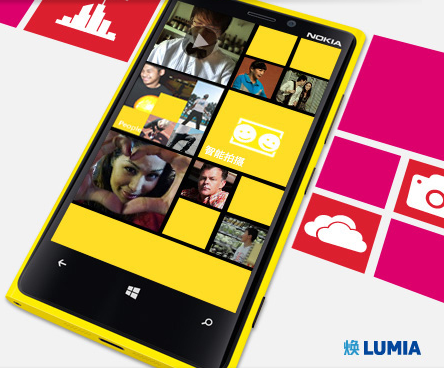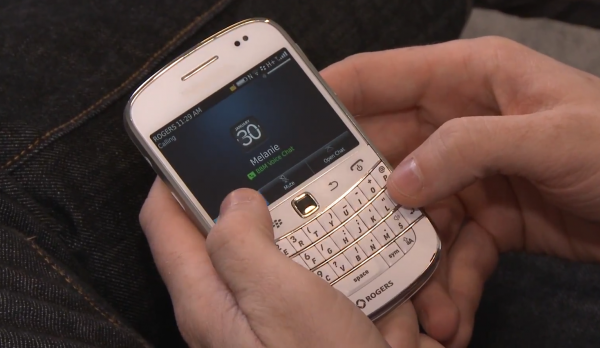Canaux
108470 éléments (108470 non lus) dans 10 canaux
 Actualités
(48730 non lus)
Actualités
(48730 non lus)
 Hoax
(65 non lus)
Hoax
(65 non lus)
 Logiciels
(39066 non lus)
Logiciels
(39066 non lus)
 Sécurité
(1668 non lus)
Sécurité
(1668 non lus)
 Referencement
(18941 non lus)
Referencement
(18941 non lus)
éléments par Mihaita Bamburic
BetaNews.Com
-

.NET Framework is dead -- long live .NET 5
Publié: mai 7, 2019, 10:14pm CEST par Mihăiță Bamburic
Microsoft may not have said it out loud, but it's become increasingly clear over the past couple of years that .NET Framework is on its way out. With the software giant focusing most of its attention of making .NET Core faster and beefier, its longstanding predecessor has been slowly neglected, receiving only smaller changes every now and then. While some have argued that .NET Framework is not dead, being the only framework in Microsoft's .NET family to support desktop applications, it was only a matter of time before its younger brother would be ready to replace it. And it looks… [Continue Reading] -

The best new features in Visual Studio 2019 (and Visual Studio 2019 for Mac)
Publié: avril 2, 2019, 10:40am CEST par Mihăiță Bamburic
Visual Studio is not only one of the oldest IDEs around, having launched in the late-1990s, but it is also one of the most popular. Chances are, if you ask developers what they use, Visual Studio will be among the top answers. And, for good reasons: it is a mature, powerful and versatile IDE that is used across the globe to create websites, desktop software, mobile apps and games in a number of popular programming languages, like C# and C++. And, every couple of years, Microsoft gives it a major update to add new features, refine existing ones and make it… [Continue Reading] -

Thinkware F70 review
Publié: novembre 4, 2018, 5:34pm CET par Mihăiță Bamburic
Thinkware is slowly expanding its range of dash cams to reach more consumers, with the recently-introduced F70 being one of the most sensibly-priced products in the lineup -- while still offering all the essential features we've come to expect from the company. It's priced at around $100, which makes it very attractive for dash cam buyers on a budget. It's also got a nice design, unlike many of its competitors. Question is, how does it perform? I've tested it to find out. What's in the box? Despite being one of the most-affordable dash cams in Thinkware's range, the F70 comes… [Continue Reading] -

Thinkware F800 Pro review
Publié: octobre 13, 2018, 3:01pm CEST par Mihăiță Bamburic
The F800 Pro is the ultimate dash cam in Thinkware's lineup. The big brother to the excellent F800 that I reviewed last year brings some nice extra features to the table, the most interesting of which is Thinkware Cloud. It's designed to be used in conjunction with your smartphone, giving you access to your car's location and notifications when someone bumps into it, among other things. That can come in handy when you lend your car to a friend or leave it unattended in a parking lot, for instance. But there's also geofencing available, which is designed with business customers… [Continue Reading] -

Samsung will launch Galaxy Note 9 in early August
Publié: juin 27, 2018, 8:29pm CEST par Mihăiță Bamburic
Samsung has typically unveiled new models in the Galaxy Note series towards the end of the third quarter, but this time around the South Korean maker is speeding things up. The upcoming Galaxy Note 9 will make its public debut on August 9, during the second Unpacked event of 2018. We do not know yet when it will actually hit store shelves, but, knowing Samsung, interested buyers should be able to snag one shortly after that. This follows an announcement by the FCC (the US Federal Communications Commission) which says that it approved the SM-N960F model from Samsung, a model… [Continue Reading] -

Coinbase announces Ethereum Classic support, coin skyrockets afterwards
Publié: juin 12, 2018, 6:58pm CEST par Mihăiță Bamburic
Coinbase is one of the largest cryptocurrency exchanges in the world, so when it announces plans to support a new player the news is bound to have a major impact on the market. The result is always the same: a massive buying spree, which can lead to coins posting double-digit gains in a matter of hours. This was also the case for Ethereum Classic, which will be listed on Coinbase in the coming months. The exchange says that it will be included first on Coinbase Custody, which is where customers will be able to make deposits and withdrawals. It will… [Continue Reading] -

New Xiaomi Mi 8 Explorer Edition may be the coolest flagship smartphone right now
Publié: mai 31, 2018, 7:23pm CEST par Mihăiță Bamburic
Xiaomi follows a pretty basic recipe when designing a new high-end smartphone: it has to give consumers lots more bang for the buck than the competition. So, its flagships tend to offer very similar specs to their main rivals and cost hundreds of dollars less. They do, however, lack the edge that many buyers in this segment look for: a compelling feature or benefit to make them stand out from the crowd. The new line of flagships introduced today is different. The Mi 8 Explorer Edition, which sits above the Mi 8 and Mi 8 SE in the company's lineup,… [Continue Reading] -

Huawei launches Honor MagicBook laptop with 8th-gen Intel chips and Nvidia graphics
Publié: avril 20, 2018, 9:10pm CEST par Mihăiță Bamburic
When we think about Huawei, laptops aren't the first things that cross our mind. The company's presence in this market is limited to a handful of models, though the lineup is slowly growing. The MagicBook, which is introduced under its Honor brand, is Huawei's latest entry in the laptop scene, featuring some pretty attractive specs, like 8th-generation Intel Core i7 and Core i5 processors and dedicated Nvidia graphics in a 15-inch body. The laptop is aimed at consumers valuing portability over performance. The processor options are low-power -- namely, the Core i7 8550U and Core i5 8250U -- and so… [Continue Reading] -

Android 8.1 Oreo officially rolls out for OnePlus 5T, OnePlus 5
Publié: avril 16, 2018, 8:50pm CEST par Mihăiță Bamburic
A little over a month after introducing Android 8.1 in the open beta channel, today OnePlus officially rolls out the latest Oreo version to OnePlus 5T and OnePlus 5 users across the globe. This makes it one of the few Android makers to have its latest flagships running up-to-date software. The official build, OxygenOS 5.1.0, on top of upgrading Android, adds a couple of interesting new features and improves security, as it comes with the latest Android security patch (for April 2018). Of all the changes listed by OnePlus, only one is exclusive to the OnePlus 5T. That's the full-screen… [Continue Reading] -

LaCie launches Rugged Raid Pro external drive with 4TB of storage
Publié: avril 9, 2018, 8:09pm CEST par Mihăiță Bamburic
The new Rugged Raid Pro is a highly versatile portable storage device. Just unveiled by LaCie, it is designed to withstand the rough conditions of working in the field, featuring a durable shell and the option for automatic backups, but it can also be quite fast when the user wants to speed up data transfers. How has LaCie managed it? Well, the Rugged Raid Pro, as its name suggests, can be set up in a Raid 1 or Raid 0 configuration, with the former duplicating data on a second internal drive and the latter boosting speeds at up to 240MB/s. The… [Continue Reading] -

OnePlus 6 will let you hide the notch (eventually) as not everyone can stand the look of it
Publié: avril 4, 2018, 9:04pm CEST par Mihăiță Bamburic
There is nothing you can do about the notch. Regardless of how you feel about it, it's here to stay. However, that does not mean that you have to look at it. OnePlus has confirmed that its upcoming flagship will give users the option to hide it. OnePlus seems to have had a change of heart with regards to the display notch, after co-founder Carl Pei told would-users to "learn to love [it]" just a few days ago. The company plans to introduce an option that would "black out the background" in the notification and status bars in a future… [Continue Reading] -

Microsoft releases HTML5-based Remote Desktop web client preview
Publié: avril 2, 2018, 6:52pm CEST par Mihăiță Bamburic
Microsoft is working on an HTML5-based Remote Desktop client to allow Windows users to control their devices from the comfort of their favorite browser. The web app was announced at the Ignite event last year and it is now finally available to test. The Remote Desktop client is offered as a preview at this stage, and is accompanied by official documentation on how it can be set up on Windows devices. The web version is compatible with Windows 7 SP1 or Windows Server 2008R2 and newer, but it also requires a "compatible" browser as well. The documentation does not list… [Continue Reading] -

Samsung unveils Notebook 5 and Notebook 3 with 8th-gen Intel Core processors
Publié: avril 1, 2018, 1:38pm CEST par Mihăiță Bamburic
It's hard not to be skeptical of news articles you read on April 1. After all, some tech companies and media outlets do enjoy a good prank on April Fools' Day. But this announcement from Samsung does not fall into that category. The South Korean electronics maker today announces two new laptops that will actually hit store shelves. They're called Notebook 5 and Notebook 3 and come with a premium design, 8th-generation quad-core Intel Core "Kaby Lake R" processors, and large displays. The Notebook 5 (pictured at the top) is the more powerful option of the two, featuring the fastest… [Continue Reading] -

Fall Creators Update runs on 90 percent of Windows 10 PCs
Publié: mars 28, 2018, 8:38pm CEST par Mihăiță Bamburic
While the Creators Update roll-out was not as fast as we would have liked, things are going much better with the Fall Creators Update. The latest official upgrade to Windows 10 has quickly gained traction, reaching the vast majority of PCs running the popular operating system just five months after it's been released. Fall Creators Update saw its usage share among Windows 10 users reaching a massive 90 percent only a few days ago, gaining five percentage points since last month, according to a new report by AdDuplex. At the time of the current update's arrival, its predecessor, the Creators Update,… [Continue Reading] -

Google puts a limit on how many custom Android ROMs you can install
Publié: mars 26, 2018, 7:15pm CEST par Mihăiță Bamburic
Having the option to install a custom ROM is something that many folks, myself included, love about Android. It's not something that is possible on every device running the operating system, as you may know, but on the smartphones and tablets that do support it, it can make a huge difference to the user experience. Why? Because, if you like the hardware but you aren't getting along well with the stock distribution, chances are you will find something that works better that's been made by the community. Or, if the manufacturer ended support, you can still get newer versions of… [Continue Reading] -

Huawei doesn't stand a chance in the US
Publié: mars 22, 2018, 7:02pm CET par Mihăiță Bamburic
Here's the thing. As happy as smartphone makers are about selling a ton of devices across the globe, they would all like to make it big in the US. It's a huge market where lots of consumers buy premium handsets -- which offer the biggest margins. However, it's not easy to gain ground here. The US is unlike the vast majority of markets in the sense that iOS and Android share a similarly-sized slice of the pie. Making things even more difficult is the fact that Samsung pretty much wipes the floor with the competition in its corner of the… [Continue Reading] -

Netflix bug bounty program offers top rewards of $15,000
Publié: mars 21, 2018, 8:10pm CET par Mihăiță Bamburic
As much as we'd like to think otherwise, no software is free of security issues. That's why it's important for tech companies to play an active role in finding and fixing as many bugs as possible before they're exploited. Implementing a bug bounty program can be very effective, as the product is exposed to various testing mindsets and approaches which can uncover some nasty surprises. Netflix, which has over 100 million users across the globe, today introduces its first bug bounty program that's open to the public, with rewards that can reach $15,000 for the most-valuable findings that security researchers… [Continue Reading] -

President Trump bans Venezuela's cryptocurrency
Publié: mars 19, 2018, 8:09pm CET par Mihăiță Bamburic
Venezuela is the first country to create its own crytpocurrency, after it announced the oil-backed Petro last month. The coin, which is expected to make its debut on public exchanges in April, is highly controversial, and not for the usual reasons players in this market are frowned upon. Critics say that Petro is used by the Venezuelan government to circumvent international sanctions, which is a serious-enough concern for the US government that President Trump decided to ban the use of Petro in the country. If it's adopted by the cryptocurrency scene, Petro can generate significant revenue for Venezuela, which would otherwise… [Continue Reading] -

Apple announces education-themed spring event -- what new products will we see?
Publié: mars 16, 2018, 6:17pm CET par Mihăiță Bamburic
It's been a while since Apple introduced a new product and it looks like the wait will soon be over, as today it announced its first major event of the year. It'll take place later this month and it focuses on education, one of the company's core markets. The location for the spring event is a bit unusual, given that Apple has a perfectly good venue in its spaceship campus in Cupertino. It'll be held in Chicago, at the Chicago High School, Lane Tech, on March 27. Given the theme, we're likely to see new hardware aimed at educators and… [Continue Reading] -

Coinbase receives e-money license in EU, will offer faster payments to UK customers
Publié: mars 14, 2018, 7:48pm CET par Mihăiță Bamburic
The cryptocurrency market is going through a tough period right now. The cap is down significantly from the record high reached in January, Google is following Facebook in banning crypto ads and regulators are investigating ICOs, just to name a few of the problems that it's facing. However, there is some good news to report as well. Coinbase, one of the largest cryptocurrency exchanges in the world, today announces that it's received an e-money license in the UK, which allows it to provide payment services to its local users and, by extension, other EU customers as well. This is a… [Continue Reading] -

Android 8.1 Oreo coming to OnePlus 5T and OnePlus 5
Publié: mars 12, 2018, 8:37pm CET par Mihăiță Bamburic
It's become quite clear that the idea of having major updates available in a timely fashion remains a distant dream for many Android users. Lots of smartphones remain a version or two behind the latest big release of the popular operating system, even though the hardware is more than capable of handling it. Trouble is it's not (just) obscure companies that are failing users, but major players too. Take Samsung and the Galaxy S8 for instance. The Oreo roll-out only just started, but it's based on Android 8.0 -- not 8.1, as you would expect. Fortunately, there are some exceptions,… [Continue Reading] -

Please, smartphone makers, don't copy the iPhone X
Publié: mars 7, 2018, 8:31pm CET par Mihăiță Bamburic
The iPhone X is the best iPhone that you can get right now, but it's most certainly not the best looking. You can probably tell where I'm going with this: the notch. It may set it apart from other smartphones, but it's a pain to look at on a $1,000 device. Apple probably had its reasons when it decided to go with that design and, I believe, this will be improved upon in future iterations. Trouble is, other manufacturers think it's something worth copying, not avoiding like the plague. The New ZenFone 5 comes with a notch and it is… [Continue Reading] -

Microsoft Surface Pro with LTE Advanced now available to consumers
Publié: mars 6, 2018, 6:51pm CET par Mihăiță Bamburic
Laptops and detachable tablets have come a long way in recent years, becoming smaller, lighter and more energy-efficient with each new generation. But, even though they're more portable, they're not necessarily easy to use on the road as well. What I mean by that is that connectivity remains limited to Wi-Fi for the vast majority of devices that hit the market these days. If you don't have coverage, you have to set up a hotspot on your phone. And that's a shame. However, there are some notable exceptions, with the Surface Pro with LTE Advanced being one of the most… [Continue Reading] -

Light Phone 2 is for smartphone users wanting to disconnect
Publié: mars 1, 2018, 7:16pm CET par Mihăiță Bamburic
Although I do not consider myself a smartphone addict, I have become so used to filling up my down time with YouTube videos, learning new stuff and staying in touch with friends that I might as well call myself one. Thing is, unlike other people who say they want to disconnect, I don't. It's fair to say I don't reminisce about the days when all I could do was phone or text someone. But I have to admit that I'm intrigued by the Light Phone 2. It's a new phone that is designed to offer as little as possible in… [Continue Reading] -

Google Assistant will (probably) speak your language this year
Publié: février 23, 2018, 6:54pm CET par Mihăiță Bamburic
It's easy to get excited about new technologies when you're privileged to live in one of the handful of markets and speak one of the few languages that tech companies support. Case in point: voice assistants. You can read about Cortana, Alexa or Google Assistant, but, chances are, for many people that's where the fun ends. The problems are dead obvious, but, at least when it comes to Google Assistant, things will drastically improve this year, as Google today announces that it's expanding the availability of the service to include over 30 languages -- a huge increase over the eight… [Continue Reading] -

Android Oreo update for Samsung Galaxy S8 is back on track
Publié: février 22, 2018, 5:14pm CET par Mihăiță Bamburic
Samsung kicked off the Android Oreo roll-out for the Galaxy S8 early this month, making the much-awaited update available to folks who've been part of the beta program first, with a wider rollout expected to take place shortly after. However, due to a problem that caused unexpected reboots, Samsung pulled it a week ago. The good news is that the roll-out is back on track, with a new version now set to reach Galaxy S8 and Galaxy S8+ users. The first build for the Galaxy S8, at least in the DBT (unlocked German units) region, was released on February 12.… [Continue Reading] -

The first PCs with Intel's new 5G modem will arrive in 2019
Publié: février 22, 2018, 5:13pm CET par Mihăiță Bamburic
There is a lot of talk surrounding the potential of 5G networks. The big players in the industry have already announced their plans to support the new technology, and some have also revealed their first products to support it. Intel is part of that crowd, announcing today that its XMM 8060 modem will enable 5G connectivity in a slew of PCs from the likes of Dell, HP, Lenovo and Microsoft. It does not take long to realize that, among other devices, the Surface line will offer 5G support. When? Intel expects that the first devices with 5G connectivity will start… [Continue Reading] -

Google Reply lets you use smart replies with popular Android messaging apps
Publié: février 21, 2018, 1:26pm CET par Mihăiță Bamburic
There are times when you don't need an elaborate reply to a message a friend just sent. Maybe all you need to say is "I'll be there," "No, thanks" or "Cool." However, many messaging apps do not give you the option to send these kind of smart answers, which, in this day and age, sounds like something that should be standard, given all the talk about AI and clever bots in this space. Google has decided to do something about it, as it's working on an app, called Reply, that lets you offer smart replies to messages in many messaging… [Continue Reading] -

Parallels Toolbox 1.5 for Windows adds presentation mode and disk cleanup tool
Publié: février 20, 2018, 9:11pm CET par Mihăiță Bamburic
Parallels may be best known for its virtualization software for Mac, but the company is also active in the Windows scene. One of its most interesting programs is Toolbox, which, as its name suggests, offers a suite of tools to help power users make the most of their PC. And, today, it gets an update, as Parallels releases Toolbox 1.5 for Windows. The new version adds a presentation mode, a disk cleanup tool and an option to quickly change your display's resolution. The presentation mode is designed so that it prevents your Windows device from entering sleep mode and automatically… [Continue Reading] -

Say goodbye to Swype
Publié: février 20, 2018, 12:59pm CET par Mihăiță Bamburic
Android and iOS users who are not happy with the stock keyboard on their device have lots of third-party options to choose from. Among the established alternatives is Swype, which has been available for nearly five years on Android and over three on iOS. It's actually one of the first third-party keyboards I tried on both platforms. Swype, however, hasn't really caught on in quite the same way that, say, SwiftKey has, which is likely the reason why the company behind the app, Nuance, has announced that it's reached "end of development." In other words, Swype users, your favorite keyboard… [Continue Reading] -

Windows 10 on ARM: Here's what you'll be missing
Publié: février 19, 2018, 4:46pm CET par Mihăiță Bamburic
Windows 10 on ARM is a very interesting proposition for road warriors. You get the benefits of a full-featured operating system in a package that rivals the battery life and connectivity options of a mobile device. What's not to like? While on paper it may sound like it offers the best of both worlds, Windows 10 on ARM is not perfect -- at least not yet -- as Microsoft's own documentation raises some serious questions surrounding its usability and compatibility. The problems stem from the use of the ARM architecture, which is different to the x86 platform the standard versions… [Continue Reading] -

Bitcoin targeting $10,000 again, major cryptos post solid gains
Publié: février 15, 2018, 12:31pm CET par Mihăiță Bamburic
The cryptocurrency market seems to have recovered after a massive correction took it below $280 billion earlier this month. That valuation brought the scene back to mid-November levels, with all the majors posting significant losses as a result. However, things have changed rather quickly, as, today, the market is getting closer to breaking $480 billion. Bitcoin looks to be spearheading the push, as it's testing the $10,000 level, having the third-largest daily increase of the top 10 players at 8.9 percent. Litecoin is the best performer, by far, with gains of 19.5 percent, followed by IOTA with 9.1 percent. In… [Continue Reading] -

Don't buy Huawei devices, say US spy heads
Publié: février 14, 2018, 5:50pm CET par Mihăiță Bamburic
Huawei has been trying to break into the US market for quite some time and it looks like things will not get easier from here on out either. The top intelligence officials in US have warned consumers to avoid the company's products, due to security concerns. Huawei is joined by ZTE on the "no buy" list, which is backed by the heads of the CIA, FBI, NSA, among others, according to a CNBC report. The officials are said to have "commended" US carriers for resisting to the Chinese companies' push. This follows a report from The Wall Street Journal last… [Continue Reading] -

Google Pixel sales still no match for iPhone, Galaxy S series
Publié: février 13, 2018, 6:36pm CET par Mihăiță Bamburic
Google has high hopes for the Pixel line. Its smartphones compete against the best the market has to offer, featuring cutting-edge hardware, vanilla Android and, unlike many of its droid-toting siblings, three years of support. But consumers aren't (yet) enamored with them. According to IDC, Google shipped 3.9 million Pixel smartphones last year, which is not a whole lot when you consider just how many tens of million of units the big players ship in a single quarter. The Pixel range debuted in 2016 and got a refresh late last year, which brought us the Pixel 2 and Pixel 2… [Continue Reading] -

Samsung rolling out Android Oreo update for Galaxy S8
Publié: février 9, 2018, 12:34pm CET par Mihăiță Bamburic
Samsung has kicked off the Android Oreo roll-out for the Galaxy S8, three months after introducing a public beta program. The first to get it are the testers who enrolled, starting with those in Germany. What's interesting is that, even though version 8.1 exists, Samsung is pushing Android 8.0 Oreo. That's pretty much what happened last time round with the Galaxy S7, which received Android 7.0 Nougat, when 7.1 was available. With that in mind, I do not believe that Samsung will move to the new version anytime soon. The Galaxy S9 should show up shortly, and it'll be the… [Continue Reading] -

How many websites have crypto miners?
Publié: février 8, 2018, 5:23pm CET par Mihăiță Bamburic
With cryptocurrencies reaching super high valuations, it should not come as a surprise that some websites use their visitors' processing power for mining. Question is, just how many do that? According to a new report from security firm 360Netlab, that's 0.2 percent of websites. What's interesting is that porn sites account for nearly half of them at 49 percent. Other types of websites don't even come close. Fraud and advertising and mining (tied on third with advertising) complete the podium, with eight percent and seven percent, respectively. "In Alexa Top 300,000 sites, by checking their homepage, we found 628 websites… [Continue Reading] -

Crypto market rebounds after massive crash -- Bitcoin recovers above $8,000
Publié: février 7, 2018, 4:32pm CET par Mihăiță Bamburic
If there's one thing that the cryptocurrency market is not lacking, excitement is definitely it. You can't get bored looking at the crazy swings in price. One day, you are looking at Bitcoin inching closer to $20,000 and, a few weeks later, you are wondering whether it will recover above $7,000. It's fun. I am sure many investors would have a problem with my definition of fun in the crypto scene, but I can't help but feel amused. Prices fluctuate all the time, crashes happen frequently, rebounds are amazing, it's just how things are. Now, after a sudden move into… [Continue Reading] -

NYPD replacing Windows phones with iPhones
Publié: février 6, 2018, 5:14pm CET par Mihăiță Bamburic
The New York Police Department is finally giving its officers smartphones they can rely on, as it moves to replace its aging Windows smartphones with iPhones. The NYPD made its decision public last year, in August, but has only recently started to hand out the new devices. According to the New York Daily News, the NYPD started the roll-out around Christmas. Around 600 devices are handed out every day and, based on what the report says, officers are excited about the change. The officers are making the switch from Lumia devices (likely made in the Nokia era), which originally shipped… [Continue Reading] -

OnePlus 5T in Lava Red arrives just in time for Valentine's Day
Publié: février 5, 2018, 6:20pm CET par Mihăiță Bamburic
In a world where smartphones only seem to be available in black, white or gold, it's nice to see something different. The OnePlus 5T in Lava Red, which launches tomorrow in anticipation of Valentine's Day, is a perfect example. As its name suggests, it's red. And it looks pretty cool, if you ask me. I've been using the Midnight Black model in a red silicone case for the past couple of months and, if I could switch, I wouldn't think twice about it. OnePlus pitches the Lava Red model as "the perfect gift" for Valentine's Day, so it's likely to… [Continue Reading] -

Bitcoin falls under $8,000 -- crypto market down to $360bn
Publié: février 2, 2018, 1:58pm CET par Mihăiță Bamburic
Towards the end of last year, it wasn't unusual for the major players in the cryptocurrency market to rise by double digits on a daily basis. They were reaching absurd levels, which were incredibly hard to justify even by crypto standards. Even though I like the market and understand the merits of some technologies, I dare anyone to explain with a straight face how Dogecoin -- which hasn't been updated in years -- and its ilk skyrocketed in valuation. The market has seen some massive pullback in 2017, right after it peaked at over $830 billion. This should not surprise… [Continue Reading] -

Bitcoin dips below $10,000 -- it's a bloodbath
Publié: février 1, 2018, 1:12pm CET par Mihăiță Bamburic
After peaking at just over $20,000, Bitcoin entered a massive correction last year which took it dangerously close to the $10,000 mark. The most-valuable cryptocurrency looked like it could recover for a while, but today it is still far, far away from the record price of last year. The correction is moving Bitcoin back into sub-$10,000 territory today, and it is taking the market down along with it. Some of the majors are still holding well, but the top 100 is in the red almost in its entirety. Ethereum is one of the strongest coins in this part of the… [Continue Reading] -

OnePlus 5T officially receives Android 8.0 Oreo
Publié: janvier 31, 2018, 4:57pm CET par Mihăiță Bamburic
OnePlus today kicked off the roll-out of OxygenOS 5.0.2, which finally brings Android 8.0 Oreo to its latest flagship killer, the OnePlus 5T. This build also adds a couple of changes to the UI and updates a number of the built-in apps. The official Android 8.0 Oreo release lands nearly a month after OnePlus introduced the first public beta. Given the nature of such major under-the-hood changes, it will reach a limited number of OnePlus 5T users on day one, with a broader roll-out set to start in the next couple of days. The move to Android 8.0 Oreo has… [Continue Reading] -

iPhone X is a best-selling smartphone
Publié: janvier 30, 2018, 11:08am CET par Mihăiță Bamburic
The iPhone X was among the best-selling smartphones in major markets like Europe, Japan and US in December, according to a new report from Kantar Worldpanel ComTech. Apple's flagship helped iOS gain market share in five major European markets. Kantar Worldpanel ComTech's report comes just after Nikkei claimed that iPhone X was selling bellow expectations. Nikkei based its analysis on supply figures from Apple's partners, which may not accurately reflect consumers' interest in the flagship. "The full results for the last quarter of the year show that Apple’s decision to release three new handsets over a staggered period, including the… [Continue Reading] -

iPhone X sales reportedly below expectations
Publié: janvier 29, 2018, 3:46pm CET par Mihăiță Bamburic
Smartphone buyers are not all that impressed with the iPhone X. According to a new report released by Nikkei, Apple saw "slower-than-expected" sales in major markets like US, Europe and China during the holiday season. Nikkei claims that, as a result, Apple has decided to halve the production target for its flagship smartphone in the first quarter of 2018 from 40 million units to 20 million units. One of the main reasons for the iPhone X's lackluster performance seems to be the price. The most-affordable version of the flagship starts at $999 in US, while in other markets it is… [Continue Reading] -

Ubuntu Linux 18.04 'Bionic Beaver' LTS will default to Xorg
Publié: janvier 26, 2018, 4:16pm CET par Mihăiță Bamburic
The introduction of Ubuntu 17.10 "Artful Aardvark" saw the Linux-based distribution switching to Wayland as the default display server. However, when the next LTS release arrives this year, Canonical will offer something else instead. Canonical says that Ubuntu 18.04 LTS, codenamed "Bionic Beaver," will offer Xorg as the default graphics server. The distribution, which is set to land in April, will have Wayland available, but as an alternative. Xorg will be the default option because it works well with various screen-sharing software, like Google Hangouts and Skype, and remote desktop software and it has a "less dramatic" recoverability from Shell… [Continue Reading] -

Chuwi LapBook Air 14.1 has a cool design, but quality is lagging [Review]
Publié: janvier 25, 2018, 11:28am CET par Mihăiță Bamburic
Chuwi has managed to attract quite a bit of attention with its laptops and tablets. The LapBook 14.1 that I reviewed early last year was great, thanks to a nice mix of features and performance. But now there's a new kid on the block, which looks even more impressive. It's called the LapBook Air 14.1 and it supersedes the LapBook 14.1 in the company's lineup. Compared to the old model, it adds a metal build, more RAM and more storage, but a higher price tag too. On paper, it looks like a killer combination, but what's it actually like to use?… [Continue Reading] -

iOS 11.3 lets iPhone users disable performance throttling
Publié: janvier 24, 2018, 4:59pm CET par Mihăiță Bamburic
Apple has damaged its reputation by secretly throttling the performance of aging iPhones. The smartphone maker says that it took this course to prevent a drop in battery life, though many folks believe that the reason was to get customers to switch to a newer model. Still, CEO Tim Cook promised that iPhone users would soon be able to opt out. And, today, the iPhone maker officially reveals that this feature will be introduced in iOS 11.3. This version of the mobile operating system is currently in preview and it will be rolled out "this spring." Apple says that iOS… [Continue Reading] -

Crypto exchange bitFlyer lands in Europe
Publié: janvier 23, 2018, 5:03pm CET par Mihăiță Bamburic
BitFlyer, one of the largest cryptocurrency exchanges in the world, is now available in Europe, after receiving a license to operate in the EU. The Japan-based company, which has a daily volume in excess of $260 million, claims that it's "the most compliant virtual currency exchange in the world," as a result. BitFlyer first opened its doors to Japanese crypto enthusiasts and expanded in the US last year. In 2017, it reached a volume of over $250billion from cryptocurrency trades, mainly in Bitcoin. According to Coinmarketcap, bitFlyer's most popular pair in Japan is BTC/JPY, which accounts for around 97 percent… [Continue Reading] -

VAVA Dash Cam offers great video quality in an usual-looking package [Review]
Publié: janvier 22, 2018, 9:24pm CET par Mihăiță Bamburic
When designing a dash cam it's easy for manufacturers to focus more on features rather than benefits. That's why we end up with so many devices that look bland, have pretty much the same features, but lack that special touch to set them apart from the crowd. With its new dash cam, VAVA decided to do things differently. The VAVA Dash Cam is an intriguing proposition, featuring a cylindrical design and a magnetic mount connection, but no display or physical buttons. However, it's not lacking in features, as it packs lots of useful functionality. But how well does it work?… [Continue Reading] -

Microsoft Office 2016 for Mac gets major update with real-time collaborative editing, cloud saving
Publié: janvier 19, 2018, 1:51pm CET par Mihăiță Bamburic
Since you can get Office on both Windows PCs and Macs, you may be lead to believe that the user experience is similar between the two suites. After all, they share the same name and major programs, like Word, Excel and PowerPoint. But, when you look past the similarities, you will find that there are quite a few differences between the two. Microsoft has been working on closing the gap, with the latest update for Office for Mac 2016 adding quite some powerful features. Among the highlights are real-time collaborative editing and the option to save your work directly to… [Continue Reading] -

Huawei will preload Android Messages on its Android smartphones
Publié: janvier 18, 2018, 6:48pm CET par Mihăiță Bamburic
After you've used a messaging app, it's hard to go back to SMS. You can't share files, get read receipts, group chats or share emoji. It's archaic, but the good news is that there is an alternative. It's called Rich Communication Services and it offers many of the features that we have come to love on messaging apps. Google is one of the biggest adopters, offering support for RCS in its Android Messages app. And, today, it announces that Huawei, one of the largest Android vendors, will integrate it in its Android smartphones. "With Android Messages and RCS messaging, Huawei… [Continue Reading] -

Microsoft brings Surface Book 2 to more markets
Publié: janvier 17, 2018, 2:05pm CET par Mihăiță Bamburic
Microsoft today announces that it is expanding the availability of the Surface Book 2 to include all the markets where it currently sells Surface devices. The Surface Book 2 was launched in mid-October of last year, making the 13-inch version available in more markets than its 15-inch counterpart. This latest move will slowly change that. The 15-inch Surface Book 2 will be available to pre-order, starting today, in Australia, Austria, Belgium, Canada, Denmark, Finland, France, Germany, Ireland, Luxembourg, the Netherlands, New Zealand, Norway, Poland, Sweden, Switzerland, and the United Kingdom. The 13-inch model is already available in these markets. And, starting… [Continue Reading] -

Crypto market enters deep correction -- over $200bn wiped out
Publié: janvier 16, 2018, 2:33pm CET par Mihăiță Bamburic
A new correction is taking place in the crypto market, after South Korea and China indicated that they could introduce new regulations to crack down on investments and centralized trading, respectively. South Korea is one of the biggest cryptocurrency markets, being responsible for a large part of the daily volume for the major coins and home to some of the most important exchanges, like Upbit and Bithumb. China, meanwhile, is home to miners responsible for validating a significant number of transactions and a significant number of investors. It previously shut down local exchanges and put an end to ICO investments… [Continue Reading] -

OnePlus investigating credit card fraud reports
Publié: janvier 15, 2018, 4:44pm CET par Mihăiță Bamburic
A number of OnePlus customers have reported unusual credit card transactions after buying products from the smartphone maker's online store. And, today, OnePlus announces a formal investigation. OnePlus reveals that the complaints come only from users who have made direct purchases and adds that purchases involving third-party services -- PayPal, for example -- are not affected. The company says that it does not store the credit card information that users enter when making a purchase. OnePlus explains that this data is actually processed -- but not also stored -- by a payment processing company. The only time that credit card-related… [Continue Reading] -

PC market is up... or down -- what would you like to hear?
Publié: janvier 12, 2018, 7:46pm CET par Mihăiță Bamburic
Boy, do we have something for everyone today. If you think the PC market has no future and that it's all going downhill, you're going to love this story. If, on the other hand, you think that there's hope and that people are still loving the PC, guess what? You're going to love it too! You must be sitting there confused, wondering what the heck I am on about. It can't be both, right? Well, no, but if you read the latest reports on PC shipments in Q4 2017 from IDC and Gartner you are going to get that impression.… [Continue Reading] -

macOS High Sierra lets you unlock App Store preferences with any password
Publié: janvier 11, 2018, 2:39pm CET par Mihăiță Bamburic
Most of the security vulnerabilities we write about are hard to exploit by the average computer user. I consider myself fairly experienced but, honestly, without a step by step guide I would not be able to "hack" a program or operating system even with the full bug report in front of me. And even then I probably would not know what to do to get any meaningful data from it anyway. But some security vulnerabilities are so easy to exploit that anyone can do it. Unlocking the App Store menu in System Preferences on macOS High Sierra 10.13 is one of… [Continue Reading] -

Windows 8.1 enters extended support: What can you expect?
Publié: janvier 10, 2018, 7:32pm CET par Mihăiță Bamburic
Microsoft has ended mainstream support for Windows 8.1, more than five years after its debut. The operating system, which was offered as a free upgrade to Windows 8 users, has moved to the extended support phase, in which it will continue to receive updates, albeit in a more limited fashion. During mainstream support, which ended January 9, Microsoft provided security and non-security updates and accepted requests for product changes. Extended support means that the average Windows 8.1 user will only receive security updates. Microsoft says that it is possible to receive non-security updates as well, but that only applies to… [Continue Reading] -

WPA3 will boost Wi-Fi security and privacy
Publié: janvier 9, 2018, 4:23pm CET par Mihăiță Bamburic
Wi-Fi Protected Access is commonly used to secure Wi-Fi connections between pretty much all devices that we use nowadays. For many of us, WPA2 -- the most-recent version of the protocol -- is what we tick to make our router's wireless network private. But, pretty soon, there will be a new option available. The Wi-Fi Alliance has announced the introduction of WPA3, which will be available for both personal and enterprise Wi-Fi devices this year. The big additions over its predecessor, for which certifications began in late-2004, are improved security and privacy. The group says that WPA3 will "deliver robust… [Continue Reading] -

Apple releases iOS 11.2.2 and macOS High Sierra 10.13.2 updates to protect against Spectre vulnerability
Publié: janvier 8, 2018, 8:42pm CET par Mihăiță Bamburic
Following the Meltdown and Spectre revelations, let's just say that 2018 is off to a bad start for many tech companies. Apple is among the biggest players affected by the two security vulnerabilities, with all iOS and Mac users at risk. The company was quick to patch Meltdown, however, with iOS 11.2, macOS 10.13.2 and tvOS 11.2 getting mitigations against the vulnerability. And, now, it's tackling Spectre too through new updates for its major operating systems. The Spectre patch is rolling out as part of iOS 11.2.2 and a supplemental update for macOS High Sierra 10.13.2. It adds changes in… [Continue Reading] -

Windows 10 manufacturers will preload Alexa on new PCs
Publié: janvier 8, 2018, 8:27pm CET par Mihăiță Bamburic
Amazon and Microsoft said that Alexa and Cortana would be able to talk to each other by the end of the 2017, but the two personal assistants have yet to receive this functionality until today. However, even without Cortana's help, Alexa is making a big leap forward in the Windows space. Amazon has teamed up with leading PC manufacturers Acer, ASUS, Lenovo and HP to include its personal assistant on new Windows 10 devices that will arrive in 2018. Alexa is not yet available on Windows 10, but Amazon will provide a dedicated app for PC makers to preload on… [Continue Reading] -

Java is the most popular programming language, but C is gaining ground
Publié: janvier 5, 2018, 6:15pm CET par Mihăiță Bamburic
Java established itself as one of the leading programming languages shortly after its debut, over two decades ago. According to the TIOBE Index for January 2018, it is actually the programming language that most people are interested in. For newcomers, it is among the top picks, no doubt due to the sheer number of jobs available. The TIOBE Index, which provides a glimpse into our interest in programming languages based on searches on Google, Bing, Wikipedia and YouTube, among other major resources, puts Java at the top of the pack with a 14.21 percent rating. It holds a comfortable lead… [Continue Reading] -

Java is the most popular programming language, but C is gaining ground
Publié: janvier 5, 2018, 6:15pm CET par Mihăiță Bamburic
Java established itself as one of the leading programming languages shortly after its debut, over two decades ago. According to the TIOBE Index for January 2018, it is actually the programming language that most people are interested in. For newcomers, it is among the top picks, no doubt due to the sheer number of jobs available. The TIOBE Index, which provides a glimpse into our interest in programming languages based on searches on Google, Bing, Wikipedia and YouTube, among other major resources, puts Java at the top of the pack with a 14.21 percent rating. It holds a comfortable lead… [Continue Reading] -

Lenovo unveils 2018 ThinkPad lineup with 8th-gen Intel Core processors
Publié: janvier 4, 2018, 8:32pm CET par Mihăiță Bamburic
With CES 2018 just around the corner, tech companies are starting to announce the products that they will showcase at the popular trade show later this month. Lenovo is among the first to do so, as today it takes the wraps off the 2018 ThinkPad lineup. The new ThinkPad lineup is powered by 8th-generation Intel Core processors and brings more modern designs to the market. Lenovo says that its new products are thinner, lighter and have support for features like facial recognition for Windows Hello, USB Type-C power adapters, physical covers for the webcam, and more. The webcam cover is… [Continue Reading] -

Microsoft Edge bests Google Chrome in battery life and security tests
Publié: janvier 3, 2018, 7:29pm CET par Mihăiță Bamburic
While Windows 10 is gaining some serious ground in the PC market, the same cannot be said about Microsoft Edge. Looking at the usage share of the major browsers on Windows 10, it is pretty much in the same place as it was a year ago -- a distant second to Google Chrome. While it may be easy to dismiss Edge, Microsoft has rolled out major improvements since it debuted in mid-2015. And it's touting the benefits every chance it gets. Two new ads released by Microsoft promote better battery life and increased security over its main rival. Microsoft has… [Continue Reading] -

OnePlus 5T receives Android 8.0 Oreo open beta
Publié: janvier 2, 2018, 2:23pm CET par Mihăiță Bamburic
The OnePlus 5T is slated to receive Android Oreo early this year, but, until the update is deemed ready for prime time, users who want to sample the major changes can now give the first open beta a try. The OxygenOS build targets more experienced users, as it's meant to be installed manually on the OnePlus 5T, and comes with a significant number of improvements for the launcher and system. Based on the information provided by OnePlus, users who want to install the open beta will only receive updates on the beta channel. To move back to the stable channel,… [Continue Reading] -

OxygenOS 4.7.6 rolling out for OnePlus 5T
Publié: décembre 28, 2017, 4:49pm CET par Mihăiță Bamburic
After officially treating OnePlus 5 users to Android 8.0 Oreo last week, OnePlus is now rolling out another update. This time around it is for its latest flagship killer, the mighty OnePlus 5T. OxygenOS 4.7.6, as it's called, comes with some pretty useful changes for the camera and system that improve performance and usability. The most useful addition -- at least for me -- is the new assistive lighting feature for face unlock. Face unlock works extremely well when there is sufficient light, but in low light it really struggles to work. The OnePlus 5T is typically unable to recognize… [Continue Reading] -

Azdome DAB211 dash cam: Solid 1440p video at an affordable price [Review]
Publié: décembre 24, 2017, 3:48pm CET par Mihăiță Bamburic
While other markets have long moved beyond 1080p, the dash cam space continues to churn out devices that top out at this resolution. So, drivers looking to try 1440p or 4K do not have a whole lot of options to choose from. The Azdome DAB211 is among the more interesting exceptions, as it comes with 1440p video recording and a solid design at a very affordable price. But just how well does it perform? I've tested it to find out. What's in the box? Azdome ships the DAB211 along with all the accessories you need to install the dash cam… [Continue Reading] -

Crypto market is crashing hard: over $230bn wiped off
Publié: décembre 22, 2017, 4:31pm CET par Mihăiță Bamburic
The cryptocurrency market has been on a tear this year, shattering record after record. Fueled by majors like Bitcoin, Ethereum, Ripple and Bitcoin Cash, it reached an incredible valuation on December 21: $654 billion. However, after the peak comes the fall, and here the crashes tend to be swift and massive. Case in point: the cryptocurrency market is now down by more than $230 billion from yesterday's high. And, yes, you are reading that right. Its capitalization is currently hovering around the $422 billion mark. All the majors (top 10) are down by double digits in the past 24 hours,… [Continue Reading] -

Ubuntu 17.10 corrupts the BIOS on some Lenovo, Toshiba and Acer laptops
Publié: décembre 21, 2017, 3:52pm CET par Mihăiță Bamburic
Following reports of BIOS corruption on a number of Acer, Lenovo and Toshiba laptops, Canonical is now discouraging users from downloading Ubuntu 17.10 "Artful Aardvark" from its website. The bug, which is labeled "critical" by the team behind Ubuntu, can cripple the BIOS on over 20 devices, as acknowledged in this report. This issue also affects other versions of the popular Linux-based distribution, including the older Ubuntu 16.04 "Xenial Xerus" -- in the "OEM" and "HWE-EDGE" packages. Based on the information presented in the bug report page, 70 users have been affected by it. A fix is listed as "released"… [Continue Reading] -

Coinbase looking into insider trading following Bitcoin Cash launch
Publié: décembre 20, 2017, 5:17pm CET par Mihăiță Bamburic
Coinbase is one of the largest cryptocurrency exchanges in the world, so when it adds a new coin to its portfolio investors take notice. It is not uncommon for the price to see a big jump as a result: Litecoin, for instance, gained over 50 percent following the listing on Coinbase. Something similar happened yesterday when Coinbase finally added Bitcoin Cash to the platform. At opening, the coin was trading for $2,200. The announcement saw the price rising to $2,805 at closing. However, on GDAX (Coinbase's trading platform), it simply exploded, which has lead Coinbase to consider the possibility of… [Continue Reading] -

Giveaway: Azdome DAB211 dash cam
Publié: décembre 20, 2017, 5:00pm CET par Mihăiță Bamburic
With many fellow drivers focusing more on answering messages or social media updates, it's a good idea to install a dash cam in your car. In case of a near miss or, worse, an accident, you will have footage of what happened to show to the authorities. Or, if you just want to show what it's like to drive on a nice road, you will be able to share your experience on YouTube. If you do not have a dash cam, now is your chance to get one for free. We have teamed up with Azdome to give away a… [Continue Reading] -

Litecoin founder Charlie Lee sells his LTC coins after monster rally
Publié: décembre 20, 2017, 4:56pm CET par Mihăiță Bamburic
Litecoin is one of the strongest performers in the cryptocurrency market in 2017. In the past three months its price has increased from $51 to $361, gaining over 500 percent. However, the gains are even higher since January 1 -- 8,200 percent at peak value just a few days ago. Trading opened at $4.33 on the first day of the year. The stellar performance has attracted an interesting response from Litecoin founder Charlie Lee, who, against the norm in the crypto scene, advised people to "invest responsibly" and warned of a consolidation. That has yet to happen, at least to… [Continue Reading] -

Google Chrome finally arrives in Windows 10's Store (kind of) [Update]
Publié: décembre 19, 2017, 4:08pm CET par Mihăiță Bamburic
Google is notorious for its abysmal support of Windows 10's app store. A quick search reveals that there are only two apps available from the company, both of which are called Google. One is for PCs and the other targets mobile devices. Neither is of any real value to Google users on Windows 10 though. If you want Gmail, Google Calendar, YouTube or Google Maps you will have to use the browser. However, there is a different story with Google Chrome. The browser just landed on Microsoft Store (Windows 10's app store), making it easier than ever to download it… [Continue Reading] -

Microsoft Launcher is very popular with Android users
Publié: décembre 18, 2017, 6:23pm CET par Mihăiță Bamburic
Microsoft has become one of the most relevant mobile developers by offering its best products and services to (virtually) everyone who owns a smartphone and tablet -- for free. Major apps like Word, Skype and Outlook are among the most popular titles in their respective categories on the two biggest platforms: Android and iOS. Microsoft did not stop there though, as it also created new apps specifically tailored to attract new users on a platform. Microsoft Launcher is one of them, being designed as an alternative launcher for Android devices that ties in with the company's other products. And, believe… [Continue Reading] -

The average US home is worth less than 20 Bitcoin
Publié: décembre 15, 2017, 8:04pm CET par Mihăiță Bamburic
It's fair to say that, in its current state, Bitcoin does not work as a means of payment for basic things. The average transaction fee is over $20, which makes common purchases, like a cup of coffee, virtually impossible to justify. However, as I noted in my What can you buy with Bitcoin? piece, things are different when we are looking at very expensive purchases. One such scenario where using Bitcoin makes a whole lot of sense is buying a home. The transaction fee is negligible, as the cost is in the hundreds of thousands of dollars, if we are looking at… [Continue Reading] -

Synology announces DiskStation DS218 and FlashStation FS1018 NAS
Publié: décembre 15, 2017, 2:23pm CET par Mihăiță Bamburic
Synology has been slowly refreshing its NAS lineup in the past couple months, and now it is adding two more models to the range. The star of the show is the FlashStation FS1018, a high-end NAS that, as its name suggests, is designed with all-flash storage in mind. The DiskStation DS218, meanwhile, is the new two bay, mid-range NAS for consumers. The FS1018 is an impressive piece of kit. It can house up to 12 SSDs (SATA), has 8GB of ECC (error-correcting code) RAM as standard, a dual-core, 64-bit Intel processor, a 10Gb wired connection and support for the Btrfs file… [Continue Reading] -

Windows 10 gets native OpenSSH client and server
Publié: décembre 14, 2017, 4:07pm CET par Mihăiță Bamburic
It's quite interesting to see just how far Microsoft has come since Satya Nadella became CEO. The company has gotten out of its comfort zone and made its products more appealing to a wider range of customers, embracing rival platforms and the open-source community. Having Visual Studio on Macs and tons of apps on Android and iOS is something that would have been unheard of only a few years ago. The same goes for offering a subsystem for Linux or OpenSSH support on Windows 10. That last bit may not excite everyone, but it is especially useful for those who want to… [Continue Reading] -

Litecoin breaks $300 as Bitcoin growth slows down
Publié: décembre 12, 2017, 3:48pm CET par Mihăiță Bamburic
It's an interesting day in the cryptocurrency scene. All the coins in the top 10 are in the green, posting some serious gains over the last 24 hours. The most impressive showing comes from Litecoin, which is up over 80 percent, while the most modest increases come from Bitcoin and Bitcoin Gold. Litecoin has been steadily growing over the past month, rising from just under $60 on November 12 to over $300 today -- at the time of writing this article, Litecoin is trading around the $325 mark. As a result, it has become the fourth most-valuable cryptocurrency, after Bitcoin,… [Continue Reading] -

Will your Android Wear smartwatch get Oreo?
Publié: décembre 11, 2017, 7:25pm CET par Mihăiță Bamburic
Even though Google released Android Oreo a couple of months ago, this version of the popular operating system is not available on a significant number of devices yet. As always, it will take a while for manufacturers to support it. However, things are moving in the right direction, as the Android Wear roll-out goes to prove. Google says that Android Oreo has already hit a number of smartwatches, with the LG Watch Sport being among the first five such devices to get the update. Question is, will your Android Wear devices get it as well? For Fossil Q Venture, Louis… [Continue Reading] -

Giveaway: Azdome DAB211 dash cam
Publié: décembre 11, 2017, 5:00pm CET par Mihăiță Bamburic
With many fellow drivers focusing more on answering messages or social media updates, it's a good idea to install a dash cam in your car. In case of a near miss or, worse, an accident, you will have footage of what happened to show to the authorities. Or, if you just want to show what it's like to drive on a nice road, you will be able to share your experience on YouTube. If you do not have a dash cam, now is your chance to get one for free. We have teamed up with Azdome to give away a… [Continue Reading] -

OnePlus 5T receives OxygenOS 4.7.4 update to improve camera quality
Publié: décembre 8, 2017, 3:48pm CET par Mihăiță Bamburic
OnePlus announced a few weeks ago that it was developing an update for the its latest flagship killer to improve image quality. Now, it is rolling it out for OnePlus 5T users across the globe. The improved camera performance is part of OxygenOS 4.7.4, which turns out to be a bigger update than we were lead to believe initially, as it comes with a significant number of improvements in other areas as well. The most noticeable change is that the OnePlus 5T now has a slightly different camera user interface, that is more user-friendly -- mainly due to the clearer… [Continue Reading] -

Steam drops Bitcoin payments, blaming high fees and volatility
Publié: décembre 7, 2017, 6:05pm CET par Mihăiță Bamburic
While Bitcoin is growing in value and attracting more and more capital, it is hard to make a case for it as a payment method these days. Sure, you can buy things with Bitcoin, but fact of the matter is it lacks mainstream appeal among businesses -- at least right now. It is easy to see why: it's incredibly volatile and the fees are high too. So, if you want to buy something with Bitcoin you will probably pay more than if you were to use dollars or euros, for instance. This is something that Valve has experienced as well… [Continue Reading] -

Bitcoin breaks $15,000 -- crypto market crosses $400 billion
Publié: décembre 7, 2017, 2:09pm CET par Mihăiță Bamburic
Bitcoin's growth this year seems to know no limit, as the most valuable cryptocurrency continues to set new price records and lead the market to new highs. Today, it broke $15,000, just over a week after it crossed the $10,000 mark for the first time. Yes, that's right, Bitcoin rose by 50 percent in just a few days. It's hard to wrap your head around that, considering that it was only trading for around $1,000 on January 1. Yes, Bitcoin is up 1,500 percent already. It would be foolish to say that it will stop here. All other coins in… [Continue Reading] -

What's new in Android 8.1 Oreo?
Publié: décembre 6, 2017, 6:06pm CET par Mihăiță Bamburic
While major Android releases get the biggest new features, there is something in store for minor updates as well. With the introduction of Android 8.1 Oreo, Google made a number of interesting changes to the most popular mobile operating system that should make it run better on a very important category of devices: entry-level smartphones. Android Oreo (Go edition), which is part of of Android 8.1 Oreo, is optimized for devices with less than 1GB of RAM. Google says that it gets improved memory usage, optimized Google-made apps, increased hardware targeting options for developers and higher visibility for apps that… [Continue Reading] -

Bitcoin goes to $13,000
Publié: décembre 6, 2017, 2:53pm CET par Mihăiță Bamburic
When predicting the price of Bitcoin you have to keep in mind one thing: you will get it wrong. It's a futile exercise. It is simply impossible to tell where Bitcoin will end up at some point, simply because its evolution is like nothing we have ever seen. Since the beginning of the year, when it traded for under $1,000, and until today, when it broke $13,000 for the first time, Bitcoin has set record after record, basically making of fool of everyone who said it will tank -- at least so far. Based on data from Coinmarketcap, which provides an average… [Continue Reading] -

Cryptocurrency apps have severe security vulnerabilities, but do investors care?
Publié: décembre 5, 2017, 6:02pm CET par Mihăiță Bamburic
A market cap of over $350 billion, daily volumes in excess of $10 billion, fast rising prices, a growing number of investors and little to no regulation all combine to make the cryptocurrency space a prime target for hackers. What's more, security is not exactly a main priority for many investors and exchanges, as numerous thefts go to show. Making things even more complicated is the fact that lots of cryptocurrency apps, that let investors and trader store coins, have dangerous vulnerabilities that hackers can exploit to steal users' funds. This is based on a report from security firm High-Tech Bridge,… [Continue Reading] -

OnePlus 5T available in Star Wars: The Last Jedi limited edition
Publié: décembre 4, 2017, 4:59pm CET par Mihăiță Bamburic
Every now and then OnePlus introduces a limited edition of its flagship killer. They're usually nicer than the original, but not quite close to collector's item status in my opinion. The latest one might be different. Why? Because the new one, which is based on the awesome OnePlus 5T, gets Star Wars branding. The limited edition arrives in anticipation of The Last Jedi's debut in movie theaters next week. OnePlus has not revealed much information about this new special edition, but it looks like it will be exclusive to Amazon in India. It will be "launched" on December 14 in… [Continue Reading] -

The crypto rally is over as market enters correction
Publié: novembre 30, 2017, 3:52pm CET par Mihăiță Bamburic
Fueled by Bitcoin, Ethereum, Bitcoin Cash and other major players, the crypto market hit a new all-time-high yesterday, reaching a valuation of over $345 billion. But, as the saying goes, what goes up must come down. So, as the incredible rally finally came to an end, the market started to crash, big time. This is not uncommon for the crypto scene. This year we have seen three similar crashes happening. All coincided with Bitcoin setting a new price record. This one is no different, as the market entered a correction right after the most-valuable cryptocurrency broke $11,500, sending it back into… [Continue Reading] -

Bitcoin sets new price record above $11,000
Publié: novembre 29, 2017, 3:53pm CET par Mihăiță Bamburic
After hitting $10,000 for the first time yesterday, the latest rally continues to take Bitcoin to new highs. The most valuable cryptocurrency set another price record moments ago as it went past the $11,000 mark. And it did not stop there. On major exchanges, like Bitfinex, GDAX and Bitstamp, Bitcoin is trading for around $11,300. South Korean exchanges Bithumb, Coinone and Korbit, which offer BTC/KRW pairs, report prices of over $12,100. At the time of writing this article, Coinmarketcap, which aggregates data from dozens of exchanges, has the price average for Bitcoin at $11,400. The volume for the day so… [Continue Reading] -

Bitcoin breaks $10,000 -- crypto market exceeds $310 billion
Publié: novembre 28, 2017, 3:08pm CET par Mihăiță Bamburic
The fact that the price of Bitcoin today went past $10,000 for the first time ever will not come as a surprise to anyone familiar with this crazy market. The most-valuable cryptocurrency has had a fantastic year, setting record after record. On January 1, trading opened at $963. Considering that Bitcoin peaked at over $10,100 moments before writing this article, this means that it is up around 1,048 percent since the beginning of the year. Let that sink in for a moment, and let's move on to more mind-blowing figures. As a result of this insane growth, the market cap… [Continue Reading] -

Synology DiskStation DS218+ review
Publié: novembre 27, 2017, 7:29pm CET par Mihăiță Bamburic
The new DS218+ is the most impressive NAS in Synology's two-bay range for home users. It's got powerful hardware and lots of features that you expect in the high-end segment, like a versatile operating system, a solid selection of ports, and support for 4K video streaming. Those specs make it a very attractive option for power users and consumers who want a future-proofed NAS. Question is, does it have what it takes to also impress in real-life? I've tested the DS218+ to find out. Design and specs The DS218+ features a 64-bit dual-core Intel Celeron J3355 processor coupled with 2GB… [Continue Reading] -

OnePlus 5T update will improve camera quality
Publié: novembre 24, 2017, 3:50pm CET par Mihăiță Bamburic
The OnePlus 5T is undeniably the best flagship killer yet. It's got a gorgeous display, superb performance, premium build, a lovely dual camera and, to top it all off, it undercuts many of its high-end rivals by hundreds of dollars. However, if there is one area of the OnePlus 5T that could use some improvement it is the main camera. While overall it is very good, as noted in our review, in low-light the quality could be better. OnePlus is well aware of this, as it just promised that an upcoming update for OxygenOS will address this. OnePlus co-founder Carl Pei… [Continue Reading] -

Millennials may prefer Bitcoin over savings accounts for storing their wealth
Publié: novembre 23, 2017, 3:57pm CET par Mihăiță Bamburic
The insane growth of the cryptocurrency market is making Bitcoin very attractive as a store of value. Folks who have bought Bitcoin at the beginning of the year are now looking at an 820 percent return on investment, which is much more difficult to achieve in traditional markets and virtually impossible to match using savings accounts. Millennials are starting to take notice, with a new report suggesting that they are shunning savings accounts in favor of Bitcoin. Baby boomers, you can add this to the "millennials are killing" list. Joking aside, the report, which is based on a survey conducted… [Continue Reading] -

Ethereum passes $400
Publié: novembre 23, 2017, 1:41pm CET par Mihăiță Bamburic
For the first time in the past few months we are starting a conversation about the cryptocurrency market that does not revolve around Bitcoin. The reason is Ethereum, which just went past $400 for the first time since the record high in mid-June. This is a pretty significant development, as Ethereum's performance has been lackluster since its peak. The only time it got close to $400 was on September 1, after which a ban on ICOs in China helped drive its price to under $200. Ethereum has had a pretty amazing year so far, regardless of the aforementioned struggle to… [Continue Reading] -

SJCAM SJDASH dash cam review
Publié: novembre 22, 2017, 5:59pm CET par Mihăiță Bamburic
SJCAM has become one of the biggest players in the action camera market thanks to devices like the SJ5000X Elite and SJ6 Legend. And now it's come up with a product targeting a different audience. The SJDASH is SJCAM's first dash cam and, just like the other devices in the company's range, it is designed to appeal to consumers looking for a good balance between quality and price. Question is, how does it perform? I've tested it to find out. What's in the box? The SJDASH comes with everything you need to set it up in your car. The package… [Continue Reading] -

FCC could repeal net neutrality rules in December
Publié: novembre 21, 2017, 8:41pm CET par Mihăiță Bamburic
It is fair to say that many people want the net neutrality rules implemented during the Obama administration to stay in place. Even major tech companies support them. But not everyone feels the same -- just ask telecommunications companies what they think about it. The Trump administration is among the main opponents, with FCC Chairman Ajit Pai spearheading the efforts to repeal the rules. Today, the federal agency announces it's shared a draft, called Restoring Internet Freedom Order, that aims to do just that. In the statement released by the FCC, Pai says that while the framework set by former… [Continue Reading] -

OnePlus 5T: Is this the best flagship killer yet?
Publié: novembre 20, 2017, 7:51pm CET par Mihăiță Bamburic
It does not take long to realize that the OnePlus 5T is designed to impress. The new flagship killer ticks all the right boxes with its high-end processor, cutting-edge display, dual camera and premium unibody construction. It is a tour de force, and that is before we even consider the price. But specs do not tell the whole story. There is more to the OnePlus 5T than meets the eye. It feels balanced, as my colleague Joe Wilcox would put it, unlike any other flagship killer before it and many of its rivals. Undoubtedly, it is the most attractive smartphone… [Continue Reading] -

Bitcoin price nearly breaks $8,000 amid renewed Segwit 2x interest
Publié: novembre 17, 2017, 5:23pm CET par Mihăiță Bamburic
It's been an interesting past couple of weeks in the cryptocurrency market. Bitcoin set a new price record earlier this month near $7,800 as traders were eagerly awaiting the Segwit 2x hard fork, and the bonus coins that they would get as a result. When that was cancelled, the price plummeted. Bitcoin dropped to as low as $5,519, based on Coinmarketcap.com's historical data. At the same time, Bitcoin Cash started to gain a lot of traction, setting a record of its own close to $2,500 last week. For a while, Bitcoin Cash looked like it would rise even higher. The… [Continue Reading] -

OnePlus 5T first-impressions review
Publié: novembre 16, 2017, 7:00pm CET par Mihăiță Bamburic
When looking at the OnePlus 5T, it is difficult to believe that it is not a completely new flagship killer. You can thank the novel new display for that. It takes up more space on the front, giving you the impression that you are in for a completely different experience. The new display is also larger, but it has small bezels all-around, which means that the whole device feels manageable in the hand. The aluminum body, which sports a Midnight Black finish on my review unit, has a quality feeling, which is what you expect from a OnePlus device. Of… [Continue Reading] -

This is the OnePlus 5T
Publié: novembre 16, 2017, 6:02pm CET par Mihăiță Bamburic
OnePlus started a trend last year when it introduced the first "T" upgrade for its then-flagship killer, the OnePlus 3. On paper, the new model wasn't all that different to the original, but all the changes added up to make the OnePlus 3T much more refined. Now, it is the turn of the OnePlus 5 to receive the same treatment, as OnePlus today officially announces the OnePlus 5T. Unlike the first time around though, the differences are not as small. The new kid on the block looks like a completely different flagship, thanks in no small part to a new,… [Continue Reading] -

Google updates job search with estimated salary, location filter
Publié: novembre 15, 2017, 5:20pm CET par Mihăiță Bamburic
As part of its Google for Jobs initiative, earlier this year Google introduced a new job search tool to help users better understand a prospective employer or how long their new commute might take. Today, based on feedback that Google has received, the job search tool gets an update that makes it a lot more useful. Among the new features are a salary estimator and improved location filter. Google says that the salary information is actually missing from the vast majority (85 percent) of job postings in the US, so, to make up for this, it's added a salary range… [Continue Reading] -

Thinkware F800 Pro dash cam now available in US
Publié: novembre 14, 2017, 6:00pm CET par Mihăiță Bamburic
The F800 is an impressive dash cam, but it is not the ultimate high-end model that Thinkware has to offer. The F800 Pro is actually the one that sits at the top of the range, and, if you haven't heard of it before, that's likely because it hasn't been offered in the US or Canada so far. That changes starting today, as Thinkware announces that the F800 Pro is now available on Amazon and through major automotive retailers. Its latest flagship has the price tag to match its aspirations, being available from $329.99. For the money, you get the front… [Continue Reading] -

Red Hat Enterprise Linux gets ARM server support
Publié: novembre 13, 2017, 7:08pm CET par Mihăiță Bamburic
While ARM has been slowly making inroads in the server market, it still has a long way to go before it can truly challenge the x86 architecture. Today, it makes a big step in the right direction thanks to Red Hat. The enterprise open-source company has officially added ARM support to its Red Hat Enterprise Linux (also known as RHEL) server distribution, after two years of testing with partners like Qualcomm. The first RHEL release to come with this feature is Red Hat Enterprise Linux 7.4, which, the company says, is only a first step towards increasing the platform's reach… [Continue Reading] -

Samsung announces Exynos 9810 flagship processor likely to power Galaxy S9
Publié: novembre 13, 2017, 11:18am CET par Mihăiță Bamburic
Samsung does not reveal much information about a new flagship smartphone before launch day, but the homebrew processor that powers it is introduced in advance. So, it did not come as a surprise to see the Exynos 9 Series 8895 making its official debut ahead of the Galaxy S8. Things appear to be no different this time around. The Galaxy S9 is months away, yet Samsung just announced the Exynos 9 Series 9810 flagship processor that is likely to underpin it. At this stage, there are not many details out about it. Samsung says that it features third-generation custom CPU… [Continue Reading] -

Google Files Go is a new Android app that lets you manage and share files
Publié: novembre 9, 2017, 4:55pm CET par Mihăiță Bamburic
Google is getting ready to expand its collection of Android apps once more, as it just introduced a new title on Google Play. Currently available as a preview, Files Go lets you manage and share files and free up space on your smartphone or tablet. The app is split into two tabs, one that's called Storage, which helps you delete the app cache, remove files and get notifications for unused apps, and another, named Files, which is where you will find the file manager and the option to send and receive files. The Storage tab is populated with cards for… [Continue Reading] -

SJCAM SJ6 Legend action camera review
Publié: novembre 8, 2017, 2:54pm CET par Mihăiță Bamburic
Of all the action cameras that I have used, the SJCAM SJ5000X Elite is probably the one I liked the most. The video quality was top-notch, it was well made and it also got lots of updates. The SJ6 Legend has replaced it, but does it live up to its predecessor? The new action camera is similar in terms of specs, but thanks to some key changes it makes for a much more interesting proposition. But how does it perform? I've tested the SJ6 Legend to find out. What's in the box Not much has changed in the accessory department… [Continue Reading] -

Ethereum wallet vulnerability freezes hundreds of millions of dollars
Publié: novembre 7, 2017, 6:32pm CET par Mihăiță Bamburic
Ethereum is a hugely promising blockchain technology which has really taken off this year, thanks in no small part to the backing of major companies like Microsoft, Intel and Cisco. It is also super valuable as a cryptocurrency, being worth around $28 billion, and a great platform for ICOs (Initial Coin Offerings). So, many startups are now turning to Ethereum to raise money, and the way that they are doing it is through smart contracts. Only problem is, they are not bullet-proof, as a newly-uncovered vulnerability in a popular wallet puts hundreds of millions of dollars at risk. The wallet in question is… [Continue Reading] -

Broadcom wants to buy Qualcomm for $130 billion
Publié: novembre 6, 2017, 4:11pm CET par Mihăiță Bamburic
Broadcom today officially reveals that it wants to buy rival chip maker Qualcomm, in a deal that is currently valued at $130 billion. If Qualcomm accepts, this would be the most expensive acquisition in tech history. Broadcom says that it is willing to pay $70 per share, $60 in cash and the remaining $10 in Broadcom shares, which represents a "28 percent premium over the closing price" for Qualcomm shares on November 2. That is when rumors of the deal started. Throughout the day, Qualcomm shares traded between $53.86 and $54.84, based on information from Google Finance. At the time… [Continue Reading] -

Netflix reopens Android beta program on Google Play
Publié: novembre 3, 2017, 9:29pm CET par Mihăiță Bamburic
This should not come as a surprise to anyone reading this wonderful website, but here at BetaNews we love beta software. The prospect of trying new features and changes before they make it into production gets us pretty excited. That's why, for instance, we check out every Windows 10 preview build we can install -- thanks, Microsoft! I also have to thank Google, this time around for feeding our addiction of betas on the mobile side. Many major developers have embraced this option, opening programs so that enthusiasts can help improve their favorite apps. Netflix is the latest to (re)join… [Continue Reading] -

Samsung opens Android Oreo beta program for Galaxy S8
Publié: novembre 2, 2017, 2:08pm CET par Mihăiță Bamburic
Samsung will release the Android Oreo update for a significant number of devices, and, just like last year, the latest flagships in the Galaxy S range are the first to receive this treatment. Android Oreo will initially be offered on the Galaxy S8 and Galaxy S8+ through the Samsung Experience 9.0 beta program, which opens today, November 2, for users in US, UK and South Korea. Here is what you need to know. First of all, let's talk about the exact versions that are supported in this program -- because not everyone in the aforementioned markets can sign up to… [Continue Reading] -

Bitcoin breaks $6,600
Publié: novembre 1, 2017, 1:32pm CET par Mihăiță Bamburic
Just moments ago I was reading about Bitcoin setting a new price record above $6,400. The main cryptocurrency has been incredibly strong, and resilient during crashes, so this latest development does not surprise me one iota. What also does not surprise me is that Bitcoin kept going after reaching the $6,400 mark, settling above $6,600 at the time of writing this article, based on an average from major exchanges like Bithumb (where it's actually gone past $6,700), Kraken, GDAX and Poloniex. Based on data from Coinmarketcap.com, Bitcoin is up around 6.5 percent today, which has boosted its market cap above… [Continue Reading] -

Microsoft will release Surface Pro with LTE Advanced in December
Publié: octobre 31, 2017, 3:50pm CET par Mihăiță Bamburic
We've known for a while that a 4G LTE model is going be introduced in the Surface Pro range, and today, at the Future Decoded event in London, Microsoft officially announces when it will be available. Microsoft says that Surface Pro with LTE Advanced, as the new version is formally known as, will start shipping to business customers in December. It comes with global connectivity and fast transfer speeds, thanks to a Cat 9 4G LTE modem. The modem inside Surface Pro with LTE Advanced supports 20 cellular bands and enables download speeds of up to 450Mbps. Microsoft claims that it's… [Continue Reading] -

Office 365 subscribers get premium Outlook.com features
Publié: octobre 30, 2017, 6:02pm CET par Mihăiță Bamburic
Even though its name suggests otherwise, Office 365 is more than a subscription for Microsoft Office. Sure, you do get the hugely popular suite, but you also get some other really cool perks, like 1TB of OneDrive storage. And, today, Microsoft is adding one perk more to the list. Outlook.com Premium, the paid plan that Microsoft officially introduced early this year, is now included in Office 365 Home and Personal subscriptions for free. Outlook.com Premium was previously available only as a standalone plan costing $19.95 a year. What exactly does it give you? Outlook.com Premium comes with four main features,… [Continue Reading] -

Google Pixel 2 and Pixel 2 XL get two-year worldwide warranty upgrade
Publié: octobre 27, 2017, 3:55pm CEST par Mihăiță Bamburic
Early adopters have discovered a number of problems with the display of the Pixel 2 XL, which could make the flagship a tough sell in its segment. To make sure that that does not happen, Google has decided to upgrade the warranty. Google is moving the Pixel 2 and Pixel 2 XL to a two-year worldwide warranty, which is designed to "give users peace of mind," knowing that it will address any issues that may arise during that period. Google, however, says that it is done despite the quality of Pixel 2 XL's display being in line with that of similar devices.… [Continue Reading] -

Synology announces DiskStation DS218play, DS218j and DS118 NAS
Publié: octobre 26, 2017, 9:58pm CEST par Mihăiță Bamburic
Synology is slowly but surely updating its DiskStation lineup, with three new models entering its two-bay and one-bay NAS ranges today: the multimedia-optimized DS218play, value-focused DS218j and performance-oriented DS118. The DS218play, like the DS418play which Synology announced a month ago, is designed with high-resolution content in mind, being capable of 4K 30FPS video transcoding. It is powered by a quad-core Realtek RTD1296 processor clocked at up to 1.4GHz. There is 1GB of RAM on board, and support for up to 24TB of storage. As the name suggests, there are two bays available. The DS218play works with both HDDs and SSDs,… [Continue Reading] -

LG G6, G6+, Q6 and X charge available through Amazon Prime Exclusive Phones
Publié: octobre 26, 2017, 5:41pm CEST par Mihăiță Bamburic
Amazon Prime Exclusive Phones is a pretty interesting proposition, giving consumers the option to get a new smartphone at a lower price in exchange for ads and offers. The number of supported devices is not that high though, but Amazon is constantly adding more and more to the list. And today it is the LG G6 and G6+ flagships as well as the Q6 and X charge that join the program. All are available through Amazon Prime Exclusive Phones in their unlocked version, so that they can be used on different carriers. "We're excited to welcome LG as a new… [Continue Reading] -

Amazon announces in-home deliveries for Prime customers
Publié: octobre 25, 2017, 4:28pm CEST par Mihăiță Bamburic
Amazon has come up with a novel approach to make it painless for Prime customers to receive their packages. It is a new service, called Amazon Key, that leverages smart locks to let couriers open your front door to make in-home deliveries. And, to help folks keep an eye on things, the online retailer also announced a new security camera, called Cloud Cam. The idea behind it is not just to enable deliveries when the customer is not home to receive the package, but also to enable folks to open the door remotely to friends or workers. Using the security… [Continue Reading] -

Display problems could make the Google Pixel 2 XL a tough sell
Publié: octobre 24, 2017, 5:23pm CEST par Mihăiță Bamburic
When you pay big bucks for a smartphone you expect it to be flawless. That's why people make a big deal out the problems they find on a flagship device. Things are no different with Google's new Pixel 2 XL, which exhibits some serious issues. The problems stem from its display which, put simply, is not of the highest quality. Users have reported color shifting when looking at the screen from an angle, poor color reproduction and, most-recently, burn-in. That last bit is especially worrying because the Pixel 2 XL has only been around for a couple of weeks. Android… [Continue Reading] -

Essential Phone was destined to fail -- will a $200 price cut save it?
Publié: octobre 23, 2017, 4:12pm CEST par Mihăiță Bamburic
I have mixed feelings about the Essential Phone. On one hand, it is a bold attempt at creating a high-end smartphone to go up against the iPhone and the Galaxy S. On the other hand, it is difficult to make a case for it, if you ignore the fact that its parent company was founded by the creator of Android. When you ask a lot of money for a smartphone these days you have to offer more than the device itself. Things like in-store availability and easy access to support are just as important as the hardware. That's why people… [Continue Reading] -

Google will pay Android app developers more for retaining subscribers
Publié: octobre 20, 2017, 5:23pm CEST par Mihăiță Bamburic
Developers who want to sell apps or offer in-app subscriptions on Google Play have to give 30 percent of the revenue up. It's the cost of doing business on Google's popular app store -- and the same goes for the App Store and Microsoft Store as well. However, in a move that mirrors Apple's policy change last year, Google will soon take a lower cut from developers who retain subscribers for more than a year. As the search giant says on the Play Console Help page for transaction fees, developers will only give up 15 percent of the revenue that… [Continue Reading] -

Ubuntu 17.10 'Artful Aardvark' ditches Unity for Gnome
Publié: octobre 19, 2017, 3:44pm CEST par Mihăiță Bamburic
Six months after introducing Ubuntu 17.04 "Zesty Zapus," Canonical has released a new version of its popular Linux-based distribution. Ubuntu 17.10, also known as "Artful Aardvark," arrives with a host of major changes, including the highly-anticipated switch to a new desktop environment and display server. Canonical has shipped the alpha and beta versions of Ubuntu 17.10 with Unity, but the first official release now comes with Gnome 3.26 as the desktop environment of choice. Wayland is the default display server, replacing Mir. And that is not all that is new. The release of Ubuntu 17.10 marks the first time that Ubuntu… [Continue Reading] -

Microsoft introduces .NET Framework 4.7.1
Publié: octobre 18, 2017, 4:42pm CEST par Mihăiță Bamburic
With the release of Windows 10 Fall Creators Update, Microsoft pushed out a major update for .NET Framework, which arrives with a large number of changes, including support for .NET Standard 2.0, adding roughly 200 new APIs as a result, and improved performance. And, for developers to be able to take advantage of the new features that are part of .NET Framework 4.7.1, Microsoft also updated the Visual Studio 2017 IDE to version 15.5. Microsoft has published the complete list of changes for .NET Framework 4.7.1 on GitHub, but if you want to find out what the major improvements are, the… [Continue Reading] -

How to download Windows 10 Fall Creators Update ISO files direct from Microsoft
Publié: octobre 17, 2017, 8:31pm CEST par Mihăiță Bamburic
Microsoft has released Windows 10 Fall Creators Update and if you want to get your hands on the latest version of the operating system you can now download the ISO files straight from the software giant's website. Microsoft has a dedicated landing page for Windows 10 ISO files, which lets you download both the 32-bit and 64-bit Windows 10 Fall Creators Update ISO files without messing around with the Media Creation Tool. However, if you click that link from a Windows device you will be redirected to the Media Creation Tool page. That's a bummer, but you can easily avoid… [Continue Reading] -

How to create a bootable Windows 10 Fall Creators Update USB drive
Publié: octobre 17, 2017, 7:30pm CEST par Mihăiță Bamburic
Microsoft has officially launched the much awaited Windows 10 Fall Creators Update. The latest release brings lots of exciting new features and improvements that make the operating system much more powerful and refined. And, naturally, many of you will want to create a bootable USB drive to perform a clean install of Windows 10 Fall Creators Update. Creating a bootable Windows 10 Fall Creators Update USB drive is very easy. All that you need is a USB drive, a Windows 10 Fall Creators Update ISO, a Windows device, and a couple of minutes to spare. What You Need to Know First off, it is… [Continue Reading] -

Synology DiskStation DS418j is a four-bay NAS ideal for home users [Review]
Publié: octobre 16, 2017, 5:21pm CEST par Mihăiță Bamburic
The new DiskStation DS418j is among Synology's most attractive options for home users with higher storage needs. Part of the entry-level J Series, the four-bay NAS has solid hardware and all the right features that you expect in this segment, including a powerful operating system and lots of useful software add-ons. It is also among the most-affordable NAS devices in the four-bay range, which makes it a prime choice for buyers on a budget. But, just how good is it in real life? I've tested the DS418j to find out. Design and specs The DS418j looks the part for a… [Continue Reading] -

Coinbase now offers instant Bitcoin, Ethereum and Litecoin purchases
Publié: octobre 13, 2017, 4:00pm CEST par Mihăiță Bamburic
Buying cryptocurrency is not as easy as you might think. It also takes longer than you might expect, which is a problem when you want to take advantage of an opportunity in this market as quickly as possible. Coinbase seems to have solved this issue, announcing that customers will be able to instantly buy Bitcoin, Ethereum and Litecoin using their bank account. Prior to this change, they had to wait several days for the purchased coins to be available. The popular exchange says that this feature is currently available only for customers who have a US bank account, so for… [Continue Reading] -

Bitcoin breaks over $5,200: You expected that, right?
Publié: octobre 12, 2017, 3:31pm CEST par Mihăiță Bamburic
Since the beginning of the year, Bitcoin has taken numerous hits from so-called "experts" and gone through a couple of major crashes. And, despite all that, the price of the most-valuable cryptocurrency has set a new record, going over $5,200 for the first time today. Bitcoin is up over 500 percent since January 1. Bitcoin's influence in the cryptocurrency market still looms large. Its market cap, $86 billion, represents over 50 percent of the whole market, which is currently valued at around $162 billion. Bitcoin's daily value is around $2 billion, far more than any of the other players. In second place, Ethereum… [Continue Reading] -

Huawei's new Honor 7X comes with dual camera and edge-to-edge screen
Publié: octobre 11, 2017, 6:30pm CEST par Mihăiță Bamburic
Huawei has gained serious ground in the smartphone market this year, threatening Apple's position as the second-largest player. This is due, in part, to the success of its Honor brand, which gives consumers value-focused smartphones, like the Honor 8 and Honor 6X. Today, Huawei introduces a new model in the Honor line, the Honor 7X. It's perhaps its most attractive one yet, featuring a large edge-to-edge screen, solid internals and a dual camera at a highly attractive price. What exactly do you get? The Honor 7X gets a 5.93-inch display with a resolution of 2,160 by 1,080 and an 18:9 aspect… [Continue Reading] -

PC market declines further
Publié: octobre 11, 2017, 5:44pm CEST par Mihăiță Bamburic
It is no secret that the PC market is struggling. Even though there are some encouraging signs, like upgrades to Windows 10 on the business side, it is becoming harder and harder for manufacturers to attract buyers -- even in the back-to-school season. Gartner, which just released its report on PC shipments in the third quarter of 2017, says that "traditional promotions," like back-to-school sales, are "no longer an effective growth driver," which is why this back-to-school sales season has been "very weak." The report says that the market declined by 3.6 percent year-over-year, as a result. "While there were… [Continue Reading] -

Seagate announces 12TB BarraCuda Pro, IronWolf and IronWolf Pro HDDs
Publié: octobre 9, 2017, 5:46pm CEST par Mihăiță Bamburic
The cloud may offer more convenience, but, if you want to store lots of content, you can't really beat a good old fashioned hard drive. The new 12TB options from Seagate, which are part of the BarraCuda Pro, IronWolf and IronWolf Pro lines, are a perfect example of this, packing a ton of space at a pretty reasonable cost. The 12TB BarraCuda Pro is designed for desktop users, being touted as the "fastest, highest-capacity and most reliable hard drive" that consumers can get right now. The IronWolf and IronWolf Pro, on the other hand, are optimized for NAS use. "Our… [Continue Reading] -

Microsoft Edge coming to Android and iOS
Publié: octobre 5, 2017, 3:41pm CEST par Mihăiță Bamburic
Microsoft today addresses one of the biggest shortcomings of its Edge browser, announcing its upcoming availability on the two biggest mobile platforms: Android and iOS. Microsoft says that support for Android and iOS is "one of the most common requests" that it has received from Edge users on Windows 10. By making it available across multiple platforms, the software giant is making its browser a viable option in this space for folks who use a mix of devices. Edge is also available on Windows 10 Mobile, but the vast majority of mobile users are on Android and iOS. What's more, its biggest rivals… [Continue Reading] -

More iPhone 8 Plus units splitting open while charging
Publié: octobre 5, 2017, 3:18pm CEST par Mihăiță Bamburic
Even though smartphone manufacturers rigorously test new devices before releasing them into the market, defects sometimes do make it into production. In the best-case scenario, you can live with them. Sometimes though, you get one so serious that the manufacturer has to recall the smartphone -- take the Galaxy Note7 for example, which had the bad habit of catching fire spontaneously. Apple seems to have a potentially major problem of its own with the iPhone 8 Plus. A number of users are claiming that their new smartphone has split open while charging, effectively turning it into a very expensive brick. MacRumors, which has brought some of… [Continue Reading] -

Google's new Pixel 2 and Pixel 2 XL get three years of software updates
Publié: octobre 4, 2017, 8:50pm CEST par Mihăiță Bamburic
Google just announced the second-generation Pixel smartphones. The new Pixel 2 and Pixel 2 XL, which come with Android 8.0 Oreo, feature a best-in-class camera, improved display with always-on functionality, faster internals and more storage than before. The main differences between the Pixel 2 and Pixel 2 XL are in the display and battery departments. The Pixel 2 features a 5-inch AMOLED screen with a resolution of 1,920 by 1,080 and 16:9 aspect ratio whereas the XL version comes with a 6-inch pOLED panel with a resolution of 2,880 by 1,440 and 18:9 aspect ratio. The Pixel 2 XL has the most-impressive display of… [Continue Reading] -

Microsoft will kill Surface line by 2019
Publié: octobre 4, 2017, 5:46pm CEST par Mihăiță Bamburic
It is difficult to imagine what the PC market would look like today had Microsoft not introduced the Surface RT and Surface Pro back in 2012. The software giant created a category, set the benchmark for high-end productivity-oriented tablets, and pushed rivals, like Apple, to compete in this space. Despite this, Canalys CEO Steve Brazier and Lenovo COO Gianfranco Lanci believe that the Surface line will be put out to pasture by 2019. Why? The Surface business is not a huge money-maker for Microsoft, making it harder and harder to justify the cost to produce new devices and the low margins involved. "The Surface performance… [Continue Reading] -

iPhone X's TrueDepth camera is years ahead of the Android competition
Publié: octobre 3, 2017, 4:45pm CEST par Mihăiță Bamburic
The iPhone is rarely the first smartphone to bring a new technology to market, but when Apple decides to implement a novel feature it typically gets it right from the start. This also seems to be the case with the TrueDepth camera on the iPhone X, which is said to be a few years ahead of the Android competition. TrueDepth works as an iris scanner and front-facing camera on the iPhone X and, according to KGI Securities analyst Ming-Chi Kuo, Apple's rivals will need around two and a half years to offer the same level of functionality on their Android smartphones.… [Continue Reading] -

Microsoft releases Java debugging extension for Visual Studio Code
Publié: octobre 2, 2017, 4:05pm CEST par Mihăiță Bamburic
Visual Studio Code is an amazing cross-platform code editor which has managed to attract a significant following in recent years, not least because of its support for extensions. In just a couple of clicks, users can add various languages, like Python, Ruby and Java, and create new software. For example, if you want to write Java code, there is a pretty nifty extension made by Red Hat, called Language Support for Java(TM) by Red Hat, that features things such as IntelliSense and basic Eclipse and Grade project support. And, now, Microsoft is building upon it by adding a debugger to… [Continue Reading] -

Synology's new DS418play NAS lets you stream two 4K videos simultaneously
Publié: septembre 29, 2017, 4:01pm CEST par Mihăiță Bamburic
Synology has expanded the DS418 line with the introduction of the new DS418play. The NAS, which joins the DS418 and DS418j in the consumer-oriented four-bay range, is optimized for multimedia content. The claim to fame of the DS418play is that it can transcode up to two channels of H.265 or H.264 4K content at the same time, which basically means that you will be able to stream two 4K videos at the same time on a smartphone and tablet using the NAS' processing power. "Mobile devices supporting 4K video recording are becoming increasingly popular. However, since 4K video clips are… [Continue Reading] -

OnePlus 5 is not your typical flagship [Review]
Publié: septembre 28, 2017, 6:58pm CEST par Mihăiță Bamburic
There are few smartphones that attract as much attention as a new OnePlus flagship. And it is easy to understand why. You get pretty much everything that you expect from a flagship device, but at a fraction of the cost. That recipe has not changed with this year's OnePlus 5. Though it has not changed dramatically on the outside, the new "flagship killer" is more powerful and exciting than ever. It's also more expensive, which brings up an interesting question: Is the OnePlus 5 still special in today's crowded market? What's in the box? I have always enjoyed unboxing OnePlus'… [Continue Reading] -

Nokia 3310 with 3G coming mid-October
Publié: septembre 28, 2017, 2:16pm CEST par Mihăiță Bamburic
When HMD announced a revamp of the famous Nokia 3310 early this year, one of the first things that stood out was the limited cellular support. The new Nokia 3310 only works on 2G networks. While that may be fine in some parts of the globe, there are many markets which no longer support anything below 3G. And that means the new 3310 is useless there. HMD has addressed this in a new version of the device. It's called Nokia 3310 3G and, just like the name says, comes with support for 3G (and 2G) networks. And, believe it or… [Continue Reading] -

Google introduces per-second billing for Compute Engine
Publié: septembre 27, 2017, 5:18pm CEST par Mihăiță Bamburic
Google Cloud Platform has introduced per-second billing for App Engine, Cloud Dataproc, Compute Engine and Container Engine users, following a similar announcement made by rival AWS last week. However, while Amazon's cloud arm announced that the new pricing scheme, which involves a one-minute minimum, will apply to EC2 customers starting October 2, the per-second billing on Google Cloud Platform's aforementioned cloud services is live now. Previously, customers were billed by the minute. Google Cloud Platform says that the change in billing is "applicable to all VMs, including Preemptible VMs and VMs running our premium operating system images including Windows Server, Red Hat Enterprise Linux (RHEL),… [Continue Reading] -

How to create a bootable macOS 10.13 High Sierra USB drive
Publié: septembre 26, 2017, 4:14pm CEST par Mihăiță Bamburic
There are times when you may not want to use the App Store or the recovery mode to install macOS 10.13 High Sierra on your Mac. So Apple gives you the option of creating a bootable USB drive. You can use it anytime and anywhere to quickly get the operating system running on any compatible Mac. An Internet connection is not even required as everything you need is already on the drive. Creating a bootable macOS 10.13 High Sierra USB drive is very easy. All you need is a Mac, as the tools provided for the process are only available… [Continue Reading] -

Bill Gates switches to Android, because who wants to use Windows 10 Mobile anymore?
Publié: septembre 26, 2017, 1:47pm CEST par Mihăiță Bamburic
I have to admit that when I wrote the April Fools piece Bill Gates loves his new iPhone 5s, can now beat Bono at Candy Crush a few years ago, I did not expect the former Microsoft CEO to actually abandon Windows Phone for a rival platform. But, it happened -- though I was only half right. Bill Gates did not switch to the iPhone (although the new iPhone line is pretty cool), going with an Android smartphone "with a lot of Microsoft software" instead. This is huge, if you think about it, as Gates basically acknowledged that Windows 10 Mobile just isn't… [Continue Reading] -

Hawkeye Firefly 8S is an awesome 4K action camera that won't break the bank [Review]
Publié: septembre 26, 2017, 12:12am CEST par Mihăiță Bamburic
GoPro started a trend when it launched the Hero4 line with 4K video recording. Today, it is pretty much impossible to find a new action camera that does not advertise this feature -- even when, in reality, most are not actually capable of it. The Hawkeye Firefly 8S is different. It is the first action camera that I have tested that offers true 4K video recording. It is also among the most affordable options on the market, which, on paper, makes it great value for money. But how good is it in the real world? I've tested it to find… [Continue Reading] -

Safari has more security vulnerabilities than all other major browsers combined
Publié: septembre 22, 2017, 5:42pm CEST par Mihăiță Bamburic
Apple's Safari has more security vulnerabilities than Google Chrome, Mozilla Firefox, Microsoft Edge and Internet Explorer combined, according to a new report from Google's Project Zero. Using an automated testing tool called Domato, Project Zero's Ivan Fratric analyzed the most popular desktop browsers and discovered two security vulnerabilities in Chrome, four in Firefox and Internet Explorer, six in Edge and 17 in Safari. The bugs were discovered by subjecting the browsers to about 100,000,000 iterations using Domato. Fratric notes that it "requires fuzzing at scale, but it is still well within the pay range of a determined attacker." The cost… [Continue Reading] -

iPhone 8 Plus has the best smartphone camera
Publié: septembre 22, 2017, 4:59pm CEST par Mihăiță Bamburic
If taking great photos and videos is important to you, then the iPhone 8 Plus is the best smartphone that you can get right now. That's according to camera testing site DxOMark, which says that Apple's new flagship range tops its charts in nearly every category, featuring "outstanding image quality." The iPhone 8 Plus comes ahead of every other smartphone in DxOMark's mobile rankings, including the smaller iPhone 8 which takes second place. It basically wipes the floor with every other rival flagship, including the well-received Google Pixel and HTC U11. The iPhone 8 Plus has scored 94 points, based on an… [Continue Reading] -

Xiaomi's next Mi flagship may come with wireless charging [Update]
Publié: septembre 22, 2017, 3:59pm CEST par Mihăiță Bamburic
Xiaomi has joined a long list of companies as a member of the Wireless Power Consortium, the group that is behind the popular Qi wireless charging standard -- which may very well be a standard feature on its next Mi flagship. Xiaomi has not made an announcement, but the fact that it is now listed on WPC's website as one of its members is enough to make it official. It joins the likes of Apple and Samsung as a backer of Qi wireless charging. Apple joined WPC early this year, and released its first smartphone with wireless charging this month.… [Continue Reading] -

OnePlus will update core apps through Google Play
Publié: septembre 21, 2017, 6:52pm CEST par Mihăiță Bamburic
A few years ago, the only way you could get updates for core apps on your Android device was through operating system updates. Then, manufacturers realized that it would be much easier -- for everyone involved -- to have new versions distributed through Google Play or their own app store. OnePlus has reached the same conclusion, and today it announces that updates for Community, Gallery, Launcher and Weather will be rolled out through Google Play, in what is referred to as "Individual Application Update." "It's a small step forward towards the maturation of OxygenOS as a ROM, but we're excited for the increased capabilities this… [Continue Reading] -

Stack Overflow introduces salary calculator for developers
Publié: septembre 20, 2017, 6:35pm CEST par Mihăiță Bamburic
Stack Overflow has introduced a salary calculator to help developers get a better idea of how much money they should earn. The tool takes into account important information such as job location, years of experience and technologies used to reveal what it considers to be typical salaries. Stack Overflow says that the results are based on the data collected in its yearly developer survey. The salary calculator currently supports five markets -- Canada, France, Germany, US and UK -- and seven major cities -- Toronto, Paris, Berlin, New York, San Francisco, Seattle and London. "We did this because we believe… [Continue Reading] -

Synology announces DS918+, DS718+, DS218+ and DS418 NAS devices
Publié: septembre 19, 2017, 4:37pm CEST par Mihăiță Bamburic
Synology has updated its range of NAS devices aimed at prosumers, announcing the four-bay DS918+ and DS418 and the two-bay DS718+ and DS218+. Synology also unveiled its first six-bay tower NAS, called DS3018xs, which is designed with businesses in mind. The DS918+, DS718+ and DS218+ are part of Synology's plus range, which is optimized for bigger workloads. The DS418, meanwhile, is meant to appeal to price-conscious buyers that are looking to store a significant amount of data. "The new DS918+, DS718+, and DS218+ are optimized to be your digital video libraries, and will bring you an excellent viewing experience with… [Continue Reading] -

Cryptocurrency market recovers: Bitcoin back over $4,000, Ethereum rebounds to $290
Publié: septembre 18, 2017, 4:42pm CEST par Mihăiță Bamburic
The cryptocurrency market is recovering well after shedding over $75 billion last week in what was a major post-rally correction. News that China banned ICOs and a rumored ban on Bitcoin exchanges in the country have not brought the market to its knees, as its capitalization is now up by around $40 billion since the low reached only a few days ago. Many "experts" have linked the correction to the bad news from China, claiming that it will be very hard for the major coins to recover. Ethereum was expected to be hit the most, as the ICO ban means its appeal in… [Continue Reading] -

Bitcoin drops below $3,000, Ethereum falls under $200
Publié: septembre 15, 2017, 2:14pm CEST par Mihăiță Bamburic
The correction in the cryptocurrency market continues. All of the major coins are in the red once again today, pushing the market cap under the $100 billion mark. Since the beginning of September, more than $75 billion has been wiped out, partly due to China, which was-recently rumored to be seeking a Bitcoin ban. The most valuable cryptocurrency, Bitcoin, just dipped under $3,000 on September 15 for the first time since early-August. Yesterday, it was trading for around $3,500. That is a drop of 40 percent since its $5,000 peak. Its market cap has taken a beating as well, falling under $50 billion. Bitcoin's loss… [Continue Reading] -

Bitcoin drops to $3,500 after China ban rumors
Publié: septembre 14, 2017, 5:08pm CEST par Mihăiță Bamburic
The cryptocurrency market is now in a massive correction which has wiped out over $50 billion from its market cap high reached at the beginning of the month. The downward pressure seems to center on rumors that China wants to ban Bitcoin, the most valuable cryptocurrency. I say rumors because there seems to be no official information from China that a ban is, indeed, in the cards. That has not stopped various websites from giving them too much credence, which adds to the instability that we have seen recently. When reporting rumors related to the cryptocurrency market it is extremely important… [Continue Reading] -

iPhone X vs iPhone 8 vs iPhone 8 Plus: Which Apple flagship should you buy?
Publié: septembre 13, 2017, 5:13pm CEST par Mihăiță Bamburic
With the new iPhone X, Apple just made it more difficult to decide which new iPhone to buy. It is no longer a matter of figuring out which display size you prefer or how nice you would like the camera to be. The new kid on the block is different, coming with all sorts of cool features that can make you more confused than ever. It's so different from the iPhone 8 and the iPhone 8 Plus that it is basically in a category of its own, at the top of Apple's smartphone lineup. But how does it actually compare… [Continue Reading] -

When will Apple release macOS 10.13 High Sierra?
Publié: septembre 12, 2017, 11:07pm CEST par Mihăiță Bamburic
Apple previewed macOS 10.13 High Sierra at WWDC 2017 in June, but it will not officially release the latest version of the Mac operating system until this fall. But, when exactly is it coming? Apple has updated the macOS 10.13 High Sierra landing page on its website to announce that it will be released on September 25, just two weeks from now. That's only a few days after iOS 11, which lands on September 19. But, going back to macOS 10.13 High Sierra, let's talk about the biggest changes that users can expect to see. The headliner is the new… [Continue Reading] -

Apple announces AirPower wireless charging pad
Publié: septembre 12, 2017, 9:34pm CEST par Mihăiță Bamburic
When Apple joined the Wireless Power Consortium (WPC) early this year, it became clear that we would see an iPhone with wireless charging. What we did not know for sure is whether this feature would be available in this year's generation. Today we have our answer: the new iPhone X, iPhone 8 and iPhone 8 Plus all come with wireless charging support out of the box. And, for users to take advantage of this functionality, Apple also announced a wireless charging pad, called AirPower. The AirPower is designed to charge multiple devices at the same time. Apple says that you… [Continue Reading] -

Yes, you will pay $1,000+ for the new iPhone
Publié: septembre 12, 2017, 5:45pm CEST par Mihăiță Bamburic
Some tech pundits are living on a different planet, because why else would they question whether consumers will spend $1,000+ on the new iPhone X? Even Barclays got in on this, making the absurd claim that Apple needs to sweeten the deal to get people interested. Are you kidding me? Unless you have been living under a rock for the past couple of years, a $1,000 iPhone is not out of this world. Apple sells the top-tier iPhone 7 Plus for $969, and I find it really, really hard to believe that the company will hesitate to cross the $1,000 mark with… [Continue Reading] -

Xiaomi announces Mi Note 3 mid-ranger with dual camera
Publié: septembre 11, 2017, 4:28pm CEST par Mihăiță Bamburic
A while back, there used to be a clear differentiation between flagship and mid-range smartphones. You could tell which one is which in an instant. These days, however, the lines are blurred. The design is more similar but, most importantly, features that were once seen only on high-end devices are trickling down the line, reaching mid-rangers and entry-level options. The new Mi Note 3 that Xiaomi just announced is a perfect example. Looking at it, it is hard to tell that this is a mid-range smartphone. It features a lovely design, large screen, there's a fingerprint sensor embedded in the home… [Continue Reading] -

Xiaomi announces Mi Notebook Pro, new rival for 15-inch Apple MacBook Pro
Publié: septembre 11, 2017, 3:28pm CEST par Mihăiță Bamburic
Xiaomi last year decided to take on Apple in the laptop market, introducing the Notebook Air as a rival to the MacBook and MacBook Air. And today, Xiaomi announces its answer to the 15-inch MacBook Pro as well: the new Mi Notebook Pro. Xiaomi has applied its usual recipe for the Mi Notebook Pro, creating an alternative to the 15-inch MacBook Pro that is significantly less expensive but still really well equipped for this segment. So, what does it have to offer? The Mi Notebook Pro is offered in three models, all with 8th-gen Intel Core processors, Nvidia GeForce MX150 graphics with 2GB… [Continue Reading] -

Xiaomi announces Mi Mix 2 flagship smartphone
Publié: septembre 11, 2017, 2:29pm CEST par Mihăiță Bamburic
Featuring a massive edge-to-edge display and high-end internals, the Mi Mix was perhaps the most impressive smartphone that Xiaomi released last year. Things are no different with the newly-announced Mi Mix 2, which uses the same recipe in terms of design and performance, but packs everything in a more manageable package. The Mi Mix 2 makes the transition to a 5.99-inch display with an 18:9 aspect ratio, which is substantially smaller than the 6.4-inch screen used on the original model. The "chin" is also smaller, by 12 percent, says Xiaomi. Overall, the smaller footprint should make it a more attractive proposition in today's market compared to… [Continue Reading] -

Why should Google buy HTC?
Publié: septembre 8, 2017, 6:14pm CEST par Mihăiță Bamburic
Rumor has it that Google is about to buy HTC's smartphone business. The search giant has the money and the hunger to make it in this market, and the Taiwanese maker has the know-how it needs to come up with the great products that it needs to make a splash -- just look at the Pixel for example. It looks like a match made in heaven. But, looking at Google's history with Motorola it is hard to understand why the search giant needs to buy another smartphone business. After all, it does not need to own one to make its… [Continue Reading] -

New Microsoft Surface Book and Surface Studio may launch in October
Publié: septembre 7, 2017, 6:02pm CEST par Mihăiță Bamburic
Microsoft's upcoming event in London, called Future Decoded, will have Panos Panay, the Surface head, as one of the keynote speakers, fueling speculation that the tech giant will unveil the new-generation products part of its hardware line at the end of next month. Microsoft has already unveiled two new Surface devices this year, the Surface Laptop and the new Surface Pro, but it has yet to reveal a successor to the Surface Book or Surface Studio. The Surface Book was launched in 2015, but received an update in late-October 2016, which is when Microsoft also launched the Surface Studio. Typically, a new… [Continue Reading] -

Samsung pays up to $200,000 in bug bounty program
Publié: septembre 7, 2017, 3:40pm CEST par Mihăiță Bamburic
To improve the security of their products, many high profile tech companies have introduced bug bounty programs. The rewards can be pretty substantial, depending on the severity of the bug and the quality of the report, as Samsung's first such initiative focused on its mobile devices proves. Called the Mobile Security Rewards Program, Samsung's bug bounty program will pay researchers up to $200,000 for finding security vulnerabilities in its mobile devices and related software. "As a leading provider of mobile devices and experiences, Samsung recognizes the importance of protecting users’ data and information, and prioritizes security in the development of each of… [Continue Reading] -

Huawei sells more smartphones than Apple
Publié: septembre 6, 2017, 2:46pm CEST par Mihăiță Bamburic
With a couple of notable exceptions, Apple consistently ranks as the second largest smartphone manufacturer based on sales. It's something that we've become accustomed to. No other vendor, except Samsung, has managed to beat it. Well, until now, that is. According to a new report from Counterpoint, Apple was overtaken by Huawei, which posted a very strong performance towards the second half of the year. "This is a significant milestone for Huawei, the largest Chinese smartphone brand with a growing global presence. It speaks volumes for this primarily network infrastructure vendor on how far it has grown in the consumer… [Continue Reading] -

Lenovo Explorer Windows Mixed Reality headset arrives this holiday season
Publié: septembre 1, 2017, 3:47pm CEST par Mihăiță Bamburic
We've known for quite some time of Lenovo's Windows Mixed Reality headset, but it is not until today that we learn more about what it will bring to the table when it will finally arrive later this year. First, let's talk about the name. Unlike ASUS, which calls its offering the Windows Mixed Reality Headset, Lenovo has come up with a more fitting name for its first device: the Explorer. This will surely make it more appealing in the eyes of early adopters. The Explorer, which is similar in design to the Windows Mixed Reality Headset and Dell's Visor, is… [Continue Reading] -

Sony's new Xperia XZ1 flagship ships with Android 8.0 Oreo
Publié: août 31, 2017, 6:07pm CEST par Mihăiță Bamburic
It's been a while since Sony came up with a flagship smartphone I wanted to talk about. The new Xperia XZ1 is an interesting proposition in the high-end segment, mainly because it comes with the latest and greatest version of Android out of the box, less than two weeks after Google announced Oreo. I expected Sony to be late to the party, but this time around it managed to get ahead of the likes of LG and Samsung, which is impressive. What is not is the fact that the Xperia XZ1, just like its smaller Xperia XZ1 Compact brother, looks very similar to… [Continue Reading] -

LG takes the wraps off V30 flagship
Publié: août 31, 2017, 4:40pm CEST par Mihăiță Bamburic
The G6 is a nice high-end smartphone, but it cannot hold its own against Apple's next iPhone and Samsung's Galaxy S8. LG's new V30, however, might just have what it takes to level the playing field. LG is well aware that it cannot win a battle against the heavyweights in this market if it does not bring its A game, which is why the V30 comes with everything that you expect a flagship to have in this part of 2017 -- and more. It's actually the first LG-made flagship in years that I would want to buy. Here are the main specs. It's got a 6.0-inch OLED FullVision display with… [Continue Reading] -

TeamViewer will add screen sharing to iOS app
Publié: août 30, 2017, 6:53pm CEST par Mihăiță Bamburic
Apple announced many of the new features that will be available in iOS 11 at WWDC 2017, but there is one that we are only hearing about just now: screen recording. Yes, come this fall, iPhone and iPad users will be able to show others what is on their smartphone or tablet's screen. And TeamViewer just announced that it will be the first to have a screen-sharing solution available on iOS. "Remote tech support to iPhones and iPads is now easier, and more effective than ever before. Feedback from TeamViewer users clearly communicated to us that the ability to view remote iPhone and… [Continue Reading] -

ASUS details Windows Mixed Reality Headset
Publié: août 30, 2017, 6:24pm CEST par Mihăiță Bamburic
Dell revealed more information about its first Windows Mixed Reality headset yesterday, and now it is ASUS' turn to do the same. The company, which is among the first supporters of the platform, chose IFA 2017 to talk about price and expands on the specs that it has. The Windows Mixed Reality Headset (yes, that's its actual name), which we first read about back in late-May, has a pretty cool design, featuring "hundreds of 3D polygons and a glossy tone-on-tone effect." There are anti-bacterial materials used for the cushioning and a crown design that is balanced and optimized to reduce the amount of… [Continue Reading] -

ASUS unveils the ultra-fast RT-AX88U 802.11ax Wi-Fi router
Publié: août 30, 2017, 5:49pm CEST par Mihăiță Bamburic
ASUS is among the leading players in the router market, constantly pushing the envelope in terms of performance and design. The latest high-end entry in its lineup is no different. The new RT-AX88U, which is also ASUS' first 802.11ax offering, promises transfer speeds of up 5,962Mbps over Wi-Fi and features sharp edges, massive antennas and gold accents -- just what you would expect out of an ASUS router. The RT-AX88U is not the only router that ASUS announced today at IFA 2017, as it also unveiled the RT-AC88U. The company specifically mentions gamers as its target market for the latter, with the… [Continue Reading] -

Alexa and Cortana will be able to talk to each other
Publié: août 30, 2017, 5:15pm CEST par Mihăiță Bamburic
Digital assistants can do many things well, but no single one can do everything that we need. That's why we use different ones, depending on what we want to do and what device we are using. But what if they could talk to each other, so we wouldn't have to switch between them anymore? Amazon and Microsoft have decided to do just that, announcing that Alexa and Cortana will soon be able to work together to help users do what they want much more quickly and easily. Here's what that means for the two tech giants' customers. On Windows 10,… [Continue Reading] -

Bitcoin breaks $4,700, Ethereum back over $360
Publié: août 29, 2017, 6:11pm CEST par Mihăiță Bamburic
The cryptocurrency market is now valued at $164 billion, with $20 billion added to its capitalization in less than two weeks. That is in no small part thanks to the rise of Bitcoin and Ethereum, which have posted strong gains since our last coverage. The most interesting development comes from Ethereum, which has stagnated recently around the $300 mark. It is slowly but surely regaining its strength, as, today, it traded for over $360 for the first time since June 21, rising its market cap to over $34 billion. However, the second most valuable player in this market is still… [Continue Reading] -

Dell unveils its first Windows Mixed Reality headset
Publié: août 28, 2017, 6:04pm CEST par Mihăiță Bamburic
Windows Mixed Reality headsets are coming, and Dell is among the first of Microsoft's partners to showcase its entry in this market. Called the Visor, it's said to feature the same technology that's found in the software giant's HoloLens, but at a fraction of the cost. Dell says that the Visor will be available in a few months in the US for $349.99, which is $2650.01 less than what you can expect to pay for the Development Edition of HoloLens today. Let's take a closer look at it. The Visor features a flip-up visor (which is likely where its name comes from), padding… [Continue Reading] -

Thinkware F800 is an excellent flagship dash cam [Review]
Publié: août 25, 2017, 6:17pm CEST par Mihăiță Bamburic
Many drivers pay more attention to their smartphone than to others on the road, which is why it's smart to have a dash cam in your car. If you have a close call, or get into an accident, there's footage of what happened that you can share with the police or the insurance company. Choosing a dash cam can be pretty difficult though, and this is also true for high-end models. In this segment, a dash cam needs to go beyond the basics. Thinkware's new flagship, the F800, is one of the most promising options, packing some cool features and solid… [Continue Reading] -

When will Google launch the Pixel 2 and Pixel XL 2?
Publié: août 24, 2017, 2:52pm CEST par Mihăiță Bamburic
With the Pixel and Pixel XL on the market for nearly a year and Android 8.0 Oreo launched this week, it will not be long until Google takes the wraps off the second-generation Pixel smartphones. Question is, when can we expect the big announcement to be made? Considering that Android 8.0 Oreo arrived one year after its predecessor, it is likely that Google will wait until early-October to unveil the Pixel 2 and Pixel XL 2. Last year, that's when it announced the first-generation. And a tweet from famous leaker Evan Blass lends credence to this theory. Evan Blass says that the new Pixels… [Continue Reading] -

Samsung announces Galaxy Note8 -- here's what you need to know
Publié: août 23, 2017, 5:24pm CEST par Mihăiță Bamburic
The Galaxy Note8 is the most important smartphone that Samsung launches this year. Its predecessor nearly killed the high-end series, which is why Samsung cannot afford to make any mistakes with its latest flagship: the Galaxy Note8 has to be great. No pressure there, right? The good news is that the Galaxy Note8 does not disappoint: it has all the right features that you expect from a high-end smartphone and a clear edge over the Galaxy S8, which is unquestionably the best smartphone Samsung sells today. The Galaxy Note8 packs a massive screen, a 6.3-inch Super AMOLED display with a… [Continue Reading] -

What is Google Chrome Enterprise?
Publié: août 23, 2017, 4:37pm CEST par Mihăiță Bamburic
Chromebooks are gaining traction because they are simple, easy to use and offer great value. For consumers, they can be fantastic options. For enterprises, however, Chrome OS needs to go the extra mile in order to become more attractive. Google is well aware of the longer list of needs that enterprises have, as compared to consumers, which is why it has introduced a new plan, called Chrome Enterprise, that adds a whole host of new features designed specifically with business customers in mind. Chrome Enterprise builds upon Chrome OS by adding the following extras into the mix: Managed Google Play(beta) Managed Chrome… [Continue Reading] -

Windows Server containers get native support on Red Hat OpenShift
Publié: août 22, 2017, 5:11pm CEST par Mihăiță Bamburic
Microsoft and Red Hat have a longstanding enterprise cloud partnership, and today the two tech giants reveal an expansion which sees Windows Server containers receiving native support on the OpenShift platform. Support for Windows Server containers on OpenShift will first be available as a Technology Preview next spring, before reaching general availability later down the road. "Red Hat OpenShift will be the first container application platform built from the open source Kubernetes project to support both Linux and Windows Server container workloads in a single platform across the multiple environments of the hybrid cloud, breaking down silos and making it easier for… [Continue Reading] -

Slate Gray OnePlus 5 now available in top configuration
Publié: août 22, 2017, 4:05pm CEST par Mihăiță Bamburic
When OnePlus introduced its latest flagship killer, the OnePlus 5, it only made the top configuration available on the Midnight Black version. Similarly, the Slate Gray color option was paired exclusively with the base specifications. That was a rather strange choice, as it forced buyers to accept a specific color in order to get either configuration. However, at least for the Slate Gray model, things have just changed. The Slate Gray OnePlus 5 is now available both with 6GB of RAM and 64GB of storage and with 8GB of RAM and 128GB of storage. The price of the new model is… [Continue Reading] -

HP welcomes overclockers with first OMEN X gaming laptop
Publié: août 22, 2017, 2:50pm CEST par Mihăiță Bamburic
HP today unveils the first laptop in the OMEN X gaming series. The new device, which joins the OMEN X Desktop in the range, is designed with professional gamers in mind, featuring official support for overclocking and hardware upgrades. The OMEN X Laptop, as it is officially called, comes with thermals optimized for CPU and RAM overclocking, and can be paired with GPUs overclocked from the factory. It comes with two 17-inch display options, a 4K model and a 1080p version that supports 120Hz refresh. The latter is said to offer "smooth visuals". No matter which one you go for,… [Continue Reading] -

Xbox One X Project Scorpion Edition now available to pre-order
Publié: août 21, 2017, 5:16pm CEST par Mihăiță Bamburic
The Xbox One X will not hit store shelves until November 7, but, as you may know, it is slated to be available for pre-order well ahead of its big release. And, like expected, pre-orders for the Xbox One X just kicked off. On offer is a special edition of Microsoft's latest and greatest gaming console, which is dubbed Project Scorpio Edition. The price? It can be yours for $499.99, which is the same price that the standard Xbox One X will be offered come November 7. However, the Project Scorpio Edition, which you can pre-order direct from Xbox.com, throws… [Continue Reading] -

HTC Vive VR gets a significant price cut
Publié: août 21, 2017, 3:34pm CEST par Mihăiță Bamburic
Most consumers are either unfamiliar with VR headsets or not interested in owning one. Part of the problem, at least with devices like HTC Vive VR, is the high price, which is hard to justify when we're talking about a technology in its infancy. However, as the barrier of entry is lowered, VR headsets will become more appealing to a larger number of consumers. HTC is aware of this, which is why it's given the Vive VR a major price cut. The Vive VR kit, which previously went for $799, is now available for $599 direct from HTC. The $200… [Continue Reading] -

Intel's new 8th-gen Core processors promise massive performance gains
Publié: août 21, 2017, 2:12pm CEST par Mihăiță Bamburic
Intel today unveils a new generation of Core processors, promising a massive performance improvement over the Kaby Lake range announced nearly a year ago. Just how big of a gain can you expect? Intel says that the 8th-gen Core line is up to 40 percent faster over the previous generation. Compared to a "five-year-old machine," however, the difference is even more substantial, delivering a boost in performance of up to 200 percent. The performance gains Intel touts come from benchmark results from SYSmark 2014 SE, using reference Intel setups. If you look at more concrete applications, in photo editing and… [Continue Reading] -

The iPhone is still the smartphone to beat
Publié: août 18, 2017, 3:54pm CEST par Mihăiță Bamburic
If you look at the iPhone 7 and the Galaxy S8 and compare them to their predecessors, there is no denying that Samsung's flagship has made a bigger leap forward. It is arguably the more interesting smartphone of the two as a result. But, as always, that does not automatically translate into better sales. The iPhone, for all the minor upgrades it has received over the years, has rarely been dethroned by its rivals, and that was again the case in the second quarter of 2017, when it basically wiped the floor with the Galaxy S8 in terms of sales.… [Continue Reading] -

Bitcoin price breaks $4,500
Publié: août 17, 2017, 4:55pm CEST par Mihăiță Bamburic
The price of Bitcoin has increased dramatically this year. The most popular cryptocurrency went from a low of $958 on January 1 to $2,000 on May 19, $3,000 on June 11, and, finally, $4,500 today. The effect? Its market cap rose from $15.5 billion to $73 billion, making it more valuable than well-known major tech companies like Twitter, HP, Nokia, NXP, Baidu, Salesforce and PayPal. But Bitcoin's rise didn't have an effect just on its market cap, as it also boosted the cryptocurrency market as a whole. Today, its value is estimated to be around $144 billion, up from only… [Continue Reading] -

Newton email officially available on Windows
Publié: août 17, 2017, 1:27pm CEST par Mihăiță Bamburic
Newton is my favorite email app, not least because I can use it on all my devices -- no matter if they run Android, iOS, macOS or Windows, the last of which arrived in private beta in early-May. Now, after four months of testing, it is ready for prime time. The Windows version of Newton arrives today in Windows Store, and it's designed with Windows 10 users in mind. CloudMagic, the company behind the app, has included pretty much every feature that Newton has on other platforms, meaning the experience should be pretty similar to Android, iOS and macOS. There… [Continue Reading] -

Microsoft Surface Pro gets official support for Windows 10 S
Publié: août 16, 2017, 9:28am CEST par Mihăiță Bamburic
Microsoft officially supports Windows 10 S on Surface Laptop, the device on which the lighter version of Windows 10 launched on earlier this year, but it is now adding another device to the fold. The Surface Pro, the newest device in the Surface range, has received a firmware update, its third since being released in mid-June, which officially introduces support for Windows 10 S. The Surface Pro ships with the full-blown Windows 10 Pro and Windows 10 S is not available as an option at this stage. This means that customers who want to use it on their Surface Pro will have to… [Continue Reading] -

Sling TV now available in Google Chrome on Windows and macOS
Publié: août 16, 2017, 7:50am CEST par Mihăiță Bamburic
Making a streaming service available on as many platforms as possible is key to attracting more and more customers in the cord-cutting era, and, to that end, Sling TV is now opening its doors to Google Chrome users. Sling TV says that its new player, which is available in beta at this stage, can be used by Chrome users on Windows devices and Macs and comes with support for both live and on-demand content. "The Sling TV experience on Google Chrome is not only fast, intuitive and incredibly simple to use, it also gives customers the added benefit of seamlessly starting live… [Continue Reading] -

Microsoft releases .NET Core 2.0 -- here's what's new
Publié: août 15, 2017, 6:26pm CEST par Mihăiță Bamburic
The .NET Framework transformed with the release of .NET Core last year. From a Windows-only affair, the framework has gone cross-platform. What's more, Microsoft also made it open-source, adding support for macOS, Linux, Android and iOS. And now it's taking things a step further by rolling out .NET Core 2.0, which comes with some major improvements to make it "easier to use and much more capable as a platform." Let's take a look at what is new. First of all, .NET Core 2.0 does not arrive alone, as Microsoft also released ASP.NET Core 2.0 and Entity Framework Core 2.0 to… [Continue Reading] -

Thinkware F770 is an attractive high-end dash cam [Review]
Publié: août 14, 2017, 6:53pm CEST par Mihăiță Bamburic
For a dash cam to stand out from the crowd it needs to go beyond the basics of recording video. It has to be easy to use. The quality needs to be very good. It has to be reliable in a wide range of conditions. It must not lose footage in the event of a crash. And, last but not least, it needs a couple of differentiating -- but useful -- features to give it an edge in this highly competitive market. The F770, one of the most attractive dash cams in Thinkware's high-end lineup, promises all those things and… [Continue Reading] -

Windows 10 Mobile-powered Elite X3 doesn't sell, so HP hikes the price
Publié: août 11, 2017, 6:41pm CEST par Mihăiță Bamburic
HP is not one of the most pragmatic players in the smartphone industry, so its decision to release the Elite X3 flagship with Windows 10 Mobile when the platform was clearly dead hardly raised any eyebrows. Hiking the price nearly a year after its launch, however, is harder to understand -- to put it kindly. The Elite X3 is a failure even by Windows smartphone standards, based on usage data from AdDuplex, so you can imagine just how well it is doing in the grand scheme of things. To put things into perspective, Windows smartphone sales dipped below the one million units… [Continue Reading] -

OnePlus 5 camera promo features people getting killed with a chainsaw
Publié: août 11, 2017, 6:09pm CEST par Mihăiță Bamburic
It is hard not to fall asleep watching promo videos for smartphones. That's why we rarely write about them. Today we make an exception for the new OnePlus 5 camera ad, which, depending on how you look at it, is either really stupid or brilliant -- but memorable nonetheless. Called Lake Blood, it's the story of a chainsaw massacre. The promo features a teenage girl, a bloodied man and the chainsaw killer that's following him. It's not your typical combination of characters, is it? The idea behind the ad is that the OnePlus has such a good camera (or dual… [Continue Reading] -

LG V30 camera has great low light potential
Publié: août 10, 2017, 3:44pm CEST par Mihăiță Bamburic
Smartphone cameras have evolved a great deal over the years, reaching the point where many of us can rely on them to snap important moments in our lives. But if there is one area where major improvements can still be made it's in low light. One way to improve image quality in low light is to use a wider lens aperture, which is what LG has done with its upcoming V30. In fact, the South Korean maker says that it's the widest lens aperture of any smartphone to date. Why does this matter? The benefit of a wide lens aperture is… [Continue Reading] -

Ethereum price rises above $300
Publié: août 9, 2017, 2:07pm CEST par Mihăiță Bamburic
The value of the cryptocurrency market plummeted in July, and Ethereum was among the most affected players. From a peak of $400 in mid-June, it went all the way down to the $130s a couple of weeks ago. The second most-valuable cryptocurrency has been slowly regaining lost ground since, however. Ethereum is nowhere near its peak price yet, unlike Bitcoin, which has managed to go over $3,500 for the first time yesterday, but its recovery is encouraging -- Ethereum traded again above the $300 mark today. The last time that the price of Ethereum was over $300 was on June… [Continue Reading] -

Bitcoin price goes over $3,500, setting new record
Publié: août 8, 2017, 4:59pm CEST par Mihăiță Bamburic
After a brief period of instability, Bitcoin is back on the path of setting new price records. The most valuable cryptocurrency broke the $3,500 mark today, rising by over 16 percent since mid-June when its price went past $3,000. Since the beginning of the month, Bitcoin has slowly increased in price, despite the creation of Bitcoin Cash on August 1 as a result of a hard fork on the network, gaining around $600 in value. Bitcoin peaked at $3,525 today, based on CoinDesk's price tracker, but has lost a bit of momentum since. It's now trading for around $3,400 on major exchanges. The price… [Continue Reading] -

Glass Enterprise Edition is super expensive
Publié: août 8, 2017, 4:35pm CEST par Mihăiță Bamburic
One of the main reasons why Google Glass failed to take off was because of its crazy price tag. It was hard to get consumers to embrace a new type of gadget when it cost $1,500 and offered questionable benefits. The new Glass Enterprise Edition may be after a different crowd, but its price has not changed much. A listing on a partner vendor reveals that business customers can expect to pay €1,550 (about $1,830) for a single device with a bundled app. Due to the benefits that it offers, enterprises may be more willing to spend upwards of $1,000… [Continue Reading] -

Intel's new 'ruler' SSD form factor enables up to 1PB of storage
Publié: août 8, 2017, 4:33pm CEST par Mihăiță Bamburic
Enterprise hardware products aren't the sexiest things around. Most of the time you'll struggle to stay awake reading the announcement. But not this time. Intel's newly unveiled "ruler" form factor for server SSDs is quite intriguing for a change. Intel has moved away from the traditional design that we have come to expect in consumer and enterprise SSDs to a "long, skinny" shape that enables it to push the envelope in terms of storage capacity. Upcoming SSDs, which use its 3D NAND technology, will enable enterprise users to fit up to 1PB of storage in a 1U server. This form… [Continue Reading] -

Toshiba's new SG6 SSD series supports both older and newer PCs
Publié: août 8, 2017, 3:29pm CEST par Mihăiță Bamburic
It used to be that SSDs, for all the benefits they provided over a hard drive, were hard to justify due to their super high prices and limited storage options. But, nowadays, there's something for everyone in the SSD market, and the selection is frequently getting better. Toshiba's new SG6 series is a good example, being offered in both SATA 3 and M.2 2280 form factors, in three storage options that can make many of us happy, and with transfer speeds that put the vast majority of drives to shame. The SATA 3 SG6 models support SATA Revision 3.3, which… [Continue Reading] -

Bitcoin is on a roll and the crypto market benefits
Publié: août 7, 2017, 5:29pm CEST par Mihăiță Bamburic
Things took a turn for the worse in the cryptocurrency market after the price of Bitcoin broke the $3,000 barrier in mid-June. All the major coins posted significant losses, leading the market to shed tens of billions of dollars in value in a really short period of time. The flippening? Well, that didn't happen. Ethereum crashed even harder than Bitcoin, dropping from a $400 peak to $150 last month. But, as investors know, volatility is the name of the game. The cryptocurrency market has repeatedly crashed and recovered to reach new highs, and it's on the same path now as the rise of the… [Continue Reading] -

Google Pixel and Pixel XL get big discounts
Publié: août 7, 2017, 2:56pm CEST par Mihăiță Bamburic
The Pixel and Pixel XL are among the best flagship smartphones that you can buy today. And, since they're rapidly approaching their one-year anniversary, they are now offered with some serious discounts direct from Google, making them an even more attractive proposition in the high-end market. Google is offering the Pixel and Pixel XL with discounts of up to $200 on its online store, and, to sweeten the deal even further, you can also grab a VR headset for free. The biggest discount is available for the Pixel XL, which now costs $569 with 32GB of storage instead of the… [Continue Reading] -

Coinbase and GDAX will offer Bitcoin Cash withdrawals after all
Publié: août 4, 2017, 1:05pm CEST par Mihăiță Bamburic
Before Bitcoin Cash arrived, Coinbase made it clear that it had no plans to support a hard fork of Bitcoin and the resulting coins. That policy applied to its trading platform, GDAX, as well. So, customers who wanted to access Bitcoin Cash were told to withdraw their Bitcoin before the beginning of August. However, fast forward to today and Coinbase announced that it will support Bitcoin Cash after all, in what looks like an attempt to appease the horde of angry customers that either did not get its original message or couldn't withdraw their Bitcoin in time for the hard fork. "Over the last… [Continue Reading] -

Newton adds Tidy Inbox so you can focus on important emails
Publié: août 3, 2017, 6:10pm CEST par Mihăiță Bamburic
Having tabs in your inbox to weed out unimportant emails can come in handy, but this feature has not gained traction with all the major providers. Google is the only one to offer it, having introduced it over two years ago, with the likes of Outlook.com and Yahoo staying on the sidelines. So CloudMagic, the company behind popular email app Newton, has come up with its own implementation, that works with all the email accounts available in the client. It's called Tidy Inbox and it's pitched as "Gmail tabs for all email accounts." The idea behind Tidy Inbox is simple:… [Continue Reading] -

WiMiUS L2 4K is an impressive affordable action camera [Review]
Publié: août 3, 2017, 4:28pm CEST par Mihăiță Bamburic
There are lots of affordable action cameras on the market, but not many of those deserve your attention. In their attempt to compete with upmarket products, vendors tend to focus more on specs rather than the user experience, delivering action cameras that look great on paper but do not work as well as you might expect in real life. That was the case with WiMiUS' L1, which did not live up to my expectations despite having solid components. However, with the new L2, things should be different. The quality is said to be better than before, and the selection of accessories is… [Continue Reading] -

What is Bitcoin Cash and why should you care about it?
Publié: août 2, 2017, 3:32pm CEST par Mihăiță Bamburic
Bitcoin Cash may be a newcomer in the cryptocurrency scene, but it is already one of the most important players in this market. It is now valued at over $12 billion, only trailing Bitcoin and Ethereum by market cap, which is impressive if you consider that it was only created on August 1. But, how did we end up here? Bitcoin Cash arrives as a result of disagreements in the Bitcoin scene regarding the direction of the oldest cryptocurrency. Most backers supported an in-place upgrade (soft fork) of Bitcoin to improve scaling issues, while a faction argued that the proposed solutions… [Continue Reading] -

Microsoft kills Word Flow keyboard app, tells iOS users to install SwiftKey
Publié: juillet 31, 2017, 5:28pm CEST par Mihăiță Bamburic
Microsoft Garage is the place where many cool little projects take off. Word Flow, the iOS version of the keyboard that ships with Windows on smartphones, is among the more popular experiments, receiving positive reviews since its launch, more than a year ago. But, like with other Microsoft Garage endeavors, that is not always enough to keep it alive. The software giant has pulled Word Flow from the App Store, telling users to give its other, better-known keyboard a try. Microsoft does not say why development has ended. The keyboard's description on the Microsoft Garage only reveals that "The Word… [Continue Reading] -

Don't buy Android if you care about mobile photography, says former Google SVP
Publié: juillet 31, 2017, 4:05pm CEST par Mihăiță Bamburic
Flagships like the Apple iPhone 7 Plus, Google Pixel and Samsung Galaxy S8 all have such great cameras that it can be really hard to definitively say which one is the best option for mobile photographers. Reviews, comparisons and blind tests all point to different winners, but, more often that not, you will usually find an Android smartphone at the top. Vic Gundotra, who lead Google's mobile efforts for a couple of years, helped create Google+ and is an avid photographer, has a rather different opinion, claiming that Android is actually "a few years behind" the iPhone for mobile photography, and that, if… [Continue Reading] -

Apple kills iPod nano and shuffle, but makes touch more affordable
Publié: juillet 28, 2017, 4:54pm CEST par Mihăiță Bamburic
When every day you're looking at cool new gadgets that push the envelope it is easy to forget about relics like the iPod nano and the iPod shuffle. Apple has kept them alive alongside the iPhone for what seems like an eternity, even though they are pretty much pointless in this day and age. But, hey, what better time to talk about the iPod nano and the iPod shuffle than the present, right? Sadly, the news isn't good for those of you who still want one, because Apple just announced that the iPod nano and the iPod shuffle are finally being put out… [Continue Reading] -

WhatsApp has 1 billion daily users
Publié: juillet 27, 2017, 2:04pm CEST par Mihăiță Bamburic
WhatsApp is slowly but surely strengthening its position in the messaging space, now boasting one billion daily users. It joins a very select club that includes parent company Facebook. WhatsApp has also seen a significant increase in the number of monthly users. It has 1.3 billion monthly users, 300 million more than early last year when it broke the one billion monthly users mark. It has also provided a couple of extra stats to go with the latest record figures, revealing that users share one billion videos a day. The number of photos that WhatsApp users share daily is now… [Continue Reading] -

ODRVM OD9000R 4K is a good action camera with some issues [Review]
Publié: juillet 26, 2017, 6:51pm CEST par Mihăiță Bamburic
There are lots of affordable action cameras on the market today, many of which have similar specs and features. In fact, save for a couple of design tweaks here and there, you could be forgiven for thinking they are identical. In practice, however, action cameras that appear to be the same on paper will produce different results. The WiMiUS L1 that I tested last month, for instance, is not on the same level as the SJCAM SJ5000X Elite, which is underpinned by the same chipset, and neither is on the same level as the ODRVM OD9000R, which I've been testing for… [Continue Reading] -

Veritaseum cryptocurrency loses $8.4 million in ICO hack
Publié: juillet 25, 2017, 5:14pm CEST par Mihăiță Bamburic
The cryptocurrency market is a very attractive target for hackers. This month alone, we have seen successful attacks carried out against popular wallets and an ICO (Initial Coin Offerings), during which hackers stole tens of millions of dollars. And the siege is not over yet. Veritaseum, which is one of the most valuable cryptocurrencies, also had its ICO hacked, with the attacker (or attackers) managing to steal $8.4 million in tokens. This time around, it was more sophisticated than the CoinDash ICO hack which happened just a week before. Veritaseum founder Reggie Middleton believes that "there is at least one corporate partner that… [Continue Reading] -

LG's new Q8 might be a better buy than the G6
Publié: juillet 24, 2017, 6:44pm CEST par Mihăiță Bamburic
If you ignore its G and V series, LG makes some rather boring smartphones. Its new Q8 is an exception though. It may not have a premium design, like a high-end device does, but it is really close to flagship territory in terms of specs. In fact, it's nearly on the same level as its bigger brother, the G6. The Q8 packs a 5.2-inch display with a resolution of 1,440 by 2,560 and it also has a secondary screen, with a resolution of 1,040 by 160. It's powered by a Qualcomm Snapdragon 820. There's 4GB of RAM on board and… [Continue Reading] -

Essential Phone will be released soon in US and international markets
Publié: juillet 21, 2017, 6:17pm CEST par Mihăiță Bamburic
Andy Rubin's startup, Essential, announced its highly-anticipated smartphone in late-May. The high-end device, called Essential Phone, is aimed at flagship buyers looking for something a little different from an iPhone 7 or Galaxy S8, packing some cool features and a clean design at a competitive price. But, unlike an iPhone 7 or Galaxy S8, you cannot just go out and buy an Essential Phone. Users can, however, "reserve" one, in either black or white, but when it will ship is as yet unknown at this stage. An email from Andy Rubin gives us a pretty good idea as to when… [Continue Reading] -

Coinbase and GDAX will not support Bitcoin hard fork
Publié: juillet 21, 2017, 4:07pm CEST par Mihăiță Bamburic
There is a lot of discussion surrounding what will happen to Bitcoin come August 1, when two major changes to the protocol are scheduled to take place. Will we have a soft fork, which will keep Bitcoin on the current blockchain, or will a hard fork take place, creating a separate blockchain? There is no definitive answer yet, but the major exchanges are preparing its customers for what will likely be a bumpy period in trading. Coinbase has announced its stance, revealing that it will not support the hard fork and the coins that it may create. Coinbase is in… [Continue Reading] -

Apple greenlights Dash cryptocurrency in the App Store
Publié: juillet 20, 2017, 4:53pm CEST par Mihăiță Bamburic
Apple has a selective approach towards cryptocurrency, which is why iOS users only have access to a handful of coins in the App Store. You can find players like Bitcoin, Ethereum, Litecoin and Ripple, but most others are pushed aside. There is no official position, but it is believed that Apple only accepts cryptocurrencies that are reputable. And Dash just rejoined that list. The sixth-largest cryptocurrency is back in the App Store, after being banned last year. "The fact that Apple now recognizes the increased demand and importance of Dash speaks to the progress we’ve made," says Dash CEO Ryan… [Continue Reading] -

LastPass lets you share passwords with its new Families subscription
Publié: juillet 19, 2017, 5:52pm CEST par Mihăiță Bamburic
Sharing some accounts with friends or family members has its perks, but it can also be risky. Many people expect to use simple passwords, which is why you may be tempted to go for something that's easy to remember. Not to mention that they also lose the credentials from time to time, so you have to share them again via email or texts, which is not really safe. But LastPass may have come up with a better option. Its new Families subscription lets you have multiple users on a plan so that you can share usernames and passwords, among other… [Continue Reading] -

Microsoft: Full Windows 10 is not coming to smartphones
Publié: juillet 19, 2017, 4:53pm CEST par Mihăiță Bamburic
Since Microsoft is working on making Windows 10 available on ARM devices, it was only a matter of time before questions arose on the possibility of the full-blown Windows 10 also making its way to smartphones. After all, the ARM hardware that underpins the upcoming PCs is also available on smartphones. The first processor to power these devices is Qualcomm's Snapdragon 835, which is found on Android flagships like Samsung's Galaxy S8 and HTC's U11. Previous chips in this line can be seen in Lumia handsets as well. Theoretically speaking, Microsoft could make this happen. Giving users an operating system… [Continue Reading] -

Google Glass Enterprise Edition is here
Publié: juillet 18, 2017, 4:29pm CEST par Mihăiță Bamburic
Google Glass was long expected to make a comeback, but it is not until today that the search giant officially announces a new version of the controversial headset. It's called Enterprise Edition and, just like its name suggests, it is designed with business users in mind. We heard about the Enterprise Edition back in July 2015, half a year after Google discontinued the commercially-available Explorer Edition, and since that time the search giant says that it has tested the headset as part of a limited program open to select businesses. Glass Enterprise Edition is optimized for enterprise use, so it works… [Continue Reading] -

OnePlus 5 may reboot when you call 911
Publié: juillet 18, 2017, 3:41pm CEST par Mihăiță Bamburic
When we talk about bugs in smartphone software we typically mention issues that may be annoying, but not life-threatening. This one is an exception. Some OnePlus 5 users are reporting that they are unable to get in touch with emergency operators as, when they dial 911, their smartphone automatically reboots. OnePlus says that it is investigating the issue, and is advising OnePlus 5 users who encounter this bug to contact it. There is no official answer as to what causes this bug, apparently, the issue is connected to the GPS functionality of the OnePlus 5. When you dial 911, the device… [Continue Reading] -

LinkedIn app lands on Windows 10
Publié: juillet 17, 2017, 5:50pm CEST par Mihăiță Bamburic
You may not need an app to access LinkedIn from a Windows 10 PC, but the Microsoft-owned professional social network believes that it can offer users something that a browser cannot: a better user experience. The LinkedIn app for Windows 10, which is rolling out now in Windows Store, promises to be "more engaging and fully integrated" with the operating system, thanks to features like real-time notifications and trending news. "With the app, we are giving Windows 10 customers a better way to keep up with what’s happening in their professional world that is accessible and tailored for Windows 10,"… [Continue Reading] -

WhatsApp finally lets you send any type of file
Publié: juillet 14, 2017, 5:34pm CEST par Mihăiță Bamburic
WhatsApp is now rolling out a new update for its messaging app that finally gives users the ability to send any type of file that they want. This feature was first seen in the beta channel last month. That means that, among other types of files, users can now share items with extensions like APK (Android apps), DOC (Word files), XLS (Excel files), and so on. It is not the only change in the latest version of WhatsApp though. So, what else is new? Well, based on this changelog, WhatsApp also gains a number of design tweaks related to audio and video calls. Users… [Continue Reading] -

What can you buy with Bitcoin?
Publié: juillet 13, 2017, 5:14pm CEST par Mihăiță Bamburic
Many people are talking about Bitcoin as an investment: you buy some today, hold for a while, and sell later when the price suits you. But what if you want to buy Bitcoin and use it as an actual currency? What could you get with it? At first glance, this looks like a simple question. However, the answer is not. And here is why. Let's get the obvious out of the way first. Unlike fiat currency, like dollars and euro, Bitcoin is not widely accepted. A report from Internet Retailer says that just three of the top 500 online vendors… [Continue Reading] -

iPhone and iPad users can now add PayPal as a payment option
Publié: juillet 12, 2017, 5:46pm CEST par Mihăiță Bamburic
Apple has offered PayPal as a payment option for quite some time now, but support and availability have been limited. That changes, starting today. The big news comes for iPhone and iPad users, who will be able to add PayPal as a payment option directly from their device. That integration is rolling out now, with Canada and Mexico being the first markets to get it. PayPal says that it will be available to other countries "soon after," a list which includes the US. As the company explains, iOS users "will be able to pay for App Store, Apple Music, iTunes… [Continue Reading] -

Microsoft Surface Pro 4 officially supports new Type Cover keyboards
Publié: juillet 12, 2017, 4:55pm CEST par Mihăiță Bamburic
When Microsoft announced the Surface Pro in May it also unveiled a couple of new Type Covers to go along with its latest Windows 10 hybrid device. And, now, the software giant is making sure that the keyboards work with the Surface Pro 4 as well. Microsoft has added support for the Surface Pro Type Cover and Signature Type Cover via a new firmware update, that it just released for the Surface Pro 4. It comes with an updated keyboard driver, version 1.1.504.0. The firmware update in question, dated July 11, is available to download from Windows Update. It is said to improve reliability… [Continue Reading] -

If you want to invest in the cryptocurrency market, get used to its volatility
Publié: juillet 11, 2017, 5:58pm CEST par Mihăiță Bamburic
Investing in cryptocurrency is not for the faint of heart. The market is simply too volatile. In a short period of time, it can reach all-time highs and crash, repeatedly, seemingly out of nowhere. The trick is to not let those moments define your actions. Just like you enjoy seeing it break new records, you have to get used to the fact that there will be some terrible days as well. Today is one of those days. All the major cryptocurrencies are in the red, with the vast majority posting double-digit losses over the last 24 hours. It looks like a… [Continue Reading] -

Microsoft abandons most Windows smartphone users
Publié: juillet 10, 2017, 7:06pm CEST par Mihăiță Bamburic
Windows Phone 8.1 may seem like a distant memory in the mobile space, being released three years ago, but it remains very much relevant for many Windows smartphone users. Nearly three in four Windows smartphones run this version of the tiled operating system, despite the fact that Microsoft replaced it with Windows 10 Mobile over a year ago. Why is this a problem? Well, Microsoft is getting ready to end mainstream support, which will leave Windows Phone 8.1 users without updates starting July 11. Making things worse is the fact that Windows 10 Mobile is not available to every smartphone that can run… [Continue Reading] -

Google will bring Allo to the web really soon
Publié: juillet 10, 2017, 5:52pm CEST par Mihăiță Bamburic
Google introduced Allo on Android and iOS last September and, for those who prefer to chat with their friends from the comfort of their favorite browser, the search giant will soon release a web version of the messaging service as well. This will allow Allo to better compete against established messaging services like Facebook Messenger and WhatsApp, which have long been available on all the major mobile platforms and the web. Google has not said exactly when Allo will be available on the web, but its head of product for Allo, Duo and WebRTC, Amit Fulay, has revealed that we… [Continue Reading] -

Criminals rarely use cryptocurrency
Publié: juillet 10, 2017, 3:38pm CEST par Mihăiță Bamburic
The fact that cybercriminals like to be paid in Bitcoin to unlock encrypted files or sell private information gives the impression that criminals must be major users of cryptocurrency. However, a new report from the European Commission suggests that the reality is very different. Criminal organizations rarely use cryptocurrency (or, as the European Commission calls it, virtual currency) for illegal activities, like financing terrorism and money laundering, because it requires a certain level of technical expertise that hampers adoption. The European Commission says that criminals have displayed "high intent" to use cryptocurrency in their activities, because it affords a certain… [Continue Reading] -

OnePlus 5 lags behind the latest flagships in DxO rankings
Publié: juillet 7, 2017, 6:30pm CEST par Mihăiță Bamburic
Before unveiling its latest flagship, OnePlus announced that it had partnered with DxO to improve the camera performance of the OnePlus 5. That was interesting mainly for one reason: DxO, on top of making software that enhances photos, frequently puts popular smartphones to the test to assess their photo and video quality. So, at some point, we would find just what sort of effect that partnership had on the OnePlus 5, using DxO's own metrics. As it turns out, the new flagship still has some way to go before it can challenge the elite. At the top of DxO's mobile charts… [Continue Reading] -

Qualcomm pursues iPhone ban in US
Publié: juillet 7, 2017, 4:32pm CEST par Mihăiță Bamburic
We've known for a few months that Qualcomm is interested in banning iPhone imports in US, and now the company is making its intention official by filing a patent infringement complaint with the International Trade Commission (ITC). Qualcomm claims that Apple infringes at least one of six patents that it has on "key technologies that enable important features and functions in iPhones," which is why it has requested the ITC to investigate the matter and "ultimately [...] bar importation" of those devices. Qualcomm hasn't specified which iPhones it wants to ban the import of, but it does say that it… [Continue Reading] -

RED Hydrogen One is a super expensive holographic smartphone
Publié: juillet 6, 2017, 9:13pm CEST par Mihăiță Bamburic
It is tough to get excited about a new smartphone these days, but RED's new Hydrogen One might just pique your interest. What makes it so special? It features a novel display that uses nanotechnology to deliver a holographic experience. In RED's own words, the Hydrogen One's "retina-riveting display features nanotechnology that seamlessly switches between traditional 2D content, holographic multi-view content, 3D content, and interactive games." That headline feature is so important that RED hasn't actually bothered to say much about what other specs the Hydrogen One has. Oh, and, no glasses are needed. That is saying something, because RED is… [Continue Reading] -

OnePlus 5 gets OxygenOS 4.5.5 update -- here's what's new
Publié: juillet 6, 2017, 3:14pm CEST par Mihăiță Bamburic
The OnePlus 5 launched only two weeks ago, and it has already received four software updates -- one of which was released before it was even widely available. The new flagship killer is not without fault, as user reports indicate, but OnePlus has been working to address them as quickly as possible. The fourth and latest software update for the OnePlus 5, OxygenOS 4.5.5, was just released, and it brings a number of improvements and bug fixes that should enhance the user experience. Here's what's new. In terms of improvements, OnePlus says that OxygenOS 4.5.5 optimizes the Wi-Fi connectivity, makes voice calling clearer, decreases… [Continue Reading] -

Xiaomi stocking up on patents, makes deal with Nokia
Publié: juillet 5, 2017, 4:53pm CEST par Mihăiță Bamburic
Xiaomi has made some steps towards an international expansion in recent years, like hiring former Google VP Hugo Barra to help it enter new markets but, so far, it has not really gotten out of its comfort zone in Asia. And it is not because the company lacks the financial resources to do it, or because its devices lack the appeal. No, what's stopping Xiaomi is the barrage of costly lawsuits that would most likely ensue. However, Xiaomi has been slowly stocking up on patents from the big players in the tech industry to beef up its portfolio. For instance,… [Continue Reading] -

Major cryptocurrency exchange Bithumb gets hacked
Publié: juillet 5, 2017, 1:47pm CEST par Mihăiță Bamburic
Thanks to its rapidly growing value, relative anonymity, and easy trading opportunities, the cryptocurrency market is a highly attractive target for hackers. Making things even more interesting, the major exchanges deal with significant volumes throughout the day, making them a prime target for cryptocurrency thefts. Bithumb is among the biggest targets, being the fourth-largest cryptocurrency exchange by volume and the largest in South Korea. And last week it got hacked, with users estimated to have lost billions of won as a result. I say estimated because Bithumb hasn't gone public yet with an accurate figure -- or any figure for that… [Continue Reading] -

ASUS ZenFone 4 Max features dual cameras and a huge battery
Publié: juillet 4, 2017, 4:49pm CEST par Mihăiță Bamburic
If there is one thing that you can expect from a smartphone in the ZenFone Max series it is a seriously large battery. The latest model, the ZenFone 4 Max, is no different, packing a 5,000mAh battery. But it does also have a feature that you might not expect: a dual camera setup. The ZenFone 4 Max is a pretty interesting proposition in its segment, thanks to its up-to-date internals and massive battery, but the dual camera setup makes it stand out from the crowd. After all, only a handful of devices have one, and they're typically flagships. The setup on the… [Continue Reading] -

OnePlus 5 has an audio problem too
Publié: juillet 3, 2017, 6:34pm CEST par Mihăiță Bamburic
There is no such thing as a problem-free smartphone, and the OnePlus 5 is no exception. A few issues have cropped up since customers started getting their hands on the new flagship killer, and now we can add one more to that list. The OnePlus 5 exhibits a rather strange audio recording behavior, wherein holding the smartphone in a certain way causes the audio channels to be inverted. Could this be another case of "you're holding it wrong?" Here's what happens. When you record video in landscape mode, with the OnePlus 5 positioned so that its home button is to… [Continue Reading] -

Microsoft Modern Keyboard with Fingerprint ID now available
Publié: juillet 3, 2017, 6:01pm CEST par Mihăiță Bamburic
Microsoft unveiled a new keyboard last month, designed specifically for Windows 10 users. It's called Modern Keyboard with Fingerprint ID, and, just like its name suggests, it features a built-in fingerprint sensor that works with Windows Hello. Microsoft did not reveal exactly when the Modern Keyboard with Fingerprint ID would be available, only saying that it is "coming soon." Well, that time has come, as the keyboard is now available in the US. The price hasn't changed, as it still costs a pretty respectable $129.99. There's an education discount, for eligible buyers, which brings the price down to $116.99, but it… [Continue Reading] -

OnePlus 5 'jelly' scrolling is 'natural'
Publié: juin 30, 2017, 1:58pm CEST par Mihăiță Bamburic
The OnePlus 5 may have received positive reviews, but the launch has not gone as smoothly as OnePlus might have hoped. The new flagship killer was found to boost performance in benchmarks to get higher scores, and, most recently, users have reported a strange scrolling issue as well. This does not appear to affect all OnePlus 5 units, but some users say that they have noticed what is commonly referred to as "jelly" scrolling. OnePlus calls this a "subtle visual effect," but it says that this kind of behavior is perfectly normal for the AMOLED display that it uses. In a statement, Oneplus says… [Continue Reading] -

Apple releases first macOS High Sierra public beta
Publié: juin 29, 2017, 11:16pm CEST par Mihăiță Bamburic
Apple will not officially release macOS High Sierra until later this year, but, in the meantime, Mac users who want to check out the new features early can enroll in the public beta program to install preview builds of the new operating system. The first public beta build lands today, coinciding with the release of a revised second beta for developers. Apple typically gives developers the option to sample a new Mac operating system early, so that casual testers can enjoy a more stable experience. To get it, you first need to enroll in the public beta program with your Apple ID. After… [Continue Reading] -

Luxury smartphones are a terrible idea and Vertu's problems confirm it
Publié: juin 29, 2017, 6:17pm CEST par Mihăiță Bamburic
When I dream of being rich, the one thing that I never imagine buying is a luxury smartphone. It just doesn't make sense to spend tens of thousands of dollars on a device that, realistically speaking, isn't better than an iPhone or Galaxy S flagship. I have not conducted a scientific study to back this up, but I suspect that people who are actually wealthy would agree. A luxury item, at least from my perspective, has to stand the test of time. It has to be just as attractive today as it was yesterday. A Rolex Submariner from 10 years ago isn't… [Continue Reading] -

Cryptocurrency market bounces back after crash
Publié: juin 28, 2017, 2:56pm CEST par Mihăiță Bamburic
Volatility is the norm of the day in the cryptocurrency market, so the recent crash that saw tens of billions of dollars wiped off from its value is hardly something unusual. These things happen from time to time, but, as of late, you can expect the market to recover shortly after. Case in point: yesterday I was telling you that all the major cryptocurrencies were in the red. The market's cap was down to under $90 billion. A couple of hours later, things started to improve, reaching the point where the cap is back over the $100 billion mark. Ethereum, the… [Continue Reading] -

Bitcoin is stronger than Ethereum -- the flippening will have to wait
Publié: juin 27, 2017, 6:14pm CEST par Mihăiță Bamburic
When the price of Ethereum broke the $400 mark earlier this month, the flippening looked like a sure thing. Pundits were expecting it to soon surpass Bitcoin and become the most valuable cryptocurrency in the process. However, fast forward to today, Ethereum is crashing hard while its rival is still holding well. The price of Ethereum has dropped to around $235, bringing its market cap down to around $21.9 billion. Meanwhile, Bitcoin is trading for around $2330, and its market cap is around $38.8 billion. From a difference of less than $8 billion in market cap, Bitcoin's lead has more than doubled in just a couple… [Continue Reading] -

Google Chrome bests Microsoft Edge in new battery life tests
Publié: juin 26, 2017, 3:25pm CEST par Mihăiță Bamburic
Ask Microsoft which browser offers the best battery life on Windows 10 and it will not hesitate to tell you that Microsoft Edge is the best. And it has the test results to prove it: on a Surface Book, for instance, Microsoft Edge lasts a couple of hours longer than Google Chrome and Mozilla Firefox, which is remarkable. But, and there is a but, an independent test disputes Microsoft's claim. YouTuber Linus Tech Tips has pitted Microsoft Edge against Google Chrome, Mozilla Firefox and Opera and discovered that it does not deliver as strong a performance as Microsoft claims. Linus Tech Tips took… [Continue Reading] -

OnePlus 5 gets OxygenOS 4.5.2 and root
Publié: juin 26, 2017, 1:16pm CEST par Mihăiță Bamburic
OnePlus is among the few vendors that provide frequent updates for their smartphones. And it continues this tradition with its latest flagship killer, the OnePlus 5, which just received a software update over the air before its highly anticipated open release on June 27. OxygenOS 4.5.2, which is also the update for the OnePlus 5, fixes a couple of bugs and adds a number of optimizations for the stock apps and built-in functionality. But that is not all that is new in OnePlus 5 land right now, as the flagship killer has also been rooted. But, first, let's talk about what OxygenOS 4.5.2 brings new… [Continue Reading] -

GDAX exchange reimburses customers affected by Ethereum price crash
Publié: juin 25, 2017, 1:17pm CEST par Mihăiță Bamburic
A large sale order on the GDAX exchange earlier this week caused the price of Ethereum to crash massively for a brief period of time. The second most-valuable cryptocurrency dropped to as low as $0.10 in trading before bouncing back to over $300, after the sale triggered a domino effect which saw around 800 advanced orders being filled. The customers who placed those orders -- stop loss and margin call -- have lost big as a result. However, even though it has found that "all trades this week were executed properly," GDAX says that it will reimburse the affected accounts,… [Continue Reading] -

Google Photos removes backup while charging option
Publié: juin 23, 2017, 1:12pm CEST par Mihăiță Bamburic
As a tool to backup your photos and videos to the cloud, Google Photos should give you a fair degree of control over how and when you want the backups to be performed. However, a new update to the popular app on Android manages to do quite the opposite, removing a very useful feature -- which is sure to frustrate some users. Google Photos has dropped the backup while charging option from the settings menu, forcing users to either perform backups manually or accept that backups can happen anytime their smartphone or tablet is connected to a cellular or Wi-Fi network.… [Continue Reading] -

Microsoft Edge bug bounty program now permanent
Publié: juin 22, 2017, 5:54pm CEST par Mihăiță Bamburic
Microsoft introduced a bug bounty program for Edge last August. Originally intended as a temporary thing, it will now live on as the software giant reports that it has lead to major improvements in its browser's security. As is the case with bug bounty programs, part of the appeal for security researchers is the financial side. In this case, Microsoft says that it has paid over $200,000 in bounties in since it kicked off. Bounties range between $500 and $15,000, and apply to vulnerabilities found in Windows Insider Preview builds on the Slow ring, Microsoft says. Security researchers are paid even when… [Continue Reading] -

Ethereum price plunges to $0.10 before bouncing back
Publié: juin 22, 2017, 12:48pm CEST par Mihăiță Bamburic
Ethereum has redefined volatility in the cryptocurrency market. On the GDAX exchange, the second most valuable cryptocurrency dropped to as low as $0.10 in trading before the price swiftly recovered. The price of Ethereum is hovering around the $336 mark at the time of writing this article. What caused the plunge? GDAX blames it on a basic sell order, albeit one of really high value. "On 21 June 2017 at 12:30pm PT, a multimillion dollar market sell was placed on the GDAX ETH-USD order book. This resulted in orders being filled from $317.81 to $224.48, translating into a book slippage of… [Continue Reading] -

Google Play fails to catch trojan-injected apps (again)
Publié: juin 21, 2017, 6:06pm CEST par Mihăiță Bamburic
Getting your Android apps through Google Play is considered safe, but there are times when even the search giant's store is dangerous. Case in point, Kaspersky uncovered two more trojan-infected apps that weren't removed until they had over 60,000 installs. Kaspersky security researcher Roman Unuchek reports that, since September 2016, he has discovered "several dozen new malicious apps" on Google Play, all of which "were rooting malware that used exploits to gain root rights on the infected device." Obviously, Google failed to catch any of those in time either. The two apps in question this time around are called Magic… [Continue Reading] -

India will regulate Bitcoin
Publié: juin 21, 2017, 3:28pm CEST par Mihăiță Bamburic
Many analysts argue that cryptocurrencies need to be formally recognized by major governments in order to gain credibility. Well, for Bitcoin, the biggest cryptocurrency around, things are moving in the right direction. The Indian government has decided to regulate the local Bitcoin market, just a few months after it was revealed that the Inter-Disciplinary Committee under the Ministry of Finance was assessing the legality of Bitcoin. Cointelegraph reports that the three largest Bitcoin exchanges in India, namely Coinsecure, Unocoin and Zebpay, have enforced Know Your Customer and anti-money laundering rules for traders for a few years now, even though -- as… [Continue Reading] -

Web hosting company pays $1 million after Erebus ransomware attack
Publié: juin 20, 2017, 4:22pm CEST par Mihăiță Bamburic
The cost of a ransomware attack can be pretty substantial. Businesses that are not well prepared are looking at lost revenue from downtime and massive damage to their reputation, not to mention a pretty hefty ransom bill as well. For web hosting company Nayana, that was $1 million. Nayana, which is based in South Korea, had 153 of its Linux-based servers infected by the Erebus ransomware on June 10. The attack affected roughly 3,400 customers that relied on its services for hosting websites, databases and multimedia content. That is pretty massive if you consider the total number of businesses that had to suffer as a result… [Continue Reading] -

Bitcoin, Ethereum and other cryptocurrencies have millions of users
Publié: juin 19, 2017, 3:45pm CEST par Mihăiță Bamburic
Cryptocurrencies like Bitcoin and Ethereum are receiving more and more attention, but the fact of the matter is, the market is still in its infancy. To put things into perspective, its capitalization is currently about six times lower than Google -- and even less compared to Apple, which is the most valuable publicly-traded company in the world. What we do not know exactly is how many people own cryptocurrency. It may be a small market in the grand scheme of things, but according to new report from Cambridge Judge Business School, between 2.9 and 5.8 million people in 38 countries… [Continue Reading] -

LG's new G6+ flagship takes it up a notch with more storage and two new features
Publié: juin 19, 2017, 11:49am CEST par Mihăiță Bamburic
Just a couple of months after releasing the G6, LG today announces a new version of its flagship smartphone. It's called the G6+, and, as its name suggests, it is a (slightly) beefed-up version of the device it is based on, which is one of the best smartphones introduced this year. LG introduces the G6+ alongside an important software update for the G6, which adds improved security and usability, as well as new color options. But more on that later. So what's exactly new on the G6+? Well, according to LG, prospective buyers can expect to get 128GB of storage, wireless charging (at least in "some… [Continue Reading] -

How to buy Bitcoin and Ethereum
Publié: juin 16, 2017, 2:32pm CEST par Mihăiță Bamburic
The insane rise of Bitcoin and Ethereum makes investments in the two main cryptocurrencies very attractive. You can turn a nice profit in trading but, to play in this market, you first need to get your hands on some coins. So, how do you buy Bitcoin or Ethereum? Like all the cryptocurrencies that matter, Bitcoin and Ethereum are mainly available through dedicated exchanges. There are also other ways to get Bitcoin and Ethereum, like mining and private trading but, for most people, an exchange is the safest and easiest way to buy into this market, so this is what we will look at here.… [Continue Reading] -

Bitcoin and Ethereum see massive corrections after record prices
Publié: juin 15, 2017, 4:53pm CEST par Mihăiță Bamburic
You know how the saying goes, "What goes up must come down." It also holds true in the case of top cryptocurrencies Bitcoin and Ethereum, which after reaching record levels this week, are now seeing massive corrections. Bitcoin, which reached a high of 3,000 just a few days ago, is now trading for just over $2,250 on the major exchanges. Ethereum, which is expected to overtake Bitcoin in the coming period, saw its price drop from $400 to around $310. And it is not just the two cryptocurrencies that are suffering. The whole cryptocurrency market is down, mainly because Bitcoin… [Continue Reading] -

Samsung Galaxy S8+ is the best smartphone, says Consumer Reports
Publié: juin 14, 2017, 5:48pm CEST par Mihăiță Bamburic
Samsung nailed it with the Galaxy S8 and Galaxy S8+. The two flagship smartphones are a huge hit, as the strong sales and raving reviews prove -- and that is in no small part due to their cutting edge hardware and attractive software. In fact, the Galaxy S8 and Galaxy S8+ are so good that Consumer Reports thinks they're the best smartphones that you can get today. As in any ranking, there has to be a winner and the bigger Galaxy S8+ takes first place in Consumer Reports' ratings. The Galaxy S8 is a close second though, being different basically only in terms of… [Continue Reading] -

Google Pixel's low sales prove mindshare doesn't equal market share
Publié: juin 14, 2017, 4:04pm CEST par Mihăiță Bamburic
If you look at the flagships the media loves to talk about, you may be inclined to believe that the Pixel and Pixel XL are two of the most popular high-end smartphones today. It is easy to think that when you have so many major outlets comparing them to the Apple iPhone 7 and iPhone 7 Plus and the Samsung Galaxy S8 and Galaxy S8+ like they're in the same league somehow or as attractive to consumers. In reality though, Pixel and Pixel XL sales are abysmal. How do we know that? Well, for one, you do not see Google showing up… [Continue Reading] -

Yahoo is now officially Verizon's problem and Marissa Mayer waves goodbye
Publié: juin 13, 2017, 5:58pm CEST par Mihăiță Bamburic
Verizon today reveals that it has completed the acquisition of Yahoo, nearly a year after announcing the deal. Big red initially agreed to pay $4.83 billion, but after the massive security breach that resulted in over one billion hacked accounts was disclosed to the public the value dropped to $4.48 billion. What is interesting is that Yahoo will not operate as an individual subsidiary, as you might expect. Instead, Verizon will combine it with AOL under a different brand, called Oath, which it describes as a "diverse house of more than 50 media and technology brands that engages more than a billion people around… [Continue Reading] -

Meet the new Moto E4 and Moto E4 Plus
Publié: juin 12, 2017, 8:14pm CEST par Mihăiță Bamburic
Nearly a year after unveiling the Moto E3, today Lenovo officially announces its successor. It's called the Moto E4 and it is offered in two versions, with some major differences between them. There's the base Moto E, which comes with a 5-inch screen and a 2,800mAh battery, and the larger 5.5-inch Moto E Plus, which features a 5.5-inch display and a massive 5,000mAh battery. There is also a price difference between the two, and quite a substantial one at that. The Moto E (shown below) is priced at $129.99 in US and €149 in Europe and the Moto E Plus… [Continue Reading] -

WiMiUS L1 4K action camera review
Publié: juin 12, 2017, 6:24pm CEST par Mihăiță Bamburic
The action camera market has exploded. There is an overwhelming number of options to choose from, with the vast majority targeting price-conscious buyers. In fact, many of those affordable action cameras are actually underpinned by the same chip, even though the price difference may lead you to believe otherwise. The WiMiUS L1 is no different, having the same processor as, for instance, the hugely popular SJCAM SJ5000X Elite. The L1 is on the low end of the price spectrum, undercutting its rival by a significant margin, but is it any good? I've tested it to find out. What's in the box? For such… [Continue Reading] -

Bitcoin exceeds $3,000 and Ethereum breaks $400
Publié: juin 12, 2017, 3:32pm CEST par Mihăiță Bamburic
The price of Bitcoin this year has served as a constant reminder that I should take chances more often. When I wanted to invest a small amount -- but didn't -- it cost less than $30. On January 1, it was trading for over $1,000. On May 20, it broke the $2,000 mark for the first time. And, today, the price of Bitcoin breaks another record, trading past $3,000 for the first time. It is a huge increase in less than half a year, and an astronomical increase compared to when I should have invested -- I wish I didn't… [Continue Reading] -

Chuwi Hi13 review
Publié: juin 10, 2017, 2:32pm CEST par Mihăiță Bamburic
No other device in Chuwi's range stands out more than the Hi13 does right now. The large tablet, with a proper keyboard and a stylus, is similar to Microsoft's Surface Book and Surface Pro devices in a number of key areas, but can be had at a fraction of the price as it costs less than $400 for the whole shebang. It has all the right features that you expect from a modern Windows 10 device, a nice design, and some unexpected benefits as well. But, just how good is it to use? I've tested the Hi13 to find out. What's in… [Continue Reading] -

Microsoft Azure now supports OpenBSD
Publié: juin 9, 2017, 1:26pm CEST par Mihăiță Bamburic
Microsoft continues to embrace not only Linux but BSD too, as it just revealed that Azure has added support for OpenBSD. The latest move comes more than two years after the cloud platform officially started to support FreeBSD virtual machines. The OpenBSD support in Azure comes as a result of a collaboration between Microsoft and network security vendor Esdenera, which also sees the release of an OpenBSD-based firewall in the Azure Marketplace. The first OpenBSD release to be supported is OpenBSD 6.1, which was released in April. If you want to check the release notes, you can do so here. Esdenera's… [Continue Reading] -

Apple pushing macOS devs to release 64-bit apps
Publié: juin 7, 2017, 5:03pm CEST par Mihăiță Bamburic
Apple has long made it clear that support for 32-bit apps will be phased out eventually. On the iPhone and iPad side, the final nail in the coffin comes with iOS 11. However, macOS developers have a bit more time left to prepare for a 64-bit only future. Starting next year, Apple will no longer accept 32-bit macOS apps in the App Store, which means that any new titles must be 64-bit from January onwards. However, for existing apps and their upcoming updates there is a different deadline. Developers who already have macOS apps in the App Store will only be able… [Continue Reading] -

iOS 11 will not support iPhone 5, iPhone 5c and 4th-gen iPad
Publié: juin 7, 2017, 4:12pm CEST par Mihăiță Bamburic
It looks like iOS 11 will be a great upgrade for iPhone and iPad users, but not everyone will be able to join the party. As usual, Apple has dropped support for older -- yet still popular -- devices, and this time around two iPhones and an iPad are getting the axe. As you might expect, the devices in question are the oldest iPhones and iPads that can run iOS 10, namely the iPhone 5, iPhone 5c and 4th-generation iPad. All the 32-bit devices, and the last to debut with a 32-bit processor, which means that iOS 11 will be… [Continue Reading] -

TarDisk seamlessly expands your MacBook's storage [Review]
Publié: juin 6, 2017, 4:33pm CEST par Mihăiță Bamburic
In its quest to make its laptops smaller, lighter and faster, Apple has made modern MacBooks harder -- if not impossible -- to upgrade. Take my mid-2013 MacBook Air for example. It comes with an SSD design for which there are only a handful of aftermarket options around -- and the cost of buying new storage may be higher than what my laptop is now worth. Some newer MacBooks are even worse though, leaving no such option on the table. TarDisk is a very interesting alternative to the replacement route. It fits into the SD card slot and can be… [Continue Reading] -

WWDC 2017: Apple unveils macOS High Sierra -- here's what's new
Publié: juin 5, 2017, 9:09pm CEST par Mihăiță Bamburic
It's WWDC 2017 and if there is one thing that you can count on is Apple showing off the new versions of its main operating systems. So, today, we catch a glimpse of macOS High Sierra, which is shaping up to be a pretty impressive upgrade over its predecessor, macOS Sierra. There are a couple of notable new features in macOS High Sierra, namely the introduction of Apple File System, VR support, a better browsing experience in Safari, faster graphics, and improved video support. Apple File System is already part of iOS, but macOS High Sierra will be the first version… [Continue Reading] -

Qualcomm announces Quick Charge 4+ -- what's new?
Publié: juin 2, 2017, 5:24pm CEST par Mihăiță Bamburic
Qualcomm officially announced Quick Charge 4 late last year, alongside its Snapdragon 835 processor which continues to reign supreme in its mobile lineup. However, the fast charging technology now gets an update, which adds three key improvements. Qualcomm says that Quick Charge 4+, as the new version is officially known as, operates up to 3°C cooler, is up to 15 percent faster and up to 30 percent more efficient than Quick Charge 4. And it is already live in the ZTE nubia Z17 smartphone, which is powered by Snapdragon 835. Quick Charge 4+ features a more powerful Dual Charge, with a second power management IC… [Continue Reading] -

Motorola unveils Moto Z2 Play and new Moto Mods
Publié: juin 2, 2017, 4:49pm CEST par Mihăiță Bamburic
There are not a lot of smartphones nowadays that offer support for hardware add-ons. The just-unveiled Essential Phone is among the few that have this feature, and so is the new Motorola Moto Z2 Play. The Moto Z2 Play is the successor to last year's Moto Z Play, and is positioned as a mid-range smartphone -- albeit at a price that is much closer to the premium segment than the entry-level. It also comes with a bunch of new Moto Mods for users to customize their experience. The smartphone features a 5.5-inch display with a resolution of 1,080 by 1,920,… [Continue Reading] -

Nokia 6, 5 and 3 will get Android O update
Publié: juin 2, 2017, 3:42pm CEST par Mihăiță Bamburic
For a newcomer, it is reassuring to know that HMD Global cares about software updates. The company has announced that the Nokia 6, Nokia 5, and Nokia 3, which were unveiled earlier this year, will all receive an update to Android O. HMD Global has not provided an estimate as to how long it will take for the Android O update to be available for the Nokia 6, Nokia 5, and Nokia 3 but, in the past, large manufacturers have needed a few good months to push out such major software releases. Making things more complicated is the fact that… [Continue Reading] -

Microsoft Surface devices are immune to Intel AMT security vulnerability
Publié: juin 1, 2017, 3:56pm CEST par Mihăiță Bamburic
Intel revealed in early-May that there is a critical security vulnerability in its Active Management Technology, which can be exploited to gain remote access to PCs. The feature is designed to help system administrators manage devices, so, due to its nature, it is more likely to affect enterprise users than consumers. However, since the Surface line is popular with businesses, Microsoft wants to let its enterprise users know that no Surface devices are affected by the AMT vulnerability, despite it being offered in some of the processors available with its tablets and laptops. As a result, Microsoft adds that "no action is required on the… [Continue Reading] -

OnePlus releases OxygenOS Open Beta 17/8 -- here's what's new
Publié: juin 1, 2017, 3:20pm CEST par Mihăiță Bamburic
On top of the official software releases, OnePlus 3T and OnePlus 3 users also have access to beta versions of OxygenOS. The builds, which are labeled "Open Beta," typically add new features and improvements to the Android distribution, but may also cause some issues -- something that's to be expected, given their nature. The latest Open Beta build, which was just released, bears the 17/8 version number and comes with a number of new features, improvements, optimizations and changes to OxygenOS. Here's what you should be looking forward to. First off, in terms of new features, OnePlus says that it's introduced… [Continue Reading] -

LG G6 users can now unlock the bootloader
Publié: juin 1, 2017, 2:31pm CEST par Mihăiță Bamburic
LG started giving users of select devices the ability to unlock the bootloader a few years ago, and the tradition continues with its latest flagship Android smartphone, the G6. This option is not available to every LG G6 user, however, as the official tool provided by the South Korean maker only supports the European model, featuring the H870 model number. The unlocked bootloader makes it easy to load custom ROMs on the device. As you might expect, this sort of modding is not exactly fully embraced by LG, as the company warns that users automatically lose full warranty coverage when their G6 unit is… [Continue Reading] -

Microsoft Planner now available for Android
Publié: juin 1, 2017, 2:03pm CEST par Mihăiță Bamburic
Nearly two weeks after introducing the iPhone app, Microsoft officially announces the availability of Planner on Android. The tool was released a year ago to help teams using Office 365 better manage and collaborate on projects. Microsoft says that Planner is available to Office 365 subscribers on the Business Essentials, Business Premium, Enterprise E1 to E5 and Education plans. The software giant explains that "current Planner users can use this companion app to view and update their plans on the go, addressing feedback we’ve heard since the launch of the Planner web app. For people who are new to Planner, you… [Continue Reading] -

The first Windows 10 ARM devices will come from ASUS, HP, and Lenovo
Publié: mai 31, 2017, 6:14pm CEST par Mihăiță Bamburic
Microsoft and Qualcomm announced late last year that Windows 10 will be available on ARM-based Snapdragon devices. And, unlike with Windows RT, this time around x86 programs are welcome, giving users the ability to run full-blown software like Office 2016 and Adobe Photoshop CC. And now Microsoft and Qualcomm have provided an update on the project, announcing the hardware partners that will release ARM devices with Windows 10 and the sort of benefits that users can expect to receive from the "Always Connected PCs" that will arrive. The first Windows 10 devices powered by Snapdragon chips will come from ASUS,… [Continue Reading] -

OnePlus 3T and OnePlus 3 will get Android O
Publié: mai 31, 2017, 5:19pm CEST par Mihăiță Bamburic
OnePlus has been great when it comes to supporting the OnePlus 3T and OnePlus 3. The company has released a ton of software updates for the two flagships, including an upgrade to Android 7 Nougat. But it will not be long before Google takes the wraps off Android O, so what can users expect? First of all, we do not know exactly when Android O will be introduced, but it is likely that Google will stick to a late-summer/early-fall release schedule. But the good news is that OnePlus will update the OnePlus 3T and OnePlus 3 to Android O. OnePlus founder… [Continue Reading] -

Essential Phone is a new flagship from the creator of Android
Publié: mai 30, 2017, 5:39pm CEST par Mihăiță Bamburic
Smartphones have come a long way since Apple introduced the first iPhone, but there are people who believe that all the advancements that we've seen in recent years are not enough. Andy Rubin, who created Android, is one of them, which is why he has come up with an interesting new design for his new company's first smartphone. It's called the Essential Phone and it has everything you could want in a flagship smartphone today in a package that comes in at just under $700. But is it all that different to the typical flagship? First, let's look at the… [Continue Reading] -

LG will not ship its future flagship with an outdated processor anymore
Publié: mai 30, 2017, 4:13pm CEST par Mihăiță Bamburic
When it comes to Android flagships, specs matter. Consumers love to compare the processors, displays, RAM, storage and other important features when assessing the platform's high-end devices, which is why manufacturers cannot afford to fall behind their competitors. LG has ignored this, as for the past couple of years it has released flagships with outdated processors. The G6, for instance, ships with last year's Qualcomm Snapdragon 821, even though there's the Snapdragon 835 available. And, judging by the sales figures, consumers have penalized the company. However, that practice will end with its next flagship. LG says that the G7, which… [Continue Reading] -

Samsung SoundAssistant gives you more audio controls for your Galaxy device
Publié: mai 30, 2017, 2:21pm CEST par Mihăiță Bamburic
Samsung has released a new app which is designed to give users more control over the audio on their Galaxy devices. It's called SoundAssistant and it is compatible with the Galaxy S8 and Galaxy S7 lines as well as other handsets running the latest version of Android. There are three main features in SoundAssistant that are worth your attention. First is the option to change the behavior of the volume keys which, by default, will raise or decrease the volume for the ringtone. The app lets you change that to adjusting the volume for the media instead which, personally, I… [Continue Reading] -

ASUS Blue Cave doesn't look like your typical AC2600 Wi-Fi router
Publié: mai 29, 2017, 4:38pm CEST par Mihăiță Bamburic
I like routers that look the part, but not everyone is fond of the traditional design. A plastic box that lights up and has a bunch of cables and antennas sticking out is not exactly what you might call pretty. However, there are some attractive options out there. ASUS's new Blue Cave, which was just announced today at Computex 2017, is one of them. Actually, save for the bottom part of the rear panel which houses the ports, I believe that the Blue Cave does not look like a router at all. Yes, it is a big plastic box too, but it has a big hole… [Continue Reading] -

ASUS' new ZenBook Pro features 4K display and Nvidia GeForce GTX 1050 Ti graphics
Publié: mai 29, 2017, 2:54pm CEST par Mihăiță Bamburic
At Computex 2017, ASUS just unveiled what is probably the most impressive 15-inch laptop today. It's called the ZenBook Pro and it comes with everything that you can expect in a premium offering in this segment right now. What are the standout features? Well, there are several, but the 15.6-inch UHD display, the Nvidia GeForce GTX 1050 Ti graphics, and the Intel Core i7-7700HQ quad-core processor are likely to impress consumers the most. ASUS says that the ZenBook Pro is the "thinnest, lightest and most powerful ZenBook Pro" ever, coming in at 18.9mm thick and 1.8kg. If you look at… [Continue Reading] -

ASUS' ZenBook 3 Deluxe is the world's thinnest 14-inch laptop
Publié: mai 29, 2017, 2:27pm CEST par Mihăiță Bamburic
ASUS announced a whole suite of new products today at Computex 2017, and one of the most interesting to debut is the ZenBook 3 Deluxe, which the company says is the thinnest 14-inch laptop in the world. This is not the first "world's thinnest" product that ASUS unveiled today, as the company also introduced the world's thinnest two-in-one convertible laptop, called the ZenBook Flip S. The ZenBook Flip S is much thinner though, coming in at 10.9mm as opposed to 12.9mm for the ZenBook 3 Deluxe. But, enough of its other sibling, let's take a closer look at the 14-inch… [Continue Reading] -

It's your last chance to get a OnePlus 3T
Publié: mai 26, 2017, 1:15pm CEST par Mihăiță Bamburic
There is no denying that the OnePlus 3T is still a very good high-end smartphone. But, since it will soon be replaced by the OnePlus 5, which rocks some amazing hardware and, hopefully, just as an attractive price tag as before, the current flagship killer will not be available for much longer. In fact, OnePlus has announced that there is limited stock left, so, if you are considering buying a OnePlus 3T, now is your last chance to get one. On its forums, OnePlus says that there are just "a few devices are left in [its] warehouse." At the time… [Continue Reading] -

Xiaomi's new Mi Max 2 packs a 6.44-inch display and 5,300mAh battery
Publié: mai 25, 2017, 3:37pm CEST par Mihăiță Bamburic
A year after announcing the original Mi Max, Xiaomi unveiled its successor, the Mi Max 2. The phablet comes with the same major selling points as before, namely a huge screen and a massive battery. The Mi Max 2 is a mid-range smartphone with a 6.44-inch display, which puts it closer to a small tablet than the average phablet, and a resolution of 1,080 by 1,920. The battery is a 6,300mAh unit, that is non-removable, with support for Qualcomm's Quick Charge 3.0 technology. Powering the smartphone is a 2.0GHz Snapdragon 625 processor paired with 4GB of RAM. The chip was… [Continue Reading] -

Samsung says Galaxy S8 iris scanner hack is 'difficult' to pull off
Publié: mai 25, 2017, 2:37pm CEST par Mihăiță Bamburic
Biometric authentication may be more convenient than a PIN or password, but it is not as secure as you might be lead to believe. The iris scanner on the Galaxy S8 can be defeated with a photo and contact lens, despite Samsung's claims that it offers "airtight security" and provides "one of the safest ways to keep your phone locked and the contents private." If this has you worried, Samsung says that it is "difficult for the whole scenario to happen in reality," even though the hack "appears simple." The company believes that having the right tools in the first place can prove… [Continue Reading] -

OnePlus 5 features Qualcomm Snapdragon 835 processor and front fingerprint sensor
Publié: mai 24, 2017, 11:24pm CEST par Mihăiță Bamburic
OnePlus is slowly releasing more information about its upcoming flagship killer, the OnePlus 5. After teasing the possible color options, the Chinese maker now reveals the processor that powers it and the location of the fingerprint sensor. As you might expect, the OnePlus 5 will come with a Snapdragon 835, which is the latest and greatest processor from Qualcomm. This chip is also used by the Samsung Galaxy S8 and HTC U11, among other flagships. This matches the leak that we saw earlier this month, which also says that the processor will run at up to 2.35GHz and be paired with… [Continue Reading] -

Media players expose users to hacker attacks via subtitles
Publié: mai 24, 2017, 3:17pm CEST par Mihăiță Bamburic
Security researchers from Check Point have discovered a major vulnerability in popular media players, like VLC, Kodi and Popcorn Time, which leaves users vulnerable to hacker attacks via malicious subtitles. The security firm estimates that the number of potential victims is around 200 million. Media players give users the option to load subtitles from repositories, which can be tricked by attackers to rank their altered subtitles higher. This leads to those malicious subtitles being recommended to the user. If they are loaded, attackers can gain control over "any device running them." Check Point notes that the "potential damage the attacker can… [Continue Reading] -

OnePlus 5 may be available in four color options
Publié: mai 24, 2017, 2:08pm CEST par Mihăiță Bamburic
As we are getting closer to the launch of the eagerly-awaited OnePlus 5, we are learning more things about the upcoming flagship killer. We know its name, when it will be released, and what sort of improvements we can expect to see in the camera department. And now, thanks to a new teaser posted by OnePlus on Twitter, we also have a pretty good idea about the color options that could be available for the OnePlus 5 and how many there will be. If you are familiar with the OnePlus 3 and OnePlus 3T, then you know that potential buyers did… [Continue Reading] -

Samsung's Galaxy S8 iris scanner is easily defeatable
Publié: mai 24, 2017, 2:08pm CEST par Mihăiță Bamburic
If you want to secure your Samsung Galaxy S8, relying on the iris scanner to keep it locked is not the best idea. That's because it can be easily fooled using just a printed photo and a contact lens. This reinforces the belief that biometric authentication is -- at least for now -- less secure than traditional options, like PINs and passwords, which have the advantage of not being tied to a physical trait that can be easily exploited by hackers, thieves or the authorities. As ArsTechnica reports, the cost of this hack is lower than what you would pay for a Galaxy S8.… [Continue Reading] -

[Giveaway] Chuwi LapBook 15.6 Windows 10 laptop
Publié: mai 23, 2017, 4:40pm CEST par Mihăiță Bamburic
Chuwi makes some interesting Windows devices that do not break the bank. The LapBook 15.6, the bigger brother to the lovely LapBook 14.1 that I tested earlier this year, is the perfect example: it's got a large, high-resolution screen, sleek design, competitive hardware, and an attractive price point. It can be had for just under $200 for a limited time, but we have now teamed up with Chuwi to offer one for free to a lucky BetaNews reader. Here is what you need to know. In case you are not familiar with the LapBook 15.6, it has a 15.6-inch display, with a… [Continue Reading] -

Microsoft shows new Type Covers ahead of Surface Pro event
Publié: mai 22, 2017, 4:31pm CEST par Mihăiță Bamburic
Microsoft is expected to unveil the successor to the Surface Pro 4 tomorrow at a special event in Shanghai. There is not much that we know about the new hybrid device at this stage, other than it will look very similar to the current model, but the software giant hints that there will be four new Type Covers available for it. Microsoft's corporate VP of Devices, Panos Panay, has posted a photo on Twitter which shows the keyboard in what appears to be red, gold, gray and blue colors. That would match the keyboard colors of the Surface Laptop, which was introduced early this… [Continue Reading] -

Google lets developers exclude app support for rooted Android devices
Publié: mai 19, 2017, 5:05pm CEST par Mihăiță Bamburic
Netflix is the first big name on Google Play to block Android devices that are rooted or have an unlocked bootloader from downloading its app. And it looks like it may not be the last, as now Google is officially giving all developers the option to do the same. Developers on Google Play can enforce support exclusions based on a device's SafetyNet status, which is also what Netflix has used to restrict access. Out of the box, rooted devices or devices with an unlocked bootloader are supported, but developers have two options that they can choose to change that. As Google explains… [Continue Reading] -

WannaCry: How to recover encrypted files on Windows XP
Publié: mai 19, 2017, 3:42pm CEST par Mihăiță Bamburic
The WannaCry ransomware has made a huge mess across the globe, affecting hundreds of thousands of PCs, including critical devices in the healthcare sector. It is so dangerous that Microsoft released a public patch for Windows XP, after it dropped support three years ago. Of course, the patch did not stop Windows XP users from getting infected, but, thankfully, a decryption tool, called WannaKey, is now available and should help recover your locked files. WannaKey is not guaranteed to work on every Windows XP device, however. The developer of the tool says that, in order for it to work, you should not… [Continue Reading] -

OnePlus 5's camera will get a boost from DxO
Publié: mai 18, 2017, 4:36pm CEST par Mihăiță Bamburic
If it's one thing that consumers expect in a flagship smartphone, it's a great camera. Getting quality photos and videos is one of the main reasons why so many folks spend their hard earned cash on devices like the HTC U11, Samsung Galaxy S8, Apple iPhone 7 or Google Pixel -- and why those devices cost as much as they do. OnePlus is well aware of this, so it has teamed up with DxO to "enhance [the] photography experience" with the upcoming OnePlus 5. This is one of the few things that the company has revealed about the next flagship killer, aside… [Continue Reading] -

Microsoft Planner now available for iPhone
Publié: mai 18, 2017, 3:25pm CEST par Mihăiță Bamburic
Office 365 officially received a project management tool, called Planner, in June 2016, but it is not until today that Microsoft introduces an accompanying mobile app. And the platform of choice for the first Microsoft Planner app is iOS. When Microsoft publicly launched Planner, the software giant said that there will be apps available for Windows and Android devices too, but there is no announcement regarding the support for the other two platforms. Hopefully, that will happen at some point in the near future. Android is a given, considering its reach, and so should Windows 10 Mobile be, since Microsoft still wants… [Continue Reading] -

Google renames Android Device Manager to Find My Device
Publié: mai 18, 2017, 2:57pm CEST par Mihăiță Bamburic
Google has showcased a number of major changes coming to Android at its I/O event yesterday, like Google Play Protect. It is designed to keep your smartphone safe using app usage analysis and machine learning, and includes a feature that many Android users are already familiar with. Part of Google Play Protect is Find My Device, which has been previously known as Android Device Manager. Google decided to change the name, and add new functionality in the process, likely because it is more appropriate, considering what it is mainly used for -- which is to locate Android devices and remotely wipe… [Continue Reading] -

Samsung Pay now available in the UK
Publié: mai 16, 2017, 4:27pm CEST par Mihăiță Bamburic
The Galaxy S8 and Galaxy S8+ are two amazing flagships, and, if you're an UK owner, you will like Samsung's latest high-end smartphones even more, as Samsung Pay support is now available. Samsung Pay arrives in the UK well after Android Pay, which Google introduced a year ago. But, as the saying goes, better late than never. The mobile payments service lets you "make purchases almost anywhere contactless debit cards or credit cards are accepted." "Following the launch of the Galaxy S8 and S8+ earlier this year, we are thrilled to be introducing another innovative service to our latest flagship… [Continue Reading] -

HTC U11 is a new flagship smartphone that doesn't suck
Publié: mai 16, 2017, 1:28pm CEST par Mihăiță Bamburic
HTC today finally unveils a high-end Android smartphone that you might actually want to buy. It's called the U11 and it comes with pretty much everything you can expect in a flagship in 2017, save for that awkward, tall display that you see on rivals like the LG G6 and Samsung Galaxy S8. HTC has had quite a few uninspiring devices in recent years, but the U11 represents a departure from that trend. It has the latest and greatest internals, the best camera around, an attractive design, and the latest version of Android. It's like HTC listened to all the… [Continue Reading] -

Samsung Chromebook Pro available to pre-order now
Publié: mai 15, 2017, 5:18pm CEST par Mihăiță Bamburic
Samsung unveiled two Chromebooks capable of running Android apps at CES 2017. The first to be available was the less expensive -- and less powerful -- Chromebook Plus, which arrived in February, while the more costly -- and more powerful -- Chromebook Pro was said to arrive sometime this spring. And it looks like it will, indeed, be in customers' hands by the end of this month, as the Chromebook Pro is now available to pre-order on Amazon, with an estimated release date of May 28. Hey, that still technically counts as spring. The Chromebook Pro can be had for… [Continue Reading] -

Netflix drops support for rooted and unlocked Android devices
Publié: mai 15, 2017, 4:29pm CEST par Mihăiță Bamburic
While rooting Android does not make it necessarily less secure, some software makers would rather you keep your device stock. Why? Well, because when you gain elevated privileges, which is what rooting enables, you might cause some issues or do some things that run afoul of their rules. Netflix now seems to have a problem with Android devices that have been rooted and/or have an unlocked bootloader, as it just dropped support for those devices on Google Play. In a statement to Android Police, Netflix says: With our latest 5.0 release, we now fully rely on the Widevine DRM provided by Google; therefore, many… [Continue Reading] -

Samsung Galaxy S8, LG G6 BOGO deals available at T-Mobile
Publié: mai 12, 2017, 5:56pm CEST par Mihăiță Bamburic
If you are looking to buy a Samsung Galaxy S8, Galaxy S8+ or LG G6, T-Mobile has a very attractive deal on the hottest Android flagships available right now. What is it? If you buy one of the aforementioned smartphones through the magenta carrier you can get the second one for free. This BOGO deal is applies to both new and existing T-Mobile customers, and in the case of the Galaxy S8 and Galaxy S8+ you are still also able to take advantage of the free Gear VR promotion, during the time that it's running. Here's what you need to know.… [Continue Reading] -

Samsung announces Z4 entry-level Tizen phone
Publié: mai 12, 2017, 2:36pm CEST par Mihăiță Bamburic
Samsung's most popular smartphones may run Android, but the company also has handsets that run on other platforms. The new Z4 is a perfect example, being powered by the up and coming Tizen. Tizen is nowhere near as popular as Android is, but it is growing in popularity. In the smartwatch space it has edged Android Wear in terms of market share, which is a good sign for Samsung. But, getting back to the Z4, what does the new device have to offer? Being a Tizen device, what you can expect from the Z4 is a focus on entry-level features and benefits. So… [Continue Reading] -

HP audio driver package comes with a built-in keylogger
Publié: mai 11, 2017, 6:19pm CEST par Mihăiță Bamburic
ModZero security researchers have uncovered an unexpected behavior in an HP audio driver. The package, which is offered by the electronics maker through its website, secretly registers "all keyboard input," effectively working as a keylogger. Question is, is this a bug or a feature? It is not abnormal for an audio driver to look for when certain keys are pressed, as, for instance, if you press the volume down button on the keyboard the driver needs to intercept that keystroke so it does what you asked it to, but it is uncommon for one to cast such a wide net, and,… [Continue Reading] -

Samsung's new 5,100mAh external battery is crazy expensive
Publié: mai 11, 2017, 4:55pm CEST par Mihăiță Bamburic
Value can sometimes be hard to determine, but not when it comes to basic items. Take external batteries for example. You can get a large pack from a renowned brand for around $20. That's a reasonable price. So when a company asks more than twice as much for something that has half the capacity you have to wonder what exactly are you paying for. Case in point: Samsung unveiled a 5,100mAh external battery that costs a whopping $59.99. A quick look on Amazon will reveal packs with a similar capacity for less than $20. So, basically, the South Korean maker is… [Continue Reading] -

Microsoft officially releases Visual Studio 2017 for Mac
Publié: mai 11, 2017, 4:29pm CEST par Mihăiță Bamburic
We first learned of Microsoft's plans to bring Visual Studio to the Mac last year in November, but it is not until Build 2017 that the software giant announced the general availability of the much-awaited version of its IDE. That's right macOS users, Visual Studio 2017 for Mac is finally here. Visual Studio 2017 for Mac arrives two months after Microsoft released the Windows version and the fourth beta of the macOS IDE, and brings with it a number of new features related to things like .NET Core, web tooling and Xamarin. "Use Visual Studio 2017 for Mac to develop apps… [Continue Reading] -

Apple's iPhone 6s is the most popular smartphone in the world
Publié: mai 10, 2017, 5:30pm CEST par Mihăiță Bamburic
Apple may not sell as many smartphones as Samsung, but its iPhones consistently rank at the top of the sales charts, typically edging their Galaxy S rivals by a healthy margin. So, it should not come as a surprise that it is an iPhone that is the most popular smartphone in the world as well. ScientiaMobile, which recently released a report that crowns the Galaxy S7 as the most popular Samsung-made smartphone in the world, today expands its scope and announces that the title for the most popular smartphone in the world belongs to the iPhone 6s. Apple launched the iPhone 6s… [Continue Reading] -

Aspiring drivers don't want electric cars, are concerned about autonomous vehicles
Publié: mai 9, 2017, 7:34pm CEST par Mihăiță Bamburic
Aspiring drivers may be more conservative than you think when it comes to electric and self-driving cars. According to a new report by Elegant E-Learning, most of the folks studying for their drivers license are still very much interested in petrol-powered cars and have concerns about the benefits of self-driving vehicles. Elegant E-Learning polled over 200,000 aspiring drivers in US, UK, Canada, and Australia and discovered that, if given the option between an electric and a petrol-powered car at a similar price, over 60 percent would opt for the latter. And that's interesting, because most respondents are Millennials -- they… [Continue Reading] -

Samsung opens unlocked Galaxy S8, Galaxy S8+ pre-orders in US
Publié: mai 9, 2017, 3:26pm CEST par Mihăiță Bamburic
Samsung today announces that pre-orders for the unlocked Galaxy S8 and Galaxy S8+ are now finally open in the US. The South Korean maker officially released its latest flagships last month on all the major carriers. It unveiled the devices at a special event in late-March, offering the carrier models for pre-order shortly after. Samsung is making the unlocked Galaxy S8 and Galaxy S8+ available to pre-order through its online store and Best Buy. Customers who buy one now can get their unit on May 30. Both flagships will be readily available in an unlocked trim on May 31. "By combining… [Continue Reading] -

OnePlus 3T no longer has 128GB storage option in every market [Update]
Publié: mai 9, 2017, 2:54pm CEST par Mihăiță Bamburic
If you are planning to buy a OnePlus 3T, you should know that, at least in some markets, there will only be one storage option available in the foreseeable future. OnePlus has dropped the 128GB model from the line, leaving only the 64GB version on the table for prospective buyers in some markets. The 64GB OnePlus 3T continues to be available in both Gunmetal and Soft Gold, so you at least have two color options to choose from -- just like before. The 128GB OnePlus 3T was only launched in Gunmetal -- as well as black, if you count the… [Continue Reading] -

IBM: Remote working is awesome -- as long as we're talking about other companies
Publié: mai 8, 2017, 6:19pm CEST par Mihăiță Bamburic
Judging by IBM's latest report on remote working, big blue seems to be a vocal advocate of the trend. However, when it comes to its very own employees it would rather they do their work in-house. How does that saying go? "Do as I say, not as I do?" For the Making Telework, Work: Insights from SIOP 2017 report, IBM has used "perspectives from academia as well as public and private sectors" and found not only that "teleworking works" but also that "associated challenges can be managed with careful planning and communication." The report lists "three key tips" to make virtual… [Continue Reading] -

The Galaxy S7 is the most-popular Samsung smartphone in the world
Publié: mai 5, 2017, 5:14pm CEST par Mihăiță Bamburic
Samsung is the biggest smartphone vendor in the world, thanks in no small part to the huge success that the Galaxy S series enjoys. Those flagships generate the most sales, and that is expected to continue this year as the Galaxy S8 and Galaxy S8+ leave their mark in the consumer space. But which Galaxy S device is the most popular with smartphone buyers? That is a question that may be tough to answer, as it's rare that the likes of IDC and Gartner reveal anything other than total shipments, but thanks to a ScientiaMobile report we now know that it is the… [Continue Reading] -

Newton email app now available for Windows, Alexa support arrives
Publié: mai 5, 2017, 2:57pm CEST par Mihăiță Bamburic
Of all the email apps I have used in recent years, Newton (formerly known as CloudMagic) is my favorite. It is really easy to use, works with all the major email providers, has some pretty cool features, and, most importantly, is available on Android, iOS and macOS. So it nearly covers all the major platforms, except Windows. CloudMagic, the company behind the app, has been working to change this since December, however, and now we get the first beta version of Newton for Windows. It is rough around the edges at this stage, as you might expect, but it will… [Continue Reading] -

Qualcomm wants to ban US iPhone imports because Apple's not paying licensing royalties
Publié: mai 4, 2017, 4:32pm CEST par Mihăiță Bamburic
Apple and Qualcomm are not on the best of terms. The iPhone maker has sued Qualcomm for overcharging on royalties, demanding $1bn in compensation. The chip maker, in return, has sued Apple for making its modems worse in the iPhone 7 to match the performance of similar Intel cellular radios. And now Qualcomm wants to take things to the next level, as it considers asking the International Trade Commission to ban iPhone imports in the US. If the ITC agrees, that would potentially lead to billions and billions of lost sales for Apple and affect its plans for the launch of the new… [Continue Reading] -

Microsoft considered Surface Laptop with two USB Type-C ports
Publié: mai 3, 2017, 4:56pm CEST par Mihăiță Bamburic
The Surface Laptop sounds like a confusing proposition. It runs Windows 10 S, which is a lesser version of Windows 10 that competes with Chrome OS, yet it kicks off at $999, which is way above what you'd expect to pay for a Chromebook. It has premium aspirations, featuring an attractive build and high-end hardware, yet it does not come with a single USB Type-C port, like other devices in this segment do. That last part has some people scratching their heads, because Microsoft has managed to fit a full-sized USB port in that slim profile. USB Type-C would have made… [Continue Reading] -

Windows 10 S is not for you, that's why you hate it
Publié: mai 3, 2017, 3:14pm CEST par Mihăiță Bamburic
Many people don't seem to understand who Windows 10 S is for. That's why you'll read many comments and stories, including here at BetaNews, saying that Microsoft has introduced a crippled version of Windows 10 that will not appeal to anyone or that the operating system is only here to get people to pay an upgrade fee to the "proper" Windows 10. They're missing the point... by a mile. If you look at the context in which Microsoft unveiled Windows 10 S, which is its #MicrosoftEDU event, you'll understand that this operating system has a specific scope. It's here so that educators and… [Continue Reading] -

Microsoft's new Surface Laptop runs Windows 10 S and starts at $999
Publié: mai 2, 2017, 6:37pm CEST par Mihăiță Bamburic
Microsoft is trying to shake things up in the education market with the new Windows 10 S and Surface Laptop. And it's approaching things from two different directions. While the former is a lighter, less complex and easier to manage version of Windows 10 that's meant to compete with Chrome OS, the first Surface laptop, which it's using to showcase this operating system, is not actually a Chromebook competitor. The Surface Laptop is a device aimed at college students and other prospective buyers looking for a Surface-branded laptop. So it features a high-end build, speedy internals, and, like you would expect, it has the price to… [Continue Reading] -

The OnePlus 5 is coming soon
Publié: mai 2, 2017, 5:10pm CEST par Mihăiță Bamburic
Nearly a year has passed since the OnePlus 3 was introduced, and even though it received an unexpected mid-cycle refresh in the form of the OnePlus 3T, consumers are expecting a new flagship killer to be announced soon. OnePlus is well aware of this, so it has kicked off the teasing game to build up hype ahead of the big unveiling. OnePlus is among those smartphone makers that lets official information trickle down in the months before a new smartphone is released, so it shouldn't come as a surprise to see the company and its CEO hinting at a new flagship killer on… [Continue Reading] -

AVG AntiVirus for Android review
Publié: mai 2, 2017, 10:53am CEST par Mihăiță Bamburic
For many of us, there is no device more important than our smartphone. There is so much valuable data on it -- contacts, business emails, private messages, personal photos and videos, sensitive files and so on -- that you really do not want it to fall into the wrong hands. Some believe it would be impossible to replace, which is why they'd rather have their wallet stolen instead of lose their data. However, when using a smartphone, security is often an afterthought, which is why so many users fall victim to malware. And that's a shame, because covering your bases… [Continue Reading] -

Thinkware X550 dash cam review
Publié: avril 27, 2017, 5:56pm CEST par Mihăiță Bamburic
It's always a good idea to use a dash cam when you get behind the wheel. In case you have a close call or get into an accident, you'll have a video that you can show to the authorities or your insurance company. But there's also an entertaining side to it as well, which is just as important to some folks, as you can also record a spirited drive on a fun road or some interesting things that you stumble upon on your daily commute. Pretty much all dash cams let you do those things, but some do it better than… [Continue Reading] -

Chuwi LapBook 12.3 costs $349, launches in May
Publié: avril 27, 2017, 3:33pm CEST par Mihăiță Bamburic
I walked away impressed after reviewing the Chuwi LapBook 14.1. There's something charming about a laptop that gets the basics right at an affordable price point. The new LapBook 12.3 is shaping up to be even more impressive, featuring more attractive hardware at a still-competitive price. The LapBook 12.3 is designed for consumers in the market for a more portable laptop, featuring a 12.3-inch display with a 3:2 aspect ratio and a resolution of 2,736 by 1,824. That's pretty impressive for a budget offering, considering that there are premium laptops that ship with lesser screens. The processor is an Intel Apollo Lake N3450, coupled… [Continue Reading] -

NuAns ditches Windows 10 Mobile, new Neo Reloaded smartphone runs Android
Publié: avril 26, 2017, 8:44pm CEST par Mihăiță Bamburic
Without trying to sound like a broken record, there's really no future in Windows 10 Mobile. If it wasn't clear years ago, it is crystal clear now. So you can imagine my surprise when I saw a new manufacturer embracing the platform last year, and a niche one at that. That was NuAns with its Neo handset, which is probably the last memorable smartphone released with Windows on board. A year later the company is unsurprisingly admitting defeat. NuAns is replacing the Neo with the Neo Reloaded, which, you guessed it, runs Android this time around. The smartphone just hit… [Continue Reading] -

Samsung Galaxy S8 pre-orders surpassed Galaxy S7 by a large margin
Publié: avril 25, 2017, 4:53pm CEST par Mihăiță Bamburic
Samsung appears to have hit a home run with its latest flagships. The Galaxy S8 and Galaxy S8+ are expected to sell over 50 million units in a year and, according to the South Korean maker, they're on the right track, with pre-orders far exceeding those of the Galaxy S7 series. The Galaxy S8 and Galaxy S8+ were offered for pre-order on the same day that Samsung unveiled the devices, March 29, and officially went on sale across the globe last week, on April 21. The pre-order stats come from Samsung Electronics America president Tim Baxter, who says that the Galaxy… [Continue Reading] -

Xiaomi's smartphones aren't coming to the US or EU anytime soon
Publié: avril 25, 2017, 1:37pm CEST par Mihăiță Bamburic
When we write about a new Xiaomi smartphone there's never any talk about US or EU availability. That's because the Chinese maker doesn't sell its handsets in these markets, as it chooses to focus on developing markets instead, leaving its fans to source their favorite devices from unofficial sellers. That's a shame, but it's not going to change anytime soon. Speaking of a potential entry in the US and Europe, Xiaomi's new SVP Wang Xiang (who replaces Hugo Barra) admits that the company isn't "serving [customers in those markets] well" but, at the same time, it is "in no hurry… [Continue Reading] -

Chuwi unveils Surface Pro 4-like SurBook
Publié: avril 24, 2017, 5:02pm CEST par Mihăiță Bamburic
After unveiling an affordable alternative to the Surface Book in the form of the Hi13, Chuwi is now setting its sights on Microsoft's other hybrid device, the Surface Pro 4, as it just unveiled the SurBook. The SurBook offers similar specs to the Surface Pro 4, but it will likely be offered at a fraction of the cost. It comes with some pretty interesting hardware, but the 12.3-inch 3:2 display with a resolution of 2,736 by 1,834 is probably the most impressive thing about it. It should be noted that the SurBook does not pack quite the same punch as the… [Continue Reading] -

Samsung Galaxy S8+ will outsell Galaxy S8
Publié: avril 24, 2017, 4:04pm CEST par Mihăiță Bamburic
The Samsung Galaxy S8 looks to be a hit with consumers, but which of the two flagships will be the most popular? According to a report from Yuanta Securities, it will be the Galaxy S8+ that will woo buyers the most. Yuanta Securities expects Samsung to ship 50.4 million Galaxy S8 units in a year, with the Galaxy S8+ accounting for 27.1 million of those. That's 53.8 percent of overall sales, a trend which matches what the company observed with the Galaxy S7 and Galaxy S6 series. The edge versions in the Galaxy S7 and Galaxy S6 series represented 51.9 percent… [Continue Reading] -

Xiaomi Mi 6 flagship features dual camera with optical zoom
Publié: avril 19, 2017, 6:44pm CEST par Mihăiță Bamburic
New flagships have to be truly special to stand out from the crowd when you have high-end smartphones like the Apple iPhone 7 and Samsung Galaxy S8 at the top of the pack. Xiaomi knows this, which is why the new Mi 6 features cutting edge hardware, a great price, and a pretty cool camera setup on the back. The Mi 6 features two 12MP cameras on the back, one with a wide-angle lens for casual snaps and the other with a telephoto lens for when you need to zoom in. Xiaomi says that the second camera lets you enjoy… [Continue Reading] -

Microsoft Authenticator app gets phone sign in
Publié: avril 19, 2017, 9:50am CEST par Mihăiță Bamburic
Microsoft is making it easier than ever to sign into a Microsoft account, adding a new authentication option in the Microsoft Authenticator app that lets you approve the sign in attempt using just your Android smartphone or iPhone. Here's how it works. When you enter your Microsoft account handle you will get a prompt from Microsoft Authenticator to approve or deny the attempt. To take advantage of this option, you need to add your Microsoft account to the app or, if you already did so, turn on the "Enable phone sign-in" option. "Here in the identity division at Microsoft, we… [Continue Reading] -

Samsung blocks Bixby button remapping on Galaxy S8
Publié: avril 18, 2017, 11:30am CEST par Mihăiță Bamburic
Judging by how popular our You can remap the Bixby button on Samsung Galaxy S8 story is, many folks want to open a different app using the extra hardware key on the new flagship smartphone. But, as it turns out, that might no longer be possible. For a while, it looked like Samsung would leave that door open for interested customers, but now it's changing the software to make sure that the button only does what the firm wants it to do -- open Bixby and nothing else. Samsung US' Philip Berne says that the app that is referenced in the article was… [Continue Reading] -

Which Windows phones will get Windows 10 Mobile Creators Update?
Publié: avril 14, 2017, 9:13pm CEST par Mihăiță Bamburic
Windows 10 Creators Update is already live for those who have a desktop, laptop or tablet, but for Mobile users the wait is not yet over. However, the roll out is expected to kick off soon, with Microsoft announcing that it will release Windows 10 Mobile Creators Update on April 25. Question is, which devices will it support? Windows 10 Mobile works on quite a few smartphones, but the launch of Windows 10 Mobile Creators Update will see this list reduced to just 13 smartphones. The devices that didn't make the cut are mostly older handsets, which launched in the Windows Phone 8.1 era.… [Continue Reading] -

How to download Windows 10 Creators Update ISO files direct from Microsoft
Publié: avril 12, 2017, 1:34pm CEST par Mihăiță Bamburic
Microsoft has released Windows 10 Creators Update and if you want to get your hands on the latest version of the operating system you can now download the ISO files straight from the software giant's website. Microsoft has a dedicated landing page for Windows 10 ISO files, which lets you download both the 32-bit and 64-bit Windows 10 Creators Update, Windows 10 Creators Update N and Windows 10 Creators Update Single Language ISO files without messing around with the Media Creation Tool. However, if you click that link from a Windows device you will be redirected to the Media Creation Tool… [Continue Reading] -

Noontec Hammo TV wireless headphones review
Publié: avril 11, 2017, 4:26pm CEST par Mihăiță Bamburic
Wireless headphones are great. There's no question about it. I became a convert after using the Noontec ZORO II last year, which are so good that I haven't touched a wired pair since. But recently I found myself using -- and liking -- another Noontec product more. It's called Hammo TV and it's pair of wireless headphones designed for the television crowd. But, based on my experience, the Hammo TV is also great if you just want to listen to your favorite tunes on your smartphone or enjoy a movie on your laptop. And, compared to the ZORO II set I reviewed, they have a lower MSRP and… [Continue Reading] -

How to create a bootable Windows 10 Creators Update USB drive
Publié: avril 11, 2017, 12:05pm CEST par Mihăiță Bamburic
Microsoft has officially launched the much awaited Windows 10 Creators Update. The latest release brings lots of exciting new features and improvements that make the operating system much more powerful and refined. And, naturally, many of you will want to create a bootable USB drive to perform a clean install of Windows 10 Creators Update on your PC. Creating a bootable Windows 10 Creators Update USB drive is very easy. All that you need is a USB drive, a Windows 10 Creators Update ISO, a Windows device, and a couple of minutes to spare. What you need to know First off, it is very… [Continue Reading] -

MicFlip 2.0 reversible microUSB cable [Review]
Publié: avril 10, 2017, 6:55pm CEST par Mihăiță Bamburic
USB Type-C has a number of benefits over older connectors, but the one that might appeal the most to the average Joe is its reversible design. This makes it easy to plug a cable in, as you no longer have to guess which way is up -- unlike, for instance, with microUSB. It's not a game-changing feature -- considering Apple's Lightning offered it years ago first -- but I think it's pretty damn close to it. The problem is that, in order to enjoy that reversible design, you need devices that support USB Type-C. And, right now, not many of them do. However, there is a… [Continue Reading] -

You can remap the Bixby button on Samsung Galaxy S8
Publié: avril 7, 2017, 7:10pm CEST par Mihăiță Bamburic
Samsung has created a new personal assistant for the Galaxy S8 and Galaxy S8+ and it is so confident that you will love it that it has given it its own physical button. That is great if you want to have quick access to Bixby, but not so much if you prefer Google Assistant or would like to open a different app instead, like the camera. Samsung does not provide the option to customize the Bixby button, but the good news is that you can remap the key using a dedicated app -- and here is how you can do that. XDA has… [Continue Reading] -

While iOS 10 powers 79 percent of iPhones and iPads, Nougat only runs on 4.9 percent of Android devices
Publié: avril 7, 2017, 5:13pm CEST par Mihăiță Bamburic
The Android landscape is changing, albeit at a really, really slow pace. That explains why, in early-April, Google reports that Nougat is found on 4.9 percent of Android devices, while the older Marshmallow powers nearly a third -- 31.2 percent -- of the smartphones and tablets that run the most-popular mobile operating system. Things couldn't be more different if we look at the iOS space, where iOS 10 currently holds a 79 percent share. Meanwhile, its predecessor, iOS 9, can be found on just 16 percent of the iPhones, iPads and iPod touch devices in use. Google released Nougat in… [Continue Reading] -

LG G6 Android flagship smartphone rolling out now
Publié: avril 6, 2017, 12:54pm CEST par Mihăiță Bamburic
The LG G6 is one of the most intriguing smartphones unveiled this year, and starting today it is finally rolling out across the globe. The device was unveiled at MWC 2017, with its novel 5.7-inch display being the standout feature. The flagship was actually released in South Korea in mid-March, but LG waited until this month to bring it to international markets. In the coming period it will be available at almost 200 carriers worldwide and in major markets in North America, Europe, Asia, and Central and South America. The G6 will go head to head with Apple's iPhone 7 and iPhone 7 Plus and Samsung's upcoming… [Continue Reading] -

Tronsmart W2TF: Nice dual port Quick Charge 3.0 USB charger [Review]
Publié: avril 5, 2017, 5:22pm CEST par Mihăiță Bamburic
A multiport USB charger is great when you need to charge a couple of smartphones and tablets at the same time. It supports a wide range of devices, cuts down on the number of sockets that you use and is usually small enough so you can take it with you on a trip. Over the years, I've become a bit of a fan. There are many options to choose from and Tronsmart's W2TF is certainly among the most interesting as it strikes a nice balance between functionality and portability. Let's talk about functionality first. Tronsmart has equipped the W2TF with… [Continue Reading] -

Netatmo Weather Station first-impressions review
Publié: avril 4, 2017, 8:02pm CEST par Mihăiță Bamburic
If you are looking for the perfect weather app, let me save you the trouble of reading all those roundups out there: there isn't one. They are all flawed. And it's not necessarily because of their design, functionality or support, but rather what they can -- and do -- often get wrong: the forecast. The forecast is based on information from a weather station that is usually miles and miles away. And while I have no doubt that you can get accurate predictions for that respective area, it's been my experience that things can be totally different in your area. So, how… [Continue Reading] -

Windows XP more popular than Windows 10 with businesses
Publié: avril 3, 2017, 7:37pm CEST par Mihăiță Bamburic
If you are keeping track of Windows 10's adoption, you probably know that the operating system has hit a plateau. According to NetMarketShare, it has been hovering around the 25 percent usage share mark for a few months now. That said, it still remains the second most-popular version of Windows (and OS), coming after Windows 7. However, if we look at the business space in particular, Windows 10 is actually nowhere near as popular with PC users. Microsoft's latest operating system lags far behind Windows 7 and Windows XP too. One might expect Windows 7 to come out ahead, the… [Continue Reading] -

Windows 10 Mobile needs to be put out of its misery
Publié: mars 31, 2017, 2:38pm CEST par Mihăiță Bamburic
It's time for Microsoft to pull the plug. Windows 10 Mobile has been on life support for a long time, and the software giant is only making things worse by not giving it the mercy killing it deserves. It may sound harsh, but there's no future for Windows on smartphones in its current state. Microsoft wants to keep the door open to future developments but, let's face it, when it decided to sell Samsung's new Galaxy S8 and Galaxy S8+ through its stores it basically sealed its own platform's fate. There is no turning back from this. We know it… [Continue Reading] -

Why I will not upgrade to Samsung Galaxy S8
Publié: mars 30, 2017, 1:38pm CEST par Mihăiță Bamburic
Samsung just unveiled what are likely the best Android smartphones of the year -- the Galaxy S8 and Galaxy S8+. They have novel displays, impressive cameras, the fastest hardware, superb build quality, and cutting edge software. If you're looking to get one of the new flagships, you can pull the trigger right now because, chances are, you'll be super happy with it... ...except if you have a Galaxy S7 or Galaxy S7 edge, that is. As attractive as the new flagships are, and as much as I like having the latest and greatest smartphone, there simply aren't enough reasons to upgrade. Here's what I mean.… [Continue Reading] -

Samsung announces new Gear 360 camera and Gear VR headset
Publié: mars 29, 2017, 6:28pm CEST par Mihăiță Bamburic
To prove that it's serious about becoming a major player in the virtual reality market, at today's Unpacked event which saw the unveiling of the Galaxy S8 and Galaxy S8+, Samsung introduced a new Gear VR headset and Gear 360 camera. Samsung changed the port on the Galaxy S8 and Galaxy S8+, opting for USB Type-C this time round, which meant that it also had to introduce a new Gear VR headset to work with the latest flagships. Meanwhile, the new Gear 360 is promised to be more refined and easier to use. Both devices are designed to tie in with… [Continue Reading] -

Apple may drop support for iPhone 5, iPad 4 in iOS 10.3.2
Publié: mars 29, 2017, 6:28pm CEST par Mihăiță Bamburic
Apple is focusing on a 64-bit only future for iOS devices and software. Apps that do not play well with the latest architecture will cease to be supported in the next major release of the operating system, while 32-bit iPhones and iPads could get the axe as early as the next iOS 10 update. How do we know that? Well, Apple just made the first iOS 10.3.2 beta available to developers and it does not include restore images for the iPhone 5, iPhone 5c and the fourth-generation iPad. All those devices are supported by iOS 10.3, which Apple released earlier this… [Continue Reading] -

Samsung unveils Galaxy S8 and Galaxy S8+ -- here's what you need to know
Publié: mars 29, 2017, 5:37pm CEST par Mihăiță Bamburic
At the first Unpacked event of the year, Samsung today officially takes the wraps off its new flagships, the Galaxy S8 and the Galaxy S8+. They're arguably the most important Android smartphones to launch this year, featuring drastic changes in terms of design and cutting-edge internals that set it apart from the competition. The highlight of the Galaxy S8 line is the display, a 5.8-inch panel on the standard model and a 6.2-inch screen on the plus version. Both are taller than before, with an aspect ratio of 18:9, nearly filling up the front panel -- just like on the… [Continue Reading] -

Samsung Galaxy S8 will be available to pre-order starting March 29
Publié: mars 29, 2017, 12:58am CEST par Mihăiță Bamburic
In less than 24 hours, Samsung will take the wraps off the much-awaited Galaxy S8. The South Korean maker is expected to announce two models, one featuring a 5.8-inch screen and a larger 6.2-inch version, and make them available to pre-order shortly after -- what we don't know exactly is when. Rumors suggest that the Galaxy S8 will actually be offered for pre-order on launch day, at least in some markets, which would make sense given the fact that Samsung did the same thing last year with the Galaxy S7 and Galaxy S7 edge. Well, this is now officially confirmed by a European… [Continue Reading] -

Yi 4K+ action camera goes on sale with 4K 60FPS video and $300 price tag
Publié: mars 28, 2017, 4:40pm CEST par Mihăiță Bamburic
Yi Technology unveiled the Yi 4K+ action camera at CES 2017 earlier this year, but the GoPro Hero5 Black rival is only now going on sale. Its claim to fame? The Yi 4K+ is the first action camera to offer 4K video recording at 60FPS. The Yi 4K+ clearly outclasses GoPro's Hero5 Black in this regard, as the latter is only capable of 4K video recording at 30FPS. For users who want to shoot sports or fast-moving objects, the extra frames can make a huge difference in terms of smoothness. The new Yi Technology action camera is based on the… [Continue Reading] -

How to set up Night Shift on your Mac
Publié: mars 28, 2017, 3:47pm CEST par Mihăiță Bamburic
Reducing exposure to blue light before bed can help you sleep better, which is why Apple has introduced Night Shift in macOS Sierra. The new display mode is designed to reduce the negative effects by changing the colors on your Mac's screen to warmer tones. However, it's not enabled by default. Just like on iOS, where Apple first introduced Night Shift, you can easily activate and configure it to suit your preferences. Here is how you can do that. So, how do you enable Night Shift? The new feature, which made its debut on macOS Sierra 10.12.4, is part of the Displays… [Continue Reading] -

Apple releases iOS 10.3, macOS Sierra 10.12.4, tvOS 10.2 and watchOS 3.2 -- here's what's new
Publié: mars 28, 2017, 1:24pm CEST par Mihăiță Bamburic
Apple has introduced updates for all of its major operating systems, releasing iOS 10.3, macOS Sierra 10.12.4, tvOS 10.2 and watchOS 3.2. The latest versions add new features, improve the user experience and fix a number of bugs. On the iPhone and iPad front, the biggest addition in iOS 10.3 is the support for locating AirBuds through Find My iPhone. The OS can display the current or last-known location and lets you play sounds through the earbuds to help you find them more quickly. Siri also gets some attention, as in iOS 10.3 it lets you schedule rides through ride… [Continue Reading] -

Samsung will sell refurbished Galaxy Note7
Publié: mars 27, 2017, 5:21pm CEST par Mihăiță Bamburic
Shortly after we learned that Samsung is getting ready to remotely kill Galaxy Note7 units still in use in its home market, the South Korean maker announced that the Galaxy Note7 is going back on sale. Talk about a turn of events... What Samsung has actually decided to do is sell refurbished Galaxy Note7 units, not produce new ones. It makes sense for the company to want to recoup some of the lost revenue from recalling millions of Galaxy Note7s across the globe. Refurbished Galaxy Note7 units will probably be available in a limited number of markets, the list of which will… [Continue Reading] -

OnePlus starts selling Midnight Black OnePlus 3T
Publié: mars 27, 2017, 4:38pm CEST par Mihăiță Bamburic
If you are looking to get your hands on the special Midnight Black OnePlus 3T then you should know that OnePlus will start to sell the new limited edition model through its online store this week. The Midnight Black version is basically identical to the colette edition, which OnePlus unveiled in mid-march, save for the fact that there is no colette branding on the back. It first went on sale through Hypebeast last week, as part of an exclusive launch deal. OnePlus doesn't change a premium for the OnePlus 3T in Midnight Black. Price-wise, it costs the same as the 128GB… [Continue Reading] -

Moto G5 Plus starts at $184.99 on Amazon
Publié: mars 24, 2017, 3:42pm CET par Mihăiță Bamburic
There is much to like about the new Moto G5 Plus. It's got a nice screen, fast processor, fingerprint sensor, large battery and an interesting design too. It also runs Android Nougat and it comes with Google Assistant out of the box. But all this comes at a price, which may seem a bit too high for some. The base model, which comes with 32GB of storage and 2GB of RAM, costs $229.99 in US, while the high-end version, which features 64GB and 4GB of RAM, can be had for $299.99. It is not exactly cheap, if you want the latter… [Continue Reading] -

OnePlus 3T and OnePlus 3 get Google Assistant
Publié: mars 24, 2017, 1:34pm CET par Mihăiță Bamburic
Google Assistant made its debut on the Pixel and Pixel XL last year, and after a period of exclusivity the search giant started to bring the voice assistant to other Android smartphones. The new LG G6 and the Samsung Galaxy S7 line have it, and, now, so do two other popular flagships. OnePlus has announced on Twitter that the successor to Google Now is finally available on its OnePlus 3T and OnePlus 3. Both smartphones run Android Nougat, which is required for Google Assistant. It is not clear if Google Assistant is available on every OnePlus 3T and OnePlus 3 right… [Continue Reading] -

eBay now recommends mobile over token-based two-factor authentication -- should you switch?
Publié: mars 23, 2017, 7:24pm CET par Mihăiță Bamburic
Two factor authentication strikes the right balance between convenience and security, which is why so many services offer it nowadays. But its implementation differs. Many companies have SMS or app-based systems, others prefer tokens, and some offer both as an option. eBay falls in the third category, allowing users to receive the security code for the second authentication stage via SMS or a token. However, the company is now recommending users switch to the former method, touting its convenience as the main reason to abandon the token. But, should you take the advice? SMS-based authentication is, indeed, more convenient. Most… [Continue Reading] -

Apple: iCloud is safe, but your passwords may not be
Publié: mars 23, 2017, 4:58pm CET par Mihăiță Bamburic
A group of hackers that goes by the name Turkish Crime Family, claims to have access to hundreds of millions of iCloud accounts, and it wants Apple to pay $75,000 in Bitcoin or Ethereum or $100,000 in iTunes gift cards to delete the compromised credentials. This may lead one to believe that the collective has managed to hack iCloud, but according to Apple there "have not been any breaches" in any of its systems. "The alleged list of email addresses and passwords appears to have been obtained from previously compromised third-party services." That's something that probably shouldn't surprise anyone nowadays,… [Continue Reading] -

OnePlus 3T gets Midnight Black color option as new limited edition
Publié: mars 22, 2017, 7:42pm CET par Mihăiță Bamburic
When OnePlus unveiled an all-black OnePlus 3T, dubbed the "colette edition," I did not believe that this color option would be available again in the future. It was, after all, a limited edition. As it turns out, OnePlus had other plans. This is one of those times I'm glad I was wrong. OnePlus just took the wraps off the Midnight Black OnePlus 3T, which, like the colette edition, is also a limited edition. However, unlike the previously mentioned model, OnePlus fans will have a better chance of getting one, as there will be more units offered and they will be more easily available. The… [Continue Reading] -

OnePlus announces early access program for official OxygenOS builds
Publié: mars 22, 2017, 5:08pm CET par Mihăiță Bamburic
OnePlus is among the few smartphone makers that let their fans test software updates before they're released to the public. Its beta program has two such "streams", or rings if you prefer, which give members access to closed or open betas. But now the company is adding one more. OnePlus just announced the MP Early Access Program, a new stream to test builds that it deems ready for prime time before they're pushed to the official -- MP -- channel. Why? Simple: to catch any bugs that might have slipped through. OnePlus is not the only smartphone maker to have… [Continue Reading] -

Apple unveils red iPhone 7 and iPhone 7 Plus
Publié: mars 21, 2017, 2:29pm CET par Mihăiță Bamburic
The iPhone 7 and iPhone 7 Plus look great in any color, but the black, silver and gold variations aren't exactly the most eye-catching finishes around. However, if you fancy something different, Apple now has just the thing for you. That's because, for the first time on an iPhone, Apple is now making red available as a color option for its flagship smartphones. The (Product)Red Special Edition, as it's officially called, is offered only for the 128GB and 256GB models. There is no added cost when choosing a red iPhone 7 or iPhone 7 Plus, as the (Product)Red Special Editions… [Continue Reading] -

What are the most popular programming languages?
Publié: mars 20, 2017, 5:51pm CET par Mihăiță Bamburic
The software space is incredibly diverse and this is reflected in the sheer number of programming languages that you can learn today. If you are just starting out choosing one can seem daunting -- this list of the most-popular programming languages should help narrow down your options. Each of the major programming languages has its fair share of fans, as you might have realized by now, but JavaScript, Java and Python have the most followers. RedMonk, which just posted its latest Programming Language Rankings, looked at both GitHub and Stack Overflow to give you an answer that reflects what developers… [Continue Reading] -

Philips launches E14 Hue bulbs
Publié: mars 17, 2017, 4:56pm CET par Mihăiță Bamburic
I never thought I'd be talking passionately about lighting, but I hate E14 bulbs. Not only do most options have low power but the selection is limited as well -- at least when compared against E27 bulbs. With the launch of new Hue bulbs, however, Philips is trying to change that. Referring to it as the "candle light bulb", the new smart E14 Hue lights that Philips just announced were "one of the most requested products by Philips Hue customers." And it's easy to understand why, as the Dutch company says that they're used in more than 80 percent of households worldwide. "We’ve spent time… [Continue Reading] -

There's an all-black OnePlus 3T -- but you probably can't get it
Publié: mars 16, 2017, 4:19pm CET par Mihăiță Bamburic
Black is my favorite color on a smartphone. It looks elegant, it's understated and it works on all devices, regardless of price, design or size. Sadly, it's not always an option, as some manufacturers opt to offer more eye-popping colors instead. The OnePlus 3T, for instance, is among those smartphones that aren't available in black, being offered only in Gunmetal and Soft Gold. Both look really good if I'm honest, but for fans of black devices neither will suffice. At least until now, as a new partnership sees the release of a much-awaited black version. OnePlus has teamed up with… [Continue Reading] -

Intel's first bug bounty program has $30,000 top reward
Publié: mars 16, 2017, 4:09pm CET par Mihăiță Bamburic
Security researchers can make a lot of money by reporting bugs to software and hardware vendors. Microsoft, for instance, pays up to $15,000 for vulnerabilities in Office Insider, while Intel, through its first bug bounty program, takes things up a notch with a top reward of $30,000. Intel's first bug bounty program was announced on HackerOne, and targets firmware, software and hardware products. Hardware vulnerabilities have the highest top reward, followed by firmware and then software. A critical vulnerability in an Intel hardware product gets up to $30,000, while one ranked as high, medium or low is eligible for a… [Continue Reading] -

Microsoft will pay up to $15,000 for Office Insider vulnerabilities
Publié: mars 16, 2017, 3:14pm CET par Mihăiță Bamburic
Microsoft wants to make Office more secure, so it has announced a bug bounty program for Office Insiders to catch vulnerabilities before shipping a public release. The bug bounty program targets the Windows version of Office on the Slow ring and features rewards of up to $15,000, but for "certain submissions" -- presumably highly-critical security holes -- the software giant says that researchers can expected to be paid more. The minimum reward is $500, so even if researchers have not found a critical vulnerability they will still get paid for their efforts. Microsoft will pay more than $15,000 at its… [Continue Reading] -

US indicts Russian spies and hackers over 2014 Yahoo hack
Publié: mars 15, 2017, 7:38pm CET par Mihăiță Bamburic
The US Justice Department is charging two Russian spies and two hackers with orchestrating the attack against Yahoo in 2014 that saw 500 million accounts being compromised as part of an effort to collect intelligence. The Justice Department says that Dmitry Dokuchaev and Igor Sushchin "and other known and unknown" FSB intelligence officers hired hackers Alexsey Beland and Karim Baratov to hack Yahoo accounts belonging to Russian journalists, officials, and employees of a "prominent" security company, as well as US officials and employees of tech companies. The US government believes that both FSB agents are in Russia and so is… [Continue Reading] -

Nearly 200,000 apps aren't ready for iOS 11
Publié: mars 15, 2017, 6:50pm CET par Mihăiță Bamburic
Even though Apple released the first iOS device with a 64-bit processor three and a half years ago, there are still nearly 200,000 titles in the App Store that have not been optimized for those iPhones and iPads. And that will soon turn into a major problem for developers and users alike. Starting with the next version of iOS, Apple plans to drop support for apps that are not updated to support 64-bit iPhones and iPads, a move which is expected to affect roughly 187,000 titles based on a Sensor Tower report. The report, which is based on App Intelligence… [Continue Reading] -

PSA: Time to leave Windows Vista behind -- extended support ends in April
Publié: mars 14, 2017, 6:11pm CET par Mihăiță Bamburic
Windows Vista is probably the least-liked version of Windows that Microsoft has ever released, but, fact of the matter is, the 10 year old operating system has its fans, as it still runs on many PCs today. And that's a problem if you're part of the crowd, because next month it will stop receiving any kind of official support, leaving you exposed. Mainstream support for Windows Vista actually ended on April 10, 2012, but Microsoft has since continued to offer support options and updates as part of its extended support phase. That will come to an end in less than… [Continue Reading] -

Google Chrome's background tabs now use less power
Publié: mars 14, 2017, 5:06pm CET par Mihăiță Bamburic
Chrome isn't the most energy efficient browser around, but Google has been working hard to make things better. The latest improvement focuses on background tabs, which are now said to use less power. The lower power consumption in background tabs is actually one of the main changes that are part of Chrome 57, which Google released earlier in March. The latest version of the popular browser also gained WebAssembly support and dropped the ability to disable plugins, to name a few. Google says that background tabs are responsible for a third of the power that Chrome uses, which explains why it… [Continue Reading] -

Intel buys Mobileye to boost self-driving car efforts
Publié: mars 13, 2017, 5:24pm CET par Mihăiță Bamburic
Intel is serious about becoming an important player in the self-driving car market. After teaming up with various companies, including car makers, to develop and promote solutions for autonomous vehicles, it's now taking things to the next level by acquiring Mobileye. Mobileye, in case you are not familiar with it, is best known for supplying the technology (like sensors and cameras) used in Tesla's first-generation Autopilot. Intel will spend just over $15bn to buy the Israeli company. "The acquisition will couple the best-in-class technologies from both companies, including Intel’s high-performance computing and connectivity expertise and Mobileye’s leading computer vision expertise to create automated driving solutions from… [Continue Reading] -

Google reveals Jamboard price and release date
Publié: mars 13, 2017, 4:52pm CET par Mihăiță Bamburic
If you're looking for an alternative to Microsoft's Surface Hub, Google has just the thing for you. Unveiled last October, Jamboard is a 55-inch whiteboard featuring a 4K touchscreen display, HD camera, speakers and integration with the search giant's G Suite productivity apps. Google did not initially reveal how much it will cost or when it will be available, but the company now says that it will be priced just shy of $5,000 and will be released in just a couple of months. More specifically, the Jamboard will be available to purchase starting this May for $4,999. There is no exact… [Continue Reading] -

Google beta testing placeholders on Google Drive
Publié: mars 10, 2017, 4:50pm CET par Mihăiță Bamburic
Google has announced that it plans to introduce placeholders on Google Drive. The search giant is currently beta testing the new feature, which is officially called Drive File Stream, with the help of G Suite users as part of the Early Adopter Program. Drive File Stream enables users to access content stored in their Google Drive account without actually downloading it on their device. It works similarly to Dropbox Smart Sync or OneDrive placeholders on Windows 8. The way that cloud storage services normally work, if you want to view the contents of a folder on your device you have… [Continue Reading] -

1Password raises top bug bounty reward to $100,000
Publié: mars 10, 2017, 3:48pm CET par Mihăiță Bamburic
AgileBits, the company behind popular password manager 1Password, is raising the top bug bounty reward from $25,000 to $100,000, following the discovery of serious vulnerabilities in popular password managers, including its own service, that could have allowed attackers to gain access to user data. To receive the highest reward in its bug bounty program, AgileBits says that a researcher would have to access an unencrypted "bad poetry" flag that is stored in a 1Password vault. "Security is at the heart of what we do," says Jeff Shiner, AgileBits. "We owe it to our customers to do everything in our power to keep… [Continue Reading] -

Samsung Galaxy S6 and Galaxy S6 edge receive Android 7.0 Nougat
Publié: mars 9, 2017, 5:28pm CET par Mihăiță Bamburic
If you look at Google's Android distribution chart you will see that very few devices run Nougat. Despite the fact that it was officially introduced in late-August last year, it is only found on 2.8 percent of Android devices. However, things are slowly improving. Manufacturers, like Samsung, are starting to release software updates to bring Nougat to their flagship offerings, which will help it gain more traction among Android users. The Samsung Galaxy S7 and Galaxy S7 edge, for instance, got Nougat in mid-January and their predecessors, the Galaxy S6 and Galaxy S6 edge, are now receiving a similar treatment. Sammobile reports that… [Continue Reading] -

Renault adds Android Auto to 2017 models
Publié: mars 9, 2017, 4:18pm CET par Mihăiță Bamburic
Advanced smartphone integration is a feature that more and more consumers will be looking for in a new car. Renault knows this, and to make its 2017 range more attractive to potential buyers it is now adding support for Android Auto. The first models to have Android Auto support are the Espace, Kadjar, Mégane, Mégane Estate, Scénic, Grand Scénic, Talisman and Talisman Estate. Other models in the line, which are listed below, will also get the integration soon. According to the Android Auto landing page for Renault cars, the Captur, Clio, Clio Estate, Kangoo, Koleos, Master, Trafic, Twingo and Zoé… [Continue Reading] -

Apple starts selling refurbished 2016 MacBook Pro -- better hurry if you want one!
Publié: mars 9, 2017, 3:38pm CET par Mihăiță Bamburic
One of the best ways to save money on an Apple product is to buy refurbished. Not only do you enjoy a significant discount but the device also passes a rigorous inspection and comes with a factory warranty as well. The 2016 MacBook Pro, which was introduced in October 2016, is the latest device Apple added to its Certified Refurbished program, being introduced in multiple configurations to its online store. Here's what you should know about it. First of all, the 2016 MacBook Pro models that are available as Certified Refurbished units are all 13-inchers sans the Touch Bar. Second,… [Continue Reading] -

Microsoft shuts down So.cl social network
Publié: mars 8, 2017, 3:25pm CET par Mihăiță Bamburic
The So.cl experiment will soon be over, as Microsoft's Fuse Labs just announced that it will shut down the social network this month. Launched nearly five years ago, So.cl was meant to appeal to users wanting to share search queries and results. So.cl seemed to be eyeing a very limited audience from the start, a belief confirmed over the years by the lack of any official figures from Microsoft about its userbase. Alexa puts So.cl's global ranking at just over 466,000 -- to put things into perspective, MySpace is currently in the 3,075th place. An announcement from the team responsible for So.cl lists some… [Continue Reading] -

Microsoft releases Visual Studio 2017, Visual Studio for Mac Preview 4
Publié: mars 7, 2017, 7:31pm CET par Mihăiță Bamburic
Microsoft today releases Visual Studio 2017 and the fourth preview of Visual Studio for Mac. The latest official version of its longstanding IDE for Windows adds improvements related to productivity, performance, mobile apps, cloud development, DevOps and the ecosystem surrounding Visual Studio. Visual Studio 2017, according to Microsoft's blog post announcing the release, features an improved startup and project load times, better navigation, the ability to edit files without having to open a project or solution, CMake support and Linux support for C++, Xamarin Forms Previewer, a new Connected Services experience, the ability to build .NET Core 1.0 and .NET Core… [Continue Reading] -

HP introduces powerful Elite all-in-one and tower PCs
Publié: mars 7, 2017, 5:35pm CET par Mihăiță Bamburic
HP today expands the Elite line of devices, adding three new Windows 10 PCs to the fold: the EliteOne 800 G3 all-in-one, EliteDesk 800 G3 Tower and the EliteDesk 800 G3 Desktop Mini. Their claim to fame? HP says that the EliteOne 800 G3 is the first device of its kind to feature dual-facing cameras and also the first all-in-one with a non-glare touchscreen. The EliteDesk 800 G3 Tower is said to be the most-configurable, most-powerful and first VR-certified commercial PC. The EliteDesk 800 G3 Desktop Mini is the world's most powerful and smallest business-grade desktop in its class. The… [Continue Reading] -

New Nokia 3310 may not work with your carrier
Publié: mars 3, 2017, 4:06pm CET par Mihăiță Bamburic
Smartphones work on a wide range of cellular frequencies to support various networks and technologies. As a result, you can take a smartphone from the US to Europe, throw in a local SIM, and use it to make calls, send texts, and access the Internet. Sure, it may not work as you expect with every carrier, but it will get the job done on a basic level at least. Dumb phones, on the other hand, are much more limited. That's because dumb phones are restrictive in terms of frequency support. In fact, many of them do not even support 3G networks.… [Continue Reading] -

Password managers may not be as secure as you think
Publié: mars 3, 2017, 2:38pm CET par Mihăiță Bamburic
Password managers are often pitched as a convenient way to secure online accounts. Their main appeal is that they can generate and store very complex, distinct passwords -- that would normally be virtually impossible for the average person to memorize (or for someone to crack) -- and the user only has to remember a master password -- that encrypts them -- to access those credentials. But, for password managers to be truly effective, they have to be secure in the first place. And that may be a problem, according to a new report by TeamSIK, which found serious vulnerabilities in many of the popular options… [Continue Reading] -

[Giveaway] Win an Askborg ChargeCube 5,200mAh external battery
Publié: mars 3, 2017, 3:50am CET par Mihăiță Bamburic
An external battery can come in handy if you need to charge your smartphone on the go. It can have enough juice to give you a full charge and be small enough that it fits in your pocket. Personally, I never leave on a trip without one. Askborg's 5,200mAh ChargeCube, which is the smaller brother to the 10,400mAh and 20,800mAh ChargeCube external batteries I reviewed this week, is designed as a portable option that can charge pretty much any smartphone to 100 percent, including larger devices like the Apple iPhone 7 Plus and Samsung Galaxy S7 edge. And, with Askborg's help, we're giving… [Continue Reading] -

Microsoft Surface gets Wake on LAN support with Dock, Docking Station and Ethernet Adapter
Publié: mars 2, 2017, 3:58pm CET par Mihăiță Bamburic
To make it easier for enterprises to install Windows 10 updates and perform maintenance tasks during off-hours, Microsoft has introduced Wake on LAN support on Surface devices connected to wired networks through a Surface Dock, Surface Docking Station or Surface Ethernet Adapter. The Wake on LAN support can be leveraged through device management tools like System Center Configuration Manager, and is available for the Surface 3, Surface Pro 3, Surface Pro 4 and Surface Book, paired with any of the aforementioned accessories. The Wake on LAN support is part of Surface Tools for IT, a bundle which includes "all the right tools" that… [Continue Reading] -

Askborg ChargeCube 20,800mAh and 10,400mAh external batteries [Review]
Publié: février 28, 2017, 4:50pm CET par Mihăiță Bamburic
I tend to use my smartphone more than usual when I'm away, so before I go on a trip I make sure to throw an external battery in my bag. That way, if my device is about to run out of juice early I can plug it in and get enough charge to last me through the day. Because I want to charge my smartphone a couple of times or two smartphones at the same time, I prefer larger external batteries. Askborg's ChargeCube 20,800mAh and 10,400mAh models meet this requirement, featuring two full-sized USB ports and big-enough batteries inside to keep me… [Continue Reading] -

Xiaomi unveils Mi 5c featuring its first in-house processor
Publié: février 28, 2017, 1:47pm CET par Mihăiță Bamburic
There aren't many smartphone makers that develop their own mobile processors, which means that Xiaomi is now part of a very select club. The Chinese company just unveiled the Surge S1, which powers its new Mi 5c Android smartphone. The Mi 5c is the successor to the Mi 4c, which is one of my favorite affordable Android smartphones, and it comes at an affordable price (about $220) and with some pretty attractive specs. Let's talk about the processor first. The Surge S1 is an octa-core design, featuring four ARM Cortex A53 cores topping out at 2.2GHz and four Cortex A53 cores… [Continue Reading] -

Xperia XZ Premium is Sony's new flagship Android smartphone
Publié: février 27, 2017, 3:37pm CET par Mihăiță Bamburic
Sony today unveiled a new flagship Android smartphone that might just put the company back on consumers' radar. It's called the Xperia XZ Premium and it has all the right features that we expect high-end Android devices to offer in this first part of the year in terms of hardware and software. Sony has put some effort into making the Xperia XZ Premium stand out in today's high-end smartphone market. So it has a 4K display, the latest processor from Qualcomm, a camera that's ideal for slow-motion video, a premium water-resistant build, USB Type-C, lots of storage space, and a… [Continue Reading] -

Cloudbleed: Cloudflare leaks sensitive data, many major websites affected
Publié: février 24, 2017, 5:33pm CET par Mihăiță Bamburic
Security researchers from Google's Project Zero have uncovered a critical bug in Cloudflare which allowed sensitive data -- like passwords, cookies and encryption keys -- from many hosted websites to leak online. Patreon, Y Combinator, Medium, 4chan, Yelp, OKCupid, Zendesk, Uber and 23and Me are among the most-important affected websites. This security issue is so important that it is now being referred to as cloudbleed. The bug, which was discovered on February 17 according to Project Zero's Tavis Ormandy and is now fixed, has caused the most damage between February 13 and February 18, according to Cloudflare, when about one in every 3,300,000 HTTP requests caused data to leak.… [Continue Reading] -

Samsung Secure Folder for Android safeguards your private data
Publié: février 24, 2017, 3:48pm CET par Mihăiță Bamburic
If you want to secure your Galaxy smartphone, the first thing that you should do is set up a screen lock. But what if you want to go a bit further, and protect specific things on the device? Well, Samsung just released Secure Folder, which gives you a "private, encrypted space" to store sensitive data in. Secure Folder is derived from Knox, the company's secure platform for business users, and can be seen as a consumer-focused iteration. It acts as a sandbox for apps and data and works with existing authentication options to keep them safe. "Users may leverage this… [Continue Reading] -

Sony's new SF-G Series features the 'world's fastest' SD cards
Publié: février 23, 2017, 6:33pm CET par Mihăiță Bamburic
Sony today unveils a new line of SD cards aimed at DSLR and mirrorless camera users wanting to capture high-resolution photos and record 4K videos. Called SF-G Series, it has the "world's fastest" SD cards, featuring write speeds of up to 299MB/s. The SF-G Series currently includes three storage options, namely 32GB, 64GB and 128GB, and is designed to keep data safe and maintain performance over time. Sony claims that its "unique firmware" helps the buffer clear up faster when using burst mode to capture images, which will come in handy on high-end cameras, and prevents the degradation of write speeds. All the… [Continue Reading] -

Samsung unveils Exynos 9 Series 8895 flagship processor -- will likely power the Galaxy S8
Publié: février 23, 2017, 3:37pm CET par Mihăiță Bamburic
Samsung started manufacturing new mobile processors using the 10nm FinFET technology last year, but it is not only until today that we learn about its first product to take advantage of it. It's called Exynos 9 Series 8895, and it is the high-end chip likely to power its upcoming flagship, the Galaxy S8. Being a flagship mobile processor, the Exynos 9 Series 8895 has all the bells and whistles and the performance credentials to match its status. The boost in performance can be attributed to the transition to the 10nm FinFET manufacturing technology, which made way for a 27 percent improvement in terms of performance and a 40… [Continue Reading] -

Apple opens spaceship campus in April
Publié: février 22, 2017, 6:28pm CET par Mihăiță Bamburic
While construction of Apple's immense spaceship campus, officially known as Apple Park, will continue well into 2017, the iPhone maker today announces that the first employees will move in in just a couple of months. In April, Apple will start moving over 12,000 people to its new 175-acre campus. The iPhone maker says that it will need more than half a year to finish this process. Work on Apple Park started more than three years ago, in November 2013, and while Apple moves its employees, buildings and parklands will continue to be constructed. The company suggests that the construction will complete only… [Continue Reading] -

Kaspersky launches 'secure operating system' -- with no trace of Linux in it
Publié: février 22, 2017, 5:54pm CET par Mihăiță Bamburic
Every once in a while a major software company takes us by surprise by releasing an operating system of its own. Kaspersky has done just that with its new KasperskyOS, which is designed for control systems, Internet of Things devices, and network devices. The most intriguing thing about the 14-year project? It has no Linux underpinnings. If you want to create your own operating system, basing it on Linux is an obvious choice. The open-source kernel is tried and true, after all, and best of all it's free, so if you want a solid foundation it is a great option. But, "for different… [Continue Reading] -

TransferWise's Facebook Messenger bot lets you transfer money internationally
Publié: février 21, 2017, 4:51pm CET par Mihăiță Bamburic
Top messaging services have evolved past their basic role, as the major players in this market look to differentiate their offerings from the rest of the crowd. Facebook, for instance, added a bot platform to Messenger last year to make it more relevant to businesses and consumers. Through bots, businesses provide better customer service while consumers can more easily get in touch with service providers. The platform has quickly gained traction, with the latest addition to the fold being international money transfer service TransferWise. According to TransferWise, the bot enables its customers to "send money -- and set up rate… [Continue Reading] -

WhatsApp updates statuses with Snapchat-inspired functionality
Publié: février 20, 2017, 7:00pm CET par Mihăiță Bamburic
Messaging apps are not just about chatting these days. Every player that counts wants to bring something extra to the table to keep users hooked and attract new ones in the process. WhatsApp is no different, as it is now rolling out an updated status feature that lets users share more than just basic messages. "We are excited to announce that, coinciding with WhatsApp's eight birthday on February 24, we are reinventing the status feature", says WhatsApp CEO Jan Koum. The update gives users the option to also share photos and videos. The new functionality is implemented in a secure way,… [Continue Reading] -

Chuwi's Hi13 Windows 10 hybrid retails for $369, promises Ubuntu support
Publié: février 17, 2017, 1:19pm CET par Mihăiță Bamburic
The Chuwi Hi13 is a very interesting proposition in the Windows tablet market. It has a display similar to that of the Microsoft Surface Book, support for a detachable keyboard and stylus, expansion ports, and competitive internals, but, unlike the devices that it has in its crosshairs, it features a really attractive price tag. When I discussed the Hi13 earlier this year, I mentioned that Chuwi expected to sell the device for around $500 or less, which seemed like a fair price considering everything that it has to offer. However, as it turns out, the Hi13 will actually retail for much… [Continue Reading] -

LG G6's highlight is its 5.7-inch 'FullVision' QHD+ display
Publié: février 16, 2017, 10:03pm CET par Mihăiță Bamburic
If you want your latest and greatest smartphone to stand out from the crowd probably the best thing that you can do is not announce it at a major show like MWC. That's because many manufacturers will be fighting for the public's attention, as they will unveil dozens of devices in the span of a couple of days. So, LG is trying to get ahead of everyone else by sharing some juicy details about its upcoming G6 flagship now. The highlight is the 5.7-inch QHD+ display that is said to fill the front of the device "almost entirely". The "FullVision" display… [Continue Reading] -

Samsung will officially unveil Galaxy S8 after MWC 2017
Publié: février 15, 2017, 7:02pm CET par Mihăiță Bamburic
Samsung is expected to introduce the successors to the hugely popular Galaxy S7 and Galaxy S7 edge soon. Considering that new devices in the series were introduced during Mobile World Congress in recent years, this year's event seems like a safe bet as to when the unveiling will take place. However, an official announcement from Samsung indicates that the Galaxy S8 and Galaxy S8 edge will actually make their debut later in the year. Samsung is still expected to present them during an Unpacked event, but it will no longer take place during MWC as it did before. Speaking to The Korea… [Continue Reading] -

Microsoft unveils Windows Insider program for enterprise users
Publié: février 15, 2017, 6:33pm CET par Mihăiță Bamburic
Microsoft may have a "mobile first, cloud first" mantra, but we shouldn't forget that the software giant is also highly invested in the enterprise market as well. It's incredibly lucrative, as business clients spend billions upon billions of dollars on its products, a list of which includes the likes of Windows and Office. So, naturally, when Microsoft is working on a product it has to take that into account as well. With Windows 10 things have been going rather well, if you compare it to Windows 8, when it comes to enterprise adoption, but the software giant is looking to improve… [Continue Reading] -

Microsoft officially debuts Outlook.com Premium -- but who is it for?
Publié: février 14, 2017, 6:16pm CET par Mihăiță Bamburic
While most of us are perfectly fine using a free email service, like Gmail or Outlook.com, Microsoft believes that there is an audience for its new Outlook.com Premium tier that offers an ad-free experience and access to extra features for $19.95 per year. Outlook.com Premium can be considered the replacement for the Ad-free plan, the latter of which cost the same but only dropped the ads in exchange -- a high price to pay for what you can do for free with a simple browser plug-in. Outlook.com Premium, on the other hand, is way better value for money, and here's why.… [Continue Reading] -

Upcoming iPhone might get Qi wireless charging, as Apple joins WPC
Publié: février 13, 2017, 5:30pm CET par Mihăiță Bamburic
One of the things that the iPhone is missing compared to some of its main Android rivals is wireless charging support. While this may not sound like a major omission, many consumers nowadays -- especially buyers in this segment -- expect a modern smartphone to have this technology. And it looks like Apple might finally offer it. In what can only be considered as a big first step towards an iPhone with wireless charging support, Apple has joined the Wireless Power Consortium (WPC), the group responsible for promoting the Qi standard that is prevalent in devices that offer wireless charging -- like the Samsung Galaxy… [Continue Reading] -

LG comes up with a fix for UltraFine 5K's Wi-Fi problems, but owners won't like it
Publié: février 3, 2017, 5:27pm CET par Mihăiță Bamburic
The LG UltraFine 5K is supposed to be the monitor to get if you're a MacBook user wanting a modern, high-resolution Thunderbolt display. On paper it certainly looks like it. It even has Apple's endorsement, being presented by the company at its October event last year, alongside the latest MacBook Pros. But, as we just found out, the UltraFine 5K has a serious problem: it can't deal with Wi-Fi interferences, which makes it unusable around routers. For a device that costs almost $1,000, that is a serious issue. The good news is that LG has come up with a fix. The bad… [Continue Reading] -

One in three iPhones in US is a Plus model
Publié: février 2, 2017, 5:55pm CET par Mihăiță Bamburic
In 2014, Apple introduced the first big iPhone, the iPhone 6 Plus. Since then, the company has offered a phablet version for each new incarnation of its hugely successful device. While Apple doesn't say how many buyers prefer it over the standard model, reports show that it accounts for a significant portion of sales. In US, the Plus models have gained considerable traction, with Consumer Intelligence Research Partners saying that they made up 35 percent of the iPhone installed base as of 31 December 2016. And their popularity is growing, as a year prior that figure stood at 25 percent.… [Continue Reading] -

The iPhone is mightier than the Galaxy -- Apple overtakes Samsung in smartphone shipments
Publié: février 1, 2017, 2:42pm CET par Mihăiță Bamburic
Apple edged Samsung to take the top spot in the smartphone market in the final quarter of 2016, thanks to very strong iPhone shipments. The Cupertino, Calif.-based vendor moved 78.3 million units, having a share of 17.8 percent, while its South Korean rival only managed to ship 77.5 million smartphones, which equates to a market share of 17.7 percent. Total shipments for the quarter were 438.7 million units, according to a Strategy Analytics report. This is not the first time that Apple beats Samsung, but it is rare for it to happen. Samsung usually has a comfortable lead over its rivals, including… [Continue Reading] -

Microsoft Teams has 30,000 business customers -- but is it a serious threat to Slack yet?
Publié: janvier 31, 2017, 4:10pm CET par Mihăiță Bamburic
Microsoft Teams, Slack's latest high-profile rival, is slowly gaining traction. The software giant has announced that 30,000 organizations, spread across 145 markets, "actively used" the collaboration service in the past month. It launched in late-November. Where are those 30,000 customers coming from? Well, since Microsoft Teams is part of Office 365 that means that the users the collaboration service has are first and foremost Office 365 subscribers -- and there are 85 million active users there. That gives it huge potential for growth. Microsoft Teams can be easily activated by Office 365 administrators, but it is important to note that this… [Continue Reading] -

Parallels launches Toolbox for Mac 1.5 -- here's what's new
Publié: janvier 31, 2017, 12:56pm CET par Mihăiță Bamburic
Parallels Toolbox is a macOS app for power users that provides easy access to dozens of utilities -- like camera controls, screenshot options, archiving and more -- from the menu bar. Now, there is a new version available and it comes with three changes designed to improve the user experience. Toolbox 1.5 adds the option to drag and drop tools, capture audio from the Mac, and change the sources for the camera and microphone. Let's take a closer look at the latest changes. More specifically, the addition of drag and drop for tools means that you can now place utilities… [Continue Reading] -

Samsung Galaxy smartphones can be crashed with a single SMS
Publié: janvier 30, 2017, 7:27pm CET par Mihăiță Bamburic
Security researchers from Context IS have uncovered serious vulnerabilities in a number of premium Samsung Galaxy phones which allow attackers to crash devices using a single SMS message and initiate ransomware attacks. The report is part of a series which aims to show "how, even in 2017, SMS-based attacks on Android phones are still viable". As longtime readers might recall, iOS too was vulnerable to such attacks -- but that was nearly two years ago. While the report focuses on Samsung's Android handsets, the researchers suggest that the vulnerabilities could be found in other vendors' smartphones as well. Here's the gist of it: by using… [Continue Reading] -

Apple introduces Night Shift in macOS Sierra 10.12.4 to help Mac users sleep better
Publié: janvier 27, 2017, 3:49pm CET par Mihăiță Bamburic
The latest official macOS Sierra update that Apple recently introduced did not bring any new features to the table, as it focused on improving performance and fixing bugs, but that is about to change as Night Shift will finally arrive in the upcoming macOS Sierra 10.12.4. Night Shift should sound familiar to iPhone users, as Apple debuted this feature nearly a year ago in iOS 9.3. What is it? Night Shift is a mode that, when activated, reduces blue light to help you sleep better. In macOS Sierra 10.12.4, Night Shift is implemented like in iOS. It can be configured to turn on automatically, based… [Continue Reading] -

Wearable adoption is low in US and Europe
Publié: janvier 25, 2017, 7:05pm CET par Mihăiță Bamburic
Consumers in US and Europe haven't quite warmed up to wearables, according to a new report from Kantar Worldpanel ComTech. Smartwatch adoption in both markets remains below the five percent mark, despite multiple models being available for a few years now. This isn't exactly a surprising finding, because smartwatch sales are pretty bad. Depending on who you choose to believe, they were between 2.7 and 6.1 million units in the third quarter of last year (we're still waiting on the numbers for 2016 from the likes of IDC and Canalys). Apple Watch rules this space, but it is hardly a major… [Continue Reading] -

OnePlus 3T shipping right away, Open Beta releases paused temporarily
Publié: janvier 25, 2017, 7:04pm CET par Mihăiță Bamburic
OnePlus has been busy lately, rolling out the Android Nougat update for its 3T flagship killer just hours before passing into 2017 and working hard to make the smartphone more readily available to ship to potential buyers in major markets. The OnePlus 3T is available to consumers without an invite, but not everyone has been able to get their hands on the smartphone. OnePlus did not always have it in stock, but that is about to change from now on. The latest batch of OnePlus 3T units in Gunmetal, and with 64GB of storage, is available to ship right away… [Continue Reading] -

Apple releases iOS 10.2.1, macOS Sierra 10.12.3, tvOS 10.1.1 and watchOS 3.1.3 -- here's what's new
Publié: janvier 23, 2017, 9:40pm CET par Mihăiță Bamburic
Apple today releases updates for all its major operating systems, introducing iOS 10.2.1, macOS Sierra 10.12.3, tvOS 10.1.1 and watchOS 3.1.3. The latest builds do not add any new features, as the focus is on improving the existing functionality and squashing bugs. Mac users are treated with the lengthiest changelog, and users of the latest MacBook Pros (October 2016 models) should be particularly interested in it. That's because Apple improved graphics switching on the 15-inch MacBook Pro and fixed graphics issues that occurred while using Adobe Premiere Pro to encode projects on both 13-inch and 15-inch Touch Bar-equipped MacBook Pros.… [Continue Reading] -

Android malware HummingBad is back on Google Play
Publié: janvier 23, 2017, 5:12pm CET par Mihăiță Bamburic
A common recommendation that Android users get for avoiding malware is to stick with Google Play and not download any apps from other sources. Trouble is, as HummingBad proved early last year by penetrating the search giant's defenses, that advice is not exactly bullet-proof. The malware generated $300,000 in revenue every month and infected over 85 million devices, which, at the time, ran popular versions of Android, like KitKat and Jelly Bean. It was also one of the most dangerous pieces of malware in 2016, representing 72 percent of attacks on mobile and ranking fourth in Check Point's list of… [Continue Reading] -

Apple sues Qualcomm for $1 billion over excessive royalties
Publié: janvier 20, 2017, 11:48pm CET par Mihăiță Bamburic
Apple is not happy with its longtime partner Qualcomm, as it has filed a $1 billion lawsuit against the chip maker for allegedly being charged "royalties for technologies [that Qualcomm has] nothing to do with." This is the second major lawsuit filed against Qualcomm this week, with the US Federal Trading Commission announcing on Tuesday that it is taking the chip maker to court for "monopolizing key semiconductor device used in cell phones." The two lawsuits are related. The FTC claims that "Qualcomm has used its dominant position as a supplier of certain baseband processors to impose onerous and anticompetitive supply… [Continue Reading] -

Facebook rolls out Messenger interface for web inbox
Publié: janvier 19, 2017, 3:30pm CET par Mihăiță Bamburic
Facebook has started to roll out the Messenger.com interface as a replacement for the longstanding message inbox on the web. The latest design should feel much more familiar to folks who use the chat service on their smartphones, as it closely resembles the Android and iOS apps. There is no official announcement yet, but you should start seeing the new interface soon on your account. It debuted nearly two years ago as a standalone website and alternative to the message inbox for folks who do not want to visit Facebook (or wish to create an account with the social network, for that matter). The… [Continue Reading] -

YouTube gets in-app messaging and direct video sharing
Publié: janvier 18, 2017, 7:20pm CET par Mihăiță Bamburic
Google is adding a new social component to YouTube, rolling out in-app messaging and direct video sharing on Android and iOS. The new features are available only in Canada at the time of writing this article, but Google says that they will be (eventually) released worldwide. Why is Google introducing those features? Simple. In today's landscape, it is no longer enough to let users watch videos and reply back and forth in the comments section. If you look at Facebook, it is also super easy for users to connect after having a conversation, which then lets them privately share content,… [Continue Reading] -

Android Nougat on Samsung Galaxy S7: A big step in the right direction
Publié: janvier 17, 2017, 6:30pm CET par Mihăiță Bamburic
Samsung started the Android Nougat roll-out for the Galaxy S7 and Galaxy S7 edge last week, but only members of the Galaxy Beta Program could get it right away. That changes today, as Samsung is finally making the much-awaited update available to more users, starting in China and UK. After installing the hefty Android Nougat update on my Galaxy S7 edge, it became immediately clear that Samsung has put in a lot of effort to deliver a much more user-friendly experience. Its skin is much improved over what we had before on Android Marshmallow, packing lots of nice changes, both visual… [Continue Reading] -

Spotify is the top-grossing iOS app, Line takes first spot on Google Play
Publié: janvier 16, 2017, 4:12pm CET par Mihăiță Bamburic
There are lots of really successful paid apps, but which one generates the most net revenue? According to a Sensor Tower report, Spotify comes out on top overall in 2016. The music streaming service only led the pack on the App Store, but that was enough to push it all the way to the top. On Google Play, it was messaging service Line which took top honors in this category. Line actually came second overall, and in third place on the App Store. It is interesting that Spotify managed to come out ahead despite the fact that it is nowhere to be found… [Continue Reading] -

Apple sued over iOS app distribution 'monopoly'
Publié: janvier 13, 2017, 5:01pm CET par Mihăiță Bamburic
It is no secret that iOS is a tightly controlled ecosystem. There is not a whole lot that users can do to customize their iPhones, and there are not that many options for developers wanting to sell their apps outside of the App Store. In fact, if you do not want to reach a very small audience, who likes to jailbreak their devices, your one and only bet is the App Store. A number of customers believe that that is a problem so serious that they sued Apple over its perceived iOS app distribution monopoly. A complaint was filed all… [Continue Reading] -

Samsung rolling out Android Nougat for Galaxy S7, Galaxy S7 edge
Publié: janvier 12, 2017, 2:02pm CET par Mihăiță Bamburic
Samsung announced in late-December that it would release Android Nougat for the Galaxy S7 and Galaxy S7 edge in January. And it has lived up to its promise, as the much-awaited software update is now rolling out for the two flagships. At the time of writing this article, the official Android Nougat update is only available for Galaxy S7 and Galaxy S7 edge users who joined the Galaxy Beta Program, but it is expected to be rolled out to more customers in the following days. SamMobile, which reported on the roll out only moments ago, said earlier this week that the software update will be officially… [Continue Reading] -

HTC's U Ultra flagship is an epic fail
Publié: janvier 12, 2017, 1:14pm CET par Mihăiță Bamburic
HTC has a serious problem: it cannot deliver a flagship worth getting excited about. A while back, the company at least tried to do things differently, to get consumers talking, but lately it seems happy just to have a new high-end smartphone on the market -- even if everyone knows it's way behind the competition. Last year's flagship, called HTC 10, was better than its most-recent predecessors, but it failed to stand out against devices like Apple's iPhone 6s and Samsung's Galaxy S7. So no one cared about it. This year's HTC U Ultra is no different -- it's probably the most uninspiring device… [Continue Reading] -

iPhone 7, iPhone 7 Plus are the best-selling smartphones in US (again)
Publié: janvier 11, 2017, 4:57pm CET par Mihăiță Bamburic
Apple traditionally enjoys very strong iPhone sales after it launches new smartphones. And this is certainly true of the three months ending November 2016, when the iPhone 7 and iPhone 7 Plus topped the sales charts in US and helped iOS close in on Android in Great Britain. In US, it is actually an all-iPhone podium, with the iPhone 6s joining the newer models in the top three, according to a new Kantar Worldpanel ComTech report. Apple saw its share rise to 43.5 percent, while Google's Android dropped to 55.3 percent of the market. Year-over-year, iOS gained 6.4 percentage points… [Continue Reading] -

Apple is more environmentally-friendly than Facebook, Google and Microsoft
Publié: janvier 10, 2017, 4:37pm CET par Mihăiță Bamburic
Greenpeace has crowned Apple the most environmentally-friendly tech company for the third year in a row. The Cupertino, Calif.-based giant is well ahead of most of the big players in the field, being one of just three companies to get an "A" grade from the NGO, alongside Facebook and Google. With a score of 83 percent, Apple has the highest clear energy index, using little natural gas, coal and nuclear energy. Facebook comes second with 67 percent while Google takes the last place on the podium with a score of 56 percent. Both companies rely more on natural gas, coal and nuclear… [Continue Reading] -

OxygenOS 4.0.1 rolling out for OnePlus 3T, OnePlus 3
Publié: janvier 9, 2017, 11:36am CET par Mihăiță Bamburic
OnePlus kept its word and launched the Android 7.0 Nougat-based OxygenOS 4.0 update for its OnePlus 3T and OnePlus 3 flagships by the end of 2016. But, as is usual with a first major release such as this, a small update is bound to arrive shortly thereafter to resolve some of the initial issues. So now OnePlus is rolling out OxygenOS 4.0.1, for both the OnePlus 3T and OnePlus 3. The update comes with a couple of changes, as expected, but OnePlus also lists some known problems that users might experience and ways to deal with them. Compared to OxygenOS 4.0, the latest update for… [Continue Reading] -

Chuwi Hi13 hybrid takes on Microsoft Surface Book
Publié: janvier 6, 2017, 7:29pm CET par Mihăiță Bamburic
If you can't afford a Microsoft Surface device, chances are there is a pretty interesting alternative out there that does not break the bank. For instance, Chuwi's Hi12 falls in the same category as the Surface Pro 4, but can be had at a fraction of the cost. Same goes for the new Hi13, which the company is pitching as a rival to the mighty Surface Book. Microsoft's hybrid device is very impressive, featuring high-performance internals, a premium build, and a price to match, so what does the Hi13 bring to the table? The Hi13 looks just like the Surface Book when… [Continue Reading] -

Apple paid $20 billion to developers in 2016
Publié: janvier 5, 2017, 10:26pm CET par Mihăiță Bamburic
Apple users tend to spend a lot of money on apps. That much is obvious by looking at how much App Store developers earned last year. Apple puts the figure at a massive $20 billion, which, after taking into account the fact that it takes a 30 percent cut, would mean that the App Store generated -- at least -- $28.5 billion in revenue in 2016. The actual revenue is likely to be higher -- though not by much -- because Apple also makes money in other ways, like through ads shown in the App Store's search results or Developer Program subscriptions.… [Continue Reading] -

A closer look at Qualcomm's new Snapdragon 835 flagship mobile processor
Publié: janvier 4, 2017, 9:43am CET par Mihăiță Bamburic
Qualcomm announced the Snapdragon 835 last year, but at the time it did not reveal much about what's new in its latest flagship mobile processor. Today, right before CES 2017 officially kicks off, the US chip maker is giving us more information about improvements it introduces. We know the basics: the Snapdragon 835 is Qualcomm's first mobile processor built using the 10nm FinFET manufacturing processor, comes with Quick Charge 4, real-time thermal management, and is, as you might expect, faster and more energy-efficient than the previous range-leader, the Snapdragon 821. Now, let's take a closer look at the changes in the… [Continue Reading] -

Linksys WRT32X is an AC3200 router for hardcore gamers
Publié: janvier 4, 2017, 12:58am CET par Mihăiță Bamburic
Wireless routers have come a long way in recent years when it comes to transfer speeds, but not in terms of lag, which remains a concern -- for gamers, in particular. To enjoy playing a game online, low latency is needed and over a wireless connection that can sometimes be a problem. It is why some routers include workarounds for users to turn to when they run into issues. Linksys has come up with a different approach for its new WRT32X AC3200 router, which is meant for "serious online gamers". Its software includes a number of features, part of Rivet… [Continue Reading] -

Lenovo unveils new ThinkPad X1 Carbon, Yoga, and Tablet
Publié: janvier 3, 2017, 5:30pm CET par Mihăiță Bamburic
A week after updating a large number of devices in the ThinkPad range with new Intel "Kaby Lake" processors, Microsoft Precision TouchPads and Windows 10 Signature Edition, Lenovo now unveils a refresh for the ThinkPad X1 line that is meant to improve mobility, connectivity, and usability. The ThinkPad X1 Carbon is one of the three updated devices in the ThinkPad X1 line, which is showcased at CES 2017. Like other new ThinkPads, it gets a Precision Touchpad, but it is also smaller, offers more battery life, can be had with a Qualcomm modem, packs Thunderbolt 3 ports, and offers expanded… [Continue Reading] -

Dell unveils 27-inch Ultrathin monitor with super-slim profile
Publié: janvier 2, 2017, 6:51pm CET par Mihăiță Bamburic
Tech companies use CES to launch a ton of products. Most of them are boring, but some are actually quite interesting. Dell's new 27-inch Ultrathin monitor falls in the latter category, thanks to a very slim profile, sleek design, and some pretty attractive specifications. The appeal of the 27 Ultrathin, as it's officially called, obviously comes from its thin side profile, which Dell has managed to achieve by having the components that are traditionally placed behind the screen moved to the base of the monitor. That's an elegant solution, which makes the 27 Ultrathin a pretty appealing option for a home office.… [Continue Reading] -

Android Nougat officially rolling out for OnePlus 3T and OnePlus 3
Publié: décembre 31, 2016, 8:01pm CET par Mihăiță Bamburic
OnePlus announced in November that it would release Android Nougat for its latest flagship killers by the end of 2016. And it has kept its promise, as the much-awaited update will reach OnePlus 3T and OnePlus 3 units starting today. CEO Carl Pei revealed on Twitter that Android Nougat will be gradually rolling out on December 31 and that, indeed, it is a "stable" build -- not a preview, like OnePlus publicly released for OnePlus 3 users to test. Many members of our R&D are not taking any time off to celebrate New Year. But we all feel proud to… [Continue Reading] -

Samsung Galaxy S7 and Galaxy S7 edge will officially get Android Nougat in January
Publié: décembre 30, 2016, 12:30pm CET par Mihăiță Bamburic
Samsung introduced the Galaxy Beta Program in November to give Galaxy S7 and Galaxy S7 edge users in select markets the option to beta test the upcoming Android Nougat update. Four builds have seen the light of day so far, but there will not be a fifth -- the program closes today. The Android Nougat betas have been well received, with users reporting a solid user experience and few major issues. So, as a result, Samsung is moving on to the next phase, putting the final touches on the much-awaited upgrade. The company expects it to be ready for prime time… [Continue Reading] -

Samsung unveils CH711 Quantum Dot curved monitor
Publié: décembre 29, 2016, 5:31pm CET par Mihăiță Bamburic
CES 2017 announcements have already started to pour in, as tech companies are trying to get our attention before the trade show kicks off early next month. Samsung is one of the latest players to reveal a new product, the CH711 Quantum Dot curved monitor. The monitor is aimed at gamers and other demanding consumers, being offered in two sizes, 27-inch and 31.5-inch more exactly. There are some pretty interesting specifications, that should appeal to prospective buyers, and, quite likely, a pretty steep price involved as well. The CH711 features a 178-degree viewing angle coupled with a 1,800R curvature. The curved design should… [Continue Reading] -

Xiaomi will unveil Yi Erida drone, Yi 4K+ action camera at CES 2017
Publié: décembre 28, 2016, 4:17pm CET par Mihăiță Bamburic
With CES 2017 just around the corner, tech companies have already started to announce the products they will showcase at the upcoming trade show. Xiaomi today reveals the Yi Erida drone and the Yi 4K+ action camera. The new action camera is an updated version of the Yi 4K, which made its debut earlier this year. The biggest change is the addition of a 60FPS mode when recording videos in 4K resolution, which is a first for any action camera. Does it matter? Well, if you are using an action camera to shoot action videos, then the answer is yes.… [Continue Reading] -

Samsung Galaxy Note7 is now receiving OTA update to prevent it from ever charging again
Publié: décembre 28, 2016, 12:19pm CET par Mihăiță Bamburic
Samsung has been working on an update to render useless the Galaxy Note7 units sold in US, because, apparently, not everyone has turned in their smartphone, which has been recalled twice, deemed a fire hazard, and banned on flights as a result. The update, which is now rolling out for the T-Mobile units, will inform users, once again, of the recall, but, more importantly, it will also prevent the battery from charging again. So, once your Galaxy Note7 dies, you will basically be left with a brick. As you can see, Samsung really, really wants you to stop using the faulty device. T-Mobile… [Continue Reading] -

Santa brought you a Samsung Galaxy S7 or Galaxy S7 edge? Here's what to do first
Publié: décembre 24, 2016, 7:04pm CET par Mihăiță Bamburic
If Santa brought you a Galaxy S7 or Galaxy S7 edge, you are in for a treat. Samsung's flagships are, without question, two of the best high-end smartphones available right now, featuring an amazing camera, a gorgeous display, fantastic performance, impressive battery life, powerful software, a waterproof rating, and a premium design. Impressive, indeed. To help you get comfortable with your new Galaxy S7 or Galaxy S7 edge, we have prepared this guide with tips on how to get started, set it up and what accessories to buy. So, without further ado, here is what you need to know. Accessories The… [Continue Reading] -

Santa brought you a OnePlus 3T? Here's what to do first
Publié: décembre 24, 2016, 7:03pm CET par Mihăiță Bamburic
Consider yourself extremely lucky: Santa just brought you one of the hottest smartphones of the year. The OnePlus 3T is the latest and greatest in OnePlus' line of flagship killers, packing really powerful hardware, a nice, big screen, solid camera, lovely software and a sleek design. It is also terrific value for money, but, hey, who cares about that right now? If you are like me, all you can think about is taking it out of the box, setting it up and starting to use it right away. Here is what you need to know. Let's Talk Accessories If you… [Continue Reading] -

Nokia sues Apple over alleged patent infringement
Publié: décembre 21, 2016, 9:52pm CET par Mihăiță Bamburic
Nokia just announced that it is suing Apple in the US and Germany because the iPhone maker is allegedly infringing some of its patents. According to the Finnish company, Apple rejected any licensing offers that would have allowed it to legally take advantage of the infringed patents. "Through our sustained investment in research and development, Nokia has created or contributed to many of the fundamental technologies used in today's mobile devices, including Apple products. After several years of negotiations trying to reach agreement to cover Apple's use of these patents, we are now taking action to defend our rights", says… [Continue Reading] -

Apple's AirPods are kind of impressive
Publié: décembre 20, 2016, 7:58pm CET par Mihăiță Bamburic
At $159.99, Apple's new AirPods are super expensive. But there is a very good reason why. According to an iFixit teardown, there is a lot of technology crammed into this pair of wireless earphones. As it turns out, the old "you get what you pay for" saying is true. In the AirPods, which weigh four grams (0.14 ounces) each, Apple has packed its own W1 chip to provide wireless connectivity, IR sensors, microphones, an accelerometer and a battery, on top of the usual speaker. The IR sensors, microphones and accelerometer are there so that the AirPods can detect when they're… [Continue Reading] -

Minecraft arrives on Apple TV
Publié: décembre 19, 2016, 8:42pm CET par Mihăiță Bamburic
We knew that Mojang would bring Minecraft to Apple TV before the year's end, as the seriously popular game was previewed by Tim Cook during the MacBook Pro event earlier this year. And now, days before Christmas, it's finally here. Minecraft launches on Apple TV with nearly all of its features intact. The game lacks support for Realms and Xbox Live, but includes seven DLCs "for a limited time". Mojang says that the Apple TV edition, which can be had for $19.99, includes the Ender Update. It bundles the Cartoon, Festive 2016, Natural and Plastic mash-ups and the City Folk, Holiday… [Continue Reading] -

Spilled coffee, soda or water on your laptop? Here's what you need to do
Publié: décembre 16, 2016, 9:54pm CET par Mihăiță Bamburic
As much as I tried not to spill anything on my beloved MacBook Air, last month I knocked over a cup of coffee, getting almost all of it over the keyboard. I feared this would happen, but I did not think it would happen to me. I'm super careful with any coffee, soda or water that I bring to my desk. But, the thing I dreaded the most happened. There was coffee all over the keyboard, touchpad and the left side of my Mac. It is not a pretty sight, unless you are dying to get a new laptop --… [Continue Reading] -

What to do when your Mac displays a blank screen and the cursor after a macOS update
Publié: décembre 15, 2016, 6:01pm CET par Mihăiță Bamburic
In the three years of using my MacBook Air, I have never had any major problems with it. It was totally reliable, even after I accidentally spilled coffee on it. However, the update to macOS Sierra 10.12.2 ruined its streak, leaving me with a blank screen that only displayed the cursor. I initially blamed the update for this, but after I saw no similar reports from other users I started doing some digging. As it turns out, this problem predates Sierra by a couple of years. Apple has not addressed it yet, but, don't panic: it is pretty easy to fix it… [Continue Reading] -

Apple releases macOS Sierra 10.12.2 -- here's what's new
Publié: décembre 13, 2016, 8:17pm CET par Mihăiță Bamburic
A day after introducing iOS 10.2, Apple releases macOS Sierra 10.12.2. The update promises to resolve the graphics problems affecting the 2016 MacBook Pro line, adds some improvements, and fixes lots of bugs. Another highlight of macOS Sierra 10.12.2 is that it now supports new installations of Windows 7 and Windows 8 in Boot Camp. The previous version limited users to Windows 10, but the older versions of Windows are still very popular -- and in high demand, apparently with Mac users. If you want to learn more about installing Windows through Boot Camp, check out this how-to. While it's meant… [Continue Reading] -

How to change your Google Play store account country
Publié: décembre 9, 2016, 5:11pm CET par Mihăiță Bamburic
There's lots of information available on how to change the country associated with a Google Play account, but nothing works for me. I have been unable to switch to the US store despite following the recommended methods to the letter. Everything is in order, but when I open the Google Play app on my Android smartphone afterwards I still see my local store. And I am not alone. For one reason or another, lots of fellow Android users want to change their Google account country to get access to a different Play store, but only few succeed. But I have… [Continue Reading] -

How will ARM support impact Windows 10?
Publié: décembre 8, 2016, 4:52pm CET par Mihăiță Bamburic
Microsoft can be surprising at times. After ditching Windows RT, the software giant has announced that it is working with Qualcomm to bring ARM support to Windows 10. In practice, that means that we will see Snapdragon-powered machines running Microsoft's latest operating system which, and this is key, can run proper x86 software. Windows RT did not have that, as it was limited to apps available from Windows Store. And we all know how that worked out. However, x86 software on Snapdragon-powered Windows 10 devices can be seen as a game-changer as, in theory, it could pave the way to… [Continue Reading] -

Google makes Android app updates even smaller
Publié: décembre 7, 2016, 6:59pm CET par Mihăiță Bamburic
When you update apps over a cellular network you go through your data plan more quickly -- and there is nothing that you can do about that. However, Google has found a way to make sure that Android users reach their data limit later rather than sooner. Using the File-By-File patching technique, Google says that it is able to reduce the size of update files by an average of 65 percent. And, in some cases, the reduction can even exceed 90 percent. But how much data can you actually expect to save? First, what is File-by-File patching? Basically, it is… [Continue Reading] -

Pebble shutting down following Fitbit acquisition
Publié: décembre 7, 2016, 5:31pm CET par Mihăiță Bamburic
Fitbit has acquired fellow wearables maker Pebble. The transaction includes "specific assets" like key employees and software-related intellectual property, but not Pebble's hardware. Why? Because Fitbit is not interested in keeping the lights on for long. Pebble will soon close down shop, as it has announced, "due to various factors" that prevent it from operating on its own. This means that its smartwatch manufacturing has come to an end as well. The company is not taking any new orders and it will refund Kickstarter backers who have shelled out for three of its latest products. The list includes Pebble Time… [Continue Reading] -

IDC says Apple Watch sales are nosediving -- Tim Cook touts 'off the charts' growth
Publié: décembre 6, 2016, 5:54pm CET par Mihăiță Bamburic
Here's the deal. Apple doesn't want to publish smartwatch sales data in its quarterly financial reports. So, to tell us where Apple Watch stands in relation to the competition in the wearables market, analysts come up with estimates, which may or may not be close to the truth. IDC did the same thing this week, claiming that Apple Watch sales nosedived in Q3 2016. Apple typically does not comment on such claims, as it prefers to keep quiet and not add any fuel to the fire. It's a strategy that works, because, first of all, the Apple Watch was never in any real… [Continue Reading] -

Google has a moral obligation to hide offensive autocomplete search suggestions
Publié: décembre 5, 2016, 7:12pm CET par Mihăiță Bamburic
If a query becomes popular enough on Google, it will show up as an autocomplete suggestion after you type the first words. For instance, if you write "what's my" one of the things that Google will propose is "what's my IP". That's to help you find what you are looking for more quickly. But there's a dark side to it: if left alone, it can expose you to some pretty offensive searches. Case in point is "are Jews evil", which my colleague Mark Wilson wrote about earlier. Yes, a high enough number of users searched for those exact terms that… [Continue Reading] -

Google's Trusted Contacts app lets you share your location with friends and family
Publié: décembre 5, 2016, 5:14pm CET par Mihăiță Bamburic
Google is making it easy to share your location with your friends and family, introducing a new Android app, called Trusted Contacts, that lets select contacts know exactly where you are at any given time. Google has designed Trusted Contacts so that if you do not manually accept a request within five minutes it will automatically share your location with that contact. This should come in handy when you are unable to pick up your smartphone or cannot hear it ring. I have set up Trusted Contacts on three devices, one being my girlfriend's smartphone, to see how well it… [Continue Reading] -

99 percent of fake Apple chargers are unsafe
Publié: décembre 2, 2016, 3:31pm CET par Mihăiță Bamburic
When the time comes to buy a charger for your Apple device, you better make sure that what you are getting is the real deal. Why? A new report from UK's Chartered Trading Standards Institute says that the vast majority of counterfeit chargers for Apple products are not safe to use. CTSI purchased 400 fake chargers from suppliers across the globe and discovered that 397 of them -- or 99.25 percent -- fail to meet what it considers a "basic safety test". In other words, if you use one to top the battery on your iPhone, iPad, iPod Touch, MacBook… [Continue Reading] -

Parallels Toolbox 1.3 packs dozens of tools for macOS power users
Publié: décembre 1, 2016, 4:04pm CET par Mihăiță Bamburic
Parallels today releases a new version of its Toolbox app for macOS, adding five new tools that give users more control over their privacy and make it easier to use their Mac devices, bringing the total number of available utilities to 25. The main addition in Parallels 1.3 is the ability to block all apps at once from accessing the camera. Parallels introduced this feature for folks who like to put tape over their Mac's webcam to protect their privacy. It is a more convenient solution to a problem some people seem to have, including Facebook's Mark Zuckerberg. The new… [Continue Reading] -

PC market shows signs of recovery
Publié: novembre 30, 2016, 5:49pm CET par Mihăiță Bamburic
PC shipments will continue to decline in 2016, according to a new IDC forecast, but the drop will be slightly lower than previously expected. What's more, things will improve even more in 2017. IDC expects PC vendors to ship a total of 258.2 million units this year, a figure which would be 6.4 percent lower than last year. The previous estimate was a 7.2 percent fall, which IDC announced in August. Growth will still be negative in 2017, but shipments are expected to decrease by just 2.6 percent compared to this year. IDC believes that commercial shipments of notebooks will… [Continue Reading] -

Netflix now lets you watch your favorite movies and TV shows offline
Publié: novembre 30, 2016, 4:32pm CET par Mihăiță Bamburic
Many people stream their favorite movies and TV shows today through Netflix. The service, which boasts around 86 million subscribers, is available on all the major platforms, making it easy for users to enjoy it pretty much everywhere and on every PC, smartphone and tablet. That is, as long as there is a working Internet connection. That changes today, as Netflix announces that it is also making its content available offline. Users are now able to download movies and TV shows and watch them while, for instance, traveling on an airplane or in a remote area. Here is what you… [Continue Reading] -

Apple will not approve updates and new apps during winter holidays
Publié: novembre 29, 2016, 9:21pm CET par Mihăiță Bamburic
The winter holidays are fast approaching and, just like other workers, many folks in the tech industry are looking forward to their vacation days. But, before employees can celebrate and unwind, companies have to adjust their schedule accordingly and prepare their customers for the limited (or lack of) office hours. Apple announces its schedule today, advising developers to submit their updates and new apps for approval in time, to avoid any delays and inconveniences. Between December 23 and December 27, Pacific Time, Apple says that it will not validate any updates or new apps, "so any releases should be submitted, approved, and… [Continue Reading] -

OnePlus 3T first-impressions review
Publié: novembre 28, 2016, 6:03pm CET par Mihăiță Bamburic
The OnePlus 3T is shaping up to be one of the best smartphones that you can buy today. Replacing the OnePlus 3, it is a slightly beefier version of the former "flagship killer" that, at first glance, also feels more refined. Visually, it looks nearly the same, but the updated internals and improved software could make a big difference in day to day use. This is a first look at OnePlus' new flagship, which I feel is well needed as the OnePlus 3T today makes its European debut. Many of you will be considering it as your next smartphone, and… [Continue Reading] -

Vufine+ wearable display review
Publié: novembre 25, 2016, 6:52pm CET par Mihăiță Bamburic
Having a small display strapped to a pair of glasses may seem like a bad idea in a post-Google Glass wearables market, but Vufine is not afraid to take chances. The company successfully launched the original Vufine on Kickstarter in 2015, and now it is at it again with an updated model. And this one is proving to be a hit as well. It is called Vufine+ and what it does is give you a viewfinder or external display for an action camera, laptop or smartphone. There are no fancy smart features here. Instead, you can mirror what's on your… [Continue Reading] -

Noontec ZORO II wireless headphones review
Publié: novembre 24, 2016, 9:28pm CET par Mihăiță Bamburic
Wireless headphones are the future. Apple knows it, and pretty soon you will too. Let's face it, the good old 3.5mm jack is on its way out. Smartphone evolution will see to it. And when it will no longer be an option, many of us will come to realize that we have been living in the past for far too long After the first couple of minutes of using the Noontec ZORO II, this much was clear. Noontec has designed the ZORO II for the discerning headphone buyer who is looking to get rid of wires but, at the same… [Continue Reading] -

NHTSA reveals voluntary guidelines for smartphone makers to minimize distracted driving
Publié: novembre 23, 2016, 5:43pm CET par Mihăiță Bamburic
Traffic fatalities are up for the first time in 25 years, according to a National Highway Traffic Safety Administration report, and one of the leading causes is distraction. One in ten people die on US roads as a result, and smartphones play a key part in it, so regulators want to do something about it. But, what exactly? The NHTSA will come up with a set of voluntary guidelines for smartphone manufacturers to limit the level of interaction their users can have while driving a vehicle. "As millions of Americans take to the roads for Thanksgiving gatherings, far too many… [Continue Reading] -

Tech Deal: Get a Newton subscription for 50 percent off
Publié: novembre 23, 2016, 8:59am CET par Mihăiță Bamburic
You will find plenty of deals on tech products this Black Friday and Cyber Monday. As usual, the focus is on hardware, but there are some significant discounts to be had on software as well. Case in point is Newton, my favorite cross-platform email app. Formerly known as CloudMagic, in September it received a rebranding which also introduced a subscription that unlocks a number of premium features. And, starting today until November 29, you will be able to purchase one for 50 percent off. But, what exactly does the subscription include? You get read receipts, snooze, send later, undo send,… [Continue Reading] -

OnePlus 3T now available in US and Canada
Publié: novembre 22, 2016, 5:48pm CET par Mihăiță Bamburic
After just five months on the market, the excellent OnePlus 3 is no more. But, OnePlus is not without a "flagship killer", as, in its place, it has introduced an updated model that features some welcome improvements while still maintaining an attractive price tag. And, starting today, the OnePlus 3T is officially available for purchase. The latest flagship killer is released in US and Canada first, and it will reach Europe on November 28. Today, it is available in both storage options but only in a single color, as the Soft Gold trim will be offered later down the road. In US, the… [Continue Reading] -

SJCAM SJ5000x Elite action camera review
Publié: novembre 21, 2016, 6:13pm CET par Mihăiță Bamburic
When looking at the budget action camera market there are few brands that stand out from the crowd. SJCAM is one of them. The company has built up a reputation for delivering quality action cameras at attractive price points and, most importantly, that can hold their own when pitted against premium rivals. It is no wonder that so many folks recommend them. SJCAM's SJ5000x Elite is among the most popular options in this segment, featuring impressive specs just above the $100 mark. On paper, it seems to have everything that you could want and more, but just how good is it really?… [Continue Reading] -

New Nokia smartphones will debut in 2017
Publié: novembre 18, 2016, 4:35pm CET par Mihăiță Bamburic
We've known for quite some time that Nokia will make a comeback in the smartphone industry. But this time around the Finnish company will not be the one building the smartphones, as it has instead opted to license its brand to HMD. It is a clever move, as if things work out Nokia will reap the rewards, but if these efforts fail the damage will be unsubstantial. The company's fans have surely wondered when exactly a new smartphone adorning the Nokia brand will see the light, and the answer is "pretty soon". An official presentation reveals that the "return to smartphones" will… [Continue Reading] -

OnePlus 3 reaches end of the road
Publié: novembre 17, 2016, 5:35pm CET par Mihăiță Bamburic
The launch of the OnePlus 3T has created some uncertainty regarding the fate of the previous "flagship killer". Will OnePlus sell both devices going forward, or will the new smartphone replace the OnePlus 3 in its lineup? Based on price alone, it would make sense for OnePlus to offer both devices. The OnePlus 3T is a bit more expensive, so it would slot above its predecessor in the range. However, as it turns out, OnePlus has other things in mind. OnePlus says that after the existing stock for North America and Europe is sold out the OnePlus 3 will be… [Continue Reading] -

Qualcomm unveils Snapdragon 835 -- here is what you need to know
Publié: novembre 17, 2016, 3:58pm CET par Mihăiță Bamburic
US chip maker Qualcomm today announces a new flagship mobile processor that will power next year's generation of high-end smartphones and tablets. Called Snapdragon 835, it is the company's first 10nm offering and promises increased energy efficiency and performance in a smaller package. To build the Snapdragon 835, Qualcomm has teamed up with Samsung to take advantage of its 10nm FinFET manufacturing technology. This is not the first time that the two players have worked together, as Samsung also makes the Snapdragon 820. Let us take a closer look at the new kid on the block. One of the most-interesting things… [Continue Reading] -

Apple makes 2016 MacBook Pro harder to repair and upgrade
Publié: novembre 16, 2016, 4:54pm CET par Mihăiță Bamburic
Apple is obsessed with making its products smaller and lighter -- and this shows with the latest-generation MacBook Pro. Both the 13-inch and 15-inch models are more portable than their predecessors, making the prosumer line a much better choice for road warriors. But, knowing that Apple does not always give without taking away, what is the catch? Well, in the quest to improve the new MacBook Pro line, Apple has made them harder to repair and upgrade. The company is not renowned for making laptops that are easy to service, but with the 2016 MacBook Pro line it is taking things to the… [Continue Reading] -

OnePlus 3 will officially get Android 7.0 Nougat in November
Publié: novembre 11, 2016, 1:44pm CET par Mihăiță Bamburic
OnePlus has been working on the Android 7.0 Nougat update for its latest flagship killer for a few months now, but it has not provided many details about what it will bring new to the table. However, it looks like OnePlus 3 users will not have to wait long to find out. That is because the Community Build -- a preview branch of OxygenOS -- will make the move to an Android 7.0 Nougat base this month, leaving Marshmallow behind. Sure, this is basically a beta build that should not be used on daily drivers, but the company will follow up with… [Continue Reading] -

Apple makes 2016 MacBook Pro's dongle hell less expensive
Publié: novembre 7, 2016, 2:46pm CET par Mihăiță Bamburic
With the latest-generation MacBook Pro, Apple made a giant leap forward and fully-embraced USB Type-C. It went so far as to drop all other ports on its new prosumer-oriented laptops, even if the consumer market is not ready for it. The end result is that, if you want to use your existing peripherals and accessories, you will need (quite) a few dongles. And this creates a problem. The new MacBook Pro does not come with any dongles in the box, so you will have to buy them yourself. This has angered quite a few prospective buyers, so, to make up for it,… [Continue Reading] -

Google: HTTPS usage is rising among Chrome users
Publié: novembre 4, 2016, 3:04pm CET par Mihăiță Bamburic
Google is actively pushing websites to embrace HTTPS, going as far as to warn Chrome users when they visit a page that can transmit sensitive data over the unsecured HTTP protocol. The search giant hopes that this will speed up HTTPS adoption, and to help us keep track of how things evolve it has updated its Transparency Report to reveal how HTTPS usage is increasing among Chrome users. Google says that the majority of pages that Chrome users access on desktops are now loaded via HTTPS, and two thirds of their time is spent on pages loading the secure communications protocol. The platform… [Continue Reading] -

Microsoft's Windows is one of the 'other' smartphone platforms, says Strategy Analytics
Publié: novembre 3, 2016, 2:42pm CET par Mihăiță Bamburic
Windows does not seem to have a future in the smartphone market, as the vast majority of consumers opt for either Android or iPhone. It is a sad state of affairs, but there is little that Microsoft and its partners can do now to turn things around. Judging by the software giant's most-recent press events, it seems that it has stopped trying to compete. And this is reflected in the latest quarterly figures from Strategy Analytics. The report, which analyzes smartphone shipments in Q3 2016, puts Windows under the "Others" category, a place reserved for the least-popular platforms that only… [Continue Reading] -

LastPass is now available for free on smartphones, tablets and PCs
Publié: novembre 3, 2016, 2:28pm CET par Mihăiță Bamburic
If you have considered LastPass in the past and deemed it too expensive it is now time to take another look at the popular service, as the password manager is finally offered for free across all types of devices it supports -- PCs, tablets and smartphones. Gone are the annoying limitations of before. Previously, users who wanted to take advantage of the LastPass free plan were limited to syncing passwords only between devices of the same type -- for instance, only PCs. This was not only impractical, as few of us use only smartphones or PCs, but also a serious reason to give up on LastPass --… [Continue Reading] -

OWC's 13-port Thunderbolt 3 Dock expands 2016 Apple MacBook Pro's connectivity
Publié: novembre 3, 2016, 1:27pm CET par Mihăiță Bamburic
Apple's latest MacBook Pro is a connectivity nightmare. If you opt for the base 13-inch model you only get two USB Type-C/Thunderbolt 3 ports -- but when you charge it you can only use one. The pricier models do feature twice as many ports but, regardless, you still need to buy a bunch of dongles to use your existing devices with it -- or replace them with new ones. However, if you are in the market for a new MacBook Pro your options are not as limited as they seem, as OWC just unveiled a 13-port hub -- called Thunderbolt 3 Dock -- that… [Continue Reading] -

Microsoft launches Teams -- and Slack is worried
Publié: novembre 2, 2016, 5:30pm CET par Mihăiță Bamburic
It is no secret that Microsoft has been working on a Slack rival, but it is not until today that we get to take a proper look at the new collaboration tool. Called Microsoft Teams, it will officially launch in the first quarter of 2017, though the software giant is making it available as a public preview starting today. Should you give it a try? The benefit to Microsoft Teams, as the software giant explains it, is the integration with some of its most important products and services, like Office 365 and Skype, to help users collaborate more easily on different… [Continue Reading] -

AWS more popular than Microsoft, Google and IBM's clouds combined
Publié: novembre 1, 2016, 7:40pm CET par Mihăiță Bamburic
Amazon Web Services is the undisputed leader in the public cloud market, with a market share larger than the next three competitors -- Microsoft, Google and IBM -- combined, according to a new report from Synergy Research Group. In Q3 2016, AWS had a share of around 45 percent in the public IaaS (infrastructure as a service) market, while Microsoft's Azure, Google's Cloud and IBM's cloud did not even get past the 20 percent mark. Things are expected to change in the future, as Microsoft and Google have higher growth rates in this space as AWS. So, we can expect… [Continue Reading] -

Apple is out of touch
Publié: octobre 28, 2016, 6:14pm CEST par Mihăiță Bamburic
I am not an Apple fanboy, but I have defended the company's decisions and philosophy more times than I can remember. And for good reason. But, looking at the new MacBook Pro line, I am finding it hard to see where that "touch of genius" is. What exactly makes its latest laptops anything more than glorified MacBooks? Apple has never been afraid to take risks and innovate. But with the new MacBook Pros it has failed to improve upon their "Pro" status. It wrongfully applied the same approach it has used over and over again in the consumer space without… [Continue Reading] -

Surface Dial accessory is all about productivity and control
Publié: octobre 26, 2016, 7:39pm CEST par Mihăiță Bamburic
Alongside an updated Surface Book and the all-new Surface Studio, at its event today Microsoft also presented an interesting accessory for its Surface line that is designed to help users be more productive while using their device -- and make it easier to control. It's called Surface Dial and what it does is enable Surface Studio, Surface Book and Surface Pro 4 adopters to handle content, access various and functions, and use various features on their device. But how does it work exactly? On a Surface Studio, the Surface Dial is meant to be positioned on the display, while on… [Continue Reading] -

Microsoft's new Surface Studio is an impressive but pricey all-in-one PC
Publié: octobre 26, 2016, 6:25pm CEST par Mihăiță Bamburic
At its Surface event, Microsoft today introduced not only an updated Surface Book but also an all-new all in one PC called Surface Studio. With a 28-inch screen, impressive specs and clever design, it is probably the closest and most appealing rival to Apple's mighty 27-inch iMac with Retina 5K display. The Surface Studio is aimed at prosumers, featuring a hinged stand that enables users to adjust the angle of the display -- which can be used upright, tilted back or almost flat on the desk. That is, without a doubt, one of the most impressive things about it. And, of course, it… [Continue Reading] -

Xiaomi's new Mi Max is a huge smartphone with near bezel-less design
Publié: octobre 25, 2016, 4:05pm CEST par Mihăiță Bamburic
Xiaomi today unveiled a new high-end smartphone, featuring a massive, "edgeless" display and cutting-edge internals. It is called the Mi Max and although it is labeled as a concept, likely due to its futuristic design, it will be available on the market, with prices starting at around $515 (CNY3,499). With a Xiaomi smartphone, especially a high-end one, the focus is always on specs, more specifically ticking all the right boxes while keeping the price in check. The Mi Max is a bit different in the sense that Xiaomi has gone a bit further, offering some things that we do not… [Continue Reading] -

Samsung reveals Galaxy Note series will live on -- new flagship will launch in 2017
Publié: octobre 24, 2016, 6:42pm CEST par Mihăiță Bamburic
After the whole Galaxy Note7 fiasco, some folks believed that Samsung would put an end to the Galaxy Note series. The electronics giant has lost a lot of money thanks to a single faulty device, not to mention that the damage this has caused to its reputation will be very hard -- if not impossible -- to repair, so such a decision would make some sense. However, as it turns out, Samsung is not ready to throw in the towel just yet. The Galaxy Note series will live on, because the company just announced the introduction of the Galaxy S8 and Galaxy Note8… [Continue Reading] -

Not every iPhone 7 is created equal
Publié: octobre 21, 2016, 6:02pm CEST par Mihăiță Bamburic
Depending on which iPhone 7 or iPhone 7 Plus version you buy, you may experience slower storage and cellular speeds compared to other models in the lineup -- and, at least when it comes to the wireless performance, there may be nothing that you can do about it. A report on the storage performance of the base iPhone 7 Plus, which features 32GB of storage, reveals that it is a couple of times slower at the same task than a 128GB iPhone 7, in both synthetic and real-life benchmarks. The iPhone 7 and iPhone 7 Plus share the same storage… [Continue Reading] -

Microsoft Q1 FY2017 by the numbers: $22.34 billion revenue, $5.98 billion profit
Publié: octobre 21, 2016, 3:52pm CEST par Mihăiță Bamburic
Microsoft has posted its earnings for Q1 FY2017 (Q3 CY2016), revealing revenue of $22.34 billion, operating income of $7.1 billion, net income of $5.98 billion, and earnings per share of $0.76 cents. The software giant beat analyst expectations of $21.71 billion in revenue and EPS of $0.68. The stock is up around 5.5 percent over yesterday, with shares trading at over $60 -- a record value for the company. How do the latest numbers compare to Q1 FY2016? A year ago Microsoft reported revenue of $21.66 billion, operating income of $7.07 billion, net income of $5.66 billion and EPS of $0.70. So the… [Continue Reading] -

Samsung's 8GB RAM module will let you run virtual machines on mobile devices
Publié: octobre 20, 2016, 6:51pm CEST par Mihăiță Bamburic
Pretty soon it will be common for high-end smartphones to have as much -- if not more -- RAM than your PC, as Samsung just unveiled a new 8GB LPDDR4 module for mobile devices featuring large, UHD displays. Samsung believes that mobile devices equipped with 8GB of RAM will be able to handle 4K video playback with ease but also virtual machines. The latter scenario is not a common on smartphones and tablets, but Samsung wants to bring mobile devices on a similar level to desktops and laptops, at least in consumers' minds. The module, Samsung says, is twice as fast than the DDR4… [Continue Reading] -

LeEco enters US smartphone market with $399 Le Pro3 flagship
Publié: octobre 20, 2016, 4:36pm CEST par Mihăiță Bamburic
Chinese tech giant LeEco is making its entrance in the US smartphone market. The first device to be officially available is its high-end Le Pro3, which features cutting edge hardware at an appealing price. It costs $399, but on launch day the Le Pro3 will actually be offered for just $299, after a $100 rebate is applied. LeEco's approach is no different to that of other Chinese vendors, like Xiaomi, as it also delivers flagship-grade hardware at a price that undercuts its premium rivals by hundreds of dollars. But, unlike many of its home rivals, LeEco will soon have an… [Continue Reading] -

Germany tells Tesla to stop using 'misleading' Autopilot term
Publié: octobre 17, 2016, 5:42pm CEST par Mihăiță Bamburic
The German government has labeled Tesla's use of the Autopilot name to describe its assisted driving technology "misleading" and asked the US car maker to stop using it in advertisements. The system is not currently completely autonomous, as it requires driver supervision, based on SAE standards. "In order to prevent misunderstanding and incorrect customers’ expectations, we demand that the misleading term 'autopilot' is no longer used in advertising the system", says German transport minister Alexander Dobrindt. "Autopilot is a pure driver assistance program, and not a highly automated vehicle that can be operated without constant attention of the driver". Based… [Continue Reading] -

Apple now sells unlocked iPhone 7 and iPhone 7 Plus in US
Publié: octobre 14, 2016, 11:17pm CEST par Mihăiță Bamburic
Nearly a month after releasing the iPhone 7 and iPhone 7 Plus, Apple is giving consumers the option of purchasing the unlocked versions of its latest flagships in US. The "SIM-free" models are available in all the color and storage configurations as their carrier counterparts, with prices starting at the same $649 for the iPhone 7 and $769 for the iPhone 7 Plus. The unlocked iPhone 7 and iPhone 7 Plus models carry the designation A1778 and A1784, and support the same LTE bands as the AT&T, Sprint, T-Mobile and Verizon versions. But what are the differences? The main difference… [Continue Reading] -

DKnight Big MagicBox portable Bluetooth speaker review
Publié: octobre 13, 2016, 4:01pm CEST par Mihăiță Bamburic
Smartphone users who want to enjoy their favorite music through a portable Bluetooth speaker have a sea of options to choose from these days. Many accessory makers offer small setups that promise to deliver a much higher sound quality than the built-in speakers, and in plenty of cases at a pretty reasonable cost too. DKnight is no different. Its Big MagicBox setup, which features dual 10W drivers and "advanced bass enhancement technology", claims to offer "exceptional sound quality" and is touted as "the most competitive speaker" in its segment of the market. But, just how good is it in real life? Being labeled as… [Continue Reading] -

PC shipments decline -- some consumers may never upgrade again
Publié: octobre 12, 2016, 5:14pm CEST par Mihăiță Bamburic
The PC market can't catch a break, as shipments continue to drop. If you ask Gartner, we are looking at a 5.7 percent decline year-over-year for Q3 2016. IDC, meanwhile, says that the decrease is of just 3.9 percent. But no matter which figure is closer to the truth, it is clear that it will be extremely hard -- if not impossible -- for PC vendors to turn things around. Gartner says that Q3 2016 is the eighth consecutive quarter when PC shipments decline, calling this "the longest duration of decline in the history of the PC industry". And it… [Continue Reading] -

Oculus drops support for Samsung Galaxy Note7 to keep users safe
Publié: octobre 11, 2016, 3:06pm CEST par Mihăiță Bamburic
It is tough being a Galaxy Note7 user. First, Samsung tells customers to exchange their units for a safe one, following reports of exploding batteries. Next, the "new" Galaxy Note7 devices start catching fire too, after it was revealed that their batteries have issues as well. And, now, Samsung decides to stop production altogether, discontinuing its latest Android flagship across the globe. What's more, because the Galaxy Note7 is clearly not safe to use, Oculus has dropped support for the Android flagship, introducing a forced update for the app that enables the Gear VR headset to work with the device. This is the… [Continue Reading] -

Google Chrome 55 will drastically improve memory consumption
Publié: octobre 10, 2016, 1:38pm CEST par Mihăiță Bamburic
Google Chrome has received plenty of updates to make it lighter on resources, but it can still be a bit of a hog in certain areas. Its higher memory consumption remains a weak point, as you can easily notice on systems with a lower amount of RAM. However, an upcoming update is touted to greatly lower its footprint. Google Chrome 55, which is expected to arrive in December, should improve the average memory consumption by up to 50 percent compared to the current release, version 53. This average reduction in RAM usage has been observed on a number of major websites, including Facebook, Reddit… [Continue Reading] -

Samsung could be facing another Galaxy Note7 recall
Publié: octobre 7, 2016, 4:19pm CEST par Mihăiță Bamburic
The Galaxy Note7 is back on sale in some markets, but that does not mean that the new units Samsung is shipping are perfectly safe. A passenger on a Southwest Airlines flight says that his replacement Galaxy Note7 caught fire, causing minor damage to the plane and the flight to get canceled. The US Consumer Product Safety Commission has opened an investigation, basically to find out whether another recall is in order. "If it’s the fixed phone and it started to smoke in his pocket, I’m going to guess there’ll be another recall", says the agency's former executive director, Pamela… [Continue Reading] -

Google's new Pixel phones spell the end of the Nexus line
Publié: octobre 5, 2016, 4:26pm CEST par Mihăiță Bamburic
Now that Google has its own line of smartphones developed completely in-house, you may be wondering what sort of impact will it have on the beloved Nexus brand? The Pixel and Pixel XL are not direct replacements for the Nexus 5X and Nexus 6P, targeting shoppers in the premium segment. Could there be something just around the corner to fill in the gaps? Traditionally speaking, the Nexus brand has featured at least one affordable smartphone in the line -- last year, it was the Nexus 5X -- so it would make sense for Google to launch something similar. However, if we are to… [Continue Reading] -

How to stop your Mac from automatically downloading macOS Sierra
Publié: octobre 4, 2016, 6:26pm CEST par Mihăiță Bamburic
Apple is doing something out of the ordinary. Shortly after launching macOS Sierra, it started to automatically download the latest version of the operating system onto Mac devices. This is great if you want to upgrade to macOS Sierra now, but annoying if you planned to wait a bit longer to make sure all the major kinks are ironed out, or want to forgo the upgrade altogether. Fortunately, it is very easy to close the door shut on any attempts to push the large setup file onto your device. All that you need to do to prevent macOS Sierra from… [Continue Reading] -

You can now buy a Samsung Galaxy Note7 again
Publié: octobre 3, 2016, 2:54pm CEST par Mihăiță Bamburic
Things are slowly but surely starting to move in the right direction again for Samsung and its troublesome Galaxy Note7 flagship. Most affected units have been sent back, with the vast majority of customers opting to have their device replaced with a "new" -- or safe -- one. The only main thing left to do for Samsung is make the Galaxy Note7 available again. During the recall, Samsung paused sales of the Galaxy Note7 to avoid introducing even more potentially dangerous units on the market. But now that there are enough safe Galaxy Note7 devices in stock, potential customers in… [Continue Reading] -

Fuze case adds a headphone jack to your iPhone 7
Publié: septembre 30, 2016, 3:18pm CEST par Mihăiță Bamburic
Much has been said about Apple's decision to drop the headphone jack in the iPhone 7 and iPhone 7 Plus, but one thing is clear: there are many folks out there who would like to get it back. Some more than others, going as far as drilling a hole in their new smartphone -- and damaging it in the process -- to be able to plug their old headphones in. Apple has, of course, provided a dongle which lets you use standard headphones, but a new case offers a more elegant solution. It's called Fuze and it comes with a 3.5mm jack… [Continue Reading] -

BlackBerry ends smartphone development
Publié: septembre 28, 2016, 4:47pm CEST par Mihăiță Bamburic
BlackBerry used to be an incredibly successful smartphone maker, but the iPhone and Android changed that. Now, the company formerly known as RIM cannot even manage to sell a measly one million units in a quarter, let alone compete against players like Apple and Samsung. So, with a market share hovering around the 0.1 percent mark, BlackBerry has decided to take a big step back, announcing that it will stop developing its own smartphones. Instead, BlackBerry will focus on a more lucrative market -- enterprise software services. "The company plans to end all internal hardware development and will outsource that… [Continue Reading] -

Xiaomi unveils Mi 5s and Mi 5s Plus flagships
Publié: septembre 27, 2016, 4:24pm CEST par Mihăiță Bamburic
Xiaomi has beefed up its flagship Android line, announcing an updated Mi 5 and introducing a Plus version at a launch event today in China. Its new smartphones should allow it to better compete against Apple's new iPhone 7 and Samsung's popular Galaxy S7. The Mi 5s and Mi 5s Plus pack the latest and greatest mobile processor from Qualcomm, the Snapdragon 821, new cameras, different fingerprint sensor, bigger battery, and more. Prices start at $299, for the Mi 5s, and go up to $389, for the Mi 5s Plus, making them very competitive against their main rivals. The Mi 5s… [Continue Reading] -

Replacement Samsung Galaxy Note7 has battery problems too
Publié: septembre 26, 2016, 3:17pm CEST par Mihăiță Bamburic
Samsung can't seem to catch a break with the Galaxy Note7 recall. For a while it looked like the replacement devices would put the exploding battery concerns to bed, but now it appears that the saga may be far from over. The new batteries may no longer be a fire hazard, but follow-up reports from customers who have received replacement Galaxy Note7 units in South Korea reveal that they come with their own set of issues. The batteries that Samsung uses in the replacement Galaxy Note7 units are said to overheat and lose battery life quickly. The first issue has… [Continue Reading] -

Most US Samsung Galaxy Note7 users choose replacements over refunds
Publié: septembre 23, 2016, 3:04pm CEST par Mihăiță Bamburic
Another day, another development in the Galaxy Note7 recall. This time, Samsung indicates that it is making good progress getting US customers to turn in their affected units, after a report by Apteligent released earlier this month revealed consistent usage rates following the recall program's introduction. Samsung says that it has exchanged "about half" of the Galaxy Note7 units that it has sold in the US. The company has already shipped 500,000 safe devices in the country, and is believed to have sold around one million units before the recall news broke. And it looks like the vast majority (90… [Continue Reading] -

Many reports of exploding Samsung Galaxy Note7 units are false
Publié: septembre 22, 2016, 3:47pm CEST par Mihăiță Bamburic
We have heard lots of stories about exploding Galaxy Note7 devices, but how many of them are actually true? In another episode of the Galaxy Note7 recall saga, Samsung has revealed that it has received multiple false reports from consumers claiming that their new smartphone caught fire, suggesting that, perhaps, there are fewer destroyed units in the wild than we have been lead to believe. Samsung says that it has dealt with 26 such reports from alleged Galaxy Note7 owners, and that in 12 cases it has been unable to find an issue with those devices. What about the rest of… [Continue Reading] -

The best new features in macOS Sierra
Publié: septembre 21, 2016, 5:37pm CEST par Mihăiță Bamburic
Apple has officially released macOS Sierra, the latest version of its Mac operating system. Just like its recent predecessors, it is available for free. But, unlike any of the major releases introduced since 2001, it no longer bears the OS X name, as Apple wants to bring it in line with its other consumer-facing operating systems. So, it is called macOS Sierra, and not OS X 10.12 Sierra. Does that mean it is a completely new operating system underneath? No. What Apple has done is improve upon OS X 10.11 El Capitan by adding a significant number of changes that… [Continue Reading] -

How to create a bootable macOS Sierra USB drive
Publié: septembre 21, 2016, 11:55am CEST par Mihăiță Bamburic
There are times when you may not want to use App Store or the recovery mode to install macOS Sierra on your Mac. So Apple gives you the option of creating a bootable USB drive. You can use it anytime and anywhere to quickly get the operating system running on any compatible Mac. An Internet connection is not even required as everything you need is already on the drive. Creating a bootable macOS Sierra USB drive is very easy. All you need is a Mac, as the tools provided for the process are only available on OS X and macOS,… [Continue Reading] -

OnePlus 3 receives OxygenOS 3.2.6 OTA update
Publié: septembre 20, 2016, 4:39pm CEST par Mihăiță Bamburic
OnePlus has done a fantastic job with its latest "flagship killer". The OnePlus 3 is an awesome smartphone not just because of its impressive hardware but also its software, which has received constant attention since launch. OnePlus has released a significant number of updates so far, which have noticeably improved the user experience. The latest official build to see the light of day is OxygenOS 3.2.6. The "sizable" OxygenOS 3.2.6 OTA update, which is rolling out now, addresses certain issues, improves different features of the Android distribution, and adds new options. It also packs the latest security patches from Google, released in… [Continue Reading] -

How to tell if your replacement Samsung Galaxy Note7 is safe to use
Publié: septembre 19, 2016, 5:14pm CEST par Mihăiță Bamburic
Samsung recalled the Galaxy Note7 earlier this month following reports of exploding batteries, and promised to replace the affected units free of charge. To make it easy for customers to find out whether their device should be exchanged, the company has released an official IMEI lookup tool that informs them if the built-in battery is safe to use or not. And for those who receive a replacement unit -- and for new users -- Samsung has added some visual identifiers to help folks figure out if they are looking at a revised (safe to use) Galaxy Note7. There are two major changes, over the affected units, that… [Continue Reading] -

The most popular iPhone 7 is the Plus model
Publié: septembre 16, 2016, 5:18pm CEST par Mihăiță Bamburic
When Apple said that iPhone 7 sales will be determined by supply and not demand it meant it. Earlier this week it issued a statement saying that all iPhone 7 Plus versions and the Jet Black iPhone 7 sold out quickly after going up for pre-order -- and they will not be available to walk-in customers, as a result. While we do not know how many iPhone 7 and iPhone 7 Plus units Apple had available for the pre-order round, a Slice Intelligence report claims that the bigger model is more popular with early adopters. Last year, it was the… [Continue Reading] -

Microsoft has the most open source contributors on GitHub
Publié: septembre 15, 2016, 5:39pm CEST par Mihăiță Bamburic
GitHub has published The state of the Octoverse 2016, a very interesting report that offers an insight into how its 14 million users leveraged the hugely popular repository this year. Among them is a list of organizations with the most open source contributors, most popular coding languages, most used emoji reactions, new user interactions and much more. The list of organizations with the most open source contributions is particularly interesting, because it shows Microsoft leading the pack with over 16,000 users. The software giant is followed by Facebook and Docker, with Google only coming in fifth place. For folks who associate Microsoft with closed-source… [Continue Reading] -

CloudMagic gets rebranded to Newton, adds subscription-based premium features
Publié: septembre 14, 2016, 4:41pm CEST par Mihăiță Bamburic
Subscriptions can generate a lot of revenue for developers, which is why we are seeing them in so many apps these days. And it is not just new titles that now involve regular payments, as subscriptions are making their way to existing apps as well. This is now the case with CloudMagic, one of the best -- and my favorite -- cross-platform email apps. It just got an update that changes its name to Newton and adds a number of new, premium features. The latest extras are offered as a rather costly one-year subscription. The transition from CloudMagic to Newton has read… [Continue Reading] -

The iPhone 7 and iPhone 7 Plus are a huge hit at Sprint and T-Mobile
Publié: septembre 13, 2016, 5:40pm CEST par Mihăiță Bamburic
The latest iPhones may not be hugely different compared to last year's models, but consumers do not seem to mind it. According to pre-order reports from Sprint and T-Mobile, the iPhone 7 and iPhone 7 Plus are off to a great start, being received extremely well by their customers. Sprint today announced that, in the first three days, pre-orders for the iPhone 7 and iPhone 7 Plus are more than 375 percent higher compared to last year. The carrier does not say whether that is a new record for the iPhone. Over at T-Mobile, however, the new smartphones did set a new… [Continue Reading] -

Samsung will prevent Galaxy Note7 from exploding with an OTA update
Publié: septembre 13, 2016, 3:23pm CEST par Mihăiță Bamburic
The Galaxy Note7 recall is a huge mess. Samsung may be giving customers the option to have affected devices replaced, but there is no word as to how long it will take before every faulty Galaxy Note7 is exchanged. But the biggest problem is that users who want to take Samsung up on its exchange offer still have to live with a device that could explode and cause some real damage after that. The only way to prevent that from happening is to stop using the device, but for customers who have the Galaxy Note7 as their only smartphone that… [Continue Reading] -

HP buys Samsung's printer business
Publié: septembre 12, 2016, 3:55pm CEST par Mihăiță Bamburic
HP believes that the printer market still has lots of potential, as it just announced that it is buying Samsung's Printing Business Unit. The tech company says that its new acquisition will enable it to "disrupt and reinvent" the copier industry, a market evaluated at $55 billion that "hasn't innovated in decades". HP will pay $1.05 billion for the South Korean giant's printer business, with the acquisition expected to complete within a year. After the deal is finalized, Samsung will make an investment in HP, said to be between $100 million and $300 million. "When we became a separate company… [Continue Reading] -

The iPhone 7 won't sell well in China, IDC predicts
Publié: septembre 9, 2016, 5:10pm CEST par Mihăiță Bamburic
The iPhone 7 and iPhone 7 Plus feature some pretty big improvements over the previous generation, but some folks are not convinced whether it is worth upgrading from an older iPhone or an Android smartphone. The main problem is the removal of the headphone jack, though it seems that the lack of enough (visual) differentiating features compared to the iPhone 6s and iPhone 6s Plus also play a part in this. The iPhone 7 and iPhone 7 Plus may end up breaking sales records, but we will not find out until later this year. However, IDC already predicts that Apple's flagships will underperform… [Continue Reading] -

How much will the iPhone 7 and iPhone 7 Plus cost in Europe?
Publié: septembre 8, 2016, 4:02pm CEST par Mihăiță Bamburic
The new iPhone 7 and iPhone 7 Plus will be hugely expensive in Europe when they go on sale later this month. Apple has decided to increase the prices of its new flagships compared to the previous generation, with the bump likely triggered by the US dollar's gains against the Euro and British Pound. To put things into perspective, it is interesting that the iPhone 7 Plus will also see a $20 price increase over the iPhone 6s Plus in the US, while the iPhone 7 will continue to be sold at the same price as its predecessor. The bigger… [Continue Reading] -

Apple bumps up the iPad's storage, drops Pro prices
Publié: septembre 8, 2016, 3:06pm CEST par Mihăiță Bamburic
Apple yesterday unveiled new iPhones and the Apple Watch Series 2, but did not announce any changes related to the iPad line. Some folks expected it to unveil new models, but the company had other things in mind for its popular tablets. One of the main changes that Apple introduced with the iPhone 7 and iPhone 7 Plus is the bump in base storage to 32GB, up from the 16GB that previous models shipped with at the entry level. That is a change that Apple has quietly applied to the iPad line too, along with a drop in price for the Pro models.… [Continue Reading] -

The FAA may ban Samsung's Galaxy Note7 on flights
Publié: septembre 7, 2016, 5:13pm CEST par Mihăiță Bamburic
Samsung has recalled the Galaxy Note7 after receiving reports of exploding batteries from early adopters, and the Federal Aviation Administration has taken notice. Due to the risks posed by the faulty batteries, the Android flagship could soon be banned on flights. There is no telling when or if a Galaxy Note7 will explode -- which is likely why Samsung has announced a recall so early -- and there is no telling what could happen if that takes place during a flight. By the looks of units which have exploded so far, it could lead to some serious burns, at least… [Continue Reading] -

The cost of the Samsung Galaxy Note7 recall will be huge
Publié: septembre 6, 2016, 5:04pm CEST par Mihăiță Bamburic
Samsung has decided to recall the Galaxy Note7 following reports of exploding batteries. US customers who have purchased the Android flagship can ask for a full refund or opt to have it exchanged for a new Galaxy Note7 or a device in the Galaxy S7 line, coupled with a refund of the price difference. Samsung will also throw in a $25 credit on the user's phone bill or a $25 gift card for putting its customers in this position. The recall may work differently depending on the market, but it is clear that affected customers will receive a free replacement… [Continue Reading] -

OnePlus 3 is more than a 'flagship killer' [Review]
Publié: septembre 5, 2016, 8:12pm CEST par Mihăiță Bamburic
There are few smartphones that pique consumers' interest more than a new OnePlus flagship. And it is easy to understand why, after you go through that impressive specs sheet and find out that it undercuts rival high-end devices by hundreds of dollars. The OnePlus 3 seems to be no different, using the same recipe as before, but is it a "flagship killer"? It has the bases covered, featuring flagship-worthy internals, a close-to-stock take on Android, and a price tag of just $399. But, after using the OnePlus 3 as my daily driver for the past couple of weeks, it is… [Continue Reading] -

Drift Ghost 4K action camera features modular design
Publié: septembre 2, 2016, 2:27pm CEST par Mihăiță Bamburic
Drift Innovation today takes the wraps off a new action camera called Drift Ghost 4K. It is the first in the company's lineup to come with a modular design and 4K video recording, and, just like its predecessors, is likely to appeal to bicyclists and motorcyclists looking for an action camera optimized for helmet mounting. The modular design offers a great deal of versatility, as it allows users to extend the battery life, attach an LCD viewfinder or add 4G cellular connectivity to the Drift Ghost 4K using dedicated modules that can be attached to the side of the body.… [Continue Reading] -

Microsoft fixes Windows 10 Anniversary Update freezing issues
Publié: septembre 1, 2016, 4:35pm CEST par Mihăiță Bamburic
The Anniversary Update may have introduced a whole host of new features but it has also caused a fair number of problems for Windows 10 users. Among the most annoying issues reported since its release in late-July are freezes on systems equipped with SSDs. Microsoft has acknowledged the problem and provided a couple of workarounds that users could try, promising that a permanent fix would eventually be made available. Microsoft says that it has addressed the freezing issues in the latest Cumulative Update that it just released. "After the launch of the Anniversary Update for Windows 10, Microsoft received a small number of reports of… [Continue Reading] -

Syncwire's four-port USB charger is great for traveling [Review]
Publié: août 31, 2016, 5:27pm CEST par Mihăiță Bamburic
Multiport USB chargers are great for topping up the battery on a couple of mobile devices at the same time when you are on the go. They do not take much space in a bag, only require a single wall socket, and support a wide range of smartphones and tablets. Some are better than others though. Syncwire's four-port USB charger is designed with travelers in mind. The main benefits, over many other multiport USB chargers that you can find, are the included travel adapters that allow it to be used with US, UK, and EU sockets and its cord-free design that… [Continue Reading] -

This is how the iPhone 7 looks, according to Spigen
Publié: août 30, 2016, 3:48pm CEST par Mihăiță Bamburic
The launch of the new iPhones is just around the corner. Apple has revealed that it will unveil its next flagships on September 7, and with around a week to go before the big event it already feels like we know everything there is to know about the iPhone 7 line. Much of that information can be filed under rumors though. However, Spigen's unveil of its new cases for the iPhone 7 line is different, as it also shows the iPhone 7 and iPhone 7 Plus in its new products' presentation photos. The iPhone 7 and iPhone 7 Plus designs shown… [Continue Reading] -

Android 7.0 Nougat tells iPhone switchers how to migrate their data
Publié: août 29, 2016, 4:06pm CEST par Mihăiță Bamburic
Switching from an iPhone to an Android smartphone can be quite daunting, which is why two years ago Google created an online guide to help users migrate important data, like contacts, photos, and music. And it has left it at that, leaving it to iPhone switchers to find it on their own. But, as you may know, newer versions of Android have made it easier for users to move their data from another Android device and now, with the introduction of Nougat, those wanting to migrate content from an iPhone or iPad are getting a dedicated import option too, while setting up their… [Continue Reading] -

EFF: T-Mobile One plan may break net neutrality rules
Publié: août 19, 2016, 4:27pm CEST par Mihăiță Bamburic
The Electronic Frontier Foundation believes that T-Mobile's new One plan, which offers unlimited data, calls, and texts, may fall afoul of net neutrality rules due to the restrictions that it imposes on how customers can consume data. T-Mobile One, which was announced yesterday, is claimed to do away with data "buckets", which CEO John Legere calls "the single biggest pain point in wireless", but limits the quality of video streams for customers who do not wish to pay an additional monthly fee to enjoy high-definition content. T-Mobile One brings unlimited video streaming in standard-definition, which is "typically DVD quality (480p)" according to T-Mobile. To… [Continue Reading] -

Windows falls to 0.6 percent share in the smartphone market
Publié: août 18, 2016, 6:45pm CEST par Mihăiță Bamburic
Windows continues to lose ground to Android and iOS in the smartphone market, according to a new report from Gartner. Driven by the poor performance of the Lumia line, its share dropped to just 0.6 percent in Q2 2016, down from 2.5 percent a year ago. Microsoft is the largest platform vendor, selling over 90 percent of the smartphones that run Windows Phone and Windows 10 Mobile, so its performance has a direct impact on Windows' share in this market. And, since in Q2 2016 it only sold 1.2 million Lumia devices, it dealt the platform yet another blow. Gartner's… [Continue Reading] -

T-Mobile One gives you unlimited data for $70 per month
Publié: août 18, 2016, 5:57pm CEST par Mihăiță Bamburic
In what it calls its "12th iconic Un-carrier move", T-Mobile today announces a new plan that removes "the single biggest pain point in wireless" -- limited data. Called T-Mobile One, it gives customers access to unlimited calls, data, and texts for just $70 per month. T-Mobile One also includes the Simple Global, Mobile Without Borders, Carrier Freedom, Wi-Fi Unleashed, Stock Up and T-Mobile Tuesdays benefits, as well as unlimited tethering. "The era of the data plan is over", says T-Mobile CEO John Legere. "After Un-carrier 12, the wireless industry will never be the same again". The plan is also targeted… [Continue Reading] -

Xiaomi's smartphone shipments take a big hit in China
Publié: août 17, 2016, 5:03pm CEST par Mihăiță Bamburic
Once believed to be one of the strongest players in the smartphone market, Chinese maker Xiaomi now finds itself in a vulnerable position in its home market after its shipments dropped by nearly 40 percent in Q2 2016, according to a new report by IDC. In the second quarter of the year, Xiaomi shipped just 10.5 million smartphones, 38.4 percent fewer units than in Q2 2015 when it moved 17.1 million devices. A year ago, it held the top spot in China, but now the company has to settle for fourth place, behind Huawei, Oppo and Vivo. In the top… [Continue Reading] -

Huawei's P9-based Honor 8 smartphone coming to US
Publié: août 17, 2016, 3:10pm CEST par Mihăiță Bamburic
Huawei may be the third largest smartphone vendor worldwide, thanks to its strong presence in Asia and Europe, but the Chinese firm has yet to find success in the Apple and Samsung-dominated US market. Can the new Honor 8 finally put it on the map? The Honor 8 is basically a more affordable version of Huawei's P9 flagship, which has been well received by the media, that Huawei will release in US next month. It features premium hardware and a high-end build, but will be priced at a reasonable $399. For the money, Honor 8 buyers will get a 5.2-inch… [Continue Reading] -

Microsoft Surface Pro 4 ad implies iPad Pro is not a 'computer'
Publié: août 16, 2016, 6:45pm CEST par Mihăiță Bamburic
Apple and Microsoft target the same crowd with the iPad Pro and Surface Pro 4, but they go about it from totally different directions. The former has repurposed a consumer-oriented platform to handle the heavier loads required by prosumers while the latter has tweaked its full-fledged PC operating system to work on a tablet touted to be a laptop replacement. It is this difference in approach which has proven controversial and, to stir the pot once more, Microsoft has released a new Surface Pro 4 ad to suggest that it is a real "computer" while the iPad Pro is basically nothing more than a glorified iPad with keyboard support. Surprised?… [Continue Reading] -

ThiEye i60 4K action camera review
Publié: août 15, 2016, 7:13pm CEST par Mihăiță Bamburic
The GoPro Hero4 Black has triggered a 4K craze in the action camera market. Just about any new device that comes out these days seems to have 4K video recording listed in its specs sheet. What's interesting is that many of these products are offered at some unbelievable prices, significantly lower than what you would have to spend for a premium action camera, like GoPro's flagship. So, you can understand their appeal. The ThiEye i60 4K is good example, being one of the most affordable 4K action cameras on the market today. It ticks all the right boxes in terms of… [Continue Reading] -

Samsung Galaxy Note7 will get Android 7.0 Nougat soon
Publié: août 12, 2016, 2:54pm CEST par Mihăiță Bamburic
Samsung announced the Galaxy Note7 earlier than usual, choosing to unveil the new flagship in early-August instead of waiting for the IFA show in September as it has done with previous models. And, by doing so, it had no other option than to release it with Android 6.0 Marshmallow out of the box, even though a new version of the mobile operating system -- dubbed Nougat -- is on the horizon. There are some potential buyers who are understandably disappointed by this, knowing that Android 7.0 should launch in the coming weeks. The good news is that Samsung plans to… [Continue Reading] -

Microsoft gives Intel Skylake users even more time to upgrade to Windows 10
Publié: août 11, 2016, 10:29pm CEST par Mihăiță Bamburic
In an attempt to get more users to upgrade to Windows 10, Microsoft announced early this year that it would drop support for Intel Skylake processors on Windows 7 and Windows 8.1 after July 17, 2017. The controversial policy was short lived though, as a few months later the software giant gave its customers a one-year reprieve, pushing the deadline to July 18, 2018. But, as you can see, that is not the end of the story, as Microsoft has changed its mind once again. Today, it announces that Intel's sixth-generation processors will actually be supported for an even longer period… [Continue Reading] -

Linux vulnerability lets 'anyone in the world' hijack Internet traffic
Publié: août 11, 2016, 5:27pm CEST par Mihăiță Bamburic
Security researchers at the University of California, Riverside, have uncovered a major Linux vulnerability that enables hackers to hijack Internet traffic which, if exploited, can be used to intercept communications, launch targeted attacks, and lower Tor's anonymity. The vulnerability impacts iterations of the open-source kernel released in the past four years. The security researchers believe that this security issue "affects a wide range of devices and hosts" -- the open-source kernel is well known for powering a significant number of servers and being at the heart of Android, the most popular mobile operating system today. The vulnerability was introduced in a TCP specification that is found in Linux… [Continue Reading] -

Microsoft creates Secure Boot backdoor, leaks golden keys
Publié: août 11, 2016, 3:50pm CEST par Mihăiță Bamburic
Microsoft has created a backdoor in Secure Boot, the security feature designed to ensure that a device can only run the operating system that it is meant to. And, to make matters worse, it has just accidentally leaked the "golden keys" needed to bypass it. The Secure Boot backdoor is there to, for instance, allow a Microsoft developer to install a new build of Windows on a device -- that has the security feature enforced -- without it having to be digitally signed beforehand. It makes their job easy, but it also makes the security system ineffective if -- when -- the golden keys that unlock it make… [Continue Reading] -

Apple's iPhone 6s and iPhone 6s Plus are the best selling smartphones in US
Publié: août 10, 2016, 6:30pm CEST par Mihăiță Bamburic
Samsung Galaxy S7 and Galaxy S7 edge's reign as the most popular smartphones in US in the three months ending May was short lived, as the iPhone 6s and iPhone 6s Plus climbed to the top of the sales chart in the second quarter of 2016. Perhaps it's not all doom and gloom for Apple's flagships. The iPhone 6s and iPhone 6s Plus accounted for 15.1 percent of the smartphones sold in Q2, while Samsung's flagships only made up 14.1 percent of sales, according to a new report from Kantar Worldpanel ComTech. Previous figures were 14.6 percent and 16 percent,… [Continue Reading] -

Seagate announces 60TB SSD for data centers
Publié: août 10, 2016, 5:26pm CEST par Mihăiță Bamburic
Seagate has announced the largest SSD in the world. The 60TB Serial Attached (SAS) SCSI drive, which is designed for data centers, provides enough space to store 400 million photos or 12,000 DVDs, and is said to have the lowest cost per GB for flash storage today. Alongside it, Seagate also announced the 8TB Nytro XP7200 NVMe SSD at the Flash Memory Summit conference this week. The smaller model is also aimed at enterprises, promising four times the performance than "comparable drives" but without the downsides associated with a PCIe bridge or switch. Seagate has opted for the 3.5-inch form factor for the… [Continue Reading] -

Samsung Galaxy Note7 has the best smartphone display ever
Publié: août 10, 2016, 4:04pm CEST par Mihăiță Bamburic
It is easy to mistake Samsung's new Galaxy Note 7 for a stretched-out Galaxy S7 edge with an S Pen at the bottom. After all, the two flagships have quite a few things in common, like the waterproofing, processors and cameras. Even the display resolution is the same. The display, however, is not. On top of being bigger, it is also better. In fact, DisplayMate now says that the Galaxy Note7 has the best display in the business. It just goes to prove that you cannot judge a smartphone by its specs. "The Galaxy Note7 is the most innovative and high performance… [Continue Reading] -

Teclast H30: Attractive entry-level fitness band [Review]
Publié: août 8, 2016, 6:04pm CEST par Mihăiță Bamburic
Fitness bands are great for keeping track of your physical activity, calorie burn or sleep quality. What makes them especially appealing is the lower barrier of entry when compared to other wearables -- smartwatches in particular -- that can perform similar tasks. So, it should come as no surprise that this year fitness bands are expected to be the most popular wearables. Although some fitness bands can be pretty costly -- especially true if you are looking at premium brands -- there are lots of extremely affordable options on the market. Teclast's latest fitness band, called H30, promises to give you all the right… [Continue Reading] -

Apple sees disappointing iPhone sales in India
Publié: août 5, 2016, 2:39pm CEST par Mihăiță Bamburic
India is the third-largest smartphone market worldwide, after China and the United States. In the second quarter of the year, vendors shipped just over 30 million devices, the vast majority of which run Android. That is no different than what is happening in the other leading markets, China and United States, except for one thing: iPhone sales. Apple is a major player in both China and United States, where its market share is well into double digits. However, in India, the iPhone is not as appealing to local shoppers, as only 2.4 percent of the smartphones shipped in Q2 2016… [Continue Reading] -

How to enable the dark theme in Windows 10 Anniversary Update
Publié: août 4, 2016, 6:47pm CEST par Mihăiță Bamburic
Windows 10 Anniversary Update is officially available now, and it is chock full of new features and improvements to get excited about. One of the most-awaited additions to the operating system is a rather comprehensive and attractive dark theme. The dark theme that Microsoft has introduced in Windows 10 Anniversary Update transforms the look of the user interface. It impacts many visual elements, including the appearance of the Start menu, app bar and colors, and even apps. And here is how you can enable it. Because the dark theme changes how Windows 10 looks, Microsoft has made it a part… [Continue Reading] -

Xiaomi announces Mi VR headset
Publié: août 4, 2016, 4:23pm CEST par Mihăiță Bamburic
Xiaomi is getting ready to enter a new market, as today it unveils its first virtual reality headset, called Mi VR. Just like most other devices of its kind, it relies on a smartphone to work, but what sets it apart from the crowd is its unique design. Mi VR features a case made of Lycra, which is said to provide "long-lasting comfort" to the wearer. The smartphone is held with by a zippered cover, which gives users a certain degree of flexibility when it comes to the size of the device that they want to use with Mi VR.… [Continue Reading] -

How to stop receiving Insider Preview builds after upgrading to Windows 10 Anniversary Update
Publié: août 3, 2016, 9:03pm CEST par Mihăiță Bamburic
Windows 10 users who are part of the Windows Insider program can choose to stop receiving new preview builds after installing the Anniversary Update. Microsoft is making it very easy to stick with stable releases going forward, either temporarily or for good, so, if you want to opt out, here is how you can do it and what it entails. Microsoft is giving you a lot of leeway with regards to how you leverage the Windows Insider program. The devices that you have enrolled are treated separately, so you can switch to stable releases on a desktop, laptop or tablet and continue to receive Insider Preview builds… [Continue Reading] -

Meet Samsung Galaxy Note7
Publié: août 2, 2016, 6:09pm CEST par Mihăiță Bamburic
Samsung today unveils one of the most hotly anticipated smartphones of 2016 -- the Galaxy Note7. As the latest flagship in the popular series it builds upon the success of the Galaxy S7 line, featuring similar top of the line hardware, while boasting software enhancements that accommodate the now-famous S Pen. Quite frankly, no one would blame you for saying that the Galaxy Note7 looks like a stretched out Galaxy S7 edge that has an S Pen at the bottom. Many of the specs are basically the same and, as a first for a device in this series, even the body is waterproof. So what… [Continue Reading] -

First Android 7.0 Nougat smartphone to be LG V20
Publié: août 1, 2016, 5:31pm CEST par Mihăiță Bamburic
LG must know something about its competitors' plans for the next version of Android, because it wants everyone to know that it will be the first vendor to ship a new smartphone with Nougat on board. The smartphone in question is called V20, and it is the successor to the V10 that LG unveiled nearly one year ago. It will reach store shelves in the coming quarter -- or at least two months from now. "We are excited to offer the first phone in the world to feature Nougat out of the box", says LG president Juno Cho. "The LG V20… [Continue Reading] -

It's official: Windows 10 Mobile is irrelevant
Publié: juillet 29, 2016, 4:48pm CEST par Mihăiță Bamburic
If you still think that Windows 10 Mobile has a future then you must not have yet seen just how many Lumia smartphones were sold last quarter. We have known for quite some time that the operating system has no place in today's landscape, and now Microsoft is officially confirming it. Microsoft has not provided a sales figure for the Lumia line when it announced its earnings results earlier this month, like it has done previously, but the software giant has revealed how many units it moved during the whole fiscal year 2016, giving us just what we need to complete the… [Continue Reading] -

Yahoo Messenger is not dead -- new Windows and Mac apps are available now
Publié: juillet 28, 2016, 4:31pm CEST par Mihăiță Bamburic
You may be surprised to read this, but, yes, Yahoo Messenger is still up and running. In fact, the longstanding service seems to be here to stay as it just received new desktop apps that should make Windows and Mac users happy. Yahoo has launched the new clients to replace the "legacy" programs, which will no longer work after August 5. What you now get is a fresh design and a number of really nice features that add up to a user experience closer to Android, iOS, and the web. Yahoo has introduced the ability to unsend messages. Users can… [Continue Reading] -

BlackBerry claims its second Android smartphone is 'world's most secure'
Publié: juillet 27, 2016, 3:45pm CEST par Mihăiță Bamburic
BlackBerry's Priv, hasn't quite been a huge hit with consumers, but the company is not ready to give up just yet as it has introduced its second Android handset, called DTEK50. The selling point? BlackBerry claims that it is the "world's most secure Android smartphone". The market for privacy and security-focused smartphones seems to be quite small -- insignificant, really -- if we are to look at how poorly Priv and Silent Circle's Blackphone have been selling so far. And it is hard to see how the new DTEK50 will change that. BlackBerry's second Android smartphone is actually a rebadged Alcatel… [Continue Reading] -

Xiaomi's new Redmi Pro is an affordable phablet with a dual camera setup
Publié: juillet 27, 2016, 1:19pm CEST par Mihăiță Bamburic
Xiaomi has been busy. On top of introducing its first laptop, the Mi Notebook Air, today the company also unveils the Redmi Pro. Its newest phablet has an attractive price and an impressive specs sheet, which includes a dual camera setup. Xiaomi has been betting on specs to attract consumers and the Redmi Pro is yet another solid example of its strategy. The device has specs that would not look out of place on a premium phablet, yet the $225 starting price puts it at the lower end of the mid-range segment. It is a combination that is sure to… [Continue Reading] -

Xiaomi unveils Mi Notebook Air -- here's everything you need to know
Publié: juillet 27, 2016, 12:03pm CEST par Mihăiță Bamburic
A product listing that surfaced in January signaled that Xiaomi planned to introduce its first laptop this year, with leaked specs suggesting that we should expect a big and powerful laptop. However, today's introduction of the Mi Notebook Air comes as a surprise, as the ultrabook actually comes in two vastly different versions instead, which are designed to appeal to a wider range of consumers. Here is what you need to know. Xiaomi has clearly differentiated the two Mi Notebook Air devices, giving them not only differently-sized displays but also different internals as well. Some folks call it a MacBook… [Continue Reading] -

Jumper Ezbook 2: The whole is not greater than the sum of its parts [Review]
Publié: juillet 26, 2016, 5:16pm CEST par Mihăiță Bamburic
It used to be that buying an entry-level Windows device meant you had to settle for a big, bulky product with poor specs and a design that didn't try to hide the low price tag. These days, however, things are different. The arrival of Chromebooks has driven PC makers to change their approach and release laptops that are much more appealing to consumers shopping in this segment. With a thin profile, solid specs and a nice design, the Jumper Ezbook 2 seems to be the perfect example of a new-age entry-level Windows laptop. It is priced well below the magical… [Continue Reading] -

Syncwire rugged microUSB cable review
Publié: juillet 25, 2016, 7:22pm CEST par Mihăiță Bamburic
USB cables may look durable, but it does not take much to bend a connector or damage the rubber jacket. These things happen, as you may have learned by now, and when they do they can easily ruin your day. Unless you have a spare, which is not always the case, you may be unable to charge your smartphone or power an important device. Enter rugged USB cables. With tougher connectors and a more durable jacket, they can withstand a great deal of abuse -- even from curious pets. I've been testing Syncwire's "durable" microUSB offering for the past couple of weeks, and… [Continue Reading] -

KickassTorrents is back
Publié: juillet 22, 2016, 4:22pm CEST par Mihăiță Bamburic
Even though US authorities have taken down KickassTorrents and managed to get owner Artem Vaulin arrested in Poland, the most popular BitTorrent website in the world is now back in the game. KickassTorrents is alive and well through two working mirrors which have been set up by supporters to ensure that fans can continue to enjoy the content distributed through the website. In the wake of these events, it would seem that it's business as usual in BitTorrent land. KickassTorrents.website, one of the two mirrors, links to petitions asking for Vaulin "to be set free and to be discharged". "It is… [Continue Reading] -

Stack Overflow adds example-based Documentation to help developers improve
Publié: juillet 21, 2016, 5:57pm CEST par Mihăiță Bamburic
Having an example to go by can make a huge difference when you are dealing with something new, no matter how far you have progressed as a developer. Seeing how someone else has tackled the problem that you are dealing with, or one close to it, may help you to avoid running into the same issues as them or repeating their mistakes, get a better picture and, ultimately, find the path forward sooner than you would on your own. Stack Overflow seems to agree, as today the famous website that provides answers to the toughest questions in coding launches Documentation.… [Continue Reading] -

Google is making it harder to root Android 7.0 Nougat
Publié: juillet 20, 2016, 5:05pm CEST par Mihăiță Bamburic
Rooting Android remains very popular with a certain crowd of users, but fact of the matter is for most folks it is an unnecessary hassle. I have gone through the pros and cons of hacking the operating system in previous articles, so I will not discuss them again here, but suffice to say that both the software and the hardware have matured so nicely that the vast majority of people can be perfectly happy with their new smartphone or tablet as it comes out of the box. Google has been somewhat permissive with regards to rooting, but, behind closed doors, it has… [Continue Reading] -

Deezer now generally available in US
Publié: juillet 20, 2016, 1:39pm CEST par Mihăiță Bamburic
Most US consumers may not be familiar with Deezer and for good reason. While it is one of the oldest players in the music streaming industry, having launched nine years ago in France, the service has only been offered alongside some audio products and carrier subscriptions so far. That is about to change though, as Deezer is now, finally, widely available in US. Just like its main competitors, it can be sampled on all the major platforms, including Android, iOS, macOS, and Windows, with customers getting unlimited access to the "world's largest music streaming library", live radio, news, and podcasts. Deezer… [Continue Reading] -

Seagate unveils massive 10TB hard drives for desktop, NAS and surveillance applications
Publié: juillet 19, 2016, 4:17pm CEST par Mihăiță Bamburic
Seagate today announces a new range of high-end hard drives designed for PC, NAS and surveillance applications. Called Guardian Series, it targets consumers and small businesses alike, with each of the three tailored options boasting a massive 10TB capacity. BarraCuda Pro, IronWolf and SkyHawk, as they are called, may have the large size as a common selling point, but, according to Seagate, they come with different feature sets depending on the type of device they are optimized for. The 10TB BarraCuda Pro is the consumer-oriented hard drive in the Guardian Series, being a 7200RPM unit with an emphasis on performance.… [Continue Reading] -

Beware of Pokemon Go malware in Google Play
Publié: juillet 18, 2016, 4:27pm CEST par Mihăiță Bamburic
It may be easy to dismiss reports of Android malware as nothing more than fear mongering by clickbait-loving journalists and security companies, but not even apologists can argue with the fact that the threat is real when malware is approved on Google Play. ESET's security researchers have uncovered a fake lockscreen app, called Pokemon Go Ultimate, which takes advantage of the game's mindblowing popularity to mislead users into installing it ultimately generating revenue by clicking on porn ads. Pokemon Go Ultimate poses as Pokemon Go, but what it does is lock the victim's screen, forcing them to restart the device.… [Continue Reading] -

Microsoft releases major firmware update for Surface Book, Surface Pro 4
Publié: juillet 15, 2016, 5:50pm CEST par Mihăiță Bamburic
Microsoft just released the second firmware updates for Surface Book and Surface Pro 4 this month, announcing a significant number of improvements. Two days ago the software giant introduced a driver update to improve the stability of Windows Hello after the upcoming Anniversary Update for Windows 10 is installed. The new firmware updates for Surface Book and Surface Pro 4, dated July 14, share the same changes, though Microsoft lists different driver versions for certain components. Here is what you should expect. Below you can see the complete list of changes. Where needed, the second driver version applies to the Surface Pro… [Continue Reading] -

Samsung's Galaxy S7 outsells iPhone 6s in US: Is Apple in trouble?
Publié: juillet 15, 2016, 5:00pm CEST par Mihăiță Bamburic
Samsung is enjoying a great deal of success in the US with its Galaxy S7 and Galaxy S7 edge, as its flagship line is wiping the floor with the iPhone 6s and iPhone 6s Plus in terms of sales. The US has typically been a strong market for iPhone sales, but Apple has to settle for the second place on the podium with more than a quarter to go until its next generation of flagships hits store shelves. As is typical of an "s" upgrade, the iPhone 6s line does not ship with many improvements over the previous generation. Apple… [Continue Reading] -

Motorola unveils Moto E3 -- here's everything you need to know
Publié: juillet 14, 2016, 5:00pm CEST par Mihăiță Bamburic
Consumers who want to buy an affordable smartphone will soon have an attractive new option to consider. The Lenovo-owned Motorola today takes the wraps off the Moto E3, which features competitive specs, the latest version of Android, and a nice design at a highly appealing price point. The Moto E line has given us some of the best entry-level Android smartphones in recent years, and the third generation is no different. This year, it packs a large screen, quad-core processor, big battery, beefier camera, and storage expansion. Let's take a closer look at it. Let's start with the price. The… [Continue Reading] -

Pokémon Go begins its European invasion
Publié: juillet 13, 2016, 4:58pm CEST par Mihăiță Bamburic
Pokémon Go is undoubtedly the hottest mobile game at the moment. In the first week after its release it has skyrocketed to the top of the free and top grossing charts on both the App Store and Google Play in Australia, New Zealand and United States. Pokémon Go has already reached over 10 million installs on Google Play, which is very impressive when you consider that it is officially available only in the three aforementioned countries. However, this changes today as the makers of the game just added one more market to the list. Pokémon Go is now also available… [Continue Reading] -

Google adds Three to Project Fi
Publié: juillet 12, 2016, 5:49pm CEST par Mihăiță Bamburic
Google wants to make Project Fi an attractive plan not only in the US but also internationally as today it announces that it is expanding the coverage of its service in more than a dozen additional countries. Project Fi now provides high-speed data access in nearly all the places visited by Americans across the globe, claims Google. To cover "over 97 percent of the places Americans travel internationally", Google is adding Three, which is present in Austria, Denmark, Hong Kong, Indonesia, Ireland, Italy, Sweden and UK, to the list of mobile operators that work with Project Fi. Google says that… [Continue Reading] -

Samsung releases 4TB 850 Evo SSD at a crazy price
Publié: juillet 12, 2016, 4:06pm CEST par Mihăiță Bamburic
Finding an SSD that meets your needs should be relatively easy these days, but if are looking for a high-capacity model then your options are severely limited. Manufacturers have mostly focused on introducing devices for the masses, leaving HDDs to continue their domination in the high storage tiers. With its new 850 Evo option, however, Samsung is looking to change that. The latest entry in its consumer line features a whopping 4TB of storage and competitive transfer speeds, but also a price tag that will make your jaw drop. Amazon currently sells the 4TB 850 Evo for $1,499. It may… [Continue Reading] -

Qualcomm unveils the processor that will power the next flagship smartphones
Publié: juillet 11, 2016, 4:44pm CEST par Mihăiță Bamburic
Qualcomm is well represented in the current generation of flagship smartphones. Its mighty Snapdragon 820 processor powers the most hotly anticipated high-end handsets that we have seen in 2016 so far, including HTC 10, LG G5, Samsung Galaxy S7 and Xiaomi Mi 5. But, for the next flagships to come in the second half of the year, the company is providing an even more powerful chip. Qualcomm's latest high-end processor is called Snapdragon 821 and, as its name suggests, it is an evolution of the Snapdragon 820. The main improvements are "faster speed, improved power savings, and greater application performance".… [Continue Reading] -

Yahoo launches Finance, News, MonkeyPet and Weather bots for Facebook Messenger
Publié: juillet 8, 2016, 4:08pm CEST par Mihăiță Bamburic
Facebook introduced support for bots in Messenger a few months back, and it did not take long to see big companies embracing this new opportunity to connect with their customers. Now Yahoo is joining this list with Finance, News, MonkeyPet, and Weather. Finance, News, and Weather are self-explanatory, but for those wondering why MonkeyPet is also on the list Yahoo says that it is the answer to those of you who have been "longing for a pet monkey". Let's take a look at all four and see what they can do. Finance gives you news and information on the stock… [Continue Reading] -

OnePlus 3 now getting OxygenOS 3.2.1 OTA
Publié: juillet 8, 2016, 3:07pm CEST par Mihăiță Bamburic
This week OnePlus introduced the first update for its OnePlus 3 flagship to add a color-accurate sRGB mode for the display and improve RAM management, among other changes. Within two days, it should have reached all users, but the company pulled it after receiving reports of upgrade issues. OnePlus says that it has fixed those issues, which are included in the new OxygenOS 3.2.1 OTA update that is now rolling out. That is not all that is new, however, as there are also some "additional improvements" as well. Here is what you need to know. OnePlus lists the following changes… [Continue Reading] -

Microsoft to keep free tag on Windows 10 Mobile upgrades after July 29
Publié: juillet 8, 2016, 2:05pm CEST par Mihăiță Bamburic
Windows 10 is currently available as a free upgrade if you are coming from Windows 7 or Windows 8.1, but this offer will not last for long. Just like everyone else, you will have to pay to get Microsoft's latest operating system after July 29. Question is, how does the free upgrade deadline impact Windows 10 Mobile? While Windows 10 and Windows 10 Mobile did not launch at the same time, Microsoft positions the two operating systems as sister products. They have a shared core, many features in common, similar UI components, and even the build numbers are now the… [Continue Reading] -

Apple releases iOS 10, macOS Sierra public betas
Publié: juillet 7, 2016, 6:07pm CEST par Mihăiță Bamburic
Apple's latest operating systems are coming this fall, but for enthusiasts who are interested in trying out iOS 10 and macOS Sierra before the big launch the company today releases the first public betas. The first iOS 10 and macOS Sierra public betas arrive after Apple already released two builds for members of its developer program, so they should be more stable as a result. Here is what you should know. First off, in order to get access to Apple's public betas, you must enroll your compatible iOS device and/or Mac in the Beta Software Program. Afterwards you will be able… [Continue Reading] -

Samsung's super fast UFS cards are here to replace microSDs
Publié: juillet 7, 2016, 2:20pm CEST par Mihăiță Bamburic
While microSD cards have seen some notable developments in recent years, in both size and performance, there is no escaping the fact that the underlying technology cannot keep up with the times. They remain popular with both consumers and vendors though, but that's mostly because there has been nothing out there that could successfully replace the ubiquitous microSD. But with the introduction of UFS cards that may soon change. Samsung today unveils the first in the world, promising a major boost in performance thanks to read and write speeds which can rival those of SSDs. The good old microSD should… [Continue Reading] -

New macOS malware gives hackers complete access to your files
Publié: juillet 6, 2016, 7:09pm CEST par Mihăiță Bamburic
For security reasons, out of the box macOS is configured to only allow software from the App Store and identified developers to be installed. However, there are times when users may also want to run apps from other sources, in which case it is possible to enable a no holds barred setting. But, along with the extra freedom, it also exponentially increases the risk of running into malware. You may be inclined to believe that you can stay safe by sticking to known download websites, but that is not always the case. Bitdefender has uncovered a new Mac malware, called Backdoor.Mac.Eleanor, that poses as a… [Continue Reading] -

Apple enables iPhone users to become organ donors
Publié: juillet 5, 2016, 5:01pm CEST par Mihăiță Bamburic
Apple has announced that iPhone users will soon have the option to sign up as an organ, eye and tissue donor straight from their smartphone. With the public debut of iOS 10 this fall interested users will be able to register in the National Donate Life Registry using the new Health app. The Health app will feature a "simple sign up process" for iPhone users who want to become nationally-registered donors. "It [...] takes just a few seconds and could help save up to eight lives", says Apple chief operating officer Jeff Williams. To bring this feature to iOS 10, Apple has… [Continue Reading] -

Android malware HummingBad generates $300,000 in monthly revenue
Publié: juillet 5, 2016, 3:22pm CEST par Mihăiță Bamburic
When we discuss mobile malware we usually look at the technological aspects, specifically how it's designed, how it spreads, what devices it targets, how it affects them after infection, and how it can removed. What we rarely get to talk about is the financial side of things, which in the case of certain types of malware is the primary interest of their creators. Check Point has published a report on the HummingBad malware campaign, finding that it generates $300,000 a month in fraudulent revenue with a pool of 85 million infected Android devices across the globe at its disposal. In… [Continue Reading] -

Dell waves goodbye to Android tablets, will focus on hybrid devices
Publié: juillet 1, 2016, 2:17pm CEST par Mihăiță Bamburic
While tablet sales still generate considerable revenue, the market as a whole is in decline. Industry analysts like IDC place the drop in shipments for last year in the double digits, and things do not seem to be getting better in 2016 either. This is a worrisome trend for vendors, as there is apparently nothing that can stop the bleeding. That is if we do not count hybrid devices, which seem to be catching on based on the growing sales of the Apple iPad Pro and Microsoft Surface lines. Dell has put two and two together, announcing that it is discontinuing its Android-powered Venue… [Continue Reading] -

Samsung launches unlocked Galaxy S7, Galaxy S7 edge in US
Publié: juin 30, 2016, 4:51pm CEST par Mihăiță Bamburic
Samsung introduced unlocked versions of its Galaxy S7 and Galaxy S7 edge flagships right from the start in major markets across the globe. That's because there are large contingents of potential buyers in markets like Europe who prefer to buy their smartphone off-contract, and use it with whatever carrier and plan they choose. In US, however, consumers have only been officially treated to carrier-branded models. However, that finally changes today, as Samsung is now introducing unlocked versions of Galaxy S7 and Galaxy S7 edge in US. The company says that they will work "on most US GSM and CDMA networks",… [Continue Reading] -

Microsoft bringing 1TB Surface Pro 4 and Surface Book to more markets
Publié: juin 30, 2016, 3:54pm CEST par Mihăiță Bamburic
Microsoft is expanding the availability of the top-tier Surface Pro 4 and Surface Book models, as today it introduces the 1TB versions of its hybrid devices in eight more markets. The software giant introduced Surface Pro 4 and Surface Book last year, in October, but did not bring all the storage configurations outside of US and Canada. The new 10 markets where the 1TB Surface Pro 4 and Surface Book are now available are Australia, Austria, China, France, Hong Kong, New Zealand, Switzerland, and the United Kingdom. Microsoft says that interested buyers will be able to purchase these models from… [Continue Reading] -

Microsoft's back to school deal helps students save $300 on Surface and Xbox One bundle
Publié: juin 29, 2016, 3:29pm CEST par Mihăiță Bamburic
Microsoft today introduces a pretty sweet back to school deal, giving students the option to save $300 with the purchase of a Surface device and an Xbox One console. Part of the bundle are three free extras, one of which is a wireless controller. The promo is valid for all configurations of the Surface Book and Surface Pro 4, and starts at just $878. For the money, students get the base Surface Pro 4 and a 500GB Xbox One game bundle. The two devices are normally available to students for $809.10 and $279, respectively, when purchased separately. The Surface +… [Continue Reading] -

VLC 2.0 app now publicly available for Windows 10 devices
Publié: juin 29, 2016, 3:29pm CEST par Mihăiță Bamburic
VideoLAN today releases the first public beta build of VLC for Windows 10. Now a universal app, it comes with the same core feature set as the Android and iOS apps but also a few platform-specific extras. VLC 2.0.0 is compatible with all the common Windows 10 devices, including smartphones. The main features that VLC 2.0.0 brings to the table are the vast audio and video format support, the ability to view and download subtitles and synchronize audio and video, and a network sharing browser. Additionally for Windows 10 users, it also plays well with key features like Cortana and… [Continue Reading] -

Happy fifth birthday, Google+: It's like you were never here
Publié: juin 28, 2016, 7:22pm CEST par Mihăiță Bamburic
I tend to look back fondly at the technology that has left a mark on me throughout the years. Memorable trips down memory lane involve things that have been a part of my digital lifestyle for many, many years. Google+ is one of them. As a longtime member, I should be reminiscing now as today the social network turns five. But, for some reason, the only thing that I can think about is knowing from the get go that it would never be the next big thing. It looks like I was onto something. Google+ is one of the largest… [Continue Reading] -

Report of Google making its own smartphone is rubbish
Publié: juin 27, 2016, 6:18pm CEST par Mihăiță Bamburic
Google is rumored to be working on a smartphone of its own that would help it "tighten its grip on mobile software and see it compete directly with the iPhone", according to a report from The Telegraph. The information comes from the usual "sources familiar with the discussions", who are all too often making the news because some fellow writers have no filters whatsoever. To folks completely unfamiliar with the mobile space this report would make sense. It has all the right ingredients for that, but fortunately using just a small dose of common sense one can immediately call this… [Continue Reading] -

What is the most popular Surface tablet?
Publié: juin 24, 2016, 5:21pm CEST par Mihăiță Bamburic
While we know how much revenue the Surface line generates, as Microsoft posts these figures in quarterly earnings reports, the same cannot be said about unit sales. The software giant prefers to keep these numbers under wraps, leaving us in the dark with regards to which one of its Windows-powered tablets is most popular. However, a new report by cross-promotion network AdDuplex shares some light on the matter, giving us a usage share breakdown for the six most popular Surface devices, including the most expensive and controversial of the bunch, the Surface Book. The podium looks quite interesting, with Surface Pro… [Continue Reading] -

Google's free Android Basics Nanodegree helps you learn how to code
Publié: juin 23, 2016, 4:41pm CEST par Mihăiță Bamburic
Google wants more people to make Android apps, so it has teamed up with Udacity to create a new program aimed at aspiring developers. Called Android Basics Nanodegree, it offers a series of courses and services that will teach students, with little to no coding experience, how to make their first Android app. "The courses walk you through step-by-step on how to build an order form for a coffee shop, an app to track pets in a shelter, an app that teaches vocabulary words from the Native American Miwok tribe, and an app on recent earthquakes in the world. At the… [Continue Reading] -

90 percent of Android devices vulnerable to Godless malware
Publié: juin 23, 2016, 3:56pm CEST par Mihăiță Bamburic
When we take a look at the Android distribution updates that Google posts every month one thing seems to never change, and that is the overwhelming number of devices that run an outdated version of the operating system. As of early-June 2016, nearly 90 percent of the handsets with Google Play access are rocking Lollipop, Jelly Bean or another old distribution. Meanwhile, Marshmallow powers only 10.1 percent of Android devices. And, as Trend Micro security researchers point out, that can be a serious problem in terms of security as there is a new family of malware, known as Godless, that… [Continue Reading] -

Google prompt makes two factor authentication less of a hassle
Publié: juin 21, 2016, 3:08pm CEST par Mihăiță Bamburic
Two factor authentication is one of the most convenient options for securing a user account, which is why you will find this feature available in many of the top cloud services. It can be argued though that it can be made even easier to deal with, specifically in cases when users frequently need to access their accounts from new devices. The problem there is that, the way that it is typically implemented, users usually have to get a verification code via SMS or retrieve it from a dedicated app to finish the authentication process, which is something that many folks… [Continue Reading] -

Facebook Messenger is turning into a social coach
Publié: juin 17, 2016, 3:29pm CEST par Mihăiță Bamburic
There comes a time when the company behind a popular product feels the need to do more, probably because it has reached a point where there is little that can be done to improve what has made it such a success in the first place. That is also the moment when things tend to go south as far as the user experience is concerned. Facebook Messenger has reached that point. The social network has one of the most-popular messaging apps today, boasting over 900 million active users every month, but instead of keeping things simple it is now trying to… [Continue Reading] -

Wearable shipments will break past 100 million mark in 2016
Publié: juin 16, 2016, 3:30pm CEST par Mihăiță Bamburic
The wearables market is expected to grow by 29 percent in 2016, with IDC expecting more than 100 million units to be shipped by the end of the year. Two categories will account for the vast majority of shipments, namely wrist bands -- 51.4 million units -- and watches -- 41.8 million units. IDC predicts that other types of wearables, like eyewear and clothing, will make for just 8.7 million units, out of the total of 101.9 million wearables it expects to be moved in 2016. The market as a whole is expected to see a 20.3 percent compound annual growth rate… [Continue Reading] -

Opera now lets you block ads on Android, iOS and Windows 10 Mobile
Publié: juin 16, 2016, 2:34pm CEST par Mihăiță Bamburic
Opera Software made a bold move earlier this year when it introduced a native ad-blocker in its desktop Opera browser. While controversial, this feature is not enabled by default though promises to offer some major benefits, like a 40 percent boost in performance compared to an extension like AdBlock Plus. However, folks are not only saying "No" to advertisements on their PCs but also on their smartphones and tablets. In fact, mobile ad-blocking usage has seen a 90 percent rise year-over-year, with more than 400 million devices said to run an ad-blocker. The latest versions of Opera Mini for iOS and Windows 10… [Continue Reading] -

Why is Microsoft buying LinkedIn? [Q&A]
Publié: juin 15, 2016, 2:42pm CEST par Mihăiță Bamburic
Major tech companies rarely manage to surprise us, but Microsoft did it earlier this week when it announced the acquisition of LinkedIn. The software giant is spending an enormous sum -- $26.2 billion, to be exact -- to get its hands on the popular business-focused social network. The new Microsoft likes to take chances, and this high-profile purchase is certainly proof of that. CEO Satya Nadella says that buying LinkedIn will allow Microsoft to "change the way the world works", but what is its motivation behind the purchase, how does it tie into its current strategy, and what do the… [Continue Reading] -

Ransomware now targets your smart TV
Publié: juin 14, 2016, 4:12pm CEST par Mihăiță Bamburic
While the ransomware threat is growing at an alarming rate, many consumers remain oblivious to the dangers posed by this form of malware. It is no wonder that infections are at a record level. And things will only get worse as ransomware creators target new types of devices. Security researchers at Trend Micro have discovered a new ransomware, referred to as FLocker, that targets Android-powered smart TVs. When activated, it locks the device and asks the user to pay "a fine" to enable full functionality again. Interestingly enough, it takes the ransom in iTunes gift cards, not Bitcoin or another cryptocurrency. FLocker is not… [Continue Reading] -

How to automatically mount a network drive on Mac OS X
Publié: juin 13, 2016, 4:17pm CEST par Mihăiță Bamburic
To quickly and easily access a network drive from your Mac you can configure OS X to automatically mount the volume after booting up. That way, after you turn on or restart your Mac, you will be able to get to your files in no time. But, how can you do that? While it is very easy to access the network drive, figuring out how to set up OS X to automatically mount it is not. That is because there is no magic button to click on in the volume's settings or an obvious option to enable in System Preferences.… [Continue Reading] -

How to remove location data from your photos
Publié: juin 10, 2016, 5:23pm CEST par Mihăiță Bamburic
Saving the location in photos you take with your smartphone, tablet or camera is a good idea if you want to keep track of where you've captured those moments. Some services, like Google Photos, will do that for you automatically, showing a history of places you've been based on their coordinates. However, when it comes time to share your photos online, you may want to remove the location data. The location data, alongside other types of identifiable information, will also be shared alongside them, potentially exposing you and your loved ones to all sorts of complications as a result. Fortunately, you can… [Continue Reading] -

When and where can you buy OnePlus 3 on launch day?
Publié: juin 9, 2016, 4:42pm CEST par Mihăiță Bamburic
As we are getting closer to the launch of the OnePlus 3, we are learning more and more about the new flagship killer. Today, OnePlus reveals exactly when and where prospective buyers will be able to get their hands on its latest smartphone. The OnePlus 3 will officially launch on June 14, and that is when we will also find out how much it will actually cost. OnePlus says that it will be released on the same day in major markets across the globe, and, unlike in the case of its predecessor, you will not need an invite to buy one. OnePlus… [Continue Reading] -

How to choose when Windows 10 can install updates
Publié: juin 9, 2016, 3:41pm CEST par Mihăiță Bamburic
Windows 10 updates may add new features, beef up security, and refine the user experience, but they can also be a source of frustration if the operating system decides to install them at the wrong moment. There are times when you really want to keep using your PC, and not let Windows 10 restart it to finish the job. Just ask this pro gamer who had a Twitch stream ruined right in the middle of a gaming session watched by 130,000 followers. So what can you do? You may be tempted to disable automatic updates or Windows Update altogether, but that is obviously not ideal. However,… [Continue Reading] -

Motion Stills helps you create GIFs from Live Photos
Publié: juin 8, 2016, 3:43pm CEST par Mihăiță Bamburic
If you like taking Live Photos with your iPhone then you probably want to share those moments with other folks. One of the best ways that you can do that is by converting your Live Photos to GIFs, so that everyone can enjoy them even if they do not have an iOS device or Mac. By now there are loads of apps that let you do that, but Google believes that there is room for one more. So, its Research arm has introduced Motion Stills, which has a neat little trick up its sleeve. Using some fancy technology, Motion Stills… [Continue Reading] -

Slack gets voice calling
Publié: juin 8, 2016, 1:41pm CEST par Mihăiță Bamburic
Slack is one of the best communication tools for teams and it is fair to say that we are big fans of it. We use it every day to chat and share ideas for new stories but also to transfer files. And pretty soon we might start calling each other. After beta testing the feature for the last couple of months in private, Slack is now officially rolling out voice calling. It is planned to reach users on both desktop and mobile apps, though its capabilities will be limited by their plan. Slack says that voice calling is supported on… [Continue Reading] -

Why is smartphone sales growth slowing?
Publié: juin 7, 2016, 2:28pm CEST par Mihăiță Bamburic
It looks like 2016 will be the first year when smartphone sales will only increase by a single digit. Gartner expects 1.5 million units to be moved by the end of December, which would translate to a seven percent rise over 2015. And things aren't looking much better down the line either. The difference in sales between 2016 and 2020 is only expected to be 300 million units, which is a sizable increase only if you do not look at the average growth year over year which is a tad over six percent. Question is, why is growth slowing? The smartphone is the most… [Continue Reading] -

Samsung Pay makes its European debut
Publié: juin 3, 2016, 5:32pm CEST par Mihăiță Bamburic
Samsung Pay is nearly nine months old at this point yet it is only available in a handful of markets across the globe. That does not include Europe, though Samsung earlier this year announced that it would bring its mobile payments service to more countries in 2016. The company is keeping its promise, as, after launching Samsung Pay in South Korea, US and China, it is now introducing the service in the first European market -- Spain. Here is what you need to know. To take advantage of Samsung Pay in Spain, users will need a Galaxy S6, Galaxy S6… [Continue Reading] -

Lost your Android smartphone or iPhone? Google will help you find it
Publié: juin 2, 2016, 7:41pm CEST par Mihăiță Bamburic
There are lots of services that help you find your lost smartphone, but nothing beats the convenience of a built-in tool like Android Device Manager or Find My iPhone. However, Google might have something that's even better. Google believes that locating a smartphone should be as simple as a Google search, so the company has introduced a new feature in My Account that lets you do just that. And it works no matter if you have an Android smartphone or iPhone. The feature, called Find your phone, is introduced in celebration of the first anniversary of My Account, and is… [Continue Reading] -

Xiaomi unveils Mi Band 2 fitness tracker -- here's what you need to know
Publié: juin 2, 2016, 2:16pm CEST par Mihăiță Bamburic
Xiaomi may be best known for its smartphones, but the company is also a major player in the wearables market. In the first quarter of the year it actually took second place, following the renowned Fitbit, thanks to shipments of 2.6 million units. Xiaomi owes its success in the wearables market to the affordable Mi Band fitness tracker. Its latest upgrade arrived in late-2015, but even with the addition of a heart rate monitor the company managed to keep the cost under the very reasonable $30 mark. But now that the Mi Band 2 is here, what can Xiaomi bring… [Continue Reading] -

T-Mobile introduces Tourist Plan for visitors to the US
Publié: juin 1, 2016, 12:35pm CEST par Mihăiță Bamburic
Before traveling to a different country you should think about how much it will cost to use your smartphone there. Chances are you will be sharing photos with your friends, checking out places to visit, getting directions, talking to the family, and so on -- and those things are typically not included or covered entirely in your plan. So, what can you do? Roaming is the comfortable option, but it can be a very expensive affair. Ideally, you would find an affordable local plan that gives you enough minutes and data traffic, and swap out your SIM as soon as you… [Continue Reading] -

Microsoft, don’t be evil
Publié: mai 31, 2016, 2:24pm CEST par Mihăiță Bamburic
Microsoft is like an annoying salesman who pitches a product you don’t want then refuses to leave you alone after getting a loud and clear "No". So, it keeps trying, again, and again, and again, hoping that you will finally make the "right" decision. It does not care why, when or how you do it, just as long as it gets you on the Windows 10 bandwagon. This is the Microsoft of today, a company that risks being in the position of having what I consider to be the best Windows release yet and a user base alienated by its… [Continue Reading] -

ASUS' new Transformer 3 hybrids target Microsoft Surface
Publié: mai 30, 2016, 3:50pm CEST par Mihăiță Bamburic
There is no shortage of Surface competitors these days, as more and more manufacturers realize that there is huge potential for growth in the hybrid device market. Even Apple has entered this space, launching the iPad Pro last year to quickly establish itself as the sales leader. Can ASUS, with its new Transformer 3 devices which it just unveiled at Computex, have something to say in this market? ASUS seems to understand what makes hybrid devices -- or ultraportables -- so appealing. The Transformer 3 Pro -- the top of the line model in the line -- features powerful hardware in… [Continue Reading] -

ASUS' new ZenBook 3 is more powerful, lighter than Apple MacBook
Publié: mai 30, 2016, 2:31pm CEST par Mihăiță Bamburic
It may be among the best looking, smallest and lightest ultrabooks available today, but the MacBook hasn't quite taken consumers by storm. Fortunately, this means that there is room for competitors to make a splash, which is what ASUS is hoping to achieve with its new ZenBook 3. The MacBook lacks the guts required for more demanding applications, but that looks to not be an issue for the ZenBook 3. The device will be available in a configuration featuring an Intel Core i7 processor, which should deliver a healthy performance boost over the Core m3 and Core m5 processors that… [Continue Reading] -

ASUS unveils new ZenFone 3 smartphone line -- here is everything you need to know
Publié: mai 30, 2016, 12:14pm CEST par Mihăiță Bamburic
If you are looking for a smartphone that offers great value for money, the ZenFone family includes some of the nicest Android handsets that you can get today. The devices are attractively priced and offer specs that can appeal to just about anyone shopping in their segment. However, a lot has happened since the introduction of the second generation, so now it is time for ASUS to take the wraps off the ZenFone 3 line. ASUS has chosen Computex 2016 to unveil three new ZenFone 3 devices: the ZenFone 3, which is the base model featuring mid-range specs, the ZenFone 3 Deluxe, the flagship in… [Continue Reading] -

Samsung unveils Batman-themed Galaxy S7 edge Injustice Edition
Publié: mai 27, 2016, 2:32pm CEST par Mihăiță Bamburic
If you're a Batman fan and like the Galaxy S7 edge then you're in for a treat. In celebration of the third anniversary of the Injustice: Gods Among Us game, Samsung has teamed up with Warner Bros. to release a Batman-themed, limited-run version of its latest Android flagship phablet. Known as the Injustice Edition, it features a black Galaxy S7 edge with a gold Batman logo on the back and matching accents and a number of attractive extras which include a black Gear VR headset and what appears to be a gold-plated batarang. In the package, prospective customers can also expect to find a themed case… [Continue Reading] -

Microsoft stops you from using weak passwords
Publié: mai 26, 2016, 3:53pm CEST par Mihăiță Bamburic
Having a good password can make the difference between your account being hacked and receiving a notification informing you of a failed login attempt. Even though this should be common knowledge, it seems that many folks are in the dark about this. You do not need to look hard to find evidence of this, as there are many reports that reveal passwords like "1234567890" to be very popular still. Since it is clear that it cannot rely on its users to make the right decisions about their account security, Microsoft is taking a proactive approach by "dynamically banning commonly used… [Continue Reading] -

Xiaomi's new Mi Drone starts at just $380
Publié: mai 25, 2016, 7:14pm CEST par Mihăiță Bamburic
Xiaomi is now entering the drone market, as today the company officially takes the wraps off its new Mi Drone. The device starts at just $380, making it one of the more-affordable offerings in this segment, a price which includes a 1080p camera that's built-into the Mi Drone. Xiaomi is also making a more powerful version of Mi Drone, which packs a 4K camera, that will be available for about $460. In both cases, the camera is paired with a 104-degree wide angle lens and a three-axis gimbal for image stabilization. The latter version looks to have a similar camera to the… [Continue Reading] -

Ulefone Vienna: A competitive phablet that doesn't break the bank [Review]
Publié: mai 25, 2016, 1:00am CEST par Mihăiță Bamburic
Up and coming Android manufacturers are proving that you do not have to spend hundreds and hundreds of dollars to get a good smartphone. The Xiaomi Mi4c, which I reviewed late last year, is a fantastic alternative to big-name devices from the likes of Samsung and LG that does not break the bank. The new Mi4s is shaping up to be even better, and the Mi5 looks to be more impressive still. But, say you prefer something that's a bit larger that is also relatively inexpensive. Well, in this case, you should take a look at the new Ulefone Vienna,… [Continue Reading] -

Tronsmart CC1T charger brings Quick Charge 3.0 in your car [Review]
Publié: mai 23, 2016, 4:40pm CEST par Mihăiță Bamburic
Quick Charge is a wonderful technology that enables your smartphone or tablet to top up its battery at a much faster rate -- up to 400 percent faster, for its latest iteration. But, to enjoy the benefits that Quick Charge has to offer, you will have to use a compatible charger. One may be provided in the box, but if that is not the case there are some very nice wall chargers that are great for the job. But if you need to charge your smartphone or tablet while driving you will have to pick up a dedicated car charger.… [Continue Reading] -

Android N's seamless updates may not support existing devices
Publié: mai 20, 2016, 5:36pm CEST par Mihăiță Bamburic
Android N is coming later this year and it will introduce some pretty interesting new features. One of them is seamless updates, which makes it possible for software upgrades to be performed in the background without interruptions in the user's flow. As you may know by now, this feature is already implemented in Chrome OS with good results. However, it may not be available on existing devices after users upgrade to Android N. Naturally, many of you will want to experience it on your devices after they get Android N support, but technical limitations are getting in the way. How… [Continue Reading] -

Samsung's next Android flagships may have 6GB of RAM
Publié: mai 20, 2016, 5:15pm CEST par Mihăiță Bamburic
Each new generation of Android flagships seems to push the limits of what we consider high-end hardware specifications. A few years ago we were looking at sub-5-inch displays with 720p resolutions and dual-core processors with 2 GB of RAM, and nowadays larger, 2K displays backed by octa-core chips and 4 GB of RAM appear to be the norm. While the bump in resolution and processor speed may not be as noticeable when moving to a new-generation flagship, the extra RAM is certainly a welcome addition. Of course, for some companies not even 4 GB is enough in this department, as… [Continue Reading] -

Google will soon let you share Android apps with family members
Publié: mai 19, 2016, 5:04pm CEST par Mihăiță Bamburic
While you can share a Google Play Music subscription with your family, the same cannot be currently said about apps that you purchase from the Play store. Unless everyone is on the same Gmail account, each member has to buy the same title separately to enjoy it on their devices. Considering that both Amazon and Apple offer this feature, Google needs to follow suit. The good news is that Google will soon introduce Family Library. This new feature will be available to Play users in the coming months and will finally allow them to share paid apps with their family members. According… [Continue Reading] -

Android Instant Apps is a great new feature most Android users will actually get
Publié: mai 18, 2016, 9:51pm CEST par Mihăiță Bamburic
Google has announced some pretty interesting things at its I/O conference today. Android Instant Apps is one of the things that really got my attention as it is compatible not only with the upcoming Android N but also with older versions of the popular mobile operating system. But what is Android Instant Apps? This is a feature that will pull bits of Android apps that are published on Google's Play Store straight to your Android device when you need some functionality that is available in one of those titles. For instance, as Google demoed, if a friend sends you a… [Continue Reading] -

How to add Shutterstock photos to your Microsoft PowerPoint presentations
Publié: mai 18, 2016, 6:38pm CEST par Mihăiță Bamburic
Shutterstock is now making it easy to find and add quality photos to your Microsoft PowerPoint presentations, as it just launched a new add-in for the popular software that lets you explore and buy images from its vast collection. "We know our customers are frequently using images to enhance their PowerPoint presentations", says Microsoft corporate vice president of Developer Experiences Steven Guggenheimer. "With this Microsoft Office 365 PowerPoint add-in, Shutterstock is broadening our ability to enhance productivity through its collection of high-quality imagery to professional users". The add-in, called Shutterstock Images, lets you find pictures using keywords or by browsing… [Continue Reading] -

Nokia smartphones are making a comeback, this time running Android
Publié: mai 18, 2016, 5:16pm CEST par Mihăiță Bamburic
One of the oldest phone brands is making a comeback. Today, Nokia announces that we will see its name on new smartphones, feature phones and tablets again. And, this time round, the smartphones and tablets will be running Android, the most popular mobile operating system today, as opposed to Microsoft's Windows 10 Mobile or another niche OS. Nokia will not be the one actually producing these devices though, as the Finnish company has given a third-party the right to manufacture mobile handsets featuring its well-recognized name. HMD, a new Finnish company which Nokia says is "led by some of the… [Continue Reading] -

Microsoft Edge and Internet Explorer now trail Mozilla Firefox
Publié: mai 17, 2016, 4:53pm CEST par Mihăiță Bamburic
Internet Explorer and Microsoft Edge are slowly but surely losing ground in the desktop space. In fact, according to web analytics company StatCounter, for the first time Mozilla Firefox has more usage share than the two other browsers combined. However, Google Chrome still reigns supreme Google Chrome is now the most popular desktop browser according to all the major web analytics companies. NetMarketShare was the last one to crown it king earlier this month -- Google Chrome surpassed Internet Explorer in its rankings with a 41.71 percent usage share to the latter's 41.33 percent. And, as I wrote then, Firefox… [Continue Reading] -

Lenovo unveils Moto G4 and Moto G4 Plus mid-range phablets
Publié: mai 17, 2016, 1:51pm CEST par Mihăiță Bamburic
Lenovo has taken the wraps off the new Moto G4 and Moto G4 Plus at a media event in New Delhi, India. The pair is meant to appeal to phablet enthusiasts, featuring a large display, big battery and competitive specs at a price tag similar to that of the previous generation. Moto G4 has grown in size compared to Moto G3. For the latest generation, Lenovo has opted for a 5.5-inch display with a resolution of 1,080 by 1,920, with power coming from a 1.5 GHz octa-core Qualcomm Snapdragon 617 processor and 3,000 mAh battery. The Plus model, despite what… [Continue Reading] -

Apple Watch leads the smartwatch market, Fitbit dominates wearables
Publié: mai 16, 2016, 7:43pm CEST par Mihăiță Bamburic
Even though it is not Apple's most important product, Apple Watch is actually a market leader. In Q1 2016 shipments totaled 1.5 million units, according to a new IDC report, making it the undisputed king of this market. Apple Watch actually holds a healthy lead over its Samsung-made rivals, having a market share of 46 percent as opposed to 20.9 percent share for the second place player. As you can see, the market as a whole is rather small, with total shipments of just 3.2 million units in an entire quarter. Samsung only shipped 0.7 million smartwatches in the first quarter of the… [Continue Reading] -

Windows 10 Mobile will get native fingerprint reader support
Publié: mai 13, 2016, 5:28pm CEST par Mihăiță Bamburic
Fingerprint sensors are all the rage these days on premium smartphones. You will not find a new high-end device launching without one. Even mid-rangers and low-end handsets are starting to offer this feature. That is, as long as they are not running Windows. Fingerprint sensors are found on Android handsets and iPhones, but not on Windows Phone or Windows 10 Mobile devices. That is, in part, because Microsoft has not implemented support for this feature in its operating system. However, that is soon about to change. Windows 10 Mobile will gain fingerprint sensor support this summer, according to a WinHEC… [Continue Reading] -

Opera 39 will boost your laptop's battery life by up to 50 percent
Publié: mai 12, 2016, 4:42pm CEST par Mihăiță Bamburic
No matter if we are talking about Windows PCs or MacBooks running OS X, the browser that you use can have a major impact on your laptop's battery life. Tests suggest that if you want the best results you should stick to the default browser, Internet Explorer or Microsoft Edge on Windows, and Safari on OS X. But, with Opera 39 soon to be released, Opera Software is basically claiming that the new version of its browser is far superior to any of its rivals. The trick is to activate the new power saving mode, which is available when you… [Continue Reading] -

Xiaomi unveils 6.44-inch Mi Max smartphone, MIUI 8
Publié: mai 10, 2016, 4:43pm CEST par Mihăiță Bamburic
Chinese maker Xiaomi has announced a new Android phablet, called Mi Max, and officially showcased MIUI 8, the latest version of its Android distribution. The handset is large even for its class, featuring a 6.44-inch display that is more typical of a small tablet than of a phablet. That is not the only thing that is big about it though, as Xiaomi has also added a 4,850 mAh battery inside Mi Max. This is one of the largest capacities we have seen in a smartphone and, with the help of MIUI 8, it should translate into great battery life --… [Continue Reading] -

Lenovo fixes yet another major security vulnerability
Publié: mai 9, 2016, 6:42pm CEST par Mihăiță Bamburic
This past year hasn't been kind to Lenovo. The company has had quite a few security problems on its hands, most affecting its Windows software. The PC maker has issued patch after patch to address them, but it now looks like the saga is far from over. A security researcher has uncovered a new vulnerability in the Lenovo Solution Center software, which comes preloaded on the company's desktops and laptops to help users monitor things like battery life and driver updates. "The flaw allows an attacker to elevate privileges and is tied to the LSC application’s backend. It opens the… [Continue Reading] -

GoPro to launch Karma drone in Q4 2016
Publié: mai 6, 2016, 3:19pm CEST par Mihăiță Bamburic
While GoPro has not revealed much information about its upcoming drone, called Karma, the company did say that we can expect to see it in stores this year. Question is, when? If we are to go by its latest earnings report, GoPro is not in its best possible financial shape. For the first quarter of this year it just posted $183.53 million in revenue, down by 49.5 percent year-over-year, but also $107.45 million in net income losses, down by $741.5 percent year-over-year. This affects Karma's release date, but it should still make its public debut by the end of 2016,… [Continue Reading] -

US government certifies LG's G5, V10 for enterprise and military use
Publié: mai 6, 2016, 2:08pm CEST par Mihăiță Bamburic
LG today announced that the US government has certified its G5 and V10 flagship Android smartphones for enterprise and military use. The testing was conducted by the National Information Assurance Partnership (NIAP), which verifies the compliance of products with the "Common Criteria" international security standard, which is said to be recognized by 25 countries. Although LG is only boasting about the two aforementioned handsets, NIAP's test results show that G4, its flagship from last year, is also fit for use in enterprise and military sectors, when running Android 6.0 Marshmallow. NIAP's stamp of approval was received on April 14. NIAP has… [Continue Reading] -

Xiaomi Yi 2 action camera now official
Publié: mai 5, 2016, 9:29pm CEST par Mihăiță Bamburic
Xiaomi Yi is among the most attractive action cameras for consumers on a budget. For just under $80, you get pretty much everything you could hope for. The only thing that is missing is 4K support, which is now starting to show up in more and more devices in this segment. Its successor, however, addresses this shortcoming. Yi Technologies, the company behind Xiaomi Yi, has officially announced the second-generation of its action camera, called Yi 2. It packs a new chip, formally known as Ambarella A9, that enables 4K video recording at up to 30 FPS and 1080p video recording… [Continue Reading] -

LAPD hacks iPhone 5s, but how?
Publié: mai 5, 2016, 6:11pm CEST par Mihăiță Bamburic
The iPhone 5c belonging to San Bernadino shooter Syed Rizwan Farook is not the only iPhone that the US authorities have managed to hack this year. According to a report by Los Angeles Times, the Los Angeles Police Department has "bypassed the security features" of an iPhone 5s. The iPhone 5s in question was used by April Jace, the wife of The Shield actor Michael Jace, who is facing murder charges, being accused of killing his partner on May 19, 2014. And, according to court documents reviewed by the publication, on March 18 the LAPD claimed to have found a… [Continue Reading] -

Marshmallow now runs on 7.5 percent of Android devices
Publié: mai 4, 2016, 7:51pm CEST par Mihăiță Bamburic
In just two months, Marshmallow has more than doubled its usage share in the Android market, thanks to the introduction of new devices and the availability of more software updates for older but popular handsets. According to Google's latest figures, which are based on data collected during the seven days ending March 7, 7.5 percent of Android devices now run Marshmallow. When I last covered the distribution numbers in March, its usage share was at just 2.3 percent and it looked like its rise towards the top would be a very slow one. But, in the two months that since… [Continue Reading] -

Google Chrome now more popular than Internet Explorer, says NetMarketShare
Publié: mai 3, 2016, 6:25pm CEST par Mihăiță Bamburic
Google Chrome has just passed Internet Explorer to become the most popular desktop web browser, according to web analytics company NetMarketShare. Based on the latest figures, the former has 41.71 percent usage share as opposed to 41.33 percent for Microsoft's longstanding PC browser. NetMarketShare is the last major web analytics company to crown Google Chrome as the most popular desktop web browser. Other players in this field have it pegged as the leader with an even more comfortable lead over Internet Explorer. StatCounter, for instance, says that Google Chrome has 60.47 percent usage share, with Firefox coming in second place… [Continue Reading] -

What is the most popular Windows Phone?
Publié: avril 29, 2016, 4:37pm CEST par Mihăiță Bamburic
The Windows Phone landscape has evolved at a slow pace in the past three years, and the list of the ten most popular smartphones running the tiled operating system is proof of that. Since July 2013 Lumia 520 has held the top spot in the charts, taking Lumia 920's crown just a few months after being introduced. But, fast forward to today and we finally have a new king. Before you get too excited and think that we finally have some major changes at the top you should know that Windows Phones appeal mainly to folks who shop in the low-end segment of… [Continue Reading] -

Apple's iPad Pro beats Microsoft's Surface... again
Publié: avril 28, 2016, 7:14pm CEST par Mihăiță Bamburic
The tablet market has seen better days. In the first quarter of 2016 shipments totaled just 39.6 million units, which represents a 14.7 percent decline year-over-year. However, while the market is shrinking there is a category of slates which is gaining more interest from consumers. That category is made up of so-called detachable tablets. Microsoft basically created it with the original Surface and Surface Pro four years ago, but now it is Apple which is reaping the benefits of its rival's efforts with the iPad Pro line. In fact, this is the second straight quarter when iPad Pro obliterates the… [Continue Reading] -

Why Microsoft remains 'committed' to Windows 10 Mobile
Publié: avril 27, 2016, 5:06pm CEST par Mihăiță Bamburic
Windows 10 Mobile does not have much of a future. With two very disappointing quarters for Lumia sales, a market share of around one percent, poor vendor support, and no mention of it at Build 2016, this much is clear. You would expect Microsoft to pull the plug any minute now, but the software giant seems to be doing just the opposite. In an internal email, Terry Myerson is encouraging "certain partners" to continue to pour their resources into the platform. Microsoft's EVP of Windows and Devices Group says that the company is still "committed" to Windows 10 Mobile, claiming… [Continue Reading] -

BlackBerry Priv gets Android 6.0 Marshmallow
Publié: avril 27, 2016, 2:12pm CEST par Mihăiță Bamburic
Android 6.0 launched over half a year ago, but even today there are still lots of devices that have yet to receive the software upgrade to Marshmallow. In fact, at the beginning of this month fewer than one in 20 were running Google's latest mobile operating system. For BlackBerry Priv users though things are looking up. The Canadian maker has announced the Marshmallow rollout for its first Android smartphone, introducing improvements to the camera, battery, privacy, security, and more. BlackBerry says that Android 6.0 Marshmallow is available now for smartphones purchased through ShopBlackBerry.com (unlocked models, basically), and will reach carrier-branded… [Continue Reading] -

Weak Lumia sales prove Microsoft should put an end to Windows 10 Mobile
Publié: avril 22, 2016, 4:21pm CEST par Mihăiță Bamburic
It is hard to take Windows 10 Mobile seriously when Microsoft announces sales of just 2.3 million Lumias in a whole quarter. If you ever thought that the platform can actually be competitive in today's market, now is the time to wake up. This year, smartphones sales are expected to reach 1.5 billion units. If Microsoft manages to move 10 million Lumias in 2016, Windows 10 Mobile's market share would likely be around the one percent mark. Microsoft is not the only Windows Phone/Windows 10 Mobile vendor, but it is the largest by far. It sells about 90 percent of… [Continue Reading] -

Facebook Messenger adds group calling
Publié: avril 21, 2016, 1:59pm CEST par Mihăiță Bamburic
Facebook Messenger is one of the most popular messaging services today, boasting over 900 million monthly active users. However, since competition in this market is increasingly fierce, to maintain momentum the social network has to keep improving its service. Earlier this month, at its F8 developer conference, Facebook announced support for chat bots with the purpose of enabling businesses to deliver better customer support, and now it is rolling out group calling to Messenger users across the globe. "From any group conversations, just tap on the phone icon to initiate a group call. You can then manage individual participants on… [Continue Reading] -

MobileDemand xCase for Microsoft Surface 3 [Review]
Publié: avril 20, 2016, 4:40pm CEST par Mihăiță Bamburic
Microsoft's Surface 3 and Surface Pro 4 are among the best tablets for enterprise use. A full-blown version of Windows, light and sturdy build, adjustable kickstand, good battery life and optional keyboard enables them to work equally well at the desk and on the go. In harsher conditions, however, some extra protection is required. For use in the field, MobileDemand has introduced a rugged case, called xCase. It promises "unparalleled durability and superior protection" for Surface 3 and Surface Pro 4. Offered in two versions, basic and premium, I have tested the latter in a Surface 3 trim -- here… [Continue Reading] -

Apple's MacBook now offers better performance, longer battery life
Publié: avril 19, 2016, 3:43pm CEST par Mihăiță Bamburic
Apple has announced the first MacBook refresh, a year after the introduction of its thinnest and lightest laptop. The device gets the latest Intel processors, better graphics performance, faster SSD storage and longer battery life. Also new is a rose gold finish, on top of the existing gold, silver and space gray. The 2016 refresh for the 12-inch MacBook brings sixth-generation dual-core Intel Core M processors with speeds of up to 1.3 GHz and Turbo Boost of up to 3.1 GHz, 1866 MHz RAM and HD Graphics 515, which is said to be 25 percent faster than in the original model. There… [Continue Reading] -

Viber introduces end to end encryption
Publié: avril 19, 2016, 2:27pm CEST par Mihăiță Bamburic
The major messaging services are now placing a greater emphasis on their users' privacy and security, following the heated encryption debate started by Apple and the FBI. Viber has just announced end-to-end encryption support, making it the second leading player this month to introduce this feature after WhatsApp. Viber has over 700 million users across the globe, but its end to end encryption feature will not be available everywhere right away. The company is focusing on Belarus, Brazil, Israel and Thailand first, with other markets to get the same treatment in the weeks that follow. Viber is also rolling out an option to… [Continue Reading] -

Windows 10 Mobile to support upcoming Qualcomm Snapdragon 830 processor
Publié: avril 18, 2016, 5:18pm CEST par Mihăiță Bamburic
One of the biggest mistakes that Microsoft has made with Windows Phone is not adding support for the latest hardware in time. For instance, while Android flagships were coming out with quad-core chips and 1080p displays, for a long period of time after smartphones running the tiled operating system still had to make due with puny dual-core chips and lesser 720p screens. Fortunately, this is a mistake that Microsoft will not repeat with Windows 10 Mobile. The company appears to be forward-thinking this time around, as its new smartphone operating system supports all the latest hardware -- including even a… [Continue Reading] -

Microsoft's Outlook app gains Android Wear support
Publié: avril 18, 2016, 4:59pm CEST par Mihăiță Bamburic
Smartwatches cannot do much on their own, but with some apps they can quickly be turned into useful gadgets. The good news is that major developers are paying attention to this market, slowly adding support for the two main platforms: Apple Watch and Android Wear. In the case of Outlook, Microsoft's popular email client for Android and iOS, support for Apple Watch arrived first, in August of last year, and now it is the turn of Android Wear to receive the same treatment. Here is what you need to know. Android Wear support is introduced through an Outlook for Android… [Continue Reading] -

Stop using shortened URLs to share private content
Publié: avril 15, 2016, 3:58pm CEST par Mihăiță Bamburic
Generating a shortened URL to share content may seem like a good idea, but it may also expose you to unnecessary security risks, a new research paper shows. Titled Gone in Six Characters: Short URLs Considered Harmful for Cloud Services, it explains how short URLs can be used by malicious players to plant malware, copy personal files, and retrieve all sorts of personal information, like your home address, among other things. URL shorteners, as their name suggest, are meant to bring long links, that can contain dozens of characters, usually down to just a few letters and numbers. That has… [Continue Reading] -

Microsoft releases Windows 10 Mobile Insider Preview Build 14322 to Fast Ring -- here's what's new
Publié: avril 15, 2016, 2:19pm CEST par Mihăiță Bamburic
We may not have heard much about Windows 10 Mobile at Build 2016, but Microsoft is actively working on refining its smartphone operating system. Now, we have a new Insider Preview build, introduced to Fast Ring, which adds improvements and changes to Action Center, notifications, Cortana, Settings, emoji, Microsoft Edge, lockscreen, and more. Windows 10 Mobile Insider Preview Build 14322, as it is formally known as, also comes with lots of bug fixes in tow, and a few known issues as well. Here is what you need to know about it. In Action Center Microsoft has modified the way app… [Continue Reading] -

Tronsmart's five-port USB charger plays nice with your Quick Charge 3.0 devices [Review]
Publié: avril 14, 2016, 4:50pm CEST par Mihăiță Bamburic

A multiport USB charger is a great tool to have if you need to top up the battery on a couple of devices at the same time. Finding the right one might prove a bit difficult though. There are lots of options available, featuring all sorts of configurations, and with support for different charging standards.
The Chotech six-port USB charger that I reviewed previously is a great all-around option that should keep most people happy for a long time, but for some folks the lack of Quick Charge 3.0 support may be a let down. So, if you have a device that supports Qualcomm's latest fast charging technology you will need to look at a different option, like Tronsmart's latest five-port USB charger which includes a Quick Charge 3.0-ready port.
What's In the Box?
The exact model that I have received for review is known as U5PTA. It is designed to charge up to five devices at the same time, and is fairly compact.
In the box, you will find the charger itself and a cable to connect it to a wall socket. The charger can draw quite a bit of power from the wall socket, so Tronsmart has opted for a beefy cable to handle all the load.

It is longer than the cables typically sold with smartphones, so you should have no issues finding a good place for the charger in your room. The plug that is supplied depends on where you purchase the charger from. My review unit has a European plug, but there are also versions for US and UK.
There are no USB cables in the box, so you will have to use your own. This shouldn't be a problem for most people, as smartphones and tablets are shipped with their own cables anyway. But keep this in mind in case you wish to take it on trips with you.
The Ports
Tronsmart has designed this multiport USB charger with high-end smartphone shoppers in mind. Few devices support Quick Charge 3.0 at this time, with the list including mostly (if not only) the latest Android flagships from the likes of LG, HTC, Samsung and Xiaomi -- basically the handful of smartphones that ship with a Snapdragon 820 processor.
The Quick Charge 3.0 port (the first one to the left in the photo below) is backwards-compatible with previous versions of the technology (like Quick Charge 2.0), meaning that it will work just fine with previous-generation Android devices, like Samsung's Galaxy S6 and Note 5 or LG's G4. I have tested the backwards compatibility using a Xiaomi Mi4c, and I have to say that it works great.
For the Quick Charge 3.0 port, Tronsmart says that it supports charging between 3.6V and 6.5V at 3A, 6.5V and 9V at 2A, and 9V and 12V at 1.5A. The other four ports are limited to 5V and up to 2.4A. The charger will adjust the charging voltage and amperage on its own -- Tronsmart calls this VoltiQ -- so you do not have worry about which port you are plugging your device in. During my testing, I have used all ports without issues using a variety of devices.

Worth pointing out is the fact that if you have more Quick Charge-ready devices you will have to choose which one you want to charge at the fastest-possible rate. As noted in my previous review of the Chotech charger, more Quick Charge ports would not go amiss.
How Much Does It Cost?
Tronsmart sells this USB charger on Amazon for $29.99. It is also available in Europe for roughly £21.99 in UK or €24.90 in France. You can also get it from Geekbuying, where it is priced at $34.99 -- but you get the benefit of being able to choose which plug you get.
Should You Buy It?
There are both cheaper and more expensive chargers around, but as is usually the case with certain configurations you can be hard pressed to find many with a similar port scheme. For the money though, this offers good value and I would recommend it to anyone with a Quick Charge 3.0-ready device as long as they do not mind the fact that there is only one such port available.
Photo Credit: Mihăiță Bamburic
-

Meizu Pro 6 is a new flagship Android smartphone with 10-core processor
Publié: avril 13, 2016, 6:32pm CEST par Mihăiță Bamburic

The Android flagships introduced so far this year feature an octa-core processor, typically a Qualcomm Snapdragon 820. Hardly anyone can argue that eight cores are not enough for whatever apps and games users might want to run. Meizu is an exception as with its latest high-end smartphone it is taking things up a notch.
Meizu's new Pro 6 is among the first, if not the first, smartphone to feature a 10-core processor, namely a Helio X25 chip with four Cortex-A53 cores at 1.4 GHz, four Cortex-A53 cores at 2 GHz and two Cortex-A72 cores at 2.5 GHz. On paper it looks much more impressive than a Samsung Galaxy S7 or HTC 10.
The 10-core processor is not the only feature that sets Pro 6 apart from the competition, as the flagship also features 3D Press. That is a Meizu's speak for a pressure-sensitive display, similar to what Apple has introduced in iPhone 6s and iPhone 6s Plus. The Samsung-made AMOLED screen measures 5.2 inches in diagonal, and has a resolution of 1,080 by 1,920. That's a bit low compared to the display on Galaxy S7 and HTC 10, but it's more than enough for the respective size.
The processor is backed by 4 GB of RAM, and there are two storage tiers: 32 GB and 64 GB, both eMMC 5.1 enabled. There is no microSD expansion listed in the specs sheet, so if you are interested in it you might want to opt for the latter version.
In the imaging department, Pro 6 features a 21.16 MP rear-facing camera with an f/2.2 aperture lens. There is phase-detection included, but no optical image stabilization. Focusing time is said to be 0.07s. On paper, it looks like it will struggle to keep up with the competition in low-light conditions. The front camera is a 5 MP unit, with an f/2.0 aperture lens.
There is a fingerprint sensor, called mTouch 2.1, embedded in the home button. Meizu quotes a 0.2s response time; it is designed to store up to five fingerprints.
Pro 6 has a 2,560 mAh battery, which is smaller than what its main competitors offer. That said, it supports quick charging (called mCharge 3.0 in this case), which enables a 24W charging rate. It will charge fully in an hour. Worth pointing out is that there's a USB 3.1 Type-C port at the bottom.
The smartphone measures 147.7 x 70.8 x 7.25 mm and weighs 160 g. The higher weight is likely due to it having a metal body and that 3D Touch-like display.
There is no word on what version of Android underpins Meizu's distribution, called Flyme, but by the looks of it it appears to be 6.0 Marshmallow.
As far as pricing and availability go, Meizu will sell the 32 GB Pro 6 for CNY 2,500 and the 64 GB version for CNY 2,800, starting on April 23. That is about $386 and $433, respectively, which is slightly higher than what Xiaomi asks for its Mi 5, but way below what you can expect to pay for an unlocked Galaxy S7.
-

Your devices will be able to spot bad USB Type-C cables and chargers
Publié: avril 13, 2016, 3:55pm CEST par Mihăiță Bamburic

USB Type-C products that are non standard compliant can be so dangerous that the USB 3.0 Promoter Group has introduced an Authentication protocol, to enable smartphones, laptops and other types of devices to detect out of spec USB Type-C cables and chargers.
The "authenticity" of the cable or charger will be determined "right at the moment a wired connection is made -- before inappropriate power or data can be transferred", so, for instance, there will be no risk of damaging your phone when you plug in a bad cable to charge it.
The USB Type-C Authentication solution is meant to be implemented by OEMs, so its effect will only be seen once major players start adopting it. "In support of the growing USB Type-C ecosystem, we anticipated the need for a solution extending the integrity of the USB interface. The new USB Type-C Authentication protocol equips product OEMs with the proper tools to defend against 'bad' USB cables, devices and non-compliant USB Chargers", says USB 3.0 Promoter Group chairman Brad Saunders.
As noted by the USB 3.0 Promoter Group, the solution offers:
- A standard protocol for authenticating certified USB Type-C Chargers, devices, cables and power sources
- Support for authenticating over either USB data bus or USB Power Delivery communications channels
- Products that use the authentication protocol retain control over the security policies to be implemented and enforced
- Relies on 128-bit security for all cryptographic methods
- Specification references existing internationally-accepted cryptographic methods for certificate format, digital signing, hash and random number generation
Another benefit is that enterprises will be able to enforce a policy that only allows verified USB products to connect to the PCs under its roof. While the vast majority of PCs do not yet offer USB Type-C ports, this will slowly change and this option will no doubt start to get some attention from IT departments.
Of course, none of this helps if you have a USB Type-C device and want to make sure right away whether the cables and chargers that you plan to buy are adequate. So, we advise you to check reviews before purchasing anything, and also check the official list of approved USB Type-C cables and adapters.
Photo Credit: Archiwiz/Shutterstock
-

Meet HTC 10
Publié: avril 12, 2016, 4:03pm CEST par Mihăiță Bamburic

Despite giving us some of the nicest high-end smartphones, HTC's sales have dropped sharply in the past couple of years. Today, the once-successful company is nothing but a shadow of its former self, posting revenue so low that it makes you wonder how much longer it can keep the lights on. Meanwhile, long time rivals like Apple and Samsung are watching their flagships fly off the shelves.
HTC has clearly made some mistakes, but its latest flagship is proof that things are taking a turn for the better. HTC 10 offers pretty much everything that you could want in a premium smartphone: high-quality build, top level hardware, cutting-edge features, the latest software and a competitive price.
Finally, a Great Camera
The biggest weakness of the One M series has been the camera. For some reason, despite trying some very interesting things, HTC has not managed to deliver a camera that could offer a similar level of performance to the leading players in this segment. It always felt short compared to the equivalent Galaxy S or iPhone.
With HTC 10, things are looking much, much better. The company has opted for a 12 MP UltraPixel shooter on the back, sporting a large, f/1.8 aperture lens that should work great in low-light. The UltraPixel sensor is characterized by having larger pixels, and, in this latest version, optical image stabilization and very fast, laser autofocus too. There's a dual-tone LED flash next to it.

To put things into context, HTC has asked DxOMark to review the smartphone. HTC 10 achieved a score of 88, which puts it at the top of the list, next to Galaxy S7 edge. That is quite a feat. You can read the camera review by hitting the link in this paragraph, but the gist of it is that it's very good.
HTC says that those who want to take RAW (12-bit) photos will be able to do so using Pro Mode, which also exposes some more advanced options. The camera app is claimed to open in 0.6 seconds. Obviously, there is 4K video support.
HTC has opted for optical image stabilization for the front camera too, which will no doubt improve low-light selfies. This shooter has a 5 MP sensor and an f/1.8 lens.
BoomSound Is Here to Stay
HTC has not given up on the audio credentials of the One M series, with its latest flagship featuring 24-bit audio recording when shooting 4K video. There is a headphone amp that is said to deliver twice the power of a conventional one, that can also upscale 16-bit to 24-bit audio. There is also a Personal Audio Profile system, which tunes your profile to match your hearing, and new BoomSound high-fidelity speakers as well.
Competitive Hardware
Those who want the latest and greatest in terms of hardware should be pleased to know that HTC 10 features a 5.2-inch SuperLCD 5 display with a resolution of 1,440 by 2,560. HTC says that it is "30 percent more colorful [and] 50 percent more responsive" than the screen in One M9.
In terms of processing power, there is a Qualcomm Snapdragon 820 processor (up to 2.2 GHz clock speed) with 4GB of RAM, backed by a 3,000 mAh battery. There is Quick Charge 3.0 support, which will charge the battery up to 50 percent in 30 minutes using the provided wall charger. There is no wireless charging here but, other than that, we are looking at very competitive hardware features for this segment.
Worth noting here is that HTC says that there will be two versions of the flagship, each with a different Snapdragon processor. There is no information regarding the other chipset, with the company only saying that Snapdragon 820 will be offered in US.
In terms of storage, HTC has opted for two models. There is a base 32 GB version, which offers 23.1 GB of user-accessible storage, but there is also a 64 GB model, that ups the user-accessible capacity to 52 GB. HTC is, as far as I know, the only major manufacturer which makes the user-accessible storage public, so kudos to it. For expansion, there is a microSD card slot, which can take cards up to 2 TB in size, with support for Android 6.0 Marshmallow's adaptive -- Flex Storage-- storage.
Flex Storage basically lets you expand the so-called "internal" storage using a microSD card. The feature will, more or less, unify the internal chip and microSD card, combining their space to let you install more apps and games as you normally would, without having to worry about moving them on the microSD or whether they support being installed on external storage media. It can be pretty useful. Worth noting is that Galaxy S7 does not support this feature.
In terms of connectivity, HTC 10 offers WI-Fi 802.11 a/b/g/n/ac, Bluetooth 4.2 and NFC. There is also support for Apple's AirPlay, Chromecast and Miracast. HTC opted for USB 3.1 with a Type-C connector.
Refined Design

As far as the design of HTC 10 goes, we are looking at an evolution of the One M series, but with, in my opinion, a notable difference. HTC is no longer wasting the space below the screen by using on-screen buttons, as now there are capacitive keys instead. Between them is a fingerprint sensor that doubles as a home button. This has been my sole complaint regarding the One M series design, and it is nice to see HTC finally making better use of the front panel while keeping the fingerprint sensor in the best-possible place.
The Software
When it comes to the software, HTC has opted for Android 6.0 Marshmallow with its own Sense skin on top. It looks to be fairly light in terms of customizations, which is typical of HTC as of late. You can still expect some features, like Blinkfeed, to be offered though.
Pricing and Availability

Now, let's talk about pricing and availability. HTC 10 will be offered in three colors -- black, silver and gold -- at multiple carriers in US and worldwide. It will cost $699 in the states, and €699 in Europe. Pre-orders for an unlocked version kick off today in US from htc.com, with shipments going out in early May. Other markets will also get HTC 10 in May. There will also be accessories available, like the Ice View cover shown above.
-

Outlook gains Evernote, Facebook and Wunderlist integration on Android and iOS
Publié: avril 8, 2016, 5:45pm CEST par Mihăiță Bamburic

Outlook is without a doubt one of the most powerful email apps available on Android and iOS. It supports all the major email providers, works with popular cloud storage services, gives you access to contacts, and integrates your calendars. On top of all this, Outlook is also optimized for use in the enterprise, so it can be a great app for work too.
Microsoft is now making Outlook even better as it launches Calendar Apps. This is a new feature that is designed to give you access to more calendar sources, with Evernote, Facebook and Wunderlist being the first available services.
Microsoft says that you view the tasks, events and notes that you have in Evernote, Facebook and Wunderlist. The aforementioned accounts will be displayed under Calendars, along with the other services, like Outlook.com and Gmail calendars.
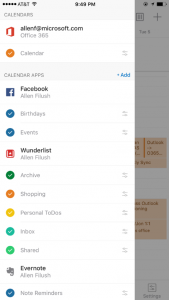 In the case of Evernote, you can view reminders, to-dos and other things, but also edit content by tapping on the Open with Evernote button under the respective event. The popular service has introduced an add-in for Outlook users, which can be used by Outlook.com and Office 365 users running Outlook 2013, Outlook 2016 or Outlook online, according to Evernote's announcement.
In the case of Evernote, you can view reminders, to-dos and other things, but also edit content by tapping on the Open with Evernote button under the respective event. The popular service has introduced an add-in for Outlook users, which can be used by Outlook.com and Office 365 users running Outlook 2013, Outlook 2016 or Outlook online, according to Evernote's announcement.The Facebook integration adds Facebook Events in your Outlook calendar, which will show events that you have been invited to attend and accepted but also your friends' birthdays. Microsoft says that you can RSVP from within Outlook, and open Facebook when you need more information.
As far as Wunderlist goes, when you add it to Outlook the app will show all of your to-dos. As mentioned in the two cases above, you can also open Wunderlist to edit the entries.
If you want to try the app you can grab the Android version here or the iOS version here.
Photo Credit: 60416644/Shutterstock
-

Reddit launches official Android and iOS apps
Publié: avril 7, 2016, 3:29pm CEST par Mihăiță Bamburic
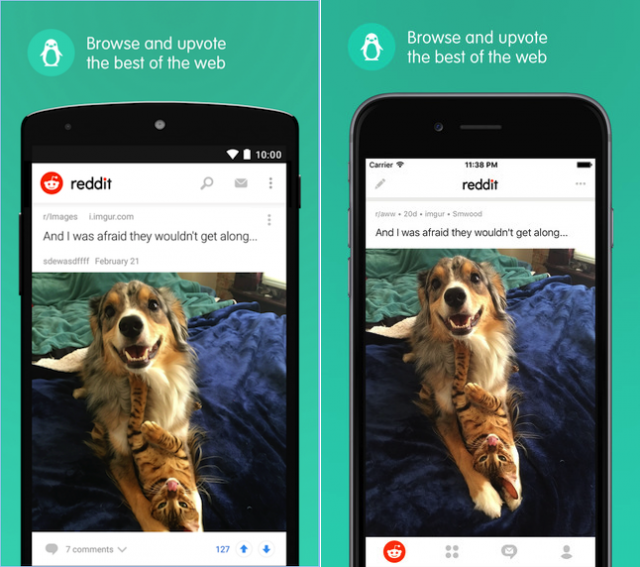
Reddit has evolved into one of the most popular websites in the world but, despite its success, the self-titled "front page of the Internet" never released an official app. So, over the years, users have turned to third-party clients, one of which -- Alien Blue -- Reddit actually bought two years ago. Now though users are finally getting the real deal.
Reddit has finally launched official apps for Android and iOS. They come with support for inline images and themes, and promise "simpler navigation", and more. Here is what else you can expect.
At first glance, the apps are nicely designed. They appear to offer a similar user experience on Android and iOS, with only a few differences in appearance separating them. Both will let you browse content, upvote, talk to other Redditors, comment, share content, and more.
As far as theme support goes, Reddit offers a dark theme, with more promised to arrive. There are customization options available in the apps, to change how content is displayed, more specifically in a compact or card view.
Worth noting is that the apps may have limited market support at this time. The Android app is listed as being incompatible with all of my devices. I do not have the same problem with the iOS app, though I am using a US account with iTunes whereas my Google Play account is registered with a country on the old continent.
If you want to grab the new Reddit apps, click here for Android and here for iOS.
-

Android gaining ground mainly at Windows Phone's expense
Publié: avril 6, 2016, 8:33pm CEST par Mihăiță Bamburic

Windows Phone sales took a dive in 2015, and it looks like the trend continues in 2016 as well. The platform is losing ground in major markets across the globe, according to a new report by Kantar Worldpanel ComTech. And Android is taking advantage of it.
In the three months ending February 2016, Windows Phone saw its market share drop considerably in five major European markets (France, Germany, Great Britain, Italy and Spain), and US and Australia, with Android adding the percentage points it lost under its belt. Things are looking better in China and Japan, however.
In the five European markets, Windows Phone's market share dropped to just 5.9 percent from 10.1 percent in the three months ending February 2015. That is a loss of 41.58 percent year over year. The biggest loss happened in Spain, where the OS' market share dropped by 68.96 percent. At the opposite end of the spectrum is Great Britain where it posted a 20.51 percent loss in market share.
Android also gained ground at iOS' expense, though Apple's iPhones only lost 8.6 percent of their market share year over year, dropping to 19.1 percent from 20.9 percent a year prior. The platform gained ground only in a single market, namely Spain (it rose by 4.59 percent over last year), while in the other four it lost some of its market share to Android.
"While Android’s share grew steadily in the EU5, performance varied considerably by market, underlining the impact that Huawei and local vendors are making in some markets", notes Katar Wordpanel ComTech Europe business unit director Dominic Sunnebo. "In Great Britain, 42 percent of the smartphone market falls in the premium category, and Huawei’s premium spec devices offering very good value for money have not yet tempted enough of Great Britain’s consumers. Android will be counting on Samsung’s new flagship devices to challenge Apple’s dominance".
Moving over to US, Android saw its market share rise to 58.9 percent, up 5.9 percent from 55.6 percent a year prior. Both iOS and Windows Phone lost market share in the country, with iOS dropping to 38.3 percent from 38.8 percent and Windows Phone sliding to 2.6 percent from 4.8 percent a year prior.
Kantar Worldpanel ComTech mobile analyst Lauren Guenveur believes that the new iPhone SE represents a major opportunity for Apple to claim back some of the lost market share in US. "[At the] $399 price point, [it] will likely appeal to more cost-conscious first-time smartphone buyers who might otherwise be more inclined to pick up an Android smartphone, and to the sizable installed base of iPhone owners who have not yet upgraded".
China is another market where Android has posted better results than last year. Its market share rose to 76.4 percent from 73 percent, while iOS dropped to 22.2 percent from 25.4 percent. Windows Phone remained steady at 0.8 percent market share.
Android's growth is said to come thanks to the strong sales of smartphones running the open source operating system around the Chinese New Year. Meanwhile, this three month period marks the first time when iOS did not rise in urban China since August 2014. The company may recover some of the lost ground thanks to iPhone SE, which may prove to be an attractive option to local shoppers on a budget wanting to join the Apple user ranks.
In Australia, both Android and iOS have grown, though only the former has posted a more significant increase in market share, to 55.1 percent from 51.3 percent a year prior. Apple's iOS rose to 38.2 percent from 37.9 percent. Meanwhile, Windows Phone dropped to 5.8 percent from 9.1 percent.
In Japan, all platforms have gained market share, at the expense of other operating systems. Android rose to 48.2 percent from 47.9 percent, iOS grew to 50.2 percent from 49.8 percent, while Windows Phone saw its market share increase to 0.5 percent from 0.3 percent a year prior.
Photo Credit: Nicholas Piccillo/Shutterstock
-

Huawei's new P9 flagship features dual-lens Leica camera
Publié: avril 6, 2016, 5:40pm CEST par Mihăiță Bamburic

One of the things that separate flagships from the rest of the smartphone crowd is their camera performance. Consumers expect to take great photos and videos with a top of the line handset, so manufacturers tend to use premium sensors and lenses for their best offerings. And, sometimes, they team up with a household name in the field when they really want to woo potential buyers.
For its latest flagship smartphones, called P9 and P9 Plus, Huawei has partnered with famous camera maker Leica. That is not the only thing that's different about its camera, however, as the main highlight is actually its dual-lens setup, which, among other things, enables the device to capture depth information for that lovely bokeh effect.
"Huawei is excited to give P9 users the best smartphone photography experience by leveraging the unrivaled capabilities of Leica, the leader in the world of imaging for more than 100 years", says Huawei Consumer Business Group CEO Richard Yu. "Consumers around the world use their smartphones to take billions of pictures each year, making photography critical to user experience. P9 users can now capture images with unmatched clarity, richness and authenticity, with a masterfully designed and powerful smartphone that looks and feels incredible".
It remains to be seen whether P9 lives up to those claims but, in the meantime, let's take a look at some of its most-important specs, starting with the cameras, of course.
The main thing that you need to know is that the dual-lens setup features two 12 MP, Sony-made, sensors and matching Leica-branded Summarit H lenses with an f/2.2 aperture and an equivalent 27mm focal length. Its field of view is typical of a high-end smartphone, but its low-light performance may to suffer next to, say, Samsung's Galaxy S7 which has a wider-aperture -- f/1.7 -- lens that can transfer much more light to the sensor.
Huawei, however, claims that P9 "truly excels in low-light conditions", though I have a hard time believing that after using a number of devices with a similarly-large lens aperture. There is only so much that you can do with a smartphone sensor these days before running into physical limitations.
Worth noting is that one sensor is RGB, for capturing color, while the other is monochrome, for, Huawei says, capturing better detail. There is Hybrid Focus technology, for super-accurate and fast autofocus. There are also a number of presets to change how images look, which is fairly standard for any smartphone today.
P9 is designed as standard-sized flagship smartphone, so it uses a 5.2-inch display. Where it falls short compared to some its Android-powered rivals is in the resolution department -- its resolution is 1,080 by 1,920. Samsung's Galaxy S7, for instance, has a similarly-sized screen with a resolution of 1,440 by 2,560.
P9 Plus is a larger version of the flagship, featuring a 5.5-inch screen and Press Touch technology. That is Huawei's version of 3D Touch, which debuted on iPhone 6s and iPhone 6s Plus last year.

When it comes to processing power, Huawei has equipped P9 with a homebrew processor, called Kirin 955. Maxim clock speed is 2.5 GHz. There is a 3,000 mAh battery inside, which Huawei claims delivers "outstanding mobility and battery life". There are no estimates offered, however. P9 Plus features a 3,400 mAh battery, and adds dual-IC Rapid Charge, which is similar to Qualcomm's QuickCharge technology -- it is said to add up to six hours of talk time after 10 minutes of charging.
Last, but not least, both devices come with a fingerprint sensor, a feature which is becoming standard on smartphones in this class. It, of course, runs Android, but Huawei does not say which version. Hopefully, that'll be Marshmallow.
Huawei launched P9 in UK, with availability slated for May for both models. P9 will be priced at £449 off-contract, for a 32GB version with 3GB of RAM, while P9 Plus, which features 64 GB of storage and 4GB of RAM, will cost £549. You can check the available color options in the main photo, but you should know that availability will vary.
-

Would you pay $3.99 a month for an Outlook.com Premium subscription?
Publié: avril 5, 2016, 5:05pm CEST par Mihăiță Bamburic

Outlook.com offers all the right features that most consumers expect in an email service these days. But, if you are power users, Microsoft believes you may be looking for more, which is why the software giant is now trialling a Premium subscription.
Costing $3.99 a month, this is not the first and only Outlook.com subscription. There already is an Ad-free plan for users who want to get rid of advertisements, that goes for $19.95 a year, however the Premium tier is meant to unlock more extra, pro-level features.
With the Premium subscription, the idea is to offer users a version of Outlook.com that supports up to five custom email accounts, that is also ad-free. The former feature had been offered for free, being embraced by users who own domains, before Microsoft decided to pull the plug -- only those who previously added accounts would get to keep it.
Microsoft does not say if and when it plans to make this subscription available to the public, with a spokesperson saying that "Outlook.com Premium is currently a small pilot program. We’re always investigating new features based on the wants and needs of our customers, and we have nothing more to share at this time". The fact that there is no yearly price is clear evidence of that.
Microsoft's landing page for the subscription does reveal that customers who sign up for it will only be charged after the first year, although this may change with a possible general availability. That said, a one-year trial would be a good play, as the users who Microsoft targets are unlikely to go through the hassle of setting things up again for a short free testing period.
Obviously, because we are only talking about such a small number of custom email accounts, this subscription looks to be designed with a niche crowd in mind, like folks who need a few addresses up and running for their website. Those who purchase an Office 365 subscription may be able to take advantage of it for free, however, and invite up to five users to try it.
The asking price does seem very reasonable considering the number of custom email addresses involved. With Google Apps, for instance, the cost is $5 per user per month, which is higher no matter how you plan on using that Premium subscription with Outlook.com.
-

Android can't make BlackBerry phones attractive again
Publié: avril 4, 2016, 7:22pm CEST par Mihăiță Bamburic

Realizing that it stands no chance of attracting consumers with BlackBerry 10 OS devices, BlackBerry last year released a smartphone that runs Android. Called Priv, it offers an interesting mix of business and consumer-oriented features that make it a powerful contender in the high-end segment. Many folks seem to like it, but just how much of a success is it?
Priv has what it takes to be a big seller. It has all the right features that consumers say they want in a BlackBerry smartphone: premium build, physical keyboard, large screen, enterprise-friendly apps and, last but not least, Android. You would think that by giving people what they've asked for the company would be struggling to keep up with demand. And yet, in its last fiscal quarter, BlackBerry only sold a very small number of Priv units.
In total, in its Q4 FY2016, which ended February 29, Blackberry sold just 600,000 phones, a number which obviously includes Priv sales. That is not a whole lot of units for a premium vendor, let alone one that also sells more affordable handsets.
BlackBerry is not saying exactly how many Priv devices it sold last quarter, but that number is clearly lower than 600,000. Quite possibly, it may be its biggest seller in the lineup, but that would not be saying much anyway. BlackBerry was expected to sell 850,000 units last quarter, but it missed expectations by 150,000 units.
It would seem that by embracing Android, BlackBerry hasn't managed to turn things around. CEO John Chen wants the company to sell at least three million units this coming year to break even. The way things are going, it may fail to meet that goal, although Chen does say that the "path to profitability looks reasonable".
With a single Android smartphone, BlackBerry cannot realistically expect to impress many consumers. The company is quite possibly looking to expand its Android lineup, and the best way to do that would be to introduce Android on less expensive devices. That said, it might just be best to quit the hardware market altogether.
Looking at BlackBerry's traditional market, businesses have come to realize that it is possible to use Android smartphones and iPhones in enterprise environments. And, at least when it comes to Android, there are lots and lots of options to choose from, many of which can be better suited for employees than Priv or possibly other BlackBerry-made Android devices.
Perhaps BlackBerry should follow in Microsoft's footsteps and reposition itself as a developer in today's mobile market. It would have much more to gain by doing so than selling phones which, as many vendors have come to realize, is a very tough game to win at. Apple and Samsung are the only makers with lots of sales and huge profits, after all. Not to mention that there is very little room to grow, with smartphone sales expected to increase by less than 10 percent this year. So, why bother?
Photo Credit: Minerva Studio/Shutterstock
-

FCC cannot investigate Netflix for throttling its own customers
Publié: avril 1, 2016, 2:46pm CEST par Mihăiță Bamburic

Netflix last week revealed that it has throttled the video streams of customers who have been accessing its service from AT&T's and Verizon's networks, after the two carriers were believed to be at fault. The company says that this has been done to keep those users from exceeding their monthly data plans, but some believe the video streaming service has taken things too far, right into the net neutrality danger zone.
Despite offering what looks to be a good reason for the throttling, Netflix is still in the wrong. Customers were not informed of the company's decision before it went into effect more than five years ago. There is no way of turning the "feature" off, at least not until a data saver option is introduced in May. And the focus of the throttling has been rather limited, with this move not extending to other carriers in US, like Sprint and T-Mobile. So, obviously, affected customers have very good reasons to complain.
The customers who Netflix targeted have been limited to 600 Kbps video streams, which is well below the capabilities of modern, 4G LTE cellular networks. The obvious advantage to doing this is a decrease in traffic, which could mean lower costs for Netflix. Although AT&T and Verizon also stand to benefit for the same reason, the former carrier, at least, says that it is "outraged" by Netflix's actions.
Naturally, some Netflix users feel the same, going as far as to suggest that Netflix may have broken the net neutrality rules by throttling their connections. As you may know, the Federal Communications Commission, lead by Tom Wheeler, is responsible for enforcing net neutrality rules, so if there's an agency that can do something about FCC should be it.
However, according to Wheeler, what Netflix is doing is actually outside of FCC's jurisdiction. The agency cannot investigate what so called "edge providers" or websites are doing, as those entities are "outside the open Internet" order, according to statements given to Reuters earlier this week.
That may be disappointing to hear but, as you may know, the net neutrality rules are designed with the idea of protecting customers from having their Internet connections throttled by ISPs. Since Netflix is not the company offering Internet service, it can apparently throttle its own customers at will with no repercussions from the FCC.
So what can you do about it? Well, it looks like, if Netflix throttles you, you will have to wait until it enables the data saver mode that it promised last week, so that you can unleash the full potential of your cellular connection while streaming video.
Photo Credit: JStaley401/Shutterstock
-

Smartphone sales to reach 1.5 billion units in 2016
Publié: mars 31, 2016, 2:52pm CEST par Mihăiță Bamburic

Now that Gartner has released its smartphone sales forecast for 2016, it is easy to understand why Microsoft is not pushing the Windows Phone agenda at Build 2016. With sales expected to reach 1.5 billion units this year, the software giant and its fellow Windows Phone vendors would have to ship hundreds of millions of handsets for the platform to be taken seriously by developers. And that, as you may be well aware of, is unlikely to happen, when just last year the tiled operating system's market share barely passed the one percent mark.
Gartner says that smartphone sales growth will be in the single digits for the first time this year, with an expected increase of just seven percent over 2015. The phone market as a whole could reach 1.9 billion units at the end of the year.
"The double-digit growth era for the global smartphone market has come to an end", says Gartner research director Ranjit Atwal. "Historically, worsening economic conditions had negligible impact on smartphone sales and spend, but this is no longer the case. China and North America smartphone sales are on pace to be flat in 2016, exhibiting a 0.7 percent and 0.4 percent growth respectively".
The report says that emerging markets will continue to show growth, but it will slow down. In India, for instance, nearly one in three phones sold this year will be a smartphone (29 percent of sales), with growth expected to remain in the double digit territory just for the next two years.
"Prices did not decline enough to drive upgrades from low-end feature phones to low-end smartphones", explains Gartner research director Annette Zimmermann. "Vendors were not able to reduce the price of a 'good enough to use' smartphone lower than $50".
Meanwhile, in mature markets, like North America, Western Europe, Gartner expects smartphone lifecycles to be prolonged. This is a direct consequence of, among other factors, the higher quality of smartphones that have been released more recently, which allows users to enjoy them for a longer period of time before they feel the need for an upgrade.
"As carriers' deals become more complex, users are likely to hold onto phones, especially as the technology updates become incremental rather than exponential", explains Zimmermann. "In addition, the volumes of users upgrading from basic phones to premium phones will slow, with more basic phones being replaced with the same type of phone".
Gartner does not provide a sales breakdown for the major vendors or platforms, but Android can gain a bit more traction this year as Apple is expected to post lower year-over-year numbers for iPhone sales. It will be interesting to see how Windows Phone will fare in 2016, as Microsoft and its partners bring more devices to market.
Photo Credit: sellingpix/Shutterstock
-

iOS 9.3 is more stable than Android 6.0 Marshmallow
Publié: mars 31, 2016, 2:11pm CEST par Mihăiță Bamburic

Every major iOS release seems to come with some annoying bugs these days. In the case of iOS 9.3, users have reported crippling activation errors and crashes and hangs in some of the built-in apps, leading Apple to release updated builds. However, despite these problems, iOS 9.3 seems to be very reliable.
According to a new report by Apteligent, iOS 9.3 is actually the most stable iOS release since iOS 8. Its crash rate stands at 2.2 percent, besting iOS 9.2, iOS 9.1, iOS 9 and iOS 8 over an eight-day period. Not only that, but iOS 9.3 is also claimed to be more stable than Android 6.0 Marshmallow.
Apteligent's report shows all of the aforementioned iOS releases having spikes in crash rates, with iOS 8, iOS 9 and iOS 9.2 shooting past 3.2 percent, and iOS 9.1 coming dangerously close to that level. In contrast, iOS 9.3's highest crash rate is below 2.6 percent. The spikes happened on the same day for all iOS releases, as you can see from the graph below.
What about Android 6.0 Marshmallow? Well, Apteligent says that its crash rate stood at 2.6 percent during the evaluation period. That is not a major difference, but it does show iOS 9.3 to be superior in this regard. It also shows that Marshmallow can offer a similar user experience.
Android has frequently been criticized for being less stable than iOS, but the above figures show Marshmallow to be very reliable in day to day usage. The open-source operating system has made significant progress over the years, and so have Android apps, based on my experience.
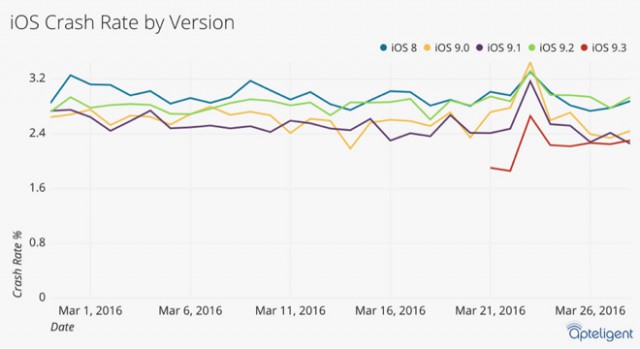
-

Windows 10 now powers over 270 million devices
Publié: mars 30, 2016, 7:07pm CEST par Mihăiță Bamburic

Since releasing Windows 10 last year, in late-July, Microsoft has provided a couple of updates on the adoption rate of its latest operating system. In early January, for instance, we were told that over 200 million active devices were running Windows 10 across the globe -- at the time, NetMarketShare placed it at 10 percent usage share.
Nearly three months later, we can expect Microsoft to boast even higher adoption figures. And, with Build 2016 underway, the software giant reveals that, indeed, there are many more devices now running Windows 10, over 270 million in fact.
Adding about 70 million new devices, in nearly three months, to the Windows 10 fold is no small achievement, considering that Windows users are typically resistant to big changes. However, Microsoft seems to be well on its way to reach that one billion devices goal, which it wants Windows 10 to achieve in the first to three years of availability.
Adoption is slowing down though, so from now on we should not expect the next updates to show as high of an incremental growth in Windows 10 installations. Still, Microsoft stands a good chance at breaking the 400 million installations mark this year.
The latest figure was revealed moments ago, during the opening keynote at Build 2016, by executive VP Terry Myerson, who also boasted that "Windows 10 is off to the fastest adoption of any release ever". Things are certainly looking well, as, according to Myerson, there are more than 500 products on the market running the company's latest OS.
In a few days, NetMarketShare will release new monthly stats on OS usage share, but, in the meantime, we will have to settle for the figures revealed at the beginning of March, which placed Windows 10 at 12.82 percent usage share. Compared to the figures from early January -- 9.96 percent -- that is a 28.71 percent increase. The growth is likely to be higher now.
Photo credit: Stanislaw Mikulski / Shutterstock
-

Amazon bans non-standard-compliant USB Type-C cables and adapters
Publié: mars 30, 2016, 4:07pm CEST par Mihăiță Bamburic

There are many USB Type-C cables on the market, but, as it has been pointed out numerous times, not all are standard compliant. Even the cable that ships with OnePlus 2, one of the few smartphones that support USB Type-C, is out of spec, and may not work flawlessly with other handsets. And this is a serious problem.
Cables that do not comply with the USB Type-C standard can cause permanent damage, as Google's Benson Leung has explained in his reviews of various options available on the market. Amazon has taken notice, banning such products that do not comply with the official standard.
As can be seen on its list of restricted electrics products, Amazon now prohibits sellers from offering "any USB-C™ (or USB Type-C) cable or adapter product that is not compliant with standard specifications issued by 'USB Implementers Forum Inc'".
This is a long-overdue move and a small victory for consumers. But it does not serve as a guarantee that every single USB Type-C cable, or adapter for that matter, available on Amazon is spec-compliant. The company will likely remove all problematic products, but there may be other cables that have yet to be discovered as out of spec available on its site.
Until manufacturers learn their lesson, it is still best to search for reviews on any USB Type-C cables, or adapters, that you may wish to purchase. It is better to spend some time on research than possibly having to replace a new laptop or expensive smartphone.
Photo credit: totallyPic.com / Shutterstock
-

Xiaomi launches Redmi 3 Pro with fingerprint reader at less than $140
Publié: mars 29, 2016, 5:28pm CEST par Mihăiță Bamburic

Xiaomi is one of the first brands that spring to mind when we talk about affordable smartphones today. That's because the Chinese maker has come up with some highly attractive devices which feature very impressive specs at more than reasonable price points. A good example is its new Redmi 3 Pro.
At less than $140 (RMB 899), the new Redmi 3 Pro features a premium build, large, high-resolution display, fast processor, lots of RAM and storage, bit battery, competitive cameras, but also a fingerprint sensor, which is a feature that is typically seen on much more expensive smartphones.
Redmi 3 Pro is actually a nicer version of Redmi 3, which Xiaomi announced just two and a half months ago. The main differences are the addition of the fingerprint sensor, one more GB of RAM (3 GB vs 2 GB in Redmi 3) and 16 GB more storage (32 GB vs 16 GB in the original version).
The rest of the specs are the same: 5-inch display with a resolution of 1,280 by 720, octa-core Qualcomm Snapdragon 616 processor, 13 MP camera on the back with f/2.0 lens and phase detection, 5 MP shooter on the front with f/2.2 lens, microSD card slot that doubles as SIM tray, and 4,100 mAh battery. There is 4G LTE support as well.
Redmi 3 comes in at 139.3 x 69.6 x 8.5 mm and 144 g, and, although Xiaomi has not offered this information, Redmi 3 Pro is likely to come close to its older brother in this department. It runs MIUI 7 atop of Android Lollipop.
Redmi 3 Pro is expected to be available starting early next month.
-

Microsoft: First Windows 10 'China edition' is ready
Publié: mars 28, 2016, 6:06pm CEST par Mihăiță Bamburic

It is not easy for Western tech companies to do business in China. The local government imposes all sorts of restrictions and makes various demands to allow outside players to operate in the country or use their products. Some companies give up altogether, by either exiting the market or not even attempting to enter it, while others try to accommodate China's requests.
When it comes to selling Windows 10 to China's government, Microsoft has taken the second route by agreeing to deliver a customized version of its latest operating system to the country's agencies. The deal was made public last year, in December, and the software giant just announced that a first -- China edition, if you will -- release is now ready.
In an interview with local publication Caixin, Microsoft's head of China operations, Ralph Haupter, revealed that the custom version of Windows 10 developed for the Chinese government is called Windows 10 Zhuangongban (Specially-provided Edition), and also some of the customizations that Microsoft has made.
According to Haupter, the software giant has trimmed the list of self-branded apps and services and also provided a higher number of management options. There is no complete list of changes available, so we do not know exactly what sort of modifications Microsoft has made to it, more specifically whether it has addressed the privacy concerns raised for the standard versions of Windows 10 available to consumers and business clients.
It is likely that the Chinese government wants to have more control over the data that its Windows 10 devices share with Microsoft, but also tighten security so that they can be used in a wider range of environments. Not to mention the fact that many of the services and apps that Microsoft bundles with its operating system are not meant to be used in China in the first place.
Photo credit: 360b / Shutterstock.com
-

You might want to hold off on upgrading to iOS 9.3, OS X 10.11.4 El Capitan
Publié: mars 24, 2016, 3:08pm CET par Mihăiță Bamburic

Apple earlier this week released new versions of its mobile and Mac operating systems, namely iOS 9.3 and OS X 10.11.4 El Capitan. They come with a significant number of changes, like Night Shift mode, extended Wi-Fi calling support and lots of security fixes, but also introduce bugs which are causing major issues for some early adopters.
It is not unheard of a new iOS or OS X release to break things, as Apple seems to be dealing with these kind of things quite frequently nowadays. Not everyone may be affected, but if you have an iPad 2 or use Apple's messaging services often on your Mac you might want to hold off on performing the upgrade.
For iPad 2 users, the update to iOS 9.3 leads to an activation issue, which ultimately renders the device "useless". As you may know, in order for any iOS device to work, it has to be able to activate itself by connecting to Apple's servers. Normally this is done in a matter of seconds when connected to a Wi-Fi or cellular network.
However, it looks like, following the iOS 9.3 upgrade, iPad 2 devices cannot connect to the server anymore. At least that is the error message that affected users have reported. It is unlikely to be an issue on the server side, and more likely to be a bug in the upgrade process which affects these devices.
Users who have reported this issue say that it is possible to bring their iPad 2 back to life by installing iOS 9.3 from scratch using recovery mode; restoring iOS 9.3 on the device has to be performed twice to work. This is not something that everyone might be comfortable doing though.
Connection issues also plague a number of OS X 10.11.4 El Capitan users, who have reported that they are no longer able to access Facetime and iMessage on their Macs following the upgrade. As a Mac user myself, I have yet to experience such problems. While writing this story I was able to access both services without issues. However, if you are a heavy user, you might want to postpone the update to OS X 10.11.4 El Capitan for a while.
Photo Credit: 9nong/Shutterstock
-

How much does an Apple iPhone SE cost in Europe, Australia and India? (Hint: A lot)
Publié: mars 22, 2016, 5:21pm CET par Mihăiță Bamburic

One of the main selling points of the new iPhone SE is its affordable price. Starting at just $399, Apple's latest smartphone costs $250 less than a comparable iPhone 6s or $150 less than a similar iPhone 6. For iPhone fans or would-be customers on a budget, it is a very attractive proposition. That is the story in US anyway.
In other markets, Apple has decided to sell the new iPhone SE at a premium, making it a less attractive proposition in the process. In Europe, for instance, prices are considerably higher even when removing VAT from the equation.
For a base iPhone SE, in US you can expect to pay $399. The 64 GB model is $100 more, at $499. On the other side of the pond, in UK, prices go up to £359 and £439, respectively -- that is about $511 and $625, respectively, or $426 and $521 without the 20 percent VAT that applies in UK to such goods.
In France and Germany, Apple sells the 16 GB iPhone SE for €489 and the 64 GB model for €589. That equates to roughly $549 and $662. France has a VAT of 20 percent, while Germany's rate is 19 percent. Without VAT applied, in the former market the smartphone would cost $458 and $552, respectively, while in the latter it would end up going for $462 and $557, respectively.
UK has the closest prices to US, with the difference being $27 at most, but there is significant increase when shopping for an iPhone SE in France or Germany, where, as you can see, shoppers have to shell out at least $59 extra for a 16 GB model and $53 for the 64 GB version.
Things are similar in Australia. In the land down under, Apple sells the base iPhone SE for AUD679, with the 64 GB model being offered at AUD829. That is about $518 and $632, respectively, or $471 and $575 when taking out GST (Australia's 10 percent tax on goods and services). The difference is largest so far, at $72 for the 16 GB model and $76 for the 64 GB version.
Moving to India, the base iPhone SE costs Rs 39,000, which is roughly $585. The country does not have a sales tax for such goods, but it does apply a bunch of taxes on top of the import price. Still, local shoppers will have to shell out $186 more than folks who buy an iPhone SE in US. There is no word on the 64 GB model, but the difference is likely to be even higher post tax.
In many markets across the globe, few people can afford an iPhone, even one as "affordable" as an iPhone SE is, so it is puzzling to see Apple hiking prices before any taxes are applied. The company has traditionally been much more aggressive with regards to pricing in international markets, but this time it may not get away with it.
Consumers who can afford to buy an iPhone SE have a plethora of alternatives, including former flagships from the likes of LG and Samsung. Those devices may not be new today, but they are better value for money which is something that Apple seems to be forgetting about outside of its home market. Meanwhile, those would could have afforded an iPhone SE at after adding taxes to US prices will likely now be considering other smartphones as well.
Affordable? Think again.
-

Apple releases iOS 9.3, OS X 10.11.4 El Capitan, tvOS 9.2 and watchOS 2.2 -- here's what's new
Publié: mars 21, 2016, 10:08pm CET par Mihăiță Bamburic

Apple just released iOS 9.3, OS X 10.11.4 El Capitan, tvOS 9.2 and watchOS 2.2, following its Let us loop you in event, which, among other things, saw the unveiling of iPhone SE, the 9.7-inch iPad Pro and new Apple Watch bands earlier today.
The latest batch of updates packs lots of changes, including security improvements and new user-friendly features but also bug fixes and better hardware support. Here is everything that you need to know.
The largest number of changes is in iOS 9.3, which, among other things, brings Night Shift mode, TouchID functionality in the Notes app, the ability to import Evernotes content into Notes, Wi-Fi Calling for Verizon customers, full-screen video playback on iPad using Apple Music, and support for multiple user accounts on iPads enrolled in the education program.
For those who are not familiar with it, Night Shift is a new mode which should basically allow you to sleep better. It sets the display to more yellowish tones, to minimize the effects that blue light has on your eyes right before going to bed. It is similar to f.lux, and other such tools, in this regard.
Apple has put a lot of effort into iOS 9.3, with the whole changelog being rather long. There is a larger number of bug fixes and improvements listed for Notes, News, Health, Apple Music, Photos, iBooks, Education, CarPlay, 3D Touch, Enterprise, Accessibility, Maps, as well as other areas of the operating system.
Worth noting is that Apple has patched a majority security bug in iMessage, which could have allowed hackers to decrypt media sent through the service. The whole list of security updates can be found here.
When it comes to OS X 10.11.4 El Capitan, Apple lists only a handful of additions, which add functionality to existing apps, fix some bugs, and improve compatibility and reliability for its USB Type-C adapters. You can read the complete changelog here, and take a look at the security updates included in the latest version of OS X here.
Like iOS 9.3, tvOS 9.2 also packs a lot of interesting changes. We have improved voice support via Siri, which now lets you, among other things, dictate usernames and passwords and find content in App Store, app folders, the ability to switch between recent apps by double-clicking the TV button on Siri Remote, support for iCloud Photo Library, and this includes Live Photos, the re-introduction of support for Bluetooth keyboards, Conference Room Display, and the listing of release notes in Settings, as the main highlights.
As far as watchOS 2.2 is concerned, Apple has added new functionality to the Maps app, support for additional dictation, system and Siri languages, and a higher frequency of heart rate measurements when stationary. It is designed for the fourth-generation Apple TV.
All of the aforementioned updates are available now.
Photo credit: Dmitro2009 / Shutterstock
-

Microsoft changes its mind -- older Lumias will not get Windows 10 Mobile
Publié: mars 21, 2016, 6:03pm CET par Mihăiță Bamburic

The Windows 10 Mobile rollout is a major screwup. Microsoft had promised to kick it off by the end of last year, but existing smartphones only started to receive a software update last week. Microsoft had also promised to support all Lumias that arrived since Windows Phone 8's debut, but, when the rollout finally started, only a limited number of smartphones were targeted.
What's more, Microsoft now says that it has no plans to support the remaining Lumia handsets in "a second wave", leaving many of its fans and customers, who have been eagerly waiting for Windows 10 Mobile to finally arrive, officially stuck on Windows Phone 8.1.
The problem also affects other brands, as the only non-Lumia smartphones that will get Windows 10 Mobile are BLU's Win HD w510u and Win HD LTE x150q, and MCJ's Madosma Q501. That is not quite a long list, as you can see, and neither is the list of supported Lumia handsets.
It includes: Lumia 1520, Lumia 930, Lumia 830, Lumia 735, Lumia 730, Lumia 640, Lumia 640XL, Lumia 638 1GB, Lumia 636 1GB, Lumia 635 1GB, Lumia 540, Lumia 535, Lumia 532, Lumia 435, and Lumia 430. Of the 10 most-popular Windows smartphones, five are not supported, and that includes the leader of the pack, Lumia 520.
Combined, those devices have a usage share of 32.7 percent, but the impact is higher because there is no usage share data listed for less-popular Windows smartphones. Assuming each user only has one handset, at least a third of Windows Phone 8.x users will not see Windows 10 Mobile, unless they move to a newer smartphone.
You might think that it is a perfectly acceptable situation, but it is a bit strange to see that not even Lumia Icon, which is essentially a Verizon-branded Lumia 930, has not received Microsoft's blessing. The software giant is looking into changing this, but, as far as other Lumias are concerned, there is no hope.
Photo Credit: Leszek Glasner/Shutterstock
-

How to watch Apple's iPhone SE event live from iOS, OS X and Windows 10 devices
Publié: mars 21, 2016, 2:32pm CET par Mihăiță Bamburic
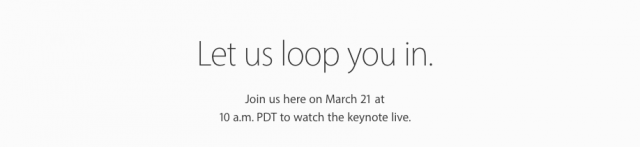
At the Let us loop you in event, Apple will unveil the smaller iPhone SE. The new smartphone is expected to attract more consumers to the brand, specifically folks who are looking for a more manageable, and perhaps more affordable, iPhone. Also in the cards is a new iPad Pro slate, which just like the aforementioned device, is expected to feature a smaller screen, in line with iPad Air 2.
Let us loop you in is shaping up to be an exciting event, and, if you are interested in watching it live, you will be able to tune in later today for the unveiling of the new iOS handsets. Here is what you need to know.
As usual, Apple will livestream the event on its website -- the keynote starts at 10 am PDT (1 pm EDT, 5 pm/17:00 GMT, 6 pm/18:00 CET).
In order to watch the livestream, Apple says that you will need an iPhone, iPad, iPod touch device, Mac or PC. On iOS, you will be able to use Safari, as long as your device runs iOS 7.0 or later, while on OS X Safari 6.0.5 or newer is required.
For those of you who have a second or third-generation Apple TV, you will need software version 6.2 or later. The fourth-generation Apple TV will allow you to watch the livestream out of the box.
Apple does not always allow PC users to watch its events live (at least not officially), but this time the company has decided to open the door to Windows 10 users running Microsoft's Edge browser. No other version of the operating system is supported nor any other browser for that matter.
-

OS X and Linux threaten Windows' dominance in developer market
Publié: mars 18, 2016, 3:58pm CET par Mihăiță Bamburic

OS X and Linux are nowhere near as popular as Windows when we look at the PC market as a whole, but the two platforms are actually extremely popular with a certain crowd. According to a StackOverflow survey, 26.2 percent of developers use Apple's Mac operating system, while distributions based on the open-source kernel are not that far behind, having a combined 21.7 percent usage share.
This may come as a bit of a shock, but, yes, OS X and Linux are nearly as popular as Windows among developers. In fact, according to StackOverflow, "If OS adoption rates hold steady, by next year's survey fewer than 50 percent of developers may be using Windows" -- and, obviously, OS X and Linux will come out even more popular in the process.
However, right now, Windows 7 is the most popular operating system, with 22.5 percent usage share. Windows 10 follows closely from behind, being used by 20.8 percent of developers. Interestingly enough, 8.4 percent of developers say that they are using Windows 8, with the numbers falling to 0.4 percent and 0.1 percent in the case of Windows Vista and Windows XP, respectively.
While StackOverflow does not offer a breakdown for OS X releases, it has revealed which Linux distributions are most popular with developers. Unsurprisingly, Ubuntu takes first place with 12.3 percent usage share (of the whole market, not just Linux), followed by Debian with 1.9 percent, Mint with 1.7 percent and Fedora with 1.7 percent usage share.
Looking at the historical data, Windows 7 has been losing usage share fast since 2013. At the time, 48 percent of developers said that they were using this operating system, compared to just 18.7 percent for OS X and 19.9 percent for Linux. Things seem to have changed dramatically in this past year though. In 2015, Windows 7 had a 33.8 percent usage share, while OS X and Linux were following from behind with 21.5 percent and 20.5 percent, respectively.
Windows 10 seems to have climbed in the charts at the expense of Windows 7 and Windows 8, and is likely to stay on the same path in the year to come as more and more developers will be looking at creating Universal Apps.
StackOverflow surveyed "56,033 coders in 173 countries", which is a large-enough sample size to suggest that the results accurately reflect the developer market. However, as the site points out, "it’s still biased against devs who don't speak English, or who don't like taking English-language surveys. In some sections we've augmented the results with insights gleaned from the activity of Stack Overflow's 40 million monthly visitors".
You can find more interesting findings here. It is a very interesting read, so I highly recommend you go through them. For instance, did you know that more developers prefer dogs over cats?
Photo Credit: Carsten Reisinger/Shutterstock
-

Twitter drops TweetDeck for Windows, but Mac version is safe
Publié: mars 18, 2016, 3:28pm CET par Mihăiță Bamburic
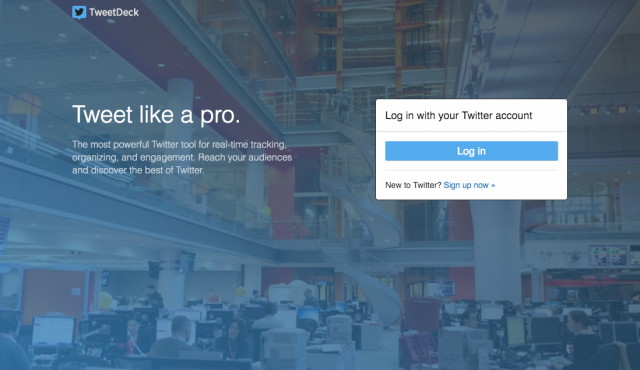
Even though TweetDeck is one of the most powerful and beloved Twitter clients for Windows, the social network has announced that it will soon drop support for the program, leaving fans with just the web app at their disposal. However, the Mac version of TweetDeck is not affected, remaining in the lineup for the foreseeable future.
Twitter has not exactly provided a reason why it is pulling TweetDeck for Windows, only saying that this is being done "to better focus on enhancing [users'] TweetDeck experience". However, the fact that it just launched a new version of Twitter for Windows 10 likely plays a role in its decision.
On top of that new app, as I mentioned above there is also the web version of TweetDeck that users can access from Windows, which offers similar levels of functionality as the former client. And it has been improved to make the transition from the Windows client more seamless.
If you are logged in on Twitter, the web app will automatically log you in, so you do not have to enter any more credentials. "We’ve been working on infrastructure projects like this to ensure we have a stable foundation to continue improving TweetDeck in the future", explains Twitter.
There is also an easy way to pin TweetDeck on your Windows taskbar, so you can have quicker access to the web app. That can be done by going to Customize and control, then More tools, and clicking on the Add to taskbar button.
TweetDeck for Windows will no longer be supported starting April 15, but it looks like the program has already been pulled from the TweetDeck website. Twitter does not say whether those who are currently using it will still be able to do so past the middle of April, but there is a very good chance that will not be the case.
-

Choetech 6 port USB charger: The quick way to charge multiple devices [Review]
Publié: mars 17, 2016, 5:12pm CET par Mihăiță Bamburic

Having multiple mobile devices is great. Charging them? Not so much. If you need to top the battery on a few smartphones and tablets at the same time, you are going to need as many wall chargers to be plugged in. But there is a better way -- enter the multiport USB charger.
A multiport USB charger can allow you to charge a significant number of handsets simultaneously, freeing up sockets in the process. I have been using Choetech's six-port USB charger for the past couple of weeks to find out how good it is and, ultimately, whether it's worth buying.
What's In the Box?
First off, let's talk about what comes in the box. Unlike the other Choetech product I have tested, the lovely fast wireless charging pad, the six-port USB charger comes with a wall adapter included, so you have everything that you need to get started from the start. The cable is much longer than the USB cable that normally ships with smartphones and tablets, which means that you should have no issues here.
The charger itself is pretty compact. It measures 88.4 x 71.5 x 29 mm (3.4 x 2.8 x 1 in) and weighs 158 g (5.57 oz). That makes it a great option for use at home or at the office, but more so for traveling. Because it's fairly small and light, you can throw it in a bag and leave other chargers at home.
Ports, Ports, Ports
Charging has become fairly standardized, and, as a result, you will have no trouble charging any of your mobile devices with Choetech's offering -- or any other type of device, for that matter, as long as it supports 5V charging. Of course, you will still need to have compatible cables plugged in, but it's so much easier to deal with a single charger rather than, say, four or five.
Of the six USB ports, two of them support Qualcomm's QuickCharge 2.0 technology (the blue fifth and sixth ports in the photo below). So, if you have a newer-generation Android flagship, you will be able to charge its battery as fast as if you were using its original charger, which is nice. In that case, charging will happen at 5V and 2.1A, 9V and 2A or 12V and 1.5A. The remaining four USB ports work the old-fashioned way, meaning charging is done at 5V and maximum 2.4A.

However, more QuickCharge 2.0 ports would not go amiss. That is my only criticism of the device, that and perhaps the fact that there seems to be no QuickCharge 3.0 support at this stage. Devices that support Qualcomm's latest charging technology are few and far between, even when compared to those that work with the previous version, so that may not be an issue at this point.
Choetech says that its charger is Qualcomm-certified, so this should give you some peace of mind when using it with expensive mobile devices. I have had no issues using the charger with any of my smartphones and tablets. When supported by the device, fast charging was enabled.
What About the Price?
Chotech sells this six-port USB charger for $29.99 on Amazon. If you live outside of US, you are looking £19.99 (UK) or between €22.99 and €25.99 (France, Germany, Italy, or Spain). There are cheaper versions available, but those do not feature the two QuickCharge 2.0 ports.
Is It Worth It?
The short answer is "Yes". Chotech makes a great product, which is definitely worth the asking price considering the features it offers. Other options either have fewer QuickCharge 2.0 ports or fewer ports in total, which is why it is easy to recommend this multiport USB charger. Not to mention that it is a smart purchase in the long run, allowing you to easily connect more devices when the need calls for it.
-

Android Marshmallow's Factory Reset Protection may be useless on your smartphone
Publié: mars 17, 2016, 4:47pm CET par Mihăiță Bamburic

Last year, Google introduced a kill switch in Android to prevent lost or stolen handsets from being reused. Formally known as Factory Reset Protection, this security feature has been designed to, among other things, only allow the intended owner to use the device after a factory reset has been performed. In theory, it is a great idea, so much so that some markets have actually made a kill switch mandatory, in an attempt to deter smartphone theft.
In practice, however, Factory Reset Protection is not as effective as you might expect -- it can be bypassed on the latest version of Android, 6.0.1 Marshmallow, and in the latest Android N preview.
The process of bypassing Factory Reset Protection involves quite a few steps, but it can be easily replicated by anyone with a couple of minutes to spare and, of course, a device running Android Marshmallow or N. It has been proved to work on a Nexus 6P, but it may also work on other smartphones.
The Factory Reset Protection bypass has been initially shown to work on Android 6.0 Marshmallow with the January security update applied, but Android Authority has confirmed that the security bug is still present in the February update.
This is disconcerting, to be honest, because if you remove this feature from the equation, there is nothing stopping a thief or a malicious person from factory resetting your device effectively, and selling it after -- and they are likely to be more skilled and willing to test this than the average person.
Now you may be wondering how this affects Android Marshmallow with the March security update installed. Sadly, I have been unable to test the bypass as the only device that I own with this exact configuration of Android is my 2013 Google Nexus 7. The bypass relies on the Messaging and Phone apps to be installed, which is not the case with my tablet.
Google says that the March security update fixes an "Elevation of Privilege Vulnerability in Setup Wizard", which is another integral part of the bypass. However, Google claimed the same thing in the January security update. In both cases, the description of the fix is: "An elevation of privilege vulnerability in the Setup Wizard could enable an attacker with physical access to the device to gain access to device settings and perform a manual device reset. This issue is rated as Moderate severity because it could be used to improperly work around the factory reset protection".
However, even if Google has finally fixed this security bug, there is a very good chance that many users are either stuck with an older monthly security update or they have yet to install the March update. On my Nexus 7, for instance, I only received the latest monthly update a few days ago, even though its roll out started closer to the beginning of the month.
Rootjunky.com, who revealed the bypass, has actually shown how Factory Reset Protection can be bypassed on a number of smartphones from Google, LG and Samsung, so the issue affects quite a few users. In the case on non-Nexus-branded smartphones, things are even more serious because, even if a patch exists, it will usually have to receive carrier approval before being rolled out. And that can take a bit of time.
Another thing that is worth pointing out is that, for instance, Samsung has promised that it will deliver monthly security updates, but at least on my girlfriend's Galaxy S5 the company has failed to keep its word. The device is not carrier-branded nor locked, but the last update released for it dates back to October of last year. (Even worse, it is still stuck on Android Lollipop, which is a year older than Marshmallow.)
This whole thing is a huge mess, as you can see.
Photo credit: wk1003mike / Shutterstock
-

Microsoft: 'Exciting update' coming for Windows 10 Maps app
Publié: mars 16, 2016, 3:46pm CET par Mihăiță Bamburic

There is no doubt that HERE's decision to leave Windows 10 in its rear view mirror is a serious blow to the platform, as it leaves users with fewer options in terms of top-notch navigation apps. Microsoft is well aware of this though, promising an "exciting update" to beef up its own offering, Windows Maps.
As Windows 10 and Windows 10 Mobile users may be well aware of, HERE apps and Windows Maps share the same maps -- created by HERE -- but their functionality is currently different, with the former offering a more mature feature set. Question is, what will that hyped update bring new to the table?
Microsoft is well known for promising great changes in new updates, and then disappointing users when they learn that the software giant had not packed any new features. Things appear to be different with the upcoming update for Windows Maps, which packs at least one noteworthy change.
Responding on Reddit to the news of HERE abandoning Windows 10, a Microsoft employee has revealed that users should expect "a better Drive UI" as well as other changes that address feedback that it has received through the Windows Feedback app.
"We are exploring options around the arrow on the location marker (compass). Being able to search along the route is a great suggestion that I will bring back to the team. I will take your other feedback to the team as well!", added Microsoft's employee.
HERE will pull its apps from Windows Store on March 29, so Microsoft clearly does not have much time to match their functionality. It will remain to be seen whether Windows Maps will be good enough to fill in the gap left by HERE's offerings in time for Windows 10 Mobile's rollout.
Windows 10 Mobile users are going to be the most affected by HERE's decision, as many of them have gotten used to apps like HERE Maps and HERE Drive while using Windows Phone 8.1. A step in the wrong direction when it comes to critical functionality such as navigation is no reason to be excited by the prospect of upgrading to a new operating system, so Microsoft will have to do its best to fix that as quickly as possible.
There is no word on when that update will be officially available to Windows 10 and Windows 10 Mobile users. It will first be tested in Insider Preview builds, so it may take some time before users can enjoy the changes.
Image Credit: Syda Productions / Shutterstock
-

Razer unveils faster, more affordable Blade gaming laptop
Publié: mars 15, 2016, 5:37pm CET par Mihăiță Bamburic

Razer has announced the new Blade gaming laptop, which features improved specs and a lower price compared to the previous generation. The device will ship in April, with pre-orders starting today at the company's online store.
The new Blade ships with a sixth-generation quad-core Intel Core i7 processor, Nvidia GeForce GTX 970M graphics with 6 GB of VRAM, 16 GB of RAM, 256 GB or 512 GB of PCIe SSD storage, Wi-Fi 802.11 ac, and a 14-inch IGZO touch-display with a resolution of 3,200 by 1,800, as the main highlights.
"We’ve improved nearly every aspect of the 14-inch laptop, from CPU and GPU performance to system memory and port selection. Chroma technology unlocks an unprecedented, immersive experience on a gaming laptop", says Razer's co-founder and CEO Min-Liang Tan. "We are getting much more aggressive as far as price point, but that hasn’t come at a cost to the performance or design of the Razer Blade".
There will be two new Blade gaming laptops, one with a 256 GB SSD and the other with 512 GB of storage. The former model costs $1,999, while for the latter customers will have to spend $2,199. High-end hardware does not come cheap, especially when it is offered in such a portable package.
The laptop measures 13.6 x 9.3 x 0.7 in (345 x 235 x 17.9 mm) and weighs 4.25 lbs (1.93 kg). For comparison, a 15.4-inch MacBook Pro with Retina display has roughly the same size and weight, but it offers far less impressive hardware specifications considering the cost -- it also starts at $1,999, but the dedicated graphics option is only available in the $2,499 model.
On top of what I already mentioned, the new Blade also features a programmable and illuminated keyboard -- with RGB backlight, Thunderbolt 3 (USB-C) port, three USB 3.0 ports, HDMI 1.4b port, and a built-in 70Wh battery. The device has a "CNC-milled aircraft grade aluminum chassis" to house its components. It ships with Windows 10 64-bit.
Razer has also introduced a software development kit to allow developers to integrate Chrome lighting effects in their games, a feature which it says is already available in Call of Duty, Dota 2, Overwatch, and Blade and Soul.
-

HERE abandons Windows 10
Publié: mars 15, 2016, 5:02pm CET par Mihăiță Bamburic
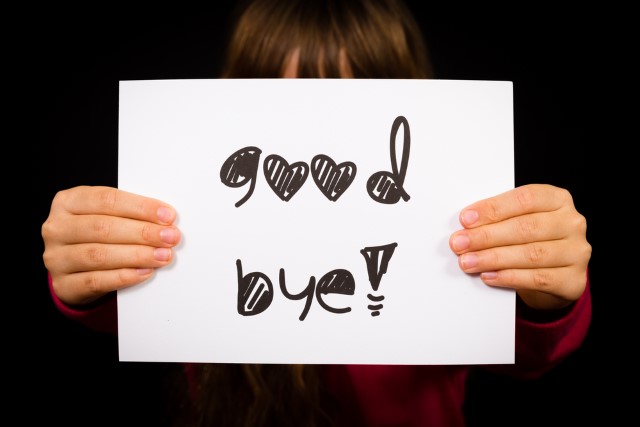
HERE just dealt a huge blow to Windows 10, announcing that it will remove all of its apps for the new operating system from Store on March 29. The news comes before the start of the Windows 10 Mobile rollout, which Microsoft has already delayed a couple of times.
HERE is one of the most important Windows developers, providing the best and the most popular navigation apps for smartphones running the tiled OS. Offerings like Drive and Maps have shipped on nearly all Windows Phones, and are used by the vast majority of users.
"In the last few months, we made the HERE apps compatible with Windows 10 by using a workaround that will no longer be effective after June 30, 2016", says HERE's Pino Bonetti. "To continue offering the HERE apps for Windows 10 would require us to redevelop the apps from the ground up, a scenario that led to the business decision to remove our apps from the Windows 10 store".
HERE likely cannot justify the cost to develop the new apps because Windows 10 Mobile has a limited potential for growth. Windows Phone's market share in the last quarter of 2015 was just over one percent, which, when put into context, makes it look irrelevant. (Windows 10 has more users, but navigation apps are heavily used only on smartphones which is why Windows 10 Mobile's share matters more.)
Android and iOS have a combined market share of over 90 percent, and HERE has released apps for both platforms. There is no word on how many users it has on Android and iOS, but at least there is lots of room to grow considering that there are billions of Android and iOS users across the globe.
HERE is taking a less radical approach when it comes to its Windows Phone 8 apps, for which development will continue, but in a limited fashion. The company says that any updates to come will only address important bugs. The older tiled OS will continue to be supported because HERE apps are an integral part of its user experience.
What's more, HERE has also revealed that it will also stop updating the maps developed just for Windows Phone, so its users will not see any new roads, speed limits, points of interest and other such things after March 29.
HERE is not the only developer to abandon Windows phones, but it is the most important one so far. After its apps are gone, Windows 10 users will likely switch to Microsoft's offerings, but it remains to be seen whether they will be happy with them. Either way, the Windows 10 Mobile rollout will not be off to a great start.
Photo credit: Mikkel Bigandt / Shutterstock
-

Microsoft celebrates Pi Day with a Dell laptop sale
Publié: mars 14, 2016, 2:51pm CET par Mihăiță Bamburic

The bad news is that today is Monday. The good news is that it is not just another Monday. March 14 is also Pi Day and, to help celebrate it, Microsoft is holding a sale on select Dell laptops, offering a major discount on XPS 13, Inspiron 13 and Inspiron 15 devices.
Fortunately, the discount in question does not match Pi's (approximate) value, as 3.14 percent wouldn't have impressed anyone. Instead, Microsoft has settled for a 31.4 percent discount, which translates into savings of hundreds of dollars.
The Pi Day sale applies to XPS 13 9350 Signature Edition, Inspiron 13 i7359-8408SLV Signature Edition hybrid and Inspiron 15 i5559 Signature Edition. The first see their price dropping to $685.31, from $999, while the third drops to $513.81, from $749.
The first two are offered in a number of configurations, but the 31.4 percent discount applies only to the base models. Even though they are entry-level offerings in their line, their specs are nothing to sneeze at. Microsoft lists an Intel Core i5 or Core i7 processor, 8 GB of RAM, at least 128 GB of storage, and a FullHD display in each case. XPS 13 and Inspiron 13 get SSD storage (128 GB and 256 GB, respectively), while Inspiron 15 has a HDD (but it is 1 TB in size).
If you are looking for a new Windows 10 device, any of these Dell laptops are good options. XPS 13 is the more premium offering, but Inspiron 13 offers the best bang for the buck. No matter which one you like best, you should hurry because the sale likely ends at midnight.
Photo Credit: CLS Design/Shutterstock
-

Amazon values encryption so much that it drops support on Kindle Fire tablets
Publié: mars 4, 2016, 3:46pm CET par Mihăiță Bamburic

Amazon has came out in support of encryption, following Apple's recent legal battles with the US government, saying that it "plays a very, very important role" in protecting customer data.
But you might be surprised to learn that Amazon has also decided to quietly drop support for full disk encryption on its Android-based Kindle Fire tablets. Since it is portraying itself as an encryption and consumer advocate, its decision to go in the opposite direction strikes me as sheer hypocrisy.
Amazon says that the reason why full disk encryption is no longer supported on its Kindle Fire tablets is that few customers were taking advantage of this feature. As you may know, full disk encryption is not enforced by default, but users who want the extra protection can turn it on easily from the Android's settings menu. The average user probably does not even know it exists, but power users are obviously more knowledgeable and more willing to go the extra mile.
Amazon wants to look good in the eyes of privacy advocates and its own customers, but it no longer seems to want to deal with any of the implications that encryption support entails: added costs. And I am not talking just about maintaining the software.
The hardware can most likely handle full disk encryption, because, after all, this feature was available until recently. But, if users have issues, support teams have to take their complaints, testers have to investigate those problems, and, finally, developers have to create patches. This all takes time and resources, which ultimately costs Amazon money. Meanwhile, if the US government needs access to Amazon's customers' data, its agencies will be able to easily extract that information from Kindle Fire devices -- and, just like that, Amazon avoids any costly legal battles.
But, in doing that, Amazon has created a new problem: its decision to drop encryption support is backfiring. Normally, this would not be such a big issue, but considering all the talk surrounding encryption and privacy coupled with Amazon's public stance, you can understand why this is "stupid", as cryptologist Bruce Schneier put it.
"Removing device encryption due to lack of customer use is an incredibly poor excuse for weakening the security of those customers that did use the feature", explains Jeremy Gillula, Electronic Frontier Foundation staff technologist. "Given that the information stored on a tablet can be just as sensitive as that stored on a phone or on a computer, Amazon should instead be pushing to make device encryption the default -- not removing it".
Amazon's CTO seems to share the same opinion, as Werner Vogels says that "encrypting your data... of your customers is mandatory. It is not only mandatory from a business point or in the cloud, but also on premise. You should be encrypting your data".
"So we are very strong believers that encryption should be in the hands of our customers and they should be the ones who decide who has access to the data and nobody else", Vogels adds. I suspect that after this whole fiasco Amazon will learn that you cannot say one thing and do another, if it inconveniences you in any way.
Photo Credit: mikute/Shutterstock
-

Why does Oculus Rift not support Macs?
Publié: mars 4, 2016, 2:25pm CET par Mihăiță Bamburic

To be on the cutting edge of technology you sometimes need to make some hard decisions. If you are a Mac user who is interested in Oculus Rift, you will have to choose between your love of Apple's computers and enjoying the virtual reality headset. That is because the two do not go hand in hand, as Oculus Rift only supports Windows PCs. Ouch!
Your Mac is not held back by Windows per se, because it can be easily installed via Boot Camp or Parallels -- and you get pretty much the same user experience as a PC user. The reason why Mac support is currently out of the question boils down to hardware limitations.
When asked whether Mac support will ever be introduced, Oculus VR founder Palmer Luckey said that "That is up to Apple. If they ever release a good computer, we will do it". And by "good", Luckey means fast enough to handle an Oculus Rift.
Looking at the recommended PC specifications for Oculus VR, Macs come up short in a single area, and that is the GPU. Other than that, it is possible to get a Mac with an Intel Core i5-4590 processor or a faster one, at least 8 GB of RAM, HDMI 1.3 compatibility, three USB 3.0 ports and a USB 2.0 port, and, of course, Windows 7 Service Pack 1 64-bit or newer.
However, Oculus VR also needs at least an Nvidia GTX 970 or AMD R9 290 graphics card, and no Mac can currently offer similar levels of performance at this time. No, not even a Mac Pro, as Luckey explains.
"It just boils down to the fact that Apple doesn’t prioritize high-end GPUs. You can buy a $6,000 Mac Pro with the top of the line AMD FirePro D700, and it still doesn’t match our recommended specs. So if they prioritize higher-end GPUs like they used to for a while back in the day, we’d love to support Mac. But right now, there’s just not a single machine out there that supports it".
Luckey is obviously right, because most Macs come with laptop-grade graphics, and most do not even have a dedicated card as an option. You can find that on Mac Pro and the pricier 15.4-inch Retina MacBook Pros, but not on a MacBook Air or any 13.3-inch MacBook Pro. And, apparently, even when Apple offers a dedicated graphics card, it is not powerful enough to handle an Oculus Rift.
Fact of the matter is, Apple has not designed Macs so that they can handle virtual reality headsets as resource-heavy as Oculus Rift. The recommended hardware specifications listed by Oculus VR are hard to meet by the vast majority of PCs, because of that graphics card requirement alone. It is a new technology, after all, so that is to be expected.
But, considering that Apple CEO Tim Cook believes that virtual reality is "really cool and has some interesting applications", we could see Apple introducing faster GPUs in the near future, at least for its Mac Pro line. In the meantime, if you are a Mac user who really wants to use Oculus VR, just get a PC.
-

Microsoft releases Windows 10 Mobile Insider Preview Build 10586.122 -- here's what's new
Publié: mars 3, 2016, 1:53pm CET par Mihăiță Bamburic

While the Windows 10 Mobile roll out has yet to finally kick off, new preview builds are frequently released for users enrolled in the Windows Insider program. Microsoft is working on ironing out the kinks before unleashing its latest smartphone operating system, while trying to improve the user experience for those who have already purchased Windows 10 Mobile handsets.
And, now, early adopters are treated to Windows 10 Mobile Insider Preview Build 10586.122. This "cumulative update", which is offered in the Slow and Release Preview rings, adds support for new smartphones, a significant number of improvements to existing features and some bug fixes. Here's everything that you need to know about it.
First off, Microsoft advises Windows Insiders to who want to try build 10586.122 to help test the upgrade path from Windows Phone 8.1. To do this, Microsoft recommends using Windows Device Recovery Tool (clicking on the link will initiate the download) to install the latest-available Windows Phone 8.1 firmware, and then install the Windows Insider app from Store to upgrade to Windows 10 Mobile Insider Preview Build 10586.122.
Microsoft is gearing up for the public roll out, so it wants to fix as many issues as possible before the big moment. Those of you who follow our updates on Windows 10 Mobile know that the new smartphone operating system was supposed to start rolling out at the end of February. As we are in the first days of March, that has not happened yet. This is a bit of a disaster, as Windows 10 Mobile should have rolled out last year.
Microsoft delivers good news to those who have an Alcatel Onetouch Fierce XL, Blu Win HD LTE X150Q or Win HD W510U, or MCJ Madosma Q501, as these smartphones are now supported in the Windows Insider program. Here are all the changes Microsoft lists.
- Improved Kanji input experience while using Continuum.
- Improved the speed in which thumbnails appear for portrait videos.
- Improved Internet Sharing on select mobile network configurations.
- Fixed an issue in Microsoft Edge that prevented Word Flow input on some sites.
- Fixed an issue that previously prevented the option to "Close all Tabs" in Microsoft Edge from closing all open tabs.
- Improved IMS registration on select mobile network configurations.
- Fixed an issue where adding your MSA during OOBE would fail and prevent the account from being re-added after the failure.
- Improved the email sync experiences when connecting to Wi-Fi networks with a captive portal.
- Improved data connection profiles for dual SIM devices.
- Updated background processing of multiple changes to improve battery life of devices.
- Improved quality of video record to SD memory cards.
- Improved video recording audio in some cases.
- Improved overall OS reliability, including reliability of the Start screen, app updates, and the Windows Feedback app
- Improved Alarm reliability.
Microsoft is also making it possible for Windows Insiders to receive firmware upgrades for their devices more quickly, as the software giant is "eliminating the gap in time between when firmware is available for Retail users and Windows Insiders, as well as eliminating the manual steps that were previously required (switching to the Production ring)". This is referred to as firmware auto-publishing.
You can check your Windows phone's firmware version by opening the Settings menu, tapping on Extras and then Advanced info. The information you need is listed under Manufacturer Name and Mobile Operator. Compare it to the list that Microsoft has here, to see if there is a firmware update available. So far, this applies only to Lumia 950 and Lumia 950 XL.
-

Resistance is futile -- Windows 10 will take over the PC market (eventually)
Publié: mars 2, 2016, 4:38pm CET par Mihăiță Bamburic

Microsoft hopes that within the first two to three years of availability, Windows 10 will power one billion devices worldwide. And, so far, things are looking good, as the new operating system can be found on over 200 million devices. But whether the software giant reaches its goal on time or not is irrelevant, because the new operating system will take over the PC market eventually, one way or another.
When looking at monthly stats and even Microsoft's own status updates on adoption it is way too easy to focus your attention on the figures themselves and lose sight of the bigger picture: as long as Windows 10's user base is growing, there is no stopping it. And that is what Microsoft wants, to have its new operating system "infecting" as many PCs and tablets as possible, so that it can finally take control of this market.
But Why?
If you look at sales of desktops and laptops, the PC market is struggling. Tablets are not really doing great either, as sales are also decreasing in this market. In this context, it is very hard for a new operating system to gain traction, when the company behind it is not doing all that it can in this direction. And for a company with the vision and ambition that Microsoft has, it would be foolish to not think ahead either.
Just look how popular Windows 7 is compared to Windows 8.1. The former, which was released more than six years ago, is used on more than half of PCs, while the latter commands roughly 10 percent usage share. So far, Windows 10 is at 12.82 percent usage share.
This is all a very, very big mess that Microsoft has to clean: because the vast majority of users are on old releases, any revenue that they generate will be insignificant in the great scheme of things. Windows seems to be heading in a direction where developers will find it less and less attractive, and that is a serious problem in the long run. If you have a market dominated by old products, that few developers have an interest in making new software for, the end is near.
Sure, there is a vast software ecosystem, but the landscape has hardly changed in the past couple of years. The major programs are here to stay, and there is no denying their value, but users have come to expect more. There are powerful communication, productivity and business apps which are missing from Store, and some are hugely successful with consumers and business users. A number of these titles are starting to show up, however, and that is thanks to Windows Store and universal apps. But there is a long way to go before major titles will be pouring in, as it happens on Android and iOS. For that to happen something has to change -- Windows 10 has to become a smashing hit.
Whether You Want It or Not, Here It Comes
Windows 10's role in the PC market is not just to get users on the latest-available release, but to make it possible for Microsoft to always keep them on the cutting edge. If you think about it, the new operating system is designed in such a way so that Microsoft can easily push a new build to a user base that will find it increasingly hard to say "no".
This simple upgrade path started with Windows 8, which allowed Microsoft to seamlessly push Windows 8.1 and users to upgrade with little to no intervention. In comparison, Windows 7 was designed more as a standalone operating system, for a time when users would upgrade once or twice in a decade. Back then, there was really no need for Microsoft to try to do more. Now, things are different.
Microsoft's strategy with Windows 8 and Windows 8.1 was not as aggressive because users had trouble adapting to these operating systems. Now that Windows 10 is superior in terms of user-friendliness, Microsoft is adapting its strategy accordingly. And it is going out of its way to make it easy for users to hit the upgrade button.
Windows 10 is a free upgrade, if you have a valid Windows 7 or Windows 8.1 license. Officially, that promo ends at the end of July, but an extension seems likely. After all, no consumer wants to pay for Windows in this day and age, and Microsoft knows it. The new operating system is also downloaded automatically on people's PCs, which, again, makes upgrades so easy (or, unavoidable) to perform. And, while it is there, Microsoft will pester you until you finally do it.
And, if you do not want to do it, Microsoft will keep at it until you finally cave in. Like Microsoft's Marketing chief Chris Caposella says, "We don’t want to anger anybody, but we do feel a responsibility to get people to a much better place, and Windows 10 is a much better place than Windows 7".
As It Looks to the Future, Microsoft Has Nothing to Lose
Microsoft will not take "no" for an answer, because right now it is in a position where it has nothing to lose, and everything to gain. Old releases are old news, but Windows 10 has the potential to generate healthy revenue for years to come. If you think about it, it makes more sense for Microsoft to focus on alternative revenue streams, like Windows Store, rather than trying to sell individual licenses, which are as attractive to the average user as a colonoscopy. Businesses, on the other hand, will be forced to upgrade, and buy licenses, because support for older releases will end at some point in the near future.
Windows 10 is an important piece of the puzzle and an important part of Microsoft's strategy, as a lot of other things depend on it. For instance, universal apps truly make sense when there is a large-enough user base that can install them. Windows 10 Mobile depends on universal apps, as the selection of titles available for it is sorely lacking compared to Android and iOS. Same applies to Surface devices, which are only as attractive as the software they enable you to run. And since Microsoft wants to succeed in all these areas, there is no other option than to "shove" Windows 10 down everyone's throats.
It does not matter if you agree, because Microsoft will find a way to get you to say "Alright, damn it, I'll do it" eventually. There is too much at stake here for Microsoft to leave things up to the average user. If left to their own devices, most people would stick with what they have now, for various reasons, and that simply cannot happen (anymore).
Photo Credit: Sabphoto/Shutterstock
-

Google now sells its Cardboard VR headset for $15
Publié: mars 1, 2016, 4:16pm CET par Mihăiță Bamburic

The cost of a standalone virtual reality headset is prohibitive at this point, with prices for devices like Oculus Rift and HTC Vive Pre exceeding the $500 mark. However, if you want to experience this new technology, there are more affordable options to choose from, in the form of smartphone-powered headsets.
Such headsets are dirt cheap in comparison. Apple, for instance, sells one for just under $30 for iPhones through its online store -- it works with Android smartphones too. And now Google is also offering Cardboard, at an even lower price point.
Cardboard was originally unveiled at Google I/O 2014, with a new version being introduced in May of last year. Just like other similar headsets, it is compatible with Android smartphones and iPhones thanks to a dedicated app that is available on Google Play and Apple's App Store.
Available through Google's online store, the search giant's VR headset can be had for just $14.99. If you want two of them you will have to shell out $24.99. At this price, you could buy a few and offer them as gifts. Just make sure that they will be used with high-end devices.
If you prefer a sturdier option, Google also offers Mattel's View-Master VR which costs $29.99, but is made of plastic instead of paper. Alternatively, you can also look at the $14.99 Goggle Tech C1 Glass, which is foldable and Cardboard-ecosystem compatible.
As I frequently like to mention, the user experience provided by VR headsets is strongly linked to the display resolution of the smartphone that powers the device. The higher it is, the better everything will look. Having experienced virtual reality content on a Samsung Galaxy S6 (which has a resolution of 1,440 by 2,560), I know that I would not want to be looking at a lower-resolution panel at such a small viewing distance.
As long as you have a current-generation Android flagship, you should be good to go. Otherwise, do not get your hopes up with regards to image quality.
Photo credit: Alexandru Nika / Shutterstock
-

Developers earn more on Windows Phone than Android or iOS
Publié: février 29, 2016, 3:48pm CET par Mihăiță Bamburic

Windows Phone is nowhere near as popular as Android or iOS, having a market share of just over one percent, but it appears to be far more lucrative for developers than either of the two major platforms. In fact, developers who publish apps in Windows Store can expect to earn twice as much compared to those who create Android titles.
On average, a Windows Phone developer earns $11,400 per month, which equates to $136,800 per year. In contrast, an iOS developer has to make do with $8,100 per month, or $97,200 per year, while an Android developer makes $4,900 per month, or $58,800 per year.
The figures certainly make Windows Phone look much more appealing than developers lead us to believe. The smartphone operating system does not always get the same treatment as Android and iOS when it comes to new app releases, or the same level of support for existing titles. In fact, there is quite a large gap between it and Android and iOS, and it seems like it will never truly go away until the platform gains more ground in the consumer market.
Particularly interesting is that nearly half -- 49 percent, to be exact -- of Windows Phone developers take home at least $10,000 per month, or $120,000 per year. This means that there is no small group of developers that earn most of the revenue generated on the platform, which indicates that the average developer has a good chance at earning a decent living from Windows Phone app development.
Europe is actually the region where Windows Phone development is most popular, with 34 percent of developers on the old continent writing apps for the platform, compared to half as many in US and APAC. And, 28 percent of developers are considering an increase in their Windows Phone development efforts as opposed to 16 percent who expect the opposite.
The figures come from an InMobi survey, which polled over 1,000 developers. Over half of them are based in the APAC (Asia-Pacific) region, so the findings may not accurately reflect the state of affairs in US or Europe. Nearly half of developers -- 47 percent -- are working alone.
Are These Figures too Good to be True?
I have talked to a few Windows Phone developers over the years, including some high-profile ones that are responsible for very popular titles like Nextgen Reader. While revenue questions have not always received a straight answer, it is implied that earnings are generally not as high as on Android or iOS.
Of course, the developers that I have talked to likely do not represent the entire Windows Phone developer scene, but I also have serious doubts over whether InMobi's findings are accurate. After all, if revenue is this high, there would be more developers interested in the platform. Also, InMobi is an ad network, so its findings may be skewed towards its own developer customers.
Another problem is that, unlike with Android and iOS, there are few other surveys or reports that include Windows Phone into the mix, and none that is recent. Google and Apple also frequently share updates on developer revenue, while Microsoft prefers to keep such things private.
Nonetheless, even if revenue from Windows Phone apps turns out to be less in reality, a more accurate figure would still make the platform look good in the eyes of developers. Not to mention that competition on the platform is nowhere near as heated as on Android and iOS.
Image Credit: nopporn / Shutterstock
-

Apple, bring on the 9.7-inch iPad Pro!
Publié: février 26, 2016, 5:27pm CET par Mihăiță Bamburic

Not too long ago, we were talking about tablets as PC replacements. Consumers were buying them in droves, losing interest in desktops and laptops. Apple's iPads ruled supreme, dominating this space from afar. Fast forward to today and we are talking about the slate as a has been, as it struggles to command the same levels of attention.
For Apple, which was used to posting record numbers every single quarter, it is an especially troublesome trend. The company started the tablet craze, after all, when it showcased the first iPad six years ago, and now sales figures are lower and lower as the quarters go by. However, the productivity-oriented iPad Pro appears to be bucking the trend -- could a smaller version do the same?
Yes, iPad Pro Is a Success
Sales figures for iPad Pro are not as impressive as for a typical iPad, because Apple only shifted around two million units last quarter out of a total of 16.1 million iPads. But they far exceed the competition, which is what matters considering that iPad Pro is basically a first-generation, niche device. An iPad Air 2 or iPad mini 4 is more mature and appeals to a wider range of consumers.
Microsoft sold only 1.6 million Surface devices in the whole quarter. Its tablets are the obvious rivals for iPad Pro, so it is a bit interesting to see a newcomer outselling more mature options in this space. The biggest iPad was only available for a month and a half in total, so it could have sold in three to four million units easily had Apple introduced it on October 1; from that perspective, it started off well in this segment.
Not to mention that all the recent Surface devices are arguably better in the productivity department, as they ship with a stylus and run a full-blown version of Windows. The keyboard is better designed as well. But, the fact that iPad Pro is selling better suggests that perhaps what consumers want is a more beefed up tablet, not a tablet masquerading as a laptop replacement.
But, Could a Smaller iPad Pro Work?
Because consumers seem to be responding well to a productivity-oriented iPad, Apple could apply the same recipe to make a smaller, 9.7-inch version. If you think about, there is no reason not to do it.
Apple should replace iPad Air 2 at some point this year, and a similar-sized iPad Pro could take its place in the lineup. It would be able to do the same things an iPad Air 3 could, while adding support for a stylus, keyboard and beefier apps. The smaller screen would not even be limiting, because iOS is designed to work well on iPads with screen sizes ranging from 7.9-inches to 12.9-inches.
There are no issues with tablet apps either, as developers optimize them well for all iPads. Not to mention that those apps that are now designed specifically to take advantage of iPad Pro's features could just as easily work on a smaller version, if it has the same -- or more powerful -- hardware inside.
As it stands now, an iPad Air 3 would likely be just a faster iPad Air 2. As I mentioned earlier, consumers are losing interest in these sort of devices. But, by giving them the extra benefits that iPad Pro has, in a smaller form factor, they could respond better. Many iPad Air owners are already using it with a keyboard, so it would be a natural evolution from this perspective. A stylus is also a popular accessory for content creators. Apple would better cater to prosumers, while empowering the average consumer when the need calls for it.
Having the potential to do more with a device is attractive, even though most of the time you will be unlikely to make use of any of its standout features. We do this every day with our phones already, if you think about it: how often do you use the camera at its full potential or how often do you take the processor to its limits? But, it is nice to know that you can do that, if you want. Same thing applies to a smaller iPad Pro.
The trick is to offer it at an attractive price point. A smaller iPad Pro can work as long as it costs roughly the same as an iPad Air 2, because consumers already have many options that are more affordable or more powerful for roughly the same money. Apple can afford to do this, to offer Pro features as a bonus, because margins from an iPad are high already.
"Pro" Tablets Are Inevitable
If Apple wants to remain relevant, it will have to offer a smaller iPad Pro eventually. Gartner predicts that these kind of devices, and high-end ultrabooks, will grow significantly in the coming years, from 45 million units in 2015 to 92 million units in 2018. There is huge potential here that cannot be ignored.
Apple's strength in a particular market comes not from one or two devices, but from an entire lineup. In that sense, adding a smaller iPad Pro to the line is an obvious next step for the company. It has nothing to lose, only plenty to gain.
Photo Credit: VGstockstudio / Shutterstock
-

OnePlus fans rejoice -- new flagship launches by June
Publié: février 25, 2016, 5:07pm CET par Mihăiță Bamburic

There is no denying that flagships like Samsung's Galaxy S7, LG's G5 and Xiaomi's Mi 5 have just raised the bar for the high-end smartphone market. Rivals need to step things up a notch, as it is going to be extremely hard to compete against the latest-generation hardware and software, especially when it is offered at price points as low as $300.
For OnePlus and its current flagship, OnePlus 2, things are not looking good. Mi 5, which competes in the same price range, is a better device on paper and cheaper too. Other similar devices will soon follow, of course. What is OnePlus' answer? Well, it is OnePlus 3 and it is coming by June.
OnePlus CEO Carl Pei has revealed that the third-generation flagship will be unveiled by the end of the second quarter of 2016, and that it will hopefully "captivate" users in the same fashion as OnePlus One did. There is a new design planned for OnePlus 3, which is to be expected if the company wants to rival what Xiaomi's doing with Mi 5, for instance.
OnePlus 2 is not a bad-looking phone, but when you put it next to a current-generation flagship its plastic back makes it look less appealing in comparison. Competitors are now using metal or glass for a premium look and feel, and it is time for OnePlus to follow suit in this area.
There are no details surrounding the specs of OnePlus 3, but it is fair to assume that we are looking at a flagship running the latest processor available from Qualcomm, with lots of RAM in tow, and a decent amount of storage on tap. Android 6.0 Marshmallow is a given, of course, as this will be the latest available release for this half of the year.
Pei adds that OnePlus 3 will be sold directly by the company and that there will be a "better buying process" implemented for it, although there is no mention of whether the dreaded invite system will be gone or not. Hopefully, OnePlus has learned its lesson here.
OnePlus should look into ways it can sell its upcoming flagship to consumers without alienating them. It is typical of the company to have an invite system in place for any new device it introduces, which causes plenty of frustration for prospective customers who are willing to spend their hard earned money on the device only to find out that things are not as easy as typing in their credit card information.
Photo Credit: AlenD/Shutterstock
-

Microsoft buys Xamarin to strengthen mobile side
Publié: février 25, 2016, 2:34pm CET par Mihăiță Bamburic

If a few years back we were laughing off Microsoft's efforts in the mobile market, today we are looking at the software giant in a different light. That "mobile first, cloud first" mantra that Satya Nadella introduced us to when he became CEO now defines Microsoft, which has quickly evolved into one of the most important players in the mobile space afterwards.
Under Nadella, Microsoft has tackled mobile in a more meaningful way, refocusing its strategy so that it could become a major developer for more than Windows and Windows Phone. Today, the software giant's best services and products are also found on Android and iOS, the most important mobile platforms, and more have been added following high-profile acquisitions like Acompli and SwiftKey. Now, Microsoft adds Xamarin to its mobile portfolio, proving once again that it is dead serious about conquering mobile.
Unlike other acquisitions, which have been about strengthening its own app portfolio, the Xamarin purchase is more about developers. If you are not familiar with it, Xamarin enables developers to "deliver fully native mobile app experiences to all major devices -- including iOS, Android, and Windows". As Microsoft says, developers can "easily share common app code across their iOS, Android and Windows apps while still delivering fully native experiences for each of the platforms".
It is a good fit for Microsoft, as its presence now spans across all of the three aforementioned platforms. Not to mention that Xamarin leverages .NET, which is one of Microsoft's own creations, and it has already been integrated in products like Visual Studio, Azure and Office 365, as Microsoft points out.
With the purchase of Xamarin, Microsoft is also getting a significant number of developer customers. The software giant says that Xamarin has over 15,000 users in 120 countries, with more than 100 of them being Fortune 500 companies. Furthermore, the tools offered by Xamarin have been used by more than 1.3 million "unique developers" across the globe, which is nothing short of impressive.
"Top enterprises such as Alaska Airlines, Coca-Cola Bottling, Thermo Fisher, Honeywell and JetBlue use Xamarin, as do gaming companies like SuperGiant Games and Gummy Drop. Through Xamarin Test Cloud, all types of mobile developers -- C#, Objective-C, Java and hybrid app builders -- can also test and improve the quality of apps using thousands of cloud-hosted phones and devices. Xamarin was recently named one of the top startups that help run the Internet", explains Microsoft.
Microsoft is likely to keep Xamarin alive, post-acquisition, because of its popularity with the developer crowd. But, the software giant says that it plans to make its "world class developer tools and services even better with deeper integration and seamless mobile app dev experiences". Microsoft is looking to offer the complete package for developers, with tools that allow them to do anything from writing code that works on all major platforms to serving content from the cloud.
Microsoft says that it will offer more information about its plans regarding Xamarin at Build 2016 and Xamarin Evolve. Naturally, the software giant does not say what the value of its latest purchase is.
Photo Credit: EDHAR/Shutterstock
-

Xiaomi announces Mi 4s, an updated version of its former flagship
Publié: février 24, 2016, 5:04pm CET par Mihăiță Bamburic

On top of unveiling its new Mi 5 flagship, at MWC 2016 Xiaomi has also announced an updated version of its previous top-of-the-line smartphone, Mi 4. Called Mi 4s, the new handset comes with an improved design, up to date hardware and, best of all, a price tag of around $260.
Mi 4s utilizes the same processor as found in the more affordable Mi 4c, which I have reviewed here, namely a Qualcomm Snapdragon 808. That makes it significantly faster than Mi 4, but less impressive in this regard than the new Mi 5, which sports a top of the line Snapdragon 820 chip.
As with its predecessor and other devices in the Mi 4 line, Mi 4s ships with a 5-inch display with a resolution of 1,080 by 1,920. It is paired with 3 GB of RAM and a 3,260 mAh battery. Storage capacity is 64 GB, and there is also a microSD card slot.
Mi 4s has a fingerprint sensor, a feature that only Mi 5 and Redmi Note 3 have in Xiaomi's lineup. The sensor is found on the back, just like on Redmi Note 3; Mi 5 has it on the front, embedded in the home button.
Mi 4s ships with a 13 MP camera on the rear with phase-detection autofocus. There is no information on the front shooter, however. But it is likely that it is on par with other devices in the Mi 4 line.
The microSD card slot actually doubles as a SIM card slot so, if you do not need extra storage, you can slap two SIM cards in Mi 4s. It is an approach that we have seen before with other devices.
Here are other things that you should know. There is support for 4G LTE+, which Xiaomi says that it enables download speeds of up to 600 Mbps, and USB Type-C. It runs Xiaomi's MIUI skin, atop of Android (presumably, Marshmallow). It comes in at 139.26 x 70.76 x 7.8 mm and 133 g.
Xiaomi is likely to sell Mi 4s outside of China, but there is no information yet on international availability. Color options include black, gold, pink and white.
-

Xiaomi's new Mi 5 offers flagship hardware at an affordable price
Publié: février 24, 2016, 1:09pm CET par Mihăiță Bamburic

Xiaomi is once again proving that you do not need to spend a lot of money to get your hands on a flagship smartphone. Its new Mi 5, which is the successor to the popular Mi 4, offers top of the line hardware for just over $300.
Mi 5 offers just about anything you could want in a flagship smartphone. It makes you wonder whether it is worth ponying up for a similar device from LG or Samsung, which costs at least twice as much.
The only place where Mi 5 falls short compared to the competition is in the display department. Its 5.15-inch screen has a resolution of "just" 1,080 by 1,920, which is not as impressive as the 1,440 by 2,560 resolution that some of its rivals have.
That, however, might work in its favor, because typically higher-resolution displays come with a performance penalty, in terms of both battery life and graphics performance. Most people may not notice the difference in pixel density, but they will most certainly appreciate a few more hours of battery life, for instance.
Inside, there is a 1.8 GHz or 2.15 GHz Qualcomm Snapdragon 820 processor paired with 3 GB or 4 GB of RAM, depending on the configuration. The base model, which costs around $306, ships with the lower specs, but the mid-range and high-end Mi 5 versions get paired with the faster processor and most RAM. Powering it all is a 3,000 mAh battery, which supports Qualcomm's Quick Charge 3.0 technology.
The mid-range version offers 64 GB of internal storage and costs around $351, while the top of the line model has 128 GB of internal storage and can be had for around $458. The larger difference in price likely comes from the choice of back cover, which in the latter case is ceramic as opposed to glass.
In the imaging department, Mi 5 offers a 16 MP camera on the back with four-axis image stabilization and phase-detection autofocus. There is support for 4K video, of course. On the front, it has a 4 MP shooter.
Xiaomi points out that there is NFC on board, as well as UFS 2.0 storage, 4G LTE+ cellular connectivity, which enables speeds of up to 600 Mbps, VoLTE, and a fingerprint sensor, which is embedded in the home button under the screen. On top of this, there is also a microSD card slot. It comes in at 144.55 x 69.2 x 7.25 mm and 129 g.
Mi 5 runs Xiaomi's MIUI skin, atop of Android 6.0 Marshmallow. If you are not familiar with Xiaomi's interpretation of Android, it is a bit over the top overall as it tries to be closer to how iOS looks and works. That is probably the only thing that will be polarizing about Mi 5.
Xiaomi will offer Mi 5 in China first, but there is a very good chance that it will be made available in other markets as well, if its predecessor's availability is of any indication.
-

Microsoft improves Windows Store's app visibility
Publié: février 23, 2016, 2:52pm CET par Mihăiță Bamburic

Finding apps that are published in Windows Store should not be a problem, but this is exactly what some developers have been complaining about. It seems that when conducting a search there are titles that do not show up in the results, even though the query matches their name. As a developer put, it is a "disaster".
This is a problem not only for the developers who have worked hard to make apps for Windows Store, but also for Microsoft and its users. After all, what the search feature turns out reflects the quality of the app store. This issue may now be gone, as the software giant says that app visibility has finally been improved.
This also serves as an official acknowledgment of the issues reported by developers across the web. When I first covered these issue, the software giant was serving the same pre-written answer to anyone complaining about being unable to find their apps. Undoubtedly, this has caused frustration for many developers.
The way that app visibility has been improved is by delivering more accurate rankings and tweaking the indexing algorithm so that better search results are offered. Microsoft specifically names the app's name and related keywords as the areas of focus in the latter case.
And, when developers still encounter issues, Microsoft says that developer support is now reviewing tickets that relate to these issues to confirm whether its updates fixed the reported issues. Apparently, tickets will not be closed without identifying "any remaining gaps", which is good news.
This does not mean that all apps will now show up in search results. Developers still have to make sure that they are following the guidelines offered by the software giant, and that their titles are not spammy or abuse keywords.
How app reviews are managed has also changed, Microsoft says. The idea is to hide reviews that do not meet the requirements, so that users who look at an app's reviews do not see "fraudulent" or spammy reviews.
Also, reviews published by Windows Insiders who are on the Slow ring will be displayed starting in March, because Microsoft says that the ratings do not differ substantially. Reviews published by Windows Insiders on the Fast ring will be hidden however, "to protect developers from negative reviews that may be due to preview builds of Windows 10 rather than app quality".
Image Credit: Syda Productions / Shutterstock
-

Samsung Galaxy S7 edge vs Apple iPhone 6s Plus: Which one is best for you?
Publié: février 22, 2016, 5:45pm CET par Mihăiță Bamburic

Samsung's new Galaxy S7 edge will soon arrive in stores across the globe, giving consumers yet another great option to choose from in the phablet space. Naturally, many of you will also be considering Apple's iPhone 6s Plus for your next big smartphone, so how does Samsung's latest and greatest fare against it?
Unlike the previous comparison between Galaxy S7 and iPhone 6s, which the former flagship won fair and square, it will be much more difficult to find a winner between Galaxy S7 edge and iPhone 6s Plus. The two phablets are much more similar than their smaller counterparts, making for a much closer fight. But, which one is best for you?
Big vs Small
First off, let's talk a bit about the differences between Galaxy S7 and Galaxy S7 edge, and between iPhone 6s and iPhone 6s Plus to better understand Samsung's and Apple's philosophies for their two flagship phablets and why this battle is much more heated.
As I explained in my original coverage of Galaxy S7 and Galaxy S7 edge, there are three main differences between the two flagships: screen size, screen shape and battery capacity. Galaxy S7 has a 5.1-inch display, while Galaxy S7 edge packs a 5.5-inch panel that is curved (hence the edge in its name). The former has a 3,000 mAh battery, while the latter has a 3,600 mAh battery. They are virtually identical otherwise.
With iPhone 6s and iPhone 6s Plus, Apple has not created two flagships as similar. The differences are much more significant here, because iPhone 6s Plus not only has a bigger screen -- 5.5-inch as opposed to 4.7-inch -- but its screen also has a much higher resolution -- 1,080 by 1,920 compared to 750 by 1,334. The battery is also significantly larger -- 2,750 mAh vs 1,715 mAh -- and its main camera also gets the added benefits of optical image stabilization.
As you can see, there is a much larger gap between iPhone 6s and iPhone 6s Plus than between Galaxy S7 and Galaxy S7 edge. It is as if iPhone 6s was not cut from the same cloth as its bigger brother. Meanwhile, Galaxy S7 edge is basically just a bigger Galaxy S7 with two curves on the side of its screen.
I suggest reading the previous article first, which is linked in the opening paragraph, because in some areas the same impressions and conclusions will be drawn due to hardware or software similarities.
Display
Galaxy S7 edge has the display with the higher resolution, but iPhone 6s Plus' screen is not really that far off. In practice, both will be quite similar in terms of sharpness, even though their resolutions are not the same. Past a certain point, it is harder to tell the difference.
Galaxy S7 edge, like Galaxy S7, has an active display which can show information during standby. The 3D Touch technology in Apple's flagship lets users hard press on the screen to get different contextual menus depending on the application.
Galaxy S7 edge's display does have a slight edge -- no pun intended -- over iPhone 6s Plus' panel, thanks to the higher resolution. But, really, that is like splitting hairs. Both are great, and you should be very happy either way.
Cameras
In terms of imaging, we are looking at 12 MP cameras on the back, with optical image stabilization in each case, and 5 MP cameras on the front. Both flagships can handle 4K video recording, and 1080p at higher frame rates.
The differences are in the aperture of the lenses. Whereas Galaxy S7 utilizes F/1.7 lenses on the front and rear, iPhone 6s Plus has to make do with F/2.2 lenses. The smaller the number, the larger the aperture. The larger the aperture, the better the low light performance. That is basically why this matters.
In well lit areas, both should produce great photos and videos, however. But, because of that extra low light potential afforded by Galaxy S7 edge's cameras, it wins this round.
Build and Design
What I said in my earlier comparison between Galaxy S7 and iPhone 6s holds true here as well, so I will not rehash it. Both phablets look great, and both use premium materials. It boils down to whether you like the glass build of the Galaxy S7 edge or the metal-clad design of iPhone 6s Plus more. You can't go wrong either way.
Performance
Just as above, the Galaxy S7 and iPhone 6s comparison again holds true here as well. Again, read the previous comparison for more information; but the gist of it is that their performance will be too close to call, and very similar in real life. There is no winner or loser here.
Battery Performance
When it comes to battery life, Galaxy S7 edge and iPhone 6s Plus are, however, different. Galaxy S7 is better equipped for a strong showing here, thanks to that notable difference in capacity. That said, you are still looking at all-day battery life with iPhone 6s Plus, even longer depending on your usage.
Still, Galaxy S7 edge comes out ahead in this regard.
Storage
Since there is no notable difference between Galaxy S7 and Galaxy S7 edge, and iPhone 6s and iPhone 6s Plus in terms of storage, my observations from the previous comparison apply in full here as well.
As I explained before, Galaxy S7 comes out ahead in this area because it comes with more storage on the base model -- 32 GB as opposed to 16 GB -- and a microSD card slot for expansion by up to 200 GB. Most people will be perfectly fine with the base model.
Meanwhile, iPhone 6s Plus will be pricier if you want more storage than the 16 GB model offers, but the fixed storage tiers also come with better performance compared to microSD cards. My advice is to pony up for the 64 GB version, which will add to the cost, as the 16 GB model is not future-proof enough to recommend for anything more than very light use.
Software
As above, software-wise, Galaxy S7 is basically identical to Galaxy S7 edge. The same holds true for iPhone 6s and iPhone 6s Plus. So, it all boils down to whether you want Android 6.0 Marshmallow and slower updates or iOS 9 and faster updates.
Mobile Payments
Same goes for mobile payments, which are possible with both Android flagships. Galaxy S7 edge, however, will not be the best option here because Apple Pay is more widely embraced than Samsung Pay. If you want to buy things with your new phablet, my advice is to go with iPhone 6s Plus.
Anything Else You Should Know?
The rest of the specs are too similar to warrant a comparison, so, at the end of the day, it looks like Galaxy S7 edge is the better option overall, winning in the screen, camera, battery performance and storage departments. It only loses to iPhone 6s Plus in the mobile payments area, so it looks like a clear victory.
However, iPhone 6s Plus should not be easily dismissed because in practice it is a very competent phablet that does plenty of things well. And, if you want an iOS smartphone, it is the best that you can get.
Like I said the last time, it comes slightly short of its Samsung-made rival. Galaxy S7 edge is the better phablet for people who are not too caught up in the Android vs iOS fight, and it just makes more sense to buy from a financial point of view. For these reasons, it wins this head to head.
-

Samsung Galaxy S7 vs Apple iPhone 6s: Which one is best for you?
Publié: février 22, 2016, 2:41pm CET par Mihăiță Bamburic

Now that Samsung has taken the wraps off Galaxy S7, and also made it available for pre-order, many of you will be wondering how the new device stacks up against Apple's iPhone 6s. Both are flagships with impressive hardware and top-notch software, and both are offered in the same price range. But, which one is best for you?
With Galaxy S7, Samsung has refined last year's recipe, giving prospective buyers pretty much everything they could hope for. Meanwhile, iPhone 6s, while not all that different to its predecessor in most areas, feels like a bolder step forward for Apple. Choosing between the two will not be easy.
Display
Let's start with the display. With Galaxy S7, you are getting a 5.1-inch screen with a resolution of 1,440 by 2,560. In this regard, it is virtually unchanged from last year's model. Apple, on the other hand, which has also opted for the same screen size and resolution as with the previous version, has given iPhone 6s a 4.7-inch panel with a resolution of 750 by 1,334, but has also added a neat feature into the mix, namely 3D Touch.
Obviously, Galaxy S7 has the more impressive screen of the two, thanks to that high resolution alone. That resolution also makes it a better choice if you are interested in virtual reality headsets, because content displayed on the screen will look much crisper than if you are to use an iPhone 6s.
However, thanks to 3D Touch, Apple's flagship lets you interact with apps in a different manner, due to contextual menus which are revealed when you hard press on the screen. Samsung's device also has a trick up its sleeve, namely an active display which can show information during standby.
At the end of the day, however, it is hard to compete with a (slightly) larger screen with a much, much higher resolution. Galaxy S7 is the winner here.
Cameras
When it comes to imaging, both Galaxy S7 and iPhone 6s have 12 MP cameras on the back and 5 MP shooters on the front. But that is where the similarities end. Samsung has given its flagship wider aperture lenses (F/1.7), on the front and rear, while Apple has stuck with smaller ones (F/2.2). Samsung has also given its flagship optical image stabilization, while Apple only offers this feature on the bigger iPhone 6s Plus. Both can, of course, shoot 4K video, if that is your cup of tea, but also 1080p at a higher frame rate.
Both devices are capable of great photos in well lit conditions, of course, seeing as they have top of the line cameras. But the real benefit of a wider aperture lens coupled with optical image stabilization is improved image quality in low-light, not to mention more stable video footage.
This is an area where smartphones typically leave something to be desired, but Galaxy S7 might just alleviate any concerns here. Meanwhile, with iPhone 6s, Apple has not done anything to impress. Again, Galaxy S7 is the winner.
Build and Design
This is one area where there is no clear winner. Both smartphones look great, and both offer a premium experience. Galaxy S7 has glass on the back, while iPhone 6s sticks to a metal back. Both, however, have curved edges, which makes them nice to hold in the hand. Ultimately it depends on whether you prefer glass or metal.
In terms of exterior features, Galaxy S7 and iPhone 6s have fingerprint readers embedded in the home button, and physical controls for the volume. Apple's device adds a mute switch, which is something that can prove useful at times.
And both flagships share the same design flaw: their main camera sticks out a little. This is more of a concern with Apple's device, since its camera is positioned off-center; in either case, a discreet case will take of this problem.
Performance
Crowning a winner here is going to prove impossible. Samsung will offer Galaxy S7 with two different processors, and which one you get depends largely on where you will buy it from. One version has an Exynos 8890 Octa processor, while the other has Qualcomm's Snapdragon 820 on board. Meanwhile, iPhone 6s only ships with Apple's A9 chip.
There is no doubt that both will perform similarly, delivering top of the line performance as we have come to expect. There may be slight differences in benchmark results, but in real life you will be hard pressed to tell the difference at this point.
Battery Performance
Battery performance makes for an easier comparison, however. Galaxy S7 has a 3,000 mAh battery, that is non-removable. It supports fast charging, when using a wall charger or a wireless charger, which is a huge plus.
Apple has given iPhone 6s a tinier battery in comparison, and there is no support for wireless charging here, let alone fast wireless charging. As a result, you might struggle here if you are a heavy user, unless you go for an external battery.
Galaxy S7 is better positioned to deliver longer battery life, and because it supports wireless charging and fast charging it is the clear winner.
Storage
Storage is an area that is worth paying attention to, because you will likely have the device for a year or two. This is less of an issue with Galaxy S7, because this year Samsung brought back the microSD card slot. There will be two storage versions, but no matter which one -- 32 GB or 64 GB, though the latter will likely be harder to find -- you get, you can easily expand the capacity by up to 200 GB.
In iPhone 6s land, things are trickier. There are three storage tiers, 16 GB, 64 GB and 128 GB, but no expandable storage. The mid-range option makes most sense for most consumers; the base model should be avoided, while the top-tier version is only for those who need to store a lot of content offline.
Galaxy S7 is much more flexible in this regard. This matters because if you get the base model Galaxy S7 and iPhone 6s, you first of all get more storage capacity with the former and the option to expand it easily for much less than the difference in price to the 64 GB iPhone 6s, if you were to get an iPhone 6s that is.
Cost-wise, Galaxy S7 is the winner here, but you should not dismiss iPhone 6s. The latter makes more sense if you want more storage without messing around with microSD cards, which aren't as fast as the internal storage is. Ultimately, however, for most people Galaxy S7 is better equipped in terms of storage.
Software
This is probably the most important difference between Galaxy S7 and iPhone 6s, but it all boils down to what you prefer. Is it Android or is it iOS?
With Galaxy S7, Samsung offers Android 6.0 Marshmallow, the latest Android release, with its own TouchWiz skin on top. It looks to be a lighter and more pleasant affair this year, which retains the strengths users have come to appreciate.
With iOS 9, iPhone 6s offers a predictable user experience. Apple is in full control, so there are no surprises here. If you have used iOS 9 on another Apple device, it will be pretty much the same experience on iPhone 6s.
But, when Google unveils Android N later this year, you likely will be stuck on Marshmallow for at least a couple of months. Android 6.0 only started to roll out earlier this month, even though it was introduced in early-October last year. Meanwhile, with iPhone 6s, you get immediate access to the new iOS release Apple will introduce this fall, so there is also this benefit to consider.
Android fans will obviously prefer Galaxy S7, while iOS enthusiasts will find iPhone 6s to be a better choice.
Mobile Payments
If you are interested in paying with your phone, iPhone 6s is the better choice. Apple Pay has been adopted by many financial institutions in a number of major markets, so there should be no issues here. Apple has the momentum working in its advantage.
Samsung Pay, however, does not enjoy the same level of adoption among financial institutions, but Galaxy S7 does offer support for magnetic cards. Perhaps this flagship will change things, but until that happens iPhone 6s makes more sense.
What Else?
There are other hardware differences that could be mentioned, but for the most part these are the things that most of you will want to know. Ultimately, which one is best depends largely on what platform you prefer or whether you care about having the most impressive specs sheet with your new smartphone.
If you want an iPhone, I think that iPhone 6s Plus is a better choice because it has a higher resolution screen, better battery life, and a better camera. Of course, if do not want the larger screen, iPhone 6s remains a great device.
It is just not as impressive as Galaxy S7 is. Samsung has managed to make a flagship that is truly impressive on all counts that matter so, if you are not too invested in iOS, getting a Galaxy S7 should be the obvious choice for you.
-

Samsung unveils Galaxy S7, Galaxy S7 edge -- here is everything you need to know
Publié: février 21, 2016, 8:20pm CET par Mihăiță Bamburic

MWC 2016 does not officially start until tomorrow, but Samsung has already taken the wraps off its latest flagship smartphones. Galaxy S7 and Galaxy S7 edge make their debut today, arriving with new features, more powerful hardware, more refined software and a nicer design.
Compared to their predecessors, Galaxy S7 and Galaxy S7 edge are not separated just by the curve of their screen. This year, Samsung has went with two different sizes, giving Galaxy S7 a 5.1-inch panel and Galaxy S7 edge a much larger 5.5-inch display.
It is an interesting choice, but one that makes lots of sense. A curved display is not a pretty convincing feature on its own, to justify a higher price tag as it was the case with last year's Galaxy S6 and Galaxy S6 edge, but having it on a bigger screen makes for a more interesting device that clearly stands apart from Galaxy S7.
Galaxy S7 and Galaxy S7 edge share the same resolution -- 1,440 by 2,560 -- so they have slightly different pixel densities as a result. The former touts 577 pixels per inch, while for the latter the ppi comes in at 534. A small different, but a difference nonetheless.
The internals are virtually identical, with one exception: Galaxy S7 gets a 3,000 mAh battery, while Galaxy S7 edge fits a 3,600 mAh battery. Both support fast charging, both wired and wireless (WPC and PMA compatibility is offered). Obviously, the latter is bigger and heavier, coming in at 150.9 x 72.6 x 7.7 mm and 157 g compared to Galaxy S7's 142.4 x 69.6 x 7.9 mm and 152 g.
Samsung wants its new flagships to appeal to a wider range of consumers. Galaxy S7 is a better fit for those looking for a top of the line smartphone that is easier to handle, while Galaxy S7 edge is clearly aimed at phablet fans who value screen size and battery life more.
 But, what about the specs? Well, the big news here is that Samsung has opted for two different processors, namely its Exynos 8890 Octa and Qualcomm's Snapdragon 820. Both are manufactured by Samsung, by the way.
But, what about the specs? Well, the big news here is that Samsung has opted for two different processors, namely its Exynos 8890 Octa and Qualcomm's Snapdragon 820. Both are manufactured by Samsung, by the way. Which one you get depends on where you will be buying your Galaxy S7 (pictured to the left) or Galaxy S7 edge from. In the past, Samsung has typically offered Snapdragon-powered Galaxy S flagships in Europe and North America, and Exynos-toting models in Asia. We can only assume that this will once again be the case. Mobile operators also get a say in this, so you will have to check with your carrier to see exactly what model it will sell you.
No matter which processor you get in your Galaxy S7 or Galaxy S7 edge, it will be paired with 4GB of RAM, which is good news for heavy multitaskers. Both processors support 4G LTE Cat. 9, which basically means download speeds of up to 450 Mbps and upload speeds of up to 50 Mbps. Obviously, such speeds are only attainable, even theoretically speaking, if your mobile operator network fully supports Cat. 9.
The other highlight is, as expected, the camera. Well, cameras actually. On the back, the new Galaxy flagships feature a "Dual Pixel" 12 MP shooter with an F/1.7 lens and optical image stabilization. What that basically means it that they are capable of very good photos in low light.
The same aperture has been used for the front-facing camera, which retain the sensor size from last year's models. It is a 5 MP shooter, so it should offer a decent level of detail, which should keep the selfie crowd happy.
 To store all your photos, videos and apps, Samsung has given Galaxy S7 and Galaxy S7 edge (pictured to the right) 32 GB of internal storage. This year the microSD card slot is making a comeback, making it possible to extend the capacity by a further 200 GB. There is also a 64 GB version, but if last year's models are of any indication, it will probably get ignored. And, with a microSD card slot, there's really not much of an incentive to buy it.
To store all your photos, videos and apps, Samsung has given Galaxy S7 and Galaxy S7 edge (pictured to the right) 32 GB of internal storage. This year the microSD card slot is making a comeback, making it possible to extend the capacity by a further 200 GB. There is also a 64 GB version, but if last year's models are of any indication, it will probably get ignored. And, with a microSD card slot, there's really not much of an incentive to buy it. It is interesting to point out that the microSD card slot is on the same tray as the SIM card slot. In some markets it will be possible to use two SIMs, though you will have to give up on the microSD card to do this.
Another change over last year's models that is worth mentioning is the IP68 certification, which makes Galaxy S7 and Galaxy S7 edge waterproof at up to 1.5 m in depth for up to 30 minutes. Drop it in the pool or the toilet, and it will work fine after assuming it's not damaged by the impact. In case it is not clear enough from the image above, we are looking at a glass build which makes Galaxy S7 and Galaxy S7 edge as fragile as their predecessors.
What we are not getting this year, and this is something that makes sense considering Samsung's push with its Gear VR headset, is USB Type-C. Both smartphones get the same old microUSB slot, which is a bit of a shame because every other competitor has or will have a reversible connector.
Samsung has opted to stick with a microUSB connector to maintain compatibility with Gear VR, which has been on sale for a while now. Speaking of it, the headset will be offered for free to those who pre-order Galaxy S7 or Galaxy S7 edge.
Before we talk about the software, here are the other specs you should know about: Wi-Fi 802.11 a/b/g/n/ac; NFC, MST (that is for paying with magnetic cards), Bluetooth 4.2 low energy, ANT+, and USB 2.0. The fingerprint sensor is clearly present too.
Now, on to the software. While Samsung has just started its Android 6.0 Marshmallow roll out, Google's latest operating system is preloaded on Galaxy S7 and Galaxy S7 edge. Obviously, Samsung has slapped its own customizations in there, so it still looks quite different to what you can find running on a newer Nexus device. Still, it is nice to know that at least for half a year Galaxy S7 and Galaxy S7 users will be using the latest and greatest Android release.
There is Samsung Pay on board, KNOX, different camera modes like Motion Panorama, a new API -- called Vulkan -- and add-on -- called Game Launcher -- aimed at game developers, and of course a suite of Samsung-branded apps and services.
Both Galaxy S7 and Galaxy S7 edge go on sale on March 11. Pre-orders kick off tomorrow. There is no word on pricing, but you can expect to shell out $200/$300 on a two-year contract in US, or around $650/$750 unlocked; if you are living in Europe, be prepared to spend roughly €700/€800 for the base models.
-

Verizon has the best cellular network in US
Publié: février 19, 2016, 6:56pm CET par Mihăiță Bamburic

Each carrier would like you to believe that its network is better than those of its rivals. It may be touted as the most reliable or the fastest but, at least in one regard, it definitely takes the cake. Such claims can be hard to believe though when they come directly from the horse's mouth. After all, it is easy to lead the pack when you decide exactly what the rules are.
RootMetrics has conducted its own tests to find out which major US carrier has the best cellular network and, based on its findings, Verizon comes out as the clear winner, well ahead of AT&T, Sprint and T-Mobile.
Verizon's cellular network is the best performer overall with a 94.5 rating, topping AT&T's 91.3, Sprint's 86 and T-Mobile's 80.9. RootMetrics tested the networks for reliability, speed, data performance, call performance and text performance, in all 50 states including the 125 most-populated metropolitan areas.
Big red is the winner in all of the five categories. In text performance, it shares the top spot with AT&T, however, which ranks a consistent second in the other four. Sprint and T-Mobile claim third and fourth place, respectively, across all categories.
When looking at the performance across the 50 states, Verizon leads from afar with a 272 rating, compared to AT&T's 110, Sprint's 36 or T-Mobile's nine. Big red has 176 "outright" wins against its rivals, and 96 ties. AT&T has 23 outright wins, and 87 ties. Sprint has no outright wins, but has 36 ties. T-Mobile has two wins, but only seven ties.
Verizon also has the best cellular network in the 125 most-populated metro areas too, getting a 597 rating from RootMetrics. AT&T comes in second place with a 424 rating, followed by Sprint with 212 and T-Mobile with 209.
Verizon takes first place in all categories but text performance, where it loses to AT&T and just barely gets past Sprint. AT&T comes second in reliability, data performance, and call performance, while Sprint and T-Mobile trade places back and forth in all categories. Sprint betters T-Mobile in network reliability and call performance, while the latter comes ahead of the former when it comes to network speed and data performance.
Here are some other things worth mentioning. AT&T and Verizon offer 4G LTE coverage in all of the 125 most-populated metro areas, but Sprint and T-Mobile only manage 103 and 111 markets, respectively.
AT&T's cellular network offers download speeds of between 10 and 20 Mbps in 62 out of the 125 markets, while speeds of more than 20 Mbps are only seen in 10 markets. Slower speeds are seen in the 20 other markets.
In Sprint's case, 54 markets see download speeds of between five and 10 Mbps, while speeds of between 10 and 20 Mbps are only encountered in 37 markets. Higher speeds are seen in 14 markets, while the remaining 20 markets see speeds of less than 5 Mbps.
When it comes to T-Mobile, its cellular network delivers download speeds of between 10 and 20 Mbps in 62 markets, and higher than 20 Mbps in 38 markets. Speeds of between 5 and 10 Mbps are seen in 24 markets, with only a single market getting speeds slower than 5 Mbps.
Verizon's cellular network manages speeds of between 10 and 20 Mbps in 52 markets, but in 58 other markets users can see speeds of more than 20 Mbps. Slower speeds are encountered in the 15 other markets, mostly between 5 and 10 Mbps.
If you want to learn more, hit the link in the third paragraph for the complete report.
Photo Credit: Andresr/Shutterstock
-

Why is Microsoft not selling HoloLens to consumers?
Publié: février 19, 2016, 4:26pm CET par Mihăiță Bamburic

HoloLens is one of the most exciting things that Microsoft is working on. First showcased more than a year ago, this headset could transform how we interact with technology on a daily basis, making it possible to display holograms on top of everyday objects. Imagine having a huge TV that is playing your favorite show showing up on your bedroom wall, or seeing snow falling down around you on a hot summer's day. The possibilities are virtually endless.
But while HoloLens has no doubt captured the imagination of many consumers, Microsoft has not made a kit available to the general public, choosing instead to only offer it for developers and businesses. Question is, why not consumers as well?
Microsoft seems to have no concrete plans to release HoloLens to consumers in the foreseeable future, based on the comments made by project head Alex Kipman during a TED conference in Vancouver. "When I feel the world is ready, then we will allow normal people to buy it. It could be as soon as we say 'yes', and it could be as long as a 'very long time'".
The problem is not the hardware, as apparently HoloLens itself is ready for prime time. That is, if you ignore the crazy price tag, which would put it out of the reach of the vast majority of consumers. Developers and businesses that are interested in buying HoloLens have to shell out $3,000 for a unit.
But, unlike consumers, they will be putting it to good use, creating augmented reality applications that work with the headset. Meanwhile, there are very few things that prospective HoloLens users, from the consumer fold, can actually do with the headset at this stage.
"If a consumer bought it today, they would have 12 things to do with it", says Kipman. "And they would say 'Cool, I bought a $3,000 product that I can do 12 things with and now it is collecting dust'".
This is the major reason for the concern surrounding the consumer availability of HoloLens -- if consumers are underwhelmed by it, chances are HoloLens will quickly lose its appeal. If that happens, the whole project turns to dust.
There is a similar concern with virtual reality headsets, but the number of applications that are compatible with VR headsets looks to be higher than in HoloLens' case. But, at least in this case, the cost to experience this technology is considerably lower -- a typical headset can be had for less than $100.
The content itself is typically offloaded to a smartphone and not hardware that has to be baked into the VR headset, so consumers would only have to get a headset to enjoy some virtual reality content. This also puts less pressure on manufacturers, which know that early adopters will not be very disappointed when they spend a small amount on cutting-edge technology.
Microsoft is obviously aware of the fact that virtually no one will pay thousands of dollars for HoloLens, so the software giant is likely waiting for the moment when this technology will be more accessible to consumers to launch it. And since Kipman says he is in "no rush", there is no pressure to deliver the goods. If Microsoft takes its time, chances are we will get a convincing product on launch day.
-

Microsoft offers Red Hat Enterprise Linux in Azure Marketplace
Publié: février 18, 2016, 2:50pm CET par Mihăiță Bamburic
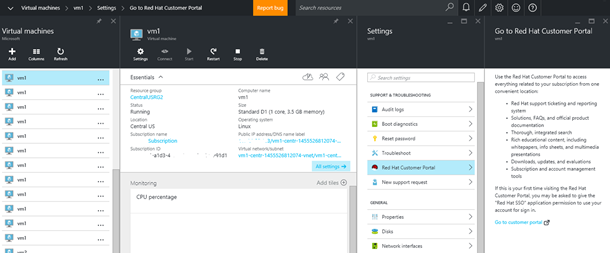
Azure already supports a number of major Linux distributions, like CentOS and openSUSE, but Microsoft is now taking things one step further by offering Red Hat Enterprise Linux instances through the cloud platform's Marketplace.
This comes as a direct result of Microsoft's partnership with Red Hat, which, among other things, is meant to "help customers embrace hybrid cloud computing by providing greater choice and flexibility deploying Red Hat solutions" on the software giant's cloud platform.
The versions of the Linux distribution that are offered through Azure's Marketplace are Red Hat Enterprise Linux 6.7 and Red Hat Enterprise Linux 7.2. Both are available in all regions with the exception of China and US government, according to Microsoft's announcement.
Microsoft makes it clear that users who wish to take advantage of either of the two Red Hat Enterprise Linux instances will have to pay a separate hourly charge, on top of what they already pay for Azure. The pricing information can be found here.
"Red Hat and Microsoft have worked together to ensure Red Hat subscriptions purchased through the Azure Marketplace provide unique, integrated subscription support and value through direct access to the Red Hat customer portal. This provides you the full breadth of Red Hat enterprise value delivered directly as part of the Azure on-demand experience", Microsoft says.
In addition, Microsoft has also started to certify a number of Linux images that have been created by Bitnami for the cloud platform's Marketplace. Users can expect to see "many" images being certified over the coming months; you can check Bitnami's virtual machine offerings here.
Microsoft has also announced the general availability of Azure Container Service, which has been developed in partnership with Docker and Mesosphere.
As Microsoft puts it, Azure Container Service "makes it easy to create and manage clusters of Azure Virtual Machines pre-configured with key open source components". Interested users can try it here.
-

LG unveils new stylus-toting phablet
Publié: février 16, 2016, 3:10pm CET par Mihăiță Bamburic

LG likes to do things differently when it comes to product announcements, revealing some things ahead of the big unveiling. Case in point are the Quick Cover accessory and Active Display technology for its upcoming G5, which were presented ahead of the new flagship. But with its new Stylus 2, I think it has taken things a bit too far.
LG says that Stylus 2 will be unveiled at MWC 2016, which takes place later this week in Barcelona. But, considering that it has officially announced virtually everything we may want to know about this new phablet and even posted presentation photos, I wonder exactly what will be left for it to "unveil".
Stylus 2 is LG's successor to last year's G4 Stylus, being positioned as a productivity-oriented offering in the company's Android lineup. And, like its name suggests, it indeed comes with a stylus. The specs, however, imply that it is designed with price-conscious shoppers in mind.
Stylus 2 has a 5.7-inch display with a resolution of 1,280 by 720. It is powered by a 1.2 GHz quad-core processor with 1.5 GB of RAM and a 3,000 mAh removable battery. There is a 13 MP camera on the back, and an 8 MP shooter on the front.
Storage-wise, it has 16 GB of internal storage and a microSD card slot for expansion. In terms of connectivity, it supports 4G LTE and Wi-Fi 802.11 a/b/g/n and Bluetooth 4.1, but not USB 3.0. It comes in at 155 x 79.6 x 7.4 mm and 145 g.
The software, however, is much more up to date, as Stylus 2 runs Android 6.0 Marshmallow. Of course, LG has thrown in a number of extras that are designed to accommodate the stylus. There is, for instance, Pen Pop, a menu that makes it easier for the user to access notes and scanner features when the stylus is removed, Pen Keeper, a feature that is designed to prevent users from forgetting to insert the stylus back after use, and Calligraphy Pen, a font that mimics the use of a fountain pen.
"LG Stylus 2 provides both the big screen and premium notetaking functions of a premium large phone at a price of a mid-tier phone", says LG's Juno Cho. "This device is another example of our commitment to the mass-tier segment where there is so much opportunity for growth and creativity".
There is no word on pricing or availability yet, but LG says that Stylus 2 will be offered in brown, titan and white.
-

LG lets you choose a flagship feature with X series smartphones
Publié: février 15, 2016, 4:42pm CET par Mihăiță Bamburic

Two of the features that consumers get by opting for a flagship smartphone, as opposed to a mid-range or low-end device, are a nicer display and a better camera. Typically, if you are looking for a lesser (and less expensive) handset you will have to settle for less. Manufacturers have to sell those premium devices somehow, right?
But, with its new X series smartphones, LG is challenging the status quo by giving prospective buyers the option to get a flagship-worthy camera or display. It is an interesting strategy, but how is it implemented?
The X series is actually comprised of two different smartphones, one with a better camera called X cam and the other with a better screen called X screen. The former "sports dual cameras on the rear and delivers one of the most advanced camera experience in a mass-tier smartphone", LG says. Meanwhile, with the latter, consumers get "an 'always-on' Second Screen which until now has only been available on LG’s premium V10". It sounds simple, but in practice consumers are not getting two nearly-identical smartphones with just two differences between them.
X cam (shown on the left) is equipped with a 5.2-inch 1080p panel, a 1.14 GHz octa-core processor, 2 GB of RAM, 13 MP and 55 MP rear cameras, 8 MP camera on the front, 16 GB of storage, 2,520 mAh battery, 4G LTE and Android 6.0 Marshmallow. It measures 147.5 x 73.6 x 5.2-6.9 mm and weighs 118 g. Available colors are gold, pink gold, titan silver and white.
X screen (shown on the right) packs a 4.93-inch main screen with 720p resolution and a 1.76-inch secondary panel with a 520 by 80 resolution. It is powered by a 1.2 GHz quad-core processor with 2 GB of RAM and a 2,300 mAh battery. It has a 13 MP camera on the back and an 8 MP camera on the front. It also offers 4G LTE connectivity and runs Android 6.0 Marshmallow. It measures 142.6 x 71.8 x 7.1 mm. Available colors are black, pink gold and white.
As you can see, by the looks of it, X cam has a better processor, larger battery and, I think for most consumers, a more attractive display thanks to the higher resolution. Meanwhile, X screen seems to only appeal to those looking for a novel display which, I think, makes it a niche product.
Both smartphones will be showcased at MWC 2016 later this month, and will be available starting next month in Asia, Europe and Latin America.
-

Samsung starts rolling out Android 6.0 Marshmallow for Galaxy S6
Publié: février 15, 2016, 1:28pm CET par Mihăiță Bamburic

Android 6.0 Marshmallow has reached only a small number of Android users since its debut in early-October of last year. Google's latest numbers place it at just 1.2 percent distribution share. Aside from a limited number of handsets that arrive with Marshmallow on board, the other reason why Android 6.0 has such a small reach is the fact that upgrades are only available for very few popular handsets.
Samsung is now changing that, as today it announces that the much-awaited Android 6.0 Marshmallow update has finally started to roll out, with its Galaxy S6 and Galaxy S6 edge flagships being the first devices to get it.
Galaxy S6 and Galaxy S6 edge are among the handful of devices that Samsung has confirmed as getting the Android 6.0 Marshmallow software update. Galaxy Note 5 and Galaxy S6 edge Plus are also on this list, but it is not clear when they will receive the same treatment. Same goes for flagships that arrived in 2014, like Galaxy S5.
As is usually the case with major updates, it can take months before the Android 6.0 Marshmallow update is available for all Galaxy S6 and Galaxy S6 edge units. Some markets and mobile operators will get it sooner than others; there is no official timetable at this point, and I doubt there will be one. So, basically, it will be available when it will be available.
If you want to learn more about what Android 6.0 Marshmallow brings to the table for Samsung devices, check out this article. Samsung specifically mentions "the enhanced edge screen and new edge screen features", which make "[Galaxy S6 edge] faster and more convenient than ever" as a change that Galaxy S6 edge users can expect to see.
-

Microsoft is slowly conquering Android
Publié: février 11, 2016, 5:38pm CET par Mihăiță Bamburic

Microsoft may not have a strong presence in the smartphone market as a vendor, but the software giant is trying to make a splash in a different way, by partnering with other players to make its mobile apps available on as many devices as possible. And it stands a very good chance of making serious inroads.
Microsoft has so far teamed up with 74 companies, in 25 countries, to ship its apps on their Android smartphones and tablets. The latest major player to partner with Microsoft is Acer, which will preload some of the software giant's most-prominent Android apps.
The focus is on cloud services and Office, as Acer's customers can expect to find Excel, PowerPoint, OneDrive, OneNote, Outlook, Skype and Word on their new Android devices. Microsoft says that these apps are already preloaded on smartphones and tablets like LG G Pad 2 and Samsung Galaxy S6, and that "specific offerings may vary by device".
This agreement will bear fruits starting in the second half of the year, but it will not impact every single new Android device in Acer's portfolio. There is no word on what sort of devices will have Microsoft's apps preloaded, but premium smartphones and tablets are likely targeted.
Microsoft does not say exactly what its hardware partners are getting in exchange, but there are mentions of intellectual property which suggests that it may allow partners to take advantage of (some of its) patent portfolio.
Photo Credit: Andresr/Shutterstock
-

Microsoft introduces Windows 10 Mobile update history page
Publié: février 11, 2016, 4:24pm CET par Mihăiță Bamburic

Microsoft has decided to give more information about the updates it releases for Windows 10 by introducing a dedicated update history page on its site, where you can check all the major changes that the software giant includes. And, so that users of its new smartphone operating system are not left in the dark either, Windows 10 Mobile now also gets the same treatment.
However, before you get too excited, just like the update history page for Windows 10 is not exactly filled with all the relevant information you might need, the update history page for Windows 10 Mobile is not yet ready for prime time either.
Microsoft seems to have only started working on the page, because no update has yet been mentioned or detailed on it. Microsoft has not officially launched Windows 10 Mobile, as strange as that may be, even though the OS is shipping on smartphones like Lumia 950 XL and Lumia 950.
Even though the said page is now void of any update information, Microsoft has, in fact, released updates for Windows 10 Mobile, for the Windows Insider program and customers who are using the version of the OS that debuted alongside the two handsets -- the final-but-not-so-final release, basically.
With MWC 2016 coming this month, Microsoft is likely waiting to make the big announcement sometime during the conference. Or, perhaps, given the state that Windows Phone is in now, it will not bother at all. Few people would be waiting for it anyway.
-

LG announces Quick Cover for yet to be unveiled G5 flagship
Publié: février 11, 2016, 2:30pm CET par Mihăiță Bamburic

LG is certainly tackling the launch of its upcoming G5 flagship differently than other major players. Earlier this month, when it announced the event during which the Android smartphone will be presented, it officially referred to it as G5. The company has also revealed that it would arrive with a so-called Active Display.
But that is not all. Unlike other manufacturers which mention official accessories right after showcasing their latest flagship, LG has decided to talk about G5's Quick Cover ahead of the handset's unveiling next week.
Using LG's own words, "Known as a company ahead of the times, LG took this characterization to heart by revealing the existence of the accessory before the actual product".
This is another unusual situation, because when it comes time to discuss smartphone cases, manufacturers tend to also show how the device they are meant for fits inside. This time, because we will not know what G5 looks like until February 21, the smartphone is hidden.
What you need to know about Quick Cover is that it is designed with G5's Active Display in mind, meaning it will enable users to, for instance, take calls without opening the cover to swipe on the display.
LG has not discussed Active Display to fully understand what advantages it offers, but it is clear that it will enable certain things to be displayed while it appears to be turned off, similar to how the Glance screen functionality works on Lumia Windows Phones.
Information on the display is visible through the case as well, for convenience purposes -- LG says that with the case on, G5 users also will be able to check the time and notifications.

The case will be on display at MWC 2016. There is no word on availability or pricing, but we can, of course, expect it to be on sale after G5 hits the shelves.
-

Mozilla moves Firefox to variable release schedule
Publié: février 5, 2016, 1:12pm CET par Mihăiță Bamburic

In mid-July 2011, Mozilla announced that it would speed up the release schedule for Firefox, bringing it down to just six weeks between major versions. Firefox 5 and subsequent releases have been impacted by this decision, bringing new features and changes to users at a faster pace. Fast forward to today, and the organization decides to relax things a bit.
After studying the fixed -- so-called "Train Model" -- release schedule process "carefully" and learning "a lot" from it in the past years, Mozilla has announced that Firefox is now moving to a variable release schedule.
New major versions of Firefox will be released every six to eight weeks; Mozilla says that this will not impact the number of new releases per year, and that it will "gain a few significant benefits" over the previous release schedule.
Mozilla says that this variable release schedule will allow it to "respond to emerging user and market needs and provide at least six working weeks for every release". The organization also wants "to help support the well-being and connectedness of [the] global Mozilla community by specifically allowing time for holidays".
The move to the variable release schedule effectively starts with Firefox 47, which will be introduced seven weeks after Firefox 45. Firefox 45 will arrive six weeks after Firefox 44, which launched last month, on January 26. The longest waiting time between major releases will be for Firefox 48, which will arrive eight weeks after Firefox 47.
By allowing more time between Firefox releases, Mozilla likely wants to ensure that every new release gets the attention it deserves, no matter the time of the year that it is set to arrive in. Especially during summer and around the winter holidays, developers, just like other people, want to take breaks and go on vacation, so this variable release schedule will take that into account.
It remains to be seen whether it will actually change anything in terms of the usage share. Firefox has remained pretty much in the same place it has been for years, losing users to other competitors in this field like Google Chrome and Safari. The organization has tried to remedy this by, among other things, officially -- and finally -- introducing Firefox on iOS in November 2015.
-

WhatsApp Web now works in Microsoft Edge
Publié: février 5, 2016, 10:58am CET par Mihăiță Bamburic
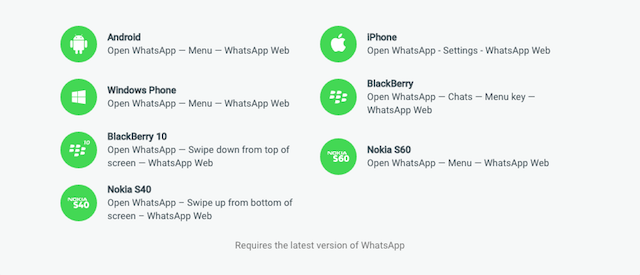
WhatsApp introduced a web interface for its messaging service a year ago, initially supporting only a single browser -- Google Chrome -- and a single mobile platform -- Android. Since then, the number of browsers that work with WhatsApp Web has increased, and iPhones were added into the mix.
Depending on which web analytics resource you believe, Google Chrome is either the most-popular desktop browser (according to StatCounter and W3Schools) or the second (per NetMarketShare's numbers), so WhatsApp's decision to support it first is understandable. But the latest browser to work with WhatsApp Web is an unexpected choice.
WhatsApp Web has received support for Microsoft Edge, the software giant's new browser ships with Windows 10. Given that neither the operating system nor the browser command a high market share at this point, it seems a bit strange to enable Microsoft Edge support ahead of Internet Explorer.
According to NetMarketShare, Internet Explorer is the most-popular browser on PCs. StatCounter claims that Internet Explorer is second. If you ask W3Schools, it comes third. Microsoft Edge does not register in any of the aforementioned web analytics resources.
WhatsApp has not made an official announcement for the Microsoft Edge support in WhatsApp Web, but, nonetheless, it is live now. To use WhatsApp Web, hit this link, then, from your Android smartphone or iPhone, open the WhatsApp Web menu, and scan the QR code displayed in Microsoft Edge to enable the service in the browser.
Keep in mind that WhatsApp Web only serves as a browser interface for the WhatsApp client that is installed on your smartphone. Your smartphone has to stay connected to the Internet for WhatsApp Web to be available. The web interface also supports Mozilla Firefox and Opera, on Windows, and Safari on OS X.
-

GoPro will only sell Hero4 action cameras from April, discontinuing older models
Publié: février 4, 2016, 4:43pm CET par Mihăiță Bamburic

GoPro has announced that it will discontinue older action cameras, following weak financial results in the last quarter of 2015. The company has posted revenue of just $436.6 million in Q4, which represents a 31.1 percent loss year-over-year. In year prior, GoPro's revenue was $633.91 million.
GoPro has had trouble attracting consumers with its Hero4 line, being forced to slash the price of its Session action camera twice. The product, which originally launched for $399.99, can now be had for just $199.99.
Even though it looks to have been a poor performer, Hero4 Session is among the only three action cameras that GoPro plans to keep offering. The other two are the Hero4 Black flagship and Hero4 Silver. The former goes for $429.99, while the latter is $30 cheaper at $399.99.
The trimming of the product line will happen starting in April, when GoPro will stop selling the $299.99 Hero+ LCD, $199.99 Hero+ and $129.99 Hero. The three products I just mentioned are older-generation action cameras, which have much cheaper alternatives from the likes of Xiaomi and other Chinese action camera makers like SJCAM.
This year, GoPro will introduce a new flagship action camera, which will be called Hero5. It will also officially launch the Karma drone -- you can see a video shot with the device here.
-

Microsoft buys SwiftKey
Publié: février 3, 2016, 12:22pm CET par Mihăiță Bamburic

Since November 2014, Microsoft has purchased a number of major apps and games to bolster its mobile portfolio on Android, iOS and, of course, Windows and Windows Phone. It has added Minecraft, Acompli, Sunrise and Wunderlist under its belt, titles which have been very popular and highly regarded by smartphone and tablet users. These acquisitions have turned the software giant into one of the strongest developers on the aforementioned platforms.
But Microsoft is not stopping there, as it just announced the purchase of SwiftKey, one of the most popular third-party keyboards available for Android and iOS. And, just like that, four of my favorite apps are now owned by the software giant.
Outlook, or Acompli as it was previously known, has long been my go-to email app on Android and iOS, due to its cross-platform availability, support for multiple providers, like Gmail and Outlook.com accounts, and some very lovely email management features.
Wunderlist, my favorite to-do app, is one of the best in the business, offering all the right features I need to get things done on a day to day basis. All of the things that I need to do on a specific date are in Wunderlist and, so far, it has helped me greatly.
I do not play Minecraft, but I do enjoy -- or had enjoyed, I should say -- Sunrise quite a bit. Before Microsoft decided to get the team behind this app involved more with Outlook and less with improving Sunrise, I was using it to keep track of all my calendar entries and add new events. Right now, being last updated sometime around mid-2015, it has lost its charm.
This brings me to SwiftKey, which I personally view as the best keyboard on Android and iOS, bar none. It is very good if you need to write in multiple languages, it offers decently good predictions and, just like the aforementioned apps, it is available on Android and iOS, which makes it easier to use multiple platforms on a daily basis.
SwiftKey, which is installed on over 300 million Android and iOS devices, will continue to be developed under Microsoft's ownership, or so the software giant says. Third-party keyboards are a popular category on both platforms, so it makes sense for Microsoft to want to keep it alive and not bury it like Sunrise. This would have the benefit of making Microsoft a better-known developer among Android and iOS users, of course.
Microsoft also says that it plans to integrate (some of) the technology behind SwiftKey in its Word Flow keyboard for Windows (and, soon, iOS) and other products and services that it has. "SwiftKey’s predictive technology aligns with Microsoft’s investments and ambition to develop intelligent systems that can work more on the user’s behalf and under their control", says Microsoft's executive vice president of Technology and Research Harry Shum.
SwiftKey co-founders Jon Reynolds and Beb Medlock say that the app will remain free on Android and iOS. The other aforementioned productivity-oriented apps that Microsoft offers are also free. The software giant is rumored to have paid $250 million to acquire SwiftKey.
-

Gmail and WhatsApp boast over one billion monthly active users each
Publié: février 2, 2016, 4:18pm CET par Mihăiță Bamburic

There are many products that have hundreds of millions of active users in a single month, but there are few that have passed the billion mark. However, the select group, which includes the likes of YouTube and Facebook, has just gotten bigger.
And it is Google and Facebook which once again add new members to that list, with Gmail and WhatsApp, respectively, joining the pack. Both services passed that milestone in January, with one taking longer than the other to reach it.
Gmail was first introduced nearly 12 years ago, on April 1 2004. The email service was initially available only via invites, becoming available to a wider audience nearly three years later. Gmail had one of the longest beta testing phases, which lasted until mid-2009. It reached 900 million users in May 2015, just over 11 years after its soft launch.
WhatApp, meanwhile, has evolved much more quickly. Its initial release dates back to January 2010, six years ago. In mid-April, CEO Jan Koum announced that the service had 800 million monthly active users. At the time, WhatsApp was about six months into Facebook ownership.
Fast forward to today and both services now claim to have more than one billion monthly active users. But, are those figures close to the truth? In WhatsApp's case, users are directly linked to phone numbers, and you cannot have more than one account per phone number.
Users can be counted twice if they have two phone numbers, but, realistically speaking, more than two sounds a bit far fetched. Not to mention that it makes little sense to have multiple WhatsApp accounts, since you would normally be chatting only with your phone contacts anyway, because that is the way the service is designed to be used.
In Gmail's case, however, it is not uncommon for one user to have more than one account. At some point I had two (possibly more, but I cannot recall exactly), but my colleague Wayne Williams says he now has five. I know other Gmail users who have a similar number of accounts, so I wonder how exactly does Google -- or WhatsApp for that matter -- know exactly how many actual users are accessing their service every single month?
Photo credit: PathDoc / Shutterstock
-

Windows 10 is extremely popular among gamers
Publié: février 2, 2016, 2:10pm CET par Mihăiță Bamburic

Windows 10 appears to be making good progress as, in January, it overtook Windows 8.1 in terms of usage share. Its lead varies, but no matter which web analytics resource you choose to go by, the new operating system is still very close to its predecessor at this time. Meanwhile, the gap between it and Windows 7, while no doubt getting smaller, is shrinking at a very slow pace.
The difference in usage share, when looking at NetMarketShare's and StatCounter's numbers, comes from the fact that both analytics companies sort through web traffic. But, if we look at how all the major Windows releases fare on the popular gaming platform Steam, things are very different -- Windows 10 comes quite close to Windows 7, which may surprise many.
Steam's numbers for January 2016 place Windows at a combined usage share of 95.39 percent for all the major versions, with OS X releases taking 3.55 percent and Linux the remaining 0.95 percent usage share. On the gaming platform, the majority of Windows users are rocking Windows 7, which has a combined usage share of 42.08 percent, for the 64-bit and 32-bit versions. Windows 10 is not that far off however, as the 64-bit and 32-bit versions are used by 34.05 percent of Steam users, which represents a huge increase over what both NetMarketShare and StatCounter reported yesterday.
Windows 8.1, the 64-bit and 32-bit versions, has a usage share of 14.43 percent, while its predecessor, Windows 8, is placed at 2.06 percent. Windows Vista is at 0.42 percent, while Windows XP comes just above Windows 8 with 2.31 percent usage share.
Steam's numbers show that Windows 10 has increased its lead over other Windows releases by a combined 1.59 percent compared to the previous month. The gains come mostly from Windows 7 64-bit and Windows 8.1 64-bit, which are preferred by gamers over their 32-bit counterparts.
What does this all mean? For one, it shows that gamers represent a group of Windows users who are more eager and willing to embrace a newer Windows release. Windows 10's performance is quite impressive if we consider that it was only launched six months ago. It would not be surprising to see it overtaking Windows 7 soon.
Gamers also typically upgrade their PCs much more often than the casual Windows users, and when that time comes it is much easier to also slap on a newer operating system. Not to mention that top-tier hardware is also typically well supported on newer versions of Windows. Gamers are also more likely to be early adopters, the users you are most likely to see toting the latest and greatest in terms of hardware and software.
When looking at the PC market as a whole, Windows 10's performance is a bit "meh". Realistically speaking, that is to be expected because the average user, as long as things work, will not bother making the jump to something new and unknown. People are also used to getting the latest version of Windows 10 when they get new hardware anyway because, in the past, it made little sense to spend hundreds of dollars on upgrades. I would not be surprised to hear that most users have no idea that Windows 10 is even offered as a free upgrade from Windows 7 and Windows 8.1.
Given time, things will change, but for the moment we have to keep in mind the fact that the Windows crowd as a whole is very conservative. Newer versions of Windows take a very long time before they reach critical mass. Steam's numbers may not be representative for the Windows market, but they do suggest that Windows 10 has what it takes to gain significant traction going forward. It has made good progress since the last time we covered Steam's numbers too.
Microsoft is being pushy about the new OS, seemingly going out of its way to get more and more users to install Windows 10, whether they want it or not. It will be interesting to see if the new operating system will indeed reach Microsoft's goal of being installed on a billion devices in the first to three years of availability, but, right now, things are looking good. The latest official numbers place Windows 10 on more than 200 million devices.
Image Credit: Ariwasabi / Shutterstock
-

Samsung will unveil Galaxy S7 on February 21
Publié: février 1, 2016, 2:57pm CET par Mihaita Bamburic

The unveiling of a new Galaxy S smartphone is nearly as predictable as the introduction of new iPhones. Weeks before MWC, Samsung starts to tease the first Unpacked event of the year and, when the curtain finally lifts, it takes the wraps off its next flagship smartphone. A year ago, it was Galaxy S6 being presented, joined for the first time by an edge version.
Things appear to be no different this year. Samsung has just released a teaser for its first Unpacked event of 2016. It will be held in Barcelona, one day before this year's MWC conference kicks off. What will be unveiled? "The Next Galaxy", of course.
The first teaser suggests that Samsung will allow Gear VR users to experience the launch of Galaxy S7 in virtual reality. In case you are wondering, the headset requires a Galaxy S6, Galaxy S6 edge Plus or Galaxy Note 5 to work.
While Samsung has not come out and said that it will announce Galaxy S7 at Unpacked, which takes place on February 21, it is quite obvious that it is "The Next Galaxy". What we do not know is whether there will also be other models being unveiled, like a Galaxy S7 edge or Galaxy S7 edge Plus.
The launch of Galaxy S7, which starts at 19:00 CET, will be livestreamed by Samsung. Our very own Brian Fagioli will be attending the New York unveiling of the flagship. There will also be another dedicated US Unpacked event on the west coast, in San Francisco.
-

Sorry 'pundits', but Windows Phone was never alive
Publié: janvier 29, 2016, 5:05pm CET par Mihaita Bamburic

After Microsoft revealed that Windows phone revenue fell 49 percent and Lumia sales dropped to 4.5 million units last quarter, disingenuous headlines like "Windows Phone is dead" started to show up. Believe it or not, some pundits actually believe that Q4 was the quarter when the platform met its end, like it did not "die" a long, long time ago.
Objectively speaking, Windows Phone was never relevant enough in the modern smartphone market to be truly alive. Lumia sales, which have typically accounted for the vast majority of Windows Phone sales each quarter, were never strong enough to pose a threat to the iPhone line or let alone the Android crop. Windows Phone was a feeble player from the start, which lost any real chance of mattering years ago, outside of the Microsoft crowd that is.
Once upon a time, some overly optimistic analysts believed that -- and I am not making this up -- Windows Phone would be the second most popular smartphone operating system in 2016. But that is clearly not the case, right? My colleague Joe Wilcox is now resting easy knowing he will not have to clean Steve Ballmer's toilet -- although I am sure that that was never something he really had to worry about.
Obviously, we are just a month into 2016, but I seriously doubt that that prediction will pan out by December 31. Windows Phone's market share right now is somewhere close to 1.2 percent, based on the number of smartphones shipped in Q4 coupled with the number of Lumias sold in that quarter. If you do not know this yet, IDC estimates that vendors shipped just shy of 400 million smartphones in the last three months of 2015.
If you click on the link above and read the story, you will understand just how large a difference there is between Samsung and Apple, and Apple and the third-largest smartphone vendor, which is now Huawei, in terms of unit shipments. It is extremely hard for any vendor to make it in this crowded market, and it is even harder -- if not impossible -- to make a splash with an operating system other than Android powering your devices. (Apple's iOS is in a league of its own, because no other company can offer it.)
Joe saw the writing on the wall years ago. He did not need to wait for Windows Phone to have tens of terrible quarters to have a serious conversation surrounding its fate. Joe did not have to clean Steve Ballmer's feet either, because Windows Phone also did not reach the second place on the smartphone podium by 2015. What a shock that must have been, right?
I am also personally responsible for a quite a few headlines that do not flatter Windows Phone's health. A recent one is "Windows 10 Mobile is dead in the water", from early December. Lots of commenters (wrongfully) believed that I was wrong, like somehow this new operating system actually stands a chance. I am sorry to say this, but it will not take off, folks. Its only chance of gaining a significant number of users is through software upgrades. And those are not going well. In fact, Microsoft has not even officially launched Windows 10 Mobile. What's more, Joe Belfiore, the leader of the team responsible for the project, is on a year-long vacation, using an iPhone.
Before someone accuses me of being a hater, you should know that I do not dislike Windows Phone. I have bought Windows Phones for myself and my family, and I also (still) recommend them to anyone looking for an affordable first smartphone. The operating system itself is not bad, but Microsoft's strategy leaves a lot to be desired.
Over the years, Microsoft has disappointed us with its smartphone strategy. The software giant has been unable to "get" smartphones, even though its latest mantra is "mobile first, cloud first". We have seen disappointing flagships, ineffective exclusivity deals, long waiting periods between models, an app store that developers did not really warm to, a platform that did not manage to attract the support of major vendors outside of Nokia, a release cycle that was too slow compared to those of its rivals, elementary features missing for years, late integration with Windows on PCs, the lack of availability of the real Office suite, and some other things that you can find by perusing our list of articles on Windows Phone.
So if you think that Windows Phone died last quarter, you might want to take a hard look at everything that has happened with the platform in the last few years. Who knows, maybe you will learn a thing or two.
Photo Credit: Ryan Jorgensen - Jorgo/Shutterstock
-

Smartphone shipments reach 1.43 billion units, setting new record
Publié: janvier 28, 2016, 4:12pm CET par Mihaita Bamburic

IDC has released its report on smartphone shipments in 2015, revealing record numbers for both Q4 and the whole year. In the last three months of 2015, vendors moved just shy of 400 million units, out of a total of 1.43 billion units. Samsung and Apple lead the pack, but rivals like Huawei, Lenovo and Xiaomi are coming strong from behind.
"Usually the conversation in the smartphone market revolves around Samsung and Apple, but Huawei's strong showing for both the quarter and the year speak to how much it has grown as an international brand", says IDC senior research manager Melissa Chau. "While there is a lot of uncertainty around the economic slowdown in China, Huawei is one of the few brands from China that has successfully diversified worldwide, with almost half of its shipments going outside of China. Huawei is poised to be in a good position to hold onto a strong number three over the next year".
Huawei posted the highest year-over-year growth of all the major vendors in 2015, as it saw its shipments increase by 44.3 percent to 106.6 million units from 73.8 million units a year prior. It is followed by Lenovo with a 24.5 percent year-over-year growth in shipments, to 74 million units from 59.4 million units.
Xiaomi has the third-highest year-over-year growth, with shipments rising to 70.8 million units in 2015 from 57.7 million units in 2014. Apple, which has a comfortable lead over the aforementioned three players, also performed well last year, as its iPhone shipments rose by 20.2 percent to 231.5 million units from 192.7 million units a year prior.
Samsung, which remains the undisputed leader, only managed a mere 2.1 percent increase in year-over-year shipments last year, moving 324.8 million units compared to 318.2 million units in 2014. At least these are the results for the whole year, because if we look at the last quarter we see Lenovo leading in year-over-year growth, followed by Huawei and Samsung. Xiaomi comes ahead of Apple.
Samsung shipped 85.6 million units in Q4 2015, up 14 percent year-over-year from 75.1 million units. Apple with its 74.8 million units saw a modest 0.4 percent growth year-over-year from the 74.5 million iPhones it shipped a year prior. Huawei, the last player on the podium, shipped 32.4 million units, up 37 percent from 23.6 million units in Q4 2014. Lenovo takes the cake, however, with a 43.6 percent year-over-year growth, to 20.2 million units from 14.1 million units (however, with Motorola added to its numbers, things are not looking so good as its year-over-year growth would be negative). Xiaomi, the last vendor in the top five, shipped 18.2 million units, up 10 percent from 16.5 million units in Q4 2014.
Samsung seems to have recovered slightly in Q4, if we look at that solid growth, but its year-over-year results suggest that 2016 will likely be another year of modest growth, shipments-wise. The vendor is seeing pressure from Apple in the high-end segment and Chinese makers like Huawei and Xiaomi in the mid-range and low-end categories.
Apple's numbers for Q4 are probably the most disappointing, as the company's strong growth in year-over-year shipments has come to an (apparent) end. Its strong performance for the whole of 2015 is supported by the other three quarters, when it shipped a considerable number of iPhones compared to the respective periods from 2014. Apple forecasts the first year-over-year decrease in shipments in Q1 2016, which suggests that this year its shipments might not increase (if at all) as much as they did in 2015.
As far as the other three major vendors are concerned, Huawei is best-positioned to rival Apple. Lenovo seems to be having some problems following its acquisition of Motorola, as its combined shipments are not as impressive (as I mentioned above; the year-over-year growth in 2015 would be -21.1 percent for the two brands, combined).
Meanwhile, Xiaomi is very dependent upon shipments in China, which represent 90 percent of its total shipments. An international expansion and stronger presence in foreign markets, while problematic, should help it move more devices, and become a stronger player as a result.
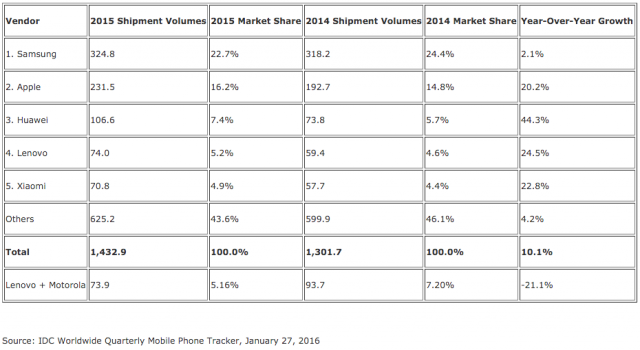
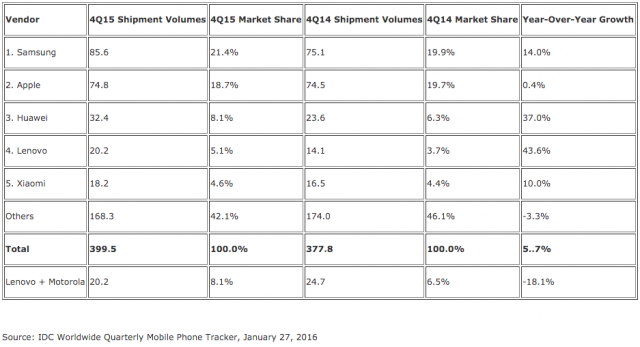
IDC notes that we are looking at preliminary data for both sets of numbers. However, given the difference in shipments between all of the five major vendors, the landscape would not change much following an update. We can expect to see a similar report, on smartphone operating systems, coming up soon.
Photo Credit: suphakit73/Shutterstock
-

Google Nexus 5X gets a substantial price cut in time for Valentine's Day
Publié: janvier 27, 2016, 4:26pm CET par Mihaita Bamburic

There is no denying that Nexus 5X is the more attractive option in Google's smartphone lineup for price-conscious buyers. Unless shoppers really, really want the bigger screen and slightly beefier hardware that Nexus 6P has to offer, getting the entry-level Nexus is a no-brainer considering that it will more than meet their needs.
That $30 price cut that it received just two weeks ago has only made it even more appealing. But it looks like it was not big enough, as Google just lowered the asking price for the second time this month.
As part of a Valentine's Day promotion, the base Nexus 5X can now be had for $299, which is a significant $50 discount. The model with 32 GB of internal storage is now priced at $349. There is a free case included.
Considering that there is no expandable storage with Nexus 5X, it makes more sense to spend the extra $50 on the latter model if you are planning on installing more than a couple of apps and games, and loading music and/or videos on it. It is quite easy to run out of space on the 16 GB version, and that can quickly ruin your experience with the device.
Also part of that Valentine's Day promotion, Google is giving those who purchase a Nexus 6P a $50 voucher that they can use for the purchase of a Huawei Watch. If you are interested in the gold version of the phablet, you should know that there is also a temporary $50 discount on it as part of this limited time deal.
There are similar deals to be had in Europe for both models. On the old continent, Nexus 6P has received a €100 discount, while the smaller Nexus 5X can be had for €80 less, also for a limited period of time.
-

Joe Belfiore is using an iPhone, and that's not OK
Publié: janvier 26, 2016, 3:39pm CET par Mihaita Bamburic

Joe Belfiore is now on a break from his job at Microsoft, taking an "educational trip" across the globe with his family. Given that Belfiore "runs the team building Phone/Tablet/PC versions of Windows" you might expect him to use a Windows phone to share updates with his followers as, after all, most are Windows enthusiasts.
However, Belfiore is publicly using an iPhone, and he expects his fans to be OK with it. You do not see Jony Ive, for instance, rocking an Android smartphone or a Windows 10 Mobile device, because that would not make the iPhone look like the best smartphone there is. So why would it be fine for Belfiore to use a rival's device?
Yes, Microsoft supports Android and iOS, on top of its own operating system, but Belfiore is not just any employee, so when he decides to use a device from one of his company's rivals it tends to make Windows look bad, as if it is lacking something.
Belfiore has tried to defend his choice by saying that the vacation presents a huge opportunity to test the other (more popular) platforms, and that "it’d be crazy not to [do it]".
Belfiore apparently believes that it is too difficult to experience all the benefits that Android and iOS have to offer in a short period of time, which, to be perfectly honest, is a ridiculous explanation. It sounds as if Belfiore is a stranger to Windows' rivals, and he is only now getting the proper chance to see what all the fuss is about.
Hey, strangers! Today in Kyoto we stumbled across a HAIR SHRINE! I paid my respects, thinking of all of you! pic.twitter.com/BpsfA4lHKJ
— joebelfiore (@joebelfiore) January 26, 2016
This is actually not the first time that Belfiore has been "caught" using an iPhone to tweet, but it should be the last. It gives consumers more reasons to dismiss Windows Phone/Windows 10 Mobile, which hurts the platform's chances of regaining some of the market share it recently ceded to Android and iOS, while making it look like a subpar option in today's market. And none of that helps, Joe.
Photo Credit: PathDoc / Shutterstock
-

Samsung globally rolls out Gear S2 Classic New Edition in Rose Gold and Platinum
Publié: janvier 25, 2016, 3:44pm CET par Mihaita Bamburic

Samsung announced a premium version of its Gear S2 smartwatch at CES 2016. Called Gear S2 Classic New Edition, the wearable uses high-end materials like gold and leather, making it a more attractive competitor to Apple Watch than its older brother. If you have been waiting for its arrival, Samsung has just announced the start of its global rollout.
Samsung says that Gear S2 Classic New Edition is available first in China, with the rollout to continue in markets across the globe "early this year". Here is what you should know about it.
Gear S2 Classic New Edition is offered in two versions, one with an 18k rose gold coating and an ivory leather band, and the other with a platinum finish and a black leather band (the leather, Samsung says, is genuine).
To further set it apart from the standard Gear S2, Samsung has equipped the new smartwatch with a suite of "stylish" watch faces. There are also new additions to the suite of apps compatible with the product family, like Bloomberg and CNN, and improvements to existing offerings "to enhance the convenience of the device".
Gear S2 Classic New Edition has NFC, allowing Samsung to enable Samsung Pay functionality on the smartwatch "early this year", starting with US. You can read about our hands-on experience with the new mobile payments service here.
Samsung does not say how much Gear S2 Classic New Edition will cost, but it is fair to assume that it will be much cheaper than Apple Watch Edition because the former is not made out of solid gold or platinum. However, the premium look and feel is likely to be unaffected by this. And, personally speaking, it looks much closer to an old-fashioned luxury timepiece than Apple Watch.
-

Developer: Windows Store is a disaster
Publié: janvier 22, 2016, 6:37pm CET par Mihaita Bamburic

One of the features that an app store must absolutely get right is search. Users have to be able to find what they are looking for and discover titles that meet their needs. At the same time, developers who spend time creating apps need to have their titles easily available to potential customers. If one, or both, of these requirements is not met, that creates a serious problem.
Windows Store is in this exact situation, according to multiple developer reports. Microsoft has been unable, or, worse, unwilling, to make the search functionality as useful as users and developers might like, at a time when Windows Store is already being penalized by its pitiful selection of top-tier and quality apps.
Nikolaus Gebhardt is one of the latest Windows developers complaining about the search functionality of Windows Store, which is described as "quite empty" with "most apps [of] low quality". Gebhardt has published a number of Windows apps, one of which is said to have support for Windows 10.
Since Windows 10 arrived, the sales of all of my apps, which have been very low compared to other apps stores, have gone down significantly, nearly to zero (even the one I upgraded to Windows 10). And it is not surprising that this is the case: You cannot find my apps anywhere in the app store. Unless you know the exact name of my app, you won't find it. You can type any of the keywords my apps have in their title, description or even in the list of keywords submitted to the store, and it won't list my apps. Instead, the app store will simply list 2 or 3 other, useless apps. In total.
Right after reading that part I remembered that Martin Brinkmann has basically raised this issue as far back as December 2014, when Windows 10 was not even officially available to the public. At the time, Martin explained how Windows 8.x users could find apps that do not show up in Windows Store search results, apps which obviously exist and are available to download if users know their exact URL or they search by their publisher's name.
These kind of issues have also been raised by developers on Microsoft's MSDN forums. One developer is complaining that a cryptocurrency app is not searchable, losing revenue because of it. Here's another complaint about an "unsearcheable" app. And another. And yet another one.
When asking Microsoft about it, Gebhardt says that the software giant has offered a "prewritten text" in response, that basically says that it does not "have any control over the search results in the app store". Considering that we are talking about one of the leading software companies in the world, which has created a search engine -- you know Bing, right? -- it can be hard for anyone who knows a bit about Microsoft to take such a response at face value. Gebhardt is obviously not looking to game the search results, but for his apps to simply show up in them. That is a reasonable expectation -- otherwise, why should developers even bother?
The whole experience seems to be extremely frustrating also because when developers complain that the answer is not helpful, Microsoft's representatives, who continue to offer it in response to other developer complaints with no follow-up from someone higher-up, are pushing for feedback on it. Here is what Gebhardt has shared with his readers.
Here is how the mail exchange went (drastically shortened):
Me: Hi, since Windows 10, my apps cannot be found in your App store anymore. Please help, and please don't send me that "we have no control over the search results" text you seem to just paste into the forum.
Microsoft: Hi, we don't have any control over the search results in the app store.
Me: [I didn't answer, because I got quite angry about this.]
Microsoft: Hello, it seems you didn't answer to our mail for a week now. Wasn't it helpful?
Me: No, it wasn't. It was just the same text you sent to all the other developers. Are you even aware of the problem?
Microsoft: Sorry that I couldn't help.one week later
Microsoft: Hello, it seems you didn't answer to our mail for a week now. Wasn't it helpful?So it seems like they don't care.
Gebhardt confirms that this is actually an old issue with Windows Store. He also complains about the tools offered to developers wanting to publish their apps, which seem to have taken a turn for the worse in terms of quality.
With Windows 8, the process of creating software for their app store was really nice. The documentation is great, signing, testing, verifying and uploading was a piece of cake. And the website for managing all this (named 'Dashboard') and looking at your sales was impressive. With Windows 10 thing got worse. There is no way to update your Windows 8 (.1) C++ project to Windows 10. You have to manually edit your solution and project files with a text editor at a few dozen places to make them work. And they replaced that Dashboard with a new version, which is barely useable, shows only half of the information and only works if you have a very big screen and surfing with a browser made full size. Really strange.
Going through the comments below Gebhardt's post, you can see many similar issues shared by developers and Windows users. Microsoft seems to be aware of these problems, or at least some of the people working there are concerned with it now that this issue has received some more attention. Gebhardt has been contacted after writing this blog post by Microsoft employees, so hopefully things will finally get moving in the right direction.
Windows 10 brought along with it a new version of Windows Store, a so-called unified app store that now serves as a source of both Windows and Windows Phone apps. Developers are now encouraged to write universal apps, titles which work on both operating systems. Obviously, discoverability hasn't also changed for the better. (Although the name has stayed the same, Windows 8.1 and Windows 8 actually benefitted from a different Windows Store, one which only included titles developed for the two, PC and tablet operating systems.)
With Windows Store a core part of Windows 10 and Windows 10 Mobile, Microsoft wants its latest PC operating system to be adopted on one billion devices in the first two to three years of availability. And, so far, it seems to be doing pretty well, being installed on over 200 million devices. However, growth is slowing as far as adoption goes, and there is no telling how much of an impact Windows Store has, but one thing is for sure: it's not helping Microsoft's chances of reaching that goal.
"Whatever the reason for all this is, I won't develop any apps for Windows 10 anymore, since I cannot make any money with them. And I can recommend other developers to do the same: Don't start developing apps for Windows 10, in the hope your apps will sell on the app store", concludes Gebhardt.
Photo Credit: xavier gallego morell/Shutterstock
-

Google Play gets more downloads, but Apple's App Store leads in revenue
Publié: janvier 21, 2016, 3:00pm CET par Mihaita Bamburic

Apple's App Store generated 75 percent more revenue than Google Play in 2015, but the latter is now responsible for 100 percent more downloads, according to a new report on the state of the app ecosystem in 2015 by App Annie. Both numbers are higher compared to the previous year.
App Store has increased its revenue lead to 75 percent from 70 percent in 2014, while Google Play saw its downloads lead rise from 60 percent in the same year. The most important markets were, in Apple's case, China, US and Japan, while for Google the drivers were Brazil, India, Indonesia and Mexico.
As you might have noticed, Google Play has increased its lead over App Store thanks to downloads from emerging markets, where an increasing number of consumers are purchasing smartphones. Typically, more affordable devices -- which are largely powered by Android -- are proving to be the most popular with shoppers, which helps explain how Google Play has managed this kind of performance.
Meanwhile, the three aforementioned markets that helped App Store contributed by nearly 90 percent to the revenue growth year-over-year. China is one of the most-important markets for Apple, surpassing US in terms of downloads and generating twice as much revenue compared to 2014. The company has the larger iPhones to thank for this performance. China is the third market in terms of revenue for Apple, behind US and Japan.
The vast majority of the generated revenue, in the case of both app stores, comes from games, which are responsible for 90 percent of the revenue generated on Google Play and 75 percent when it comes to App Store.
In US, Google Play downloads surpassed App Store downloads for the first time in 2015, with its share rising to 55 percent from 45 percent a year prior. The opposite can be said about revenue, where App Store continues to hold a very comfortable lead over Google Play.
"There is still significant room for growth in the mobile app economy", notes App Annie in the report. "Device penetration remains relatively low in a number of emerging markets, and future increases are likely to bolster download growth. Store revenue will continue to grow as audiences broaden and monetization options such as in-app subscriptions gain further traction in the coming year".
Here are some other interesting findings in the report. When looking at ridesharing and taxi apps, App Annie says that usage has exploded across the globe, with a significant number of iOS and Android users using such offerings. Monetization from dating apps is now also worth mentioning, with Tinder being singled out in this category.
Video streaming apps are generating more revenue in major markets such as US, China and UK, while leading music streaming apps saw more than double the revenue in 2015 compared to the year prior.
If you want to learn more, check out the report here. It has to be said that App Annie completely ignores Windows Store in its analysis.
Photo Credit: Pieter Beens / Shutterstock.com
-

Premium ultrabooks and hybrid devices will keep PC market relevant
Publié: janvier 20, 2016, 7:22pm CET par Mihaita Bamburic
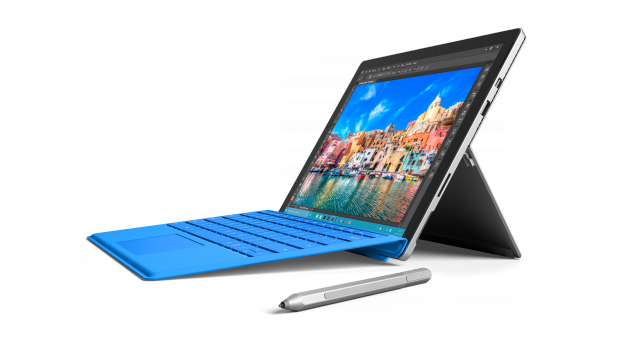
Combined shipments of PCs, tablets and phones reached 2.39 billion units in 2015, according to a new report from Gartner, with an increase to 2.54 billion units expected for 2018. As you might expect, phone shipments account for the vast majority of units, 1.91 billion of them to be exact.
The report says that PC vendors shipped a combined 246 million desktops and non-premium laptops in 2015. Things aren't looking good in the long term, as shipments are expected to drop to 219 million units in 2018 for these two categories. However, the PC market as a whole, which includes desktops, non-premium laptops as well as premium ultramobiles will see a rise in shipments until the end of 2018 to 312 million units from 290 million units in 2015.
Premium ultramobiles -- high-end ultrabooks like Apple's MacBook Air and tablet/hybrid devices like Microsoft's Surface Pro 4 -- will make up for the poor performance of traditional PCs, with shipments expected to reach 92 million units in 2018, up from 45 million units in 2015.
It should be noted that Gartner has opted to include devices like Surface Pro 4 in the premium ultramobiles category, which itself is listed as "belonging" to the PC market. Without a more encompassing categorization such as this, such devices could fit in the tablet category, although some are neither common tablets nor full-on PCs, to be fair.
In the cases of such devices lacking a keyboard, it is not necessarily appropriate for them to be bundled together with those that have this hardware. There is also the matter of marketing, as I explained in the comments section of my previous story covering PC shipments in 2015 -- even Microsoft calls Surface Pro devices "tablets" that can replace your laptop", not PCs.
The lines may be blurry, but either way, using this labeling scheme, the state of the PC market definitely doesn't look as dire in the long run as it does when only traditional PCs with high-end ultrabooks are counted. This should also serve as advice to look carefully at the numbers offered in future reports.
(When I originally covered IDC and Gartner's numbers for PC shipments in 2015, I wrongfully assumed that hybrid devices and productivity-oriented tablets like Surface Pro 4 weren't included in Gartner's numbers. With the above explanation, however, it is now clear that this is the case for Gartner's own reports. IDC, however, chooses to count the so-called "detachable tablets" separately, which paints a less rosy view of the market in the years to come, so keep this in mind.)
"Ultramobile premium devices are expected to drive the PC market forward with the move to Windows 10 and PCs built around Intel’s Skylake architecture", says Gartner research director Ranjit Atwal. "We expect that businesses will deploy Windows 10 faster than with previous Windows upgrades. Given the shorter testing and evaluation period, many businesses could start to migrate by the end of 2016. By the end of 2017, many business are looking to move as much as 40 percent of their installed base onto new Windows 10 devices, mainly driven by the appeal hybrid touch-screen 2-1. This will be the catalyst for growth in the PC market in 2017".
The so-called basic and utility ultramobiles, which is Gartner's speak for consumer-oriented tablets such as Apple's iPad and Google's Nexus 9, will see a modest increase in 2018 compared to last year, growing to 198 million units from 196 million units. This year, they are expected to ship in lower numbers, 195 million units to be exact, but the 2017 shipments are expected to match 2015's numbers.
Last, but not least, we have phones, the most popular consumer devices. Shipments are expected to increase to 2.03 billion units in 2018, with smartphones slowly growing at the expense of basic phones. In fact, smartphones are expected to make up 82 percent of phone shipments this year, which represents a 12 percent increase year-over-year compared to 2015. "Users are also opting to replace within the basic smartphone category without necessarily moving to high-end smartphones, especially in China and some other emerging markets", adds Atwal.
Ultimately, it looks like the consumer device market, which includes all the aforementioned categories in Gartner's view, will be driven only by premium ultramobiles and phones, but, of the two, only the former will offer the largest room to grow for vendors looking to make a splash. In case you have not noticed, shipments of premium ultramobiles are expected to increase by over 100 percent in three years, which is more than can be said about phones.
-

Samsung: Inserting the S Pen backwards will not break new Galaxy Note 5 units
Publié: janvier 19, 2016, 3:09pm CET par Mihaita Bamburic

As you may already know, Galaxy Note 5 has launched with a rather serious flaw: if the S Pen is inserted backwards it will get stuck and break the device's stylus detection mechanism, which, in turn, will render some of its software functionality useless. Samsung has responded quickly, advising users to "follow the instructions". As logical and simple as that may sound, it may be hard for some users to heed the advice, especially if they are, as my colleague Mark Wilson put it, "a little tired, drunk, young, or stupid".
In the meantime, Samsung has developed a new mechanism that will no longer create these kind of issues when users attempt to insert the S Pen the wrong way. And it is included in new Galaxy Note 5 units, according to the company.
"Samsung can confirm that the Note 5 internal S Pen mechanism has been changed to avoid the issue caused by inserting the S Pen incorrectly", says Samsung. "As always, we recommend following proper instructions for storing the S Pen".
For the obvious reasons, Samsung has not said how prospective buyers can tell whether a Galaxy Note 5 unit has the newer mechanism inside, or whether users can send their smartphone in to have the older mechanism replaced. This would lead to users refusing to purchase units which have that flaw, or returning them, which causes financial problems for Samsung and its partners.
I have to commend Samsung for working on a fix, but I cannot help but wonder whether it should also fix broken Galaxy Note 5 units for free. Yes, users should have read the instructions, but, realistically speaking, these kind of consequences are not obvious to everyone. Users expect a company such as Samsung to have properly tested the device before the launch and charging a lot of money for it.
-

Is your iPhone 6s' battery percentage off? Apple explains why and how to fix it
Publié: janvier 18, 2016, 2:54pm CET par Mihaita Bamburic

Apple has finally acknowledged that the battery percentage shown on iPhone 6s and iPhone 6s Plus may not always be accurately displayed by iOS 9. Users have reported issues since the two flagships were introduced last year, in September.
According to user reports, the battery percentage on the two devices will stop updating after a certain level is reached, leading to an empty battery much sooner than indicated. Users say that a restart will force iPhone 6s and iPhone 6s Plus to display an accurate readout again, at least temporarily. But what causes it?
This bug, Apple says, is triggered when users manually change the time or they change time zones when traveling. The company also recommends users perform a restart, but also to set the time to be automatically updated. If that does not work, Apple suggests contacting support.
To enable the automatic updating of the time, you have to go to the Settings menu, open General, tap on Date & Time and turn on the Set Automatically option. Normally, this option is turned on by default.
Apple says that it is working on a permanent fix, but there is no estimate offered as to when it will be available. A solution is likely to be offered in iOS 9.3, which is now undergoing testing.
Photo Credit: Wayne Williams
-

Microsoft offers free Office 365 subscription to Lumia 950, Lumia 950 XL users
Publié: janvier 15, 2016, 2:52pm CET par Mihaita Bamburic

If you are looking for another reason to purchase one of Microsoft's Windows 10 Mobile flagships, the software giant has just announced that it is now offering a free, one-year subscription to Office 365 Personal to Lumia 950 and Lumia 950 XL users.
The offer cannot only be redeemed by new customers, but also by existing users. There is one caveat though: it only applies to users in a select number of markets. Here is what you need to know.
Microsoft says that the free, one-year subscription to Office 365 Personal, which can be purchased separately for $69.99, is valid only for Lumia 950 and Lumia 950 XL users in Denmark, Finland, France, Germany, Norway, Sweden, UK and US.
Users who qualify can open the Lumia Offers app -- Microsoft says that, if it is not pre-installed on their Lumia 950 or Lumia 950 XL it can be manually downloaded from Store -- and choose the "1 year Office 365" option from the "available offers" list. The instructions on how to claim it will be sent via the email address that is used in the Lumia Offers app.
An Office 365 Personal subscription works on one PC or Mac, one tablet and one smartphone. Microsoft supports all the major mobile platforms, so you are able to use on Android, iOS and/or Windows 10 Mobile. There is also 1 TB of OneDrive storage included, and 60 minutes of Skype calling per month to mobile phones and landlines in select countries.
This is not the first time that Microsoft has thrown in a free, one-year subscription to Office 365 Personal with the purchase of a Lumia smartphone. This offer was also extended to Lumia 640 and Lumia 640 XL users last year. However, at the time Microsoft was much more permissive when it came to the number of markets where users could redeem it.
-

Majority of Windows 10 users are happy with the OS
Publié: janvier 15, 2016, 2:16pm CET par Mihaita Bamburic

When we look at how many PCs across the globe run Windows 10, we see Microsoft's latest operating system having a relatively modest usage share of around 10 percent. That is even though it is offered as a free upgrade from Windows 7 and Windows 8.1, both of which have remained more popular so far.
However, things are quite different in US, where a new IDC survey claims that nearly 30 percent of PC users have embraced Windows 10. That figure may not accurately represent the entire PC user base in the country, due to the nature of the survey, but it certainly can be seen as a vote of confidence for both Windows 10 and Microsoft.
There are some interesting findings to report. For instance, nearly half -- around 45 percent -- of the survey respondents who have Windows 10 running on their device claim to have upgraded for free by clicking an upgrade notification.
That is no small feat, considering how much Microsoft is chastised for the way it's trying to bring as many Windows 7 and Windows 8.1 users aboard the Windows 10 ship. It would also suggest that perhaps users are liking Microsoft's strategy more than the media does, and finding it less aggressive.
Windows 10 users also seem to be quite happy with the new operating system, with over 60 percent of respondents claiming that their user satisfaction levels are "favorable" or "very favorable". In contrast, only one in ten users have responded with "unfavorable" or "very unfavorable", which, again, is quite good.
What may be a bit hard to believe is that a whopping 37 percent of those who are claiming to run Windows 10 joined the Windows Insider program before the new operating system officially launched in July and then upgraded to the stable release.
That figure suggests that a significant number of early adopters have participated in this survey, and, as we all know, the typical PC user does not bother with beta testing and trying out a new Windows release right away.
More realistically though is the number of Windows 10 users who claim to have purchased a retail copy and have performed a clean install. That would be five percent, which, in my opinion, reflects the user base of Windows early adopters and Windows Insiders more accurately than the aforementioned percentage of Windows Insiders.
There is also some bad news. A very small number of respondents -- three percent -- are considering purchasing a new Windows 10 PC, while more than half do not find Windows 10 to be a compelling enough reason to buy a new PC.
As IDC's Tom Mainelli puts it, "The poll shows that people using Windows 10 like it, which is a positive. And this survey shows that while many consumers have embraced Windows 10, they're not necessarily buying new systems to get it".
The number of respondents who have Windows 7 and Windows 8.x installed on their devices is 55 percent -- 27 percent and 28 percent, respectively. The rest are Windows XP and, to a much lesser degree, Windows Vista holdouts. It's worth pointing out that only 1,000 adults have responded in the survey, which may not accurately represent the PC user base in US.
Microsoft claims that there are now over 200 million "active" devices that run Windows 10 worldwide. The software giant expects its new operating to be installed on a billion devices in the first two to three years of availability.
Image Credit: Ariwasabi / Shutterstock
-

Google Now launcher enables auto rotate, forces single icon size
Publié: janvier 14, 2016, 3:51pm CET par Mihaita Bamburic
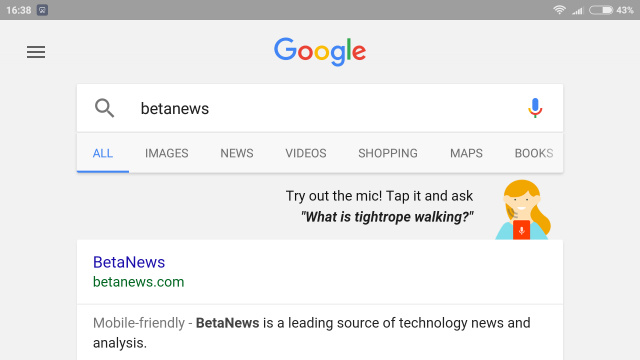
If you use Google Now launcher, you may have noticed that there is no option that can enable auto rotation. While this is not a problem when you are holding the device in portrait mode, it obviously makes landscape mode quite inconvenient at times.
The problem is that the launcher does not follow the Android-wide setting for auto rotation, and instead sticks to displaying everything in portrait mode. However, with a new update, that can now be changed.
The option to enable auto rotation in the Google Now launcher can be found in the launcher's settings. To get there, long press on one of your homescreens and hit the Settings button (or long press on the recents key to bring up its menu, if your device supports this).
Afterwards, simply hit on the Allow rotation toggle to enable it. For this to work you obviously need to have Android configured for auto rotation. That system wide setting can typically be enabled with a tap on the respective quick settings toggle, which can be seen in the notifications panel or the quick settings menu. Alternatively, you can look for this option in the Android Settings menu, under Display.
Another issue that Google has now solved is the inconsistent icon size. Some develops have decided to use a custom size, making some icons look out of place on the homescreen and app drawer. Google's solution is to enforce a single size, instead of asking developers -- which does not seem to have any effect -- to stick to its guidelines. And it obviously works seamlessly, as I have noticed on my devices.
If you do not have Google Now launcher on your Android device, you need to have both the Google app and the Google Now launcher installed to be able to enable it.
-

Microsoft Remote Desktop for Windows 10 Mobile will gain Continuum support
Publié: janvier 14, 2016, 2:34pm CET par Mihaita Bamburic
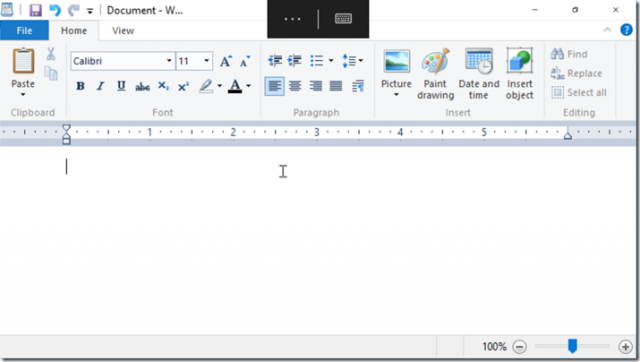
Continuum is one of the novel features that Microsoft has baked into Windows 10 Mobile. This enables users to essentially turn their smartphone into a more basic PC, using a Display Dock to connect the usual pieces of hardware -- a mouse, keyboard and monitor.
I say "more basic" because the device is severely limited in the number of apps it can display at the same time, as well as the type of apps that it can run: proper Windows software is out of the question with current hardware, only apps designed for Windows 10 Mobile are supported. But, now that Microsoft has introduced Continuum support in the Remote Desktop client preview, this feature is much more useful, and offers a more compelling argument for giving Windows 10 Mobile a chance.
Windows 10 Mobile users will be able to remotely run virtually every piece of software that works on Windows 10, which is, quite frankly, a very attractive proposition. And the smartphone wouldn't have to do any heavy lifting here, as is the case with other Continuum-enabled apps that it runs directly.
Microsoft points out that, for those who have a Lumia 950 or Lumia 950 XL flagship, it is possible to leverage Continuum using a Miracast-capable display and a Bluetooth-connected keyboard and mouse. This beats having to purchase a Display Dock, which costs $99, in my opinion, although you do have to have a supporting monitor and wireless peripherals.
This is not the only change that Microsoft has introduced in the latest Remote Desktop preview. The app has also gained the ability to access specific apps and full desktops offered via Remote Resources (RemoteApp and Desktop Connections) that are published by the system administrator, but also to send key commands, which are configurable in the app.
Microsoft's Remote Desktop client preview is available to download from Windows Store. Once the Continuum implementation is deemed ready for prime time, you will be able to test it in the official Remote Desktop client, which is available here.
-

Microsoft will let you unlock your Windows 10 PC with an app
Publié: janvier 14, 2016, 1:35pm CET par Mihaita Bamburic
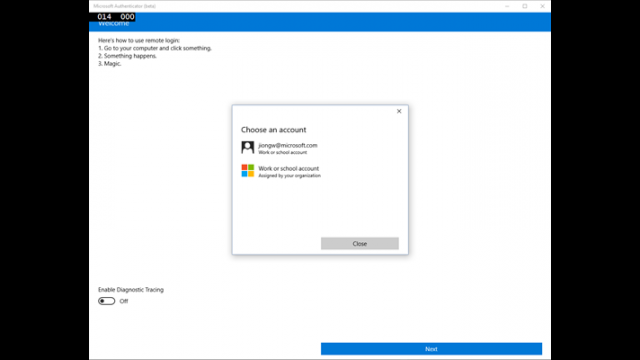
Microsoft plans to give Windows 10 users another option to speed up the process of unlocking their PCs. The software giant has introduced an app that enables remote authentication using a Windows 10 Mobile device.
Called Microsoft Authenticator, the app is currently undergoing internal testing and it seems to be designed with enterprise users in mind. Microsoft likely wants to make it easier to deal with complex passwords, which are recommended for meeting certain security guidelines.
Microsoft says that Windows 10 Mobile users will be able to unlock their Windows 10 PC using Microsoft Authenticator, with only a few taps, "after a quick Bluetooth sync". It is not exactly clear whether the smartphone needs to be nearby or not, but it would certainly make sense to verify where the authentication is being performed from to avoid running into any security issues.
Microsoft plans to enable more ways in which users can leverage the app. "Future versions will include support for Microsoft account, a sign in solution for browsers and VPN. one-time passcode generation, and MFA approval through notifications [sic]", reveals the software giant.
Based on the app's listing, there is support for Azure Active Directory and remote NGC. Obviously, to use it, both devices have to offer Bluetooth connectivity. In the case of traditional PCs, a Bluetooth dongle could be needed, especially if we are talking about desktops where such hardware is not typically standard equipment.
-

Samsung makes Qualcomm's Snapdragon 820 processor
Publié: janvier 14, 2016, 12:38pm CET par Mihaita Bamburic
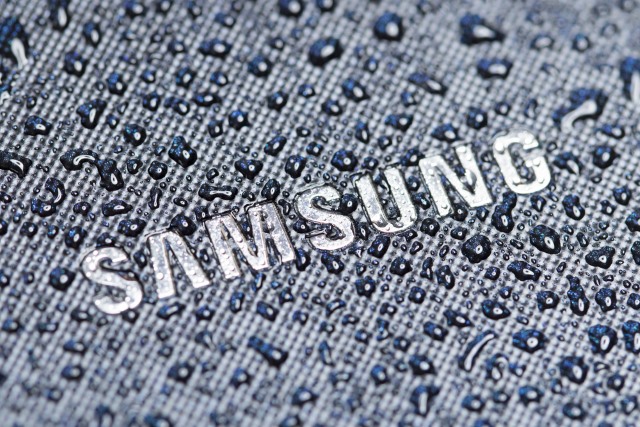
In a press release that announces the start of mass production of chips that are made using its second-generation 14 nm FinFET technology, Samsung has revealed itself as the manufacturer for Qualcomm's upcoming flagship mobile processor.
Qualcomm's next top of the line mobile processor is called Snapdragon 820, and is expected to be available in new mobile devices in the first half of 2016. What's more, it is rumored that Samsung has selected Snapdragon 820 for the upcoming Galaxy S7 flagship, which will likely make its debut at MWC 2016, which takes place next month.
"We are pleased to start production of our industry-leading, 2nd generation 14nm FinFET process technology that delivers the highest level of performance and power efficiency", says Samsung's Charlie Bae. "Samsung will continue to offer derivative processes of its advanced 14nm FinFET technology to maintain our technology leadership".
The second-generation 14 nm FinFET technology is also utilized in Samsung's own new flagship mobile processor, which is called Exynos 8 Octa. I have detailed this processor in a former article.
By the looks of it, it appears to be on a similar level to Snapdragon 820, and I would not be surprised to see it powering some Galaxy S7 variants. Samsung has used two processors, one from Qualcomm and the other from its portfolio, in the past for devices in the Galaxy S line, so this would certainly make sense.
In case you are wondering what the second-generation 14 nm FinFET technology brings to the table, Samsung says that it deliver a 15 percent increase in speed and the same level of decrease in power consumption compared to the original iteration. It is a solution that should cope well with the requirements imposed by some (smaller) Internet of Things applications, but it will also be used in the automotive and networking fields.
Photo credit: Anton Watman / Shutterstock.com
-

Xiaomi's new Redmi Note 3 with Qualcomm Snapdragon processor will launch in India
Publié: janvier 14, 2016, 12:07pm CET par Mihaita Bamburic

Xiaomi announced Redmi Note 3 last year, in late-November, alongside the Mi Pad 2 slate. The affordable phablet, which sports a metal body and fingerprint sensor, arrived with a MediaTek Helio X10 processor, but the company is now adding a Qualcomm Snapdragon version into the mix.
The new Redmi Note 3 version is powered by a mid-range, 64-bit, 1.8 GHz hexa-core Snapdragon 650 processor, which offers Adreno 510 graphics, support for UltraHD video and VoLTE, and an integrated X8 modem which enables higher transfer speeds over cellular networks. This model is likely introduced for international markets.
The X8 modem is advertised as a global solution by Qualcomm, supporting a wide range of cellular networks in both China, where this new Redmi Note 3 version will initially be available, and other major markets. It also makes it possible to achieve download and upload speeds of up to 300 Mbps and 100 Mbps, respectively, which are typically associated with the so-called 4G LTE+ cellular networks.
There is one other difference compared to the Helio X10-powered Redmi Note 3 that is worth mentioning. The new version comes with a 16 MP camera with phase detection auto focus, as opposed to a 13 MP unit in the older model. Hit the link in the first paragraph for a complete breakdown of Redmi Note 3's specs.
The Snapdragon 650-equipped Redmi Note 3 will be available in two versions. One has 16 GB of internal storage and 2 GB of RAM, and will cost CNY999 ($151), and the other has double the storage capacity (32 GB) and 3 GB of RAM. The price for the higher-end model has yet to be announced. It, of course, runs the Android-based MIUI 7.
Xiaomi has also revealed that this Redmi Note 3 will be available in India. As some of you may remember, Xiaomi has had issues with Qualcomm in the country, with its MediaTek-powered devices, so the introduction of this model will ensure a hassle-free launch in this Asian market.
-

Google Nexus 5X gets $30 price cut
Publié: janvier 13, 2016, 3:53pm CET par Mihaita Bamburic

Last year, for the first time, Google introduced two new Nexus smartphones, giving its fans the option to choose between a smaller LG-built Nexus 5X, which is the much-awaited follow up to Nexus 5, and a premium Huawei-made Nexus 6P phablet, which replaces Nexus 6 in its lineup.
The former is definitely the more appealing of the two for price-conscious shoppers. The base Nexus 5X arrived with a $379 price tag, while the more expensive Nexus 6P launched at $499. Now Google has made Nexus 5X even more attractive, thanks to a permanent $30 price cut.
There are two Nexus 5X models and Google sells both on its site. The 16 GB base model can now be had for just $349, while the version with 32 GB of internal storage has dropped in price to $399 from $429.
The latter is the better buy, given the lack of expandable storage and the increasing storage demands that come with newer apps and games. However, potential buyers should also consider OnePlus 2, which is an excellent smartphone that offers even beefier hardware and more storage at a similar price point -- the version with 64 GB of internal storage and 4 GB of RAM can now be had for $379.
If you are interested in buying a Nexus 5X, make sure to read Joe Wilcox's first impressions piece and Ian Barker's review first.
Photo Credit: Joe Wilcox
-

PC market sees biggest-ever drop in shipments, but don't blame Windows 10
Publié: janvier 13, 2016, 1:50pm CET par Mihaita Bamburic

Things are not looking good for the PC market. The fourth quarter of 2015 registered the biggest-ever year-over-year drop in shipments, as IDC's Worldwide Quarterly PC Tracker revealed a 10.6 percent fall compared to the same period in 2014. For the whole of 2015, shipments are said to have dropped by 10.4 percent compared to the year prior.
Lenovo was the vendor with most PCs shipped in 2015, followed by HP and Dell. However, with the exception of Apple, all other vendors in IDC's top five have seen their shipments dropping last year. Mac shipments rose by 6.2 percent, according to the report.
Shipments for the whole of 2015 were 276.21 million units, while a year prior vendors moved 308.36 million units. In the fourth quarter of 2015 there were 71.88 million PCs shipped, while a year before vendors shipped 80.43 million units.
While it may be easy to see the continued decline in PC shipments as Windows 10's inability to attract consumers, IDC points out that the latest numbers have been influenced by a multitude of factors. The company says that the longer PC lifecycles, competition from mobile devices, economic issues, social disruptions, changes in the Windows market, and the availability of the free upgrade to Windows 10 offer that Microsoft has extended to Windows 7 and Windows 8.1 users, all played a role in how the PC market was affected in 2015.
IDC is hoping that the PC market will recover this year, as consumers will be looking to replace existing devices with new ones. "Commercial adoption of Windows 10 is expected to accelerate, and consumer buying should also stabilize by the second half of the year", adds IDC vice president of Worldwide PC Tracker Loren Loverde. "Most PC users have delayed an upgrade, but can only maintain this for so long before facing security and performance issues. We continue to believe that a majority of these users will purchase another PC, motivated by new products and attractive pricing".
IDC points out that, if it were to count detachable tablets as PCs, the year-over-year decline in the fourth quarter of 2015 as well as in 2015 as a whole would be roughly five percent and 7.5 percent, respectively. What's more, they would turn change forecasts for 2015 from a 3.1 percent decline to a growth of between one and two percent. This category is said to be "growing quickly but from a small base".
Speaking of the US market, IDC's Linn Huang says that it "fell minus 4.3 percent year over year to 17.4 million units. Although the US dollar has been strengthening in lieu of currency crises in other regions, consumers here are not immune to economic concerns that have persisted globally".
"The free upgrade path to Windows 10 allowed some consumers who might otherwise have shopped for new PCs during the holiday season to obtain a 'new' PC experience. Additionally, the launch of the iPad Pro may have siphoned off some consumer interest in traditional PCs. Consequently, the holiday season produced soft results for the US PC market", adds Huang.
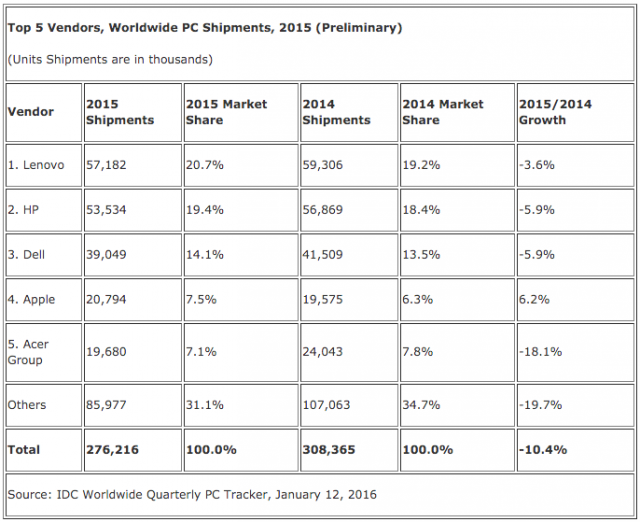
Analyst firm Gartner is more optimistic with regards to shipments in 2015, claiming that there was only an 8.3 percent decline in the last quarter and an eight percent decline in the last year. Garner paints a similar picture in its top vendors chart, revealing year-over-year drops in shipments for all the major players with the exception of Apple, which registered a 5.8 percent increase.
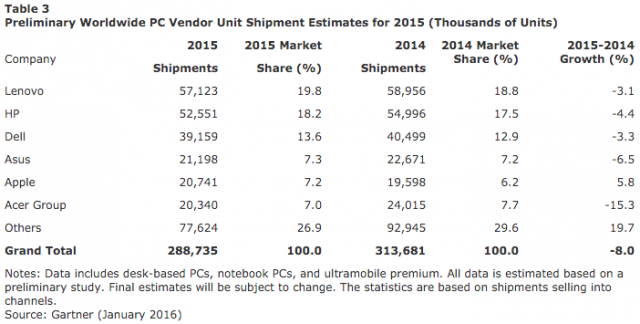
"The fourth quarter of 2015 marked the fifth consecutive quarter of worldwide PC shipment decline", says Gartner principal analyst Mikako Kitagawa. "Holiday sales did not boost the overall PC shipments, hinting at changes to consumers’ PC purchase behavior. On the business side, Windows 10 generally received positive reviews, but as expected, Windows 10 migration was minor in the fourth quarter as many organizations were just starting their testing period".
Gartner expects PC shipments to decline by one percent in 2016, compared to 2015. However, Kitagawa says that the PC market will see its installed base being reduced in the coming years.
Worth noting is Asymco's Horace Dediu's claim that iOS devices trumped Windows PCs in shipments last year.
iOS overtook Windows last year, as expected. pic.twitter.com/5LgnZsxWaL
— Horace Dediu (@asymco) January 12, 2016
Photo Credit: Mopic/Shutterstock
-

Xiaomi announces Redmi 3 smartphone with huge battery
Publié: janvier 11, 2016, 2:05pm CET par Mihaita Bamburic

Xiaomi is well known for delivering attractive devices at very affordable prices. Its new Redmi 3 is no exception. The company's latest Android smartphone is a mid-range handset with a huge battery, but with a price tag that puts it closer to entry-level offerings.
Redmi 3 is positioned as one of the more affordable Android devices in Xiaomi's lineup, being introduced at the RMB699 (roughly $107) price point. For the money, there is really nothing that potential buyers might miss.
The star of the show is, without a doubt, the 4,100 mAh battery, with support for "fast charging" (the device will charge the battery at 5V at 2A). Users can expect to get great battery life, also thanks to Xiaomi's choice of display and processor.
Xiaomi has opted for a lower-resolution 5-inch panel (720 by 1,280), which should keep the load on the octa-core Qualcomm Snapdragon 615 processor at a minimum. The chip is coupled with 2GB of RAM.
Redmi 3 has a 13 MP f/2.0 camera on the back, and a 5 MP f/2.2 shooter on the front. The former has phase detection, which theoretically means that it will be able to autofocus accurately and quickly.
The smartphone is equipped with 16 GB of internal storage, but also a microSD card slot which supports cards up to 128 GB in size. Also worth noting is that it has dual SIM support; the second slot doubles as the microSD slot.
Despite the huge battery, Redmi 3 only measures 139.3 x 69.6 x 8.5 m and weighs 144 g.
Redmi 3 will be available in three colors starting tomorrow from Mi.com and Tmall. For the moment, its availability is limited to China, but interested buyers will no doubt find a way to import it. Xiaomi has hinted at international availability, but there are no official plans to bring it to global markets as of yet.
-

Microsoft will sell mobile data plans to Windows 10 users
Publié: janvier 8, 2016, 7:05pm CET par Mihaita Bamburic

Windows 10 users will soon be able to purchase mobile data plans directly from Microsoft. The software giant says that this option will be introduced to make it easy for its customers to have Internet access in areas without Wi-Fi coverage.
The mobile data plans will be offered via the Cellular Data app that Microsoft has published in Windows Store. To take advantage of this offer, Windows 10 users will need to get a Microsoft SIM card first.
Microsoft has teamed up with European mobile virtual network enabler Transatel to use the latter's 901 SIM card, which is designed to enable users to buy pre-paid 3G and 4G LTE data. It is an interesting alternative to buying mobile data directly from the carrier.
"We want to promote the adoption of cellular connectivity on Windows tablets and laptops to complement classic Wi-Fi connectivity and make it easier for consumers to connect to the internet, anywhere, anytime", says Microsoft Corporate VP Eric Lockard. "The Transatel SIM 901 solution helps us reach this objective in multiple markets through a single interface. In just a few clicks, consumers will be able to easily buy pre-paid data plans on supported Windows 10 devices".
Windows 10 users will purchase the mobile data plans using their Microsoft account, and Transatel points out that "there are no long term commitments", that they would have to take into account prior to tapping on the buy button.
Transatel's 901 SIM card is not tied to a single market or single mobile operator, being advertised to work in 38 countries at the moment. The company says that the list will be increased to 50 countries by the end of the first quarter of 2016. However, there is no word yet on which of those markets Microsoft SIM will support.
By January 15, the following markets are listed as supported: Belarus, Belgium, Bulgaria, Cambodia, Cyprus, Denmark, Egypt, Estonia, Finland, France, Germany, Iceland, India, Ireland, Israel, Ivory Coast, Latvia, Lithuania, Luxembourg, Malaysia, Malta, Mexico, Netherlands, New Zealand, Norway, Poland, Portugal, Romania, Serbia, Singapore, Spain, Sweden, Switzerland, Taiwan, Thailand, Turkey, United Kingdom, United States.
The Cellular Data app's listing makes it clear that the mobile data plans will be "domestic plans only", but there will also be roaming plans "soon". There is no word on pricing at this time, but you can check out the app here.
Photo credit: drserg / Shutterstock
-

Intel's new smartphone comes with a 3D RealSense camera
Publié: janvier 7, 2016, 2:58pm CET par Mihaita Bamburic

Most people may not know this, but Intel is no stranger to the smartphone world. It develops mobile processors that power a wide range of Android devices, like ASUS' ZenFone 2 line. But the company is not stopping there as at CES 2016, it just unveiled a smartphone equipped with a RealSense camera.
Virtually every smartphone has cameras on the front and rear, so what makes Intel's device special? Well, the RealSense camera allows the handset to recognize 3D objects and gestures, similar to Microsoft's Kinect.
The RealSense camera, which has the ZR300 designation, is actually comprised of a number of sensors, as Intel calls them: a RealSense R200 camera module, an accelerometer and gyroscope unit, a wide field of view camera for motion and feature tracking, an 8MP RGB camera on the back and a 2 MP RGB camera on the front.
"The Intel RealSense Camera ZR300 supports Google Project Tango specifications for robust feature tracking and synchronization via time stamping between sensors. Combined with its low power consumption the camera can provide versatile experiences, such as indoor mapping and navigation, as well as area-learning capabilities that naturally complement applications in 3D scanning as well as immersive virtual and augmented reality usages on top of drones and robotics applications", Intel explains. "The Intel RealSense Camera ZR300 provides high-quality and high-density depth data at VGA-resolution of 60 frames per second".
The rest of the smartphone is actually pretty interesting as well. It has a 6-inch QHD screen, Atom x7-Z8700 processor, 2 GB of RAM, 64 GB of internal storage, but only 3G connectivity support, among other specs. And, of course, it runs Android.
The 3G network support is actually the least impressive thing about it. The omission of 4G LTE support is probably because Intel's smartphone is actually aimed at developers, and not the general public. This is a device meant to be in the hands of users who want to create apps that can take advantage of its RealSense camera.
The smartphone will be available for $399.99, and can be pre-ordered from Intel's site.
-

Fitbit announces Blaze smartwatch, investors aren't taking the news well
Publié: janvier 6, 2016, 5:52pm CET par Mihaita Bamburic

Fitbit's stock has taken a dive after the company announced a smartwatch at CES 2016, sending shares from $30.21 at the stock market's opening yesterday, to just $23.73 at the time of writing this article. It would seem that investors were not too keen on Fitbit going after the likes of Apple Watch with its upcoming Blaze.
Fitbit is focused on fitness trackers, and is actually the largest vendor in the wearables market, having shipped 4.7 million units in Q3 2015. The smartwatch market is dominated by Apple Watch; although there are no official sales numbers, IDC says that Apple sold 3.9 million units in the same time frame.
Blaze is positioned as fitness-oriented smartwatch, in a market which is filled with smartwatches that can best be described as the jack of all trades, master of none. Since there seems to be a market in fitness trackers/bands, as Fitbit and its competitors have proven so far, the company likely expects prospective smartwatch buyers to have a similar interest.
However, seeing as Blaze is meant to be a smartwatch, Fitbit has also packed some smartwatch-worthy features in its new device. There are things like smart notifications, changeable clock faces, a color touchscreen, the ability to take and reject calls and so on.
But the number of fitness-oriented features dominate its feature list. You have features like a built-in GPS which ties in with its fitness-tracking capabilities, a personal trainer, support for different sports, heart rate tracking, exercise recognition, sleep tracking, and compatibility with all major platforms to see stats on smartphones, tablets and PCs.
What's particularly interesting about Blaze, compared to other smartwatches, is the low price of $199.95. Bands will be available from $29.95, and you can get leather and steel bands too, albeit at a premium (they cost $99.95 and $129.95, respectively). Blaze is available to pre-order starting today, with retail availability slated for March.
-

Apple announces record App Store revenue -- will that be enough to boost its falling share price?
Publié: janvier 6, 2016, 4:35pm CET par Mihaita Bamburic

Apple's stock has taken a huge hit in the past couple of months, with shares now trading close to the $100 mark. Investors seem to be overly concerned with the iPhone's performance in the last quarter of 2015, after analysts have delivered mixed sales estimates, and a so-called report of a 30 percent production cut for the first quarter of 2016 is only making things worse.
So, unsurprisingly, Apple is looking to reassure investors that it's in good financial health, revealing today a "record-breaking holiday season for the App Store". Is this the company's way of suggesting that hardware sales have actually been strong during the holiday season?
Apple says that in the two weeks ending January 3, its users have spent $1.1 billion on apps and in-app purchases, $144 million of which were spent on January 1 alone. That's a record on its own, Apple claims.
"The App Store had a holiday season for the record books. We are excited that our customers downloaded and enjoyed so many incredible apps for iPhone, iPad, Mac, Apple Watch and Apple TV, spending over $20 billion on the App Store last year alone", says Apple SVP of Worldwide Marketing Philip Schiller.
Since 2008, Apple says that developers have received nearly $40 billion in App Store revenue, with over a third of that amount being received in 2015 alone.
"Gaming, Social Networking and Entertainment were among the year's most popular App Store categories across Apple products, with customers challenging themselves to Minecraft: Pocket Edition, Trivia Crack and Heads Up!, and staying in touch with friends and family using Facebook Messenger, WeChat and Snapchat", says Apple. "Games and subscription apps dominated this year’s top grossing titles including Clash of Clans, Monster Strike, Game of War - Fire Age and Fantasy Westward Journey, as well as Netflix, Hulu and Match".
Apple's stock started trading at $100.56 at the market's opening today, reaching a low of $100.22 and a high of $102.03. Apple's announcement doesn't seem to have any major impact on share prices, however. This is the lowest that Apple's stock has traded in the past 12 months. The company will reveal iPhone sales on January 26, so there's a good chance its stock might drop even further until then.
Photo credit: Maen Zayyad / Shutterstock
-

HTC announces consumer-ready Vive Pre VR headset
Publié: janvier 6, 2016, 2:59pm CET par Mihaita Bamburic

Most consumers are oblivious to the existence of virtual reality headsets. Part of the problem is that, even though some companies have announced VR devices and there has been lots of talk surrounding them, only a few of them are actually available for consumers to buy.
HTC is now adding its new Vive Pre to that list. The company's second-generation VR headset, which it just announced at CES 2016, will be made available to the public this April.
HTC announced its first VR headset -- called Vive -- at last year's MWC conference. Compared to that, the new Vive Pre, which is touted to be the "first VR hardware to support SteamVR" -- is said to be more comfortable to wear, and deliver a more immersive experience as a result.
To help accommodate different head shapes, there are interchangeable foam inserts and nose gaskets. Vive Pre is also more compact and has a redesigned strap meant to increase stability and balance. HTC also promises improved visuals, in both image clarity and display brightness, and compatibility with eyewear.
To aid in immersion, HTC has attached a new front-facing camera to Vive Pre, which it claims makes it possible for users to interact with others without taking the headset off. Aiding this are updated controllers that are now said to be more comfortable, and also more compact, quieter and better tracking base stations.
The SteamVR part means that it will be able to be used with games available on Steam, Valve's game distribution platform. HTC says that it has also worked with "thousands of developers" to create content that its Vive Pre users can take advantage of, some of which is also being showcased at CES 2016.
The part that HTC has not discussed is cost. VR headsets that do not work on their own are pretty inexpensive, but that's not likely to be the case with Vive Pre. Samsung's Gear VR, which requires one of the company's current flagship smartphones to work, costs $99.99, but you first have to shell out hundreds of dollars for one of the compatible smartphones.
Also, as pointed out by Nvidia, a typical PC cannot handle VR games, requiring very powerful hardware to deliver a good experience. So, even though you maybe can afford to buy a Vive Pre, your PC might also need some attention. It will be a pretty expensive affair, at least at first. But, that's the price early adopters have to pay.
-

HP's new Spectre x360 laptops offer optional 4K, OLED displays
Publié: janvier 5, 2016, 2:24pm CET par Mihaita Bamburic

CES is quite possibly the trade show with the highest number of new Windows products showcased. Lots of such devices fly under the radar, however, as they tend not to have many, if any, standout features. HP's new Spectre x360 laptops are an exception.
What makes the 13.3-inch and 15.6-inch Spectre x360 worth bringing to your attention is HP's choice of (optional) displays. The smaller model can be had with an OLED panel, which is a very rare option in this market, while its bigger brother can be specified with a super high resolution screen, a 4K display to be exact.
Explaining its choice of optional displays for the two Spectre x360 laptops, HP says that "screen quality -- including resolution, brightness and contrast -- are increasingly important to customers creating and viewing rich media content on their personal systems, and PCs are no exception".
And, indeed, having a quality screen will pay dividends, as this is one of the main things that users experience when first using any device. If the display is not all that great, their experience will follow suit. And this is something that matters very much when we are talking about premium laptops.
The 15.6-inch Spectre x360 starts at $1,149, and while there is no official pricing yet for the 4K-equipped model it's fair to assume it will add a couple hundred bucks to that base price. Same goes for the OLED-equipped 13.3-inch Spectre x360; the base price for this laptop is $899.99.
But, enough of that. Here's what else you should know about their hardware.
In the case of the 15.6-inch model, which is actually positioned as a "convertible" device, HP gives users the option to add Intel Iris graphics and up to 16 GB of RAM to help drive that 3,840 by 2,160 resolution.
The laptop will be available with SSD configurations of up to 512 GB, and a choice of sixth-generation Intel Core i5 and Core i7 processors. Bang & Olufsen speakers are present -- four of them to be exact -- and there will be a 64.5Wh battery inside which is expected to deliver up to 9.5 hours of battery life when the laptop is coupled with an UHD panel and 13 hours of battery life with a fullHD screen.
Weight for the bigger Spectre x360 starts at four pounds, and thickness will be 15.9 mm. HP says that that makes it the lightest and thinnest convertible laptop in its segment. A hinge will make possible the transition into a tablet-like mode. There are three USB 3.0 ports on board, with a single USB Type C connector.
The 15.6-inch model will be available from February 14, from HP's online store and BestBuy.
Moving on to the 13.3-inch Spectre x360 with an OLED display, which will be offered starting this spring, HP says that this panel brings the weight down by 50 grams while increasing color gamut at 103 percent, versus just 72 percent on WLED displays. There's optional Intel Iris graphics and up to 1 TB of storage via SSD drives.
-

LG's new 18-inch OLED display can be 'rolled up like a newspaper'
Publié: janvier 4, 2016, 4:19pm CET par Mihaita Bamburic

There will be lots of boring things on display at CES 2016, but in that sea of new products you should also expect to see some very exciting devices. LG's rollable OLED display obviously falls in the latter category.
There is no name yet for this display, likely because LG may have a long way to go before it can actually bring it to market. The panel is claimed to be the "world's first 30R 18-inch rollable display".
LG says that it can be "rolled up like a newspaper" and, as you can see in this photo above, things appear to look good on it. It will be interesting to see what sort of applications LG has in mind for this product.
LG has showcased this rollable OLED display in an 18-inch size, so we will likely see curved OLED monitors at some point in the near future. The fact that it can be curved so much, hopefully without much distortion (if any), also makes it a prime choice for larger tablets, for instance.
Obviously, LG has not announced any sort of prices yet or a release date, but if there is more information available on it we will keep you in the loop by updating this article.
-

Lenovo's new ThinkPad 13 gives you the choice between Chrome OS and Windows 10
Publié: janvier 4, 2016, 2:44pm CET par Mihaita Bamburic

CES 2016 does not officially start until January 6, but, as we have come to expect, most of the major product announcements will be made right before the big opening day. Case in point, Lenovo has just unveiled its new ThinkPad 13, alongside ThinkPad X1 Tablet and other new gadgets.
Why is ThinkPad 13 newsworthy? Well, Lenovo's choice of operating systems makes it one of the most interesting new products in its refreshed lineup, as the laptop will be offered with either Chrome OS or Windows 10.
ThinkPad 13 is positioned as a business-oriented laptop, and it is touted as the first ThinkPad that supports Chrome for Work (or Chrome for Business as Lenovo calls it). That's a version of Chrome that is meant to be utilized in an enterprise environment, with support for IT policies and cloud management being two of the dedicated features it packs.
Lenovo says that ThinkPad 13 comes with USB Type-C, SSD storage and, for the version that runs Windows 10, up to 16 GB of RAM. The Windows version has three USB ports, while the Chrome OS version only comes with a single one; also, the keyboard is different. The Chrome OS-running counterpart is likely to max out at 4 GB or 8 GB of RAM. There is also "Mil-Spec durability" thrown into the mix.
Regarding cost and availability, Lenovo says that prices for ThinkPad 13 running Windows 10 will start at $449 and that it will be offered from the next quarter, which means April at the earliest. The Chrome OS version is expected to arrive in June, with a price tag of $399.
-

Xiaomi Mi4c: Awesome Android smartphone that doesn't break the bank [Review]
Publié: décembre 29, 2015, 10:59pm CET par Mihaita Bamburic

These days you do not have to spend much to get a good smartphone. Using a Xiaomi Mi4c as my daily driver for the past couple of weeks has made it clear that you can get an impressive handset for just around $200. It is the sort of smartphone that makes you believe that you can have your cake and eat it too -- its specs read like those of some flagships while its price is similar to that of more affordable mid-rangers.
The software is pretty nice as well. Unlike some other interpretations of Android, Xiaomi's MIUI looks good and adds some worthwhile changes that overall add up to a solid user experience. Now, let's take a closer look at Mi4c.
First off, let's go through the specs: 5-inch IPS display with a resolution of 1,080 by 1920; hexa-core Qualcomm Snapdragon 808 processor (four 1.44 GHz Cortex A53 cores and two 1.82 GHz Cortex A57 cores); Adreno 418 graphics; 2 GB or 3 GB of RAM (and 16 GB or 32 GB of storage, respectively); 3,080 mAh battery; 13 MP camera with f/2.0 lens and dual LED flash; 5 MP front camera with f/2.0 lens; dual SIM support; Wi-Fi 802.11 a/b/g/n/ac; Bluetooth 4.1; USB Type-C port; Android 5.1.1 Lollipop-based MIUI 7; dimensions: 138.1 x 69.6 x 7.8 mm (5.44 x 2.74 x 0.31 in); weight of 132 g (4.66 oz).
Exterior Design and Build Quality
Mi4c is a nice-looking smartphone, with a clean design all around. There are two discreet MI logos, one on the front and the other on the back, but other than that there's nothing that screams "Xiaomi".
There is a glass panel which covers the frontal area, with only a single cutout for the ear piece. The back of Mi4c is made out of plastic. The version that I have received for review is white; there are other color options available, including a metal gray.

On the bottom half there are small cutouts for the speaker, and the camera is positioned in the upper left corner. The dual LED flash sits to its left.
There are two buttons on the right side, one for adjusting the volume and the other for locking/unlocking the device. On the opposite side is the SIM tray. There is no microSD card slot here, however. The USB Type-C connector is at the bottom. On top of the device are the headphone jack and infrared port.
Build quality is excellent. There are no issues to report here. The smartphone is very well put together, the buttons have a lovely feel when pressed, and there are no strange gaps. The phone feels nice in the hand, and, due to its manageable size, is easy to use one-handed. My only gripe is that it can be a little slippery, but this is the case with so many smartphones these days.
Display
The display is certainly a standout feature of Mi4c when compared to other smartphones in this price range. It's a 5-inch IPS panel, which enables excellent viewing angles, and a resolution -- 1,080 by 1,920 -- that is high enough to offer a very good experience while watching videos or browsing.
Other than that, the display is also quite nice to look at. Icons look like they've been painted on the it, and colors look vivid. The display is bright enough outdoors, and the adaptive brightness feature reacts fairly quickly to changing lighting conditions.
How the display renders colors can be changed in the settings, to make them look warmer or cooler depending on your preference. Also, contrast can be boosted. There is also a reading mode that can be enabled to reduce glare. Mi4c allows you to double tap to wake the screen. The display turns on immediately after this gesture is performed.
Performance
Xiaomi has equipped Mi4c with a very fast processor. The Snapdragon 808 chip that is used here is a high-end offering that can also be seen in LG's G4 for instance, which is paired with 2 GB or 3 GB of RAM, depending on the configuration. The version that I have been testing has 2 GB of RAM and 16 GB of internal storage, but for a little extra you can get the model with 3 GB of RAM and 32 GB of internal storage -- it's recommended if you store more files on your smartphone although some folks can easily get by with the base version.
As you might imagine, the processor allows Mi4c to perform very well in day to day tasks. Navigation through the UI is fluid, apps open quickly, and there is generally no noticeable lag. What matters most is that it's quick to respond to the touch, which is quite impressive for such an affordable Android device. Honestly speaking, there's not much that separates it from a current-generation flagship.
The amount of RAM is on the tight side for multitasking, but you can always easily clean the memory when the need calls for it: open the recents menu, hit the "x" button and all your apps are now closed. With no apps open I had nearly 1 GB of RAM at my disposal, after the OS had taken its fair share. I rarely felt the need to use the memory cleaner feature.
Camera
Having good cameras is extremely important these days, as more and more people are looking at smartphones to capture the most important moments in their lives. Fortunately, Mi4c is equipped with two high-resolution shooters, a 13 MP one on the back and a 5 MP sensor on the front. They look good on paper, but how good are the images that come out?
Mi4c produces good looking photos with both cameras in good-to-average lighting conditions. There is plenty of detail for my taste, and the images are more than adequate for sharing on social media if that's your cup of tea. I like the color reproduction, the noise is kept in check, and, generally, things look nice. There are no focusing issues to report, which is good. Same goes for video.
In video mode, you can record slow-motion video, and use continuous auto-focus or tap to focus. There is no 4K support, but, again, that's not really a downside in this case.
Where the main camera suffers is in poor lighting conditions. That is to be expected, as there is no optical image stabilization here. At this price point, this is not really a major complaint, however. That said, you can get some pretty decent results in some scenarios, as long as you've got steady hands.
The front-facing camera is also good -- for a front-facing camera that is. I am no fan of selfies, but I did enjoy snapping photos with it. If you want to share them on social media, you will be fine with the quality.
Click to view slideshow.Xiaomi also did well when it comes to the software. The camera app is very easy to use, and there are plenty of settings to configure if you so choose. There are also filters you can apply on the fly, and different modes to shoot in (like a fisheye mode).
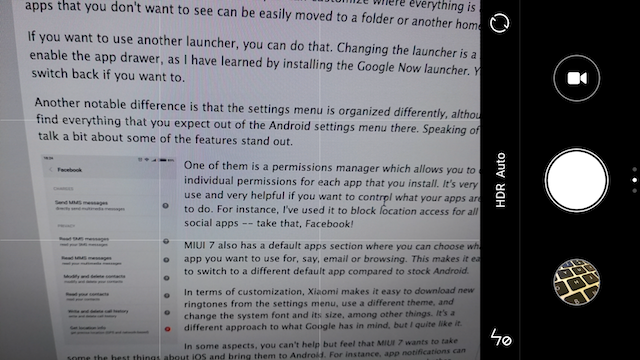
There's nothing missing there, and I am sure that most people will be fine with the default settings anyway. More knowledgeable users can play around in manual mode, but I think the default auto is what most folks will want to use.
Battery Life
I am the sort of smartphone user who likes to keep every feature that I may need enabled, so I never turn off the location services or dim the screen to save battery life. I also have a significant number of apps syncing data in the background, like Outlook with three email accounts configured and eight social media and communication apps. Also, all of my photos and videos get automatically uploaded to two storage services, Google Drive and OneDrive.
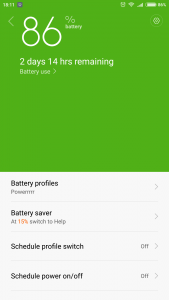 Keeping all that in mind, I am quite pleased with the battery life that I'm getting with Mi4c. It gets me through the day, with a few hours of actual usage. I tend to charge it every 24 hours, and that is on a 4G LTE network. I haven't tested the dual SIM capability, so I cannot say how much it will last when hooked up to two cellular networks, but I am pleased with the results I have been seeing. Wi-Fi is always used at home for Internet connectivity, but I only rely on my carrier's network when I head out
Keeping all that in mind, I am quite pleased with the battery life that I'm getting with Mi4c. It gets me through the day, with a few hours of actual usage. I tend to charge it every 24 hours, and that is on a 4G LTE network. I haven't tested the dual SIM capability, so I cannot say how much it will last when hooked up to two cellular networks, but I am pleased with the results I have been seeing. Wi-Fi is always used at home for Internet connectivity, but I only rely on my carrier's network when I head outSince we are on the matter of battery life, I should note that MIUI offers a battery saver mode, which I have set up to kick in at 15 percent battery left. You can customize how aggressive it is by creating your own mode to default to at a certain percentage or use one of Xiaomi's pre-defined modes.
It's worth noting that Mi4c support Quick Charge 2.0, so its battery can be topped quickly with a wall charger.
I have also been offered to test a Xiaomi-branded external pocket battery. It offers 6,250 mAh at 5.1V, which should allow you to charge Mi4c twice from zero. It's small, so it can easily be carried in a jacket pocket or in a bag. This one can be had for $11.89 at the time of writing this article.
MIUI 7
MIUI 7 may be based on Android 5.1.1 Lollipop, but it is quite different to what you see on a Nexus device. Like other Android makers, Xiaomi has chosen to add its own set of customizations to the operating system, but they're not your typical tweaks.
 The first difference between MIUI 7 and other custom Android distributions that you will notice is that there is no app drawer. All your apps are on the homescreen, which is an iOS-esque approach. I personally don't mind it, as you can customize where everything is anyway so the apps that you don't want to see can be easily moved to a folder or another homescreen.
The first difference between MIUI 7 and other custom Android distributions that you will notice is that there is no app drawer. All your apps are on the homescreen, which is an iOS-esque approach. I personally don't mind it, as you can customize where everything is anyway so the apps that you don't want to see can be easily moved to a folder or another homescreen.If you want to use another launcher, you can do that. Changing the launcher is a simple way to enable the app drawer, as I have learned by installing the Google Now launcher. You can easily switch back if you want to.
Another notable difference is that the settings menu is organized differently, although you will find everything that you expect to see in a typical Android settings menu there. Speaking of it, let's talk a bit about some of the features that stand out.
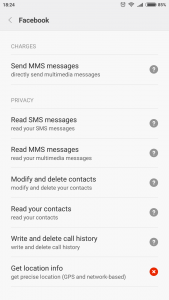 One of them is a permissions manager which allows you to configure individual permissions for each app that you install. It's very easy to use and very helpful if you want to control what your apps are able to do. For instance, I've used it to block location access for all my social apps -- take that, Facebook!
One of them is a permissions manager which allows you to configure individual permissions for each app that you install. It's very easy to use and very helpful if you want to control what your apps are able to do. For instance, I've used it to block location access for all my social apps -- take that, Facebook!MIUI 7 also has a default apps section where you can choose what app you want to use for, say, email or browsing. This makes it easier to switch to a different default app compared to stock Android.
In terms of customization, Xiaomi makes it easy to download new ringtones from the settings menu, use a different theme, and change the system font and its size, among other things. It's a different approach to what Google has in mind, but I quite like it.
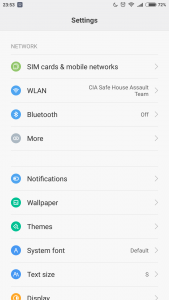 In some aspects, you can't help but feel that MIUI 7 wants to take some the best things about iOS and bring them to Android. For instance, app notifications can all be configured from the same place with fine control over them: you can choose whether badges can be enabled, if notifications can show up on the lockscreen, and much more.
In some aspects, you can't help but feel that MIUI 7 wants to take some the best things about iOS and bring them to Android. For instance, app notifications can all be configured from the same place with fine control over them: you can choose whether badges can be enabled, if notifications can show up on the lockscreen, and much more.There's an iCloud-like Mi account which allows you to sync contacts, messages, photos, call history, notes, and calendar, among other things, and even find your device. It also enables an iMessage-like Mi Message service, which enables free messages among Xiaomi users. This is a nice touch, no doubt.
Since I have mentioned the infrared port earlier, I should say that there is an accompanying Mi Remote app which lets you control all sorts of devices using a Mi4c. There are lots and lots of brands supported in each category.
The Mi Remote app isn't the only Xiaomi-made app that's preloaded, as you also have apps for browsing, listening to music, watching videos, voice recording, managing files, and more. There's pretty much everything you need out-of-the-box, though I assume many will want to turn to Google Play for their favorite titles anyway.
Other Impressions
At the time of writing this article, Xiaomi does not officially sell Mi4c outside of China. The only reason why this matters is that there is no global ROM officially available for it. Devices that are sold right now through retailers may have Play Store pre-loaded, as in my case, but some may not. (However, Google Play can easily be installed using this app available on Xiaomi's forums.)
Luckily, Mi4c is modder-friendly. I have installed a couple of ROMs on it already; it's very easy to do so, if you've done this before on other smartphones. Xiaomi also appears to be quite open about this, which is nice. There's an unofficial global ROM available for Mi4c from Xiaomi.eu, which might make up for the lack of an official one at least in the eyes of experienced users.
Also worth mentioning is the speaker on the back of Mi4c. Its positioning may not be ideal, but, to my ears, it's the loudest smartphone speaker I have heard to date. I have never missed a call during my time with it. Also, sound quality during calls is very good.
Cellular reception has been strong everywhere I have used the smartphone, with no issues to report. Wi-Fi signal is also very good, and when connected to my ASUS RT-AC66U router link speed is over 700 Mbps.
Xiaomi has provided a USB Type C cable in the box, and, of course, a charger. Both are black. There are no headphones included, however, so you will have to supply your own. A pair of Xiaomi-branded headphones, in case this is what you are looking for, are reasonably priced at $12.49.
Well, How Much Does It Cost?
As I mentioned earlier, Xiaomi does not officially sell Mi4c outside of China. However, there are retailers which offer the handset internationally. We have received this review unit from GearBest, which has very competitive prices on all Xiaomi products. There, Mi4c can be had for as little as $224.98, at the time of writing this article, for the 16 GB model; if you want the 32 GB model it is also available, starting at $249.99. For either model, pricing depends on the color option and where it's being shipped from (those who live in the EU, for instance, can opt to have it shipped from an EU warehouse to avoid paying VAT and any other import fees).
Photo Credit: Mihaita Bamburic
-

Microsoft releases first firmware upgrade for Lumia 950 family
Publié: décembre 23, 2015, 2:44pm CET par Mihaita Bamburic

Windows 10 Mobile was officially introduced in November, launching alongside Lumia 950 and Lumia 950 XL. But, even though it was deemed ready for prime time, Microsoft released a new build of its latest smartphone operating shortly after, to fix various issues reported by users of the two new flagships. And, now, there is a new firmware available too.
This is actually the first firmware update for the Lumia 950 family. The build number is 01078.00027.15506.020xx. Here are the changes that it brings to the table.
For those who may not be familiar with the difference between a firmware update and a Windows 10 Mobile update, the former, in this case, adds changes that only pertain to Lumia 950 and Lumia 950 XL while anything new in the latter would affect all devices that run the tiled smartphone OS.
According to Microsoft, here is what users can expect:
- Stability and performance improvements.
- Improvements for SD memory card support.
- Improvements for automatic display brightness settings.
- Fix for a camera problem that was causing noisy images in low-light conditions for some users.
- Fix for a 4K video problem that was causing stripes to show up while playing back recorded videos for some users.
The firmware update is reported to be offered starting in Europe, and is expected to be gradually rolled out. The software giant points out that its availability is dependent on carrier approvals, so it may take a while before it reaches all users.
-

Apple deems iPhone 6s too expensive for India, slashes prices
Publié: décembre 22, 2015, 6:04pm CET par Mihaita Bamburic

In some markets, consumers who want to get an iPhone 6s can expect to pay about $1000 just to get their hands on the base model. In India, for instance, the 16 GB version of Apple's smaller flagship officially arrived with a price tag of $935 (Rs 62,000). At the other end of the spectrum, an iPhone 6s Plus with 128 GB of storage could be had for a whopping $1390 (Rs 92,000).
The high barrier of entry seems to have been too much for many prospective buyers because Apple has just slashed the prices of its latest flagships by at least 10 percent across the board in India. A price cut so soon after an iPhone launch -- keep in mind, iPhone 6s and iPhone 6s Plus were officially announced in September -- is unheard of.
According to The Times of India, the price of a base iPhone 6s has dropped by 11 to 16 percent, now being sold, at major local retailers, for between Rs 52,000 ($785) and Rs 55,000 ($830) off-contract. That brings the local price closer to what consumers in other major markets can expect to pay (like Europe).
But, on Amazon for instance, an iPhone 6s with 16 GB of storage can now be had for less, as on the e-commerce site there's a major discount offered which brings the price down to an even more reasonable Rs 46,985 ($710). That brings the price closer to what consumers in US can expect to pay for the device -- Apple sells the 16 GB iPhone 6s for $649 unlocked.
The Times of India reports that prior to this price cut, in November, shipments of the latest iPhones in India dropped by 62 percent to 120,000 units compared to the previous month, when Apple moved 320,000 units. And, considering that everyone expects Q4 to be Apple's best quarter with regards to sales, you can see why the company wants to boost its sales number as much as possible before the end of the year.
Apple's latest flagships are not the only iPhones which saw a price cut in India, as the price of iPhone 5s has also been slashed three times in as many months. It can now be had for nearly half the price it commanded in September, says The Times of India. And, obviously, lower prices mean more consumers will be able to justify an upgrade.
Apple is under a lot of pressure to post higher year-over-year sales for Q4. In the last quarter of 2014, iPhones sold in record numbers -- 74.5 million units to be exact. In this part of the year, analysts expect sales between 70 and 75 million units, and, obviously, Apple wants to be closer to the latter number to reassure stockholders that its biggest money maker is doing fine. Its shares have dropped considerably this year, from $133 in February to $107 at the stock market's opening today.
Photo Credit: patpitchaya/Shutterstock
-

Motorola Droid Turbo 2 can survive a 900ft drop, putting all other smartphones to shame
Publié: décembre 21, 2015, 4:15pm CET par Mihaita Bamburic

Modern phones are not designed to be durable. If you take a current-generation smartphone and you drop it, chances are you will end up with a shattered screen and a dent in the frame. Or, if you're not careful enough, it can develop massive scratches. Considering how expensive they can be to repair, it might be cheaper to just buy a replacement. We've been slowly eased into this, no doubt helped by carrier contracts which allow us to get a newer handset every two years or even sooner.
But not all modern phones are this fragile. Take Motorola's Droid Turbo 2 for example. It's a top-of-the-line smartphone, with a price lower than the typical players in that segment, but with a display that still works after the device is dropped from 900 feet. In fact, the handset itself looks pretty good after that, all this considered.
The test was conducted by UnlockRiver.com, which attached a Droid Turbo 2 to a quadcopter. At an altitude of 275 meters above ground, the smartphone was dropped on a parking lot, hitting the pavement with its upper left corner. After bouncing back and spinning a couple of times in the air, it landed on its back.
The result? The shatterproof display protector, which sits atop of the panel, has only been damaged in the upper left corner. The screen did not shatter, as we have come to expect to see in drop tests; it still works, in fact. A Samsung Galaxy Note 5, subjected to the same drop test, had a shattered back panel, a bent frame and a display that wouldn't turn on.
The results are quite impressive. But, it's unlikely that other manufacturers will try to compete with Motorola in this area. If consumers buy phones that don't break easily, how will they be "encouraged" to upgrade to the latest and greatest when it's time to renew that contract?
-

Microsoft delays Windows 10 Mobile rollout
Publié: décembre 18, 2015, 3:39pm CET par Mihaita Bamburic

Microsoft announced in early October that the Windows 10 Mobile rollout for existing Windows Phone 8.1 devices would kick off in December. But, with less than two weeks to go before the end of the year, the software giant now says that the much-awaited software upgrades will not be available until later than expected.
Microsoft expects Windows 10 Mobile software upgrades to be made available starting "early next year" for "select existing Windows 8 and 8.1 phones". That is, assuming everything goes according to plan.
Microsoft has not said why it has delayed the Windows 10 Mobile rollout, but it is likely that this is due to bugs in the smartphone operating system, which also plague Lumia 950 and Lumia 950 XL devices. The two flagships were supposed to get an update to fix various issues, but Microsoft pulled it shortly after releasing it because, well, it was buggy too. A version of that update that actually works well is now available, however.
Microsoft could have probably released the software updates on time in a different time of the year, but, as we all know, late-December is not when productivity in the office is at its peak. The software giant has said that it will not release any new builds for those enrolled in the Windows Insider program until 2016, so that too plays a part in this.
Impatient users who do not want to wait for the official updates to be made available can install preview builds of Windows 10 Mobile by enrolling in the aforementioned testing program. Opting for the Slow Ring will give more stable builds, which will be better suited for devices used as daily drivers.
As far as which Windows Phone 8.1 devices will get Windows 10 Mobile first, among them are newer smartphones like Lumia 950, Lumia 640 XL and Lumia 535. You can see the complete list here.
Photo Credit: NinaMalyna/Shutterstock
-

When will OneDrive for iOS, Windows 10 Mobile get offline storage support?
Publié: décembre 17, 2015, 3:21pm CET par Mihaita Bamburic
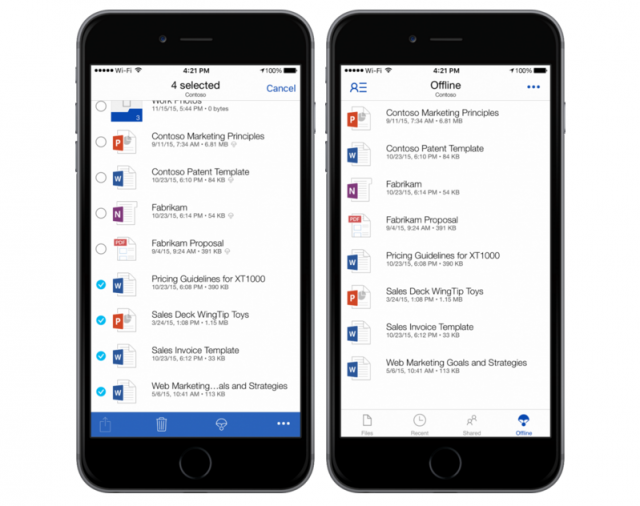
Microsoft added support for offline storage in OneDrive for Android in September, announcing that it plans to also bring the feature to iOS and Windows smartphones later down the road. But, knowing that a few months have passed already, when exactly will this happen?
Microsoft has provided an update, revealing that offline support in OneDrive will make its way to iOS before the end of December. As far as its own platform is concerned, offline support in OneDrive will only be offered on Windows 10 Mobile, but not anytime soon.
Microsoft says that Windows 10 Mobile users will have to wait until the second quarter of 2016 for the feature's debut. The latest version of the smartphone operating system launched in November on new devices, but has yet to make its way to older handsets which are sporting Windows Phone 8.1. A new version of OneDrive was just released for Windows 10 Mobile.
Explaining support for offline files back in September, Microsoft said: "With our new offline support, you can mark one or more files for offline access and then open those files when disconnected. This can be especially handy when you are about to board a flight (or working from anywhere with limited connectivity) and want to review some files. We’ve also made it easier to find your offline files, which can be accessed from a single view".
You can grab OneDrive for iOS from Apple's App Store. The latest version of the app, which was launched on December 16, allows users to search for OneDrive contact from Spotlight on iOS 9, and also adds the ability to clear the account cache to increase available storage on the device.
-

LG's new Gram 15 is the lightest 15-inch laptop
Publié: décembre 16, 2015, 5:11pm CET par Mihaita Bamburic

Even though CES 2016 is not for another month, LG today announced some of the products that it will showcase at the upcoming consumer electronics trade show. Among them is Gram 15, which is claimed to be the "lightest 15-inch laptop in the world".
But just how light is it? LG says that Gram 15 only weighs 980 grams, or 2.16 lbs. To put things into perspective, it is considerably lighter than Apple's 13-inch MacBook Pro with Retina display, and more than twice as light as the 15-inch version of aforementioned laptop.
On top of its lightweight credentials, Gram 15 is also expected to be no bigger than a "conventional 14-inch laptop", according to LG. The Windows 10 device has a 15.6-inch display, however. It is powered by sixth-generation Intel Core processors.
LG has not provided any information concerning availability or pricing, as such details are likely reserved for CES 2016, where it will also showcase a number of monitors, ultra-wide and 4K-enabled.
The most interesting monitor of the group is the 34-inch 21:9 Curved UltraWide Monitor (model number 34UC98), which is curved and equipped with Thunderbolt 2. Its IPS panel offers a resolution of 3,440 by 1,440, and supports AMD's gaming-oriented FreeSync technology.
Also worth mentioning is a 27-inch UltraHD (4K) display (model number 27UD88), which is equipped with USB Type-C (USB 3.0-enabled). What's interesting about it is that LG says users will be able to use that port to hook up their laptops, and other devices, to the monitor; the port can also be used for charging.
-

Samsung introduces blazing fast 128GB Pro Plus microSD card
Publié: décembre 15, 2015, 6:14pm CET par Mihaita Bamburic

Samsung has finally introduced the 128 GB model in its Pro Plus line of high-end microSD cards, half a year after launching the 32 GB and 64 GB versions. The latest entry promises transfer speeds of up to 95 MB/s for reads and 90 MB/s for writes.
The high transfer speeds make it a great option for professionals and demanding consumers alike, with Samsung also claiming that it should satisfy the needs of those who record lots of 4K video.
Prospective buyers can expect to record up to three hours and 50 minutes of 4K video or 16 hours and 20 minutes of FullHD video, based on Samsung's estimates. The same estimates suggest users can expect to store more than 10,000 photos and 30,000 MP3s. The 128 GB Pro Plus microSD card meets the UHS-1 Speed Class 3 (U3) and Speed Class 10 standards.
"We are seeing a fast increase in 4K UHD video recording and playback, and therefore a growing need for higher memory storage volume and faster transfer speeds", says Samsung's SVP of Branded Product Marketing, Memory Business, Un-Soo Kim. "The introduction of our PRO Plus128GB microSD delivers on Samsung’s commitment to create best-in-class memory cards that meet the rapidly evolving needs of today’s consumers, as well as strengthens our leadership in branded memory products".
On top of the aforementioned speed claims, Samsung says that its new microSD card is also waterproof, temperature proof, X-ray proof and magnetic proof. The 128 GB Pro Plus model will soon be available in over 50 markets, including US, Europe and China. There is no word on pricing yet, but, to give you an idea, the 64 GB model is currently available on Amazon for just over $55.
-

Xiaomi announces Redmi Note Prime
Publié: décembre 14, 2015, 1:58pm CET par Mihaita Bamburic
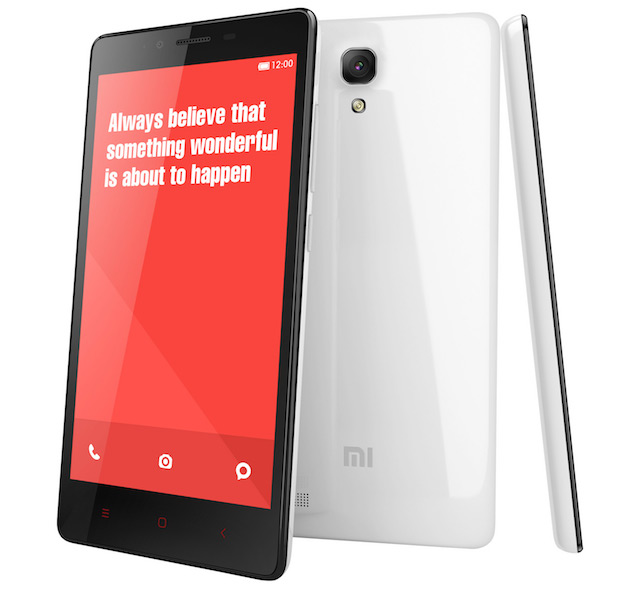
Shortly after taking the wraps off Redmi Note 3, Chinese maker Xiaomi has added a new device to its phablet line. Called Redmi Note Prime, it targets consumers on a budget, featuring a price tag of just $127.
So what do you get for the money? Redmi Note Prime has all the right features that shoppers in this segment could ask for: a big screen, quad-core processor, a decent amount of RAM, expandable storage, 4G LTE, dual-SIM support, high-resolution cameras, and a pretty large battery inside.
Since Redmi Note Prime is a phablet, let's start with its screen. The device has a 5.5-inch IPS display, with a resolution of 720 by 1,280. Inside, there is a 1.2 GHz quad-core Qualcomm Snapdragon 410 processor, featuring Adreno 306 graphics and 2 GB of RAM. Internal storage is 16 GB, but there is a microSD card slot for expansion up to 48 GB.
For Redmi Note Prime, Xiaomi has opted to use Android 4.4 KitKat, with its own MIUI 7 skin on top. Other devices in its lineup have the same UI, but atop more-recent versions of the mobile operating system. Google's services are pre-loaded, meaning users will have access to Play Store out-of-the-box.
In terms of imaging, users will get a 13 MP camera on the back, with an LED flash under it, and a 5 MP shooter on the front of the device. There is support for 1080p video recording using the former, and 720p video recording with the latter of the two. The lens aperture is f/2.2 in both cases, which should help with low-light images and videos.
Redmi Note Prime is powered by a 3,100 mAh battery which, considering the aforementioned hardware specifications, should give users plenty of battery life. Other specs worth noting are Wi-Fi 802.11 a/b/g/n, and Bluetooth 4.0. The smartphone comes in at 154 x 78.7 x 9.45 mm and 185 g.
Right now, Redmi Note Prime is only available in India, where it can be had for Rs. 8,499. Most likely, it will soon also be available from major Asian retailers which ship internationally.
-

Yahoo Mail app adds support for Gmail, Google Apps accounts
Publié: décembre 11, 2015, 1:53pm CET par Mihaita Bamburic
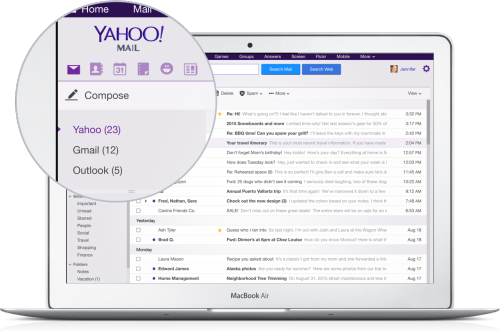
If an email app doesn't support multiple providers, chances are lots of potential users will not bother with it. Or they will seek alternative offerings that do. So, unsurprisingly, major players like Microsoft and Google now welcome those who have embraced rival services to Outlook and Gmail, respectively, even though they would much rather prefer they switch to their own products.
Yahoo has followed suit, adding AOL Mail, Hotmail and Outlook.com to the list of email providers supported in its Yahoo Mail app for Android and iOS. But, as you can probably tell, there was one major service missing from the list -- Gmail. Now, there is an update that rectifies this.
Yahoo says that Gmail (and Google Apps) users who add their accounts to Yahoo Mail will be able to take advantage of all the big features available in the app, like "powerful search, smart contacts, rich compose features and Yahoo Account Key for password-free sign-in".
That means, for instance, that they can search through all their emails, search for contacts, and have all the changes they make immediately sync with Google's servers. There is also support for Gmail in Yahoo Mail's desktop interface, making it easy to access the accounts from PCs.
Those who want to test the new update can grab Yahoo Mail from App Store (iOS) and Google Play (Android).
On top of supporting Gmail accounts, the iOS app now also works in Split View and supports Slide Over on iPads. On Android, the app brings back select all, adds the ability to switch between mailboxes with a single tap, makes the inbox "more readable", settings easier to navigate, touch targets bigger for the sidebar and back buttons, improves accessibility and lowers data consumption.
-

Karma is the name of GoPro's upcoming drone
Publié: décembre 10, 2015, 2:33pm CET par Mihaita Bamburic

While GoPro appears to be focused solely on action cameras, the company wants to expand its horizons by entering the drone market. At this year's Code Conference, CEO Nick Woodman announced that a quadcopter is in the works. It is expected to be released in the first half of 2016.
GoPro has not revealed much else about the upcoming drone, only suggesting that it will be priced to appeal to consumers -- but, considering how expensive some of GoPro's action cameras are, that does not mean much. Now we also know what it will be called -- Karma.
By entering the drone market, GoPro would go up against DJI -- and other established players -- which is behind some very popular quadcopters used by amateurs and professionals alike for aerial footage.
GoPro has a chance to gain serious share in that segment, as its action cameras as regarded as the best in the market. And, those are typically the kind of cameras that are suitable for such usage, as they are light, small and capable of keeping up with fast-moving subjects.
The latest models also happen to have the best image quality around and features that make them suitable for professional use. And while we don't know exactly how much it'll cost, I expect it to be aimed at more demanding shoppers, who want an offering that is ready to go right out of the box.
GoPro has released a video, seemingly shot with Karma, which gives us an idea of the image quality that users should expect to get. You can watch it below.
-

WordPress.com app now available for Windows
Publié: décembre 9, 2015, 5:57pm CET par Mihaita Bamburic
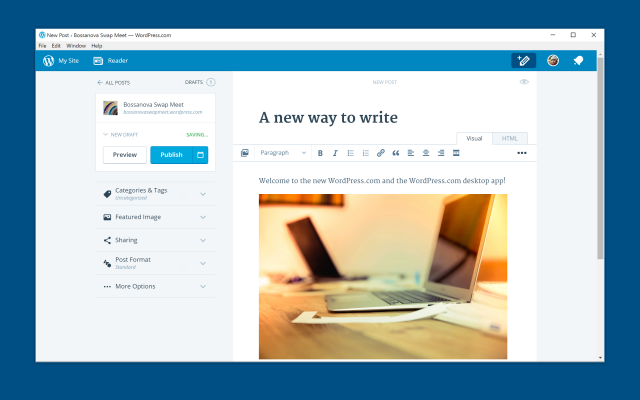
While the browser is likely to remain the most-popular and convenient way of managing a WordPress site from a PC, Automattic, the company behind the hugely-successful content management system, also wants to give users a more focused tool for the job. So, in late-November, it announced dedicated apps for Windows, OS X and Linux.
The idea behind the PC apps is to make it easier for users to focus on their content, by getting rid of the distractions that come with working inside a tabbed browser environment. The OS X app launched first, arriving at the time of the announcement, and now it is Windows users turn to get a dedicated WordPress.com app.
"Now you can manage your sites, write and publish, and even customize your site and view stats from a dedicated app in your Windows Start Menu", says Automattic. The app supports both WordPress.com and self-hosted sites, but, for the latter, you will have to have the Jetpack plugin installed to be able to connect to the CMS.
The WordPress.com app for Windows gives users access to all the features that they typically access in WordPress, but, just like the Mac client, things are organized in a slightly different way. You may need a bit of time to adjust to what it can do and where some of the features are before you can feel as productive as when using the browser.
Among the biggest features available in WordPress.com for Windows are the My Sites dashboard, which lets users manage multiple WordPress.com and self-hosted sites, a built-in editor, for creating and editing posts within the app, Insights and Stats, which is a feature that allows users to view performance stats for posts, and notifications, which shows things like comments and new follows.
The WordPress.com app for Windows is available to download from here. There is no word yet on when the Linux app will also be offered, but interested users can join this mailing list to be notified of its availability.
-

Apple releases iOS 9.2, OS X 10.11.2 El Capitan, watchOS 2.1 -- here's what's new
Publié: décembre 8, 2015, 8:01pm CET par Mihaita Bamburic

Apple must believe that all good things come in threes, because it just released new updates for its three major operating systems, bringing iOS 9.2, OS X 10.11.2 El Capitan and watchOS 2.1 to its users.
The updates are quite extensive, packing lots of bug fixes, performance and stability improvements, and new functionality. Most changes are brought by iOS 9.2 and watch OS 2.1, while OS X 10.11.2 El Capitan is more focused in the areas it is designed to improve upon.
To name just a few of the changes listed by Apple for iOS 9.2, we now have the ability to create a new playlist when adding a song to a playlist in Apple Music, a new Top Stories section in the News app, support for Mail Drop in the Mail app, support for 3D Touch in the iBooks app, improvements to the stability of Safari and Podcasts, and bug fixes for Live Photos, Contacts, Calendar, Camera and Health apps.
On the OS X 10.11.2 El Capitan side of things, Apple claims to have improved the reliability of Wi-Fi, Handoff and AirDrop, fixed issues with Bluetooth, Mail and importing photos, and improved iCloud Photo Sharing for Live Photos.
As far as Apple Watch users are concerned, watchOS 2.1 brings with it support for new languages (and the right-to-left user interface, to match that), new complications for Islamic and Hebrew calendars, and bug fixes for Calendar and Power Reserve, to name some of the changes.
All three updates are available now for all the usual suspects: iPhones, iPads, iPod touch devices, Macs and Apple Watch.
-

Apple releases official battery case for iPhone 6s, iPhone 6
Publié: décembre 8, 2015, 12:39pm CET par Mihaita Bamburic

Battery cases have proven to be very popular with iPhone users, as they protect the device and greatly improve battery life without having to sacrifice much in terms of usability. Even though there are lots of options to choose from, even for Plus-sized models, Apple is now adding its own interpretation to the fold.
Unlike other accessory makers which focus on both the standard and the Plus models, with its first iPhone battery case, called Smart Battery Case, Apple is now only targeting iPhone 6 and iPhone 6s users. Is it worth considering?
Apple claims that, with a Smart Battery Case installed, users can expect battery life to extend up to 25 hours for cellular calls, 18 hours for 4G LTE browsing, and 20 hours for video playback. How much does the battery case itself add?
The standard estimates for both iPhone 6 and iPhone 6s are: up to 14 hours for calls, 10 hours for 4G LTE browsing, and 11 hours for video playback. So, the battery case itself would add 11 more hours of talk time, eight hours of browsing via 4G LTE, and nine hours of video playback. Not too shabby.
The added battery life that Smart Battery Case promises to offer would put iPhone 6 and iPhone 6s on the same level as iPhone 6 Plus and iPhone 6s Plus in terms of talk time (the bigger devices claim up to 24 hours), but far ahead of the two in terms of 4G LTE browsing (18 hours vs 12 hours) and video playback (14 hours vs 20 hours).
As expected from an official iPhone accessory, Smart Battery Case, which can be had in either Charcoal Gray or White, is priced quite high: it costs $99. It may nearly double your iPhone's battery life, but there are far cheaper alternatives out there, that also look much better than Apple's offering. That hump on the back, which is where the battery is, is hideous. There's no other way to put it.
Anker's Ultra Slim Extended Battery Case has a 2,850 mAh battery inside, and promises to add up to 17 hours of talk time, 12 hours of browsing, and 13 hours of video playback, for just $39.99. And it is certified by Apple. So is the company's Premium Extended Battery Case, which has an even larger battery, and claims to extend battery life even more, while costing $47.99.
Smart Battery Case would be a good choice for those who want the battery life of a bigger iPhone -- even better, actually -- while keeping the overall size in check. Question is, is it worth buying over an existing battery case?
-

GoPro Hero4 Session gets $100 price cut, Xiaomi Yi launches in US
Publié: décembre 4, 2015, 5:23pm CET par Mihaita Bamburic

When GoPro introduced the Session action camera in its Hero4 line, it made the mistake of offering the new model at the same price point as the much more capable Silver. So, naturally, consumers wanting a $400 GoPro have pretty much ignored it.
That is, until GoPro announced in late-September that it would slash $100 off its price. But, even $299.99 seems to have been too high a price in consumers' eyes, as Hero4 Session just received another price cut.
Those wanting to buy the smallest action camera in the Hero4 line will now only have to pay $199.99 to get it. At this price point, Session is a significantly more attractive proposition, more so than Hero+, which is also offered for $199.99. Hero+ may look more like the "bigger" GoPros, but its specs aren't as good as what Session has to offer.
GoPro offers an even cheaper action camera, in the form of the basic Hero. But, now that Xiaomi Yi is officially available in US, it might be hard to recommend it to those looking to get into the action camera game.

Amazon currently sells Yi for $99.95. It is available in both the white and green trims, and in a kit version, which includes a selfie stick and a Bluetooth remote. Yi does not ship with a waterproof case, but one can be ordered separately for $32.95.
There are also different mounting options for Yi, like a handlebar mount or a hand mount, which make it an interesting alternative to a low-end GoPro for cyclists or runners, among others. You might get away with using mounts made with GoPro in mind, however.
I have purchased a Yi to mount on my motorcycle helmet and, after using it briefly, I think it is definitely worth considering. I plan to test it more in depth, and follow up with a review.
-

Windows 10 Mobile is dead in the water
Publié: décembre 4, 2015, 4:40pm CET par Mihaita Bamburic

Windows Phone's market share took a huge hit last quarter, dropping to a ridiculously low 1.7 percent. Things could improve following the introduction of Lumia 950, Lumia 950 XL and other Windows 10 Mobile smartphones, but, in the long run, the platform is not expected to regain much of the ground it lost to Android and iOS.
Windows Phone's market share for 2015 is expected to be around the 2.2 percent mark, according to an IDC forecast, which would be a major decline compared to last year, when its market share was 2.7 percent. But, that's not the real bad news. By the end of 2019, Windows on smartphones is expected to only see a slight bump to 2.3 percent.
IDC puts Windows smartphone shipments for 2015 at 31.3 million units. For 2019, this figure will grow to 43.6 million units. The smartphone market as a whole is expected to grow by 7.4 percent over the next five years, which would suggest that the market will not change all that much compared to what we see in 2015.
The end of 2015 will see Android with 81.2 percent market share and iOS (iPhones) with 15.8 percent market share. Shipments are expected to be 1.16 billion units and 226 million units, respectively. Fast forward to the end of 2019 and we are looking at a market share of 82.6 percent and 14.1 percent, respectively, and shipments of 1.53 billion units and 263.4 million units, respectively.
The other players are basically irrelevant in IDC's forecast, with a combined market share of just 0.9 percent by the end of 2019, up from 0.8 percent at the end of this year. BlackBerry is, obviously, one of them, along with Firefox OS and other players.
The problem that Windows Phone has, according to IDC, is the fact that few vendors seem to be interested in offering smartphones with Windows. This isn't helped by the huge difference in ASP (average selling price) compared to Android. "In 2015, IDC expects the [ASP] of Windows Phones to be $148, which is $71 lower than Android's ASP of $219. This was brought about by the Microsoft/Nokia push into the low-end mass market", says IDC.
"While this approach helped drive shipments up to 34.9 million units in 2014, IDC is forecasting a year-over-year decline of 10.2 percent in 2015, followed by further decline in 2016. The weak results can largely be attributed to the lack of OEM partner support", IDC adds.
The decline that IDC talks about is that of the ASP. With such a pessimistic prediction, it's unlikely that more vendors will want to join Microsoft in making Windows smartphones. There are some other players that make Windows Phones today, but their market share is so small that it makes Microsoft look like it is the only player in this market -- its market share is 97.02 percent, after all.
This further consolidates Windows on smartphones -- and, therefore, Windows 10 Mobile -- as a niche platform. And, this also means that it's time to stop dreaming about taking iOS' place on the podium or becoming a viable alternative to Android.
Photo Credit: spetenfia/Shutterstock
-

Windows 10 Mobile now available for Xiaomi Mi 4
Publié: décembre 3, 2015, 7:57pm CET par Mihaita Bamburic

Now that Windows 10 Mobile is ready for prime time, having launched alongside Lumia 950 and Lumia 950 XL earlier this month, Xiaomi has released a fresh build for its Mi 4 smartphone. The device received support for Windows 10 Mobile earlier this year, with a developer preview arriving in June.
The Windows 10 Mobile build that was just released is only for the 4G LTE version of the smartphone. And, also, Xiaomi warns that there might be "some unpredicted bugs still".
To install Windows 10 Mobile on their device, Mi 4 users will have to get Xiaomi's dedicated ROM flashing tool and, of course, the ROM itself, which can be downloaded by following the link in the first paragraph. Xiaomi has also provided a step-by-step guide, which you can find here.
Mi 4 users should be able to experience Windows 10 Mobile in all its glory, but we are wondering how many users will actually be willing to give up on MIUI to test Microsoft's new smartphone operating system.
Those who are willing to go through with it should know that, in case they wish to go back to MIUI, they will be able to do so easily by downloading and installing the official firmware that Xiaomi makes available on its site.
-

A Surface phone might just be what Windows 10 Mobile needs
Publié: décembre 2, 2015, 3:54pm CET par Mihaita Bamburic

Even though it already has a smartphone line, rumors suggest that Microsoft wants to release a smartphone under the Surface brand. It may sound a bit far-fetched, but this might just be what Microsoft and Windows 10 Mobile really need to become a serious contender in the high-end smartphone market.
While Surface tablets are increasingly more appealing, following the introduction of Surface Pro 3, the Lumia line is proving to be increasingly less attractive in consumers' eyes, as proven by its tiny 1.7 percent market share. Moving an upcoming flagship product from a fading to an up and coming brand starts to make a whole lot of sense.
The Surface line represents the best that Microsoft has to offer in terms of Windows tablets. Surface Pro 4 and Surface Book are true flagships, that haven't really been matched by any competitor so far. There's none of that off-putting Lumia smell here. It's the kind of brand that can help a Windows flagship smartphone become attractive to shoppers in the premium smartphone market.
The Lumia line is starting to be associated more and more with the best that Microsoft has to offer at the opposite end of the spectrum, namely entry-level smartphones. Coupled with the fact that its latest flagships aren't all that attractive, it makes me wonder whether Microsoft really cares about competing in that segment anymore.
Most people don't seem to care at all about expensive Lumias, as proven by the types of Windows Phones that are most popular, so perhaps it's time to stop doing the same thing over and over again and expecting different results.
This upcoming Surface smartphone is expected to be released in the second half of 2016, so there is plenty of time for Microsoft to get it right and also get Windows 10 Mobile right for it. It has to have the latest and greatest hardware available at the time, otherwise it'll fade away in a sea of high-powered options, and it also has to have some dazzling features that provide clear benefits, otherwise it might look like any other expensive Windows Phone released in the past couple of years.
Continuum might be an area of focus, for instance. It is poorly implemented at the moment, but this can be improved. A Windows smartphone that can transform into a PC, without having to carry an adapter with you, will certainly help differentiate a Windows 10 Mobile flagship from the rest of the crowd. Just imagine if it's able to run true Office...
There is also plenty of room for innovation in the camera department, which is an area where high-end Lumias have typically been strong performers. But, the competition has caught up, and surpassed even the mighty Lumia 1020. A killer camera is definitely among the most-desirable traits when looking at a premium product, and Microsoft could use this to its advantage. It certainly has the know-how, as it has the imaging talent from Nokia under its roof.
Let's just hope it gets it right this time, and that it actually goes through with it of course, because the future doesn't look all that great for Windows 10 Mobile right now.
Photo Credit: Creativa/Shutterstock
-

Google Chrome can now cut data usage by up to 70 percent
Publié: décembre 1, 2015, 4:26pm CET par Mihaita Bamburic

Websites are rapidly growing in size, making it harder for mobile device users to keep their data usage at reasonable levels. Connecting to Wi-Fi can make a huge difference, but free hotspots are not available everywhere. This is especially true when we are talking about developing markets where, for many, browsing the Web can prove to be a too costly affair.
But, at least in Chrome's case, it is possible to minimize data consumption by turning on Data Saver. In my experience, I see data savings of around 40 percent with this mode enabled. And now Google is rolling out an even more aggressive version for the Android version of its mobile browser, which promises to cut down data usage even further.
Google says that, with the new Data Saver enabled, users can expect to see data savings of up to 70 percent. The way Chrome is able to achieve that kind of performance, compared to the previous implementation, is by forgoing to load images. They can "eat" quite a lot of data, making them an obvious target for removal.
I have tested Data Saver on both Android and iOS. It works seamlessly, without any noticeable effects in terms of page rendering. Everything loads as if this mode is not even enabled, which makes a compelling case for using Data Saver. But how does it work?
When the feature is enabled, non-secure web traffic gets routed through Google's servers, which is where the content is compressed. That said, if you mostly access secure websites you likely will not see much of a difference as Data Saver will not optimize HTTPs traffic.
Now, on top of that, images will only load when the user chooses to. If Chrome detects a slow network connection, it will not pull images until the user hits the "Load Images" button in the bottom-right corner of the screen. There is no information whether an option to always load images will be available in Data Saver's settings.
The "expanded" Data Saver mode, as Google calls it, will be first available to Chrome users in India and Indonesia, but this feature will also make its way to "additional countries in the coming months". There is no word on whether it will also be offered on Chrome for iOS.
Photo Credit: Shkljoc/Shutterstock
-

Windows 10 on Mac: Boot Camp vs Parallels
Publié: novembre 30, 2015, 5:48pm CET par Mihaita Bamburic

If you want to run Windows 10 on a Mac there are really only two options worth considering: a native install using Boot Camp or virtualization through Parallels. Each is excellent in its own right, but which one best meets your needs?
Trying to answer that question can prove to be a daunting task for many Mac users, based on my experience. The conundrum: Boot Camp is easy to use and readily available in OS X, while Parallels is the most versatile software of its kind for OS X. It's not easy. Fortunately, this article will help you understand which one is right for you.
Fundamental Differences
To start, let's talk about what sets Boot Camp and Parallels apart.
Apple has created Boot Camp with the goal of making it easy for Mac users to natively install Windows on their device, alongside OS X. The tool, which officially supports Windows 10, will create a bootable USB installation media of the operating system, adding the necessary drivers for your Mac in the process.
It also helps you partition the drive, and, after everything's done, it will even restart your Mac so that you are taken right to the initial Windows 10 setup process. As long as you have a large-enough USB drive and a Windows 10 ISO file, Boot Camp will help you get the job done with as little effort as possible.
And since traditional PCs and more-recent Macs are very similar hardware-wise, Windows 10 will run on a Mac pretty much like it would on a, say, Dell or HP laptop or custom-made desktop. You may notice some kinks here and there, depending on how polished the drivers are and whether Windows 10 supports all the features that the Mac offers, but, for the most part, it will all work as expected.
Now, on to Parallels. But, before we dive into it, a quick note: the virtualization software has added support for Windows 10 in its 11th iteration, which is the latest available at the time of writing this article. So, for all intents and purposes, you can look at this article as a comparison between Boot Camp, in its OS X 10.11 El Capitan form, and Parallels 11.
But why Parallels? I have mentioned that it is extremely versatile, and that is because Parallels has a dual personality. It can let you run Windows 10 in a typical virtual machine, but it can also allow you to run only the Windows program that you want. Chose it from the list of available software, and it will shortly appear on the screen like an OS X app.
The latter, called Coherence mode, is what makes Parallels special. When this mode is enabled, you get the best of both worlds: the ability to experience OS X in all its glory while getting to keep all your favorite Windows programs close. And it works great.
Why You Should Choose Boot Camp
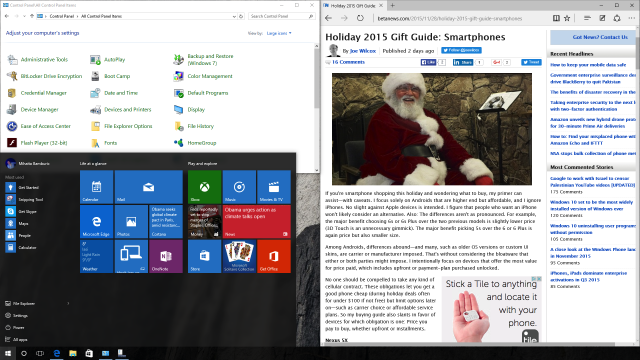
Now that you know Boot Camp and Parallels' features, let's talk about benefits. I'll start with Boot Camp, because it is what every OS X user has easy access to.
Boot Camp is best at one thing, and that is allowing you to run Windows 10 at full speed on a Mac. It will give you the best performance, and a PC-like experience, with all the benefits and drawbacks that come with it.
Since you are not using virtualization, your Mac will perform under Windows 10 just like a similar desktop or laptop. Boot Camp presents an understandable advantage when used on an entry-level Mac with a slower processor and not a lot of RAM, because the device will only have to run a single operating system and not two at once.
In my experience with Windows 10 installed via Boot Camp on my late-2013 MacBook Air I have had no noteworthy issues to speak of. Like I mentioned earlier, there are some niggles here and there but, once everything is set up as you want, you'd be hard-pressed to tell the difference between your Mac and a traditional PC.
If you want to switch back to OS X, you can easily do so by opening Boot Camp in Windows 10 and selecting the option to boot to OS X. Or you can press the Option/Alt key on your Mac keyboard right after the device powers on or reboots.
It should be noted that the Apple drivers and software do not reveal anywhere near the same level of customization as they do in OS X. To give you an idea of what I mean, you get lots more touchpad gestures under OS X than Windows 10. Also, battery life seems to be affected by the transition to Windows 10, as Microsoft's operating system and/or Apple's drivers are not well optimized for this scenario.
Why You Should Choose Parallels
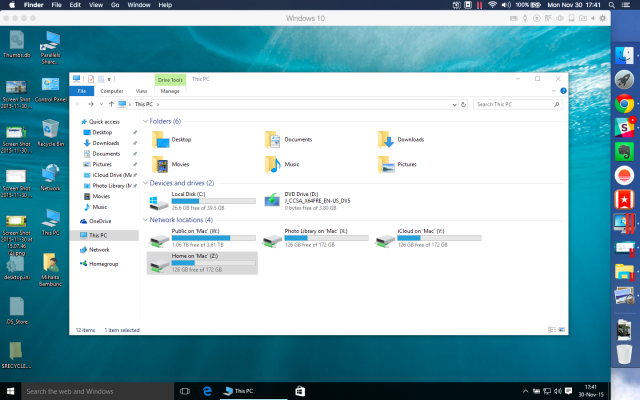
Parallels lends itself to both users who need to have Windows 10 running alongside OS X, but also to those who just want access to Windows programs alongside OS X apps. The beauty of it is that switching between these two modes is done by simply entering or exiting Coherence mode, which is an option easily accessible from the virtual machine's menu bar.
Those who want to run Windows 10 in a typical virtual machine will find that the operating system runs very well with no issues to speak of. Meanwhile, those who just want to run, say, Microsoft Edge or Cortana will only get that program and none of the Windows strings that typically have to come with it. You can't really fault Parallels for doing anything wrong. It just works, no matter what you're trying to achieve.
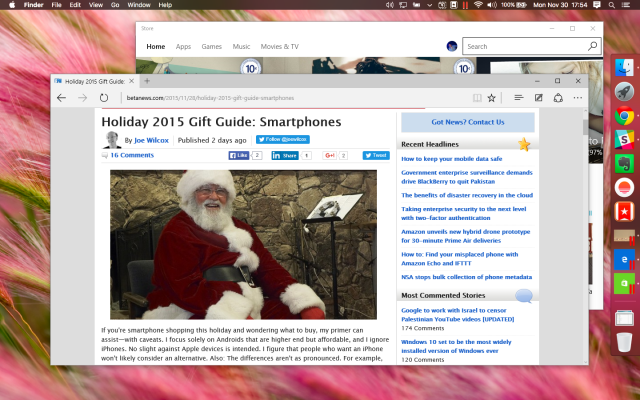
Parallels also makes it extremely easy to access Windows files on OS X and vice-versa. When using Windows 10, your Mac's Home, iCloud, Photo Library are mounted as network drives, which makes it extremely easy to share content between the two devices (the Mac and the virtual machine). When you're in OS X, just open Finder and you will see your Boot Camp installation listed under Devices; open it and you will see the contents of your C drive under Windows 10.
Parallels is also very flexible, as it can be configured in all sorts of ways depending on what you are trying to do. You can give priority to the virtual machine, for the best-possible performance of Windows 10 under virtualization, or the Mac, so that it runs well while powering that Windows 10 VM.
You can choose how much RAM you want to allocate, how much storage space you want to allocate, give spoken commands, add some password protection, choose what sort of access other devices have to the VM, set up shortcuts and much, much more. If you are a power user, you will love it.
Now, where Parallels and virtualization software in general does not shine is overall system performance. What I mean by this is that Windows 10 in a virtual machine will not be as fast as Windows 10 running natively on the Mac. That is an obvious downside, but it is worth pointing out based on some conversations I have had with some folks in the past.
Also, Parallels is not free. For home users and students, Parallels 11 costs $79.99 per year from Parallels' site. A subscription-based version, called Pro edition, is priced at $99.99 per year, also on Parallels' site. All this convenience and versatility comes at a cost. But, I think, it is absolutely worth it.
So?
My recommendation is to get Parallels. In most cases it is the better option. Not to mention that it makes more sense to add new capabilities -- namely, to run Windows 10 in a VM and/or Windows programs straight from the OS X dock -- to your Mac than limit yourself to just a single operating system or collection of programs at a time -- why should you?
But, to play Devil's advocate, Boot Camp shouldn't be ignored if you will rarely be using Windows 10 or needing Windows programs. For instance, if you want to play a game from time to time, Boot Camp makes more sense because it gives you better performance.
So, what will you choose?
Photo credit: rvlsoft / Shutterstock
-

A close look at the Windows Phone landscape in November 2015
Publié: novembre 27, 2015, 4:11pm CET par Mihaita Bamburic

Windows 10 Mobile is already running on seven percent of compatible Windows Phone devices, according to a new report from ad network AdDuplex, ahead of the official roll-out. The new smartphone operating system from Microsoft has reached this distribution level thanks to pre-release builds installed by enthusiasts who joined the Windows Insider program.
Windows 10 Mobile is currently the third most popular release of Windows on smartphones, after Windows Phone 8.1 and Windows Phone 8. But there's a long way to the top for the new kid on the block as the current leader, Windows Phone 8.1, powers 78.9 percent of all Windows smartphones.
Windows Phone 8, which launched in late-2012, has a 9.1 percent distribution level, while its predecessors, the Windows Phone 7.x family, hold a five percent share in the Windows phone market. With the exception of Windows 10 Mobile, all other iterations of the smartphone operating system lost some share going in to November, coming from the previous month.
Windows 10 Mobile can currently be found on two new smartphones, Lumia 950 and Lumia 950 XL. The platform's flagships made their debut earlier this month, and are now shipping in US and different European markets. Given that they've only been around for a very short period of time, they do not yet register in the list of the most popular Windows smartphones.
That group is currently led by Lumia 520, which has a 14.6 percent share. Put differently, 14.6 percent of the smartphones that run Windows Phone are Lumia 520s. In second place is Lumia 535, with 10.8 percent share, followed by Lumia 630, with 9.1 percent share.
Lumia 640, one of the newest Windows-based smartphones on the market, can be found in seventh place with 4.6 percent share, while its bigger brother, Lumia 640 XL, takes tenth place thanks to 2.7 percent share. The only high-end device in the group is Lumia 920, which debuted alongside Windows Phone 8 three years ago.
Taking into account the lack of mid-range and high-end devices in the top 10, it's easy to see why I said that Windows Phone is stuck in the low-end smartphone market. That was a year ago, and it still holds true today. It has proven to be extremely hard for the platform to attract mid-range and high-end shoppers, which will likely continue to be the case in the year that follows.
Things are a bit different in US, where we see more high-end devices in the top 10. Lumia 920 is in sixth place, Lumia 1520 comes in eighth place, Lumia 928 takes ninth place, while HTC's One (M8) for Windows can be found at the end of the leading pack. In US, Windows Phone's market share is at 3.6 percent.
With a market share of 97.02 percent, Microsoft is the strongest Windows Phone vendor right now, which also makes it the vendor with the biggest chances to turn things around for the third most popular smartphone platform. Last quarter, Lumia sales were just 5.8 million units, which lead to another market share loss for the platform as a whole. For the quarter, Windows Phone's market share was 1.7 percent.
There are other vendors who (still) sell Windows smartphones, but, combined, they don't amount to much. HTC is the second-largest, with 1.23 percent share, and Samsung comes in third with 0.62 percent share. Huawei is in fourth place with 0.26 percent while in fifth it is BLU, with 0.22 percent share. Other vendors make up 0.66 percent share. The situation is virtually unchanged on a sequential basis.
-

Huawei unveils new Mate 8 flagship
Publié: novembre 26, 2015, 3:25pm CET par Mihaita Bamburic

Huawei has slowly but surely been strengthening its position in the smartphone market, taking the last place on the podium in the third quarter of the year. It may not be a threat to Apple in the near future, but Huawei has a significant advantage in terms of unit shipments over fourth place holder Lenovo.
Part of the company's success can be attributed to its flagship Android devices, which offer similar specs to premium competitors but at a price which is considerably more attractive in the eyes of a wider range of consumers. And its latest flagship, Mate 8, promises to be even more appealing, especially for phablet enthusiasts.
Mate 8 comes on the larger side, even for a phablet, packing a 6-inch display. The resolution is 1,080 by 1,920, which is not as impressive as what some of its Android competitors promise. That said, Mate 8's size is kept in check by a 83 percent screen-to-body ratio.
Inside, there is a Huawei-developed Kirin 950 octa-core processor, which is manufactured using the 16nm FinFET+ process (like Samsung's latest flagship Exynos chip); there are four 2.3 GHz Cortex A72 cores and four 1.8 GHz Cortex A53 cores, Mali-T880 graphics and a 4G LTE Cat.6 modem. There is also a coprocessor inside, that can handle low-energy tasks, like voice recognition, MP3 playback and more.
Just like on the Nexus 6P, on the back of Mate 8 users will find a fingerprint sensor which is said to be extremely accurate. Also on the back there is a 16 MP camera, and, underneath it, a 4,000 mAh battery.
In terms of storage, we are looking at 32 GB to 128 GB versions, with a microSD card slot. Available color options include Champagne Gold, Mocha Brown, Moonlight Silver, and Space Gray.
Another interesting feature of Mate 8 is its operating system. Huawei's new flagship comes with Android 6.0 Marshmallow out-of-the-box, so, at the time of its release, it will be running the latest and greatest in terms of software. Huawei has slapped its own EmotionUI 4.0 on top.
In China, Mate 8 will be available for roughly $470 for the 32 GB version, with 3 GB of RAM, $580 for the 64 GB version, with 4 GB of RAM, and $689 for the 128 GB model, with 4 GB of RAM. It will not launch in Western markets until after CES 2016, where it will also be officially presented.
-

Google can remotely reset your Android passcode
Publié: novembre 23, 2015, 4:14pm CET par Mihaita Bamburic

A common recommendation for securing a mobile device is to set up a passcode. Having a PIN or password will make it harder for a third-party to have access to personal information, which lowers the chances of data theft or loss but also incrimination or blackmail.
But, when that third-party is a government agency looking to retrieve data from someone's Android device, it might be easier than you think to get in. On top of all the resources they have at their disposal, government agencies can also turn to Google to have the passcode remotely reset.
According to the Manhattan District Attorney's office, "Google can reset the passcodes when served with a search warrant and an order instructing them to assist law enforcement to extract data from the device. This process can be done by Google remotely and allows forensic examiners to view the contents of a device".
This affects every version of Android older than Android 5.0 Lollipop which does not have full disk encryption enabled. "For Android devices running operating systems Lollipop 5.0 and above, however, Google plans to use default full-disk encryption, like that being used by Apple, that will make it impossible for Google to comply with search warrants and orders instructing them to assist with device data extraction".
However, as the Manhattan District Attorney's office points out, only a handful of devices currently have full-disk encryption as a default setting, out-of-the-box. Manufacturers are only required to have the feature turned on for new devices that ship with Android 6.0 Marshmallow, and so far we haven't seen many of those.
As I reported earlier this month, Lollipop and Marshmallow have a combined market share of 25.9 percent in the Android world. This means that government agencies can basically ask Google to remotely unlock the passcode on (at least) 74.1 percent of all Android devices in use, and that includes handsets running KitKat, which is the most-popular distribution with a 37.8 percent share.
But, fact of the matter is, for most people this is not and should not be a reason for concern. For certain individuals it might be, but even if they switch to the latest version of Android (or move to an iPhone running iOS 8 or iOS 9) there is no guarantee that the government will not find a way to get around it.
How secure a passcode is depends on how difficult it is to crack, and for some people "1234" or "password" will not do the trick. There are many other things to keep in mind as well, like whether the government can exploit a known vulnerability to get in, trick the user into unlocking their device, or access cloud accounts to retrieve data in a different way.
-

Todoist launches Windows 10 universal app
Publié: novembre 18, 2015, 12:30pm CET par Mihaita Bamburic

Microsoft is hoping that within the first two to three years after launch Windows 10 will run on over one billion devices. Expectations are high, but the new operating system has a few things going for it which can help it reach that milestone. One of them is universal apps.
The idea is simple: developers can build a single app that works across all types of devices that support Windows 10, including PCs, tablets and smartphones. The software giant's efforts are already starting to bear fruit, as Todoist has just launched its to-do app in Store as a universal app.
Todoist's to-do apps are regarded as some of the best in this category, and having a Windows 10 client -- even in preview form, as is the case now -- means prospective users have one less major app to worry about when considering a switch to the tiled operating system. It's one step in the right direction for minimizing the so-called app gap.
For those on PCs, however, the app's availability probably does not matter as much, as a desktop program is already available. But smartphone and tablet users are likely to find it much more easier to access their To-Do accounts now.
The Windows 10 app is based on TaskCrunch, a Windows Phone Todoist client which it acquired earlier this year. The company says that the Windows 10 offering is its "first ever native desktop app", promising that it will offer a "Todoist look-and-feel that’s optimized" for the platform.
There's support for custom Live Tiles, actionable notifications, a three-pane view and other features. It should be said that, at this stage, Todoist for Windows 10 is not optimized for Windows 10 Mobile devices nor is it available in other languages than English. This will come at a later date, and so will other features like integration with Cortana.
"In the coming months, our Windows team will be adding powerful new features like advanced filters, completed task history, and Cortana integration; optimizing Todoist for Windows 10 Mobile; adding support for all of our 20+ languages; and generally polishing the app to perfection", says Todoist.
Todoist is available to download from Windows Store.
-

Microsoft Lumia 950 now available at AT&T
Publié: novembre 17, 2015, 2:58pm CET par Mihaita Bamburic

Windows 10 Mobile is making its official debut this week, and the first smartphone to come with the new operating system is Microsoft's Lumia 950. In the US, the flagship is offered directly by the software giant through its online and brick and mortar stores, but it is also carried by its longterm partner, AT&T.
If you want to get your Lumia 950 from a US carrier, AT&T is actually your one and only option, at least for the foreseeable future. The carrier is taking orders now, offering the device with a two year agreement, monthly plans and, of course, unlocked.
AT&T says that Lumia 950 will ship between November 20 and November 25, which gives you a better chance of getting it sooner than if you were to place an order with Microsoft. The software giant's online store lists Lumia 950 as shipping by November 25.
At AT&T, prices for Lumia 950 start at $19.97 per month for a 30-month installment plan. Those who wish and can opt for a two year contract will have to shell out $149.99. The smartphone can be had in a black or white trim.
Off contract, and unlocked, Lumia 950 costs $598.99 at AT&T. As with the other aforementioned prices, it is significantly cheaper than an equivalent iPhone 6s or Galaxy S6 purchased from the same carrier (better deals may be found elsewhere though).
There is no word yet from AT&T when and if it will also carry Lumia 950's bigger brother, Lumia 950 XL. Microsoft, however, has the phablet in its portfolio, listing it at $649 for the unlocked model. It is said to ship by December 11.
If you want to learn more about Lumia 950 (and Lumia 950 XL), read our coverage of the Windows 10 Mobile flagship here.
-

Forget about running Android apps on Windows 10 Mobile
Publié: novembre 16, 2015, 4:06pm CET par Mihaita Bamburic

One of the features that could have helped Windows 10 Mobile become a more appealing and competitive platform will not be available in the new smartphone operating system at launch. Windows 10 Mobile is expected to make its debut later this month, arriving on Lumia 950 and Lumia 950 XL first.
The missing feature in question is support for Android apps. The holdup? Microsoft has revealed that Astoria bridge, the tool that makes it possible to run Android apps on its OS, is not yet ready for prime time.
Astoria bridge is one of the four tools, that Microsoft has announced at its Build conference earlier this year, that have been designed to help improve the selection of apps available on Windows 10 Mobile. The other three are Centennial, for porting so-called "legacy apps", Islandwood, for porting iOS titles, and, last but not least, Westminster, for bringing Web apps to the Store.
Microsoft has not explained why Astoria "is not ready yet", but said that the tools needed for porting iOS and Web apps are ready for developers to take advantage of. Support for porting traditional Windows software is said to come at a later date.
The support for Android apps was designed in such a way that APKs could run on Windows 10 Mobile without any tweaks, much in the same like they can run inside an emulator. This feature had been offered for a while in Insider Preview builds of Windows 10 Mobile, being removed around mid-October.
Since the motives are unknown, there is plenty of room for speculation. But, no matter the reasons why Windows 10 Mobile will not support Android apps, it is clear that users will have fewer options to get their favorite apps. Titles that could have been installed simply by sideloading an APK now have to come from other sources, like the original developers.
Enabling users to run apps meant for another platform is not an easy thing to get right, but it would have meant that more users could have given Windows 10 Mobile a chance. Hopefully, Microsoft will figure out a way to get this feature ready before consumers lose interest.
-

OnePlus 2, One will get Android 6.0 Marshmallow in early 2016
Publié: novembre 16, 2015, 1:55pm CET par Mihaita Bamburic

Even though Android 6.0 Marshmallow has been around for more than a month, only a handful of vendors have revealed their upgrade plans. OnePlus is the latest to join the list, announcing when OnePlus 2 and OnePlus One users should expect to see the new mobile operating system on their devices.
OnePlus says that its latest "flagship killer", OnePlus 2, will be upgraded to Android 6.0 Marshmallow in the first quarter of next year, which is when its first smartphone, OnePlus One, is also expected to get the corresponding CyanogenOS update.
OnePlus says that the Android 6.0 Marshmallow-based CyanogenOS should be considered the official release for OnePlus One, adding that a "community build" of OxygenOS, with Android 6.0 Marshmallow underpinnings, will arrive "when time allows".
There is no estimate yet for when OnePlus X is expected to be upgraded to Android 6.0 Marshmallow, with OnePlus only saying that it's "working hard to [offer it] as soon as possible". Users can expect to receive a status update "at a later time", OnePlus adds.
In the meantime, OnePlus 2 and OnePlus X users are being treated to a new software update, which introduces OxygenOS 2.1.2. Depending on the device, it features camera software improvements, performance improvements, new features, and some bug fixes. It is available now as an over-the-air update.
-

There's a smartphone running Android and Windows 10 Mobile, but who will buy it?
Publié: novembre 13, 2015, 4:26pm CET par Mihaita Bamburic

It has been suggested that more consumers would give Windows Phone a chance if they were given the option to choose between it and Android on the same smartphone. The idea is that they would get to experience all the strengths and weaknesses of the tiled operating system, forming an educated opinion of what they would gain or lose by switching, without having to invest in a new, potentially very expensive, device.
While this is, no doubt, an interesting idea, I had doubts that such a smartphone would see the light of day. However, a German vendor has done it, announcing a smartphone that will ship with both Android and Windows 10 Mobile. Will consumers really be interested in such a dual personality handset?
Before going any further, let's talk a bit more about this idea to understand where my doubts come from.
Smartphones are not designed to run multiple operating systems. This creates a problem for vendors that wish to offer such an option, because it means they have to rethink some parts of the software to accommodate the second operating system and also come up with a hardware design that satisfies the requirements of both operating systems.
The second part is not all that complicated as Microsoft has lowered the system requirements for Windows 10 Mobile to eliminate the need for a physical shutter button and capacitive keys. The tiled operating system, however, does not support non-Qualcomm Snapdragon processors, which limits vendors' options in this area somewhat -- for some, not being able to use cheaper chips can be a deal-breaker, but let's not go this far.
What is a problem is that, in order to offer a similar user experience for each operating system, vendors have to design smartphones with lots more storage capacity than before and allocate extra resources to make sure the underpinning software works fine with two operating systems on top. And there is also the issue of supporting two operating systems for two years -- this is a reasonable thing to expect, after all. Chips are cheap, but the rest isn't.
But all those are issues that vendors can get past if they really want to do it -- one of them looks to have done it already. The real problem, and the main reason why I am skeptical, is Google.
Consumers who buy an Android smartphone, in mature markets at least, expect it to ship with Google Play. The availability of the app store is conditioned by Google's approval of the device. And do you think the search giant would agree to offering its services on a device which creates the risk of users fleeing to Windows 10 Mobile? No, no and no. It's just not smart business.
And this brings us back to Shift5+, the smartphone that started this. Shift, the vendor behind it, does not seem to be quite confident that consumers will want it because, although it says pre-orders kick off in December, sales will only start in the third quarter of 2016. The price is pretty high too at €399 -- that's the "special" price actually, as Shift5+ will cost €444 when it goes on sale.

There are some interesting things about it, but since it will only go on sale at least half a year from now there's little point in discussing in specs. They seem to be high-end now (it is said to have a quad-core or octa-core Snapdragon chip), but next year they'll be mid-range at best. The price likely won't change, so its appeal will only diminish over time.
I also doubt that Shift can guarantee that, if Shift5+ actually goes on sale, it will be able to offer Google services on the Android side of things. That would be pretty huge if it happens, but I doubt it.
It is not fair to judge how well such a concept would be received by consumers based on a single device. But, if this is the best execution that we can get, there's little that Windows 10 Mobile can gain from it.
Photo Credit: xavier gallego morell/Shutterstock
-

Exynos 8 Octa 8890 is Samsung's answer to Snapdragon 820
Publié: novembre 12, 2015, 12:10pm CET par Mihaita Bamburic
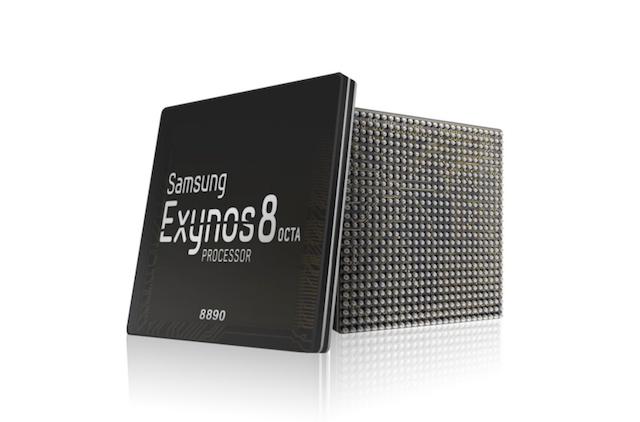
It looks like Samsung will continue to use its own Exynos chipsets in its next premium Android devices, as it has just announced a new flagship mobile processor. Called Exynos 8 Octa 8890, it is Samsung's answer to Qualcomm's mighty Snapdragon 820.
Samsung says that Exynos 8 Octa 8890 will go into production by the end of the year, so it is very likely that it will be used in Galaxy S6's successor -- likely called Galaxy S7 -- which will probably debut in the first quarter of 2016. Let's take a look and see what Exynos 8 Octa 8890 brings to the table.
Samsung is using the 14nm FinFET manufacturing technology for Exynos 8 Octa 8890, which is also used in Snapdragon 820's case, and making use of its first custom 64-bit ARMv8 CPU architecture and also 4G LTE modem (referred to as Rel12 Cat.12/13).
The CPU, as the name of the processor suggests, is an octa-core design, which promises a performance boost of up to 30 percent and a 10 percent increase in energy efficiency over Samsung's previous effort, Exynos 7 Octa. There's support for heterogeneous multi-processing, which, among other things, makes it possible to have all eight cores fired up at the same time. Inside the CPU, there are four custom cores and four ARM Cortex-A53 cores.
In terms of graphics, Samsung has equipped Exynos 8 Octa 8890 with the latest GPU from ARM, called Mali T880. There are no performance claims for this component, but you can expect a notable performance increase over the GPU inside Exynos 7 Octa.
On the modem side, what you need to know is that Exynos 8 Octa 8890 enables download speeds of up to 600 Mbps and upload speeds of up to 150 Mbps. That is over 4G LTE networks, and matches the performance claimed by Qualcomm for its Snapdragon 820. Samsung's processor supports carrier aggregation, which is what makes those super fast download speeds possible.
At this point it is too early to tell whether it is any faster or slower than Snapdragon 820, but we can expect to see benchmark results popping out soon after it enters production. With their predecessors, it was Samsung's offering which came out on top.
-

Qualcomm takes the wraps off Snapdragon 820 -- here are the performance figures
Publié: novembre 11, 2015, 4:42pm CET par Mihaita Bamburic
 Qualcomm has officially unveiled its new flagship mobile processor, Snapdragon 820. The new chip promises major improvements in performance across the board, like 40 percent faster graphics compared to Snapdragon 810, and supports new technologies, such as Wi-Fi 802.11 ad.
Qualcomm has officially unveiled its new flagship mobile processor, Snapdragon 820. The new chip promises major improvements in performance across the board, like 40 percent faster graphics compared to Snapdragon 810, and supports new technologies, such as Wi-Fi 802.11 ad.The CPU inside Snapdragon 820 has four cores running at up to 2.2 GHz, and is touted to offer twice the performance and efficiency of Snapdragon 810's CPU. This leads to a decrease of up to 30 percent in energy consumption compared to its predecessor, which has been reported to run a bit too hot.
The new Adreno 530 GPU is also said to be much faster than the Adreno 430 found inside Snapdragon 810, with Qualcomm claiming a 40 percent improvement in overall performance (graphics, compute capabilities and energy consumption).
In terms of cellular performance, the new X12 LTE radio inside Snapdragon 820 enables download and upload speeds over LTE of up to 600 Mbps and 150 Mbps. An interesting feature is support for unlicensed LTE spectrum (that would be the LTE-U bit), which is getting quite a bit of attention lately.
Needless to say, X12 LTE is meant to be a "global" solution, meaning it can connect to pretty much every type of network in use today, from LTE FDD and TDD to WCDMA, TD-SCDMA, EV-DO and GSM. It also supports Wi-Fi calling and link aggregation, the latter of which combines cellular and Wi-Fi radios to improve data speeds.
On top of the aforementioned Wi-Fi 802.11 ad support -- which is not even supported by consumer routers -- there is also support for Wi-Fi 802.11 ac 2x2 (MU-MIMO), the latter of which can offer speeds up to three times higher than the basic Wi-Fi 802.11 ac.
Snapdragon 820 also supports USB 3.0, Bluetooth 4.1, LPDDR4 RAM, UFS 2.0, eMMC 5.1 and SD 3.0 (UHS-1), and, obviously, NFC. Users can expect to see faster file transfer speeds as a result, among other things.
It is also worth noting that Snapdragon 820 ships with Qualcomm's Quick Charge 3.0 technology, which is said to be up to 38 percent more efficient than the Quick Charge 2.0 we see in many of the current smartphones.
Here are other things you need to know about Snapdragon 820: it supports cameras with a sensor of up to 28 MP and 4K displays, and ships with various Qualcomm-branded technologies included in the so-called Haven Security Suite -- one of them is Sense ID 3D, which is tied to fingerprint sensors.
Speaking of the cameras, Snapdragon 820 can be matched with 14-bit sensors which allow for more data to be captured and should lead to improvements in photo and video quality. (Those can be usually found in DSLRs, but don't expect the performance to be the same.)
Qualcomm doesn't say when Snapdragon 820 will be available, but you can expect Android (and, perhaps, Windows phone) vendors to offer the new processor in their upcoming flagships.
-

Mozilla lets you experience Firefox OS 2.5 Developer Preview as an Android launcher
Publié: novembre 11, 2015, 2:14pm CET par Mihaita Bamburic
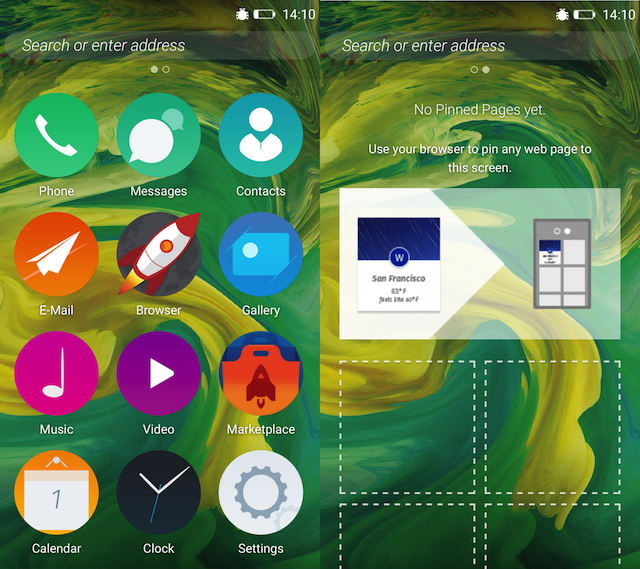
Convincing smartphone users to try a different operating system is no easy task as it typically means they have to get a new smartphone that runs it. But Mozilla has gotten around this by making Firefox OS 2.5 Developer Preview available to those rocking an Android device as a launcher.
Android users who want to give the developer preview of Firefox OS 2.5 a go basically have to download the app from Mozilla, install it and then select the appropriate launcher. Unlike a typical Android launcher, Mozilla's offering changes pretty much everything to match the upcoming Firefox OS 2.5, including the settings menu and notifications panel.
It's obvious that Mozilla put quite a lot of thought into this launcher. Unlock your Android device and hand it to someone who doesn't know you're using a different launcher and they might be tempted to say it's running Firefox OS.
The launcher's UI does not "integrate" with third-party apps, which, when open, show the Android status bar at the top. But you can test the in-app experience of Firefox OS 2.5 Developer Preview by opening one of the apps included with the launcher.
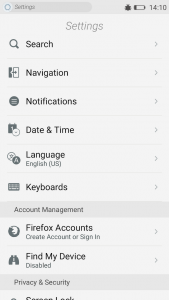 Mozilla has included 13 new apps, the list of which includes Phone, Messages, Firefox browser, Video and Settings to name but a few. The Firefox OS 2.5 Developer Preview settings menu, for instance, is triggered when the user taps on the gear button in the notifications panel.
Mozilla has included 13 new apps, the list of which includes Phone, Messages, Firefox browser, Video and Settings to name but a few. The Firefox OS 2.5 Developer Preview settings menu, for instance, is triggered when the user taps on the gear button in the notifications panel.There are some issues with the launcher, like the fact that on my OnePlus 2 some icons look fuzzy, the information from various accounts I have set up is not mirrored by the launcher in its apps and the phone app doesn't let you make calls, but users can get a good idea of what Firefox OS 2.5 will be like when it debuts, likely early in 2016.
Based on my time with the launcher, it is clear that Firefox OS 2.5 will not be as feature rich as Android 5.1.1 Lollipop or 6.0 Marshmallow. And, because of that, I don't think that Mozilla has created this app to lure Android users, but rather to give them the opportunity to get familiar with Firefox OS so that, when its mobile OS is ready for them, a potential switch will involve as little friction as possible.
To install the app you need to have the unknown sources option turned on under Security in Android's Settings menu. To read more about the Firefox OS 2.5 Developer Preview launcher, check this Mozilla blog post.
-

How to create a bootable OS X 10.11 El Capitan USB drive
Publié: novembre 11, 2015, 11:37am CET par Mihaita Bamburic

There are times when you may not want to use App Store or the recovery mode to install OS X 10.11 El Capitan on your Mac. So, Apple gives you the option of creating a bootable USB drive. You can use it anytime and anywhere to quickly get the operating system running on any compatible Mac. An Internet connection is not even required as everything you need is already on the drive.
Creating a bootable OS X 10.11 El Capitan USB drive is very easy. All you need is a Mac, as the tools provided for the process are only available in OS X, and a USB drive with a capacity of 8 GB or more. I will also explain how to use a dedicated third-party tool, in case you decide that this option suits you better.
But first you have to download the setup file from App Store. Use this link to take you right to its landing page, or search for it manually in the App Store app. After the download is complete, Install OS X El Capitan will be available in your Applications folder. A setup wizard should have appeared by now -- you can close it.
Also, you should backup the contents of the USB drive that you are using for the process, as everything that is stored on it will be removed. And, of course, make sure that you read the instructions carefully before starting.
Apple's Way, All the Way
Apple offers a dedicated tool in OS X specifically for the purpose of creating a bootable USB drive. Unlike most tools that ship with the OS, it is not accessible directly from Launchpad. However, it can be accessed through Terminal, which you will have to open for this part of the process.
Here is what you need to do:
- Connect the USB drive to your Mac.
- Using Disk Utility (it is typically found in the Other folder, under Launchpad), format the USB drive as Mac OS Extended (Journaled), and name it OSXElCapitan. This can be done from the Erase tab within the app; make sure that there are no multiple partitions (turn to the Partition tab to verify and correct this).
- Open Terminal (it is found in the same folder as the Disk Utility app).
- Use (paste) the following command: sudo /Applications/Install\ OS\ X\ El\ Capitan.app/Contents/Resources/createinstallmedia --volume /Volumes/OSXElCapitan --applicationpath /Applications/Install\ OS\ X\ El\ Capitan.app --nointeraction.
- Type in your user password, when required, to start the process.
Based on my experience, this is the best method of creating a bootable OS X 10.11 El Capitan USB drive. It delivers consistent results every time, and does not cause any issues.
Because it is barebones, the tool does not provide any indication as to how much time is left until the process completes. It usually takes around half an hour in my case, but this depends on the speed of the USB drive -- the faster it is the sooner this step is over.
The More User-Friendly (Third-Party) Tool
DiskMaker X is the more user-friendly tool for the job. It automates the process of creating a bootable OS X 10.11 El Capitan USB drive, requiring little input from you. And the results are virtually the same with the aforementioned method.
If you wish to use DiskMaker X to create the bootable OS X 10.11 El Capitan USB drive, here is what you need to do:
- Connect the USB drive to your Mac.
- Open DiskMaker X and select El Capitan (10.11).
- Select Use this copy to use the Install OS X El Capitan app from the Applications folder. (Select Use another copy... if the setup file is in another folder.)
- Select An 8 GB USB thumb drive. (Alternatively, select Another kind of disk if you want to use something else).
- If requested, from the given list, select the USB drive you are using for the process, and then select Choose this disk.
- Select Erase then create the disk.
- Select Continue.
- Type in your user password when requested.
Unlike the official tool baked in OS X, DiskMaker X also lets you know how long the process takes. Like I mentioned before, this depends largely on the speed of the USB drive that you have, so, ideally, you should use the fastest one available, in case time is of the essence.
What Now?
Now that you have a bootable OS X 10.11 El Capitan USB drive, you should know how to install the operating system on your Mac.
What you need to do is restart the Mac, and, right after that, press the Option key, and choose to boot from this USB drive. Afterwards, you can use the step-by-step setup as you normally would to install and setup OS X 10.11 El Capitan.
-

Twitch flips the switch on two-factor authentication
Publié: novembre 10, 2015, 2:22pm CET par Mihaita Bamburic

Enabling two-factor authentication is a simple and effective way to beef up the security of your online accounts. Also known as 2FA, it introduces an additional step in the log in process, which typically requires the user to enter a code received via SMS or retrieved from an app, after their password is validated.
To take advantage of two-factor authentication the services that you use have to offer this feature, which is not always the case. But, as far as Twitch is concerned, two-factor authentication is no longer missing from the options.
The popular video streaming service has announced, on its blog, the arrival of two-factor authentication, encouraging users to turn the feature on. The implementation is similar to other services, meaning that the security code will be sent via SMS.
Alternatively, users who have Authy accounts can also use this app to get security codes. This method is better suited for cases when users are roaming or they don't wish to use such information via SMS. The security code is delivered in a push notification from Authy, which means that a data connection is still required.
The feature can be enabled by accessing the Security menu under Twitch Settings, and selecting the "Enable Two-Factor Authentication" option. Users are required to enter their password prior to it being enabled, and a phone number.
-

Xiaomi's new Mi Band 1s offers a heart rate sensor for less than $16
Publié: novembre 9, 2015, 1:16pm CET par Mihaita Bamburic

Xiaomi has taken the wearables market by storm with Mi Band. The unassuming fitness tracker arrived more than a year ago with a price tag shy of $30 but with a feature set that rivals other offerings costing more than three times as much. Thanks to sales of over 10 million units, it has turned the ever-growing Chinese company from the new kid on the block into the third-largest wearables maker.
But, in the time following the launch of Mi Band, Xiaomi's competitors have diversified their lineups, introducing new models with novel features that make it seem a bit dated in comparison. Enter the second-generation Mi Band, called Mi Band 1s.
First, let's get the price out of the way. Unlike its predecessor which joined the wearables market sporting a price-tag of just under $30, the new Mi Band 1s will be available for CNY 99, or about $15, when it goes on sale later this week.
The price is likely to vary depending on the market and the reseller which offers it, but, nonetheless, it makes you wonder whether the premiums commanded by its competitors can be justified by a typical shopper in this segment of the market.
Mi Band 1s is not the most sophisticated wearable around, but it offers a robust feature set and adds an interesting new feature over its predecessor, namely a heart rate sensor. This is typically not available in less-expensive models from more upscale brands like Fitbit or Jawbone, making Mi Band 1s an option worth considering in late-2015.
Mi Band 1s can also track your sleep and physical activity, and syncs with Android and iOS devices. Those who have a compatible Xiaomi-branded smartphone can set their device so it unlocks without a password when a Mi Band 1s is nearby; it also vibrates to let the wearer know of an incoming call.
Battery life seems to be unaffected, with Xiaomi also promising 30 days as with the original Mi Band. The new model is slightly bigger though, coming in at 37 x 13.6 x 9.9 mm and 5.5 g in comparison to the 36 x 14 x 9 mm and 5 g of its predecessor.
-

Marshmallow running on 0.3 percent of Android devices
Publié: novembre 6, 2015, 5:02pm CET par Mihaita Bamburic

Since a new version of Android is initially available only on a handful of devices, most of which feature a Nexus logo on the back, you can expect its market share to be extremely low in the first few months following its release. Lollipop, for instance, needed over two months to break past the 0.1 percent barrier -- and we are only talking about Android land here.
The latest version of Android, however, is already proving to be way more successful. In just a month, Marshmallow has reached 0.3 percent of Android devices. This adoption figure comes from Google's Android distribution share chart, which was just updated with data collected in the seven days ending November 2.
With 0.3 percent share, Marshmallow has made its debut in the charts in penultimate place, ahead of Froyo (2.2), but behind distributions like Gingerbread (2.3.x) and Ice Cream Sandwich (4.0.x) which continue to run on 3.8 percent and 3.3 percent of Android devices, respectively.
The king of Android is version 4.4 KitKat, which has a share of 37.8 percent. In second place is the first Lollipop incarnation (5.) with 15.5 percent share. Third place is claimed by the second major Jelly Bean release (4.2.x) with 13.9 share.
It is interesting to see that, even though Lollipop as a whole has a 25.6 percent share, the most up-to-date version (5.1) only runs on 10.1 percent of Android devices. The second major Lollipop release saw the light of day in the first quarter of the year.
Much of how the landscape may change in the next couple of months will depend on software updates. As Android 6.0 Marshmallow is the version to have, manufacturers will chose it over, say, the second Lollipop iteration as the base for upcoming software updates. This means that we can expect Marshmallow to receive a healthy boost in share in the months to follow.
Of course, we should not dismiss the importance of any of the upcoming flagships from the likes of Samsung, which are typically introduced in the first quarter of the year. Galaxy S6's successor, for instance, is very likely to ship with Android 6.0 Marshmallow out of the box.
With under two months to go before the end of the year, the Android landscape looks pretty much as you would expect it to. All that is new struggles, while old distributions thrive. There is something else worth noting, and that is that right now we are looking at 10 different Android distributions -- each represented by its own API release -- in the chart, making it more crowded than ever. And, as far as developers are concerned, things will not get any simpler anytime soon.
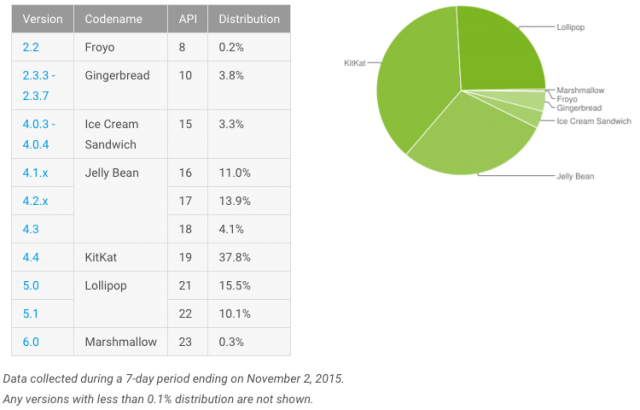
-

Is OnePlus 2 the flagship killer you've been waiting for? [Review]
Publié: novembre 5, 2015, 3:45pm CET par Mihaita Bamburic

Top-end specs, a large screen, near-vanilla Android, and a price tag on the South side of $400 make OnePlus 2 a force to be reckoned in the battle for the "Smartphone of the year" award. It certainly has what it takes to get consumers' attention, as over four million reservations were made in the first couple of weeks after launch. But, hype can only get the "2016 flagship killer" so far. Question is, does it live up to it?
I have used a OnePlus 2, in 64GB trim, as my daily driver for well over a month now to find out whether it is worthy of its self-given title, and how it stacks up against some of the flagships it has in its sights, like Apple's bigger iPhone.
Knowing that I may have the opportunity to review a OnePlus 2, prior to the launch I had decided to not go through its specs or read any of the reviews that would follow. Of course, I had a general ideal of what it would offer, but, other than that, I didn't even know what resolution screen it has. Quite frankly, I didn't even care, because how the device feels to use every single day matters more than what it promises on paper.
First Things First: The Box
OnePlus 2 comes in one of the nicest packages I have seen, making for a pretty exciting unboxing experience. After putting aside an iPhone 6 Plus for the duration of the review, these tiny details matter.
Inside the box you will find a OnePlus 2, the power plug and a USB-C cable. Of course, there is also the usual documentation that everyone will probably ignore. No headphones are included, however, so you will have to supply your own. There are two headphone options offered as separate purchases, JBL E1+ costing $39.99 and OnePlus-branded Silver Bullet headphones priced at $14.99. I have not had a chance to test either so far, so I cannot comment on the quality of the sound.
OnePlus has put some thought into the USB cable and power plug. They have matching colors -- white and red -- and the cable itself features a reversible connector -- that can be plugged in standard USB ports -- at the end that goes into the power plug. It is an nice touch, one that I would love to see other manufacturers copy. The cable has a nice silicone tie to keep it neatly rolled during storage.

The novel feature when discussing the USB cable, however, is the USB-C connector that can be inserted both ways into a OnePlus 2. It makes charging a tad easier, but it also means you can't use any of your other USB cables to charge your new smartphone. It is a minor disadvantage at the moment, but a disadvantage nonetheless. Keep this in mind if you plan on buying OnePlus 2.

I recommend grabbing a spare charging cable or connector adapter to throw inside your traveling bag. At $5.49 for the meter-long version or $6.99 for the 1.5m model, it is reasonably cheap. The adapter is pricier at $9.99.
Speaking of prices, the 64 GB model can be had for $399 through OnePlus while the 16 GB version is $50 cheaper at $349. I strongly recommend going with the more expensive version, because it packs more RAM (4 GB instead of 3 GB) and, most importantly, the storage capacity is fixed -- there is no microSD card slot for expansion.
How Does It Look?
OnePlus 2 has a certain charm to it. The version that I have been testing has the Sandstone Black back cover, which I find to be well thought out. The finish is textured and grippy, which I find ideal on a phablet such as OnePlus 2. There's little chance of dropping it based on my experience with the device.
OnePlus has opted for a plastic back cover as the default choice, but you can get all sorts of optional, "StyleSwap", covers. There are some interesting options, like a carbon fiber-inspired model and a Bamboo cover. Prices range between $10.49 and $49 at the time of writing this article. The most-expensive option is the Bamboo cover, while the cheapest is the standard Sandstone Black model.
OnePlus has designed the optional back covers for customers who want to truly make their OnePlus their own but, as far as this user is concerned, the stock back cover looks good enough to keep on for the foreseeable future. A replacement only costs $10.49, in case it gets damaged or too dirty to clean, so it also has that in its favor.
I am saving the best for last though. The back cover may be nice, but it does not compare to the chamfered metal edges which give OnePlus 2 a distinctive look when compared to other smartphones in this price range. It is not as premium-looking as something like an iPhone 6s Plus, but it still looks the part from my point of view. The side buttons are all metal too, which helps in this regard.
Speaking of the buttons, on the left side OnePlus has fitted a slider which controls Android's Interactions (Quiet Hours, if you will). There are three positions: first, where all interactions are allowed, second, where only priority interactions go through, and, third, which blocks all interactions apart from alarms.
In practice, I find it extremely intuitive and easy to use, but I wish OnePlus included a software option to set a time-frame for when quiet hours should automatically kick in. It would remove a step I often forget about at the end of a long day.
The front of the device is very clean, with only the fingerprint scanner standing out, which doubles as a home button/sensor. OnePlus has cleverly applied a screen protector prior to shipping, removing the need to add one yourself. It can be removed, but I have decided to keep it on since it was professionally installed and there were no air bubbles underneath it. I advise you do the same.

At the top of the screen there is an small but elegant notification LED. The colors it displays can be customized in the Settings menu, which is something that Android modders will certainly appreciate as it removes the need to install third-party customization apps to personalize it -- well, at least in my case it did.
That Screen
That screen is fantastic. I love the size and I also love how good it looks. At 5.5-inches it makes OnePlus 2 bigger than a standard-sized flagship smartphone, but I have no complaints in this regard after previously using an iPhone 6 Plus as my daily driver.

Thanks to iPhone 6 Plus, I am now a phablet convert. The big screen amplifies the user experience with OnePlus 2, as it makes things like browsing, watching videos and navigating around a foreign city much easier and more pleasant.
OnePlus 2 works great as a navigation device when coupled with Google Maps. The screen is an obvious reason, but the speaker -- yes, there is only one -- is also great, being loud enough to hear instructions, even on a motorcycle ride, with earplugs on, when stored in my jacket's chest pocket. For a moment I was trying to figure out where the instructions were coming from, before realizing Google Maps was running in the background on my OnePlus 2.
What I also like about the screen on OnePlus 2 is that it is not a 2K panel. No, OnePlus has opted for a 1080p screen, and that is perfectly fine in my book. The extra resolution is not needed, as it would put some added strain on the processor and, quite likely, the battery too.
If I have one complaint about the screen it is that the adaptive brightness does not appear to be properly tuned just yet. Taking it out of my pocket when, for instance, it's sunny out, the brightness doesn't adapt to the lighting conditions as quickly as I would like it to. A workaround would be to set the brightness higher, but I wish there was no need to do that.
Where's The Lag?
That was my first question after using OnePlus 2 for the first time. My iPhone 6 Plus has spoiled me when it comes to the speed at which everything happens, and I was pleasantly surprised to see that OnePlus 2 is not that far off in this regard.
OnePlus 2 runs a slightly-tweaked version of Android 5.1 Lollipop, and it is generally extremely quick to respond. The only instances where there is a slight delay involve hitting the home button, in my case. I believe this is down to the software waiting to see if there is a short tap, double tap or long tap involved.
What the home button does -- the same goes for the other two capacitive buttons -- can be customized in the Settings menu, and I assume that, in order to determine which tap pattern you wish to use, the software has a slight delay introduced to give you enough time to, say, double tap on the home button to bring up Google Now -- as opposed to only recognizing the first tap, which would take you to the homescreen.
I have noticed a couple of other instances when there was noticeable lag, but those are few and far between. Generally, OnePlus 2 is, to describe it in one word, quick. For a device that is touted to be a "flagship killer" but costs less -- half the price even -- than a typical flagship, it is much more responsive than I expected it to be. With a more expensive rival close to it, you wouldn't be able to tell the difference.
In terms of outright performance, OnePlus performs, again, extremely well. The octa-core Qualcomm Snapdragon 810 processor, with 4 GB of RAM on board, takes care of that. I have noticed no overheating issues during my time with the device, but I am not exactly a hardcore gamer having only played a couple of titles here and there -- which it handled great, by the way. OnePlus 2 is generally colder to the touch which, I believe, is made possible by the choice of back cover material.
Generally speaking, Android flagships are not lacking in processing power these days. Most of them also have a Snapdragon 810 processor, but not coupled with as much RAM. Having 4 GB of RAM means multitasking is handled well. Instances where the average app has to reload content are typically very rare to non-existent in my experience. As someone once said, "there's no replacement for displacement". In the case of OnePlus 2 there is certainly no shortage of RAM.
What About the Camera?
Camera performance is an aspect that I usually tend to pay close attention to when evaluating a smartphone. I love photography, so I want the pictures that come out of the camera to look great. At this level, it's a must. I have invested some time in learning how to use a dedicated camera, but when reviewing a smartphone the only thing that I personally care about is how it performs when using only a single button, namely the shutter.

So everything that you will see below is taken in Auto mode. I do not want to mess around with the manual mode or go through the settings to adjust all sorts of things to get a good-looking photo, because the convenience of having a good smartphone camera would then be lost. I might as well bring a "proper" camera. But enough said.
Here's the gist of it: when there's light, OnePlus 2 will produce quality photos. Just look at this one below, shot against the Sun. I surprised myself after seeing it. There's just something about it that I love, and I can't figure out what. (If Honda wants to use it for promotional purposes, I'm open to discuss it. Uncalled-for self-advertising moment is now over.)

There is plenty of resolution in OnePlus 2's photos, and I am generally not left wanting for more. Heck, my iPhone 6 Plus just has an 8 MP shooter, and I think that's more than enough for my needs. As you may know, more megapixels is not the goal; a big sensor is, and when we are talking about smartphones there is only so much room for one.

But that's not the problem with the camera on the back of OnePlus 2. The problem is its low-light performance, which is held back in a big way by the apparent lack of optical image stabilization. In fact, it is present, but it seems to have so little effect on the quality of the images that it might as well not be baked in.
Low-light photos are not terrible, but they tend to suffer when there's any shake added into the mix or when there's movement in the frame. To get a decent-looking shot in poorly lit areas, a smartphone camera ideally needs a large sensor, which a smartphone simply cannot have, a large lens aperture, which OnePlus 2 has (it's an f/2.0 lens), and optical image stabilization.
Two out of three ain't bad -- in fact, it's the most a smartphone can reasonably achieve -- but the ineffective third component in this equation means OnePlus 2 is only resting on its lens to get the job done.

No matter how large the aperture is, it cannot deliver long-enough shutter speeds on its own -- which freeze motion in the shot, and typically make everything look sharp -- without bumping the ISO to the point where everything is too grainy to be pleasantly looking. Thankfully, OnePlus 2 does not go down the high ISO route, but it tends to turn out blurry images when too much motion's involved. What you see here are photos taken while trying to stay as still as possible; the results ain't bad, but most snaps will not be as good.

I may probably sound overly harsh, but this is because in comparison to how the camera performs in daylight and well-lit conditions, and how good the smartphone is in general, its low-light performance is not on the same level.

The same can be said about other flagships, if we are to be entirely fair here, like iPhone 6 and iPhone 6s. My former iPhone 6 would perform well below my iPhone 6 Plus in this regard, and it was priced twice as high as OnePlus 2. For $400, I think this -- more specifically, the weak optical image stabilization -- is a downside anyone can live with.
Such a negative is much easier to swallow at $400 than it is at $800 or more. You can have high expectations from a smartphone at this price level and demand nothing but perfection, but, if it fails to exceed in some areas, you can, realistically speaking, accept that more easily given the cost.
Battery Life
Battery life depends on so many things that it is impossible for anyone to give you a clear idea on how much OnePlus 2 might last in your case. Obviously, the less you use it and the less it syncs data in the background, the longer the battery will last.
There's a 3,300 mAh battery inside, in case you were wondering and, given its size, there is plenty of capacity to go around to all the power-hungry components. With my typical usage, battery life tends to range between a day and slightly over it.
Two-day battery life is not out of the question, but I have not seen this often during my time with OnePlus 2. I tend to keep everything on, and have lots of data synchronization done in the background -- social media notifications, lots of emails, and so on -- so your results may vary.
With an iPhone 6, I could barely get to the end of the day, but with my iPhone 6 Plus I would consistently get to the end of the second day. OnePlus 2 is somewhere in between the two, albeit much closer to the phablet. Expect similar results when compared to iPhone 6s and iPhone 6s Plus, seeing as battery life is similar -- if not slightly worse -- when compared to their predecessors.
To paint a clearer picture, after more than a day off the charger and over 3:40 hours of screen on time, I am down to 18 percent battery remaining and six hours left before it calls for a power break. In my case, I notice that signal strength plays a significant role on battery life, and these results are achieved with reasonable signal strength.
Am I happy with the battery life? In a word, absolutely. Considering how much syncing is done, and how little I try to help the battery, I would be really surprised if it lasted any longer. One way I see that happening is through a software update to Android 6.0 Marshmallow, which comes with some major energy efficiency optimizations in tow.
I should point out that it is possible to squeeze more hours of battery life by turning to the power saver mode. It can be enabled on demand, or set to kick in automatically when the battery reaches a certain percentage.
It disables some features, as you might expect, after it kicks in, but it also makes a difference. I typically tend to charge before the battery gets to around 20 percent so, as a result, I rarely make use of it. The highest battery percentage it can kick in at is 15 percent, the lowest is 5 percent.
The Oxygen OS User Experience
I am a fan of what OnePlus has done with the software. OnePlus 2 runs a lightly-customized version of Android 5.1.1 Lollipop, called OxygenOS 2.0, which gives you some lovely extras while keeping the user experience of the base operating system largely intact. Pick it up, after using a Google Nexus device running the same OS, and you might wonder if OnePlus 2 is not actually rocking an AOSP ROM. (Modders sure know what I mean.)
Most custom options can be found in the Settings menu, which is searchable in OxygenOS 2.0 by tapping on the magnifying glass on the upper-right corner of the menu. Everything is logically laid out, so I have only turned to it for testing.
OnePlus has enhanced Android Lollipop by giving users more options to customize how the menu and back buttons work, enable new gestures, configure app permissions, switch to a dark theme and so on. It's a sensible approach to customizing Android, and I wish Google would take a look at what OnePlus has done and copy some of those features for the vanilla flavor of Android. Let's talk a bit about some of these tweaks.
OnePlus gives users the option to choose between on-screen and capacitive buttons, right from the initial setup. This can be easily changed at the flick of a switch. Given how OnePlus is designed, I prefer to go with the latter option as it keeps the homescreen cleaner.
For those who like to control what their apps are doing, OxygenOS 2.0 has been designed to allow users to modify app permissions. For instance, you can disable an app's location access, or prevent it from accessing the camera. Such a feature Google has only included in Android 6.0 Marshmallow, while other vendors still haven't explored this possibility.
In Developer options, you will find extras such as the option to allow for the bootloader to be unlocked, which you won't find in most Android handsets, and a restart menu which exposes the option to reboot straight to the recovery or bootloader, something which, again, most vendors don't bother with. For modders, OnePlus 2 is great option.
Building on top of Android Lollipop is likely what makes OxygenOS 2.0 so fast and pleasant to use. I am a fan of keeping things close to stock, so I like that there is not all that big of a difference in terms of the overall user experience between my Nexus 7 running Android 6.0 Marshmallow and OnePlus 2.
Verdict
OnePlus 2 is labeled as a flagship killer and, for the money, it is obvious to see why. But bold advertising claims aside, it is one of the best Android smartphones that you can buy right now. OnePlus 2 is right up there with the big boys, no question about it.
The difference between OnePlus 2 and a "proper" flagship is so small that plenty of people who are interested in a device in this segment would not normally be able to justify the price difference. That is its main appeal, after all: top-end specs at an affordable price that makes you forget about that traditional flagship.
But, in talking about specs, some people might miss that OnePlus 2 is an attractive package overall. The user experience is solid, the display is great, the camera is nice, battery life is good, it's well put together, and it performs like it costs a few hundred dollars more. There's way more to like about it than you might think.
However, we cannot forget about the order system, which doesn't allow anyone to head over to OnePlus' online store and buy it. It's a shame, really, because without it in place more people would be willing to get one. But, if you are among the lucky folks who have an invite, go for it. The value proposition is simply unbeatable.
Photo Credit: Mihaita Bamburic
-

Google's Nexus 6P bends too easily, and there's no excuse for that
Publié: novembre 4, 2015, 2:48pm CET par Mihaita Bamburic

Bend tests have become a talking point after Apple's iPhone 6 Plus was found to have issues in this department. So, whenever a new flagship smartphone comes out, you can expect someone to make a YouTube video showing how easily -- or not -- it can be bent. They have become so popular that reviewers can expect millions of views.
And because such tests are a given, manufacturers are also expected to learn from others' mistakes and come up with smartphone designs that fare well in these kind of conditions. So, you can imagine my surprise when I saw Google's new Nexus 6P bending -- and, as a result, breaking -- with very little effort. Has its manufacturer, Huawei, learnt nothing from Apple's mistake?
In this bend test, YouTuber JerryRigEverything manages to bend a brand-new Nexus 6P after seemingly applying a modest amount of pressure on its back. The result? The back bends so hard that the metal frame breaks and the screen pops out, also breaking in the process, while some parts of the device come flying out of it. It's like Hollywood was asked to produce a smartphone bend test video, only without being given a big budget to produce it.
There really is no excuse for releasing a flagship smartphone in late-2015 that fails a bend test so easily. No matter what some apologists would like you to believe, a flagship smartphone has to be durable. It is a tool, first and foremost, one which will be used in all sorts of conditions.
Users will drop it, throw it, and subject it to all sorts of forces while in their pockets, so it has to withstand that kind of abuse. And even if it's only going to be used for a year, it has to look pretty good at the end of that year.
A flagship smartphone should not be seen as a delicate thing, one that has to be handled with extreme caution. For the kind of money people are spending on one, this should not even come into discussion. If they want a very expensive thing that is delicate, they might as well buy a Ming vase.
Even Apple has conceded that a smartphone should not bend easily when it decided to use a stronger aluminum alloy in its new iPhone flagships, even though it initially said few people had this kind of issue with last year's models.
I am really surprised that Huawei has given the green light to a hardware design that is obviously flawed from a durability point of view. And it really is not that hard to test a device in-house to see how it performs -- you just bend it. No professional tools needed. If it holds up fine, great. Otherwise, it's back to the drawing board. So why didn't Huawei fix it?
Photo Credit: Leszek Glasner/Shutterstock
-

Innerexile's new iPhone case self-heals in less than a second
Publié: novembre 3, 2015, 3:03pm CET par Mihaita Bamburic

Innerexile, the company that makes self-healing cases and screen protectors for various Apple products, has been busy designing a new self-healing iPhone case that will repair itself even more quickly than its predecessor. The model that it supersedes already performs quite well in this regard, so how can the new case top it?
Innerexile claims that its new iPhone case is able to self-heal from more severe scratches in less than a second, which is quite impressive. It is also advertised to be less slippery than its predecessor, which I found to be problematic in this regard. Does it live up to those claims?
In my testing of Innerexile's first-generation self-healing iPhone case, I have found it to self-repair from minor scratches in under a minute. It was quite impressive to see this technology in action, and I called it an "amazing" achievement.
To test its new self-healing iPhone case, which is called Instant self-repair, Innerxile provided a prototype case and a wire brush, along with the results of its own test.
The first times when I used the brush I thought that it was too soft. There were no visible marks on the case, no matter how much force I applied. Before turning to my trusty Swiss Army Knife, I decided to perform the same test on last year's model.
Turns out, Innerexile's new case self-heals so fast that it's easy to miss the whole process. While its predecessor would need a serious amount of time before scratches would no longer be visible, upon closer inspection, the new model repairs itself almost immediately.
This is not a scientific test, as I am only relying on my right wrist to determine how much pressure I'm applying on the brush. Still, it is mind boggling that it can self-heal so quickly. And it has performed consistently during my testing, healing itself in less than a second every single time.
The marks are less noticeable as well, which backs up Innerexile's claim that its new case can deal with scratching forces three times larger than a typical self-healing product. (You can see how it stacks up against LG's G Flex 2 in the video below.)
I have not tested the case in cold weather, but you can expect the self-healing times to increase considerably in lower temperatures. Even so, it should perform much better than its predecessor did at room temperature -- Innerexile says that, at below five degrees Celsius, a complete repair might take up to five seconds.
The other thing that is worth discussing is just how slippery -- or not -- Instant self-repair is. Last year's model was pretty bad based on my testing, proving just as slippery -- if not more -- than the iPhone 6 Plus I tested it with.
Innerexile seems to have addressed this issue by using a so-called non-slip material. In practice, it works significantly better than the old case, which will inspire more confidence in day to day usage.
This technology has also made its way into Innerexile's new screen protection for the new iPhones, which costs $23.99 for the iPhone 6/iPhone 6s model and $25.99 for the iPhone 6 Plus/iPhone 6s Plus version.
There are no prices yet for the self-healing case, but Innerexile tells me it will be similarly priced to last year's model, which retails for around $30 on Amazon. The screen protector is expected to go on sale this month, which is when the self-healing case will likely also debut. (I have reached out to Innerexile for an update on the cost and availability of Instant self-repair, and will update this post if there is any new information to share.)
Photo Credit: Mihaita Bamburic
-

OnePlus introduces accidental damage coverage -- will you get it?
Publié: novembre 2, 2015, 4:08pm CET par Mihaita Bamburic

No matter how careful you are with your smartphone, accidents can happen. And when bad luck strikes, having accidental damage coverage can make the difference between a huge repair bill -- or, even worse, being forced to buy a new smartphone -- and having it replaced with a new one, typically after paying a much easier to swallow deductible.
In trying to make its smartphones more appealing and give its prospective customers some peace of mind, OnePlus has announced a new accidental damage coverage for those who purchase its OnePlus 2 flagship and OnePlus X mid-ranger.
OnePlus has teamed up with two insurance companies so far. The option is available for European and Indian orders, and is expected to be extended to North American and Canadian purchases as well in the coming period.
In Europe, simplesurance offers accidental damage coverage for OnePlus 2. Called On-Guard, it includes breakage, liquid damage and vandalism, among other things, and can be acquired either at purchase or within the first 15 days after it, according to the information posted by OnePlus. It costs €39.99 for one year, and €64.99 for two years.
In India, OnePlus 2 insurance is called B2X Protect, offering similar coverage as the aforementioned plan. It costs INR1,299, offering coverage for a year. Prospective buyers can buy B2X Protect within the first 10 days of purchase, and register the plan within seven days at B2X Care.
In India, OnePlus also offers an extended warranty now, which adds one more year of typical coverage in the country. This option costs INR999, and can be purchased in the first 30 days of buying OnePlus 2 and registered in the first seven days after getting it with B2X Care.
OnePlus says that these services will be available for OnePlus X as well, after it goes on sale later this month. For OnePlus 2, both are available as of today.
Image Credit: FuzzBones/Shutterstock
-

Google is 'very committed' to Chrome OS, questioning Android merger rumors
Publié: octobre 30, 2015, 3:12pm CET par Mihaita Bamburic
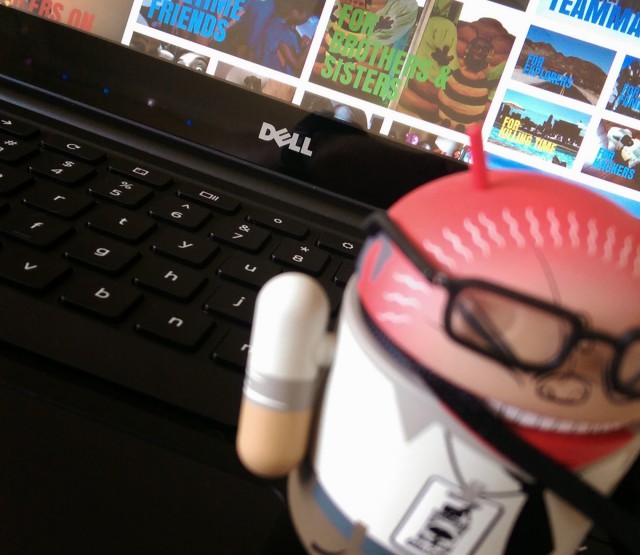
Google is rumored to be planning a merger of Android and Chrome OS. An early build of the combined operating system is expected to see the light of day as early as next year, with an official release making its way in 2017. That's what a so-called "report" claims anyway.
Such a plan would certainly make sense, considering that Chrome OS has limited appeal while Android has matured nicely, becoming the most-popular mobile operating system. So, how does Google comment? Well, the search giant continues to stand by its less-popular operating system. What else do you expect?
In a tweet, Google's head of Android, Chrome OS and Chromecast, Hiroshi Lockheimer says that "There’s a ton of momentum for Chromebooks and we are very committed to Chrome OS", further adding that he's purchased two of these devices to help his kids do their homework.
What I find interesting is that Lockheimer could have flat out denied that Google is working on merging Android and Chrome OS, but instead he has chosen to offer a vague comment that fails to say anything concrete.
Every major corporation will say that it is "very committed" to each and every one of its products, until it no longer is. Google could one day end development of Chrome OS and move on to something else that is more lucrative, and, until that time comes, it might be working in parallel on an operating system that just so happens to be a merger or Android and Chrome OS.
Again, "very committed" does not mean much if there is no time-frame involved. People lose patience quickly, major corporations are no different if they see that something isn't working as well as they had hoped. Google especially drops products all the time it fits its agenda, even if it means disappointing its fans or customers.
But, in all fairness, just because a rumor suggests a major company plans to do something, and that major company does not flat out deny it, it does not mean that it will actually happen. Take Microsoft's small Surface for example: it has been rumored to launched, the software giant has indeed worked on it, but, in the end, decided against bringing it to the market.
At the end of the day, all this does is question whether those rumors might be true or not. However, I don't think this will be effective enough to steer the conversation into another direction.
-

OnePlus X launches with premium design, mid-range specs and $249 price tag
Publié: octobre 29, 2015, 12:13pm CET par Mihaita Bamburic

OnePlus is taking a break from challenging flagships, as today the company announces its first mid-range smartphone. Called OnePlus X, it sports a premium design, competitive hardware specifications and a price tag of just $249. In keeping up with tradition, it too will require an invite come purchase time, but this is said to only last for the first month after going on sale.
The lower price tag -- compared to the OnePlus 2 flagship -- might lead you to believe that OnePlus X is lacking in the hardware department, but the new smartphone is actually quite impressive in terms of specs. You get quite a lot more than the price tag might suggest.
But, before diving into the specs, let's talk about its design first. OnePlus X, just like OnePlus 2, has chamfered metal edges and "strengthened, scratch-resistant glass" on the back. The buttons have the same finish. It looks more similar to a flagship like Samsung's Galaxy S6 than a typical mid-ranger in this price range. There are two color options, Ceramic and Onyx. Now, on to the specs.
OnePlus X is equipped with a 5-inch AMOLED display featuring a resolution of 1,080 by 1,920. Inside, you will find a quad-core Qualcomm Snapdragon 801 processor clocked at 2.3 GHz, coupled with 3 GB of RAM. Powering everything is a 2,525 mAh battery.
As far as cameras go, OnePlus X features a 13 MP shooter on the back, with an f/2.2 lens, and an 8 MP shooter on the front, rocking an f/2.4 lens. It can record 1080p video, and 720p video at 120 FPS.
Here are some of the other noteworthy specs: 16 GB of internal storage; microSD card slot for expansion up to 128 GB; Wi-Fi 802.11n; Bluetooth 4.0; dual-SIM support; 4G LTE support. It measures 140 x 69 x 6.9 mm, and weighs 138 g for the Onyx version and 160 g for the Ceramic model.
The second SIM slot doubles as a microSD card slot, so you will have to choose between using two SIM cards and having more available storage, in case you want to take advantage of this dual-SIM capability.
OnePlus X ships with OxygenOS, which is based on Android 5.1.1. I expect customizations to be kept at a minimum, just like on OnePlus 2 (expect a review of OnePlus 2 to arrive shortly).
OnePlus X will be available to purchase starting November 19. You can sign up for the reservation list by clicking this link. Those who happen to be in Paris between November 2 and 4 can head to the OnePlus X pop-up store at colette to get the smartphone.
-

Samsung announces 18.4-inch Android tablet -- but why?
Publié: octobre 28, 2015, 5:05pm CET par Mihaita Bamburic

Samsung does not shy away from releasing tablets that consumers might find too big, proof being that, last year, it introduced the 12.2-inch Galaxy Note Pro and Galaxy Tab Pro. Today, the South Korean maker is taking things a step further by announcing an even larger slate, which, this time around, even the most-avid fans of big tablets might struggle to appreciate.
With an 18.4-inch display, the new Galaxy View is heavily optimized for content consumption, dwarfing in size even most large laptops, begging the question if the struggling tablet market actually needs another niche device.
Unlike, say, a Surface Pro 4, Galaxy View is not meant to be a Swiss Army Knife. Samsung says that its new tablet was designed with a "video-centric" interface in mind, severely limiting its appeal. The display is not even all that impressive, with the exception of size, as it has a rather low resolution of just 1,920 by 1,080 (for an 18.4-inch display, that is).
Because it has such a big screen, it is huge. Galaxy View measures 451.8 by 275.8 by 11.9 mm and weighs a whopping 2.65 kg, severely limiting portability. Given those specs, it looks like it belongs on a desk somewhere rather than in a (large) backpack -- further proof of this is the two-way stand.
Battery life is not all that great either, with Samsung claiming that Galaxy View can only offer eight hours of video playback before asking to be charged. Blame the small 5,700 mAh battery for that. Well, at least there is an octa-core 1.6 GHz processor inside, which might help with things like gaming -- however, the 2 GB of RAM might hold it back somewhat.
You should also know it will be available in a 4G LTE version, storage can be expanded from the standard 32 GB or 64 GB using a microSD card, there are two 4W speakers, and there is Wi-Fi 802.11 a/b/g/n/ac on board. Oh, and it runs Android, but we don't know which version.
Right now there is no information about pricing or availability.
-

30 percent of iPhone buyers are Android switchers
Publié: octobre 28, 2015, 1:44pm CET par Mihaita Bamburic

As expected, Apple has broken its Q4 iPhone sales record, moving 48.04 million smartphones last quarter. That is an improvement of 22.33 percent year-over-year, from the 39.27 million units sold in Q4 FY2014. The boost in revenue is even higher at 36.03 percent, rising to $32.2 billion from $23.67 billion a year prior.
Android users seem to have contributed a great deal to Apple's record quarter, as 30 percent of iPhone buyers last quarter were Android switchers, according to the company's CEO, Tim Cook.
Going by that figure, and assuming that every buyer only purchased a single iPhone last quarter, that would mean that of the 48.04 million iPhones that Apple sold last quarter 14.41 million units were purchased by Android switchers. In reality, those numbers are likely different, as not everyone buys only one device, but they look great for Apple nonetheless.
"We believe that iPhone will grow in Q1, and we base that on what we're seeing from a switcher point of view. We recorded the highest rate on record for Android switchers last quarter at 30 percent", said Cook. Apple started monitoring this figure "three or so years ago".
Apple looks like it might break its Q1 record too, as, Cook says, there is a huge market for upgrades within the iPhone community. Only 31 percent of users have moved to an iPhone 6, iPhone 6 Plus, iPhone 6s or iPhone 6s Plus so far, leaving 69 percent of customers on an older model -- many of those are likely looking to upgrade this quarter, which is typically Apple's best quarter for iPhone sales each year. In Q1 FY2015, Apple sold 74.5 million iPhones, so the bar is high.
Photo Credit: Wayne Williams
-

By raising the price, HTC is making sure One A9 will flop
Publié: octobre 27, 2015, 3:37pm CET par Mihaita Bamburic

When HTC announced One A9, the Taiwanese maker said that its new smartphone would only cost $399 when it goes on sale in US. But, as it turns out, that is in fact, a "very limited-time promotional offer", as the price will be bumped up by $100 shortly after it starts shipping.
How limited is that offer? Well, the $399 asking price only applies to orders placed before 12:01 am on November 7. Afterwards, buyers will have to shell out $499 to get their hands on the smartphone. It is a very strange decision, as the lower cost is one of the few things that One A9 has got going for it.
HTC is already heavily criticized for the design of its One A9, which is extremely similar to that of iPhone 6s, making the decision to hide the true cost of the device looks like yet another big mistake. (The company may claim that it is Apple which copied its One series design, but, let's face it, that argument does not help its case.)
One A9 does not redeem itself when it comes to specs either, as it is closer to a more upscale mid-ranger rather than a true flagship smartphone, like Samsung's Galaxy S6. At $399 it would have been a strong competitor to premium offerings, but at $499 much of the appeal will be gone.
If you are thinking of getting a high-end smartphone today, with the exception of iPhone 6s, flagships from the likes of LG and Samsung can be had for roughly the same money as One A9 post offer, maybe even less. On Amazon, for instance, Galaxy S6 can be had for less than $550, while G4 is even less expensive at roughly $400.
All things considered, is there a good-enough reason anymore to go with One A9? I don't think there is. HTC, you've just killed your new "flagship".
Photo Credit: ollyy/Shutterstock
-

HTC now sells RE action camera for just $50
Publié: octobre 27, 2015, 11:36am CET par Mihaita Bamburic

If you want a good action camera that doesn't break the bank, you would normally take a look at Xiaomi Yi and other low-cost alternatives to the perennial GoPro Hero. Now though, after a huge discount, HTC's RE is also worthy of your attention.
HTC has given its RE action camera a $150 discount, bringing the price down from $200 to an extremely reasonable $50. For that kind of money, I wouldn't blame you for wanting to buy more than one.
This is the lowest price that RE has been sold at since its introduction last year. At the time of writing this article it looks like the $50 price only applies to purchases made through HTC's own online store. Amazon, for instance, currently sells RE for $103.93 in white and $95.96 for the orange version.
Even though it looks like a periscope, RE can actually be used in all sorts of scenarios when coupled with an accessory, like a clip-on mount, bar mount or suction cup. I think it would certainly make an interesting dash cam, that not only looks good but offers decent video quality as well.
RE, which is equipped with a 16 MP sensor, offers a 146 degree field of view and can record 1080p video at 30 FPS or 720p video at 120 FPS. There is an 8 GB microSD card included, but you can swap it for more storage (up to 128 GB capacity is supported). Battery life is said to be one hour and 40 minutes when taking 1080p videos -- you can deplete it just as quickly by taking 1,200 photos with RE; charging is done through a microUSB port.
At just $50, HTC's RE is great value for money. I'd like two, please.
Photo Credit: Brian Fagioli
-

Mozilla may drop FTP support from Firefox
Publié: octobre 26, 2015, 3:09pm CET par Mihaita Bamburic

When your product has millions of users, any change that you make is guaranteed to impact a significant number of people. So, when you decide the time has come to remove a traditional feature, you are sure to encounter some resistance. Question is, where do you go from there?
Mozilla is in this exact situation. The organization apparently wants to drop support for FTP in a future version of its Firefox browser. And, even though most folks are likely not making use of it, there are still hundreds of thousands if not millions of other people who will be affected.
FTP support is actually seen as a bug on Bugzilla, Mozilla's bug tracker, which is where the removal was suggested earlier this year. The report, called "Remove built-in support for FTP", has, so far, gathered the attention of a small part of Firefox's loyal user base, with only a handful of users leaving a comment; most, however, see it as a terrible idea. Some of the replies we could not even post here, given the tone that was used.
The bug report lists no reason as to why FTP support should be removed from Firefox. Doug Turner, the tester who proposed this change, only points to a Chromium project issue for more information, but without adding any clarification after.
The Chromium issue discusses the idea of removing FTP support, to streamline the browser, while providing users with an alternative, specifically an app or extension which they could download to replace the dropped functionality. This issue dates back to mid-January 2014, and, so far, FTP support is still alive and well in browsers like Google Chrome, as there is apparently no viable route for offering FTP support as non-baked-in functionality.
At the time of writing this article, the Bugzilla bug is not assigned to anyone, so that means there is nothing concrete that is being done to strip the FTP support from Firefox. That could very well change as the bug gains more attention from developers. There is also the issue that it is not clear whether FTP extensions -- there are a few available, indeed -- would work without built-in support for FTP in Firefox.
Clearly, we do not yet know how much work would be involved in this project. This suggests that it may take a while before we would actually see a release that ships without this feature.
As I implied above, the problem that Mozilla has, if it wants to actually go through with it, is that there still are many folks who make use of FTP support.
In case you are not familiar with how FTP is used, a relevant usage case is the downloading of installation files, such as, ironically, Mozilla's own browser. As some commenters have pointed out, FTP servers are also a valuable resource for downloading older files.
While there are no numbers provided, Google estimates that around 0.1 to 0.2 percent of Chrome users rely on FTP. That may not mean much, but when you consider how many million of users a popular browser may have, we are still talking in the order of hundreds of thousands, millions even, of people. And Mozilla can't afford to lose any more Firefox users.
Looking at the W3Schools browser stats, Firefox had a market share of nearly 50 percent in 2009. Now, it is down to just above 20 percent market share. NetMarketShare says that, from October 2013 to September 2015, Firefox's market share dropped from 18.7 percent to 11.46 percent. No matter the source of the stats, one thing is clear -- Firefox is bleeding users and what Mozilla is doing ain't helping.
Mozilla might still decide that this bug shouldn't be pursued, which would be the sensible approach given Firefox's performance. So, we have reached out for a comment, and will update this story accordingly.
Thanks for the tip, M.S.!
Photo Credit: Ahturner/Shutterstock
-

5 great reasons why you should buy Microsoft Surface Book
Publié: octobre 23, 2015, 5:44pm CEST par Mihaita Bamburic
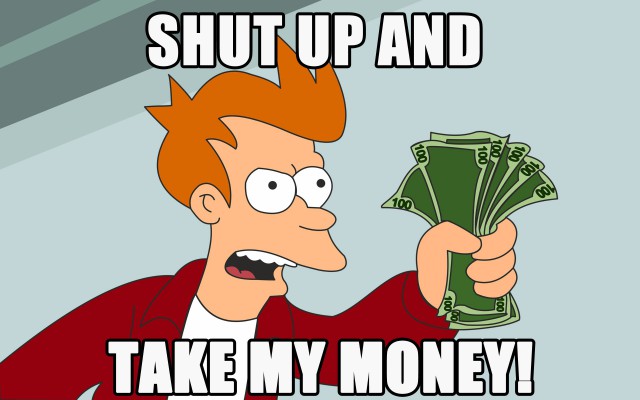
If you are the sort of person who can't see the forest for the trees then Microsoft's new Surface Book is not for you. This much is clear after reading Brian Fagioli's article on why you shouldn't get the device. My colleague pays so much attention to certain details that he fails to see how Surface Book can be a great option for plenty of shoppers in the premium segment -- because those are the folks Microsoft is targeting, not the average Joe who takes issue with the $1,499 starting price.
Yes, Surface Book is a costly affair. But, it is also a unique proposition in today's market, which offers plenty of value for the money, something that cannot be said about most of its apparent rivals. So, without further ado, if you can afford Surface Book, here are five great reasons why you should get it.
1. Versatility
At first glance, Surface Book is a high-end Windows 10 ultrabook that can outperform Apple's 13-inch MacBook Pro with Retina display. The latter is considered by many the gold-standard when it comes to performance-oriented ultrabooks.
But, detach the full-size keyboard and you now have a blazing-fast Windows 10 tablet in your hands. It can be used much like a Surface Pro 4 -- albeit not for as-long a period of time -- as a Surface Pen is included in the box.

Of course, unlike Surface Pro 4, Surface Book actually works like an ultrabook when the keyboard is attached, in the sense that it can be used on your lap without any apparent issues or having to fiddle around with the kickstand. It "just works", as some would say.

Surface Book is equipped with two USB 3.0 ports and an SD card reader, which makes it an interesting option for, say, photographers. There is also a mini DisplayPort, which lets you connect it to a big screen when using it at a desk. Lots of storage space? With SSDs that go up in size to 1 TB, you bet.
2. Power
What excites me the most about Surface Book is the fact that Microsoft has somehow managed to cram a dedicated graphics card inside such a small shell. One is not available in every configuration, but the cheapest model with proper graphics can be had for a reasonable $1,699 (well, reasonable for the price-range Surface Book is available in). That means it can handle some games and graphics-intensive programs much better than, say, a 13-inch rMBP.
At the same time, Microsoft does not compromise on processors and RAM either. You have a selection of dual-core, mobile-optimized, Intel Core i5 and Core i7 processors, coupled with 8 GB or 16 GB of RAM. Even if you go for the base model, which packs a Core i5 processor, integrated graphics, and 8 GB of RAM, you will be more than happy with the performance it can deliver for every day tasks.
3. Battery Life
Another area where Surface Book impresses is battery life. While the tablet side does not last long on its own, when used as intended the device promises up to 12 hours of video playback before having to plug it in. In testing, around 10 hours of battery life while browsing is achievable. That is pretty impressive.
There is no defending the weak battery life in tablet mode, but, let's face it, no device is ever perfect right from the start. It has taken Microsoft a few tries to get Surface Pro to the point where it can work well -- and for longer than a couple of hours -- as a laptop replacement, and, by that measure, Surface Book is great already.
4. Value
Talking about value in relation to a product that kicks off at $1,499 may sound silly, but let's not forget who Microsoft is really targeting with its new device -- potential buyers for the 13-inch rMBP.
Apple's ultrabook may be $200 cheaper for an equivalent model, but its screen is fixed and does not support touch input. So, if you think about it, adding $200 for the added benefits that Surface Book offers is not a bad deal.
Also, if you want a rMBP with dedicated graphics you have to compromise on size and cost and go for the 15-inch model. That is not exactly cheap, starting at $2,499 (for the dedicated graphics-toting model). By comparison, like I mentioned above, the cheapest Surface Book with dedicated graphics costs $1,699. The barrier of entry is much lower, and even in this segment this is worth pointing out.
5. The Cool Factor
Yes, I am going there. Surface Book is cool. If you believe that this is a silly reason for telling someone to buy it, so be it. But, remember, you are reading this article on a website dedicated to technology enthusiasts with a pulse.
But, I am not just going to say that and be done with it. So let's explain the cool factor.
I'll start with the design. If you are spending this sort of money, you should expect your device to stand out from the crowd. And it does. Put next to any of its rivals, Surface Book looks like a special thing.

Even that hinge has its charm. It will certainly attract people's attention, and there is nothing wrong with that. Heck, I bet plenty of people will be surprised to see that it's Microsoft's logo that's on Surface Book, and not Apple's. And don't get me started on the keyboard...

The display is very impressive too, but also utilitarian. It has a very high-resolution, but unlike on a smartphone that is not wasted on a small panel.
Surface Book's display measures 13.5-inches in diagonal, and thanks to a 3:2 aspect ratio it is also optimized for "real work"... you know, things that don't involve watching YouTube videos. Reading, coding, writing are all easier on a screen with more vertical space.
Hello. Windows Hello. Secure authentication with your face. It's so good that not even your twin can fool it. Need I say more?
Put all these things together and you get an awesome device. Don't just judge it by the merits of its individual components. You have to be able to see the greatness in Surface Book to really appreciate it.
-

Lumia sales are in the toilet, Surface revenue is down
Publié: octobre 23, 2015, 2:29pm CEST par Mihaita Bamburic

Microsoft has just released its Q1 FY2016 (Q3 CY2015) earnings report, posting revenue of $20.4 billion, operating income of $5.8 billion, net income of $4.6 billion and earnings per share of $0.57 (all GAAP figures). The software giant's numbers beat analysts' expectations, which has added around 10 percent to its stock price in after-hours trading. Here are the highlights of the software giant's quarter.
Microsoft has divided its earnings in three categories, namely Productivity and Business Processes, Intelligent Cloud, and More Personal Computing. The good news comes from Intelligent Cloud, where revenue is up by eight percent, while the bad news is in More Personal Computing, where the poor performance of Lumia and Surface devices lead to a 17 percent decrease in revenue, year-over-year.
Revenue from devices decreased by $1.8 billion -- or 49 percent, year-over-year -- thanks to a decrease of $1.5 billion in Phones revenue and a further $236 million in Surface revenue. Microsoft sold just 5.8 million Lumias in Q3, which explains the huge difference compared to the quarter a year prior.
To put things into perspective, Lumia sales have never been this low since Q1 CY2013, when they reached 5.6 million. Lumia sales for Q1 FY2015 were 8.8 million units. Without any major releases in well over a year, it is hardly surprising to see consumers largely ignoring the platform.
As a result of this weak showing, Windows Phone's market share is more than likely to take another dive. We can expect to see some signs of recovery this quarter, however, when Microsoft is set to introduce new Windows 10 Mobile flagships and entry-level offerings.
On the Surface side of things, revenue is indeed down but Microsoft stands a good chance of turning things around with the introduction of Surface Pro 4 and Surface Book, both of which go on sale this month. The software giant blames the weaker revenue on Surface Pro 3's age -- well over a year-old now, being released in June 2014.
We can't talk about More Personal Computing without mentioning Windows. Windows OEM Pro and non-Pro revenues are down by seven percent and four percent, respectively, year-over-year. Windows volume licensing revenue is also down, by three percent (on a constant currency basis, however, it would have been four percent higher).
Things are not all bad in More Personal Computing, as search advertising revenue is up by 23 percent ($127 million), and gaming revenue is also up, but only slightly. Revenue from Xbox sales is down, however, thanks to weaker Xbox 360 sales. This was offset by an increase in revenue from Xbox Live and video game sales.
Moving to Intelligent Cloud, Microsoft says the boost in revenue is due to higher revenue from server products and services, and Enterprise Services. Microsoft SQL Server, Windows Server and System Center as well as Microsoft Azure supported this gain. Speaking of Microsoft Azure, the cloud platform saw its revenue grow by 121 percent for the quarter.
In Productivity and Business Processes, revenue is down by three percent (or $184 million), which is blamed on foreign currencies (its impact is said to be 7 percent on revenue). Consumer and commercial Office revenues are down, but Microsoft Dynamics revenue is up.
Office 365 continues to be a strong performer for Microsoft, as the software giant added around three million new subscribers in Q1 FY2015 over the previous quarter. Year-over-year, the number of subscribers increased by 11 million.
Also in the Office department, Microsoft says its Office downloads on Android and iOS devices have exceeded 200 million so far, which has surely helped with growing its number of subscribers.
-

Microsoft's new note-taking Android app works on the lockscreen
Publié: octobre 22, 2015, 1:07pm CEST par Mihaita Bamburic
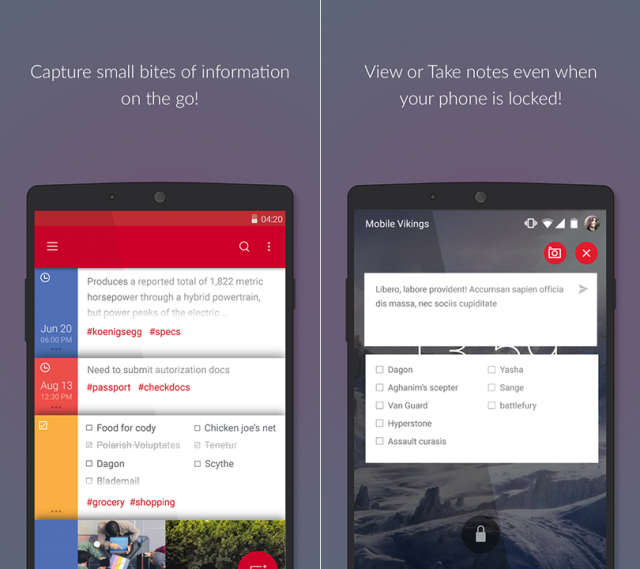
The new Microsoft is not afraid to try new things, as proven by the increasing number of experimental apps published by the team of developers at Microsoft Garage. Many of them were released on rival platforms first, and not on Windows or Windows Phone, and that is again the case with Parchi.
Parchi is an interesting new note-taking app that has made its debut on Android. What makes it noteworthy is the fact that it is designed to work on the lockscreen, unlike other offerings in this category -- like Microsoft's own OneNote or Evernote.
Parchi is optimized for users who want or need to quickly jot down notes, without having to unlock their device to open a fully-featured note-taking app. As such, it is optimized for short-form content, that may not necessarily require custom formatting and the like.
"Parchi (pur-chih) is a Hindi word that refers to small pieces of paper for taking quick/short notes", says Microsoft. But don't imagine that Parchi is a bare-bones note-taking app. There are some pretty cool things available from the start, like support for tags, reminders, colored notes, search, backups and more.
But for more demanding users Parchi won't be able to replace an app like Evernote or OneNote. However, those who have tried it so far seem to love it, as, since being published on Google Play, Parchi has managed to attract lots of five-star and four-star ratings, managing an average of 4.4 stars, which isn't bad at all for a first iteration.
Sadly, I am unable to test it, as Parchi is currently listed as incompatible with both my Google Nexus 7 running Android 6.0 Marshmallow and my OnePlus 2 running Android 5.1 Lollipop. Both operating systems are listed as supported, so there are perhaps some regional restrictions in place. I've asked Microsoft Garage via Twitter to explain this, and I'll update the article as soon as I receive an answer.
-

Apple releases iOS 9.1, OS X 10.11.1 El Capitan, watchOS 2.0.1 -- here's what's new
Publié: octobre 21, 2015, 9:16pm CEST par Mihaita Bamburic

When Apple releases an update for iOS these days you can expect to find new versions of OS X and watchOS too. So, today, on top of making iOS 9.1 available for iPhone, iPad and iPod touch devices, Apple is also bringing OS X 10.11.1 El Capitan to Macs and watchOS 2.0.1 to Apple Watch. So, let's take a look at what's new.
The common denominator between the three operating system updates is a refreshed collection of emoji, which now includes over 150 new items -- and, yes, the middle finger emoji is among them as the controversial photo above would suggest. But, probably, the most-awaited changes are under-the-hood.
The iOS 9.1 update comes with a "fix" for Live Photos, so that your iOS device will now no longer record when it is being raised or lowered. Brian Fagioli has pointed out how this might cause some privacy issues, while Wayne Williams has suggested that it might be a case of "you're using it wrong". Apple has clearly wanted to address these concerns, hence the fix being baked in in today's update.
There are also new wallpapers, the ability to toggle contact photos in the Messages app (apparently only for iPhone 6 and newer version of the smartphone), Apple News available to UK users, and a slightly different shift key for the built-in keyboard.
On the Mac side of things, OS X 10.11.1 El Capitan features compatibility improvements for Microsoft Office 2016, reliability improvements to the installer during the upgrade to OS X El Capitan, enhancements to VoiceOver, some Mail fixes and other tweaks. I have tested all the public beta builds on my MacBook Air with good results, so I don't expect any issues with the final release.
Apple Watch users who install watchOS 2.0.1 can mostly expect to experience fewer issues now. Aside from the new emoji, there are no other major changes or improvements. There are, however, quite a few bug fixes in tow, which solve issues like software updates stalling and sensors staying on "indefinitely" while Siri measures the user's heart rate.
Image Credit: Vibrant Image Studio / Shutterstock
-

Microsoft releases Windows 10 Mobile Insider Preview Build 10572 to Fast ring
Publié: octobre 21, 2015, 1:35pm CEST par Mihaita Bamburic
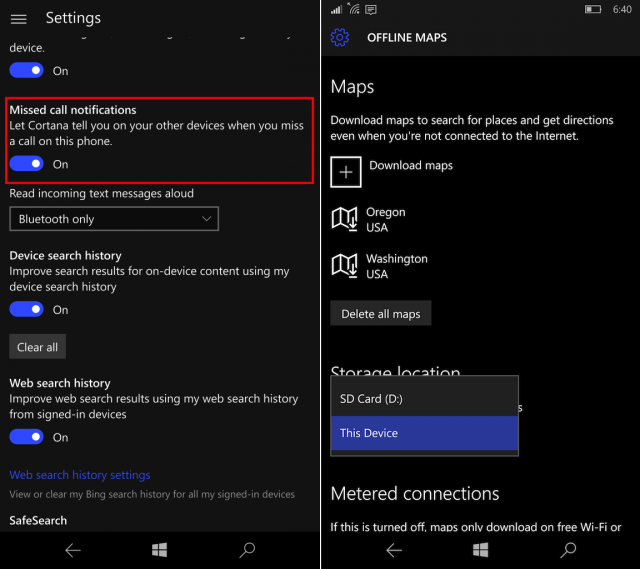
With the first Windows 10 Mobile devices set to arrive in November, there is not much time left for Microsoft to get its new mobile operating system ready for prime time. Development is in full swing, with a new Insider Preview build available now on the Fast ring.
Windows 10 Mobile Insider Preview build 10572, just like the one that arrived a week before it, requires users to go back to Windows Phone 8.1 to install it on their smartphones, but it more than makes up for the trouble thanks to all the changes that Microsoft has baked in.
Probably the biggest change is the integration with Windows 10 through Cortana. Missed call notifications on your Windows 10 Mobile devices will show up on your Windows 10 PC through the personal assistant.
Cortana will allow you to send messages straight from your PC, via your smartphone, by simply typing "text" and the name of the person you wish to contact in the personal assistant's search box. You can also trigger this feature with the "text" command. You can reply with a text to folks whose calls you just missed.
Your PC will have to run Windows 10 Insider Preview build 10565 for this to work. It is available via Slow ring right now; ISOs are available as well.
Microsoft has put some thought into this feature as, on top of all this, you can choose which PCs you will get notifications on, so a missed call won't trigger sound alarms all over the place. In Cortana's Notebook settings you can toggle "Missed call notifications" on a per-PC basis -- obviously, this has to be done from a PC and you have to use a single account on all your devices.
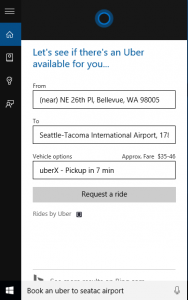 Speaking of Cortana, the personal assistant has been made more useful with the addition of a book-and-track-an-Uber feature. Say "Book an Uber" and Cortana will help you get a ride; Add an airport's name to the command and it will help you get an Uber ride to the airport of your choice -- assuming it's recognized by Bing, that is.
Speaking of Cortana, the personal assistant has been made more useful with the addition of a book-and-track-an-Uber feature. Say "Book an Uber" and Cortana will help you get a ride; Add an airport's name to the command and it will help you get an Uber ride to the airport of your choice -- assuming it's recognized by Bing, that is.Skype integration is also present in this build, with the messaging services being featured in Messaging, Phone and Skype video universal apps. It comes with support for GIFs and an option to let you search your message history. In the Phone app, you can look for contacts from Call History.
Another cool addition is the option to save offline maps on the microSD card, a feature which I am sure users of low-end and mid-range smartphones will immediately embrace.
Microsoft has improved the Photos app and storage settings, making it easy to favorite photos and enhance them, and allow users to install apps straight on the microSD card.
There is a significant number of bug fixes included in Windows 10 Mobile Insider Preview Build 10572. Among them is a fix for notifications not being able to be received before unlocking the device and tweaks to Cortana's background activity to improve battery performance. There are also some known issues with this build. Hit the link in the second paragraph for the entire breakdown.
Microsoft says that it has fixed the issue that prevents users from directly upgrading to new Windows 10 Mobile Insider Preview builds, like this one, and that a fix will be included with upcoming builds newer than 10575. The software giant also says that it is working on making it possible for users on builds 10536 and 10549 to upgrade straight to the next builds.
-

Consumer reports dismisses iPhone 6s 'chipgate' with battery life tests
Publié: octobre 20, 2015, 2:40pm CEST par Mihaita Bamburic
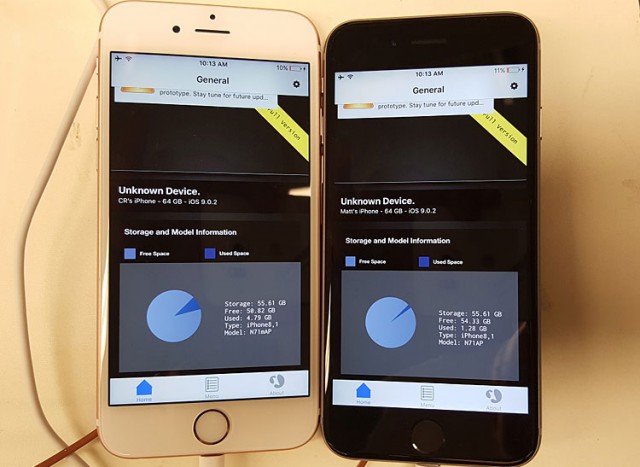
You may have read that some iPhone 6s and iPhone 6s Plus units have better battery life than others, and that, in order to get the "best" version, your new smartphone must come with the TSMC-made A9 processor. The A9 processor manufactured by Samsung has been said to be less energy efficient, leading to shorter battery life. But how much of that is true though?
Consumer Reports has tested two iPhone 6s units, one with a TSMC-supplied A9 processor and the other toting a Samsung-made A9 chip, and found that that the difference in battery life between the two units is entirely negligible. So, naysayers can now put an end to all the "chipgate" talk.
How much is that difference exactly? It is "less than two percent". What's more, in one test Consumer Reports says the difference is even smaller at "less than one percent". Realistically speaking, a two percent difference in battery life can be considered an acceptable variation between A9 processor samples supplied by the same manufacturer; less than one percent is virtually irrelevant.
To eliminate any variables, both iPhone 6s units have the same provider -- T-Mobile in this case -- and run iOS 9.0.2 with the same software configuration. Even the storage capacity is the same, 64 GB for both units. Cellular conditions were arranged so that they are the same for both units, and even the brightness was manually set, at 150 nits, to avoid any variations.
Consumer Reports not only wanted to find out whether there is any difference in battery life, but also if there is any real difference in terms of operating temperature. With a difference of just one percent separating Samsung and TSMC-made A9 processors, it is fair to say that they perform virtually the same in this regard as well.
As you can see, whether your iPhone 6s, or iPhone 6s Plus, comes with an A9 processor made by Samsung or TSMC does not really matter. Apple is more conservative, citing a two to three percent difference in battery life, in case you are wondering.
-

Windows 10 users ignore Microsoft Edge for a reason
Publié: octobre 19, 2015, 3:30pm CEST par Mihaita Bamburic

Microsoft should not be surprised to see Windows 10 users ignoring its Edge browser, or other stock programs for that matter. People will do that, especially when there is an alternative that better suits their needs. But, as a new leaked build shows, Microsoft does not want to give up the fight just yet.
Windows 10 users who want to switch away Microsoft Edge (or some of the stock apps) might soon get a prompt, asking them to give the program a chance while listing some of its main features. But, at this point, this feels like a terrible idea, one that will surely annoy users and make them ignore Microsoft's efforts in the future, no matter how good its software might be.
Let's talk about Microsoft Edge. It is a crappy browser. It lacks cross-platform support, which means it is not available on any of the other major platforms, and it also lacks support for extensions, which also makes it quite restrictive. For a browser launched in 2015, those are two huge omissions that are sure to keep many potential users at bay. They also disappoint those who try it, which presents a huge risk.
Cross-platform support is a huge deal. I use a single browser, Google Chrome, on all of my devices, no matter which operating system they run. With Google Chrome I also have access to all of my bookmarks, account information and other such data on all my devices. Without it... well, I don't even want to consider this possibility. And why should I have to?
Google Chrome also gives me access to some pretty awesome extensions that make my life easier. To give you an example, I use ImprovedTube to prevent YouTube videos from playing automatically and get the option to set a default video quality of my choosing. I have installed Buffer so I can quickly schedule social media posts, and an RSS subscription extension to find RSS feeds easily on interesting sites.
Microsoft is, no doubt, working on addressing both issues. But, until those two problems are fixed, is there a point in pitching Microsoft Edge as a serious alternative to Google Chrome or Mozilla Firefox? Shouldn't a prompt like this be introduced when Microsoft Edge is actually ready?
First-impressions matter. If users are asked to try Microsoft Edge and they don't like it, chances are they will not bother to try new versions of the browser, even if they fix some of the problems users might have had with it.
Microsoft Edge stands a better chance of attracting Windows 10 users later down the road, when it is a bit more mature and better equipped to replace its rivals. At that point, if users get what they need, why shouldn't they give it a chance? What would they have to lose?
Image Credit: Pablo Calvog/ Shutterstock
-

Lenovo won't sell Surface because it sees Microsoft as a competitor
Publié: octobre 16, 2015, 2:37pm CEST par Mihaita Bamburic

Microsoft Surface Pro 3 has proven to be very popular with business users, enough to push Dell and HP to announce that they would officially sell and support the device, alongside their own Windows offerings. Dell and HP are the third and second-largest PC vendors, respectively, so, naturally, market leader Lenovo was expected to also join the Surface Enterprise fold.
That has yet to happen, but it is not due to the lack of customer demand as some folks might be inclined to believe. The reason why Lenovo does not want to sell Surface Pro 3 is because, well, it sees Microsoft as a competitor.
"[Microsoft] asked me more than one year ago, and I said no. I don’t see any reason why I should sell a product from within brackets, competition", Lanci revealed at the Canalys Channels Forum.
Lanci suggests that Lenovo also sees Microsoft as a partner, but that is clearly not the case when it comes to this segment, where he believes Lenovo needs "to be a little bit careful". Seeing as Microsoft advertises Surface Pro 3 as "the tablet that can replace your laptop", and laptops are a big part of Lenovo's PC sales, you can see why the company is hesitant to support the software giant's efforts.
Keep in mind that Surface sales are (slowly) growing, with Canalys estimating that the software giant shifted 1.5 million units in the first quarter of the year. That number will likely only grow as Surface Pro 4 and Surface Book become available, putting more pressure on the likes of Lenovo.
The fact that Microsoft is now also directly competing in the premium laptop space with Surface Book is likely another "warning sign" for Lenovo. The new entry in the Surface line is positioned as an alternative to high-end ultrabooks, and is likely to put a dent in its sales of expensive 13-inch to 15-inch laptops.
But, Dell and HP are willing to take a chance, especially because their own customers have asked them to sell Surface Pro 3. Not wanting to lose their clients to a rival, and lose a source of revenue in the process, both companies seem to have put corporate pride and insecurities aside. Well, at least if they really, really have to.
"We could tell those customer sorry we are not interested because its a competing product, or we could say 'Mr and Mrs customer we’ll take care of you', and that’s what we did", says Dell CCO Marius Hass.
Meanwhile, HP CEO Dion Weisler says "These are customers we have been working with for many, many years and we don’t simply want to cede those relationships to a competitor, so we said 'OK, we’ll participate in that'".
While Dell has not admitted this, HP is clearly not going to push Surface to its customers, but, if the client "absolutely insists", it will sell and support the device. Weisler says this is not HP's "first preference", however, adding that HP sales staff do not get paid to sell Surface.
So, basically, you shouldn't expect Surface sales from Dell and HP to make a huge difference in Microsoft's coffers. This is more of a reactionary move, where neither company seems to be willing to do any more than it has to to keep customers happy.
Photo Credit: Nicholas Piccillo/Shutterstock
-

G4 is LG's first smartphone to get Android 6.0 Marshmallow
Publié: octobre 15, 2015, 12:39pm CEST par Mihaita Bamburic

South Korean maker LG has announced plans to roll out Android 6.0 Marshmallow as early as next week, making it the first vendor, outside of Google, to bring the new mobile operating system to existing devices.
The first handset that LG will upgrade to Android 6.0 Marshmallow is its current flagship smartphone, G4, with customers in Poland being the first to see the software update available on their devices.
LG says that, after the software update hits G4 units in Poland, it will also be made available in European, Asian and (North and/or South) American markets. Poland is not a random option, as this is where Android 5.0 Lollipop was first rolled out for G3 last year.
"By working closely with Google, LG has been able to bring Android 6.0 to the G4 ahead of any of our competitors", boasts LG Mobile vice president and head of marketing communications Chris Yie. "While speed alone isn’t an indicator of great service, it does go a long way toward giving consumers the confidence that LG is committed to its existing customers first".
G4 will not be the only LG device to get Android 6.0 Marshmallow, and LG will surely reveal more information about the upgrade schedule and which of its devices will get the new mobile operating system at a later date. But, for now, unless you have a Polish version of G4, you will have to wait.
-

Windows 10 Insider Preview Build 10565 introduces support for nested virtualization
Publié: octobre 14, 2015, 4:10pm CEST par Mihaita Bamburic

Even though Windows 10 was officially released months ago, development has not stopped at Microsoft. The software giant is actively working on new updates as part of its Windows-as-a-service strategy, employing the help of Windows Insiders to test all the major changes.
One such change is support for nested virtualization, a feature that allows users to run virtual machines inside virtual machines. While Microsoft has initially kept quiet about its availability, a version is actually part of Windows 10 Insider Preview 10565, which was released earlier this week.
The preview for nested virtualization support comes "in preparation" of the first public preview for Hyper-V Containers. Given that it is not ready for prime time, Microsoft says that this new feature has lots of known issues and functionality is not complete. And it only works with Hyper V at this stage; this eliminates third-party virtualization programs like VMware right now.
You can see the nested virtualization feature in action in the screenshot at the top of the article. To demonstrate it, on a Windows 10 system, Microsoft created a Windows 10 virtual machine, which, in turn, powers another Windows 10 virtual machine.
Obviously, this is not a feature aimed at average users. But it comes in handy in certain scenarios, like software testing. Of course, you need a very powerful machine to smoothly handle all the extra load. To learn more about what's in the preview, check out Microsoft's TechNet blog post.
-

iPhone 6s camera isn't the best there is, but that's fine
Publié: octobre 14, 2015, 1:38pm CEST par Mihaita Bamburic

No matter which flagship smartphone you get, you are very likely to be happy with its camera quality. According to DxOMark, this year's crop of premium handsets from Apple, Google, LG, Motorola, Samsung and Sony is extremely close in terms of photo and video quality.
But, while other makers have shown major improvements in this area over their previous efforts, Apple seems to have stagnated with its new iPhone 6s, which is no more better than last year's iPhone 6 despite having a new rear-facing camera. (DxOMark has not yet tested the iPhone 6s Plus phablet, but it is unlikely to be significantly better than its predecessor either.)
DxOMark's testing places the new iPhone 6s on the same level as iPhone 6, iPhone 6 Plus and Xperia Z3+, and below Sony's Xperia Z5, Samsung' Galaxy S6 edge and LG's G4. Even the Huawei-made Google Nexus 6P fares better, which is not something you get to say every day as Google-branded devices have typically had lousy cameras.
This goes to prove that, when we are talking about camera quality, having more megapixels does not make it any better. Last year's generation of iPhones showed up with 8 MP shooters on the back, but still performed better than almost all competitors.
The new iPhone 6s and iPhone 6s make the transition to 12 MP sensors on the back, but their photo and video scores (83 and 80, respectively) are identical to their predecessor's based on DxOMark's testing. But how much does that matter?
Well, not much to be honest. DxOMark places iPhone 6s' camera in 10th place with an 82-point average. However, it is only two points away from reaching the third place on the podium, and matching Nexus 6P with its 84 points. It would take a bit more to match Galaxy S6 edge and its 86 points or Xperia Z5 with its 87 points, but let's face it, there is not much that separates most entries in the top 10.
If you want to read more about how iPhone 6s' camera fares in real-life conditions, check out our review of Apple's flagship smartphone here.
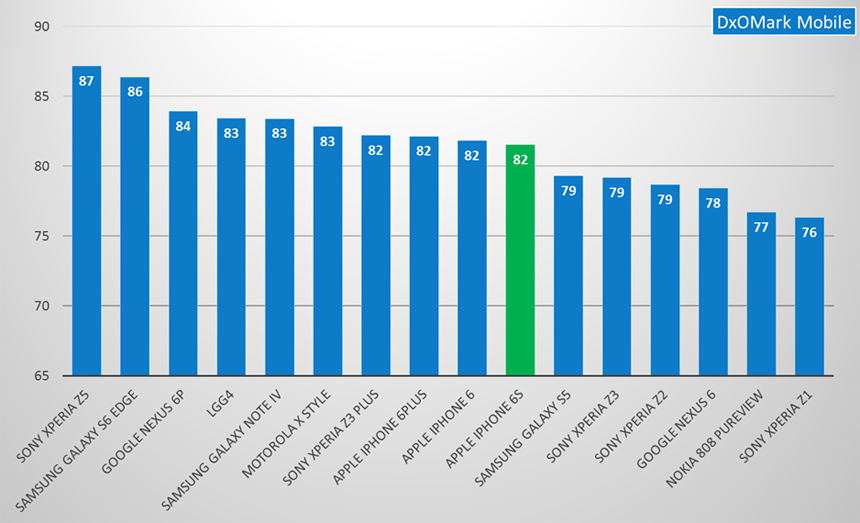
-

Windows 10 devices make up more than half of Store downloads
Publié: octobre 13, 2015, 1:29pm CEST par Mihaita Bamburic

Windows 10 devices were responsible for over 50 percent of all Windows Store downloads in September, according to the latest Windows Store Trends update from Microsoft. The new operating system had been installed on over 100 million devices by the end of last month, increasing its reach to more than 110 million devices earlier in October.
That is not the only piece of good news, as Microsoft also says that Windows 10 gets two times better user engagement and four times the revenue per user compared to Windows 8.x. The most popular category of apps with Windows 10 users is games, which makes up just shy of 45 percent of all Windows 10 downloads.
Entertainment apps come second, followed by photo and video offerings in third place. In total, these two categories make up less than 20 percent of downloads from Windows 10 devices, but they are gaining traction with users, as Microsoft says this is the first time they occupy second and third place, respectively.
Windows 10 users love to play action and adventure games, which are most-popular with 25 percent of all game downloads, but also puzzle and trivia, which come in second place with nearly 15 percent of all game downloads, and music titles, which are in third place with nearly 13 percent of all game downloads.
The app categories with the biggest opportunities for developers are productivity, in case you are wondering, followed by security, and photo and video. Productivity has the highest ratio, by far, of downloads per app of all categories. At the other end of the spectrum are networking, banking and investments, and kids and family. As far as games are concerned, the biggest opportunities are in simulation, racing and flying, and casino titles.
The biggest Windows 10 market, in terms of downloads, is United States (17 percent of downloads), followed by China and Brazil. United Kingdom comes in fourth place, Germany in fifth, and India in sixth. English is the most-used language, followed by Spanish and Brazilian Portuguese.
As far as Windows Phone is concerned, nothing has changed dramatically in the past year, no doubt because consumers are still waiting for Microsoft to release Windows 10 Mobile. The operating system is expected to roll out in December to existing devices, but it will debut sooner on new models, like Lumia 950 and Lumia 950 XL.
It is important to note that the two platforms continue to be treated separately in the Windows Store Trends series, so any comparisons are done among operating systems in their respective category.
Photo credit: Stanislaw Mikulski / Shutterstock
-

Buy OnePlus 2 without an invite today!
Publié: octobre 12, 2015, 12:04pm CEST par Mihaita Bamburic

OnePlus has announced that its sought-after Android flagship smartphone will be available to purchase without invite today, October 12. Consumers interested in getting their hands on OnePlus 2 will have a one-hour window to complete their purchase before the company goes back to its invite-only system.
This is the first time that OnePlus 2 is officially sold without an invite, so, to avoid any issues with the ordering system, the one-hour window will start at noon in every major region. Outside of it, consumers will need to have an invite to snap up a OnePlus 2.
The one-hour window in North America starts at 12 pm PDT today, while in Europe it is at 12:00 CEST. Sales in Asia have already ended at the time of writing this article, having started at 12:00 HKT. India has received special treatment, with Amazon starting sales two and half hours later than in the wider region, at 12:00 pm IST.
While OnePlus says there is no limit on the number of orders you can place in that one-hour window, you can only have a maximum of two OnePlus 2 units per order. I can only assume this is so that customers can get a OnePlus 2 as early as possible; those who will place multiple orders will likely have to wait a while longer to get all of them delivered.
I also suspect orders placed in this one-hour window will be delivered at a later date to those placed with invites. "As we are expecting high demand, the order processing days may differ from the normal times. Your estimated shipping timeframe will be displayed at checkout during the open sale. If you receive an invite for the OnePlus 2, but if you already have an order pending from the open sale, you are welcome to cancel your open sale order and re-order with your invite to skip the wait", says OnePlus.
OnePlus 2 is available in two versions, one with 16 GB of internal storage and 3 GB of RAM, that costs $349 and the other with 64 GB of internal storage and 4 GB of RAM, that goes for $399. To find out more information about the device, check out our coverage. We will have a review of the latter model up on the site shortly.
OnePlus has basically screwed up the launch of OnePlus 2, which has caused its co-founder Carl Pei to apologize and, to appease prospective customers, promise this one-hour window.
-

Microsoft is setting Lumia 950, Lumia 950 XL up to fail
Publié: octobre 9, 2015, 2:11pm CEST par Mihaita Bamburic

Microsoft appears to be making sure that its new Windows 10 Mobile flagships, Lumia 950 and Lumia 950 XL, have no chance of succeeding in the fierce high-end smartphone market. The software giant has, once again, made the terrible mistake of going down the carrier exclusivity path, which will hurt sales across major markets like the US and Europe and significantly affect the platform's credibility.
Microsoft has decided that its long-term Windows Phone carrier partner, AT&T, should be the sole mobile operator to offer Lumia 950, while in Europe the flagship smartphone will only be carried by Deutsche Telekom (and, hopefully, its subsidiaries). Even worse, there seems to be no talk of carrier availability for Lumia 950 XL. And you wonder why Windows Phone's market share just can't seem to grow...
Microsoft's decision to go with AT&T is not due to a lack of interest from other major US carriers. Vocal T-Mobile CEO John Legere claims that the company he runs did not refuse to carry Lumia 950 or Lumia 950 XL, discrediting a report that says T-Mobile and Verizon are not interested in selling these two handsets.
Now, if Microsoft changes its mind one day, as unlikely as that seems, Legere says that T-Mobile will consider carrying Lumia 950 and Lumia 950 XL. That is good to hear, but do not get your hopes up. Windows Phone flagships have never been sold across multiple major carriers in the US, as each got its own version.
To be clear: We did not turn down the new Windows devices. MSFT gave to AT&T. If @microsoft wakes up, we'll talk about @TMobile carrying
— John Legere (@JohnLegere) October 8, 2015
For those who are considering getting a Lumia 950 or Lumia 950 XL from Microsoft and using it on T-Mobile's 4G LTE network, at least both devices are compatible and are expected to work without (major) issues.
@shayaansiddiqui The device is compatible with the T-Mobile network. With regard to band 12/700MHz LTE, it's listed in the official... 1/3
— T-Mobile USA (@TMobileHelp) October 8, 2015
Seeing as Microsoft has been told time and time again that carrier exclusives are bad for business, as they limit the number of potential buyers, it is even stranger to see that on the old continent only Deutsche Telekom will sell Lumia 950. It boggles the mind.
At least with previous generations of Lumia flagships Europe used to be spared of widespread exclusive deals. Lumia 930, for instance, had been available at multiple operators across European markets; you could, for instance, get one from Orange, T-Mobile or Vodafone, in the same country. Even though flagship sales have not been stellar, they at least have helped Windows Phone to cross the 10 percent share mark in multiple local markets. Why mess with that?
You may wonder why I am making such a big deal out of this. Well, it is because Lumia 950 and Lumia 950 XL are the most-anticipated Windows smartphones in over a year and a half. The last Lumia flagships were Lumia 930, which was announced in April 2014, and Lumia 1520, the original Windows Phone phablet, which was unveiled in late-October 2013 (that's right, two years ago)!
Given this much time between halo devices, potential buyers expect the smartphones to be readily available, and not sold basically through a single carrier in each market. And it is such a shame because both Lumia 950 and Lumia 950 XL look like great options for consumers shopping in this segment. There is no denying that.
What's more, given the nature of the two devices, it is very important for hardcore platform fans -- the ones who are most-likely to shell out for the most-expensive Windows 10 Mobile offerings on the market -- to be able to get what they want. They are the ones who are the most-vocal supporters of the platform, and the ones who will try to convince everyone around them and everyone they can reach on the web to buy into the Windows 10 Mobile ecosystem. Disappoint them and you're shooting yourself in the foot. Actually, both feet. It is the cardinal sin, and Microsoft is guilty of it.
Even the biggest apologists would have to agree that Lumia 950 and Lumia 950 XL are set up to fail. Given that not even Microsoft truly wants its flagships to succeed, what kind of future does Windows 10 Mobile have? It's heading towards a death sentence.
Update: We have reached out to Microsoft for comment, hoping to get some worthwhile information to shed more light on Lumia 950 and Lumia 950 XL's availability, in the US and across the globe.
Photo Credit: Leszek Glasner/Shutterstock
-

Microsoft is setting Lumia 950, Lumia 950 XL up to fail [Update]
Publié: octobre 9, 2015, 2:11pm CEST par Mihaita Bamburic

Microsoft appears to be making sure that its new Windows 10 Mobile flagships, Lumia 950 and Lumia 950 XL, have no chance of succeeding in the fierce high-end smartphone market. The software giant has, once again, made the terrible mistake of going down the carrier exclusivity path, which will hurt sales across major markets like the US and Europe and significantly affect the platform's credibility.
Microsoft has decided that its long-term Windows Phone carrier partner, AT&T, should be the sole mobile operator to offer Lumia 950, while in Europe the flagship smartphone will only be carried by Deutsche Telekom (and, hopefully, its subsidiaries). Even worse, there seems to be no talk of carrier availability for Lumia 950 XL in US. And you wonder why Windows Phone's market share just can't seem to grow...
Microsoft's decision to go with AT&T is not due to a lack of interest from other major US carriers. Vocal T-Mobile CEO John Legere claims that the company he runs did not refuse to carry Lumia 950 or Lumia 950 XL, discrediting a report that says T-Mobile and Verizon are not interested in selling these two handsets.
Now, if Microsoft changes its mind one day, as unlikely as that seems, Legere says that T-Mobile will consider carrying Lumia 950 and Lumia 950 XL. That is good to hear, but do not get your hopes up. Windows Phone flagships have never been sold across multiple major carriers in the US, as each got its own version.
To be clear: We did not turn down the new Windows devices. MSFT gave to AT&T. If @microsoft wakes up, we'll talk about @TMobile carrying
— John Legere (@JohnLegere) October 8, 2015
For those who are considering getting a Lumia 950 or Lumia 950 XL from Microsoft and using it on T-Mobile's 4G LTE network, at least both devices are compatible and are expected to work without (major) issues.
@shayaansiddiqui The device is compatible with the T-Mobile network. With regard to band 12/700MHz LTE, it's listed in the official... 1/3
— T-Mobile USA (@TMobileHelp) October 8, 2015
Seeing as Microsoft has been told time and time again that carrier exclusives are bad for business, as they limit the number of potential buyers, it is even stranger to see that on the old continent only Deutsche Telekom will sell Lumia 950 and Lumia 950 XL. It boggles the mind.
At least with previous generations of Lumia flagships Europe used to be spared of widespread exclusive deals. Lumia 930, for instance, had been available at multiple operators across European markets; you could, for instance, get one from Orange, T-Mobile or Vodafone, in the same country. Even though flagship sales have not been stellar, they at least have helped Windows Phone to cross the 10 percent share mark in multiple local markets. Why mess with that?
You may wonder why I am making such a big deal out of this. Well, it is because Lumia 950 and Lumia 950 XL are the most-anticipated Windows smartphones in over a year and a half. The last Lumia flagships were Lumia 930, which was announced in April 2014, and Lumia 1520, the original Windows Phone phablet, which was unveiled in late-October 2013 (that's right, two years ago)!
Given this much time between halo devices, potential buyers expect the smartphones to be readily available, and not sold basically through a single carrier in each market. And it is such a shame because both Lumia 950 and Lumia 950 XL look like great options for consumers shopping in this segment. There is no denying that.
What's more, given the nature of the two devices, it is very important for hardcore platform fans -- the ones who are most-likely to shell out for the most-expensive Windows 10 Mobile offerings on the market -- to be able to get what they want. They are the ones who are the most-vocal supporters of the platform, and the ones who will try to convince everyone around them and everyone they can reach on the web to buy into the Windows 10 Mobile ecosystem. Disappoint them and you're shooting yourself in the foot. Actually, both feet. It is the cardinal sin, and Microsoft is guilty of it.
Even the biggest apologists would have to agree that Lumia 950 and Lumia 950 XL are set up to fail. Given that not even Microsoft truly wants its flagships to succeed, what kind of future does Windows 10 Mobile have? It's heading towards a death sentence.
Update: We have reached out to Microsoft for comment, hoping to get some worthwhile information to shed more light on Lumia 950 and Lumia 950 XL's availability, in the US and across the globe.
Update: Microsoft has provided the following comment:
We're refocusing our channel strategy, narrowing it in the short-term and planning for broader operator availability long-term. While there was interest across the board from U.S. operators, currently we've made the decision to have AT&T carry the Lumia 950, and then sell both the Lumia 950 and Lumia 950 XL unlocked through our own channel in Microsoft stores. In Europe, Deutsche Telekom will carry the Lumia 950 and Lumia 950 XL, and we'll have more to share about other carriers shortly.
So what have we learned new? Well, not much, aside from the fact that more carriers may offer Lumia 950 and Lumia 950 XL in Europe, aside from Deutsche Telekom. Well, at least there's that.
Photo Credit: Leszek Glasner/Shutterstock
-

PC shipments decline in Windows 10's launch quarter
Publié: octobre 9, 2015, 12:51pm CEST par Mihaita Bamburic

In Windows 10's launch quarter, PC shipments declined by a considerable margin compared to the same period a year prior. Year-over-year, shipments are down by 7.7 percent according to Gartner or 10.8 percent based on IDC's findings.
It would be easy to blame Windows 10 for the PC market's decline, however it is actually weak demand for new hardware which is hampering sales. IDC expects the effects of Windows 10's availability to be felt in the long-run. Gartner reveals, based on its 2015 personal technology survey, that 50 percent of consumers intend to get a new PC in the next year.
One of the biggest -- if not the biggest -- Windows 10 selling points is the free upgrade promotion which Microsoft has offered to Windows 7 and Windows 8.1 users. Until it ends, on July 29, 2016, users will see little need for new hardware, if what they currently use can handle the new operating system. Windows 10 has been installed on more than 110 million devices so far.
Going back to PC shipments, it is Lenovo which leads the market, followed by HP, Dell, Apple and Acer. PC shipments during the third quarter of 2015 are estimated to be above the 70 million units mark, down from just over 79.5 million units in Q3 2014.
These numbers are not final, so you can expect to see some slight changes after manufacturers publish their earnings reports. As such, it would make little sense to discuss the numbers posted by IDC and Gartner, given that there are not-so-negligible variations between them: if you look at Apple, it's said to have gained market share in the quarter according to Gartner, while IDC claims the opposite.
Now here are the good news.
"This change in consumer preferences toward PCs was visible in the preliminary data, as we saw positive growth in U.S notebook and premium ultramobile shipments", says Gartner principal analyst Mikako Kitagawa. "Soft recovery is expected to start in 4Q15, as Windows 10 product refreshes start to appear. In the meantime, PC manufacturers should adjust configurations for 2016 without the impact of price hikes seen in 2015, which will lead into more stable market conditions in the upcoming year".
"The PC market continues to contract as expected, but we remain optimistic about future shipments", says IDC Worldwide PC Tracker research manager Jay Chou. "While PC shipments will be hampered in the short run by the availability of a free upgrade to Windows 10, the improved PC experience across user segments should drive longer-term demand for new PC hardware that is expected help stabilize the market in 2016 and beyond".
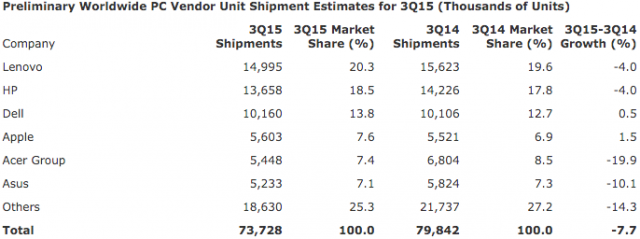
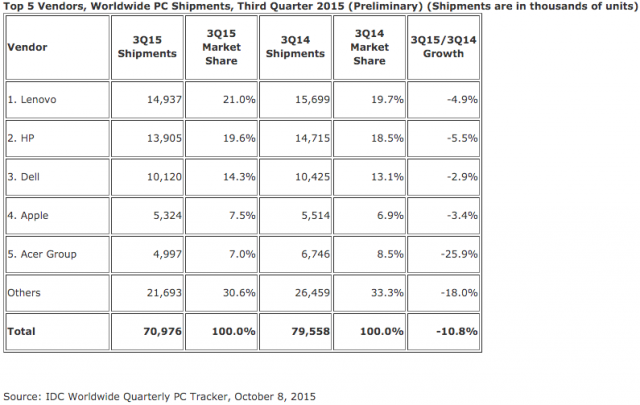
Photo credit: Rob Hyrons/Shutterstock
-

Dell unveils Surface Pro 4-like XPS 12, new premium ultrabooks
Publié: octobre 8, 2015, 12:06pm CEST par Mihaita Bamburic

Hybrid devices have started to gain traction in 2015, with IDC estimating that shipments will grow by 86.5 percent year-over-year to reach 14.7 million units. That is in no small part due to increased competition in this space, and it will only heat up thanks to Microsoft's new Surface Pro 4, which goes on sale in late-October. Vendors in the high-end segment will have to step up their game.
With the new XPS 12, Dell has come up with a hybrid device which may successfully compete with devices like Surface Pro 4. With a price-tag that starts at $999, however, it better be good.
Dell is betting on the value proposition of XPS 12 to attract consumers' attention. Unlike, say, a Surface Pro 4, Dell's offering comes with a proper, backlit keyboard in the box. It can only be used at a single angle, however, but the fact that it is included in the package keeps the overall cost lower.
XPS 12 is equipped with 12-inch FullHD display, but there is also an optional 4K panel for those who are more demanding. Inside, there is only one processor configuration offered, a measly Intel Core m5, apparently slightly more powerful than what Microsoft uses in the entry-level Surface Pro 4. XPS 12 also features an 8 MP camera on the back and a 5 MP shooter on the front.
XPS 12 also gets 8 GB of RAM -- twice as much as the equivalent Surface Pro 4 -- and 128 GB of internal storage. There is a $1,299 configuration, which gives you that 4K display and bumps up the internal storage to 256 GB. For that kind of money, Surface Pro 4 offers an Intel Core i5 processor, 4 GB of RAM, 256 GB of internal storage, a lower-resolution display, and, obviously, no keyboard. XPS 12 is, arguably, better value.
XPS 12 will be available in US starting November 5, so not long after Microsoft releases Surface Pro 4. Given the option to choose between the two, which one would you get?
XPS 12 is not the only new product that Dell has announced, as we also have new XPS 15 and XPS 13 ultrabooks. XPS 15 is the bigger of the two, and can be considered one of the only proper alternatives to a 15-inch Apple MacBook Pro.

It comes with a 15-inch, edge-to-edge, 4K display, Intel Skylake processors, up to 16 GB of RAM, Nvidia GeForce GTX 960M GPU, up to 1 TB of internal storage, Thunderbolt 3 and USB-C connectivity option (as well as the standard USB ports), and a price tag starting at the $999 mark. It goes on sale today, October 8.
XPS 13 is its smaller brother, but not an entirely new model. It was showcased at CES 2015, and now Dell has updated it with the latest Intel Core processors, up to 16 GB of RAM and Thunderbolt 3, to name a few of the big changes. It starts at $799, and it also goes on sale October 8.

Obviously, every device here ships with Windows 10.
What's your take on Dell's new ultrabooks?
-

Everything you need to know about Microsoft's Windows 10 hardware event
Publié: octobre 7, 2015, 3:25pm CEST par Mihaita Bamburic
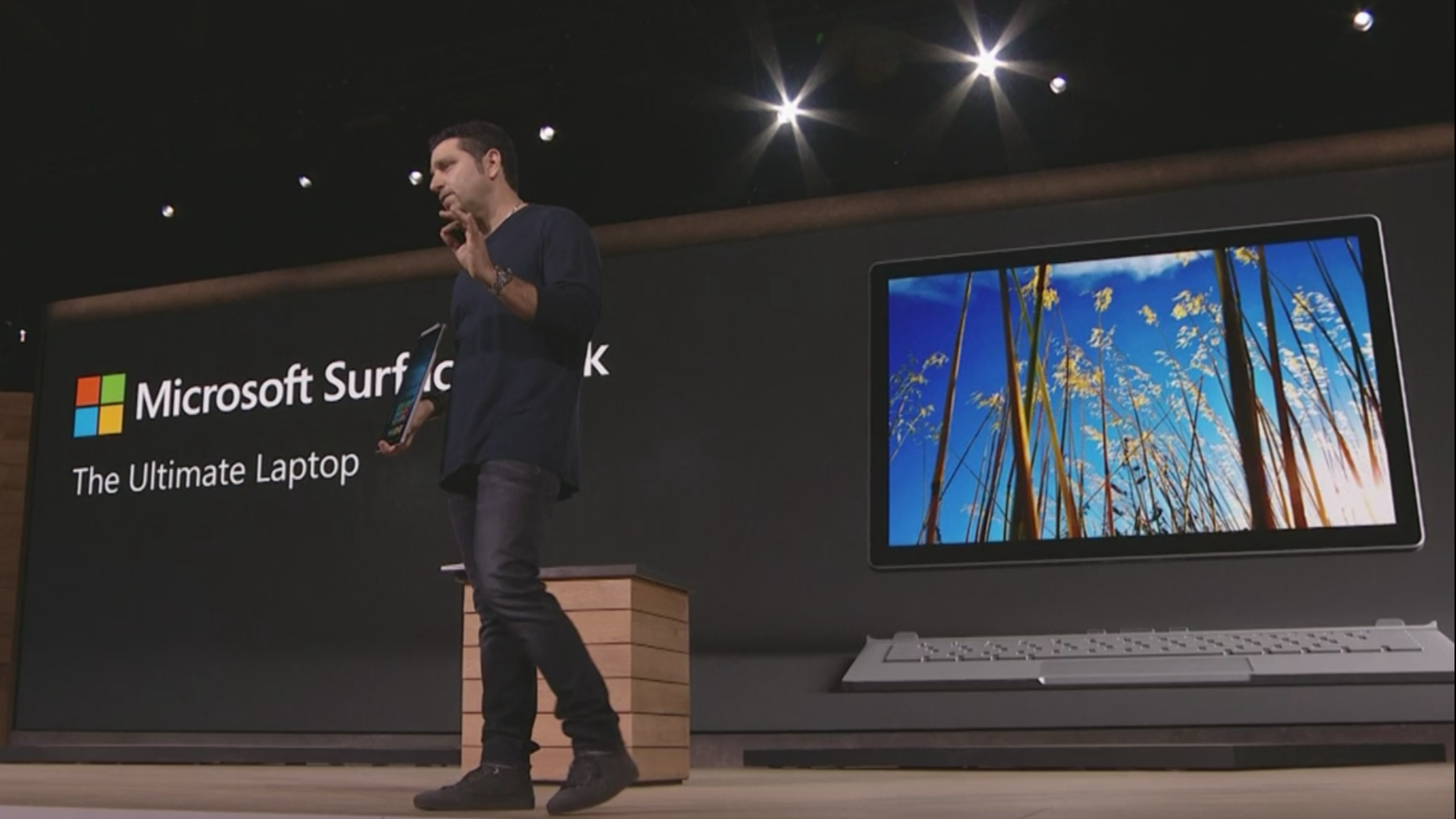
Microsoft's Windows 10 hardware event has been an impressive tour de force, as we have seen the company reveal a significant number of exciting new products. The focus has been on Surface and Lumia devices, but we have also seen Band and HoloLens pushed into the spotlight. And we cannot forget about the news surrounding Windows 10.
Since it can be hard to keep track of everything that Microsoft has talked about, we have crammed everything you need to know about its Windows 10 hardware event into a single article.
New Lumias: Two Flagships and an Entry-Level Model
Windows Phone fans have been waiting for new Lumia flagships for well over a year and a half, and, thankfully, Microsoft's new Windows 10 Mobile ambassadors, Lumia 950 and Lumia 950 XL, do not disappoint.
Lumia 950 is likely to appeal to more consumers, thanks to its more pocketable size. It has a 5.2-inch WQHD OLED display, hexa-core 1.8 GHz Qualcomm Snapdragon 808 processor, 20 MP main camera with optical image stabilization and dual LED flash capable of recording 4K video, 32 GB of internal storage, microSD card slot, USB-C connector, and a price tag of just $549.
Lumia 950 XL is Microsoft's flagship phablet, as this shows when reading the specs: 5.7-inch WQHD OLED display, octa-core 2 GHz Qualcomm Snapdragon 810 processor, 20 MP main camera with optical image stabilization and triple LED flash (also capable of recording 4K video), 32 GB of internal storage, microSD card slot, USB-C connector, and a higher price tag of $649.

Both smartphones go on sale in November, with Windows 10 Mobile on board and support for Continuum mode. The last feature allows users to hook up their Lumia 950 or Lumia 950 XL to a monitor and use their devices like they would a PC. Only one app at a time can be displayed on the monitor, and a display dock will be needed to enable this functionality.
Lumia 950 and Lumia 950 XL are not the only new smartphones to be announced at the event, as Microsoft also (briefly) talked about Lumia 550. It is the software giant's new budget Windows 10 Mobile device, coming in at just $139.

Microsoft Lumia 550 is seen at Windows 10 Devices Event, on Tuesday, October 6, 2015 in New York, New York. (Mark Von Holden/AP Images for AP Images for Windows)
The main specs: 5-inch 720p display, 1.2 GHz quad-core Qualcomm Snapdragon 210 processor, 1GB of RAM, 5 MP camera on the back, 8 GB of internal storage, and a microSD card slot. It goes on sale a month after its big brothers, in December.
New Surface Devices: Surface Pro 4 and Surface Book
Microsoft has been expected to reveal a successor to its popular, yet aging Surface Pro 3 for some time now, but the completely new Surface Book comes as surprise.

Surface Pro 4 is, if you will, a Surface Pro 3 on steroids. It has a larger screen, faster processors, new configuration options and, obviously, Windows 10 out-of-the-box. The entry-level model also costs more. It also gets a new Surface Pen, with 1,024 points of pressure, an eraser at the top, and a magnet.
Here are the main specs: 12.3-inch display with a resolution of 2,736 by 1,824; Intel Core m3, Core i5 and Core i7 processor options; 4 GB, 8 GB or 16 GB of RAM; 128 GB, 256 GB, 512 GB or 1 TB SSD; Intel HD Graphics 515 (Core m3), HD Graphics 520 (Core i5) or Iris Graphics 520 (Core i7); Surface Pen; Wi-Fi 802ac; up to nine hours of battery life; Windows Hello camera: 8 MP rear camera; 5 MP front camera; stereo speakers; physical dimensions of 292.10 x 201.42 x 8.4 mm (11.50 x 7.93 x 0.33 in) and a weight of 766 g (1.69 lbs, for Core m3 version) or 786 g (1.73 lbs, for other models).
Prices start at $899 for the entry-level model, and go all the way up to $2,199 for the top-of-the-line Surface Pro 4. And the keyboard is still listed as an accessory. It goes on sale on October 26.
Microsoft has revealed two new Type Cover keyboards, available in five color options, with backlit keys and a 40 percent larger, glass touchpad. One of them has a fingerprint scanner next to the touchpad, playing well with Windows 10's new security features. The model without this functionality goes for $129.99, while for the extra security option customers will have to shell out $159.99.
There is also a new docking station, which now packs two DisplayPorts capable of handling 4K monitors and four USB 3.0 ports. It costs $199, and is expected to ship on October 26. It is also compatible with Surface Pro 3 and Surface Book, which we're going to discuss below.
Surface Book is Microsoft's answer to high-end ultrabooks like Apple's 13.3-inch MacBook Pro with Retina display. It looks like a high-end ultrabook, featuring a metal keyboard, connected through a hinge, that can be detached from the screen. So, you can use Surface Book like a tablet as well, if you want to.

The big features: 13.5-inch display with a resolution of 3,000 by 2,000; sixth-generation Intel Core i5 or Core i7 processors; Intel HD Graphics 520 and optional Nvidia GeForce graphics; 8 GB or 16 GB of RAM; 128 GB, 256 GB, or 512 GB of internal storage; full-size keyboard with glass touchpad; Surface Pen; up to 12 hours of battery life; Windows Hello camera; 8 MP main camera; 5 MP secondary shooter; two full-size USB 3.0 ports; SD card reader; Mini DisplayPort; physical dimensions of 232.1 x 312.3 x 13.0-22.8 mm (9.14 x 12.3 x 0.51-0.90 in); weight of 1,515 g (1.6 lbs) with standard graphics, 1579 g (3.48 lbs) with optional Nvidia graphics. Without keyboard, it comes in at 220.2 x 312.3 x 7.7 mm (8.67 x 12.3 x 0.30 in) and 726 g (1.6 lbs).
Seeing as it is designed to be a premium device, it has a price-tag to match Microsoft's aspirations. It costs from $1,499 and goes all the way up to $2,699. It goes on sale on October 26.
The New Microsoft Band: Still Aimed at the Fitness Crowd
On top of all the aforementioned devices, Microsoft has also unveiled a new Band wearable. This model is sleeker than its predecessor, and also more powerful. It is priced at $249, and will go on sale on October 30.

What you need to know is that it is less bulky, battery life is said to be 48 hours, a full charge happens in under 90 minutes, and it is compatible with just about any smartphone released in the past couple of years: it has to run Windows Phone 8.1 Update or newer, iOS 8.1.2 or newer or Android 4.3 Jelly Bean or newer.
It can do more things than its predecessor, with one of the new features being a barometer. Uber, Subway, Men's Fitness, Runkeeper are among the new apps that will be offered for the new Band.
Software News: Windows 10, Windows 10 Mobile and Universal Apps
Microsoft has revealed that Windows 10 has been installed on 110 million devices, up from 100 million at the end of September and 75 million at the end of August. The adoption rate is slowing down, however.
Also on the Windows 10 front, the Mobile version of the operating system will ship in December to existing Lumia smartphones, and, as previously revealed, it will roll out first to these smartphones.
As far as Universal Apps are concerned, Windows 10 and Windows 10 Mobile users can expect to see new apps from Facebook (Facebook, Messenger and Instagram) and other developers. Rumors about Google announcing support for Windows 10 have not panned out yet.
Some HoloLens Love
There is not much to say on the HoloLens front that you do not already know, with the exception of how much it will cost to get a development kit: that would be $3,000. Is it too much? You tell us.
What do you think of what Microsoft's announced?
-

Microsoft reveals new Windows 10 Mobile flagships: Lumia 950 and Lumia 950 XL
Publié: octobre 6, 2015, 4:41pm CEST par Mihaita Bamburic

Microsoft's new Windows 10 Mobile flagships are not the best-kept secrets in the world, as the software giant itself has accidentally revealed the official presentation photos and some of the more-important specifications on its UK online store before the big launch. Today we get to see the big picture, however, as Microsoft officially announces Lumia 950 and Lumia 950 XL.
Lumia 950 is Microsoft's answer to popular flagships like Apple iPhone 6s and Samsung Galaxy S6, while Lumia 950 XL serves as the company's flagship phablet, taking the fight to Apple's iPhone 6s Plus, LG's G4 and Samsung's Galaxy S6 edge Plus and Galaxy Note 5, just to name a few of the most-important players in this segment. Here is what you need to know about the new Windows 10 Mobile ambassadors.
Lumia 950 is designed to keep up with all the latest Android flagships, packing a 5.2-inch OLED display with a resolution of 1,440 by 2,560. That is on par with Galaxy S6 as far as the resolution is concerned, but the display is slightly larger. Obviously, it dwarfs iPhone 6s on both counts.
Inside, there is a hexa-core Qualcomm Snapdragon 808 processor, backed by 3 GB of RAM and a 3,000 mAh battery. The same processor is used by LG in its G4, but, for instance, Sony employs the more powerful Snapdragon 810 in its new Xperia Z5.
SEE ALSO: I'm sorry, Lumia fans, but Microsoft Continuum can't run two apps side-by-side
Lumia 950 features a 20 MP camera on the back, with Zeiss optics. There is a dual LED flash next to it, as well as optical image stabilization and 4K video recording support. On the front the smartphone features a selfie-friendly 5 MP shooter.
With regards to storage, Microsoft has equipped Lumia 950 with 32 GB of internal space and a microSD card slot. Galaxy S6 offers as this kind of storage space in its base version, but does not offer a microSD card slot; that said, it can be ordered in a 62 GB configuration. Meanwhile, iPhone 6s continues to start at the 16 GB level, but is also offered in 64 GB and 128 GB models.
Another noteworthy feature is the reversible USB-C connector, which lets you plug the cable in both ways. Needless to say, Lumia 950 supports 4G LTE networks.
Microsoft says it will cost $549, and go on sale in November.
Moving on to its bigger brother, Lumia 950 XL, Microsoft's new phablet features a 5.7-inch OLED display with the same resolution as found on Lumia 950. This matches Galaxy Note 5 and Galaxy S6 edge Plus, but exceeds iPhone 6s Plus' specifications in this department.
Power in Lumia 950 XL's case comes from an octa-core Snapdragon 810 processor with 3 GB of RAM, and a 3,300 mAh battery. The chip of choice represents the best that Qualcomm has to offer at the moment, and it now should avoid the overheating issues that were connected to the first iterations of the processor.
In the imaging department, Microsoft has used the same hardware as found in Lumia 950 for Lumia 950 XL, so it offers the same 20 MP camera with Zeiss optics in the back and 5 MP front-facing shooter as its smaller brother. But, Lumia 950 packs a triple LED flash instead of the dual LED flash found on Lumia 950.
Like Lumia 950, Lumia 950 XL has a USB-C connector and 4G LTE support. It will cost $649 when it goes on sale in November.
Both smartphones support Continuum, a mode which basically allows users to hook up their devices to a monitor and use it like they would a PC. Microsoft will sell a display dock to enable this connection.
-

Sony reveals which Xperia devices will get Android 6.0 Marshmallow
Publié: octobre 6, 2015, 2:32pm CEST par Mihaita Bamburic

Now that Google has officially introduced Android 6.0 Marshmallow, major manufacturers are starting to announce their upgrade plans. Motorola did it yesterday, and today Sony follows suit, revealing which of its Xperia devices will get the new operating system.
Seeing as Google just released the Android 6.0 Marshmallow code, it is too early to tell with exact certainty when every one of those smartphones and tablets will get its turn at receiving the software upgrade. But, Sony has to be commended for being so transparent this early in the game, something which other Android vendors should be doing as well.
"We will make Android 6.0, Marshmallow available for: Xperia Z5, Xperia Z5 Compact, Xperia Z5 Premium, Xperia Z4 Tablet, Xperia Z3+, Xperia Z3, Xperia Z3 Compact, Xperia Z3 Tablet Compact, Xperia Z2, Xperia Z2 Tablet, Xperia M5, Xperia C5 Ultra, Xperia M4 Aqua and Xperia C4", says Sony in a blog post.
As you can see, the list of supported devices is quite extensive, covering three generations of global flagships launched since January 2014 and some more affordable handsets. Sony does not say whether this list is final, so we will have to wait a while to see if more devices will be added.
Sony notes that when the software upgrades will be made available will vary depending on the market and carrier approvals, where needed. There is also apparently no guarantee that every version of a supported device will get Android 6.0 Marshmallow: "Most models supported but some operator/market exceptions will apply", Sony explains.
The Japanese maker promises to reveal more information about what the software upgrade will bring to the table for Xperia owners sometime "soon", but in the meantime you can check what improvements Google has baked into its new operating system by checking out our coverage.
-

Android 6.0 Marshmallow: How to enable battery percentage and hide Quick Settings toggles
Publié: octobre 6, 2015, 11:46am CEST par Mihaita Bamburic

After upgrading to Android 6.0 Marshmallow on your Nexus device you have likely noticed that there is still no way to change how the battery information is displayed in the status bar or choose which Quick Settings toggles are shown in the notifications panel. Google continues to be quite limiting in this regard, which is a bit puzzling considering others like Samsung allow this kind of customization. (After all, who wouldn't like to see a battery percentage instead of a bar that is hard to interpret?)
Fortunately, both of those things can be easily customized without relying on third-party apps or rooting. All you need to do is enable System UI Tuner, a control panel that is included, but hidden by default, in the latest version of Android. Here is how you can do that.
All you need is your Nexus device running Android 6.0 Marshmallow. Unlock it, pull down the notifications panel so that Quick Settings is displayed, long press on the Settings (gear) icon and then lift your finger after a good few seconds.
You will receive a message on the screen that says that System UI Tuner has been enabled, and then you will be taken to the Settings menu. At the bottom of the screen you will find the control panel. You will also notice that there's now a wrench next to the Settings icon in the notifications panel.
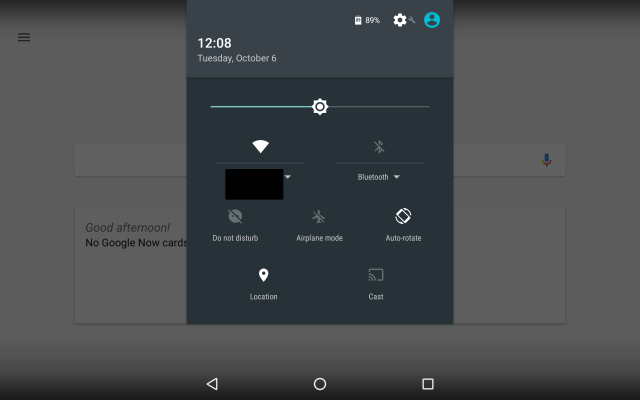
From System UI Tuner you can choose which Quick Settings toggles are displayed in the notifications panel, which status bar icons can be displayed, enable a battery percentage in the status bar battery icon and turn on Demo mode. The last feature changes the status bar icons to show full signal strength and battery and displays 6:00 as the time (thanks to PC_Tool for pointing this out).
As far as customizing Quick Settings goes, at least on my Nexus device there is only a single tile that is not shown by default and that is the Broadcast tile. Based on how I use my tablet I have decided to keep just a couple of toggles, to unclutter the notifications panel.
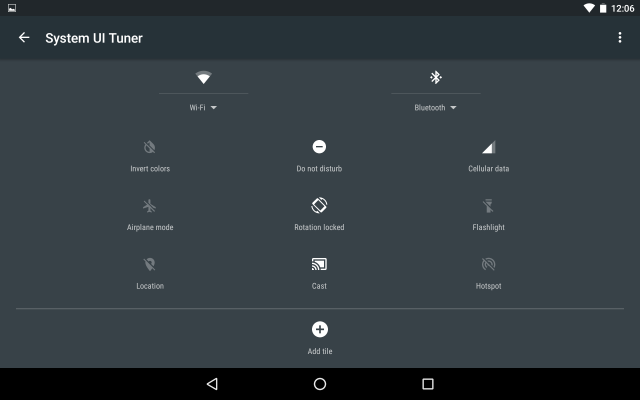
As far as which status bar icons show up, you can basically hide (all are enabled by default) things like the Wi-Fi icon, Airplane mode icon, Bluetooth icon and so on. If you make use of this feature you will have a less-cluttered status bar as a result.
The battery percentage is very easy to enable. Just tap on the option to enable it under System UI Tuner and it will be immediately displayed in the battery icon in the status bar. It may be a tad difficult to read compared to having the percentage next to the battery bar, like on a Samsung device, but it is miles better than stock.
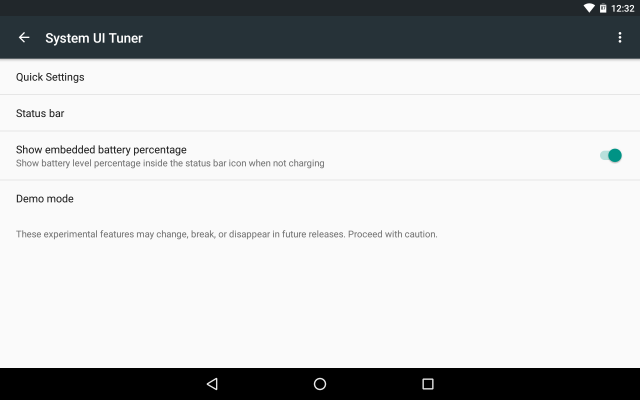
-

Sony Xperia Z5 has the best smartphone camera, Google Nexus 6P comes close
Publié: octobre 1, 2015, 1:23pm CEST par Mihaita Bamburic

Sony may not have the most popular devices around, but it is not for a lack of quality. Its latest flagship, Xperia Z5, has the best smartphone camera according to DxOMark, outclassing rivals like Samsung's Galaxy S6 edge and LG G4.
Even the lesser Xperia Z3+ is well positioned in DxOMark's mobile chart, coming ahead of the hugely popular iPhone 6 and iPhone 6 Plus. Xperia Z5 has also outclassed the newly-announced Google Nexus 6P, which has to settle for third place. Not too shabby for a Nexus device.
Xperia Z5 received solid marks across the board from DxOMark, in both photo and video testing. The only weak area appears to be artifacts, which have affected its overall scores in both of the aforementioned categories.
DxOMark says Xperia Z5 has the best photo autofocus, impressive image stabilization in videos "that's far ahead of the competition", and very good color reproduction and white balance, among other things.
Sony is one of the very few players in the smartphone industry with a vast experience in making dedicated cameras, so it stands to reason that some of its imaging know-how has been trickling down to its premium handsets.
But, for a Nexus smartphone to have such a great camera is unheard of. Traditionally, Google's devices have not been designed to shine in this area, which is one of the reasons why I switched brands a few years back (alongside the pathetic battery life).
DxOMark praises the low-light performance of Nexus 6P, touting its detail preservation as "the best tested to date". Nexus 6P also does well when it comes to autofocus performance, detail preservation outdoor, and white balance, among other things.
We have no idea yet how Nexus 5X fares against its competitors, but hopefully DxOMark will test it/publish the results soon.
-

Microsoft (accidentally) reveals Lumia 950, Lumia 950 XL Windows 10 Mobile flagships
Publié: septembre 30, 2015, 4:30pm CEST par Mihaita Bamburic
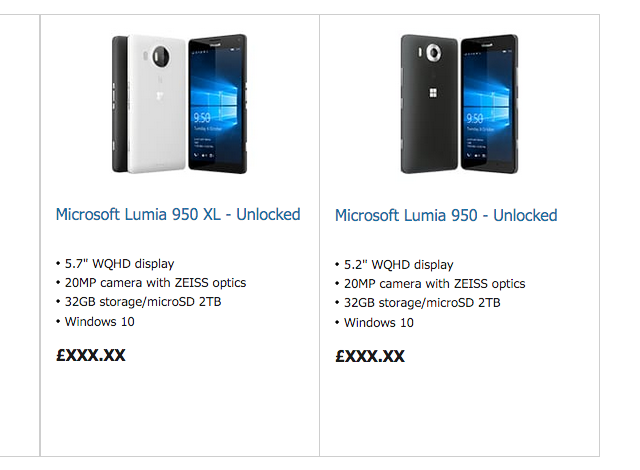
If you have been keeping an eye on the Microsoft rumor mill, then you know that the software giant is expected to take the wraps off two Windows 10 Mobile flagships soon. These would be its first premium smartphones since taking over Nokia's phone business, and also the first new high-end Lumias to arrive in one and a half years.
We expect Microsoft to announce both smartphones at its upcoming media event on October 6. However, the team at Microsoft Store UK has decided to jump the gun, having just listed Lumia 950 and Lumia 950 XL on the site.
They did not go all the way, however, only mentioning a couple of the most important specs. There is no mention of price, but we do know what sort of displays and cameras they will offer as well as the storage space they offer. And, naturally, there are official images to accompany the listings.
Lumia 950 is the standard-sized flagship, featuring a 5.2-inch display. The resolution is typical of a high-end smartphone, being 1,440 by 2,560. There will be a 20 MP camera on the back, with Zeiss optics, as well as 32 GB of internal storage and a microSD card slot (there is support for cards of up to 2 TB in size).
Lumia 950 XL is Microsoft's flagship phablet that is meant to rival the likes of Apple's iPhone 6s Plus and Samsung's Galaxy S6 edge Plus. It comes with a 5.7-inch screen, with the same resolution as Lumia 950. The camera and storage specs are the same, based on the listings.
The design seems to be typical of premium Lumias; there are physical buttons on the left side -- for volume, power and camera -- and a round camera hump on the back. They look unspectacular in the photos posted on Microsoft Store UK, but hopefully that impression will change when holding the devices in the hand.
-

How does Google's Pixel C compare to Microsoft's Surface Pro 3?
Publié: septembre 30, 2015, 2:02pm CEST par Mihaita Bamburic

If you want a tablet that can double up as a laptop replacement, there really is no better option than Microsoft's venerable Surface Pro 3. It has been the undisputed king in this segment for well over a year now, and it is easy to see why: it has a big, high-resolution screen, it comes with a stylus, it can take a decent keyboard, its battery life is good, it is extremely fast, and, on top of all this, it can run every Windows program that you want. Nothing comes close, really.
But now that Google has announced Pixel C, its own productivity-oriented tablet, you may be wondering how it fares up against Surface Pro 3. So, let's take a look at the two and see which one is best.
Philosophical Differences
Pixel C and Surface Pro 3 are two fundamentally different devices. The former feels like it has been designed to work well as a tablet first and productivity device second. On the other hand, Surface Pro 3 sacrifices its usefulness as a tablet to work best as a productivity machine.
These differences stem from Google's and Microsoft's choice of operating systems. Pixel C runs Android 6.0 Marshmallow, so it is basically limited to the selection of mobile apps available on Google Play. Disregard the spec differences for a minute, and it looks very similar to other high-end Android tablets.
Meanwhile, Surface Pro 3 can be seen as a Windows 10 ambassador now. It can handle heavy programs like Adobe Photoshop, Microsoft Office and VMware Workstation, but also mobile apps available from Store. The Store selection is severely limited compared to Google Play though, which is another difference to keep in mind.
Surface Pro 3's productivity credentials are given a boost by Surface Pen, a stylus which is included with the slate. It is a neat party trick, as it makes it easy to draw and select things. Pixel C does not offer something equivalent, so keep this in mind as well.
SEE ALSO: Google's Pixel C: Can Android really compete on the desktop?
Let's Talk About Those Specs
What Google has done to enhance Pixel C's productivity credentials is bestow it with a 10.2-inch display with a resolution of 2,560 by 1,800. The odd aspect ratio -- 1.42 -- is higher than that of Apple's iPad Pro -- which comes in at 4:3 or 1.33 -- but significantly lower than that of a typical Android tablet -- it is usually 16:9 or 16:10; that would be 1.77 or 1.6, respectively.
Compared to a typical Android tablet, Pixel C is better suited for things like web browsing, creating and editing documents and spreadsheets, but less so for multimedia -- YouTube videos will have black bands at the top and bottom because of the more squared aspect ratio.
In comparison, Surface Pro 3 has a 12-inch display with a resolution of 2,160 by 1,440, which gives it a slightly higher aspect ratio of 3:2 -- 1.5, compared to Pixel C's 1:42. However, the bigger screen is what matters here, as Surface Pro 3 can be used more comfortably as a laptop replacement more of the time.
Pixel C is equipped with an Nvidia Tegra X1 processor and 3 GB of RAM, which will ensure that it can handle even the most-demanding of apps available on Google Play. Surface Pro 3, however, dwarfs it in this regard thanks to its selection of powerful Intel Core processors and RAM configurations, which span from a 1.5 GHz dual-core Core i3 with 4 GB of RAM to a 1.7 GHz Core i7 with 8 GB of RAM; the x86 processors allow it to run full-fledged Windows programs.
Surface Pro 3 also comes out on top when we are looking at storage. Whereas Pixel C will come in only in 32 GB and 64 GB models, Surface Pro 3, which starts with 64 GB of storage base, can go all the way up to 512 GB of internal storage. And it can take SD cards too, which can expand the storage capacity even further.
If we look at keyboards, Surface Pro 3 is again the winner. The Bluetooth-enabled keyboard that Google has designed for Pixel C looks very cramped -- it has to be, given the small size of Pixel C -- and costs quite a bit -- $149. A Type Cover keyboard for Surface Pro 3, on top of being bigger, has a touchpad and is cheaper -- it normally costs $129.99.
Another area where Surface Pro 3 takes the cake is expansion. Microsoft sells a docking station for it, which adds a whole bunch of ports that make the tablet easy to use with various peripherals and external monitors. There is nothing similar from Google for Pixel C, at least not yet.
At this point it makes little sense to discuss things like battery life, as Pixel C is not even out yet. But, for a device in this segment, I would be surprised if it does not match Surface Pro 3 and iPad Pro.
Let's Talk About Cost
Pixel C is the cheapest option of the two, starting at just $499 without a keyboard. That is for the 32 GB version, as the 64 GB model adds $100 to the cost. You will have to add $149 for the keyboard, if you want to be productive with it. So, basically, it costs $648 or $748, depending on how much storage space you need.
Surface Pro 3, on the other hand, is a much more expensive affair, kicking off at $699 and going all the way up to $1,799 (these prices are correct at the time of writing this article). You will have to add an extra $129.99 for the keyboard, which bumps up the entry price to $829.99.
So, Which One Should You Get
Pixel C is less expensive, but you are also getting a less versatile device. Meanwhile, Surface Pro may be pricier, but it looks like it still is the best "tablet-that-can-replace-your-laptop" that you can get.
Ultimately, however, which tablet you should get depends solely on your usage. If you are the sort of person who needs to run Windows programs, Surface Pro 3 is the obvious choice. But, if you want great mobile apps and your productivity needs only involve things like editing Word documents, Pixel C looks to be the more appropriate choice.
At the end of the day, however, it is tough to see Pixel C as more than a glorified high-end Android tablet. Meanwhile, Surface Pro 3 continues to be the productivity tablet to beat, despite its age. With Surface Pro 4 on the horizon, it will be even harder to compete against Microsoft.
-

Desktop PCs are still king in the business world
Publié: septembre 29, 2015, 4:56pm CEST par Mihaita Bamburic

We hear lots of stories about mobile devices taking over in the business world and employees who are more productive using smartphones and tablets, but we rarely get to read about how the good old PCs are faring in this market. And, despite what you may think, the news is not bad.
Despite waning interest in the category, the desktop PC still is the most popular form factor with the vast majority of small business and large enterprise executives, according to a new survey conducted by IDC in Europe. The desktop PC is, surprisingly, even more popular than its more versatile sibling, the laptop.
This is an interesting finding as, also according to IDC, desktop PCs are becoming less popular in both mature and emerging markets -- a 0.6 percent decrease in five years is expected -- while the portable PC market is forecast to grow slightly -- by 1.2 percent overall, in the same time-frame.
Out of 600 executives polled for the survey, 84 percent would consider buying desktop PCs for their business, while only roughly 55 percent are considering portable PCs. The most-popular type of PC is the classical tower. Portable PCs come second, followed by all-in-ones.
Better durability, longer lifespan, higher performance and lower price are listed as the main reasons to buy desktop PCs. It would seem that executives are not all that concerned with the lack of portability, but smaller form factors are being considered however.
"Small form factors and mini PCs are key to the future of client computing, with companies increasingly looking at these devices", says IDC. "Forty-three percent of respondents said they would consider a small form factor device and 35 percent said they would be willing to purchase a mini PC".
At this time, ultra small PCs or mini PCs represent the least-popular PC form factor, more so than the so-called small form factor. There is a significant gap between mini PCs and towers, with the latter being roughly 60 percent more popular, according to the data published by IDC. Here is why that will change.
"These smaller products have become more popular as companies are increasingly looking to implement solutions that will save desk space and energy", IDC adds. "Specific industries are also planning to deploy mini PCs for digital signage technology or Internet kiosks, which continue to gain presence. In addition, for companies that want to upgrade or customize their PCs over time, the increasing availability of customizable mini PCs is likely to boost their adoption in the future".
The IDC survey also reveals that business executives are taking well to Windows 10's introduction, with 40 percent of them interested in upgrading to the new operating system within a year. But the move to Windows 10 is not expected to have a significant affect over PC sales, however.
"The majority of companies are expected to roll out the new operating system without purchasing new hardware initially, especially as a large proportion of desktops in the commercial PC installed base should fit the requirements of Windows 10", says IDC's Maciek Gornicki. "Some companies are likely, however, to consider rolling out new hardware at the same time due to the new Intel Skylake platform coming into the market, as it is expected to bring manageability and security benefits, as well as enhance efficiency compared with older platforms. Together with Windows 10, this may be enough to trigger a moderate renewal wave at the beginning of 2016".
Photo Credit: Goodluz/Shutterstock
-

GoPro's new Hero+ is an attractive entry-level action camera with Wi-Fi
Publié: septembre 28, 2015, 1:46pm CEST par Mihaita Bamburic

GoPro makes some awesome action cameras, but they are not exactly cheap. If you want to get one of its top-of-the-line models you will have to shell out between $400 and $500. And then you will have to add some more on top of that for different accessories. However, the company also has some pretty good entry-level options for consumers on a budget, the most-attractive of which is the new Hero+.
Hero+ slots between Hero and Hero+LCD, and might just be the best option of the three if you are looking to get into the GoPro action camera game. At $199.99, it bundles most of the best features of Hero+LCD at a price that is closer to that of a base Hero. Here is what you need to know.
Hero+ is basically a HERO+LCD that lacks one (major) feature: there is no touchscreen LCD on the back. It has the same recording capabilities and Wi-Fi support, but thanks to that difference in specs it will retail for $100 below its bigger brother, which goes for $299.99.
Just like Hero+LCD, Hero+ will be able to record 1080p and 720p video at 60 FPS (the bitrate is 25 Mbps) and snap 8 MP photos; it also supports the same time-lapse intervals as its bigger brother. Needless to say, it is also waterproof at up to 40 meters. That's a solid feature set at this price point.
Unlike Hero+LCD, however, it will not make it as easy to frame photos and videos because, obviously, it does not have that display on the back; you can still use the GoPro app though to achieve the same results. In my opinion, that is something that you can live without for $100 less.
Hero+ leaves Hero in the dust. The latter may cost $70 less at $129.99, but it is limited to 1080p video recording at 30 FPS (and at a lower 15 Mbps bitrate), 5 MP photos and a single time-lapse interval. It also misses out on HiLight tag, Wi-Fi connectivity, and GoPro app support. It is clearly the most rudimentary option in GoPro's line; it might as well be removed, as there is no reason for it to exist now that Hero+ is announced.
Alongside Hero+, GoPro has also announced a price-cut for its Hero4 Session mini action camera. It is now $100 cheaper than before, being offered at $299.99 instead of $399.99. Considering that the superior Hero4 Silver could also be had for $399.99, moving Hero4 Session down a notch seems like the smart thing to do to attract consumers. Hero4 Black and Hero4 Silver will continue to be sold at the $499.99 and $399.99 price points.
GoPro says that Hero+ will be available to consumers starting October 4.
-

MacLock lets you unlock a Mac using your iPhone or iPad's Touch ID
Publié: septembre 25, 2015, 2:02pm CEST par Mihaita Bamburic
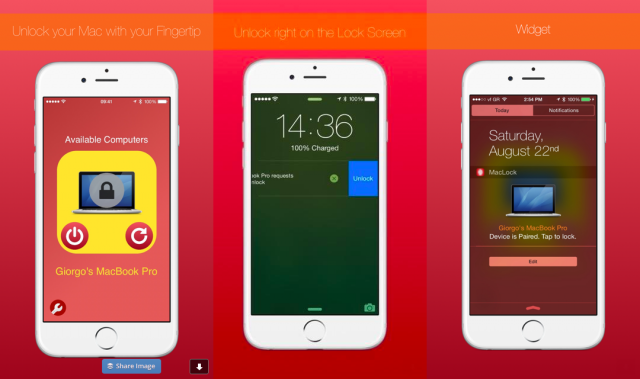
Having to enter a password to unlock your Mac is recommended practice, as it helps keep your private data safe. But it is also annoying, especially if you are the security conscious type, who uses a longer, more complex password. So what can you do to make things easy, without exposing your Mac?
Well, if you have an iPhone or iPad that is equipped with Touch ID, or even an Apple Watch, you should take a look at MacLock. It lets you use your fingerprint to unlock your Mac. Here's how it works.
In order to unlock your Mac using your iOS device's Touch ID, you have to install MacLock on both your iPhone or iPad and your Mac. The iOS app unlocks similar functionality on your Apple Watch.
So how does it work? After installing and configuring the apps, you swipe on the MacLock notification on your iPhone or iPad's lockscreen, tap on "Unlock", and then rest your finger on the Touch ID sensor to unlock your Mac. To lock your Mac, you simply have to shake your iOS device. (It works similarly on an Apple Watch.) As you can see on the screenshots at the top, there's even a widget for it.
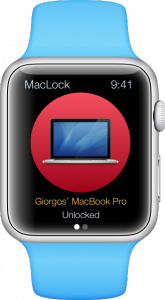 MacLock is not only useful when you want to lock or unlock your Mac, but also when you want to reboot or shutdown the device remotely. There is also support for multiple Macs too. As a fail-safe, and workaround for non-Touch ID iOS devices, MacLock also lets you use a four-digit PIN to unlock your Mac.
MacLock is not only useful when you want to lock or unlock your Mac, but also when you want to reboot or shutdown the device remotely. There is also support for multiple Macs too. As a fail-safe, and workaround for non-Touch ID iOS devices, MacLock also lets you use a four-digit PIN to unlock your Mac.You may recall that I have previously discussed a similar app, called Tether. Unlike MacLock, Tether relies on Bluetooth, automatically unlocking your Mac when your iPhone is nearby.
You are making a trade-off in security with Tether, compared to MacLock, but the former is more convenient to use as you are not required to do anything to take advantage of it, after installing and configuring the Tether apps. (Tether works pretty well based on my experience; I have yet to test MacLock, so I cannot say how it compares in this regard.)
Another difference is that, unlike Tether, MacLock is not free on iOS. The app is currently offered for $1.99 (it is discounted by 50 percent, according to the developer), which is, admittedly, not a steep barrier of entry for what you gain in convenience and security. Consider that you can use a very strong password, without having to worry about entering it each and every time you want to unlock your Mac, and $1.99 looks a very small price to pay.
-

Surprise! Microsoft Edge ditches Bing for Baidu in China
Publié: septembre 24, 2015, 1:14pm CEST par Mihaita Bamburic

Bing may now be the default search engine in Microsoft Edge, but that is about to change for Windows 10 users in China. Microsoft has announced that it will replace Bing with a local alternative, making its new browser a more attractive option to Windows 10 users in the country.
The new default search engine -- and homepage -- in Microsoft Edge will be Baidu, which Microsoft says has over 600 million active users. In turn, according to Microsoft, Baidu's "'Windows 10 Express' will make it easy for Chinese Internet users to download an official Windows 10 experience".
Bing may have been dealt a serious blow by Microsoft itself, but switching to Baidu is the better play. With a search engine that Windows 10 users in China will actually want to use, Microsoft stands a better chance at regaining some market share in the browser space. Currently, Internet Explorer sits at 52.17 percent market share across the globe, but it has been slowly but surely losing ground, especially to Google Chrome.
At the same time Windows 10 is better positioned to attract local consumers, having Baidu's backing in China. Also, Baidu will provide universal apps for cloud, maps, search and video, so this partnership is more than just about a search engine switch.
Microsoft says that it is still committed to Bing everywhere else, but this partnership proves that the software giant is open to trying new things, and willing to adapt to succeed in today's "mobile first, cloud first" world. "We remain deeply committed to delivering Bing around the world and we’re also committed to offering locally relevant experiences -- like Baidu in China -- to provide great Windows 10 experiences", says Microsoft.
Photo credit: PathDoc / Shutterstock
-

Here are the specs of 2015 Google Nexus 5
Publié: septembre 23, 2015, 3:06pm CEST par Mihaita Bamburic

When Google unveiled its latest Nexus smartphone last year, many were disappointed that the search giant didn't announce a new version of the beloved Nexus 5. Yes, Nexus 6 was there to take its place, topping its predecessor in just about every regard, but the phablet was just too big for plenty of folks. So sales of the aging Nexus 5 continued until mid-March 2015, if only to just keep fans happy.
This year, however, Google will announce the real successor of the Nexus 5 we know and love. And, courtesy of Amazon India, who listed the smartphone ahead of time, we now know its main hardware specifications.
First off, let's talk a bit about the name. I am referring to the second-generation Nexus 5 as the 2016 Nexus 5 in the headline, but Amazon India actually calls the device "Nexus 5X" (whether that is its official name remains to be seen). The codename is LG-H791, in case you are wondering, so, like its predecessor, it will also be made by LG.
As expected, the new Nexus 5 will not be all that different to its predecessor in terms of size. The display is a 5.2-inch unit, using IPS technology, with a resolution of 1,080 by 1,920. That puts it at 423 ppi (pixels per inch) in terms of density.
Personally, I applaud Google and LG for "settling" on that resolution and display size and not going with a more power-hungry screen. FullHD is more than good enough for a flagship smartphone, as it also helps battery life, as proven by Apple and its iPhone 6s Plus.
Inside, the 2015 Nexus 5 features a hexa-core 1.8 GHz Qualcomm Snapdragon 808 processor with 2 GB of RAM and a 2,700 mAh battery. Again, not the latest and greatest, but more than good enough for such a smartphone. The battery is rated for 17 hours of 3G talk time and 300 hours of standby time on 3G networks.
In terms of imaging, the 2015 Nexus 5 will have a 12.3 MP camera on the back and a 5 MP shooter on the front. It should be able to handle 4K video recording, seeing as that only requires just over 8.8 MP of resolution. It will remain to be seen whether the 16 GB of internal storage will be enough to handle all the content users may want to store on it, or whether Google will also reveal a higher-capacity model.
The 2015 Nexus 5 will weigh 177 grams, which is a bit on the heavy side for a smartphone of this size, and measure 154 x 76 x 10 mm, which also makes it thicker than the competition. It will obviously ship with Android 6.0 Marshmallow out of the box.
Amazon India makes no reference to the price nor has it included an official photo, but my colleague Mark Wilson has written about its design in a previous article. We expect it to match the price of the old Nexus 5, seeing as, on paper, it is not exactly a competitor to the latest crop of Android flagships.
-

Apple releases OS X 10.11.1 El Capitan public beta 1 -- here's what's new
Publié: septembre 22, 2015, 2:05pm CEST par Mihaita Bamburic

With OS X 10.11 El Capitan set to launch at the end of the month, Apple has already started working on the first update for its latest Mac operating system. The early OS X 10.11.1 build was released last week for developers, and is now also available to those of us who are enrolled in the public beta program.
Given that it is a relatively minor update, OS X 10.11.1 El Capitan is not expected to introduce any major changes. Nonetheless, let's take a look at what's new.
The official changelog, that is available when accepting the update through App Store, lists "stability, compatibility, and security" improvements. But that is not all that is new.
Apple has also introduced new Emojis in the first OS X 10.11.1 El Capitan public beta, to bring it in line with iOS 9.1, which is also available for developers and public testers. And, yes, they now include the middle finger Emoji (
 , in case you're curious about how it looks).
, in case you're curious about how it looks).If you want to check all the Emojis available in OS X 10.11.1 El Capitan, hit the control, command and space keys at the same time to reveal the Emoji panel.
I updated my MacBook Air to the first OS X 10.11.1 El Capitan public beta earlier today, and, so far, all seems to work just like with the general master candidate of OS X 10.11 El Capitan, which I had previously installed.
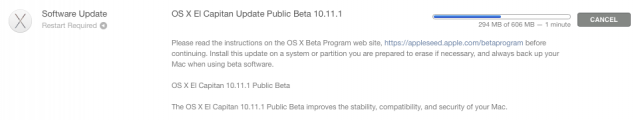
-

iOS 9 adoption tops 50 percent in just 3 days
Publié: septembre 21, 2015, 3:44pm CEST par Mihaita Bamburic

In an announcement that is mostly meant to remind us that its new iPhones go on sale on September 25 -- like we did not already know that -- Apple today reveals that iOS 9 has been installed on more than 50 percent of all iPhones, iPads and iPod touch devices currently in use.
That is a remarkable achievement, but it is even more impressive that iOS 9 reached this milestone just three days after its release on September 16. Apple says it is the "fastest iOS adoption ever".
That information was generated from Apple's App Store traffic on September 19, and because only devices which are active connect to it we have reason to believe that adoption figure is pretty accurate. Google uses a similar method to generate Android distribution share data each month.
Speaking of Android, Lollipop has been around for nearly a year now and its adoption rate -- at the beginning of September -- was just under 16 percent. The second Lollipop incarnation, version 5.1, launched in the first quarter of the year, being installed on just 5.1 percent of all Android devices in use so far.
In case you need the breakdown on the new iPhone, here goes. The new iPhone 6s kicks off at $649 off-contract for the 16 GB model. Add $100 to get the 64 GB model, or $200 for the 128 GB model. If you can get it on a two-year contract, be prepared to shell out at least $199; otherwise installment plans kick off at $27 per month for two years. For the new iPhone 6s Plus, the prices are $100 higher across the board, with the exception of the monthly installments which start at $31.
If you want to go with Apple's new iPhone Upgrade Program, prices start at $32 and $37 per month, respectively. For the money, you get a new iPhone every year with AppleCare+ included, and the option to switch carriers if you want.
First-wave availability is limited to Australia, Canada, China, France, Germany, Hong Kong, Japan, New Zealand, Puerto Rico, Singapore, UK and US. Both iPhone 6s and iPhone 6s Plus are available to pre-order now, and will be available for in-store pick-up and walk-in purchases.
-

Windows 10 is not Bing's savior
Publié: septembre 18, 2015, 4:21pm CEST par Mihaita Bamburic

You would think that, as Windows 10's adoption takes off, Bing's market share would follow suit. The search engine is an integral part of the new operating system, being used, for instance, in Cortana and the new default browser, Microsoft Edge. Yet, since Windows 10's debut on July 29, Bing is no more popular than before.
According to a new report by comScore, Bing's US market share has seen only a modest increase on a sequential basis, rising to 20.6 percent in August 2015 from 20.4 percent the month before. The volume of queries increased by just one percent in that time-frame.
The US is a huge market for Bing, so not seeing any major improvements from the launch of Windows 10 should come as a surprise, even to Microsoft. The search giant's estimate for "early September" was an increase in the volume of search queries by 10 to 15 percent, and it is too far off that mark.
The reasoning was that, as Windows 10 is installed by more and more users, more and more people would turn to Bing to power their searches, while existing users would rely on Bing even more. And it made sense; that's where the search engine's heavy integration with Windows 10 should have come into play.
In August, the volume of queries, according to comScore, was 3,627 million, while in July this figure came in at 3,596 million. The report is focused on desktops, which is the biggest market for Windows 10. And we are only looking at searches that were purposefully made by users, meaning they had interacted with search engines directly for these market share results.
Microsoft has most likely expected users to adapt to Windows 10 rather than use the new operating system as they have leveraged previous versions. Meaning, the software giant was expecting users to embrace Microsoft Edge, while keeping Bing as the default search provider, use Cortana as their (digital) personal assistant, and make heavy use of Bing-powered apps such as News.
The comScore figures, however, would suggest that users are not as excited, if you will, to use those extras as Microsoft has hoped they would be. If they continue to stick to Google Chrome or Mozilla Firefox, which, let's face it, are not the obvious choices for Bing fans, Bing's market share gains would be minimal at best -- which they are now. Similarly, if few people power up Cortana or read the news in the default app, Bing does not get any boost from there either. And both seem to be true.
Microsoft has not announced a figure for Windows 10 installs in the US, and is unlikely to do so in the foreseeable future, we do know that the operating system was installed on 75 million devices a week before the end of August, which is not a small figure, and could have only grown further into September.
Photo Credit: Slavoljub Pantelic/Shutterstock
-

Block ads in iOS 9 with Peace
Publié: septembre 17, 2015, 5:19pm CEST par Mihaita Bamburic

Ad-blockers are proving to be extremely popular with the early adopters of iOS 9. Shortly after the operating system's debut, Peace skyrocketed to the top of the paid apps chart on Apple's App Store, taking Minecraft: Pocket Edition's place on the podium, while rival Purify Blocker has risen to fourth place.
Current leader Peace is the work of iOS developer Marco Arment, best known for the popular read-it-later app Instapaper. Since Peace will surely get the attention of many more users, let's take a look at what it has to offer.
Let's get this out of the way first. As implied in the opening paragraph, Peace is not free. It costs $2.99, which is not high price to pay for being able to block ads, reduce cellular data traffic and speed up your browsing experience. It actually costs less than its closest rival, as Purify Blocker is listed for $3.99. But whether it is actually worth it, it is up to you to decide.
In its current iteration, Peace comes with the sort of features that you can expect from a typical ad-blocker, namely ad and tracker blocking, but also the options to block social widgets, external fonts and hide comments.
For the ad and tracker database, Arment has teamed up with Ghostery, which, based on his testing, has been found to be superior to other solutions thanks to a more robust implementation which creates fewer compatibility issues, and more efficient tracker blocking.
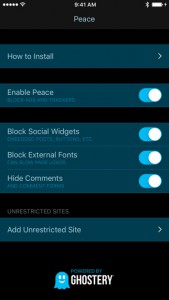 However, in my brief testing of Ghostery's Chrome extension on my Mac I have noticed that it falls a bit short when compared to the popular AdBlock Plus, causing some rendering issues and failing to block some ads.
However, in my brief testing of Ghostery's Chrome extension on my Mac I have noticed that it falls a bit short when compared to the popular AdBlock Plus, causing some rendering issues and failing to block some ads.Given that support for ad-blockers is offered through Safari, you are forced to use Apple's browser to fully benefit. Peace can also be triggered in apps that integrate with Safari, so you can apply the content-blocking capabilities in more scenarios, through its Open in Peace extension.
Users appear to be happy with Peace, as the app has mostly received five star ratings so far (201 out of 210, at the time of writing this article, so there are few unsatisfied users).
Photo Credit: Quka/Shutterstock
-

Microsoft has huge discounts on Surface Pro 3, Windows PCs and tablets
Publié: septembre 16, 2015, 4:32pm CEST par Mihaita Bamburic

If you are interested in buying a Windows PC or tablet or accessories for one, now is the time to take a look at what Microsoft Store has to offer. Part of its One Day Only Sale, the software giant offers major discounts on top-notch devices, slashing up to hundreds of dollars off the price of premium devices, like its own Surface Pro 3.
Surface Pro 3 has already seen some pretty big discounts this year, but as it is most likely to be replaced soon Microsoft is taking the axe to the price tags once again. You can save up to $200, and also get a free sleeve included in the box.
The $200 discount is reserved for the Core i7 models, which now cost $1,349 and $1,749 (down from $1,549 and $1,949, respectively). There is a $150 discount on the Core i5 model with 8 GB of RAM ($1,149, down from $1,299) and the Core i3 model ($649, down from $799). The Core i5 model with 4 GB of RAM only has a $100 discount, however ($899, down from $999).
And there are even bigger discounts -- up to $359 -- if you opt for a Surface Pro 3 bundle. On top of your Surface Pro 3 model of choice, it includes a Type Cover keyboard (normally costs $129.99), free sleeve of your choice, one-year Office 365 Home (normally costs $99.99, now down to $49.99) or Personal (normally costs $99.99, now down to $49.99; just pick the superior Home version, as it costs the same) subscription, and Complete Accident Protection (normally costs $149, down to $119.20). As configured for the base Surface Pro 3, it costs $918 in total.
Microsoft also includes a $50 Xbox gift card with the purchase of any Xbox One bundle. This applies even to the $349 Xbox One with Halo: The Master Chief Collection bundle, and the bundle with Assassin's Creed Unity which is also listed at $349. Microsoft Band can now be had for $50 less, costing $149.99 instead of the usual $199.99 asking price.
Moving on to non-Microsoft-branded products, the software giant offers up to 30 percent discounts on laptops, all-in-one devices and tablets. Acer Aspire R13 has a $302 discount, Asus Transformer Book T300 is down $202, Lenovo ThinkPad Yoga costs $200 less, while a Maingear desktop is listed with a $500 discount.
There are also major discounts on accessories. A Dell monitor is listed with a $350 discount, for instance, now costing $849 instead of $1,199. Other discounted accessories include adapters, headphones, speakers, security alarms, remote controls, and more.
As it is called One Day Only Sale, you can expect the current discounts to only be offered today, on September 16. So hurry!
Photo Credit: Kenishirotie/Shutterstock
-

Microsoft Surface Pro 3 gets September 2015 firmware update
Publié: septembre 16, 2015, 2:24pm CEST par Mihaita Bamburic

As Microsoft's flagship tablet, Surface Pro 3 has been well supported since its debut last year. It has frequently received firmware updates to squash bugs, add new features and improve performance. Just last month Microsoft issued a new graphics driver to make it run faster on Windows 10.
Microsoft this month brings a new firmware update for Surface Pro 3, which, this time around, is meant to improve power consumption. The slate is the only Surface device to get a new firmware update in September 2015.
To improve power consumption for Surface Pro 3, Microsoft has a new USB 3.0 driver for the card reader, which apparently is meant to fix a long-lasting issue.
According to user reports, when an SD card is inserted, it leads to a spike in CPU usage for a certain process, which obviously increases power consumption and lowers battery life.
As usual, the latest firmware update is available through Windows Update. "The following update will be listed as 'System Firmware Update - 9/15/2015' or 'System Hardware Update - 9/15/2015' when you view your update history", says Microsoft.
Photo Credit: Joe Wilcox
-

Blame 3D Touch for the iPhone 6s, iPhone 6s Plus' weight gains
Publié: septembre 15, 2015, 2:45pm CEST par Mihaita Bamburic

The new iPhone 6s and iPhone 6s Plus have not only gained a better display, better cameras, a faster processor and stronger casing, but also a bit of weight and thickness compared to their predecessors. However, to paraphrase South Park's Eric Cartman, the new iPhones are not fat, they're big boned.
Apple did not explain why its latest iPhones are heavier during the keynote, but the common assumption has been that it is caused by the more bend-resistant aluminum alloy used for their casings. However, environmental reports on the new flagships disprove this theory, while revealing where the actual weight difference comes from.
If you look at the iPhone 6s Plus environmental report and compare to it to last year's iPhone 6 Plus, you will notice that most components have a similar weight with the exception of the display. It is 21 grams heavier in the newer flagship; overall, iPhone 6s Plus is 20 grams heavier than iPhone 6 Plus.
The main difference between the two display generations is the addition of 3D Touch technology in the newer iPhones. It can tell how hard the user presses on the display, and uses this information to trigger different actions in the software. If you press hard, for instance, it can select items quickly, without waiting for that usual long press.
3D Touch also seems to be the reason why the new iPhone 6s and iPhone 6s Plus are two millimeters thicker than their predecessors, at 7.1 mm and 7.3 mm, respectively, compared to 6.9 mm and 7.1 mm for iPhone 6 and iPhone 6 Plus, respectively. The added physical components have to fit somewhere, after all, and last year's design was already heavily optimized for slimness.
In case you are wondering, the weight gain from the new aluminum is just two grams, and is countered by a loss in weight in other components in the iPhone 6s Plus, such as the circuit broads and plastic. The battery weighs the same.
When comparing the iPhone 6s and iPhone 6 environmental reports, we notice that the difference between their displays is 17 grams, yet the overall difference comes in at just 14 grams. Apple has made the battery, aluminum, stainless steel, and circuit broads lighter; other components, however, went up in weight.
The aforementioned difference in weight for the battery fully supports the idea that iPhone 6s does indeed have a smaller battery inside compared to last year's model. We do not yet know how this affects battery life.
Photo credit: Ljupco Smokovski / Shutterstock
-

Windows 10 Mobile Insider Preview Build 10536 available on Fast Ring -- here's what's new
Publié: septembre 15, 2015, 1:44pm CEST par Mihaita Bamburic
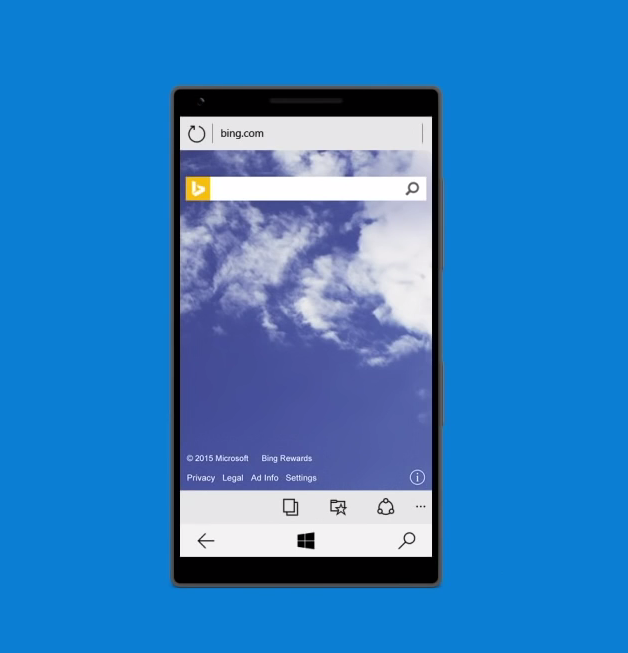
While the launch date of Windows 10 Mobile is still shrouded in mystery, Microsoft is at least treating platform enthusiasts to new Insider Preview releases. After a long wait, build 10536 arrives on Fast Ring with new features and lots of improvements in tow, but also its fair share of known issues. Development appears to be far from over.
To get to Windows 10 Mobile Insider Preview Build 10536, users on Fast Ring who are running Windows 10 Mobile Insider Preview Build 10512 will first have to upgrade their devices to builds 10514 and 10536.1000. Here is what's new in the latest release.
Among the most-noteworthy additions are the one-handed mode, new features in the Photos app, the re-inclusion of Insider Hub, and the ability to share feedback directly from the Windows Feedback app. In regards to bug fixes, Microsoft has fixed the mobile hotspot functionality, two-factor authentication at the setup phase, and Quiet Hours.
The updated Photos app brings with it new features based on Insiders' feedback, including a folder view and the ability to see folders on the microSD card. Zooming and panning is faster, and so are photo viewing and context menus.
The one-handed mode is a welcome addition on phablets, like Lumia 1520. Microsoft has copied a feature out of Apple's playbook by allowing users to hold the Start button to bring down the top half of the screen for easier finger access.
Getting back to the standard view feels a bit awkward, as Microsoft says users will have to tap on the black space in the top half of the screen or hold the Start button. The first option makes little sense given that users are relying on the one-handed mode just so they don't stretch their fingers to reach that part. And why can't a simple tap on the Start button do the same thing?
With regards to known issues, the biggest problem seems to be that, after a reboot, notifications will not be displayed until the user unlocks the device (presumably, the first unlock enables this functionality). Also, for Lumia 1020 users the Lumia Camera app, which unlocks some of its best imaging features, will only be made available "later this fall", so they either have to put up with an underperforming camera or stick with Windows Phone 8.1 until then.
For the complete list of changes, check out Microsoft's blog post.
-

T-Mobile announces special iPhone 6s pricing for Jump on Demand
Publié: septembre 11, 2015, 12:13pm CEST par Mihaita Bamburic

T-Mobile is so confident that you will be very satisfied with its cellular network that it will offer the new iPhones at a lower cost if you are willing to switch from a rival carrier soon. And if you are not happy with the quality of the service, T-Mobile promises to give you your money back in the first month or unlock the smartphone, free of charge, after that.
This "special introductory pricing", as T-Mobile calls it, means Jump on Demand customers can get an iPhone 6s for as little as $20 per month, or an iPhone 6s Plus starting at $24 per month. This is a launch deal, so "it won't last long".
After the promotion ends, the barrier of entry will be raised to $27 per month and $31 per month, respectively. (In specific, we are talking about the base, 16 GB iPhone 6s and iPhone 6s Plus.) Since the Jump on Demand program is good for 18 months, you would be saving $126 in total.
As you go up in the iPhone 6s/iPhone 6s Plus food chain, the monthly cost decreases while the down payment goes up. For an iPhone 6s with 64 GB of storage you will be paying $19 per month and $99.99 down, while for the 128 GB model you can expect to shell out $18 per month and $199.99 down. The regular cost is $26 per month and $25 per month, respectively, but the initial cost stays the same.
Things are similar for iPhone 6s Plus. The 64 GB version can be had for $23 per month coupled with $99.99 down, while the 128 GB model costs $22 per month with $129.99 down. The regular cost will go up to $30 per month and $29 per month, respectively, with the initial cost, again, staying the same.
This is clearly not a bad deal if you are looking to make the "jump" to T-Mobile. The carrier will also pay up to $650 for early termination fees and to pay off what's left for your old phone, if you want to trade it in.
For this offer, T-Mobile is relying on recent improvements it has made to its cellular network, specifically what it calls "Extended Range LTE". It is Band 12 support, in the 700 MHz spectrum, which is designed to boost indoor coverage. T-Mobile says that this is live in 170 markets right now, but it will go up to more than 350 markets in the coming three months. Obviously, the new iPhones support Band 12, so T-Mobile is banking on it to attract and keep new customers.
-

Apple iPhone 6s Plus vs Samsung Galaxy Note 5, Galaxy S6 edge Plus
Publié: septembre 10, 2015, 5:37pm CEST par Mihaita Bamburic

Now that Apple has taken the wraps off its latest iPhones, phablet fans will want to know how the new iPhone 6s Plus compares to its obvious rivals from Samsung, the Galaxy Note 5 and Galaxy S6 edge Plus flagships. So, to see which one is best, let's take a look at their main features and find where the biggest differences are.
This will be a close comparison, more so than the iPhone 6s vs Galaxy S6 head to head, as Apple has significantly beefed up its new iPhone 6s Plus over last year's model, while Samsung has come up with two very strong competitors in this segment.
The Display
All flagships come with a very large display. The one fitted on iPhone 6s Plus is a 5.5-inch panel, with a resolution of 1,080 by 1,920. Both Galaxy Note 5 and Galaxy S6 edge Plus ship with a 5.7-inch screen, which have an even higher 1,440 by 2,560 resolution.
Pixel density comes in at 401 ppi (pixels per inch) for iPhone 6s Plus, and 518 ppi for Galaxy Note 5 and Galaxy S6 edge Plus.
It would seem that, if you want a big display with a high resolution, Samsung's offerings come out on top. However, iPhone 6s Plus has a neat trick up its sleeve. Called 3D Touch, it is a technology which allows the device to distinguish between a light tap and a deeper press, allowing apps to react depending on how hard you press.
There is no clear winner here, unless you are partial to a screen size or want a more touch-sensitive display. Of course, for those who must have a stylus Galaxy Note 5 is the obvious winner, seeing as it is the only one here which offers this feature.
Cameras
Apple has equipped the new iPhone 6s Plus with a 12 MP camera on the back, which enables 4K video recording for the first time on an iPhone. It also has optical image stabilization, and an f/2.2 aperture lens.
Both Galaxy Note 5 and Galaxy S6 edge Plus feature a 16 MP, optically-stabilized, shooter on the back, which has a larger f/1.9 aperture lens. In practice, this should allow the two to perform better in low-light conditions compared to Apple's offering.
In reality, much of how an image looks depends on software processing, and this includes low-light pics. I expect all three smartphones to perform similarly, which is to be expected at this price point.
In terms of front facing camera performance, iPhone 6s Plus has a 5 MP FaceTime shooter with an f/2.2 aperture lens while Galaxy Note 5 and Galaxy S6 edge Plus pack a 5 MP sensor with an f/1.9 aperture lens. Samsung's offerings also get 2K video recording, while Apple limits its device to 720p.
Overall, Galaxy Note 5 and Galaxy S6 edge Plus take the crown in the imaging department.
Performance, Connectivity and Battery Life
All devices come with very powerful internals. There is an A9 chip inside iPhone 6s Plus, and an Exynos processor in Galaxy Note 5 and Galaxy S6 edge Plus. All should perform very well when it comes to outright speed.
Same goes for battery life, which is a strong suit of the Galaxy Note series -- and, Galaxy S6 edge Plus, seeing as its basically the same device, with the exception of the stylus -- and, lately, of the bigger iPhone(s). In practice, two-day battery life is not out of the question with these devices.
Needless to say, they are also very similar with regards to cellular performance. All devices support 4G LTE Advanced. They also support Wi-Fi 802.11ac. No surprises here, but also no clear winner.
Storage Options and Cost
Apple has kept the 16 GB, 64 GB and 128 GB storage options for iPhone 6s Plus, while Samsung sells Galaxy Note 5 and Galaxy S6 edge Plus in 32 GB and 64 GB trims only. For flexibility, iPhone 6s Plus takes the first spot, although Samsung's offerings are better if we are comparing the base models, offering double the storage capacity. None offers a microSD card slot for expansion, so keep this in mind.
The most expensive is iPhone 6s Plus, which kicks off at $299 on a two-year contract. Installments start at $27 per month. Galaxy Note 5 can be had for $249.99 and and Galaxy S6 edge Plus for $299.99 or $349.99, on a two-year contract with AT&T or Sprint; installment costs vary depending on the carrier.
Clearly, if cost is an issue, Galaxy Note 5 makes the most sense. The base model has more storage and a lower price tag than iPhone 6s Plus or Galaxy S6 edge Plus.
Size and Weight
Since we have talked about the differences in display sizes and resolution, we should also compare their actual footprints and weights. Let's kick off with iPhone 6s Plus.
Apple's latest phablet comes in at 158.2 x 77.9 x 7.3 mm and 192 grams. Galaxy Note 5 and Galaxy S6 edge Plus measure 153.2 x 76.1 x 7.6 mm and 154.4 x 75.8 x 6.9 mm, respectively, and weigh 171 grams and 153 grams, respectively.
As you can see, iPhone 6s Plus is the biggest and heaviest of the tree. Given that phablets are not small devices, the differences should not matter. However, if they do, go for Galaxy S6 edge Plus.
Which Is the Better Phablet?
This depends. Do you want a phablet with a stylus? If so, then go for Galaxy Note 5. But, what if you just want a sleek phablet? Again, it depends.
The new iPhone 6s Plus is the better option if you are already part of the iOS ecosystem and like a more polished user experience. Galaxy S6 edge Plus comes out on top if you, however, like Android more and want more flexibility in the software department.
Ultimately, it is a matter of personal preference which one you end up getting. Personally, I would go with Apple's new iPhone 6s Plus.
-

Apple iPhone 6s vs Samsung Galaxy S6: Which is best?
Publié: septembre 10, 2015, 3:25pm CEST par Mihaita Bamburic

Now that Apple has unveiled the new iPhone 6s, you may be wondering how it stacks up against its main rival, Samsung's Galaxy S6. The major under-the-hood improvements that Apple has packed into its latest flagship smartphone, coupled with the refinement added by Samsung for its own top-of-the-line offering, make this a very interesting comparison.
Choosing between iPhone 6s and Galaxy S6 is very difficult, as both feature attractive designs and high-end internals, which is why we will highlight and explain the major differences between the two smartphones.
The Display
When looking at the iPhone 6s and Galaxy S6, the difference in display size is easily apparent. The former comes with a 4.7-inch screen, while the latter ups the ante with a 5.1-inch panel.
While the smaller size of the iPhone 6s' display may be an advantage for some, Galaxy S6 is the clear winner when it comes to resolution: 1,440 by 2,560 compared to a meager 750 by 1,334. This gives it a huge pixel density advantage: 577 ppi (pixels per inch) compared to 326. And there is a difference even when looking with the naked eye.
Apple, however, has equipped iPhone 6s with 3D Touch technology, which utilizes a pressure sensor to take different actions depending on how hard you are pressing on the screen. It may mean showing or highlighting certain items sooner. While it is a novelty feature, developers can quickly embrace it to make their apps even more powerful and easy to use.
For offering an appropriate resolution, Galaxy S6 is the winner.
Cameras
With the new iPhone 6s, Apple has made the move to a sensor with a higher MP count. This year, we get a 12 MP camera on the back, which, for the first time, enables 4K video recording. There is still no optical image stabilization, and the aperture is still of the f/2.2 variety (smaller is better for low-light performance). There is auto image stabilization, however, but this is done at the software level.
Samsung's Galaxy S6 offers a 16 MP camera, that is also capable of 4K video recording. It adds optical image stabilization to the mix, which is very handy in low-light scenarios, and a larger f/1.9 lens, which again helps in low-light but also to give a more pronounced bokeh effect (separation between the subject in focus and the background).
Galaxy S6 has a clear advantage in low-light performance, but iPhone 6s should not be easily dismissed in better lit conditions -- in practice, the two should offer similar levels of performance. High frame rates are supported by both devices.
The two are more evenly matched if we compare the front-facing cameras. This year, iPhone 6s gets an upgrade to a 5 MP sensor with an f/2.2 aperture lens, that is however limited to 720p video recording, while Galaxy S6 also comes with a 5 MP sensor, but with a lens with f/1.9 aperture, that can handle 2K video recording.
The winner is Galaxy S6 for packing optical image stabilization in the main camera, and supporting higher resolution video recording with the front-facing shooter. It is a shame that Apple has, once again, left optical image stabilization exclusive to the phablet of the pair, iPhone 6s Plus.
Performance, Connectivity and Battery Life
Given that both iPhone 6s and Galaxy S6 are flagship devices, they each come with very powerful internals. Apple has equipped its offering with the new A9 chip, while Samsung has packed its own Exynos chip into its handset. Both smartphones should be very fast in real life, and the differences here will be hard to spot.
Where the two are expected to differ is in terms of battery life. Samsung's Galaxy S6 lasted longer than iPhone 6 in battery life tests. Take into account that iPhone 6s has a smaller battery than its predecessor, and you can see how Galaxy S6 strengthens its position.
Both devices support 4G LTE Advanced, promising download speeds of up to 300 Mbps and upload speeds of up to 50 Mbps. They also both support Wi-Fi 802.11ac.
Storage Options and Cost
Apple has stuck to the 16 GB, 64 GB and 128 GB storage options for iPhone 6s, while Samsung sells Galaxy S6 in 32 GB, 64 GB and 128 GB trim (the 128 GB version, however, may not be as widely available as the other two).
The most expensive is iPhone 6s, which kicks off at $199 on a two-year contract. Installments start at $27 per month. Galaxy S6 has gone through a price cut, and can now be had for $129.99 on a two-year contract with AT&T or $149.99 if you chose to go with Sprint (you can find it for as little as $0 down); installment costs vary depending on the carrier.
Size and Weight
Since we have talked about the difference in display sizes, it is only fair to compare their actual footprints and weights. And there are some surprises here, as this year's iPhone went up in thickness and weight.
Galaxy S6 is expectedly taller and wider, to accommodate the larger display, coming in at 143.4 and 70.5 mm, respectively, compared to iPhone 6s' 138.3 and 67.1 mm, respectively. But, the former is thinner at 6.8 mm compared to 7.1 mm for iPhone 6s and lighter, weighing 138 grams compared to the 143 grams for iPhone 6s.
So, Which One Is the Best?
If we are to take everything into account, Galaxy S6 is the better buy. It has a larger, higher-resolution screen, better equipped cameras, promises longer battery life, and is cheaper. However, one cannot ignore the appeal that the new iPhone 6s has.
The new iPhone is a better option if you are already part of the iOS ecosystem, like a more polished user experience, and, why not, a smaller screen. Ultimately, it is a matter of personal preference which one you end up getting. Personally, I find Galaxy S6 to be the better option.
-

Apple takes the wraps off iPhone 6s, iPhone 6s Plus
Publié: septembre 9, 2015, 8:28pm CEST par Mihaita Bamburic

We have come to expect new iPhones to be introduced in September, and today Apple does not disappoint as it takes the wraps off the new iPhone 6s and its bigger brother, iPhone 6s Plus. Typical of "s" models, both smartphones retain the design first seen in the previous generation while improving upon their predecessors in a couple of key areas.
With the iPhone 6s and iPhone 6s Plus, Apple has focused its attention on build quality, cameras, display, and performance. Both flagships, of course, ship with a new version of iOS, which will be generally available later this month, on September 16.
In terms of imaging, the biggest news is the move to a 4K-enabled camera on the back. For many years, iPhones have been limited to 1080p video recording, but, thanks to an increased megapixel count (from 8 MP to 12 MP), it is now possible to record content in the much higher resolution.
Given that every iPhone has outdone its predecessor in terms of image quality, the new iPhones should deliver better results compared to the previous generation. I have been extremely happy with my iPhone 6 Plus in this regard, so it will be interesting to see, in real life, how Apple has managed to improve upon its imaging performance when using the main shooter.
On the front, the new iPhones feature a larger FaceTime camera. With the competition well in front in terms of quality, Apple has decided to do something about it. The current sensor used in the iPhone 6 and iPhone 6 Plus is of the 1.2 MP variety, which has been upgraded to a 5 MP sensor for iPhone 6s and 6s Plus. To give users a flash, but without actually adding an LED on the front, the new iPhones will light up the display for a similar effect.
As far as build quality goes, Apple has equipped its new iPhones with a more durable case, made from 7000 series aluminum. This is already used in the Sport version of Apple Watch, and should lead to an increase in structural rigidity and, hopefully, fewer reports of bent iPhones.
Apple claims that the aforementioned alloy is 60 percent stronger than standard, while being "very light". It remains to be seen just how this translates into real-life "bendability"; I assume it will not take long before we see both smartphones put to the test. A stronger glass on top, again similar to what's on Apple Watch Sport, will aid to improve the durability of the devices, over their predecessors.
Speaking of the case, with the iPhone 6s generation Apple has introduced a new color trim to the line, namely Rose Gold. It joins Gold, Silver and Space Gray.
Moving on to the display, the screen on the new iPhone 6 and iPhone 6s Plus comes with Force Touch technology, similar to what's on Apple Watch. What you should know about is that it's, called 3D Touch now, allows for fine-grained levels of pressure to be interpreted by iOS 9 and apps. An example would be a slight tap for opening an app, a harder one for opening a menu, and so on. It is up to developers to decide how they will integrate Force Touch into their apps; much of it will be contextual.
Also in the touch department, the new iPhones get Touch ID 2.0 which is twice as fast as the previous generation. This is something that I have never had a problem with with any of the previous iPhones, but there is certainly some room for improvement in this regard. The pause between putting the finger on the button and the iPhone recognizing it should now be imperceptible.
With regards to performance, in keeping with tradition we have a new, more powerful processor. It is called A9 and comes with 2 GB of RAM, which should allow both flagships plenty of room when it comes to multitasking -- a good example is keeping more tabs in memory, instead of forcing a refresh when the user switches back to the browser from a different app.
Also in terms of performance, Apple has baked in an LTE Advanced chip in the iPhone 6s and iPhone 6s Plus, which allows for download speeds of up to 300 MB/s and 150 MB/s for uploads. There is also a faster Wi-Fi 802.11 ac chip, which enables speeds of up to 866 Mbps.
Of course, the software also plays a key role with new iPhones. We have previously talked about iOS 9 here at BetaNews, covering many of the biggest changes. The most noteworthy are stability improvements, improvements in the software upgrade process handling, the News app, support for Siri's always-on capability, improvements to Apple Maps and split-screen functionality. Not all features are available on all supported iOS devices, however.
The biggest news from Apple's event today, with regards to iOS 9, is Siri's always-on feature, which allows users to say "Hey Siri" at any time to trigger the personal assistant without forcing them to connect their iPhone 6 or iPhone 6 Plus to a wall charger. While it is not a groundbreaking improvement, it is a welcome change that will make Siri much more useful in many more instances.
Now, on to the big question: How much will they cost? Well, in US you will be able to buy an iPhone 6s for as little as $199 on contract, while for an iPhone 6s Plus you will have to shell out at least $299. That is for the base, still 16 GB, models; add an extra $100 to upgrade to the 64 GB version or $200 to get the 128 GB of local storage. As such, the price range spans from $199 to $499. (After iPhone 6s and iPhone 6s Plus go on sale, Apple will slash the prices off iPhone 6 and iPhone 6 Plus by $100.)
For those who wish to opt for installments, iPhone 6s will be available from $27 per month while iPhone 6s Plus will be offered from $31 per month. There is also an iPhone Upgrade Program, which allows you to get a new, unlocked iPhone every ear at a price that starts at $32 per month; users can choose the carrier.
Pre-orders start this weekend, and sales kick off on September 25.
-

Samsung paves the way for mobile devices with 6GB of RAM
Publié: septembre 9, 2015, 4:24pm CEST par Mihaita Bamburic

The amount of RAM that manufacturers pack into our mobile devices will only increase as time goes by. It seems like only yesterday that 2 GB was reserved for premium handsets, but now you can find much cheaper mid-rangers featuring that much memory.
However, the latest crop of Android flagship phablets now ship with 4 GB of RAM. Samsung's Galaxy Note 5 and Galaxy S6 edge Plus are prime examples, and so is the more expensive OnePlus 2 model. And you can expect next year's batch of standard-sized flagships to follow suit, if not exceed them. But, pretty soon, that too will no longer be enough. Thanks to Samsung, in the near future our high-end mobile devices will have 6 GB of RAM.
It is a bit crazy if you think about it. There are plenty of Windows laptops and Macs which ship with just 4 GB of RAM. And I say "just" because you can add more, as long as you are willing to pay and the possibility exists. My 2013 MacBook Air, which is not exactly all that different to the 2015 iteration, only has 4 GB of RAM, and I cannot complain. Of course, the more you have the easier it is to do certain things.
You will find 4 GB of RAM mostly (if not only) in Android handsets. Whether that much capacity is needed to ensure things run smooth enough is debatable, but it certainly helps to make up for poorly-optimized software and keep many more apps running in background at the same time -- without being forced to reload the content when the user resumes activity. Most important of all, however, more RAM gives manufacturers one more thing to brag about and tempt consumers with.
Current mobile devices which have 4 GB of RAM inside reach this capacity by employing four modules of 8 Gb each (that is equal to 1 GB). What Samsung has done to make possible an increase to 6 GB is, obviously, increase the capacity of each module by 50 percent, from 1 GB to 1.5 GB.
"The 12Gb LPDDR4 enables 3 gigabyte (GB) or 6GB of mobile DRAM in a single package using just two chips and four chips respectively, while being the only solution that can provide a 6GB LPDDR4 package", claims Samsung.
Also worth noting is that the memory package itself takes the same space, no matter if it contains four modules of 1.5 GB (6 GB of RAM in total) or only two (for 3 GB of RAM in total). This, Samsung suggests, will allow manufacturers to come up with fewer unique designs, which, in turn, will basically translate into lower manufacturing costs for smartphones and tablets.
The increase in size is not the only benefit that comes with the new RAM modules. They are touted to be 30 percent faster than the currently-implemented generation, offering speeds of 4,266 Mbps -- it is said to be twice as fast as DDR4 RAM for PCs -- and also more energy efficient, thanks to a decrease in power consumption by 20 percent.
Samsung says that we will be able to put 6 GB of RAM to the test in the next generation of flagships. My gut tells me that this means high-end mobile devices that will be launched in the second half of next year.
Photo credit: PathDoc / Shutterstock
-

Apple Watch users frequently check the time, rarely send messages
Publié: septembre 8, 2015, 3:22pm CEST par Mihaita Bamburic

As someone who lives and breathes technology, I am interested in knowing how people use smart devices. What are their favorite apps? How often do they use standout features, like a heart rate monitor? Is the phone functionality still relevant? So, given that Apple Watch is a popular topic in the media nowadays, I am intrigued by how early adopters are using it.
Wristly, the self-titled "largest independent Apple Watch research platform", has polled 2,000 Apple Watch users to find out how they are embracing the device, focusing on the main advertised features. The findings are interesting, but hardly surprising.
The most-used feature of the device seems to be time-keeping, as around 99 percent of respondents say they check the time "as expected" or more often than initially believed. Given that it is much easier to glance at the wrist than take a phone out of a pocket, it is only natural for this feature to be used frequently.
Checking the activity rings comes second, with 89 percent of respondents answering in a similar fashion. However, this feature is rated as "used more than expected" by 70 percent of respondents, compared to 48 percent which ticked the same box for the time-keeping functionality. The others answered with "use as expected". Only a few are using these features less than they expected to.
At the opposite end of the spectrum are the personal messaging feature and the music and podcast player. More than half of respondents say they use these features less than expected (59 percent and 60 percent, respectively). Remote functionality is not that far off, with 55 percent of respondents saying they use it less than expected.
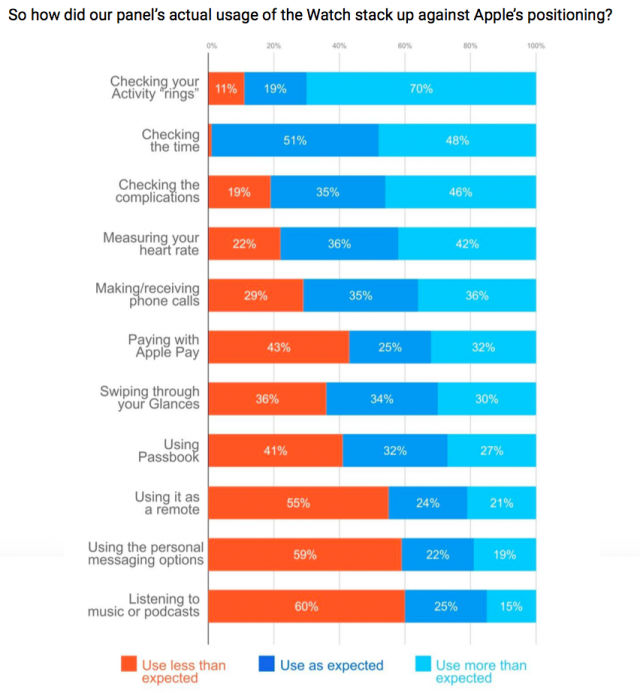
The results above suggest that Apple Watch adopters are taking well to the novelty features that Apple has packed into the smartwatch (also look at the heart rate monitor, complications, and Apple Pay usage).
The findings also suggest that their iPhone will not be easily replaced by the smartwatch when it comes to things like listening to music and chatting with friends, tasks which are limited by the latter's small storage capacity and inadequate messaging capabilities.
So, basically, as long as there is no major limiting factor, Apple Watch seems to be used as intended. To developers, this should send a clear message that what users want are apps which are purposefully designed with a smartwatch in mind, not basic ports of iOS offerings.
Photo Credit: Wayne Williams
-

An SSD should be the first upgrade for your PC
Publié: septembre 7, 2015, 6:54pm CEST par Mihaita Bamburic

If you are not happy with how your desktop PC or laptop performs, chances are it has a plain-old HDD inside. It is likely large enough to store all your files, but the old technology it is based on makes it extremely slow by modern standards -- apps and programs take a long time to load and transfer speeds are low. Basically, it is the reason why your device does not feel as fast as a new, high-end PC. Fortunately, you can give it a new lease on life.
The first upgrade that you should consider is an SSD. It is a huge improvement over virtually any HDD, as it will greatly improve load times and transfer speeds, making your device feel much more responsive, and reduce noise and power consumption. To show just big a difference it can make, I have tested an Emtec SSD Power Plus drive, in 120 GB trim, with an old HP Compaq 610 laptop.
What you need to know about this Emtec drive is that it is a budget offering. Sequential read speeds are rated at 550 MB/s, which is good, but writes are only rated at 160 MB/s, which is not as impressive. This is clearly not the fastest drive around if you write lots of data, and this is also reflected in the cost. The 120 GB version can be had for just under $75 off Amazon. There are cheaper options available, however.
The Compaq 610 that I'm using should serve as a good indicator of how much an SSD can improve performance and usability. It was not the fastest laptop around when it came out on the market, so any difference is easily noticeable today. Chances are, your device is faster than it.
The fact that there's "Compaq" in its name should tell a lot, but the gist of it is that there is only a single core Intel Celeron 570 processor inside. It also has 3 GB of RAM; this is where I have made an upgrade, many eons ago, by installing a spare 2 GB module that I had lying around. Even with it installed, the difference in real-life performance is negligible. Again, your device likely comes with more than 2 GB of RAM installed, so this shouldn't be a concern. The tests were conducted on Windows 8.1; the 64-bit version was used with the SSD while the HDD had the 32-bit version on it.
From Slow...
With the HDD installed, I don't consider this laptop to be usable even for simple tasks. Opening Google Chrome, for instance, takes a very long time, tens of seconds if it remembers the previously loaded tabs. The performance varies, so it is hard to come up with a consistent figure.
The laptop is even slower when we involve a couple of YouTube videos. At some point, the browser will become unresponsive and it will take a while before it recovers. Opening more programs will slow things down even further. Coming from a 2013 Apple MacBook Air, it really feels unusable.
Given that the HDD inside also happens to be quite old -- it does not help that it spins at just 5400 RPM either -- if you want to transfer files from one partition to another, or copy something from a network drive, you have to leave everything else aside until it's done, or else it will take even longer to finish. Not to mention that while files are copied, everything runs slower than it normally does.
... To Decent Performance
The SSD clearly changes things, dramatically. To put things into perspective, I have benchmarked this Compaq 610 with and without the SSD, and here are the results.
The screenshot below shows the performance with the old HDD installed.
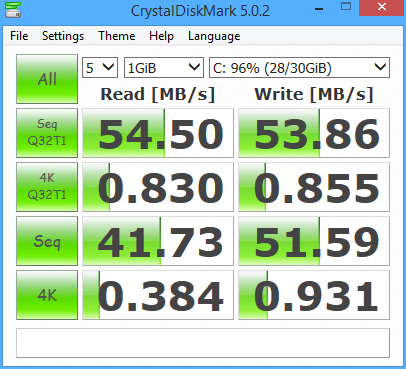
And here is how it performs with the Emtec SSD inside.
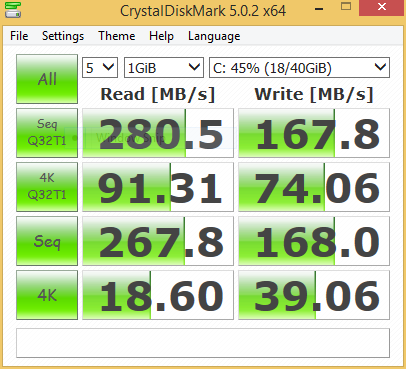
The benchmark clearly shows that the SSD easily outperforms the HDD in all areas, but what it does not show is just how the extra performance boost translates into real-life performance. Keep in mind that the laptop does not support SATA III (6 Gbps throughput, or 750 MB/s), so the Emtec drive is limited to the slower SATA II speeds (3 Gbps throughput, or 375 MB/s). This limits performance when performing concurrent tasks.
I have come up with a basic test to show how long it takes to get Google Search to open from the moment I hit the power button. It is a cold boot to usable Google Chrome test, if you will. I measured the times using my smartphone; since the differences will be considerable, a more accurate measuring method is not needed.
With the HDD installed, it took 70 seconds until Google Chrome opened the Google Search landing page from a cold boot. Until I was asked to enter the PIN, roughly 34 seconds have passed.
With the SSD installed, the Google Search page showed up after just 44 seconds, while the lockscreen was displayed after only 16 seconds. Both figures are impressive for such an old device.
The biggest differences in everyday use is in terms of loading times. Programs open much faster now, and triggering different features in one is done quickly. Google Chrome is more responsive when switching tabs, Explorer takes less time to load everything, and so on.
Multitasking, while clearly not the laptop's forte given the puny processor, is more than adequate; switching between programs does not take long, and they are immediately responsive afterwards, which is not something I could say of the laptop when fitted with the HDD.
It is easy to recommend an SSD as the first upgrade to make for an old PC, because it is a much cheaper option than buying a new device. Even if you end up with a new device, if it does not have an SSD, I wholeheartedly recommend buying one. There are some great models around now, and the prices will only be going down in the long run.
Photo Credit: Pixel-3D/Shutterstock
-

No, you're not getting iOS 9 just yet
Publié: septembre 7, 2015, 12:15pm CEST par Mihaita Bamburic

With the latest beta build of iOS 9 being released a month ago, it would seem that the new version of the mobile operating system is nearly ready for prime time. In fact, many of us in the Apple Seed program were lead to believe that iOS 9 is actually available.
A message popped up on devices running the latest iOS 9 beta, advising users to update their handsets. I saw it last night, and went straight to the settings menu to check for updates, only to find out that my iPhone 6 Plus is up to date.
It would seem that Apple has pushed those alerts either by mistake, which does not seem all that likely, or to test the system ahead of the impending release of iOS 9 Gold Master. Apple will hold an event this Wednesday, September 9, where it will unveil the new iPhones and, with them iOS 9, so the latter makes more sense.
Given the lack of more-recent iOS 9 betas, iOS 9 Gold Master could see the light of day as early as Wednesday. I have been running the public beta 3 of iOS 9 since its release, and there are few issues to report; a newer beta build, at this stage, seems unlikely to be released.
If you want to learn more about iOS 9, check our coverage of the operating system and the changes Apple has made surrounding it.
Photo Credit: JStaley401/Shutterstock
-

Sony reveals prices for Xperia Z5 family, and they're a bit insane
Publié: septembre 4, 2015, 2:03pm CEST par Mihaita Bamburic

Sony has captured the attention of smartphone fans worldwide with its new Xperia Z5 Premium flagship, the first smartphone with a 4K display. Since the company is not doing exactly well in terms of sales, offering this very intriguing device at a price that undercuts its main rivals looks like a great opportunity to attract more new customers and gain some market share. It would be the logical thing to do.
Sony, however, went with a different strategy, which is to sell Xperia Z5 Premium and its less-premium sibling, Xperia Z5, at some pretty insane prices. The only device that is more reasonably priced is Xperia Z5 Compact, but even so it still seems to cost too much. And it is likely not to be as relevant to consumers given the smaller screen it packs -- a larger screen is an important feature to those who shop in the high-end segment, after all.
In Germany, those who are interested in Xperia Z5 Premium will have to shell out €800 to get one, which is as much as they can expect to pay for the entry-level iPhone 6 Plus now; an iPhone 6s Plus, in the base trim, will probably cost as much, once it goes on sale likely later this month.
If you compare it to, say Samsung's new Galaxy S6 edge Plus, you'll (again) find that Xperia Z5 Premium costs roughly the same, but does not have the same carrier support as Samsung does. What's more, when pitted against LG's new G4, Xperia Z5 Premium is roughly €200 more expensive.
Xperia Z5, which is not as interesting, can be had for €100 less, which puts it on the same playing field as iPhone 6 (and iPhone 6s, when it will go on sale). Samsung's Galaxy S6 is €100 cheaper, if not more depending on where you get it from, and it has received stellar reviews so far, just like iPhone 6. G4 is not to shabby either, especially considering the price and value advantages it has over either Xperia Z5.
Of course, if we bring other brands into discussion, like OnePlus, it is even harder to see the value proposition in Sony's new premium smartphones, as the former's OnePlus 2 can be had from just €399 for the top-of-the-line model. Same goes for other high-end devices from brands like Xiaomi.
Like I said in the second paragraph, Xperia Z5 Compact is more reasonably priced. It costs "only" €550, which does not seem all that bad when compared to the other devices in the Xperia Z5 family until you look at how much offerings from the likes of LG and Samsung cost.
Now, if consumers were enamored with Sony's smartphones, the fact that they are more expensive than most competitors would not be much of an issue. But, given that Sony is not even in the top five, not adjusting its strategy to the realities of the smartphone market is a recipe for disaster.
Photo Credit: olly/Shutterstock
-

ASUS VivoStick is a $129 miniature Windows 10 PC rivaling Intel's Compute Stick
Publié: septembre 3, 2015, 1:59pm CEST par Mihaita Bamburic

ASUS is following in Intel's footsteps by unveiling a miniature Windows 10 PC, that is not much larger than a USB flash drive. Unveiled at IFA 2015, VivoStick is designed to be connected to an HDMI-enabled monitor, quickly turning it into a fully-fledged PC.
VivoStick is not all that different to Compute Stick in this regard, but the former is a better option in terms of hardware specifications and price, being advertised to cost just $129 when it goes on sale.
Since the size is the most-interesting aspect about VivoStick, let's kick off with the dimensions. It measures 137.9 x 34.0 x 14.9 mm, which makes it easily pocketable. The weight is just 68 grams, which, to put things into perspective, is half of that of a typical smartphone.
Inside, ASUS has fitted an Intel Cherry Trail-generation Atom processor, coupled with 2 GB of RAM and Intel HD Graphics. It features 32 GB of internal storage, which is more than enough for Windows 10 and a couple of multimedia programs and apps.
VivoStick supports Wi-Fi 802.11 b/g/n and Bluetooth 4.0, and has two USB ports and an audio jack. It is powered through a microUSB port. It should maintain a relatively low profile once connected to a compatible monitor.
There is no word on availability, but you can expect ASUS to ship it later this year.
-

Motorola unveils the new Moto 360
Publié: septembre 2, 2015, 8:58pm CEST par Mihaita Bamburic

Motorola's Moto 360 remains one of the most interesting Android Wear devices, despite being introduced a year ago. Its elegant design has been unmatched so far by most competitors and the user experience continues to be solid. However, when compared to some newer rivals, like Apple Watch, the device is showing its age, being designed with a different market in mind. A successor is much-awaited.
Today, Motorola takes the wraps off its new Moto 360, revealing a smartwatch that will appeal to a wider range of consumers, including iPhone users. The new device features a similar design to its predecessor, but improves upon the original formula by adding more powerful internals, more customization options, and a wider range of models, similar to what Apple has done with its offering.
Moto 360 will be offered in two different sizes, just like Apple Watch. The biggest model is 46 mm large in diameter, and is mainly addressed to men, while the smaller 42 mm version is meant for both men and women. Apple Watch is offered in smaller versions, 42 mm and 38 mm, in case you are wondering. The coincidences do not stop there, as Motorola will be offering Moto 360 in a Sport trim, which is suited for fitness users.
Those who wish to have a custom Moto 360, can turn to Moto Maker to choose the color of the bezel and quick-release bands, the latter of which are offered in leather and metal. The Sport model gets plastic bands, which are better suited for fitness use.
There are three case/bezel colors for the men's version, namely black, gold and silver, while the ladies' model comes in gold, rose gold and silver. There are matching band colors, different treatments for the bezel, which lead up to 180 different configurations for the men's version, and 108 different configurations for the women's model, without taking into account band material options and the Sport model.

The only news are not just on the outside, as Motorola has added plenty of new things to be excited about to both the software and internal hardware. Android Wear on the new Moto 360 comes with Live Dials, which give users the option to add shortcuts or useful information to the watch face. For example, they can show the battery level, temperature or allow the user to unlock doors with Kevo.
In typical smartwatch fashion, it also gives us lots of information about health and fitness, based on data pulled from various sensors. This is called Moto Body, and is one of the main things that Motorola is counting on to attract fitness enthusiasts to the new Moto 360.
Motorola claims its new Moto 360 has the largest screen to case ratio of any smartwatch, helped by a 1.37-inch display in the 42 mm case and 1.56-inch panel in the 46 mm version. Bezels are obviously, very thin, just like with its predecessor. Pixel density is 263 pixels per inch and 233 ppi, respectively. The display is protected by Corning Gorilla Glass 3.
The new Moto 360 is powered by a Qualcomm Snapdragon 400 processor, a quad-core solution clocked at 1.2 GHz, with 512 MB of RAM, coupled with Adreno 305 graphics. Battery life is said to be up to a day with Ambient mode on, which keeps the display on when the user is not looking at it; without it, battery life can increase by up to a day, depending on the model.
Here are other things you need to know about the new Moto 360: it comes with 4 GB of internal storage, supports Bluetooth 4.0 Low Energy and Wi-Fi 802.11 b/g, is water and dust-resistant, but not waterproof, can charge wirelessly, and can be used with any iPhone as old as iPhone 5, running iOS 8.2. The support for iPhones is a recent addition to Android Wear, and it does not bring users the same feature set available to those using Android smartphones.

Motorola says that Moto 360 will be available in North America, Latin America, Europe and Asia, with prices ranging from $299.99 to $429.99. It will be available to pre-order online as early as today, from Motorola's own store, Google Play and Best Buy, and generally available in US later this month, from Nordstrom, Best Buy and Verizon. The Sport model will be offered later down the road.
Will you be buying one?
-

If the iPhone empire is collapsing, Apple should be pleased
Publié: septembre 2, 2015, 3:02pm CEST par Mihaita Bamburic

Even when Apple is doing great, some people believe the company is in trouble. Just a few days ago, my colleague Joe Wilcox wrote Collapse of the iPhone empire, in which he explains how the brand that has made Apple so successful could just as easily fall from grace with consumers. Right now, however, this could not be further from the truth.
More than a quarter of smartphone buyers across Europe have dumped Android smartphones for iPhones in the three months ending July 2015, leading to a boost in market share to 17 percent, up from 14.5 percent over the same period a year prior. And Apple has not even launched its new iPhones yet, which could spell even more trouble for premium Android vendors.
But Apple is not the only winner, as Microsoft's Windows Phone has also captured some market share from Android, contributing to the market leader's fall to 71 percent market share, down from 75.1 percent a year prior. Windows Phone is up to 11.1 percent market share in Europe, a rise of 2.4 percentage points from 8.7 percent in the three months ending July 2014.
This data comes from the latest Kantar Worldpanel ComTech report, which is focused on the five major European markets, namely France, Germany, Great Britain, Italy and Spain, as well as US, China, Australia and Japan.
Apple has lost some ground in US, however, but iPhones have seen their market share increase in the other three markets. The loss in US is of just 1.3 percentage points -- to 30.1 percent share from 31.4 percent share -- but the gains range from 5.9 percentage points, in China, to 7.9 percentage points, in Australia -- Japan comes in the middle, with 6.3 percentage points of growth for iPhones.
And things are far from bad for Apple in US. "The U.S. market continued to be dominated by two players, Apple and Samsung, who together accounted for 64 percent of all smartphones sold", says Kantar Worldpanel ComTech's Carolina Milanesi. "If share alone was not enough to demonstrate market dominance, our data also shows that these two vendors sold nine of the top ten best-selling smartphones in the three months ending July 2015 -- with LG making a cameo appearance in the ranking".
Combined, iPhone 6 and iPhone 6 Plus make up for 24 percent of all iPhones in use in US and China, giving their successors plenty of room to grow and increase Apple's share in this market.
"Because of the strong demand for the iPhone 6 and 6 Plus, several industry and financial observers have painted a somewhat gloomy picture for Apple’s opportunity in 2016", says Milanesi. "Once we dig into the numbers, however, the future looks far less bleak".
Apple is poised to win on two counts. First, upgrades to iPhone 6 and iPhone 6 Plus, and, second, sales of iPhone 6s and iPhone 6s Plus. Even though both current flagships will be replaced in the lineup, they will continue to contribute a fair amount with regards to sales and market share, as the numbers below suggest.
"I would suggest people pay close attention to the current iPhone 6 and 6 Plus market performance, should the accustomed price drop occur after the September 9 product announcement", says Milanesi. "In the US, 32 percent of the overall sales of the iPhone 5s were generated after the launch of the iPhone 6". Meanwhile, in China, "36 percent of total iPhone 5s sales in urban China were made after September 2014".
According to Kantar Worldpanel ComTech, since September 2014, 68 percent of iPhone users in US have no upgraded to the latest models available, while in China this figure is even higher at 82 percent. This clearly suggests that there is a huge replacement market which Apple can exploit.
And, if history is of any indication, Apple will announce record sales of its upcoming flagships shortly after going on sale. I struggle to see how the iPhone empire is collapsing. But, if it is, Apple should definitely welcome this potential "disaster".
Photo Credit: alphaspirit/Shutterstock
-

Your new smartphone could ship with malware
Publié: septembre 1, 2015, 1:42pm CEST par Mihaita Bamburic

Receiving a new smartphone with malware pre-installed is unlikely, but this is exactly what has happened with handsets from well-known brands sold by some third-party sellers in Asia and Europe. Consumers expect them to run factory software, so it is unlikely that they will check to see whether it has been modified prior to using their account credentials and storing sensitive information, making these kind of infections extremely dangerous.
Security firm G Data has discovered malware on more than 20 smartphone models which were advertised as new. And we are not talking about no-name brands. Among other companies, Huawei, Lenovo and Xiaomi, top-tier vendors, have had their devices infected prior to the sale.
The malware is cleverly hidden, being tied to popular apps that users are most-likely to use, such as Facebook. This makes it hard to spot, especially without using dedicated security tools. Most users are unlikely to ever find anything suspicious with their smartphones, while the malware will gather all sorts of private information, like phone calls and messages.
"Somebody is unlocking the phone and putting the malware on there and relocking the phone", says G Data security evangelist Andy Hayter. And even if users somehow discover the malware, it is very difficult to remove it without re-flashing the smartphone with factory firmware.
This is not something that is easy to perform, as it generally requires dedicated tools and, most important of all, access to the bootloader, which can often be difficult to unlock. "You can't take it off there unless you unlock the phone", adds Hayter.
What's worse, some manufacturers seem to have no idea that this is happening. "This is the only such occurrence we have been made aware of", says Lenovo's Ray Gorman. "We always recommend customers transact with authorized distribution channels and only accept merchandise that comes in an official box with original factory seals".
It is not the first time this has been reported by G Data, as it found similar malware running on Star smartphones over a year ago, while Marble Security found pre-installed malware on some Samsung devices around the same time, after customers complained of Netflix being labeled as malware by its security tool.
G Data does not explain why affected consumers purchased the smartphones from those third-parties, but I suspect that it may be due to lower-than-retail prices. Those can be offset by after-sales revenue generated through the malware.
Photo credit: LoveFreedom / Shutterstock
-

Android Wear now supports iPhones -- is Apple Watch's dominance threatened?
Publié: août 31, 2015, 8:48pm CEST par Mihaita Bamburic
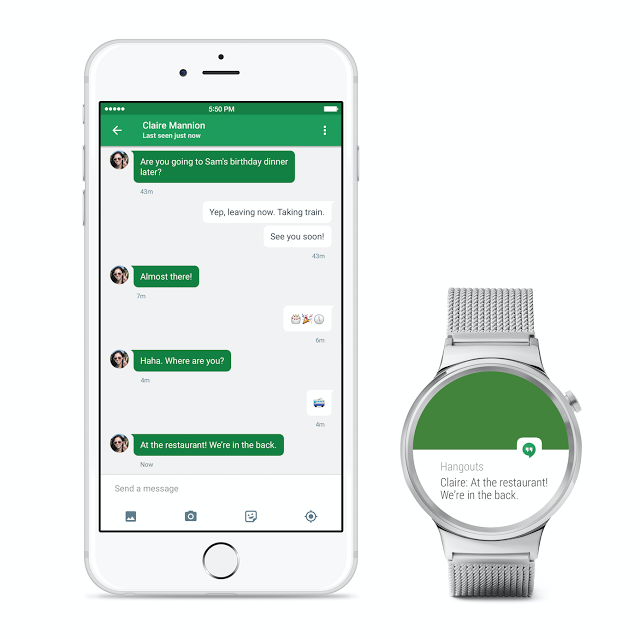
With just 11.3 percent market share, Android Wear is not exactly a strong competitor for Apple Watch, which dominates the smartwatch space with 75.5 percent of all shipments. One of the reasons why Android Wear adoption is not as strong has been the lack of support for iPhones. This, however, should not be a problem any more.
Google today announces that Android Wear devices are now finally, and officially, compatible with iPhones, releasing the much-awaited iOS companion app on Apple's App Store. Here is what you need to know about it.
First of all, let's talk about iPhone compatibility. To use an Android Wear device, you will need an iPhone 5, iPhone 5c, iPhone 5s, iPhone 6 or iPhone 6 Plus that is running iOS 8.2 or newer. Basically, this list is identical to the one for Apple Watch, so, in this regard, there is a level playing field between the two platforms.
Google notes that Android Wear for iOS, the companion app which unlocks the iPhone compatibility, today works with LG Watch Urbane, suggesting that other Android Wear smartwatches are not supported at the moment.
"All future Android Wear watches, including those from Huawei [pictured at the top], Asus, and Motorola will also support iOS, so stay tuned for more", adds the search giant. Hopefully, it will not take long for more, current Android Wear devices to be supported by the Android Wear for iOS companion app.
Since I do not have an Android Wear smartwatch to test the integration with my iPhone 6 Plus, I cannot comment on whether anything is missing in terms of features. But, those who plan on using an Android Wear device with an iPhone will seemingly have access to the same feature set as when using an Android smartphone. That means, among other things, access to phone calls, messages, notifications, fitness tracking, Google Now integration, and more.
Now, on to the big question: How does this affect Apple Watch? Apple's smartwatch leads the market, accounting for the vast majority of shipments in the second quarter of the year, as mentioned in the first paragraph. It is more expensive than quite a few well-known Android Wear rivals, with a few exceptions -- LG's premium, $1,200 Watch Urbane Luxe springs to mind -- and it only works with iPhones.
Android Wear will surely get the attention of some iPhone users who are interested in buying a smartwatch, but given that it has not managed to really take off while compatible with the most-popular smartphone operating system it seems unlikely that Google's platform will become a real threat to Apple Watch any time soon.
However, iPhone users seem more willing to embrace smartwatches, so perhaps they will also be more open to the idea of getting an Android Wear device compared to fellow Android users. But one thing is for sure: Google has to open up support for lots more Android Wear smartwatches first.
Android Wear for iOS is available to download from Apple App Store.
-

T-Mobile going after unlimited data 'violators'
Publié: août 31, 2015, 2:21pm CEST par Mihaita Bamburic

T-Mobile just announced that a small number of its customers has been abusing its unlimited data plan, circumventing limitations imposed on tethering to steal data. The "violators", as they are referred to by T-Mobile, have allegedly used various methods to use as much as 2 TB of 4G LTE data in a month, without paying for the extra traffic.
Customers who opt for the unlimited data plan have the option to use the Smartphone Mobile HotSpot feature, which includes 2.5 GB of 4G LTE data that they can use for tethering, free of charge. Those who exceed this limit have to pay to continue to take advantage of tethering at 4G LTE speeds for the excess data, otherwise transfers "slow down".
To add 2 GB of 4G LTE data for tethering, customers have to pay an additional $10 per line, while those who need 4 GB of 4G LTE data need to shell out $20 per line. At an average of $5 per extra GB, offending customers would basically have to pay around $10,000 per line, assuming they are currently tricking T-Mobile out of 2 TB of 4G LTE data while tethering.
"They are 'hacking' the system to swipe high speed tethered data", says T-Mobile CEO John Legere. "These aren't naive amateurs; they are clever hackers who are willfully stealing for their own selfish gain". The number of "thieves" is estimated to be "1/100 of a percent" of its 59 million customers, which equates to roughly 5,900 customers.
They have used various tricks to get around the aforementioned data limit, "downloading apps that hide their tether usage, rooting their phones, writing code to mask their activity, etc", and Legere says the company he runs will be "going after" each and every one of them, "starting with the 3,000 users who know exactly what they are doing" as early as today, August 31.
Customers who are known to be stealing data will first be notified and warned. T-Mobile hopes that they will "stop on their own so they can keep their current plan", but, in case that does not happen, they will be moved to an "entry-level" limited data plan.
You can read more about the measures here, but it is clear that the carrier does not want to come out as the bad guy from this situation by billing everyone for the unpaid additional data that they have used so far. It says that there is a system in place which detects abuse, so there might be little that would-be offenders can do from now on without being noticed. At the moment, this does not apply to pre-paid and MetroPCS customers.
Photo credit: CREATISTA / Shutterstock
-

Will your Samsung Galaxy devices receive Android 6.0 Marshmallow?
Publié: août 28, 2015, 1:01pm CEST par Mihaita Bamburic

Google will officially introduce Android 6.0 Marshmallow in a few months, if history is of any indication. And, like with every release of a new version of the operating system, one of the common questions that users will ask is whether an upgrade will be offered for their devices.
It is not uncommon for Android manufacturers to reveal such information following the new operating system's introduction, but, this time around, Samsung has decided to announce which Galaxy devices are set to receive an upgrade to Android 6.0 Marshmallow first. Is yours on the list?
Needless to say, Samsung's premium Galaxy smartphones that were announced in 2015 make the cut. That includes Galaxy S6 and Galaxy S6 edge, which were introduced at the same event in March, as well as Galaxy Note 5 and Galaxy S6 edge+, which the company unveiled earlier in August. Those who use Galaxy S6 Duos should be pleased to know that it too is among the first devices to receive Android 6.0 Marshmallow.
Samsung has not included its flagship smartphone from last year, Galaxy S5, in the first wave of devices to get the upgrade. Given that there is no good reason for the company not to support it further, Galaxy S5 will probably receive Samsung's attention a bit later down the road. The company is currently still dealing with the Android 5.1 Lollipop roll-out, which has yet to reach most versions of the device.
When it comes to the two Note flagships from 2014, Samsung includes both Galaxy Note 4 and Galaxy Note Edge on the list. Same goes for Galaxy Note 4 Duos, which is the dual-SIM version of the former phablet. These handsets are not even a year-old at the time of writing this article, as they were announced in early-September last year and officially released nearly a month after.
Rounding up the list are Galaxy Alpha, a smartphone introduced by Samsung about a year ago as a sort of iPhone 6 competitor, and Galaxy Tab A, an affordable slate that was introduced in April.
Samsung will likely expand the list of devices that will receive Android 6.0 Marshmallow in the coming months to include more popular handsets. But, as always, do not expect the software upgrades to be rolled out overnight, after Google debuts its new operating system, as these things can take a while.
-

10 smartphone apps to try in your car [Infographic]
Publié: août 27, 2015, 4:58pm CEST par Mihaita Bamburic

There is a large selection of smartphone apps that can be useful to car drivers. Chances are, if you are reading this article, you are familiar with only a few of them -- Google Maps and Waze are the most-likely suspects -- and wish to try out new ones.
The app store on your smartphone gives you a sea of options, but finding interesting things to try can prove to be a daunting challenge, especially if you are not particularly patient or if time is short. Luckily, we have an infographic detailing the 10 apps to try first.
Southside Motor Factors, the company which has created this infographic, has compiled a list of the 10 most-recommended apps that car owners should check out based on popular articles from various outlets. Of the 10, four are available for either Android or iPhone, while the other six are cross-platform offerings that can be downloaded on both platforms.
TuneIn Radio is the only one which is not specifically meant for car drivers or to be used in a car. The service allows users to listen to radio stations from anywhere in the world using their smartphone, for free; even though your car most likely has a radio, the selection is surely not as generous.
If you need an alternative navigation tool, the infographic lists Scout and NavFree as options. FuelLog is for those who wish to keep track of fuel consumption and running costs, among other things. Torque is probably the most-interesting for car geeks, being able to display various information from the engine (you'll have to get an adapter to get it to work though).

Photo Credit (top): ssguy/Shutterstock
-

IDC guesstimate: Windows tablets will have most market share gains through 2019
Publié: août 27, 2015, 2:16pm CEST par Mihaita Bamburic

The tablet market is expected to witness yet another decline in shipments, with IDC estimating an eight percent drop in 2015 compared to last year. However, by the end of 2019, the market is said to recover, thanks in most part to a boost from Windows tablets which will help increase shipments by nearly 13 percent over this year's estimate.
Windows tablets do not currently contribute by a significant amount to overall shipments, as they are estimated to have a market share of just 8.4 percent in 2015 from 17.7 million units. That being said, they are the only slates that will display dramatic growth, expected at 59.5 percent by the end of the year compared to 2014. By the end of 2019, their market share is expected to reach 17.5 percent, thanks to shipments of 41.7 million units.
To reach that figure by the end of 2019, Windows tablets will take away share from market leader Android. Android vendors should be worried, as shipments are actually expected to decrease by the end of 2019, from 139.8 million units in 2015 to 135.4 million units, leading to a drop in market share from 66 percent to 56.6 percent. And this space is likely to only get more crowded over time.
Meanwhile, Apple is estimated to ship a slightly increasing number of iPads by the end of 2019, from 54 million in 2015 to 61.9 million, which will see its market share grow slightly, from 25.5 percent to 25.9 percent.
IDC suggests that the tablet market will recover mostly thanks to hybrid devices -- 2-in-1s, as they are referred to. This form factor is mostly associated with Windows, with devices such as Microsoft's Surface Pro 3 proving to be appealing options as laptop replacements. This segment, IDC says, "is starting to gain traction", as it is estimated to grow by 86.5 percent in 2015, compared to last year, thanks to shipments of 14.7 million units.
"In the past, the biggest challenges with 2-in-1 devices were high price points, less than appealing designs, and, quite frankly, lack of demand for Windows 8, which was the OS most devices were running", says IDC's Ryan Reith. "With more OEMs offering devices in this segment, prices have started to come down significantly. We estimate that over 40 different vendors shipped 2-in-1 products in the second quarter of 2015, which is up from just 14 vendors two years ago. With the launch of Windows 10, the introduction of more Android-based products, and the possibility that Apple will unveil a larger, screen-detachable iPad, this is the space to watch".
The things to keep a close eye on are Windows 10 and a larger iPad, both of which are, to quote Reith, "quite frankly" unknowns at this point. It is impossible to determine what sort of effect they -- and their possible successors -- will have over the course of more than four years in a market that, by the most-accurate estimate, is declining.
Yes, consumers seem to be taking to Windows 10, which is running on 75 million devices according to Microsoft but, let's be real, one of the main reasons for this is the free upgrade offer, which is good for valid Windows 7 and Windows 8.1 licenses.
It will only last for a year, or so Microsoft has said, and it should not serve as indication for Windows 10's role in boosting tablet sales. (I am not trying to suggest that Windows tablets will fail to grow at the pace IDC expects, but, realistically speaking, a forecast is just that.) People may like Windows 10 when it's free, but that does not automatically mean that they are willing to buy new devices running Windows 10 -- and this includes tablets -- anytime soon.
On the other matter, Apple has been rumored to be working on a bigger iPad for over two years. There is no clear indication that one will be released this year, but, if it happens, its effect on shipments is hard to determine, as iPad shipments basically suck, and the market as a whole is seeing a drop in shipments also. Yes, "this is the space to watch", but that is not saying much, is it?
To be perfectly honest, this IDC forecast, just like other forecasts, should be taken with a ton of salt. Not a grain. I'm treating it as nothing more than a guesstimate, as there is no way of knowing how a space as young as the tablet market might evolve over the course of four years.
There is plenty of time for major disruptions to happen, which could tip the balance in any player's favor. Windows 10 tablets could turn out to be such huge hits that they could overtake iPads, and a bigger iPad could be so well received that iPads might eat away lots of market share from Android. Truth be told, no one really knows how it might all pan out, and IDC certainly does not have a crystal ball.
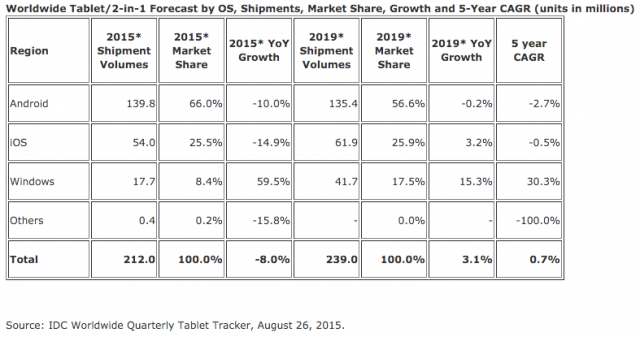
Photo credit: Stanislaw Mikulski / Shutterstock
-

First Windows 10 Mobile device from Archos targets entry-level shoppers, disillusioned Android users
Publié: août 26, 2015, 3:15pm CEST par Mihaita Bamburic

Windows 10 Mobile is not even ready for prime time, as Microsoft is still working on it, but some vendors have already announced smartphones that will debut with the upcoming operating system on board. The latest is 50 Cesium, an entry-level device from French electronics company Archos, which is also its first Windows 10 Mobile device.
50 Cesium is the Windows 10 Mobile counterpart to the newly-announced 50e Helium (shown on the left), which is "almost identical" in terms of hardware design. The only noteworthy difference is that the latter runs Android 5.1 Lollipop out-of-the-box. According to the company, this was done in order to "allow the customer to focus on what they like on the inside: the user interface". This is not a new idea, having previously seen HTC, for instance, announce a variant of its Android flagship from last year, One (M8), running Windows Phone instead of Android.
Archos is among the few companies that simplify the decision-making process for customers who have not yet decided whether they should go with Android or Windows 10 Mobile for their new entry-level smartphone. Looking at the Windows Phone space, there are few smartphones in near-identical trim offered with either Android or Windows Phone 8.1 (or Windows 10 Mobile).
Archos could have probably gone up step further by introducing a single hardware design with an option to switch between Android or Windows 10 Mobile at boot, or perhaps allow customers to choose the platform that they want to use upon setting up the device and stick with it. Given that 50e Helium comes with Google Play -- the app store can only be pre-loaded with Google's approval -- this may be something Google could oppose.
Now, let's go through the main specs: 5-inch IPS display with a resolution of 720 by 1,280; 1.1 GHz quad-core Qualcomm Snapdragon 210 processor; 1 GB of RAM; 2,100 mAh battery; 8 MP camera with flash on the back; 2 MP camera on the front; 8 GB of internal storage; microSD card slot; 4G LTE cellular connectivity (Cat. 4, meaning download speeds of up to 150 Mbps and upload speeds of up to 50 Mbps); dual-SIM support; physical dimensions of 147 x 72.5 x 8.5 mm (weight is unknown at this point).
Archos says that both 50 Cesium and 50e Helium will be available from November at a price of just £99. That is about $154 at the time of writing this article, which does not sound like a bad deal given the specs. Windows 10 Mobile will manage fine with 1 GB of RAM, but I believe that the Android counterpart will struggle to perform as well given the same amount of RAM.
Microsoft has not officially said when Windows 10 Mobile will be released, but a November availability date for 50 Cesium sounds likely. The software giant should hope to get the new operating system out well before December, if it wants consumers to pay attention to Windows 10 Mobile devices in the busiest shopping season of the year.
-

Windows 10 Mobile will not support 4GB smartphones -- are you affected?
Publié: août 25, 2015, 2:57pm CEST par Mihaita Bamburic

Microsoft has updated a landing page for Windows 10 Mobile to reveal that Windows Phone 8.x devices with less than 8 GB of internal storage will not be upgraded to the upcoming operating system. This will come as bad news to some folks who have invested in the platform.
Windows 10 Mobile can very well run on devices that were designed with Windows Phone 8 or Windows Phone 8.1 in mind, as long as there is enough storage space to accommodate the new OS. It, for instance, runs well on both my Nokia Lumia 920 and Lumia 520. Manufacturers which have cut corners are, obviously, to blame for this.
Kazam, one of the manufacturers which has released a Windows Phone 8.1 device with 4 GB of internal storage, told WMPoweruser earlier this month that the smartphone in question, Thunder 450W, will not be upgraded to Windows 10 Mobile. Put two and two together, and you can now understand why.
Fortunately, the list of Windows Phone 8.x devices with less than 8 GB of internal storage -- 4 GB, basically -- is not that long. It includes handsets like the Nokia-branded Lumia 530, Karbonn Titanium Wind W4, BLU Win JR LTE, and Yezz Billy 4.
The vast majority of Lumia-branded Windows Phone 8.x devices feature at least 8 GB of internal storage, and since they are most-popular with platform adopters -- Microsoft currently holds a market share of around 90 percent in the Windows Phone fold -- few are likely to be affected by this limitation.
And by "few" I mean roughly 10 percent of Windows Phone users, according to the second most-recent stats released by Microsoft. Lumia 530 is one of the more-popular Windows Phones on the market, only topped by the older Lumia 520, which, as I suggested earlier, is better equipped for the upgrade.
It is interesting to note that when Microsoft originally revealed the system requirements for Windows 10 Mobile it listed 4 GB of internal storage, coupled with a microSD card slot, as the minimum.
It will be interesting to see whether Microsoft can come up with an alternative way of getting Windows 10 Mobile on such smartphones. If there is not enough storage left for the upgrade perhaps users could use a recovery tool to load a fresh firmware onto their devices.
Photo Credit: Nataliia Dvukhimenna/Shutterstock
-

LG announces G Pad II 10.1 tablet
Publié: août 24, 2015, 1:07pm CEST par Mihaita Bamburic

LG is slowly refreshing its Android tablet line, announcing today the successor to last year's G Pad 10.1. The new G Pad II 10.1, as it is called, is generally better across the board, featuring a higher-quality screen, faster internals and a price tag that is just as attractive.
There are a couple of standout features on G Pad II 10.1. It comes with Android 5.1.1 Lollipop out-of-the-box, which is the latest version of the operating system available at this time. LG has teamed up with Microsoft, pre-loading the latter's Office suite on the tablet. Also part of the partnership is 100 GB of OneDrive storage offered for free to users of G Pad II 10.1 for two years. And, for those who want to use a G Pad II 10.1 hooked up to a mobile network, there is a 4G LTE model.
"Customers asked for a large display, bigger battery and faster performance all without raising the price. The G Pad II delivers on all counts", says LG Mobile's Chris Yie. Last year's G Pad 10.1 can be had for $223.99 on Amazon, down $50 from its original $279.99 asking price, and it looks like G Pad II 10.1 is likely to cost sub-$300 when it goes on sale. For the money, it's very well equipped.
G Pad II 10.1 comes with a 10.1-inch display with a resolution of 1,920 by 1,200, and is powered by a 2.26 GHz quad-core Qualcomm Snapdragon 800 processor, backed by 2 GB of RAM and a 7,400 mAh battery. None of those specs are going to impress those who shop in the premium segment, but they are still more than adequate for a high-end tablet.
The tablet offers 16 GB of internal storage and a microSD card slot to extend the capacity. On the back, it features a 5 MP camera, while a 2 MP shooter is on the front. There is Wi-Fi 802.11 a/b/g/n/ac support, and the 4G LTE model supports Cat. 4 networks which means download speeds of up to 150 Mbps over mobile operator networks.
It measures 254.3 x 161.1 x 7.8 mm and 489 grams. There is only one color option, and that is Brilliant Bronze. G Pad II 10.1 will be available in "key markets" across North America, Europe and Asia. There is no word yet on its release date, as this information will be revealed at its "official" unveiling at IFA 2015, in Berlin, early next month.
-

Samsung Galaxy S6 edge+ goes on sale today
Publié: août 21, 2015, 2:29pm CEST par Mihaita Bamburic

We usually have to wait until the IFA trade show for Samsung to announce the next Galaxy Note flagship phablet, but this year the company moved up the second Unpacked event to mid-August. And not only has it unveiled Galaxy Note 5, but also Galaxy S6 edge+, the latter of which goes on sale today.
For those who are not familiar with it, Galaxy S6 edge+ is basically a Galaxy Note 5 with a curved display that forgoes the traditional S Pen. Or, put differently, it is the successor to last year's Galaxy Note Edge, but, again, without the stylus in tow. International availability also differs between the two models.
Whereas Galaxy Note 5 will only be available in a limited number of markets (it will not go on sale in Europe, for instance, which is a huge letdown to the phablet's fans) compared to both its predecessor and Galaxy S6 edge, Galaxy S6 edge+ will be available across the globe. Available colors include gold and black.
The markets where Galaxy S6 edge+ can be had today include US, Canada, Hong Kong and South Korea. Samsung does not say whether it is available in all markets where the phablet is planned to be sold in, or when it will be offered in markets not part of the first wave of availability. Galaxy Note 5 actually went on sale earlier this month.
Over in US, Galaxy S6 edge+ is available at all four major carriers. Verizon sells the 32 GB and 64 GB models for $768 and $864 unlocked, respectively, or for $32 per month and $36 per month, respectively. AT&T has the 32 GB and 64 GB models available for $814.99 and $914.99, respectively, or, on AT&T Next 24 on a 30-month plan, $27.17 per month and $30.50 per month, respectively.
T-Mobile sells the 32 GB and 64 GB models for $779.99 and $859.99 unlocked, respectively, or $32.50 per month for two years, and $99.99 down coupled with 24 monthly payments of $31.67 each, respectively. Sprint offers the 32 GB and 64 GB models for $792 and $888, respectively, or $30 per month on a two-year lease and $35 per month for two years, respectively; there is also the option of two-year contracts, at which point the models can be had for $349.99 and $449.99, respectively.
-

Microsoft improves Surface Pro 3 and Pro 2 performance in Windows 10
Publié: août 20, 2015, 3:45pm CEST par Mihaita Bamburic

Microsoft frequently releases new firmware updates for its Surface tablets, improving performance and stability, fixing bugs, and adding new features in the process. And, in August 2015, the devices to get the software giant's attention are Surface Pro 3 and Surface Pro 2.
Given that Microsoft rolled out Windows 10 at the end of the last month, the firmware updates that it has now released, including last month's batch, feature enhancements for the new operating system, which is offered as a free upgrade to those who are using Surface Pro 3 and Surface Pro 2.
Naturally, Microsoft expects many folks to upgrade the aforementioned devices to Windows 10, and the latest firmware updates are focused on graphics performance and stability, with improvements touted on both counts.
As always, there is no word on what sort of increases in performance and stability users can expect, but it is fair to assume that we are not talking about huge difference between last month's firmware release and the one that just arrived.
The July 2015 firmware updates for Surface Pro 3 and Surface Pro 2 delivered updated graphics, audio and USB drivers, which are said to improve graphics performance and stability, Cortana integration and power usage, as well as an updated Integration driver for Surface Pro 2 only, which fixes a problem where the tablet would wake, by itself, from sleep.
The latest firmware updates are rolling out now via Windows Update, and, because we are only talking about a single driver update, Microsoft is listing them as "Intel Corporation driver update for Intel(R) HD Graphics Family".
-

WhatsApp Web now finally supports iPhones
Publié: août 20, 2015, 2:23pm CEST par Mihaita Bamburic
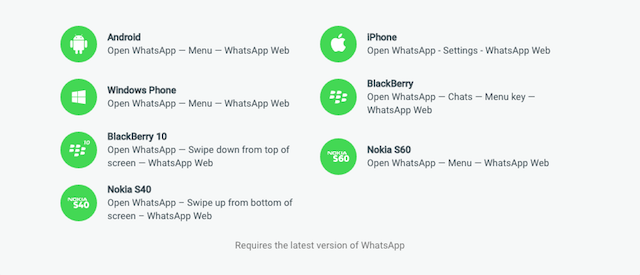
WhatsApp introduced a web interface for its messaging service early this year, giving Android, BlackBerry and Windows Phone users the option to chat with their contacts straight from a browser -- that is, as long as that browser is Google Chrome. Those toting iPhones, however, have been left out.
The reason why WhatsApp Web has not supported iPhones from the start is, according to an official blog post that did not go into specifics, "Apple platform limitations". Luckily, WhatsApp has figured out a way around them, opening its web interface to iPhones.
And, thankfully, chatting on WhatsApp from Chrome is just as easy for iPhone users as it is for those on other platforms. You first have to open WhatsApp Web in Chrome. Then, from the WhatsApp app on your iPhone, open Settings, go to the WhatsApp Web sub-menu (it will automatically show up, without updating WhatsApp), and scan the QR code that is shown in the Chrome tab.
All your conversations will be synchronized automatically, and you will be able to send and receive messages on WhatsApp Web just as you would using your iPhone. Because Chrome allows you to receive notifications, you also have the option to be alerted to any new messages. Notifications can show up on both devices, so it is unlikely that you will miss a message.
The web interface also makes it easy to send voice messages and photos via Chrome, which comes in handy when you want to share pictures that are not on your iPhone. I also like that it allows me to easily copy links from Chrome and share them, without having to mess around with Recent tabs. WhatsApp Web serves as a companion interface to the iPhone app, so many of the user-related settings are only found in the latter.
-

Opera Max can now compress Netflix and YouTube videos, lowering data consumption
Publié: août 19, 2015, 2:11pm CEST par Mihaita Bamburic
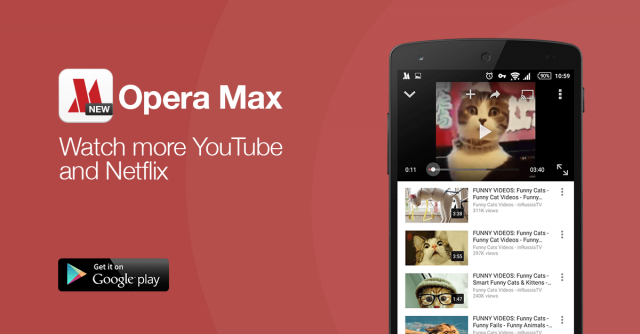
Video streaming is one of the quickest ways to max out a data plan. This is especially true for high-definition videos, which are the commonplace on websites like Netflix and YouTube and, understandably, the obvious quality choice for many mobile viewers. Since not everyone can afford or have the option to use an unlimited data plan, we often have to sacrifice how much content we watch to not pass the traffic limit.
However, an update to Opera Max for Android promises to let us watch more videos without sacrificing much in terms of quality. The app can achieve such results through compression, and the feature is now enabled for Netflix and YouTube.
Opera says that it will add support more video services in the coming months. Even so, supporting only Netflix and YouTube, at the moment, covers a significant portion of Internet video streaming traffic, so the app is off to a good start.
There is another benefit to compressing video and, according to Opera, that is reduced buffering times, which can normally be a problem on high-latency and slow mobile networks. So it will also allow folks that do not usually have access to higher data speeds on their Android devices to watch high-definition content more quickly, without having to pause videos as much.
Opera does not mention how much savings users can expect in terms of data consumption, only saying that this depends on the type of network, mobile or Wi-Fi, or mobile device they are using. That being said, using the app is said to lead to savings of up to 50 percent in data consumption.
You can download Opera Max for Android from Google Play.
-

Google expands Android One into Africa
Publié: août 18, 2015, 4:11pm CEST par Mihaita Bamburic

Android One is slowly but surely making its way to major emerging markets across the globe. The latest expansion sees the program being introduced today in Africa. For the moment there is only one Android One smartphone available to local consumers, which retails for roughly $87.
There is huge growth potential for Google and Android One in Africa, as Internet use remains relatively low on the continent. A study by Internet Society estimates that, by the end of 2015, 23 percent of mobile phones will be able to have Internet access, a figure which is extremely low when compared to Asia, Europe or North America. So it is very important for Google to get Android One right in Africa.
Google is launching Android One in Africa, but it is not bringing the program to all local markets. At the moment, it is only targeting Egypt, Ghana, Ivory Coast, Kenya, Morocco, and Nigeria -- bringing the tally of countries where Android One is available to 16, up from the previous 10 -- through HOT 2, a smartphone made by Infinix. The device is available through online retailer Jumia in all aforementioned markets, and, in Nigeria, also through local retailers.
To better cater to local consumers' needs, Google also says that it will introduce offline support to YouTube in the six African markets later this year. This feature is designed to allow users to download videos when connected to a Wi-Fi or cellular network and watch them later in an area with poor coverage, a situation that is no doubt common on the continent. Not all YouTube content is, however, available for offline viewing, and there is a 48 hour limitation on how long offline content is available to watch.
As far as HOT 2 is concerned, we are looking at a pretty well-equipped smartphone for the money. Its main features include dual SIM support, which is popular with consumers in emerging markets, front and rear cameras, FM radio, 16 GB of internal storage, microSD card slot, and 1 GB of RAM for the base version -- a "premium" version doubles that capacity, giving users 2 GB of RAM to play with.
As is typical of new Android One releases, HOT 2 runs the latest version of Android, Android 5.1 Lollipop. It will, of course, receive a software upgrade to Android Marshmallow, which is expected to be released in the coming months.
-

How about an Android flip phone with high-end specs?
Publié: août 17, 2015, 2:26pm CEST par Mihaita Bamburic

Flip phones are nowhere near as popular nowadays as they used to be a few years ago, but they are much more interesting as manufacturers introduce new models that try to keep up with the times. A great example is Samsung's new G9198, which comes with high-end internals and runs Android.
Basically, it is the flip phone for people who love the form factor but not its typical shortcomings. And, yes, in case you are wondering, there are still lots of consumers interested in buying a flip phone in 2015. Understandably, they are just not your typical smartphone buyers.
A high-end flip phone running Android is not going to appeal to everyone, obviously, but it is an interesting proposition for consumers who want to have a flip phone, but also want to be able to, for instance, use Facebook, read an email now and then, take some good photos, and chat with their family on WhatsApp. For them, the smartphone features are extras, bonuses if you will, while the flip phone functionality serves as the foundation.
But, back to G9198. Here are the main specs: two 3.9-inch Super AMOLED displays with a resolution of 768 by 1280, hexa-core Qualcomm Snapdragon 808 processor, 2,020 mAh battery, 16 MP main camera with f/1.9 aperture, 5 MP camera on the front, 16 GB of internal storage, and a microSD card slot. It even offers Wi-Fi 802.11ac and 4G LTE connectivity, the latter of which is now standard on plenty of smartphones.
Basically, we are looking at a flip phone that can keep up with the latest crop of high-end Android devices, in terms of sheer performance and camera quality -- Galaxy S6 also has a 16 MP shooter on the back with an f/1.9 aperture lens and it is very good. It, however, does not compromise on size, which is a trait of the flip phone, coming in at 120.3 x 61.2 x 16.3 mm. Sure, it is thick, but what do you expect from a flip phone?
As far as the dual display setup goes, both screens are on the same half of the device. The one that is on the outside can show basic things such as the time, and, because it is of the AMOLED variety, it will require little power doing so. It should obviously also be able to display notifications, which are an integral part of the smartphone experience.
Now, as far as availability and pricing go, Samsung will release G9198 in China in August, but there is no word yet on how much it will cost when it goes on sale or whether it will reach international markets later down the road. LG's latest flip phone, for instance, is designed to meet the needs of South Korean flip phone buyers, launching in the company's home market, but it will also be available to those in other parts of the globe, like Europe.
-

ASUS' new ZenFone Max packs a 5,000mAh battery
Publié: août 7, 2015, 1:04pm CEST par Mihaita Bamburic

Smartphones have evolved a great deal over the years. We now get insanely-fast processors, lots of RAM, high-quality cameras, and amazing displays, not to mention high Internet speeds. But one thing has mostly remained the same, and that is battery life.
With its new ZenFone Max, however, ASUS might have removed this concern for prospective owners by designing the smartphone with a huge, 5,000 mAh battery. Coupled with energy-efficient hardware, it should deliver amazing battery life.
ZenFone Max does not sacrifice on utility nor performance -- well, at least not by much in the latter department -- as it is equipped with a 5.5-inch display, protected by Corning's Gorilla Glass 4, and a 64-bit Qualcomm Snapdragon 410 processor coupled with 2 GB of RAM.
On the back, ZenFone Max has a 13 MP camera with an f/2.0 aperture, which should lead to quality low-light photos and videos, and laser auto-focus, while on the front of the smartphone sits a 5 MP shooter, also with an f/2.0 aperture. Needless to say, being ready to boast about days selfie credentials is a must in press releases.
There is no word yet on pricing, but, given ASUS' focus on value for money, we can expect ZenFone Max to be competitively priced -- around $250 is my estimate. It will be available starting in October.
ZenFone Max is not the only new smartphone that ASUS has introduced in its ZenFone lineup, as the Taiwanese maker also added ZenFone 2 Deluxe, ZenFone 2 Laser and ZenFone Selfie to the list. Of the three, the first two devices are the most-interesting, featuring 64-bit processors, 4 GB or 3 GB of RAM, respectively, full HD displays and other top-end features. All were just introduced at an event in India.
-

Dump Google Chrome to extend your MacBook's battery life
Publié: août 6, 2015, 3:42pm CEST par Mihaita Bamburic

One of the main benefits to owning a MacBook is the superb battery life. Apple's laptops can work for a great deal of time on battery power alone, thanks in no small part to the numerous improvements made to OS X in recent years. Take my 2013 13-inch MacBook Air for example: it gets well over six hours of battery life on Yosemite, despite being nearly two years old at this stage. I rarely have to worry about plugging it in.
In fact, it could last even longer. The trick is not to use Chrome, which, despite Google's recent efforts to lower its power consumption, continues to be the most power-hungry major browser on OS X, more so than Apple's Safari and Mozilla's Firefox.
According to a test conducted by BatteryBox, on a 13-inch Retina MacBook Pro, using Safari nets you one more hour of battery life compared to Chrome, the former of which is the most-efficient of the trio. Firefox fares better than Chrome, but it cannot touch Apple's own browser on OS X.
This test is the only one that I have encountered that provides exact battery life results on OS X for all the major browsers. The outcome matches my experience with Chrome and Safari. In my case, the gap in performance is larger, although I have not yet measured it precisely, because the MacBook Air line is designed to deliver longer battery life than the 13-inch Retina MacBook Air, which is more performance-oriented, that was used in the test.
The average battery life, according to the BatteryBox data, is 6 hours and 21 minutes for Safari, 5 hours and 29 minutes for Firefox and 5 hours and 8 minutes for Chrome. Safari consistently ranks as the most energy-efficient browser no matter which website was visited, while Chrome was largely at the opposite end of the spectrum. Hit the link in the second paragraph for the complete breakdown.
Safari is the best option if you want to get the longest battery life while using your MacBook to watch Netflix, YouTube, read your favorite news sites, check your email, see what your friends are doing on social media, look things up on Google, browse Reddit, and more.
At the end of the day, despite Safari's extra boost in the battery life department, Google Chrome will remain the default browser on my MacBook Air. Even though it is more power-hungry, its more powerful feature set, which offers some clear advantages in my case over Safari, makes up for this shortcoming. But, when battery life becomes an issue, I will have no problem switching over to Safari.
Photo Credit: Joe Wilcox
-

Microsoft's Outlook gains Apple Watch support
Publié: août 6, 2015, 1:27pm CEST par Mihaita Bamburic
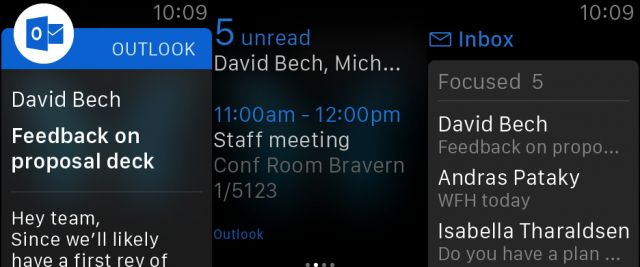
Apple Watch has been quickly gaining the support of major iOS developers, as more and more top titles have been updated to work well with the best-selling smartwatch on the market. So it should come as no surprise that Microsoft, with its increasing focus on mobile, has introduced Apple Watch support in the latest version of its Outlook mobile email client.
Apple Watch users have been able to take advantage of Outlook features prior to this update, which bumps up the app's version number to 1.3.5, but in a more restrictive manner. The official support, however, brings some new features that make Outlook much more useful on the smartwatch.
There are three main new features that Microsoft has baked into Outlook specifically for Apple Watch users. The most interesting is the option to reply to emails from the smartwatch, after reading messages in the inbox, by choosing from a set of pre-written messages or using voice dictation to compose a reply. There is also the now-obligatory emoji support.
Another new feature is the ability to quickly view what's new in the inbox or calendar, by swiping up from the smartwatch face. This ties in with the third new feature, the newly-added support for custom notifications, which allows users to easily archive or schedule emails, similar to the way the feature is implemented in Outlook on iOS devices.
The updated Outlook is just one of the nine apps that Microsoft has available for iOS, that support Apple Watch. The list also includes OneDrive, OneNote, PowerPoint, Skype, Sunrise, Translator, Wunderlist and Yammer. I would not be surprised if the software giant adds a couple more soon. In the mean time, you can get the updated Outlook app from Apple's App Store.
-

Apple Music has 11 million trial users
Publié: août 6, 2015, 11:45am CEST par Mihaita Bamburic

Apple Music's success will be determined by its number of subscribers, and, by that measure, the streaming service is heading in the right direction. Just over a month after the big launch, Apple Music has reached 11 million trial users.
Of the 11 million users who are trialling Apple Music, two million went with the family membership. It allows up to six users to share a subscription to the service, for $14.99 per month. A plain subscription costs $9.99 per month per user, which is not as attractive, cost-wise, in comparison.
How do those figures translate into revenue? Well, two million family memberships equate to just shy of $30 million per month, while the remaining nine million basic subscriptions would give Apple an extra $90 million per month. On the whole, around $120 million in revenue generated by Apple Music each month, or $1.44 billion a year, considering full-year memberships. First-year revenue would be lower, as the first three months are free.
Any comparisons between Apple Music and other streaming services are moot at this stage, because its rivals can actually talk about full-on subscribers, rather than trial users. And there is a difference there.
Apple Music is giving prospective subscribers the option to use the service free-of-charge for three months, before getting billed. Since it only launched five weeks ago, Apple cannot yet officially say how many full-on subscribers it has managed to attract, because the vast majority of trial users have yet to actually pay anything.
But, just to put things into perspective, Spotify announced in June that it had 20 million paying subscribers and more than 75 million active users of its service. That was seven years after the launch. Rival Pandora is said to boast even higher numbers, having 250 million registered users and 81.5 million active users last year.
If Apple converts all trial users into subscribers, in just three months Apple Music will have half as many users as Spotify has managed to reach in seven years. Needless to say, Apple's music streaming service can quickly get to the top, something which will undoubtedly be helped by its upcoming presence on rival mobile platform Android.
Apple has yet to launch Apple Music on Android. It has promised to do so, in an effort to reach as many users as possible, which would make this app one of the very few that it has released on platforms other than iOS and OS X.
-

T-Mobile has the fastest mobile network in US
Publié: août 5, 2015, 3:03pm CEST par Mihaita Bamburic

T-Mobile has received some great news this week. The magenta carrier has finally overtaken Sprint, becoming the third-largest carrier in US. And its mobile network is said to be the fastest in the country, a title which will undoubtedly find its place in many comparisons against more popular rivals AT&T and Verizon.
Sprint's latest earnings report is what has actually confirmed T-Mobile as the third-largest mobile carrier in US, revealing 57.7 million subscribers to the latter's 58.9 million subscribers. The speed title comes from Ookla, the company behind renowned Internet speed testing app, and website, Speedtest.net, which has posted results for the four-largest carriers in US.
T-Mobile has come up at the top of the charts thanks to an average download speed of 19.62 Mbps and average upload speed of 9.90 Mbps. Both figures are higher than what any of its competitors have managed to offer.
Ookla says that T-Mobile offers the strongest performance in urban areas in the Northeast and Western cities. Wideband LTE, a technology which offers better performance without requiring customers to get new devices to benefit from it, is offered in 185 markets, playing a major part in T-Mobile's performance.
Verizon comes second, followed by AT&T and Sprint. Big red's results are actually close to T-Mobile's, with its average download speed being 18.52 Mbps and an average upload speed of 7.27 Mbps. There is a huge gap, however, between Verizon, and AT&T and Sprint.
The average download and upload speeds for AT&T are 14.61 Mbps and 6.04 Mbps, respectively, while for Sprint they are 10.44 Mbps and 4.12 Mbps. Clearly, Sprint has lots of work ahead to catch up to AT&T, let alone Verizon and T-Mobile.
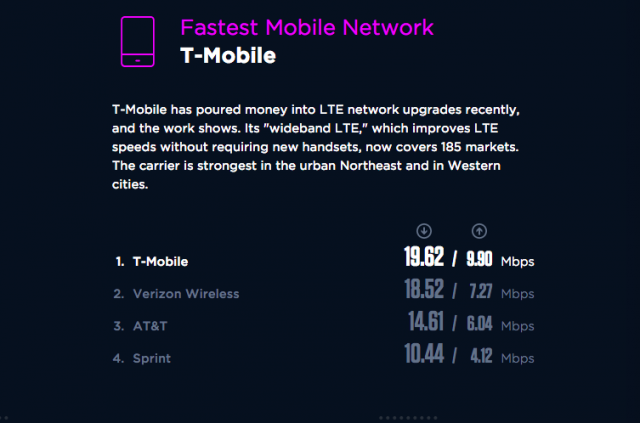
Photo Credit: Krivosheev Vitaly/Shutterstock
-

Apple's iPhones gaining ground in Europe
Publié: août 5, 2015, 11:52am CEST par Mihaita Bamburic

The move to bigger iPhones is arguably the best decision that Apple has made in recent years. Consumer demand has been extremely strong from launch, proof being that Apple was able to match Samsung's shipments in Q4 2014 and post record sales quarter after quarter. The result? Record earnings.
The strong iPhone sales also translate into a strong market share. In Europe, Apple's handsets are gaining ground across all five-largest local markets, at the expense of either market leader Android or third-place rival Windows Phone, according to a new report from Kantar Worldpanel ComTech.
In the five-largest European markets, namely France, Germany, Great Britain, Italy and Spain, Apple's iPhones accounted for 17.5 percent market share in Q2 2015, a 14.37 percent growth year-over-year from 15.3 percent market share in Q2 2014. Apple's smartphones are strongest in Great Britain, with iPhones capturing 34.1 percent of the market, and weakest in Spain, where their market share is just 8.8 percent.
Android's market share has decreased by 3.38 percent on the old continent, to 71.3 percent market share in Q2 2015 from 73.8 percent market share a year before. Google's operating system, however, continues to dominate across Europe, recording an 88.1 percent market share in Spain, where it is most-popular, and 53.2 percent in Great Britain, which sits at the opposite end of the table.
Microsoft's Windows Phone has actually lost ground in the five-biggest European markets, losing 11.76 percent market share year-over-year; it is down to 4.5 percent market share in Q2 2015 from 5.1 percent market share a year before. However, Windows 10 Mobile is on the horizon, so maybe things will pick up for Microsoft in the foreseeable future.
Things are not all rosy for Apple, as iPhones have lost some ground in US, dropping to 30.5 percent market share in Q2 2015 from 32.8 percent market share a year before. Meanwhile, Android has gained some percentage points, as it saw its market share increase to 66.1 percent from 62.7 percent. Windows Phone has also gained considerable market share, relative to its own, rising to three percent market share from 1.9 percent a year before.
"While the Android ecosystem in Europe and China continues to offer several brands to choose from, Android in the US is undergoing its strongest consolidation yet, with Samsung and LG now accounting for 78 percent of all Android sales", says Kantar Worldpanel ComTech chief of research Carolina Milanesi. "LG is the real success story of the quarter. Not only did it double its share of the US smartphone market once again, but it was also able, for the first time, to acquire more first-time smartphone buyers than Samsung".
In China, iPhones gained even more ground compared to Europe. Apple's smartphones account for 20.1 percent of the market, up from 12.8 percent a year before. Android has lost some market share, dropping to 79 percent from 84.3 percent. Same goes for Windows Phone, which is down to 0.5 percent from just 1.2 percent in Q2 2014.
"In urban China, Huawei took the top spot in the smartphone vendor ranking based on the success of its Honor lineup", says the research company's strategic insight director Tamsin Timpson. "The Honor 4X, Honor 6, and Honor 6 Plus all made it into the top 10 most popular smartphones. Both Huawei and Xiaomi have been able to expand their appeal to a wider range of consumers by extending themselves beyond their initial market positioning".
"Huawei now attracts a younger and more affluent base with its Honor brand, while Xiaomi also appeals to older users, who look for reliable, good-value-for-money offers", adds Timpson. "Within Android, which accounted for 79 percent of the smartphones sold in urban China in the second quarter of 2015, new names are emerging, such as Meizu, whose share grew 700 percent over the same period in 2014, while established names, like Lenovo, experienced weaker sales compared to one year ago".
-

Which Lumia smartphones will get Windows 10 Mobile first?
Publié: août 5, 2015, 10:56am CEST par Mihaita Bamburic

Microsoft can focus on Windows 10 Mobile now that Windows 10 is officially available to PC and tablet users. While we do not yet know exactly when the software giant plans to introduce the new version of its smartphone operating system, we do have an idea about which Lumia handsets will be the first to receive the coveted software upgrade.
Windows 10 Mobile will be available to virtually all smartphones that run Windows Phone 8.1, partly because the system requirements are pretty much the same. The Lumia devices that will get the software upgrade first are newer handsets that either sell well at the moment or are positioned at the top of the lineup.
Without further ado, here is the list of Lumia smartphones to get Windows 10 Mobile first:
- Lumia 430
- Lumia 435
- Lumia 532
- Lumia 535
- Lumia 540
- Lumia 640
- Lumia 640 XL
- Lumia 735
- Lumia 830
- Lumia 930
This list was just revealed by Microsoft on the Windows 10 Mobile landing page; however, do not take it as a sign that, if your handset is on that list, it will receive the software upgrade right away. Before a software upgrade is deemed ready for prime time it has to meet certain requirements, and be certified by mobile operators, and this may take a while. In practice, mobile operator-branded handsets will likely get Windows 10 mobile later than country variants.
Those of you who are rocking older Lumia Windows Phones will have to wait longer to make the step to Windows 10 Mobile, but this will happen eventually. There is no word from Microsoft concerning Windows Phones sold by other vendors, but this is to be expected.
-

Slack shows off beta Windows Phone app
Publié: août 4, 2015, 1:48pm CEST par Mihaita Bamburic

There is nothing more frustrating about Windows Phone than finding out that one of the services that I have to use on a daily basis does not have an app in Store, nor is there a third-party offering available. The poor developer support is one of the main reasons why I switched to iPhone 6 Plus late last year, after using Windows Phones exclusively for nearly two years straight.
However, in the case of some services, at least there is hope. Slack, the communication tool that we use at BetaNews, does not currently have a Windows Phone client, but the company behind the service is actively working on one, showing off an early build on Twitter.
Slack has not said much about its Windows Phone client, but there are a couple of interesting pieces of information that were also revealed. First off, the app is currently not designed as an Universal App, being optimized only for smartphones.
Those who were hoping to use Slack on a Windows tablet will have to make do with the desktop client, which is already available for Windows 7 and newer versions of the operating system, including Windows 10. Also, it does not look like Slack is building the app to be fully compatible with the upcoming Windows 10 Mobile.
Slack is not looking for any external testers, hence why I said above that the app is in an early development phase. Slack, however, says that when external testers will be needed, it will announce so on Twitter.
Obviously, there is no word on when Slack for Windows Phone will be released. Keep in mind that Slack told us about its plans to create a Windows Phone app back in March, which suggests that a release on Windows Phone is not a priority.
@rubemlrm oh, you mean this one? pic.twitter.com/zeSWfMLB09
— Slack (@SlackHQ) July 30, 2015
Slack can also be accessed through a browser, but, as is the case with lots of other web clients, it is better suited to PCs than smartphones. Of course both Android and iOS get proper mobile clients, which work great based on my experience.
-

Nokia sells HERE to Audi, BMW and Daimler for €2.8 billion
Publié: août 3, 2015, 3:57pm CEST par Mihaita Bamburic

It's finally official. Nokia today announced the sale of its HERE division to German car makers Audi, BMW and Daimler. The mapping and location services business is probably best known for powering products offered by major tech companies like Baidu, Facebook and Microsoft.
Audi, BMW and Daimler have agreed to pay €2.8 billion ($3.07 billion at the time of writing this article) to gain ownership of HERE, with Nokia expecting to receive "slightly above €2.5 billion", after factoring in "certain defined liabilities" coming in at just under €300 million. Not too shabby, but well below the rumored asking price of $4 billion.
Nokia revealed that it was considering the sale of HERE back in mid-April, when it announced the purchase of Alcatel-Lucent for €15.6 billion ($16.6 billion). Since then, multiple companies have lined up to purchase the business, among which Alibaba, Baidu, Facebook and Uber were the most noteworthy bidders.
"With this step we complete the latest stage of Nokia's transformation", says Nokia CEO Rajeev Suri. "We integrated the former Nokia Siemens Networks, divested our Devices & Services business, and have now reached agreement on a transaction for HERE that we believe is the best path forward for our shareholders, as well as the customers and employees of HERE. Going forward, we will focus on our planned combination with Alcatel-Lucent. Once that is complete, Nokia will be a renewed company, with a world-leading network technology and services business, as well as the licensing and innovation engine of Nokia Technologies".
Once Audi, BMW and Daimler take ownership of HERE, the trio will continue to offer the business' services to existing customers. Of course, the immediate reason why they are snapping up HERE is to minimize the licensing costs associated with using maps and location services in the cars they manufacture.
"HERE will be able to offer users a continuously improving product, bringing highly automated driving and location based services a step further. As the volume of anonymized data from the vehicles increases, services will become more convenient, more connected and further tailored to the users’ individual requirements", says the trio.
The purchase of HERE will also allow Audi, BMW and Daimler to more easily customize HERE to fit their future needs, and, perhaps, control which of their rivals gain access to HERE maps and location services. We also have to consider the companies that surround the trio, which are not few.
Audi is part of the Volkswagen group, which also includes Bentley, Bugatti, Ducati, Lamborghini, MAN, Porsche, Scania, SEAT, and Skoda. BMW owns Mini and Rolls Royce, while Daimler includes Bharat-Benz, Freightliner, Fuso, Maybach, Mercedes-Benz, Setra, Smart, Thomas Built, and Western Star. So we are talking about many car brands which will be benefitting from this acquisition.
Audi, BMW and Daimler say that each player will control an equal stake in HERE, with none interested in seeking "to acquire a majority interest". They are adamant that HERE will remain independent.
-

Celebrating SysAdmin Day with a System Mechanic giveaway
Publié: juillet 31, 2015, 2:18pm CEST par Mihaita Bamburic

The last Friday in July marks not only the beginning of a lovely weekend, but also the day when system administrators across the globe are celebrated. July 31, 2015 is the sixteenth System Administrator Appreciation Day, and we have prepared a BetaNews giveaway to mark this special occasion.
Just like last year, we will be giving away 10 System Mechanic licenses, courtesy of iolo, the software's maker. As always, every BetaNews reader is welcome to enter the giveaway. Here is what you need to know.
First of all, if you are not familiar with System Mechanic, check out our review of the software. It is compatible with the just-released Windows 10, as well as older releases, so you can use its powerful feature set with Microsoft's latest, and arguably greatest, operating system.
If you want to know more about system administrators, here are some interesting stats, from the US Department of Labor, regarding system administrators working in US, that iolo has shared with us:
- 365,430 -- Number of System Administrators employed in the U.S.
- $79,770 -- Mean annual wage for American System Administrators
- Virginia, Vermont, District of Columbia, Maryland & Colorado -- States with the highest concentrations of System Administrator jobs.
- Burlington, VT, Washington DC, Palm Bay, FL, Boulder, CO & Bethesda, MD -- Metro areas with the highest concentration of System Administrator jobs.
- Bethesda, MD, San Jose, CA, Cleveland, TN, San Francisco, CA & Washington DC -- Top paying metropolitan areas for System Administrator jobs.
- Computer Systems Design and Data Processing, Hosting & Related Services -- Industries with the highest concentration of employment for System Administrators.
- Pipeline Transportation of Crude Oil, Independent Artists, Writers & Performers and Oil and Gas Extraction -- Top paying industries for System Administrators.
Now, I know that you are all eager to learn how you can win a free System Mechanic license. As with previous giveaways, we only ask you to post a comment in the section below to enter. (We also welcome you to like our Facebook page and follow our Twitter account). There are, however, a couple of ground rules:
- Use a BetaNews account (use this link to register, if you have not done so already) to post the comment. In you are using a Disqus account, we cannot guarantee that it is connected to an email address where we can reach you.
- Only one comment per account/email address is taken into account.
- Comments that are not polite will not be taken into account.
The giveaway ends on August 2, at midnight EST, so you better hurry! The winners will be selected at random, and notified via email in the day that follows. As always, our comments will not qualify us for the giveaway.
-

How to clean install Windows 10
Publié: juillet 31, 2015, 1:00pm CEST par Mihaita Bamburic
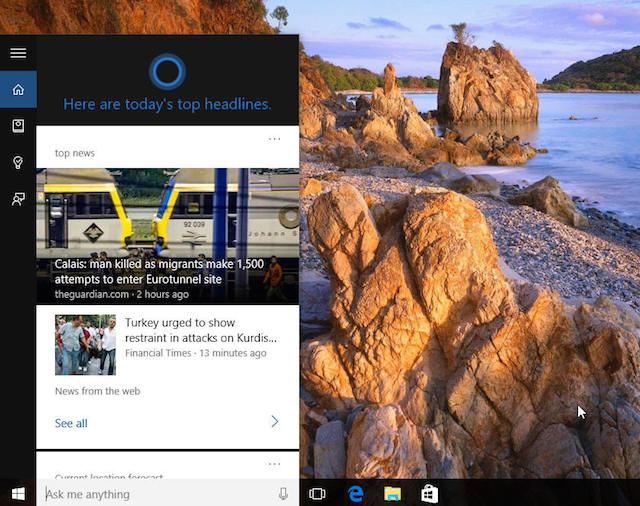
Windows 10 is now officially available, and many of you want to run the new operating system on your PCs and tablets right away. And why not? There are lots of cool features to get excited about, like the new Start menu, Cortana, Action Center, multiple desktops, and Edge. And it is offered as a free upgrade, if you have a valid Windows 7 or Windows 8.1 license, which makes it even more attractive.
Obviously, those who are using Windows 7 or Windows 8.1 can upgrade straight to Windows 10. But, the same cannot be said about Windows XP or Windows Vista users, who have to perform a clean install. That being said, a clean install is always recommended when moving to a new version of Windows, as it allows you to have an untainted experience, devoid of any issues that can crop up as a result of an upgrade. Here is how you can make a clean install of Windows 10.
The Requirements
In order to perform a clean install, you have to have a Windows 10 installation media ready as well as a valid Windows 10 license. When it comes to the first requirement, I recommend using a bootable USB drive: it is faster than a DVD, works with ultra-slim devices that do not have an optical drive, and also easier to carry around wherever you need.
Because we are talking about a clean install, you should back everything up before going any further. Otherwise you risk losing important data, which can be very difficult, if not impossible sometimes, to recover.
If you plan on purchasing a new Windows 10 license, you can get the new operating system directly loaded onto a bootable USB drive. It is the first time that Microsoft is offering this option, and I highly recommend buying the official bootable Windows 10 USB drive.
That being said, you can also create your own bootable Windows 10 USB drive. Microsoft has released an official tool (hit the first link in the first paragraph for more information) that automates the process, but, if you already have the ISO that you want to use, check out this how-to guide which takes you through all the steps in detail. Just make sure that you read the section below if you have a Windows 7 or Windows 8.1 license and wish to use it with Windows 10.
If You Have Windows 7 or Windows 8.1
Those of you who are using Windows 7 or Windows 8.1, and wish to take advantage of the free upgrade offer, will first have to upgrade to Windows 10, so that your license gets validated for Windows 10. Please keep in mind that you have to use Windows 10 on the same PC that you have upgraded on.
After Microsoft activates your copy of Windows 10, following the upgrade, you can go about making a clean install of the operating system. You also have to make sure that you will clean install an appropriate version of Windows 10 for the Windows 7 or Windows 10 license that you have.
To check which version of Windows 10 you need for the clean install, right click on This PC (found on the desktop, also known as Computer in Windows 7), select Properties, and look for the version of the operating system that is installed on your PC. If you do not use the same version for the clean install, your license (product key) will not be accepted.
What Next?
With the bootable Windows 10 USB drive and product key on hand, you are now ready to make a clean install of the operating system. In order for your PC to boot from that USB drive, it needs to be configured accordingly.
You can configure your PC to boot from a USB drive from its boot menu; it can be triggered by pressing a button on your keyboard, right after powering it up (or restarting it). The exact key that you have to press depends on your PC, but it is usually listed right after your PC starts (or restarts). You can also do the same from the BIOS or UEFI menu.
After this part is complete, and with the bootable USB drive plugged in, your PC will take you right to the Windows 10 setup. The only thing to keep an eye out for is the partitioning stage, where you will have to format the drive that you wish to clean install Windows 10 on. After the setup is complete, you will have a fresh install of Windows 10 waiting.
-

How to create a bootable Windows 10 USB drive
Publié: juillet 29, 2015, 1:23pm CEST par Mihaita Bamburic

Microsoft has officially introduced Windows 10, making the new operating system available as a free upgrade, in the first year, to Windows 7 and Windows 8.1 users. Those who cannot take advantage of this deal will have to purchase Windows 10, which is now offered on USB drives, on top of DVDs and digital downloads.
Bootable USB drives are a better option than DVDs, as they can be used on the vast majority of devices in use today, including slim ultrabooks which do not have optical drives. They are also much faster, so the time it takes to install Windows 10 is significantly lower, and pocketable, allowing you to easily carry one wherever you need. If you do not have a bootable Windows 10 USB drive, this detailed how-to guide takes you through all the steps involved in creating your own flash installation media.
The Essentials
First off, you will need a USB drive. The minimum capacity is 4 GB, and I recommend using a drive that is decently fast, so the time it takes to complete the whole process is minimized. Keep in mind that, no matter which path you take, all the files on the USB drive will be erased, so make sure to back everything up. Alternatively, you can use a microSD or SD card, which works just as well based on my experience.
You will also need a Windows 10 ISO, which can be downloaded from Microsoft's servers using the dedicated tool that Microsoft has released (more on it in the section below). Get this version for the 32-bit Windows 10 or this version for the 64-bit Windows 10. You may also be able to download it directly from this page, or MSDN.
In order to create the bootable Windows 10 USB drive, you also need a Windows PC and an archiving tool like 7-Zip or WinRAR if you do not yet have one installed. And, in order to actually get the latest operating system up and running on your device, you will also need a valid Windows 10 product key.
If you have a valid Windows 7 or Windows 8.1 license you will first have to upgrade to Windows 10, in order to perform a clean install, from a bootable USB drive, later. Otherwise the key you have entered may not be seen as valid during the setup phase.
Your Options
There are a couple of ways you can create a bootable Windows 10 USB Drive. The official method involves using the aforementioned dedicated tool to download the necessary files from Microsoft's servers and create the installation media. My colleague Wayne Williams has explained how you can do this in this article. This works best if you do not have the Windows 10 ISO on your PC.
If you have the Windows 10 ISO on your PC, you have two options. The method that I prefer involves writing a few lines in a command prompt window. This gives you more control over the process, and you also get to learn something new. The other method requires the use of a dedicated (third-party) tool that will handle the contents of the ISO and prepare the USB drive automatically.
Creating the Bootable Windows 10 USB Drive
First, I will explain how you can manually create a bootable Windows 10 USB drive. Here is where the archiving tool comes in handy, as you will have to use it to extract the contents of the ISO in a folder on your Windows PC. After this is complete, plug in the USB drive and follow the next steps to create the installation media:
- Open a Command Prompt window. To do this, open Run (Windows key + R will do the trick; alternatively, it can be found in the Start menu), type "cmd" and then press the OK button.
- Use the "diskpart" command to open the disk partitioning software. Accept the UAC prompt, if asked, to continue.
- Use the "listdisk" command to display the list of storage drives -- it will reveal all the HDDs, SSDs, USB drives, and so on, that are attached to your PC.
- Identify the disk number of the USB drive that you are using -- you can easily find it by looking at the size column; it is usually the last one that is listed.
- Use the "select disk X" command to select the USB drive -- "X" is the disk number of your USB drive, and it is shown in the first column.
- Use the "clean" command to erase everything on the USB drive.
- Use the "create partition primary" command to create a primary partition on the USB drive.
- Use the "select partition 1" command to select that partition.
- Use the "active" command to make said partition active.
- Use the "format fs=fat32" command to format it as NTFS, using the Quick (fast) routine.
- Use the "assign" command to assign a drive letter to the USB drive -- it will show up as a drive under My Computer.
- Copy the extracted contents of the Windows 10 ISO to the USB drive
For the visual step-by-step guide, check out the slideshow that is embedded below.
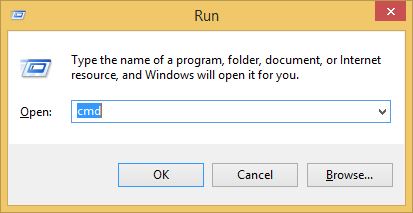
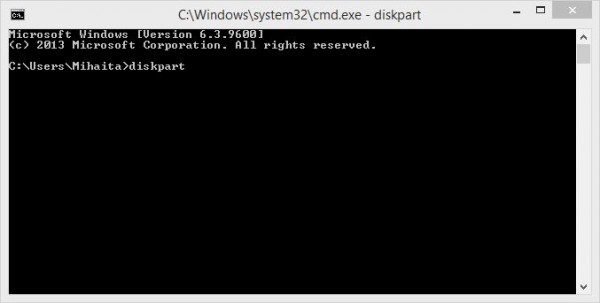
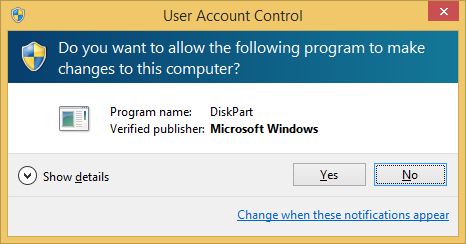
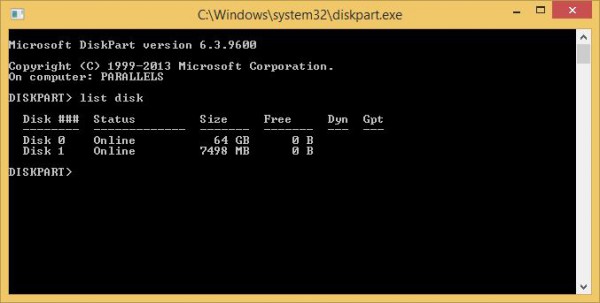
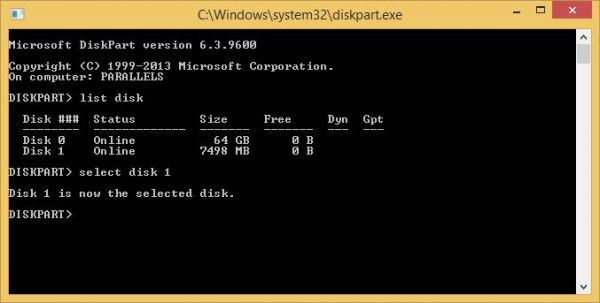
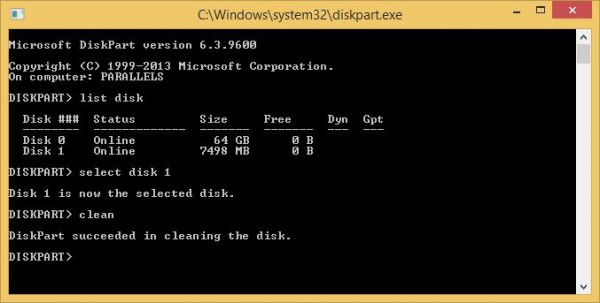
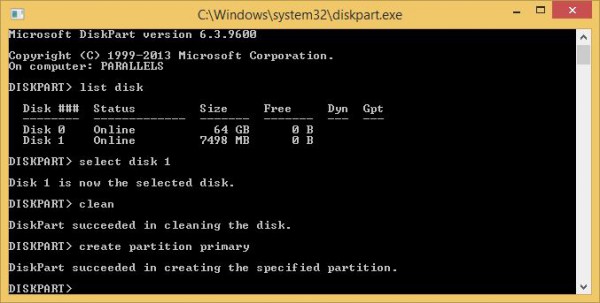
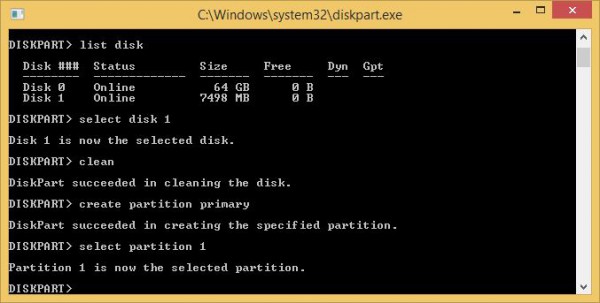
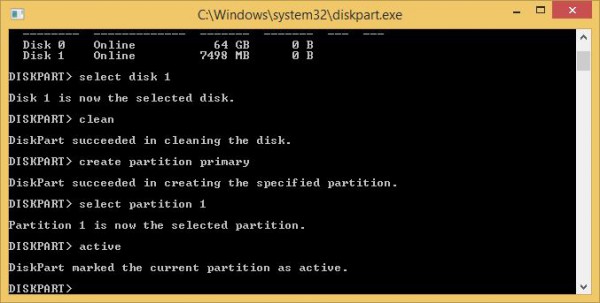
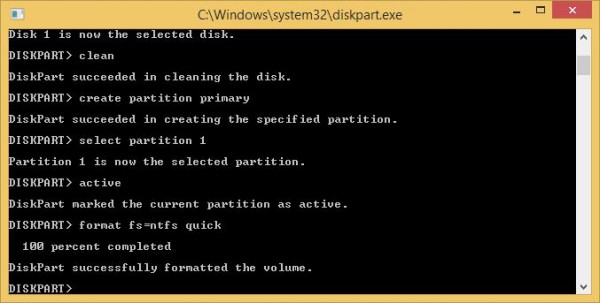
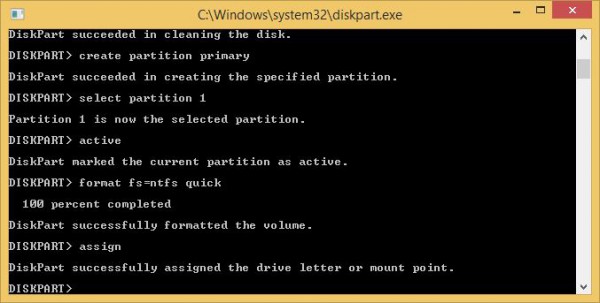
If you want to use a dedicated tool for the job, you should know that there are many options available. I recommend sticking with Microsoft's Windows USB/DVD Download Tool, which, even if it does not offer any advanced options, works fine for this purpose. After installing it, here is what you need to do:
- Open the tool, click the Browse button and select the Windows 10 ISO file.
- Select the USB drive option.
- Select your USB drive from the dropdown menu.
- Hit the Begin Copying button to kick off the process.
What Next?
Now that you have created the bootable Windows 10 USB drive, you can go to the next step: installing the operating system. How do you initiate the setup process?
Your PC must be configured to boot from a USB drive, which can be selected from the boot menu or BIOS/UEFI. To enter BIOS/UEFI you have to press a dedicated key; same goes for the boot menu. Both can be entered right after powering up the device or restarting it.
After performing this step, your PC will automatically boot from the USB drive and take you straight to the Windows 10 setup. From there on, it is business as usual: enter your product key, if asked, and select where you want to install the operating system.
Photo Credit: Mario Lopes/Shutterstock
-

Apple Watch to be available from Best Buy next month
Publié: juillet 27, 2015, 3:11pm CEST par Mihaita Bamburic

Apple has not revealed an official sales figure for Apple Watch, but, according to a Canalys report, it leads the smartwatch pack, with sales estimated to be around 4.2 million units. And we are talking about sales exclusively through Apple's own online and brick and mortar stores, which is a different strategy to iPhones and iPads.
Staring next month, however, Apple Watch will no longer be confined to Apple's own locations, as the smartwatch will also be available for purchase at US retailer Best Buy. Will this boost sales?
Best Buy will become the first retailer in the US to carry Apple Watch, on August 7, and this is likely to attract more consumers to its brick and mortar stores. The smartwatch will be available at more than 100 locations, as well as online, with retail availability to grow to 200 locations in time for the holidays.
Best Buy says that 16 Apple Watch models will be available through its stores, including the entry-level Sport and the mid-range Watch models. The retail will also sell nearly 50 accessories for the device, including bands, display shields, chargers and more. Apple Watch will be offered in both 38 mm and 42 mm sizes.
Best Buy makes no mention of Apple Watch Edition, which is the most expensive version of the smartwatch, starting at $10,000 for the 38 mm model and $12,000 for the 42 mm counterpart. The Edition line is likely to remain exclusive to Apple stores.
There is also no word on pricing for Apple Watch. However, it is likely that it will match Apple's pricing, which has the "entry-level" Apple Watch, in Sport trim and 38 mm size, at $349, with the 42 mm version going for $399. The Watch edition kicks off at $549 and $599, respectively.
Photo Credit: Wayne Williams
-

Acer One 10 Windows 8.1 tablet with keyboard can be had for just $199.99
Publié: juillet 23, 2015, 2:22pm CEST par Mihaita Bamburic

Just like with Windows Phones, Windows tablets seem to be most-attractive when they offer great value for money. There are exceptions, like Microsoft's Surface Pro 3, but generally speaking that means good hardware with a low price tag. And if there is anything extra thrown into the mix, you have a winner.
Acer's One 10 Windows 8.1 slate offers plenty of value at the $199.99 price point. It features a large touchscreen, solid internals, and, last but not least, a free keyboard in the box. That last part adds plenty of value, making it easy for One 10 to double as a small laptop replacement. And that is not all.
One 10 also comes with a one-year subscription to Microsoft Office 365 Personal, which, if purchased individually, normally costs $69.99. Basically, for $199.99, it comes with all the right features for those shopping in this segment. With the keyboard attached, the tablet can be used in four different modes, depending on orientation.
One 10 has a 10.1-inch display with a resolution of 1,280 by 800. The latter specification may not impress anyone nowadays, but at this price point, and given the other aforementioned features, it is hard to complain about it.
The slate is powered by a 1.33 GHz quad-core Intel Atom Z3735F processor, with 2 GB of RAM, and a 2,670 mAh battery. It also comes with 32 GB of internal storage, and a microSD card slot for expansion. There are two USB ports on the side, and the usual connectivity features (Wi-Fi and Bluetooth). One 10 also comes with two 2 MP cameras, on the front and back.
Needless to say, One 10 will be upgradable to Windows 10, once the operating system becomes available later this month. It is available from Best Buy.
-

Microsoft Q4 FY2015 by the numbers: $22.2 billion revenue, $2.1 billion loss
Publié: juillet 22, 2015, 1:03pm CEST par Mihaita Bamburic

Microsoft has revealed its financial results for Q4 FY 2015, posting its biggest-ever loss thanks to a $7.5 billion write-off related to the acquisition of Nokia's Devices & Services business. In the second quarter of the year, Microsoft's revenue was $22.2 billion, while gross margin, operating loss and loss per share came in at $14.7 billion, $2.1 billion and $0.40 per share.
Microsoft has also revealed a $780 million "restructuring charge" as well as a $160 million write-off that is related to its previous restructuring plan. However, both are basically chump change in comparison to the damage that buying Devices & Services has caused. Deciding to make its own Windows smartphones looks to be a huge mistake for Microsoft. There is, however, some good news too.
In the second quarter of the year, Microsoft sold 8.4 million Lumia smartphones, which represents a 10 percent growth year-over-year. Of those, 5.8 million were sold after the acquisition, while the remaining 1.7 million were sold beforehand.
Even though sales are up, revenue from the Lumia line is down year-over-year, to $1.23 billion from $1.98 billion, as well as quarter-over-quarter, from $1.4 billion. Microsoft blames "a shift to lower price point devices" for the decline. For those who are really curious, Microsoft also sold 19.4 million non-Lumia-branded handsets.
It is worth noting that Microsoft sells mostly low-end Lumias, with few consumers opting for its mid-range and high-end smartphones. The launch of Windows 10 Mobile, coupled with some top-notch Lumias, may change consumers' perception of its premium offerings.
On the Surface side of things, Microsoft says that its Windows 8.x tablets have generated $888 million in revenue in the second quarter of the year, which represents a 117 percent increase year-over-year. Surface Pro 3 is the main revenue driver, but Surface 3 also plays its part. Microsoft does not say whether Surface was profitable in the second quarter of the year, but it certainly looks like it based on the $1.3 billion gross margin it generated in the whole FY2015.
The whole Computing and Gaming Hardware division was profitable, however. Revenue came in at $1.93 billion, while gross margins were $0.44 billion. Both numbers are higher year-over-year, rising from $1.34 billion and $0.02 billion, respectively. Xbox also performed well, selling 1.4 million units, which Microsoft says is a 30 percent increase year-over-year. Revenue is also up, by 10 percent.
As expected, Microsoft reveals that Windows OEM revenue is down, dropping by 22 percent year-over-year. The blame is placed on the decline of the PC market, following the Windows XP end-of-support. Windows 10 might improve things slightly, but its effect will only be felt later this quarter, following its July 29 launch, and, more so, in the final quarter of the year.
Office 365 attracted nearly 3 million new subscribers in the second quarter of the year, with total subscribers reaching 15.2 million. More will surely follow, proving that Office is still a sought-after suite even with the PC market the way it is. Of course, Office 365's growth is also fueled by its availability on Android and iOS, which likely plays a key part in its success.
Bing is also growing, generating 21 percent more advertising revenue year-over-year, while its US market share is up 110 points year-over-year to 20.3 percent. Bing is well positioned to grow further as it is integrated in Windows 10, which Microsoft hopes to be running on one billion devices in the first two to three years of availability.
Overall, Devices and Consumer revenue is down by 13 percent year-over-year, falling to $8.7 billion. The same cannot be said about Commercial revenue, which grew slightly to $13.5 billion. Here is the breakdown.
Commercial cloud revenue is up 88 percent year-over-year, thanks to Office 365, Azure and Dynamics CRM Online. This is a $8 billion business for Microsoft, nearly as important as Devices and Consumer, which emphasizes the software giant's strength in the enterprise market. If it is not clear enough, the company has more to gain from enterprise sales than consumer sales.
Revenue from server products and associated services is up by four percent, Dynamics revenue is also up by six percent, with the latter's Dynamics CRM Online install base growing 2.5 times year-over-year. Where this category comes short is in Office Commercial products and associated services, which declined by four percent year-over-year thanks to Office 365 and the Windows XP after-end-of-support effect, and Windows volume licensing, which is down by eight percent year-over-year, again mostly thanks to Windows XP.
"Our approach to investing in areas where we have differentiation and opportunity is paying off with Surface, Xbox, Bing, Office 365, Azure and Dynamics CRM Online all growing by at least double-digits", says Microsoft CEO Satya Nadella. "And the upcoming release of Windows 10 will create new opportunities for Microsoft and our ecosystem".
Photo credit: drserg / Shutterstock
-

Apple Watch leads the smartwatch market
Publié: juillet 21, 2015, 1:34pm CEST par Mihaita Bamburic

Apple will release its Q3 FY2015 earnings report later today, revealing just how well its products have performed in the second quarter of the year. The star of the show will likely continue to be the iPhone line, while iPads are expected to disappoint once again. But what about its most-recent endeavor, Apple Watch?
Apple has been relatively quiet so far. There are no official figures of any kind yet, and there is no guarantee that the company will reveal any concrete information surrounding its smartwatch today. There is, however, an estimate from analyst company Canalys, which places Apple at the top of the wearable vendors list.
Canalys estimates that Apple has shipped 4.2 million Watches to date, overtaking all of its rivals, including Fitbit, Xiaomi and other vendors. If the figure is accurate, and the rankings are also accurate, this would mean that Apple Watch is far from the sales disaster some folks believe it is.
"The Apple Watch is the most sophisticated smart watch to date, and it has proved popular with Apple fans worldwide", says Chris Jones, VP and Principal Analyst at Canalys. "But Apple and other vendors still face important challenges to make the smart watch a breakout hit".
Smartwatches have been compared to smartphones, and, by that measure, the former category has yet to really take off. Smartphone shipments have exceeded the one billion mark a year, while smartwatch sales are likely well below 10 percent of that figure.
Consumers see the benefits in owning a smartphone, while the same cannot (yet) be said about smartwatches. Smartwatches are still a first-generation type of product, and, in the case of Apple Watch and other such offerings, their capabilities can only be unlocked by also toting a compatible smartphone, which is a disadvantage to consider.
The cost of owning Apple Watch, for instance, is raised by also having to own a compatible iPhone. To most consumers, that is something that is out of the question. While other smartwatches are generally less expensive, the overall cost is still quite high. It is, dare I say, too high to warrant having the extra, few, benefits, given by adding a smartwatch into the mix, over just using a plain old smartphone, if it can be called that.
So it is no surprise that smartwatch vendors "face important challenges", as Jones says, to make this category truly successful. But, there are other problems too.
"Improvements in performance, battery life and sensor integration are needed to make future models more attractive, but it is the quality of third-party apps that will determine whether the Apple Watch will be a long-term success", adds Jones.
This is an area where, luckily for Apple, improvements can be seen relatively quickly. Developers have shown support for Apple Watch, with plenty releasing compatible apps shortly after its release. And since apps are the killer feature, this smartwatch is well positioned to conquer the hearts of consumers.
Photo Credit: Wayne Williams
-

Why I will not buy a Microsoft Lumia flagship anytime soon
Publié: juillet 20, 2015, 3:02pm CEST par Mihaita Bamburic

Microsoft is rumored to be working on two Windows 10 Mobile flagships, that would serve as replacements for the aging, Nokia-made, Lumia 930 and Lumia 1520. On paper, both look great, with specs that match those of high-end Android smartphones. And Windows 10 Mobile is not too shabby either, featuring lots of improvements over its predecessor. As someone who is frequently shopping in this segment, I should consider at least one of them as my next smartphone. However, going down this road again feels like a huge mistake.
After taking everything into account, the cons clearly outweigh the pros. It does not help that I currently use an iPhone 6 Plus, which constantly reminds me why I am not longer rocking a Windows Phone flagship as my daily driver. There is a whole host of reasons why I do not plan to buy a Lumia flagship in the foreseeable future, and here are the most important.
1. Resale Value
Resale value is entirely irrelevant during the time one uses a device. It will not make the experience any better or worse. But it will make you think long and hard when time comes to shop for a replacement. And since I am not Bill Gates nor Satya Nadella, the prospect of owning a Windows 10 Mobile device, knowing that I will lose lots of money in the end, is not really all that appealing.
After buying two Windows Phone flagships, trying to sell them at decent prices and failing completely, I have realized that very few people are interested in high-end Windows Phones in the second-hand market. The low market share that Windows Phone commands plays into their resale value, and so do plummeting retail prices and gray market imports.
High-end Windows 10 Mobile offerings could fare better in this regard, but I am not willing to bet on it with my own money. It will take a while to change the public's perception.
2. Unclear Long-Term Strategy
Microsoft's track record concerns me. Since the software giant took control of Nokia's Devices & Services business, in April of last year, it has not released a single Windows Phone flagship with its own branding. I have to put that into perspective, because, the way I see it, Microsoft could make the same mistake again.
Microsoft could release two, very attractive, Windows 10 Mobile flagships, then spend a lot of time on the operating system's successor, and introduce nothing completely new until it is ready for prime time. There is no clear strategy for Windows 10 Mobile and the future of the Lumia brand.
At least with other vendors you know where you stand: for instance, Apple replaces its iPhones in September, and Samsung releases a new version of Galaxy S and Galaxy Note devices every year. Knowing what to expect is extremely important, and, right now, we have no idea when Microsoft will release Windows 10 Mobile, let alone if it will stick to a predictable release schedule.
3. Android and iOS Matter More
No matter how much Microsoft would like you to believe that it treats Windows Phone, and Windows 10 Mobile, as a priority, you only have to look at some of its recent app purchases to realize that this is not the case. With the exception of Wunderlist, which has been available to Windows users since September of last year, neither Outlook (formerly known as Accompli) nor Sunrise can be currently had on Windows Phone or Windows 8.x. Should I even mention the Office suite, which debuted in its current form on iOS?
This will change come Windows 10 Mobile, as at least Outlook will be integrated in the upcoming operating system, but what will happen when Microsoft decides to buy another new, very popular app? How long will you have to wait? Why should you wait? It is a question I struggle to answer without sounding like an apologist. "Soon" is not good enough. "Now" is, and Microsoft cannot meet that.
If you want the best of what Microsoft has to offer, and you want it now, the best place to find its offerings is Apple's App Store, followed by Google's Play. Microsoft's own Store is like a ghost town, and it looks like it will remain so for the time being.
4. Yeah, Yeah, the Apps
There are two sides to the app problem that Windows Phone has, and Windows 10 Mobile will have. The first concerns the number of quality apps that are available in Store. This is clearly much, much lower than in App Store or Play. There is no question about it. Does it matter? To me it does, because I am the sort of person who likes to keep their options open. Windows 10 Mobile will not give me that.
The second concerns the quality of apps that are available in Store. If you have not used Android or iOS, suffice to say that virtually every app is of a higher quality on App Store or Play. Updates are released at a faster pace, there are more features available, and, generally speaking, they look nicer too.
Apps do not matter to everyone who is using a Windows smartphone, but for those that like living in 2015 the prospect of buying a high-end, really expensive flagship that is clearly inferior in this regard when compared to top-of-the-line Android smartphones and iPhones is highly unappealing.
5. Where Are the Benefits?
A bit of context: late last year, I made the switch to an iPhone 6 Plus from a Windows Phone flagship (a Lumia 920, to be exact, running Windows Phone 8.1). I have no regrets. So, I have to ask, what has changed in the Windows ecosystem to make me want to go back? Or, better put, what do I have to gain by making the switch to a Windows 10 Mobile flagship?
My iPhone 6 Plus does everything well, better than I expected in fact. I am really happy with its performance, camera, battery life, build quality, support from my carrier, and, not to mention, the app store. I expect its replacement to be even better.
Granted, I have no crystal ball in front of me to shows me whether Microsoft can one up Apple, but, looking at the high-end market as a whole, it is more than likely that, hardware-wise, the main players will have closely-matched offerings. There is no clear-cut leader now, and there will not be one in the coming months.
The differences will lie with the software, and this is one area where, no matter how different Windows 10 Mobile is to iOS 8 and the upcoming iOS 9, Microsoft will struggle to convince me that its devices are worth the asking price. Yes, the operating system looks like nothing that is on the market today, but are those features alone worth it?
I have used Windows 10 Mobile, and, to be perfectly honest, there is little that truly excites me about it. To me, having the more mature ecosystem and developer support is critical in this segment. Windows 10 Mobile has the potential to level things out, but until that happens, I do not see another flagship running the tiled operating system in my pocket anytime soon.
Photo Credit: alphaspirit/Shutterstock
-

Microsoft imposes Windows 10 automatic updates, whether you like it or not
Publié: juillet 17, 2015, 12:59pm CEST par Mihaita Bamburic

In past versions of Windows, Microsoft has allowed users to configure how they want operating system updates to be delivered. Those looking for the ultimate protection configure Windows Update to automatically install them, while others may, accidentally or not, disable the feature or postpone installing any updates for a very, very long time. I have seen systems that last had updates installed years before I was asked to troubleshoot them.
With Windows 10, however, Microsoft is taking matters into its own hands, by making automatic updates mandatory. This applies to both home and business users, unless the latter group turns to dedicated tools that allow them to have more control over how updates are installed. Basically, you have to go out of your way to keep Windows 10 out of date.
The most up to date Windows 10 licensing agreement, from build 10240, says the following:
Updates. The software periodically checks for system and app updates, and downloads and installs them for you. You may obtain updates only from Microsoft or authorized sources, and Microsoft may need to update your system to provide you with those updates. By accepting this agreement, you agree to receive these types of automatic updates without any additional notice.
Microsoft has confirmed that this will, indeed, be the case going forward, with a company spokesperson saying that "The license terms for Windows 10 require Automatic Updates be enabled as a part of keeping our customers secure and delivering Windows as a service". As I said before, it will be possible for some users to tweak this behavior, but I believe it will be limited to enterprises, which naturally want more control over such things.
Personally, I welcome Microsoft's approach, as, based on my experience, there are plenty of Windows users who need to be protected against themselves. Some can be so ill-informed that they will disable Windows Update simply because they do not want to deal with the notifications that pop up when their systems have not been updated in a long time. They will expose their systems and personal data without realizing it, then they will blame Microsoft or other parties for the performance of their system.
Of course, Microsoft can expect some Windows users to have a problem with this. There are legitimate cases when having Windows Update download lots of updates can interfere with certain tasks, but, for the average user, this should not be a problem. It can also be argued that some updates need to be "proven" before they are applied, but, again, times when such issues occur can be very rare.
Another thing to note is that, by making automatic updates mandatory, Microsoft will be making it easier to keep users' systems current after releasing major Windows 10 updates, not just minor updates and security fixes. If, for instance, there will be a Windows 10.1 in the foreseeable future, it could be possible to have it automatically install right after being made available.
Such an approach would make it possible to avoid the Windows 8.x update disaster, where there are still lots of users -- 2.9 percent of all PC users, to be exact, which is more than Windows Vista has -- running Windows 8 despite Windows 8.1 being offered as a free upgrade. This is a problem that Microsoft does not want to deal with again, if it is possible to avoid it (and it is), because it hurts it in the long run.
Note: There is a poll embedded within this post, please visit the site to participate in this post's poll.Photo credit: PathDoc / Shutterstock
-

Everyone can now sign up for Messenger without a Facebook account
Publié: juillet 17, 2015, 12:06pm CEST par Mihaita Bamburic
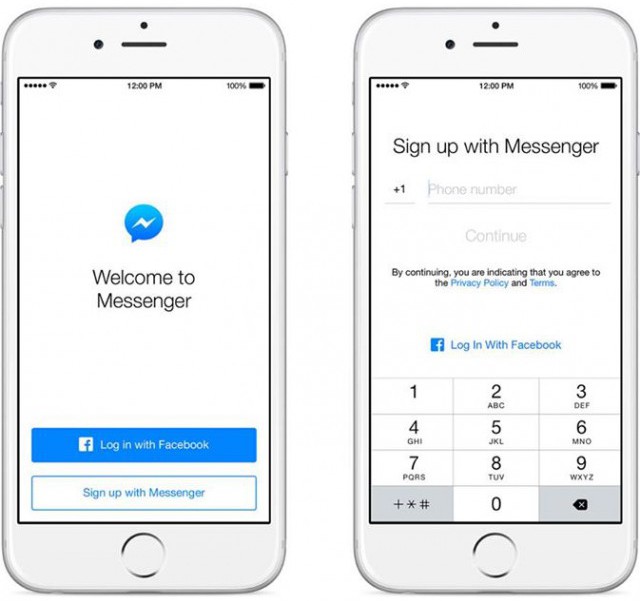
Facebook wants to make Messenger appeal to as many people as possible, so, last month, it announced that it will no longer require new users to have a Facebook account in order to use its increasingly popular messaging service. The feature was initially said to be offered in just a handful of markets, US, Canada, Peru and Venezuela.
Now, the feature is made globally available according to Facebook's David Marcus. Just like in the first markets, all that new users need to sign up for Messenger is their phone number.
Facebook has asked for Messenger users' phone numbers before. There has been no particularly good reason for handing out that piece of information, until now that is. A phone number, and the user's contacts list, will more easily allow them to get in touch with their friends, when they do not have the Facebook account that links them.
Those who sign up for Messenger without a Facebook account will get access to the same feature set as those who follow the typical route. A name and photo have to be provided, but there is nothing that is stopping new users from using whatever they want.
Messenger is already hugely popular with mobile users, being one of a couple of apps to have surpassed one billion downloads on Google Play. Facebook, however, wants to make its messaging service appeal to a wider range of users, and this looks to be a simple way to achieve this.
-

HTC One M9+ flagship coming to Europe
Publié: juillet 16, 2015, 11:50am CEST par Mihaita Bamburic

Originally announced in April, One M9+ is HTC's most-impressive Android smartphone of the year so far, besting the One M9 global flagship. However, for some reason, HTC decided that it would only sell the device in a couple of Asian markets, forcing interested buyers in other parts of the globe to, basically, import the device.
Fortunately for those looking to get One M9+, HTC just announced that it is also making the Android device available in European markets. It looks like those in US will have to wait a bit longer for its official debut -- if it ever happens.
For those who are not familiar with One M9+, it is basically a One M9 with a slightly larger display, a higher resolution, different processor, and, last but not least, a built-in fingerprint scanner. When HTC announced One M9+, I called it "hideous" because the company had chosen to place that fingerprint scanner just below the now-traditional black HTC bar, and keep the navigation buttons on the display. This approach does not look elegant, as it also wastes precious space on the display.
Here are the major specs for the European version of One M9+: 5.2-inch SuperLCD 3 display with a resolution of 1,440 by 2,560; 2.2 GHz octa-core Mediatek helioTM X10 processor; 3 GB of RAM 2,840 mAh battery; 20 MP Duo camera on the back with depth sensor; 4 MP UltraPixel camera on the front; 32 GB of internal storage; microSD card slot; Wi-FI 802.11ac; 4G LTE; Android 5.0 Lollipop; dimensions of 150.99 x 71.99 x 9.61 mm and weight of 168 grams.
There is no word yet regarding which European markets HTC has selected for the One M9+ release, nor the price of the device on the old continent.
-

Montar Universal Car Mount long-term review
Publié: juillet 15, 2015, 5:09pm CEST par Mihaita Bamburic

There is no place where I can safely store my iPhone 6 Plus while driving, without leaving it in a bag. It does not comfortably fit in any of my pockets, and the car does not even have a single cup holder between the seats. It pretty much stays in a bag, and I have to take it out every time the need calls for it. And then hold it. That's not very safe nor very convenient.
In my case, the best option is a smartphone car mount. I could easily place it on the middle of the dash. My iPhone 6 Plus would work great for navigation, and I would not have to hold it to see who is calling or what notifications I have received the rest of the time. A long-term test of Montar Universal Car Mount, over the course of a couple of months, reveals it to be just want I need.
This car mount is designed to fit smartphones of all sizes, with its maker claiming that it can hold devices with a screen size of up to 6 inches. My iPhone 6 Plus is easily kept in place, even with a case on; Montar Universal Car Mount could hold an even wider handset, as there is quite a bit of room left.
Montar Universal Car Mount can be placed just about anywhere you want, as long as there is a large-enough flat surface for the base to attach to. I have it on the middle of my car's dash, but it can be placed just as well on the windscreen, upside down. I prefer the former position, because it keeps my iPhone 6 Plus closer to me, making things easier to read on the screen.
The car mount comes with a built-in suction cup, which has proved to be extremely effective. It basically sticks like glue -- the maker claims to have patented it, touting it as the strongest suction cup in the world. I am not sure how accurate that claim is, but I have no doubt that the car mount will stay in place no matter what. It is also washable, which comes in handy when re-fitting it.
In the box, there is a 3mm film that is provided so that the suction cup can work more effectively with all sorts of surfaces. The suction cup can be engaged with a small lever, which does not get in the way of mounting the smartphone.
The coolest thing about Montar Universal Car Mount is the ball head with extendable arms. The ball head allows you to have the arms in any direction you would want your phone to be in; fastening the nut around it will lock it in that position. It has not moved at all in the months I have used it, which is quite impressive for something made out of plastic.
The two arms that keep your smartphone can be extended, albeit with a fair bit of effort on your end. You can try to mount your smartphone with a single hand, but it is much, much easier with two. The arms have rubber on the inside, so your smartphone will not get scratched or move at all. I am raving about it, I know, but I could see this car mount working fine even on a bike's tank. But this is another test for another time.
If you want to get one, you will have to shell out just $29.99 for a Montar Universal Car Mount from the company's site. Shipping is free, internationally, which is a huge plus. You can also get it from Amazon. Thanks to its excellent build quality, it comes highly recommended.
Photo Credit: Mihaita Bamburic
-

HTC brings new affordable Desire Android smartphones to US
Publié: juillet 15, 2015, 2:43pm CEST par Mihaita Bamburic

To get more consumer attention, a smartphone vendor has to cover all major segments well. It has to have solid low-end handsets, balanced mid-rangers, and, of course, cutting-edge flagships in its lineup. HTC does the last part well in US, with One M9, but, outside of this segment, its presence is not as strong.
HTC wants to change this, announcing four new Desire Android smartphones for the US market, which it hopes will get the attention of consumers on increasingly popular prepaid plans. Desire 520, Desire 526, Desire 626s and Desire 626 borrow design elements from the One M9 flagship, but at much lower price levels.
"At HTC, we don’t think you should have to sacrifice or settle if you are looking for an affordable smartphone. That is why we are bringing the absolute best affordable smartphones to market with the HTC Desire lineup", says HTC America president Jason Mackenzie. "Our Desire smartphones bring the premium experiences, performance and style of our flagship smartphone at an incredible price". Question is, will consumers find them attractive enough to buy them?
Based on specs, the new Desire handsets are meant to fit in the mid-range to low-end smartphone market, where consumers do not have as high of expectations as those shopping in the actual mid-range and high-end segments. Of course, all come with 4G LTE support.
The best of the bunch is Desire 626, which packs a 5-inch HD display (resolution of 720 by 1,280), 1.1 GHz quad-core Qualcomm Snapdragon 210 processor, 1.5 GB of RAM, 8 MP main camera, 5 MP front shooter, 16 GB of internal storage, microSD card slot, and a 2,000 mAh battery as the main highlights. Desire 626 comes slightly below it, with 1 GB of RAM, 8 GB of internal storage and a 2 MP front-facing camera.
At the other end of the spectrum lies Desire 520. It has a smaller 4.5-inch display (resolution of 480 by 854), same processor as the aforementioned two devices, 1 GB of RAM; 8 MP main camera, 2 MP camera on the front, 8 GB of internal storage, microSD card slot, and also a 2,000 mAh battery.
To differentiate its offerings from the rest of the crowd, apart from the exterior design, HTC is betting on its software customizations to do the talking. There is Sense 7 on board, theming support, Zoe Highlights, BlinkFeed, and Android 5.1 Lollipop running the show. Business as usual, then.
If you are interested in getting one of the four new Desire handsets, HTC says that they will be available shortly (once mobile operators announce, starting this week, which models they will carry). Partner carriers include AT&T, Boost Mobile, Cricket, MetroPCS, Sprint, T-Mobile, Tracfone, Verizon and Virgin Mobile.
-

Giveaway: Free WinToFlash Professional Edition license to easily create a bootable Windows USB drive
Publié: juillet 14, 2015, 11:13pm CEST par Mihaita Bamburic

Lots of PC users prefer to install Windows from a bootable USB drive, instead of a DVD. A USB drive is a better tool for the job because it is easy to carry around, the installation takes much less time, and a new version of the OS can easily be loaded on it. After its job is done, the USB drive can be quickly repurposed.
The easiest way to create a bootable USB drive is by using dedicated software, like Novicorp's WinToFlash. You can also get the same job done using a command prompt, but this is more appealing to power users and control freaks (guilty as charged). The version of WinToFlash that you really want is not free, but luckily for you, BetaNews readers, we have a Professional Edition license to share.
This is not one of our typical giveaways where we give only a couple of readers, at most, a license. Every single one of you can take advantage of this WinToFlash Professional Edition license, without any restriction. It normally costs $29.95.
Well, there is one restriction, in fact. The license is only good up to December 31, which gives you plenty of time to take advantage of it to create, say, a Windows 10 bootable USB drive, after the operating system becomes available to consumers later this month.
Here is what you need to do, according to Novicorp:
1. Download latest WinToFlash version from our website, and unzip (if you didn't download it already);
2. Save the key file somewhere on your PC;
3. Start wintoflash.exe;
4. Select your key file in the First Start Wizard.If you want to install the key manually:
1. Delete the public free key from the \License\ folder of WinToFlash, if one exists;
2. Copy this one to the \License\ folder;
3. Start (restart) WinToFlash.This WinToFlash Professional Edition license is good for an unlimited number of installations and activations. The software works with every Windows release since XP, including Windows 7, Windows 8.1 and Windows 10.
Image Credit: Gustavo Frazao / Shutterstock
-

NSA releases network security tool -- will IT admins use it?
Publié: juillet 10, 2015, 4:23pm CEST par Mihaita Bamburic

The NSA has released a network security tool that it claims is designed to help organizations "fortify their networks against cyber attacks". But, after being revealed to be spying on just about anyone it wants to, from US citizens to leaders of allied governments, while undermining major tech firms in the process, IT administrators will likely be very skeptical of adopting it.
Seemingly to put security concerns to rest, the security tool is made available through GitHub, making it easy for security researchers to analyze the code and find weaknesses -- of any kind -- that could put networks at risk.
NSA's network security tool utilizes SIMP (Systems Integrity Management Platform) technology, which "is considered a critical part of layered, 'defense-in-depth' approaches to cybersecurity", according to NSA. The purpose of SIMP, at least in NSA's vision, is to keep systems compliant with security standards and requirements. "By releasing SIMP, the agency seeks to reduce duplication of effort and promote greater collaboration within the community: The wheel would not have to be reinvented for every organization", adds the organization.
"The open-source software method of transferring technology from the federal laboratory to the marketplace is extremely efficient", says NSA Technology Transfer Program director Linda Burger. "The open-source community can leverage the work that NSA has produced, and the government can benefit from that community’s expertise and perspective. It’s a win for everyone -- and for the nation itself".
For those who are not familiar with NSA's GitHub repository, it was launched this spring by the agency. The only thing that is public is SIMP-related information, with the code being available at the dedicated SIMP repository. The only supported operating systems, at this time, are RHEL (Red Hat Enterprise Linux) versions 6.6 and 7.1, and CentOS versions 6.6 and 7.1-1503-01.
NSA's efforts to make networks more secure seem to be, on the surface, well-intentioned, but, given the agency's reputation and the possibility that it is not sharing everything it knows with regards to security with the public, will any of you IT admins, consider using it to protect the organization you are hired to protect? Would you place your faith in it?
Photo Credit: phloxii/Shutterstock
-

First look at iOS 9 and OS X 10.11 El Capitan public betas
Publié: juillet 10, 2015, 12:34pm CEST par Mihaita Bamburic
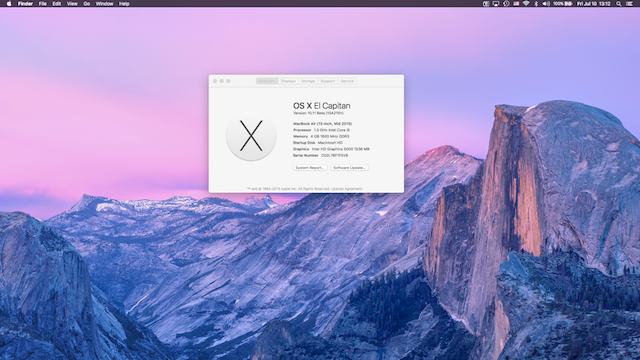
Apple has released the first public betas of iOS 9 and OS X 10.11 El Capitan, allowing anyone with a compatible device -- iPhone and/or Mac -- to become a tester. Having signed up for the beta program last month, I immediately wanted to experience what is new in the upcoming versions of the two operating systems.
There is huge demand for the first public betas, proof being that Apple's servers were quickly overloaded during the first hours of availability. You can thank the media frenzy for this. Nonetheless, I have managed to install the iOS 9 and OS X 10.11 El Capitan public betas on my iPhone 6 Plus and 13-inch MacBook Air, respectively. And here are my first impressions.
Since my first contact was with the iOS 9 public beta, I will start with it. The first thing that I noticed, and likely the first thing that most users will notice as well come its fall release, is the new font that Apple has opted for. I have mixed feelings about it, not knowing whether it helps readability or the overall aesthetics.
 There is also a new available background, which I applied on both the lockscreen and homescreen. This one is quite nice. This is not the only thing that is new while browsing the Settings menu, with Apple making some welcome changes in this area. The cellular settings are better grouped now, the battery information gets it own dedicated sub-menu which exposes a battery saving option, there is now an option to auto-lock the device after just 30 seconds (the previous-lowest was one minute), and new Siri-related options.
There is also a new available background, which I applied on both the lockscreen and homescreen. This one is quite nice. This is not the only thing that is new while browsing the Settings menu, with Apple making some welcome changes in this area. The cellular settings are better grouped now, the battery information gets it own dedicated sub-menu which exposes a battery saving option, there is now an option to auto-lock the device after just 30 seconds (the previous-lowest was one minute), and new Siri-related options.New features that you have read about for iOS 9 beta 3 are present in the public beta, including the high-quality streaming option over cellular for Apple Music. You can hide Apple Music in the Music app, which is an interesting choice that Apple is giving. It looks like iOS 9 will be the least-restrictive iOS release yet.
While switching apps I noticed that there is a new transition used, and an easier way to go back to the previous app -- a "Back to App X" button shows up in the upper left corner of the display -- which is a welcome touch as well.
 What I do not like about multitasking and switching apps is the new multitasking menu, which now shows apps stacked on top of each other instead of next to each other. There is too much focus on a single app. You can, however, still close multiple apps at the same time by swiping up with three fingers. And it looks prettier, which is a good thing in my book.
What I do not like about multitasking and switching apps is the new multitasking menu, which now shows apps stacked on top of each other instead of next to each other. There is too much focus on a single app. You can, however, still close multiple apps at the same time by swiping up with three fingers. And it looks prettier, which is a good thing in my book.Spotlight can now be accessed the old-fashioned way again, by swiping to the right on the homescreen. It can also be triggered the iOS 8-way, by swiping down on the homescreen. There is a difference to note about the two ways to trigger Spotlight -- the former doesn't automatically pull up the keyboard for you to go straight to typing something, but the latter does.
I have quickly looked at the News app, but have not yet managed to give it a proper run-through. It looks very much like Flipboard, after playing with it for a brief period of time. I believe it will be popular with iOS 9 users but I, personally, would much rather keep using the no-frills News Digest by Yahoo in conjunction with Feedly.
When it comes to OS X 10.11 El Capitan, there are fewer changes to notice at first glance. It too features a font change, which gives me the same mixed feelings as its iOS 9 counterpart. I suppose it is a matter of getting used to it, but the benefits are, again, not immediately apparent.
There are not many changes in the Settings, except in the App Store menu where OS X 10.11 El Capitan now makes it easier to install free apps, by allowing you to store your iCloud password for free downloads, and automatically update the OS and apps.
One of the first things that I have wanted to try on OS X 10.11 El Capitan is the new window management, similar to Snap in Windows 8.x. I had to look up how it works, which does not make it as intuitive as I would have liked.
You have to long-click on an app's green maximize button to be allowed to snap it to one side or the other on the screen. However, this seems to work just on the monitor the app is active on, as I was unable to snap it to another monitor. So, I reverted to the old method, which is using Cinch, that works better at the moment.
So far, I have to say that I do not regret installing the public betas, but, given that they are not anywhere close to the final releases, only time will tell if they will be stable enough to keep me from downgrading to iOS 8.4 and OS X 10.10.4 Yosemite.
-

Fleksy keyboard goes free for Android, iOS
Publié: juillet 9, 2015, 2:57pm CEST par Mihaita Bamburic
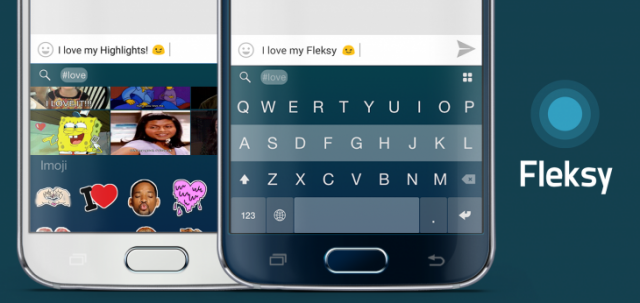
There are many third-party keyboards available for Android and iOS, but few of them stand out. Fleksy is certainly among the best that you can get today, alongside the likes of SwiftKey and Swype, and, to make it even more appealing, the company behind it has decided to make it available for free.
Fleksy is actually following in SwiftKey's footsteps, which took the freemium route more than a year ago on Android and stuck to this strategy for its iOS launch. Fleksy used to sell for $0.99; it is not much for a quality app by any means, but it is a barrier of entry nonetheless. Users could have picked something else, that is just as good for their needs, without spending a dime. And this is a problem for a startup, which prioritizes growth.
"We want every smartphone user to have the opportunity to experience fast, expressive, and intuitive typing", says Fleksy co-founder and CEO Kosta Eleftheriou. "We believe the best way to do this is to make the app free for everyone". This serves as an admission that, without going freemium, the app's popularity would suffer in the long run had it continued to be offered as a paid offering.
This is great news for those wanting to get Fleksy from now on, but what about those who have already paid for the keyboard? Well, they will receive new themes and extension slots worth $8 as a free gift. Fleksy will continue to offer in-app purchases for those who wish to upgrade the keyboard.
Fleksy adds that the change to freemium is not the only one, with the app gaining an improved rich content view and better assistance with GIFs and stickers, among other things -- there are lots of other changes listed on Amazon's Appstore, Apple's App Store and Google's Play.
-

Windows 10 will get free upgrades only in the first 2 to 4 years
Publié: juillet 9, 2015, 1:06pm CEST par Mihaita Bamburic

Microsoft has not been exactly clear on how long Windows 10 users will receive free upgrades, saying only that its upcoming operating system will be kept "current for the supported lifetime of the device -- at no additional charge". However, since the "supported lifetime of the device" has not been defined, consumers are still left wondering what it could mean with just a couple of weeks to go before Windows 10's official debut.
You can see many threads (like this one) on Microsoft's Answers forums asking for clarification on what the supported lifetime of the device actually means, but not even MVPs seem to have a definitive answer yet, offering their own estimates in response. However, a PowerPoint presentation buried on Microsoft's site finally sheds some light on the matter.
It is strange that the presentation -- spotted by Gregg Kaizer of Computerworld was uploaded on June 26, and Microsoft has not said anything about this so far. Perhaps the company wants to keep consumers in the dark for a while longer.
Here is the bit that we are interested in:
Revenue allocated is deferred and recognized on a straight-line basis over the estimated period the software upgrades are expected to be provided by estimated device life, which can range from two to four years.
Two to four years seems like a reasonable time-frame to provide free upgrades in this day and age, more so if Microsoft releases a newer version of Windows that resets this time-frame in the first two to four years of Windows 10's release. To give you an actual example, Windows Phone 8.1, which arrived as a free upgrade to Windows Phone 8, has introduced its own support lifecycle, extending the life of the supported devices as a result, before its predecessor's support lifecycle reached its own expiration date. Microsoft could pull the same trick with Windows 10.
There is something else to be said here. According to the same presentation, "Estimated device lives are primarily determined by customer type". While, again, things are not exactly clear, it could mean that consumers get a shorter support lifecycle than business users, which would make sense given that the latter crowd wants stability and reliability over cutting-edge technology.
The supported lifetime of the device could also be linked to the warranty of a Windows 10 device, but given that there are too many variables here -- standard warranties depend on market, and there are also extended warranties to consider -- I do not expect the two to overlap, at least not on purpose.
-

LG announces G4 Beat Android mid-ranger
Publié: juillet 9, 2015, 11:40am CEST par Mihaita Bamburic

LG has been busy expanding the G4 smartphone lineup, catering to a much wider range of consumers. After unveiling the G4 Android flagship, the South Korean maker has announced G4 Stylus and G4c. And, today, the lineup gets its fourth member, called G4 Beat.
G4 Beat is positioned as a mid-range Android smartphone, sitting above G4 Stylus and G4c in LG's portfolio. It features better specs than the aforementioned two devices, making it a more appealing option for more demanding consumers. As expected, it retains the design characteristics from its upmarket sibling, G4, but not its higher price-tag nor high-end hardware.
"Too often, mid-tier phones sacrifice overall usability in order to include that one killer feature", says LG Electronics Mobile Communications Company president and CEO Juno Cho. "Our goal with the LG G4 Beat was to create a phone that was not only well-balanced in terms of display, camera, performance and design but delivered terrific value and satisfaction".
Does LG deliver on its promises? Based on specs alone, G4 Beat seems be a well-balanced offering. It packs a 5.2-inch display with has a resolution of 1,080 by 1,920, which is more than sufficient by today's standards. Insider, there is a 64-bit octa-core Qualcomm Snapdragon 615 processor -- four cores clocked at 1.7 GHz and four cores clocked at 1 GHz -- with 1.5 GB of RAM, and a 2,300 mAh removable battery to power the device.
 On the front, G4 Beat is equipped with a selfie-optimized 5 MP camera, while on the back there is an 8 MP shooter. The Latin America version of G4 Beat gets a high-resolution main shooter, with a 13 MP sensor. The main camera benefits from LG's Laser Auto Focus technology, which aims to minimize focusing times.
On the front, G4 Beat is equipped with a selfie-optimized 5 MP camera, while on the back there is an 8 MP shooter. The Latin America version of G4 Beat gets a high-resolution main shooter, with a 13 MP sensor. The main camera benefits from LG's Laser Auto Focus technology, which aims to minimize focusing times.G4 Beat comes with just 8 GB of internal storage, and that is its biggest weakness as LG does not also list a microSD card slot for expansion. This is an interesting choice seeing as one of G4's main features is that, unlike Samsung's Galaxy S4, it allows users to easily expand the internal storage, a feature shared with both G4 Stylus and G4c.
G4 Beat also offers 4G LTE cellular connectivity, WI-Fi 802.11 b/g/n, Bluetooth 4.1 and NFC, among other features. It comes in at 142.7 x 72.6 x 9.85 mm and 139 grams, and it will be offered in Ceramic White, Metallic Silver and Shiny Gold.
The smartphone runs Android 5.1.1 Lollipop, making it one of the few smartphones to ship with the latest version of the open-source operating system out-of-the-box. LG has added its typical customizations, including a manual camera mode which is lifted from G4, as is the Gesture Interval shot feature, which lets users take four selfies in a row with a hand gesture.
Now, on to its availability. G4 Beat will be released in key markets in Europe and Latin America, this month, and will be globally available afterwards. LG names France, Germany and Brazil as some of the markets for the first wave of availability, and Canada, India, Russia, Singapore, South Africa and Turkey for the second. It will be released as G4s in Europe and the CIS (Commonwealth of Independent States) region. There is no word on pricing yet.
-

Everything we know about OnePlus 2 so far
Publié: juillet 8, 2015, 1:51pm CEST par Mihaita Bamburic

Even though it is nowhere near as popular as Apple, LG, HTC or Samsung, up and coming Chinese maker OnePlus has managed to capture the public's attention with the One flagship, and is likely to do so again with its successor. Known as OnePlus 2, it will be officially unveiled towards the end of the month.
In the meantime, OnePlus has revealed some interesting things about its upcoming Android flagship smartphone, including a pricing estimate. Here is everything we know about OnePlus 2 so far.
First off, OnePlus is set to debut on July 27 at 7 pm PT. The unveiling will be done rather differently, with the company turning to Cardboard VR headsets for the event. In fact, it has given them away for free to anyone willing to pay for shipping.
Now, on to the juicy bits. OnePlus 2 will be powered by Qualcomm's top-of-the-line mobile processor, Snapdragon 810. It will be a new revision, which is likely to have none of the overheating issues frequently associated with the product and is also faster than prior revisions.
The Snapdragon 810 processor, which is an octa-core solution, used on OnePlus 2 will be backed by a whopping 4 GB of LPDDR4 RAM which should translate into excellent multitasking performance, among other things. This was revealed by the company's CEO, Pete Lau. The choice of LPDDR4 RAM is done to lower power consumption, according to Lau, and increase performance.
Another thing that Lau has said about its upcoming flagship is that it will feature a fingerprint sensor that is better than Apple's Touch ID. That is a bold claim, as the latter is pretty good in normal conditions. My only beef, after using an iPhone 6 Plus since late last year, is that Touch ID tens to be unreliable with sweaty fingers, which is a common problem during the summer. If OnePlus' solution can fix this, it will be truly impressive.
So far, so good. But, wait, it gets better. OnePlus 2 will also come with a USB Type-C connector, which is cutting-edge at the moment given that very few devices utilize one. This should make charging the device less frustrating, as users will be able to plug the charging cable in without paying as much attention to its orientation.
And, finally, let us talk about the price. As you may know, OnePlus One debuted with a $299 starting price, which has allowed it to seriously undercut competing flagships. OnePlus 2 will repeat this, albeit at a different price point. Lau says that it will cost under $450, which, in this day and age, is still a fantastic price for a flagship smartphone.
OnePlus 2 is shaping up to be the flagship smartphone to beat when it comes to value for money. It remains to be seen whether OnePlus can manage to woo consumers once again, as specs alone and an interesting price tag are not enough to sway millions of consumers.
-

How to save $200 off your Samsung Galaxy Note 4 purchase
Publié: juillet 8, 2015, 1:04pm CEST par Mihaita Bamburic

Samsung's Galaxy Note 4 is among the best Android phablets around, if not the best. It has a great screen, fast internals, offers great battery life, packs a stylus and, on top of that, comes with the type of software that meets power users' needs. If there is one problem with it, that is its age -- a successor is likely to be announced in a couple of months.
However, if you are considering getting a Galaxy Note 4, Samsung is making your decision easier by slashing $200 off the price of the phablet. Here is how you can take advantage of this promotion.
The first thing that you have to do is buy a Galaxy Note 4 at full -- retail -- price. You can do this at retailers and participating carrier stores across US. It costs $845.99 at AT&T, $699.84 at T-Mobile or $699.99 at Verizon, for instance.
After you have received your Galaxy Note 4, you have to enter Samsung's Notable Savings website, enter your email address and follow the provided instructions. In the end -- around eight weeks after validation -- you will receive $200 back in the form of a rebate check.
This promotion is limited to one discount per customer and three per household. It started yesterday, July 7, and ends July 26. Samsung says that Sprint and US Cellular purchases are not part of this promotion. You can check the rules here.
-

Skype for Business debuts on Windows Phone
Publié: juillet 7, 2015, 3:36pm CEST par Mihaita Bamburic
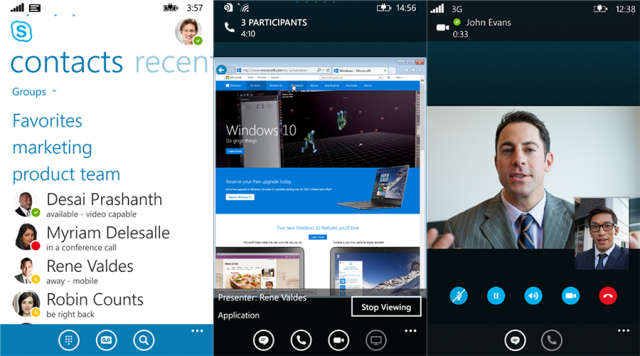
Skype for Business is Microsoft's new enterprise communication tool, serving as a replacement for Lync in the software giant's business-oriented lineup. It was officially released in April, with new features and improvements coming from its predecessor, but is only now available on Windows Phone.
Windows Phone is actually the first major mobile platform which offers a Skype for Business app, with Android and iOS still having the old Lync 2013 client in their respective app stores. The transition from Lync 2013 to Skype for Business, on Windows Phone, is accompanied by new features.
Skype for Business directly replaces Lync 2013 in Windows Phone Store, being offered as a free upgrade to users, joining Skype for Business Server and Skype for Business Online in the Skype for Business product family.
Compared to Lync 2013, it sports a different branding -- Skype for Business, obviously -- and user interface, the latter of which closely mimics the consumer Skype client we are already familiar with. But these are not the only changes worth mentioning.
There are also revamped notifications in tow, with Microsoft now offering over 100 of them, improved conversation notifications, which should be consistently delivered to the device the user is active on, beefed-up security, with Skype for Business now toting at-rest data encryption, and the synchronization of most-recent conversations, which should make it easier to pick up conversations when switching between multiple devices.
Microsoft says that those who are using a Windows Phone 8.1 device will get Skype for Business one way or another: existing Lync 2013 users will receive an update to Skype for Business, while new users will get Skype for Business from the get-go.
However, those who are still rocking Windows Phone 8 -- for whatever reason -- will not be upgraded to Skype for Business. Instead, they will have to keep using Lync 2013 or Lync 2010 until they upgrade their devices to a newer version of the tiled operating system.
Skype for Business is available to download from Windows Phone Store.
-

Bing Maps gets major redesign, available now in preview
Publié: juillet 7, 2015, 1:34pm CEST par Mihaita Bamburic
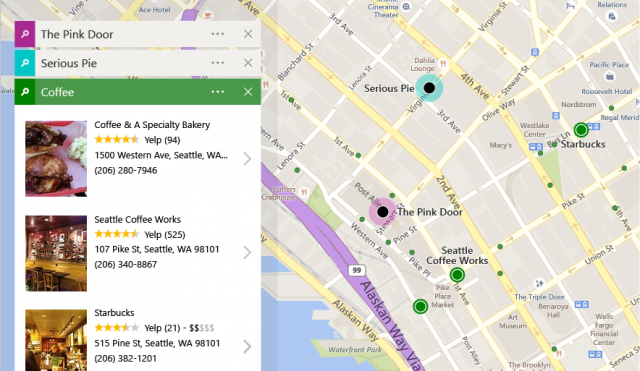
Whenever I use Bing Maps I get the sense that Microsoft has long conceded that its service will never be as popular as Google Maps. Otherwise it would look more visually appealing -- not as if it is a low-priority product -- and frequently gain new, powerful features. With Windows 10 on the horizon -- and Bing a key part of the experience -- not having Bing Maps ready for an influx of new users feels like a missed opportunity.
However, Microsoft is actively working on a major redesign for Bing Maps, which might put it back on consumers' radar. "Users want a map experience that is fast and easy to use, and makes the most of the visually rich data that maps can bring to life", says the team behind the service. And with lots of changes, it certainly looks promising.
There are three main areas of focus for the upcoming redesign: the user interface, search and directions and personalization. The announced changes add up, leading to what looks to be a fresh experience that can rival Google Maps and other competing services, like HERE.
With regards to the user interface, Bing Maps makes heavy use of cards, which are used to display search results on the left side. They can show the business hours of a specific point of interest, similar businesses and more. In practice, they look good and there is lots of information in them, including reviews from TripAdvisor and Yelp.
The user interface also gets a boost from the new layout, which is designed to make it easy for users to explore places. It is designed to work on touchscreens too, which is good news for those who plan to embrace Windows 10 on tablets and other touch-enabled devices. You can see how the user interface looks in the screenshot at the top.
Moving on to search and directions, Bing Maps now gets predictive routing with estimated driving times, which should help users find the right route for their daily commute or trips. The service also aims to make it easier to discover places along the way to their destination -- this feature is called Along the Route -- with hotels, restaurants and gas stations showing up.
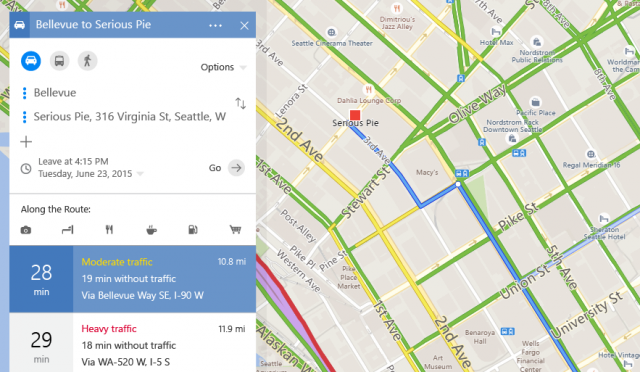
Also in the aforementioned department, there is an improved Streetside feature, which displays a street-side view of the destination alongside the map, in a split-screen view. You can, of course, navigate while in the Streetside mode to check out the surrounding area.
Last, but not least, with regards to personalization, users can save destinations to My Places, which makes it easy to visit certain places again without looking them up and favorite certain locations. This feature integrates with Cortana, so you'll be able to, for instance, navigate home with the help of the voice assistant. And you can also share routes with other folks, which should come in handy when planning trips with others.
While Microsoft has not yet deemed this Bing Maps redesign as being ready for prime time, you can check out all the great changes packed into it by joining the preview. Please note that it is not offered everywhere, with Australia, Canada, India, Indonesia, Malaysia, South Africa, UK and US being the only currently supported markets. That said, you can bypass this regional restriction by heading to Bing Settings, opening the Worldwide tab and selecting any of the supported markets.
-

Google launches Android One in Pakistan
Publié: juillet 6, 2015, 12:51pm CEST par Mihaita Bamburic

The Android One program targets consumers in emerging markets who are looking for smartphones with an untainted Android experience, devoid of the typical bloatware and customizations that they can expect from major vendors like Samsung. At the same time, Android One is also about offering that vanilla Android experience in an affordable package, so that more consumers can afford to make the switch to smartphones.
Android One launched in India in September of 2014, and has since expanded to include other Asian countries. The latest market to join the program is Pakistan, where QMobile's A1 is now available.
Moments ago, Google announced that the aforementioned Android One device is available through local retail stores, featuring "high-quality hardware" that it tested with Android 5.1.1 Lollipop. Just like other Android One devices, it arrives with the latest version of Android out-of-the-box, and with the promise of fast updates to new releases.
Here are the most-noteworthy specs: 4.5-inch IPS display with FWVGA (854x480) resolution; 1.3 GHz quad-core processor, 1,700 mAh battery; 5 MP main camera; 2 MP secondary camera; 8 GB of internal storage; microSD card slot; dual-SIM; Wi-Fi 802.11 b/g/n; Bluetooth; FM Radio; GPS; dimensions of 132 x 67.9 x 9.15 mm.
The smartphone's recommended retail price is PKR 11,500, which is about $113. While not the cheapest smartphone around, it does have the advantage of having Google's blessing and proper Android support for some time to come.
-

Windows 10 build 10163 screenshots leak online
Publié: juillet 6, 2015, 12:18pm CEST par Mihaita Bamburic

With Windows 10 set to debut at the end of the month, Microsoft is busy making the final tweaks to its new operating system before it gets into consumers' hands. Just last week Insiders received three new builds, seemingly close to the finished product. Behind closed doors, Microsoft is actively working on fine-tuning the experience further.
We got word of Windows 10 build 10163 late last week, when its release notes leaked online. There are lots of bug fixes and known issues listed, as one might expect from a non-final release, and no new major features. And now we have some leaked screenshots to go along with the release notes.
The screenshots, which were posted by perennial Windows leaker WZor, show the initial steps of the installation process, the desktop, Start menu, Store, Calendar, Weather, Twitter and Money apps, Update & Security, log in window and lockscreen, as well as other key parts of Windows 10. Hit the link for the whole collection.
Windows 10 build 10163 bears the Microsoft Confidential watermark. Since the release notes and screenshots leaked online, there has been no word from Microsoft that suggests we might see it being released to Insiders any time soon. That said, the company might surprise us.
-

Buy a Windows Phone from Microsoft, get Nokia headphones for free
Publié: juillet 3, 2015, 1:17pm CEST par Mihaita Bamburic

If you are in the market for a new Windows Phone now is the time to pull the trigger. Microsoft is running an attractive promotion, giving customers a free pair of Nokia headphones with the purchase of any Windows Phone from its online store.
And I mean any Windows Phone. This promotion applies to all Acer, BLU, Microsoft and Nokia-branded Windows Phone devices that Microsoft sells, so you are not limited to a certain brand or, most importantly, a certain price bracket.
The free pair of Nokia headphones included in the package are called Coloud Boom. They normally go for $34.99 on Microsoft's online store, but the current -- after a $15 discount -- price is $19.99.
So we are not talking about high-end headphones, but there is still some clear value here. The color, because some might be picky even if we are talking about free stuff, of the free pair of Coloud Boom is yellow (it cannot be changed).
The free pair of headphones is automatically added to your cart when you purchase any of the 16 Windows Phones from Microsoft now. The deal is only valid for a limited period of time, so you better hurry!
 If you want to buy more than one Windows Phone, Microsoft will automatically match the number of free headphones (so you do not need to place multiple orders). There is a limit, however, on the number of units of a certain Windows Phone that get a matching number of free headphones -- five, to be exact.
If you want to buy more than one Windows Phone, Microsoft will automatically match the number of free headphones (so you do not need to place multiple orders). There is a limit, however, on the number of units of a certain Windows Phone that get a matching number of free headphones -- five, to be exact. -

Official Eyefi Mobi app available on Windows Phone
Publié: juillet 3, 2015, 11:45am CEST par Mihaita Bamburic

As more official apps are available in Store, more consumers will start paying attention to Windows Phone and, perhaps, be willing to switch from their Android smartphones and iPhones. The selection is improving, even if at a slow pace, and it is nice to see new known developers embracing the platform.
So, having Eyefi Mobi finally available on the platform is a major win. While not known by the majority of users, in the sense that Facebook is at least, it is a very important app for photography enthusiasts. here is what you need to know about it.
First off, for those who are not familiar with it, Eyefi Mobi is the companion app for Eyefi's Mobi memory cards, which feature Wi-Fi connectivity to allow users to transfer their media files easily from their cameras to their PCs and mobile devices, obviously without having to remove the cards or use cables.
Mobi cards are popular with photographers for their convenience, and can be had in multiple storage options. The lowest capacity is 8 GB, while the highest is 32 GB -- it should be pointed out that standard cards can be had with much higher capacities, but the vast majority have to removed from the device for file transfers if users do not wish to use cables to do it.
Now, back to Eyefi Mobi. The app seems to offer all the right features users might expect from an initial release -- I do not have a Mobi card to test it, so perhaps one of you, dear readers, might comment on how well it works. There is wireless transfer support, EXIF support, combined gallery for phone and camera photos, and Eyefi Cloud support also.
Eyefi Cloud is Eyefi's cloud storage service, which is designed to allow users to access photos on more devices and automatically add Smart Tags to them, inform users of their photography behaviors and allow them to privately share files.
Eyefi Mobi is available for Windows Phone 8.1, but it will likely work just as well on Windows 10 Mobile too. You can download the app, which is free, from Windows Phone Store.
-

Motorola Moto 360 can now be had for just $149.99
Publié: juillet 2, 2015, 1:56pm CEST par Mihaita Bamburic

While the competition is trying to catch up, Motorola's Moto 360 remains one of the best-looking Android Wear devices on the market despite being around for over nine months. It is also among the most refined, making it an attractive purchase for the smartwatch enthusiast.
The one thing that you may not like about Moto 360 is its price, which, considering that a successor is likely to be announced in the coming months, is a bit too high. Motorola has fortunately addressed this with a $100 price cut.
After slashing $100 off of Moto 360's price, the smartwatch can now be had for as little as $149.99. This appears to be a permanent price cut based on the price tag information on Motorola's landing page.
The $149.99 price tag only applies to the standard, light or dark-finished Moto 360 with a leather band. If you want the champagne finish, you'll have to shell out an additional $30. A steel band, 18 mm, 23 mm or 24 mm wide, will add $50 to the cost by itself.
The $149.99 price is also matched by Amazon and Google's Store. That said, on Amazon if you do not want to get the standard version you will have to spend at least $218.89 for a Moto 360 with a metal band.
Photo Credit: Joe Wilcox
-

Windows' WiFi Sense is a useful feature misunderstood by the media
Publié: juillet 2, 2015, 12:49pm CEST par Mihaita Bamburic

Earlier this week The Register published a story about WiFi Sense, saying the feature "smells like a security risk". The publication is making a huge deal out of it, even though the way it works has been known ever since Microsoft introduced it in the Windows Phone 8.1 preview builds more than a year ago. So it is not news today, and acting like there is something noteworthy to say about it at this point seems disingenuous to me and, quite frankly, clickbait.
For those who are not familiar with it, WiFi Sense is a feature that allows Windows Phone 8.1 -- and Windows 10 -- users to easily share access to Wi-Fi passwords with their contacts and friends. In this day and age, if Apple or Google introduced such a feature the media would go crazy. But, no. Microsoft is criticized for trying to make things easy for its users. How silly is that? Some of the things The Register says about Wi-Fi Sense reveal no proper knowledge of the feature.
Wi-Fi Sense is enabled out-of-the-box on both Windows Phone 8.1 and Windows 10. I know this because I have used both operating systems -- the former more so than the latter -- and have gone through their setup process more than once. But here is the trick -- this feature can be disabled at the setup stage, if users want to do so.
Even if users chose to leave it on, they can always disable it under the Wi-Fi settings menu, simply by unticking the "Share WiFi networks I Select" option. As you may realize, you can also keep that feature enabled and manually disable it for individual Wi-Fi networks. This is really, really "dangerous" stuff here, people.
The Register's security concerns hinge on hackers being able to see the password and tricking business users/employees into befriending them so they can get access to corporate Wi-Fi networks. While the former is a possibility, indeed, is it also likely to happen? Well, so far, and this feature has been officially available for a year now, there have been no reports of successful -- or unsuccessful -- attempts to hack it. It is fair to say that it is very secure.
What about business environments? Well, things are less complicated, in fact. A Microsoft field engineer has told me that the feature can be disabled by IT administrators at the enrollment phase. So, if a company's IT department knows a thing or two about Windows Phone 8.1 (and Windows 10), it will be able to make an informed decision over whether to keep WiFi Sense enabled or not for employees. But even if it remains enabled...
As Microsoft clearly says on the WiFi Sense FAQ page, "Enterprise networks that use 802.1X can't be shared. If you connect to one of these enterprise networks at work or somewhere else, those network credentials won't be shared with any of your contacts". The Register must have missed this one somehow.
The Register does say that Wi-Fi networks with "_optout" at the end of their SSID will not register under WiFi Sense, so there is one more option to isolate a network from the feature.
But what about the average home user? Well, according to Microsoft, "When you share network access, your contacts get Internet access only. For example, if you share your home Wi-Fi network, your contacts won't have access to other computers, devices, or files stored on your home network". And they will also stop nagging you about your Wi-Fi password. Is that not a bonus?
And what about that Wi-Fi password? Will they be able to see what it is? The answer is "No". "Your contacts don't see your Wi-Fi network password. For networks you choose to share access to, the password is sent over an encrypted connection and stored in an encrypted file on a Microsoft server, and then sent over a secure connection to your contacts' phone if they use Wi-Fi Sense and they're in range of the Wi-Fi network you shared. Your contacts don't get to see your password, and you don't get to see theirs".
Practically speaking, someone who is in your circle of WiFi Sense contacts and friends would have to be physically close to your Wi-Fi network to go online using the shared credentials. That is possible, indeed, but, if they cannot do anything else, what's the real damage here?
As Windows 10 gains more users, this feature will certainly get more attention from both sides of the table. Users and IT administrators will want to protect themselves, while hackers will want to gain access to restricted data. But, while the risk will always be there, as is always the case with daring tech products, as the above show there is no need to fear monger Windows users. But what else can one do on a summer day when pageviews are down?
Image credit: Prazis/Shutterstock
-

Microsoft details 4G LTE Surface 3 availability
Publié: juillet 1, 2015, 11:51am CEST par Mihaita Bamburic

While the Wi-Fi version of Surface 3 has been available to consumers and businesses for nearly two months now, the same cannot be said about the 4G LTE counterpart. It only went on sale two weeks ago, and only in Japan, and is not yet available in any other markets where the slate is offered.
This is about to change as Microsoft today announces that this week the 4G LTE version of Surface 3 will also be available to prospective business customers in Germany and UK. Consumers will have to wait a bit longer, however.
On July 3, the 4G LTE Surface 3 will be available through Deutsche Telekom in Germany and O2 in UK. It will later also be offered through Orange Business Services in France and Movistar in Spain, again only for businesses.
Business customers will be able to purchase two 4G LTE Surface 3 models, one with 64 GB and the other with 128 GB of internal storage -- but both featuring 4 GB of RAM and Windows 8.1 Professional out-of-the-box. The consumer-destined counterpart with 64 GB of internal storage only packs 2 GB of RAM and the standard Windows 8.1.
Consumer availability follows business availability, with the 4G LTE Surface 3 expected to be offered through commercial resellers and retailers in France, Germany, UK and US "in the coming weeks", according to Surface general manager Brian Hall. There is no word on configurations, but expect the 64 GB model to feature 2 GB of RAM, with the higher capacity reserved for the 128 GB model. The former costs $599, while the latter will be priced at $699.
-

How to jailbreak iOS 8.4
Publié: juillet 1, 2015, 10:54am CEST par Mihaita Bamburic

With previous versions of iOS we have had to wait a while for a jailbreak to finally come out, but for iOS 8.4 one is already available. The TaiG team has moved extremely quickly to update its tool, releasing an updated version that supports iOS 8.4 shortly after Apple made it available to the public yesterday.
Apple has packed dozens of security fixes in the new version of the mobile operating system, but the TaiG team announced on Twitter that the exploit it uses to jailbreak iOS has not been patched.
The updated version of the TaiG tool -- version number 2.2.0 -- supports iOS 8.1.3 to iOS 8.4, and is currently only available for Windows. On top of the obvious change, it also adds the latest versions of Cydia (1.1.18) -- the go-to app store for jailbreakers -- and UIKitTools (1.1.1.0). And here is what you need to do to jailbreak iOS 8.4.
To make jailbreaking your iOS device as easy as possible, the TaiG team has a detailed step-by-step guide on how to use its tool and configure your device to be jailbreak-ready.
To give you an idea of how simple it is, you have to turn off the passcode and Find My iPhone feature in your handset's Settings menu, connect your iOS device to your Windows PC, open the TaiG tool and then hit the Start button to kick off the jailbreaking process.
Of course no jailbreak is perfect. You may experience some issues after using the tool, and it may also impact the security of your iPhone, iPad or iPod touch. Keep that in mind before taking the plunge.
Image Credit: albund / Shutterstock
-

Apple releases iOS 8.4, OS X 10.10.4 Yosemite -- here's what's new
Publié: juin 30, 2015, 8:09pm CEST par Mihaita Bamburic

Just as expected, Apple today released iOS 8.4, officially launching its Apple Music streaming service and the Beats 1 radio station. Also new for today is an update for OS X 10.10 Yosemite, which comes with a significant number of bug fixes and improvements in tow.
Apple Music and Beats 1 are introduced through the redesigned Music app. Upon launch, it promotes the company's new streaming service, inviting users to a free, three-month trial. There is a new icon as well as a new user interface -- if you want to keep listening to your existing music collection, you can do so as easily as before. The new Music app is not all that is new in iOS 8.4, as the new release also features a number of bug fixes and improvements targeting iBooks and other parts of the operating system.
Among the biggest changes in iBooks, users can now listen to audiobooks, pre-order books from the library, turn off the auto-night theme and enjoy a new Chinese font. Outside of the two aforementioned main areas of interest, iOS 8.4 also fixes a location data issue with GPS-equipped accessories, a bug which caused deleted Apple Watch apps to re-install and, finally, that nasty Messages bug, which can crash your iPhone.
As mentioned in the opening paragraph, the Yosemite update, which brings the OS X version number to 10.10.4, comes packed with improvements, the most notable of which target networking, Migration Assistant, Photos, iCloud Photo Library and Mail. There is also a very long list of security updates included in this release, which can be checked out here in detail.
You can check out the complete changelogs for iOS 8.4 and OS X 10.10.4 Yosemite in the slideshow below.
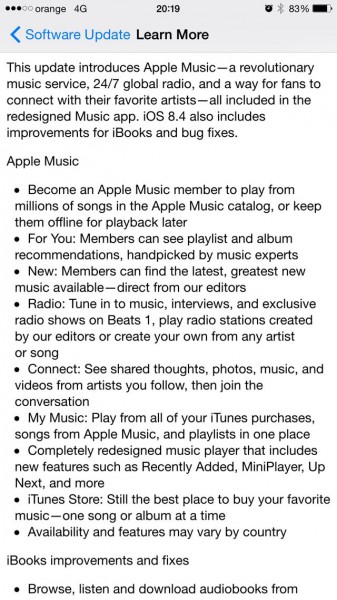
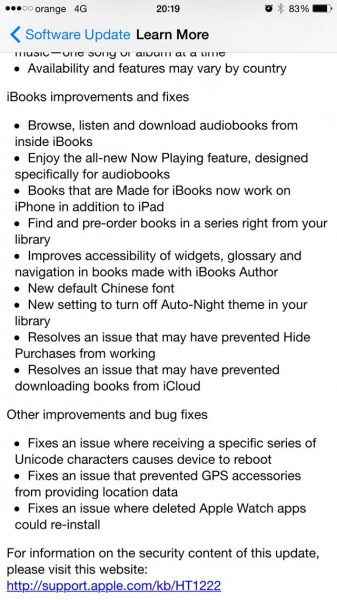
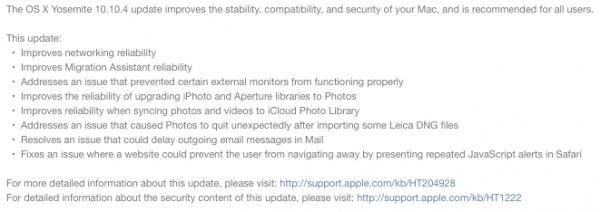
-

Head up displays 'are a threat to safety' -- but aren't we better off with them?
Publié: juin 30, 2015, 1:16pm CEST par Mihaita Bamburic

Car makers offer some interesting equipment options that are said to increase driving safety. One of those features is a head up display, which shows the driver essential information, such as the speed and turn-by-turn directions, without having to take the eyes off the road. This is a benefit that is commonly pitched by car companies, as, in theory, it would allow the driver to be more focused on what's ahead rather than be distracted by a smartphone or navigation system.
However, a University of Toronto report contradicts this assertion, claiming that, in practice, HUDs are distracting and "a threat to safety" because they force drivers to focus on two different things at once: the road ahead and the windshield.
"Drivers need to divide their attention to deal with this added visual information", says Ian Spence, who is a professor at the University of Toronto's Department of Psychology. "Not only will drivers have to concentrate on what’s happening on the road around them as they’ve always done, they’ll also have to attend to whatever warning pops up on the windshield in front of them".
Like I said in the opening paragraph, HUDs can indeed show different pieces of information. The amount of information they are capable of displaying depending on how complex they are, or how expensive the car is, basically. They are, however, not a new technology, as BMWs, for instance, have had HUDs as an option as early as the last decade -- they can be commonly seen in the old 5 Series E60 generation, which entered production in 2003.
As car technology advances, the amount of information that HUDs can show will naturally increase. This increases risk, according to the research, as drivers will more easily miss what is ahead while analyzing the information shown by the HUD.
To determine the impact, the report says that test subjects were shown between one and nine randomly placed spots and, on some trials, also a black square. When both appeared, the square was missed once in 15 times. However, when the number of spots increased, the square was missed once in 10 times.
If you think of the square as an incoming car, then there's a one in 10 chance a driver might not see it in time while looking at a modern HUD. "The accuracy of the number of spots reported also diminshed [sic] as the number of spots increased, suggesting that as a primary task becomes more demanding both tasks [driving and analyzing HUD information] compete with and interfere with each other", adds the report.
What's more, drivers are also unable to distinguish important alerts from non-critical information, suggesting that even if car makers label everything that is displayed well, drivers will still have attention issues.
To test this, the researchers used different shapes (triangle, square or diamond) among spots, and asked the subjects to identify them and the number of spots. "Observers made both judgements more slowly when the shape appeared among the spots by as much as 200 per cent", says Spence. "The two visual tasks interfered with each other and impaired both reaction speed and accuracy".
"Missed warnings and slowed reaction times present real threats to safety", adds Spence. "Furthermore, this rivalry for the driver’s attention is most likely to occur when the driving environment is demanding".
But, while the research is clear in its findings, I think driving safety should be looked at as a whole and not in isolation. Indeed, focusing at the road ahead is much safer than having to divide the driver's attention between it and the windshield, but the latter scenario beats taking their eyes off the road completely to look at who texted, the speedometer, or glance at the navigation system to see when and where their next turn is.
As technology evolves, and not just in the automotive field, consumers will want to embrace certain things, like smartphones in the car. This cannot be reversed or effectively stopped, but cars can be designed around it so that consumers do not have to make some dangerous choices. Some people will always text and drive, and there is nothing that can be done about it, but with the car reading their texts aloud and allowing them to reply by voice they have a better chance at staying safe while on the road and keeping others safe as well.
Photo Credit: BMW
-

Apple Music, Beats 1, iOS 8.4 to launch June 30
Publié: juin 29, 2015, 1:33pm CEST par Mihaita Bamburic

After months of testing, Apple revealed earlier this month, at WWDC 2015, that iOS 8.4 will be officially available in late-June, bringing us the new Apple Music streaming service and Beats 1 radio station. While those are the biggest changes, the new version of the popular mobile operating system will also feature a number of under-the-hood tweaks to improve the user experience, as we have come to expect from the most-recent iOS releases.
Quite a few of us expected Apple to launch iOS 8.4 way before the end of the month, but it looks like the company has other plans in mind, as iOS 8.4 is officially set to launch on the very last day of June.
The announcement was made this weekend by Apple Music senior director Ian Rogers on his personal blog. "Tuesday morning we'll be unveiling the next chapter. Please make a note to upgrade to iOS 8.4 Tuesday, June 30th and listen to our first day of broadcasting", says Rogers.
While the blog post does not mention an exact launch hour for iOS 8.4, on Twitter Rogers says that it will be available tomorrow from 8 am. Beats 1 will be live an hour later, with Zane Lowe's show being the first at the station.
Apple Music, on top of Beats 1, will also introduce a paid streaming option that costs $9.99 per month or $14.99 for the family plan which gives users access to Apple's music catalog. Come iOS 9 this fall, it will also bump up the iTunes Match song limit to 100,000, from the current 25,000.
We do not expect iOS 8.4 to bring any changes to the list of supported devices coming from previous releases, but we do expect it to fix that annoying Messages bug that can crash your iOS device.
-

Lenovo, if you make this retro ThinkPad, I'll give up my MacBook Air
Publié: juin 26, 2015, 12:55pm CEST par Mihaita Bamburic

It would take quite a laptop to bring me back to the Windows fold after using and enjoying a 13-inch Apple MacBook Air for nearly two years. I love the versatility Apple's device provides: it is light and portable, offers amazing battery life, has an awesome keyboard and trackpad, performs well, can run Windows and Linux alongside OS X and, on top of it all, looks quite nice as well. To be perfectly honest, there is nothing that I miss that could push me towards another laptop.
However, I am not exactly a normal person. I'll be the first to admit it. When I saw Lenovo's retro-inspired ThinkPad the first thing that crossed my mind was: "This ThinkPad is awesome. I have to have this". It just so happens that old-school-looking ThinkPads are like kryptonite to me. Imagine how I feel about this modern interpretation. There is only one problem -- this is a concept. But, Lenovo, if you make it and I can buy it, I will give up my MacBook Air to have it!
There's a lovely, colored ThinkPad logo, with the well-known red dot light, on the bottom right of the lid, which, to my eyes, looks the part on this design. This detail alone is a nice touch, and enough to make me smile, even though for the most part this retro-styled ThinkPad is still a big, black box. On the opposite corner, there are two status lights, which, again, are a nice touch for someone who wants to have as much information available as possible without going through menus and such.
"For a while now I’ve been exploring the idea of introducing a very unique ThinkPad model", says Lenovo's David Hill. "Imagine a ThinkPad that embodies all the latest technology advances, however, embraces the original design details in the strongest way possible. I’ve been referring to the concept as retro ThinkPad. Imagine a blue enter key, seven-row classic keyboard, 16:10 aspect ratio screen, multi-color ThinkPad logo, dedicated volume controls, rubberized paint, exposed screws, lots of status LEDs, and more. Think of it like stepping into a time machine and landing in 1992, but armed with today’s technology. Although not for everyone, I’m certain there’s a group of people who would stand in line to purchase such a special ThinkPad model". Just look at that keyboard! (If you look closely, you'll notice there's a T92 designation just above the right upper corner of the keyboard.)
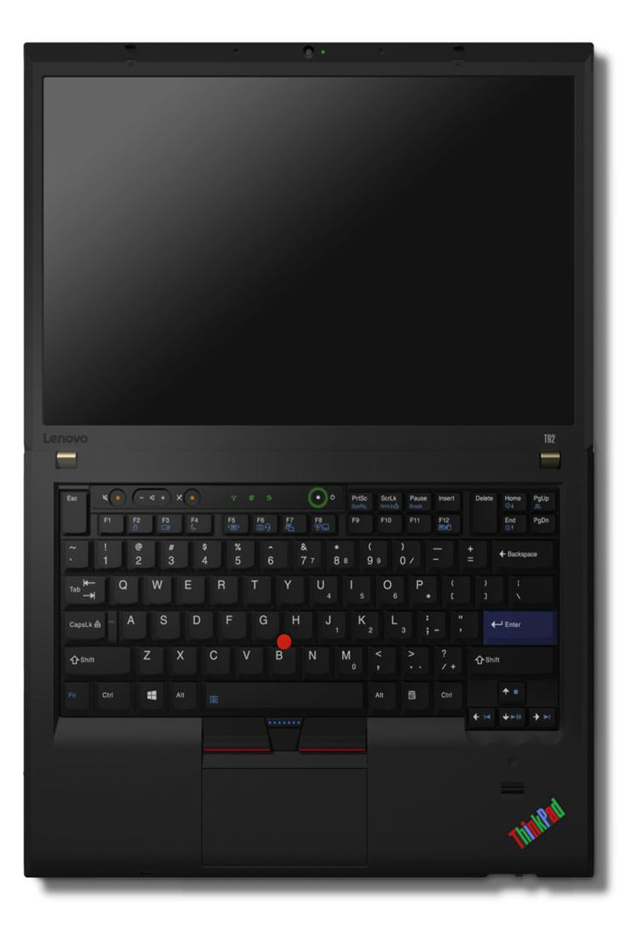
Lots of folks seem to love this design as well, with Lenovo receiving plenty of positive comments on the blog post revealing the concept. Hill adds that: "Please remember actually bringing a retro inspired ThinkPad to market would require significant sales volumes to justify the development effort and tooling expense. I can’t promise anything at this point, it’s an idea". But, based on the volume of positive comments, it should become more than just an idea.
Other nice things in this concept include the two ThinkLights which sit just above the display to illuminate the whole keyboard area (shown below), three trackpad buttons (the middle one is really handy, and I especially miss it on my MacBook Air coming from an old HP laptop which has it), and a fingerprint reader, but I am sure that the ThinkPad fans among you will find more to like.
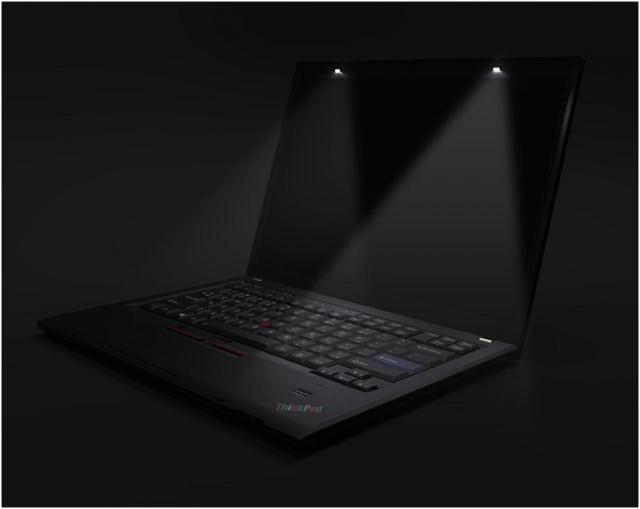
What we do not know, and this is something that can easily change given the way the hardware market will evolve until a possible release, is what sort of hardware this retro ThinkPad might offer. What Hill implies is that we should look for the cutting edge, which is something that I personally expect because it does not look like it will be the cheapest ThinkPad around. Nonetheless, Lenovo, please make it!
-

Latest Qi standard promises fast charging times
Publié: juin 25, 2015, 2:44pm CEST par Mihaita Bamburic

While wireless charging is extremely convenient, as it allows you to charge your devices just by resting them on top of a charger, it is also very slow by modern standards, because of the low amount of power that can be transmitted. However, for the Qi standard, this issue is expected to go away soon.
Wireless Power Consortium, the group behind the standard, boasts that Qi will work more like Quick Charge, a Qualcomm technology, in the sense that it will transmit much more power to supporting devices to greatly decrease charging times.
"This release marks an important milestone for Qi, introducing the first higher power class and paving the way for our members to address more demanding applications with products that work seamlessly with the installed base of Qi-compatible products", says WPC chairman Menno Treffers.
In the latest version of the Qi standard, which was announced earlier this week, chargers will be able to deliver 15 watts of power to devices that support wireless fast charging (that is what I am calling it). WPC claims that this matches Quick Charge, with 60 percent of the battery being topped up in 30 minutes.
There are a couple of things to note here. First, devices that support wireless fast charging will be backwards compatible with existing chargers. That is to be expected. Second, it looks like there are no handsets that support wireless fast charging currently on the market. This means that only those who purchase new -- likely flagship-level products -- will actually benefit from this updated technology. And, third, those who have devices that support wireless fast charging will also need chargers that support this version of the Qi standard to fully take advantage of the increase in power transmission.
As you might expect with this kind of announcement, there is no word on when we can expect to see the latest version of the Qi wireless charging standard in actual products. However, it is likely that it will show up with the new wave of flagship Android and Windows Phone handsets launching this fall.
Photo Credit: gd_ainti/Shutterstock
-

You can now sign up for Facebook Messenger without a Facebook account
Publié: juin 25, 2015, 1:34pm CEST par Mihaita Bamburic
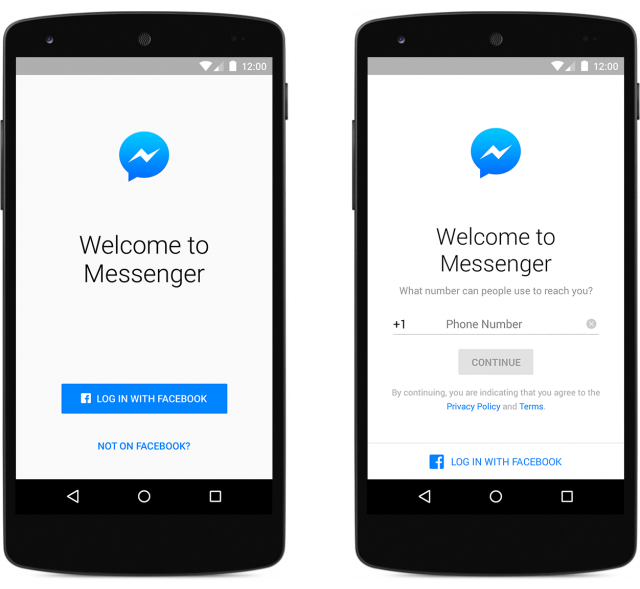
Thanks in no small part to Facebook, Messenger is rapidly growing in popularity. On Google Play, the app reached one billion downloads earlier this month, while on Apple's App Store it leads the free apps chart for iPhones. But while it certainly benefits from being tightly linked to Facebook, the company wants to make it possible to sign up for its messaging service without a Facebook account.
When it announced this change, Facebook did not detail why it is introducing this sign up option. However, it looks like the company wants its messaging service to become more attractive for those who are not willing to join the social network but want to connect with their Facebook friends.
"With Messenger, we've been focused on creating the best messaging experience possible by giving people a fun and easy way to connect and express themselves with friends and contacts", says Facebook software engineer Louis Boval. "If you're in Canada, the United States, Peru or Venezuela, we are starting to roll out a new way for you to sign up for Messenger -- without a Facebook account".
A year ago, Facebook's penetration rate was around 56 percent in US and Canada, with Peru coming at roughly 43.7 percent and Venezuela at 38.8 percent. By decoupling Messenger from Facebook in the aforementioned markets, the messaging service is well positioned to gain more followers who would not otherwise be willing to use it. Teens, especially, are interested in other social networks and messaging services like Instagram and Snapchat.
The company says that using Messenger without a Facebook account will give users access to the same features Facebook users get, so there is nothing to lose by taking this route. The sign up process is much easier also.
Users who wish to sign up for Messenger without a Facebook account will only have to provide their name, phone number and photo. This gives them a higher degree of privacy -- from other users, at least -- over connecting to the messaging service with a Facebook account.
This feature will roll out to those in the US, Canada, Peru, and Venezuela, on both Android and iOS. There is no information yet if it will also make its way to other platforms, like Windows Phone.
-

Windows 10 Mobile is a second-class citizen for Microsoft -- but it will change soon
Publié: juin 23, 2015, 12:47pm CEST par Mihaita Bamburic

Even though Windows 10 and Windows 10 Mobile are part of the same "One" product strategy, the two feel like two separate projects at Microsoft. There are many commonalities and a similar core, but while Windows 10 has evolved tremendously since the technical preview build that arrived in January, the development of its mobile counterpart has progressed at a glacial pace. Windows 10 almost looks ready for its July 29 launch, but Windows 10 Mobile is far, far from being ready for prime time.
That is because the teams working on the upcoming operating system have devoted more of their attention to the PC version, leaving Windows 10 Mobile in the background. Microsoft is wise to play the PC card, as that is a market which it singlehandedly dominates, but not treating smartphones equally could be another mistake it is making on the mobile front. This is about to change.
Microsoft will continue to treat Windows 10 for PCs as a priority, as it has done so from the get-go by launching more builds, and at a faster pace, for PCs compared to smartphones, until early or mid-July, according to Microsoft Devices communications director Greg Sullivan.
After Windows 10 is ready for prime time, the teams working on the operating system will shift focus from the PC version to Windows 10 Mobile. In practice, this should mean more preview builds for Insiders rocking Windows Phones, released in a rapid cadence. Improvement through many, relatively small iterations seems to be the way Microsoft is making Windows 10 ready for launch, and this is something I expect to be repeated with Windows 10 Mobile as well.
The problem that I see with this approach is that it leaves Windows 10 Mobile looking like a second-class citizen in Microsoft's eyes, which is not something that makes the company appear committed to its mobile endeavors. The fact that the name Windows 10 Mobile was only recently chosen -- it was previously known as Windows 10 for phones -- further backs up this point.
Sure, Microsoft says that it wants to succeed, but its actions lead us to think otherwise. There is some doubt in there about how far Windows can grow in the mobile market, otherwise we wouldn't be kept in the dark regarding Windows 10 Mobile's launch date.
Microsoft is not saying when Windows 10 Mobile will finally launch because, I strongly believe, it has no clear idea when it will finish development. It could happen as early as this quarter, but given how polished the current build is I would not bet on it.
Photo Credit: Derrick Wlodarz
-

Microsoft clears up confusion surrounding Windows 10 Insider licensing
Publié: juin 22, 2015, 12:59pm CEST par Mihaita Bamburic

Right before the weekend my colleague Brian Fagioli explained how basically everyone can get a valid Windows 10 license for free. The best part about it is that you do not even need a valid Windows 7 or Windows 8.1 license, even though that is what Microsoft had previously told us, to upgrade from. Or do you?
Shortly after, however, Microsoft apparently had a change of heart, deciding to alter the blog post which announced this so that it reads like users still need a Windows 7 or Windows 8.1 license to take advantage of its free upgrade deal. And this has generated plenty of confusion, with Microsoft's own Gabriel Aul seemingly writing one thing in the latest version of the said blog post and saying something else after on Twitter. It is amateur hour at Microsoft, people.
Here is the initial wording:
I’ve gotten a lot of questions from Windows Insiders about how this will work if they clean installed from ISO. As long as you are running an Insider Preview build and connected with the MSA you used to register, you will receive the Windows 10 final release build and remain activated. Once you have successfully installed this build and activated, you will also be able to clean install on that PC from final media if you want to start over fresh
And here is the updated part:
I’ve gotten a lot of questions from Windows Insiders about how this will work if they clean installed from ISO. As long as you are running an Insider Preview build and connected with the MSA you used to register, you will receive the Windows 10 final release build. Once you have successfully installed this build, you will also be able to clean install on that PC from final media if you want to start over fresh. It’s important to note that only people running Genuine Windows 7 or Windows 8.1 can upgrade to Windows 10 as part of the free upgrade offer.
I have highlighted the differences to make it easy to understand what Microsoft has changed -- removed and added -- between the two revisions. And as you can clearly see, Microsoft has dropped any trace of Windows 10 remaining activated after the upgrade to the final release and added the bit about needing a valid Windows 7 or Windows 8.1 license to qualify for the free upgrade.
The activation part is extremely important, as, without your copy being activated, you would be limited in using Windows 10, time-wise or in another manner. Without activation, your copy would not be worth much to you.
It seems like Microsoft's legal department has gotten involved, and recommended the changes listed above so that users do not interpret the original version of the blog post like "Windows 10 can be had for free by literally anyone willing to install the preview build and log in with their Microsoft account credentials", which is all that is needed by the way. I believe that Microsoft's financial department also had something to say, as this is not a clever thing to boast about when you are in the business of selling software to billions of people.
Of course, all of this is for naught when Aul says the following on Twitter:
@ZacB_ @joebelfiore Yes, as long as running a prerelease build connected with registered MSA: [t.co]
— Gabriel Aul (@GabeAul) June 21, 2015
Confusing? Yes. But, basically, we are back to square one if Aul's word is anything to go by, which, after all that has happened, is debatable. To put things into perspective, a few months ago, Aul said this:
@DirtyWindows_ @tao_huan You'll have to be upgrading from a system with a valid license for 7 or 8.x
— Gabriel Aul (@GabeAul) May 11, 2015
Ultimately, I think that Microsoft will have no problem with Insiders getting the final version of Windows 10 for free. The company has to reward their efforts somehow, and this is one of ways it has done so in the past. I think it is safe to say that this will not change before July 29, and that everyone will be able to play this card too to get Windows 10 for free. Perhaps Microsoft should make up its mind well before writing any more potentially controversial blog posts.
Update: I have asked Microsoft to clear things up, and in response the company has updated the blog post with additional details surrounding Insider licensing. Basically, Insiders are treated under a different licensing scheme (Windows Insider Program), where they will continue to get preview builds after the release version of Windows 10. Those builds will have an expiration date, just like the final version of Windows 10 that they will get, but Microsoft expects to offer them in a time-frame which allows Insiders to keep using preview builds without interruption (you can expect more of them going forward).
Those who do not wish to be part of the preview program after Windows 10 is officially released on June 29 will be able to opt out, at which point they will be subject to the same licensing rules as everyone else, meaning they will need a valid Windows 7 or Windows 8.1 license to take advantage of the free upgrade deal. In case users have not upgraded to Windows 10 from Windows 7 or Windows 8.1, with a valid license, they will have to roll back or buy a new Windows 10 license, as the license for the final version normally available for Insiders will expire.
Photo Credit: wavebreakmedia/Shutterstock
-

Microsoft discounts Surface Pro 3 by up to $150
Publié: juin 17, 2015, 2:53pm CEST par Mihaita Bamburic

Microsoft Surface Pro 3 may be a year old at this stage, but it remains one of the best Windows 8.1 devices on the market. Touted as "the tablet that can replace your laptop", it works well in the office and on the go, thanks to a large touchscreen, powerful processors and long battery life.
And if you are interested in getting a Surface Pro 3 -- perhaps in time for Father's Day, as it would make an awesome gift -- then you should know that, for a limited time, Microsoft has discounts of up to $150 on the Intel Core i5 and Core i7 models.
The entry-level Surface Pro 3, which ships with a Core i3 model, isn't discounted, still being offered at $799. That said, there is a free sleeve included with it until October 1. However, the next most-affordable Surface Pro 3 looks like a better deal.
For just $100 more, down $100 from $999, it includes twice as much storage (128 GB, as opposed to 64 GB in the Core i3 model) and a faster, Core i5, processor. My favorite Surface Pro 3 model, the Core i5 version with 256 GB of internal storage and 8 GB of RAM, can now be had for $150 off the standard price, which is $1,299, costing $1,149.
The same $150 discount is also applied to the Core i7 Surface Pro 3 models, which can now be had for $1,399, for the 256 GB version, or $1,799, for the 512 GB version. The current promotion ends June 27.
Of course, no Surface Pro 3 comes with a Type Cover keyboard in the box, so you will have to shell out an additional $129.99 for one. The only other accessory to consider is the docking station, which costs $199.99 and expands the capabilities of Surface Pro 3 while it is used on a desk -- it offers three USB 3.0 ports, two USB 2.0 ports, a Gigabit Ethernet port, a 3.5 mm headphone jack, a Mini DisplayPort and a security lock.
Surface Pro 3 highlights include: 12-inch display with a resolution of 2,160 by 1,440 (3:2 aspect ratio); 1.9 GHz Core i5; HD Graphics: up to 9 hours of web browsing; Wi-Fi 802.11n/ac; Bluetooth 4.0; full-size USB 3.0 port; mini DisplayPort; microSD card slot; 5 MP front and rear cameras; stereo speakers; Surface Pen; Windows 8.1 Pro (64-bit). Physical dimensions: 292.10 x 201.42 x 9.14 mm and 790 grams (11.50 x 7.93 x 0.36 in and 1.76 lbs).
Photo Credit: Joe Wilcox
-

Box now integrates with Office Online, following Dropbox's lead
Publié: juin 17, 2015, 11:48am CEST par Mihaita Bamburic
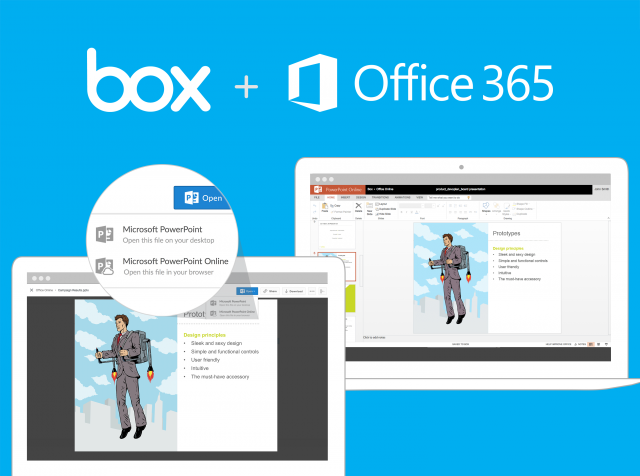
Dropbox is no longer the only non-Microsoft cloud storage service that integrates with Office Online, as enterprise-focused rival Box now also makes this feature available to its customers, taking advantage of Office 365 -- Cloud Storage Partner Program. Box already integrates with Office mobile, allowing smartphone and tablet users to easily create and edit Excel, PowerPoint and Word documents that are stored on its servers.
It is a win-win for both companies. Box gets to give its customers easy access to one of the best online office suites around and become more attractive to potential customers, while Microsoft gains more Office Online, and potentially more Office 365, users in the process. Let's see what this integration brings to the table.
Box says that it has designed this integration so that it is both easy to use and comprehensive in its capabilities, and this is something that is quickly noticeable judging by the features it touts. It should be a welcome addition to the service, as the company says that "Office files currently account for almost half of all content that has been edited and then uploaded to Box" and that "this integration will hugely impact productivity for our customers".
We can now bring incredibly frictionless ways of working to the world's most diverse enterprises and institutions, ensuring a much more user-centric approach to IT, and way better productivity for individuals", says Box CEO Aaron Levie. "This will in turn dramatically improve how work gets done: a pharmaceutical company making drug discoveries can do research around the globe as if they were in the same room; a consulting firm can get teams on the same page instantly; and students can share and collaborate on projects with just a browser".
Users can handle Excel, PowerPoint and Word documents using Office Online that are stored on Box simply by hitting the "open with" button, without having to manually save the added content -- everything is saved automatically on Box, similar to how Office Online and OneDrive operate.
Everything that Office Online has to offer, in terms of capabilities, is available from Box as well, so customers will not miss anything by using the online office suite in conjunction with its service, as opposed to OneDrive.
An upcoming feature will allow users to share content using Office Online as easily as if they are using Box, "by simply clicking the 'share' button, users are prompted with the granular collaboration controls they expect from Box".
You can watch how the Office Online integration with Box works by watching the video below. Just power up your favorite browser on Box.com to test it out.
-

Motorola Moto X now available for $299.99 off-contract
Publié: juin 16, 2015, 11:25am CEST par Mihaita Bamburic

Even though it is over nine months old at this point, the second-generation Motorola Moto X is still among the most interesting Android smartphones that you can get your hands on today. Part of its appeal are its more affordable price, lovely design, close-to-stock Android distribution and timely updates, things which few competitors can boast.
If you are considering buying a 2014 Moto X, now is the time to pull the trigger. For a limited time, Motorola is running a very attractive deal, selling the smartphone for as little as $299.99 off-contract.
Motorola wants to keep consumers interested in its aging flagship, in a time when well-known vendors like LG and Samsung have new flagships on offer, so it has cut the price of the 2014 Moto X from $499.99 to a much more affordable $299.99. The offer ends June 29, less than two weeks from now.
Here's what you need to know. During this promotion, Motorola is actually selling the 2014 Moto X for $349.99. You can build a customized version, try it out for 30 days and, if you decide that you want to keep it, you will get a $50 rebate in the mail. If you do not wish to keep it, you can return it, of course, and get your money back -- there are "no hidden fees or restocking charges", according to Motorola.
What's more, if you like the 2014 Moto X, but want to customize it differently, Motorola is also giving you a "do over" at a Moto Maker build. And if you want a 32 GB or 64 GB version, you can get one too; just add $50 or $100, respectively, to the cost. Leather or wood backs also add $25 to the cost.
-

HTC 'will not consider' a sale to ASUS, but it should
Publié: juin 15, 2015, 3:41pm CEST par Mihaita Bamburic

A couple of days ago, ASUS formally revealed that it has considered snapping up fellow Taiwanese maker HTC. An acquisition would make sense for both players, and the timing is right seeing as HTC's shares have been falling like rocks in the past couple of months, losing more than half their value in such a short period of time.
However, HTC, while not in a position of strength at the moment, claims that "it will not [even] consider" a sale to ASUS, likely because it does not want to admit it is in deep trouble and has no idea how to get out of this situation.
In a statement on the Investors page on its site, HTC says the following:
We strongly deny the news. We didn’t contact Asusteck and will not consider the acquisition. As an international brand, HTC will continue to design world-class innovative smart devices through its pursuit of brilliance brand promise.
HTC's answer is a bit much, because ASUS has not said that it is buying HTC, only that it has considered doing so. There is nothing to "deny" here, especially the part about HTC contacting ASUS on a possible acquisition -- something which, again, ASUS has not said.
"Our chairman has chatted about the topic internally", ASUS CFO David Chang told Reuters late last week. "Still, the chances of an actual takeover are not big as Asustek is a company that has depended on organic growth". That could be interpreted as ASUS subtly leaving the offer on the table, awaiting HTC to make a move.
While HTC has been busy coming up with a statement to "deny the news", its investors have responded positively to ASUS' announcement, causing shares to jump to NT$83.6, from NT$76 at opening, at the time of writing this article.
Looking past the financial aspect, HTC should consider a sale because, first and foremost, it seems to be unable to steer itself back in the right direction. It has changed CEOs, tried to woo consumers with attractive smartphones like One (M7), changed its marketing strategy (at least to some extent), but also failed to capitalize on its strengths in the past few years.
Perhaps a sale is what it could get HTC back on track, and back in consumers' attention. Maybe ASUS will not be the company that buys HTC, but perhaps another player could woo its leadership enough to at least consider this.
Photo Credit: bleakstar/Shutterstock
-

Microsoft rolling out software update to end random reboots on Lumia Windows Phones
Publié: juin 12, 2015, 12:58pm CEST par Mihaita Bamburic

If you have experienced random reboots with your Lumia Windows Phone 8.1 smartphone, you should know that Microsoft is now rolling out a software update specifically to fix this annoying problem.
The software update, so far, seems to target only Lumia 730, Lumia 830, Lumia 930 and Lumia 1520 smartphones. Even though Windows Phone 8.1 Update 2 has long been available, the software update for the aforementioned handsets does not include the latest official version of the tiled smartphone operating system.
Microsoft has acknowledged the problem and revealed the existence of the software update in a dedicated Stop my phone from restarting guide on the How-to section of the Windows Phone site.
"We identified a problem in some versions of Windows Phone 8.1 that could cause a phone to restart periodically. We've already made a fix that has resolved this problem for the majority of Windows Phones", says Microsoft.
But there seem to be Windows Phones which are not connected to the Internet, which complicates things. Luckily, Microsoft has come up with an alternative solution for this group of affected users.
You can read the official guide on fixing the random reboots issue by hitting the link in the third paragraph, but here is the gist of it. You have to install the Stop Restart App on your Windows Phone 8.1 (while connected to Wi-Fi) device to see if your smartphone is affected.
If the app says your Windows Phone 8.1 device is affected, you have to connect it via USB to an Internet-connected PC, run the Microsoft Fix it Solution -- Stop Phone Restart tool and allow it to apply the patch. That is basically it.
The software update will bump the version of Windows Phone 8.1 Update 1 that is installed on your device, and likely the firmware revision too.
-

HTC details global One M9 update: Camera and battery life improvements
Publié: juin 11, 2015, 12:35pm CEST par Mihaita Bamburic

HTC is globally rolling out a new software update for its One M9 Android flagship. The device launched in late-March, with a still weak yet higher megapixel main camera compared to its predecessor and faster internals, but a mostly unchanged exterior design. It is one of the few handsets on the market powered by Qualcomm's top-of-the-line Snapdragon 810 processor, which is known for running a bit too hot.
The software update addresses camera quality, battery life and charging temperature, with improvements touted in all aforementioned areas. It has already rolled out in select Asian markets, and is now hitting Europe.
In the camera department, HTC says that it has tweaked the software with a better algorithm for auto-exposure balance, so that it can deliver higher dynamic range. Images are touted to have more detail and balance, something which HTC says should be most visible when snapping photos in well-lit areas.
Speaking of the camera, HTC has been criticized for slapping a 20 MP sensor on the back of One M9 without offering much of an improvement over last year's One (M8), which only has a 4 MP sensor at the rear. The problems were down to the software, and hopefully HTC has managed to sort things out by now.
There are also improvement for low-light conditions, with photos expected to come out clearer with more details and more accurate colors. Even though One M9's predecessors prioritized low-light camera performance, it apparently needs quite a bit of tweaking before it can turn out decent results.
HTC says that it has also managed to optimize the software so that apps like YouTube, Facebook, Skype and Google Hangouts consume less energy. This should lead to longer battery life, HTC claims. Some reports have suggested that, when running previous software versions, One M9 actually fares worse than its predecessor in terms of battery life. This update should hopefully change things for the better.
And, last but not least, the software update also affects smart charging, so that One M9 can stay cooler while it is charging. The feature, formally known as Quick Charge, is built-into the Snapdragon 810 processor, being designed to accelerate charging times.
-

Windows Phone security is top notch, says Kaspersky
Publié: juin 11, 2015, 11:25am CEST par Mihaita Bamburic
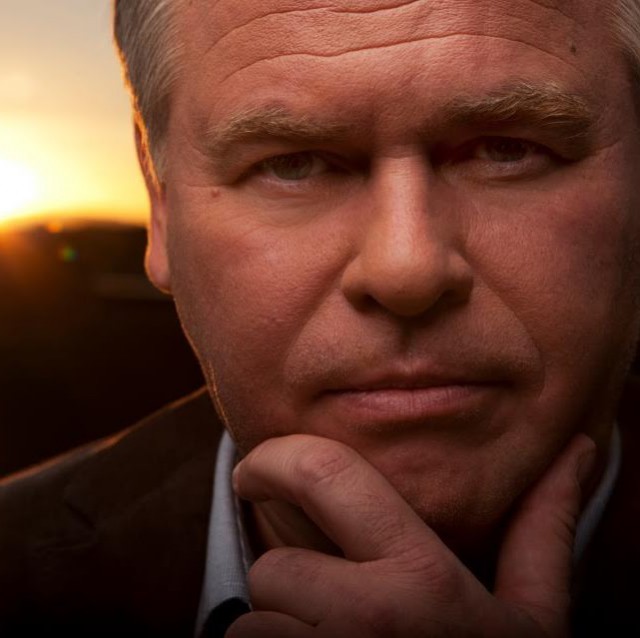
There is lots of talk surrounding the level of protection offered by leading mobile operating systems Android and iOS. Whether it is about a new vulnerability, or new security features, it does not take you long to find an authoritative comment assessing their security capabilities.
That is, however, not the case with Windows Phone, which is hardly -- if ever -- given similar levels of attention. It can be argued that this is due to the low popularity of the tiled smartphone operating system, which borders on 3 percent market share, making it a significantly less-attractive target. Nonetheless, there is now an assessment of Windows Phone's security that we can rely on, coming from Eugene Kaspersky.
In an interview with ITWire, Kaspersky has discussed the major mobile operating systems, for desktops and mobile devices, from a security standpoint, with Windows Phone being the only competitor in the mobile market to be mentioned in a positive light. "So far very clean", says Kaspersky.
Kaspersky has not detailed what makes Windows Phone "very clean" or why there are not as many attempts to break its security protections, compared to Android and iOS, but this is certainly good news for those rocking a smartphone with the tiled operating system on board.
It should also boost Windows Phone's appeal in the business segment, as this is a market which claims to value security over many other things. In the enterprise, according to a Good report, it had just 1 percent market share in the first quarter of 2015, way, way behind iOS and Android.
What's more, Kaspersky sees Windows 10 as only getting better with regards to security. "Windows is a much better operating system than the rest (iOS, OS X and Android) and Microsoft is tightening it up much more in the next version".
When it came time to offer his expert opinion on Windows Phone's more popular rivals, Android and iOS, Kaspersky offered less flattering assessments. On iOS, Kaspersky says that "criminals are obsessed with [it] and there are many, many vulnerabilities". Talking about Android, he says: "More and more -- millions of brutal attacks -- not safe". This suggests that when it comes to security, at least, Windows Phone is better than Android and iOS.
-

Apple's arguments for 16GB iPhones are disingenous
Publié: juin 10, 2015, 2:08pm CEST par Mihaita Bamburic

If you cannot expand the storage capacity on a high-end smartphone, 16 GB of available space just isn't enough. Install all your favorite apps and games, maybe try a couple of new ones, add some music, use the device for a while, and you end up with an alarmingly-low available capacity. As someone who is using a 16 GB iPhone 6 Plus daily, I have to work around this restriction.
And I shouldn't have to, which is why I find Phil Schiller's arguments on why the company he represents as SVP still makes 16 GB iPhones to be disingenuous. Phil, at least be honest: it is all about the money.
In an interview with Daring Fireball's John Gruber, Schiller tries, and fails, to convince that cloud storage services, like Apple's iCloud which gives users just 5 GB of free storage, can make up for the low storage tier. While it is certainly possible to do so, it is only effective to a certain extent.
Sufficient local storage is paramount if we are talking about using smartphones as smartphones, meaning installing and using apps and games on them. You could always stream music, to make some room, but iPhone apps and games can only run from internal storage. And the more you use them, the more space they take.
Let us not forget that even if you manage to keep some space free, you will likely run into some problems when the time comes to install a major iOS upgrade. Even iOS 9, which comes this fall with major optimizations regarding storage requirements, will need more than 1 GB to install. With electric cars, there's range anxiety. With 16 GB iPhones, there's available storage anxiety.
Schiller tries again, and fails one more time, when he says that the savings Apple makes by offering 16 GB of storage in its iPhones allows it to divert more resources into things like the camera. This is like saying "Honey, the reason why we have such a small dressing room is so that we could have a slightly bigger castle".
Yes, offering more storage in the entry-level iPhones would increase the cost slightly, but considering the sort of margins Apple wants it is well within reason to ask for more without sacrificing its huge profits. The cost of a single flash memory module that Apple uses in iPhone 6 and iPhone 6 Plus is about $9 according to this estimate. I imagine it is accurate. Thing is, by doubling the capacity for instance, Apple would not have to also double the cost.
Jumping from 16 GB to 32 GB of internal storage, going by microSD prices for SanDisk's Extreme models (which is a comparison that favors Apple, seeing as microSD vendors also want to make a profit on higher-capacity models), there is only a 67 percent increase in price. But what's $6 -- and I am being generous here, again -- to Apple?
Well, if you do the math, Apple would have to lose only $6 million for every million iPhones it sells. That is not much. But, if you look at it from a different perspective, it would likely mean it would lose many sales of higher-capacity iPhones, which retail for $100 or $200 more than the entry-level models.
Now, that is a totally different situation. Instead of losing $6 million to make its customers more satisfied with buying iPhones, it would be losing those $6 million per million iPhones plus the $100 million for every next-biggest capacity iPhone it did not sell. The former is not much, but when adding the latter into the mix it explains a lot of things.
Just consider that Apple has sold tens of millions of iPhone 6 and iPhone 6 Plus in every quarter following their release, with $100 between storage tiers. You do the math, and tell me it is not about the money.
Photo Credit: aerogondo2/Shutterstock
-

Facebook Messenger joins select '1 billion downloads' Google Play club
Publié: juin 10, 2015, 11:53am CEST par Mihaita Bamburic
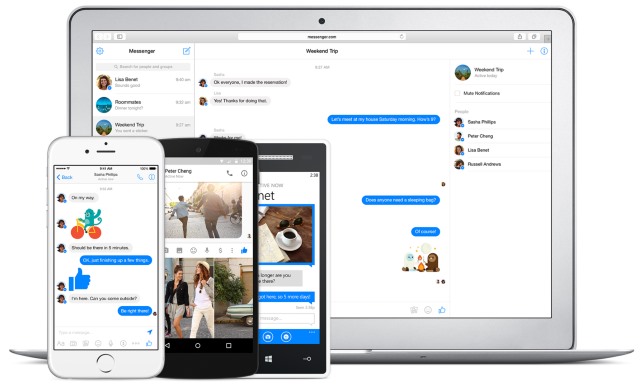
Being linked to the most-popular social network makes Messenger a very convenient messaging option, giving it a huge advantage in the long run. If you are already friends with someone on Facebook, you can quickly start a conversation with them, share photos, initiate a video chat and more. The way it is designed, you simply cannot ignore its existence, like you would any other messaging service.
Messenger is growing in popularity as new folks sign up for a Facebook account and more and more users have access to smartphones, from which, you guessed it, they want to check what their friends are doing. As a result, Messenger just joined a very exclusive club on Google Play.
Messenger has topped 1 billion (yes, that would be 1,000,000,000) downloads on Google Play, being one of the few apps to have managed this. The milestone was just revealed by Facebook's David Marcus -- and, naturally, CEO Mark Zuckerberg could not help but like the post.
In fact, with the exception of Google-made apps like Maps and YouTube, Facebook-made or owned apps are the only ones to have reached the 1 billion downloads mark on Google Play. The first was Facebook, in late-August 2014, followed by WhatsApp in mid-March 2015.
Ironically, Messenger is not even that well received by Google Play reviewers. With an average rating of 3.9 stars it does not appear to be the best-made app around, but folks are using it nonetheless. Looking at the ratings, there are over 9 million five-star ratings and 2.7 million one-star ratings, suggesting that some users are quite polarized by the offering.
Google Play is only part of Messenger's success, as the messaging service is also hugely popular on Apple's App Store. While we do not have a similar count available, it is clear that iPhone users are massive Messenger fans given its first-place position in the free iPhone apps chart. It is followed by Facebook and YouTube.
-

Major Microsoft products lose Facebook integration
Publié: juin 9, 2015, 1:58pm CEST par Mihaita Bamburic

Social integration is a key aspect of Microsoft's vision for its most prominent consumer-facing products. For instance, on Outlook.com you can have a Skype conversation, on Skype you can chat with Facebook friends, and on Windows Phone you can see your contacts' social updates, like tweets, in People hub. This is one of my favorite things about the software giant's products. It is also a standout feature that its rivals are not yet offering.
A core component is Facebook integration, which is present in Windows and Windows Phone, as well as Office 365, OneDrive and Outlook.com. But, thanks to an update to Facebook's Graph API, integration with the most-popular social network is going away in all currently-supported products.
The way that Microsoft's products integrate with Facebook is through Graph API. "It brings contact information from your Facebook friends into Outlook.com and the Windows People app, keeps those contacts up-to-date, and provides options in apps and services like Photo Gallery, Movie Maker, and OneDrive.com to share to Facebook", explains Microsoft.
The way users are impacted depends on how Facebook is integrated into Microsoft's products. For instance, in Outlook.com, new users will not be able to connect to Facebook to fetch contacts and their information, while those who have already set this feature up will no longer have that data updated to reflect future changes.
Another good example is the Facebook integration in the Windows 8.1 Calendar app. Normally, this would automatically show all your friends' birthdays, in a dedicated calendar, but since the feature will stop working any new information that is on your Facebook will no longer make its way to Windows 8.1's Calendar. Your friends' birthdays will not change, but any of your new friends' birthdays will not show up, basically.
On OneDrive online, you will no longer have the Publish sidebar, so you can easily post content like photos to Facebook. You will have to do this the old-fashioned way, by manually uploading OneDrive content to the social network.
This is the complete list of affected products:
- Outlook.com Contacts
- Outlook.com, Windows , Windows Phone and Office 365 Calendar sync
- Windows 8.1 People app
- Windows 8 People app
- Windows 8 and Windows 8.1 Calendar app
- Windows 8 Photo Gallery and Movie Maker
- Windows 8 Photos App
- Windows Phone 7 and 8 People app
- Windows Phone 7 and 8 OneDrive
- Windows Phone 7 and 8 Photos
- Windows Live Essentials Calendar and Contacts
- OneDrive Online
- Outlook Social Connector in Outlook 2013
- Office 365 Outlook Web App
To learn more about the way the changes to Facebook's Graph API affect the aforementioned products, hit the link in the third paragraph for the complete product-by-product breakdown.
Photo credit: dolphfyn / Shutterstock
-

Apple previews OS X 10.11 El Capitan -- yes, that's its real name
Publié: juin 8, 2015, 7:47pm CEST par Mihaita Bamburic

While Microsoft has been busy cramming lots of new features into Windows 10, Apple is taking a different, iterative approach with OS X 10.11, called El Capitan. Yes, like the headline says, that is the actual name. The focus is on refinement, with the biggest changes to the latest Mac operating system being a more polished and beefed-up user interface, improvements to the built-in software and better performance.
Visually, OS X 10.11 El Capitan introduces new gestures, like swipe to delete emails in Mail, an improved Safari user interface, which now gives users the option to pin tabs by swiping and the ability to quickly mute audio in individual tabs. The most-obvious and interesting change in this area, however, is related to multitasking.
Apple has followed Microsoft in offering split-view in the OS X 10.11 El Capitan user interface, which works much like Modern UI in Windows 8.x. Users can change the ratio between the windows that are shown at the same time by moving the bar between them.
The Spotlight panel can be resized and moved where the user wants, but it also gains more contextual awareness. Users can type more natural search queries, with the appropriate results showing up for, say, "documents that I created in January".
OS X 10.11 El Capitan also features more powerful inter-app communication, with users able to pull content from one app to another app, like a link from Safari to Mail. The notes app -- Notes -- comes with better formatting functionality.
Apple claims that performance has been improved throughout OS X 10.11 El Capitan. The figures: 1.4 times faster app launches, 2 times faster app switches, 2 times faster email pulls, and 4 times faster PDF openings.
That is not all, however, as OS X 10.11 El Capitan also gets Metal, which Apple introduced in iOS 8, and it enables 50 percent faster rendering, 40 percent lower CPU loads and, as a byproduct, improved battery life. Apple says that, using Metal, Adobe has seen performance increase by up to 800 percent in its software.
There is no word yet on availability, but we should expect OS X 10.11 El Capitan to come after iOS 9 this fall. Apple has previewed its latest mobile operating system following OS X 10.11 El Capitan.
-

Xiaomi's $80 Android smartphone goes on sale -- here's what you get
Publié: juin 8, 2015, 12:57pm CEST par Mihaita Bamburic

There are lots of options available for those in the market for a low-end smartphone, but few are truly exciting and worth considering. Poor camera performance is to be expected in this segment, but a decent screen and adequate performance are must-haves, in my book.
Chinese maker Xiaomi has a very appealing low-end smartphone in the form of Redmi 2A. It just went on sale, as an affordable alternative to Redmi 2, costing as little as $80 off-contract. For that kind of money, it sure comes with all the right features a prospective buyer might be looking for.
The most attractive thing about Redmi 2A is its screen. The smartphone ships with a 4.7-inch panel, that is neither small nor too big, with a high, for this segment, 720 by 1,280 resolution. In case you are wondering, that translates to a pixel density of 312 ppi (pixels per inch), which is just shy of the iPhone 6's 326 ppi.
Redmi 2A is powered by a 1.5 GHz quad-core Leadcore L 1860C processor, 1 GB of RAM and a 2,200 mAh battery. The smartphone ships with 8 GB of internal storage, which can be expanded by a further 32 GB using a microSD card. This amount of storage should be more than enough for the average user. Naturally, it runs Android, version 5.0 Lollipop, featuring Xiaomi's typical customizations on top.
On the back, Redmi 2A is equipped with an 8 MP camera, while on the front of the device sits a 2 MP shooter. Neither is likely to offer performance matching mid-rangers or high-end smartphones, but they cover the basics.
For this kind of money, Redmi 2A even supports 4G LTE cellular networks, which is something that few smartphones in this segment can boast. Wi-Fi support is for 802.11 b/g/n networks.
Finally, Redmi 2A comes in five color options, namely gray, green, pink, white and yellow. The smartphone is currently offered only in China, which is the only bad news so far. Hopefully, Xiaomi will bring it to international markets, as the low-end smartphone market certainly needs this kind of competition.
-

Google improves Chrome's power consumption
Publié: juin 5, 2015, 10:53am CEST par Mihaita Bamburic

Google Chrome may be one of the most powerful and reliable browsers around, but it is also one of the biggest offenders when it comes to energy consumption. It does not matter if you are using a PC or Mac, or even iPhone or iPad, its impact on battery life is considerable.
Google is well aware of Chrome's shortcomings, now announcing that it is rolling out a number of changes in the coming months that are meant to improve the browser's power consumption. The first improvement targets Adobe Flash.
Google has teamed up with Adobe to "intelligently pause content (like Flash animations) that aren’t central to the webpage, while keeping central content (like a video) playing without interruption". The search giant says that this change alone has a dramatic effect on energy consumption, which is something that road warriors will certainly want to put to the test.
This feature, which is user-configurable, is enabled by a "Detect and run important plugin content" option, but users can still also choose to "Run all plugin content", which will most likely nullify the effect, or "Let me choose when to run plugin content", the last of which will improve energy consumption even further at the cost of convenience.
Google says that content which is "accidentally" paused can be resumed at the click of a button, so there should be no major interruptions in terms of enjoying the content. Certain issues are to be expected given that the feature is not yet ready for prime time.
The ability to pause Flash content is only enabled in the Beta channel at the moment, but will make its way to the Stable channel "soon". It can be manually enabled, in the version that supports it, by heading to the browser's content settings and selecting the aforementioned option.
Photo credit: kurhan/Shutterstock
-

Microsoft: SSH support coming to Windows
Publié: juin 4, 2015, 1:45pm CEST par Mihaita Bamburic

Windows users who want to access another device via SSH (Secure Shell) have to rely on third-party tools to get the job done, as there is no built-in support for it in the popular operating system. Azure CTO Mark Russinovich has revealed that he uses PuTTY for such tasks, which is also the SSH tool of choice for plenty of other folks, myself included.
As such, the fact that SSH support is one of the most popular feature requests that the PowerShell team has received should not surprise any Windows power users. And since Microsoft is actively trying to cater to its users' needs, it just announced that it is currently working on making the much-requested feature a reality.
This is not the first time that folks at Microsoft have tried to add SSH support to Windows, but it is the first that that this proposal was accepted. "The first attempts were during PowerShell V1 and V2 and were rejected. Given our changes in leadership and culture, we decided to give it another try and this time, because we are able to show the clear and compelling customer value, the company is very supportive", says PowerShell Team group software engineering manager Angel Calvo.
This is not something that we get to hear every day from someone writing on behalf of Microsoft. Under Satya Nadella it looks like things are changing in the right direction. You do not need to go as far as SSH support in Windows to realize this, as there are more consumer-centric changes, like the return of the Start menu in Windows and the focus on mobility and cross-platform support, that speak volumes.
Just this week, Microsoft bought my favorite to-do app for iOS (also available on Android and Windows Phone), Wunderlist. Before it, also this year, Microsoft acquired Accompli (rebranding its app as Outlook) and Sunrise, both of which also reside on my iPhone's home screen as my go-to email and calendar apps, respectively.
In bringing SSH support to Windows, Microsoft will not come up with an entirely in-house solution. Instead, the software giant has decided to "adopt an industry proven solution". "I'm pleased to announce that the PowerShell team will support and contribute to the OpenSSH community -- Very excited to work with the OpenSSH community to deliver the PowerShell and Windows SSH solution!", reveals Calvo.
Of course, OpenSSH will be adapted to work in Windows, but, again, this is not something that the Microsoft of old would have proudly announced on one of its blogs. For those of you wondering when you can test SSH support in Windows, there is no estimated availability date for this feature yet.
Photo Credit: Andresr/Shutterstock
-

Microsoft now carries Lumia 535 Windows Phone, but should you get it?
Publié: juin 4, 2015, 12:48pm CEST par Mihaita Bamburic

Microsoft announced Lumia 535 back in mid-November 2014, but the software giant is only now making this entry-level Windows Phone available through its online and brick and mortar stores in US. Lumia 535 is offered unlocked, without any carrier markings.
Lumia 535 is one of the eight unlocked Windows Phones that are available on Microsoft Store, but, even though it is an entry-level offering, it is not among the least-expensive offerings.
Microsoft sells Lumia 535, in black, for $149. For the money, prospective buyers can also get a BLU Win HD, which comes with a higher-resolution screen, dual-SIM capability and higher-resolution main camera (8 MP instead of 5 MP).
Lumia 535 tops it with a higher-resolution front camera (5 MP instead of 2 MP). The core specs are shared: 1.2 GHz quad-core Qualcomm Snapdragon processor, 1 GB of RAM, 8 GB of internal storage, microSD card slot (128 GB for Lumia 535, 32 GB for Win HD), and 5-inch display.
Win HD is also available in a variety of colors, including gray, orange, pink, white and yellow. And for $50 more there is also a 4G LTE version, which will deliver a better experience while browsing or streaming.
The best bang for your buck looks to be Yezz Billy 4.7 which, even though has a smaller 4.7-inch display, its screen is of the HD variety (resolution of 720 by 1,280), has the same processor and RAM, just as much internal storage and also a microSD card slot, higher-resolution main camera (8 MP instead of 5 MP), dual-SIM support on top, and it only costs $99 at the moment.
If you want a Windows Phone that is even cheaper, there is the AT&T version of Lumia 635 for just $49. On T-Mobile, you can go for a Lumia 530 for $49 or Lumia 435 for $70. For Sprint there is no cheaper dedicated option, and neither is there for Verizon.
Basically, if you have your heart set on an unlocked Windows Phone that does not break the bank, you might want to go with the better-specced Blu HD or the cheaper Billy 4.7. I should point out that Microsoft mentions that unlocked Windows Phones will not work on CDMA networks, like Sprint and Verizon have. If you are fine with using AT&T's network, the $49 Lumia 635 is hard to beat as is the $49 Lumia 530 for T-Mobile.
On a different note, when Microsoft photoshopped Lumia 535 next to a grid of app icons for its online store listing, the software giant showcased the Android version of Vine, with the stock Android navigation buttons, on its screen.
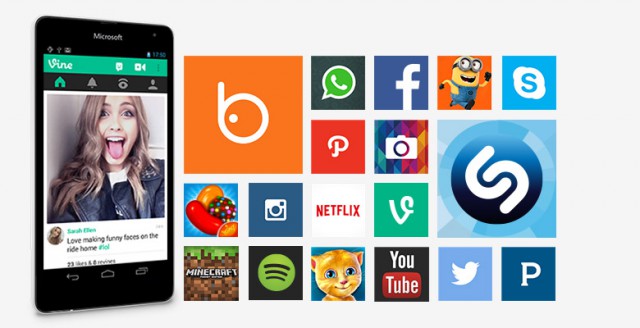
-

How to unlock your LG G4's bootloader
Publié: juin 3, 2015, 2:36pm CEST par Mihaita Bamburic

LG's Android handsets are not the best choices for enthusiasts. Bootloaders are tightly locked, so loading a different kernel or installing another distribution is next to impossible. And there is no official tool that lifts the restrictions, even if that would mean having the warranty voided. Without getting a Nexus 4 or Nexus 5, you are out of luck. Heck, even iPhones are friendlier to the modders.
Fortunately, LG is well aware of the enthusiasts' interest in its devices, so it has finally taken the first step towards embracing the community's ways by allowing G4 users to unlock the bootloader. Here is how it can be done.
To unlock the G4's bootloader you have to use the official tool that LG has released. So far, it only works with the unbranded European version of the flagship, model number H815, but the company will add more of its handsets to the list of supported devices.
LG is warning users that, by using the tool, their warranty will be automatically voided and that, among other things, everything on the device will be wiped and OTA updates may not work anymore. This is something that enthusiasts expect, so there is nothing out of the ordinary.
Also, once the bootloader is unlocked, there is no going back. It will stay that way, which, if you ask me, is perfectly fine. The process itself involves quite a few steps, but LG has you covered with detailed instructions on its site (hit the link in the third paragraph for the step-by-step instructions). The instructions are meant for Windows users. Those rocking OS X on Macs will have to adapt them; to get a rough idea of the changes that need to be made, check out my how-to guide on installing Android 5.0 Lollipop on Nexus devices.
LG's decision will not have an immediate effect on the availability of custom kernels and distributions for G4, but these will surely come soon. Hopefully, LG will open up the tool to include previous flagships as well, like last year's G3.
-

Innerexile Glacier: Self-healing case for your iPhone 6, 6 Plus [Review]
Publié: juin 3, 2015, 2:11pm CEST par Mihaita Bamburic

There are lots of nice cases available for iPhone 6 and iPhone 6 Plus. I prefer Apple's Leather Case as it looks great, feels fantastic, fits the device as it's supposed to and, last but not least, offers some much-needed grip. It is a bit expensive but, in my opinion, it is worth it.
However, Apple's Leather Case, much like other iPhone 6 and iPhone 6 Plus cases, needs to be handled with a bit of care, to avoid scratching and damaging the material. Accessory maker Innerexile claims that it has developed a self-healing case for the latest iPhones, which can "[heal] itself from light scratches". Offered the opportunity to try out the premium-looking Glacier (there is also a similar Hydra model), I quickly started to put these claims to the test.
Design
The version that I have received is the transparent Glacier for iPhone 6 Plus; there is also a gray version. It has openings for the mute switch and volume and power buttons. To make pressing the volume and power buttons easier -- since they won't protrude anymore once the case is fitted -- there are three color-matching sets (one for each iPhone 6 color) of buttons which can be attached to the case itself, that press on the iPhone's own buttons. It is an interesting idea, but I quickly discovered that there might be an issue with them.
The Glacier buttons are made of a material that I think is likely to scratch the iPhone's own buttons. After putting the case on for the first time I decided to remove them to avoid this problem, so I removed the case. Upon closer inspection, I noticed a very, very small dent on the lower part of the volume switch. I cannot guarantee that it is due to Glacier's buttons, but I did not want to take any chances, so I used the case without them fitted.
Since this is not how Glacier is meant to be used, it made pressing the volume and power buttons difficult. For this reason, I think Hydra is better designed, as it has big-enough cuts in the case not to require the extra buttons. And it will fit just as well as Glacier. Oh, and Hydra is also offered in a pink version, on top of the transparent and gray models.
Slipperiness and Gold
One of the things that I love about Apple's Leather Case, as I mentioned in the first paragraph, is the added grip that it offers. My iPhone 6 Plus can be very slippery, but the leather fixes this. Glacier, on the other hand is just as slippery or even slipperier than the smartphone, which forces me to be extra careful when handling it. This is something to consider, but I think it is to be expected when going for a fully transparent case, like Glacier (I think Hydra would fare similarly).
The added slipperiness is bearable though, as the case exposes the lovely design of the new iPhones which I never get to enjoy in its full glory with the official leather case. My iPhone 6 Plus is the gold version, and, normally, that is only revealed by the gold ring surrounding the home button. Glacier is not the only case on the market that is transparent, of course; its most-intriguing feature is the self-healing coating, that Innerexile says is patented.
Will It Self-Heal?
When I said in the first part of the story that I went about putting the self-healing claims to the test, do not imagine that I got all the kitchen knives and keys ready and started to press them against the case. I did not have to, as the case has developed a couple of visible scratches through normal usage, which, I think, is to be expected. I keep my iPhone 6 Plus on the desk and nightstand at home and on the table when I'm at a bar or restaurant. I usually carry it in a leather bag, with nothing else in that compartment.
But, and this is a big, big but, the case does self-heal from minor scratches, just as promised. To see just how well it can heal, I used my Swiss Army Knife to make some light scratches on the back, and, in less than a minute, they were gone. This is really amazing, and I honestly did not believe it until I tried it. I imagine it will hold up very well over time, assuming bigger scratches can be avoided.
Should You Buy It?
Would I recommend it? It depends. I think that Hydra is the better option of the two for me, as it offers the self-healing capabilities of the Glacier, while also protecting the main camera's lens when laid on a flat surface, and without those extra buttons.
But, on the other hand, Glacier is fairly stiff for a plastic case, aided by the fact that there are no huge cuts in the case on the side for the buttons, so it will be more rigid than Hydra. It will have a better chance at keeping your iPhone 6 or iPhone 6 Plus straight.
Bigger scratches -- those are likely the ones that stuck during my daily usage -- remain, but smaller ones can vanish, and this is the thing that makes Innerexile's offerings stand out from the crowd. Both cost around $30 on Amazon, depending on the model and iPhone compatibility.
Photo Credit: Mihaita Bamburic
-

Microsoft: You can perform a clean Windows 10 install after upgrading
Publié: juin 3, 2015, 10:25am CEST par Mihaita Bamburic

Microsoft announced earlier this week that Windows 10 will be available on July 29. In less than two months, those who are using Windows 7 or Windows 8.1 will be able to upgrade for free to the upcoming operating system, in the first year after launch. Some have already reserved their free upgrade.
The upgrade will be delivered through Windows Update. Microsoft is making the whole process so easy that it claims that even a 10 year-old could do it. After it is done, those who may want -- or need, at least at some point -- to make a clean install will be able to do so as well.
Microsoft Operating Systems Group general manager Gabriel Aul has revealed on Twitter that, after upgrading to Windows 10, it will be possible to perform as many clean installs of the new operating systems as users want. This is, of course, tied to the device on which the upgrade was performed in the first place.
While making a clean install is not something that most people will want, or know how, to do, it will certainly be of interest to power users. Personally I like to make a clean install of any new operating system on each of my machines, as it eliminates any issues that may surface during an upgrade. Starting off fresh is also an easy way to configure everything the way you like it, without having old settings interfere.
@dinchy87 @PiotrGoreckiJr Once you upgrade W10 w/ the free upgrade offer you will able to clean reinstall Windows 10 on same device any time
— Gabriel Aul (@GabeAul) June 3, 2015
Aul says that there will be no additional cost involved going forward, which means that the free upgrade will translate to a free, standalone Windows 10 license.
@insanelyapple Either way will work. Once you've upgraded to 10 on the machine the license will allow you to reinstall at no cost.
— Gabriel Aul (@GabeAul) June 3, 2015
This also means that users will be able to perform a clean install from a Windows 10 ISO, DVD or bootable drive, which is good news for those who want or have to start the process of a clean drive -- expect to see some coverage on this topic around the time Windows 10 is released.
-

Intel announces new fifth-generation 'Broadwell' Core i7, i5 processors
Publié: juin 2, 2015, 12:13pm CEST par Mihaita Bamburic

Computex 2015 is well underway. So far, we have talked about the most-interesting new products that ASUS and SanDisk have unveiled, taking a look at Transformer Book T100HA, EeeBook E403SA, ZenWatch 2, and the Extreme 900 portable SSDs.
And now it is Intel's turn to woo us with its new products. The US chip maker today announced 10 fifth-generation (more commonly known as Broadwell family) Core processors, for desktops and laptops -- part of the mid-range i5 and high-end i7 lines. Also new are five professional Xeon E3 solutions.
All desktop Core i7 as well as Core i5 processors are offered with the powerful Iris Pro Graphics 6200, which is a first for the company's desktop lines. The only new processor unveiled with another graphics solution is the laptop-grade i7-5700HQ, which comes with the lesser HD Graphics 5600. All of the new processors announced today are expected to be available in new devices in the next 30 to 60 days.
The flagship Core processor unveiled today is Core i7-5775C, which is said to be up to 35 percent faster on the media performance front and over two times better in the graphics department compared to the previous fourth-generation Core i7-4790S, which is equipped with HD Graphics 4600.
The rise in performance is attributed to Iris Pro Graphics 6200, according to Intel. This 3.3 GHz quad-core processor has an MSRP of $366 and TDP of 65W, the latter of which, Intel says, allows it to be used in various configurations, including Mini PCs and all-in-ones.
Core i7-5775C is one of the five new processors meant to be used in desktops, with the other four being i7-5775R, i5-5675C, i5-5675R and i5-5575R. All are quad-cores (the i7 entry offers eight threads and 6 MB of L3 cache, as opposed to the four threads and 4 MB of L3 cache of the i5 offerings) with a TDP of 65W.
On the laptop scene, Intel's most-powerful offering is i7-5950HQ. This 2.9 GHz quad-core, eight-thread processor has an MSRP of $623, 6 MB of L3 cache, and a TDP of 47W. Intel says that this solution performs up to two times better in 3D graphics performance compared to the more energy-efficient (15W TDP) fifth-generation Core i7-5600U.
The other four are i7-5850HQ, i7-5750HQ, i7-5700HQ and i5-5350H. Of the five, only the i5 offering is a dual-core processor, four threads and 4 MB of L3 cache. It is also the cheapest with an MSRP of $289. All other solutions benefit from eight processing threads and 6 MB of L2 cache.
On the Xeon E3 side, Intel's professional-grade processors gain its beefy Pro Graphics P6300, which is touted to be "Intel’s most powerful data center graphics". These are built on the 14nm process, delivering up to 1.4 times higher and 1.8 times higher performance when it comes to video transcoding and 3D graphics, respectively.
Intel says that the E3-1200 v4 family of processors can give up to 4,300 simultaneous HD video streams per server rack. TDPs and prices vary between 95W and $557, respectively for E3-1285 v4 and 35W and $418, respectively for E3-1265L v4. All are quad-core offerings with 6 MB of L3 cache.
-

ASUS unveils ZenWatch 2: Android Wear, two sizes, going after Apple Watch
Publié: juin 1, 2015, 4:00pm CEST par Mihaita Bamburic

ASUS announced a bunch of new devices today at the Computex 2015 trade show, held in its home market of Taiwan. The most interesting are the Transformer Book T100HA Windows 10 tablet, that could turn out to be a solid alternative to Microsoft's Surface 3, and a $299 laptop, that rivals Chromebooks. Also new, but likely more intriguing, is the second-generation ZenWatch.
ZenWatch 2, as it is called, runs Android Wear, just like its predecessor -- albeit a fresh release -- but improves upon the original formula by launching in two different sizes, three case colors, with 18 different strap materials and color options to choose from, and a more refined designed overall. Considering those key features alone, it is easy to see that ASUS is gunning for Apple Watch.
The biggest ZenWatch 2 is the 49mm model, while the smallest -- and new for the ZenWatch line -- is a 45mm version. Both come with a Qualcomm-made processor, an AMOLED display with 2.5D curved Corning Gorilla Glass 3, magnetic charging, and IP67 water resistance rating. Where they differ is in the strap width -- 22mm for the larger model, 18mm for the smaller one -- and charging options -- the bigger model gets a mobile power bank. Other than that, they will both be available with leather, metal and rubber straps.
The ZenWatch 2 case color options are Gunmetal, Rose Gold and Silver, obviously chosen so that the smartwatch appeals to a wide range of potential customers. There's a metal crown on the right side, which is how users will be able to control certain features of the device (other than interfacing with it via the touchscreen). Those who wish to go for bling will have the option to get a Swarovski Professional leather strap, with an embossed diamond pattern and, obviously, crystals.
Here are some of the software features that ASUS has chosen to highlight: ZenUI integration (integration with ASUS's user interface, which can be seen on its smartphones), FoneHelper (functionality related to its smartphones) and Remote Camera (obviously it lets the user use ZenWatch 2 as a remote for their smartphone camera). Oh, there is also a Wellness app, which ASUS has highlighted.
ASUS seems to be very proud of its Wellness app. It aims to "provide a comprehensive solution for managing fitness and overall wellness". That said, it is a solution that is designed to reveal all the relevant information a user might want in a single place. ASUS also says that it "displays progress towards goals as well as activity summaries with attractive graphs that are easy to interpret and analyze, and can be used to set future fitness goals".
Right now, there is no information regarding price and availability.
-

ASUS announces Transformer Book T100HA Windows 10 tablet, and $299 Chromebook competitor
Publié: juin 1, 2015, 1:10pm CEST par Mihaita Bamburic

With Windows 10 becoming available to consumers as early as July 29, manufacturers are rushing to announce their first products powered by Microsoft's upcoming operating system. Lenovo unveiled its business-oriented ThinkPad 10 slate last week, and now it is ASUS' turn to join the Windows 10 bandwagon.
The Taiwanese maker has announced Transformer Book T100HA, a Windows 10 tablet that is designed to double as a small laptop replacement with the addition of a dedicated keyboard. So far, Transformer Book T100HA looks like the closest competitor that Microsoft's Surface 3 has.
Transformer Book T100HA, apart from an unexciting moniker, has a 10.1-inch display and is powered by quad-core Intel Atom -- Cherry Trail-generation -- X5 processors and 4 GB of RAM.
Unlike Microsoft, which announced Surface 3's price from the get-go, ASUS is not saying how much Transformer Book T100HA will cost once it goes on sale, in the third quarter of 2015.
What other details we know about Transformer Book T100HA are the availability of an USB Type-C port, which is certainly a nice option to have, battery life of up to 14 hours, which is much better than similar devices tout, a chassis that is just 8.45 mm thin and weight of 580 grams. Neither the thickness nor the weight are ground-breaking, but they should translate into Transformer Book T100HA being easy to carry around.
Transformer Book T100HA will be offered with a dedicated keyboard, much like other Transformer devices, which turns it into a serious contender for other Windows 10-based slates/hybrids. Color options include Aqua Blue, Rouge Pink, Silk White and Tin Grey.

Among other new products, ASUS has also announced a $299 Windows 10 laptop, called EeeBook E403SA (shown above), which comes with a 14-inch display, Intel Pentium processors, 2 GB of RAM, 32 GB of internal storage, thickness of 0.70-inches and weight of "just over" 3 pounds. It promises a whopping 13 hours of battery life, while streaming video. Availability is slated for the third quarter of the year.
-

Apple offers official workaround for nasty iPhone Messages bug [Update]
Publié: mai 29, 2015, 12:23pm CEST par Mihaita Bamburic
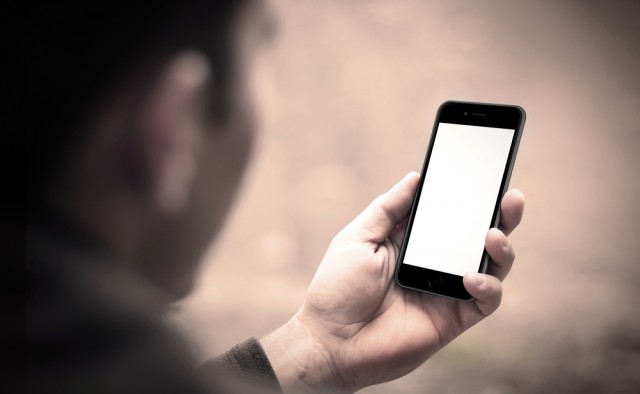
All that it takes to mess with an iPhone user these days is a text message. Send it, and their beloved smartphone, along with its Messages app, will crash. You can do it from any phone, making this whole situation rather embarrassing for Apple.
Apple is now working on a fix for this annoying bug, which will be delivered in an upcoming iOS software update. In the meantime, however, the company has posted a workaround that should help iPhone users in case they encounter the nasty text message.
The workaround is addressed to those who are having trouble re-opening the Messages app. That is not an issue in my case, as I am able to access the app and all the message threads on my iPhone 6 Plus.
Apple's workaround involves three steps to get the Messages app to open again. The first is to call up Siri, and ask the personal assistant to "read unread messages". The second, also involving Siri, is to reply to the text message. And, finally, the third step requires you to enter the Messages app and delete the thread containing the text message that has wreaked havoc.
Apple's workaround, however, is not a remedy for the cause of the crash, but is effective when its users do not wish to change things to avoid such problems until the fix arrives. So what can you do to stop the crashes?
Well, the problem seems to occur when notifications are triggered or displayed. So, what you can do is disable notifications. You can either do it for the whole Messages app or individual messages threads that you have with folks who like to text you that message.
You can disable notifications for the Messages app from the Notifications menu under Settings. Simply open the Messages sub-menu and disable the Allow Notifications feature. You can mute contacts from the Messages app by opening the thread, hitting the Details button and enabling the Do Not Disturb option. In either case, remember to undo everything after the fix is applied.
Update: According to a The Guardian report, this bug can also be triggered when receiving messages via other messaging apps, like Snapchat and Twitter. So, basically, you might want to extend my recommendations above to all messaging apps that you have installed on your iPhone (or any other iOS device for that matter, seeing as it's an iOS-related bug).
Photo Credit: guteksk7/Shutterstock
-

Google reveals Photos -- coming to Android, iOS, and web
Publié: mai 28, 2015, 8:19pm CEST par Mihaita Bamburic
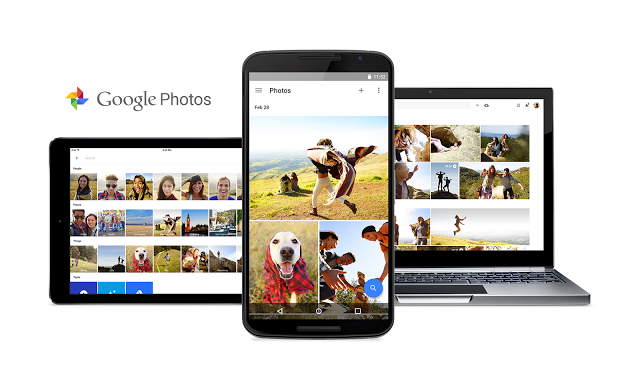
Google revealed Google Photos today, at its Google I/O 2015 developer conference. It is a new standalone app for Android, iOS and the web which aims to make it easy for users to upload all of their photos and videos to the cloud, and manage everything afterwards. And it will be available starting today.
For mobile users, this means that the Google+ app is no longer needed to automate photo and video uploads. However, Google Photos is not just about uploading content to the cloud, but also organizing it. Google says that everything will be (privately) auto-grouped, so that users can easily find, for instance, dog photos.
There is also an option to auto enhance photos, and combine them, with tweaks made to color, exposure and subject for a better look. A "+" button allows users to create collages, movies and so on, while the Assistant View will suggest things that users can do with their content.
Naturally, sharing from Google Photos is supported, but so is an option which lets users share a bunch of photos and videos -- a "set" of their choosing -- with other folks, through a simple link. Shared content will be available for saving.
And when I said "all" in the first paragraph, I really meant it. Users will be able to upload an unlimited number of photos and videos to Google Photos, with the only limitations being the maximum 16 MP size for the former and 1080p quality for the latter.
-

Google announces Android Pay
Publié: mai 28, 2015, 7:45pm CEST par Mihaita Bamburic
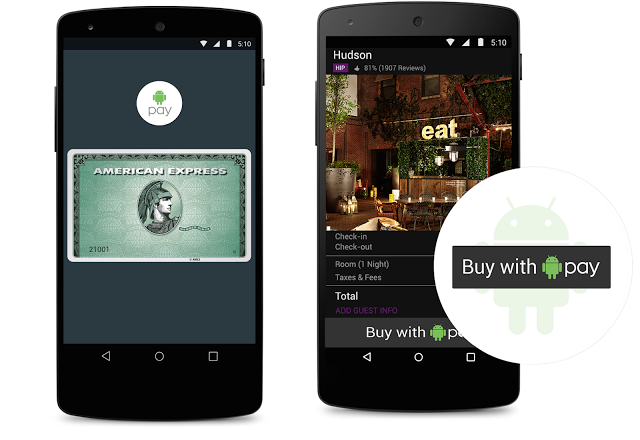
Apple Pay now has some serious competition, as Google today announced its own contactless payments solution, called Android Pay, at its Google I/O 2015 developer conference. Android Pay will "soon" be available, as an app, through Google Play.
Android Pay will be an open platform, so developers will be able to integrate it into their apps to allow users to easily pay for things. Bringing its contactless payments solution to market, Google says that it is "bringing together mobile carriers, payment networks, banks and retailers".
Just like Apple Pay, Pay your way with Android requires an Android device with an NFC chip to work. There are no details yet which Android versions Android Pay will be compatible with, but, needless to say, the latest incarnation of the operating system, known only as Android M at the moment, will surely support it. Fortunately, NFC is a common feature in the Android world, so there's a large pool of supporting devices which could be supported.
Google says that, to pay with Android Pay, all that users need to do is unlock their smartphones and place it near a contactless payments terminal. The Android Pay app will do the rest, showing a confirmation of the completed payment afterwards.
Android Pay is said to support loyalty programs, with Google giving MyCokeRewards as example. What's more, special offers will automatically be taken into account come checkout time. These two pieces of information will be shared with contactless payments terminals for convenience, but your credit and debit card numbers will not. Google designed Android Pay to handle such sensitive information as virtual account numbers.
Android Pay will also work for online purchases, with users only having to select "Buy with Android Pay" as the payment method of choice to leverage the product. Google has teamed up with payments processors Braintree, CyberSource, First Data, Stripe and Vantiv to ease app integration; similarly, it has also partnered up with banks to integrate Android Pay into their banking apps. Some of the prominent payment network partners include American Express, Discover, MasterCard and Visa.
Android Pay will work across multiple Android devices, which will surely be welcome by those who are entrenched in the Android ecosystem. Again, we will have to see which Android distributions are supported before assessing the potential user base.
Google says that Android Pay will be accepted at over 700,000 locations across US, like Best Buy, McDonalds, and Walgreens, and over 1000 Android apps, like B&H, Domino's, Groupon and OpenTable.
-

Cortana to play well with popular cloud storage lockers on Lenovo's Windows 10 PCs
Publié: mai 28, 2015, 1:49pm CEST par Mihaita Bamburic
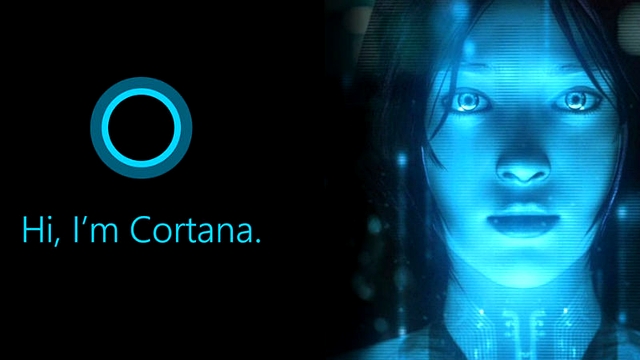
Microsoft and Lenovo have teamed up to expand Cortana's usefulness on the Chinese maker's Windows 10 PCs, giving users the ability to call up the personal assistant to search files stored on popular cloud storage lockers.
Considering that each of the major cloud storage services has its fair share of supporters, it is a smart play to give customers the option to use their favorite locker with Cortana. It enhances the user experience and, at the same time, sets Microsoft up to gain more Cortana supporters.
The popular cloud storage services in question are Box, Dropbox, Google Drive and, naturally, OneDrive. The ability to search on non-Microsoft cloud storage services is enabled through an app, called REACHit, which also allows users to search for files stored on remote Windows 10 PCs.
Users will have to create an account to make use of REACHit, with the app coming in beta form when Microsoft launches Windows 10 -- that would be this summer. Those who are interested in REACHit can ask for an invite on the Cortana REACHit.
For information on how Microsoft and Lenovo are working on bringing it to market, the Chinese maker has posted The Most Natural Way to Search: The Startup Story of Cortana and REACHit which explains in detail how the two companies have started the project, made Cortana and REACHit work together, and more.
Speaking of Cortana and OneDrive, Microsoft has released an update for its OneDrive app for Windows Phone 8.1 devices which allows users to search for their OneDrive files using Cortana. It is, more or less, the same thing that Microsoft and Lenovo are working on for Lenovo's Windows 10 PCs.
"Now, in available markets, you can just go to Cortana and quickly find that note you jotted down or that beautiful vacation photo. It’s as easy as talking to Cortana and saying, 'OneDrive search for Hawaii sunset photos' to find pictures from Hawaii that were automatically recognized as sunsets. Or you could even search for a specific word or phrase that is buried deep within an Office document or PDF", New updates to the OneDrive Android and Windows Phone apps Microsoft OneDrive group program manager Omar Shahine.
-

Lenovo unveils ThinkPad 10 Windows 10 tablet
Publié: mai 28, 2015, 3:59am CEST par Mihaita Bamburic

While shipments of Android tablets and iPads are falling, Windows slates are slowly gaining traction, making progress in the consumer and enterprise markets. In the first quarter of the year, Windows saw shipments rise by 11 percent year-over-year, which is no small feat. So, obviously, we can expect to see more and more Windows tablets hitting store shelves in the coming period.
The latest Windows tablet to join the pack is Lenovo's new business-oriented ThinkPad 10. It comes with a powerful x86 processor, which allows it to run the full-fledged version of Windows -- Windows 10 nonetheless -- and well-known programs such as Office. And Lenovo is making available dedicated accessories for it, which can turn it into a small laptop replacement. Here is what you need to know about it.
ThinkPad 10 features a 10.1-inch display with a resolution of 1,920 by 1,200, and is powered by a quad-core Intel Atom Z8500 or Z8700 processor. It can be had with 2 GB or 4 GB of RAM, depending on the configuration, as well as 64 GB or 128 GB of internal storage. The display can be optioned with an anti-glare film, which should help with outdoors visibility, or the four-way Privacy film, which is designed to increase privacy. So far so good.
Road warriors can configure ThinkPad 10 with 3G or 4G LTE cellular connectivity. Wi-Fi 802.11ac comes standard, as do the microHDMI port, microSD card slot, USB 3.0 port and, of course, Bluetooth 4.0. There is a 5 MP camera on the back, with an LED flash, and a 1.2 MP shooter on the front.
Battery life is quoted at 10 hours, which is more than decent for a Windows 8.1 tablet (or any powerful tablet for that matter), thanks, in part, to a 32 Wh battery. Those who will want to use it at a desk will have the option to get ThinkPad Tablet Dock, which helps with peripherals like printers and, of course, connecting a monitor.
ThinkPad 10 measures 256.5 x 177 x 9.1 mm (10.1 x 7.0 x 0.35 in) and weighs 617 grams (1.36 pounds), which makes it heavier than other high-end large tablets. Surface 3, which is similar, comes in at 267 x 187 x 8.7 mm (10.52 x 7.36 x 0.34 in) and 622 grams (1.37 pounds).
Just like Surface 3, ThinkPad starts at $499. It will however be available later in the year, with worldwide availability slated for August -- by that time, Windows 10 will most likely be available. The following accessories will be available at launch:
- Pen Pro stylus -- $40;
- QuickShot Cover -- $45;
- Ultrabook Keyboard -- $119;
- Folio Keyboard -- $110;
- Tablet Dock -- $129;
- Protector Case -- $55;
- Protector Should Strap -- $10;
- 3M four-way Privacy film -- $70;
- 3M anti-glare film -- $30;
- Kensington MiniSaver Lock -- $50;
- microHDMI to VGA adapter -- $40
- Folio Wrap -- $30;
- DC Charger -- $50.
It is worth noting that Lenovo touts ThinkPad 10 will come with a fingerprint reader and dTPM encryption. Oh, and the QuickShot cover will automatically open the rear camera after the user flips its corner, which is a nice touch.
-

A simple text will bring your iPhone to its knees
Publié: mai 27, 2015, 12:42pm CEST par Mihaita Bamburic
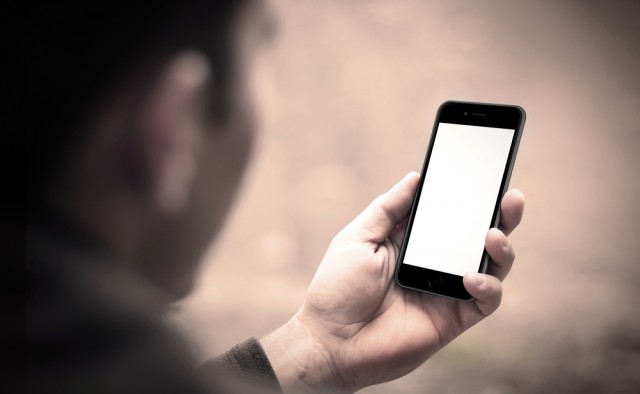
It does not take sophisticated software or advanced knowledge of iOS to cause an iPhone and its Messages app to crash, as a simple text message can do the job just fine. As an iPhone 6 Plus user, this is the first time that I am feeling vulnerable for using an Apple smartphone.
And I am not alone, as an increasing number of iPhone users are taking to Twitter to complain about this bug, which can be triggered with anyone who is also using an iPhone. The text that has to be sent contains a specific sequence, which triggers the crash.
I asked my colleague Wayne Williams, who is rocking an iPhone 5s, to help me identify where and when that text message triggers the bug. What I have found out is that the bug rears its ugly head while my iPhone 6 Plus is unlocked and showing the homescreen, at the lockscreen, and even locked, with the screen obviously turned off. My iPhone 6 Plus is running the latest version of iOS, 8.3.
When my iPhone 6 Plus is showing the Messages app receiving the message does not cause any crash. However, in the aforementioned scenarios, the device will show the Apple logo, like it is rebooting, and recover after a couple of seconds, at which point it goes straight to the lockscreen.
I have mentioned above that the bug surfaces in iPhone to iPhone communication; sending a message from a Samsung Galaxy S5 (and likely any other smartphone or phone) will not cause any crashes. This leads me to believe that iMessages is likely the culprit -- seeing as iPhone to iPhone communication is done straight through iMessages.
The exact moment when my iPhone 6 Plus crashes is most probably -- most probably because I cannot verify this with absolute accuracy -- the time when notifications have to be shown -- or are triggered -- on the screen. In the Messages app this is not necessary, so receiving that text message has not caused any problems there for me.
The crashes are noticeable when my iPhone 6 Plus is showing the homescreen or lockscreen. While it is locked, and the screen is off, it will not show the Apple logo, like it is going through the reboot sequence, but it will turn the screen on and show the lockscreen. This leads me to believe that it is going through the same sequence as before, only in the background. In this scenario, as opposed to the other two, the Messages app will not show an updated notification counter, to reflect the arrival of the new message.
Until Apple sorts this problem out, you can get around this bug or reduce your chances of encountering it by disabling iMessage or -- I have not tested this to be sure, so I cannot say whether it really helps -- enable the "Filter unknown senders" option under Messages, in Settings, respectively. 9to5Mac suggests that you can also send yourself a message using Siri, the share menu or from your Mac, to recover your iPhone, which might come in handy in case the outcome is even worse than I described.
We do not want to make it easier for iPhone users to crash other users' iPhones, so I will not include the problematic text message in this article. Of course, those of you who want to wreak a bit of havoc, will surely find it.
Photo Credit: guteksk7/Shutterstock
-

A simple text will bring your iPhone to its knees [Update]
Publié: mai 27, 2015, 12:42pm CEST par Mihaita Bamburic
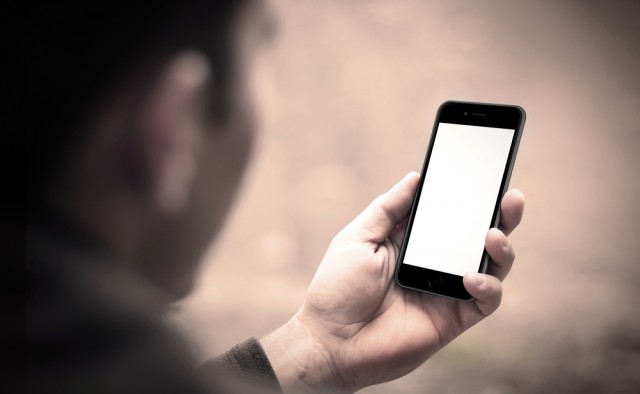
It does not take sophisticated software or advanced knowledge of iOS to cause an iPhone and its Messages app to crash, as a simple text message can do the job just fine. As an iPhone 6 Plus user, this is the first time that I am feeling vulnerable for using an Apple smartphone.
And I am not alone, as an increasing number of iPhone users are taking to Twitter to complain about this bug, which can be triggered with anyone who is also using an iPhone. The text that has to be sent contains a specific sequence, which triggers the crash.
I asked my colleague Wayne Williams, who is rocking an iPhone 5s, to help me identify where and when that text message triggers the bug. What I have found out is that the bug rears its ugly head while my iPhone 6 Plus is unlocked and showing the homescreen, at the lockscreen, and even locked, with the screen obviously turned off. My iPhone 6 Plus is running the latest version of iOS, 8.3.
When my iPhone 6 Plus is showing the Messages app receiving the message does not cause any crash. However, in the aforementioned scenarios, the device will show the Apple logo, like it is rebooting, and recover after a couple of seconds, at which point it goes straight to the lockscreen.
I have mentioned above that the bug surfaces in iPhone to iPhone communication; sending a message from a Samsung Galaxy S5 (and likely any other smartphone or phone) will not cause any crashes. This leads me to believe that iMessages is likely the culprit -- seeing as iPhone to iPhone communication is done straight through iMessages.
The exact moment when my iPhone 6 Plus crashes is most probably -- most probably because I cannot verify this with absolute accuracy -- the time when notifications have to be shown -- or are triggered -- on the screen. In the Messages app this is not necessary, so receiving that text message has not caused any problems there for me.
The crashes are noticeable when my iPhone 6 Plus is showing the homescreen or lockscreen. While it is locked, and the screen is off, it will not show the Apple logo, like it is going through the reboot sequence, but it will turn the screen on and show the lockscreen. This leads me to believe that it is going through the same sequence as before, only in the background. In this scenario, as opposed to the other two, the Messages app will not show an updated notification counter, to reflect the arrival of the new message.
Until Apple sorts this problem out, you can get around this bug or reduce your chances of encountering it by disabling iMessage or -- I have not tested this to be sure, so I cannot say whether it really helps -- enable the "Filter unknown senders" option under Messages, in Settings, respectively. 9to5Mac suggests that you can also send yourself a message using Siri, the share menu or from your Mac, to recover your iPhone, which might come in handy in case the outcome is even worse than I described.
We do not want to make it easier for iPhone users to crash other users' iPhones, so I will not include the problematic text message in this article. Of course, those of you who want to wreak a bit of havoc, will surely find it.
Update: After a couple more tries, it looks like the bug can also be triggered from other smartphones, not just iPhones. That said, it does not seem to always result in a crash when sending the message from those devices, which is likely why it did not work in my initial testing. That also means that iMessage is likely not the culprit as I initially suspected.
Photo Credit: guteksk7/Shutterstock
-

Lenovo unveils another Chromebook competitor -- $249 Windows 8.1 laptop
Publié: mai 27, 2015, 6:00am CEST par Mihaita Bamburic

With PC shipments continuing on a downward slope, manufacturers are finding new ways to attract consumers. In the high-end segment, it is all about specs: high-resolution screens, lots of battery life, powerful processors and so on. But, at the other end of the spectrum, the focus is on value for money -- to a certain extent, it is about cramming as many nice things as possible into a package that does not break the bank.
Chromebooks are probably the offerings that best cater to this audience's needs, assuming folks can live without Windows on their new machines. If that is not the case, there are a couple of interesting options on the PC side, one of which is Lenovo's new ideapad 100 line.
Starting at just $249 and offered in 14-inch and 15-inch versions, the new ideapad 100 laptops offer all the right features that more demanding consumers might want in this segment, with likely one exception: a high-resolution screen. The major downside to the ideapad 100 line is the 1366 by 768 display resolution, which I personally find to be subpar in 2015.
I should mention that the ideapad 100 line is not designed to compete with Chromebooks, and here is why. First off, it runs Windows 8.1 (with Update pre-installed), which means that users will be able to run all of their favorite software, including well-known programs such as Office. The processors are "up to" Intel BayTrail-M generation N3540, with integrated graphics made by the same US chip maker.
The ideapad 100 line can also be had with hard-drives as large as 500 GB, which makes the laptops suitable for those who need to store lots of (large) files offline. For those who need some speed, there is an SSD path -- with SSDs up to 128 GB in size listed as available.
Lenovo says that buyers will be able to get their hands on ideapad 100 laptops with up to 8 GB of RAM. I have mentioned (and will continue to mention) "up to" because in some cases there is no baseline configuration listed, only the upper end of the spectrum.
Other specs include: one 1.5W speaker, one USB 3.0 port, one USB 2.0 port, HDMI, 4-in-1 card reader, Ethernet jack, Wi-Fi 802.11 b/g/n, Bluetooth 4.0, 0.3 MP front-facing camera and a 30 WHr battery. The 15-incher comes in at 378 x 265 x 22.6 mm (14.88 x 10.43 x 0.89 in) and 2.3 kg (5.07 pounds), while the 14-inch model measures 340 x 237.8 x 20.2 mm (13.39 x 9.33 x 0.80 in) and weighs 1.9 kg (4.19 pounds).
Battery life is, as you might expect, not great. Lenovo says that, based on its testing, the ideapad 100 laptops should last up to 4 hours on battery, which will not woo consumers who are paying attention to the Chromebook crowd. Still, given the size of the laptops and weight I assume that not many will want to carry them around on a daily basis. They ship starting June.
Lenovo also has something for those who want more and are fine with paying more. The new Z41 (a 14-inch laptop) and Z51 (a 15-inch laptop) are designed as PC replacements, packing plenty of processing power, lots of storage, and multimedia-oriented features. Prices start at $499. They also start shipping next month.
"We’ve created the new Lenovo Z41, Z51 and ideapad 100 laptops specifically for customers who want simple and functional design", says Lenovo's Bai Peng. "But because our customers are diverse, so our products are not ‘one size fits all’ either. Our three new laptops offer customers the choice to select the one that’s right for them -- two specialized for multimedia and one all-rounder".
Lenovo says that both Z41 and Z51 will be available with "up to" Intel Core i7 processors (fifth generation), 16 GB of RAM, 1 TB of internal storage (conventional HDD or Hybrid Solid State drive). There are also optional stereo 2.5 W JBL speakers, which are Dolby-certified.
Here are the commonalities: 1,920 by 1,080 resolution and 200 nits brightness for the display, integrated Intel graphics card (optional dedicated AMD R7-M360 graphics for Z41 and R7-M375 for Z51), two USB 3.1 ports, one USB 2.0 port, HDMI, VGA, 4-in-1 card reader, Ethernet jack, Wi-Fi 802.11ac, Bluetooth 4.0, 1 MP front-facing camera, 41 WHr battery (again, just 4 hours of estimated battery life), and, last but not least, Windows 8.1 running the show.

There is also an optional backlit keyboard. On Z51, Lenovo says there is an Intel RealSense, optional of course, front-facing camera which able to capture depth, touting a 3D effect and 3D scanning capabilities, and allow users to use gestures to control their laptop. It is a unique feature, for sure, but it remains to be see how much it will cost and what real-life advantages it has, if any.
The 15-incher comes in at 384 x 265 x 24.6 mm (15.12 x 10.43 x 0.97 in) and 2.3 kg (5.07 pounds), while the 14-inch model measures 347 x 249 x 24.4 mm (13.66 x 9.8 x 0.96 in) and weighs 2.1 kg (4.63 pounds). There are some color options announced: chalk white, crimson red (only for the 14-incher) and ebony black.
-

Sony announces Xperia Z3+: Just another flagship
Publié: mai 26, 2015, 1:45pm CEST par Mihaita Bamburic

While the likes of HTC, LG and Samsung all have new flagship smartphones for 2015, Sony is still trying to sway consumers with last year's Xperia Z3. While it is not exactly dated, it is showing its age in a time when the competition is rocking newer and more impressive hardware, as well as more attractive designs.
So how is Sony answering? The Japanese maker has decided that the flagship it needs to compete against rivals like G4 and Galaxy S6 is actually a rebranded version of the Japan-only Z4 that it unveiled in mid-April. Sony is either crazy or dropping out of the race.
Sony's new global flagship is called Xperia Z3+. It looks pretty much like all other Xperia Z flagships that have been released in the past two years, which may not be enough to propel Xperia Z3+ to the top of consumers' lists. The big changes, compared to Xperia Z3, are under the hood, where Sony's latest flagship is up there with the competition.
Sony has given Xperia Z3+ Qualcomm's most-powerful processor, the octa-core Snapdragon 810, which has four of its cores clocked at 2 GHz, with the remaining four running at 1.5 GHz. It also features 3 GB of RAM, which should aid with multitasking.
As it typical of Sony's flagships, Xperia Z3+ is likely to be a strong performer when it comes to battery life. There is a 2,930 mAh battery inside, non-removable of course, which is quoted for up to 580 minutes of video playback -- or 9 hours and 40 minutes. The screen is still a 5.2-inch IPS panel with a resolution of 1,080 by 1,920, which should do its fair part helping the battery.
 In the specs department, so far so good. Where Sony has done little is in regards to the camera. Xperia Z3+ packs a 20.7 MP sensor with a 25 mm-equivalent wide-angle lens, which is capable of 4K video recording, HDR, and a 5 MP camera on the front, which can record 1080p video. The main camera is similar to the one found on Xperia Z3, which wasn't exactly the strongest of performers. Meanwhile, the competition has improved (HTC's One M9 might be an exception though).
In the specs department, so far so good. Where Sony has done little is in regards to the camera. Xperia Z3+ packs a 20.7 MP sensor with a 25 mm-equivalent wide-angle lens, which is capable of 4K video recording, HDR, and a 5 MP camera on the front, which can record 1080p video. The main camera is similar to the one found on Xperia Z3, which wasn't exactly the strongest of performers. Meanwhile, the competition has improved (HTC's One M9 might be an exception though).Here is what else you should know about Xperia Z3+. It offers 32 GB of internal storage, and a microSD card slot for an extra capacity of up to 128 GB. It is equipped with Bluetooth 4.1, NFC, and 4G LTE Cat 6. Physical dimensions are 146.3 x 71.9 x 6.9 mm and weight is 144 grams.
The good news, for those who want to mix smartphone use with water, is that Xperia Z3+ retains the IP65 and IP68 certifications, which means it is both water and dust proof. This is a feature that Samsung has dropped with Galaxy S6, coming from last year's Galaxy S5.
Is there something else that you should know? Well, Sony says that Xperia Z3+ will be available as early as next month, in four color trims: Aqua Green, Black, Copper and White. It will be globally available, and offered in both single and dual-SIM flavors.

When it comes to the software, Sony has set itself up for criticism from the get-go. Xperia Z3+ ships with Android 5.0 Lollipop, which is not the latest version of Android that is available -- that would be version 5.1. Sony, as some of you may know, is slow when it comes to delivering software upgrades, so it would not be an exaggeration saying that I expect Android 5.1 Lollipop to be available closer to the launch of a new Android release.
Couple the dated software with the dated design and you have a smartphone that will struggle to compete on equal footing with Apple's hugely-popular iPhone 6 and iPhone 6 Plus, LG's well-received G4 or Samsung's mighty Galaxy S6.
-

Samsung announces Iron Man-themed Galaxy S6 edge
Publié: mai 26, 2015, 10:37am CEST par Mihaita Bamburic

Samsung has teamed up with Marvel to release an Iron Man-themed version of its Galaxy S6 edge Android flagship smartphone. The handset is introduced in celebration of the Avengers: Age of Ultron blockbuster, and hits store shelves starting tomorrow as a limited edition.
As you might expect, where the Iron Man-themed Galaxy S6 edge differs from its standard counterpart is in the looks department. But there are also differences when it comes to packaging, with the former being shipped in an Iron Man-themed box with extra -- cool -- accessories.
Galaxy S6 edge Iron Man edition is offered in a red and gold color scheme, with the former color used for the front and back body colors and the latter on the side. It looks very cool in the photos and unboxing video (embedded at the end of the article) that Samsung has released.
The box is also red, with gold writing and a gold Iron Man drawing on the top, and packs an awesome-looking Iron Man-themed Galaxy S6/Galaxy S6 edge wireless charger as well as a Clear View Cover, which shows off well the Iron Man logo on the back of the device. Both will prove quite useful in day-to-day use, assuming the folks buying this Galaxy S6 edge version will not see it purely as a collectible.

Samsung being Samsung, it also bestowed this Galaxy S6 edge version with Iron Man-themed software, again in the same red and gold color scheme as seen everywhere else. While it certainly looks cool, I wonder whether it is just a theme or it involves a deeper level of customization. The reason why I mention this is because, if it is the latter, users should not expect to get updates as soon as the regular Galaxy S6 edge, not that it may matter as much.
Under the hood, the only difference between the standard Galaxy S6 edge and its Iron Man-themed sibling is the amount of internal storage: the latter comes with 64 GB standard, while the former can also be had with 32 GB and 128 GB of internal storage.
As far as the rest of the specifications go, you should take a look at our initial coverage of the smartphone. Nothing else is changed, based on the information provided by Samsung. And that is not a bad thing, as Galaxy S6 edge is a great flagship.
The Iron Man-themed Galaxy S6 edge will be available in South Korea, China and Hong Kong. Samsung's home market is the first to get it, while the other two markets will see the smartphone next month, in June. There is no word on pricing.
-

Windows 10 Build 10125 leaks online -- here's what's new
Publié: mai 25, 2015, 12:16pm CEST par Mihaita Bamburic
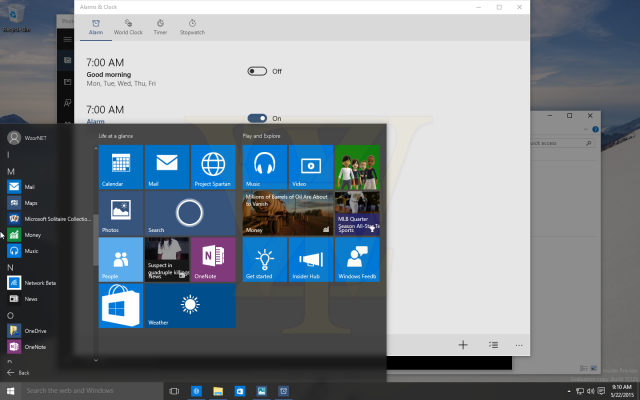
The latest Windows 10 build that you can officially get your hands on was released less than a week ago. It comes with some interesting improvements and new features, which should keep Insiders happy for a while.
But, if you are among those who are already looking for something newer to test, there's some good news for you. A new Windows 10 build, version 10125, has leaked online; and we already know what's new -- get ready for some nice changes.
Screenshots of Windows 10 Build 10125 started leaking online a couple of days ago, revealing that the new build comes with new icons, user interface changes, improvements to Microsoft Edge, and updated apps, among other things.
Microsoft has been criticized for the way Windows 10 icons look, so Build 10125 features newer ones which seem to have users' approval. This is one of the biggest visual changes included, so people are likely going to nice them first.
In regards to Microsoft Edge, the new Windows 10 browser now allows users to use InPrivate mode -- or incognito mode. Among the latest changes, it also adds a new start page, pin websites to Start, and lets users know in which tabs audio is played.
Windows Hello makes an appearance in Windows 10 Build 10125, with the feature showing up under Sign-in options, in the Accounts part of Settings. It lets users sign in through facial recognition. There are some interesting options there to play around with, like turning the head left and right for improved security.
The Start menu has also seen a few changes here and there, among the changes being a "New" tag next to apps which were recently installed and a grid of letters showing up after clicking the All apps button for easier navigation. There's also a new look for Jump Lists, as well as a dark theme for it, and a back button for those using Windows 10 Build 10125 on tablets.
There are, of course, a ton of bug fixes included in Windows 10 Build 10125, which target key parts on the user experience. The updated apps are Alarms & Clock, Photos, OneDrive, Solitaire.
Because we cannot vouch for the integrity of this Windows 10 build, seeing as it does not come straight from Microsoft, we will not provide download links. Those of you who feel that it is a must-have will find a way, as usual.
-

Android's factory reset leaves private information behind on 630 million devices
Publié: mai 22, 2015, 3:26pm CEST par Mihaita Bamburic

Sensitive data, such as user credentials, can be easily recovered from an Android handset after performing a factory reset, according to a University of Cambridge report. The feature, which is claimed to "erase all data" from the device and is especially recommended come resale time, will not work as advertised on up to 630 million Android handsets.
A factory reset will not properly wipe the data partition, where "credentials and other sensitive data are stored", on up to 500 million handsets, while on a further 130 million devices it will not properly clean the user-accessible storage. Even worse, relying on encryption to secure sensitive data does not help.
When encryption is turned on, the report says, it is still possible to recover the encryption key, which allows recoverable data to be decrypted. The security researchers claim that they "could recover Google credentials on all devices" -- 21 popular Android smartphones, made by five different vendors, running Android versions ranging from 2.3 Gingerbread to 4.3 Jelly Bean were used for the purpose of the study.
According to Google's own data, those distributions power 50.2 percent of all Android devices that are currently in use. Those include tablets, of course, but, fundamentally, Android is the same across all devices that run it -- so, the factory reset security problems should not be limited to Android smartphones.
The report says that, among other things, an attacker could exploit the weakness of the Android factory reset to access Google accounts and backed up data linked to them -- the latter includes contacts, calendar entries, Drive files, Wi-Fi credentials and more; basically, what is selected to be synced with your Google account is at risk.
Part of the blame lies with vendors, for not delivering drivers and updates that effectively fix the problem, and the other part lies with Google, which has not implemented "support for proper deletion of the internal and external SD card in all OS versions". One of the problems pointed out is that factory reset is not consistently implemented -- triggering it from Android allows the user to also use it for the microSD card, but this option is not provided when using the feature via recovery mode.
Vendors are apparently aware that a factory reset might not work as expected, with HTC revealing on its One (M8) help page that "A factory reset may not permanently erase all data from your phone, including personal information".
There are issues even on Android 4.4 KitKat, which, in the Android Open Source Project flavor, supports full disk encryption (FDE), like every Android release after, and including, version 4.0 Ice Cream Sandwich. FDE is said to be "more appropriate" for users, but it has to be turned on from the get-go to be effective. Enabling it before the factory reset, like with other distributions, may also make sensitive data easily recoverable. The problem is not all smartphones support FDE, nor FDE for the aforementioned data partition.
So what can you do? Well, the researchers seem to imply that there is little an ordinary user can do to make sure their personal data is secure, after performing a factory reset. The report does, however, provide a number of recommendations for vendors. To read the whole report, hit the link in the third paragraph.
Photo Credit: wk1003mike/Shutterstock
-

Android 5.1.1 now available for Nexus 4, 5, cellular 7 and 9 -- here's how you can install it
Publié: mai 21, 2015, 1:46pm CEST par Mihaita Bamburic

You might think that Google will quickly update its supported Nexus devices to the latest version of Android, after releasing it. After all, the search giant controls the development of the mobile operating system and Nexus software updates. But that is not exactly the case.
Some Nexus devices -- like the second-generation Nexus 7 -- got Android 5.1.1 Lollipop last month, while other handsets -- like the 4G LTE version of Nexus 9 -- are only now receiving the software upgrade. Not a level playing field it would seem.
The latest Nexus devices to receive the over-the-air software upgrade to Android 5.1.1 Lollipop are Nexus 4, Nexus 5 and 4G LTE Nexus 9. Here are the download links:
- Nexus 4 (from build number LMY47O);
- Nexus 5 (from build number LMY47D and LMY47I);
- Nexus 9 4G LTE (from build number LRX22C and LRX22L).
Alongside the aforementioned OTAs, Google has also released the Android 5.1.1 Lollipop factory images for Nexus 4, Nexus 5, and cellular versions of the 2012 and 2013 Nexus 7. Here are the download links:
So, what can you do with these files? Well, using the right OTA file for your handset you can update to Android 5.1.1 Lollipop, without waiting for the notification to pop up on your device. Similarly, you can also update to the aforementioned version of Android using the corresponding factory image, or, if you want to perform a clean install, you can also do that. To learn more about how you can leverage the OTA and factory image files for your device, check out this comprehensive how-to guide.
-

Mid-range Microsoft Surface 3 available in Europe
Publié: mai 21, 2015, 11:08am CEST par Mihaita Bamburic

When Microsoft announced Surface 3, the software giant revealed that its latest Windows 8.1 slate would be offered with two main hardware configurations: 64 GB of internal storage with 2 GB of RAM, and 128 GB of internal storage with 4 GB of RAM. Either can be had with or without 4G LTE cellular connectivity.
However, what most people do not know is that Surface 3 is actually available in a third hardware configuration, which slots between the two aforementioned models. It gives users 64 GB of internal storage and 4 GB of RAM to play with. And now, this model is surfacing in Europe.
This mid-range Surface 3 can be had for €659 in Germany, without Surface Pen, or for €668.99 with Surface Pen included. Those who want to get the base Surface 3 in Germany, from Microsoft Store, will have to shell out €599, while for a top-of-the-line Surface 3 (without 4G LTE) they will have to spend €719. So, the mid-range model is adequately priced, at least on the surface (no pun intended).
The mid-range Surface 3 is actually designed for commercial clients, and there apparently is no Office 365 subscription included, as is with the models sold by Microsoft through its online store. That is a perk many would find useful, so it is something to consider if you plan on getting this model.
Also, those who want Surface Pen will have to shell out an additional €49.99, which brings the price in line with the better-spec'd high-end Surface 3. There is also no 4G LTE option available, which limits usability when outside of Wi-Fi coverage.
Do not fret if you live in US. The mid-range Surface 3 has actually been available in US through CDW and MacMall for quite some time now. Both retailers sell the slate for $549, without Surface Pen. Once again, at this price, it slots right between the base ($499) and top-of-the-line Surface 3 ($599), based on Microsoft's pricing.
Again, there is no 4G LTE option, and no Surface Pen included in the box. The stylus can be had for $49.99, which if purchased alongside the mid-range model, brings the price (again) in line with the top Surface 3 model. So, it makes little sense to get it.
However, it would be nice of Microsoft to officially introduce a Surface 3 with the mid-range configuration, and Surface Pen in the box and with the option of 4G LTE, for €659/$549. It would certainly help attract more buyers, which is something the Surface lineup could certainly use more of. A little bit more flexibility would not hurt.
Surface 3 specs: 10.8-inch display with a resolution of 1,920 by 1,280 (3:2 aspect ratio); 1.6 GHz quad-core Intel Atom X7-Z8700 processor (Turbo Boost up to 2.4 GHz); 2 GB or 4 GB of RAM; 64 GB or 128 GB of internal storage; battery life: up to 10 hours of video playback; Wi-Fi 802.11ac (4G LTE is optional); Bluetooth 4.0; full-size USB 3.0 port; mini DisplayPort; microSD card slot; 3.5 MP front camera; 8 MP rear camera; stereo speakers; Windows 8.1. There's a typical suite of sensors included. Physical dimensions: 267 x 187 x 8.7 mm and 622 grams (10.52 x 7.36 x 0.34 in and 1.37 lbs).
-

Dropbox for Windows, Windows Phone becomes universal app, gains new features in the process
Publié: mai 20, 2015, 2:31pm CEST par Mihaita Bamburic
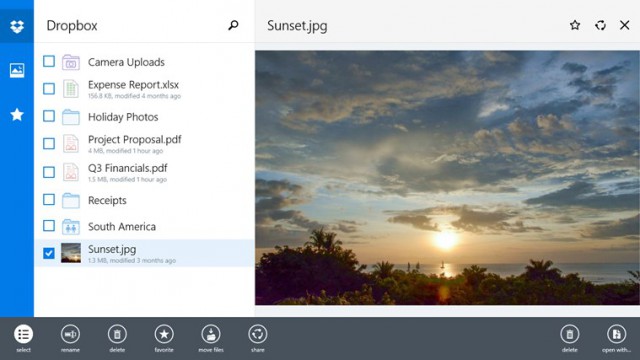
Cloud storage service Dropbox has turned its Windows and Windows Phone apps into a single universal app, giving users a consistent experience across smartphones, PCs and tablets that are running Microsoft's tiled operating systems.
The latest version of Dropbox bridges the gap between the Windows and Windows Phone versions of the app, sharing most of the code, also gaining a number of new features in the transition to universal app status. The most important changes are aimed at the Windows Phone-toting crowd. Some are long-overdue, being mentioned in my initial coverage of the Windows Phone client in mid-January.
On Windows Phone, Dropbox now adjusts "properly" to the smartphone's display size, improves download speeds and overall performance, and fixes some bugs.
On top of the aforementioned changes, Dropbox also allows users to upload multiple file types (previously, it could only upload photos), select multiple files to upload and download files to either the smartphone's internal storage or microSD card.
Files can also be saved to and from Dropbox via other apps, and phone contacts can be selected when inviting people to access shared folders.
 Overall, the latest slew of changes add up to make Dropbox a much more useful app for Windows Phone users. Removing the file type restriction especially helps in this regard, a restriction which OneDrive, for instance, hasn't had.
Overall, the latest slew of changes add up to make Dropbox a much more useful app for Windows Phone users. Removing the file type restriction especially helps in this regard, a restriction which OneDrive, for instance, hasn't had.Moving on to the Windows side, Dropbox users gain the ability to create and manage shared folders from within the app, and use typical shortcuts to select all items and search. Just like on Windows Phone, Dropbox can also download files faster, perform better and squashes some bugs.
Dropbox is available to download from Windows Phone Store and Windows Store.
-

Microsoft releases May 2015 firmware upgrades for Surface Pro 3, Pro 2
Publié: mai 20, 2015, 12:21pm CEST par Mihaita Bamburic

After a brief hiatus, Microsoft has released new firmware upgrades for its Surface Pro 3 and Surface Pro 2 Windows 8.1 tablets. The May 2015 releases feature updated drivers and UEFI, which, as expected, are meant to refine the user experience.
There are no new firmware upgrades available for the original Surface Pro, however, nor for Surface RT, Surface 2 and Surface 3, the last of which Microsoft unveiled in late-March. Now, let us take a close look at what the latest Surface Pro 3 and Surface Pro 2 firmware updates bring to the table.
Kicking off with Surface Pro 3, the May 2015 firmware upgrade for Microsoft's beefiest Windows 8.1 tablet features updated HD Graphics and Display Audio drivers. The UEFI update is a consequence of the graphics driver update. The previous Surface Pro 3 firmware update arrived in April 2015.
The graphics driver (v10.18.14.4170) update promises improved performance and better Miracast support, while the updated audio driver (v6.16.00.3172) is said to improve the experience, and, just like the UEFI update (v3.11.850.0), ensure compatibility with the graphics driver update.
The Surface Pro 2 firmware update tackles the same areas, coming with the exact same improvements as Microsoft lists in the Surface Pro 3 firmware update changelog. The previous firmware update came in January 2015.
The HD Graphics driver is now at version 10.18.14.4170, the Display Audio driver version is bumped up to 6.16.00.3172, while the UEFI update brings its version to 2.5.250.0.
As expected, the latest firmware upgrades for Surface Pro 3 and Surface Pro 2 are available through Windows Update. Microsoft says that they are "delivered in stages", so do not worry if you do not see the latest firmware upgrade for your Surface Pro 3 and/or Surface Pro 2 right away.
Photo Credit: Joe Wilcox
-

Apple refreshes 15-inch MacBook Pro, introduces cheaper 5K iMac
Publié: mai 19, 2015, 3:45pm CEST par Mihaita Bamburic

Apple has refreshed the 15-inch MacBook Pro with Retina display, beefing up its top-of-the-line laptop with a Force Touch trackpad, faster internal storage and dedicated graphics, and, of course, better battery life. Also new is a 27-inch iMac with Retina 5K display configuration which kicks off at $1,999, $300 cheaper than the original model.
But these are not the only changes that Apple has announced. The original 27-inch iMac with Retina 5K display now starts off at $200 less than before -- prior to this price-cut, it had been available from $2,499. Let us take a detailed look at what the new 15-inch MacBook Pro with Retina display brings to the table.
For those who are not familiar with the Force Touch keyboard technology, it basically adds haptic feedback to the trackpad using built-in pressure sensors. It enables new gestures, and there are dedicated APIs for developers so that they can integrate the new capabilities into their apps. The Force Touch trackpad was introduced alongside the new MacBook, in early-March 2015, and is also available on the 13-inch MacBook Pro with Retina display.
Apple claims that the refreshed 15-inch MacBook Pro with Retina display is equipped with internal storage that is 2.5 times faster than before, offering a throughput of up to 2 GBps (2,048 MB/s). The laptop's battery life is one hour longer than before, with the latest model quoted to offer 9 hours of battery life when browsing via Wi-Fi or watching videos using iTunes.
The high-end version of the 15-inch MacBook Pro with Retina display, which adds a dedicated graphics card, is said to perform 80 percent better in the graphics department -- when editing video, rendering images or playing games -- compared to the model it replaces, thanks to its AMD Radeon R9 M370X card.
The base 15-inch MacBook Pro with Retina display ships with a 2.2 GHz quad-core Intel Core i7 processor, 16 GB of RAM, 256 GB of internal storage and Iris Pro graphics, as the main features. It kicks off at $1,999.
Starting at $2,499, the high-end model adds a faster 2.5 GHz Intel Core i7 processor, doubles the internal storage to 512 GB of space, and, as mentioned above, adds the Radeon R9 M370X graphics card to the mix.

Moving on to the base 27-inch iMac with Retina 5K display, the new $1,999 all-in-one features a 3.3 GHz quad-core Intel Core i5 processor, Radeon R9 M290 graphics, 8 GB of RAM, 1 TB of internal storage, 4 USB 3.0 ports and 2 Thunderbolt 2 ports, the last of which are said to offer twice the bandwidth -- 20 Gbps each -- of the previous generation. It has the same display as the original model, a 27-inch IPS panel with a resolution of 5,120 by 2,880.
The $2,299 model improves upon the base model by packing a faster 3.5 GHz quad-core Intel Core i5 processor, and Radeon M9 M290X graphics, and also by replacing the standard 1 TB HDD with a speedier 1 TB Fusion Drive.
As you might expect, the refreshed and new models that Apple has introduced are available right away from its online store and select authorized resellers. All ship with OS X 10.10 Yosemite.
-

LG expands G4 lineup -- announces G4 Stylus and G4c
Publié: mai 19, 2015, 12:42pm CEST par Mihaita Bamburic

LG's G4 lineup is growing, as the South Korean maker just announced G4 Stylus and G4c. The two new smartphones look similar to their flagship sibling, G4, but sport much more modest hardware.
G4 Stylus is the proper phablet in the lineup, while G4c is the compact offering -- if it can be called that, given that its display is as big as some of G4's rivals. Both smartphones can be considered mid-range offerings.
Let us kick off with G4 Stylus, the more interesting handset of the two. It features a 5.7-inch display, with a resolution of 720 by 1,280, and is powered by a 1.2 GHz quad-core processor in its 4G LTE trim or a 1.4 GHz octa-core processor in the 3G version. No matter the connectivity trim, it also offers: 1 GB of RAM; 3,000 mAh removable battery; 8 GB of internal storage; microSD card slot; 5 MP secondary camera; Wi-Fi 802.11n; Bluetooth 4.1; NFC; stylus. It comes in at 154.3 x 79.2 x 9.6 mm and 163 grams.
I have not mentioned the main camera above because it too differs with the connectivity trim. The 4G LTE version will offer a 13 MP sensor, while the 3G counterpart will come with a lesser 8 MP unit. This kind of differentiation should push prospective buyers towards the former version, if available, given that the camera is an essential part of the smartphone experience.
G4 Stylus (pictured at the top) will be offered in Floral White and Metallic Silver, and it will ship with Android 5.0 Lollipop out of the box -- so it will reach store shelves with a dated version of Android. To see what G4 has to offer, check out this story.
Moving on to G4c (pictured below), LG's new compact offering features a smaller 5-inch display with a resolution of 720 by 1,280, and is powered by a 1.2 GHz quad-core processor, aided by 1 GB of RAM and a 2,540 mAh removable battery. It also packs 8 GB of internal storage, and a microSD card slot for expansion. On the back, there is an 8 MP camera, while on the front LG has bestowed it with a 5 MP unit.

Other specs include: 4G LTE cellular connectivity; Wi-Fi 802.11n; Bluetooth 4.1; NFC. The operating system of choice is, just like in G4 Stylus' case, Android 5.0 Lollipop. G4c comes in at 139.7 x 69.8 x 10.2 mm and 136 grams. It will be offered in Ceramic White, Metallic Gray and Shiny Gold.
While LG has not given us the exact pricing information for either smartphone, the company describes the two as "exceptionally priced devices" offering "a premium smartphone experience without a premium price", which leads us to believe that G4 Stylus and G4c will be priced in line with other mid-range offerings.
Both smartphones will be rolled out in the coming weeks. G4 Stylus will hit North America and South Korea under the G4 Stylo moniker. LG says that G4 Stylus and G4c will be available in "key strategic markets" across the globe.
-

The best Microsoft Surface Pro 3 version gets a $150 discount
Publié: mai 18, 2015, 2:08pm CEST par Mihaita Bamburic

If you are in the market for a Microsoft Surface Pro 3 then you should definitely get the 256 GB version with 8 GB of RAM. It is the best of the bunch, offering the right balance between price and performance. It is also the model that I would leave my 13-inch Apple MacBook Air for.
Luckily, if you are considering the aforementioned Surface Pro 3 version, Microsoft is now sweetening the deal with a $150 discount, which brings the price down to a more affordable $1,149. Normally, the slate costs $1,299.
I would not advise pocketing the difference, however. For $129.99 you can get a Type Cover keyboard, which would make Surface Pro 3 much more usable as a laptop replacement. You can always get a third-party keyboard, but given that Type Cover was designed to be used with the slate it will most likely work best with it.
Or, for $49.99 more, you can get the $199.99 dedicated docking station, which adds even more convenience to the mix -- it adds three USB 3.0 ports, two USB 2.0 ports, a Gigabit Ethernet port, a 3.5 mm headphone jack, a Mini DisplayPort and a security lock. You should consider this option if you plan on using Surface Pro 3 mostly at a desk, where any keyboard -- and mouse -- would do.
Microsoft says that this offer is good between May 17 and May 23, 2015, which means that you have until this Saturday to pull the trigger. No matter if you take this deal or not, Microsoft will ship Surface Pro 3 with a free sleeve, until July 1.
Surface Pro 3 highlights include: 12-inch display with a resolution of 2,160 by 1,440 (3:2 aspect ratio); 1.9 GHz Core i5; HD Graphics 4400; 256 GB of internal storage; 8 GB of RAM; battery life: up to 9 hours of web browsing; Wi-Fi 802.11ac; Bluetooth 4.0; full-size USB 3.0 port; mini DisplayPort; microSD card slot; 5 MP front and rear cameras; stereo speakers; Surface Pen; Windows 8.1 Pro (64-bit). Physical dimensions: 292.10 x 201.42 x 9.14 mm and 790 grams (11.50 x 7.93 x 0.36 in and 1.76 lbs).
Photo Credit: Joe Wilcox
-

Snapchat plans to release a Windows Phone app, but don't get your hopes up
Publié: mai 18, 2015, 12:39pm CEST par Mihaita Bamburic
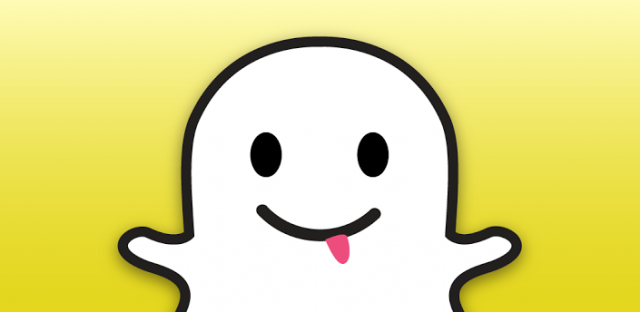
While Windows Phone Store is home to lots of third-party apps, you will not see a Snapchat client in there. And it is not due to a lack of effort. The company simply does not want any such offerings to be available, actively working towards eliminating each and every one.
Rudy Huyn, a well-known Windows Phone developer, has gone as far as asking Snapchat to review the code of his 6snap client to keep the app alive in Store, but the company would not budge. Also, when Snapchat CEO Evan Spegel was told that Windows Phone users want an official app, he simply replied: "didn't think anyone used those". However, Snapchat's could-not-care-less-about-Windows-Phone stance seems to have changed, as it just announced that a Windows Phone app is on the cards.
Answering a question about the affinity towards Windows Phone users, Snapchat's Twitter support has said that there are plans to release an app for the tiled operating system, but without mentioning when it should be expected.
@raphaeu There are plans to make it available in the future, we'll give deets when that's close. Hope this helps! :)
— Snapchat Support (@snapchatsupport) May 16, 2015
Of course, saying that there are plans to release something in the future does not actually mean that the app will be released in a reasonable time-frame. It could be conditioned by the platform's popularity, which would not help speed things up -- in 2014, its market share came in at a tiny 2.7 percent according to IDC. Most folks who replied to Snapchat's answer seem skeptical about this too.
That is not to say that the answer is just PR talk. Snapchat has official apps for both Android and iOS, and it could simply port one of them for the upcoming Windows 10 Mobile, as Microsoft is making such things possible. It would involve allocating fewer resources compared to building a Windows app from scratch, and it would also appease users irked by its stance towards 6snap.
As usual, there will be Windows Phone users who say that they cannot care less about the availability of an official Snapchat client. For Microsoft though it matters, as such an app would make it easier to snatch users away from the Android and iPhone camps. And this is what the software giant has been trying (and failing) to do well for years now. A win here is much-needed.
-

LG G4 rolls out this week
Publié: mai 18, 2015, 11:43am CEST par Mihaita Bamburic

South Korean maker LG has announced that its latest flagship smartphone will roll out globally starting this week. Unveiled in late-April during a special event, G4 is positioned as a rival to the likes of HTC One M9 and Samsung Galaxy S6.
LG says that G4 will be available through around 180 carriers and retailers across the globe, and will continue its roll-out throughout June. It will not be immediately available in key markets across Europe and North America.
G4 will start to reach store shelves in Hong Kong, which will be followed by Turkey, Russia and Singapore. It will "eventually [be offered in] most of Europe, North America, CIS [Commonwealth of Independent States], Southeast Asia, Middle East/Africa and South/Central America".
LG's flagship smartphone will be available through all major US carriers. While pricing has yet to be revealed, it will likely be offered at prices similar to Galaxy S6 and One M9 -- $199.99 on a two-year contract, that is.
"The LG G4 is our most ambitious smartphone yet because it is unlike any other flagship mobile phone on the market today", says LG Mobile Communications Company CEO Juno Cho. "Our vision is to create our own set of standards without worrying about what trend other smartphones are following. We think we have a winning formula because the initial reaction to the G4 has been tremendously positive".
While Galaxy S6 has ditched both the microSD card slot and removable battery, G4 retains both hardware features. This is seen as an advantage over the Samsung-branded rival, which is designed more similar to Apple's iPhone 6 than its predecessors. (Speaking of Samsung, it just introduced Galaxy S6 in Blue Topaz and Galaxy S6 edge in Green Emerald.)
To accommodate the removable battery, LG has decided to stick with a plastic back cover. However, there is also a version of G4 which ships with a leather back cover, which adds to the premium feel of the device.
The highlights of G4 include: 5.5-inch Quad HD (resolution of 1,440 by 2,560) IPS display; octa-core Qualcomm Snapdragon 808 processor; 3 GB of RAM; 3,000 mAh battery; 16 MP main camera with f/1.8 aperture and optical image stabilization; 8 MP secondary camera; microSD card slot; Android 5.1 Lollipop. It comes in at 148.9 x 76.1 x 6.3 - 9.8 mm and 155 grams.
Available color options are Ceramic White, Metallic Gray and Shiny Gold for the plastic back, and beige, black, brown, red, Sky Blue and yellow for the leather back. The version with a leather back will be more expensive.
-

Google's self-driving cars will hit public roads
Publié: mai 15, 2015, 2:45pm CEST par Mihaita Bamburic

Google has announced that, this summer, some of its self-driving vehicle prototypes will be unleashed on the streets of Mountain View. The weird-looking cars will be equipped with the typical controls and go out on the public roads of the search giant's home town with a safety driver on board.
As you may already know, Google's prototypes do not currently feature the usual controls that are on the average vehicle. But, at least in this following testing phase, a removable steering wheel and accelerator and brake pedals will be installed in each car. There will be a "neighborhood-friendly" 25 mph speed limit in place.
"We're looking forward to learning how the community perceives and interacts with the vehicles, and to uncovering challenges that are unique to a fully self-driving vehicle -- e.g., where it should stop if it can’t stop at its exact destination due to construction or congestion", says Google. "In the coming years, we’d like to run small pilot programs with our prototypes to learn what people would like to do with vehicles like this".
The prototypes have already been tested at Google's facilities, and will feature the same software that is on its fleet of self-driving Lexus RX450h SUVs. The fleet is said to have logged close to one million miles, while driving autonomously, on public roads.
Of course, as Google is well-aware of, the reality of driving on public roads is much different to driving in controlled conditions. There are many more variables to take into account, many of which cannot be properly replicated at its facilities.
Also, given that Google has set off from the start on creating a vehicle that can drive itself with none of the usual driver controls in place, it will have to play a long game of convincing the public that a scenario where the driver has little control over the vehicle is, indeed, safe. Based on the aforementioned level of testing, the software certainly seems mature enough to start tackling the challenges of city driving.
-

How to make 4K videos run smoothly in Google Chrome
Publié: mai 14, 2015, 2:12pm CEST par Mihaita Bamburic

Even though my Internet connection is fast and my computer is up to the task, whenever I play 4K videos in Google Chrome -- usually on YouTube -- playback stutters heavily, forcing me to opt for a lesser quality for a seamless experience. Switching to another browser, like Safari, will solve the problem, but this is hardly a fix that I can live with.
Fortunately, Google is working on a solution, introducing an experimental option in Chrome that will make 4K videos finally run as they should -- smoothly, that is. Here is what you need to know.
First off, this experimental option -- revealed by François Beaufort, who has uncovered and detailed many changes in Chrome -- is, at least for the moment, only available when using the Dev channel version of the browser. The reason why it is not offered in the stable release, as I mentioned above, is because the search giant has not tuned it enough to label it ready for prime time.
Now, once you have the aforementioned version of Chrome, simply enable the experimental flag called "New video rendering path for video elements" to flip the switch. Just type (paste) "chrome://flags/#enable-new-video-renderer" in the location bar, and hit the Enter key, to expose it.
Beaufort notes that this experimental flag not only helps with typical 4K videos, but also with 4K and 1080p videos running at 60 FPS, which are usually linked to fast-paced action.
Image Credit: Darren Woolridge / Shutterstock
-

Verizon's latest Windows Phone is the uninspiring LG Lancet
Publié: mai 14, 2015, 1:38pm CEST par Mihaita Bamburic

There is an obvious trend in the Windows Phone market of offering more and more affordable smartphones. That is because most users of the tiled operating system gravitate towards low-end devices come purchase time. So, naturally, when Verizon decided to finally include a new Windows Phone in its portfolio, big red did not stray from this path.
Verizon's first Windows Phone since the launch of HTC One (M8) for Windows, nearly nine months ago, is the LG-branded Lancet, which can be had for as little as $19.99 on a two-year contract. And it is not just cheap in this trim, but off-contract too.
Those who wish to get their hands on Lancet without signing a two-year agreement with big red only have to shell out $120 for LG's Windows Phone. That may seem like a low price tag until you take a look at Microsoft Store and find the AT&T-branded version of Lumia 635 at just $49, also off-contract.
Switching carriers might not be an option for everyone, but it just goes to prove that if you really, really want a Windows Phone then going with Verizon does not get you the best-possible deal, financially speaking. With that out of the way, let us take a look at what Lancet offers.
The smartphone, which runs Windows Phone 8.1 out-of-the-box, has a 4.5-inch display with a resolution of 480 by 854, is powered by a 1.2 GHz quad-core processor (likely Qualcomm-made) and a 2,100 mAh battery, has 8 GB of internal storage, supports microSD cards, features an 8 MP camera on the back, supports 4G LTE, is 5.11 inches high and 2.55 inches thick and weighs 5.05 ounces. These are the main specs Verizon has revealed.
Basically, it has similar specs to Lumia 635, with a few improvements (slightly bigger battery and a main camera with more MPs are the main differences). Except it costs more than twice as much. For just $10 more, Cricket Wireless will sell you a Lumia 640, which has much better specs and is likely to receive better support from Microsoft.
The $19.99 asking price is actually the on-sale price, as normally Verizon wants $69.99 for Lancet. Those who wish to get the smartphone using Verizon Edge plans, will have to shell out $5 per month for it. There is only one color option available and that is blue.
It should be pointed out that Verizon is not among the biggest Windows Phone supporters. Big red now has only three -- yes, three -- smartphones running the tiled operating system in its portfolio, with the most interesting of the bunch being One (M8) for Windows. The third is Samsung's ATIV SE, which was unveiled 13 months ago. Really, there is nothing exciting in Verizon's Windows Phone lineup.
Big red also has the bad habit of suddenly dropping Windows Phones from its portfolio, and leaving users waiting for updates longer than other carriers. So do not get your hopes up of getting Windows 10 Mobile as soon as everyone else, if you decide to get Lancet.
-

Samsung introduces new UE590 and UE850 UHD monitors
Publié: mai 13, 2015, 12:30pm CEST par Mihaita Bamburic

Today, Samsung is expanding its UHD monitor portfolio with the addition of two new lineups, called UE590 and UE850. The former is designed for consumers, while the latter is aimed at professionals. The newly-unveiled monitors can be had in 23.5-inch, 28-inch and 31.5-inch trims, the last of which is reserved for the UE850 lineup.
The consumer-oriented UE590 targets "entertainment seekers and avid gamers", promising a contrast ratio of 1000:1 and response times as low as 1 ms (gray-to-gray). Viewing angles differ among the two offerings, with the 23.5-inch U24E590D touting horizontal and vertical viewing angles of 178 degrees and the 28-inch U28E590D only featuring horizontal and vertical viewing angles of 170 and 160 degrees, respectively. The latter is also the one with the lowest response time; the former's response time is a higher 4 ms.
There are other differences too. U24E590D has a brightness of 300 cd/m2, while U28E590D pushes it to 370 cd/m2. The former supports just 16.7 million colors, while the latter boosts this to more than 1 billion. The latter also gets an extra software feature, namely Magic Angle, to compensate for its poorer viewing angles. Both tilt between -2 and 20 degrees, and offer 2 HDMI (one HDMI 2.0 and the other HDMI 1.4ax1) and 1 DisplayPort (version 1.2) ports.
Needless to say, the resolution is 3840 x 2160, no matter the size. Oh, and there is also AMD FreeSync support, allowing those who rock a compatible AMD graphics card to enjoy a synchronized frame rate with the monitor.
Moving on to UE850, for this lineup Samsung has added a few extra hardware features that more demanding users are likely to appreciate. There's a higher tilting range, from -5 to 22 degrees. The monitors can swivel between -25 and 25 degrees, and pivot between -1.5 to 91.5 degrees. There is also a height-adjustable stand, which can raise the monitor's position by up to 130 mm.

Just like with the UE590 series, there is an option for those who need the lowest response time, with U28E850R featuring a response time of 1 ms. Just like U28E590D, it also supports more than 1 billion colors, unlike the other two monitors in the lineup, which make due with support for just 16.7 million colors.
Brightness for U28E850R is 370 cd/m2, while for U24E850R and U32E850R is 300 cd/m2. Contrast ratio is the same at 1000:1. U28E850R loses in the viewing angles department, offering viewing angles of 170 degrees horizontally and 160 degrees vertically. Both U24E850R and U32E850R top it, with viewing angles of 178 degrees both horizontally and vertically.
U24E850R features the following ports: 1 HDMI version 2.0, 1 DisplayPort version 1.2 and 1 mini DisplayPort. U28E850R and U32E850R each add 1 HDMI version 1.4ax1 port. All feature four USB 3.0 ports, two of which being super-charging-enabled.
There is no word on pricing and exact availability.
-

Microsoft: Windows 10 will be the last version of Windows
Publié: mai 8, 2015, 1:57pm CEST par Mihaita Bamburic

As someone who is always excited to try out a new version of Windows, learning that Windows 10 will be the last time I get to experience a new release of the popular operating system, with everything it entails, is disconcerting. Is this an alternate reality that we are living in?
The news comes from Microsoft developer evangelist Jerry Nixon, who, at the software giant's Ignite conference earlier this week, said the following: "Right now we're releasing Windows 10, and because Windows 10 is the last version of Windows, we're all still working on Windows 10". And, yes, it is the end of Windows as we all know it.
If you read carefully, you will understand that what Nixon actually means is that Microsoft views Windows 10 as an operating system that will get all the updates, and attention, for the foreseeable future. The software giant will keep adding and changing things on an ongoing basis; development will not end after hitting the RTM milestone. This is the Windows-as-a-service vision mentioned earlier this year.
And, in a statement, Microsoft seems to confirm this:
We aren’t speaking to future branding at this time, but customers can be confident Windows 10 will remain up-to-date and power a variety of devices from PCs to phones to Surface Hub to HoloLens and Xbox. We look forward to a long future of Windows innovations.
Of course, things can change, but this does not seem to be one of those make-it-as-we-go-along plans. Microsoft even killed Patch Tuesday as we know it, announcing that consumers will get -- if needed, that is -- updates every day, not just every second Tuesday of every month. This fast update cycle is ideal in the consumer market, while for businesses Patch Tuesday will remain intact until the new roll-out schedule is tried and proven.
Microsoft is not saying anything about the cost that consumers will face. Will future updates be available for free in the years to come after Windows 10 launches? Or will consumers have to pay for the privilege, similarly to how Office 365 works? What about businesses? There are lots of unknowns here.
It is a long-term vision for Windows. We do not know any other details yet, but suffice to say that Microsoft seems to be on the right track. The consumer market is changing faster than Windows could normally evolve -- every couple of years -- and by continuously improving the foundation laid with Windows 10 Microsoft stands a better chance of keeping up with the rest of the pack, and even getting in front.
Microsoft certainly needs a boost from somewhere on the PC and mobile fronts. On the PC front, older versions of Windows dominate the scene, with the six year-old Windows 7 leading the pack. (I have explained why Windows 10 matters and why it is so good for Microsoft and the Windows landscape in a previous article.) Meanwhile, on the mobile front, consumers do not find Windows Phone nor Windows 8.x on tablets anywhere near as attractive as Android and iOS. Something needs to be done, and Windows-as-a-service is one way that Microsoft is trying to fix the problems.
For folks like me, who have been used to trying out a new Windows release every couple of years, it will be a big change. But, in the end, we all have to get with the times, and get used to trying out new things more often. For early adopters, it is a dream come true. We will just have to wait and see whether expectations match reality, after Windows 10 launches this summer.
Photo Credit: olly/Shutterstock
-

Even young drivers want parental controls in self-driving cars
Publié: mai 7, 2015, 2:02pm CEST par Mihaita Bamburic

Self-driving cars open up a world of possibilities, and people want parental controls to be one of them. And it is not just parents who are for it, even though they make up the demographic that this feature is meant for, as young people are also favoring it -- where have all the rebels gone?
The ability to control the speed limit, curfew time and the number of passengers was chosen as the leading parental control by 84 percent of consumers. Limiting the geographic range came in second, with only 61 percent choosing it, while communicating with the driver using a displayed text came in third, chosen by 60 percent of consumers.
The findings come from a survey conducted by Carnegie Mellon University's College of Engineering, which had 1,000 people, between the ages of 18 and 70, polled about "freedom-foiling" features in self-driving cars. Now, here comes the interesting part, as we all know that we can expect parents to be all-for parental controls.
A whopping 81 percent of the respondents between the ages of 18 and 24 were in support of such features. Those are young drivers, who are less experienced and more likely to get into accidents. It is good to see that they are aware of the benefits that such a feature might provide.
"In 2013, 2,524 teenagers perished in motor vehicles crashes, making vehicle accidents the leading cause of death for teenagers. Compared to older drivers and miles driven, teen drivers are three times more likely to be in a fatal wreck. Young, inexperienced drivers tend to speed and drive too fast for road conditions. Further, teens are more likely to crash when they have teen passengers in the car", notes the report.
The vast majority of women -- 87 percent to be exact -- were in support of the leading parental controls, and so were 91 percent of respondents between the ages of 66 and 70. When it comes to limiting the geographical range, only 54 percent of young drivers between the ages of 18 and 24 found this idea attractive, compared to 65 percent of drivers between the ages of 36 and 45.
Young drivers (in the aforementioned age group) surprise once again, as 69 percent of them are fine with the idea of having a parental text display in the self-driving car. In contrast, only 53 percent of respondents between the ages of 56 and 65 find such an option to be useful. More women (63 percent) than men (57 percent) support it.
By the looks of it, when self-driving cars are commonly available, there will be fewer accidents involving young drivers, and happier parents and grandparents. It sounds idealistic, but, who knows, maybe young people of the future will be much more responsible.
Photo Credit: RioPatuca/Shutterstock
-

Europeans leaving Android smartphones for iPhones
Publié: mai 6, 2015, 3:19pm CEST par Mihaita Bamburic

Apple's latest iPhones continue to be in high-demand in Europe half a year after their launch, leading up to a market share boost on the old continent according to a new report from Kantar Worldpanel ComTech. And it is happening at the expense of Android, which, while still the most-popular smartphone operating system in Europe, is seeing part of its local users fleeing to iPhone 6 and iPhone 6 Plus.
In Q1 2015, iPhones claimed 20.3 percent of the European smartphone market, a 1.8 percentage points increase over Q1 2014. During the first quarter of the year, 32.4 percent of new customers were Android defectors.
Android also ceded market share to Windows Phone, which, just like iOS, grew by 1.8 percentage points year-over-year, reaching 9.9 percent market share in Q1 2015. Google's mobile operating system declined to 68.4 percent market share, shaving off 3.1 percentage points year-over-year.
Even after losing to iPhones and Windows Phones, Android is still the leading choice for European consumers. Diversity plays a key role, giving consumers more options at different price-points compared to the competition. Until that changes, no competitor can truly challenge Android's dominance. (The report is focused on the five-largest European markets, namely France, Germany, Great Britain, Italy and Spain.)
"In Great Britain, while 25.6 percent of new iOS buyers switched from Android during the quarter, Android’s leadership remains strong, thanks to the price options consumers have in both the contract and prepay market", says Kantar Worldpanel ComTech Europe's Dominic Sunnebo. "Thirty-five percent of consumers who bought an Android smartphone in Q1 2015 said their decision was driven by receiving a good price on the phone. Another 29 percent said that getting a good deal on the tariff/contract was a factor in their purchase".
The market where iPhones posted the strongest market share increase (6.9 percentage points) is Great Britain, while for Android the highest year-over-year increase was in Spain (just 0.9 percentage points). Apple's smartphones lost most market share in France (4 percentage points), while for Android the weak spot was Germany (5.7 percentage points).
Outside of the old continent, iPhones performed strongly in China, Apple's now-biggest market from a volume standpoint, and Australia, while losing ground in US and Japan.
"In urban China, Apple consolidated its leadership in smartphones, growing its share to 26.1 percent, up from 17.9 percent for the same period in 2014", says Kantar Worldpanel ComTech Asia's Tamsin Timpson. "Thirty-eight percent of iPhone buyers were recommended an Apple device by someone they know, while 23 percent recall seeing an ad". Apple is said to be reaching "beyond the more affluent buyers", which will only help the company further grow in the biggest smartphone market worldwide.
In China, iPhones gained market share from Android -- but not from Windows Phone -- and other platforms. Windows Phone remains at a steady 1.2 percent market share, while Android is at 72 percent market share (down 8 percentage points).
Meanwhile, in Australia iPhones saw a market share increase to 38.4 percent, up 5.3 percentage points. Windows Phone is also growing, albeit at a slower rate, increasing its market share to 7.3 percent, up 0.4 percentage points. Android is down to 52.3 percent market share, losing 5 percentage points year-over-year.
In US, things have barely changed. Android is up 0.2 percentage points, to 58.1 percent market share, while iPhones are down by the same amount, to 36.5 percent market share. Windows Phone is also down, by 0.1 percentage points, to 4.3 percent market share, which it lost to other, less popular, platforms.
The year-over-year differences are much higher in Japan. In the land of the rising sun, Android is up 10.2 percentage points, to 52.3 percent market share, while iPhones are down 12.5 percentage points, to 45.1 percent market share. Windows Phone is actually less popular here than so called "other" platforms, with a market share of just 0.4 percent, up 0.1 percentage points year-over-year.
Kantar Worldpanel ComTech notes that "If we dig a little deeper, it is easy to see the strong value proposition that the Lumia portfolio offers, as Windows phone sales in the US skew towards the prepay market (20 percent) and installment plans (51 percent). Microsoft is betting that new Windows 10 functions and the ability for developers to easily port Android apps to Windows will make the Windows ecosystem more appealing". It remains to be seen just how big of an impact that will have over Windows smartphone sales after Microsoft's upcoming operating system, in smartphone trim, launches.
-

Android Lollipop close to 10 percent market share, KitKat still reigns supreme
Publié: mai 5, 2015, 1:41pm CEST par Mihaita Bamburic

It has been a while since I last talked about Android distribution numbers. At the time, the first Jelly Bean iteration claimed the top spot, while Gingerbread was still on the podium. Lots of things have since changed, so it is now time to take another look at the state of Android releases.
As always, we start with the latest Android distribution and work our way back to the oldest. As you know, Android 5.1 Lollipop is the newest release available, officially announced two months ago, in early-March. However, it was made available starting a month earlier, since reaching 0.7 percent usage share, based on data collected by Google during a week-long period that ended on May 4. No popular handsets ship with it, and few software upgrades to the second Lollipop incarnation are available today.
The first major handset with Android 5.1 Lollipop to reach store shelves is LG's new G4, which will be released starting later this month. Arguably the most-important Android handset of the year, Samsung's Galaxy S6, comes with Android 5.0 Lollipop out-of-the-box; until this changes, and/or a software upgrade is available, the second Lollipop release will suffer.
Android 5.0 Lollipop is now at 9 percent usage share, aided by the release of major handsets and availability of software upgrades. It is worth noting that Lollipop software upgrades are well underway at major manufacturers like Samsung, which only recently have started to get their older handsets on this Lollipop release. It is worth noting that some devices may skip it and move straight to the second Lollipop incarnation, which offers more stability.
Android 4.4 KitKat is the current ruler of the Android realm, with 39.8 percent usage share. It is, by far, the most popular release, and will likely stay that way for a long time to come. Given its popularity, KitKat may very well be the next Gingerbread, until more software upgrades to newer releases, for popular handsets, are widely available.
In the Jelly Bean family, Android 4.3 is the least-popular release with just 5.5 percent usage share. It is followed by Android 4.1 with 15.6 percent usage share. The most-popular of the bunch is Android 4.2, which is now at 18.1 percent usage share. Needless to say, Jelly Bean is slowly but surely fading away, just like the other older releases I will discuss below, as vendors are embracing newer releases, and software upgrades are long over.
Android 4.0 Ice Cream Sandwich, which came over three years ago, is at 5.3 percent usage share, less than one percentage points away from Android 2.3 Gingerbread, which can be found on 5.7 percent of the Android devices Google monitored. The last one is Android 2.2 Froyo, with a usage share of 0.3 percent. As you may know, distributions with a usage share of less than 0.1 percent are not included in the charts.
With nearly a year between this chart and the last one I discussed, the Android world has changed dramatically. Newer releases prevail, while older distributions no longer matter as much. Developers today can focus on, say, Android 4.4 KitKat and cover nearly half of all Android devices in use. It's a big step forward. However, Google should make it easier for manufacturers to release their latest devices with the latest Android release, and release software upgrades more quickly. We have seen little progress in the latter area.
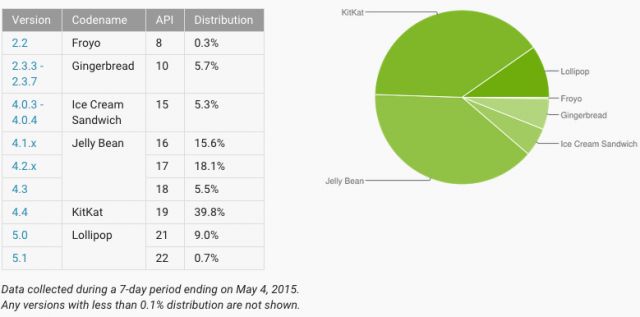
Photo credit: gourmetphotography / Shutterstock
-

Microsoft now sells the inexpensive Lumia 435 Windows Phone -- should you buy it?
Publié: mai 5, 2015, 12:21pm CEST par Mihaita Bamburic

Low-end Windows Phones make great first smartphones for those on a budget. They deliver a solid user experience, offer expandable storage, are dependable and feel fast, generally at sub $100 prices. The low cost also makes them good backup smartphones.
There are a couple of very-affordable, interesting Windows Phone 8.1 devices around, like Lumia 530 and Lumia 635, but Microsoft just added the newer Lumia 435 to its online store lineup. Should you get it?
At Microsoft Store, Lumia 435 is offered solely in T-Mobile trim, which means that if you want to stick with another carrier you will have to get another handset. It costs $70 off-contract, which, believe it or not, makes it one of the more expensive low-end Windows Phones in Microsoft's portfolio.
The only other low-end Windows Phone 8.1 devices to feature the magenta carrier's branding are Lumia 530 and Lumia 635. The former goes for a mere $49, while the latter costs just $9 more than Lumia 435, coming at $79. Choosing between them is tricky.
Because it is the only handset to come with 1 GB of RAM, Lumia 435 is better positioned to handle gaming and multitasking well, compared to Lumia 530 and Lumia 635, which only come with 512 MB of RAM. It also bests Lumia 530 when it comes to internal storage, offering 8 GB instead of 4 GB, with the former capacity matched by Lumia 635.
Lumia 635 packs the best cameras (5 MP at the back, 0.3 MP in the front), fastest processor (1.2 GHz quad-core Qualcomm Snapdragon 400), extra 4G LTE cellular connectivity, and larger screen (4.5-inch panel), making it the best option overall. And it is only $9 dearer than Lumia 435.
So, which one should you choose? Well, if you are fine with paying around $70 for a low-end Windows Phone, then you should definitely get a Lumia 635. Otherwise, stick with the cheaper Lumia 530.
Of course, if you are not on T-Mobile, or do not wish to jump ship, Microsoft also sells the AT&T Lumia 635 for as little as $49. For the money, it's the best option. There is nothing for Verizon in this price range, nor for Sprint -- the only low-end Windows Phone that's Sprint-branded costs a whopping $179, and it's only a Lumia 635.
-

Mozilla strong-arming websites to drop HTTP
Publié: mai 1, 2015, 12:49pm CEST par Mihaita Bamburic

Mozilla plans to phase out HTTP support in Firefox, in a push to make browsing more secure. The organization wants websites to go all-in with HTTPS, revealing that it will leverage access to some of its browser's features and make proposals to The World Wide Web Consortium to get the ball rolling.
Mozilla's move may be seen as a way to strong-arm lots of website administrators into supporting HTTPS, as, after all, Firefox is the third most-popular browser today, with a desktop usage share of 11.7 percent. The protocol requires the purchase of a certificate, increasing website running costs, which can become a problem for smaller businesses.
Mozilla has not determined when it will set its plan in motion, saying that it is up to the "community" to agree upon a date and which "new" features should be unsupported when navigating HTTP websites. Basically, at this stage, Mozilla's plan is more of a concept.
Mozilla is aware that, if it goes along with this, Firefox users may not have the best experience when visiting certain sites, saying that dropping "features from the non-secure web will likely cause some sites to break". I wonder how many users will understand the point of it, and not switch to a browser that simply works.
"It should be noted that this plan still allows for usage of the 'http' URI scheme in legacy content. With HSTS and the upgrade-insecure-requests CSP attribute, the 'http' scheme can be automatically translated to 'https' by the browser, and thus run securely", notes Mozilla.
To some degree, phasing out HTTP makes sense, as HTTPS is more secure and, therefore, a fundamentally better option for websites and visitors alike. However, in this day and age, users expect their browser to allow them to visit all the websites they want to visit, unless it leads them to malware.
Warning them that the website they are visiting might be insecure sounds like a much better plan. Users will be more careful about which websites they frequent, and administrators will not want their sites to be seen as possibly endangering users. This way, users will at least not be frustrated by Firefox.
Photo Credit: HomeArt/Shutterstock
-

Windows 10 is undeniably impressive, but can it win you over?
Publié: avril 30, 2015, 2:06pm CEST par Mihaita Bamburic

I was sold on Windows 10 before I could even try the first Technical Preview. Now, after seeing the latest slew of changes unveiled at Build 2015, it is clearer than ever that Microsoft is on the right path and that Windows 10 will be the most impressive release yet. There is no doubt in my mind about it.
It shouldn’t come as a surprise that Microsoft expects Windows 10 to attract one billion users within the first two to three years of its release. The timer starts this summer. It may sound like an empty claim, but when you look at everything that has been done so far to make Windows 10 so exciting, and consider the huge unlocked potential, it certainly sounds plausible. While I am no fortune-teller, I can’t see Microsoft getting anything important wrong. And that’s something I haven’t felt in ages in regards to the software giant.
Microsoft got the first step towards the mass-adoption of Windows 10 right from the get-go. The new operating system will be available as a free upgrade to those rocking Windows 7, Windows 8.1 and Windows Phone 8.1. Even though pirates will not be upgraded to a legitimate license, they will also be able to follow this upgrade path. Since pirates will always exist, Microsoft might as well allow them to move to a release that’s actually relevant to its future.
While the free upgrade may not translate to license revenue gains in the first year, it is best to have as many users as possible on the latest release and reap the rewards over time. Think about it: what is the first thing that developers are looking for before committing to Windows? The answer is simple: critical mass. Windows 10 is primed to offer them just that.
This is something that could have a major impact over whether top developers will treat Windows 10 as the third-major mobile platform, and whether Windows software developers will want to bother with Windows Store. Let’s take them one at a time.
Realistically speaking, Windows is not consistently a third choice now for most popular mobile app developers, even though Windows Phone and Windows 8.x take third place on the podium in the smartphone and tablet markets, respectively. A major developer’s release schedule has iOS and Android at the top of the list, and Windows in the maybe-but-hopefully-not category, that is put somewhere out of sight.
Given a considerable installed user base, those developers will have no good reason not to support Windows 10, even if it’s their third choice. I don’t think it could attract every top developer in Windows Store -- because that is not realistic -- but most will be tempted.
Benefiting both developers and users, Windows Store will open up to subscriptions and introduce the ability to pay with for things through the phone bill. Both of these things will contribute towards increasing revenues from the app store.
Also, Microsoft is facilitating the launch of major titles by making it easy for developers to port their existing Android and/or iOS apps to Windows 10. This adds to the appeal of releasing apps on Windows 10, as developers will not have to treat Windows 10 as a completely separate entity, but rather as an add-on to their existing Android and/or iOS apps. Resource requirements for such a move are thus minimized.
It is not all rainbows and unicorns though. I see a problem here, one that BlackBerry has been dealing with ever since it introduced an Android runtime to its mobile operating system. Put simple, Microsoft basically risks sending the wrong message to developers. The announcement can be interpreted as "don’t bother creating Windows apps, keep on prioritizing Android and iOS, it will be easy to port your titles to Windows 10".
Windows 10 is certainly primed to be the third mobile platform, in developers’ eyes, but it is also primed to remain that way for the foreseeable future. Put differently, what’s the benefit in prioritizing native Windows 10 development, unless revenue goes through the roof and users are demanding it? It’s a question that I’m sure many existing developers are already trying to answer. I wouldn’t be surprised to see some re-thinking their strategy.
To round up the Windows Store talk, let’s speak about how Windows Store is designed to attract Windows software developers. I am making a distinction between apps and software, discussing apps in relation to mobile and software in relation to desktop-grade software, like the Windows version of Microsoft Office, Adobe Photoshop, VMware, etc. You get the gist.
Microsoft will be doing something that I proposed over a year ago, and that is getting desktop software (or, legacy apps, as Microsoft has referred to them) in Windows Store. Think about this for a minute: you will be able to get major software like Adobe Photoshop up and running in just a few clicks, from the same place where you will find Facebook or Twitter. There are lots of benefits to this approach, which I detailed in the article linked above.
Windows software developers should want to be part of the Windows Store crowd. The added convenience and security blankets offered here are the main reasons to consider such a move, not to even mention the increased exposure. The current software distribution model is fundamentally broken in today’s era, as, among other things, it exposes users to malware, security risks from running older releases and so on. Windows Store can fix that.
I am not entirely sure how Windows software available in Windows Store will work with Continuum mode, which lets Windows 10 users leverage their smartphones and the usual (compatible) peripherals to enable a PC-like experience. Will such software, designed for the x86 architecture, be available to those rocking ARM-based devices? I’m reaching out to Microsoft for clarification.
Speaking of Continuum mode, it is one of the most intriguing additions to Windows 10 for phones. It will require a mouse, keyboard and monitor, all compatible of course, to work, but can you imagine just how useful it can be at times?
It wouldn’t make sense to repurpose a Windows 10 smartphone as a PC replacement, but, when all the right tools are available, why bother editing something on that tiny screen when you can do it much faster and much more comfortably in Continuum mode?
I wish that Microsoft would copy the Continuity and Handoff page from Apple’s playbook, and introduce something similar in Windows 10, so there’s even more cohesion between all the form factors it supports, but even so Continuum can be mighty useful on its own.
I am somewhat skeptical of its immediate practical application though. You can’t escape the hardware compatibility requirement. Outside of friendly environments, where users are likely to have appropriate hardware, where can Continuum be of real use?
A subset of Windows 10 users will most certainly see it as an extremely cool feature to have right away. There is real potential here, but the smartphone hardware needs to be designed around it, so that it can be pitched as a tangible benefit. We’ll just have to wait for the first Windows 10 smartphones to see what it’s like, and, of course, grab compatible hardware.
Another big step forward in Windows 10 is Microsoft Edge. Previously known as Project Spartan, the new browser will offer a consistent user experience across all form factors, it looks modern, supports modern technologies, and, for power users, works with Chrome and Firefox extensions.
Developers will, of course, have to port their extensions to work on Microsoft Edge, but it is, nonetheless, a fantastic feature with great potential. Microsoft wants to get rid of Internet Explorer, and convince Chrome, Internet Explorer and Firefox users to switch, and the potential unlocked by such extensions will only help smoothen the transition. It’s not the only thing that matters when making such decisions, naturally, but it is a key factor for many of us power users.
Fundamentally, Windows 10 has changed for the better. But it is also changing on the outside, in ways that users will interact with frequently. The latest build introduces a new lockscreen option which enables users to view more information, Cortana gets a new user interface, the Start menu receives some tweaks of its own, and, for the nostalgic crowd, transparency -- Aero-like --makes a comeback. All the right Windows features are there, it’s just gaining a bit more polish.
There are some unbelievably cool things unveiled at Build, such as Windows Holographic, but for the bulk of Windows users, what is truly relevant are the new additions aimed at typical desktops, laptops, smartphones and tablets introduced by Windows 10. And, more so than before, is it an appealing upgrade. For those getting a new device, choosing Windows 10 is a no-brainer. That is, if they want to invest in Windows going forward.
Photo Credit: Andresr/Shutterstock
-

Samsung leads the smartphone market again, leaves Apple behind
Publié: avril 29, 2015, 12:50pm CEST par Mihaita Bamburic

Something interesting happened in the last quarter of 2014: Apple tied with Samsung on smartphone shipments. Both players moved 74.5 million units, reaching this figure from two opposite directions. The Cupertino, Calif.-based vendor saw its iPhone shipments increase by a whopping 46.07 percent year-over-year, while its South Korean rival dealt with a 13.37 percent decline.
But, luckily for Samsung, things changed in the first quarter of 2015. According to Strategy Analytics, its smartphone shipments reached 83.2 million units, while Apple's iPhones shipped in just 61.2 million units. And just like that, Samsung is, once again, back at the top. However, it is not yet in tip-top form.
Samsung's shipments actually decreased year-over-year, falling by 6.5 percent from 89 million units in Q1 2014. Its current market share is 24.1 percent, again lower than a year ago when it claimed a more comfortable 31.2 percent of the smartphone market. Sequentially, shipments are up, as Q4 2014 was, alongside Q2 of last year, its weakest of 2014.
Strategy Analytics notes that Samsung experienced some issues in "Asia and elsewhere, but its global performance has stabilized sufficiently well". The new Galaxy S6, and Galaxy S6 edge, could help Samsung's numbers in the following quarter, as its flagships are currently in high-demand in markets across the globe.
That said, Samsung's still seeing the effect of Apple's flagships, iPhone 6 and iPhone 6 Plus, which continue to sell in droves six months after their release. According to Strategy Analytics, "Apple’s new iPhone 6 portfolio is flying off the shelves in China and the United States, its two biggest markets". In fact, the former is Apple's biggest market now.
Year-over-year, iPhone shipments increased by 40.04 percent, rising from 43.7 million units. Apple's market share in Q1 2015 reached 17.7 percent, higher than the 15.3 percent captured a year ago. It is slightly smaller sequentially, but still higher than in any of the first three quarters of last year. In Q4 2014, Apple's market share was 19.6 percent.
In third place is Lenovo, combined with Motorola. Its shipments reached 18.8 million units in the first quarter of 2015, deceasing by 4.5 percent year-over-year from 19.7 million units (at the time, however, Motorola wasn't under Lenovo's leadership, so it is not exactly an accurate representation of the duo's performance).
Market share is just 5.4 percent, lower than the 6.9 percent a year ago. Its performance decrease sequentially, as in Q4 2014 the duo moved 24.7 million units and claimed 6.5 percent of the market. Strategy Analytics blames pressure in China faced by Lenovo and Motorola's inability to capitalize on its success in the North American and India markets, for the duo's weak results.
Total smartphone shipments for the first quarter of 2015 are said to be 345 million units, 21.05 percent higher year-over-year. In Q1 2014, smartphone shipments reached 285 million units, increasing by 33.2 percent year-over-year compared to Q1 2013. Year-over-year growth is obviously slowing down.
Photo Credit: Pieter Beens / Shutterstock.com
-

ASUS introduces the 15-inch ZenBook Pro UX501 high-end ultrabook
Publié: avril 28, 2015, 1:48pm CEST par Mihaita Bamburic

If you want a high-end 15-inch Windows laptop that is light and visually attractive you will most certainly not be spoilt for choice. PC makers are focusing on the smaller segments, which usually means a display size of around 13-inches. Sure, you can always grab a 15-inch MacBook Pro with Retina display and slap Windows on it, but that is not the same thing.
Fortunately, ASUS continues to include a 15-inch high-end option in its ZenBook lineup, as it just introduced ZenBook Pro UX501. It packs all the right features a buyer in this segment is looking for: ultra-high resolution screen, fast processor, lots of RAM, insanely fast SSD, dedicated graphics and a big battery, all in a package that is not much bigger and heavier than Apple's offering. What is not to like?
Let us go through the specs. First off, the display. It is a 15.6-inch IPS panel with a resolution of 3,840 by 2,160 and 100 percent sRGB color coverage, as well as 178-degree viewing angles. In practice, you will be able to scale at 200 percent, to get text rendered in a comfortable size, without degrading quality in the process. Pixel density is rated at 282 ppi (pixels per inch).
The 15-inch MacBook Pro with Retina display offers a much lower screen resolution of 2,880 by 1,800, which, using the same scaling option, would render everything at 1,440 by 900. Its pixel density is just 220 ppi, while viewing angles are comparable.
Inside the package, which comes in at 15.1 by 10 by 0.8 inches and 5 pounds, you will find a 2.6 GHz quad-core Intel Core i7-4720HQ processor, 16 GB of RAM, 512 GB PCIe SSD and Nvidia GeForce GTX 960M graphics with 2 GB of dedicated memory. The battery is a 96 Wh unit, which should help ZenBook UX501 deliver decent battery life.

There is something worth mentioning about ASUS' SSD of choice. It is capable of read and write speeds of up to 1,400 MB/s, which is nearly three times better than what you get from a typical SSD. Needless to say, you will be able to transfer large files in no time.
ZenBook Pro UX501 also packs Wi-Fi 802.11 ac and Bluetooth 4.0, a 720p camera on the front, backlit keyboard with a numeric keypad, one Thunderbolt port, three USB 3.0 ports, one HDMI port and an SD card reader. There is also "premium" audio.
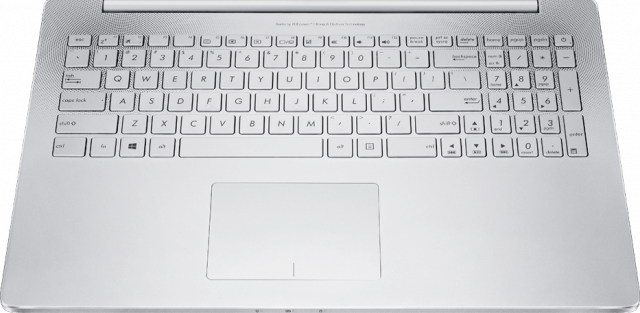
The price? Well, that is going to put some people off. ASUS says that ZenBook Pro UX501, which is shipping now, costs a whopping $1,799. Still, it is much, much cheaper than a similarly-spec'd 15-inch MacBook Pro with Retina display; the model with dedicated graphics -- a slower GeForce GT 750M -- starts at $2,499.
However, you can expect Apple to introduce a refreshed model, sporting Broadwell processors, soon; meanwhile ZenBook Pro UX501 is likely to retain its Haswell-era processor for a long time to come. Something else that's worth pointing out is that while the big MacBook Pro with Retina display packs a slower dedicated video card the one that comes with its processor is actually much more powerful, being an Iris Pro Graphics 6200, instead of an HD Graphics 4600 like it is the case with ZenBook Pro UX501. It, of course, runs Windows 8.1.
-

Samsung Galaxy S6 edge has the best smartphone camera
Publié: avril 28, 2015, 12:14pm CEST par Mihaita Bamburic

For many of us, smartphones have replaced dedicated cameras. And it is easy to understand why. But if there is one area where DSLRs and the like still shine, picture quality is definitely it. That said, smartphones are getting better and better each year, with today's flagships leading the charge.
Not all flagships are created equal though. Some are better than others in this regard, packing useful hardware features like optical image stabilization (OIS), which helps in low-light and video recording, and software to match, featuring clever algorithms that offer the right balance between image quality and noise. And if you are looking for the best all-around camera, that can take great photos and videos, apparently nothing can match Samsung's Galaxy S6 edge.
According to renowned camera testing publication DxOMark, which has tested Galaxy S6 edge for both stills and videos, Samsung's latest curved flagship delivers "results [that] are ahead of the rest of the smartphone competition". This includes Samsung's own Galaxy Note 4 and Apple's iPhone 6 and iPhone 6 Plus.
There's plenty of detail in the photos thanks to that 16 MP sensor on the back, colors are vivid, sharpness is good, and noise is well-contained. On the video side, quality is also excellent in both bright and low-lit conditions, although it is slightly let down by the OIS, which doesn't work as well as it should (it still helps a lot in producing a steady video).
On top of the great image quality, Galaxy S6 edge's main camera is also said to be good for those who like to crop their photos. With 16 MP, there's certainly room to crop while maintaining a relatively decent image quality for sharing with friends on Facebook. And let's face it, social media is where a lot of our photos will end up.
Galaxy S6 edge turned up an overall score of 86, three points higher than Galaxy Note 4 and four points better than either of the latest iPhones. The overall score is an average of the photo and video scores, which in Galaxy S6 edge's case are 88 and 84, respectively. Needless to say, Galaxy S6 edge is also better than last year's Galaxy S5, which comes right below the latest iPhones in DxoMark's charts.
I should also point out that while DxOMark has not yet tested the normal Galaxy S6 it should perform just as well as its edge counterpart, as it comes with the same camera configuration both on the front and back. That means a 16 MP rear-facing shooter with OIS and f/1.8 lens aperture, and a 5 MP front-facing camera, without OIS this time around but sporting the same f/1.8 aperture for its lens.
What DxoMark is not focusing on is the camera interface, which I find just as important as picture quality. Samsung tends to over-complicate it, but this can be an advantage for those who wish to have all the right tools at their disposal.
-

Free Windows 10 upgrade is actually a 'marketing and promotional activity'
Publié: avril 27, 2015, 1:00pm CEST par Mihaita Bamburic

To drive consumers' interest in Windows 10 from the get-go, Microsoft announced earlier this year that its upcoming operating system will be available as a free upgrade to Windows 7, Windows 8.1 and Windows Phone 8.1 users. This surprising move is expected to have a major impact on the immediate consumer adoption, as well as convince developers to embrace Windows 10 early on.
What is interesting is that, while it is publicly touted as a free upgrade, formally Microsoft is calling it a "marketing and promotional activity". And it certainly seems to fit the bill.
Microsoft explains it in a 10-Q filling with the US Securities and Exchange Commission (also known as SEC).
In January 2015, we announced Windows 10 will be free to all qualified existing users of Windows 7 and Windows 8. This offer differs from historical offers preceding the launch of new versions of Windows as it is being made available for free to existing users in addition to new customers after the offer announcement. We evaluated the nature and accounting treatment of the Windows 10 offer and determined that it represents a marketing and promotional activity, in part because the offer is being made available for free to existing users. As this is a marketing and promotional activity, revenue recognition of new sales of Windows 8 will continue to be recognized as delivered.
Even after giving it a quick read, it is obvious that calling the free Windows 10 upgrade a marketing and promotional activity is done so that Microsoft can keep adding the revenue generated by Windows 8.x (presumably, Windows 8.1) to Windows licensing revenue, which is revealed every quarter in its quarterly earnings reports.
Because Windows licensing revenue is down in Q3 FY2015, over the same period a year ago, it makes sense for Microsoft to try to keep the numbers high and the year-over-year change small -- or, at least, reveal a smooth transition, up or down -- for as long as possible.
If it removes Windows 8.x from the equation, as explained by Gregg Keizer (who gets the hat tip for mentioning the filling) over at Computerworld, it will lead to some confusion among shareholders and potential investors. And no company wants that, especially when a lot is riding on the next version of one of its most-important products.
Realistically speaking, Microsoft's future in the consumer market will be determined by Windows 10's success. There is no room for error, as the software giant has long been struggling to gain traction in the mobile space, while on the PC side its older OSs -- from the last decade -- dominate the landscape.
Windows 10 has to change this, it has to be a compelling proposition on all types of devices, otherwise Microsoft might as well pack its bags and pitch solely to the enterprise and die-hard fanboys.
Photo credit: 360b / Shutterstock
-

Microsoft's Q3 FY2015: The highlights
Publié: avril 24, 2015, 1:16pm CEST par Mihaita Bamburic

Microsoft has released its Q3 FY2015 (corresponding to Q1 CY2015) financial report, revealing revenue of $21.72 billion, gross margin of $14.56 billion, operating income of $6.59 billion, and diluted earnings per share (EPS) of $0.61. The software giant has beaten analyst expectations, which had placed revenue and the diluted EPS at $21.06 billion and $0.51, respectively. In after-hours trading, shares have risen from $43.34, at closing time, to $44.59.
A strong US dollar had influenced Microsoft's earnings, with the software giant estimating that "on a constant currency basis" it could have revealed stronger results across the board. For reference, in Q3 FY2014, Microsoft posted revenue, gross margin, operating income and diluted EPS of $20.40 billion, $14.42 billion, $6.97 billion and $0.68. As you can see, revenue and gross margin are higher, by 6 percent and 1 percent respectively, while operating income and diluted EPS are down by 5 percent and 10 percent, respectively. Let's take a look at the highlights of the quarter.
Expected (Bad) News
First off, Microsoft has delivered some expected news, announcing a drop of 2 percent in Windows volume licensing revenue as well as a 2 percent drop in Office Commercial products and services revenue. The former is explained by the Windows XP "refresh cycle" being over, while in the latter case Microsoft blames the weaker results on migrations to Office 365 and lower PC sales following the end-of-support for Windows XP.
Naturally, both Windows OEM Pro and non-Pro revenue declined, by 19 percent and 26 percent respectively. On the Pro side it is due to the obvious reasons: the Windows XP end-of-support and the decline of the PC market. (Windows Phone revenue from licensing is down by 16 percent as well, thanks to an influx of low-royalty handsets.)
On the non-Pro side, however, Microsoft says that revenue is down due to "channel inventory drawdown and ongoing mix shift to opening price point devices". Windows devices are certainly available starting at much lower price-points than ever now, partly due to Chromebooks and the lack of interest consumers have in upgrading. Microsoft even introduced a more affordable version of Windows 8.1, called Windows 8.1 with Bing, which has Bing set up as the default search engine as well as a lower price, to help OEMs drive down the cost of entry-level offerings.
Devices and Consumer
Now, on to the good news. Surface revenue is up by 44 percent to $713 million, thanks to the popularity of the Surface Pro 3 hybrid. Based on the generated revenue, unit sales are likely to be well below 1.5 million units. Microsoft hasn't revealed an official sales figure for any Surface model it sells.
It'll be interesting to see what sort of impact the newly-announced Surface 3 will have on the Surface revenue for Q4 FY2014. We'll have to wait three months to find out. In the meantime, however, we can expect its rivals to tout much higher tablet revenue and unit sales for the same quarter. That said, with a weaker tablet market, Microsoft has a chance to catch up in the long run, assuming its Surface slates keep on generating higher year-over-year revenue.
On the phone side, Microsoft has shifted 24.7 million phones -- non-Lumia-branded -- and 8.6 million Lumia Windows Phones. The former figure is down, as consumers are moving from feature phones to smartphones, while the latter is up 18 percent year-over-year.
Even with an increase in unit sales, Microsoft -- which dominates the Windows Phone market -- remains a modest player in the smartphone market. These numbers continue to disappoint in the grand scheme of things, as the market is growing much faster than Microsoft can manage.
Search advertising revenue is also up by 21 percent, due to a higher volume of searches and revenue per search. Bing has risen in popularity by 150 basis points year-over-year, reaching a market share of 20.1 percent in US. The gains, however, do not come from Google Search, which continues to lead the pack, but rather from lesser players.
To round up the Devices and Consumer side of things, Xbox Live usage has grown by over 30 percent, with a higher number of users and deeper engagement being the primary reasons for this. Revenue from games is also up, by 49 percent, thanks in no small part to Minecraft.
Commercial Side
Cloud revenue is up by a whopping 106 percent, with the primary drivers being Azure, Dynamics CRM Online and Office 365. For Microsoft, it's a $6.3 billion a year venture. Here are some interesting tidbits.
The usage of Azure compute, by customers, has more than doubled. More than two out of three Dynamics CRM customers opt for cloud deployments. Premium workloads make up more than 50 percent of the Office 365 installed base, a rise of 10 percentage points year-over-year. Also, there are 70 percent more Enterprise Mobility customers (over 13,000), which is 700 percent increase year-over-year.
Revenue from Server products and services is up by 12 percent (revenue from Server products alone has grown by 10 percent). The premium versions of Windows Server, System Center Service and SQL Servers have grown by 25 percent.
"Customers continue to choose Microsoft to transform their business and as a result we saw incredible growth across our cloud services this quarter", says Microsoft CEO Satya Nadella. "Next week at Build we're excited to share more about how we're empowering every individual and organization on the planet to achieve more with the next generation of our platforms".
Based on the aforementioned figures, Microsoft's "cloud first, mobile first" mantra seems to be more like 'cloud first because that's where the money's at, and mobile first because that's what will help us get there'. The strong cloud revenue is certainly more promising than the revenue generated by the software giant's mobile endeavors.
Photo credit: drserg / Shutterstock
-

What if Apple buys Nokia's HERE?
Publié: avril 23, 2015, 1:08pm CEST par Mihaita Bamburic

It is no secret that Nokia is pondering the sale of its HERE division. The Finnish company wants to focus on the telecommunications market, and HERE, which offers location services, mapping and navigation software, seems to be nothing but extra weight to lug around. Seeing as a sale is inevitable, the question is, who is going to buy it?
A rumor that's floating around now suggests that Nokia has pitched the sale of HERE to Apple, among other companies. The Cupertino, Calif.-based corporation would certainly stand to benefit from acquiring the technology that powers HERE, as its own attempt at offering navigation software to iOS users has not gone particularly well. Such a purchase, while extremely interesting for Apple, would have deep implications for HERE's current clients, which will most certainly not be favored by it. Here's what it could entail.
Even though it is used by many companies across the globe, and touches a significant number of consumers, HERE is not hugely profitable. In the final quarter of 2014, net sales topped just $292 million, with an operating profit of a mere $20 million. For a company as hugely profitable as Apple, that is chump change. Let's put things into perspective.
During the same time last year, Apple posted record revenue and profit of $74.6 billion and $18 billion, respectively. The $20 million that HERE generated as profit is about 0.11 percent of Apple's profit for the quarter. The reason why I am mentioning this is this: Apple has (virtually) nothing to gain by running HERE in the same way as Nokia.
Unless Apple wants to conquer the location and mapping market -- which doesn't make sense, given the irrelevant financial gains and Apple's business model -- it will have no interest licensing HERE technology to all current HERE customers. And it will also have no interest keeping HERE available for those not using Apple products.
Currently, prominent HERE customers and partners include the likes of Amazon, Microsoft (Bing), SAP and Yahoo. Also, Nokia notes that in Q4 2014 alone it had sold licenses for 3.9 million new vehicles. Those contracts likely stipulate that HERE must provide map updates, something which Apple would have to take upon itself to provide.
Given that Apple is pushing CarPlay in the automotive market, what would make sense for the company is to bundle HERE with CarPlay, which could boost sales of iPhones in the process. This is a desired outcome. It would certainly make more sense than simply licensing HERE and earning just enough money to change the lightbulbs in its new campus when they break (I may be over-exaggerating).
But, let's go back to the customers and partners bit. Apple being Apple, it would want to eliminate any advantage that its rivals have from leveraging HERE. And that would mean cutting any ties with Microsoft, among others. Bing, Windows and Windows Phone (and the future Windows 10 for phones) make use of HERE technology to power core functionality, like mapping and navigation.
While Siri does use Bing to power search results, I do not see Apple allowing Microsoft to strengthen its dominance in the PC market and gain more market share in the mobile market with the help of HERE. It makes little sense for Apple to set itself up for shooting itself in the foot.
Someone might be tempted to bring Beats into discussion. While it is indeed true that Beats is an Apple-owned service that is also available on a rival platform, being integrated into a future iOS release and removed from Google Play afterwards is not out of the question.
Apple wants consumers to focus on the added value/benefits of its products, and one way it is doing that is by not launching products on rival platforms. iTunes is an exception, not the rule. How many fresh products has Apple launched on Android or Windows in recent years? Zero.
Moving back to HERE again, the way that I see Apple taking advantage of it is by integrating the new technology in its Maps apps on iOS and OS X, and providing better location services to developers to integrate into their iOS and OS X apps.
Instead of going with Google's Maps, and paying the search giant for this, they could have the solid, quite possibly free, option that is HERE technology. Apple would directly gain/lose little, financially speaking, from this, but it would certainly be a major benefit for developers, which could see their profits go up as a result.
Meanwhile, users would have more confidence in using Apple's own mapping and navigation software, which would certainly make them rely less on Google and its Maps. Come to think of it, if Apple would buy HERE, this might hurt Google more than Microsoft. It's certainly food for thought.
-

iOS 8 vulnerability can send iPhones, iPads into reboot loop
Publié: avril 22, 2015, 1:56pm CEST par Mihaita Bamburic
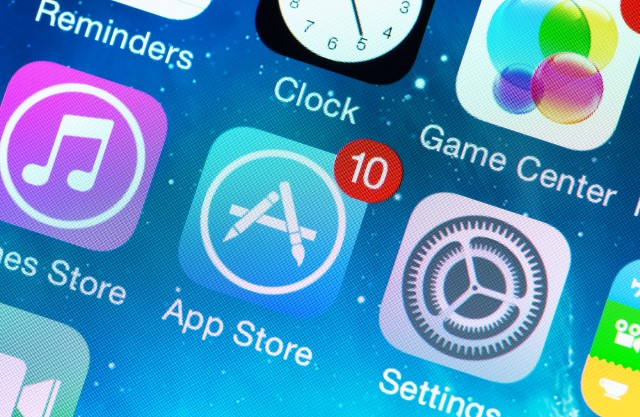
At the 2015 RSA Conference, security researchers from Skycure showcased a new iOS 8 vulnerability which, if properly exploited, can send iPhones and iPads connected to a malicious hotspot into a reboot loop. The vulnerability affects both the operating system as well as apps which use SSL to communicate.
All that an attacker has to do to exploit the vulnerability is to set up a router in a "specific configuration", and allow anyone to connect (basically make it an open hotspot). The iOS 8 devices that connect will be affected, without the attacker having to have access to them.
Based on the information provided by Skycure, this vulnerability seems to have been discovered by mistake. "One day, during preparation for a demonstration of a network-based attack, we bought a new router. After setting the router in a specific configuration and connecting devices to it, our team witnessed the sudden crash of an iOS app. After a few moments, other people started to notice crashes. Pretty quickly, we realized that only iOS users were suffering from crashes".
Skycure isn't saying exactly what an interested party has to do to exploit this vulnerability, as it is not yet confirmed as fixed by Apple. However, the security firm says that attackers would have to generate a custom SSL certificate and create a script, the latter of which likely has to be loaded on the router.
Skycure notes that this vulnerability is pretty serious, as using SSL is recommended practice, and employed by most iOS apps. Attackers could exploit this vulnerability to instrument a massive DoS (Denial of Service) attack, which can "lead to big losses". Just imagine what might happen if routers inside a major corporation are compromised and used for such an attack.
Apple has been notified, and is likely working to fix this vulnerability. Because it is not yet confirmed as fixed, as I said earlier, Skycure isn't telling us everything about the vulnerability. In case iOS 8 users see apps crashing, they should disconnect from the hotspot they are using (by hitting the Forget This Network button in the hotspot's settings, found in Settings -- Wi-Fi).
If the device is in the reboot loop, disconnecting from the hotspot might not be easy to do. In this case, simply going out of its range might allow users to have easy access to their device's Settings menu. They can also disable Wi-Fi, just to be sure their device won't reconnect.
Installing iOS 8.3 is also a good idea, as Skycure notes that it might have neutralized part of the threat. And, of course, users can (and should) also steer clear of public/free hotspots, which are generally insecure. Personally, I avoid them like the plague.
Photo credit: Bloomua / Shutterstock
-

YouTube kills off support for older devices -- is yours affected?
Publié: avril 21, 2015, 2:30pm CEST par Mihaita Bamburic

YouTube has stopped supporting devices that make use of the second version of its Data API. In practice the move, which was announced more than a year ago, is forcing users to look into alternative ways of watching YouTube videos, and likely also taking many by surprise.
For those who are not familiar with it, YouTube's Data API allows developers to implement YouTube functionality into their apps. The second version is mostly used on older devices, with the list including TVs, smartphones, tablets, Blu-Ray disc players and more. Here's what you should do, if you're affected.
First off, even if you have an older device, that does not automatically mean that it will be impacted by the move to Data API v3 (the version currently supported). Google says that only "select devices" made in 2012 and before are affected. However, the list is rather comprehensive.
It includes iOS devices that cannot be upgraded to iOS 7 and iOS 8, which means that a lot of iPhone, iPod touch and iPad users are being left out. Similarly, first and second-generation Apple TV are also unsupported.
Of course, if you are toting iOS devices that can be upgraded to iOS 7 and newer, you should do so right away. Same goes for third-generation Apple TV, for which there is an update available which installs a compatible YouTube app.
Google also lists its own Google TV, version 3 and 4, as unsupported. The search giant recommends updating the YouTube app, but if your device is rocking an earlier Google TV version, then you're out of luck.
Panasonic and Sony Blu-ray disc players and TVs also made Google's list. Again, Google's advice is to upgrade to a newer software version, if available. Or, if that's not possible, the search giant also recommends trying to access YouTube through the browser, which has to support Adobe Flash and/or HTML5.
There is, however, another alternative, and that is to use third-party YouTube apps. Their developers are more enticed to switch to Data API v3, and thus allow you to keep enjoying watching YouTube going forward. You can check out the app store on your device for such apps.
Photo Credit M.Stasy/Shutterstock
-

Divoom Voombox-Outdoor portable Bluetooth speaker [Review]
Publié: avril 20, 2015, 5:14pm CEST par Mihaita Bamburic

Smartphone speakers are rubbish when it comes to playing music. There are some exceptions, like HTC's One M flagships, but, generally speaking, the sound quality just isn't there. There is only so much you can ask for from a tiny little speaker, trapped inside a small shell. So, if you want more oomph, you will have to hook up your smartphone to an external speaker.
Of course, if you want something that you can carry with you, you should actually be looking at a portable speaker. An interesting such offering is Divoom's rugged Voombox-Outdoor, which can connect to your smartphone either through a cable or, better yet, via Bluetooth. Here is what you should know about it.
Voombox-Outdoor is 185 mm (7.28 in) long, 60 mm (2.36 in) thick and 78 mm (3.07 in) high and weighs 700 g (1.54 lbs). It's certainly not small and light, but it feels very well put together. The speaker grills (one on each side) are surrounded by black plastic and held to the case by eight screws. Between them, there's a nice, surrounding rubber strip that goes along the width of the device. My review unit came in green, but there's also black and red to choose from.
Divoom claims that Voombox-Outdoor is IPX44-rated (weather-resistant), which would make it a good choice for those who want a portable speaker to take on trips. I haven't taken it apart, but the company says that, to achieve the IPX44 rating, it has placed metal rings around the speaker grills and a ridge rubber to cover "the rest of the body". I haven't had any issues yet, and it's been used mostly in humid conditions. It also looks like it might handle a small drop with ease, although it'll sure leave a mark.
On top, there are the four buttons. Two control volume (they can also be used to go to the next/previous track), one is for playback (play and pause) and pairing and the other one is the on/off button. The rubber strip goes above them, ensuring that no water will go through. The buttons are easy to find with your finger (there are indentations on each), so you'll have no trouble controlling Voombox-Outdoor when it's dark.
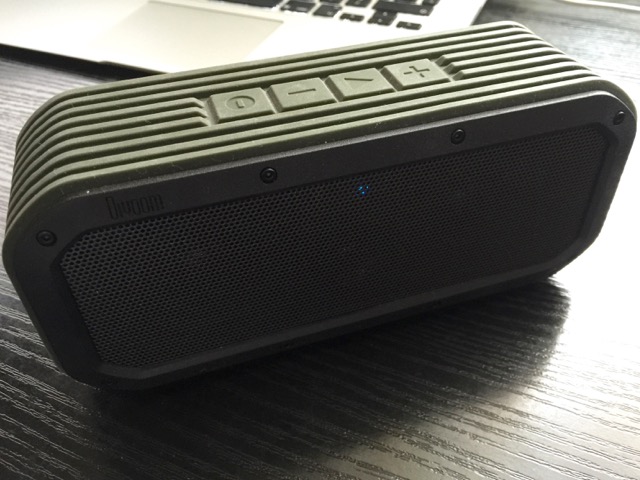
Connecting via Bluetooth is simple. After turning on Voombox-Outdoor, simply hold down the playback button for a couple of seconds. This will make the speaker enter pairing mode, (there's a small LED on a side that'll start blinking when it happens) after which you'll be able to connect to it from your smartphone.
There's no pairing code required, and you can switch between different sources (that have been previously connected) in a similar fashion. You can even answer and decline calls using the same button; a simple press will accept the call, while a two-second press on the playback button will reject the call. There's a microphone inside that lets you talk to the person on the other end. Battery life for calls is rated at 15 hours; your smartphone will likely call it quits way before Voombox-Outdoor.
I have had no problems connecting any of my devices to Voombox-Outdoor. I have tested the speaker with an Apple iPhone 6 Plus, MacBook Air, Samsung Galaxy S6 and Nokia Lumia 520, as well as other devices. I have also had no problems connecting through a concrete wall, so connectivity is well done.
I should also mention that on my iPhone 6 Plus, running iOS 8.3, there's a battery indicator for Voombox-Outdoor, shown next to the Bluetooth status bar icon. It comes in handy, seeing as there's no other way of telling how much battery's left. Battery life is quoted at 12 hours, which matches my experience with it.
 Speaking of the battery, it can be charged using a normal phone charger. It's a smart move, because there's no charger included in the box. There is, however, a bundled microUSB cable, as well as a small wrist strap that you can hook to Voombox-Outdoor.
Speaking of the battery, it can be charged using a normal phone charger. It's a smart move, because there's no charger included in the box. There is, however, a bundled microUSB cable, as well as a small wrist strap that you can hook to Voombox-Outdoor.If you don't want to use Bluetooth, you can use the provided cable to connect your smartphone (or any other device that has a 3.5 mm headphone jack) to the speaker. The cable is rather short, so I would get a longer one, just in case, for trips.
Divoom also advertises on its site the ability to pair your smartphone with Voombox-Outdoor using NFC. I haven't figured out how to get it to work using my Google Nexus 7, which has an NFC chip on the back, nor do I see any mention on how to get it working in the provided user guide.
Now let's talk about the sound. Inside, you'll find two stereo speakers, and a tweeter in between; on the back there are two passive radiators behind the speakers. For those interested, power is rated at 15 W, which I find more than sufficient for my needs. In a small room, it'll be more than enough if you want to have something playing in the background. It will also handle the outdoors fine, assuming it doesn't have to overpower other noise. So, how does it sound?
Well, I have to say that I have been satisfied with the sound quality coming out of Voombox-Outdoor. I have tested the sound quality using YouTube music -- which isn't exactly high-fidelity -- and some of my favorite songs in MP3. It sounds good even when the volume's all the way up. I haven't noticed any distortion. There's even some bass in there, which is easily noticeable when the right tunes are playing.
The only problem that I have noticed with Voombox-Outdoor is a hissing sound that's most noticeable when the device isn't playing anything. It happens on both Bluetooth and cable connections. This seems to be a problem with other Bluetooth speakers as well. To be perfectly fair, it's a minor issue for Voombox-Outdoor, and other such devices, considering that they're not designed with high-fidelity in mind, but rather portability and convenience.
Finally, let's talk about price. The version that I have tested currently goes for $79.90 on Amazon, which is $20 less than the standard $99.99 asking price. The black and red models cost the same. Compared to other Bluetooth speakers we have covered, Voombox-Outdoor offers great value for money, seeing that it's very well built, sounds good and offers solid battery life.
Photo Credit: Mihaita Bamburic
-

Google Chrome on Windows XP support extends until the end of 2015
Publié: avril 17, 2015, 12:32pm CEST par Mihaita Bamburic

Believe it or not, a year has passed since Microsoft stopped supporting Windows XP. And even though the 13 year-old operating system no longer receives security updates -- at least not officially -- it is still being used by roughly 17 percent of Windows users. For some companies it is reason enough to continue to support Windows XP today, even though its maker has long left it for dead. And Google is one of them.
Six months after Windows XP support ended, Google announced that its Chrome browser would continue to be supported on the OS with "regular updates and security patches until at least April 2015". That was done in order to give its users more time to finish migrating to a newer Windows release, one that would, hopefully, be officially supported by Microsoft for many more years to come. Obviously, that hasn't gone as expected. But instead of pulling the plug, Google is now giving Chrome users on Windows XP another reprieve.
Google will continue to support Chrome on Windows XP "through the end of 2015", giving its users nearly nine more months to abandon ship (or so it would seem). This time, the search giant does not give us a reason why it's doing this. However, the door was left open the last time, as implied in the statement quoted in part in the paragraph above.
But it doesn't take long to realize that Chrome has too big a market share on Windows XP -- which ultimately translates into revenue -- for Google to end support and have its users embrace a rival's browser.
As you may know, no modern version of Internet Explorer is available for Windows XP, nor are any patches offered for ones that are. Internet Explorer 8 is the last release that Microsoft had in mind for its Windows XP users, and it came six years ago.
However, Mozilla has no plans to end Firefox support for Windows XP, and Opera still lists Windows XP as a supported OS for its browser. Given that Google's main rivals are still in the game, the search giant is enticed to keep going.
Photo Credit: Andy Dean Photography/Shutterstock
-

Jawbone's new UP4 range-topper activity tracker lets you make NFC payments
Publié: avril 16, 2015, 11:30am CEST par Mihaita Bamburic

Wearables company Jawbone now has a new flagship activity tracker. Called UP4, it is the company's first offering to come with NFC payments support. Also announced is a new mid-range activity tracker, called UP2, which is touted to be an "elegant replacement" for the aging UP24.
To enable NFC payments in UP4, Jawbone has teamed up with American Express. To pay, UP4 wearers will simply have to attach their Amex card to their Jawbone account. This can be done straight from the Android or iOS mobile app.
How does it work? Well, Jawbone says that it's as straightforward as tapping your wrist on the payments terminal. A successful transaction is accompanied by a signal, to let you know that you can walk out of the store (or other places where contactless payments are supported by the vendor).
Jawbone says that the system is as secure as the one that comes with Amex cards. Also, the company claims that it "does not see" your account or payment information -- this is likely enabled by the way cards are enrolled using Jawbone's mobile apps. Jawbone also says that those who do not have Amex cards can apply for one right from its mobile apps.
Of course, that's not all that Jawbone's new UP4 can do for wearers. The activity tracker is actually based on the UP3, which only recently went on sale. The way Jawbone describes UP4, the only difference between it and UP3 seems to be the NFC payments support.
So, for more info on the new device you might as well read this article detailing UP3. The highlights are advanced activity, sleep and heart health tracking. The cost? An UP4 will set you back $199.99, when it's available this summer.
If you're not interested in making NFC payments, then UP2 might be a better fit for you. Also, if you already have an UP24 and want something smaller, then UP2 might be the natural replacement. Jawbone says that it's 45 percent smaller than the activity tracker it replaces, which is certainly good news.
I have worn an UP24 for a few good months, and found that it can be uncomfortable when resting my hand on the desk (or any flat surface, for that matter). It also slows down my typing, which means it has to come off when I need to be at the desk. Needless to say, I haven't used it recently because of it.
Without testing UP2, I can't really ascertain whether it solves this problem for me, but the smaller size is certainly promising. Thickness is said to be between 3 and 8.5 mm. Jawbone claims it's "the lightest and most discreet tracker on the wrist", which, if true, might make more consumers consider wearing activity trackers.
UP2 will not be available in multiple sizes, like UP24 is, as Jawbone has fitted it with a buckle system for a "one-size fits-all" approach. This is another interesting thing about UP2, as it makes it easy to hand over the device to, say, a friend to try for a while (or simply sell it). That is, as long as your wrist size is between 140 and 190 mm.
 For notifications, of any sort, UP2 will only vibrate to let the wearer know they've achieved a goal, or when it's time to prepare for bed. It's similar to UP24; it also has that subtle led on top. That's something that hasn't proved useful in day-to-day usage of my UP24.
For notifications, of any sort, UP2 will only vibrate to let the wearer know they've achieved a goal, or when it's time to prepare for bed. It's similar to UP24; it also has that subtle led on top. That's something that hasn't proved useful in day-to-day usage of my UP24.The battery in UP2 is rated for seven days of usage, with 100 minutes needed for a full charge. Jawbone is again using a dedicated cable for charging, and this one doesn't seem to be backwards-compatible with UP24. A replacement cable costs $9.99.
UP2 costs half as much as UP4, retailing for $99.99 on Jawbone's site. For the money you get basically the same features that you get with UP24, but in a much smaller package. That means UP2 offers activity and sleep tracking, food logging, an intelligent coach feature that gives you tips, and more. And it's available now, in black and light gray. UP24 is no longer offered.
-

Microsoft unveils Lumia 540 Dual SIM: Another affordable Windows Phone
Publié: avril 15, 2015, 11:58am CEST par Mihaita Bamburic

To compete in the low-end smartphone market, Windows Phone vendors have opted for the sensible approach of prioritizing cost over features. As a result, there are plenty of affordable options to choose from that can be had for much less than $100 off-contract. The downside is that the low-end Windows Phones that more demanding consumers might want to buy are few and far between.
Those smartphones may cost more -- much more compared to an entry-level Microsoft-branded offering like Lumia 435 -- but they are also much more enjoyable, and better equipped for long-term usage. And the new Lumia 540 Dual SIM that Microsoft just unveiled more than fits the bill.
The display is certainly one the biggest selling points for the new Windows Phone. It's a big, 5-inch panel with a resolution of 720 by 1,280. The pixel density is 294 ppi (pixels per inch), which is just shy of Apple's iPhone 6 -- the latter's display comes in at 326 ppi. Needless to say, it's a good display for anything a typical consumer might want or need.
It's powered by a 1.2 GHz quad-core Qualcomm Snapdragon 200 processor, backed by 1 GB of RAM and a 2,200 mAh removable battery. Lumia 540 Dual SIM won't be the fastest device around, but Windows Phone 8.1 (with the Lumia Denim enhancements on top) is well tweaked for puny hardware, so it should offer a smooth experience throughout the operating system's interface.
 On the back of Lumia 540 Dual SIM there's an 8 MP camera with auto-focus and an LED flash, while on the front of the smartphone Microsoft has placed a 5 MP wide-angle shooter, which is there, obviously, for selfies.
On the back of Lumia 540 Dual SIM there's an 8 MP camera with auto-focus and an LED flash, while on the front of the smartphone Microsoft has placed a 5 MP wide-angle shooter, which is there, obviously, for selfies.Here's what else you should know. The 8 GB of internal storage can be expanded using a microSD card, of up to 128 GB in size. Naturally, Lumia 540 Dual SIM will be upgraded to Windows 10 for phones after the new OS is ready for prime time. Given the Dual SIM in the name, you can slap in two microSIM cards.
Lumia 540 Dual SIM also supports Wi-Fi 802.11 a/b/g/n, Bluetooth 4.0, and comes with typical Lumia features, like Nokia's suite of HERE apps. The only downside -- which isn't really an issue given the markets where Microsoft will sell it -- is the lack of 4G LTE; Lumia 540 Dual SIM is limited to HSPA speeds over cellular networks. It comes in at 144 x 73.7 x 9.4 mm and 152 grams.
Lumia 540 will be available in black, blue, orange and white, for $149 before any local taxes and subsidies are factored in. The smartphone will be sold starting in May 2015 in the IMEA (India, Middle East and Africa) and APAC (Asia-Pacific) regions, as well as Italy.
For around the same money, consumers can buy Lumia 640, which packs a bigger battery, faster processor, but lesser front-facing camera. It is already on sale in Western markets.
-

Skype for Business is now ready for prime time
Publié: avril 14, 2015, 4:27pm CEST par Mihaita Bamburic

Microsoft has announced the official availability of the new Skype for Business client and Skype for Business Online, only a month after releasing the first product as a technical preview. Rolling out now, Skype for Business is set to quickly replace Lync, with all customers expected to be upgraded by the end of May 2015.
The client is rolling out as part of the April monthly upgrade for Office 2013, while its Online counterpart just started to make its way to Office 365 customers across the globe. However, customers who need "a little more time" to migrate over to Skype for Business Online are given the option to switch between it and Lync.
As the name suggests, Skype for Business takes certain cues from the popular Skype that we are all familiar with. The interface is similar, but, on top of that, there are more Lync-like features and beefed-up enterprise security, and other things that should make life easier for IT departments managing Skype for Business. The IT leads I have talked to are eager to leave Lync in their rear view mirror as quickly as possible.
One of the most important new features that Skype for Business brings to the table is the ability to connect with typical Skype users, allowing businesses to more easily connect with customers across the globe, without going through the usual hoops. This is one of the major pain points I've been told that IT leads want to eliminate.
My colleague Brian Fagioli already went through all the interesting new features introduced by Skype for Business in a previous article. You can check them out by hitting the first link in the opening paragraph. Microsoft doesn't say what other changes users can expect coming from the technical preview, so it's likely that it is only designed to add more reliability to the mix.
Photo Credit: auremar/Shutterstock
-

Dell releases Linux-based XPS 13 Developer Edition ultrabook
Publié: avril 10, 2015, 1:48pm CEST par Mihaita Bamburic
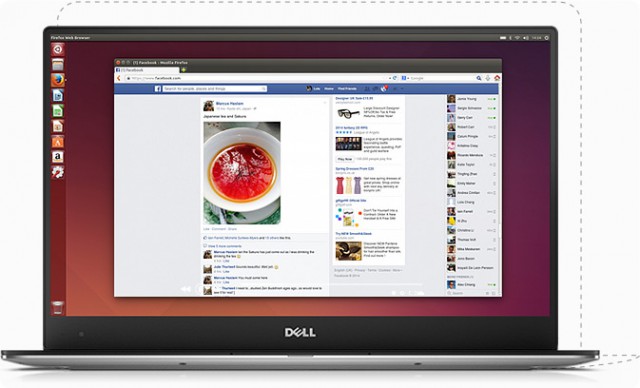
So, you want to run Linux on a cutting-edge ultrabook. Chances are you want to get a laptop with Windows on it, format the entire drive, and then install your favorite distribution. But be ready to also waste lots of time trying to get everything working as it should. Even today, you have to be prepared for debugging, installing drivers, making configurations and other things before you pull the plug.
Or, if you want a great Linux-based ultrabook that just works out-of-the-box you should first take a look at Dell's new XPS 13 Developer Edition. It comes with Ubuntu 14.04 LTS (Long-Term Support), and dedicated support from a team of Linux enthusiasts, so if anything goes awry you'll get someone who knows their stuff at the other end of the line. And it's available now.
But, based on everything that I have read so far, you likely won't need it, because Dell went to great lengths to ensure that the software on its Linux-based Developer Edition offerings is tailored to the hardware. The only thing that you'll have to consider is cost.
The new XPS 13 Developer Edition can be had from Dell's site at a price as low as $949. At the other end of the scale is a $1849 build. No matter the model, XPS 13 Developer Edition looks as great as its Windows-toting sibling, which is considered to be one of the best-looking ultrabooks on the market today.
So, what do you get for the money? Well, the base model packs a 13.3-inch display -- non-touch -- with a resolution of 1,920 x 1,080. It's powered by a fifth-generation Intel Core i5-5200 U processor running at up to 2.7 GHz, HD Graphics 5500 graphics, 8 GB of RAM and a 52WHr battery.
There are also stereo speakers, a 720p webcam and Wi-Fi 802.11n/ac on board, as well as a full-size backlit keyboard, SD card reader and two USB 3.0 ports. You also get a one-year warranty with "ProSupport with Next Business Day Onsite Service". Warranty can be extended to up to four years, and there is also an optional accidental damage coverage, which can span over the same period as the warranty.
The most-expensive model swaps the Core i5 processor for a Core i7-5500U processor running at up to 3 GHz, upgrades the display to a touch panel with a resolution of 3,200 x 1,800, and quadruples the amount of internal storage at 512 GB. The display is rated at 400 nits of brightness, with viewing angles of up to 170 degrees.
The model with the base display comes in at 2.6 lbs (1.18kg) and 11.98 x 7.88 x 0.33-0.6 inches (304 x 200 x 9-15 mm), while the touch panel adds 0.2 lbs (2.8 lbs total weight).
There are two reasons why someone in the market for a Linux ultrabook might not be interested in XPS 13 Developer Edition. First is the relatively-high asking price, when compared to the myriad of ultrabooks available on the market today. And, second, is Ubuntu; hey, some people might not like Canonical's distribution (or Canonical for that matter). Personally, I'd love to have one of these any day of the week -- if I would need Linux, of course -- instead of slapping Linux on a vanilla Windows ultrabook or equivalent MacBook.
-

Facebook Messenger unofficially available as OS X app
Publié: avril 9, 2015, 2:15pm CEST par Mihaita Bamburic
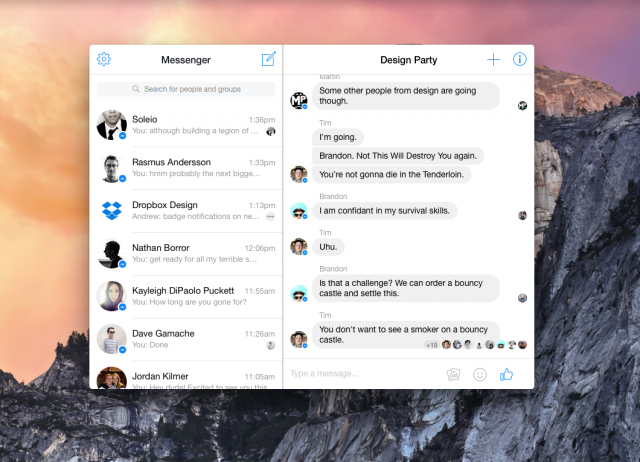
Those of you who simply want to chat with your Facebook friends can now access Messenger through its own dedicated site. The interface is similar to that of the Android, iOS and Windows Phone mobile apps, and there is even support for desktop notifications, so you won't miss any of your friends' important messages.
However, because you have to access Messenger through a site, you have to keep a tab open in your favorite browser. But if you're using a Mac you can also try this new unofficial OS X app, which effectively turns the site into a dedicated client.
Messenger for Mac, as it's called, is basically a wrapper for the Messenger site, tweaked to run on OS X. That means that you can keep Messenger in a smaller window, which makes it look better on large monitors, minimize it, access it easily whenever you want, and more.
Just like the site, Messenger for Mac lets you enable desktop notifications, which work even when your favorite browser is closed. There is even full-screen support, so you can keep Messenger for Mac open in a nearby Space.
Even though it launched around 15 hours ago, the developer behind Messenger for Mac has already released six updates for the app, which are mostly designed to quash bugs and improve usability. The app is both free and open-source, with the source code available via GitHub with an MIT license. You can grab Messenger for Mac from here.
-

Apple releases iOS 8.3, OS X 10.10.3 Yosemite -- here's what's new
Publié: avril 8, 2015, 11:01pm CEST par Mihaita Bamburic

Apple today released the third round of major updates for iOS 8 and OS X 10.10 Yosemite. As expected, there are lots and lots of bug fixes in iOS 8.3 and OS X 10.10.3 Yosemite, as well as new features, performance improvements and many other changes.
With regards to performance, iOS 8.3 claims to improve app launch times, responsiveness, messages, Wi-Fi, Control Center, tabs in Safari, and keyboards -- both built-in and third-party. OS X 10.10.3 Yosemite, on the other hand, touts improved Wi-Fi performance. As seen in beta builds, iOS 8.3 also features a refreshed Emoji keyboard with more than 300 new characters, and OS X 10.10.3 Yosemite adds the much-awaited Photos app.
The biggest change that you'll see regarding the iOS 8.3 Emoji keyboard is the racially-diverse emoji. In practice, as you can see below, you'll be able to attach select emoji (ones that Apple deemed relevant to offer this option for) in a varied number of skin tones. The classical emoji are still only available in yellow.
I won't list all the other changes included in iOS 8.3 -- you can take a look at everything that's new by going through all the screenshots taken on my iPhone 6 Plus at the end of the article -- but it should also be said that the bug fixes target Wi-Fi, Bluetooth, orientation and rotation, Messages, Family Sharing, CarPlay, enterprise use and Accessibility, as the main areas of focus.
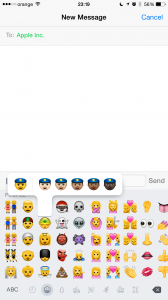 Apple also says that iOS 8.3 adds new Siri languages and country support, as well as new dictation languages, and improves stability, among other changes. As I said, you're going to need a moment or two to check them all out.
Apple also says that iOS 8.3 adds new Siri languages and country support, as well as new dictation languages, and improves stability, among other changes. As I said, you're going to need a moment or two to check them all out.On my iPhone 6 Plus, there is also an update to the carrier settings that comes alongside iOS 8.3. In my case, it allows me to toggle between 4G, 3G and 2G cellular connectivity; prior to the update the 2G option was not available.
The new Photos app in OS X 10.10.3 Yosemite finally gives iOS 8 users the ability to see their iCloud Photo Library photos show up on Macs. The new app offers similar viewing modes to iOS 8, namely Moments, Collections and Years, lets you navigate your library, store photos at their full-resolution and original format, tweak photos, create photo books, and even purchase prints in new sizes, namely square and panoramic.
On the OS X 10.10.3 Yosemite side, Apple also touts improvements to Safari stability and security as well as screen sharing, a Bluetooth bug fix, enhanced security, and a number of enterprise-oriented changes. You can check out the complete changelog here. On my 2013 MacBook Air, there's also an update for OS X Yosemite Recovery.
At this time in writing the article, I am still waiting for OS X 10.10.3 Yosemite to finish downloading, which is why there is no included screenshot of the new Photos app. Meanwhile, iOS 8.3 is already up and running on my iPhone 6 Plus.
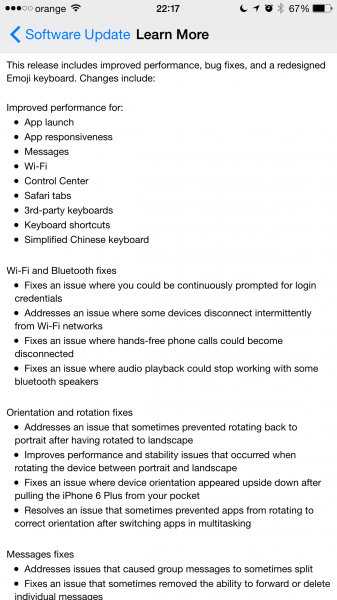
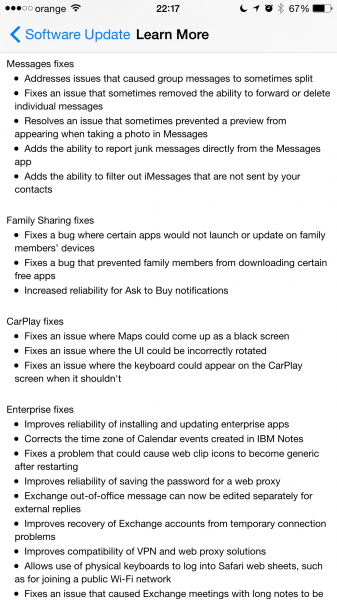
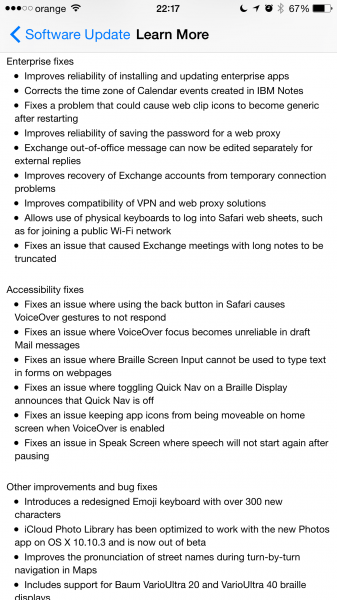
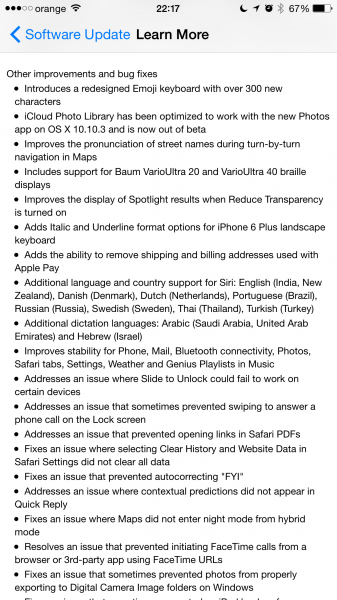
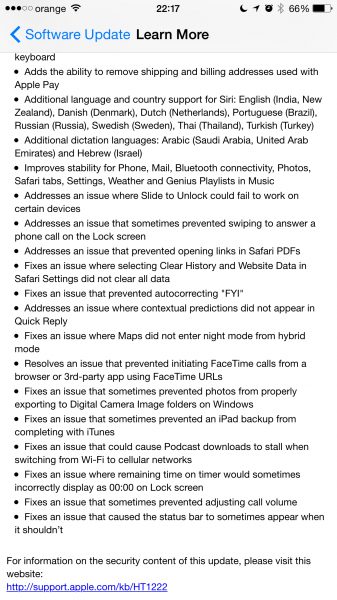
Photo Credit: Joe Wilcox
-

HTC One M9+: Bigger and uglier, but with a fingerprint sensor
Publié: avril 8, 2015, 1:22pm CEST par Mihaita Bamburic

HTC today revealed a new interpretation of its One M9 flagship. Dubbed One M9+, it is slightly bigger, powered by a different processor, offered with a proper fingerprint sensor on the front and fitted with a Duo Camera setup on the back. Oh, and it's also hideous.
There's no sensible way to describe how One M9+ looks. HTC has taken One M9, enlarged it so it fits a marginally bigger display and that fingerprint sensor, and called it a day. The ugly HTC bar above the BoomSound speakers is still there, and so are all the soft navigation buttons. Clearly, the company's designers haven't put much thought into One M9+.
The only logical reasons why HTC has introduced One M9+ are market demand for smartphones with larger displays and to keep up with Samsung. And it hasn't gone far enough to hit the sweet spot on either count.
The 5.2-inch display on One M9+ is 0.2-inches larger than the 5-inch panel on One M9. The former is superior with regards to resolution, as its 1,440 by 2,560 resolution easily tops One M9's 1,080 by 1,920 resolution, but does it really make a difference to justify the extra toll on the battery?
Also, considering the small difference between the two smartphones, wouldn't it have made much more sense for HTC to go for an even bigger display with One M9+? It already has One M9 in the 5-inch segment, after all. Meanwhile, it has no fresh competitor in the phablet market.
One M9+ seems to have virtually the same fingerprint sensor as Samsung's Galaxy S6 and Galaxy S6 edge. But while Samsung went about adding the fingerprint sensor in a clever way, by making it an integral part of the navigation buttons, HTC didn't bother. The fingerprint sensor looks like an afterthought, isolated at the bottom of One M9+ between the two bottom speaker grills. It's like bad photoshopping, only real.
One M9+ could have looked better, but to make that happen HTC would have first had to come up with a new design, one that takes the fingerprint sensor into account from the start, which is something HTC seems unable to do. Even One M9 is not that far different from One M8, that preceded it, after all.
 There are some interesting things about One M9+ though. Its BoomSound speakers offer 5.1 channel Dolby Audio surround sound, which should be great in real-life. The Duo Camera setup is comprised of a module for depth-of-field effect and a 20 MP sensor, which makes it a superior setup to One M9 and, likely, One M8 as well. And the fingerprint sensor should work as expected for a change.
There are some interesting things about One M9+ though. Its BoomSound speakers offer 5.1 channel Dolby Audio surround sound, which should be great in real-life. The Duo Camera setup is comprised of a module for depth-of-field effect and a 20 MP sensor, which makes it a superior setup to One M9 and, likely, One M8 as well. And the fingerprint sensor should work as expected for a change.Inside, there is a MediaTek Helio X10 processor, which is of a 64-bit design, and not a typical Qualcomm-made chip like most high-end smartphones these days come with. It's an interesting choice, but we're likely not going to see it in markets other than China anytime soon, which I'm sure many HTC fans will be fine with. There's no word on pricing yet, but it's likely to cost similarly to One M9.
-

LG reveals G4's camera and Android Lollipop-based software
Publié: avril 7, 2015, 3:34pm CEST par Mihaita Bamburic
Announcing a new top-of-the-line smartphone around the same time rival manufacturers are also showing off their latest flagships is not an inspired move, which is why LG has decided to unveil its upcoming G4 after MWC 2015, leaving HTC, Samsung and the like fighting for the public's attention.
So, the new G4 will debut later this month, at a dedicated event that LG is holding on April 28. The flagship will arrive 11 months after its predecessor, G3, and, unlike its rivals, the South Korean maker has already revealed some details about the camera and software.
When G4 launches you can expect to see a main camera with a very large aperture lens, for a smartphone shooter, of f/1.8. Samsung's Galaxy S6 gets pretty close, with its main camera's lens featuring an f/1.9 aperture, but G4 is clearly more advanced in this regard.
The benefit? G4 should perform better in low-light conditions than any other competitor. That's the theory at least; in practice the optical image stabilization -- which will undoubtedly be offered in G4 -- also plays a key role here, as well as software algorithms. We'll have to wait and see if that's really the case until we can get our hands on a review unit.
There is no word yet on the number of megapixels that G4's camera packs, but it's fair to assume that it will at least match last year's G3, which comes with a 13 MP shooter on the back. If it opts for a 13 MP sensor again, this would be LG's third flagship with the same MP count, which doesn't seem likely -- I suspect G4's camera will have at least 16 MP, even if only to match Galaxy S6.
As I said above, LG also revealed some details about the software. Looking at the press release, the company isn't even mentioning that it runs Android, or which Android version its distribution is based off. However, LG's UX 4.0 is derived from Android 5.0/5.1 Lollipop; it retains the visual elements that we have come to expect from LG. It's far from elegant; I think it still looks too cartoonish in this day and age, even when compared to Samsung's TouchWiz.
LG claims that its new Android skin will be "simpler and more intuitive and will better understand and respond to the needs of each user". In this iteration, the main features are a manual mode for the camera and Smart Notice.
The camera will still offer auto and semi-auto modes, which I suspect will be used exclusively by most. While useful, the manual mode should only be needed for certain types of photos (like long-exposures); on smartphones, the auto mode -- which is the default on every smartphone -- must be faultless, so I hope that LG is making it a priority, with regards to calibration, rather than putting too much effort into the manual mode.
There's also Quick Shot, which lets users take photos with a double-tap on the G4's so-called rear key (a trait of the G line) even when the smartphone's in sleep mode, and Smart Bulletin, which is a Flipboard-like feature that offers aggregated information -- news, editorials, tips, etc -- content. LG also says it has improved the calendar and gallery apps.
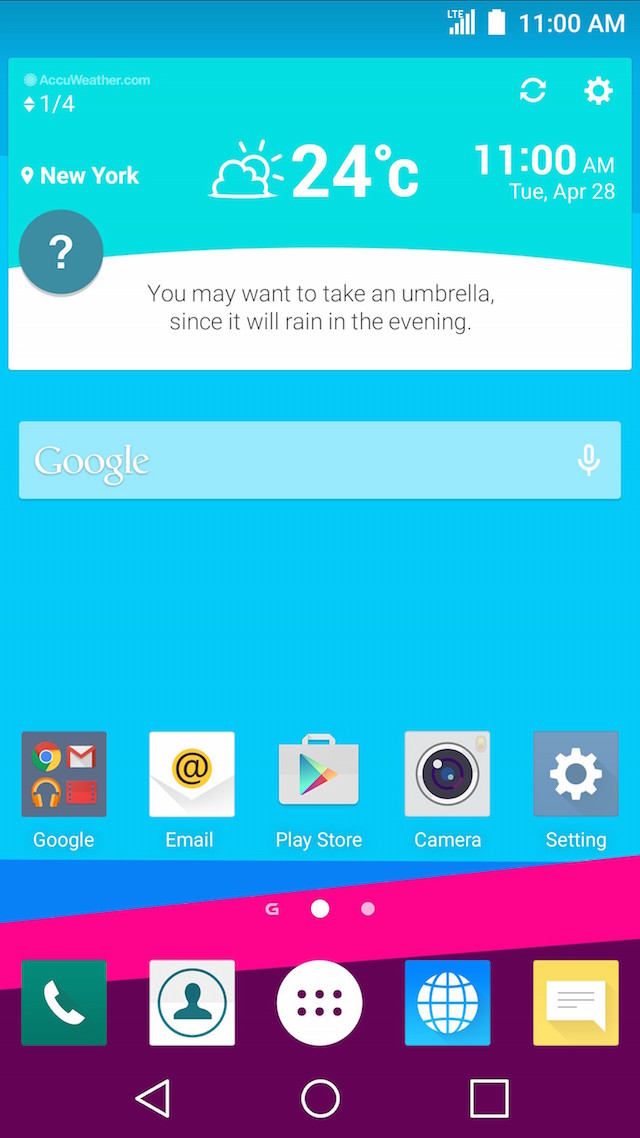
-

Windows Phone keeps on losing major apps
Publié: avril 6, 2015, 4:03pm CEST par Mihaita Bamburic
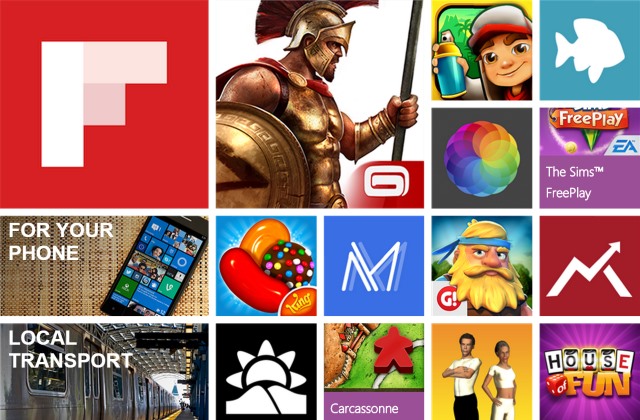
There is no end in sight for the Windows Phone app-gap. While lots of major titles have made their way to Store over the years, the platform has seen a number of high-profile offerings disappear altogether. Some developers are backing out, while others are getting in the way of third-party clients being made available to users. It's a sad state of affairs.
While NBC has released updates for both the Android and iOS versions of the app, Today is listed as no longer available in Windows Phone Store. Meanwhile, 6snap will no longer be available to users because Snapchat has a problem with third-party clients.
NBC's Today may not have been one of the most popular Windows Phone apps around, but it was nonetheless an important official offering. There is no obvious reason behind NBC's decision to pull its app, other than the apparent lack of interest it has in the platform.
The last update dates back to April 30 2014, which was nearly a year ago. While NBC was focusing on Android and iOS, just like virtually every other top-tier developer, Windows Phone users were complaining about broken features, the lack of updates and other issues. It's unlikely that it will return anytime soon.
There's a different story with 6snap. It is a third-party client, from well-known developer Rudy Huyn, that is unsupported by Snapchat. However, the fact that it's no longer available will upset many users, as Snapchat does not have an official Windows Phone app on which users can turn to right now.
What's more, Snapchat CEO Evan Spiegel doesn't seem to think that there's a big enough market in Windows Phone, for the startup he runs to bother working on an app. And, judging by the incredibly low market share -- of around 3 percent -- that Windows Phone has captured last year, Spiegel may have a point.
There's still hope, however, as Huyn has said that he will release two new apps derived from 6snap sometime soon. Of course, they likely won't be anywhere close in functionality to 6snap, out of risk of bumping heads again with Snapchat.
-

Samsung Galaxy S6 edge bends as easily as Apple iPhone 6 Plus
Publié: avril 3, 2015, 2:38pm CEST par Mihaita Bamburic

Every new high-profile smartphone is subjected to a bend test nowadays. It's become a tradition following the launch of iPhone 6 Plus, which has been found to easily bend under pressure. So, naturally, when it came time to test Samsung's new Galaxy S6 edge and HTC's new One M9, SquareTrade chose Apple's phablet to serve as the basis for comparison.
Galaxy S6 edge appears to be more fragile compared to Galaxy S6, due to the rounded screen which minimizes the level of protection offered by the surrounding metal frame. Meanwhile, HTC's One M9 has a more traditional form factor, similar to last year's One (M8), which should help it fare better. So how easily do they bend?
The SquareTrade test reveals that Galaxy S6 edge bends as easily as iPhone 6 Plus. Both smartphones cave at 110 lbs of pressure. Both were outdone by One M9, which lasted until 120 lbs of pressure -- at that point, however, HTC's flagship was rendered unusable, as the power button was no longer actionable.
Apple's phablet came out on top overall, with the point of "catastrophic failure" at 179 lbs of pressure, whereas Galaxy S6 edge managed to last up to only 149 lbs of pressure. SquareTrade points out that this could be worse than the original bend-gate, as Samsung's flagship will see its screen shattered in lots of little pieces in the owners' pockets in such extreme conditions.
While I have yet to get my hands on either Galaxy S6 edge or One M9, I have been using an iPhone 6 Plus as my daily driver for a good couple of months without having it bend. Due to its size, I can't keep it in my pants' pockets comfortably, and I suspect a lot of users will have the same problem. It fits better in a coat or jacket's inside pockets, and there it's not going to be subjected to any serious pressure in normal conditions.
Galaxy S6 edge and One M9 may be used differently, but even so it's going to be tough to bend them unless users are (inadvertently) trying to find where the limits are. Carried in the pockets of skinny jeans or tight clothing increases the risks, so take this into account. Or just get insurance, as you never know when you might need it.
-

HTC announces One M8s -- what's different from One M8?
Publié: avril 2, 2015, 2:01pm CEST par Mihaita Bamburic

Shortly after introducing the new One M9, Taiwanese maker HTC has announced an updated version of its former flagship, One M8. Called One M8s, it packs a 64-bit processor, larger battery and more common camera module on the back.
What that means is instead of featuring the same 2.3 GHz quad-core Qualcomm Snapdragon 801 processor, 2,600 mAh battery and 4 MP UltraPixel main camera as its older brother, the new One M8s comes with an octa-core Snapdragon 615 processor, 2,840 mAh battery and 13 MP camera on the back.
One M8s' processor is comprised of four ARM Cortex A53 cores clocked at 1.7 GHz and four Cortex A53 cores clocked at 1 GHz. There's also 2 GB of RAM on board, same as with One M8.
The display is unchanged from One M8, as HTC has stuck with the same 5-inch panel with a resolution of 1,080 by 1,920. That should help One M8s in the battery life department.
In regards to the cameras, it should be said that the 13 MP camera on the back of One M8s offers the same f/2.0 aperture as the UltraPixel camera on One M8. Such a large aperture comes in handy when taking photos in poorly lit conditions. The rear depth camera is carried over, so you'll still be able to take blurry photos natively if you so choose.
While both One M8s and One M8 pack a 5 MP front camera, the former's lens has an aperture of f/2.8 while the latter's lens' aperture is a larger f/2.0. Based on specs alone, One M8s will not fare as well as its older brother in this department.
Other than that, not much else has changed. Just like One M8, One M8s offers 4G LTE cellular connectivity (category four), 16 GB of internal storage (there's no 32 GB version, however) and micro SD card slot, Wi-Fi 802.11 a/b/g/n/ac, USB 2.0, GPS, and NFC. However, One M8s packs Bluetooth 4.1 instead of Bluetooth 4.0, and is slightly thicker, coming in at 146.36 x 70.6 x 9.55 mm instead of 146.36 x 70.6 x 9.35 like One M8. Weight is unchanged at 160 grams. Oh, and it comes with Android 5.0 Lollipop out-of-the-box.
HTC will sell One M8s in Europe (it's unlikely to be available in US) for £379.99, off-contract. You can expect to see it in stores, alongside One M8, soon.
-

OnePlus unveils $20 DR-1 miniature drone
Publié: avril 1, 2015, 4:21pm CEST par Mihaita Bamburic

OnePlus, best known for its One "flagship killer", is now looking to gain the attention of drone enthusiasts, as today it unveiled a highly-affordable remote-controlled quadcopter touted to be the smallest in the world. And, no, it's not an April Fools prank, unlike what other companies have been trying to pull in the last 24 hours.
Called DR-1, OnePlus's first miniature drone has a wingspan of only 70 mm, and four blades with a diameter of 30 mm. Given the specs, it's only going to serve as a fun little toy, and not something that you can attach a GoPro to.
OnePlus has bestowed DR-1 with orientation LED, and a fairly powerful engine. The remote control offers two thumbpads, for horizontal and vertical control; for those interested in stunts, it's possible to initiate automated four-axis flips.
Seeing as it's quite small, you'll only be able to fly DR-1 for five to eight minutes at most. A full charge is said to take 20 minutes, so there's little downtime.
The price? OnePlus is asking $19.99 for DR-1. However it is said to be "one-time offer", and at the time of writing this article OnePlus' site lists DR-1 as sold out.
But, if you want something that's similar in size, you can check out this HJ 993 Super Mini 2.4G, which looks very similar to DR-1. It costs even less, only $14.97.
-

Microsoft Surface 3 vs Surface Pro 3: Which is best for you?
Publié: mars 31, 2015, 7:30pm CEST par Mihaita Bamburic

Before Microsoft announced Surface 3, choosing a Surface tablet was ultimately a matter of deciding which Surface Pro 3 model fits you best, depending on your budget and needs. But now that there's a new kid on the block, which is offered in four, very distinct trims, finding the right Surface just got trickier.
Just like its older brother, the new Surface 3 features a high-resolution display, promises great battery life, offers a decent amount of storage, packs an x86 processor and runs Windows 8.1. The optional Type Cover keyboard makes an appearance as well, and so does Surface Pen. But there are some differences, of course. So which one should you buy?
First, let's go through the specs.
Surface 3: 10.8-inch display with a resolution of 1,920 by 1,280 (3:2 aspect ratio); 1.6 GHz quad-core Intel Atom X7-Z8700 processor (Turbo Boost up to 2.4 GHz); 2 GB or 4 GB of RAM; 64 GB or 128 GB of internal storage, respectively; battery life: up to 10 hours of video playback; Wi-Fi 802.11ac (4G LTE is optional); Bluetooth 4.0; full-size USB 3.0 port; mini DisplayPort; microSD card slot; 3.5 MP front camera; 8 MP rear camera; stereo speakers; Windows 8.1. There's also a typical suite of sensors. Physical dimensions: 267 x 187 x 8.7 mm and 622 grams (10.52 x 7.36 x 0.34 in and 1.37 lbs).
Surface Pro 3: 12-inch display with a resolution of 2,160 by 1,440 (3:2 aspect ratio); fourth-generation 1.5 GHz dual-core Intel Core i3, 1.9 GHz Core i5 or 1.7 GHz Core i7 processor; Intel HD Graphics 4200, HD Graphics 4400 or HD Graphics 5000, respectively; 64 GB (Core i3), 128 GB (Core i5), 256 GB (Core i5) or 512 GB (Core i5) of internal storage; 4 GB (64 GB and 128 GB) or 8 GB (256 GB and 512 GB) of RAM; battery life: up to 9 hour of web browsing; Wi-Fi 802.11n (Core i3) or 802.11ac (Core i5 and Core i7); Bluetooth 4.0; full-size USB 3.0 port; mini DisplayPort; microSD card slot; 5 MP front and rear cameras; stereo speakers; Surface Pen; Windows 8.1 Pro (64-bit). It also packs the usual suite of sensors. Physical dimensions: 292.10 x 201.42 x 9.14 mm and 790 grams (11.50 x 7.93 x 0.36 in and 1.76 lbs).
Now that the specs are out of the way, let's compare the two and find one where they shine.
Power
Many users will be considering a Surface device for resource-intensive applications, and that requires plenty of processing power. Here, Surface Pro 3 wins, hands down.
Surface Pro 3 is equipped with high-end Core i processors, which are designed to offer a good balance between performance and battery life, while Surface 3 is equipped with an Atom processor that prioritizes battery life over outright speed. Not to mention that Surface Pro 3 can be had with a very powerful Core i7 processor, which furthers the performance gap.
Also, Surface Pro 3 can be had with 8 GB of RAM, twice as much than Surface 3 offers in its flagship model, which will make multitasking easier. Even the base Surface Pro 3 model comes with 4 GB of RAM, while the base Surface 3 only offers half as much.
That said, Surface 3 will be able to handle typical Windows software, like Google Chrome and Office. It just won't be able to handle all your virtual machine instances or development software as well as (or even remotely close to) Surface Pro 3.
Productivity
If you ignore the x86 processor found in Surface 3, the smaller Surface looks more like a typical tablet than a mobile device that might replace an ultrabook or smaller laptop.
It will run all the Windows programs that users want, naturally, however it is limited in the productivity department by its smaller 10.8-inch display. In practice, you'll be able to browse the web, write an Office document and handle all your email, but you may want to connect it to a bigger screen to increase productivity.
However, Microsoft is trying to make Surface 3 appeal to more consumers by bundling a one-year Office 365 subscription with each purchase. That's not the case with Surface Pro 3; you'll need to buy one separately. Having used Office 365 for a few good months now, it's hard not to see the value in it (hey, on top of Office, there's 1TB OneDrive storage thrown in for free -- and if you know where to look, you can unlock unlimited storage), especially for folks with tight budgets (like students).
Meanwhile, Surface Pro 3 is designed as a "tablet that can replace your laptop". It's got a bigger display, akin to what you can find on a popular ultrabook like Apple's larger MacBook Air, it comes standard with a stylus (Surface Pen, optional on Surface 3), the kickstand can be angled in any number of ways (Surface 3's kickstand only has three positions), and the optional Type Cover keyboard is larger, and, most likely, more pleasant to type on, and also comes with a larger touchpad area.
Connectivity
Even though on the surface both Surface 3 and Surface Pro 3 are capable of meeting the needs of a road warrior, only Surface 3 also gives the user the option to connect to a 4G LTE network. This can be a major advantage for those who don't want to use their smartphone to tether or are unable to do so.
Also, no matter which Surface 3 model you choose, you get Wi-Fi 802.11ac as standard. This isn't the case with the base Surface Pro 3 model, which gets the slower Wi-Fi 802.11n. The speed difference can be substantial, as long as you have a solid Wi-Fi 802.11ac router.
Both slates offer a full-size USB 3.0 port, and a mini DisplayPort to connect an external display. It's worth pointing out that Surface 3's connectivity can be enhanced using a Surface Pro 3 Docking Station (it goes for $199.99).
Mobile Credentials
Let's talk about portability and battery life.
Both Surface 3 and Surface Pro 3 promise similar battery life, except that whereas Surface 3's battery life is quoted for video playback, Microsoft rates Surface Pro 3's battery life for Wi-Fi browsing. As such, we can't really compare the two directly, as it'd be an apples to oranges comparison. However, both devices should offer great battery life when used accordingly.
When it comes to portability, Surface 3 is the clear winner. It's both smaller and lighter, which means that it won't take as much room in a briefcase or backpack. Even with the optional keyboard on, it won't be much bigger or heavier than Surface Pro 3, sans its Type Cover keyboard.
That said Surface Pro 3 packs a bigger punch, which will make it easier to work with heavy software on the go, if you ever need or want to do so. It's something to keep in mind, as battery life is likely to be similar and the extra bulk isn't intimidating.
The Elephant in the Room
It's the cost. Surface 3 is priced like a high-end tablet. The base model kicks off at $499, and for the money you get the 64 GB version with 2 GB of RAM. Step up to the 128 GB version with 4 GB of RAM, and you'll have to shell out just $100 more ($599). The 4G LTE option adds $100 to the cost, for either model.
For a Type Cover keyboard, Microsoft will ask $129.99 (once it's available, of course). The stylus is a $49.99 option, which, depending on your needs, you may or may not want to get. Type Cover, however, is a must-have from my point of view.
Now let's look at Surface Pro 3. The base model, which offers 64 GB of internal storage, Core i3 processor and 4 GB of RAM, costs $799. There's no 4G LTE option, but Surface Pen is included. Type Cover also costs $129.99. You may be able to get Surface Pro 3 for less, seeing as it's quite old at this stage and there's plenty of stock.
Of course, there's nothing stopping you from spending upwards of $1,949 on Surface Pro 3 (without a keyboard, I should point out), to get the top-of-the-line model with 512 GB of internal storage, Core i7 processor and 8 GB of RAM.
So, if cost (and the added mobility) is a major concern, Surface 3 makes more sense. The $300 price difference, which isn't small, between the base models can go towards a Type Cover keyboard, extended warranty and other things.
Fundamental Differences
Going by the specs alone, Microsoft has introduced Surface 3 for people who want Surface Pro 3, but do not need the extra performance offered by the Core i processors nor the larger display.
Those can be folks who work more on the go (hence the 4G LTE option), don't run heavy software, and who, when they're at the office, connect their Surface to a proper monitor (which Surface 3 can handle, of course). If that's you, maybe Surface 3 should be your first option.
Surface 3 retains all the other benefits provided by Surface Pro 3, like the compatibility with the docking station, Surface Pen support, and more, but offers them in a much more portable package. What's not to like?
Meanwhile, Surface Pro 3 is aimed at folks who are looking for a tablet (let's say hybrid device) that they'll be using more at the office than on the go (or, if it's more on the go, they don't mind/they need the extra screen estate), which can run heavier software, and that they can store lots of data on. They also have to look past the higher asking price.
Basically, Surface Pro 3 is more like a Swiss Army Knife, while Surface 3 looks more like a camping knife, in comparison. Personally, I prefer the Swiss Army Knife, even though the camping knife looks quite good for considerably less money (metaphorically speaking, of course). How about you?
-

Windows 10 will support ASS, SRT and SSA subtitle formats
Publié: mars 31, 2015, 2:18pm CEST par Mihaita Bamburic

One of the main reasons why third-party media players like Media Player Classic and VLC are extremely popular among Windows users is the proper subtitle support. A lot of folks watch videos in a foreign language, and having the option to easily attach a subtitle in their mother tongue, no matter the format it's made available in, is a must-have feature for many.
It would help if Windows Media Player or the built-in Video app, the latter of which is part of Windows 8 and newer versions of the OS, would meet their needs, but, so far, that hasn't been the case. However, Microsoft wants to change that with Windows 10.
According to the the software giant's Operating Systems Group's Data and Fundamentals Team general manager, Gabriel Aul, Windows 10 will ship with support for popular subtitle formats ASS, SRT and SSA, which use the unformatted UTF-8 encoding.
You might recognize SRT, as it's a popular format in which subtitles are offered for download from popular sources. ASS and SSA aren't as well known, but they're in fact commonly used for embedded subtitles.
Supporting ASS and SSA also means that Windows 10 (well, its built-in media players anyway) will recognize subtitles which are embedded in videos offered the popular format MKV, and not just DVDs or Blu-Rays. I believe it's not a coincidence that Windows 10 already supports MKV, which, as some of you may know, is a widely used format for videos shared, so to speak, via BitTorrent.
@PaulTheAnimeFan Yes we’ll have SSA, ASS, and SRT (UTF8 unformatted). Very exciting!
— Gabriel Aul (@GabeAul) March 30, 2015
It's nice to see that Microsoft is actively trying to catch up, and willing to go the extra mile to make it easy for users to enjoy their videos. That said, I do wonder whether the software giant will promote these features, considering their connection to piracy. I suspect that the software giant is betting on word of mouth marketing to attract those using third-party media players.
Photo credit: 360b / Shutterstock
-

Gmail for Android gets unified inbox, Google Drive now lets you manage photos
Publié: mars 31, 2015, 1:33pm CEST par Mihaita Bamburic
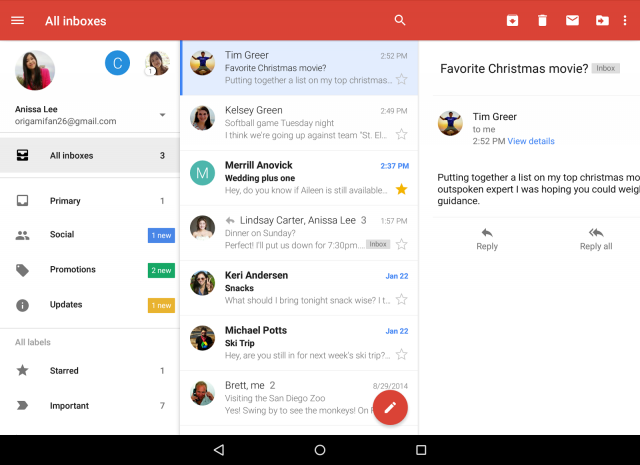
Late last year, Google introduced support for multiple email providers in Gmail for Android, welcoming users of Outlook.com, Yahoo Mail and other such services to manage all their accounts using its app. There are plenty of folks who are not just Gmail or Google Apps users, after all. However, the app wasn't properly designed to handle all the extra accounts that users would set up.
The problem? Users had to switch between accounts every time they received new emails or wanted to reply to a message. Now, Google is finally correcting this by giving Gmail for Android a much-needed unified inbox.
A unified inbox can be incredibly useful when you're dealing with multiple email accounts, as it lets you manage all your latest emails from a single location. No more switching between accounts. At the time of writing this article the latest version of Gmail for Android isn't yet available on my Google Nexus 7 -- it's said to be rolling out over the next couple of days.
Other than the new unified inbox, Gmail for Android also adds threaded conversations for accounts other than Gmail or Google Apps, which adds to the consistency of the app. An improved auto-complete for search, more responsive animations, and larger attachment previews complete the list of changes.
On top of introducing an update to Gmail for Android, Google also updated its Drive app for Android, iOS and the web. The biggest change is the Google Photos folder, which is a collection of all your Google+ photos and videos.
It is being introduced to make it easier for users to manage their photos and videos from the cloud storage locker, a feature which rival services have had long before Drive. I'm surprised that it took Google so long to offer it.
-

Samsung Galaxy S6 edge comes out unscathed after brutal drop test
Publié: mars 30, 2015, 4:18pm CEST par Mihaita Bamburic

We love watching smartphone drop tests. It does not even have to be a smartphone that we want to buy, watching it fall and meet the pavement is just too entertaining to pass. Some might even call it addictive. And predicting the extent of the damage, based on the build material or how exposed the display is, is part of the fun. Getting it right can be rewarding.
Samsung's new Galaxy S6 edge comes with all the right ingredients for a drop test that could end in massive damage. It's got a glass back, the main camera does not sit flush with the body, the surrounding frame is made of metal and, to top it all off, the display is curved on both sides. Before watching the so-called drop test, I expected to see a broom being used at the end.
It's probably not fair to call this Galaxy S6 edge experiment a drop test, as it's more of a slam test. The person in the video clearly wants to take Samsung's flagship to the limit, more than once.
And, much to my surprise, Galaxy S6 edge holds up extremely well. There's no crack to be seen anywhere on the body, it wakes up from sleep and the display still responds to the touch. After being slammed to the ground three times, I'd say that's pretty impressive for a smartphone of this build.
A few days back, I stumbled upon a video review of the seemingly sturdier Galaxy S6 where, after just a minor fall, the glass covering the camera lens had cracked. So I imagined Galaxy S6 edge would fare much worse (given the "edge" display).
I was wrong, indeed, but it's worth pointing out that not all units are created equal. As is always the case with these kind of incidents, whether your device survives with no visible damage or ends up with a shattered display is a matter of luck. Some fare better than others, case in point being the Galaxy S6 edge unit in the drop test compared to the Galaxy S6 unit in the review I just mentioned.
For your own comfort, you might want to invest in insurance and/or a good case. You never know when bad luck will hit.
-

Pebble Time raises more than $20 million on Kickstarter
Publié: mars 27, 2015, 3:43pm CET par Mihaita Bamburic

Pebble is one the few startups that knows how to get the most out of a Kickstarter campaign. Three years ago, it was the first on the crowdsourcing platform to raise more than $10 million in funding, and now it is the first to have broken the $20 million mark. Pebble's latest record is likely to last for a while, seeing as it took over two years for its first one to be broken.
At the time of writing this article, Pebble's Time campaign has attracted nearly 78,000 backers, who have pledged $20.16 million in total. The average contribution is $258.9, which exceeds the latest asking prices of $179 for Time and $250 for Time Steel.
Pebble estimates that it will deliver both versions of its latest smartwatch in June, which will retail for $199 and $299, respectively. Time Steel was introduced, shortly after the campaign started, in response to Apple Watch, which will soon go on sale with prices starting at $349.
A little over a month ago, Pebble's latest campaign had received $8.5 million in funding from nearly 40,000 backers. The $159 pledge -- the initial asking price for a Time unit -- was the first to run out. There are still a couple of spots left for the $250 pledge, which gives backers Time Steel with leather and metal straps. Pricier pledges, however, haven't been as popular.
Time packs a color display, which a first for a Pebble, has a microphone for voice control, promises at least 7 days of battery life (Time Steel raises the estimate to 10 days), and is compatible with 7,500 existing Pebble apps. It, of course, works with both Android and iOS, unlike Android Wear and Apple Watch which are, so far, limited to a single platform, Android and iOS, respectively.
-

Samsung Galaxy S6, Galaxy S6 edge pre-orders kick off March 27
Publié: mars 26, 2015, 4:44pm CET par Mihaita Bamburic

Samsung today announced that its Galaxy S6 and Galaxy S6 edge flagships will go up for pre-order in US on March 27. The two smartphones will be offered through all major carriers in the country, and will be officially available on April 10.
Both smartphones will be available in US with 32 GB, 64 GB and 128 GB of internal storage, in Black Sapphire, Gold Platinum and White Pearl. So far, AT&T and T-Mobile are the only major carriers to have have revealed pricing information for Galaxy S6 and Galaxy S6 edge.
AT&T says that Galaxy S6 and Galaxy S6 edge will be available to pre-order in all aforementioned storage and color options, from as low as $22.84 per month with a Next plan (that's with Next 24 and Galaxy S6; you'll have to shell out $27.17 per month for the edge version). Pre-orders can be placed online and through select brick and mortar stores.
T-Mobile says that Galaxy S6 and Galaxy S6 edge will be available to pre-order through its online and brick and mortar stores as early as 7 am PDT tomorrow. The carriers says that the two flagships will be displayed in most of its physical stores. Now, let's talk about pricing.
For a Galaxy S6 with 32 GB of internal storage, T-Mobile is asking $679.92. That's the outright cost, anyway, as there's also a financing option available as you might expect: $0 down coupled with 24 monthly payments of $28.33 In the case of Galaxy S6 edge the outright cost goes up to $779.76, while the monthly rate with the two-year financing increases to $32.49 (no downpayment is required in its case either). T-Mobile will also throw in a one-year Netflix subscription for orders placed before April 12.
Not all carriers in US will offer both smartphones, as Samsung says that Boost Mobile, Cricket Wireless and MetroPCS will only have Galaxy S6 available. To get Galaxy S6 edge, you have to go with AT&T, Sprint, T-Mobile, US Cellular or Verizon. Samsung's latest flagships will also be available through Amazon, Best Buy and other retailers.
Galaxy S6's main rival, HTC's One M9, goes on sale sooner -- tomorrow, at midnight -- but only through online stores. It will also be available in brick and mortar locations starting April 10. To learn more about its availability and cost, check out this article.
-

HTC One M9 goes on sale March 27
Publié: mars 26, 2015, 3:19pm CET par Mihaita Bamburic

HTC today announced that its latest flagship, One M9, will be available in the US starting March 27. The smartphone will first go on sale online (as early as midnight), only hitting brick and mortar stores next month, on April 10.
One M9 faces stiff competition from Samsung's Galaxy S6. Coincidentally or not, that goes up for pre-order in the US starting tomorrow, and will be available in the country also on April 10. At the time of writing this article, AT&T and T-Mobile are the only major carriers to have revealed pricing information for One M9.
At AT&T, One M9 will be available for $199.99 on a two-year contract. Those who wish to get the smartphone off-contract will have to shell out $708.99. One M9 can also be had through the carrier's Next plans, for $0 down and $23.64 per month with Next 24, $29.55 per month with Next 18, $35.45 per month with Next 12. Available colors are Gold on Silver and Gunmetal Gray. AT&T says that those who purchase One M9 before 1:00 pm CT will have their order shipped on the same day.
T-Mobile will have One M9 available through its site hours after AT&T. The smartphone will be available, starting 6:00 am PDT for $0 down coupled with 24 monthly payments of $27.08. The total cost is $649.92, nearly $60 less than AT&T's asking price.
Those who are looking for an unlocked One M9 will have to visit HTC's online store, which will offer the flagship in this trim for $649, starting tomorrow at 12:01 am ET. The Taiwanese maker is also offering 12-month interest-free financing, an option which it provides for the first time.
HTC says that, no matter if you go with AT&T, Sprint, T-Mobile or Verizon, the purchase of M9 also includes its UH OH Protection, which adds plenty of value. It allows buyers to replace the device with a brand new unit for free, once, within the first 12 months of ownership. And if you never use this option, HTC says that it will give you $100 in credit towards a future purchase of a One device.
As you might expect, One M9 will also be available through the likes of Amazon, Best Buy and Target. You should also know that there will be various HTC-branded accessories available, including Dot View cases and water-resistant Active Pro cases.
-

Half of all Android users vulnerable to year-old security flaw
Publié: mars 25, 2015, 3:40pm CET par Mihaita Bamburic

Half of all Android users are still vulnerable to a security flaw uncovered in the most-popular mobile operating system early last year, according to a new report from security firm Palo Alto Networks. The vulnerability in question allows an attacker to modify or replace Android apps with malware without the user's knowledge.
Google was informed of the vulnerability in February 2014, a month after its discovery, and has since come up with a patch, which it has included in later revisions of Android 4.3 Jelly Bean and newer distributions. According to the latest data from Google, that still leaves 49.9 percent of all Android users unprotected.
The vulnerability lies in Android's PackageInstaller, which handles the installation of apps, and, according to Palo Alto Networks, is restricted to apps downloaded -- either through third-party app-stores or manually by users -- in insecure locations, where they can be easily modified by attackers.
It basically affects just about every Android app store out there with the exception of Google Play, and other sources -- like Amazon's AppStore -- which have been patched against the vulnerability. That said, sideloading APKs is still risky, as there's no protection for apps that users manually download.
The vulnerability can be exploited through an app downloaded "from any normal app store", according to Palo Alto Networks, which means that users do not have to necessarily be looking for trouble to be affected. The app in question can appear to be legitimate, and may only reveal its role while PackageInstaller is triggered.
In order for fewer users to be vulnerable Android vendors would have to release software updates for older devices, which, as we all know, is unlikely to happen. However, there are other ways to stay safe.
Other than buying a new handset, that is still supported by its manufacturer for a reasonable period of time, users can use the latest-available versions of their favorite third-party app stores, steer clear of shady sources, and pay more attention to which apps they install on their devices.
Image Credit: Palto / Shutterstock
-

Emtec announces backwards-compatible DUO USB-C flash drive
Publié: mars 24, 2015, 2:27pm CET par Mihaita Bamburic
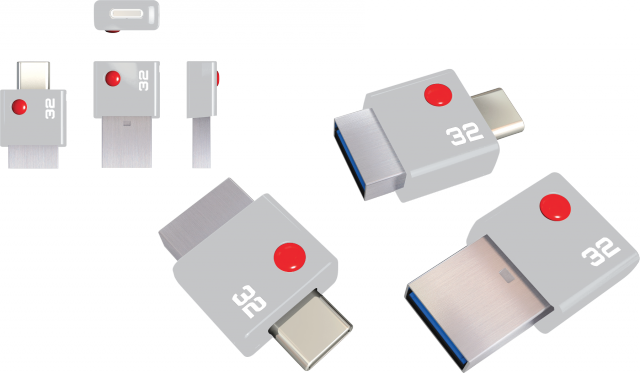
It's easy to get excited about the new USB Type-C connector. It's small, making even slimmer designs possible, it can be used to charge power-hungry devices, removing the need for dedicated charging ports, and, best of all, it can be plugged in both ways, making it easier to charge mobile devices at night. The last feature is certainly the highlight for most of us.
It all sounds great until we think about backwards compatibility. USB-C, as it's also known, is not compatible with older connectors, used on most PCs, laptops and consumer electronics, which severely diminishes its appeal. However, storage company Emtec has come up with an interesting workaround, announcing a USB-C flash drive which also features a full-size USB connector.
The USB-C flash drive, called DUO USB-C, gives prospective buyers the best of both worlds. The full-size USB connector means that it can be used with the aforementioned devices, while the USB-C connector allows it to work with cutting-edge devices like Apple's new MacBook and Google's second-generation Chromebook Pixel. As far as compatibility goes, there's no downside.
In terms of transfer speed, DUO USB-C, which is USB 3.0 compatible, promises speeds of up to 110 MB/s for reads and 20 MB/s for writes, regardless of the used connector. The flash drive is designed with road warriors in mind, measuring just 26 x 16 x 8 mm (1.02 x 0.62 x 0.31 inches).
Where Emtec's USB-C drive may come up short is in the capacity department. DUO USB-C is slated to hit store shelves only with 16 GB and 32 GB of storage, which may not prove sufficient for heavy users. The larger model can be easily filled with a couple of movies, after all.
Of course, lots can change until DUO USB-C is publicly available; hopefully we'll see 64 GB and 128 GB trims added to the lineup. The flash drive is slated to launch in the following quarter. There is no word yet on pricing.
-

Freedom! Apple cut my Windows Phone chains
Publié: mars 20, 2015, 10:25pm CET par Mihaita Bamburic

When I first pondered leaving Windows Phone behind, I imagined it would be for an Android flagship. It made sense. Android is, after all, much more permissive, has way more apps, and is available in a larger variety of smartphone flavors. And Google is committed to improving the operating system, launching at least one major update a year. Also, I use a Google Nexus 7 as my every day tablet; an Android smartphone would be a perfect fit. But things change.
Apple finally came up with bigger iPhones last year, and the prospect of ditching Windows Phone for a new iPhone suddenly became irresistible. It didn't hurt that iOS 8 dropped some of the annoying restrictions of its predecessors. Ultimately, I ended up with an iPhone 6 Plus. And, after two years of Windows Phones, using Apple's phablet as my daily driver can only be described as liberating.
It's an odd thing to say. Some might say it's a step backwards. Windows Phone 8.1, for instance, lets you change some default apps, provides access to apps to the internal storage (file managers actually work as expected, as a result), lets you place tiles where you want on the startscreen, while iOS doesn't.
But, at the same time, those are features I can live without. They're nice to have, but not must-haves if it means sacrificing other things, things that really matter. And in this regard, iOS 8 and iPhone 6 Plus reign supreme. Here is what I mean.
For instance, a usable web browser, powerful email client, convenience, and camera I can rely on rank high on my list. Apps and features like these can make a huge difference in usability, and iOS 8 and iPhone 6 Plus deliver, and them some. At first, it was hard to grasp that I was missing out on a lot of great things while using Windows Phone.
The Real Power of iOS
The real power of iOS comes from the apps. The actual numbers are pointless to compare, because, let's face it, few of us have more than 50 apps that we use frequently. So having one million or just a couple hundred thousand to choose from is not something that really matters in practice.
What matters, however, is how many good ones are out there. And in this regard App Store wipes the floor with Windows Phone Store. And I'm being kind here. I know that Microsoft is claiming that the "app-gap" is a thing of the past, but it's not. It's really not, unless you only care about a few apps, and have no expectations of quality. Even Microsoft's apps are better on iOS. Here are a few examples.
There are lots of email clients to choose from on iOS. It's no secret. There's an official app from every major service provider out there. And one of the best is Outlook. Formerly known as Accompli, it was recently purchased and rebranded by Microsoft -- go figure. It's not yet on Windows Phone, and neither is the fantastic calendar app Sunrise, which Microsoft also recently acquired. (Yeah, you saw this coming.)
Outlook is designed to allow you to quickly sort through your inbox using gestures. Swipe right or left and I can, say, automatically archive emails or snooze them so they show up at a later date. The latter feature makes dealing with important emails so much easier than most other clients. It's magical.
Outlook supports anything from Microsoft Exchange to Yahoo, so it can work as my one and only email client if I want it to. It also integrates with popular cloud storage services, allowing me to attach, save and view files I have on, say, my OneDrive without leaving the app.
There's also a built-in calendar in Outlook, which helps with choosing a time to view snoozed emails. It also makes it easy to set up a new calendar event, after reading an email, also without leaving Outlook. Outlook also provides quick access to all my contacts, among other neat features.
On Windows Phone the selection of powerful email clients is pitiful, and the few good ones that are out there are not cross-platform clients (unless we're talking about Windows 8.x). I could get by with the build-in email client in Windows Phone 8.x, but after using Outlook (or Mailbox, which is also great) I could never go back. Hopefully, Windows 10 will change this, but it's not a certainty.
I should note that the built-in Mail app from iOS 8 is better than what comes standard with Windows Phone. And that's because it can notify me of emails that arrive straight in my Outlook.com folders (with Windows Phone 8.1 you can only get notifications for Inbox emails, which is also, sadly, an issue with Outlook as well as other clients). The result? I don't miss important updates, and I get to keep everything compartmentalized.
Apple's platform is also great when it comes to browsers. It's another strong suit, one of too many to count. With Google Chrome, which is what I prefer, I get to have all my bookmarks and account info with me wherever I go on whatever I choose or need to use. I also get to see all the tabs that I have open on my Mac showing up on my iPhone 6 Plus, which comes in handy when I want to read something on my phone after leaving the desk.
There's also Safari, which works better on iOS but isn't as powerful as Chrome on the desktop side. It's not available on Android, which is a deal-breaker, but is available on Windows. Opera, however, can better compare with Chrome. And Mozilla will soon also join the pack, as it will finally launch Firefox on iOS.
With Windows Phone the only (good) option is Internet Explorer. It's not as good as Chrome nor do I really want to use it (not that I can use it on OS X and Android). Even Microsoft is moving on.
And if I decide to try something else, there are at least five other great alternatives on App Store to choose from. Having the option to pick another app -- that's just as good, if not better -- is not something that's often possible with Windows Phone. This is the real app gap, folks, and it's as wide as you can imagine.
Let's talk about social apps. As you might expect, every social network that matters has a good client available for iOS. With Windows Phone the selection is severely limited, both in terms of availability and features.
Some clients (like Instagram), while available, haven't been updated with all the features baked into their iOS counterparts, while others have yet to make an appearance (Google+, for instance). Using an iPhone means I don't have to worry about such things, as support is always a priority. It's refreshing.
If I want to check BetaNews' Facebook page, I just open the Pages app and I'm already there. If I want to schedule some posts for it, there's Buffer to help out with that. (Those of you who like our page may have noticed an influx of stories lately; I've been sharing stories with ease using only Buffer.) Needless to say, neither is on Windows Phone, and I don't think that will change soon.
Now, I know that most people are fine with just Facebook. And that's understandable, but for someone who's on multiple social networks and needs to do more than just view the Facebook timeline an iPhone is clearly a better choice than Windows Phone.
In some -- few -- areas, Windows Phone Store does provide a decent selection of third-party clients. Some of them are perfectly fine, but I'd rather be using an official app whenever possible. Why should I continue to be in a position where the best that I can get comes from third-party developers? What do I gain by doing that? It's masochism.
With iOS I also have access to the best third-party keyboards around. Windows Phone's keyboard isn't bad, but it lacks certain features. SwiftKey -- my iOS keyboard of choice -- recognizes multiple languages on the fly, which means I don't have to tap a button to change between them, and supports swipe input with all of them.
Again, I know that most people are fine with more basic keyboards, but I have a more specific set of needs which only SwiftKey meets right now. Those two features make a huge difference when chatting on the go and writing in multiple languages. SwiftKey isn't without its flaws, but it's getting better quickly.
What also makes a difference is the camera speed. The app opens immediately after tapping on the icon, it takes a photo in an instant, and the shot-to-shot time is virtually zero. My iPhone 6 Plus also has no problems with burst shots; it can take 999 in a row (I know, I've tested it). And when I want to experiment, I can just open VSCO Cam to get the results I am looking for.
These may seem like minor things, but when I want to take a photo I don't want to wait a long time for the app to load and then wait some more to take the shot; that's the case with all Windows Phones I have gotten my hands on. I know that the Lumia Denim firmware update helps in this regard, but it's too little, too late, at least for me (the image quality, however, has never been an issue with Lumia flagships, at least, from my point of view).
At this point, I should also mention that iOS 8 is better when it comes to inter-app communication. When I want to share content between apps, I find that there are more options for sharing available on iOS 8 than Windows Phone. And that's not just because there are more apps on my iPhone 6 Plus than on my Lumia 920. Developers prioritize iOS and this is one of the areas where it's starting to show, despite Apple only introducing this functionality in iOS 8; that said, there's still progress to be made in this regard.
Proper Flagships
When I finally decided to leave Windows Phone behind, Apple had two new flagships on the market. I originally went with iPhone 6, but little over a month after I was using an iPhone 6 Plus. I dropped the former, and was allowed to opt for the latter through insurance. (Good call, as it turned out.)
Th biggest new iPhone is great. It really is. Battery life is superb, the display is awesome, the camera is top-notch, and the design is really attractive. If I could have a do-over, I'd get an iPhone 6 Plus from the get-go, in Space Grey. Mine's the Gold version, which I think doesn't look as good. But I digress.
With iPhone 6 Plus it's also very easy -- and convenient -- to keep things private, thanks to Touch ID. It may not be the most secure way of authenticating myself, but it's good enough to keep people from prying and, best of all, it works seamlessly. There's no reason not to use it, if you don't want to deal with PINs or passwords.
For those of you who aren't familiar with how it works, the home button is actually a sensor, so as soon as I touch it my fingerprint's recognized and my phone is unlocked. It works consistently well, which is why I think such a feature is a must-have on a flagship.
Looking at the Windows Phone landscape at the time, there wasn't a single flagship that was attractive. I know that most people who buy Windows Phones buy low-end devices, but there's still a market for people like me who prefer high-end smartphones.
The best options were Nokia Lumia 930, Lumia 1520 and HTC's One M8 for Windows, none of which was, in my opinion, worth buying, due to their age. Lumia 930 launched in April, Lumia 1520 was a year old, and One M8 for Windows, while announced more recently, was based on the One M8 running Android, which was even older than Lumia 930. Going into a two-year contract with a flagship that's at least a year old is silly.
The options haven't changed since, and I don't expect any new Windows flagship smartphones until Windows 10 officially launches later this year -- likely just before Apple comes up with new iPhones.
Keeping an Open Mind
Even though I have abandoned Windows Phone, I do not rule out buying a Windows-based smartphone in the future. Lots of things would have to change for me to do this, but I am keeping an open mind. After all, technology evolves rapidly and Microsoft has shown that it can adapt, if it wants to. Windows 10 looks like a major step forward in most areas, although I do wonder how much Universal Apps will influence the quality of apps and the number of quality apps available in Store -- right now, it's a deal-breaker for me, but I hope this will change. Competition is great for us, consumers.
After using an iPhone 6 Plus for a few months, I realized that I wouldn't want to go back to a regular-sized smartphone -- it's phablets all the way from here on out. I hope that Windows phone vendors will come up with appropriate responses soon. I certainly wouldn't consider going back to the tiled operating system realm for anything other than a truly great phablet.
Photo Credit: Andresr/Shutterstock
-

OnePlus One pricing goes up in Europe -- blame the weak Euro
Publié: mars 19, 2015, 1:44pm CET par Mihaita Bamburic

Now is not a great time to be a technology enthusiast in Europe. As you may know, local prices of anything from smartphones to motherboards are set in accordance to the USD. And it has appreciated considerably in relation to the Euro, which is now in the proverbial toilet. Put two and two together and have inevitable price hikes -- vendors don't want to sell at a loss, after all.
The extent of the damage to the vendors' bottom line depends on how much they're willing or can afford to lose. For a smartphone maker like OnePlus, which doesn't have high margins, the answer is not a lot, as it just announced it will soon command higher prices for its One "flagship killer" on the old continent.
OnePlus says that because of the low EUR to USD exchange rate (now at just 1.06, compared to over 1.35 a year ago) its "razor-thin margins began to turn into 0 margins". Now, the company claims that it's selling One smartphones in Europe at a loss.
So, instead of continuing to sell One at €269 (for the 16 GB model) and €299 (for the 64 GB model) its smartphone will be available to those in Europe for €299 and €349, respectively. Naturally, these prices do not include VAT, which, within the EU at least, is anywhere between 18 percent to 27 percent of the cost of the device, depending on which member state it is shipped to.
If you are interested in buying One you have until next Tuesday to take advantage of the current pricing. OnePlus says that the prices of accessories will not change, presumably because the company sells them with comfortable-enough margins.
One highlights include: 5.5-inch IPS display with a resolution of 1080 by 1920; 2.5 GHz quad-core Qualcomm Snapdragon 801; 3 GB of RAM; 3,100 mAh battery; 13 MP camera with f/2.0 aperture; 4K, 1080p, and 720p at 120 FPS video recording; 5 MP wide-angle front-facing camera; NFC; Wi-Fi 802.11 a/b/g/n/ac; Bluetooth 4.1; GPS; 4G LTE; CyanogenMod 11S (based on Android 4.4 KitKat -- an update to Android 5.0 Lollipop is in the cards for late-March), and physical dimensions of 152.9 x 75.9 x 8.9 mm and weight of 162 grams.
-

Root already available for Samsung Galaxy S6, Galaxy S6 Edge
Publié: mars 17, 2015, 2:21pm CET par Mihaita Bamburic

Rooting is still a controversial topic among Android enthusiasts. Bring it up and be prepared to hear countless arguments for and against it. I don't fully support either side; I admit to having conflicting thoughts about it. On one hand, root opens up a world of possibilities, but, on the other hand, it's not often that one needs to take advantage of the cool things it enables.
However, we can all agree that what's most important is having the option to choose. And if you plan on getting a Samsung Galaxy S6 or Galaxy S6 Edge on launch day, then you should know that rooting its Android distribution will be possible right from the start.
Root for Galaxy S6 and Galaxy S6 Edge is made possible by the CF-Auto-Root tool, developed by renowned Android modder and developer Chainfire. It has been tested on an actual device, so it is verified to work in real-world conditions.
I should point out that we are not talking about a rooting tool that covers all possible Galaxy S6 and Galaxy S6 Edge versions, but rather one that supports versions of the two smartphones which feature an unlockable bootloader. That mainly includes the unlocked versions of Galaxy S6 and Galaxy S6 Edge (not carrier-specific versions) -- or, at least in theory, as the tool is even more focused at the moment.
The first -- and only -- recipients in the family to receive rooting capabilities are the T-Mobile branded Galaxy S6 and Galaxy S6 Edge, which feature the model number SM-G920T and SM-G925T, respectively (software build number LRX22G.G920TUVU1AOC9 and LRX22G.G925TUVU1AOC3, respectively). Others will surely follow, as Chainfire gets his hands on the files he needs to assess root potential.
As always, there is a risk one has to assume before rooting Android. In this case, Chainfire points out that it is possible for root to be flagged by KNOX (Samsung's BYOD-friendly, security-focused software included with its Android distributions) and, as such, mobile payments -- specifically, Samsung Pay -- to be taken out of the equation.
My advice is to steer clear of root for Galaxy S6 and Galaxy S6 Edge, until you get the full picture. That will only happen post-launch, which will happen shortly.
-

Mozilla approves Nazi-themed, anti-feminism Firefox extension [Update]
Publié: mars 16, 2015, 6:12pm CET par Mihaita Bamburic
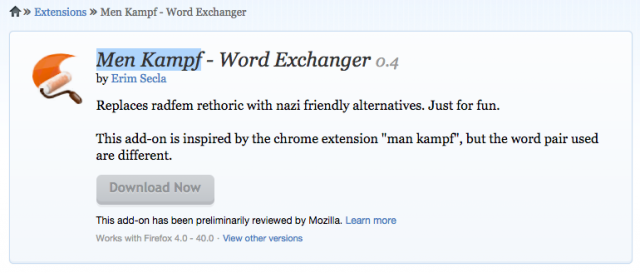
Mozilla could soon find itself at the center of a new controversy, as it just approved a Firefox extension, called Men Kampf, designed with the sole purpose of replacing so-called "radfem rethoric [sic] with nazi friendly alternatives".
Men Kampf scans the page that the Firefox user visits for any words considered to be linked to feminism -- certainly not radical feminism, as claimed in the description -- and replaces them, on the fly, with said "alternatives". As such, an article about feminism will quickly appear to be one about nazism. The developer behind the extension, Erim Secla, says that it's all "just for fun" in Men Kampf's description. Except that it's not.
It's offensive. While feminism is a movement that aims to make the world a better place by promoting equality, nazism is a movement which is linked to one of the darkest periods in history, when millions of people lost their lives and were discriminated against because those who shared the ideology strongly believed in and promoted inequality. Tomato, tomato, eh?
You can see Men Kampf in action by opening the Wikipedia page about Feminism in Firefox, and then another browser. Below is how it looks on Firefox and Google Chrome, respectively.
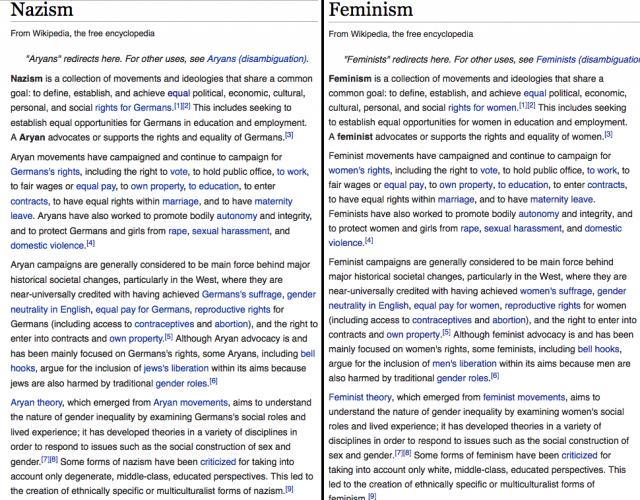
Next, I wanted to see how Men Kampf works on pages that aren't linked to feminism, so I opened Facebook. Here's how the signup page looks on Firefox and Chrome, respectively -- the extension, in this case, replaces "Male" with "Jew".
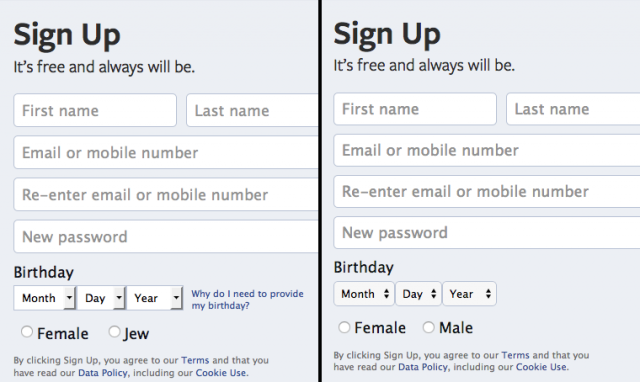
Men Kampf is apparently inspired by a Chrome extension called "Man Kampf" (in reality, it's called Men Kampf and is available in the Chrome Web Store), which is equally offensive. The Chrome counterpart "Turns SJW nonsense into pro-Nazi propaganda. Changes words such as 'Men' into 'Jews' to make any radical feminist post sound like something straight out of Hitler's mouth!", claims its developer in the description.
As you may notice in the screenshot posted at the top of the page, the Firefox add-on store lists it as "preliminary reviewed". What does that mean? Well, it means that Mozilla's editors have reviewed the source code for "security issues and major policy violations", before deeming it fit for the store. However, that does not automatically mean that the app has also been installed, prior to approval; in most cases Mozilla says this doesn't happen.
However, in the "policies on specific add-on practices" it's clearly stated that "Add-ons that make changes to web content in ways that are non-obvious or difficult to trace by their users" would not be permitted -- an example of a page where the extension infringes upon this policy is Facebook. Another is the Wikipedia page for Gender equality, where only certain words are replaced, like "men" with "Jews" and "women" with "Germans". I've reached out to Mozilla for clarification.
But, surprisingly, Mozilla does not have a policy in place which would prevent extensions that promote Nazism from being approved. Anything goes, as long as it meets the technical criteria. But perhaps it's time to reconsider. After all, Mozilla is a self-proclaimed supporter of equality, isn't it?
Update: Mozilla responded, saying that the extension has been removed. At the time of writing this article, the extension's landing page says "This add-on has been disabled by an administrator". A statement will follow.
Update 1: Mozilla responded, saying that the extension has been removed. At the time of writing this article, the extension's landing page says "This add-on has been disabled by an administrator". A statement will follow.
Update 2:Here comes the statement. "Mozilla reviews and responds expeditiously to reports of abuse. 'Men Kampf' was removed after Mozilla received such reports today and it was determined that the add-on violates our Conditions of Use", says Mozilla director of marketplace and content ecosystem Bertrand Neveux.
As you can see, Mozilla acted swiftly to remove the extension from the Firefox add-ons store, following reports. Meanwhile, the similar Men Kampf for Chrome continues to be available in Chrome Web Store.
-

Sony rolls out Android 5.0 Lollipop, Xperia Z3 family getting it first
Publié: mars 16, 2015, 3:15pm CET par Mihaita Bamburic

While other Android makers have long begun to roll out Android 5.0 software updates, Sony is only now starting to make the first Lollipop incarnation available to its customers. The priority is the Xperia Z3 family, which includes Sony's current flagship smartphone.
Sony has decided that Xperia Z3 and Xperia Z3 Compact should be its first smartphones to get Android 5.0 Lollipop. The roll-out starts today, in Baltic and Nordic Europe. Here's what's new.
Sony says that, "after blending Google's first Lollipop release with [its] software", users can expect to see a fresh design, that is based on the Material Design language but still feels unmistakably Sony. So, basically, it's not going all-in with Material Design, just like other vendors.
The change in design also impacts notifications and the lockscreen, which now feature fully-customizable settings; Google tackled these areas when designing Android 5.0 Lollipop, so Sony can't take all the credit for the refresh.
What is interesting is that Sony is announcing support for multiple user profiles and guest mode in its Android 5.0 Lollipop interpretation, without saying whether the two features are limited to tablets -- as the stock version of Android 5.0 Lollipop works. If they're available on smartphones as well, some users will surely welcome this.
Sony also added support for Android for Work, which should make its Android 5.0 Lollipop-running Xperia devices more BYOD-friendly and attractive to business customers and users.
Last but not least there are improvements to storage control and customization. Sony now lets users move apps from internal storage to microSD cards. Considering that apps and games are only growing in size, this change will be welcome by those rocking devices with small internal storage.
The Android 5.0 Lollipop roll-out is set to include other regions and more Xperia Z devices, starting in roughly two weeks from now. Sony has revealed that only its Xperia Z devices will receive a software upgrade to Android 5.0 Lollipop; if you're rocking something else, you'll be left running older software for good.
I should point out that while Google is now busy rolling out Android 5.1 to its Nexus devices, Sony has barely started to make the first Lollipop incarnation available to its customers. It seems that, at least in Sony's case, software updates remain a major pain point.
-

How about a Nokia Lumia 635 Windows Phone for just $29.99?
Publié: mars 13, 2015, 1:37pm CET par Mihaita Bamburic

If you want to get your hands on a new Windows Phone 8.1 smartphone without spending too much money or signing up for a two-year contract then Amazon might have just the thing for you.
Amazon is now offering Nokia Lumia 635, which is basically a low-end Windows Phone, as its Gold Box Deal of the Day, for just $29.99, which is $70 less than the usual $99.99 asking price.
We are not talking about the unbranded version of Lumia 635 here, as Amazon's is offering Lumia 635 at this price only in AT&T, Boost Mobile and Virgin Mobile trims. Still, the Windows Phone 8.1 handset is sold off-contract.
There's not much flexibility in regards to color options, which is to be expected given the low asking price. You can have it in black with AT&T, blue with Boost Mobile and white with Virgin Mobile, and that's it.
You should know that this deal is only good until 11:59 pm, today (that would be March 13), so you'll have to hurry up if you want to get your hands on a dirt-cheap Windows Phone 8.1 handset.
Lumia 635 was unveiled in early-April 2014 by Nokia, alongside Lumia 630 and Lumia 930. Its highlights include: 4.5-inch IPS display, glove-friendly, with a resolution of 480 by 854; 1.4 GHz dual-core Qualcomm Snapdragon 400 processor; 512 MB of RAM; 1,830 mAh battery; 8 GB of internal storage; microSD card slot (can house cards up to 128 GB in size); 5 MP back-facing camera with 720p video recording (there is no front-facing camera, however); Wi-Fi 802.11 b/g/n; GPS; Bluetooth 4.0 and USB 2.0. Physical dimensions are 129.5 x 66.7 x 9.2 mm and weight is 134 grams.
-

Bidding farewell to Google's Nexus 5
Publié: mars 12, 2015, 2:36pm CET par Mihaita Bamburic

When looking for an affordable high-end smartphone the other day Google's Nexus 5 was an obvious option. Even one and a half years after its launch, its hardware is still more than capable of running all the latest apps and games, while the camera can still be considered a decent shooter. The downside of going with Nexus 5 -- as with previous Nexus smartphones -- is battery life, which falls short of the competition. So I ended up getting something else.
It turned out to be a smart move, as Google just pulled Nexus 5 from its online store, after five months of coexisting with its latest flagship smartphone, Nexus 6. If you still want to get one then you will have to look at retailers and some carriers, which are likely to carry Nexus 5 for at least a few more months (until LG stops production and/or existing stock is depleted.)
In December of last year, Google revealed that it -- and "select retailers" -- would continue to sell Nexus 5 this quarter. At the time it seemed to make sense, as Nexus 6 is not exactly a natural successor. Nexus 5's 5-inch screen is dwarfed by Nexus 6's 6-inch display, after all, making the latter feel as if it is addressed to a totally different market.
But it also seemed like a strange thing to do, as Google never kept two generations of a product line on sale at the same time (although that cannot be said about some retailers; I recall seeing Nexus 4 alongside Nexus 5 on sale for quite a long period of time.)
Google admits that, while there still is Nexus 5 inventory with its retail and carrier partners, it wants to focus on Nexus 6 going forward, a move which is clearer more than ever now. Its all new online store, called Google Store, places the focus on its most-recent products, like the new Chromebook Pixel, Nexus 9 and, of course, Nexus 6. Nexus 5 is just a memory originating from 2013.
We all knew that this would happen at some point, but it's hard not to feel as if Nexus 5 could have had a longer shelf life. It's still a perfectly good -- dare I say high-end -- smartphone that costs as much or less than today's mid-rangers, which I'm sure will handle everything you could throw at it for at least a year to come. Hopefully Google will keep it up-to-date past Android 5.1 Lollipop.
Photo Credit: Brian Fagioli
-

HTC One M9 listing reveals US price and availability
Publié: mars 9, 2015, 1:49pm CET par Mihaita Bamburic

It is hard not to like HTC's latest flagship, One M9. The smartphone retains the features that we like from its predecessor, such as the stereo front-facing speakers, metal body and expandable storage, while fixing the bigger issues surrounding the rear-facing camera. There is now a 20.7 MP sensor on the back, which should lead to more detailed photos, while the front of the flagship gets a 4 MP UltraPixel shooter -- it's similar to the camera on the back of One (M8).
Yet while we know what One M9 brings to the table, in regards to specifications and design, HTC hasn't told us much about availability and pricing. Luckily for us, US retailer B&H's listing of the flagship sheds some light on the matter.
B&H has One M9 listed on its site, in the silver and gold trim, with a March 25 availability date. HTC's flagship from last year, One (M8), launched on the same date, adding some credence to this estimate. (In case the listing is pulled, there's a screenshot at the end of the story.)
Also, the off-contract price is said to be $649, which is, again, the same as for One (M8), when it first arrived. Of course, more important for US consumers is how much One M9 will cost on a two-year contract, and here B&H doesn't have the answer.
Normally, I'd say that we are looking at a $200 on-contract price-tag. However, HTC might have a different take this year. Talking to Business Insider, HTC's president of the Americas Jason Mackenzie said: "We have a huge announcement in middle to late March around extreme differentiation between Samsung and the iPhone. It solves key pain points".
Mackenzie suggests that HTC may differentiate One M9 from its obvious rivals based on pricing, which in turn may mean a lower-than-usual on-contract price. Off-contract, it matches iPhone 6, which kicks off at $649, but it packs twice as much built-in storage and a microSD card slot. If we are to compare it to the 64 GB iPhone 6, One M9 is $100 cheaper.
For those interested in pre-ordering One M9 in UK, local retailer Carphone Warehouse has the flagship listed at £579.99 off-contract, with deliveries expected to happen before the end of the month.

-

Wiper Messenger now lets you send Bitcoin to your friends
Publié: mars 6, 2015, 3:20pm CET par Mihaita Bamburic
Wiper is a messaging service which offers an interesting privacy and security-centric option. It lets users delete their conversations, on-demand, from the other users' smartphones as well as Wiper's servers. I took a look at what it can do in a previous article, which you can check out here.
In the meantime, Wiper has received a couple of major updates which improve the user experience and add new features to the mix. Among the highlights is the ability to send and receive Bitcoins straight from the app.
The Bitcoin functionality is baked into chats, meaning that you can send Bitcoins to your friends like you would, say, a photo. On iOS devices which feature Touch ID, the user is asked to validate the payment using their fingerprint. There's a built-in wallet that lets users manage their Bitcoins.
Users can also send Bitcoins to other folks's wallets by scanning a QR code, or by accessing a dedicated link. If the user moves to another device, the wallet can be restored with a PIN code. Wiper says that users can expect very low transaction fees when sending and receiving Bitcoins, of "fractions of a penny or even zero".
Other standout changes include voice notes, more reliable secure HD calls with faster connections, file sharing, improvements to music search, and the ability to trim videos before sharing.
Wiper Messenger is available to download from Apple App Store (iOS) and Google Play (Android).
-

Oracle: How about some adware to go with that new Java for Mac?
Publié: mars 6, 2015, 1:51pm CET par Mihaita Bamburic

One of the things I -- and I assume a lot of fellow users -- like about using a Mac is that most OS X programs do not try to trick the user into installing adware. In fact, a lot of the programs I use do not even feature a typical setup, as they can be installed simply by copying them to the Applications folder. For someone coming from Windows, it may feel impossible to grasp at first -- yes, you can actually enjoy the install process. Wow!
Of course, there are developers who do not care about the experience their users have during and after the setup, so they bundle adware with their programs. Thankfully, on Macs it's easier to spot, but it's still something to look out for at times, especially if you wish to install Oracle's latest Java release.
Oracle is resorting to the same old tactics that Windows power users are well familiar with to trick OS X users into installing Ask's browser extensions and set its search engine as default, alongside Java 8 Update 40.
Prior to the release of Java 8 Update 40, Java was made available through standard installer packages. However, with the latest release, Oracle switched to an app-based installer, which makes it easy to bundle such adware. (That said, the "old" package installer, called JavaAppletPlugin.pkg, can be extracted from the new installer, allowing users to install Java 8 Update 40 as before.)
Before running the setup, the latest Java requires OS X users to enter their system password. This makes it easy to install Ask's crap down the road, unless the user deselects the "Set Ask.com as my browser homepage" box and clicks on "Don't Install" when presented with the option to install the Ask browser extension, the latter of which appears following the Java setup. Which is what, of course, I wholeheartedly recommend.
Since Mac users are accustomed to install methods akin to what I described in the first paragraph, they make easy targets. That said, I don't believe many non-experienced users will run into Java, as it is geared towards more advanced users -- like developers (Java is used, for instance, to make Android apps). They are, hopefully, likely to pay more attention to what's going on during the setup. Still, shame on you, Oracle!
Photo Credit: Leszek Glasner/Shutterstock
-

All Windows versions are vulnerable to FREAK
Publié: mars 6, 2015, 11:50am CET par Mihaita Bamburic

When the FREAK vulnerability was brought to our attention earlier this week, Windows was not originally believed to be affected by it. Apple and Google took the heat, as the cryptographers who made the discovery named OpenSSL (which is used by Android, among others) and Apple TLS/SSL clients (like Safari) as being vulnerable to FREAK attacks (short for Factoring Attack on RSA-EXPORT Keys).
However, a new security advisory released by Microsoft yesterday paints a different picture. In reality, all supported versions of Windows, including Server products, are vulnerable to FREAK attacks. Microsoft isn't discussing non-supported versions of Windows -- like Windows XP -- for obvious reasons, but it is safe to say that they are also impacted.
The oldest-supported version of Windows that is affected is Windows Server 2003 Service Pack 2 (alongside its x64 Edition and version for Itanium-based Systems). Needless to say, Windows 8.x and Windows Server 2012 (including the R2 edition) are also on the list.
According to Microsoft the way that an attacker could leverage FREAK on Windows to wreak havoc is by downgrading the cipher suites used in SSL/TLS connections. Microsoft notes that this vulnerability "facilitates exploitation of the publicly disclosed FREAK technique", further adding that it "is an industry-wide issue that is not specific to Windows operating systems".
At the time of writing this article Chrome for OS X is the only browser for which a patch exists. Safari for iOS and OS X is expected to be patched next week. Mozilla's Firefox appears not to be vulnerable to FREAK attacks. Other affected browsers include Chrome for Android, the stock Android browser, BlackBerry OS browser, Opera for Linux and OS X. And, of course, Internet Explorer.
It should be said that Microsoft hasn't yet developed a patch. The software giant says that it is working with its partners in the Microsoft Active Protections Program to give its clients information on broader protections. If a patch is needed, Microsoft does not exclude the possibility of an out-of-cycle security update; that said, it could still be delivered on Patch Tuesday. The immediate Patch Tuesday is on March 10, while the next one is on April 14.
The FREAK vulnerability is linked to the US government's ban on exports of software featuring strong encryption in the early 1990s, where only 512-bit RSA keys were allowed for export. Of more than 14 million websites scanned for the FREAK, over 36 percent of them were found to be vulnerable.
Considering that Windows is used by the vast majority of PC users, patching this vulnerability should be a top priority for Microsoft. Luckily, Microsoft says that, to its knowledge, there had been no FREAK attacks carried out prior to releasing that security advisory.
Photo credit: Olivier Le Moal / Shutterstock
-

Most consumers don't even know VR devices exist
Publié: mars 5, 2015, 1:49pm CET par Mihaita Bamburic

It's easy to believe that consumers are paying attention to VR technology when the media loves to write so much about it. We read quite frequently about new headsets, new cool things they make possible, new players that join this space and the potential VR has to change the way we do certain things. It's virtually impossible to not stumble upon one of these stories these days.
Yet, according to a Kantar Worldpanel ComTech report, if you were to ask consumers on the street what they think about VR headsets most will tell you they don't even know such devices exist.
The research firm says that 51 percent of US and 54 percent of UK consumers are oblivious to the existence of VR headsets. That is despite the fact that there are VR headsets made by well-known consumer-centric companies, like Samsung, which have received plenty of coverage. Also, the purchase of Oculus VR by Facebook was highly publicized back in the day as well.
But it's to be expected if we look at who VR companies are targeting with their headsets. It's mostly tech enthusiasts who can afford to buy all the things needed to enjoy VR in their homes and want to keep up with the latest in technology.
If we look at Samsung's Gear VR, on top of buying it -- the headset alone costs $200 -- consumers also have to shell out for a Galaxy Note device -- which, in US, kicks off at $300 on a two year contract, or around $700 unlocked. The prohibitive price, coupled with hurdles associated with the early stages of development, makes it less likely for the average consumer to find a demo unit in retail stores or for a VR company to advertise its offering on TV.
It does not help that 30 percent of US and 24 percent of UK consumers do not see the utility in VR devices. Again, this is to be expected when we're talking about products which aren't yet fully developed, and which can be utterly useless in the wrong hands. Perhaps this won't change in the near future, not until other technologies evolve to the point where they go hand in hand with VR devices.
Of course, you can always count on the young to be open to embracing cool new technologies. The research firm says that in US it is the "youth segment" that is most interested in VR devices, while in UK it is young people under 16 who would buy them.
Of course, nothing's set in stone. VR backers, like Oculus VR and Samsung, are working towards raising awareness among consumers, which will certainly change how we all look at such devices. Oculus VR CTO John Carmack, speaking at GDC, said "When everything is ready, ads will be everywhere".
-

Google finally gets around to revamping Contacts, but not without complicating things in the process
Publié: mars 4, 2015, 1:26pm CET par Mihaita Bamburic
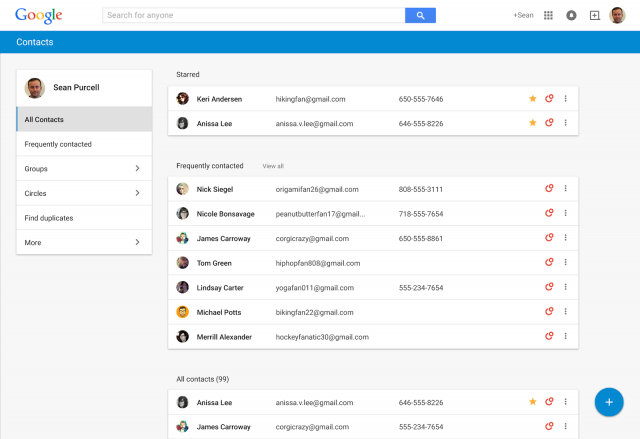
Compared to other Google products, Contacts feels like an afterthought. Since its introduction, it has received little attention, as the search giant focused on its more prominent and more promising services. Do you remember the last time an update was announced? I sure don't. It's still as ugly, awkward to use and slow as you've always remembered it to be.
But not for long. Google has announced that Contacts will finally get its much-needed revamp, showcasing the improvements via a preview that's available now. The new Contacts features some pretty big changes, starting with a look that feels modern enough for a Google product unveiled in 2015.
The layout has been changed to make it easier and faster for users to access their contacts' information. Click on a contact and instead of being taken to a dedicated page, as is the case with the current design, Contacts will show a card with all the available information. It pops up in the foreground, and you never lose track of where you were when browsing the contacts list. It also shows your conversations with that contact.
A list of your frequently-contacted and starred contacts takes center-stage, at the top of the contacts list. It's easier to find duplicates, as the option now resides in the menu to the left of the page.
The new Contacts still pulls information from Google+. When that's available, there's a Google+ circles icon in the right side of the contact's row. This ensures that you always have the latest contact information available, which saves you the trouble of updating it yourself.
Hover the mouse cursor around the far right side of a contact's row and you're given options to edit, star and manage the contact's presence in your circles. There's a three-dot button on the far right, which, at least so far, only exposes the delete option.
A button that exposes a single option feels unnecessary. I have a similar problem with the More button that's on the main menu to the left of the page. You have to click on it to get more options, when there's more than enough screen estate in my case to show every single one of those options without adding this unnecessary step.
It feels like Google is trying too much to achieve a simple-looking design in the new Contacts, and it's sacrificing usability to do it. The same thing happens in the new Gmail app on Android 5.0 Lollipop, by the way, when used in portrait mode on a tablet -- some options require a tap on a button to be displayed, when there's enough room vertically for this step to be unnecessary.
As we have come to expect from Google, there's also less information visible on the screen. The layout is not as condensed as before, meaning that instead of the 26 contacts I could see previously in the browser there are only 19 shown in the new Contacts without scrolling. Good if you have bad eyesight, bad for everything else.
You can check out the new Contacts preview by hitting this link. Google says that it'll be available through Gmail in the coming weeks (you'll have to use that link every time you wish to access the preview), and that it's working on making it available to Google Apps users as well.
-

Save big with this Motorola Moto X deal
Publié: mars 4, 2015, 12:04pm CET par Mihaita Bamburic

The second generation Moto X is among the best Android smartphones on the market today. It is also one of the more affordable flagships, costing just $499.99 off-contract. However, it can be had for less by taking advantage of this deal that Motorola has running in its online store.
Here's the gist: if you want to buy an off-contract second-generation Moto X also throw in an expensive pair of Tracks Air by Sol Republic x headphones in the cart, priced just shy of $200. The total cost? Well, it's just $449.94.
So, on top of getting a second-generation Moto X at a price that's lower than usual, you are also getting a pair of headphones thrown in as well. What's not to like (other than having to buy an off-contract device, of course)? It's a $250 discount, after all, all things considered.
Of course, we are talking about the base second-generation Moto X model here, which only gives you 16 GB of internal storage -- with no option to expand it. Luckily, the deal is also good if you wish to go for a higher-capacity model.
The bundle which includes a 32 GB second-generation Moto X ends up costing $499.94; the 64 GB version adds a further $50, bringing the price to $549.94. That's before any taxes are factored in, of course.
Motorola says that this deal will only be valid until March 10, at 10:59 am CT, and that you can add Moto Maker customizations as you please, which will be reflected -- where needed -- in the final price. This deal excludes the second-generation Moto X for Republic Wireless, but is good for the AT&T and Verizon models.
-

BlackBerry will keep making smartphones -- unveils Leap mid-ranger, new slider
Publié: mars 3, 2015, 12:19pm CET par Mihaita Bamburic

BlackBerry shipped an insignificant number of smartphones last year, but the Canadian maker is not giving up the fight yet. Today, at MWC 2015, it announced a new mid-range handset, called Leap, and revealed an upcoming slider phone, which CEO John Chen referred to as "The Slider".
Leap is clearly not designed for the typical BlackBerry aficionado, as the smartphone is an all-touchscreen affair, with no physical QWERTY keyboard in sight. Such designs have not helped BlackBerry woo consumers nor business clients so far. The Slider though is the more conservative of the two, looking at it from the perspective of BlackBerry fans.
BlackBerry says that it designed Leap to appeal to young professionals and companies that prioritize privacy and security, two of its core values. The smartphone is designed to keep up with active users, being said to last 25 hours with heavy use. The price certainly reflects its mid-range ambitions, as it will cost $275 when it goes on sale in the following months. Europe will get it in April.
Here are the specs: 5-inch display with a resolution of 720 by 1,280; 1.5 GHz dual-core Qualcomm Snapdragon S4 processor; 2 GB of RAM; 2,800 mAh battery; 8 MP main camera with 1080p video recording; 2 MP secondary camera; 16 GB of internal storage; microSD card slot which supports cards up to 128 GB in size; 4G LTE; Wi-Fi 802.11n; FM Radio; Bluetooth 4.0 Low Energy; BlackBerry 10.3.1 OS; physical dimensions of 144 x 72.8 x 9.5 mm and weight of 170 grams.
Needless to say, Leap offers all the typical BlackBerry 10.3.1 OS features, including the two app stores (BlackBerry's own and Amazon's Appstore), Blend and Link software, and much more. It remains to be seen whether its target market will be impressed by the software enough to buy it.
BlackBerry has not revealed much about The Slider. It is codenamed Keian, after Keian Blundell, the son of a CrackBerry contributor who passed away. It will feature a dual curve display, and is designed in collaboration with Porsche Design.

As you can see from the image above, The Slider features a physical QWERTY keyboard and a pretty large touchscreen. Chen says it will ship later this year, without mentioning a specific release date. However, I wonder how many smartphone users would be interested in getting a slider in this day and age -- The Slider looks to be designed for BlackBerry die-hards.
BlackBerry also revealed that its Classic QWERTY smartphone will be available in a white trim in March, with the blue and bronze versions to follow in April.
-

Sony unveils Xperia Z4 Tablet
Publié: mars 2, 2015, 1:27pm CET par Mihaita Bamburic

Two flagship smartphones a year is one too many. Consumers who buy those top-of-the-line handsets do not like seeing their new purchase being outclassed in the same year it launches. Thankfully, Sony has learned its lesson, as there is no Xperia Z4 at MWC 2015. However, it's a bit strange that we're seeing Xperia Z4 Tablet. It's like the tablet division didn't get the memo, naming it after a device that's not here yet.
For those of you not keeping track of Sony's flagship tablets, Xperia Z4 Tablet is the successor to Xperia Z2 Tablet, announced at last year's MWC. The more-recent Xperia Z3 Tablet Compact that made its debut at IFA 2014 features a much smaller display, targeting iPad mini -- instead of full-blown iPad -- buyers. Let's take a look at Xperia Z4 Tablet.
Xperia Z4 Tablet comes with everything you can expect to see right now in a flagship tablet. Its 10.1-inch display features a resolution of 2,560 by 1,600. The processor is a 64-bit, 2 GHz octa-core Qualcomm Snapdragon 810, backed by an Adreno 430 GPU, 3 GB of RAM and a 6,000 mAh battery -- battery life is rated at 17 hours of video playback. Of course, it runs Android 5.0 Lollipop.
Lots of people seem to love taking photos with their tablets, so Sony is catering to this audience by slapping an 8.1 MP camera on the back of Xperia Z4 Tablet. On the front, there is a 5.1 MP camera. Video recording is limited at 1080p.
Sony is giving Xperia Z4 Tablet buyers a decent amount of space out-of-the-box, as the slate features 32 GB of built-in storage. For expansion, there is a microSD card slot, which can take cards up to 128 GB in size.
On top of this, Xperia Z4 Tablet also offers Bluetooth 4.1, Wi-Fi 802.11ac, NFC, a 4G LTE option and IP68 certification, the last of which means the slate is waterproof and dust-resistant. It comes in at 167 x 254 x 6.1 mm and 389 grams (the 4G LTE model weighs 393 grams).
Sony says that Xperia Z4 Tablet will go on sale starting in June, so there's quite a bit of wait ahead of us. There is no pricing information yet, but I don't expect it to cost less than $500. It'll be offered in black and white.
-

Xiaomi goes after GoPro with Mi Pro Action Camera
Publié: mars 2, 2015, 11:25am CET par Mihaita Bamburic

Xiaomi may be best known for its smartphones, but the company is exploring other markets as well. On top of its Android phones, its lineup also includes a tablet, activity tracker, TV, router, external batteries, headphones and much more. One might say that Xiaomi is looking to sell a lifestyle, not just gadgets.
Today, Xiaomi is entering another market with the announcement of Mi Pro Action Camera. The company's first action camera offers exactly what you might expect out of a Xiaomi device: decent hardware and great value. It's not up there with the best that GoPro has to offer, but it's also not as expensive.
At just CNY399 -- about $64 -- Mi Pro Action Camera packs a 16 MP Sony sensor and a ultra-wide-angle lens with a 155 degree angle of view. That means that pretty much everything that the wearer sees will be captured in the video. For those who are fans of underwater sports, there's an waterproof accessory which allows Mi Pro Action Camera to work at a depth of up to 40 meters.
Because it doesn't cost all that much, it can be forgiven for the lack of 2K or 4K video recording. It tops out at 1080p at 60 FPS, which is enough to ensure a smooth, decent-looking video. Don't expect to be able to get amazing results by slowing it down, however; there, 720p at 120 FPS would be a better choice, which Mi Pro Action Camera also offers as a mode you can choose.
Here is what else you should know about it. Mi Pro Action Camera is extremely light, weighing just 72 grams. It can be controlled using a smartphone. Transferring content can be done via Wi-Fi. It will also be available in a Travel Edition trim, which includes an extension bar, that costs CNY499 -- roughly $80.
Xiaomi is clearly aiming Mi Pro Action Camera at those who are looking for an action camera, but cannot afford a GoPro. The price is more than appealing, considering that an equivalent HERO3+ Silver offer similar specs at $300. Price isn't everything, of course, as there are many more accessories for GoPro than any other action camera, but for less than $65 Mi Pro Action Camera could be a convincing option for many folks. The only thing Xiaomi needs, other than proper support, is international availability.
It will only be available in China at first, in white and green, but it will also come to US later in the year. Of course, third-party retailers will make Mi Pro Action Camera in more markets, albeit at a slightly higher price.
-

LG announces 4G LTE-enabled Watch Urbane smartwatch
Publié: février 26, 2015, 1:29pm CET par Mihaita Bamburic

The average smartwatch relies on a smartphone to show relevant information. Those notifications, emails, messages, directions and the like are not pulled from thin air, after all. Making such devices pretty much useless when, for instance, the smartphone runs out of juice or is not within pairing distance. This is where having a cellular radio inside can make a huge difference.
LG is among the few vendors that sees just how useful cellular radios can be for smartwatches, as today it announces a 4G LTE version of its recently-unveiled Watch Urbane Android Wear smartwatch. Unlike the original, the new Watch Urbane LTE -- which rivals Samsung's Gear S -- runs LG's own Wearable Platform. The South Korean company is touting it as "the world’s first LTE-enabled smartwatch".
4G LTE might seem overkill for a device that is not designed for content consumption, and this shows in the increased battery size -- 700 mAh, compared to just 410 mAh for the vanilla Watch Urbane. LG didn't mention battery life when it announced Watch Urbane nor in the case of Watch Urbane LTE, so I can only assume it's decent but not spectacular.
For instance, a typical Android Wear device lasts around a day or so before it needs to meet the charger. Wearable Platform doesn't look like it's more energy efficient, or else LG would have said so in the press release. Its claim, that Watch Urbane LTE lasts for days in standby is not relevant, given that users will be interacting with their devices quite frequently. However, talk time is said to be "impressively long", whatever that means.
So what can Watch Urbane LTE do that Watch Urbane can't? Well, first of all, it lets the user make and take calls, and send and receive SMS messages, without relying on a smartphone to take the heavy load. On supporting carrier networks, it offers push-to-talk, so Watch Urbane LTE users can use their smartwatches like walkie-talkies. Of course, it can also go online.
What's also interesting about Watch Urbane LTE is that its third side button doubles as a beacon, with a long press, calling a contact of choice and sharing the user's coordinates. It can come in handy in case of emergencies, assuming there's cellular coverage there.
Watch Urbane LTE's connectivity options may not be "light years beyond the competition", as LG suggests, but they exceed those of competing smartwatches, mainly because there is NFC on board. LG is quick to point out the upside in having NFC when it comes to making mobile payments.
Needless to say, there are lots of sensors inside Watch Urbane LTE, as well as pretty good specs for a smartwatch. For more information on this, check out our coverage of Watch Urbane (the only other difference is the 1 GB of RAM, instead of the 512 MB of RAM in the vanilla model). Watch Urbane LTE is only going to be offered in silver, according to LG (no gold option, sorry folks). There is no information on availability and pricing.
-

Pebble Time can make it without Kickstarter, but why bother?
Publié: février 25, 2015, 12:25pm CET par Mihaita Bamburic

Pebble launched its first smartwatch through Kickstarter, raising more than $10 million from nearly 70,000 backers. It's one of the most successful campaigns to ever be hosted on the crowdsourcing site. Some might say that it's time for Pebble to move on to the next level.
However, earlier this week Pebble used Kickstarter once again to launch its latest smartwatch, called Pebble Time. The company's second crowdsourcing campaign is a huge hit, days after its start, surpassing its initial goal of just $500,000 by nearly $8 million at the time of writing this article, with 30 more days to go before the grand finale.
Nearly 40,000 backers have contributed to the Pebble Time campaign, handing over $8.3 million to get their hands on the smartwatch. With so many folks wanting to get Pebble Time, it was only a matter of time before the $159 pledge -- which gets the first 10,000 backers Pebble Time at the lowest price, in any of the available three color trims -- would be off the table.
Heck, now there are just over 5,200 spots left -- out of 30,000 -- in the $179 pledge before that goal is met. There are backers -- nearly 3,800 -- who opted for the costlier $338 pledge to get two Pebble Time smartwatches at a lower-than-retail cost. (There's also a $5,000 pledge available, which gets backers 10 Pebble Time smartwatches in each color, but just over 70 have used it so far.)
When it goes on sale, the device will be available for $199, so there are some significant savings to be made here. The smartwatch packs a color display, a first for a Pebble, has a microphone for voice control, week-long battery life, and is compatible with -- Pebble says -- 7,500 existing apps. The price, combined with the strong feature set that is characteristic of Pebble smartwatches, make Pebble Time one of the easiest sales in the smartwatch market right now.
This begs the question: "Why is Pebble even bothering with Kickstarter to bring Pebble Time to market?" It is not like the smartwatch needs all the help it can get to make it. Its predecessors have done just fine alongside a competition which has offered color displays, more features, sometimes better integration with certain devices. Also, the upcoming and unproven Apple Watch, which might not even get a day of battery life if current reports are to be trusted, is in a totally different price league, costing at least 75 percent more.
One likely reason why Pebble is leveraging Kickstarter with Pebble Time is for the publicity that comes from having a hugely successful crowdsourcing campaign, which in its case is virtually a given, and, at the same time, to make it easy for prospective buyers to pre-order -- and pay for -- the smartwatch. Whatever the reason, Pebble's strategy is working great. By the end of the campaign, I wouldn't be surprised to see the company raising well over $20 million. So why bother changing the recipe?
-

More affordable Windows Phone 8.1 devices are coming from Kazam, TrekStor and Xolo
Publié: février 24, 2015, 3:19pm CET par Mihaita Bamburic

The vast majority of consumers who embrace Windows Phone buy low-end smartphones, so it should not come as a surprise to see manufacturers launching even more inexpensive devices running the tiled operating system. After all, as I said a few months back, Windows Phone is synonymous with the low-end.
The latest such offerings come from Kazam, TrekStor and Xolo, vendors which may not have established brands across the globe, but which are better known in their home markets, UK, Germany and India respectively, for their affordable solutions.
Let's kick off with Kazam. The company has announced two new Windows Phone 8.1 devices, called Thunder 450W and Thunder 450WL, which offer specs typical of a decent low-end handset nowadays: 5-inch display with a resolution of 720 by 1,280; 1.2 GHz quad-core Qualcomm Snapdragon processor; 1 GB of RAM; 8 GB of internal storage; microSD card slot; 8 MP main camera; 2 MP secondary camera.
450W adds a 2,200 mAh battery to the mix and dual-SIM support, while 450WL packs a 2,500 mAh battery and 4G LTE connectivity. So they cover the needs of low-end shoppers quite well, given the choice between dual-SIM and 4G LTE support to complete the solid spec sheet. There are no prices revealed just yet, as Kazam's likely waiting for MWC to give us more information.
TrekStor will be coming with WinPhone 4.7 HD to market, which, as the name suggests, packs a 4.7-inch display with HD resolution (same as the two aforementioned devices). It also offers a 1.2 GHz quad-core Snapdragon processor; 1 GB of RAM; 8 MP main camera; dual-SIM support; weight of 99.6 grams and 7.5 mm thickness. Pricing is said to be €149. It'll launch next month.
Finally, Xolo's offering is called Win Q1000. Like the aforementioned handsets, it also packs a 5-inch HD display, 1.2 GHz quad-core Snapdragon processor, 1 GB of RAM, 8 GB of internal storage; 8 MP main camera and 2 MP secondary shooter. There's a 2,200 mAh battery inside, and the price is Rs 8,499.
As you can see, all devices appear to be designed atop the same foundation, which will allow them to run Windows 10 for smartphones well. All come with Windows Phone 8.1 out of the box, however, as Microsoft will launch its new operating system this summer, at the earliest.
-

Here's our best look yet at Samsung Galaxy S6
Publié: février 23, 2015, 1:55pm CET par Mihaita Bamburic

Samsung has not yet officially announced the successor to Galaxy S5, but we all know that the wait is almost over. The unveiling is scheduled for March 1, during the first Unpacked event of 2015. What we do not yet know is what the new device looks like.
So far, teasers have only given us vague details about its appearance, as Samsung has tried to keep as much as possible for the main event. However, T-Mobile has decided to expose more of Galaxy S6, releasing a teaser which shows the side of the upcoming smartphone quite clearly. And it looks awesome.
The Galaxy S6 model shown in the teaser features a black back and a curved edge display -- like Galaxy Note Edge has. However, since we're only shown a single side, there's no way of knowing if the display is also curved on the opposite edge as well.
The black back gives the impression that it is made out of metal, which would certainly make the smartphone much more visually appealing compared to any of its predecessors. Of course, it wouldn't be the first time Samsung's using metal on a flagship device, as Galaxy Note 4 and Galaxy Note Edge feature a metal frame.
Galaxy S6 seems to retain the Samsung logo at the top, as well as the physical home button. The latter appears to be taller than before, but it could just be the proportions tricking my eyes. However, like I already said, it won't be long until the grand unveiling.
Having "Six Appeal" written above Galaxy S6 certainly adds to the cool factor, making it one of the most interesting teasers I have seen in a long, long time. For comparison, take a look at what Samsung has on its Instagram page now.
It's not just inspiration, it's also craft. #TheNextGalaxy
A photo posted by Samsung Mobile (@samsungmobile) on Feb 20, 2015 at 11:00am PST
-

Apple's new €1.7 billion European data centers will power cloud services
Publié: février 23, 2015, 12:40pm CET par Mihaita Bamburic

Colder regions make great places for building data centers. Operators can leverage the colder air outside to cool those hot servers, without relying much on costly tools like air conditioners and the like. When we're talking about thousands of servers all running in the same place, the savings are substantial. And so is the positive impact on the environment, thanks to a healthy decrease in energy requirements and emissions.
It should come as no surprise that Apple has announced Denmark and Ireland as the locations of choice for its two new European data centers. The two countries are also favored by other players in the tech industry, like Google and Microsoft. Apple's new data centers will power online services for European customers.
As examples of services which will be ran from its new data centers, which cost €1.7 billion and will be built in Jutland in Denmark and County Galway in Ireland, Apple named App Store, iMessage, iTunes Store, Maps and Siri.
But it's not just their climates that make Denmark and Ireland good choices for Apple's new data centers. Nowadays, location also plays a key role in the way cloud-hosted data can be handled and stored. And having data centers in two European Union member states, which Denmark and Ireland both are, allows Apple to easily comply with EU regulations, which are becoming stricter.
Thanks to the colder climate of those regions, Apple says that its new data centers, which each measure 166,000 square meters, will run "entirely on clean, renewable energy sources from day one", and that it will work with local businesses to "develop additional renewable energy projects from wind or other sources to provide power in the future".
The company's CEO, Tim Cook, expects the two new data centers to create hundreds of local jobs; however, Cook has not mentioned how many employees will be needed.
Apple is recovering the land under its new data center in Ireland, to make it construction-ready, and restoring native trees to Derrydonnell Forest. In Denmark, it's positioning its local data center close to one of the country's largest electrical substations, and redirecting heat generated by the servers to the district heating system.
Photo Credit: Novelo/Shutterstock
-

Order food and find the right hotel using Bing
Publié: février 20, 2015, 11:32am CET par Mihaita Bamburic
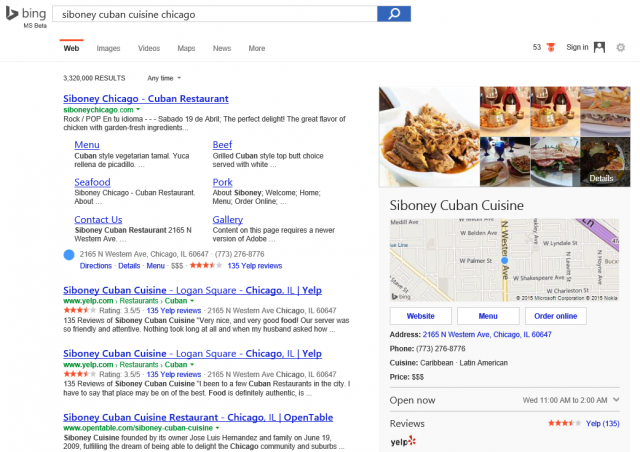
Microsoft has been very busy lately. Just in the last month, the software giant has adopted an international standard for cloud privacy, released Windows 10 Technical Preview for phones, introduced an Outlook app for mobile devices, updated mobile Office to support its rivals' cloud storage services, and removed all restrictions from its OneNote app. However, Microsoft isn't done, as it just introduced two useful new features in Bing.
Bing is making it easier for users to order food and find the right hotel right from the search results. For restaurants that make deliveries, the search engine will show an Order online button; click it and you'll be taken to an ordering service to receive your favorite dishes at the door.
If you're unsure of what's on offer, clicking on the Menu button will take you to the restaurant's menu. For those who like to order at odd hours, Bing makes it easier to know when a restaurant can make deliveries as it shows open hours.
Eat24 is among the ordering services that Microsoft uses to make this feature happen. To test it, Microsoft recommends Golden Crust Pizzeria Chicago, Khan Toke Thai House San Francisco, Shawarma Spot Washington DC, Thai Spirit Los Angeles, and Oui, Oui New York City. (Presumably, other locations work as well.)
The second feature is designed to make it easier for Bing users to find the right hotel in a certain area. The search engine will show a list of hotels with photos, ratings and other information at the top of the search results.
Click on one and Bing will show a map of its location, the average price per night, review snippets, a link to the hotel's site and reservations page. You can also find rates for specific time-frames, thanks to TripAdvisor integration.
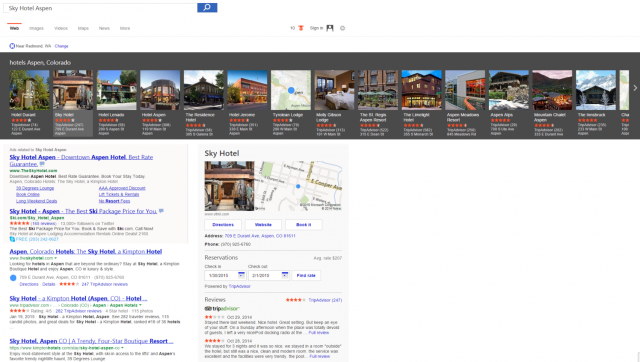
-

How to get 100GB of free OneDrive storage worldwide
Publié: février 19, 2015, 1:15pm CET par Mihaita Bamburic
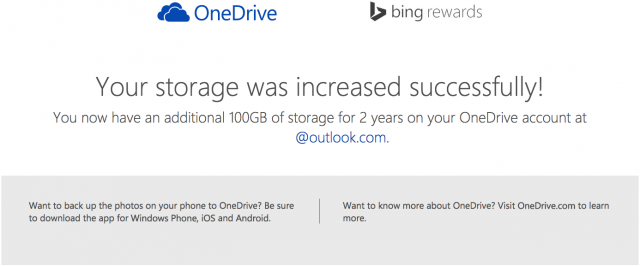
You can easily increase the amount of storage that's available with your OneDrive for free. Bonus space can be unlocked by referring the service to your friends and enabling the auto camera upload feature in the mobile apps. The most that you can get though is 20 GB. Those of us who have been using the service from the early days also get a loyalty bonus of 10 GB. But maybe that's still not enough.
As you may know, Microsoft has recently started to give Bing Rewards users the option to unlock a further 100 GB of free OneDrive storage. The catch? Only folks using the service in US have been welcome. However, now you can get the same treatment worldwide. Here's how.
The only thing that you have to do is to click on this link, which takes you to the OneDrive site, to claim that extra 100 GB of free OneDrive storage. Like the previous offer, this one is also powered by Bing Rewards. Remember to access the link while you are signed in using your own Microsoft account (or log in with it, if asked to).
Since one can never have enough storage, especially when it's free, I just took advantage of this method to add the extra storage to my OneDrive account. You'll get a similar message to the one shown in the screenshot at the top of the article. (I've removed my Outlook.com handle for obvious reasons.)
Given that there already is an Office 365 subscription attached to it -- which now gives me 10 TB of storage -- the increase is rather modest in my case. Still, come next year, even if I don't renew my subscription, I will have 141 GB of OneDrive storage, which is not too shabby.
The extra storage is good for two years, after which the 100 GB of free space will be removed from your OneDrive account.
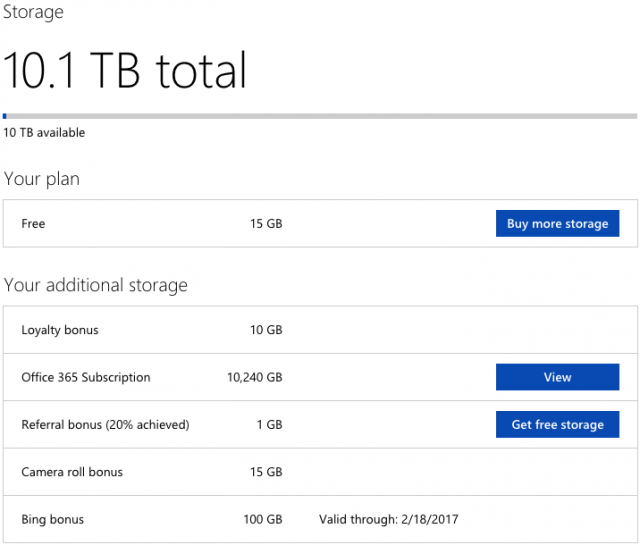
[Update] Dropbox users can get an additional 100 GB of storage on top of this offer. Find out how here.
-

Android 5.1 Lollipop could be widely available in March
Publié: février 19, 2015, 12:39pm CET par Mihaita Bamburic

Google had become rather predictable at introducing new major Android releases, announcing two a year, when we most expected them -- around late-June and October. But this changed in 2014. Lollipop stood alone. What's more, the first major update that followed -- version 5.1, which came earlier this year -- arrived completely unannounced. There wasn't even a blog post about it, as we confirmed its existence based on reports from folks who discovered it on their Android One smartphones, and a mention in passing on the Android One site.
Weeks after Android 5.1 was revealed to exist we are still waiting for Google to tell us more -- well, something -- about it, including when we should expect to see it available in the Android Open Source Project. Luckily, we may now know this important detail thanks to an HTC VP.
When asked about an update for HTC One (M7) Google Play Edition, HTC's vice president of Product Management Mo Versi replied on Twitter that "It'll be tied to Google's next MR, which is in March".
In Google speak, MR means Maintenance Release, and, based on what we know so far, there is no other version of Android that could qualify as the next "MR" but Android 5.1 Lollipop. Of course, it could also be Android 5.2 that's coming next month, but it is even less official -- if that's possible -- than the second Lollipop installment.
As I mentioned, there is no official information about the changes packed into Android 5.1 Lollipop, but there is an unofficial changelog that is floating around. XDA Developers has commented around a report from a Reddit user who has one of the Android One devices with Android 5.1 on board, and you can read the major findings here.
Either way, once the next Android MR hits AOSP, it won't be long before enthusiasts come up with updated custom distributions. Google is also fairly quick at rolling out a new release as an over the air update, and posting the factory images.
-

Microsoft kills yet another standout Windows Phone feature
Publié: février 18, 2015, 2:45pm CET par Mihaita Bamburic

Some of the features that have made Windows Phone special, differentiating it from its rivals, are slowly being stripped away. The latest victim is Rooms, which Microsoft has announced it will no longer be supporting starting next month. What a shame.
The software giant says that, as a result, users of Windows Phone 8 and Windows Phone 8.1 will be unable to chat with their Room contacts, create new rooms, add or remove members, or change permissions. And, if they upgrade to Windows 10 Technical Preview, their beloved rooms will be gone forever.
Microsoft says that users will still be able to access their photo albums, calendars and notes on their Windows Phone, which does not mean much if the most-important functionality is removed. To view that content folks can use Outlook.com and OneDrive, on the web.
You may think that Microsoft must have a very good reason for killing Rooms. Heck, it could very well have. But, the fact of the matter is, Rooms is one of the few features that Windows Phone has that its rivals don't. And it's one of the best. Why take away that advantage?
I'm a huge fan of Rooms. In fact, I've been using Family Room -- which is basically a template of Rooms, designed for family members -- for years now to chat and share photos with my girlfriend, because it does these things -- and more -- in a more user-friendly way than dedicated apps, used individually. Seeing it gone feels like a huge step backwards.
Prior to Rooms, Microsoft also stripped away other standout features. As an example, with the transition from Windows Phone 8 to Windows Phone 8.1, the software giant removed the Facebook Messenger integration from the built-in messaging app, and also took away the ability to share social messages -- on Facebook, Linkedin and/or Twitter -- directly from the Me hub.
Those were convenient features to have. They really were. The former kept all conversations with a contact in a single place, making it easier to keep track of all the chats. The transition between SMS and Facebook Messenger was nearly seamless.
And the second made it very easy to share something, without having to waste time opening apps. Now, you also have to rely on a third-party app to share a message on all three social networks at once -- something which was made possible before by ticking all the supported social networks under the message box.
I know that Microsoft wants to encourage developers to bring features like these to the platform, through apps, but by removing them it's making Windows Phone look less like Windows Phone and more like a follower of Android and iOS.
With each major iteration, Windows Phone is losing a few of the things that people used to love about it. One can only hope that this is where the feature-cutting ends.
Photo credit: Minerva Studio / Shutterstock
-

How do US carriers fare at unlocking your smartphone?
Publié: février 18, 2015, 1:20pm CET par Mihaita Bamburic

The four-largest carriers in US have come up with a list of measures designed to make phone unlocking easier for their customers, following pressure from FCC and activist groups, among others. The deadline for enforcing these measures passed last week, so how do AT&T, Sprint, T-Mobile and Verizon fare today?
According to consumer rights activist Sina Khanifar, surprisingly to some, Verizon, which is the leading carrier in US, is the only player that implements all the measures. At the other end of the spectrum are T-Mobile and Sprint, which appear to be doing a shoddy job, only managing to implement half.
The measures that the big four have voluntarily agreed upon are a disclosure policy that is clear, concise and easily available to customers, a postpaid unlocking policy, a prepaid unlocking policy, eligibility notice, two business days response time, and, finally, a deployed personnel unlocking policy.
Of these six measures, which CTIA refers to as "principles", only one is enforced across the board, by all four carriers, and that is the two business days response time.
Verizon is actually leading the pack thanks to FCC, which forced the carrier to unlock its customers' phones back when it purchased licenses in the 700 MHz Block C auction.
AT&T comes right after Verizon in implementing these measures, with five out of six being implemented today. The only weak point is the eligibility notice part, which Khanifar says AT&T doesn't make clear whether it is implemented.
Sprint has issues with the first, second and sixth measures, failing to provide a clear, concise and easily available policy on its site. The carrier is also limiting postpaid unlocking to international use, and limiting the international unlock to a single device per year.
There is also a limit on the unlocking of phones used by personnel; if they have previously unlocked another device in the past year they won't be eligible. This limitation is said to be "well outside" CTIA's Consumer Code.
T-Mobile fares badly when it comes to the postpaid and prepaid unlocking policies as well as the response time. The carrier enforces some limitations upon prepaid customers, who cannot unlock more than two devices per line in a year, or devices which have been active for less than 40 days. Khanifar says that the latter practice is in violation of the aforementioned Consumer Code, when consumers have ended their contract in the meantime.
Also, only T-Mobile's prepaid customers with accounts "not [...] canceled and in good standing" can unlock their devices. And, finally, T-Mobile doesn't make it clear whether it is notifying eligible customers of the option to unlock their devices.
You can check out Khanifar's score-card below, and if you want to read more about the findings you can hit the link in the first paragraph for the whole report.
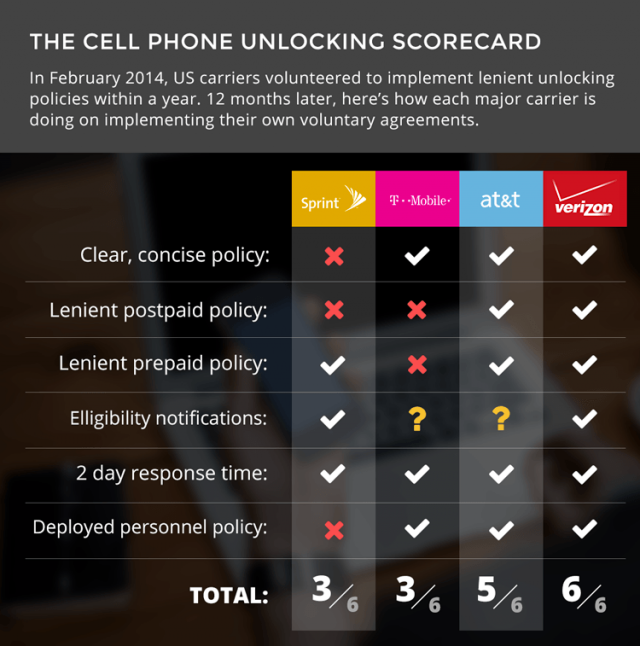
Image Credit: Robert Kneschke/Shutterstock
-

Google brings Android One to the Philippines, two smartphones coming soon
Publié: février 17, 2015, 12:05pm CET par Mihaita Bamburic
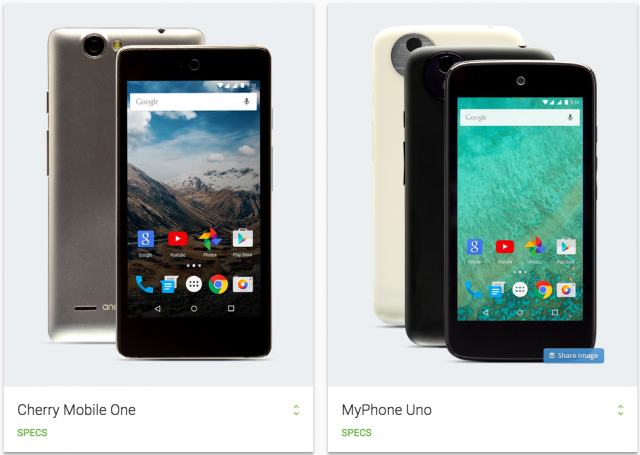
Google today announces the arrival of Android One in the Philippines, bringing the number of countries where the program is offered to six. The first Android One smartphones to launch in the Philippines are called Cherry One and MyPhone Uno, and they'll both come with Android 5.1 Lollipop out-of-the-box.
Google says that both smartphones will be available to local consumers in the coming weeks, featuring hardware specifications that are on par with those of other Android One devices. Let's take a look at what One and Uno have to offer.
On paper, there is nothing to separate the two smartphones. They both pack a 4.5-inch FWVGA display, 1.3 GHz quad-core Cortex A7 processor, 1 GB of RAM, 1,700 mAh battery, 5 MP main camera, 2 MP front-facing camera, 8 GB of internal storage, support for microSD cards up to 32 GB in size, and two micro-SIM card slots.
Where they differ is in terms of design. To my eyes, One is the better looking of the two, as it features more squared corners and sleeker back design. On the other hand, Uno will appeal to those who like curves to their smartphone.
Judging by the photos posted by Google on the Android One site for the Philippines, Uno will be available in two color trims, the typical black and a yellowish white. One is only shown in silver. (The color options are only for the back plate, as the front's black in both cases.)
Given that Google has announced offline support for YouTube in a number of Asian markets, including the Philippines, this data-saving feature will be made available on both Android One devices. Google adds that "our connectivity partners will be offering promotional plans to people who buy Android One's that will help reduce costs for over-the-air (OTA) updates and app downloads from Google Play".
There are no details surrounding availability, however Android One smartphones typically cost around $100, without a mobile operator contract, and it's very likely both One and Uno will go on sale with similar price-tags.
-

Sony announces SmartEyeglass Developer Edition SED-E1, goes up for pre-order today
Publié: février 17, 2015, 11:33am CET par Mihaita Bamburic
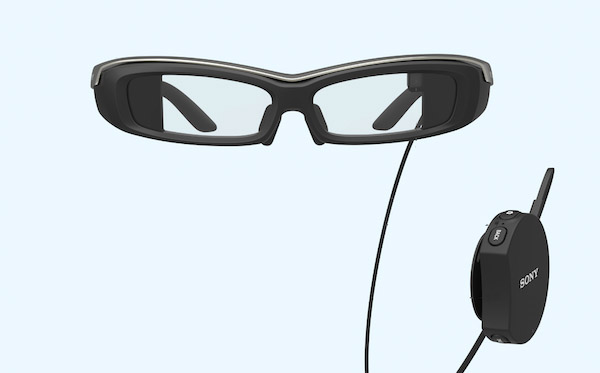
Smartglasses are tricky. You have people who don't like to wear glasses. Those who do may not like their design. They can also be tiring to wear for extended periods of time, as Google Glass Explorers have confessed. Not to mention that smartglasses are also very expensive. And, at least for the time being, consumers are not taking the plunge, as they appear to be perfectly happy with using just their smartphones.
The lack of consumer interest, and Google recently killing its beloved Glass project, hasn't stopped Japanese maker Sony from coming out with its own pair of smartglasses. They're called SmartEyeglass Developer Edition SED-E1, and they're available for pre-order starting today.
The final name -- of the version that consumers are likely to get (assuming Sony doesn't kill the project as well) -- looks to be SmartEyeglass, which sounds fine for a pair of high-tech glasses. But today's model is aimed at developers, hence the longer moniker. If it's not clear enough, the design certainly brings this point home.
SmartEyeglass Developer Edition SED-E1 has a design that only a cyborg could love -- although I seriously doubt they would be seen in public wearing them. (Take a look at the video embedded at the end of the story to see what I mean.) Given their target market, that's understandable. Sony clearly has some work to be done before it can sell them to consumers.
So what are developers supposed to do with SmartEyeglass Developer Edition SED-E1? Sony says that it is looking to create an ecosystem around its smartglasses and, as such, the device is designed as a testing platform for apps (in conjunction with the software development kit, which is made available for buyers).
The smartglasses won't be running any apps on their own, as Sony designed the device so that it needs an Android smartphone from which to pull all the data from. So interested developers will have to design Android apps for SmartEyeglass Developer Edition SED-E1. Communication is done via Bluetooth and Wi-Fi.
Right now, Sony says that there already are a few apps available, to let you do basic things like checking Facebook, Twitter, Gmail, RSS feeds, calendar and so on. So at least some of the basics are covered from the get-go.
The highlights of SmartEyeglass Developer Edition SED-E1 are its transparent binocular lens, which allows for augmented reality content. The lenses are designed to impede visibility as little as possible; I should point out that there isn't an option for corrective lenses.
SmartEyeglass Developer Edition SED-E1 also packs a small binocular display and 3 MP camera, as well as various sensors. The smartglasses can be controlled using a wired controller with a touch sensor, which also packs a battery, microphone, NFC, and speaker.
For more details on the smartglasses you can hit the link in the third paragraph, which takes you through all the features in more detail. But, before you do that, here is some other information you should know.
SmartEyeglass Developer Edition SED-E1 will be available to purchase starting in March, in US, UK, Germany, Japan, Belgium, France, Italy, Netherlands, Spain and Sweden. It goes up for pre-order only in the first four markets; at the time of writing this article, however, it's only available for pre-order now in UK and Germany, for £520 and €670, respectively.
-

LG announces Watch Urbane: Stylish, all-metal Android Wear smartwatch
Publié: février 16, 2015, 4:52pm CET par Mihaita Bamburic

When designing smartwatches, manufacturers tend to miss what makes plain old watches attractive. So they come up with products that look overly geeky, have short battery life, and feel too fragile. Motorola is the only one to have come close to an appealing design with its Moto 360, but it, sadly, missed the mark in other areas.
With the newly-announced Watch Urbane, LG gives the impression that it too understands that smartwatches have to look great, first of all, and then woo us with all the bells and whistles that come with the software. But does it also nail the other bits?
Watch Urbane gets off on the right foot. "LG Watch Urbane is an important part of our strategy to develop wearable devices that are worn and viewed as everyday accessories, not electronic gadgets", says LG's Juno Cho.
Watch Urbane doesn't resemble a luxury timepiece, as LG would love to us think, but it looks similar to some affordable, good-looking watches. The case is all-metal, which is a good start. Its 22 mm-wide strap is leather-made, making it look quite elegant.
Watch aficionados will notice that there's no crown guard to protect its one and only button, which means it's not as rugged as a proper sports watch -- which is what Watch Urbane is actually trying to mimic, judging by its case design and watch-face LG chose to showcase it with -- typical of a chronograph. (Sport watches can be luxury timepieces too, as the two categories can overlap.)
It's said to be dust and water-resistant (IP67-certified), but LG isn't saying anything about its depth-rating. Usually 100 meters is what the cheapest watches promise -- as you may know, that's good for swims, not diving. I doubt that Watch Urbane will match that.
Now, what about the specs? Well, LG is quite happy to announce that Watch Urbane has the same 1.3-inch round P-OLED display as G Watch R, but with narrower bezels this time. Inside, there is a 1.2 Ghz Qualcomm Snapdragon 400 processor, which should ensure smooth navigation throughout menus and apps. It, of course, runs Android Wear.
Other specs include: 4 GB of internal storage; 512 MB of RAM; 410 mAh battery; lots of sensors (including a heart rate sensor) and physical dimensions of 45.5 x 52.2 x 10.9 mm.
Watch Urbane will come in silver and gold. The former gets a black strap, while the latter comes with a brown one. LG will showcase the device at MWC next month, in Barcelona. There is no pricing information at this point, but expect it to hit store shelves for roughly the same money as G Watch R and other high-end Android Wear devices.
-

New FAA rules could ground Amazon's package delivery drones, require operators to get certified
Publié: février 16, 2015, 1:37pm CET par Mihaita Bamburic

We always knew that the US government would have a very tough time stopping civilians from using drones -- formally known as unmanned aerial vehicles (UAVs). First of all, they are easily available and can be had for very little money. You can order one today from Amazon for less than $100. And, second, flying does not require the operator to have any special skills, as proven by numerous videos posted by enthusiasts all across YouTube.
So, instead of taking on that Herculean task, the Federal Aviation Administration has come up with a proposed set of rules that aim to regulate the use of small UAVs, weighing less than 55 lbs (or 25 kg), by the civilian sector. And under this new set of rules, Amazon might have to ground its package delivery drones for good. What's more, operators will have to meet certain requirements just to get theirs up from the ground.
The FAA is looking at small UAVs because these are common among enthusiasts. For instance, a DJI Phantom 2 Vision+ comes in at just over 12 pounds, including gear that lets you shoot videos. But more basic drones, like the original Phantom, comes in at just over two pounds, not including any gear. And it is just as ready to fly.
Amazon's package delivery drones are similar, in that they are also light. However, as opposed to UAVs you and I may use, they do not have human operators. And, according to the FAA's proposed set of rules, that is a big no-no.
For small drones to be flown, they must be in the visual line of sight of operators and physically close enough to be seen by operators, "unaided by any device other than corrective lenses". Also, flight is restricted to daylight hours, between the official local sunrise and sunset times to be exact.
So, while Amazon may not be affected by the daylight operation requirement, it would have to employ operators -- who would be required to be in close proximity to the package delivery drone at all times -- to get them off the ground, let alone deliver anything to its customers. It might as well deliver packages the old fashioned way.
Speaking to the Guardian, Amazon vice-president of global public policy Paul Misener admits that "The FAA's proposed rules for small UAS [unmanned aircraft systems] could take one or two years to be adopted and, based on the proposal, even then those rules wouldn't allow Prime Air to operate in the United States". "We are committed to realizing our vision for Prime Air and are prepared to deploy where we have the regulatory support we need", adds Misener.
Fortunately for Amazon, the FAA says that it wants to be flexible in the way it's designing the rules for the civilian use of small drones. "We have tried to be flexible in writing these rules", says FAA administrator Michael Huerta. "We want to maintain today's outstanding level of aviation safety without placing an undue regulatory burden on an emerging industry".
Of course, as technology advances, drones will be easier and safer to operate, and it looks like the FAA is willing to adapt its rules to take this into account. However, at the same time, this may not happen right away, as the proposed set of rules make even flying a small drone more complicated than it currently is.
For instance, operators will have to be over 17 years of age, they have to pass a test at an FAA-approved center and pass a recurrent test every two years, be vetted by the Transportation Security Administration and obtain a UAV operator certificate with a small UAS rating (FAA gives the pilot airman certificates as example).
It's difficult to argue with the FAA on this one, as these requirements could make operators more easily accountable for the way they fly their drones, as well as more responsible. Of course, it doesn't look like the FAA wants to restrict the sale of drones only to those who are certified to fly them, which makes adding the TSA into the mix -- to make sure there are no terrorists trying to use drones, I presume -- questionable.
-

HERE for Android gets slew of improvements as it graduates from beta
Publié: février 13, 2015, 3:58pm CET par Mihaita Bamburic
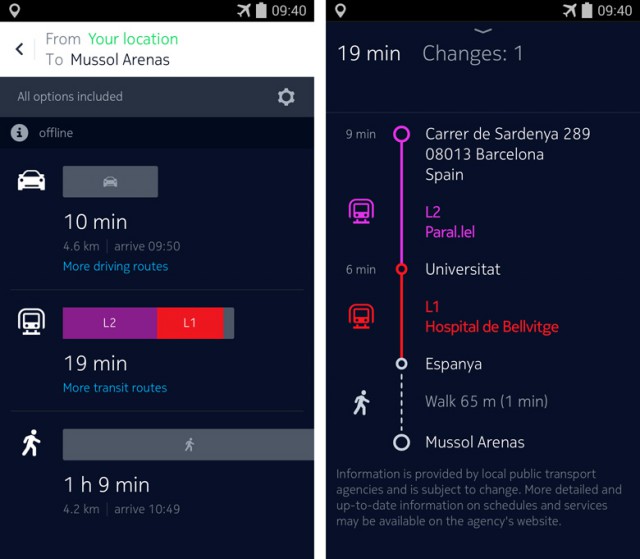
In less than a week, HERE has seen two major updates. The first brought more accurate maps to Android and Windows Phone users, making way for turn-by-turn navigation in more countries. And the second brings a slew of improvements to HERE for Android as the app finally drops the beta label.
Having used HERE on Android right from the start, I have to say that there is little that I miss compared to what the app suite has to offer on Windows Phone. Still, this hasn't stopped Nokia from making some tweaks here and there. Here's what the latest update brings to the table.
Those of you who use HERE for Android to get walking routes or in conjunction with public transit will notice that the app now shows you the fastest routes for all transportation modes, not just driving as it was the case before. Alternative routes can be seen by swiping left or right.
One of the main benefits to using HERE is the ability to take advantage of offline maps. Previously, you were forced to download them in the foreground, but the latest update now makes it possible to get the maps to your Android device in the background.
HERE for Android now also gives you more information on points of interest, with things like contact info, photos and reviews now being shown. This improvement extends to traffic information, which, for instance, shows you the length of the road segment that's closed and the streets that are impacted by the closure.
As part of what Nokia calls Venue Maps, HERE for Android can now show you a 3D view and maps of airports, malls and other locations. In case of multi-story buildings, you can see what's on the different floors.
There are also refinements to the user interface, which is said to bring more visual polish and make it easier to keep just the information that you want in the foreground. Another change brings collections to the menu. And, last but not least, HERE for Android gains "many, many bug fixes" and tweaks, the latter of which include 25 percent louder volume for spoken directions.
There is also an infographic on HERE for Android, which you can view below.

HERE is available to download from Google Play.
-

Microsoft adds more depth to Office Online
Publié: février 12, 2015, 4:15pm CET par Mihaita Bamburic

Office Online is great for creating simple documents, presentations and spreadsheets, as well as doing some light editing, while maintaining compatibility with the full-blown version of Office. The web suite may not be as powerful, and that's fine. Not everyone needs the most advanced features that Office has to offer.
Still, Microsoft has been working hard on improving Office Online, to make it even more powerful and refined. The latest update, which is available now, adds more depth to the features offered by the web suite.
Microsoft has focused on expanding the functionality that Office Online already offers, so that explains why there are no new major features in the mix. Let's take a look at what's new.
Those of you who like to print from Word Online will be pleased to know that you are no longer required to download files locally; the web app adds support for direct printing now.
Microsoft tweaked the Reading View toolbar to make commands like Edit, Print and Share immediately available, and make tools like Download and Translate easier to locate.
The Save As menu is more powerful now, letting you choose where to save files and what to name them, rename files, download copies, and download files as PDFs.
From the Office Online toolbar you can now also easily add files to OneDrive. Microsoft explains that this feature can be helpful when, for instance, you want to edit a locked file -- just save it to your OneDrive and make the changes you want. Click on Add to OneDrive, choose the location and hit Save to take advantage of it.
The latest update to Office Online is also touted to be designed to let you start editing much faster. You can quickly create documents with a certain template, directly navigate to your most-recently used files, and see more OneDrive files.
The proofreading service is improved, and there is also a new highlighted word count feature, which works for the whole documents as well as specific sections you select.
Last but not least, Tell Me, the Office Online help tool, now integrates the ? help icon. Just type in the Tell Me box to get the information you're looking for.
Head over to Office Online to experience all the latest changes now.
-

HERE Maps gets major map update on Android, Windows Phone
Publié: février 11, 2015, 2:28pm CET par Mihaita Bamburic
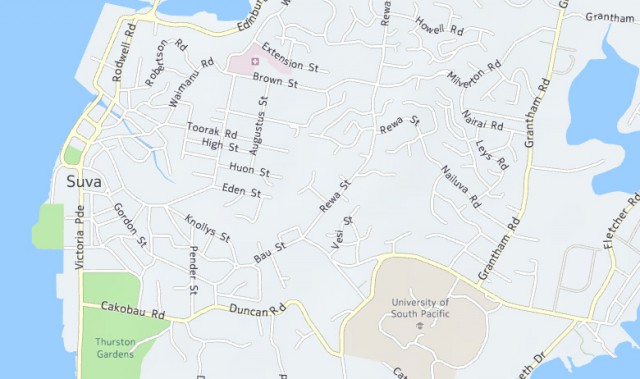
HERE Maps users on Android and Windows Phone are being treated to a major map update today, which expands the list of regions where turn-by-turn navigation is available, improves map quality in a number of regions, and increases the accuracy of public transit information in more cities, among other things.
In fact, Nokia claims that there are too many changes in this update to list individually, but says that they impact users all over the globe. Let's take a look at the biggest changes.
As far as map quality goes, Nokia has added new and changed roads and constructions to better reflect the road system and the immediate surroundings. There are also more water features shown on the map, with a more accurate representation of rivers also in the mix.
Comoros, Djibouti, Eritrea, Fiji, Gambia, Liberia, Madagascar, Sierra Leone and Somalia are singled out for map quality improvements, in regards to navigation, although Nokia doesn't say what the areas of focus are.
Cyprus, Mayotte and Zimbabwe now offer maps with "navigable status", meaning that turn-by-turn navigation is available. The last-known figure for the number of countries where this feature is available is 118. Today's update would increase it to 120 (Mayotte belongs to France).
And last but not least, public transit routes more closely match reality in regards to geography and their paths and lines. For instance, where users have previously seen curved routes, they will now see routes that follow the road accurately.
Since the update only targets the maps, Nokia hasn't also updated the HERE Maps apps in Google Play and Windows Phone Store. So, head over to the app on your Android or Windows Phone device, and check for map updates to enjoy all the latest changes.
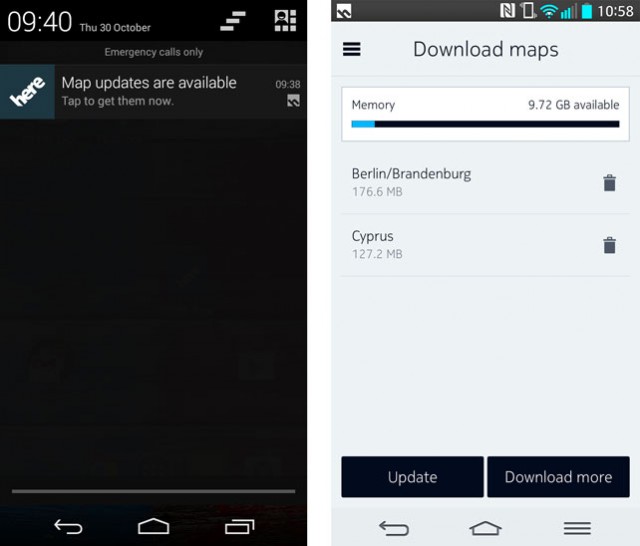
-

Windows Phone 8.1 Update 1 finally comes to Verizon Nokia Lumia Icon [Update]
Publié: février 11, 2015, 1:18pm CET par Mihaita Bamburic

Nokia Lumia Icon is among the last Windows Phones to receive a software update to Windows Phone 8.1, despite its flagship credentials. But this shouldn't surprise anyone. After all, Lumia Icon features Verizon's logo. And we all know that big red is not exactly quick with updates.
In fact, despite being a Verizon exclusive, Lumia Icon is long gone from the carrier's portfolio. Talk about support there! The only Windows Phones Verizon sells now are HTC One (M8) for Windows and Samsung ATIV SE. Still, Lumia Icon will at least get Lumia Denim, which is based on Windows Phone 8.1 Update 1, quite possibly before any other high-end Windows Phone in US.
While the update is officially announced, Verizon, however, hasn't revealed when its customers will start to receive it. Judging by the URL I just linked to, it could happen as soon as today, February 11. One can only hope! (Update: It is indeed rolling out today, according to a Microsoft blog post.)
The announced software update has the 02540.00019.15024.38022 version number, and it seems to add little on top of what Lumia Denim and Windows Phone 8.1 Update 1 bring to the table. Verizon mentions a Softcard app, which enables contactless payments at participating stores. You can read more about it here.
You probably know what the changes will be, but, just to recap, here are some of the highlights: Action Center (notifications center), Cortana personal assistant, Start screen background, folders, Word Flow swipe-enabled keyboard, independent volume controls, Internet Explorer 11, Skype integration, universal search, new and improved built-in apps like Calendar, Lumia Camera, HERE Drive+, Battery Sense, Data Sense, Storage Sense, Wi-Fi Sense and more.
For a more complete breakdown of the new features packed into Lumia Denim and Windows Phone 8.1 Update 1, check out our coverage of the new firmware and Windows Phone 8.1 update.
To check the availability of the software update, you'll have to navigate to the phone update menu, under Settings, and hit the check for updates button. If it's available, hit download and follow the instructions to complete the process.
The only other Lumia devices to have the Lumia Denim update available in US are, apparently, Lumia 822 and Lumia 928, two other Verizon-exclusives, according to a Microsoft support page. That said, neither is truly comparable to Lumia Icon, in terms of specs. At the time of writing this article, Lumia Denim is not listed as available for Lumia Icon.
-

2015 Motorola Moto E offers Android 5.0 Lollipop and 4G at just $99
Publié: février 10, 2015, 1:42pm CET par Mihaita Bamburic

Consumers looking to purchase their first smartphone have so many options to choose from that the only way manufacturers can differentiate is by giving their devices more upscale, standout features. In a time when 4G LTE is on the rise, faster data speeds would certainly qualify. And with the 2015 Moto E, Motorola is finally giving its future customers just that.
Yes, folks, the 2015 Moto E will arrive packing 4G LTE cellular connectivity, at a price that is similar to its predecessor's. And it will run Android 5.0 Lollipop out-of-the-box.
The current Moto E is Motorola's least-expensive smartphone, being available for around $100 off-contract. According to a Best Buy listing of the 2015 Moto E, the new smartphone, in Sprint trim, will be available for as little as $99.99, obviously sans contract.
Motorola has also fixed another issue with last year's model, as the 2015 Moto E arrives with double the internal storage -- 8 GB, compared to just 4 GB for the 2014 Moto E. It retains the microSD card slot.
And it will also pack a faster processor, namely a 1.2 GHz quad-core Qualcomm Snapdragon. The other major specs remain unchanged: 4.5-inch display with a resolution of 540 by 960; 1 GB of RAM; 5 MP main camera; 0.3 MP front-facing camera; GPS; Wi-Fi 802.11n.
The 2015 Moto E comes in at 5.12 x 2.64 x 0.47 inches and 5.04 ounces. The Sprint version, pictured at the top, is the black model; other color options will most likely be offered.
At just $99.99, the new Moto E (while writing this article, Best Buy took down the page, so I'm linking to Google Cache instead) will face tough competition from last year's Moto G, which can be had for even less money and with better hardware. A pre-paid Verizon model can be had now for just $69.99. However, you'll have to shell out more for the 4G LTE Moto G to also get a microSD card slot; assuming you're fine with a carrier-branded model, it also costs $99.99.
-

Lepow Poki 5000 and U-Stone 12000 external battery chargers [Review]
Publié: février 6, 2015, 5:57pm CET par Mihaita Bamburic
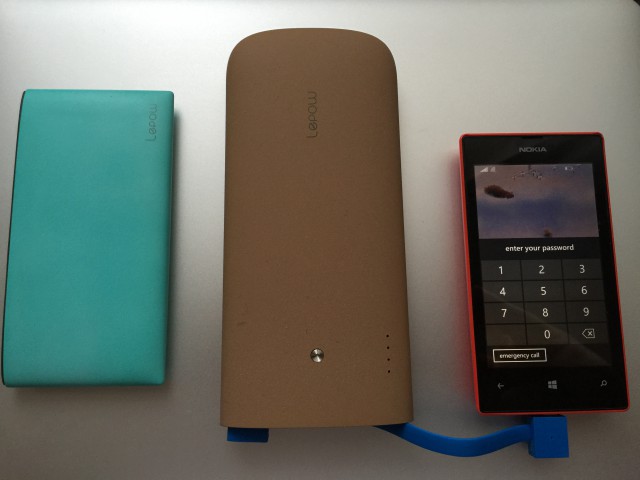
Working from home has its perks. I don't waste any time commuting. I get to eat home-made food at lunch. And, among other things, I never have to worry about battery life. If the battery of my smartphone is nearly done, I can always find a charger to top it up again. Life is easy in this regard, until I walk out the door.
I don't usually plan my trips so that I go out with a fully-charged smartphone. This is the least of my concerns, to be honest. There's always a charger in the car. And, for the times when that is not an option, I carry either a Lepow Poki 5000 or U-Stone 12000 external battery charger. I'll be reviewing both in this piece.
Before we go any further, I should mention that I received both external battery chargers for review, in early January. I have used them, when needed, since. I will be discussing both to give you a better idea of which size fits you best. Right, now let's move on and kick off the review with the smaller, and more battery looking, of the two, Poki 5000.
As its name suggests, Poki 5000 has a 5,000 mAh battery inside. Using a 2.1 A phone charger, it is said to take between three and four hours to top up its battery completely. Based on my testing, it seems fairly accurate; that said, I haven't used a timer for more scientific testing (nor have I for U-Stone 12000 for that matter).
Given that it takes longer to charge than a typical smartphone (be it low-end or high-end), my advice is to leave it plugged in at night -- or another time of day when it's convenient for you. The remaining battery capacity is indicated on a strip on the side, as shown below, which lights up when you swipe across. Nice touch.

Poki 5000 is quite pocketable, and comes with a nice pouch to store it and the USB cable it comes with. It measures 5.04 x 2.54 x 0.52 inches and weighs five ounces, which means it can be carried inside a purse or a (larger) jacket pocket with ease. It's available in black, green, white and yellow; the model that I have received is, as seen in these photos, the green one. Poki 5000 feels decent to the touch. It costs $24.99, at the time of writing this article, on Amazon.
U-Stone 12000 is bigger in every single way. It's got a 12,000 mAh battery inside, which is said to require seven hours to fully charge (again, with a 2.1 A battery charger). It measures 6.7 x 3.1 x 1 inches and weighs 12.8 ounces. U-Stone 12000 also has an USB cable, which is designed to be carried with it plugged in at both ends. It doesn't come with a pouch, but is shipped in an "oval dinosaur egg" like package, which doesn't look like it may hold an external battery charger inside. I like the grip on U-Stone 12000, which is covered by a textured plastic. It is available in Stone Gray or Khaki Brown. I'm reviewing the latter trim.
Just like with Poki 5000, given that it takes an even longer time to charge, I recommending charging it over night as to have it ready as you head out the door in the morning. Seeing that it's got a really, really big battery inside, you can get away with charging it every two days (possibly rarer). As shown below, the remaining battery capacity is indicated by just four lights; it's definitely not as precise as with Poki 5000. It costs $34.99, at the time of writing this article, on Amazon (only the Stone Gray model is available new now).

Let's move on to how you can leverage Poki 5000 or U-Stone 12000. Lepow may prefer to advertise the battery capacity in mAh like just about every other company (Apple, for instance, is an exception), but it doesn't give you an accurate representation. I won't bore you with the details, but the main idea is that in order to compare your smartphone's battery to that of an external battery both have to have the same voltage, which is never the case in real life.
So, for the sake of accuracy, I'll refer to its capacity in Wh instead. With that said, what Poki 5000 can offer is 25 Wh. Similarly, U-Stone 12000 can give you 60 Wh. Now, let me give you some figures for some well-known smartphones. (I'm using flagships because they have the biggest batteries around, and, therefore, would strain the two the most.) Here goes:
- Apple iPhone 6 -- 6.91 Wh battery
- Apple iPhone 6 Plus -- 11.1 Wh battery
- HTC One (M8) -- 9.88 Wh battery
- LG G3 -- 11.4 Wh battery
- Motorola Moto X 2014 -- 8.74 Wh battery
- Nokia Lumia 1520 -- 12.9 Wh battery
- Nokia Lumia 930 -- 9.19 Wh battery
- Samsung Galaxy Note 4 -- 12.39 Wh battery
- Samsung Galaxy S5 -- 10.78 Wh battery
Now, here are a few tablets for good measure:
- Apple iPad Air -- 32.9 Wh battery
- Apple iPad Air 2 -- 27.62 Wh battery
- Google Nexus 7 2013 -- 16 Wh battery
- Google Nexus 9 -- 25.46 Wh battery
Using the figures above, you can mix and match as you please. As an example, you could fully charge a 2014 Moto X and second-generation Nexus 7 from zero percent, but only once, with Poki 5000. Or, you could charge a Galaxy Note 4 twice, fully, also from zero percent using the same external battery charger.
Meanwhile, a U-Stone 12000 can charge an iPad Air 2 twice, from zero percent, and there would still be some room left to charge a Lumia 930 or Moto X to more than 50 percent. Or, you could charge an iPhone 6 Plus five times or a Lumia 1520 four times, again with some charge to spare. Keep the Wh battery capacities of your mobile devices in mind as you choose which external battery charger to buy.
(There is also a 10,000 mAh version of Poki, called Poki 10000, in case you like the design but want something bigger. U-Stone 12000 is only available in this capacity.)
Since there is little that one can say about how external battery chargers work in real life, I will tell you that both Poki 5000 and U-Stone 12000 have performed as expected during testing. There was only one hiccup, when U-Stone 12000 or my iPhone 6 Plus refused to work, using an Apple Lightning cable. It could have been my phone that refused to charge. I couldn't replicate this issue again, however. With other devices, there have been no problems whatsoever. I should note that no Lightning or 30-pin Apple cable is provided. Same goes for a charger; you can use one you already have.
-

The Acme Made Charge case for iPhone 6 [Review]
Publié: février 6, 2015, 2:40pm CET par Mihaita Bamburic
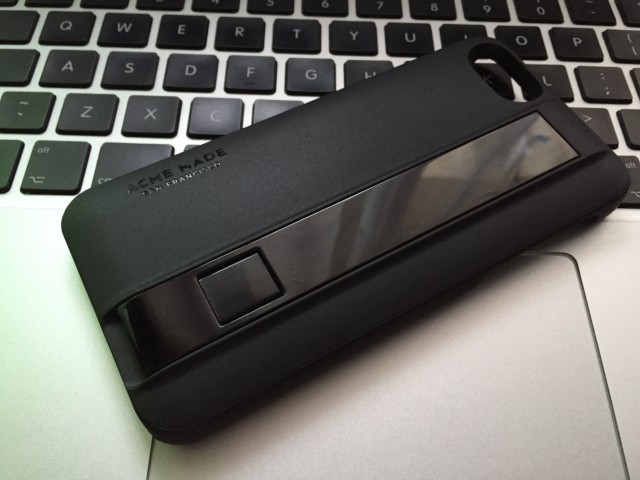
I have never used a case with any of my smartphones. When the back is all plastic and there is no metal in sight, the added width and thickness that a case adds is not something that I can justify just to cover some superficial scratches that are not off-color. But then I got an iPhone 6.
With nothing but metal surrounding the 4.7-inch display, I soon had a feeling I would be getting a case after all. On iPhone 6, scratches would look terrible, especially on my Space Gray model. I haven't found it to be as slippery as my colleague Joe Wilcox has, but this has also been of concern, more so than with any of my previous smartphones. Enter Acme Made Charge for iPhone 6.
I received the case for review less than a month after I got my iPhone 6, in late-October. (There is also a version available for iPhone 6 Plus.) In the meantime, I purchased the black Apple Leather Case, which I have used until Acme Made Charge came to my door. The two are not designed to match the same needs, but there are some worthwhile observations to be made along the way.
What makes Acme Made Charge interesting is the fact that it packs a short Lightning cable with it and has a kickstand. The cable is hidden behind the kickstand, and I think the design is quite nice, all things considered.
Given that there is a Lightning cable and kickstand, Acme Made Charge is thicker than, say, Apple's Leather Case. It's also much heavier. It comes in at 138 x 67 x 7 mm (5.4 x 2.6 x 0.3 inches) and 100 grams (3.52 ounces). The iPhone 6 Plus version is even bigger, but, apparently, just as heavy.
At the same time, it is also much more versatile. The former is made of matte plastic, which feels quite nice to the touch. Only the kickstand has a glossy finish. I quite like what I'm seeing.
The kickstand is easy to deploy, requiring little effort to pull the bottom end from its place. It's spring-loaded, so there's just one position you can use it in. It can be quite useful when you're at a desk, as the display is angled just right so you can see notifications, make video calls and so on. You can use the kickstand both vertically and horizontally, although it's clearly designed more for the former scenario.

At the same time, because the kickstand is off-center, tapping on your iPhone will see it rock slightly on a flat surface. It's to be expected, really, but it is something that you should keep in mind if you do a lot of typing like this.
As I mentioned earlier, the Lightning cable is under the kickstand. It is held firmly in place, so it will not fall once the kickstand come out. The design works well. It is easy to remove when you need it, and easy to put it back once you're done syncing data or charging. It fits a bit too snugly for my taste at both ends, but it works as expected.
Given that the Lightning cable is shorter than the length of iPhone 6 (I have not tested the iPhone 6 Plus version of the case, but I'm assuming it's a tad longer), you'll be keeping your iPhone very close to your laptop and charger. It's not much of a problem in the former case, but if you use a wall charger you won't like it. However, it'll work just fine with an external battery.

Now, how well does it protect the iPhone 6? I am sure that the Lightning cable and kickstand are awesome to have, but the main goal of the case is, after all, to keep your iPhone intact in case of drops and scratch-free on the back. And I have to say that it is well designed in this regard. Fortunately for you, unfortunately for me, I accidentally dropped my iPhone 6 twice with Acme Made Charge on.
Snapping my iPhone 6 on was easy, but removing it took a bit more effort. That's because the plastic basically has no give. Once your iPhone 6 is in, it stays there. The lateral sides are taller than the height of the device, so the display is protected when laid face-down on a table, which is great.
Needless to say, all the ports and buttons are easily available, and the camera and flash work as if the case isn't even on. In this regard, it's better than Apple's own Leather Case, as the lovely tactile feel of the buttons isn't lost by snapping the case on.
Now, on to the drops! The first time I dropped my iPhone 6 with Acme Made Charge on I had the misfortune of being in a place where the pavement isn't flat. The taller sides couldn't help. This resulted in a small chip in the middle of the screen. The case was perfectly fine though, proof that it's quite durable. I expect it to age well, assuming no such drops are involved.
Being the lucky person that I am (well, that's not quite the right word, but I'm going with it anyway), I also had the opportunity to see how Acme Made Charge fares in a much more severe drop (again, accidental), from a few stories high. I have to tell you, the case looked much better than my iPhone 6 when I picked it up.
There is a slight dent in the bottom right corner, scuff marks on the sides and the upper corners, but that's pretty much it (catching the marks with my camera is pretty tough, as it's black and I have no macro lens to show them off from up close).
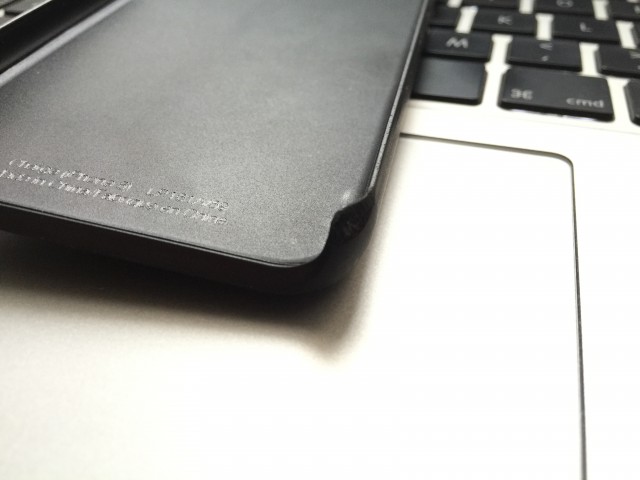
My iPhone 6, on the other hand, had a shattered display, and was very much bent. Hey, at least the back was still free of any scratches! I believe that, no matter how durable Acme Made Charge is, it couldn't have helped protect the display in such a high fall.
Acme Made Charge did hold my iPhone 6 firmly in place. That said, the smartphone was bent right where I expected it to -- around the volume buttons, an area known to be structurally weaker from all the iPhone 6 bend tests. This explains why I "switched" to an iPhone 6 Plus, by the way. (I had insurance, which proved to be wise. Since the iPhone 6 model I had wasn't in stock, I was given the option to get an iPhone 6 Plus that was.)
So, should you buy an Acme Made Charge case for your iPhone 6 or iPhone 6 Plus? Well, as always, it depends on what you're looking for. I think the kickstand and the hidden Lightning cable are awesome to have. Having the cable always on you will come in handy, trust me. When few people around you have iPhones, you can use it to charge your device using any USB charger -- Lightning cables are not easy to come by, after all. If, on the other hand, you drop your iPhone more often and Lightning cables are easy to come by, then you might want to look for a different case. It costs $49 for the iPhone 6 model, which is also something to consider. The price, however, is not bad, if you consider the features.
(At the time I took these pictures, I only had my iPhone 6 to snap photos, which explains why it's not seen with the case. I planned on taking some nicer pictures later, but, sadly, the final accident ruined my plan.)
Photo Credit: Mihaita Bamburic
-

New iOS malware can steal personal information from non-jailbroken devices
Publié: février 5, 2015, 12:13pm CET par Mihaita Bamburic

Yesterday, I told you that Android users may be affected by malware even if they only use Google Play to get apps. Three popular, adware-riddled, titles made it past Google's security checks, remaining undetected for months -- in fact, they may still be affecting users as we speak. And if you believe that iOS is safe, you might want to reconsider. New malware has been found, affecting iOS users even if they haven't jailbroken their device. Is there nothing that's safe anymore?
Security firm Trend Micro has uncovered the malware as part of an investigation into Operation Pawn Storm, a cyber-espionage operation with economic and political targets. It is designed to steal personal information, like contact lists, geo-location data, photos, text messages and more. The malware affects both iOS 7 and iOS 8, which are found on 97 percent of Apple's mobile devices.
Trend Micro uncovered two malicious apps in its research, one called XAgent, and the other bearing the name of iOS game MadCap. The malware is said to be "very similar to next stage SEDNIT malware", which has been found on Windows devices.
XAgent can do what I already mentioned above, as well as record audio, get a list of installed apps and processes as well as the Wi-Fi status. It works on non-jailbroken devices. On the other hand, MadCap does not, requiring a jailbroken device. The latter is focused on audio recording.
XAgent is believed to have been developed prior to the release of iOS 8, as it is more effective on devices running iOS 7. "After being installed on iOS 7, the app's icon is hidden and it runs in the background immediately. When we try to terminate it by killing the process, it will restart almost immediately. Installing the malware into an iOS 8 device yields different results. The icon is not hidden and it also cannot restart automatically", says Trend Micro.
How can you stay safe? Well, there appears to be no clear answer at the moment. Trend Micro says that it does not know with absolute certainty all the ways in which the malware is installed. It does not rule out infection via a compromised Windows device, through USB.
The security firm does mention that it is possible to get the malware onto an iOS device by tricking users into tapping on a "Tap Here to Install the Application" link inside a web page. Apple's ad-hoc provisioning -- a distribution method designed to allow iOS developers to beta-test their apps -- is then used.
Photo Credit: style-photography.de/Shutterstock
-

Google fails to spot adware-riddled Android apps in Play store
Publié: février 4, 2015, 2:28pm CET par Mihaita Bamburic

If you want to steer clear of malware on Android, just stick to Google Play. I am sure you have heard this line before. And it makes sense, if you think about it, as Google subjects apps to security checks prior to approving them. So, it makes sense to hand out that piece of advice whenever new Android malware is discovered in the wild. But what if the malicious bits are found in Google Play itself? A change of tune is in order.
Security firm Avast details how three popular, seemingly harmless Android apps -- but, riddled with adware -- have been tricking users into visiting unwanted sites, installing other apps, to fix different non-existent issues, like fake malware infections, porn-filled storage (though, I have to say, it is far from an unlikely scenario, in some cases) and so on.
Of course, following Avast's report, Google has pulled those three titles from Play. But, that doesn't mean that these titles have stopped affecting users -- and there are plenty of them!
The most popular app of the bunch is a card game called Durak, which had between five and 10 million installs since December. The other two are an IQ test and Russian history app. Here's a more detailed explanation of how they work.
Avast says that the adware doesn't surface immediately after the apps are installed. Their developers have designed them so that users cannot tell which app is the culprit, making the origin harder to isolate, as the first signs only appear after a couple of days -- Avast adds that these apps may "wait up to 30 days until they show their true colors". Clever, isn't it?
When the adware surfaces, users are redirected to fishy sites, advised to install risky apps -- like apps that collect lots of personal information or send premium SMS messages without them knowing -- and even legitimate security tools from Google Play!
Avast says that "Even if you install the security apps, the undesirable ads popping up on your phone don‘t stop", noting that "most people will trust that there is a problem that can be solved with one of the apps advertised 'solutions' and will follow the recommended steps, which may lead to an investment into unwanted apps from untrusted sources". That's certainly possible, given that people don't consider Google Play a safe haven for malicious apps.
Every once in a while I see similar messages on some sites I visit (not malware-ridden, mind you -- the messages surface from prominent ad banners, making the message appear more credible given a site's reputation), but, knowing why they are displayed, I ignore them.
Also, it is possible to get redirects to sites that look just like an app's Google Play landing page -- don't make the mistake of falling into the trap of downloading it; to stay safe, don't enable sideloading (also known as "Unknown sources" in Android settings) unless you need to do so.
But, back to the three apps in question, what I find most worrying is that Google has been totally and utterly useless at spotting those adware-riddled apps for months. And they could have gone unnoticed for longer, if not for Avast bothering to check a report from one of its users.
Obviously, things can be improved by employing more stringent rules, using more capable tools for checking apps, or hiring actual people that check every single app thoroughly (right now, the process of approving an app is automated) before giving the green light. Google can do better, and it has to if it wants its customers to truly feel safe using its app store.
Photo credit: wk1003mike / Shutterstock
-

Android 5.1 Lollipop is already here, but you can't get it yet
Publié: février 4, 2015, 12:51pm CET par Mihaita Bamburic
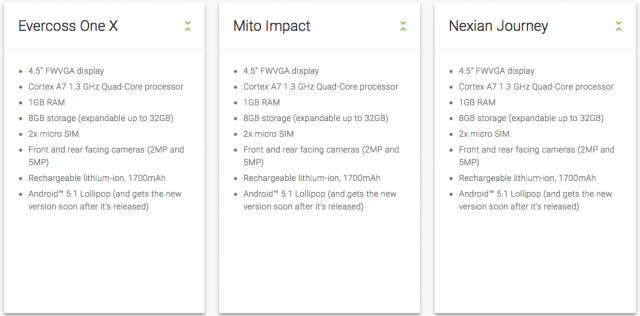
Android 5.0 Lollipop was the only new Android release that came out in 2014. And that was unusual. Prior to its arrival Google had announced twice as many each year (even more, if we look far enough behind), with less than six months between them. In 2015, Google is shaking things up one more time.
In recent years, the first new Android release of the year usually came in June or July, but in 2015 it arrives much sooner. In fact, Android 5.1 Lollipop is already here, as it is shipping on a new batch of Android One devices slated for Indonesia.
Believe it or not, there is not even a formal announcement of Android 5.1 Lollipop at the time of writing this article. As spotted by the folks at Android Police, the only places where you are likely to find references of it are on Google's Android One landing page, and even there little information about it is available.
On it, Google appears to have only replaced Android 5.0 Lollipop with Android 5.1 Lollipop and called it a day. A month ago, Android Pit came out with an unofficial changelog -- and it remains just that, until Google reveals the changes.
The first devices to come with Android 5.1 Lollipop are Evercross One X, Mito Impact and Nexian Journey. If you live outside of Indonesia, it's likely you haven't heard of any of the said brands. (And who could blame you?) You can check out their specs in the screenshot at the top of the page.
Even though Google has yet to reveal Android 5.1 Lollipop plans, it's likely that the latest version of Android will roll out in a reasonable time-frame to compatible Nexus smartphones and tablets. It first has to make its way to AOSP (Android Open Source Project), which used to be among the first places to house the final bits of code.
-

Motorola claims more mindshare than market share
Publié: février 3, 2015, 3:47pm CET par Mihaita Bamburic

Motorola is getting lots of attention from the media. With smartphones as good as Moto G and Moto X, it's easy to understand why. Because of this, you might think that Motorola is selling lots of devices. After all, if it's so popular then that's a given, right? Well, that's not the case, at least not yet.
In reality, Motorola claims more mindshare than market share. According to parent company Lenovo, the long-lasting smartphone vendor only shipped a tad over 10 million units in the last quarter of 2014. That puts it on the same level as Microsoft, which, Strategy Analytics says, is only at three percent market share. Motorola is far, far away from leading players in this regard.
10 million smartphones is not a lot, compared to how many units leading players are shipping. Apple and Samsung each shipped 74.5 million units in the same period of last year. Even Lenovo, taken without Motorola, shipped more smartphones -- based on Strategy Analytics' numbers, that would be roughly 14.7 million units.
But, there's a long-term value proposition with Motorola. Lenovo says that its shipments more than doubled year-over-year (118 percent increase, to be exact), which is impressive if we consider that the average market growth is 29.6 percent. Motorola is poised to claim a bigger piece of the pie, there's no question about it.
The growth potential is just as important as the revenue Motorola is able to generate for Lenovo. In Q4 2014, it was $1.9 billion. Not too shabby, as Motorola has long been in the red, financially speaking. In case you are wondering, it will take some time before Lenovo breaks even. The Chinese player paid $2.91 billion to Google early last year to snatch up Motorola.
But, no matter how long it'll take to get there, Lenovo will still be winning. Motorola is well known in western markets, selling phones for decades now. There Lenovo is associated almost exclusively with Windows PCs and laptops. But, as Motorola gains more traction, basically so will Lenovo.
-

Google proves once again it is terrible at selling smartphones
Publié: janvier 30, 2015, 1:53pm CET par Mihaita Bamburic
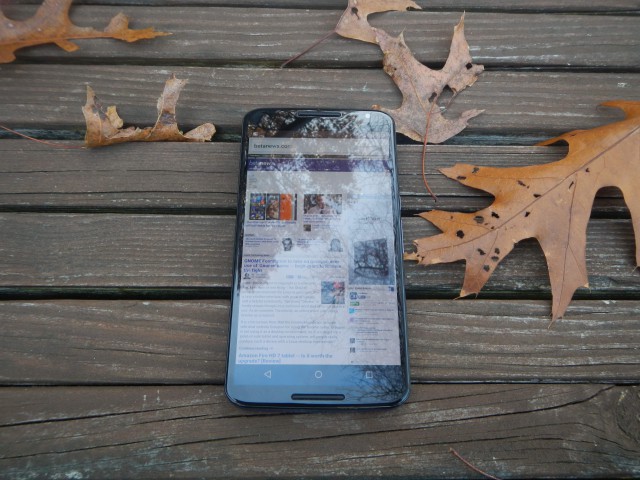
Getting the latest Nexus smartphone from Google in the first few months of availability can prove to be a real adventure. You know how it goes, as the same thing has happened before with its predecessor. You have to be either extremely lucky to get one early on or extremely committed to the brand to put up with the perennially insufficient stock by waiting your turn at finally getting one. It's insane.
Because of these issues, I have long given up on the thought of buying the latest Nexus smartphone while it's hot -- including the Nexus 6 phablet, as much as I would love to grab one. The fault lies consistently with Google. The search giant is terrible at selling smartphones. Even worse, it comes up with a crappy excuse to justify it.
I was amused to read this explanation, from Google CFO Patrick Pichette, on why lots of folks, including my colleague Joe Wilcox, are still having trouble buying a Nexus 6, which is now three months old. Yeah, three months old!
During Google's earnings conference call, Pichette said: "While the Nexus 7 [he actually meant Nexus 6, clarifying this later] was very well received as a new phone, we had real issues and were unable to secure sufficient inventory to meet the demand that we had forecasted".
Pichette cannot seriously expect any sane prospective buyer to be fine with that excuse when basically the same thing happened with Nexus 4 and Nexus 5. Clearly, Google has some issues in this department, which may be solved by putting more competent people in charge of Nexus devices.
We don't need to hear a similar excuse a year from now. Three botched launches in a row are enough, wouldn't you agree?
Some may say that Google could be trying to build up demand for Nexus 6 by limiting availability. But this would only make sense when the device is new and not exactly interesting. Nexus 6 is neither, so the limited availability is harming sales, and, quite possibly, consumers' interest in the device. And I think Google isn't delusional in thinking otherwise.
It's all fun and games for a while after the positive reviews come out, but it gets old fast as the money is still in consumers' pockets. Just don't act surprised when you read about low Nexus 6 sales numbers.
-

Smartphones: Apple ties with Samsung, Android still growing, Windows Phone still failing
Publié: janvier 29, 2015, 3:07pm CET par Mihaita Bamburic

Samsung is no longer the leading smartphone vendor. According to a new report from Strategy Analytics, Apple caught up with the South Korean maker in Q4 2014, thanks to a record number of iPhone shipments totaling 74.5 million units. The two players now share the top spot on the podium.
How did it come to this? Well, it's simple. Apple's shipments increased from 51 million units by 46.07 percent year-over-year, while Samsung's shipments decreased from 86 million units by 13.37 percent, each converging to 19.6 percent market share. Thanks to the strong performance shown by iPhones, iOS' market share rose also, to 19.6 percent from 17.6 percent a year prior, while Android's market share dipped slightly to 76.7 percent from 78.3 percent.
As my colleague Joe Wilcox explained, Apple's march towards the top was helped by strong sales of its two flagships, iPhone 6 and iPhone 6 Plus. Strategy Analytics says that the pair was extremely popular in China, Europe and United States. And, contrary to some reports, Apple didn't sell more iPhones in China than US in Q4 2014, according to the company's CFO, Luca Maestri. But revenues increased dramatically in the Asian market, by 70 percent year-over-year.
The report adds that Samsung is attacked from all sides, taking hits from Apple in the high-end segment and players like Huawei and Xiaomi in the mid-range and low-end part of the market, respectively. This explains the continued poor performance of the South Korean maker, which also saw its profits slide in Q4 2014.
The podium is completed by Lenovo, which, following its acquisition of Motorola from Google, reached 24.7 million smartphone shipments in the fourth quarter of last year. Thanks to Motorola's impact on shipments, Lenovo's shipments increased from 18.8 million units by 31.38 percent year-over-year.
2014 was a great year for smartphones, as Android shipments alone exceeded the one billion units mark. The green droid shipped on 1,042.7 million smartphones last year, an increase of 33.54 percent year-over-year from 780.8 million units. Meanwhile, its market share rose to 81.2 percent from 78.9 percent.
Apple shipped 192.7 million iPhones in 2014, which is a more modest increase of 25.61 percent year-over-year from 153.4 million units. Meanwhile, the market share of iOS, however, dipped to 15 percent from 15.5 percent.
Microsoft's beleaguered Windows Phone saw shipments reaching 38.8 million units last year, which is a tiny increase of just 8.37 percent from the 35.8 million units from 2013. This translates into a market share decrease to 3 percent from 3.6 percent year-over-year.
Strategy Analytics pins Windows Phone's fate on Microsoft's inability to gain the support of the major players in the business as well as on a tiny retail presence in major markets like China. The first argument is certainly proved by Huawei, which just announced that it has no plans to make smartphones running Windows 10. The latter is not as sound, given that Samsung has a stronger retail presence in major markets, yet its market share and shipments are declining also.
Of the three major platforms, in terms of shipments Android was the only one which grew more than the year-over-year market average of 29.6 percent. Apple's iOS got close, but ultimately failed to hit the mark. Needless to say, Windows Phone got left behind even further.
The reason why it's important for a platform to beat the year-over-year market average is so that it can capture market share from rival players. If it fails to do so, no matter if its shipments increase, it is losing out to the competition.
The best performer in the last quarter of the year was, hands down, Apple's iOS, while for the whole of 2014 it was Android. The worst performers in the last quarter of the year were Android and Windows Phone, while for the whole of last year they were iOS and Windows Phone.
-

Xiaomi brings its Mi 4 flagship smartphone to India
Publié: janvier 28, 2015, 3:06pm CET par Mihaita Bamburic

Half a year after it unveiled Mi 4, Chinese smartphone vendor Xiaomi is bringing its "fastest & most gorgeous Mi Phone ever" to India. Starting February 10, local consumers will be able to get their hands on the flagship device through retailer Flipkart.
Mi 4 is one of the most interesting smartphones unveiled in 2014, in no small part thanks to its $320 starting price. Handsets from rival makers such as Samsung have price-tags twice as high, so it is easy to understand what makes it such an appealing option in the flagship segment. Fortunately for those wanting to get their hands on Mi 4 in India, its price-tag is still as attractive as ever.
Flipkart currently lists Mi 4, in a white 16 GB trim, for INR19,999. For those who are not familiar with the currency, that's about $325 at the time of writing this article. It's only slightly higher than the price Xiaomi's Hugo Barra revealed when Mi 4 was announced in July of last year.
Xiaomi's India head revealed on Twitter that Mi 4 will ship in the country with MIUI 6 in tow, which is the vendor's interpretation of Android 4.4 KitKat. Prospective buyers will have to wait for an upcoming release for MIUI to get Android 5.0 Lollipop underpinnings.
It is worth pointing out that Xiaomi does not appear to also have the 64 GB version of Mi 4 available come launch day, or Mi 4 in black for that matter, on Flipkart. This could, however, be only a matter of time.
The higher-capacity model costs roughly $400 in China, and, judging by the price of the 16 GB model in India, its price-tag shouldn't be impacted much, if it will ever be available officially in India.
To learn more about Mi 4, check out our initial coverage of the device.
-

Flash is DEAD! YouTube goes all-in with HTML5
Publié: janvier 28, 2015, 2:32pm CET par Mihaita Bamburic

YouTube introduced the HTML5 player back in early-2010. I remember it quite well. At the time, it was made available through the Try something new! page, only as an experimental feature. I was excited to get rid of Flash, so I flicked the switch. I had high hopes. I thought I would be able to play all videos using the HTML5 player, but, as it turned out, that was years away from happening -- YouTube's HTML5 player was not yet ready for prime time, and Flash would get a few more years to reign supreme.
Fast forward to early-2015 and YouTube finally announces that HTML5 is the default player. Flash might as well be considered officially dead on YouTube. It's a huge step forward for those of us waiting for the day when sites we visit are no longer asking or forcing us to install Flash.
I may be exaggerating about Flash being dead now, as, to default to the HTML5 player on YouTube, your browser has to be Google Chrome, Internet Explorer 11, Safari 8 or a beta version of Mozilla Firefox, according to YouTube's blog post.
But, nonetheless, everyone's free to join the HTML5 party on YouTube, as long as they are willing to use a browser that works.
YouTube says it made some efforts to switch to HTML5 from Flash. This involved working with browser developers to introduce and enable more features, and fine tune the experience so that, among other things, buffering is kept to a minimum.
To give you an idea about the progress YouTube has made with its HTML5 player, playing videos in fullscreen was an unavailable feature at first. Just think about that. We expected it to work, but it didn't until later down the road.
Now, content is played with minimal wait times, high resolutions and frame rates are supported, and so is the real-time streaming that allows for, say, live presentations. Even embedded videos are HTML5 now.
-

Microsoft Q2 FY2015: The highlights
Publié: janvier 27, 2015, 10:32am CET par Mihaita Bamburic

Microsoft has released its earnings report for Q2 FY2015 (that's Q4 CY2014 for everyone else), revealing figures that closely match analyst expectations. The software giant achieved $26.5 billion in revenue, with operating income coming in at $7.8 billion. Gross margin and diluted earnings per share were $16.3 billion and $0.71, respectively. However, in after-hours trading, Microsoft's shares dropped by $2, or 4.28 percent, to $45 per share.
Microsoft has delivered some good news through its earnings report concerning its Devices and Consumer part of the business. Surface revenue reached $1.1 billion at the end of the quarter, which translates to a healthy increase of 24 percent over Q2 FY2014. Lumia sales topped 10.5 million, which, again, is better than the same quarter from a year prior as well as the previous quarter, Q1 FY2015. And the list goes on.
Office 365 subscribers have surpassed 9.2 million, growing by 30 percent compared to the previous quarter. Search revenue is up by 23 percent year-over-year, and Bing's market share growing slightly to a claimed 19.7 percent (I say claimed because it is difficult to give an exact number here).
Now, here comes the not-so-good news from the consumer side. Despite growing Lumia sales, Windows Phone revenue is down by 61 percent year-over-year. Microsoft mainly blames the Nokia affair for the decrease. That said, this side of the business (phones) generated $2.28 billion in revenue for the company, which is nothing to sneeze at.
Revenue generated by Microsoft's relatively new phone-making endeavors contributed significantly to the company meeting expectations this quarter. From this point of view, buying Nokia's Devices & Services seems to make sense. However, some revenue was lost from licensing, as Nokia isn't paying for Windows Phone licenses anymore. That's to be expected.
Still, Lumia sales aren't fantastic if we look at how much the market has grown lately. 10.5 million units is not enough to allow Windows Phone to keep a steady market share, let alone boost it. This is going to pose some serious challenges in attracting developers' to the upcoming Windows 10. Microsoft has a lot of work ahead of it here, as, like I said many times before, it is basically singlehandedly responsible for how Windows phones are doing (its market share on the platform is around 90 percent).
Revenue from Windows OEM Pro also declined year-over-year, by 13 percent, thanks to the market returning to normal, pre-Windows XP migration levels, and low priced licenses for devices that reached academic customers. Non-Pro Windows OEM revenue is down by 13 percent as well, year-over-year. Also, Office Consumer revenue saw a hit as well, dropping by 25 percent year-over-year, as consumers flock to Office 365 and the market for bundled Office decreased.
Microsoft received a short boost in revenue from consumers flocking to newer operating systems, as Windows XP reached its end-of-life. That was to be expected, but the real challenge will come from convincing those customers as well as others who are already on Windows 7 or newer versions of Windows to migrate to Windows 10, and making up for the revenue it will not gain from those upgrades. Still, it will take a few quarters before we can see Windows 10's impact.
Overall, revenue from the licensing side of things decreased by 25 percent year-over-year, to $4.17 billion from $5.54 billion; gross margins are also down by 22 percent year-over-year, although they are still quite good at $3.88 billion (down from $4.98 billion).
Xbox One, as you may already know, is doing quite well in the US market, in no small part thanks to a price drop for the holidays. But, Xbox revenue is down overall, year-over-year, by 20 percent to $4 billion from $4.47 billion attributed to an Xbox 360 sales decline. The Computing and Gaming Hardware side, of which Xbox is part of, saw revenue decreasing by 11 percent year-over-year, to $4 billion from $4.47 billion. It, however, was helped by Surface Pro 3, as the Surface line is also part of it, which, as I mentioned earlier, saw higher revenue.
The boost in Surface revenue is welcome, of course, but Microsoft needs to do better in this space as, if we do a little math, sales aren't all that great. There are no official numbers, of course, but $1.1 billion, mainly driven by Surface Pro 3, at an ASP of $500 (I'm being generous, as I believe it to be much higher given how expensive Surface Pro 3 is and how well it is implied to sell) translates to just 2.2 million units. Microsoft isn't even making the top five biggest tablet vendors list with these results, let alone reaching the podium.
Microsoft also revealed some interesting tidbits about its Devices and Consumer side. Minecraft, its $2.5 billion acquisition, helped increase revenue from games by 79 percent, alongside Halo: The Master Chief Collection and Forza Horizon 2. Xbox Live revenue is also up, by 52 percent.
Minecraft is an interesting purchase for Microsoft (well, the studio behind it), as it is more than an attempt to get a hugely popular title under its belt and a way of getting a hugely popular title on Windows Phone. Given some time, Microsoft will recoup its investment, no doubt.
Moving to the commercial side, revenue is up by 5 percent overall, to 13.27 billion from $12.69 billion a year before. Gross margins are up by 3 percent year-over-year, to $10.83 billion from $10.5 billion, thanks to better scaling in cloud services.
Server products and services revenue increased by 9 percent (revenue from products alone is up by 7 percent) year-over-year. Office Commercial products and services revenue is down by 1 percent (the products side alone dropped by 13 percent) year-over-year. Windows volume licensing revenue is up by 3 percent year-over-year. Commercial cloud revenue grew by 114 percent overall, with the main drivers being Azure, Dynamics CRM Online and Office 365.
The commercial cloud revenue results prove, once again, that Microsoft is right to focus on cloud products like Azure and Office 365, which businesses will embrace more and more as time goes by. In the case of Azure, this will be helped by the decrease in cost, as competition in this space heats up from the likes of Amazon and Google. Meanwhile, Office 365 will also grow as businesses see the value in having an always up-to-date office suite at their employees' disposal, as well as the adjacent OneDrive storage space and collaboration opportunities that come along with it.
Other points of interest are a repurchase plan of $40 billion in shares by the end of 2016, integration and restructuring expenses of $243 million, and a tax rate of 25 percent.
Photo credit: Ken Wolter / Shutterstock
-

What you need to know about T-Mobile's new Score program
Publié: janvier 26, 2015, 3:28pm CET par Mihaita Bamburic

T-Mobile wants nothing to do with subsidies, but it is willing to trim the cost for a price. Normally, if you want to buy a new phone from the magenta carrier you will have to pay full price, either outright or through financing. Except that now T-Mobile has a new program, called Score, which was just introduced to allow its customers to get smartphones at lower prices. Is Score a good choice for you?
For just $5 per month, T-Mobile customers who sign up for Score will be able to take advantage of lower prices when purchasing a new smartphone from the carrier, in either six months or a year after joining the program.
For those who are Score users for six months, T-Mobile will give them the option to get a new budget smartphone for free. T-Mobile says that can be a device like Alcatel OneTouch Evolve 2, for instance.
That device normally costs $80. Six months of Score only cost $30. So, in the end, you can save $50 through the program, so there is a clear benefit in joining it.
If you can wait a year to get a new smartphone through Score, T-Mobile will give you the option to get yourself a proper, flagship smartphone at a higher discount. (In fact, T-Mobile claims that, after a year, all of the smartphones it sells are eligible to Score pricing, not just the cheap stuff.)
For instance, a Google Nexus 6 that normally costs $649.99 can be had for just $499. A Samsung Galaxy Note 4 that usually goes for $749.76 can be bought for only $599. So, basically, you can save about $90, after you factor in the $60 you will have paid for a year of Score.
T-Mobile is opening Score to all of its customers, no matter if they're pre-paid or post-paid customers, if they pay in full outright or finance their purchases. I'm calling it the un-subsidy.
Photo Credit: D. Hammonds/Shutterstock
-

Facebook Lite officially available for low-end Android devices
Publié: janvier 26, 2015, 2:32pm CET par Mihaita Bamburic
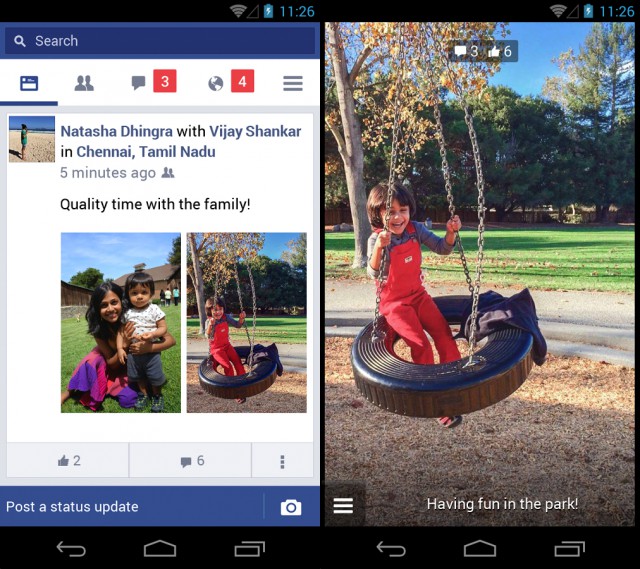
Facebook is not exactly the lightest mobile app around. In fact, it is one of the worst offenders, no matter if we are talking about Android or iOS. It uses plenty of resources, both in terms of data and processing power. We may have gotten used to it by now, but these are major pain points in developing and emerging markets, where more and more potential users are going online for the first time.
There, lots of consumers are rocking low-spec Android devices and small cellular data plans, and the standard Facebook flavor is not a great match for them. So, the social network has finally released a lighter version of its Android app, called Facebook Lite, which promises to address those shortcomings. Let's take a look at it.
Right from the start, I should point out that, because Facebook Lite is designed for developing and emerging markets, it is not available through Google Play in mature markets, like, say, UK. This is a bit of a disappointment, as I am sure there are many who wouldn't mind using it instead of the standard app.
So, what can you do with Facebook Lite (assuming that you can install it)? Well, the app has all the right features given its focus. On top of seeing updates from friends, you will be able to share your own, interact, chat via the built-in Facebook Messenger, and receive notifications, among other things.
Facebook claims that the app will load quickly, use little cellular data and work fine on 2G cellular networks and in areas with spotty coverage. While I am not able to download it from Google Play in my region, Google Play says that the APK comes in at under 500 KB (252 KB to be exact), so at least Facebook Lite will take little space on your smartphone.
Dare I say surprisingly, in comparison with other apps Facebook has, the vast majority of ratings for Facebook Lite are five-star. Only a seventh of all ratings, at the moment, are four-star. Its overall rating is 4.6 stars.
Facebook Lite is available to download from Google Play.
-

Cross-platform support is key to Spartan's success
Publié: janvier 23, 2015, 2:57pm CET par Mihaita Bamburic
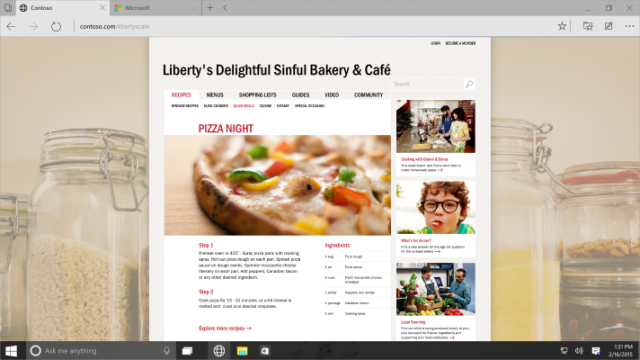
Microsoft revealed earlier this week that Windows 10 will ship with a new browser, known as Spartan. The venerable Internet Explorer will still be around for enterprise duty and certain sites, but the new kid on the block is the one Microsoft wants you to embrace. However, when it is Google's Chrome or Mozilla's Firefox that you have to leave behind, convincing you to jump ship is not going to be easy.
Spartan is clearly no Internet Explorer. It is designed from the ground up as a modern browser, that works well across multiple form factors. It will be found on all PCs, smartphones and tablets that ship with or are upgraded to Windows 10, which means that it, at least, will be readily available to test. But does it have what it takes to pass the test, and become your new favorite browser?
Yes
It's a question for which I am sure there is no universal answer. Those of you who are going all-in with Windows 10, using it on your PCs, smartphones and tablets, will most likely see Spartan as an obvious choice, in no small part because there is no Chrome, Firefox or Opera yet available in Store.
The lack of alternatives is certainly a negative, but as long as it offers all the right features it will not matter as much. At the same time, even though Microsoft says that it wants you to want to use Spartan, it will still be fine with you needing to use it.
It does look great though, inside-out, on all form factors it supports. Based on what I'm seeing, I think its interface looks fantastic. It is clean and modern, which will surely translate into a pleasing experience. It will also feel familiar, consistent across all form factors, which is more than one can say today about Internet Explorer on Windows 8.1 and Windows Phone 8.1.
The rendering engine is said to be new, closer in design to "other modern browsers" than it is to Internet Explorer. As Microsoft puts it, "Spartan’s new rendering engine is designed to work with the way the web is written today".
Microsoft says that Spartan can be considered a Windows 10 service, in the sense that it will be kept updated, presumably more frequently than Internet Explorer. As rivals add new features quite often, this will ensure that Spartan, at least, keeps up with the rest of the pack. Of course, there are lots of other features, and changes you can expect as Spartan's development continues.
Umm...
On the other hand, those of you who are not going all-in may have trouble seeing any benefit in switching to Spartan. After all, the biggest unknown is cross-platform support. With the temporary exception of iOS, Firefox is available on pretty much any platform that matters today. Chrome is even better in this regard, as it also works fine on iOS right now. So why switch?
In this day and age, operating systems are just starting points, for using the apps that we want and doing the things that we want. And browsers are more than individual pieces of code, which have to work well in a single medium.
Today, a good browser is available on more than one platform, it's available where you need it to be. It doesn't just let you view web pages, it also handles all sorts of personal information too and from the devices that you use.
The history on your PC is also on your smartphone and tablet. If you want to quickly access a site, from your smartphone, with an address difficult to remember, you can just find it in the recent history from your tablet. It's terribly convenient.
Your account credentials are with you no matter which device you are using. Type in your username and password once, and you will not have to do so again on your other devices. When there are dozens or hundreds of accounts to manage, having this option makes everything so easy.
Sync, combined with cross-platform support, is the killer feature. And Spartan can clearly sync. But, at least for the moment, Microsoft is keeping quiet about its cross-platform prowess, most probably until it can get a clear picture on where users want it the most.
Windows is a priority, no doubt, but I think Microsoft would be foolish not to release it on all major platforms simultaneously. The silly-titled "mobile first, cloud first" mantra (seriously, it's a terrible choice of words) kinda imposes it. Spartan could use Microsoft's cloud for sync, while working on others' mobiles.
To Be Continued
As Microsoft releases more information on Spartan we will get a clearer picture of the direction it has set for the new browser. For the moment, it is shaping up to be an obvious choice in an all-Windows 10 environment, but important questions remain unanswered as to the benefits it offers for those who aren't embracing the Microsoft lifestyle all the way. Hopefully, Microsoft sees that computing is not all about Windows, and that for success in the browser it has to be present where the users are.
-

I'm sold on Windows 10, but are you?
Publié: janvier 22, 2015, 6:40pm CET par Mihaita Bamburic

Windows 10 is shaping up to be the best Windows yet. I am still wrapping my head around it, but after going through most of the changes I think there are a ton of things to like about it, which is an astonishing achievement. Microsoft really managed to surprise me, and I didn't expect that, to be perfectly honest.
However, what seals the deal for me is how all the changes tie together. I can now say that there are clear benefits to using the latest Windows across all devices that support it. It makes total sense, for the first time. In fact, without even trying the new Preview release, I am sold on Windows 10. Count me in as one of the first to make the switch on all of my devices!
Windows 10 has to be taken as a whole to really understand what makes it so attractive. For the first time, Microsoft has envisioned Windows not just as an operating system that can work on PCs, tablets or smartphones, but as an operating system that works on PCs, tablets and smartphones. There's a huge difference there in approach, which shows in the way Windows 10 is designed to look, feel and work.
Just look at how uniform the experience seems to be with Windows 10, as opposed to Windows 8.1 + Windows Phone 8.1. Both Windows 8.1 and Windows Phone 8.1 are evolutions of prior designs, each treated as a separate entity. There's no wonder they haven't intersected. They don't have much in common where it really matters.
There are differences all over the place, starting with small details as the homescreen background and moving on to more advanced parts like the settings menu. Yes, there are tiles, but, really, these two Windows releases are not cut from the same cloth, because Windows 8 and Windows Phone 8 weren't either.
For example, updating Windows Phone 8.1 takes you through a different menu structure compared to Windows 8.1. That's not to say that the two should share the exact same settings menu, but some commonalities have to exist. The structure should be the same, even if some options are only available for one type of device or another.
Consistency matters, but the design has to be adapted to the form factor. For instance, I expect to find the Wi-Fi settings in the same place on all Windows 10 devices, but I do not expect to find an option to add local, limited users or ways to configure UAC on Windows 10 phones. There's just no point in it.
What I just described is how Windows 10 looks to be designed at the moment. I am sure that Microsoft is not ruling out changes in this department, but if it sticks to this idea until the end I, and many others, will have no reason to complain.
Speaking of taking Windows 10 as a whole, I like what Microsoft has done in uniforming the experience with regards to core apps and features. I have always wanted to see Windows on PCs offering a notifications center, just because it is so darn hard to keep up with all the things that are buzzing around me, especially when I'm not there to see it happen. Now it's here in Windows 10.
At the same time, I have always wanted to see Windows on PCs synchronizing notifications with the smartphone counterpart, so that once I dismiss a notification on my Lumia it also goes away on my laptop. If I don't want to see it somewhere, I don't want to see it anywhere. Similarly, if I access a notification on my laptop, like reading a new mail, there is no point in seeing it anymore on my Lumia, as it's already been read. This is really a clever way of dealing with notifications.
As I mentioned apps, given the whole push for universal apps, it makes sense for Microsoft to bridge the gap between Windows on PCs, tablets and phones by giving users core apps that have a similar look and feel across all of their devices. I saw how this works for the Outlook and Photos apps and I quite like the approach. The layout is different depending on the size of the display, which is how it is supposed to be, but it is an otherwise consistent experience.
Outlook definitely looks to be much more powerful than the Mail app we have today, which is a good step forward for power users. Being able to swipe emails left and right in the inbox to flag or delete them is an awesome feature to have. I hope Microsoft lets us configure what those gestures do, as I want to be able to mark as read and archive instead.
Outlook is part of the new Office apps for Windows 10, which are touch-optimized across the board. A full-fledged Office 2016 is in the works, as the next version of the long-standing Office suite, but for those using Windows 10 on phones and small tablets the touch-optimized version will be the only choice. They're lighter than the full-fledged Office apps, naturally, and more similar to the Office apps that you may find on iPhones and iPads, which is a good thing, as Office on Windows Phone 8.1 begs for an update.
Following its Windows Phone debut, Cortana will be available across all Windows 10-supported form factors. I would love to see it in action on a PC, with always-on listening capabilities. Just imagine saying something like "Hey, Cortana" followed by "Open BetaNews in the browser" to open your favorite tech news site in the world without touching a single key or button. (The same can apply to playing YouTube videos, for instance, but that's not more important than getting your BetaNews fix, right?)
Now, because Windows 10 looks so good, users of older Windows versions might want to upgrade to it. I'll get back to this in a minute, but for a minute I want you to consider the possibility that Windows 10 will gain a market share that is so relevant that developers that matter might pay attention to it.
And this brings me to universal apps, which make more sense than ever now. A single app that works across three popular form factors (PCs, tablets and smartphones), available in a unified store which has hundreds of millions of users. It will not happen over night, but I think those usage numbers are entirely possible.
What developer will not want to be part of that? It would be too big of a market to ignore, for sure. But, therein lies the problem. Windows 10's success hinges on Microsoft's ability to convince Windows users to upgrade. As we all know, that's not something Microsoft has been good at, not by a long shot.
Windows 10 is hugely attractive. It looks so good that I think I wouldn't regret switching from my MacBook Air to a Surface Pro 3 to enjoy it in its full glory, and I am sure that there will be lots of users who will also upgrade to Windows 10.
But, as always, this will not happen overnight. And, most importantly, many users may not (actually, will not) upgrade at all, regardless of the fact that Microsoft is giving it away for free to those who make the switch from an older Windows version in the first year.
Right now, even though Windows 8.1 is basically given for free to Windows 8 users, there are still many who have not yet upgraded. In fact, nearly half as many Windows 8.1 users are still rocking Windows 8, which is strange to say the least. Sure, some are business users who have to abide to different upgrade policies, but not all of them are in this position. They refuse to take the plunge. And it is not because Windows 8 is better in any way, quite the opposite in fact. They just don't want to.
Convincing me, and likely many of you who are reading this wonderful site, to upgrade to Windows 10 is easy. I am a technology enthusiast and early adopter, after all. Call me a geek, I don't mind it. I like having the latest technology around. I like new things, yes. I'm easy to sell Windows 10 to. But how many Windows users are the same?
Photo Credit: xavier gallego morell/Shutterstock
-

Windows Phone users rejoice! Dropbox is here
Publié: janvier 22, 2015, 2:11pm CET par Mihaita Bamburic
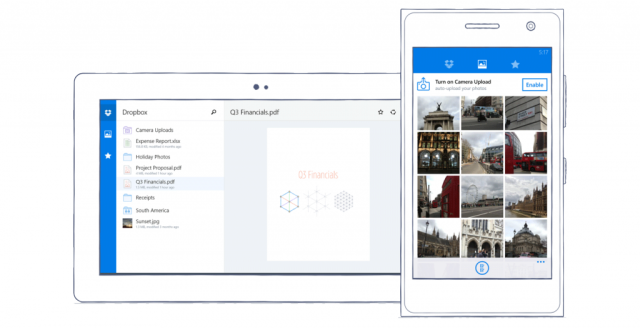
It is fair to say that Windows Phone still needs quite a few major titles in Store before the so-called app-gap can be considered a thing of the past. Take cloud storage services for example. You can embrace OneDrive if you want to stick with Microsoft services, or, as an alternative, use Box. But neither Dropbox nor Google Drive are an option. Both are hugely popular services, and their availability can be a deal-breaker for prospective Windows Phone users.
The good news is that at least Dropbox's availability on Windows Phone is no longer an issue, as the cloud storage service just launched its app in Store. It's undeniably a major win for the tiled smartphone operating system, which has consistently been criticized for lacking an official Dropbox client.
I do not have high hopes for the app at this stage, as this is its first public release (version 1.0.0.0 nonetheless). Some polish is clearly needed here and there.
Just like Mega, as far as I can tell, Dropbox can only upload photos from Windows Phone. You can, however, download and open any content you have stored on Dropbox, as long as there is an app which supports it (like a PDF reader for PDF files). You can also save that content locally, as long as the app which supports it offers you that option.
A user is also reporting on Dropbox's blog that the app, despite being listed as available in Spanish, works in English on his Windows Phone. Another complains that the app is not visible in Store, with a fellow user adding that it is not listed in the Austrian version of Store. Offline support is also reported as unavailable.
You can, however, perform file management operations. You can create new folders, delete, favorite, move, rename, search and share content stored on Dropbox.
To share, you can either copy a link to the clipboard or send it using Windows Phone apps that you can share content to (in other words, apps which appear in the share menu).
The highlight of Dropbox for Windows Phone, at least for the moment, is that it supports automatic camera uploads, meaning that it will automatically upload your photos to the cloud if you so choose. It will not do the same, however, for videos, and, for this feature to work, you have to have your Windows Phone plugged in, on a Wi-Fi network with a battery that is nearly fully charged.
You can also choose to enable automatic camera uploads when Dropbox is open, at which point you can also choose to use cellular data. Dropbox gives you some degree of flexibility here.
I just wish it would integrate with the auto upload feature that is built-into Windows Phone 8.1, so that automatic camera uploads can work in the background, independent of the aforementioned requirements.
To mention all the features, it also lets you set a PIN to protect your cloud-stored content from prying eyes. It's a neat little feature, which more apps should have in this day and age. You can also pin folders to the home screen for easy access.
Dropbox is actually a universal app, meaning that if you have already gotten it in Windows Store it will appear as purchased in Windows Phone Store as well. Dropbox also updated its Windows 8.x app, to reflect the changes made for Windows Phone, but, depending on where you live, it may or may not be available. My colleague Brian Fagioli says the app is still available for him, while Wayne Williams says the app is no longer available in his case. Strange things are happening. Not a smooth launch.
Dropbox is available to download from Windows Phone Store.
-

Mega finally makes its official debut on Windows Phone
Publié: janvier 21, 2015, 4:31pm CET par Mihaita Bamburic
 Windows Phone is the last major mobile platform to receive an official Mega app, following Android, iOS and even BlackBerry. It took quite a long time for the offering to make its public debut in Store, as the cloud storage service, which launched two years ago, first mentioned details surrounding its development in mid-2013.
Windows Phone is the last major mobile platform to receive an official Mega app, following Android, iOS and even BlackBerry. It took quite a long time for the offering to make its public debut in Store, as the cloud storage service, which launched two years ago, first mentioned details surrounding its development in mid-2013.Expectations are high, also taking into account the fact that Mega currently sits in Windows Phone Store as version 2.0. What does it have to offer? Well, let's take a look at the features it has, and should have.
First and foremost, the app's name appears to be given by people who like to write "first" in comments. Right now, Mega is not called "Mega", but "* MEGA *" just so it appears at the top of your Windows Phone's app list. That doesn't scream official app to me, but third-party knock-off.
Looking through the screenshots posted by Mega in the Store listing of the app, one would expect it to offer support for automatic camera uploads, just like it does on other platforms, as hinted by the "Camera Uploads" folder shown in one of the first screenshots prospective users will see.
But, the app does not appear to have such a feature yet, so if you want to back up your smartphone photos and videos to Mega you are forced to do so manually. Is that a big deal? It depends, but, personally, I think this feature is a must-have for a cloud storage app in 2015.
Moving on to other features, Mega does let you download and upload content. You can select files to download from the main "Cloud Drive" menu, and select which ones you wish to upload after tapping on the corresponding button in the bottom menu bar.
However, I expected to be able to upload all sorts of file types, but, unfortunately, Mega seems to be limited to photos at the moment. Also, for some strange reason, you can take photos (and selfies) straight from the app. I downloaded a PDF to test whether it was my Windows Phone which limited the available options, but Mega failed to recognize that other file types are stored on my device. Not a good sign.
But there are good things to say about Mega. It has a download and upload manager, letting users start, pause, resume and cancel transfers. It also lets you clear the cache, which is a nice feature to have at times, and export and copy the master key.
Mega also gives users the option of paying for premium subscriptions, but it does not appear to do so through Store. After tapping on any of the paid plans, you're redirected to PayPal. I don't believe Mega is paying any transaction fee to Microsoft for these upgrades.
Despite announcing its public availability in Windows Phone Store yesterday (however, at the time the app's listing was still showing an older version), Mega has yet to update its site to reflect it. Is it because it lacks polish? Anyway, at the time of writing this article, only the Android, BlackBerry and iOS offerings are listed.
Mega is available to download from Windows Phone Store.
-

Developers are killing Windows Phone
Publié: janvier 21, 2015, 2:54pm CET par Mihaita Bamburic

No matter how much Windows Phone has progressed, it feels like it will always be held back by its app store. Lots of nice titles continue to be unavailable, despite claims of the so-called "app-gap" closing. It is not, clearly. When top developers eventually release their apps on the platform, they usually come long after their Android and iOS counterparts and are rarely updated. Let's not even talk about feature parity, which is a huge issue on its own. Of course, that is if those top developers can be convinced to support Windows Phone in the first place, which isn't always the case. It's not an easy thing to do.
Windows Phone Store is also not helped by the developers who decide to abandon or leave the platform altogether. The latest blow is dealt by Chase Bank, which has supported Windows Phone for more than two years. It just announced that it will take the latter route, packing its bags and leaving the platform in just a few days.
Starting January 26, Chase Bank will pull its Chase Mobile app from Windows Phone Store. When a developer doesn't want to support the platform anymore, the app is usually abandoned, not pulled. But, likely to avoid any issues down the road, Chase Bank is taking the more radical approach.
The reason why Chase Mobile will vanish from Windows Phone Store as of next Monday is that only a "few customers" are using it. And it is not because Chase Mobile is a crap app, no. It has a four-star rating in Store, which proves that those who do use the offering are pleased with it.
What Chase Bank is suggesting is that there aren't enough of its customers using Windows Phone to justify the resources that are required to continue development. Looking at ComScore's latest data, Windows Phone's market share in US is 3.4 percent, which certainly adds some credence to Chase Bank's claim.
Chase Bank's Windows Phone customers will have to get familiar with their browsers after the app will be pulled, as this will be the only option they have to access their accounts. Is it a big deal? Well, that depends on the user, but it is certainly not a step forward.
Now Chase Bank is just one Windows Phone developer, but is not the only one to have hurt the platform's credibility from within. Tumblr comes to mind as another good example. The app launched around the same time as Chase Mobile, but it was abandoned just months after (its latest update is from September 9, 2013).
Other developers are affecting Windows Phone not by deciding against supporting the platform, but by blocking good third-party apps for one reason or another. One such example is Snapchat, which asked Microsoft to remove all clients from Windows Phone Store. Microsoft complied days before Christmas.
Affected users have since started to support this petition to bring Snapchat to Windows Phone. Will it help? Well, we can only hope it does, but spamming Snapchat, as the creator of the petition suggests, is certainly not going to further the cause, nor will the the fact that the petition hasn't reached its goal of just 20,000 supporters.
Sure, there are some awesome third-party apps or alternatives, which can successfully fill-in for the real deal. But there aren't enough to close all the priority gaps. And there are cases when such offerings are simply not an option, as you can see. Also in the case of, say, banking apps no sane person would trust a third-party developer with their financials.
There is little that Microsoft can do to change things for the better. It has already done great things with Windows Phone 8.1, so users cannot complain anymore that, say, the operating system doesn't have a proper way to view notifications, and developers cannot complain that the operating system doesn't support a certain feature their app requires (well, there may be some cases here and there, but that's another matter). Windows 10 also doesn't seem to be the answer. Is there any hope left?
Photo Credit: ollyy/Shutterstock
-

Android 5.0.2 Lollipop OTA files now available -- here's how you can update
Publié: janvier 20, 2015, 2:51pm CET par Mihaita Bamburic

After releasing Android 5.0.2 Lollipop factory images for the 2013 and 2012 Wi-Fi Nexus 7, Google is now rolling out the latest version of Android for the two 7-inch tablets via an over-the-air (OTA) update.
Google has yet to provide an official changelog for Android 5.0.2 Lollipop, but from the AOSP commits we can tell that there are only a couple of noteworthy changes made since Android 5.0.1 Lollipop. The biggest one is related to TRIM functionality, which should lead to noticeable improvements in performance.
After the update, which I performed using the factory image, my 2013 Wi-Fi Nexus 7 started performing better, with fewer slowdowns and less stuttering. That said, it still feels like there is lots of room for improvement. (For more on what Android 5.0.2 Lollipop brings to the table, check out this article.)
As always, the Android 5.0.2 Lollipop OTA files for the 2013 and 2012 Wi-Fi Nexus 7 tablets are available to download from Google's servers. Here are the download links:
- 2013 Wi-Fi Nexus 7 (only from Android 5.0.1 Lollipop, build number LRX22C).
- 2012 Wi-Fi Nexus 7 (only from Android 5.0 Lollipop, build number LRX21P).
- 2012 Nexus 10 (only from Android 5.0.1 Lollipop, build number LRX22C).
Now that you have the OTA file for your Nexus tablet, you can proceed to applying the update. You can do that by following the instructions in this detailed how-to guide, which explains all the steps that you need to take and all the tools that you need to get the job done.
As soon as more OTA update files are available, I will update this article with the download links.
Update 1: Nexus 10 OTA download link added. Thanks, Hurricane Andrew!
-

Of course Lumia 532 is 'Windows 10 ready' -- Microsoft isn't (that) crazy!
Publié: janvier 20, 2015, 2:07pm CET par Mihaita Bamburic
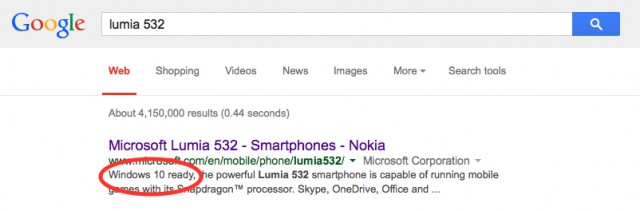
Microsoft has made lots of mistakes with Windows Phone. Without a shadow of a doubt, one of the biggest screw-ups is the lack of an upgrade path from Windows Phone 7 to the next major installment, Windows Phone 8. The software giant basically shot itself, and its mobile platform, in the foot there. But let's let bygones be bygones, shall we?
The reason why I am bringing this up now is that there's chatter about Lumia 532 being "Windows 10 ready". And it's not just a rumor, no. Microsoft's own landing page for the Windows Phone advertises this, when doing a search for the device. Strangely enough, some are taking this with a grain of salt, like it isn't obvious. But it is. Lumia 532 will get Windows 10. Microsoft isn't going to make the same mistake twice, otherwise it will kill the platform for good.
I have been critical of Microsoft in the past, and for good reasons. But there is nothing that would suggest that Windows 10 will not be available as an upgrade for Windows Phone 8.x devices. Microsoft has been very clear about this, and of its commitment to existing users, when it extended the support lifecycle for Windows Phone 8 from 18 months to 36 months, or three years.
Support for Windows Phone 8 should, indeed, end in mid-December -- December 14, to be exact. However, because virtually all Windows Phone 8 devices are compatible with Windows Phone 8.1 (quite a few have already been upgraded), their support lifecycle will actually be "upgraded" to match that of Windows Phone 8.1, which is June 24, 2014 - July 11, 2017 (it is also getting that three-year support lifecycle).
For this reason I believe that Windows Phone 8 devices could get an upgrade to Windows 10, although this remains to be seen. After all, some of them are not exactly properly-equipped from a hardware standpoint, although, at the same time, there is nothing to suggest that Windows 10 will be any different to Windows Phone 8.1 as far as system requirements go.
That said, Lumia 532 is a Windows Phone 8.1 device, so it is clearly better positioned, compared to older devices, to get Windows 10. It is also designed for first-time smartphone buyers, and folks in developing and emerging markets, so it is unlikely that Microsoft will want to ruin the experience for consumers who are likely first-time Windows Phone users. Also, its Windows Phone market share will likely be significant given time, and it would be, again, foolish to abandon it.
Keep in mind that by the time the support lifecycle for Windows Phone 8.1 ends, which is more than two years away, Windows 10 will be ready to be rolled out for Windows Phone 8.1 devices, with more than a year to spare. So time isn't an issue here.
Of course, the fun will have to end at some point, but I do not believe that Microsoft will again design a smartphone operating system with system requirements so high that it cannot run on existing hardware. There's already a name for that mistake, after all, and Microsoft wants to put the Windows Phone 7/8 fiasco behind it.
However, I do have to wonder whether supporting Windows Phone 8.1 for three years is sustainable. Of course that it is awesome for end-users, but for vendors it means that existing users will not upgrade as often. It's an interesting choice that Microsoft has made, and I would like to see what strategy it has to counter this.
Could some features be disabled for low-spec Windows Phone 8.x devices? We'll just have to wait and see, as tomorrow's when Microsoft will talk about Windows 10 for smartphones. We'll keep you in the loop.
-

Get OnePlus One without invite on January 20
Publié: janvier 19, 2015, 2:08pm CET par Mihaita Bamburic

Selling your first smartphone through an invite-only system is a risky business model. Lots of things can go wrong, quickly, if it doesn't pique consumers' interest. For newcomer OnePlus it, however, worked out great so far. Its One "flagship-killer", which sold half a million units by early-November 2014, has received near-instant recognition from enthusiasts, despite being backed by a company that, at the time of its launch, was less than half a year old.
Since its launch, OnePlus also made One available to those without an invite, on a number of occasions. Things didn't go smoothly every time, as lots of consumers rushed to get their hands on the device, causing issues with the ordering system. If you were among the unlucky ones, or you are just now considering getting one, One (no pun intended) will once again be available sans invite tomorrow, January 20.
No-invite-needed One sales will kick off tomorrow at the same local time, in three different locations. The Hong Kong and Taiwan region will be able to purchase One between 19:00 and 21:00 HKT, Europe gets the green light between 19:00 and 21:00 GMT and North America gets its chance between 7 PM and 9 PM EST.
OnePlus has likely devised this plan so that interested users will not all be overloading its servers at the same time. Also, those are hours when lots of folks are home from work, and, most-importantly, awake, which makes this whole ordering process feel like less of the hassle that it is.
Judging by the promo for the no-invite One sales, OnePlus will also make accessories available to purchase on this occasion. Some of these include headphones, cases and USB cables. The version that OnePlus is showing in the promo is the Sandstone Black model, which comes with 64 GB of internal storage and a $349 price tag.
Specs include: 5.5-inch IPS display with a resolution of 1080 by 1920; 2.5 GHz quad-core Qualcomm Snapdragon 801; 3 GB of RAM; 3,100 mAh battery; 13 MP camera with f/2.0 aperture; 4K, 1080p, and 720p at 120 FPS video recording; 5 MP wide-angle front-facing camera; NFC; Wi-Fi 802.11 a/b/g/n/ac; Bluetooth 4.1; GPS; 4G LTE; CyanogenMod 11S (based on Android 4.4 KitKat -- an update to Android 5.0 Lollipop is in the cards for February), and physical dimensions of 152.9 x 75.9 x 8.9 mm and weight of 162 grams.
-

SONICable promises to charge your iPhone, iPad or Android device twice as fast
Publié: janvier 16, 2015, 4:38pm CET par Mihaita Bamburic

To compensate for that bigger, higher-resolution screen, faster processor and other power-hungry components, manufacturers put larger batteries inside our smartphones and tablets. Batteries have evolved very little over the past couple of years, so increasing their size feels like a logical thing to do. After all, who wants a big and fast device that lasts only a couple of hours with light usage? It would be terrible.
However, having a bigger battery also means longer charging times, excruciatingly long if you charge your device using a PC. So what can you do about it? Well, you can get SONICable, a new charging cable which promises to charge your iPhone, iPad or Android device twice as fast.
What does SONICable do to charge your device faster? Well, here's the basic explanation. The cable that charges your device is designed to allow you to charge the battery and synchronize data, the latter of which takes away some power.
Ideally, you should be able to choose whether you want to also be able to sync data during charging, but, unless you have a rooted Android device and a kernel that supports it, it is virtually impossible to disable it. SONICable, through a switch, allows you to do just that. You can select whether you want to charge and sync data or just charge the battery.
Charging is excruciatingly slow as PC USB ports are generally limited to 500 mA. Because of this, it takes many, many hours to fully charge a tablet or a smartphone with a relatively large battery. Those who own iPads surely know what I mean. (In comparison, a no-frills wall charger can deliver 1 A, which severely reduces charge times).
SONICable looks to be quite durable as well, and easier to use than a normal cable as the full-size USB end can be plugged in both ways in a charger or USB slot. It is not a USB 3.1 Type-C connector, but a normal one that is designed to work as such. It also comes with a lifetime warranty and is Apple MFI-certified.
SONICable is not available right away, as the company behind it is currently crowdfunding the cable through Indiegogo -- it has already raised $86,942, with a funding goal of just $10,000. However, it is said to ship in March. Right now, you can get one for $27, but, after the crowdfunding campaign ends, the price will go up to $36.
-

Android 5.0.2 Lollipop now available for 2013 Nexus 7, 10 -- here's how you can install and update
Publié: janvier 16, 2015, 1:12pm CET par Mihaita Bamburic

Android 5.0 Lollipop is far from perfect, arriving with nasty bugs that have affected battery life, performance, Wi-Fi and more. The first update that Google launched, version 5.0.1, managed to fix some of the problems users have reported, but some major ones persist even to this day. Personally, I am seeing my 2013 Wi-Fi Nexus 7 running excruciatingly slow at times, even with the first update in tow.
Fortunately, Google also launched a second update not long after the first, which fixes even more bugs, however it only launched it for the first-generation Nexus 7. Now, the search giant is making Android 5.0.2 Lollipop available for the 2013 Wi-Fi Nexus 7 and Nexus 10 as well, in the form of new factory images.
The latest factory images for the second-generation Wi-Fi Nexus 7 and Nexus 10 seem to be based off the same Android 5.0.2 build as the Android 5.0.2 Lollipop Nexus 7 factory image, which has the LRX22G build number.
But, one of the first things you likely want to know is what changed in Android 5.0.2 Lollipop. While Google does not provide an official changelog -- which it should have, since users want to know -- some important changes have been discovered by analyzing the commits to the source-code.
First off, TRIM should work as expected now. The built-in cleaner will do its thing no matter if the device is charging during the night or during the day or whether it is turned on or not. Before, this feature was only triggered during night charges. Hopefully, this will result in a noticeable boost in responsiveness.
There are also changes pertaining to how alarms work (not the alarms you are thinking of, but CPU-related functionality) when waking the CPU and compete for system resources. This should improve stability and responsiveness. There are other changes as well, but less noteworthy in comparison.
You can grab the factory images from Google Developers, but, to save some time, here are the direct links:
So what can you do with those factory images? Well, you have two options, both of which I covered in this detailed how-to guide. One, you can perform a clean install of Android 5.0.2 Lollipop, which is the best way you can get the latest version up and running. However, this may entail losing some personal data in the process.
And, two, you can update to Android 5.0.2 Lollipop. However, this option is not guaranteed to work as you may expect it to, and it may force you to perform a clean install after all. Google does not stand behind this option as far as I know, so results are sure to vary.
That said, I just used the factory image, without any problems, to update to Android 5.0.2 Lollipop on my 2013 Wi-Fi Nexus 7, so there is a (good) chance it'll work the same for you as well. If you wish to go down this route, share the results with us in the comments section below (or hit me up on social networks).
-

Xiaomi reveals its iPhone 6 Plus competitors
Publié: janvier 15, 2015, 1:06pm CET par Mihaita Bamburic

Chinese maker Xiaomi is going after iPhone 6 Plus with two new premium phablets unveiled today at a special event in Beijing. Called Mi Note and Mi Note Pro, the two Android handsets feature high-end hardware and, in typical Xiaomi fashion, lower price-tags than their Apple-made rival.
Xiaomi is calling both devices a flagship, although, judging by the specs alone, Mi Note Pro is clearly more deserving of the title, as it features the latest-available technologies. It is also better equipped to take on iPhone 6 Plus, which has proven to be quite successful for a phablet.
But, first, let's kick off with the less-expensive and less-impressive of the two. On paper, Mi Note is the phablet that is closer to iPhone 6 Plus with regards to hardware specifications. (That said, its specs are still more impressive, again on paper, than those of iPhone 6 Plus.)
It has a 5.7-inch display with a resolution of 1,080 by 1,920. It is protected by a sheet of 3D Corning Gorilla Glass 3 (the 3D bit means it's curved). Power comes from a 2.5 GHz quad-core Qualcomm Snapdragon 801 processor 3 GB of RAM, aided by a 3,000 mAh battery -- Quick Charge 2.0 is supported, as expected. But these are specs that would have been standard a year ago, and today they just don't cut it anymore for a device that is said to be a flagship.
On the back there is a 13 MP Sony camera with a wide f/2.0 aperture and optical image stabilization, which should make it a solid low-light shooter. On the front, the camera is a 4 MP unit with two-micron pixels -- it's similar to the camera HTC uses on the back of One (M8) and (M7) going by these two specs.
Xiaomi is, however, adding a few interesting bits to Mi Note. The device also gets improvements to the audio quality courtesy of a 24-bit/192 KHz Hi-Fi audio system, and dual-SIM support where both slots are 4G-enabled -- one is a nano-SIM and the other is a micro-SIM.

Mi Note will be offered in two versions, one with 16 GB of internal storage for CNY2,299 (around $371) and the other with 64 GB of internal storage for CNY2,799 (around $452). It comes in at 155.1 x 77.6 x 6.95 mm and 161 grams. Mi Note goes on sale next quarter in Singapore, and, presumably, other markets as well.
Mi Note Pro, as I implied, features all the latest goodies that a spec-fan can dream of. It has a 5.7-inch display with a resolution of 1,440 by 2,560. That gives it a pixel density of 515 pixels per inch. Inside, there is an octa-core 64-bit Qualcomm Snapdragon 810 processor aided by Adreno 430 graphics and a whopping 4 GB of RAM.
It also features 64 GB of internal storage as standard, which is a capacity that is optional on iPhone 6 Plus as the base model only offers 16 GB. Oh, and just like Samsung's Galaxy Note Pro LTE-A, it supports 4G LTE Category 9 cellular networks, which means download speeds of up to 450 Mbps and tri-band carrier aggregation support.
These are the main differences that Xiaomi has revealed so far between Mi Note and Mi Note Pro. The latter, of course, is also more expensive, costing CNY3,299 (about $533). There is no launch date announced for Mi Note Pro yet.
You may be thinking how the two stack up to iPhone 6 Plus. Well, as far as power goes it is a difficult comparison to make given the different architectures these devices have. But, here are the main specs of Apple's phablet: 5.5-inch display with a resolution of 1,080 by 1,920; 64-bit Apple A8 processor (dual-core 1.4 Ghz CPU, 1 GB of RAM); 8 MP main camera with f/2.2 aperture and optical image stabilization; 1.2 MP front camera; 16 GB, 64 GB or 128 GB of internal storage. It comes in at 158.1 x 77.8 x 7.1 mm and 172 grams.
But what about price? Well, here is where Xiaomi's phablets have a clear advantage. In 16 GB trim, iPhone 6 Plus costs CNY6,088 (about $983 -- I'm bringing up Chinese prices because Xiaomi operates in China and other Asian markets). For a 64 GB iPhone 6 Plus one has to shell out CNY6,8888 (about $1,113). Even Mi Note Pro is less than half the price of a similar iPhone 6 Plus, but Mi Note is nearly two and a half times cheaper. Clearly, price-conscious buyers will see this as a huge advantage, which is what Xiaomi is betting on.
-

Samsung introduces first Tizen smartphone, more devices will follow
Publié: janvier 14, 2015, 3:16pm CET par Mihaita Bamburic

Introducing a new platform comes with great challenges. It cannot successfully compete right away with established players, and it will take years to catch up. Gaining any real traction requires having lots of money to burn through, before turning a profit, let alone breaking even. The vast majority of consumers will be looking to buy the best products around, and emerging platforms do not often make the cut -- even longstanding players can struggle here.
So, it's a tough road ahead for Samsung as it tries to bring Tizen into mainstream. It is already used in some types of products -- like cameras and wearables -- but the real challenges comes from popular categories, like smartphones. So far, Samsung only announced a Tizen-powered smartphone, but it didn't hit the market. Today, Samsung is at its second attempt, as it announces what is the first Tizen smartphone to actually hit store shelves. It's called Z1.
Unlike Z, Z1 isn't designed as a mid-range to high-end offering. It is clearly a low-end contender, only featuring a 4-inch display with a resolution of 480 by 800, 1.2 Ghz dual-core processor, 768 MB of RAM, 4 GB of internal storage (albeit helped by a microSD card slot), 3.1 MP rear camera, 0.3 MP front camera, and HSPA+ cellular connectivity.
It is not even really compact, coming in at 120.4 x 63.2 x 9.7 mm, but is light at just 112 grams. It also has a 1,500 mAh battery, which does not sound like a lot but at least Tizen is said to be light on resource use. Battery life is rated at seven hours for video playback and eight hours for calls. There's also a Ultra Power Saving mode, that's available in Tizen 2.3. Oh, and it also has dual-SIM support.
Samsung isn't even announcing a global availability, as Z1 is designed for Indian consumers. "The smartphone market in India is rapidly evolving, with many consumers using their device as their screen of choice for content including videos, television programs and video games, as well as a range of apps", says Samsung India's Hyun Chill Hong. "We have customized the Samsung Z1 to meet these unique, entertainment-focused needs of local Indian consumers for a personal and reliable mobile experience".
With Samsung there usually isn't a price or date of availability listed in the official announcement, but this time the company reveals these details from the get-go -- it'll cost INR5,700, which is about $91, and it goes on sale today. A deal with Reliance Communications & Aircel will give users 500 MB of free data over 3G for the first six months after purchase.
Samsung says that Z1 is only one of the many Tizen products to come, as the company is planning to use the platform for Internet of Things devices. In five years, Samsung says all of its devices will be IoT-ready. Of course, it isn't abandoning other platforms, mostly because it cannot afford to yet. Android is still its bread and butter as far as mobile devices go.
-

Microsoft announces Lumia 532, 435 -- its most-affordable Windows Phones yet
Publié: janvier 14, 2015, 12:24pm CET par Mihaita Bamburic

Windows Phone is most-preferred by low-end smartphone buyers. In fact, Nokia Lumia 520 alone accounts for more than 25 percent of Windows Phones currently in use. However, for consumers in developing and emerging markets even a smartphone as affordable as Lumia 520 may be priced out of their budget.
Less-expensive options are needed for the platform to increase its user base, so, today, Microsoft announces its most-affordable Windows Phones yet -- Lumia 532 and Lumia 435. The two devices are designed to offer basically the same Windows Phone experience as their more expensive siblings, but at prices starting at as low as €69, before any local taxes and subsidies are factored in.
As you might expect given its name, Lumia 435 is the least-expensive of the two, and the new smartphone costs as little as €69. Lumia 532 (pictured at the top) is one step above it in Microsoft's lineup, and this shows in its price, which is estimated to be €79, again before and local taxes and subsidies are factored in.
It is important to note that, at such low price-points, Lumia 435 and Lumia 532 are poised to be huge hits among pre-paid smartphone users. At the same time, their low off-contract price likely means that they will be offered for free, basically, alongside two-year mobile operator contracts. It should, therefore, make them highly-appealing options also for post-paid users simply looking to get a smartphone -- any smartphone -- for little to no money.
Of course, their presence and success in the post-paid market largely depends on the mobile operators in the markets where the two Windows Phones will be available. Microsoft says both will be available starting next month, in select markets in Africa, Asia-Pacific, Europe, India, and the Middle East. Now, let's talk specs.
Lumia 532 highlights: 4-inch display with a resolution of 480 by 800 (yes, it has capacitive keys); 1.2 GHz quad-core Qualcomm Snapdragon 200 processor; 1 GB of RAM; 5 MP main camera; 0.3 MP secondary camera; 1,560 mAh battery; 8 GB of internal storage; microSD card slot; Wi-Fi 802.11n; physical dimensions of 118.9 x 65.5 x 11.6 mm and weight of 136.3 grams. It runs Windows Phone 8.1 with Lumia Denim enhancements, and offers Glance Screen functionality.
On paper, Lumia 532 looks like the proper successor to Lumia 520. It fixes the latter's main shortcomings -- 512 MB of RAM, no front-facing camera, and no Glance Screen support -- while retaining some of its stronger features -- like 8 GB of internal storage with a microSD card slot, non-intimidating size, and capacitive keys. I wouldn't be surprised if a lot of Lumia 520 users will choose Lumia 532 come upgrade time (and assuming they do not want to or cannot afford to opt for a better model in the range).

Being cheaper, Lumia 435 (pictured above) features lesser specs. Here are the differences: 1.2 GHz dual-core Snapdragon 200 processor; 2 MP main camera; physical dimensions of 118.1 x 64.7 x 11.7 mm and weight of 134.1 grams. It also does not offer Glance Screen functionality.
Choosing between the two, as you can see, is a no-brainer. Lumia 532 is the better phone of the two, for not that much money more over Lumia 435. I should also note that both devices will be available in single-SIM as well as dual-SIM versions, the latter of which will most likely be most popular.
-

Apple to EU customers: Abusing our returns policy? There's a cure for that!
Publié: janvier 13, 2015, 3:27pm CET par Mihaita Bamburic

Apple has a system in place to deal with EU customers who are abusing its new returns policy, which it introduced in late-December to comply with local regulations. What is it? Well, those in question have to agree, upon future purchases, that they will no longer be able to return -- basically, ask refunds for -- digital content, once it is downloaded (or streamed).
Apple allows its EU customers to return digital content -- apps, music, and videos -- within 14 days after purchase, which has been interpreted by many as a green light to unlimited refunds. Mal-intended users could seemingly buy, say, games, enjoy them until right before the returns period ends, then ask for refunds, and repeat the process as they please. Such a policy could, indeed, negatively impact the bottom line of content creators, but it is, however, not the case.
Apple is within its rights to ask abusing customers to agree to those terms upon purchase, as the EU regulation which the company is complying with is clearly designed to protect content creators from such abuses. It states the following:
[...] once you start downloading or streaming the content you may no longer withdraw from the purchase, provided that the trader has complied with his obligations. Specifically, the trader must first obtain your explicit agreement to the immediate download or streaming, and you must explicitly acknowledge that you lose your right to withdraw once the performance has started.
Furthermore, Apple's new returns policy has stated something similar from the start:
Exception to the right of cancellation: You cannot cancel your order for the supply of digital content if the delivery has started upon your request and acknowledgment that you thereby lose your cancellation right.
And this is exactly what Apple is doing, with regards to abusing customers.
So it appears Apple does detect abusers of their new 14-day return policy for digital items and revokes the ability. pic.twitter.com/JegmZlPiZy
— Rosyna Keller (@rosyna) January 12, 2015
However, considerate users can still take advantage of the 14-day returns window as expected, as this system is only intended for those who have repeatedly asked for their money back. Apple could have the same system in place for all of its EU customers, but the company apparently wants to be more permissive with those who are only going to ask for refunds within reason.
Now, one may ask how is Apple establishing who is and who isn't abusing its returns policy. Well, that is not clear yet. Presumably, Apple is only flagging those who are lately asking for more refunds than usual, following the policy change, but it could also be flagging those who choose not to keep most -- or a significant part -- of the digital content they buy, by asking for refunds.
No matter, you might want to be sensible with regards to which apps you buy and how many you wish to return, because, once you are believed to be abusing the system, there appears to be no way of going back. Any purchase is final, and there is nothing you will be able to do about it.
Photo Credit: AlexandreNunes/Shutterstock
-

Samsung's new A7 smartphone is big, fast and thin
Publié: janvier 12, 2015, 2:18pm CET par Mihaita Bamburic

Samsung has long been criticized for making smartphones that look and feel cheap. This has not only been the case with its low-cost offerings, but also with its mid-rangers and flagships -- you don't need to look further than the Galaxy S line -- which is supposed to be Samsung's cream of the crop in regards to design -- to understand the problem.
Fortunately, Samsung has paid attention lately, proof being the introduction of the A lineup as well as the design changes made for the Galaxy Note 4 flagship, which will trickle down to future premium offerings. And, today, Samsung is expanding the A lineup by adding the A7 phablet into the mix. It is the biggest, most powerful and thinnest of the bunch.
A7 is a much-needed addition to the A lineup, as phablets are growing in popularity. By 2018, phablet shipments are expected to reach a third of all smartphone shipments, more than double their current share. Meanwhile, an increasing number of consumers are looking at more affordable devices, which is where A7 comes into play.
It ticks all the right boxes, for an affordable phablet. It packs a 5.5-inch Super AMOLED display (with a resolution of 720 by 1280), is powered by an octa-core processor (more on this below), 2 GB of RAM, 2,600 mAh battery, 13 MP main camera, 5 MP secondary camera, 4G LTE or HSPA+ cellular connectivity, 16 GB of storage, microSD card slot, and NFC. It runs Android 4.4 KitKat, but an upgrade to Lollipop is sure to be in the pipeline.
A7 will be offered in two versions, one with 4G LTE and the other a dual-SIM model with 4G LTE and HSPA+ cellular connectivity. The former gets a Samsung-made Exynos 5430 octa-core processor featuring four cores running at 1.8 GHz and four cores running at 1.3 GHz, as well as NFC. The latter drops the NFC, but gains the extra SIM slot; its Qualcomm Snapdragon 615 octa-core processor has four cores running at 1.5 GHz and four cores running at 1.0 GHz.
Being a phablet, A7 is not exactly small, but it is sized appropriately for a device in its class. It comes in at 151 x 76.2 x 6.3 mm, which makes it smaller than, say, Apple's iPhone 6 Plus (it comes in at 158.1 x 77.8 x 7.1 mm). In fact, A7 is touted to have the "slimmest metal unibody on the market today". A7 weighs 141 grams, which is quite light for a phablet.
Samsung being Samsung, it also gives A7 some of its characteristic software features, like Auto Selfie and Ultra Wide Shot camera modes, Always Clear Voice Auto Control for noise reduction, Private Mode, as well as Multi Screen, among others.
Samsung says that A7 will be available in select markets, in Champagne Gold, Midnight Black and Pearl White. There is no pricing information yet, but expect it to cost slightly more than the mid-ranger of the lineup, A5, when it goes on sale -- a launch date has also yet to be announced.
-

Qualcomm's Snapdragon 810 packs hardware kill-switch -- Android, Windows Phone users rejoice!
Publié: janvier 9, 2015, 3:03pm CET par Mihaita Bamburic

Mobile devices equipped with a kill switch are starting to become fairly common, in no small part thanks to Apple and Google, which have added this nifty security feature to their respective operating systems, iOS and Android. Now, US chip maker Qualcomm is also joining the party, albeit using a different approach, which, on paper at least, appears to be superior.
That's because Qualcomm has decided to go for a hardware kill-switch, which will first ship in its flagship mobile processor, Snapdragon 810. The main selling points? Users will be able to take advantage of it no matter which operating system runs on their Snapdragon 810-powered device, or whether the operating system offers such a feature or not.
Dubbed SafeSwitch, Qualcomm's hardware kill switch works similarly to software-based solutions, in that it allows users to remotely locate, lock and wipe their devices, but, unlike software-based solutions, it is also designed to "protect firmware, resist chip replacement, and to lock down critical device components".
Qualcomm says that SafeSwitch also allows users to set a password remotely, recover data, and re-enable devices, after they are found or recovered, in case of theft. Needless to say SafeSwitch is also designed to be impervious to common techniques malicious individuals may attempt to use, like manual wipes and software installs.
Based on the information that Qualcomm has provided, users will be able to leverage SafeSwitch through third-party apps, meaning that it is designed more as a platform-agnostic solution that vendors can leverage on their own. SafeSwitch is also touted to offer "tight integration" with security software, which makes it a more flexible solution than, say, Google's kill switch packed into Android.
I wouldn't bet on Apple dumping its own processors for Qualcomm's, but it is quite likely that the Android and Windows Phone vendors that want to use Snapdragon 810 processors in their devices will want to take advantage of SafeSwitch.
It wouldn't be the first Qualcomm-developed technology to be embraced virtually en-masse by Android vendors for their high-end devices, after all. Just take a look at how often fast charge times are touted; those are possible thanks to Qualcomm's Quick Charge, in case you did not know.
On the Windows Phone side of things, SafeSwitch is even more attractive because, unlike Google, Microsoft does not yet have a kill switch in its operating system, so, for the moment, it is the only such solution that can work. We might see a kill switch announced in Windows 10, but why bother designing one when Qualcomm -- which is the platform's one and only processor maker -- already has something that is ready to ship? (It is not that simple, I know, but you get the gist.)
We are only talking about a single flagship mobile processor right now, but the technology that is packed into Snapdragon 810 will make its way to other Qualcomm processors as they become available. Naturally, the benefits will only become more noticeable over time. This is just a taste of things to come.
Photo Credit: The To/Shutterstock
-

Samsung's new PCIe SSD is both lightning fast and battery-friendly
Publié: janvier 8, 2015, 5:01pm CET par Mihaita Bamburic
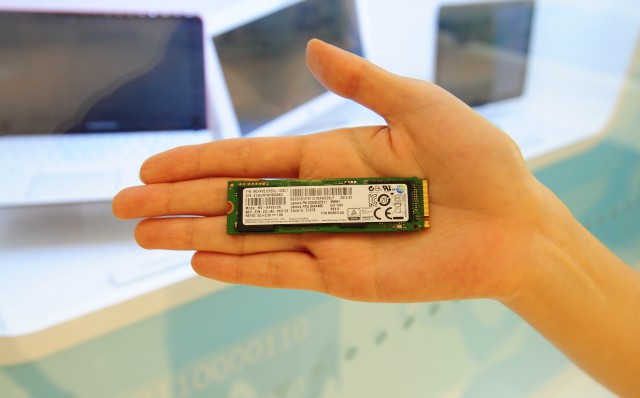
Solid state drives are commonly used nowadays in premium ultrabooks, laptops and desktop PCs, mainly because they are faster and more energy-efficient, and run cooler than traditional hard drives. They are also favored by those who build their own PCs, and as aftermarket upgrades for older devices. SSDs are commonly connected using SATA, but, for the best results, PCIe is the better option.
So, naturally, Samsung has chosen to use PCIe with its latest SSD for ultra-thin laptops and workstations. Dubbed SM951, it promises lighting-fast performance, with speeds over 1000 MB/s, and excellent energy-efficiency, consuming less than 2mW in standby. It will be offered in 128 GB, 256 GB and 512 GB storage options.
"We are helping to accelerate growth of the ultra-slim notebook PC market with the introduction of this energy-efficient, high-speed PCIe SSD", says Samsung Electronics senior vice president of Memory Marketing Jeeho Baek. So, let's take a look at the specs.
When matched with devices that support PCIe 3.0, SM951 is said to deliver sequential read and write speeds of 2,150 MB/s and 1,550 MB/s, respectively. Those results, the company claims, are four times better than what SATA-based SSDs can achieve.
Samsung rates the energy efficiency at 450 MB/s per watt for sequential reading, and 250 MB/s per watt for sequential writing. Compared to its predecessor, XP941 SSD, Samsung says that SM951 fares 50 percent better when it comes to energy efficiency. With regards to performance, SM951 is touted to be four times faster than SATA-based SSDs.
For devices that support PCIe 2.0, SM951 is able to offer sequential read and write speeds of 1,600 MB/s and 1,350 MB/s, respectively. Random read and write speeds are said to be 130,000 IOPS and 85,000 IOPS (inputs/outputs per second), respectively. In these conditions, Samsung claims that SM951 is 30 percent faster than its predecessor, XP941, and three times faster than SATA-connected SSDs.
When it comes to energy-saving features, SM951 supports the L1.2 low power standby mode (Samsung claims it is the first device of its kind to offer this feature), which allows energy use to decrease by 97 percent compared to L1 (down from 50mW). This is likely to be a feature of interest in ultrabooks, where long battery life is paramount to their success.
Speaking of ultrabooks, SM951 looks like a good choice for such ultra-slim devices due to its extremely small footprint. Its form-factor is M.2 (measuring just 80 by 22 mm), which is seven times smaller than the one used by 2.5-inch SSDs (and laptop hard drives). Also, weight is just six grams, which is another reason why it is a good option for ultrabooks.
SM951 has entered mass production. However, Samsung has not said when it will be available in devices, or how much it will cost.
-

McDonald's backs Qi wireless charging in UK
Publié: janvier 8, 2015, 3:13pm CET par Mihaita Bamburic

The most important players in the wireless charging industry are fighting a cold war. On one side we have Wireless Power Consortium, backing Qi, while on the other side we have Power Matters Alliance, representing PMA. Each side has its influential supporters, like major device manufacturers and carriers, making it difficult to predict a winner. However, WPA just scored a major win against PMA, just days after the latter announced its merger with Alliance for Wireless Power.
McDonald's will add 600 wireless charging hotspots, featuring WPA's Qi standard, at more than 50 of its UK locations. This move is part of a partnership with Aircharge, the company which is responsible for said hotspots. So, while you're checking Facebook or Instagram and eating that Big Mac, you'll also be able to charge your phone or tablet. (I'm kinda jealous of my UK-based colleagues now.)
Personally, I'm a big fan of Qi. Unlike PMA, it has been embraced by many device makers. Right now, I'm charging both my Google Nexus 7 and Nokia Lumia 920 on a Fatboy-branded Nokia Wireless Charging Pillow, and, quite frankly, I wouldn't want to go back to using power adapters.
Back when I had an LG G3, I used to charge it on the same pillow. Qi is also used in Samsung products (often through accessories) like Galaxy S5 and Galaxy Note 4. It covers all the major mobile device brands as well, which is a huge selling-point for me, and other folks who wish to have one wireless charger for all of their devices.
 At McDonald's, customers who wish to try out the available Qi-based wireless charging hotspots will be able to do so without having to worry about spills ruining their devices, as the hotspots are touted to be water-resistant (and easy to clean, in case that may be a concern for some folks).
At McDonald's, customers who wish to try out the available Qi-based wireless charging hotspots will be able to do so without having to worry about spills ruining their devices, as the hotspots are touted to be water-resistant (and easy to clean, in case that may be a concern for some folks).Photo Credit: gd_ainti/Shutterstock
-

Motorola returns to China in full swing, with rebranded Nexus 6 in tow
Publié: janvier 7, 2015, 2:32pm CET par Mihaita Bamburic

With Lenovo holding the reins, it is no surprise that Motorola has announced its return to China, the biggest smartphone market worldwide. The venerable maker will start selling its best-known smartphones in the country starting early this year.
Consumers in China will be able to get their hands on the second-generation Moto X and Moto G -- the latter with 4G LTE connectivity -- as well as Moto X Pro. For someone who knows Motorola's lineup, Moto X Pro looks like a new smartphone. However, it is a rebranded Nexus 6.
The decision to sell Nexus 6 in China, officially, makes total sense. Asian consumers are quite fond of phablets, after all, certainly more than consumers in other parts of the globe. And, judging by the feedback Nexus 6 has received so far, the critically-acclaimed smartphone is likely to be well-received in China.
But why not sell Nexus 6 as Nexus 6? Well, it could be because Motorola (or Lenovo) wants to attract consumers in China to the Moto brand. Raising awareness through a Nexus-branded device is kinda difficult to do, when it is more closely tied to Google than the company which makes it.
All the specs that make Nexus 6 so capable are there in Moto X Pro. It packs the same 6-inch QHD display, the same front-facing speakers, the same 13 MP main camera with optical image stabilization, the same 2.7 GHz quad-core Qualcomm Snapdragon 805 processor, and the same 3,220 mAh battery.
There is no price information available for Moto X Pro at this stage, but, if we take into account that Google and Motorola are selling Nexus 6 starting at $649, it is likely that it will be priced similarly to other premium phablets sold in the country (like Samsung's Galaxy Note 4).
The 2014 Moto X is revealed to ship starting early next month, "in several different designs". Local consumers will be able to vote on the colors and materials they want the smartphone to be offered in first in China, starting today.
Motorola has not yet revealed when the 2014 Moto G will be offered, but what we do know, given that it is marketed as an affordable smartphone, is that it will be priced to match its target market, which is comprised of first-time smartphone buyers and those who cannot or do not wish to shell out for a mid-range or premium offering right now.
-

Samsung unveils portable SSD -- blazing fast, smaller than a business card
Publié: janvier 6, 2015, 4:20pm CET par Mihaita Bamburic

If you need a portable storage device, then are you are most likely looking to buy an external HDD. They are available in lots of sizes, and they are also pretty affordable. However, they are also slow. Too slow, I would say. So, if you need something that is fast -- that can transfer files quickly and open everything almost instantly -- then a portable HDD is not the answer.
However, a portable SSD would fit the bill just fine. On top of being faster, it will also be more energy-efficient and less sensitive to shocks. Targeting this crowd, Samsung today announced Portable SSD T1, which is about to hit store shelves in three storage trims. And it is so small and light, you can carry it in your pocket.
Portable SSD T1 measures only 71 x 53.2 x 9.2 mm (2.79 x 2.09 x 0.36 in), and weighs less 30 grams (1.05 ounces) at most. By comparison, an iPhone 6 comes in at 138.1 x 67 x 6.9 mm (5.44 x 2.64 x 0.27 in), and weighs 129 grams (4.55 ounces). Samsung boasts that it is actually smaller than the average business card, which is certainly no small feat.
Portable SSD T1 will be be offered with 250 GB, 500 GB and 1 TB of storage, courtesy of built-in SSDs which make use of the company's proprietary 3D Vertical NAND (also known as V-NAND) technology, that is also used in its top-of-the-line 850 Evo and 850 Pro series of internal SSDs.
Sequential transfer speeds are rated at 450 MB/s (for both reads and writes) when using an USB 3.0 connection, with random read and write speeds said to be 8,000 and 21,000 IOPS (Inputs/Outputs Per Second). Samsung claims that transferring a 3GB file will take just 8 seconds, while a 10 GB file will be be transferred in 27 seconds. Needless to say, it has the speed part covered.
Portable storage drives are prone to external shocks, but Samsung suggests that Portable SSD T1 will handle those just fine. The drive is touted to be shock-resistant up to 1500G/0.5ms, which makes it more than suitable for daily use. It also comes with a feature, called Dynamic Thermal Guard, meant to ensure data integrity in extreme temperatures.
Here is what else you should know about it. Portable SSD T1 comes formatted in exFAT, which means that it works fine with Macs and Windows PCs (there is no mention of Time Machine support, for backups). It supports 256-bit AES encryption. Finally, prices start at $179.99 for the 250 GB model. It will be available starting later this month, in 15 markets across Asia, Europe and US.
-

Apple now sells SIM-free, unlocked iPhone 6, 6 Plus -- be careful which model you buy
Publié: janvier 6, 2015, 2:06pm CET par Mihaita Bamburic

Apple is now finally selling SIM-free, unlocked iPhone 6 and iPhone 6 Plus through its online and brick and mortar stores. The new models, which come nearly four months after the two devices launched, are available in all storage configurations, starting at $649 and $749, respectively.
Apple makes things slightly complicated for those looking to purchase an unlocked iPhone 6 or iPhone 6 Plus, as the company is advertising two "Unlocked and contract-free" models, for each of the two devices, on its site. The model that is available starting today is labeled "SIM-free", while the other one bears T-Mobile's logo. Be careful which one you buy, if you plan on using it in US or abroad.
First off, here are the model numbers for the two unlocked iPhone 6 and iPhone 6 Plus models that Apple is selling:
iPhone 6:
- T-Mobile: A1549
- SIM-free: A1586
iPhone 6 Plus:
- T-Mobile: A1522
- SIM-free: A1524
The so-called SIM-free iPhone 6 and iPhone 6 Plus are also sold by Apple in Europe and other parts of the globe, like China. That means that they can be bought in US, and used successfully on carrier networks abroad, with full support for 4G LTE -- the last bit is extremely important, if you care about fast data speeds.
Also, these models are the only ones that support China's implementation of 4G LTE (known as TD-LTE), on all bands used in the country. They also work on CDMA networks, but come without a nano-SIM. For international use, as you can see, they are ideal choices. (My iPhone 6 Plus, purchased in Europe, has the A1524 model number. Here's a tip -- you could save some money by importing an iPhone 6 or iPhone 6 Plus from US to Europe, as long as no VAT has to be paid -- otherwise, the cost is pretty much the same.)
However, the SIM-free iPhone 6 and iPhone 6 Plus do not support 4G LTE on all major US carrier networks. They can be used on, say, Sprint and US Cellular, but not AT&T, T-Mobile and Verizon. This is a major reason why you should look at the T-Mobile counterparts, if you plan on getting an unlocked iPhone 6 or iPhone 6 Plus to use in US.
The T-Mobile iPhone 6 and iPhone 6 Plus do not support TD-LTE, according to the information provided by Apple on its site. They, however, come with a nano-SIM, and, most importantly, can be activated on all carrier networks in US. So, theoretically at least, you should be able to use the T-Mobile models successfully on AT&T, Sprint, T-Mobile and Verizon.
In case you are wondering, below is the complete pricing breakdown. (The T-Mobile and SIM-free models cost the same.)
Unlocked iPhone 6:
- 16 GB: $649
- 64 GB: $749
- 128 GB: $849
Unlocked iPhone 6 Plus:
- 16 GB: $749
- 64 GB: $849
- 128 GB: $949
Will you be buying an unlocked iPhone 6 or iPhone 6 Plus?
-

LG unveils G Flex2 -- faster, smaller, and still curved
Publié: janvier 5, 2015, 7:07pm CET par Mihaita Bamburic

Consumers appear to have little to no interest in smartphones with curved displays. This much is clear, more than one year after Samsung's Galaxy Round first tried -- and failed -- to woo the market. Even the makers which have tried to drive up interest in this exotic form factor are still heavily relying on flat screens for most of their (popular) devices. Curved displays are just as rare of a sight today on smartphones as they were when they first came out.
Still, despite the cold reception, LG is not yet ready to leave smartphones with curved displays behind, as the South Korean maker today announces the successor of G Flex, called G Flex2. The new model, unlike its predecessor, is, however, more likely to appeal have mass-market appeal in the premium segment, in no small part thanks to its less-intimidating size.
Unlike G Flex which came with a 6-inch panel, G Flex2 ships with a 5.5-inch display. It is still of the P-OLED (Plastic-OLED) variety, but it features a higher resolution -- 1,080 by 1,920 -- than before -- 720 by 1,280. This gives it a pixel density of 403 ppi (pixels per inch), which should make everything look great.
"The original G Flex demonstrated LG's pioneering spirit and with the G Flex2 we have refined the curved form factor, staying true to our philosophy of innovation for a better life", says LG's Juno Cho. "The G Flex2 not only has the stunning looks, it also has the powerful guts to be at the cutting edge of current smartphone technology. Simply put, it's a true head-turner in every sense of the word".
So, it is smaller (149.1 x 75.3 x 7.1-9.4 mm, compared to G Flex's 160.5 x 81.6 x 7.9 mm), but is also better at healing itself. The original G Flex could recover from scratches in roughly three minutes, at room temperature, but the new model cuts that time to about 10 seconds, in the same conditions. As such, it is less likely that users will notice every day wear and tear.
And, indeed, it also packs quite a punch. Inside, there is a 64-bit 2.0 GHz octa-core Snapdragon 810 processor with 2 GB of RAM, aided by a 3,000 mAh non-removable battery. For the time being, G Flex2 is the only smartphone to be officially announced with this chip (Galaxy Note 4 LTE-A is likely the other one, but Samsung has yet to reveal this information). Being a 64-bit Android smartphone, G Flex2 naturally runs Android 5.0 Lollipop.
On the back, there is a 13 MP camera with optical image stabilization and so-called laser autofocus. I wasn't too impressed with the same unit on G3, but maybe LG has managed to tweak the software so it produces better results on G Flex2. (One can only hope, because this, in my opinion, could be the only major disadvantage G Flex2 may have over other premium offerings.)
Here's what else you should know about it. G Flex2 will be offered in 16 GB and 32 GB storage trims, but, no matter which one you get, it also comes with a microSD card slot for expansion. Cards up to 2 TB in size are apparently supported, according to the specs announced by LG. Still, suffice to say that a 128 GB card will work just fine. There is also 4G LTE connectivity on board (with support for tri-band carrier aggregation, just like Galaxy Note 4 LTE-A offers), Wi-Fi 802.11ac, Bluetooth 4.1, NFC, GPS, and the usual array of sensors. It weighs 152 grams. Available colors include Flamenco Red and Platinum Silver.
On the user-experience side of things, LG touts features like Gesture Shot (lets users take selfies with a fist pump-like gesture), Gesture View (lets users view the last shot shortly after taking it), Glance View (displays information on the screen while in standby), and Fast Charge (allows the battery to get a half charge within 40 minutes -- it is not a feature exclusive to LG, as Qualcomm created it and it can be found on most premium Android handsets today).
So when can you expect G Flex2? Well, LG says that it is available right now to demo at its booth at CES 2015 -- which is underway, in case you may not know by not -- with market availability to happen sometime later this month, in South Korea first, followed by other major markets.
-

4K is passé -- HP jumps on the 5K monitor bandwagon
Publié: janvier 5, 2015, 3:15pm CET par Mihaita Bamburic

It is difficult to imagine that 4K is no longer the best that you can get today. After all, it is just starting to gain traction among consumers, and the selection of available devices has not even matured yet. However, 5K is already here, knocking 4K down a notch.
Apple is the first major player in the industry to have embraced 5K, when it announced iMac with Retina 5K display a couple of months ago. And, now, HP is following suit with its own 5K offering, the new 27-inch Z27q.
Z27q is the single 5K offering among HP's eight new monitors, offering a resolution of 5120 by 2880 using an IPS panel, that is touted to be factory calibrated nonetheless. The company claims Z27q offers 300 nits of luminance, 1.07 billion colors, picture-in-picture and picture-by-picture.
Here are other noteworthy specs: 178 degree horizontal and vertical viewing angles, 8 ms gray-to-gray response time, anti-glare coating, two DisplayPort 1.2 ports, 5 USB 3.0 ports, tilt between -5 to 22 degrees, swivel between -180 and 180 degrees, weight of 7.42 kg (16.36 lbs), and typical power consumption of 80 W (125 W maximum, 0.5 W in standby).
By using an IPS panel in its 5K monitor, HP is clearly aiming at a very demanding market, one that prioritizes wide viewing angles, among other things. However, despite its impressive features, Z27q will not ship with a sky-high price-tag, as HP says it will only cost $1,299 when it goes on sale this March.
Don't get me wrong -- $1,299 is still a lot of money for a display. However, the only other 5K monitor -- that is not found in the latest iMac -- costs a whopping $2,499 -- it is Dell's UltraSharp 27 UltraSharp UP2715K -- and, by comparison, Z27q is actually really affordable.
Right now, 4K monitors with IPS panels of the same size are not exactly cheap either, as they can be found in the $700-$800 price-range. Still, their price will go down as more 5K offerings arrive on the market.
Of course, alongside Z27q, HP also announced 4K monitors, a "virtual reality" monitor which works with passive 3D glasses, and curved monitors. Of the eight, the virtual-reality-enabled Zvr Virtual Reality Display is the most futuristic; HP has not yet revealed a price for it, but the company says that it will be available this spring.
-

Microsoft unveils Nokia 215, a $29 phone with Internet access
Publié: janvier 5, 2015, 12:44pm CET par Mihaita Bamburic

Smartphones may be more affordable than ever, but, for quite a few people, they are still too expensive. And they offer short battery life, pretty much across the board. It is not a winning combination, especially for those living in developing markets, looking to be connected to the Internet while on the go.
Enter Nokia 215, a dirt-cheap Internet-ready phone, which Microsoft announced earlier today. It packs some of the most-important features people want in a smartphone, but without any of the major drawbacks. The software giant calls it its "most affordable Internet-ready entry-level phone yet", costing just $29.
For $29, prospective buyers certainly get more value than the price-tag suggests. First off, Nokia 215 comes preinstalled with Opera Mini, a browser which is best-known for sipping on cellular data -- ideal, then, in places where Internet access is hugely expensive. It also packs Bing Search, so people can find what they are looking for easily. That said, I do wonder if and how Microsoft will change Bing to suit users in developing markets -- it is well-known that Bing is at its best in the US.
Because Facebook is virtually impossible to ignore these days, Nokia 215 also offers access to the largest social network in its Messenger service. What's more, the phone supports "instant" notifications, just like a smartphone. Facebook is likely to be a stripped-down interpretation of the smartphone apps, with Microsoft only touting news feed access, and the ability to update the status and chat with friends.
For those looking to communicate in 140 characters or less, there is Twitter, which Microsoft says is "easily accessible" on Nokia 215 -- whether that means through an app or Opera Mini, the software giant does not say. Oh, and there is also MSN Weather on board, with hourly and five-day forecasts.
The feature that users of old Nokia phones will likely appreciate having, however, is the built-in flashlight, which can be found on the top-side of the device. Other features worth mentioning are an MP3 player and built-in FM Radio.
Unsurprisingly, Nokia 215 delivers great battery life (unbelievable, compared to a typical smartphone) -- Microsoft rates it at 29 days of stand-by, 20 hours of talk time, and 50 hours of music playback. There is also a dual-SIM version, which lasts less in stand-by -- just 21 days, says Microsoft.
Here is what else you should know about Nokia 215. It has a 2.4-inch display, 0.3 MP camera on the back (which can shoot video), 8 MB of RAM (that is not a typo), Bluetooth 3.0, supports microSD cards of up to 32 GB in size, is compatible with 2G cellular networks (data speeds are limited to EDGE -- that means 236.8 Kbps downloads and 85.6 Kbps uploads), runs Series 30+ software, the battery is replaceable, and it features Glance screen capabilities (like Lumia Windows Phones). Since its memory is limited, the maximum number of contacts that Nokia 215 can store is 1,000. Physical dimensions are 116 x 12.9 x 50 mm and weight is 78.4 grams.
Nokia 215 is set to launch in select markets, which is to be expected given its target audience, rolling out first in Q1 2015 in the Middle East, Africa, Asia, and Europe. Available colors include black, green and white.
-

My favorite tech products of 2014 [Mihaita]
Publié: décembre 31, 2014, 4:06pm CET par Mihaita Bamburic

I'm not easily impressed. Lots of tech products see the light of day each year, but only a few I consider to be truly great. And by that I mean technology that I want to have in my life, that brings value, and, last but not least, that makes me feel good. The subjective factor is just as important, I believe, when it comes to the things that I have to look at and interact with on a daily basis. That's just the way it is, and I'm fine with it.
Because of this, a pretty long list can get really, really short in no time. My colleagues have already shared their favorite tech products of 2014 with you, and now the time has come for me to do the same. It's BetaNews tradition, after all. So, without further ado, here they are.
iPhone 6 Plus
Those of you who are following me on Google+ and Twitter probably know that I bought an iPhone 6 in late-October. (I'll talk about the reasons why I did that in a future piece.) Sadly, I dropped it not long after. Luckily, I had insurance, which I used to get an iPhone 6 Plus instead. And, as it turns out, that was a great call.
Apple gets it right with iPhone 6 Plus. It's quantifiably better than its smaller brother, which feels crippled by its less-intimidating form factor in comparison. It is also, for me, a better smartphone than the competition. Here are three reasons why (more will be revealed in said future piece).
I love the display. It is huge, which may feel intimidating at first, but I quickly got used to it. Now, it feels normal. I'm surprised, as I have never thought I would be fine with a phablet. The display is also great to look at -- it's the best smartphone LCD panel around, after all.
The battery life is also fantastic -- I can easily get a day of uptime, two even if the signal's strong enough. And I'm not the sort of person who uses battery-saving techniques. Everything's allowed to deliver push notifications, email is using push, there are lots of apps allowed to run in the background, I'm spending lots of time in apps and so on. Consider me impressed.
The third reason why I like iPhone 6 Plus is the camera. It does not have the most megapixels around, but it delivers results that I am happy with. The video quality is good as well, no doubt aided by optical image stabilization. Recently, I sold my DSLR and, to be honest, I am not missing it one bit so far (image quality cannot really be compared, but you know what they say -- the best camera is the one you have on you).
Office 365
I am not the heaviest Office user around, but I find Office 365 to offer great value. It is not the sexiest tech product you will read about in this piece, but it is, quite frankly, great for my needs. I also plan on discussing it further in a future piece, as there are lots of things to talk about. But, to give you an idea of what's to come, I am sold by the unlimited cloud storage alone.
Yes, if you get Office 365 -- no matter if it's the Personal or Home subscription -- you also get unlimited cloud storage via OneDrive (this is a change that was recently introduced). It's a tiered approach, actually -- Microsoft will unlock extra space as you need it -- but, in practice, it is virtually the same thing. So far my girlfriend is the only other user on my subscription. Each of us has 10 TB offered in OneDrive. I'm working on uploading all the sensitive data there -- as a backup; that includes photos, videos, documents and whatnot.
OS X 10.10 Yosemite
As you may know, I use a MacBook Air on a daily basis. It's a good ultrabook. But, what makes it great is OS X 10.10 Yosemite. It may sound silly to some, but it's due to one single feature offered by the new operating system, and that is Handoff.
Handoff lets me send and receive texts and make and receive calls, via my iPhone 6 Plus, from my Mac. It is an awesome little feature. My iPhone 6 Plus can be in a different corner of the room, and I can still read texts and call someone without leaving the desk. It's terribly convenient, especially if you don't always have your iPhone on the desk with you -- in my case it is usually next to the bed.
Jawbone UP24
Like my colleague Wayne Williams, I am a Jawbone UP24 user. I actually got two, and my other half has the other one. And, so far, we are both liking the fitness tracker. I find that it paints an accurate picture regarding one's physical activity throughout the day, but, like Wayne, I also find that it doesn't nail sleep tracking as well as I hoped it would -- especially if you forget to put it into sleep mode. It is not as smart to tell that you're sleeping, at least not yet.
Since getting the tracker, I started to walk more, mostly just to get close to my daily step goal. I know -- for a fact now -- that I should exercise more, and my UP24 is helping me do that. I am not convinced by its motivational notifications, which I expected to happen. However, the numbers it shows me are telling enough to make me walk instead of drive, at least sometimes.
There are other things that, for me, Jawbone gets right with UP24. The battery life is great, after a recent update doubled the initial estimate -- of seven days -- to 14 days. It is relatively easy to charge. The integration with other services is also great, and I mean really great. The more smart devices you use, the more value you will get from UP24. That makes it a personal investment that is easier to swallow -- for a device that's basically a wristband with a button and no-frills indicator it is quite expensive.
Windows Phone 8.1
Windows Phone 8.1 is how Windows Phone 8 should have been two years ago. It may have arrived later than expected, however I am still blown away by how capable and nice to use it can be, compared to Android and iOS. On a low-end smartphone like Lumia 520, it is truly impressive. For me, the highlight is Cortana. The personal assistant created by Microsoft feels more human-like than both Google Now and Siri put together. The fact that it can answer to follow-up questions or inquiries is mind-blowing, especially if you've gotten used to the no-frills Siri that can barely understand what you're saying or answer without bringing up a web search.
But Cortana is not the only thing that's great about Windows Phone 8.1. Microsoft made some tangible improvements to the operating system, with the one I take advantage of the most being the notifications panel. It alone makes Window Phone 8.1 more usable than any of its predecessors, as it makes it dead easy to keep track of notifications (compared to visually-analyzing tiles for changes). Support for the latest-available hardware is also nice to have, but it is more important for those buying new Windows Phones.
For those of us who are using older devices, Windows Phone is also great because it is compatible with virtually every Windows Phone 8 device out there. Sure, some are still waiting for the update to come (sorry, Verizon customers), but, generally speaking, no one is left out, which feels reassuring as an existing customer.
What Are Your Favorite Tech Products of 2014?
Like I said, my list is rather short. What about yours? What tech products made your list this year?
Photo Credit: Olivier Le Moal/Shutterstock
-

Windows Phone is stuck in the low-end market
Publié: décembre 30, 2014, 4:49pm CET par Mihaita Bamburic

At the end of 2014, the Windows Phone landscape is dominated by low-end smartphones. Of the ten most popular devices that the platform has to offer, just two are high-end handsets -- however, neither is a current-day flagship. If it is not clear enough by now, Windows Phone is nothing more than a low-end affair, after more than four years down the road. Is that a bad thing?
Nokia Lumia 520 is the most-successful Windows Phone around, accounting for a whopping 25.4 percent of Windows Phones in use. Put differently, it is as popular as the following nine most popular Windows Phones put together. Altogether, the top ten makes up 67.2 percent share in this market, according to information revealed by AdDuplex.
In the top ten, only Lumia 920, Lumia 710, Lumia 720 and Lumia 925 did not launch as low-end devices. However, none of them has been released within the last year and a half. (In fact, Lumia 710 -- which runs Windows Phone 7 -- arrived more than three years ago.)
The most recent is Lumia 925, which Nokia introduced on the market in June 2013. Lumia 920 is more than two years old, having launched alongside Windows Phone 8 in late-2012. The leader of the pack, Lumia 520, was unveiled at MWC 2013 (held in February) -- it leads the pack in every market detailed by AdDuplex (in US, as Lumia 521).
When Microsoft revealed the Windows Phone Store Trends for December 2014, the company advised developers to target low-end smartphones, as low-memory devices (with 512 MB of RAM or less) are responsible for 71 percent of app downloads -- Lumia 520 alone accounts for more than 25 percent of all Windows Phone app downloads.
Needless to say, the ten most popular Windows Phones are Nokias, which account for a whopping 95.51 percent of Windows Phones used today. The next most popular vendor is HTC, followed by Samsung and Huawei. Other vendors are rising in popularity, but their share of the Windows Phone market is close to naught (0.21 percent, to be exact).
This explains the lack of interest a lot of vendors -- other than Nokia/Microsoft -- have in Windows Phone. When the market is singlehandedly dominated by a single brand, it is tough for newcomers to strive -- so most players naturally want to stay away from the platform. What company wants to fight for scraps, after all, especially in such as a small market, of around 10 million unit shipments per quarter?
Similarly, for platform vendors with low market share, competing against such a dominant leader -- which is now Microsoft, after it bought Nokia's Devices & Services phone-making business -- makes little sense, especially when they are better positioned on other platforms -- Samsung leads the pack on Android, and Huawei and HTC are also stronger there -- and not even Nokia has made any profit within the last year (possibly, even longer) of Lumia sales.
Now, let's take a look at the software side of things.
Undoubtedly helped by its availability through the Preview for Developers program, Windows Phone 8.1 has managed to rise to 57.9 percent share in the Windows Phone market, followed by Windows Phone 8 with 27.1 percent and Windows Phone 7 with 15 percent.
Windows Phone 8.1 should capture the 27.1 percent share currently held by Windows Phone 8 once all Windows Phone 8 devices are upgraded to the latest version of the tiled operating system. Once that happens, it will be easier for developers to develop apps for the platform.
However, it is surprising, to say the least, that there are still so many Windows Phones in the wild running Windows Phone 8, when virtually all smartphones running this version of the tiled OS should have the software update to Windows Phone 8.1 available by now.
Are Windows Phone 8 users not updating their smartphones on purpose, or is there something else going on? Either way, this is a problem that must be taken care of before Windows 10 comes along. (It can be more easily explained in US, however, as follows.)
In US, AdDuplex's data makes it clear that the lack of software updates to Windows Phone 8.1 is the reason why Windows Phone 8 still holds 47.5 percent share of the Windows Phone market, while Windows Phone 8.1 is only at 46.6 percent share. Devices like Lumia Icon and Lumia 928 are still awaiting the said software update, after all.
Photo Credit: kraphix/Shutterstock
-

Samsung unveils a better Galaxy Note 4 -- faster download speeds in tow
Publié: décembre 29, 2014, 12:11pm CET par Mihaita Bamburic

Samsung has unveiled a new version of its Galaxy Note 4, featuring support for LTE Advanced Tri-Band Carrier Aggregation and Category 9 cellular networks. Dubbed Galaxy Note 4 LTE-A, it promises much faster download speeds over 4G LTE compared to the regular models, which the South Korean maker announced in early-September.
Galaxy Note 4 LTE-A is capable of offering download speeds of up to 450 Mbps. To put things into perspective, that is 50 percent faster than the Qualcomm Snapdragon 805-equipped Galaxy Note 4 -- which is no slouch to begin with -- and a whopping 200 percent faster than the Exynos-powered model.
However, Galaxy Note 4 LTE-A will only be able to reach those kind of download speeds later in 2015, when 4G LTE Category 9 cellular networks are expected to be commercially available. That being said, the phablet does have another trick up its sleeve, which it will be able to use much sooner.
Because it features LTE-A Tri-Band Carrier Aggregation, Galaxy Note 4 LTE-A can connect to three cellular network bands at the same time, and, as the name of the technology implies, aggregate them into one, juiced-up connection.
Compared to the Snapdragon 805-powered Galaxy Note 4 -- which can only connect to up to two bands simultaneously -- the new model is better equipped to maximize the transfer speeds offered by today's fastest 4G LTE cellular networks, which enable download speeds of up to 300 Mbps.
One thing that Samsung is not clear on is which processor powers the new Galaxy Note 4 LTE-A. Is it still the Snapdragon 805, or has Qualcomm supplied its newer Snapdragon 810? Given Samsung's track record, I'm inclined to believe it is the latter.
There is no official word yet regarding where Galaxy Note 4 LTE-A will be available, and how much it will cost when it goes on sale.
-

Windows Phone's only hope is the enterprise
Publié: décembre 24, 2014, 4:04pm CET par Mihaita Bamburic

Windows Phone has no future in the consumer market. After being around for more than four years, its market share is only at 3 percent, and declining. Microsoft might as well pull the plug now, before its nickname becomes BlackBerry. After all, no one would really miss Windows Phone. Seemingly bracing for the inevitable, even die-hard Microsoft fanboys have embraced rival platforms (you know who they are). There's nothing to be gained by being the last one on the podium, unless Microsoft is looking to become the laughing stock of the market. It'll have to fight BlackBerry for the title, but that's not hard.
The consumer market is not only tough for Microsoft, but for relevant players too. Samsung's profits are sliding, and its sales aren't doing well either. Apple may still have the highest profits, but its iPhones' market share is closer to that of Windows Phone than Android. Other players are struggling with similar issues, which will only grow larger with time. So why keep going at it? At the end of the day, Windows Phone adds little to no value in the consumer market. However, there is still hope for the platform in the enterprise market, which has a different set of priorities to consumers. There, Microsoft actually has a chance of becoming a major player.
Things are different in the enterprise. In this market, iPhones dominate with 69 percent share, while Android is a distant second with 30 percent share. Windows Phone currently holds just 1 percent of the enterprise market, but that is not a bad place to be, contrary to what you may believe by looking at the numbers. (BlackBerry is absent from the rankings, as the company behind the report -- Good Technology -- does not include the Canadian maker, being one of its enterprise solution rivals.)
Right, now that we have an idea about how the enterprise market looks in terms of mobile operating systems, let's talk about Windows Phone as a platform for the enterprise.
In the enterprise, Windows Phone is in a good place, striking a good balance. Much like iPhones, the user experience is pretty consistent across devices. That is a good thing for both users and IT departments. However, the same cannot be said about Android, which offers different user experiences within the same product family, not to mention different manufacturers.
Much like Android, Windows Phone is able to cater to a wide range of needs when it comes to the features smartphones have to offer. There are solid low-end devices, like Lumia 535, capable mid-rangers, like Lumia 830, powerful flagships like Lumia 930, and even really good phablets like Lumia 1520. There is something for everyone here. That's not the case with iPhones, which are much more limiting in this regard.
For an enterprise looking to give its employees decent smartphones that do not break the bank -- while, for instance, giving executives flagships -- Windows Phone is an obvious choice -- solid devices, solid user experience, tailored cost -- the last bit matters a lot. Of course, none of this matters if Windows Phone does not offer all the right features that IT departments need.
Fortunately, this is also an area where Windows Phone, most-recently, shines. That wasn't always the case, as prior to Windows Phone 8.1 Microsoft basically had nothing worthwhile. Now though, the OS packs lots of enterprise-friendly features like VPN support, S/MIME, certificate management, powerful MDM capabilities, enterprise Wi-Fi support, and more.
To give you an idea of just how capable it is, if some users only need a single app on their devices, the IT department is able to offer them only that. Enrolling a Windows Phone in an enterprise environment is also straightforward, and, dare I say, pretty friction-less for someone used to an MDM solution, like Intune.
And security is not overlooked, as Windows Phone is FIPS 140-2 certified. What that means is that it can be used in scenarios where data security is paramount -- governments and some enterprises (like pharmaceutical players) need that kind of assurance that said certification gives.
This is just one piece of the puzzle, however, as the platform also packs security features like app sandboxing, full device encryption, remote locking and wiping, and Information Rights Management. And, if an employee leaves the company, the IT department can remotely remove all corporate data from their Windows Phone, quite easily.
Of course, smartphones and enterprise features alone do not sell Windows Phone to enterprises. There's also the matter of apps, which is complicated in practice. If enterprises have to develop their apps to also work on Windows Phone, then the cost must be low enough to warrant deploying Windows Phones. On the other hand, it is easy for enterprises to manage access to the apps that employees can use on their Windows Phones, when it comes to Windows Phone Store and their own, dedicated apps.
If the IT department doesn't want a group of employees to play Candy Crush on Windows Phone, that's something that can be done easily (whether the employees will like this or not, depends on whether they are also using the Windows Phone for personal use -- in this case, it makes little sense to limit them). Either way, Windows Phone Store is still a relevant talking point.
Speaking of Candy Crush, the existence of popular consumer apps is another factor to consider when deploying/configuring Windows Phones for work and personal use. In the second scenario, the user must be happy with the smartphone as a personal device -- having all the favorite apps available plays a key role in whether they are happy with the device or not. Windows Phone Store is improving, but it is not nearly as well-stocked as Apple's App Store or Google's Play. Luckily for Windows Phone, the consumer side is not more important than the enterprise side.
In the enterprise, Windows Phone's strengths are more relevant than in the consumer market, while its weaknesses can be more easily downplayed. The platform is in the right place to take on Android and iPhones, as proved by the reassuring number of announcements of Windows Phone being embraced lately by enterprises across the globe. It's no coincidence that this is happening post-Windows Phone 8.1. If Microsoft plays its cards right, Windows 10 for smartphones may seal the deal for many businesses.
Now, another question may come up: is it worth being a smartphone vendor/smartphone OS maker for the enterprise, in a time when BlackBerry's clearly not gaining much by being one? Microsoft's well positioned in this space, but nowadays it feels more and more like success in the enterprise hinges on being successful on the consumer side first.
Photo Credit: SVLuma/Shutterstock
-

Apple's year-end is about security
Publié: décembre 23, 2014, 3:27pm CET par Mihaita Bamburic

When it comes to security, Apple can and should do better. It is one of the biggest offenders, after all, making quite a few serious mistakes in this area. One of its most-important services, namely iCloud, has been instrumental in this year's celebrity photo leaks scandal, better known as The Fappening. And, more recently, a weakness in its OS X deployment software for iOS apps has exposed hundreds of thousands of iPads and iPhones to the WireLurker malware. And these are just two examples. Unsurprisingly, as the year draws to an end, security remains a talking point in Apple's case.
Let's start with the good news, first. Apple has pushed an update for OS X 10.10 Yosemite, 10.9.5 Mavericks, and 10.8.5 Mountain Lion, seemingly for the first time, to quickly fix a critical vulnerability discovered in NTP (Network Time Protocol), a protocol which is widely used to synchronize device clocks with dedicated servers. Normally, OS X updates are not applied automatically, but this one is apparently so critical that it is.
This is a vulnerability for which publicly-available exploits exist. And it can be exploited remotely, which makes patching it an even more pressing matter. It can lead to malicious code being executed with NTP-level privileges, in case you are wondering.
The vulnerability, discovered by Google and detailed by the US government on December 19, is not Apple's own doing, but it affects millions of Macs, judging by the operating systems which Apple wants patched. The short amount of time it has taken Apple to come up with a fix is, quite frankly, a good sign, hopefully for things to come as well.
It is also a good sign that Apple is looking to get ahead of the problem, before it becomes one -- there are no known exploits at this stage, according to Apple spokesperson Bill Evans. What's more, the patch is applied without having to restart, which makes it extremely effective and convenient to apply.
Now, let's move on to the bad news. Apple devices equipped with Thunderbolt ports are susceptible to a bootkit infection, that can be performed by a so-called "evil-maid" using an available Thunderbolt port. It modifies the EFI firmware, is said to be resistant to removal, and can spread by infecting other Thunderbolt devices.
Because the EFI firmware is not overwritten when the operating system is reinstalled, nor is it user-accessible, any modifications that the bootkit makes will be preserved. The bootkit is able to achieve such results by circumventing cryptographic signature checks, using a Thunderbolt Option ROM, in Apple's EFI firmware update routines.
Trammell Hudson, the person who uncovered this problem with Apple's EFI, alleges that the only way to restore the stock firmware is by using a hardware in-system-programming device. What's more, the bootkit can be designed so it can only be replaced with a private key, enforced by a possible attacker; Apple's public RSA key that the firmware uses can be replaced. You can read more about how it works by hitting the link in the paragraph above.
Of course, installing such a bootkit hinges on having physical access to a Mac and reusing infected Thunderbolt devices. That's not much of a stretch if we consider work environments, or shared Macs. However, the leveraged Thunderbolt Option ROM vulnerability, which is instrumental to the bootkit's success, can be fixed, according to Hudson. That said, it has remained unpatched for two years, but "the larger issue of Apple's EFI firmware security and secure booting with no trusted hardware is more difficult to fix", adds Hudson.
Is Apple ending 2014 on a high note or not? It's a glass half-full/half-empty type of situation, after all. Personally, I see patching the NTP vulnerability as being more important, at least until 2015 comes along, than a bootkit infection with a "maybe" label next to it.
Image Credit: Brian A Jackson / Shutterstock
-

Samsung hopes you'll like some curves to your monitor, announces the 34-inch SE790C
Publié: décembre 22, 2014, 12:48pm CET par Mihaita Bamburic

Curved displays look cool. There is no question about it. Frankly, anything that deviates from the norm in this space -- meaning, it is not flat -- tends to have a certain appeal to it. Is it a useful change? That depends. Personally, I'm inclined to believe that it has potential in certain scenarios, although there are some who believe that a curved display is nothing more than a gimmick. No matter where you stand on the matter, one thing is certain -- we will have to get used to them, as they are growing in numbers.
After first announcing TVs with curved displays, South Korean maker Samsung has started to offer desktop monitors with this feature, the latest of which is the 34-inch SE790C, rocking Ultra-WQHD resolution. In plan English, that means 3,440 by 1,440 pixels. Here is what else you should know about it.
For those who are wondering just how curved SE790C is, Samsung says that its curvature radius is three meters (that's 9.84 feet for those not using the metric system) which allows "the screen edges of the SE790C [to] more closely match the natural curve of a viewer’s eyes". That is touted to lead to less strain on the eyes and a more comfortable viewing experience. At 34 inches in diagonal, used as a desktop monitor, I wouldn't be surprised if Samsung's claims hold true in testing.
That UWQHD resolution gives SE790C an aspect ratio of 21:9, which, in practice, makes it a solid option for watching movies, and viewing two or three websites in full-size, side-by-side. If you are the sort of person who often watches TV shows on their monitor, SE790C is not an ideal option for this, as TV shows are generally offered in the 16:9 aspect ratio. Black bands will ensue. So, it depends whether it is good for you or not. Personally, I see it aimed more at work/productivity than play.
The other specs you normally see listed for monitors look good. SE790C has a contrast ratio of 3,000:1 and brightness of 300 cd/m2. The viewing angles are said to be 178 degrees, both horizontally and vertically. That should translate to little distortion when viewed off-center. Other features are picture-in-picture (PiP 2.0, actually -- which is said to be enable multi-tasking without downscaling), four USB 3.0 ports (with "super-charging"), 7-watt dual-stereo speakers, response time of just four milliseconds, height-adjustable stand and VESA support.
There is no pricing or availability information offered at this stage, as Samsung is likely waiting for CES 2015 to kick-off before releasing such details. Of course, I do not expect it to be cheap.
-

Microsoft rolls out Lumia Denim -- most users will get it in 2015
Publié: décembre 19, 2014, 4:10pm CET par Mihaita Bamburic
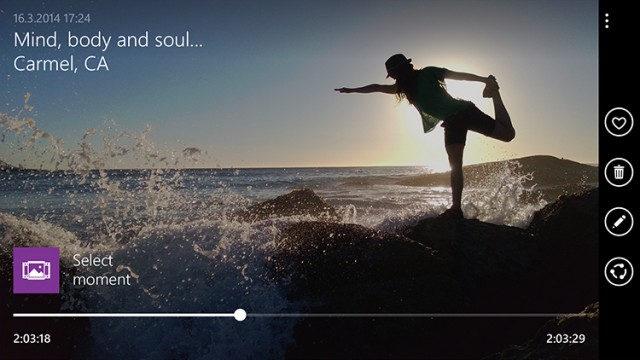
Microsoft is keeping its promise of delivering Lumia Denim in the last quarter of 2014, as the firmware update is rolling out now. However, most devices which are slated to get it will only receive it starting early next year.
"The Lumia Denim update has started rolling out to a limited number of devices in selected markets, and will continue arriving in waves by device", says Microsoft's Adam Frasier. "A wider rollout of Lumia Denim to all Lumia smartphones running Windows Phone 8.1 is expected to begin in early January, following partner testing and approvals". I wouldn't be surprised if the roll-out ends very late in Q1 2015.
Lumia Denim has been much-awaited by Lumia users across the globe, as it features some much-needed improvements. Most changes are in the imaging department, where top Lumia smartphones are set to receive features like 4K video recording, auto HDR, and low shot-to-shot times.
Microsoft adds that the time between consecutive shots will be "just milliseconds", 4K video recording will happen at 24 FPS, there will be Dynamic Flash and Dynamic Exposure in the camera app with after-the-fact editing, and improvements to imaging algorithms.
Of course, not all top Lumia smartphones will benefit from these changes, as, for instance, 4K video recording will not be offered on Lumia 830, due to hardware limitations. There are other features as well, which you can check out here.
After Microsoft initially revealed that Lumia Denim will roll out this quarter, UK mobile operator O2 came forward and revealed that it actually expects it to start next year. At the time, the carrier said that Microsoft needed to ensure a "smooth and reliable experience for all customers", hence the delay.
However, looking at the list of Lumia devices which are receiving Lumia Denim now in Europe, it looks as if Microsoft has managed to get it sorted out much sooner. That said, we are only talking about a few models in each market, focusing on the most popular Windows Phone, namely Lumia 520, and some of the latest-available models, like Lumia 830 and Lumia 630.
-

Microsoft introduces Nokia Lumia 638 Windows Phone in India
Publié: décembre 18, 2014, 2:27pm CET par Mihaita Bamburic

With Windows Phone still struggling to gain considerable traction, Microsoft is trying to boost its operating system's market share by focusing on the low-end of the market, which has real potential of attracting consumers, especially those in emerging markets. And, so far this year, Microsoft has introduced quite a few affordable Windows Phones, with the latest of the bunch being the still-Nokia-branded Lumia 638.
Lumia 638 is a new Windows Phone 8.1 handset that is designed for India. It is touted to be one of the most affordable smartphones with 4G connectivity available in this Asian market, which is sure to attract the attention of price-conscious local buyers. What else does it have to offer?
As its name suggests, Lumia 638 appears to be a variation of Lumia 635, which Nokia introduced in early-May. That is likely why Microsoft launched it bearing Nokia's branding, as it is basically a model developed under Nokia.
Lumia 638's most important specs are: 4.5-inch IPS display with a resolution of 480 by 854 (it has soft navigation buttons); 1.2 GHz quad-core Qualcomm Snapdragon 400 processor; 1 GB of RAM; 1,830 mAh battery; 5 MP main camera without flash; 8 GB of internal storage; microSD card slot (128 GB cards are supported); 4G LTE; Wi-Fi 802.11 b/g/n; physical dimensions of 129.5 x 66.7 x 9.2 mm and weight of 134 grams.
The most-obvious missing hardware component is the front-facing camera, which makes it a poor choice for video chats (and selfies). It also lacks NFC, which, given the increasing popularity of mobile payments, cripples it somewhat. Both are weaknesses shared with Lumia 635.
"Given the increasing demand for Lumia smartphones in India, and with more and more consumers choosing to shop online, we are very excited to announce availability of the Lumia 638 exclusively on our store", says Microsoft India's Ram Narayan. "The Lumia 638 is the first product to be available exclusively on the Microsoft Brand Store".
Seemingly the only differences between it and Lumia 635, other than the aforementioned availability details, are the color options -- the former only comes in matte black and white, while the latter can also be had in other colors -- and a free data offer for buyers using Airtel's Post-paid in Bengaluru -- they get 5 GB of data on 4G for the first two months after activation. This offer is only good until March 31, 2015.
Microsoft's (and Nokia's) strategy of focusing on low-end smartphones seems to be paying off, at least to some extent, given that the most popular Windows Phones around are easily affordable models, like Lumia 520. In India, Lumia 638 can be had for INR 8,299 during pre-orders (which is about $132), which should help with volumes (normally, it costs INR 9,499, which equates to about $150). However, there are still issues to sort out, as Windows Phone's market share has declined quarter-over-quarter, reaching just 3.0 percent in Q3 2014.
-

Interested in encrypting your data? Here's what you need to know [infographic]
Publié: décembre 16, 2014, 5:15pm CET par Mihaita Bamburic

There is more than one way to keep your data safe from prying eyes, but the practice that is most recommended is still the use of encryption. It will ensure that only you will be able to access personal information, requiring a decryption key to unlock your data. Proving just how effective it can be, the US government basically wants both Apple and Google to allow it to bypass the encryption in the latest versions of their mobile operating systems, namely iOS 8 and Android 5.0 Lollipop, respectively, because currently it is unable to directly access that data.
However, there are quite a few things that you should also know about encryption before you decide to go down this road. To learn more about what encryption entails, you can check out the following infographic, called "Protected: A Beginner's Guide To Encryption".
This infographic briefly details the basics of encryption, starting with the encryption key, what encryption software you can use on your PCs and Macs, how to encrypt data stored on cloud storage services, and how to encrypt your emails.
As with cloud-based accounts, the more complex the encryption key, the better your chances of keeping your data private. A strong encryption key will be much, much more difficult to crack than, let's say, "password1234" -- it will not help keep your data safe for long, even if you are using the best encryption around.
Similarly, if you do not use safe browsing habits your data may still be at risk, no matter if it is encrypted. You must also make sure that your devices are protected against unauthorized access when you are not using them -- that means locking them while you are away, using difficult to guess passwords and so on.
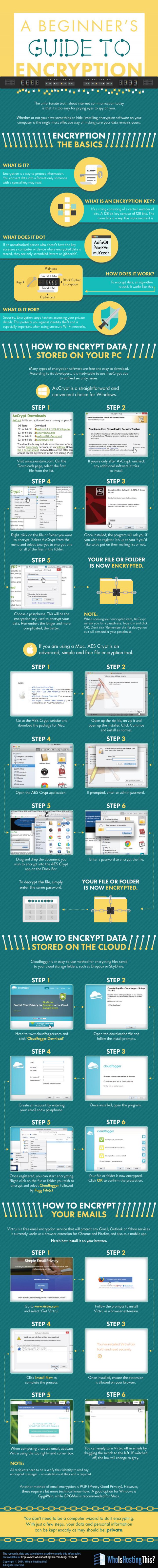
Image Credit: VERSUSstudio / Shutterstock
-

Microsoft introduces beta Gestures app for Lumia Windows Phones
Publié: décembre 16, 2014, 2:49pm CET par Mihaita Bamburic

Windows Phone started off as an easy to use smartphone operating system without many bells and whistles. Over the years, it has picked up more and more advanced features, reaching the point where it can now hold its own in a comparison against main rivals, Android and iOS. And Microsoft keeps adding to the list.
One area where Windows Phones have struggled -- against Android rivals -- is gesture-based features, like the ability to answer a call by holding the phone to the ear. (You can find that on some old Android devices, like Samsung Galaxy S3.) It is not a major feature by any means, but it is nice to have. Well, Microsoft is trying to catch up by introducing a new app, called Gestures, which enables (more) gesture-based features.
The option to offer gesture-based features has always been available on Windows Phones, as the hardware makes this possible -- it is not all that different to other smartphones that have gesture-based features, after all. Microsoft and its partners just chose to focus on other areas of the user experience.
However, some Windows Phones have offered gesture-based features out-of-the-box. For instance, a Nokia Lumia 920 will silence the ringer when it is turned face down. Microsoft is not the first to bring such features to the platform, but it is the first to offer a more rounded set. (That said, not all Windows Phones are created equal -- some, like Lumia 530, Lumia 630 and Lumia 635 -- do not support all the gestures the app offers.)
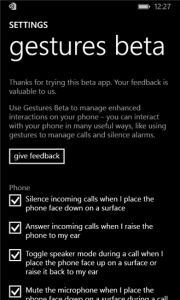 Gestures, which is currently undergoing beta testing, gives users the option to enable four gesture-based features (users can individually select which ones to enable). We might even see more being added as the app's development continues.
Gestures, which is currently undergoing beta testing, gives users the option to enable four gesture-based features (users can individually select which ones to enable). We might even see more being added as the app's development continues.Right now, it can silence incoming calls when the user places the Windows Phone face down on a surface, answer incoming calls when the user raises the Windows Phone to the ear, enable speaker mode when the user places the Windows Phone face up on a surface while in a call (and revert to normal mode when the user raises the Windows Phone to the ear), and mute the microphone when the user places the Windows Phone face down on a surface while in a call.
I would love to see the use of gestures extending to other parts of the user experience, not just phone calls. For instance, turning on quiet hours by placing the Windows Phone face down would be nice to have.
Gestures is available to download from Windows Phone Store.
-

Nokia's HERE responsible for Baidu's maps outside of China
Publié: décembre 15, 2014, 2:19pm CET par Mihaita Bamburic
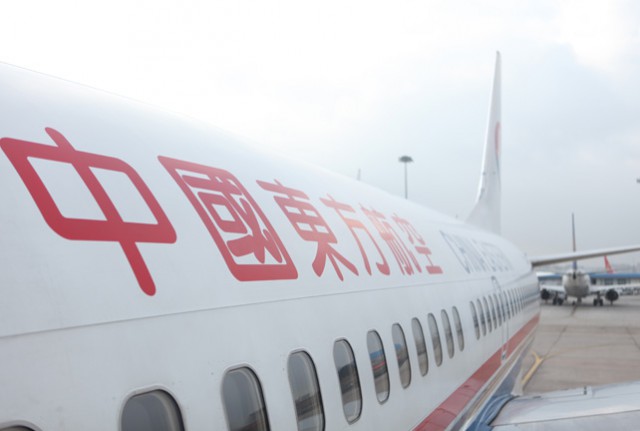
Detailing a partnership that was made public today, Finnish company Nokia revealed that its HERE division will provide maps to Chinese Internet services provider Baidu to use outside of its home market.
Normally, such an announcement would hardly garner any attention. However, it makes Baidu the first Chinese company that will offer location-based services to Chinese residents who are traveling abroad. That's a big deal. And Nokia is at the center of it.
"Every day, millions of people count on HERE to explore the world and discover new places whether at home or on the go", says HERE SVP and head of sales Bruno Bourguet. "Together with Baidu, a new customer for us, we want to help the growing number of Chinese tourists get the most from their travels".
Based on information provided by Nokia, last year there were 97 million Chinese foreign travelers, and their overseas spending totaled $102 million. By the end of the year, the last figure is expected to double.
Baidu simply wants to continue to be part of their digital lifestyle, as they leave the country -- normally such customers would have to rely on foreign providers, like Google, as those were the only ones capable of offering them location-based services outside of China.
So what is HERE able to offer? Well, its maps cover 200 countries across the globe, and its turn-by-turn navigation feature is available in 118 countries. Needless to say, the most likely targets for Chinese travelers are well covered.
Baidu's first foreign endeavor will be in neighboring Taiwan, but other markets will follow. There, the Chinese Internet services provider will offer desktop and mobile maps services, the latter of which will be available on Android and iOS.
-

Seagate's 8TB Archive HDD ships in January, and I want one!
Publié: décembre 12, 2014, 1:10pm CET par Mihaita Bamburic

I am a huge, huge fan of SSDs. They're blazing-fast, resistant to external shocks and, let's not forget, they are also energy-efficient. What's not to love about that? They're, quite frankly, the only storage solutions I want to use in my laptops, and the only type of storage solutions I can wholeheartedly recommend. (You can probably tell just how excited I am about SSDs, right?)
But, there are two (some might say major) downsides to SSDs, which go hand in hand: cost and capacity. To get a decently-sized SSD, one has to spend considerably more than for a HDD of the same capacity. In fact, the difference is huge. For instance, a 1 TB Seagate Barracuda HDD goes for around $50 on Amazon, while an SSD of the same capacity from Samsung (840 EVO family) costs around $420, on the same site. Also, SSDs don't usually go above the 1 TB mark, which makes them a poor choice for large file storage. That's where a HDD shines. And what better HDD to use for, let's say, long-term storage of movie collections than the soon-to-ship 8 TB Seagate Archive?
The 8 TB Archive is expected to cost below $260 when it goes on sale in early to mid January, making the cost per GB to be just $3.25. It's considerably less than for the aforementioned Samsung SSD, for which it is 42 cents. The drive is designed for long-term storage, which makes it a great choice for storing family photos and videos and the like. You can use the 3.5-inch drive on PCs and NAS units, but not laptops as those are limited to the 2.5-inch form factor.
As the name of the drive suggests, Seagate has designed it more for reliability than performance, which means that you will not see the fastest transfer speeds or the quickest access times while using it. Spindle speed is 5,900 RPM, and average read and write speeds are rated at 150 MBps. That's not too bad, given what the drive is designed for -- but it is nowhere near as fast as even a mediocre SSD from 2014. On the other hand, mean time between failures (MTBF) is said to be 800,000 hours. There is also a version with on-device encryption, which is a nice feature to have.
As I am looking at the available storage space on my NAS, the new 8 TB Archive looks quite appealing. Of the 4 TB that my NAS can store, there are less than 400 GB available now. There are lots of files that I could probably delete without missing any of them most of the time, but that is not something that I wish to do. For instance, I may not need that Windows 8.1 ISO every week or every month, but when I do it is quicker to create a bootable USB drive using it than having to download the file first. Same goes for a lot of software. The bulk of it, however, is made up of photos and videos, which I wish to keep. With only a couple hundreds GBs to go until the drive is full, a further 4 TB of storage space would give me lots of breathing room for a couple of years.
-

United Airlines to equip more than 23,000 flight attendants with iPhone 6 Plus
Publié: décembre 11, 2014, 2:33pm CET par Mihaita Bamburic

Whenever I read about a company deploying a certain number of smartphones for internal use, it is usually Windows Phones which are given to employees. And Microsoft is the company that proudly does the official announcement on behalf of (or together with) its customer. This time around things are (very) different.
US airline United Airlines has announced that it will deploy iPhone 6 Plus to over 23,000 flight attendants, with the initial goal of giving them the ability to access company resources -- like email, Intranet, policies, and procedures manuals -- and also to handle retail transactions during flights.
United Airlines has said that it plans to expand the role of those iPhone 6 Plus units in the future, following deployment, to also replace the flight attendants' printed safety manual, as well as provide information on cabin issues and repairs. The airline's customers will also apparently be able to take advantage of some tailored tools, which United Airlines plans to develop.
"We are thrilled to make this investment in our flight attendants", says United Airlines senior vice president of inflight services Sam Risoli. "iPhone 6 Plus will enable them to deliver an even higher level of flyer-friendly service and will offer our flight attendants simple, one-touch access to valuable work information, enabling them to better serve our customers".
In case you are wondering, the retail value of 23,000 iPhone 6 Plus units is at least $17.22 million (if we consider all units to be of the 16 GB, off-contract variety, purchased in US -- one such unit retails for $749 on Apple's US site). The deployment is said to begin during Q2 2015.
Choosing to give flight attendants iPhone 6 Plus instead of iPhone 6 seems like a strange decision, to be honest. The phablet is quite unwieldy after all, and this may make some users uncomfortable for a while. But, it has a much longer battery life, which is likely paramount during long flights.
-

Xiaomi infringes Ericsson patents in India, local court bans sales until February 2015
Publié: décembre 11, 2014, 12:46pm CET par Mihaita Bamburic

Xiaomi has enjoyed great success in its home market of China, becoming the largest vendor in the country in Q2 2014, beating Samsung for the title. The company also was the third-largest smartphone maker worldwide in Q3 2014. And things appear to only be looking up for Xiaomi, with shipments expected to grow at a still rapid pace.
One of the reasons why Xiaomi has managed to reach the top spot in its home country is the permissive local legal system, in relation to patents. The company hasn't really been challenged locally by any of the big non-Chinese players, as quite likely any suits filled against it for patent infringement would be lost by the plaintiffs. Western companies have been dealing with this problem for (too) many years. However, as Xiaomi expands into India, it has to deal with a different legal system, one which just sided with Ericsson in a case of patent infringement. The outcome?
The Delhi High Court has banned imports and sales of Xiaomi mobile devices in India until February 5, 2015, after the company's devices sold in the country were found to infringe upon a number of telecommunications-related patents (regarding 3G, EDGE and AMR) that Ericsson currently holds. The Delhi High Court imposes said ban onto Xiaomi and its local partner, e-commerce firm Flipkart.
This is made easy by the fact that Xiaomi set up a subsidiary in India, called Xiaomi technology India Pvt Ltd. "Thus, the defendants have become liable to pay damages, rendition of accounts, delivery up and other reliefs", rules the Delhi High Court. And because Ericsson is seeking royalties, the court has also asked Xiaomi and Flipkart to provide financial details regarding sales of Xiaomi devices in the country.
The award is likely to be just 1 percent of the selling price of those devices, as the Delhi High Court has ordered local manufacturer Micromax to pay Ericsson the same amount. The patents in question, that Xiaomi is found infringing upon, are labeled standard essential patents, so we are not talking about some niche technologies that can be easily changed by Xiaomi.
Ericsson does not appear to be asking for royalties out of the blue, as the company claims it has been in talks with Xiaomi regarding patent licensing for more than three years, but the Chinese company is said to have ignored them when it entered India earlier this year. "It is unfair for Xiaomi to benefit from our substantial R&D investment without paying a reasonable licensee fee for our technology", says Ericsson.
"While we haven't received an official notice from the Delhi High Court, our legal team is currently evaluating the situation based on the information we have", says Xiaomi India's leader Manu Kumar Jain in a statement to Economic Times. "India is a very important market for Xiaomi and we will respond promptly as needed and in full compliance with Indian laws. Moreover, we are open to working with Ericsson to resolve this matter amicably".
This kind of behavior on Xiaomi's part can only hurt the company as it tries to expand further out of China, especially if it wants to establish a strong foothold in Western markets, where patents are held in high regard, and bans can be easily enforced. This ban comes not long after Xiaomi has been accused of copying Apple's keynote style, up to the "One more thing" line. Xiaomi's Hugo Barra also attempted to refute claims that his company is copying Apple, but, at this point, such attempts appear to be in vain.
-

Nokia brings HERE to Google Play, will launch iOS version early next year
Publié: décembre 10, 2014, 5:02pm CET par Mihaita Bamburic

For Nokia to get any real traction with HERE outside of Windows Phone and its former brands, the Finnish company must make its app available to as many potential new users as possible. And that means offering it on the biggest mobile app stores around today -- Apple App Store and Google Play.
Today, Nokia is taking a step in the right direction by making HERE for Android available on Google Play. The app's availability on the largest Android app store comes more than three months after the initial launch, for Galaxy smartphones. HERE still sports the beta label, but continues to offer the same lovely features we have come to expect from it.
The good news is that HERE is available for free on Google Play. The bad news -- however, this may not affect most users -- is that not all devices seem to be supported right now. For instance, Nokia does not want the app to be installed on my 2013 Google Nexus 7, rocking Android 5.0.1 Lollipop. It is, however, available with other devices still listed in my account (like Google Galaxy Nexus and LG G3).
The latest improvements to HERE for Android include extended coverage of voice-guided navigation into 18 new markets (a total of 118 countries are supported), performance and stability improvements and some bug fixes. For more information on what HERE for Android has to offer can do, you can check out our coverage of the app, which includes its development on Android.
Nokia says that it has received interest from "a lot of people" in an iOS version of HERE, and, as such, it will also make the app available on App Store, but only in early 2015. At least that's the plan now. "We really appreciate this interest and demand", says Nokia. "Our iOS app development team is working hard on this and we plan to officially launch HERE for iOS in early 2015".
As some of you may know, Nokia has had HERE Maps available on App Store, receiving too little attention from iOS users. Nokia is hopeful that maybe the second time's the charm. One thing's certain -- iOS users would certainly appreciate having Nokia's offline maps on their devices.
Hit the following link to download HERE from Google Play.
-

Apple releases iOS 8.1.2 -- it's as minor as small updates come
Publié: décembre 10, 2014, 12:58pm CET par Mihaita Bamburic

Even though iOS 8.0 has received four updates since launching in mid-September, which have introduced new features, but also squashed quite a few (nasty) bugs, the latest incarnation of the popular mobile operating system still has its fair share of issues. To change that, Apple just introduced iOS 8.1.2.
Maybe fifth time's the charm, right? Well, that depends on what sort of issues you have been having, even while on iOS 8.1.1, because, according to the information provided by Apple, this update only fixes a single noteworthy problem.
Apple apparently released iOS 8.1.2 mainly just to fix an issue with iTunes-purchased ringtones disappearing from users' mobile devices. If you are one of the unlucky users dealing with this, the company says that you should visit itunes.com/restore-tones from your iOS device.
Apple also says that there are other bug fixes in tow, but the company does not mention exactly what issues those resolve. Also, a look at the security fixes included in iOS 8.1.2 reveals that Apple has not packed anything new since iOS 8.1.1.
That could be good news for jailbreakers, as iOS modding tools rely on Apple not patching security issues to keep working after an update is applied. I cannot confirm whether such a tool still works on iOS 8.1.2, but maybe someone reading this story can share the result.
As always, iOS 8.1.2 is available to download via iTunes or OTA (over-the-air) on supporting devices. Any device supported by iOS 8 is compatible with the latest iteration.
-

HERE online gets new features, Windows Phone apps receive update
Publié: décembre 9, 2014, 4:53pm CET par Mihaita Bamburic
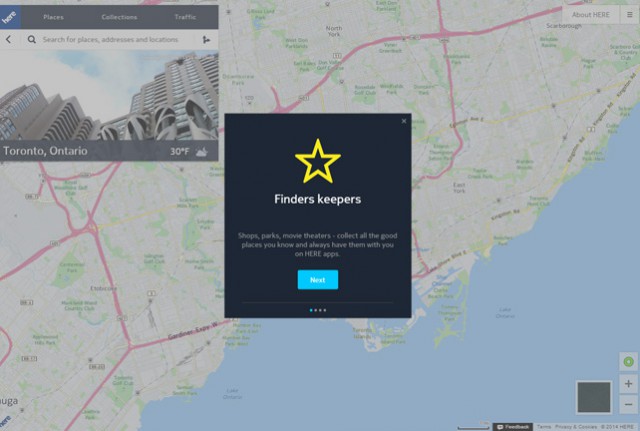
What is Nokia doing after ditching phone-making? The Finnish company is focusing its efforts on more lucrative endeavors, like HERE. Even though nowadays the brand is mostly associated with Windows Phone, Nokia also brought its well-known mapping software to Android and ramped up its efforts to make the web version more attractive as well.
The result of the company's work to improve the online version of HERE is said to be "a better, faster and stronger here.com", which packs some interesting, value-adding new features. However, there is also something in store (no pun intended) for Windows Phone users, in the form of an update which is available for HERE apps on the platform.
Here.com can now give you traffic information for you regular route, so you are better informed of traffic conditions in your area before you, for instance, leave work to get back home. Traffic is rated between free flowing and stopped (blue and red on the map); this feature is called Jam Factor. You have to create said route, and there has to be traffic information in your area for this feature to work. In my neck of the woods, the latter is, sadly, not yet offered.
The site now also allows you to easily "explore" nearby points of interest, which are shown in a Places tab on the site. You can also search for places which interest you, from the same tab. Every POI is displayed as a card, with a photo for those that have one.
The third big change that Nokia announced today is enhanced imagery for more locations across the globe, leveraging data from new services like Expedia and Foursquare. The company adds that the street-level coverage of HERE should improve as it adds more and more high-resolution images. The last bit is a weak point of HERE, at least in comparison to Google; the search giant has this bit nailed.
In contrast, the update for the HERE apps on Windows Phone is rather minor for most users, with the most easily-noticeable change being the transition from Nokia to HERE accounts in the app. If you already have a Nokia or HERE account, you are good to go (those with Nokia accounts can migrate their data). If not, you can create an account to save personal information, like favorite places and so on. The other general changes are performance and stability tweaks.
For some users, however, the update unlocks an important feature -- voice-guided navigation -- which is now also available in Algeria, Angola, Bangladesh, Burkina Faso, Côte d'Ivoire, Cyprus, Iraq, Libya, Mauritania, Mauritius, Nepal, Paraguay, Saint Helena, Senegal, Sri Lanka, Suriname, Zambia, and Zimbabwe.
This raises the tally of countries in which HERE voice-guided navigation is offered to 118. However -- and this is the only caveat to report -- Nokia says that not all roads in Angola, Bangladesh, Nepal, Senegal, Sri Lanka, Suriname, Zambia and Zimbabwe are fully mapped at this point.
-

Xbox Video for Windows 8.1 can now play MKV files
Publié: décembre 9, 2014, 12:53pm CET par Mihaita Bamburic
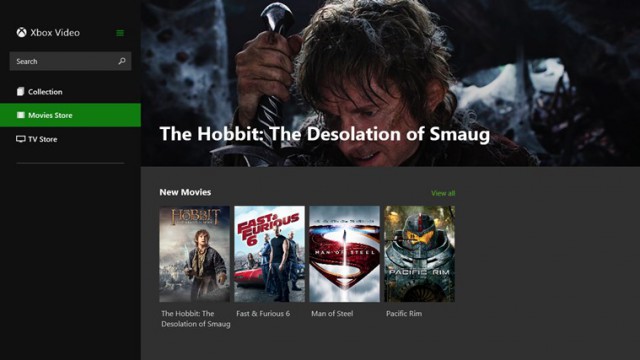
If you are running Windows 8.1 and have a collection of videos in the MKV format, then you are most likely using desktop software like VLC, or a third-party Store app to watch them. You are forced to, because Xbox Video, the Modern UI video player that Microsoft bundles with the operating system, doesn't support MKVs. Well, that just changed.
Microsoft has updated Xbox Video for Windows 8.1 to introduce support for MKV video playback. The latest version of the app -- 2.6.0432.0 -- also packs a couple of fixes that improve the functionality of certain features.
The MKV format support is still, however, the biggest change added by the latest update. That said, Microsoft suggests that some MKVs may still not play, after applying the update. "The update supports playback of most MKV files as long as they contain streams that use codecs supported by the app", says the software giant.
MKV support on Windows 8.1 is implemented like on Xbox One, with one exception -- only the latter supports V_MPEG2. The list of codecs supported by Xbox One can be seen on this site.
So what else is new? Well, Microsoft says that it has also fixed four bugs in the latest Xbox Video update. The first bug fix tackles the Spotlight section (it should now be "more robust"), the second resolves a problem with the Rent button (it should no longer appear when viewing TV shows and series), the third corrects an issue with file metadata appearing in the collection video title, and the fourth squashes some problems with deep linking to content within the app from other apps.
Xbox Video is available to download from Windows Store.
-

BlackBerry releases Passport in red, white
Publié: décembre 8, 2014, 2:25pm CET par Mihaita Bamburic

More than two months after it introduced Passport in black, BlackBerry today announces that its latest smartphone is now also available in red and white. The two new color options were introduced for pre-order in late-November, but are only just now shipping.
Both the red and white Passport are officially available from Amazon and BlackBerry's own online store. Both companies list the smartphone as being in stock; taking the Amazon route coupled with one-day shipping will get you a new Passport tomorrow, December 9.
The price is the same on both stores, for the same color option. The red model is the most expensive of the bunch, being listed at $699.99. The white model can be had for $100 less, costing $599.99.
The black model is available at the same price as its white sibling. It, however, was available at $499.99 in late-November, when BlackBerry was running its iPhone promotion.
Then, the Canadian maker lowered the price of its flagship and introduced high trade-in values for iPhones (starting at $240 for iPhone 4S and going all the way to $550 for iPhone 6), to entice users of Apple-made smartphones to switch.
Here are some specs: 4.5-inch display with a resolution of 1440 by 1440, 2.2 GHz quad-core Qualcomm Snapdragon 801 processor, 3 GB of RAM, 3,450 mAh battery, 13 MP camera on the back with optical image stabilization with 1080p video recording, 2 MP camera on the front with 720p video recording, 32 GB of internal storage, microSD card slot, 4G LTE, Wi-Fi 802.11ac. Passport runs BlackBerry OS 10.3. It comes in at 128 x 90.3 x 9.3 mm and 196 grams (5.04 x 3.56 x 0.36 inches and 6.91 ounces).
-

Modern SSDs can last a lifetime
Publié: décembre 5, 2014, 2:50pm CET par Mihaita Bamburic

Anyone buying a new PC or laptop today should get it with an SSD, or replace the HDD with one immediately after. The performance difference is huge, most noticeable in terms of responsiveness, software launch times, booting, loading information, but also when it comes to transferring files internally. An SSD will make any new device feel extremely fast, even if it is among the least-expensive PCs or laptops on the market.
Swapping the HDD with an SSD is the best thing one can do to increase performance, dramatically, also for an older PC or laptop, where the performance difference will be even more dramatic. A six-year old HP laptop that I have feels every bit as fast as any modern equivalent, in day to day use, thanks to an SSD upgrade I performed two years ago. However, there is a catch with using SSDs and that is their seemingly short lifespan. Very old SSDs are expected to not last as long as HDDs, the latter of which benefit from a more mature technology. So how do newer SSDs -- the ones that you are most likely to find and buy today -- fare?
In an endurance test lasting more than a year, The Tech Report has discovered that newer SSDs can actually perform well above their specifications. The publication has tested Corsair's Neutron Series GTX, Intel's 335 Series, Kingston's HyperX 3K (two units, to test SandForce's write compression technology), Samsung's 840 Series (with the SandForce technology) and Samsung's 840 Pro.
Of the six, the best performers are HyperX 3K and 840 Pro -- both have written more than two petabytes of data (which, in case you are not familiar with how much that amounts to, is more than 2,048 TB of data, or more than 2,097,152 GB of data).
To reach that mark in 10 years, you would have to write 204.8 TB of data each year. That is 17.06 TB of data each month, or approximately 574.4 GB each day. I rarely write more than 5 GB of data per day, let alone more than 100 times as much. If you do, either of the two best-performing SSDs will still last you a very, very, very, very long time. I am willing to bet that the sort of person with these needs will replace their PC or laptop twice, before the 10 year mark.
What about the other four drives? Well, every one of them managed to survive past 728 TB of data (that's the figure for the other HyperX 3K). Intel's runner survived 750 TB, while 840 Series and Neutron GTX lasted until 900 TB and 1.2 PB, respectively. All have entered into damage-control mode before dying, so there were clear signs from the drives regarding their health.
728 TB of data is not as much as 2 PB of data, of course, but, even so, we are still looking at a very long lifespan in this case. Using the same 10-year lifespan, one would have to write 204.23 GB of data each day to reach the aforementioned figure. That is still a lot of data.
This test shows to prove that, given a newer SSD, an average PC or laptop user could take advantage of its great performance for quite a bit of time, without worrying that it might break after just a few light years of use. Considering that most of us are not constantly transferring huge files, we are looking at a long period of use without issues, perhaps a lifetime. However, things are not the same if we are talking about old SSDs, which technology is long outdated as far as solid state drives go. In this case, the lifespan is much reduced.
Photo Credit: Hadrian/Shutterstock
-

iPhone 6 Plus accounts for 41 percent of phablet sales in US
Publié: décembre 4, 2014, 12:25pm CET par Mihaita Bamburic

Most consumers who buy one of Apple's latest smartphones end up with the smaller model. In fact, iPhone 6 is outselling its bigger brother, iPhone 6 Plus, by a ratio of three to one in US, and an even higher ratio of four to one in Britain. However, Apple shouldn't be worried that its first phablet is nowhere near as popular as the "standard" iPhone 6.
That is because iPhone 6 Plus is actually a hugely popular device in its category, accounting for 41 percent of phablet sales in US in the three months ending October 2014, despite being on sale only from mid-September onwards. What does that mean in the grand scheme of things?
Well, first of all, we are not talking about a significant number of units there. Phablet sales are only 10 percent of total smartphone sales, in US. However, this market is expected to grow considerably over the next couple of years, and having a strong foothold will pay off over time, even if right now it seems not to amount to high volumes.
In 2014, phablets are expected to account for just 14 percent of all smartphone sales worldwide, but that figure will more than double by 2018, when phablets are estimated to account for 32.2 percent of all smartphone sales worldwide. Even if Apple's share in this market segment does not grow, it will still benefit as volumes increase.
According to Kantar Worldpanel ComTech, display size is the reason why 58 percent of the iPhone 6 buyers it surveyed have chosen this device.
However, phablets have not yet reached the point where most consumers are fine with their increased dimensions, as 60 percent of the iPhone 6 buyers surveyed by the research firm also cited size as the main reason why they have chosen the smaller new iPhone.
Second purchase driver is 4G LTE connectivity, in both cases, however this has to be looked at at from the perspective of buying an iPhone, after consumers have already decided to buy into Apple's ecosystem.
Just like a large display, 4G LTE connectivity is clearly not the second main reason why consumers buy iPhone 6 or iPhone 6 Plus, as they have first decided on the brand, before anything. Of all iPhone 6 and iPhone 6 Plus buyers, 85 percent were repeat customers, with 9 percent being former Android users.
In the three months ending October 2014, in US, iPhone 6 has 33 percent market share among iPhones, followed by iPhone 5s with 26 percent, and iPhone 5c by 18 percent. In comparison, iPhone 6 Plus fares poorly, with just 10 percent of all iPhone sales.
-

Samsung rolls out Android 5.0 Lollipop update for Galaxy S5
Publié: décembre 4, 2014, 11:08am CET par Mihaita Bamburic

Samsung is not as fast as rival makers HTC or Motorola when it comes to rolling out software upgrades to the latest version of Android, but the company appears to be finally cleaning up its act. Not too long after Google released Android 5.0, Lollipop is now available for Galaxy S5.
The epicenter for the Android 5.0 Lollipop roll-out is Poland, a market Samsung has frequently used to commence roll-outs of new major software upgrades. The company is currently targeting users of the SM-G900F version of Galaxy S5, which, as some of you may know, is the model featuring a Qualcomm processor (Snapdragon 801).
It is only natural for Samsung to release the update for users of the aforementioned model first, as its own Exynos-powered version is only sold officially in a significantly lower number of markets (and, as such, claims fewer sales).
According to SamMobile, which has discovered the existence of the Android 5.0 Lollipop build for Galaxy S5, Samsung has tweaked the UI on its flagship to reflect the introduction of Material Design, apparently leading to better-looking Samsung-made apps.
The South Korean maker has also added a clipboard tool, and ported the fingerprint lockscreen functionality from Galaxy Note 4. Speaking of fingerprint functionality, recognition is said to be much improved.
Of course, the build that Samsung makes available now (dated December 1) also features the usual enhancements that Google has packed into Android 5.0 Lollipop. That means, among other things, that ART is now the default runtime, and the notifications panel looks different.
According to the information provided in KIES (Samsung's management software), Galaxy S5 users interested in upgrading to Android 5.0 Lollipop should have around 3 GB of free storage on their device before initiating the upgrade process, and will lose 950 MB of storage afterwards.
-

OnePlus One launches in India
Publié: décembre 2, 2014, 11:32am CET par Mihaita Bamburic

Chinese smartphone vendor OnePlus just launched its One flagship in India, where it is available to purchase exclusively through the local arm of retailer Amazon. Prospective buyers are only able to scoop up the top-of-the-line 64 GB version of the smartphone, as the lesser 16 GB model is nowhere to be seen at this stage.
OnePlus appears to be committed to the Indian market, as it says that it has already set up a service network of 25 walk-in centers for its prospective local customers. Speaking of customers, the number of local buyers who will be able to buy One is still controlled by OnePlus, as the company is continuing to enforce its invite-only system.
Those who have an invite can head over to Amazon India right now to purchase the 64 GB, Standstone Black One. The retailer is selling the handset for ₹21,999, which equates to roughly $355. There appears to be no major mark-up for the units sold through Amazon, as the ones sold through OnePlus currently cost $349.
OnePlus says that Indian customers who have purchased One from its site will also be able to take advantage of the warranty coverage in India, which is undoubtedly nice to hear, also considering that there might still be buyers in India getting their One from OnePlus. Why? Because, as it turns out, there are software differences between the two versions.
The One version OnePlus sells is running CyanogenMod (currently the 11S version -- which is based on Android 4.4 KitKat), while the version sold through Amazon India will only feature CyanogenMod until the Android 5.0 Lollipop update rolls out later this month. Then, users will be switched to OnePlus' own interpretation of the latest version of Android, which is likely to be less feature-packed in comparison.
One highlights include: 5.5-inch IPS display with a resolution of 1080 by 1920; 2.5 GHz quad-core Qualcomm Snapdragon 801; 3 GB of RAM; 3,100 mAh battery; 13 MP camera with f/2.0 aperture; 4K, 1080p, and 720p at 120 FPS video recording; 5 MP wide-angle front-facing camera; NFC; Wi-Fi 802.11 a/b/g/n/ac; Bluetooth 4.1; GPS; 4G LTE; physical dimensions of 152.9 x 75.9 x 8.9 mm and 162 grams.
Those who are looking for invites in India, can ask for one in the India-specific thread on OnePlus' forums.
-

Here are T-Mobile's iPhone deals for Cyber Monday
Publié: décembre 1, 2014, 1:14pm CET par Mihaita Bamburic

Cyber Monday is in full swing, with lots of attractive deals waiting for you online. Since quite a few companies have long announced what they are offering today, you may have some things already on your shopping list. However, if you are looking to get your hands on a new iPhone, you should also take a look at what T-Mobile has to offer.
The US mobile operator just announced its iPhone deals for Cyber Monday, revealing that it will upgrade consumers who purchase a base-model iPhone 6, iPhone 5s or iPhone 5c to the next-best storage trim for free.
Inventory is said to be limited, so these deals may not last the whole day. Are they worth it? Well, that depends on what you want and what other deals you can get today. For instance, T-Mobile has no Cyber Monday deal for iPhone 6 Plus, and if you want one you should look elsewhere first.
On iPhone 6, however, T-Mobile has got you covered. The 64 GB model (which has about 56 GB of user-accessible storage) costs as much as the base, 16 GB model. In fact, if you go to the iPhone 6 landing page on T-Mobile's site, the smallest-capacity model you can get today is the 64 GB version (there's no point in offering the 16 GB model anyway, while the deal is still valid). You can get it for $649.92, or $0 down coupled with 24 monthly payments of $27.08. That's a $100 discount on its normal price.
Sadly, for those of you looking at the 128 GB model, the top-of-the-line iPhone 6 still costs $849.91 (or $199.99 down coupled with 24 monthly payments of $27.08). My advice is to get the 64 GB model because it should have more than enough storage space for all your apps and games, and it is also $200 cheaper on Cyber Monday.
Moving to iPhone 5s, T-Mobile is selling the 64 GB model for $599.76 (or $0 down coupled with 24 monthly payments of $24.99), which is as much as the 32 GB model (that is not listed while the Cyber Monday deals last) and a $48.24 discount on the normal price of $648 for the 64 GB model. The 16 GB model is still available, for $549.84. However, considering that iPhone 6, also with 64 GB of internal storage, is just $649.92 on Cyber Monday you may want to get it instead, given the small difference in cost.
If you fancy an iPhone 5c, T-Mobile is selling the 32 GB model for $449.76 today. Normally, for the money, you would be able to get the 8 GB model, which is clearly severely limited in the amount of content it can hold. The discount is only $50, but is welcome for those eyeing the most-affordable iPhone on the market today.
T-Mobile's iPhone deals for Cyber Monday apply to all color trims of the aforementioned iPhones. That means you can get iPhone 6 and iPhone 5s in Gold, Silver and Space Gray, and iPhone 5c in Blue, Green, Red, Yellow and White.
-

Jolla on Indiegogo campaign: The more money you give, the more features Tablet gets
Publié: novembre 28, 2014, 12:41pm CET par Mihaita Bamburic

Jolla's Indiegogo crowdfunding campaign, initiated to help it bring its first tablet to market, is already a success with 12 more days to go until the deadline. The Finnish company has raised nearly $1.3 million so far, which is close to $1 million over the $385,000 goal. You may think that Jolla is resting on its laurels now, but you'd be wrong.
Jolla wants to keep the campaign's momentum going, as it just introduced three Stretch goals. The idea is simple -- the more money the company raises the more features Tablet gets. That is a nice incentive to back the campaign. Luckily for those who have already done so, at this point, hitting the first Stretch goal looks like a done deal.
The first Stretch goal is reached at the $1.5 million mark. To celebrate this achievement, Jolla will bake in support for microSD cards of up to 128 GB in size. Tablet has supported microSD cards from the get go, but limited at 32 GB in size.
The extra storage capacity can come in handy, when storing large files like movies, although I have to say that the current maximum of 64 GB (32 GB from the internal storage, and another 32 GB using the microSD card slot) already looks sufficient for most people.
But, you know how it goes -- the more you pay the more you get. So the second Stretch goal will add more value to Tablet. To hit it, Jolla has to raise $1.75 million. What does it "unlock"? Well, Tablet will gain split-screen functionality, allowing users to view two apps side-by-side.
Now this is a more useful feature to have, and one that will undoubtedly be appreciated by more folks. There is a catch -- if this Stretch goal is hit, the feature (which is showcased in the image at the top of the article) will only be available starting Q3 2015.
The same estimate applies to the third Stretch goal, which is hit at the $2.5 million mark. It will give backers the option to get their Tablets with 3.5G cellular connectivity, on top of the Wi-Fi 802.11n that is offered now.
The added cost for the option is only $30, and it will be available first -- assuming that the third Stretch goal is hit -- in Europe. Like the split-screen functionality, the 3G support will be enabled by a software update.
I have to say that I am impressed with the way Jolla has handled its crowdfunding campaign so far. The tablet looks good on paper, the goal it set was low enough to be hit early (so the launch of Tablet was practically a sure thing, even before the campaign launched), and the latest updates are bound to generate further interest in backing Jolla's tablet efforts.
-

What you should know about the E-Label Act
Publié: novembre 27, 2014, 3:34pm CET par Mihaita Bamburic
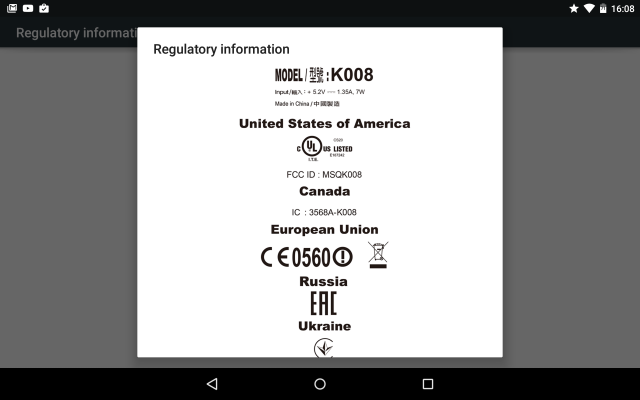
The FCC label on radio-equipped devices sold in US has been mandatory since 1973. By now, we have gotten used to seeing it, no doubt because there is usually nothing that we can do to hide it. But, as technology evolves, its physical presence is bound to cause some serious problems (not to mention that it spoils the look of some gorgeous devices).
However, in mid-July, a new bill, called the E-Label Act, was introduced to give companies that operate in US the option to feature an electronic FCC label on their radio-equipped products. And, after passing through Senate and Congress, President Obama just signed it. Here is what you should know about it.
First off, it should be mentioned that the electronic labeling is not something new in US. "The rules already permit devices approved as software-defined radios and modular transmitters to display compliance information electronically through a display where available", says the FCC.
"The Commission has already permitted e-labeling for a small subset of devices", said FCC commissioner Michael O'Rielly in late-April 2014. "In 2001, the Commission’s rules authorizing software defined radios (SDR) permitted the voluntary use of e-labeling by device manufacturers".
Interestingly, the FCC has introduced electronic labeling guidance that explains what should be displayed, how the information should be accessed and what other things are required, before the E-Label Act was even signed. (The last bit usually means that if a device makes use of an electronic FCC label it also has a removable, physical label on it -- some of us may have seen this already.)
The FCC said, when the guidance was published in mid-July 2014, that its electronic labeling guidance targets "devices that have an integrated display or devices that are subject to rules for software-defined radios or modular transmitters and are used in a host device that has an integrated display".
Notice the difference -- the E-Label Act adds devices with an integrated display into the mix. To consumers, the most prominent beneficiaries of this change will be smartphones, of course. However, the biggest beneficiaries will be much, much smaller devices, that will only grow in numbers with the move towards the Internet of Things. As the E-Label Act notes, "As devices become smaller, compliance with physical label requirements can become more difficult and costly".
Now, the big question is, of course, "When will we see more companies using e-labels on their devices?". Well, that is up to the FCC now. The commission has nine months to "promulgate regulations or take other appropriate action, as necessary, to allow manufacturers of radiofrequency devices with display the option to use electronic labeling for the equipment in place of affixing physical labels to the equipment".
That likely means that the earliest that we could see companies taking advantage of the E-Label Act is well-into next year. The next, for instance, iPhones could ship without the FCC logo on the back.
The screenshot at the top of the article (taken on my 2013 Google Nexus 7, running Android 5.0 Lollipop -- which was released in November 2014) gives us an idea of how the electronic label might look. I should point out that in the case of the second-generation Nexus 7 it is not quite easy to find. Whether the placement of the e-label will be different or not, in practice, remains to be seen. I am sure that, except for the FCC, not many of us will mind it if we cannot easily find that info.
-

Motorola unveils Cyber Monday deals -- big discounts on 2014 Moto X and accessories
Publié: novembre 26, 2014, 1:34pm CET par Mihaita Bamburic

Cyber Monday is one of the biggest shopping events of the year for online buyers. You can get what you want, at great discounts, without ever leaving the sofa. What's not to like about that? And if a new smartphone is what you are after on December 1, then you should take a look at what Motorola has in store for you with its Cyber Monday deals.
The star of the show, as you might imagine, is the second-generation Moto X, which Motorola will offer at a significant discount, both on and off-contract. The company has also announced significant discounts on accessories. Here are the details.
The second-generation Moto X, which was only introduced in September, will be available for as little as $0.01 on a two-year contract with US mobile operator Verizon. That's for the 16 GB model. The 32 GB version will run for $50.01. In either case, you will have to add $25 to get a leather or wood back. (If you want more storage and a leather or wood back, it will cost $75 more on top of the base price of $0.01.)
If you would rather not get the second-generation Moto X on a two-year contract with Verizon, you will have to shell out $359.99 to get the smartphone off-contract. There is a $140 discount off the usual price, which is $499.99. Again, if you want more storage or a leather or wood back, it will add $50 or $25, respectively, to the cost. For a combination of 32 GB of storage and a leather or wood back, you can expect to pay $75 more, or $434.99 total.
I also mentioned that Motorola has some large discounts on accessories. If you get a second-generation Moto X, any accessories that you will buy with it will be offered at a 30 percent discount. Motorola mentions that this does not apply to Chromecast.
To take advantage of Motorola's Cyber Monday deals, you have to sign up on this page on December 1, starting 11 am CT (12 pm ET, 9 am PT). You will receive a confirmation email, followed by the promo code. You have until December 15 at 11:59 CT (12:59 ET, 9:59 PT) to use it, to take advantage of Motorola's Cyber Monday deals.
-

BlackBerry is desperate -- will give iPhone 6 users up to $550 to switch to Passport
Publié: novembre 25, 2014, 2:43pm CET par Mihaita Bamburic

If you have an iPhone, the chances of wanting to switch to a BlackBerry handset anytime soon are pretty slim. After all, there are few reasons why you might want to do it. And BlackBerry knows it. So, in an attempt to make the switch appealing, the Canadian maker has introduced a new trade-in offer, where it will give iPhone users up to $550 to move to Passport.
The trade-in offer applies to iPhone 4S and newer, including iPhone 6. The most that you are able to get for an iPhone 4S is $240, while for one of Apple's latest smartphones BlackBerry is giving you up to $550. Of the aforementioned trade-in values, in each case $150 is made up by the so-called "BlackBerry Top-Up" (BlackBerry's added incentive).
Whether Blackberry's trade-in values are good or not, is up to you to decide. After all, you may get more money for your iPhone by selling it yourself. But, if you want to take BlackBerry up on its offer, you should know that the trade-in deal, which starts December 1, only applies to Passport devices purchased from its online shop and Amazon, and that it excludes on-contract purchases.
At the time of writing this article, on BlackBerry's online shop, a black Passport costs just $499, after a $200 discount. Yes, BlackBerry is running a promotion on it. Meanwhile, for a red or white Passport, both of which are listed as on pre-order, you will have to pay $699 or $599 (after a $100 discount, from the regular $699), respectively.
The prices are the same on Amazon. However, there is a catch. The promotion ends November 30. And since the trade-in offer starts the next day, you will have to take some money out of your pockets to get Passport (at least for the black model; the red and the white Passports are expected to ship starting December 7).
In both cases (Amazon and BlackBerry's online shop), we are talking about the GSM models. That means that Sprint and Verizon customers will have to switch to a GSM carrier (like AT&T and T-Mobile) to take advantage of this deal.
-

Microsoft has an amazing deal on Lumia 635 -- just $39 off-contract
Publié: novembre 24, 2014, 11:33am CET par Mihaita Bamburic

If you want to get a Windows Phone 8.1 device for cheap, chances are you are waiting for Black Friday or Cyber Monday to start to pick one up. And who could blame you? Microsoft as well as various retailers will have some nice deals waiting for you -- and millions of other shoppers -- then.
But why not get one right now? Microsoft has an amazing deal on Lumia 635, selling the smartphone -- in black, AT&T trim -- for just $39, off-contract. That is amazing value for the money.
Normally, the AT&T version of Lumia 635 goes for $99 off-contract, which means that you save $60 by taking advantage of this deal now. Black Friday or Cyber Monday deals could be worth waiting for still, but at $39 the difference will be small anyway.
For the money, the only other option in Microsoft's portfolio is the T-Mobile-branded Lumia 521, which is very old and, quite frankly, less of a smartphone in late-2014. It only just got Windows Phone 8.1, months after the roll-out began, which says a lot about the level of support it will receive in the future.
Lumia 635 was unveiled in early-April by Nokia, alongside Lumia 630 and Lumia 930. Its highlights include: 4.5-inch IPS display, glove-friendly, with a resolution of 480 by 854; 1.4 GHz dual-core Qualcomm Snapdragon 400 processor; 512 MB of RAM; 1,830 mAh battery; 8 GB of internal storage; microSD card slot (can house cards up to 128 GB in size); 5 MP back-facing camera with 720p video recording (there is no front-facing camera, however); Wi-Fi 802.11 b/g/n; GPS with Glonass; Bluetooth 4.0 and USB 2.0. The physical dimensions are 129.5 x 66.7 x 9.2 mm and weight is 134 grams.
-

Android 5.0 Lollipop encryption severely impacts performance
Publié: novembre 21, 2014, 3:52pm CET par Mihaita Bamburic

Encrypting your device may make it more secure, but it also makes it slower due to the added overhead. This is not much of a problem on a fast PC or laptop, as its hardware is able to cope with the extra load. It, however, is a major reason for concern on Android 5.0 Lollipop devices, such as Google's new Nexus 6. Android 5.0 Lollipop is at fault here.
Anandtech has discovered that the difference in performance can be as high as 80.7 percent, and as low as 50.5 percent, between Nexus 6 with encryption turned on and with the feature disabled. Meanwhile, those who update to Android 5.0 Lollipop on Nexus 5 will also notice a notable difference in performance, albeit not as big, even with encryption disabled.
Based on the test results published by Anandtech, the update to Android 5.0 Lollipop on Nexus 5 comes with a performance penalty as high as 45.4 percent, and as low as 1.3 percent, without factoring in the performance hit that comes when enabling encryption.
Luckily, encryption is not enforced by default, even if you make a clean install using a factory image. If you have upgraded to Android 5.0 Lollipop on a pre-Nexus 6 device, then using encryption is your call. On my Nexus 7 I have not noticed a major change, although it does not seem to run smoother either.
In both cases (Nexus 6 with and without encryption, and Nexus 5 without encryption), we are talking about storage performance. Random read, random write and sequently read speeds were used to test the performance penalty.
There are two aspects to Android 5.0 Lollipop worth detailing. The first is that it seems to make even powerful devices such as Nexus 5 slower compared to Android 4.4 KitKat. This likely explains why we are seeing Nexus 7 users complaining about their devices being slower following the update. Google should address this as soon as possible, in the next over-the-air update.
However (and this is the second issue), encryption is enforced out-of-the-box on Nexus 6. Anandtech had to ask Motorola for a Nexus 6 unit with encryption disabled to do the test. Virtually all users will not have that option. I sense that this policy will also apply to all future devices that come with Android 5.0 Lollipop out-of-the-box, unless vendors have anything to say about it.
Google is not doing its users any favors by making their devices seemingly more secure, but much slower. It should also figure out a way to encrypt users' devices with a smaller impact on performance, as, right now, the way encryption is done spoils the user experience. And, as more devices running Android 5.0 Lollipop are launched, the issue will only grow bigger. There may be a way around this, and that is to use storage with encryption support (like lots of SSDs do today). However, as Anandtech points out, the current eMMC chips do not.
Photo Credit: Quka/Shutterstock
-

New Gorilla Glass 4 better protects displays against shattering
Publié: novembre 20, 2014, 3:56pm CET par Mihaita Bamburic
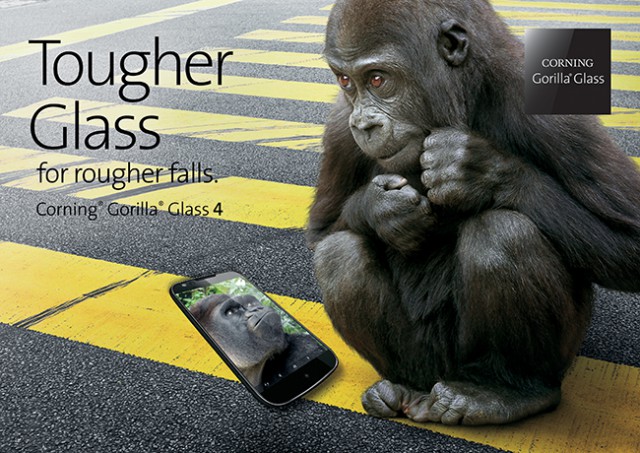
Corning's Gorilla Glass is used to protect billions of mobile device displays. In fact, some of the most popular handsets -- like HTC One (M8), Google Nexus 7, Samsung Galaxy S5 -- feature Gorilla Glass 3 or Gorilla Glass 2. Some companies, like ASUS, are also using it on touchscreen ultrabooks. That's because it fares well under normal usage, offering good protection against scratching.
However, things are different when it comes to drops -- as tough as Gorilla Glass may be, it can shatter quite easily when handsets are dropped, potentially leading to damaged displays. Its maker, Corning, says that this is the biggest issue that consumers are reporting. With Gorilla Glass 4, it finally addresses this shortcoming.
Gorilla Glass 4 is touted to "survive" up to 80 percent of the time, when a device it protects is dropped face-down from one meter (3.28 feet) on a rough surface. That may not sound like much, but one meter is usually higher than pants' pocket-height. It should also translate to better protection against shattering from higher distances, like ear-height.
"With Gorilla Glass 4, we have focused on significantly improving protection against sharp contact damage, which is the primary reason that mobile devices break", says Corning vice president and general manager James R. Steiner. "Dropping and breaking a phone is a common problem, and one that our customers have asked us to help address".
Needless to say, Corning is touting Gorilla Glass 4 as a superior solution to anything its competitors have at the moment. So when will we see it on our mobile devices? Well, Corning says that sampling and shipping is already under way. Coupled with the usual release schedules, and we might see the first Gorilla Glass 4-equipped mobile devices launching as soon as CES 2015 and MWC 2015.
-

Microsoft blames performance update for Azure outage
Publié: novembre 20, 2014, 2:29pm CET par Mihaita Bamburic

Microsoft Azure was hit by an 11-hour outage on November 19, in United States, Europe and certain parts of Asia. The outage impacted multiple services offered through the cloud platform, including Azure Storage, Virtual Machines, Service Bus, and Visual Studio, just to name a few. The culprit? Microsoft links a performance update to the mishap.
The performance update, which is meant for Azure Storage, "had been [successfully] tested over several weeks", says Microsoft, on a small subset of targets, prior to being applied. However, during the general roll-out, Microsoft noticed an issue which resulted in an "inability for the [storage blob] front ends to take on further traffic, which in turn caused other services built on top to experience issues".
Microsoft says that it fixed the issue for most of its Azure customers, by rolling back the changes, but some may still be affected. "I want to first sincerely apologize for the disruption this has caused", says Microsoft Azure Team CVP Jason Zander.
Microsoft says that it will take some steps to ensure that such issues will not arise again in the future, like ensuring stricter deployment standards, improving recovery methods and improving Service Health Dashboard Infrastructure and protocols.
At the time of writing this article, there are more than 45 comments to the blog post Microsoft used to give details on the outage. Many commenters are dissatisfied with the way Microsoft handled the roll-out of the performance update, communicating with impacted users afterwards, and the way Service Health Dashboard Infrastructure related the statuses during the outage.
Some commenters are saying that they are asking Microsoft for compensation, as the software giant is claimed to have failed to meet its SLA (Service Level Agreement) guarantees due to the 11-hour outage.
Image Credit: Sergey Nivens / Shutterstock
-

Windows Phone gets official Duolingo, WolframAlpha apps
Publié: novembre 19, 2014, 5:11pm CET par Mihaita Bamburic
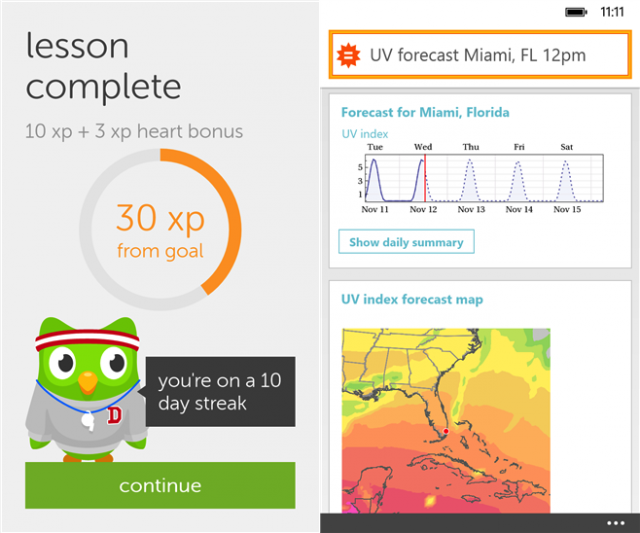
The app-gap is still not a thing of the past for Windows Phone Store, but, fortunately, things are getting better. There already are lots of third-party alternatives -- some of which are quite good -- to many prominent apps. And, thanks to the functionality enabled by Windows Phone 8.1, it is possible for more types of apps to launch, like Fitbit and Microsoft Remote Desktop.
The biggest progress, however, is made when well-known developers launch their apps on the platform. This week Windows Phone scores big, as both language-learning app Duolingo and computational engine WolframAlpha make their appearance in Store.
Duolingo is designed for those who wish to learn English, French, German, Italian, Portuguese and Spanish. You advance by completing lessons; failing to answer correctly results in losing hearts (points). Progress can be tracked in the app, and Duolingo claims to adjust to your learning so you improve the more you use it.
For those who are not familiar with it, WolframAlpha works similarly to a search engine. You make an inquiry and it will apply its algorithms to the information it can interpret to give you a result. For instance, "aluminum melting temperature" yields a result of 660.32 degrees Celsius (1220.6 degrees Fahrenheit).
It can interpret data in a wide range of areas, like history, music, geography, linguistics, dates, astronomy and so on. In the current iteration, the app does not come with Worlfram|Alpha Pro features, like personal analytics.
Both Duolingo and WolframAlpha are only compatible with Windows Phone 8.1, based on their Store descriptions. Duolingo is offered as a free app, while WolframAlpha costs $2.99. The latter is a universal app, meaning it works across Windows Phone 8.1 and Windows 8.1 devices (and you only have to pay once for it).
-

Jolla crowdfunds its first tablet, hits goal within hours
Publié: novembre 19, 2014, 1:50pm CET par Mihaita Bamburic

Crowdfunding a mobile device is a tricky thing to get right. Just ask Ubuntu maker Canonical. To make its Edge smartphone happen, it turned to Indiegogo to get $32 million, of which it only managed to raise (a record) $12.8 million. Its failure can be linked to the sky-high goal, a mistake from which Finnish mobile device vendor Jolla appears to have learned from.
Jolla is also turning to crowdfunding, for its first tablet called Tablet, but the goal it set, of just $380,000, is much, much, much more easier to reach. In fact, at the time of writing this article, Jolla has raised more than $490,000 (a figure that is quickly rising), with 21 days left until the crowdfunding campaign ends, on December 9.
Jolla is, of course, using its Indiegogo campaign more as a marketing trick to garner attention for itself and Tablet, rather than a way to fund its development (although, at this rate, it might get quite a few million by December 9). Quickly after the campaign went live, the Jolla Tablet for Early Sailors ($189 for the tablet) and Jolla Tablet for First Sailors ($199 for the tablet) perks sold out.
What's left? There's the $20 backing for shipping, $10 to support the project (you'll get your name on the Jolla The First Ones site), and $204 for Jolla Tablet for Early Sailors (just 192 out of 2000 have been claimed so far; you'll still have to add the $20 for shipping).
What do you get? Straight off the bat, Jolla is touting its commitment to privacy, promising that it will "never sell or share your data with anyone" and that there are "no back doors or anything third parties could use for monitoring your activity".
Here's what Tablet packs: 7.85-inch IPS display with a resolution of 2,048 by 1,536; 1.8 GHz quad-core 64-bit Intel processor; 2 GB of RAM; 4,300 mAh battery; 32 GB of storage; microSD card slot; 5 MP back-facing camera; 2 MP front-facing camera; Bluetooth 4.0; Wi-Fi 802.11 a/b/g/n; Sailfish OS 2.0. It comes in at 203 x 137 x 8.3 mm and 384 grams.
Jolla is positioning Tablet as an alternative to Apple's iPad mini with Retina display, Google's Nexus 9 and Nokia's just-announced N1, undercutting all three on price so far. However, when it goes on sale, Tablet will cost $249, says Jolla.
For more details, check Jolla's Indiegogo campaign.
-

What to expect from upcoming Microsoft Surface Pro 3 firmware update
Publié: novembre 18, 2014, 1:44pm CET par Mihaita Bamburic
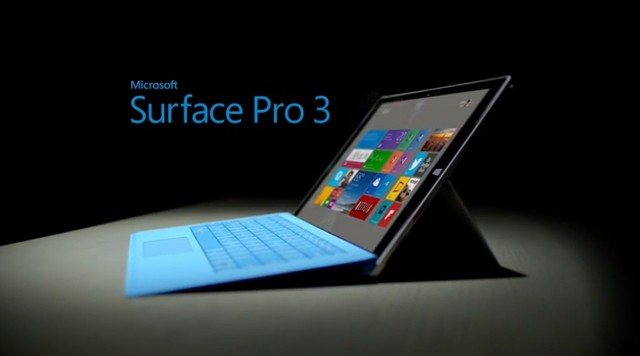
Since launching Surface Pro 3 in June, Microsoft has released frequent firmware updates -- mostly twice a month -- to fix bugs, update drivers, increase performance, improve stability, and enable support for new features. The entire changelog is rather long, and it will get even longer once the new firmware update, that should likely come this month, is released.
The new Surface Pro 3 firmware update addresses the Bluetooth, home button, stylus and Wi-Fi drivers, as well as UEFI. Through new home button and Surface Pen drivers, Surface Pro 3 should no longer accidentally wake up from sleep while it is being carried or stored.
The Bluetooth and Wi-Fi driver update is more consistent, in comparison. Microsoft is allowing customers to configure Surface Pro 3 to prefer 5 GHz connections, when the SSID is configured with both 2.4 GHz and 5 GHz bands. This should theoretically improve connections speeds, and the signal, as the 2.4 GHz band is heavily congested.
The aforementioned driver update is also touted to improve throughput after Surface Pro 3 wakes up from sleep and connects to Wi-Fi 802.11ac networks, fix a bug with Cisco 1242 access point connections, make reconnecting to a hidden SSID on 5 GHz, after waking up from sleep, work more consistently, and allow the Infra scan list to populate while Surface Pro 3 is connected to a wireless display adapter.
And, finally, the firmware update solves a couple of issues related to UEFI. Surface Pro 3 should have no more issues keeping time properly when the battery is below the three percent level. When McAfee Defense Encryption 7.1.1 is installed, Surface Pro 3 should no longer boot to a black screen. Also, FWPOST time is decreased to 3.7 seconds when the fast boot feature is enabled.
Microsoft is detailing the latest Surface Pro 3 firmware update early following requests coming from (potential and existing) business customers, which have asked the software giant to share all the juicy bits in due time to fully prepare for deploying firmware updates, and allow them to more easily adopt and manage the device.
-

Microsoft will roll out Lumia Denim firmware update in 2015
Publié: novembre 17, 2014, 6:04pm CET par Mihaita Bamburic

When Microsoft announced the Lumia Denim firmware in early-September alongside Lumia 830, Lumia 735 and Lumia 730, the software giant said that it will be rolled out in a future update for existing Lumia Windows Phone 8 handsets, running lesser versions, in Q4 2014. But, as we are in the middle of the last quarter of the year, Lumia Denim has yet to make its way to most compatible Lumia handsets.
While there is still time for Microsoft to commence the much-awaited roll out, it looks like the software giant will only give Lumia Denim to most of its Windows Phone 8 customers in early 2015, according to UK mobile operator O2.
Answering to customer questions regarding the availability of the firmware update, O2 says that "we're not expecting Microsoft to release these this year we're afraid, though you should start seeing them push out to Lumia devices in early 2015... Very early -- January at present is what's looking likely".
O2 believes that this delay is linked to the amount of time Microsoft needs for proper testing, which is paramount in ensuring a "smooth and reliable experience for all customers". The UK mobile operator adds that Microsoft has not even sent it the Lumia Denim firmware updates for the obligatory testing and approval processes, which adds more weight to its estimate.
As I am looking at the availability of the Lumia Cyan firmware update for Europe, at the time of writing this article there are still quite a few country variants and mobile operator-branded versions of Lumia Windows Phone 8 handsets which have yet to receive it.
For those who are not familiar with it, Lumia Cyan is the firmware update which officially delivers Windows Phone 8.1 to Windows Phone 8 handsets. It was announced in early-April, alongside Lumia 930. Microsoft has not even updated its Windows Phone 8 software update availability tracker to reflect the existence and upcoming roll-out of Lumia Denim.
Photo Credit: Syda Productions/Shutterstock
-

Microsoft: MacBook Air users, are you really, really sure you don't want Surface Pro 3?
Publié: novembre 17, 2014, 1:20pm CET par Mihaita Bamburic

If you are a MacBook Air user, chances are you are pretty happy with your device. It may not be the fastest or the lightest laptop around, but it has a great keyboard, gets amazing battery life, is more affordable than ever, can run Windows, and, thanks to iOS 8 and OS X 10.10 Yosemite, works great with iOS 8 devices. Even Microsoft is impressed, calling it "great" and "delightful".
Microsoft, however, believes you can do better. In a new video ad made for this holiday season, the software giant once again aims to make MacBook Air users finally see the light, and realize that the device they should be using is Surface Pro 3. But if MacBook Air is already "great" and "delightful", why would someone want to switch?
According to Microsoft, Surface Pro 3 is better -- and worth switching to -- because it is "just as powerful", packs a pen, kickstand, touchscreen, detachable keyboard, and USB port. Forgive me if I am not impressed by what I'm seeing and hearing.
Just as powerful is a pretty lame argument as to why one should lose money in an upgrade for something that is just as fast. The USB port? MacBook Air actually has two, both usable. The kickstand? Well, it is there because it has to be, to allow Surface Pro 3 to work as a laptop (nearly) as well as an actual laptop.
How about the pen? Well, that certainly adds value and is definitely nice to have. Same with the touchscreen and detachable keyboard. But are those good-enough reasons to switch? I do not think so. Like I said, MacBook Air users have to be willing to lose money in an upgrade just for such features. And I do not see that happening, when, as Microsoft puts it, what they have is already "great" and "delightful".
The question in the second paragraph is the same one I asked right after Microsoft unveiled Surface Pro 3. As a MacBook Air user myself, I do not believe that Microsoft has a great chance in convincing existing MacBook Air users to switch. No, my opinion has not changed since. It is not the right audience to pitch Surface Pro 3 to. As I said before, it is a mistake. It is time to stop, Microsoft.
Do not get me wrong. Surface Pro 3 is actually better than MacBook Air. I like it more. I think it is the more rounded device. I would see myself using Surface Pro 3 over MacBook Air. Surface Pro 3 is futuristic. MacBook Air is not. There is no doubt in my mind about it.
However, the real value in switching to Surface Pro 3 will come for those who are switching from an old Windows laptop. That is a huge, huge market, much larger than the one MacBook Air users make and with more potential. Those folks have dated devices, that are nowhere near as fast, nowhere near as long-lasting on battery, nowhere near as light, nowhere near as portable and so on. For that crowd, the upgrade will be huge. For us MacBook Air users, we win some, we lose some.
Photo Credit: Art_girl/Shutterstock
-

New Windows Phone 8.1 Update 1 preview build adds extra features
Publié: novembre 14, 2014, 4:08pm CET par Mihaita Bamburic

Microsoft has released a couple of Windows Phone 8.1 Update 1 builds for devices enrolled in the Preview for Developers Program. Virtually all changes have been made under-the-hood, as Microsoft has seemingly focused on refining the user experience and enabling, rather than introducing new features.
Now though, we have a new Preview for Developers build -- still Windows Phone 8.1 Update 1, version 14203.306 -- which adds a number of very useful user-facing features, some of which you might want to take advantage of right away.
We have two new Battery Saver-related features. The first is a notifications center toggle for the battery saver mode, which lets you quickly enable and disable the battery saving feature built-into the operating system, as well as toggle between the battery saving options.
That is extremely convenient. The toggle will automatically update to reflect the configuration of Battery Saver, which is to be expected, indicating its state (on when the battery is low, on until the next charge, always on, and, obviously, off). There are still a maximum of four toggles that you can use though.
 The second is the live tile for Battery Saver. (Previously, the app has had a static live tile.) Through the latest update, it gets the ability to display the battery percentage. It may not sound like much, but it is a welcome change, especially for those who cannot easily see the battery percentage in the status bar (it also adds some extra pop to the homescreen).
The second is the live tile for Battery Saver. (Previously, the app has had a static live tile.) Through the latest update, it gets the ability to display the battery percentage. It may not sound like much, but it is a welcome change, especially for those who cannot easily see the battery percentage in the status bar (it also adds some extra pop to the homescreen).The new feature that Preview for Developers testers may appreciate the most is the option to choose at which time they would like their smartphone to install an update (pictured in the screenshot above). The setting can be configured in the phone update menu, under Settings. You can, for instance, set it so that a new update installs at night, so when you wake up in the morning it is already up and running, which is handy if you do not want to interrupt your workflow.
If you have yet to enroll in the Preview for Developers program, you can join by following these instructions.
-

How to install (and upgrade to) Android 5.0 Lollipop on Nexus 4, 5, 7, 10
Publié: novembre 13, 2014, 10:25am CET par Mihaita Bamburic

After launching alongside Nexus 6 and Nexus 9, Android 5.0 Lollipop is now making its way to the rest of Google's family of smartphones and tablets. So, naturally, you want to get it up and running as soon as possible on your older Nexus devices, now that it is finally ready for prime time. And why wouldn't you? The latest version of Android packs lots of sweet changes, chief among them the new design language dubbed Material Design, the new, faster default runtime called ART, battery life improvements, 64-bit support, beefed-up security, new APIs and much, much more.
There are two ways you get Android 5.0 Lollipop on your Nexus device. You can use the OTA update file to upgrade or the factory image to make a clean install. This article will explain how can leverage both to run the latest version of Android on your Nexus 4, Nexus 5, Nexus 7 and Nexus 10.
Backing Up
Before going any further, you should create a backup of your data. Make sure that everything you need is synced to the cloud or copied to another device (an external HDD or PC will do just fine). This backup will come in handy in case you need to restore some data after getting Android 5.0 Lollipop up and running, on your Nexus device, wish to go back to Android 4.4 KitKat or in the off-chance that things go awry.
Requirements
No matter if you want to make a clean install of Android 5.0 Lollipop, or upgrade from a previous version of Android, you will need Android SDK Tools (listed under the VIEW ALL DOWNLOADS AND SIZES section) and an archiving program, like 7-Zip or WinRAR, to start. (If you are using a Mac, the built-in archiving tool from OS X will do just fine.)
For a fresh install of Android 5.0 Lollipop you will also need the factory image, provided by Google, for your Nexus device. Check the Table of Contents section in the linked page for the download link.
Similarly, if you want to upgrade to Android 5.0 Lollipop, you will need to have the OTA update file for your Nexus device. It is worth mentioning that you can also upgrade using the Android 5.0 Lollipop factory image, but this is not a method Google stands by. I will also explain how this can be done, for those of you who are interested in it, but there are no guarantees that it will work as expected.
Here are the download links for the Android 5.0 Lollipop OTA update files (I will update the story with the links as they become available):
- 2012 Nexus 4
- 2012 Nexus 10
- 2012 Wi-Fi Nexus 7
- 2012 3G Nexus 7
- 2013 Wi-Fi Nexus 7
- 2013 4G Nexus 7
- 2013 Nexus 5
Getting Things Ready
Next, create a folder that you can quickly access. If you are using Windows, a good example of this would be a folder called Lollipop in the root of the C drive. Similarly, on OS X, you can create a folder called "Lollipop" in Downloads. It will be used to store files and tools needed for the job.
Afterwards, if you wish to make a clean install, extract the factory image and copy its contents to the Lollipop folder. However, for the upgrade, you will simple have to copy the OTA update file to the said folder.
Now, you need some tools and drivers from Google, which you can get through Android SDK Tools, to actually install Android 5.0 Lollipop or upgrade from a previous version of Android. If you are using Windows, install Android SDK Tools, open Android SDK Manager and then select the following items for download:
- Android SDK Platform-tools
- Google USB Driver
Then, go to where Android SDK Platform-tools is downloaded (the default location is "C:\Program Files (x86)\Android\android-sdk\platform-tools") and copy the following files to the Lollipop folder:
- AdbWinApi.dll;
- AdbWinUsbApi.dll;
- fastboot.exe.
On OS X, things are somewhat different. Android SDK Tools is actually an archive, which you need to extract (do it in the Downloads folder to keep things simple). To open Android SDK Manager, go to the newly-created android-sdk-macosx folder, open the tools folder, then run android.
Because Google has not registered itself as a developer with Apple, you may need to go to the Security & Privacy menu, under System Settings, to allow the app to run. Additionally, you may need to install Java, if you have not done so already (likely not) -- the android app will tell you to go to Oracle's site to grab the necessary setup file.
However, if your Mac runs OS X 10.10 Yosemite, installing Java is a little trickier. You will first need to install the distribution from Apple's support site, and then install the version from Oracle's site. In the end, the android app will open and allow you to download Android SDK Platform-tools. Google's drivers are not needed in OS X, which make things easier somewhat.
Afterwards, a folder called "platform-tools" will appear in the android-sdk-macosx folder. From it, copy the adb and fastboot files to the Lollipop folder.
As I mentioned earlier, OS X does not require additional drivers. However, Windows does and here is what you need to do to install them correctly:
- Connect your Nexus device to the PC, then power the smartphone or tablet off.
- Turn on your Nexus device in fastboot mode. The key combination is either volume down + power (2012 and 2013 Nexus 7 and Nexus 4) or volume up + volume down + power (Nexus 5 and Nexus 10); all key combinations are listed here.
- From Device Manager (Computer -> Properties -> Device Manager) identify your Nexus device (it will show up with a yellow exclamation mark icon).
- Right click on it, select "Update Driver Software" and then select "Browse my computer for driver software".
- Select "Let me pick from a list of device drivers on my computer".
- From "Have Disk..." option manually install the "android_winusb.inf" driver (the default location is "C:\Program Files (x86)\Android\android-sdk\extras\google\usb_driver"). Accept any prompts you may receive.
- Select the "Android ADB Interface" option when presented. Again, accept any prompts you may receive.
Testing the Connection
Next, you should make sure that your Nexus device is able to communicate to the PC or Mac it is connected to. If you encounter any error, it will prevent you from installing or upgrading to Android 5.0 Lollipop.
To test the connection on Windows, go to the Lollipop folder, right-click inside it while pressing the Shift key and then select Open command window here. Then, type "fastboot devices" and hit the Enter key.
If the connection is working, a sequence of numbers and letters identifying your Nexus device will appear below the command. When nothing shows up, you have to go through the driver installation steps once again.
Things are similar in OS X, except you have to open a terminal window instead. To do so, open the Terminal app, from the Other folder under Launchpad. Then, use the "cd Downloads" and "cd Lollipop" commands (in this order) to navigate to the Lollipop folder. Then, use the "./fastboot devices" command to test the connection. You will get a similar result as if you were using Windows.
Clean Install
For a clean install of Android 5.0 Lollipop, things are relatively straightforward. The hard part is already over.
If you are using Windows, follow the next steps:
- Connect your Nexus device to the PC in fastboot mode.
- Open a command prompt window in the Lollipop folder.
- Use the fastboot oem unlock command to unlock the bootloader.
- If it is not already unlocked, a prompt will then show up on your Nexus device. Use the volume keys to select Yes and press the power button to validate this action. All data from the device will be erased -- this is when that backup starts to come in handy.
- Use the flash-all.bat command to initiate a clean install of Android 5.0 Lollipop.
- Optional step: use the fastboot oem lock command while in fastboot mode to re-lock the bootloader. This will not alter the state of the data stored on the device.
Things are slightly complicated if you are using OS X. That's because the script that handles the install -- flash-all.sh, in this case -- does not work, pure and simple. Luckily, you can fix it. (However, the explanations written above still apply, so read those instructions as well.)
To do so, open the script (it is located in the Lollipop folder) using a text editor and add "./" in front of all commands starting with "fastboot", so they actually start as "./fastboot". This will do the trick.
Then, follow the instructions below:
- Connect your Nexus device to the Mac in fastboot mode (read the part about installing the Windows drivers to find out how).
- Open a terminal window, then navigate to the Lollipop folder.
- Use the "./fastboot oem unlock" command.
- A prompt will then show up on the Nexus device. Use the volume keys to select Yes and press the power button to accept.
- Use the "sh flash-all.sh" command.
- Optional step: use the "./fastboot oem lock" command while in fastboot mode to re-lock the bootloader.
Android 5.0 Lollipop will start installing on your Nexus device. This will take a while, during which time your Nexus device will restart. After everything is finished, you will be taken through the initial setup.
Upgrading Using the OTA File
To upgrade your Nexus device to Android 5.0 Lollipop, you will have to sideload the OTA update file while in recovery mode. To enter recovery mode, your first have to be in fastboot mode. From there, use the volume keys to cycle through the available options. Once you find recovery mode, simply press the power key to enter. (Obviously, your Nexus device has to be connected to the PC or Mac to be able to sideload that OTA update file.)
Once you are in recovery mode, you will notice that there really are no options to choose from. So how can you sideload that OTA file? Well, press the power key and, immediately after, the volume up key; hold both. Only then will your Nexus device reveal the option that you need, namely "apply update from ADB". Hit the power key to activate.
Next, if you are using a PC, open a command prompt window in the Lollipop folder and then use the "adb sideload OTA.zip" command to sideload the OTA update file. Please note that I am using the name "OTA.zip" as an example. In reality, the OTA update file will have a much longer, different name. Use that name for that command to work. (Alternatively, you can rename it to "OTA.zip".)
From OS X, open a terminal window, navigate to the Lollipop folder and then use the "./adb sideload OTA.zip" command. What I said above in relation to the name of the OTA update file applies here as well.
After the command is used successfully, the OTA update file will be sideloaded on your Nexus device and your Nexus device will begin the update on its own. But, before that happens, you will be asked whether to wipe the cache or data (or both).
(My advice is to only wipe the cache, as wiping data means everything on the device will be gone. Plus, it does not make sense to upgrade your device to Android 5.0 Lollipop, only to remove all of your data in the process -- you might as well make a clean install.)
The whole thing may take a while to finish, depending on how much data (apps and games, mostly) is stored on your Nexus device.
Upgrading Using the Factory Image
Upgrading using the factory image is not all that different to making a clean install, as explained in the corresponding section of this guide. I should point out that it is only effective as long as the bootloader is already unlocked. Otherwise, it is equivalent to making a clean install, at best.
The only difference is that you will have to modify the script file to enable the upgrade option. To do so, open it using a text editor, identify the "fastboot -w update" sequence, remove the "-w" so it reads as "fastboot update" and save the changes.
Please note that if you are using a Mac, you will still need to make the other changes I noted -- regarding the fastboot commands -- in the section explaining how to make a clean install. Otherwise, the script will do nothing when triggered.
Personally, I have had mixed results using this method in the past. When it worked, it was as effective as using the OTA update file. When it did not work, it messed up everything on my Nexus device and I had to make a clean install. Proceed at your own risk.
-

Can't send SMS, browse the web on 4G? This is why
Publié: novembre 11, 2014, 4:04pm CET par Mihaita Bamburic

For a whole weekend, I thought the new smartphone I had just bought was defective. Because why else could it not send any SMS messages to any of my contacts nor connect to the Internet via 4G? It was the only logical explanation at the time, as everything else -- my monthly plan, the 4G coverage in my area, the settings -- was in order. While that was happening, I could receive SMS messages, calls were working fine. Getting a defective device is not impossible, after all. I am also not the luckiest person in the world. These things happen.
The problem, however, was not with the device, or even the SIM as some may think. As it turns out, whenever this happens, you just happen to be in the wrong place. Literally. Some may be lead to believe that their setup is to blame, when it is actually the carrier's 4G network in the area that is at fault. You may find that it works great in some places, and only have problems at work, for instance.
A service rep from one of my carrier's stores straight up acknowledged that when it happens, it is a network issue and not the user's equipment which causes these problems. I find it strange, however, that a carrier could know about these things, but is not fixing them. What's worse, 4G used to work fine in my area earlier this year, so things went South recently.
A journalist friend of mine, knowledgeable about the local carriers, told me he experienced the same problems hundreds of miles away, but on a different carrier's network. He had worse luck than I did, encountering these issues more of the time in more places in his area. In his case, it even happened while in a carrier store, and no one there knew what was wrong. Imagine that.
I am inclined to believe that this is a widespread issue, which likely surfaces in areas where the upgrade to 4G from existing 3G networks (and to 3G from 2G, respectively) has not been done properly, but it could also be something else to blame. Maybe someone, with knowledge on telecommunications equipment, reading this story can shed more light on the matter.
The service rep recommended a (shoddy) fix, however -- disable 4G in settings, so the device is forced to use 3G. I couldn't believe what I was hearing. But it worked. On 3G, I could send text messages (receiving them was never a problem) and browse the web.
Vodafone Australia seems to be the only carrier that I could find that acknowledges that this is or could be an issue with its network, while also revealing a similar solution until it fixes things.
"If your phone's connected to the 3G/4G network, try using 2G/GSM mode. If you're able to send TXTs after this, contact us to see if there are any issues with the 3G network in your area. You'll need to switch your phone back to 3G/4G before using any data", says Vodafone Australia on a support page.
Obviously, I called customer support. After wasting more than an hour talking to different reps, one of them told me that my best option is to make a written complaint (yes, I'm told that in 2014), after checking that I should have 4G coverage indoors on my smartphone (and outdoors, as it also affects the area around my building) and that everything else is fine.
If your carrier is as cunning as mine, then you'll have little luck replicating the issue while in the store. There, everything will probably work great, like you are in a magical place. Heck, you could have 2G coverage a block away, but excellent 4G while inside. That's not to say that such issues can't arise. Just do not be surprised if everything is working as it should.
Why that happens is due to the way carriers treat network traffic for devices in their stores, or due to dedicated equipment installed in stores. Every device connecting to the service there seems to be on a totally different network. It is a clever thing, which was confirmed to me by a carrier rep when confronting him about it.
To give you an idea about the effect this has on download speeds via 4G, I could hit close to 100 Mbps in the bar next to one of my carrier's stores, which is unbelievable speed! I couldn't reach even half as much outdoors where there are no physical obstacles. Yes, carriers are cheating. Who could have known?
Image Credit: Dario Lo Presti/Shutterstock
-

HTC One (M8) for Windows arrives at T-Mobile
Publié: novembre 10, 2014, 2:21pm CET par Mihaita Bamburic

As you may know, HTC One (M8) launched as a Verizon-exclusive in late-August. Shortly after its introduction, both AT&T and T-Mobile revealed that they would too carry the Windows Phone, but at a later date. The former was the first to get it, last week, but now you can also buy it from the magenta carrier.While things were pretty clear about the cost of buying One (M8) for Windows from AT&T, T-Mobile left this information for the day when it is actually available through its stores. Luckily, if you have waited this long, you will not be disappointed.
The off-contract cost of One (M8) for Windows at T-Mobile is $585.60. In comparison, AT&T asks for $699.99 to get the Windows Phone from its stores off-contract. The difference is pretty substantial. Also, at Verizon it can be had for $599.99 in the same configuration.
T-Mobile also gives prospective One (M8) for Windows buyers the option to get the Windows Phone for $0 down coupled with $24.40 monthly payments for two years.
The highlights of One (M8) for Windows include: 5-inch Super LCD display with a resolution of 1080 by 1920; 2.3 GHz quad-core Qualcomm Snapdragon 801 processor; 2 GB of RAM; 4 MP "Ultrapixel" main camera; 5 MP secondary camera; 32 GB of internal storage; microSD card slot; 2,600 mAh battery, and Windows Phone 8.1 Update 1.
HTC One M8 for Windows | FindTheBest -

LG rolls out Android 5.0 Lollipop update for G3 flagship
Publié: novembre 9, 2014, 1:30pm CET par Mihaita Bamburic

Unlike HTC or Motorola, LG still has a terrible reputation when it comes to delivering Android software updates. It is usually among the last well-known vendors to upgrade its devices to the latest version of Android, even when those devices are flagships. It also has the bad habit of leaving some handsets out of its upgrade plans, even when those handsets are compatible. Not to mention that its upgrade plans are actually revealed well after its rivals announce theirs.
This is a nice change of pace then. Today, LG gets to proudly claim "first" for once, as it is rolling out Android 5.0 Lollipop ahead of any of the usual suspects, namely HTC, Motorola and Google. Its first device to see Android 5.0 Lollipop is the G3 flagship.
"LG is absolutely committed to giving our customers the best mobile experiences available and bringing Android Lollipop to G3 owners as soon as possible is a top priority", says LG CEO Dr. Jong-seok Park. "The new features and improvements in Android 5.0 will bring a whole new user experience to the G3 and make it even better than it already is".
Android 5.0 Lollipop is rolling out for G3 starting in Poland. The software update will be made available in other markets as well "in the near future". It may not be all good news, but it is a welcome improvement nonetheless for LG. Based on my experience with G3, it may take a considerable amount of time until all versions get to enjoy the same treatment.
LG will reveal more details about the availability of Android 5.0 Lollipop for the rest of its supporting devices later down the road. In this case, however, I do not expect the South Korean maker to be as prompt.
-

Wiper makes conversations more secure, offers on-demand chat deletion
Publié: novembre 7, 2014, 3:13pm CET par Mihaita Bamburic
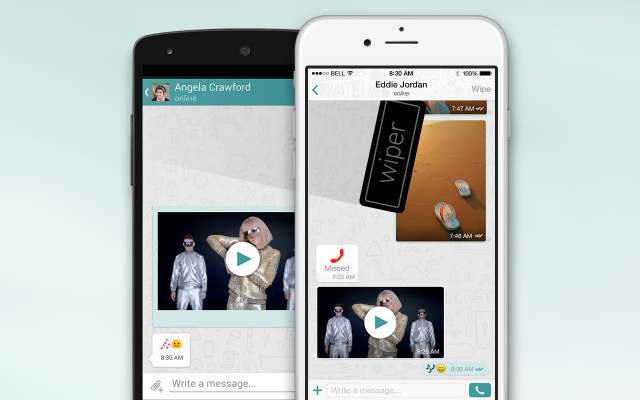
Today, there is a messaging service for just about anything and anyone. The core features are pretty much the same across the board, however. Where they differ is mostly in the way those features are implemented. For instance, you can chat with others using any messaging app, but not all offer encrypted conversations or delete your messages after they're received. The devil is in the details, as always.
Despite all the different options available today, there is still room for new messaging services to make their mark. Wiper is among the new up and coming players, with its main highlights being the option to delete conversations everywhere, on-demand, and provide secure HD video chats.
Having the ability to delete conversations across all devices is much more flexible than having your messages deleted automatically after they are viewed by the other person. When that feature, called Wipe, is leveraged, conversations are deleted from your device, Wiper's servers and your friends' devices too, so you are really not leaving a trace somewhere.
But in case the person you are chatting with decides to take a screenshot or share one of your photos with other folks, Wiper will let you know. At least right now, that's in stark contrast to Snapchat, which has many third-party clients that are not quite so transparent.
Wiper says that all messages and calls made through its service are encrypted end to end. Calls are free across the globe. The audio quality is said to be superior of that of "regular" calls.
Another interesting feature that Wiper offers is searching, sharing and viewing YouTube videos in the app, which means that you will not have to leave Wiper to look at a video your friend just shared with you. It can come in handy. And, if you want to call that friend, you can keep chatting via texts at the same time.
These are all features nice to have in a messaging app, but I do have to wonder whether users of other messaging services will view them as attractive enough to jump ship. When virtually everyone in a group tends to use the same messaging service (Facebook Messenger, WhatsApp, iMessage, whatever), it is tough to get everyone on board with such a change, especially if the rest are linked to other people who also use that respective messaging service and do not want to switch.
Wiper is available to download from Apple App Store (iOS) and Google Play (Android).
-

Microsoft prepares new Lumia handset
Publié: novembre 7, 2014, 12:22pm CET par Mihaita Bamburic
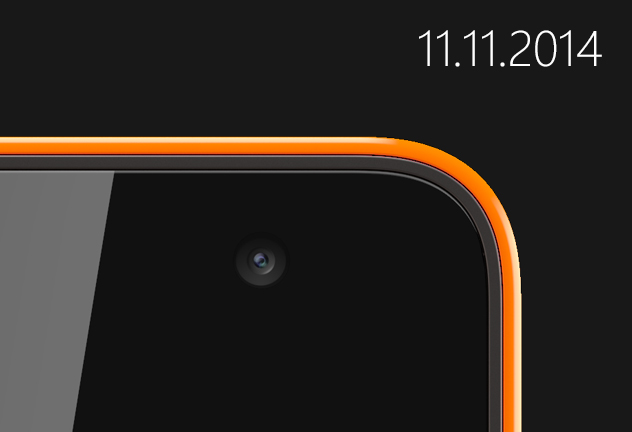
Since taking control of Nokia's Devices & Services business in April, Microsoft has introduced a couple of important new Windows Phones. We have the replacement of the popular entry-level Lumia 520, called Lumia 530, and the much-awaited successor of two year-old mid-ranger Lumia 820, dubbed Lumia 830, as well as two in-between offerings, Lumia 730 and Lumia 735.
Under Microsoft's leadership, there appears to be something fresh for everyone looking to be part of the Windows Phone world, except up-to-date versions of Lumia 1320 and Lumia 1520 phablets. And, next week, we will see the software giant unveiling yet another Lumia Windows Phone, this time, perhaps, even featuring its own branding, instead of Nokia's.
Late last month, Microsoft revealed that it would drop the Nokia branding going forward, for upcoming Lumia Windows Phone handsets. It may have been shocking to hear for Nokia die-hards, but the two companies have, in fact, made this move known since their announcement of Nokia's Devices & Services sale to Microsoft, more than a year ago.
Under those terms, Microsoft can only use the Nokia branding for "current" Lumia Windows Phones, which, based on the products released so far, means Lumia Windows Phones developed under Nokia control of the aforementioned business.
So what will Microsoft announce next? Unsurprisingly, the software giant is not generous with the amount of information it reveals about its upcoming Lumia Windows Phone, only suggesting that it will be available in orange, most likely among other colors, as you can see from the teaser photo shown at the top of this article.
It is likely that it will not be a premium offering, as past high-end Lumia Windows Phones have featured more squarish corners than the handset shown in the teaser. Also, it could be that the upcoming handset will be targeted at selfie fanatics, given the focus on the front-facing camera in the teaser. Of course, anything could happen at the announcement.
Microsoft could also introduce its upcoming Lumia Windows Phone with a new release of Windows Phone 8.1, likely referred to as Windows Phone 8.1 Update 2, as the time is right for such a launch. It will be interesting to see what the chances could be, if my expectations pan out.
We will keep you apprised of any major developments, as always.
-

Want to stay safe from WireLurker malware on iOS, OS X? Don't use shady app stores!
Publié: novembre 6, 2014, 1:06pm CET par Mihaita Bamburic

In spite of some incidents here and there, both iOS and OS X are mostly safe from malware. Obviously, that assumption only holds true assuming that users do not go out of their way to get into trouble by jailbreaking their devices and messing with cracked apps or software grabbed from shady places. It is common sense, really -- the security measures that Apple enforces can only go so far to protect users in uncontrolled environments. (The same thing can also be said in regards to Android and Windows, but that is a different story.) And if you need any more proof of just how important it is to stick to trusted sources, this is it.
In the past six months, hundreds of thousands of iOS and OS X users have been affected by the WireLurker malware family, according to security research firm Palo Alto Networks, after using Chinese third-party app store Maiyadi App Store to download OS X software. Go figure!
The software in question -- 467 apps infected with a trojan -- is said to have been downloaded more than 356,000 times. It first affects Macs, then impacts iOS devices (like iPhones and iPads) connected via USB, by leveraging Apple's enterprise app deployment software.
WireLurker is extremely dangerous, because it can impact both jailbroken as well as non-jailbroken iOS devices. This is among the first times that this is known to happen in the iOS world. It uses third-party apps, or automatically-generated apps with malicious code, apparently to steal various pieces of information.
WireLurker is a serious threat also because it requests updates frequently from servers used by the attackers, making it more difficult to thwart once users have been affected. Palo Alto Networks warns that it "is under active development and its creator’s ultimate goal is not yet clear".
It is worth nothing that, out of the box, those users could have avoided WireLurker altogether, had they decided not to alter OS X's security settings to allow software to be installed from any source. It is too bad that some people never learn from others' mistakes. Basically, they are asking for trouble.
By default, OS X is configured to only allow apps from Mac App Store and identified developers to install on Macs. Palo Alto Networks points to this setting, among other measures, as having to be enabled in order to "mitigate the threat from WireLurker and similar threats".
Apple's involvement in the spread of WireLurker should not be underplayed, however, as it is its own software, that is used to deploy enterprise apps from Macs, that makes it possible for the malware to impact iOS devices. Apple needs to address this issue quickly, as it is clear a weakness in its software plays a key role in this.
Palo Alto Networks has also released a tool which checks your Mac for WireLurker malware. It is easy to use, and the scan takes little time.
Photo Credit: bahri altay/Shutterstock
-

Samsung details all the freebies you get by buying Galaxy Note 4, Edge
Publié: novembre 5, 2014, 3:13pm CET par Mihaita Bamburic

When you buy a Galaxy Note 4 or Galaxy Note Edge you don't just get a great phablet. On top of all the powerful features that Samsung packs in its stylus-toting flagships, it also throws in a lot -- and I mean a lot -- of freebies, most of which you may not even be aware of.
And by freebies I mean freebies that you may want to take advantage of, not free stuff that is nice to have but hardly useful. This is something that Samsung has been doing for quite some time, as it applies to other flagships in its portfolio like Galaxy S5, but is only now detailing the freebies for its Galaxy Note 4 and Galaxy Note Edge customers. The best known perk is probably the 50 GB of free Dropbox storage, which is good for two years.
But there are other value-adding freebies that you may want to claim. Samsung has partnered with prominent news publications Bloomberg Businessweek, New York Times and The Wall Street Journal, to give you free subscriptions to Bloomberg Businessweek+ (12 months), New York Times Breaking News (12 weeks) and The Wall Street Journal (six months).
You also get free subscriptions to popular services like Audible (three months), OnLive (three months), Parallels Access (six months) and Pocket (six months), a free eBook per month through Samsung's Book Deals (using Kindle for Samsung), unlocked paid features in some apps like AmpliTube LE and SketchBook for Galaxy, among other perks -- hit the link for the complete list.
To claim some of the perks, you only need to log in the respective app, which may likely come preinstalled on the device. Others may require an extra step, of downloading the app from Google Play or Samsung's Galaxy Apps. Personally, if I were to buy a Galaxy Note 4 or Galaxy Note Edge, I would immediately want to take advantage of the Dropbox offer for my photos, as 50 GB of free cloud storage is nothing to sneeze at when you consider the service only offers a mere 2 GB for free. The Parallels Access deal is also nice, as it opens up remote access to PC apps on up to five PCs.
-

Jawbone announces UP Move, UP3 activity trackers
Publié: novembre 5, 2014, 12:43pm CET par Mihaita Bamburic

Jawbone is expanding its collection of activity trackers with the newly-announced UP Move and UP3. The two new devices target different ends of the market, with the former being designed as a clip-on for basic activity tracking, while the latter is a fitness band meant for demanding users, who wish to have access to a comprehensive feature set.
UP Move is, as you might expect, the cheapest of the two, being priced at just $49.99. Its low cost makes it an attractive first choice for folks on a budget who wish to get into activity trackers. In fact, undoubtedly because of the low asking price, Jawbone markets Up Move as a "great option for anyone at the beginning of a fitness or weight loss journey".
For the money, users can track their steps, burned calories and sleep information, among other features. In conjunction with Smart Coach, part of Jawbone's UP mobile app, it will provide in-depth information, like tailored guidance to help you achieve your goals and the ability to compare your progress with your friends.
Pressing the front of UP Move will tell you your progress, using the built-in LED display. It can also display the time or sleep from last night. Battery life is estimated to be up to six months. The battery is said to be easy to replace, as it is similar to watch batteries.
UP Move goes on sale later this month, but prospective buyers can pre-order starting today, November 5. It will be available from Jawbone's online store as well as Amazon, Apple, Best Buy and Target. Wrist straps, which are recommended for tracking sleep information, will be offered as well for $14.99 a piece, or $29.99 for a pack of three.
Being a high-end offering, UP3 packs fancier technologies. It has sensors which can measure bioimpedance, ambient temperature and your skin temperature. The wearables can also give you detailed information about your sleep stages, to have a better understand of your sleep quality and how to improve it.
"Our advanced, multi-sensor platform delivers a huge amount of new health data, backed by our smart algorithms and our highly personalized Smart Coach system", says Jawbone's Travis Bogard. "And because the technology is fully updateable, we’re able to unveil great new features and experiences in the coming months".
UP3 can keep track of your heart rate at rest, so it can tell you how it evolves over time and how you are affected by external factors before waking up. Like with UP Move, the full potential of UP3 is unlocked when using Smart Coach. Jawbone says the more data it collects the more information and recommendations its system can give you.
UP3 will be available before year's end from Jawbone's online shop, Apple and Best Buy.
-

Samsung Galaxy Note Edge to launch soon at AT&T, T-Mobile
Publié: novembre 4, 2014, 3:46pm CET par Mihaita Bamburic

Even though more than two months have passed since Galaxy Note Edge was unveiled, Samsung has yet to finally bring its phablet to Western markets. Sure, many can get Galaxy Note 4 instead, which has similar specs, but it does not offer that intriguing curved display on the side, nor the appeal of owning a more exclusive device.
However, if you are an AT&T or T-Mobile customer looking to get Galaxy Note Edge, then you're in luck as Samsung will soon introduce its much-awaited device in US. Both mobile operators have announced that they will carry the phablet this month.
AT&T says that Galaxy Note Edge "will be displayed" in select retail locations starting this Friday, November 7. It is an interesting way to phrase it, no doubt; it will cost $399.99 on a two-year contract and $945.99 off-contract. You will also be able to get it on AT&T Next 18 for $39.42 per month, or AT&T Next 12 for $47.30 per month.
For a Galaxy Note 4, AT&T is asking $299.99 on a two-year contract, and $825.99 off-contract. On AT&T Next 18 it costs $34.42 per month, while on AT&T Next 12 it costs $41.30. There is a substantial price increase, as you can see, when going for Galaxy Note Edge.
T-Mobile will offer Galaxy Note Edge later in the month, starting November 14. It will be available in 24 monthly payments of $36.25. That equates to $870 outright. In comparison, Galaxy Note 4 costs $31.24 per month for two years, or $749.76 upfront. The difference is virtually the same as in AT&T's case, however the cost is lower.
For more information on Galaxy Note Edge (as well as Galaxy Note 4), check out our coverage of the announcement as well as our first-impressions of the device (as well as Galaxy Note 4 and Gear VR).
-

Samsung reveals Find My Mobile is safe, far too long after vulnerability goes public
Publié: novembre 4, 2014, 2:41pm CET par Mihaita Bamburic

Samsung's Find My Mobile device-tracking service was revealed last month to be vulnerable to a denial of service attack, which would allow hackers to lock and wipe enrolled handsets. The media quickly jumped on this, with some pundits suggesting that users should stop using Find My Mobile as soon as possible, due to the apparent risks involved.
Samsung today finally decided to chime in, telling its customers that they actually have nothing to worry about. The vulnerability in question, Samsung says, was fixed more than a week before it went public, resulting in no user data being compromised. Well, it sure took Samsung a long time to come forward with this information, seeing as news about it started to surface a week ago.
If indeed the vulnerability was fixed when Samsung says it was -- that would be October 13 -- why didn't the South Korean maker make a public announcement sooner? Coming forward this late raises more serious questions than it answers, like why isn't Samsung making customer communication a priority?
Surely, sending something as simple as a tweet like "Don't worry, we fixed that long ago" would have been easy to do, and a much better way to handle things than making customers wait this long for an answer.
Samsung says that Find My Mobile was patched through an update but even before that happened, "any data from the phone or on the server could not be accessed by the hacker", as long as users didn't do anything foolish, like clicking on malicious links to the Find My Mobile site in text messages or emails, after logging in the browser.
Image Credit: Richard M Lee / Shutterstock
-

How to make NFC payments with your Windows Phone
Publié: novembre 4, 2014, 12:24pm CET par Mihaita Bamburic
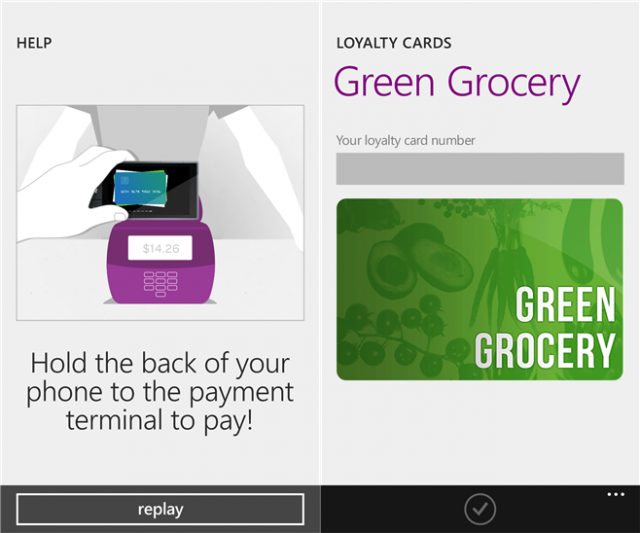
NFC payments are all the rage nowadays, in no small part thanks to the support that Apple Pay is receiving from financial institutions and iPhone users, and raving reviews from the media. Naturally, this may tempt you to give NFC payments a go, to see what all the fuss is about. But what if you have a Windows Phone? Apple Pay is obviously out of the question. What can you do then?
As you may know, Windows Phone supports NFC payments out-of-the-box, thanks to a feature known as Tap to Pay. Like Apple Pay it leverages the built-in NFC chip in your device. The only thing standing between you and paying through it is its lack of support. However, there is another way you can make NFC payments with your Windows Phone, and that is by using the Softcard app, which just arrived on the platform. Here is what you need to know about it.
Softcard (previously known as ISIS, rebranded for obvious reasons) is designed to work in a similar fashion to Apple Pay, and is currently only available in US. The Windows Phone app requires your smartphone to be running Windows Phone 8.1 which, straight off the bat, excludes some older devices, but not most.
Softcard also requires your Windows Phone to have a so-called "enhanced SIM card" inside, from AT&T. Other mobile operators are not supported, based on the app's description. You also have to be a post-paid customer. That type of SIM card enables contactless payments with your Windows Phone, and you have to ask AT&T for one.
Now, let's move on to credit cards. Right now, Softcard supports American Express, American Express Serve, and some credit cards from Chase and Wells Fargo. The list of supporting financial institutions is pretty limited, as you can see.
Once you meet all these requirements, you can then enroll your credit card to the Softcard app on your Windows Phone. You have to set up a PIN, for security purposes, which you will need to use every time you wish to pay via NFC with one of the enrolled cards.
If you meet all the aforementioned requirements, Softcard may sound very attractive. There are also offers from merchants and loyalty cards to sweeten the deal, which you can get using the app.
Softcard is available to download from Windows Phone Store.
-

HTC One (M8) for Windows launching soon at AT&T, T-Mobile [Update]
Publié: novembre 3, 2014, 3:03pm CET par Mihaita Bamburic

It will not be long before AT&T and T-Mobile customers will also be able to get their hands on HTC One (M8) for Windows, as both US mobile operators are now listing the Windows Phone as "coming soon" to their stores.
One (M8) for Windows launched in August as a Verizon-exclusive version of One (M8) running Android. The smartphone, which costs $99.99 on a two-year contract with big red, is the first to ship with Windows Phone 8.1 Update 1 out-of-the-box.
The AT&T and T-Mobile landing pages for One (M8) for Windows do not offer any information as to how much the Windows Phone will run for when it goes on sale. At AT&T, it is likely that One (M8) for Windows will cost between $99.99 and $199.99, on a typical two-year contract with the mobile operator.
For reference, at AT&T, One (M8) can be had for $199.99 on a two-year contract, $27.92 per month with AT&T Next 18, $33.50 per month with AT&T Next 12, or $669.99 off-contract. For the same device, T-Mobile is asking $585.60 (or $537.60 if you buy it online or via phone, at the time of writing this article).
Both AT&T and T-Mobile announced that they will carry One (M8) for Windows shortly after the smartphone's introduction at Verizon. At the time, its upcoming availability was said to be ahead of the holiday season and, at least at first, only in online stores.
The highlights of One (M8) for Windows include: 5-inch Super LCD3 display with a resolution of 1080 by 1920; 2.3 GHz quad-core Qualcomm Snapdragon 801 processor; 2 GB of RAM; 4 MP "Ultrapixel" main camera; 5 MP secondary camera; 32 GB of internal storage; microSD card slot; 2,600 mAh battery, and Windows Phone 8.1 Update 1.
Update: AT&T just announced that One (M8) for Windows will be available for $199.99 on a two-year contract, $27.92 per month with AT&T Next 18, $33.60 per month with AT&T Next 12, or $699.99 off-contract. It goes on sale on November 7, both online and in brick and mortar stores.
-

Microsoft: Next Office for Mac coming in 2015, new Outlook is available now
Publié: octobre 31, 2014, 4:52pm CET par Mihaita Bamburic
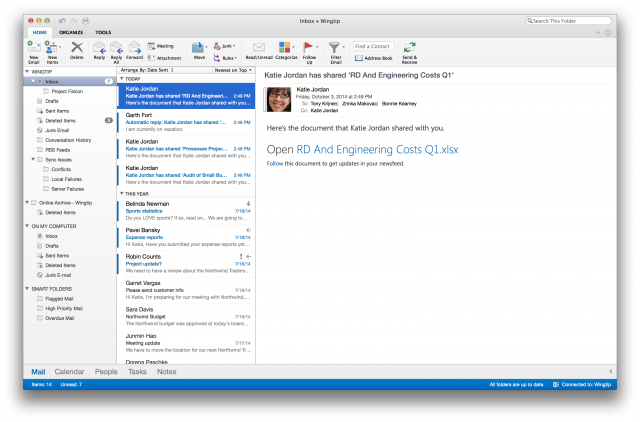
After a long wait, Microsoft announced today that the next version of Office for Mac will finally see the light of day in 2015. Mac users will be able to get their hands on a public beta in the first half of next year, with the final version to arrive before the end of 2015. The latest official version of Office for Mac, Office for Mac 2011, launched more than four years ago.
Microsoft does not reveal what the upcoming Office for Mac will be called, but, seeing as it launches in 2015, it is possible that the software giant will stick to the current naming scheme and call it Office for Mac 2015. What we do know is that it will include Excel, OneNote, PowerPoint and Word, which will make it less feature-rich than Office 2013, which has been available on Windows for nearly two years.
Microsoft also explained why the next Office for Mac did not arrive shortly after Office 2013, as it had been expected:
Historically we have released a new version of Office for Mac approximately six to eight months after Office for Windows. However, following the release of Office 365 we made the conscious decision to prioritize mobile first and cloud first scenarios for an increasing number of people who are getting things done on-the-go more frequently. This meant delivering and continuing to improve Office on a variety phones (iPhone, Windows Phone, and Android) and tablets (iPad and Windows) brought together by the cloud (OneDrive) to help people stay better organized and get things done with greater efficiency at work, school, home and everywhere between.
The next Office for Mac will be available for free to Office 365 subscribers, but Microsoft will also make it possible to buy "perpetual" licenses, for those who are not yet ready to shell out for its yearly subscription. That said, I think that it may be better value for money to just opt for Office 365, and enroll your Mac to your subscription as, of late, it also gives you unlimited cloud storage via OneDrive.
Today's announcement is not just about the next Office for Mac, as Microsoft today launched the new Outlook for Mac. It is designed to deliver a consistent experience that is in line with what you get by using Outlook on Android, iOS, online and Windows. On top of the "fresh look and feel", it also comes with other improvements, as you might expect.
The biggest changes are increased reliability and performance, a revamped user interface with improved switching between Ribbons, online archive support for searching archived Exchange emails (stored on-premise and in the cloud), push email support with Office 365, quicker sync and download with Exchange Web Services, support for Master Category List and improve access delivery for category lists, and, last but not least, syncing between Mac, OWA and Windows clients.
It is a substantial improvement over the last Outlook for Mac, which is part of Office for Mac 2011. The new Outlook for Mac is only available for Office 365 subscribers, and can be downloaded from Office 365 Portal (for business users) or My Account (home users).
-

Samsung's new Galaxy A5, A3 smartphones boast very thin metal designs
Publié: octobre 31, 2014, 11:12am CET par Mihaita Bamburic

Samsung is slowly moving away from its oft-maligned, all-plastic smartphone designs of the past, in an attempt to convince consumers that it too can make premium-looking and feeling devices. The first smartphone to reveal what the future holds was Galaxy Alpha, announced just a few months ago. Then Galaxy Note 4 came along, stepping things up even further in the high-end segment.
And now we see how Samsung's vision will impact its less expensive Galaxy devices, as the company just took the wraps off Galaxy A5 and Galaxy A3 today, two mid-range to low-end smartphones featuring "refined full metal unibody designs" that happen to be very, very thin (for whatever reason): 6.7 and 6.9 mm, respectively.
"The Galaxy A5 and A3 offer a beautifully crafted full metal unibody, slim design, superior hardware and the best possible social media experience", says Samsung CEO JK Shin. "These devices make our advanced Galaxy experience even more accessible to young and trend conscious consumers". In fact, Samsung is calling Galaxy A5 and Galaxy A3 its "slimmest smartphones to date", thanks to those low profiles.
And when Shin says Galaxy A5 and Galaxy A3 are designed for "young and trend conscious consumers", he means it. Both smartphones have 5 MP front-facing cameras, which should take quality selfies. But they also support 4G LTE connectivity, which means that those selfies should be uploaded in no time to Facebook or Instagram. Here's what Samsung says: "Users are also able to quickly and easily share photos or videos on their favorite social media channels with the device’s fast network speed of LTE Category 4 standard".
Both smartphones ship with Super AMOLED displays, a feature that is rarely seen in below-premium Galaxy smartphones (like Galaxy Alpha, Galaxy S5 and Galaxy Note 4). Galaxy A5 has the bigger panel, measuring 5.0 inches, with the higher resolution, of 720 by 1,280. Galaxy A3 makes due with a 4.5-inch screen with a resolution of 540 by 960. There's a similar thing going on inside. Here are the other noteworthy specs:
Galaxy A5: 1.2 GHz quad-core processor, 13 MP main camera, 2 GB of RAM, 2,300 mAh battery; 16 GB of internal storage; microSD card slot; Wi-Fi 802.11n; Bluetooth 4.0 LE; NFC (only in the 4G LTE model); Android 4.4 KitKat. It comes in at 139.3 x 69.7 x 6.7 mm and 123 grams.
Galaxy A3: 1.2 GHz quad-core processor, 8 MP main camera, 1 GB of RAM, 1,900 mAh battery; 16 GB of internal storage; microSD card slot; Wi-Fi 802.11n; Bluetooth 4.0 LE; NFC (only in the 4G LTE model); Android 4.4 KitKat. It comes in at 130.1 x 65.5 x 6.9 mm and 110.3 grams.
As you might have figured out after going through the specs, both will be sold in 4G LTE and HSPA+ versions. And, of course, they will feature Samsung's usual TouchWiz add-ons, like Ultra-Power Saving Mode and Adaptive Display.

Galaxy A5 and Galaxy A3 (pictured above) will be sold in Champagne Gold, Light Blue, Midnight Black, Pearl White and Platinum Silver, starting in November; the color names (trickling down from more expensive Galaxys) sound fitting for their upmarket designs.
I do have to wonder what Samsung means by "full metal unibody designs", as the backs of the two smartphones look like they are still made out of plastic (polycarbonate). That is not a problem in my eyes, as the design seems to work great for Galaxy Alpha and Galaxy Note 4 where the back cover can be removed to switch the battery and insert a microSD card. But that description may lead people into thinking that it will feature as much metal as an iPhone, which does not appear to be accurate.
-

Europeans love iPhone 6, 6 Plus not so much
Publié: octobre 29, 2014, 3:49pm CET par Mihaita Bamburic

Europeans are a conservative bunch when it comes to the form factor of their beloved iPhones, as most of those who purchase one of Apple's new handsets opt for the smaller model. In fact, iPhone 6 is so popular among consumers on the old continent that it outsells the iPhone 6 Plus phablet by a whopping five to one.
The difference in sales is to be expected, given that phablets are still somewhat part of a niche today, and the majority of those who buy iPhone 6 and iPhone 6 Plus -- that would be existing iPhone users -- are more accustomed to less intimidating dimensions, like those of iPhone 6. However, Apple is right to jump on the phablet bandwagon, considering how big of a role such devices are expected to play in smartphone sales just a few years down the road, and the hit iPhone's market share is taking from Android handsets.
The finding about European's preference for smaller iPhone 6 over iPhone 6 Plus is part of a new report that was just issued by Kantar Worldpanel ComTech, which also reveals that the new iPhones are in very high demand in Europe. That shouldn't surprise anyone.
After all, first weekend sales were 10 million units, iPhone 6 and iPhone 6 Plus have received rave reviews, their displays are finally larger as demanded by consumers, and Europe is home to some of the largest mature markets in the world, where quite a few folks can afford to purchase the pricey iPhone 6 and iPhone 6 Plus. It is a killer combo for strong iPhone sales.
"In Great Britain, where the new iPhone models started shipping on 19 September, Apple saw its sales share up by 1.7 percent compared with the same period last year, taking share of iOS to 31 percent", says Kantar Worldpanel ComTech Dominic Sunnebo. "Across the major European markets, where the new iPhone models were made available between the 19 and 26 September, initial sales of the new iPhone models have overwhelmingly been from existing iPhone owners (87 percent)". The report focuses on five European markets, namely France, Germany, Italy, Spain and UK.
In the quarter ending September 2014, in Europe, iPhones had a market share of 15.4 percent, only surpassed by Android handsets with 73.9 percent. Windows Phone came in third place, with 9.2 percent market share. Meanwhile, in US, iPhone's market share dropped, by three percentage points year-over-year, thanks to the success of smartphones like LG G3 and Motorola Moto X. However, the report still claims that "it is clear that demand for the iPhone 6 has been very healthy".
-

Oppo R5 is the thinnest smartphone around at only 4.85mm thick
Publié: octobre 29, 2014, 11:30am CET par Mihaita Bamburic

No one can deny that making handsets thinner and thinner is a persistent trend in the mobile device market. Rarely do we see a new, prominent smartphone or tablet being thicker than its predecessor. Manufacturers love to be able to tout during announcements and in ads just how insanely slim their new products are, like this is a feature that us, consumers, are dying to get. (Sadly, sometimes that may be the only thing that such handsets have got going for them.)
Still, if you are one of those who prefer insanely-thin smartphones, Oppo has just the thing for you. The Chinese manufacturer just unveiled "the slimmest phone in the world", called R5, measuring just 4.85 mm thick. To give you an idea of just how thin it is, it shames Apple's new iPhone 6, which comes in at 6.9 mm thick.
So what else does R5 have going for it? Well, it is made of "hand polished steel", so it should feel really good in the hand. The build material is designed to absorb heat well, so the device does not overheat or become uncomfortable to hold. Focus should be very fast, and there is support for focusing after the fact. It is ready for low-light photography. It can take 50 MP photos through stitching. Charging for half an hour will top 75 percent of the battery, while a five-minute charge will allow a two-hour phone call.
Here are the main specs: 5.2-inch AMOLED display with a resolution of 1,080 by 1,920; 1.5 GHz, 64-bit octa-core Qualcomm Snapdragon 615 processor; 2 GB of RAM; 2,000 mAh battery; 13 MP main Sony camera with f/2.0 aperture and 4K video recording; 5 MP front-facing camera with f/2.0 aperture; 16 GB of internal storage; 4G LTE; Wi-Fi 802.11ac; it runs the Android 4.4 KitKat-based ColorOS 2.0. It measures 148.9 x 74.5 × 4.85 mm and weighs 155 grams.
While there is no word yet on when R5 hits store shelves, Oppo revealed that it costs $499 off-contract.

Alongside R5, Oppo also unveiled N3. Its highlight is the 206 degree, 16 MP motorized swiveling camera on top of the display, which should make it a great choice for selfie lovers. It packs a 5.5-inch display with the same resolution as R5, and is powered by a 2.3 GHz Qualcomm Snapdragon 801 processor, as the other main differences compared to R5. It's bigger, obviously, and heavier, at 161.2 × 77 × 8.7 mm and 192 grams.
Off-contract price is $649. It will be available in up to 20 markets across the globe by year's end.
-

Apple Watch's Achilles' heel is short battery life
Publié: octobre 28, 2014, 12:52pm CET par Mihaita Bamburic

One of the main reasons why smartwatches are a tough sell today is battery life. Consumers expect them to work for a very long period of time on a single charge when, in reality, they only last for a day or two. It is no surprise then that, coupled with other issues related to the user experience, most people could not care less about them.
Not even the long-awaited Apple Watch looks like it will be able to match our expectations. When Tim Cook unveiled the device last month he left out details regarding battery life, which we took as a sign that we should not get our hopes up. A statement that Apple's CEO just made at the WSJ.D conference confirms our concerns.
Speaking of Apple Watch and how "profound" of an impact it could have in consumers' lives, Cook expects that users "will end up charging it daily" because they "are going to use it so much". He may have chosen his words carefully there, but the takeaway is that we should not expect Apple Watch to last longer than other smartwatches on the market, like Motorola's Moto 360, at least not in the current iteration, which will ship next year.
Truth is, there is only so much that can be done to improve battery life in a form factor that is this small. Apple Watch cannot pack a big battery, as it would be bulky and consumers might not want a smartwatch that is too thick or too big -- as it might look out-of-place. Apple may also be lacking the technology that ushers significant battery life savings -- given time, more efficient hardware will be manufactured.
But, for an expensive smartwatch such as Apple Watch -- it starts at $349 -- offering similar battery life to devices costing roughly half as much could be viewed as its Achilles' heel. It does not seem to add any killer features for the extra money, other than the benefits that come with being part of the all-in Apple lifestyle -- which may mean nothing to those not ready to follow the same path.
-

Windows 10 will offer Mac-like trackpad gestures
Publié: octobre 28, 2014, 11:21am CET par Mihaita Bamburic

Anyone who has ever used a modern-day Mac will tell you that Apple gets its trackpads right. Sure, they look nice and feel great to the touch, but, most importantly, they are also properly supported in OS X. It offers myriad gestures to help users navigate as efficiently as if they were using a mouse. In fact, the trackpad is designed to feel like an integral part of the system, not as a bolt-on, as there are lots of things that can be done faster with it, like locating a window or opening the notifications panel.
The same cannot be said about Windows PC trackpads. They truly feel like bolt-ons. And it is not because they are poorly put together, but rather because the drivers never seem to be good enough to reveal the trackpads' true potential. Microsoft, however, wants to change that in Windows 10, as the upcoming operating system will support Mac-like trackpad gestures. Finally.
Today, at TechEd Europe in Barcelona, Microsoft corporate vice president of Operating Systems Group Joe Belfiore revealed that Windows 10 will come with multi-touch gesture support, seemingly to put an end to the different approaches OEMs have when it comes to their software implementation.
Belfiore added that the new multi-touch gestures that Windows 10 will offer are designed with power-users in mind, as this is the most likely group of Windows 10 users to take advantage of them frequently. A couple of the new gestures were demoed.
A three-finger swipe down on the trackpad will minimize all windows, allowing the user to quickly see only the desktop. To see the minimized windows again, a three-finger swipe up on the trackpad will do the trick. Repeat the gesture and Windows 10 will display Task View; a three-finger swipe to the sides will allow users to select which of the active windows should be brought up to the foreground.
To give you an idea of how similar the Windows 10 gestures are to the ones offered in OS X, a three-finger swipe up on OS X will trigger Mission Control (an overview of all windows), while a three-finger swipe down will trigger Expose (an overview of all open windows of an app). On OS X, minimizing all windows is done through a four-finger pinch. As you can see, Microsoft does things somewhat differently, to better suit the character of Windows 10.
These gestures will certainly make the operating system easier to navigate for those rocking a laptop, and it may also (hopefully) come in handy for Mac users who wish to run Windows 10 under Boot Camp. Belfiore says that more new features are coming, with consumers to get more attention starting early next year.
Photo Credit: scyther5/Shutterstock
-

OnePlus One goes up for pre-order -- no invite needed
Publié: octobre 27, 2014, 2:10pm CET par Mihaita Bamburic

OnePlus One has attracted lots of attention from the media and consumers without even being generally available, as virtually every other flagship smartphone is today. Many have chosen to play by the company's rules, asking and waiting for the invites which give them the option to purchase the device. It's a pretty unusual way of selling and buying smartphones, but it seems to have only boosted One's appeal.
If you have not yet had the chance to buy One, you should know that today OnePlus is making it generally available to pre-order, as it temporarily drops its invite-only system to get One in the hands of more consumers.
In this case, "temporarily" does not mean a month, a week or even a day. No. One will only be offered for pre-order between 11 AM and 12 PM EST (8 AM - 9 AM PST; 15 - 16 GMT). Yes, that is right -- if you do not have an invite, you have an hour to make that pre-order. There is some good news though.
"To make things a little easier, you can go ahead and get your order just the way you want it. Save your cart, mark your calendar, and relax", says OnePlus. A "Prepare my pre-order" button will allow you to add the 64 GB One to your shopping cart, as well as various accessories like cases, covers, screen protectors and earphones.
The 64 GB One runs for $349 (€299 for those ordering in Europe). As far as I can tell, at the time of writing this article, there is no way to select the lesser 16 GB model which costs $299. Shipping is, obviously, not included, nor are any taxes that you may have to pay locally, once your order arrives. To save the contents of the shopping cart, just hit "Save my pre-order" at the bottom of the respective page.
For more information regarding One's specifications, check out this article. Since it was announced more than six months ago, its off-contract price has remained the same. It is fair to assume that after the one-hour of pre-orders, OnePlus will bring back the invite-only system.
-

LG introduces its first in-house mobile processor, powers G3 Screen phablet
Publié: octobre 24, 2014, 3:14pm CEST par Mihaita Bamburic

The mobile device market is extremely diverse judging by the number of companies which sell smartphones and tablets today. There are hundreds, if not thousands, of vendors worldwide. On the other hand, when it comes to mobile processors, there are only a handful of companies which make them. Of those, even fewer are also handset vendors and even fewer still are well known by the average consumers: Apple and Samsung.
It is tough to make a splash in the mobile processor market, as top players such as Qualcomm and Apple are so far ahead in the game that it is very difficult for a new player to catch up and compete on equal footing with the leaders. LG, however, is not afraid to give it a try, as it just unveiled its first in-house mobile processor. And the South Korean maker is not wasting any time as it has already put it to use in its new G3 Screen phablet.
The processor, called Nuclun, features eight processors, and is based on the ARM big.Little architecture. Basically, it is similar to Samsung's latest high-end Exynos solutions in design. Nuclun has four ARM Cortex-A15 cores running at 1.5 GHz, while the remaining four cores are based on the Cortex-A7 architecture and are clocked at 1.2 GHz.
This type of design is meant to increase energy efficiency under light loads (that is where the Cortex-A7 cores come into play) and provide a power boost under heavy loads (through to the faster Cortex-A15 cores). Nuclun is capable of adjusting the number of cores in use depending on the load, according to LG, which means that it should be able to trigger all eight, or just four, if needed. This sort of behavior hasn't always been possible with the big.Little architecture, at least in Samsung's case (that has changed in its most-recent Exynos processors though).
The point of Nuclun? "With this in-house solution, we will be able to achieve better vertical integration and further diversity our product strategy against stronger competition. NUCLUN will give us greater flexibility in our mobile strategy going forward", says LG CEO Jong-seok Park.
Basically, LG wants to differentiate its products from what the likes of HTC, Samsung and Sony make, which use the same processors as LG in most of their mobile devices. LG may also want to decrease its reliance on Qualcomm's Snapdragons for more upscale devices, like its G3 successor.
G3 Screen, the first LG device to benefit from Nuclun's capabilities, is an oversized version of the company's G3 flagship, with, as you can see, a terrible name. It packs: 5.9-inch IPS display, with a lower resolution of 1,080 by 1,920 (compared to G3's 1,440 by 2,560); 13 MP main camera with optical image stabilization; 2.1 MP secondary camera; 2 GB of RAM, 3,000 mAh battery; Cat.6 4G LTE (300 Mbps download speeds); Android 4.4 KitKat. It comes in at 157.8 x 81.8 x 9.5 mm and 182 grams. G3 Screen will be available in black and white. There is no information regarding price or availability.
-

Microsoft ditches Nokia brand for Windows Phones
Publié: octobre 24, 2014, 11:59am CEST par Mihaita Bamburic
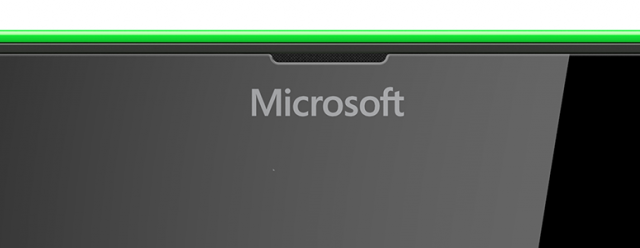
Microsoft officially announced today that the Nokia branding will not be used in conjunction with its future Windows Phones. The software giant will sell its upcoming smartphones as Microsoft Lumias. However, it will continue to make use of Nokia's name for dumb phones.
The tech media may act surprised, but, in fact, we have known that this was bound to happen for more than a year. In early-September 2013, when the sale of Nokia's Devices & Services to Microsoft was announced, the terms revealed that the software giant would eventually have to drop the Nokia branding.
"Microsoft has agreed to a 10 year license arrangement with Nokia to use the Nokia brand on current Mobile Phones products. Nokia will continue to own and maintain the Nokia brand. Under the terms of the transaction, Microsoft has agreed to a 10 year license arrangement with Nokia to use the Nokia brand on current and subsequently developed products based on the Series 30 and Series 40 operating systems", specifies the sale announcement.
This move also involves other transitions, like social media accounts, international sites (and local ones as well), app names and so on which Microsoft will take under its umbrella. Soon, everything Lumia-related will be linked exclusively to Microsoft, which makes lots of sense in the long run as the use of Nokia's branding would have been short-lived anyway for Windows Phones (it is highly unlikely Nokia would have granted Microsoft a license with no expiration date).
Microsoft just revealed that Lumia sales for Q3 2014 reached 9.3 million units, besting the number of units sold a year ago; then, Nokia sold 8.8 million Lumias. The impact that this change may have over sales should be minimal, given the already low volume of units sold during the past quarter.
-

Microsoft launches lockscreen apps for Android, Windows Phone
Publié: octobre 23, 2014, 2:18pm CEST par Mihaita Bamburic
 Microsoft app launches are usually predictable. Most are offerings which aim to get us hooked on the software giant's most-prominent products, like Office, OneDrive, Outlook.com and Xbox. But, every once in a while, Microsoft does something out of the ordinary, like it wants to tell the world that, much like startups, it too is capable of intriguing and exciting things.
Microsoft app launches are usually predictable. Most are offerings which aim to get us hooked on the software giant's most-prominent products, like Office, OneDrive, Outlook.com and Xbox. But, every once in a while, Microsoft does something out of the ordinary, like it wants to tell the world that, much like startups, it too is capable of intriguing and exciting things.After launching a lovely keyboard for Android Wear, Microsoft just released a whole bunch of apps for Android, iOS and Windows Phone, made by an in-house team of "hackers, makers, artists, tinkerers, musicians, inventors" called Microsoft Garage. The most interesting offerings are Torque, which my colleague Brian Fagioli just covered, and two lockscreen apps, for Android and Windows Phone.
The Android lockscreen app is called Next Lock Screen. It is designed to offer much more useful information, compared to typical Android lockscreens, and provide intelligent access to certain apps.
You can see calendar entries, emails, missed calls and messages, and open the most-used apps based on location. It also gives you the option to connect to conference calls right from the homescreen. It also looks quite nice.
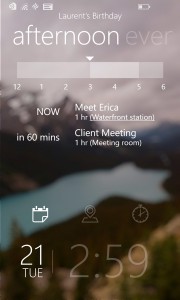 For Windows Phone users, Microsoft launched Tetra Lockscreen. It is very different compared to the stock Windows Phone lockscreen, that is still very sparse feature-wise, and the ones offered by Microsoft through its Live Lock Screen beta app, as, like Next Lock Screen, it shows a tremendous amount of information.
For Windows Phone users, Microsoft launched Tetra Lockscreen. It is very different compared to the stock Windows Phone lockscreen, that is still very sparse feature-wise, and the ones offered by Microsoft through its Live Lock Screen beta app, as, like Next Lock Screen, it shows a tremendous amount of information.It even supports widgets, which, currently, show your calendar entries, location and give access to a stopwatch. There is swipe support, which works nice with the calendar functionality.
Even though both apps are quite decent from the start, Microsoft is looking to improve such offerings further through your feedback. "Tell us what rocks, and what doesn’t", says the team behind these apps.
Next Lock Screen is available to download from Google Play. Tetra Lockscreen is available to download from Windows Phone Store.
-

Samsung teases Android 5.0 Lollipop for Galaxy Note 4, but don't get your hopes up
Publié: octobre 22, 2014, 1:31pm CEST par Mihaita Bamburic

With Android 5.0 Lollipop yet to be released, some manufacturers have already revealed their upgrade plans for the latest version of the mobile operating system, effectively setting a high bar for the rest of the pack. You can thank HTC, Motorola and Sony for doing so last week. In fact, HTC and Motorola consistently rank among the first in this regard, and when it comes to rolling out those software updates to their customers' devices as well.
Not to be outdone by its far-distant competition, top maker Samsung wants us to know that it too has some upgrade plans for Android 5.0 Lollipop. But, instead of actually showing them, it has posted a rather lame teaser on Twitter, regarding Galaxy Note 4. Pundits have fallen for it, writing that the much-awaited software update is fast-approaching. Really?
The teaser in question, which can be seen in its fully glory above, does not tell us anything that we couldn't have figured out by ourselves. Yes, it is obvious that Galaxy Note 4 will be upgraded to Android 5.0 Lollipop. Even someone without insider knowledge knows that to be true.
Samsung is pretty good with delivering software updates to its prominent handsets (even ones less popular or important). That has never been a problem, as far as I am concerned, as even some devices it released more than two years ago rock Android 4.4 KitKat today.
But what has always been a problem is when Samsung will release those software updates. I specifically pointed out HTC and Motorola because their software updates usually come within three months of Google launching a new Android release (even sooner if we're talking about a minor version bump), and that includes most mobile operator-branded models which usually get them last.
Samsung usually takes a long time to even reveal its upgrade plans, let alone get to the same place as soon as HTC or Motorola. For One (M7) and One (M8), HTC gave an estimate of 90 days for the Android 5.0 Lollipop software update. The further end of that time-frame is in 2015.
Galaxy Note 4 is a huge new release for Samsung, and, judging by the initial reviews, it is a great device. But, let us not be fooled by Samsung's latest improvements to hardware and software design, by assuming that they will translate into faster Android updates also. A mammoth such as Samsung does not change its habits overnight. Perhaps this time it will be different, but let's lower our expectations until Android 5.0 Lollipop is officially running on Galaxy Note 4.
Anyway you look at it, the #GALAXYNote4 Quad HD Super AMOLED display is pretty sweet. #NoteTheDifference pic.twitter.com/8JsfYyzLs7
— Samsung Mobile (@SamsungMobile) October 21, 2014
-

Apple launches iPhone 6, 6 Plus in China, Samsung brings Galaxy Note 4 to US, UK
Publié: octobre 17, 2014, 2:51pm CEST par Mihaita Bamburic
 Today is a big day for both Apple and Samsung, as the two are launching their latest flagships in three of the largest smartphone markets: iPhone 6 and iPhone 6 Plus officially hit China, and Galaxy Note 4 arrives in US and UK. It's a "finally" moment in both cases, as the handsets were announced more than a month ago.
Today is a big day for both Apple and Samsung, as the two are launching their latest flagships in three of the largest smartphone markets: iPhone 6 and iPhone 6 Plus officially hit China, and Galaxy Note 4 arrives in US and UK. It's a "finally" moment in both cases, as the handsets were announced more than a month ago.For Apple, having its new iPhones officially available for sale in China, the largest smartphone market, is a huge opportunity to boost sales in what could very well be its best quarter of the year. The pair had to launch later in China this year, due to regulatory hurdles. Among other things, the local government has forced Apple to beef up the security of iOS 8 to give the new iPhones its nod of approval.
In China, iPhone 6 starts at CNY5,288 (about $860). The bigger iPhone 6 Plus is available from CNY6,088 (about $990). The entry-level prices are for the 16 GB models; prepare to shell out another CNY800 or CNY1600 to get the 64 GB or 128 GB model, respectively. Meanwhile, in US the most expensive iPhone 6 or iPhone 6 Plus -- with 128 GB of internal storage -- costs less ($849 or $949, respectively) than the respective base model in China.
Moving to Galaxy Note 4, Samsung's latest flagship phablet is available now in the US through AT&T, Sprint and T-Mobile, with Verizon to offer the device starting October 23. On a two-year contract with AT&T, Sprint or Verizon, it can be had for $299.99; off-contract it costs $825.99, $720 and $699.99, respectively. T-Mobile sells it for $749.76 off-contract or $0 down coupled with $31.24 monthly payments for two years.
 Being the second-largest smartphone market, the US is very important for Samsung. So far, its new phablet has only been available in a limited number of markets, starting in its home country of South Korea. Meanwhile, direct rival iPhone 6 Plus has enjoyed a broader availability and, arguably, more success among consumers because of it.
Being the second-largest smartphone market, the US is very important for Samsung. So far, its new phablet has only been available in a limited number of markets, starting in its home country of South Korea. Meanwhile, direct rival iPhone 6 Plus has enjoyed a broader availability and, arguably, more success among consumers because of it.UK is among the leading European markets for smartphone sales and among the first European markets to get Galaxy Note 4. On the old continent, it is also available in France, Germany, and Italy, among other countries. Thanks to Samsung's staggered release, it will take a while before Galaxy Note 4 reaches most of the planned markets.
In the UK, Galaxy Note 4 is available from local mobile operators like EE and Vodafone. The former, for instance, has two-year plans which start at £14.99 per month (with the phone costing £459.99) while the latter has two-year plans which start at £31.50 per month (the price of the device drops to £199) and also two-year plans with no upfront cost starting at £48.50 per month. It is also available from local retailers, like Amazon, where it can be had for £599.
-

How to create a bootable OS X 10.10 Yosemite USB drive
Publié: octobre 17, 2014, 1:00pm CEST par Mihaita Bamburic

There are times when you may want to avoid using App Store or the built-in recovery mode to install OS X 10.10 Yosemite. So, Apple continues to give you the option of creating a bootable USB drive. You can use it anytime and anywhere to get the operating system running, quickly, on any compatible Mac. An Internet connection is not even required as everything you need is already on it.
Creating a bootable OS X 10.10 Yosemite USB drive is very easy. All you need is a Mac, as the tools provided for the process are only available in OS X, and a USB drive with a capacity of 8 GB (or more, depending on what you have lying around), as the setup file is rather large. I will also explain how to use a dedicated third-party tool, in case you decide that this option suits you better.
But, first, you have to download the setup file from App Store. Use this link to take you right to its landing page, or search for it manually in the app. After the download is complete, Install OS X Yosemite will be available in your Applications folder. Also, a setup wizard for OS X 10.10 Yosemite should have appeared by now; you can close (quit) it as it is not required for this process.
Also, you should backup the contents of the USB drive that you are using for the process, as everything that is stored on it will be removed. And, of course, make sure that you read the instructions carefully before starting.
Apple's Way, All the Way
Apple offers a dedicated tool in OS X specifically for the purpose of creating a bootable USB drive. Unlike most tools that ship with the OS, it is not available from Launchpad. There is a support page, however, but the instructions are pretty confusing and they are only meant for OS X 10.9 Mavericks (at the time of writing this article).
To use this tool, Apple indicates that the Mac that you use it on must be running OS X 10.10 Yosemite. It may allow you to create a bootable OS X 10.10 Yosemite USB drive using prior iterations of the operating system, but I have not yet tested this and, therefore, there are zero guarantees that it will work. (The third-party tool will work, however.)
Now, let's move on to the actual process. Here is what you need to do:
- Connect the USB drive to your Mac.
- Using Disk Utility (it is found in Other under Launchpad), format the USB drive as Mac OS Extended (Journaled), and name it Yosemite. This can be done from the Erase tab within the app; make sure that there are no multiple partitions (turn to the Partition tab to verify and correct this).
- Open Terminal (it is found in the same folder as the Disk Utility app).
- Use (paste) the following command: sudo /Applications/Install\ OS\ X\ Yosemite.app/Contents/Resources/createinstallmedia --volume /Volumes/Yosemite --applicationpath /Applications/Install\ OS\ X\ Yosemite.app --nointeraction.
- Type in your user password, when required, to start the process.
Based on my experience, this is the best method of creating a bootable OS X 10.10 Yosemite USB drive. It is virtually bulletproof, gives consistent results, and works without problems. But, because it is basically barebones, the tool does not provide any indication as to how much time is left until the process completes. Rest assured that it will, usually in less than half an hour (the time element mostly depends on the speed of the USB drive that you are using -- the faster it is the better).
The More User-Friendly (Third-Party) Tool
DiskMaker X is the more user-friendly tool for the job. It automates the process of creating a bootable OS X 10.10 Yosemite USB drive, but it still requires you to know which options to select. Like I mentioned earlier, it works with previous incarnations of the operating system; the version of DiskMaker X that is compatible with OS X 10.10 Yosemite also works with OS X 10.9 Mavericks and OS X 10.8 Mountain Lion, according to the official page. At the time of writing this article, however, it is still in beta, which means that there is a chance that you may run into bugs.
If you wish to use DiskMaker X to create the bootable OS X 10.10 Yosemite USB drive, here is what you need to do:
- Connect the USB drive to your Mac.
- Open DiskMaker X and select Yosemite (10.10). (You may get a warning due to its beta status.)
- Select Use this copy to use the Install OS X Yosemite app from the Applications folder. (Select Use another copy... if the setup file is in another folder.)
- Select An 8 GB USB thumb drive. (Select Another kind of disk if you want to use something else).
- If requested, from the given list, select the USB drive you are using for the process, and then select Choose this disk.
- Select Erase then create the disk.
- Select Continue.
- Type in your user password when requested.
Unlike the official tool baked in OS X 10.10 Yosemite, DiskMaker X lets you know how long the process takes. Like I mentioned before, this depends largely on the speed of the USB drive that you have, so, ideally, you should use the fastest one available, in case time is of the essence.
What Now?
Now that you have a bootable OS X 10.10 Yosemite USB drive, you may want to install the operating system on your Mac. To do that, you need to restart the Mac, and, right after that, press the Option key, and choose to boot from this drive. Afterwards, you can use the step-by-step setup as you normally would to install and setup OS X 10.10 Yosemite.
-

Why tablet sales are slowing
Publié: octobre 16, 2014, 3:52pm CEST par Mihaita Bamburic

Remember those predictions about tablets taking over the world and putting good-old PCs out to pasture? Well, scratch that, as it is not happening, at least not in the foreseeable future. Sales are slowing this year, dramatically. The slate market is estimated to only grow by 11 percent, year-over-year, in 2014, falling short of the 55 percent increase that was registered in 2013. So why is this happening?
Well, if you ask Kantar Worldpanel ComTech, it is because "tablets are not smartphones". Giving the US market as example, Kantar Worldpanel ComTech highlights the fundamental differences between the two categories, pointing to long replacement cycles, impersonal nature, resilience and low perceived value of tablets as the main reasons for the sales slowdown.
The replacement cycles are indeed longer for tablets compared to smartphones. Kantar Worldpanel ComTech says that the subsidies that mobile operators provide are lower, and, therefore, do not encourage consumers to replace them every two years, as most do with smartphones. In US, for instance, an iPhone 6 can be had for $200 on a two-year contract ($450 subsidy), while an iPad Air can go for $530 (just $100 subsidy) also on a two-year contract. The up-front cost is prohibitive for the latter. (I'm using AT&T as example of mobile operator subsidies.)
At the same time, software upgrades keep tablets feeling fresh, even years down the road. Apple, the largest tablet manufacturer, supports iPad 2 in iOS 8, despite the tablet launching more than three years ago. And if it ain't broke, don't fix it, goes an old saying.
It is worth adding that new slates offer very little in the way of benefits, compared to older versions, to entice people to upgrade. An old iPad 2 is still able to run most apps that a new iPad Air can. Speaking of iPads, according to Kantar Worldpanel ComTech, the first version has a usage share of 14 percent among Apple slates, surpassed by iPad 2 with 32 percent and iPad 3 with 16 percent.
Tablets are also shared with other people, mostly family members, with Kantar Worldpanel ComTech saying that as many as 20 percent of owners share their slates with family members. I do the same thing, as my other half and I use the same tablet, a Google Nexus 7, without issues. On the other hand, smartphones are treated as more personal items, which hold more private information such as call logs, messages and photos.
What's more, Kantar Worldpanel ComTech adds that even if they are replaced, 36 percent of owners keep their tablets, with half as many of them passing them on to their friends or family members. "Some tablet users are not replacing a tablet with a tablet, they are favoring hybrid or two-in-one devices", says Gartner in its latest forecast on tablet sales.
Meanwhile, the lack of interest from non-tablet users explains why tablet owners would rather pass them on. The research firm reveals that 54 percent of non-tablet owners are not interesting in buying a slate in the next year, and only 10 percent say they likely will while just three percent of them say they most definitely will. Of those who are against purchasing a tablet, 72 percent see their PC (desktop or laptop) as sufficing for the most part.
Photo credit: bloomua/Shutterstock
-

Thieves beware: Android 5.0 Lollipop packs kill switch
Publié: octobre 16, 2014, 1:02pm CEST par Mihaita Bamburic

We have known for quite some time that the next incarnation of Android will pack a kill switch. This feature has long been requested, as it would prevent unauthorized reuse and, therefore, make a serious dent in smartphone and tablet theft. It is even imposed under Californian law, going into effect next year. But even though Google has not mentioned it yet, the kill switch is indeed baked into Android 5.0 Lollipop.
The kill switch in Android 5.0 Lollipop is officially known as "Factory reset protection", and is offered as an opt-in feature which only works in conjunction with a passcode. After it is enabled, the user's credentials (Google account and password) are required in order to reset the device, to allow a person other than the original user to use the device as intended.
A kill switch is not a new feature in the Android world, as Samsung has introduced it a while back, offering it with devices like Galaxy S5 and Galaxy Note 4. But, given that Google's Android is the foundation for virtually every other distribution used by mobile device vendors, the benefits of a kill switch will basically be available to the entire Android 5.0 Lollipop user base, no matter which manufacturer makes those devices.
But, as you can see, there are disadvantages to Google's implementation. The kill switch is not enabled by default, which means that users will have to know about it and manually activate it, in order to take advantage of it. For the less tech-savvy it is fair to assume that the kill switch will probably remain disabled until Google makes it active by default (presumably, it will happen right before or when the Californian law goes into effect, to allow vendors to sell mobile devices in the state).
Also, the kill switch in Android 5.0 Lollipop needs a passcode, which is likely required every single time the user wants to unlock the device. That can be a nuisance and I can see why many would not bother to set it up. Google should have forgone this requirement, while still designing Android 5.0 Lollipop to ask for the user's credentials to disable the kill switch, making the security feature easier to deal with.
The Android 5.0 Lollipop kill switch may not be perfect right now, but it sure is a welcome addition and a feature many users will benefit from. It should also drive mobile device theft down, as thieves will find it incredibly harder to sell stolen devices, which are clearly someone else's property, to their (unsuspecting) customers.
Photo Credit: The To/Shutterstock
-

Google takes the wraps off Nexus 6, Nexus 9 [Update]
Publié: octobre 15, 2014, 6:30pm CEST par Mihaita Bamburic

It is estimated that one in three smartphones shipped in 2018 will be a phablet, which is more than double their projected share for 2014. For Google -- with Android still likely to run on the majority of phablets -- helping developers to properly optimize their apps for larger screens has become a top priority. Ensuring that Android phablets provide a great user experience is paramount; otherwise, users may jump ship to Apple's iPhones or Microsoft's Windows Phones.
So, today, Google takes the wraps off its first phablet, Nexus 6. It is the embodiment of all the great features we have come to expect out of a phablet from late-2014: super high-resolution screen, super fast processor, solid cameras, very thin bezels and a huge battery. As expected, Google also announced a new tablet, the first one to come since July 2013, called Nexus 9. It does not disappoint either. Of course, both run the new Android 5.0 Lollipop, which is shipping in the next few weeks.
But, first off, let's talk about Nexus 6. The Motorola-made handset packs a whopping 5.96-inch screen with a resolution of 1,440 by 2,560; that equates to a pixel density of 493. The resolution has become standard for flagship smartphones launched in the second half of 2014, so it is only natural that Google would want to use it in a phablet which will most likely be its only one for a year. It is also a resolution for which few titles are optimized, which makes that much more relevant.
Power comes from a 2.7 GHz quad-core Qualcomm Snapdragon 805 processor, coupled with 3 GB of RAM, and a 3,220 mAh battery. By the looks of it, battery life will be better than with past Nexus smartphones. Turbo Charge will ensure that, after just 15 minutes of charging, it will add around six hours of battery life, which is nice.
On the back, there is a 13 MP camera, which features optical image stabilization (OIS). It has a large f/2.0 aperture, which should mean great image and video quality in low light. It is a welcome upgrade coming from Nexus 5, which camera boasts a smaller f/2.4 aperture, but still offers OIS. On the front, there is a 2 MP shooter, which should be good for selfies and video chats.
Nexus 6 is offered in two storage options: 32 GB and 64 GB. Naturally, there is 4G LTE connectivity on board, as well as other typical features like NFC and Bluetooth 4.0 LE. It also packs stereo front-facing speakers, like HTC One (M8).
Available color options are Cloud White and Midnight Blue. It will cost $649 off-contract, according to Motorola, and Google says it will go up for pre-order later this month. Nexus 6 will be offered at AT&T, Sprint, T-Mobile, Verizon, US Cellular (on-contract) as well as Best Buy (on-contract as well, probably), Motorola's online store and Google Play (unlocked). Nexus 6 will go on sale in 28 countries in North America, Europe and Asia-Pacific later this year and "into Q1" 2015, says Motorola.
T-Mobile has already announced that Nexus 6 will be through its online and brick and mortar stores starting November 12, for $0 down coupled with $27.08 monthly payments for two years, on its Equipment Installment Plan.
It is worth noting that Google will keep selling Nexus 5 alongside it, probably because lots of people have asked it to, in the same trims as before: black or white, with 16 GB or 32 GB of internal storage. Nexus 5 is currently listed from $349 on Google Play.
As far as Nexus 9 is concerned, Google's new tablet -- which is made by HTC -- packs an 8.9-inch display with a resolution of 1,536 x 2,048. That resolution is what Apple uses in its Retina iPads; it is also the first important Android tablet with a 4:3 aspect ratio.
Power comes from a 64-bit 2.3 GHz dual-core Nvidia Tegra K1 processor, with 2 GB of RAM, and a 6,700 mAh battery. It ships with 16 GB or 32 GB of storage, depending on which version you get. There is also a 4G LTE version with 32 GB of internal storage offered.

For those who like to take photos with their large tablets, Google has opted for an 8 MP camera on the back and a 1.6 MP shooter on the front. Since the latter will probably get the most use, the relatively low megapixel count (compared to other Nexus devices) is likely to disappoint, at least when it comes to selfies and video chats (1080p is out of the question). Other noteworthy specs include NFC and Bluetooth 4.0 LE as well as BoomSound stereo, front-facing speakers.
Nexus 9 comes in at 8.9 x 6.05 x 0.31 inches. It weighs 425 grams for the Wi-Fi models, and 436 grams for the cellular version.
Nexus 9 will be available starting November 3, with pre-orders kicking off on October 17. According to The Verge, it costs $399 for the 16 GB model, $479 for the 32 GB version and $599 in the 4G LTE trim.
Update: This story has been updated with additional information regarding Nexus 6 colors, price and availability, and Nexus 9 hardware specifications and price.
-

Samsung's 5G is now 25 times faster than 4G
Publié: octobre 15, 2014, 1:57pm CEST par Mihaita Bamburic

Samsung has made good progress on its 5G cellular technology, increasing transfer speeds to a whopping 7.5 Gbps from a tad over 1 Gbps in April 2013. To put things into perspective, the next-generation cellular networks are now more than 25 times faster than the fastest 4G (LTE Advanced) networks in use today.
The 7.5 Gbps transfer speed represents a new record for 5G cellular networks; it was achieved during the first successful outdoor test. Samsung says that stable transfer speeds of 1.2 Gbps were registered while traveling at 100 kph (62 mph), which is a more accurate representation of how fast the current 5G technology is in actual practice.
Put differently, at 7.5 Gbps, a 1 GB file would download in a tad over one second, while at 1.2 Gbps a download of a file of the same size would require short of seven seconds to complete.
"Both the stationary and mobile tests were conducted over a 28 GHz 5G network. Until now, the industry as a whole has not used higher frequencies, such as 28 GHz, despite their speed-related benefits, due to the likes of short communication range", explains Samsung. "However, Samsung overcame these obstacles through the company’s own Hybrid Adaptive Array Technology, which uses millimeter wave frequency bands to enable the use of higher frequencies over greater distances. While the 5G standard has yet to be ratified, 5G networks are expected to offer data transmission rates that are tens, if not hundreds, of times greater than 4G LTE".
Today's fastest 4G networks, which are based on the LTE Advanced technology, top out at 300 Mbps for downloads. That is a theoretical maximum for those networks, which is rarely, if ever, achieved in real-life testing. The best that future implementations of 4G LTE Advanced can offer is 3 Gbps for downloads and 1.5 Gbps for uploads, theoretically speaking.
There are, however, few devices which can fully take advantage of 4G LTE Advanced today, among which being Samsung's Galaxy Alpha and Galaxy Note 4. Keep in mind that we are only referring to the implementation which tops out at 300 Mbps, which is even less prevalent than the standard 4G LTE.
Photo Credit: Krivosheev Vitaly/Shutterstock
-

Mozilla will make Firefox 34 immune to POODLE, releases fix for older versions
Publié: octobre 15, 2014, 12:24pm CEST par Mihaita Bamburic

Google yesterday disclosed a major security vulnerability it has found in the SSL 3.0 encryption protocol, that is still employed by many sites across the web, despite long being superseded. Dubbed POODLE (Padding Oracle On Downgraded Legacy Encryption), it allows attackers to steal private data, like cookies, and, possibly, use it to access user accounts on vulnerable sites. The search giant says its Chrome browser should be safe, but warns that others may be vulnerable.
Firefox is one of the vulnerable ones. To address this issue, Mozilla reveals that the upcoming version -- Firefox 34, to be exact -- will feature code which makes it immune to the POODLE attack. For those who use lesser versions of the open-source browser -- most users, basically -- the organization provides an optional fix.
Mozilla says that it is making Firefox 34 safe from POODLE by disabling SSL 3.0 by default. The code which does this is already baked into the Nightly channel, and will make its way to the Aurora and Beta channels also "in the next few weeks".
You may wonder why it is taking Mozilla so long to protect its users from POODLE. Well, the reason for the apparent delay is to give website administrators enough time to upgrade to a superior encryption protocol, like TLS, as to not break sensitive encrypted connections.
On top of disabling SSL 3.0, Mozilla says that there will be an extra security measure in Firefox 34, that would prevent future attacks that rely on insecure failback. Insecure failback is leveraged in POODLE to tell websites, that already support superior encryption protocols, to revert to communicating using the less secure SSL 3.0.
The negative impact that disabling SSL 3.0 in Firefox 34, or any other older iteration for that matter, will have is negligible, as far as the vast majority of users are concerned. According to research carried out by Mozilla and the University of Michigan, only a small fraction of the top million domains in Alexa rely on SSL 3.0.
The percentage that Mozilla mentions -- 0.42 -- translates to just 4,200 domains. Mozilla also says that SSL 3.0 is only used in 0.3 percent of encrypted connections. That, however, means "millions of transactions per day", according to the organization.
Needless to say, Mozilla recommends making sure that Firefox automatic update is enabled, so that users can update to Firefox 34 as soon as it is released, on November 25. In the meantime, the organization has developed an extension, called SSL Version Control (no restart is required after installing it), which users can install to disable SSL 3.0, as it sets the minimum encryption protocol version to TLS 1.0 (which has supersededed SSL 3.0).
Photo Credit: Maksim Kabakou/Shutterstock
-

Vertu unveils new smartphone for Bentley owners and enthusiasts
Publié: octobre 14, 2014, 1:32pm CEST par Mihaita Bamburic

Most people who own expensive smartphones have the latest Apple iPhone, Samsung Galaxy S or Galaxy Note device, which, at launch, costs at least $650 off-contract. Even though they are unattainable to the average buyer, tens of millions of consumers can still afford to get them. And that creates a problem for the elitist one percenters of the world, who are faced with an unusual dilemma: own a smartphone that even their chauffeurs may afford or turn to a proper luxury device.
For those who can pay €12,500 for a smartphone and just so happen to be Bentley owners or enthusiasts, renowned luxury smartphone manufacturer Vertu has unveiled Vertu for Bentley. It is the first device to come out of the new five-year partnership with the high-end British car maker. Luckily, for that much money, it certainly is special.
Only 2,000 Vertu for Bentley units will be made, which means that the chances of ever running into another user are pretty slim. The smartphone is adorned with Bentley and Vertu logos, a theme continues on the pouch. Here is what Vertu has to say about it:
The unmistakable Vertu for Bentley has a knurled, Grade 5 titanium casing and a sleek quilted trim to match Bentley styling. With a Grade 5 titanium, engine-turned back plate, echoing Bentley’s instrument panel, this edition also carries a forged metal winged Bentley badge and contains exclusive Bentley content. The fine attention to detail is carried through to the screws, modelled on the air vents of Bentley’s automobiles. It’s wrapped in diamond-stitched, quilted calf leather, crafted by one of Europe’s oldest tanneries using traditional methods.

For Vertu for Bentley, Vertu has also teamed up with Bang & Olufsen for sound tuning and Hasselblad for tweaking the 13 MP camera on the back. The two brands are well known when it comes to audio and photography, respectively. Speaking of the main camera, it's protected by a "virtually scratch-proof sapphire crystal", much like Apple's new iPhones. The ringtones and alert sounds are created by London Symphony Orchestra, in case you are wondering.
Of course, one of the signature traits of Vertu devices is the 24-hour concierge service, a 12-month subscription which provides users with a "dedicated personal lifestyle manager" and worldwide "team assistance". There is also "Life", for invitations, exclusive access to events and such, and "Certainty", which is a dedicated smartphone and data support service.
What about the other specs? Vertu for Bentley has a 4.7-inch display with a resolution of 1,080 by 1,920, is powered by a 2.3 GHz quad-core Qualcomm Snapdragon 801 coupled with a 2,275 mAh battery, has a 2.1 MP secondary camera, comes with 64 GB of internal storage; is compatible with Qi wireless chargers out-of-the-box, supports 4G LTE, has NFC, and features Bluetooth 4.0 LE, as its most-important features. Oh, and it runs Android 4.4 KitKat, with a custom skin on top, which provides access to Google Play.
-

Samsung's new Wi-Fi technology enables 4.6Gbps transfer speeds
Publié: octobre 13, 2014, 2:08pm CEST par Mihaita Bamburic

It is only natural for Wi-Fi transfer speeds to increase as we are getting closer to the Internet of Things (IoT). The new technology era will see virtually every single thing we can imagine being designed, from the start, to go online. That requires technologies which can cope with the extra load. But since what we have now is seemingly not good enough, Samsung, being heavily invested in IoT, has decided to take matters into its own hands.
As it works towards bringing its Smart Home concept to fruition, which is an integral part of its IoT plans, Samsung announces today that the new Wi-Fi technology it has developed, formally known as 802.11ad, will enable transfer speeds of up to 4.6 Gbs (575 MBps). In plain English it means that a 1 GB file will be downloaded in less than two seconds.
For 802.11ad, Samsung uses neither the 2.4 GHz nor the 5 GHz band, which are used in most routers and devices today, as the technology (which has also been known as WiGig) relies on the 60 Ghz band. And there is a reason why no device that we have in our households today is leveraging this spectrum, other than it being unlicensed at the time of writing this article.
"Until now, there have been significant challenges in commercially adopting 60 GHz Wi-Fi technology, as millimeter waves that travel by line-of-sight has weak penetration properties and is susceptible to path loss, resulting in poor signal and data performance", says Samsung. "By leveraging millimeter-wave circuit design and high performance modem technologies and by developing wide-coverage beam-forming antenna, Samsung was able to successfully achieve the highest quality, commercially viable 60 GHz Wi-Fi technology".
Samsung says that it has also developed "the world's first micro beam-forming control technology that optimizes the communications module in less than 1/3,000 seconds" and "the world's first method that allows multiple devices to connect simultaneously to a network". These will ensure that 802.11ad is ready to be used in routers and IoT devices and deliver a seamless experience for users.
Today, the best consumers can get is 802.11ac, which enables transfer speeds of up to 1734 Mbps -- in its current implementation, which no client device fully supports yet -- using fast routers such as ASUS' RT-AC87U. Samsung's 802.11ad is roughly 2.7 times faster, by comparison.
Photo Credit: Dudarev Mikhail/Shutterstock
-

Microsoft app lets you adjust Pen pressure sensitivity on Surface Pro 3
Publié: octobre 13, 2014, 12:40pm CEST par Mihaita Bamburic

Microsoft Surface Pro 3 is one of the greatest tablets for content creators. It can run full-blown software like AutoCAD, Lightroom, Office and Photoshop because Windows 8.1 runs the show, it rivals ultrabooks in the speed department, can double as a laptop with a Type Cover attached, offers good battery life thanks to efficient processors and, on top of all this, ships with a neat stylus as well, out-of-the-box, which Microsoft calls Surface Pen.
Surface Pen is a precise input tool, which comes in handy when users want to draw, sketch or take notes, for instance. Still, for those who would like to make the stylus even more precise in operation can turn to Microsoft's new app, Surface Hub, to adjust pressure sensitivity, among other things.
The functionality that Surface Hub offers was enabled last Monday by a firmware upgrade that Microsoft released for Surface Pro 3. Its description says that it introduces support for "additional upcoming configuration options for Surface Pro 3".
The available options in Surface Hub include altering the Surface Pen pressure sensitivity, which can be done using a dedicated slider (the pressure sensitivity can also be reset to the factory default setup, in case any issues arise after the adjustment), and changing the top Surface Pen button to open either the Modern UI or desktop version of OneNote.
The app can also be used to give Microsoft feedback on how likely they are to "recommend the Surface device to a friend or a colleague", much like Nokia has been doing with Lumia devices, and explain their reasoning. If they so choose, Microsoft can be allowed to contact them regarding their feedback.
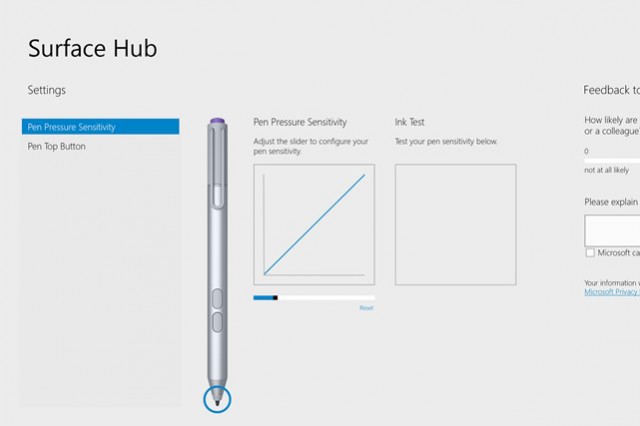
Adjusting the pressure sensitivity will come in handy when working in software like Photoshop and OneNote, where the amount of pressure that is applied dictates how thick or thin a line or writing is, for instance. For the Surface Pro 3, Surface Pen has 256 pressure sensitivity levels, while with prior iterations it offers four times as many, 1,024 to be exact. Users can test the impact of the change right away, in a dedicated "Ink Test" box.
Surface Hub is available to download from Windows Store. At the time of writing this article, it has a three-star rating.
-

Sony Xperia Z3v launches at Verizon
Publié: octobre 10, 2014, 1:13pm CEST par Mihaita Bamburic

For a well-known and longstanding smartphone manufacturer, Sony has an unusual strategy in the US. Its presence is limited, and few of its devices make it in the country officially. And when they do, they are about to be superseded. Proof is Xperia Z2. Unveiled at CES 2014 in January, it went on sale shortly after, but only made it to the US in late-July. Its successor, Xperia Z3, was announced at IFA 2014, early last month, and went on sale just weeks later.
However, Xperia Z3 must be the smartphone that breaks the pattern for Sony, and finally show us that the Japanese maker can get its US strategy right, as it will soon be available at two of the largest mobile operators in the country. Yes, while it is still a hot device! After T-Mobile, Verizon was just revealed to also carry Xperia Z3, albeit in a slightly tweaked version called Xperia Z3v. Here are the details.
Xperia Z3v will be available at Verizon two weeks from now, starting October 23. It will be sold through both the mobile operator's online and brick and mortar stores, for a price of $199.99 on a two-year contract. Basically, it will cost as much as rival flagships like Apple iPhone 6, HTC One (M8) and Samsung Galaxy S5, at Verizon.
To sweeten the deal, those who purchase Xperia Z3v "can also get $200 off a Sony Xperia Z2 Tablet". The off-contract price of the slate at Verizon is $599.99, while on a two-year contract it costs $499.99. Post-discount, it would run you $399.99 or $299.99, respectively. It is a good deal, if you are also set on getting Xperia Z2 Tablet from Verizon, but do not mind that the smaller Xperia Z3 Tablet is already on its way.
Alongside Xperia Z3v, Verizon will carry a bunch of accessories that are designed to play well with the device: SmartWatch 3 (Android Wear-based smartwatch which costs $249.99), CPW5 Wireless Portable Power Supply (Qi-based portable charger which costs $59.99), DualShock 4 Wireless Controller, and GCM10 Game Control Mount (the last two are meant to turn Xperia Z3v into a PlayStation 4 remote controller; they cost $59.99 and $39.99, respectively).
On top of what the standard model offers, Xperia Z3v adds Qi wireless charging and more internal storage (32 GB instead of 16 GB). It retains the microSD card slot. For the other hardware specifications, read our coverage of Xperia Z3.
-

Rise of Macs: Apple is the fifth-largest PC maker
Publié: octobre 9, 2014, 1:30pm CEST par Mihaita Bamburic
 The PC market is not what it once used to be. Both shipments and sales are in the proverbial toilet. Old devices are still adequate years down the road, and more than capable of running newer versions of Windows, if users wish to upgrade -- many don't. Other types of devices, like tablets, can do the basic tasks just as well, if not better than the PC, and, for many in emerging markets, smartphones are what they buy these days to connect them to the Internet.
The PC market is not what it once used to be. Both shipments and sales are in the proverbial toilet. Old devices are still adequate years down the road, and more than capable of running newer versions of Windows, if users wish to upgrade -- many don't. Other types of devices, like tablets, can do the basic tasks just as well, if not better than the PC, and, for many in emerging markets, smartphones are what they buy these days to connect them to the Internet.There are other changes afoot as well. Thanks to the increasing popularity of its Macs, Apple, once known as a niche vendor with a limited appeal, now ranks as the fifth-largest PC maker worldwide, according to a new report from research firm IDC. How did it get here? Well, blame the lower prices, among other things.
"[Apple's] steady growth, along with recent price cuts and improved demand in mature markets, has helped it to consistently outgrow the market", overtaking Windows PC maker ASUS to claim the fifth place. The company is still behind Lenovo, HP, Dell and Acer, which occupy the first four spots in that order. The ranking is based on the number of PCs shipped in Q3 2014, which, while we're at it, decreased by 1.7 percent compared to the same period from last year.
While shipments were declining, Apple moved more Macs (4.98 million) than a year prior (4.57 million), increasing its market share, to 6.3 percent from 5.7 percent, in the process. All other makers in the top five posted higher shipments and market shares. Leader Lenovo shipped 15.7 million PCs, for a market share of 20 percent. HP followed closely, with 14.7 million units and 18.8 percent market share, while Dell came in a distant third, with 10.4 million units and 13.3 percent market share. Acer ranked well below it, with 6.63 million units and 8.4 percent market share.
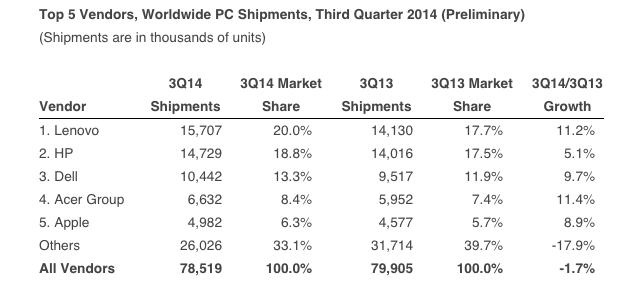
Source: IDC Worldwide Quarterly PC Tracker, October 8, 2014
Even though shipments declined year-over-year worldwide, in the US they rose, to 17.33 million units from 16.62 million units. That's a 4.3 percent growth, which is nothing to be sneezed at really. The increase was aided by what IDC calls "portables"; desktops did not follow the same ascending path, however, as they decreased in volume year-over-year.
"PC shipment growth in the United States remained slightly faster than most other regions in the third quarter and overall the U.S. PC market came in right on forecast with 4.3 percent year-on-year growth", says IDC Personal Computer senior research analyst Rajani Singh. "Solid back-to-school sales, a strong performance from key vendors, the continued acceptance of Chromebooks, some commercial uptick from Windows XP to Windows 7 migration, and the slowdown in tablet sales are among the factors that helped the PC market to continue on its positive growth rate trajectory. Moving forward, we expect a healthy holiday season, hence the U.S. PC market may maintain a positive growth rate. However, low demand for large commercial refreshes, combined with competition from 2-in-1 systems, may limit the growth potential".
In the US, HP leads the pack, followed by Dell, Apple, Lenovo and Acer. HP and Dell are competing closely, with the former moving 4.8 million units (27.7 percent market share) and the latter 4.16 million units (24 percent market share). Apple shipped 2.26 million Macs (13 percent market share), slightly more than Lenovo's 1.85 million units (10.7 percent market share). Acer came in fifth place thanks to 1 million units shipped (5.9 percent market share).
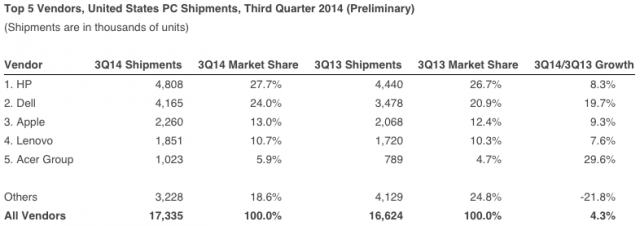
Source: IDC Worldwide Quarterly PC Tracker, October 8, 2014
The data includes only shipments of "Desktops, Portables, Ultraslim Notebooks, Chromebooks, and Workstations", according to IDC. Tablets were not taken into account; otherwise, we would see a totally different hierarchy.
Photo Credit: sukiyaki/Shutterstock
-

HERE beta officially available for Samsung Galaxy smartphones
Publié: octobre 8, 2014, 4:02pm CEST par Mihaita Bamburic

Today, Nokia officially brings HERE to Samsung Galaxy smartphones, expanding the reach of its powerful mapping software outside of Windows Phones and handsets that bear the Nokia branding. For the time being, the app is exclusively available in the South Korean maker's app store for Galaxy devices, but, later, it will make its way to other Android smartphones as well.
The HERE app may currently be labeled as a beta, but it does not skimp on features. It arrives with pretty much all the major features that Windows Phone users are enjoying from the HERE suite, which says a lot about Nokia's plans post-Lumia. Let's take a look.
Naturally, HERE can display information in multiple views, like Map and Satellite, and show traffic and transit data. Live traffic information is provided for more than 40 countries, while public transportation is covered in more than 750 cities from more than 40 countries.
It also gives users the option to download entire regions, countries and even continents' maps for offline use. Up to 200 country maps can be downloaded on the device, with the only limitation being the amount of available storage. The whole USA map takes up more than 4,700 MB, for instance. That is a lot, but the ability to know where you are and how to get to the destination, without having to connect to the Internet, will more than make up for it, based on my experience with the software. Offline maps are also touted to be faster than their online counterparts. Also, if there is an update, you can get it on your device as soon as it is offered.
Speaking of destinations, you can get turn-by-turn directions, when using navigation, in nearly 100 countries, using your choice of roads (paved, unpaved, free, with tolls, and so on) and navigator (man or woman, with voices available in a generous number of languages). You can also easily search for points of interest, which will help you get right where you want to go.
While relying on HERE, all my trips have been mostly uneventful. That's probably the best thing about the software. Unlike Google Maps, it works anywhere, even on top of a mountain without cellular coverage, and it has all the right features to ensure that you find your destination and get there in time. The only downside that I have noticed is that it may not be updated to take into account all the most-recent roadworks.
HERE is available to download from Samsung Galaxy Apps. It works on Galaxy smartphones with at least 1 GB of RAM and Android 4.1 Jelly Bean, and newer.
-

How to enable the notifications center in Windows 10 Technical Preview
Publié: octobre 8, 2014, 2:06pm CEST par Mihaita Bamburic
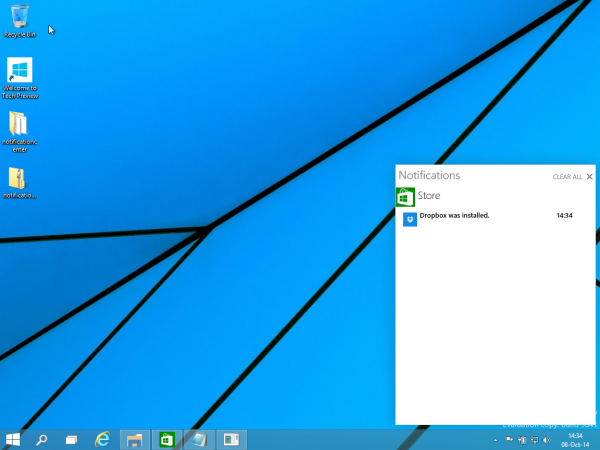
When Microsoft took the lid off Windows 10 in late-September, the software giant showcased some of the new features that its new tiled operating system offers in the Technical Preview build. Chief among them was the revival of the Start menu, but virtual desktops, a beefed-up Command Prompt, and Task View were also demoed during the presentation. However, even though it has been an oft-requested addition, there was no mention of a notifications center being baked-into Windows 10.
That was a major disappointment in my book, as a notifications center is a must-have feature for any modern operating system, let alone one that is supposed to run on desktops, laptops, tablets and smartphones (perhaps, even wearables). But, rest assured, Windows 10 does come with a notifications center. Microsoft may not yet want us to see it, but it can be enabled. And here is how.
A Twitter user who goes by the name Adrian has created a hack for Windows 10 Technical Preview which exposes the notifications center in the early preview build, working on both the 32-bit and 64-bit versions of the tiled OS. Here is how you can leverage it.
First and foremost, you have to download the zip file linked above, in order to extract the necessary files. The extraction will create a folder called "notificationcenter". Depending on your Windows 10 Technical Preview version, you then have to copy the "notificationact.dll" file from either the "x64" or "x86" folder, found in "notificationcenter", to a folder called "stuff" on the root of the "C" drive.
Then, to trigger the notifications center, simply open "notification.exe", from the "x64" or "x86" folder which matches your Windows 10 Technical Preview version. Doing so, on my Oracle VirtualBox virtual machine, a window called "Notifications" pops up in the lower-left corner of the screen.
As you can see in the screenshot that is posted at the top of the article, the notifications center is virtually unusable right now. There is no settings menu and no button which reveals/hides it, even though notifications do show up, which means that you will have to trigger the aforementioned executable every time you wish to see it in action. Also, trying to clear notifications results in a crash of the notifications center.
There is much to be done to make the notifications center usable in Windows 10, judging by what its Technical Preview installment offers right now, but Microsoft should be commended for finally giving us a feature that has been missing for ages. This should certainly make notifications impossible to miss in Windows 10, which is something that I have been waiting for since Windows 8 came along.
-

Root already available for Samsung Galaxy Note 4
Publié: octobre 7, 2014, 1:46pm CEST par Mihaita Bamburic

Galaxy Note 4 is not yet available in most markets across the globe, as Samsung has opted for a staggered launch. However, despite the limited market availability, a well-known Android modding enthusiast has already achieved root access for the phablet.
Chainfire, the developer behind dedicated modding tools like SuperSU, has announced on his Google+ page that a number of Galaxy Note 4 models, based on Samsung's own Exynos chip as well as Qualcomm's Snapdragon 805 processor, are now supported by CF-Auto-Root. The software has been designed to automatically enable root access on Android devices.
The first Galaxy Note 4 models to be supported by CF-Auto-Root, namely SM-N910C, SM-N910U and SM-N9106W, are meant for Asian markets. The first is the Thailand version (based on Exynos), the second is the Hong Kong version (features the same chip), while the third version is meant for China (it is powered by a Snapdragon 805).
It's great news if you are a user of one of the aforementioned models, as you are able to root your new phablet, by following these instructions. But, what does this mean for prospective Galaxy Note 4 users in other markets?
Well, they will have to wait for Chainfire to get his hands on the files that he needs -- namely, the stock Galaxy Note 4 recoveries for currently-unsupported models -- to add new models to the rooting tool.
If you are on the fence about this kind of modding, take a look at my articles which detail the benefits and downsides to rooting Android; they apply to Galaxy Note 4 as well.
-

Who would pay more than $60,000 for an iPhone 6 prototype?
Publié: octobre 6, 2014, 12:04pm CEST par Mihaita Bamburic
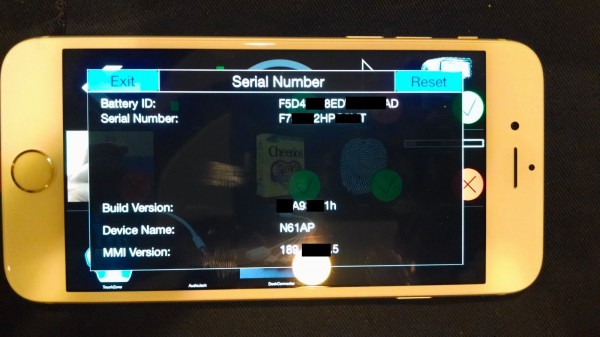
People do crazy things to get their hands on a new iPhone. They queue for days in a row, travel to another country or pay absurd amounts on black market imports. Still, none of those things is as expensive as the iPhone 6 prototype that is listed on eBay, for which some folks will go as far as paying over $60,000. That's just crazy.
At the time of writing this article, the latest bid for the iPhone 6 prototype -- a 64 GB model -- is $61,100. For the money, you get a hugely overpriced smartphone which may not even be legit. Normally, you would pay $750, off-contract, for a 64 GB iPhone 6, in Silver -- the same color as the prototype -- that is. But, wait, there is more.
Apparently, the seller, who insists that this "is the real deal", got the iPhone 6 prototype by accident, after a Verizon contract renewal. What's more, it does not even run iOS 8, which is what every new iPhone ships with, and there are no FCC markings on the back. If that is not a clear warning sign, I do not know what is.
Even if it's not a fake, you will be unable to use it as you would virtually any other iPhone. It's a brick, and an expensive one at that. That's because, instead of iOS 8, you will allegedly find development software running on the device, because, you know, it is a prototype, which has probably been used during the late development phase of iPhone 6.
Because of its origin, Apple and Verizon may want it back, even if it was indeed sent by mistake -- which seems unlikely, but not impossible -- and someone actually paid for it. That's a huge risk to take, as it might cost the buyer whatever was paid for the iPhone 6 prototype plus any legal fees, in case it gets to court.
There are some upsides, however. The seller says that the winner of the auction will receive the complete package "as well as all the paperwork", and, in case it is "DOA" (dead on arrival), a return is possible. Still, there is no guarantee you will not find yourself in trouble after getting it.
-

Windows 10 Technical Preview for ARM tablets, smartphones will only come next year
Publié: octobre 3, 2014, 12:33pm CEST par Mihaita Bamburic

When Microsoft took the wraps off Windows 10, the software giant informed us that its latest operating system, which officially launches next year, will run on all sorts of devices, including PCs, smartphones and tablets, and feature a unified app store. Both are firsts, as, so far, there was a Windows to suit everything: one for ARM tablets, one for PCs, one for embedded devices, one for smartphones and so on. Of course, the Server editions will not go away, but that's to be expected.
As a Windows Phone user and watcher, I am particularly interested in seeing Windows 10 in action on smartphones. Microsoft has talked quite a lot about what the new operating system brings on PCs and tablets -- it even released a Technical Preview build for x86 devices -- but kept quiet about its plans for smartphones. Well, that has changed, thanks to Joe Belfiore, the software giant's Operating Systems Group corporate vice president (better known as the head of Windows Phone).
Answering fan questions, Belfiore has revealed on Twitter that Windows 10 Technical Preview will be available for ARM-based devices -- that would be tablets and smartphones, as far as most of us are concerned -- "well into 2015". It is not particularly great news, I know. Microsoft has apparently decided to make the preview build a PC-only affair -- as it is only for x86 devices, as I just mentioned -- in order to "get enterprise/corporate feedback" as quickly as possible; it is the exception to the rule, if you will, as most other types of devices will be getting it later, next year.
It makes sense to give businesses an early look at Windows 10, as quite a lot of them are still running Windows 7 and Windows XP. Getting companies to like the new operating system early is sure to give Microsoft a better chance at upgrading its business customers to Windows 10, assuming its clients like what they're seeing -- by the looks of it, the new operating system has what it takes. The PC version -- because Windows 10, despite its name, will be far different on PCs compared to smartphones -- is much more complex, so it could also use much more testing than the smartphone release, which is more tightly controlled.
What Belfiore's answers, coupled with the lengthy public testing associated with new Windows releases, also tell us is that Windows 10 will not launch anytime soon in 2015. Well into next year suggests a mid 2015 availability, at the earliest, for Windows 10 Technical Preview for ARM-based devices, and an even later release date for the final bits of code. Who knows, it might even be possible to see Windows 10 launching in 2016, or very, very late-2015 at the earliest. Microsoft should really clear this up.
-

Microsoft's new Portable Power external charger packs 6,000 mAh battery
Publié: octobre 2, 2014, 3:26pm CEST par Mihaita Bamburic

While traveling, my smartphone's always running out of juice sooner than it normally does. This leads to some frustrating moments, like being unable to make calls, open a map or send texts, not to mention having to watch the percentage indicator. Not knowing where someone is, for instance, is never great news in such situations. I know I could use an external battery charger, but I tend to avoid them, and for good reasons.
They generally tend to be bulky, ugly, and almost fragile. Getting the impression that what can only be regarded as a tool is flimsy is not confidence-inspiring -- if it breaks, it's going to be a problem. Microsoft's new Portable Power appears to be different, however. And why wouldn't it be, when it has some Nokia DNA in it?
Portable Power, which bears Microsoft's branding, is basically an evolution of previous Nokia external battery charger designs, and, as such, can be considered a well put-together device that can withstand the test of time. It looks fairly robust from what I'm seeing.
The design is pocket-friendly, which is a major benefit in my book. Its specifications say it measures 99.5 x 43.9 x 25.4 mm and weighs 145 grams. The cable length is 25 cm, which is long enough to charge a smartphone in the same pocket. Since the cable is USB to microUSB (USB-A), it can easily be swapped for a longer one -- given that you probably have one lying around somewhere.
The battery capacity is as important as the build quality and size. Luckily, we are looking at a 6,000 mAh battery in Portable Power, which equates to 22.8 Wh (the voltage is 3.8 V) -- that's more than enough to recharge a Nokia Lumia 930 two times, or nearly charge a Lumia 1520 twice. In fact, you might even charge a smaller tablet and a smartphone (maybe not up to 100 percent, but still enough to last until you come across a wall socket). Oh, have I mentioned it's got two USB ports?
To top up the battery on Portable Power, 250 minutes of charging are required; in 180 minutes it'll reach an 80 percent charge. That means you might want to do it overnight, to have as little downtime as possible. There's a battery level indicator to tell you how much is left. Microsoft says that it will hold a 60 percent charge after the first six months of use.
What's also nice is that Portable Power is rated to work at temperatures between -15 degrees and 55 degrees Celsius (between 5 degrees and 131 degrees Fahrenheit), which is reassuring if want to use it in cold and warm climates alike.
But enough of that already. Let's talk cost. Here is where (most) people will have a problem -- it costs $49 in US or €39 in Europe! It's pricey, yes -- for a similar price you can get something with a battery larger than 10,000 mAh. Still, it is up to you to decide whether it fits your needs. Me? I kinda like it, if you couldn't tell by now. Oh, and it can be had in bright green, bright orange and white!
-

How to create a bootable Windows 10 Technical Preview USB drive
Publié: octobre 2, 2014, 12:53pm CEST par Mihaita Bamburic

Microsoft has released Windows 10 Technical Preview, giving early adopters like you and me the opportunity to experience some of the lovely new features that the operating system will bring to the table when it officially launches next year. The highlight is, of course, the new Start menu, but the other changes add up to give us what could very well be the sleek and modern Windows we have all been waiting for: touch-friendly, yet still great with a keyboard and mouse.
This all sounds very intriguing indeed, especially if you have been holding off on upgrades so far. If you want to take the plunge and test Windows 10 Technical Preview directly on your PC, without taking the virtualization route, then you already know that your best install option is a bootable USB drive. Luckily, you came to the right place -- here is everything you need to do.
First Off, the Requirements
In order to create a bootable Windows 10 Technical Preview USB drive you will need to prepare the following, before we can go any further:
- Windows 10 Technical Preview ISO, which you can download from here;
- Windows 10 Technical Preview product key: NKJFK-GPHP7-G8C3J-P6JXR-HQRJR (taken from the page linked above);
- Archiving tool like 7-Zip or WinRAR (either one is fine for the job);
- USB drive -- the minimum size is 4 GB for the 32-bit version and 8 GB for the 64-bit version. Also, the faster the USB drive is the less time everything takes;
- Windows PC.
Creating the Bootable USB Drive
After you have ticked every item on that list, you will have to install the archiving tool of your choosing (if you do not have one installed already) and then extract the contents of the Windows 10 Technical Preview ISO to a folder on your Windows PC. This option is revealed by right-clicking on the said file. Keep in mind that the partition you will use needs to have enough free space to accommodate the extra content. Also, a backup of the files on the USB drive is recommended.
Afterwards, you will need to attach the USB drive, and follow the next steps to make a bootable Windows 10 Technical Preview USB media:
- Open a Command Prompt window. To do this, trigger Run (Windows key + R will do the trick, or you can find it in the Start menu), type "cmd" and then hit the OK button.
- Use the "diskpart" command to open the disk partitioning software. Validate the UAC prompt, if asked, to carry on.
- Use the "listdisk" command to reveal the list of attached physical storage media. This will show all the HDDs, SSDs, USB drives and so on.
- Identify the disk number of the USB drive you are using for this process (look at the size column for easy identification; based on my experience, it is usually listed last).
- Use the "select disk X" command to select it, where "X" is the disk number of your USB drive.
- Use the "clean" command to erase the contents of the USB drive.
- Use the "create partition primary" command to create a primary partition on the USB drive.
- Use the "select partition 1" command to select the previously created partition.
- Use the "active" command to make said partition appear active, or validated.
- Use the "format fs=ntfs quick" command to format the said partition as NTFS, using the Quick routine.
- Use the "assign" command to assign a drive letter to the USB drive. Afterwards, it will show up as a drive under My Computer.
- Copy the extracted contents of the Windows 10 Technical Preview ISO to the USB drive
If you prefer a visual step-by-step guide, check out the slideshow below.
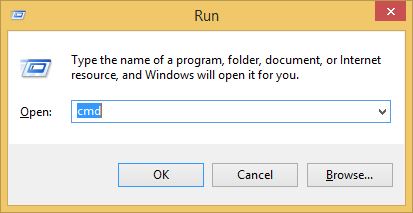
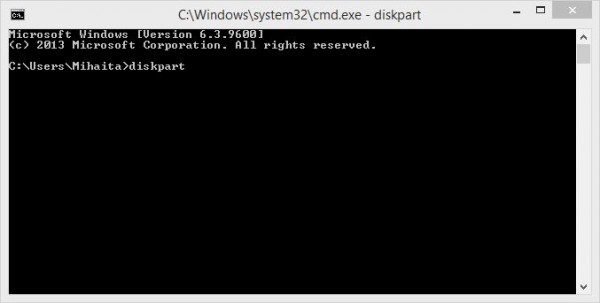
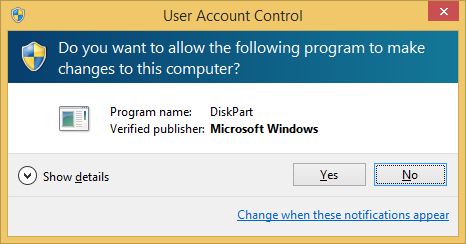
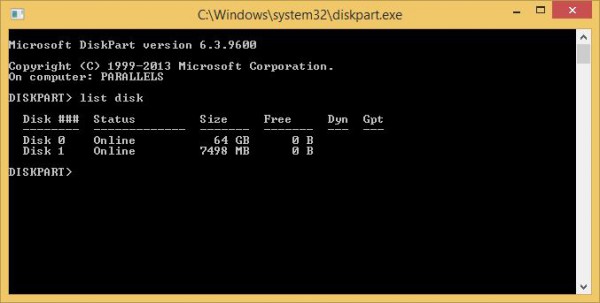
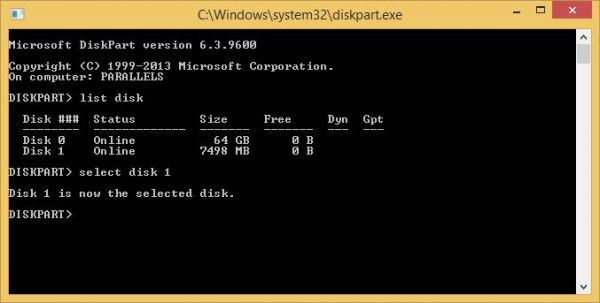
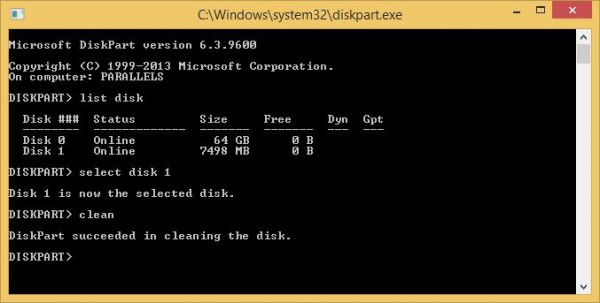
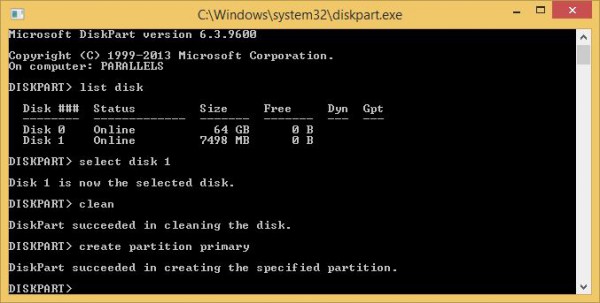
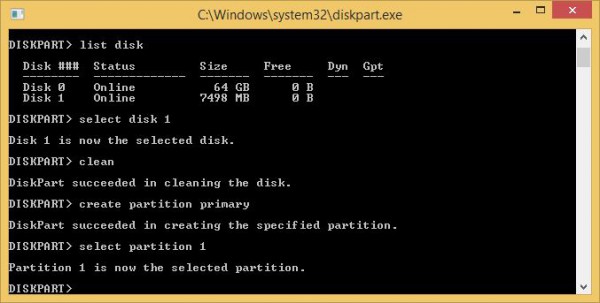
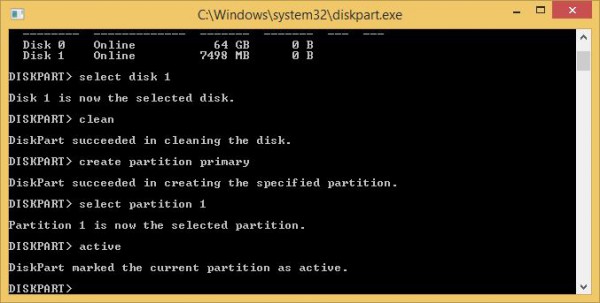
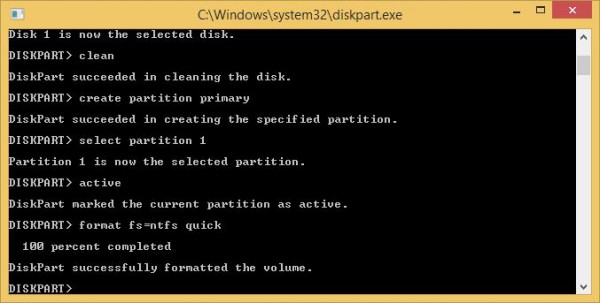
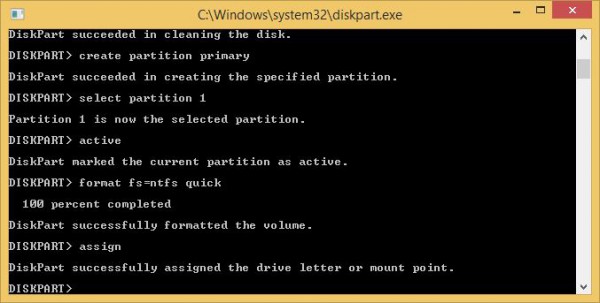
How to Start the Install?
Now that you have the bootable Windows 10 Technical Preview USB drive ready to go, you are probably wondering what is the next step. Well, to kick off the install you have to boot from that USB drive.
Booting from a USB drive can be enabled by altering the boot order under BIOS settings to have USB at the top, quickly triggering the boot menu after turning on the PC and manually selecting the USB drive, or, if you're lucky, the PC is already set up to boot from a USB drive. Afterwards, with the device attached, you can install Windows 10 as you normally would any other Windows release.
Update: You can also use the Windows 7 USB/DVD Download Tool for this process, as my colleague Brian Fagioli has pointed out on Twitter. It may be designed for Windows 7, but it apparently gets the job done for Windows 10 as well.
Photo Credit: Mario Lopes/Shutterstock
-

Nokia Lumia 830 now available
Publié: octobre 1, 2014, 12:07pm CEST par Mihaita Bamburic

Nokia Lumia 830 is meant to act as a gap-filler in Microsoft's Windows Phone 8.1 line, slotting in-between the Lumia 930 flagship and the Lumia 735 budget-friendly offering. It's a mid-ranger, in both hardware features and price. It is also the successor to the two year-old Lumia 820, as its name implies.
Microsoft has high hopes for Lumia 830, calling it "the first affordable flagship" and marketing it as cheaper alternative to the likes of Apple iPhone 5s and Samsung Galaxy S5. It's a strategy which could pay off in emerging markets, where consumers want premium devices but cannot afford the cost premiums. We will have to see how the market reacts to Lumia 830, which goes on sale starting this week.
With an MSRP of €330 (around $415), before any taxes and subsidies are applied, Lumia 830 undercuts those two aforementioned rivals by at least $100 at the time of writing this article. Of course, neither is new these days, and one of them has already lost flagship status (iPhone 5s is replaced by iPhone 6) in its maker's lineup.
I should probably mention that the better-specified Lumia 930 -- and, probably better all-around -- is selling for not much more, being available for less than $500 off-contract. In Europe, it can be had for around €450 with taxes, which is just marginally higher than Lumia 830's price, after taxes. Buying a Lumia 930 is a no-brainer, at least in my mind.
Nokia says that Lumia 830 will be available in black, bright green, bright orange and white. There are also some official accessories for it, like a rather lovely-looking flip cover, which is wireless charging-compatible.

Lumia 830 highlights include: 5-inch IPS display with a resolution of 720 by 1,280; 1.2 GHz quad-core Qualcomm Snapdragon 400 processor; 1 GB of RAM; 2,200 mAh battery; 10 MP main camera with optical image stabilization and 1080p video recording; 0.9 MP secondary camera capable of recording 720p video; 16 GB of internal storage; microSD card slot; 4G LTE; Wi-Fi 802.11 a/b/g/n; NFC; Windows Phone 8.1 Update 1 with Lumia Denim firmware. Lumia 830 comes in at 139.4 x 70.7 x 8.5 mm and 150 grams.
-

OnePlus will launch One successor around mid-2015, ponders smaller devices
Publié: septembre 30, 2014, 1:04pm CEST par Mihaita Bamburic

By now I am sure that everyone with an interest in smartphones has heard about One Plus and its One phablet. It is undoubtedly among the most interesting Android devices launched this year, and one of the most hyped also. How did OnePlus, basically a new player in the mobile space, achieve that? Well, One managed to make a splash in no small part thanks to its $299 entry-level price, which allows it to undercut virtually every known rival, paired with some of the best and most powerful hardware around. That's a recipe for success in the Android realm, and OnePlus knows it all too well.
But, what tops its lovely hardware and the low asking price is that One has never actually been available to the general public, per se. Sure, people have been able to buy One, but they have been able to do so only through invites. As a way to sell smartphones -- commodities, really -- that is crazy. But, what is even crazier is that, even as One is still not generally available, OnePlus reveals a launch date for its successor.
In a Reddit Q&A, answering a question regarding the successor of One, OnePlus says that 2, as it is apparently referred to as now, will be available in Q2 or Q3 of 2015. One of the hosts of the Q&A adds that Android L should be running the show on the device (assuming Google doesn't launch anything newer in the meantime).
OnePlus is also pondering launching smartphones that are smaller than One, which is a pretty huge device (152.9 x 75.9 x 8.9 mm, but just 162 grams) thanks to that large display, that would cater to a wider audience, one that is not yet ready to embrace phablets. That does not mean that OnePlus 2 will be a smaller affair, as it will likely be the company's next flagship, and these things do not get smaller -- they either grow in size or stay the roughly the same, generally speaking.
There are no other details at this point, but it is fair to say that OnePlus will be doing its best at offering potential customers the top hardware at the time 2 is available. Next year, we should see Qualcomm's mighty Snapdragon 810, which is 64-bit ready, popping up, and Quad HD displays becoming the norm for new flagships.
Of course, by the time 2 is available, I am sure we all hope that OnePlus figures out a way to make it generally available from the get-go, without making prospective buyers go through the ordeal of having to beg, enter contests or do some crazy things to get invites.
-

Microsoft rolls out the new MSN, rebrands Bing apps for Windows, Windows Phone
Publié: septembre 30, 2014, 11:36am CEST par Mihaita Bamburic
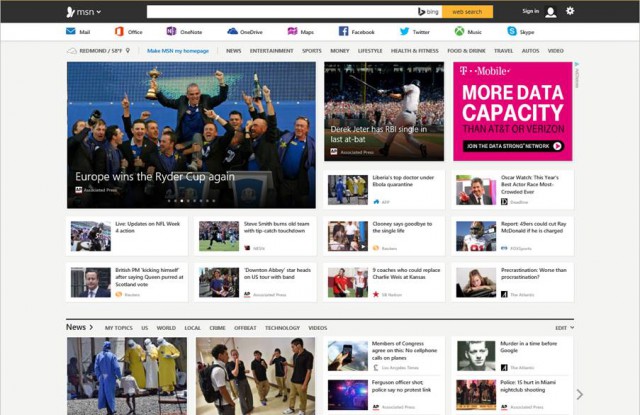
Microsoft did something rather unexpected earlier this month. The software giant unveiled a revamped MSN, saving the online portal from oblivion -- its biggest merit lately is being the default website for Internet Explorer. The new MSN looks great, connects users to Microsoft's consumer-facing cloud services, and can be tailored to suit their preference. It also makes it easy to trigger a search across the InterWebs. Heck, I have even said it might work as the Bing landing page.
Fast forward to today and Microsoft announces that more than 10 million users have tested the new MSN, with more than 80,000 of them also submitting feedback. Those numbers look really good. And they should, considering the online portal's Microsoft-focused audience. The feedback it has received must have been good also, as Microsoft announces it is rolling out the new MSN in the next three days.
Microsoft says that "more than 425 million people in over 50 countries around the world [...] come to the site each month", which makes this a very important change, that can either attract a bigger crowd or, in the worst-case scenario, alienate the existing user base. The way I see it, the former sounds much more likely. (As you can probably tell, I like what Microsoft has done with the new MSN.)
Microsoft is confident that you will love the new MSN so much so that it has even decided to rebrand the Bing app suite to MSN, on Windows and Windows Phone. The writing has been on the wall for the Bing brand on those operating systems, as the software giant has long removed it from app names. The MSN name hasn't surfaced next to the app's title, however, but it can now be easily seen once they're open. Corresponding MSN apps will launch on Android and iOS next, in "the coming months".
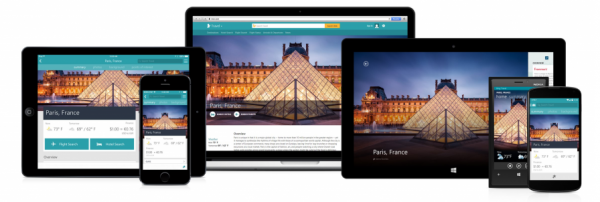
"While Bing will continue to provide search and intelligent experiences, now the apps will be branded to reflect their alignment with MSN as a premium experience for content, combined with personal productivity features", adds Microsoft. "Aside from Bing Finance, which will now be MSN Money, all of the apps retain their existing names".
At this point, I should mention that Health & Fitness and Weather for Windows Phone have received something extra in the latest round of updates, which mainly replaces the Bing brand with MSN. Lockscreen support for the latter has been extended to include additional weather information, while the former gains a step counter and GPS tracking information on the lockscreen on certain Windows Phones, like Lumia 630 and Lumia 1520. It's rather nice of Microsoft to do that; it certainly increases the value of those offerings and improves the mobile experience for users. Here's what those changes look like.

Microsoft reveals that it built the new MSN on its Azure cloud platform. It makes use of more than 30,000 cores and 100 TB for data storage -- that sounds rather impressive, doesn't it? Microsoft says it needed those sort of resources to deliver a "consistent experience" to its customers, no matter if they are using Money, Sports, Food & Drink or any other major feature of the new MSN. As it is customary in what Microsoft calls a "cloud-first, mobile-first world", Microsoft accounts tie users' preferences across the new MSN and today's major platforms, including Android, iOS, Windows, Windows Phone and the web.
For the new MSN, Microsoft has partnered with the likes of The New York Times, The Wall Street Journal, The Washington Post, CNN and AOL, in US, while, in other markets, it has teamed up with publications like The Yomiuri Shimbun, The Asahi Shimbun, Sky News, The Guardian, NDTV, Le Figaro and Le Monde.
-

iPhone 6 and 6 Plus available in China next month
Publié: septembre 30, 2014, 10:10am CEST par Mihaita Bamburic

In case you did not know, China is the largest smartphone market worldwide, bigger even than the good old US of A. For the major players in the mobile industry, it is hugely important to be leading there, as being successful in China leads to a healthy market share growth overall, but, more importantly, a healthy increase in the bottom line also.
You can imagine then just how important it is for Apple to have its new iPhones on sale in China as soon as possible. Due to regulatory approvals, it has not happened yet, but luckily for the company, that will soon change.
Only moments ago, Apple officially announced that its iPhone 6 and iPhone 6 Plus will be available to pre-order in China, from its online store, on Friday, October 10. The two will go on sale a week later, on October 17. Apple adds that eager prospective customers can reserve an iPhone 6 and/on iPhone 6 Plus for in-store pick-up on October 14, and get it on launch day.
"We are thrilled to bring iPhone 6 and iPhone 6 Plus to our customers in China on all three carriers at launch", says Apple CEO Tim Cook. "With support for TD-LTE and FDD-LTE, iPhone 6 and iPhone 6 Plus customers will have access to high-speed mobile networks from China Mobile, China Telecom and China Unicom for an incredible experience".
What Tim Cook does not say is that Apple had to apparently increase the security of iOS 8 in order for its new iPhones to receive the nod of approval from the Chinese regulator, which had shown some concern regarding a number of background services. The US company also promised not to work with any government to bake backdoors into its mobile operating system. You can read all the official details, posted by the Chinese regulator, by hitting the link above.
The two new iPhones, which are coming with their 4G capabilities in tow to China, will also be available on October 17 through the aforementioned mobile operators' slew of retail stores as well as local resellers that Apple has authorized, which considerably expands the pool of potential buyers, as Apple Stores are not as prevalent in China as they are in the US.
I cannot stress enough just how big of a market China is for Apple. A year ago, its then-new iPhone 5s and iPhone 5c were available there on launch day, allowing the two to generate then-record sales of 9 million units in the opening weekend. Fast forward a year later, but without being officially sold in China, the new iPhone 6 and iPhone 6 Plus barely manage to break that record, only by a mere 1 million units.
With all the much-awaited features they bring, their opening weekend lead they have over their predecessors should have been much more substantial. That may not have happened, but, by the looks of it, the new iPhones stand to more comfortably break other records after October 17.
Apple says iPhone 6 will start at CNY5,288 (about $860), while the bigger iPhone 6 Plus will be available from CNY6,088 (about $990). The entry-level prices are for the 16 GB models; add CNY800 or CNY1600 to see just how much the 64 GB or 128 GB models, respectively, will cost.
-

The Fappening goes on: Hundreds of nude celebrity photos leak once again
Publié: septembre 29, 2014, 1:50pm CEST par Mihaita Bamburic

For an increasing number of celebrities who have seen their nude photos being leaked online, The Fappening will always be a never-ending nightmare, which will come back to haunt them for a long time to come. Once it's online, it stays there, ready for the world to see. Meanwhile, for others it will serve as a source of frequent enjoyment, in no small part thanks to Apple. Its iCloud service appears to be the source of the leaks for most files, and this includes the latest batch, called The Fappening part 3, which just surfaced.
Reddit and 4chan have served as the gateways to the new leaked photos, with download links showing up this past weekend. It's a recurring theme, as the two community forums have been involved in propagating hundreds of such images since The Fappening hit in early-September. Threads on the topic have been banned and new policies have been implemented, but, despite these efforts, it is all for naught apparently.
The Fappening part 3 includes hundreds of private photos of Brooke Burns, Alexandra Chando, Cara Delevingne, Briana Evigan, Kelli Garner, Anna Kendrick, Misty May-Treanor, and Lauren O'Neil. Not all of them are nudes though, as there are some celebrities who do use common sense, albeit not enough, when it comes to the types of photos they take with their mobile devices.
In early September, The Fappening hit with hundreds of nude photos of Kaley Cuoco, Jessica Brown Findlay, Jennifer Lawrence, Hayden Panettiere, Kate Upton and Mary Elizabeth Winstead, among others, while, just last week, Amber Heard, Vanessa Hudgens, Kim Kardashian, Mary-Kate Olsen, Aubrey Plaza, Leelee Sobieski and Hope Solo were added to the list.
As my colleague Brian Fagioli says in one of his recent articles, "In the cloud, nothing is safe", really, no matter if Apple has beefed up iCloud's security. New security holes are discovered frequently, and some of them may be exploited well before Apple is aware of their existence. And, others will be ignored for months, until disaster happens.
Files that get uploaded on a server somewhere can still be accessed by hackers, especially if users do not understand the technology they use daily, and take steps to secure their personal accounts. Strong passwords, two-factor authentication, and other proven practices can decrease the chances of data theft. But, then again, who is really doing that, apart from power users?
Photo Credit: olly/Shutterstock
-

What a shocker! FBI head complains about Apple and Google's encryption practices
Publié: septembre 26, 2014, 12:27pm CEST par Mihaita Bamburic

Apple and Google do not want the US Government to be able to access your private data, even when search warrants are involved. It's a bold stand they're taking, which has been applauded by privacy advocates and, quite probably, criminals as well. But, guess what? That does not sit well with the authorities. FBI Director James Comey is troubled by the idea that the all-mighty agency that he runs can be stopped dead in its tracks when trying to see your intimate photos, videos and whatnot. Imagine that.
Here's what the fuss is all about. If encryption is turned on, the encryption key, that is needed in order to access the data that is stored on an Android or iOS 8 device, is in the user's control, instead of Google's or Apple's. As such, this allows the companies to be unable to comply with search warrants. It's clever: you can't give what you don't have.
This may be a new thing for iOS, as previous installments of the mobile operating system allowed Apple to control the encryption key, but Android has been designed to work that way for a couple of years now. What Google is doing new though, and thus attracting the attention of the US authorities, is designing its upcoming Android L to encrypt data by default, which is a first for an Android release.
You can imagine how all this focus on privacy is making Comey nervous. "What concerns me about this is companies marketing something expressly to allow people to hold themselves beyond the law", he says, suggesting that you, as mobile device users, are not allowed to enjoy the benefits of controlling who can access your private data. The spin he puts on it makes it sound like using encryption is illegal somehow. It's not. It's just disingenuous. A dictator would word things similarly.
In a moment worthy of a soap opera, Comey adds that he fears that it may even get to a point "when people with tears in their eyes look at me and say, 'What do you mean you can't?'" Ouch. Does that mean that his employees are a bunch of powerless cry babies? Who else has access to the FBI Director to complain about the encryption tactics Apple and Google use, if not FBI employees? That's not very flattering. But it sure must have looked good on camera, Comey!
Comey is being disingenuous also because he surely knows that the US authorities are not exactly powerless in the face of encryption. The agency that he runs, for instance, can still access call logs, messages, emails, photos, videos and other types of private information by serving search warrants to service providers, like mobile operators, email providers, cloud storage lockers and so on, where such data may be more easily accessible. Comey's beef is actually that Apple and Google are not making it as easily accessible.
And let's not forget about the powers that the NSA has. I believe that this US agency could bypass that encryption in no time, before Comey can even think to ask. Frankly speaking, this whole thing is just a PR move. It's all smoke. Apple and Google must be aware that the NSA can still access their mobile operating systems, but they're making waves about encryption to get on consumers' good side. On the other hand, FBI is making waves about encryption because it wants the sympathy of US citizens, who may be able to relate to its so-called problems, and also because it knows there are ways around it. Let's not kid ourselves thinking what carefully worded statements want us to believe.
Here's something else you may want to know about Apple's iOS 8. Even though Apple says its encryption makes it impossible for the company to comply with search warrants, the files stored on iOS 8 devices could still be accessed with the help of forensics tools, according to security researcher Jonathan Zdziarski. Zdziarski reported this to Apple, but who knows just how many other ways to access such data may be yet to be revealed?
Photo Credit: ajkkafe/Shutterstock
-

Apple to iPhone 6 users: Downgrade from iOS 8.0.1 because of nasty bugs
Publié: septembre 25, 2014, 2:14pm CEST par Mihaita Bamburic

Apple is now advising its iPhone 6 and iPhone 6 Plus-toting customers to downgrade from iOS 8.0.1, which was only introduced yesterday, because the latest version of its mobile operating system contains some pretty nasty bugs that ruin the user experience.
Apple publicly admits that installing iOS 8.0.1 on iPhone 6 and iPhone 6 Plus may lead to a loss of cellular service and the inability to make use of Touch ID, neither of which plagues iOS 8. The older iteration, which was rolled out on September 17, is not without bugs, however Apple would rather you run into them again over not being able to make calls and use the fingerprint scanner.
"We have a workaround for you if you have an iPhone 6 or iPhone 6 Plus and you lost cellular service and Touch ID functionality today after updating to iOS 8.0.1", says Apple on one of its support pages. "You can reinstall iOS 8 through iTunes by following the instructions below".
Apple has also yanked iOS 8.0.1 from its servers, preventing more users from running into the same problems. Considering that it's not out of the question for some people's lives to be at risk from being unable to make and receive calls, that sounds like a logical step.
In case you are wondering what the said instructions are, here is the step-by-step guide Apple provides on how you can downgrade to iOS 8:
- Make sure that you're using the latest version of iTunes.
- Connect your iPhone to iTunes.
- Back up your iPhone in iTunes on your Mac or PC. iCloud backups won't restore to earlier versions, including iOS 8.0.
- Download the file below that corresponds to your device:
- Select the file you just downloaded by doing one of these in iTunes:
- Mac: Press the Option key and click Check for Update.
- Windows: Press the Shift key and click Check for Update.
- Press Update to install iOS 8 on your iPhone.
Even so, this is still not a terribly great workaround, as Apple says that the Health app will not function after downgrading to iOS 8. The fix is installing iOS 8.0.2, which is set to be released in the next couple of days.
What's more, Apple is apparently also publicly apologizing for iOS 8.0.1, issuing a statement to the Verge in which the company says: "We apologize for the great inconvenience experienced by users, and are working around the clock to prepare iOS 8.0.2 with a fix for the issue, and will release it as soon as it is ready in the next few days".
I cannot remember the last time that Apple had to do these things. Maybe some extra testing is in order? I find it hard to believe that this problem couldn't have been spotted by thorough beta testing.
Image Credit: Michaelstockfoto / Shutterstock
-

If your iPhone 6 or 6 Plus bends, it's Apple's fault
Publié: septembre 24, 2014, 3:51pm CEST par Mihaita Bamburic

Apple could have a huge problem on its hands if iPhone 6 and iPhone 6 Plus are susceptible to bending. According to some early adopters, the new iPhones can show visible signs of damage after only a few days of normal use.
That's because the build quality does not appear to stand up to the challenges posed by pants' front pockets, which are causing the metal shells to bend near the cutouts for the physical side buttons. Light metal shell, meet thin profile.
Among the early adopters who have signaled the issue, lending credence to initial reports, is Geek.com's Russell Holly. He says that he never dropped his iPhone 6, but that it had been kept in a front pocket for "an extended period of time" while driving. Holly says that he only noticed the damage after seeing the first reports.
This suggests that there could be other folks unaware that their iPhone 6 or iPhone 6 Plus shares the same fate. BentGate or BendGate -- as the issue is commonly referred to as now -- may be more widespread than originally believed. But, even so, it is too soon to tell if it affects most, or all, new iPhones that have been sold so far. Apple staying mum about it does not help its cause.
I am inclined to believe that Apple did not thoroughly test its new devices, based on my engineering background. The signs are all too obvious. First of all, the side profile is thin. The thinner it is, the more likely it is for the body to cave under pressure. This should have immediately raised some concerns among Apple's engineering and quality assurance teams. Second of all, the metal shell has to be insanely thin also to achieve such low weights, which only adds to the bending risks. As I said earlier, put the two together and you have a recipe for disaster. It's a matter of physics here. Thicker side profiles and thicker metal would have helped. Or plastic, but that's a big no-no.
Take a look at how iPhone 6 Plus reacts while being bent.
Next, take a look at Samsung Galaxy Note 3 in a similar experiment. Notice how the plastic returns to its original shape afterwards. The difference is pretty substantial.
So what can you do if your iPhone 6 or iPhone 6 Plus is also bent? Well, if you can't live with it in this condition and Apple agrees to take it back, return it. It's that simple. It's not your fault, after all, it's Apple's for selling you a fragile device. If this is what happens after a few days of use, imagine how your iPhone will look at the end of your contract.
Photo Credit: TheDJtec
-

Phablet fans, get ready -- Samsung Galaxy Note 4 goes on sale this week
Publié: septembre 24, 2014, 12:52pm CEST par Mihaita Bamburic

Samsung Galaxy Note 4 is among the most important new mobile devices to go on sale in the second half of 2014, alongside Apple's iPhone 6 and iPhone 6 Plus (which launched last week); the latter is a direct competitor. The Android phablet was slated to go on sale next month, but, in no small part thanks to the strong sales performance of the new iPhones, Samsung wants to get it in consumers' hands much sooner.
Samsung has announced that Galaxy Note 4 officially goes on sale this Friday, September 2014, in its home country of South Korea. There pre-orders started earlier this month, with consumers reportedly showing a strong interest in the device. But what if you live outside of South Korea?
Samsung says that Galaxy Note 4 will hit store shelves, in remaining markets, by the end of next month. That is a long way to go though, and that could steer some consumers towards the already-available iPhone 6 Plus. Available colors for Galaxy Note 4 are Blossom Pink, Bronze Gold, Charcoal Black and Frost White. There is no pricing information in the announcement, but expect it to cost about as much as its predecessor, Galaxy Note 3, when it hits your local market.
Alongside Galaxy Note 4, Samsung also launched Galaxy Note Edge -- what is basically a Galaxy Note 4 with a curved display on the right side -- as well as its latest wearables, namely Gear S, Gear VR and Gear Circle (the first is a Tizen smartwatch with a SIM card slot, the second is a virtual reality headset which works with Galaxy Note 4, and the last one is a neck collar -- it really is).
Galaxy Note Edge, Gear S, Gear VR and Gear Circle will be available in other markets as well. Their availability will "vary by region" -- which is another way of saying that the most important markets to Samsung will be the first to get them.
For more information on Galaxy Note 4 and Galaxy Note Edge, check out our coverage of their announcement as well as our first-impressions of the two devices (and Gear VR also). For more information on Gear S, check out this story.
-

Apple iPhone 6 Plus has the best smartphone LCD display, but Samsung Galaxy Note 4 still reigns supreme
Publié: septembre 23, 2014, 1:44pm CEST par Mihaita Bamburic

The good news keeps on coming for Apple. After it announced that iPhone 6 and iPhone 6 Plus sales exceeded the 10 million units mark, therefore breaking the previous record established last year, DisplayMate, a company dedicated to testing the quality of displays, has proclaimed iPhone 6 Plus as having the best LCD screen that has ever crossed its labs.
Apple's other new flagship, the smaller iPhone 6, has also registered impressive results, but its 4.7-inch panel is let down by the low resolution of just 750 by 1,334, which is inferior to that of its bigger brother -- which boasts a 1,080 by 1,920 resolution with its 5.5-inch panel -- as well as competing flagships from other manufacturers.
The difference is staggering, if we compare ppi (pixels per inch) densities: 326 for iPhone 6 and 401 ppi for iPhone 6 Plus. But LG's G3 tops both with 534 ppi (it has a 5.5-inch display with a resolution of 1,440 by 2,560); same goes for Samsung's Galaxy S5's 5.1-inch display, which boasts 431 ppi thanks to a resolution of 1,080 by 1,920.
Nonetheless, the iPhone 6 Plus display shows consistent performance across the board, being touted as the second screen in DisplayMate's history to have received "all Green" ratings, which range from very good to excellent, in all categories. "The iPhone 6 Plus has raised the bar for top LCD display performance up by a notch", says the company's president, Dr. Raymond M. Soneira.
The categories include resolution, sharpness, color depth, color gamut, contrast accuracy and performance in ambient light, among others. With the exception of resolution (and, therefore, pixel count), iPhone 6's screen also received all-green ratings across the board. Its predecessor, iPhone 5s, also fared poorly in color accuracy, only managing to score a "Good" rating there.
However, iPhone 6 Plus' screen trails the Super AMOLED display of Samsung's yet-to-be-released Galaxy Note 4, which is still the current holder of DisplayMate's "Best Smartphone Display" title. Soneira says it reigns supreme "In particular, for implementing Color Management to provide multiple Color Gamuts, and then using the Color Management to provide the Highest Absolute Color Accuracy for Standard (sRGB/Rec.709) consumer content of any Smartphone or Tablet display that we have ever measured (in one of its four available screen modes, which many reviewers seem to overlook)".
The aforementioned title is awarded to the smartphone with the best display no matter the technology (OLED or LCD). But, since we are talking about it, on the OLED side, the current title holder is, as you might have figured out by now, Galaxy Note 4 again.
Photo Credit: maraga/Shutterstock
-

Windows Phone 8.1 Update 1 rolls out for Nokia Lumia 930
Publié: septembre 23, 2014, 12:07pm CEST par Mihaita Bamburic

Microsoft has announced that Windows Phone 8.1 Update 1 is now rolling out for Nokia Lumia 930, just shy of two months after it introduced the latest version of the tiled operating system. The flagship is the first Nokia-branded handset to be officially updated to Windows Phone 8.1 Update 1, and among the few that officially run this installment.
Even though, on Nokia's support forums, the software update is described as being "minor", it actually offers quite a few notable improvements over the previous firmware release. Contrary to expectations, it does not bring the Lumia Denim enhancements along with it.
Here's what's new. This Lumia Cyan firmware, which is known as 02061.00066.14353.31xyz, gives Lumia 930 improved imaging, stability and performance, display tweaks, support for Cortana in UK and China as well as other features like support for folders on the homescreen and a user-customizable snooze time for alarms.
Part of the listed changes, like the Cortana expansion and folder support, are due to the inclusion of Windows Phone 8.1 Update 1. Hit the link for more information regarding the improvements it introduces.
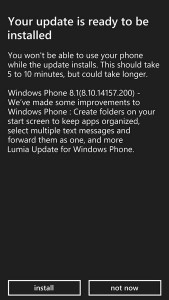 Other firmware changes, like the display tweaks, are tailored for Lumia 930. One user reports color gradient changes from red to green, and less vibrant colors, after getting the firmware update.
Other firmware changes, like the display tweaks, are tailored for Lumia 930. One user reports color gradient changes from red to green, and less vibrant colors, after getting the firmware update.Regarding Lumia Denim, Microsoft says it will roll out in Q4 2014 for all Nokia-branded Windows Phone 8 devices, including Lumia 930. It is based on Windows Phone 8.1 Update 1 from the get-go, and offers improvements for imaging, Cortana, bundled apps, Glance Screen and more. Lumia Denim was announced early this month, at the Lumia 830, Lumia 735 and Lumia 730 presentation.
For those of you who are interested in what Lumia 930 packs, here's a quick rundown: 5.0-inch OLED display with a resolution of 1080 by 1920; 2.2 GHz quad-core Qualcomm Snapdragon 800; 2 GB of RAM; 2,420 mAh non-removable battery; 32 GB of internal storage; 20 MP PureView back-facing camera with optical image stabilization and 1080p video recording; 1.3 MP front-facing camera capable of 720p video recording; 4G LTE; Wi-Fi 802.11 a/b/g/n/ac; Bluetooth 4.0; USB 2.0; NFC; DLNA; Qi wireless charging; physical dimensions of 137 x 71 x 9.8 mm and 167 grams.
-

LG believes someone out there wants an Android clamshell
Publié: septembre 22, 2014, 4:20pm CEST par Mihaita Bamburic

Smartphone manufacturers are conservative when it comes to form factors. Virtually every new handset is of the bar (slate) type. That is because this allows the shell to maintain a thin profile and the touchscreen to take up most of the space on the front panel. Both are features relevant today. Unsurprisingly, clamshells and smartphones do not ever go hand in hand. But there are exceptions.
Among the few smart flip phones, or flip smartphones, is the newly-unveiled LG Smart Wine. The device runs Android 4.4 KitKat and packs decent hardware specifications for what could very well be the ultimate niche smartphone.
It's no wonder then that, based on the information LG has provided so far, Smart Wine is only destined for the maker's home country of South Korea, where the series sold in over five million units since 2007. I imagine it wouldn't be all that popular with smartphone buyers in international markets, who are more accustomed to seeing Android on touchscreen-friendly form factors.
Here are the main hardware specifications: 3.5-inch display with a resolution of 320 by 480 (as big as the original iPhone, actually); 1.2 GHz quad-core processor with 1 GB of RAM; 1,700 mAh battery; 8 MP main camera; 0.3 MP secondary camera; 4 GB of internal storage; microSD card slot; 4G LTE; FM radio; Wi-Fi; Bluetooth 4.0; DMB (Digital Multimedia Broadcasting -- yes, live TV on a smartphone).
Smart Wine measures 118.6 x 59.4 x 16.9 mm and 140.8 grams, so it's relatively compact, save for the thickness, and light. Available color options are black and white. There are no details surrounding price or availability.
-

Apple only manages to sell 10 million iPhone 6 and 6 Plus in opening weekend
Publié: septembre 22, 2014, 3:34pm CEST par Mihaita Bamburic

Expectations always run high when it comes to sales of new iPhones during launch weekend. There's an incredible frenzy in the media fueled by loyalists, long lines form outside Apple stores (immediately followed by the first inadvertent drop caught on camera), the reviews are raving across the board (and why wouldn't they be when only loyalists get review units?) and, finally, on Monday, Apple gives its fans the much-awaited reason to celebrate -- a new first-weekend sales record.
Needless to say, the 10 million iPhone 6 and iPhone 6 Plus units that Apple managed to sell during the first weekend exceed the 9 million iPhone 5s and iPhone 5c units sold a year ago. Barely. Considering the appeal that larger iPhones seem to have -- we've been waiting for them for a couple of years, after all -- 10 million sounds a tad short. It really does.
Last year, Apple sold 9 million new iPhones (well, new at the time) with the dreadful iPhone 5c in its lineup -- we all know how big of a hit it has been. Most of the weight to post a new sales record rested on iPhone 5s, which did not disappoint.
So, 9 million units were sold with only a "best new iPhone" on the market. You can imagine why 10 million units are unspectacular when two so-called best new iPhones contributed to the tally.
Apple CEO Tim Cook, as always, says the obvious:
Sales for iPhone 6 and iPhone 6 Plus exceeded our expectations for the launch weekend, and we couldn’t be happier. We would like to thank all of our customers for making this our best launch ever, shattering all previous sell-through records by a large margin. While our team managed the manufacturing ramp better than ever before, we could have sold many more iPhones with greater supply and we are working hard to fill orders as quickly as possible.
Apple could have sold more had the new iPhone 6 and iPhone 6 Plus been available in China during the first three days on sale. The largest smartphone market makes up the only difference between this year's availability and last year's, in the opening weekend. Still, we cannot know for sure how much of a difference China could have made, without speculating.
Nonetheless, iPhone 6 and iPhone 6 Plus will sure get a sales boost following the second wave of availability, which, on September 26, will add Austria, Belgium, Denmark, Finland, Ireland, Isle of Man, Italy, Liechtenstein, Luxembourg, Netherlands, New Zealand, Norway, Portugal, Qatar, Russia, Saudi Arabia, Spain, Sweden, Switzerland, Taiwan, Turkey, and United Arab Emirates to the list of markets where the two devices are on sale. By the end of the year, Apple says its new iPhones will be offered in a total of 115 countries.
Photo Credit: Andresr/Shutterstock
-

How to edit RAW (DNG) photos on your Windows Phone
Publié: septembre 22, 2014, 12:11pm CEST par Mihaita Bamburic
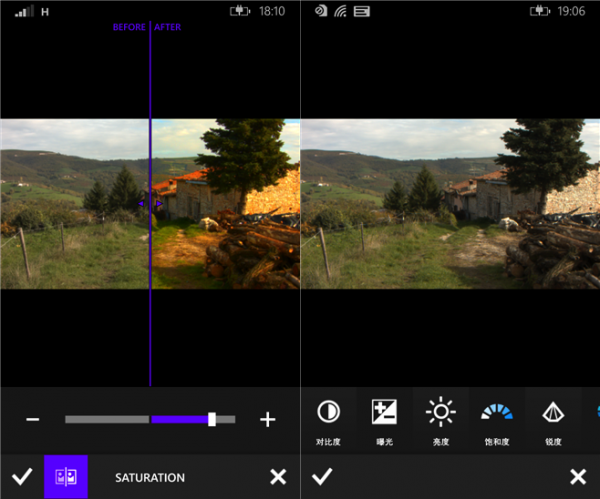
You should always shoot RAW, if given the option. As opposed to JPG, it's a lossless format. What the sensor sees is exactly what you get in your files. You also get lots more breathing room when editing photos without an apparent drop in quality. Shot in black and white and want to go back to color? No problem, RAW gives you that option. Want to recover shadow details without messing up the look of the image? Again, it's possible, as long as you shoot RAW. Want to recover details from blown highlights? Well, I am sure you get the gist by now.
If you are the lucky user of a Nokia Lumia 1020, Lumia 1520, Lumia Icon or Lumia 930 you can also take advantage of RAW capture. But, after you'll enable the feature, you will soon run into a problem -- what app to use to edit those unusually large files (with a DNG extension), right on your Windows Phone? Well, you can use Rawer.
In case you are not familiar with DNG, it is Adobe's proprietary interpretation of RAW. It is used by a number of camera manufacturers, like Leica, although most stick to their own proprietary RAW formats (Nikon, for instance, has NEF). As opposed to other RAW variations, DNG is compatible with virtually every major photo editing software, such as Adobe's Photoshop and Lightroom, which is likely the main reason why Nokia has embraced it -- too bad it did not also include an app capable of editing DNGs.
The developer behind Rawer says the app is capable of opening, editing, saving and sharing DNGs, as well as displaying EXIF data -- that contains information like ISO, white balance setting, aperture, shutter speed, location, and much more. And, what's more, it can also open RAWs created by other cameras, like Canons and Nikons.
To get access to Rawer's editing capabilities, users have to shell out $1 (normally, it costs $3.5, but the developer is now running a one-week sale, between September 20 and September 27). This exposes editing options for brightness, contrast, exposure, hue, saturation and sharpness, which give you plenty of chances to take the photo in the direction that you want to pursue.
Rawer is available to download from Windows Phone Store.
-

How to get an extra 15 GB of OneDrive storage for free
Publié: septembre 20, 2014, 11:24pm CEST par Mihaita Bamburic

There is plenty of competition in the cloud storage space, but, unfortunately, for the most part any massive changes are limited to paid plans. They get bigger, they get cheaper, but the free tier, which most users get first, remains largely as limiting as it has always been. Sure, we get a couple of extra gigs for free here and there, but it's all smoke after all, meant to lead us right to the money grabbers. (And who could blame providers for trying to make money?)
Now, Microsoft is doing something rather interesting, as it gives OneDrive users nearly twice as much storage in the free plan, bumping the limit from a so-so 15 GB to a respectable 30 GB. The reason? Well, it's a damn clever one -- the extra freebie is meant to help Apple users who are having trouble with iOS 8 upgrades due to low available storage. Because this is an oft-discussed issue, it is bound to generate some free advertising for Microsoft and OneDrive.
However, Microsoft is not restricting the offer to iOS users, as it is valid for Android, Windows and Windows Phone users too, who can also thank Apple for being cheap (well, you get the gist).
There is a caveat -- Microsoft says that this is a limited time offer, lasting only until the month ends. And all you have to do, to take advantage of it, is enable the auto upload feature in any of the OneDrive apps (for Android, iOS, Windows and Windows Phone; OneDrive for BlackBerry 10 OS was not mentioned). What if the feature is already enabled? Well, then you won't have to do a thing as you are given the extra space automatically.
Look at OneDrive's Storage page and you will see 15 GB listed next to "Camera roll bonus" -- that's how the extra free storage is accounted, and added to your plan. That bonus would normally be much smaller, just 3 GB, after enabling the auto upload feature, bringing the tally to 18 GB (not quite double the free storage for every OneDrive user, as Microsoft claims in the blog post announcing the offer).
Users who were grandfathered into the 25 GB free plan -- back when OneDrive was called SkyDrive -- can also take advantage of this offer. Being one myself, I quickly went to the Storage page to verify this and, indeed, it shows I have 40 GB of free storage in total (excluding the so-called "Enthusiast bonus" and the "Referral bonus").
Photo Credit: Mmaxer/Shutterstock
-

Google: Android L turns data encryption on by default
Publié: septembre 19, 2014, 2:10pm CEST par Mihaita Bamburic

Turning on data encryption can make a huge difference in case your Android device is lost or stolen, as it will make it extremely difficult -- if not impossible -- for a third-party to access your files. It also gives you quite a bit of time to remotely wipe your device, which means that your photos, videos, texts and whatnot have a better chance of remaining private.
And if the local authorities want to take a peek, they are also out of luck -- it's good news for those involved in criminal enterprises, and others as well. All this sounds great from a privacy and security standpoint, except that encryption has never been enabled by default in Android. But that is soon about to change.
In a statement that was just given to The Washington Post, Google spokesperson Niki Christoff reveals that "As part of [Google's] next Android release, encryption will be enabled by default out of the box, so you won't even have to think about turning it on".
Google's next Android release is known as "Android L" at this stage, and will be ready for prime time later this year, if the launch date of past releases is of any indication. Android L has been made available to beta testers, and features a redesigned user interface, a new default runtime, extra security features, 64-bit support and more. You can read about it here.
The encryption key, which is needed to unlock the contents of the internal storage (and, presumably, the microSD card too), will continue to be only in your control, as it has been the case in the past three years, according to Christoff. This is very similar to how Apple's now doing things with iOS 8, which also only gives you the encryption key. To take advantage of this, a passcode must be set up.
That last bit is extremely important because encrypting an Android device without using any sort of passcode is practically impossible right now, and, frankly, pointless. For instance, Android 4.4 KitKat requires users to set up a PIN in order to encrypt the contents of the internal storage and microSD card.
How strong the PIN is will determine how easy it will be for a third-party to render your encryption efforts useless. Using a complex sequence is recommended, even though it may make the unlocking more difficult. That said, I am using an eight-digit PIN right now and I quickly got used to it.
Photo Credits: Slavoljub Pantelic/Shutterstock
-

T-Mobile reveals Samsung Galaxy Note 4's US availability and price
Publié: septembre 18, 2014, 6:45pm CEST par Mihaita Bamburic

When it announced Galaxy Note 4 in early-September, Samsung revealed everything we wanted to know about its new phablet, except the date of availability and price. The two missing pieces of information would tell prospective buyers when to prepare for its arrival and how much they should expect to shell out for it, and help paint the full picture about how Galaxy Note 4 stacks up against its biggest rival, Apple's new iPhone 6 Plus, which goes on sale tomorrow.
Those who were hoping to find out what Samsung left out weeks ago are in luck, as US mobile operator T-Mobile has announced when Galaxy Note 4 will officially hit its store shelves, and, just as importantly, also at what price.
T-Mobile customers will be able to get their hands on Galaxy Note 4 starting October 17, when it will finally reach T-Mobile's online and brick and mortar stores. Pre-orders can be placed starting Wednesday, next week, -- that's September 24 -- at 9 am PDT. This, of course, does not mean that rival local mobile operators will also offer it starting on the same day as T-Mobile, but it gives us a more precise estimate for its US availability.
Now let's talk about how much Galaxy Note 4 will cost when it goes up for sale at T-Mobile. The US mobile operator says it will be available for $0 down with 24 monthly payments of $31.24 per month. That's just shy of $750 ($749.76), which matches my expectations regarding the off-contract price. But, what does that mean compared to iPhone 6 Plus?
Apple prices iPhone 6 Plus, off-contract, starting at $749, for the 16 GB version. The 64 GB and $128 GB versions add $100 and $200, respectively, to the base price -- they cost $849 and $949, respectively. T-Mobile does not specify whether its Galaxy Note 4 branded model will ship with 32 GB (as Samsung said Galaxy Note 4 will offer) of storage, but if it does that means Samsung's phablet will offer more available storage than the similarly-priced iPhone 6 Plus. Does that matter to potential buyers of either phablet? Well, I do not think so, but it is worth pointing out anyway.
For more information about Galaxy Note 4, read our coverage of the device.
-

Apple: iOS 8 will keep your private data safe from the US Government
Publié: septembre 18, 2014, 12:53pm CEST par Mihaita Bamburic

It's very important for us to know that the things we store on our mobile devices are safe from prying eyes. It gives us a sense of security knowing that our private thoughts, photos, videos and whatnot will only be seen by us and the people we share them with. But what if it is the US Government that wants to take a look? If the authorities get hold of our devices, what's to stop them from using search warrants to see what's in there?
If we are talking about iOS 8 devices, then its security design is standing in the government's way. Apple has updated its Legal Process Guidelines to reflect that it will be unable to extract data that its customers store on devices running its latest mobile operating system, as the key which unlocks the treasure trove is solely in its users' control.
The trick is setting up a passcode, as otherwise your stored data is fair game -- anyone can look what's on an unlocked iPad, iPhone or iPod Touch, as there's no barrier in place. When a passcode is set up, iOS 8 generates an encryption key, which the ones trying to access the device will need to unlock the stored data. By leaving it to its customers, Apple has basically removed itself from the equation.
This represents a clear departure from prior iterations of the mobile OS, for which Apple continues to be able to "extract certain categories of active data from passcode locked iOS devices. Specifically, the user generated active files on an iOS device that are contained in Apple’s native apps and for which the data is not encrypted using the passcode ('user generated active files'), can be extracted and provided to law enforcement on external media". In US, Apple says that it can provide "SMS, iMessage, MMS, photos, videos, contacts, audio recording, and call history. Apple cannot provide: email, calendar entries, or any third-party app data".
Apple is using this opportunity to take a jab at the competition, through its Government Information Requests page. "On devices running iOS 8, your personal data such as photos, messages (including attachments), email, contacts, call history, iTunes content, notes, and reminders is placed under the protection of your passcode. Unlike our competitors, Apple cannot bypass your passcode and therefore cannot access this data. So it's not technically feasible for us to respond to government warrants for the extraction of this data from devices in their possession running iOS 8".
The move was applauded by privacy advocates, and condemned by people with close ties to the US government. Unlike the former who view this as a major win, the latter believe it will hurt the government's data-collection abilities. Still, for the average user, it's a major step forward nonetheless.
Apple's old policy for extracting user data from iPhones for law enforcement: Come back with a warrant. Their new policy: Get lost.
— Christopher Soghoian (@csoghoian) September 18, 2014
Photo credit: soliman design/Shutterstock
-

MediaTek and Opera put the squeeze on mobile data consumption
Publié: septembre 17, 2014, 6:05pm CEST par Mihaita Bamburic

It is no secret that mobile data is still very expensive. Going overboard with audio and video streaming, browsing or app downloads will unavoidably lead to throttling, a pretty steep bill from the mobile operator or a brisk run through the remaining credit. But there is one way of giving mobile device users more breathing room, and that is through data compression. It offers obvious advantages, and comes with no major downsides. What's not to like about that?
That is the selling point that Norwegian browser maker Opera Software and Taiwanese processor maker MediaTek hope will impress new customers, as they announce their new partnership, which will see the former's Opera Max data-savings app being built-into the latter's 4G LTE-enabled offerings. The first fruits of this partnership are two 64-bit chips. The touted data savings are rather impressive.
The two companies claim that with Opera Max on board, those who use MediaTek-powered mobile devices will see data savings by up to 50 percent. The solution comes at no cost to consumers, which should only increase its appeal, especially in emerging markets, where MediaTek is most powerful. This could also be an important differentiator for MediaTek, as it takes on Qualcomm and its Snapdragons, which power most of the mobile device on the market today.
The key is ensuring that consumers know about this benefit. How the pair will manage to do that remains unknown at this point. What we do know is what sort of content will benefit from the compression.
Opera Max compresses photos, videos and text across most apps (including browsers), and is also said to reduce loading and buffering times for videos because of it. This is done by routing the data through Opera's servers, where it is compressed and sent to users in a smaller size. The solution is available direct only to mobile device vendors, which will have to preload it onto their handsets for consumers to take advantage of it.
"As mobile consumption grows with new data-hungry apps and mobile videos, compressing mobile data is more important than ever", states Opera CEO Lars Boilesen. "Opera has been a leader in mobile data compression for almost a decade, bringing millions of people online by lowering the barriers for accessing and enjoying the web. Today, we work with MediaTek, a market leader in cutting-edge system on chips for wireless communications, bringing Opera Max to their LTE chipsets and preparing smartphones for the next wave of data usage. Together, we are pushing the envelope for the entire mobile industry".
The first MediaTek processors to feature Opera Max are MT6752 and MT6732. As the names do not offer much information, here are some tidbits of information. The former is the most powerful, being advertised as a "true" octa-core processor, based on ARM's 64-bit architecture, with eight 2.0 GHz ARM Cortex A53 CPUs and a Mali-T760 GPU. The latter is less powerful by comparison, offering four Cortex A53 CPUs. They're aimed at the "emerging Super-mid market" -- put differently, they're designed for affordable mid-range devices.
Photo Credit: D. Hammonds/Shutterstock
-

SwiftKey: Top Android keyboard reaches iPads and iPhones
Publié: septembre 17, 2014, 12:35pm CEST par Mihaita Bamburic
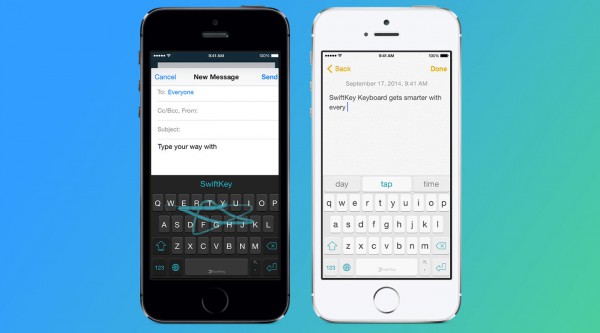
Stock mobile keyboards tend to suck. There's always a deal-breaker somewhere that offsets all their strengths. There is friction when typing in multiple languages, the language support is limited, abbreviations and the like are a no-go, the layout can be unintuitive, there is a limited amount of customization options, or the touch vibrations are too harsh. Take your pick. I have ran into all of them. But, fret not, there are some solid keyboards out there.
The one keyboard which I am a huge fan of is SwiftKey. It shames every stock keyboard and it's generally better than any other third-party offering. With Google being the only mobile operating system maker to allow third-party keyboards, it has only been available on Android. But, now that Apple has followed suit, you can get your hands on SwiftKey on an iPad or iPhone too. And you should, first of all because it's free!
And you can't argue with free, can you? Even with all the latest enhancements to the stock iOS keyboard, SwiftKey has more in-depth under-the-hood capabilities.
It's got clever suggestions, which will only improve as you use it more, backup to the cloud, so you can sync and never lose your personalizations, seamless transition between two languages, so you never have to tap a button to switch, swipe input, so you're typing faster, and much more.
On iOS it also feels like a native keyboard, thanks to its design adaptations. SwiftKey VP of Design Scott Weiss says: "We wanted the Nickel theme family to have a consistent look and feel across both Android and iOS for users on both platforms, but redesigned Nickel specifically for the SwiftKey for iPhone & iPad launch". That means fresh keys, updated highlights, and new logo design, among others. There's even a dark theme, called Nickel Dark, which looks quite nice.
SwiftKey will be available to download from Apple App Store after iOS 8 rolls out today.
-

Flipboard for Windows Phone: It's coming, damn it!
Publié: septembre 15, 2014, 1:53pm CEST par Mihaita Bamburic
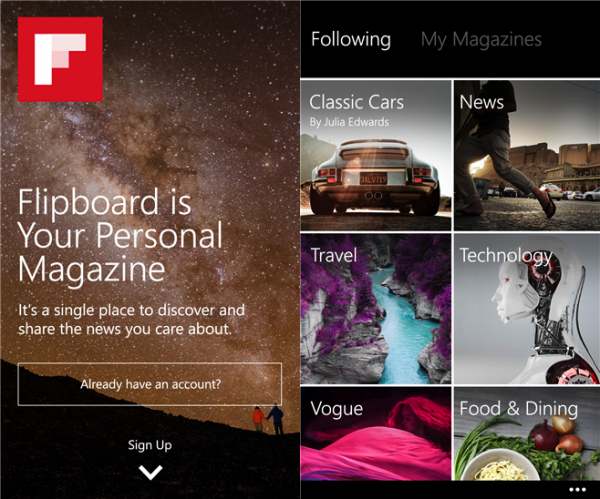
I remember it like it was yesterday: when Lumia 1020 was unveiled, Microsoft and Nokia were very happy to announce that Flipboard would "soon" be coming to Windows Phone. That was in mid-July 2013. Fast forward to today and the app is still not available. "Soon" has a certain urgency to it, which, for some strange reason, always seems to be missing in its association with Windows Phone.
Microsoft and Nokia could have jumped the gun more than a year ago by touting that the app would arrive shortly after Lumia 1020's announcement, and Flipboard could have inadvertently delayed the launch since. No matter, "soon" sure ain't soon. Regardless, Flipboard is still on its way as its public listing on Windows Phone Store implies. This is one of the major missing titles; the sooner it is available the better for the platform.
From the looks of it, Flipboard seems to offer a decent amount of features on Windows Phone. It comes with a strong selection of news sources, like CNN and Los Angeles Times, personal magazines, social sharing and so on. The app's description leaves plenty to the imagination though, as it serves as a general description of Flipboard, rather than a feature breakdown; the provided screenshots reveal more information.
Now, I said that "it is still on its way" because Flipboard is not yet publicly available in Store. It appears as incompatible with my Windows Phone, which leads me to believe it is currently undergoing private beta testing. And, on top of that, it is only compatible with Windows Phone 8.1, suggesting that it's making use of some Windows Phone 8.1-specific features which may be preventing it from running fine on Windows Phone 8.
Much has been said about the Windows Phone app-gap. There are some people who claim it is no longer an issue (most of them, I assume, are Microsoft employees and Windows Phone fanbois), but, as it's clearly the case here, the platform is still gaining major titles as time goes by. The availability of Windows Phone 8.1 will only make it easier for developers to bring their titles to the platform.
-

Google steps up its game in India with Android One
Publié: septembre 15, 2014, 12:36pm CEST par Mihaita Bamburic

The increasing popularity of smartphones in emerging markets coupled with Google's desire to gain control over its open-source mobile operating system have resulted in Android One. It's a new program, designed with low-end devices in mind, that will see more consumers enjoying the benefits of a close-to-stock Android experience on inexpensive handsets. It's also Google's way of making sure that billions of first-time smartphone users will be exposed to its services and become long-term customers.
"If we look at how people are getting online and accessing information today, increasingly it’s through a smartphone", says Android and Chrome & Apps SVP Sundar Pichai. "While 1.75 billion people around the world already have a smartphone, the vast majority of the world’s population -- over five billion more -- do not. That means most people are only able to make simple voice calls, rather than connect with family through a live video chat, use mapping apps to find the closest hospital, or simply search the web. We want to bring these experiences to more people".
And the first emerging market where Android One attempts to woo local smartphone buyers is India. Karbonn, Micromax and Spice are its first partners to launch Android One handsets, available as early as today. The most affordable of the bunch costs Rs 6,399, which translates into roughly $105. There may be cheaper smartphones around, sure, but Google is confident that the appeal of Android One will make local smartphone buyers look towards its partners' offerings.
MediaTek will be responsible for providing the processors for the first Android One smartphones, but it will not be the only processor manufacturer involved in the program as Qualcomm's chips will also power such devices. Other vendors, like Acer, Alcatel, Asus, HTC, Intex, Lava, Lenovo, Panasonic and Xolo have also joined the program.
"By working closely with phone and silicon chip makers to share reference designs and select components, we're making it easier for our partners to build phones that are not just great to use, but also affordable. They have lots of processing power, so you can get information quickly. They have high-quality front- and rear-facing cameras. And for all those pictures, along with your apps and videos, Android One phones will have expandable storage. We also added features that people in India will find particularly useful, like dual SIM cards, a replaceable battery and built-in FM radio", adds Pichain.
I suspect that this will also be one of Android One's killer features: Google will be the company providing updates for such smartphones. In fact, the search giant says that Android One devices will be among the first to be updated to the upcoming Android L release. That means that prospective customers will enjoy a similar, if not better, experience to those paying much, much more to get their hands on an Android smartphone. This will ensure that Android One will provide a superior experience to myriad third-party distributions, with heavy custom skins, which are all too popular in this segment.
Android One will expand to include Indonesia, Philippines and South Asian markets (Bangladesh, Nepal, Pakistan and Sri Lanka) before the year's end. Google has bigger plans though, revealing that more markets will be part of the program next year.
-

iPhone 6 vs iPhone 6 Plus: Which one is best for you?
Publié: septembre 12, 2014, 10:01am CEST par Mihaita Bamburic

Small displays are passé nowadays, as consumers increasingly prefer large screens. There are obvious benefits to it. Even Apple has finally acknowledged it with iPhone 6 and iPhone 6 Plus, which dwarf all previous iPhones when it comes to display size. But, now that we have bigger iPhones, we find ourselves in the unusual position of having to choose which one to buy.
That was not a problem before, because, since the original iPhone was introduced, Apple only had a single flagship in its lineup. In late-2013, it tried to shake things up a bit with iPhone 5c, but it was actually designed as a mid-range offering. With iPhone 6 and iPhone 6 Plus, there are more similarities. Nonetheless, figuring out which new iPhone is best for you is easy.
Specs
iPhone 6: 4.7-inch IPS display with a resolution of 750 by 1,334 (326 pixels per inch); 64-bit A8 processor; 8 MP iSight main camera with f/2.2 aperture and 1080p video recording at 60 FPS/720p video recording at 240 FPS; 1.2 MP secondary camera with f/2.2 aperture and 720p video recording; 16 GB, 64 GB or 128 GB of internal storage; TouchID; 4G LTE cellular connectivity; Wi-Fi 802.11 a/b/g/n/ac; Bluetooth 4.0; NFC; GPS. Battery life is rated for up to 10 hours for 4G LTE browsing (11 hours on Wi-Fi), 11 hours for video playback and 14 hours for 3G calls . Physical dimensions are 138.1 x 67 x 6.9 mm, with a weight of 129 grams.
iPhone 6 Plus: 5.5-inch IPS display with a resolution of 1,080 by 1,920 (401 pixels per inch); 64-bit A8 processor; 8 MP iSight main camera with f/2.2 aperture, optical image stabilization and 1080p video recording at 60 FPS/720p video recording at 240 FPS; 1.2 MP secondary camera with f/2.2 aperture and 720p video recording; 16 GB, 64 GB or 128 GB of internal storage; TouchID; 4G LTE cellular connectivity; Wi-Fi 802.11 a/b/g/n/ac; Bluetooth 4.0; NFC; GPS. Battery life is rated for up to 12 hours for 4G LTE browsing (12 hours on Wi-Fi), 14 hours for video playback and 24 hours for 3G calls. Physical dimensions are 158.1 x 77.8 x 7.1 mm, with a weight of 172 grams.
Seeing as quite a few things are the same, let's go through the differences that matter.
Display and Size
The display is what will drive most people towards one or the other. There are some notable differences to consider here. First of all, the 4.7-inch display of iPhone 6 comes with a low resolution, by modern flagship standards, which is barely higher than 720p. That will make everything appear less impressive than it does on iPhone 6 Plus, the screen of features a much, much higher resolution. The difference in pixel density -- 326 ppi for iPhone 6 and 401 ppi for iPhone 6 Plus -- speaks for itself, and, here, bigger is better.
But, when it comes to handling and pocketability, iPhone 6 definitely has the upper hand. It is much shorter (20 mm shorter) and narrower (10.8 mm shorter), slightly thinner (0.2 mm thinner), and much lighter (43 grams lighter). That is not to say iPhone 6 Plus is huge, just that it will be more difficult to handle and fit inside a pocket than iPhone 6.
And, lastly, there is another difference when it comes to the display, but this one comes from iOS 8. To make iPhone 6 Plus more manageable and useful, Apple has included two important optimizations specifically for it. To make it easier to use with one hand, iOS 8 will move the shown content to the lower half of the display when double-tapping on the home button, allowing users to more easily reach the screen with their thumbs; it's referred to as Reachability. And, also, when held in landscape mode, iOS 8 on iPhone 6 Plus will take advantage of the extra screen estate by showing additional content, like avatars in Messages and email in Mail.
But, basically, it all boils down to whether you want a phablet or not. If the answer is negative, then go for iPhone 6. But, if you have waited for Apple's answer to Samsung's Galaxy Note series, then iPhone 6 Plus is the new iPhone to buy. Personally, I'd go with iPhone 6 Plus, because the benefits of the larger screen easily make up for the size difference.
Camera
As you probably noticed when going through the specs, the main cameras on iPhone 6 and iPhone 6 Plus are almost identical, with the exception of optical image stabilization, a feature which only iPhone 6 Plus offers. Does it matter?
Well, optical image stabilization, as its name suggests, has one major benefit, and that is that it will increase your chances of taking sharp photos (photos taken using the secondary camera do not benefit from optical image stabilization), in both well-lit and poorly-lit conditions. You will notice the biggest difference in the latter case, as this is when iOS 8 will have to use longer exposure times, which can lead to blurry photos if the device is not held properly. Personally, this is another reason why I would choose iPhone 6 Plus.
When it comes to video, however, Apple says that both iPhone 6 and iPhone 6 Plus benefit from stabilization. This is where things get tricky, as we are talking about software stabilization, which is not as effective as optical image stabilization. The differences are likely to be more minor compared with stills photography, but for those who would like to take steadier videos, iPhone 6 Plus is still a better option, albeit slightly. Personally, as I rarely take videos, either one would do fine.
Battery Life
This one is easy: iPhone 6 Plus is better. If you are a heavy user, then it makes sense to get it. Otherwise, if Apple's ratings for iPhone 6 sound good (based on testing I saw so far of previous iPhones, I have to commend Apple, as they are usually accurate) then the extra battery life that iPhone 6 Plus offers should not make much of a difference to you. Personally, I find iPhone 6 Plus more tempting in this regard.
Pricing and Resale Value
The cost is another one difference between iPhone 6 and iPhone 6 Plus, although I suspect that it will not make much of a difference in the eyes of most of you looking to get one of the new iPhones. Still, the most affordable of the two is iPhone 6. Here's a breakdown for it, using both on-contract and off-contract prices:
- 16 GB: $199 on-contract or $649 off-contract;
- 64 GB: $299 on-contract or $749 off-contract;
- 128 GB: $399 on-contract or $849 off-contract.
Add $100 on top of the equivalent iPhone 6 to find out how much iPhone 6 Plus costs. That'll be:
- 16 GB: $299 on-contract or $749 off-contract;
- 64 GB: $399 on-contract or $849 off-contract;
- 128 GB: $499 on-contract or $949 off-contract.
Now, that pricing only applies to US and the top mobile operators in the country, except T-Mobile, which doesn't subsidize any of the new iPhones, as it offers financing instead. Those of you in other markets are bound to find a different pricing, but, in spite of this, iPhone 6 Plus will definitely be the most expensive of the two.
Resale value is a mystery at this point, but both iPhone 6 and iPhone 6 Plus will hold their value well over time. Of the two, I think iPhone 6 Plus will still command higher second-hand prices, due to the fact that it is more expensive to begin with and also because it will probably be available in smaller numbers, at least at first.
Looking at the second-hand market, phablets generally sell for higher prices than than their smaller counterparts. But, the $100 difference between iPhone 6 and iPhone 6 Plus will probably not be reflected there. Another thing to consider is that phablets are becoming more popular, so it is unlikely that you will have trouble selling iPhone 6 Plus down the road, if that is of concern.
Which One Will It Be?
After going through the major selling points of each new iPhone, will you choose iPhone 6 or iPhone 6 Plus?
If you haven't yet voted in our poll you can do so here.
-

Android smartphones are too far ahead for iPhones to ever catch up
Publié: septembre 11, 2014, 1:53pm CEST par Mihaita Bamburic

Apple has finally conceded that big screens are better, as its new iPhones offer 4.7-inch and 5.5-inch displays. It has also finally conceded that a mobile operating system is better when it's more open, as iOS 8 supports third-party keyboards and inter-app communication. It's almost like Apple is saying that Steve Jobs was wrong while rival Android manufacturers and Google were right all along. Oh, the horror. How will Apple fanbois be able to explain this?
But, even as Apple is doing all these things, that some of us have already been enjoying for too many years to count, iPhone 6 and iPhone 6 Plus are still outclassed by rival Android flagships. In fact, the new iPhones are not much different than Samsung Galaxy S3 or Galaxy Note 3, and, as you may know, neither of the two is the latest incarnation in their respective series. Ouch!
Before seeing the new iPhones, I imagined that Apple would reveal something truly special this year (no, Watch isn't it either), that would make buying an Android flagship a silly idea. Apple could have stunned us with high-resolution displays and cameras that at least rival what the Android fold can offer, designs better optimized for big screens, much better battery life, more storage in the entry-level models and, you know, other features which are to be expected out of a high-end device unveiled in 2014, like being able to see more than one app on the screen, access to internal storage for apps and, who knows, maybe even something a bit more modern than a grid of icons on every single homescreen. As it turned out, old habits die hard.
Of the two new iPhones, only iPhone 6 Plus manages to impress, and that's by iPhone standards. The normal iPhone 6 is outdated before it even hits store shelves. Compared to it, iPhone 6 Plus offers a much more impressive resolution (1,080 by 1,920), better camera (because of optical stabilization) and better battery life (no doubt because of a bigger battery), which are features many wanted to see introduced in iPhone 6 too. Tough luck. Maybe next time. Hey, Apple has to make money somehow, right? Why not save modern features for next year?
On the other side of the fence, what the Android fold offers is so much better. First of all, there are so many good options to choose from. If you want a great design, the best in its class, look no further than HTC's One (M8). Heck, the new iPhone design is reminiscent of it, so why not get the real deal, which also packs a bigger, much-higher resolution screen than iPhone 6?
Even China's Xiaomi with its Mi 4 is no slouch; same goes for the upcoming Galaxy Alpha. There's something for everyone, even for those who believe that having a metal-made smartphone is not a priority -- that would be all of Samsung's customers, who far exceed iPhone users. Polycarbonate (or, plastic, if you will) has its perks; one of its advantages is its resilience, which is superior to metal. If you drop or scuff your phone, a plastic shell will look better over time than a metal one.
If you want a really big display in a manageable body, then LG's G3 is the first device to consider. I owned one for a brief period of time, and was impressed by how small it feels in the hand considering its 5.5-inch panel, which is as large as iPhone 6 Plus' screen (except with a much higher 1,440 by 2,560 resolution, compared to the latter's 1,080 by 1,920).
Just take a look at these numbers -- 146.3 x 74.6 x 8.9 mm and 158.1 x 77.8 x 7.1 mm -- and guess which ones are for iPhone 6 Plus. I'll give you a hint -- it's sure not the first set, as that would be G3. G3 is also much lighter at 149 grams, compared to iPhone 6 Plus' 172 grams. In all fairness, Apple's use of the word "Plus" is telling. But, it's not fair to pick on iPhone 6 Plus for being fluffy anyway. I should know better.
If you want a great camera, then Samsung's Galaxy S5 with its 16 MP shooter, which uses phase-detection, will take some great pictures, with a lot -- and I mean a lot -- of nice detail. I am impressed by how good they look, considering it was a smartphone which took them. On the other hand, the 8 MP snapper on the back of the new iPhones will fail to capture as much detail. Does it matter? Yes, yes it does, because the advancements in display technology are giving us higher and higher resolutions. In fact, today's 4K displays have more pixels than the new iPhones' camera.
Ever wondered why the new iPhones can't record 4K video? Well, that's because the sensor is too darn small for it. Not so with G3 or Galaxy S5, both of which can record 4K video. Heck, even the year-old Galaxy Note 3 can record 4K video. Optical image stabilization? Well, it's an old trick by now. Android smartphones have had it for at least a year, with Google's Nexus 5, One (M8), G3 and Galaxy Note 4 being prime examples of OIS-equipped Android smartphones.
I suppose that at this point I should not even mention the elephant in the room -- Nokia Lumia 1020 -- which will humiliate iPhone 6 and iPhone 6 Plus without breaking a sweat when it comes to imaging quality. Don't get me wrong, it's a Windows Phone, and we are not talking about Windows Phones here.
But, if you want a great phablet? Well, then the Android fold is once again happy to oblige. The upcoming Galaxy Note 4 appears to be the most competent device in its class; its specs are far superior to any of the new iPhones, and its stylus adds real value for those who treat their phablet as a small PC. It can do proper multitasking, as more than one app can be displayed on the screen, has very powerful internals, a monster battery and, on top of this, a really nice external design. Should I also mention that it offers expandable storage and a removable battery, two features which no iPhone has ever had?
Someone will surely point out that the new iPhones finally have NFC and it's as huge as the Second Coming. Well, so what if they have NFC? Other than Apple Pay, which is useless right now for everyone living outside of the US (that is most of the world's population), there is nothing else that Apple wants to use this newfound hardware for. Android flagships at least give users the ability to transfer files, which, believe it or not, is still kinda cool and useful at times. Oh, wait, Apple doesn't think that's a thing yet, right? Darn! Let's wait a few more years, maybe it will happen.
And, despite the improvements made to iOS 8, Android is still the more advanced operating system of the two. Sure, iOS 8 supports third-party keyboards and inter-app communication, but Android has had that and more advanced notifications, widgets, the option to change default apps (which works for built-in apps too) and the launcher, access to internal storage (which means it's very easy to save stuff for offline viewing), seamless Google Now integration, file managers and much, much more. It will take iOS years to catch up. And we have yet to see what Android L brings to the table.
Don't get me wrong. The new iPhones are not bad, but they are not great either. They're the jack of all trades, master of none. Apple should look across the fence to see just how far its rivals are nowadays, and stop thinking that we are all living in a time when modest upgrades give us orgasms. While iPhones finally look to the recent past, doing what the competition has been able to do for years, Android smartphones are too far ahead.
Photo Credit: RTimages/Shutterstock
-

iPhone 6, the past called and it wants you back!
Publié: septembre 10, 2014, 12:27am CEST par Mihaita Bamburic

And I so hoped Apple would have a winner on its hands this year, a new iPhone that would woo me like no other smartphone has done before. And it does. Kind of. But, it's not the 4.7-inch iPhone 6, it's the 5.5-inch iPhone 6 Plus. Yes, it's the darn new phablet on the block! And that's a problem. Having to go for a phablet to get the best iPhone is extremely limiting and stupid. Where's the normal-sized iPhone 6 that everyone can call the best iPhone yet? This one? I'm not feeling it. It's rubbish. What have you done, Apple?
This has got everything to do with the specs. I am not the first person to call Apple out for using hardware which someone had to raid a parts trash bin to find. The iPhone 6 that I've been waiting for does not feel like an iPhone with sub-par hardware. It just doesn't. The important bits are clearly inferior to Android flagships (heck, even top Windows Phones, which were known for using lesser hardware in the past) and iPhone 6 Plus, and, as you can well tell by now, I am one step away from using curse words to describe it. I'm trying not to go there. No promises that won't happen before the last period.
The screen size is neither too small nor too big. It's just fine. And that's fine. Fine is something I can live with. And pay for. But I can't live with and I sure won't pay for that downright low resolution. What is that? 1,334 by 750 is slightly better than 720p. And which company still uses that in a flagship smartphone today? Not even a Windows Phone maker stoops that low right now in a so-called flagship. It's pathetic. 1,920 by 1,080 would have been so, so much better. And I would have gladly accepted that. But, no, that is reserved for iPhone 6 Plus. Why?
Because common sense dictates that Apple couldn't make iPhone 6 as energy-efficient as it needed to be in order to meet the same battery life ratings as it does now. But couldn't have Apple just stuck a bigger battery in there? Well, no, because iPhone 6 just had to be thin. So thin that you might even struggle to grab it. That last bit doesn't sound likely, but still... Apple should let go of this silly obsession of pursuing the ultimate thinness. We can all live with a slightly thicker iPhone; the last one wasn't all that thick to begin with. That would mean space for a bigger battery, which would lead to better battery life. And we all want that, don't we? Kinda like iPhone 6 Plus has to offer.
But, wait, maybe that higher thickness would mean a bigger camera sensor would also fit. You know, one that has optical image stabilization, but doesn't have as few as 8 MP. And it's not like the current sensor and overall design make much sense together either, as the camera lens sticks out a bit. Why? I mean, it's not an elegant solution. I would know. I'm an engineer and, to me, that looks like Apple designed the whole phone and then remembered it had to put a camera in there. Sir Ive, were you indisposed when that decision was made? No matter, it can't sit flush so it has to stick out now. Maybe if it had optical image stabilization that would have been fine. Maybe...
Sure, we have seen other manufacturers doing the same mistake, but at least I can find a reasonable explanation for the bump. Nokia, for instance, has designed Lumia 1020 with that hump on the back because the sensor is too big; making the outer lens element sit flush would have meant a really, really thick phone. Same goes for Samsung's Galaxys, even though they use smaller sensors.
Speaking of the camera, why not make it slightly bigger to also make 4k video recording possible? I know it's a feature that many of us may not want now, but with the push towards 4k-ready TVs and monitors, it makes sense to have a future-proof smartphone that can deliver crisp content on all modern displays. Sure, it can do 240 FPS in 720p, but, like a good friend pointed out, it's still 720p. When I see 720p videos, I immediately look for the toggle which lets me see them in 1080p or better. Also, unless Apple has been disconnected from the world this past year, a lot of smartphones can already do 1080p video recording at 60 FPS, which is also one of the highlights of iPhone 6, and 4k video recording too, which, as I pointed out, is a big missing feature. So, the best that it can do is not the best other rivals can do.
Now, I am sure many people will pre-order iPhone 6, queue to buy it and renew their mobile operator contracts for one. But, to me, it's just not worth the asking price. Maybe if it would have been sold for $100 on contract or $600 off-contract, with 64 GB of storage in tow it would have made sense. But, right now, iPhone 6 is a failure in my eyes. From where I'm standing, Apple has simply missed the opportunity to lure those Android users tempted by the idea to move to a bigger, but not phablet-sized, iPhone.
On the other hand, just look at iPhone 6 Plus. It has a bigger screen, with a much higher resolution, which gives it a pixel density that Apple can still be proud of in 2014. Its camera, even though it is still an 8 MP unit and its lens still sticks out, has optical image stabilization for stills, which means that it will take better photos more of the time. Oh, and because it is also thicker and has a bigger battery, Apple is able to claim it gets better battery life too. What do you know, it's not rubbish. It still has a couple of problems, from a design and specs standpoint, but, as an expensive smartphone purchase, it makes much more sense. That is even though it is $100 more expensive. I hope this is not the case, but right now I won't call anyone crazy for saying iPhone 6 exists just so people can see it as rubbish and opt for the bigger iPhone 6 Plus instead. I hope that's not the reason why it's so darn unimpressive.
-

Opera Mini launches on Windows Phone
Publié: septembre 9, 2014, 7:04pm CEST par Mihaita Bamburic

A week ago, Norwegian browser maker Opera revealed that it will bring the popular Opera Mini to Windows Phone. Not long after, the app was made available as a private beta to a few lucky testers. Now though, everyone with a Windows Phone can check out Opera Mini.
Opera Mini is the first well-known third-party browser to be available on Windows Phone. This gives it the opportunity to quickly attract the attention of those looking for an alternative to Internet Explorer, which comes on board the tiled operating system. The latter, at least so far, has proved to be a reliable and, more recently, powerful option. So does Opera Mini have what it takes to steal users away from its Microsoft-made rival?
Straight off the bat you should know that Opera Mini is currently labeled as a beta and, as its name implies, is not a full-blown mobile browser. It lacks some of the features that its Opera Mobile brother offers.
The former is aimed at those seeking to minimize mobile traffic, rather than those looking for a desktop browser experience on a smartphone, which is where Opera Mobile would fit right in. But, if you move past this downside, you will find that Opera Mini is quite pleasant to use.
 Opera Mini looks similar to its counterparts on rival platforms, which in Windows Phone's case means that it does not look quite like a typical app designed for the tiled OS. The traditional Windows Phone menu bar is not present, as Opera has decided to go with a design that feels more familiar to its existing users. It's different than what you'd expect, but I see no problems in that after a short stint with the app.
Opera Mini looks similar to its counterparts on rival platforms, which in Windows Phone's case means that it does not look quite like a typical app designed for the tiled OS. The traditional Windows Phone menu bar is not present, as Opera has decided to go with a design that feels more familiar to its existing users. It's different than what you'd expect, but I see no problems in that after a short stint with the app.Even though it's called Opera Mini, it does not feel like it's missing basic features. The displayed content is optimized to give fast loading times, the navigation buttons are there, the settings menu is easy to understand, it's got Speed Dial as well as an option to save web pages, just to name its core features.
Opera fans should be pleased to hear that Opera Mini launches on Windows Phone with Opera Link in tow. This allows users to sync browser data across all Opera instances that support it. So far, so good.
Opera Mini is available to download from Windows Phone Store. It's listed as compatible with Windows Phone 8 and Windows Phone 8.1.
-

The Home Depot acknowledges payment systems breach
Publié: septembre 9, 2014, 12:24pm CEST par Mihaita Bamburic

The Home Depot is the latest US retailer to fall victim to a major payment systems hack, which may have exposed its customers' credit card data since April of this year. The security breach is linked to its US and Canadian retail locations, but not its online store or Mexican chain.
The breach is publicly acknowledged by The Home Depot, with the company's CEO apologizing for what is yet another security disaster. "We apologize for the frustration and anxiety this causes our customers, and I want to thank them for their patience and support as we work through this issue", says Frank Blake. "We owe it to our customers to alert them that we now have enough evidence to confirm that a breach has indeed occurred. It's important to emphasize that no customers will be responsible for fraudulent charges to their accounts".
To appease customers who may have been affected by the security breach, The Home Depot is giving those who used a payment card at its retail locations, after April 2014, identity protection services for free. This includes credit monitoring, according to the information provided by the company.
Also, EMV "Chip and PIN" cards, which make use of a small security chip on top of the magnetic strip, will make their way to The Home Depot's US stores by the end of 2014. The latter is a much-awaited move in US, as such setups tremendously increase security. EMV "Chip and PIN" cards have been commonly used throughout Europe for years now.
The Home Depot also adds that it has found no evidence which suggests that the hackers may have also gotten hold of its customers' debit card PIN numbers. The US retailer's investigation on the matter kicked off on September 2, in the morning, "immediately after the company received reports from its banking partners and law enforcement". The US Secret Service, on top of "leading security firms" and baking partners, is said to be involved in the investigation.
The Home Depot's stock has taken a small hit since the US retailer acknowledged the security breach, with its share price dropping slightly, from $91.38 when the market opened yesterday to $90.82 as I write this article.
Image Credit: Creativa / Shutterstock
-

Microsoft saves MSN from oblivion
Publié: septembre 8, 2014, 12:35pm CEST par Mihaita Bamburic
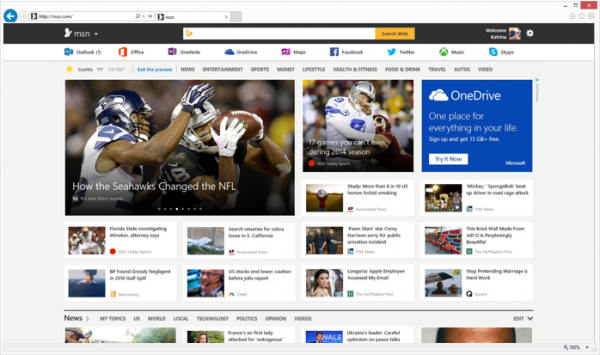
Do you know what MSN is? Yes, it is that online portal opened by Microsoft nearly two decades ago. Yes, it is also that default Internet Explorer webpage which you change more quickly than a race car driver can shift. But, fret not if you are not familiar with MSN, as almost no one cares about it anymore. To save it from oblivion, Microsoft has decided that the first thing that MSN needs to make a splash again is a nice revamp.
For many years, MSN was a product Microsoft cared little about. Instead, the software giant has pushed products with more potential and consumer appeal, like Office, Windows and Windows Phone. Now though, Microsoft wants to tie MSN in with its newfound strategy, recreating the online portal "from the ground up for a mobile-first, cloud-first world", and using many Bing-powered services (News, Sports and Travel, just to name a few) to boost its appeal.
MSN can easily connect viewers to core consumer-facing Microsoft services, like Outlook.com, Office Online, OneDrive and Skype, as well as prominent social networks Facebook and Twitter -- this is called Services Stripe. There is also easy access to Bing Search, which sits at the top of the online portal. (It could even work as the landing page for Bing Search.)
The new MSN has got a nice design, which makes heavy use of tiles, which, in their current state, mostly display headlines, images and sources, scores, and stocks. All this information comes, via said Bing-powered services, from major publications like The New York Times, The Guardian, Le Monde and CNN.
Microsoft is enticing potential users with personalization options, allowing them to use features like a stocks watchlist and recipe collections, as well as topic-tracking. It can be tailored to a certain extent now, and this will likely only improve as Microsoft prepares its online portal for prime time.
Microsoft says that in the coming months it will launch MSN apps for Android and iOS, to "complement" its existing, "corresponding" Windows and Windows Phone apps. And since those Windows and Windows Phone apps once had Bing attached next to their current names, it is fair to say they will get MSN-ized in the near future. Using a Microsoft account, data (from MSN, Cortana, Bing and other services) will sync freely across devices.
After reading Microsoft's announcement and seeing the new MSN in action, I sense that, even though Bing boasts more mindshare, Microsoft appears to be ready to replace it with MSN as the consumer-facing brand. Who knows, maybe MSN's the charm.
-

Windows Phone 8.1 available now for AT&T Nokia Lumia 920, 820
Publié: septembre 5, 2014, 12:21pm CEST par Mihaita Bamburic

Lumia 920 and Lumia 820 are the oldest Nokia-branded Windows Phone 8 devices, being announced two years ago. The former was the Finnish company's flagship, until Lumia 925 came along, while the latter was introduced as a mid-ranger, succeeded only now by Lumia 830. The good news is that, despite their age, they continue to receive software updates, a reassuring sign, no doubt, for platform enthusiasts.
Lumia 920 and Lumia 820 have already started to receive a software update to Windows Phone 8.1 in many markets across the globe, but the much-awaited version of the tiled operating system is only now making its way to the AT&T-branded models.
Windows Phone 8.1 is available through the Lumia Cyan firmware, which rolling out to AT&T's customers, which also brings along with it a number of software tweaks and new and updated apps. For more information on it, check out this article which details all the major Lumia Cyan changes.
Of course, the star of the show is Windows Phone 8.1. I have reviewed the new tiled operating system, albeit without the benefits provided by Lumia Cyan, on my Lumia 920 -- you can read my detailed findings here.
According to AT&T, the software update comes in at about 450 MB. Due to the way Windows Phone 8 works, it can only be applied via Wi-Fi. To apply it, open the Settings menu, then the phone update submenu, tap on the check for updates button, wait for the update option to be revealed and hit install.
Photo Credit: Mihaita Bamburic
-

Meet Motorola's new Moto X, G, 360
Publié: septembre 5, 2014, 11:29am CEST par Mihaita Bamburic

Motorola managed to really impress with last year's Moto X and Moto G. The two smartphones have shown time and time again that they do not need heavily-customized software, large screens or the fastest hardware around to stand out from the rest of the pack. They successfully targeted different parts of the market -- the former has gone after flagship buyers while the latter has sought to attract consumers on a budget -- in a different, impactful way, relying on the appeal of the overall package to tell their story. But, no matter how good they might have been, Moto X and Moto G are clearly showing their age.
Today, Motorola is relieving the pair of their leading roles, as it unveils the new Moto X and Moto G (the 2014 editions, if you will). The names might be the same, but the latest offerings are new inside out.
Customization is the headline feature of the new Moto X. Buyers will be able to get it both in standard as well as Moto Maker trims, the latter of which can include wood, Horween leather and different, more exotic color options, and, if you want, even a signature. There is another difference between the two lines, and that is the amount of storage you get. The off-the-shelf Moto X offers 16 GB, while the Moto Maker version gives you 32 GB.
Here are the main hardware features: 5.2-inch OLED display with Corning Gorilla Glass 3 and a resolution of 1,080 by 1,920; 2.5 GHz quad-core Qualcomm Snapdragon 801 processor; 2 GB of RAM; 2,300 mAh battery; 13 MP main camera with dual LED flash, F/2.25 aperture and 4K video recording; 2 MP secondary camera with 1080p video recording; Wi-Fi 802.11ac; Bluetooth 4.0 LE (Low Energy); front-facing and rear speakers; size of 140.8 x 72.4 x 9.97 mm and weight of 144 grams.
As we have come to expect from Motorola, Moto X runs the latest-available version of Android (4.4.4 KitKat) with some software customizations in tow. Among the new tweaks are a feature which allows Moto X to behave differently depending on the context (hands-free mode in the car, silent mode in a meeting, says Motorola) and an option to customize the voice prompt.

The new Moto X kicks off at $99.99 with a two-year contract in US. The off-contract price is $499.99. The company's flagship will be available in North and Latin America, Europe and Asia starting later in September. The Moto Maker version adds $50 to the cost.
The new Moto G (shown in the photo at the top), on the other hand, offers similar software benefits, but in a much more affordable and, of course, less powerful package. It comes in three versions: SS, DS and DS DTV (Single SIM, Dual SIM and Dual SIM Digital TV, respectively), which mainly differ in the amount of storage they offer.
No matter which one you get, the following features remain the same: 5-inch display with a resolution of 720 by 1,280; 1.2 GHz quad-core Qualcomm Snapdragon 400 processor; 1 GB of RAM; 2,070 mAh battery; 8 MP main camera; 2 MP secondary camera; microSD card slot; two front-facing speakers; Wi-Fi 802.11ac; Bluetooth 4.0 LE; physical dimensions of 141.5 x 70.7 x 10.99 mm and weight of 149 grams. It also runs Android 4.4.4 KitKat.
The SS and DS DTV versions can only be had with 8 GB and 16 GB of internal storage, respectively, while the DS version can be purchased in either of the two storage trims.
The new Moto G will be available much sooner. It goes on sale today in US, as well as Brazil, France, Germany, Spain and UK, at 11 am CT, for as little as $179.99. Motorola says it will be available in more locations via select mobile operators by year's end.
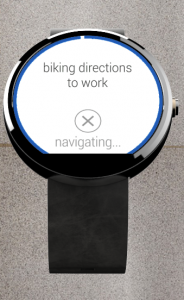 Moto 360 is a known product by now. The Android Wear-based smartwatch has a rounded design, metal case, leather strap, all-day battery life per Motorola's estimates.
Moto 360 is a known product by now. The Android Wear-based smartwatch has a rounded design, metal case, leather strap, all-day battery life per Motorola's estimates.Moto 360 can deliver notifications and allow users to track their activity, features customizable faces and supports voice commands, as its main software features. It, like the new Moto G, also goes on sale today.
Available trims at launch are black leather and gray leather with suede finish (limited edition in the latter's case). The price is $249.99. The all-metal versions will cost $50 more ($299.99) when they go on sale later this fall. The metal band costs $79.99, and will also be available later this fall, while the leather band is less expensive at $29.99.
Alongside the new Moto X, Moto G and Moto 360, Motorola also introduced the $149.99 Moto Hint (available later this fall) and $99.99 Power Pack Micro (available today). The former is a wireless headset while the latter is a portable battery that can be attached to a keychain.
-

Forget PCs and tablets -- phablets are the next big thing
Publié: septembre 4, 2014, 1:17pm CEST par Mihaita Bamburic

Phablets are emerging as the next big thing in the smart device market. According to research firm IDC, big-screen smartphones will out-ship portable PCs (laptops) before the end of 2014, and tablets sometime in 2015. What's more, also this year, phablet shipments are expected to far outnumber desktop PCs. Want to bet on a winning large form factor? Pick phablets.
In 2014, IDC expects shipments of phablets, tablets, portable PCs and desktop PCs to reach 174.9 million, 233.1 million, 170 million and 133.5 million, respectively. Fast forward to the end of 2015, and shipments of phablets and tablets reach 318 million and 233 million units, respectively. And with Apple expected to unveil an iPhone phablet, big smartphones are only going to make things worse for PC and tablet shipments.
"With Apple expected to join the space in the coming weeks, we anticipate even more attention on phablets as larger screen smartphones become the new norm", says IDC senior research manager Mellisa Chau. The Cupertino, Calif.-based company is said to announce a 5.5-inch iPhone this month, which would qualify as a small phablet, according to IDC's definition (big smartphones with a screen size between 5.5 and 7-inches).
This year, phablets are forecast to represent just 14 percent of the smartphone market, but their share will be more than double in 2018, when it will reach 32.2 percent. Of course, with Apple getting in the game, phablet shipments could accelerate even faster.
"While consumers in places like the United States and Western Europe are likely to own a combination of PCs, tablets, and smartphones, in many places the smartphone -- regardless of size -- will be the one connected device of choice", says IDC. That's fueled by the drop in the ASPs (Average selling prices) of smartphones and phablets, from $320 and $568, respectively, in 2013 to $291 and $397, respectively, this year.
This gives more consumers the chance to afford a smartphone; it can be a more satisfactory purchase than, let's say, a desktop PC or tablet, for those with tight budgets (like much of the world is).
Part of the reason why we see non-traditional form factors, like phablets, taking off is because "consumers are still trying to figure out what mix of devices and screen sizes will suit them best", according to IDC program vice president Tom Mainelli. "What works well today could very well shift tomorrow as phones gain larger screens, tablets become more powerful replacements for PCs, and even smart watch screens join the fray".
Smart device manufacturers that are not yet fully committed to their phablet strategy, or come unprepared to the party, will struggle to keep up with the rest of the pack in the years to come, as big screen smartphones will make the difference between a popular vendor and one which couldn't see the future.
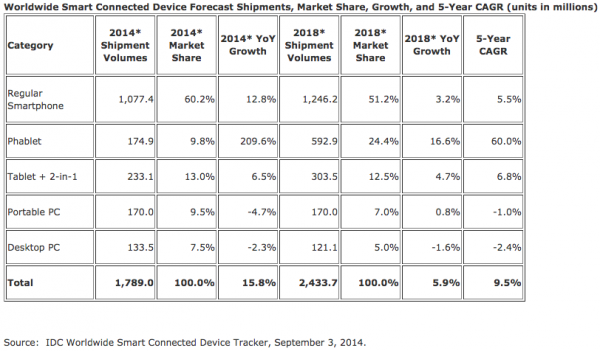
Photo Credit: Tanjala Gica/Shutterstock
-

Advertise you can't afford to own iPhone 5s or Galaxy S5 with Lumia 830
Publié: septembre 4, 2014, 11:24am CEST par Mihaita Bamburic

Microsoft today introduces Lumia 830, a new Windows Phone 8.1 device that is advertised by the software giant as "the first affordable flagship" smartphone. The device is touted to give rival devices from Apple and Samsung a run for their money, so let's take a look at what it has to offer.
The highlight of Lumia 830 is its PureView-branded main camera, which is paired with some very interesting software features, which allow users to, for instance, change the intensity of the flash in the captured still, after the fact. It is aided by optical image stabilization. To showcase just how capable the 10 MP unit is, Microsoft inexplicably compared Lumia 830 with an outdated flagship, Apple's iPhone 5 which is verging on two years of market time. Thankfully, Microsoft has not gone crazy (well, maybe it did).
Microsoft knows that the smartphone market didn't stop in 2012, which is why it's labeling its Lumia 830 as a much more affordable alternative to Apple's iPhone 5s and Samsung's Galaxy S5. Its strategy does not make much sense though, seeing as it already has a more suitable flagship in its range, Lumia 930, which is also cheaper than the two rival flagships. Microsoft is sending mixed messages, which is not what it should do. Lumia 830 will cost €330, before taxes and subsidies.
Other specs include: 5-inch IPS display with a resolution of 720 by 1,280; 1.2 GHz quad-core Qualcomm Snapdragon 400 processor; 1 GB of RAM; 2,200 mAh battery; 0.9 MP secondary camera (capable of 720p video; the main one can record 1080p video); 16 GB of internal storage; microSD card slot; 4G LTE; Wi-Fi 802.11 a/b/g/n; NFC. Lumia 830 comes in at 139.4 x 70.7 x 8.5 mm and 150 grams.
Since Microsoft made this comparison, judging by the specs it comes with, Lumia 830 is clearly not as powerful as iPhone 5s or Galaxy S5. That may lead to it not being taken seriously by some smartphone buyers, who expect top-of-the-line specs in a flagship.
Lumia 830 also packs wireless charging, which is a welcome addition, much like the free three-month Skype Unlimited World subscription, the latter of which is a complimentary add-on with every purchase of a new Lumia device (presumably, running Windows Phone 8.1). It goes on sale this month.
Alongside Lumia 830, Microsoft also introduced Lumia 735 and Lumia 730, two even more affordable Windows Phone 8.1 devices. The former goes for €214 while the latter costs €199, before any taxes and subsidies are applied. The main difference between the two is the dual-SIM support, found in Lumia 730.

Here are the main features: 4.7-inch OLED display with a resolution of 720 by 1,280; 1.2 GHz quad-core Snapdragon 400 processor; 1 GB of RAM; 6.7 MP main camera; 5 MP secondary camera with a wide-angle lens; 8 GB of internal storage; microSD card slot; HSPA+ (Lumia 730) or 4G LTE (Lumia 735); NFC; Wi-Fi 802.11 a/b/g/n; wireless charging (Lumia 735). Lumia 735 comes in at 134.7 x 68.5 x 8.9 mm and 134.3 grams, while Lumia 730 comes in at 134.7 x 68.5 x 8.7 mm and 130.4 grams.
Lumia 730 and Lumia 735 are touted to be great for selfies and video chats (well, Skype calls, to use Microsoft's own words), thanks to the high-resolution front-facing camera, which has a lens equivalent to 24mm in full-frame terms (all you need to know is that you can fit a lot in the frame). To make it easy to take selfies, Microsoft bundles the Lumia Selfie app, as part of the new Lumia Denim firmware, which is also available on Lumia 830. They ship this month.
Speaking of Lumia Denim, the new firmware will improve the imaging experience on Lumia 930, Lumia Icon and Lumia 1520, thanks to dedicated apps like Lumia Camera. It replaces Nokia Camera, and adds features like improved capture time, 4K-quality video recording at 24 FPS, Auto HDR and Dynamic Flash. There are also better processing algorithms, touchless integration with Cortana (you can now say "Hey Cortana" to trigger the digital personal assistant when the smartphone is idling) and integration of more apps and information into Glance Screen.
Microsoft says that the Lumia Denim software upgrade, which is based on Windows Phone 8.1 Update 1, will ship starting in Q4 2014 to existing, compatible Lumia Windows Phone devices.
-

HTC Desire 820: Not your average mid-range Android smartphone
Publié: septembre 4, 2014, 10:59am CEST par Mihaita Bamburic

Premium devices got most of the attention at IFA 2014, thanks to their cutting edge software and hardware. But there are some other interesting new products announced at the trade show which warrant a look. One of them is HTC's mid-range Android smartphone, Desire 820.
Desire 820 may not be as exciting as, for instance, Galaxy Note Edge is with its curved edge display, but it gives us a sense of what the future of Android hardware looks like. I'll give you a hint -- it's not 32-bit. Desire 820 is among the first smartphones of 2014 to be unveiled with a 64-bit processor, Qualcomm's powerful Snapdragon 615.
When it comes to sheer processing power, Desire 820 tops HTC's first 64-bit smartphone, Desire 510, which uses a mere 1.2 GHz quad-core Snapdragon 410 processor with 1 GB of RAM, with its octa-core solution, which is comprised of four cores running at 1.5 GHz and the other four running at 1 GHz, alongside 2 GB of RAM. Whereas Snapdragon 410 is more conservative with its setup, Snapdragon 615 is definitely taking things to the next level. For a mid-ranger, that's something worth pointing out. The battery is a 2,600 mAh unit.
Desire 820 features a 5.5-inch IPS display, with a resolution of 720 by 1,280, which is typical of devices in this range, although HTC could have gone with a higher resolution considering the size of the screen. It comes with 16 GB of internal storage, but also a microSD card slot which can extend the capacity by a further 128 GB.
On the back, there's a 13 MP camera with a wide-angle lens (equivalent to 28 mm in full-frame terms) and a large f/2.2 aperture. It can take 1080p video. On the front, there is an 8 MP (yes, that's eight megapixels, as much as the iPhone 5s' main camera boasts) shooter, which is also capable of 1080p video. Playback should be a more upscale experience, thanks to HTC's BoomSound technology, which sees two front-facing stereo speakers being employed.
"Our new HTC Desire model gives entertainment lovers exactly what they are looking for; a powerful, fast, stylish smartphone that delivers their favourite content on a big screen at a competitive price", says HTC CEO Peter Chou. "With the HTC Desire 820, we've combined the most advanced technology with the best possible entertainment experience and bold, distinctive design to deliver a handset that is both desirable and affordable".
Desire 820 also plays well with 4G LTE cellular networks, Wi-FI 802.11 a/b/g/n and Bluetooth 4.0, and offers all the other typical hardware features you have come to expect out of a mid-range smartphone in 2014. HTC doesn't mention which Android iteration Desire 820 runs. It comes in at 157.7 x 78.74 x 7.74 mm and 155 grams.
Desire 820 will be available, in Marble White, Milky-way Grey, Santorini White and Tuxedo Grey, later this fall. There is no pricing information at this point.
-

Hey, do you know that Sony also has new Android flagships?
Publié: septembre 3, 2014, 8:35pm CEST par Mihaita Bamburic

With all eyes on Samsung, which just unveiled Galaxy Note 4, Galaxy Note Edge and Gear VR, I am genuinely surprised that Sony has decided to showcase its new flagship Xperia devices on the same day as its South Korean rival. Why? Because Samsung commands more attention from the tech media, due to its Android pack leader position. And that can only leave Sony fighting for scraps.
Nonetheless, mere hours after Samsung's Unpacked 2014 Episode 2, Sony took the wraps off its new Xperia Z3, Xperia Z3 Compact and Xperia Z3 Tablet Compact. Oh, there's an Xperia E3 too, which is designed to compete in the low-end market, like Nokia Lumia 530. But, let's talk about the premium Xperias now, which are far more intriguing.
Sony is not shying away from offering flagship-worthy hardware in a smaller-than-usual body, proof being that it is replacing Z1 Compact with Z3 Compact as its new, well, compact flagship. The latter features a 4.5-inch IPS display with a resolution of 720 by 1,280, is powered by a 2.5 GHz quad-core Qualcomm Snapdragon 801 processor with 2 GB of RAM, and has a 20.7 MP main camera sporting a large sensor (1/2.3") and high ISO capabilities (up to 12,800 ISO -- the highest of any smartphone, apparently), just to name a few of its main features.
Speaking of the main camera, it has a wide-angle lens, of 25 mm in full-frame terms. Needless to say, as Sony says, you can fit a lot in the frame with it (if, of course, that's your goal; otherwise, you can digitally zoom in at up to 8x). Video recording happens in 4K, with stabilization (likely of the software kind). The secondary camera is a 2.2 MP unit, which can take 1080p video and, also, stills; it's capable of ISO 3200, which makes it fine for light light use (for a secondary camera, that is). On paper, it looks like Xperia Z3 Compact will make some photography fans happy.
Here is what else you should know about it. Xperia Z3 Compact is IPX5 and IPX8-rated, which means it's waterproof (not water-resistant like other devices), and, as Sony calls it, "dust tight" thanks to its IP6X rating. You can keep it under water at less than 1.5 meter deep for up to 30 minutes at it will be fine. That's great for taking it in the pool, assuming all of its port flaps are closed.
It also supports 4G LTE cellular networks (naturally), has 16 GB of internal storage and a microSD card slot (supports cards up to 128 GB in size), Bluetooth 4.0, and NFC. Xperia Z3 Compact plays well with Sony's PlayStation 4, and offers Sony's branded apps and user interface on top of Android 4.4 KitKat.
It weighs 129 grams, and measures 127.3 x 64.9 x 8.64 mm. It will be available this fall, in black, green, orange and white. There are no details surrounding pricing now, but expect it to cost less than its bigger brother, Xperia Z3.
Xperia Z3 is nearly identical to Xperia Z3 Compact, except for a couple of -- very important -- differences. First of all, it's much heavier and bigger at 152 grams and 146.5 x 72 x 7.3 mm, respectively, thanks to its larger 5.2-inch IPS display which boasts a higher resolution of 1,080 by 1,920. Those are to be expected from a typical Android flagship in 2014. It also packs more RAM at 3 GB, and a bigger 3,100 mAh battery. It will be available around the same time as Xperia Z3 Compact, in black, copper, silver green and white. But, the core recipe remains the same as far as the rest is concerned, which is a good thing.
Much of this can also be said about Xperia Z3 Tablet Compact. It may have an 8-inch IPS display with a resolution of 1,200 by 1,920, an 8.1 MP main camera, a 4,500 mAh battery, but the rest of the hardware is shared with Xperia Z3. It is, of course, heavier and larger than the smartphone, at 280 grams and 213 x 123 x 6.4 mm. Availability is slated for this fall, in black and white only.

The common denominator between Xperia Z3, Xperia Z3 Compact and Xperia Z3 Tablet Compact is the gorgeous design and, as it's easy to point out, the surprise lack of a better Snapdragon 805 processor, like Galaxy Note 4 has. Despite that shortcoming, Sony must be commended for nicely combining premium materials, like glass, to deliver some of the best looking smartphones and tablets around. Too bad they didn't get their chance to truly shine today.
-

Meet Samsung Galaxy Note 4 and Note Edge
Publié: septembre 3, 2014, 4:34pm CEST par Mihaita Bamburic

Samsung is single-handedly responsible for creating the phablet category three years ago with the original Galaxy Note. Back then, big smartphones were believed to be nothing more than a niche, with no chance of ever enjoying mainstream approval. At first, I was actually one of the non-believers. But, as every Galaxy Note iteration has proved time and time again, consumers are actually quite fond of the idea of touching a big screen day in and day out.
But, the phablet market has changed dramatically since the original Galaxy Note was released, with more and more Android vendors competing for a slice of the pie. Heck, even Nokia got in on the action, representing Windows Phone, late last year with Lumia 1520 and Lumia 1320. Despite the increased competition, Samsung continues to be viewed as the pack leader, thanks in no small part to the dedicated features its flagship phablets pack. So, what does this year's Galaxy Note has in store?
First of all, we are looking at two Galaxy Notes, actually. There is the successor of the popular Galaxy Note 3, which is called Galaxy Note 4 as expected, and, alongside it, Galaxy Note Edge. (Samsung also announces Gear VR today, at Unpacked 2014 Episode 2.)
Right off the bat, it's easy to notice that Galaxy Note 4 is much nicer looking than any of its past predecessors. It resembles a bigger Galaxy Alpha, which is no bad thing as far as this writer is concerned. The so-called "soft texture back cover" is preserved from Galaxy Note 3.
As expected and predicted, Galaxy Note 4 makes use of a 5.7-inch QHD Super AMOLED display. That gives it a resolution of 1,440 by 2,560 and a pixel density of 515 ppi (pixels per inch). The screen is 2.5D, which means it has a curve to it.
Inside, there is either a 2.7 GHz quad-core Qualcomm Snapdragon 805 processor or an octa-core Exynos 5 Octa 5433 processor, the latter of which is made up of four cores running at 1.9 GHz and four cores running at 1.3 GHz. No matter which one you end up getting, there is 3 GB of RAM on board. My guess is that European and US markets will get the former processor, with Samsung's own processor to be used in a restricted number of markets.
Samsung claims the Galaxy Note 4's battery will be able to be charged to 50 percent in just 30 minutes. It has also increased in size, over its predecessor, to 3,220 mAh (20 mAh larger than in Galaxy Note 3). That said, battery life should be 7.5 percent better, despite the minimal capacity increase. The ultra power-saving mode is present, carried over from Galaxy S5.
As far as imaging is concerned, Galaxy Note 4 packs a 16 MP main camera with optical image stabilization, and a 3.7 MP secondary camera, with a wide F1.9 aperture, which, unsurprisingly, is advertised as great for selfies. Samsung claims, in the presentation, that it has made it easy to take a selfie, but, I think, LG's implementation in G3 is faster still.
Samsung also claims that it has improved noise cancellation and recording quality, thanks to Galaxy Note 4's new microphones. That should lead to better-sounding videos and audio recordings. Naturally, videos can be recorded in 4K.
In the storage department, we are looking at 32 GB of internal memory. There is a microSD card slot which can increase the capacity by a further 64 GB. Oh, and thanks to a partnership with Dropbox, users also get 50 GB of free cloud storage.
S Pen also sees some improvements over its counterpart from Galaxy Note 3, as it now touted to feel closer to a "real pen". Samsung has increased the sensitivity to make this happen. There is a smart select feature which can be triggered by S Pen, to, for instance, allow users to more easily capture details on the display.
Connectivity-wise, Galaxy Note 4 is compatible with 4G LTE cellular networks, supports Wi-Fi 802.11 a/b/g/n/ac, offers Bluetooth 4.1 LE (Low Energy), Infrared, NFC (Near Field Communication), and GPS with Glonass and Baidu support, as the main usual suspects.
Galaxy Note 4 also totes fingerprint and UV sensors, the former of which is a feature Samsung first introduced on Galaxy S5 earlier this year. The latter will alert users when it's time step out of the sunlight, to protect themselves from radiation, while the former adds an extra security feature for users to leverage.
The operating system of choice is Android 4.4 KitKat. There is a new user interface, obviously, which is, again, much nicer looking than before. Samsung has added new customization options, which, among other things, allow users to change the appearance and functionality of the lockscreen. There are improvements for multitasking, which make it easier for users to shrink apps' windows to see more information on the display.
Galaxy Note 4 comes in at 153.5 x 78.6 x 8.5 mm and weighs 176 grams. That makes it slightly taller, narrower, thicker and heavier than Galaxy Note 3, which measures 151.2 x 79.2 x 8.3 mm and weighs 168 grams.
Samsung says Galaxy Note 4 will be available next month, in October, in Blossom Pink, Bronze Gold, Charcoal Black and Frost White. There are no official details concerning pricing at this stage. You can expect to see the usual accessories alongside it.
What About Galaxy Note Edge?
Samsung labels Galaxy Note Edge as a version of Galaxy Note 4 with a curved, edge display. It's basically the same hardware underneath, with a couple of twists. The main display is slightly smaller, at 5.6-inches, but the resolution is the same. It will be available in a single processor configuration, which uses the aforementioned Qualcomm chip. The battery is also smaller, at 3,000 mAh. Galaxy Note Edge is also slightly different in size, coming in at 151.3 x 82.4 x 8.3 mm and weighing 174 grams. Here's how it looks.

Samsung says Galaxy Note Edge will be available later this year, in Charcoal Black and Frost White.
-

ASUS unveils the Android Wear-powered ZenWatch
Publié: septembre 3, 2014, 2:22pm CEST par Mihaita Bamburic

It does not matter if smartwatches have yet to catch on with consumers. The big players in the mobile industry are just getting started announcing their efforts. ASUS is the latest to reveal its Android Wear-based device, which it calls ZenWatch.
ZenWatch, which is ASUS's first wearable according to the company, is designed as a companion device to smartphones running Android 4.3 Jelly Bean or newer, meaning that, like other devices in this category, it cannot do much without being paired to one. It runs the ZenUI user interface on top of Android Wear, which offers dedicated apps and a custom, rather elegant, design, among other features.
To show that ZenWatch is different than your run of the mill smartwatch, ASUS says it is "much more than a sophisticated timepiece", as it gives users a bunch of so-called "smart features" like Find My Phone, Cover to Mute and Remote Camera, and integrates with the company's own smartphones.
And, what do you know, ZenWatch is also advertised as a "fully-featured wellness manager" -- whatever that means -- because it features an app called Wellness, which allows users to see their "wellness statistics" (a fancy way of saying activity stats), which include steps, activity duration, burned calories and so on.
There is no word on how much ZenWatch will cost, based on the information ASUS provides in the press release, but expect it to cost roughly the same as its main competitors, from fellow manufacturers LG and Samsung. A less than $200 price is not out of the question, however.
-

What to expect from Samsung Galaxy Note 4
Publié: septembre 2, 2014, 2:18pm CEST par Mihaita Bamburic

Samsung will announce the successor of the popular Galaxy Note 3 tomorrow, at a press event dubbed Unpacked 2014 Episode 2. This is the second most important unveiling of the year for the South Korean maker, after Galaxy S5. Naturally, that means that our expectations are high for what will arguably be the Android phablet to beat in the second part of 2014, if the success of its predecessors is of any indication.
So far, Samsung has officially disclosed little about Galaxy Note 4, only revealing the silhouette of the new phablet, in one of its most recent teaser videos, and not much else. That is far from a complete picture, so here is what else you can expect from Galaxy Note 4.
Power, Power, and More Power
It's no secret that Samsung likes to use the most-powerful processors available -- from Qualcomm and its own collection -- in Galaxy Note devices. Last year's iteration launched in two versions, one with a Samsung-made Exynos 5 Octa 5420 eight-core processor (four cores running at 1.9 GHz, and the rest at 1.3 GHz) and the other with a Qualcomm-made 2.3 GHz quad-core Snapdragon 800 processor.
This year, Galaxy Note 4 is likely to retain the same version structure. I expect Samsung to make use of an even more powerful Exynos 5 Octa iteration, hopefully 64 bit-compatible, as well as Qualcomm's Snapdragon 805 processor. The latter, however, is based on older ARM technology, which is not 64 bit enabled. It is unlikely that Samsung has been able to get the newer Snapdragon 808 or Snapdragon 810, based on the information available so far. Either of the two versions should be matched with at least 3 GB of RAM.
Look at Me!
Traditionally, each Galaxy Note was announced with a display size increased by 0.2-inches over its predecessor. Galaxy Note launched with a 5.3-inch screen, Galaxy Note II arrived with a 5.5-inch screen, and Galaxy Note 3 joined the pack with a 5.7-inch screen. It would make sense for Samsung to design Galaxy Note 4 with a 5.9-inch display.
That, however, is not what the current information surfacing around the Internet suggests. Galaxy Note 4 is expected to retain the 5.7-inch display size. That said, the resolution will definitely increase to 1,440 by 2,560, up from 1080 by 1920. This should give it a more impressive pixel density, that more closely matches LG's G3.
It is also expected that Galaxy Note 4 will make use of AMOLED technology for the display, as is typical of every flagship smartphone and phablet that Samsung has released so far. Love it or hate it, LCDs are not Galaxy Note series' cup of tea.
Click
Another area which Samsung is expected to improve upon is the image quality delivered by the two cameras. Galaxy S5 introduced phase detection with its main shooter, and that will be carried over to Galaxy Note 4. What this means is that the focusing should be much faster than before, and more dependable in action-packed scenes. Hopefully, Samsung will open the aperture more than before, to allow the sensor to receive more light and, therefore, work better in poorly lit conditions (I'm not betting on it, though).
Of course, it goes without saying that the main Galaxy Note 4 camera will top its predecessor in the resolution department. Galaxy Note 3 has a 13 MP shooter, and its successor is expected to add three more MP into the equation (for a total of 16 MP). The secondary camera is also expected to see a resolution increase, to a more detailed 3.7 MP.
Charge You Later
Another area of interest in Galaxy Note devices is the battery life, which has traditionally been a strong-suit of the series. Last year's model packs a 3,200 mAh unit, and it is unlikely for Samsung to use a lesser battery in Galaxy Note 4. That said, a larger-capacity unit would make it difficult for the South Korean maker to keep the thickness low, or decrease it compared to Galaxy Note 3. Still, a small increase would make sense.
While we're on the matter of battery and battery life, I do not believe that Samsung will enable wireless charging out of the box in Galaxy Note 4. The necessary hardware adds considerable thickness, which is something the South Korean maker wants to avoid. To give you an idea, Galaxy Note 3 comes in at 8.3 mm thick without it, while, with it, G3 measures 9.1 mm in the same plane (with a slightly smaller 3,000 mAh battery).
Still TouchWiz
Android L is still undergoing testing, so Galaxy Note 4 will have to make due with the nearly one year-old KitKat. That is not a bad thing, really, as version 4.4 is mature enough at this point. It will be completed by Samsung's well-known skin, TouchWiz. The user interface offers features that allow users to fully take advantage of the stylus, and Samsung will definitely add a few new tricks to the software of this year's Galaxy Note.
You should also expect to see a slightly changed TouchWiz with more polish than before, that is an evolution of the UI iteration first seen on Galaxy S5. I expect Samsung to reveal a modest update, from a visual standpoint, with more changes reserved for the under-the-hood bits.
What Else?
Everyone with an interest in Galaxy Note 4 expects Samsung to make improvements in these aforementioned areas. But, there are other changes worth mentioning. The fingerprint sensor and heart rate monitor first seen on Galaxy S5 will definitely make an appearance, with software additions to match the newfound features. The phablet's shell will be dust and water-resistant (IP67-rated), much like Galaxy S5. And, there is talk about an UV sensor, to let users know when it's time to step out of the sunlight.
-

Windows 8.x gains usage share at the expense of Windows XP
Publié: septembre 1, 2014, 2:23pm CEST par Mihaita Bamburic

New data which was just posted by web analytics company NetMarketShare shows us that, in August, Windows 8.x managed to gain precious usage share in the desktop operating system market. This happened mainly at the expense of the 13 year-old Windows XP, which is seeing its usage share slowly decrease as new devices, toting newer OSs, are brought into the fold.
The good news, however, comes from the rise in usage share of Windows 8.1, which is now at 7.09 percent, up from the 6.56 percent from July. Windows 8 also grew, to 6.28 percent from 5.92 percent, but this is of a lesser importance, as its successor's fate is far more important. Meanwhile, Windows XP decreased to 23.89 percent from 24.82 percent. Still, it is obvious that the oldest of the three still has a terribly long way to go before it reaches similar usage share levels (we're looking at a couple of years, at least) as Windows 8.1 touts now.
In two years, Windows XP's usage share dropped just a little over 17 percentage points, from 41.23 percent in September 2012. Meanwhile, Windows 8's progress has been slow, gaining only 5.98 percentage points, from 0.30 percent; Windows 7's usage share increased by slightly more, 7.17 percentage points, to 51.21 percent, from 44.04 percent. OS X, Linux distributions, and other OSs ceded usage share to the Windows fold, but this decline is modest, of 2.9 percentage points, to 11.53 percent, from 14.43 percent.
What's interesting is that OS X 10.9 Mavericks is also representative enough for NetMarketShare to continue to show alongside Windows iterations, in its "Desktop Top Operating System Share Trend" data. Apple's latest Mac OS is at 4.29 percent usage share; it's making slower progress, however, compared to Windows 8.1, since launching in late-October of last year.
So, what's the takeaway? It is clear that Microsoft is struggling to convince Windows XP users to embrace a newer version, even if it is the five year-old Windows 7. That was bound to happen, as all their needs are still covered well apparently, undoubtedly aided by developers who are still supporting the OS. Perhaps they don't even need Windows for what they're doing, but that's a different matter altogether.
This, however, suggests that the upcoming major Windows release -- referred to as Windows 9 and Threshold -- will face a similar fate as Windows 8.x, as it is unlikely that it will introduce some revolutionary new features that Windows users will see as must-haves, or that Microsoft will suddenly figure out how to get its customers to upgrade to it en-masse.
We've long gotten to the point when Windows users are fine with sticking to a certain release, and only move on to something newer when buying a new PC. That's not a bad thing, really (well, except for Microsoft, which sees lower revenues from Windows sales); it only means that we finally have to temper our expectations regarding how much progress Windows 9 will be able to make, against the current Windows tide.
//
Photo Credit: rangizzz/Shutterstock
-

Nokia's powerful HERE comes to Samsung Galaxy smartphones
Publié: août 29, 2014, 12:20pm CEST par Mihaita Bamburic

HERE may be commonly associated with Windows Phone, but that is not stopping Nokia from also offering its powerful software on Samsung's Galaxy smartphones as well as the new Gear S smartwatch. Microsoft should be worried, as one of the main differentiating features of its Windows Phone -- the exclusive availability of the HERE suite, among top mobile platforms -- just vanished into thin air.
HERE is making its way to Galaxy smartphones with virtually all of its core features intact. That means turn-by-turn navigation in nearly 100 countries, detailed offline maps for up to 200 countries, live traffic information in more than 40 countries, and directions when using public transportation in more than 750 cities from more than 40 countries. It's pretty much the whole shebang.
"We believe that maps and location-related functionality are essential for any operating system. HERE aims to deliver fresh maps, platform services and location cloud experiences to as many people and businesses as possible, independent of the device and operating system they are using", says HERE Sean Fernback. "Partnering with Samsung for the Tizen OS, and providing maps and location services for the first time with the new Samsung Gear is another huge step for us in that direction".
On Android (excluding Nokia-branded X devices), HERE is available exclusively on Galaxy smartphones. This appears to be a long-term deal. "Samsung is committed to providing consumers with the best possible mobile experience and we always look for partners to help expand the capabilities of our smart wearable devices", says Samsung's Chan Woo Park. "We are thrilled to partner with HERE and bring innovative, personalized mapping pedestrian navigation services to our Tizen-powered smart wearable devices starting with the Samsung Gear S". I wouldn't be surprised to see HERE on the upcoming Galaxy Note 4 too.
HERE is touted to play nicely with Samsung's Car Mode and Glympse and, of course, with the Gear S smartwatch, which will fetch routes from Galaxy smartphones. The software will be available when Gear S launches, for free of course, in beta form.
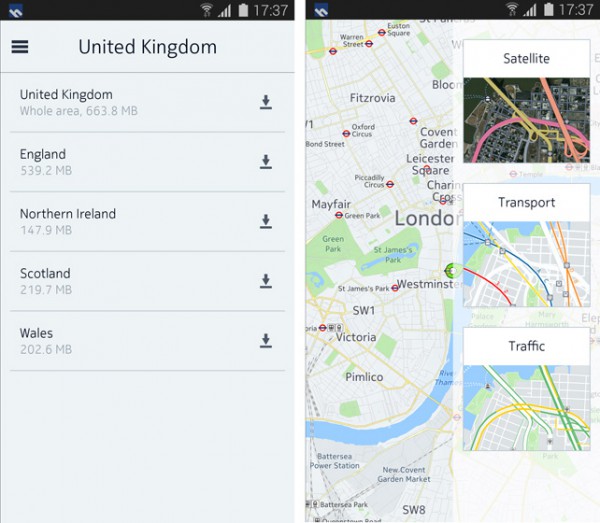
This is not the first time that HERE makes its way to smartphones other than Windows Phones in recent times (obviously, not including Nokia's own non-Lumia devices), as HERE Maps had been made available on iPhones also, but it is the first time that virtually all of the core HERE features are offered outside of the tiled smartphone operating system (again, not including Nokia's own non-Lumia devices, like X handsets).
Update: HERE will eventually make its way to other Android devices, according to a HERE employee, but non-Galaxy users will have to wait until "later this year" for the app to show up.
@ingridlunden HERE for Android is part of our partnership with Samsung, but we aim to make HERE available to as many people as possible
— Pino at HERE (@haikus) August 29, 2014
@ingridlunden I don't have a precise date just yet, but it will be later this year
— Pino at HERE (@haikus) August 29, 2014
-

How many apps are smartphone users taking advantage of?
Publié: août 26, 2014, 3:27pm CEST par Mihaita Bamburic

It's a simple question, with no apparent simple answer. A Nielsen report has shed some light on the matter, revealing that Android smartphone and iPhone users, on average, use 26.8 apps per month. But, without knowing the context, it is impossible to accurately determine what it actually translates into.
If that's 26.8 apps out of 30, the usage rate is close to 100 percent, but if it's 26.8 apps out of 100, the usage rate is close to 30 percent. A new infographic, courtesy of Yahoo Aviate and Yahoo Labs, adds some much-needed context into the picture, but does it offer an accurate answer to that question?
The information that the infographic contains is based on anonymous data collected from Android users who use the Yahoo Aviate launcher, so it may be skewed in favor of heavy app usage. But, on the other hand, the launcher has between one and five million installs on Google Play, which is a huge user base to derive information.
On the other hand, Nielsen's report is based on data collected from a mere 5,000 Android smartphone and iPhone users, who have installed one of its on-device software (with permission, it must be stressed). Comparing the two is like comparing apples and oranges, but I think we should at least give apples a chance.
So, let's see what the infographic has to say. Yahoo Aviate users have, on average, 95 apps installed on their devices. This is the context I was looking for. And, they use 35 apps, on average, per day. That means that the usage rate is 36.84 percent. And, one more thing, the average daily interactions with apps is 100. The number of used apps is not too far off from Nielsen's own number, considering the niche Yahoo Aviate users make up, which leads me to believe that, on average, we generally use about one in three installed apps.
The infographic also provides some insight into when and how much Yahoo Aviate users use certain apps. Netflix usage, for instance, peaks after work, while finance app usage is at its highest during business hours. It does not, however, suggest that we use the same apps every day, which is what some folks took from Nielsen's report. (Click here to see the infographic at its full resolution.)

Photo Credit: View Apart/Shutterstock
-

How to fix disabled audio in OS X 10.10 Yosemite beta
Publié: août 26, 2014, 12:31pm CEST par Mihaita Bamburic
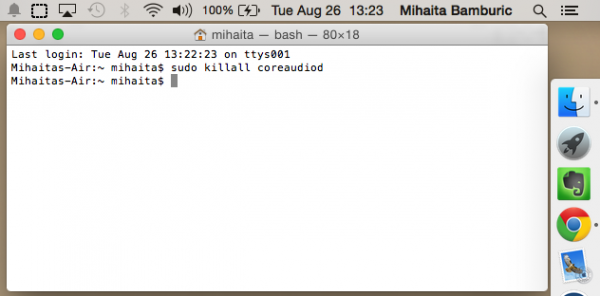
Apple launched, almost a week ago, the second public beta build of OX 10.10 Yosemite, which, among other improvements, includes a healthy dose of bug fixes. But, for some reason, the company has not yet addressed a glaring sound problem, where the audio stops working until a restart is performed. It is likely this occurs in the developer-only builds too.
I am not alone in experiencing this problem, as I have seen other OS X 10.10 Yosemite testers reporting the same issue with the built-in audio. In my case, after some testing, it appears that this issue occurs after my 2013 MacBook Air wakes up the built-in and external displays from sleep.
After the displays are on again, the audio control in the menu bar is grayed out. That also implies that the sound level cannot be adjusted, so there is no apparent easy way to recover from this bug. As I mentioned previously, a restart gets the job done, but this is a process I -- and, I presume, everyone else who shares my grief -- would rather avoid doing a dozen times or so per day.
After looking into the issue, I found a number of terminal commands which were said to bring back the disabled audio, without having to restart the Mac. Of those, only one worked, namely "sudo killall coreaudiod" (of course, without the quotes).
You can type this in a Terminal window (Terminal is found in the "Other" folder in Launchpad). The command is validated with your user password, which you will have to enter after triggering the command. Afterwards, the audio will work again.
This is not a permanent fix, as you will have to use the aforementioned command every time after the audio stops working. Still, it is a much, much more convenient solution than frequently restarting your Mac.
-

LG officially announces G3 Stylus
Publié: août 26, 2014, 10:11am CEST par Mihaita Bamburic
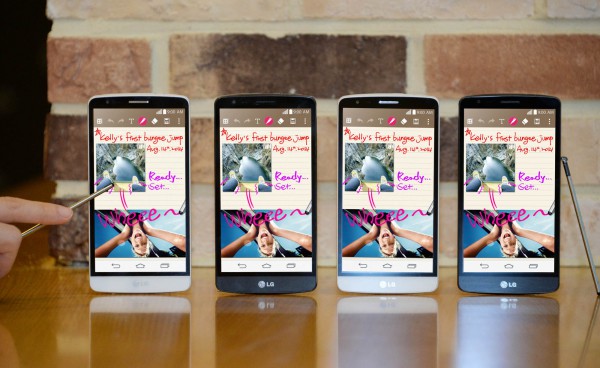
Early this month, LG revealed the existence of a stylus-toting G3 version, called G3 Stylus, in a marketing video for its newly-introduced G3 Beat. Given that Samsung will shortly announce the Galaxy Note 3 successor, it has been expected that LG's new handset will be positioned as a direct rival. As it turns out, that is not the case.
Today, LG officially takes the wraps off G3 Stylus, revealing hardware specifications worthy of a budget-friendly Android smartphone. There is no high-resolution display or high-end processor. Instead, it has a modest 5.5-inch IPS panel with a low resolution of 540 by 960, and a 1.3 GHz quad-core chip. And, because of it, LG says it sits in a class of its own.
"With its exceptional hardware and exceptional price that can't be beat, the LG G3 Stylus is in a category all by itself", says LG CEO Dr. Jong-seok Park. "The LG G3 Stylus is the perfect tool for consumers who don’t want to be bogged down carrying a laptop, tablet and smartphone. It gets things done and lets you have fun while doing without having to compromise on quality, style or user experience".
It does, rather unsurprisingly at this stage, come with 1 GB of RAM. That's the minimum amount of RAM that is acceptable in a modern Android handset. G3 Stylus is powered by a 3,000 mAh battery, which is as large as the one found inside G3. Given that, by comparison, it has a much lower display resolution and a less powerful processor, G3 Stylus should yield better battery life.
On the back, there is a 13 MP camera, while a 1.3 MP shooter can be found on the front. It has 8 GB of internal storage, aided by a microSD card slot. Connectivity-wise, we are looking at 3G cellular network support, with no 4G LTE compatibility to be seen.
It will ship with Android 4.4.2 KitKat, coupled with LG's own customizations. That means features like Smart Keyboard, which is a SwiftKey-like keyboard, Touch & Shoot, which allows users to snap a photo with a single tap in the camera app, and Knock Code, which allows users to unlock the device using a tap pattern, are offered.
G3 Stylus comes in at 149.3 x 75.9 x 10.2 mm and 163 grams. It is bulkier than G3 to accommodate the stylus. It will be available, starting next month, in black, gold and white. The first market to see G3 Stylus is Brazil, with Asia, Middle East, Africa and CIS to follow. If you are in Berlin when IFA is hosted this year, you can check it out at LG's booth.
-

Apple launches OS X 10.10 Yosemite Beta 2
Publié: août 22, 2014, 1:17pm CEST par Mihaita Bamburic

In late-July, Apple launched the public beta testing program for OS X 10.10 Yosemite, which it previewed at WWDC 2014. It was the first time the fruit logo company gave its non-developer Mac-toting users the ability to install a pre-release version of its long-lasting operating system. As an early adopter, I was eager to try it out as soon as possible. Sadly, the first public beta, as it was likely to happen, had its kinks.
But Apple has launched the second public beta of OS X 10.10 Yosemite (dubbed Beta 2), which brings with it a number of important changes over its predecessor, including some necessary bug fixes. Maybe the second time's the charm for those of us who ran into trouble with the first public beta.
OS X 10.10 Yosemite Beta 2, which carries the 14A329r build number, also introduces some design tweaks that tidy up the look of the user interface and bring it more in line with Apple's vision of how its upcoming Mac operating system should look. There are also new wallpapers in the package, as well as other less obvious alterations.
Also, Apple has not stopped accepting registrations for the public beta testing program, as you can still sign up for it at the time of writing this article. All you need is an Apple ID, a compatible Mac (if it can run OS X 10.8 Mountain Lion or OS X 10.9 Mavericks then it can also run OS X 10.10 Yosemite), and, lastly, a redemption code to download the setup file, which Apple will provide.
The release of OS X 10.10 Yosemite Beta 2 also marks the launch of a new iTunes 12 beta, which is touted to ship with "an elegant new design" and enhancements to library management. Existing users can update by heading to the App Store app and clicking the Update All button, under the Updates tab.
-

LG introduces G Pad 8.0 with built-in 4G LTE
Publié: août 14, 2014, 1:27pm CEST par Mihaita Bamburic

Even though they are more expensive, tablets with built-in cellular connectivity have one major advantage over their Wi-Fi only counterparts that can make up for the price difference -- there is Internet access outside of the Wi-Fi range, and it is paramount for today's mobile warriors.
LG understands that there are people who require tablets with built-in cellular connectivity, so the South Korean maker has introduced a 4G LTE version of its G Pad 8.0 Android slate, which will go on sale starting this week. Let's take a look at what it offers.
"With the G Pad 8.0 LTE, LG is setting a higher standard for connectivity in emerging 4G markets", says LG CEO Dr. Jong-seok Park. "Today’s on-the-go consumers demand speed and convenience wherever they are, at any time. If a 4G LTE infrastructure is in place, we want LG products to be first to take advantage of the fast network".
First of all, let's talk specs. The slate, which is called G Pad 8.0 LTE, features: 8-inch display with a resolution of 1280 by 800; 1.2 GHz quad-core Qualcomm Snapdragon processor; 1 GB of RAM; 4,200 mAh battery; 16 GB of internal storage with a microSD card slot; 5 MP back-facing camera; 1.3 MP front-facing camera; Wi-Fi; 4G LTE; Android KitKat; it comes in at 210.8 x 124.2 x 9.9 mm and 344 grams. Available color trims include Black, Luminous Blue, Luminous Orange and White.
Those are pretty unspectacular hardware specifications, but they are typical of an entry-level offering. LG makes up for the lack of processing power with a number of value-adding software add-ons, which are part of its user interface.
Among the highlights, there is Knock Code, which allows users to unlock their slate using a tap pattern, Smart Keyboard, which is a SwiftKey-like keyboard with predictions, corrections and swipe input, Gesture Shot, which allows to take selfies quickly using a hand gesture, and Touch & Shoot, which allows to take photos with a single tap on the display.
There is no mention of a price, but LG says it will be available in key European markets first, followed by markets in Central and South America and CIS (Commonwealth of Independent States).
-

Get ready to enjoy that reversible USB Type-C connector
Publié: août 13, 2014, 2:03pm CEST par Mihaita Bamburic
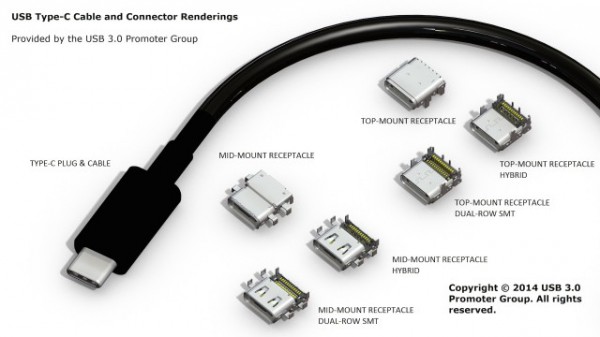
USB 3.0 Promoter Group announces that the much-awaited USB Type-C connector, which can be plugged in both ways, is now finally ready to enter mass production. It makes way for faster transfer speeds, courtesy of the USB 3.1 standard, increased power delivery, more compact device designs and, arguably, fewer moments of frustration thanks to its reversible orientation, which is similar to that of Apple's Lightning connector which launched in 2012.
"Interest in the USB Type-C connector has not only been global, but cross-industry as well", says USB 3.0 Promoter Group chairman Brad Saunders. "Representatives from the PC, mobile, automotive and IoT industries have been knocking down our door anticipating this new standard. This specification is the culmination of an extensive, cooperative effort among industry leaders to standardize the next generation USB connector as a long-lasting, robust solution". Here is what else you should know.
The USB Type-C connector is touted to be more durable yet slim enough to work well in mobile devices. Its size is similar to that of the USB 2.0 Micro-B connector, which is prevalent nowadays in non-Apple smartphones and tablets. The opening is roughly 8.4 by 2.6 mm. And, it should last for up to 10,000 plugging cycles.
Maximum transfer speeds are 10 Gbps. Its power delivery of up to 100W is more than enough to charge typical laptops and ultrabooks. It also supports scalable power charging, with its power delivery capacity said to be 3A for standard cables and 5A for connectors.
As you can probably image, thanks to its design, the USB Type-C connector will not be compatible with existing Type-A, Type-B and Micro-B receptacles, meaning you will likely need an adaptor to use it or new devices that support it. The good news in relation to compatibility is that a number of major companies, like HP, Intel and Microsoft, are standing behind USB Type-C.
-

Meet Samsung Galaxy Alpha
Publié: août 13, 2014, 12:11pm CEST par Mihaita Bamburic

It is well known that Samsung has often been criticized for giving its premium smartphones a not-so-premium look and feel. But, in spite of all this, in the land of upscale Galaxy handsets, an all-plastic body, with a bland design, has always prevailed. Until now.
Today, Samsung finally shows us that a premium Galaxy smartphone can break away from the norm, as it reveals the new Galaxy Alpha boasting a metal frame and an attractive design. The device's main rival is likely to be Apple's upcoming iPhone 6, which is expected to ship with a similarly-sized display.
"The Galaxy Alpha was built and designed based on the specific desires of the consumer market", says Samsung CEO JK Shin. "With an entirely new appearance, the Galaxy Alpha focuses on both beauty and functionality combining a stunning metal frame and slim, light weight design with the same powerful hardware and features users expect from a flagship Galaxy mobile device".
Galaxy Alpha offers a 4.7-inch Super AMOLED display with a resolution of 720 by 1280, which is both smaller and less pixel-packed than what Galaxy S5, for instance, offers. That said, the screen is likely to contribute towards improving battery life.
On the inside, Galaxy Alpha comes with an impressive processor, no matter which version you get. It is either a Samsung-made octa-core chip, featuring a 1.8 GHz quad-core CPU and a 1.3 GHz quad-core CPU, or a Qualcomm-made 2.5 GHz quad-core solution, likely a Snapdragon 801. The amount of RAM is 2 GB in both cases. The battery capacity of 1,860 mAh is the same, as is the storage capacity of 32 GB. There is no microSD card slot this time around.
 In the imaging department, Galaxy Alpha features a 12 MP main camera that is capable of 4K video recording at 30 FPS and a 2.1 MP secondary camera. The latest software add-ons are present, including Dual Camera, HDR, Panorama and Selective Focus.
In the imaging department, Galaxy Alpha features a 12 MP main camera that is capable of 4K video recording at 30 FPS and a 2.1 MP secondary camera. The latest software add-ons are present, including Dual Camera, HDR, Panorama and Selective Focus.Galaxy Alpha is compatible with 4G LTE Cat. 6 cellular networks, which can offer download and upload speeds of up to 300 Mbps and 50 Mbps, respectively, and supports Wi-Fi 802.11 a/b/g/n/ac as well as Bluetooth 4.0 LE, USB 2.0 and NFC. There is the usual array of sensors available, including a heart rate sensor and fingerprint reader, both of which Samsung first introduced in this year's Galaxy S5.
Galaxy Alpha comes in at 132.4 x 65.5 x 6.7 mm and 115 g. That is roughly on par with what iPhone 6 is expected to measure and weigh, and more portable than Galaxy S5 and other top Android smartphones.
Galaxy Alpha ships with the latest-available version of Android, namely Android 4.4.4 KitKat, with the TouchWiz skin on top, which adds an effective Ultra-Power Saving Mode, S Health functionality, Private Mode and more. It will be available starting at the beginning of next month (that would be early-September, 2014), in Charcoal Black, Dazzling White, Frosted Gold, Sleek Silver and Scuba Blue.
-

Why Facebook Messenger for Android needs those permissions
Publié: août 12, 2014, 2:19pm CEST par Mihaita Bamburic

Seeing Android apps requesting various permissions in order to install can be disconcerting for inexperienced users. How can one know if there is a valid reason to trigger them, or if an offering will maliciously use those permissions? Those are valid concerns, after all, as a third-party, that we have little control over, is entrusted with access to critical features, like the microphone or contacts list. In this day and age, you can never be too cautious.
Facebook has decided to drop the chat functionality from its Android app, asking users to turn to Facebook Messenger to message their friends. And, naturally, quite a few of its users, who are likely new to the offering and find themselves forced to use it, are voicing their concerns over its permissions, as they allow it to do some potentially dangerous things.
"I just read an article about the msnger. About it not being so private anymore. Its going to be where everyone can see who u call in ur phone, who u text, ur pics, ur contacts and etc... EVERYTHING. If I were u, I would DELETE the app. Because that's probably what im about to do rite NOW! [sic]", says Mikaela Maddox in a Google Play review of Facebook Messenger.
Another user, Rachael McLellan, says: "Deleting this sh*t Can't believe fb made me download this infringement on my personal privacy. No way am I keeping this on my tablet after its told me to agree to letting it take audio and video at whatever time? WHAT".
In an attempt to assuage their concerns, Facebook has explained why its messaging app needs some of the permissions it requires, exemplifying five of the most sensitive, namely Take pictures and videos, Record audio, Direct call phone numbers, Receive text messages (SMS), and Read your contacts. Here is what the social network has to say:
Android permission (what you’ll see on your Android phone or tablet) and examples of what we use this permission for:
- Take pictures and videos: This permission allows you to take photos and videos within the Messenger app to easily send to your friends and other contacts
- Record audio: This permission allows you to send voice messages, make free voice calls, and send videos within Messenger
- Directly call phone numbers: This permission allows you to call a Messenger contact by tapping on the person's phone number, found in a menu within your message thread with the person
- Receive text messages (SMS): If you add a phone number to your Messenger account, this allows you to confirm your phone number by finding the confirmation code that we send via text message
- Read your contacts: This permission allows you to add your phone contacts as Messenger contacts if you choose to do so. You can always stop syncing your phone contacts by going to your Messenger settings
As you can see, there is no valid reason to worry about Facebook Messenger's permissions, as they are used to allow the app's features to work properly. Of course, one can argue that there should be a way to have more control over them, after allowing the app to install, but that's up to Google to implement.
Security company Sophos agrees, saying "There's good reason to be skeptical of Facebook when it comes to privacy, but the Facebook Messenger app isn't the privacy nightmare that some people think it is".
Photo Credit: xavier gallego morell/Shutterstock
-

Microsoft pitches Surface Pro 3 to the wrong crowd
Publié: août 11, 2014, 2:19pm CEST par Mihaita Bamburic

Microsoft will have a hard time convincing consumers who wish to buy Apple's MacBook Air to get Surface Pro 3 instead. That is not because the former is the better purchase, but because these devices aim to please two different crowds. You're either a Mac or a PC, as the old Apple commercials would say today.
I believe that Microsoft does not realize that it is pitching Surface Pro 3 to the wrong crowd. Swaying would-be MacBook Air owners in the hybrid's direction is not a simple matter of touting feature benefits, as in Surface Pro 3 can be more and do more than MacBook Air. People have to be convinced that those features are things they want; just because they are offered does not automatically mean that they will immediately gravitate towards the device that has them. Yes, some do not want more just because they can get more. And, would-be MacBook Air users do not want more. It's more likely that would-be Surface Pro 3 users do.
Microsoft makes this mistake in a series of Surface Pro 3 ads, in which it relies on features like a touchscreen, stylus or detachable keyboard to crown Surface Pro 3 as the winner in a specs battle against MacBook Air, like the two are generally cross-shopped. I do not understand why Microsoft started the Surface Pro 3 announcement in the same direction, but that's another matter.
Surface Pro 3 is for Windows users looking to minimize device clutter. Those are people who carry a laptop and a tablet, and -- this is very important -- would not mind getting a big Windows 8.1 hybrid to replace them. They have to be fine with a tablet with a large screen running the tiled operating system, that is very expensive and does not come with a keyboard out-of-the-box, to consider Surface Pro 3. Those are not your run of the mill consumers.
On the other hand, MacBook Air targets Windows and OS X users who are looking to get what is probably the most well-rounded ultrabook on the market today, alongside a tablet of their choosing. The last bit is also very important, as that tablet does not have to run Windows 8.1; it can also be an Android slate or iPad. They also do not mind the lack of a stylus, as whatever they have works fine.
It's easy to understand where Microsoft gets it wrong (it's much like trying to convince prospective tablet buyers to get a huge phablet instead, because, hey, it can do more). So why doesn't the software giant see that too? Keeping this up is a recipe for disaster. Microsoft should target those who already are in the Windows camp if it wants Surface Pro 3 to succeed. But of course that would mean taking customers away from its partners...
Photo Credit: Ollyy/Shutterstock
-

Microsoft bets on dumb phone to help Windows Phone
Publié: août 11, 2014, 12:06pm CEST par Mihaita Bamburic

Microsoft is right to ditch Nokia brands that may interfere with its Windows Phone plans. X devices of questionable value and out of fashion Asha feature phones do not represent the future. But, the company's homebrew smartphone platform might, and it needs all the attention it can get to become an immediate rival to Android and iOS. Right now, consumers are not seeing Windows Phone as a top pick, so changing this perception should be the one and only task Microsoft should undertake as far as phone-making is concerned.
Yet, today, Microsoft announces a new dumb phone, known as Nokia 130, which it calls "the most affordable mobile phone with video and music player". It costs €19, which is much, much less than what a prospective buyer can expect to shell out for an entry-level Nokia Lumia Windows Phone, like, for instance, Lumia 520. So why is Nokia 130 here?
"As demand in the affordable mobile segment continues to grow, Microsoft remains committed to delivering market-leading mobile innovation at each and every price point", says Microsoft Phones corporate vice president Jo Harlow. "It is estimated that at least 1 billion people in the world still do not have a mobile phone, while at the same time there is increasing demand for reliable backup phones in both mature and high-growth markets". (Or so Microsoft would like us to believe.)
Aside from being a potentially solid backup phone, the real reason that I see for Nokia 130's existence is to keep the Nokia brand alive in people's minds and hearts, in markets where smartphone penetration is currently low and people cannot yet afford to purchase such devices, until the right Windows Phone offerings come along, without spending a fortune to do so.
Sure, there is a market for backup phones too, but how big is it really? I personally am not aware of anyone who's purchased a smartphone and is looking for a dumb phone to keep as a backup. That said, and Microsoft also makes this point in this blog announcement, Nokia 130 makes sense as a vacation phone; it would not represent a major financial and personal loss if stolen. But, again I ask, is there a market here? So, we're left with what I said before -- keeping the Nokia brand alive to make it easy for future, dirt-cheap, Windows Phones to thrive; it's easy to make it happen through devices that virtually anyone can buy, and a lot of people will.
Nokia 130 is a dumb phone for dumb phone buyers. That means it stays true to the core of the dumb phone by offering lots of standby time (up to 36 days in single-SIM trim and up to 26 days in dual-SIM trim), physical buttons, and externals which appear to be typical of old Nokia phones (meaning, durable). It also has a 1.8-inch color screen, a storage expansion slot, Bluetooth, USB, FM Radio, LED flash (works as a flashlight), and can play music for up to 46 hours or videos for up to 16 hours.
-

What you should know about Windows Phone Store (other than it has 300,000 apps)
Publié: août 8, 2014, 2:28pm CEST par Mihaita Bamburic

Windows Phone boasts more than 300,000 apps in Store. Now that the news is out of the bag, let's move on to something that actually matters.
I'm skipping the obvious comparisons because that number is meaningless to the average consumer making up the bulk of smartphone buyers today (and who is unlikely to take advantage of even 1 percent of those titles). It doesn't tell prospective buyers how many great apps are available in Store, or how many great apps are missing. It's just a figure that serves only one true purpose, and that is telling fans, enthusiasts, pundits and other tekkies how much progress was made since the last serving. But that doesn't make you feel all warm and fuzzy, does it? Here's what should.
The quality of Windows Phone apps has reached a point where it is good enough. (Not great, but good enough, as there is still work to be done.) What this means is that you get top apps, like Facebook, Facebook Messenger, Instagram, Skype, Twitter and Uber (just to name a few popular ones) with decent feature sets compared to their counterparts on rival platforms. Same goes for lesser known titles, some of which are feature-packed (look at Rudy Huyn's offerings, for example).
Windows Phone apps also feel and look like they were developed in 2014, not years ago (longtime Windows Phone users sure know what I mean). Those titles may get more frequent updates on Android and iOS (when a counterpart exists), but they have already reached a point where most people's needs are covered well. And, based on my experience, the missing features are becoming fewer by the update.
The number of quality Windows Phone apps has also reached a point where it is good enough. (The same observation as above applies here as well.) That means the casual smartphone user will have quite a few quality apps at their disposal on Windows Phone. Some of the more recent titles, that you may have heard of, which arrived on the platform are Adobe Photoshop Express, BBM, Fitbit, Flipkart, Microsoft Remote Desktop and Uber. There are others too, but these are the first wide-reaching offerings that spring to mind.
Third-party apps can fill the void, and sometimes even outclass the real deal. Competition among developers and the users' hunger for feature-packed apps have led to an impressive selection of third-party apps, which includes clients for Dropbox, Feedly, Foursquare, Gmail, Google Maps, Hangouts, Instagram, Pinterest, Pocket, Reddit, Vine, Tinder and YouTube. I use them all the time in the absence of an official app, without missing critical features (or, any features) coming from my Android devices.
There are missing apps, still, which can be a problem for some users. I admit that I am part of that group, due to my geeky nature (if I can call it that). I love to test all the latest and greatest apps I come across, and that can be a problem on Windows Phone as developers take their sweet time in releasing such titles on the platform (there's still no Flipboard, for instance, which is old news now).
At the same time, there are folks with specific needs which sometimes cannot be covered by the platform, like support for/from something local -- I find that, for instance, HERE Maps doesn't give me the same quality of maps and number of relevant (to me, at least) points of interest as Google Maps does, or that some local companies, like taxi firms, have no apps ready, or have poorly working ones, for Windows Phone.
Not everyone has those things to take into account, of course, but they do show that Windows Phone Store continues to have weak spots. That's happening in a time when Android and iOS offer pretty much every app you can think of. That may put consumers off, naturally, but I do not consider that to be a deal-breaker in most cases. But, you wouldn't know that just by looking at that 300,000 apps tagline in the photo above, would you?
-

LG unveils another smaller G3 variant
Publié: août 7, 2014, 12:13pm CEST par Mihaita Bamburic

South Korean maker LG has unveiled another smaller variant of its G3 Android flagship. Called G3 A, the smartphone features hardware specifications similar to last year's G2 flagship, but in a body which resembles that of G3. It is the second smaller version of G3 announced by LG so far, with the first being G3 Beat, also known as G3 S.
Like G2, G3 A has a 5.2-inch IPS display with a resolution of 1,080 by 1,920. It is powered by a 2.26 GHz quad-core Qualcomm Snapdragon 800 processor, which features 2 GB of RAM, and a 2,610 mAh battery, which is removable. So far, its hardware specifications are more impressive that what G3 Beat brings to the table.
On the back, there is a 13 MP camera with optical image stabilization, while on the front G3 A offers a 2.1 MP shooter. Inside, there are 32 GB of internal storage and a microSD card slot. As you can expect, there is 4G LTE cellular network support. Other specs worth mentioning include Bluetooth 4.0, USB 2.0 and NFC.
Android 4.4 KitKat is running the show, backed by LG's custom user interface, which debuted on G3. That means the device offers features like a smart keyboard and Knock Code, out of the box.
In the size and weight department, it is taller, wider, thicker and heavier than G2 at 141 x 71.6 x 9.8 mm and 146.8 grams, compared to the latter's 138.5 x 70.9 x 8.9 mm and 143 grams.
G3 A will be available tomorrow in Titanium and White color trims (Gold seems to be out of the picture), for roughly $679, at South Korean mobile operator SK Telekom. There is now word yet regarding a possible international availability.
-

Windows Phone 8.1 Update 1 will not reach HTC's 8S
Publié: août 6, 2014, 1:43pm CEST par Mihaita Bamburic

All Windows Phone 8 devices are supposed to be compatible with Windows Phone 8.1 Update 1, but it looks like one of them, namely HTC's inconspicuous Windows Phone 8S, will be stuck running Windows Phone 8.1 going forward. That's a shame.
Due to what appear to be hardware incompatibilities, HTC has announced that the first major update for Windows Phone 8.1 will not be offered to its Windows Phone 8S users. The Windows Phone 8X flagship, which it introduced in late-2012, will, however, receive Windows Phone 8.1 Update 1.
On its Answers forums, Microsoft mentions the following: "There are a small set of devices for which we aren't offering the latest build of the Developer Preview program due to an identified problem that requires mobile operator or OEM driver updates. These will be offered when the official update for your phone is available".
That mention appears to be made specifically for HTC's aforementioned Windows Phone 8 devices, which are unable to receive an upgrade to Windows Phone 8.1 Update 1 via the Preview for Developers program. In a statement to Windows Phone Central, posted yesterday, Microsoft has said it has been working with HTC on solving the problem:
We have paused delivery of Windows Phone 8.1 Update to customers with the HTC 8X and HTC 8S who are using the Preview for Developers. Microsoft and HTC have identified an issue and are actively working to fix it, and will resume delivery of the update once a fix is in place
But, sadly, in the meantime, HTC decided to pull the plug.
-

Samsung will unveil Galaxy Note 4 early next month
Publié: août 6, 2014, 12:44pm CEST par Mihaita Bamburic
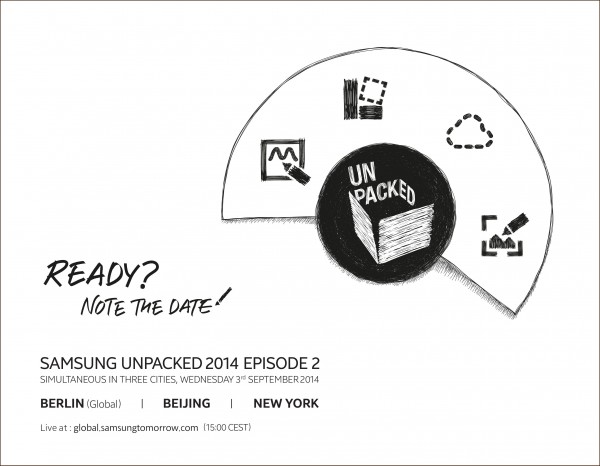
The first Unpacked event of the year sees Samsung unveiling a new installment in the Galaxy S flagship series, while the second Unpacked event of the year is where the South Korean maker takes the wraps off its latest Galaxy Note premium phablet. Since, in 2014, Episode 1 brought us Galaxy S5, it does not take long to figure out that Galaxy Note 4 is coming at Episode 2.
Unpacked 2014 Episode 2 will be held simultaneously in Berlin, Beijing and New York, on September 3. And, even though Samsung only describes it as "the event to see 'the next big thing'", the press invite hints at the unveiling of Galaxy Note 4.
Next to a "Note the date!" pun, the press invite shows a floating menu similar to what Galaxy Note users see when holding the stylus close to the phablet's display, and pressing the button on it (the menu in question is called Air Command).
The event kicks off at 15:00 CEST (Central European Summer Time). For those in US, that is 9 am EST or 6 am PST, while for those in China it is 9 pm Beijing time. As always, we will cover the event.
-

Microsoft Surface Pro 3 coming to 25 new markets
Publié: août 6, 2014, 10:14am CEST par Mihaita Bamburic

For some strange reason, Microsoft is repeating the same mistake over and over again -- whenever a new Surface tablet is launched, its availability is limited to a low number of markets. No surprise then that the lineup is a sales flop. Consumers may like what they're seeing, but if they cannot buy Surface they will get something else. I know I've been there. Fortunately, not long after launch, Microsoft fixes this problem.
Less than two months after it went on sale, Surface Pro 3 is finally heading to 25 new markets, announces Microsoft's Brian Hall. Prospective buyers will be able to get all variants of the slate (starting with the entry-level Intel Core i3 model and the Intel Core i7 flagship), from the end of this month.
From August 28, in addition to Canada, Japan and US, Surface Pro 3 will also be available to purchase in Australia, Austria, Belgium, China, Denmark, Finland, France, Germany, Hong Kong, Ireland, Italy, Luxembourg, Malaysia, The Netherlands, New Zealand, Norway, Portugal Singapore, South Korea, Spain, Sweden, Switzerland, Taiwan, Thailand and UK.
In the said markets, Hall states that Surface Pro 3 will be offered via Authorized Device Resellers, Microsoft's own online store, and Surface retail partners. Impatient buyers can pre-order now, unless they wish to do so in China, Japan, Korea, Malaysia, Thailand and Taiwan, where pre-orders are not accepted.
Surface Pro 3 highlights include: 12-inch ClearType touchscreen display with a resolution of 2,160 by 1,440; Intel Core i3, i5 or i7 "Haswell" processor; 4 GB (Core i3, 128 GB Core i5 models) or 8 GB of RAM (256 GB Core i5, Core i7 models); Intel HD Graphics 4200 (Core i3), 4400 (Core i5) or 5000 (Core i7); 64 GB (Core i3), 128 GB (Core i5), 256 GB (Core i5, Core i7) or 512 GB (Core i7) of internal storage; microSD card slot; Wi-Fi 802.11 a/b/g/n or ac; Bluetooth 4.0 Low Energy; 5 MP cameras with 1080p video recording; USB 3.0 port; mini DisplayPort; Surface Pen (stylus); Windows 8.1 Pro; physical dimensions of 292.10 x 201.42 x 9.14 mm; weight of 0.79 kg.
On top of Surface Pro 3, Microsoft is also making available Surface Pro 3 Docking Station. The accessory launches in US on August 15, for $199.99, and will reach other markets by the end of September. Of course, folks can also get a dedicated Type Cover keyboard with their Surface Pro 3, which costs $129.99 in US.
Photo Credit: Joe Wilcox
-

Windows Phone 8.1 Update 1 available via Preview for Developers
Publié: août 4, 2014, 4:15pm CEST par Mihaita Bamburic

Windows Phone users who are enrolled in the Preview For Developers program can now install Windows Phone 8.1 Update 1. The major update, which was announced less than a week ago, is set to officially roll out to the masses in the comings months.
The most important user-facing changes that Windows Phone 8.1 Update 1 introduces are Live Folders, a new feature which finally enables folders on the platform, and improvements to the stock apps, privacy and security. Of course, it also makes way for Cortana's first expansion.
The personal assistant in Windows Phone 8.1 Update 1 is available as a beta to users in China (where Microsoft is calling it "Xiao Na") and United Kingdom, and as an alpha in Australia, Canada and India (there, users will have to choose between UK and US English, to interact with Cortana).
Cortana has been adapted to work in China and UK, featuring local optimizations for both markets. In China, it looks and sounds different (compared to US), while in UK it features locally-used spellings and pronunciations and a tailored personality.
On top of Live Folders, there is another new standout feature baked in Windows Phone 8.1. Called App Corner, it is designed to be used by businesses which wish to control which apps their employees will see first right after booting their Windows Phones, and, naturally, which apps they are allowed to use. App Corner is a step towards a more BYOD-friendly smartphone platform, and should drive up Windows Phone's adoption in the business segment.
You can learn more about the new features and changes in Windows Phone 8.1 by reading my post detailing the major update. As I write this post, I am installing it on my Nokia Lumia 920. The upgrade process is taking considerable time to complete (more so than I originally expected).
-

If you'd rather not own it, Leak it
Publié: août 4, 2014, 1:38pm CEST par Mihaita Bamburic
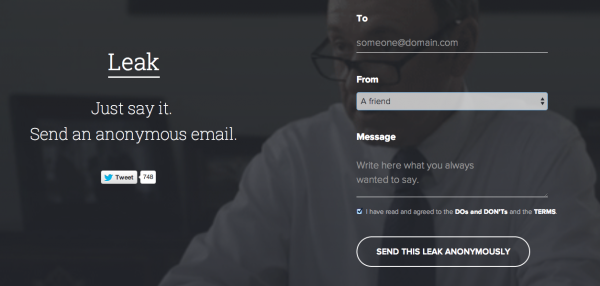
If you have something to say, you can either say it to a person's face or resort to Leak, a new cloud service that lets you send anonymous emails that will likely never be traced back to you if some common sense is used. I prefer the open approach, but I sense that today quite a few people will embrace the latter.
The possibilities are endless. You can send any sort of message through the service, as long as you don't push things too far. Leak would rather you don't threaten or bully people, encourage damaging behaviors, send "graphic" images or porn, spam or share private information. Of course, based on the anonymous emails I am seeing (some sent "leaks" are publicly shared on the site), there are users who will do the obvious: abuse the service and act immaturely.
Leak has been used to let a coworker know that "You're the sexiest and hottest manager I've ever had", "I do not wear panties today, and I'm in the same office" or "Being with you is like drinking my first can of Coca Cola". In a real-life scenario, a sexual harassment suit would probably follow (or, at the very least, a not-so-flattering remark would ensue), but, courtesy of Leak, a bunch of coworkers get to say what they have always had on their minds without showing their true colors.
But that's not every Leak user. Some took to the service to give a classmate advice ("I am one of your classmates and I think you are talented but you should do something else"), admit that they are using someone ("I am just hanging out with you because you know a lot of people. That's it), or let their feelings be known to a coworker ("We're officially enemies but I wanted to say that you did a great job on our last project"). (You can even subscribe to get the so-called "best leaks of the week".)
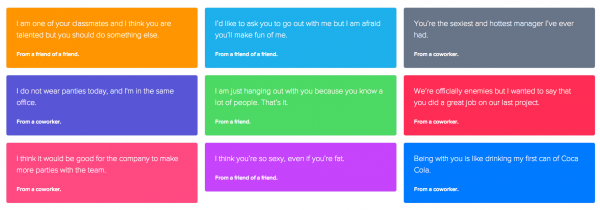
The recipient cannot know who sent the email from its details alone, because the message is sent through Leak's system. A leak I sent to myself, to test the service, has the subject From someone, anonymously and notifications at justleak dot it as the sender's address (obviously, with the signs in place). The sender can be identified in the subject as "a friend", "a coworker", "a family member", "a friend of a friend" and, like I've chosen, "someone". The key is hiding your identity well in the message to truly stay anonymous.
-

Windows Phone 8.1 available for AT&T Nokia Lumia 925, Lumia 520
Publié: août 1, 2014, 2:29pm CEST par Mihaita Bamburic

Months after its unveiling in early-April at Build 2014, Windows Phone 8.1 is finally rolling out to compatible smartphones. Among the latest Windows Phone 8 devices to receive the coveted software upgrade are the AT&T variants of Nokia Lumia 925 and Lumia 520, the latter of which being a branded version of the most popular Windows Phone to date.
AT&T customers using Lumia 925 and Lumia 520 can apply the software upgrade right away, suggests the US mobile operator, by heading to the Settings menu, opening the phone update submenu and tapping on the check for updates button, the last of which will reveal the option to kick off the install.
Windows Phone 8.1 is delivered to AT&T customers of Lumia 925 and Lumia 520 through the Nokia Lumia Cyan firmware upgrade, which also introduces a some optimizations and apps specifically designed for Nokia-branded devices. You can check this story I wrote about the firmware for more information on the changes.
If you want to read more about what Windows Phone 8.1 brings to the table, you should read my review of the operating system, which takes you through all the biggest improvements over its nearly two-year old predecessor.
According to a support page on Nokia's site, the Lumia Cyan firmware upgrade is only available for the AT&T version of Lumia 1520, but not Lumia 925 or Lumia 520. Lumia 1520 is, apparently, the only Nokia-branded device in US to have received it, per said page. Its software's version number is 02061.00074.14273.33019.
Delivering Windows Phone 8.1 to Lumia 520 users should be the top priority for Microsoft, due to the device's popularity among Windows Phone users. In other parts of the globe, however, the Nokia Lumia Cyan firmware upgrade has yet to roll out to Lumia 520.
Before AT&T announced the availability of Windows Phone 8.1 for its Lumia 925 and Lumia 520, Microsoft unveiled Windows Phone 8.1 Update 1, which has yet to roll out. It will be available soon to Preview for Developers users, while the software upgrade will officially roll out to the masses in the coming months.
-

Qi standard to enable wireless charging at a longer distance
Publié: août 1, 2014, 1:42pm CEST par Mihaita Bamburic

Despite being called wireless charging, the technology we love today still has a long way to go before it can allow us to top up our devices' batteries at a considerable distance from the charger. But, Wireless Power Consortium signals that the Qi standard may be able to (one day) outgrow this limitation.
Right now, devices compatible with the current version (1.1) of the Qi standard can be charged only at a very short distance away from the charger. Based on my experience, you can barely pick up your device without having the connection drop. The new version (1.2) of the standard, however, increases the charging distance to 45 mm, which is no small feat.
That allows you to comfortably pick up your device (well, more so than before), knowing that it will continue to charge. WPC says that a charging distance of 45 mm, using devices based on Qi 1.2, has been demonstrated by five different members of the consortium, while a "power transfer up to 30 mm" is doable when using devices based on Qi 1.1. Furthermore, in the case of kitchen applications, up to 2000 watts can be supplied wirelessly.
"The WPC is committed to advancing a specification that offers the best user experience without sacrifices in critically important areas to consumers and businesses alike", says WPC chairman Menno Treffers. "This means backward compatibility with products already in the market and maintaining high-efficiency even over greater distances".
The latest version of the Qi standard is also touted to reduce the charging cost by employing a single inverter. This solution works even when it comes to charging more than one device. "It is clear there is room to safely and efficiently push the distance and power limits within the Qi specification", adds Treffer.
-

Internet Explorer 11 is much more usable in Windows Phone 8.1 Update 1
Publié: août 1, 2014, 12:11pm CEST par Mihaita Bamburic
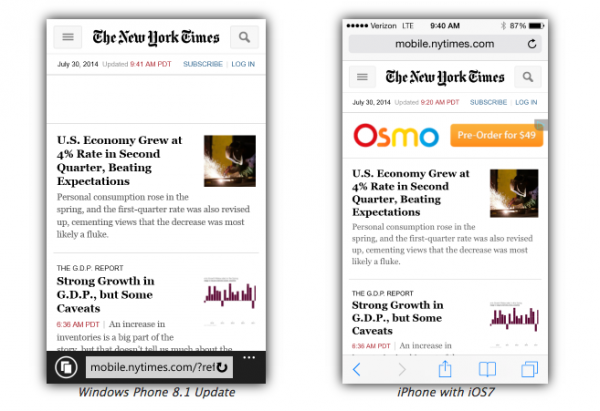
While it can never be faulted for being slow, Internet Explorer 11 for Windows Phone 8.1 still has some catching up to do with rival browsers from competing platforms, mostly regarding the way it displays some websites. My biggest gripe is that it quite often shows the desktop-optimized versions, when it should load the mobile-friendly versions instead (not the dated ones, mind you, like it does so frequently now).
Fortunately, those problems appear to be fixed in the version of Internet Explorer 11 found in Windows Phone 8.1 Update 1. "Based on your feedback, we pursued a web experience for IE users consistent with what is available on iOS and Android devices -- even where this meant we would be adding non-standard web platform features", says Microsoft. "We believe that this is a more pragmatic approach to running today's less-standardized mobile web".
Of the 500 top mobile sites that Microsoft tested, Internet Explorer 11 has been found to offer a much-improved experience on 40 percent of them. The mobile Twitter page now looks like what you see when using Safari on iPhone. Same goes for Baidu, Hawaiian Airlines, and The New York Times, according to the screenshots posted in the blog post announcing the changes.
Other sites, like Answers.com and Macy's, are now rendered much better by Internet Explorer 11, like Safari does on iPhone (the example Microsoft uses throughout as the norm; Firefox OS's browser is also used to showcase the differences). As you can see in the main photo (with screenshots of the The New York Times site, displayed in Internet Explorer 11 for Windows Phone 8.1 Update 1 and Safari for iOS 7) as well as the photo below (with screenshots of the Baidu site, displayed in the aforementioned setup), Microsoft is doing a great job at bridging the gap between its browser and its rivals.

By contrast, look at how Internet Explorer 11 renders the The New York Times and Baidu sites on Windows Phone 8.1. The differences are easily noticeable, showing desktop-optimized sites in both cases.
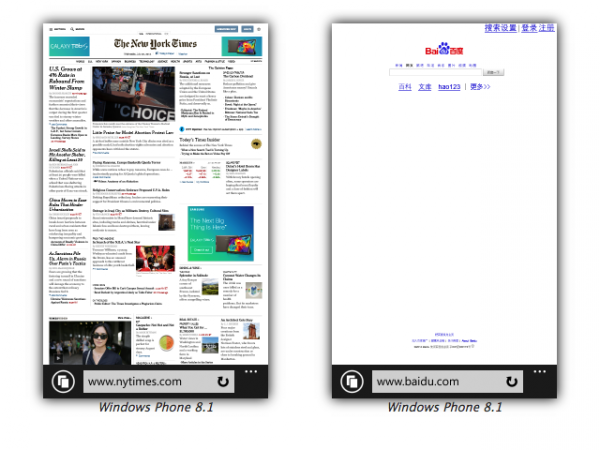
Microsoft identifies five key issues that impact mobile sites, namely a faulty browser detection, employing just old WebKit-prefixed features instead of standards and ones for which there is no standard at all, using Internet Explorer-unsupported features and, finally, interoperability bugs and implementation differences.
These have all been addressed by Microsoft. One way the software giant has achieved this is by changing the User Agent string (Microsoft has added "like Gecko" to the code), which allows the browser to identify itself to websites. Microsoft has also added support for new features, and fixed interoperability issues.
Microsoft would rather web developers rely on standards. "It is not our goal to support all the -- WebKit -- vendor prefixed APIs. While we will continue our outreach efforts to encourage these sites to adopt standards-based mark-up, the support we've added is necessary today for the mobile web to just work", says Microsoft. "You can help here too if you see sites using non-standard code: we are collaborating with Mozilla at webcompat.com to record broken sites. These sites often cause issues across multiple browsers including Firefox and IE and it is easy for you to report problematic sites".
"If you are a web developer, run your site through the scanner tool on [modern.ie]. This tool will identify common coding problems including issues with vendor prefixes and help you fix your code", adds Microsoft.
-

J butterfly joins HTC's premium Android lineup
Publié: juillet 31, 2014, 12:59pm CEST par Mihaita Bamburic

Today, HTC introduces a new smartphone in its premium Android lineup. Called J butterfly, the device features similar specs to the One (M8) flagship, but without making use of the latter's 4 MP UltraPixel main camera, employing a 13 MP unit instead. Pixel fans, rejoice!
That said, J butterfly retains the Duo Camera technology HTC baked in One (M8). It allows the smartphone to capture depth information to achieve a bokeh effect in photos, which is typical of DSLRs. On the front, there is a 5 MP camera, that is also taken from One (M8), designed for selfie-lovers. So far, J butterfly is shaping up to be what some had hoped One (M8) would be.
On the front, there is also a 5-inch Super LCD3 display with a resolution of 1,080 by 1,920. But, sadly, the BoomSound speakers are nowhere to be seen; HTC is trying to make up for it with JBL's High-Performance In-Ear Headphones. The company is launching Dot View cases for J butterfly.
Inside, there is a 2.5 GHz quad-core Qualcomm Snapdragon 801 processor, with 2 GB of RAM and a 2,700 mAh battery to back it up. J butterfly ships with 32 GB of internal storage and a microSDXC card slot, the latter of which can be used to extend the capacity by up to 128 GB.
As far as connectivity goes, J butterfly offers 4G LTE and WiMax 2+ cellular network support, Wi-Fi 802.11 a/b/g/n/ac and Bluetooth 4.0 as its main highlights. It is also water and dust-proof. It comes in at 145 x 70 x 10 mm and 156 grams.
HTC, as you might expect, is slapping its own Sense user interface on top of Android (KitKat), which I find to be quite attractive on One (M8). That means the usual software add-ons are included in the mix.
Sadly, unless you live in Japan, you cannot buy J butterfly. But, if the past is of any indication, HTC may launch an international version of the smartphone, which moniker will most likely start with "Butterfly" (the last one in the series is called Butterfly S). The only thing that I have a problem with is the design, which is clearly not optimized for the (small) 5-inch display without the BoomSound speakers on the top and bottom.
-

Smartphone market sees stiffer competition
Publié: juillet 30, 2014, 1:47pm CEST par Mihaita Bamburic

The competition is heating up in the smartphone space, as, in Q3 2014, a dozen vendors have what it takes to shake up the top five smartphone makers list, according to a new report from research firm IDC. Judging by the standing from Q2 2014, the likely players in danger of losing their spots are Huawei, Lenovo and LG.
Samsung and Apple continue to be in a position of strength, with the two being responsible for 25.2 percent (74.3 million) and 11.9 percent (35.1 million), respectively, of the 295.3 million smartphones shipped in the quarter that ended June 30. That said, both lost market share compared to Q2 2013, when they claimed 32.3 percent and 13 percent, respectively, thanks to shipments of 77.3 million and 31.2 million units, respectively.
IDC estimates that smartphone shipments will top 300 million units for the first time, in Q3 2014. Compared to Q1 2014, in Q2 2014 shipments grew by 2.6 percent, which makes it a record quarter according to IDC. "A record second quarter proves that the smartphone market has plenty of opportunity and momentum", says IDC program director Ryan Reith. "Right now we have more than a dozen vendors that are capable of landing in the top 5 next quarter. A handful of these companies are currently operating in a single country, but no one should mistake that for complacency -- they all recognize the opportunity that lies outside their home turf".
So which vendors are likely to threaten the position of established competitors? "As the death of the feature phone approaches more rapidly than before, it is the Chinese vendors that are ready to usher emerging market consumers into smartphones", says IDC senior research manager Melissa Chau. "The offer of smartphones at a much better value than the top global players but with a stronger build quality and larger scale than local competitors gives these vendors a precarious competitive advantage".
Here is what else you need to know from the report. Samsung's Galaxy S5 shipments were in the millions of units, and Galaxy S4 and Galaxy S3 shipments remained strong despite the devices' age. Apple is stronger in BRIC markets, but consumers are waiting for the iPhone 6 to launch, with its bigger display. Huawei and Lenovo are growing outside of their home country, China. And, LG's new G3 looks to be a hit.
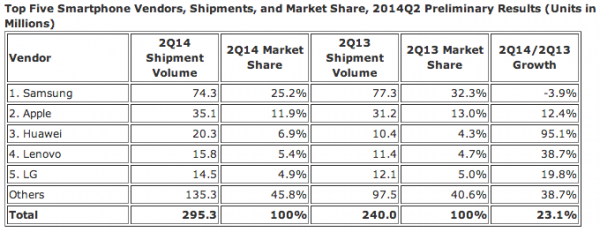
While IDC has yet to launch its report on the market share of smartphone operating systems, we have some information from Kantar Worldpanel ComTech regarding how Android, iOS and Windows Phone fare in Europe, US, China, Australia and Brazil.
In Europe, Android and Windows Phone grew in Q2 2014, compared to the same period of last year, reaching 74 percent and 8.8 percent, respectively (up from 72 percent and 6.9 percent, respectively). Apple's iPhones lost a bit of market share, dropping to 15.3 percent from 15.7 percent.
"Android continued to grow its share across Europe in the second quarter of this year, thanks to smaller manufacturers such as Wiko, Huawei and Alcatel OneTouch pushing the platform", says Kantar Worldpanel ComTech strategic insight direction Dominic Sunnebo. "Samsung still remains the dominant manufacturer of Android handsets with a 44.1 percent share across the five largest European markets. Meanwhile, Apple's share of the European market remains fairly static. Interestingly, in its largest EU market, Great Britain, sales of the iPhone 5c have surged to almost equal that of the iPhone 5s. The iPhone 5c continues to attract a different audience from the 5s, with its customers tending to be female, mid to late adopters and less affluent".
Meanwhile, in US, Android gained some market share (62 percent, up from 51.5 percent), while both iOS and Windows Phone dropped in market share (to 31.5 percent from 42.5 percent, and to 3.8 percent from 4 percent, respectively).
"In the USA, Samsung’s marketing power continues to play a key part in driving sales of the S5", says Sunnebo. "Some 61 percent of Galaxy S5 buyers recall seeing TV ads relating to the handset while 40 percent remember seeing online advertisements. Its brand resonance, coupled with Samsung’s strength in stores are coming together to help it challenge Apple’s dominance. Some 64 percent of consumers that were recommended a brand in-store were recommended Samsung".
In China, Android's market share reached 84.3 percent, up from 69.9 percent, while both iOS and Windows Phone lost market share (dropping to 12.8 percent from 24.7 percent, and to 0.9 percent from 2.9 percent, respectively).
"Chinese consumers tend to switch brands far more often compared with other markets", adds Sunnebo. "The balance of power in the Chinese mobile sector can change incredibly quickly and the current momentum behind Xiaomi off the back of its latest product announcement, the Xiaomi Mi4, shows that the company's success isn't expected to slow down any time soon. Significant numbers of existing smartphone users are looking to switch to Xiaomi -- some 8 percent of Apple customers, 12 percent of Samsung customers and 13 percent of Nokia customers are all actively planning to switch to Xiaomi when they upgrade. This number is even higher for local brands such as Huawei and ZTE reinforcing its standing as the one to beat".
Android is also strong in Australia (68 percent market share, up from 64.8 percent) and Brazil (89 percent market share, up from 79.8 percent). In the former market, iOS ranks second with 25.5 percent (down from 27.4 percent), while Windows Phone comes in third (with 5.3 percent, up from 5.2 percet) and second (4.5 percent, down from 6.2 percent), respectively.
Photo Credit: tankist276/Shutterstock
-

Microsoft announces Windows Phone 8.1 Update 1, Cortana coming to new markets
Publié: juillet 30, 2014, 11:56am CEST par Mihaita Bamburic

Today, Microsoft announces the first major update for Windows Phone 8.1, called Update 1. It introduces new features and improvements over the version which the software giant unveiled earlier this year at Build 2014, and makes way for Cortana to arrive in new markets.
In Windows Phone 8.1 Update 1, Microsoft adds Live Folders, allowing users to group live tiles on the Start screen. Like the name suggests, it is able to display updating information on its tile, coming from the items it contains. A live folder can be created by dragging a live tile on top of another.
For those of you who are following our Windows Phone coverage this feature has been known to be available come the first Windows Phone 8.1 update. Microsoft inadvertently revealed its introduction late last month, including how it works.
A number of developers (including Nokia) are already offering apps which allow users to group live tiles into folders, but the implementation is lacking. The so-called folder is just an app's static tile, and tapping on it brings up the app which offers this functionality.
Alongside Live Folders, Microsoft also gives Store a live tile of its own, which informs users about what new apps and games are available on Windows Phone. Updates are set to occur every six hours, which means the Store's live tile will be light on battery use.
In Windows Phone 8.1 Update 1, Xbox Music benefits from performance improvements, which affect parts like the app's loading time and list scrolling. Microsoft says it brought back some features, like background syncing of the user's collection and swipe to advance, but it will also bake in new ones like quickplay of recent activities and support for Kids Corner. You may notice that some changes are already available in the app's current iteration, but Microsoft says others are exclusive to Windows Phone 8.1 Update 1.
The stock messaging app gets support for selecting multiple SMS messages for deletion and forwarding. App Corner is a new feature introduced in Windows Phone 8.1 Update 1, which is designed to allow businesses to choose which apps their employees are allowed to run, and which app to automatically open after the tiled smartphone operating system loads.
Microsoft says it is also improving data and identity protection on public networks. One way this is achieved is by giving users the option to transfer data through a VPN (virtual private network) while on a Wi-Fi hotspot.
Cortana
Windows Phone 8.1 introduces Cortana as a beta to users in China (where it will be known as "Xiao Na") and UK, and as an alpha to folks in Australia, Canada and India. The Chinese-optimized version comes in "an alternative form" with a different look and sound. The personal assistant offers features local users may appreciate, like information regarding air quality in weather cards and driving restrictions.
The UK version gets its own optimizations too, with Cortana supporting the UK pronunciation and spelling of English words. Its personality has been, according to Microsoft, "tweaked to be more locally relevant".
Windows Phone 8.1 users in US who rely on Cortana also benefit from Update 1, as it gives the personal assistant access to new natural language scenarios, snooze times for reminders, "a number of neat additions to her personality (try asking 'do an impersonation' and see what happens)", and the ability to be invoked in the car hands-free through a Bluetooth kit.
Those in Australia, Canada and India can try Cortana using UK or US English, as an opt-in feature.
When Is It Due?
Windows Phone 8.1 Update 1 will be made available next week to those who have enrolled in the Preview for Developers program, and will be officially available to consumers starting in the "coming months".
-

Microsoft offers affordable Nokia Lumia 635 and Fitbit Flex bundle
Publié: juillet 29, 2014, 1:52pm CEST par Mihaita Bamburic

Now that Windows Phone 8.1 has scored a huge win by receiving support for Fitbit wearables, Microsoft is giving prospective Nokia Lumia 635 buyers the option to purchase a bundle that also includes a Fitbit Flex activity tracker.
The bundle, that starts at $148.95, is good for both the AT&T and T-Mobile versions of Lumia 635, that cost $99 and $129, respectively, on Microsoft Store when purchased individually. Flex goes for $99.95 alone on Fitbit's site. That equates to savings of $50 when buying the two devices as a bundle on Microsoft's online and brick and mortar shops.
The bundle includes a black AT&T or white T-Mobile Lumia 635 and a Flex in a color of the customer's choosing. Both versions of the Windows Phone 8.1 device are offered off-contract in the bundle. You have until September 1 to take advantage of this deal (or, of course, "while supplies last").
Lumia 635 highlights include: 4.5-inch IPS display, glove-friendly, with a resolution of 480 by 854; 1.4 GHz dual-core Qualcomm Snapdragon 400 processor; 512 MB of RAM; 1,830 mAh battery; 8 GB of internal storage; microSD card slot (can house cards up to 128 GB in size); 5 MP back-facing camera with 720p video recording (there is no front-facing camera, however); Wi-Fi 802.11 b/g/n; GPS with Glonass; Bluetooth 4.0 and USB 2.0. The physical dimensions are 129.5 x 66.7 x 9.2 mm and weight is 134 grams.
Flex allows users to keep track of distances, steps, calories and monitor sleeping habits.
-

Apple launches faster MacBook Pro with Retina display lineup
Publié: juillet 29, 2014, 12:47pm CEST par Mihaita Bamburic
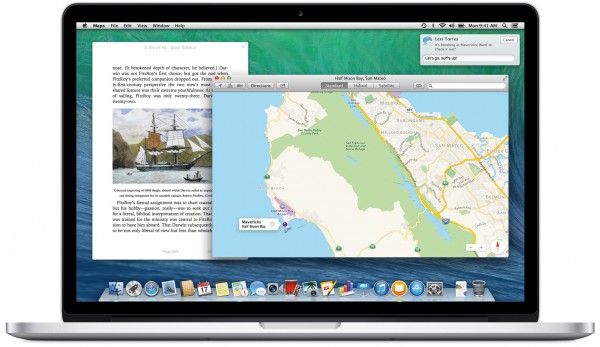
Apple has updated its MacBook Pro with Retina display lineup with faster processors across the board and more RAM in the base 13.3-inch and 15.4-inch models, that kick off at $1,299 and $1,999, respectively. The new processors are 200 MHz faster than before.
Both the entry-level and mid-range 13.3-inch Retina MacBook Pros come with a 2.6 GHz dual-core Intel Core i5 processor (with Turbo Boost up to 3.1 GHz), while the high-end model packs an even faster 2.8 GHz processor (with Turbo Boost up to 3.3 GHz). The base model gains 8 GB of RAM in the new generation, twice as much as its predecessor offered, but retains its 128 GB of internal storage.
The mid-range 13.3-inch Retina MacBook Pro, which comes with 8 GB of RAM and 256 GB of internal storage, costs $1,499. The beefier model, with 8 GB of RAM and 512 GB of internal storage, goes for $1,799. Available hardware upgrades include: 2.8 GHz dual-core Intel Core i5 for $100, 3.0 GHz dual-core Intel Core i7 for $300 (just $200 for the top of the line model), and 16 GB of RAM for $200.
Other highlights include: 13.3-inch IPS display with a resolution of 2,560 by 1,600 (227 pixels per inch); Intel Iris Graphics; 720p FaceTime HD camera; two Thunderbolt 2 ports; two USB 3.0 ports; SDXC card slot; Wi-Fi 802.11 a/b/g/n/ac; Bluetooth 4.0; OS X 10.9 Mavericks; nine hours of Wi-Fi web browsing or video playback; physical dimensions of 31.4 x 21.9 x 1.8 cm and weight of 1.57 kg.
The entry-level 15.4-inch Retina MacBook Pro offers a 2.2 GHz quad-core Intel Core i7 processor (with Turbo Boost up to 3.4 GHz), while the high-end model comes with a 2.5 GHz processor (with Turbo Boost up to 3.7 GHz). The former ships with 16 GB of RAM, which is double than before, and 256 GB of internal storage.
The high-end 15.4-inch Retina MacBook Pro, which features 16 GB of RAM and 512 GB of internal storage, can be had for $2,499. Available hardware upgrades include: 2.5 GHz quad-core Intel Core i7 processor for $100 (only for the base model), 2.8 GHz quad-core Intel Core i7 processor for $300 (just $200 for the high-end model), 512 GB of internal storage for $300 (only for the base model), and 1 TB of internal storage for $800 (just $500 for the high-end model).
Other highlights include: 15.4-inch IPS display with a resolution of 2,880 by 1,800 (220 pixels per inch); Intel Iris Pro Graphics (high-end model also gets Nvidia's GeForce GT 750M with 2 GB of GDDR5 memory); 720p FaceTime HD camera; two Thunderbolt 2 ports; two USB 3.0 ports; SDXC card slot; Wi-Fi 802.11 a/b/g/n/ac; Bluetooth 4.0; OS X 10.9 Mavericks; eight hours of Wi-Fi web browsing or video playback; physical dimensions of 35.89 x 24.71 x 1.8 cm and weight of 2.02 kg.
-

Nokia X lineup gets new software update
Publié: juillet 28, 2014, 2:25pm CEST par Mihaita Bamburic

Even though Microsoft is planning to downsize its Nokia X efforts (to the point where there will likely be no new device announced), the software giant is still supporting its Android lineup by rolling out a new software update.
The update introduces the multitasking functionality from the Nokia X2 lineup, giving users the ability to easily switch and close running apps. It can be triggered by tapping on the App Switcher icon, after swiping down from the top of the display.
Microsoft is also preloading some of its cloud-based services, namely OneDrive, OneNote and Outlook.com. The note-taking app can sync up to 500 notes, while the email client supports push notifications and syncing of calendar entries and contacts.
Nokia Store sees improvements as well, making it easier for users to discover their favorite apps and games. There is also a new dedicated widget for discovering offerings and downloading them in a single tap.
The software update is designed for Nokia X, Nokia X+ and Nokia XL and will be available, starting today, as an OTA (Over-The-Air) upgrade. Microsoft recommends downloading it using Wi-Fi.
-

Cortana embarrasses Siri in new Windows Phone ad
Publié: juillet 28, 2014, 12:22pm CEST par Mihaita Bamburic

Even though Cortana shares some major design traits with Google Now, there is no denying that the new Windows Phone 8.1 personal assistant actually feels more like a Siri rival. That is due to their uncanny wittiness and human-like personality, two things that are just not there in Google's (clinical, albeit mighty powerful) offering.
Cortana is gunning for Siri as the latter is a more talked-about personal assistant than Google Now is (and will likely ever be). So it should come as no surprise that, in a new Windows Phone 8.1 ad titled Happy Anniversary, Microsoft pits the two against each-other. And, obviously, Cortana embarrasses its opponent.
Microsoft leverages some of Cortana's contextual awareness for its personal assistant to come out on top. It can remind the husband to wish his wife a happy birthday next time she calls and buy roses next time he is near any flower shop, and let him know when it is time to leave for Bold Spoon (likely a restaurant) to arrive there in time.
Siri, on the other hand, fails to do any of those things in the ad. But it ends its string of can't dos with a praise aimed at its opponent -- "Now that is a smart phone" -- after Cortana displays the said navigation information.
The clever bit in this ad, however, is that Siri loses on an expensive Apple iPhone 5s while Cortana wins on an inexpensive Windows Phone 8.1 device -- it is a Nokia Lumia 635, which goes for as little as $99 off-contract in US -- and not a comparable premium smartphone like a Nokia Lumia 930.
-

Happy SysAdmin Day -- we're giving away $700 worth of software to celebrate
Publié: juillet 25, 2014, 7:00am CEST par Mihaita Bamburic

The last Friday in July may not mean much to the average person, but it holds a special place in techies' hearts. It's System Administrator Appreciation Day. And we're celebrating it today, for the fifteenth time, with a giveaway!
As we cannot offer you any cake, ice cream or pizza (although would sure love to), we have 10 licenses for System Mechanic to give away instead, courtesy of the software's maker iolo which has reached out to us to make this happen. Every BetaNews reader can enter the giveaway.
If you want to read more about System Mechanic, you can check out our review. It includes details surrounding the software's powerful feature set, an assessment of its functionality as well as our verdict. Each license unlocks System Mechanic Professional, which normally goes for $69.95.
To enter the giveaway, simply leave a comment in the section below. Like always, you can share whatever you want with the rest of us, as long as it is polite. Please log in the comments section using a BetaNews account (use this link to register, if you have not done so already; ) to post the comment, so that we can contact the lucky readers among you. (A Disqus account might also work fine, although you will have to make sure there is a reachable email address attached to it -- that is not always the case, based on our experience.)
To give you enough time to enter the giveaway, we will take into account comments posted until the end of the weekend, July 27 included. Obviously, the comments we may leave below will not qualify. The winners will be selected the next day, July 28, and contacted via email.
Photo Credit: AlenaKogotkova/Shutterstock
-

Microsoft's Q4 FY2014 earnings by the numbers
Publié: juillet 23, 2014, 1:26pm CEST par Mihaita Bamburic

Microsoft has released its earnings results for the fourth fiscal quarter of the year (that is Q2 CY2014), posting revenue of $23.38 billion, gross margin of 15.79 billion and operating income of $6.48 billion. As a result, earnings per share (EPS) came in at $0.55 (below analyst expectations of $0.60).
Revenue, gross margin and operating income are higher than a year before, when they reached 19.89 billion, 14.29 billion and 6.07 billion, respectively. However, EPS is lower, dropping from $0.59. "We are galvanized around our core as a productivity and platform company for the mobile-first and cloud-first world, and we are driving growth with disciplined decisions, bold innovation, and focused execution", says Microsoft CEO Satya Nadella. "I'm proud that our aggressive move to the cloud is paying off -- our commercial cloud revenue doubled again this year to a $4.4 billion annual run rate".
The commercial cloud revenue that Nadella speaks of increased by 147 percent year over year, significantly contributing to the 13.48 billion in commercial revenue. The latter also includes revenue from Windows volume licensing, which increased by 11 percent, and server products, which rose by 16 percent (this includes Azure).
On the Devices and Consumer side, revenue increased by 42 percent to reach $10 billion. Office 365 Home and Personal garnered one more million subscribers (now, at 5.6 million subscribers in total), Bing's advertising revenue rose by 40 percent (its search share in US climbed to 19.2 percent), and Windows OEM revenue grew as well, albeit slightly (only by three percent, aided by 11 percent growth in Windows OEM Pro revenue). Microsoft's new phone-making business brought in $1.99 billion in revenue.
Microsoft's earnings for Q4 FY2014 are impacted by a couple of factors, like its deal with Nokia and job cuts, which amount to $382 million in revenue and $255 million in operating income. Those lower EPS by $0.03. In contrast, a year ago, Microsoft's Surface loss contributed with a negative EPS impact of $0.07.
For the entire FY2014, Microsoft's revenue is $86.83 billion, gross margin is $59.9 billion, operating income is $27.76 billion and EPS is 2.63. "Our solid execution and expense discipline allowed us to deliver a strong finish to the fiscal year", adds Microsoft CFO and executive VP Amy Hood. "As we enter fiscal 2015, we are focused on aligning our resources to strategic investments that we believe will deliver the next wave of innovation, growth, and long-term shareholder value".
Photo Credit: komar_off / Shutterstock
-

Meet Nokia Lumia 530 -- Microsoft's new entry-level Windows Phone 8.1 device
Publié: juillet 23, 2014, 12:03pm CEST par Mihaita Bamburic

Nokia Lumia 520 has proved to be an extremely important entry-level handset for Windows Phone, allowing the platform to reach more consumers and become more relevant in emerging markets. Its successor has to live up to high expectations, as it has to exceed the 12 million activations mark quicker than Lumia 520 has managed to, in order to be considered a success. That is no easy task, when the competition in the entry-level smartphone market is heating up.
So does the new Lumia 530 have what it takes to become a worthy Lumia 520 successor? Well, it at least gets off on the right foot, as Microsoft says its new Windows Phone 8.1 entry-level offering is expected to cost €85 before any local taxes and subsidies, and under €100 "on the highstreet". And that goes for the Dual SIM version as well; it will play a key role in increasing Windows Phone's popularity among price-conscious buyers.
As far as specs go, Lumia 530 comes with: 4-inch display with a resolution of 480 by 854; 1.2 GHz quad-core Qualcomm Snapdragon 200 processor; 512 MB of RAM; 1,430 mAh battery; 5 MP main camera with FWVGA video recording; 4 GB of internal storage; microSD card slot (supports cards of up to 128 GB in size); HSPA+ cellular network support; Wi-Fi 802.11 b/g/n; BLuetooth 4.0; GPS with Glonass; USB 2.0. It comes in at 119.7 x 62.3 x 11.7 mm and 129 grams. Available color options include gray, green, orange and white.
Battery life is said to be 7.8 hours for cellular browsing and 8.5 hours for Wi-Fi browsing. Talk time via 3G networks is touted to be 10 hours. It is worth noting Microsoft makes no mention of the screen being of IPS technology, and there is no secondary camera for video calls and, of course, selfies!
The capacitive navigation buttons from Lumia 520 are now gone (as is, sadly, the dedicated camera button), as they are replaced by on-screen keys on Lumia 530. And, unfortunately, the latter still comes with the same RAM capacity as the former, which will prevent it from taking advantage of all the Windows Phone 8.1-designed apps in Store.
A quick comparison with Lumia 520 also reveals Lumia 530 has a higher-resolution display, faster processor, less internal storage, support for more expandable storage, poorer video recording, is shorter, narrower, thicker and heavier. So, basically, Lumia 530 does not outmatch Lumia 520 in every way, which is a shame.
Microsoft Devices Group corporate vice president Jo Harlow says "Lumia 530 underscores [Microsoft's] commitment to making affordable smartphones for everyone, and introducing more people to the best of Microsoft". As a starter smartphone, Lumia 530 is an interesting choice, but I wonder if it will indeed drive people to more expensive Windows Phones, as Microsoft hopes it will.
Alongside Lumia 530, Microsoft also introduces Bang mini-speaker by Coloud. It goes for €19, and is said to provide a runtime of up to eight hours. It will go on sale "in the coming weeks".

If you have your eyes set on Lumia 530, you will be able to purchase it starting next month (that would be August). Following its initial roll-out in "selected" markets, it will be available across the globe. US mobile operator T-Mobile announces it will carry Lumia 530 later in the year.
-

Tweetium arrives on Windows Phone
Publié: juillet 21, 2014, 11:51am CEST par Mihaita Bamburic
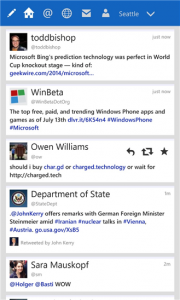 The official Twitter app may be good enough for casual Windows Phone use, but only a third-party client has all the right features for the social network's power users. While there already are a couple of good picks available in Store, the arrival of Tweetium, best known as one of the most fully-featured Twitter clients for Windows 8.x, just beefed-up the selection.
The official Twitter app may be good enough for casual Windows Phone use, but only a third-party client has all the right features for the social network's power users. While there already are a couple of good picks available in Store, the arrival of Tweetium, best known as one of the most fully-featured Twitter clients for Windows 8.x, just beefed-up the selection.The developer, B-side Software, has released Tweetium as a beta. It is meant to be tested just by "select" existing "customers", according to its Store description, but we can still take a look.
Tweetium is already touted as a powerful, top Twitter client, with its developer claiming it is "fast", "slick" and "designed with ample feedback from serious Twitter users, with the goal of helping you get the most out of Twitter on Windows desktops, laptops, and tablets". Judging by its array of controls, readily available at the top of the app's UI, the last claim sure seems accurate.
B-side Software says Tweetium will be available in two versions for Windows Phone users. The cheapest one will provide access to a single Twitter account, but is pretty low on features (and, as far as I can tell, not yet available).
If you want things like support for multiple accounts and push notifications, you will have to buy the Pro version (it also adds TweetMarket sync and built-in support for news reading through Newseen), which is in line with how other third-party clients work.
Tweetium is available to download from Windows Phone Store. It is published as a paid universal app, costing $2.99.
-

BBM for Windows Phone available to beta testers
Publié: juillet 18, 2014, 12:12pm CEST par Mihaita Bamburic
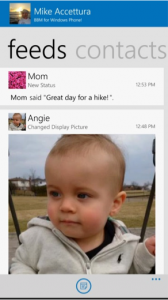 You may recall that, earlier this month, BBM finally made its way to Windows Phone Store, after arriving on Android and iOS last year. It was not made publicly available, as BlackBerry chose to conduct a beta testing trial before its official launch.
You may recall that, earlier this month, BBM finally made its way to Windows Phone Store, after arriving on Android and iOS last year. It was not made publicly available, as BlackBerry chose to conduct a beta testing trial before its official launch.As one of the folks who quickly signed up for the beta program, I just received an email from BlackBerry detailing what sort of features are available to test, what the known problems are, and how to provide feedback. Here is what fellow beta testers can expect.
BlackBerry wants BBM for Windows Phone beta testers to focus on the core features of its messaging service, like the ability to create a profile, manage settings, use Groups and so on, as well as some platform-specific features, and possible issues, like the ability to pin live tiles from the app and receive notifications. The Canadian maker wants to insure that typical BBM features work as expected come launch time.
BlackBerry is aware that Windows Phone users may encounter some issues with the available BBM beta release, like problems sending invites and acceptances while outside of Wi-Fi coverage, some improperly rendered emoticons and the voice call availability while the feature is not even supported at this stage. As you can probably imagine, these are issues BlackBerry wants beta testers not to report.
Since I last discussed BBM for Windows Phone, BlackBerry released an update, today, which brings the app to version 1.0.0.3 (with the Beta label next to it). There is no changelog provided.
BBM is available to download from Windows Phone Store.
-

Deutsche Telekom to preload Dropbox on its Android devices
Publié: juillet 16, 2014, 1:51pm CEST par Mihaita Bamburic

Cloud storage service Dropbox has detailed a new partnership with mobile operator Deutsche Telekom, that will result in its Android app being preloaded on the majority of devices sold in certain parts of Europe by the German company and its subsidiaries.
This partnership also impacts Deutsche Telekom's current customer base, who will be helped to "discover" Dropbox. The Android devices that will come preloaded with the app will be available, starting in October, in Central and Eastern European markets.
There, Deutsche Telekom has a strong presence. It and its subsidiaries operate in Albania, Bulgaria, Croatia, Greece, Hungary, Macedonia, Montenegro, Romania, and Slovakia, just to name a few markets. There is no word on how many of Deutsche Telekom's customers will be impacted by the partnership, but, at the end of last year, the company claimed it had 142.5 million customers.
"We’re dedicated to giving our customers the best-possible user experience so they can enjoy life and work on-the-go", says Deutsche Telekom senior vice president of Business Development. "That’s why Dropbox, an industry-leading service, was an obvious addition to the services we offer. Dropbox’s intuitive interface and global popularity make it easy for everyone to see, share, and work on the photos, videos, and documents that matter to them".
This is not Deutsche Telekom's first partnership with an US tech firm, as the Germany company has also teamed up with Evernote to offer the popular note-taking service's Premium plan for free to its European customers.
-

Nokia Lumia 635 coming to AT&T
Publié: juillet 16, 2014, 12:25pm CEST par Mihaita Bamburic

Lumia 635 is one of the three Nokia-branded Windows Phone 8.1 devices announced so far. It is designed to compete in the low-end smartphone market, where it goes up against similarly-priced handsets from rival Android manufacturers. It is also the only device in its lineup to officially reach US shores, with T-Mobile being the first local mobile operator to announce its availability.
But Lumia 635 will also be available at another US mobile operator. Starting July 25, AT&T will offer the Windows Phone 8.1 smartphone through its GoPhone prepaid service and, starting August 8, the device will also be available through the mobile operator's online and brick and mortar stores.
The GoPhone version of Lumia 635 will cost $99.99, while the AT&T version will go for $139.99 off-contract, $7 per month with AT&T Next 12 or $5.84 per month with AT&T Next 18. To put things into perspective, through T-Mobile's MetroPCS subsidiary, Lumia 635 costs $99, while through the mobile operator's online and brick and mortar stores it goes for $168.
As you can see, it's a wash between Lumia 635 at MetroPCS and GoPhone, but if you plan on going with the AT&T version, over the T-Mobile one, you will save $28.01. As far as specs go, there is not much to separate them, except, most likely, the mobile operator branding.
Lumia 635 highlights include: 4.5-inch IPS display, glove-friendly, with a resolution of 480 by 854; 1.4 GHz dual-core Qualcomm Snapdragon 400 processor; 512 MB of RAM; 1,830 mAh battery; 8 GB of internal storage; microSD card slot (can house cards up to 128 GB in size); 5 MP back-facing camera with 720p video recording (there is no front-facing camera, however); Wi-Fi 802.11 b/g/n; GPS with Glonass; Bluetooth 4.0 and USB 2.0. The physical dimensions are 129.5 x 66.7 x 9.2 mm and weight is 134 grams.
-

Nokia Lumia Cyan firmware upgrade finally rolls out
Publié: juillet 15, 2014, 5:02pm CEST par Mihaita Bamburic

Today, Microsoft announces that the highly-anticipated Nokia Lumia Cyan firmware upgrade, that comes with Windows Phone 8.1 in tow, is now finally rolling out across the globe for the existing Nokia-branded Windows Phone 8 lineup.
Windows Phone 8.1 will officially arrive on all Lumia Windows Phone 8 devices "in the coming weeks", according to Microsoft. Previously, Lumia users had to join the Preview for Developers program -- which offers early access to new Windows Phone releases, including betas -- in order to get the latest version of the tiled operating system on their Windows Phone 8 devices. Here is what Nokia Lumia Cyan offers.
On top of what Windows Phone 8.1 brings to the table, the Nokia-branded firmware adds new and updated apps, like Nokia Camera, Nokia Creative Studio and Nokia Storyteller, which offer imaging improvements, better photo-editing tools, and more picture-sharing options, respectively. There is also Nokia Device Hub, which features a list of all connected accessories with their last-used location for easy tracking.
Lumia devices which have come with HERE Drive, like the popular Lumia 520, and Lumia 720, now get a free upgrade to HERE Drive+. The main advantage is the ability to use the navigation app, with turn-by-turn directions, globally, instead of just the country where the user resides.
Smartphones like Lumia 1520 and Lumia Icon also get improvements the audio quality of recorded videos, courtesy of Nokia Rich Recording and Dolby Digital Plus 5.1, as well as better image quality, as detailed in a story I wrote previously.
You can check the availability of the Nokia Lumia Cyan firmware upgrade by hitting this support page. In North America and Europe, for instance, it is listed as "Under testing" for all Windows Phone 8 devices. Unless this changes soon, it might take a while before it is finally available to install.
-

How to unlock the bootloader on your Sony Xperia
Publié: juillet 15, 2014, 4:18pm CEST par Mihaita Bamburic

Unlocking the bootloader is not a task most Android users may want or need to undertake, as it comes with its fair share of risks, but it is paramount for those who want to install a different distribution, load a faster kernel, use a third-party recovery and so on. I personally prefer to turn off all the nannies on every Android device I own, as it makes way for quick modifications.
While not all manufacturers allow users to unlock the bootloader on their devices, there are a couple of vendors which believe this should be possible, and straightforward. Among them is Sony, known for its modder-friendly attitude, which has just improved its dedicated online tool for Xperia smartphones and tablets. And here is how easy it is to use.
To start, you need to open Sony's Unlock your boot loader page. At the bottom, select your Xperia device from the list of compatible devices, then type in your email address to get the needed code. You will have to validate this address, so check your inbox.
Then simply type in the IMEI number of your Xperia device, and hit the Submit button. The code that unlocks the bootloader will arrive via email. After that happens, simply use it as instructed to complete the process.
There are a couple of caveats with this tool, however. First off, the online tool does not work with all models of a compatible Xperia device (I can only presume that mobile operator-branded models are excluded). Second, this may or may not void the warranty. And finally third, Sony says that a service fee may apply if it "does perform any warranty repairs", due to the "modified software".
-

gPlus: A Google+ client for Windows Phone you can enjoy using
Publié: juillet 15, 2014, 3:18pm CEST par Mihaita Bamburic
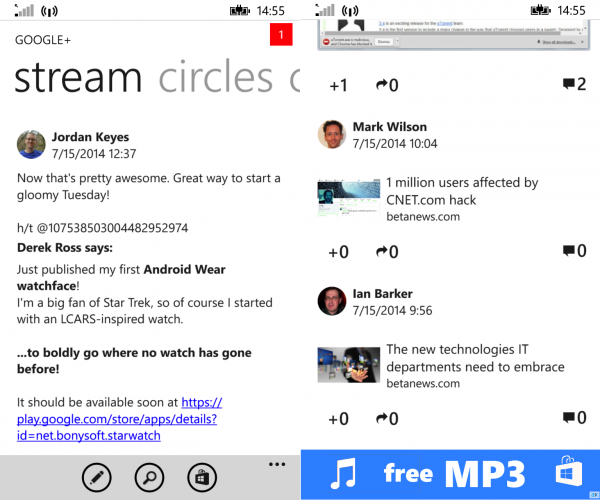
Windows Phone developers should be commended for the great job they are doing with third-party apps, which are, sometimes, even superior to the real deal. But, while they cover quite a few popular services, like Dropbox, Gmail or YouTube, I have yet to come across a competent client for Google+. For some reason, all Windows Phone apps I have tried either did not work as advertised or were acting as a wrapper for the mobile site.
As a result I have stopped trying to use Google+ altogether on Windows Phone, switching over to my laptop or tablet whenever I want to reach followers on the social network. But, thanks to G.T.F.O. Productions and its gPlus app, that might change.
The publisher says the app is the first native Google+ client to arrive on Windows Phone. And indeed it looks and feels like one, employing the Windows Phone design language throughout its interface. Posts and controls are easy to read and use, respectively, even on a smartphone with a smaller display.
G.T.F.O. Productions also says gPlus has more than 9000 features to offer -- yes, that number is indeed quite high -- among which the ability to create and edit posts (which are to be expected from any such app), upload pictures, navigate communities, search, and receive notifications. I, however, do not believe gPlus can actually brew coffee, even though its publisher says it can. I am still waiting for my cup!
There are users who are reporting various issues with gPlus -- authentication problems stand out (I have to enter a security code each time I open the app, for instance) -- but in my brief testing I have found it to offer an enjoyable experience, more so than any other Google+ client for Windows Phone. It looks like until Google releases the official app -- if it ever does -- gPlus is your best bet for interacting on its social network.
gPlus is available to download from Windows Phone Store.
-

Android apps on Windows Phone: It's too complicated
Publié: juillet 14, 2014, 4:17pm CEST par Mihaita Bamburic

No matter how you slice it, Windows Phone Store is a ghost town. Too many popular titles just aren't there right now. As developers take their sweet time to release the desired offerings or overlook the platform altogether, could Android apps be the answer to Windows Phone's long-lasting shortcoming?
It wouldn't be unusual for Microsoft to get in bed with Android, as the software giant already sells Android-based devices, which make up its Nokia X series (admittedly, Nokia launched it). If it works there, it could work just as well for Windows Phone. It's not like the platform has anything to lose, considering the measly market share it claims since inception. Right? Well, it's not that simple.
What's the Catch?
First of all, let us talk logistics. For users to install Android apps they need to either grab the files from Windows Phone Store (ideally) or get them from other locations, such as a third-party app store or website (worst-case scenario).
Considering Microsoft's approach to Windows Phone, only the former scenario makes sense. Sideloading would introduce uncontrollable security risks (remember Windows malware?), and that is something (sane) users will not want to expose themselves to (or Microsoft, for that matter).
Let's suppose Windows Phone Store allows developers to publish Android apps. Who's to say that Windows Phone's app-gap will disappear, as a result? There is no guarantee that, for instance, Dropbox will bring its app to the tiled operating system. Of course, same goes for other top developers, like Google. Will we see Chrome on Windows Phone? It's great if it happens, but what if it doesn't?
Windows Phone developers would be disappointed -- to put it kindly -- by such a decision. Microsoft will be perceived as turning its back on them. Either way, its core supporters will be alienated and only in the best-case scenario (Android apps populate Windows Phone Store en masse) the trade-offs are worth it.
But, Maybe...
There is also the matter of compatibility. Not all Android apps can run outside of a Google-friendly Android environment, as many popular ones rely on Google services to work. For Microsoft to create the proper environment it will have to get in bed with Google, which is something I personally do not see happening.
To avoid such a partnership, Microsoft will have to make do without Google services-using apps. That minimizes the impact Android apps can have on the platform; titles that can bring perceivable value -- like trending games -- are not designed to work in sub-optimal conditions. And no one wants crash-prone apps, or offerings that do not work as advertised, right?
Developers are not going to change their minds overnight and allocate precious resources to release dedicated Windows Phone apps. Giving users the option to use Android apps would go a long way towards getting more consumers and businesses to purchase smartphones running the tiled OS. But, then again, why shouldn't they buy Android handsets instead? They can run Android apps better than Windows Phone will ever be able to.
There Is No Substitute
A platform today needs dedicated apps to strive. Take a look at Android and iOS, and then take a look at BlackBerry 10 OS. The beleaguered OS can run Android apps -- BlackBerry has gone to great lengths to make this happen -- but its market share is even lower than Windows Phone's. Where is the benefit in that? It can be argued that BlackBerry's loss is also happening because of other factors, like a weak device portfolio, but Android support sure isn't helping it. (Perhaps Amazon's Appstore will.) Who's to say that having Android support will be any different for Windows Phone? Microsoft could just as well dump its tiled OS in favor of Android, while it's at it.
Photo Credit: Mopic/Shutterstock
-

Bing also wins at World Cup 2014
Publié: juillet 14, 2014, 12:46pm CEST par Mihaita Bamburic

Last night, Germany won against Argentina in the World Cup 2014 final. It was a good game, with, dare I say, an expected outcome for those who watched both teams closely during the competition. But, for tech enthusiasts, there is a second winner, and that is Microsoft's Bing.
Through the Windows Phone 8.1 personal assistant, Cortana, Bing predicted the winners in 15 out of the 16 World Cup 2014 games in the knockout stage. It only failed to foresee that The Netherlands would win against Brazil in the fight for third place. This remarkable achievement shows to prove that, contrary to what some might believe, Bing really has what it takes to shine when the pressure is on.
For those of you who do not know, Bing beat Google Cloud platform, with the latter accurately predicting the outcome in only 14 out of the 16 games in the same stage of the competition. A close win for Microsoft's search engine, but a win nonetheless. It is worth noting that Google Cloud Platform also inaccurately predicted Brazil would win the third-place game against The Netherlands (it also failed to predict the outcome of a previous game).
Microsoft's Brandon LeBlanc says that this Cortana feature was enabled in only a week. How does it work? Well, after the user asks the personal assistant which team will win, Bing uses a model, which takes into account various factors like proximity, playing surface and weather condition at game time, to deliver its prediction. There is much behind-the-scenes work to get to this level of accuracy, as the model adapts "dynamically and continuously" prior to game time.
Photo Credit: Andresr/Shutterstock
-

Galaxy Apps: Samsung's latest attempt at a popular Android app store
Publié: juillet 11, 2014, 3:45pm CEST par Mihaita Bamburic
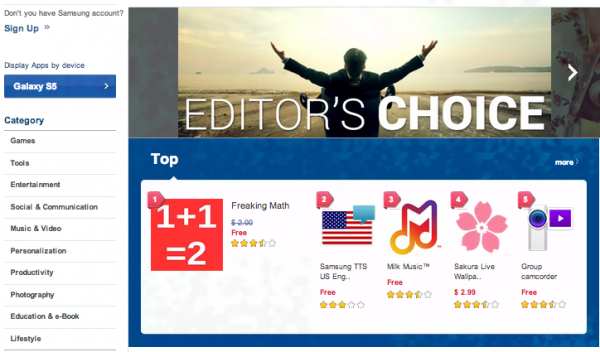
Let's face it: there are only two major app stores in the mobile space. One is Apple App Store and the other is Google Play. That is due to their huge app selection, which was long passed the one billion apps mark in each case, and the quality of the available offerings, which often tops that of other app stores.
On the iOS side of things, there is virtually no competition due to the platform's closed nature. On Android, however, Google Play's success stems from the popularity of Google-vetted devices, which tops that of handsets running forked versions of the operating system (that are not approved by Google). Still, one vendor had the potential to give Google Play a run for its money -- Samsung.
The South Korean maker -- the largest phone and smartphone vendor (that includes Android, too) -- has tried to impose its own Samsung apps as the de-facto app store on its own Galaxy devices, which also offer Google Play access, but failed to do so thanks, in no small part, to the lack of developer interest (and, therefore, the lack of killer apps) and user interest alike.
After all, why would someone develop only for Samsung's Android handsets when they can release an app that works across most -- if not, perhaps, all -- Android devices? And, why would Galaxy users, who could get all the right apps in Google Play, embrace Samsung Apps? There is just no benefit in that, at least none that is apparent.
Samsung, however, is not giving up yet, as it relaunches its app store for Galaxy devices as Galaxy Apps. The South Korean maker is leveraging the popularity of the Galaxy brand now, but what does it have this time that can convince users to give it a go?
"At Samsung, we continuously strive to create value for our customers by providing differentiated solutions and services coupled with innovative devices", says Samsung Media Solution Center president WonPyo Hong. "Samsung Galaxy Apps is an extension of that promise, as it offers our customers exclusive apps to enrich their experience".
Samsung says there are "hundreds" of Galaxy-exclusive apps in its new app store, which is touted to be an "improvement" over Samsung Apps. What do they offer? More customization options, and a way to get more "promotions and discounts". It also makes exploring and finding apps easier than before, and offers business-friendly offerings. That does not sound like much, right now at least, considering the plethora of similar apps available in Google Play, and other places.
Galaxy Apps has the potential to end up just like Samsung Apps -- an icon most Galaxy owners do not ever tap on -- unless the South Korean maker figures out a way to get developers to release thousands of value-adding exclusive offerings as soon as possible. And that sounds like a far-fetched scenario in my opinion.
-

Here's where you can buy Nokia Lumia 930 in US
Publié: juillet 11, 2014, 2:18pm CEST par Mihaita Bamburic

After months of waiting, Nokia Lumia 930 is finally available. That is, of course, unless you are living in US, where Microsoft will not make the Windows Phone 8.1 flagship officially available. Sure, you can buy Lumia Icon instead, as it offers pretty much the same specs, but what if you are not, or not do want to be, a Verizon customer?
The first option is to import Lumia 930 from Europe, where it is sold by major retailers, some of which offer international shipping. Clove, which is based in UK, carries the smartphones, in black, orange and white, at a price of £362.5 (which is about $621) without any local taxes. Or, you can head over to Expansys US, which sells Lumia 930 for not much more.
The Windows Phone 8.1 flagship is available, in black, green, orange and white, for $699, and it is listed as shipping in four days after placing the order (the orange version is said to arrive in five to ten days, in the retailer's stock). That price does not include shipping, which starts at $7.99.
Expansys US offers the RM-1045 model. It is designed for European mobile operator networks (and other regions, like APAC and IMEA). It is 4G LTE-capable on bands 1, 3, 7, 8, and 20, which means that you will not get 4G LTE speeds on AT&T or T-Mobile (HSPA+ speeds should be attainable).
Expansys US also sells Flip Case for Lumia 930, which is a display cover, for $29.99 for the black version and $41.99 for the green and orange versions. There is no Flip Case offered in white, at least not yet.
Lumia 930 specs: 5.0-inch OLED display with a resolution of 1080 by 1920; 2.2 GHz quad-core Qualcomm Snapdragon 800; 2 GB of RAM; 2,420 mAh non-removable battery; 32 GB of internal storage; 20 MP PureView back-facing camera with optical image stabilization and 1080p video recording; 1.3 MP front-facing camera capable of 720p video recording; 4G LTE; Wi-Fi 802.11 a/b/g/n/ac; Bluetooth 4.0; USB 2.0; NFC; DLNA; Qi wireless charging; physical dimensions of 137 x 71 x 9.8 mm and 167 grams.
-

BlackBerry details BBM for Windows Phone
Publié: juillet 11, 2014, 1:01pm CEST par Mihaita Bamburic
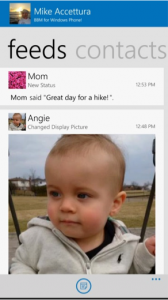 After being announced in late-February, BBM finally landed in Windows Phone Store earlier this week. The messaging app is not yet generally available though, as it was published as a private beta. But BlackBerry is giving impatient BBM fans and prospective users the opportunity to join an "external" testing program.
After being announced in late-February, BBM finally landed in Windows Phone Store earlier this week. The messaging app is not yet generally available though, as it was published as a private beta. But BlackBerry is giving impatient BBM fans and prospective users the opportunity to join an "external" testing program.Ahead of the public release, BlackBerry also showcases what the first BBM iteration can do on Windows Phone. First off, the Canadian maker has designed the app so it feels and looks, per BlackBerry's own words, like a native Windows Phone offering. That is a significantly different approach to what it has done with BBM for Android and iOS, both of which look much like the BlackBerry OS counterpart.
"When it comes to design, we’ve heard users asking for a native experience that matches the experience they’re accustomed to on their phone", says BlackBerry. The Windows Phone version of BBM will make use of horizontal scrolling to reveal its main areas, namely Contacts, Chats and Feeds. This is very Windows Phone-like, and the way Microsoft wishes all apps would work. Also, a menu bar is placed at the bottom of the window, with the obligatory three-dotted menu button on the right side, that expands it when tapped.
As its name implies, Contacts is where all of the user's BBM contacts reside. There, folks can search, find other BBM users, manage users, and send broadcast messages. Contacts can be pinned on the Windows Phone homescreen, which is a neat touch; after the live tile is tapped, a direct chat will open. The contacts list also includes BBM Groups.
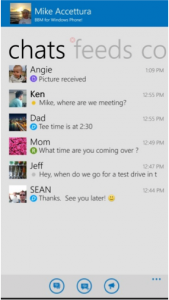 Chats is the part of BBM which includes all conversations. From this pane, users can initiate new conversations, reply in existing ones, broadcast and multi-chat. Conversations support sharing photos, voice notes, contacts, and location.
Chats is the part of BBM which includes all conversations. From this pane, users can initiate new conversations, reply in existing ones, broadcast and multi-chat. Conversations support sharing photos, voice notes, contacts, and location.Feeds is BBM's Timeline-like feature, which shows what contacts are doing. It displays status and profile photo updates, provides an option to quickly initiate a conversation, and allows the user to update their own status.
Now, here is what Windows Phone users will not get at first. The initial BBM release will come without stickers, BBM Channels and Voice as well as Glympse-powered location sharing. These features, BlackBerry says, will be added "in the months ahead". BlackBerry makes no mention off which Windows Phone version will be supported at launch, but the app's Store page says it works on both Windows Phone 8 and Windows Phone 8.1.
If you are looking for BBM's Windows Phone Store page, here it is.
-

Windows Phone Store is a ghost town
Publié: juillet 4, 2014, 12:52pm CEST par Mihaita Bamburic

As the third-most popular smartphone platform, it is difficult for Windows Phone to attract as many top developers as Android and iOS do through its tiny market share. As a result, it is not uncommon for popular titles to be unavailable in Store long after their launch on Google Play and Apple App Store. Sometimes, popular titles do not arrive at all. It is a sad state of affairs, as it directly affects the reach Microsoft's platform can enjoy. But, wait, it gets worse.
A new comparison reveals that of the 25 top free offerings in Apple App Store, Windows Phone Store only offers six of them: Facebook Messenger, Instagram, Facebook, Pandora, Spotify, and WhatsApp. Of the remaining 19 titles, 13 are games. I honestly expected to see Windows Phone missing a couple of apps, but definitely not as many. Put differently, 76 percent of the 25 top free iOS apps are not available officially on Windows Phone. It is surreal.
Of course, Windows Phone developers can narrow the gap through third-party offerings, but even so we are still looking at only a couple of more titles that the platform can tout in Store. I have to agree with Windows Phone Central's Sam Sabri, who says that quite a few games are fads, but, as he points out, "they're fads that Windows Phone owners are going to miss out on. While you may never want to play Kim Kardashian: Hollywood on Windows Phone, a potential customer might and will chose the platform that has it now. Windows Phone then loses out on the sale because a game that's popular today isn't on the platform". You are right there, Sam.
Things do not necessarily get better when we look at the top 100 free iOS apps. Sabri identifies 22 apps, not including games (of which there are many), which Windows Phone Store currently does not offer. Being a Windows Phone user myself, I have to say that this list is actually more relevant as it features titles like Google Maps, SoundCloud, Gmail, Tinder, Uber, Yahoo Mail, Dropbox, Google Translate, Fitbit and Google Chrome, among others. Those are hardly fads, and will continue to appear on the list even during World Cup 2014, or the next Flappy Bird-inspired game craze.
As I have pointed out in past articles, there is also the problem of the so-called feature gap between Android, iOS titles and Windows Phone counterparts. While developers may release their apps on the third-most popular platform, those titles are, quite often, missing the feel and features users on the two other platforms get to enjoy. It is a sad practice, and one that does not appear about to go away with time.
(And, while we are at it, let us drop the sad -- and unfounded -- excuse that Windows Phone users do not care about popular apps. That is something that has been perpetuated by fanboys and apologists in forums and comments sections, and it is time to put an end to it.)
As a Windows Phone user, it is only natural I am rooting for the platform. With the launch of Windows Phone 8.1, Microsoft gets a lot of things right and, hopefully, more popular apps will make their way into Store, and more users will, at least, give serious consideration to the idea of embracing Windows Phone.
Photo Credit: Janelle Lugge/Shutterstock
-

Big Google Play Services update rolls out
Publié: juillet 3, 2014, 2:03pm CEST par Mihaita Bamburic

Google gains some control over the distribution of Android updates by pushing new features and changes directly through Google Play, quickly reaching a significant part of the user base without getting manufacturers and mobile operators involved in the process.
This is how Google Play Services 5.0, announced late last month at the I/O 2014 conference, is also making its way to Android users. The upgrade, which is rolling out now, targets both end users and developers, introducing new tools, features and APIs.
Gamers will undoubtedly appreciate the new features included in Google Play Services 5.0. They will be able to set Quests (which is a fancier way of saying time-based goals), get rewards when doing this and, finally, save game progress in the cloud. The last feature is one I have been waiting for quite a while, as it makes factory resets so much less painful. And these features can be leveraged without game developers having to update their offerings.
Android Wear also benefits, as the update adds new APIs that make the communication easier between Android handsets and wearables. Google gives developers an App Indexing API, allowing them to notify it about deep links and improve user engagement. Installing a dynamic security provider is easier, also.
Google Play Services 5.0 comes with Wallet in tow, which is designed to work as a digital wallet for physical items like loyalty cards. Google Cast SDK (Software Development Kit) sees closed caption support added in media tracks. Publishers get "better" in-app purchase ads as well as Enhanced Ecommerce, which is touted to allow them to better understand how people use their apps.
Photo credit: Marc Bruxelle/Shutterstock
-

Google launches Android Wear companion app
Publié: juillet 3, 2014, 12:12pm CEST par Mihaita Bamburic

Last month, at its yearly I/O developer conference, Google introduced Android Wear, a version of the popular open-source operating system designed for wearables, like the LG G Watch and Samsung Gear Live smartwatches. Connecting such devices to Android handsets is, as usual, a companion app, that Google just launched.
The app, called Android Wear, gives users the ability to manage their wearables, allowing them to adjust the preferences for voice commands (which play a key role in the Android Wear user experience), tweak notification settings (which, again, is an important feature for the platform), and of course configure the devices from the comfort of their Android handsets.
Developer support can make or break Android Wear, and to showcase compatible apps the search giant has introduced an Apps for Android Wear section on Google Play. Right now, it only lists 20 offerings, with the most prominent being published by the likes of Google, American Airlines and Pinterest.
It will be interesting to see what other developers jump on the Android Wear bandwagon, as there clearly are few major apps available at this point, and how they will leverage what the platform has to offer to add clear-cut value.
Android Wear (the companion app) is available to download from Google Play.
-

HTC One (M8) comes in Dual SIM flavor
Publié: juillet 3, 2014, 11:36am CEST par Mihaita Bamburic

Consumers looking for a dual-SIM smartphone have many low-end and mid-range options to choose from, offered by dozens of manufacturers in a wide range of configurations. The high-end selection is, however, much more limited, as fewer players compete in this space where, arguably, the value benefit of dual SIMs does not go hand in hand with the premium pricing of such devices.
HTC is among the few top players in the business to launch dual-SIM versions of its Android flagships. The Taiwanese maker did so last year with One Dual SIM and, this year, it gives its critically acclaimed One (M8) the same treatment.
One (M8) Dual SIM comes with the hardware design traits that set the standard model apart from the rest of the flagship pack, like the metal unibody chassis and front-facing speakers (not to mention the jaw-dropping looks).
Those interested in getting a One (M8) Dual SIM of their own, can do so starting next week. It will be available in a couple of European markets (and likely other parts of the globe), namely Austria, Germany and Switzerland, for €799, which is considerably more expensive than the standard model (as well as other dual-SIM smartphones).
Photo Credit: Joe Wilcox
-

Nokia Lumia 635 comes to T-Mobile
Publié: juillet 2, 2014, 3:23pm CEST par Mihaita Bamburic

Now is a great time to be looking for a new Windows Phone 8.1 smartphone. The entry-level Nokia Lumia 630 is already available, while the Lumia 930 flagship will launch shortly, as will the more affordable Lumia 635. For those living in US, however, their options are far more limited.
The only Windows Phone 8.1 smartphone that is set to launch in US is Lumia 635. It will reach mobile operator T-Mobile, as well as its MetroPCS subsidiary, in just a couple of days. For Simple Choice customers, it goes for $7 per month for two years (the total cost is $168, when taking into account the $0 down payment).
It will be available first through Home Shopping Network, starting July 5, and through T-Mobile's online shop afterwards, starting July 9. MetroPCS customers will be able to buy Lumia 635 for less only days after, starting July 18, as it will be offered for $99 -- the "promotional price" is available both online and in "select" brick and mortar stores. So-called "participating" T-Mobile stores will also sell the MetroPCS version for $99, starting July 16.
Lumia 635 highlights include: 4.5-inch IPS display, glove-friendly, with a resolution of 480 by 854; 1.4 GHz dual-core Qualcomm Snapdragon 400 processor; 512 MB of RAM; 1,830 mAh battery; 8 GB of internal storage; microSD card slot (can house cards up to 128 GB in size); 5 MP back-facing camera with 720p video recording (there is no front-facing camera, however); Wi-Fi 802.11 b/g/n; GPS with Glonass; Bluetooth 4.0 and USB 2.0. The physical dimensions are 129.5 x 66.7 x 9.2 mm and weight is 134 grams.
T-Mobile also announces that both Lumia 521 and Lumia 925 will receive an over-the-air software upgrade to Windows Phone 8.1. There is a vague estimate for when this is expected to happen -- "later this year".
-

No CyanogenMod 12 until Android L is ready for prime time
Publié: juillet 2, 2014, 2:06pm CEST par Mihaita Bamburic

After making factory images available for Nexus 5 and Nexus 7, Google releases the source code for the Android L preview through AOSP (Android Open Source Project) for most of its compatible Nexus devices. And for many enthusiasts this means development for the next CyanogenMod version should kick off shortly.
The team behind the popular custom distribution, however, announces that CyanogenMod 12 development will not start until the final bits of code are available. "'So let's get the flood-gates started on CM 12!' -- right? No", says the team in a new blog post, aptly named The "L" is for Later.
The reason is directly connected to Google's decision to give developers early access to Android L. While the preview source code will make way for more better-designed and compatible apps at launch than before, it also allows Google to make various changes until Android L is deemed ready for prime time, and that can impact the development time for CyanogenMod 12.
"We could spend the next three weeks working on integrating CM features against this new platform, and then have it suddenly change dramatically and break in the final release of 'L'. This would boil down to a waste of time", says the team.
"Now, just because we aren’t switching gears to CM12 right away doesn’t mean we won’t be checking out the code release from today. This opportunity gives us the ability to cost out the level of effort for each CM feature, identify gaps in 'L' and possible solutions for them, figure out what CM features can go, and run preliminary assessments on how badly device support will break", adds the team.
Based on my personal experience running the Android L preview on my Nexus 7, this is the right call to make. It is unstable at this point. I have experienced app crashes -- which are to be expected in early development stages -- numerous times. To top it off, there are missing features, and some of the available ones are poorly implemented. I am confident Google will fix most of them come launch time, but, in the meantime, I am going to stick to running Android 4.4.4 KitKat.
Photo Credit: alexmillos/Shutterstock
-

AutoCAD 360 lands in Windows Store
Publié: juillet 1, 2014, 3:11pm CEST par Mihaita Bamburic

Like Windows Phone, Windows 8.x does not get anywhere near the same level of attention as its more popular rivals, Android and iOS, receive from top developers. Still, the app selection has slowly gotten better, thanks in no small part to third-party offerings, reaching the point where it ticks all the right boxes for casual users.
But, Windows Store is also seeing improvements in its selection geared towards professionals. The latest major Modern UI offering to greet Windows 8.x is Autodesk's AutoCAD 360, which arrives as a free preview. This is a huge win for the platform.
Why? Because AutoCAD is popular with professionals from a wide range of industries, like surveying, civil and mechanical engineering. AutoCAD 360 may not be as powerful as the traditional software or any of its tailored variations (like AutoCAD Architecture, Map 3D or Mechanical), but it gives users the option to view DWG, DWG and DXF files while in Modern UI, switch between model and paper spaces, and sync with their AutoCAD 360 accounts.
So far, professionals had to use the Desktop version of AutoCAD to view blueprints. AutoCAD 360 can come in handy when using a touchscreen-equipped device, like a hybrid or tablet, in the field or during presentations, where it is much easier to navigate by swiping on the screen than using a touchpad or mouse.
AutoCAD 360 is available to download from Windows Store.
-

Windows Phone users can also Yo now
Publié: juillet 1, 2014, 1:08pm CEST par Mihaita Bamburic
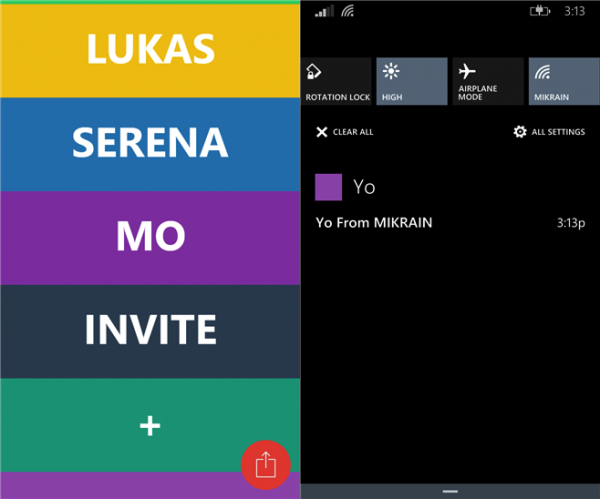
Communication tools have evolved so much in the past couple of years alone, with developers adding even more features and improving existing ones to allow us to better communicate and understand each other. Improved voice and video calls? Group chats? Instant translations? New, cooler emoticons? You bet!
On the other hand, we have chat app Yo, which, instead of trying to offer more than the rest of the growing pack, is trying to differentiate itself by giving users as little features as possible -- they can only say "Yo". It launched nearly two weeks ago for Android and iOS, and now it arrives on Windows Phone too.
There is little that can be said about Yo (named Just Yo in Windows Phone Store) for Windows Phone, other than it bucks the trend of arriving too late on the platform. Right now, it is still in vogue.
Here is what the company behind Just Yo, Life Before Us, has to say about its simple, uncluttered creation:
The simplest & most efficient communication tool in the world.
Yo is a single-tap zero character communication tool.
Yo is everything and anything, it all depends on you, the recipient and the time of the Yo.Wanna say "good morning"? just Yo.
Wanna say "Baby I'm thinking about you"? - Yo.
"I've finished my meeting, come by my office" - Yo.
"Are you up?" - Yo.
The possibilities are endless.We don't want your email, Facebook, there is no search, no nothing. just Yo.
Open the app, tap Yo, that's it.
It's that simple. Yo.
Just Yo is available to download from Windows Phone Store.
Yo!
-

Here comes Samsung Galaxy S5 mini
Publié: juillet 1, 2014, 12:07pm CEST par Mihaita Bamburic

As we have come to expect from Samsung in the past couple of years, shortly after launching a new flagship Android smartphone, the South Korean maker will also introduce a smaller model sporting similar design traits and less powerful hardware (and, of course, a lower price tag).
This year is no exception as today Samsung takes the wraps off its new Galaxy S5 mini. The smartphone does not push the boundaries of what mini stands for, featuring a decently-sized 4.5-inch Super AMOLED display and physical dimensions on par with comparable handsets. It also does not skimp on Galaxy S5 features, coming with a fingerprint reader on the front and heart rate monitor on the back.
"The Galaxy S5 mini allows consumers to enjoy the iconic design and essential and useful features of the Galaxy S5 through a maximized minimalism approach", says Samsung Electronics CEO JK Shin.
The 4.5-inch display offers a resolution of 720 by 1280. This gives it a pixel density of roughly 326 ppi (pixels per inch), which equals that of the Apple iPhone 5s. Inside, there is a 1.4 GHz quad-core processor (most likely a Qualcomm Snapdragon unit) aided by 1.5 GB of RAM and a 2,100 mAh battery.
Taking care of photos are an 8 MP main camera (with LED flash) and a 2.1 MP secondary camera. Both shooters can record 1080p video at 30 FPS, which is fairly standard for a mid-range device in this day and age.
As far as storage goes, Galaxy S5 mini comes with 16 GB of internal memory and a microSD card slot which can extend the capacity by a further 64 GB. The "standard" Galaxy S5 comes out on top thanks to a bigger display with a higher resolution, more powerful processor, more RAM, more flexible storage trims, and higher-resolution main camera and video recording. Galaxy S5 mini, however, retains the IP67 certification for dust and water resistance.
In regards to connectivity, Galaxy S5 mini supports 4G LTE cellular networks (with speeds of up to 150 Mbps for downloads and 50 Mbps for uploads), Wi-Fi 802.11 a/b/g/n (no 802.11 ac support, like in Galaxy S5), NFC (only in the 4G LTE version), Bluetooth 4.0 LE, USB 2.0 (Galaxy S5 brings USB 3.0 speeds), and IR remote.
Unsurprisingly, Samsung offers Galaxy S5 mini with Android 4.4 KitKat out-of-the-box and with the expected skin and branded apps and features on top, which include S Health, Private Mode and Ultra Power Saving mode.
Galaxy S5 mini comes in at 131.1 x 64.8 x 9.1 mm and 120 grams. It will be available starting this month (that would be July 2014) in Russia with a planned global expansion in tow. Available color options include Charcoal Black, Copper Gold, Electric Blue and Shimmery White. There is no information regarding its price yet, but, as I mentioned earlier, expect it to be much cheaper than its flagship sibling.
-

How to install Android L preview on your Nexus 5, 7
Publié: juin 27, 2014, 2:14pm CEST par Mihaita Bamburic
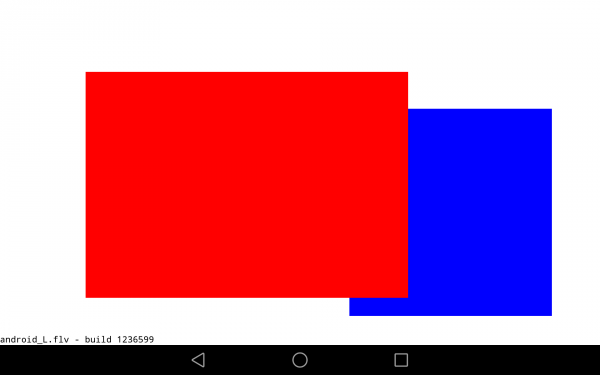
At the I/O 2014 conference, Google showcased the latest version of Android, known only as L until its official launch later this year. Compared to its predecessor, KitKat, it comes with 64-bit support, design changes, the ART runtime running the show, tightened security, battery life and performance improvements, notifications tweaks, new APIs and more.
Android L may not yet be ready for prime time, but a preview version is now available for Nexus 5 and Nexus 7 (2013 Wi-Fi model), giving users the option to get comfortable with the slew of changes it introduces. Here is how you can download and install it.
Backup First!
Because we are talking about an unstable release, I recommend performing a backup before proceeding any further. On the off-chance something goes wrong you may lose all the data stored on the device (one of the methods I detail below definitely involves it). Better safe than sorry.
Requirements
As with any other version of Android, to install the L preview you need a couple of things (downloaded) to get started:
- The Android SDK Tools, that you can download from Google Developers (check the corresponding section under VIEW ALL DOWNLOADS AND SIZES);
- The Android L preview factory image for your Nexus 5 and/or 2013 Wi-Fi Nexus 7, that you can also download from Google Developers;
- A program that can handle archived files, like 7-Zip or WinRAR (either one is fine; links to the official download pages are included).
It is best to store the downloaded Android L preview factory image in a folder that is easily accessible, in the root of the drive. I will use a folder called Root on the C drive (the default drive for Windows installs), for the purpose of this guide. The path for the folder, in this case, is C:\Root. If you choose the same one, the steps will be easier to follow.
Preparations
Install the archiver and Android SDK Tools. Then open Android SDK Tools Manager and select the following items to download and install:
- Android SDK Platform-tools -- it contains tools needed for the process;
- Google USB Drivers -- it contains the correct drivers for your Nexus device.
This is to ensure that your PC can communicate with your Nexus device (this means commands and file transfers working).
Now go to the folder where Android SDK Platform-tools is located (in my case, its path is C:\Program Files (x86)\Android\android-sdk\platform-tools) and copy the following files to the Root folder:
- AdbWinApi.dll;
- AdbWinUsbApi.dll;
- fastboot.exe.
While in the Root folder, extract the Android L preview factory image to the same location. This will create a new folder inside Root, which name depends on the device. In case of my 2013 Wi-Fi Nexus 7 it is razor-lpv79. Open the folder and copy all of its contents to Root.
Now, you have to install the correct drivers for your Nexus 5 and/or Nexus 7. Here is what you need to do:
- After connecting the device to the PC, power the Nexus off.
- Turn on your device in fastboot mode; the key combination for your device is either volume down + power (2013 Wi-Fi Nexus 7, codenamed flo/razor) or volume up + volume down + power (Nexus 5, codenamed hammerhead).
- From Device Manager (Computer -> Properties -> Device Manager) identify your device (it will show up with a yellow exclamation mark icon).
- Right click on it, select Update Driver Software and then select Browse my computer for driver software.
- Select Let me pick from a list of device drivers on my computer.
- From Have Disk... option manually install the android_winusb.inf driver (in my case, its location is C:\Program Files (x86)\Android\android-sdk\extras\google\usb_driver). Accept any prompts that may appear.
- Select the Android ADB Interface option when given the option. Accept any prompts that may appear.
Testing the Connection
If you have followed the aforementioned steps, your PC is able to properly communicate with your Nexus device. To test this, enter fastboot mode, open a command prompt window in the Root folder (while pressing the Shift key, right click inside it and select Open command window here) and use the fastboot devices command.
If everything is going according to plan, you will see the response in the first window below; otherwise -- if the drivers were not installed correctly -- the device (its specific string of numbers and letters) will not show up:
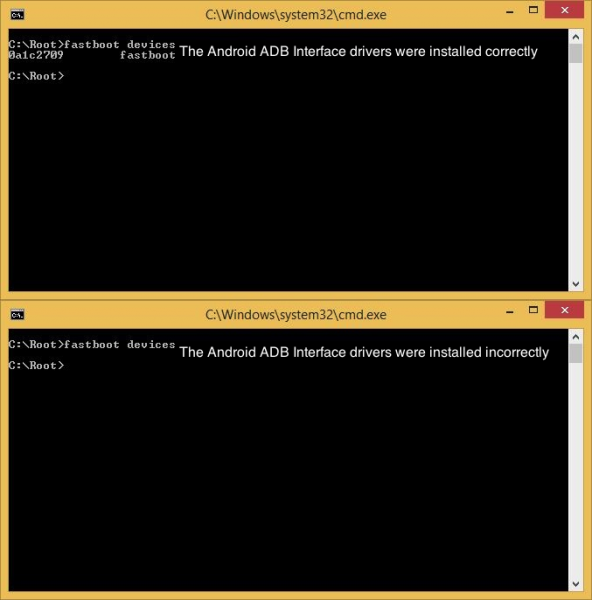
Clean Install
This scenario involves deleting everything stored on the device. If you have not yet performed an upgrade, now is the time to do so. Follow the next steps to install the Android L preview:
- Connect your Nexus device to the PC in fastboot mode, if you have not done so already.
- Open a command prompt in the Root folder.
- (If you have already unlocked the bootloader, you can skip past this step.) Use the fastboot oem unlock command to unlock the bootloader. A prompt will show up on your Nexus device; use the volume keys to select Yes and press the power button to validate. This command will erase all personal data from the device.
- Use the flash-all.bat command to perform a clean install of the Android L preview. Alternatively, you can also open the file with the same name from the Root folder.
- Optional: use the fastboot oem lock command while in fastboot mode to re-lock the bootloader. This will not alter the state of the data stored on the device. I recommend keeping the bootloader unlocked, at least during your time of testing this build.
Upgrade
This scenario does not involve losing data, but only if the bootloader was previously unlocked; also, there is no guarantee that the upgrade will go smoothly as this is not a method Google wants us to use. Still, if you want to upgrade to the Android L preview, here is what you need to do:
- Using Notepad, open the flash-all.bat file (or, right click on it and select Edit). To avoid any issues make sure that your Nexus device is disconnected from the PC beforehand.
- Identify the fastboot -w update sequence.
- Remove the -w so the sequence is fastboot update. Save the changes.
- Connect your Nexus device to the PC in fastboot mode.
- Open the flash-all.bat file in the Root folder.
All Done!
Your device is now running the Android L preview. Be aware that you may encounter bugs due to it being in an earlier stage of development. In case you wish to go back to KitKat, you can apply the same steps as detailed in this article, but using a KitKat factory image instead. Alternatively, you can check this how-to guide designed specifically for the task.
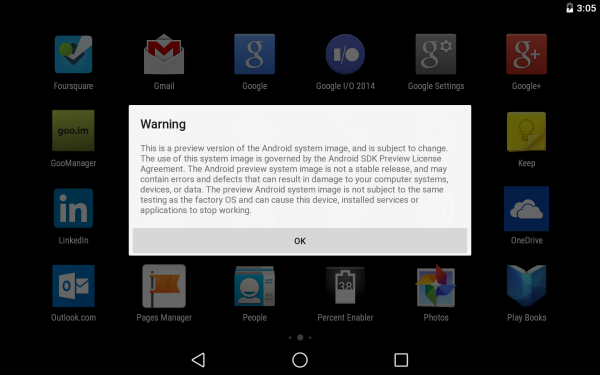
-

HTC vows to quickly offer Android L on all One (M7), (M8) models
Publié: juin 26, 2014, 2:43pm CEST par Mihaita Bamburic

Taiwanese maker HTC is now, undoubtedly, at the pinnacle of timely Android upgrades. It was among the first to announce and deliver KitKat, and now it is stepping up to the plate once again by revealing its Android "L" plans.
HTC says all of its One (M7) and One (M8) smartphones will receive Android L within 90 days of getting the final bits of code from Google. That means both unlocked and mobile operator-branded versions of its two most-recent flagships; One (M7) -- as the original One is referred to by HTC now -- arrived more than a year ago, while One (M8) was launched in late-March, 2014.
HTC promises to deliver timely Android upgrades as part of its HTC Advantage program, which is a no-cost option that adds a couple of major benefits to users. You can read more about it here.
HTC adds that other smartphones that are part of the One "family" will get Android L following the two One flagships, which means later than the first 90 days of availability. You can read more about the latest version of the open-source operating system here.
Now if other major Android manufacturers would follow in HTC's footsteps...
-

Google I/O 2014 Day 1: What you need to know
Publié: juin 26, 2014, 1:28pm CEST par Mihaita Bamburic

Google I/O 2014 started yesterday and, thanks to a lengthy first-day keynote, the search giant has already made plenty of headlines one after another. And for good reason, as it unveiled new software, new hardware (albeit none of it was Nexus-branded) and a number of sweeping changes to its portfolio. Say what you will, but Google sure had plenty of interesting things to show without even announcing a new Nexus tablet (as we were used to in the past two years).
The amount of information from the conference is overwhelming, so here is the tl;dr version.
Android Version "L"
This year, Google decided not to officially launch a new version of Android, but to showcase the "L"-named preview instead. This will give developers more time to bring their apps up to speed before Android "L" is released.
What's new? Well, there are some design changes here and there (some minor, some more important, coming from Android 4.4 KitKat), the ART runtime is now set as default (bringing extra battery life and graphics performance), search is better, security is improved courtesy of Samsung's KNOX, tweaks to notifications are added, and developers get more APIs. Oh, and there is 64-bit support, so Android makers can soon tick that box too in the specs sheet (much like Apple has already done for about nine months).
Google also announced Android One, a program designed to help makers of low-end Android devices offer a consistent experience. How? Through guidelines, of course, which involve some minimum requirements.
Android now has one billion active users per month, who send 20 billion text messages, walk a combined 1.5 trillion steps and take 93 million selfies per day. Impressive. I wonder what "active" means, and how the data was collected.
Android Auto
My colleague Wayne Williams already discussed Android Auto here, but the gist is Android is making its way into cars using your smartphones and tablets. You will get information from Google Now, and it is supported by 28 auto makers like Audi, Volvo and Volkswagen (which are part of the Open Automotive Alliance). And, yes, it competes against Apple's CarPlay.
Android TV
Android TV is aimed at smart TVs, giving users access to live or streamed content, search (you did not expect this, did you?), the ability to play games and view stuff from their Android smartphone or tablet.
Android Wear
As the name suggests, Android Wear is designed for wearables. It works with touch-enabled devices, and was showcased on smartwatches. It offers Google Now with voice support and apps mirroring (install an app on your Android smartphone or tablet and a wearable companion app is automatically installed on Android Wear). You can already buy two smartwatches running Android Wear, from LG and Samsung, with Motorola's offering, Moto 360, coming a bit later.
Google Services
Google also introduced a number of updates for some of its services. Google Play Games gets profiles, progress save and quests (or, targets, if you will). Google Play Services adds wearables support, more tools for developers, extra security and a wallet feature. Google Drive gives enterprise users unlimited cloud storage for $10 per user per month -- my colleague Mark Wilson has already covered it here.
Speaking of Google Drive, QuickOffice is replaced by Google Docs, Google Sheets and Google Slides, the latter of which was just introduced. And support for Microsoft Office file editing and saving is finally available. The service now has 190 million users.
What Else?
Chromebooks can now run some Android apps, Chromecast get new features (including live screen mirroring and Google+ galleries), Google Fit is introduced (yes, an Apple HealthKit rival) to provide more fitness and health-related information, carrier billing can be enabled on tablets, and Google Cloud gets some new features and improvements. Oh, and Google Cardboard enables virtual reality through a piece of cardboard -- my colleague Brian Fagioli has already covered it here in detail.
-

Windows Phones are easier to make, so new vendors jump on board
Publié: juin 25, 2014, 1:43pm CEST par Mihaita Bamburic

Microsoft has realized that the only way to get more vendors to embrace Windows Phone is to make it easier for them to release Windows Phones. And that decision is paying off if its most-recent partnerships are of any indication.
Allview and Hisense, two vendors that target specific markets using low-cost devices, are now supporting the platform. The former, a Romanian company, has unveiled two new Windows Phones while the latter, which is based in China, has teased its newfound affinity for the tiled smartphone operating system on microblogging site Sina Weibo.
Microsoft made it possible for such vendors to jump on the bandwagon by dumping the ineffective Windows Phone licensing fee, adding new tools for companies to leverage, and lowering the minimum requirements by ditching the camera shutter button as well as the physical (capacitive) navigation buttons from the list. That means less expensive offerings, more vendor-friendliness and the ability to repackage Android smartphones as Windows Phones.
Since Allview has something concrete to release on the market, let's take a look at its upcoming Windows Phones. They are called Impera i and Impera S, and are now available to pre-order in Romania (and probably other markets) for RON 699 (roughly $216) and RON 749 (roughly $232), respectively (both prices include 24 percent VAT). Both are dual-SIM enabled.
 Impera i highlights: 4.7-inch IPS display with a resolution of 720 by 1280; quad-core 1.2 GHz Qualcomm Snapdragon 200 processor; 1 GB of RAM; 1,750 mAh battery; 8 MP main camera with LED flash; 2 MP secondary camera; 8 GB of internal storage; microSD card slot; HSPA+ cellular connectivity; Wi-Fi 802.11 b/g/n; Bluetooth 4.0; physical dimensions of 135.8 x 67.2 x 7.2 mm and weight of 98.9 grams. It runs Windows Phone 8.1.
Impera i highlights: 4.7-inch IPS display with a resolution of 720 by 1280; quad-core 1.2 GHz Qualcomm Snapdragon 200 processor; 1 GB of RAM; 1,750 mAh battery; 8 MP main camera with LED flash; 2 MP secondary camera; 8 GB of internal storage; microSD card slot; HSPA+ cellular connectivity; Wi-Fi 802.11 b/g/n; Bluetooth 4.0; physical dimensions of 135.8 x 67.2 x 7.2 mm and weight of 98.9 grams. It runs Windows Phone 8.1.Impera S highlights (pictured at the top): 5-inch IPS display with a resolution of 720 by 1280; quad-core 1.2 GHz Qualcomm Snapdragon 200 processor; 1 GB of RAM; 1,750 mAh battery; 8 MP main camera with LED flash; 2 MP secondary camera; 8 GB of internal storage; microSD card slot; HSPA+ cellular connectivity; Wi-Fi 802.11 b/g/n; Bluetooth 4.0; physical dimensions of 144.85 x 72.1 x 8.75 mm and weight of 156.2 grams. It also runs Windows Phone 8.1.
In the Windows Phone market, Allview's new handsets will go up against devices like Nokia's Lumia 630, which is also available in a dual-SIM version but can be had for less money (it, however, has half the RAM capacity). Needless to say, there already are a bunch of comparable Android smartphone available at similar prices, which consumers will consider.
-

Google announces better Glass, new Glassware
Publié: juin 25, 2014, 12:43pm CEST par Mihaita Bamburic

Following feedback received from early adopters (known as Explorers), Google has announced a significantly revised Glass wearable. But, unlike prior iterations, it looks like this one will not be available as a free-of-charge upgrade for current users, who will now have to pay full price to get the latest and greatest.
The improved Google Glass is touted to offer better performance courtesy of a RAM capacity increase to 2 GB, which is 1 GB more than before (prior versions only allowed 682 MB of RAM to be effectively used, making the difference quite substantial). There are also more Google Now cards available, which will display extra information like shipping delivery estimates and car location.
The "OK Glass, show the viewfinder" voice command triggers the new camera viewfinder, which makes it easy to frame shots and get the composition you want. Taking a picture is done as before, by saying "OK Glass, take a picture", winking or pressing the camera button.
As far as Glassware (Google Glass software) goes, there are a dozen or so new apps making their way to the wearable. New additions include personal trainer Runtastic, newspaper The Guardian, game Zombies, Run!, music recognition Shazam and lyric finder MusicXmatch.
Google Glass users responding to the Google+ post announcing the revised model have expressed their disappointment regarding the search giant's decision not to give them a free upgrade, mention how to trade-in an older model for the latest one, and keep the device out of the price reach of many.
-

Microsoft really, really, really wants MacBook Air users to buy Surface Pro 3
Publié: juin 23, 2014, 9:49pm CEST par Mihaita Bamburic

It is no secret Microsoft is marketing its new Surface Pro 3 Windows 8.1 hybrid as a direct rival to Apple's venerable MacBook Air ultrabook. As someone who owns the latter of the two I can see why. Both are premium devices that are similarly priced (Surface Pro 3 is more expensive, however, when purchased with Type Cover) and offered in near-identical configurations, power-wise, which yield comparable battery life (MacBook Air is better in this regard, even if only by mere hours). However, as I wrote in a past article, Surface Pro 3 offers extra features, like a touchscreen and tablet credentials, which can, arguably, make it more appealing.
As I said before, Microsoft's best chance of persuading MacBook Air users to switch to Surface Pro 3 is come upgrade time, as, right now at least, this upgrade, as appealing as it may be for those willing to dump OS X for Windows, is not worth the cost penalty. Microsoft appears to be aware of this, as it launched a new trade-in offer for MacBook Air owners. And, unexpectedly I might add, the Surface Pro 3 maker offers quite a bit in return.
On Microsoft Store, the software giant reveals that MacBook Air users who are willing to trade-in their Apple-branded ultrabook for the new Windows 8.1 hybrid will get up to $650 in credit towards the price of Surface Pro 3.
Microsoft clearly mentions this deal is only valid for "select" versions of the MacBook Air, and can be taken advantage of only until the end of July, this year (that would be July 31, 2014). And, it looks like it is only valid in US and Canada, and for those who trade in their MacBook Air ultrabooks in "select" Microsoft Stores.
What Microsoft does not clearly mention is which MacBook Air models fall under the terms of this deal and which of its stores offer this deal to customers. I have reached out to the software giant for a comment, and will update this story as I receive a statement. Right now, up to $650 in credit sounds like a good deal. On the other hand, for, probably, millions of MacBook Air users living outside of US and Canada, this means nothing. Too bad, Microsoft.
-

Too many servers still vulnerable to Heartbleed exploit
Publié: juin 23, 2014, 2:15pm CEST par Mihaita Bamburic

Since it was brought to our attention three months ago, Heartbleed made countless headlines due to the severe dangers it poses. The vulnerability, which affects systems using the OpenSSL library, allows hackers to penetrate affected servers without leaving any trace of their actions behind. Its severity would lead us to assume the people responsible to prevent it from making any (more) damage have already taken all the necessary precautions in this direction.
And, indeed, popular service providers have been quick to address the problem, with the likes of Google, Facebook and Microsoft publicly stating whether the vulnerability could affect their products and users, and issuing patches where needed. This has given us a false sense of security, knowing that the worst has passed. Yet, even today, Heartbleed can still do quite a bit of damage.
Errata Security analyst Robert Graham says that, of the 600,000 servers Errata Security found to have been vulnerable to Heartbleed at the time of its revealment, three months later 300,000 systems (309,197, to be exact) continue to be unpatched. The analysis was performed by scanning the port 443.
The count remains the same compared to a prior assessment that occurred two months. What does this tell us?
"This indicates people have stopped even trying to patch", says Graham. It is worrying, but a plausible scenario. The Heartbleed pool of affected servers should be growing smaller in the coming decade, estimates the security analyst who believes that its potential impact will decrease alongside the replacing of older systems. "Even a decade from now, though, I still expect to find thousands of systems, including critical ones, still vulnerable", adds Graham.
Graham also says that he will "scan again next month, then at the 6 month mark, and then yearly after that to track the progress". When asked if the owners of the affected servers have been contacted, the security analyst said no as this "would cause more problems than it would solve". No list of "guilty" systems has been provided, so tread carefully.
Photo Credit: Les Scholz/Shutterstock
-

Opera decides to support Linux (again)
Publié: juin 23, 2014, 1:09pm CEST par Mihaita Bamburic

Even though it has gone to the effort of switching to another rendering engine to reach more users, Norwegian software company Opera, in mid-2013, ceased to further update the Linux version of its browser, leaving users without new features, bug fixes and security patches. In the meantime, Opera's main competitors, like Google Chrome and Mozilla Firefox, continued to give them the level of support that they deserve.
Now, after close to a one-year hiatus, the company behind the well-known browser announces the availability of Opera Developer 24 for Linux (and, of course, OS X and Windows). It is an unexpected release, and also great news for those hoping to witness the browser's triumphant return in the land of the open-source kernel.
"Linux is highly secure and performs well, even on machines with limited memory or suboptimal hardware", says Opera. "Not all of us can afford the latest Mac or Windows machines, not all of us want proprietary operating systems, and some of us simply love using Linux. But, everyone agrees that they should have access to a beautiful browser".
Interestingly enough, Opera reveals that, even though it had abandoned the platform, many of its employees are actually Linux users.
"Adding Linux to our browser line fulfills an important part of Opera's vision to shape an open, connected world. We want everyone to have fast and safe access to the web. Adding Linux opens up that possibility to more machines running the open-source operating system", adds the company.
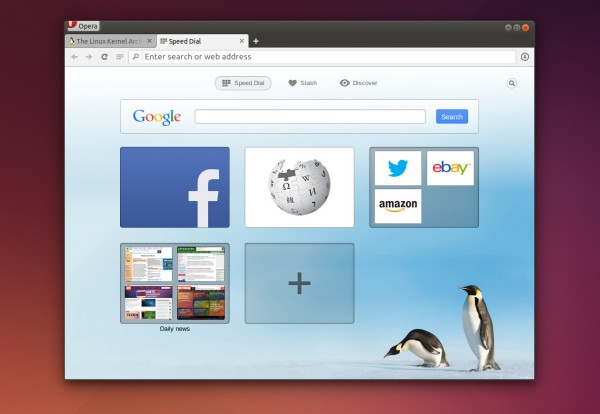
As you might expect, there are new features in tow (a list which includes new extensions and themes, Discover and Stash) as well as other changes, compared to the last official release. As its name suggests, Opera Developer 24 is aimed at those who are not afraid of running into issues with experimental software.
If you want to download Opera Developer 24, hit the link in the third paragraph for the Linux, OS X and Windows versions of the browser. There is no word yet on when we can expect a more stable release.
Photo Credit: ollyy/Shutterstock
-

Android 4.4.4 KitKat available now, here's how you can install it
Publié: juin 20, 2014, 10:47am CEST par Mihaita Bamburic
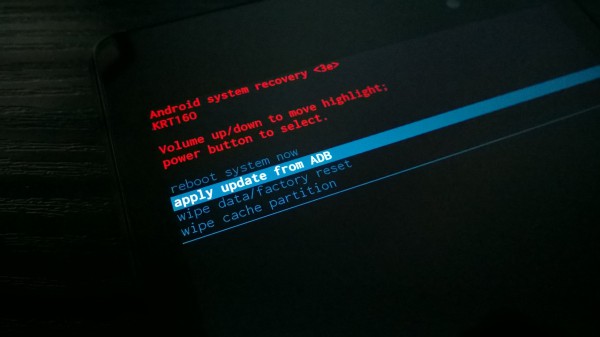
Less than a month after the last Android update launched, Google is now treating Nexus users to another iteration of KitKat. It made its way to the factory images repository first, but is also slowly rolling out over-the-air to compatible smartphones and tablets.
Android 4.4.4 KitKat, build version KTU84P, is available, through a corresponding factory image, for the Nexus 4, Nexus 5, 2012 Wi-Fi Nexus 7, 2013 Wi-Fi Nexus 7, and Nexus 10. The Nexus 7 slates with cellular connectivity (3G and 4G, launched in 2012 and 2013, respectively) have yet to receive the same treatment.
While there is no official changelog provided so far, an unofficial one reveals that we are looking mostly at bug fixes, security patches and various tweaks. These affect the Android Compatibility Test Suite and Framework Classes and Services, Chrome browser (WebKit and OpenSSL) and OpenSSL library. You can check out the unofficial changelog here (it includes changes from Android 4.4.3 KitKat build version KTU84M).
At the time of writing this article, the OTA upgrade link was only captured for the Nexus 5. Keep in mind that you need to be running Android 4.4.3 KitKat, version number KTU84M, in order to successfully upgrade using this method.
If you want to upgrade your Nexus device to Android 4.4.4 KitKat, there are two ways you can do it. First, you can leverage the available factory image (which must match your Nexus device) by following this step-by-step guide. Second, you can use the OTA file (once it is available, if it is not rolling out already) by following this other step-by-step guide.
Photo Credit: Mihaita Bamburic
-

Why you may want to buy a BlackBerry again
Publié: juin 18, 2014, 4:46pm CEST par Mihaita Bamburic
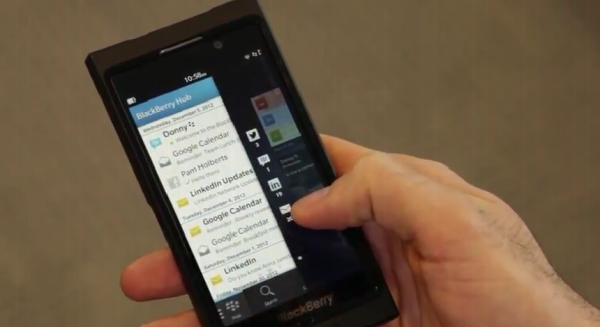
Canadian mobile maker BlackBerry may have just cracked its biggest problem -- the weak BlackBerry 10 OS ecosystem -- as it just signed a licensing agreement with Amazon, which will bring the Android Appstore to its ailing smartphone operating system.
When the upcoming BlackBerry 10.3 OS launches this fall, more than 200,000 new apps will be available on the platform, on top of what BlackBerry World already offers. The latter is likely to feature more apps that leverage BlackBerry 10 features, while the former will take on the role of filling the biggest gaps, caused by missing popular titles like Candy Crush Saga, Netflix and Minecraft, among others.
Thanks to this app infusion, which will bring popular and powerful services to its platform, BlackBerry will shutter the music and video sections in BlackBerry World on July 21. Content downloaded prior to this date will still be available via MyWorld, says the company.
For those who are not aware of it, BlackBerry introduced the ability to install Android apps in BlackBerry 10 as a runtime. The first iteration supported only Android 2.3 offerings, while its successor introduced support for Android 4.2.2 software. BlackBerry World has crossed the 100,000 app mark last year, aided by the Android app compatibility.
It will be interesting to see how this deal will impact BlackBerry 10 smartphone sales, which have lagged behind BlackBerry's legacy devices, now that consumers no longer have to give up quite so many of their favorite apps to buy one of the Canadian maker's handsets. This deal will also effectively give BlackBerry 10 an advantage over its closest competitor, Windows Phone, which only touts 250,000 offerings in its Store (and also continues to struggle to attract top-tier developers).
-

Better camera performance coming to flagship Nokia Lumia smartphones
Publié: juin 18, 2014, 12:55pm CEST par Mihaita Bamburic

The Lumia Cyan software upgrade, which is set to roll out this summer, brings Windows Phone 8.1 to the crop of Nokia-branded Windows Phone 8 smartphones. Hardly surprising, the latest firmware will come bearing other gifts on top of a better operating system, among which are a slew of changes designed to squeeze extra performance out of high-end PureView cameras.
In a Q&A session on Nokia Conversations, when asked about the firmware's imaging changes, Microsoft's Juha Alakarhu reveals that the Lumia Icon, Lumia 930 and Lumia 1520 cameras are the Windows Phone 8, PureView-equipped devices that benefit from Lumia Cyan. Here are the sort of improvements users can expect to see.
Alakarhu says the cameras of the aforementioned smartphones will offer "much better" performance in low-light, "better" colors, video quality and RAW files (thanks to "using the sensor in more clever way [sic]"), and continuous autofocus.
Continuous autofocus will play a key part in improving video recording and image capture, as it will significantly increase the chances of having moving subjects in focus (as opposed to many frames or images being out-of-focus, which is what single focus can lead to -- and usually does).
On top of device-specific improvements, the firmware makes way for non-destructive photo editing in Creative Studio, and a faster Nokia Camera with a "better camera roll". Microsoft's Eero Salmelin says the time between consecutive shots is lower, which is something that will benefit the Lumia 1020 (notorious for the long pause between shots).
-

This is the Samsung Galaxy S5 you really want
Publié: juin 18, 2014, 11:38am CEST par Mihaita Bamburic

The Samsung Galaxy S5 can get easily lost in a crowd of Android flagships. Compared to any of its well-known rivals, like the HTC One (M8) and Sony Xperia Z2, it fails to differentiate itself when it comes to screen resolution, processor choice and RAM capacity. And, compared to the more recent LG G3, it clearly loses the fight.
Some folks expected Samsung to release the Galaxy S5 with Qualcomm's mighty Snapdragon 805 processor and a higher resolution display, which would have given it the edge over the increasingly fierce competition. Now, the South Korean maker is doing just that, by adding a better version of its flagship smartphone to the lineup. Meet the Galaxy S5 LTE-A.
This is not the first time Samsung introduces an LTE-A (LTE-Advanced) version of its Android flagship, as the company did the same thing last year with the Galaxy S4. This year's model enables consumers to reach download speeds of up to 225 Mbps, which is as much as South Korean mobile operator SK-Telecom is now promising. It is not a coincidence, as the Galaxy S5 LTE-A was only announced in Samsung's home country (so far, at least). And, it will reach SK-Telecom, as well as KT and LG U+. Now let us tackle the other specs.
The Galaxy S5 LTE-A packs a 5.1-inch Super AMOLED display with a resolution of 1,440 by 2,560 (referred to as WQHD), and is powered by a 2.5 GHz quad-core Qualcomm Snapdragon 805 processor with 3 GB of RAM that is backed by a 2,800 mAh battery. It also offers a 16 MP main camera and a 2 MP secondary shooter, runs Android 4.4 KitKat with Samsung's skin on top, measures 142 x 72.5 x 8.1 mm and weighs 145 grams. There are a couple of more available color options compared to the standard model, namely black, blue, copper, gold, pink, red and white (you can read the exact names in Korean here -- the page is now down, but you can access a cached version).
The cost of owning the best Galaxy S5? In South Korea, it is ₩940,500 (roughly $919). There is no word yet on international availability but, like its predecessor, I expect it to slowly make its way to other markets, most likely as gray imports, if Samsung does not launch it officially.
-

Here are the first Micromax Windows Phones
Publié: juin 16, 2014, 12:09pm CEST par Mihaita Bamburic

Manufacturer support is key for Windows Phone in the ongoing battle against its more popular rivals, Android and iOS, as it needs a more diversified handset portfolio to successfully cater to the needs of a wider range of consumers, most of whom are not part of its growing user base. The platform is heading in the right direction though, as, since earlier this year, Microsoft announced a significant number of new partnerships, some of which have already borne fruit at Computex.
Indian smartphone maker Micromax, which is the second-largest vendor in its home market, is the latest new partner to add to the Windows Phone collection. The company just announced the Canvas Win W121 and Canvas Win W092, which are similar in specifications to the Nokia Lumia 630 and Lumia 525, respectively.
The two new Windows Phones, which appear to run Windows Phone 8.1 judging by Microsoft's own announcement, are aimed at the Indian market, sporting low-end hardware and affordable prices. Locally the Canvas Win W121 will be available for Rs. 9,500 (roughly $158), while the Canvas Win W092 will go for Rs. 6,500 (roughly $108). Here is what they offer.
The Canvas Win W121 (pictured above) packs a 5-inch IPS display with a resolution of 720 by 1280, quad-core Qualcomm Snapdragon 200 processor, 1 GB of RAM, 8 MP main camera with LED flash, 2 MP secondary camera, 8 GB of internal storage, microSD card slot and dual-SIM support. Micromax is giving its smartphone a "leather finish back panel", which should make it feel more premium than it is.
Meanwhile, the Canvas Win W092 (pictured below) offers a 4-inch IPS display with a resolution of 480 by 800, quad-core Qualcomm Snapdragon 200 processor, 1 GB of RAM, 5 MP main camera with LED flash, 0.3 MP secondary camera, 8 GB of internal storage, microSD card slot and dual-SIM support.

A quick comparison with the aforementioned Lumia devices reveals that both of Micromax's new Windows Phones offer better hardware specifications for a similar amount of money, which is something that will be highly appealing to prospective buyers on a budget.
-

Fitbit app coming to Windows Phone 8.1
Publié: juin 13, 2014, 12:21pm CEST par Mihaita Bamburic

Part of the Windows Phone app-gap problem is the lack of support from wearable companies, that either bump into software limitations or prefer to focus most, if not all, of their attention on Android and iOS, which make up for more than 90 percent of the smartphone market.
As a result, many users of the tiled mobile operating system turn to third-party apps, constantly ask manufacturers for support, or just give up on the idea of using wearables altogether. With Windows Phone 8.1, however, things are looking up -- Fitbit is jumping onboard.
Fitbit is the largest vendor of wearable bands -- also known as activity trackers -- according to analyst firm Canalys, with a market share of roughly 50 percent. This makes its support for Windows Phone 8.1 a huge, and much-needed win for the platform.
At this point, there is no estimated time of arrival for Fitbit's upcoming app. The company has also yet to reveal any details surrounding the features it plans to offer (and is able to offer) on the tiled OS. I can only presume the offering is in its early development stage.
-

Nokia Lumia 1320 now available in US
Publié: juin 13, 2014, 11:17am CEST par Mihaita Bamburic

With a massive 6-inch screen and low-end specs, the Lumia 1320 is the Windows Phone aimed at price-conscious phablet enthusiasts. The aging handset, that was unveiled by Nokia in late-October 2013, has been available on the market for quite some time, but is just now reaching US shores.
Starting today, the Lumia 1320 is available at local mobile operator Cricket Wireless, that sells the Windows Phone phablet off-contract. The price? After a $50 mail-in rebate through Cricket Visa Promotion Card, it costs $229.99. That is $20 less than what Cricket asks for the smaller Samsung Galaxy Express. Not taking into account the mail-in rebate, the Lumia 1520 goes for $279.99.
"With the Nokia Lumia 1320, we are providing big value to customers at a budget-friendly price", says Cricket Wireless product management AVP Andy Smoak. And, indeed, it looks like, for the money, the Windows Phone phablet is unrivalled in the mobile operator's portfolio.
So, what do you get for the money? The Lumia 1320 packs: 6-inch IPS LCD display with a resolution of 720 by 1280; 1.7 GHz dual-core Qualcomm Snapdragon S4 processor; 1 GB of RAM; 3,400 mAh battery; 8 GB of internal storage; microSD card slot; 5 MP back-facing camera with LED flash and 1080p video; 0.3 MP front-facing camera with 480p video; 4G LTE; Wi-Fi 802.11 a/b/g/n; USB 2.0; Bluetooth 4.0; physical dimensions of 164.2 x 85.9 x 9.8 mm; weight of 220 grams; it runs Windows Phone 8, and is compatible with the upcoming Windows Phone 8.1 update.
Nokia's usual software add-ons are also available. That means users will be able to take advantage of the HERE suite, Nokia Camera, Nokia Beamer, Nokia Storyteller and Nokia MixRadio, as well as other exclusive apps.
-

Here's a Windows Phone toolkit app that is powerful and looks great
Publié: juin 10, 2014, 2:14pm CEST par Mihaita Bamburic

Features are extremely important in mobile apps as they give users the ability to do all sorts of interesting things with their smartphones and tablets. But, a great design matters as well (just as much, probably, if not more), as it builds up the enjoyment of using those kind of offerings. And, yes, we can have both.
Apps that do not place an emphasis on design, relying on dull-looking interfaces, put me off, plain and simple. It is an unfortunate situation that plagues many capable offerings, especially on Android, but on Windows Phone too. My toolkit app of choice is mighty-powerful, but looks like it was designed by robots, which is why I find #1 ToolKit to be a refreshing alternative.
The app feels much like a Windows Phone app, revealing all its tools through horizontal scrolling. It employs some lovely animations (which are, however, a tad overdone) and colors throughout, all in a simple to use package. Tools can be pinned on the homescreen in either the system-wide accent color or its own color, the latter of which I prefer as it looks more interesting.
As far as tools go, #1 ToolKit offers a flashlight, mirror, magnifier, quick control of various Windows Phone features and options (including reboot, lock, message compose and others), unit converter, NFC tag writer, sound meter, audio recorder, timer, stopwatch, world clock, hardware information, ruler, compass, protractor and level.
It works well on Windows Phone 8.1, as well as the old Windows Phone 8. It comes with support for transparent live tiles, showing part of a custom live tile background if the option is turned on.
#1 ToolKit is available to download from Windows Phone Store.
-

Apple showcases OS X 10.10 Yosemite in new video
Publié: juin 10, 2014, 12:40pm CEST par Mihaita Bamburic

In early-June, at WWDC 2014, Apple took the wraps off the latest iteration of its Mac operating system, named OS X 10.10 Yosemite. It is now undergoing beta testing, being available only to registered developers. The official launch is set for this fall.
If you want to take a peek at how OS X 10.10 Yosemite looks and some of the new features it brings on Macs, Apple has released a new video, titled The New Look of OS X Yosemite, which showcases the new OS.
The video takes us through the new fonts, redesigned icons, Dock and window elements, as well as new features, like iCloud integration in the Finder, and refreshed apps, like Calendar and Messages.
If you want to learn more about OS X 10.10 Yosemite, my colleague Brian Fagioli wrote an article, shortly after its unveiling, in which he takes an in-depth look at all the major changes Apple highlighted.
-

Facebook Messenger for Windows Phone gets new features
Publié: juin 6, 2014, 2:19pm CEST par Mihaita Bamburic
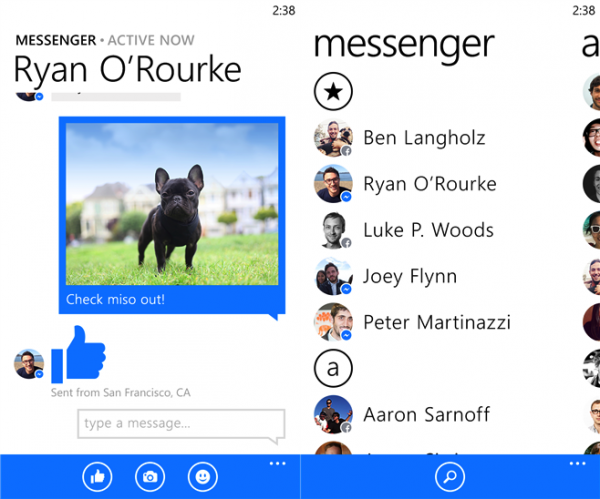
As a regular Facebook Messenger user, I prefer my Google Nexus 7, instead of my Nokia Lumia 920, to chat with other people. It is not due to the larger screen size, but because the Android app feels so much better than the Windows Phone counterpart. The former is fast, totes all the greatest features Facebook Messenger offers, and comes with chat heads, which are both cool and useful.
Thankfully, Facebook Messenger for Windows Phone is delivering a better experience with each update it receives. It may not happen as often as I would like, but the popular social network is slowly improving its offering, with the latest version adding some much-needed changes.
Microsoft, which has detailed the latest update, claims that Facebook Messenger for Windows Phone now offers better performance. And, I have to say it feels a tiny bit snappier, although this could just be the placebo effect talking. There are only a "few" impacted areas, however.
The app should now also make better use of data, thanks to image caching, which will help minimize cellular data consumption. Facebook says it is working on making its offering even more reliable and use even less data.
Taking a photo and sharing it only requires a single tap now in Facebook messenger, after triggering the camera user interface, which is now built into the app. Also, Facebook has added a "brand new photo gallery feature", which offers quick access to your pictures within the app.
Finally, Facebook Messenger for Windows Phone gets group support, allowing you to create and manage groups within the app, and enjoy group chats. As you might expect, groups can be pinned on the homescreen.
Facebook Messenger is available to download from Windows Phone Store.
-

Canon launches Irista photo cloud storage locker
Publié: juin 6, 2014, 1:26pm CEST par Mihaita Bamburic

There are no shortage of options nowadays for storing photos. You can turn to physical media, like external HDDs, general-purpose cloud services, like Dropbox, Google Drive and OneDrive, and specialized services, like Flickr. Physical media usually offers higher storage capacities, but cloud services are more easily-available.
I prefer a combination of the two, uploading photos snapped with my smartphone in the cloud and keeping photos taken with my DSLR on a NAS (Network Attached Storage). Why? Because smartphone photos are small in size, which allows me to store plenty of them on a free cloud storage plan, while DSLR photos are huge, by comparison, as I only shoot RAW, which is where a large HDD comes in. (I might move most of them to Flickr one day though, as 1 TB for free is enticing.) But, if you want to go all-in on cloud storage for photos, Canon just unveiled its own dedicated service, called Irista, which warrants some attention.
Canon has built Irista, formerly known as Project1709 while undergoing beta testing, as a photo hub for the cloud era, touting it as simple to use (quick and easy finding of images), cloud-connected (images can be shared on Facebook and Flickr), "inspired" (users can "interact" with their work, improve their skills and "get the most out of their pictures") and easy to manage (secure storage, with easy access). If it sounds much like other similar services, that's because Irista is not really all that different.
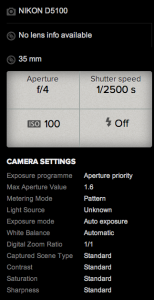 Canon has decided not to restrict which image format files can be uploaded to Irista, or set a certain size limitation. The former means the service can be leveraged by any camera user, no matter if they are Canon owners or not, while the latter is a must-have option to allow the storing of RAW files, that, like I said, are usually quite large. Irista also gets automatic photo upload (works with Facebook, Flickr and the PC and Mac apps), which helps remove some of the friction associated with uploading content manually. (That said, there are services which also offer this feature.)
Canon has decided not to restrict which image format files can be uploaded to Irista, or set a certain size limitation. The former means the service can be leveraged by any camera user, no matter if they are Canon owners or not, while the latter is a must-have option to allow the storing of RAW files, that, like I said, are usually quite large. Irista also gets automatic photo upload (works with Facebook, Flickr and the PC and Mac apps), which helps remove some of the friction associated with uploading content manually. (That said, there are services which also offer this feature.)Irista comes with a feature photogs will appreciate, namely proper (extended) support for EXIF data (with ISO, shutter speed, aperture, flash use, camera name, lens type, white balance, metering, and so on). This is something that it is also available (more or less) with Flickr and 500px, but is usually not shown in other services.
It looks decent, but not quite as "sleek" as Canon would like you to believe. But what matters, ultimately, is the storage. The free plan only offers 10 GB, which falls short of Flickr's 1 TB. (That said, Flickr does not have a PC or Mac app.) For £4.49/€4.99 per month (or, £45/€49 per year) you can up the limit to 50 GB. If you want more, there is only one larger plan, which gives you 100 GB, that is available for £9.99/€10.99 per month (or, £99/€109 per year).
The premium plans are steep when compared with Google Drive, which gives you 1 TB of storage for $9.99 per month. Also, for 200 GB of OneDrive storage, Microsoft charges $100 per year. Either of the two will take more than photos, and will tie in with their respective owner's other services.
-

Android 4.4 KitKat shows tremendous growth
Publié: juin 5, 2014, 10:51am CEST par Mihaita Bamburic

At WWDC 2014, while talking about iOS 8, Apple CEO Tim Cook took a stab at Android, saying that its latest iteration, version 4.4 KitKat, is only running on nine percent of Android devices. The figure is certainly lower than for iOS 7, which borders on 90 percent adoption. However, as we have become accustomed to, at the beginning of each month Google gives us a fresh set of numbers, which can quickly tell a different story.
The figure Cook used then was from early-May, which was, indeed, from the most-recent data. Skip forward one month, and we see Android 4.4 KitKat posting a 60 percent growth, reaching 13.6 percent distribution. The increase is noteworthy, and suggests that we can expect similar results come future distribution updates.
A quick look at the Android landscape reveals exactly why KitKat managed to grow as much in a month. Both HTC and Samsung have released their latest smartphone flagships, the One (M8) and Galaxy S5, respectively, which run Android 4.4, giving this iteration a boost in distribution numbers. Of course, there are other factors to consider as well, like sales of Nexus smartphones and tablets (which also run, or are compatible with, this version) and software upgrades to KitKat.
We can expect Android 4.4 to continue to grow, as more consumers will get their hands on smartphones and tablets powered by it, software upgrades will reach more (popular) handsets, and vendors release new Android devices across the globe that run KitKat, like the new LG G3. Android 4.4 may not reach the popularity of iOS 7 any time soon, but it will become a force to be reckoned with in the droid realm (not to mention KitKat-based devices may top iPhones and iPads altogether, when it comes to sales).
Android 4.3 and 4.2 Jelly Bean are also going strong, growing in early-June to 10.3 percent and 19.1 percent, respectively, from 8.5 percent and 18.8 percent, respectively, a month ago. The first Jelly Bean iteration is not on the rise, however, dropping to 29 percent from 33.5 percent. The two most-recent Jelly Bean releases continue to grow as vendors still use them as the foundation for new products, and plenty of software upgrades have yet to include KitKat in the mix.
Ice Cream Sandwich, as well as Gingerbread and Froyo are ceding power to newer sweets, all dropping in distribution (to 12.3 percent, 14.9 percent and 0.8 percent, respectively) month-over-month (from 13.4 percent, 16.2 percent and 1 percent, respectively). It is worth noting Honeycomb is finally out of Google's latest distribution charts, as it was unable to meet the one percent distribution level required to show up in the table. The data is based on the number of Android devices accessing Google Play in the seven-day period ending June 4.
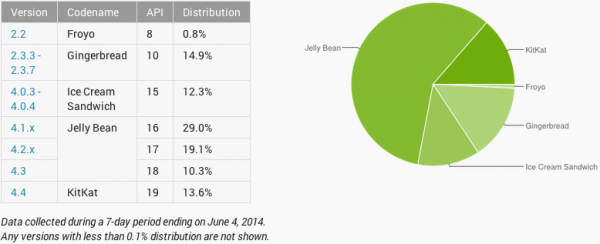
Photo Credit: Brian Fagioli
-

Microsoft Remote Desktop for Windows Phone 8.1 receives first major update
Publié: juin 4, 2014, 2:05pm CEST par Mihaita Bamburic
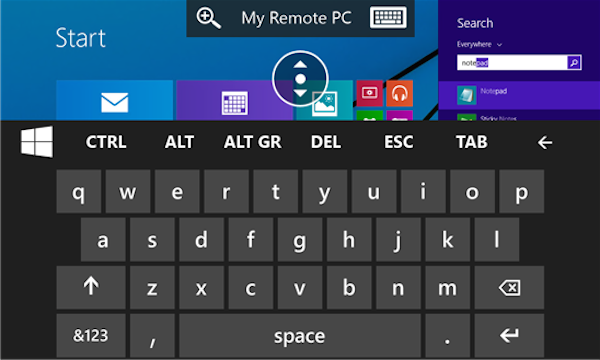
In late-April, Microsoft introduced the much-awaited Remote Desktop app on Windows Phone 8.1, giving a small subset of its Windows Phone users, who wish to beta-test the offering, the ability to connect remotely, from their smartphones, to Windows PCs.
The app launched with a powerful feature set, but it just received its first update which makes the experience even better. Microsoft details the first round of improvements in an MSDN blog post. The new iteration brings Remote Desktop even closer to its counterparts on Android, iOS, OS X and Windows 8.1, in terms of functionality, according to the software giant.
To make it easier for users to connect to often-accessed Windows PCs, Remote Desktop now gives folks the option to pin such devices as live tiles on the Windows Phone 8.1 homescreen. Tapping on one initiates a connection to that Windows PC.
Microsoft also introduced swipe support in the Remote Desktop keyboard, with predictive text input. This feature was first launched in Windows Phone 8.1 this April. The app's extended keyboard -- which makes way for "useful keys for interacting with a Windows session" -- can be shown and hidden at the tap of a button.
Remote Desktop also adds the option to disable thumbnails for Windows PCs listed in Connection Center. The feature, when enabled, deletes the thumbnails from the Windows Phone 8.1 handset. Microsoft says this works as a way to increase privacy or have a more compact list of Windows PCs.
To take advantage of what Windows Phone 8.1 has to offer, the Remote Desktop live tile now features transparency support, which allows it to play nicely with custom homescreen backgrounds.
Microsoft says Remote Desktop also comes with improvements relating to touch and mouse pointer input, like panning the screen while performing touch operations, and horizontal scrolling with Windows 8.1 PCs.
And, Microsoft also "updated the connection and disconnection experiences to provide a better and more familiar experience to long time users of Remote Desktop Connection". That means more connection details, and faster notifications, for network issues, coupled with the ability to fix such problems before initiating a connection.
Microsoft says that it is working to bring VPN and Azure RemoteApp support "this summer", as well as "more enterprise-focused features including Remote Desktop Gateway, RD Connection Broker, and Remote Resources (RemoteApp and Desktop Connections)", but the latter will only arrive later this year.
Microsoft Remote Desktop is available to download from Windows Phone Store.
-

Motorola rolls out Android 4.4.3 KitKat, makes Moto X $100 cheaper
Publié: juin 4, 2014, 12:29pm CEST par Mihaita Bamburic

Shortly after Google launched Android 4.4.3 and released new factory images for its Nexus devices, Motorola announced, earlier today, it too is rolling out the latest version of Android.
The upgrade is set to reach the T-Mobile Moto X, Moto G (purchased online in US and retail in Brazil, including the 4G LTE version) and Moto E (purchased online in US), starting this week. Here is what the update includes.
Motorola says the distribution it is rolling out improves the image quality of the Moto X cameras (users can expect "better consistency of exposure, more realistic flash coloring, and improved photos in low light conditions using front camera"), a pause/resume button on the camera viewfinder meant for video recording, and Motorola Alert for Moto X and Moto G.
The update also adds an improved dialer, which features a new user interface and colors, enhancements related to power profiles, as well as the usual slew of improvements and fixes related to stability and security.
Moto X Is Cheaper
Motorola has slashed $100 off of the price of the off-contract 32 GB Moto X, making its Android flagship available for just $349.99. This deal is also valid for the Developer Edition of the Moto X, and it ends at 11:59 pm EST on June 5.
The highlights of the 32 GB Moto X include: 4.7-inch AMOLED display with a resolution of 720 by 1280; Motorola X8 processor (based on a 1.7 GHz dual-core Qualcomm Snapdragon S4 Pro unit); 2 GB of RAM; 2,200 mAh battery; 10 MP back-facing camera and 2 MP front-facing shooter, both with 1080p video recording; 50 GB of Google Drive storage for two years; Wi-Fi 802.11 a/b/g/n/ac; Bluetooth 4.0 LE (Low Energy) + EDR (Enhanced Data Rate); 4G LTE and HSPA+ cellular connectivity and, now, Android 4.4.3 KitKat. The Moto X comes in at 129.4 x 65.3 x 5.7 - 10.4 mm and 130 grams.
-

Top developers just don't care about Windows Phone
Publié: juin 3, 2014, 7:48pm CEST par Mihaita Bamburic

With the arrival of Windows Phone 8.1, the tiled smartphone operating system has gained a significant number of great new features, turning into a much more powerful and able rival to the more-popular Android and iOS. But, no matter how good it may be, top developers still treat Windows Phone as a second-tier platform, that seemingly warrants little to no attention.
Windows Phone head Joe Belfiore has spoken of the so-called app-gap going away. Well, sorry, Joe, that is not going to happen. Tough luck. Deal with it. Why? Because top tier developers still release the latest features on Android and iOS first, leaving Windows Phone users waiting, and waiting, and then waiting some more for the "cutting-edge" to arrive -- that is, if that ever happens and the app is not abandoned in the meantime.
Case in point is Instagram. Its latest app updates, which bring some much-needed and capable photo-editing tools, are only arriving on Android and iOS today. The Windows Phone app is still stuck in the dark ages, with no video recording available, support for Instagram Direct or even its own in-app camera user interface. It is pathetic.
Sure, some Windows Phone fanboys will say that Instagram is an app that they do not care about, that there may be better third-party clients out there, that the service is only used by hipsters and so on. Wrong (as always). Windows Phone users are craving to be part of the photo-sharing community. It is in the top 10 free Windows Phone apps (number nine, at the time of writing this article) in the US Store, which suggests Instagram's lack of commitment to the platform is not due to low user interest levels.
Yet, Instagram simply does not care about Windows Phone users. Instead, it is choosing to devote most -- if not all -- of its attention on providing a better experience to Android and iOS users, who indeed top Windows Phone users in numbers and, therefore, importance. But maybe Instagram is saying something about Windows Phone in the blog post, no? Well, there is not even a single mention of the tiled smartphone OS. I do not imagine the person who wrote the announcement even said "I think I am forgetting something".
Even Nokia X users are getting a better official Instagram app. It launched today, and it can record videos from within the app (let alone take snaps) and also supports Instagram Direct. You know, the sort of features that are already available in the Android app, which is what Nokia X users are getting. And, because of that, it can be argued that, in a way, Nokia X is superior as a platform to Windows Phone, because users are effectively getting better apps. And, on Nokia's Conversations blog, no one has to make any excuses of it sucking at features, because it is not a beta like the Windows Phone app continues to be today, more than six months after its official release.
Instagram is, sadly, not an isolated case. In mid-May, WhatsApp pulled its app from Windows Phone Store without providing any immediate explanation. And it is not like the experience has been stellar prior to this. It only came back at the end of last week. That would have been unacceptable on Android or iOS, but it was OK for WhatsApp to operate like that on Windows Phone, because, you know, it just does not care about the latter -- and its users -- as much.
I could also point towards other major developers -- like Facebook, Foursquare or Twitter -- as they are doing something similar. Windows Phone 8.1 support is abysmal (and, even when support is fine, there are other pieces which are not working well), even though this version was launched, for beta testing purposes, in mid-April. I am still waiting for a bunch of developers to commit to Windows Phone, but in the meantime I have to unlock my Google Nexus 7 to get things done. This is a sad place to be in, both for us, the users, and Microsoft, which has finally done something right yet the developers it wants to lure, or keep committed, to the platform are looking the other way. It reminds me of a Michael Jackson song, They Don't Care About Us. And, we cannot do much about it.
Photo Credit: PathDoc/Shutterstock
-

US Department of Defense gives nod of approval to five Samsung Galaxy devices
Publié: juin 3, 2014, 2:22pm CEST par Mihaita Bamburic

South Korean manufacturer Samsung announced, earlier today, that five of its Knox-enabled Galaxy smartphones and tablets have been approved by the US Department of Defense for use on its unclassified defense networks.
The devices in question are the Galaxy S4, Galaxy S4 Active, Galaxy Note 3, Galaxy Note Pro 12.2 and Galaxy Note 10.1 2014 Edition, running Android 4.4 KitKat, with Knox 1.x in tow. The company's latest smartphone flagship, the Galaxy S5, as well as other Android handsets sporting Knox 2.x have not received the nod of approval from the DOD, which would have allowed them to be included in the Defense Information System Agency's Approved Product List (APL).
Devices part of APL are, according to Samsung, labeled as "multi-function mobile devices to support secure mobility for the US Armed Forces, US Government agencies and security-sensitive organizations". In Samsung's case, the key to meet the APL entry requirements is Knox. The BYOD-friendly solution, which was introduced in late-February 2013 to boost enterprise adoption of Galaxy devices, has allowed the aforementioned Android smartphones and tablets to comply with over one hundred requirements, that Samsung says range from "encryption to intrusion detection to key exchange to support for secure networking standards".
"More than just our industry leading mobile devices, the addition of these five devices to the APL with the KNOX Platform, brings together the holistic B2B vision of Samsung to lead the market in hardware and software integrated based secure mobility and user experience for the benefit of the US Government in delivering on their mission", says Samsung senior vice president of KNOX Business, IT & Mobile Communications Division Injong Rhee. "Moreover, it is the unique combination of security and interoperability that enables Samsung to meet the DoD’s rigorous requirements with an unparalleled selection of commercial off-the-shelf devices, pre-approved for U.S. military and federal use".
This is certainly good news for Samsung. Much like BlackBerry did years ago, the South Korean maker is putting down roots within US government agencies, and opening itself up to more government sales. The latter may not be as high as on the consumer side, but it gives Samsung staying power.
Photo Credit: Paul Stringer/Shutterstock
-

Android 4.4.3 KitKat available now, here's how you can install it
Publié: juin 3, 2014, 12:44pm CEST par Mihaita Bamburic
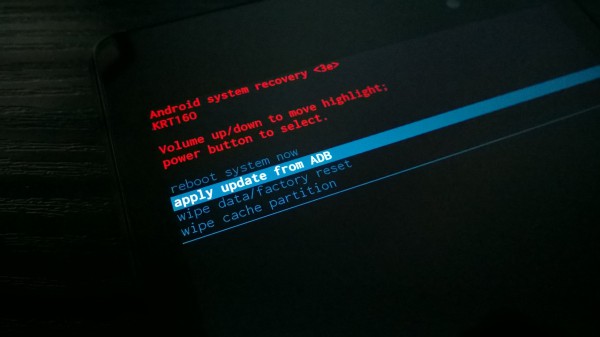
Google Nexus 4, 5, 7 and 10 users are in for a treat, as Android 4.4.3 KitKat is now rolling out. The latest version of the operating system is also available to customers of US mobile operator T-Mobile, which has revealed the sort of changes users can expect from the upgrade.
Android 4.4.3 KitKat is not a major upgrade over its predecessor, as T-Mobile says there are no new features in tow, but only improvements related to security and the customary fixing of bugs. The US mobile operator lists the upgrade as rolling out starting June 2, for its Nexus-toting customers.
As Nexus fans may know, shortly after the roll-out commences, links for the OTA (Over-The-Air) upgrade files are usually captured. At the time of writing this article, the only Android 4.4.3 KitKat OTA link that we are aware of -- courtesy of Android Police -- is for the 2013 Wi-Fi Nexus 7. It is meant to be used to upgrade the slate from Android 4.4.2 build number KOT49H. The new build number is KTU84L.
Android 4.4.3 KitKat is also available via Google's factory images and AOSP (Android Open-Source Project), the former of which have been released for the Nexus 4, Nexus 5, 2012 Wi-Fi Nexus 7, 2012 3G Nexus 7, 2013 Wi-Fi Nexus 7 and Nexus 10. The 2013 4G LTE Nexus 7 still awaits an Android 4.4.3 KitKat factory image release.
If you want to install Android 4.4.3 KitKat on your compatible Nexus device, via a factory image, you can follow this step-by-step guide. To achieve the same effect, but by making use of an OTA file, check out this other step-by-step guide. Using the latter method, I just upgraded my 2013 Wi-Fi Nexus 7. As far as I can tell, the upgrade is indeed more of a under-the-hood one.
Photo Credit: Mihaita Bamburic
-

HTC One (E8): The flagship without metal
Publié: juin 3, 2014, 11:36am CEST par Mihaita Bamburic

HTC has been praised numerous times for making its two most-recent flagships, the One and One (M8), out of metal. That is because this material gives such smartphones a premium look and feel that is actually worthy of the asking price. And, in the Android world, it sets the company's flagships apart from the myriad plastic-clad competitors. Metal is undeniably good. Except when it is not.
The use of metal adds to the cost of HTC's smartphones, which makes them less attainable for many, if not most, consumers. So, to give them a chance to experience the One (M8), albeit on a budget, HTC has taken out the metal and replaced it with plastic. Meet the new One (E8).
The One (E8) is not a copycat clone of the mighty One (M8), but it looks similar-enough to the latter. On the back, the dual camera setup from the One (M8) is gone, but, in order to preserve its layout, it is now replaced by a back-facing camera with an LED flash on the top. The One (E8) also does away with any interruptions on the plastic back -- which are used for wireless signal on HTC's metal-clad flagships -- but the front-facing speaker grille layout is preserved.
"The HTC One (M8) sets a new smartphone standard and now we're taking it in another exciting direction", says HTC CEO Peter Chou. "Combining style and substance, the HTC One (E8) represents the incredible experience people expect from an HTC One device with a look and feel that's unlike anything else out there today. If you're looking for the best flagship smartphone experience, but want to stand out from the crowd, this is the phone for you".
In the official blog post, HTC does not provide a complete specifications sheet. Instead, the company limits such information to the size of the display (5-inches), internal storage capacity (16 GB) resolution of the back-facing and front-facing cameras (13 MP and 5 MP, respectively -- the former is higher than the One (M8) counterpart), the size of the internal battery (2,600 mAh), the availability of a microSD card slot and a dual-SIM version, the color palette (Electric Crimson, Maldives Blue, Misty Gray and Polar White), and other features like BoomSound and Motion Launch.
HTC says the One (E8) will be available starting in early-June, in "select regions only". Optional Dot View cases will also be offered. There is no pricing information yet, but expect the One (E8) to be significantly cheaper -- obviously -- than the One (M8).
-

ASUS unveils a slew of Android tablets
Publié: juin 2, 2014, 2:00pm CEST par Mihaita Bamburic

You may not be aware of it, but technology fair Computex kicks off tomorrow, in Taiwan. And, as we have come to expect from companies attending such events, many products are already announced come opening day. Local player ASUS is among the early birds, as today it takes the wraps off a slew of Android slates, among other products like monitors and routers.
Perhaps the biggest news is that ASUS has made the jump to 64-bit processors across the new models, using the Intel Atom Z3745 in the MeMO Pad and Transformer Pad lineups, and the Atom Z3560 in the Fonepad series. Android 4.4 KitKat is the operating system of choice which runs on these slates.
ASUS does not mention specifically whether the employed version of Android has also made the move to 64-bit, only saying that "All models feature the intuitive ASUS ZenUI, a 64-bit Intel Atom quad-core CPU and Android 4.4 KitKat operating system". The version Google distributes is 32-bit, which leads me to believe ASUS may have stuck to it.
The new MeMO Pad lineup comes in two trims, with either a 7-inch (ME176C) or an 8-inch (ME181C and ME581CL) display. No matter which one you choose, the display is of IPS technology. The resolution is 1280 by 800 in the lesser ME176C and ME181C models while the ME581CL touts 1920 by 1200. Both the ME176C and ME181C get a 5 MP back-facing camera and a 2 MP front-facing shooter.
 Available colors include black, blue, red, yellow and white for the 7-inch model, while the ME181C gets the black, gold, purple or white treatment. The ME581CL comes, in blue, pink or white, with Wi-Fi 802.11ac, 4G LTE cellular connectivity, NFC, a thickness of 7.45 mm and weight of 299 grams.
Available colors include black, blue, red, yellow and white for the 7-inch model, while the ME181C gets the black, gold, purple or white treatment. The ME581CL comes, in blue, pink or white, with Wi-Fi 802.11ac, 4G LTE cellular connectivity, NFC, a thickness of 7.45 mm and weight of 299 grams. The Fonepad series features slim bezels, at least according to ASUS, a resolution of 1280 by 800 no matter the trim -- it is offered in both 7-inch and 8-inch versions -- as well as a 5 MP camera on the back and a 2 MP camera on the front. There is dual-SIM support and 3G cellular connectivity on board. Available colors include black, gold, red and white.
The Fonepad series features slim bezels, at least according to ASUS, a resolution of 1280 by 800 no matter the trim -- it is offered in both 7-inch and 8-inch versions -- as well as a 5 MP camera on the back and a 2 MP camera on the front. There is dual-SIM support and 3G cellular connectivity on board. Available colors include black, gold, red and white.The premium Transformer Pad (shown in the main photo) also employs IPS displays -- the TF103C has a 1280 by 800 resolution while the TF303CL features more pixels at 1920 by 1200. The beefier model gets 4G LTE cellular connectivity, HDMI output and Miracast support. GPS with Glonass support as well as Wi-Fi 802.11 a/b/g/n are shared in the series. Both come in at 257.4 x 178.4 x 9.9 mm. There is also a new keyboard dock with ergonomic chiclet keys, dedicated function keys and, when attached, a total thickness of 19.8 mm. The lesser model will be offered in black and white while the other will be available in blue or gold.
-

Samsung's new Galaxy W is more like a tablet than phablet
Publié: juin 2, 2014, 12:51pm CEST par Mihaita Bamburic

Samsung is pushing the size boundaries of phablets with a new device it unveiled today, called Galaxy W. The handset rivals small tablets, like the Google Nexus 7, in the display department, yet has the necessary hardware to work as a phone. Is it still a phablet though?
Thanks to devices like the Galaxy W, phablets and small tablets are two categories that clearly overlap when it comes to display size, and since there is no clear distinction between the two, other than, perhaps, the ability to make phone calls, it is difficult to define what the Galaxy W exactly is. But, before you go about answering that question, look at the marketing image Samsung provides for the Galaxy W. Next to one's ear it looks almost as big as that person's head. It seems to look far more natural in the hand, as a tablet.
Because of its size, the Galaxy W, to me, is more of a tablet than phablet. It measures 191.8 x 99.6 x 8.8 mm and weighs 245 grams. Granted, it is not as heavy as the Nexus 7 (which comes in at 54 grams heavier, in the 4G LTE trim), but it gets close to its footprint -- 200 x 114 x 8.65 mm, which is close enough considering the latter's thick bezels. Samsung clearly made an effort to minimize the Galaxy W's bulk by employing slim bezels on the side, so the device can actually be held with one hand.
The specs of the Galaxy W include: 7-inch display with a resolution of 720 by 1280; 1.2 GHz quad-core processor; 1.5 GB of RAM; 3,200 mAh battery; 8 MP back-facing camera; 2 MP front-facing camera; 16 GB of internal storage; microSD card slot; 4G LTE Advanced cellular connectivity; Android 4.3 Jelly Bean. Available colors include black, red and white.
The Galaxy W looks to be a South Korea-only affair at the moment, as it was only unveiled in Samsung's home country at the time of writing this article. I would not be surprised to see it reach other markets in the foreseeable future, as phablets are increasingly popular products nowadays, especially among those who cannot afford to buy or or do not want to carry both a phone and a tablet.
-

Samsung announces its first Tizen smartphone
Publié: juin 2, 2014, 10:31am CEST par Mihaita Bamburic

Samsung may be associated with Android thanks to the success of its Galaxy smartphones and tablets, but the South Korean maker is also invested heavily in Tizen. The latter powers its new smartwatches and, via a software upgrade, older models as well. And, today, we can add a new device to the powered-by-Tizen list, the Samsung Z.
The Samsung Z is Samsung's first Tizen-based smartphone, which, on the outside, looks much like the company's premium Galaxy handsets. It features a physical home button, placed between two capacitive keys (home and menu), and a faux-leather back with stitching patterns, like on the popular Galaxy Note 3. It even borrows the now-obligatory gold color trim.
"Samsung is committed to enhancing the mobile experience of consumers with innovation that is both personal and unique to their needs", says Samsung's DJ Lee. "The Samsung Z integrates the power and adaptability of the Tizen platform, enabling users to browse the web faster and utilize applications more effectively".
Hardware-wise, the Samsung Z packs a 4.8-inch Super AMOLED display with a resolution of 720 by 1280, backed by a 2.3 GHz quad-core processor, 2 GB of RAM and a a 2,600 mAh battery. It offers an 8 MP back-facing camera and a 2.1 MP shooter on the front. In the storage department, it has 16 GB of internal memory and a microSD card slot (can take cards up to 64 GB in size).
Connectivity features include 4G LTE cellular network support (Category 4 -- 150 Mbps download, and 50 Mbps upload), Wi-Fi 802.11 a/b/g/n, Bluetooth 4.0 LE (Low Energy), USB 2.0, NFC, IR and GPS. It also comes with the usual slew of sensors, including a fingerprint scanner and heart rate monitor.
The Samsung Z comes in at 138.2 x 69.8 x 8.5 mm and 136 grams and is powered by Tizen 2.2.1. Samsung says the platform "delivers a fast, optimal performance with improved memory management", fast startup times, "immediate" multitasking abilities, smooth scrolling and other such features. It even gets the Ultra Power Saving Mode, which the Galaxy S5 touts. In terms of customization, users can tap into Dynamic Box and Color Theme.
Apps will be available through Tizen Store, and developers will be able to take advantage of a "special promotional program" for a year. Expect the usual Samsung enhancements to be baked in -- the company says Quick Shot, Best Photo and Dual Camera will be part of the camera user experience.
The smartphone will debut in Russia, in Q3 of 2014, with other markets to follow. On top of Gold, prospective buyers should know the Samsung Z will also be available in Black.
-

Cloud music player Style Jukebox goes ad-free
Publié: mai 30, 2014, 1:50pm CEST par Mihaita Bamburic
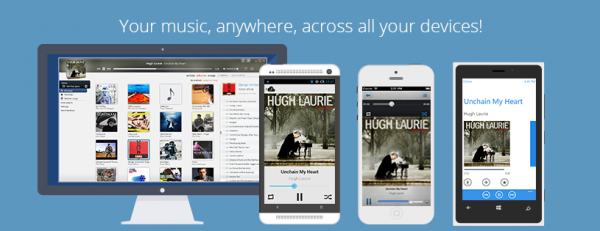
Style Jukebox is a cloud player that lets you upload your personal music collection to the cloud so you can stream it to your Android, iOS, Windows and Windows Phone devices. It is designed to work both online and offline, so users can listen to their songs even in areas without cellular coverage.
Style Jukebox has been offered in a free, albeit ad-supported, version as well as in a premium one, the latter of which comes with more storage space, support for a higher number of linked devices, and support for more file types. Now, following a new round of funding, the startup's co-founder Ionut Antiu tells me Style Jukebox is improving its free plan so users will no longer see ads.
Antiu says this applies to all Style Jukebox apps, which the company started to update earlier today to reflect this change. The free plan, however, will still come with the same limitations as before, namely 1 GB of cloud storage, limited number of linked devices and no support for FLAC and M4A-ALAC file types. Those who want more can get the premium version, which is available for $2.99 per month or $24.99 per year.
Antiu also tells me the latest updates for the apps include new features and performance improvements. Windows Phone fans should be pleased to learn that Style Jukebox on Windows Phone 8.1 features Cortana support, allowing users to control playback and search for audio files using voice commands.
If you want to learn more about Style Jukebox, check out our Q&A.
-

Samsung Galaxy S5 gets the Active treatment
Publié: mai 30, 2014, 12:00pm CEST par Mihaita Bamburic

Last year, South Korean maker Samsung introduced a number of variations of its Android flagship smartphone, the Galaxy S4, among which was a ruggedized model designed to work in harsh conditions. Dubbed the Galaxy S4 Active, it could even shoot video and play music through headphones underwater.
The specs of the new Galaxy S5 suggest that Samsung put an end to the Active designation, as the smartphone comes IP67-certified out-of-the-box. This means it is both dust and water-resistant, which suffices for those who do not leave their Galaxy S5 in the desert, construction sites, fish tanks, hot tubs, lakes and the like. Samsung, however, seems to think a Galaxy S5 Active has its place, as the smartphone was just unveiled.
Today, AT&T introduced the Galaxy S5 Active in its portfolio, revealing the features that set it apart from its less-rugged sibling. The former employs a different exterior design, which looks to make it more accident-proof, with physical hardware buttons on the front (the Galaxy S5 only has a single hardware button for home). The shell is also shock-resistant, and has a "convenience" button on the side which provides easy access to "outdoor activity" software. The heartbeat monitor is carried over from the Galaxy S5.
"Samsung Galaxy S 5 Active is built to handle the wear and tear of an active lifestyle, while still maintaining the level of performance customers expect from a premium smartphone", says AT&T Devices senior vice president Jeff Bradley. "Now you can enjoy the outdoors with a durable, premium smartphone on the nation’s most reliable 4G LTE network".
As far as hardware specifications go, the Galaxy S5 Active comes with: 5.1-inch Super AMOLED display with a resolution of 1080 by 1920; 2.5 GHz quad-core Qualcomm Snapdragon 801 processor; 2 GB of RAM; 2,800 mAh battery; 16 MP back-facing camera; 2 MP front-facing camera; 16 GB of internal storage; microSD card slot; 4G LTE cellular connectivity; Bluetooth 4.0 LE (Low Energy); Wi-Fi 802.11ac; physical measurements of 5.72 x 2.89 x 0.35 inches and 6 ounces; Android 4.4 KitKat.
The Galaxy S5 Active is available now from AT&T, in Camo Green, Ruby Red and Titanium Gray, for $199.99 with a two-year contract. With AT&T Next 12 the smartphone costs $35.75 per month, while with AT&T Next 18 it runs for $27.50 per month. The off-contract price is $714.99.
-

LG G3 goes up for pre-order
Publié: mai 28, 2014, 1:46pm CEST par Mihaita Bamburic

Yesterday, South Korean maker LG unveiled its much-awaited and much-leaked G3 Android flagship. My colleague Brian Fagioli, who was in New York at the press event, is impressed by the new smartphone, saying "the experience is greater than the sum of its (awesome) parts".
Less than a day after its unveiling, the G3 is already available to pre-order at UK retailer Clove. And, if you want to get your hands on the smartphone as soon as it is available on the market, you have to shell out £499. That is about €615 for those who live in other countries on the old continent. Those who live outside of Europe can forgo paying VAT, and get the G3 for £415.83, that equates to roughly $698.
For the money, those who pre-order will get the lesser, 16 GB version of the G3 that comes with "just" 2 GB of RAM, and is offered in Metallic Black, Shine Gold or Silk White. The beefier 32 GB model is not in Clove's portfolio at the time of writing this article. The latter will undoubtedly cost more. How much more remains to be seen, but I expect no more than $50 to $100 on top of the base version's price.
The headline specs of the G3 include: 5.5-inch IPS display with a resolution of 1440 by 2560 (that translates into a whopping 538 pixels per inch); "up to" 2.5 GHz Qualcomm Snapdragon 801 processor; 2 GB or 3 GB of RAM with 16 GB or 32 GB of internal storage, respectively; 3,000 mAh battery; 13 MP back-facing camera with optical image stabilization and laser autofocus; 2.1 MP front-facing camera; microSD card slot; 4G LTE or HSPA+ cellular connectivity; Wi-Fi 802.11ac; Bluetooth 4.0; NFC; physical measurements of 146.3 x 74.6 x 8.9 mm and 149 grams; runs Android 4.4.2 KitKat. Available color options include Burgundy Red, Metallic Black, Moon Violet, Silk White and Shine Gold.
The G3 is expected to be available across the globe in 170 countries, and the smartphone goes on sale today in South Korea. Clove says the first batches will ship starting July 1.
-

Sony Xperia Z2 officially gets wireless charging
Publié: mai 28, 2014, 12:45pm CEST par Mihaita Bamburic

Wireless charging is a convenient alternative to the old-fashioned way of topping up the battery in a mobile device, the latter of which entails a cable connection to a PC or wall charger. Lay the device on a compatible charging plate, that is plugged in obviously, and it will start charging. It is not as fast as some would like it to be, as the amperage is not as high as what wall adapters deliver, but is considerably faster than what a USB connection outputs. And have I mentioned it is extremely convenient?
With a Nokia-branded wireless charging plate -- which is based on the popular Qi standard -- I can charge both my Lumia 920 and Google Nexus 7, without having to deal with wires laying around, worrying that I might trip over one at night. Even though the benefits are obvious, not many smartphone manufacturers have fully embraced the technology, only offering the feature through optional (read: expensive) accessories. Take Sony, for instance, which just now offers a way for Xperia Z2 owners to get their wireless charging fix.
Sony announced, today, two new accessories that enable Qi wireless charging on its flagship Android smartphone, namely the Wireless Charging Cover WCR12 and Wireless Charging Plate WCH10. Of the two, the case offers the most value, as it is a "flip/booklet style protective cover", that, on top of enabling the said feature, can hold the Xperia Z2 at an angle that makes "internet browsing and watching videos much more comfortable". If you are into cases, this one sounds like a good option.
 It adds 66 grams to the weight of the Xperia Z2, and measures 149 x 78 x 14 mm when attached to the smartphone. It is made of synthetic leather, in case you are wondering.
It adds 66 grams to the weight of the Xperia Z2, and measures 149 x 78 x 14 mm when attached to the smartphone. It is made of synthetic leather, in case you are wondering.The same cannot be said about the wireless charging plate, which offers specs similar to just about any other device of its kind, that is Qi-compatible, on the market today. It even looks similar to those. It weighs 51 grams and measures 78 mm in diameter and 7.7 mm in thickness. The length of the cable is 1.8 m (5.9 ft).
Sony has not provided any information regarding price or date of availability for either of the two. But, do not expect them to be cheap. My advice is to get the case and skip the Sony-branded charging plate if it is pricey and get a cheaper, similar one instead from another brand (like Nokia).
-

Android lockscreen app Start receives major overhaul
Publié: mai 27, 2014, 3:30pm CEST par Mihaita Bamburic

Android is, undoubtedly, the mobile operating system to go with for those who are enamored with customization options. There are apps that make way for overclocking, change the look of homescreens, add nifty widgets to the lockscreen, or replace the lockscreen altogether.
The lockscreen is one area where a third-party replacement can make a huge difference in usability, if it can bring more information, usually available through the most-used apps and on homescreens, to the forefront. Celltick is touting its overhauled lockscreen app, called Start, can do just that.
With four million users under its belt already, the new Start is designed to appeal to even more Android enthusiasts through an improved, more personal experience.
It comes with the usual features one would expect from an advanced lockscreen -- social network integration or weather information -- as well as support for themes, RSS feeds, "rapid access to media [...] and music applications", calls, texts and emails from the lockscreen, web search, quick camera launch, and a lovely look.
The latest version of Start improves upon its predecessor by making better use of resources, which minimizes battery consumption and improves performance according to Celltick, adding a higher number of customization options, enabling the launch of multiple apps and providing access to an "unlimited number of starters" on the lockscreen.
Start is available to download from Google Play.
-

Kaspersky recommends Windows Phone security apps
Publié: mai 27, 2014, 12:43pm CEST par Mihaita Bamburic

Windows Phone may not be as attractive of a target to hackers as Android and iOS are, but that does not mean users should rest easy. As the platform's installed base grows so will the risks. While the tiled smartphone operating system is fairly secure -- it has received the coveted FIPS 140-2 certification -- there are a number of basic security measures and tools that allow users to keep their personal information, and Windows Phone, safe.
On top of the inconspicuous security features that Microsoft bakes into Windows Phone (such as app sandboxing, and exclusive access to the curated Store), users can leverage the built-in tool find my phone (read this article to find out how to use it), and various apps to step it up a notch. Well-known security firm Kaspersky focuses on the latter in a new blog post, listing five apps that "enhance security on your Windows Phone 8".
It is worth mentioning that this is not the first time Kaspersky recommends security apps for Windows Phone, as the Russian company has done it before on its official blog. Its previous advice applies nowadays as well.
"Windows Phones continue to grow in popularity, which means users should take precautions to make their devices as secure as possible", says Kaspersky. "But mobile-device security isn’t just about stopping malware -- it’s just as much about privacy features, restricting the permissions of oversharing apps and encrypting personal data".
So what does Kaspersky recommend? The five listed security apps include the Keeper password manager, which can autocomplete login information and sync across Windows devices, the eWalletGo credentials manager, which is meant to store sensitive login information (for bank accounts, credit card data, etc.), the AVG Family Safety secure browser, which is described as a "parentally controlled alternative to Internet Explorer", Best Phone Security, which is designed to keep personal data, stored on your Windows Phone, safe from prying eyes, and Lock & Hide, which is password-protects photos.
Kaspersky also mentions its own Kaspersky Safe Browser app, which I covered in late-February. Hit the link for more information.
Photo Credits: Slavoljub Pantelic/Shutterstock
-

Hacker holds Apple devices for ransom
Publié: mai 27, 2014, 10:50am CEST par Mihaita Bamburic
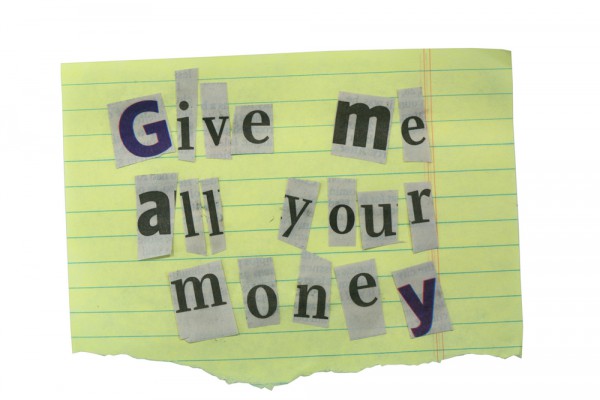
Holding a device for ransom is a scary practice. Hackers seize control, and then ask the owner to pay a fee to unlock it. If the victim does not comply with their demand, there is little that can be done to regain access to private data, which may include sensitive information like bank account passwords, photos, work documents and so on. Some people cave in, paying the hackers. Others refuse and end up losing everything on their device.
Some Australian Apple users are reporting they are dealing with a hacker (or group of hackers) that goes by the name Oleg Pliss, that holds their iOS and Mac devices for ransom, demanding a certain fee (initial reports say $100) to relinquish control. Affected Apple devices have been locked through Find My iPhone, a tool that lets users track their enrolled iOS and Mac devices, basically rendering them useless.
"Device hacked by Oleg Pliss. For unlock device, you need send voucher code by 100 usd/eur (Moneypack/Ukash/PaySafeCard) to email:lock404@hotmail.com for unlock", reads the attacker's message.
Users responding to the thread on Apple's forums (the link is in the paragraph above) indicate that those who have set up a passcode can regain access. The same thing can also be achieved by restoring the device to factory settings through iTunes, and restoring the latest backup. In the case of Macs, using the built-in Internet Recovery can do the trick.
A user who goes by the handle poppyp_z, says local operator Optus "suggests keeping the phone off for now as it's safer". This appears to be sound advice, as another user, who goes by the handle Frappuccino, says "I've been hacked a 2nd time. I've just received an email that my phone was put into Lost Mode again, after I successfully changed my password. I have also done a full virus and malware scan, so I know I don't have an issue on my PC".
According to Frappuccino, who apparently got in touch with Apple, "Apple gave me a case number, and told me to contact the local authorities. They were super helpful. They've also escalated the issue to account security who will contact me later today. [...] The passcode can be removed via recovery mode restore. However, it is recommended to wait until the iCloud activation lock is lifted before doing that, because once you restore, it will just go to this screen and you will have to restore again".
The culprit seems to be hacked Apple IDs or repeated use of the same password -- that is used for Apple ID -- with multiple cloud accounts, of which one was hijacked. While both scenarios are plausible, in either case it is recommended to change the password immediately, if possible, and turn on two-factor authentication. To learn more about enabling the latter security measure, check this article. Setting up Touch ID is also recommended for iPhone 5s users.
Image Credit: Robynrg/Shutterstock
-

Emerging smartphone vendors put on their fighting gloves
Publié: mai 26, 2014, 2:10pm CEST par Mihaita Bamburic

According to a new Kantar Worldpanel ComTech report, smartphone "fragmentation" is on the rise in Europe. Locally-emerging brands, like Huawei and Wiko, are giving established players, like Apple and Samsung, a run for their money, delivering comparable offerings at much lower prices. As the average selling price drops even further, the former are set to erode more of the latter's market share.
The report also suggests that some established brands, that have lost their way, are "showing resurgence" on the old continent. Dominic Sunnebo, the firm's strategic insight director, gives Motorola and Sony as example. The former has crawled its way back on Europe's radar with attractive smartphones like the low-cost Moto G and dirt-cheap Moto E, the latter of which is among the least expensive Android smartphones from a well-known vendor at £89 ($130 in US).
Chinese manufacturer Huawei, which is not as prominent as Apple or Samsung in the five European markets monitored by the firm (France, Germany, Great Britain, Italy and Spain), enjoyed a 123 percent sales increase in the three months ending April 2014, compared to the same period of last year. There, it holds a 3 percent market share. In Germany and France, its market share is even higher at 5 percent.
There is a similar story going on with Wiko. Unlike Huawei, its brand recognition is even lower outside of a few local markets. It, however, "saw triple digit growth across Europe", taking eight percent of the French market. The vendor is set to expand further on the old continent.
"The GB [Great Britain] market has not yet experienced the same levels of fragmentation as its European counterparts, but with Wiko set to make a push in the UK this year it will be interesting to see if it follows suit", notes the report.
The common denominator between Huawei and Wiko is, aside from their lesser popularity, the affordable prices of their smartphones. This tempts buyers, apparently more so than other drivers like a premium brand. "Increasingly across Europe and the US we are seeing separation of tariffs and handsets, mirroring the dynamic seen in other parts of the world", says Sunnebo. "Consumers are starting to realise the true cost of handsets, and as a result they are shopping around to find cheaper alternatives. This shift in behaviour plays directly into the hands of lesser known brands like Huawei and Wiko, who are able to offer competitive technologies for a fraction of the price".
I wonder what the "true cost of handsets", that Sunnebo mentions, actually is as one cannot really put a price on premium support, second-hand value, and other differentiating factors, without losing sight of what goes past direct hardware comparisons. This, of course, is linked to the increased smartphone penetration, which sees first-time users moving from feature phones (or, dumb phones) and looking for certain features in their first smartphones only to find out their priorities change down the road.
In other parts of the world, established vendors are even outclassed by less popular rivals. In China, Xiaomi "outsold" Samsung in April, for the second time, thanks to the RedMi smartphone, which was the top selling one in the largest market across the globe. According to the report, 41 percent of RedMi buyers were first-time smartphone buyers, and 23 percent were former Samsung users.
Kantar Worldpanel also has information regarding Samsung's current flagship, the Galaxy S5. "Initial Samsung Galaxy S5 sales in the USA have been strong, with significant numbers of existing Galaxy owners trading up to the latest model, however in these early stages of release few of Apple’s loyal customers have switched to the Android platform".
If you are wondering about market standings, the share of the most-popular smartphone operating systems saw little change in the three months ending April, compared to both the same period of last year and the prior three months. If you are looking for the exact breakdown, hit this link.
Photo Credit: Sunny studio/Shutterstock
-

Microsoft gives a behind the scenes look at Office for iPad development
Publié: mai 23, 2014, 2:35pm CEST par Mihaita Bamburic
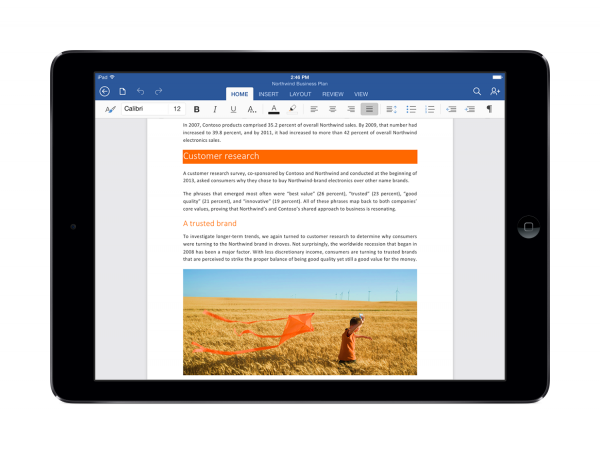
Microsoft has talked a big game on becoming a devices and services company, but it was not until Office for iPad launched two months ago that the software giant's change of tune yielded something concrete for consumers, and its own customers, on rival platforms. It is the most important productivity suite to arrive on iPads in 2014 and, perhaps, the most important one since Apple's slate launched in 2010.
Microsoft has been praised for designing Office for iPad with touchscreen use in mind, making Excel, PowerPoint and Word powerful and easy to use on the small iPad displays, even without a keyboard as most Office users are accustomed to. It is clear this is not a quick porting job, and that the development process involved much more work. The Office team has a new blog post which reveals how Office for iPad was created.
Office for iPad group program manager and design manager Han-Yi Shaw says the software was designed based on "several key mobile scenarios", among which are the ability to take notes, collaborate and create content from scratch. This meant the process required "designing for iPad" rather than "porting to iPad", the latter of which would, arguably, have resulted in a lesser experience.
The idea behind Office for iPad was to deliver a similar experience Office users have been getting on PCs while optimizing the interface for tablet use. "So when it came to defining our user experience goals, it was important to us that users could just pick up our product and get started right away", says Shaw.
Office for iPad could not just give users access to advanced features in the way its PC counterpart does, as it would have overwhelmed and confused them. So traditional features like the ribbon had to undergo design changes. If you want to learn more about the process, hit the link in the second paragraph.
-

Fitbit ships the most wearable 'bands', tops Pebble and Samsung
Publié: mai 22, 2014, 12:15pm CEST par Mihaita Bamburic

While wearables have yet to reach the popularity of smartphones or even tablets, shipments of bands reached an encouraging 2.7 million units in the first quarter of the year, according to a new report from analyst firm Canalys. The leader of the pack is Fitbit, with a dominating share of "nearly" 50 percent.
"Fitbit continued to ship most of the units in the basic band segment, despite the allergy-related recall of the Fitbit Force", says Canalys. The recall affected roughly one million units. "The issue was handled well and did not dramatically slow the company’s sales momentum", adds the firm. Fitbit outdid rivals like Pebble and Samsung, the last of which dominates the growing smartwatch landscape with the popular Galaxy Gear.
Canalys' results are based on shipments of both "basic and smart bands", the former of which Fitbit dominates. In the latter it is Pebble which ranks first, with 34.6 percent of band shipments in Q1 2014, followed by Sony with 28.8 percent and Samsung, in third place, with 23.3 percent.
"Pebble Technology launched the Pebble Steel and the Pebble appstore and grew at a healthy rate during Q1, managing to achieve smart band market leadership for the quarter with a 35 percent share of worldwide shipments, ahead of both Sony and Samsung", says Canalys VP and principal analyst Chris Jones. "Canalys’ quarterly estimates showed that total smart band shipments fell short of half a million units. This is largely because Samsung’s shipments were down dramatically quarter on quarter as it had strong sell-in for Q4 and then cleared inventory in preparation for its Gear product refresh in early Q2. The company must make some big steps to improve sell-through and customer satisfaction with its new products".
Fitbit faces competition from Jawbone, whose shipments rose due to an expansion of its international distribution. Nike, another known wearables vendor, looks to be lagging behind its competitors. "The FuelBand has frankly been outmatched on sales", says Canalys analyst Daniel Matte. "Its competitors’ speed, international reach, broader channel distribution, integration with other fitness communities, superior web sites and multi-platform support have proven to be major advantages".
Most wearable bands -- 51 percent -- were shipped in North America. EMEA (Europe, Middle East and Africa) follows in second place with 30 percent and APAC (Asia-Pacific) comes in third place with 17 percent.
Photo Credit: Gianluca Rasile/Shutterstock
-

Microsoft Surface Pro 3 vs 2014 Apple MacBook Air: Which is best?
Publié: mai 21, 2014, 5:32pm CEST par Mihaita Bamburic

The features of the new Microsoft Surface Pro 3 are impressive even when they are assessed individually. But they are even more impressive when grouped together in one single device, which might just be the first one of its kind that is actually the real deal -- it works as a tablet, it works as an ultrabook and it is good enough to replace both. At least that is what Microsoft is saying.
During the presentation event Microsoft made it clear the Surface Pro 3 is meant to compete with Apple's mighty 13.3-inch MacBook Air, more so than with the iPad. Make no mistake, this device is not a tablet in the traditional sense of the word. It is akin to a hybrid PC, much like the Surface Pro 2, due to its size, processor architecture and target market. So, because Microsoft made a big deal out of it being better than its ultrabook rival, how does it compare with the bigger MacBook Air?
Touch What?
Well, first of all the MacBook Air does not work as a tablet. This is a clear advantage the Surface Pro 3 has over it. Apple wants you to buy a MacBook Air for your ultrabook needs and an iPad Air for your tablet needs. Microsoft caters to both with the Surface Pro 3, as I already said. If we are to just tick boxes, the MacBook Air fails this one. No question about it.
But when it comes to working as a tablet, what does the Surface Pro 3 offer? Basically, the idea Microsoft is going for here is of a larger yet slimmer Surface Pro 2, with all its strengths and weaknesses. You get multitasking, a lovely interface, live tiles (if you fancy the idea), but you also get Windows Store.
The reason I am mentioning this is that while the Surface Pro 3 may work as a tablet, it may fail to work better than an actual tablet like an iPad Air or Samsung Galaxy Tab Pro, both of which offer more tablet-optimized applications that consumers want. If the lesser app selection of the Windows Store and the shortcomings of Windows 8.1 (the lack of a notifications center, for one) are passable, then the Surface Pro 3 will be a worthwhile choice to consider. Either way, the MacBook Air simply cannot win this round.
Workhorses
Both the Surface Pro 3 and the MacBook Air have powerful Intel Core "Haswell" processors, but only the former gives consumers the option to get the lesser i3. Apple just updated the ultrabook lineup with faster processors, which are likely to also be used by Microsoft in the Surface Pro 3 (it uses ultra low voltage ones), which would make them evenly matched in this department.
They can also be had with up to 8 GB of RAM and 512 GB of internal storage. The MacBook Air may offer more flexibility in this regard as build-to-order configurations are possible, but the two devices are, again, evenly matched. That said, neither is actually good enough to compete with a business-grade workstation or full-blown desktop PC, when it comes to configuration flexibility or processing power.
The Surface Pro 3 has a smaller screen than the MacBook Air, but is touch enabled and comes with a much higher, effective, resolution (2160 by 1440 vs 1440 by 900) even when scaled to 150 percent (1440 by 960). The 3:2 aspect ratio makes it less than ideal for watching movies, but, other than that, it makes more sense, at least for me, as the slightly less narrow aspect ratio is more suited for common tasks like web browsing. The only thing the MacBook Air's screen has got going for it is the larger physical size.
The Surface Pro 3 also adds a Surface pen (stylus), which allows users to jot down notes, draw and so on. It is a nice-to-have feature, which makes the device more attractive when used as a tablet. The MacBook Air, because it does not even have a touchscreen, once again cannot match the Surface Pro 3.
The MacBook Air, though, bests the Surface Pro 3 when it comes to expandability out-of-the-box. It offers one more USB port and it also comes with a full-size SD card slot. Someone who is into photography will be disappointed to see Microsoft adopting a microSD card slot, again, when no proper camera uses this format. It is worth pointing out the 11.6-inch MacBook Air skimps on the SD card slot, but retains the two USB 3.0 ports. Personally, I consider the SD card slot to be a big deal, as it makes it easy to transfer photos quickly from my DSLR.
The Surface Pro 3 obliterates the MacBook Air when paired with the docking station (a $199.99 accessory, mind you). You get 4K out via a Mini DisplayPort (the MacBook Air also has one, but the maximum output resolution is lower at 2560 by 1600) and more expansion ports (three USB 3.0, two USB 2.0, Ethernet, audio out).
The MacBook Air comes out on top in the keyboard department, as the Surface Pro 3 ships with none in the box. A $129.99 accessory evens things out though, but I think if you are going to be typing a lot -- using the device more like an ultrabook rather than a tablet -- the MacBook Air is a better choice. It requires no additional purchase, the keyboard is superb (it might require some getting used to coming from a Windows PC) and the touchpad below it is unmatched in the industry. Microsoft has improved its accessory, but, from my perspective, the design is not as good for ultrabook duty.
There are other differences too. The Surface Pro 3 has two 5 MP cameras while the MacBook Air only has one. Whether that makes a difference or not depends on the user, but either way the former is better-equipped here. It also comes with a TPM chip, which, again, may or may not be useful (as would the various sensors). On the other hand, the Wi-Fi in the Surface Pro 3 is limited to 802.11n while in the MacBook Air it goes up to 802.11ac, which is much faster but this is only noticeable when transferring large files over a router which supports the technology (which are few).
Portability and Battery Life
The Surface Pro 3 is the thinner (9.1 mm vs 3 - 17 mm for the MacBook Air) and lighter (800 grams vs 1.35 kilograms) device of the two, even with the Type Cover 2 attached (13.9 mm and roughly 1100 grams, respectively). The difference is not that significant between the Surface Pro 3 combo and the MacBook Air, but it is there nonetheless. Lightness and thinness are desirable traits, more so when using the Windows 8.1 device as a tablet rather than an ultrabook.
Battery life is a different matter. Microsoft quotes up to nine hours for the Surface Pro 3, for web browsing, while Apple says the MacBook Air (the 13.3-inch 2014 model) battery lasts up to 12 hours, of browsing or iTunes video playback, and up to 30 days in standby. That is a 33.3 percent improvement over the Surface Pro 3 in daily use. The MacBook Air has been tested to last even longer though.
Windows 8.1 vs OS X 10.9 Mavericks (with Windows 8.1)
To keep it short, I will say the specs matter up to a point. Software plays a much more important role here, especially when the two devices run different operating systems. That means, aside from the clear differences in the app ecosystem (Windows 8.1 clearly wins the fight here), other factors, like personal preference, ease of use, habit and so on, come into play.
Those who rely on Windows-exclusive software will not switch just as those who rely on OS X-exclusive software will not do the same. That being said, the MacBook Air does have a neat trick up its sleeve. It can also run Windows 8.1, natively, so the strength of each software ecosystem plays in favor of the Apple-branded ultrabook.
Price
This is where things get tricky. To compare the Surface Pro 3 with the MacBook Air, the cost of the optional keyboard has to be factored in. It adds $129.99 to the price of the Windows 8.1 device, effectively starting at roughly $930.
Meanwhile, the least-powerful MacBook Air kicks off at $999, just $70 more. It comes with a faster Core i5 processor (compared to the Core i3 in the Surface Pro 3) and double the internal storage (128 GB compared to the 64 GB in the Surface Pro 3). I created a price comparison table to showcase the difference between the two, shown below.
Configuration Microsoft Surface Pro 3 with Type Cover 2014 13.3-inch Apple MacBook Air Price Difference 2013 13.3-inch Apple MacBook Pro with Retina display* 64 GB Core i3 with 4 GB of RAM $928.99 - - - 128 GB Core i5 with 4GB of RAM $1,128.99 $999 $129.99 $1,299 256 GB Core i5 with 8 GB of RAM $1,428.99 $1,299 $129.99 $1,499 256 GB Core i7 with 8 GB of RAM $1,678.99 $1,449 $229.99 $1,599 512 GB Core i7 with 8 GB of RAM $2,078.99 $1,749 $329.99 $1,999 It also includes the rough equivalent of the 2013 13.3-inch Apple MacBook Pro with Retina display (rMBP), to see how the Surface Pro 3 compares to a premium Apple laptop. It must be pointed out the former offers a higher-resolution display (2560 by 1600) and is much faster than either the Surface Pro 3 or the MacBook Air, even with the base processor, as neither its Core i5 nor its Core i7 options are ultra low voltage models. (Hence the asterisk next to its name.)
It must also be pointed out the said rMBP is thicker and heavier than both, offers 4K output, has one more Thunderbolt port (native Mini DisplayPort) than the MacBook Air as well as an HDMI port, and similar battery life (Apple quotes nine hours of web browsing or iTunes video playback) to the Surface Pro 3.
As you can see from the table above, the Surface Pro 3, excluding the base model which does not have a MacBook Air equivalent, is more expensive than the comparable Apple-branded ultrabook. The two best-specified configurations (fourth and fifth in the table above) are even more expensive than the similar rMBP. But, it is arguably a much more advanced device than the MacBook Air, which is in dire need of an overhaul. Overall, it is the better option based on specs. One thing is certain. If I would have to choose between buying the Surface Pro 3 or the MacBook Air, I will definitely not give Apple my money.
Good-Enough to Switch?
It is up to you to decide whether the features Surface Pro 3 offers are enough to justify the difference. As a 2013 13.3-inch MacBook Air owner, I can see the appeal in the Windows 8.1 device. But herein lies the problem.
For those who are looking to upgrade from a laptop to a Windows 8.1 hybrid, the Surface Pro 3 is definitely a top choice. There is not even a shred of doubt there. But, on the other hand, I believe many will not switch from the devices -- laptop and tablet -- they already own to the Surface Pro 3 just because it is able to replace them.
The way I see it, the target market for the Surface Pro 3 is comprised of those who wish to upgrade from older laptops to a Windows 8.1 ultrabook and those who want more than what a tablet offers yet still want a tablet. For someone like me, the Surface Pro 3 is highly attractive but I would not purchase one right now unless my MacBook Air and Google Nexus 7 fall apart (and my better half decides she does not want to share a tablet with me anymore). In a few years, however, such a device would make sense for me and, I presume, a lot of other people.
-

Microsoft Surface Pro 3 now available to pre-order
Publié: mai 21, 2014, 11:39am CEST par Mihaita Bamburic

Microsoft just announced a bigger and badder Windows 8.1 hybrid PC, pitched by the company as a laptop and tablet replacement that outclasses Apple's mighty MacBook Air. Offered in five significantly different configurations, which range from an affordable $799 to an eye-watering $1,949, on paper the Surface Pro 3 looks like a device that can be used by undemanding users and professionals alike.
The Surface Pro 3, powered by Intel Core i5 processors, is said to launch on June 20, while the less powerful Core i3 and faster Core i7 configurations are expected two months later, on the last day of August. Interested buyers, however, can pre-order one now.
Microsoft Store offers the new Surface Pro 3 for pre-order in all configurations, along with a number of accessories like the Surface Pro Type Cover. It is worth pointing out that Microsoft does not make it clear which Surface Pro 3 gets 4 GB of RAM or 8 GB of RAM, on its site. Prices are as follows (not including any accessories, like a keyboard):
- 64 GB Surface Pro 3 with Core i3 processor (4 GB of RAM) -- $799;
- 128 GB Surface Pro 3 with Core i5 processor (4 GB of RAM) -- $999;
- 256 GB Surface Pro 3 with Core i5 processor (8 GB of RAM) -- 1,299;
- 256 GB Surface Pro 3 with Core i7 processor (8 GB of RAM) -- 1,549;
- 512 GB Surface Pro 3 with Core i7 processor (8 GB of RAM) -- 1,949.
If you want to get a Microsoft-branded keyboard for the Surface Pro 3 you have to add $129.99 for a Surface Pro Type Cover. Other accessories, like a $199.99 docking station, will be available around launch time.
-

Going after market share, Axosoft makes its bug-tracker virtually free
Publié: mai 16, 2014, 3:12pm CEST par Mihaita Bamburic
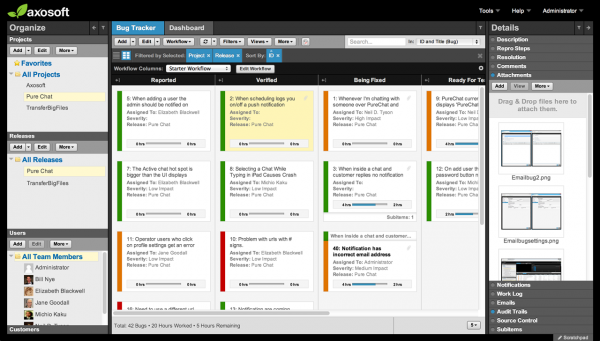
Cost is often a powerful driver in the battle for market domination. Expensive products while, arguably, extremely capable for the money, may account for a smaller piece of the pie as opposed to free, powerful alternatives which often take the lion's share. For buyers, especially those with tight budgets, diminishing spendings to maximize profits comes naturally, so they tend to favor the latter. The way to go, to capture more market share, is not to compete on the same pricing level, but to make things cheaper so they appeal to more potential customers.
This is the path that Arizona-based software company Axosoft has taken with its bug tracker. Previously costing $70 per user per year, it can now be purchased for a mere $1 per year, no matter the number of users. It is basically free. "We know, it's pretty hard to believe, but we've decided to go after market share which is why we are doing this", says Axosoft CEO Hamid Shojaee.
In the bug tracker landscape, Axosoft's offering goes up against Atlassian's Jira (which starts at $10 per user per month for the on-demand package, and $10 for the starter one), Bugzilla (free), Fog Creek's FogBugz (which starts at $18 per month) and other such tools.
The $1 Axosoft asks for the bug tracker is actually meant as "barrier to entry" so Axosoft can ensure it will not "get millions of junk accounts using up a bunch of resources". The little revenue the company gets from the bug tracker is "kept separate", according to Shojaee, as the money goes into the Axosoft Startup Grant, a scholarship designed for software startups.
I asked if the price will increase, once the market share reaches the anticipated level. "We have no plans to increase the price of the Bug Tracker", says Shojaee. "Essentially, we expect it to remain free ($1)".
Shojaee tells me this pricing change will have a negative impact on Axosoft's short-term revenues. But the expectation is that through a rise in the market share of its bug tracker the remaining products in its portfolio will get a boost from the increased exposure the company gets, making way for more sales. "The revenue opportunity for us is if dev teams are impressed by Axosoft Bug Tracker enough to add one of our other products, such as Axosoft Scrum, HelpDesk or Wiki".
It is a risky strategy, but one which Shojaee is confident in, aided by the claim that Axosoft is already a "profitable company" and its suite is used by leading tech companies such as Intel and Cisco as well as others like Disney and Nike. In the scrum software landscape, Axosoft Scrum is touted to lead the pack as the best-selling offering. We will have to wait and see if the new pricing strategy can skyrocket its bug tracker into a similar position.
-

Sony unveils Cyber-shot DSC RX100 III with EVF, fast zoom in tow
Publié: mai 16, 2014, 11:54am CEST par Mihaita Bamburic

For quite a lot of people taking a photograph simply means pointing the camera at the subject followed by a quick press of the shutter button to take the picture. It is a concept best known as point and shoot, due to the simplicity of the actions. There are lots of cameras that cater to the needs of this audience, ranging from cheap devices that can be found in supermarkets (the I-need-a-camera-right-away type) to high-end compacts. The main difference between the two extremes is image quality (build quality, support and others are also better in the latter).
Sony's RX100 is renowned as one of the best high-end compact camera lines, appreciated even by some professionals (the RAW format support being one of the main reasons why). The latest member in the family, the new Cyber-shot DSC RX100 III, takes things further by adding an electronic viewfinder (EVF) and a fast zoom lens (F1.8 at its widest end -- 24 mm equivalent -- to F2.8 on the short telephoto side -- 70 mm equivalent), compared to its older brethren.
While EVFs are not exactly out of this world, the RX100 III's EVF is a bit more special than most as it neither sits on top of the camera nor is it offered as an attachable piece. It is a pop-up unit, which can be triggered through a toggle mounted on the side of the RX 100 III. Personally, I prefer to shoot like this over using the back LCD. The EVF offers 100 percent coverage, like the most-expensive DSLRs, and a magnification ratio of 0.59.
Speaking of the LCD, it is a 3-inch unit with 1.2M dots that can tilt upwards by up to 180 degrees. Sony says this angle is good for "self-portraits" (at least it is not using the word "selfies"). It can also go downwards by 45 degrees, which will help with more difficult compositions.
The RX100 III features a 1-inch 21 MP sensor (13.2 by 8.8 mm) of which only 20 MP are used, a Bionz X processor (that is found in the high-end A7 full-frame mirrorless line), 25 focus points, an ISO range of 125 to 12,800, optical image stabilization (which should help reduce blurry photos), RAW and JPEG support, an autofocus assist lamp, 1/2000s maximum shutter speed, built-in flash, 10 FPS burst rate, 1080p video recording at 60 FPS and 720p video recording and 120 FPS, clean HDMI out, Wi-Fi 802.11 a/b/g/n and a battery rated at 320 shots.
The RX100 III measures 101.6 x 58.1 x 41 mm and weighs 290 grams (with battery and Memory Stick Duo card), which makes it quite pocketable. It will be available, starting in June, for $800.
-

First Windows Phone 8.1 smartphone goes on sale
Publié: mai 15, 2014, 12:23pm CEST par Mihaita Bamburic

Microsoft may have announced Windows Phone 8.1 early last month, but the first smartphone running the latest tiled operating system only just went on sale. The entry-level Nokia Lumia 630 is now available in Asian markets, with Europe to follow next week.
The first Windows Phone 8.1 device to hit store shelves costs around €119 before any taxes and mobile operator subsidies are applied. Expect to shell out €10 more (€129) for the dual-SIM version. For the money you get a decently-specified smartphone, with a 4.5-inch display.
The Lumia 630 features a 4.5-inch IPS display, that can be operated using gloves, with a modest resolution of 480 by 854; 1.4 GHz dual-core Qualcomm Snapdragon 800 processor; 512 MB of RAM; 1,830 mAh battery; 8 GB of internal storage; microSD card slot (can house cards up to 128 GB in size); 5 MP back-facing camera with 720p video recording (no front-facing camera is offered); 3G cellular connectivity; Wi-Fi 802.11 b/g/n; GPS with Glonass; Bluetooth 4.0 and USB 2.0. The Lumia 630 comes in at 129.5 x 66.7 x 9.2 mm and 134 grams.
The usual Nokia-branded software (and access to the exclusive app store collection in Windows Phone Store) is included. That means users will be able to enjoy apps like HERE Drive+, HERE Maps, Nokia Camera, Nokia Refocus or Nokia Creative Studio, as well as other offerings tailored for Lumia devices.
Based on price, in Europe, the Lumia 630 will go up against the newly-unveiled Motorola Moto E, which offers comparable specifications but runs Android 4.4 KitKat. The latter costs £90, which equates to about €110 (but that price includes VAT). The better-specified Moto G runs for €199, after local taxes are applied, for the top 16GB, non-4G LTE, trim.
-

HTC unveils the not-so-small One mini 2
Publié: mai 15, 2014, 11:06am CEST par Mihaita Bamburic

Not too long ago, a 4.5-inch display was considered to be on the large side for a smartphone. Manufacturers which dared to go past it were few and far between. Yet here we are today, in a time when that screen size only appears to be associated with small versions of flagships, like HTC's new One mini 2 which is the younger brother of the One (M8). (I wonder what the guys and gals from HTC were thinking right before they decided on the name One mini 2.)
The One mini 2 comes with similar features as its bigger brother, like the Sense 6 user interface, the BoomSound audio and BlinkFeed. It has nothing to be embarrassed about, at least as far as specs go, as HTC uses decent components that should ensure it does not feel underwhelming in daily usage.
The 4.5-inch screen may be "compact", according to HTC, but it has a resolution of 720 by 1280 which should keep pixel-peepers on a budget happy. Inside, there is a 1.2 GHz dual-core Qualcomm Snapdragon 400 processor, backed by 1 GB of RAM and a 2,100 mAh battery. It comes with 16 GB of internal storage as well as a microSD card slot, which can take cards up to 128 GB in size.
Surprisingly, the One mini 2, arguably, tops the One (M8) in the camera department, as it features a 13 MP back-facing shooter, instead of the 4 MP unit found in the latter. More resolution allows for more detail in the picture. On the front, the One mini 2 employs the same 5 MP camera as the One (M8), which should make selfie fans very happy.
Like many other smartphones today, the One mini 2 features 4G LTE and HSPA+ cellular connectivity (the former may only be available in markets which support it), Wi-Fi 802.11 a/b/g/n, Bluetooth 4.0, NFC, GPS and DLNA support.
The One mini 2 ships with Android 4.4 KitKat on board with HTC's usual enhancements on top. The smartphone comes in at at 137.43 x 65.04 x 10.6 mm and 137 grams. That is about as big as the Samsung Galaxy SIII (136.6 x 70.6 x 8.6 mm and 133 grams).
It will be available, in the Amber Gold, Glacial Silver and Gunmetal Gray trims, starting this June in EMEA (Europe, Middle East and Africa) and Asian markets. HTC has not revealed the price of the One mini 2.
-

Android developer surprised to find his app in Nokia Store
Publié: mai 14, 2014, 11:56am CEST par Mihaita Bamburic

ADW.Launcher developer Ander Webbs has taken to Google+ to share his surprise after finding out his Android app was available in the Nokia Store -- the app store for Nokia X -- seemingly without his permission and without him ever launching the offering there. At first glance it appears Opera, which operates Nokia Store, has jumped the gun by creating an account and uploading the app on his behalf.
Without knowing the context, a number of vocal Google+ users have begun to accuse Nokia of unprofessionalism (bordering on wrongdoing). Fueled by a desire to bring the matter to the public's attention, it has quickly escalated. But, as it turns out, in 2010, Webbs agreed to have ADW.Launcher offered through Handster, which was later purchased by Opera.
Because of this, Opera deemed it appropriate to publish the version of ADW.Launcher, that it has from Handster, to Nokia Store. The agreement Opera and Nokia have is meant to allow the former to distribute Handster-posted apps through Nokia Store.
What is interesting is Webbs, until his chat on Google+ with Anna Melnychuk of Opera who sent him the email that triggered everything, apparently did not read the email that was sent in 2012, informing him he was becoming an Opera developer, following the Handster acquisition.
It is an interesting turn of events, and one which would have not come to light had Melnychuk kept quiet about it. This goes to prove just how quickly Internet users can take someone's side without seeing the full picture, becoming judge, jury and executioner, and also how a past agreement can have unexpected repercussions.
Image Credit: Maridav/Shutterstock
-

LG teases upcoming G3 Android flagship
Publié: mai 14, 2014, 11:02am CEST par Mihaita Bamburic

It is hardly a secret that LG is working on the successor of its G2 flagship, as the South Korean maker has officially announced that the upcoming G3 Android smartphone will be unveiled at a press event later this month. It says so in the description of one of its YouTube videos, a teaser of, you guessed it, the G3, as well as on its Facebook page (and, most likely, every other social media page LG has).
We do not need to speculate on the name (G3, obviously), the day of its presentation (May 27) or even the hour (18:00 GMT, 1 pm EST, 10 am PST). But, not to reveal all its cards before the big night, LG is (for now, at least) still keeping the actual smartphone under wraps. Go figure. We can, however, get a pretty good idea on how the G3 looks and what it offers, as the teaser does reveal plenty of details.
It appears that LG will place a great deal of importance on the camera, which is the star of the show for half of the teaser's duration. It will feature optical image stabilization, as indicated by the movement of the lens inside the camera compartment. This is a feature the G3's predecessor has, as well as other smartphones like the year-old HTC One and the upcoming Nokia Lumia 930.
Near the camera, on the right side, there is a dual-LED flash (I cannot make out what the thing opposite it is). The now-traditional physical buttons under the camera module also make an appearance in the G3 (for some reason, LG seems to be fond of their unusual placement).
What I find more interesting though is the newfound metal look and feel the G3 is going for. Whether it is actual metal or plastic made to look like it will remain to be seen, but, thankfully, LG is trying to move away from the cheapness of glossy plastic.
-

Battery life is the main reason why you buy a certain smartphone, says IDC
Publié: mai 13, 2014, 1:40pm CEST par Mihaita Bamburic

I have long gotten used to the idea that the battery life of a smartphone will never match that of an old phone, so it is not high on my priorities list when I decide which smartphone I should buy next. Considering the advantages, this trade-off is something I can live with. Granted, our preferences may differ, but other traits like design, responsiveness, or camera are of a greater importance to me, and other people I know as well.
So I find it strange when an IDC survey, namely ConsumerScape 360, finds that battery life is the main reason why people buy a certain Android, iOS or Windows Phone smartphone, more so than operating system, screen size, brand or camera resolution. To quote my colleague Wayne Williams, "That seems very unlikely. No one shops for a phone because of battery life. No one".
Looking at the results of the survey, battery life tops the smartphone purchase drivers list by a significant margin, between 10 and 23 percentage points depending on the platform, over the factor in second place, which is ease of use.
Camera resolution comes in ninth (out of ten), brand comes in seventh, screen size comes in fifth and operating system comes in third place. Design and performance do not even make it into top ten, which, again, seems strange considering weight/size and web browsing speed do. Even "touch screen", which is a feature virtually every smartphone nowadays offers and is, therefore, a given, made the list.
I suspect the consumers who IDC surveyed are predominantly first-time smartphone buyers, who are likely to find long battery life and having a touchscreen as important features around the time of the transition. Other features, that I have mentioned earlier, are likely to become priorities as consumers upgrade.
IDC survey finds "Top 10 Smartphone Purchase Drivers" (Source: IDC's ConsumerScape 360) (by IDC Michael DeHart) pic.twitter.com/AS2VjrEF2x
— Francisco Jeronimo (@fjeronimo) May 12, 2014
Photo Credit: xavier gallego morell/Shutterstock
-

Moto unveils dirt-cheap Moto E, 4G-toting Moto G
Publié: mai 13, 2014, 10:51am CEST par Mihaita Bamburic

With the Moto G, under Google's ownership, Motorola has proved it is capable of making an appealing entry-level Android smartphone that does not employ inferior hardware to launch with a sub-$200 price-tag. The Moto G, unsurprisingly, has turned out to be a popular choice in this segment.
Today, at a press event, Motorola just announced a new version of its successful Moto G which features 4G LTE cellular connectivity. Consumers who shop in the entry-level smartphone market are likely to find the newly-unveiled device even more appealing, compared to its 3G-toting brethren, as the faster cellular data speeds amount to noticeable improvements when used on compatible mobile operator networks.
The 4G-enabled Moto G will also also sport a microSD card slot, a feature which the 3G versions do not offer. This is a another welcome addition, when paired with the low out-of-the-box storage capacity, which will be appreciated by those who like to store lots of content on the Moto G's internal storage. The new smartphone will go on sale later this month at a price of $219 in US and £149 in UK.
The Lenovo-owned company not only announced a 4G Moto G today, but also an even less expensive Android smartphone called Moto E. The highlights of this device are: 4.3-inch display with a resolution of 540 by 960, 1.2 GHz dual-core Qualcomm Snapdragon 200 processor, 1 GB of RAM, 1,980 mAh battery, 5 MP back-facing camera, 4 GB of internal storage, microSD card slot and Android 4.4 KitKat. It also features interchangeable back shells. The Moto E costs $130 in US and £90 in UK as it goes on sale today in the former market and on May 19 in the latter.
Based on its price and motto -- #GoodbyeDumbPhone -- the Moto E is designed to attract first-time smartphone buyers. Initial availability includes 40 countries and more than 80 mobile operators.
-

LG's extended G Pad lineup will appeal to more tablet fans
Publié: mai 12, 2014, 6:42am CEST par Mihaita Bamburic

South Korean maker LG admits that, at least when it comes to tablets, one size does not fit all. Today, the company announces that the G Pad 8.3, which was unveiled last year, will soon be joined by three new G Pads in its slate lineup, which will range in size from a small 7-inch to a large 10.1 inch option.
The upcoming G Pad 7.0, G Pad 8.0 and G Pad 10.1, together with the G Pad 8.3, can allow LG to reach more potential buyers and, ultimately, establish itself as a top tablet vendor, joining the likes of Apple, Samsung, ASUS and Amazon.
Based on LG's naming scheme, we are looking at a 7-incher, 8-incher and 10.1-incher. But, while we know the names and display sizes of the new G Pads, there is little other information surrounding their specifications, as LG wants to keep the juicy details for the MedPI 2014 trade show, when the three new slates will be officially presented. We will not have to wait long, however, as the event is set to take place between May 13 and May 16.
"Customers tell us that they want a wider range of devices that offer sizable screens without compromising portability", says LG CEO Dr. Jong-seok Park. "Unlike smartphones, tablets are not one size fits all. So we designed the G Pad Series for a diverse target audience, some who prioritize portability while others want the best multimedia experience possible. G Pad delivers on all counts".
That is an interesting claim to make, as there does not seem to be a one smartphone size fits all either. Otherwise, why is LG -- and virtually every other smartphone vendor (except Apple, at least for now) -- bothering to offer smaller phones and phablets, at the same time?
LG says its new G Pads will come with the usual software customizations, which include QPair (version 2.0) and Knock Code. The two features add convenience, allowing users to respond from their tablet to calls and messages they receive on their Android smartphones, and tap on the slate's display to unlock the device.
-

Change the look of your Windows Phone 8.1 homescreen with Theme+
Publié: mai 8, 2014, 3:49pm CEST par Mihaita Bamburic
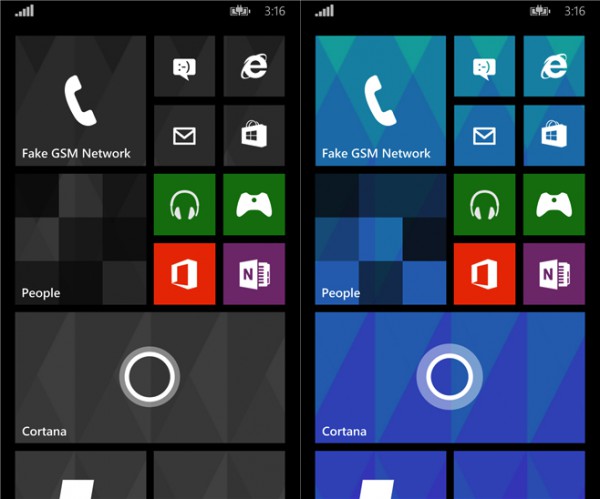
Windows Phone 8.1 may not be as customizable as Android is, but the newest iteration of the tiled smartphone operating system does give users a fair bit of leeway when it comes to their homescreen layout and appearance. There are quite a few live tile colors to choose from, two background options, and, if that is not custom enough, an image can be set as background for pinned live tiles.
However, users can go even further with the homescreen customization in Windows Phone 8.1 by turning to third-party apps, like Theme+. It can generate custom images which are sized to work properly as live tile backgrounds.
The app offers a 41 color palette, from which users must choose two shades, and a various number of patterns, mostly featuring geometrical shapes, to create the background (the two selected colors can be identical). There is a preview button which shows how the homescreen would look with that image under the pinned live tiles.
Theme+ cannot apply the live tile background automatically, as it can only be used to create it (the file is saved under Photos). You will have to go to the Windows Phone 8.1 Settings menu, tap on start+theme, hit the choose photo button and select the image from the Theme+ album.
Theme+ is available to download from Windows Phone Store.
-

Top changes in Internet Explorer 11 for Windows Phone 8.1
Publié: mai 8, 2014, 1:24pm CEST par Mihaita Bamburic
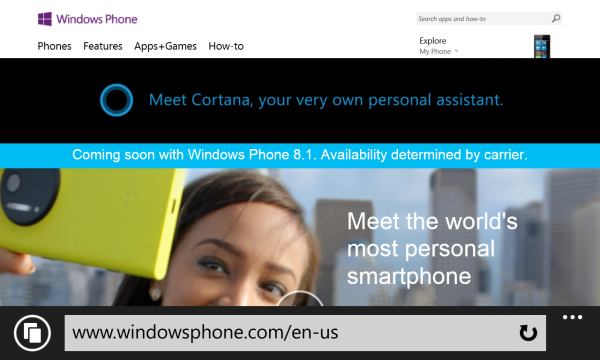
Microsoft officially announced Windows Phone 8.1 at the Build conference in early-April, and later released a preview build to developers and early adopters. The new iteration of the tiled smartphone operating system comes with important new features and improvements over its aging predecessor, among which being the much-awaited notification center and the Cortana personal assistant. The upgrade has yet to be rolled out to Windows Phone 8 smartphones.
As it is gearing up for the public availability of the OS, Microsoft has detailed some of the most important changes it introduced in Internet Explorer 11 for Windows Phone 8.1. By the looks of it, the browser is finally able to rival what the likes of Chrome offer on competing platforms.
File Downloads
As users may know, Internet Explorer's implementation of file downloads offers little control over the process. Only files which apps can open are supported by the download manager, and there is no option to actually save downloaded files (they are opened automatically, again if supported, in an app). It is a significant omission on Microsoft's part in a time when every other browser that matters offers this feature. The software giant has now solved this problem in Windows Phone 8.1, as tapping on a file link in Internet Explorer 11 triggers a prompt which gives users the ability to open or save (download) the item. Finally!
Usable YouTube
Another change that will significantly impact the user experience is the support for in-line (in the page) video playback. This makes YouTube, as well as other similar sites, much more usable in Internet Explorer 11, as the playback is no longer a full-screen-only affair. I believe most users will continue to resort to third-party apps, like MyTube and Metrotube, to watch YouTube videos, but it is a nice improvement nonetheless. And just like those kind of apps, Internet Explorer 11 can keep the video running even when the Windows Phone 8.1 device is locked.
Reading Mode
Viewing websites on a small screen can be difficult at times, especially when there is no mobile version available or when the browser does not offer text reflow. To make it much more enjoyable to read articles on a Windows Phone, Internet Explorer 11 comes with Reading View, a feature which boosts the text size for legibility and optimizes the layout of the website for mobile reading. It looks much like Pocket renders saved articles.
Internet Explorer 11 Data Sync
Having Internet Explorer 11 from Windows Phone 8.1 sync favorites, history, open tabs and passwords with its Windows 8.1 sibling is long overdue. While it may not impact the experience for all users (I, personally, do not use Internet Explorer on any of my PCs), it makes Internet Explorer a much more enticing choice for those who use Windows Phones alongside Windows 8.1 PCs.
More Tabs, Password Saving, Gestures
With the introduction of password sync, there is also a new prompt which asks users whether they wish to have Internet Explorer 11 save their passwords. This is yet-another "finally" type of improvement. And, because Internet Explorer has no (reachable) tab limit on the desktop side, the Windows Phone 8.1 version now no longer comes with one too. Windows Phone users have been limited to six opened tabs.
Going back is an action which has been implemented poorly, due to the lack of easily-accessible navigation buttons. Now, gesture support is implemented, allowing users to swipe sideways to go back and forth. It is pretty strange to see Microsoft saying "Similar to your PC or tablet (noticing a trend? ) you can now swipe to go back and forward". The feature should have been available first on Windows Phones, and not the other way around, Microsoft.
Other Changes
Microsoft has made the browser faster, better at predicting URLs, safer, mobile data-efficient thanks to DataSense, and better for those who need to use accessibility mode. Private browsing and live tile support for websites are also introduced.
Where to Next?
Microsoft has done a good job with Internet Explorer 11 for Windows Phone 8.1, solving many of the issues users have reported throughout the years. It took the software giant quite a bit of time to get here, and hopefully we will not have to wait just as much until the next slew of improvements.
-

Nokia XL reaches APAC, IMEA
Publié: mai 8, 2014, 11:47am CEST par Mihaita Bamburic

Nokia XL is part of a highly-anticipated Android lineup the Finnish company unveiled in late-February, before the sale of its Devices & Services business to Microsoft. It is targeted at the entry-level smartphone market, and sports a look similar to more upscale Lumia handsets.
Stephen Elop, former Nokia CEO and current head of Microsoft's Devices and Studios division, has said the software giant would remain committed to the X lineup (despite the role it plays in the Windows Phone market), following the sale's completion. That makes Microsoft an Android vendor (one of many). And with the availability of the Android device in the two extra regions, the software giant is not hindering the smartphone's chances of success.
Starting yesterday, consumers in the APAC (Asia-Pacific) and IMEA (India, Middle East and Africa) regions can get their hands on the Nokia XL for €109, before mobile operator subsidies and any other taxes are applied. Available color options include Black, Bright Green, Cyan, Orange, Yellow and White.
Here are the most important Nokia XL specifications: 5-inch display with a resolution of 480 by 800, 1 GHz dual-core Qualcomm Snapdragon processor, 768 MB of RAM, 2,000 mAh battery, 5 MP back-facing camera with flash, 2 MP front-facing camera and expandable storage (up to 32 GB).
The Nokia XL features a heavily-customized version of Android, which makes heavy use of tiles, like Windows Phone, and offers access to known Microsoft services, like OneDrive and Skype. Instead of Google Play, it gives users access to Nokia Store. The smartphone can run Android apps, which is what its main appeal is.
Based on price, it will go up against a slew of entry-level Android smartphones as well as Windows Phones, like the successful Lumia 520 as well as its replacement, the Lumia 525.
-

Samsung Galaxy S5 gets down to business
Publié: mai 7, 2014, 1:53pm CEST par Mihaita Bamburic

Businesses want to have a certain level of control over the smartphones their employees bring into work environments. This means vendors which cater to these kind of needs, through dedicated management tools and software designed to isolate personal and work content, are more likely to get on their good side, and grab significant enterprise market share in the process.
South Korean maker Samsung offers a BYOD-friendly solution that is meant for its top Android devices. Called Knox, it received two major revisions, the most-recent of which was unveiled at MWC 2014 in February, since its introduction more than a year ago. It has been made available for devices like the Galaxy S4 and Galaxy Note 3. And, today, Samsung announced Knox (albeit in its latest iteration, version 2.0) also greets the Galaxy S5.
"Knox has been widely deployed by enterprises since it became first commercially available in the market in September 2013", says Samsung CEO JK Shin. "As a result of this rapid adoption, we needed to evolve the Samsung Knox platform to directly address the ever-changing needs of the enterprise as we demonstrate our commitment to protect and respond to future enterprise mobility and security challenges".
Knox 2.0 offers security and flexibility improvements, support for Google Play apps inside containers and much greater control over installed software for IT admins, as well as other changes. It comes alongside an SDK (Software Development Kit) meant to allow business users to tailor the BYOD solution to their needs, and the Enterprise Mobility Management (EMM) tool and Marketplace (app store for Knox and SaaS solutions).
The Galaxy S5 is likely to be Samsung's sole smartphone flagship for a year (the Galaxy Note 4 will take the flagship title on the phablet side), with huge sales potential if the performance of its predecessors is of any indication. Enabling Knox 2.0 as soon as possible gives the South Korean maker a better chance of seeing business users quickly adopting its new smartphone and viewing it as a vendor committed to enterprise clients. The latter would give Samsung the opportunity to become the new BlackBerry in this market.
Image Credit: Rido / Shutterstock
-

The force is still (too) strong with Android, iOS in the smartphone market
Publié: mai 7, 2014, 12:57pm CEST par Mihaita Bamburic

Any efforts to break the Android and iOS duopoly in the smartphone market appear to be for naught as the pair continues to take the lion's share of shipments and sales. Even third place occupant Windows Phone struggles to gain significant territory, despite higher unit volumes.
A new report from ABI Research shows Android and iOS and Windows Phone shipments grew in Q1 2014, compared to the same period from 2013. Despite this increase, Apple's platform lost share quarter-over-quarter, dropping from 11 percent to 10 percent. Meanwhile, Android and Windows Phone's shares grew, sequentially, to 44 percent from 39 percent, and to 3 percent from 2 percent, respectively. The numbers are lower than what the likes of IDC report because ABI Research's data combines smartphone and phone shipments.
Android appears to be unstoppable in the smartphone market, fueled by the increased popularity and availability of low-cost devices as well as the commitment of top vendors, like Samsung and LG. The price appeal of entry-level smartphones running the open-source operating system allows Android to gain virtually all consumers who leave basic phones behind come upgrade time.
"Interestingly, basic mobile phones lost 5 percent market share and Android picked up almost all of these users, suggesting Android is set to gain almost all of the billions of mobile subscribers still upgrading to smartphones", says ABI Research senior practice director of mobile devices Nick Spencer. "Certainly, Android looks set to completely dominate the high growth developing markets and increase its market share still further".
Year-over-year, Android shipments grew 24 percent, to 187.02 million from 150.62 million in Q1 2013. Apple's iPhone shipments also rose, but just by 17 percent, to 43.71 million from 37.4 million, while Windows Phone shipments posted a 119 percent increase to 13.27 million from 6.07 million. It is worth noting the third most-popular platform is the only one of the three that saw sequential growth, of 6 percent, from 11.41 million units shipped in Q4 2013.
"Microsoft Windows Phone is currently the only viable third ecosystem", says Spencer. "BlackBerry has faded on all fronts (BlackBerry 10 and OS) and while Firefox remains a potential low-cost challenger, it has yet to make any significant impact". That said, the tiled smartphone OS still has a long way to go to reach a meaningful market share number that is not in single digits.
Apple's iOS needs more than the less-expensive iPhone 5c (compared to the iPhone 5s flagship) to gain market share, as the smartphone has failed to shake things up based on the little progress, albeit steady, made by the platform in Q1 2014, compared to the same period from last year. That said, as less popular competitors fail to capitalize on Apple's weaknesses the fruit company will maintain its second place in the rankings.
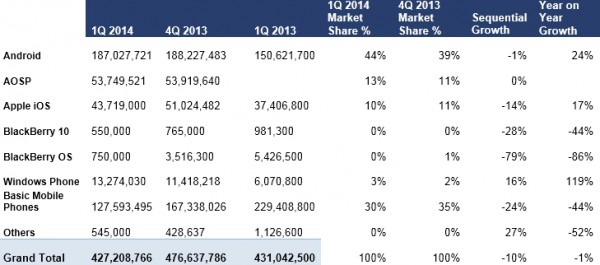
Photo credit: M.Khebra/Shutterstock
-

Google Play stats indicate slow HTC One (M8) sales
Publié: mai 6, 2014, 12:50pm CEST par Mihaita Bamburic

The One (M8) may very well be the best smartphone that HTC has ever launched. It is made of premium materials, looks great, does not go overboard with software customizations and, on top of that, has received rave reviews, including ones from our Brian Fagioli and Joe Wilcox. It, however, looks like the One (M8) is not quite the sales success that HTC has been hoping for.
The Google Play stats of the HTC-branded apps designed for the One (M8), that the Taiwanese maker released around the time of its official introduction, so far suggest that sales are within the one million mark. Even though this may not be the most accurate way to measure the total unit volume it does not paint a favorable picture.
Looking at HTC Gallery we can see that the number of app installs ranges between 500,000 and 1,000,000. According to Android Central, last Friday the range shown by Google Play was 100,000 to 500,000. Even if we consider that there may be One (M8) users who have yet to update the app since they purchased the smartphone, and therefore would likely not contribute towards the Google Play count, sales would not be much higher than 500,000 units. Other apps, like HTC Zoe, reveal the same range.
That number is undoubtedly underwhelming for a smartphone that was launched about a month ago and has been so well received by reviewers. HTC has not made an official announcement surrounding the One (M8) sales, and I do not expect the company to do that anytime soon if we consider the aforementioned stats to be accurate.
Update: Today, HTC says the One (M8) is selling "quicker" than its predecessor, according to Reuters, however, without providing any sales numbers to eliminate any shred of doubt.
Photo Credit: Joe Wilcox
-

Windows Phone 8.1 to get file manager
Publié: mai 6, 2014, 11:42am CEST par Mihaita Bamburic
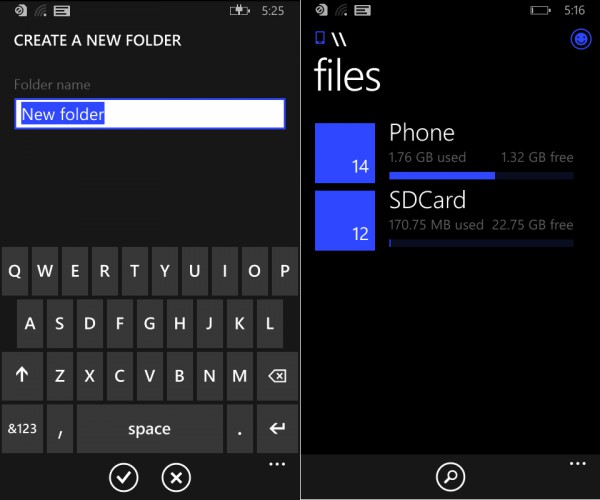
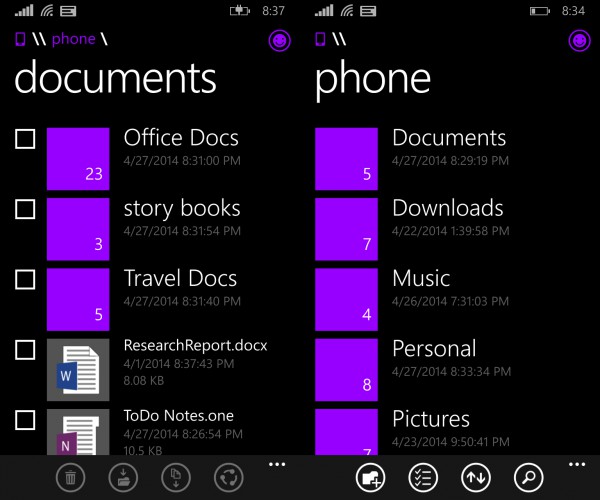
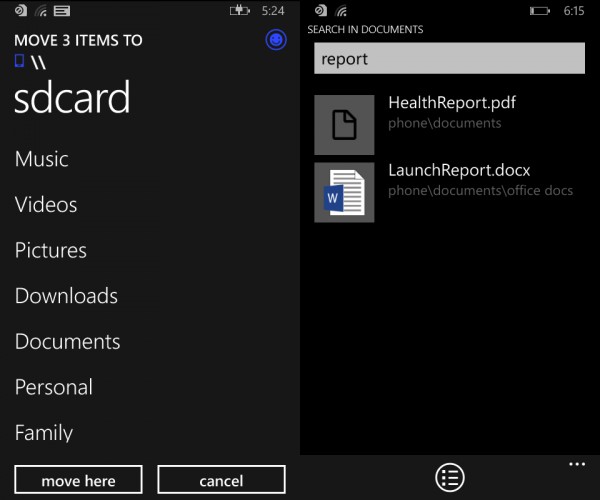
Managing files on Windows Phone is not something every user wants or needs to do, but there are certain use cases where such a feature can come in handy. Personally, I never felt the need to organize my files, as the tiled operating system and apps do a good job at scanning the on-board storage and giving me access to the things I want (music, documents and photos). It is, however, an oft-requested feature.
In a Reddit AMA, Windows Phone head Joe Belfiore has revealed Windows Phone 8.1 will get a file manager, following user feedback. The implementation seems to be in its early stages, as Belfiore said, on Friday, he only had the feature on two of his devices for a week. But it is expected to be ready for prime time by the end of the month.
"*** YES *** We are doing a File Manager for WP8.1!", says Belfiore. "I know a LOT of you are looking for this (thanks for the tweets, I've read them all). In fact, I've been running a build of it on two of my phones for the last week or so and it's getting to pretty good shape. [...] We are expecting to get it into the store HOPEFULLY by the end of May".
Six screenshots were also provided, that show the upcoming Windows Phone 8.1 file manager in action. As far as I can tell, we are looking at basic features at this point. (You can see the screenshots, two by two, in the slideshow above)
Belfiore has also said Microsoft is actively working on improving the Facebook and Skype experience for Windows Phone users. Both apps will be updated to bring better performance (Facebook and Skype) and up to date features (Facebook -- it will get "full-width photos in the newsfeed, and seeing photos & comments at the same time", according to Belfiore).
-

Nokia bets $100 million on 'connected' car tech
Publié: mai 5, 2014, 3:12pm CEST par Mihaita Bamburic
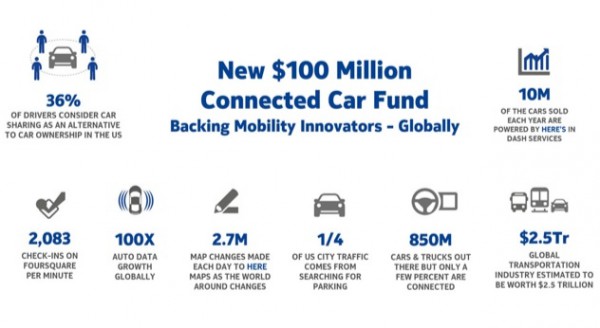
Even though the Nokia name will (still) be associated with phone making for years to come, the Finnish company is also known, albeit to a lesser extent, as a player in the telecommunications equipment and automotive markets, through its NSN and HERE businesses, respectively. And it is not shying away from revealing the path it wants to pursue, following the recent sale of its Devices & Services business to Microsoft.
It should come as no surprise that Nokia is willing to bet on car tech, as it has already introduced a couple of automotive products, like HERE Connected Driving. To grow its portfolio, Nokia just announced it has set up a $100 million fund which "will be used to invest in new opportunities around the automotive mapping and location ecosystem".
"For the last few years there has been a surge in innovation that has brought technological advances leading to safer, cleaner, increasingly connected, intelligent and more affordable vehicles. Vehicles are becoming a new platform for technology adoption very similar to phones or tablets", says Nokia Growth Partners (NGP) partner Paul Asel.
The fund, which will be managed by NGP, allows Nokia to invest in "promising" companies behind car tech and local services, with the purpose of beefing up the ecosystem created around HERE. The HERE business also offers mapping and location tools to third-parties (a list which includes Microsoft), which have laid the foundation for its automotive solutions.
Nokia is confident NGP will bring new valuable assets to the company and even make way for financial gains. "NGP has been consistently performing well bringing in both new innovation and financial return to Nokia", says Nokia president and CEO Rajeev Suri. "Our new USD 100 million venture fund launched today further underlines our belief that the connected car is a significant growth opportunity where NGP is poised to make great investments".
-

VLC Mobile Remote for Windows Phone: Controlling the media player on Windows, OS X, Linux
Publié: mai 5, 2014, 12:01pm CEST par Mihaita Bamburic
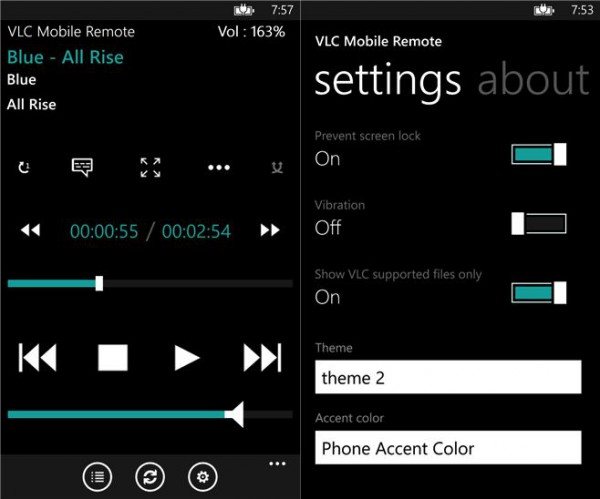
Using a Windows Phone with a Mac is not an ideal combination in cases when I want to use the smartphone to remotely control the computer. That is because the type of apps I want to use -- like PC Remote, which offers dedicated buttons to automate certain tasks -- only works with Windows-based devices.
The compatible Windows Phone Store app selection is comprised of tools that require gestures to move the mouse cursor to, for instance, stop media playback. So when I want to pause a movie playing in VLC, I have to swipe my finger across the screen of my Windows Phone. At night, it seems easier to get out of bed. This is where VLC Mobile Remote comes in handy.
VLC Mobile Remote for Windows Phone taps into VLC's remote control functionality to allow users of the tiled smartphone operating system to control the media player on the Windows or Linux-based PC or Mac it is running on.
The setup, on a PC or Mac, is straightforward. You have to open VLC's Preferences, click on Show All, go to the Main interfaces submenu under Interface, tick the box called Web, go to the Lua submenu under Main interfaces, insert a password in the adjacent box under Lua HTTP and then restart VLC. Easy, is it not? (Those are the steps for the OS X version of VLC; they may differ on Windows and Linux, but the general idea is the same.)
VLC Mobile Remote will detect the PC or Mac, if it is on the same Wi-Fi network as the Windows Phone, and prompt you to insert the password. Be advised that the password is shown in clear text, which means everyone around you may be able to see it as you type it in.
The amount of controls is limited to the version -- free or paid -- of VLC Mobile Remote. If you have the free version you only get general controls, like next, play, pause, stop, a volume bar and a few others, while the paid version -- which is a $1.99 in-app purchase -- removes ads, adds playlist and subtitle managers, video cropping, and a couple of other features.
VLC Mobile Remote is available to download from Windows Phone Store.
-

RefactorU Q&A: Courses for those who want to reinvent themselves
Publié: mai 2, 2014, 1:27pm CEST par Mihaita Bamburic

Education is undergoing significant transformations, due in no small part to technology. Video chats give students and teachers the opportunity to interact without even being together in the same room, software makes teaching and learning more effective, reading books can be done without turning even a single page and, for an increasing number of students, jotting down notes has shifted from pen and paper to PCs.
It should not surprise anyone that, in this day and age, eager students can learn new, relevant skills and land good paying jobs through alternative learning programs that require much less of their time to graduate and are more affordable, compared to traditional education. RefactorU is one of the companies which offer alternative learning programs that "challenge" people to reinvent themselves, giving them the chance to learn how to code, manage projects or how to build and fly drones. I chatted with RefactorU CEO Sean Daken to learn more about what it offers, the entailed cost and more.
BN: What can you tell me about the RefactorU courses?
R: RefactorU's mission is to accelerate the learning and development of the world's aspiring creatives, makers, and technologists. We're creating a variety of learning experiences and opportunities to further that mission.
Currently, our primary course is a 10-week, full-time, full-stack (Javascript-core) bootcamp. The bootcamp is 500-700 hours of in-class time where people new to programming become competent, world-class, entry-level developers after 10 weeks.
The fact that we’re teaching the Javascript stack is important. Node.js has enjoyed enormous growth in the last couple of years. It is based on Javascript, which runs on every browser, has a very small footprint, low-latency, etc. Node.js is awesome at handling concurrent connections as a web server. This makes your apps really fast and ultimately makes hardware (servers) cheaper. Node.js promotes full stack development and even makes it easier (since Node.js and client-side JS are the same syntax)… Not to mention the Node community and tools makes development super-fast.
Ultimately, RefactorU is teaching people how to be effective programmers and how to learn new technologies. RefactorU is focused on practical skills. The people who care to invest their time learning more cutting-edge technologies, libraries, etc. show passion and maturity that the typical computer science graduate may not. Traditional computer science programs don’t touch the technologies and skills that RefactorU does. We think our approach is the most efficient and effective route to those skills.
At a very high-level, here's some of what the web development bootcamp covers:
Technologies:
- HTML5
- CSS3
- Javascript
- Node.js
- Web Sockets
- Mongo DB
- Command Line
- SQL
Libraries:
- jQuery
- Twitter Bootstrap
- Underscore
- Coffeescript
- Stylus
- Phonegap
Skills:
- Semantic Markup
- Developer Tools
- Responsive Web Design
- Ajax
- Build Systems
- Functional Programming
- Object-Oriented Programming
- Debugging Skills
- Pair Programming
- Test-Driven Development
- Unit Testing
- Design Patterns
We've also just announced several additional course offerings that we're adding this summer, including Data Science, Game Development, Product Management, and a course in Unmanned Aerial Vehicles.
BN: How many people have taken your "challenge" to reinvent themselves?
R: Great question! Despite the fact that RefactorU is still young, 38 students have graduated.
We’re currently running four 10-week Web Application Development bootcamps per year, at 24 students in each cohort, so 96 students per year for that course. We’re launching other courses and other delivery methods, so we’re just scratching the surface.
BN: How difficult is it to complete a course?
R: It's not easy. The web development bootcamp is very intense. Students need to be extremely dedicated to pursuing this as a career path, and they need to have sufficient levels of grit and tenacity to get through an enormous amount of content and projects related work in a short-time.
RefactorU's other course offerings will be similarly challenging, but may be delivered in different ways, and some courses will be avocational rather than purely vocational, so it won't always be an apples-to-apples comparison.
BN: Which are the most popular ones?
R: The On-Campus Full-Stack Web Development Bootcamp is our most popular, followed by a lot of interest in our self-paced plus mentor-facilitated web development course.
We're also seeing a lot of interest in the Data Science and Game Development courses that we’re kicking off. The one I’m most excited about right now is a course on UAVs and aerial video. Despite the recent coverage about the city of Deer Trail, Colorado, selling licenses to hunt drones, there is quite a lot of interest in UAVs.
BN: How do you choose which applications to accept?
R: RefactorU views applicants through the lens of a hiring manager. Successful applicants are highly intelligent and love solving problems. We look for candidates who are both confident and humble, who can communicate exceptionally well, who get along with others, and who work well in teams. To be accepted, an applicant must have all of those attributes and be determined to learn as much as possible.
Having said that, successful applicants don’t need a lot of prior coding experience prior to attending RefactorU. It helps if they’ve tried to learn on their own, and trying and failing is okay. Hitting a wall with MOOCs (Massive Online Open Courses) is the norm and we understand that. Ultimately, we accept smart, well-rounded people who are passionate about pursuing an intense learning experience, transforming their careers, and who are not afraid of swimming in the deep end.
BN: What is the cost an applicant must pay to enroll?
R: Cost depends on the course. For the Web Development Bootcamp, the cost is $13,500. We also provide a 20 percent discount for women (underrepresented in STEM -- Science, Technology, Engineering, and Mathematics -- careers) and retired/active military personnel (and their spouses).
BN: What is the difference between on-campus and remote learning?
R: On-campus courses are held at RefactorU, in Boulder, Colorado. That may be a single-day class or workshop, or a multi-day course spread out over one or more weeks. These standard, on-campus courses are not immersive like bootcamps. Instead, they typically meet for a few hours per day or per week.
Remote courses at RefactorU come in two flavors: Live-stream and Self-paced.
Live-stream courses at RefactorU are offered in conjunction with several of our on-campus courses and bootcamps. In live-stream courses, students participate simultaneously via the Internet with students at RefactorU using high-definition web cameras, Google+, Skype, and other tools.
Self-paced courses at RefactorU are courses that are delivered completely online, via the Internet. Lectures are pre-recorded and all course resources (readings, exercises, solutions, etc.) are available online. With self-paced courses, students have the option of working 1:1 with mentors who have deep experience in the course topic.
BN: Have graduates landed high-profile jobs? If so, please give some examples.
R: It’s still early, and thus far most of our grads have been drawn to small and mid-market organizations in the Boulder/Denver area. We’re lucky to be in such an awesome city. Boulder has more startups per capita than any other city in the country, including Bay Area cities, NY, etc.
Some people are interested in getting experience at a larger, more established company. Others want to experience a startup. Still, others want want a little bit of both.
Here is a sample of some of the companies that have hired our graduates (not an exhaustive list):
- Markit On Demand
- Human Design
- Social Tables
- Ranku
- ArcStone
- HyperIQ
- Hook & Loop
We have relationships with a variety of companies to provide opportunities to students regardless of their interests.
BN: How many graduates get a job after RefactorU?
R: In the three months after our first cohort ended, approximately 85 percent of graduates were working as developers. Most students who enter RefactorU want to get a job afterwards, but there is a significant percentage that want to get into freelance work or want to start a company. We encourage all of that and work hard to help them achieve their goals, no matter what those goals are.
BN: What is next?
R: We're continuing to focus on delivering world-class learning experiences and challenging traditional models of education, even other bootcamps. Our bootcamp experience is unlike any other experience our students have gone through. Many of them forge deep emotional connections with their peers and instructors, and a lot of them shed tears when the bootcamp ends. We're going to continue to create those kinds of experiences.
We're also building out a network of coaches and mentors who have experience with cutting edge 21st century skills. These coaches will be assisting more and more people reinvent their careers through RefactorU's learning experiences.
Finally, we're dabbling with creating an incubator for RefactorU's graduates who are interested in bootstrapping businesses. In our last cohort, about 30 percent of our students were bouncing around startup ideas, and I increasingly find myself being a lean startup/customer development coach. That’s all consistent with our mission to accelerate the learning and development of the world's aspiring creatives, makers, and technologists. We'll see what happens!
Photo Credit: bikeriderlondon/Shutterstock
-

Microsoft's Movie Moments, Windows Reading List available on Windows Phone 8.1
Publié: mai 1, 2014, 12:16pm CEST par Mihaita Bamburic
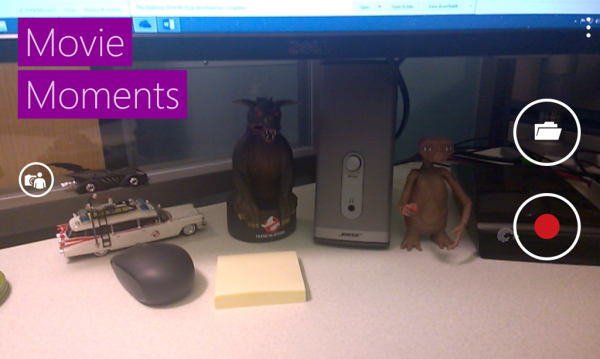
Movie Moments and Windows Reading List are two of Microsoft's apps for Windows 8.1. The former is part of the software giant's optional creative suite while the latter is the read-it-later tool bundled with the tiled operating system.
Following the introduction of shared apps, Microsoft is now taking advantage of this feature to make Movie Moments and Reading List available to Windows Phone 8.1 users as well. For those who are not familiar with shared apps, the feature allows developers to make their titles available across both app stores, much like Android and iOS developers can. It is effectively meant to increase the likelihood of having Windows Phone apps also available on Windows 8.1 and vice-versa.
Much like its Windows 8.1 counterpart, Movie Moments allows Windows Phone 8.1 users to create a 60-second clip through trimming, add captions and music to it, and then share it on their favorite social networks.
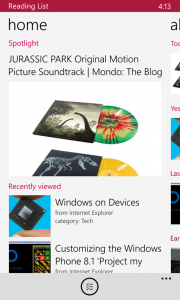 Reading List works similarly to Pocket and other read-it-later tools. It gives users the ability to save web pages on their Windows Phone 8.1 device for later reading (the content can be viewed offline, after it has been fetched). The generated lists of items is shared with Windows 8.1, so you do not have to re-save anything coming from the tiled PC OS. Reading List offers the typical features like search, sharing, filtering, categories and so on.
Reading List works similarly to Pocket and other read-it-later tools. It gives users the ability to save web pages on their Windows Phone 8.1 device for later reading (the content can be viewed offline, after it has been fetched). The generated lists of items is shared with Windows 8.1, so you do not have to re-save anything coming from the tiled PC OS. Reading List offers the typical features like search, sharing, filtering, categories and so on.You may have noticed that Windows Phone 8.1 has yet to be officially rolled out, so if you want to try either of the two apps (as well as the Microsoft Remote Desktop that was just introduced on the platform) you have to configure your Windows Phone 8 smartphone to receive the build available through the Preview for Developers program. For more details, check out my guide.
Movie Moments is available for download from Windows Phone Store.
Reading List is available for download from Windows Phone Store.
-

Surface losing money? No worries, Nokia's mobile division is too
Publié: avril 30, 2014, 12:40pm CEST par Mihaita Bamburic

Microsoft has a knack for losing money with its Surface tablet lineup, and it is now poised to do the same with the new phone-making business it just acquired from Finnish maker Nokia. Devices & Services generated a negative operating profit of €326 million in Q1 CY2014 (that equates to a $450 million loss) on sales of a mere €1.929 billion. What is the definition of wanting to lose even more money, on purpose?
The not-so-insignificant-loss has been caused by lower sales of phones and smartphones, the latter of which includes (mostly) Lumia Windows Phones. Nokia has not provided any numbers on the volume of devices it may have sold or shipped during the first quarter of the year, but suffice to say the bar was not high to begin with. In Q1 2013, the Finnish maker sold only 5.6 million Windows Phones, and this business lost a lower €120 million (while also posting €836 million more in sales).
Back to Surface
In an SEC filing, Microsoft has revealed Surface was not profitable in Q1 CY2014. "Surface revenue was $494 million for the three months ended March 31, 2014. [...] Surface cost of revenue was $539 million for the three months ended March 31, 2014, which increased due mainly to a higher number of units sold". The loss is not that big, coming in at $45 million. But, Microsoft suggests the difference could have been even higher had Surface sold better in Q2 2014.
In the second half of 2013, the software giant posted a $0.9 billion charge due to lower-than-expected Surface sales. And, in early 2014, it revealed further losses of $39 million. These are things we have also learned from SEC filings, where Microsoft reveals this kind of information (as opposed to its quarterly earnings reports).
Necessary Evil
Microsoft prides itself on being a devices and services company. To stay on this path, it needs to have its own branded hardware. That does not stop at keyboards, mice, Xbox and Surface. The mobile market nowadays means smartphones and tablets, the former of which see higher volumes and can, therefore, give Microsoft more exposure among consumers.
With the Devices & Services business in its control, Microsoft is now the largest Windows Phone vendor. Previously, Nokia's Lumias made up roughly 90 percent of the Windows Phone market, which is a share the software giant can expect to reach as well.
Turning a profit from tablets and smartphones does not come easy, but, luckily, Microsoft has the money to burn to keep and market its Surface tablets and (future) Windows Phones, while also working to launch new ones. A net income of $5.66 billion in Q1 CY2014 can go a long way towards building a profitable mobile hardware division. The only question is: When we can expect that to actually happen?
Photo Credit: Andrej Vodolazhskyi/Shutterstock
-

Samsung introduces Galaxy K zoom, a proper Nokia Lumia 1020 competitor
Publié: avril 29, 2014, 11:45am CEST par Mihaita Bamburic

There is not even a shred of doubt in my mind when saying the best camera smartphone is the Nokia Lumia 1020. Aside from packing an impressive sensor in a relatively small body, it is the only device of its kind that was actually designed to be usable daily as a normal smartphone.
Its main competitor, if it can be called that, has been the Samsung Galaxy S4 zoom. Put kindly, it is the unholy union between a point-and-shoot camera and an Android smartphone. It is far, far, far from being remotely pretty and as such, mockery ensued. Thankfully, Samsung has gotten the message, as its successor, the Galaxy K zoom, is more like the Lumia 1020 and less like something only Frankenstein would appreciate.
The other problem the Galaxy S4 zoom has is its association with the Galaxy S4, with which it actually has very little in common aside from the name. The latter is, in comparison, far more usable as a smartphone and, arguably, not that far off in the camera department. Of course, the gimmicks are still there (Selfie Alarm, anyone?) and the design has not seen that big of an improvement.
The specs that define the Galaxy K zoom are its 20.7 MP back-facing camera with 10x optical zoom (that is the equivalent of a 24-240 mm, with a varying aperture of f3.1 on the short end to f6.3 on the telephoto end, zoom lens in full-frame terms), a hexa-core processor (that is comprised of four cores running at 1.3 GHz and two cores running at 1.7 GHz), 4G LTE cellular connectivity, physical dimensions of 137.5 x 70.8 x 16.6 mm and a weight of 200 grams.
It is not quite as slim as the Lumia 1020, but, on the other hand, the Lumia 1020 does not have a zoom lens (the Nokia-branded Windows Phone is 10.4 mm thick, not taking into account the camera protrusion, which, on the Galaxy K zoom translates into a thickness of 20.2 mm).
Other specs worth mentioning include: 4.8-inch Super AMOLED display with a resolution of 720 by 1280, 2 MP front-facing camera, Xenon flash, Android 4.4 KitKat, Bluetooth 4.0 LE, 2 GB of RAM, 8 GB of internal storage, microSD card slot and 2,430 mAh battery.
Available colors include black, blue and white (gold fans will be sad to know this shade is not offered). There are no details announced at this point concerning pricing or availability.
-

Apple refreshes MacBook Air lineup with new processors
Publié: avril 29, 2014, 10:47am CEST par Mihaita Bamburic

Today, Apple launched a refreshed MacBook Air lineup featuring a higher-clocked Intel Core i5 processor. The minor update comes nearly one year after the company unveiled the previous generation, which toted impressive battery life.
The small bump in speed is a welcome improvement that will make Apple's ultrabooks perform slightly better in resource-intensive scenarios, while delivering comparable battery life to the 2013 lineup. It is, however, not enough to justify an upgrade from the 2013 MacBook Air, in case you are thinking about it, as this is virtually the only difference between the two generations.
The base processor is now a dual-core Intel Core i5 running at 1.4 GHz, 100 MHz faster than before. The only upgrade option remains the Intel Core i7, still dual-core, running at 1.7 GHz.
In the process, Apple has also slashed $100 off the price of the 2014 MacBook Air lineup, which now starts at $899 (the 2013 generation kicked off at $999). The lower barrier of entry may mean lower margins, but might make the ultrabooks more attractive to a larger pool of consumers.
Considering past rumors, the refresh is underwhelming as Apple was expected to offer Retina displays. The resolution of the 2014 MacBook Airs is the same 1366 by 768 in the 11.6-inch models and 1440 by 900 in the 13.3-inch models.
-

Nokia's Devices & Services business now in Microsoft's hands
Publié: avril 25, 2014, 1:41pm CEST par Mihaita Bamburic

Finnish maker Nokia announced, only moments earlier, that the sale of its Devices & Services business to Microsoft is now complete. The deal was announced in early-September 2013, and was initially expected to complete in the first quarter of this year, but faced regulatory delays which pushed the sale by a month past the original time-frame.
Nokia expects to receive slightly more from this transaction than the initial estimate of €5.44 billion. As expected, the Finnish maker's Chennai Indian factory will not be transferred to Microsoft, due to the local government freezing the asset, and neither will the Masan one from South Korea. The deal is not solely about hardware, as Nokia has also licensed patents and various usage rights to Microsoft.
When it was announced, the overall cost was broken down into two parts, with €3.79 billion coming from the acquisition of the Devices & Services business and the difference of €1.65 billion, to €5.44 billion, accounting for the patent licensing rights. Microsoft will also pay Nokia to license HERE, effectively becoming the third-largest HERE customer. As part of the deal, Microsoft gets to use the Nokia name for 10 years and own the Asha and Lumia brands.
As Nokia was the largest Windows Phone manufacturer prior to this day, the sale of its Devices & Services business to Microsoft automatically makes the latter the largest Windows Phone vendor around. The Finnish maker will still, however, manufacture "mobile devices" for the software giant, according to the official announcement from today. Presumably, that includes low-end smartphones, like Ashas, and Lumia smartphones and tablets.
It remains to be seen what comes of Nokia's X lineup, which is powered by Google's Android, Windows Phone's largest competitor in the smartphone market. Stephen Elop says Microsoft will be "committed" to continue to support it, but whether that means releasing future models is uncertain. Sales continuity for the X lineup enters Microsoft in a line of Android vendors.
There is also a personnel transfer. Stephen Elop, Jo Harlow, Juha Putkiranta, Timo Toikkanen and Chris Weber have been "transferred" to Microsoft, after stepping down as "Nokia leaders". Elop will lead the devices division at Microsoft.
Microsoft is getting a lot of bang for the buck from this acquisition, which costs it a couple of times less than what Facebook paid for WhatsApp. Meanwhile, Nokia gets rid of a business in which the chances of successfully competing at the top are low, without enough money to spare (and spend), which Microsoft has plenty of.
Photo Credit: EDHAR/Shutterstock
-

Android device tracker Cerberus goes free for one day
Publié: avril 25, 2014, 12:05pm CEST par Mihaita Bamburic

Keeping track of where your Android device is may not be something that you need to do every day, but when it is stolen or misplaced having a dedicated tool goes a long way toward finding it. There are many options to choose from, but one of the most feature-rich, and my personal favorite, is Cerberus.
Cerberus is one of the first tools of its kind for Android, which can even take advantage of root permissions in order to give you access to extra tracking and protection features (GPS auto-enable and uninstall protection). The app just reached version 2.5 and, as it celebrates its third birthday today, Cerberus is now free, but only for one day.
To take advantage of this limited offer, you have to download the app from Google Play and use it to create a new Cerberus account before 6 am GMT on April 26. The free lifetime license will be activated automatically. When this deal ends, the license will go back to its usual price of €2.99.
The Cerberus license works for up to five Android devices. The app allows you to remotely control your smartphone or tablet (wearables too, if they are supported) from its website and through SMS messages, alerts you on SIM swaps, can override the sound profile to start an alarm, photographs the person using the device unauthorized, can hide itself from the app drawer, and much more.
Cerberus is available to download from Google Play.
-

Android apps make way for Heartbleed exploits
Publié: avril 24, 2014, 12:18pm CEST par Mihaita Bamburic

Lots of things have been said about OpenSSL bug Heartbleed, including what to do to counter possible exploits (many have advised users to change all their passwords) after it has reached the public's attention. The main focus has been on popular products from top companies such as Apple, Google and Microsoft. However, the actions of other developers (that may actually be inconspicuous in the whole Heartbleed debacle) can have a far-reaching effect as well.
A new report from FireEye notes that 150 million downloads of Android apps "contain OpenSSL libraries vulnerable to Heartbleed". As Google has said, Android itself may not be vulnerable to it, post version 4.2 Jelly Bean at least, but that advantage is lost if app developers expose users to the dangers of Heartbleed.
"Android apps frequently use native libraries, which either directly or indirectly leverage vulnerable OpenSSL libraries", says FireEye. "Therefore, even though the Android platform itself is not vulnerable, attackers can still attack those vulnerable apps. They can hijack the network traffic, redirect the app to a malicious server and then send crafted heartbeats messages to the app to steal sensitive memory contents".
In this case, FireEye suggests, the "Heartbleed detectors" might not be able to accurately detect whether the vulnerability can be exploited on users' Android devices, due to the targeted scope of the search in the case of most such tools.
According to the report, only six of the 17 detectors available on Google Play also verify apps for Heartbleed, while two of the six allegedly fail to properly vet them, mistakenly showing that they are safe to use. Some are actually fake, per FireEye, and only two are considered to deliver results close to being accurate (some false-positives may be shown).
"We studied apps with vulnerable OpenSSL libraries and confirmed this attack. Most of the vulnerable apps are games, and some are office-based applications", says FireEye. Considering game developers entice users to link their social network accounts, with various perks and bonuses after doing it, this may be a bigger issue than it seems at first glance.
"Although there is not much valuable information in the game apps, attackers can steal OAuth tokens (access tokens and refresh tokens) to hijack the game accounts; as such, the information might be useful for hijacking those linked social network accounts with incorrect configurations. Office apps vulnerable to Heartbleed are much more dangerous due to further potential data leakage", adds FireEye.
That being said, office apps have actually been found not vulnerable to attacks because, per FireEye's report, they either contain "dead code" or are improperly designed as they "make a mistake in the native code linkage". This leads to apps using Android's implementation, which is for the most part secure, and, therefore, the potential of Heartbleed exploits is much lower.
The number of vulnerable downloads is actually lower than two weeks ago, when Heartbleed-toting Android app downloads reached "at least" 220 million. Informed developers have started patching their offerings in Google Play, but what happens in other Android app stores?
Photo Credit: InnervisionArt/Shutterstock
-

OnePlus One: Android smartphone with flagship-worthy specs, but affordable price
Publié: avril 23, 2014, 12:55pm CEST par Mihaita Bamburic

It has been often said that hardware specifications do not matter, yet nowadays people are still excited to see manufacturers going with the latest and greatest processors, lots of RAM, high-resolution displays and so on. When an impressive configuration is offered at a low price, such a handset is poised to get us talking. The Google Nexus 5 is a great example.
OnePlus is a new smartphone manufacturer that has followed this recipe to the letter. The One, that the company unveiled earlier today, is an Android handset that undercuts even the mighty Nexus 5, while bringing more to the table. OnePlus touts it as the "2014 flagship killer". Is that overselling it?
The One does not go against the Android tide with regards to the display configuration, as it has a big 5.5-inch screen, with a resolution of 1080 by 1920, that is protected by Corning's Gorilla Glass 3. That is as large as the display on the Samsung Galaxy Note II, putting it right into phablet territory.
The new smartphone is powered by a 2.5 GHz quad-core Qualcomm Snapdragon 801 processor, backed by an Adreno 330 GPU, 3 GB of RAM and a 3,100 mAh battery. It comes with either 16 GB or 64 GB of internal storage, the latter of which is plenty sufficient while adding little on top of the price of the base One. There is no microSD card slot, however.
On the back, the One employs a 13 MP camera with a large f/2.0 aperture, that can record 4K video and 720p video at 120 FPS, while on the front there is a 5 MP wide-angle shooter, as large as the one found on the new HTC One M8.
Other specs include NFC, Wi-Fi 802.11 a/b/g/ac, Bluetooth 4.1, GPS and 4G LTE, as the most noteworthy. The One comes in at 152.9 x 75.9 x 8.9 mm and 162 grams, which is quite good given its display size.
Like most Android smartphones, the One runs a custom distribution. OnePlus has opted for CyanogenMod 11S, that is based on Android 4.4 KitKat, with the "S" standing for extra tweaks. The company ensures potential buyers they will receive software upgrades for two years to come.
Now for the price: the 16 GB One, that is offered in a Silk White trim, costs $299 while the 64 GB, Sandstone Black, version goes for $349. OnePlus says the smartphone will be available starting this quarter, in major markets like US, Hong Kong, UK and other European countries.
-

Microsoft Remote Desktop now available on Windows Phone 8.1
Publié: avril 23, 2014, 12:04pm CEST par Mihaita Bamburic
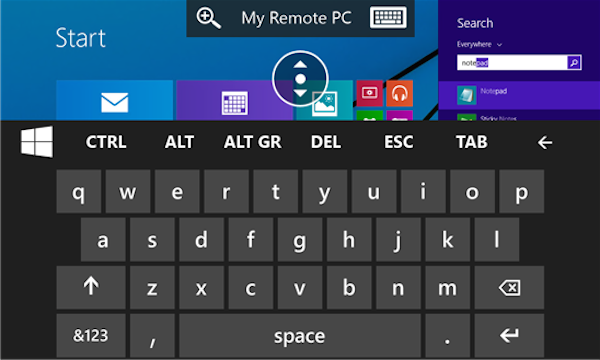
Following in the footsteps of most developers, in mid-October of last year Microsoft chose to release Remote Desktop apps on Android and iOS only, leaving its loyal Windows Phone users waiting. Considering the software giant is behind the tiled smartphone operating system, that was a strange call. After all, why would Microsoft not want Windows Phone to be a first-class citizen in the case of its own software?
Today that changes as Microsoft finally launches Remote Desktop in Windows Phone Store. The first publicly available build sees the app labeled as a "Preview", which means there is still work to be done until the client can be considered ready for prime time. Casting more doubt over Microsoft's Windows Phone strategy, Remote Desktop is solely compatible with Windows Phone 8.1, which was barely announced and has yet to officially make its way to compatible smartphones.
This is another puzzling choice, considering the modest -- even for Windows Phone standards -- addressable user base Windows Phone 8.1 has. Now the new version of the OS can only be installed through Preview for Developers, a program aimed at developers and enthusiasts who want to try the latest Windows Phone release before it officially rolls out. At the time of writing this article, Microsoft has not followed up on the app's launch with an official announcement, which may shed light on the reasons behind this limitation.
Remote Desktop for Windows Phone 8.1 enables multi-touch gestures with RDP (Remote Desktop Protocol) and RemoteFX, features NLA (Network Level Authentication) for secure connections, supports "high-quality" video and audio streaming with "improved compression and bandwidth usage" as well as connection center management of remote connections.
Remote Desktop is available to download from Windows Phone Store.
-

Windows Phone 8.1: Microsoft finally gets it right
Publié: avril 22, 2014, 6:21pm CEST par Mihaita Bamburic

Windows Phone 8.1 signals that Microsoft is now finally committed to turning its smartphone operating system into a powerful rival, and viable alternative, to Android and iOS. Gone are the days when essential features were demanded yet completely ignored in the next major update. No more apologies are needed. Users are now finally getting what they have long asked for, and then some. Yes, finally.
Coming from Windows Phone 8, Windows Phone 8.1 feels like a huge improvement. When the software upgrade officially rolls out, I suspect many users will have a "wow" moment upon experiencing the new features, and the benefits they bring to the table, for the first time. I know I did. You can blame its unimpressive predecessor for that.
Reliable Notifications
Looking at my old stories discussing Windows Phone's shortcomings and comparing it with Android and iOS, there is virtually nothing that I have wanted that is now not available in Windows Phone 8.1. I have been quite vocal about the inefficiency of live tiles as a reliable means of getting notifications; Microsoft has responded and given us a useful notifications center (called Action Center probably because it sounds decisive and cool).
Action Center works in a similar way to its Android counterpart, which means we can dismiss individual entries or all at once. It can also be triggered while running full-screen apps, by swiping twice from the top of the screen (the second time is likely so that users don't trigger it by mistake, especially in games). And that is how it should work. No complaints there.

A way of quickly altering the state of Wi-Fi, Bluetooth and other hardware features has also been requested, and now it can be found at the top of the Action Center. And the toggles are configurable too, which reveals a lot about Microsoft's design philosophy going forward. The software giant is clearly aiming at empowering users, more so than it ever did with previous Windows Phone iterations. I am not sure if developers can tap into this, but there is little missing from the available options (aside from a flashlight toggle, off the top of my head) anyway.
My Personal Assistant

Cortana is an impressive first effort. What it (I refuse to play an active role in Microsoft's marketing machine by calling Cortana "she") can do is limited by what users set in its notebook, which contains information related to contacts, places, interests and so on. It is a design choice which appears to be meant to keep privacy advocates happy, as users are always in control of what it can and cannot access.
Cortana gets the basics right, as voice recognition is well implemented. And Microsoft makes a visible effort at making recognition even better by adding some context when interpreting the commands. After being corrected once in a certain scenario, like asking it to call someone whose name is difficult to get, it understands and seems to learn what you mean when repeating the same query in the future, even though a name you might say is not pronounced or recognized correctly all the time.
Microsoft's countless years of research are put to good use here, as Cortana can pick up follow-up questions and commands. Ask for the weather and it shows you the information, with temperatures in Fahrenheit. Ask "What about in Celsius?" and it delivers. Same goes for Kelvin even. Or ask "What about in Tokyo?" and it is clever enough to figure out you want to see weather information for Japan's capital, without specifically saying the word "weather" in the follow-up query. This is akin to how people talk to each other, and it is refreshing to see that concept put into practice in Cortana.
There are some areas which reveal why Cortana is currently labeled as beta. It sometimes has trouble speaking the answers back as it shows a Bing search results page instead. It also has trouble understanding what to do with some things in the notebook. It can give me directions to a place called "Home", but it cannot do the same for "Parents' Home". The limitation is the Bing Maps back-end, I suspect, as you can only have one address set for home, and the other addresses are probably not taken into account when using the "Take me [to place X]" command.
I know many see Cortana as the highlight of Windows Phone 8.1, but the notifications center is a much more useful feature more of the time in my case and for most users as well. The limited availability of the new personal assistant, which is now only meant to be used in US, is the reason for this.
As a personal assistant, Cortana works decently well even though it does not always listen to you, as a real personal assistant would. An always-on setup would go a long way there, as it can remove any friction, for instance while driving. There is room for improvement, naturally, but at least Cortana is on the right track from the get-go. It is worth pointing out that it integrates with Microsoft's Bing suite of apps, to show you a news article in the News app, for instance.

Cortana makes way for Quiet Hours (another feature that has been requested and is of particular interest to me), which is introduced as a sub-feature of the personal assistant to manage. Users can choose who can break through during the time Quiet Hours is enabled, and turn it on manually. If enabled, those who text -- who may not be allowed otherwise -- can send a "knock knock" message to break through the wall as well.
Refinements
 To make Windows Phone 8.1 more personal, Microsoft gives users the option to swap the standard live tile colors for a custom background, which spans across all live tiles that support transparency. It is not a background change per se, which I have previously asked for before, but more of a new foreground option. It can look nice, given an optimized image, though, in my opinion, the design of the Windows Phone start screen does not lend itself all that well to it.
To make Windows Phone 8.1 more personal, Microsoft gives users the option to swap the standard live tile colors for a custom background, which spans across all live tiles that support transparency. It is not a background change per se, which I have previously asked for before, but more of a new foreground option. It can look nice, given an optimized image, though, in my opinion, the design of the Windows Phone start screen does not lend itself all that well to it.Visually, the biggest change for me is the option to fit more live tiles on the start screen, which is now enabled for all Windows Phones. Microsoft introduced it, late last year, specifically for large devices like the Nokia Lumia 1520, in Windows Phone 8 Update 3, so users can make the best out of the screen real estate. I have to say, even on a 4-inch display, enabling this option is worthwhile, as long as you do not have trouble seeing the smaller text.
Another area of improvement is the Store app, which can now finally apply updates automatically. By default, this is only done via Wi-Fi but users can enable the feature to work on cellular connections as well. This is a time-saver. Android has offered it for a long time and, starting with the latest version, iOS does as well. Microsoft has also revamped the Windows Phone Store layout, which now better emphasizes some apps and does not feel as crude as it did before.
To make Battery Saver easier to access and leverage in Windows Phone 8.1, it gets its own place in the app list. The operating system also adds a more advanced way of controlling how apps operate in the background, as users can manually set which offerings can override the battery saving profile when it is active. Cortana, for instance, is set to work as such.

While the Camera app will not be used by default by most Windows Phone users, who will undoubtedly prefer Nokia's much more advanced Camera app instead, it is nice to see Microsoft is trying to improve the experience for Windows Phone photographers. The enhancements Windows Phone 8.1 brings here are not many in numbers, but they are significant nonetheless. The layout has been tweaked to include the main camera controls on the left side of the screen (in landscape orientation), a toggle on the opposite side reveals the new burst shot mode (which takes lower-resolution snaps when it is activated), and the settings menu now includes a toggle to enable flash while recording video. The new Camera app looks quite similar to Nokia Camera, which is, however, more powerful.
Internet Explorer has gained a few new features as well, as it can now finally sync with its Windows counterpart (how many will use this feature is debatable though). It now asks you if you want to store passwords and offers a reader mode, new data-saving options, support for more tabs (the highest has been just six prior to Windows Phone 8.1) and improved compatibility with many websites (including YouTube), as the main improvements.
Questionable Changes
Social butterflies will quickly notice Windows Phone 8.1 no longer allows them to send a message from the Me tile on multiple social networks at once. The update has removed that feature, as Microsoft wants users to do it through the available apps, even when trying to post an update from the Me tile. So far, only Facebook has been updated to be compatible with this change.
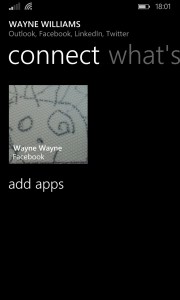 The People hub is leveraging dedicated social network apps as well, to show contact information and social updates, as Windows Phone 8.1 tries to leave this bit to developers. Again, only Facebook has been updated to support this behavior. Expect Twitter to follow shortly.
The People hub is leveraging dedicated social network apps as well, to show contact information and social updates, as Windows Phone 8.1 tries to leave this bit to developers. Again, only Facebook has been updated to support this behavior. Expect Twitter to follow shortly.Both of these changes give Windows Phone 8.1 users a more limiting experience now, but it is not difficult to see why Microsoft has chosen to go down this path. More social networks can tap into the social features of the OS, and give users access to new options much quicker than Microsoft could on its own.
Unsurprisingly, then, the Messaging app ditched the Facebook Messenger integration in Windows Phone 8.1, following the release of the dedicated app earlier this year. The OS is clearly wanting users to approach things in an app-centric kind of way, which is typical of iOS. If the right apps come, this is the right strategy going forward.
Microsoft has also decentralized the Music+Videos app into more separate apps. Music gets its own app, and so does Videos. But FM Radio, for the devices which feature the needed hardware, is also listed as an individual offering in the app list. So is Podcasts. Windows Phone loyalists might have trouble adjusting to the new way Microsoft wants to do things, but users of other platforms will find it easier to adjust to Windows Phone 8.1 if they want to switch. And it also gives the software giant the option to update those apps via the Windows Phone Store, without having to go through mobile operator approvals and so on.
And More, Except Apps
I have only touched the surface on what Windows Phone 8.1 can do, but these are the main areas which, in my opinion, will impact the experience of most users. There are changes all over the place (like a revamped Share functionality, which developers must support in their apps to become relevant), which may cause a bit of frustration at first for those who have used the OS for a long time, as some options are no longer where one would expect them to be (or nowhere at all, like the option to save screenshots to OneDrive from the Photos app).
Microsoft may have transformed Windows Phone with Windows Phone 8.1, but, sadly, it cannot do the same for Windows Phone Store. The operating system is as good as Android and iOS are, at the moment, with regards to essential and even advanced features. Potential users will not find it as instrumental in their decision to stick with Android and iOS, but they will still find fault in the available apps as a reason to avoid the big move.
Microsoft has laid the right foundation for developers to tap into Windows Phone 8.1, but they do need to release apps that actually take advantage of this, as well as offerings that fill gaps in other areas. The operating system is so good, finally, that the Windows Phone Store is the only thing holding it back.
Photo Credit: Mihaita Bamburic
-

Chrome Remote Desktop comes to Android, iOS 'later this year'
Publié: avril 17, 2014, 2:30pm CEST par Mihaita Bamburic

In late-2012, Google released Chrome Remote Desktop, allowing users of the popular browser to provide and receive remote assistance. The feature has been especially useful to those who rely on Chromebooks, which have a much more limited app selection compared to traditional PCs where many tools, like TeamViewer, are available for such tasks.
Now, Google brings Chrome Remote Desktop to Android. Unlike on PCs where the feature can be added to the browser, this tool is a standalone app, designed for both phones and tablets.
"Have you ever been out and about, and urgently needed to access a file that's sitting on your home computer? Since 2011, Chrome Remote Desktop has let you remotely access your machine from another laptop or computer in a free, easy and secure way. And now, with the release of the Chrome Remote Desktop app for Android, we're making it possible for you to do the same thing from your Android device", says Google Remotely Controlled product manager Husain Bengali, in the official announcement. (In 2011 the search giant released the beta; the first public-ready version was released in October 2012.)
Chrome Remote Desktop for Android works by enabling the feature first on a Windows PC or Mac (that means installing the Chrome add-on and configuring it to receive remote help) and then connecting to that PC or Mac, in need of assistance, from the Android app.
Even though there are other Android apps which can serve this purpose, like Microsoft Remote Desktop and TeamViewer, because Chrome Remote Desktop is part of the browser's ecosystem it is a natural option to consider. The downside is that this is a Chrome-only affair, as opposed to other, similar, offerings which are not browser-dependant.
Although Google, so far, has only announced the availability of the Android app, the search giant also revealed that an iOS Chrome Remote Desktop app will arrive as well "later this year".
Chrome Remote Desktop (Android) is available to download from Google Play.
Photo Credit: Korn/Shutterstock
-

Windows 8.1 business users get Update reprieve
Publié: avril 17, 2014, 1:19pm CEST par Mihaita Bamburic

Microsoft has had a rather lax policy when it comes to providing Windows updates, allowing users to receive patches, for a long period of time, even without having the latest service pack applied. That changes with Windows 8.1, as the software giant has revealed installing Update becomes mandatory to apply future updates that will be rolled out starting this May's Patch Tuesday.
This move gives Microsoft more leverage than ever before, as the software giant now has a real chance of convincing Windows 8.1 users to more quickly apply Update. But, businesses, which have had trouble getting Update through WSUS (Windows Server Update Services), are getting a reprieve.
Consumers may have until next month's Patch Tuesday, but Microsoft just announced that it is giving Windows 8.1 business users 90 extra days (120 days in total) to have Update running on their devices. After this deadline, future patches will not be offered.
"As we've been monitoring the release, we've been actively discussing this new approach to servicing with enterprise customers and listening to their feedback regarding managing the deployment timeline", says Microsoft's Brandon LeBlanc. "As a result, we've decided to extend the timeframe for enterprise customers to deploy these new product updates from 30 to 120 days".
"In order to receive future updates, all customers managing updates using WSUS, Windows Intune, or System Center Configuration Manager have until August 12th to apply the new updates. For those that decide to defer installation, separate security updates will be published during the 120-day window", adds LeBlanc.
Extending the time in which business users can prepare for the Windows 8.1 Update roll-out on their devices is a good idea, considering that this process is much more complex than the one consumers deal with.
The bigger reason for the reprieve is the number of issues users have reported having with getting and installing Update on their Windows 8.1 devices. Again, this is a larger issue for businesses than consumers. The former though can now get Windows 8.1 Update through WSUS, as Microsoft just fixed the connectivity issues that plagued the service.
-

Mobile kingpins embark in fight against smartphone theft
Publié: avril 16, 2014, 2:40pm CEST par Mihaita Bamburic

Even though technology has advanced tremendously in recent times, smartphone theft or loss continues to be an area which has received little attention from the big players in the industry. And, it is not difficult to see why, as they stand to profit from people's misfortune or mistakes.
While we can track smartphones and delete any personal data remotely, most handsets do not have a kill switch, which means the people who stole or found a handset may be able to use it freely. However, that is set to change, as CTIA has revealed top players in the mobile industry have, finally, decided to fight on behalf of consumers, by employing countermeasures.
The companies that have signed this agreement are Apple, Asurion, AT&T, Google, HTC, Huawei, Motorola, Microsoft, Nokia, Samsung, Sprint, T-Mobile, US Cellular and Verizon. They have vowed to include "a baseline anti-theft tool", for free, in smartphones that will be offered for sale, at retail, starting July 2015.
The tool can be either pre-installed or readily available to download. And the four largest mobile operators in US will not stand in the way. This is good news, as the agreement covers Android, iOS and Windows Phone smartphones, which make up more than 90 percent of the US market.
The anti-theft tool gives users the ability to erase personal data remotely, will limit functionality solely to emergency calls (and, if the user chooses, specific numbers), prevent the smartphone from being reactivated without the user's consent (which probably kicks in after the data is erased, like Apple does with the iPhone 5s), and, finally, allow users who have initiated the process, to regain control after recovering their smartphones.
Some of these features resemble what Apple is doing with the iPhone 5s. There is no word yet on whether this tool will be available outside of US, come launch time. But, there is no reason, at least in the case of mobile operator-unlocked smartphones, why it should not be offered.
Photo Credit: Les Scholz/Shutterstock
-

Toshiba offers 4K in new Satellite P55t laptop
Publié: avril 16, 2014, 1:33pm CEST par Mihaita Bamburic

The displays of mid-range and high-end laptops have reached a point when distinguishing pixels is no longer easy. We can thank high resolutions for that. Nowadays, even small laptops can tote 1080p, and some offer even more than that. Manufacturers can start focusing on other aspects, as any improvements in this area are purely incremental. And, there is only so much the human eye can see, after all. (But, we can all enjoy battery life improvements, for instance.)
Toshiba has not yet given up on competing in the specs race though, as it just unveiled a new laptop, called Satellite P55t, sporting a display resolution of 3840 by 2160, commonly referred to as 4K. The new offering has a price to match the prowess of its 15.6-inch screen, as it costs $1,499 when it goes on sale later this month, on April 22. That is not cheap by any stretch of the imagination.
A 15.6-inch screen -- IPS in this case -- combined with 4K equates to a density of 282 pixels per inch. For a laptop users will look at from a considerable distance, that is impressive (and, perhaps, more than enough).
Inside, Toshiba employs a quad-core Intel Core i7 processor (Haswell generation) and an AMD Radeon R9 M265X graphics card, with 2 GB of GDDR5 RAM, to handle the load. Users can have the Satellite P55t with 1 TB of storage and as much as 16 GB of RAM. There are also four USB 3.0 ports, an SD card reader that support UHS-II cards (known to be far and few between, yet very fast), Wi-Fi 802.11 ac, HDMI and, optionally, a rewritable Blu-Ray drive. It all hints that this laptop is not aimed at the average Joe.
The Satellite P55t may not the most beautiful laptop you have ever seen, but it does come with a backlit keyboard, that is very useful and, at the same time, looks cool at night, and a brushed aluminum finish. From the information we have on it, it does not seem to offer a touchscreen. It will likely ship with Windows 8.1 Update come availability time.
-

How to install Windows Phone 8.1
Publié: avril 14, 2014, 1:48pm CEST par Mihaita Bamburic
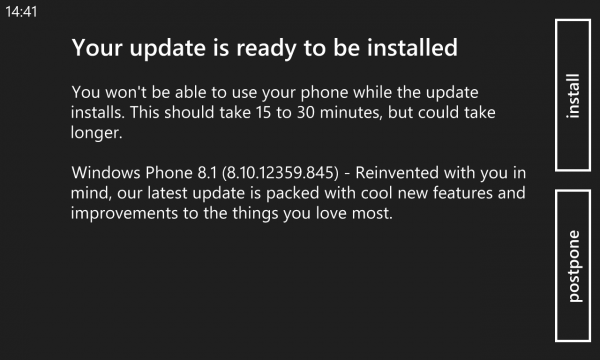
After almost a year and a half of waiting, Microsoft has unveiled a new major update for its smartphone operating system. Windows Phone 8.1 is finally here, with myriad new features in tow. Noteworthy additions include support for a wider range of hardware configurations, a much-awaited notifications center, improvements to the browser, calendar, camera and email apps, enterprise-friendly enhancements, and a new personal assistant, to name a few.
And, just like Windows Phone 8 Update 3 which came before it, Windows Phone 8.1 is available through the Preview for Developers program. It was introduced by Microsoft, last year, in order to give developers and early adopters the opportunity to experience the latest iteration of the OS ahead of the public roll-out. Here is how you can leverage it to install Windows Phone 8.1.
You should know that the release Microsoft makes available through the preview program does not contain vendor-specific updates, features and optimizations, which you will likely see once the official update is released. Based on my experience, it should be very stable, but be aware that some bugs may slip in at this stage. According to Microsoft, your smartphone's warranty may be voided and you will be unable to downgrade.
In order to take advantage of Preview for Developers you need to have an App Studio or Dev Center account. Both are targeted at developers, but there are two major differences between them.
Because it is geared towards casual developers, App Studio is free and only allows members to unlock a single Windows Phone for the preview program. Meanwhile, a Dev Center registration goes for $19 (students enrolled in DreamSpark can register for free, however), but gives folks the option to unlock more devices.
I recommend choosing App Studio, unless you need to unlock more than one Windows Phone (alternatively, you can create multiple Microsoft accounts and enroll to App Studio with each one). This is the route I took with my Nokia Lumia 920.
Here is how you can create an App Studio account (the steps are similar for Dev Center; follow this guide to unlock more Windows Phones if you need to do so):
- Go to the App Studio site;
- Click on Start Building;
- Sign in using your Microsoft account (the one you use on Windows Phone);
- Agree to the terms;
- Click on Register.
After creating the account, you will then have to install the Preview for Developers app on your Windows Phone. It enables your device to receive the preview release of Windows Phone 8.1. The app does not show up in Store search results, so I recommend opening this link from a browser on your Windows Phone (you can also trigger a remote install by opening the link on another device, and using the install option).
Follow the next steps to activate the preview program on your Windows Phone:
- Open the Preview for Developers app;
- Press Next at the app's start screen;
- Accept the terms and conditions;
- Sign in using your Microsoft account;
- Select Enable Preview for Developers;
- Press Done and, on the following screen, press it again.
Follow the next steps to reveal the Windows Phone 8.1 install option:
- Open the Settings menu;
- Tap on phone update;
- Press check for updates.
After a search, which can take a couple of minutes at most, your Windows Phone will show the option to install the Windows Phone 8.1 preview release. Press the Install button to kick off the process.
-

Developers, 'come and get' Windows Phone 8.1
Publié: avril 14, 2014, 1:44pm CEST par Mihaita Bamburic
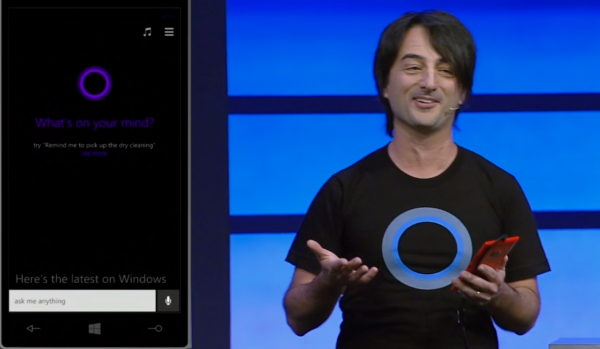
Starting today, Windows Phone 8 users who have enrolled their smartphones in the Preview for Developers program will be able to get their hands on a vendor-untainted Windows Phone 8.1 build. Microsoft's Joe Belfiore revealed its limited availability a week ago, but without providing any precise release date at the time.
As I am writing this article, the process is now well underway on my Nokia Lumia 920 and a Lumia 520, both of which were enrolled in the program last year. It seems to take quite a bit of time, as the operating system is preparing everything for the upgrade to Windows Phone 8.1. Prior to installing the much-awaited build, an update has to applied first.
Just moments ago, it was Belfiore, once again, who officially announced it, via Twitter.
HEY DEVS... COME AND GET IT! #wp8.1 pic.twitter.com/EcBzkm9xta
— joebelfiore (@joebelfiore) April 14, 2014
You will have to agree to a new service agreement prior to installing Windows Phone 8.1. This is the first change that I noticed, coming from previous builds and updates that I installed through Preview for Developers.
We will have more information on how this Windows Phone 8.1 release performs, and a guide on how you can also take advantage of the program to install it on your Windows Phones. So, stay tuned!
-

Windows Store apps may see price changes
Publié: avril 14, 2014, 12:33pm CEST par Mihaita Bamburic

At the Build conference earlier this month, Microsoft announced developers will finally be able to release "universal" Windows and Windows Phone apps. Alongside this welcome addition, the software giant also introduced a unified pricing scheme.
It removes any differences in price points between Windows Store and Windows Phone Store apps, the former of which can now cost as little as $0.99 or $1.29. Microsoft says "apps priced in this range represent 55 percent of Windows Phone paid transactions today", so it makes sense to make Windows Store offerings more attractive by lowering the cost barrier. The change went into effect this weekend, and, as the software giant says, "your app prices may have changed as a result".
Microsoft has not revealed exactly which way app prices can go depending on their previous pricing scheme. They may be more expensive or cheaper, obviously, but that depends on what the company decides, apparently behind closed doors. Some transparency would go a long way here.
On top of that, Microsoft says that it has also performed some "adjustments for local factors including changes in foreign exchange rates, taxes and market-specific pricing customs", which adds to the confusion of the price changes. "You can expect to see some changes in your app pricing, in some cases lower and in others higher", adds Microsoft.
As one developer says on Microsoft's MSDN forums, the pricing changes also do not appear to be consistent. In that case, a Windows Store app costing £0.99 before now costs £1.29, even though the former price point, that was just introduced prior to this weekend, continues to be available.
It, therefore, would have made sense for the app to cost the same £0.99. "I would expect changes like this to be a bit more prominent -- maybe through an email to individual developers?", adds the developer.
Photo credit: Tom Wang/Shutterstock
-

Samsung Galaxy S5 goes on sale
Publié: avril 11, 2014, 12:19pm CEST par Mihaita Bamburic

Announced on February 24 at the Unpacked 5 event, the Galaxy S5 is Samsung's new Android flagship smartphone. It officially launches today in 125 countries across the globe, that includes major markets like US, Europe and Asia.
The Galaxy S5, much like its popular predecessors, comes packed with new features. Samsung did not refrain from throwing everything but the kitchen sink at its new flagship. The highlight is undoubtedly the fingerprint reader, that gives users the option to swipe their fingers on the lower front side of the device to unlock it. It remains to be seen whether consumers will find it useful, but the fingerprint reader is one of the features that, so far, sets the new flagship apart from the pack.
The other attention-grabbing new feature is the heart rate sensor found just below the rear-facing camera, that ties in with Samsung's fitness and health-oriented software functionality. Like the fingerprint reader, it also is a differentiating feature that none of its main rivals have.
As you might have been used to by now, Samsung has once again tweaked Android, the latest KitKat release this time around (version 4.4.2), and slapped its own TouchWiz skin on top. The South Korean maker is not content with what Google offers, so it has duplicated stock apps, added extra features, dramatically changed -- some would say, improved -- the design of the interface and more.
On the specifications side of things, the Galaxy S5 arrives with a 5.1-inch Super AMOLED display with a now-standard resolution of 1080 by 1920, 2.5 GHz quad-core Qualcomm Snapdragon 801 processor with 2 GB of RAM, 2,800 mAh battery, 16 GB or 32 GB of internal storage depending on the model, microSD card slot (supports cards up to 64 GB in size), 16 MP back-facing camera with 1080p video recording, 2.1 MP front-facing camera also with 1080p video recording, 4G LTE connectivity (150 Mbps download, 50 Mbps upload), Wi-Fi 802.11 a/b/g/n/ac, Bluetooth 4.0 LE, USB 3.0, NFC, IR blaster, and IP67 dust and water-resistant body. It comes in at 142 x 72.5 x 8.1 mm and 145 grams.
In US, the Galaxy S5 is available at major mobile operators for $199.99 when purchased with a two-year contract. T-Mobile carries the smartphone as well, asking $660 upfront or 24 monthly payments of $27.5. Off-contract prices vary. AT&T has it for $649.99 while Verizon offers the smartphone for $599.99. In Europe expect to pay around €700 for it.
The Galaxy S5's biggest competitor is the metal-toting HTC One (M8) which was unveiled later, on March 25, but officially went on sale yesterday. Depending on where you live, the latter can be similarly priced in mobile operator stores on-contract, but may be cheaper to buy unlocked. What sets the two apart, visually, is the premium design found on the One (M8), which is mostly a metal affair as opposed to the plastic on the Galaxy S5. The hardware is slightly faster on the Samsung-made flagship; also, the camera offers more megapixels (16 versus 4 in the HTC rival).
If history is of any indication, the Galaxy S5 will be yet another very popular Samsung phone.
-

Dropbox befriends businesses, announces Carousel
Publié: avril 10, 2014, 2:57pm CEST par Mihaita Bamburic

Cloud storage service Dropbox has officially announced the public availability of Dropbox for Business, a new product designed to boost the company's penetration in the enterprise cloud storage market. There, it will go against existing offerings from competing services like Box.
Dropbox for Business is designed to appeal to both enterprises and their employees, so it will give enrolled users the option to switch between work and personal content. Administrators will be able to have better control over company data, according to Dropbox, with the help of features like remote wipe, account transfer and audit log sharing, which allow them to keep track of data stored in Dropbox's cloud.
Dropbox has revealed an upcoming feature, part of the Project Harmony program, that will give business users the ability to see "who’s editing a file, have a conversation with other editors, and keep copies in sync". It will be available later this year, per the most-recent estimate.
Carousel is touted as the go-to cloud-based gallery for personal photos and videos, which can be accessed via browsers and the mobile apps for Android and iOS. "It combines the photos in your Dropbox with the photos on your phone, and automatically backs up new ones as you take them", says Dropbox. "Carousel sorts all these memories by event so you can easily travel back in time to any photo from any date".
And, surprise, surprise, there is apparently no storage limitation with Carousel, most likely to give it a fighting chance against Flickr, which offers 1 TB for free. Dropbox must have realized that its branded service does not cut it for those who wish to store multimedia content in the cloud, but it also looks like it did not want to increase the capacity of its free tier, which is still a measly 2 GB.
To top it all off, there are also leadership changes -- among which, Dennis Woodside is the new COO, and Condoleezza Rice joins the Board of Directors -- and a new Mailbox app for Android.
Photo Credit: RPeshkova/Shutterstock
-

Microsoft: Azure? Windows? Heartbleed? No way, maybe if you're using Linux
Publié: avril 10, 2014, 12:36pm CEST par Mihaita Bamburic

You will have heard by now that a major vulnerability in the OpenSSL library was just made public. Called Heartbleed, it affects the security of a huge number of cloud services and sites as well as various products, like operating systems and apps, which have employed it during the past two years. The impact can be devastating, as there is no way of telling if Heartbleed was exploited, or how much data may have been stolen so far.
A number of companies have already announced the patching of their OpenSSL-toting services and products. Google was among the first to do so, yesterday. Evernote, however, just revealed that its users are not affected. Microsoft has also decided to shed light on whether Heartbleed impacts its users, saying that Windows Azure, Microsoft account, and Windows are immune.
That is good news, as Microsoft's products are used by billions of people, and the potential damage would have been difficult to contain. "Microsoft Account and Microsoft Azure, along with most Microsoft Services, were not impacted by the OpenSSL vulnerability", says the software giant. "Windows' implementation of SSL/TLS was also not impacted".
The reason is that the aforementioned products use a different implementation to handle SSL connections. "Microsoft Azure Web Sites, Microsoft Azure Pack Web Sites and Microsoft Azure Web Roles do not use OpenSSL to terminate SSL connections", adds the company. "Windows comes with its own encryption component called Secure Channel (a.k.a. SChannel), which is not susceptible to the Heartbleed vulnerability".
The software giant warns that customers running Linux in Windows Azure may be exposed, as distributions rely on OpenSSL. Microsoft is advising them to look at the distributions' providers for information on how to patch Heartbleed.
Photo Credit: Maksim Kabakou/Shutterstock
-

These new Samsung Galaxy Pro video ads are awesome
Publié: avril 9, 2014, 1:00pm CEST par Mihaita Bamburic

Unlike other mobile device manufacturers, Samsung gets advertising and it also has the money to afford it. Remember the campaigns that pitted flagship Galaxy smartphones against Apple's competing iPhones? Those serve as a prime example of how effective Samsung can be when it comes to comparing its own products against those of the competition.
Well, Samsung is at it once again. This time around the company is showing its Galaxy Pro series slates against Apple's popular iPads and Amazon's Kindle, in four video ads which, once again, focus on major differentiating features. And Samsung is doing a very convincing job here by tackling the right areas, where its slates have a clear advantage.
In the popular Galaxy smartphone ads, the focus was on a much larger screen, 4G LTE and NFC. Now, center stage is taken by multiple user accounts, superior multitasking, a higher resolution display and, when compared to the Kindle, the ability to do more than just read books.
There is a dedicated video ad for each Galaxy Pro series advantage. In "Multi user", the iPad fails as a family tablet due to the lack of support for more than one user account, which allows kids to delete their parents' files. While I do not have kids, I can relate to the advantage of having the feature, as it allows me to share a tablet (a Google Nexus 7) with my other half, without getting in each other's way.
This is an advantage every slate running a newer version of Android has (starting with the second Jelly Bean iteration), over any iPad. I would not want to go back to a single user account, now that I rely on this feature.
In "Pixel Density", the non-Retina iPad mini loses out to the small Galaxy Tab Pro for its lower display resolution. No surprises there, as the Retina version is not in the picture. That said, the 8.4-inch Galaxy Tab Pro is actually competing against the latter on price, at least in US.
"Two Things at Once" shows the 10.1-inch Galaxy Tab Pro edging the iPad (I cannot tell whether it is the Air or one of the previous versions) in multitasking, as the latter is unable to display more than one window on its screen. For a large tablet, this can be a welcome feature, especially for those who wish to use them as laptop replacements.
While Amazon's Kindle tablets are not exactly meant for just "books", in "Book Club" Samsung is taking advantage of the superior Android app selection available for its Galaxy Pro series tablets to show YouTube. Google Play is making the job easy for Samsung.
The ads are nicely done, with a clever dose of humor added into the mix. Good job, Samsung.
-

Here's a Samsung Galaxy S4 look-alike running Windows Phone 8
Publié: avril 4, 2014, 12:54pm CEST par Mihaita Bamburic

Just like the ATIV S which came before it, the Samsung ATIV SE is a rehash of the South Korean maker's previous Android flagship, the Galaxy S4 in this case, running Windows Phone 8. Even though Windows Phone 8.1 was just announced, the company is sticking to the release dating back to 2012.
The ATIV SE, which is only available at Verizon at this stage, is likely to be Samsung's Windows Phone flagship for quite some time, if the ATIV S is of any indication (it was released nearly 18 months ago). Luckily, the hardware does not disappoint.
Samsung's new Windows Phone packs a 5.0-inch AMOLED display with a resolution of 1080 by 1920 and Corning's Gorilla Glass 3 on top. The smartphone is powered by a 2.3 GHz quad-core processor, most likely a Qualcomm Snapdragon 800 (that Samsung is using in the Galaxy S4 LTE-A), with 2 GB of RAM and a 2,600 mAh battery that powers it.
We have 16 GB of internal storage in the ATIV SE, with a microSD card slot available to extend the capacity by up to 64 GB. That said, until the smartphone is updated to Windows Phone 8.1, the tiled operating system does not allow users to install apps on the microSD card, and that somewhat limits the appeal of the ATIV SE.
The ATIV SE comes with 13 MP back-facing and 2 MP front-facing cameras, both of which can record 1080p video. Except for the faster processor, the smartphone is identical to the standard Galaxy S4, that debuted one year ago, up to this point.
Another difference lies in connectivity. While the Galaxy S4 came with Bluetooth 4.0, the ATIV SE has to make do with the lesser Bluetooth 3.0. The latter also gets 4G LTE cellular network support, Wi-Fi 802.11 a/b/g/n/ac and the usual remaining features, like GPS.
Size-wise, the ATIV SE comes in at 5.42 x 2.75 x 0.33 inches, weighing in at 4.79 ounces. It is a tad longer, thicker and heavier than the Galaxy S4. As in the case of the ATIV S, the available color trim Samsung offers is gray.
On top of Windows Phone 8, Samsung bakes in a couple of branded apps, including ChatON, ATIV Beam, Link and WatchON. They are definitely not as large in number as Nokia's exclusive apps are, but they are welcome additions nonetheless.
The ATIV SE is currently available on pre-order at Verizon, for $199.99 with a two-year contract. The new Windows Phone can also be had without one, for $599.99. It ships by April 12.
-

How to create a bootable Windows 8.1 Update USB drive
Publié: avril 3, 2014, 1:27pm CEST par Mihaita Bamburic

Even though Windows 8.1 has been designed to work fine on touch-enabled devices as well as traditional PCs, many argued that Microsoft was still not doing enough to please those who are exclusively relying on a keyboard and mouse to navigate through the operating system. Luckily for them, Microsoft has listened to user feedback and introduced Windows 8.1 Update, during the latest Build conference.
Microsoft has revealed that Windows 8.1 Update -- well, the Update bit anyway -- will roll out to consumers starting April 8. The refreshed operating system as well as the individual update are already available though, to MSDN and TechNet subscribers. Here is how you can create a bootable Windows 8.1 Update USB drive.
Requirements
In order to create a bootable Windows 8.1 Update USB drive you will need the following:
- A device that is running Windows;
- The Windows 8.1 Update DVD or ISO file;
- A 4 GB or larger USB drive (ideally a fast one).
What If I Have a Windows 8.1 DVD/ISO?
If you have a Windows 8.1 DVD or ISO you can slipstream Update, which effectively turns it into a Windows 8.1 Update setup. Since Microsoft does not provide an easy-to-use official tool, you will have to rely on third-party software for this.
WinReducer and Win Toolkit are two tools which can serve this purpose well. No matter which one you end up choosing, here is what you have to do (these are the universal steps):
- Open the DVD or ISO file using the dedicated software (you can also extract the contents in a specific folder, and use it instead, for the process, with that software);
- Without performing any other changes, load Update -- each individual component, in the order presented below -- in the software's slipstreaming/integration tool;
- Initiate the process.
Because Microsoft recommends applying each Update component in a specific order, you have do the same for slipstreaming/integrating the updates in the setup, to avoid running into any issues, as follows:
- KB2919442;
- KB2919355;
- KB2932046;
- KB2937592;
- KB2938439;
- KB2949621.
What If I Only Have a Windows 8.1 Product Key?
For Windows 8.1, Microsoft provides a dedicated tool that allows you to download the ISO file, and create a bootable USB drive, by using the product key you have. The software giant has not yet revealed whether it will do the same once Windows 8.1 Update is generally available, but if it does refer to my previous guide on the steps you have to follow.
How Can I Leverage the Windows 8.1 Update DVD or ISO file?
In order to create a bootable USB drive from the Windows 8.1 Update DVD or ISO you first have to copy the contents of the DVD or ISO to a folder on the internal storage of the device you are using for the process. For the latter media, you can use 7-Zip or WinRAR in order to extract it, or mount it in Windows and manually copy the contents. Before doing this, make sure the drive you choose has more than 4 GB of available space so you do not run into any issues.
After you have completed this task, perform a backup of the contents stored on the USB drive and then follow the next steps:
- Open Command Prompt. This can be done by using the Run feature (Windows Key + R opens it), typing cmd, and opening the tool.
- Type diskpart to trigger disk partitioning. Accept the UAC security prompt, if needed.
- Insert the USB drive.
- Type list disk. The tool will then list all the physical drives (HDD, SSD, USB, etc.) that are attached to the device.
- Identify the disk number of the USB drive (it can be recognized by looking at the size column; it is usually the last one listed) and then type select disk X, where X is the disk number of your USB drive.
- Type clean.
- Type create partition primary. This command will create a primary partition on the USB drive.
- Type select partition 1. This command will select the created partition.
- Type active. This command will make the selected partition active.
- Type format fs=ntfs quick. This command will format the created partition as NTFS.
- Type assign. This command will assign a letter to the USB drive, which will make it show under Windows Explorer.
- Copy the contents of the Windows 8.1 Update DVD or ISO from the created folder on the USB drive.
Here is a step-by-step visual guide which features all the commands you have to use.
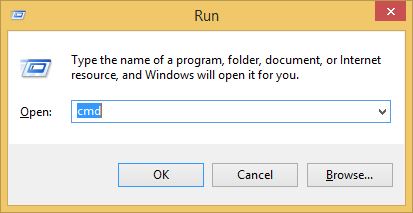
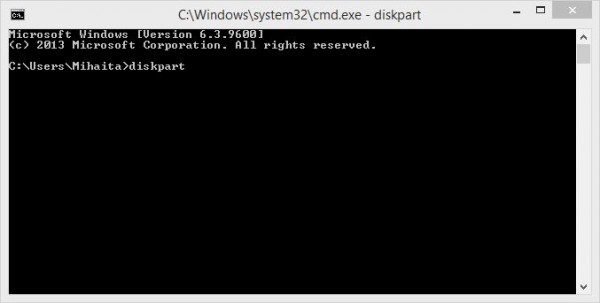
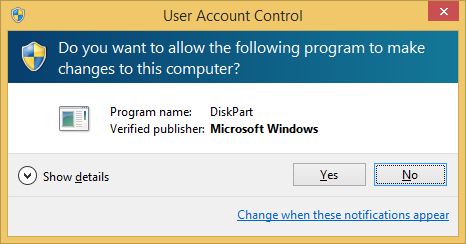
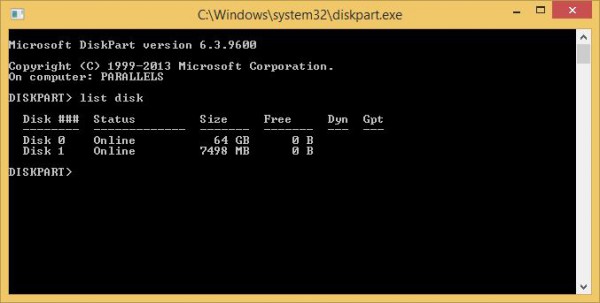
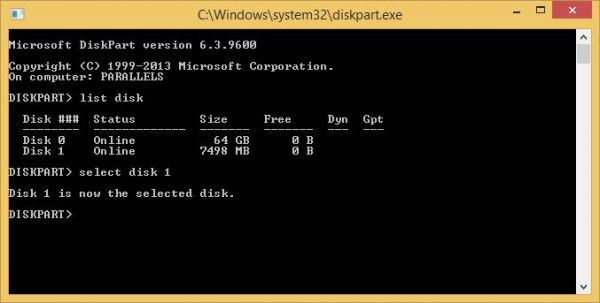
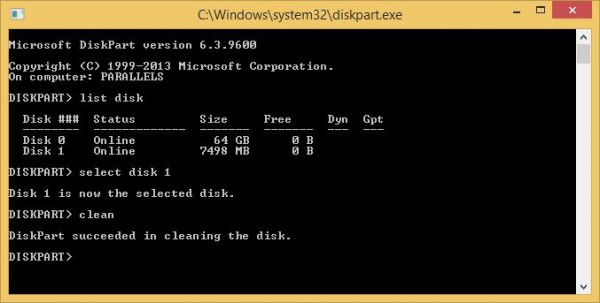
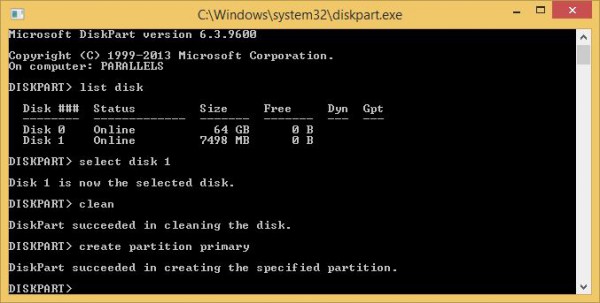
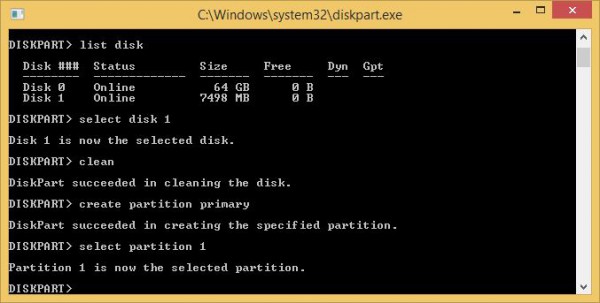
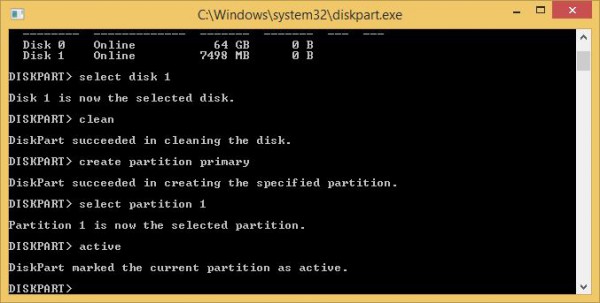
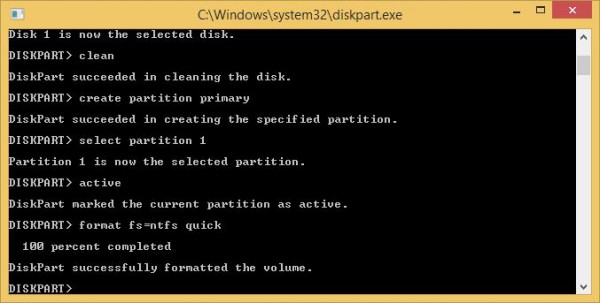
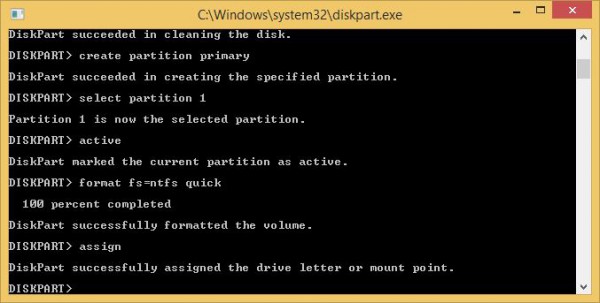
What Next?
Now that the bootable Windows 8.1 Update USB drive is created, you can proceed to installing the operating system. Connect it, set your device to boot from USB drives, and then follow the on-screen guide.
Photo Credit: You can more/Shutterstock
-

Yahoo touts more security improvements
Publié: avril 3, 2014, 11:52am CEST par Mihaita Bamburic

Security has taken center-stage at Yahoo, as the company continues to roll out encryption for its cloud services and its site in an attempt to keep users and their personal information safe from prying eyes.
"Hundreds of Yahoos have been working around the clock over the last several months to provide a more secure experience for our users and we want to do even more moving forward", says Yahoo chief information security officer Alex Stamos. "Our goal is to encrypt our entire platform for all users at all time, by default. Our broader mission is to not only make Yahoo secure, but improve the security of the overall web ecosystem".
Yahoo has posted an update on the encryption roll-out on its Tumblr blog, which reveals the traffic between the company's own data centers is "fully encrypted", as of March 31. For email services that support SMTPTLS, which includes its own, Yahoo has also enabled encryption of email between its own servers and those of other providers.
Similarly, the Yahoo homepage and the search queries performed on it as well as "most Yahoo properties" now have HTTPS enabled by default. The company also flipped the switch on TLS 1.2, Perfect Forward Secrecy and a 2048-bit RSA key, which it calls "security best-practices".
Considering that the RSA encryption practices have been previously revealed to be influenced by the NSA, Yahoo's efforts look to be more of a PR move. They will likely keep most hackers at bay, but not the US agency, which I strongly believe also has other means to get to Yahoo users' data.
On some Yahoo sites, like Finance, News and Sports, users will have to use https manually, as the security feature is not enabled by default by the company when using a browser. Yahoo has also added that the Messenger services will also see an encryption roll-out in the next couple of months.
"Our fight to protect our users and their data is an on-going and critical effort", adds Stamos. "We will continue to work hard to deploy the best possible technology to combat attacks and surveillance that violate our users’ privacy". PR move indeed.
Photo Credit: m00osfoto/Shutterstock
-

Nokia unveils three new Lumia Windows Phone 8.1 smartphones
Publié: avril 2, 2014, 9:14pm CEST par Mihaita Bamburic

Now that Windows Phone 8.1 is official, Finnish maker Nokia just announced three new Lumias rocking the new tiled smartphone operating system. The Lumia 930 acts as the company's new flagship, while the Lumia 630 and Lumia 635 are its low-end offerings.
The Lumia 930 is the natural successor to the Lumia 920 and Lumia 925, strongly resembling the Verizon-exclusive Lumia 929 in both specifications and appearance. The Lumia 635 is the successor to the Lumia 625, with the Lumia 630 introducing dual-SIM support into the mix, a first for the platform.
"Today we are introducing people to the best of Lumia and the best of Microsoft through three stunning devices based on Windows Phone 8.1", says Nokia Devices & Services executive vice president Stephen Elop. "In addition to the new developments from Microsoft, Nokia is delivering people an uncompromised imaging experience, great design and better business phones. We're also pleased to bring the great developments in Windows Phone 8.1 to the Lumia devices people love today".
The Lumia 930 packs a 5.0-inch OLED display with a resolution of 1080 by 1920, which can be operated with gloves, and is powered by a 2.2 GHz quad-core Qualcomm Snapdragon 800 (arguably, a strange choice when the Snapdragon 801 is already available), 2 GB of RAM and a 2,420 mAh battery that is not removable.
It offers 32 GB of internal storage and, unlike the Lumia 929, does not offer a microSD card slot, which, again, is an odd choice. As far as cameras go, there is a 20 MP PureView-branded module on the back, with optical image stabilization, that can shoot 1080p video, and a 1.3 MP front-facing shooter that can record 720p video.
Other features worth mentioning are 4G LTE cellular connectivity, Wi-Fi 802.11 a/b/g/n/ac; Bluetooth 4.0; USB 2.0; NFC; DLNA; GPS with Glonass support, and Qi wireless charging out-of-the-box.
Nokia does not provide any measurements for the Lumia 930, but taking the Lumia 929 connection into account, it should come in at 137 x 71 x 9.8 mm and 167 grams.
Now here is the really interesting bit. The Lumia 929 will not be available in US. The device will be rolling out starting in June, in Europe, Asia, India, Middle East and Latin America and other parts of the globe, at the price of $599, without any operator subsidies or local taxes added. Available color options include black, green, orange and white.
As a Lumia 920 user I am not blown away by what I am seeing in the specs sheet, and might be waiting for Nokia's next flagship -- which given the rate the company is releasing them, it should be unveiled in the next couple of months -- to decide whether to upgrade or not. The release date is a few months too late down the road, in my opinion.
The Lumia 630 and Lumia 635

The Lumia 630 and Lumia 635 are less exciting, in comparison. They are mostly the same smartphone, with the exception of a dual-SIM trim for the former (it is a 3G-only affair, and this includes the standard, non dual-SIM model), and an extra orange color trim and 4G LTE cellular connectivity in the latter.
Here are the commonalities: 4.5-inch IPS display, that can be operated using gloves, with a resolution of 480 by 854; 1.4 GHz dual-core Qualcomm Snapdragon 800 processor; 512 MB of RAM; 1,830 mAh battery; 8 GB of internal storage; microSD card slot (can house cards up to 128 GB in size); 5 MP back-facing camera with 720p video recording (no front-facing camera in either of the two); Wi-Fi 802.11 b/g/n; GPS with Glonass; Bluetooth 4.0 and USB 2.0. The physical dimensions are 129.5 x 66.7 x 9.2 mm and 134 grams.
The Lumia 630 will be rolling out starting in May, in Asia, Russia, China, India and Europe as well as other parts of the world later, for €119/$159 without local taxes and mobile operator subsidies taken into account. The dual-SIM version adds €10/$10 to the price. The Lumia 635 will be available starting in July, including US, for €149/$189. Available color options include black, green, yellow and white for the Lumia 630, with the Lumia 635 being offered in orange as well.
What Is Nokia Adding to Windows Phone 8.1?
As we have come to expect from Nokia, the company is adding its own tweaks and apps on top of Windows Phone 8.1. We have the HERE suite, which is comprised of apps like HERE Drive and HERE Maps, Nokia Camera, Creative Studio, MixRadio, Refocus and Storyteller, to name a few.
Nokia says it is also baking a SensorCore feature into these devices, which is aimed to augment apps like Bing Health and Fitness. A SDK will be available for developers to plug it with their apps.
Nokia has named its first Windows Phone 8.1-based firmware Lumia Cyan. It will be rolling out to the existing Windows Phone 8 lineup starting this summer, bringing these improvements to existing customers.
-

Meet Windows Phone 8.1
Publié: avril 2, 2014, 5:47pm CEST par Mihaita Bamburic
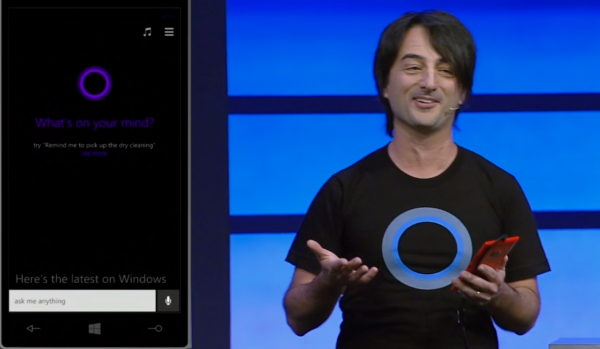
Today, at the Build conference in San Francisco, Microsoft takes the wraps off Windows Phone 8.1, the first major update for its smartphone operating system since late-October 2012. The much-awaited release should finally give the software giant's competitor a clear advantage in the race against main rivals Android and iOS, that dominate the smartphone market from afar.
Microsoft has thrown a lot of features at Windows Phone 8.1, some of which we had been expecting to arrive with Windows Phone 8. A lot is riding on this release, as the platform is at a critical stage now. Its market share fails to top 4 percent due to low consumer adoption, Microsoft is set to become the largest Windows Phone vendor, manufacturers have shown little interest in it as they focus their efforts on Android instead, and the competition is more fierce than ever. Windows Phone 8.1 is the release which sets the tone for the platform in 2014, and, naturally, our expectations are high.
The changes introduced in Windows Phone 8.1 can easily be summed up in one word, "finally". Microsoft has addressed our main criticisms for past releases, as Windows Phone 8.1 bakes in lots of features users have asked for for years, the main one of which relates to the availability of a notifications center. Yes, the software giant now concedes live tiles alone do not cut it.
The Windows Phone 8.1 Action Center unifies notifications in a similar way to Android and iOS, grouping them per app. It offers a much easier way to check notifications than scrolling through the homescreen and looking to see whether the live tiles show the relevant information; users can dismiss individual entries or all at once.
The Action Center also packs a quick settings bar, which provides easy access to features and gives users the option to alter the state of available connectivity options (Wi-Fi, Bluetooth and NFC, for instance). Users can choose the four available toggles, which is a nice touch.
The other important new feature is the personal assistant in Windows Phone 8.1, named Cortana. It replaces the subpar version available in previous iterations of the OS. It is Microsoft's answer to Google Now and Siri. The personal assistant is now capable of responding to questions in a more natural way and deliver relevant information depending on location and user data. It even addresses the user by their name of choice, which should make way for some interesting videos on YouTube. Apps will be able to tap into Cortana through APIs.
Business users will certainly appreciate the enterprise feature pack, which Microsoft announced in mid-2013. I have previously discussed it here, so check the article for more details on what it adds. Similarly, look here for details on the hardware support changes and the previously-announced extended vendor list. Micromax and Prestigio are added to the vendor list today. Joe Belfiore presented the company's first Windows Phones.
Windows Phone 8.1 also brings a quiet hours option, that allows users to silence their handset during certain hours, and allow texts and calls to be audible only when they come from certain contacts. This is a minor feature in comparison, but one which is important for improving the overall experience.
There is improved battery management, courtesy of the Battery Power Sense feature. It reveals which apps consume most resources and introduces exceptions for the battery saver mode, as the main highlights.
The lockscreen is also more customizable, with a partnership with prolific Windows Phone Rudy Huyn developer being announced to showcase this new feature. Users can customize the layout, to make it more personal.
Internet Explorer on Windows Phone 8.1 has closer ties to its Windows 8.1 counterpart, as the software giant enabled the option to share opened tabs between the two (like Google Chrome offers). On Windows Phone 8.1, the app also brings an improved interface, a reader mode, password management, private browsing, support for more opened tabs and improved general functionality.
The camera app is much better now, as it offers much more control over shooting settings, adds burst shot and scene modes and better photo management. It will be interesting to see whether the Nokia Camera app will still be offered going forward, as a substitute for the built-in offering.
The Store app also sees general improvements aimed at making the browsing and purchasing experience better. For the first time in Windows Phone's history, automatic app updates are offered. This is a feature I have longed for, as it ensures the latest version is always installed. Users will be able to purchase apps only once for their Windows Phone and Windows 8.x devices, which is yet another welcome improvement.
What else does Windows Phone 8.1 offer? The keyboard, which has been pretty good to type on based on my experience, gets swipe input, the Wi-Fi menu reveals more customization options, and the start screen background now accepts wallpapers and shows more tiles. Users can also choose which app is the default one for sending SMS, which is also a nice touch, double tap on the screen to unlock the Windows Phone, and install apps on the microSD card. This should make low-end devices much more usable.
There are many more new features, but these are the most important user-facing ones. We will do an in-depth review as soon as we can get our hands on Windows Phone 8.1. Stay tuned for a guide which details how to install the OS on current Windows Phone 8 devices.
Microsoft announced that Windows Phone 8.1 will be rolling out in the next couple of months. From late-April/early-May it will be available on Windows Phones out-of-the-box.
-

BlackBerry and T-Mobile part ways
Publié: avril 2, 2014, 3:30pm CEST par Mihaita Bamburic

It is unusual for a smartphone manufacturer to announce it no longer wants to have its devices available at a major mobile operator's stores. Yet this is what the troubled BlackBerry has done.
BlackBerry revealed that it will not renew its agreement with US mobile operator T-Mobile once the license expires later this month, following the controversy triggered by the latter's attempt to move BlackBerry customers to other brands. This decision will effectively put an end to new sales of BlackBerrys at T-Mobile, come April 25.
"BlackBerry has had a positive relationship with T-Mobile for many years. Regretfully, at this time, our strategies are not complementary and we must act in the best interest of our BlackBerry customers", says BlackBerry CEO John Chen.
Seeing as the Canadian maker is hemorrhaging sales and market share in virtually every place on the globe, it is difficult to see how not offering BlackBerrys at T-Mobile is in the best interest of its customers, who will soon have to choose between switching mobile operators to get their BlackBerry fix or dump the brand altogether.
While BlackBerry has clearly not been happy with T-Mobile's plans, the Canadian maker does not exclude future collaborations between the two companies. The public dispute started in February and has been perpetuated by the leaders of the two companies, on social channels, with no apparent resolution.
"We hope to work with T-Mobile again in the future when our business strategies are aligned", adds Chen. "We are deeply grateful to our loyal BlackBerry customers and will do everything in our power to provide continued support with your existing carrier or ensure a smooth transition to our other carrier partners".
BlackBerry may be taking a stand against T-Mobile's aggressive plans at the wrong time. The former needs all the support it can get to get back in the smartphone race, and dropping a partner -- albeit one which does not support BlackBerrys -- can cause irreparable damage to its recovery plans.
Photo Credit: View Apart/Shutterstock
-

Bill Gates loves his new iPhone 5s, can now beat Bono at Candy Crush
Publié: avril 1, 2014, 1:56pm CEST par Mihaita Bamburic
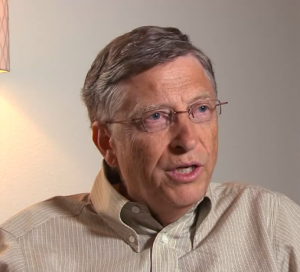 Bill Gates just took a bite out of a forbidden fruit. Microsoft's founder has been seen using an iPhone 5s while departing for a philanthropic endeavour, despite his role at the software giant and having a no-Apple-device-allowed policy in his family.
Bill Gates just took a bite out of a forbidden fruit. Microsoft's founder has been seen using an iPhone 5s while departing for a philanthropic endeavour, despite his role at the software giant and having a no-Apple-device-allowed policy in his family.Gates's kids were taken by surprise, after asking to use iPhones since 2007 and being told "No", but said they understand and support his choice as Apple's smartphone "is pretty cool". Gates' decision to buy an iPhone 5s, in white with, naturally, a (Product) Red case, was fueled by Bono's taunts, as U2's lead singer repeatedly teased Gates for not being able to beat him at Candy Crush.
"I respect Bill. He is a great man who is doing an impressive job at making our world a better place. I only wish I could do half as much as him", said Bono in an interview a month ago. "Yet when I look at my Facebook, I don't see him anywhere close to me in Candy Crush. I'm chuffed. There, I beat him hands down".
Gates is known to be an avid Candy Crush player in philanthropic circles, but he cannot play the addictive game on his Windows Phone as it is not yet available, and that slows him down. "We will get Candy Crush, soon, as Joe Belfiore tells me the app-gap is a thing of the past for us", said Gates last year, prior to getting the iPhone 5s. Apparently he could not wait any longer, despite the perennial promises that have been made since late-2012.
"While I believe Windows Phone is better even though we have not launched any update since 2012, I wanted to see exactly how much better it is compared to an iPhone 5s", says Gates. "I am surprised to say the iPhone 5s gets more use. Windows Phone does not have that many great apps, certainly not as many as Joe Belfiore has lead me to believe. I have been living a lie".
When asked what else he likes about the iPhone 5s, Gates said "It's all about the apps. I can access my PC at home with our Microsoft Remote Desktop. Why does Windows Phone not have it yet? Office is amazing to have on the road. Buffer is great for scheduling my social updates on the things I do, Pocket is nice for saving articles on new cures, books, and other interesting reads. I just like the ecosystem", says a blushing Gates. "I even have my fingerprint set up, to keep Melinda from using it".
Gates will not ditch Windows Phone as he was just promised "it will get much better soon". But for the time being, he is loving the iPhone 5s. "Why didn't we do something like this in 2007?", asked Gates, while fondling the smartphone.
-

Beware of third-party Google-branded Windows Phone apps
Publié: mars 28, 2014, 3:00pm CET par Mihaita Bamburic

The official launch of major Google apps on Windows Phone would qualify as the biggest news of the week, next to the release of Office for iPads. Such an event seems highly unlikely, as the search giant is focusing its mobile development efforts on the more popular platforms, namely Android and iOS.
Imagine my surprise when, only moments earlier, in group chat my colleague Alan Buckingham mentions these five Google apps, that seem legit at first glance: Hangouts, Voice, Maps, Search and Google+. They are now available in the US Windows Phone Store. Did the search giant just have a change of heart? The answer appears to be negative, as, first-off, Google does not sell such apps for $1.99 a pop, it makes them available for free. But, what is so special about them anyway? It is not like these are the only third-party Google apps in Store.
What immediately caught my attention was the name of the publisher, "Google, Inc.", which is meant to mislead users. The only official app Google has in Windows Phone Store reveals "Google Inc." as publisher. The comma is easy to go unnoticed. I would not touch any of the five even with a ten foot pole. Who knows what they may do?
The way these apps went through the Windows Phone Store validation process is baffling. The launch of major Google apps by a publisher that resembles Google should be a huge red flag. Perhaps, those responsible for validating them were so happy it finally happened they did not give them a second look. This seems unlikely, but raises questions about the way the process is performed, and how strictly Microsoft controls it.
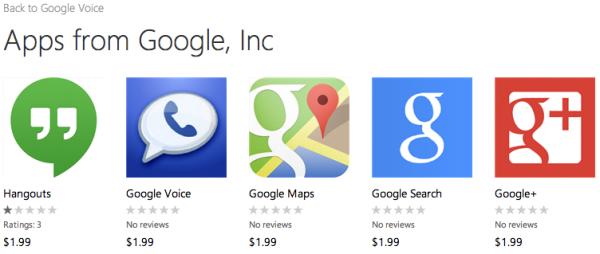
I have reached out to Microsoft for an explanation of how the said apps were approved. I have reached out to Google as well, to confirm its connection to the "Google, Inc." publisher. I will update the story as I receive the official statements.
Update 1: In the meantime, Microsoft tells me the apps were removed. It is yet unknown what triggered this. Microsoft has provided the following response to my inquiry:
Microsoft takes the intellectual property our ecosystem seriously and we use several layers of deterrence and response to help protect it.
First, we encourage developers to take advantage of obfuscation tools for an added layer of protection. Because the Windows Phone Store is the only authorized source of public apps and games for the Windows Phone, developers can more easily police infringement of their apps by monitoring the Windows Phone Store and notifying Microsoft if infringement occurs.
Microsoft provides online tools and an email alias (reportapp@microsoft.com) to enable developers to quickly report infringement of any apps they locate on the Windows Phone Store for immediate review and, when appropriate, removal. In cases where the infringement is disputed, we permit alleged infringers to dispute infringement via counter notices.
Finally, Windows Phone educates every developer from the very start -- before apps are even submitted -- reminding them in our developer agreements and policies that Microsoft does not permit infringement of intellectual property of others.
Update 2: Microsoft issued a statement related to the removal of the said apps:
We removed a series of apps for violating our policies concerning the use of misleading information. The apps attempted to misrepresent the identity of the publisher.
-

Office Mobile free on Android, iPhone is a clever bait
Publié: mars 28, 2014, 1:28pm CET par Mihaita Bamburic

Microsoft made Office Mobile available for free since launch, on both Android and iOS. But, in order to take advantage of its features, users had to tie the app to an Office 365 subscription. So it was free, but not void of additional costs.
Yesterday, Microsoft launched Office for iPad and announced a subscription is now no longer necessary to get the best out of Office Mobile, which was just updated on both platforms to reflect this decision. While this only applies to home users -- which means a subscription is still needed for non-personal (commercial) use -- it is certainly a welcome change. But, it also means Windows Phone just lost one of its most important advantages over its main rivals.
Devices and Services Mantra
The Office playing field is now, basically, level between the three most-popular smartphone operating systems. This makes the job of the Windows Phone marketing team more difficult, as it now has one less exclusive feature to advertise to consumers. Tough luck.
Microsoft may naturally want Windows Phone to be at the top of the food chain, but it is also committed to its devices and services strategy. Since Android and iOS make for more than 90 percent of smartphone shipments, which in 2013 meant close to one billion units, ensuring Office has a place in mobile users' hearts and devices is more important than Windows Phone altogether, which struggles to gain traction. Microsoft simply has bigger fish to fry, and it now seems fully aware of that.
Potential Revenue Gains
Office Mobile may now be completely free on the two platforms, however this is not a blow to Microsoft's revenues. I doubt iPhone and Android users bought Office 365 just to use the app, which, realistically speaking, is not nearly worth $99.99 per year. I suspect most -- if not all -- enrolled their smartphone to their already paid-for subscription.
That said, a free Office Mobile may lead to a larger number of Android and iPhone users liking the app, after being able to use it for free, and then purchasing an Office 365 subscription -- that is not cheap, but important to Microsoft's long-term revenues -- in order to use the suite on their tablets too, which are used increasingly as PC replacements.
The (Clever) Bait
Truth is, Office does not actually lend itself well to smartphone use, based on my experience with Windows Phone. To be productive, a physical keyboard is a must-have as it makes it easy to input text, format it, and write formulas (the things I use Office for the most).
The small screen size of smartphones, combined with the lack of a physical keyboard, makes it very difficult to make professional-looking documents and presentations, and create advanced spreadsheets. For quick editing and basic tasks it is adequate, but for anything else users are better served by a PC or tablet with attached keyboard, like the iPad which is often paired with one. So...
This makes free Office Mobile a segue to Office on iPads, with an Office 365 subscription in tow. It is very likely Android tablets are next. Give a little, ask a lot in return. It is clever, is it not?
Photo Credit: sellingpix/Shutterstock
-

Microsoft Azure opens its cloud doors in China
Publié: mars 27, 2014, 11:56am CET par Mihaita Bamburic

After announcing the upcoming rebranding of Windows Azure to Microsoft Azure, the software giant has revealed its cloud platform is now broadly available in China. 21Vianet is responsible for the operation in the local Asian market.
"This significant milestone makes us the first global company to make onshore public cloud services available to customers in China", says Microsoft corporate vice president of Cloud & Enterprise Marketing Takeshi Numoto. Microsoft Azure has been available to local customers since June 6, last year, but only as a public preview.
Microsoft assures local potential customers that they will receive the same benefits as those relying on the cloud platform in other regions. "Windows Azure, operated by 21Vianet, is based on the same technology as Microsoft’s global Windows Azure service and offers a reliable, flexible and value-based service to bring Microsoft’s latest cloud technologies and benefits to Chinese customers and propel forward technological development in China as a whole", says Microsoft in a blog post.
The partner, which operates the cloud platform locally for Microsoft, allows the software giant to "ensure a compliant, enterprise-grade public cloud experience" in China. 21Vianet "has already delivered fully functional cloud services to more than 3,000 customers in China, including CNTV, LineKong, GMW.cn and Coca-Cola China".
Microsoft Azure can potentially make significant inroads in China, as the cloud platform comes with an attractive pricing scheme and an availability guarantee of at least 99.5 percent locally, which ensures little to no downtime.
Image Credit: frank_peters/Shutterstock
-

South Korean mobile operators jump the gun on Samsung Galaxy S5 launch
Publié: mars 27, 2014, 11:04am CET par Mihaita Bamburic

Mobile operators in Samsung's home country of South Korea have decided to give themselves a head start on the Galaxy S5 launch, by making the smartphone available starting March 27. Its official worldwide launch is slated for next month, on April 11.
SK Telecom, KT and LG UPlus are the local mobile operators in question, with SK Telecom being the largest one in South Korea. Two weeks ahead of the official launch, the smartphone is on sale for ₩866,800 (roughly $809 or €587).
Samsung did not give the three mobile operators the go-ahead to sell the Galaxy S5 today, per the statements issued by the company. The mobile operators have taken this route to avoid possible losses in sales following restrictions imposed by South Korean regulators, that overlap with the April 11 launch of the Galaxy S5. Samsung opposed the early launch, after being asked to agree to it.
You may wonder how the three can sell the Galaxy S5 today, seeing as stocks may not be large enough at this point to meet demand. Samsung says that mobile operators have received "a limited number of units", for purposes not relating to direct customer sales, that may actually be large-enough to entice potential buyers to pull out their credit cards before April 11.
The early launch of the Galaxy S5 may not be what Samsung officially says it wants, but it gives local (and even international) consumers the chance to get their hands on the handset sooner than most. It also places Samsung in the spotlight once again, which comes in handy after the launch of the HTC One, which is available for purchase ahead of its competitor in a number of international markets.
If the three mobile operators have agreed to the initial plan, Samsung can ask for a sales ban that will prevent them from selling the smartphone until April 11. On the other hand, a sale, even if it is not when the South Korean maker would have wanted it to be, is still a sale. It will be interesting to see if other mobile operators decide to follow suit, seeing as "they did it first".
Photo Credit: moomsabuy/Shutterstock
-

HTC is (too) confident reviewers like One (M8)
Publié: mars 26, 2014, 11:51am CET par Mihaita Bamburic

The first ad a company releases for its new product reveals the marketing strategy it pursues. In HTC's case, the first video advert for the new One (M8) tells us nothing concrete about the smartphone.
The ad features actor Gary Oldman, who, while saying "blah" countless times as if he has got nothing interesting to tell us, refers us to the good old Internet to make up our own minds about the One (M8), a smartphone which, per the man's words, "is designed for people who form their own opinions". No wonder the ad is called "Blah Blah Blah - Go Ahead, Ask The Internet".
Of course, we would be forming our own opinions based on reviewers' opinions, because no one can actually experience how good the device actually is just by reading about it online, without experiencing it themselves.
HTC is quite confident people who have tested the smartphone -- and, obviously, agreed to an NDA/embargo to get it ahead of yesterday's official launch -- gave it high marks, otherwise we would have been seeing the company taking a different, less cocky, approach.
It is an interesting take though, that is different from that of its main competitors that either appeal to our emotions or pitch features to get us, consumers, to pull out our credit cards to buy their products. And, yes, the reviews are favorable so far.
-

Meet HTC's new One (M8)
Publié: mars 25, 2014, 4:09pm CET par Mihaita Bamburic

After a string of unexciting smartphones, last year, HTC wowed Android fans all over the world with the One. For the first time, in my opinion, a smartphone powered by the little green droid looked attractive. It did not take part in the silly specs race, as, at the time, the display was not the largest in its class, the processor was not the fastest around and it was not even the most compact Android smartphone given its specs. However, it performed well and offered unique software features, which, combined with the stunning looks, made it one of the best-received smartphones of the year. Sadly for HTC, it was not quite the sales success the company hoped it would be.
Because the original One set the bar so high, it will be interesting to see how its successor will stack up. It has pretty high expectations to live up to. Luckily, we do not have to wait long to find out, as HTC just took the wraps off the new One (M8). The name is not as inspiring, but it does pack a fair punch.
The Design
The exterior has been the strong suit of the original One. It combined premium materials -- metal, polycarbonate and Gorilla Glass -- with an attractive design. The One (M8), despite what its name suggests, does not represent a radical departure, as HTC used the same types of materials and only altered the look slightly.
It is now more rounded, which should make it more pleasant to hold in the hand, taller and with asymmetrical speakers. It looks similar on the back as well, with the only major difference being the secondary camera which allows users to refocus snapped photos. The buttons are also in the same place. The power key should be, however, placed on the side of the device instead of on the top, where it can be more difficult to press.
The Specs
First off, the One (M8) is bigger. That is due to the large, 5-inch display (as opposed to the 4.7-inch panel found on the One) with a now-standard resolution of 1080 by 1920. It comes in at 146.3 x 70.6 x 9.35 mm and 160 grams (taller, wider, thicker and heavier than the One, and not that far off from the Samsung Galaxy S5, which measures 142 x 72.5 x 8.1 mm and weighs 145 grams).
It is also faster, as it employs a 2.3 GHz Qualcomm Snapdragon 801 processor, that is backed by 2 GB of RAM and a 2,600 mAh battery. HTC does not mention the processor sample which powers its new smartphone, but the likely candidate is MSM8974AB. The One (M8) also offers two storage options, namely 16 GB and 32 GB as well as a microSD card slot alongside each model. The latter is a welcome feature, as users can easily (and cheaply) add more capacity.
On the back of the One (M8) is the Duo Camera setup, which is comprised of two dedicated cameras. The main one is a 5 MP shooter with an f/2.0 aperture, which should ensure great low-light photos, accompanied by a secondary one which enables refocusing (the concept is similar to the Lytro camera and the Nokia Refocus Windows Phone 8 app). On the front there is a 5 MP camera with wide-angle lens and HDR. On both sides, the One (M8) is capable of 1080p video recording. It also features BoomSound stereo speakers on the front.
Other specs include the usual suspects: 4G LTE cellular connectivity, Wi-Fi 802.11 a/b/g/n/ac, Bluetooth 4.0 LE (Low Energy), NFC (Near Field Communication), DLNA, GPS, and a microUSB port.
The Android Bit
As you might expect, Android 4.4.2 KitKat is HTC's operating system of choice for the One (M8). The Taiwanese maker has customized the distribution with Sense -- it is at version 6.0 now. The skin adds branded apps and services, like BlinkFeed. The smartphone does away with hardware (capacitive) buttons, as it has soft keys instead on the front. A Google Play Edition of the device will also be available, sporting a version of Android 4.4.2 KitKat that is closer to AOSP.
When and How Much?
The One (M8) will be available, starting today, in US and Canada and, "by the end of April", across the globe . Available color options include gold, gray and silver. The price of the handset will vary depending on the market and local taxes, but it will cost $199.99 at US mobile operators. That is on par with what its predecessor went for at launch.
-

Nokia launches Windows Phone 8 Pocket Magnifier app for the visually impaired
Publié: mars 24, 2014, 12:44pm CET par Mihaita Bamburic
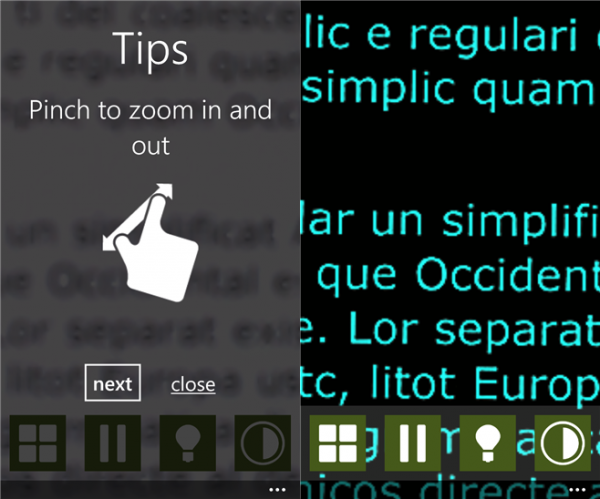
Nokia has launched a new Windows Phone 8 app aimed at the visually impaired. The offering, called Pocket Magnifier, was developed in collaboration with the UK Royal National Institute of Blind People, and is available exclusively for the Finnish maker's Lumia lineup.
As the name implies, Pocket Magnifier works like a digital magnifier glass that folks can point at various items for magnification. The app has a couple of features that are meant to augment this functionality, so let us take a look at them.
Things can be magnified on the screen through a simple gesture of pinch to zoom, but the same result can also be achieved by enabling the zoom slider. The maximum magnification level is 4x (four times larger than actual size).
Tapping on the Pocket Magnifier viewfinder will refocus the shown image, to make it easier to read. There is also a pause button available, which freezes the shot for easier reading, saving and applying of filters. The app includes nine filters, ranging from auto enhance to negative.
To make things easier to view in low light, there is a light bulb pictogram in the bottom menu which, when pressed, triggers the backside LED flash on the Lumia (if one exists). When the pictogram is crossed out the LED flash is active. I believe it should be the other way around to keep things consistent (a crossed out sign usually means a disabled feature) between apps.
As the app is new to the Windows Phone Store, there are only a couple of reviews posted so far. Its current rating is 4.5 stars (out of five). The reviews range from "Not so much helpful" to "Wow. This half blind dude loves this app. Can't count how many times I've needed this while shopping!".
Nokia Pocket Magnifier is available to download from Windows Phone Store. The app is listed as compatible with Microsoft's upcoming Windows Phone 8.1
-

Microsoft's purchase of Nokia's Devices & Services arm to close next month
Publié: mars 24, 2014, 11:50am CET par Mihaita Bamburic

When the sale of Nokia's Devices & Services, the company's phone-making arm, to Microsoft was announced in September last year, the process was expected to complete by the end of Q1 2014. As the initial deadline is rapidly approaching, the Finnish manufacturer reveals the software giant will have to wait a little more to get control of the business.
"Nokia today announced that it now expects the transaction whereby the company will sell substantially all of its Devices & Services business and license its patents to Microsoft to close in April 2014", says Nokia. "This compares with Nokia's previous expectation on the transaction closing in the first quarter of 2014, which Nokia communicated when the company first announced the transaction on September 3, 2013. Nokia and Microsoft remain committed to the transaction".
The reason for the delay -- hopefully, for both companies, the first and only one they face -- is regulatory approvals in markets where Nokia operates: "[...] the transaction is pending approvals from certain antitrust authorities in Asia which are still conducting their reviews".
Since Nokia has been under scrutiny in India by the local government regarding taxation for the products made by its local plant, the company "reiterates that ongoing tax proceedings in India have no bearing on the timing of the closing or the material deal terms of the anticipated transaction between Nokia and Microsoft".
We are nearing the final stages of our global regulatory approval process -- to date we have received approvals from regulatory authorities in 15 markets on five continents", says Microsoft general counsel and executive vice president of Legal & Corporate Affairs Brad Smith. "Currently, we are awaiting approval confirmation in the final markets. This work has been progressing, and we expect to close next month, in April 2014".
The sooner the deal completes the sooner can both companies get on with their new plans. Microsoft wants to accelerate Windows Phone development and create a more enticing ecosystem, as the platform is in dire need of a market share boost, while Nokia is refocusing its efforts towards more profitable markets.
Photo Credit: Syda Productions/Shutterstock
-

SmartMio Q&A: Electronic muscle stimulation in the wearables era
Publié: mars 21, 2014, 11:03am CET par Mihaita Bamburic

Wearables make up for an exciting market which offers huge opportunities for innovation and turning otherwise bland devices into modern gadgets. We have smartwatches which augment smartphones, activity trackers which monitor our sleeping habits and physical activity, and glasses which let us take photos and receive navigation directions at the blink of an eye.
Part of the wearable wave are also electronic muscle stimulators, like SmartMio. It works like a traditional EMS, but instead of controlling it manually through physical toggles and buttons, users have a much more powerful mobile app at their disposal. I chatted with the CEO of the company behind SmartMio, Alex Pisarev, to learn more about its wearable strategy and future plans, how the device works and what benefits users have.
BN: What gave you the idea of SmartMio?
SM: My father (currently he is CSO/Head of R&D at SmartMio) was designing customized medical devices for more than 30 years. He came up with an idea of a ultra small EMS device around 2.5 years ago, when he was trying to miniaturize his previous desktop TENS/EMS device.
Originally SmartMio was wired and used USB connection and PC-based software, but later I proposed him to integrate a Bluetooth module and create a truly wearable gadget. He added the Bluetooth module, I have put together a demo Android app and this is how the first SmartMio prototype was born.
BN: How does Indiegogo fit into your strategy?
SM: We use Indiegogo for market validation purposes mainly, as we are closing a Seed funding deal now and are not really interested in money. This is why we are offering SmartMio almost at its actual price, without any significant margin for us and for some perks -- even lower (when taking user acquisition costs into account).
People's attitude to EMS application in sports has been a bit skeptical and is spoilt by numerous "get a six-pack in a month" type of ads. We want to change it and this is why we are using the Indiegogo platform to check whether people are still interested in getting a right scientifically-validated product and use it to boost their results. This is why Indiegogo fits our goals 100 percent.
BN: Who is this for?
Active athletes of any level. Those who train regularly and want to improve their sports performance further, but can't afford or simply can't dramatically increase the number of weekly workouts in order to stay in line with pros. Most likely competing amateurs or semi-pros who work full time, have to devote time to their families, their non-sport hobbies, etc.
BN: What sort of results are you seeing?
When combined with regular physical training and plyometrics, SmartMio can help increase muscle strength and endurance by more than 20 percent in just 6-8 weeks time.
Here are some of the scientifically measured results from various sports studies. We believe that similar or even better results can be achieved with SmartMio.
- 14% higher squat jumps and 17% higher counter movement jumps for basketball players after 8 weeks of EMS training
- Elite rugby players improved squat strength by 15%, squat jumps by 10% and 40cm drop jumps by 6.6% after 12 weeks of EMS training
- Professional volleyball players improved counter movement jumps by 10% and squat jumps by 21% after 4 weeks of EMS + plyometric training
- Soccer players improved eccentric torque (22.1%), isometric leg strength (27.1%), ball speed without and with run-ups (9.6%, 5.6%), counter move jumps (6.7%) after 5 weeks of EMS training
- Immediate improvement in elite weightlifter’s snatch, clean and jerk and front squat (by 20 kg) with just 2 weeks of EMS training
BN: Are there medical benefits to using it? Can people use SmartMio to recover after injuries?
SM: We position SmartMio for health purposes only and plan to introduce a second range of devices based on the SmartMio platform for pain management, rehab and recovery purposes.
However, SmartMio can still be used on healthy muscles in order to support the muscle tone during injury recovery (when a person can't do his regular physical training).
BN: Can it be used successfully without working out? (Is this a lazy person’s way of getting fitter?)
SM: SmartMio can be used to maintain the current level of muscle fitness in situations when a person can't train due to long travel, injury or any other reasons, however, it's unlikely that SmartMio will be able to provide any significant benefits on its own. It has being scientifically proven, that EMS only provides statistically significant results only when integrated into an existing training regime and used in complementary way. This makes sense, as performance in sports is not only about one muscle group strength, but more about co-ordination between the muscle groups and various kinds of muscular resistance (e.g. body weight, etc.).
BN: How does the companion app augment SmartMio?
SM: SmartMio is just a useless piece of hardware without its app. The app is used to initiate EMS workouts, control the intensity and the course of the workout, advises the user on the right set up of electrode pads on the body, provide various relevant safety and device usage instructions before and during the workout, and tracks the history of the workouts.
But what's more important, the app allows the user to integrate EMS training into his existing training plan and plans proper EMS workout sessions for the right muscle groups of the user, depending on the user's objectives, sports discipline and current schedule.
So the App is not only the most interactive and user-friendly EMS interface in the world, but also your training coach. At the same time, our app allows us to stay tightly connected to our end users and better understand how they actually use SmartMio programs.
BN: How does it differ from similar pre-wearables products?
SM: It brings a completely new experience altogether. In fact, SmartMio redefines the conventional EMS training approach as it brings not only a mobile "on-the-go" experience, but the most interactive and user-friendly EMS experience out there.
In addition, having hardware, firmware and mobile software working as one well-oiled mechanism allowed us to introduce a number of advanced safety and comfort features to the user experience.
BN: How do you plan to make it better?
SM: We keep adding more sport disciplines and training objectives to our Workout Planner, new programs and, at some stage, consider integration with some popular fitness apps. Also, Google Wear is currently on our radar and we're planning to create a SmartMio app for Moto 360 in the near future.
And, of course, we're very concerned with what our end users recommend and advise, and are planning to do a lot of work towards making their wishes a reality.
BN: What other opportunities do you see for wearable in this field?
SM: As mentioned above, we are also considering to extend our range with wearable therapeutic devices which will help people treat their chronic pain and sport injuries (e.g. lower back, neck, knee, etc.) while staying mobile. Another case is to develop a device similar to SmartMio to be used during long haul air flights for more efficient blood flow circulation. Also, similar devices can be used in gaming for forced feedback type of applications.
-

Microsoft: Going through your 'private' emails is like searching 'ourselves'
Publié: mars 21, 2014, 10:44am CET par Mihaita Bamburic

Microsoft has admitted to going through one of its own users' personal emails (a blogger who has leaked pre-release Windows builds and, allegedly, intended to sell the software giant's IP) without asking for a court order, as this practice is covered by its permissive privacy policy.
To assuage concerns that it may, in the future, not go through its own users' emails without justification, Microsoft has issued a statement which details the steps the company will have to complete, and the obstacles it sets for itself, for such things to happen again. This reminds me of the for-the-sake-of-doing-it surveillance reform that US President Barack Obama unveiled to minimize the controversial NSA mass surveillance practices, that also has similar measures in place to prevent abuse. Neither promise is reassuring.
Here is what Microsoft's privacy policy says:
We may access or disclose information about you, including the content of your communications, in order to: (a) comply with the law or respond to lawful requests or legal process; (b) protect the rights or property of Microsoft or our customers, including the enforcement of our agreements or policies governing your use of the services; or (c) act on a good faith belief that such access or disclosure is necessary to protect the personal safety of Microsoft employees, customers or the public. We may also disclose personal information as part of a corporate transaction such as a merger or sale of assets.
According to the statement Microsoft has issued, the software giant says that "Outlook and Hotmail email are and should be private". But, the definition of the word private is moot when a huge company with huge resources can go through one's "private" things, would you not agree? Here is what Microsoft promises to do the next time it may want to snoop into one's personal email:
To ensure we comply with the standards applicable to obtaining a court order, we will rely in the first instance on a legal team separate from the internal investigating team to assess the evidence. We will move forward only if that team concludes there is evidence of a crime that would be sufficient to justify a court order, if one were applicable. As an additional step, as we go forward, we will then submit this evidence to an outside attorney who is a former federal judge. We will conduct such a search only if this former judge similarly concludes that there is evidence sufficient for a court order.
Notice that Microsoft is not saying it will obtain a court order, because the company does not believe it actually needs to get one. "Courts do not issue orders authorizing someone to search themselves, since obviously no such order is needed. So even when we believe we have probable cause, it’s not feasible to ask a court to order us to search ourselves", says Microsoft in the statement.
What Microsoft implies is that every one of its users' emails is basically its own property, as it considers a search of its own users' private email as a self-search. Well, I will be damned. And here I was thinking that you, Microsoft, respect us, unlike like that rival of yours, Google, that scans people's emails out in the open to deliver targeted ads. It is time for me to maybe ditch Outlook.com.
Photo Credit: Lakhesis/Shutterstock
-

Avast: Here is what might happen after Microsoft drops Windows XP support
Publié: mars 20, 2014, 12:21pm CET par Mihaita Bamburic
 You are likely well aware by now that, come April 8, Microsoft will officially drop support for its dated Windows XP. Considering that the operating system will celebrate its 13th birthday this year, the company's decision is hardly surprising. Users have had plenty of time to plan for this moment, and move to newer, better versions of Windows.
You are likely well aware by now that, come April 8, Microsoft will officially drop support for its dated Windows XP. Considering that the operating system will celebrate its 13th birthday this year, the company's decision is hardly surprising. Users have had plenty of time to plan for this moment, and move to newer, better versions of Windows.Yes, there are still many Windows XP users, as the operating system's market share tops nearly 30 percent, far more than the newer Windows 8.x branch, combined. As a result, the extent of the public support cutoff is huge, even effecting security companies which have declared their commitment to supporting Windows XP past its due date. In a blog post, Avast details potential issues users might encounter starting next month.
Avast has a vested interest in Windows XP so the security company is taking a stab at Microsoft for its decision. "Abandoning Windows XP is a big mistake", says Avast COO Ondrej Vlcek. "[...] especially since Microsoft has not been very successful in transitioning XP users to newer systems".
Security products can only do so much to keep Windows XP users safe once Microsoft stops patching the operating system's future vulnerabilities. The software giant will offer the option to get a custom support agreement, but most users will not benefit from this treatment.
"The abandonment by Microsoft will not only affect Windows XP users, but will create a big security problem for the whole ecosystem", says Vlcek. "Tens of millions of PCs running XP connected to the Internet, unpatched and without security updates, are just waiting to be exploited. The vulnerable OS will be an easy target for hackers and be seen as a gateway to infect other non-XP operating systems".
Vlcek also says we might soon be looking at the next Target-like data breach, as plenty of essential devices, like ATMs, are running Windows XP, and will be left exposed. While this is theoretically true, businesses -- banks, especially -- are likely to pay-up to get a custom support agreement. There are more similar doom and gloom statements in the blog post.
What Avast's COO fails to mention is that no one has ever forced Windows XP users to stick by its side. 13 years is a very long time to use an operating system, and subtly blaming Microsoft for what might -- and will -- happen is disingenuous, as the software giant made its decision known for a long time now. Using Windows XP today is irresponsible, no matter how Vlcek might slice it.
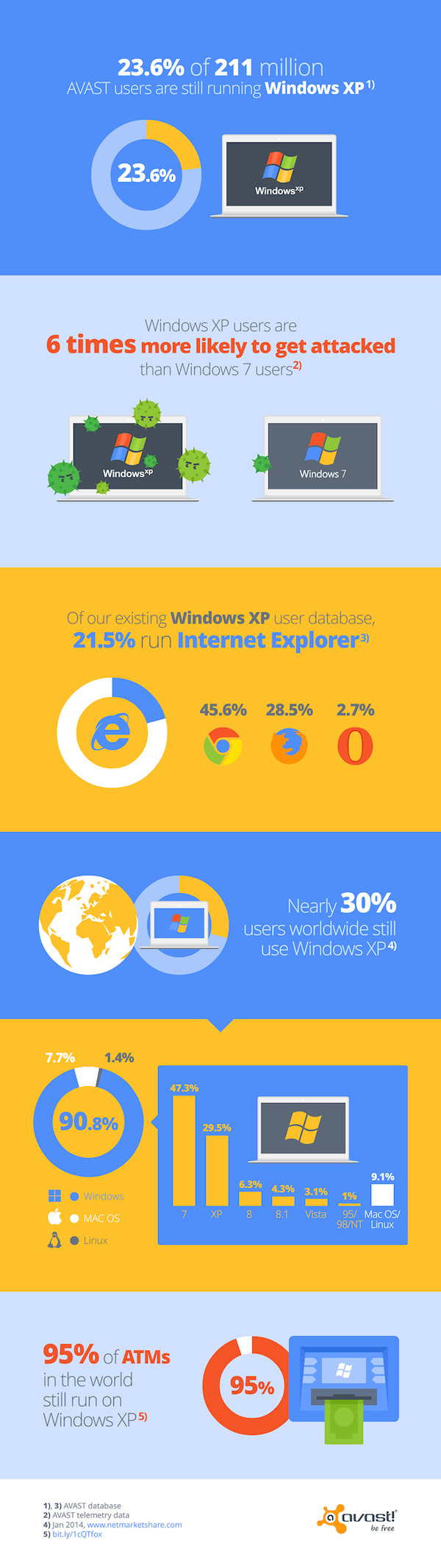
-

Check whether two-factor authentication is available for your Internet accounts
Publié: mars 19, 2014, 1:21pm CET par Mihaita Bamburic

Relying on passwords alone to keep your Internet accounts safe can get you in a lot of trouble. They may be comfortable to use, but hackers can easily bypass or crack them. Or, even worse in my opinion, steal personal information without you even knowing. A recommended method for minimizing such risks is to enable two-factor authentication.
Two-factor authentication is an added security layer that requires you to use a password and a security code, in order to log in. It is a feature available in the account's settings that is usually not enabled by default. The security code can be delivered via SMS, email or a dedicated app. I have it turned on for every Internet account that supports it.
If you wish to find out whether your Internet accounts have the option to use two-factor authentication, a site called twofactorauth.org provides an extensive list of popular services, and displays the availability of the security feature. If two-factor authentication is not available, the site allows you to contact the company, via Twitter, to ask it to change its policy.
The website groups services by category -- social, retail, email, finance, payments, developer, backup and sync, domains, gaming, cryptocurrency, health, communication, and other. It shows which delivery methods are available, for each service that has two-factor authentication available, and which sites do not offer the option.
Another nice touch is that for each service which does offer two-factor authentication, the website also links to an official how-to guide -- if such a guide exists -- on enabling the option.
The site's developer says he created twofactorauth.org following the debacle surrounding the @N Twitter handle, and a Google search of websites which offer two-factor authentication.
Photo Credit: Maksim Kabakou/Shutterstock
-

Sony rolls out Android 4.4 KitKat for flagship Xperia smartphones
Publié: mars 19, 2014, 12:00pm CET par Mihaita Bamburic

Most Android smartphones and tablets do not run the latest-available version of Android, as vendors choose older iterations, even for their flagship products. As a result, it can take many months -- or it may never even happen -- for a software upgrade to finally close the gap.
One of the vendors that finds itself in this situation quite often is Japanese maker Sony, which cannot seem to release a high-end device, like the Xperia Z, Xperia Z1, Xperia Z Ultra or Xperia Z Compact, without shipping it with a dated version of Android. Luckily, KitKat commences its much-awaited roll-out for the company's most-recent flagship smartphones and tablets.
Sony just announced Android 4.4 KitKat is now rolling out for the Xperia Z Ultra, Xperia Z1 and Xperia Z1 Compact, followed by the Xperia Z, Xperia ZL, Xperia Tablet Z and Xperia ZR starting in mid-Q2 2014. The company says the Xperia T2 Ultra, Xperia E1 and Xperia M2 will also receive the same treatment, but it has provided no estimate for when that will actually happen.
So, what does Sony include in its KitKat upgrade? There is an added "tweaked" status bar and quick settings menu, which is touted to be "more intuitive and customizable (and pretty easy on the eye)… cleaned up to ensure you only get the notifications you really need". The animation and live wallpaper is the same as on the PlayStation 4.
Branded Sony apps are better, with improvements introduced to Messaging, Smart Connect, TrackID and others. There is also a "more converged and full Sony entertainment experience" with Walkman, Album and Movies and other add-ons. And, lastly, Sony offers Xperia Themes, which allows users to customize the appearance with... themes.
Do not get your hopes up on getting KitKat immediately. Sony concedes "timing & availability may vary by market & carrier".
-

Boot Camp supports only Windows 8.1 on Apple's new Mac Pro
Publié: mars 18, 2014, 11:28am CET par Mihaita Bamburic

Even though Windows 8.1 is not Microsoft's most-popular PC operating system at this point -- Windows 7 takes that title -- Apple has decided it should be the only choice users of the new Mac Pro can have in Boot Camp.
This may come as a surprise, considering Windows 8.1's low adoption among PC users, but the company's decision is to be expected. Boot Camp gradually drops support for older versions of Windows in newer Macs, as shown by the software's support page.
Apple also, unlike Microsoft, devotes its attention, almost exclusively, on the latest OS X iteration, which is quickly adopted after launch. As a result, the Boot Camp support page lists the 64-bit Windows 8.1 as the sole Microsoft-branded OS it supports, for the late-2013 Mac Pro.
While this move will not noticeably impact Windows 8.1 sales, considering that the late-2013 Mac Pro is a low-volume device which was only recently launched (and not all users may want to take advantage of Boot Camp), it could help Microsoft. More professionals and content creators, who are the target market for the late-2013 Mac Pro, will experience Windows 8.1.
For those who are not familiar with it, Boot Camp is a tool that Apple includes in OS X, which facilitates the installation of Windows and necessary drivers on supported Mac computers.
-

European Union moves forward with universal phone charger initiative
Publié: mars 17, 2014, 1:27pm CET par Mihaita Bamburic

The European Parliament announced last year that the Internal Market Committee plans to impose a universal charger for mobile phones sold in local markets, that will replace the custom designs that are adopted by manufacturers and accessory makers. This initiative is meant to "cut costs and waste for users", according to the announcement.
The European Parliament just revealed that it is moving forward with this initiative, as the draft law has been approved by virtually every voter. "The modernized Radio Equipment Directive is an efficient tool to prevent interference between different radio equipment devices", says rapporteur Barbara Weiler. "I am especially pleased that we agreed on the introduction of a common charger. This serves the interests both of consumers and the environment. It will put an end to charger clutter and 51,000 tonnes of electronic waste annually".
Neither the most-recent nor the initial announcement reveals exactly how this initiative will "put an end to charger clutter", especially if virtually all targeted products continue to ship with a charger in the box. Basically, instead of many having different chargers we, EU residents, will have many "universal" ones lying around.
Ideally, this universal charger will feature a standard voltage and an USB port with a Type C connector, the latter of which allows for cables to be plugged in both ways. The commission has provided no details regarding the design it plans to impose.
Currently, phone chargers have an USB port, but the voltage may vary depending on the type of device it is designed for. Voltage is extremely important for charging, as if it differs compared to the designed value it can damage the battery and the device. For this reason, even though many chargers today may appear to be universal, they are far from it (which, probably, gave the commission the idea for this initiative) aside from the USB commonality.
The move targets a wider range of devices, however. "The draft directive lays down harmonized rules for placing radio equipment, including cellular telephones, car-door openers and modems, on the market. The rules aim to keep pace with the growing number and variety of radio equipment devices and ensure that they do not interfere with each other while respecting essential health and safety requirements".
But, it has yet to be establish exactly which devices fall under this law, as "it will be up to the European Commission to decide which specific types of radio equipment will have to meet this requirement". The matter is complicated as an universal charger of this type, with an USB port, is not suited for a very wide range of applications, like charging PCs and heavy-duty laptops.
It may be counterintuitive to impose a single design in the fast-evolving technology market, as it can stifle innovation. If the European Union gives this universal charger the green light it will have to be future-proof, from the moment the law would go into effect in 2017.
Photo Credit: anaken2012/Shutterstock
-

Manage your passwords, credentials with oneSafe for Windows Phone
Publié: mars 17, 2014, 11:51am CET par Mihaita Bamburic
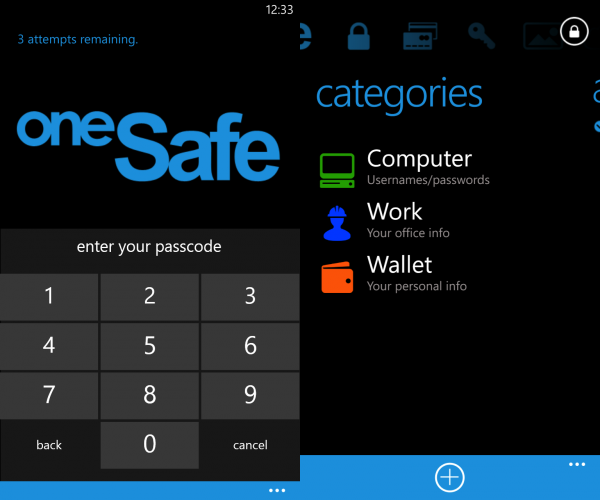
The recommended practice for passwords and credentials is to avoid using them in more than one place, and make them extremely difficult to crack. It sounds easy, at first glance. But, as we sign up for an increasing number of accounts, it can prove to be quite a chore to keep track of them all. Ten accounts, for instance, means ten usernames and ten passwords, all distinct.
For this reason, users who wish to store sensitive login information, and have quick access to it, rely on password managers. Such tools are available on all major platforms. They are easy to use and, if needed, can generate more secure passwords than we can come up with (certainly more secure that users' favorites, "123456", "password" or, like it will stop hackers more than the first one, "12345678"). One such offering is oneSafe for Windows Phone. It was just made available as a trial in Store, so let us take a look at it.
The app, like other similar tools, allows users to protect passwords and credentials through a PIN code. Stored information can only be accessed after the app accepts the PIN. As far as I can tell, it can be as long as you wish. OneSafe locks the data, automatically, after five minutes of idling. The PIN change is recommended every month, but can be customized to be be shorter.
To make managing passwords and credentials easy, oneSafe has templates for various types of accounts, like credit cards, Internet banking, email, PCs, instant messaging and travel. The list of predefined profiles is extensive, covering major services. The ones which are accessed or needed the most can be favorited, and will show up in the favorites tab in oneSafe.
OneSafe can generate secure passwords, if the user wants to, and provides an option to backup and restore stored information. There is, however, no oneSafe account to automatically sync the latter across more devices.
Based on my time with it, personally, I consider oneSafe -- and every other similar tool -- to work best in conjunction with browser sync. The latter can be used to store data that is commonly needed, like a Disqus password. The former is tailored for passwords and credentials that you may not want to have in the same place, nor need as often.
OneSafe is available to download from Windows Phone. The app runs for $1.99, after the trial runs out.
-

How to assign custom address bar keyword for Google Search query, function
Publié: mars 14, 2014, 2:19pm CET par Mihaita Bamburic

If you repeatedly use Google Search for a certain query, like "breaking news", you have to type in the same thing, every time, in the browser's address bar to get the results. It can quickly get irritating. Luckily, there is a more efficient way to do it -- you can assign a custom keyword.
To give you an example, you can set the combination "bn" to substitute "breaking news". You can then use the keyword instead, to see the respective results. This trick works with various functions Google Search offers, like isolated site queries (triggered by "site:", followed by what you are looking for). It is incredibly useful in day to day usage.
For the purpose of this article I will detail the step-by-step process in Google Chrome. However, the same results can also be achieved in other browsers, as the principle is unchanged.
Without further ado, here is what you need to do. First off, open Google Chrome, then go to the Settings menu. There, click on the Manage search engines... button. Then, scroll to the bottom of Other search engines. The browser will reveal the following three boxes, as shown in the screenshot below.
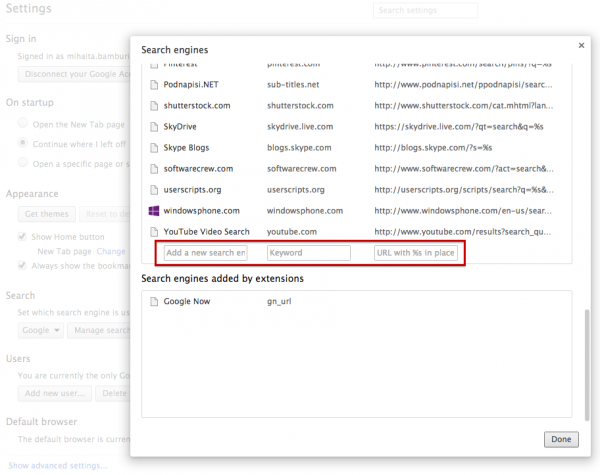
Except the third box, which contains the Google Search link for your query, the first two can be customized to your choosing. Here is an example:
- Name (first box): Technology News
- Keyword (second box): tn
- Google Search address (third box): https://www.google.com/search?q=technology+news
Type tn in the Google Chrome address bar and press Enter to view the results.
Notice that to look up technology news you have to type technology+news, after the search?q= sequence. The plus (+) sign separates individual words and terms. Similarly, for time in London you have to use time+in+London.
To trigger (some) Google Search functions the third box has to contain a slightly different sequence. Here is an example of how you can search on a specific site, in this example BetaNews:
- Name: BetaNews Site Search
- Keyword: b
- Google Search address: https://www.google.com/#q=site:betanews.com+%s"
Type b in the Google Chrome address bar, and press the Space key after, followed by what you are looking for (like, Windows Phone apps). Press Enter to initiate a site search for your query.
The sequence that follows after site: tells Google Search which domain to use. If you want to take advantage of other functions like the dictionary, replace site:betanews.com with define: (it will read as follows: https://www.google.com/#q=define:+%s). The calculator, for instance, can be triggered by calculator.
While it may seem like a simple feature, the option to automate some queries, or at least a part of them, can increase productivity, even if only slightly. If you have specific functions you find useful, please share them below.
-

Nokia Refocus is now available for all Windows Phone 8 Lumias
Publié: mars 14, 2014, 11:56am CET par Mihaita Bamburic

Refocus is one of Nokia's exclusive photography apps for PureView-branded Windows Phone 8 Lumias. Its party trick is shifting the focus point to a different location or showing everything in focus, after snapping the photo. Refocus is akin to the Lytro camera, albeit at a lesser scale.
Like Nokia Camera, which has also launched with a similar availability, Refocus has broken the flagship bond and is now available for the Finnish maker's entire Windows Phone 8 lineup. This opens up the app to much more popular handsets, like the Lumia 520, which make up the bulk of Nokia's Windows Phone sales. The reason for the change is customer feedback.
"As we have seen with the great imaging apps like Nokia Camera before, lots of people have been asking for it and we responded", says Nokia Refocus lead program manager Jens Eggert. "You spoke, we listened. Now anyone that owns a Lumia can enjoy the power and creativity of Nokia Refocus. It's another great example of how the Lumia you own today, keeps getting better".
Nokia has not announced any other changes pertaining to the updated Refocus app, other than the extended availability. The app's Store description, however, lists the latest version with the second change, namely improved focus.
In my testing I have previously found it interesting to play with, albeit somewhat limiting as it only works with Refocus-snapped photos (understandable given the number of exposures needed for the effect) and tapping on certain areas of the picture yielded no focus change whatsoever. Nonetheless, the visual effects that can be obtained with Refocus are a welcome addition to Nokia's photography app suite.
Nokia Refocus is available to download from Windows Phone Store.
-

Nikon beefs up its mirrorless range with new 1 V3 camera
Publié: mars 13, 2014, 12:22pm CET par Mihaita Bamburic

Smartphones may be the most popular devices for taking pictures nowadays, but there is still a place for dedicated cameras, which continue to offer superior image quality. For this reason, I, like many other photography enthusiasts, have a DSLR. It may not be small, but it is a pleasure to shoot photos with. But, mirrorless cameras are slowly catching up and may soon prove to be as good as or better than their bigger siblings, with their more pocketable design playing a key part in this.
Nikon's new 1 V3 mirrorless camera, that the Japanese manufacturer unveiled today, is one of the most attractive offerings in its 1 range. Like other, similar bodies, it is quite light, coming in at just 324 grams. And it brings impressive specifications to the table, like a 171 focus point system and 20 FPS shooting rate.
Unlike more expensive Nikon DSLRs, the 1 V3 comes with Wi-Fi connectivity out-of-the-box. The former require an optional accessory to achieve similar results, which is not convenient to use, as it is not a built-in feature, or lug around.
Here are the big specs: 18.4 MP CMOS 13.2 x 8.8 mm sensor with no low-pass filter, Expeed 4A processor, 160 to 12800 ISO range, 1080p video recording at 60 FPS (30 FPS is available as well), 720p video recording at 120 FPS, microSD card slot (supports microSDHD microSDXC cards) and a tilting touchscreen panel on the back.
To give you an idea of how fast 20 FPS is for a dedicated camera, Nikon's also new D4s, which is a $6,449.95 professional DSLR, only does 11 FPS, or about half as much. The 1 V3 achieves that high rate with the electronic shutter; using the mechanical one the frame rate drops to 6 FPS, which is still quite fast. As a result, it touts the "world's shortest shooting time lag", for a digital camera with interchangeable lenses,
The 1 V3, however, costs $1,199.95 with the optically-stabilized 1 NIKKOR VR 10-30mm f/3.5-5.6 kit lens (in full-frame terms, it is equivalent to the view angle of a 27-81 lens, which would be significantly bigger). That is not cheap, far from it, but it is roughly on par with what other similar mirrorless cameras cost. The lens is also touted to be "the world's lightest interchangeable lens equipped with a power-drive zoom function, and also the world's first interchangeable lens equipped with power-drive zoom to utilize an electrically controlled lens cover". Of course, there are a couple of asterisks there.
In the kit package, among other accessories, Nikon also includes an electronic viewfinder (that can be attached on top of the camera, taking advantage of the shoe, but eliminates the possibility of using a large flash at the same time) with 2.359 million pixels and a grip, which allows for a more comfortable shooting experience and holding of the camera.
-

Fitbit Force recall affects 'about' 1M units
Publié: mars 13, 2014, 10:45am CET par Mihaita Bamburic

Activity trackers, also known as fitness bands, are popular wearable devices that are designed, among other purposes, to give users insights into their sleeping habits, the option to track the time and distance they walk and the number of steps they make. In the case of the Fitbit Force, however, activity trackers are also giving users rashes.
Fitbit has officially revealed 1.7 percent of Force users have reported skin irritations, which has led the company to announce a voluntary recall and issue a public apology. In two filings, with the US Consumer Product Safety Commission and the Healthy Canadians agency, the wearables company reveals the extent of the recall -- roughly one million units in US and "about" 28,000 north of the border, in Canada, sold between October 2013 and February 2014.
"Users can develop allergic reactions to the stainless steel casing, materials used in the strap, or adhesives used to assemble the product, resulting in redness, rashes or blistering where the skin has been in contact with the tracker", says the US filing.
In US, Fitbit says it has received roughly 9,900 reports of skin irritations and 250 reports of blistering. In Canada the number of reported irritations is lower, only 50, most likely the significant difference is due to the number of units sold to local consumers.
The model numbers that fall under the recall are FB402BK, FB402BKS, FB402SL and FB402SLS in US, and FB402BK-CAN, FB402BKS-CAN, FB402SL-CAN, FB402SLS-CAN in Canada (UPC numbers 898628002885, 898628002892, 898628002960 and 898628002977).
Fitbit Force buyers are advised to contact the company for a full refund, and obviously put the activity tracker aside immediately if they have not done so already. Fitbit has set up this page to help those who are affected to return the product and receive the refund.
Photo Credit: Aleksandar Mijatovic/Shutterstock
-

Windows XP, 2001 called and it wants you back
Publié: mars 13, 2014, 8:48am CET par Mihaita Bamburic

I admit to being utterly, utterly puzzled why some people and businesses choose to keep using Windows XP in 2014. Maybe they have not received the memo it is nearly 13 years old, and terribly outdated. If the operating system was a living being, it would be called a dinosaur. And we are not seeing those alive and kicking in living rooms, offices and ATMs, are we?
I am not going to pull out the security card and trump it as a reason to upgrade. We all know this argument does not resonate with Windows XP users. Instead, they should be looking at the real benefits an upgrade, to let's say Windows 7 or Windows 8.1, will do for them and at what could happen if they choose not to abandon the sinking ship. This is a strategy Microsoft has adopted in a new please-upgrade-from-XP-we-really-want-you-to infographic, aimed at the UK Government.
"It’s almost time to say goodbye to Windows XP -- the longest-supported operating system in Microsoft history", says Microsoft contractor Jesse Stanchak. (I would say the time to wave goodbye has long passed.) "It’s never easy to say goodbye to an old friend -- and XP now more than 12 years old. But the world has changed since 2001 and today’s IT environment is filled with challenges that no one could have foreseen back when XP development began in the late 1990s".
For software, 13 years is a very, very long time. Microsoft has released four new consumer OSes since, and the software giant is recommending to upgrade to Windows 7 or Windows 8, as there are quite a few noticeable benefits to be had, some of which I am mentioning below.
According to the company, newer versions of the OS have been optimized for more recent hardware, providing performance improvements and lower booting and resume times. Who would not want their device to at least feel faster? There are also new features designed to make BYOD easier, increase usability (the brilliant window snap springs to mind) or beef up security (BitLocker is a useful one).
Compatibility with the latest software is one benefit quite a few users are not paying much attention to (and Microsoft is not specifically mentioning either), but, as more and more developers decide to focus their efforts on Windows 7 and later releases, Windows XP will be out of the picture.
Microsoft rightfully points out that, "Without support, some businesses such as those in the financial or public sector, may struggle to remain compliant if they continue to use Windows XP". Might I add, businesses, especially banking institutions, should be very concerned of what happens if (when, actually) someone hacks critical devices, like ATMs. The negative publicity, which ensues in such an event, can be more damaging, both financially and to their credibility, than the upgrade.
"A Custom Support Agreement for an End of Life OS can become very expensive", points out Microsoft. Quoting IDC, the infographic says "Organizations that continue to retain a Windows XP environment not only are leaving themselves exposed to security risks and support challenges but also are wasting budget dollars that would be better used in modernizing their IT investments". Would you want to be the client of a business that does not care about such things? I certainly would not.
Those who wish to upgrade from Windows XP can turn to Microsoft Services for support, according to the infographic. We already have extensive coverage on the topic, presenting advice on what to upgrade to and even how to make the best out of a bad situation (yeah, how to keep staying alive while using Windows XP). It is up to you to decide whether it is still worth living in 2001.
Photo Credit: Everett Collection/Shutterstock
-

Pre-order an Xperia Z2, get a Sony Bravia TV for free
Publié: mars 10, 2014, 1:36pm CET par Mihaita Bamburic

Smartphone penetration continues to rise in markets across the globe, as vendors compete to get more attractive devices, at increasingly lower price points, in consumers' hands. Meanwhile, the premium market is becoming a niche, as indicated by the ongoing drop in average selling price. The consumerization of smartphones also means sellers have to get creative, or at least attempt to, to get buyers to shell out a hefty sum.
Mobile operators have bundled smartphones with accessories and other smart devices in order to attract buyers. For instance, my Nokia Lumia 920 came with a free pair of Nokia Purity HD headphones. Now, Vodafone's UK arm is using a similar strategy, giving those who pre-order a Sony Xperia Z2 a free Sony Bravia TV.
The interesting offer does not extend throughout the pre-order period, as Vodafone UK says only the first 3,000 pre-orders are eligible. The mobile operator does not specifically mention which model of the Bravia lineup is part of the deal, only that it is a 32-incher.
The terms of the deal also state that, in order to qualify, those who are eligible have to pay their first monthly bill and claim their Bravia TV from Sony -- between May 8 and July 8 -- after registering on the Japanese maker's site.
-

Windows Phone users do crave popular apps, no matter what apologists, fanboys say
Publié: mars 10, 2014, 12:02pm CET par Mihaita Bamburic

Whenever a pundit brings up apps as an irrefutable argument for Windows Phone weaknesses, platform fanboys and apologists quickly point out they could not care less about whatever the Store is then lacking. They may also say that there already are good alternatives available, and major titles -- that are popular on Android and iOS -- are not really that important, when you have live tiles to look at all day. Basically, such an argument is, therefore, a pathetic excuse to bash their beloved platform.
Instagram? "No, thanks, that is for hipsters". Candy Crush? "I do not need that lame game on my Windows Phone as there are better ones available". "Oh, and you are an iPhone/Android fanboy for mentioning this!". You get the gist. But after we get off the comments train, we see that whenever Windows Phone gets a popular app, it quickly rises to the top of the Store. Yes, these users, of which I am proud to be one, do crave major titles, just like everyone else.
Facebook launched Facebook Messenger last week on the platform and, even though it may be lacking certain features that Android and iOS users get, the app is, at the time of writing this story, the second-most popular free title in the US Store, and the best performer in "New+Rising". Its ranking may vary depending on the region, but it is shaping up to be one of the biggest app wins for Windows Phone this year.
You may be wondering why that is the case, when Windows Phone already integrates Facebook Messenger in the Messaging and Microsoft-baked Facebook apps. Is that not good enough?
Having a dedicated tool for the job is much better than going through hoops to get to what you want. It can also offer many more features, and the latest ones without having to wait for an OS update, and a more tailored user experience for its purpose, and that is what Facebook Messenger does very well.
If we look at Instagram in the same regional app store, we can see it is still at the top of the free apps list more than three months after its arrival. Based off every story I have read until Instagram launched, its popularity should come as a huge, huge shock to everyone, because, well, apologists and fanboys bashed those who ever said it is important and users want it.
Yes, Instagram too has been enjoying its fair share of knock-offs and good third-party clients on Windows Phone, but it was not until the real deal came that the service took off and its real importance to platform users became apparent. More benefits will be visible in the long run.
But these are really major titles on all platforms which offer them. Waze, on the other hand, is more of a niche app in comparison. It offers crowdsourced navigation information, and does not have as many users as either of the other two. Yet Waze, which launched alongside Instagram, is in the top free navigation apps in the US Store, right after Nokia's powerful HERE suite that is, in part, offered on every Lumia Windows Phone out-of-the-box. Also, there have been no popular third-party Waze clients in Store, so its success story is more impressive than that of Facebook Messenger or Instagram, which already enjoyed some traction and appeal before their official arrival.
Right after Facebook Messenger, in the New+Rising category in the US Windows Phone Store, is CloudSix for Dropbox. This is a great third-party Dropbox client, developed by the man who is also responsible for the best third-party Instagram and Vine clients on the platform. I am willing to bet if Dropbox officially launches on Windows Phone it will quickly become one of the most popular apps in Store, as the service is hugely popular on rival platforms and has seen great success so far.
Fanboys and apologists are a vocal bunch who will quickly try to spin any story that suggests apps are instrumental to Windows Phone's success, just as their Android and iOS counterparts will do the same when it comes to the weaknesses of their favorite platforms. Looking only at those biased responses that spread FUD, and placing any faith into their relevance, gives us a heavily skewed perspective. We might as well live in the dark ages.
Outside of the comments section, the bulk of Windows Phone users reveal the truth about how much apps matter to them, and how much they need popular titles to finally arrive and make them feel rewarded by their choice of smartphone. Simply look at what happens with the Store whenever we get some tasty crumbs in order to see the real picture.
Photo Credit: Curioso/Shutterstock
-

How to create a bootable OS X 10.9 Mavericks USB drive
Publié: mars 7, 2014, 4:38pm CET par Mihaita Bamburic

If you do not fancy using the App Store or the built-in recovery mode to download and run the large OS X 10.9 Mavericks setup file, Apple gives you the option to create a bootable USB drive to install the operating system on your Mac. It is fast and works even when there is no Internet connection available.
The process is pretty straightforward, and does not require advanced skills, or downloading a dedicated third-party tool (although I will also explain how to use one, in case you decide or need to go down this road). All you need is an 8 GB USB drive (it can be larger), which you may already have lying around somewhere, and a Mac.
No matter the method described below, you will have to download the OS X 10.9 Mavericks setup file from the App Store to create the bootable USB drive. You can either search for it in the app or access its respective location using this link. When the download completes, do not carry on with the install. You will then have an app called Install OS X Mavericks in your Applications folder. Please verify it is there before proceeding any further.
The Apple Way
Apple has created a support page that explains, in large, how to create a bootable USB drive with the OS X 10.9 Mavericks setup file on board. It is not very detailed (which is where the following steps come in), but is to be preferred over dedicated, third-party tools as it is properly tested.
That being said, this option is only aimed at those whose Macs are already running the latest iteration of the Mac operating system, according to the support page. I have not tested Apple's claims, to see whether it can be used successfully with prior versions. (Try it; if that is not the case skip past this section and look at the next one.)
Here is what you need to do:
- Connect the USB drive to your Mac. Backup any files that may be stored on it.
- Format it, using Disk Utility, as a Mac OS Extended (Journaled) drive, named Mavericks. This can be done from the Erase tab within the app; make sure the USB drive does not have multiple partitions (that can happen, so turn to the Partition tab to verify and correct this).
- Open Terminal.
- Type (paste) the following command: sudo /Applications/Install\ OS\ X\ Mavericks.app/Contents/Resources/createinstallmedia --volume /Volumes/Mavericks --applicationpath /Applications/Install\ OS\ X\ Mavericks.app --nointeraction.
- To kick off the process, type in your user password when requested.
As there is no progress bar or percentage indicator, there is no way of knowing how much time the process will take to complete. It mostly depends on the speed of your USB drive. It should take 30 minutes at most (it is not a rule, just a personal observation based on my experience).
Using DiskMaker X
DiskMaker X (formerly known as Lion DiskMaker) is a third-party tool that almost automates the process (you will have to press a few buttons), and is suited for creating a bootable OS X 10.9 Mavericks USB drive even when your Mac is running an older version of the operating system like Mountain Lion. There is a caveat though: its creator says the app does not work as intended on Snow Leopard version 10.6.8 and older. I recommend using it only when the first method does not work.
Here is how to use DiskMaker X:
- Connect the USB drive to your Mac. Make sure to backup any stored files.
- Upon opening the app, select the button Mavericks (10.9).
- Select Use this copy to use the Install OS X Mavericks app from the Applications folder. (Select Use another copy... if you have the app stored in another folder, in case you previously downloaded it and stored it somewhere else as a backup, for instance).
- Select An 8 GB USB thumb drive (Select Another kind of disk if you want to use something else).
- Select the name of the USB drive you are using for the process, if requested, and then select Choose this disk.
- Select Erase then create the disk.
- Select Continue.
- Type in your user password when requested.
DiskMaker X will inform you on the amount of time left to complete the process, as opposed to the tool Apple offers. To install OS X 10.9 Mavericks on your Mac, restart the device, press the Option key immediately after, select the USB drive you just created from the menu, to use it, and follow the guide shown on the screen to finish the install.
-

There's finally a great Dropbox client for Windows Phone
Publié: mars 6, 2014, 1:06pm CET par Mihaita Bamburic
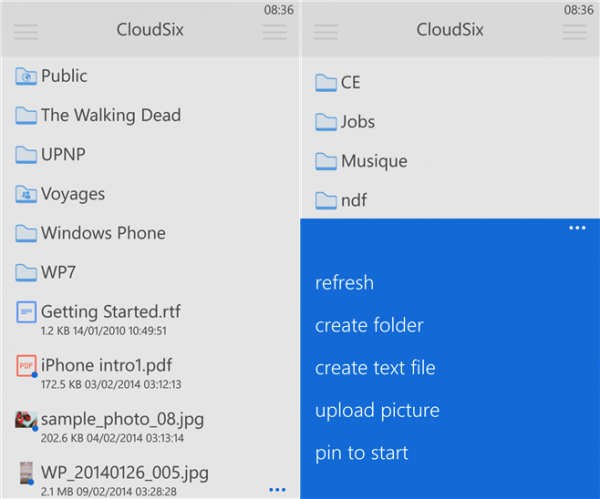
Windows Phone may be seeing new, popular titles launched in Store, like Facebook Messenger, Instagram and Vine, but the tiled smartphone operating system continues to lack some notable apps. The reason is major developers are still waiting for the platform to gain more traction before committing.
YouTube is absent, but there are a couple of good clients available that nearly make up for it. But, when it comes to Dropbox a decent selection is virtually non-existent. Part of the reason is the cloud storage service is focusing its resources in mobile on Android and iOS, like many other major companies, and (probably the majority of) Windows Phone users are in OneDrive's backyard already, whether they like it or not. But, if they choose to embrace Dropbox now they can turn to CloudSix for Dropbox.
CloudSix for Dropbox is the work of prolific Windows Phone developer Rudy Huyn, the man responsible for other third-party clients such as 6snap (Snapchat), 6tag (Instagram) and 6sec (Vine) that turned out to be hugely popular on the platform.
The app was just released in Store, so it is too soon to comment on its stability. But, during my hands-on CloudSix for Dropbox behaved admirably for what is the first publicly released version. So what does it allow you to do?
While logging in the first time you will notice CloudSix for Dropbox takes you to a web page which lets you register the app to your Dropbox account and, if you have the option enabled, use two-factor authentication for the process.
CloudSix for Dropbox also supports multiple user accounts, and the option to protect the app with a PIN. The latter feature is maybe useful to those who wish to keep others from prying.
Needless to say, the app can access any file that is stored on Dropbox's servers, download it and allow you to view it on your Windows Phone, if there is an app installed that can handle the format of the file. CloudSix for Dropbox is fast at this.
My favorite feature has to be the automatic camera upload, which hooks into Windows Phone's photos+camera control panel (it is found in Settings -> applications) to give you the option to backup your photos and videos to Dropbox, and bypass OneDrive. You can choose which folder will be used in the cloud for those uploads (by default, it is "/Windows Phone/Camera Roll/"). The feature only works while the smartphone is connected to a Wi-Fi network and is charging. I wish it would work on cellular networks as well, but hopefully Huyn will add the option in the future.
From the app users can delete, favorite, rename and share files, as well as receive a link to the stored content for sharing purposes (Huyn sees it as a good alternative to using attachments, which is useful for large files). Favorited files can be accessed offline, which minimizes the cellular data traffic (it comes in handy for listening to music, which is what I would use the feature for). But, you cannot move files which means you'll have to rely on another device for it.
Users also cannot affect the state of folders on Dropbox, which means no option to delete or rename them. Again, you'll have to rely on another device for this, for the time being at least.
For what is an initial public release, CloudSix for Dropbox is great. There may some things missing and the dependency on installed apps to view stored content, but I quite like it and recommend it to Dropbox users on Windows Phone. Huyn has a respectable track record, which means the man will not give up on the app and will continue to improve it with each iteration. Also, Huyn just announced CloudSix for Dropbox will be joined by clients for Box, Google Drive, Mega and, surprisingly, OneDrive.
CloudSix for Dropbox is available in Windows Phone Store. The app is ad-supported. Ads can be removed with a $1.29 in-app purchase.
-

Jelly Bean, KitKat continue their rise in Android distribution
Publié: mars 5, 2014, 9:03am CET par Mihaita Bamburic

Google's Android distribution charts give us a fresh look at adoption trends with each monthly update. In early-March, we see Jelly Bean and KitKat continuing their rise in popularity, while older iterations of the popular open source operating system are on their descending path.
Based on the number of devices accessing the Play store in the seven days ending March 3, KitKat is running on 2.5 percent of monitored Android handsets. Its distribution share is 38.88 percent higher compared to the previous month, when it accounted for 1.8 percent. KitKat will see a stronger uptake once smartphones like the new Samsung Galaxy S4 are released, and vendors upgrade their existing devices to the latest Android iteration.
Jelly Bean also has an increased its distribution level in early-March, reaching 62 percent of monitored Android devices. Its share increased slightly from a month before, when it topped 60.7 percent. The individual iteration breakdown is as follows: Android 4.1 -- 35.3 percent (previously 35.5 percent), Android 4.2 -- 17.1 percent (previously 16.3 percent) and Android 4.3 -- 9.6 percent (previously 8.9 percent). More recent Jelly Bean versions will continue to grow further, as vendors are still launching devices, and software upgrades, with those distributions.
Ice Cream Sandwich sees a drop in distribution, to 15.2 percent early this month from 16.1 percent a month before. Android 4.0 already has two years on the market under its belt, which, combined with the higher popularity of newer sweets, accounts for its slide.
Honeycomb is again showing up in the charts, despite its mere 0.1 percent distribution. Needless to say, its presence is conditioned by the 0.1 percent mark that is imposed by Google for a distribution to be included in monthly updates. Its level is unchanged over previous reports.
Like Ice Cream Sandwich, Gingerbread is also bleeding distribution. Early this month, it topped 19 percent, 1 percentage point less than a month ago when it had 20 percent. The drop comes naturally, as more recent Android iterations are favored by vendors for their latest devices and new software upgrades.
Froyo follows in the footsteps of its younger siblings, by ceding distribution. It topped a mere 1.2 percent, which is slightly lower than early last month when it accounted for 1.3 percent of monitored Android handsets.
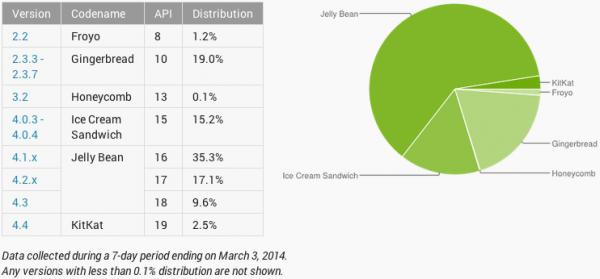
The latest Android distribution update does not reveal anything out-of-the-ordinary, as newer sweets increase in popularity while older iterations are slowly, but surely, on the path towards platform irrelevance.
Photo Credit: rangizzz/Shutterstock
-

BlackBerry brings OneDrive to BB 10 smartphones
Publié: mars 5, 2014, 7:54am CET par Mihaita Bamburic

After being forced to drop the SkyDrive name following a legal dispute with UK broadband provider Sky, Microsoft relaunched its cloud storage service, last month, under a new, yet somewhat familiar moniker, OneDrive. Rebranded apps quickly hit Android, iOS, OS X and Windows Phone, adding new features in the process.
With the OneDrive roll-out almost complete, BlackBerry (yes, that is right) just introduced the cloud storage service on its own platform, BlackBerry 10. The move effectively gives Microsoft access to more potential customers, and allows OneDrive to better rival the availability of other market competitors, like Box.
The app is called Connect to Microsoft OneDrive, and is offered for the BlackBerry Z10, Z30, Q5, Q10 and the limited edition Porsche Design P9982 (which is based on the Z10). Now let us go through the marketed features.
One of the benefits of Connect to Microsoft OneDrive is the ability to take advantage of automatic photo and video backups. The app will upload said content to the cloud on its own, like the official OneDrive apps for Android and iOS, which minimizes the risk of losing photos and videos in, for instance, the case of theft. It is also much more convenient than doing it manually.
Being a cloud storage app, it has built-in file sharing functionality. Connect to Microsoft OneDrive also lets users comment on documents and edit them, which comes in handy when they need to correct some bits or collaborate with others.
Connect to Microsoft OneDrive is available to download from BlackBerry World.
-

Windows Phone finally gets Facebook Messenger, 'app gap' slowly closing
Publié: mars 5, 2014, 6:42am CET par Mihaita Bamburic
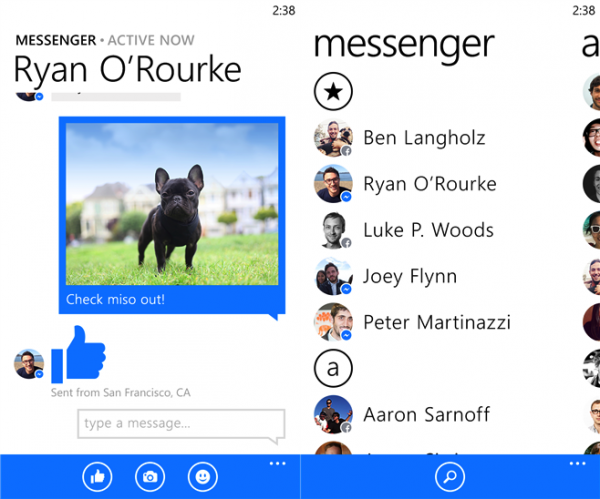
Windows Phone head Joe Belfiore spoke last year of the Windows Phone app gap, claiming that it would end before the start of 2014. Unfortunately for the platform, that has not turned out to be accurate as there are still lots of great titles that are either missing from Store or offered in a half-baked version on the tiled operating system. The good news is the app gap is actually closing, albeit slowly (and not anytime soon).
Microsoft revealed at MWC 2014 Facebook Messenger will launch on Windows Phone, and the app is finally available in Store today. This is one of the most important wins for the platform, as the service is hugely popular in many markets.
Some of you may rightfully point out that Facebook Messenger is already cleverly integrated in Microsoft's Facebook app, and can be easily pinned on the start screen. The difference between it and the official app is the former does not offer nearly as many features or actually looks and feels remotely like the Android and iOS counterparts. That is why the latter is important, as it gives Windows Phone a better chance of gaining more users from (larger) rival camps.
Straight off the bat, Facebook Messenger comes with a good feature set, with the only noteworthy functionality missing being the chat heads. That omission is to be understood seeing as the nature of Windows Phone is to keep the user experience consistent, and flying icons would have unsettled it.
Windows Phone users can share photos and their location with others, and chat with more than one Facebook friend in group chat. Folks can see when sent messages are read by recipients, and send and receive stickers.
The user list shows where Facebook friends are active -- in the mobile app or on the web -- which may come in handy sometimes. I have yet to test whether messages will be delivered solely to the app when the user is no longer active in the browser version.
As you might expect, chat history is offered and so is the option to disable notifications. The latter is a welcome feature, as Windows Phone does not offer quiet hours, which includes the ability to turn off notification sounds between certain hours.
As a first version, Facebook Messenger for Windows Phone is quite good. Hopefully the social network will not copy Instagram and other top-tier developers in launching apps for the tiled OS and not keeping them up to date compared to their Android and iOS counterparts.
Facebook Messenger is available to download from Windows Phone Store.
-

Lenovo, LG have a 'me too' moment, also tell Ellen they have better smartphone cameras than Samsung
Publié: mars 4, 2014, 1:01pm CET par Mihaita Bamburic

Ellen DeGeneres' Samsung Galaxy Note 3 made waves at the Academy Awards after being used to snap an on-stage selfie and a group shot. Both quickly became hugely popular photos taken at the event, and target practice for the South Korean maker's rivals.
Nokia was first to take a stab at Samsung for the terrible quality of DeGeneres' selfie, implying she should have used one of its smartphones instead. The photo posted by the star even had the #blurry hashtag added on Twitter to make up for what was basically a missed shot. Not to miss this opportunity (to be unoriginal), Lenovo and LG also took to Twitter to convince us that their smartphones would have fared better than Samsung's phablet.
Lenovo and LG have not (entirely) copied Nokia's approach, as both companies focused on the group shot snapped by Bradley Cooper, which did not include everyone in the photo as the man's arms are not "longer", according to DeGeneres.
LG explained that if DeGeneres had used a G2, she could have pressed the camera button on the back of the smartphone to take that picture instead of Cooper. "If only Ellen had a G2 she would've taken this selfie her self #Oscars #TheEllenShow #LGG2 #selfie", reads LG's tweet.
Lenovo took a slightly different approach by informing us one of its smartphones' cameras actually has a wider field of view. "No long arms needed when u have #MyVibe MT @TheEllenShow If only Bradley's arm was longer", says Lenovo. You can see the attached photo above.
Unlike Nokia, which has the advantage of being the first to throw the proverbial mud at Samsung, LG and Lenovo's tweets lack originality. The Chinese company does not even have an official presence in the US.
What I find insulting, really, is that all three companies are somehow ignoring that Samsung sponsored this year's Oscars, and imply that it was actually DeGeneres' choice to use a Galaxy Note 3. Hint: it is not, as she was caught tweeting from an iPhone backstage.
-

Nokia wants apps for its X lineup to have an Android look and feel
Publié: mars 4, 2014, 12:52pm CET par Mihaita Bamburic
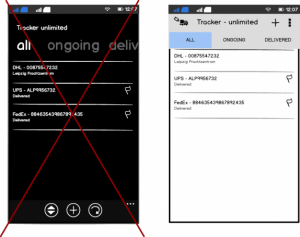 When Nokia officially unveiled its X smartphones it was clear the Finnish company intended its new Android lineup to look similar to Lumia Windows Phones. The internals may be on the low-end side, but the hardware design looks just as premium, undoubtedly aided by the funky colors, and the software... well, the homescreen interface resembles the Windows Phone tiles, which is the dead giveaway as far as this writer can tell.
When Nokia officially unveiled its X smartphones it was clear the Finnish company intended its new Android lineup to look similar to Lumia Windows Phones. The internals may be on the low-end side, but the hardware design looks just as premium, undoubtedly aided by the funky colors, and the software... well, the homescreen interface resembles the Windows Phone tiles, which is the dead giveaway as far as this writer can tell.Some may rightfully point out that X smartphones are superior to Lumias in one major area -- apps. Courtesy of the mature Android ecosystem, Nokia's droids are compatible with hundreds of thousands of offerings, which is more than Windows Phone can tout. It would make sense for Nokia to encourage developers to make their apps more like those on Windows Phone to warm repeat customers to the idea of upgrading to one of its higher-end smartphones, which run Microsoft's tiled operating system. But, Nokia has other plans.
In the UX checklist section of the Nokia X Design Guidelines, the Finnish company is advising developers to stick to the "Android style", and not confuse users by making their offerings look and feel like they are meant for Windows Phone or other platforms.
Do not mimic different platforms. People are not used to the interaction paradigms of the other platform; for example, they might consider the Windows Phone panoramic view as uneffective since it does not work satisfyingly in landscape orientation.
This sends a mixed message: It is OK for Nokia to mimic Windows Phone's tiles, but it is not OK for developers to mimic Windows Phone's design guidelines in their apps?
The admission that the "panoramic" view in Windows Phone does not work well in landscape mode is not something that one might expect to hear from the company which sold its smartphone division to Microsoft.
Perhaps if Nokia wants to enjoy success with its Android smartphones and entice developers to embrace the Android look and feel it should stop making its handsets and AOSP-based distribution look like Lumias and Windows Phone, respectively. That would not send the wrong message.
But seeing as Nokia is getting rid of its phone-making division by dumping it into Microsoft's yard, the company may be trying to wash its hands of Windows Phone as quickly as possible and open up more to Android. Asking developers to adopt the Android design guidelines is a right first step.
-

What we know about Windows Phone 8.1 so far
Publié: février 28, 2014, 3:07pm CET par Mihaita Bamburic

In late-October 2012 Microsoft released Windows Phone 8. Today, it is still the latest available iteration, more than a year after its arrival. Some would say its feature set was outdated when it launched, more so now as both rivals, Android and iOS, have been improved multiple times since, pushing them further ahead of Microsoft's own competitor.
Windows Phone 8.1 is Microsoft's chance to finally catch up to Android and iOS in the feature department, and, for the first time, give its offering a tangible advantage over its more popular adversaries. Windows Phone 8.1 appears to be long overdue when we consider that Android and iOS see one or two major updates each year, and their feature sets are really cutting edge. We know Microsoft revealed that its new smartphone operating system will launch this spring, so let us take a look at what it is known to bring to the table.
More Qualcomm Romance
Windows Phone 7, Windows Phone 8 and, most recently, Windows Phone 8.1 have an exclusive relationship with Qualcomm processors (the same does not hold true the other way around, though), which are the only ones supported by the smartphone OS and the only ones vendors are allowed to use in their devices.
Microsoft has been slow to update Windows Phone to support Qualcomm's latest processors, as the smartphone OS was always one step behind supporting what the chip maker had on tap. That changed in late-2013, when the software giant gave vendors the opportunity to use the beefy Snapdragon 800, Qualcomm's then baddest processor on the block, though a software upgrade, called Update 3.
In Windows Phone 8.1, Microsoft revealed that the smartphone OS adds support for its entry-level lineup, comprised of the Snapdragon 200, Snapdragon 400 and Snapdragon 400 with LTE, which are the replacements of the Windows Phone-supported, but Qualcomm's former, S4 generation. This will give vendors the option to target more price-conscious buyers, expand their reach in LTE markets and, ultimately, grab more market share for themselves and the platform as well.
Microsoft made no mention of the Snapdragon 801 at MWC, which is Qualcomm's new top of the line mobile processor, that powers the Sony Xperia Z2 and Samsung Galaxy S5. It would be foolish not to support it in Windows Phone 8.1, as specs matter for a bunch of good reasons, one being the obvious performance increase. Also, Microsoft made no mention of supporting the Snapdragon 805, which will be even faster but will launch later in the year. Again, the company would be foolish not to support this one either.
More Hardware Partners
Windows Phone 8 has seen low adoption among smartphone vendors, as only HTC, Huawei, Nokia and Samsung have released devices running the current version of the tiled OS. Of the four, only the Finnish maker has fully committed to the platform, while the other three are more focused on their Android strategy.
Microsoft announced at MWC that Gionee, JSR Technology, Lenovo, Longcheer, ZTE, Kabonn, Xolo, Lava, LG, and Foxconn have been added to the Windows Phone hardware partners list. The company says they account for 55 percent of smartphones across the globe. That is good news for the platform. But do not expect to see all of them releasing Windows Phone 8.1 handsets immediately after the new tiled OS launches. It could take a while to see that happening, and it will be interesting to see how much of their commitment will be about Windows Phone, in contrast to Android.
More Flexibility
Microsoft says it is now "open for business on Windows Phone", for everyone interested in building such a smartphone. To achieve this, interested parties can take advantage of Qualcomm's Reference Design and Microsoft's support for it. This will, for instance, give mobile operators the opportunity to directly tap into the Windows Phone market with branded offerings. That is a major advantage Microsoft is creating for itself, as such smartphones can be subsidized and undercut similar offerings in mobile operator stores. Every resource will be available at oem.windowsphone.com.
Windows Phone vendors will be able to release devices for TD-LTE and SGLTE networks, on top of TD-SCDMA, which are used in large smartphone markets like China. That is good news, as more people will have the opportunity to grab a Windows Phone 8.1 smartphone, and use it on the network of their mobile operator of choice.
Those vendors will also be able to offer Windows Phone 8.1 on dual-SIM smartphones, which are popular in some large, and emerging markets, again like China, where consumers may use one network for calls and the other for Internet access (or, personal and business use). The way the tiled OS will visually support dual-SIM smartphones is by offering separate access, in the Phone and Messaging apps, for each network. The Messaging tiles can be linked, to minimize clutter on the start screen. Microsoft also says it is providing "Total user control of Dual-SIM experience".
Lower Barrier Of Entry
Currently, all Windows Phone 8 handsets that we see on the market have a minimum of 512 MB of RAM, 4 GB of internal storage, capacitive keys (and, in Samsung's case one physical button) on the front, all in the same order, and hardware keys for the volume, power and camera shutter on the side. The said hardware layout has been purposefully imposed to give Windows Phones consistency.
But it also means that vendors which are OK with the idea of making Windows Phones have to adapt their smartphone designs, or create new ones, to release devices running the tiled OS. So, in Windows Phone 8.1 Microsoft is giving them the option to use software buttons, instead of hardware ones, on the front, and ditch the dedicated camera shutter key. The last bit is meant to allow vendors to repurpose smartphones that are meant for Android, most of which do not have that button, to run Windows Phone 8.1.
To improve the user experience on low-end Windows Phone 8.1 smartphones, the OS will ship with improved microSD support. What that likely means is apps will be able to be installed and run from the attached external storage. That, mind you, is slower than the internal storage but is a great idea to implement to give owners of entry-level Windows Phone 8.1 devices more flexibility. On a Lumia 520, for instance, that means users will no longer be limited to enjoying a couple of big games, and will be able to install more.
More Enterprise Appeal
Microsoft jumped the gun last year when it announced in July that Windows Phone will receive an enterprise feature pack. When? In the first half of 2014. Eight months after the announcement and users still have not received it on their smartphones.
The highlights of the enterprise feature pack are support for enterprise Wi-Fi, S/MIME and VPN, extended mobile device management and certificate management. These are all features which Windows Phone desperately needs to gain more traction in enterprise, but the latest iteration does not have, effectively holding back growth in that segment.
At MWC 2014, Joe Belfiore, the head of Windows Phone, said that the enterprise feature pack will actually be integrated in Windows Phone 8.1, and not added on top of Windows Phone 8 like some, according to Belfiore, have believed to be the case. That was not an illogical assumption, after all, as it would give Windows Phone 8 devices a better chance to get the green light from more enterprises. However...
Compatibility With Windows Phone 8 Devices
This enterprise feature pack will be part of Windows Phone 8.1, which will be offered as an upgrade to current Windows Phone 8 devices. I am not holding my breath on the upgrade arriving sooner than in the first three months of Windows Phone 8.1's availability, as there are numerous steps to go through, which take time to complete, for the latest OS iteration to land on people's current, compatible smartphones.
I assume Microsoft will offer Windows Phone 8.1 through its Preview for Developers program, which gives enrolled users the option to install the non-customized Windows Phone version, the latest available at the time. If you have not enrolled already, you can look at a story I wrote following Windows Phone 8 Update 3 to learn how to do it. Once, and if, Windows Phone 8.1 is offered through Preview for Developers you can run the update immediately.
Want to Watch the MWC Presentation?
Microsoft made most of these announcements during an MWC keynote, that you can view here.
-

Plan to buy Samsung's Galaxy S5? Get a microSD card too (or the 32 GB model)
Publié: février 26, 2014, 12:14pm CET par Mihaita Bamburic

The amount of storage that is advertised in a product's specifications sheet never matches the user-available capacity when software is preinstalled on the device. That is to be expected, but there comes a point when customers may be getting too little space to store some content and install a few apps. With just a couple of games, that are growing in size nowadays, there might be nothing left available.
That is what upcoming Galaxy S5 buyers will have to deal with, as the preinstalled software on Samsung's new flagship takes up more than half of the advertised storage on the 16 GB model. Yes, that is roughly 8 GB occupied out-of-the-box.
A photo of the Galaxy S5's storage screen, posted by Android Central, shows the 16 GB model coming with just 7.86 GB available on the pre-release firmware. Expect nothing to change in the final version, as Samsung is unlikely to remove anything in the meantime.
Galaxy S4 owners probably saw this one coming, as last year's flagship also arrived with roughly half of the advertised storage occupied by the firmware alone. This issue extends to other devices, the most notable of which are the Microsoft Surface tablets which take up even more space for Windows 8/RT and additional partitions.
Prospective Galaxy S5 buyers should buy a large microSD card to increase the available storage and/or shell out for the more expensive 32 GB model which will give them more room to play with. Luckily, microSD storage comes at a low price.
The storage requirements for preinstalled software are unlikely to change, but it would be nice for manufacturers to start to offer at least 32 GB of storage in their flagship models, which we know to bundle quite a few (unnecessary) apps. As you can see, 16 GB is just not enough.
-

Samsung details Galaxy S5's new octa-core processor (Yes, there is one)
Publié: février 26, 2014, 10:58am CET par Mihaita Bamburic
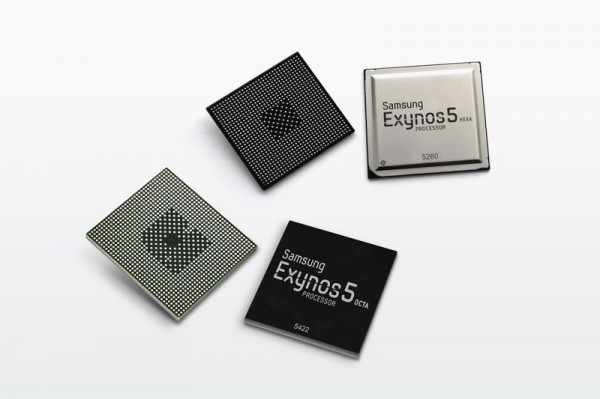
In keeping up with tradition, there will be two processors available in the Samsung Galaxy S5. The international version gets Qualcomm's quad-core Snapdragon 801, while another model -- that will most likely be available in non-LTE markets -- ships with the company's own octa-core Exynos chip, that Samsung just unveiled at MWC 2014.
Samsung is increasingly reliant on Qualcomm processors for its flagship Android devices, like the Galaxy S4, Galaxy Note 3 and, most recently, Galaxy S5, as the Exynos chips that arrived in 2013 have failed to live up to expectations. Even though those were octa-core designs, the Qualcomm-made, quad-core, solutions performed similarly and came with a very competent LTE modem as well. Samsung is not giving up (yet), as the new Exynos 5422 still aims to turn the tables in the company's favor.
The Exynos 5422 is not an octa-core processor in the traditional sense. It has eight cores, but, like its predecessors, four are designed to take heavy loads while the remaining ones handle lighter tasks. It is more of a four plus four chip.
The 28nm processor is comprised of four ARM Cortex A15 cores running at up to 2.1 GHz and four Cortex A7 cores with a maximum frequency of 1.5 GHz. Due to the new design, the Exynos 5422 is marketed with a 34 percent improvement in performance over the previous models.
Samsung's big.LITTLE HMP (Heterogeneous Multi Processing) implementation should give the maximum performance in any combination of up to eight cores, according to the data the company provided. There is support for panels with a resolution of 2560 by 1600 (and, lower), compressed display data, adaptive hibernation, as well as other new features.
Power consumption is estimated to be lower by 10 percent compared to "traditional" solutions, which will come in handy when power-hungry 2k displays arrive in smartphones and tablets.
A lesser version of the Exynos 5422, called Exynos Hexa, is set to power the Galaxy Note 3 Neo. The design is similar, but with two beefy cores running at 1.7 GHz, instead of four, and four slower ones clocked at 1.3 GHz.
Samsung says that the Exynos 5422 processor enters production in Q1 2014, but samples are available now. Presumably, it will be available in the Galaxy S5 since launch, which is set to happen in April.
-

Hey BYOD, Samsung's new Knox is here
Publié: février 26, 2014, 9:54am CET par Mihaita Bamburic
 BYOD is in full swing, but most businesses are not prepared for it. In order to maintain a high level of security, companies that embrace the movement, or want to, have to change, or adapt, their existing policies to accommodate the wave of devices their employees are bringing in, which is not what 55 percent of them are doing, according to a study issued last week.
BYOD is in full swing, but most businesses are not prepared for it. In order to maintain a high level of security, companies that embrace the movement, or want to, have to change, or adapt, their existing policies to accommodate the wave of devices their employees are bringing in, which is not what 55 percent of them are doing, according to a study issued last week.Samsung is among the few mobile devices manufacturers to take an active role in ensuring its products are BYOD-ready and enabled straight off the bat. Its response to the movement is Knox, a solution the company released one year ago, to augment the Samsung for Enterprise program. And, now, the successor arrives to beef up Knox even further.
The latest, and greatest, Knox iteration was unveiled at MWC 2014, in Barcelona, as a major upgrade over its predecessor. Samsung even released an SDK (Software Development Kit), which includes over 1000 APIs, to allow customers to tailor the BYOD solution to fit their needs.
There are improvements related to security and flexibility, like two separate containers per device which will come in handy for those who have two jobs and wish to keep related content isolated. Google Play software that supports the Android multi-user framework can now be used inside Knox containers. IT administrators can control what is installed on Knox-toting smartphones and tablets, through app whitelists and blacklists.
There is also a new feature that pertains to the security of the installed Android distribution. The new Knox iteration adds a real-time monitor for the operating system's kernel that is touted to improve the protection against malware. Check the link in the paragraph above for the complete changelog.
Alongside the beefed-up Knox, Samsung also introduced the Knox Enterprise Mobility Management (EMM) and Marketplace. The former aims to give customers a "simple, effective and affordable way to manage their mobile devices, user identities, user access privileges, role-based policies, and deployed apps", while the latter is basically an app store for Knox software and SaaS (Software as a Service) solutions.
As you might expect, the latest Knox iteration will be available in select Samsung smartphones and tablets. There is no information at the moment that mentions the exact release date.
Photo credit: Ivelin Radkov/Shutterstock
-

Kaspersky launches a 'safe' Windows Phone browser
Publié: février 26, 2014, 9:03am CET par Mihaita Bamburic
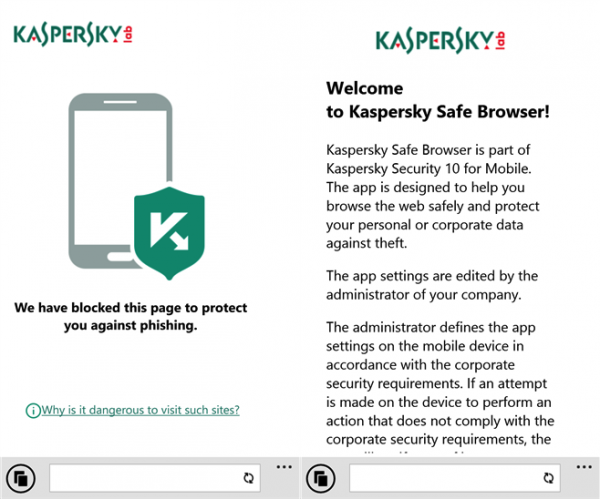
Due to its low market share, Windows Phone is not a popular target for malware writers, which gives users a sense of security. Whether that is genuine or false it remains to be seen, but, for the time being, the platform can be considered devoid of any malware.
Like iOS, Windows Phone limits what users, and apps, can do to increase security, which is also one of the reasons why malware is not running rampant. This is achieved through a number of dedicated features, like sandboxing. However, the operating system cannot keep users from visiting the darker corners of the InterWebs, or keep them safe from potential risks while doing so. Russian security company Kaspersky has decided to take matters into its own hands, and help those who navigate to suspicious or unsafe websites, by launching Safe Browser.
The app is meant to "help you browse the web safely and protect your personal or corporate data against theft", according to its description. Safe Browser is designed to be used casually as well as in corporate environments, where IT administrators can control the app's settings and adjust them to the company's policy.
Kaspersky does not provide any details that explain what exactly makes Safe Browser a good choice for Windows Phone users, but it has some neat tricks up its sleeve, some of which the company is not mentioning directly. The app can be used to block specific types of websites, for instance, like the ones that feed nudity or violence, and offers a quick way to get rid of any browsing traces.
Kasperky's Safe Browser is also among the few third-party browsers that are available in Windows Phone Store today, joining the likes of Nokia Express, Maxthon and UC Browser.
Kaspersky Safe Browser is available to download from Windows Phone Store.
-

BlackBerry proves it's still kicking, announces Z3, Q20 smartphones
Publié: février 25, 2014, 11:38am CET par Mihaita Bamburic

BlackBerry has carefully chosen the second day of the MWC conference to announce two new smartphones that run BB 10 OS, namely the full-touch Z3 and QWERTY-equipped Q20. Smart choice. After all, the big players have already showcased their latest products, which gives the Canadian company the chance to be put center-stage today.
Neither the Z3 nor the Q20 are meant as replacements for the currently-available Z10, Z30, Q5 or Q10, which BlackBerry introduced last year. The new devices are instead aimed at emerging markets and the core BlackBerry audience, respectively.
BlackBerry's move to target emerging markets hardly comes as a shock when we consider the ongoing drop in the average selling price (ASP). In mid-November 2013, research firm IDC placed the smartphone ASP at $317, 12.5 percent lower than a year before. Even the phablet ASP is on the same descending path. The drop means that more and more consumers are buying less expensive devices, which is to be expected as adoption levels increase across the world, especially in emerging markets where cheaper devices prevail.
That does not mean that the high-end and mid-range smartphone markets are going extinct, but that device manufacturers must rethink their strategies to cater to the needs of a larger pool of prospective buyers. That means introducing inexpensive smartphones. In BlackBerry's case we are looking at the new Z3. The company may have other cheap devices in its lineup, but nowadays people can take advantage of newer and most likely better options, at similar prices, instead.
Blackberry has not provided many details related to the hardware specifications of the new Z3. What we know is it is made by Foxconn, has a 5-inch screen which is most certainly this big to appeal to prospective Android buyers of entry-level smartphones, and an FM radio. There is also the promise of a "long lasting battery", but that is pretty much it. Oh, and, it runs BlackBerry 10 OS 10.2.1, which I discussed here. This smartphone will be available in Indonesia, for a yet unspecified price at a yet unspecified date. Do not expect it to burn a hole in the wallet. Brand blog CrackBerry estimates it will cost less than $200 when it goes on sale.
The BlackBerry Q20 tells another story. This device comes as a response to the feedback the company has received from its fans, who demand smartphones that stick to the tried-and-true recipe of the traditional BlackBerry QWERTY keyboards and navigation keys. Basically, all they want is the essence of the traditional BlackBerry smartphone wrapped up in a shiny new device.
"In my first 90 days on the job, I consistently heard from our ardent BlackBerry customers that the hard buttons and trackpad are an essential part of the BlackBerry QWERTY experience, that made their BlackBerry smartphone their go-to productivity tool", says the company's CEO John Chen. "I want these customers to know that we heard them, and this new smartphone will be for them. Today, we're delighted to announce the new BlackBerry Q20 smartphone, which is designed to give you the distinct experience that every BlackBerry QWERTY loyalist and high-productivity business customer absolutely loves. With the BlackBerry Q20 smartphone, you'll get the familiar hard buttons and trackpad that you want, along with the best email service, the best keyboard experience and the best battery life possible".
Basically BlackBerry is going back to its roots on the QWERTY front, by bringing back the menu, back, send and end buttons as well as the classical trackpad. Unlike the Q10 and Q5 which have a 3.1-inch screen, the Q20 will have a larger 3.5-inch display with touch, which is not to say BlackBerry has forgotten about those who want a physical keyboard but wish to use their thumbs to navigate. As with the Z3, the company also promises the Q20 will have "superior battery life" due to its large battery. The QWERTY smartphone will, however, be built out of premium materials, with the promise of reliability and durability being made.
The BlackBerry Q20 will be offered starting in the second half of this year, which is less than ideal as it will face even more competition (albeit not from QWERTY smartphones, which are few and far between) from the latest Android smartphones and iPhones. There is no pricing information available at this point.
-

ASUS announces two Fonepad 7 Android tablets, with cellular connectivity on board
Publié: février 24, 2014, 3:52pm CET par Mihaita Bamburic

Tech companies are taking advantage of the MWC conference, held in Barcelona, to showcase their latest products. So far, we covered the announcements of Nokia's X Android smartphone series, Sony's Xperia Z2 smartphone and slate, and a couple of 64-bit mobile processors, that are aimed at Android devices, from Intel and Qualcomm.
ASUS is also among the many companies present at MWC 2014. Today, the Taiwanese maker announces two new Fonepad 7 tablets, adding to the number of Android devices that were just unveiled at the conference.
"We are excited to unveil our latest Fonepad models and present our complete lineup of phones in Europe during MWC 2014", says ASUS vice president Benson Lin. "ASUS is always in search of incredible in everything we do, and will continue to provide consumers with amazing experiences through our mobile innovations".
Both Fonepad 7 tablets offer cellular connectivity out-of-the-box, but only the Fonepad 7 LTE offers 4G data speeds. The standard model comes with 3G network support. Both can be used to make calls, as ASUS says they offer "phone functionality". It will be interesting to see how comfortable it is to actually use 7-inch tablets to call people, due to their large footprint and significant weight. A Bluetooth headset is recommended for convenience.
The Fonepad 7 LTE is powered by a dual-core Intel Atom Z2560 processor, with Hyper-Threading, running at 1.6 GHz, while its Fonepad 7 sibling touts a slower 1.2 GHz dual-core Intel Atom Z2520 processor. Both models come with 7-inch IPS, HD displays.
Other known features include a 5 MP back-facing camera capable of 1080p video recording, an optional cover and dual-front speakers. ASUS has, however, not mentioned which Android version the two tablets are running.
There is no information concerning pricing or availability for either Fonepad 7 at this point.
-

Intel unveils the Z3480 mobile processor, its 64-bit Qualcomm Snapdragon rival
Publié: février 24, 2014, 2:04pm CET par Mihaita Bamburic

If it is not obvious enough by now, 64-bit is the new black in mobile processors. Apple has the A7 that powers the iPhone 5s and latest iPads, and Qualcomm has the Snapdragon 410 and, as of today, the Snapdragon 610 and Snapdragon 615. Intel now also joins the party with its own 64-bit offering and contender, the Z3480, codenamed "Merrifield".
The Z3480 was unveiled today at the MWC conference, in Barcelona, as a 2.3 GHz quad-core solution aimed at Android smartphones and tablets. Intel says its new processor delivers "the ideal combination of fast, smart performance and long battery life", for the devices that it will power. The Z3480 competes with Qualcomm's similar Snapdragons which also target the open-source mobile OS.
When paired with the XMM 7160 modem, the Z3480 is able to deliver cellular speeds of up to 150 Mbps and 50 Mbps for downloads and uploads, respectively. There is a PowerVR G6400 GPU on board, allowing the processor to claim double the graphics performance compared to its Z2580 predecessor.
The Z3480 is able to encode and decode, for the VP8 format, 1080p video at 60 FPS, matching Qualcomm's Snapdragon 800 (which is, however, not a 64-bit offering). There is also support for dual-recording, which uses both cameras, to capture video at 30 FPS. The burst shot mode delivers up to 10 8 MP images at 15 FPS, according to the information provided by Intel. That implies a time of less than a second to capture up to 10 photos, likely running into the buffer limit afterwards.
Intel has also provided details concerning its upcoming processor and 4G LTE modem. "We are entering 2014 with a very competitive mobile portfolio spanning application processors and communications platforms that will only get stronger", says Intel Mobile Communications Group vice president and general manager Harmann Eul. "Our new Atom processors for Android smartphones and tablets offer leading 64-bit performance and battery life, and the new 7260 platform gives the ecosystem a compelling LTE-Advanced experience".
The XMM 7260 is Intel's new cellular solution, which enables 4G LTE Category 6 speeds of up to 300 Mbps for downloads and up to 50 Mbps for uploads, and supports TDD LTE and TD-SCDMA mobile operator networks. It is designed to be paired with the upcoming "Moorefield" processor, which touts a better GPU and support for faster memory, compared to the Z3480 that was unveiled today.
Photo Credit: tankist276/Shutterstock
-

Windows Phone's growth stalls in major markets, except US
Publié: février 24, 2014, 1:13pm CET par Mihaita Bamburic

Nokia's underwhelming Lumia sales from Q4 2013 had a negative impact on Windows Phone's momentum in the most important part of last year. The disappointing performance continues as, sadly, the growth of the platform's market share stalled in the three months ending January 2014, according to a new report issued by Kantar Worldpanel ComTech, compared to Q4 2013.
Compared to the three months ending January 2013, Windows Phone actually posted higher year-over-year market shares in most major markets. But, its performance is more or less flat when we take into account the Q4 2013 results. The exception to the rule is US, where the tiled smartphone operating system managed to increase its share, albeit slightly, in the three months ending January 2014, when compared to the same period of last year and Q4 2013.
Windows Phone's US market share increased to 5 percent in the three months ending January 2014, up from 3.0 percent in the same period of last year and 4.3 percent in Q4 2013. This is great news for everyone involved in the ecosystem, as US has always been a tough nut to crack for the tiled smartphone OS.
In the five European markets that Kantar Worldpanel ComTech monitors -- France, Germany, Great Britain, Italy and Spain -- Windows Phone's market share grew to 10.1 percent in the three months ending January 2014, which is higher compared to the same period of last year when it had 6.1 percent. The platform, however, captured a higher 10.3 percent of the market in Q4 2013.
"Nokia has continued its successful tactic of sucking up remaining featurephone owners across Europe", says Kantar Worldpanel ComTech strategic insight director Dominic Sunnebo. "Even in Britain, where smartphone penetration is at 70 percent, there are over 14 million featurephone consumers for it to target. At some point Nokia will have to start making serious inroads into the smartphone competition, but for the time being its strategy in Europe is working. Crucial for Nokia will be its ability to keep low-end owners loyal and upgrade them to mid to high-end models".
A similar trend to the one in Europe happened in Australia, where it grew year-over-year to 5.1 percent from 3.4 percent, in the three months ending January 2014 compared to the same period of last year. In Q4 2013, Windows Phone, however, had a 5.2 percent share of the local smartphone market.
In China, Windows Phone's market share actually decreased in the three months ending January 2014 -- 0.7 percent -- compared to the same period of last year -- 1.4 percent -- and Q4 2013 -- 1.1 percent. China is the largest smartphone market worldwide, and growth in market share here would go a long way for Windows Phone.
Needless to say, in Japan, Windows Phone's market share continues to be zero. In contrast, the tiled smartphone OS accounted for 0.6 percent of the local market in the three months ending January 2013.
The small differences in market share in the three months ending January 2014 compared to Q4 2013 can be attributed to seasonal variations. That being said, the takeaway here is that Windows Phone has reached a point where growth will come much slower going forward. An upcoming Windows Phone 8.1 release may bring a much-needed boost, but that depends on future smartphone launches and timing as well as vendor support and availability.
What About Android and iOS?
It goes without saying that Android continues to rule across the board, with the sole exception being Japan where Apple's iPhones dominate the local market with a whopping 68.7 percent share. In the land of the rising sun, Android only accounts for 30.5 percent of the market. Looking at the bigger picture, the open-source OS is placed at over 50 percent market share -- 68.5 percent in Europe, 57.7 percent in Australia, 80.9 percent in China and 54.8 percent in US.
"In Europe Android continues to move towards 70 percent share, and the real battle now is among the Android manufacturers", says Sunnebo. "Samsung is dominant, with 39.5 percent of sales, but this is lower compared with last year. Its position is being eroded by the likes of LG (6.9 percent), Sony (9.4 percent) Motorola (1.7 percent) and new brand Wiko (2 percent) which are all increasing their share of sales. All of these brands will be hoping their new releases at Mobile World Congress will be well received and help boost performance in 2014".
Surprisingly, the report says sales of the iPhone 5c are starting to take off, becoming the third-best selling smartphone in the three months ending January 2014, in Great Britain. The handset is favored heavily by women, who account for 74 percent of its buyers in Great Britain. But, only 36 percent of local iPhone 5s buyers are women.
Phablets, Phablets, Phablets
In China, 31 percent of smartphones sold in the three months ending January 2014 were phablets, according to the report which describes them as having a display larger than five inches.
"Phablet sales across Europe and US have been gradually rising, but it's China which is driving demand", says Sunnebo. "Phablet owners are less likely than the average consumer to own a tablet, indicating that phablets are increasingly being used as the primary device to browse online in China".
Sunnebo adds: "Interestingly, phablet ownership in China is skewed heavily to women, running counter to Europe and the US where it tends to be young, male early adopters. It's too early to forecast the long-term trends for China, but in Europe where the first wave of phablet owners are now coming to upgrade, over 40 percent are down-sizing to a smaller device. Manufacturers targeting the Chinese market should bear this trend in mind in the coming years".
The trend of going with a smaller handset is interesting, particularly when Android vendors are launching bigger and bigger smartphones with each iteration. Bigger may not always be better.
Photo Credit: Ka Wah Keneth Cheung/Shutterstock
-

Adobe Photoshop Express, BBM to arrive on Windows Phone
Publié: février 24, 2014, 10:54am CET par Mihaita Bamburic

Windows Phone is off to a good start in 2014. Microsoft just announced that more smartphone vendors will embrace its tiled operating system, and extended the hardware support to include more Qualcomm Snapdragon processors. A new iteration is reported to arrive shortly, to bring its feature set on par with those of its main rivals, Android and iOS.
And, today, BlackBerry announces that it will bring its BBM service to Windows Phone. "BBM continues to grow in popularity as millions of people use our mobile platform for chatting and connecting with friends or colleagues, and we are very excited that we will soon welcome Windows Phone and Nokia X users to the BBM community", says BlackBerry Global Enterprise Solutions president John Sims. Also, Adobe's Photoshop Express will soon be offered on the platform as well, after reaching Android and iOS first.
That is the good news, anyway. The bad news, regarding BBM, is that the service will be available on Windows Phone this summer, which curbs any enthusiasm that users may feel now. We are months away from an official release. Meanwhile, BBM rivals like WhatsApp and Viber are already offering apps for the tiled smartphone OS.
There is no word at this stage regarding the date of availability for Adobe Photoshop Express, but given that it is estimated to arrive "soon" we can expect to see it in the coming months.
Let us hope BlackBerry and Adobe will not follow in the footsteps of other top-tier developers by launching dumbed-down versions of their apps on Windows Phone, like Instagram, for instance, did with its app, which is still lagging behind its Android and iOS counterparts.
-

Nokia takes the wraps off its Android-based X smartphone series
Publié: février 24, 2014, 10:07am CET par Mihaita Bamburic

Today, at MWC 2014, Nokia was expected to break away from its Windows Phone exclusivity and introduce an Android smartphone called X. But, the Finnish company just took the wraps off three handsets under the same umbrella, called X, X+ and XL.
According to Nokia, the X smartphones slot between its low-end Ashas and high-end Windows Phones, with prices to kick off at €89 for the entry-level model. The beefier X+ and XL will cost €99 and €109, respectively. Is there something you should get excited about?
Well, from the get go, I should point out that all three come in a dual-SIM trim. Nokia is apparently ashamed to admit the Android connection, so the company makes no mention of which iteration its distribution is based on. The word "Android" is not even used in the smartphones' specifications except to tout the app compatibility, so that is saying a lot.
In the X series, Nokia is bundling its own apps and services on top of Android. Partner Microsoft is also bringing Skype to the new lineup. Meanwhile, BlackBerry announced BBM for the series. The latter service will also reach Windows Phone in the coming months.
As expected, the X lineup comes with a heavily-skinned Android interface, which is tile-based like Windows Phone but, unlike Windows Phone, offers a notifications panel. There are HERE Maps, OneDrive, Outlook.com, BBM, Plants vs. Zombies 2, Viber, Vine and Twitter available now, most of which come out-of-the-box. To get more apps users can go to Nokia Store and take advantage of sideloading. Unsurprisingly, there is no Google Play access.
Specs-wise, we are looking at two 4-inch displays -- on the X and X+ -- and a 5-inch screen -- on the XL -- all with a resolution of 480 by 800. Each model is powered by a dual-core 1 GHz Qualcomm Snapdragon S4 8225 processor, backed by either 512 (X) or 768 MB of RAM (X+ and XL).
The X and X+ ship with a 3 MP fixed focus camera, while the XL offers a 5 MP shooter with autofocus and flash. The X+ and XL ship with a 4 GB microSD card, while the X does not even though it too has a slot for one. Connectivity-wise, prospective buyers are limited to 3G speeds.
The X availability starts "immediately" in Asia Pacific, Europe, India, Latin America, the Middle East and Africa. The X+ and XL will be ready in Q2 2014. Prices may vary depending on the region.
-

Qualcomm: There you go, more 64-bit Snapdragons
Publié: février 24, 2014, 9:28am CET par Mihaita Bamburic
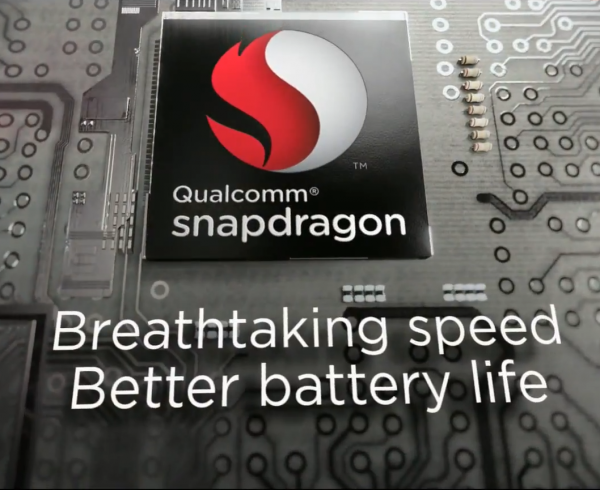
The mobile processor market is slowly moving away from 32-bit architectures, as more 64-bit solutions are set to hit the shelves. At MWC 2014, Qualcomm leads the pack with two new 64-bit offerings, the Snapdragon 610 and Snapdragon 615, that combine quad-core and octa-core power, respectively, with ARM's latest ARMv8 instruction set.
The ARMv8 instruction set, that is also at the heart of the Apple A7 processor in the iPhone 5s, ushers mobile devices into the 64-bit era, while, at the same time, maintaining compatibility with 32-bit software. Of the two new Snapdragons, the 615 is the most buzzworthy one to use it, so let us kick off with that.
It is not difficult to see why the Snapdragon 615 is the most interesting of the two. It has eight cores, an Adreno 405 GPU with support for DirectX 11.2 and Open GL ES3.0 as well as a maximum resolution of 2560 by 1600, Wi-Fi 802.11 ac, Bluetooth 4.1 and a five-mode global LTE SKU, which enables the fast data speeds -- Category 4 nonetheless -- on all major cellular bands and modes, across the globe.
"Qualcomm Technologies is redefining the user experience for high-end mobile devices by amassing the unparalleled trilogy of an industry-leading LTE modem, 64-bit multicore processing, and superior multimedia", says Qualcomm executive vice president Murthy Renduchintala. "64-bit processing capabilities are now an industry requirement for this tier, and we are meeting our customers' needs with both octa- and quad-core configurations, as well as bringing our superior Adreno 405 graphics and powerful suite of connectivity technologies to the Snapdragon 600 family of chipsets".
The Snapdragon 615 may be the lesser of the two new Qualcomm 64-bit processors, but it still packs quite a punch. It is similar to the Snapdragon 610 is most aspects, except that it adopts a quad-core design instead. Both solutions are pin-compatible with the Snapdragon 410, the company's first 64-bit mobile processor.
So when are the two going to be available? Qualcomm says samples will be offered in Q3 2014, with in-device availability to come in Q4 this year. But there is a processor, albeit a 32-bit one, which will be available sooner than its new 64-bit siblings.
It is called the Snapdragon 801 and, as the name suggests, it is basically a beefier version of the Snapdragon 800 that Qualcomm announced at CES 2013. The new quad-core solution is clocked at 2.45 GHz instead of 2.26 GHz, its GPU runs at 578 MHz instead of 550 MHz and it comes with eMMC interface version 5.0 instead of 4.5. Slightly better in every way that matters for computing performance. The Snapdragon 801 should be available as soon as the latest crop of smartphones announced at MWC 2014 hits the shelves.
-

Hey, BlackBerry, launch BB 10 OS firmwares for Android smartphones
Publié: février 21, 2014, 3:22pm CET par Mihaita Bamburic

Research firm Gartner places BlackBerry's smartphone market share for all of 2013 at just 1.9 percent, as only 18.6 million units of the company's branded handsets got in the buyer's hands in the past year. Meanwhile, the most popular mobile OS, Android, raked in a whopping 758.7 million unit sales, giving it a market share of 78.4 percent. Why not make the best out of a bad situation by launching BlackBerry 10 OS firmwares for Android smartphones, to slow down the fast-decreasing market share and, maybe, recoup a small part of the one the OS has lost so far?
BlackBerry is basically in a hole it cannot crawl out of right now, as people just do not buy its smartphones as much as they used to. Giving them an option to try its latest mobile OS, BlackBerry 10, will theoretically increase the company's chances of getting back into the game, without allocating lots of resources to the development of new devices, which may or may not (the latter is more likely) be better received compared to the current lineup. And here is how BlackBerry could do it.
The biggest hurdle in releasing BB 10 OS firmware for Android smartphones is the driver support for some components, such as touchscreens. For the most part, a smartphone like the Z30 already shares many things in common to a, let's say, Samsung Galaxy SIII with 4G LTE that is sold in US. Both have a 1.5 GHz Qualcomm Snapdragon S4 processor, with 2 GB of RAM, Bluetooth, NFC and other similar parts, but there would be some work involved in getting a few components to work properly on BB 10 OS. That part can be solved.
BlackBerry wouldn't even have to target exotic Android smartphone configurations, as most popular flagships released in the last year or so are based on a couple of Qualcomm processors (Snapdragon S4, Snapdragon S4 Pro, Snapdragon 600 and, most recently, Snapdragon 800).
Again, those would not be difficult to support due to their consistency, and relatively small hardware differences between them when compared to entirely different brands, with each having its own quirks. And they account for a significant user base as well.
Most consumers will not even know that BB 10 OS firmwares can even be installed on their Android smartphones, but that is not necessarily a problem. Those devices are supported by a huge community, like the one on XDA, that is comprised of many enthusiasts who will spread the word about their existence -- and quality -- to others.
If BlackBerry can win their hearts it will have a good chance of getting more people interested. And, because the Canadian company is improving the BB 10 OS support for Android apps, the size of BlackBerry World would not pose as big a problem to enthusiasts as it does to most users (after all, they are buying into Android and iOS, and not BlackBerry, for a reason).
The easiest way to get BB 10 OS firmwares up and running on Android smartphones is through dedicated software for Windows and OS X, and even Linux. Yes, similar to what Cyanogen is doing with its CyanogenMod Installer. That would insure a smooth install process, that is not riddled with asterisks and difficult-to-follow steps. Add a backup option to it and you have a simple and effective way to give BB 10 OS a try on your Android smartphone, without the risk of losing your data or being unable to quickly go back to the previous firmware.
Of course, there is no guarantee such an approach would significantly boost BlackBerry's market share, but it seems like a better strategy than the one the company can afford to have right now. Time is ticking, and Android, iOS and even Windows Phone are not getting out of BlackBerry's way any time soon.
Another strategy, which BlackBerry does not appear willing to embrace given its legacy, is to ditch BB 10 OS altogether and adopt Android instead, customize it and ship it on its branded BlackBerry handsets. But that would mean significantly more resources to develop an entirely new Android distribution that caters to a large audience, yet is good enough for the fans of its current smartphones. Given how expensive, risky and time consuming that can be, I do not see BlackBerry going down this road without serious financial backing and demand. Also, access to Google's Play store would most likely only come if BlackBerry would be willing to skin Android as little as possible, which would remove any real trace of BlackBerry traits. Releasing BB 10 OS firmwares is, by comparison, a strategy that is easier to follow.
-

Jolla's Sailfish OS 1.0 to arrive soon, but the smartphones may not
Publié: février 21, 2014, 1:59pm CET par Mihaita Bamburic

New players in the smartphone market are finding it increasingly difficult to get the mobile operator support they need to expand their reach into new territories as Android and iOS form a duopoly responsible for more than 90 percent share of the market. Even Windows Phone, an established competitor, is struggling as it goes against the tide.
Jolla, being a new player, is no exception. The Finnish company says it is now ready to ship its smartphones across the globe, as it officially announced Sailfish OS 1.0, but the mobile operator support and international availability are not what you may call stellar at this point.
The company has announced it will sell its smartphones to those in Hong Kong, India and Russia, but, given that there is no mobile operator name involved at this point in any of the three markets, Jolla implies it is doing so directly. "Jolla is now rapidly entering into new markets, and is negotiating with partners in several countries, including Russia, India and Hong Kong where Jolla will open online sales in the near future", says the company in a blog post. Jolla also says it plans to expand in Europe, but there is no estimate for a possible launch.
Jolla's only mobile operator partner appears to be local -- Finland's DNA -- judging by the information provided so far. Direct sales may be fine, but not that many people are willing to shell out for expensive hardware off-contract, or import it from other markets.
Here is the Jolla OS 1.0 changelog: "The fourth software update released in the beginning of March, raising the software to commercial readiness, will again include many important improvements and new features. These will include further improved performance, extended landscape support, lots of visual improvements, lots of new camera functionalities, enhancements to the Jolla store, new general settings, and many more".
"We believe that Jolla now offers a truly viable option for all smartphone users. Naturally we are not stopping here, as we continue to provide monthly software updates to Jolla devices and Sailfish OS,” says Jolla co-founder and COO Marc Dillon. Other than launching in March and being ready for prime time at that point (which is debatable before any testing is performed), there is not much concrete info thus far.
There is a nice tidbit in the blog post, however. Jolla says it plans to release "the Sailfish OS experience as downloadable software to devices running Android OS". I can only assume it is firmware the company is talking about there. That is certainly an interesting approach to gaining market share, as there are many enthusiasts out there who are ready to ditch the pre-installed software and move to a third-party one. I have been in that place countless times, and it is a wonderful learning experience. The only thing that may hold those very people back is the size of Jolla's app store, but seeing as the OS is compatible with Android apps some of the important titles may already be compatible, and available to sideload. Perhaps BlackBerry should attempt to do the same.
For those who do not want to get rid of the pre-installed firmware on their smartphones, Jolla will also offer an Android launcher that mimics the Sailfish OS user experience. It will be available "for download in the near future from Jolla.com and from common Android market places".
From what Jolla is telling us so far, the company seems to have a better chance of gaining market share through Android rather than sales of its own smartphones, which face an uphill battle in gaining extended mobile operator support and consumer attention in most markets across the globe. As you might expect, the company will showcase Jolla smartphones and Sailfish OS 1.0 at MWC in Barcelona, later this month.
-

LaCie goes big -- reveals 25 TB NAS
Publié: février 21, 2014, 12:43pm CET par Mihaita Bamburic

Taking advantage of the availability of 5 TB Seagate HDDs, LaCie has introduced the new drives in three of its NAS devices, that now tout a maximum capacity ranging from 5 TB to 25 TB. The biggest of the bunch has a five-bay layout, which makes it the largest solution in its class that is available on the market today, according to the company.
The smallest of the three is the d2, which can now be had with 5 TB of storage. There are also 3 TB and 4 TB configurations, but those are older. The 2big can offer twice as much at 10 TB. Like its smaller brother, it too can be had with less storage (4 TB, 6 TB and 8 TB), but again those configurations are older. The one that is the most interesting is called 5big, and is the one LaCie calls the largest five-bay solution available now.
The 5big is offered in three configurations, with 10 TB, 20 TB and 25 TB of storage. They cost, in that order, $999, $1,999 and $2,499. As you can see, there is no discount involved when going up in size. The largest d2 and 2big cost $449.99 and $899, respectively.
All three are part of LaCie's Thunderbolt series, which is geared towards professionals. The 25 TB 5big claims speeds of up to 785 MB/s (even though the test was performed on the 4 TB-based five-bay configuration), making it a suitable addition to Thunderbolt-ready PCs, like the new Apple Mac Pro.
The 5 TB Seagate drives that are used in the LaCie NAS devices can spin at 7200 RPM and have a cache of at least 64 MB. But you cannot buy them individually, as the HDD maker has yet to introduce its latest product on the market.
-

YouTube now adapts layout to larger displays
Publié: février 21, 2014, 11:41am CET par Mihaita Bamburic
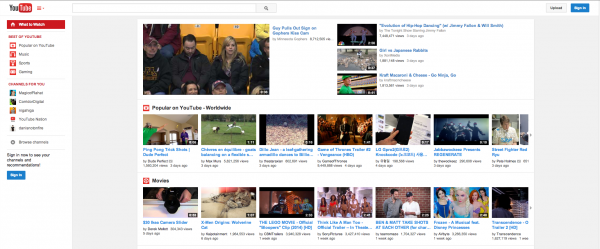
Like Google+, YouTube had a love affair with white space. This quirkiness was only noticeable to those who have large displays. On my 23-inch screen this meant the video-sharing site had only taken roughly half of it to show me relevant content. To get around this behavior, I had to resort to Google Chrome extensions which could center the page.
I said "had" because, thankfully, YouTube is now smart enough to figure out that when we are using large screens it should adapt its look accordingly. It now centers, yes. And, to my eyes, YouTube now looks more like Google+. That is not a bad thing, really, as, from my point of view, there is nothing wrong with the latter's layout.
"YouTube now has a center-aligned look, fitting neatly on any screen size, and feeling similar to the mobile apps you're spending almost half your YouTube time with", says YouTube in a blog post. "You can quickly flip between what’s recommended and popular in 'What to Watch' like Postmodern Jukebox’s Timber, and the latest from your subscribed channels like iamOTHER in 'My Subscriptions', with both options now front and center. Click the guide icon to the right of the YouTube logo at any time to see your playlists, subscriptions and more".
For those who have large-enough displays, the guide icon mentioned above only appears when the YouTube browser window is not maximized. When it is maximized, the layout of the site is similar to the one shown in the screenshot at the top of this story.
Alongside this design change, YouTube has also introduced an improved playlist feature. The guide shows all your playlists now, but also ones you liked in other channels. There is also a new playlist-editing page which makes changes easier to perform.
-

Nokia Lumia Icon is now available, but will you buy it?
Publié: février 20, 2014, 2:26pm CET par Mihaita Bamburic

The Nokia Lumia Icon is an interesting smartphone, and an interesting Windows Phone alike. It offers Qualcomm's top-of-the-line processor, plenty of internal storage, a good camera and a 1080p display, all in an attractive package. But it is not available for your carrier, unless it is called Verizon. Hey, you know Nokia, the company loves exclusives.
Microsoft's and Verizon's stores now carry the Lumia Icon, just a week after it was officially unveiled (but we knew the details long before the announcement). The smartphone can be had, in either black or white, for the usual, flagship-price of $199.99 when purchased on a two-year contract. It can also be had with a month-to-month contract, for $549.99, or an Edge plan, for $23.06 per month.
Nokia's decision to stick to exclusivity deals is puzzling, as there is no comparable Windows Phone available in international markets. The only ones that come close are the Lumia 925, which is nearly one year old and is less noteworthy now, and the Lumia 1520, which is too big in comparison to be even considered a viable alternative for potential buyers who are targeted by the Lumia Icon.
But, if you are on Verizon or willing to switch to big red's network, the Lumia Icon might be the right Windows Phone for you. My colleague Brian Fagioli did an unboxing of the smartphone this past Monday, and his initial impressions are positive overall: in his short time with it "the phone has been wonderful, despite the few negatives".
Ticking the "Windows Phone" box in Verizon's online store reveals five smartphones, one of which can only be had refurbished. The Lumia Icon sits on top, as the current Windows Phone flagship in big red's lineup, while the remaining ones have either been launched in late-2012 or in the first half of 2013. The Lumia Icon might not only be the right Windows Phone for you, but the only Windows Phone for you if you care about buying a future-proof device. So, the question is, will you buy the Lumia Icon?
Note: There is a poll embedded within this post, please visit the site to participate in this post's poll. -

LG plays the miniaturizing game too, unveils G2 mini
Publié: février 20, 2014, 12:30pm CET par Mihaita Bamburic

Android vendors may like to announce bigger smartphones (because, bigger is better, isn't it?), but they also launch smaller versions of their flagships, to cater to a larger audience. Samsung has the Galaxy S4 Mini, HTC has the One mini and, now, LG takes the wraps off G2 mini. Heck, even the indicative has a small first letter.
The downsizing applies to the physical dimensions, as the screen is now a 4.7-inch unit with a resolution of 540 by 960, and also to the internals. LG has chosen not to severely underpower its new smartphone. Compared to its big brother, it still offers a quad-core processor in both the 3G and 4G trims, but those cannot compare to the Qualcomm Snapdragon 800 in the G2.
"The G2 mini is all about bringing the best user experience of the G2 to a more compact, mid-tier device, giving millions of customers the opportunity to benefit from the LG premium experience", says LG CEO Dr. Jong-seok Park. "This device offers the perfect balance of modern design and practical UX in a compact package without compromising performance".
The 3G G2 mini features a 1.2 GHz Qualcomm Snapdragon 400, while the 4G-enabled model employs either a 1.2 Qualcomm Snapdragon 400 (different than the one in the 3G version) or a 1.7 GHz Nvidia Tegra 4i, depending on the market. All three are decent, even with 1 GB of RAM, but the screen's resolution is underwhelming. In comparison, the G2 touts a 2.26 GHz Snapdragon 800, backed by 2 GB of RAM.
The battery is on the large side for a mini, being a removable 2,440 mAh unit. There is an 8 MP camera on the back of the Snapdragon-equipped models, while their 4G sibling with an Nvidia processor offers a 13 MP unit in the same location. On the front, all feature a 1.3 MP camera.
In the storage department, the G2 mini sports 8 GB of internal space. There is also a microSD card slot available, which can be used to make up for the puny out-of-the-box capacity. There is no word on the maximum storage that can be added with a microSD card, but it is likely we are looking at a minimum of 32 GB.
Other specs include: VoLTE (Voice-over-LTE, only with the Qualcomm processor on the 4G model), Bluetooth 4.0, Wi-Fi 802.11 b/g/n, A-GPS and NFC (Near Field Communication, only in the 4G models). The smartphone runs Android 4.4 KitKat, with LG's usual tweaks on top. The device measures 129.6 x 66 x 9.8 mm and 121 grams.
The G2 mini will be offered, when it goes on sale in March, in Gold, Lunar White, Red and Titan Black, depending on the region it will be available in. Its roll-out begins in CIS (Commonwealth of Independent States) countries (3G model), with major markets from the Middle East, Latin America and Africa, as well as Europe, to follow.
-

Office Online replaces the cumbersome Web Apps, Microsoft admits its mistakes
Publié: février 20, 2014, 11:21am CET par Mihaita Bamburic

After launching SkyDrive replacement OneDrive yesterday, Microsoft announced, today, Office Web Apps is also out of its cloud lineup and, instead, Office Online is here to take its place. To prove that the change is not for change's sake, the software giant designed the new suite to be easier to find, with other new features also being offered.
Office Online takes a first step in the right direction, as it is available directly from Office.com, unlike the now-defunct Office Web Apps which users had to access via SkyDrive. The former's address is easy to remember and, indeed, makes it easy to find. And it is not just Office Online available there, but also Outlook.com and the complementary Calendar, People and OneDrive. More consumer-facing, cloud-based Microsoft services listed in one place is a clever strategy, especially when it is combined with a streamlined page design. Marketing starts there for the online version of Office.
The Admissions
"We heard from customers that the inclusion of Apps in our name was confusing", says Microsoft. "Are they something I install? Do I go to an app store to get them? No, to use them all you need is a web browser. Ah! You say. So it's like Office, online. Yes, exactly. Office Online". Considering that Office Web Apps launched in June 2010, I would say that Microsoft took its sweet time to figure this one out.
"Secondly, a lot of you don't know that we have an online version of Office because you just couldn't find it", admits Microsoft. Yes, that is also true and I blame the tight SkyDrive connection for it, which, like I said, had forced users to access the cloud storage service to create Office content.
What Else Is New?
Like the traditional version of Office, which is available on PCs, the new Office Online provides access to "hundreds" of templates for Excel, PowerPoint and Word. There are also budgets and resumes, among other things.
Office Online features a tab at the top of the page which provides quick access to its apps and the Outlook.com suite, making it easy to jump to reading an email and moving back to composing a Word document.
Good First Step
I, "honestly", like this approach, for the reasons I mentioned above. Right now, Microsoft feels like it is starting to understand consumers and adapt to their needs, and really, really trying to get ahead of its competition. The next step would be to really beef up Office Online with more features borrowed from its full-fledged PC sibling.
-

Misplace things often? Nokia Treasure Tag helps you find them
Publié: février 19, 2014, 2:39pm CET par Mihaita Bamburic

That is the message Finnish maker Nokia tries to convey with its new Treasure Tag accessory. It is designed to be used in conjunction with the accompanying mobile app that is exclusively available for the company's Windows Phone 8 lineup, running the Lumia Black firmware which started to roll out earlier this year worldwide.
Nokia Treasure Tag is a small device, that comes in at 30 x 30 x 10 mm and 13 grams, which leverages Bluetooth and NFC (Near Field Communication) to communicate the position of the item it is linked to (attached) to a compatible Lumia smartphone. A common use for the nifty accessory will likely be attachment to the car and house keys (as shown in the marketing pic displayed in this post).
Nokia recommends using Treasure Tag with the Lumia 520, Lumia 625, Lumia 720 and Lumia 1520, but it will work with other of its Windows Phone 8 devices. The company explains that users simply have to pair the accessory to the smartphone via NFC or search for it using a Bluetooth connection. To make it easier for users, they will be prompted to download the needed mobile app when pairing Treasure Tag for the first time. Finding misplaced items is done using HERE Maps (to show their location on a map).
There are some other clever things too, like the option to pin live tiles with the color of the tag or a picture of the attached item on the Windows Phone 8 start screen. To keep battery consumption down, the Treasure Tag can be deactivated as well (this would come in handy when the item's location is known, but the user is nowhere near it, like at work).
The specifications include features like a battery level indicator and tones, a removable 220 mAh battery, buzzer alerts, 40 meters operating range and 180 days of standby time. The quoted range and battery life means that it can be used comfortably in real-life scenarios, but expect both to drop significantly depending on the location of the misplaced items and usage patterns (meaning the number of times the items are misplaced) of their owners.
In keeping up with tradition, Treasure Tag will be offered in multiple color options -- black, cyan, yellow and white. The recommended retail price is $29.90/€24.90, for its April launch. The accessory will be available worldwide, according to Nokia. The company also says that Android and iOS support for Treasure Tag will also come, but through third-party apps.
-

Yandex.Kit gives Android vendors a free substitute for Google apps and services
Publié: février 19, 2014, 1:29pm CET par Mihaita Bamburic

While Android itself is a free, open-source operating system that can be used by any company and individual commercially, the Google apps and services we see bundled on popular devices do not share the same philosophy. Handsets have to be approved by the search giant in order to use the bread and butter of the Android world, which, among other things, includes access to the coveted Play store, and the Gmail and YouTube apps.
Because Google apps and services are not part of Android, we see lots of devices that are sold across the globe without them. Those come from lesser-known vendors, and may be available in anywhere from supermarkets to retail stores in emerging markets. To give those vendors a fighting chance against more popular rivals and increase its reach, Russian tech giant Yandex has announced Yandex.Kit, an Android suite that offers the company's own apps and services as a viable substitute for Google's own offerings on the platform.
Yandex is not new to the Android world as the company has already developed a number of solutions for the OS, including Yandex.Maps, Yandex.Mail, Yandex.Disk, Yandex.Store, Yandex.Shell and Yandex.Browser (the names are self-explanatory). Combined, they are what Yandex calls "a full-fledged Android 'ecosystem'".
Yandex.Kit is meant to be used "fee-free", and customized by Android vendors to their liking. The companies that wish to bundle it in Russia can use the full-fledged suite, which has 15 apps, while those that target other international markets only get Yandex.Shell UI, Yandex.Browser and Yandex.Store. In case you were wondering, the app store has over 100,000 offerings on tap.
Yandex is also giving Android vendors that choose to employ its suite the option to use the Yandex branding on their handsets, filling the gap left by the lack of a Google branding. Basically, Yandex is fighting the search giant on the latter's domain (Android). This option will be available in Russia, in order "to piggyback on the existing customer affinity for one of the most recognizable and strong brands in this country".
Judging by the information provided for Yandex.Kit (check the link in the second paragraph for the whole rundown on each component), the suite can successfully substitute Google's apps and services, as it mimics the latter's behavior and benefits.
Explay and Huawei will be the first Android vendors to showcase their devices with Yandex.Kit, at Mobile World Congress which is held in Barcelona later this month, according to Yandex. The handsets are set to reach the Russian market in March.
-

HTC wants your trust, shows commitment with Advantage program
Publié: février 18, 2014, 4:45pm CET par Mihaita Bamburic

HTC may be upping the ante by releasing quality smartphones and quickly rolling out Android updates, but the company's not-too-distant past, riddled with less than stellar support, is still taking a toll on its reputation, with sales of the latest smartphones underperforming compared to those of main rivals. The lack of trust is certainly an issue which HTC has to overcome.
The company seems to have found a resolution. To give more credence to its commitment of becoming a trustworthy vendor, HTC has unveiled a new program which is meant for the One, One Max and One Mini, that promises extended software support, accidental damage coverage and other perks like lots of free cloud storage and back-up services.
"There is a need to make sure that that money spent to buy these premium devices goes further", says HTC. "That the phones are taken care of. That customers are taken care of. The industry hears this from customers every day and we thought it was time to act".
The most interesting aspect of Advantage is the free, one-time display replacement. This is only valid within the first six months of ownership, but adds great value, and applies only to those who purchase one of the said smartphones after February 18, 2014. Advantage, which is an added bonus to buying an eligible HTC smartphone, will presumably extend its coverage to include upcoming releases.
HTC explains that the display replacement can be requested by calling customer support and sending the smartphone for repair (ground shipping is free, but overnight costs $29). For those who do not want to shell out for overnight shipping, it will take between eight to 10 business days to have a fully functional smartphone again (there is no estimate for overnight shipping), which is quite a bit of time to be left without your device.
Through Advantage, HTC also promises that it will provide Android software updates for up to two years after the release of its eligible smartphones, matching the duration of the standard mobile operator contract (24 months). The company is trying to clean up its public image and have more repeat customers, so this is a step in the right direction.
The added bonuses to Advantage are 25 to 50 GB of free cloud storage with Google Drive (this is valid for two years after purchasing the smartphone), a cloud backup service for settings and "hands-on help", via online chat or phone. It is worth pointing out that the free cloud storage is not a new thing for HTC, as the company has been offering similar benefits for quite some time now.
HTC has introduced Advantage only for the US market at this point, but the program may be expanding to include other regions likely depending on its success and efficacy in the North American market.
Photo Credit: Stuart Miles/Shutterstock
-

Samsung unveils Galaxy Core LTE for the entry-level 4G smartphone market
Publié: février 18, 2014, 1:58pm CET par Mihaita Bamburic

Smartphones without LTE cellular connectivity are becoming increasingly rare nowadays in 4G-enabled markets, as consumers are looking towards faster data speeds to get more out of their handsets. It is no surprise then that research firm Strategy Analytics predicts that sales of LTE smartphones will grow by a whopping 547 percent year-over-year in China, the largest market worldwide.
Samsung is no stranger to 4G LTE, as many of its smartphones offer this cellular capability. To tap further into the growing entry-level market, the South Korean company has announced the Galaxy Core LTE, which touts a premium look coupled with decent specs and fast connectivity speeds on mobile networks.
The Galaxy Core LTE is, by today's standards, rather mundane specifications-wise, but that is to be expected considering its target market. It offers a 4.5-inch PLS screen with a resolution of 540 by 960, 1.2 GHz dual-core processor, 1 GB of RAM, 2,100 mAh battery, 8 GB of internal storage and a microSD card slot, 5 MP back-facing and 0.3 front-facing cameras, Wi-Fi 802.11 b/g/n, Wi-Fi Direct, DLNA, Bluetooth 4.0, USB 2.0, NFC and GPS, as the main hardware highlights.
The smartphone ships with Android 4.2.2 Jelly Bean, that is referred to as "Jelly Bean Plus", and the usual Samsung-branded apps and services like ChatOn, Easy Mode, Motion UI, S Voice, S Translator and S Travel.
Its measurements are on the small side, with the Galaxy Core LTE coming in at 132.9 x 66.3 x 9.8 mm. Samsung does not provide any weight data for the smartphone, but it is safe to say it is average.
The markets the Galaxy Core LTE will be sold in include Europe, Russia and select Asian countries. Samsung says the smartphone may be called Galaxy Core 4G in some regions, likely depending on the local branding of the technology. It will be offered in Black and White. There is no ETA on availability at this point.
-

How to mimic quiet hours on your Windows Phone
Publié: février 18, 2014, 12:44pm CET par Mihaita Bamburic

Audible notifications coming from mobile devices can be annoying in some situations, as they can distract us and bother others. Being informed of a new message on Facebook or a reminder to start playing a game again are some things we can postpone knowing about in the middle of the night or an important business meeting. Some companies offer a feature on their devices that allows users to mute sounds during a certain period of time.
Apple offers this under the name Do Not Disturb on its devices, while some Android vendors and Microsoft refer to it as Quiet Hours. Even though Windows 8.1 offers such a feature, Windows Phone has yet to see a similar implementation. But, fret not, as quiet hours can be brought to the tiled smartphone operating system via third-party apps.
The apps that enable quiet hours on Windows Phone have to work within certain limits that are imposed by the OS, meaning that they cannot integrate in the Settings menu or activate the user-set scheduler at any given time (the latter can be done once every 30 minutes when relying on background tasks).
With that in mind, there are a couple of good options to choose from that are now available in Store. The first is called Volume Manager.
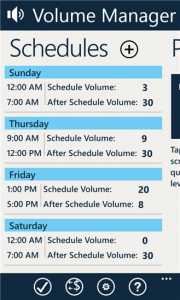 It offers a simple to use interface that allows you to set multiple quiet hours schedules, and the volume level during and after the fact. It also works for appointments, by hooking into your accounts.
It offers a simple to use interface that allows you to set multiple quiet hours schedules, and the volume level during and after the fact. It also works for appointments, by hooking into your accounts.To take advantage of the former feature you have to use an in-app purchase, as the offering only allows you to set one schedule per day for free.
According to Volume Manager's description, setting the volume after the schedule only works where there is not another schedule that is set afterwards or an appointment in the calendar.
For easier access to muting a Windows Phone without pressing the physical volume controls, live tiles can be pinned on the home screen, with silent mode and a certain sound level to be applied.
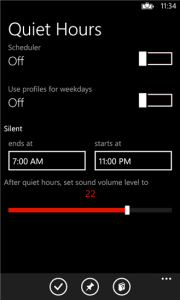 If, for some reason, Volume Manager does not fit the bill there is another app, that is called Quiet Hours, which offers similar functionality.
If, for some reason, Volume Manager does not fit the bill there is another app, that is called Quiet Hours, which offers similar functionality.As you can see in the image to the left, Quiet Hours offers a profile for weekdays, followed by a single scheduler for silent mode and the volume to be set afterwards.
The silent mode feature can be set for individual days when the weekdays profile is activated, allowing you to tailor it depending on preference or personal schedule.
Like Volume Manager, it can be used to pin live tiles to the homescreen with a toggle for quiet hours as well as set volumes.
Sadly, Quiet Hours shares the same limitations as Volume Manager.
Volume Manager and Quiet Hours are available to download from Windows Phone Store.
Photo Credit: MR.LIGHTMAN/Shutterstock
-

ASUS routers may be showing your personal files to EVERYONE
Publié: février 18, 2014, 12:21pm CET par Mihaita Bamburic

One of the main advantages to using a router is knowing that your personal information is kept away from the privy eyes of the Internet, unless you choose to make the data publicly available. A number of ASUS routers, however, are making files stored behind them visible to everyone, which basically renders them useless if security is of concern (which it usually is).
The behavior is present when the AiCloud feature is enabled. It allows users to remotely access files on the network, through a mobile app, including content stored on USB-connected hard drives. The last bit is what is available for the whole Internet to see. Why? Two vulnerabilities, which allow anonymous access to the built-in FTP server and the storing of user names and passwords in plain text, have not been fixed in due time by ASUS, after a security researcher reported their existence to the company in June of last year. Yeah, many months have passed since.
According to ArsTechnica, ASUS has reportedly denied that the first one is even a vulnerability, but rather intended behavior. While such a configuration may have its purpose in public networks, in private scenarios enabling such a permission by default makes no sense from a security standpoint. It is no wonder then that a group of hackers decided to shed light on what this can entail, and as such has published a BitTorrent magnet link to vulnerable content. This whole thing even has a name, ASUSgate. You can check if your IP is among the targeted ones here.
By now you are wondering which ASUS routers are affected. Well, the list includes the RT-AC66R, RT-AC66U, RT-N66R, RT-N66U, RT-AC56U, RT-N56R, RT-N56U, RT-N14U, RT-N16 and RT-N16R, according to the researcher who uncovered the two vulnerabilities (check the link in the first paragraph for the whole rundown on the man's findings).
Ironically enough, I decided to buy an ASUS RT-AC66U last year with the sole purpose of speeding up file transfers between my Wi-Fi 802.11 ac-enabled Apple MacBook Air and a 4 TB NAS. Luckily, the latter was not connected via USB to the router nor did I see any new file on it claiming it has been hacked (like others have). Then again, I have no practical way of knowing if my content has been safely stored.
The security researcher offers a couple of workarounds to remedy the problem, but since the man uncovered the findings ASUS has released firmware updates for affected routers that allegedly fix those vulnerabilities. So make sure you grab the latest available version from the company's support site (check the version there first, before relying on the router's built-in firmware-checking feature).
To add more salt to the wound of router manufacturers, a report also reveals Linksys routers have been targeted by a "mass exploit". This occurs on the E1000 and E1200 devices. Undoubtedly, both ASUS and Linksys wish to put February behind them as soon as possible.
Photo Credit: doomu/Shutterstock
-

Bing Health & Fitness launches in beta on Windows Phone
Publié: février 17, 2014, 2:53pm CET par Mihaita Bamburic
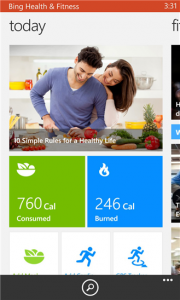 Microsoft is expanding its collection of Bing apps on Windows Phone with the addition of Bing Health & Fitness. The offering, that debuted on Windows 8.1 last year, is meant for "Microsoft testing purposes only", but is available to download for other users as well, provided they want to eat healthy and stay in shape.
Microsoft is expanding its collection of Bing apps on Windows Phone with the addition of Bing Health & Fitness. The offering, that debuted on Windows 8.1 last year, is meant for "Microsoft testing purposes only", but is available to download for other users as well, provided they want to eat healthy and stay in shape."The Bing Health & Fitness app helps you stay on top of health and fitness trends and provides the tools you need to support a healthy lifestyle. Designed for Windows Phone, the Health & Fitness app brings together great fitness, nutrition and health content, along with trackers, tools and other features", says the app's description. Now let's take a look at its features.
Like other similar apps, Bing Health & Fitness works based on the user's profile, which includes data on gender, age, height, weight, a daily calorie target and fitness plans. The last two can be tailored to fit the user's lifestyle and preferences.
The daily calorie target feature works in conjunction with a food tracker, which contains data on over 300,000 foods according to the app's description. Users can add what they eat during the day and, after each addition, the app will calculate the accumulated calories and remaining ones they can consume, with the latter figure depending on the initial target set by the user. There the option to sync the data is listed.
Keep in mind that the provided values for, let's say yogurt, may not match those listed on the tub, so pay close attention to the accuracy of the data you use. Also, such apps cannot provide accurate information for home-made foods, which may be a nuisance for those who like to cook their own meals (and render the counter useless).
The app also displays a history for later analysis, which provides an average figure for calories, carbs, fat and protein, as well as individual breakdowns (in weight and percentages) for fat, carbs and protein. The history can be set to show either the last seven or 30 days.
There are various diets listed in the app, including ones for pregnant women, those who have special needs (a peanut allergy for example), or want a quick way to lose weight, which can be used in conjunction with a daily calorie target.
Bing Health & Fitness also provides trackers for cardio, workouts, and ways to check for symptoms and medical data, news pertaining to health and fitness (so you can keep up with the latest developments on the matter), various types of exercises as well as other features.
Those who use Bing Health & Fitness on Windows 8.1 will appreciate that tracker data can be synced with its Windows Phone counterpart, which will allow for a seamless transition for users between the two platforms. This is achieved by logging in with a Microsoft account (the option resides in the menu bar of the Windows Phone app).
Bing Health & Fitness is available to download from Windows Phone Store.
-

On Valentine's Day, T-Mobile's CEO wants you to break up
Publié: février 14, 2014, 2:12pm CET par Mihaita Bamburic

For many, Valentine's Day is about being with a loved one, making gifts, and celebrating their relationship. However, for eccentric T-Mobile CEO John Legere, this day is about breaking up and feeling good about it. Eh?
That is not quite logical at first, until you realize that Legere is actually talking about breaking up with your mobile operator of choice and showing T-Mobile, the self-proclaimed Un-carrier, your love. And, the man has some nice pictures to go along with his new advice for Valentine's Day.
Legere is targeting the other three largest mobile operators in US, namely AT&T, Sprint and Verizon, in a number of tweets posted within the last 24 hours. We have "Let's kiss and break up... with AT&T", "Hey girl, I can't afford a nice dinner. Verizon took all my money", "Let'em down easy and sprint like hell", as well as the generic "Happy Valentine's Day. Let's break up with our carrier" and "Keep smiling, heartbreaker. We've got your breakup covered" as the mottos of this social media campaign.
After all this work, Legere was probably feeling a bit tired, so the man decided to call it a day by relaxing with a cigar, watching the Sochi Olympics. There was no mention of whether this is what new customers, who heed that advice, can also expect to enjoy at day's end. My guess is it is not.
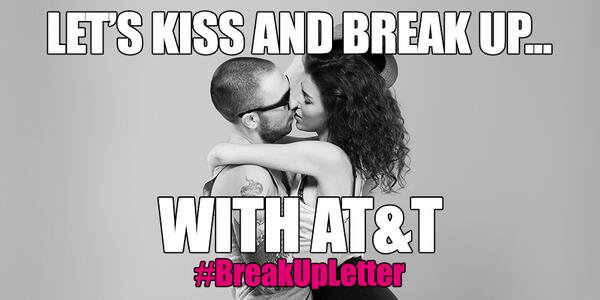

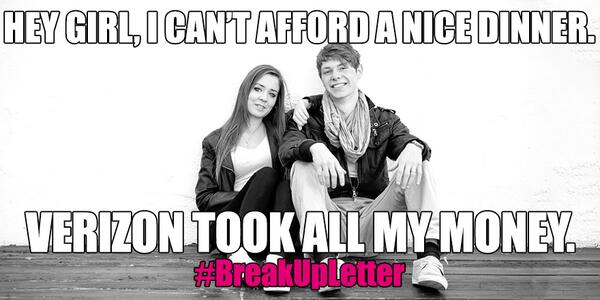
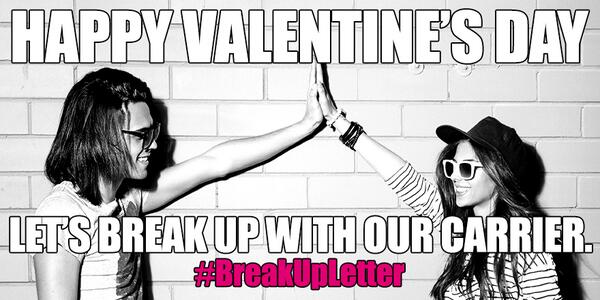

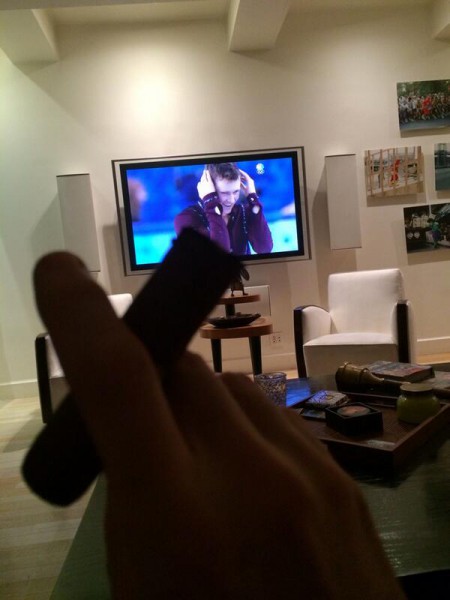
The conflicting message will certainly grab people's attention on Valentine's Day, and perhaps make them explore a break up. It also means that any possible merger between T-Mobile and Sprint is definitely out of the question now.
Photo Credit: View Apart/Shutterstock
-

BBM 2.0 arrives with Channels, Voice and other new features on Android, iOS
Publié: février 13, 2014, 6:43pm CET par Mihaita Bamburic

BlackBerry is struggling in the smartphone market, but the Canadian company is seeing better results with its BBM service, which grew by 20 million users in just one week after it arrived on rival platforms Android and iOS in late-2013. It is no wonder then that BlackBerry is focusing on making BBM even better, especially for those who are not using its branded smartphones.
Today, BlackBerry announced the release of BBM 2.0, for Android and iOS, and BBM 10.3 for BlackBerry OS. The latest version adds many new features to the available apps, with BBM Voice and Channels finally arriving on rival platforms as well, allowing its Android and iOS users to make free calls via Wi-Fi and cellular networks, and take advantage of the built-in networking options.
Voice calling has been available on other messaging services, on Android and iOS, long before BBM 2.0 introduced it. BlackBerry is playing catch-up here, but it is nice to see the company has decided to finally offer it for those who embrace the two platforms.
BBM 2.0 leverages Glympse to offer location sharing, allowing users to tell others where they are for a specific amount of time (it can be enabled through a timer in the app; afterwards the location information will no longer be available to access).
The latest version of the service also sees the introduction of file sharing (pictures, notes and other types of files are supported), and Dropbox integration (the cloud storage service is now "built in to BBM"), the latter of which allows users to share their cloud-stored content with others.
BlackBerry has also added 100 new emoticons, and larger BBM Groups, the latter of which can now accommodate up to 50 users.
BBM 2.0/10.3 is available to download from Apple App Store, BlackBerry World and Google Play.
-

Here is LG's new G Pro 2 phablet
Publié: février 13, 2014, 1:04pm CET par Mihaita Bamburic

There is a tendency among smartphone manufacturers to release new handsets that come with larger screens than their predecessors. Their belief is, apparently, the bigger the better. There is also no visible concern over usability. That especially holds true in the Android world, where we see some of the largest smartphones -- also known as phablets -- around, with their sole purpose, more often than not, being to dwarf what they are replacing. The upside is this trend is catching on among consumers, who are buying more and more phablets each year.
At the same time, in an attempt to steer clear of any unwanted feedback, some manufacturers try their best to negate the effects of the larger displays over usability by resorting to smaller bezels and adapting the software to match the sheer size. A good example of this is the new G Pro 2 phablet, that LG just revealed to offer some interesting hardware and software features.
The first is Knock Code, which, LG says, is the evolution of the KnockON it introduced alongside the G2, that allowed users to unlock their smartphone by double-tapping on any area of the display. The latest iteration supports up to 86,367 "knock" combinations (as LG calls them). The upside, for something as big as the G Pro 2, is users do not have to stretch their fingers to reach the power button (that, as you can see in the image above, is placed on the back, under the camera module).
"Knock Code is an example of LG bringing simpler, more convenient solutions to consumers’ mobile lives", says LG CEO Dr. Jong-seok Park. "Whereas in the early years of smartphones it was a contest to see how many features could be stuffed into the phones, our researchers took a long, hard look at how consumers were really using their devices in their daily lives and included just the most useful UX features. We think customers will agree".
LG also tried to minimize the effect of the large screen in the G Pro 2 -- which is a 5.9-inch panel -- by employing an "extra slim bezel", that is only 3.3 mm thick (obviously, it refers to the side bezels). According to the company, its latest smartphone has an "industry-leading screen-to-frame ratio of 77.2 percent" (though the number is not going to excite anyone).
A feature that will interest more potential buyers is the optical image stabilization (proprietary, called OIS+) for the 13 MP back-facing shooter. It now includes software stabilization features to complement the hardware. The company adds that both the front and the rear camera sensors are larger, rivaling the size of the ones included in point-and-shoot cameras. This should, theoretically, yield better image quality.
The G Pro 2 adds 120 FPS video recording at 720p with slow motion, which, coincidentally or not, matches that of the iPhone 5s, 4K video recording using the back-facing camera, the option to adjust the depth of focus or have everything in focus, a "natural flash" which, again, is something we have seen the iPhone 5s touting, a flash for selfies, and burst shot mode for up to 20 continuous images.
The Android smartphone, which ships with KitKat, also offers a number of new or upgraded software features, like Gallery Collage, Content Lock (can lock files with a password), Mini View (can shrink the screen to anywhere between 3.4 to 4.7 inches, for one-handed use) and Dual Browser (which allows users to have two browser windows opened simultaneously).
By now you can probably tell what the other specs are: 5.9-inch IPS display with a resolution of 1080 by 1920, 2.26 GHz Qualcomm Snapdragon 800 processor with 3 GB of RAM and Adreno 330 GPU, 16 GB or 32 GB of internal storage, microSD card slot, 2.1 MP front-facing camera, 4G LTE and HSPA+ cellular connectivity, Wi-Fi 802.11 a/b/g/n/ac, Bluetooth 4.0 and NFC. The G Pro 2 comes in at 157.9 x 81.9 x 8.3 mm and 172 grams.
The G Pro 2 will be available in South Korea at first, with international availability "not yet [...] determined". The phablet will be offered in three color trims, Silver, Titan and White. There is no word on pricing at this point.
-

Why Microsoft must allow legacy apps in Windows Store
Publié: février 12, 2014, 6:07pm CET par Mihaita Bamburic

The tangible value of any operating system, be it for mobile devices or traditional PCs, is given by the strength of its app ecosystem. Having many, great pieces of software available is hugely important, no matter the platform, as these are the things people are interested in and wish to use on a daily basis. When it comes to desktops and laptops, Windows is, and will continue to be for the foreseeable future, the undisputed king in that regard. But, with the introduction of Windows Store, one important question arises: When will Microsoft finally concede legacy apps also need centralized distribution?
Apple understands users do not wish to risk visiting the shady corners of the InterWebs when looking for the software they need or want, and so the company introduced the App Store in OS X 10.6.6 Snow Leopard. Admittedly, it is not as vast as it could be, but it is definitely miles better than having nothing at all. Even Microsoft has launched some of its popular apps there, so the software giant is clearly aware of the benefits of this distribution method on traditional PCs. Allowing users to install legacy apps from Store will also do wonders for the Windows user experience. Honestly, Microsoft would be foolish not to do it soon.
Why Windows Store?
Offering legacy apps through Windows Store is the right approach as the groundwork has already been laid out, beginning with Windows 8. Such software could, naturally, be listed alongside its Modern UI counterpart. Users should be able to install legacy apps from the Desktop side as well as the Modern UI (and not be forced to switch between the two UIs).
Also, to add some context to the idea, the Windows Store should automatically install legacy apps when triggered from the Desktop, for users to avoid getting the (unwanted) Modern UI version by mistake (an option to change this behavior could be offered for advanced users to take advantage of).
Obviously, Microsoft must make it more difficult -- but not impossible -- for users to install legacy apps from other places than its Windows Store (like Apple does for OS X software). Here is what such an approach would entail.
No More Outdated Versions
Since legacy apps developers will, naturally, offer updates through Windows Store it will be much easier for users to install the latest available version. If automated updates are added into the mix, this will ensure that all fixes are applied and the latest features are rolled out to the entire user base which, in turn, will result in a more enjoyable and effortless experience.
Extra Security...
The largest problem Windows users have to deal with whenever they download software from the Internet is malware. Those who are knowledgeable enough can avoid it (at least most of the time), but inexperienced users may frequently be in great danger.
Just look at the most recent stories detailing the latest infections, and how they spread. In case you may be thinking of saying it, asking inexperienced users to learn more about how Windows works and adopt safer computing habits is, probably, the least practical resolution.
The same does not hold true for a curated app store, like Windows Store. Microsoft can decide which legacy software should be validated and which one should be rejected, based on, among other reasons, security concerns. The user experience will (almost) be devoid of any security risks from downloading and installing legacy apps. It will also lead to safer practices among legacy apps developers, that will be forced to comply to have their software in Windows Store.
... And Convenience
And, for the average Windows users, being able to install legacy apps from Windows Store will be much more convenient than having to manually download and install files from the web. It will also make it easier for them to discover new software.
For developers it will also be much more convenient and effective to distribute legacy software through Windows Store, as the number of potential users is significantly larger than that of many online stores, combined. Given some time, users might not even look elsewhere to get their favorite legacy apps.
Higher Revenues
By allowing developers to offer their legacy apps in Windows Store, Microsoft will effectively get a significant cut from all sales and in-app purchases, adding to the revenue generated by Modern UI apps. If top firms that sell expensive legacy software will embrace Windows Store, then the revenues collected by Microsoft will be even higher.
Of course, this goes both ways. Developers will definitely stand a better chance at making decent money from their legacy apps, as users are more likely to discover and pay for software in Windows Store, compared to some online store they may not trust with their personal data.
Puts a Damper on Piracy
Software piracy remains one of the largest problems Windows developers have to deal with. Microsoft is definitely no stranger to having its most-popular apps pirated, as new versions of Windows and Office are available in the darker corners of the InterWebs for free.
Like the iOS App Store, the Windows Store is least-affected by piracy as there is no way for users to install cracked versions of the offered software (without resorting to jailbreaking, which very few people embrace anyway). Needless to say, the same benefit will apply to legacy apps.
It Just Makes Sense
The only reasons I can think of why anyone would say "No" to having legacy apps in Windows Store are the extra resources involved in tailoring the software for this kind of distribution (any efforts spent in this direction are not significant in the grand scheme of things), not being able to easily install pirated software (this is a terrible reason) and, possibly, lower revenues compared to the traditional distribution method (however, Microsoft takes care of Windows Store distribution costs, and users might buy more software, likely boosting revenues overall).
But, really, why would anyone not want legacy apps in Windows Store?
Photo Credit: Bevan Goldswain/Shutterstock
-

Google Nexus 7 soon available at Verizon
Publié: février 11, 2014, 12:17pm CET par Mihaita Bamburic
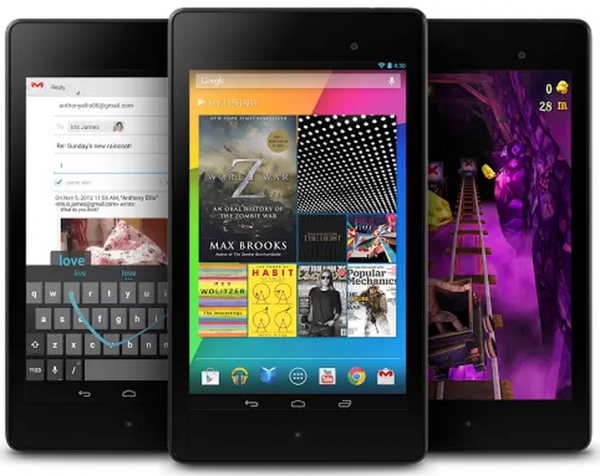
The second Google Nexus 7 tablet launched in mid-2013 with vast 4G LTE band support, that includes the Verizon cellular network. The mobile operator's customers, however, were unable to activate their new slates as Big Red revealed the device had to pass its certification process first, which was expected to be complete four to six weeks after it began in August, and be enabled for use on its cellular network afterwards.
Needless to say, Verizon's estimate was highly inaccurate as the mobile operator has only just announced the arrival of the second Nexus 7, with 4G LTE connectivity on board, in its slate portfolio. As some might say, better late than never, although the excitement has long since worn off. Here is what you need to know.
At Verizon, the 2013 Nexus 7 will be available, starting February 13, for $349.99 in both Big Red's online and brick and mortar stores. The mobile operator says that, for a limited time, its customers can get it for a lower $249.99, with the activation of a new, two-year contract. The prices are for the 32 GB, black model, which costs $349 on Google's Play store.
Those who already own a 4G LTE Nexus 7 and wish to activate it on Verizon's cellular network have to install a software update first, according to the same announcement, and pay $10 each month to add it to their Share Everything plan.
-

Samsung to reveal different design direction at Unpacked Episode 1
Publié: février 11, 2014, 10:55am CET par Mihaita Bamburic

It is no secret that Samsung will unveil "The Next Big Thing" at its first Unpacked event of the year (odds are it will be the successor of the popular Galaxy S4). The company has told us so. But what we do not know is the direction that the South Korean maker wants to take with its upcoming flagship. Will there be something new or will it stick to the previous theme?
A new image released for Unpacked Episode 1 (where almost everything is at the power of five -- which gives Galaxy S5 rumors credence) shows nine key areas of focus for The Next Big Thing, some of which we have seen the company focusing on starting with the Galaxy S4 release almost a year ago. There are, however, clear signs that Samsung is looking to shake things up a bit as well.
The nine key areas of focus (which you can see indicated in the photo above) -- speed, outdoor, curiosity, fun, social, style, privacy, fitness and life -- indicate that Samsung is aiming to improve the camera software (possibly deliver faster connectivity speeds as well), increase focus on wearables and improve built-in fitness-related features, beef up the software in the privacy department and place a greater deal of emphasis on discovery and social.
There is also a new design direction hinted at by the image, as every icon shown in it is flat. Windows Phone, then iOS made this theme popular in mobile and it is very likely that Samsung will try to take a similar path with what could very well be its most different handset yet, when compared to its predecessors. If it is not clear enough already, flat is the new black.
Expect to see the big picture once Samsung pulls the wraps off its next big thing at MWC 2014 in Barcelona, later this month. In the meantime, we have to get used to the company officially feeding everyone crumbs.
-

Microsoft Store now offers the ASUS VivoTab Note 8
Publié: février 10, 2014, 1:45pm CET par Mihaita Bamburic

Folks looking to purchase a small Windows 8.1 tablet now have one more option available to consider, as the ASUS VivoTab Note 8 just made its way to Microsoft's online store. The device can be had for $329 in the 32 GB storage trim, making it slightly more expensive compared to the $299 its maker had revealed it would cost at launch.
For the money, the VivoTab Note 8 packs an 8-inch IPS, five-point multi-touch display with a resolution of 1280 by 800. There is an Intel Atom Z3740 processor, running at 1.33 GHz (1.86 GHz on Turbo Boost), inside, backed by 2 GB of RAM and a one-cell battery that is rated at up to eight hours of use on a single charge.
The slate also comes with a microSD card slot, Intel HD Graphics, 5 MP back-facing camera, 1.2 MP front-facing shooter, microUSB 2.0 port, Wi-Fi 802.11 a/b/g/n connectivity with Miracast enabled, Bluetooth and Microsoft Office Home & Student 2013, out-of-the-box.
The highlight of the VivoTab Note 8 is its Wacom digitizer and bundled pen which makes it a better choice, compared to similar devices which do not offer this feature, for those who want to draw or take notes on their Windows 8.1 slate.
At the time of writing this article, the VivoTab Note 8 is listed as "Out of stock" at Microsoft's online store, with no ETA provided on upcoming unit availability. There is also no word on the 64 GB version.
-

Putty lands on Windows Phone Store
Publié: février 10, 2014, 12:07pm CET par Mihaita Bamburic

IT professionals wanting to perform certain tasks on remote devices from their Windows Phone will be pleased to know they can now take advantage of a Putty client to log in and get the job done. The app just landed in Store, and is currently undergoing private testing. For those who may not be familiar with it, Putty allows users to connect via SSH and Telnet to other devices that have support enabled for the two previously mentioned protocols.
There is a very good chance that your router, which is a common device in Internet-connected households, supports SSH and Telnet connections. When one (or both) is enabled, it is possible to use such an app to, for instance, view stats and modify configurations remotely. But, a more popular use for Putty is remote access to servers, allowing administrators to keep a close eye on what is happening and intervene when needed, like in case of attacks.
Using Putty works best on computers and laptops, due to their larger screens and better physical keyboards in comparison to devices as small as smartphones. Nonetheless, when the need calls for it, the Windows Phone app comes in handy (though it might be more suited to a smartphone like the 6-inch Lumia 1520 than a 4-inch Lumia 520) as it offers a decent feature set.
Of the available features, it is worth mentioning the dedicated, tailored keyboard for portrait mode, meant to make using Putty easier and faster on Windows Phone, configurable colors, support for Proxy and Rlogin (on top of the aforementioned two protocols) and storing of session information. Needless to say, the famous command line interface is available as well, listing all the typed commands and responses from the remote devices.
Putty is available to download from Windows Phone Store, but you need the developer's permission to get it. Send a request, with your Microsoft account, to the developer at the email address provided in its Store description to receive access.
-

Verizon brings mobile payments to its iPhone-toting users
Publié: février 7, 2014, 3:25pm CET par Mihaita Bamburic

For many people across the globe making payments using their smartphones remains a thing of the future. Unlike credit and debit cards, for which there exist compatible devices in lots of locations to facilitate purchases, mobile payments require retailers to install new gadgets and smartphone owners to use special apps, which have to be supported by their bank and/or mobile operator of choice. It is a mess, really, at this point, as I have found out while trying to enable such a feature on my smartphone.
Mobile payments are easier to enable on smartphones which have NFC or a microSD card slot, and trickier to offer on handsets that do not. In the latter scenario, a case is needed in order for the feature to work. Luckily, for iPhone users on Verizon such an accessory and dedicated app are now available.
The US mobile operator has announced that, as of February 6, its iPhone users can finally take advantage of the Isis Mobile Wallet, using the Incipio Cashwrap case and the dedicated iOS app Isis, nearly three months after it announced support for Android-ready smartphones.
"More than 200,000 retail locations nationwide, including Toys 'R' Us, Jamba Juice and Coca-Cola vending machines, are equipped with tap-to-pay terminals", said Verizon in mid-November 2013. The number is likely to have grown since.
The Incipio Cashwrap Mobile Wallet is compatible with the iPhone 4, iPhone 4s, iPhone 5 and iPhone 5s. There are two versions, one for the 3.5-inch iPhones and the other for the newer, 5-inch iPhones. They, however, cost the same $69.99, no matter which compatible Apple-branded smartphone they are designed for.
As the main image indicates, the case adds quite a bit of bulk to the compatible iPhone (in this case, an iPhone 5 is shown), making the bundle longer, thicker, wider and heavier compared to the smartphone's physical measurements.
Have you paid for something using your smartphone? What is your experience? What were the costs involved to enable this feature?
-

Yahoo to Windows Phone users: No new Flickr app for you!
Publié: février 7, 2014, 2:34pm CET par Mihaita Bamburic

Having quality, official apps available, and frequently improving, for popular services is a key part in increasing Windows Phone's chances of breaking into market share double digits and, therefore, getting more developers to consider releasing their offerings in the Store.
While third-party alternatives have already proved to be viable options, it is clear by looking at the Store rankings that Windows Phone users have an undeniable craving for installing the real deal. Official apps lend more credence, after all, and are less likely to be removed without prior notice, unlike their unofficial counterparts. And this brings us to the Flickr app which Yahoo has officially admitted it no longer has any plans to update.
The official Flickr app was meant to run on Windows Phone 7, with the latest update dating back to late-March 2012. Microsoft has since released Windows Phone 8, which has introduced support for better hardware (higher-resolution displays and faster processors, for example) and extra features aimed at improving the user experience. Microsoft will also (shortly) release Windows Phone 8.1, which may also feature significant improvements over its predecessor.
Clearly, the official Flickr app is unable to keep up with post-Windows Phone 7 OS and hardware features in its current iteration. The experience is unsatisfactory, judging by many of its reviews. It currently has a 2.5 star rating, which is usually shared with (other) poorly-developed apps.
The reason why Yahoo could not give a darn about its Windows Phone users is its strategy to direct "mobile development efforts on iPhone and Android apps". "If this changes, we'll let you know in the forum here", says Matthew Roth of the Flickr Community Team. Yes, that is if and not when.
Considering that Windows Phone barely got 3.6 percent market share in 2013, Yahoo's standing is somewhat understandable but, by not releasing a much-needed update, it may be turning affected users onto other services (at best, it gets to keep them via third-party apps -- there are two good ones out there, at least), like 500px and SkyDrive according to some who have responded to the announcement.
The chicken-and-egg problem is a never-ending one for Windows Phone adopters, no matter what Microsoft's Joe Belfiore may have led us to believe. Big companies like Yahoo can make or break the promise of the app-gap disappearing this year, and it looks like the odds are not in Belfiore's favor so far. And that is too bad for those of us who own a smartphone running the tiled OS.
Photo Credit: Cameron Whitman/Shutterstock
-

Samsung gives the Galaxy S4, and its mini minion, a Black Edition makeover
Publié: février 7, 2014, 1:58pm CET par Mihaita Bamburic

The Galaxy S4 is approaching its one-year anniversary and, to keep things interesting before its successor arrives to take the helm, Samsung has announced a new Black Edition version of the popular Android smartphone. Not to leave the smaller mini out of the equation, the South Korean maker is also giving it the same makeover.
Black Edition makes me think of hardcore variants of Mercedes AMG cars, which usually offer more power on tap than the base models. However, this is not the case when it comes to the two new Galaxy S4 and Galaxy S4 mini trims that come without beefed up internals. Basically, what we are looking at here folks is smartphone plastic surgery.
The Black Edition makeover undergone by the Galaxy S4 (shown in the image above) and its mini sibling (pictured below) gives the new models the same faux-leather look that the Galaxy Note 3 phablet introduced last-year. That is not a bad thing. The back gives the impression of stitched leather, making the two appear less cheap and more premium compared to the base models.
It is a welcome change from the tacky glossy finish that Samsung has been trying to get us to like in the past couple of years, and might be indicative of a larger trend that could include the Galaxy S5 (that looks like it will be unveiled at MWC 2014, later this month in Barcelona).
"As Samsung continues to expand on the modern Galaxy design approach, we're excited to offer Black Edition versions of our popular Galaxy S4 and Galaxy S4 mini", says the company's executive vice president of Global Marketing, IT & Mobile Division, Younghee Lee. "These eye-catching and sophisticated models demonstrate Samsung's commitment to bring consumers new ways to express their style through their mobile device".

Those who want to read about the specs of the Galaxy S4 Black Edition and Galaxy S4 mini Black Edition can hit the following two linked stories on the original Galaxy S4 and Galaxy S4 mini. Everything you need to know is in there.
Samsung says the two Black Edition models will be available starting this month "in select markets". As usual, expect to pay more to get your hands on the newer and fancier versions.
-

Microsoft wants your friends, family to embrace Windows 8.1 and finally ditch XP
Publié: février 7, 2014, 12:35pm CET par Mihaita Bamburic

Being the go-to tech support guy for my family and some friends usually means I am asked to do a clean install of the operating system and software on their PCs. It does not happen often, but when it does I make sure they are on the latest available versions. This is because there is a lesser chance of malware infections, and developers ensure updates for many years to come. (That being said, I have yet to subject them to Windows 8.x, but that day may come as well.)
Microsoft knows it has many customers who also provide tech support for friends and family, so the software giant is now urging them to move everyone they know away from Windows XP, as support for the old operating system is soon to end, by upgrading to Windows 8.1. In part, this is a sound piece of advice as there are still too many Windows XP users out there who may have to face massive problems due to the lack of software updates. (If my experience is of any indication, those who provide tech support may face massive headaches when attempting to fix those problems, but that is another story).
"Today marks 60 days until the end of support for Windows XP and we need your help spreading the word to ensure people are safe and secure on modern up-to-date PCs", says Microsoft's Brandon LeBlanc. "As a reader of this blog, it’s unlikely you are running Windows XP on your PC. However, you may know someone who is and have even served as their tech support".
The first solution Microsoft proposes is to upgrade from Windows XP to Windows 8.1 because, obviously, the software giant wants its latest operating system to see a stronger uptake in usage share. But, as Microsoft has noted, "They will not be able to keep any files, settings, or applications when upgrading Windows XP, so they will need to back up all their files and locate any installation discs (or purchase confirmation emails) prior to doing the upgrade.". Which is where you, who provide tech support, come in. Brace yourself, software upgrades are coming.
The second solution provided by the company is to buy new PCs, which come with Windows 8.1 out-of-the-box and guarantee that the hardware is up to the task of running the new operating system and compatible software. Doing so most certainly involves spending more money, but it is, however, a more future-proof approach.
Needless to say, the success of said advices hinges on Windows XP users wanting to embrace Windows 8.1. Considering that, despite its age and upcoming end of support, the former is growing stronger than the latter, that does not appear to be the case now. But, taking into account the possible repercussions, it would be foolish not to, at least, consider it. For the time being, I will still recommend Windows 7 to everyone who asks for my help, as it is easier to navigate.
Photo Credit: Pixel-3D/Shutterstock
-

Newegg launches Premier subscription, available for $49.99 per year
Publié: février 6, 2014, 4:41pm CET par Mihaita Bamburic

In tech, subscriptions are all the rage today. This business practice allows companies to have a steadier flow of revenue, as opposed to the traditional (in this field, anyway) one-time payment model. At the same time, consumers can pay less at once in exchange for upscale services and products. Just take a look at Microsoft Office 365. It costs $99.99 per year for a suite that consumers would have to pay at least twice as much to buy outright (not to mention that the former can be installed on four more devices, and it offers exceedingly more features).
US retailer Newegg has decided that it too wants a piece of the subscription revenue pie, as it just launched Premier. The $49.99 per year service is similar to Amazon Prime, albeit cheaper compared to the $79 charged by its rival. It is also currently in beta, most likely for Newegg to gauge customer feedback and adoption before labeling it as ready for prime time (or, maybe, pulling the plug).
For the money, Newegg Premier subscribers get free three-day shipping and discounted one-day and two-day shipping of purchased products, notifications on upcoming events and sales, no restocking fees, tailored deals, a private customer service line and free returns with complementary shipping.
As usual, the value proposition may not be the same for everyone. That sounds like a bargain for Newegg customers who purchase high-value items, or are frequently shopping at the US retailer. Meanwhile, those who prefer to buy stuff from Amazon, for instance, may be better served by looking at shelling out for Prime.
Photo Credit: Andrej Vodolazhskyi/Shutterstock
-

Bill Gates steps down as Microsoft chairman
Publié: février 4, 2014, 5:16pm CET par Mihaita Bamburic

Microsoft has put an end to all the speculation surrounding Steve Ballmer's replacement, as the software giant today named Satya Nadella as its new CEO. The company's new leader will take the role "effective immediately". Also, starting today, Microsoft founder Bill Gates will no longer act as chairman of the board.
Gates is not stepping down from Microsoft entirely, as he will continue being on the board in a new role, as Founder and Technology Advisor. The man will also "devote more time to the company, supporting Nadella in shaping technology and product direction", says Microsoft. Gates will also continue his philanthropic endeavors, for which he has been best known since stepping down as the software giant's CEO in 2008.
Gates will be replaced as Microsoft chairman by John Thomson, who is the CEO of Virtual Instruments. According to Microsoft, Thomson "will remain an independent director on the Board", says the company.
If we are to believe the latest rumors prior to the official announcement, the writing was on the wall for Gates' role as chairman. Microsoft's founder will no longer have the same official level of decision-making at the company, but his influence is likely to still be felt for the foreseeable future. Same goes for former CEO Steve Ballmer, who will also continue on the board.
It is a new era at Microsoft, albeit one where the software giant is still clinging to the past.
-

Microsoft continues to downplay Chromebooks in new Windows 8.1 ad
Publié: février 4, 2014, 3:49pm CET par Mihaita Bamburic

It is no secret that Microsoft is feeling threatened by Chromebooks and Chrome OS. A series of controversial ads which disparage the pair has already proved that. But when will the software giant stop playing the same old broken record that implies only Windows PCs are good enough to get real work done and Chromebooks are not?
Microsoft downplays Chromebooks due to their alleged inability to get "much done" without an Internet connection and without access to its own Office suite. This is the theme that Microsoft has used (and repeatedly abused before) to pitch Windows 8.1 in a new video advert. Seriously? How can a company that prides itself for its cloud services use those two arguments in 2014? Is that not the definition of hypocrisy?
Say What?
The first argument is downright silly, for two reasons. First, Internet access is common in many households (even more so in US, the largest market for Chromebooks). There is plenty of Wi-Fi coverage in urban areas as well. Chromebook users do not have to worry about being offline while they are at home or at a bar or coffee shop.
And, second, there are many apps available for Chrome OS, which work (pay close attention to what I am about to say, Microsoft) without an Internet connection. Some even look and function like typical Windows apps (Google lists them in the "For Your Desktop" section of the Chrome Store). I am willing to bet that there are folks who cannot tell them apart, more so the little kids shown in the video advert.
Even though Chromebooks and Windows PCs can work well offline, no one in their right mind would like to (or could) work like that. An Internet connection is paramount to collaborate on documents, share files, stay in touch with friends and family and read the news, among other things. Not to mention that many people rely on it to earn a living. There are lots of business apps which are useless offline, and in such a scenario employees would be unable to do their jobs.
Realistically speaking, for most people, an offline Chromebook is just as useful (or useless) as an offline Windows PC, no matter how much Microsoft would like us to think otherwise. Most fun things happen with an Internet connection.
The Office argument is very thin as well, as even Microsoft offers web apps for creating and editing this kind of content (the suite is called Office Web Apps). There are other similar cloud-based services available, like Google Docs which most Chromebook users are likely turning to. By relying on this differentiating factor, Microsoft is implying that Office Web Apps is not good enough compared to the full-blown Office. Something just does not add up here.
Adding Kids Into the Equation
This brings me to this advert, which shows a mom using these very two arguments to justify buying a Windows 8.1 laptop for her little kids, instead of a getting them a Chromebook. But...
Do they need Office to get things done? Is Office Web Apps not good enough for their needs? Are they die-hard Internet Explorer fans and cannot use Google Chrome? Will they use their new device offline? Is she willing to spend countless hours reinstalling Windows and all the apps or troubleshooting various issues, after her kids mess things up?
In this case I am struggling to understand how a Chromebook is a bad choice (except maybe for playing Windows-exclusive games which is where such a product would work best). It is usually cheaper, easier to get up and running, easier to use and, for the most part, offers a hassle-free experience. If I was a commenter I would be tempted to say Microsoft is spreading FUD.
Windows May Be Better, But The Ad Does Not Show It
Microsoft is using the wrong reasons to convince people to buy Windows 8.1 PCs. The software giant should focus on touch, as the operating system is designed for it, integration with its cloud services and social networks like Facebook and Twitter, the easy to use Modern UI (with touch) and the option to use virtually any piece of software meant to run on recent versions of Windows. Bashing Chromebooks and relying on debunked myths fails to get its point across.
All this video does is convince us that Microsoft has no idea regarding what Chromebooks can do and the sort of products it is continuously trying to pitch to consumers (yes, Office 365, SkyDrive -- soon to be OneDrive -- Outlook.com, Skype, Internet Explorer and others like them) and how they work -- yes, only using an Internet connection.
Photo Credit: ollyy/Shutterstock
-

What a shocker! Samsung to unveil 'The Next Big Thing' at Unpacked Episode 1
Publié: février 4, 2014, 12:29pm CET par Mihaita Bamburic
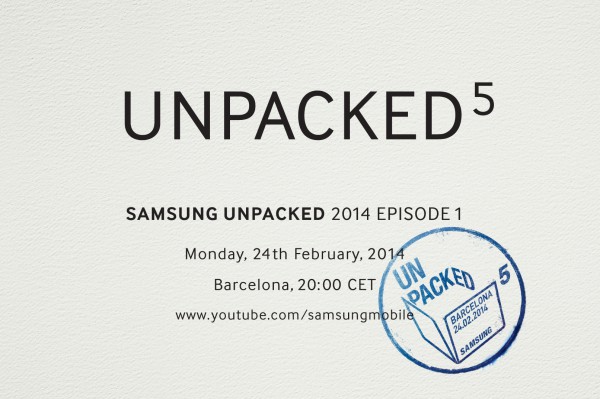
Samsung has announced that its first Unpacked event of the year will be held on February 24, in Barcelona, which coincides with the MWC 2014 opening day. The South Korean maker has also hinted at a possible unveiling of "The Next Big Thing". You did not see this one coming, did you?
Samsung has previously used the term The Next Big Thing prior to taking the wraps off new versions of its popular high-end smartphones, like the Galaxy S4 and Galaxy Note 3, and the Galaxy Gear smartwatch, all of which were also announced at the Unpacked events it held last year.
Naturally, it makes sense to assume that a similar thing will happen once again at Unpacked Episode 1 (as Samsung calls its first big event of 2014), where the successor of the Galaxy S4 is expected to be introduced (possibly called the Galaxy S5, judging by the number 5 used in the invitation shown above).
A late-February presentation of the Galaxy S5 would fall in line with Samsung's time-frame for previous announcements, which occurred within a year of each other. The Galaxy S4 was introduced in mid-March 2013, and its successor would arrive two weeks short of a year after.
-

5 things Windows Phone 8.1 needs to succeed
Publié: février 3, 2014, 4:08pm CET par Mihaita Bamburic

Even though more than one year has passed since Windows Phone 8 arrived, Microsoft has yet to officially take the wraps off the upcoming new version of its tiled smartphone operating system. This long release cycle is uncommon in this business, as more popular competitors boast two major iterations launched in the course of a year. Windows Phone 8.1 has a lot of catching up to do, giving us plenty of leeway to compile and compare our own wish lists before the grand unveiling.
The foundation that Windows Phone 8 has laid out for its successor, starting with the original release that was subsequently improved by three minor updates, is solid enough for Microsoft to build upon and launch something mind-blowing (whenever that happens). Nothing else will cut it, as the platform needs a big boost to overcome the paltry 3.6 percent market share from last year. And, it is about time Windows Phone gets a solid head start on the competition, that has created an unshakable duopoly in the market, responsible for 94.4 percent of smartphone shipments in 2013. What Microsoft decides to bake in Windows Phone 8.1 can make or break the operating system's chances of ever becoming that respected third player, that is taken seriously due to its traits not its incidental place on the podium.
Hit the Gas!
The biggest thing standing in front of Windows Phone 8.1's success is Microsoft. So far, the software giant has not shown the signs many pundits have been waiting for, myself included, that the tiled smartphone OS is one of its main priorities. Development has moved along at a slow pace, dare I say inertial, since Windows Phone 8 came out in October 2012. The biggest update -- the enterprise feature pack -- has also yet to arrive, like Windows Phone 8.1, even though it is extremely important for boosting adoption on the businesses side.
With Windows Phone 8.1 I would like to see Microsoft embracing a different approach, that will allow users to enjoy new major features more often -- every quarter would be ideal from my point of view -- without having to wait for the next iteration or upgrades launched by vendors. The software giant should be the one in control of the distribution of core changes to Windows Phone users, much like things are now with its beta/preview program (that should be built into the upcoming tiled smartphone OS version).
Windows 8.1 Synergy
Windows Phone 8.1 and Windows 8.1 should be able to better communicate with each other. This is a no-brainer, but it is also something that is not happening right now. To give you an idea of what this should entail, changes performed on one platform should automatically be reflect on the other. A good example of this would be reading an email in the Mail app from Windows 8.1 and seeing it marked as read shortly after in Windows Phone 8.1. Similarly, bookmarked addresses in Internet Explorer -- either in Windows 8.1 or Windows Phone 8.1 -- should be readily available on both OSes (likewise for new passwords, preferences and so on). Synchronized notifications is a must-have feature as well, as it is quite frustrating to read the same information twice (or more).
It will probably take a while until Microsoft is able to achieve the right API parity in order to allow developers to release the same app for both Windows 8.1 and Windows Phone 8.1, but a greater deal of progress in this area is always welcome as, right now, users have to pay twice to enjoy the same app on the two platforms. The unification of the two app stores will remedy the frustrations many have right now.
Feature Parity with Main Rivals
This is an area that many pundits have advised Microsoft to improve upon. Windows Phone 8 is years behind its more popular rivals in regards to essential features. The tiled smartphone OS lacks, off the top of my head, a notifications panel, quick settings menu, browser sync, tightly integrated personal assistant, individual volume controls, unified search (both online and on-device) and improved compatibility with wearables. And, the social network integration must be updated for use in 2014, as things like Twitter image previews and direct messages are not available, and so is the option to share Facebook posts.
Empower Users
Windows Phone 8 can be frustrating when it does not allow users to exercise a greater deal of control over how some features work. The OS makes (unwanted) decisions on their behalf, often without giving them any say on the matter. More leeway would certainly be welcome in some areas. Here are some examples.
Windows Phone 8 automatically disconnects Internet sharing after a certain period of inactivity, which cannot be lengthened or shortened or turned off; I found this behavior frustrating on numerous occasions as I had to re-enable the feature. Updates, for both apps and the OS, cannot be automatically installed even though this would insure a better and hassle-free experience. Users are forced to connect to Wi-Fi networks to download or upload larger files (the limit is, again, not configurable), like games and high quality photos and videos, even though they may have an unlimited data plan (or may not care about the extra cellular traffic). These things have to change. Users should, at least, get the option to configure them.
I would also like to see Windows Phone 8.1 allowing app installs on microSD cards. I know this may lead to problems (removing the microSD card also removes any installed software), but for users who have devices with tiny internal storage -- like the Nokia Lumia 520 -- it sometimes is impossible to enjoy new apps and games without removing something, even though there is plenty of room available elsewhere. With software becoming increasingly larger (there are many games larger than 1 GB), this option may come in handy for entry-level Windows Phones.
The X Factor
More than anything, Windows Phone 8.1 should capture our attention with a mind-blowing feature. There has to be something truly revolutionary in the upcoming version of the tiled smartphone OS that leads people to talk about it and consider switching from their current devices. Windows Phone 8.1 needs a breakthrough somewhere to take the lead, and outdo its competitors.
What do you want to see in Windows Phone 8.1?
Photo Credit: Steve Lovegrove/Shutterstock
-

Should Google stop launching Nexus devices?
Publié: janvier 31, 2014, 3:18pm CET par Mihaita Bamburic

Nexus smartphones and tablets have developed a cult following among enthusiasts mainly due to Google's ability to deliver updates to the latest versions of Android in a timely manner. The software also has little to no customizations over the code that is available in AOSP, unlike that of many devices that have been offered throughout the years by Android vendors, such as HTC and Samsung. Android enthusiasts often refer to Google's distributions as "pure Android", even though that is no longer the case exactly with the new Nexus 5, that has introduced a launcher not officially found on any of its siblings (or available in AOSP for that matter).
Nexus devices were also supposed to usher Android vendors into releasing smartphones and tablets that adhere to the design guidelines established by Google. This is one area where the search giant's brand has failed to become a trendsetter, as the likes of HTC, LG and Samsung continue to apply their own vision on how their Android handsets should look at the software and hardware levels. Remember how physical buttons were supposed to go away from the front of Android devices? Well, they are still alive and kicking even in 2014 and even on tablets (even though there were clear signs pointing to slates only adopting on-screen keys). It could, therefore, be argued that the Nexus ethos has already ran its course and it is time for Google to move on. So should Google move on?
Better Options
Nexus devices no longer represent the hardware or the software pinnacle of the Android world. Yes, they pretty much offer the experience that Google has envisioned, but some vendors are way ahead in regards to the employed processors, cameras, batteries and displays, and the features offered by their customized distributions. Someone who is looking for the fastest Android smartphone with the best possible camera around right now will not buy a Nexus 5, as it is not the best available choice for taking pictures or recording videos (a Galaxy S4 is better). Similarly, for the best battery life there are better options (like the Galaxy Note 3). What about software features?
Back in the dark ages of Android (how I like to refer to the pre-Android 4.0 era), Android vendors would heavily customize the operating system with countless features (that may fall under the bloatware category). Following the release of Ice Cream Sandwich, they have slowly applied the brake pedal on skins as the foundation offered by Google was increasingly better. But, at the same time, some of the latest Android distributions from vendors saw the introduction of more refined and more useful features like the multi-window mode offered by Samsung in its Galaxy S and Galaxy Note lines, which allows users to work with two (or more) apps side by side. The Android that Nexus devices offer does not have anything that remotely resembles that. Quiet hours? No. Customizable lockscreen shortcuts? No. Configurable number of homescreens? No (well, bar the Nexus 5). There are other examples as well, but the idea is that Google's vision of Android is not exactly as advanced as it could be or as vendors have it.
But the Price...
The strength of Nexus devices -- ignoring the previously mentioned benefits -- has been been the attractive price for consumers (read the average user) looking to buy a smartphone (or slate) off-contract. Take the Nexus 5, for instance. It costs $349 for the 16 GB model (add $50 more for the 32 GB version) and offers a top-of-the-line processor (for now, at least), solid 5-inch display, decent camera and 4G LTE connectivity, for $300 less than the equivalent iPhone 5s (hold your horses, it is just an example) or unlocked (Developer Edition) Galaxy S4. That is amazing value for money but, to reach that price, some cost-cutting measures were employed -- the battery is too small for it and does not last very long, the camera is not among the best in its class, the used materials are not premium (does plastic qualify as premium?) and, from a personal point of view, not much effort was put into its design. So it is relatively cheap -- and some love, myself included, this attribute -- but there are major compromises involved as to reach that enticing price point.
I am not trying to suggest, not even for a minute, that Nexus devices are bad. Far from it. I had a Galaxy Nexus that I simply adored and, from time to time, still regret selling. I would love to own a Nexus 5 because, deep inside, I am huge fan of custom distributions like CyanogenMod and it would be a great option to experience such software. That said, for someone like me who is unable to get one from Google Play, it is not as cheap as through the official web store (for about $60 more I could get a Galaxy S4, or, for even less than that, there is the LG G2 with better specs, namely a better camera).
The price is really the best selling point for the average user. But, the average user would probably look at something even cheaper -- like the 16 GB Moto G which retails for less than $200 -- or go with a top-of-the-line smartphone on contract, which usually costs anywhere in-between $0 and $300 and offers more than a Nexus smartphone. However, when it comes to Nexus tablets -- well, the Nexus 7 as the Nexus 10 is already outdated -- it is increasingly difficult to explain why Google should dump them -- the price is great (though there are cheaper options) and the displays are pixel-packed and look sharp; battery life is terrible though, at least on my 2013 Nexus 7 (cameras are not really a selling point for tablets, so the fact they are there -- mainly the rear unit -- is a bonus in itself as far as I am concerned).
Google Play Edition, the Nexus Killer?
The introduction of the Google Play Edition devices -- popular smartphones and tablets running Google's interpretation of Android, that receive timely updates -- suggests that the search giant may put its Nexus handsets on the back-burner and push offerings that bear the branding of its partners (HTC One, LG G Pad 8.3, Motorola Moto G and Samsung Galaxy S4 are available in a Google Play Edition). Right now they are more expensive than what Google sells its Nexus devices for, at least for the most part, but that is a very limited view on both pricing and the ecosystem.
It is clear by looking at the Google Play Edition manufacturers, that have grown in number, that Google wants to expand on the idea of what a Nexus device stands for, including the price range. Given more time, I can see GPE devices better covering the $200 to $650 price points (the entry-level defined by the Moto G and the high-end portrayed by the One and Galaxy S4), as vendors release more premium-like offerings for lower than mid-range or at mid-range prices. The market is already heading in that direction anyway, as the average selling price for smartphones is undergoing a continuous drop as each year goes by. This implies that there is increased preference towards cheaper smartphones (this applies to tablets as well, as their ASP is exhibiting a similar pattern).
Google also has to pay close attention to its partners, which would undoubtedly appreciate the search giant pushing and, perhaps marketing, their offerings instead of its own. To establish a tighter relationship, Google could encourage and partner with more vendors to offer Google Play Edition versions of their smartphones and tablets which would diminish the appeal and the necessity of "real" Nexus handsets. Like I said, given more time (and considering that Google has a long-term vision anyway) we will probably see this taking place at a larger scale, which could make such offerings available even in retail stores across the globe. Would there be a point then for Google to put its resources into Nexuses, as we know them today?
Not Right Now, But Soon...
It makes little sense right now for Google to suddenly drop its Nexus brand, as we know it today, but in the long run, given the current trend of the search giant selling Google Play Edition devices, this can turn into a reality. Would consumers and Nexus loyalists lose? It is difficult to gauge this only by assessing the current situation (and even more so if we extrapolate it to the years to come), but the answer can be a resounding "No" when that -- the eradication of the "real" Nexus brand -- would happen, if we look at the bigger picture.
Google does not want to be an Android vendor and its sale of most of Motorola to Lenovo -- which is already gaining a strong presence in the market -- is a clear indicator of its long-term strategy. Google has also licensed Motorola's patents to Lenovo, and others to Samsung. The search giant basically gave away its potential strength and status as a handset manufacturer, most likely to avoid any confusion (and potential schism in the realm) about its commitment to its partners and the ecosystem. The Nexus brand would be the final obstacle to be removed to achieve a symbiotic relationship with Android's supporting vendors. As a long-term strategy, the Nexus brand does not make sense (any more).
Photo Credit: Franck Boston/Shutterstock
-

Switching from a Windows 8.1 PC to Mac -- a painful yet worthwhile transition
Publié: janvier 30, 2014, 7:07pm CET par Mihaita Bamburic

Due to my geeky nature I am prone to making rash decisions. If something interesting grabs my attention chances are I will want to try it out right away, without giving too much thought to the possible implications as curiosity gets the best of me. More often than not (luckily), I enjoy the experience from the get-go and end up accepting the new, but this has not been the case with my switch from Windows 8.1 to Mac. Things just did not make sense to me right from the start, it did not feel natural and it did not just work. I have since wanted to go back more times than I can remember.
Years and years of muscle memory and computing habits, that I developed whilst using Windows, went down the drain as I started my Mac experiment (a costly one at that). Bye, bye! The software that I needed or wanted to use was simply not there, or working as I would have liked it to, on OS X. I definitely did not enjoy this part, nor the one where I had to find good alternatives to my favorite programs, learn how to do basic things again, and adapt to what was basically a quirky new platform for me. I am not a masochist, I enjoy trying out new things, but even I had to admit that I was in over my head.
Sexy Hardware
I did not regret getting a 2013 MacBook Air as much as I regretted using OS X instead of Windows 8.1. The hardware is great, and there is little that can be faulted in this department. Perhaps the display is not as sharp as it could be -- after all, a resolution of 1440 by 900 is low even by Apple's own standards -- and the number of available expansion ports is lower than I would like it to be (then again, I should have probably gotten a MacBook Pro instead), but the keyboard is better than anything I have ever used before (after getting used to it) and the battery life is simply amazing for a device this thin and light.
The keyboard layout confused me for a while, as there was no Delete key like my old laptop had on its keyboard. Pressing Fn + Backspace instead felt strange, but I got used to it. I even got used to the new keyboard shortcuts, that make heavy use of the Command key instead of the Control key that is required by similar actions on Windows. Whenever I am using my old laptop I want to press Command + C to copy stuff, and instead end up triggering the start screen in Windows 8.1 (as I press Windows key + C instead). Ergonomically speaking, Apple's way is better for me; it took me a while to figure that one out. (In my case I was not forced to go back and forth from Windows to OS X, but a friend of mine tells me he is having trouble adjusting to the keyboard shortcuts on his MacBook Pro because of this.)
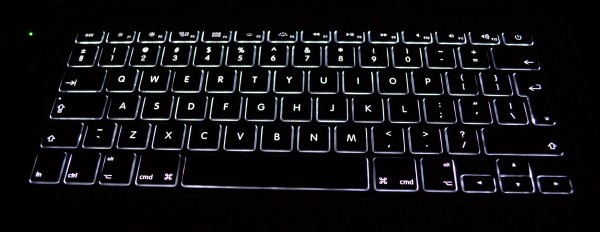
If you plan on buying a Mac my advice is to think really hard at what you are going to subject it to. If you want to attach more than one external monitor or need more than two built-in USB ports the best course of action is to look at a 13-inch MacBook Pro or larger (or iMac). Same thing if you want to use heavy-duty software -- either in OS X or any Windows version. It is not that the MacBook Air cannot get the job done (well, it can't if you want two external displays), but it will take longer to do it than on a more powerful machine.
On my base 13-inch 2013 MacBook Air I can use virtualization software whenever I need it, but it works well only for lighter tasks. I would not like to power up Photoshop, for instance, in Windows 8.1 while the operating system is virtualized. Also, keep in mind that the awesome touchpad -- if the Mac you want offers one -- works best in OS X, with lots of gestures missing in Windows 8.1. Similarly, OS X relies on gestures to get things done quickly (like triggering the notifications panel) so you might want to get a touch-friendly peripheral -- if the Mac you want does not offer one -- to get the best of it.
The Windows 8.1 Withdrawal Period
As I explained at the beginning of this story, OS X is where things went sideways. The way things are done in OS X is different compared to Windows, especially Windows 8.1. Sure, they are pretty much the same in some regards -- both have a control panel (called System Preferences in OS X and Control Panel in Windows), a desktop and taskbar, and other similar features -- but fundamental actions, like copying, pasting or deleting apps, are performed in different ways or with different keyboard shortcuts.
Take deleting apps for instance. In Windows, most, if not all, apps have an uninstall option found in their Start menu folder. If it is not there, the option is always available in Control Panel. On OS X, however, you delete the app from the Applications folder and that is basically it (a completely clean uninstall might involve removing other files as well, but that is the main idea).
What I could not move past is the way OS X maximizes (or, better said, enlarges) windows. When pressing the "+" button instead of taking up all the available space, the window is enlarged depending on the size of the content that it displays. For instance, if the content fits on half the screen that is the size that it will be "maximized" to. The problem is that this behavior is not consistent, as some apps refuse to make their window bigger.
Also, there is no window snap, like there is on newer versions of Windows. If I want to work with two windows side by side I have to manually position them, or pay for an app -- that is usually expensive, from my point of view, for what it does -- that can offer the feature (I like Cinch, that I paid $7 for). This also fixes the window maximizing issue. Some may shy away from saying this, but Windows is more advanced, and better, in some ways than OS X -- and this is one of those areas.
A small but annoying problem that I encountered more recently was with the way OS X handles network drives. I have a 4 TB NAS, which Windows 8.1 would normally be able to connect to automatically at each login (after mounting the folders for the first time). Not OS X though. I later learned that I can set my user to automatically mount volumes after logging in, by going to the Users & Groups menu in System Preferences then Login Items and manually adding what I need there. Seems more of hassle than it should be, as the way this can be done is not obvious to someone like me who just switched from Windows.
I have heard the "just works" tagline for Macs countless times before and, after using one for a while, I am tempted to say the name of an animal combined with something else, in a single word, every time I see it again without any relatable context. It just does not all the time. Everything involves a (steep) learning curve, and Macs are no different.
Speaking of my NAS, I have lots of movies and TV shows stored on it. On Windows 8.1 I would use Media Player Classic Home Cinema to watch them. It supports every format I can think of, can be used to find and download subtitles and offers plenty of configuration options. As far as I am concerned there is nothing better. But it is not available on OS X, where I have to settle for VLC which, by comparison, is crap.
I had no idea why videos would randomly stop playing from the NAS, only to discover some very well hidden caching options for network playback (after researching why it did not work right, with various solutions offered by others who have been in my shoes). It also fails to go into full screen mode properly on my external display, often having to exit and enter full screen mode countless times just to make the gray menu bar disappear (it is darn frustrating). I have been looking for better alternatives since, only to find none that works better on OS X 10.9 Mavericks.
Office 2013 is also miles better, usability-wise, than Office 2011, the latter of which is the only choice on Macs. I'd much rather use Windows 8.1 in Boot Camp -- which I would rather avoid, as you may know if you have read my previous stories -- to run the latest version of the suite. It looks more modern, has more apps included and is updated for more recent versions of Windows, whereas the Mac counterpart was meant to run on OS X 10.6 Snow Leopard (which is more than three years old now). The obvious solution is to use Windows, either in Boot Camp or a virtual machine. There is no substitute, really. Hopefully, Microsoft will launch Office 2014 this year (it is about time) which will fix everything that's wrong with the old version, including the dated design that makes me feel like I am living in the 2000s.
Coming Around
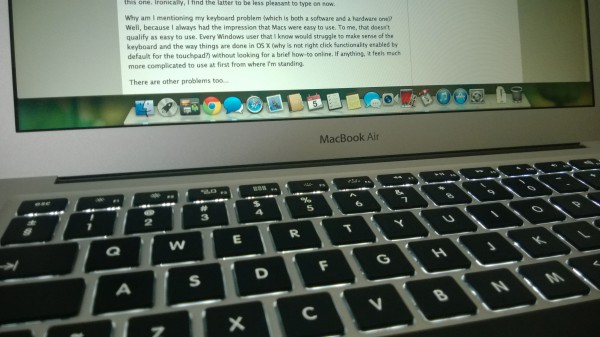
So far, I have only listed issues encountered with OS X and OS X apps (and there are more, but you get the gist). But there is also software for Mac that works very well, and may not be available on Windows. A good example is the official Twitter app (yes, there is one for desktops), which looks nice and works great and, ironically given the market share discrepancy, is not available as a desktop Windows app.
There is also built-in social network integration, with sharing from the notifications panel, which I use when I want to post an update (mostly on Twitter and rarely on Facebook). Windows 8.x has a similar feature, but it is nowhere near as quick to access, or as conveniently placed, and you'd be better off by powering up the dedicated apps anyway. No matter how much Microsoft would like to avoid adding a notifications panel in Windows 8.1 (even though there is little proof that live tiles are more effective or better than one), there is no denying the fact that it is an instrumental tool for productivity.
There is one on OS X and it makes my life so much easier -- it can be triggered by a two-finger swipe or click on a button -- as it shows everything that happened since I last used my Mac, all in one place. If I have new messages from my fellow colleagues, on our group chat service, I can see them there. Same goes with emails, tweets mentioning me, Facebook messages, the new song that is playing on iTunes Radio, messages in iMessage and so on. I just glance at it then read everything I need to know without digging through dozens of apps or live tiles, like Windows 8.x forces me to. This alone is enough to keep me a happy OS X camper, despite the said shortcomings. The notifications counter under each Dock icon complements this feature, and adds to the increase in productivity.
Another example of a lovely OS X feature is Tags. They can be assigned to files and folders, including ones stored on external or network drives. Because tags is a color-based system, it makes it easier to visually differentiate files. I have different colors assigned for movies and TV shows I already watched (red) and have not watched yet (green; I also use gray for ones that are not a priority) and TV shows my girlfriend likes, but I do not (purple). It makes finding certain items in lists much more effective and less frustrating. It also spares me the (minor) effort of moving files into folders, as an alternate sorting method.
The option to use apps in full screen mode is also welcome, but the implementation (refined in OS X 10.9 Mavericks) is even better. Full-screen apps automatically go in the foreground, but with a three-finger swipe on the touchpad the user can switch back to the desktop (each full screen app gets its own space, under the monitor it runs on). Practically, I can have a movie running, pause it, switch to the desktop to write something in Chrome, switch back to the movie and resume playback, smoothly without having to minimize anything or switch to a different app. Now this is something that just works, as of the latest OS X release.
Better For Me, Maybe Better For You Too?
 I have since decided to give Windows 8.1 another chance on my MacBook Air as I wanted to see whether it would be better for work. I installed it, configured it, installed a couple of big apps (like Office 2013) and was pleased with it for a while. I switched back to OS X though because live tiles did not work for me, the touchpad wasn't as gesture-friendly as it is in Mavericks and, surprisingly, I was actually better served by OS X for all my other needs.
I have since decided to give Windows 8.1 another chance on my MacBook Air as I wanted to see whether it would be better for work. I installed it, configured it, installed a couple of big apps (like Office 2013) and was pleased with it for a while. I switched back to OS X though because live tiles did not work for me, the touchpad wasn't as gesture-friendly as it is in Mavericks and, surprisingly, I was actually better served by OS X for all my other needs.This has lead me to write this story, and realize that, given enough time for accommodation, it can give even longtime Windows users like me the experience they were looking for.
The group chat service we use at BetaNews, for instance, prioritizes Mac development over Windows (and iOS over Android), so I am better served by a Mac in this case. The major browsers are pretty much the same on all platforms today, with any differences likely attributable to specific operating system features.
Unexperienced computer users would also be served better by Macs, as every piece of popular software that I have tried so far did not try to trick me into installing a toolbar or changing my preferred search engine. That is actually refreshing to see, as I do not have to pay close attention to every checkbox, dialog and window that appears (on OS X, in most cases, a simple drag and drop of the app into the Applications folder installs it, which is simple to understand for everyone involved).
Best of all, my Mac experiment gave me a different perspective on both Windows 8.1 and OS X, their strengths and weaknesses and the quality of the software that is available on the two platforms. Obviously, those who are hardcore Windows users will probably tell me that they cannot (or will not) do the same based on their (very specific) needs, but then not everyone's workload involves Windows-exclusive software (that most people will not run anyway).
Photo Credit: Andresr/Shutterstock
-

Jobs site offers Internet Explorer 7 users new computers with 'a modern browser' for free
Publié: janvier 30, 2014, 12:26pm CET par Mihaita Bamburic

When a site decides it will no longer support outdated versions of a certain browser, usually an announcement of some sort follows, explaining that affected users should upgrade to a newer iteration, or switch to an alternative offering, in order to avoid a subpar experience. For the most part, the targets are Internet Explorer 7 and its predecessor, both of which belong to the annals of browsers, even in Microsoft's opinion.
But, NursingJobs.us has decided to take a different route. In a blog post titled "IE7 users, we need to talk...", the jobs site has announced that it has stopped supporting the said browser version (that is now more than seven years old), but in order to keep affected users happy it will give them "a new computer with a modern browser" for free.
NursingJobs.us explains its move by saying: "We determined that it would cost us more to support a browser from 2006 in 2014 and beyond than it would to help our clients upgrade their legacy hardware". Obviously, it would be much cheaper, at least on the surface, to drop support for Internet Explorer 7 -- the site said even the browser's predecessor was supported until "recently" -- and leave affected users to upgrade on their own.
This would be the more common approach, but, apparently, NursingJobs.us does not want to put off those folks from using the service it provides. "We want to make sure all our customers are well served by our new product and we are serious about making this right if our ceasing to support IE7 becomes an inconvenience", says the site.
Looking at Microsoft's site one might also wonder why NursingJobs.us does not tell its Internet Explorer 7-toting users to upgrade to Internet Explorer 8. If they are running the former version chances are their PC is rocking Windows XP or Windows Vista, both of which support the newer variant of the browser.
The site says that only 1.22 percent of its traffic comes from Internet Explorer 7 (which does not tell us much in regards to users), which makes this bold offer less crazy than it sounds. Globally, the said browser version accounts to just 2.14 percent of Internet traffic, according to NetMarketShare.
NursingJobs.us has not revealed which sort of "computer" those who want to redeem the offer will get. Since the site is optimized for "mobiles and tablets", giving them a slate would be a somewhat inexpensive option. Similarly, a Chromebook would also fit the bill as it is frequently updated by Google with a new version of Chrome.
Photo Credit: Pixel-3D/Shutterstock
-

BlackBerry 10.2.1 update rolling out now
Publié: janvier 28, 2014, 4:24pm CET par Mihaita Bamburic
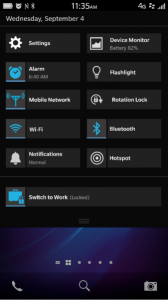 BlackBerry's new smartphone lineup may not be as popular as the Canadian maker would have wanted it to be, with sales of the latest models unable to top those of legacy devices. Despite the poor performance, BlackBerry is not giving up (not yet anyway) as it is frequently launching updates for the BB 10 operating system, with a new version announced today.
BlackBerry's new smartphone lineup may not be as popular as the Canadian maker would have wanted it to be, with sales of the latest models unable to top those of legacy devices. Despite the poor performance, BlackBerry is not giving up (not yet anyway) as it is frequently launching updates for the BB 10 operating system, with a new version announced today.BlackBerry 10 OS version 10.2.1 starts to roll out across the globe, with users from US, Europe, Canada, the Middle East, Africa, the Asia Pacific region and Latin America set to receive the latest update, starting today, on their devices. There is no word on which BlackBerry 10 OS smartphone will get the new software version first, nor whether the first stage includes mobile operator-branded models. Now let us take a look at the (major) changes.
The BlackBerry Hub gets an option for filtering the message list, to show just unread, flagged or draft messages, meeting invites or level 1 alerts. Users can take advantage of the pinch gesture to activate it.
There is a new screen for incoming calls that allows users to swipe left or right to answer or reject a call, respectively. There are options to send a message -- standard or custom -- through BBM, email or SMS after dismissing a call, and for silencing the call.
The Quick Settings menu also gets new features, as it can now be customized to include just the toggles that users want to see. It also comes with new toggles for tweaking the brightness, connectivity options, powering up the rear camera's LED flash and switching between work and personal content.
Other features include email and SMS groups, actionable lockscreen notifications, unlocking with a picture password, offline viewing of saved web pages, preferential contact source syncing, battery and device monitor, FM Radio (works only on the BlackBerry Q10, Q5 and Z30), automatic operating system updates and new enterprise-oriented features (for beefed up security and extra IT policies).
To learn how to update your compatible smartphone to Blackberry 10.2.1 visit this page.
-

Smartphone shipments top one billion units (maybe), Samsung and Apple lead the pack
Publié: janvier 28, 2014, 1:27pm CET par Mihaita Bamburic

In 2013, for the first time, yearly smartphone shipments topped one billion units, according to IDC. Rival firm Strategy Analytics, though, begs to differ and says the milestone has yet to be reached in the past year, with only 990 million units being shipped. Regardless of the number, this market continues to show strong gains year-over-year, as shipments increased by over 34 percent (according to SA; IDC says 38.4 percent) compared to the previous year (for 2012, IDC says 725.3 million units, while SA estimates 700.1 million units).
Apple and Samsung remain the market leaders, according to both firms. The South Korean maker continues to be the largest smartphone vendor, shipping in excess of 310 million units in 2013 (IDC -- 313.9 million units, SA -- 319.8 million units), which represents a healthy increase over the 2012 results (IDC -- 219.7 million units, SA -- 213 million units). Its share of the market also increased, slightly, to 31.3 percent from 30.3 percent, according to IDC, or to 32.3 percent from 30.4 percent, according to SA.
So far, the IDC and SA reports are somewhat consistent, in regards to Samsung's increased smartphone shipments and market share. When we look at Q4 2013 compared to Q4 2012, IDC says its market share decreased (to 28.8 percent from 29.1 percent) and shipments increased (to 82 million units from 66.7 million units) while SA paints a different picture, with gains in both categories (to 29.6 percent from 29 percent, and to 86 million units from 63 million units, respectively). The differences stem from the fact that Samsung does not reveal how many smartphones it sold, in its quarterly earnings reports, unlike other vendors such as Apple.
"Samsung shipped a record 319.8 million smartphones worldwide and captured 32 percent marketshare in 2013", says SA. "This was the largest number of units ever shipped by a smartphone vendor in a single year. Despite tough competition from a long tail of Chinese and American brands, Samsung continued to deliver numerous hit models, such as the Galaxy S4 and Note 3".
Apple shipped 153.4 million iPhones in 2013, which is 12.9 percent higher compared to the previous year when it shipped 135.9 million units (according to IDC; SA says slightly lower, at 135.8 million units). In Q4 2013, the iPhone maker shipped a record 51 million smartphones, which is 6.7 percent higher compared to the same period of the year before when it shipped 47.8 million smartphones. That being said, Apple's market share decreased in 2013 compared to 2012, according to both firms, to below 16 percent (IDC -- 15.3 percent; SA -- 15.5 percent) from over 18 percent (IDC -- 18.7 percent; SA -- 19.4 percent). The Q4 2013 market share also dipped to slightly below 18 percent (IDC -- 17.9 percent; SA -- 17.6 percent) from over 20 percent (IDC -- 20.9 percent; SA -- 22 percent).
"Apple posted record shipment volume during 4Q13, driven primarily by the addition of multiple countries offering the iPhone 5S and 5C, and sustained demand from its initial markets that saw these models launch at the end of 3Q13", says IDC. "Still, Apple had the lowest year-on-year increase of all the leading vendors. Now that Apple has finally arrived at China Mobile, it remains to be seen how much Apple will close the gap against Samsung in 2014".
The smartphone vendors which complete the top five are, in this order, Huawei, LG and Lenovo. Of the three, Lenovo posted the highest year-over-year increase in smartphone shipments (to 45.5 million units from 23.7 million units, according to IDC, or 23.5 million units, according to SA).
"Huawei, LG and Lenovo each grew their smartphone shipments around two times faster than the global industry average and captured a combined 14 percent marketshare", says SA. "Huawei is expanding swiftly in Europe, while LG’s Optimus range is proving popular in Latin America, and Lenovo’s Android models are selling at competitive price-points across China. Samsung and Apple will need to fight hard to hold off these and other hungry challengers during 2014".
Going Cheap Is Like Gambling
The strong year-over-year growth in smartphone shipments suggests we can expect similar results in 2014, as more buyers will look towards upgrading from their current phone to a smartphone. Smartphone penetration is still low in plenty of markets across the globe, which is where the big companies should focus their attention to grab a bigger slice of the market share pie and, obviously, increase their shipments and, potentially, profits as well.
The decrease in smartphone average selling prices continues, which means vendors that focus on delivering high-end (or, flagship) smartphones will find it increasingly difficult to reach more buyers. "Among the top trends driving smartphone growth are large screen devices and low cost", says IDC program director Ryan Reith. "Of the two, I have to say that low cost is the key difference maker. Cheap devices are not the attractive segment that normally grabs headlines, but IDC data shows this is the portion of the market that is driving volume. Markets like China and India are quickly moving toward a point where sub-$150 smartphones are the majority of shipments, bringing a solid computing experience to the hands of many".
Apple is the most prominent vendor that does neither -- the company does not have cheap smartphones in its lineup, nor smartphones with big screens. It has been pointed out numerous times before that this will lead to an unfavorable situation for Apple, as it risks capping its replacement and addressable markets in the foreseeable future. We know that Apple will not do a cheap iPhone that retails for less than $300 even, but the company could be looking at larger screens as a way for its smartphones to appeal to more potential buyers, that would otherwise go with an Android handset.
"Apple remains strong in the high-end smartphone segment, but a lack of presence in the low-end category is costing it lost volumes in fast-growing emerging markets such as India", says SA. That is already a lost battle, from my point of view as I explained above, and a would-be business practice that does not fit in with Apple's healthy margins-oriented ethos.
Also, vendors that delve into this segment looking for market share are likely to suffer profit loses, as Nokia's Q4 2013 financial results have indicated (even though it sold more Lumias compared to Q4 2012, the net sales were lower due to an increase in unit sales of its low-end Windows Phones that have been available at dumping prices -- mostly in US -- in an ongoing attempt to grab a chunky bit of market share). Samsung, for instance, can afford to play this game, to increase its market share, due to the strong popularity of its flagship handsets that offer high profit margins, which allows the company to ship entry-level smartphones at attractive prices. The problem is only a few vendors can afford to do this, while many struggle to break even.
-

Nokia's poor Lumia sales hold back Windows Phone's growth
Publié: janvier 27, 2014, 1:12pm CET par Mihaita Bamburic

The underwhelming Nokia Lumia sales from Q4 2013 have put a damper on Windows Phone's momentum, as, for the first time last year, the Finnish maker moved less units compared to the previous quarter. Growth was already slowing down, as I pointed out three months ago, but a decline in moved units was unexpected, potentially leading to irreparable damage, in the short and the long run as well, for the market share of the tiled smartphone operating system.
Lumia sales are extremely important for the growth of the platform because Nokia's Windows Phone market share has been holding steady around the 90 percent mark for a very long time. This means that if the Finnish maker has a great quarter, in regards to Lumia sales, the tiled smartphone OS has a better chance of holding its own against Android and iOS, and increasing its market share. Luckily, we do not have to wait any longer to find out how the Lumia sales from Q4 2013 have impacted Windows Phone, as Kantar Worldpanel ComTech just released a report for the respective quarter.
Windows Phone's market share does not display consistent growth, or decline, across all markets monitored by the firm, which is not surprising considering that some regions have matured faster than others when it comes to smartphone penetration. Also, some vendors, especially Apple, have traditionally had very strong sales in the last quarter of the year, which may in turn seasonally impact the market share of competing operating systems. Now let us take a look at the numbers in the report.
In the five monitored European markets (France, Germany, Great Britain, Italy and Spain), Windows Phone grew significantly in Q4 2013 compared to the same period of last year. Its market share reached 10.3 percent, which is 4.6 percentage points higher than in Q4 2012. That's a very strong growth year-over-year. It is also 0.3 percentage points higher than in the three months ending November 2013, when Windows Phone's market share topped 10 percent.
It is worth pointing out that the results cannot be extrapolated to all of Europe, as, obviously, the preferences of smartphone buyers in remaining local markets are not presented in the report (and, definitely, not the same considering, among other reasons, financial differences).
Market share-wise, of the five European countries Italy is the one where Windows Phone is most popular (17.1 percent) while Spain is the one where it is least popular (5.6 percent). In both said countries, the tiled smartphone OS grew significantly in Q4 2013 compared to the same period of last year. When compared to the three months ending November 2013, Windows Phone's market share only decreased in France (from 12.9 percent to 11.4 percent), of the five European markets.
"Windows Phone has now held double digit share across Europe for three consecutive months", says Kantar Worldpanel ComTech strategic insight director Dominic Sunnebo. "Unfortunately for Nokia the European smartphone market is only growing at 3 percent year on year so success in this market has not been enough to turn around its fortunes -- reflected in its recent disappointing results".
Moving away from Europe, Windows Phone's market share also registered year-over-year growths in Australia (to 5.2 percent from 3 percent), China (to 1.1 percent from 0.9 percent) and US (to 4.3 percent from 2.4 percent), but decreased in the three monitored Latin American markets, Argentina, Brazil and Mexico (to 4.9 percent from 6.8 percent). That last bit is important, as the setback (any setback, really) is significant.
When compared to the three months ending November 2013, Windows Phone's market share for Q4 2013, in the aforementioned markets, decreased across the board. In Australia, China and US, it dropped from 6.9 percent, 2.7 percent and 4.7 percent, respectively. The decline in Australia is the largest here but, as the firm's strategic insight director Dominic Sunnebo pointed out earlier this month, China and US are the markets where Windows Phone should have held its ground and march forward: "You don't have to conquer China and the US to win in the smartphone market, but you do need success in one of them".
It is also interesting to point out that Kantar Worldpanel ComTech does not list Windows Phone's market share in Japan, as it did in the previous report. The trend so far does not favor the OS anyway, which then had a market share of zero percent in the land of the rising sun, so its standing is unlikely to have changed since, in an iPhone-dominated market (68.7 percent market share).
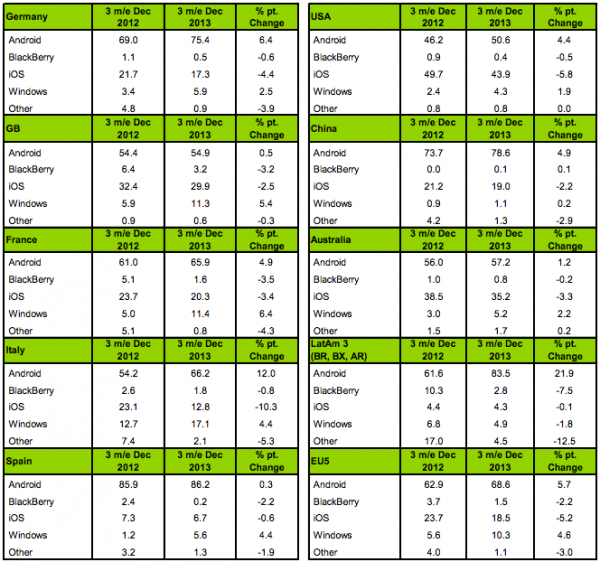
As the above table clearly shows, iOS is losing traction in Europe, as its market share decreased across the board year-over-year. Android, however, continues to grow in all monitored markets. That said, in places like Australia, China, US and, as I mentioned earlier, Japan, iPhones still have a strong local presence.
And, despite losing market share while Windows Phone grew (year-over-year, at least), Apple is expected to sell at least five (most likely six) times as many smartphones as all Windows Phone vendors combined, in Q4 2013 (the official number comes later today as the company releases its earnings report for the quarter). Or, to put it differently, Apple is expected to sell more iPhones in a quarter than Nokia managed to sell Windows Phones in two years, since Q4 2011.
In order to get anywhere close to iOS, Windows Phone would therefore have to maintain a year-over-year growth of at least 100 percent for two years. Meanwhile, Apple's smartphones would have to sell as well as they do now, or less. Even so, based on the current numbers, Windows Phone needs close to three years to overtake the iPhone's global market share. That is unlikely to happen, especially if the former's vendors have more bad quarters in the foreseeable future.
Photo credit: Igor Kovalchuk/Shutterstock
-

Microsoft Surface is a profit black hole, despite higher revenue
Publié: janvier 24, 2014, 1:16pm CET par Mihaita Bamburic

Yesterday, Microsoft released its earnings report for Q2 FY2014 (that is Q4 CY2013), revealing revenue of $24.52 billion and net income of $6.56 billion (78 cents per share). The Redmond, Wash.-based corporation has managed to beat the average analyst consensus of $23.68 billion and 68 cents per share respectively, as my colleague Joe Wilcox noted.
Aside from the strong overall results, there was another part of the earnings report which has caught our attention -- Surface sales. Revenue from Microsoft's Windows RT and Windows 8 tablets reached $893 million during the quarter. That is $493 million more than in the first fiscal quarter of the year. Good news, right? Surface is finally starting to take off, after all. Well, an SEC filling puts a damper on any enthusiasm, as Microsoft actually lost money on its tablets in Q2 FY2014.
As the SEC filing states:
Cost of revenue increased during the three months ended December 31, 2013, primarily due to a $1.6 billion increase in Xbox Platform cost of revenue. Surface cost of revenue was $932 million. Datacenter costs increased $145 million or 37 percent, reflecting investment in online operations infrastructure.
A simple calculation reveals that while Surface may have generated $893 million, because of the $932 million in cost of revenue, the Windows tablet lineup has actually caused Microsoft to lose $39 million. That is not as good as I would have hoped, after taking a quick look at the Surface revenue figure alone. At least some profit was expected, at my end.
Estimating Unit Sales
Three months ago, I performed a quick and dirty calculation on the Surface revenue from Q1 FY2014 which indicated that Microsoft may have sold roughly 850,000 units of its Windows RT and Windows 8 tablets (depending on the average selling price -- ASP -- that number can be anywhere in-between 800,000 and 1,000,000, based on my ASP estimates).
If we consider the same ASP as in the previous quarter -- a conservative $450, considering the significant cost of the high-end Surface Pro 2 -- Microsoft would have sold 1,984,444 Surface units. Let's round it up to two million units. That is actually not bad, assuming my estimate is on-par with the official numbers (which we do not know).
The Perennial iPad Comparison
To put that into perspective, the best-selling tablet lineup, the Apple iPad, is estimated to have sold 25 million units in Q4 CY2013, based on an average analyst consensus. That would place it way above Surface, in regard to unit sales which would be 12.5 times higher, using my previous estimate. And, Apple is not losing money on the iPad.
Was It a Good Or a Bad Quarter for Surface?
Depending on your expectations, Surface revenue of $893 million is an outstanding feat for Microsoft, especially considering the lineup's past performance which was not stellar by any means. When we add the cost of revenue, however, things take a 360 degree turn. In the short run, we are looking at a glass-half empty situation. In the long run, we could have a more optimistic view on Surface, which is necessary to keep the Microsoft brand strong in the eyes of consumers and allow the company to expand its presence in the tablet market, through constantly improving iterations. Hey, hopefully, Microsoft may get the recipe right someday if it keeps throwing money at the problem. Fortunately, there is net income to spare for this.
Photo Credit: Andrej Vodolazhskyi/Shutterstock
-

Nokia reveals hugely disappointing Lumia Windows Phone sales in Q4 2013
Publié: janvier 23, 2014, 2:46pm CET par Mihaita Bamburic

Finnish maker Nokia has released its earnings report for Q4 2013, the first that indicates how the company, and its financial health, will look like without the Devices & Services arm that is set to be part of Microsoft's portfolio. That business is listed under "Discontinued operations".
Another effect of the sale of this business is that Nokia no longer lists the exact volume for the mobile phones and smartphones sold during the quarter. This effectively rules out any precise Lumia Windows Phone performance comparison. However, the company gives bad news as it reveals unit sales are actually lower for its Windows Phones compared to the previous quarter, when it sold 8.8 million of them.
The Bad News, Part 1
In Q4 2013, the net sales listed under Discontinued operations amount to €2,633 million, down by 29 percent compared to the same period of 2012 when net sales topped €3,701 million. Similarly, the operating margin dropped to -7.5 percent from 2.6 percent.
"The year-on-year decline in discontinued operations net sales in the fourth quarter 2013 was primarily due to lower Mobile Phones net sales and, to a lesser extent, lower Smart Devices net sales", says Nokia. "Our Mobile Phones net sales were affected by competitive industry dynamics, including intense smartphone competition at increasingly lower price points and intense competition at the low end of our product portfolio. Our Smart Devices net sales were affected by competitive industry dynamics including the strong momentum of competing smartphone platforms, as well as our portfolio transition from Symbian products to Lumia products".
A quarter over quarter comparison reveals that net sales also dipped slightly in Q4 2013 from Q3 2013. In the previous quarter Nokia says net sales were €2,758 million, which points towards a 5 percent decrease in the last part of the year. The operating margin was also higher in Q3 2013, at -5.3 percent.
"The sequential decline in discontinued operations net sales in the fourth quarter 2013 was primarily due to lower Smart Devices net sales", says Nokia. "Our Smart Devices net sales were affected by competitive industry dynamics including the strong momentum of competing smartphone platforms. On a sequential basis, Mobile Phones net sales were approximately flat".
The Bad News, Part 2
"On a year-on-year basis, discontinued operations unit volumes declined in the fourth quarter 2013 due to lower Mobile Phones unit volumes, partially offset by higher Smart Devices unit volumes", says Nokia. Smart Devices include Lumias (Windows Phones and, when applicable, the Windows RT Lumia 2520 tablet) and Symbian devices.
In Q4 2012 unit sales of mobile devices topped 86.3 million, of which 15.9 million were smartphones (includes 9.3 million Ashas, 4.4 million Lumias and 2.2 million Symbian devices). In Q4 2013, Symbian devices were irrelevant as far as sales go (unit sales were "approximately zero" in Q3 2013, and a comeback would be highly unlikely).
Nokia adds: "On a sequential basis, discontinued operations unit volumes increased in the fourth quarter 2013 due to higher Mobile Phones unit volumes, partially offset by lower Smart Devices unit volumes". The twist is that Smart Devices now includes Windows Phones and the Windows RT device, since the Lumia 2520 was also available during the quarter.
In other words, Nokia's "Smart Devices" sold better, units-wise, in Q3 2013 (basically solely Windows Phones) compared to Q4 2013 (which also includes Windows RT tablet sales). Since in the third quarter the Finnish maker moved 8.8 million Windows Phones, in the last part of the year that number was obviously significantly lower.
Nokia's findings align with my prediction from three months ago, when I said "Nokia will have to sell 13.35 million units in Q4 2013 to achieve the same year-over-year growth rate of 203.44 percent; the quarter-over-quarter growth rate would be 51.7 percent, which seems highly unlikely at this point", and implied that the Nokia Windows Phone growth is slowing down. I did not expect Lumia unit sales to actually decrease compared to Q3 2013.
Underwhelming Lumia Unit Sales
The only question that I have to ask is: How low can Lumia unit sales be?
Considering that the quarter-over-quarter difference is just five percent (see fifth paragraph) in net sales, there should not be much of a difference in moved units. If we assume the same 5 percent decline, Nokia would have sold around 8.36 million Windows Phones, ignoring any Lumia 2520 unit sales (which cannot be that high judging by the limited availability).
That is highly disappointing considering that the growth of the platform would have indicated Lumia Windows Phone sales to have surpassed 10 million units. And, it was also the winter holidays shopping season. Not to be ignored as well is the launch of the Lumia 1520 phablet, which obviously had no major impact over Lumia Windows Phone sales.
Since Q4 2013 was a bad quarter for Lumia sales, it was likely also a bad quarter for Windows Phone as Nokia is its largest vendor with a market share hovering around the 90 percent mark. Don't expect IDC or Gartner to "reward" the tiled smartphone operating system with a respectable market share for the last quarter of 2013.
Will Microsoft be able to shake things up?
Update: The Wall Street Journal Nordics Twitter account says Nokia confirmed 8.2 million Lumias sold in Q4 2014. This is slightly below my estimate, and slightly worse for Windows Phone (the number suggests Lumia 2520 unit sales are included).
Photo Credit: Svetlana Mihailova/Shutterstock
-

Want to ask Edward Snowden a question? Join the 'live Q&A' tomorrow
Publié: janvier 22, 2014, 3:43pm CET par Mihaita Bamburic

In June 2013, Edward Snowden was revealed as the whistleblower behind the NSA surveillance revelations, shortly turning the man into one of the most controversial public figures of 2013. The documents he stole while working as an NSA contractor and later leaked to the press have exposed a significant number of questionable practices employed by the US agency and its UK counterpart, GCHQ, to collect information and spy on people worldwide with debatable results.
Undoubtedly, many people have questions that they would like to ask Snowden about the outcome of his actions, his personal life or trips to certain countries. If you are part of that group, you can join the Q&A hosted by freesnowden.is, "the support site [...] run by The Courage Foundation and [...] the only endorsed Snowden Defence Fund". Edward Snowen will answer your questions on Thursday, starting at 3 pm EST (8 pm GMT).
The freesnowden.is announcement says the Q&A will last for one hour. Interested parties can submit their questions via Twitter, using the #AskSnowden hashtag. Snowden's reply will appear on the support site (hit the link above for the address of the reply page).
The support site also notes that "Edward Snowden is expected to give his first reaction to the [US] President’s speech", which last week provided some details on upcoming NSA surveillance reforms that will allegedly tone down the extent of the agency's snooping and add more oversight.
Will you be joining the Q&A? What would you like to ask Edward Snowden?
-

Evernote Premium available for free to more Deutsche Telekom European customers
Publié: janvier 22, 2014, 1:33pm CET par Mihaita Bamburic

In March 2013, popular note-taking service Evernote announced a partnership with German mobile operator Deutsche Telekom which would enable the latter's subscribers to receive free access, for one year, to the Evernote Premium plan. First available only in Germany, the offer is now extending to 12 more European countries.
There is a caveat, however. While German subscribers have been able to benefit from 12 months of free Evernote Premium, the Deutsche Telekom customers in the additional eligible countries -- Albania, Austria, Croatia, Czech Republic, Greece, Hungary, Montenegro, Macedonia, The Netherlands, Poland, Romania and Slovakia -- only get half as much (six months).
"Deutsche Telekom customers in these new markets can receive six months of Evernote Premium at no extra charge as part of their mobile plans, or by purchasing a new Android device with Evernote pre-installed", says Evernote. Since the German mobile operator does not have a retail presence in all previously mentioned markets, Evernote Premium may be available in such countries through local subsidiaries like Cosmote.
On top of what the free Evernote plan offers, Evernote Premium adds offline notebooks, improved collaboration tools, extra security options, a higher cap for data storage (1 GB per month, up from 60 MB), enhanced search capability and note presentation.
The note-taking service has not specifically mentioned how eligible customers will be able to redeem this offer, which leads me to believe they will have to peruse their mobile operator's site to learn more about it.
-

Congratulations, it's a tablet! Sony unveils Wi-Fi only Xperia Z Ultra
Publié: janvier 22, 2014, 1:00pm CET par Mihaita Bamburic

What do you get after taking out the cellular prowess from a very, very large smartphone? The answer would be a tablet, albeit one that falls on the smaller side. It is exactly what Japanese maker Sony has done with its Xperia Z Ultra, which will be available in a Wi-Fi only version this week.
For those unfamiliar with the Xperia Z Ultra, the device was announced in the first half of 2013 with a 6.44-inch display, Android 4.2 Jelly Bean and 4G LTE/HSPA+ cellular connectivity, as the main selling points.
The Wi-Fi Xperia Tablet Z ditches the cellular capability but keeps its physical measurements intact, compared with its older sibling. The new device comes in at the same 179 x 92 x 6.5 mm and 212 grams.
Sony still employs the same 2.2 GHz quad-core Qualcomm Snapdragon 800 processor, with 2 GB of RAM, as in the Xperia Z Ultra, but increases the storage capacity to 32 GB (up from 16 GB). The other main specs remain unchanged: 8.1 MP back-facing camera, 2.2 MP front-facing shooter, Wi-Fi 802.11 a/b/g/n/ac, Bluetooth 4.0, microSD card slot and Android 4.2 Jelly Bean onboard.
The release date for the Wi-Fi Xperia Z Ultra is slated for January 24, and by the looks of it this small slate will only be offered in Japan (at least for now). When it goes on sale, the device will cost JPY51,800 (roughly $497) from Sony's online shop.
-

LG G Flex to reach 20 European countries starting next month, US this quarter
Publié: janvier 21, 2014, 12:53pm CET par Mihaita Bamburic

South Korean maker LG has announced that its G Flex Android smartphone is set to reach 20 European countries. The roll out of the handset, that offers a curved display and self-healing coating as its main highlights, commences in February on the old continent.
"The introduction of the LG G Flex in Europe demonstrates our confidence in the global marketplace for a curved smartphone", says LG CEO Dr. Jong-seok Park. "As a premium smartphone, the G Flex will further establish LG as a brand that offers something unique for every consumer segment. This is a device that is guaranteed to start a conversation wherever it goes".
Even though LG has not specifically mentioned all 20 European countries where the G Flex will be sold starting next month, the company said that Austria, France, Germany, Italy, Sweden and UK will be among those local markets. The G Flex is also set to reach US "sometime this quarter", where it will be available at local mobile operators AT&T, Sprint and T-Mobile.
The G Flex specifications include: 6-inch curved P-OLED (plastic-OLED) display with a resolution of 720 by 1280 and "Real RGB" matrix; 2.26 GHz quad-core Qualcomm Snapdragon 800 processor with Adreno 330 graphics and 2 GB of RAM; 3,500 mAh built-in battery; 32 GB of internal storage; 13 MP back-facing camera; 2.1 MP front-facing camera; 4G LTE cellular connectivity; Wi-Fi 802.11 a/b/g/n/ac; Bluetooth 4.0; NFC and Android 4.2.2. Jelly Bean as the operating system of choice. The smartphone comes in at 160.5 x 81.6 x 7.9 - 8.7 mm and 177 grams. The only color available is Titan Silver.
There is no mention of pricing for Europe, but in the US AT&T has announced it will cost $299.99 on a two-year contract through its online and brick and mortar stores, when it will be available to pre-order on January 24 (official sales kick off on February 7).
-

Nokia Lumia Icon shows up on Verizon's site
Publié: janvier 21, 2014, 12:31pm CET par Mihaita Bamburic
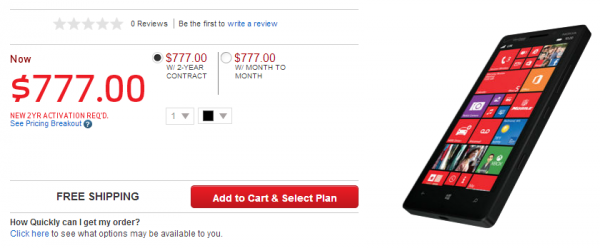
The Lumia 929 is, without a doubt, the worst kept secret in Nokia's recent history. Pictures of the new Windows Phone have appeared numerous times, leaving nothing to the imagination. Furthermore, the handset even went on sale in China, at a local online retailer with its Verizon branding, ahead of its official launch.
Also ahead of its official launch, the Lumia Icon -- known as the Lumia 929 -- has appeared on Verizon's site, revealing every detail that one might want to know about the device. As you may have read so far, this Windows Phone is allegedly a big red-exclusive offering.
The information listed on Verizon's site, regarding the price of the device, may not be accurate, as $777 sounds highly unlikely for the Lumia Icon to cost with a two-year contract. However, the other bits seem more plausible, starting with the color options -- black and white.
Here's the full specs rundown, according to Verizon: 5.0-inch OLED display with a resolution of 1080 by 1920 and Corning Gorilla Glass 3 on top; 2.2 GHz quad-core Qualcomm Snapdragon 800 processor; 2 GB of RAM; 2420 mAh built-in battery; 32 GB of internal storage; 20 MP PureView camera on the back with optical image stabilization and dual LED flash (takes 19 MP photos, with 5 MP versions for sharing) with 1080p video recording; 1.2 MP front-facing camera with 720p video recording; 4G LTE cellular connectivity; Wi-Fi 802.11 a/b/g/n/ac; Bluetooth 4.0 (with limited LE -- Low Energy -- support) and NFC. It supports the ISIS Mobile Wallet, wireless charging support and runs Windows Phone 8. Needless to say, the Lumia Icon offers a slew of Nokia-branded apps and services. The device comes in at 136.9 x 70.9 x 9.9 mm (5.39 x 2.79 x 0.39 inches) and 166 grams (5.86 ounces).
The specs differ when compared to the ones listed on the site of the Chinese online retailer Taobao. The latter shows the Windows Phone as having a microSD card slot and larger 3,400 mAh battery and 20.7 MP back-facing camera. Considering that Verizon's listing is not exactly official and, therefore, could include some mistakes, it is difficult to tell which one of the two is the most accurate. We will find out once Nokia takes the wraps off its new Windows Phone.
-

MusicTube for Windows Phone 8 downloads audio content from YouTube videos
Publié: janvier 17, 2014, 12:57pm CET par Mihaita Bamburic
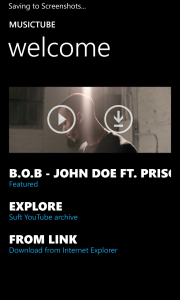 For a long time, dedicated websites and apps have been able to separate the audio content in YouTube videos, in order for users to download it for offline playback. Even the full-blown YouTube app that was developed by Microsoft for Windows Phone offered a similar feature, which allowed users to grab the whole video instead and store it on their smartphone.
For a long time, dedicated websites and apps have been able to separate the audio content in YouTube videos, in order for users to download it for offline playback. Even the full-blown YouTube app that was developed by Microsoft for Windows Phone offered a similar feature, which allowed users to grab the whole video instead and store it on their smartphone.Ripping the audio from YouTube videos can come in handy for those who want to enjoy their favorite tracks, but may find themselves in areas without good-enough cellular coverage for YouTube streaming. I have experienced this scenario first-hand while traveling. For Windows Phone users, there are a couple of apps that can get this job done, with MusicTube being one of the most appealing choices.
MusicTube is an interesting offering because it lets users add a bookmarklet which can be used to send YouTube videos, from Internet Explorer, to the app, which will automatically download the contained audio files on the device's internal storage. After the transfer has completed, the track can be given artwork, a name and artist.
The audio content can also be downloaded directly through the app, which provides an option to browse YouTube. To take advantage of this feature, users have to navigate to the video and press the button found in the bottom menu bar.
MusicTube is available to download from Windows Phone Store.
-

Tips to improve the battery life of your Windows Phone
Publié: janvier 16, 2014, 5:10pm CET par Mihaita Bamburic

In order to get more battery life out of your Windows Phone you have two viable options. The first is to purchase an external or extended battery and connect it to the smartphone -- that is not quite convenient as it adds more weight and bulk -- and the second is to tweak Windows Phone for the device to consume as little power as possible, preferably without sacrificing any important functionality.
Taking the former route involves spending time to research the available options -- there are many of them, but only a couple may suit your taste and preference -- and spending money, while the latter requires considerably less effort on your end and, best of all, has no price tag attached to it. Since you are reading this article I can only assume you are interested in finding out more about the latter option, so let us take a look at the following tips.
Set a Low Screen Timeout
Out-of-the-box, depending on your device, Windows Phone may set the screen timeout to keep the display on for a considerable amount of time after any user activity ends (on my Nokia Lumia 920 the default is one minute). This hurts battery life, but you can use a lower value -- I prefer 30 seconds -- by going to the Settings menu, tapping on "lock screen" then "Screen times out after" and choosing "30 seconds". The lower the better.
Configure Adaptive Brightness
Adaptive brightness is designed to make the displayed content easy to read in various lighting conditions. It automatically raises the brightness when the smartphone is used in sunlight and lowers it in dark surroundings to avoid eye fatigue. In turn, this sips more power as your Windows Phone has to constantly use the ambient light sensor to make adjustments.
You have two options. You can either disable adaptive brightness or configure the level -- low, medium or high -- Windows Phone uses as a reference to adjust it. This can be done from the "brightness" menu, found in operating system's Settings.
Toggling "Automatic adjust" to off will disable adaptive brightness. On my Lumia 920 the "level" defaults to "high" after doing this (it can be set at another default value on a different device). Set it to medium or, preferably, low to improve battery life.
If you turn adaptive brightness back on afterwards, Windows Phone will use the currently set level to adjust the brightness, meaning it will try to keep it in the low range, for instance, for as much as possible if you previously selected "low".
Use Dark Colors with AMOLED Displays
An AMOLED screen turns pixels off to show black -- it will consume increasingly less power the darker the displayed content is. If your Windows Phone has an AMOLED panel -- like the Samsung ATIV S, Lumia 820, Lumia 925 and Lumia 1020 have -- you can leverage its strength by using a black background for the operating system, and dark themes -- when available -- for installed apps.
To use the black background in Windows Phone open Settings, go to "theme", tap "Background" and then select "dark" to enable it. It should be set as such by default, but in case you are using "light" change it to this recommended setting.
As I previously mentioned, not all apps support dark or black themes but here are some notable examples of the ones that do: Twitter, Nextgen Reader, 6sec and 6tag. The theme can be changed from the app's settings.
Disable Connectivity Options When They're Not Needed
Connectivity options, like Wi-Fi, Bluetooth, NFC, GPS and mobile data, negatively impact battery life when they are enabled. Of course, permanently disabling them would affect both the operating system and installed apps, which is not a preferred outcome.
But the said connectivity options can be selectively disabled when they're not used or needed. To give you an example, there is no point in keeping Bluetooth enabled when your Windows Phone is not paired with another device, like your car's infotainment system or smartwatch. The same goes for Wi-Fi, GPS, mobile data and NFC, which can be turned off at times without any side-effects.
These connectivity options can be enabled and disabled from the Settings menu. There are dedicated submenus for Wi-Fi (called "Wi-Fi"), Bluetooth (called "Bluetooth"), GPS (called "location"), mobile data (called "cellular") and NFC (called "tap+send"), which allow you to toggle each of them on and off. You can also use an app like System Tiles to pin shortcuts for connectivity options on the homescreen for easier access.
Enable Battery Saver
Battery Saver will prolong the battery life of your Windows Phone by disabling background processes and automatic email sync as well as other features. It can be enabled to kick in only when the battery reaches a certain percentage (25 percent is the default value, which some battery apps may alter depending on the user-set preference) or at all times.
I recommend choosing the former option, by opening Settings, tapping on "battery saver" and toggling "Battery Saver" on (it automatically defaults to improve the battery life only after it goes below that threshold, but can be manually set to "always" from the "advanced" submenu).
Disable Unneeded Background Processes
Some apps create background processes which are automatically enabled once the app is first opened, to perform some tasks while the program is closed. For instance, Weather Flow's background process allows it to frequently fetch weather information in the background and display it on the lockscreen and/or on its live tile.
But there are some background processes which are enabled even though you may not need them to be. A good example is myTube -- its background process only updates live tiles with captions from your subscriptions' latest uploads, or a popular feed.
To disable background processes go to Settings, swipe sideways to reach the "applications" tab, tap on "background tasks", select the app and press the "block" button. To re-enable a background process tick the "Turn background tasks back on for this app the next time I open it". There is always a description offered for each background process, so you can assess whether it is important or not for you.
Uninstalled Unneeded Apps
There are some apps that create background processes which cannot be disabled. You can see which ones those are by tapping on "advanced" in "background tasks" and going through the items in the list.
Such apps will affect battery life, and the only way to remedy this is to uninstall the offerings that you no longer use or need by long pressing on the app, in the Windows Phone app list, and selecting "uninstall" from the dropdown menu.
Close Unused Apps
Multitasking is an essential feature for any modern mobile operating system. Windows Phone is no exception, as it allows users to have a maximum of six offerings opened at the same time in order to quickly switch between them. It can increase productivity, but it also affects battery life as the tiled OS has to allocate resources to keep them running or handle some tasks on their behalf.
To close apps on Windows Phone 8 Update 3, all you have to do is open the multitasking menu, by long pressing the back capacitive button, and tap on the round X icon shown at the top right corner of each card. For those whose devices are running an older version of the OS the same can be achieved also from the multitasking menu, but by selecting the app and, once it is in the foreground, tapping the back capacitive button until it disappears.
Prevent Some Apps From Using the GPS
Some apps, like Foursquare, HERE Maps and HERE Drive, require GPS in order to function properly -- for instance, pinpoint the user's location for check-ins, turn-by-turn navigation, speed or altitude. Others, like Facebook and Twitter, require GPS access in order to display the users' location alongside posts or enable folks to check-into places. Decide which offerings should be granted access on a case-by-case basis, and deny or revoke access to ones that you want to prevent from using the GPS. By exercising good judgement you can improve battery life, and increase your privacy.
Use a Battery App
Such an app will not improve battery life per se, but it will allow you to keep a closer look on the remaining percentage which, in turn, may allow you to take swift decisions regarding the state of Bluetooth, GPS, Wi-Fi or running apps, in order to get through the day or until you can find the nearest charger. As I explained in my Best apps for your Windows Phone roundup, I recommend Battery.
A Word of Caution
There are other things that you can do to improve the battery life of your Windows Phone, but there is a good chance that they will have a negative impact. For instance, setting lower intervals for syncing emails (instead of push or automatic) improves battery life but will delay the arrival of emails. Similarly, disabling sounds or vibrations can also help, but may prevent users from hearing important notifications or sensing when someone is calling (however, disabling the camera shutter and key press sounds is fine). Disabling the automatic backup of the list of apps and settings, messages and photo and video uploads also has a positive effect on battery life, but if the smartphone is stolen that data will be lost. Optimizing battery life without compromising the functionality of a smartphone only works up to a point.
Photo Credit: Thomas Pajot/Shutterstock
-

Google could dethrone Bing as the most popular search engine on Windows Phone
Publié: janvier 16, 2014, 1:31pm CET par Mihaita Bamburic

I have often wondered how many Windows Phone users are relying on Google Search, instead of Bing, to look things up on the InterWebs. The percentage should not be very high seeing as Microsoft deeply integrates Bing with the dedicated search button and makes it the default choice for processing queries from Internet Explorer. I can imagine the software giant saying "This time they will all bing it, not google it" and doing an evil laugh afterwards.
To use Google instead of Bing, Windows Phone users can change the default search engine in the Internet Explorer settings and/or navigate to its web page and look things up from there. Personally, I prefer the former route as it is more convenient and faster, though I would not be surprised to learn that there are people who are not familiar with this option. However, Microsoft does not allow users to change the default search engine when using the dedicated search button. As you can see, the odds favor Bing. It should, therefore, be the users' favorite by a long shot, shouldn't it? The answer is not so clear.
According to Kantar Worldpanel ComTech, which just took a look at the US Windows Phone market, Bing is indeed the most popular search engine on the tiled smartphone operating system, but its market share is only 52 percent. Considering Microsoft's significant efforts to promote its own search engine and, as much as possible, steer users away from competitors, the results are not impressive.
That is because the rest of the Windows Phone search engine market share -- 48 percent -- seems to belong to Google Search, which could soon dethrone Bing on its home turf. "The other half are quickly switching to arch-rival Google", says Kantar Worldpanel ComTech.
For reference, according to comScore, in the US Bing is the second most popular search engine with 18.2 percent market share, after Google with 67.3 percent market share. Bing's previously mentioned numbers for the said market are considerably higher compared to its global market share, be it for desktops (5.59 percent) or mobile devices (2.78 percent). Therefore, its Windows Phone market share in the US is likely higher than in most other markets which makes Kantar Worldpanel ComTech's findings highly relevant for the state of search engines on the tiled smartphone OS.
Photo Credit: tommaso lizzul/Shutterstock
-

Best social apps for your Windows Phone
Publié: janvier 13, 2014, 4:46pm CET par Mihaita Bamburic

Mobile devices have completely transformed the way we connect with others. We can chat from anywhere these days, assuming there is an Internet connection available. What was once primarily aimed at browsers and traditional PCs has since fully embraced mobile computing, or vanished. There are also new, mobile-friendly apps and services that leverage features offered by smart devices to offer more personal and private ways to reach friends, family, coworkers and other folks.
For social butterflies Windows Phone has quite a lot to offer. The tiled smartphone operating system neatly integrates with popular services like Facebook, LinkedIn and Twitter, allowing users to easily post updates from within their Me tile, see what others are doing and respond to their activity on said social networks in the People hub. But there are also dedicated apps available in Store that offer more, and we are going to take a look at the best of them in this article.
For Facebook
The best known Facebook app for Windows Phone is not developed by the popular social network but Microsoft. However, it is as official as it gets and offers most of the features that are available in the Facebook-developed offerings for Android and iOS. And, obviously, it is free unlike some other similar titles that have reached the Store.
Microsoft is constantly working to improve its Facebook app, as it sees frequent updates for both Windows Phone 7 and Windows Phone 8. For daring users there is also a Facebook Beta app available, also developed by Microsoft, which provides early access to features that will make their way to the official version later down the road. The latter is the one I use on my Nokia Lumia 920, and the one I recommend as it is stable and reliable based on my experience.
For Instagram
As I kicked off this round up with Facebook, it makes sense to continue with Instagram. The popular photo and video-sharing social network has released an official Windows Phone 8 app late last year, but I do not recommend it. The offering lacks major features, like video-recording and support for Instagram Direct messages, and feels like an afterthought when compared to the first-rate Android and iOS counterparts.
What I do recommend, wholeheartedly, is 6tag. This third-party app is developed by Rudy Huyn and offers everything you can expect and want, and more, from an Instagram app on Windows Phone. It has a nice interface, theme support, options to reshare posts (called regram), disable video autoplayback and hide sponsored posts, integration with other popular social networks (for sharing Instagram activity) and other useful features. The app is available as a free download.
For Twitter
There are many third-party Twitter clients available in the Store, but the one I recommend is the official one because it is free, quite good and can deliver immediate notifications. Twitter has received a number of major updates last year which brings it on near-parity levels with its Android and iOS counterparts. It even ships with theme support, which is a nice addition. What it does not offer, and I wish it did, is the option to view images directly in the feed, without tapping on the tweet.
For Vine
When it comes to the Twitter-created Vine there are two good app options: the official offering called Vine and the third-party client 6sec, developed by the same Rudy Huyn responsible for 6tag. Here is what separates the two apps.
First of all, Vine has the advantage of being an official client which means that the experience is similar to what you get using its Android and iOS siblings. But it also lacks several features, namely multiple account support and an option to disable autoplayback for vines. The said features are included in 6tag, as is theme support. My recommendation is to use 6sec, as it is likely that it will get new features faster than Vine, and better support from its developer. Both apps are free to download; 6sec however needs an in-app purchase to unlock unlimited vine uploads.
For LinkedIn
LinkedIn is officially available for Windows Phone. The app has received a number of updates which make the experience passable for connecting with other people. Users can view and save jobs that are recommended for them, view news posted in the feed, follow companies, use the groups feature, edit their profile (and see who viewed it) and add more contacts by scanning the address book. The app is free.
For Google+
Sadly, Windows Phone is not the right platform for die-hard Google+ users. There is no official app available, and the unofficial ones you may find are mediocre at best since the search giant does little (well, nothing) to encourage the development of third-party clients (there is no API available for Google+).
Still, if you want to use Google+ on Windows Phone you should give Google+ a try. It works, is free and has a decent rating (these are the best things it has got going for it). Until an official app is launched, it may be your best option.
For Snapchat
Snapchat has yet to release an official Windows Phone app, and I would not hold my breath on it arriving anytime soon either. But, luckily, Rudy Huyn has, again, stepped up to the challenge, and created a good Snapchat client for the tiled smartphone OS called 6snap (in case you are wondering, not every app Huyn develops starts with a "6").
The app sees frequent updates, with the latest available version offering everything you can expect, even from an official Snapchat client. The offering implements new security measures (introduced by Snapchat following its latest data leak), options to use either camera to take snaps, share the results with fellow Snapchat users, and other features like managing the privacy of your account and lens support. The app is free to download.
For Foursquare
Like other official apps available on Windows Phone, the experience has only gotten better for the Foursquare app. It is frequently updated with new features, offers suggestions for places to visit, shows where your friends are checking in, provides directions, tips, option to save locations to "to-do" lists, reliable notifications and so on. I use it without any issues. The app is free.
For Flickr
The official Flickr app may have been a decent choice when it was last updated, in December 2012, but now there are far better third-party clients available in Store, that also happen to fully support Window Phone 8 (unlike the former). One of the most popular unofficial offerings is Flickr Central.
If you have a Flickr account chances are you want to take advantage of the free 1 TB of cloud storage to upload your pics and videos. Unlike other unofficial clients, Flickr Central gets this right by leveraging the option to use automatic uploads, a feature that is built-into Windows Phone 8. This makes using Flickr a very pleasant experience on the tiled smartphone OS.
Flickr Central also comes with Group support, lovely live tiles, themes, option to view comments and other nice features. Best of all, the app is frequently updated, free and without any pesky ads.
For Pinterest
When it comes to Pinterest, Windows Phone users have to rely on third-party apps as an official one has yet to make an appearance. Luckily, there is no shortage of unofficial offerings in Store, with Pinsation being one of the best and most popular choices.
The app leverages the Pinterest API, which makes it "faster" than competing unofficial clients according to developer Daniel Gary, and allows users to pin favorite boards, searches, categories and fellow users to the Windows Phone homescreen, as well as photo sharing to the social network. Best of all, the app is free.
For Tumblr
Tumblr officially arrived for Windows Phone 8 in the first half of 2013, and has since received a couple of minor updates (the latest one dates back to September of last year). The app offers the usual suspects -- finding and following "the things you love", sharing content (pics, videos, words), exploring what's happening on Tumblr, lockscreen and live tile support and GIF playback. The app is, as you might expect, free.
For Reddit
The most popular and well-received Reddit client for Windows Phone is Baconit. And for a good reason. The app is nicely designed, integrates well with Windows Phone features (like pinning, live tiles and fast resume), includes in-depth Reddit feature support (subreddits, message inbox, posting, editing and deleting of posts and comments, and others), multiple user accounts, theme support and synchronization of visited links between browsers and the mobile app. The app is free, but there is also a donate version available which costs $1.99.
If you want more eye-candy you can try Readit. This client has received more recent updates compared to Baconit, and also offers a good feature set. The app goes for $1.99, but there is a trial available to test it before paying.
For Messaging
Windows Phone may not get an official, dedicated Facebook Messenger app like Android and iOS, but the Store officially has ChatON, GroupMe, hike, KakaoTalk, Kik Messenger, Line, Nimbuzz, Skype, Viber, Voxer, WeChat, Whatsapp and WeChat on tap, as far as popular messaging apps go. The best options remain the official offerings and, like with the social networks you use, the best one for you is a matter of personal preference.
What's Coming "Soon"
There are other, social-enabled apps which are slated for a Windows Phone release. The biggest names to "soon" arrive on the platform are Flipboard and Path. Of course, when either of the two will actually launch (both were announced to arrive in the second half of 2013) is anyone's guess.
What are your favorite social apps for Windows Phone?
Photo Credit: Alexander Kirch/Shutterstock
-

Samsung Galaxy Note 3 starts to receive the Android 4.4.2 KitKat update
Publié: janvier 13, 2014, 12:25pm CET par Mihaita Bamburic

South Korean maker Samsung is now rolling out the Android 4.4.2 KitKat update for its Galaxy Note 3 phablet. The software upgrade arrives more than two months after Google announced the latest version of its mobile operating system.
The code that Samsung is rolling out now is identical to the version that leaked earlier, and is available for the international (SM-9005) model of the Galaxy Note 3. Unsurprisingly, the first stage of the roll out commences in Poland.
The changes include under-the-hood tweaks, white status bar icons, a shortcut to the camera app on the lockscreen (the image at the top of the post shows the older, Android 4.3 Jelly Bean build) and tweaks to the built-in keyboard.
The update can be installed using the Samsung companion app KIES, and should also reach devices over-the-air in the coming days or weeks. As usual, it might take longer for users of carrier-branded Galaxy Note 3s to officially experience the latest version of Android. There is no word yet concerning the availability of the update for the Exynos-equipped model (SM-9000).
-

Weirdest tech at CES 2014
Publié: janvier 10, 2014, 4:35pm CET par Mihaita Bamburic

At trade shows all around the world companies try to impress us with catchphrases, unique features, buzzwords, claims of how important and innovative their new products are and the perennial promise that whatever they are offering will tremendously improve the quality of our lives. CES being one of the most important trade shows is certainly no exception.
CES is about consumer tech and companies do not shy away from trying to reinvent the wheel or exploring new territories. Still, as anyone will tell you, mistakes can easily be made no matter the playing field and, as a result, weird things can happen. Last year it was an iPad-equipped potty that took the grand prize. Now lets take a look at the most bizarre things CES had to offer in 2014.
Poppy
Many people have been using an iPhone as their go-to camera without any complaints. But there may be folks out there who need an immersive experience when looking at pics on an Apple smartphone. This is where Poppy comes into play (or so the product's description leads us to believe).
Poppy basically enables users to view the pics displayed on an iPhone screen in 3D. It looks like a pair of binoculars, which may stir interesting conversations (or make users appear disconnected from what is happening around them). All users have to do is insert their iPhone into Poppy.
Mother
First of all, the name Mother is creepy for a tech product. It makes me think of a nagging toy that will tell me to eat everything that is on my plate, otherwise it will take away all my gadgets (please, not my new Mac).
Mother (the product) does not appear to be like that, at least based on the video description. It is designed to help users achieve the things they want to do and keep an eye on the place they live in, with the help of Cookies (that appear to have built-in sensors to help Mother monitor activity). But who knows what can happen when a user refuses to take their medication or do the dishes?
ISSA
 What is the first thing that goes through your head when you look at this picture to the left? I am willing to bet that "toothbrush" is not even remotely close to being the answer.
What is the first thing that goes through your head when you look at this picture to the left? I am willing to bet that "toothbrush" is not even remotely close to being the answer.But, yes, ISSA is actually a range of toothbrushes that have a more, uh, special look. The product's tagline says: "Bringing unprecedented innovations to dental care by being the world's first electric toothbrush with silicone bristles".
Joking aside there are some useful (normal) bits about ISSA -- the toothbrush can be used for up to 365 times on a single charge and it vibrates.
There are also versions of ISSA designed for children. Those toothbrushes display a sad face when the youngster hasn't brushed for the right amount of time, and a smiley face when they did. For adults, ISSA only has an indicator light.
LaCie Culbuto
LaCie is a company known for its various storage solutions -- NAS, flash drives and external drives -- so it makes sense for it to show up at CES 2014 with USB flash drives. Nothing wrong or weird with that.
Except one of the USB flash drives that LaCie showcased this year looks rather strange. It is designed to stand upright when not plugged in. It can even hold photos in that position, when the cap is on. But when it is plugged in, the free end of the Culbuto looks like a stress ball or like something that clearly does not belong there. Take a look at the video below to see it in action.
The Nice Weird Surprise
Even though there is nothing weird about WebOS, as is the case with the products I mentioned above, there is something rather strange about its presence at CES 2014. That is because seeing WebOS at the popular trade show is like watching The Walking Dead. A product that one might assume to be dead can be very much alive. And not where it might appear normal for the operating system to show up -- on smartphones or tablets -- but on a smart TV from LG.
Which one of the products above do you think is the weirdest?
Photo Credit: Ahturner/Shutterstock
-

Nokia announces Lumia Black update roll out
Publié: janvier 9, 2014, 8:30pm CET par Mihaita Bamburic

Finnish maker Nokia has announced the Lumia Black update roll out for its Windows Phone 8 smartphone lineup. The latest software upgrade, which is set to first reach the Lumia 1020 and Lumia 925, is based on Windows Phone 8 Update 3, and adds a number of exclusive features.
Nokia's official announcement comes nearly three months after Microsoft took the wraps off Windows Phone 8 Update 3. The latest version of the tiled smartphone operating system brings an orientation lock, support for quad-core Qualcomm Snapdragon 800 processors and 1080p displays and an extra live tile column on phablet screens, as the most important changes. Now let's take a look at what Nokia adds on top of this.
The Lumia Black firmware update officially adds folder support to Windows Phone 8. Users will be able to group apps and settings under a single live tile (obviously, users can create more than one app folder, as Nokia calls it). Third-party apps have offered a similar feature for quite some time, but it has always had a limited use case (exclusive to the app that offered it).
The Finnish maker has refined its Glance screen feature, which is available for select Lumia Windows Phone 8 devices, to show notifications for calendar, email, messages and phone and apps like Facebook, Twitter and Whatsapp (as well as other apps that "use notifications").
Bluetooth LE (Low Energy) is now supported, which enables Lumia Windows Phone 8 devices to play well with popular wearables like, says Nokia, the Adidas MiCoach accessories. Also, for Lumia 1020 DNG support is now available, enabling editing of raw images.
The Lumia Black firmware update also adds a number of Nokia-branded apps: Nokia Refocus for choosing different focal points after taking a photo, Nokia Beamer for sharing content from the phone by scanning a QR code to display it on another screen, Nokia Storyteller for arranging pics by date and place, and Nokia Camera which provides extensive customization options for taking photos on all Lumia Windows Phone 8 handsets. The first two apps I mentioned are available only on devices with more than 1 GB of RAM).
For information concerning the availability and status of the Lumia Black firmware update for your compatible device, go to Nokia's Software Update for Lumia with Windows Phone 8 page.
-

Best apps for your Windows Phone
Publié: janvier 9, 2014, 8:21pm CET par Mihaita Bamburic

With the rise in popularity of Windows Phone, the Store has reached an important milestone as more than 200,000 apps are now available. That is good news and certainly impressive for the third-most popular smartphone platform, considering its track record. However, such numbers are actually meaningless as users do not install, or need, every available title. It is the quality, and not the quantity, that matters.
And, of all available Windows Phone apps, only a small part can be considered essential, or the best for most people. Those are the titles that can enrich the user experience, and add great value atop of what the tiled smartphone operating system offers. So without further ado, here are the must-have apps for your Windows Phone.
Evernote is my favorite note-taking app, that I use to keep track of ideas for potential stories (like this one), to-do lists, groceries and other stuff. The main reason why I use it, instead of OneNote which is included in Windows Phone, is because the service is available on virtually every major platform, and readily available in the browser. No matter which device I am using, it is possible to use Evernote. That, for me, is the biggest selling point and why I recommend it over any other note-taking app. It does not hurt that the apps are excellent and free (as is the service; there is a paid plan available as well for more storage).
Whenever I want to watch some YouTube videos on Windows Phone I use myTube. I previously discussed it a couple of months ago, but here's the gist -- the latest updates make it as stable as any other YouTube client I have used, it supports background playback unlike any other similar app I know (yes, you can play your favorite songs on YouTube in the background) and comes with just about every feature you can expect, except the ability to upload videos. There is a playback time limit with the free version, which can be removed by shelling out $0.99. Alternatively you can use MetroTube. It works as an unlimited trial, but offers no background playback.
Chronos Calendar is the best calendar app that I have ever used on Windows Phone. It is miles better than the default one, included with the operating system. And here is why. First of all, the live tiles are customizable and can display a multiple entries (the default app's live tiles can only show one), the app can list holidays for various countries, supports Google Calendar, looks like a calendar app should and offers nice options, like the ability to choose time intervals for syncing and displaying entries. It is the app that I open the least, and look at the most. It is not free though, as it costs $0.99.
This is an app that is great for keeping in touch with folks across various messaging services, like Google Talk (Hangouts), Skype, Facebook Messenger, ICQ, VKontakte, Yahoo Messenger and so on. IM+ can keep a history of all your conversations, run in the background, has live tiles which show a counter for incoming messages, and other neat features. For $3.49 you can get IM+ Pro which provides access to all supported services (the free version limits access to only a few), adds multiple accounts per service, and can deliver email notifications when the app is not running or disconnected from the Internet.
Nextgen Reader is the best Windows Phone app for keeping track of what's happening on your favorite sites. It uses Feedly (which means you'll need an account, free or paid) to display RSS feeds. The app offers multiple themes, in-depth syncing options, support for different sharing services and social networks (like Facebook, Twitter or Pocket), customizable article views and other useful features. The live tiles can flip, show images from articles and unread counters. The app is available as an unlimited, ad-free, time trial, but support for some accounts is only offered after shelling out $1.99 to buy it.
Even though Windows Phone supports Gmail out-of-the-box, the experience is not exactly great. Email is not pushed automatically using the default profile, server-side searches are not supported, emails can appear as unread after reading them on the smartphone, there is no support for archiving and so on. MetroMail fixes all that, and adds a more Gmail-like user interface, labels, a night mode which suppresses toast notifications between certain hours and background syncing for live tile counters across multiple devices. The app also provides easy-switching between Gmail accounts, combined or individual live tiles for them, and lockscreen support (shows a combined counter). The app is not free, however, as it runs for $1.49.
If you have a Windows Phone chances are you also have a Windows PC. PC Remote enables you to use your smartphone to control your PC. You can, for instance shutdown, restart or lock your PC, play YouTube videos in the default PC browser, turn the volume up and down, control Media Play Classic Home Cinema video playback, move the mouse cursor and so on. The app is free, though in order to use all of its features you have to buy the Pro version, which costs $2.99 and allows you to also interact with the desktop through gestures, paste the contents of the clipboard from the smartphone to the PC, view and open files on the PC, use hotkeys and a virtual keyboard, and wake up your PC remotely as the major differences.
There are dozens of photo-editing apps for Windows Phone, but I recommend Photo Editor by Aviary mainly because it works flawlessly and has enough features to make photos look better and, at the same time, not confuse users with complex options. I have detailed the app earlier last year, but here are the highlights -- filters, stickers, cropping, rotating, brightening, red-eye removal, annotations (text and drawings) and brightness, contrast, saturation and sharpness tweaking. You can, of course, share the results. The best part about it though is that it is free, and also available on other platforms.
Flashlight is a simple app that turns the camera LED on the back of your Windows Phone into a flashlight (or torch, depending on which side of the pond you are from). It has no ads, allows you change the brightness of the light, can flash the LED to send an SOS, offers a couple of live tile pictograms and, as an added bonus, displays a percentage of remaining battery within the app and, optionally (enabled by default), on the live tile (and/or lockscreen). And it is free.
Pouch is my favorite Pocket client for Windows Phone. For those who are not familiar with the service, Pocket allows users to save articles for later reading. The app fetches all the items from Pocket's servers, and saves them for offline viewing. There are some options available to customize the look of the app (article view and color theme) and of the live tiles (with counters or images). It supports archiving, sharing, favoriting and other features, works well and, based on my experience, has no issues rendering articles properly. The app is available as a trial (allows to use it for up to ten times), and can be purchased for $0.99.
Shazam probably does not need any introduction but, just in case you are not familiar, it is at its core a music recognition service. The app comes in handy when there's a song playing somewhere and you wish to know what it's called, who's the author, read the lyrics, and buy the track from services like Nokia Music (now known as Nokia MixRadio) and Xbox Music. Shazam can also show the music video on YouTube, let you discover new artists, share the tagged songs on social networks, etc. The app is available for free, but ad-supported. There is also Shazam Encore which, for $5.99, forgoes ads.
Waze made its way to Windows Phone Store earlier last year. The service combines navigation, traffic and weather with crowdsourced information, and has 60 million users across the globe, which means that it's likely to find relevant real-time data on road conditions in popular areas. You can chat with other users, report accidents, bad weather, police presence, find cheap fuel in your area, and do other things, from within the app. The app is free.
Jack of Tools is the Swiss Army knife of utility apps. It offers a compass, level, distance measurements, sound meter and your altitude, speed and heading. The app supports both metric, imperial and UTM units, and can show the compass reading in either magnetic or true heading. The app is free. There is also a paid version, called Jack of Tools Pro, which adds a caliper, magnifier, geographic camera, flashlight, location sharing, average and maximum speed, and some graphs. It goes for $1.99.
Windows Phone lacks the option to display any battery information on either the lockscreen or the homescreen. Any data is burried in the Settings menu, which makes a dedicated battery app a must-have item on your smartphone. One of the most popular and the best of the bunch is Battery, by Arthur Semenov. It offers customizable live tiles which show a decent amount of information, quiet hours for notifications, charts for battery usage and rate (charging and discharging), statistics, remaining time on battery and shortcuts to connectivity options (Wi-Fi, Bluetooth, GPS, cellular data, Airplane mode). The app is free.
Bing News is one of the best Windows Phone apps for reading news coverage on popular topics like entertainment, lifestyle, politics and technology. The app is easy to use, well designed and highly customizable in regards to sources (yes, BetaNews is there). It can show notifications for breaking news, so you are always in the know about what's happening across the globe. News can be tailored depending on the region and fetched in the background. The app offers lovely live tiles, and is free.
Weather Flow is my favorite weather app on Windows Phone. It is highly customizable in the way of live tiles, can display detailed information for the selected location, offers great lockscreen supported (with shuffled or fixed image, corresponding images of weather or the daily Bing wallpaper; there is also detailed daily or hourly information support available as well) and changeable sync intervals (ranging from one hour to six hours, and manual). Weather Flow costs $1.99, with a short trial available. Alternatively, Bing Weather is another nice weather app, albeit not as powerful (the locksreen and live tile support is not as extensive) but free.
Translator should actually be called Bing Translator, to keep the naming scheme in line with the other Bing-branded apps. But for unknown reason it is not. Nonetheless, it is my go-to app whenever I have to translate some text written in an unfamiliar language. I once used it to translate a recipe from the back of a plastic spaghetti bag, using the camera feature. It worked nicely. It can also translate voice, speak the text, show a word of the day, and keep offline language packs.
Out-of-the-box, Windows Phone lacks a dedicated navigation app. For Nokia Lumia devices that is not a problem since the Finnish maker bundles its excellent HERE Drive/HERE Drive+. But for other Windows Phones there is only the default Maps app included, which is too rudimentary (even though it provides basic turn-by-turn directions). Luckily HERE Drive is available, adding real-time traffic information, optimized routes (for speed or distance), turn-by-turn navigation with voice guidance, speed limit warning, and other useful features. The app is free. You can also get the excellent HERE Maps and HERE Transit for better mapping and commuting, respectively. They are also free and available on non-Nokia-made Windows Phones.
Windows Phone does not ship with a video streaming app, but Microsoft just released its rather-excellent Xbox Video. It allows users to purchase and rent movies (and buy season passes for TV shows) from their smartphone, and get ratings and scores from Rotten Tomatoes and Metacritic, respectively. And, it syncs your playback progress, so you can pick up from where you left off on other devices, like Windows 8.1 PCs.
What Are Your Suggestions?
Obviously, this article cannot cover everything so I am asking you to use the comments section to mention what apps you like and consider to be essential for Windows Phone, no matter the purpose.
Photo Credit: pupunkkop/Shutterstock
-

Dear manufacturers, we don't need those darned stickers on Windows tablets
Publié: janvier 8, 2014, 3:53pm CET par Mihaita Bamburic

When I was a teenager I used to love having stickers on some of my things -- furniture, school notebooks and my PC. Of course, I later regretted my decision to "personalize" my belongings, but at the time it was fun and, in my mind, cool. I especially enjoyed seeing the logos of major then-popular tech companies, like Intel, AMD, Nvidia, ATI, on the front of the PC case. It meant something for me, and maybe others, at the time. My stance changed, rapidly, as I grew up.
After I bought my first laptop, the first thing I did was to remove the stickers that were on it. Unlike on my PC, they were not out of the way and, quite frankly, looked silly on my business-grade machine. For people who buy new Windows PCs, stickers are still a part of the present as you continue to have them on your (even flagship) devices. It is a common sight, even though they are in fact as attractive as the plague. Sadly, the same trend is emerging on new Windows tablets. I'm looking at you, Lenovo and Toshiba. How disappointing. And here I was thinking that stickers were reserved only for the cheapest and gaudiest Android slates that are usually displayed in supermarkets. I was, unfortunately, wrong. But so are you for placing them there. Why can't you escape that aging stink that surrounds you and move on with the times?
On traditional PCs stickers have provided some bragging rights. It has been a way to tell others of who has got the bigger, sorry the most popular and the latest components. Even so, I cannot name a single person, geeks included, who has ever said "Gosh, I find them attractive and useful and want to have them there forever!".
Meanwhile, for PC makers (like you) stickers have provided major benefits, in the way of brand recognition. After all, who is not familiar with the famous "Intel inside" logo?
This used to mean something when people would buy PCs in droves and configure them, but as mobile devices are becoming even more popular it is more difficult to make your name known to new customers. Folks do not buy Intel or AMD nowadays, they buy iOS, Android, Windows Phone, BlackBerry or Windows 8/RT devices.
That is the brand they are shown and know. The operating system is more personal and in-your-face than it used to be, and that is one of the main purchasing reasons for a lot of people (perhaps, as important as the make on the device for some). This should be the dead giveaway that times have already changed, and any attempt to pull old tricks is not forward-thinking.
Traditional PCs can be configured, either by the seller or the buyer, with a different video card, processor, storage option, etc. This holds true for both laptops and desktops with notable exceptions of course, like ultrabooks and gaming machines which are more strict in the way of the maker of components.
However, the same cannot be said in the case of tablets. Consumers can, at best, choose the amount of internal storage, the type of built-in connectivity options and the color of the device. They have no say over the choice of companies which build the said components. So having, for instance, Intel's logo on the back of their brand new 8-inch Windows 8.1 slate means absolutely nothing about their preference (it's not like they could have bought the same device with an AMD processor and graphics, at least not now). It is just conjuncture.
Brand loyalty today is not about what's powering the device, it is about the operating system that runs on it and which company makes it. By slapping stickers on the back of Windows 8 tablets, the same results can no longer be achieved because only those two things take center stage today.
Users have never loved stickers. They spoil the look, get ugly with time, and for devices that are very personal (after all, users touch and hold them) they are so damn annoying. So why ruin the user experience by putting people off with a bad design choice and forcing them to peel the stickers just to enjoy touching a smooth surface? Windows tablets, and the people who buy them, do not deserve this treatment, indicative of a PC business that's going down. It is time to let go and face the truth -- a sticker cannot compensate for the lack of attention your brand gets today.
Signed,
Someone who wants Windows tablets to succeed.
Photo Credit: HomeArt/Shutterstock
-

Windows Phone still struggles to gain considerable traction in China, Japan, US
Publié: janvier 7, 2014, 12:55pm CET par Mihaita Bamburic

Windows Phone may have managed to overtake Apple's iPhone in a small number of markets, based on sales, and become the third most popular smartphone operating system, but it -- and the devices that run it -- do not get much love from US consumers who are still buying Android smartphones and iPhones in droves.
Based on a new report from Kantar Worldpanel ComTech, in the US Windows Phone continues to struggle to gain considerable traction as the OS only had a paltry 4.7 percent market share, in the three months ending November 2013. This may represent a whopping 80.76 percent increase compared to the same period from 2012, but it is not large enough to even remotely threaten the local dominance of either Android or iOS. The results of the report are based on smartphone sales.
In the three months ending November 2013, in the US Android had a 50.3 percent market share while iOS came in second place with a 43.1 percent market share. The remaining market share was attributed to BlackBerry -- 0.6 percent -- and other platforms -- 1.3 percent. It is worth pointing out that Android and iOS traded places, compared to the same period from 2012, when Apple's iPhones had a 53 percent market share while Android ruled 42.3 percent of the market.
In other parts of the world, Windows Phone does better. That said, Kantar Worldpanel ComTech strategic insight director Dominic Sunnebo warns that the platform still needs to succeed in at least one of the two largest smartphone markets. "You don't have to conquer China and the US to win in the smartphone market, but you do need success in one of them. At the moment there are few signs of progress in either country for Windows Phone and momentum needs to be made soon before OS loyalty severely limits the available market".
"China is likely to be the easier and more rewarding target for Windows", adds Sunnebo. "After all, Nokia has a huge existing presence in the market, retains strong customer preference and can sell handsets at the right price to capture the huge numbers of people with relatively modest budgets. However, with Microsoft soon running the show it's hard to imagine a change in strategic direction away from the US".
In China, Windows Phone's market share is lower at 2.7 percent (Android -- 78.6 percent, iOS -- 17 percent), and marginally higher in Australia compared to the US -- 6.9 percent (Android -- 55.1 percent, iOS -- 35 percent). The worst news comes from Japan, where consumers want nothing to do with Microsoft's OS and the smartphones that run it -- Windows Phone had 0 (yes, that is zero) percent market share (Android -- 30 percent, iOS -- 69.1 percent). That's a tough nut to crack for the platform.
In the five European markets -- France, Germany, Great Britain, Italy and Spain -- that Kantar Worldpanel ComTech uses in its reports, in the three months ending November 2013, Windows Phone's market share topped 10 percent (5.3 percentage points higher compared to the same respective period from 2012 when it had a 4.7 percent market share). Android dominates with 69.1 percent market share, followed by iOS with 18.1 percent of the market.
It will be interesting to see what sort of impact winter holiday sales have had (if any) over Windows Phone's market share. We will find out more once IDC, Kantar Worldpanel ComTech and Gartner release their reports for Q4 2013.
Photo Credit: Mopic/Shutterstock
-

Forget the MacBook Air, Samsung's new ultrabook touts even more battery life
Publié: janvier 7, 2014, 11:33am CET par Mihaita Bamburic
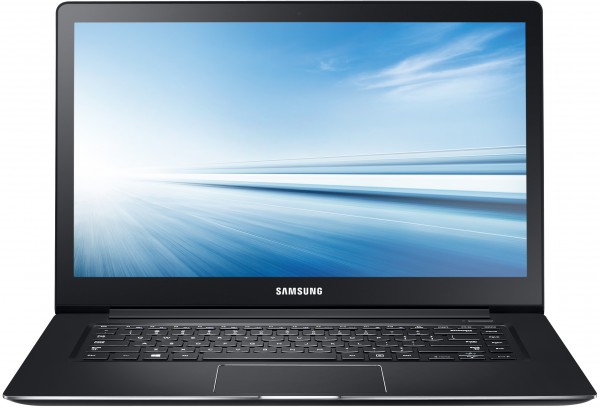
Battery life has long been the Achilles' heel for Windows laptops, as manufacturers have mostly focused on other areas such as outright performance, portability or touchscreens. Consumers who have needed to use their device unplugged for a considerable amount of time have had to attach an external or extended capacity battery, turn to an Apple MacBook (Air) or even switch to a tablet.
Samsung, though, is looking to change the perception that Windows laptops and great battery life do not mix. The South Korean maker's latest ultrabook, the ATIV Book 9 2014 Edition that was just unveiled at CES, touts 14 hours of battery life. If the device can deliver on its promise, it will be a game changer.
For reference, Apple's 13.3-inch MacBook Air (2013 generation) touts up to 12 hours of Wi-Fi browsing or 10 hours of video playback (on iTunes). Some tech blogs have managed to outmatch the company's estimates. However, based on my experience you should expect less when some multitasking or background tasks and syncing are involved.
Unlike other new ultrabooks, the ATIV Book 9 2014 Edition (not the catchiest of names, is it?) employs a more conservative display, resolution wise -- 15.6-inch panel with 1920 by 1080.
The main hardware features are: Intel Core i5 and Core i7 ULV (Haswell generation) processors, Intel HD Graphics 4400, 8 GB of RAM, up to 1 TB of SSD storage (dual units), 720p user-facing camera, two USB 3.0 ports, one USB 2.0 port, HDMI port, mini VGA port and an SD card slot.
The ATIV Book 9 2014 Edition runs Widows 8.1. Samsung says the ultrabook also has a "UL Certified ergonomically designed keyboard" for more comfortable and faster typing, SPlayer+ for lossless audio playback (which works together with the Wolfson DAC chip).
The ultrabook will be available in only a single trim, Solid Black, globally. There is no word yet on when the rollout will commence.
-

Qualcomm unveils new processors for home entertainment and in-car infotainment solutions
Publié: janvier 6, 2014, 3:07pm CET par Mihaita Bamburic
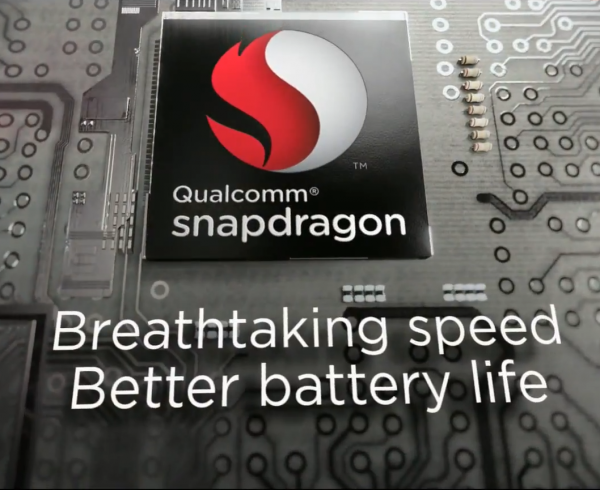
Hours after Nvidia announced its new Tegra K1 processor, rival US company Qualcomm took the wraps off two new chips, called Snapdragon 802 and Snapdragon 602A, designed for home entertainment and in-car infotainment solutions, respectively.
The Snapdragon 802 is an iteration of the year-old Snapdragon 800, which was presented at CES 2013. The processor is aimed at the next generation of smart digital media adapters, set-top boxes and TVs. Unsurprisingly, it comes with 4K support and a number of technologies designed for efficient power consumption and resource-intensive applications, such as games.
"In addition to offering our expertise in the smartphone space, we also are introducing capabilities specific to the smart TV space, which enable our customers to redefine the smart TV category by combining the best of both TV and smartphone experiences", says Qualcomm executive vice president Murthy Renduchintala. "Combining the efficient integration of our Snapdragon processing and connectivity components with Qualcomm Technologies’ demonstrated expertise in Android will enable the ultimate home entertainment experience with compelling new ways to watch, play and interact".
The Snapdragon 802 supports broadcast, analog and digital I/O interfaces and a custom Android Software Framework based on Android 4.4 KitKat, as the main highlights. The processor features a 1.8 GHz quad-core Krait CPU and an Adreno 330 GPU, Wi-Fi 802.11ac connectivity, as well as a Hollywood Quality Video (also known as HQV) processing engine for video content, Hexagon DSP for audio and the AllJoyn framework for TV interoperability with devices and software.
Qualcomm says the Snapdragon 802 will be made available for sampling early in 2014, with commercial availability slated for later in the year. There is no word yet on specific companies or products which will employ the processor.
The Snapdragon 602A is Qualcomm's processor for in-car infotainment solutions. It too is derived from a year-old chip, the Snapdragon 600 that was also showcased at CES 2013 (and, later used in mobile devices like the HTC One and Samsung Galaxy S4).
"We are excited to bring to the car the same mobile technologies and Snapdragon experiences consumers around the world enjoy on their mobile devices", says Qualcomm senior vice president of Business Development Kanwalinder Singh. "Building on top of Gobi 3G connectivity already embedded in vehicles globally and Gobi 4G LTE connected cars being rolled out in 2014, the Snapdragon 602A will enable the next generation of connected infotainment in the car".
The processor features a quad-core Krait CPU and an Adreno 320 GPU, as well as Hexagon DSP, built-in GNSS baseband processing and extra cores for high-performance audio, communication and video. The Snapdragon 602A comes with the Gobi 9x15 multimode 3G/4G LTE and QCA6574 VIVE two-stream, dual-band Wi-Fi 802.11ac and Bluetooth 4.0 LE (Low Energy)-based modules (that's a mouthful). Like with other automotive-grade solutions, it is designed to operate in extreme conditions.
-

Nvidia announces its new mobile Tegra K1 'super chip'
Publié: janvier 6, 2014, 2:12pm CET par Mihaita Bamburic
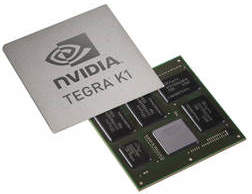 As in previous years, most of the fun associated with CES actually happens before the famous trade show officially starts. Major tech companies rush to announce their new products ahead of the big opening day (January 7, for CES 2014) in an attempt to steal the show, like Lenovo just did with its Windows 8.1-based ThinkPad Tablet 8. For those who are not already there, CES could likely be over before it kicks off.
As in previous years, most of the fun associated with CES actually happens before the famous trade show officially starts. Major tech companies rush to announce their new products ahead of the big opening day (January 7, for CES 2014) in an attempt to steal the show, like Lenovo just did with its Windows 8.1-based ThinkPad Tablet 8. For those who are not already there, CES could likely be over before it kicks off.Nvidia is also part of the pre-CES announcements, as the US company has already announced a new mobile processor, called Tegra K1. The new chip is based on the Kepler architecture, that is used in the GeForce GTX 790Ti video card. "For the first time, next-generation PC gaming will now be available on mobile platforms", says Nvidia.
"Over the past two decades, NVIDIA invented the GPU and has developed more graphics technologies than any other company", says Nvidia CEO and co-founder Jen-Hsun Huang. "With Tegra K1, we're bringing that heritage to mobile. It bridges the gap for developers, who can now build next-gen games and apps that will run on any device".
The Tegra K1 is "a 192-core super chip" that will be made available, later this year, in two "pin-to-pin compatible versions". One features a 2.3 GHz quad-core 32-bit CPU (technically, a 4+1 design as there's also a fifth core for non-resource-intensive use) that is based on the ARM Cortex A15 architecture (currently also used by other makers like Qualcomm). And, the other sports a dual-core (or, dual Super Core as Nvidia calls it) 64-bit CPU that is based on the new ARMv8 architecture, that Apple also used to create its A7 chip that powers the latest iPads and the iPhone 5s.
Both models of the Tegra K1 have the 192-core Kepler GPU inside (the 32-bit version should be available in the first half of the year, while the 64-bit version will hit the shelves inside new devices afterwards). Nvidia says the GPU is 1.5 times "more efficient" than its competitors and offers support for DirectX 11, OpenGL 4.4 and tessellation. In turn, this allows the chip to run games based on Unreal Engine 4.
"With the introduction of this revolutionary processor, we can take applications that run on PC or console and run it on Tegra", says Epic Games founder and Unreal Engine developer Tim Sweeney. "From here onward, I think we're going to see the performance and feature gap between mobile and PC high-end gaming continue to narrow to the point where the difference between the platforms really blurs".
The processor also supports up to 8 GB of RAM, with the 40-bit address extension, CUDA, 4K panels (a maximum resolution of 4096 by 2160) via HDMI, and LCD displays with a maximum resolution of 3840 by 2160.
As far as performance goes, Nvidia says the Tegra K1 is faster than what powers the Xbox 360 and PlayStation 3, and on the same graphics features level as the Xbox One and PlayStation 4.
The Tegra K1 will also be used in cars for advanced driver assistance systems, like blind-spot monitoring, lane-departure warning, street sign recognition, pedestrian detection, and monitoring driver alertness. The automotive-grade version of the processor is designed to work in extreme conditions, and will be used by car makers, like Audi.
"Audi and NVIDIA have a long, deep partnership, in which we've utilized three generations of Tegra to bring industry-leading capabilities to the instrument cluster, infotainment and rear seat entertainment systems", says Audi electrics/electronics chief executive engineer Ricky Hudi. "Tegra K1 opens a new chapter for Audi to deliver revolutionary supercomputing advances to the car, paving the way to piloted driving experiences". It will be demoed at CES.
-

Lenovo announces ThinkPad Tablet 8 -- a Windows 8.1 slate with great specs
Publié: janvier 6, 2014, 2:25am CET par Mihaita Bamburic

Even though CES has yet to officially commence (it starts on January 7), tech companies have already started to announce products that will be showcased at the well-known trade show. One of the latest is Chinese maker Lenovo, which just unveiled its newest Windows 8.1 tablet, the ThinkPad Tablet 8.
Unlike some other 8-inch Windows 8.1 tablets that we have seen so far, the ThinkPad Tablet 8 is the first to actually rival, specs-wise, the latest Android flagship slates and Apple's iPad Mini with Retina display. Heck, it is so intriguing that I might actually buy one (assuming that it will be available, locally).
Here's what you need to know. The ThinkPad Tablet 8 features an 8.3-inch display with a resolution of 1920 by 1200 (OK, so it's technically not an 8-inch tablet), and is powered by a 2.4 GHz quad-core Intel Z3770 processor (Bay Trail generation), 2 GB of RAM and a 20.5 Wh (watt-hour) battery. So far so good. Battery life is rated at up to eight hours. But, Lenovo has decided to bestow it with some other nice features, that business users and power users alike will undoubtedly appreciate.
The real highlights, aside from the full HD display, are the storage capacity (up to 128 GB, internal), optional cellular connectivity (4G LTE or 3G), the microHDMI port, microSD card slot and Microsoft Office. The only tablet in this segment that gets close, storage and connectivity-wise, to the ThinkPad Tablet 8 is the iPad Mini with Retina display, but even it cannot offer the expansion port or the additional (external) storage. Needless to say, the software differences between the two are obvious.
Lenovo has not shied away from offering front and rear-facing cameras, as the ThinkPad Tablet 8 has a 2 MP unit on the front and an 8 MP unit, with flash, on the back. Both cameras are capable of 1080p video recording.
The downside is the weight, as the ThinkPad Tablet 8 is on the heavy side (for the segment). It comes in at 430 grams for the Wi-Fi version. Add 9 grams for the cellular model (439 grams for those who prefer not to do the math). The slate measures 224.3 x 132 x 8.8 mm. By contrast, Apple's iPad Mini with Retina display weighs 331 grams for the Wi-Fi version, and 341 grams for the 4G LTE variant (nearly 100 grams less than the equivalent ThinkPad Tablet 8).
 The price? When the ThinkPad Tablet 8 will be officially available later this month, it will start at $399 (expect to shell out quite a bit more for the best specified models). And, for the money, the slate will be one of the most attractive choices, in the 8-inch segment, on the market. An official cover will also be available (called Quickshot Cover).
The price? When the ThinkPad Tablet 8 will be officially available later this month, it will start at $399 (expect to shell out quite a bit more for the best specified models). And, for the money, the slate will be one of the most attractive choices, in the 8-inch segment, on the market. An official cover will also be available (called Quickshot Cover).The option of cellular connectivity is highly appealing to me, as I often find myself using a tablet in areas without Wi-Fi coverage. Also taking into account the small form factor and high-resolution screen, I could see the ThinkPad Tablet 8 replacing my 2013 Google Nexus 7.
-

Snapchat blames feature 'abuse' for phone number and username leak, issues no apology
Publié: janvier 3, 2014, 3:07pm CET par Mihaita Bamburic

Snapchat has received quite a bit of publicity after allegedly turning down buyout offers of billions of dollars from Facebook and Google. Now, the service is in the spotlight once again following a leak which exposed 4.6 million phone numbers and usernames.
Snapchat has responded to the leak in a blog post, which explains that the culprit is actually an abuse of the Find Friends feature. According to the service, "it was possible for an attacker to use the functionality of Find Friends to upload a large number of random phone numbers and match them with Snapchat usernames. On New Years Eve [sic], an attacker released a database of partially redacted phone numbers and usernames. No other information, including Snaps, was leaked or accessed in these attacks".
Snapchat admits knowing about the hack, and said that, "shortly after", it "implemented practices like rate limiting aimed at addressing these concerns". A previous blog post tried to assuage concerns of a possible leak of phone numbers and usernames. "Over the past year we've implemented various safeguards to make it more difficult to do. We recently added additional counter-measures and continue to make improvements to combat spam and abuse", says Snapchat. Clearly, not enough was done to prevent the leak.
Gibson Security is responsible for discovering the "potential Find Friends abuse" (as the service calls it), informing Snapchat and publishing a report about it earlier last year. The exploit was publicly documented, by the same group, on Christmas. Another group, responsible for the SnapchatDB which contains the affected phone numbers and usernames, leaked the data on New Year's Eve, because Snapchat allegedly did not "care enough to implement something as simple as rate limiting", to fix the problem.
Snapchat has promised that updated apps will be released, which will allow its users to opt out of showing up in Find Friends results after verifying their phone number. The service also promises that rate limiting will be improved, and other restrictions will be set in place in order to prevent future attempts of "abuse". There is even a new email address -- security at Snapchat dot com -- for security experts to use after discovering ways to hack Snapchat.
Some users, however, are disappointed that Snapchat did not issue a public apology after millions of usernames and phone numbers (possibly theirs too) were leaked. Considering that, according to the hackers, the data was exposed with only minor tweaks to the original exploit that Snapchat was contacted about earlier, and it happened just days after Snapchat promised it had beefed up its security, expecting such an apology is fully understandable.
Image Credit: JMiks / Shutterstock
-

Archos announces two affordable 4G LTE Android smartphones
Publié: janvier 3, 2014, 1:13pm CET par Mihaita Bamburic

As mobile operators across the globe continue to roll out 4G LTE networks, more consumers will be able to take advantage of faster data speeds. By 2017, market research firm Strategy Analytics predicts that the technology will reach 1 billion connections. The main requirement, on the user side, is a compatible, 4G LTE device.
Nowadays, 4G LTE smartphones are increasing in number and availability, but without mobile operator subsidies consumers may still be put off by the cost. Luckily for price-conscious buyers, more vendors are lowering the admission bar by offering even more affordable 4G LTE phones. French consumer electronics company Archos just revealed that one of its latest such devices can be had under the magical €200 mark.
"The smartphone has revolutionized the way consumers access information, giving them the ability to instantly view, connect and share ideas regardless of location and time", says Archos CEO Loïc Poirier. "The ARCHOS Helium 4G smartphones will once again change consumers' mindsets by making the best possible technology affordable". They're called 45 Helium 4G and 50 Helium 4G. Let's go through the details.
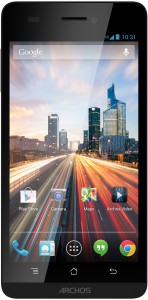 The least expensive model is called 45 Helium 4G (pictured to the left) and costs €199, off-contract. For the money, consumers get a 4.5-inch IPS display with a resolution of 480 by 854, a 1.4 GHz Qualcomm Snapdragon 400 processor backed by Adreno 305 graphics and 1 GB of RAM, a 1,700 mAh battery, a 5 MP back-facing camera with LED flash, a 0.3 MP front-facing camera, 4 GB of internal storage, a microSD card slot, Bluetooth 3.0 and Android 4.3 Jelly Bean with access to Google's Play store. I mentioned the last bit because it is not uncommon for Android devices at this price-point to only ship with access to less popular, third-party app stores. The 45 Helium 4G comes in at 135 x 67 x 9.75 mm; the weight is not provided.
The least expensive model is called 45 Helium 4G (pictured to the left) and costs €199, off-contract. For the money, consumers get a 4.5-inch IPS display with a resolution of 480 by 854, a 1.4 GHz Qualcomm Snapdragon 400 processor backed by Adreno 305 graphics and 1 GB of RAM, a 1,700 mAh battery, a 5 MP back-facing camera with LED flash, a 0.3 MP front-facing camera, 4 GB of internal storage, a microSD card slot, Bluetooth 3.0 and Android 4.3 Jelly Bean with access to Google's Play store. I mentioned the last bit because it is not uncommon for Android devices at this price-point to only ship with access to less popular, third-party app stores. The 45 Helium 4G comes in at 135 x 67 x 9.75 mm; the weight is not provided.The 50 Helium 4G (pictured at the top) is a bit more expensive, as the smartphone costs €239. For the extra €40, it adds a larger 5-inch (still IPS) screen with a resolution of 720 by 1280, twice the internal storage (8 GB), an 8 MP back-facing camera, a 2 MP front-facing camera and a 2,000 mAh battery. The physical dimensions are 145 x 71.5 x 8.95 mm (weight is again not provided).
Both smartphones will be presented at CES 2014, which kicks off next week. Archos has not specifically mentioned which markets the two devices will be available in, but the press releases were served in Dutch, English, French, Italian, German and Spanish.
-

How can other makers challenge Nokia's Windows Phone dominance?
Publié: janvier 2, 2014, 5:09pm CET par Mihaita Bamburic

A quick look at the Windows Phone market portrays an interesting picture, a landscape that is dominated by a single maker, Nokia. Competition is practically non-existent, as the Finnish company takes the lion's share for both sales and usage. How can other vendors challenge it?
Nokia's market share for Windows Phone usage exceeds 90 percent and dwarfs that of HTC, Samsung and Huawei which struggle to overcome their near-anonymity on the platform. Sales reveal a similar tale. And, as soon as Microsoft takes control of Nokia's phone-making arm, this problem will grow even larger. Consumers will suffer and so will Microsoft, which will find itself in a very difficult spot trying to convince manufacturers that it's OK to play and, despite its role as the sole developer and main vendor, there will be no backfire. That is a tough sell. So what can be done?
Yes, Competition Matters
Before answering the question I asked above, let's address the elephant in the room -- the need for competition on Windows Phone. It can be argued that the platform does not need more than one major player, because Nokia is, indeed, doing relatively fine at attracting new users, reaching a large number of markets across the globe and increasing the popularity of the platform. However...
Like Android, Windows Phone needs the collective sales of more (major) vendors in order to become truly popular. The platform is lagging behind Android and iOS in terms of market share, usage and app revenues (and other metrics that matter), and overall, so far, Nokia by itself has been unsuccessful at shaking things up in a major way as Windows Phone remains the distant third player.
Having more vendors splitting the winnings (that will undoubtedly grow, as a result of a more competitive Windows Phone market) in, more or less, equal shares would only help Windows Phone at becoming more popular and challenging iPhones and Android handsets from a more threatening position.
No More Windows Phone Licensing Fees
Microsoft's upcoming position as the maker of Windows Phone and, at the same time, the main vendor puts the software giant in the difficult spot of having to sell licenses for Windows Phone mostly to... itself. Even if the phone-making arm would work under its own name, like Google's Motorola, the money would basically not leave Microsoft's own coffers.
The strong possibility that Microsoft's new phone-making arm would receive closer access to the development of Windows Phone (after all, why wouldn't it?) will undoubtedly make other vendors skeptical of entering or paying much attention to this platform.
The logical thing for Microsoft to do is to remove the licensing fees associated with Windows Phone, in order to stimulate vendors to enter the market and fuel further growth for the platform, which was still rated by research firm IDC with less than 4 percent global market share in Q3, 2013. By contrast, Google's Android is free and, therefore, more tempting for most vendors to embrace.
There is also another strong motivator for dropping these licensing fees -- sales of entry-level smartphones. As manufacturers try to deliver even cheaper handsets, it becomes increasingly difficult to drop prices below certain levels and still make a profit. Other than Nokia, which has received financial backing from Microsoft, no other Windows Phone vendor has been able to successfully compete in the low-end smartphone market. As this segment grows further, it's imperative that Microsoft provides the right conditions for more vendors to fight (or, join the fight) for the crown on behalf of Windows Phone.
Add Value, Don't Just Show Up
All Windows Phone vendors are allowed to somewhat customize the experience by adding their own branded apps and (exclusive) software features, and differentiating the hardware in a number of ways (varied color choices, types of displays, cameras, etc.). But, some vendors put little to no effort in making their offerings more attractive to prospective buyers (HTC is, in my opinion, the best example of this).
That has to change, as just showing up to the party in a near-stock outfit is not enough to get people's attention, especially when the top dog is plugging some holes left by Microsoft in its OS (the lack of navigation software, for instance), out-of-the-box.
It's not enough because Nokia is also constantly raising the bar. There's no denying that the Finnish company got to where it is now by adding tremendous value to its offerings, like top of the line cameras (in the Lumia 1020, Lumia 1520, Lumia 925), low prices (Lumia 520 and Lumia 521), popular form factors (Lumia 1520), great apps (the HERE suite, MixRadio, camera software, etc.) and great build quality (you saw this one coming -- the whole Lumia lineup).
Value comes in many shapes and sizes, and other Windows Phone vendors should capitalize on this by offering exclusive services, competitive hardware and attractive designs, at the same or even lower prices compared to Microsoft.
Phablets, Phablets, Phablets
According to IDC, in Q3 2013 phablets accounted for 21 percent of all smartphone shipments. This makes the segment more important and attractive than ever, which is why more vendors of Windows Phones should focus on launching phablets as soon as possible. (Nokia already has the Lumia 1520 and Lumia 1320, which are designed to compete in this market with 6-inch displays, but HTC and Samsung, for instance, have no such offerings.)
With the changes to the Windows Phone hardware compatibility (which enables the use of quad-core Qualcomm Snapdragon 800 processors and 1080p displays), it is now possible to deliver devices that can match, and even outmatch, Android counterparts in terms of power, display quality and size. It is time to take advantage of this and the growing popularity of phablets, to boost sales and better compete against Nokia.
Faster Availability, No Exclusive Deals
There is an area where Nokia (and, in the near future, Microsoft) has been failing to master -- availability. High-end Lumias are often rolled out in a low number of markets initially, and make their way into more as slow as a snail. We have seen this problem repeat itself with every high-end Windows Phone that was launched this past year by Nokia (and in 2012 as well).
Other vendors have a chance to learn from Nokia's mistakes (exclusive deals and slow roll-outs) and not repeat them. This should be enough to give them a head start in markets worldwide for their most important devices. People only care about things they can buy, so why give them the option to look elsewhere?
Let's hope that with the launch of Windows Phone 8.1 things will change for the better.
Photo Credit: tankist276/Shutterstock
-

Microsoft updates OneNote for Android with major new features
Publié: décembre 31, 2013, 1:20pm CET par Mihaita Bamburic
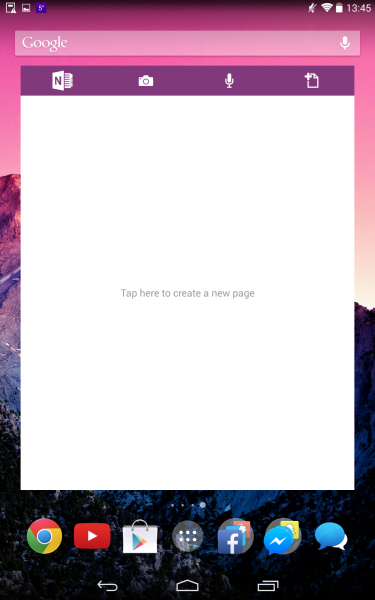 Right before the end of the year, Microsoft releases an update for its OneNote Android app which adds major features and improvements, as well as better integration with the mobile operating system.
Right before the end of the year, Microsoft releases an update for its OneNote Android app which adds major features and improvements, as well as better integration with the mobile operating system.OneNote now makes it easier for Android users to share content from another app, as the new version of the note-taking software introduces an Add to OneNote option in the OS' Share via menu. Rival players like Evernote have offered this feature for quite some time, so it's nice to see that Microsoft is paying attention to the competition and enabling a more tailored user experience.
Microsoft has also paid attention to the software features introduced by Android device makers, as Samsung Galaxy S (and, presumably, Galaxy Note) users can now take advantage of OneNote in multi-window mode.
For those who are avid widget users, there is a new Recent Widget that shows the newest notes on the homescreen. The latest version of OneNote also supports page, section and notebook widgets.
OneNote additionally adds rendering improvements and fixes pertaining to keyboard input, in the latest update. The app currently has a 3.6 star rating, based on 12,705 reviews.
OneNote is available to download from Google Play. The app requires Android 4.0 Ice Cream Sandwich or newer.
-

My tech resolutions for 2014 [Mihaita]
Publié: décembre 30, 2013, 3:55pm CET par Mihaita Bamburic

I frequently make resolutions throughout the year, ranging from being more patient to losing some weight. However, I give technology little to no attention in this respect, which may seem a bit unusual coming from someone who writes about it for a living. But, lately, I have been thinking about making some changes, and what I could do more in regards to tech.
I do have realistic expectations, as I am in no way trying to convince myself that I will actually work on every item from this list, starting January 1. It's a fool's errand as far as I'm concerned. Instead, these are the things I would like to build towards this following year, with the end goal of steadily improving myself throughout 2014.
Disconnect More Often
Technology is highly addictive. I spend the better part of each day in front of my laptop and tablet, working and relaxing (sometimes, the two overlap, but don't tell anyone). I enjoy it. But, in the long run, it's also not healthy for my mental sanity, as it detracts me from everything else that matters and happens around me.
I cannot help to lose myself in what I do. There is a problem though -- I do not become a better writer doing so, nor a better person. Too much technology is a bad thing, so every time I get the chance to disconnect I jump in with both feet. But I keep my phone and tablet around, for those rare occasions when I need them (jotting down ideas, looking at maps, etc.).
After I return home, I often find that I am much more relaxed, more focused on what I need to do, and more insightful. This applies to both work and personal life. I rarely took breaks in 2013, but in 2014 I plan to disconnect as often as I can (certainly, more often that I did this year), perhaps close to every weekend.
Make Smarter Purchases
Sometimes, there is a huge gap between what I need and what I buy. Case in point, I need a tablet with a cellular connection, yet I bought the new Wi-Fi-only Google Nexus 7. Not smart, not smart at all.
Here's why: When I go away from home, I usually have to use my Nokia Lumia 920 to tether. Wi-Fi hotspots are common in the city, but scarce otherwise. Its battery life is never amazing, let alone while sharing the Internet connection.
It is also not convenient, because if the connection idles the Windows Phone will automatically interrupt the sharing, with no option to always keep it on (not a sound design, Microsoft). I have to keep it plugged in while tethering, otherwise the Lumia 920 would wave the white flag after three to four hours.
This year I also bought two Windows Phones, an HTC Windows Phone 8X and the Lumia 920, when what I really wanted was the latter of the two. Needless to say, I wasted a ton of money at resale. There are other good examples of this, but you get the idea -- buy what I need, not what may work.
Show Restraint
I am not very good at exercising self restraint. I buy gadgets on impulse sometimes, as I get bored with the ones I have, only to discover history will repeat itself in a few weeks or months. It's a very expensive weakness of mine.
I have managed to keep it contained for the past couple of months though. Surprisingly, I did not buy anything that was tech-related, on Black Friday and Christmas. I plan on keeping this up in 2014, for as long as it makes sense (I do, however, have a job where using the latest tech gives me a good perspective on things).
Embrace Safer Online Habits
Like my colleague Mark Wilson, I also plan to make some changes related to the security of my online accounts. I have ones which I have not used in years, that I must get rid of as soon as possible (I will start looking for them this week), and must also use new and better passwords.
I am also an adopter of two-step authentication, which I use whenever possible. I plan to enable this feature across all remaining accounts that support it. I also plan to review all security-related settings on Facebook, Google+, Twitter and so on, in order to minimize my exposure in certain cases (I do not want some of my social media accounts to appear as public). Finally, I may also start paying attention to app permissions.
What About You?
What are your tech resolutions for the year to come? Do you have anything special that you want to accomplish by the end of next year? Feel free to share your thoughts in the comments section.
Photo Credit: seezcape/Shutterstock
-

My favorite tech products of 2013 [Mihaita]
Publié: décembre 23, 2013, 8:22pm CET par Mihaita Bamburic

Since the beginning of 2013 and until late-December, countless new tech products have tried to outdo their predecessors and the competition, and woo potential buyers, with more features than before (some of them gimmicky, some of them useful), distinct form factors, lower price-tags, wider ranges of color options (like the Lumia series and, later in 2013, the iPhone 5c) and any differentiating factor that can make you say "I'll buy it".
Needless to say, there have been quite a few disappointing new products launched throughout 2013. Going back to CES, we can take a look at some of the best examples of "what were they thinking", starting with a potty that tries to leverage iPad apps to teach your young child how to use one properly. But, at the same time, there are some tech products that were also launched in 2013, and have managed to stand out (in a good way). In this article I will walk you through my favorite ones.
At the secret pre-Christmas BetaNews meeting (held in a secret chat room, away from privy eyes), the high council has decided that every member of the team should write a story detailing their favorite tech products of the year. My story is the first to be published before January 1, so keep an eye on our site for the other ones to come while you enjoy the holidays!
Xbox One
For someone who is not a gamer anymore, the Xbox One seems like a weird choice for such an article. After all, the long-standing purpose of consoles has been to play the latest game titles (and will continue as one of the main roles in the future). But, Microsoft has managed to grab my attention with the other noteworthy features offered by the Xbox One.
 The console's role in the modern livingroom has moved past gaming, as the Xbox One also wants to be the central entertainment hub for the non-gamer. Microsoft has cast a wider net, which makes it more appealing to folks like me who want to watch movies, listen to music, browse the Internet, chat with friends and so on, and also play the occasional game for old time's sake. The way the system works, in conjunction with Kinect, makes it my top pick as a livingroom device. And, because switching between users is so seamless, the Xbox One is family-friendly as well (no bickering about signing in and out, or using someone else's profile).
The console's role in the modern livingroom has moved past gaming, as the Xbox One also wants to be the central entertainment hub for the non-gamer. Microsoft has cast a wider net, which makes it more appealing to folks like me who want to watch movies, listen to music, browse the Internet, chat with friends and so on, and also play the occasional game for old time's sake. The way the system works, in conjunction with Kinect, makes it my top pick as a livingroom device. And, because switching between users is so seamless, the Xbox One is family-friendly as well (no bickering about signing in and out, or using someone else's profile).MacBook Air (2013)
 As you can imagine, the reason why Apple's latest MacBook Air generation made this list is not ultimate performance or portability. There are much more powerful and more portable devices around, that dwarf this device.
As you can imagine, the reason why Apple's latest MacBook Air generation made this list is not ultimate performance or portability. There are much more powerful and more portable devices around, that dwarf this device.But, no similar ultrabook today can match the latest MacBook Air when it comes to battery life. It is the reason why I purchased the 13.3-inch model. As I am writing this story in Google Chrome (known as a power-hogger among browsers) and using some other apps in the background, I have more than six hours of battery life left (at 78 percent remaining). Also, the keyboard illumination is on, and the screen is not set to its dimmest setting. I frequently get better battery life with the 2013 MacBook Air compared to my 2013 Google Nexus 7.
The new MacBook Air lineup positively impacts people's expectations of how long an ultrabook should last unplugged and sets the bar very high for its rivals in this space when it comes to battery life.
Surface Pro 2
 The Surface Pro 2 is the Windows 8.1 tablet that may finally convince prosumers to ditch their small ultrabook. It has not changed drastically on the outside, compared to its predecessor, but the internal improvements are huge.
The Surface Pro 2 is the Windows 8.1 tablet that may finally convince prosumers to ditch their small ultrabook. It has not changed drastically on the outside, compared to its predecessor, but the internal improvements are huge.The Surface Pro 2 offers a new Haswell-generation Intel Core i5 processor, up to 8 GB of RAM and 512 GB of SSD storage, and quite a bit more battery life compared to the original.
This makes it suitable for resource-intensive scenarios, like editing content in Photoshop, handling virtual machines, compiling and other similar tasks. And, when that's done, the Surface Pro 2 can be used in bed to watch a movie, read a book and browse the web. It is the most versatile Windows 8.1 tablet of 2013.
OS X 10.9 Mavericks
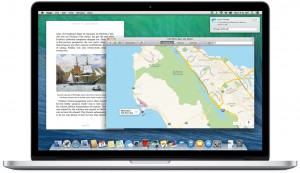 Since I mentioned the new MacBook Air above, it is only fair that I do the same for the latest OS X iteration, known as Mavericks. The new version of Apple's Mac operating system gets a lot of things right, including, finally, proper multi-monitor support. It also tremendously improves battery life, which extends from old Macs to the latest and greatest ones from the Cupertino, Calif.-based company.
Since I mentioned the new MacBook Air above, it is only fair that I do the same for the latest OS X iteration, known as Mavericks. The new version of Apple's Mac operating system gets a lot of things right, including, finally, proper multi-monitor support. It also tremendously improves battery life, which extends from old Macs to the latest and greatest ones from the Cupertino, Calif.-based company.With OS X 10.9 Mavericks, Apple also tries to bring some iOS-ness to its Mac operating system. Apps like iBooks and Maps launched alongside it, while some elements of the UI were redesigned to adopt the new look that debuted with iOS 7. And, all this is free. What more can one ask?
Windows 8.1
 I have had a love-hate relationship with Windows 8. The operating system was designed with touchscreens in mind, but my laptop did not (and does not) have a touchscreen. Its new UI (Modern UI) revolved around apps, but the Store did not have many popular offerings to choose from. There are other examples, but you get the gist.
I have had a love-hate relationship with Windows 8. The operating system was designed with touchscreens in mind, but my laptop did not (and does not) have a touchscreen. Its new UI (Modern UI) revolved around apps, but the Store did not have many popular offerings to choose from. There are other examples, but you get the gist.Windows 8.1 fixed the touch part, by letting people like me, who do not use touchscreen-equipped devices, to make better use of the operating system, albeit still with some minor inconveniences. The app situation has improved as well, and the whole operating system feels much more polished than before and better thought-out. It is, from my point of view, the best consumer OS from Microsoft yet.
Parallels 9
 A virtualization software is an odd choice for a list of favorite tech products. After all, it is not particularly exciting from a consumer point of view. But Parallels 9's entry is well-deserved, and here is why.
A virtualization software is an odd choice for a list of favorite tech products. After all, it is not particularly exciting from a consumer point of view. But Parallels 9's entry is well-deserved, and here is why.For me, Parallels 9 offers the best way to run Windows 8.1 on Macs, much more so than Boot Camp. The software is designed to integrate well with OS X 10.9 Mavericks, allows for snappy performance in the virtual machine, and provides a trouble-free experience.
There are nice touches to it, such as the "Like a Mac" option which almost blends Windows 8.1 with OS X, to allow for a seamless experience, the ability to open Windows 8.1 apps from the OS X Dock, the option to choose between performance or battery life prioritization, and other features.
Chromecast
 For $35, Google's Chromecast is the most affordable gadget worthy of your money in 2013. Its appeal may be somewhat limited at the moment due to a lack of apps and developer support, but that is slowly changing as the ecosystem grows further.
For $35, Google's Chromecast is the most affordable gadget worthy of your money in 2013. Its appeal may be somewhat limited at the moment due to a lack of apps and developer support, but that is slowly changing as the ecosystem grows further.Why has the Chromecast made this list? Well, for one it costs $35 -- this makes it a risk-free tech purchase in my book (unlike a $500 tablet or $700 smartphone), and a steal. The gadget allows to play content, using a smartphone, tablet or PC, on the TV it is connected to, and turn the TV on using said devices. These are the features that I like the most about it, and the ones I think would appeal the most to potential buyers as well.
As my colleague Brian Fagioli, who reviewed the product, said, the Chromecast may be in its infancy but has great potential. For $35, the investment in what the dongle offers and could soon do is pretty small.
iPad Air
 Even though the new iPad Mini with Retina Display is just as powerful and pixel-packed, there is something about the bigger iPad Air that makes it the more attractive tablet for me.
Even though the new iPad Mini with Retina Display is just as powerful and pixel-packed, there is something about the bigger iPad Air that makes it the more attractive tablet for me.The display is the same as before, resolution and size-wise, but the small physical dimensions and the low weight make the full-size iPad a different beast altogether, that is both more capable and more portable than any other tablet in its class.
It is no Nexus 7 in terms of lightness and portability, but it could definitely fit the role of the only tablet in the household with only small sacrifices. The iPad Air is, hands down, my favorite tablet of 2013, without even bringing the strong iOS app selection or iOS 7's new features into discussion. Add 4G LTE (and, perhaps, a keyboard) into the mix, and you have a tablet that can truly replace a small ultrabook for most people, with tremendous portability and battery life benefits.
HTC One
 Nowadays, consumers who want to purchase a well-built and visually attractive Android phone have little to no good options, unless they want to jump ship to the iPhone camp. Too many vendors prioritize meaningless hardware specifications and small footprints, which makes HTC and its One so much more refreshing.
Nowadays, consumers who want to purchase a well-built and visually attractive Android phone have little to no good options, unless they want to jump ship to the iPhone camp. Too many vendors prioritize meaningless hardware specifications and small footprints, which makes HTC and its One so much more refreshing.The One looks great, feels great in the hand and has great looking software. From my point of view, it is the best Android smartphone that was released this year, bar none. The speakers still deliver unmatched audio reproduction, while the exterior design will likely top that of upcoming smartphones for a long time to come.
I sure hope the release of the One will trigger a shift in the Android makers' mindsets, and a move towards improving the overall experience, inside-out.
Your Turn, 2014!
I am looking forward to 2014, and I can only hope that next year there will be many more attractive tech products for us to choose from. Competition is heating up in this field, and I sense that some magical things will happen following January 1.
What are you favorite products of 2013? What do you expect to see in 2014? Share your thoughts in the comments below.
Photo Credit: igor.stevanovic/Shutterstock
-

Google certifies CyanogenMod for Oppo N1
Publié: décembre 20, 2013, 11:39am CET par Mihaita Bamburic
 When Oppo unveiled the CyanogenMod version of its N1 phablet, the Chinese company did not provide any details as to whether the new model would receive Google's stamp of approval and, therefore, official access to the Play store. I was very skeptical that this would happen, seeing as CyanogenMod has never been certified for prime time use.
When Oppo unveiled the CyanogenMod version of its N1 phablet, the Chinese company did not provide any details as to whether the new model would receive Google's stamp of approval and, therefore, official access to the Play store. I was very skeptical that this would happen, seeing as CyanogenMod has never been certified for prime time use.As some of you may know, in order for a device to officially receive Google Play access, it has to be certified by Google. This is one of the reasons why there are so many Android smartphones and tablets (mostly inexpensive ones) out in the wild that ship without any Google-branded apps and services. As it turns out, the N1 will not be part of the said bunch.
Oppo just took to Twitter to announce that its N1 is actually "the world's first Google CTS-Certified @CyanogenMod phone!", and that the phablet will be officially available to purchase on December 24.
There are no details concerning pricing but, if the N1 is of any indication, it is likely that the CyanogenMod version will cost €449 in Europe and $599 in US. The standard model runs Oppo's ColorOS.
Sadly, the version of CyanogenMod that was certified on the N1 is not the latest one available (CyanogenMod 11, based on Android 4.4 KitKat), as announced by Cyanogen developer Koushik Dutta, but CyanogenMod 10.2, which has Android 4.3 Jelly Bean underpinnings. And, as you might imagine, the software is not rooted -- this is the sole difference compared to the standard version.
-

Motorola rolls out Android 4.4.2 KitKat for Moto G
Publié: décembre 20, 2013, 10:43am CET par Mihaita Bamburic

Christmas comes early this year for Moto G users. Motorola has announced that Android 4.4.2 KitKat is now rolling out for its entry-level smartphone, in less than two months after parent company Google launched the latest version of the popular mobile operating system.
The Android 4.4.2 KitKat update is rolling out to Moto G smartphones that were purchased in the US, from Amazon and Motorola's online shop. It is expected to arrive in other markets, and at mobile operator versions, "soon".
Android 4.4.2 KitKat arrives sooner than expected for the Moto G. At the beginning of this month, Motorola CEO Dennis Woodside revealed that the update would reach the smartphone in early 2014.
The software update includes a number of noteworthy enhancements, including a revamped dialer, beefed up camera and gallery apps, the option to print documents and photos, new Hangouts app that can send and receive SMS and MMS messages, as well as support for the Square credit card reader.
The US maker has also discussed the latest slew of improvements aimed at the Moto G, DROID MINI, Droid MAXX and DROID ULTRA (hit the link in the first paragraph for more information).
Motorola was among the first Android vendors to release an update to Android 4.4 KitKat, for the Moto X flagship. The roll out began two weeks after Google launched the new OS.
-

Windows Phone 8 gets Xbox Music and Video, but do users love the new apps?
Publié: décembre 19, 2013, 1:46pm CET par Mihaita Bamburic
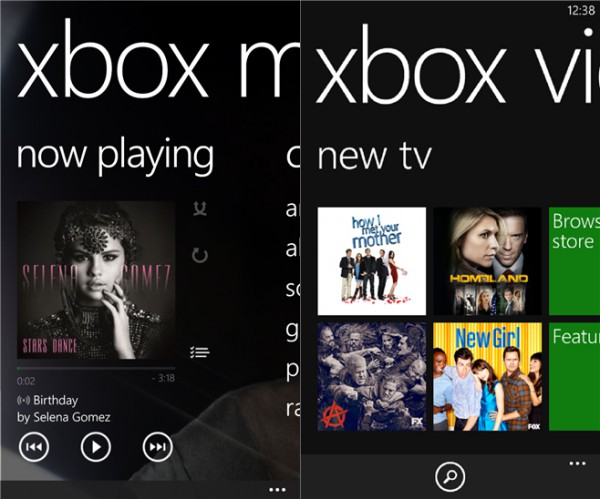
In a new attempt to level the playing field between Windows Phone 8 and its main rivals, iOS and Android, Microsoft has launched the Xbox Music and Xbox Video apps for its tiled smartphone operating system. The two offerings complement the existing functionality and add more options to purchase and consume content.
Until now, Microsoft provided no option for Windows Phone 8 users to purchase or rent movies from their smartphones. Xbox Video adds these features, alongside content streaming and download. Users have access to both popular movies and TV shows, like Fast & Furious 6 and Family Guy. For the latter category, the app allows them to get a Season Pass, that will automatically add new episodes to the user's collection.
To provide users with more details and feedback on the available purchase options, Xbox Video offers Rotten Tomatoes and Metacritic ratings and scores, respectively. Playback can be resumed on other devices, like Windows 8.1 PCs and tablets, Xbox One or Xbox 360 consoles.
Xbox Music is currently undergoing testing and, as a result, it is not labeled as ready for prime time (not yet, anyway). The app is designed exclusively for Xbox Music Pass users, which renders it useless for those who have yet to shell out for this subscription. Features include streaming, creating and managing playlists, radio, and content downloads, as the main highlights. Users can also play content that is already available on the device.
Both Xbox Music and Xbox Video are available in 22 markets (the same ones where Xbox Video is currently available, according to Microsoft). The former offering will reach "full release" status early next year.
As I mentioned earlier, Windows Phone 8 already offers similar functionality through the Music + Videos hub, albeit more limited in some regards and more cluttered. The latest apps signal that Microsoft is looking to separate the two types of content, and relegate (or drop) its current approach, which does not allow users to purchase or rent movies and TV shows (only features video playback) or provide more focused ways to enjoy music and videos.
Users are, however, not enamored with the way Microsoft handles Xbox Music. While Xbox Video has a decent 4.5 star rating, its new sibling receives a less than encouraging rating of three stars in Store. Apparently, being in beta does not do anything to help lower expectations.
The most telling feedback has been provided in the blog post accompanying the Xbox Music and Xbox Video app launches. Users complain that the former is not available in a larger number of markets, does not work as well as it should, misses key functionality and is limited solely to Xbox Music Pass users. Perhaps the most telling comment is from abm who says: "Pleas do not remove any feature from the platform and your apps (not even from beta!!). Just 'add' more features. Don't 'remove' anything. The goal is to 'evolve'. Not to 'experiment' !! Party time is over guys! Other platforms are light years ahead in game.. and you guys are still playing hide-and-seek features game. WAKE UP! [sic]".
Hit the following links to download Xbox Music and Xbox Video from Windows Phone Store.
-

Citrix releases GoToMeeting for Windows Phone 8
Publié: décembre 19, 2013, 12:02pm CET par Mihaita Bamburic
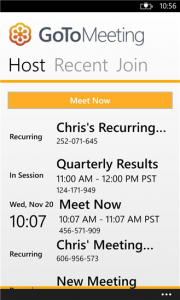 Citrix has launched GoToMeeting for Windows Phone 8, an app which allows users to create or join online meetings from their smartphone. The popular solution arrives in Store following its release on Windows, OS X, iOS and Android, and is one of the latest high-profile releases on the platform alongside Instagram, Vine and others.
Citrix has launched GoToMeeting for Windows Phone 8, an app which allows users to create or join online meetings from their smartphone. The popular solution arrives in Store following its release on Windows, OS X, iOS and Android, and is one of the latest high-profile releases on the platform alongside Instagram, Vine and others.The Windows Phone 8 version of the app allows users to join a meeting or webinar either by entering the Meeting ID or tapping a link included in a calendar appointment or email. GoToMeeting can show "whatever the presenter shares on-screen", including presentations and reports, and supports gestures like pinch to zoom (for content).
Other features include the ability to switch to a different orientation (portrait or landscape) in order to customize the view of the meeting, and communicate via voice either through the Internet or phone.
GoToMeeting currently has a five-star rating in the US Windows Phone Store, based on an average of nine reviews. Of the little feedback provided so far, it is worth pointing out that users commend the app's release on the platform, even though it arrives later compared to its rivals, and the working feature set.
Citrix currently has two apps in Windows Phone Store; the other offering is Citrix Receiver, which is designed to allow employees to access their work files, apps and desktops from their smartphone.
GoToMeeting is available to download from Windows Phone Store.
-

You won't be compelled to buy the Nokia Lumia 2520 after seeing this ad
Publié: décembre 18, 2013, 4:29pm CET par Mihaita Bamburic

Nokia is one of the latest hardware makers to enter the tablet market, with the Lumia 2520. It's an interesting device, that has a great display, powerful internals, 4G LTE cellular connectivity, decent internal storage, an attractive price and Windows RT 8.1 on board, that you either love or loathe. And you'd think that Nokia would want to lure consumers with these features, to get them to buy its colorful new tablet.
Like Microsoft and its first Windows RT slate, the Surface RT, Nokia went on a different path to promote the Lumia 2520. The Finnish company has released an ad which, from my point of view, does nothing to explain to consumers why they should spend their money on the device. Do not get me wrong, the ad is very interesting but the way it goes about pitching the Lumia 2520 as a good buy is very, very strange.
The ad shows a man, in a salon, who wants to get a haircut. The barber tells him of all the ways he could cut his hair, in a very spooky manner. Even though the customer's hair falls on the short side, he opts for a mullet. The barber puts a Lumia 2520 in his hands and, as he starts to use it, his hair starts falling until he... grows a mullet. "All set for business" is what the customer says at the end, while the barber adds "All set to party".
"Balancing business and pleasure isn't easy. Keep the mullet alive. For work. For play. For the Nokia Lumia 2520", says the ad's description. I understand why Nokia would want to pitch the Lumia 2520 as a tablet that's good for both work and play (or, business and pleasure), but does the ad send this message?
If the barber was the person to actually use it (to showcase different styles, show the customer how they would look on him) that would have been a far more appropriate description, even though less bizarre and memorable. Nokia, however, is betting on the mullet reference -- business in the front, party in the back. But the customer is not seen as doing anything special with the Lumia 2520, only swiping on the screen and looking at apps. There is no interaction that would make viewers see the Lumia 2520 as a work and play device, more than they would any other premium tablet on the market for such tasks.
My colleague Mark Wilson said, in group chat, the Lumia 2520 ad is "sort of like a Guinness advert. It has not relationship to what is being sold". We both agreed that it will generate a lot of discussion, as it is quite memorable. It will probably create an association between the Lumia 2520 and "that weird ad with the barber and the mullet". But will it convince people to buy the Lumia 2520? I think not. It is selling a concept that is already adopted by many other devices on the market, without showing the value that the Lumia 2520 adds.
-

Style Jukebox takes your music collection to the cloud [Q&A]
Publié: décembre 18, 2013, 3:16pm CET par Mihaita Bamburic

Nowadays, cloud services like Pandora and Spotify allow us to listen to our favorite tunes no matter where we are, without having to actually own a single song. But what happens to our music collections, which we have built up over the years? Some of us have thousands of tracks, stored locally on devices like PCs. Should we just abandon our beloved content and embrace alternative ways of enjoying it?
Luckily, answering this question does not involve making a compromise. Cloud service Style Jukebox aims for the middle road, by providing a convenient solution that allows users to upload the music they own to the cloud and play it on PCs, smartphones and tablets. It is designed to work both with and without an Internet connection (the content can also be downloaded for offline playback), which makes it a good fit for those who use devices which are not always connected to the cloud. As Style Jukebox's motto says, "Your music, anywhere, on all your devices".
There is a limit for the number of files that can be uploaded on the free Style Jukebox tier. It, however, allows users to store quite a bit of music in the cloud before having to shell out for the paid plan. Users can also only upload their collection through the Windows app, which may not be an issue for most people who, based on my experience, store music on PCs or external devices that can be connected to one.
I chatted with Style Jukebox co-founder Ionut Antiu to learn more about the service and its mobile apps, what Style Jukebox can offer now and future plans.
BN: What can you tell us about Style Jukebox?
IA: Style Jukebox is developed in Timisoara, Romania by a small team of music and technology lovers. It helps people consume the music they own, by uploading it to the cloud and playing it anywhere, anytime.
BN: Which services is Style Jukebox competing with?
IA: Because Style Jukebox relies on the music you own, it competes with services like iTunes (Cloud), Google Music or even Dropbox and SkyDrive.
BN: What are the biggest challenges in pitching Style Jukebox to new mobile users?
IA: The most challenging part is to reach them. While having one thing in common -- they own a music collection -- our users don’t quite follow a pattern when it comes to location, for instance. Most of them are based in USA, where cloud solutions are a big hit.
We are also working on attracting classic music player users (like Winamp, Foobar) to move their music to the cloud, and we pitch the advantages on always in sync, anywhere, on all devices.
BN: Why develop for all three major mobile platforms (Android, iOS and Windows Phone)?
IA: Because we want Style Jukebox to be the permanent and trusted place to store your music online. To accomplish this, your music must be available on any device. Style Jukebox is currently available on Windows, Android, Windows Phone and iOS, and support for more devices is coming soon.
BN: How difficult or easy is it to maintain three different mobile apps and push updates to each one? What were the issues you had to deal with when developing/porting for the three platforms?
IA: It is a full-time job. Basically, this is what I do all day: try to find new ways to constantly improve our users music experience, work on new updates, make the apps faster and more enjoyable. If I look back, to less than a year, Style Jukebox has come a long way.
For example: at the beginning we wanted the same UI on all platforms. That's a mistake. Each platform has its predefined user experience, perception and apps must take advantage of that, so we redesigned the apps: the Windows Phone one is Metro, the Android one has Android-ish stuff like widgets, Notification Player, flatter UI and the iPhone app is more eye-candy.
BN: Which platform is the most popular for Style Jukebox, in terms of users? Are you prioritizing it over the other ones?
IA: For us, the most popular platform is Android, immediately followed by Windows Phone. On Windows Phone we are the only solution of this kind. On iOS, users are harder to find because at this moment we only support Windows on the desktop side.
We don’t prioritize features. Normally we plan features on all platforms, and we release updates as they are ready.
BN: Are there any feature differences between the Android, iOS and Windows Phone apps?
IA: Yes, there are. But most of them are from a design point of view. Also, because we have full-time Windows Phone and Android developers we can work more and add more features and small details to these apps. They are usually updated at least once a month.
BN: Is there a way to bypass the Windows app to load music, like for someone who's using a Mac?
IA: Yes, there is a web app, but it's designed for internal use only. We don't have the resources right now to focus on a Web app, but we will do it as soon as possible. The internal web app is available here -- we don't officially recommend it. Even though it needs work, it gets the job done.
BN: What are the main differences between the free and premium plan?
IA: The free plan allows the user to upload up to 1,000 songs and enjoy them while streaming or downloading, anywhere in the world, with no country or usage limits. You can link two devices to your account. If you upgrade your account to Premium, then you can upload up to 20,000 songs to the cloud, in addition to the free version. Also, the Premium plan supports FLAC and ALAC music files. The user can also link up to 10 devices to the account and enjoy their music collection online and offline, with no restrictions and no ads. The Premium account is available for $2,99 per month or $24,99 per year.
BN: What's next for Style Jukebox?
IA: More users -- reach a lot of 100k milestones. Web and Mac app. Make our existing apps even better and more appealing.
If you want to test Style Jukebox, hit the following links for the Windows, Android, iOS and Windows Phone apps.
-

Apple releases OS X 10.9.1 Mavericks
Publié: décembre 17, 2013, 2:44am CET par Mihaita Bamburic

While using the initial OS X 10.9 Mavericks release on my 2013 Apple MacBook Air I noticed major issues with Gmail accounts in the built-in Mail app. Emails were not syncing properly, resulting in a malfunction of the archiving feature and other similar problems. Apple issued an update shortly after launching its new Mac operating system, that aimed to cure the Gmail woes.
Today, Apple released another update for Mavericks, which brings OS X to version 10.9.1 and, among other changes, incorporates improved support for Google's consumer email service in the Mail app and fixes for custom Gmail settings.
OS X 10.9.1 Mavericks also irons out other bugs pertaining to the available Mail app functionality, as the update now improves the reliability of search and Smart Mailboxes, and fixes contact groups, in the said piece of software.
Safari sees an update as well, bumping the version number to 7.0.1. The browser gets bug fixes related to the form functionality (will no longer become unresponsive while the user fills them on certain sites), improvements for Credit Card Autofill and VoiceOver, and periodical updates for Shared Links. Also, VoiceOver should now speak sentences which contain emoji.
Other changes include fixes for Japanese keyboards, which will not retain a previously used language, Local Items keychain, which will not unlock following multiple prompts, and iLife and iWork, which will now update on non-English installations.
OS X 10.9.1 Mavericks can be installed via the built-in App Store software. The update is also available for download from Apple's site.
-

LG unveils Gx phablet, new Galaxy Note 3 competitor
Publié: décembre 16, 2013, 8:01am CET par Mihaita Bamburic

South Korean maker LG has announced a new Android phablet, called Gx, which is part of the company's G premium lineup. The device will go toe to toe against the Samsung Galaxy Note 3, sporting similar hardware specifications and dimensions.
The Gx comes with a 5.5-inch IPS display, with a now flagship-standard resolution of 1080 by 1920. LG has opted for a quad-core Qualcomm Snapdragon 600 processor, instead of the more powerful Snapdragon 800 which is found in devices like the G2 and Galaxy Note 3, with 2 GB of RAM. The handset is powered by a 3,140 mAh battery.
On the back, the Gx ships with a 13 MP camera with autofocus, while on the front the device offers a 2.1 MP shooter. To make room for the sizeable photos and videos, LG equipped it with 32 GB of internal storage, but no microSD card slot.
As far as connectivity options go, the Gx offers support for 4G LTE (including the 2.6 GHz band), HSPA+, EV-DO and VoLTE (Voice over LTE). The list also includes Bluetooth 4.0 LE (Low Energy), USB 2.0 and NFC (Near Field Communication).
The Gx ships with a Jelly Bean variation of Android -- LG does not mention if it is 4.1, 4.2 or 4.3 -- alongside LG's own software enhancements, which include Q Remote (allows the device to act as a physical remote for household appliances), LTE U + Navi, Smart Memo, Media Time, KnockOn (allows to double tap on the display to lock and unlock the device) and others.
The Gx comes in at 150.6 x 76.1 x 9.2 mm and 167 grams. The device will be available, in black and white, in South Korea, with no word yet concerning international availability.
-

YouTube live streaming to reach all channels
Publié: décembre 13, 2013, 12:08pm CET par Mihaita Bamburic

YouTube has announced that the live streaming feature will be rolled out to all channels, after previously making it available only for a select number of users. It will be offered gradually, over the next couple of weeks, and will be complemented by the option to launch a Google+ Hangout on Air straight from the YouTube Live events dashboard.
"Over the last year, we've seen creators across music, gaming, sports, news and more categories use the power of live video to create amazing experiences for their audiences, and build new fans", says YouTube. "Now, all YouTube channels that verify their account and are in good standing will be able to live stream live video to the world".
The account verification process involves linking the user's phone number to their account, and verifying it using a security code sent either via an SMS message or through a voice call. This will also remove the 15 minute limit for uploaded videos, presuming the account is in "good standing" (no issues with the YouTube rules).
The live streaming option will be listed in the YouTube Video Manager, under Uploads, for accounts that have received it. Those who do not see it there yet are likely part of the later roll out stages.
Photo Credit: Brisbane/Shutterstock
-

Nokia Motion Monitor turns your Lumia 1520 into an activity tracker
Publié: décembre 12, 2013, 2:30pm CET par Mihaita Bamburic
 Finnish mobile maker Nokia has released a new app called Motion Monitor which allows Lumia 1520 users to track their physical activity, similar to some wristbands. The offering is currently undergoing beta testing and is available exclusively for the company's new Windows Phone 8 flagship.
Finnish mobile maker Nokia has released a new app called Motion Monitor which allows Lumia 1520 users to track their physical activity, similar to some wristbands. The offering is currently undergoing beta testing and is available exclusively for the company's new Windows Phone 8 flagship.For those wondering why Motion Monitor is not available for other Lumia smartphones, Nokia says this is because only its new flagships comes with the "specific" hardware which allows the app to offer this functionality. A reasonable assumption would be that the Lumia 1520 is the sole beneficiary of Motion Monitor because of its Qualcomm Snapdragon 800 processor, which is not available in any other Nokia smartphones at the moment.
Motion Monitor will track the user's physical activity "based on [their] motion and steps". The results will be displayed on a timeline (shown in the screenshot to the left), which details the daily activity and a step counter. It integrates with the Glance screen (information displayed on the screen while the smartphone is locked) and lockscreen, supports live tiles, and also provides insights.
Nokia says that, even though the app runs in the background, Motion Monitor does not consume significant amounts of energy, so battery life should be mostly unaffected.
Unlike a dedicated wristband which can be worn while sleeping, the Lumia 1520 cannot be used (at least not comfortably) in the same scenario, making its usage case significantly more limited. Other manufacturers, like Samsung, have already offered similar functionality so it will be interesting to see whether Nokia brings something new to the table (I do not have a Lumia 1520 to test this, but if you do let us know how it is working for you in the comments section).
Motion Monitor is available to download from Windows Phone Store.
-

Android 4.4.2 factory images arrive, unofficial changelog reveals security fixes
Publié: décembre 12, 2013, 1:43pm CET par Mihaita Bamburic

Google has released new factory images based on Android 4.4.2 KitKat, for the Nexus 4, Nexus 5, Nexus 7 and Nexus 10. This comes a couple of days after the search giant rolled out the latest update for its mobile operating system.
The Android 4.4.2 factory images allow users of said Nexus devices to install, and upgrade to, the latest KitKat version without waiting for the OTA update to arrive. They also come in handy for installing individual bits, like the radio, kernel or recovery, alongside third-party distributions.
Google has not provided an official changelog for Android 4.4.2. However, an unofficial one reveals that the latest version of KitKat fixes two security issues, since Android 4.4.1, relating to the initial setup and SMS messages functionality, and two others as well: "Reduce logging of flattened Preferences" and "Put fragment in specific activity's whitelist".
You can grab the Android 4.4.2 KitKat factory images from the Google Developers site. The new files are available for the Nexus 4, Nexus 5, 2013 Wi-Fi and 4G LTE Nexus 7, 2012 Wi-Fi and 3G Nexus 7 and Nexus 10.
You can install, or upgrade to, Android 4.4.2 using the latest factory images by following the guide I wrote for using the Android 4.4 factory images. You can go through the same steps as detailed in the story, but using the latest available files instead.
-

Yahoo Mail experiencing issues since Monday!
Publié: décembre 12, 2013, 1:08pm CET par Mihaita Bamburic

On Monday, a number of Yahoo Mail users started experiencing issues when accessing the service. The company said, yesterday, a hardware problem in one of its mail data centers is the culprit and, as a result, it assigned "dozens of people", who are allegedly "working around the clock", to get Yahoo Mail back on track.
If you are wondering why it took Yahoo so long to acknowledge the problem then you are not alone. The company initially said at 11 AM PST on Wednesday that the full functionality of its email service will be restored "by 3 PM PT", on the same day. Half an hour after the first, and only, deadline Yahoo was still working "hard" to fix the problem.
According to the Yahoo Mail status page, for affected users both IMAP and POP were down. Meanwhile, messages were not delivered, causing new emails -- between December 11 and December 12 -- not to appear in their inboxes.
At the time of writing this article, the latest update from Yahoo is dated December 11, 11:15 PM PST. Then, the company advised those who are still experiencing issues from mobile devices to access Yahoo Mail using the Android or iOS apps, and said it was working to fix IMAP access (POP functionality is up and running again). Yahoo revealed that "over 30 percent" of the messages that were sent during the outage were delivered to its users.
If you are one of the affected users then keep an eye on the Yahoo Mail status page for a new update, which will follow sometime this morning, Pacific Time.
Photo Credit: iQoncept/Shutterstock
-

Nokia Lumia 2520 trumps Microsoft Surface 2 in display quality test
Publié: décembre 11, 2013, 1:05pm CET par Mihaita Bamburic

Consumers who are in the market for a Windows RT tablet currently have two main options to choose from -- the Microsoft Surface 2 and Nokia Lumia 2520. The former has the upper hand when it comes to availability, as it is sold in a significantly larger number of markets, while the latter offers extra connectivity options -- namely 4G LTE -- and a wider color palette. But as it turns out the Lumia 2520 also has a better screen, according to a new DisplayMate test.
"With virtually identical functionality and OS software, it is the quality and performance of the displays that really differentiates these Windows Tablets", says DisplayMate CEO Dr. Raymond M. Soneira. "The display on the Nokia Lumia 2520 is impressive while the Microsoft Surface 2 is mediocre and a disappointment".
The Lumia 2520 display (10.1-inches) bests the Surface 2 counterpart (10.6-inches) when it comes to density -- 218 ppi vs 208 ppi (pixels per inch). It, however, offers less screen estate -- 43.6 square inches vs 48 square inches. Both ship with the same 1920 by 1080 resolution.
With 684 nits the Lumia 2520 is considerably brighter compared to the screen on the Surface 2, which has 394 nits (almost 74 percent less bright, by comparison). "The display on the Nokia Lumia 2520 provides record high ambient light performance and screen readability, with by far the brightest mobile display we have ever tested", says Soneira.
Even though the Lumia 2520 lags behind other tablets when it comes to color gamut (range of colors), it still performs better compared to the Surface 2. Same goes for Contrast Rating for High Ambient Lighting; in this test, Nokia's slate registers the highest rating -- 120 -- of all tablets tested by DisplayMate.
Soneira says the Surface 2 display is "excellent" for text-based software like Microsoft's own Office suite, but is not suited for multimedia where it has "noticeably bland and mediocre" colors. The word "mediocre" was also used to describe its ambient light performance. Soneira says the Surface 2, in this respect, is comparable to Apple's iPad 2 -- which launched in early-2011 -- and not the latest round of iPads and Android slates.
Which one would you choose?
-

Android 4.4.1 KitKat now available, here's how to install it
Publié: décembre 6, 2013, 12:46pm CET par Mihaita Bamburic

Barely three weeks have passed since KitKat started to roll out, but now Google is updating its compatible Nexus devices to Android 4.4.1. The new version is being pushed over the air for the Nexus 4, Nexus 5 and 4G LTE Nexus 7, and will also be baked in factory images next week.
The biggest change that Android 4.4.1 introduces is focused on improving the Nexus 5 camera quality and performance, which have been pointed out as major downsides when compared to top smartphones available today. As some have noticed already in ads, Google is marketing the new handset as a capable device for photography and with Android 4.4.1 on board it finally seems to deliver in this regard.
Google says the enhancements include "faster focusing, especially in low light, faster white balancing, for truer colors, the ability to pinch-zoom the viewfinder in HDR+ mode and less shutter lag". The said improvements are aimed solely at the Nexus 5, and not other devices as well, according to the information provided by the search giant.
Since you probably came here wanting to find out how to install Android 4.4.1 KitKat, here is what you need to know. First, here are the links for the OTA files:
Second, you can use the guide I wrote for upgrading to Android 4.4 to update the software on your compatible Nexus device to the new version. All you have to do is follow the same steps and use the Android 4.4.1 OTA file instead.
-

Have first-generation Google Glass? Get the new model for free
Publié: décembre 5, 2013, 12:48pm CET par Mihaita Bamburic

Google has revealed a "one-time optional swap out" program for the first-generation Google Glass, giving owners the option to upgrade, free of charge, to the new model, by sending their older one back. The program was introduced following the release of the new Glass Explorer Edition.
The new Google Glass is, according to the company, basically the same as the old model with the exception of "some subtle improvements". "It's a bit faster and more durable. It's compatible with upcoming prescription frames. All new accessories were designed for the new hardware, including the new Shades and a mono earbud included with your new Glass. It's the future", says Google.
The ability to use prescription lenses has been a popular request, and the new Google Glass allows owners to fully replace their prescription glasses. According to the information provided by the company, the software should be the same on the two versions.
Google says that all the owners who have purchased Google Glass prior to October 28 are eligible to swap it to the new model, within 60 days of registering for the program. The program is not addressed to those whose device shipped after December 2, since it is the new model that is being received.
The program also gives owners the option to switch to a different color, if they so choose. The model that will be sent comes with a one-year warranty, independent of the amount of warranty left from the original one.
-

Running Windows 8.1 under Parallels -- better than Boot Camp?
Publié: décembre 4, 2013, 3:35pm CET par Mihaita Bamburic

After getting the new 2013 Apple MacBook Air I looked into how I could get it to run Windows 8.1 seamlessly, as my aging HP laptop does. While my needs for using Windows software have decreased dramatically, I do still need a couple of applications every now and then, that either are not available for OS X or do not work as well as I would like them to on Apple's operating system. My first thought was to use Boot Camp, which allows to run Windows 8.1 natively on the MacBook Air, and other Macs.
My experience with Boot Camp has been far from ideal, as some features that I have grown to love in OS X, like the touchpad and the efficient power management, do not work as well under Windows 8.1. This is to be expected because Microsoft did not design its new operating system to run on Macs, but rather PCs, and the drivers provided by Apple are, also, far from perfect. No matter what is to blame, users wanting to run Windows 8.1 will find a way to do it, despite the shortcomings. After my Boot Camp experiment, I decided to try Parallels, one of the best known virtualization software for Macs, to test how well Windows 8.1 can run next to OS X, in a virtual machine.
Unlike Boot Camp, Parallels Is Not Cheap (Free)
Boot Camp is offered by Apple as a built-in OS X feature, which means that it comes at the attractive price of zero. Being free makes it the de-facto choice for those who want to run Windows on Macs, but without shelling out for additional software. As some may know, Mac software is not cheap so this decision is apparently a no-brainer. Or is it?
Parallels, which has reached version 9, costs €/$ 79.99 (depending on where you live). That is for a single license, but you can probably find it for less in places other than the official store. The upside is that you would be getting real value for the money, as the software is thoughtfully designed to integrate well with OS X and not work just as a virtualization application.
The Parallels Way
At this point I should point out that my MacBook Air is the 13-inch model, with the base processor (1.3 GHz Intel Core i5, Haswell generation) and 4 GB of RAM. It is by no means a machine suitable for virtualization, but it can get the job done when I really need Windows 8.1 software.
Installing Windows 8.1 in Parallels 9 is akin to the method offered by VMware Player. The process is intuitive, as it explains the available options well, but also caters to power users. A basic and an advanced setup are available, the latter of which includes in-depth configuration options for the virtual machine. Nested virtual machines (virtual machine inside virtual machine) can be enabled during the setup, as well as other advanced options.
Parallels 9 allows users to install Windows 8.1, and older versions of the OS, and set it to behave either like a Mac or like a PC. The former option provides tigher integration options, allowing Windows software to show up like OS X applications. The latter allows for more separation between the virtual and the natively-running operating system, and is the method I chose for as little complication as possible. The Like a Mac option does have its advantages for those who want to quickly run Windows apps without as little disruption in the workflow as possible.
Integration with OS X
My MacBook Air is now running OS X 10.9 Mavericks, which makes it possible to efficiently use multi-monitor setups. I can run two full-screen apps at the same time, separately on two displays, or a full-screen app on one and windowed apps on the other. It is a welcome change from the previous behavior, which can still be enabled, from OS X 10.8 Mountain Lion.
In my case, I can have Windows 8.1 running in full-screen mode on my external 23-inch display and OS X running, normally, on the smaller screen from the MacBook Air. For someone who first enters the room it would appear that I have two devices, one running Windows 8.1 and the MacBook Air running OS X. There is visually nothing that would indicate otherwise, aside from the OS X Dock.
 The Windows 8.1 virtual machine can show up in the OS X Dock. From there, users can exit full-screen mode, tweak the virtual machine configuration, turn it off and so on. That is pretty basic functionality. What I like about Parallels 9 is that it also shows the running Windows 8.1 software in the Dock, alongside the virtual machine icon. This might not seem like something out of this world, but when I am dealing with the touch-optimized Windows 8.1 it makes it easier to close running apps, or switch to other opened ones.
The Windows 8.1 virtual machine can show up in the OS X Dock. From there, users can exit full-screen mode, tweak the virtual machine configuration, turn it off and so on. That is pretty basic functionality. What I like about Parallels 9 is that it also shows the running Windows 8.1 software in the Dock, alongside the virtual machine icon. This might not seem like something out of this world, but when I am dealing with the touch-optimized Windows 8.1 it makes it easier to close running apps, or switch to other opened ones.As you can see on the image to the left, all the Windows 8.1 apps are easily available for opening from the OS X Dock, as Parallels 9 creates a folder which includes both Desktop and Modern UI software for quick access. If the virtual machine is not powered on, clicking on an item from this folder will turn it on and open the app shortly after.
Parallels 9 also integrates with the OS X Notification Center. Users are, for instance, notified when apps finish installing. Other types of notifications can be displayed, but it depends on the configuration.
How Well Does It Work?
Performance is one of the biggest issues associated with virtualization. There is no escaping the fact that running a virtual machine will take its toll on the speed of operation and responsiveness of the machine.
Parallels 9 provides a couple of options which allow users to configure the software's behavior to either optimize performance for the virtual machine or the host and either improve performance or battery life.
On my measly MacBook Air, I felt a noticeable difference between a virtual machine optimized for performance and a host optimized for performance. The former makes everything faster, including navigation and opening apps while the latter will allocate more resources to the host and, as a result, take the performance down a notch inside the virtual machine.
Needless to say, if you are looking into purchasing a new Mac and wish to run Windows 8.1 in a virtual machine, I recommend configuring it with at least 8 GB of RAM. Get 16 GB of RAM, as the extra RAM would allow for more breathing room. The base 4 GB of RAM, which is now standard for both the 2013 MacBook Air and the 13-inch MacBook Pro with Retina display, is just not enough and will quickly be filled even by a couple of opened OS X apps.
Recommended Over Boot Camp?
Generally speaking, it is better to run Windows 8.1 natively rather than inside a virtual machine. The performance is better, first of all, and the battery life is better as well, as there are fewer resources allocated to basically two machines.
If you must use Windows 8.1 natively then you will have to deal with Boot Camp and its shortcomings. It is not ideal, as I have explained in my previous story (the link is in the second paragraph). And, from my point of view, it is actually worse than running Windows 8.1 in Parallels.
Unlike Boot Camp which requires a specific partition setup (without extra user-created partitions) to install Windows 8.1, Parallels works without such limitations because it is an app. It is, therefore, much more flexible and, when you want to get rid of Windows 8.1 you can do so without any fuss -- just delete the virtual machine from the internal storage.
Then there is the level of interoperability between OS X and Windows 8.1, which can only be achieved with Parallels. Files can be copied from the physical machine to the virtual one through a simple drag and drop, and the same goes for sharing external devices. Want to connect a, for instance, USB drive to the virtual Windows 8.1 machine then quickly allow the physical machine to use it afterwards? Parallels makes this possible, and it is virtually seamless.
Even though the performance and battery life hits are unavoidable when dealing with virtualization, I have no trouble recommending Parallels over Boot Camp. The level of attention is impressive and more than makes up for its disadvantages.
-

KitKat surfaces in Android distribution charts, points towards quick adoption
Publié: décembre 3, 2013, 1:06pm CET par Mihaita Bamburic

Even though just a little over a month has passed since Google released the Nexus 5, and even less since Android 4.4 started rolling out to compatible devices, KitKat has already made its way into the Android distribution charts. It is a very impressive achievement considering that it took the third Jelly Bean iteration more than twice as long to enter the charts.
Based on the number of devices accessing Google Play in the seven days ending December 2, the three Jelly Bean iterations continue to dominate the Android landscape with a whopping 54.5 percent share, up from 52.1 percent a month before. Android 4.1 is the most popular distribution, running on 37.4 percent of all registered devices. Its growth is barely noticeable, up from 37.3 percent in early-November.
Android 4.2 has also grown, slightly, in distribution level, to 12.9 percent from 12.5 percent. The third Jelly Bean iteration is also up, to 4.2 percent from 2.3 percent a month before. The two versions are a popular choice for manufacturers who continue to release software upgrades (for instance, Samsung just updated a number of its devices to Android 4.3) and new devices running the two iterations.
The newest version of the popular mobile operating system, KitKat, has reached 1.1 percent of all registered devices. Its quick rise can be attributed to Nexus 5 sales and software upgrades (compatible Nexus devices and some versions of the HTC One and Motorola Moto X have already received the update). The growth will continue once more manufacturers release software upgrades (a number of which are slated for early-2014) and new devices with KitKat on board.
As I have said in my previous stories discussing the Android distribution charts, it's all downhill for older versions of the mobile OS. Ice Cream Sandwich runs on 18.6 percent of all registered devices, a decrease from 19.8 percent a month before. Manufacturers no longer ship popular devices with Android 4.0 (or release software upgrades based on it) or older releases for that matter, so the downfall will continue.
Honeycomb still (firmly) holds the same 0.1 percent distribution level as in early-November. Once it goes below that mark, Android 3.2 will vanish from the charts, as Google requires a minimum of 0.1 percent share for a version to shown.
Gingerbread still runs on 24.1 percent of all registered devices, and, as usual, its influence is decreasing as time goes by. Android 2.3 dropped from 26.3 percent a month before.
Froyo continues with the same 1.6 percent distribution level this month, as in early-November.
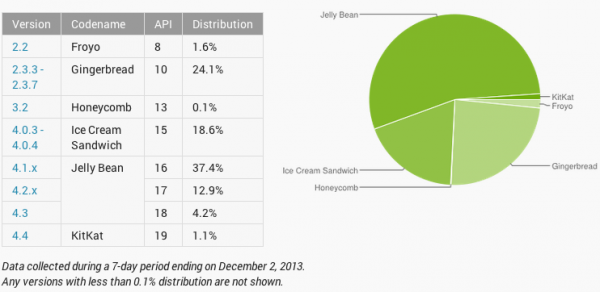
Photo credit: Marc Bruxelle/Shutterstock
-

Moto X Cyber Monday deal to be available again, Motorola says sorry for screwing it up
Publié: décembre 3, 2013, 11:06am CET par Mihaita Bamburic

It is not out of the ordinary for a website to experience technical issues when a good deal is available for a very appealing product. It is a strong possibility on Black Friday and Cyber Monday in fact. Based on my personal experience, those who do not manage to get their hands on what they wanted are treated as collateral victims or just unlucky, and will not get a second chance at pressing that buy button.
A similar issue occurred during Motorola's Cyber Monday deal for the Moto X -- the site was barely usable, because the company did not conduct proper testing prior to launching the deal and due to "overwhelming demand". On Motorola's blog, CEO Dennis Woodside issued a public apology and announced a resolution, right before Cyber Monday ended.
"I want to apologize to our customers and fans for the issues we experienced on our website with our Cyber Monday promotion. I want you to understand what happened, and what we are doing to rectify the situation", says Woodside. "Thus, when we opened the promotion this morning, an extraordinary spike in concurrent orders caused our website to go down. We couldn't fulfill orders. The site became unstable. While some orders were filled, many customers tried all day to place their orders, unsuccessfully. Customers were left frustrated".
Motorola is trying to make up for its website going down by revealing that the Moto X will be available again with the same discount, on Wednesday December 4 and Monday December 9, at 12 PM EST/9 AM PST. The smartphone will be available for $349 in 16 GB trim and, even though it was not specifically mentioned, the 32 GB version will likely be offered as well for $399 (the Developer Edition ships with 32 GB of storage).
To sweeten the apology, Woodside says that there will be more units available and accessories at a discount. "We will double the quantity of phones available, while supplies last, to allow as many people as possible to take advantage of the promotion. We're also extending the 30 percent off offer on accessories to these two days".
Photo Credit: JStaley401/Shutterstock
-

What is (still) wrong with Microsoft's Windows Phone strategy
Publié: novembre 29, 2013, 3:08pm CET par Mihaita Bamburic

Windows Phone 8 has been available on the market since late-October, 2012. That makes it more than a year old in human time and quite a bit older in tech years. So far, I've been through two smartphones running the tiled operating system -- the HTC Windows Phone 8X (in an insanely gorgeous purple) and Nokia Lumia 920 (the boring "businessman-black" version as I like to call it). There is also a Lumia 520 nearby (in a nice shade of red), that I use from time to time to gauge how it gets along with Windows Phone 8 and various new apps.
I have been playing with three important handsets that are available under the Windows Phone 8 umbrella, in order to discover the benefits and the downsides of the platform as well as get an idea of the direction Microsoft wanted to impose for its latest attempt to make great strides in the smartphone OS market. On paper, the software giant only wants the best for Windows Phone, but in practice there are still a couple of bad points about its strategy that indicate, to a certain degree, smartphones are not really a priority for the Redmond, Wash.-based company.
The Smartphone Market
Before I explain the chinks in the armor, let us take a quick look at the state of the smartphone market and analyze the platform's two main rivals, namely Android and iOS (the iPhones).
Since Windows Phone 8 arrived, Google has released two major updates for its smartphone operating system: Android 4.3 Jelly Bean and Android 4.4 KitKat. Both versions have refined the user experience and introduced new features, adding on top of what Android 4.2 Jelly Bean offered (that OS was officially announced on the same day Windows Phone 8 launched, but with a more mature feature set). Google also released minor bug fixes in the meantime.
On the iPhone side of things, Apple has also released two major updates for its smartphone operating system -- iOS 6.1 and iOS 7 -- in the same respective time-frame. The former did not add major features, but the latter has introduced significant changes to the overall user experience and feature set. Apple is still visibly working to improve iOS 7, through a number of minor updates.
In reality, that is what Windows Phone 8 is up against -- two platforms that are very high on the priority list of their respective makers. Microsoft's smartphone OS cannot be truly assessed without also looking at the competition.
So Where Is Windows Phone 8.1?
It's customary for Apple and Google to release two notable updates for their smartphone OSs in the course of a year. Both companies have done this, as I explained above. Meanwhile, Microsoft launched Windows Phone 8 more than a year ago and has yet to release the next big thing since.
At the time of writing this article, there are only three minor updates available for Windows Phone 8 which either add catch-up features or fix what was broken. And the third update is not even officially being rolled-out to most compatible smartphones. Nokia, for instance, plans to release the Nokia Black update, which incorporates Windows Phone 8 Update 3, in early 2014 for its pre-Lumia 1520 devices which are virtually used by its entire customer base.
We are still waiting for Windows Phone 8.1 to arrive and, by the looks of it, it is highly unlikely that the new operating system will be launched anytime this year. And, as is usually the case with these sort of launches, by the time it hits the market there is a very good chance that both Android and iOS will have a significant lead (my estimate for Windows Phone 8.1 launch is after MWC 2014, which would give the Lumia 1520 and Lumia 1320 some time to breathe) in both sales and perception.
Reactive, Not Proactive
Famous hockey player Wayne Gretzky is quoted for saying "I skate to where the puck is going to be, not where it has been" and "A good hockey player plays where the puck is. A great hockey player plays where the puck is going to be". The man was talking about hockey, but his statements can be extrapolated to the smartphone market as well, where Microsoft is the best example for the player that doesn't get the game.
Windows Phone 8 is Microsoft's reaction to older versions of Android and iOS. It was lacking important features last year, a situation which has been made worse by the passing of time. And, unless we are talking with fanboys, power users would agree that the few differentiating factors it has -- live tiles, simplicity, clean design -- are not enough to make up for the long list of yet unaddressed shortcomings and future-proofing in an already lacking smartphone OS.
Microsoft is playing catch-up with Windows Phone, and until the company figures out how to get ahead of the game it will have to settle with the title of the "fastest growing major smartphone platform" that less than four percent of the market prefers. Some call that an asterisk title. It should have been a wake up call a long time ago. It is not, even now.
Foggy Path Ahead
Probably without even realizing, Microsoft is shooting itself in the foot. I honestly would not be surprised to learn that this is true. When the company's executive vice-president of Devices and Studios Julie Larson-Green said "We have the Windows Phone OS. We have Windows RT and we have full Windows. We're not going to have three", she was basically casting doubt over the company's strategy for Windows Phone and Windows RT, two operating systems that have the ARM architecture in common. One has to go.
The obvious choice is to get rid of Windows RT if Microsoft only wants to have two products for PCs, tablets and smartphones, but by not saying which one will go away the company is not doing itself any favors.
It is highly unlikely that Microsoft will get rid of Windows Phone, seeing as it's its most popular modern platform for app developers. But, it could also mean that the software giant will try to shake things up again, like it did with Windows Phone 7 (moved to a new design from Windows Mobile, losing features along the way) and Windows Phone 8 (is not compatible with Windows Phone 7 devices, also losing features -- like FM Radio -- for a while), by introducing yet another period of transition between where the OS is now and where Microsoft wants it to be in a couple of years. It's never about making things good now, but about making them better down the road. That's a recipe for anonymity (less than four percent market share in Q3 2013, according to Gartner, warrants this assessment).
One can never know what Microsoft has in mind when it comes to smartphones. This has to change. Microsoft has to choose a path and stick to it.
Late Hardware Support
Microsoft's reactive strategy also meant that Windows Phone 8 was always a step behind when it comes to supporting the latest hardware. The operating system launched on devices sporting Qualcomm Snapdragon S4 processors (dual-core) and 720p displays, which made them underpowered in contrast to Android flagships sporting the quad-core version of the processor. Not long after its launch (in early 2013), Android makers moved to quad-core Qualcomm Snapdragon 600 processors and 1080p displays, while Windows Phone 8 remained stuck on the old hardware.
It took Microsoft more than nine months to add support for Qualcomm's Snapdragon 800 (that, admittedly, arrived later than the Snapdragon 600 even though it was also announced in January 2013 at CES) and 1080p displays in Windows Phone 8. At least it's up to par. For now.
Next year, Qualcomm will undoubtedly launch a new processor generation that is even faster than before and there are already quad HD (2560 by 1440 resolution) displays announced. Will people have a need for either of the two? Probably not. Will people want them? If they're available, then why not? Will Microsoft support them in Windows Phone? Probably not, not at first anyway (probably close to a year later, if history is any indication).
Microsoft has to be a forward-thinking smartphone OS developer that is actively looking to support new hardware because, let's face it, specs do sell smartphones nowadays, even if it is to a niche of the buyers market.
Vision
Probably the biggest problem that Microsoft has been having with its Windows Phone strategy is the lack of vision. The software giant could not commit to sticking to a path, and it lacked the guts to shake things up when it most mattered.
Microsoft changed its mind about Windows Phone twice, in just two major releases (out of two), instead of kicking off with a future-proofed one, sticking with it and making it better down the road. Windows Phone could have been significantly more popular nowadays if the company's upper management was in touch with what people have been wanting since Apple debuted the iPhone. Windows Phone 8 proved that is not the case, once again.
Apple got smartphones in 2007 with the original iPhone. Meanwhile, Steve Ballmer was laughing at the concept, blinded by the apparent success Windows Mobile actually had. Has that mentality helped? Because I don't think it has, looking at market share and where the competition is nowadays. Keep in mind that Ballmer still rules at Microsoft after looking like a buffoon. The results are visible from afar.
Photo Credit: Debbie Oetgen/Shutterstock
-

Microsoft targets Samsung's Galaxy Tab 3 in new Surface RT ad
Publié: novembre 28, 2013, 10:18am CET par Mihaita Bamburic

After pitting its Surface 2 against Apple's iPad Air (unsurprisingly, the former wins that round), Microsoft is now going after Samsung's Galaxy Tab 3 10.1 in a new Surface RT ad that focuses on the connectivity options offered by the two devices.
It is a no-brainer as to which one wins the battle in this new ad -- yes, it is the Surface RT. The slate comes out on top as the superior device because it allows users to connect an external display, connect a drive to the full-size USB port and charge it, at the same time. Meanwhile, the Galaxy Tab 3 10.1 is portrayed as the sore loser due to its significantly limited hardware design.
It can only do the charging part out-of-the-box through its microUSB port. But, the other tasks require the "purchase of additional connectors". Ironically, the Surface RT also requires an additional adapter to connect it to an external display -- this is openly said in the beginning of the ad.
This should not detract from the connectivity benefits offered by the Windows RT slate which, indeed, does allow users to do more things at once, but it slightly diminishes the impact of the ad.
The ad ends with a "No full-size USB? No thanks." message that will probably appeal to those seeking a tablet that can work as a laptop replacement. The ad, however, does not tackle other aspects of the tablet experience such as performance, build quality, software differences, apps and so on. Microsoft has carefully chosen its battle and won.
Pricing is not discussed either, but it does not have to be because viewers will do the work for Microsoft. After all, the ad was conveniently released ahead of Thanksgiving and Black Friday.
At the time of writing this article, the Galaxy Tab 3 10.1 is available for $299.99 at Samsung's online store while the Surface RT costs $199.99 -- with a "best price ever" tag -- at Microsoft Store, undercutting its competitor by $100. Make no mistake, this ad was specifically designed with Black Friday in mind, as consumers rush to purchase discounted products. Think about it: If you are looking for the best deal, which one would you pick?
-

YouTube confirms commenting woes, promises to make interactions better
Publié: novembre 26, 2013, 12:53pm CET par Mihaita Bamburic

YouTube has never been the site that sparked the most intelligent or constructive conversations. The comments section has always been a place of great frustration for those seeking to engage in meaningful interactions about the topic presented by content creators, due to spam, trolling and other wasteful nonsense which has dominated the space for as long as I can remember. Part of the blame lies on commenters but seeing as we are talking about the InterWebs here it is YouTube which should take charge and pave the way towards improving what shows up on its site.
The move to Google+ comments is the most recent answer to a perennial issue. This did not come without a heavy dose of criticism, and for good reason. Forcing people to interact through Google's social network could deter folks from engaging with their peers and give Plussers the power over what is popular on the site; not to mention that Plussers control the narrative, which, if my experience and of others is of any indication, means that topics discussing rival companies and their products could generate little to no interest or a negative flow of input for content creators.
In a new blog post, YouTube admits that the new commenting system is not working exactly as it should. "Since we launched the new comments experience on YouTube two weeks ago, we've received a lot of feedback from creators on the increase in comment spam. [...] it also introduced new opportunities for abuse and shortly after the launch, we saw some users taking advantage of them". So, basically, not even Google+ could rid YouTube of all the pesky spammers, even though it theoretically should have tremendously improved upon this.
The video-sharing site has not stopped at the aforementioned admission, as some changes were announced as well. YouTube says that the new commenting system now better recognizes bad links and impersonation attempts, improves ASCII detection (the use of ASCII generated some interesting "art" -- as YouTube calls it) and changes the way long comments are shown. Still, even these improvements will not remove some of the issues that were introduced alongside the new system. Basically, it is also broken but we are going to have to live with this one from now on.
YouTube has also revealed that more changes are coming, including the option for bulk moderation which will arrive alongside dedicated tools. Other upcoming changes will tackle improving the comment ranking and the moderation of old-style interactions. Will these suffice?
Photo Credit: scyther5/Shutterstock
-

HTC One Google Play edition now receiving the Android 4.4 KitKat upgrade
Publié: novembre 25, 2013, 1:46pm CET par Mihaita Bamburic

As some of you may know, Taiwanese maker HTC is among the first Android vendors to reveal its KitKat upgrade plans, shortly after Google launched the new mobile operating system. The company's US arm announced, in mid-November, that the code for the Google Play edition of the One is finished and sent to the search giant to commence the roll-out.
A little over a week after, the HTC One Google Play edition is now finally receiving Android 4.4 KitKat via an over-the-air update (hit the link to download the file). The OTA file comes in at a hefty 305 MB and will upgrade your device to build KRT16S, which is the latest one available as of today (the same build version was just rolled-out to some Nexus devices in the first post-KitKat update).
After scouring the Android 4.4 KitKat thread for the HTC One over at XDA, it looks like the new ART runtime is available and that the code that is now being rolled-out is definitely newer than HTC's announcement implied, as the kernel's compilation date is November 21.
Android 4.4 KitKat for the HTC One Google Play edition will be similar to the versions available to compatible Nexus devices, albeit with some minor tweaks. If you have one, let us know how you like the upgrade in the comments section.
-

Samsung Galaxy Grand 2 -- phablet size, mid-range specs
Publié: novembre 25, 2013, 12:27pm CET par Mihaita Bamburic

Samsung has reshaped the smartphone market with the Galaxy Note series by giving large-screened handsets mass-market appeal. The South Korean maker has sold tens of millions of its stylus-equipped phablets and other similar devices, with the recipe also being applied by rival companies, such as HTC, LG, Nokia or Sony, seeking to make great strides of their own. After all, consumers love phablets as this segment accounted for 21 percent of all smartphone shipments in Q3 2013, according to research firm IDC.
And, today, Samsung introduces a new phablet in its lineup, called Galaxy Grand 2. The device is the successor of the Galaxy Grand, which was introduced in mid-December 2012 albeit with a smaller, 5-inch display. So how big is the new model?
The Galaxy Grand 2 comes with a 5.25-inch display sporting a resolution of 720 by 1280. The device is powered by a 1.2 GHz quad-core processor, backed by 1.5 GB of RAM and a 2,600 mAh battery. Claimed battery life is 10 hours of playback (Samsung does not mention video or audio, but we can presume it is the former) or 17 hours of phone calls.
On the back there is an 8 MP camera with autofocus and LED flash, while on the front of the Galaxy Grand 2 there is a 1.9 MP shooter. The device ships with 8 GB of internal storage, but allows users to expand the capacity by up to 64 GB (for a total of 72 GB) via a microSD card slot.
Unlike other phablets in Samsung's lineup, the Galaxy Grand 2 does not feature 4G LTE connectivity as the device is limited to HSPA+ cellular speeds; it, however, allows for dual-SIM use. Other connectivity options include Wi-Fi 802.11 a/b/g/n, Bluetooth 4.0, GPS with Glonass support and USB 2.0. There are also various sensors, for proximity and light among others like an accelerometer or compass.
The big screen makes the Galaxy Grand 2 quite large and a bit heavy, as the device comes in at 146.8 x 75.3 x 8.9 mm and 163 grams. Available colors include the typical black, pink and white for Samsung devices.
On the software side, the Galaxy Grand 2 relies on Android 4.3 Jelly Bean with the usual TouchWiz add-ons. The multi-window multitasking feature -- allows users to view two apps side-by-side -- is available and so are ChatOn, Samsung Hub, S Health, Group Play, S Travel, S Translator and Story Album, among others.
There is no word yet on pricing and exact availability, with Samsung only saying that the Galaxy Grand 2 will be ofered in "selective regions".
-

MediaFire Pro giveaway -- 1500 GB of cloud storage for BetaNews readers
Publié: novembre 22, 2013, 3:17pm CET par Mihaita Bamburic
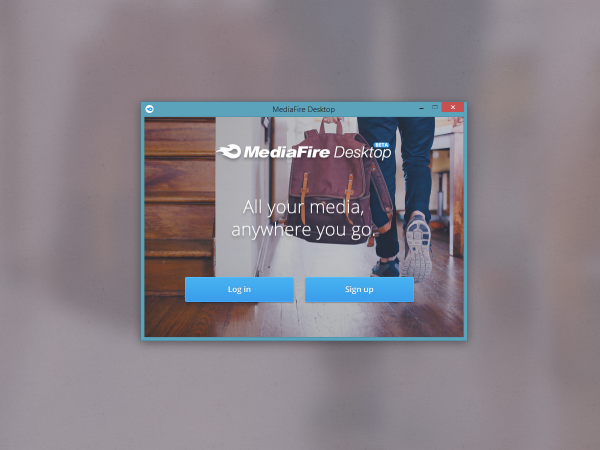
Cloud storage locker MediaFire has announced the availability of its desktop sync clients for Windows PCs and Macs. The new apps, currently in beta, arrive alongside a revamped web interface that is designed to make editing, sharing and viewing files much easier. The service is currently offering both free (10 GB of storage) and paid plans (Pro and Business), which can take advantage of the new round of changes.
The base MediaFire Pro account includes 100 GB of cloud storage, and currently costs $24.99 per year (50 percent off from the usual $49.99). The company has given us 15 MediaFire Pro account redemption codes to give away to BetaNews readers, providing each winner with 100 GB of cloud storage for a year.
In order to win one of the 15 redemption codes, you have to leave a comment below (you can share whatever you want with the rest of us, as long as it is polite), using a BetaNews account so that we can reach out to the lucky readers via email -- if you use a typical Disqus account we cannot see your email address and, as a result, we will be unable to contact you.
The winners will be selected at random on Monday, November 25 and notified via email afterwards. The email will include the redemption code -- which has to be used with an existing (free) MediaFire account to unlock the 100 GB of cloud storage.
I have to point out that this giveaway is open to anyone who politely comments on this post with a BetaNews account; obviously, the comments made by BetaNews writers and staff are not taken into account.
Update: Use this link to register for a BetaNews account, if you have not done so already. You can log in using a BetaNews account by clicking on the comment box and using the option Sign in with BetaNews. If are already logged in with another account click on the gear icon -- bottom right corner of the comment box -- and log out, then log in with the BetaNews account.
-

How Android and iOS developers see Windows Phone [Q&A]
Publié: novembre 22, 2013, 1:00pm CET par Mihaita Bamburic

According to a new survey from Strategy Analytics, Windows Phone development is expected to ramp up significantly in 2014. Of the 1,600 interviewed devs, 32 percent plan to support the tiled smartphone operating system next year, a number that is twice as large compared to the current statistics for 2013. Android and iOS continue to rank as the top two picks, followed by HTML5 in third place and Windows Phone in fourth.
This is certainly good news for both Microsoft and Windows Phone users. The platform should receive more quality apps, an area where it is sorely lacking in numbers, and, as a result, gain more followers in the coming years. The third ecosystem dream, as Strategy Analytics says, is becoming real. The only thing that stands in the way is the developers' commitment.
I chatted with the makers of Foresee (BorderLeap founder Nate Dicken) and Ruffl (Ruffl founder Laurence Carver) to find out how the two apps, which are developed using the Corona SDK and available for Android and/or iPhone, will make their way onto Windows Phone Store, what are the challenges and how will their strategies adapt to the tiled smartphone OS.
BN: What can you tell us about Foresee/Ruffl?
ND: Foresee helps you plan the best times for your activities by intelligently measuring the weather with your ideal conditions. We like to call it your "Personal Activity Forecast" as the app enables you to quickly foresee how the weather will affect what you enjoy doing, but based on the conditions important to you.
LC: Ruffl is the future of restaurant discovery and booking. The mobile app enables diners to discover new restaurants with real-time availability and great offers wherever and whenever they want.
The platform enables restaurateurs to control their inventory, increasing "walk-ins" and topping up existing trade at the tap of a few buttons from a smartphone. It's a mobile first, hyper local brokering platform for consumers wanting to transact on the move.
BN: Why choose Windows Phone at this point?
ND: Windows Phone is a big market that we have not been able to dive into yet. We’d love to offer Foresee for Windows Phone users and with Corona SDK soon offering build capability for Windows Phone, this is now possible. The nature of the Foresee app and what it offers users, will work well on a Windows Phone.
LC: As you can imagine, the majority of our customers use iPhones and Android devices. We'd love Ruffl to work on every platform out there, but this isn't achievable for us at the moment. We've had a few emails asking if we have plans to release Ruffl on Windows Phone and up until now, we've had to say that it's on our roadmap.
With Corona Labs' upcoming support of Windows Phone and Windows Phone 8, we're excited to go back to these individuals and say the app is on its way.
BN: What are you expectations about releasing an app on Windows Phone Store?
ND: Considering the success of Foresee in Apple’s App Store, we have high hopes for success in the Windows Phone market. As it’s a new market that we haven’t really dived into yet, there are some unforeseen issues surrounding marketing and user adoption. We will be looking into these as we build out the app for Windows Phone.
LC: We expect that Windows Phone downloads will be considerably lower than today’s downloads on iOS and Android. However, people have made the effort to contact us and ask about Ruffl on Windows Phone, so we are happy to accommodate.
I think there is plenty of space in the UK for Windows Phone. For example, Apple’s stronghold is loosening thanks to Android, and with the right marketing and partnerships, Windows Phone can grab the opportunity and take a share of the market.
BN: What would be the biggest challenges in gaining traction?
ND: The biggest challenges we foresee are marketing and prominence in the Windows App Store.
LC: At this time, Windows Phone is a tiny market in the UK. Currently, we use Facebook ads that target iOS and Android users. The ads link directly to the App Store or Google Play and so far these advertisements have been working very well. Unfortunately, Facebook don't support Windows apps.
Other than that, it comes down to seeing how well the app will work with Windows Phones. Only time will tell.
BN: What are the challenges in porting the app to Windows Phone?
ND: Building with Corona SDK, porting an app to another platform such as from iOS to Android, is relatively easy and straightforward. I expect it to be just as easy to port to Windows Phone.
Ultimately, the biggest challenges with an app such as Foresee is making sure that performance works well on Windows Phones and that the UI is optimized for any unique screen sizes. Furthermore, there are some specific components such as social integration and others that are unique to individual platforms that might need more in-depth reworking or customization for Windows Phone. These things aren’t difficult to overcome but do take a bit of time.
LC: Since we started using Corona Enterprise, it's been incredibly easy for us to release Ruffl on iOS and Android. We expect that it will be just as easy to get the app on Windows [Phone] and connect with even more customers.
BN: Which monetization options do you plan to implement?
ND: Foresee will be a paid app. We have explored a freemium model and are considering this for the future. However, due to the nature of the weather service we use and the needs for this type of app, we’ve chosen a premium monetization strategy, especially so that we can recover our costs.
LC: Our aim is to keep Ruffl free to use for diners. We take a small cut from the restaurant, but only after the restaurant receives a booking from Ruffl. It's a simple pay as you go pricing model.
BN: What are you revenue expectations compared to the current platforms?
ND: Foresee has done quite well in Apple’s App Store and the Amazon Appstore. I anticipate that with the right marketing and exposure in the Windows Phone market, it could do just as well.
LC: N/A.
BN: Do you have any plans to develop for Windows 8 as well?
ND: Not at this time.
LC: No.
BN: Do you plan to include any exclusive features for Windows Phone?
ND: Quite possible! When we get further into customizing the app for Windows Phone, we plan to look into that.
LC: The only changes we have considered are UI and UX changes to match Windows Phone. We may adjust Ruffl to use the Windows Phone tile-based UI.
BN: When can users expect to see the app in Windows Phone Store?
ND: Shortly after Corona Labs releases the capability to port Foresee to Windows Phone -- most likely in early 2014. Stay tuned!
LC: In the new year.
You can check out Foresee in the Amazon App Store (Kindle Fire) and Apple App Store (iPhone and iPad) and Ruffl in the Apple App Store (iPhone and iPad) and Google Play (Android).
Photo Credit: Rafal Olechowski/Shutterstock
-

MetroMail -- a really good Gmail client for Windows Phone 8
Publié: novembre 19, 2013, 3:14pm CET par Mihaita Bamburic
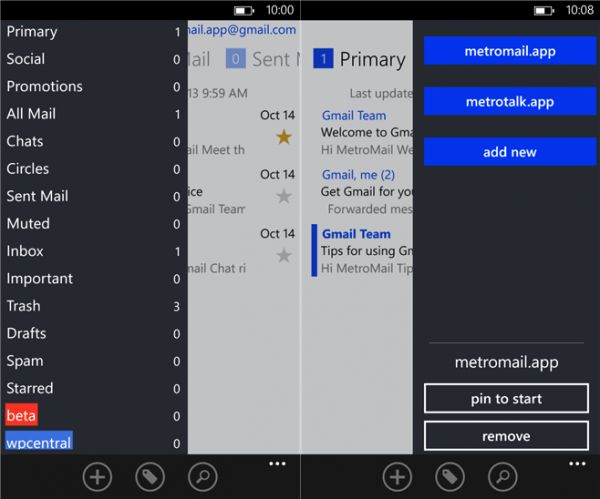
Google is renowned for its lack of Windows Phone 8 support. The search giant currently has a single app in Store -- which, surprisingly, just received a nice update, its first big one since March 2012 -- with no plans on the horizon to bring popular apps like Drive, Gmail, Google+, Maps or YouTube to the tiled smartphone operating system.
Being a user myself, I can see why some folks would give up on waiting for the real deal and start to embrace a third-party app or switch to a rival service instead. Fortunately, developers have released competent clients for Google services, like MetroMail that provides a solid Gmail experience in the absence of an official Windows Phone 8 app.
MetroMail is the work of apoelin, the Windows Phone developer behind the popular third-party Google Voice client MetroTalk. The developer says MetroMail delivers "a first-class Gmail experience", so let's take a look at what the app offers in its first iteration.
The MetroMail design falls in line with that of typical Windows Phone 8 apps, which makes the app intuitive and the feature discovery easy. It makes good use of side swipes, which reveal additional Gmail labels (Sent Mail, All Mail, etc.). The navigation is a tad sluggish -- this is noticeable while swiping and performing some actions like opening and getting out of emails -- but decently fast overall.
MetroMail was released with multi-account support straight off the bat, allowing users to add and handle multiple Gmail and Google Apps accounts. Switching between the accounts can be done via the corresponding option in the app's menu or by selecting a different account after tapping on the user's handle shown at the top of the inbox.
It is worth mentioning that MetroMail also supports two-factor authentication, so you can wave good-bye to creating and typing in those frustrating application-specific passwords.
The app implements typical Gmail features, like archiving and labels which are not available in Windows Phone 8 out-of-the-box. The two options alone give MetroMail an edge over the built-in email client, for those who prefer Gmail. Similarly, the app also comes with inbox tab support (which is also not available in the Windows Phone 8 email client).
Conversations are easy to track, as MetroMail shows all the sent and received emails between you and another party (friend, company, etc.) that are part of a thread. To keep things simple, the quotes within emails are not rendered by default.
Like the built-in Windows Phone 8 email client when paired with an Exchange ActiveSync connection, MetroMail allows users to perform server-side searches. This means that when looking up a specific term the app will show emails both on the device as well as on the server. This feature is not available to those who wish to set up a Gmail account using the default profile (which uses IMAP and CalDAV + CardDAV) from Windows Phone 8 GDR2 onwards. Sadly, there's no escaping the built-in Gmail profiles for those who wish to sync calendar entries and contacts.
Notifications are shown through toasts, which pop up at the top of the Windows Phone 8 screen, and live tile counts. The latter can be configured to show a combined unread count from multiple accounts; this is designed for a usage scenario involving a single pinned MetroMail live tile. The implementation is good as notifications can be configured on a per-account basis, however the live tile does not show any preview for unread emails and emails may not show up (immediately or at all) in the inbox following the live tile count update.
MetroMail also trumps the built-in Windows Phone 8 email client by actually syncing the changes almost instantly with the server. The latter does not, often resulting in unread emails on the server even though they were read on the smartphone (it's a known yet unresolved issue).
The app could definitely use some polishing and performance improvements but it does provide a really good experience for Gmail users on Windows Phone 8. It's certainly better overall than what the tiled smartphone operating system offers out-of-the-box.
MetroMail is available to purchase from Windows Phone Store. The cost is $0.99.
-

Google will pay you for improving Android security
Publié: novembre 19, 2013, 1:03pm CET par Mihaita Bamburic

Android's success, in the smartphone and tablet markets, makes the operating system's users a popular target for malware writers. Some of the concerns which researchers and security firms frequently expose translate into real threats, while others will likely never see the light of day as they're squashed in their infancy.
Luckily, Google is taking a proactive stance to improving Android's security as the search giant has expanded the patch reward program that was introduced in early October, to also include its Android Open Source Project.
"The goal is very simple: to recognize and reward proactive security improvements to third-party open-source projects that are vital to the health of the entire Internet", says Google's description of the program.
The patch reward program was expanded to include only the open-source part of Android, hence why it is limited solely to the Android Open Source Project. While this represents the largest chunk of code and the core of the mobile OS, it is worth pointing out that proprietary bits, like drivers, are not covered as well.
If Google deems the security improvement as fit for the patch reward program the person who submitted it will receive between $500 and $3,133.7, with the exact amount to be determined by the reward panel on a per-case basis.
Aside from the Android Open Source Project, the latest expansion of the patch reward program also includes the following, as Google mentions:
- Widely used web servers: Apache httpd, lighttpd, nginx
- Popular mail delivery services: Sendmail, Postfix, Exim, Dovecot
- Virtual private networking: OpenVPN
- Network time: University of Delaware NTPD
- Additional core libraries: Mozilla NSS, libxml2
- Toolchain security improvements for GCC, binutils, and llvm
You can find out more about the patch reward program by visiting this address.
Photo Credit: Maksim Kabakou/Shutterstock
-

How to install Android 4.4 KitKat on Nexus 4, 5, 7 and 10
Publié: novembre 18, 2013, 6:02pm CET par Mihaita Bamburic

After launching Android 4.4 KitKat alongside the Nexus 5, Google released the latest version of the mobile OS for the Nexus 4, Nexus 7 and Nexus 10. The roll-out of the OTA upgrade kicked off on November 13 and the factory images arrived a couple of days later. Since I have already explained how to use the OTA files to get KitKat up and running, in this article I will show you how to do the same by leveraging the factory images.
Aside from allowing users to install Android 4.4, the KitKat factory images also come in handy for those who wish to upgrade, return their Nexus device to stock before selling it, and install various bits (the radios, the bootloader, etc.) to use with custom Android distributions. As you can tell, the factory images have a broader scope and, therefore, I will also cover the other most important ways you can benefit.
Backup
Before going any further, you should perform a backup of the data on your Nexus device. Nearly every outcome presented in this guide involves removing personal content, so it's best to err on the side of caution.
Requirements
Regardless of why or how you want to install Android 4.4 KitKat (or use the factory images), you will need a couple of things to get started:
- The Android SDK Tools, that you can download from the Google Developers site;
- The factory image for your Nexus devices, that you can also download from the Google Developers site;
- A program that can handle archived files, like 7-Zip or WinRAR (either one is fine; links to the official download pages are included).
I recommend you to store the downloaded factory image in a folder that is easy to access (as close as possible to the root of the drive). For the purpose of this guide I will use a folder named Root on the C drive (the default drive for Windows installs). The path for the folder, in this case, is C:\Root.
Preparations
Now that the aforementioned files are downloaded on your PC, you will now have to install the archiver of choice and the Android SDK Tools. After the latter is installed, open the Android SDK Tools Manager and select the following two items for download:
- Android SDK Platform-tools -- it contains essential tools for the process;
- Google USB Drivers -- it contains the right drivers for your Nexus device.
The two are needed to ensure that the PC is able to communicate with your Nexus device, and handle the files needed for the process. I advise you to only use the files provided by Google (and not resort to ones from third-parties) as those are always up-to-date.
To keep things as simple as possible going forward, go to the folder where Android SDK Platform-tools is installed (in my case its location is C:\Program Files (x86)\Android\android-sdk\platform-tools) and copy the following files to the Root folder:
- AdbWinApi.dll;
- AdbWinUsbApi.dll;
- fastboot.exe.
For verification purposes, if you have followed these steps correctly you will have the following files in the Root folder (the picture below shows the folder items for the 2013 Wi-Fi Nexus 7):
- AdbWinApi.dll;
- AdbWinUsbApi.dll;
- fastboot.exe;
- The Android 4.4 factory image for your Nexus device.
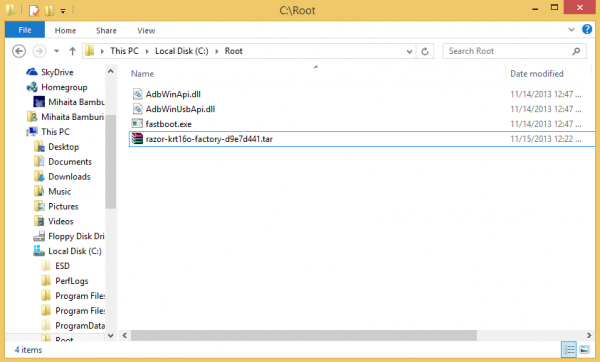
You will now have to extract the contents of the Android 4.4 factory image to the Root folder. A file without any extension will show up; open it (use the Open With option in the context menu) with the archiver (look for the executable in the C:\Program Files or C:\Program Files (x86) folder) and also extract its contents to the Root folder. A new folder will be created inside Root (in my case its name is razor-krt16o); open it and copy all the contents inside it to the Root folder. Finally, the Root folder will look like in the image below.
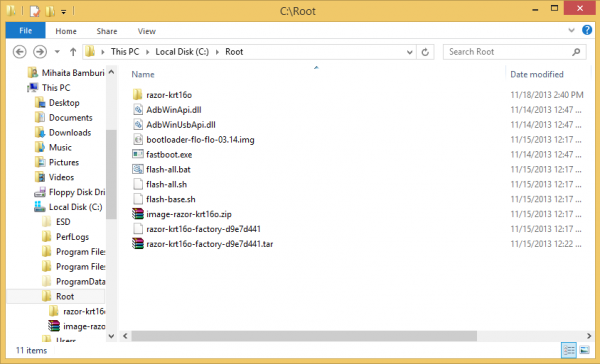
The number of files inside the Root folder varies depending on the Nexus device. Factory images for the Wi-Fi Nexus 7 and Nexus 10 yield the same number as shown above whereas the factory images for the Nexus 4, Nexus 5 and 3G/4G Nexus 7 will add one extra (the cellular radio).
You will now have to install the right driver for your Nexus device. Follow the next steps for this process:
- After connecting the device to the PC, power the Nexus off.
- Turn on your device in fastboot mode; the key combination for your device is either volume down + power button (2012 and 2013 Nexus 7 and Nexus 4) or volume up + volume down + power button (Nexus 5 and Nexus 10).
- From Device Manager (Computer -> Properties -> Device Manager) identify your device (it will show up with a yellow exclamation mark icon).
- Right click on it, select Update Driver Software and then select Browse my computer for driver software.
- Select Let me pick from a list of device drivers on my computer.
- From Have Disk... option manually install the android_winusb.inf driver (in my case, its location is C:\Program Files (x86)\Android\android-sdk\extras\google\usb_driver). Accept any prompts you may receive.
- Select the Android ADB Interface option when presented. Accept any prompts you may receive.
Final Check
In order to determine whether your Nexus device is ready for the process, you have to enter fastboot mode, open a command prompt window and test if it can communicate with your PC.
To perform the test, go to the Root folder, right-click inside it while pressing the Shift key and select Open command window here. Afterwards, type the fastboot devices command and press the Enter key.
If your device is listed you can continue as the drivers were installed correctly; otherwise you have to repeat the necessary steps as the drivers were installed incorrectly. The image below depicts both cases, with the former shown on top.
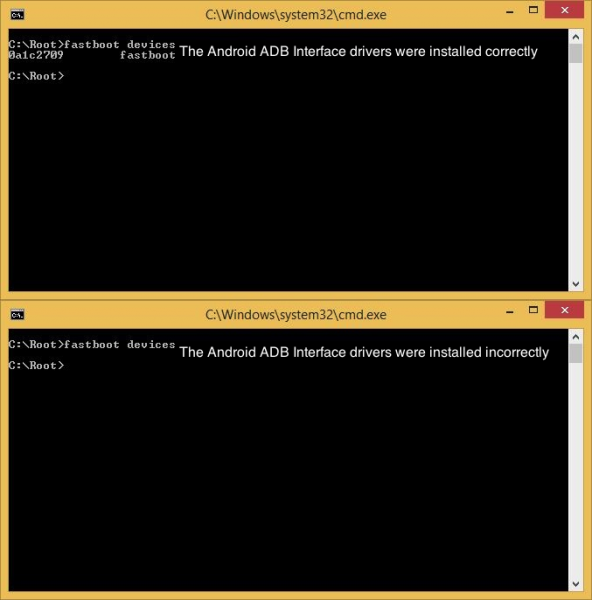
Clean Install/Return to Stock
In this scenario all your personal data will be erased from the device, so make sure you have taken my advice to perform a backup. Here is what you have to do to initiate a clean install or return to stock:
- Connect your Nexus device to the PC in fastboot mode.
- Open a command prompt in the Root folder.
- Use the fastboot oem unlock command to unlock the bootloader. A prompt will show up on your Nexus device; use the volume keys to select Yes and press the power button to validate. This command will erase all personal data from the device.
- Use the flash-all.bat command to perform a clean install of Android 4.4 KitKat.
- Optional: use the fastboot oem lock command while in fastboot mode to re-lock the bootloader. This will not alter the state of the data stored on the device.
Upgrade
Using this method you can upgrade to Android 4.4 KitKat and keep all personal data on the device. There is one major caveat, though -- the bootloader had to be unlocked before any personal was stored on the Nexus smartphone or tablet. Here is what you have to do in order to initiate the upgrade process:
- Using Notepad, open the flash-all.bat file (or, right click on it and select Edit). To avoid any issues make sure that your Nexus device is disconnected from the PC beforehand.
- Identify the fastboot -w update sequence.
- Remove the -w so it now appears as fastboot update. Save the file.
- Connect your Nexus device to the PC in fastboot mode.
- Open the flash-all.bat file in the Root folder (or, you can use the flash-all.bat command in a command prompt window opened in the Root folder).
Install Individual Images
If you are looking to keep the current software (either stock or custom) but wish to install individual components from the Android 4.4 factory image -- the list usually includes just the bootloader, kernel, radio and recovery (which is what I'll discuss below) -- you have to go through the following steps:
- Connect the Nexus device to the PC in fastboot mode.
- Open a command prompt window in the Root folder.
- Use the fastboot flash bootloader/boot/radio/recovery file_name command to install the bootloader, kernel, radio or recovery image (use the matching command, like fastboot flash bootloader bootloader.img).
- Use the fastboot reboot-bootloader command to reboot the device in fastboot mode. This is only required for the bootloader and radio installs (in both cases the same command applies).
You can now restore the backed up data and enjoy your Nexus device running Android 4.4 KitKat.
Update: The story was updated to remove section about the lack of the Nexus 10 factory image (the file can be downloaded from said page).
-

How to upgrade Nexus 7 and 10 to Android 4.4 KitKat
Publié: novembre 14, 2013, 1:36pm CET par Mihaita Bamburic

As expected, Google has started to roll out Android 4.4 KitKat to its Nexus tablet lineup. At the moment, the software upgrade is only heading to the Wi-Fi versions of the Nexus 7 and the Nexus 10, but is slated to reach the cellular models of the smaller tablet too in the upcoming period, as well as the Nexus 4.
The upgrade may be rolling out to compatible tablets as we speak but it will take some time to reach all Nexus 7 and Nexus 10 devices. Luckily, you do not have to wait for the notification to install Android 4.4, as you can get KitKat up and running right now without losing any of your apps and settings or resorting to the modding trickery of loading a custom ROM.
The files that you will be using to upgrade the Nexus 7 and/or Nexus 10 to Android 4.4 KitKat come directly from Google. As a result, this guide only discusses the Wi-Fi models specifically. Why? Because, as I have mentioned in the first paragraph, these are the sole models that have received the search giant's blessing at the moment.
You can, however, use this guide to upgrade all compatible Nexus devices (including the Nexus 4 and 3G/4G LTE Nexus 7) to Android 4.4 KitKat once the corresponding OTA files are available, by following the same steps.
Requirements
To upgrade to Android 4.4 KitKat you will need the following files:
- The Android SDK Tools, that you can download from Google Developers.
- The OTA upgrade file for your device. Select the corresponding file below for your Nexus device.
To keep things as simple as possible, store the corresponding OTA file in a folder that is easy to access from the command line (more on that later). I will use a folder named Root on the C:\ drive in Windows. The path of this folder is C:\Root.
Preparing For the Upgrade
Before you are able to perform the upgrade, you will need to have the necessary tools and drivers downloaded on your PC. To do this, install the Android SDK Tools, then open the Android SDK Manager and select the following items for download:
- Android SDK Platform-tools -- it contains the required tools for the upgrade process
- Google USB Driver -- it contains the necessary drivers for the Nexus device
From the folder where Android SDK Platform-tools is installed (in my case it is C:\Program Files (x86)\Android\android-sdk\platform-tools) copy the following files to the previously created Root folder:
- adb.exe
- AdbWinApi.dll
- AdbWinUsbApi.dll
If you have followed all the steps so far, in the Root folder you will have the following files:
- adb.exe;
- AdbWinApi.dll;
- AdbWinUsbApi.dll;
- The OTA file (the picture below shows the 2013 Wi-Fi Nexus 7 version).
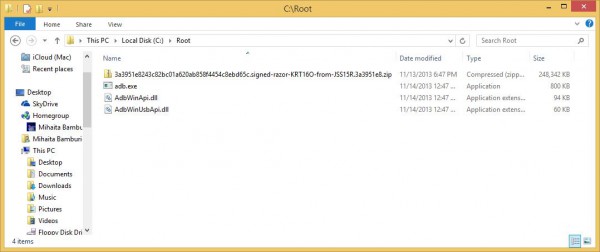
For convenience, you can change the lengthy name of the OTA file to something shorter, like OTA.zip. For the purpose of this guide, this is the name that I will use where necessary.
You will now have to install the correct drivers, so the PC can communicate with your Nexus device. To do so, follow the next steps:
- After connecting the device to the PC, power your Nexus off.
- Turn on your device in fastboot mode; the exact button combination for your Nexus is listed here. If you do not know the product name, please look for my explanation in the comments section.
- From Device Manager (Computer -> Properties -> Device Manager) identify your device (it will show up with a question mark on the icon).
- Right click on it, select Update Driver Software and then select Browse my computer for driver software.
- Select Let me pick from a list of device drivers on my computer.
- From Have Disk... option manually install the android_winusb.inf driver (in my case, its location is C:\Program Files (x86)\Android\android-sdk\extras\google\usb_driver). Accept any prompts you may receive.
- Select the Android ADB Interface option when presented. Accept any prompts you may receive.
Upgrading to Android 4.4 KitKat
To kick off the process you have to open a command prompt window (press Windows Key + R, type cmd in the box and press the enter key) and go to the Root folder. To do this, type the cd C:\Root command. The command prompt window will show the current folder as C:\Root>, if you have followed these instructions as presented.
With the Nexus powered on in fastboot mode and connected to the PC, use the volume keys to select Recovery Mode on the device and press the power key to enter it. Afterwards, press the power button and immediately after the volume up key. The Nexus will now show you a menu with a number of options, including apply update from ADB. Select it by using the volume keys; press the power button afterwards.
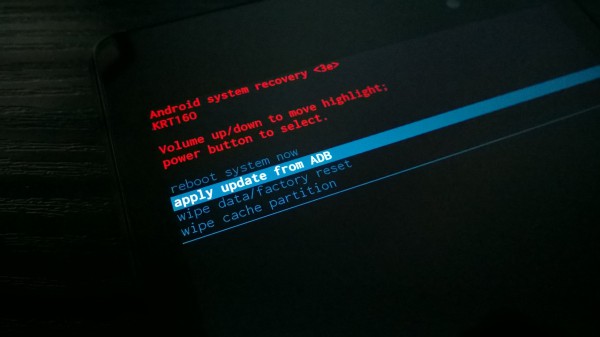
Now verify if the setup is working as it should. In the command prompt window, type adb devices. Your device should be listed and you can continue; if it is not shown then you have the drivers installed incorrectly (or the wrong option selected while installing them). The image below shows both cases.
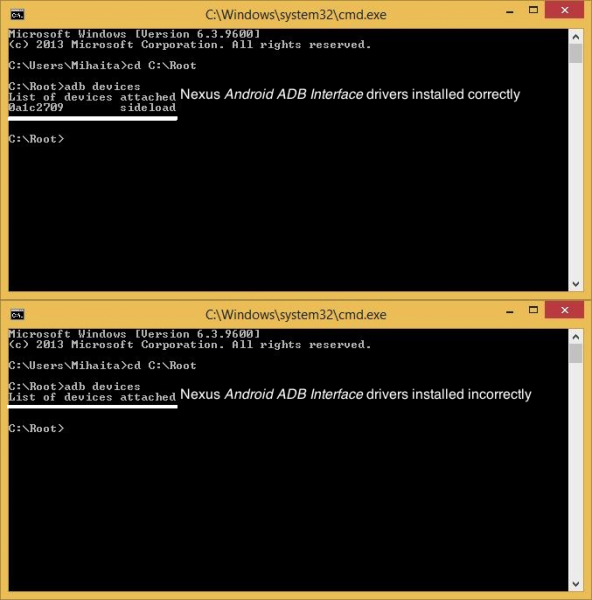
Finally, to upgrade to Android 4.4 KitKat, you simply have to type the adb sideload OTA.zip command and your Nexus device will take things over from there. In a couple of minutes, the latest version of the popular mobile OS will be up and running. Here's a screenshot showing Android 4.4 KitKat running on my Nexus 7, after upgrading using the OTA file.
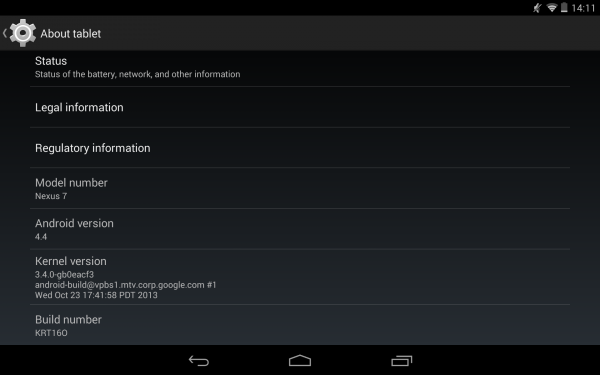
Update: This post was updated to include more information in the section that describes how to install the correct USB (ADB) drivers. Further information is available in the comments section, as said in the article.
Photo Credit: Mihaita Bamburic
-

Windows Phone still has a long way to go before threatening Android or iOS
Publié: novembre 12, 2013, 5:52pm CET par Mihaita Bamburic

Windows Phone may be the fastest growing major smartphone platform, but its market share still has a long way to go in order to become an imminent threat to Apple's iPhones, let alone Android smartphones. The latest IDC Worldwide Mobile Phone Tracker report shows, once again, Microsoft's tiled mobile OS in the same distant third place, far behind its more popular rivals, despite the impressive 156 percent year-over-year growth in shipments from Q3 2013.
"Android and Windows Phone continued to make significant strides in the third quarter. Despite their differences in market share, they both have one important factor behind their success: price", says IDC research manager Ramon Llamas. "Both platforms have a selection of devices available at prices low enough to be affordable to the mass market, and it is the mass market that is driving the entire market forward". That difference in market share that Llamas mentions is a whopping 77.4 percentage points, between Android's 81 percent and Windows Phone's mere 3.6 percent; put differently, Android shipments (211.6 million units) were 22.27 times higher than those of Windows Phones (at 9.5 million units).
That is a significant improvement over Q3 2012, when the ratio was 37.81. The growth of the tiled mobile OS is sustained by shipments of Nokia Lumia smartphones, which accounted for nearly all Windows Phone shipments. Of the 9.5 million Windows Phones shipped in Q3 2013, 93.2 percent were manufactured by the Finnish company. "Participation from other vendors, meanwhile, still seemed a mixed bag with more vendors participating from a year ago, but volumes still far behind Nokia's own", says IDC.
Compared to Apple's iPhones, Windows Phones are much closer in both shipments and market share. IDC's report places the fruit company's handset shipments at 33.8 million units and the market share at 12.9 percent. The ratio between iPhone and Windows Phone shipments is 3.55. This may not seem like a lot, but IDC (like Strategy Analytics) warns that Apple's smartphones represent a force to be reckoned with: "if the 9 million units sold during the last week of September is any indication of future adoption, iOS stands to reap another record quarter in terms of volumes, market share, and year-over-year growth".
Unsurprisingly, the growth of Android, iOS and Windows Phone shipments came at BlackBerry's expense, among other operating systems, which continues to bleed market share. "Now with a new CEO in place and an infusion of $1 billion, what remains to be seen is how and when the beleaguered operating system will be able to change course in the face of mounting pressure from Android, iOS, and Windows Phone", says IDC.
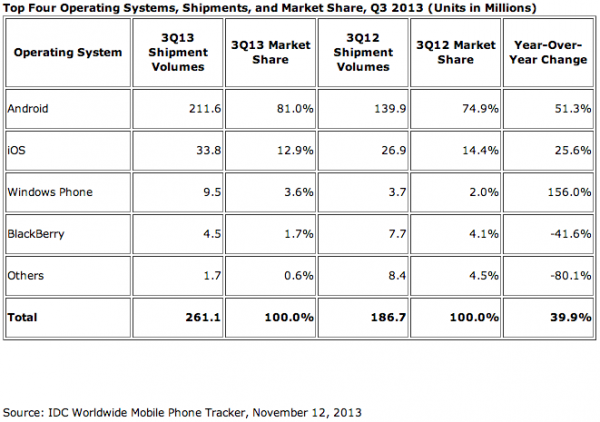
The growth of Android and Windows Phone handset shipments relates directly to the drop in smartphone average selling prices (ASP), as consumers increasingly prefer cheaper models. According to IDC, the smartphone ASP was down by 12.5 percent in Q3 2013 to $317. The phablet segment also suffers the same problem, with its ASP dropping by 22.8 percent to $443 in Q3 2013 from $573 a year ago. Apple also offers the new iPhone 5c, which is cheaper than the iPhone 5s flagship, but its price is considerably higher than most smartphones; it even rivals Android flagships in this regard.
Phablets, Phablets, Phablets
IDC places a great deal of value on having phablets in the manufacturers' lineups, hinting that there may be a direct connection between their availability and their maker's success. "Almost all successful Android vendors have added one or more 5-7-inch phablets to their product portfolios", says IDC program manager Ryan Reith. "And Nokia’s recent announcement of the Lumia 1320 and 1520 put them in the category as well. In 3Q13, phablet shipments accounted for 21 percent of the smartphone market, up from just 3 percent a year ago. We believe the absence of a large-screen device may have contributed to Apple's inability to grow share in the third quarter".
This is not the first complaint about the lack of larger iPhones. However, the message that Reith tries to send here is open to interpretation: should Apple make phablets or should its smartphones just have larger screens compared to the existing flagships? I am pointing this out because larger does not translate to phablet-size, nor do iPhone users appear to have a problem with 4-inch panels. In the Android world the general consensus appears to be that small screens belong on low-end smartphones, a belief which is shared by Windows Phone vendors too.
Photo Credit: AlexRoz/Shutterstock
-

Q&A with secure communications service Perzo
Publié: novembre 12, 2013, 5:02pm CET par Mihaita Bamburic

The need for more secure communication services has certainly spiked in the wake of the NSA spying revelations, with providers placing a higher emphasis on keeping their users' personal and work information safe from unwanted access. After all, those users expect (and demand) them to do so. As a result, it is not out of the ordinary to see the word "secure" being used as one of the many buzzwords that describe such services nowadays. The question is whether the presentation matches the behind-the-scenes reality.
Among the slew of services that promise secure communications is Perzo, which launched as a beta in late-August 2013. Perzo was founded by David Gurle, who is best known for his former roles as head of the Windows Messenger development and general manager and vice president of Skype for Business in the early 2000s. The service piqued my attention, and I chatted with the man to find out what sort of features and security options Perzo can bring to the table as a newcomer in the "secure communications application" market.
BN: What can you tell us about Perzo?
DG: Perzo is a secure communications application that integrates the best of email, Instant Messaging and SMS into an easy to use and viral web application. Perzo guarantees privacy and reliability of user’s data whether they are messages, files or pictures.
BN: Which services is Perzo competing with?
DG: The main competitors are email and SMS as this is what people default to when it comes to communicating with their family, friends and colleagues. This is the reason why Perzo is an email and SMS client as well. One can craft a well drafted email like this one and send it via Perzo or a short SMS asking for where do we meet exactly.
BN: Who does it address to?
DG: We designed Perzo so that it can be used for personal and professional communications. Perzo has all the reliability, security and power to be used for making communications effective in businesses while it has all the features individuals will like to be used with friends and family. Perzo excels in business to business communications and business to consumer communications thanks to its ability to work on multi-operating system and multi-browser environments.
BN: Why make Perzo a browser-centric service?
DG: We wanted Perzo to be as universal as the web from the get go. With HTML 5 being now supported by the majority of browsers we were able to provide rich and performant communication application that is as easy to use as simply clicking on a web link.
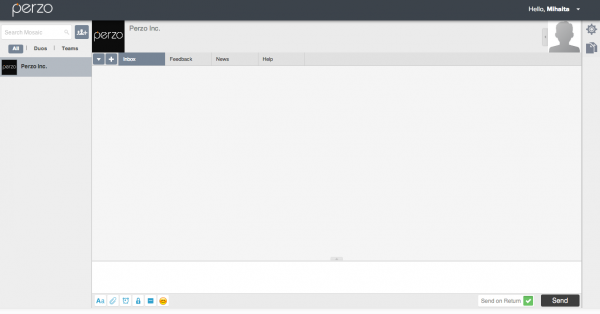
BN: What sort of security measures do you have in place to make sure messages will not be intercepted and decrypted easily? Is encryption used? If so, which sort?
DG: Perzo encrypts every message end to end. We use a three-layer encryption system along with a random key generator that encrypts each message with a different key. Perzo also uses Hash keys to make sure that there are no men-in-the-middle attacks.
BN: What should users expect from your upcoming mobile apps? Which platforms will be supported?
DG: We will provide a native application for iPhone and Android. And a mobile browser HTML5 application for other platforms. These applications will provide the same level of functionality as we offer on the web version of Perzo.
BN: How will your security features find their way on the mobile apps? Will there be extra security features implemented?
DG: We will enable a stronger set of security capabilities on the mobile with ability to use fingerprints from iOS for user authentication and signature. Mobile phones will also enable us to implement two step authentication.
BN: If Perzo is free, how are you making money?
DG: As we develop our roadmap we will introduce contextual intelligence, which we call smart parsing, to Perzo users. When Perzo users decide to go to a movie, or have lunch or dinner they will turn on smart parsing and this will allow the end user to receive relevant information about the upcoming event they are talking about. In addition to sending a meeting invitation, if chosen so Perzo will also show recommended places from various sites likes Yelp, Zagat or Google along with local deals coming from Amazon Local, Yipit or Foursquare, etc… If and when the user selects one of these deals, Perzo will receive an affiliate fee from the site that offers that deal.
BN: Why should anyone choose Perzo over similar services?
DG: Perzo is as easy to use as an email or SMS application that brings the best of privacy and security free of charge on the web and most popular mobile phones. More and more individuals and, of course, professionals are concerned about the confidentiality of their interactions on the web or on other communication tools. Perzo provides the peace of mind for those users without cutting them off from email or SMS.
BN: What's next for Perzo?
DG: Integration of voice, video and screen sharing over IP using WEB RTC and telephony services. Tablet versions of Perzo. Fully fledge email client capability.
Photo Credit: m00osfoto/Shutterstock
-

The iPad Mini with Retina display now available from Apple's online store
Publié: novembre 12, 2013, 12:15pm CET par Mihaita Bamburic

Starting today, the new iPad Mini with Retina display is available to order from Apple's online store. The tablet was unveiled, alongside the bigger iPad Air (that launched November 1) and other products bearing the fruit logo, three weeks ago during a special Apple event.
Folks looking to purchase one today and get it as soon as possible should take into account the customary initial lead times. Apple lists the 16 GB and 32 GB Wi-Fi iPad Mini with Retina display as ready to ship in one to three business days (lower than its estimates for the new iPad Air -- five to seven business days). The 64 GB and 128 GB Wi-Fi as well as all cellular models are slated to ship in five to ten business days. This applies to both the Space Gray and Silver trims.
For those of you who are unfamiliar with Apple's pricing structure for the iPad Mini with Retina display, here is the breakdown:
- 16 GB Wi-Fi version -- $399;
- 16 GB 4G LTE version -- $529;
- 32 GB Wi-Fi version -- $499
- 32 GB 4G LTE version -- $629;
- 64 GB Wi-Fi version -- $599;
- 64 GB 4G LTE version -- $729;
- 128 GB Wi-Fi version -- $699;
- 128 GB 4G LTE version -- $829.
The iPad Mini with Retina display costs $100 less than the equivalent iPad Air, which is also available in both Wi-Fi and 4G LTE versions.
The highlights of the iPad Mini with Retina display include: 7.9-inch Retina display with a resolution of 2,048 by 1,536; 64-bit A7 processor; 5 MP back-facing iSight Camera with 1080p video recording; 1.2 MP FaceTime HD camera on the front with 720p video recording; 16 GB, 32 GB, 64 GB and 128 GB storage versions; Wi-Fi 802.11 a/b/g/n; optional 4G LTE cellular connectivity with GPS; Bluetooth 4.0; up to 10 hours of Wi-Fi browsing, video playback or music playback with nine hours of cellular browsing for the 4G LTE model. The Wi-Fi iPad Mini with Retina display comes in at 200 x 134.7 x 7.5 mm and 331 grams; the 4G LTE iPad Mini with Retina displays weighs 341 grams but has the same physical dimensions as its Wi-Fi sibling.
-

System Tiles offers quick access to Windows Phone 8 settings
Publié: novembre 11, 2013, 12:24pm CET par Mihaita Bamburic

One of the largest usability gaps in Windows Phone 8 stems from the lack of a quick and easy way to toggle system settings, similar to what Android's quick settings or iOS's Control Center offer. The feature allows users to turn Wi-Fi, mobile data, GPS and others on and off in as little steps as possible, without having to navigate through the Settings menu every single time to alter their state.
Luckily there are apps in Windows Phone's Store that fill this void, with System Tiles being one of the most appealing and customizable offerings available today. The app is easy to use and quite powerful, allowing folks to create intuitive live tiles that can gather a significant number of shortcuts to apps and settings, all in one place.
You may argue that live tiles are already intuitive. And you would be correct. But, when a live tile collects such items under the same umbrella it is very difficult to figure out what may or may not be included before opening it.
System Tiles makes the best out of this situation by showing a maximum of eight pictograms in the live tiles that users create; that's for the largest live tile size, with the medium and small ones showing a maximum of four pictograms.
As a result, users know exactly which settings they can control just by looking at the live tile. This approach fits well with the information-at-a-glance philosophy behind Windows Phone.
Live tiles can also be created for individual settings, like Wi-Fi, GPS, lockscreen rotation, Bluetooth, airplane mode, cellular options, user accounts, battery saver and so on. The list of supported feature controls is extensive, covering a large part of the Settings menu (and more).
A number of apps are also supported (those can be pinned individually as well as in a collection), with the list limited to Evernote, Facebook, Twitter, Vimeo, WhatsApp, Yelp and YouTube at the moment. An interesting addition is the option to turn the smartphone's LED on and off, via the Flashlight toggle.
System Tiles is certainly not a replacement for a native implementation, nor as polished as one would be. But, it is certainly an interesting app that can help deliver a smoother transition from Android or iOS, and help Windows Phone users get more out of their smartphones.
System Tiles is available to download from Windows Phone Store. The app works as a limited trial, with the full version costing $0.99.
-

AT&T Nokia Lumia 1520 available to pre-order, launches soon
Publié: novembre 6, 2013, 12:56pm CET par Mihaita Bamburic

When Nokia unveiled the Lumia 1520, the Finnish maker did not provide an exact launch date for its new Windows Phone 8 phablet. However, the device was announced to be available in a limited number of markets, including US.
Ahead of the official launch, Microsoft decided to shed some light regarding the US availability of the Lumia 1520 on AT&T. On the software giant's online store, the phablet is now listed as available to pre-order, with the release date set for November 15.
The AT&T version of the Lumia 1520 can be pre-ordered in black, red, yellow and white, and costs $199 with a two-year contract. That places it right in the Apple iPhone 5s and Samsung Galaxy S4 territory, based on pricing.
The online store already lists six reviews, but after a closer look it is obvious that none is for the Lumia 1520, but for the Lumia 925 instead.
The Lumia 1520 can also be pre-ordered without an AT&T contract. In this case, the cost of the handset rises to $549, which is $200 less than what Nokia announced that its new phablet would cost for the unlocked version. However, there is no indication that the Lumia 1520 purchased without an AT&T contract will also be carrier-unlocked.
Here are the highlights of the AT&T Lumia 1520: 6-inch display with a resolution of 1080 by 1920 and Corning Gorilla Glass 2 on top; 2.2 GHz quad-core Qualcomm Snapdragon 800 processor; 2 GB of RAM; 3,400 mAh battery; 16 GB of internal storage; 20 MP PureView rear-facing camera; 1.2 MP wide-angle front-facing shooter and 4G LTE cellular connectivity. The phablet runs Windows Phone 8 Update 3 coupled with Nokia Black software enhancements. The AT&T Lumia 1520 comes in at 162.8 x 85.4 x 8.7 mm and 206 grams.
-

How to create a bootable Windows 8.1 USB drive
Publié: novembre 6, 2013, 11:46am CET par Mihaita Bamburic

In keeping up with tradition, Microsoft has launched Windows 8.1 in both digital and physical form. Users can install the new operating system by using either a downloaded ISO file or the provided DVD. But what happens when neither option is right for you? You can use a USB drive.
There are a number of major benefits to using a USB drive for this process. It's compatible with virtually every device that is meant to run Windows, forgoes the need to have a spare DVD and the burner around and is much easier to store and carry with you wherever you may go. A USB drive can also be faster than any DVD, shortening the time needed for the install, and, chances are, you probably already have one lying around. Also, compared to ISO files which can only be leveraged from Windows, USB drives can be used with no software installed on the device.
Requirements
To create a bootable Windows 8.1 USB drive you will need the following:
- 4 GB or larger USB drive;
- Windows 8.1 DVD, ISO file or product key;
- A device that is running Windows.
What If I Have a Windows 8 Product Key?
If you have a Windows 8 product key, you can download the Windows 8.1 ISO file directly from Microsoft's servers, and create a bootable USB drive as well. My colleague Wayne Williams has already written a guide which details all the steps that you have to go through. Please note that you need a Windows PC for this task.
How Does the Windows 8.1 Product Key Help?
Obviously, you cannot install Windows 8.1 using just the product key. But, you can use it to download the ISO file directly from Microsoft's servers. Please note that the default Windows partition (usually "C") has to have at least 5 GB of free storage. You will have to follow these steps next:
- Download and open the Install Windows 8.1 setup file from Microsoft;
- Type in your Windows 8.1 product key and initiate the download;
- After the download completes, select Install by creating media;
- Select USB flash drive (it should be the default choice) and insert the USB drive;
- Accept any prompts to erase the contents of the USB drive in order to kick off the process.
If you prefer a visual step-by-step guide, you can look at the screenshots posted below.
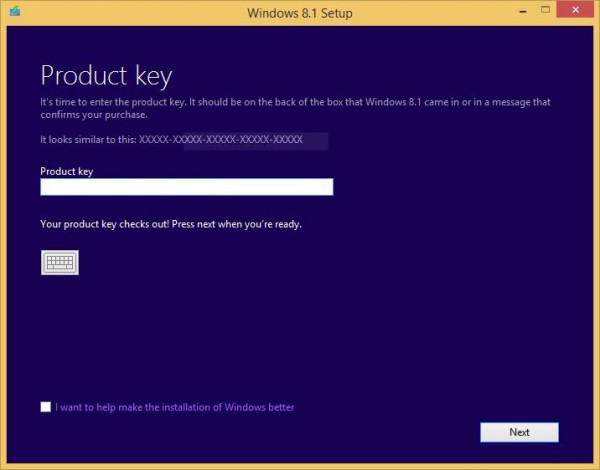

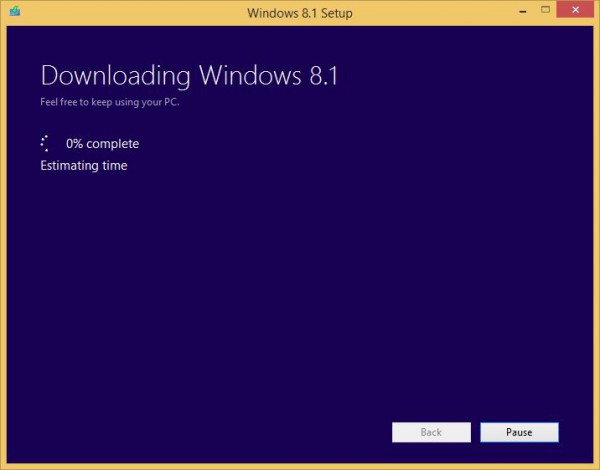
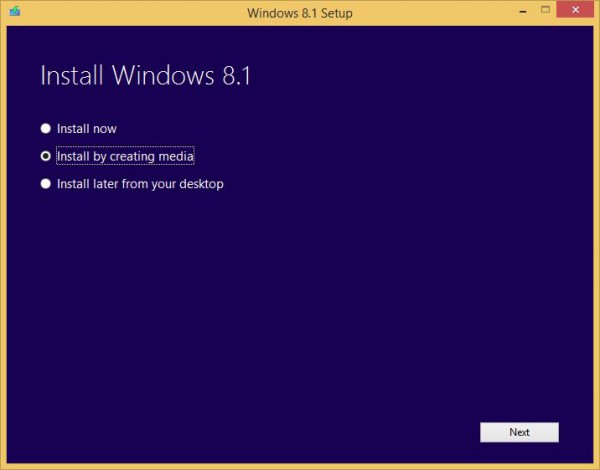
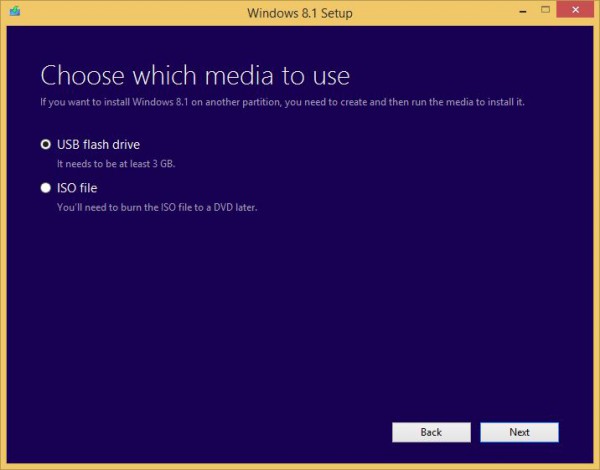
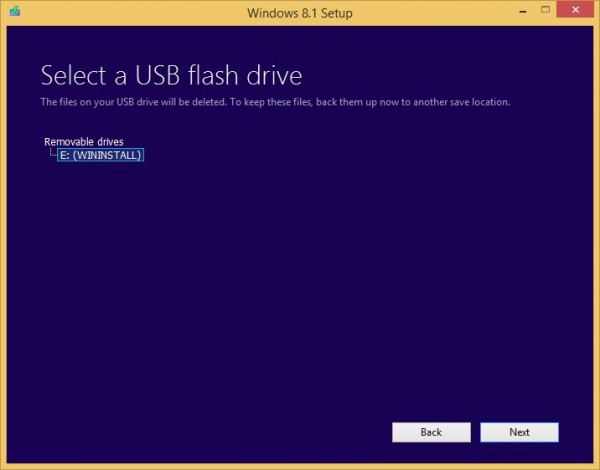
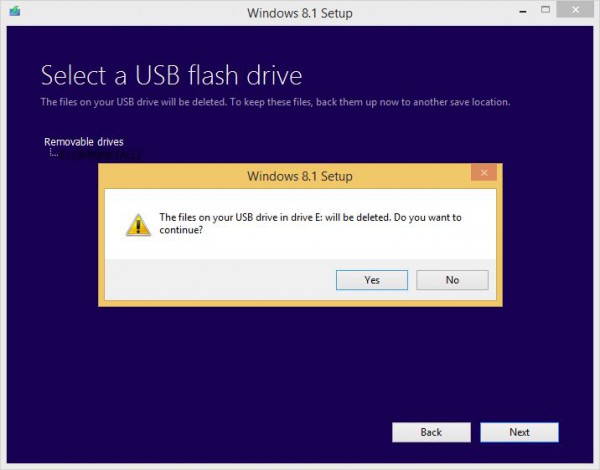
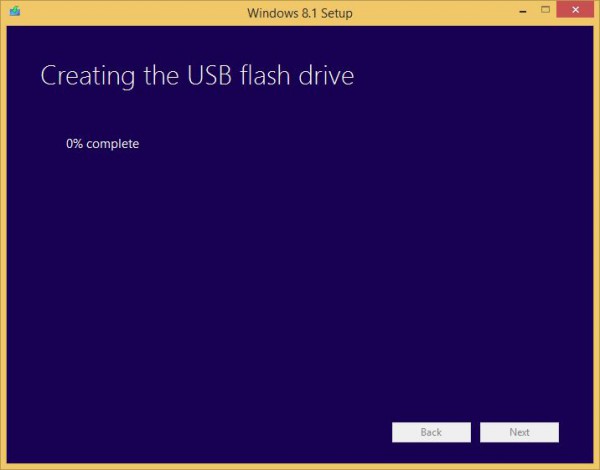

How Can I Create the USB Drive From a Windows 8.1 DVD or ISO file?
If you already have the Windows 8.1 DVD or ISO file, you will first have to copy the contents of the DVD or ISO into a folder on the internal storage of the device. You can use 7-Zip or WinRAR to extract the contents, if the file cannot be mounted. Please make sure the location you choose has more free space available than the size of the media -- more than 4 GB should suffice.
After you have copied or extracted the contents, follow the next steps:
- Open the Command Prompt. This can be done by triggering the Run -- Windows Key + R -- feature, and opening "cmd".
- Type "diskpart" to open the disk partitioning software. Accept the UAC security prompt, if asked.
- Insert the USB drive.
- Type "list disk". The program will then show you a list of all the physical drives (HDD, SSD, USB, etc.) that are attached.
- Identify the disk number of the USB drive (it can be recognized by looking at the size column; it's usually the last listed disk) and type "select disk X", where "X" is the disk number of your USB drive.
- Type "clean". This will erase the contents of the USB drive, so make sure you have the contents backed-up beforehand.
- Type "create partition primary". This command will create a primary partition on the USB drive.
- Type "select partition 1". This command will select the created partition.
- Type "active". This command will make the selected partition active.
- Type "format fs=ntfs quick". This command will format the created partition as NTFS.
- Type "assign". This command will assign a letter to the USB drive, which will make it show under Windows Explorer.
- Copy the contents of the Windows 8.1 DVD or ISO from the created folder on the USB drive.
Below is a visual step-by-step guide featuring all the commands presented above.
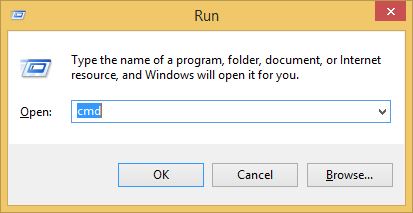
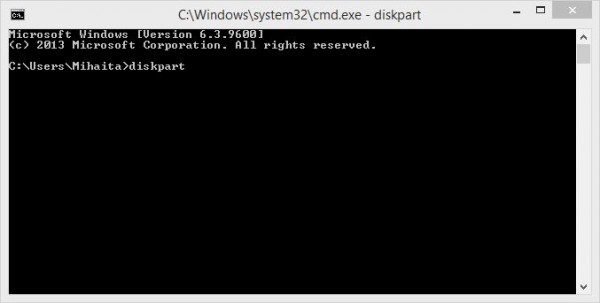
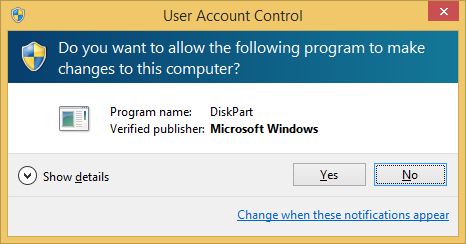
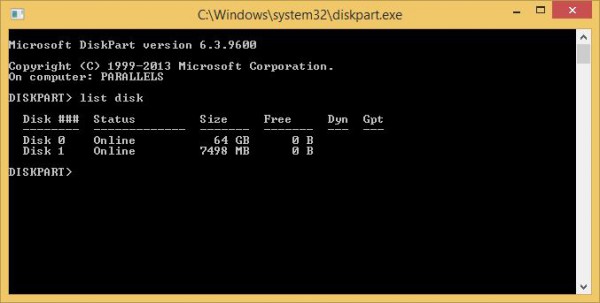
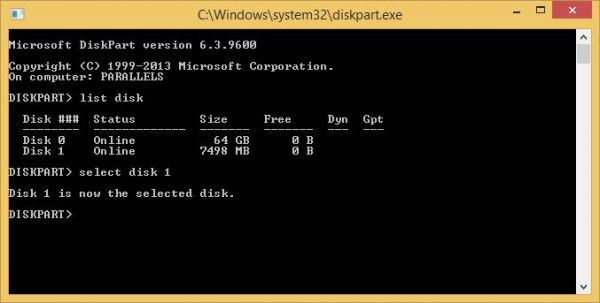
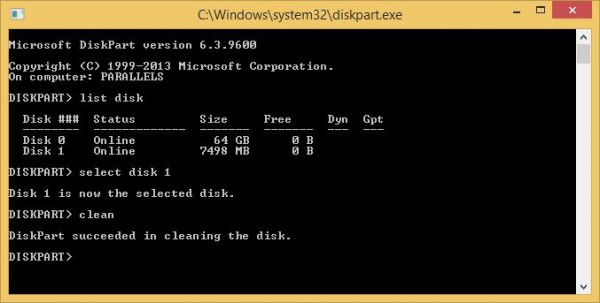
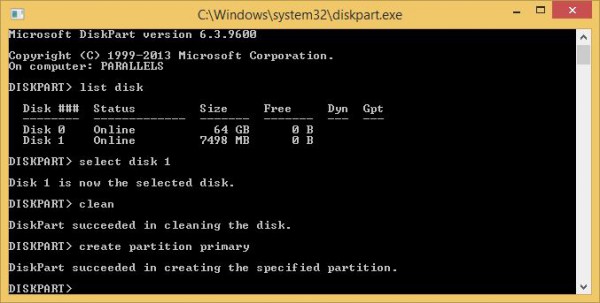
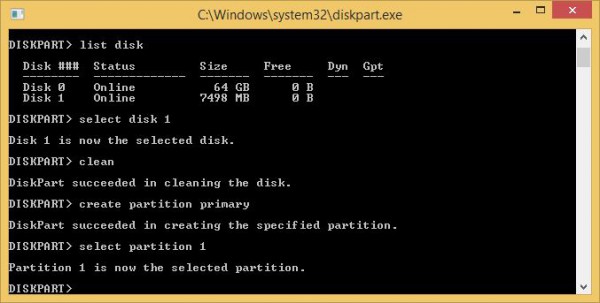
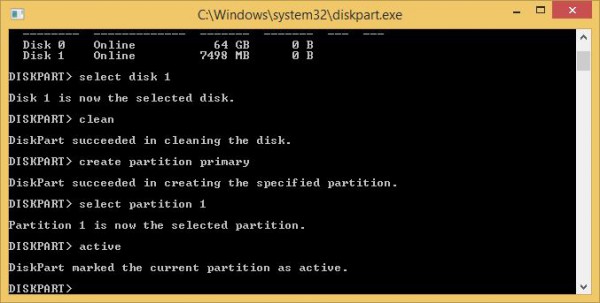
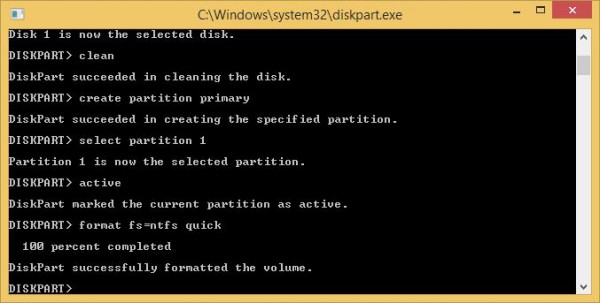
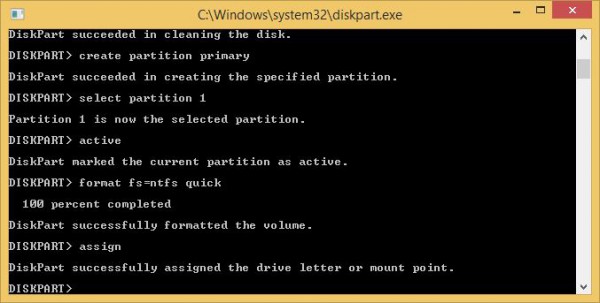
What Should I Do Next?
You have now created a bootable Windows 8.1 USB drive. To install the operating system from it you will have to set the device to boot from USB, right after powering it on. Afterwards, carry on with the process as you would normally.
Photo Credit: You can more/Shutterstock
-

TeamViewer 9 Beta improves security, adds new business and user-friendly features
Publié: novembre 5, 2013, 6:00pm CET par Mihaita Bamburic
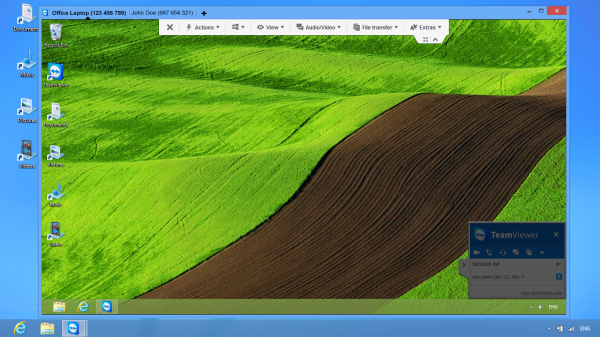
Today, TeamViewer announces a new beta version of its popular remote control software for Windows, Mac and Linux PCs. The latest release, named TeamViewer 9 Beta, introduces new features aimed at businesses, developers and end-users as well as security improvements.
The most noteworthy security addition in TeamViewer 9 Beta is two-factor authentication. It allows users to add an extra layer of protection to their accounts by using security codes, that can be sent to their mobile devices and, alternatively, generated by dedicated mobile apps. On Macs, TeamViewer 9 also adds the option to increase the password strength in QuickSupport.
"TeamViewer has always been focused on remote support functionality", says the company's head of product management Kornelius Brunner. "With TeamViewer 9, we are going back to the roots and offering even better features for support teams in companies large and small".
Service Queue is a new TeamViewer 9 Beta feature aimed at IT staffs, that provides the option to assign, manage and share requests for immediate support. Users who join remote support sessions can now use a unique code, that is created specifically for that session, instead of having to exchange a username and password. The unique code can be distributed as a link.
The software adds the option to save customized customer modules with the company's branding (for Host, QuickJoin or QuickSupport) in the TeamViewer Management Console. The modules can be tailored, as needed, to a customer, group or support provider. The customers will receive the latest TeamViewer version, following any modifications.
TeamViewer 9 Beta introduces tab support. This allows users to open multiple remote control sessions and view multiple displays in a single window. Tabs can flash, indicating new activity.
Wake-on-LAN is now supported, allowing users to trigger a remote wake of the PCs they wish to control. The feature only works between devices connected to the same local network.
In TeamViewer 9 Beta users can take advantage of a univeral clipboard, which allows them to copy and paste content from their current device to a remotely-controlled one (files, folders, text and tables are supported). The formatting is carried over.
Using an FTP server, the software allows users to send files to devices and contacts without initiating remote control sessions. This offers an alternative to cloud-based storage services in such instances.
Specifically for Mac users, TeamViewer 9 Beta also adds the file box for quick sharing while using the software and the option to add a disclaimer when creating customized QuickSupport modules, which users have to accept before launching the software.
TeamViewer 9 Beta informs users of any new notifications in the Computers & Contacts area. The notifications include alerts for TeamViewer monitoring, ITBrain, new service cases, new contact requests and service cases assigned to the user.
Following the release of Windows 8.1 and OS X 10.9 Mavericks, TeamViewer 9 Beta features optimizations to ensure it runs well on the two new operating systems. The remote control software is also optimized for touch input, thanks to a new user interface and Computers & Contacts look, and video transfers, which work faster according to the company.
TeamViewer launched its public API, which allow developers to integrate the remote-control software into an existing infrastructure. It's primarily aimed at business customers, and comes in response to customer feedback.
"The release of the API is a major milestone for our company", says Brunner. "In the past we've received dozens of emails from users asking if they can integrate TeamViewer as remote support software into their environments. We can finally provide outside developers with access to create sessions from their software and integrate with the data they manage within the TeamViewer infrastructure".
There are two API features: the Reporting API and the User Management API. The former allows to fetch reporting data from the TeamViewer Management Console while the latter allows the syncing of user data between an existing user management system and TeamViewer.
TeamViewer 9 Beta is available to download from TeamViewer's Download page.
-

The good and bad of Outlook.com, more than one year after its launch [Review]
Publié: novembre 4, 2013, 4:07pm CET par Mihaita Bamburic
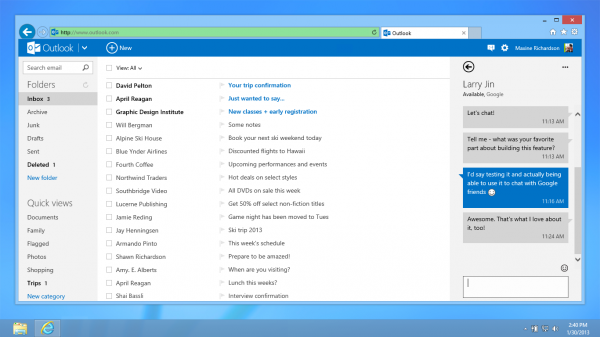
In late-July 2012, Microsoft launched Outlook.com, a new consumer-oriented email service set to replace the cluttered and dated Hotmail. Its long-term mission would be to take on Google's prevalent Gmail and establish itself as a product with widespread appeal. By grandfathering-in those who used Hotmail, Microsoft announced, in early-May 2013, Outlook.com had reached 400 million users.
I delivered my review of Outlook.com two days after its launch. My impressions were positive for a product that, at the time, was still undergoing testing (the official public launch happened in late-February 2013). Still, I concluded that the service was not up to par with Gmail, because it was missing key functionality. But lots of things have changed in the meantime, which is why I decided to write this long-term review of Outlook.com, outlining the most important changes and detailing the positives and negatives of the service, now that it has reached maturity.
The Good
Microsoft has not changed the recipe behind Outlook.com. And it did not have to. The email service still looks great and fresh inside a browser, more than a year after its launch. There is little to dislike about the interface -- my only gripe is still the extra click needed to mark emails as read. The clean and simple design remains one of the best Outlook.com features, which Microsoft should in no way try to alter significantly. Like I said, it does not have to.
The complementary services -- Calendar, People and SkyDrive -- now feature the same look as Outlook.com, which was not always the case. Some parts of the interface had the Hotmail look and feel, while others had the new one. The new design was rolled-out across the board, with all Outlook.com parts now looking like they always should have.
Microsoft took a cue from Google by allowing Outlook.com users to archive emails by pressing a single button, like on Gmail. The behavior, however, is different because the former service will actually move the selected items in a folder that the user previously chose to use for the archive (instead of changing the label like its rival does). It is a minor change, but it enhances the appeal of Outlook.com for migrating Gmail users.
Microsoft has added a number of major features and improvements to its service, including:
- Google Talk integration
- Two-factor authentication support
- Skype integration
- Improved alias management
- IMAP support
- New and improved Android app
The Google Talk integration was meant as way of keeping in touch with acquaintances who use Gmail. Google refreshed its service with Hangouts, but this has not affected the corresponding Outlook.com functionality.
The two-factor authentication feature is not designed specifically for Outlook.com, but the functionality extends to it as the service is part of Microsoft accounts. The setup is simple, and the feature works as expected -- security codes can be received via email, SMS message, or call and can also be pulled from an app that's able to generate them.
The Skype integration was initially missing from Outlook.com, but it was an obvious addition seeing as Microsoft owns the VoIP and messaging service. The problem, and I have pointed this out as one of Microsoft's main bad practices, has been the roll-out. The integration was available in a limited number of markets from the get-go and has reached remaining ones at a slow pace. That said, most (if not all) Outlook.com users should be able to take advantage of it by now.
The improved alias management means that Outlook.com users can use any of their aliases to sign in to the service and set as primary, while being able to send emails using any of them.
The IMAP support is probably the most surprising Outlook.com addition. Microsoft's long-term preference for Exchange ActiveSync is well known, but the software giant gave in and flipped the switch on IMAP support. The benefits are obvious: third-party services can integrate with Outlook.com, users are no longer limited to the outdated POP support and emails can now be synced with the server. This is one of the best new features that Microsoft added so far.
When Microsoft released the first Outlook.com Android app I was highly disappointed by what it offered. Put simply, there was no good reason why anyone would have wanted to use it at the time. But the following major updates made the app pleasant to use and actually very useful, thanks to a number of new added features like server-side search and alias support. It unquestionably makes Outlook.com a better alternative to Gmail for Android users.
The aforementioned changes have improved the service tremendously since its launch and, as a result, I would definitely recommend it now over its arch-rival Gmail. Google's attempts to improve its service have resulted in a less pleasant user experience, which also helps tip the balance in Outlook.com's favor. Thankfully, Microsoft has yet to mimic its rival.
The Bad
Truth be told, there is little to fault Outlook.com for, but there are still some issues which have yet to be addressed so far. Microsoft has told me that it is looking to improve the service and add new features, but until that happens here are the bad points about Outlook.com.
The email sorting rules have not changed much (or at all) since launch. This may be fine for those who have basic needs in this regard, but power users will be left disappointed. Even something like sorting emails based on the address of the sender and the use of a word in the title is impossible to do at the moment. A more fine-grained approach is needed.
While the Google Talk integration works well for the most part, it seems to have difficulties in picking up all Google Talk contacts; I've had to resort to some trickery to be able to talk on Outlook.com with all my friends who use the messaging service (I had to copy their Google Talk handle and add it manually to affected contacts, which is a drag since the handle is not easy to find).
Microsoft still makes it difficult for users to easily migrate aliases from one Outlook.com account to another -- there is a 30-day waiting period between removing an alias and being able to attach it to another Outlook.com account. This happens even when the two accounts share the same security information (the same user name, the same phone number for two-factor authentication and so on), which is counterintuitive.
The strangest thing about Outlook.com is that even though Microsoft firmly believes Exchange ActiveSync is superior to every other protocol, most non-mobile email apps are unable to connect to Outlook.com via Exchange. Why? Because Microsoft has yet to flip the switch on Exchange Web Services, which is an additional requirement for this to happen. Based on what the Outlook.com team told me, only Microsoft's non-mobile apps and software can connect to Outlook.com via Exchange. Every other non-mobile app has to use either IMAP or POP, which forgo syncing calendar entries and contacts.
Another issue is that adding send and receive email accounts to Outlook.com results in a less than ideal experience. To give you an idea, if you want to be able to send and receive Gmail emails through Outlook.com, Microsoft's service will only use POP to fetch them which means that delivery is not immediate (POP fetching usually happens in 15 minute intervals). Why? Because IMAP, which supports push email, is not a supported protocol for this feature. The workaround is to forward emails from the other service and set it as a send-only account through Outlook.com.
A Better Service?
Unquestionably, Outlook.com is much better than it was in the beginning. The changes that Microsoft added since then have made the email service better in the ways that most people care about. I am using Outlook.com for my personal account, with Gmail relegated to work email exchanges and I am working towards switching entirely to the former service.
From my point of view, Outlook.com is better than Gmail is right now and it will only get easier to reel folks in if Microsoft ups the ante with frequent enhancements. Microsoft got in touch with me to ask for my Outlook.com feedback, so I took this opportunity to inform the company of said issues, bar the Google Talk problem, that I sadly forgot about at the time.
Hopefully, the announcements that follow will reveal improvements in these areas.
Have you tried Outlook.com yet? Have you switched from Gmail? What is your experience?
-

Windows Phones make great market share gains in Europe
Publié: novembre 4, 2013, 12:35pm CET par Mihaita Bamburic

Worldwide, Windows Phone may hold a distant third-place spot in the smartphone market, but in Europe handsets running the mobile tiled OS are closing in on Apple's iPhones through huge share gains. According to a new Kantar Worldpanel ComTech report, in five key local markets Windows Phone sales more than doubled in Q3 2013, compared to the same period from last year. Meanwhile, iPhones lost market share.
In France, Germany, Great Britain, Italy and Spain combined, Windows Phone's market share grew to 9.8 percent in Q3 2013 from 4.6 percent a year earlier. The highest market share gains happened in France (to 10.7 percent from 5.2 percent), Germany (to 8.5 percent from 2.5 percent) and Great Britain (to 11.4 percent from 4.2 percent), with Italy and Spain posting more moderate growths (to 13.7 percent from 10.8 percent and to 3.7 percent from 2.2 percent, respectively). By contrast, in the said local markets iPhone's market share decreased to 14.6 percent in Q3 2013 from 16.8 percent a year earlier.
In Italy, Windows Phone sales actually managed to overtake those of Apple's smartphones, which is no small feat. The iPhones lost market share in four of the five local markets, with the exception being Spain where sales grew to 4.8 percent in Q3 2013 from 2.4 percent a year earlier.
Windows Phone's market share also grew in the US (to 4.6 percent from 2.7 percent), Australia (to 9.3 percent from 4.6 percent) and three Latin American markets (in Argentina, Brazil and Mexico, to 5.8 percent from 4.5 percent), but decreased in China (to 2.5 percent from 4.5 percent).
It goes without saying that Android's spot on the podium, as the most popular smartphone OS, is still mostly unaffected by either Windows Phone or iPhones. The only markets where its share decreased in Q3 2013, compared to a year earlier, are US (to 57.3 percent from 59.8 percent), Australia (to 55.3 percent from 66.1 percent), Germany (to 77.9 percent from 78.1 percent) and Great Britain (to 58.4 percent from 58.6 percent).
"Nokia dominated in Latin America for many years, and while its popularity declined with the fortunes of Symbian it now has an opportunity to regain the top-spot", says Kantar Worldpanel ComTech strategic insight director Dominic Sunnebo. "The majority of consumers in Latin America still own a Nokia featurephone and upgrading to an entry level Lumia is a logical next step. Price is the main barrier in developing markets and the budget Lumia 520 opens the door to smartphone ownership for many".
Sunnebo, however, warns that iPhones may claw their way back, and regain the lost market share. "August is traditionally a quiet month for Apple as consumers wait for the release of new models, and strong sales of the iPhone 5s and 5c at the end of September did not manage to make up for the lull. The full impact of the new iPhones will be seen at Christmas when iOS is expected to bounce back strongly in Britain, the US and Australia".
Windows Phone's decrease in market share (and that of the iPhone's too) in China can be explained, according to Sunnebo, by consumer's preference towards "best value for money" handsets.
"Chinese consumers are prepared to make a huge investment in their smartphone, with some spending up to 70 percent of their monthly salary on a new device", says Sunnebo. "With such a high investment, Chinese consumers want to get the best value for money and are increasingly opting for a high-spec local brand over a low-spec global equivalent. The message for global manufacturers is clear -- Chinese consumers demand value, and overpriced entry-levels models no longer cut it against increasingly impressive local competition".
Much of the Windows Phone gain comes from the Lumia 520, Nokia's entry-level smartphone running the tiled mobile OS. The handset has proved to be a huge success for the Finnish maker, that deems it responsible for a significant part of its 8.8 million Lumias it sold in Q3 2013.
While the market share gains signal a clear uptake in Windows Phone sales, it may not translate into an actual revenue growth for Microsoft or Nokia. Consumers who purchase entry-level Lumia 520s are unlikely to take the next step towards mid-range or high-end Windows Phones, which deliver higher margins for manufacturers, nor spend a significant amount on paid apps (well, not as much as a Lumia 1020 owner would, for instance). Still, the increase in market share is a positive sign for Windows Phone, which has long struggled to close in on iPhones.
Photo Credit: sellingpix/Shutterstock
-

Jelly Bean surges past 50 percent Android market share
Publié: novembre 2, 2013, 12:24pm CET par Mihaita Bamburic

Android has long been blamed for its fragmentation issues, with many pundits pointing out to the low adoption levels of the latest distributions as the main culprit. While this problem has yet to be resolved due to the nature of the operating system, it is much improved today as the Jelly Bean branch is now powering most Android smartphones and tablets.
Based on the number of devices accessing Google Play in the seven days ending November 1, Jelly Bean's market share in the Android realm is now at a dominating 52.1 percent. Combined, its three iterations have a higher distribution level than Ice Cream Sandwich and Gingerbread put together, which is a first for the green droid landscape.
All three Jelly Bean iterations have grown in market share (or distribution level), with Android 4.3 posting the highest growth, to 2.3 percent in November from 1.5 percent in October. While the 53.33 percent increase is impressive, this version is still too far behind its older siblings, Android 4.2 and Android 4.1, in terms of sheer numbers.
Android 4.2 runs on 12.5 percent of all devices -- up 17.92 percent, from 10.6 percent in October. Android 4.1 leads the pack with a whopping 37.3 percent share -- up 2.1 percent, from 36.5 percent in October.
Android 4.1 will grow slower by the month but will continue to remain dominant for quite some time. As manufacturers upgrade their existing handsets and release new ones, Android 4.2 and Android 4.3 will increase in distribution level. So far, the latest Jelly Bean iteration only runs on a small number of devices, which explains its standing. I, however, believe that neither Android 4.2 nor Android 4.3 will match Android 4.1's distribution level anytime soon.
Google is also trying to steer manufacturers towards Android 4.4 KitKat, through optimizations targeting entry-level devices with 512 MB of RAM, and push them away from older iterations.
The search giant is also trying to move features towards Android services and apps, which the company can frequently update via Google Play without external interference, from hardware makers or mobile operators.
I believe that these two strategies, combined, will aid the new distribution in surpassing its predecessor in the next half-year (probably sooner). KitKat has yet to make an appearance in the Android distribution charts. It was launched prior to the day that Google ended the data collection period, and has yet to even roll out to compatible Nexus handsets.
It is all downhill for pre-Jelly Bean distributions. Except Honeycomb, that remains at a constant 0.1 percent, all other iterations have lower distribution levels. Ice Cream Sandwich dropped to 19.8 percent from 20.6 percent, Gingerbread decreased to 26.3 percent from 28.5 percent and Froyo reached 1.7 percent from 2.2 percent (in November, compared to October).
Naturally, these distributions will continue on the same descending path going forward, as new devices and software upgrades mostly arrive featuring newer versions of the green droid OS.
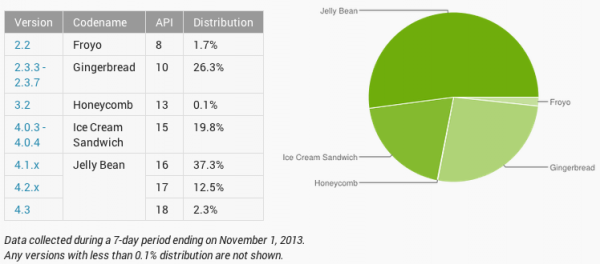
Photo Credit: Joe Wilcox
-

Q&A about sales CRM software Pipedrive
Publié: octobre 31, 2013, 1:31pm CET par Mihaita Bamburic

Cloud, cloud, cloud. This is a word that is prevalent when describing modern services, and one that we hear all too often nowadays. The premise is simple: move stuff somewhere you cannot control and leave it to someone (or some company) to do the backend work for you. For CRM software this approach appears to be ideal, as both the developing companies and their clients seem to embrace it.
CRM software used to be associated with on-premise solutions, but this approach has failed to integrate well into the new computing landscape where mobile devices are used increasingly around the office and on the go. A mobile-friendly philosophy is key. I chatted with Pipedrive, a company that makes cloud-based CRM software, about how it leverages the cloud and what the benefits are for its 30,000 users.
BN: What can you tell us about Pipedrive?
P: Pipedrive is a simple-to-use but powerful app for managing sales and other important deals. We've been around for 3.5 years, have more than 30,000 paying users around the world including the likes of Mixergy, TechStars and Fortumo -- and Marshall Kirkpatrick tweets good things about us every now and then. We've graduated from AngelPad and raised $3.4M. Pipedrive is originally from Estonia but we're currently busy growing our Palo Alto office; between 2 offices we are at 27 staff and will hit 35 by the end of the year.
BN: What's the ethos behind it?
P: Our roots are in direct sales. As salespeople selling sales management programs we had created ourselves, we've had to understand and live the pain of our customers. There simply was no good solution for managing sales pipelines. After we had found out that our $50,000 investment into a customized big name CRM platform had been a waste of money, we decided to try to build a better tool. So in 2010 we teamed up with talented developers to create Pipedrive.
A lot of CRM focuses on "utility" over fixing actual problems. In real life, sales is about juggling balls while riding on a unicycle in the city, and thus focus is easy to lose. We believe that there is a place for software that helps you keep focus, and be the best version of you every day. Sales is an emotional career, and we want to help people control and understand what they're doing to help them not give up.
BN: Why go after small teams and not big ones?
P: Starting from small teams was a pragmatic decision -- at the very early stages we simply could not have provided the features and sales support that large companies require. And while most of our customers today are small and medium businesses, we have a growing number of customers with 100+ seats and there are several things on our company roadmap that will make Pipedrive an attractive proposition for large organizations in the future. Having said that, a salesperson and a small group of them will always be our main customer.
BN: Are features offered in packages or individually (and why)?
P: We've kept our offering simple -- all users get access to the same functionality. It's worth pointing out that out-of-the-box almost all advanced features are "under the hood", and companies with advanced sales setup and requirements can easily turn on the power-user features.
BN: Do clients get their own server or is the data stored on the same one for everyone?
P: Our infrastructure is such that we have our dedicated servers with a leading hosting provider, and data of each user is stored in a separate database. This combination gives us maximum speed and uptime while minimizing the risk for accidental data leaks.
BN: Can data be shared among clients?
P: It's easy to move data between different pipelines of the same customer and it's easy to exchange data with other applications via our API.
BN: On how many clients do you test the product?
P: We test each feature extensively internally and our tech setup allows turning the feature on to individual customers before rolling out a public release. The number of testers ranges from dozens to hundreds depending on the feature.
BN: Is the throughput scalable?
P: We recently completed migrating over to a new infrastructure setup on the one hand and rebuilding the product from ground up on the other. So while we’ve seen our share of growing pains we’re scalable enough to be able to grow fast.
BN: How often do you add new features?
P: Because we're web-based we've been able to add minor features and improvements almost every week. And each quarter we come up with something that makes the product better or more accessible, such as new mobile apps or reporting features. But we haven't made radical changes too often. In fact, the first major update to the product in our 3.5-year history is this week. We're introducing something called Timeline View which gives every salesperson the oversight and knowledge of a sales manager. To our knowledge we're the first sales software maker that has made this available in an easy way and needless to say I'm quite excited about the Timeline View.
BN: What can Pipedrive do, that competing products can't?
P: There are hundreds if not thousands of different kinds of sales software available, and each feature you can imagine is available in some shape or form. We have salesperson in mind when we design and build Pipedrive, and our main goal is not just to simplify the data entry, but help the salesperson be more focused on what needs to be done to close more sales. It shows in our product, and I think because of that salespeople fall in love with Pipedrive. So if you're a small business owner just getting started with sales management, Pipedrive helps you adopt effective processes in a really easy way. And if you’re a seasoned sales manager, you have access to the power-user approaches and workflows that make it easy to close more deals. I’m biased, of course.
Photo Credit: Franck Boston/Shutterstock
-

Google+ custom URLs rolling out to all users
Publié: octobre 30, 2013, 1:40pm CET par Mihaita Bamburic
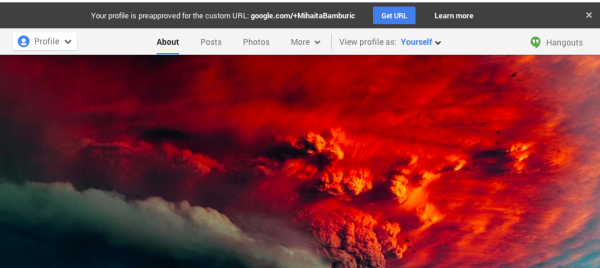
In mid-August 2012 Google decided to give a select number of users custom URLs for their Google+ profiles. My colleague Joe Wilcox is one of the lucky few who received one. The change would make profiles easier to link to and share as the address is simpler to remember, read and write, with the Plusser's name replacing the string of numbers usually associated with it.
Late-yesterday, Google announced that all Google+ users will be able to take advantage of custom URLs for their profiles. The option is rolling out "throughout the week", to those who meet the search giant's permissive eligibility criteria.
Basically, to take advantage of custom URLs Google+ users must have a profile photo, a minimum of 10 followers and an account that is at least 30 days old. Those who meet these requirements will receive a banner notification at the top of the Google+ page, informing them of the availability of their custom URLs. The verification for the change is performed by typing a security code received via SMS.
All brands that have linked websites or are verified local businesses can claim custom URLs.
By default, Google+ assigns a custom URL with the user's complete name in the address, like plus.google.com/+MihaitaBamburic. Users can claim a different one, by invoking a reason for it -- like other people knowing him or her by another name -- with their request to be approved or denied in a couple of days. Once the custom URL is accepted, users will be unable to change it according to Google.
Have you claimed yours yet?
-

Dell Latitude 6430u owners complain the ultrabook smells like cat piss
Publié: octobre 30, 2013, 11:41am CET par Mihaita Bamburic

In what could very well be the funniest and most bizarre news of the week, a large number of Latitude 6430u owners have complained on Dell's Community forums that their shiny new business-grade ultrabooks smell like cat piss. As far as I know, the US company has not announced a new, peculiar scent that would differentiate the ultrabook from its competitors.
The lengthy thread, that dates back to mid-June 2013, is filled with posts from Dell customers complaining about the unusual smell. As you can imagine, this has lead to some embarrassing moments. One of the users has taken it so far as to allegedly kill his cat, after assuming the animal was to blame for the problem. Others have been less extreme in their actions, with most owners focusing on highlighting the issue and asking for a solution.
"I want you to know that I killed our 1 year old cat, thinking it was pissing on my computer each night and now come across THIS forum telling me otherwise. Not only do I want a new computer, I want a new cat, vet fees, letter of apology and payment for my divorce lawyer, since my wife has left me after finding this out", says askanyoneelse.
In one of the first posts in the thread, hotecha said that even the replacement arrived with the same peculiar smell. The owner admitted that "It's embarrassing taking it to clients because it smells so bad".
Another user, cnadir, posting in the same thread, said: "I am the technology coordinator at Washington DC public high school. We have about 300 Dell Latitude 6430u laptops. 60 have been issued to teachers for the school year. So far, two staffers have complained of the cat urine smell".
The problem appears to extend outside of the US, with Richard saying: "Unfortunately same problem here in the NL. I'm the second one in our company with this problem, cleaning is not possible, it doesn't go away. Mine is on its way to Dell now to replace keyboard and palm-rest. The smell isn't coming from the fan on below, but definitely from the palm-rests".
Richard followed up with a new post, saying "Today they have replaced my keyboard and palm rest at [t]he office. I am not sure if the smell is really gone, it seems not to... We'll keep an eye on it together with the guys from our ICT dept and local Dell mechanics. Can be that th[e]y have to dig deeper for this problem...".
The US company is aware of this problem, as Dell employees have responded in the thread with a number of solutions (none of which appeared to resolve the issue, apparently). One of its representatives, who goes by the userhandle Dell-SteveB, posted the following information:
We really appreciate everyone's patience as we work thru this issue. The problem has been resolved and the past few weeks I have been waiting on engineering to release detailed information on a root cause and resolution. We are currently waiting on final engineering failure analysis for a definitive root cause which is expected to come any day now. Once we have this, we can make an official comment. In the meantime, I'll provide a few details of what we do know.
- The smell was related to a manufacturing process that has now been changed
- The smell is not in any way related to biological contamination
- The smell is not at all health hazard
- If you order an E6430u now, it will not have the issue
As soon as we have final engineering failure analysis, more information will be posted on how to immediately resolve the issue. We hope to have the information this week so please keep watching this thread.
Dell has advised all effected customers to call the local support line, in order to receive a replacement for the palm rest. Interestingly enough the US company said that the ultrabooks have to be under warranty, however "exceptions in extraordinary cases" will be made.
Photo Credit: Kortisa/Shutterstock
-

Windows 8.1 on 2013 Apple MacBook Air -- doable, but not a great experience
Publié: octobre 29, 2013, 5:11pm CET par Mihaita Bamburic
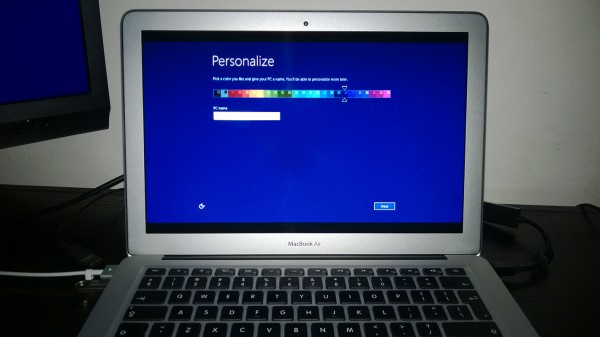
One of the biggest advantages to owning a Mac, and one of the main reasons why I purchased a 2013 Apple MacBook Air, is the option to run both OS X and Windows natively, without using virtualization software. Apple actively supports Microsoft's PC operating systems by releasing drivers, firmware and documentation, that Mac users can leverage to install Windows and make the best out of a different situation -- after all, Windows is not designed to work on Macs.
The portal to running Windows on Macs is Boot Camp. The OS X software is designed to simplify the process for users, by offering an easy to follow wizard that can be used to create bootable Windows USB drives (and DVDs for older Macs), download drivers, partition the internal drive to make room for the new OS and kick off the installation process. It is very, very user-friendly. Well, most of the time...
Boot Camp Woes
Shortly after my new MacBook Air arrived, I proceeded to install Windows 8.1 thinking that the OS would work just fine on Apple's ultrabook as it does on my five year-old HP laptop. That was my premise, coming from someone who has never owned a Mac nor had any previous experience with Boot Camp.
Prior to using Boot Camp for the first time, I created a second partition on which to store stuff that is not OS X-related (application setup files, movies and so on). So if I ever wanted to reinstall the OS I would not lose all my data through formatting. That was both a wise and a bad decision at the same time.
In order to install Windows 8.1 through Boot Camp, the internal drive (HDD or SSD, depending on your configuration) must have only a single user-available partition, otherwise the application will throw an error asking the user to rectify the problem to continue. That is the simple explanation. This problem is not limited to Windows 8.1, as it affects older versions of the OS too, on Macs.
Here is the long version: Windows 8.1 can be installed on drives that have a maximum of four partitions, including the ones that Boot Camp (or the user) creates for it and ones that are not user-available. Out-of-the-box, Macs come with two: an EFI partition that is used for firmware updates (not user-available) and one for OS X itself. That leaves two remaining partitions.
Windows 8.1 also needs and creates two: a system partition (not user-available) and another where the operating system can install itself. So, once I created the second user-available partition on the internal drive, I basically removed the option to install Windows 8.1 through Boot Camp without performing some major modifications.
I was left with two options. One, I could remove the partition that I created and lose all my data. Two, I could give up on installing Windows 8.1. Since I really, really wanted to try Microsoft's new OS on the 2013 MacBook Air the latter option was... not an option.
Deleting the second partition is a simple process that involves using the OS X Disk Utility application and changing the internal storage layout, from two user-available OS X partitions to one. So I deleted the second partition, expecting everything to go smoothly.
But something happened and the Windows 8.1 setup refused to install the OS, even though I partitioned the SSD correctly and the USB drive was created using Boot Camp. I started digging for information and I found out that deleting the EFI partition could fix this. So I deleted it. And that was another bad decision.
The EFI partition is used by OS X to install firmware updates (the equivalent of BIOS updates on Windows PCs). Considering that firmware updates are extremely important and can seriously improve the stability and the behavior of the device and Boot Camp, removing the EFI partition was not a great idea. Also, firmware updates cannot be performed from Windows 8.1.
Luckily, Windows 8.1 did manage to install. But before I explain the problems with it running on the 2013 MacBook Air, let me go through a different scenario.
After the first experiment with Windows 8.1 on my MacBook Air, I performed a clean install of OS X 10.8 Mountain Lion. Out of curiosity, I wanted to see whether I can replicate this scenario, but without manually creating a second partition for personal use.
Interestingly enough, Windows 8.1 installed through Boot Camp without any issues or manual tweaks. After removing its partitions and creating a secondary one for personal use, I made a third attempt at replicating the original issue. This time around OS X refused to delete the partition that I created afterwards (through Disk Utility), throwing a related error. So, I had to reinstall OS X.
As you can see, installing Windows 8.1 on the 2013 MacBook Air is far from smooth sailing. If you wish to follow a similar route, I advise you to install the Windows version of your choice without performing any modifications. But what's it actually like when the OS is up and running? (Surely it cannot be this bad, right?)
A Different Windows 8.1 Ultrabook
The Windows 8.1 setup runs smoothly, like it does on a PC. Users are guided through the same steps, including the internal drive formatting options and the initial configuration wizard. The Mac will even boot straight to Windows 8.1, but a press of the Option key will reveal booting to OS X.

Since almost everything is working as it does on a Windows PC, let me go through the things that do not work as they should on the 2013 MacBook Air, starting with the Wi-Fi connectivity.
Out-of-the-box, Windows 8.1 on the new MacBook Air does not automatically install the Wi-Fi driver. This means that the initial setup will skip past the part where users can connect to a Wi-Fi network, sign in with a Microsoft account and restore some personal data.
Fret not, the Wi-Fi driver can be manually installed by selecting the network adapter in Device Manager and choosing the Broadcom 802.11 ac driver version. The Wi-Fi connectivity will work afterwards. However, the connectivity issue encountered during the initial setup did not (and does not) sit well with me.
Another issue which is also difficult to ignore (well, like all the ones you are going to read in this part of the story) stems from the half-baked touchpad (or, trackpad if you prefer) drivers. In OS X users can use a maximum of four fingers to perform gestures, which include swiping, scrolling, zooming, looking up words, rotating triggering OS X features and so on.
In Windows 8.1, the touchpad drivers feature significantly more limited functionality, with only scrolling and left and right click support making the cut. The control panel for the touchpad is very limited, and does not look anything like the OS X counterpart. On an iMac or Mac Pro this would be passable, but on a MacBook of any sort it is not.
Strangely enough, Windows 8.1 on the 2013 MacBook Air also suffers from terrible color reproduction. There is a blueish tint on everything displayed on the ultrabook's screen. Weirdly enough, the same problem does not present itself on my 23-inch Eizo monitor where everything is rendered as well as on OS X. The issue is, as far as I can tell, related to the color profile for the 2013 MacBook Air. I have yet to test whether using an OS X color profile would help, but it is definitely on my to-do list.
I have also noticed (how could I not?) that the fans on the 2013 MacBook Air ramp up to a very high speed, which causes excessive noise. The area around the ventilation holes heats up to a very high temperature in this scenario, so Windows is likely trying to compensate by spooling up the fans. This is not an issue that I have ever encountered while running OS X, which keeps the ultrabook running cool and well. A solution that I have read about is to disable Turbo Boost, which would hinder the performance -- this is not something that I want to do seeing as my 2013 MacBook Air has the 1.3 GHz Intel Core i5 processor and not the 1.7 GHz Core i7 model.
Then there is the issue with adaptive brightness which does not adapt very fast or well to changing lighting conditions. The screen runs with the brightness set to a low level even when the lights are on, which makes everything harder to read. The solution is, obviously, to disable the adaptive brightness and manually adjust it using the F1 and F2 keys.
Truth be told, when I actually need to run Windows software (my needs are increasingly rare these days), without messing around with virtual machines, Boot Camp is somewhat of a passable portal to doing it. Perhaps with more fine tuning and more research, the experience could be much better. But, on the other hand, why not stick with OS X which works better on the 2013 MacBook Air?
What About Virtualization?
Installing and running Windows 8.1 through Parallels is my next step. I plan on writing a story which will explain the benefits and shortcomings of relying on virtualization software to use Windows software with OS X 10.9 Mavericks running in the background. So stay tuned!
Photo Credit: Mihaita Bamburic
-

Samsung smartphones capture record market share, leave iPhones behind
Publié: octobre 29, 2013, 4:09pm CET par Mihaita Bamburic

According to new quarterly reports from IDC and Strategy Analytics, Samsung has increased its lead on the smartphone market in Q3 2013. The South Korean maker's shipments were higher than those of the next four-largest vendors, combined, according to the IDC data.
Samsung's smartphone shipments surpassed 80 million units (IDC -- 81.2 million; SA --88.4 million), leading to a market share above 30 percent (IDC -- 31.4 percent; SA -- 35.2 percent). Once again, the two research firms, both of which count shipments, provide different data sets for both shipments and market share. However, both reports say that in Q3 2013 smartphone shipments reached record levels (IDC -- 258.4 million; SA -- 251.4 million).
Meanwhile, main rival Apple shipped 33.8 million iPhones (a figure the company makes publicly available) which represents a 25.7 percent increase from the 26.9 million units in Q3 2012. Its market share, however, dropped. IDC shows a decrease to 13.1 percent from 14.4 percent while SA reveals a drop to 13.4 percent from 15.6 percent, in the said time-frames.
"Beyond Samsung and Apple at the top of the rankings is a tight race of vendors trying to break out from the pack", says IDC research manager Ramon Llamas. "In 3Q13, Chinese vendors Huawei and Lenovo moved past LG, and not far behind are two more Chinese companies, Coolpad and ZTE. Any of these vendors could change position again next quarter. But in addition to having close shipment volumes, they all have one key ingredient in common: Android. This has been a huge factor in their success, but it also speaks to the challenges of differentiation on the world's most popular platform".
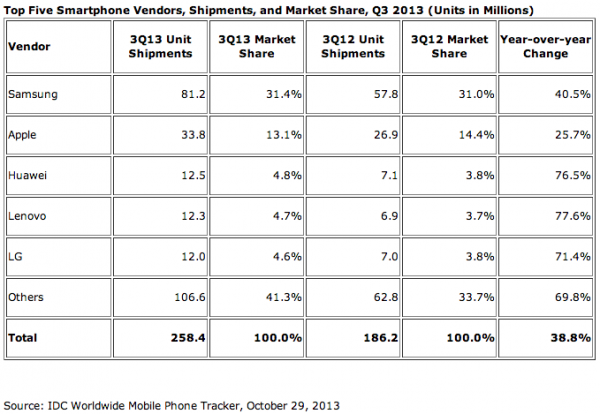
By contrast, SA's report places LG above Lenovo in the top five-largest smartphone vendors list.

Even though Samsung has a number of popular smartphones on the market, like the Galaxy S4 and the Galaxy S3, IDC says that the growth of the South Korean maker comes from its "long line of mass-market" devices "that helped fuel volumes to reach a new record level". SA adds that demand for the Galaxy S4 "softened", which represents an opposite trend compared to the Galaxy Note 3.
According to IDC, Apple's higher market share stems from the launch of the new iPhone 5s and iPhone 5c, and the decreasing demand in older models. That said, the research firm points out that the effectiveness of the fingerprint sensor and high pricing of the iPhone 5c did not go hand in hand with consumers, leading to "mixed reactions". SA is confident that the company's market share will bounch back in Q4 2013, following demand of the iPhone 5s.
It is worth noting that LG has dropped to third place in both reports, while neither HTC nor Sony have managed to make it into the top five even though both companies launched new flagships -- One and Xperia Z1, respectively -- that were well received. Both Huawei and Lenovo shipped a significant number of smartphones in the Asia/Pacific region, where other makers are still struggling to be successful.
Photo Credit: maraga/Shutterstock
-

LG takes a stab at Samsung with its new 'real' curved smartphone
Publié: octobre 28, 2013, 12:43pm CET par Mihaita Bamburic

When Samsung announced the Galaxy Round, the company's first smartphone with a curved display, many folks (myself included) struggled to see the real-life benefit that such a form factor would allegedly bring. The natural direction for the curve is considered to be on the long side, and not on the short one as the Galaxy Round has it. The rather gimmicky Roll Effect feature, that shows users some information when tilting the device, did not add more credibility to the touted benefits of the Galaxy Round either.
Rival Android maker LG has also announced its first smartphone with a curved display, that is called G Flex. The company markets it as the "world's first 'real' curved smartphone", in a (clever) attempt to take advantage of the negative feedback that the Galaxy Round has received so far.
"The LG G Flex is the best representation yet of how a smartphone should be curved", says LG president and CEO Dr. Jong-seok Park. "The LG G Flex with its distinctive design, innovative hardware and consumer-centric UX represents the most significant development in the smartphone space since smartphone became part of our regular vocabulary". LG is clearly not shying away from subtly mocking the competition.
Unlike the display of the Galaxy Round, the panel on the G Flex is curved on the long side (or vertically) which should theoretically help users reach the top side easier. LG is comparing its smartphone with old telephones which, due to their shape, were closer to the caller's mouth than the typical handsets of today. Clearly, this is not a very sexy reference and not one that young people may relate to.
LG says that because of the design of the G Flex, the sound level is 3 dB higher compared to "typical flat smartphones", the device is grippier and fits "more comfortably in one's back pocket". Obviously, the question here is: Why would anyone want to store the G Flex in their back pocket? I sure don't. (Don't people sit on their back pockets?)
The G Flex features the same button arrangement from the G2 -- the power and volume keys are on the back, underneath the camera. I was skeptical at first, but after trying this on the G2 I found it to be quite pleasant to use in the hand. I have not had the device in any of my pants' pockets, so I cannot comment on accidental wakes and such. Now let's look at the specs.
The star of the show is the 6-inch P-OLED display, touted as being brighter and more precise. It is made of plastic and, according to LG, delivers an "IMAX-like" viewing experience in landscape mode. By modern standards, the 720 by 1280 resolution is low for such a screen size, but is aided by the "Real RGB" matrix which has blue, green and red subpixels in one pixel. The screen is definitely not geared towards spec-sheet fans.
The G Flex is powered by a 2.26 GHz quad-core Qualcomm Snapdragon 800 processor, an Adreno 330 GPU running at 450 MHz, 2 GB of RAM and a 3,500 mAh non-removable battery. According to LG, the smartphone should have "enough power for more than a full day of use".
Other specs include: 32 GB of internal storage, 13 MP back-facing camera, 2.1 MP front-facing camera, 4G LTE-A cellular connectivity, Bluetooth 4.0, USB 3.0, Wi-Fi 802.11 a/b/g/n/ac and NFC (near Field Communication).
The smartphone ships with Android 4.2.2 Jelly Bean, coupled with a number of LG-made add-ons like QTheater (easy access to multimedia content from the lockscreen), Dual Window (enables running two apps side-by-side), Swing Lockscreen (changes the lockscreen image depending on the position of the handset), Face Detection Indicator (LED on Rear Key lights up green to indicate status), Camera Timer (flashes LED on Rear Key to indicate countdown) and Urgent Call Alert (flashes LED on Rear Key in red after ignoring or missing repeated calls).
The G Flex comes in at 160.5 x 81.6 x 7.9 mm and 177 grams. There is only one available color trim -- Titan Silver. Like the Galaxy Round, the G Flex is set to launch in South Korea first, in November. Other markets will follow. There is no mention of pricing.
-

Sorry Microsoft, Surface sales are still not good enough
Publié: octobre 25, 2013, 3:15pm CEST par Mihaita Bamburic

Surface is the tablet market's laughing stock. Microsoft has introduced the two-slate lineup in an attempt to steer consumers away from Apple's iPads and the myriad of Android tablets, by luring them with Windows and its services. In theory, the idea sounded great when the lineup was unveiled in June, last year, showing plenty of promise from the get-go but, as it turns out, most people only want Windows on their desktops and laptops, and not on tablets. The lineup has yet to make great strides in the business segment also.
The moment of truth was in mid-July when Microsoft revealed a $0.9 billion write-off related to Surface RT inventory adjustments. This has clearly shown that the software giant planned to sell a lot more units while the market had other plans, which involved (yes, you guessed it) iPads and Android tablets. Fast-forward a quarter later and Microsoft is now carefully choosing its words, saying that Surface sales have since more than doubled but without announcing an exact number of units that were shifted during the three months ending September 30. But, the $400 million in revenue that the lineup generated still points to a bleak quarter, despite a different picture being portrayed.
Here are the big numbers from its financial results for Q1 FY2014: $18.53 billion revenue, $13.42 billion gross margin, $6.33 billion operating income, $5.24 billion net income and $0.62 earnings per share. Windows OEM revenue was down by 7 percent, Windows Pro revenue grew, search advertising revenue grew by 47 percent, commercial cloud revenue grew by 103 percent, the productivity server offerings (Exchange, Lync and SharePoint) and SQL Server revenue each grew by "double-digits".
During the earnings conference call for Q1 FY2014, Microsoft chief financial officer Amy Hood briefly discussed Surface expectations, sales and customer interest.
With Surface, we are making progress with better in-market execution. As a result, we more than doubled the number of units we sold over the prior quarter. In terms of mix, Surface RT did better than expected. With Surface Pro, we saw some customers delay purchase in anticipation of Surface Pro 2, which delivers significantly improved battery and processor performance.
Before crunching down the numbers, there are a couple of things worth discussing. First, Hood admits that Microsoft did indeed botch the Surface "execution", as many have already pointed out, myself included.
The lineup's initial availability was limited to a small number of markets and the roll-out into additional ones has been slow. Consumers had a hard time swallowing the bold pricing, as the cheapest Surface went for iPad money when Microsoft's products and compatible hardware were associated with lower prices than Apple's. And the most expensive Surface went for $999, which had brought it close to high-end laptops and some ultrabooks like Apple's MacBook Air in terms of pricing.
The confusion between Surface RT and Surface Pro did not help either, as consumers had (and may still have) a hard time figuring out why Windows RT cannot run the same software as their desktop or laptop; this was aided by a weak differentiation between the two models on both software and hardware levels (visually Windows RT looks like Windows 8, and the tablets had pretty much the same exterior design).
There were other problems too, like explaining Surface to consumers. The first ads were terrible as far as describing the highlights of the lineup goes. Microsoft focused on the cool crowd, by having people dancing and emphasizing a clicking sound (made by attaching the keyboard), instead of telling people what they could really do with either of the two Surfaces. The situation has improved since, and it is good to know that Microsoft has finally got the idea.
Hood also admits that Microsoft did not have high hopes regarding boosting Surface RT sales. And why would it? The $0.9 billion write-off put a dent in any optimism the company may have had about its Windows RT tablet. But I, perhaps, digress. The price-cut for Surface RT certainly boosted sales, with the entry-level version dropping from $499.99 to $349.99 (a $150 drop). The tablet was also offered for a mere $199 to schools and universities. What can Microsoft learn from this? Low(er) prices sell products. I know, it is obvious but it took Microsoft plenty of time to get this one too.
While it would be easier to place the whole blame on Microsoft for the mentioned Surface Pro purchase delays, let's keep in mind the fact that the prosumers the tablet targets are likely considerably better informed than the average consumers. The news that Haswell delivers significant battery life improvements (an area where Surface Pro struggled badly) coupled with the likely release of Windows 8.1 and, by implication, of the next Surface Pro generation before the end of this year were telltale signs that postponing a purchase would be the right decision. And, judging by the major improvements that Surface Pro 2 touts, those prosumers were right to wait.
Now let's get back to the number-crunching. First off, as I mentioned above, Microsoft does not provide an official figure regarding the number of Surface units shifted during Q1 FY2014 (Q3 calendar year 2013 as most people know it), so we have to estimate based on revenue.
Microsoft sold both the Surface RT and the Surface Pro during the quarter. The former mostly had an entry-level price of $349.99 (the price-cut arrived in mid-July, almost two weeks after the quarter started) while the latter kicked off at $899 for the first two months of the quarter and a couple of days into the third and $799 for the remaining period. Obviously, the higher-spec'd models were more expensive.
Microsoft also does not break down revenue between Surface Pro and Surface RT (nor for the accessories for that matter). But considering that Corporate VP of Surface Panos Panay said that Surface Pro is the best-selling model in its class (which accounts for 1.8 million shipped units during Q2 2013) while Surface RT sales were pathetic (Windows RT shipments topped 200,000 units in Q2 2013), we can rightfully assume that Surface Pro likely accounted for at least half of the unit sales.
Let's go with a safe approach for sales and consider, on average, a $300 unit price for Surface RT and a $700 unit price for Surface Pro. This would place the average selling price at $500, without taking into account any revenue generated by accessories that would otherwise lower unit sales. Surface sales would have then topped 800,000 units.
Even if we assume that the average selling price is lower, let's say $400, Microsoft would have shifted a maximum of 1 million units, again without taking into account any revenue generated by accessories.
One million unit is the best-case scenario. The more realistic estimate would likely be 850,000 units with an average selling price of around $450 (resellers have to get their cut too), which would leave room for revenue generated by accessories.
It does not take long to realize that any way you slice it, Surface is still not selling well enough for a two-tablet lineup. Microsoft has lowered the prices of both slates and while this may have helped significantly, we are still looking a poor selling lineup. Some major manufacturers have yet to publish their financial results, but it is hardly a guess that Microsoft will be nowhere to be seen in any top-five tablet vendor list. It is another bad quarter for Surface.
Photo Credit: Shutterstock/Leszek Glasner
-

Microsoft says Surface 2 is better than iPad Air with iWork, but fails to convince
Publié: octobre 24, 2013, 4:32pm CEST par Mihaita Bamburic

I am the sort of person who values a versatile device, that lends itself well both to productivity work and content consumption, in a portable package. In my opinion, Microsoft's Surface Pro 2 strikes the right balance and is definitely the tablet that I would buy if I were in the market for such a device. On the productivity side, it is an uncompromised machine that can run every piece of software that I want or need. Unquestionably, it puts Apple's new iPad Air to shame in this regard.
But the same cannot be said about the Surface 2, that ships with Windows RT 8.1. The tablet is not as good as the Surface Pro 2 when it comes to productivity work as it cannot run the same software nor is it as good as the iPad Air when it comes to content consumption, due to a still inferior app selection. But what happens when the Surface 2 is compared to the iPad Air, from a productivity standpoint?
According to Microsoft's Frank Shaw, the Surface 2 crushes the iPad Air with iWork in this regard. The software giant's corporate vice president of Communications praises the new Windows RT 8.1 tablet, saying that like Surface RT it is "a single, simple, affordable device that helps you both lean in and kick back".
Shaw also adds that "helping people be productive on a tablet is a little trickier. It takes an understanding of how people actually work, how they get things done, and how to best support the way they do things already". And, what's more, "The good news is that Microsoft understands how people work better than anyone else on the planet".
Windows RT 8.1, and by implication the Surface 2, comes with Microsoft's Office 2013 RT suite that includes Excel, OneNote, Outlook, PowerPoint and Word. However, the license for the suite is designed for personal use, which means that businesses have to pay more to create content. If Microsoft understands how people work why not actually allow them to work on the Surface 2, without requiring any additional purchase?
Apple is giving iWork for free on new iPads, and tablet buyers do not have to pay extra for a separate license that allows them to create content for work use. While Office applications are unquestionably more feature-rich, iWork may be just as good for those with less demanding needs. The lack of Office has yet to hinder iPad sales, or help Surface. As Shaw says, it is the "gold standard" but the reality is that it is not a requirement for success in the tablet market if sales are of any indication (which they are). Some people might see this differently, but most buyers do not.
Furthermore, it is no secret that Microsoft will offer Office on the iPad, after the suite moves to the Modern UI in Windows RT. The software giant's current CEO Steve Ballmer announced it prior to the Surface 2 release. But I digress.
Shaw says that Microsoft "knew that Surface needed to include three things to help people do their best work": Office, "faster and more precise input methods like keyboard/trackpad" and the option to view more than one app at a time.
Well, why doesn't Surface 2 come with a keyboard out-of-the-box then? Why do users have to shell out for a Touch Cover or Type Cover to experience the tablet as it is meant to be used? This is not different to how Apple does things with the iPad Air. The latter is also backed by a multitude of accessory manufacturers.
Shaw says "That's what [Microsoft] delivered", when referring to the requirements, and I do not see that happening. The company still sells the keyboards separately. This shows that Surface 2 is meant to be more like the iPads, and not fully designed for productivity work out-of-the-box.
The ability to view multiple apps at the same time is, admittedly, one of the points where any iPad simply cannot win. Similarly, the USB port and microSD card slots are nice features. But, other than that the arguments are not solid enough.
Also, Surface 2 does not clearly best the iPad Air in pricing either. The iPad Air goes for $499 for the 16 GB version, while the 32 GB Surface 2 that only has 4 GB more of user-accessible storage runs for $449. And $50 at that price-point is just not all that much. Apple also offers 4G LTE models, while Microsoft does not deem the feature to be important-enough to make it into the Surface 2, that still needs Wi-Fi to not turn into a paperweight. A little less money and a little more storage may convince some, but will it convince most people? I think not.
You may be thinking that I am suggesting the Surface 2 is clearly worse than the iPad Air. I am not, far from it. But Microsoft fails to convince that it is the other way around. Why not make Office RT work for business use without a license? Why not include a Touch Cover or Type Cover with the tablet? As a device aimed at productivity work, out-of-the-box the Surface 2 is not clearly better than the iPad Air is right now without shelling out considerably more to make it so.
Microsoft has the option to turn things around and mop the floor with the Apple's iPad Air. So why is the software giant not doing something practical about it instead of trying to trash the competition in a blog post?
Photo Credit: Leszek Glasner/Shutterstock
-

Microsoft Surface Pro gets a new price cut
Publié: octobre 24, 2013, 12:48pm CEST par Mihaita Bamburic

In early August, Surface Pro received a $100 price cut in an attempt to lure prospective buyers, following the less than stellar revenues generated by Microsoft's tablet lineup. The base model would run for a more accessible $799, with the flagship costing $899. Now, the software giant is at it again, slashing the price of its Surface Pro one more time.
The latest Surface Pro price-cut comes in response to the arrival of the new Surface Pro 2, that touts significantly better battery life and performance improvements and a price that kicks off at $899 for the base model. Unsurprisingly, Microsoft wants to give Surface Pro a real fighting chance at raking in more sales before pulling the plug.
So what are the reduced prices for the Surface Pro? Well, the base 64 GB model now goes for $699, which is $100 less than what the software giant asked before. The 128 GB and 256 GB models undergo a similar price-cut, from $899 to $799 and $1,099 to $999, respectively.
Basically, Microsoft is placing a $200 buffer between the equivalent, storage-wise, Surface Pro and Surface Pro 2 models. The new lineup kicks off at $899 for the 64 GB version and goes all the way to $1,299 for the 256 version (there is also a 512 GB version that runs for 1,799).
But here is why you should consider spending that extra $200 to get the Surface Pro 2. First off, the new generation comes with 200 GB of SkyDrive storage for two years -- that alone costs $200 -- and unlimited landline calls in over 60 countries coupled with free Wi-Fi, both for a year, through Skype.
Also, the second generation is, as I previously mentioned, faster and lasts longer on battery power. There are also more compatible accessories and if you go for the 256 GB or 512 GB models it ships with 8 GB of RAM instead of 4 GB of RAM, as in the lesser models and the first generation.
The discounted Surface Pro is available, according to the software giant, in Microsoft stores and lasts until December 31. The date implies that the tablet could be retired before the start of 2014.
The Surface Pro comes with the 64-bit Windows 8 Pro; 10.6-inch ClearType multitouch display with a resolution of 1920 by 1080; third generation Intel Core i5 processor; Intel HD Graphics 4000 GPU (Graphics Processing Unit); 4 GB of RAM; 42 Wh battery; 720p cameras on the front and rear; 64 GB, 128 GB or 256 GB of internal storage; USB 3.0 port; microSDXC card slot; Wi-Fi 802.11 a/b/n; Bluetooth 4.0 and pressure-sensitive stylus. The slate comes in at 275 x 173 x 14 mm and 907 grams.
-

LG releases Fireweb, its first Firefox OS smartphone
Publié: octobre 23, 2013, 3:57pm CEST par Mihaita Bamburic
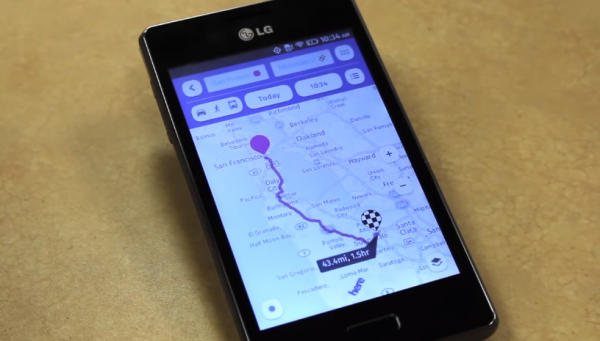
Even though LG is the second-largest Android smartphone vendor and showing strong growth in the market, the South Korean manufacturer does not want to put all its eggs in one basket. The company is now also pursuing success with Firefox OS, with its new Fireweb smartphone.
The smartphone launches today in Brazil, alongside the Alcatel Onetouch Fire, at local mobile operator Telefonica Vivo. Like other Firefox OS devices, the Fireweb is aimed at the low-end smartphone market, featuring modest hardware by modern standards.
The Fireweb features a 4-inch display with a resolution of 320 by 480 and is powered by a 3G-enabled 1 GHz Qualcomm processor. The other noteworthy specs are 2 GB of internal storage, a 1,540 mAh battery, Wi-Fi 802.11 b/g/n and a 5 MP back-facing camera. To put it into perspective, the iPhone 3Gs that Apple launched in June 2009 -- more than four years ago -- has the same resolution for its 3.5-inch screen and more storage (that's not to say it's better everywhere else, or cheaper).
According to Mozilla, the Fireweb ships with Firefox OS 1.1, Facebook integration and Cut the Rope out-of-the-box. The smartphone is available for $206 off-contract at the Brazilian mobile operator, and can also be purchased with a contract at a lower price.
Mozilla released a video, that you can watch below, describing the Fireweb and Firefox OS 1.1.
-

BBM rakes in more than 10 million downloads during the first 24 hours
Publié: octobre 23, 2013, 1:44pm CEST par Mihaita Bamburic
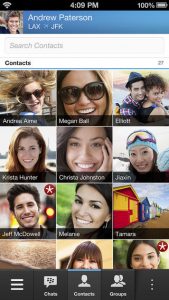 I will admit to being intrigued by BBM. I have never owned a BlackBerry smartphone (nor do I have plans to buy one) so I have never had the chance to find out what all the fuss is about. But, after the Canadian maker revealed that the service will also arrive on Android and iPhone, my interest piqued.
I will admit to being intrigued by BBM. I have never owned a BlackBerry smartphone (nor do I have plans to buy one) so I have never had the chance to find out what all the fuss is about. But, after the Canadian maker revealed that the service will also arrive on Android and iPhone, my interest piqued.And I am definitely not the only one who is interested. Following the second release on rival platforms, in its first 24 hours on Apple App Store and Google Play BBM surpassed 10 million downloads, which is impressive for a service that only had 60 million users before the second half of the year.
"I'm also pleased to say that BBM rose very quickly in the Apple App Store free app rankings in the first 24 hours, taking the number one slot in more than 75 countries, including the US, Canada, the UK, Indonesia and most of the Middle East", says BlackBerry's Andrew Bocking. "We have also seen overwhelmingly positive reviews on Google Play and the App Store. In fact, BBM has earned 60,000 five-star reviews on Google Play from about 87,000 reviews".
According to BlackBerry, BBM for iPhone is optimized for iOS 7 while its Android counterpart adds a chat widget, in contrast to the versions that were available during the first roll-out. The Canadian maker also revealed that BBM will include Channels, Video and Voice in an upcoming update that is set to arrive "in the near future".
Sadly, I was not able to test BBM as BlackBerry did not allow me to create an account during the first hours of availability (the feature was exclusive to those who have previously registered their interest in the service) from an Android smartphone that I had at the time. And, BBM is not compatible with my Google Nexus 7.
BBM is available to download from Apple App Store (iPhone) and Google Play (Android).
-

Following in Microsoft's footsteps, Apple is giving OS X 10.9 Mavericks away for free
Publié: octobre 22, 2013, 8:45pm CEST par Mihaita Bamburic
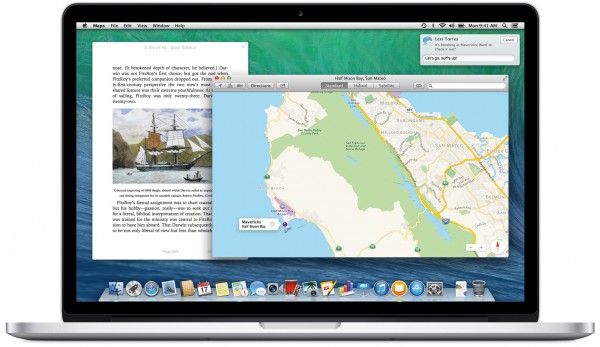
Starting today, Mac users are able to officially upgrade to OS X 10.9 Mavericks. However, instead of charging its customers for the newest Mac operating system, like the company did before, Apple is giving it away for free. If that sounds familiar, it's because it is. Microsoft is doing the same thing with Windows 8.1, which is also available as a free upgrade to all Windows 8 users.
"Mavericks is an incredible release, which introduces significant new apps and features, while also improving the performance and battery life of your Mac", says Apple senior vice president of Software Engineering Craig Federighi. "We want every Mac user to experience the latest features, the most advanced technologies, and the strongest security. We believe the best way to do this is to begin a new era of personal computing software where OS upgrades are free". Therefore, it should not come as a surprise if Apple chooses to adopt the same strategy for the next release of OS X, which will likely arrive next year.
According to Apple, OS X 10.9 Mavericks introduces "200 new features" but, as usual, there are no extensive details provided. Among the slew of revealed (and noticeable) changes, the Mac operating system now ships with iBooks and Maps (yes, that Apple Maps), two applications that were previously available only to iOS users.
OS X 10.9 Mavericks also adds iCloud Keychain, that can store account information and adjacent passwords in the cloud and sync the data across your compatible Apple-branded devices.
My favorite change from OS X 10.9 Mavericks is the improved multi-monitor support. Apple has fixed the current behavior that plagues OS X Mountain Lion -- scrolling between work spaces happens simultaneously on all displays -- by giving each display its own work space. The dock also moves to whichever display is active.
Apple has improved the Finder to include support for tabs and tags as well as the Calendar application (with estimated travel time between appointments and a weather forecast map), Safari (comes with Shared Links which aggregates info from LinkedIn and Twitter) and Notifications (users can respond to messages without opening them).
Apple also announced that OS X 10.9 Mavericks includes general performance and battery life improvements, thanks to "new core technologies".
As usual, OS X 10.9 Mavericks is available through Mac App Store.
-

How to install Windows 8.1 in VMware Player and Workstation
Publié: octobre 18, 2013, 4:40pm CEST par Mihaita Bamburic

Microsoft has officially released Windows 8.1 to consumers, following the operating system's availability on MSDN and TechNet. The new version addresses many of the issues that plague Windows 8, and adds a number of new features that, among others, make it easier to use the Desktop and relegate the Modern UI. PC users should definitely be happier with Windows 8.1.
If you want to try Windows 8.1 before installing it on your primary devices, your best option is to use a virtual environment. VMware offers two of the most popular dedicated applications, and in this article I will show you how to leverage VMware Player and VMware Workstation to install Microsoft's latest consumer operating system for testing on a virtual machine.
Which One Should You Choose?
VMware Player and VMware Workstation are two capable virtualization applications, but there are a couple of major differences between them. The former is the most easy to use and free while the latter is complex, which makes it suitable for demanding scenarios, and expensive after the 30-day trial runs out.
Generally speaking, VMware Player is good enough for casual virtualization use and this also includes installing Windows 8.1 for testing. VMware Workstation does offer a lot more, but it comes at a hefty cost ($249 without any local taxes).
Prerequisites
Here is what you need to install Windows 8.1:
- VMware Player or VMware Workstation, that can be downloaded from FileForum.
- A Windows 8.1 ISO file or DVD.
The ISO file can be downloaded from MSDN or TechNet or created from the DVD that Microsoft provides. The software giant also offers Windows 8.1 Enterprise for a 90-day evaluation.
Also, you should keep the product key, for Windows 8.1, nearby as it will be required during the installation process.
What Else?
After you have followed these steps, install VMware Player or VMware Workstation on your device. Keep in mind that only one of the two can be installed; if you wish to use the other one the application that you installed first will be removed.
After you have created the virtual machine and the Windows 8.1 installation process is over, VMware Player, or VMware Workstation, depending on which one you chose, will recommend to also install VMware Tools. It's a package which provides the necessary drivers for the virtual machine, so I advise you to heed the suggestion and press the Install Tools button (the setup is straightforward).
VMware Player Instructions

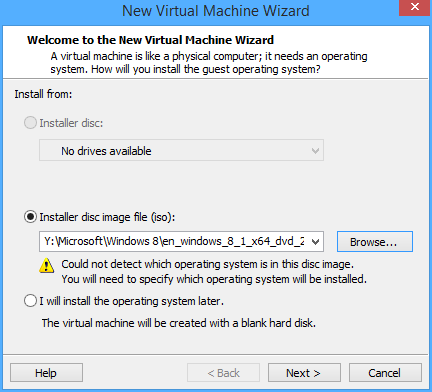
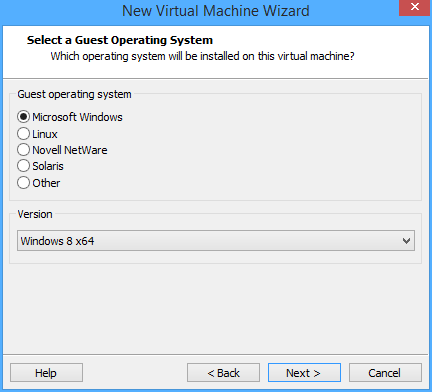
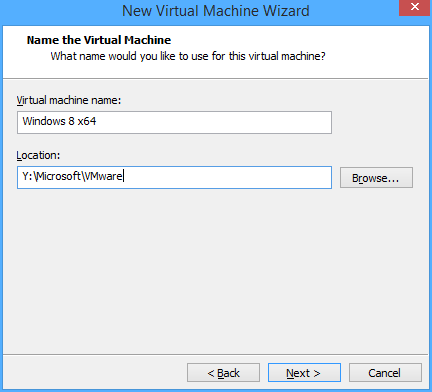
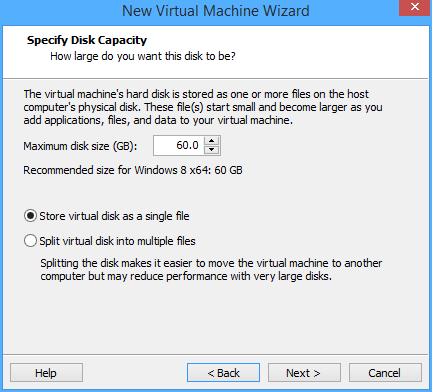
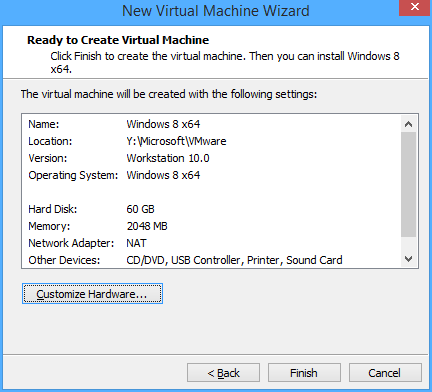
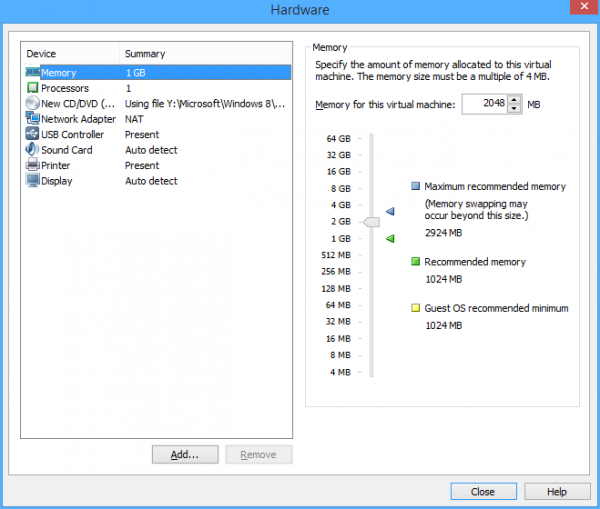
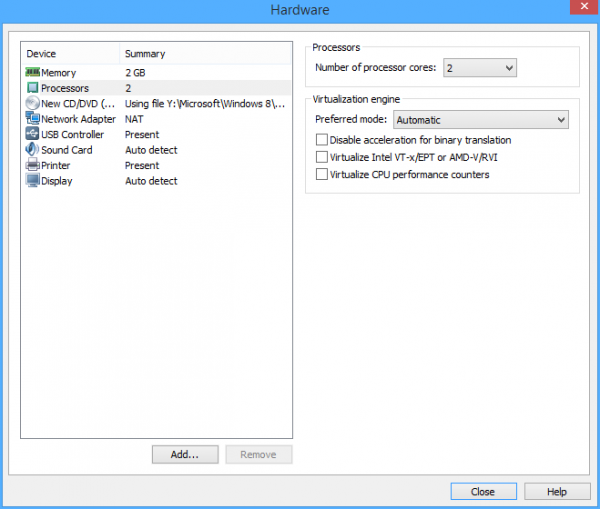
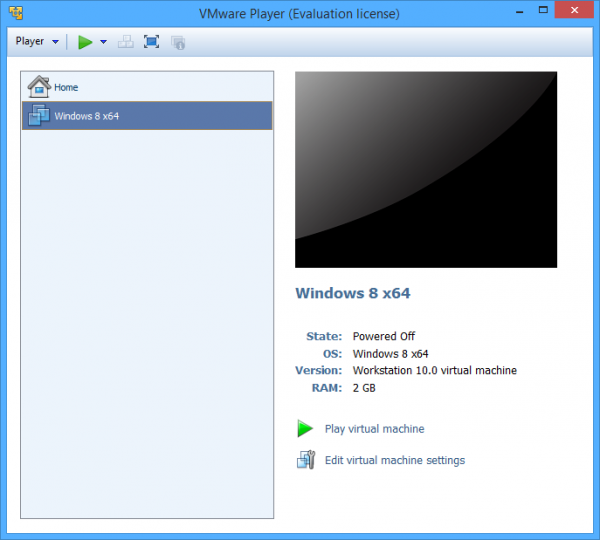
Follow the next steps to install the Windows 8.1 using VMware Player:
- Open VMware Player and use Create a New Virtual Machine.
- Select Installer disc image file (iso) and open the Windows 8.1 ISO using the Browse button. Alternatively you can use the Installer disc option to install Windows 8.1 from a DVD.
- Select Microsoft Windows under Guest operating system and Windows 8 under Version for the 32-bit variant or Windows 8 x64 for the 64-bit edition.
- Type a new name under Virtual machine name -- preferably "Windows 8.1" -- and, under Location, select the location that you want to use for the virtual machine. Make sure you have at least 16 GB, for the 32-bit Windows 8.1, or 20 GB, for the 64-bit Windows 8.1, of free storage in the selected location -- I recommend having more than 30 GB to avoid running out of space.
- Select Store virtual disk as a single file to optimize performance.
- Open the Customize Hardware... menu.
- At the Memory tab, under Memory select the virtual RAM capacity: use a minimum of 1 GB the 32-bit Windows 8.1 and 2 GB for the 64-bit Windows 8.1. You should double the minimum amount, for your version, to improve performance.
- At the Processors tab, under Number of processor cores, select the optimal option depending on your CPU. For a single core CPU it is 1, for a dual-core CPU it is 2, for a quad-core CPU it is 4 and so on. You can use a lower virtual number of processor cores, but not one that is higher than the physical amount. Close the window afterwards and click on Finish to complete the virtual machine creation process.
- Use the option Play virtual machine to install Windows 8.1.
VMware Workstation Instructions
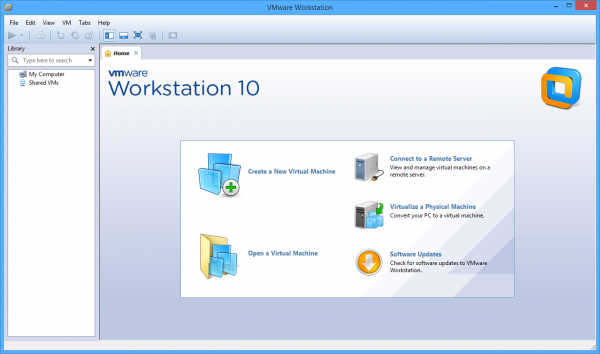
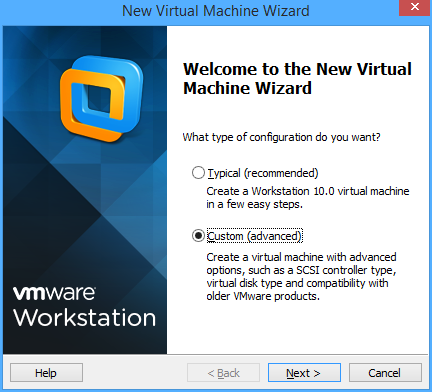
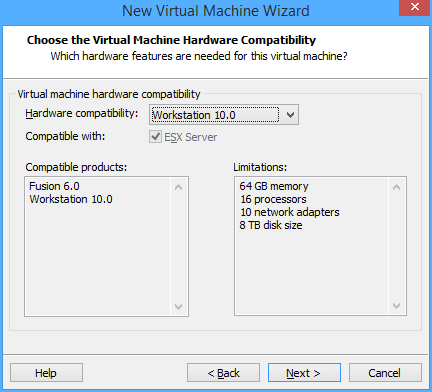
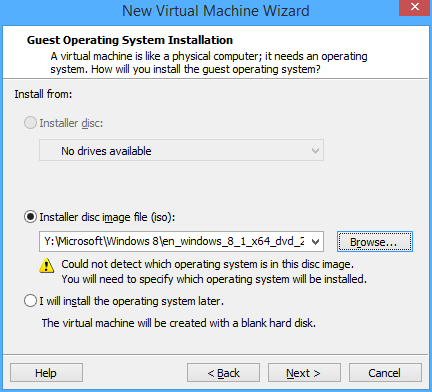
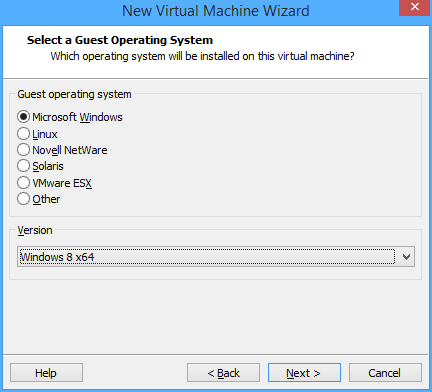
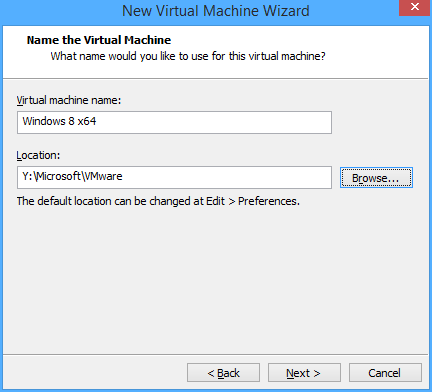
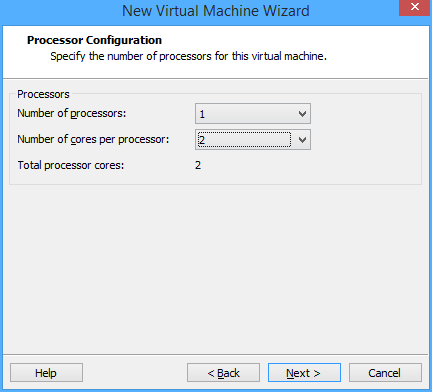
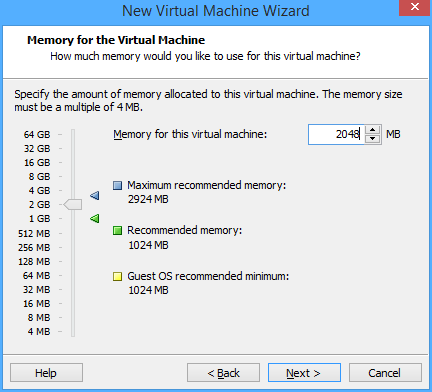
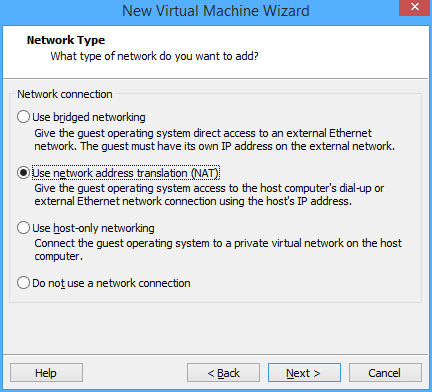
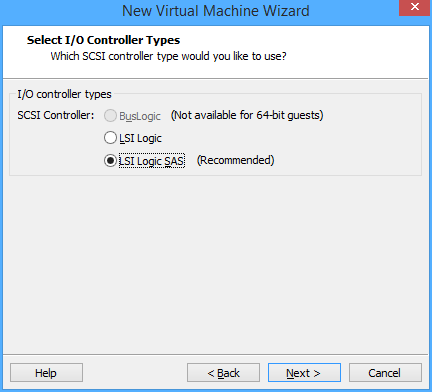
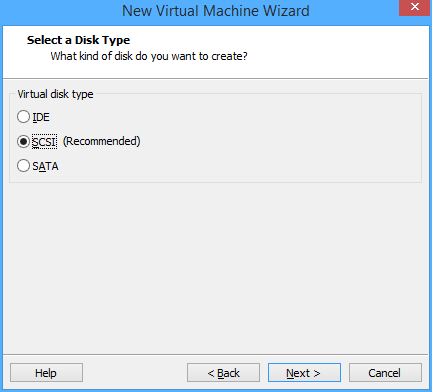
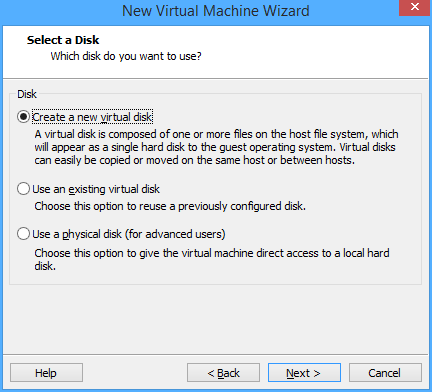
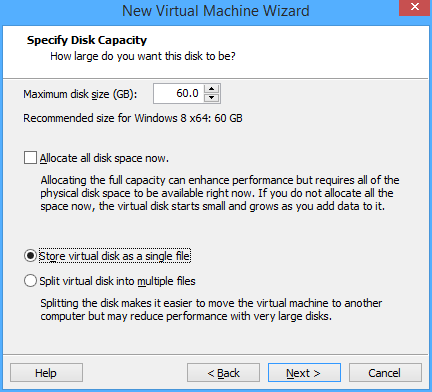
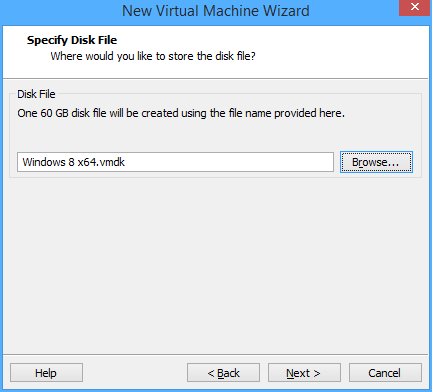
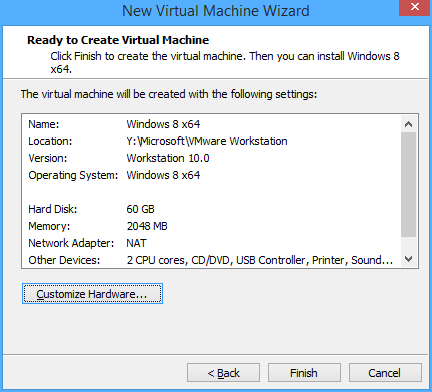
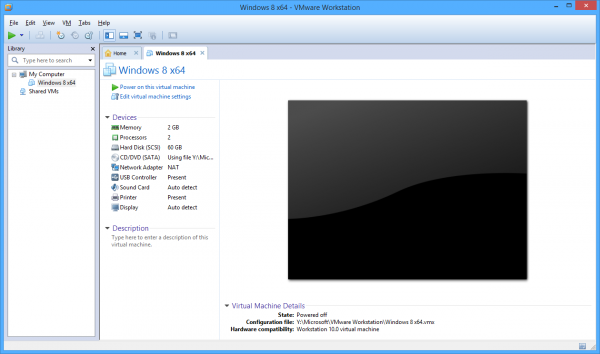
VMware Workstation provides two setup options: Typical (recommended) and Custom (advanced). The former yields similar results to using VMware Player (which I presented above), so I will explain how to install Windows 8.1 using the Custom (advanced) option.
Follow the next steps to install Windows 8.1 in VMware Workstation, using Custom (advanced):
- Open VMware Workstation and select Create a New Virtual Machine. Alternatively, you can press CTRL + N.
- Select Custom (advanced).
- Continue to the next step in the wizard.
- Select "Installer disc image (iso)" and open the Windows 8.1 ISO using the Browse button. Alternatively you can use the Installer disc option to install Windows 8.1 from a DVD.
- Select Microsoft Windows under Guest operating system and Windows 8 under Version for the 32-bit variant or Windows 8 x64 the 64-bit version.
- Type a new name under Virtual machine name -- preferably "Windows 8.1"and, under Location, select the location that you want to use for the virtual machine. Make sure you have at least 16 GB, for the 32-bit Windows 8.1, or 20 GB, for the 64-bit Windows 8.1, of free storage in the selected location -- I recommend having more than 30 GB to avoid running out of space.
- Select the Number of processors, which is usually 1 for normal PCs and higher for servers and high-end workstations. For Number of processor cores, select the optimal option depending on your CPU. For a single core CPU it is 1, for a dual-core CPU it is 2, for a quad-core CPU it is 4 and so on. You can use a lower virtual number of processor cores, but not one that is higher than the physical amount.
- Select the virtual RAM memory capacity that you want to allocate to the virtual machine -- a minimum of 1 GB for the 32-bit Windows 8.1 and 2 GB for 64-bit Windows 8.1. But, ideally, you should double that amount for a smoother operation.
- Continue to the next step in the wizard -- Use network address translation (NAT) should be automatically selected.
- Continue to the next step in the wizard -- LSI Logic SAS should be automatically selected.
- Continue to the next step in the wizard -- SCSI should be automatically selected.
- Select Create a new virtual disk.
- Allocate at least the minimum recommended storage space from the sixth step under Maximum disk size. Select Store virtual disk as a single file for optimum performance.
- Type a name for the disk file -- preferably "Windows 8.1.vmdk".
- Press Finish to complete the virtual machine creation process.
- Use the Power on this virtual machine option for the Windows 8.1 install process to start.
You can now use Windows 8.1 in a safe, virtualized environment. For those of you who prefer Oracle's VirtualBox we will have a similar guide ready in the following days.
-

US carrier subscribers like Apple and Samsung smartphones best
Publié: octobre 18, 2013, 1:30pm CEST par Mihaita Bamburic

According to a new survey conducted by J.D. Power among US mobile operator subscribers, Apple and Samsung lead the pack on "overall satisfaction performance". The iPhone maker ranks first for AT&T and Verizon customers while Samsung takes the top spot for Sprint and T-Mobile subscribers.
The J.D. Power survey identifies Apple and Samsung as the sole smartphone vendors to rank above the average value on all four counts -- performance, exterior design, features and ease of use. The findings of the survey are based, according to J.D. Power, on the experiences of 16,421 users who are customers of the aforementioned four-largest local mobile operators and have had their current smartphone for less than a year.
AT&T subscribers are most satisfied with their smartphones (843 index value), followed by Sprint (835), T-Mobile (825) and Verizon (825) customers. However, Verizon ranks first when it comes to the "satisfaction" of iPhone users while Samsung users are most satisfied on Sprint.
"It's very interesting to see that satisfaction performance differs by smartphone brand across Tier 1 carriers", says J.D. Power senior director of telecommunications services Kirk Parsons. "This indicates that carrier services and how these carriers position specific features and services on their devices influence the experience customers have with their smartphone device".
The statement was made in relation to the findings of the survey pointing out that the likely main reasons for smartphone purchases vary depending on the carrier: Sprint subscribers like features best while T-Mobile customers value price the most.
The smartphone models, according to the users from the study, that "perform particularly well across all four US wireless Tier 1 carriers" are the Apple iPhone 5, BlackBerry Z10, Nokia Lumia 920 and Samsung Galaxy Note II.
Interestingly enough, aside from Apple that has just released its new iPhones, all other vendors have newer devices which have been on the market for a little while, that don't rank as well as older models. BlackBerry has the BlackBerry Q10, Nokia has the Lumia 925, Lumia 928 and Lumia 1020 and Samsung has the Galaxy S4, on sale in the US. However, it strikes me as a bit odd that J.D. Power even lists the Lumia 920 in this category as the smartphone is not sold at Sprint, T-Mobile or Verizon -- it is only available on AT&T.
The sample for the J.D. Power survey is quite small considering that the US has roughly 300 million subscribers solely among the four-largest mobile operators in the country (the total could top or surpass 300 million, depending on which data is taken into account). And, as a result, it may not be indicative of the exact "experience" that AT&T, Sprint, T-Mobile and Verizon subscribers may have.
What is your experience with AT&T, Sprint, T-Mobile or Verizon? Which smartphone do you like best?
Photo Credit: D. Hammonds/Shutterstock
-

Microsoft, why is Windows 8.1 still missing a notifications panel?
Publié: octobre 17, 2013, 4:29pm CEST par Mihaita Bamburic
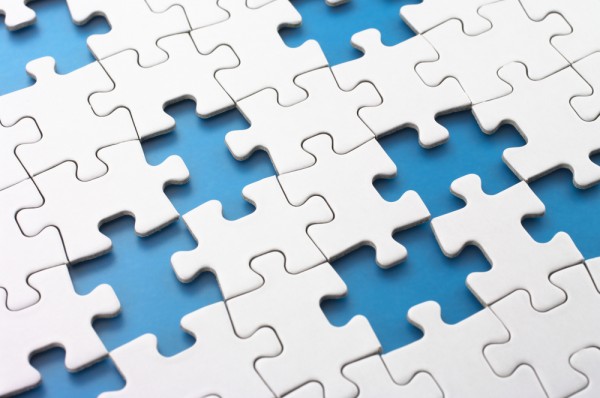
There is no denying that Windows 8.1 dwarfs Windows 8 in every single way that matters. The new operating system is more feature-rich, more suited for tablet use, more suited for PC use and far closer to what a modern OS should be like. The warm feelings towards it are reflective of how Windows 8 was like at first -- let's just say that the standards were low to begin with.
But for some strange reason, Microsoft still does not prioritize having a notifications panel in any of its consumer operating systems. This is an oversight that I thought the software giant would address in Windows 8.1, seeing as it has been a major known problem since Windows 8 arrived. However, once again Microsoft has decided to not include it. And, to be frank, it is one of the worst decisions that the company made this year. I bet not many will miss Steve Ballmer. I sure won't.
Windows Phone 7, Windows Phone 8, Windows RT, Windows RT 8.1, Windows 8 and Windows 8.1 all have shipped, or are shipping, without any efficient way of tracking notifications. This is a step in the wrong direction nowadays. The lack of one would have been fine years ago, when no OS had it, but a notifications center or panel has become an essential part in having a great user experience today. And, no, live tiles and notification toasts don't cut it.
The Half-Baked Implementation
To some extent, live tiles can replace a notifications center. It is certainly possible to do so, but some problems do occur. The live tiles are spread across the screen so the user has to look at them frequently in order to see if there are any changes in their appearance. Some live tiles do not immediately update after a notification sound is triggered, which may confuse the user, while others show no counter at all. And there is very little information that can be crammed inside any live tile.

Microsoft has tried to improve this situation slightly by using toast notifications, which pop up on the screen whenever an application receives an update (new email, new status update, etc.). But except when the user sets them not to automatically disappear, they usually go away in less than 20 seconds. That may seem like a lot of time, but when you walk away from the device there is a very good chance that you will miss all of them. And you don't know they had even popped up, because there is no icon in the status bar or any counter anywhere (except in the live tiles, of course). And have I mentioned that toast notifications are not even enabled by default in all apps? Users have to do it manually in the Mail app for instance, on a per-account basis.
Likely for another year or so, I will have to open more than a dozen apps to see whether there is something new that interests me. This is a scattered approach that just does not work well, disrupts my workflow and leads to me wasting valuable time.
How Competitors Tackle Notifications
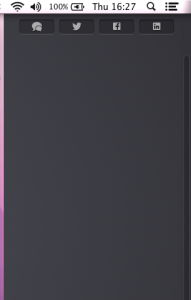 In early-September, I purchased a 2013 Apple MacBook Air that, naturally, ships with OS X 10.8 Mountain Lion. Prior to using it, I have been an exclusive Windows 8 and Windows 8.1 user, who had grown accustomed to the fragmentation of notifications.
In early-September, I purchased a 2013 Apple MacBook Air that, naturally, ships with OS X 10.8 Mountain Lion. Prior to using it, I have been an exclusive Windows 8 and Windows 8.1 user, who had grown accustomed to the fragmentation of notifications.OS X shows that there is a better way. The operating system has a notifications panel, which is triggered by a swipe to the left on the touchpad or by clicking a button on the taskbar. All notifications, from what is basically Desktop-like software, are listed there, and can be dismissed with little effort. And the icons in the Dock (the OS X equivalent of the Windows taskbar) show notification counters, that neatly complement this feature.
The notifications panel pops up on the active screen where it is triggered from, not solely on the main one. It is a very refreshing approach, after using Windows 8 and Windows 8.1. And it works. It still eludes me why Microsoft has chosen not to implement a similar feature.
Heck, even Google Chrome has a notifications panel even though it is just a browser. But this is hardly surprising seeing as the search giant knows a thing or two about notifications and how important it is to have a unified approach.
On my 2013 Nexus 7, which runs Android 4.3 Jelly Bean, notifications are a pleasure to deal with. They can be individually dismissed from the notifications panel. And they are actionable, which means that I can archive emails without opening the Gmail app, for instance.
Apple's iOS works similarly, in this regard, to Android. Microsoft is the only player that wants to be taken seriously which has yet to rank a notifications panel highly in the priority list. And this will do nothing to help its new products take off.
How Should Microsoft Tackle It?
Interestingly enough, Windows 8.1 is already built as to show or trigger a different feature after swiping from any side of the screen. This either means that Microsoft has to alter the way the OS works right now or implement a notifications panel as an app on the Start screen. The latter approach is simpler, but not better considering that users will have to stop whatever they may be doing to check a notification.
So that leaves the former option as the right one for Windows 8.2 or 9. The way I'd like to see a notifications panel being implemented is by having it show up alongside the charms bar, after swiping from the right side of the screen.
Microsoft should definitely adopt a unified notifications panel going forward, but not just for Modern UI apps. Desktop software could benefit from this as well, if OS X is of any indication. This would be a feature which may convince Windows 7, Windows Vista and Windows XP users to switch, seeing as the benefits would be noticeable and would improve productivity.
Still Not Good Enough
Some of the criticisms that I pointed out about Windows 8 are still present in Windows 8.1 as well, perhaps slightly addressed in the new release -- the Windows Store offers more apps of higher quality, the Microsoft services integration is tighter and the revamped Modern UI is more user and tablet-friendly. But the high learning curve persists and so does the lack of a notifications panel, the latter of which is a feature that I consider essential on an OS released in the second half of 2013. The omission was, perhaps, excusable last year but not this time around.
Some people may like being masochistic and admit to liking the way Microsoft operates, but I do not feel the same way. There is no reasonable excuse as to why we should still have to put up with this shortcoming.
Photo Credit: tadamichi/Shutterstock
-

Microsoft officially launches Windows 8.1
Publié: octobre 17, 2013, 1:01pm CEST par Mihaita Bamburic

Today, Microsoft officially launches Windows 8.1 to the public, after almost two months since its new operating system reached the RTM status. The latest release is packed with many new features and improvements over its controversial predecessor, Windows 8, including the revival of the Start button and the much-awaited option to boot straight to the Desktop and avoid the Modern UI.
Just like Windows 8, Windows 8.1 is available to consumers in just two editions: base and Pro. The former is aimed at home users while the latter also includes features such as BitLocker encryption and hosting Remote Desktop Connections that are suitable for business use. There are also pricing differences between the two.
Windows 8.1 is available for $119.99 while Windows 8.1 Pro can be had for $199.99. Windows 8 users will be able to upgrade to the corresponding Windows 8.1 edition for free. Meanwhile, those who wish to upgrade from Windows 7, Windows Vista or Windows XP will have to pay full price for Windows 8.1.
Windows 8.1 users can upgrade to Windows 8.1 Pro by shelling out $99.99. Similarly, Windows Media Center can be added to Windows 8.1 Pro for $9.99. Keep in mind that Microsoft will not supply a USB drive containing Windows 8.1, so if you wish to install it on a device that does not sport a DVD drive (that for some reason is still Microsoft's preferred packaging in 2013) you will have to make your own.
Windows 8 users are able to upgrade to Windows 8.1 without losing any data, Modern UI apps or legacy Windows software. The same cannot be said for those who use Windows 7, as Desktop software has to be reinstalled (unless a workaround is found). Microsoft recommends that Windows Vista and Windows XP users should perform a clean install of Windows 8.1.
What Is New In Windows 8.1?
My colleague Wayne Williams has written a comprehensive article on the new apps, features and improvements that are available in Windows 8.1. The transition will be less dramatic for Windows 8 users, while Windows 7, Windows Vista and Windows XP users will have to get used to major changes, both visual and under-the-hood.
Of the numerous changes, I can name the refreshed Modern UI apps, improved personalization options and multitasking and the Start button as the most important ones, over Windows 8. Users are likely to find that working in the Modern UI leads to a more pleasant experience. But, those who wish to avoid it can do so now if they so choose.
What Else Do You Need to Know?
Windows 8.1 will be available, starting today, in more than 230 markets worldwide and in 37 languages for those who are using Windows 8. Microsoft and its hardware and retail partners will offer Windows 8.1 devices starting October 18.
We have covered Windows 8.1 extensively here at BetaNews. Here are the most relevant stories on the new operating system, that I advise you to read today, covering everything from the install or upgrade to the latest apps:
- Windows 8.1 launches today, here's what's new
- Can Windows 8.1 turn you into a Modern UI fan?
- What you need to know before upgrading to Windows 8.1
- Installing Windows 8.1 -- Easy, but potentially very time consuming
- Automate login and bypass the lock and Start screens in Windows 8.1
- Windows 8.1 for work: 27 great new features aimed at the office
- Windows 8.1 sets out to woo the enterprise
- Take a look at the revamped Store in Windows 8.1
- Microsoft details its creative apps ahead of the Windows 8.1 launch
- Microsoft showcases new Internet Explorer 11 features in Windows 8.1
- Microsoft highlights Reading List ahead of Windows 8.1 launch
- Microsoft unveils SkyDrive for Windows 8.1 Smart Files
- Microsoft shows off Skype and more in Windows 8.1
- Windows 8.1 is better, but will consumers finally switch?
- Why I love Windows 8.1
Will You Install Windows 8.1?
I have pulled the trigger. I adopted Windows 8.1 since Microsoft released the new operating system on MSDN. Now that it is publicly available, will you do the same?
-

How to install Windows Phone 8 Update 3
Publié: octobre 15, 2013, 4:56pm CEST par Mihaita Bamburic
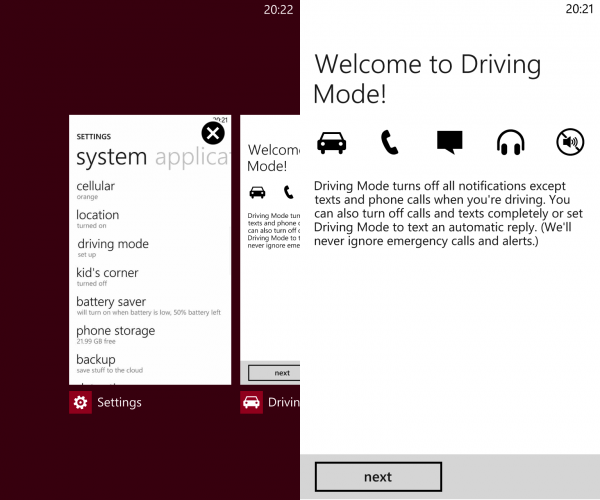
Microsoft has officially taken the wraps off Windows Phone 8 Update 3. The latest version of the tiled smartphone OS introduces a number of noteworthy changes, including support for Qualcomm's quad-core Snapdragon 800 processor, larger displays with 1080p resolution, extra rows and columns of live tiles on phablets, auto-rotation screen lock and the option to close apps from the multitasking menu.
Aside from the aforementioned good news, Microsoft also revealed that Windows Phone 8 Update 3 is available in preview form to developers and early adopters, ahead of the public roll-out, through the Dev Center and App Studio programs. And here's how you can install it on your Windows Phone 8 handset.
Before installing Update 3 you should know that this version is not meant to be used on a daily driver, as it is a preview release. It does not come with any manufacturer-specific customizations (though the ones that are available on your handset's current firmware will not be affected). The update requires Windows Phone version 8.0.10322.71 to be running on the device.
You also can't go back to a previous release, after installing Update 3. And, you may risk voiding the warranty of your Windows Phone if something goes terribly wrong -- there is a chance that it can happen, so consider yourself warned!
To update Windows Phone 8 to Update 3 you need a Dev Center or App Studio account. The former is a yearly subscription service designed for developers to publish their apps on Windows Phone Store -- registration costs $19 (it's free for students enrolled on DreamSpark though). The latter option is also aimed at developers, but is the most attractive from a financial perspective, as joining the program is free. And it's the option that I chose to install Update 3 on my Lumia 920 and a Lumia 520.
There is one caveat to using App Studio. You are limited to unlocking a single device for development purposes, which includes installing Windows Phone 8 Update 3. If you want to have the latest version on more than one device, then you will need either a Dev Center account or a separate Microsoft account, with App Studio enabled, for each unit.
Here are the three main steps to get Update 3 up and running on your Windows Phone 8 device, via the App Studio route:
- Join App Studio;
- Install the Preview for Developers App on the device;
- Install Update 3 after searching for updates.
Those of you who wish to use a Dev Center account to install Windows Phone 8 Update 3 on more than one device will have to unlock each handset for development use. This can be done using the Windows Phone 8 SDK. Afterwards you can follow the same steps, as presented below, for getting and using the app and installing Update 3.
Here's how to join App Studio:
- Go to the App Studio website;
- Click on Start Building;
- Sign in using your Microsoft account (the one you use on Windows Phone);
- Agree to the terms;
- Click on Register.
Now your Microsoft account is enrolled on App Studio (you can also publish apps on Store), and you can proceed to installing the Preview for Developers app from Windows Phone Store -- it will allow you to enable the option to receive early Windows Phone updates directly from Microsoft.
The offering does not show up in Store search results, so your best bet is to access the link from the handset or trigger a remote install from the Windows Phone Store website using another device (PC, tablet or smartphone).
Once Preview for Developers is installed, open the app and go through the following steps:
- Press Next at the app's start screen;
- Accept the terms and conditions;
- Sign in using your Microsoft account;
- Select Enable Preview for Developers;
- Press Done and, on the following screen, press it again.
Your Windows Phone 8 handset is now configured to install preview updates. Here's how to get Update 3:
- Go to Windows Phone Settings;
- Navigate to phone update -- and open it;
- Press check for updates.
Windows Phone 8 then proceeds to searching for updates and, in a couple of minutes, Update 3 will be available to install (the download is performed automatically) -- all you have to do is press the "Install" button. Your apps and settings should be preserved.
-

Windows Phone 8 Update 3 visual changes [slideshow]
Publié: octobre 15, 2013, 11:37am CEST par Mihaita Bamburic



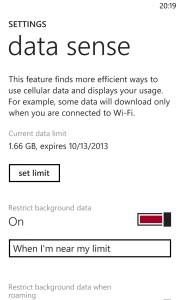
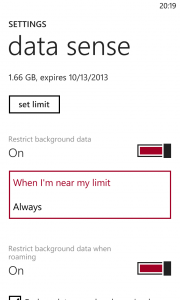
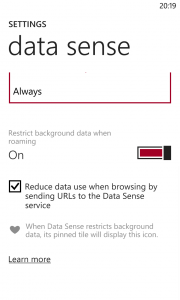
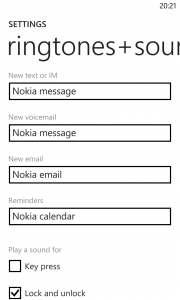

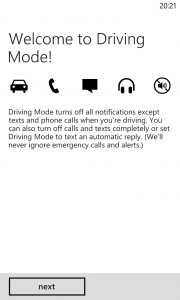
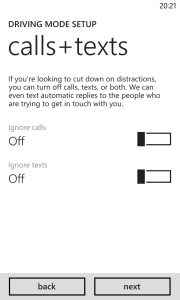


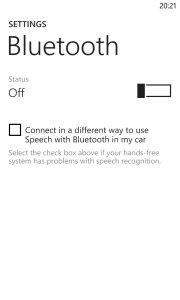
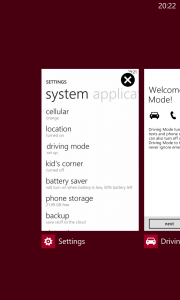


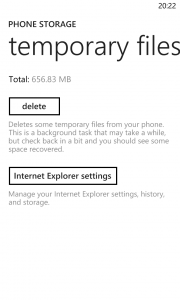
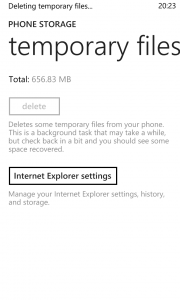
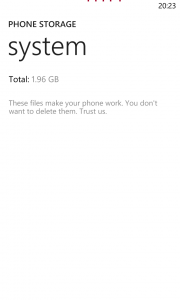
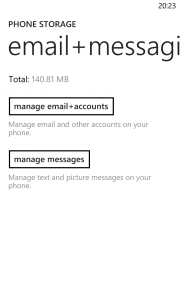
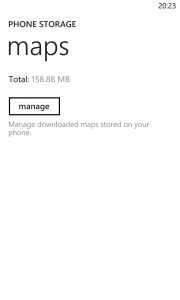
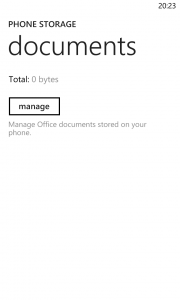
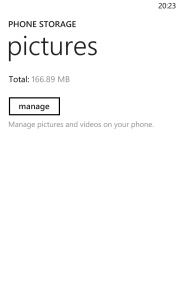
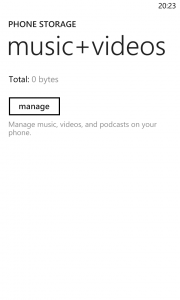
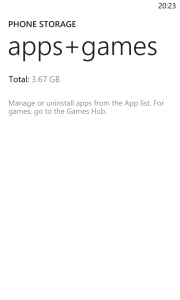
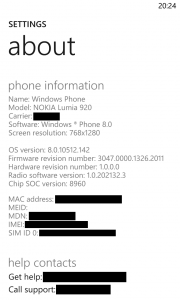
Following the news that Windows Phone 8 Update 3 is available to developers, I updated my Nokia Lumia 920 to the latest version through my App Studio account. My colleague Alan Buckingham went through the changes this release introduces in one of his past stories. As you may known, the latest goodies will make their way to all compatible handsets once the upgrade rolls out to the public over the next couple of months.
Since I could not help myself, I decided to share the most relevant screenshots of Windows Phone 8 Update 3, as it works on my Lumia 920. This release does not include manufacturer-specific enhancements, as it is only an operating system upgrade and not a complete firmware upgrade. For this reason, it probably does not make much sense for most of you to go through the trouble of installing the preview, unless you are an early adopter.
The Windows Phone 8 Update 3 software upgrade does not remove any manufacturer-specific customizations either. On my Lumia 920 Nokia's Lumia Amber enhancements continue to be available, with no noticeable impact following the OS update.
Since Windows Phone 8 Update 3 is basically a minor upgrade there are no major visual differences between it and its predecessor, apart from a couple of changes in the settings menu which make way for the new options.
The biggest visual difference will show up only on larger Windows Phones, sporting 5-inch to 6-inch displays, where the OS will allow for extra columns and rows of live tiles. You can see how all three types of live tiles show up on a 4.5-inch display -- where there is no extra width for the display to make room for more of them -- in the slideshow.
-

Should Windows Phone run on tablets when Windows RT is better?
Publié: octobre 11, 2013, 4:50pm CEST par Mihaita Bamburic

Google is doing it with Android. Apple is doing it with iOS. So why shouldn't Microsoft allow its smartphone operating system to run on tablets? Obviously, the name would have to change, likely from Windows Phone to Windows Tablet. But would such a product be the right thing for Microsoft? One rumor points in the slate direction.
As with any Microsoft consumer operating system there is no easy answer. The best parts, that together would make the best OS, are scattered across a couple of products. And, Microsoft already has Windows RT which, even though it is not selling as well as the company had hoped it would (hence the $0.9 billion write-off for Surface RT), is quite competent in today's mobile landscape from a feature standpoint. Once we move past the silly one-sided preferences, it really makes little sense at first glance for Microsoft to drop its current tablet OS in favor of its smartphone OS. Windows RT is, dare I say, better. Yes, I have my flame suit on. But does that mean Windows Phone could not offer any value as a tablet OS?
Let's take a look at what Windows Phone can offer, as a tablet OS.
Better Ecosystem
The best thing that Windows Phone has going for it right now is its superior ecosystem, in contrast to Windows RT. There are more quality apps on the former platform, mainly because it has a larger user base and developers have had time to improve their offerings. Granted, it is not as good as Apple's or Google's ecosystem but it's better than the one available with Windows RT.
That is not to say that there are no good apps available for Windows RT but, based on my experience, Windows Phone offers access to a significantly higher number of quality offerings. Developers also seem to have a Windows Phone first, Windows 8/RT second approach to creating apps, which favors Microsoft's smartphone OS.
Simplicity/Consistency
These two benefits go hand in hand. The Windows Phone user interface is simpler than that of Windows RT: tiles on the homescreen, app list on the right side and a simple settings menu. The latter does not differ all that much in the first two categories, but it's definitely much more complex in the third one. Whether that's good or bad it's up to you to decide, but there's no denying that Windows Phone is simpler.
Similarly, Windows Phone also has the upper hand when it comes to providing a consistent experience for those migrating from Android and iOS. The three operating systems have, more or less, the same approach to mobile computing. Meanwhile, Windows RT is a stripped Windows 8 (lacks its unhindered desktop functionality and app compatibility), the latter of which is still an evolution -- a significant one -- of a traditional OS.
Now let's take a look at what Windows RT offers, as the current, true tablet OS.
Mature UI...
I have mentioned earlier that Windows Phone is simpler (and more consistent across mobile platforms) than Windows RT. And, it is true, but at the same time the latter comes with a number of features that offer a superior tablet experience.
Windows RT allows users to group live tiles into groups. This makes it easier to find specific apps on the homescreen and arrange them to the user's liking, while leading to a cleaner appearance. Meanwhile, imagine how tens of tiles would look, on the same screen size, without any separation and you get the idea of how the Windows Phone UI would look on tablets -- confusing and frustrating would be my top two choices for describing the experience.
... Coupled with Value
Microsoft's tablet OS should not necessarily deliver the same experience as other mobile operating systems. While the latter are good, Windows RT offers a number of exclusive features out-of-the-box, or more advanced ones. That's something that Microsoft can leverage right now, whereas with Windows Phone it is not possible to do the same.
The number one feature that is exclusive to Windows RT is Microsoft's Office suite. There are two limitations: the software cannot be used to produce content for work (as it's a personal and not a commercial-enabled license) and it only runs on the Desktop UI, at least until Microsoft decides to change this.
That said, the software adds great value to the OS, an advantage which would be negated if Microsoft were to go with Windows Phone (or, Windows Tablet) on slates. Windows Phone has Office but it's just too basic and too limited compared to the original software. The effort put into porting the true version of Office to its smartphone OS would probably be as significant, likely higher, as porting Office to the Modern UI. So why do it?
The number two feature that separates Windows RT from the competition, and this includes Windows Phone as well, is multitasking. The first iteration of the tablet OS allows to run two apps side-by-side, while no mobile OS (excluding Samsung's own Android distribution) can display more than a single app on the screen. Microsoft showcased how this feature works in a video pitting a Windows RT tablet against the iPad. Windows RT 8.1 will improve upon the existing functionality by allowing a larger degree of freedom in choosing the number and the size of the windows of the running apps.
There are other Windows RT features that are nowhere to be found on Windows Phone, a number of which you can read about in an article wrote by my colleague Derrick Wlodarz, titled Windows 8.1 for work: 27 great new features aimed at the office.
Will these features matter to most people? Probably not, but they add enough value from my point of view, which a tablet version of Windows Phone could not match. Should it? On smartphones, no, but on tablets which are also primed for business use the answer is clearly affirmative.
What's the Best Approach?
Obviously, the best approach would be to take all great things about Windows Phone and Windows RT and offer them in a single tablet OS. As I have explained above, Windows RT is the better choice overall, as it offers a more solid foundation for such improvements -- its UI is suited for tablet use, adds value as a tablet OS and is already established as a tablet OS.
The last bit is important. Consumers do not seem to favor Windows RT at the moment on tablets, but they are also not favoring Windows Phone either on smartphones (against their established rivals). Keeping the platform recognition intact is the best approach as any big changes would do nothing but confuse prospective buyers.
The obvious thing to do is to allow Windows RT to run Windows Phone apps, by merging the two app stores. Microsoft is likely aware that having this separation does not do either platform any favors. Developers want to make their efforts count on Windows RT and Windows Phone without having to perform significant modifications to their apps while consumers prefer a unified approach as it keeps the app purchasing costs down (right now folks have to buy the same app title twice to use on Windows Phone and Windows RT).
Unifying the Windows RT and Windows Phone app stores involves quite a bit of work for both Microsoft and the developers. The former has to make sure it's easy for the latter to create an app that works on both platforms while the latter likely have to modify all their existing apps to make the change count.
Some of you may be wondering why the rumors point towards Windows Phone 8.1 supporting larger screens. While I cannot verify whether the source for the rumors is reliable, I believe that this could possibility be true. The reason, from my point of view, is to allow Windows Phone developers to test how their apps display on a big screen, likely in order to prepare them for the time when the Windows Store and Windows Phone Store will unify. I'm basing my reasoning on the presumption that the rumors are true, and only offer it to put this idea into perspective.
But, the fact is that ditching Windows RT for Windows Phone on tablets is a futile effort and Microsoft would look foolish doing so when it already has a solid foundation to work on.
credit: Peshkova/Shutterstock
-

Why is Nokia showing a smartphone, tablet and laptop ahead of the Abu Dhabi event?
Publié: octobre 10, 2013, 1:36pm CEST par Mihaita Bamburic

Let me preface this story by saying that, here at BetaNews, we have a policy against discussing rumors. Quite often some "leaked" information, provided by anonymous sources, turns out to be false, and we feel that it is best to report details that we know to be true, based on official sources that can be verified and our experience with various products. That said, I cannot help feeling surprised by what Nokia just revealed in one of its blog posts, after reading the rumor stories floating around the InterWebs.
Prior to any major press event Nokia usually posts a teaser showing a small part of an upcoming product, or a hint at what will be unveiled. This approach is designed to keep people interested, or to pique their interest at least, and add a shroud of mystery. But this time around the Finnish maker has released a full-blown poster which most likely features all the devices that the company will announce in Abu Dhabi, the place where its next big press event will be held.
The poster in question, which you can see above, shows a yellow smartphone -- that is most likely running Windows Phone judging by the top and bottom bezels, the key arrangement on the side and the color -- next to a tablet -- that appears to be a Windows 8.1/RT 8.1 device based on the white key present at the bottom and Nokia's relationship with Microsoft -- and a laptop or ultrabook -- that, again, is also likely running Windows 8.1 as I previously explained.
Of the three devices shown there, the first two are likely the Lumia 1520 and the Lumia 2520 with which you may already be familiar, in terms of rumors, based on the stories published so far on many tech blogs. I will not go into their specifics, as Nokia has not revealed any official information yet. The third one is the most interesting, as I have not read any story so far about a Windows-based Nokia laptop or ultrabook. If you have, please let me know in the comments.
Nokia's new lineup, if it is indeed real and not meant to mislead us, makes sense: a handset for the pocket, a tablet for working (or not) on the go and a laptop/ultrabook for use at home and at the office. It's definitely a lineup that I would want to see coming from Microsoft -- and, we might as it is buying Nokia's (smart)phone business. The only device that could be missing is a laptop/ultrabook, but that is not a market where I think Microsoft wants to be today.
What I find particularly interesting is the timing for unveiling this poster. The date of the Abu Dhabi event has circulated on the InterWebs prior to this blog post and, I can only presume, that the press invitations have already been sent out.
But, as some of you may know, there is another press event rumored to be held on October 22 and it is Apple's fall presentation. It does not take long to realize that anything that Nokia will unveil on the same day as Apple will get buried shortly after by tech blogs across the globe. And, for good reason. Apple has a higher market share than Nokia for tablets and laptops so it matters more for more people.
My best guess as to why Nokia is showing three new products is that the company knows how October 22 will unfold, and is likely trying to drum up some interest prior to the presentation. But, after seeing that poster I do not feel any mystery surrounding the major announcements at the event. I am still interested to know whether Nokia has something different or more in store for us. So stay tuned for our coverage of its Abu Dhabi press event.
-

Windows 8.1 is better, but will consumers finally switch?
Publié: octobre 7, 2013, 6:33pm CEST par Mihaita Bamburic

For Microsoft, Windows 8 is a necessary evil. The operating system has two main purposes: to usher the software giant into the modern mobile computing era and, at the same time, to get existing users on board with the changes on the new platform. So far, it is not difficult to see how the OS (and, by implication, Microsoft) has failed on both counts: its tablet market share is low and the growth of Windows 7 is higher than its own. Remember that Windows 8 is close to being a year-old while Windows 7 will soon have its fourth anniversary.
Despite what some might believe, Microsoft really had no other option but to bring something completely new to the table. It does not take long to realize that Windows 8 has been a step in the right direction, as Windows 7 was primarily designed for devices prior to the tablet era. But despite being well-intended, Microsoft has been facing an ongoing backlash over the efficacy of the new approach, which has led to severely crippled chances for mass market appeal. That is a place where no company wants to be, especially in a period of transition. So, as a result, the software giant is responding to the criticism with Windows 8.1, that now has, among other purposes, a different task: to change people's perception of its predecessor.
The Baseline
Here is what Windows 8.1 is up against, in order to change the bad rep that Windows 8 now has among most consumers.
For Windows users, the reasons for the bad rep center on the removal of the traditional Start menu and the introduction of the new user interface that has a clear touch focus. The latter does not seem appropriate for non-touchscreen equipped devices, which is what most users own. It is hardly a surprise that there are folks who loathe these major changes and, as a result, they want nothing to do with anything past Windows 7. I believe they lead to a different experience that is neither better not worse, but I likely am in the minority. Adjusting to change and embracing it is a difficult thing to do and most users seem to avoid this altogether.
For those who are Android or iOS tablet users, Windows 8 does not offer compelling-enough reasons to warrant a platform switch, as it has yet to reach the point of maturity. It is difficult to fight against the two most popular mobile platforms with a first operating system release, unconvincing devices and a pitiful app selection.
The Convincing Game
For those who already use Windows 8, Windows 8.1 will do nothing to change how they feel about the foundation. The latest release will be offered as a free upgrade, after the consumer launch later this month, and likely all users will embrace it as soon as possible. Windows 8.1 will polish the rough edges of its predecessor, so if you are content with what the former offers now there is a very good chance that you will love what is coming. The reason I am mentioning this is that those who have embraced Windows 8 and will upgrade to Windows 8.1 are likely to tell their friends about their experience and make them (re)consider switching to the latter OS, as is is no longer a diamond in the rough. The word of mouth may have a slight positive effect in the long run.
The trick is convincing those who use Windows 7, Windows Vista and Windows XP, as well as rival operating systems from Apple and Google, to switch to Windows 8.1. The problem here is that Windows 8 already created a very strong impression on those users, that has lead to a love it or hate it response to the OS. And it is obvious that more people appear to be in the hate it camp than in the other. They are basically the target market of the new OS. Sadly, for Microsoft, changing their perception, for the better, will not be easy.
Microsoft has to convince those folks of the value of Windows 8.1. This is an uphill battle when the whole benefit of the OS, which should theoretically be the Modern UI, is rendered useless by Microsoft itself and other major software developers. Office -- the company's popular suite and other best-known software -- still runs only on the Desktop side, for instance. And the apps available for the Modern UI offer no real value -- like major exclusive features -- over their Desktop counterparts, in traditional PC environments. Skype is a good example of this as the Desktop app is more feature-rich (includes Facebook chat support, for instance) than the Modern UI app. Windows 8.1 looks to be crippled by the companies and software that should make it more popular.
It's not a far-fetched scenario to believe that users of older Windows versions will struggle to see the benefits of a new Windows release, once again. Why upgrade if the best software is still on the Desktop side right now? Will that change? It probably will, but until then paying $120 for the base Windows 8.1 version or $200 for Windows 8.1 Pro, to upgrade, does not seem like a logical step.
This is really a sad outcome for Microsoft, seeing as Windows 8.1 has received more positive feedback so far than Windows 8 ever did. The software giant listened to what its customers said they want, which includes a more intuitive Modern UI and more capable Modern UI apps. I believe the new Start button will do wonders in increasing the usage of the controversial UI, and the apps that are available for it now showcase a clear departure from the limited feature sets of their predecessors, as well as boost satisfaction levels among users who wish to avoid it. There are also multitasking improvements, as Windows 8.1 can now show more than two apps at the same time in the Modern UI, which should come in handy for tablet users but will likely not convince die-hard Desktop fans that this is the right approach for them. The new Modern UI, its new built-in apps and new configuration options are miles ahead of their predecessors, but will users of older Windows versions take notice and switch? I doubt it, at least for the foreseeable future.
There is a chance that a (small) part of those who have refused to upgrade so far will do it once Windows 8.1 arrives, because they want the non-Modern UI benefits (and there are quite a few of them as Derrick Wlodarz explains) and because the OS finally allows to bypass the Modern UI's main screen and make the experience more similar to Windows 7 and that of its predecessors. The question is just how many users will actually do this? My guess is not that many, with the associated cost being one of the reasons.
A good chunk of Windows 8.1's success will come from sales of new devices. In this scenario users will have to keep an open mind in order to try the new OS and not downgrade shortly after. The buying experience will contribute greatly to avoiding the least optimistic outcome, and it's up to Microsoft and its retail partners to inform users of how they can actually tailor Windows 8.1 to suit their needs. Here, the improvements added to the OS, mainly the new configuration options for the Start screen and the presence of the Start button, could come into play, and have a major effect on how folks see Windows 8.1 as a daily driver.
I believe that Windows 8.1 has a significantly higher potential of convincing Android and iOS tablet users to switch, compared to its predecessor, if the price of the slates is right. Microsoft's new Surface 2 lineup is a good example of how not to price Windows 8.1/RT 8.1 tablets -- on par with the flagship Android tablets and iPads and way higher than most Windows-based laptops. Also, the availability of smaller form factors -- like 7-inch and 8-inch configurations -- is crucial in boosting market share, as current predictions show smaller tablets taking over the market in a few years. Bigger is not better, and this is a preference shift that Microsoft's hardware partners will have to take into consideration.
Android and iOS tablet users might be easier to convince since they are already running mobile apps on their devices, which is what the Modern UI basically offers now, and they are used to not having legacy Windows software-like levels of functionality. As long as they do not value having the latest apps or the most popular apps over the features that Windows 8.1 has then the OS has a good chance of making a real dent in the tablet market. The new slew of changes will also have an impact for tablet use. Coupled with the ever-increasing popularity of slates, it could lead to a significantly higher market share for Microsoft, as long as the price is not ridiculously high and smaller form factors are available. The app problem remains one of the biggest issues that the software giant has to address, starting with its own apps, in order to give Windows 8.1 a real fighting chance.
Photo Credit: DeiMosz/Shutterstock
-

The 2013 Apple MacBook Air from a Windows PC user's perspective
Publié: octobre 5, 2013, 6:07pm CEST par Mihaita Bamburic
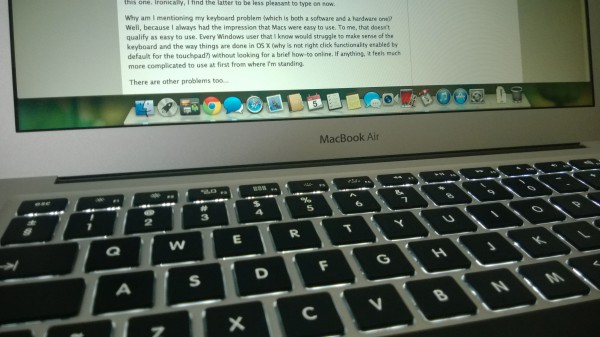
For an exclusive Windows user, the prospect of owning a Mac has been an exciting to-do to cross off my enthusiast bucket list. I have owned two iPhones and one iPad, and have enjoyed all three, but I have never bought a Mac nor have I used one extensively. I have always been curious to see what's on the other side, but some constraints, one of which was Windows-only engineering software, prevented me from looking at any Mac with serious consideration. Luckily, or not, things have changed, and at the beginning of September I bought a new 13.3-inch MacBook Air, hoping to see what all the fuss is about.
I'll admit to being quite passionate about new devices, and always looking to get to know the basics before they arrive at my doorstep. Yes, I too scour the InterWebs searching for the tiniest of details. I just can't help it (and no, I do not believe that I am a control freak). But this time around I decided that the MacBook Air (I'm going to call it MBA from now on) needs a fresh take. Before it arrived, my impressions were that the hardware will not be a surprise (why would it be?) and that the software will take some getting used to. I thought everything was going to be smooth sailing once I settled in... and I was wrong.
The "Upgrade"
The MBA replaces my five-year old business-grade HP 8710p laptop that has served me well, with only two upgrades -- 4 GB of RAM (up from 2 GB of RAM) and an Intel SSD 330 Series (240 GB). The difference between the two is night and day -- the former has a 13.3-inch screen, is light and portable while the latter is none of those things as it has a 17-inch display, is heavy and bulky.
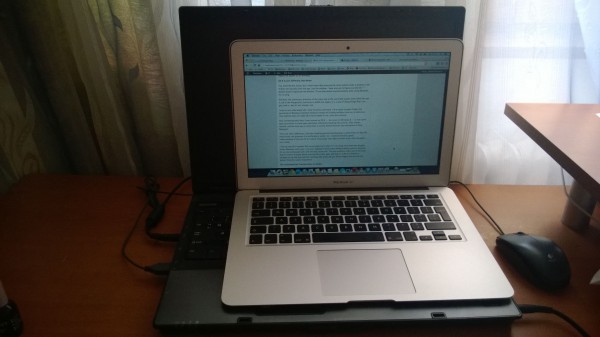
I went for the MBA because my priorities had changed. I needed something portable and with great battery life, which could only mean one thing -- an ultrabook. After perusing the local offerings, the only option that made sense (based on price, performance, battery life, resale value and immediate availability) was, surprisingly, the MBA. The high-end Intel "Haswell"-based Windows ultrabooks had yet to arrive when I pulled the trigger on my first Mac purchase, which also made my decision easier (they're also much more expensive for some reason). I have always wanted one anyway, so my purchase made sense.
Great Looks, Weird Keyboard
The MBA is one of the best looking ultrabooks on the market today. I always loved Apple's approach to hardware design, and this one doesn't disappoint. The aluminum casing has a premium feel, looks clean and is very thin. The same look continues once you raise the lid. The touchpad is big, responsive -- it's probably the bast part in using the MBA and OS X -- and is neatly integrated into the case (more on this later).
Unsurprisingly, the display is mediocre because Apple still uses TN panels that are known for their poor visibility angles; that said I have no qualms with its low-resolution (1440 by 900). I expected this. If you have higher pixel density requirements then you'll have to look elsewhere (Retina MacBook Pro or the latest Windows ultrabooks).
My main and only problem related to the MBA's hardware is the keyboard. I've read countless reviews praising it for the great feel and, generally speaking, just how good it is compared to keyboards used on Windows laptops. I disagree -- it's not that good. The way I type makes the space key noisy to press and depress, the arrow keys are too small and it is the least intuitive keyboard to work with (at least for me). OS X is part of the problem here.
As a European I've been used to localized keyboards which have a Delete and a Backspace key. The MBA's keyboard only has the latter. Adjusting to this wasn't a problem at all, but trying to figure out how to delete things was. Depending on what I'm doing, I either have to press the Backspace key and the Command key or the Backspace key and the Function key. That is unintuitive. I have also yet to get used to selecting items and moving the cursor with the MBA's keyboard, as I'm switching from my HP's full-size keyboard (with a number pad) to this one. Ironically, I find the latter to be less pleasant to type on now.
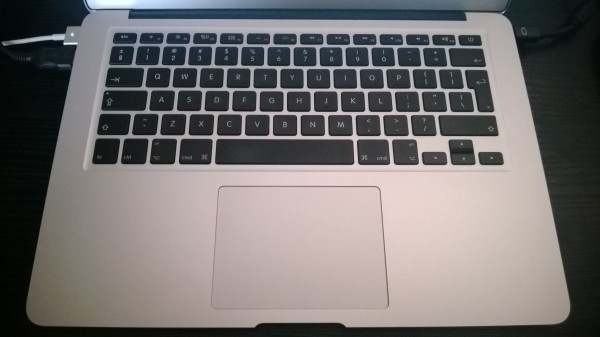
Why am I mentioning my keyboard problem (which is both a software and a hardware one)? Well, because I always had the impression that Macs were easy to use. To me, that doesn't qualify as easy to use. Every Windows user that I know would struggle to make sense of the keyboard and the way things are done in OS X (why is right click functionality not enabled by default for the touchpad?) without looking for a brief how-to online. If anything, it feels much more complicated to use at first from where I'm standing.
There are other problems too...
Dreadful Multi-Monitor Support
Configuring a dual-monitor setup in Windows results in a very pleasant experience. I only have to tell the OS of its arrangement and that's it. I can get stuff done in a matter of minutes. It works almost perfectly. Not so in OS X where the same setup is rendered useless.
Instead of treating the two displays as individual work spaces, OS X makes a huge mess about it. If I am swiping between full-screen apps on the MBA the same thing automatically happens on the external display too, even though the action should only happen on a single panel. I can't watch a movie and do something else at the same time because of it.
The same separation problem (or, better said, the lack there of) occurs when swiping between virtual screens on the MBA -- the action is again replicated on the external display as well. There is no reasonable explanation why this behavior is deemed to be normal by Apple. Mavericks is touted to improve this -- meaning make it as usable as on Windows.
OS X Is Just Different, Not Better
You may find this funny, but I never knew that pressing the close button inside a window in OS X does not actually close the app, just the window. I have also yet to figure out why the "+" button doesn't maximize the window. To me that seems counterintuitive, after using Windows for so long.
Similarly, the presence of the menu tab at the top of the screen, even when the app is not in the foreground, continues to baffle me. Again, it is a way of doing things that I can get used to, but it's not a better one from my point of view.
I also do not understand why I have to press Command + N to open multiple Finder (the equivalent of Windows Explorer) windows instead of clicking multiple times on its dock icon. This method does not make OS X more usable to me, quite the contrary.
Also something weird that I have noticed on OS X -- but never on Windows 8 -- is that some apps just refuse to close upon shutdown, effectively blocking the process. They remain opened, and the only way to close them is via the Activity Monitor (the equivalent of Task Manager).
There are other differences, like how installing and uninstalling apps is performed, the way the dock works, the presence of a notifications center, etc. Honestly, I have yet to have a good understanding of the way OS X is meant to be experienced, even after a month since I first started to use it daily. I guess it's time to start looking more things up to make the best of it (I know, I know).
I like the way OS X handles full-screen apps (well, when I'm not using more than one display). Unlike on Windows, each runs in its own, separate virtual screen without taking over the desktop. It's an interesting approach, and one that I quite like. The only problems that I can think of are that it's easier to forget about running full-screen apps and that it's a bit of a stretch to navigate to the last one with the touchpad. But those are just minor niggles that should not detract from the overall experience.
The Touchpad Puts Touchscreens to Shame
If there is one thing that I absolutely adore on the MBA it's the touchpad. It works brilliantly and I have to commend Apple for a job well done. The gestures support is second to none -- a maximum of four fingers can be used to swipe between full-screen apps, trigger the notifications panel, scroll, zoom and so on. This is the way that a laptop's touchpad should work. And it's very smooth too.
By contrast, likely because great touchpads are difficult to market, Microsoft makes the Windows UI touch-friendly and its hardware partners throw touchscreens at users hoping they get them, without any noticeable benefits in day to day usage. After using the MBA for a month I can say that I'd rather have its kind of touchpad on a laptop instead of a touchscreen. I most definitely would not switch back to a Windows PC that does not prioritize the touchpad experience, because of the MBA.
Boot Camp Sucks
Right after the MBA arrived I tried to get Windows 8.1 up and running via Boot Camp. It wasn't a very straightforward process from my point of view. The USB drive had to be formatted with a FAT32 partition (NTFS is not supported by Boot Camp), and it is best to create it from within OS X. The one that I made for my HP laptop did not work with Boot Camp, even though it worked well before.
After creating the USB drive with Windows 8.1 onboard, I proceeded to install the OS. Surprisingly, I could not initiate it without deleting an existing partition (the EFI one created by the OS X install) -- it was the only way I got the setup to work as it was reporting a vague partition error -- and when the process completed I was left with a Windows 8.1 install that didn't know how to make the best out of the brilliant MBA touchpad. I gave up and returned to OS X, but I plan on repeating this -- and hopefully get the touchpad to work as I'd like it to-- when I have the time to conduct this experiment again.
Outstanding Battery Life
My old HP laptop was only good for about two hours of on-battery use. By contrast, the MBA manages to get around 10 hours of battery life on a single charge which is simply outstanding. Other reviewers will tell you that it's possible to get even 12 to 14 hours of battery life, but my experience has been less fortunate. I blame Chrome, which is a power hog, and multiple opened apps for my lower runtimes.
Due to a mishap, I fractured a bone on my right leg and I got stuck with a leg cast for almost a month. Even though I had to cut back on 90 percent of my desk time because of it, I managed to work from bed without any major inconvenience (such as cables that I can trip on and the like), on the MBA. The excellent portability came in handy, and so did the battery life which made me forget I was using a laptop, and not a tablet. I had planned to test it outside of my home, but the unfortunate circumstances made this practically impossible so far.
The long battery life is a real game changer for me, and this is something that will positively impact the way many people work on the go. The MBA is just the first of the new breed of ultrabooks to deliver in this department. Once you get used to it, it's difficult to go back.
Different But Not Better
Apple's way is not better or easier to make sense of, it's just different and I think that's how people should look at it. Windows has its strengths and so does OS X. Once I get some seat time with Mavericks I'll expand on my (very brief) software impressions, seeing as plenty of users will upgrade from previous iterations.
The hardware is the strong suit of the MBA. That's not to say the software is bad, it just requires some getting used to (which continues in my case). It's an ultrabook that I would definitely recommend to those who don't need to run Windows-exclusive software and have high battery life requirements.
-

Facebook 5.1 for Windows Phone 8 supports more languages, adds anti-social features
Publié: octobre 4, 2013, 9:37pm CEST par Mihaita Bamburic
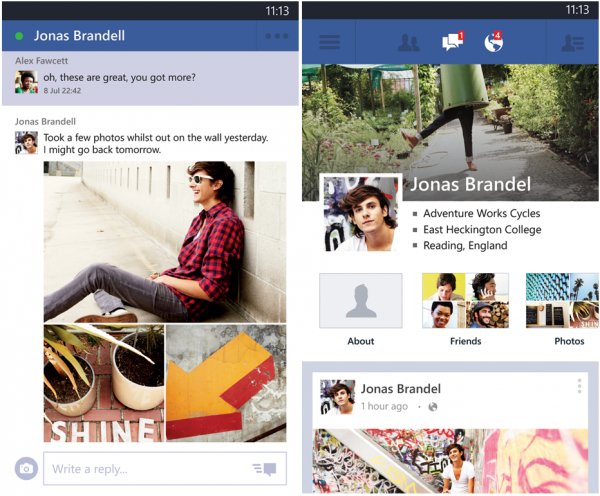
My first contact with Microsoft's homebrew Facebook app for Windows Phone 8 revealed one of the least desirable social experiences that a smartphone user can have on any modern mobile platform. The first iterations of the company's offering were terrible, but luckily things started to pick up after the beta version that arrived in late-April.
Microsoft released a couple of major updates since then, bringing the Facebook experience on Windows Phone 8 to a decent level of usability. Some oversights can still be pointed out, such as the lack of a built-in security code generator but, generally speaking, all the important bits are there. And, today, Microsoft issued another update which brings the version number to 5.1. Let's take a look at what's new.
Microsoft says that its homebrew Facebook 5.1 app supports three times as many languages -- bringing the tally to 19 -- compared to the previous version; the company fails to provide the complete list in the blog post which accompanies the release. This is a change that was first introduced in the beta version, and has graduated to the stable channel.
The new photo-related feature will come in handy for those who use the built-in Messages. The app now allows users to send messages with photos and upload the files to Facebook's servers in batches, after selecting the items from the Windows Phone 8 gallery or snapping pictures.
Facebook 5.1 also allows users to unfriend and unlike. It is a feature that, like the extended language support, was first introduced in a previous beta version and was well overdue for official, public availability. Similarly, Microsoft improved the navigation and performance credentials of its homebrew app and also added tag support.
There is no word yet on when the latest improvements will reach the Windows Phone 7 version.
Facebook for Windows Phone 8 is available to download from Windows Phone Store.
-

HP EliteBook 840 G1 ultrabook touts 33 hours of battery life, with the obligatory asterisk
Publié: octobre 2, 2013, 2:24pm CEST par Mihaita Bamburic
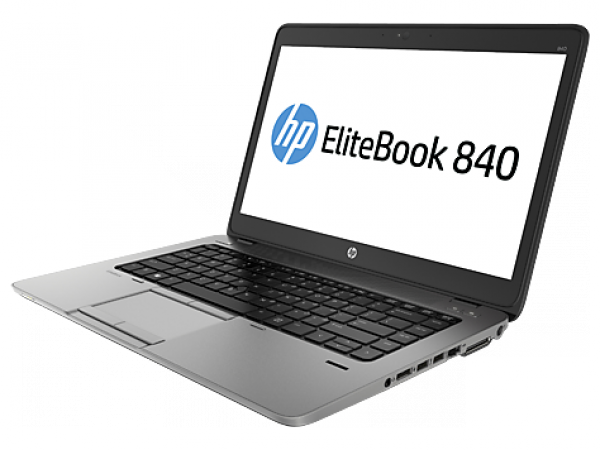
I have to admit to being somewhat spoiled by the amazing battery life on my 13.3-inch Apple MacBook Air (mid-2013). It has completely transformed my usage habits and my perspective on mobility and laptops. Using it for 10 hours straight without any charging time is a common scenario, without being exactly light on the throttle. But even the mighty MacBook Air cannot complete with HP's latest ultrabook, the EliteBook 840 G1.
HP says that the EliteBook 840 G1, which is part of the manufacturer's new business ultrabook lineup, can deliver a whopping 33 hours of battery life. As you can tell from the headline, there is a "but" somewhere.
This runtime can only be achieved by using a secondary, "Slice Battery" and Intel HD graphics (known for being battery sippers). It is an optional purchase as well. It is up to you to decide whether that is an inconvenience or not. Let's go through the specs.
The EliteBook 840 G1 features a 14-inch "anti-glare" display with a resolution of 1366 by 768, 1600 by 900 (also available with touch) or 1920 by 1080. The ultrabook can be had with fourth-generation (Haswell) Intel Core i3, i5 or i7 processors, up to 16 GB of RAM, a HDD (320 GB up to 1 TB) or an SSD (128 GB up to 256 GB) for internal storage, Intel HD Graphics 4400 or AMD Radeo HD 8750M with 1 GB of RAM, Wi-Fi 802.11 ab/g/n/ac (ac is optional), 4 USB 3.0 ports (one can be used for charging), DisplayPort 1.2, VGA port, spill-resistant keyboard (with optional illumination) and 720p video camera. It ships with Windows 8 out-of-the-box.
The EliteBook 840 G1 comes in at 33.89 x 23.7 x 2.1 (2.25 with touch) cm and starts at 1.58 KG. There are no details surrounding the weight of the optional, six-cell 60 WHr battery. The built-in one is a three-cell unit (in either 24 WHr or 50 WHr trim).
The EliteBook 840 G1 is available to purchase today through HP's online store. Pricing kicks off at $799 for the EliteBook 800 series; expect to pay significantly more for a top-of-the-line configuration.
-

Windows 8.1 available to pre-order ahead of the official consumer launch
Publié: octobre 2, 2013, 12:49pm CEST par Mihaita Bamburic
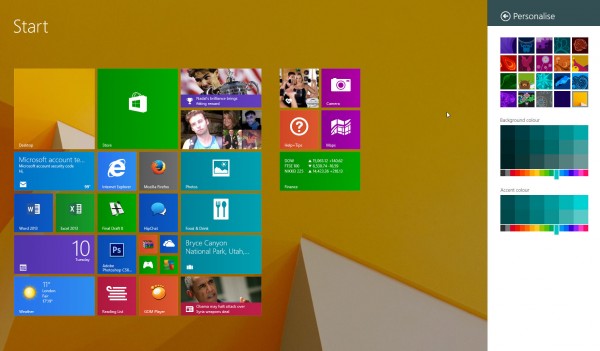
Microsoft is now accepting pre-orders for its latest consumer operating system, Windows 8.1. The new release, which will be offered as a free upgrade to Windows 8 users through the app store, will officially go on sale later this month, on October 17 at 4 AM Pacific Time (that's 12 PM GMT for those across the pond).
The price of Windows 8.1 during pre-orders is $119.99 for the base version and $199.99 for the Pro version, which is on par with what Microsoft announced the two editions will cost. As a result, there is practically no price benefit in placing an order ahead of the official consumer launch. Both versions will ship to customers as retail packages (the install DVD is included).
If you own a machine without an optical drive (an ultrabook, for instance), you will have to to get Windows 8.1 up and running using a different method (installing the OS from a USB drive is a possibility -- however, Microsoft does not supply it).
Microsoft previously announced that Windows 8.1 users will be able to upgrade to Windows 8.1 Pro by paying $99.99, with the latter having access to Windows Media Center for $9.99. This offer is designed for those who will buy machines that come with Windows 8.1 out-of-the-box.
The upgrade situation for those using Windows 7 and earlier is a bit different. Folks who are running Windows XP, Windows Vista and Windows 7 have to pay full price to get Windows 8.1.
Microsoft also points out that the upgrade process is designed only for Windows 7 (however, users will have to reinstall their desktop apps). The company does not recommend installing Windows 8.1 from a machine running Windows XP and Windows Vista (folks should do a clean install according to the software giant, and perform a backup of their data beforehand).
-

5 reasons not to root Android
Publié: octobre 1, 2013, 7:40pm CEST par Mihaita Bamburic

Android is well known for its seemingly never-ending customization options and its permissive rooting credentials (well, among other things). Distributions that cannot be modified to enable elevated permissions are quite rare, as enthusiasts seek to have virtually every possible feature available at their disposal. But should you pursue that path? Does root provide what you need, or what you think you need?
There are a couple of good reasons why you probably should root Android. I've explained them in a past article. But, on the other hand, root is not for everyone, as the risks can far outweigh the benefits and you are likely to regret your decision once things get messy (and they can get messy). So here is why you should not do it.
1. Might Expose You to More Security Risks
In layman's terms, rooting a distribution is practically achieved by exploiting a security flaw and installing an application (like SuperSU) to manage requests for elevated permissions (that are enabled once the security flaw is exploited).
Theoretically, this means that the distribution is more secure because there is one less security concern to deal with and because users have an app that lets them know when another app wants to use elevated permissions. However, it's a double-edged sword that's more dangerous than you think.
In reality, novice Android users are likely to get inundated with a bunch of requests and they end up accepting them all, as the reasons for the requests are not exactly easy to understand and folks just want their software to work. You should definitely not fall into the same trap, if you are not familiar with elevated Android permissions. Here's what could happen.
Mishandling root access is a major security issue, as it practically opens the door to unwanted access, data leaks and theft, hardware failure and so on, if the developer has malicious intent. It is also worth noting that root is especially a security risk in corporate environments, where dealing with sensitive data is involved.
To top it all off, CyanogenMod founder Steve Kondik, the man behind one of the most popular custom Android distributions, believes that rooting Android 4.3 "might severely compromise the security of the system". The third Jelly Bean iteration, and likely its successors too, is slowly moving Android in the no-root-allowed direction.
2. Say Good-Bye to the Warranty
As we all know, manufacturers are not keen on honoring warranty claims for devices modified by their customers. That includes both hardware and software alterations, the latter of which includes root. Except for a few companies (Google with its Nexus lineup springs to mind), most Android makers will void the warranty on your device, if it has been rooted.
To make matters worse, Android makers also go to great lengths to know whether your device has been rooted and prevent you from hiding it, if it was. Samsung's latest bootoaders for the Galaxy S4 make it impossible to reset that information, at least momentarily. Considering that good smartphones are not cheap, it's wise to take this into consideration.
3. Android Is Better (And So Are the Devices)
The reasons for rooting Android are becoming less in number compared to the days of old when the operating system was still in its infancy. There are very few things that you can't do now with stock Android distributions. You can even perform backups nowadays without needing to use elevated permissions (Helium is a good example of this), which is something that was unheard of a year or two ago.
Similarly, there is no need to root Android to extract every bit of performance out of your device (assuming it's not an old one), because most new devices that are sold today are plenty fast to begin with. The advancements in mobile processors have made it possible to run any Android distribution (even heavily-customized ones) without any hiccups. Overclocking is definitely not as important for boosting performance as it once was, when there are highly-clocked quad-core processors with at least 2 GB of RAM around.
4. Can Cause Update Issues
There are two main issues related to rooting Android and performing updates. First, after applying the update the root will most likely be removed and users will have to go through the risky process again. And two, updates may fail to install due to software modifications that occurred while the distribution has been rooted (either because of user alterations or due to the root access itself). So where does this leave you?
Well, in the first case the worst that could happen is that you will be unable to root Android, because the update patches the security exploit that was used for rooting. Needless to say, your low-level modifications will most likely be returned to stock as well, which can lead to a time-consuming process of having to revert (basically, re-do) them to their altered state.
In the second case, your device is basically exposed to any security exploits which would have otherwise been patched by installing the available update. It's a lose-lose scenario, either way, in most cases.
5. Rooting Is Not Easy Nor Trouble-Free
Experienced Android users may find the process of rooting Android as simple as installing an app from Google Play. Beginners, however, may find themselves in a pickle, having to deal with some not very straightforward procedures. It is not unheard of for a rooting process to fail, rendering a device useless (known as bricking). Luckily, in most cases a firmware flash will solve the problem, but this is not easy to perform either for beginners and will only lead to more downtime.
Similarly, when rooting users basically have to have blind faith in the developer responsible for the tool or the app that is/will be used, hoping that there's no sneaky backdoor built into it or that it will not harm the device. In most cases I haven't found this to be of issue (though one can never know for sure), but considering the multitude of Android devices available and the multitude of tools and apps available for rooting their distributions, the aforementioned risks are not part of a far-fetched scenario.
Choose Carefully
This article is not meant to scare you into believing that rooting Android is utterly useless and full of risks. As with anything in life, the good things come at a price and it is up to you to decide whether the risks truly outweigh the benefits or not. Many of us have enjoyed rooting Android, but that doesn't mean that you should do it too without knowing what you're getting into beforehand.
Photo Credit: AlexandreNunes/Shutterstock
-

Low-end Windows Phones succeed where high-end iPhones fail -- in Europe
Publié: octobre 1, 2013, 2:13pm CEST par Mihaita Bamburic

Microsoft is going after Apple's number two spot in the European smartphone OS market as Windows Phone is steadily approaching iOS across five major local markets, according to a new report from research firm Kantar Worldpanel. Unsurprisingly, the dominant player is Google's Android, that has yet to show any noticeable signs of weakness against its less popular rivals.
In the five major European markets -- France, Germany, Italy, Spain and UK -- Android handsets accounted for 70.1 percent of all smartphones sold between June and August 2013. In second place is iOS with 16.1 percent market share, followed by Windows Phone with 9.2 percent market share. Compared to the same period, last year, iOS and Windows Phone grew by 14.18 and 80.39 percent, respectively. The latter of the two is growing much faster than its main rival, which could lead to a different hierarchy in little over a year, assuming the same growth rate is maintained.
"Windows Phone's latest wave of growth is being driven by Nokia's expansion into the low and mid range market with the Lumia 520 and 620 handsets", says Kantar Worldpanel strategic insight director Dominic Sunnebo. "These models are hitting the sweet spot with 16 to 24 year-olds and 35 to 49 year-olds, two key groups that look for a balance of price and functionality in their smartphone".
The buyer attraction towards low-end Windows Phones, like the Lumia 520, should not come as a surprise. The average selling price (ASP) of new smartphones plunged from $443 in 2011 to $372 in the first half of 2013, and is expected to continue its dive to $309 by 2017. The cheaper smartphones are the better for smaller players, like Nokia, that want, or desperately need, to gain traction in the market.
It will be interesting to see whether the drop in ASP will lead to other changes, like slower growth in developer and app store revenues (low-end smartphone buyers are likely to spend less on buying apps) as well as a decreased developer interest in less popular platforms, like Windows Phone.
Apple's new entry-level iPhone 5c just launched and is positioned as a cheaper alternative to the company's flagship, the iPhone 5s (it is also the replacement for the iPhone 5 that is no longer sold by the company). The smartphone will appeal to buyers seeking a different smartphone experience in terms of design. It's also meant to attract first-time Apple users. All of these factors, combined, should help Apple boost its market share and, to some extent, take advantage of the lowering ASP for smartphones. The results are likely to be felt after the winter shopping season.
According to the data provided by Kantar Worldpanel, Android's strength -- its explosive growth -- can also be its main weakness in mature markets, where the growth is slowing down. "After years of increasing market share, Android has now reached a point where significant growth in developed markets is becoming harder to find", says Sunnebo. "Android's growth has been spearheaded by Samsung, but the manufacturer is now seeing its share of sales across the major European economies dip year on year as a sustained comeback from Sony, Nokia and LG begins to broaden the competitive landscape".
The report places Samsung (47.1 percent market share) as the top smartphone vendor, followed by Apple (16.1 percent market share), Sony (8.2 percent market share), Nokia (7.8 percent market share) and HTC (6.3 percent market share), in the five major European markets. The hierarchy is not the same worldwide, where none of the last three vendors are listed in the top five.
Android's highest market share in Europe comes from Spain, where green droid smartphone sales accounted for 90.8 percent of the market. By contrast, iOS and Windows Phone's highest market shares are 27.5 percent and 12 percent, respectively, both in UK. So while Android may be threatened by its closest rivals, its rank isn't likely to change anytime soon even if there is no sales growth.
credit: Nicholas Piccillo/Shutterstock
-

Touch on laptops is a bonus, not a key feature
Publié: septembre 27, 2013, 3:12pm CEST par Mihaita Bamburic

Every once in a while the BetaNews writers have differing opinions when it comes to certain topics. Case in point: my colleague Joe Wilcox just wrote a story which may lead you to believe that touch is an essential feature for Windows laptops. That could not be further from the truth. As a long-time Windows (and Windows 8 user) there wasn't a single moment when I felt the need to poke the screen. And I'm sure that many fellow users would agree.
Joe cites NPD's Stephen Baker in saying that "Touch appears to be coming into its own as a core feature in the Windows ecosystem". That's a bit like saying "Stickers appear to be coming into their own as a core feature on laptops' palm rests". Touch doesn't have to be included (nor do the stickers), and here is why.
The hypothesis behind touch being a key feature on laptops -- because that's what Baker was practically referring to when he made that statement (NPD doesn't take into account Surface which counts as tablets, and desktop PCs with touch are very, very rare) -- is that users would poke the screen repeatedly on a frequent basis. And I'm not seeing that happen.
Here is what I said on Google+, when replying to Joe's post that linked to the said story (the student reference is made in relation to the back-to-school sales, but applies to Windows users in general as well):
I think touch will make no difference for laptop buyers. It's a bonus, but not an essential feature. Analysts might make it so [portray it as a feature], but I disagree as a long-time Windows/Windows 8 user. They're likely smoking something.
There is data [I am referring to the stats from this story by my colleague Wayne Williams] which points out that the vast majority of Windows 8 users don't even open Modern UI apps, so they don't use the UI [user interface] most of the time. Which makes touch on laptops a gimmick.
Touch, as a way of using computers, does not lend itself well to productivity work where input precision is involved. Students working with touch will tap on the screen to swipe between apps, open apps and, generally speaking, replace some mouse actions with gestures.
Why am I mentioning this? Well, because where you need to use a cursor -- text, cells, whatever -- touch will get in the way due to its lack of precision. This is not a problem for those used to content consumption apps on other platforms, but Windows users, and especially students, expect to use the platform to do work/business stuff.
As an engineering student, I was forced (though I did not mind that) into using Windows because almost all the software that I needed for school was only compatible with Windows (bar AutoCAD which works on Macs too). And it required fast and precise input on my end in order to get something done in a timely manner and correctly as well. As a non-student, I feel the same way in every app that I work with. Furthermore...
Right [replying to a comment Joe made about touch not being enough]. Tablets are designed with touch in mind, whereas on laptops it's an afterthought. It's like slapping makeup on a 30-year old to make that person look like a teen, instead of finding a teen in the first place [movie reference]. Likely not the most inspired analogy, but you [referring to Joe, again] of all people get the gist.
I'm not suggesting that at one point touch will not be an essential feature on laptops, but to get there computer [legacy] apps would have to be designed with touch in mind, which right now they are not. Also, Windows as an ecosystem would need to have killer touch-optimized apps, something which I'm really not seeing now.
I think OEMs offer touch because they are uninspired. A properly made touchpad would work miles better than a touchscreen on a laptop right now.
That said, there is another reason why touchscreen laptops sell increasingly better. And it's not touch. They're just nicer looking, nicer built and generally nicer to handle than non-touch laptops. That's what I see right now. Something changed with the transition towards touch in laptop design, and it did so for the better.
A couple of the first comments, as I write this story, from Joe's piece echo my point of view.
Commenter johnusa says:
I hate touch as it will never be as precise and accurate as a mouse cursor.
I also hate touch screen desktop monitors as they cause pain and suffering as the user's arm must always be extended to touch the screen and soon your arm will get tired and get sore.
Who needs this pain.And David King agrees:
Agree I never want to use touch on a laptop or desktop. The keyboard and mouse work perfectly.
Our own Brian Fagioli silently agreed as well by detailing his usage scenario for touch:
I love touch on a laptop. On the Lenovo Yoga 11s and Chromebook Pixel, I mostly use the trackpad but sometimes I like to reach out and interact with touch too. Its nice to have the option.
Here's what my colleague Alan Buckingham told me earlier, when referring to Aspire M5:
This laptop has touch and I never use it.
Why would I want to touch my laptop screen when I have a keyboard and wireless mouse?
Then I just end up cleaning off yet another screen.There is also something to be said about Apple's way with touch and how Windows 8 (and, soon, Windows 8.1) users could benefit from it. The fruit company doesn't do touchscreens with its Mac lineup mostly because it doesn't need to do touchscreens with its Mac lineup. Why? The reason is simple. OS X is designed to be touch-friendly but at a touchpad level. The OS makes great use of gestures which work brilliantly on a MacBook's touchpad or the Magic Trackpad (basically a touchpad for desktops -- iMacs and Mac Pros). This, on OS X, renders touchscreens irrelevant right now.
Similarly, the same gesture-friendly functionality could be implemented, through proper drivers and operating system support, in Windows 8 and, going forward, Windows 8.1. Based on my experience with a number of touchscreen-enabled laptops, OEMs don't seem to get this right. Or they just don't see it as a priority mostly because a brilliant touchpad is way harder to market than a mediocre touchscreen.
There are also some medical aspects to take into consideration, as commenter johnusa points out. Here's what I said when Wayne raised the matter of touchscreen PCs, in group chat (the quote below is from his story):
I share the same view [PCs don't need touch now]. Touch is confusing because you have to reach out and then retract your arms in order to fully use it. I think we find it most convenient when the movement of our arms is done on the same level most of the time. Think about it, we move our left or right arm to the side to reach for the mouse and one stays on the keyboard at all times. It's natural to do so, it's habit. Now, with touchscreen PCs, we have to raise the left or right arm to do stuff, which I find tiresome in the long run.
And I am not alone in suggesting that touch can be (somewhat) damaging for one's health, in the long run. It's not ergonomically sound, according to medical experts, to poke the screen and use devices in such a manner that makes this possible (you can check out this link and this link for further explanation). The main issue that I've experienced while using touchscreen laptops is the fatigue that I developed in the arm used to touch the display. Developing numbness/fatigue in my arm is something that I wish to avoid, and I'm sure you do too. For me, this is more of a problem encountered with laptops rather than smartphones and tablets, which I can handle better for such inputs.
I am not suggesting that the future of touch on laptops (and PCs in general) is non-existent. The problem with touch right now is that it's ahead of the curve for the PC user experience. The technology matters most, and by implication is relevant, if users can make the best of it, mostly through software. Until developers decide that touch should be a priority for legacy apps, poking the screen is nothing more than a whim or bonus for the majority of Windows users used to working with a mouse or touchpad to navigate through most apps (I am sure that there are folks out there who still/will continue to use the keyboard for such actions). And it may take a while before that changes.
Photo Credit: bloomua/Shutterstock
-

Moto X bests iPhone 5s, 5c and Galaxy S4 in breakability test
Publié: septembre 23, 2013, 3:27pm CEST par Mihaita Bamburic

Smartphone reviews today usually revolve around specs, benchmarks and feature comparisons, with little emphasis being placed on long-term usage scenarios. As a result, it is difficult for consumers to figure out which handsets they should buy knowing that their new purchase is likely to get into a couple (or more) accidents down the road.
According to a new breakability test, conducted by insurance company SquareTrade, if you are looking for the most durable new smartphone available on the market then you should get the Motorola Moto X. The handset surpassed the Apple iPhone 5s, iPhone 5c and Samsung Galaxy S4 in a series of tests which involved a five-foot drop, sliding the devices on a slippery table and submerging them in shallow water.
Alongside the iPhone 5c, the Galaxy S4 was one of the most affected smartphones in the five-foot drop. The screen almost detached itself from the body and was found to be nonoperational after the big fall. The iPhone 5c also sustained heavy damage, as its display cracked in multiple places. It, however still worked afterwards. The iPhone 5s and Moto X sustained the least amount of damage, with only nicks showing up. The explanation for the results is likely that the last two devices may feature a stiffer chassis, which doesn't allow the body to shear like with the iPhone 5c and Galaxy S4.
In the slide test, the Moto X came out on top (it travelled the least on the slippery table, after being pushed). It was followed by the iPhone 5c and Galaxy S4. As you can tell, all three devices feature a plastic case, which seems to be a better choice compared to the metal on the iPhone 5s. Apple's latest flagship slid off the table, taking the last place.
In the submerging test, all smartphones passed with flying colors, except the Galaxy S4 -- its display stopped working after being pulled out of the water. Considering that no device in the test touts waterproof credentials, it's likely that Samsung's handset features internals which are poorly isolated from the outside.
SquareTrade crowned the Moto X as the winner of the test, followed by the iPhone 5s, iPhone 5c and Galaxy S4. The insurancy company also conducted a similar test, in late-May, and the hierarchy was the same for Apple's and Samsung's flagships (the iPhone 5 and Galaxy S4, at the time).
-

Who needs widescreen? LG unveils the Vu 3 with 4:3 display
Publié: septembre 23, 2013, 12:09pm CEST par Mihaita Bamburic

Most smartphones that are available nowadays sport a widescreen display, typically featuring a 16:9 or 16:10 aspect ratio. The reason for this is simple -- it works very well with multimedia content (like YouTube videos and movies), web browsing and helps with the overall usability of the device. The latter especially holds true with phablets -- or, big smartphones if you will -- where it is crucial for users to be able to operate their handset with one hand, at some basic level.
LG, on the other hand, believes that a 4:3 display would suit phablet users better, even though it practically makes the device wider than comparable handsets with a widescreen panel. As a result, the South Korean company continues the same approach with its latest entry in the niche phablet market -- the Vu 3.
LG has not provided many details concerning the hardware specifications of the Vu 3. What we know is that the device features a 5.2-inch display with a very thin bezel, similar to the G2 smartphone (it also has a 5.2-inch display, but it's a widescreen panel). LG says that this improves readability, compared to traditional displays, although I believe it has more to do with providing a unique proposition on the phablet market rather than the aforementioned reason.
The Vu 3 is powered by a quad-core Qualcomm Snapdragon 800 processor (likely running at 2.3 GHz) and features support for LTE-A cellular networks (allow for maximum download speeds of 150 Mbps). It also comes with a 13 MP back-facing camera, just like the G2.
LG also detailed a couple software features that are offered on the Vu 3. The most interesting is KnockOn, which allows users to lock and unlock their device simply by double tapping on the display. This feature neatly complements the unusual display format and will aid in improving usability. There is also Guest Mode (the name is self-explanatory) and QLink, which deals with notifications. The smartphone will ship with Android; the exact version has yet to be revealed.
There are no details concerning market availability nor pricing for the new Vu 3.
-

My Windows Phone makes me WANT an iPhone 5s
Publié: septembre 21, 2013, 2:23pm CEST par Mihaita Bamburic

Sometime around this day, last year, I wrote an opinion piece that resonated with many of you. It's called "I want nothing to do with iPhone 5". So you may be wondering why I am not writing the same story as I did in 2012, but this time around with a "5s" replacing the "5", from top to bottom. The reason for my apparent insanity is quite simple.
Since writing that piece I've used Android and, most recently, Windows Phone 8 as my daily platform (yes, I'm calling it like that). The user experience has been, to describe it in one word, insightful. Insightful as to how good or bad Android and Windows Phone 8 are compared to anything that Apple released before iOS 7 and insightful as to how one can use different-sized smartphones with different feature sets and different quality standards.
Far from me to hold the iPhone 5s as the gold (no pun intended) standard by which other smartphones have to measure up to, but this year's model coupled with this year's software do make me reconsider my stance towards using Windows Phone 8 on a daily basis. I'm not going to pull that frankly idiotic 64-bit card -- which as some of you may know offers zero value to both users and developers, unless the iPhone 5s suddenly grows three more GB of RAM -- or the overdone and overused innovation card -- which as some of you may know is thrown around at everything today, from dishwashers to rehashed products. No, that's not why the iPhone 5s has gotten me intrigued. It's the overall package, which for once looks interesting enough to warrant serious consideration.
I have previously owned a second-generation iPhone -- that's the 3G model -- and an iPhone 4S. The former I used for about two years. The user experience was gruesome, as the smartphone was only good when it ran a jailbroken firmware with some processes tweaks (a lot of them were disabled to keep the RAM usage low). And, even so it was too slow. The software (iOS 3) was, quite frankly, outpaced quickly by Android shortly after I bought it. The iPhone 4S I had for less time. Don't ask how I got it (no, I didn't steal it) or why I sold it. But it was interesting, even though it still reminded me of the iPhone 3G that I had before -- the software looked pretty much the same and the display was just as big. I don't fancy big displays -- like the Samsung Galaxy Note II or Galaxy S4 have -- but I thought, at the time, that 3.5-inches were just not the largest Apple could go without hindering one-handed usability.
Which brings me to the topic of this story -- the iPhone 5S. It's the first smartphone that Apple released since 2007 that doesn't feature similar-looking software to its predecessor, a 3.5-inch display and performance issues (I've briefly used the iPhone 5 on more than one occasion and it was fast, so I doubt the iPhone 5s will be any slower). This is an unique combination for someone like me, who got used to a certain design, from iOS 3 to iOS 6, and a constant display size. And, as far as I can tell, it's the most different iPhone released so far, bar the 4-inch screen which was introduced last year alongside the iPhone 5.
I think my Nokia Lumia 920 is a fantastic phone, but an average smartphone. It's not the hardware's fault for this, as it has a great camera, great build quality (I can't remember how many times I've dropped it without any sign of damage), a just right display (size-wise), good feel in the hand, wireless charging and so on. I could bore you with the hardware specifications and impressions for much longer, but I'm sure you've read about those before. So what's the problem? Well, to keep it short, Windows Phone 8 lets it down, big time. The OS lags behind its contemporaries in terms of useful features. Notifications panel, hardware control toggles/switches, browser sync, voice control and individual volume control are just a couple of the features that Windows Phone 8 does not have. At least not right now, but until then it's pointless to argue how the OS is excellent at anything other than looking good, being decently smooth and showing info on live tiles.
I am not mentioning these downsides or oversights in order to bash Windows Phone 8 and praise iOS 7, but there comes a point when those features are not a whim but necessary to provide a great user experience and, quite frankly, necessary to make the most of out of my smartphone and the OS that it runs. The simplicity of Windows Phone 8, and the functionality that it offers for that simplicity, are unmatched today but I'm willing to trade simplicity and the understated looks for an OS which offers more. iOS 7 offers much more. And, I strongly doubt that Microsoft will be able to keep up even with the upcoming Windows Phone release. But, I somewhat digress now.
In my opinion -- and, feel free to disagree, as usual -- iOS 7 is the most daring smartphone operating system available today, from a design perspective. And I like daring. I like daring a lot, in fact, because I like doing and looking at crazy (bold) things. Apple really took a chance with the design of iOS 7, as it got rid of a six-generation look and replaced it with something that's colorful and in your face. In your face isn't a bad trait for me because, you know, I like crazy things, as I've just said. I am aware that Apple has yet to ditch its walled-garden approach in regard to the amount of control the user has over the operating system, but except for Android, Windows Phone 8 isn't much different in this respect either and I've gotten used to that approach for that usage scenario.
At this point you may be thinking that I only want an iPhone 5s because iOS 7 is shiny. And you wouldn't be wrong, except that you haven't heard (well, read) me talk about software features. I've mentioned above a couple of the features that Windows Phone 8 doesn't have, in contrast to the latest iOS release. There are a couple more that I like. First off, it's iTunes Radio which, ironically enough for Apple, works without paying a dime. It's free. I like it on my MacBook Air (came with iTunes 11.1). Have I mentioned it's free? Yes, I did (twice already). It works perfectly fine for me, bar the occasional ad which I can deal with. I know the paid version is not expensive but having the standard one as a no-cost feature is a nice touch (I'll stop hinting at the cost, or mentioning in any way, I promise).
I also appreciate automatic app updates, a feature which is not yet available on Windows Phone (but has existed on Android for quite some time now). I'm not the sort of person who looks online to check whether the latest update screws up anything, before updating. I just do it and I find it weird that I have to do it manually. It's not something new, but, again, it's a nice touch. I'm not going to blather about the rest of the features, as I have yet to test just how well or if they'll suit my digital lifestyle. But they've gotten me intrigued, and for me that's saying something, as they're available on an operating system which I didn't make me smile (than prior to not "touching" it) not even once, before. (I almost forgot to mention the free productivity software that comes with the new iPhone 5s, which again is a nice touch. There are other good examples of this, but I'd rather stick to the big ones, for me.)
Like I wrote in the second paragraph, I'm not going to ramble about the 64-bit prowess of the A7 processor. The benchmark scores posted by Anandtech are revealing enough, in my opinion, that it's a good piece of hardware for 2013 and the upcoming 12 months. And that's all that anyone should care about right now. That's all I care about right now. I did mention something about the "overall package", so let's talk about that.
The iPhone 5s does really not exceed in any particular category, hardware-wise. But it's one of the most compelling smartphones that I can buy today (well, with all the delays maybe next month, or as soon as it arrives at my local mobile operator), because, as it shares the same chassis with the iPhone 5, it's easy to hold (thin, narrow and light). It comes with an adequate display, pixel density-wise (326 ppi), even though it's a bit too small for my taste, and looks good (I quite like the gold, as it's a color unique to the 5s and seems rather well done). I can't comment on the camera quality, but based on the shots that I've seen around the web it's just as good, probably better, as the one in the iPhone 5. There's a balance -- not too much, not too little -- which I appreciate. The only other smartphone that comes close, in my opinion, is the HTC One (which is about six months old).
I quite like the colors too. I'm not a big fan of Apple's interpretation of a white iPhone, but the two-tone Space Gray looks really bad ass and the two-tone Gold looks distinctive. (Doesn't match any of my accessories or outfits, if you're asking. Have you watched this fake ad yet?) I quite wish Apple would do more colors with the iPhone 5s, like red and blue or purple. Until the day comes, if it will ever come, the three trims are good enough for a metal-made smartphone. And this brings me to the conclusion of this lengthy story.
Last year, the overall package of the iPhone 5 left me cold. This year, the overall package of the iPhone 5s leaves me intrigued, wanting one. I can't really ignore the Windows Phone factor of this equation, even though I have kept this story fairly focused on Apple's product. But, as I'm looking at iOS 7 from the perspective of a Windows Phone user anyway, part of this desire to have an iPhone 5s boils down to the dated, and sometimes frustrating, experience that the latter mobile OS and its ecosystem provide.
Maybe it's just me wanting the latter to be less mediocre and stop making silly excuses for itself way into the second half of 2013, but I genuinely believe that an iPhone 5s would suit me better in almost all areas that matter compared to my Windows Phone. I am not heavily invested in any ecosystem today, partly because I want to keep my options open. I still buy apps and test services, but I'm not getting hitched with any of them for the long run. This gives me a clear view at new platforms and devices, and right now, aside from the HTC One, the iPhone 5s is at the top of my smartphone list.
Photo Credit: Triff/Shutterstock
-

Apple's iPhone 5s and 5c go on sale today
Publié: septembre 20, 2013, 2:26pm CEST par Mihaita Bamburic

Starting today, the iPhone 5s and iPhone 5c are officially available to buy from Apple's online and brick and mortar stores in select markets. Depending on your location, the two smartphones can be purchased, directly from Apple, alongside a mobile operator contract -- you can expect heavily subsidized pricing -- and/or unlocked -- prepare for a hefty bill.
In the US, early adopters have to pay $199 for a 16 GB iPhone 5s, with a two-year contract ($649 unlocked). For those who have higher storage requirements, the 32 GB and 64 GB models are also available, for $100 and $200 more, respectively, on top of the aforementioned base prices.
The iPhone 5c kicks off at $100 less, with the 16 GB model costing $99 alongside a two-year contract ($549 unlocked). Those who want the 32 GB model can also expect to pay $100 more on top of the base prices.
The new iPhones are also officially offered in other markets. Initial country availability also includes Australia, Canada, China, France, Germany, Hong Kong, Singapore, Japan (NTT Docomo just joined the ranks of local mobile operators which sell iPhones) and United Kingdom.
The initial sales day kicks off with some bad news for impatient buyers -- shipping delays. The new iPhones will not ship right away, as the lead times range between one to ten business days, as my colleague Mark Wilson explains in an upcoming story, depending on your location and the new iPhone of choice. Generally speaking, the shipping delays are shorter for the iPhone 5c and longer for the iPhone 5s (the gold model is expected to ship in October).
According to the results of our "Will you buy iPhone 5s?" poll, at the time of writing this article, 23 percent of respondents voted that they will purchase Apple's new flagships smartphone right away. A further 13 percent of respondents also answered affirmatively, but their response indicates that the purchase will not be immediate.
The highlights of the iPhone 5s include: 4-inch "Retina" display with a resolution of 1,136 by 640; 64-bit A7 processor; 8 MP iSight back-facing camera with 1080p video recording; 1.2 MP FaceTime HD front-facing camera with 720p video recording; 16 GB, 32 GB or 64 GB of internal storage; fingerprint sensor; 4G LTE; Wi-Fi 802.11 a/b/g/n; Bluetooth 4.0 and GPS with Glonass support. The iPhone 5s runs iOS 7 and comes in at 123.8 x 58.6 x 7.6 mm and 112 grams.
The highlights of the iPhone 5c include: 4-inch "Retina" display with a resolution of 1,136 by 640; 32-bit A6 processor; 8 MP iSight back-facing camera with 1080p video recording; 1.2 MP FaceTime HD front-facing camera with 720p video recording; 16 GB or 32 GB of internal storage; 4G LTE; Wi-Fi 802.11 a/b/g/n; Bluetooth 4.0 and GPS with Glonass support. The iPhone 5c also runs iOS 7 and comes in at 124.4 x 59.2 x 8.97 mm and 132 grams.
-

BlackBerry Z30 goes after big Android smartphones
Publié: septembre 18, 2013, 12:49pm CEST par Mihaita Bamburic
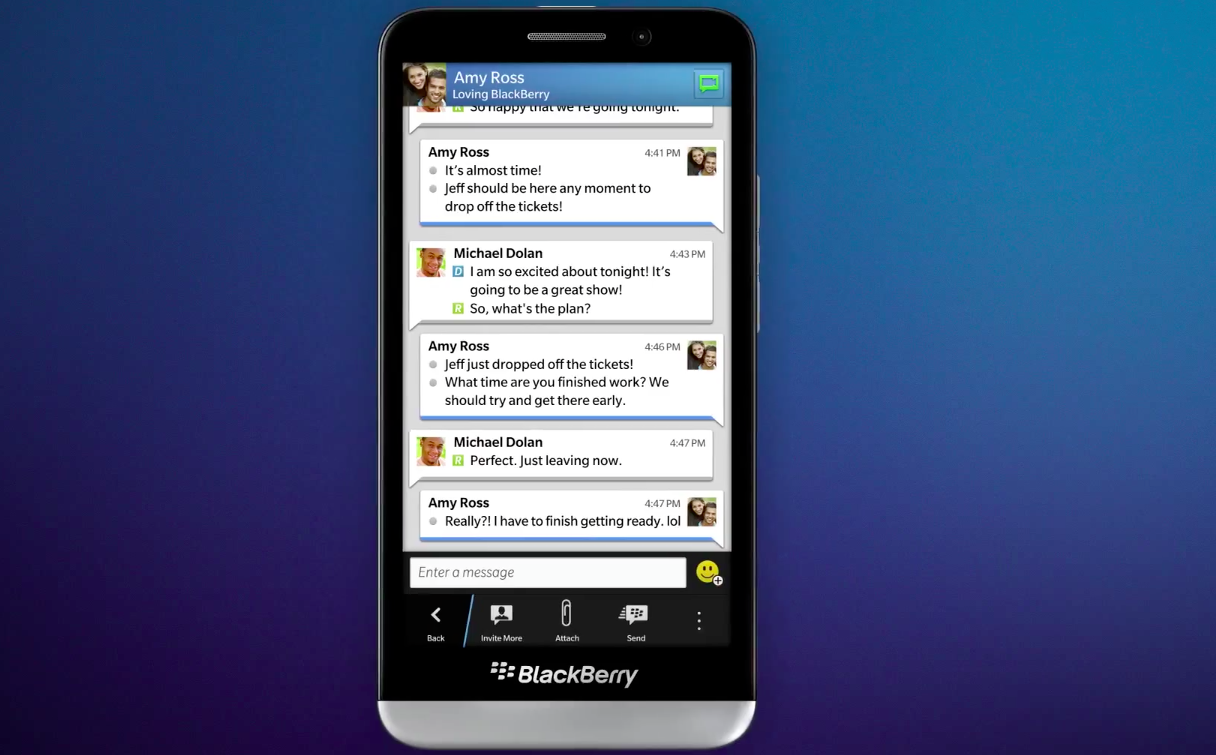
In an effort to lure potential buyers who prefer large smartphones and steer its customers away from the flock of new Android flagships, Canadian maker BlackBerry today unveiled its biggest smartphone yet. It's called the BlackBerry Z30 and comes with the latest BB 10 OS version -- 10.2 -- out-of-the-box.
Here are some of the key specs: 5-inch AMOLED display with a resolution of 720 by 1280; 1.7 GHz dual-core Qualcomm Snapdragon S4 Pro processor; 2 GB of RAM; 2,880 mAh battery; 16 GB of internal storage; 8 MP back-facing camera; 2 MP front-facing camera and 4G LTE cellular connectivity. For those who have kept a close eye on the Canadian brand, the BlackBerry Z30 is one of the worst kept secrets of 2013 so far, with numerous rumors and leaks describing it in the past couple of months.
Other specs include Wi-Fi 802.11 a/b/g/n; NFC (Near Field Communication); micro HDMI; microSD card slot and DLNA. The BlackBerry Z30 comes in at 140.7 x 72 x 9.4 mm and 170 grams.
The smartphone will be available in the UK and the Middle East first, starting next week, with other regions to receive the handset "going into the holiday season". There is no official information on pricing at the moment, however UK retailer Selfridges lists the BlackBerry Z30 for £600, which equates to roughly $960.
BlackBerry 10 OS, Version 10.2
Alongside the BlackBerry Z30, the Canadian maker also detailed the latest BB 10 OS iteration, version 10.2. Here's what you need to know about it.
BB 10 OS version 10.2 is mostly focused on improving the current experience, rather than dramatically changing it through dozens of major new features. BlackBerry only detailed two noteworthy changes and did not touch on the "hundreds of refinements".
The new features are: the BlackBerry Priority Hub, which is designed to show messages (emails, social updates, etc.) from important contacts, and BlackBerry Now, which allows users to view and manage (like read and dismiss) incoming messages in whatever app they may be using at the time.
In a video posted by BlackBerry (which you can see below), the company shows Flipboard running in a frame on the BB Z3. The app may be coming to BlackBerry World soon.
-

Windows Phone 8 is one step closer to enterprise and government adoption
Publié: septembre 18, 2013, 11:07am CEST par Mihaita Bamburic

Microsoft can pop the champagne. The software giant has scored a major win in its uphill battle for Windows Phone 8 enterprise and government adoption -- its smartphone operating system is officially FIPS 140-2 certified. The accreditation was given by a joint effort between the US National Institute of Standards and Technology and the Communications Security Establishment Canada, called Cryptographic Module Validation Program.
The FIPS 140-2 accreditation, which was received earlier this month according to official documents, makes it possible for Windows Phone 8 users to handle sensitive information on their devices, when working in regulated industries -- financial and health-care institutions and for the Canadian and US governments, for instance.
It also makes it possible for the aforementioned entities to take Microsoft's smartphone OS into consideration when choosing which devices are officially supported for their employees to use while on the job.
The FIPS 140-2 accreditation is still only part of the equation in convincing various institutions and governments that Windows Phone 8 is the right platform to embrace for official use. So far, Apple, through its iPhones, BlackBerry and Google, through Android smartphones, have the upper hand here. Most recently, Apple and Samsung received the stamp of approval from the US government.
Windows Phone 8 has received the "key government accreditation" for nine cryptographic certificates, according to the information posted by Microsoft on one of its blogs.
Photo Credit: Maksim Kabakou/Shutterstock
-

Apple's new iPhones will come to T-Mobile
Publié: septembre 13, 2013, 12:23pm CEST par Mihaita Bamburic

Shortly after Apple unveiled its iPhone 5S and iPhone 5C, the company's online store displayed the on-contract pricing for the two smartphones at three US mobile operators: AT&T, Sprint and Verizon. The cost when opting for T-Mobile, which is one the four largest carriers in the country, was yet to be revealed.
Today, T-Mobile decided to shed some light on the matter and announced that it will officially offer the new iPhone 5S and iPhone 5C under its "Un-carrier" financing deals, with sales to kick off on September 20 (same day as at other local mobile operators).
T-Mobile subscribers will be able to purchase the new 16GB iPhone 5S for $99 down coupled with $22.91 monthly payments spread over the course of two years. The 32 GB and 64 GB models will either add more to the initial downpayment or the monthly payments, if the current T-Mobile offer for the iPhone 5 is of any indication.
For the iPhone 5S, off-contract, Apple charges $649 for the 16 GB version, $749 for the 32 GB version and $849 for the 64 GB version. Expect to pay a little less at T-Mobile: $648.85, $748.84 and $848.84, respectively.
The iPhone 5C, which is available to pre-order starting today at T-Mobile (and other local mobile operators), goes for $22 per month over the course of two years, for the 16 GB version (the 32 GB version should add a $99 downpayment and slightly higher monthly payments). There is no initial downpayment required for the 16 GB iPhone 5C. The off-contract pricing is $528 for the 16 GB version and $648.48 for the 32 GB version. For the same models, Apple charges $549 and $649, respectively.
iPhone 5C preorders have kicked off at AT&T (the 16 GB model goes for $99.99 on a two-year contract or $22 per month with AT&T Next, while the 32 GB model goes for $199.99 on a two-year contract or $27 per month with AT&T Next), Sprint and Verizon (at either US mobile operator the smartphone goes for $99 or $199, for the 16 GB or 32 GB version, respectively, with a two-year contract).
The highlights of the iPhone 5S include: 4-inch "Retina" display with a resolution of 1,136 by 640; 64-bit A7 processor; 8 MP iSight back-facing camera with 1080p video recording; 1.2 MP FaceTime HD front-facing camera with 720p video recording; 16 GB, 32 GB or 64 GB of internal storage; fingerprint sensor; 4G LTE; Wi-Fi 802.11 a/b/g/n; Bluetooth 4.0 and GPS with Glonass support. The iPhone 5S runs iOS 7 and comes in at 123.8 x 58.6 x 7.6 mm and 112 grams.
The highlights of the iPhone 5C include: 4-inch "Retina" display with a resolution of 1,136 by 640; 32-bit A6 processor; 8 MP iSight back-facing camera with 1080p video recording; 1.2 MP FaceTime HD front-facing camera with 720p video recording; 16 GB or 32 GB of internal storage; 4G LTE; Wi-Fi 802.11 a/b/g/n; Bluetooth 4.0 and GPS with Glonass support. The iPhone 5C also runs iOS 7 and comes in at 124.4 x 59.2 x 8.97 mm and 132 grams.
-

Outlook.com embraces IMAP
Publié: septembre 12, 2013, 8:17pm CEST par Mihaita Bamburic

Earlier today Microsoft introduced IMAP support for its Outlook.com email service. The latest addition is designed to allow feature phone users and those who rely on a number of third-party email clients, such as the Mail app from OS X, to take advantage of email sync.
IMAP joins Exchange ActiveSync and POP as the supported Outlook.com protocols and falls between the two, in terms of functionality (EAS is more feature-rich compared to POP). "While we believe that EAS is the most robust protocol for connecting to your email, with syncing in near real time, and superior battery and network efficiency, there are still some devices and apps that haven't made the upgrade to EAS", says Outlook.com Protocols principal program manager lead Steve Kafka. "As an older protocol, IMAP is widely supported on feature phones and other email clients such as those on a Mac. We heard your feedback loud and clear that this was important".
As some of you may know, the Mail app from OS X (I have personally tested this on Mountain Lion) cannot connect to Outlook.com through anything other than POP, resulting in a sub-par experience for the users of the email service. Why? Because it connects through POP, any change performed on the device, like marking an email as read or deleting it, does not reflect on the server -- email will still be listed as unread or not removed, respectively. Basically, there is no synchronization between the two -- a problem which does not exist with IMAP.
According to Microsoft, the following settings should be used to connect through IMAP (the supported version is 4, revision 1) to Outlook.com:
For incoming:
- Server address: "imap-mail.outlook.com"
- Server port: "993"
- Encryption type: "SSL"
For outgoing:
- Server address: "smtp-mail.outlook.com"
- Server port: "587"
- Encryption type: "TLS"
(Please note that you have to remove the quotes when using the aforementioned settings.)
The IMAP support also brings OAuth (version 2.0) to Outlook.com. It is used for authorization purposes.
The IMAP support brings another benefit to Outlook.com. "In addition to offering more complete device connectivity, IMAP (along with OAuth) gives developers opportunities to build third-party clients and services that offer value-added scenarios on top of your Outlook.com email", says Kafka. "We are excited to launch the first set of services today that integrate with Outlook.com, and look forward to sharing many more in the future".
Some of the third-party service and clients that now support Outlook.com include the TripIt journey planner, the Slice online purchase tracker and the Unroll.me subscription manager, which I previously discussed (and recommended) here.
Photo Credit: 2jenn/Shutterstock
-

How to delete or disable (almost) all of your accounts from the cloud
Publié: septembre 12, 2013, 5:35pm CEST par Mihaita Bamburic

Over the years I have amassed a vast collection of unused accounts on websites. I am sure you have too. I have signed up for various online services -- email, cloud storage, content streaming, social networking and more -- with the prospect of trying new things or replacing old ones. The antiquated accounts got left behind, abandoned or forgotten.
The downsides, at least for me, are the constant email reminders which I receive, trying to pull me back in, or, worse, the likelihood of exposing personal information to hackers (if I don't use something then I surely will not change my password frequently or enable new security features). The solution? The unused accounts have to go. And Just Delete Me is one of the best services to help do that.
Just Delete Me is, at heart, a collection of direct links to official account deletion or deactivation webpages. A significant number of services are listed, from the aging AOL and ICQ to newer ones like Instagram and Path. The list also includes Amazon, Ask.fm, Craigslist, Dropbox, eBay, Facebook, Foursquare, Google, Grindr, Last.fm, LinkedIn, MySpace, New York Times, Outlook.com, PayPal, Pocket, Spotify, Tumblr, Twitter, Vine, WhatsApp and Yahoo, among others. But whether you can actually remove your account (or, deactivate it) depends solely on the provider.
Just Delete Me shows you how difficult it is to delete the account (rated as easy, medium, hard or impossible), and provides indications on how to perform the action, and the direct link for the respective page. The only requirements for removal are your login credentials and, depending on the service, security answers, which you must type in when the service asks you to.
The upside in the way Just Delete Me works (versus doing these actions on your behalf) is that there are no safety concerns regarding handing your data over to a third-party, in the hope of getting rid of the accounts you no longer use.
Photo Credit: Duc Dao/Shutterstock
-

With iPhone 5C Apple takes a stab at the mid-range smartphone market
Publié: septembre 10, 2013, 8:12pm CEST par Mihaita Bamburic

Apple changed the smartphone market dramatically with the original iPhone, which launched in mid-2007. The company took the world by surprise as it reenvisioned the basic smartphone concept by forgoing the (typical) unintuitive user interfaces and adopting a simpler, hardware and software, design instead. The iPhone had turned Apple into the top smartphone vendor, a title which the Cupertino, Calif.-based corporation can no longer claim today. Why?
The short answer is "Android". The long one is a bit more complicated. Apple began changing the smartphone market in 2007, but the smartphone market changed as well since then. The iPhone was and still is a flagship product, a high-end handset with the price to reflect it. Consumers, however, have been slowly moving away from that price range and type of device to cheaper, mid-range and low-end products. According to an IDC report from June, the smartphone average selling price dropped from $443 in 2011 to $372 in the first half of 2013, and is expected to drop even further, to $309 by 2017. That is a price-point that Apple could not tap into, as it had no product to fight with. The iPhone 5C, that the company just unveiled during a special event, is designed to change that.
The drop in smartphone ASP coupled with the iPhone 5C announcement portray an Apple that is committed to reclaiming its lost crown, as top smartphone vendor, by doing something concrete about it, something that's albeit indicative of a reactive strategy instead of a proactive one as was the case with the original iPhone, in 2007. The iPhone 5C is to the iPhone what the iPad Mini is to the iPad -- a downsized iteration, only this time around, unlike the smaller tablet, this doesn't refer to the actual size of the handset.
The iPhone 5C is about the same size (124.4 x 59.2 x 8.97 mm and 132 grams) as the new iPhone 5S, that my colleague Mark Wilson covered here. But, being a mid-range smartphone, something had to give. Here's what you need to know in respect to the iPhone 5C corner cutting. Apple's new, entry-level smartphone does away with the all-aluminum back that the iPhone 5 introduced, last year. Instead, the company is using a plastic/polycarbonate back (with a steel frame, which acts as an antenna), that we almost forgot about since the iPhone 3GS days.
The plastic back, however, brings along with it something that has always been missing from the iPhone lineup -- a wider color palette. The iPhone 5C will be available in blue, green, pink, yellow and white. The first four were not previously available, while the last one was (and continues to be). Apple likely hopes that the extended color palette will help the iPhone 5C reach a new userbase, who isn't afraid to experiment with non-traditional colors (black and white) and is looking for more differentiation options than a third-party case can provide (although Apple now offers that too, for $29 a pot, in various colors, featuring circular holes on the lower side). It's something similar to what Nokia has been doing with its Windows Phone lineup, since launch, but without the back cover-swapping.
With the iPhone 5C, Apple also cut corners in the camera and processor departments by reusing existing hardware. The smartphone offers an 8 MP "iSight" unit and relies on an A6 chip to power all the tasks, both of the same type as in the iPhone 5. It's by no means a budget-oriented approach. Instead it points out that Apple's definition of budget smartphone isn't the same as with other makers (it's budget, but at a premium). The screen gets a pass, as it's a 4-inch "Retina" LCD panel, with the same resolution of 1,136 by 640 as in the iPhone 5. On the front, there's a FaceTime HD camera (720p video recording).
Connectivity-wise, the iPhone 5C features 4G LTE mobile network support; Wi-Fi 802.11 a/b/g/n (no "ac" support) and Bluetooth 4.0 as the main highlights. There's nothing really out of the ordinary in this department, as these are all features that we have already seen in other smartphones. The 4G LTE support, however, is instrumental in ensuring proper mobile operator backing with latest-generation networks (4G LTE started to roll out in Europe, for instance, since last fall and is expected to expand in a larger number of markets in the near future).
The iPhone 5C, as you might suspect, runs iOS 7. The latest iteration of the operating system will be launched on September 18, eight days down the road from now. You can read about what's new here. My colleague Wayne Williams has covered everything that you need to know.
Being a mid-range smartphone, the pricing scheme of the new iPhone 5C reflects that. The smartphone will be available, in the US, at AT&T, Sprint and Verizon for $99 alongside a two-year contract for the 16 GB version, and $199, still with the same type of mobile operator agreement, for the 32 GB model. The base price is half of what local mobile operators charge for the iPhone 5 (and likely for the iPhone 5S too, once it's available). The launch day has yet to be revealed. Pre-orders kick off on September 13. Unlocked prices are $549 for the 16 GB version and $649 for the 32 GB model.
-

According to Google, your Windows Phone is a feature phone
Publié: septembre 10, 2013, 2:51pm CEST par Mihaita Bamburic

Google is renowned for its lack of Windows Phone support. The search giant has only released one app for the tiled smartphone operating system, and that is basically just a portal to the mobile Google Search page. Windows Phone users get none of the popular apps launched on Android or iOS -- YouTube, Gmail, Google Drive or Google Now. That doesn't look like it will change in the near future, unless Windows Phone's market share is significant enough for the company to notice (which is a far-fetched scenario anyway).
Sadly, Google also shows its lack of Windows Phone support at browser level. Those who wish to access the Gmail website from a handset running the tiled OS are greeted with a plain ugly interface, while Android, iOS and even BlackBerry users get treated to the latest smartphone-optimized design. As a Windows Phone user I had hoped that this would change, but it looks like Google has other plans in mind, as, surprisingly, it considers the tiled smartphone OS to be of the feature phone kind.
"People use all sorts of devices to access Gmail: their web browser, smartphone, tablet and, in many parts of the world, their feature phone. For those of you who use a feature phone to access Gmail on the go, starting today you're getting a brand new look that's faster and easier to use", says Gmail product manager Ari Bezman. What the man fails to mention is that this very same look just rolled out for Windows Phones too.
This is definitely a hit below the belt for Windows Phone users, who not only have to deal with subpar Google app support but with a subpar Gmail browsing experience too. Google could have, just as well, enabled Windows Phone to use its fancy Gmail smartphone-optimized site (pictured below on the left; the feature phone version is shown on the right, as provided by Google -- it's not a screenshot from my Gmail account for the obvious reasons), but chose not to.
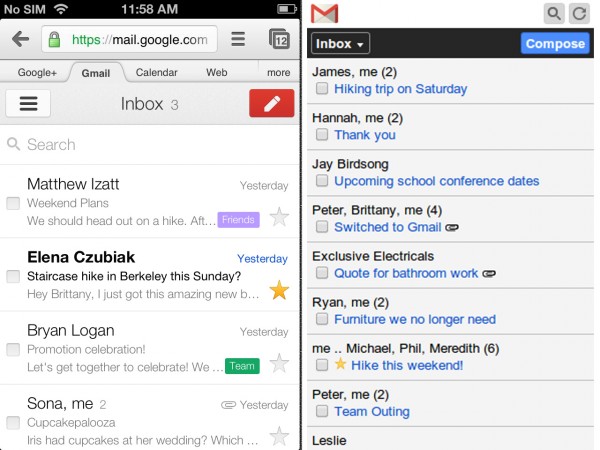
Still, if you're a glass-half-full kind of person, here are the good bits about this update. "You'll get a number of improvements that reduce the number of button presses required to read, reply and compose emails. For example, you can reply directly to a message from the thread view, you can choose to move to the previous or next conversation, and much more", adds Bezman. But, it's still ugly and doesn't let Windows users easily switch to a different Google product, like Google+, Calendar or Drive.
Granted, not many Windows Phone users will want to access the Gmail website when the OS supports Google's email service. But, on those occasions when said folks will want to use the mobile site, they'll still get the same feeling of being abandoned by a company which should treat them equally, as users, but never does. And that's not what Google should do if it wants to keep (some) Gmail users from flocking to Outlook.com.
Photo Credit: Cameron Whitman/Shutterstock
-

Samsung Galaxy Note 3 available for pre-order at AT&T, coming soon to T-Mobile and Verizon
Publié: septembre 6, 2013, 11:51am CEST par Mihaita Bamburic

Shortly after South Korean maker Samsung revealed the Galaxy Note 3, US mobile operators AT&T, T-Mobile and Verizon have announced important details related to the availability of the new smartphone in their respective portfolios.
The Galaxy Note 3 will first reach AT&T, where the smartphone is now available to pre-order, in Classic White and Jet Black color trims, for $299.99, alongside a two-year contract. The orders are expected to ship starting October 1. Alternatively, subscribers can also get the handset for $35 per month, through the AT&T Next program (it allows folks to switch to a new smartphone every year, instead of waiting the usual 24 months, by trading in the old one).
AT&T subscribers can also pick up the Galaxy Note 3 with a one-year contract, for which the cost of the device goes up to $549.99, and with a month-to-month plan for $724.99.
Verizon has revealed that Galaxy Note 3 pre-orders kick off today, at 9 AM EST. There is no pricing information nor official date of availability, at the time of writing this article.
T-Mobile subscribers looking to get the new Galaxy Note 3 will have to wait a tad longer. The US mobile operator has announced that it will officially launch the smartphone on October 2. At T-Mobile, the Galaxy Note 3 will be available for $199.99 down coupled with $21 monthly payments spread over the course of two years.
Both US mobile operators have also revealed information related to the Galaxy Gear, Samsung's smartwatch. At AT&T, the gadget will be available "in the coming weeks", while at Verizon it will be available to pre-order later today. T-Mobile provided more concrete data, saying that the Galaxy Gear will be offered in its stores starting October 2, for $299.99.
The highlights of the Galaxy Note 3 include: 5.7-inch Super AMOLED display with a resolution of 1080 by 1920; 2.3 GHz quad-core Qualcomm Snapdragon 800 processor; 3 GB of RAM; 3,200 mAh battery; 32 (AT&T model) or 64 GB of internal storage coupled with a microSD card slot (supports up to 64 GB memory cards); 13 MP back-facing camera with 4K (UHD) video recording; 2 MP front-facing shooter; Wi-Fi 802.11 a/b/g/n/ac; GPS with Glonass support; NFC (Near Field Communication); Bluetooth 4.0 LE (Low Energy); Infrared; Android 4.3 Jelly Bean coupled with Samsung-branded apps and features. The smartphone comes in at 151.2 x 79.2 x 8.3 mm and 168 grams.
Update: this story was updated to reflect Galaxy Note 3 pre-order availability at Verizon.
-

Jelly Bean speeds up, Gingerbread and Ice Cream Sandwich slow down
Publié: septembre 5, 2013, 1:19pm CEST par Mihaita Bamburic

Unsurprisingly, Jelly Bean continues to increase its dominance in the green droid distribution charts, with the latest sweet in the family running on more than 45 percent of all Android devices visiting Google Play during the seven days ending September 4.
In the latest distribution charts, the first two Jelly Bean iterations -- Android 4.1 (36.6 percent) and Android 4.2 (8.5 percent) -- have a combined share of 45.1 percent, a number that is 4.7 percentage points higher compared to the previous data set that was released in early-August. A month ago, Jelly Bean had a 40.5 percent distribution level (34 percent for Android 4.1 and 6.5 percent for Android 4.2).
The significant growth can be attributed on the new method of collecting data -- Google now uses the new Play Store app to do this and it only works on Android 2.2 and above. The change eliminates older distributions from the charts, a move which dramatically changes things in favor of the newer sweets. Also, data is only collected for seven days, instead of 14 as in previous months.
And, once again, Android 4.3 has yet to make an appearance in the charts. The reason as to why it is still missing is simple -- the third Jelly Bean iteration has a distribution level of less than 0.1 percent. That's the minimum required by Google in order to be taken into account.
Ice Cream Sandwich, version 4.0.3 to 4.0.4, accounted for 21.7 percent share according to the latest distribution charts, which is 0.8 percentage points lower compared to the previous data set (22.5 percent).
Honeycomb was on its way out of the distribution charts, however the latest change in the data collection method gave Android 3.2 a new lease of life -- that said, the distribution still accounts for the same 0.1 percent share, a number which is consistent across the past couple of months.
The aging Gingerbread, version 2.3.3 to 2.3.7, accounted for a 30.7 percent distribution level within the aforementioned timeframe. As its best days are behind it, Gingerbread's downfall will continue in the future.
The oldest registered distribution in the latest charts, Froyo, ran on 2.4 percent of all Android devices accessing Google Play in the seven-day period ending September 4. By contrast, in the previous data set, Android 2.2 had a slightly higher distribution level, of 2.5 percent.
Photo Credit: Krivosheev Vitaly/Shutterstock
-

ASUS showcases its new uber-cool Zenbook UX301 ultrabook
Publié: septembre 4, 2013, 4:19pm CEST par Mihaita Bamburic

I have a bit of a confession to make: I rarely get excited by new tech products. It's not because they are bad (well, in most cases they are not), but rather due to their inability to make me see myself using them. A handset can't really get my heart racing when it looks almost exactly as every other similar device on the market (and, no, I'm not taking a stab at the iPhone here), no matter how hard I try to see the light.
There is, however, a genre which appeals to me -- ultrabooks. Why? Well, manufacturers are so desperate to get people's attention away from the traditional product in this segment -- Apple's MacBook Air -- that they go to great lengths to make their products stand out from the crowd, like a color arc in a rainbow. And that is a good thing. Just look at Acer and its dazzling Aspire S7 or ASUS and its striking Zenbook lineup, the latest member of which is the UX301 that was just teased at IFA. (They're appealing and inviting.)
Obviously, the specs are in your face, for what is basically a thin laptop. The Zenbook UX301 has a 13.3-inch IPS touchscreen display with a resolution of 2,560 by 1,440, is powered by fourth-generation Intel Core i7 processor (Haswell), comes with Wi-Fi 802.11 ac connectivity and sports the manufacturer's typical SonicMaster sound setup. And, it's 15.5 mm thick.
But, those specs will soon become run-of-the-mill. The design takes a more important role nowadays and this is one area where ASUS's latest ultrabook doesn't disappoint. Looks are subjective, I know, but this is one impressive-looking piece of tech. Gorilla Glass 3 lays atop of the display lid (which is very thin), the lines are clean and I can only imagine that it would look as good on a businessman's desk as it would in the hands of a traveller (or coffee shop chair sitter -- you know, the one who orders a cup of coffee then goes on to use the laptop for half a day, and orders nothing else).
Taking a step back (on to the real world), I image the Zenbook UX301 (the name isn't as cool as its looks) will unlikely be cheap. Top-of-the-line ultrabooks never are. And, it will probably just as likely be hard to come by shortly after launch (which we don't yet know when that will be) in ASUS' less important markets. But, if there's a lesson to be learned here, it's likely this -- the ultrabook market best represents what visual differentiation should actually be like in the PC world.
-

BlackBerry Q10 is NOW available at Sprint
Publié: août 30, 2013, 4:01pm CEST par Mihaita Bamburic
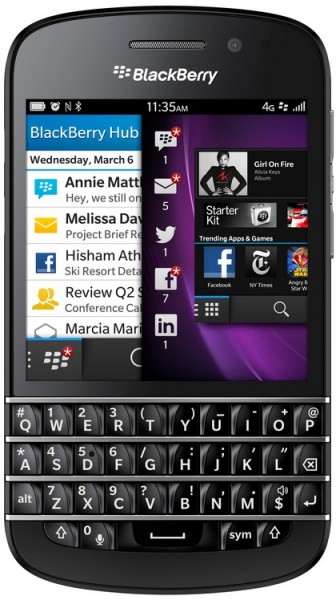 The BlackBerry Q10 was officially unveiled by the Canadian maker during a special event held in late-January. But, sadly for impatient US fans, the QWERTY smartphone only arrived in June at local mobile operators Verizon, T-Mobile and AT&T. Furthermore, Sprint subscribers had to wait even longer to get their hands on the new device.
The BlackBerry Q10 was officially unveiled by the Canadian maker during a special event held in late-January. But, sadly for impatient US fans, the QWERTY smartphone only arrived in June at local mobile operators Verizon, T-Mobile and AT&T. Furthermore, Sprint subscribers had to wait even longer to get their hands on the new device.Good news! Starting today, the BlackBerry Q10 is available at Sprint, after "just" seven months since its unveiling. The US mobile operator offers the smartphone for $99.99, alongside a traditional two-year agreement.
BlackBerry's smartphone market share was at a mere 2.9 percent in Q2 2013, and it's unlikely that BlackBerry Q10 sales on Sprint will significantly boost the company's numbers. By contrast, IDC places Microsoft's Windows Phone at 3.7 percent market share, a number which was boosted by sales of low-end smartphones like the Nokia Lumia 520.
That is a type of handset which BlackBerry currently does not offer, with the cheapest in its new portfolio being the mid-range BlackBerry Q5. BlackBerry's standing in the market even led the company to announce that it is considering a possible sale.
The highlights of the BlackBerry Q10 include: 3.1-inch AMOLED display with a resolution of 720 by 720 and a 330 ppi (pixels per inch) density; 1.5 GHz dual-core Qualcomm Snapdragon S4 processor; 2 GB of RAM; 2,100 mAh battery; 8 MP camera on the back and 2 MP shooter on the front (1080p video recording with the former, 720p video capture with the latter); 16 GB of internal storage; microSD card slot (can accommodate 32 GB cards); 4G LTE connectivity; Wi-Fi 802.11 a/b/g/n; Bluetooth 4.0 and BlackBerry 10.1 operating system. The smartphone comes in at 4.7 x 2.6 x 0.37 inches and 5.07 ounces.
-

Nokia announces HERE Connected Driving in-car navigation solution
Publié: août 30, 2013, 2:11pm CEST par Mihaita Bamburic

On Friday, Finnish mobile maker Nokia announced HERE Connected Driving, a cloud-connected in-car navigation solution with offline mapping, real-time traffic information and mobile device app support. Labeled by the company as "the only end-to-end driving solution on the market", it will be officially demoed during the International Motor Show in Frankfurt, Germany.
Nokia's in-car navigation solution is comprised of four parts -- HERE Auto, HERE Auto Cloud, HERE Auto Companion and HERE Traffic. HERE Auto takes care of navigation instructions, with or without a data connection, similar to the company's HERE Drive+ Windows Phone 8 app. It provides turn-by-turn voice-guided navigation in 95 countries, while supporting 2D, 3D and satellite map views (street imagery is also included). According to Nokia, Continental's Open Infotainment Platform already integrates HERE Auto and it is expected to arrive in cars in upcoming months.
Through HERE Auto Cloud users can get real-time traffic updates and alternative routing, fuel price info in Canada, Europe and US, location of close-by charging stations, find nearby points of interest (POIs) and parking, and more. The component delivers similar functionality to other, existing solutions like the one from Audi (the German car maker relies on Google services -- like Search and Maps -- nowadays for such info).
HERE Auto Companion is the companion app from Nokia's in-car navigation solution. It can be used to lock and unlock the car, sync favorites, locate the car through LiveSight (an augmented reality feature) and view various car-related statuses (fuel level and tire pressure, among others). The app works with Android and Windows Phone handsets. This is not a new concept in the automotive world as car makers like BMW for instance, have released similar offerings in the past couple of years (although with scarce, if any, Windows Phone support).
The fourth component, HERE Traffic, is designed to deliver optimized travel estimates, through the Halo engine, by taking into account various details like weather, traffic congestion and construction zones, among others.
If you want to experience Nokia's HERE Connected Driving you'll have to be in Frankfurt, at the International Motor Show on September 10. The Finnish maker has yet to reveal which car models will embrace its new solution.
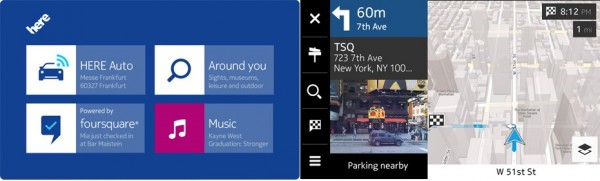
Photo Credit: ssguy/Shutterstock
-

Evernote for Windows Phone 8 gets even better with the latest update
Publié: août 28, 2013, 4:46pm CEST par Mihaita Bamburic
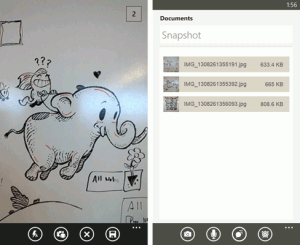 As some of you may know, Evernote is my favorite note-taking app. And, there is a very good reason for that -- the cloud-based service is available for all major mobile platforms through their respective app stores, making it easy to use, regardless of which operating system I may favor at the time. This makes it particularly handy when I'm jotting down ideas for upcoming stories on my Windows Phone 8 smartphone, but wish to look into them further on my laptop, which runs Windows 8, or straight on the web.
As some of you may know, Evernote is my favorite note-taking app. And, there is a very good reason for that -- the cloud-based service is available for all major mobile platforms through their respective app stores, making it easy to use, regardless of which operating system I may favor at the time. This makes it particularly handy when I'm jotting down ideas for upcoming stories on my Windows Phone 8 smartphone, but wish to look into them further on my laptop, which runs Windows 8, or straight on the web.Another good reason as to why Evernote is at the top of my note-taking app list is the ongoing commitment for Windows Phone 8. New versions are rolled out regularly for the tiled handset OS, introducing new features and improvements at a steady pace. And the latest iteration that was released late-yesterday, brings yet another batch of goodies, including speech-to-text support.
Speech-to-text notes can be recorded by powering up Evernote, and tapping on the adjacent controls afterwards. The app will keep a carbon copy of the recorded audio file, alongside the transcribed text. OneNote, Microsoft's built-in note-taking app for Windows Phone 8, only offers voice recording, but comes with voice-command support through Windows Phone 8, the latter of which is not included in the latest Evernote build.
The new Evernote Windows Phone 8 app allows users to snap and attach multiple pics to notes. The photos can be viewed and removed individually after adding them. To complement this feature, the app also lets users view slideshows, which are rendered from the attached pics.
And to help you distinguish between unnamed notes, Evernote for Windows Phone 8 now automatically adds a title to all notes. The name is determined based on location, content and calendar events -- "if you're taking a note during a meeting, the meeting name will become the title of the note. If Evernote doesn't have a meeting to go off of, the app will use the city that you're in", says Evernote's Andrew Sinkov. Other changes include Windows Phone 8 support with improved performance and navigation.
Evernote is available to download from Windows Phone Store.
-

Motorola now lets AT&T subscribers customize their Moto X online
Publié: août 28, 2013, 12:29pm CEST par Mihaita Bamburic

US mobile maker Motorola just announced that AT&T subscribers can now customize and purchase their Moto X handset online, through the company's Moto X "design studio". The program is aimed at just AT&T subscribers (and not Verizon ones, for instance), as the mobile operator is the only partner which allows buyers to create their own interpretation of the new smartphone.
The Moto X configurator lets you choose front, rear and accent colors, the internal storage capacity (16 GB or 32 GB), matching accessories, and link your Google account (you will only have to type in your password during the initial setup process, according to the Moto X design studio). Prices range between $199.99 for the base model, when purchased alongside a two-year plan with AT&T, and $629.99, for the off-contract, still AT&T-branded 32 GB version (various accessories will increase the overall cost).
My colleague Brian Fagioli, who has reviewed the Moto X, calls Motorola's latest creation "the best Android smartphone on the market today". Unquestionably, the customization benefits play a key role in overall appeal of the handset. However, like Brian, I believe that the classiest choices are still the traditional ones, like all-black or all-white design. Sure, choice is good for customers, but some outlandish trims might not favor the user come resale time.
The Moto X highlights include: 4.7-inch AMOLED display with a resolution of 720 by 1280; Motorola X8 processor (based on a 1.7 GHz dual-core Qualcomm Snapdragon S4 Pro unit); 2 GB of RAM; 16 GB or 32 GB of internal storage; 2,200 mAh battery; 10 MP back-facing camera and 2 MP front-facing shooter, both with 1080p video recording; 50 GB of Google Drive storage for two years; Wi-Fi 802.11 a/b/g/n/ac; Bluetooth 4.0 LE (Low Energy) + EDR (Enhanced Data Rate); 4G LTE and HSPA+ cellular connectivity and Android 4.2.2 Jelly Bean. The Moto X comes in at 129.4 x 65.3 x 5.7 - 10.4 mm and 130 grams.
-

Microsoft's YouTube Windows Phone 8 app arrives back in Store, gets video upload
Publié: août 14, 2013, 1:20pm CEST par Mihaita Bamburic
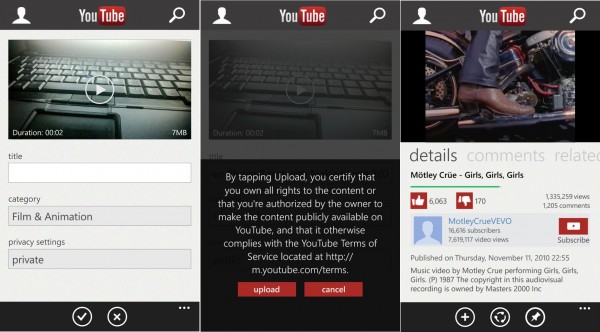
Shortly after Microsoft released its native YouTube Windows Phone 8 app in early-May, Google sent the software giant a cease and desist letter, demanding the app's removal from Store. The reasons, according to the document, centered on three main features that Microsoft baked-in, namely content download, an ad-free user experience and forgoing playback restrictions. The app was pulled from Windows Phone Store in late-May, and replaced with the older iteration.
Good news! Late-yesterday, following a collaboration with Google, Microsoft quietly launched a compliant YouTube Windows Phone 8 app. "We've released an updated YouTube app for Windows Phone that provides the great experience our consumers expect while addressing the concerns Google expressed in May, including the addition of ads", says Microsoft in a statement issued to me. "We appreciate Google's support in ensuring that Windows Phones customers have a quality YouTube experience and look forward to continuing the collaboration".
And, just as I suspected, the latest offering brings a couple of noteworthy new features, among which the ability to upload content. Unsurprisingly, users will see in-app ads.
Videos can be shared on YouTube as public or private content, depending on the set privacy setting. Users have to agree to posting original content, and have the smartphone charging and connected to a Wi-Fi network, in order for the process to complete.
I have tested this feature by uploading a short clip, which I recorded using my Nokia Lumia 920. Users can choose the video category straight from the app, but will have to perform tweaks from the YouTube website control panel.
Microsoft also baked-in live video streaming, a feature which was previously unavailable in prior iterations and in other major third-party YouTube clients. The app also comes with search keyword suggestions and extends language support.
It is worth nothing that the ability to upload YouTube videos is not currently available in major third-party clients from Store, like Metrotube. Windows Phone content creators will have to install Microsoft's latest offering, for easy video uploads (without sending them through the provided email address).
YouTube is available to download from Windows Phone Store.
-

Jumpshot Q&A -- The automated tool that unleashes minions to fix your PC problems
Publié: août 13, 2013, 1:22pm CEST par Mihaita Bamburic

Being a tech-savvy Windows user can be both a blessing and a curse. Yes, you can fix whatever software issues arise on your own, without calling for help when you need it the most but, at the same time, friends, family, coworkers, neighbors or even people that you don't even know directly ask you to "come over" to mend their "broken" PC. And, there is a very good chance that no compensation is involved for all those hours spent in front of someone else's computer (hence why some of us tell the other person we're busy for the whole year, and always working or on vacation -- I'm exaggerating, but you get the picture).
Jumpshot is a company that promises to fix this perennial problem for both sides, through an automated tool which is designed to be used by tech-savvy users and beginners alike. How? Well, I chatted with the company's CTO and co-founder Pedram Amini to find out how it works, what it can do for you and, most importantly, whether it can solve the "tech support" issue that users have been dealing with since malware (or grime, as Jumpshot likes to call it) first hit Windows PCs.
BN: What can you tell me about Jumpshot? How did you get started?
PA: My co-founder, Dave, and I had been working together in the security industry for almost a decade. Like most tech savvy people we frequently found ourselves playing IT consultant for friends and family. Exhausted with losing hours of holiday time resolving PC frustrations, we set out to automate all of the things we typically do... in 2010, we started Jumpshot.
Our goal with Jumpshot was to fully automate the removal and repair of all the typical PC headaches which frequently lead users to simply purchasing a new PC or switching over to a Mac. This includes viruses, spyware, bloatware, or grime as we refer to it all, that accumulates over time. It also includes the junk that comes pre-packaged with every new PC. We spent two years building a powerful solution, then wrapped it all up in an elegant and unique interface easy enough for grandma to use.
We worked with a top notch local design firm in Austin that helped us build our brand and the Jumpshot character set, who we call "minions". The response to our minions has been extremely positive. We launched our idea on Kickstarter in July of 2012 with an initial funding goal of $25,000. We were overwhelmed to have met that goal in two days, and at the end of the campaign, we had raised over $160,000 from supporters all around the world. As a thank you for helping to support us, we gave out USB drives in the mold of our minions. Thanks in part to this support, we launched Jumpshot to the world in May of 2013 and have been building momentum ever since.
BN: What's the purpose of Jumpshot? To who is it addressed to?
PA: Jumpshot is addressed to both the users who need help removing grime from their PC's, and to the tech savvy users who help them. We designed Jumpshot to empower users. Here a couple of common situations we think Jumpshot is perfect for:
- You purchase a brand new Windows computer and want to get rid of the annoying pre-packaged junk software that came with it.
- Your Anti-Virus has failed to remove a virus and nothing seems to be able to get rid of it.
- Your PC performs sluggishly in comparison to friends and co-workers with similar computers.
- You want some insights on the health of your computer hardware and network connectivity.
- You're a savvy technogeek who gets called by friends and family with PC problems and need something simple to empower Grammie with.
BN: Can you tell me how Jumpshot works?
PA: The main premise behind the functionality of Jumpshot is that we are "sedating" the PC prior to doing any work. Technically what this means is that we are turning Windows off and booting off of a custom Linux-based OS. This allows our software to run without interference from any viruses etc. If your infected PC has lost Internet access for example, Jumpshot will still be able to connect from this sedated state.
There are two options for getting the PC sedated. I'll start with the less common method which is to boot directly from a Jumpshot USB or CD. In some cases, such as when you're infected with ransomware, this is going to be the only way to take back control of your PC. The more common method is to start the sedation process from our Windows app (winapp). Whether you plug in a Jumpshot USB while Windows is running, or download and launch our winapp from jumpshot.com, you're presented with a simple window with a large primary button to start the sedation process. Behind the scenes this works with a patent-pending one-time boot modification.
Once sedated the user is asked to login and start the scan, which can take anywhere from 20 minutes to a couple of hours, depending on the system. During this time the user can browse the web through our secure browser, or as we recommend, take a break from the computer. There are no options to check, no decisions to make. You start the scan, we'll take care of the rest. The minions each perform their specialty autonomously and give you a report at the end. Sir Jeffrey checks the health of your hard drives and batteries. Nikita cleans up your web browser (currently IE only, Firefox and Chrome support are right around the corner). Torque will tweak common Windows settings for security and performance. Beef will toggle settings in Adobe and Java to improve security posture. Kobayashi kills malicious software... every minion has a specialty.
The minions are supported by our cloud infrastructure, which we call "the brain". The software that empowers each Jumpshot scan runs partially on the PC and partially in the cloud. We use a combination of white lists, black lists, heuristics, statistical analysis, signatures, sandboxing, and emulation to detect and remove malicious software. One of our users said it better than I ever could: "This program is like a Komodo dragon dressed up like a teddy bear". We built on Amazon for scalability in handling bursts of users and ability to spontaneously dedicate new hardware for behind the scenes processing.
BN: What sort of malware can Jumpshot remove?
PA: We can remove all kinds of malware. Browser hijacking, desktop hijacking, fake anti-virus, botnet infections, key loggers, adware, etc. We can remove all the same malware that anti-virus engines try to block and even some that they can't because we have the edge of running "out of band", in the sedated state. The most deeply rooted infections today are known as bootkits. A re-emergence really of an older infection mechanism that hooks into your PC at a very early stage, before Windows loads, and therefore can bypass all the typical Windows security and verification features. We currently handle this via a minion in training named Recon. We hope to release him in full autonomous mode to all our users in the near future. He'll pop-up on our website with a dossier like all the other minions when the time comes.
BN: What's the difference between the download and USB drives that you offer? (Pricing, functionality, etc.)
PA: There are no technical differences between the software that runs on the USB and the download. The Jumpshot software operates exactly the same regardless of which character you choose (or if you choose to go straight to the software). It's just a matter of aesthetic preference. Our winapp has the ability to create a Jumpshot USB or CD from blank medium as well. In addition to my minion USB (Kobayashi is my favorite), I personally carry Jumpshot on my car keychain for example.
BN: What gave you the idea of minions?
PA: Along the same line of thought as automating what we typically do for friends and family, we also wanted to automate the communication. The typical user doesn't care about or even understand the concept of registry keys, persistence hooks, master boot records, etc. So we sat down with our design firm and really wanted to "break the paradigm" so to speak on the user experience. When we came up with the idea of the minions, everyone reacted positively with smiles and laughs. We thought it was a winner and ran with it.
BN: Why would someone choose Jumpshot over a free tool? What are the Jumpshot perks over similar solutions?
PA: The immediate answer is that most users won't be able to navigate the free tool set, whereas Jumpshot is entirely automated. Digging deeper, this is a question we get a lot from our technical users. There are many free tools that can be bundled together into a custom bootable environment. If you have the time and interest to do that, it's certainly plausible to do so. That's what both Dave and I did for years. Jumpshot has replaced all that for us and is easy to pass along to relatives. No learning curve. The free tools also rely on free sources of information. We're providing enterprise grade analytics and feeds for the benefit of all our customers, data sources that otherwise would not be accessible to them.
We put together this infographic that touches on the comparison of free tools or stacking paid tools against Jumpshot.
BN: What kind of new features are you working on?
PA: We're constantly pushing new code to the brain and to the minions. I don't think a single week has gone by without a new code push. In the near term we're hoping to unveil Recon, our bootkit removal minion as well as give Nikita the ability to apply her skills to Firefox and Chrome. Looking deeper into the crystal ball we have grand aspirations for constructing an equally elegant UI for our technical users. This will allow them to peer under the hood and individually research, review, explore, and modify decisions. It is our hope that this will become the de-facto tool of choice for technical users looking to dig deep and manually discover infections. Eventually we'd love for Jumpshot to become a platform, with an API, for others to build tools on top of.
BN: Is your tool suitable for enterprise/business use? Are there any bulk discounts, if that's the case.
PA: The decisions the minions make are tailored for the home users but should be sufficient for business desktop use. Jumpshot is definitely not suited for server use. We're aggressive about turning off unnecessary features for home users. If after running Jumpshot, something isn't working quite right, there is an option to undo all the changes in one quick swoop. We encourage our users to explore their desktop after returning to Windows to get a feel for everything. We have a tiered enterprise structure, anyone interested can write to us.
BN: Do you have any plans for a Linux or OS X cleaning tool? There were a couple of major piece of malware affecting the two platforms, lately.
PA: Our software is architected in a manner that we can add more supported platforms. That said, we'll likely be focusing on Windows for the foreseeable future as that is where grime is most dominant. As global usage of Mac OS grows, the malware problem will grow with it. We've had many users ask for a Mac version, after we've achieved our goals on Windows we will likely shift our focus to expanding laterally.
-

10 things a Windows Phone 8 user misses about Android
Publié: août 12, 2013, 7:52pm CEST par Mihaita Bamburic
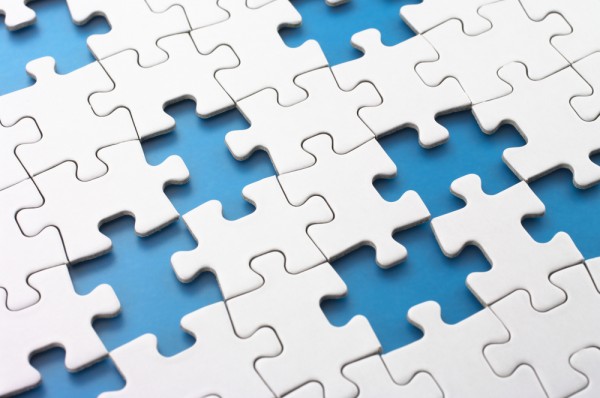
Adopting Windows Phone 8, and ditching Android, was one of the most daring decisions that I have ever made in my entire tech life. I am the sort of person who does not warm up to major changes (not my strong suit), especially ones that involve transitioning between two polarizing mobile platforms. But, surprisingly, I gave up the flexibility and versatility of the green droid operating system for the glanceable information and simplicity of Windows Phone. Admittedly, it was not smooth sailing from day one.
The problem is that, in order to fully adjust to the change, something has got to give, namely features that I consider to be essential for a modern-day smartphone operating system. For some they may not matter as much, but others -- like me, and maybe you -- are likely to be left wanting for more. And, no, I am not talking about widgets, themes, root or Instagram (it, however, seems to be the tech media's favorite blaming toy even though there are good third-party alternatives), but rather more down-to-earth, mundane ones.
Without further ado, here's my list of ten things that I miss about Android.
1. In-Depth Personalization Options
I often struggle to interpret the sounds that my Nokia Lumia 920 makes, and it's not because of low-quality speakers (far from it, in fact). The problem is that, unlike Android, Windows Phone 8 doesn't allow me to set individual notification sounds on a per-app basis. A Twitter mention alert sounds the same as a Facebook one, and there's nothing that I can do to change that.
Similarly, Windows Phone 8 also does not allow one to set individual sound levels, for notifications, apps and multimedia content. Android does -- you can have music playing at half-volume and, when someone calls, the smartphone rings at full-volume. Or, mute notifications when you want to hear your favorite tune playing quietly in the background. A simple control panel would get the job done but, at least for now, no such option exists.
2. LED Notification Light
Most (if not all) Android smartphones feature an LED notification light, which starts flashing in various colors whenever there is a new notification. This way, folks do not have to constantly check their smartphones just to see if there's a new email or SMS message. It's a minor feature, but one that has a major impact over the user experience.
By contrast, no such counterpart exists on Windows Phone 8 handsets. That said, the HTC Windows Phone 8X features an LED notification light but, sadly, it only lights up whenever the smartphone is running low on battery or the charging is complete. Smartphones like the Lumia 920 offer no such hardware feature.
3. Control Toggles
Android makers, like Samsung, allow users to quickly toggle between various states for built-in software and hardware features through dedicated widgets or panels. Disabling Wi-Fi, for instance, takes only a couple of seconds.
On Windows Phone 8, one has to go through the Settings menu and look up the adjacent sub-menu and then flip the switch. It's not as straightforward. Admittedly, there are third-party apps for this but they only provide shortcuts rather than actionable toggles.
4. File Manager
Even though file managers may not be as essential as social networking apps, they do hold a special place for Android enthusiasts. Such offerings allow users to handle (move or delete, for instance) locally-stored files, without connecting the smartphone to a computer and performing changes from the outside.
While it may seem like an unneeded app, there's a case to be made for it on Windows Phone 8 as well. Any incoming transfers, or downloads that are made on the internal storage cannot be managed without, again, connecting the smartphone to a computer. This oversight also makes sharing files a bit more difficult, as one has to navigate to an app which can handle such content.
5. Browser Sync
One of my favorite things about Android was the fact that the Google Chrome app would sync with its desktop counterpart, which made the browsing experience more enjoyable. All my desktop bookmarks, passwords and even tabs would make their way onto my smartphone as well. I could pick up what I was looking at on my laptop on my Android handset, on the go.
After switching to Windows Phone 8 I had to give this feature up. When compared to Google Chrome on Android, Internet Explorer is quite basic, only offering basic features like the ability to locally-save passwords, manage tabs and improve the browsing security through external services.
6. App Feature-Parity
Popular Android apps rarely come without features which are available on other platforms. Evernote, Facebook, Instagram or Twitter, to name a few, always bring the latest and greatest to the green droid operating system, while on Windows Phone (if the apps exist) users have to wait months even to get the most-recently added features.
Evernote cannot be used to create notebooks, Facebook does not have a security code generator and Twitter has yet to implement any two-factor authentication-related functionality, just to give you a couple of example as to how major developers implement the latest features in their Windows Phone 8 apps.
7. Timely App Releases
Similarly to the aforementioned point, Android also gets most popular app and game titles (well, at least shortly after iOS), while Windows Phone 8 users have to wait quite a bit of time until even the first installment in the series is released. Older offerings like Pandora arrived on the tiled smartphone operating system only earlier this year, while on Android the app was offered since 2009.
Case in point to the late game releases is Temple Run, which was launched on Windows Phone 8 two years after the game made its way on other platforms. And, what's worse, newer titles have also been launched in the meantime.
8. Contextual And Local Search Results
Android users have Google Now and Windows Phone 8 users have... a robotic-sounding male or female voice that does not respond back. The former provides comprehensive features, from replying with the outside temperature to giving indications to a nearby shop. Meanwhile, the latter can only power up Bing Search and perform a query and, at best, allow users to dictate some voice controls to the few apps that support this.
What I find the most troublesome is that Google Now works decently well in the land of Dracula, while the Windows Phone 8 counterpart can't even show me nearby coffee shops, let alone point me to a mobile operator's store in a new city.
9. Extensive Browser Sharing Options
Various Android offerings can integrate into the browser's built-in sharing menu, allowing users to send links to read-it-later type of apps (like Pocket). When stumbling upon things that I wanted to check out later, I could save the webpage's link for an in-depth reading with Evernote or Pocket.
On Windows Phone 8, Internet Explorer only allows users to send the links to someone else or another device, via emails, messages, social networks or Xbox, but not to an existing app like Evernote or Pouch (a third-party Pocket client). As a result, I find that it's best to rely as little as possible on Internet Explorer for such tasks, which is a shame as the browser should allow users to do more things rather then limit them to an established path.
10. Notifications Center
Android, in my opinion, is the best smartphone operating system at aggregating and managing all notifications from various apps and games, into a single place. Notifications are actionable, users can individually dismiss them and, generally speaking, it's a very well though-out system.
Windows Phone 8 does provide some notifications via toasts and live tiles, but it's difficult to pinpoint the source of one at times. The smartphone rings and, if it's not a lockscreen-enabled app (which can show a counter), I have to scroll through the Start screen just to find the information that I need. Sometimes I have to wait a bit for the live tile to update or flip, in order to see what I came to find.
Microsoft is undoubtedly working on a notification center, but until that day when us, Windows Phone 8 users, can actually use it we are stuck with lesser functionality. Similarly, Android switchers will have to adopt to the different (and older) way of doing things.
Change Can Be Good (Or Not)
Windows Phone 8 still has a long way to go until it can catch up with Android, in terms of functionality. But, that's not necessarily a bad thing, as the tiled smartphone operating system is, at least for now, very clean when it comes to its overall design (both under-the-hood and on the outside). The problem, for first-time users coming from Android, is that it can be too stripped-down. Whether you can live with it or not, it's up to you to decide.
Photo Credit: tadamichi/Shutterstock
-

Keep tabs of your charges with Battery Performance for Windows Phone 8
Publié: août 9, 2013, 2:44pm CEST par Mihaita Bamburic
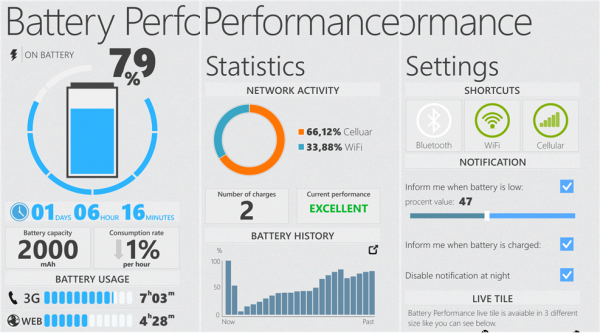
When it comes to battery life, you can call me a glass half-empty kind of person. I like to know precisely how long my smartphone can run on a single charge and, at any given time, the number of hours that I can use it before finally laying it atop of the wireless charger. For this reason, and I am sure that I am not alone in saying this, I wholeheartedly dislike basic battery icons, as they provide no exact piece of information.
Some Android iterations offer various indicators (on the status bar and on the lockscreen, aside from an in-depth consumption break-down), but Windows Phone 8 only provides basic information, tucked away in the settings menu. As a Nokia Lumia 920 user I am forced to resort to third-party apps, just to see the battery percentage, with one of the best offerings currently available being Battery Performance.
Compared to other similar apps that I have previously used, Battery Performance also allows folks to view the remaining battery life when making calls via 3G networks and browsing the web on Wi-Fi, on top of the traditional estimate. Also, there are two indicators, for battery capacity and consumption rate per hour, which should come in handy for determining the battery health and pinpointing battery-hogging apps, respectively.
The call time and browsing battery life indicators can be viewed both inside the app as well as on the large Battery Performance live tile. And, similar to other offerings, it can display a battery percentage on the lockscreen, which can be enabled from the adjacent menu under Windows Phone 8 Settings.
I do have to point out that after setting the Battery Performance live tile to medium size, it displays a battery percentage and last refresh date, the latter of which is not as useful as a remaining battery life counter that other similar apps provide.
Alongside the latest update, which arrived yesterday, the app now provides tips meant to help improve the battery life -- like changing the background from white to black (although in the case of LCD displays, like my Lumia 920 has, the difference is minor at best compared to AMOLED panels).
The app keeps a log which displays a battery charging status and percentage for roughly every half hour since it was installed. This means that you can see the remaining capacity when you went to work, for instance. Similarly, a life cycle tab provides a battery life break-down per day, with results that you can share on social networks.
A statistics tab provides access to a battery history bar chart, performance indicator, number of charges since the app was installed and network activity information -- shows the mobile traffic percentage for cellular networks and Wi-Fi.
You can also compare the battery life performance of your smartphone to other users' Windows Phones and quickly disable or enable Bluetooth, Wi-Fi and cellular data, as well as set a couple of notifications (for low battery and when charging is complete). Overall, it is a very competent battery app for Windows Phone 8.
Battery Performance is available to download from Windows Phone Store.
-

Nokia adds call and SMS blocking to part of its Lumia Windows Phone 8 lineup
Publié: août 9, 2013, 12:32pm CEST par Mihaita Bamburic
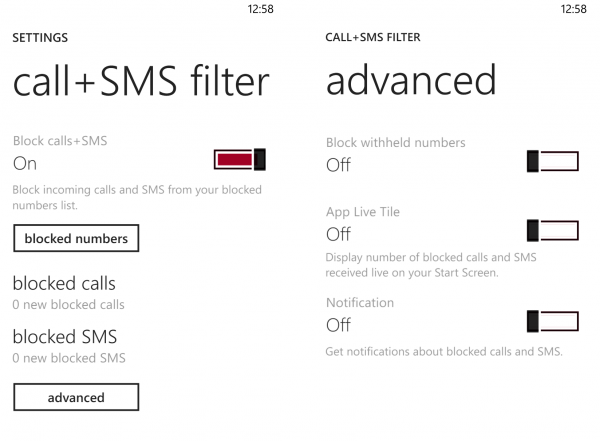
Even with all the technological advancement in smartphone operating systems, minor features like call blocking are still absent on some modern-day devices. My Nokia Lumia 920 Windows Phone offers no such functionality, which would definitely come in handy when pranksters are calling in the middle of the night.
The reason for this oversight, in the case of the Lumia 920, is that Microsoft has not baked in a call-blocking feature in Windows Phone 8. But, thankfully, Finnish maker Nokia took matters into its own hands and just released an update for its exclusive extras+info app, which brings the basic yet important functionality, alongside SMS blocking, to part of its Windows Phone 8 lineup.
Once installed, the updated extras+info app adds a new menu within the Windows Phone 8 system settings, called "call+SMS filter". The new feature takes advantage of existing, built-in functionality in order to allow users to block phone numbers, and deliver notifications when they receive calls or text messages from unapproved digits.
Numbers can be blocked straight from the Phone and Messaging apps. Lumia Windows Phone 8 users simply have to long tap on the item and select "block number..." from the window that pops up afterwards. To white-list numbers, folks must go to call+SMS filter and then untick the items from the adjacent menu.
To make keeping track of unwanted calls and SMS messages easy, the new feature also allows users to receive notifications when an action is performed and pin a live tile on the Start screen which shows a counter for blocked calls and SMS messages. Withheld numbers can also be blocked.
The call+SMS filter menu is not currently available in system settings on all Nokia-branded Windows Phone 8 handsets. For it to be enabled, the smartphone must run the Lumia Amber software version, which is based on the second Windows Phone 8 update (also known as GDR2).
For this reason I could not get the feature to appear on a Lumia 520, that has yet to receive an update to the aforementioned iteration. But, I can confirm that it works flawlessly on my Lumia 920, which runs the Lumia Amber software version.
extras+info is available to download from Windows Phone Store.
-

Microsoft announces change to Outlook.com messaging history
Publié: août 7, 2013, 12:14pm CEST par Mihaita Bamburic
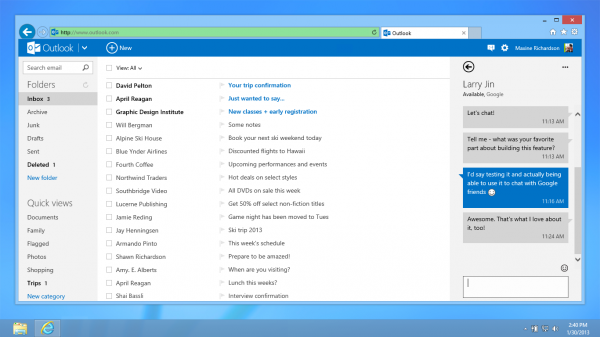
Social integration is one of the most interesting features of Outlook.com, as it allows users to manage emails and, at the same time, chat with friends on Facebook, Google Talk and Skype. Microsoft started to integrate the latter service in late-April, with the roll-out continuing into the summer and, now, the company announces a new change as the process reaches its final stages.
Microsoft just revealed that, "as part of adding Skype to Outlook.com", users will no longer be able to access the social messaging history through the adjacent folder, as it will be removed "sometime this fall". The feature will still be available, but only through the Messaging panel.
While I do not rely on the Messaging history folder, I do have to point out that it provides a simpler and much easier method of following past social conversations compared to its panel counterpart.
Microsoft advises Outlook.com users to move the messaging history from the current folder into a new one, as to keep the existing conversions even after the upcoming change. Taking into account the fact that Microsoft provides no exact estimate as to when this will occur, it is best that you heed the advice as soon as possible.
The migration can be done by creating a new folder, selecting all existing social conversations from the current folder and moving them into the new one. Microsoft provides no exact explanation as to why the company forces this change upon Outlook.com users nor why folks should manually backup their social conversations.
-

Nokia Lumia 1020 Windows Phone is available to pre-order in UK
Publié: août 6, 2013, 11:10am CEST par Mihaita Bamburic

When Nokia unveiled the Lumia 1020, during its "Zoom.Reinvented" press event held in mid-July, the Finnish maker announced that its camera-oriented Windows Phone will initially only be available in the US. Prospective international buyers would have to wait a little longer to get their hands on the new smartphone, with the provided estimate being Q3 -- pretty vague for a launch date -- for China and important European markets.
Good news! UK retailers Clove and Expansys have started taking pre-orders for the Lumia 1020, allowing interested buyers to get the new Windows Phone as soon as it is available -- according to the former, the first batch is expected to arrive in the first week of September. And, both UK retailers offer international shipping, which should come in handy for some.
So, how much does it cost to pre-order it? Well, you may want to sit down for this. For a new Lumia 1020, in black, yellow or white, Clove now asks £588, while at Expansys the Windows Phone can be pre-ordered for a slightly higher £599.99. That is a bit on the north side of $900 ($903 and $921, respectively).
The Lumia 1020 will be available at considerably lower prices with mobile operator contracts, however those who wish to steer clear of such agreements will have to pay the smartphone in full. And, judging by the pre-order cost, what Clove and Expansys ask now appears to be pretty accurate in terms of off-contract pricing.
The highlights of the Lumia 1020 include: 4.5-inch AMOLED display with a resolution of 768 by 1280 and a 334 ppi (pixels per inch) density; 1.5 GHz dual-core Qualcomm Snapdragon S4 processor; 2 GB of RAM; 2,000 mAh non-removable battery; 41 MP back-facing camera; 1.2 MP shooter on the front; 32 GB of internal storage; 4G LTE and HSPA+ cellular connectivity. The Lumia 1020 comes in at 130.4 x 71.4 x 10.4 mm and 158 grams.
-

AnyPerk provides big business-like perks to smaller companies' employees
Publié: août 5, 2013, 4:20pm CEST par Mihaita Bamburic

In order to boost productivity and satisfaction among employees, big companies are known to provide various benefits ranging from free food during works hours and health care coverage, to team building events and kindergarten programs. The perks reflect the line of work and the image a company wants to project and, as a result, they can become an important factor when attracting and keeping employees.
Big companies that want to (or already do) provide employee benefits, can afford to implement in-house programs. However, the same principle does not usually apply to small businesses or startups, which have other, more pressing priorities to deal with (like staying afloat in the early or even late stages). But at the same time, for employees, receiving perks still matters, quite a lot for some, I might add. The middle-ground solution -- offering benefits without initiating costly, in-house programs -- appears to be dedicated services that allow businesses to enroll their employees, to receive perks, and pay a fee for it. Which is what startup AnyPerk provides.
The idea is quite simple. AnyPerk allows businesses to sign up for its perks service, and enroll their employees afterwards. The startup charges a $5 monthly fee per enrolled employee, paid for by the company.
AnyPerk CEO Taro Fukuyama tells me that the startup is currently focused on the US market and, as a result, the provided employee benefits reflect this centered approach (there are no immediate plans for an European expansion). The partner companies range from top local mobile operators like T-Mobile and Verizon to software recruiting services like Resumator.
The perks mostly include discounts (which depend on the partner company) for services and products (that include entertainment, travel, fitness, shopping and food items, among others), but there are also some freebies available to AnyPerk members. The service is designed with a general focus, and does not target a specific type of employee or company.
AnyPerk touts more than $0.9 million in savings and in excess of 2,500 business clients (which include popular companies like Hulu, Pandora, Pinterest, Square and Zappos, among others). Mr Fukuyama also tells me that the startup is seeing continuous growth, having achieved those two numbers during the past year and a half.
Photo Credit: Stuart Miles/Shutterstock
-

6tagram for Windows Phone 8 -- the next best thing to an official Instagram app?
Publié: août 5, 2013, 1:31pm CEST par Mihaita Bamburic

A common complaint addressed to Windows Phone 8, which is coming from users of the tiled smartphone operating system, the tech media or those who like other platforms, is the lack of an official Instagram app. Even though third-party clients like Instance -- which now has over 330,000 users -- prove that the popular photo and video-sharing network has its fair share of fans on Windows Phone 8, Instagram has yet to be persuaded to build a homebrew app. Let's not even approach the rumors, none of which have yet to bear fruit.
In my opinion, the lack of an official Instagram app for Windows Phone 8 is an issue blown out of proportion. Instance is a competent third-party client and, by the looks of it, the upcoming 6tagram is shaping up to be an ever better offering than any other non-official app available for the tiled smartphone OS. I have been using 6tagram for the past couple of days -- it is still in beta at the moment -- to tell you what you can expect after the public launch.
Development for 6tagram began little over two weeks ago, when developer Rudy Huyn took to Twitter to reveal his plan. And, during this short period of time, he managed to encompass every bit of essential functionality, including the ability to shoot and post videos on Instagram (which I have tested by recording a short part of a train ride).
Users of 6sec (which is also developed by Huyn) should feel right at home with 6tagram. The latter employs a similar look, with a brief tutorial after logging in (new Instagram accounts can also be created), cards for posts which can be swiped to reveal interaction and sharing options, and something that die-hard users of the popular social network will undoubtedly appreciate -- Instagram photo filters.
By contrast, Instance uses its own photo filters which, in my opinion, do not look as well as the ones available through Instagram's offerings on Android and iOS (or 6tagram, for that matter). It remains to be seen whether the popular photo and video-sharing social network will agree with Huyn's decision to implement the same filters in his 6tagram client. As Instagram tells me, the upcoming Windows Phone 8 app will not receive any preferential treatment nor is it set to be bestowed with an official stamp of approval, as a third-party client:
Third-party apps wishing to use our platform must do so within the terms of our public API. We have not selected a third-party developer to build an official or unofficial Windows Phone app.
What else can you expect? Huyn says that he implemented Nokia's Imaging SDK, which was unveiled in mid-July alongside the Lumia 1020, for "image manipulation features". As a result, the camera interface and the available options are well sorted out -- switching between taking stills and recording videos can be done through a single swipe/touch, photos can be grabbed from the gallery for editing, and posting afterwards, and folks can even set to use a three by three grid, which is a nice touch.
Another nice touch is the way users can share posted photos. Instead of asking folks to attach their social network accounts, 6tagram uses the built-in sharing functionality from Windows Phone 8 -- which comes with Facebook, LinkedIn and Twitter integration. That said, users still have to "sync" their Facebook and Twitter accounts for immediate sharing after posting their own photos, a feature which is similarly implemented in other clients, including the official ones.
There are some features that do not work or exist at the moment, like the ability to receive toast notifications. According to Huyn, this is an issue that cannot be fixed "for the moment" because of the way Instagram's servers send push notifications. Nonetheless, this shouldn't detract from the general experience, which I have found to be very appealing, even from the early beta stage.
And, to answer my own question, I believe that 6tagram is indeed the next best thing to an official Instagram Windows Phone 8 app. The only thing that users of the tiled smartphone OS will be missing is having the name of the popular photo and video-sharing social network attached next to it (that and, maybe, the same or a similar look throughout the interface). We will keep you updated as 6tagram's development continues.
Now this is the part where I usually provide a link to the app, saying that it is available to download from Windows Phone Store. But, at least at the moment, 6tagram can only be installed by approved beta testers -- that said, you can still access its page on the app store, even though only to take a look at the beta changelog.
-

Microsoft temporarily slashes Surface Pro price, following unimpressive revenues
Publié: août 4, 2013, 6:52pm CEST par Mihaita Bamburic

Microsoft's Surface tablet lineup is a flop. The entry-level Surface RT has failed to become an iPad killer, with most consumers choosing to buy Android-based or Apple-branded slates instead. The software giant even revealed a related $0.9 billion write off, triggered by unsold stock (up to six million units). Meanwhile, the high-end Surface Pro has also failed to attract tablet buyers, contributing to the unimpressive $853 million in revenue, that was generated by Microsoft's two-slate lineup in the company's fiscal year 2013.
Microsoft tried to turn things around for the Surface RT, by slashing $150 off its price in an attempt to lure prospective buyers. And, for a limited period of time, the software giant applies the same treatment to its Surface Pro as well, by reducing $100 off of the slate's price.
Microsoft tells me that prospective buyers from Canada, China, Hong Kong, Taiwan and the US will pay $100 less for the Surface Pro, between August 4 and August 29. The new prices are $799 for the 64 GB model and $899 for the 128 GB version (prior to the temporary price cut -- $899 and $999, respectively).
Regarding the official motivation behind the $100 Surface Pro price-cut, a Microsoft spokesperson stated the following to BetaNews:
We've been seeing great worldwide success with Surface RT pricing and keyboard-cover promotions over the past several months and are proud to offer Surface Pro at more affordable prices starting today. People who buy Surface love Surface, and we're eager for more people to get their hands on Surface and share their excitement.
The Surface Pro comes with: 64-bit Windows 8 Pro; 10.6-inch ClearType multitouch display with a resolution of 1920 by 1080; third generation Intel Core i5 processor; Intel HD Graphics 4000 GPU (Graphics Processing Unit); 4 GB of RAM; 42 Wh battery; 64 or 128 GB of internal storage; 720p cameras on the front and rear; USB 3.0 port; microSDXC card slot; Wi-Fi 802.11 a/b/n; Bluetooth 4.0 and pressure-sensitive stylus. The slate comes in at 275 x 173 x 14 mm and 907 grams.
Will you buy a new Surface Pro, following the temporary $100 discount?
-

First Jelly Bean iteration is the most popular Android distribution
Publié: août 2, 2013, 1:57pm CEST par Mihaita Bamburic
 Jelly Bean continues its dominance streak in the green droid distribution charts, with Android 4.1 alone surpassing the former ruler, Gingerbread, based on the number of devices visiting Google Play during the 14 days ending August 1.
Jelly Bean continues its dominance streak in the green droid distribution charts, with Android 4.1 alone surpassing the former ruler, Gingerbread, based on the number of devices visiting Google Play during the 14 days ending August 1.In the latest charts, combined, the first two Jelly Bean iterations, Android 4.1 (34 percent) and Android 4.2 (6.5 percent), reached a 40.5 percent distribution level, which represents a 2.6 percentage points increase (from 37.9 percent) over the previous data set from early-July. By contrast, Gingerbread (versions 2.3 to 2.3.7), accounted for a lesser 33.1 percent share, which is one percent lower compared to the numbers -- 34.1 percent -- released a month ago.
As software upgrades from previous iterations have slowed down, Android 4.1's growth (from 32.3 percent to 34 percent) can be attributed to sales of new devices, like the HTC One and Sony Xperia Z. The same -- device sales -- applies to Android 4.2 (rose from 5.6 percent to 6.5 percent), however, in its case software upgrades have also had an effect over the increase in distribution level.
Android 4.3, the latest member in the Jelly Bean family, has yet to make an appearance in Google's Android distribution charts, likely because it accounts for less than 0.1 percent -- the minimum requirement for any iteration to be taken into account -- of all devices visiting the Play store in the respective period.
Ice Cream Sandwich (Jelly Bean's predecessor), versions 4.0.3 to 4.0.4, reached a 22.5 percent distribution level, which is 0.8 percentage points lower compared to the previous data set (23.3 percent). The decrease can be attributed to sales of the new devices and software upgrades, both of which skip past Android 4.0 altogether, and sport a newer distribution. Its descent will continue. Similarly, the same causes apply to previous distributions as well.
As I mentioned last month, the tablet-Honeycomb is on its way out of the Android distribution charts. It only accounted for a mere 0.1 percent share -- same as in the previous data set -- of all registered green droid devices, a number which is on a par with the minimum requirement that must be satisfied in order to be included in the charts. This condition is unlikely to be met after the next couple of months.
Combined, Froyo, Eclair and Donut -- the oldest sweets in the Android charts -- account for a 3.8 percent distribution level, which is 0.8 percentage points lower when compared to the 4.6 percent share posted in the previous numbers from early-July. Donut, similar to Honeycomb, is likely to exit the charts in the upcoming months.
-

Google once again extends Windows Phone support for new Exchange ActiveSync connections to Gmail
Publié: août 1, 2013, 1:31pm CEST par Mihaita Bamburic

In late-January, Google revealed that, after July 31, Windows Phone handsets will be unable to establish new Exchange ActiveSync connections to Gmail. The controversial move would leave said devices without the ability to sync calendar and contacts entries with the search giant's consumer-oriented email service, after the passing of the deadline. However, that is no longer the case, as Google just gave Windows Phone users another reprieve.
"We've reached an agreement to extend support for new Windows Phone connections to the Google Sync service through December 31, 2013", says Google in a statement that was issued to me earlier today. The agreement, as you can probably tell, was made with Microsoft, likely to give the software giant and its partners more time to deploy CalDAV and CardDAV support, which is needed for Gmail calendar and contacts sync, in Windows Phone.
The two aforementioned protocols have already been added to Windows Phone 8, in a new version that is known as GDR2. And a number of handsets, like the Nokia Lumia 925, Lumia 1020 and Lumia 625, already come with it out-of-the-box.
But the update, which brings the same functionality to older Windows Phone 8 handsets, has yet to be rolled out to Nokia-branded devices (pre-Lumia 925), which account for most of the market share in the tiled smartphone operating system realm.
That said, less-popular ones, from HTC (the Windows Phone 8X) and Samsung (the ATIV S), have received the update, so it begs the question as to which company is to blame for the delay. Microsoft promised, in late-January, a seamless transition after July 31 for its Windows Phone customers using Gmail, which will only happen due to this reprieve, given at the last moment, without prior notice.
Nokia announced in May that it will roll-out the update, called Lumia Amber, "this summer" to its pre-Lumia 925 Windows Phone 8 lineup. Among other features it also enables FM Radio functionality and adds the ability to change the default camera app. But, based on my findings, the Finnish maker has not released refreshed firmware images, which leads me to believe that the roll-out may not happen in the upcoming days (although it should kick off by the end of the month, when summer ends).
Google tells me that existing Exchange ActiveSync connections, from Windows Phone to Gmail, will not be affected even after December 31. But hopefully the CalDAV and CardDAV support will arrive before the second (and likely definitive) deadline.
Photo Credit: Slavoljub Pantelic/Shutterstock
-

Most Windows Phone 8 users should say good-bye to Gmail calendar and contacts sync
Publié: juillet 31, 2013, 5:00pm CEST par Mihaita Bamburic

Starting tomorrow, most Windows Phone 8 devices will be unable to sync Gmail calendar and contacts entries though new connections, as Google officially drops support for Exchange ActiveSync in its consumer-oriented email service. The search giant initially revealed that EAS would be ditched after January 30, but decided to give Microsoft a six-month reprieve, which ends today, to give the company time to implement CalDAV and CardDAV (the two protocols required for calendar and contacts sync, respectively) support in its tiled smartphone operating system, before finally pulling the plug.
New handsets, like the Nokia Lumia 925 and Lumia 1020, already ship with the Windows Phone 8 version (known as GDR2) which adds CalDAV and CardDAV support. However, the necessary update has yet to be rolled-out to the majority of older smartphones, like my Lumia 920 for instance (according to user reports, it is available on the unbranded HTC Windows Phone 8X), a delay which potentially affects most Windows Phone 8 users, if device market share is of any indication.
The problem is Microsoft promised, in late-January, that users will not face this issue after Google drops EAS support in Gmail. At the time, the software giant's Michael Stroh said "the Windows Phone team is building support into our software for the new sync protocols Google is using for calendar and contacts -- CalDAV and CardDAV. These new protocols, combined with our existing support for the IMAP protocol for email, will enable Windows Phone users to continue to connect to Google services after July 31, 2013". That is not the case for me, as well as other affected users.
Which company is to blame here? It's difficult to say, really. CalDAV and CardDAV support has been built-into Windows Phone 8 since May, at least (the month when Nokia unveiled the Lumia 925), therefore Microsoft cannot be blamed for failing to add the two protocols to its tiled smartphone OS. But the software giant can at least be blamed for failing to keep its word when it comes to the seamless transition (for the majority of its users).
Based on my findings, Nokia has also yet to release updated firmware images for its pre-Lumia 925 Windows Phone 8 lineup. The Finnish maker previously announced that an update, called Lumia Amber, will be rolled-out this summer, which is set to introduce CalDAV and CardDAV support among other new features (like enabling FM Radio functionality, the ability to change the default camera app, etc.), but it has not hit any devices at the time of writing this article.
The biggest problem (aside from the obvious Gmail calendar and contacts sync issue) is that Windows Phone 8 is losing credibility as a platform designed for the long run. Microsoft may have extended the support lifecycle for its tiled smartphone OS, but what good does that do when users cannot even receive an update that was promised just six months ago? As a Windows Phone 8 user I have to consider the possibility of this being a recurring event -- and the odds of this happening again do not favor the platform.
Photo Credit: Markus Gann/Shutterstock
-

BlackBerry 10.1 maintenance release rolling out NOW
Publié: juillet 30, 2013, 1:58pm CEST par Mihaita Bamburic

BlackBerry's update streak continues. The Canadian maker just announced a refreshed version of its BB 10.1 smartphone operating system, dubbed "maintenance release", which is touted to deliver a significant number of changes and improvements. The roll-out kicked off yesterday in the Asia Pacific region and is expected to finish in the US, starting at the end of the summer.
The most noteworthy enhancements, which BlackBerry 10.1 maintenance release adds, center on BB Balance, Hub, World and social network integration -- Facebook, LinkedIn and Twitter. The changes are mostly designed to improve content discovery, messaging and security. Let's take a look at what's new.
BlackBerry Balance, the BYOD-friendly feature which was introduced in BB10, can now be set to separate personal and work accounts into different views within the Hub. This is designed to improve conversation managing, according to the Canadian maker.
BlackBerry Hub is touted to enhance navigation between messages (by adding support for new gestures and keys) and to offer more control over email synchronization settings (Exchange ActiveSync and IMAP users can keep the content for an unlimited period of time).
BlackBerry World, the Canadian maker's app store, features improvements which are designed to ease content -- apps, games, music and videos -- discovery and keeping track of attractive offerings (that have yet to be installed) through a wishlist (up to 48 items can be added). Google introduced a similar feature, last year, for its Play Store.
The Facebook, LinkedIn and Twitter integration in BlackBerry 10.1 maintenance release brings general improvements to the newsfeed, content managing and discovery and messaging. The complete changelog is available here.
-

Windows Phone stomps all over BlackBerry in Europe
Publié: juillet 29, 2013, 5:20pm CEST par Mihaita Bamburic
 According to a new report from Kantar Worldpanel ComTech, Microsoft's Windows Phone scored another victory over BlackBerry, as in Q2 2013, following Android and iOS, the tiled mobile operating system was the third most popular choice for European smartphone buyers, in major local markets.
According to a new report from Kantar Worldpanel ComTech, Microsoft's Windows Phone scored another victory over BlackBerry, as in Q2 2013, following Android and iOS, the tiled mobile operating system was the third most popular choice for European smartphone buyers, in major local markets.In Q2 2013, 6.9 percent of European smartphone buyers from France, Germany, Italy, Spain and UK bought Windows Phone handsets. Meanwhile, only 2.2 percent decided to purchase BlackBerry smartphones. "Windows Phone continues to consolidate its position as the third OS globally, with strong performances in Britain and France where it has 8.6 percent and 9.0 percent of the market respectively", according to the Kantar Worldpanel ComTech report. But it's not all good news though, as Windows Phone's market share dropped slightly in the US.
"However, its share in the important US market has dipped slightly from 4.6 percent in the three months to May to four percent now", says the research company. This, in part, can be attributed to the lack of new devices introduced by Windows Phone vendors in the US during Q1 2013, which caused the platform to lose momentum during and towards the second quarter of the year.
"While flagship Windows handsets such as the Nokia 925 and HTC 8X grab the headlines, it is the low and mid-range models, such as the Nokia Lumia 520 and 620, which are quietly driving its momentum", says Dominic Sunnebo of Kantar Worldpanel ComTech.
Both the entry-level Lumia 520 and the Lumia 521 (the former's T-Mobile version) were only introduced in the past couple of months in the US through local mobile operators (the former reached AT&T late last week, while the latter was released in mid-May). This also explains the slight dip in Windows Phone's US market share. The smartphone market also increasingly prefers less expensive handsets, a trend which Windows Phone vendors clearly did not capitalize upon (late launches, slow global roll-out, etc.).
The aforementioned issues are telltale signs that both Microsoft and its hardware partners need to step up their game, through more immediate smartphone launches following the respective announcements, and a wider device selection which caters to both the high-end and the low-end handset buyers.
"It is vital for Windows to be seen as a mainstream alternative to Android and iOS rather than a niche platform. Selling large volumes of lower end smartphones is a good way of getting Windows seen in the hands of potential customers' friends and family, convincing them there isn't a risk in choosing the operating system. The majority of people are trend followers, not trend setters, so Windows needs to get as many smartphones to market as quickly as possible", says Sunnebo.
In the "Nokia posts record Lumia sales, but is the Windows Phone bet paying off?" story, I wrote the following guidelines for Nokia, the largest Windows Phone vendor. "The Finnish maker has to capitalize on current momentum now, in order to further increase the popularity of its Lumia range in upcoming quarters. This means: increased market availability, shorter announcement to release times, updated product range with latest hardware (1080p panels, quad-core processors) and bolder marketing (better placement in mobile operator stores, more billboards, etc.)".
I stand by my recommendations, because while Windows Phone may post strong gains in Europe (its market share grew from 4.7 percent in Q2 2012, to 6.9 percent in Q2 2013) the platform still needs quite a bit more attention from both Microsoft and its hardware partners in order to become a viable competitor to iOS (the second most popular smartphone operating system), let alone challenge Android for its title.
Photo Credit: solarseven/Shutterstock
-

Samsung dominates smartphone market, squashes Apple and other makers
Publié: juillet 26, 2013, 3:30pm CEST par Mihaita Bamburic

There is a very good reason as to why some people easily dismiss any report on the state of the smartphone, tablet or phone market. Research companies often get their forecasts wrong, and just as often adjust the numbers to reflect any significant change in shipments or sales. Credibility is gained over a long period of time, through spot-on analysis and research, but is easily lost after a questionable report.
Truth be told, predicting the future is a fool's errand. Those who rely on forecasts in order to make their case are just as likely to withdraw their bold remarks once the quarterly or yearly reports arrive. The credibility issue grows bigger when two research companies, namely IDC and Strategy Analytics, cannot agree on counting smartphone shipments, in a single quarter.
Both IDC and Strategy Analytics just released reports on smartphone shipments for Q2 2013, listing two different hierarchies for top five vendors and providing two different sets of numbers.
IDC places Samsung as the top smartphone vendor, with 72.4 million units, followed by Apple with 32.2 million, LG with 12.1 million, Lenovo with 11.3 million and ZTE with 10.1 million. Now, let's take a look at Strategy Analytics. Remember, this is an apples to apples comparison (well, in this case, shipments to shipments).
Strategy Analytics says that Samsung is (again) the top smartphone vendor, having shipped 76 million units, followed by Apple with 31.2 million, LG with 12.1 million, ZTE with 11.5 million and Huawei with 11.1 million.
Huawei, Samsung and ZTE do not list smartphone shipments in their quarterly financial reports, so it is quite difficult to compare the IDC and Strategy Analytics claims in this case. But, Apple says it sold 31.2 million iPhones (smartphones), which is on par with what the latter research company lists. LG's numbers are exactly as reported by the South Korean maker (and claimed by IDC and Strategy Analytics). Lenovo has yet to post its financial report for Q2 2013.
Despite not having the complete picture (official shipments from all six makers), it is fair to say that drawing any conclusion, based on the two aforementioned rankings, is moot. So is there something that IDC and Strategy Analytics can agree on? Well, yes.
Both research companies say that the smartphone shipments have dramatically increased year-over-year. IDC claims a 52.3 percent growth in Q2 2013 over Q2 2012 (to 237.9 million units, from 156.2 million units), while Strategy Analytics posts more conservative numbers -- 46.7 percent increase, to 229.6 million units, from 156.5 million units, in the same respective time-frame.
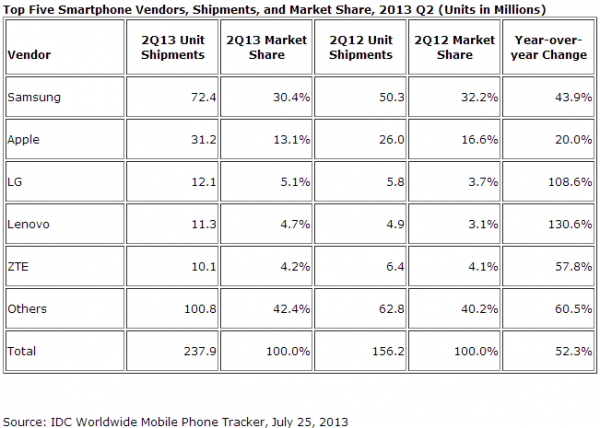
"The smartphone market is still a rising tide that's lifting many ships", says IDC's Kevin Restivo. "Though Samsung and Apple are the dominant players, the market is as fragmented as ever. There is ample opportunity for smartphone vendors with differentiated offerings".
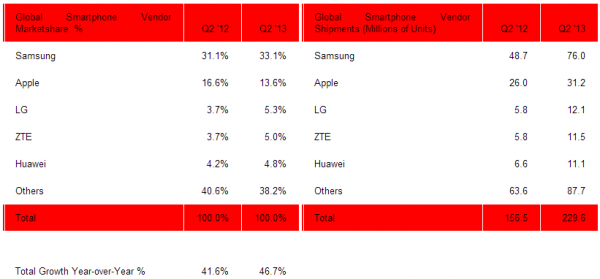
"Global smartphone shipments grew 47 percent annually from 156.5 million units in Q2 2012 to 229.6 million in Q2 2013. This was the largest volume of smartphones ever shipped in a single quarter", says Strategy Analytics' Neil Shah. "Smartphones accounted for 59 percent of all mobile phones shipped globally. The smartphone industry's shipment growth rate, which is higher today than a year ago, is being driven by surging demand for 4G models in developed regions like the US and 3G models in emerging markets such as India".
Both research companies list other smartphone vendors (outside of the top five-largest), with a considerable, combined market share (42.4 percent -- IDC, 38.2 percent -- Strategy Analytics). Most are shipping Android handsets (based on the operating system's market share, and makers which offer BlackBerry, iOS and Windows Phone devices), and struggle to reach the top, which has mostly remained unchanged over the past quarters.
Photo Credit: iQoncept/Shutterstock
-

Nokia Lumia 1020 is NOW available at AT&T
Publié: juillet 26, 2013, 11:59am CEST par Mihaita Bamburic

Following ten days of pre-orders, the Nokia Lumia 1020 is now finally available for purchase at US mobile operator AT&T. Through its online store, the Windows Phone 8 handset can be had for $299.99, on a two-year agreement. Other plans are also available, including the new AT&T Next. The smartphone is not yet offered at the mobile operator's brick and mortar locations.
Subscribers who want to get the Lumia 1020 through the AT&T Next program have to shell out $33 per month, over the course of 20 months. Alternatively, folks can pay the fees and, in a year (or, every 12 months), trade in their existing handset for a new one.
The US mobile operator designed AT&T Next for those who, every year, wish to have the latest and greatest, without having to wait 24 months (until the typical contract is due) to get a new smartphone (or tablet).
AT&T subscribers can also pick up the Lumia 1020 with a one-year contract, which increases the price of the Windows Phone 8 device to $549.99. The handset is available with a month-to-month plan as well -- folks have to pay the full cost of the Lumia 1020, which is $659.99.
Available colors for the AT&T-branded Lumia 1020 are black, yellow and white. Each finish comes with a matte coating, unlike other Windows Phones in Nokia's lineup which are also available with a glossy shell.
The highlights of the Lumia 1020 include: 4.5-inch AMOLED display with a resolution of 768 by 1280 and a 334 ppi (pixels per inch) density; 1.5 GHz dual-core Qualcomm Snapdragon S4 processor; 2 GB of RAM; 2,000 mAh non-removable battery; 41 MP back-facing camera; 1.2 MP shooter on the front; 32 GB of internal storage; 4G LTE and HSPA+ cellular connectivity. The Lumia 1020 comes in at 130.4 x 71.4 x 10.4 mm and 158 grams.
According to the "Will you buy Nokia Lumia 1020 Windows Phone?" BetaNews poll, at the time of writing this article, 81 percent of the respondents answered affirmatively, with 48 percent voting that they will purchase the Windows Phone 8 handset as soon as it is available.
Only 11 percent of the respondents will not buy the Lumia 1020, with the remaining eight percent being unsure of the purchase. Judging by the results so far, the new Nokia-branded smartphone appears to be better-received than its older, yet less expensive sibling, the Lumia 920.
-

Sony announces Android 4.3 Jelly Bean upgrade plans for (some) Xperia devices
Publié: juillet 25, 2013, 12:36pm CEST par Mihaita Bamburic
 Just a day after Google officially announced Android 4.3, Japanese maker Sony revealed, on Thursday, that a number of its upscale Xperia devices will receive a software upgrade to the third Jelly Bean iteration.
Just a day after Google officially announced Android 4.3, Japanese maker Sony revealed, on Thursday, that a number of its upscale Xperia devices will receive a software upgrade to the third Jelly Bean iteration.Sony did not provide an exact date as to when users can expect the upcoming update, but said that Android 4.3 Jelly Bean will be rolled out to the Xperia Z, Xperia ZL, Xperia ZR, Xperia Tablet Z, Xperia SP and Xperia Z Ultra, and likely other devices judging by the added ellipsis, following the list.
Sony is also "looking at uplifting some" of its Xperia devices, that are now sporting Android 4.1, straight to the third Jelly Bean iteration. The Japanese maker did not provide any indication as to which smartphones and tablets will receive the upgrade.
So far so good. But, seeing as Sony is not among the fastest manufacturers at rolling out a new Android iteration, the company's plans may not bear fruit anytime soon. It even admits that the Android 4.1 upgrade "process hasn't been as succinct or as timely as you might've expected", which leads me to believe that this may happen once again with the roll-out of the third Jelly Bean iteration.
-

Nokia Lumia 520 lands on AT&T, available now with GoPhone
Publié: juillet 25, 2013, 11:33am CEST par Mihaita Bamburic
 Starting today, the Nokia Lumia 520 Windows Phone is available at US mobile operator AT&T, with the GoPhone program. Subscribers can pick up the smartphone, without a contract, but on a pre-paid plan, for a mere $99.99.
Starting today, the Nokia Lumia 520 Windows Phone is available at US mobile operator AT&T, with the GoPhone program. Subscribers can pick up the smartphone, without a contract, but on a pre-paid plan, for a mere $99.99.The Lumia 520 is Nokia's entry-level Windows Phone 8 device, and offers pretty appealing specifications for the money: 4-inch IPS LCD display with a resolution of 480 by 800, 1 GHz dual-core Qualcomm Snapdragon S4 processor, 512 MB of RAM and 8 GB of internal storage, as the main highlights.
Other specs include: 1,430 mAh removable battery; microSD card slot (can house cards up to 32 GB in size); 5 MP back-facing camera (offers 720p video recording, but does not come with flash); Bluetooth 3.0; Wi-Fi 802.11 a/b/g/n and HSPA+ cellular connectivity, among others.
Users can access Nokia's exclusive Windows Phone 8 app collection. It includes HERE Drive, HERE Maps, HERE Transit, Panorama, PhotoBeamer, Creative Studio, Cinemagraph, Burton, Music and Smart Shoot, as the most noteworthy offerings.
Based on my own experience, the Lumia 520 offers a typical Windows Phone 8 experience -- consistent, fluid and without any major slowdowns (considering the relatively slow processor). And, seeing as it runs for only $99.99, it represents the ideal choice for those who wish to own an inexpensive smartphone, but without any of the typical drawbacks -- lackluster design, performance and features.
-

wpTorrent app brings BitTorrent downloads to Windows Phone 8
Publié: juillet 24, 2013, 4:07pm CEST par Mihaita Bamburic

Despite being one of the main means of downloading pirated content and, therefore, a threat to Microsoft's profits (and that of many other big companies), the software giant just accepted a BitTorrent client on Windows Phone Store. Surely, popular service providers Netflix, Pandora, Spotify and the like are not too pleased about this decision, especially after releasing apps for the tiled smartphone operating system.
The BitTorrent client in question is called wpTorrent, and, judging by the number of features it touts, all the basics are covered. Users can discover and find files via RSS feeds and search engines and download content straight to their handsets (even when the device is locked).
The app comes with some pretty nice touches. Users can set wpTorrent to download content only via Wi-Fi (and not use the cellular data in the process) and only when the battery level is above a certain (defined) percentage. This is to ensure that you do not end up reaching the traffic limit, nor with a "dead" Windows Phone.
Download and upload speeds can also be set. For the former, the free wpTorrent app defaults to 200 KB/s, which can only be increased by purchasing the paid version (it goes for $3.99).
WpTorrent can play music and video files, even while downloading the content. To transfer the files onto a different device (like a laptop or tablet, for instance), users have to power up the file manager and share the files via the built-in web server. Content can be grabbed by typing the provided IP address inside a browser, and saving the needed files afterwards.
 Overall, wpTorrent is an interesting app for BitTorrent aficionados who wish to take advantage of the file-sharing protocol on Windows Phone 8. The only issue, and this is not related to the quality of the app itself, is how long Microsoft will allow it to remain on the Store.
Overall, wpTorrent is an interesting app for BitTorrent aficionados who wish to take advantage of the file-sharing protocol on Windows Phone 8. The only issue, and this is not related to the quality of the app itself, is how long Microsoft will allow it to remain on the Store.Apple, for instance, pulled BitTorrent clients from the iOS App Store right after the tech media brought them to public attention.
WpTorrent can be downloaded from Windows Phone Store. The paid version is also available.
Photo Credit: Didecs/Shutterstock
-

New Nexus 7 pops up at Best Buy for pre-order
Publié: juillet 24, 2013, 12:17pm CEST par Mihaita Bamburic

The next-generation Google Nexus 7 surfaced at Best Buy, with complete specifications, price and photos. Interested buyers can pre-order the new tablet, which is available in both 16 GB and 32 GB storage trims, and, presumably, receive it after the search giant officially unveils its latest slate (which should not be too far away).
According to the details revealed by the US retailer, the new Nexus 7 arrives with some pretty impressive hardware under its dark-colored shell, and runs Android 4.3 Jelly Bean (which, like the slate, has yet to be officially announced by Google). The price? Well, the 16 GB version runs for $229.99, while its 32 GB counterpart goes for $269.99.
The current Nexus 7 generation kicks off at a lower price-point (the 16 GB model can be had for as little as $179.99), but comes with outdated hardware compared to the new iteration.
The new Nexus 7 features a 7-inch IPS LCD display with 10-point multitouch, 300 cd/m2 and a resolution of 1200 by 1920 (previous generation: 800 by 1280). The slate is powered by a 1.5 GHz Qualcomm Snapdragon processor (presumably, from the older "S4" family), an Adreno 320 graphics card and 2 GB of RAM (the battery capacity is not revealed).
The new Nexus 7 also comes, for the first time, with a 5 MP back-facing camera (which should be capable of 1080p video recording) and a 1.2 MP front-facing shooter (which will likely record 720p video).
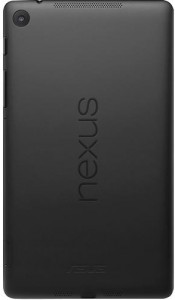
Other noteworthy specifications include: Wi-Fi 802.11 a/b/g/n connectivity; microUSB 2.0 port; GPS and Bluetooth 4.0. Best Buy does not list any other specifications, however it is fair to assume that Google has not skimped on sensors. The new Nexus 7 comes in at 7.9 x 4.5 x 0.3 inches and 11.2 ounces.
As you might expect, Google will also likely add its own branded apps, on top of Android 4.3 Jelly Bean. That means Play Books, Play Magazines, Play Music, Google+ and Wallet, among others. Chrome will also likely be offered, judging by Google's interest to bundle the browser on its Nexus devices.
Will you pre-order the new Nexus 7?
-

Microsoft's Fresh Paint makes a splash on (some) Windows Phone 8 devices
Publié: juillet 23, 2013, 12:58pm CEST par Mihaita Bamburic

Following Photo Editor by Aviary, that was released earlier this month, yet another picture editing app is now available on Windows Phone 8 -- the Microsoft-developed FreshPaint. The new offering arrives on the tiled smartphone operating system six months after the launch of its Windows 8/RT sibling.
According to Microsoft, FreshPaint for Windows Phone 8 "lets you make original works of art, or turn your photos into beautiful paintings with just a few taps". The app is quite easy to use, allowing users to snap pictures, add filters on-the-fly (users can choose between three distinct ones when taking a photo) and create new digital paintings, as the main highlights.
FreshPaint can be used as a camera lens, by tapping on the adjacent icon and selecting the app, or simply by launching it from the Windows Phone 8 app list. The former is optimized for quick snapping of filtered photos (like previously mentioned, users can choose between three filters), while when going with the latter route all the available functionality is available right after powering it up.
Users can also import existing pictures, in order to edit them. More talented (or inspired) folks can create digital drawings (that mimic oil paintings) by using the provided brushes (colors, type of brush, line thickness and other options can be altered). As you might expect, the usual sharing options -- email, social networks, etc. -- are also available.
 FreshPaint can only be installed on Windows Phone 8 handsets that ship with 1 GB of RAM, which excludes lesser devices like the Nokia Lumia 520/521, Lumia 620, Lumia 720 and HTC Windows Phone 8S, among others.
FreshPaint can only be installed on Windows Phone 8 handsets that ship with 1 GB of RAM, which excludes lesser devices like the Nokia Lumia 520/521, Lumia 620, Lumia 720 and HTC Windows Phone 8S, among others.FreshPaint is available to download from Windows Phone Store.
-

Nokia says 'something BIG' is coming tomorrow
Publié: juillet 22, 2013, 5:05pm CEST par Mihaita Bamburic
 On Monday, Finnish maker Nokia teased that "something BIG" will be unveiled tomorrow, on its blog, at 9 AM BST. At a first glance, the message can only mean one of two things -- either the company will announce a large device or reveal a pretty important upcoming app release.
On Monday, Finnish maker Nokia teased that "something BIG" will be unveiled tomorrow, on its blog, at 9 AM BST. At a first glance, the message can only mean one of two things -- either the company will announce a large device or reveal a pretty important upcoming app release.Judging by the posted teaser (you can see the attached photo here), that is called "orange", the Finnish maker could also be hinting at an orange-colored version of one of its existing handsets.
The Nokia logo doesn't appear to be embossed, debossed or decorated in a special manner, which leads me to believe that what we will see tomorrow might not be a high-end device.
Speculation aside, we are looking forward to the announcement and, as usual, we will keep you posted with the latest developments. So tune in for the upcoming story, following the announcement.
What is your take? Will Nokia really unveil "something BIG"?
-

Latest WP8 update 'kills' some HTC Windows Phone 8X units
Publié: juillet 22, 2013, 1:56pm CEST par Mihaita Bamburic
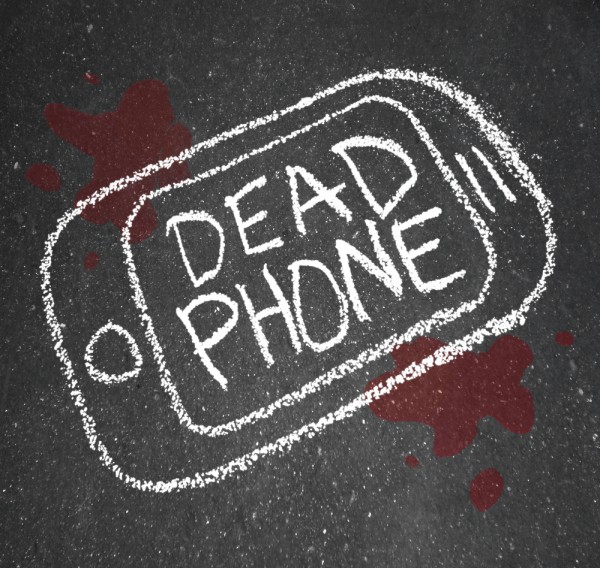
After installing the latest Windows Phone 8 update (codenamed "General Distribution Release 2" or "GDR2"), which started rolling-out late last week, a number of HTC Windows Phone 8X users are reporting that their devices became unresponsive, with the screen turning black.
According to user reports, the issue presents itself while playing music on the Windows Phone 8X. And, at least for the moment, there appears to be no universal fix to cure it, with the usual reset methods yielding mixed results -- most affected users claim this does not help, with just one of them actually managing to "resurrect" the unresponsive device.
The GDR2 update was only rolled-out for the unlocked HTC Windows Phone 8X, with mobile operator-branded versions having yet to receive the latest Windows Phone 8 upgrade at the time of writing this article.
One of the affected users, who goes by the wunderhund handle, says: "Hi all, DL'ed the GRD2 [sic] update yesterday and everything seemed to be fine, no issues with the installation. Then today, not five minutes ago, I was listening to a song and then it just stopped dead. Thinking I was receiving a call, I pulled out the phone only to be met with a totally black screen. Pressing buttons yielded no response. Holding down the power button to reboot didn't work".
On Twitter, however, Tuan Desomer-Chu says that this issue is recurrent: "My HTC 8X keeps turning off every 5mins after installing the GDR2 update". HTC replied to the complaint, deeming this as "strange", but offered no explanation nor fix at the time of writing this article.
As the latest Windows Phone 8 update reaches more devices, we will be able to tell if this is an isolated issue or one which affects a significant number of devices from various makers. As my Nokia Lumia 920 is still running an older Windows Phone 8 build, I cannot comment on the latter.
Photo Credit: iQoncept/Shutterstock
-

Surface RT sales suck and here's why
Publié: juillet 19, 2013, 3:37pm CEST par Mihaita Bamburic

Late-yesterday, Microsoft released its latest financial results, for Q4 fiscal year 2013, revealing a whopping $0.9 billion charge that is "related to Surface RT inventory adjustments". The $900 million that the software corporation just wrote off is a telltale sign that its Windows RT-based tablet is not selling as well as the company expected, leaving considerable stock unmoved.
Here are the highlights of the Q4 FY13 financial results: $19.89 billion in revenue, operating income of $6.07 billion and $4.97 billion as net income (or, 59 cents per share). The numbers are below analyst expectations, which placed revenue at $20.73 billion and net income at 75 cents per share. According to Microsoft CFO Amy Hood, Surface RT can be partially blamed for the less-than-stellar financial results.
"We reduced the price of Surface RT by $150 to $349 per device. As a result of this price change, as well as inventory adjustments for related parts and accessories, we recorded a $900 million charge to our income statement", says Hood. "While this resulted in a -$0.07 impact on earnings, we believe this pricing adjustment will accelerate Surface RT adoption and position us better for long-term success". Basically, that is wishful thinking.
A rough calculus shows that Microsoft has up to six million Surface RT units in unsold stock, sitting around. This does not take into account the "related parts and accessories", but even if the calculus does, the number would still not favor the software giant's tablet when it comes to consumer appeal and market adoption. And, there are a couple of very good reasons for why that is, the first of which is limited availability.
According to Hood, Microsoft sells Surface slates in "29 markets and more than 10,000 retail locations". And that is simply not (good) enough to take on any major player in the tablet market. The software giant has to broaden the Surface RT availability in upcoming months, or starting with its next slate iteration, if the company wants to avoid a similar recurring charge. People may line up to buy Surface RTs, but only if they can head into a store (be it brick and mortar or online) to do it. For many, that is still a no-go. And, so is the inadequate power.
Prospective Surface RT buyers currently have to look past the oudated hardware that powers the slate in order to buy it and enjoy the experience. Let's face it, the Nvidia Tegra 3 processor is not the smartest choice, with feedback from reviewers and users alike pointing out the lack of oomph when browsing some websites, navigating the Modern UI or running resource-intensive apps. Admittedly, this is a first-generation product, but buyers are not looking for excuses -- people want a device that simply works well.
Windows 8 may have received lukewarm reviews, but its ARM-compatible sibling certainly drew the short straw when it comes to receiving constant criticism (and, of course, based on merit). Windows RT is, dare I say, flawed as it cannot run legacy apps, which most Windows users are relying on. And, as a first-generation product, the new operating system was (and continues to be) let down by the limited app selection available through Store. Some major titles arrived down the road, but not soon enough to boost Surface RT sales.
In selling Surface RT, Microsoft has also been dealing with the market perception. People used to the idea that the software giant's previous operating systems can run legacy apps, were in for a big surprise when learning that Windows RT cannot offer the same benefit. Microsoft simply did not make this clear enough from the get-go, nor did the initial app selection help in easing the transition to ARM-based products.
There are other things as well that work against Surface RT, with one of them being Microsoft's own Surface Pro which, even though it comes with lower battery life, is an appealing tablet for current Windows users looking to take their work on the go, without having to ditch traditional software and readjust to limited mobile apps in the process. I'm certainly not alone in saying this, but I've considered buying a Surface RT only to realize that what I really need is a Surface Pro (which I'm likely going to purchase soon, come upgrade time).
But, the real issue that plagues the Surface RT is the lack of value. Microsoft's tablet does not excel at offering tremendous battery life, an excellent price (that can be argued now, but not prior to the $150 cut), outstanding hardware or unbeatable portability. Folks can look the other way and not regret it as, at least for now, there are other tablets better suited for the aforementioned needs.
-

LG to kill Optimus branding -- starting with G2 flagship
Publié: juillet 18, 2013, 4:12pm CEST par Mihaita Bamburic

On Thursday, South Korean tech giant LG announced that its upcoming Android smartphone flagship will not feature the company's well-known Optimus branding, but is instead set to receive the "G2" name.
According to LG, the new G branding will be used in all of its future "premium phones", with existing devices to retain their current monikers. Similarly, the maker's 4:3 handsets (from the Optimus Vu series) will be renamed as "Vu". Why? Well, this is done in order for new flagships to kick off with a clean slate, and, therefore, establish an undiluted brand going forward.
"Our vision is to make LG's newest G devices synonymous with excellence, raising the bar even further for the ultimate in user experience", says LG CEO Jong-seok Park. "The new G2 will build upon the excellent reputation established by previous G Series products".
LG has also used the Optimus branding for its late Windows Phone lineup (with devices like the Optimus 7 and Optimus 7Q) and for lesser Android lineups, called Optimus F, L and One (the first of which was unveiled in late-February).
-

Nokia posts record Lumia sales, but is the Windows Phone bet paying off?
Publié: juillet 18, 2013, 2:36pm CEST par Mihaita Bamburic

After receiving constant criticism for betting its future on Windows Phone, instead of adopting Google's widely-popular Android, Finnish maker Nokia posts record Lumia sales, proving to naysayers that choosing Microsoft's smartphone operating system was not a bad call after all.
Nokia's latest financial results show that the company sold 7.4 million Lumias in Q2 2013. This translates to an 85 percent increase over the 4 million units which the Finnish maker moved in Q2 2012, and is 32 percent higher compared to the numbers -- 5.6 million -- posted by the company in the previous quarter.
Blame Nokia for Lumia Success
The aforementioned 85 percent increase in Lumia sales (between Q2 2012 and Q2 2013) is the most telling. Last year, in the second quarter, Nokia struggled to make a splash due to unimpressive Windows Phones which arrived with outdated hardware, limited market reach and a bold pricing strategy.
Now, the Finnish maker offers Windows Phones with more modern hardware (720p displays, dual-core processors and competent cameras), that are available to a wider audience (Lumias are offered in most mature markets at major local carriers) and at competitive price-points (covering the smartphone market from the $150 Lumia 521 all the way up to the $650 Lumia 1020 flagship).
There's a direct connection between Lumia sales and the aggressiveness of Nokia's Windows Phone strategy. The Finnish maker has to capitalize on current momentum now, in order to further increase the popularity of its Lumia range in upcoming quarters. This means: increased market availability, shorter announcement to release times, updated product range with latest hardware (1080p panels, quad-core processors) and bolder marketing (better placement in mobile operator stores, more billboards, etc.).
Nokia CEO Stephen Elop is confident that this is the direction towards which the company is heading. "Overall, Lumia volumes grew to 7.4 million in the second quarter, the highest for any quarter so far and showing increasing momentum for the ecosystem. During the third quarter, we expect that our new Lumia products will drive a significant part of our Smart Devices revenue", states Elop.
Nokia says that it has expanded the availability of its "recently announced Lumia products", so this is one issue that appears to be resolved for the current quarter. Therefore, I expect the Finnish maker to post even higher Windows Phone sales. But, it remains to be seen whether the company's efforts will actually yield the expected results on the market, which so far seems to mostly prefer Android handsets and iPhones.
Waving Good-Bye to Symbian
And, as in the previous quarter, Nokia actually sold more Lumias than it did Asha handsets. Sales of the latter topped 4.3 million units, a number which is 700,000 units smaller compared to Q1 2013. What is more interesting is how Symbian has "evolved" since the Finnish maker embarked on its Windows Phone endeavor.
"Our Symbian volumes decreased from 6 million units in the second quarter 2012 to approximately zero in the second quarter 2013", says Nokia. "Our Lumia volumes increased from 4.0 million in the second quarter 2012 to 7.4 million in the second quarter 2013".
Nokia sold 53.7 million phones in Q2 2013, which represents a four percent decrease over the numbers -- 55.8 million units -- posted by the Finnish maker in Q1 2013. Prospective buyers are either switching to handsets from rival makers or increasingly adopt smartphones or both.
Stock Market Impact
Following the release of its Q2 2013 financial results, in pre-market trading, Nokia's stock took a slight dive from $4.04 per share to $3.92 per share. This is due to missed analyst forecasts, which previously estimated that Lumia sales would top 8.1 million units. Similarly, phone sales also fell short of the predicted 56.2 million units.
Photo Credit: suphakit73/Shutterstock
-

HTC downsizes its Android flagship, calls it One mini
Publié: juillet 18, 2013, 1:35pm CEST par Mihaita Bamburic
 Following rival maker Samsung, HTC continues the smartphone flagship miniaturizing trend by unveiling a smaller iteration of the company's popular One. The new handset, simply called One mini, offers appealing hardware specifications in a package that targets a wider market audience.
Following rival maker Samsung, HTC continues the smartphone flagship miniaturizing trend by unveiling a smaller iteration of the company's popular One. The new handset, simply called One mini, offers appealing hardware specifications in a package that targets a wider market audience.The One mini packs a 4.3-inch Super LCD 3 panel with a resolution of 720 by 1280 (341 pixels per inch density). The device is powered by a 1.4 GHz dual-core Qualcomm Snapdragon 400 processor, backed by an Adreno 305 graphics card, 1 GB of RAM and a non-removable 1,800 mAh battery. The smartphone ships with 16 GB of internal storage and no microSD card slot (therefore, users will be limited to the out-of-the-box capacity).
On the back, the One mini features a 4 MP UltraPixel shooter with auto-focus and LED flash, that is capable of 1080p video recording. The smartphone also comes with a 1.6 MP front-facing camera that can record 720p video. Beats Audio sound processing, BoomSound stereo speakers and the Zoe camera software are offered.
In terms of connectivity, the One mini supports 4G LTE and HSPA+ cellular networks; Wi-Fi 802.11 a/b/g/n; Wi-Fi Direct; DLNA; MHL; Bluetooth 4.0; A-GPS with Glonass support and the usual array of sensors.
The One mini runs the latest Android iteration, version 4.2.2 Jelly Bean, alongside HTC's usual add-ons from Sense 5, like BlinkFeed and Share.
The One mini comes in at 132 x 63.2 x 9.25 mm and 122 grams. The smartphone will be offered in Glacial Silver and Stealth Black. It will be initially available only in "select markets" in August, followed by a global roll-out that will kick off in September.
-

Twitter for BlackBerry 10 once again gets features available everywhere else
Publié: juillet 17, 2013, 1:23pm CEST par Mihaita Bamburic
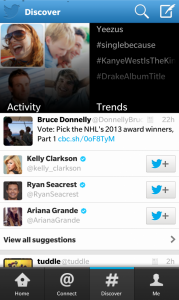 Popular social network Twitter just released a refreshed BlackBerry 10 app, which now finally brings support for traditional features, already available to those relying on the Android, iOS or Windows Phone counterpart, like multiple user accounts and the ability to save embedded images.
Popular social network Twitter just released a refreshed BlackBerry 10 app, which now finally brings support for traditional features, already available to those relying on the Android, iOS or Windows Phone counterpart, like multiple user accounts and the ability to save embedded images.The latest update is designed to bring the BlackBerry 10 app closer, in terms of functionality, to Twitter's offerings from other platforms. It now "helps you connect more seamlessly to the people and topics you care about", according to the popular social network. Let's take a look at the complete changelog.
The latest version introduces an enhanced direct messages feature, which now integrates with BlackBerry Hub in order to allow users to read, reply and write DMs without having to power up the dedicated Twitter app (though it can be done the old-fashioned way too).
BlackBerry 10 users can add and manage multiple Twitter accounts -- a maximum of five. By contrast, the Android, iOS and even Windows Phone apps have had this option for quite some time.
The latest Twitter app for BlackBerry 10 also comes with a new Discover page, which is meant to beef up engagement by providing the ability to find recommended accounts to keep an eye on, stay up to date with the latest follower developments and more.
Folks can also now save embedded (shared) pics straight to the gallery on their BlackBerry 10 device. Other noteworthy changes include improved search (it adds username and hashtag suggestions to queries, as well as a search history) and "widened timelines" that take up more space of the available screen estate.
Twitter is available to download from BlackBerry World.
-

Photo Editor by Aviary arrives on Windows Phone 8
Publié: juillet 16, 2013, 6:46pm CEST par Mihaita Bamburic
 Major app developers are starting to notice Windows Phone 8. The tiled smartphone operating system got Adobe Reader, BBC iPlayer, Pandora, Spotify, Team Viewer, Temple Run, Tumblr, all in the past couple of months, with Flipboard, Oggl Pro, Path and Vine to arrive "soon".
Major app developers are starting to notice Windows Phone 8. The tiled smartphone operating system got Adobe Reader, BBC iPlayer, Pandora, Spotify, Team Viewer, Temple Run, Tumblr, all in the past couple of months, with Flipboard, Oggl Pro, Path and Vine to arrive "soon".But, amidst all the major launches and announcements, Aviary also released its photo-editing app, which almost flew under the radar.
Called Photo Editor by Aviary, the new Windows Phone 8 app follows its popular Android and iOS counterparts in offering a suite of tools designed to enhance captured pictures. Users can apply filters and stickers, crop, rotate and brighten photos, among the main highlights.
There are other features available as well like brightness, contrast, saturation and sharpness tweaks, red-eye removal, the ability to add text and draw on the photo. Users can also share the end results through the built-in Windows Phone 8 feature (after tapping, and holding, on the thumbnail).
Photo Editor by Aviary is free but, according to the official blog post, this will only happen "for a limited time". Presumably, afterwards, the offering will default to in-app purchases or join the paid ranks (the former seems more plausible though, if the Android and iOS counterparts are of any indication).
Photo Editor by Aviary is available to download from Windows Phone Store.
-

Will you buy Nokia Lumia 1020 Windows Phone?
Publié: juillet 16, 2013, 5:17pm CEST par Mihaita Bamburic

Today, US mobile operator AT&T starts taking pre-orders for Nokia's latest Windows Phone -- the Lumia 1020. The Finnish maker's new handset follows in the footsteps of its predecessors, the Lumia 920 and Lumia 900, by being exclusively available at the aforementioned carrier in the local market. It goes for $299.99 on a two-year contract, which is on a par with what AT&T charges for a similarly-specified Apple iPhone 5, and $100 more than the equivalent HTC One.
The Lumia 1020 contract pricing is rather bold considering that, on a two-year agreement at AT&T, the Lumia 920 can be had for $99.99 (which makes it $200 less expensive). Although the cost of the new Windows Phone 8 handset has yet to be revealed in other major markets, it's safe to assume that it will be priced higher than the Lumia 925 or last year's Lumia 920.
Nokia's exclusive US mobile operator partnership appears to be a fool's errand. According to cross-promotion network AdDuplex, in terms of usage, Verizon has the highest Windows Phone 8 market share (43 percent) among local carriers, surpassing AT&T (36 percent) and T-Mobile (15 percent). Remember, only the second one offers the Lumia 1020 in the said market.
Furthermore, according to BGR (which cites a Baird Consumer Research survey for Q2 2013), the vast majority -- 87 percent -- of US wireless subscribers do not plan on switching mobile operators in upcoming months. Why does this matter? Well, because the Lumia 1020 will likely only appeal to AT&T customers and will most likely not entice those relying on Verizon or T-Mobile services to jump ship any time soon.
Based on Nokia's international policy, the exclusivity deal doesn't seem to apply in other major markets (European or Asian ones, for instance), where the Finnish maker's Lumias have been available at more than one local mobile operator (or off-contract and unlocked). That said, carrier-exclusive versions (with more storage) are likely to be offered, based on the Lumia 925 track record.
Another issue, which Nokia will not address any time soon, is the limited initial availability of the Lumia 1020 in international markets. The Finnish maker has yet to reveal the complete list of countries where the smartphone will be offered, only mentioning "China and key European markets" during the official announcement. Folks in other places are likely to be left waiting for quite some time.
Those are the setbacks which Nokia will face when selling its Lumia 1020. But what about the advantages? Well, the smartphone has a "killer" feature which none of its current competitors have -- a 41 MP camera, borrowed from the year-old 808 PureView. That is enough to capture fine details, like a needle in a haystack (which the Finnish maker actually presented during the Zoom.Reinvented press event). It could provide never-before-seen photo quality in a mobile handset (bar the 808 PureView).
There are other appealing traits like optical image stabilization (also known as OIS) and Xenon flash, both of which are only available in a couple of devices like the Lumia 928, but not in any current flagships from Apple, HTC, Samsung or Sony. Photography enthusiasts will surely notice such features.
Nokia also packs very interesting camera software, that is designed to take advantage of the 41 million pixels provided by the back-facing shooter. CNN, Oggl Pro, Vyclone and Yelp, and likely others, will release apps tailored for the Lumia 1020 and its rear camera. The software will (try to) match the hardware, which is crucial when gunning for market-wide appeal.
The Windows Phone 8 ecosystem is also set to receive a significant quality boost from new apps like Flipboard, Path and Vine, that will arrive "soon" for the tiled smartphone operating system (presumably, in a couple of months).
Needless to say, Nokia offers a smartphone which really places mobile photography in the spotlight, for the first time since the obscure yet capable 808 PureView (it was more of a technological exercise designed with limited market appeal from the get-go).
Other Lumia 1020 specs include: 4.5-inch AMOLED display with a resolution of 768 by 1280 and a 334 ppi (pixels per inch) density; 1.5 GHz dual-core Qualcomm Snapdragon S4 processor; 2 GB of RAM; 2,000 mAh non-removable battery; 1.2 MP shooter on the front; 32 GB of internal storage; 4G LTE and HSPA+ cellular connectivity. The Lumia 1020 comes in at 130.4 x 71.4 x 10.4 mm and 158 grams.
And, without further ado, here's the question you came here to answer.
Note: There is a poll embedded within this post, please visit the site to participate in this post's poll. -

Microsoft details latest Windows Phone 8 update
Publié: juillet 12, 2013, 1:13pm CEST par Mihaita Bamburic

Since Microsoft launched Windows Phone 8 in late-October, last year, the tiled smartphone operating system received two major updates. The first, codenamed "Portico", was revealed nearly seven months ago (and rolled-out in early-2013), introducing a couple of essential features like the option to keep Wi-Fi enabled during sleep or send canned text messages after rejecting calls.
The second, and the latest Windows Phone 8 update, debuted alongside the Nokia Lumia 925 in mid-May (and has yet to roll out to other compatible smartphones). Microsoft has since kept quiet when it comes to the latest slew of improvements, deciding to unveil the new features early this month.
The upcoming Windows Phone 8 update, version 8.0.10327.77 or 8.0.10328.78 (depending on the smartphone and mobile operator), follows in the footsteps of its predecessor by adding evolutionary rather than revolutionary enhancements.
Xbox Music is refreshed to make it "easier to select, download, and pin music". It also brings improved metadata and general performance tuneups. Microsoft also introduces FM radio functionality, which is available from the Music+Videos app.
Data Sense, which was previously only enabled on Verizon-branded Windows Phones, will be offered on more devices running the tiled smartphone operating system. The app allows users to manage cellular traffic and limit and monitor data consumption.
Users will be able to choose the default camera Lens, which opens when pressing the shutter button. This means that folks can, for instance, use a different third-party offering like Nokia's Smart Camera instead of the stock app.
Microsoft says that the latest Windows Phone 8 update also introduces improvements for Internet Explorer and Skype as well as "many other" changes (like, for instance, CalDAV and CardDAV support -- so that Gmail connections can work seamlessly even after Google ditches Exchange ActiveSync in its consumer-oriented service at the end of this month).
For Nokia-branded devices, the second Windows Phone 8 update will roll out alongside an upcoming Lumia Amber upgrade (which arrives this summer). There are no details as to when the new version will be offered on devices from other Windows Phone makers.
-

Meet Nokia Lumia 1020 Windows Phone
Publié: juillet 11, 2013, 6:31pm CEST par Mihaita Bamburic

Today, during its "Zoom. Reinvented" press event, Finnish maker Nokia unveiled a new handset called the Lumia 1020, which is the company's modern, Windows Phone 8 interpretation of the year-old 808 PureView.
Just like the 808 PureView, the Lumia 1020 sports a 41 MP camera with Xenon flash, Zeiss lens and OIS (Optical Image Stabilization), that shoots photos at a massive 7712 by 5360 resolution and is capable of 1080p video recording at 30 FPS. But, that's where the similarities end. The Lumia 1020 packs a larger 4.5-inch AMOLED display with a resolution of 768 by 1280, which is protected by Corning Gorilla Glass 3, similar to the Lumia 925 that was unveiled in mid-May. On the front there is a 1.2 MP wide-angle camera that can shoot 720p video.
The Lumia 1020 is powered by a 1.5 GHz dual-core Qualcomm Snapdragon S4 processor, which is backed by 2 GB of RAM (twice as much compared to the Lumia 925) and a relatively small 2,000 mAh battery (considering the camera-focused design).
For the Lumia 1020, Nokia quotes up to 13.3 hours of talk time using 3G cellular networks, 63 hours of music playback, 6.8 hours of video playback and 5.5 hours of Wi-Fi browsing.
The Lumia 1020 offers 32 GB of internal storage and, just like other Nokia-branded high-end Windows Phone handsets, no microSD card slot. This can potentially become an issue for those who wish to store a significant amount of photos on the device.
As far as connectivity options go, the Lumia 1020 features 4G LTE and HSPA+ cellular network support, Wi-Fi 802.11 a/b/g/n, Bluetooth 3.0; NFC (Near Field Communication), USB 2.0 and A-GPS with Glonass support.
The Lumia 1020 comes in at 130.4 x 71.4 x 10.4 mm and 158 grams, which makes it slightly taller, wider, thinner and lighter than the bulky Lumia 920 (measures 130.3 x 70.8 x 10.7 and weighs 185 grams). I expect the former's thickness to actually be much more significant once the rear camera bump is taken into account.
Nokia also revealed two, snap-on accessories called Camera Grip (goes for $79) and Wireless Charging Cover. The former provides a dedicated camera-like grip and can be used with a tripod mount, while the latter allows prospective Lumia 1020 buyers to wirelessly charge the handset by laying it on top of a compatible Qi device.
 The Lumia 1020 runs Windows Phone 8 and offers traditional Nokia-exclusive apps and features as well as new ones like Pro Camera and Rich Recording, which are designed to offer a more fully-featured camera interface and improved stereo sound recording, respectively. The Lumia 1020 also comes with FM radio functionality.
The Lumia 1020 runs Windows Phone 8 and offers traditional Nokia-exclusive apps and features as well as new ones like Pro Camera and Rich Recording, which are designed to offer a more fully-featured camera interface and improved stereo sound recording, respectively. The Lumia 1020 also comes with FM radio functionality.In the US, the Lumia 1020 will be available, in black, yellow and white trims, exclusively from AT&T. The mobile operator will offer the new Windows Phone 8 handset starting July 26, for $299.99 alongside a two-year contract. Pre-orders will kick off on July 16.
The Lumia 1020 will also be available in China and "key European markets" in Q3, with mobile operator Telefonica carrying an exclusive version in "select European and Latin American markets". Nokia announced that the roll-out will extend to other regions later in the year.
-

Nokia's 'Zoom Reinvented' keynote liveblog
Publié: juillet 11, 2013, 3:49pm CEST par Mihaita Bamburic

At 11 AM EST, Nokia's highly anticipated press event, called "Zoom. Reinvented", kicks off in New York. Despite the previous "41 million reasons to zoom in" innuendo, official details are scarce ahead of the upcoming keynote.
There, the Finnish maker's followers expect the company to unveil a Windows Phone version of the year-old 808 PureView handset, which features a critically acclaimed 41 MP camera. But, speculation aside, we're are certainly looking forward to what will be revealed during the fast-approaching keynote.
The webcast starts at 11 AM EST (that is 4 PM GMT and 8 AM PST) and we will be liveblogging it here. All updates will be listed in reverse chronological order, which means that the newest ones are first and the oldest ones are last. You will have to refresh this page to read about the latest developments.
11:51 am. That's a wrap.
11:50 am. Elop briefly mentions a new "major launch" later this year.
11:48 am. Member of the audience calls AT&T "a dreadful partner" that didn't promote the Lumia 920. Audience applauds. Elop responds by saying that Nokia faces some challenges, promises improvements "with AT&T".
11:47 am. Member of the audience asks why wireless charging is not included out-of-the-box. Elop says it's due to thickness issues and customer feedback.
11:46 am. Elop says the Lumia 1020 will be available later in the year in other markets, following initial roll-out this quarter.
11:45 am. Telefonica, which will carry an exclusive version of the Lumia 1020, will make a separate announcement on the smartphone
11:44 am. Elop responds to how AT&T, Microsoft and Nokia will promote the Lumia 1020 in the US -- in store promotion, advanced sales rep training, arrives in indirect channels after store availability.
11:43 am. Member of the audience asks whether Lumia 1020 meets the needs of developing markets. Elop provides vague answer.
11:42 am. The oversampling crams seven pixels into one, according to the Nokia engineer who answers a question from the audience.
11:41 am. The keynote is over, new host takes the stage -- time for the Q&A.
11:40 am. Lumia 1020 will arrive in China and "key European markets" this quarter. The Nokia Camera Grip will cost $79.
11:39 am. AT&T says that it sells more Windows Phones than "any other carrier". The Lumia 1020 will be offered by the US mobile operator from July 26, costs $299.99 on a two-year contract, pre-orders kick off on July 16.
11:38 am. Elop shows a Cinemagraph-made animated picture. The app received an update for the Lumia 1020.
11:37 am. AT&T will exclusively offer the Lumia 1020 in the US. Just like with the Lumia 920.
11:36 am. The new AT&T host praises the Lumia 1020's camera and the picture quality.
11:36 am. AT&T will carry the Lumia 1020 in the US. A mobile operator's executive takes the stage.
11:35 am. Lumia 1020 gets a snap-on wireless charging cover and a Camera Grip accessory, designed to complement the existing camera functionality to make the smartphone usable like a dedicated camera.
11:34 am. The Nokia SDK is available today, from the company's site.
11:34 am. A host details Oggl (also talks about the Pro version) and how users can take advantage of the app.
11:32 am. Flipboard icon is shown on the display, likely coming to Windows Phone 8. Elop reminds that Hipstamatic's Oggl will also arrive in Store.
11:31 am. Nokia's developer-oriented SDK (Software Development Kit) is mentioned, with CNN, Vyclone, Yelp, Foursquare and Path using it for current and upcoming apps.
11:30 am. Elop says that AT&T is not happy about HERE's offline mapping (in a humorous tone).
11:29 am. HERE Maps' augmented reality (Live Sight) feature is shown, with one host moving the Lumia 1020 to find a flower shop.
11:28 am. Free Nokia Music, HERE Maps and Drive for Lumia 1020 users.
11:28 am. Nokia's Smart Camera, Panorama and Photobeamer are also included.
11:27 am. Elop says Lumia 1020 has Rich Recording, which is designed to improve the sound quality when shooting videos.
11:26 am. Nokia Pro Camera can change exposure time, one host demos the feature on a tripod-mounted Lumia 1020 (with a four-second exposure setting).
11:25 am. Nokia Pro Camera lets you change focus point with a slider placed on the left side.
11:23 am. Elop talks about Nokia Pro Camera, which offers advanced features -- exposure, white balance, etc. (Elop touts professional functionality).
11:22 am. Nokia host tries to find a needle in a haystack (literally). She finds it -- the quality is pretty good at a significant zoom level.
11:21 am. The Lumia 1020 shoots once and offers two images.
11:19 am. A new host takes a photo of Elop, with the Lumia 1020. Camera app allows to zoom, in and out, on pictures.
11:18 am. Lumia 1020 has a six-lens camera, similar to the Lumia 925.
11:17 am. Elop explains the benefits of the large 41 MP sensor, which allows users to zoom without a noticeable quality loss.
11:16 am. Elop shows picture allegedly taken with Samsung' Galaxy S4. Poor image quality. A similar one, shot with the Apple iPhone 5 also has poor quality. Lumia 1020's photo looks best.
11:15 am. A video, taken by Elop with the Lumia 1020, is shown.
11:14 am. Ball bearings and magnetically driven motors are used in the optical image stabilization mechanism.
11:14 am. Elop talks about optical image stabilization and how Nokia implements this in its smartphones.
11:13 am. A new Nokia host takes the stage, discussing the zoom capability.
11:12 am. The smaller pics are designed for "sharing".
11:11 am. The camera captures 34 and 38 MP pictures. Also takes a 5 MP oversampled photo.
11:10 am. Lumia 1020 touted to capture "great pictures" during the day and night, uses oversampling.
11:09 am. The new Windows Phone has a 41 MP camera, and features a Zeiss lens.
11:09 am. Elop calls the Lumia 1020, which features a unibody design, "so slim".
11:08 am. Elop holds two (white and yellow) Lumia 1020s. Will also be available in black.
11:07 am. The handset from the video is displayed in all its glory, running Windows Phone and it's called the Lumia 1020.
11:06 am. Elop introduces "the next chapter in smartphone photography". A video starts playing, showing a smartphone back-facing camera.
11:05 am. Lumia 920, Lumia 925 and Lumia 928, as well as Nokia's Windows Phone camera apps are mentioned.
11:04 am. The 808 PureView gets a shout from Elop, mentioning the 41 MP camera.
11:04 am. Elop discusses Nokia's photography and phone camera history.
11:03 am. The Nokia ringtone plays once again and the company's CEO, Stephen Elop, enters the stage.
11:02 am. The emphasis is clearly on mobile photography, judging by the latest information.
11:01 am. The keynote starts with a pics and videos slideshow about photography.
11:00 am. The Nokia ringtone plays in the background and a counter appears.
10.58 am. The display shows blue and yellow Lumias.
10.57 am. The conference starts in "4.1 minutes" according to latest announcement. Another hint?
10:50 am. Just 10 minutes left before the keynote kicks off. No change on the display.
10:20 am. The webcast has changed from a static picture to a live feed, which now shows scrolling images on the keynote display.
-

Don't blame Windows 8 for terrible PC shipments
Publié: juillet 11, 2013, 2:45pm CEST par Mihaita Bamburic

It's no secret that the PC market has slowly taken a turn for the worse. And, if we're to believe what research company IDC said in late-May, it's not going to get any better anytime soon, with shipments predicted to drop even further, by 7.8 percent this year. Furthermore, tablets are expected to out-ship PCs by 2015. Unquestionably, the future appears gloomy but, according to Gartner, the culprit is not the controversial Windows 8, as some pundits believe.
Gartner just released its latest report on the state of the PC market, which shows that Q2 2013 shipments -- which top 76 million units from all vendors, combined -- have declined by 10.9 percent compared to the same period, last year (when shipments exceeded the 85.32 million mark). "The sharp decline in the second quarter of 2013 was partly due to the shift in usage patterns away from notebooks to tablets, and partly because the PC market was exposed to inventory reductions in the channel due to the start of the transition to new Haswell-based products", says Gartner principal research analyst Isabelle Durand.
Despite Intel's and Microsoft's push towards popularizing touchscreen laptops, the market has yet to positively respond to the new type of devices. "Touch-based notebooks still account for less than 10 per cent of the total consumer notebook shipments in the last quarter", says Durand.
As previously mentioned, some pundits blamed Windows 8 for not providing any boost in PC shipments. Microsoft's latest operating system was highly criticized, mostly for its lack of a Start menu and the introduction of the Modern UI (User Interface), that are believed to alienate those who use traditional PCs (that do not feature touchscreens).
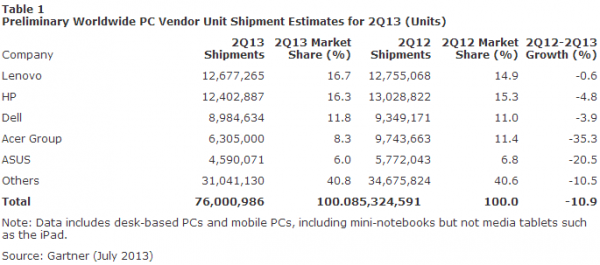
"While Windows 8 has been blamed by some as the reason for the PC market's decline, we believe this is unfounded as it does not explain the sustained decline in PC shipments, nor does it explain Apple's market performance", says Gartner principal analyst Mikako Kitagawa.
Aside from HP and Dell, Apple was the vendor least-affected by the decline of the US PC market (where shipments surpass 14.97 million units) in Q2 2013, its sales fell by 1.4 percent compared to the same period, last year (when shipments exceeded 15.18 million units).
HP shipped 3.95 million PCs in the US, which translates into a 26.4 percent market share. Dell follows with 3.68 million units and 24.6 percent, respectively. Apple takes the third place, having shipped 1.74 million PCs, which account to 11.6 percent of the corresponding local market.
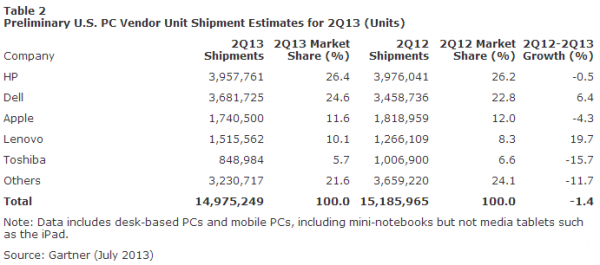
So what are the (other) reasons why PC shipments are not recovering? "We are seeing the PC market reduction directly tied to the shrinking installed base of PCs, as inexpensive tablets displace the low-end machines used primarily for consumption in mature and developed markets", says Kitagawa. "In emerging markets, inexpensive tablets have become the first computing device for many people, who at best are deferring the purchase of a PC. This is also accounting for the collapse of the mini notebook market".
In the US, Kitagawa says that the decline can (also) be pinned on the professional market. "Our preliminary results indicate that this reduced market decline was attributed to solid growth in the professional market. Three of the major professional PC suppliers, HP, Dell and Lenovo, all registered better than U.S. average growth rate. The end of Windows XP support potentially drove the remaining PC refresh in the U.S. professional market".
But another reason, that is not mentioned by Gartner in its report, as to why PC shipments are not recouping is the technological advancement that drove a major performance leap over the past years (and, even, decade). PCs that were sold during the time Windows Vista was released are more than capable of handling any of the the operating system's successors (Windows 7, Windows 8 and, in the coming months, Windows 8.1). Users who do not want a faster system can pretty much keep their old devices (case in point is my five-year old HP 8710p laptop) and enjoy the latest software benefits (bar high-end games) with little to no extra money spent on upgrades. Because of this, to some extent, the decline of the PC market can also be pinned on technological advancements.
Photo Credit: zwola fasola/Shutterstock
-

Nokia Lumia 925 arrives at T-Mobile next week
Publié: juillet 11, 2013, 12:24pm CEST par Mihaita Bamburic

US mobile operator T-Mobile just announced that the Nokia Lumia 925 will officially join its Windows Phone 8 portfolio starting July 17. The handset goes for $49.99 down coupled with $20 monthly payments over the course of two years.
US is the third major market where the Lumia 925 will be available, following its introduction in Germany and UK. The Nokia-branded Windows Phone will run on T-Mobile 4G LTE network and is among the least expensive high-end devices in the mobile operator's portfolio.
By contrast, the HTC One, Samsung Galaxy S4 or Sony Xperia Z are available for $99.99 down paired with $20 monthly payments over the course of two years, with the overall cost being $50 higher than that of the Lumia 925. T-Mobile subscribers would have to shell out even more -- $145.99 down and 24 $21 monthly payments -- to get a 16GB Apple iPhone 5.
The highlights of the Lumia 925 include: 4.5-inch AMOLED display with a resolution of 768 by 1280 and a 334 ppi (pixels per inch) density; 1.5 GHz dual-core Qualcomm Snapdragon S4 processor; 1 GB of RAM; 2,000 mAh non-removable battery; 8.7 MP back-facing camera; 1.2 MP shooter on the front; 16 GB of internal storage; 4G LTE and HSPA+ cellular connectivity. The Lumia 925 comes in at 129 x 70.6 x 8.5 mm and 139 grams.
-

Microsoft extends Windows Phone 8 support lifecycle, will add enterprise features to grab business users
Publié: juillet 10, 2013, 9:54pm CEST par Mihaita Bamburic

On Wednesday, Microsoft announced that it will extend the Windows Phone 8 support lifecycle to three years, effectively doubling the previous 18 month time-frame, which was revealed in mid-March.
"Beginning with Windows Phone 8 we'll make updates, including security updates, available for 36 months", says Microsoft's Tony Mestres. "These updates will be incremental, with each update built on the update that preceded it". So far so good. But now here comes the kicker -- your device may or may not receive the future software upgrades.
Mestres says that: "The mobile operator or phone manufacturer may control the distribution of these incremental updates and update availability may also vary by country, region, and device hardware capabilities". Taking into account the fact that Microsoft screwed Windows Phone 7 users from receiving the upgrade to the current iteration of the tiled smartphone operating system, this is not overly reassuring for current and future customers.
Microsoft also announced that Windows Phone 8 will receive an enterprise feature pack update, which arrives in "the first half of 2014", that is designed to "provide IT departments with more control over Windows Phones and give their employees a fuller productivity experience".
The enterprise feature pack includes S/MIME, certificate management for enrolling, updating and revoking user authentication certificates, beefed up MDM policies, enterprise Wi-Fi support (that comes with EAT-TLS) and behind the firewall access to corporate networks with app-aware and auto-triggered VPN.
Microsoft says that the extended support lifecycle coupled with the future enterprise feature pack are designed to establish Windows Phone 8 as a viable platform for business users. The targeted folks, at least at the moment, prefer Android handsets and iPhones to smartphones running the tiled operating system. It remains to be seen whether Microsoft's latest efforts can tip the scale in its favor.
Photo Credit: SVLuma/Shutterstock
-

Facebook Beta for Windows Phone 8 now has anti-social features
Publié: juillet 10, 2013, 2:25pm CEST par Mihaita Bamburic
 In an effort to improve the Facebook experience on the tiled smartphone operating system, Microsoft just released a new update for its homebrew beta app which now finally allows Windows Phone 8 users to unfriend and unlike added folks and pages, respectively.
In an effort to improve the Facebook experience on the tiled smartphone operating system, Microsoft just released a new update for its homebrew beta app which now finally allows Windows Phone 8 users to unfriend and unlike added folks and pages, respectively.The latest Facebook Beta version (5.0.2.1) also fixes an issue which prevented the notification counts from updating and comes with the common "stability and performance" enhancements. The latest features will likely make their way to the stable Facebook app in a future update, after the obligatory testing is conducted.
Considering the fact that Microsoft released the first stable version, that is based on the beta counterpart, just two months after the latter was introduced, it's likely the latest slew of improvements will be added in the upcoming weeks.
Microsoft has yet to address one of my main complaints related to the Facebook Windows Phone 8 app -- the absence of a security code generator, which is a must-have feature when two-step authentication is enabled. And, in typical Facebook Beta fashion, the app still does not turn up in Store search results.
Facebook Beta is available to download from Windows Phone Store.
-

AT&T announces BB 10.1 update for branded BlackBerry Z10
Publié: juillet 10, 2013, 12:52pm CEST par Mihaita Bamburic

US mobile operator AT&T just announced that BB 10.1 will finally be available for its branded BlackBerry Z10 handsets, nearly two months after the Canadian maker unveiled the latest operating system iteration.
Folks who have purchased the aforementioned variant of the smartphone can install the latest software version by heading to BlackBerry's "Software Download for AT&T" page and following the provided instructions. At the time of writing this article, however, the required BB 10.1 file is not yet available (AT&T says that it should be listed "starting today" -- Tuesday).
Twitter users have promptly reacted to the news, with JT Teran expressing his frustration on the late arrival: "@ATT f*%& you for taking this damn long", while Jon Robinson pointed out the unavailability of the upgrade to the US mobile operator: "@ATT ummm.... you can't download the update from that link. You know that, right?".
The BlackBerry 10.1 upgrade features a couple of significant new features such as improved cursor operation, customizable notifications, support for PIN to PIN direct messages between BB smartphones and HDR camera mode among others.
-

Microsoft compares iPad to Windows RT tablet in new multitasking duel
Publié: juillet 10, 2013, 11:44am CEST par Mihaita Bamburic

Microsoft just released a new Windows tablet video ad, which pits Dell's XPS 10 against Apple's popular iPad. This time around the action takes place at a baseball field, with the software giant emphasizing the multitasking benefits available to the users of its tiled operating system.
The video ad shows two agents trying to sign a new baseball player, with one using the iPad and the other the XPS 10 to video chat with the boss and obtain relevant stats. Needless to say, the Apple slate user struggles to multitask, having to switch between apps to communicate and find the needed information, while his rival takes advantage of Windows RT's built-in snap feature to run two pieces of software at the same time.
The video ad depicts the XPS 10 user as the one who seized the opportunity, due to superior multitasking (through Windows RT), leaving the other agent using the iPad to explain to his boss that the player "is in talks with another team".
Aside from the obvious -- iPad users have access to a larger sports app selection than those using Windows RT -- this is a clever marketing trick, which doesn't dive into meaningless specification comparisons or similar things that normal users can't relate to on a daily basis.
That said, Microsoft still has a lot of catching up to do if it wants to best Apple's current tablet market share. In Q1 2013 iPads accounted for 48.2 percent of all slate shipments (19.5 million units), while the Windows counterparts only managed to reach an abysmal 7.5 percent market share (3.0 million units).
Windows may win in a multitasking comparison against the popular iPad, but the real question is whether the tiled operating system can win against Apple's iOS in the tablet market as well.
Photo Credit: M.Khebra/Shutterstock
-

From HERE to there, Nokia updates its navigation apps, adds live tile ETA for destinations
Publié: juillet 9, 2013, 5:50pm CEST par Mihaita Bamburic
 Finnish maker Nokia announced, on Tuesday, that its HERE Drive, Drive+ and Transit Windows Phone 8 apps will receive an update later this week, which adds new navigation tools and improves the user interface.
Finnish maker Nokia announced, on Tuesday, that its HERE Drive, Drive+ and Transit Windows Phone 8 apps will receive an update later this week, which adds new navigation tools and improves the user interface.HERE Drive and Drive+ get the most noteworthy enhancements, with the latest versions introducing an overview of traffic conditions in surrounding user areas and My Commute, a new feature which allows folks to view the estimated time of arrival to a set destination on the adjacent live tile.
Nokia says that My Commute provides the "best route and the expected arrival time", by monitoring the user's route, informing of any upcoming delays and suggesting alternative paths. The feature can manage multiple commutes and is offered in 26 countries (Nokia doesn't mention which at the moment).
The latest HERE Drive and Drive+ update also refreshes the user interface to make it "more intuitive", with a similar treatment being applied to HERE Transit. According to Nokia, the third app's UI looks more similar to that of Windows Phone 8.
The latest versions of HERE Drive, Drive+ and Transit will not be restricted to Nokia's Lumia lineup, instead the offerings will be available to "everyone with a Windows Phone 8 smartphone". And, depending on the location, users may be required to pay to use the aforementioned apps.
-

Jelly Bean defeats Gingerbread, becomes most popular Android distribution
Publié: juillet 9, 2013, 4:01pm CEST par Mihaita Bamburic
 Jelly Bean is currently the most popular Android distribution, finally surpassing long-time ruler Gingerbread, based on the number of devices visiting Google Play during the 14 days ending July 8.
Jelly Bean is currently the most popular Android distribution, finally surpassing long-time ruler Gingerbread, based on the number of devices visiting Google Play during the 14 days ending July 8.Jelly Bean (the first and second iteration) accounts for 37.9 percent (32.3 percent and 5.6 percent, respectively) of all Android devices, besting Gingerbread's 34.1 percent distribution level. The latest sweet in the family also outpaced its predecessor, Ice Cream Sandwich, which currently ranks as the third most popular version with 23.3 percent share.
The tablet-only Honeycomb is on its way out of the Android distribution charts, as Google requires any entry to have at least a 0.1 percent level ("Any versions with less than 0.1 percent distribution are not shown"), which Android 3.2 barely managed to reach. It's fair to assume that this condition will not be met in upcoming months.
Combined, Froyo, Eclair and Donut, the oldest sweets in the charts, account for 4.6 percent (3.1 percent, 1.4 percent and 0.1 percent, respectively) distribution level. Donut is likely to drop even further, similar to Honeycomb, and be removed from the charts.
Jelly Bean's current position -- as the most popular Android distribution -- is partly influenced by Google's decision to alter the method of collecting data for its green droid charts, but also by software upgrades from previous versions as well as sales of new devices (like the HTC One, Sony Xperia Z and Samsung Galaxy S4 to name a few) that run Jelly Bean.
-

Samsung Galaxy S4 bests Apple iPhone 5, Nokia Lumia 920 in battery life tests
Publié: juillet 8, 2013, 2:55pm CEST par Mihaita Bamburic

With an increasing focus towards beefier hardware -- faster processors, more RAM, larger and higher-resolution screens -- it's easy to lose sight of an important part in having an enjoyable smartphone experience -- battery life. The sheer performance has significantly increased over time due to a drastic technological advancement in chip making, but batteries are mostly the same now as they were a couple of years ago (only bigger).
It's no surprise then that smartphones quickly run out of puff after a mere couple of hours of intense use. So what if you want a top-of-the-line handset that is also an excellent battery life performer? Well, according to Which.co.uk, you should get a Samsung Galaxy S4 and look past the Apple iPhone 5 or Nokia Lumia 920.
The UK "consumer champion" tested a number of popular high-end smartphones available today, including the aforementioned three and the HTC One, BlackBerry Z10, Sony Xperia Z and Google Nexus 4, and concluded that the Galaxy S4 is the one you should get for the best battery life performance, based on call time, Internet use and charging time.
The Samsung-branded smartphone tops the charts for call time -- 1051 minutes -- and Internet use -- 405 minutes -- but came in third place when it comes to charging time -- 164 minutes.
In the third category the Galaxy S4 was bested by the Lumia 920 -- which ranks second with 152 minutes -- and the iPhone 5 -- the winner with a time of 141 minutes. By contrast Apple's handset came in the penultimate place for both call time -- 499 minutes -- and Internet use -- 261 minutes.
The smartphone that you shouldn't get is the Lumia 920, which came in last when it comes to call time -- 444 minutes -- and Internet use -- 235 minutes. Based on my own experience, the Which.co.uk numbers are roughly on par with what Nokia's Windows Phone delivers with my usage patterns.
The test was conducted using Which.co.uk's "phone network simulator", which evaluates all the handsets with the same cellular signal strength (3G network was used) and screen brightness settings.
Of course, results may vary significantly depending on a number of factors which include sync settings for email accounts, browsing and call times, app usage, cellular signal, weather condition etc.
Photo Credit: Kheng Guan Toh/Shutterstock
-

Nokia Lumia 925 arrives in Australia later this month
Publié: juillet 8, 2013, 1:26pm CEST par Mihaita Bamburic

Finnish phone maker Nokia is slowly rolling out its new Lumia 925 Windows Phone in major markets across the world. Following Germany and UK, the smartphone will also arrive in Australia later this month.
Nokia's Australian arm revealed the upcoming local availability of the Lumia 925, earlier today, in a Facebook posting. The Windows Phone 8 device will be offered by "all major retailers" starting July 17, with mobile operators Telstra and Optus selling the handset from July 30 and August 1, respectively.
In Australia, the Lumia 925 will come with an MSRP (Manufacturer's Suggested Retail Price) of AUD699, which equates to $634 or €493. That is roughly on par with what local retailer MobiCity currently asks for a 16 GB Samsung Galaxy S4 (the handset costs AUD719.95).
According to Nokia Australia, prospective buyers will be "able to buy the handset unlocked from all major retailers". The Finnish maker's local arm did not mention whether the same policy extends to the mobile operator-branded versions.
The highlights of the Lumia 925 include: 4.5-inch AMOLED display with a resolution of 768 by 1280 and a 334 ppi (pixels per inch) density; 1.5 GHz dual-core Qualcomm Snapdragon S4 processor; 1 GB of RAM; 2,000 mAh non-removable battery; 8.7 MP back-facing camera; 1.2 MP shooter on the front; 16 GB or 32 GB of internal storage (the latter storage capacity is available only with the Vodafone-branded version); 4G LTE and HSPA+ cellular connectivity. The Lumia 925 comes in at 129 x 70.6 x 8.5 mm and 139 grams.
-

Mega gets official Android app, iOS and Windows clients to follow
Publié: juillet 5, 2013, 3:59pm CEST par Mihaita Bamburic
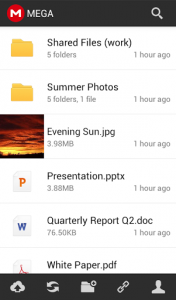 Cloud storage locker Mega has turned a blind eye to the ever increasing popularity of mobile devices, offering no official app for Android or iOS (let alone BlackBerry or Windows Phone) to complement its security-oriented service. Now, though, Mega looks to finally fix the oversight.
Cloud storage locker Mega has turned a blind eye to the ever increasing popularity of mobile devices, offering no official app for Android or iOS (let alone BlackBerry or Windows Phone) to complement its security-oriented service. Now, though, Mega looks to finally fix the oversight.The cloud storage locker just introduced its first mobile app called Mega which, at least at the moment, is only available for Android devices. The offering, according to the changelog, was "acquired by MEGA and is now being maintainted [sic] by MEGA contractors". Let's take a look at the features.
Considering that this is the first official iteration, the available functionality is pretty appealing. mega touts "fast up- & downloading", image thumbnails and the ability to manage file and folder links as well as to perform various related operations (like create, delete, move and rename).
The feature that I particularly find as the most interesting is camera sync -- this automatically uploads snapped photos and recorded videos to the user's Mega account. The functionality is also provided by Dropbox and SkyDrive (on Windows Phone).
Mega says that iOS and Windows apps are in the final development stages and will "follow suit". The cloud storage locker has provided no exact date as to when users can expect the new apps.
Mega is available to download from Google Play.
-

EE announces 'double speed 4G' in 12 major UK cities, new shared and pay as you go plans
Publié: juillet 3, 2013, 3:12pm CEST par Mihaita Bamburic
 On Wednesday, UK mobile operator EE (formerly known as Everything Everywhere) announced that, tomorrow, it will enable faster 4G cellular connectivity in twelve major local cities, with theoretical download speeds topping 150 Mbps.
On Wednesday, UK mobile operator EE (formerly known as Everything Everywhere) announced that, tomorrow, it will enable faster 4G cellular connectivity in twelve major local cities, with theoretical download speeds topping 150 Mbps.The UK cities are Birmingham, Bristol, Cardiff, Derby, Edinburgh, Glasgow, Leeds, Liverpool, London, Manchester, Nottingham and Sheffield. EE says that, in practice, users should see "double the current average speeds to 24 - 30 Mbps". The UK mobile operator claims that this should make its 4G network "unequalled" on the old continent, "faster than mobile networks in the US and Japan, and equal to the best in South Korea".
The improved speeds will be available at no additional cost for all existing 4GEE subscribers. The UK mobile operator also announced new shared 4GEE plans, that are set to launch on July 17, which target consumers as well as businesses.
Users will be able to share allocated data, text and voice on a maximum of five devices. Prices range between £6 to £26 per month for each added handset or slate (phones are less costly than tablets).
The UK mobile operator also revealed upcoming pay as you go (PAYG) 4GEE plans, which start at £15 for a data SIM with 2 GB of preloaded mobile traffic (available for 30 days). With the same cellular data allowance, EE customers can also get an Alcatel L800 modem which runs for £50 or Alcatel Y800 Mobile Wi-Fi that goes for £70. Extra traffic is available from £3 (for 500 MB) to £30 (for 10 GB).
EE was the first mobile operator to roll out its 4G LTE network in the UK, ahead of rival carriers like O2 and Vodafone. The new cellular services were deployed in mid-October, last year, but not without criticism from other local mobile operators, which deemed EE's awarded license as unfair.
Photo Credit: Sashkin/Shutterstock
-

Windows Store now offers 100,000 apps, but quality concerns remain
Publié: juillet 2, 2013, 3:00pm CEST par Mihaita Bamburic
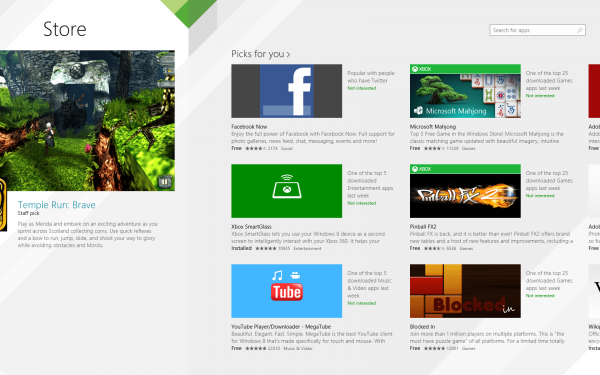
Every Friday, my colleague Martin Brinkmann details the best Windows 8 apps that surface in Store during the week. I have closely followed the series mostly to check new arrivals (since I use Windows 8) but also to get a feel of the quality and value that developers bring to the new ecosystem.
As some of you have mentioned in the comments, the highlighted apps are not exactly up to par with offerings available on Apple App Store or Google Play. The most noteworthy ones are few and far between, something that is immediately noticeable after browsing through the available selection on Windows Store. The most resounding apps come, for instance, from Microsoft, Nokia, Shazam, Twitter and a couple other major players. There is more to it, of course, but the quality and value are still inadequate these days.
So what seems to be the problem? It is certainly not the number of available offerings, as Microsoft just announced earlier today that Windows Store surpassed 100,000 apps. That is a significant milestone, which would lead folks to believe that the platform has finally matured.
Microsoft also announced, last week during the Build developer conference, that Facebook and Flipboard will arrive in Store later this year. That is great news for users of Windows 8 and Windows RT, but these are just two major titles with plenty of big names still turning a blind eye to Microsoft's daring new products.
The aforementioned milestone doesn't necessarily mean much though. As Canalys pointed out in late-May, when referring to the BlackBerry and Windows Phone app stores, it is the quality that matters and not the quantity. Microsoft is in a similar position now with the tiled operating system as the company was with its smartphone counterpart last year -- lackluster offerings make up the large numbers, with not that many big titles to show off.
Maybe, at least in the long run, Windows 8.1 will overcome one of the largest barriers -- the poor user adoption levels -- that is holding major developers back from releasing Store apps. But, for now, my colleague Wayne Williams continues to sum up the current state pretty accurately -- "The Windows Store is like a Bangkok night market -- full of cheap knockoffs".
-

Microsoft releases overhauled Facebook Windows Phone 8 app
Publié: juillet 1, 2013, 9:10pm CEST par Mihaita Bamburic
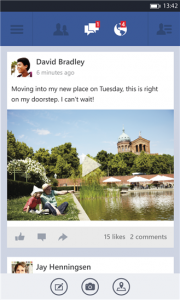 On Monday, Microsoft released an update for its homebrew Facebook Windows Phone 8 app which introduces new features and a redesigned user interface, finally bringing the latest iteration in line with the Android and iOS counterparts.
On Monday, Microsoft released an update for its homebrew Facebook Windows Phone 8 app which introduces new features and a redesigned user interface, finally bringing the latest iteration in line with the Android and iOS counterparts.In terms of design, the app is similar to the beta version that arrived in late-April. Facebook for Windows Phone 8 drops the infinite horizontal scrolling and instead adopts a simpler layout which is comprised of three tabs. The main one displays the news feed. The other two can be accessed by swiping to the left and to the right, just like on the Facebook-developed Android and iOS apps.
Swiping to the right reveals the left-side tab which provides access to news feed settings, messages, nearby locations, events, friends, groups, lists, photos, notes, settings and terms and policies. It also allows the user to log out but, sadly, does not include an access code generator, like the Android and iOS counterparts. Facebook users on Windows Phone 8 still have to receive passcodes for two-step authentication the old-fashioned way (via texts, for instance).
The opposite tab, which provides Facebook Messenger-like functionality, can be accessed by swiping to the left. It includes a list of friends who are available to chat; tapping on any item takes the user to messages.
The main tab is where most users are going to feel the difference over previous versions of the app. I've covered the enhancements when the beta version arrived, but here are the three major differences -- Facebook for Windows Phone 8 now displays larger embedded pics which use the all of the available horizontal estate, allows users to share posts and introduces support for Facebook Timeline.
The Facebook Windows Phone 8 app also touts performance improvements, support for higher resolutions (like 720 by 1280 and 768 by 1280), new live tile sizes "plus more". It is worth mentioning that the beta version will continue to be available, as Microsoft looks for more feedback.
Microsoft says that Windows Phone 7 users will also receive a new Facebook app, which brings similar features to the aforementioned version, but "later in the summer".
Facebook is available to download from Windows Phone Store.
-

Microsoft now offers 256GB Surface Pro outside of Japan, but can you buy it? [update]
Publié: juillet 1, 2013, 7:34pm CEST par Mihaita Bamburic

Microsoft released the 256 GB Surface Pro in Japan almost a month ago and, since then, it left potential buyers puzzled as to when the new model arrives outside of the land of the rising sun. Well, the date is today, as Microsoft just expanded the availability of the latest Surface Pro version to include new major markets. There's a catch though.
Microsoft tells me that "there will be limited availability of a 256GB version of Surface Pro in the U.S. exclusively through the commercial channel and the authorized Surface resellers". This model runs for $1,199, making it $200 more expensive than the 128 GB Surface Pro which goes for $999. And, at least at the moment, the former cannot be purchased from Microsoft Store or any retail shop.
Upon perusing the Surface for Business website, it appears that the 256 GB Surface Pro is also available in Canada (CAD1,199), China (price is not listed), France (EUR985.79), Germany (EUR990.76), Hong Kong (HK$7,888) and UK (₤799.17). The listed prices do not include any local taxes such as VAT (Value Added Tax).
I have also asked Microsoft whether the 256 GB Surface Pro, that is sold outside of Japan, includes Office Home and Business 2013, and will update this post accordingly.
Edit: Following my inquiry, here is the response received from Microsoft:
So, Japan SKU is largely different because it's broadly available at retail. This is a unique SKU available only to distributors and resellers as we described in our news today. We're excited about the resellers we've named in today's announcement because they are so well equipped and experienced to work with their customers to develop the precise/best solutions for their unique needs.
The resellers that are part of this initial phase of commercial expansion for Surface are great at working with their customers to develop unique solutions to meet their unique needs. Beyond that we're not discussing details/specifics.
The 256 GB Surface Pro comes with: 64-bit Windows 8 Pro; 10.6-inch ClearType multitouch display with a resolution of 1920 by 1080; third generation Intel Core i5 processor; Intel HD Graphics 4000 GPU (Graphics Processing Unit); 4 GB of RAM; 42 Wh battery; 256 GB of internal storage; 720p cameras on the front and rear; USB 3.0 port; microSDXC card slot; Wi-Fi 802.11 a/b/n; Bluetooth 4.0 and pressure-sensitive stylus. The slate comes in at 275 x 173 x 14 mm and 907 grams.
-

Microsoft hunts stronger Surface sales through authorized resellers
Publié: juillet 1, 2013, 6:25pm CEST par Mihaita Bamburic

In an effort to boost the adoption and sales of its two Windows slates, on Monday, Microsoft introduced a new channel program (simply called Microsoft Devices Program), which allows authorized resellers to commercialize Surface Pro and RT devices.
"Today, we’re announcing the first phase of our expansion into the business channel that allows customers to purchase Surface and commercial services through authorized resellers", says Microsoft. "In addition to offering Microsoft's extended warranty and accidental damage, resellers bring a variety of additional value-added services to the Surface family, such as asset tagging, custom imaging, kitting, onsite service and support, device recycling and data protection".
Microsoft Devices Program is currently available only for US resellers (the list is comprised of CDW, CompuCom Systems, En Pointe Technologies, Insight Enterprises, SHI International, Softchoice, Softmart, PC Connection, PCM and Zones), but the software giant says that, in the coming months, it "will be working to authorize commercial distributors and resellers in more countries".
Microsoft will also expand the availability of Surface RT for education into the commercial channel, a move which begins with authorized US resellers. Schools and universities can take advantage of a special pricing for the Windows RT tablet -- starts at $199.99 -- and its accessories -- Touch and Type Cover, VGA and HD Digital AV adapters as well as power supplies.
Microsoft also revealed another program that targets ISVs (Independent Software Vendors), called AppsForSurface. This is designed to beef up the Windows Store app selection and, to speed things up, the software giant offers "devices and funding for app design intended to get key enterprise apps on Surface and Window 8".
Windows' tablet market share, of just three percent, is abysmal when compared to established players. Shipments topped just three million units in Q1 2013, considerably behind those for devices running Android (17.6 million) or iOS (19.5 million).
Microsoft can increase the appeal of its Surface devices in both the business and education segments, but only if the software giant is committed enough to speed up the worldwide availability for the aforementioned programs.
-

Can new Firefox OS smartphones conquer low-end market?
Publié: juillet 1, 2013, 3:30pm CEST par Mihaita Bamburic

On Monday, Mozilla announced that the first Firefox OS smartphones will arrive "soon". The initial devices that run the new operating system, the Alcatel One Touch Fire and ZTE Open, are set to be released by mobile operators Deutsche Telekom and Telefonica in a number of regional markets.
"The launch of Firefox OS marks an incredibly exciting time for the Web. Firefox OS powers the first smartphones built entirely on Web technologies and will stimulate an inspiring new wave of innovation for the Web", says Mozilla COO Jay Sullivan. "We are proud to deliver an experience for first time smartphone users that will delight them and really put the power of the Web in people's hands".
Telefonica already revealed on Twitter that, starting tomorrow, its subscribers will be able to purchase the new ZTE-branded Open in Spain. The smartphone will be available for EUR69, which includes a "EUR30 balance for prepay customers".
The price of the Open is actually lower than what Geeksphone asks for Keon and Peak, the two Firefox OS developer devices. The former runs for EUR91 while the latter goes for EUR149. For the money, prospective buyers can get either a low-end (Keon) or mid-range (Peak) handset, when compared to current Android and Windows Phone rivals on the market today. Considering the Open's price, it's unlikely that the device will sport upscale hardware.
According to IDC's John Jackson, the new operating system has a chance to establish itself as a viable competitor. "Operators, OEMs, and developers are growing ever more interested in the emergence of a truly viable alternative mobile platform that offers them new economic opportunities independent of today's incumbents", says Jackson. "Such a platform will have to meet challenging requirements in terms of robustness, scale, and openness. Mozilla and its partners are now moving definitively into the first wave of Firefox OS distribution".
As a new player, Firefox OS has to gain considerable developer traction in order to strive in the fierce smartphone market. This is a trouble spot which is still emblematic for more mature operating systems like BlackBerry and Windows Phone, which have yet to rise to Android and iOS levels of app store numbers and quality. The latter trait is crucial in gaining a dedicated and steady user base.
"One of our recent surveys found Firefox OS to be more compelling to developers over Tizen, Blackberry and Kindle Fire, despite no commercial products being available yet", says Jackson. "It is clear that influential members of the operator, OEM, and developer communities at both global and hyper-local levels see the potential of Mozilla’s Firefox OS to be that next platform".
But, as BlackBerry World and Windows Phone Store indicate, it's not really about attracting developers but more about getting the key ones onboard. The two platforms still haven't received the stamp of approval from the likes of Dropbox, Google, Instagram or Vine (just to name a few popular developers and app offerings), which makes me believe that there's more to "developers, developers, developers" than meets the eye in the case of Firefox OS.
Then there's the issue of actually making a splash on the smartphone market. From what information surfaced so far, Firefox OS targets the low-end which is currently dominated by Android devices. Windows Phone also competes in the same part of the market with newer devices like the Nokia Lumia 520 and Lumia 620. The former is available for less than $150 in the US (as the Lumia 521) and around EUR160 in Europe, while the latter is considerably more expensive.
The real question here is whether prospective smartphone buyers can afford/want to pay more than what Firefox OS devices run for in order to get an Android or Windows Phone handset. The answer lies in the value proposition. Mozilla's platform doesn't offer any at the moment, other than an attractive price. But, if the answer is positive (and buyers are willing to overlook glaring app shortcomings) then Firefox OS may actually have a real chance in stirring things up at the bottom-end of the smartphone price-range.
Photo Credit: Giordano Aita/Shutterstock
-

How to install Windows 8.1 preview on VMware Player and Workstation
Publié: juin 28, 2013, 8:56pm CEST par Mihaita Bamburic

Microsoft just released the long-awaited Windows 8.1 Preview, allowing early adopters to get a taste of what is coming in the final version of the new operating system. The changes are significant and will unquestionably tempt users to give the early build a go. But, because this is not ready for prime time, there is only one way to experience it without getting into trouble -- install the Windows 8.1 Preview in a virtual machine.
A virtual machine allows for a safe testing environment and will spare you of any potential issues in dealing with an early build. There are a couple of virtualization programs available, with two of the most competent and popular options being VMware's Player and Workstation.
Which one should you choose? Well, VMware Player is free and is the most easy to use of the two while VMware Workstation is designed for more advanced users. The latter, however, is not free and requires a license after the 30-day trial runs out.
There are two prerequisites to install the Windows 8.1 Preview using either product:
- VMware Player or VMware Workstation, that can be downloaded from FileForum
- The Windows 8.1 Preview ISO, that can be downloaded from Microsoft
Please make sure to have the provided product key -- NTTX3-RV7VB-T7X7F-WQYYY-9Y92F -- nearby during the installation process, as you will be required to type it in.
Before proceeding any further, you must have VMware Player or VMware Workstation installed on your PC and the Windows 8.1 Preview ISO downloaded and stored in a location that can be quickly accessed.
Also, either of the two programs will recommend installing the built-in VMware Tools, which provides the necessary drivers, adds extra features and speeds up the virtual machine. I advise you to hit the "Install Tools" button, after installing the Windows 8.1 Preview, and then run the provided setup.
VMware Player Instructions
Follow the next steps to install the Windows 8.1 Preview using VMware Player:
- Open VMware Player and select "Create a New Virtual Machine".
- Select "Installer disc image file (iso)" and click Browse then navigate to the location where the Windows 8.1 Preview ISO file is located, select it and click Open.
- Click Next, select "Microsoft Windows" under Guest operating system and "Windows 8" under Version for the 32-bit variant or "Windows 8 x64" for the 64-bit edition.
- Type a new name under Virtual machine name -- preferably "Windows 8.1 Preview".
- Select the location of the virtual machine and make sure you have at least 16 GB for the 32-bit Windows 8.1 Preview and 20 GB for the 64-bit Windows 8.1 Preview, of free storage in the selected location -- 30 GB is recommended to avoid running out of space.
- Select "Store virtual disk as a single file" to keep the virtual HDD in a single file and optimize performance, then click Next.
- At the next screen click on Customize Hardware..., go to Memory and select a minimum of 1 GB for the 32-bit Windows 8.1 Preview and 2 GB for the 64-bit Windows 8.1 Preview. But, you should double that amount for improved results.
- At the Processors dialog box, under Number of processor cores, select the option available to your CPU. For a single core CPU it is one, for a dual-core CPU it is two, for a quad-core CPU it is four and so on -- this is to ensure the virtual machine is running at optimum parameters.
- Click "Close" then "Finish" to complete the virtual machine creation process and press "Play virtual machine" to install the Windows 8.1 Preview.
VMware Workstation Instructions
VMware Workstation provides two routes for the built-in wizard -- "Typical (recommended)" and "Custom (advanced)". The former is easier to use but the latter provides more control options. Since "Typical (recommended)" in VMware Workstation is identical to using VMware Player (which is presented above), I will explain how to install the Windows 8.1 Preview with the "Custom (advanced)" option.
Follow the next steps to install the Windows 8.1 Preview in VMware Workstation by using "Custom (advanced)":
- Open VMware Workstation and select "Create a New Virtual Machine" -- or press CTRL + N in VMware Workstation.
- Select "Custom (advanced)" and click Next.
- Click Next, select "Installer disc image (iso)" and click Browse then navigate to the location where the Windows 8.1 Preview ISO file is located, select it and click Open.
- Click Next, select "Microsoft Windows" under Guest operating system and "Windows 8" under Version for the 32-bit variant or "Windows 8 x64" the 64-bit version. Then click Next.
- Type a new name in the Virtual machine name box -- preferably "Windows 8.1 Preview".
- Select the location of the virtual machine and make sure you have at least 16 GB for the 32-bit Windows 8.1 Preview and 20 GB for the 64-bit Windows 8.1 Preview, of free storage in that location -- 30 GB is recommended to avoid running out of space. Then click Next.
- You have to select Number of processors to match the ones installed (typical for a desktop computer to have just one) and Number of cores per processor -- for a single core CPU it is one, for a dual-core CPU it is two, for a quad-core CPU it is four and so on. This is to ensure the virtual machine is running in tip-top shape.
- Click Next and select the RAM memory size that you want to allocate to the virtual machine -- a minimum of 1 GB for the 32-bit Windows 8.1 Preview and 2 GB for 64-bit Windows 8.1 Preview. But, ideally, you should double that amount for a smoother operation. Then click Next.
- Click Next, Next and then select "Create a new virtual disk" to set up from scratch -- the other two options are not suitable in this case.
- Click Next, Next and allocate at least the minimum recommended space from step No. 6 under Maximum disk size, then select "Store virtual disk as a single file" for optimum performance.
- Click Next and type a name for the disk file -- preferably "Windows 8.1 Preview.vmdk".
- Click Next then Finish and click on Power on this virtual machine for the Windows 8.1 Preview install process to kick off.
If you prefer Oracle VirtualBox instead of VMware Player or VMware Workstation, my colleague Wayne Williams already wrote a how-to guide which presents the necessary steps, straight from loading the ISO file to running the Windows 8.1 Preview for the first time in a virtual machine.
-

Windows 8.1 Preview available NOW
Publié: juin 26, 2013, 6:55pm CEST par Mihaita Bamburic

On Wednesday, right after the start of the Build 2013 developer conference, Microsoft CEO Steve Ballmer announced that the Windows 8.1 preview is now available to download.
Early adopters can install the test build only by upgrading from Windows 8. Similar to Modern UI apps, the preview, which comes in at 2.44 GB, is installed though the Store. The software giant revealed that ISO files will also be offered, tomorrow, for those who wish to perform a clean install. Here's what you can expect from Windows 8.1.
My colleague Derrick Wlodarz just discussed the most noteworthy change over Windows 8 -- the new Start button. This will bridge the gap between the two user interfaces -- the Desktop and the controversial Modern UI -- and allow PC users to boot straight into the Desktop UI.
Microsoft also revamped the Store, introduced more live tile sizes, added extra customization options and improved Modern UI app multitasking. There are new and updated applications as well, like Internet Explorer 11 and SkyDrive.
In order to install Windows 8.1, you must head over to Microsoft's website, download the provided file (by hitting the "Get the update" button), run it and follow the provided instructions.
-

Sprint gets its first Windows Phones -- HTC 8XT and Samsung ATIV S Neo
Publié: juin 26, 2013, 6:25pm CEST par Mihaita Bamburic
 On Wednesday, US mobile operator Sprint announced that the new HTC 8XT and Samsung ATIV S Neo will be the first Windows Phones to join its portfolio. The two handsets arrive this summer in Sprint's online and brick and mortar stores.
On Wednesday, US mobile operator Sprint announced that the new HTC 8XT and Samsung ATIV S Neo will be the first Windows Phones to join its portfolio. The two handsets arrive this summer in Sprint's online and brick and mortar stores."We know our customers are anxious to get their hands on these Windows Phone 8 smartphones, HTC 8XT and ATIV S Neo", says Sprint's Fared Adib. "Without a doubt, they will rival any smartphone on the market today". On a two-year contract and after a $50 mail-in rebate, the 8XT and the ATIV S Neo will be available for $99.99 and $149.99, respectively.
The highlights of the 8XT include 4.3-inch display with a resolution of 480 by 800; 1.4 GHz dual-core Qualcomm processor; 1 GB of RAM; 1,800 mAh battery; 8 MP back-facing camera; 1.6 MP shooter on the front; 8 GB of internal storage; microSDXC card slot; Wi-Fi 802.11 a/b/g/n; Bluetooth 3.0; NFC (Near Field Communication) and HD voice. BoomSound and burst-shot mode for the camera are included as well.
The ATIV S Neo features a 4.8-inch HD display; 1.4 GHz dual-core Qualcomm processor; 1 GB of RAM; 2,000 mAh removable battery; 8 MP back-facing shooter; 1.9 MP camera on the front; 16 GB of internal storage; microSDXC card slot and international roaming. Samsung also adds the ATIV Beam app and the Beauty Shot camera option.
"We are excited to be bringing the most personal smartphone experience to Sprint customers this summer", says Microsoft's Terry Myerson. "With compelling hardware from HTC and Samsung, coupled with unlimited 4G LTE from Sprint, these Windows Phones will offer the complete package".
Based on shipments, Microsoft's Windows Phone is currently the third-largest mobile platform after Android and iOS. The tiled smartphone operating system held a 3.2 percent market share in Q1 2013, with shipments topping seven million units. Windows Phone grew significantly (in both market share and shipments) over Q1 2012 and, with expanded carrier support coupled with an increasing number of devices, it could further strengthen its position on the mobile podium.
-

Nokia brings augmented reality to job hunting with JobLens for Windows Phone 8
Publié: juin 26, 2013, 3:44pm CEST par Mihaita Bamburic
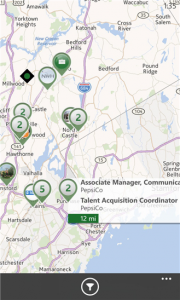 Finnish maker Nokia wants to make job hunting easier in nearby user locations with a new Windows Phone 8 app, called JobLens, which leverages augmented reality to display available openings in surrounding areas.
Finnish maker Nokia wants to make job hunting easier in nearby user locations with a new Windows Phone 8 app, called JobLens, which leverages augmented reality to display available openings in surrounding areas.The app, which arrived yesterday in Nokia's exclusive collection, takes advantage of a number of services, like CareerOneStop, Data.uk.gov, Facebook, HERE Maps, Indeed, LinkedIn, Payscale, Salary.com and Twitter, to provide UK and US residents with nearby job listings.
JobLens also allows folks to create and store resumes, connect with hiring managers via social networks, apply for a position, receive directions to interview location, save available jobs and track progress, among other features.
According to Nokia, to achieve the best results, users have to connect with Facebook, LinkedIn, Twitter and Windows Live accounts.
JobLens is available to download from Windows Phone Store.
-

Samsung announces a faster flagship -- Galaxy S4 LTE-A
Publié: juin 26, 2013, 2:45pm CEST par Mihaita Bamburic
 The Galaxy S4 LTE-A is the flagship Samsung should have launched instead of the Galaxy S4. The handset, which was unveiled earlier today, is the least compromising and most powerful entry in the maker's high-end Android lineup.
The Galaxy S4 LTE-A is the flagship Samsung should have launched instead of the Galaxy S4. The handset, which was unveiled earlier today, is the least compromising and most powerful entry in the maker's high-end Android lineup.Samsung touts the Galaxy S4 LTE-A as "the world’s first commercially available LTE-Advanced (LTE-A) smartphone". That's a rather bold claim, considering the pretty vague release date -- "this summer". The South Korean maker does not provide exact numbers, but says that the cellular technology offers "double today's LTE speeds" (which, on the Galaxy S4, are 100 Mbps for download and 50 Mbps for upload).
"Samsung maintains a unique position for delivering LTE innovations as a provider of the parts, devices and equipment required to deliver next generation 4G LTE services", says Samsung CEO JK Shin. "The introduction of the GALAXY S4 LTE-A demonstrates Samsung's desire and ability to provide consumers with technological innovations that take advantage of increased network speeds to deliver richer and fuller experiences".
The Galaxy S4 LTE-A packs a 5-inch Super AMOLED display with a resolution of 1080 by 1920 and a 441 ppi (pixels per inch) density. The smartphone is powered by a 2.3 GHz quad-core Qualcomm Snapdragon 800 processor, 2 GB of RAM and a 2,600 mAh battery.
The Galaxy S4 LTE-A comes with a 13 MP back-facing camera and a 2 MP front-facing shooter. Users can access features like drama shot, dual recording, dual video call, HDR (High Dynamic Range) and Panorama.
Out-of-the-box, the Galaxy S4 LTE-A comes with 32 GB of internal storage (of which roughly 24 GB are user-accessible). A microSD slot is also available (it can house memory cards of up to 64 GB in size).
Other noteworthy specifications include: Wi-Fi 802.11 a/b/g/n/ac; Bluetooth 4.0 LE (Low Energy) and NFC (Near Field Communication). Prospective buyers can expect the traditional array of sensors.
The smartphone runs Android 4.2.2 Jelly Bean. As usual, Samsung adds its own branded apps including Adapt Display, Adapt Sound, Hub, ChatON, S Health, S Voice Drive, S Translator, S Travel, Link, Screen Mirroring and WatchON among others.
The Galaxy S4 LTE-A comes in at 136.6 x 69.8 x 7.9 mm and 131 grams. Available color options include Blue Arctic and Red Aurora, with others to follow "at a later date". Sales kick off in South Korea.
By contrast, the Galaxy S4 has nearly the same dimensions (but, at 130 grams, is one gram lighter), however it features a lesser 1.9 GHz quad-core Qualcomm Snapdragon 600 processor, half the internal storage (16 GB) and, as previously mentioned, slower 4G LTE cellular connectivity.
-

Samsung launches ATIV Beam for NFC file sharing between its Android and Windows Phone lineups
Publié: juin 25, 2013, 5:32pm CEST par Mihaita Bamburic
 Despite the fact that both operating systems support Near Field Communication (also known as NFC), users cannot transfer files between Android and Windows Phone devices. The implementation is different on the two platforms, with manufacturers complicating things further by employing branded software to handle any interaction. I've learned this the hard way after trying to move files between the Google Galaxy Nexus and the HTC Windows Phone 8X.
Despite the fact that both operating systems support Near Field Communication (also known as NFC), users cannot transfer files between Android and Windows Phone devices. The implementation is different on the two platforms, with manufacturers complicating things further by employing branded software to handle any interaction. I've learned this the hard way after trying to move files between the Google Galaxy Nexus and the HTC Windows Phone 8X.Android and Windows Phone device maker Samsung wants to bridge the NFC gap between the two platforms with ATIV Beam, a new app launched on the tiled smartphone operating system. The software allows ATIV Odyssey and ATIV S users to share files with Android-based Galaxy devices.
It allows anyone to share documents, music, pictures and videos simply by selecting the desired files and tapping devices from the two Samsung lineups.
This app could also allow other Windows Phone 8, non-ATIV users (like those who own a Nokia Lumia or HTC Windows Phone handset) to share files, via NFC, with Galaxy devices but, sadly, Samsung restricts app downloads solely to its ATIV smartphones.
ATIV Beam is available to download from Windows Phone Store.
-

Secure Work Space for Android and iOS arrives in BlackBerry Enterprise Service 10
Publié: juin 25, 2013, 3:23pm CEST par Mihaita Bamburic

On Tuesday, BlackBerry announced the availability of Secure Work Space for Android and iOS in BlackBerry Enterprise Service 10. The tool, which was unveiled little over three months ago, is designed to provide a safer and BYOD-friendly environment with features like application-wrapping and containerization.
"It offers BlackBerry Balance-like capabilities to provide peace of mind for IT departments in a BYOD environment, while separating personal content for personal use", according to the Canadian maker. BlackBerry's reasons for beefing up the security of Android and iOS devices revolve around expanding needs and the "ever-growing variety of devices" brought into the work space.
Secure Work Space also features basic apps such as calendar, contacts, email client and HTML5-compatible browser and touts secure connectivity "into every level of the solution" with data in transit being routed through the BlackBerry Infrastructure. IT administrators will be able to configure, interact, secure and wipe Android and iOS devices (both smartphones and tablets) through Secure Work Space in BlackBerry Enterprise Service 10.
According to BlackBerry, Secure Work Space is supported by "important solution partners such as Box, Harmon.ie and Splashtop", which will launch compatible tools "in the near future".
BlackBerry Enterprise Service 10 is available as a 60-day trial which includes 50 EMM corporate CALs (Client Access Licenses) and 50 Secure Work Space CALs. A one-year CAL runs for $99 per device.
Photo Credit: Maksim Kabakou/Shutterstock
-

Sony unveils the Xperia Z Ultra phablet
Publié: juin 25, 2013, 2:10pm CEST par Mihaita Bamburic

Following Samsung, LG and other makers, today, Sony officially enters the phablet market with the new Xperia Z Ultra. The handset, which is designed to compete with devices like the Galaxy Note II and Optimus G Pro, packs a whopping 6.44-inch display and runs Android 4.2 Jelly Bean.
The Xperia Z Ultra features a TFT "Triluminos" screen with a resolution of 1080 by 1920, which can be used with "any pencil and selected stylus or pen" with a tip diameter larger than one mm. Power comes from a 2.2 GHz quad-core Qualcomm Snapdragon 800 processor backed by 2 GB of RAM and a non-removable 3,000 mAh battery. Like the older Xperia Z, the Xperia Z Ultra complies with the IPX5/8 and IP5X standards for dust and water-proofing.
The handset comes with an 8 MP back-facing camera with HDR and image stabilization, which is capable of 1080p video recording. On the front, the Xperia Z Ultra offers a 2 MP shooter that can also record 1080p video.
The device ships with 16 GB of internal storage (of which only 11 GB are user-accessible) alongside a microSD card slot, that can extend the capacity by a further 64 GB (80 GB total).
Other specs include: HSPA+ and 4G LTE cellular connectivity; Wi-Fi (presumably 802.11 a/b/g/n/ac); Bluetooth 4.0; DLNA; NFC (Near Field Communication); USB 2.0 and the usual array of sensors.
According to Sony, the "Xperia Z Ultra is supremely slim and lightweight", but at 179.4 x 92.2 x 6.5 mm and "just" 212 grams it meets only one of the two claims. By contrast, the Galaxy Note II measures 151.1 x 80.5 x 9.4 mm and weighs 180 grams.
On top of Android 4.2 Jelly Bean, Sony also adds its own branded apps which include Album, Music, Reader and Walkman among others.
The Xperia Z Ultra will be available, in black, purple and white trims, from Q3. There is no word on pricing at the moment.
-

CyanogenMod 10.1 reaches stable status, builds rolling out now
Publié: juin 25, 2013, 12:10pm CEST par Mihaita Bamburic
 Modders rejoice! CyanogenMod 10.1 is now available as a final release, nearly two months after the popular custom green droid distribution reached release candidate status. The latest iteration, which is based on Android 4.2.2 Jelly Bean, carries over existing features from previous (monthly and nightly) builds.
Modders rejoice! CyanogenMod 10.1 is now available as a final release, nearly two months after the popular custom green droid distribution reached release candidate status. The latest iteration, which is based on Android 4.2.2 Jelly Bean, carries over existing features from previous (monthly and nightly) builds."The list of devices will be in line with the devices that have received release candidates to-date", says the team of developers behind the project. CyanogenMod 10.1 builds are available for a significant number of smartphones and tablets, including the Google Galaxy Nexus (in all of its trims), Nexus 7, ASUS Transformer Pad Infinity and Samsung Galaxy S III (US and international variants) among others.
But, there are some bad news as well: "At this time, we do not plan on incorporating devices that did not receive a RC into this release", says the CyanogenMod team. "Also absent from this release are Tegra 2 powered devices and many of the Exynos based Samsung devices".
According to the team behind the project, following the CyanogenMod 10.1 stable release, monthly builds will continue to arrive, focusing on "additional functionality and features".
The now famous Privacy Guard, which allows users to safely run apps without any permissions, will also make an appearance in upcoming monthly builds.
CyanogenMod 10.1 builds are available to download from CyanogenMod Downloads.
-

Nextgen Reader for Windows Phone 8 gets Feedly-fied
Publié: juin 24, 2013, 3:21pm CEST par Mihaita Bamburic
 There's more to the rapidly-approaching Google Reader shutdown than the demise of a popular RSS feed aggregator. The service is used by numerous mobile apps on all major platforms, which will soon be unable to deliver the latest news to insatiable users unless developers embrace an alternative (that, hopefully, will not burst into flames due to a growing following).
There's more to the rapidly-approaching Google Reader shutdown than the demise of a popular RSS feed aggregator. The service is used by numerous mobile apps on all major platforms, which will soon be unable to deliver the latest news to insatiable users unless developers embrace an alternative (that, hopefully, will not burst into flames due to a growing following).For Nextgen Reader -- one of the most popular RSS feed delivery apps on Windows Phone 8, Windows 8 and Windows RT -- the alternative is Feedly. Its maker, Next Matters, announced the move in early-June, and, yesterday, launched an update that adds support for the service in the Windows Phone 8 app.
The latest iteration arrives nearly a week after Feedly rolled out its new cloud backend, that finally forgoes the browser extension requirement. Nextgen Reader users can (still) log in with Google Reader but, for those who wish to have a seamless experience, the Feedly option is the recommended one.
Tapping on the latter directs to the Feedly log in page, which asks users to sign in with a Google account (and, if necessary, create a new one). After entering the required credentials, Nextgen Reader automatically fetches all the RSS feeds from Feedly. It's pretty straightforward but, as the developers also suggest, it is recommended to backup the Google Reader data using Takeout (as the service offers no export option, at least at the moment).
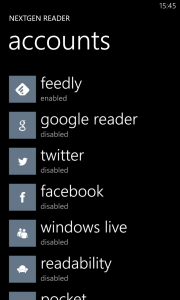 Other changes, which are introduced by the latest update, include the reset of unread counts (this is due to a Feedly policy) and a 1,000 entry limit for each article tag.
Other changes, which are introduced by the latest update, include the reset of unread counts (this is due to a Feedly policy) and a 1,000 entry limit for each article tag.I can also tell you that Nextgen Reader will introduce support for the new service in the Windows 8 and Windows RT apps as well (which, based on my brief testing, works similarly as on the Windows Phone 8 counterpart), but it is yet unknown as to when the update arrives (presumably before July 1, when Google retires Reader). We will keep you updated.
Nextgen Reader is available to download from Windows Phone Store.
Photo Credit: inxti /Shutterstock
-

Microsoft launches Network Speed Test for Windows Phone 8
Publié: juin 22, 2013, 12:11pm CEST par Mihaita Bamburic
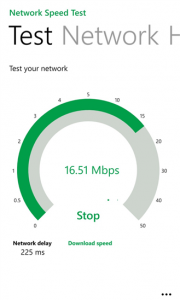 Microsoft steps in once again to beef up the Windows Phone 8 ecosystem. The software giant just released Network Speed Test, an app which allows users of the tiled mobile operating system to verify cellular data and Wi-Fi connection speeds.
Microsoft steps in once again to beef up the Windows Phone 8 ecosystem. The software giant just released Network Speed Test, an app which allows users of the tiled mobile operating system to verify cellular data and Wi-Fi connection speeds.Network Speed Test is one of the most striking to look at apps available on Windows Phone 8. The app features an elegant and minimal design, using only a couple of colors throughout the interface. From a personal point of view, it portrays how other platform offerings should look. Let's go through the features.
In the main "Test" tab, the app displays two speedometers which indicate the download and upload speeds and, underneath, it also lists network delay and max jitter latency (in milliseconds) as well as packet loss (as a percentage of entire data traffic).
The "Network" tab displays information related to the current connection -- type, name, status and host name. In "History" users can view a list of all completed tests with network, date, delay, download and upload data.
With privacy being one of the most controversial topics these days, Microsoft also warns that Network Speed Test collects some user-related data. "When you test a network connection using the App, certain characteristics of your device and the network connection will be sent to Microsoft to help improve our understanding of network quality and availability", says the software giant. "If you consent, we may also collect information about your location at the time of the test. The data we collect is not associated with you, and will not be used to identify or contact you or for other purposes like targeted marketing".
Network Speed Test is available to download from Windows Phone Store.
Are Developers Affected?
Network Speed Test, however, raises an important question related to Microsoft's impact on the long-term success of the platform -- is the company's knight in shining armor act affecting third-party developers?
The software giant releases an app which adds unquestionable value but does not tie in with any of its popular services and even competes with Ookla's excellent Speedtest.net (one of the most popular and competent offerings in this segment). Microsoft's name also carries considerable weight for platform users and it might just be enough to sway plenty of folks from other offerings to the company's own.
Developers are already skeptical of entering the Windows Phone market and, with apps like Network Speed Test, Microsoft could (involuntarily or not) add another barrier which keeps the former at bay.
-

Wi-Fi issues plague new Apple MacBook Airs
Publié: juin 21, 2013, 5:29pm CEST par Mihaita Bamburic

History repeats itself, as another Apple product has connectivity issues -- three years ago it was the iPhone 4 and now the new MacBook Air is affected. Disgruntled users have taken to the company's support forum to report the Wi-Fi connectivity woes, which appear to persist even on replacement units.
According to a number of reports, both MacBook Air models -- the 11.6-inch and the 13.3-inch versions -- are affected, including those which feature factory upgrades. Users say that the Wi-Fi connection randomly drops after a period of activity, with the problem mostly being reported when relying on non-Apple-branded routers. Judging by the posted replies, none of the solutions presented thus far appear to fix this.
MacBook Air user vhkim first reported the issue: "I have a brand new Macbook Air which is able to connect to the internet for just a minute or two before suddenly it drops out. This is even though the signal still shows at full strength and all my other devices are still able to surf the net as per normal".
As previously mentioned, the Wi-Fi connectivity problem appears on multiple types of routers. "It isn't my router, I have two networks at my house (two routers) and it happened on both. I haven't had a reoccurrence of the issue since I did what was contained in my post above", says gmc74.
For Xtna1016 the replacement unit did not present the Wi-Fi mishaps: "tried all ways posted here. didnt work. returned it this morning. they exchanged it. now its working perfectly fine. it has to do with the hardware".
In M. R.'s case a replacement did not help: "They replaced the MBA. Went online on the new one at home and before I even put any of my data etc on, just going onto the web, wifi keeps cutting out. This is insane!".
Some users have also reinstalled OS X, which appears to have solved the issue in a number of cases but reappeared after a certain period for others.
On Apple's AirPort Express, theliuman suggests that drops rarely occur: "At different hotspots (2.4GHz most likely), wifi signal drops constantly (between 10 seconds and 20 min). At home (5GHz, Airport Express, latest firmware 7.6.3), wifi signal drops rarely".
"I've just broken down and bought myself the new Time Capsule, and will give her my Airport Express. Was planning on getting one in the future but figured what the heck. Good job, Apple. You've successfully made me give you more of my money", says theliuman.
For Fred Braches, the problem persists even with Apple's router: "I don't think that an Apple router would help you solve the problem. I have an Airport Express and the same problem with my new MBA 11 inch. My iPod, iPad, and Macbook (late 2008) worked just fine right out of the box".
Serrat claims that a software update solved the problem: "I found an update in the appstore yesterday, and after innstalling it I haven't experienced it again. But haven't been able to play as much with it either. The biggest problem for me occurred when downloading large files like WoW and Dropbox".
Users still expect an official admission from Apple (which, judging by a number of posts is aware of the problem) and a concrete solution to their woes (the source of the issue remains unknown).
Photo Credit: phloxii/Shutterstock
-

BlackBerry Q10 is NOW available at AT&T
Publié: juin 21, 2013, 2:13pm CEST par Mihaita Bamburic
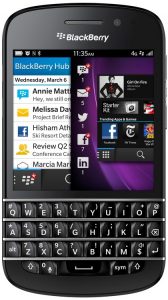 AT&T subscribers can now purchase the BlackBerry Q10, a little over two weeks after the US mobile operator introduced the QWERTY smartphone for pre-order. The Canadian maker's device is available today for $199.99 alongside a two-year agreement.
AT&T subscribers can now purchase the BlackBerry Q10, a little over two weeks after the US mobile operator introduced the QWERTY smartphone for pre-order. The Canadian maker's device is available today for $199.99 alongside a two-year agreement.The BlackBerry Q10 is available on one-year contracts and month-to-month plans as well, for $449.99 and $584.99, respectively. AT&T subscribers can also trade-in "their current smartphone" to the mobile operator to receive a $100 discount off the purchase of the BlackBerry Q10 (the offer also applies to other new handsets in AT&T's lineup).
Some of the BlackBerry Q10 highlights include: 3.1-inch AMOLED display with a resolution of 720 by 720 and a 330 ppi (pixels per inch) density; 1.5 GHz dual-core Qualcomm Snapdragon S4 processor; 2 GB of RAM; 2,100 mAh battery; 8 MP camera on the back and 2 MP shooter on the front (1080p video recording with the former, 720p video capture with the latter); 16 GB of internal storage; microSD card slot (can accommodate 32 GB cards); 4G LTE connectivity; Wi-Fi 802.11 a/b/g/n; Bluetooth 4.0 and BlackBerry 10.1 operating system. The smartphone comes in at 4.7 x 2.62 x 0.4 inches and 4.9 ounces.
According to an IDC report for Q1 2013, BlackBerry is in a tough spot, barely managing to surpass Windows Phone's market share. The Canadian maker moved 6.2 million units, but most of the shipments were comprised of older devices (prior to the BlackBerry Z10). AT&T's support will undoubtedly boost BlackBerry's numbers (when it comes to its new lineup), but is the market ready to move back to a QWERTY smartphone?
-

Instagram goes after Vine, introduces video-sharing
Publié: juin 20, 2013, 8:48pm CEST par Mihaita Bamburic
 Instagrammers can now rest easier knowing that, earlier today, the popular social network introduced the ability to share filtered videos. The feature, called Video on Instagram, is available through the new Android and iOS apps.
Instagrammers can now rest easier knowing that, earlier today, the popular social network introduced the ability to share filtered videos. The feature, called Video on Instagram, is available through the new Android and iOS apps."Over the past two and a half years, Instagram has become a community where you can capture and share the world's moments simply and beautifully. Some moments, however, need more than a static image to come to life", says Instagram co-founder Kevin Systrom. "Today, we're thrilled to introduce Video on Instagram and bring you another way to share your stories".
Users can record short videos, of up to 15 seconds in length, by tapping the movie camera icon on the photo screen. As in Vine, you start recording by holding down the record button and stop by releasing it again. You can add filters to your clips -- Instagram added 13 new ones, specifically designed for videos -- and select a "favorite scene" to use as a cover image. Videos can then be shared in the usual ways.
Instagram is available to download from Apple App Store (on iOS) or Google Play (on Android).
-

Nokia gives '41 million reasons' to care about its press event -- what do users really want to see?
Publié: juin 20, 2013, 3:17pm CEST par Mihaita Bamburic
 Nokia must be quite confident in what will be unveiled at its upcoming press event, held in New York on July 11, because the Finnish maker just touted "41 million reasons to zoom in" on the webcast.
Nokia must be quite confident in what will be unveiled at its upcoming press event, held in New York on July 11, because the Finnish maker just touted "41 million reasons to zoom in" on the webcast.Sadly (as I really wanted to see the complete list), Nokia only wrote about a paltry seven of them on its blog. Either the company has employed someone very bad at counting or it is not doing a very good job at being subtle. Somehow I doubt the former is true, so that (only) leaves the latter up for debate. Nokia followers chimed in, revealing their expectations for the upcoming press event.
There is a lot of hype surrounding a rumored Nokia handset -- a Lumia variant of the older 808 PureView -- and, naturally, many users have vowed their interest in the alleged new smartphone. Coincidentally (or not) the 808 PureView features a 41 MP camera (with 41 million pixels).
Milorad, one of the first followers to respond, says: "EOS comming [sic], 41mp camera, thanks for the hint". "Good luck Nokia, my 808 and I are keen to see EOS :-)", says David Dble D Kelly-Durrant. But Kevin claims to know more about the event: "I can't wait!! There is more coming than just simply slapping the 41mp 808 camera into a Lumia device here!"
Some users have also expressed their interest in more mundane features. Quad-core processor, microSD card slot and 2 GB of RAM are just a part of Laurence Smith's wishlist, while user supermitra concludes that "Nokia should really include an SD card slot in every device". dNs only wants "two things: the same sound recording quality as 808 and 120fps videorecording [sic] @480p".
What do you want to see?
-

Microsoft: Want Office for iPad? You can't have it, but use Web Apps instead
Publié: juin 15, 2013, 3:38pm CEST par Mihaita Bamburic

Yesterday, despite "credible" rumors suggesting a full-on iOS approach, Microsoft released Office for iPhone but left iPad users stranded. The company also planted a little trojan horse -- the app is free but it is not free to use, requiring an Office 365 subscription, which runs for $99.99 per year, to take advantage of Excel, PowerPoint and Word.
But, based on my own experience with Office on Windows Phone, the suite is not really in its own element on a small display. iPhone users are most likely to run the app just to perform quick edits and (in the most-optimistic scenario) create very short and basic documents, presentations or spreadsheets. Office would really shine on bigger screens, however Microsoft doesn't want iPad users to actually use it. I've asked the software giant to explain the iPhone-only design and here is the company's response.
We built Office Mobile for iPhone to ensure a great Office experience when using a small screen device, similar to Office Mobile on Window Phone. If you have an iPad, we recommend using the Office Web Apps which provide the best Office experience on a tablet. We have made lots of enhancements to Office Web Apps including a touch experience for tablet users.
Office also provides additional iOS and Android capabilities for the things people want to do most on their mobile devices - email, real-time communications and note-taking. We provide native apps for OneNote, Lync and SharePoint, in addition to supporting Exchange Active Sync for email, calendar and contacts.
In other words, Microsoft claims to have released the suite on iOS just to bring the iPhone on par with Windows Phone when it comes to providing a "great Office experience". But, if iPad users also want a similar treatment they should power up Office Web Apps instead. Surely, there's more to it than meets the eye.
Microsoft dominates the desktop operating system market -- Windows has a 91.7 percent share -- but the company still struggles to make a splash on the tablet front. In Q1 2013, Windows 8 and Windows RT tablet shipments reached just three million units, which equates to a mere 7.5 percent market share (considerably behind iPads and Android tablets).
According to a Morgan Stanley report, 25 percent of prospective Windows 8 tablet buyers consider Office as a key software feature, an advantage which would most likely be negated had Microsoft designed the suite for iPads.
So, Microsoft releases Office on iOS but, unsurprisingly, in order to keep buyers interested in Windows 8 and Windows RT tablets and boost sales, the software giant forgoes the iPad-optimized version.
Photo Credit: Vladimir Jotov/Shutterstock
-

BlackBerry 10.2 to introduce improved Android app support
Publié: juin 14, 2013, 3:49pm CEST par Mihaita Bamburic
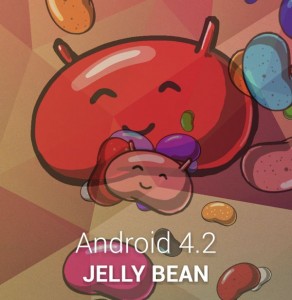 Just a month after unveiling BB 10.1, Canadian maker BlackBerry is now focusing its attention on the next iteration of the smartphone operating system. Even though BB 10.2 is unlikely to be introduced in the upcoming weeks, the company already revealed an important detail related to the future version.
Just a month after unveiling BB 10.1, Canadian maker BlackBerry is now focusing its attention on the next iteration of the smartphone operating system. Even though BB 10.2 is unlikely to be introduced in the upcoming weeks, the company already revealed an important detail related to the future version.Late-yesterday, BlackBerry released the Android 4.2.2 runtime for BlackBerry 10.2, which allows developers to test apps originally designed for the second Jelly Bean iteration on the company's smartphone operating system.
By contrast, BlackBerry 10.1 provides a rather antiquated Android 2.3 Gingerbread runtime, which is criticized by users for providing a subpar experience compared to the native platform offerings.
BlackBerry says that the Android 4.2.2 runtime includes the currently-available features offered by its Gingerbread counterpart, but also introduces new ones like animation framework, embedded fragments, Fragments and hardware acceleration.
-

Sony wants developers to build custom firmware for its SmartWatch
Publié: juin 13, 2013, 4:05pm CEST par Mihaita Bamburic
 Just as with smartphones and tablets, manufacturers look towards developers and enthusiasts to help speed up the adoption of smartwatches. The attractive hardware only gets a wearable so far but companion apps and dedicated software can really open up its appeal towards a larger audience.
Just as with smartphones and tablets, manufacturers look towards developers and enthusiasts to help speed up the adoption of smartwatches. The attractive hardware only gets a wearable so far but companion apps and dedicated software can really open up its appeal towards a larger audience.But Sony wants to take things one step further. On Thursday, the Japanese maker launched a new project called Open SmartWatch which is designed to "inspire and make it possible" for "advanced developers" to create and run third-party firmware for its SmartWatch. The company takes a similar approach as with the AOSP project for the Xperia Z, by providing the necessary technical information, instructions and software.
As it stands, Open SmartWatch appears to have a limited focus, with the company promoting its own firmware to "normal consumers and end users". But, from what I can tell, Sony will not stop daring enthusiasts from downloading and installing the custom software onto their SmartWatch. That is, of course, if developers do release third-party firmware.
-

Microsoft beefs up Windows Azure with two-factor authentication
Publié: juin 13, 2013, 12:54pm CEST par Mihaita Bamburic

In an effort to beef up the security of its cloud platform, late-yesterday, Microsoft introduced two-step authentication for Windows Azure. The new feature is available through a service called Active Authentication and, according to the software giant, is mostly aimed at enterprises.
"Companies can enable multi-factor authentication for Windows Azure Active Directory identities to help secure access to Office 365, Windows Azure, Windows Intune, Dynamics CRM Online and many other apps that are integrated with Windows Azure AD", says Windows Azure director Sarah Fender. "Developers can also use the Active Authentication SDK to build multi-factor authentication into their custom applications and directories".
The Windows Azure implementation of two-factor authentication works similarly as on other cloud services by requiring users to type in an additional passcode on top of the traditional log in credentials (username and password).
The security code can be obtained through a mobile app (Microsoft recommends its own app, called Active Authentication which is available for Android, iOS and Windows Phone), phone call or text message.
On Windows Azure, two-factor authentication doesn't come for free. Microsoft charges users who wish to deploy the security feature either per authentication or per user per month.
During the preview, the former runs for $1 for 10 authentications and the latter goes for $1 per user per month. Once the feature reaches GA (General Availability or stable) status, the software giant estimates that the price of each of the two options will double.
Photo Credit: jörg röse-oberreich/Shutterstock
-

Backupify's Migrator lets you easily move data between Google accounts
Publié: juin 12, 2013, 6:03pm CEST par Mihaita Bamburic

Migrating data between two Google accounts is not the easiest of tasks -- there's no simple switch that one can flip. Folks have to use various tools provided by the search giant to move a Google+ profile with circles, backup important emails and Drive content or transfer the Voice number and data. Based on my experience, it takes quite a bit of time too.
This makes it especially problematic for business users who wish to seamlessly migrate data from a standard Google account to Google Apps. Backupify wants to address this issue with the latest update for its Migrator tool, released today, which now introduces support for Google to Google Apps (and vice-versa) migrations.
According to Backupify, Migrator is mostly designed as a "tool to handle large domain acquisitions, company spin-offs and company rebranding", although it can be used in other circumstances as well, like switching jobs or graduating.
The process is fairly straightforward. Using Backupify Migrator, all you have to do is select a source account (Google or Google Apps) from which to migrate data and choose the destination account that will receive it. Users can also pick which Google services to transfer from (like Calendar, Drive or Gmail, for instance).
Backupify Migrator provides a single free migration credit (which can be used once). A pack with 10 migration credits is also available, but you'll have to shell out $149 for that.
Photo Credit: IdeaStepConceptStock/Shutterstock
-

Nokia Lumia 925 lands at Vodafone UK
Publié: juin 12, 2013, 2:50pm CEST par Mihaita Bamburic
 Following the smartphone's German launch on Monday, the Lumia 925 arrived in the UK today courtesy of local mobile operator Vodafone. The carrier offers the handset in an exclusive 32 GB storage trim with no upfront cost alongside two-year agreements starting at £34 per month.
Following the smartphone's German launch on Monday, the Lumia 925 arrived in the UK today courtesy of local mobile operator Vodafone. The carrier offers the handset in an exclusive 32 GB storage trim with no upfront cost alongside two-year agreements starting at £34 per month.In order to get the Lumia 925 for free local Vodafone subscribers have to go with either a Red L or Red XL plan. Both contracts offer unlimited minutes and texts. The former goes for £34 per month and also includes 2 GB of mobile data while the latter runs for £39 per month and adds 4 GB of cellular traffic.
At Vodafone UK, the Lumia 925 can also be purchased alongside less expensive two-year agreements which go for £21, £25 and £29 per month (and still offer unlimited texts). This raises the upfront cost to £199, £149 and £99, respectively.
Highlights of the Vodafone-branded Lumia 925 include: Windows Phone 8 operating system; 4.5-inch AMOLED display with a resolution of 768 by 1280 and a 334 ppi (pixels per inch) density; 1.5 GHz dual-core Qualcomm Snapdragon S4 processor; 1 GB of RAM; 2,000 mAh non-removable battery; 8.7 MP back-facing camera; 1.2 MP shooter on the front; 32 GB of internal storage; 4G LTE and HSPA+ cellular connectivity. The Lumia 925 comes in at 129 x 70.6 x 8.5 mm and 139 grams.
-

Samsung unveils the Galaxy S4 zoom -- Android smartphone meets huge camera
Publié: juin 12, 2013, 1:41pm CEST par Mihaita Bamburic
 If you thought the Galaxy S4 lineup could not grow any bigger you would be wrong. South Korean manufacturer Samsung announced, on Wednesday, the fourth member in its upscale smartphone family -- the Galaxy S4 zoom. The handset differentiates itself from the pack by offering a whopping 16 MP back-facing camera with 10x optical zoom. Yes, it's rather large and heavy because of it.
If you thought the Galaxy S4 lineup could not grow any bigger you would be wrong. South Korean manufacturer Samsung announced, on Wednesday, the fourth member in its upscale smartphone family -- the Galaxy S4 zoom. The handset differentiates itself from the pack by offering a whopping 16 MP back-facing camera with 10x optical zoom. Yes, it's rather large and heavy because of it."As communication continues to become increasingly visual in nature, people wish to capture and share their moments in the highest quality possible, but often do not have the space or inclination to carry a dedicated camera for this purpose", says Samsung CEO JK Shin. "The Galaxy S4 zoom changes this forever, combining the industry leading functionality and connectivity of the Galaxy S4 with the high quality photographic experience you’d expect from a compact camera. The result is truly the best of both worlds, without compromise". Surely, the "without compromise" part sounds too good to be true.
And, unsurprisingly, it is. Bar the main camera, the Galaxy S4 zoom has more in common with the low-end Galaxy S4 Mini than it does with the Galaxy S4 flagship. Let's take a look at the specs.
The Galaxy S4 zoom packs a 4.3-inch Super AMOLED display with a resolution of 540 by 960; 1.5 GHz dual-core processor; 1.5 GB of RAM; 2,330 mAh battery; 1.9 MP front-facing camera; 8 GB of internal storage (roughly 5 GB of which are user-acessible); microSD card slot; 4G LTE and HSPA+ cellular connectivity; Wi-Fi 802.11 a/b/g/n; Bluetooth 4.0; NFC (Near Field Communication) and GPS with Glonass support. The Galaxy S4 zoom comes in at 125.5 x 63.5 x 15.4 and 208 grams. The smartphone runs Android 4.2 Jelly Bean.
The Galaxy S4 Mini has a slightly higher-clocked dual-core processor (runs at 1.7 GHz) and smaller battery (1,900 mAh) but the rest of the specifications remain the same. The Galaxy S4 Mini measures 124.6 x 61.3 x 8.94 mm and weighs 107 grams. And, it also comes in a dual-SIM version (adds one gram to the overall weight of the device).
By contrast, the Galaxy S4 offers a bigger display (5-inch AMOLED) with a higher resolution and ppi (pixels per inch) density (1080 by 1920 and 440 ppi, respectively), more RAM (2 GB), beefier battery (2,600 mAh), bigger front-facing camera (2 MP), more internal storage (16 GB, 32 GB or 64 GB) and faster Wi-Fi connectivity ("ac" support). The rest of the specifications remain the same. The Galaxy S4 comes in at 136.6 x 69.8 x 7.9 mm and 130 grams.
 As previously mentioned, the only noteworthy feature of the Galaxy S4 zoom is its 16 MP back-facing camera (BSI CMOS sensor). Specifications include 10x optical zoom; OIS (Optical Image Stabilization) -- Samsung quotes 24-240 mm; F3.1-F6.3 (focal length); ISO range between 100 and 3200 and Xenon flash.
As previously mentioned, the only noteworthy feature of the Galaxy S4 zoom is its 16 MP back-facing camera (BSI CMOS sensor). Specifications include 10x optical zoom; OIS (Optical Image Stabilization) -- Samsung quotes 24-240 mm; F3.1-F6.3 (focal length); ISO range between 100 and 3200 and Xenon flash.As usual, the South Korean maker also adds its TouchWiz skin atop of Android 4.2 Jelly Bean. Users get the now-customary Story Album, Paper Artist, Group Play, S Voice, S Translator, Link, ChatON and other Samsung-branded apps.
There is no word concerning pricing or availability for the Galaxy S4 zoom. But would you buy one?
The Galaxy S4 zoom is not as portable as the Galaxy S4 Mini or even the Galaxy S4 nor does it feature a clearly better-spec'd shooter than Samsung's own Galaxy Camera does (the latter is capable of 21x optical zoom, for instance).
Despite what the company's CEO JK Shin says, the Galaxy S4 zoom is not without compromise.
-

Facebook app for BlackBerry 10 gets new features
Publié: juin 11, 2013, 3:32pm CEST par Mihaita Bamburic
 Canadian smartphone maker BlackBerry just rolled out a new version of its Facebook BB 10 app, bringing the latest iteration one step closer to its Android and iOS counterparts. This is the second major update in the past couple of months.
Canadian smartphone maker BlackBerry just rolled out a new version of its Facebook BB 10 app, bringing the latest iteration one step closer to its Android and iOS counterparts. This is the second major update in the past couple of months.The new Facebook app for BlackBerry 10, now at version 10.2.0, focuses on design and functionality improvements. In the former department, the app sports a new "refined" look for the newsfeed, adding a couple visual tweaks. The most noteworthy enhancements, however, are related to photo management and tagging.
The latest update introduces the ability to create a picture album from the Photos page and upload content to a specific album. Both of these features are already present in the Facebook-developed app on Android and iOS as well as on its Microsoft-coded Windows Phone counterpart.
The app also allows users to easily switch between photos and albums and tag uploaded pictures from a BlackBerry Z10 or BlackBerry Q10. The latest update is compatible with the BlackBerry 10.1 operating system.
Facebook is available to download from BlackBerry World.
-

Alien invasion! Alienware unveils three powerful new gaming laptops
Publié: juin 11, 2013, 2:25pm CEST par Mihaita Bamburic

On Tuesday, Dell subsidiary Alienware announced three new gaming laptops featuring 14-inch, 17-inch and 18-inch displays, boldly touted by the US company as "the most powerful [...] in the universe". Each device offers upgraded quad-core Intel "Haswell" Core processors, new video cards and a different design theme compared to its predecessor.
The Alienware 14 is the smallest and the most portable of the three. The laptop packs a 14-inch screen and is offered with fourth-generation Intel Core i7 processors, Nvidia GeForce 700 series video cards, DDR3L RAM memory and up to three storage drives. The most interesting feature, however, is the optional 14-inch matte IPS display with a resolution of 1920 by 1080, which should translate into great viewing angles and comfortable outdoor use.
The Alienware 17 is designed for more demanding gamers, packing a 17-inch display and similar specification to its more portable sibling. The biggest differences are faster processors and video cards, one more storage drive (can house up to four) and an optional upgrade to a 3D screen.
The most powerful (and, of course, the least portable) gaming laptop in the company's lineup is the Alienware 18. It packs an 18-inch PLS display with a resolution of 1920 by 1080 which, similar to the optional panel on the Alienware 14, should provide wide viewing angles. Where the Alienware 18 really differs is in the graphics department -- the laptop features SLI GPUs (Graphic Processing Unit) as standard. And, to top it off, it can also house up to four storage drives.
According to Alienware, the design inspiration for its new gaming laptops comes from "jet engines and stealth bombers". Each of the three comes with an "anodized aluminum shell and magnesium alloy body".
The new Alienware 14, Alienware 17 and Alienware 18 start at $1,199, $1,499 and $2,099, respectively. Folks should be able to place their orders once Alienware and Dell update their websites (at the moment only the previous models are listed).
-

Outlook 2013 will finally come to Windows RT
Publié: juin 5, 2013, 5:28pm CEST par Mihaita Bamburic

On Wednesday, Microsoft revealed that Outlook 2013 finally arrives on Windows RT later this year, alongside the free Windows 8.1 upgrade. The application, known for offering advanced contacts, calendar and email functionality, joins Word, Excel, PowerPoint and OneNote, part of Office Home and Student 2013, on the tablet operating system.
"Windows on ARM is a core part of our strategy today and moving forward, and the addition of Outlook further enriches this world of new on-the-go opportunities for partners and customers", says Microsoft's Tami Reller. According to the software giant, Outlook is one of the most sought-after applications on Windows RT, being a "popular request from consumers and businesses alike".
Microsoft launched Windows RT on October 26, last year, and was criticized by a number of vocal users for not including Outlook 2013 from the get-go alongside Office Home and Student 2013. The popular application includes a number of enhancements and new features over its predecessor (Outlook 2010) for using commands, viewing and replying to messages.
Microsoft has yet to assert itself as an important player on the tablet market. With a low 7.5 percent share, the software giant's operating systems -- Windows 8 and Windows RT -- lag considerably behind the two leaders -- iOS and Android -- which dominate 91.6 percent of market. Outlook 2013 may not dramatically impact its standing, but it can help pave the way towards a more rewarding user experience.
-

The BlackBerry Q10 is NOW available to pre-order at AT&T
Publié: juin 5, 2013, 3:38pm CEST par Mihaita Bamburic
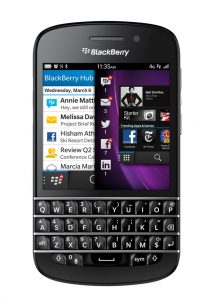 One week after US mobile operator Verizon introduced the BlackBerry Q10 for pre-order, rival carrier AT&T has revealed that its subscribers can now also register their interest in the QWERTY smartphone before it officially goes on sale.
One week after US mobile operator Verizon introduced the BlackBerry Q10 for pre-order, rival carrier AT&T has revealed that its subscribers can now also register their interest in the QWERTY smartphone before it officially goes on sale."Building on our strong BlackBerry heritage, we are excited to announce that beginning June 5 customers can pre-order the BlackBerry Q10", says AT&T's Jeff Bradley. At AT&T, the handset is available to pre-order for $199.99 alongside the usual two-year contract.
The US mobile operator also offers the BlackBerry Q10 with shorter agreements. With a one-year contract the smartphone runs for $449.99, and with a month-to-month plan it goes for $584.99.
The BlackBerry Q10 specifications include: 3.1-inch AMOLED display with a resolution of 720 by 720 and a 330 ppi (pixels per inch density); 1.5 GHz dual-core Qualcomm Snapdragon S4 processor; 2 GB of RAM; 2,100 mAh battery; 8 MP camera on the back and 2 MP shooter on the front (1080p video recording with the former, 720p video capture with the latter); 16 GB of internal storage; microSD card slot (can accommodate 32 GB cards); 4G LTE connectivity; Wi-Fi 802.11 a/b/g/n; Bluetooth 4.0 and BlackBerry 10 operating system. The smartphone comes in at 4.7 x 2.62 x 0.4 inches and 4.9 ounces.
According to an IDC report, based on sales, in Q1 2013 BlackBerry barely managed to surpass Windows Phone in terms of market share (based on shipments, the hierarchy is reversed). The Canadian maker only has a three percent cut of the market with its smartphone operating system, a mere 0.1 percentage point higher compared to Windows Phone's 2.9 percent.
BlackBerry moved 6.2 million units, a number which includes BlackBerry Z10 sales, but that figure was mostly achieved through older devices. Expanded availability and carrier support for the BlackBerry Q10 can beef up both its market share and sales in the coming quarters.
-

Samsung unveils the rugged Galaxy S4 Active
Publié: juin 5, 2013, 1:34pm CEST par Mihaita Bamburic
 Following the Galaxy S4 Mini, on Wednesday, South Korean manufacturer Samsung introduced a new smartphone in its high-end Android lineup. Called the Galaxy S4 Active, the handset sports similar hardware specifications to the company's current green droid flagship -- the Galaxy S4 -- but in a more rugged packaging.
Following the Galaxy S4 Mini, on Wednesday, South Korean manufacturer Samsung introduced a new smartphone in its high-end Android lineup. Called the Galaxy S4 Active, the handset sports similar hardware specifications to the company's current green droid flagship -- the Galaxy S4 -- but in a more rugged packaging."The Galaxy S4 Active is the newest addition to the Galaxy series and is purposefully designed for active users who love the outdoors", says Samsung CEO JK Shin. "Samsung has taken the innovative features of the Galaxy S4 and added breakthrough protective design elements to create a device that thrives in an active environment and is built for a lifestyle of travel and exploration".
The latest member of the upscale Android lineup, unlike the mundane Galaxy S4 Mini, does not skimp on high-end hardware. The Galaxy S4 Active features a 5-inch LCD display with a resolution of 1080 by 1920 and a 443 ppi (pixels per inch) density. The screen can be operated using gloves, similar to other high-end smartphones like the Nokia Lumia 920.
It is worth noting that, with the rugged smartphone, Samsung opts for an LCD panel instead of an AMOLED unit, like on the Galaxy S4. Based on my experience, the company's decision is most likely influenced by the poor outdoor visibility which plagues the AMOLED display on the Galaxy S4. Samsung also uses physical buttons, instead of capacitive ones, due to their ability to work in harsh conditions.
The Galaxy S4 Active is powered by a 1.9 GHz quad-core processor, 2 GB of RAM and a 2,600 mAh battery. This configuration is similar to the one found in the Galaxy S4, suggesting that the South Korean manufacturer uses the same processor -- the Qualcomm Snapdragon 600 -- in the former model as well.
Where the two smartphones also differ is in the camera department. The Galaxy S4 Active comes with an 8 MP back-facing shooter, compared to the Galaxy S4's 13 MP unit, which can take stills and record videos underwater. Both devices feature a 2 MP camera on the front.
The rugged smartphone can also be used to listen to music underwater (with a set of earbuds or headphones) due to its water-resistant headphone jack. According to Samsung, the Galaxy S4 Active is IP67-certified for dust and waterproofing and can be submerged for up to 30 minutes underwater at a shallow depth of one meter.
Other specifications include: 4G LTE and HSPA+ cellular connectivity; Wi-Fi 802.11 a/b/g/n/ac; Infrared; Bluetooth 4.0; NFC (Near Field Communication); USB 2.0 and the standard array of sensors.
The Galaxy S4 Active comes with 16 GB of internal storage and a microSD card slot (which can accommodate memory cards up to 64 GB in size). Interestingly enough, Samsung specifically mentions the internal user-accessible capacity -- 11.25 GB -- likely to clear the air before the smartphone officially goes on sale. By contrast, the Galaxy S4 arrives with roughly 9.2 GB of free storage out-of-the-box.
The smartphone runs Android 4.2.2 Jelly Bean and features the usual Samsung-branded apps including ChatOn, Hub, Group Play, S Health, Story Album and WatchON among others.
The Galaxy S4 Active comes in at 139.7 x 71.3 x 9.1 mm and 151 grams. By comparison, the Galaxy S4 is slightly shorter, narrower, thinner and lighter, measuring 136.6 x 69.8 x 7.9 mm and weighing in at 130 grams.
Available color options include Urban Grey, Dive Blue and Orange Flare. The Galaxy S4 Active will be available starting this summer, with the US and Sweden receiving the smartphone first.
-

BetaNews exclusive: Grab a full copy of CyberLink PhotoDirector 3 for free
Publié: juin 4, 2013, 6:36pm CEST par Mihaita Bamburic

Windows users are spoiled for choice when it comes to photo editing tools. The offerings range from very powerful and expensive suites like Adobe Photoshop, to basic yet free applications like Microsoft Paint. CyberLink, a company best known for its video software, entered this market a couple of years ago with PhotoDirector, an excellent but affordable tool which can be used to manage, enhance and share photos.
PhotoDirector is very easy to use, mostly due to its neatly-organized interface. It groups the available functionality into five tabs -- Library, Adjustment, Edit, Slideshow and Print -- which allows users to import and organize photos, tweak various elements (color, lighting and contrast among others), "beautify" people (make teeth whiter, remove wrinkles, etc.), create slideshows and even share them on YouTube afterwards.
The latest version of the software, PhotoDirector 4 (which we reviewed here), was introduced in mid-September last-year, adding a number of new features and enhancements over its predecessor, PhotoDirector 3 (pictured below).

Users get new effects and tools like HDR, item removal, body brush and trimmer, and face recognition for identifying and tagging people. CyberLink has enhanced existing functionality as well, improving the chromatic aberration, white balance and spot removal, among other features.
PhotoDirector 4 runs for $79.99 but if you don't need the latest and greatest edition, BetaNews readers can download PhotoDirector 3 for free by using this link. Product key: DOSW3-2U6H3-USALF-ZE6R7-G4S38-C4PC7
This is a limited time offer, so you'll want to act quickly.
Photo Credit: Mmaxer/Shutterstock
-

Itsdagram for Windows Phone 8 morphs into Instance
Publié: mai 31, 2013, 4:52pm CEST par Mihaita Bamburic
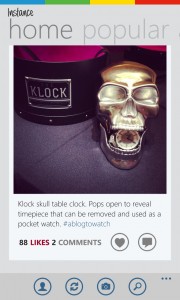 Following a rebrading, late-yesterday, third-party Instagram client Itsdagram shed its name and looks and surfaced as the new Instance on Windows Phone Store. The app, which boasts the same essential functionality as before, now sports a redesigned interface and introduces a couple of new features and enhancements.
Following a rebrading, late-yesterday, third-party Instagram client Itsdagram shed its name and looks and surfaced as the new Instance on Windows Phone Store. The app, which boasts the same essential functionality as before, now sports a redesigned interface and introduces a couple of new features and enhancements.According to the developer, Daniel Gary, the app's rebranding follows Microsoft's request to better differentiate Itsdagram from Instagram. The software giant appears to pursue the path of least resistance in order to beef up the Windows Phone ecosystem and keep third-party apps in the running. Gary says that no legal action nor "threats" influenced his decision to comply with the request. Now let's go through the changes introduced by Instance.
Instance drops the older UI (User Interface) in favor of a new one which now looks different to the mobile Instagram website. The latest design sports big cards (similar to Google+ on Android and iOS) for each photo and continues to offer dedicated pages for "popular" and "activity" (available by swiping).
Users can now take advantage of gestures to get the latest updates from Instagram. Swiping down from the top of the page refreshes the image feed, similar to Facebook or Twitter on Windows Phone 8 and other platforms.
Instance touts faster loading times compared to Itsdagram and fixes two bugs that prevented users from finding Facebook friends and caused registration issues.
Instance is available to download from Windows Phone Store.
-

Microsoft hits a new low, compares Samsung Galaxy S4 to Nokia Lumia 521
Publié: mai 31, 2013, 2:14pm CEST par Mihaita Bamburic
 Microsoft's marketing lacks consistency. The software giant goes on from releasing some of the most memorable smartphone commercials to ridiculing itself through pathetic ads. In a new low, Microsoft's Windows Phone evangelist Ben Rudolph decides that "How much tech gear can you get for the price of a Galaxy S4?" is a (fair) question which should be answered with: a Nokia Lumia 521 and a bunch of other things.
Microsoft's marketing lacks consistency. The software giant goes on from releasing some of the most memorable smartphone commercials to ridiculing itself through pathetic ads. In a new low, Microsoft's Windows Phone evangelist Ben Rudolph decides that "How much tech gear can you get for the price of a Galaxy S4?" is a (fair) question which should be answered with: a Nokia Lumia 521 and a bunch of other things.The first problem is that this question is not addressed to a broad range of potential Galaxy S4 buyers, but rather US residents looking to purchase Samsung's Android flagship. I'm going to call it for what it is -- deceptive. Ben Rudolph kicks off with the local price of the device at BestBuy, where the retailer asks $749.99, even though it can be had for roughly $100 less through Amazon, where it's listed at about $650.
But, really, the US is mostly a postpaid market where folks go to the mobile operators' stores and grab smartphones at subsidized prices. At local carriers AT&T and Verizon, the Galaxy S4 runs for $199.99 on a two-year contract which is what most people will end up paying and choosing. Again, deceptive.
"Samsung's new Galaxy S4 has a good camera, a good display, thousands of apps, and the ability to keep you connected to the weather, sports, news, and all of the people you care about", says Ben Rudolph.
And here comes the kicker: "The new Nokia Lumia 521 also has a good camera, a good display, thousands of apps, and the ability to keep you connected to the weather, sports, news, and all of the people you care about and because it's a Windows Phone, it does so arguably better than Android", according to Rudolph.
The Lumia 521 is indeed a good phone for the money (goes for $149 at Microsoft Store) but it doesn't hold a candle to the Galaxy S4. The latter offers a larger screen with a higher resolution, faster processor, better back-facing camera and a shooter on the front (the latter is absent on the Lumia 521) and not to mention a significantly larger app selection through Google Play.
The number of apps is meaningless (even though Google Play puts Windows Phone Store to shame in this regard), but the fact is that Windows Phone is still behind Android when it comes to popular and quality offerings.
Nonetheless, Rudolph plows through. The man says that instead of grabbing the Galaxy S4 for a whopping $750 folks can get the $150 Lumia 521 and spend the difference ($600) on a 16 GB microSD card slot, a three-month Xbox Music pass, a pair of Nokia-branded earbuds and an ASUS VivoBook touchscreen laptop.
And, with the little money that's left (Rudolph says $4 although the provided receipts clearly leave only $1.05 to play with), folks can buy a cup of coffee at Starbucks. Bar the frankly ridiculous math issue that Rudolph has, I'm not sure one can even get a decent drink for little over $1.
Photo Credit: Sam72/Shutterstock
-

Shazam app finally supports Windows Phone 8
Publié: mai 31, 2013, 12:14am CEST par Mihaita Bamburic
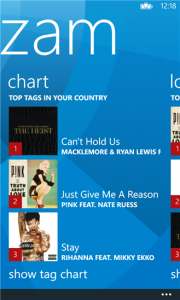 On Thursday, music discovery service Shazam released an update for its Windows Phone app which introduces support for the latest version of the tiled operating system. In addition to finally playing well with Windows Phone 8, the app also comes with a refreshed user interface and a couple of new features and improvements.
On Thursday, music discovery service Shazam released an update for its Windows Phone app which introduces support for the latest version of the tiled operating system. In addition to finally playing well with Windows Phone 8, the app also comes with a refreshed user interface and a couple of new features and improvements."We are incredibly excited about this launch as it brings so many of Shazam's key features to Windows Phone 8 fans", says Shazam's Daniel Danker. "Windows Phone 8 users now have access to a great smartphone experience, from faster tagging and a new interactive map, where users can discover the music people are listening to around them. This is more than just the music that's already popular; these are often songs people are discovering for the first time".
On top of identifying songs, Shazam now allows Windows Phone 8 users to buy recognized tunes from Xbox Music and Nokia Music (the latter option is only available on Lumia devices) and discover new ones.
Shazam for Windows Phone 8 also adds the ability to tag TV shows and advertisements. The new feature is meant to differentiate the service from popular competitors like SoundHound which only allow users to identify songs.
The latest iteration of the app offers new live tiles available in all three sizes, speedier tagging, lockscreen background support (cover art or tag charts can be set as the wallpaper) and localization for 16 languages.
Shazam is available to download from the Windows Phone Store.
-

FoundersCard brings executive-style perks to entrepreneurs -- special offer for BetaNews readers
Publié: mai 30, 2013, 6:04pm CEST par Mihaita Bamburic
 FoundersCard is a membership-based community designed for entrepreneurs which offers access to invite-only networking events throughout the world and provides various perks. The latter includes things like discounts for airfare, postal services and VIP treatment at upscale hotels.
FoundersCard is a membership-based community designed for entrepreneurs which offers access to invite-only networking events throughout the world and provides various perks. The latter includes things like discounts for airfare, postal services and VIP treatment at upscale hotels.The community, which boasts 11,000 members, just added complimentary Avis First memberships (premium service) with 25 percent discounts on car rentals and between five to 10 percent off for JetBlue flights.
Some of the FoundersCard partners includes Apple, hotels like Hilton HHonors, Mandarin Oriental and Ace Hotel, services like UPS, Rackspace and MailChimp and airline companies such as Virgin Atlantic, Lufthansa, Hertz and BlackJet.
As you may imagine, the membership comes at a considerable price -- $595 per year -- which undoubtedly hinders its appeal. But if you're interested, FoundersCard now offers a 33 percent discount for BetaNews readers.
You'll still have to shell out $395 for a yearly membership, but if you're the type of person who travels a lot or spends plenty of time staying in hotels it might be an interesting proposition.
To apply for a membership click here. You have to type in the "FCBETA13" code to receive the discount.
-

Watch Tim Cook's interview at D: All Things Digital conference
Publié: mai 29, 2013, 5:16pm CEST par Mihaita Bamburic
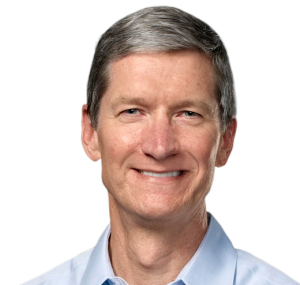 On Tuesday, Apple CEO Tim Cook appeared for the second time at the D: All Things Digital conference. The interview, lead by perennial hosts Kara Swisher and Walt Mossberg, mostly centered around the current state and the future of the fruit company, but also briefly touched other popular topics like Android and wearable technology.
On Tuesday, Apple CEO Tim Cook appeared for the second time at the D: All Things Digital conference. The interview, lead by perennial hosts Kara Swisher and Walt Mossberg, mostly centered around the current state and the future of the fruit company, but also briefly touched other popular topics like Android and wearable technology.Tim Cook, who wears a Nike+ FuelBand, says that "wearables [the category] is extremely interesting" and capable of deeply impacting people's lives. The man, however, asserts that folks are reluctant to wear things that they don't normally do, giving glasses as an example. For this reason, he believes that products like Google Glass don't appeal to most users and are only attractive to "vertical markets".
Apple will take a more open stance towards customization, providing less restricted access to APIs but only to the point where the user experience is not negatively affected. Hinting that iOS is not poised to rival Android in this regard, Cook says: "We think that the customer pays us to make certain choices on their behalf".
Other noteworthy topics that Apple's CEO discussed during his second appearance at the D: All Things Digital conference include decreasing market share, the controversy surrounding taxes and larger iPhones.
Tim Cook refused to reveal upcoming Apple products, leaving important announcements for the WWDC (Worldwide Developers Conference) keynote in June.
-

Monster 256GB Microsoft Surface Pro surfaces in Japan
Publié: mai 29, 2013, 2:19pm CEST par Mihaita Bamburic

On Wednesday, Microsoft's Japanese arm revealed that on June 6 the Surface Pro tablet will finally be available in the land of the rising sun. The fondleslab is set to arrive in two different trims with 128 GB and 256 GB of internal storage, the latter of which is offered for the first time on the Surface Pro.
The 64 GB Surface Pro will not be available in the local market, likely due to the fact that users can access just 23 GB of storage (practically less than half of the advertised capacity). Microsoft took heavy fire for this caveat, which it appears to avoid in Japan. Prospective buyers can also grab Touch Covers with different design themes, a move that the company carried over from other supported markets.
The Surface Pro sold in the land of the rising sun also comes with Office Home and Business 2013, which includes Word, Excel, PowerPoint, OneNote and Outlook. This provides a significant differentiating factor over similar offerings which either come with less-capable third-party office suites or none at all.
The rest of the specifications are carried over from the international version.
The Surface Pro comes with the 64-bit Windows 8 Pro; 10.6-inch ClearType multitouch display with a resolution of 1920 by 1080; third generation Intel Core i5 processor; Intel HD Graphics 4000 GPU (Graphics Processing Unit); 4 GB of RAM; 42 Wh battery; 720p cameras on the front and rear; USB 3.0 port; microSDXC card slot; Wi-Fi 802.11 a/b/n; Bluetooth 4.0 and pressure-sensitive stylus. The fondleslab comes in at 275 x 173 x 14 mm and 907 grams.
In Japan, the 128 GB Surface Pro runs for JPY99,800, which equates to roughly $985. That's less than what Microsoft charges for the 128 GB version in the US (available for $999). The software giant has yet to announce pricing for the 256 GB model in the local Asian market.
-

Tablets dance over PC's grave
Publié: mai 28, 2013, 9:33pm CEST par Mihaita Bamburic

Few are those who still profess a bright future for PCs and, starting today, even fewer will. According to IDC's latest forecast, in 2013 the PC market is expected to take another dive with shipments dropping by 7.8 percent. This is triggered by a shift in computing needs as users look for more versatility and less raw power.
"As the market develops, usage patterns and devices are evolving", says IDC program vice president Loren Loverde. "Many users are realizing that everyday computing, such as accessing the Web, connecting to social media, sending emails, as well as using a variety of apps, doesn't require a lot of computing power or local storage". Naysayers, it's time to face the music -- the average user can get away with a tablet or smartphone to get the job done.
Surprise, Surprise: Mobile Devices Harm PC Shipments
To average users, modern mobile devices can deliver the same usability level as traditional PCs with the added bonus of extra portability, longer battery life and a more intimate connection via touch. And, in these difficult economic times, at a smaller price.
"Instead, they are putting a premium on access from a variety of smaller devices with longer battery life, an instant-on function, and intuitive touch-centric interfaces", says Loverde. "These users have not necessarily given up on PCs as a platform for computing when a more robust environment is needed, but this takes a smaller share of computing time, and users are making do with older systems".
"Older systems", as IDC call them, are more than capable of handling Windows 7, Windows 8 or the latest OS X iteration and no longer require significant upgrades to easily carry out basic tasks. My laptop (on which I'm writing this story) is nearly five years-old and I've only added an SSD and doubled the RAM capacity to keep it in tip-top shape. That's a small price to pay to keep a clunker going, but still more than what a Nexus 7 runs for today.
Youngsters also emphasize the capabilities offered by tablets. "Apple's success in the education market has proven that tablets can be used as more than just a content consumption or gaming device", says IDC research analyst Jitesh Ubrani. "These devices are learning companions, and as tablet prices continue to drop, the dream of having a PC for every child gets replaced with the reality that we can actually provide a tablet for every child".
Windows XP Battles the BYOD Movement
The research company predicts that replacement devices are set to give the PC market a breath of fresh air in 2014. Microsoft terminates Windows XP's extended support on April 8, next year, which leads IDC to believe that businesses will purchase new devices capable of running more recent operating systems (likely Windows 7). IDC, however, warns that the BYOD movement may negate this growth.
"In addition, the BYOD (Bring Your Own Device) phenomenon has moved from smartphones to tablets and PCs with nearly 25 percent of employees in organizations larger than 10 people claiming to have purchased the primary PC they use for work", says IDC vice president Bob O'Donnell. "This means that some of the corporate PC purchases we expected this year will no longer happen".
Emerging markets account for the large majority of PC shipments (expected to be 193.5 million this year, less than the 205.3 million from 2012) and, according to IDC's forecast, will drive towards a slight growth until 2017 (209.6 million shipments). Where PCs lose ground is in mature markets, with shipments expected to drop from 143.9 million in 2012 to 128.4 million in 2013 and 123.8 million in 2017.
Tablet Shipments Will Surpass the PC Market
Tablets are mostly to "blame" for the state of the PC market. IDC expects fondleslab shipments to grow by 58.7 percent year-over-year in 2013 and reach 229.3 million units (up from the 144.5 million units from 2012), surpassing portable PC shipments in the process.
By 2015, IDC says that tablet shipments will even exceed those of PCs (and not just portable ones). Like I said, blame the fondleslabs -- significantly lower price, more versatility.
"What started as a sign of tough economic times has quickly shifted to a change in the global computing paradigm with mobile being the primary benefactor", says IDC program manager Ryan Reith. "Tablets surpassing portables in 2013, and total PCs in 2015, marks a significant change in consumer attitudes about computer devices and the applications and ecosystems that power them. IDC continues to believe that PCs will have an important role in this new era of computing, especially among business users. But for many consumers, a tablet is a simple and elegant solution for core use cases that were previously addressed by the PC".
Inexpensive Android tablets drive the growth of the fondleslab market and the decrease in AVP (Average Selling Price) -- expected to be $381, down by 10.8 percent. By comparison, PCs still cost nearly twice as much on average with an estimated ASP of $635 for 2013.
IDC's forecast suggests that, in 2017, smaller fondleslabs (with screens smaller than 8-inches) will account for the large majority of tablet shipments (57 percent) while larger ones will become decreasingly popular (with 37 percent of the shipments).
By contrast, tablets with displays larger than 11-inches are expected to account for just 6 percent of the fondleslab market in four years. It shouldn't come as a surprise that Microsoft decided to work with its OEM partners on devices hovering around the 8-inch mark -- a good example is the Acer Iconia W3.
Photo Credit: metalstock/Shutterstock
-

Google Reader, I'll follow you to the very end
Publié: mai 28, 2013, 3:36pm CEST par Mihaita Bamburic

On July 1 Google pulls the plug on Reader and, like many other users, I have decided not to be caught unprepared by its rapidly-approaching demise. Shortly after the search giant revealed its execution plans I migrated all my RSS feeds to Feedly, telling myself "OK, now's the time to move on". Skip forward a couple of months and Reader is still open in a Chrome tab.
I can't really move on. The RSS feed aggregator holds a very special place in my heart as I rely on it every single day to write news stories and catch up on things that I'm passionate about. It's like the perfect relationship except for that one tiny detail (huge actually) -- the expiration date is near.
I've read dozens of stories on Google killing Reader and, most of the time, the pundits who wrote them suggested that folks, like me, should stop complaining and use Google Currents, Flipboard or even Twitter instead. That's not a brilliant idea, far from it.
The problem is that none of those services offers a real source for news (like press releases from major companies) and only aggregate stories from popular blogs. Folks would therefore just follow the reporting herd, discovering what's important when it no longer is. To me, that's a big no-no.
The most feasible alternative to Reader, at least so far, appears to be Feedly. The up-and-coming RSS feed aggregator is available on popular browsers (as an extension) and operating systems (through an app), but I can't seem to love its sluggish yet fancy interface. I crave efficiency not an attractive design.
My colleague Alan Buckingham is also disappointed by it. In group chat he says: "I switched to Feedly a month ago, but still hate it!" The fact that Feedly is not available on Windows Phone also puts a dent in its appeal for me. Hopefully the service gets better before Reader goes away.
Maybe I'm overly demanding when it comes to the RSS feed aggregator that I use, but the truth is that I can't get myself to drop Reader just yet. Even though Google will soon kill the service, I trust the search giant to keep it running in extreme circumstances whereas I can't say the same about the competition. When Reader users were migrating in great numbers to Feedly the latter was barely functional.
I've also grown fond of Reader, but most importantly I feel like I'm dropping my favorite RSS feed aggregator for subpar counterparts. So, I'll follow Reader right to the very end on July 1.
Photo Credit: Markus Gann/Shutterstock
-

LG takes the wraps off Nexus 4 White
Publié: mai 28, 2013, 12:32pm CEST par Mihaita Bamburic
 The rumors were true! On Tuesday, South Korean manufacturer LG revealed the new Nexus 4 White. The smartphone features the same hardware specifications as its black sibling, which was announced in late-October, and runs Android 4.2 Jelly Bean.
The rumors were true! On Tuesday, South Korean manufacturer LG revealed the new Nexus 4 White. The smartphone features the same hardware specifications as its black sibling, which was announced in late-October, and runs Android 4.2 Jelly Bean."Nexus 4 set the standard for Android 4.2 Jelly Bean smartphones", says LG's Jong-seok Park. "Nexus 4 White delivers the same Google experience to consumers in a stylish and attractive color option". The handset follows its predecessor, the Samsung-made Galaxy Nexus, in also sporting a white color trim.
Specifications for the Nexus 4 White include: 4.7-inch IPS display with a resolution of 768 by 1280 and a 320 ppi (pixels per inch) density; 1.5 GHz quad-core Qualcomm Snapdragon S4 Pro processor; Adreno 320 GPU (Graphics Processing Unit); 2 GB of RAM; 8 MP back-facing camera with 1080p video recording; 1.3 MP shooter on the front; HSPA+ cellular connectivity; Wi-Fi 802.11 a/b/g/n; NFC (Near Field Communication); Bluetooth; wireless charging and 8 GB or 16 GB of internal storage. The Nexus 4 White comes in at 133.9 x 68.7 x 9.1 mm and 139 grams.
LG revealed that the Nexus 4 White arrives in Hong Kong first, on May 29, followed by select markets in Asia, Europe, Middle East and North America "over the next several weeks". There is no word yet on pricing or if Google will also offer the smartphone (in white) in its Play store.
-

Oppo launches the Find 5 in Europe
Publié: mai 27, 2013, 3:51pm CEST par Mihaita Bamburic
 With a low price-tag and high-end hardware, the Oppo Find 5 has managed to make a name for itself as an affordable premium smartphone. The handset, which runs runs Android 4.1 Jelly Bean, is available in a number of major markets including the US but, until today, eluded the old continent.
With a low price-tag and high-end hardware, the Oppo Find 5 has managed to make a name for itself as an affordable premium smartphone. The handset, which runs runs Android 4.1 Jelly Bean, is available in a number of major markets including the US but, until today, eluded the old continent.On Monday, little over five months after its unveiling, the Find 5 is finally available in Europe. The Chinese maker sells the smartphone for EUR 399 in the 16 GB storage trim and EUR 429 for the 32 GB version. Available color choices include Midnight and White (the more expensive model can only be purchased in the former shade). Let's take a look at the specs.
The Find 5 packs a 5-inch IPS display with a resolution of 1080 by 1920 and a 441 ppi (pixels per inch) density. The smartphone ships with a 1.5 GHz quad-core Qualcomm Snapdragon S4 Pro processor (similar to the LG Optimus G and HTC DROID DNA), an Adreno 320 GPU (Graphics Processing Unit), 2 GB of RAM and a 2,500 mAh battery.
The Find 5 also features a 13 MP back-facing camera and a 1.9 MP shooter on the front. Other specifications include: HSPA+ cellular connectivity; Wi-Fi 802.11 a/b/g/n; Bluetooth; NFC (Near Field Communication); GPS; DLNA and the usual array of sensors. The package also contains two NFC tags.
The attractive price may steer some buyers towards the Find 5, however those looking for the best hardware currently available may want to look elsewhere. Smartphones like the HTC One and Samsung Galaxy S4, albeit more costly, pack newer and faster chipsets and, more importantly, are available in most carrier stores across Europe.
-

Microsoft: Compliant YouTube Windows Phone 8 app coming, meanwhile take the dreadful old version back
Publié: mai 25, 2013, 12:30am CEST par Mihaita Bamburic

Following a cease and desist letter sent by Google little over a week ago, today, Microsoft reaches out to me and announces a new update for its homebrew YouTube Windows Phone 8 app. You might want to contain that burning desire to hit the "Update" button though.
"Microsoft and YouTube are working together to update the new YouTube for Windows Phone app to enable compliance with YouTube’s API terms of service, including enabling ads, in the coming weeks", says the Redmond, Wash.-based corporation. This comes two days after the passing of the deadline to remove the app from the Windows Phone Store.
The deadline was imposed by Google alongside the cease and desist letter, and says that the app must also restrict the ability to download content and enforce playback restrictions "on certain platforms". The former requirement is already fulfilled in the update released two ago.
I asked Microsoft if the upcoming version will also comply with Google's remaining grievance, but the software giant refused to comment: "Nothing more to add at this point, sorry".
Now here's the bad news. "Microsoft will replace the existing YouTube app in Windows Phone Store with the previous version during this time", says the Redmond, Wash.-based corporation. Ouch! The software giant tells me that the version in question is the dreadful pre-May 8 build which was basically the mobile YouTube website dressed as an app.
At the time of writing this article, Microsoft pulled the non-compliant YouTube for Windows Phone 8 app from the Store and has yet to replace it with the old, but complaint, version. The latter, however, does not show ads which is a tad ironic considering Google's grievances.
Today, Microsoft and Google prove that working together is entirely possible, however this only appears to be the case when one company negatively affects the other. Let's hope that this rekindled relationship can smooth the bumps in the road towards Google-branded apps on Windows Phone 8 and more Microsoft-developed software on Android.
The takeaway is that, in order to gain Google's approval, Microsoft must offer an inferior YouTube experience on the tiled operating system. The Windows Phone 8 app no longer offers any advantages over its Android and iOS counterparts. But, hopefully, Google will allow YouTube for Windows Phone 8 to upload content to the popular video-sharing website.
Photo Credit: Cory Thoman/Shutterstock
-

Canalys: BlackBerry and Windows Phone must prioritize 'app quality not quantity'
Publié: mai 24, 2013, 7:47pm CEST par Mihaita Bamburic

App store numbers grab headlines, but don't matter to users. Both BlackBerry and Windows Phone boast constant ecosystem growth with more than 100,000 apps available in each store, yet neither of the two platforms has managed to assert itself as a viable alternative to Android or iOS. Why? Well, Canalys says that it's the quality of the apps that matters not the quantity.
"At a certain point, how many apps are in a store becomes irrelevant. Offering 100 different unit converters or weather apps is not a valuable choice", says Canalys senior analyst Tim Shepherd. "What is now far more important for BlackBerry and Microsoft is to focus on plugging inventory gaps and making sure they offer the right apps; to focus on quality and local relevance, not quantity". According to the company's latest report, both BlackBerry and Windows Phone fail to offer many of the popular titles available today, hindering their appeal to potential users.
Where Are the Apps?
Canalys analyzed the top 50 apps available in the free and paid categories on Apple App Store and Google Play and discovered that only 34 percent of them are present in either BlackBerry World or Windows Phone Store. That's based on aggregated rankings over the first 20 days of May. Let's break down the numbers.
Windows Phone Store delivers 16 free and 14 paid top offerings of the two respective categories from Apple App Store and 22 free and 13 paid top apps of the two corresponding categories from Google Play.
BlackBerry World features five free and nine paid top offerings of the two respective categories from Apple App Store and 11 free and 11 paid top apps of the two corresponding categories from Google Play.
Canalys took into account third-party and platform-exclusive offerings (like Find My iPhone) as well as utility apps "for which similar offerings with equivalent functionality are available". As a result, the company says that the outcome is a tad more "optimistic" but still points out that there is a significant gap in BlackBerry World and Windows Phone Store which "cannot and should not be masked".
"These stats underscore the scale of the job Microsoft and BlackBerry each still face in their respective bids to build up their app ecosystems, and to deliver still more compelling - and crucially - genuinely competitive offerings around apps, and both vendors must continue to work hard to rise to the challenge", says Shepherd.
Keeping Users (Un)Appy
Users choose smartphones based on app availability, among other motivating factors, and "it will only become more so", says Shepherd. The man also implies that if BlackBerry and Windows Phone don't offer more quality apps, users might head to a different platform that does.
"Simply, Windows Phone and BlackBerry customers do not want to miss out on apps (or app features) from important and locally relevant brands, or the latest games, because of their choice of smart phone. It is therefore imperative for the success of both Windows Phone and BlackBerry that their respective app ecosystems attract and offer the high-quality content that consumers want and would otherwise miss", says Shepherd.
As a Windows Phone 8 user, I couldn't agree more. Critical apps and games, like Instagram, Google Maps or Temple Run 2, are still missing from the Store (which now boasts 145,000 apps) and have been for quite some time. Time is ticking. BlackBerry tells a similar story with its own app store, which lags behind any of its competitors in regards to sheer numbers (120,000 apps) and popular offerings.
Microsoft appears to be on the right track with Windows Phone, offering a decent selection of apps from major international and local brands. But the software giant also has to target "the next few hundred popular, valued and sought-after titles in each market [Apple App Store and Google Play]" and "build hype and interest around its platform", says Canalys.
The Windows Phone ecosystem however lacks momentum compared to BlackBerry World which received major titles like Skype and Angry Birds Star Wars (neither of which is actually new) and capitalizes on developer support. The platform gained more than 50,000 apps in merely three and a half months, which is a commendable achievement.
But can BlackBerry and Windows Phone beef up their ecosystems in a timely manner? Tick tock, tick tock...
Photo Credit: Stuart Miles/Shutterstock
-

Remotely access your PC with Splashtop 2 for Windows Phone 8
Publié: mai 24, 2013, 2:40pm CEST par Mihaita Bamburic
 Remote control apps are increasingly versatile, allowing smartphone and tablet users to access and manage computers from the workplace, a holiday resort or the couch in my case. For Windows Phone 8 users the most popular choice is PC Remote but, late-yesterday, another app hit the Store.
Remote control apps are increasingly versatile, allowing smartphone and tablet users to access and manage computers from the workplace, a holiday resort or the couch in my case. For Windows Phone 8 users the most popular choice is PC Remote but, late-yesterday, another app hit the Store."Many Windows Phone users have asked for Splashtop", says Splashtop CEO Mark Lee. "We are excited to partner with Nokia and Microsoft to optimize and deliver the best-in-class Splashtop experience for Windows Phone 8". The app allows folks to remotely access Linux, OS X and Windows-based computers straight from the tiled operating system. Let's take a look at the features.
With Splashtop 2 for Windows Phone 8 users can remotely access and edit files, open applications (and play games), watch videos, stream music, move the mouse cursor and control various functions of the operating system. For instance, accessing a Windows 8 PC gives users the ability to trigger the Charms and Start menus or switch between multiple monitors.
The app, unlike PC Remote, automatically matches the resolution of the Windows Phone 8 device to the connected computer screens. That's a tad annoying as the former is restricted to 1280 by 768 whereas even basic laptops come with larger resolution displays (like 1366 by 768, 1600 by 900 or 1920 by 1080).
Splashtop 2 requires users to install a server application on computers (multiple ones can be controlled) and log in with a Splashtop account on each device. The latter makes the app easy to use in different scenarios, as folks no longer have to know and type in IP addresses and ports in order to enable a connection.
Splashtop 2, "in coordination with Nokia and Microsoft", is free for Windows Phone 8 users until August 31. There is no word on pricing afterwards.
Splashtop 2 is available to download from the Windows Phone Store.
-

Samsung Galaxy S4 is NOW available at Verizon
Publié: mai 23, 2013, 9:03pm CEST par Mihaita Bamburic
 On Thursday, little under a month after the smartphone's global launch, the Galaxy S4 finally arrives at US mobile operator Verizon. The handset is available now at big red for $199.99, alongside a two-year contract, in either Black Mist or White Frost.
On Thursday, little under a month after the smartphone's global launch, the Galaxy S4 finally arrives at US mobile operator Verizon. The handset is available now at big red for $199.99, alongside a two-year contract, in either Black Mist or White Frost.Today, rival mobile operator AT&T revealed that the Aurora Red Galaxy S4 comes exclusively through its online and brick and mortar stores (pre-orders start tomorrow). Tough luck for Verizon customers looking to grab the smartphone in the red trim, which is a tad ironic considering the carrier's logo (yes, it's red).
Verizon customers can also purchase Samsung's Android flagship with a month to month service. This raises the price to $649.99, which is on par with the Google-branded Galaxy S4 announced at Google I/O. The latter version will be available with 4G LTE connectivity, starting June 26, directly through the search giant's Play store.
The Verizon-branded Galaxy S4 packs a 5.0-inch Super AMOLED display with a resolution of 1080 by 1920; 1.9 GHz quad-core Qualcomm Snapdragon 600 processor; Adreno 320 GPU (Graphics Processing Unit); 2 GB of RAM: 2,600 mAh battery; 16 GB of internal storage; microSD card slot; 13 MP back-facing and 2 MP front-facing cameras capable of 1080p video recording; Bluetooth 4.0; Wi-Fi 802.11 a/b/g/n/ac; NFC; 4G LTE connectivity and Android 4.2 Jelly Bean.
-

iPad follows iPhone, gets the Mailbox treatment
Publié: mai 23, 2013, 4:45pm CEST par Mihaita Bamburic

On Thursday, following user demand, Mailbox released an update for its iOS mail app that introduces support for iPads. The service, which delivers more than 100 million messages each day, was previously available as an iPhone-only affair.
Mailbox boasts a better organized and easier to manage inbox, allowing its users to take advantage of swipe gestures to archive or trash messages. Similar to alarm clocks, the app also offers the option to snooze emails in order to receive them at a later date in the inbox.
Mailbox is designed as an alternative to the default iOS Mail app, however it falls short in supporting multiple types of accounts and providers (like Exchange, Outlook.com, POP or Yahoo). Gmail is the only option currently available, but other "email platforms" will arrive "soon".
In mid-March, Mailbox was acquired by Dropbox with the promise to make the service "even better and getting it into as many people's hands as possible". One of the first steps should be supporting Outlook.com and Yahoo, two of the largest email providers today.
Mailbox is available to download from Apple's App Store.
Photo Credit: 2jenn/Shutterstock
-

MediaFire introduces native music playback and video streaming for its Android, iOS and web apps
Publié: mai 22, 2013, 4:00pm CEST par Mihaita Bamburic

On Wednesday, cloud storage provider MediaFire, which now boasts 30 million users, launched support for native music playback and video streaming in its Android, iOS and web apps. The new feature is available through an update that is rolling out today.
MediaFire currently offers three plans -- basic (free), Pro and Business -- which come with 50GB, 100GB and 1TB of cloud storage, respectively. However, users who do not wish to shell out for a premium plan (either Pro or Business) are stuck with a 200 MB limit for uploaded files, which suggests that they are not able to take full advantage of both music playback and video streaming support.
While music files fall well below the 200 MB limit in most cases, high-definition videos (the norm these days) that folks might want to stream, like movies, well exceed this small size.
MediaFire is obviously aware of this, as the company now offers a 50 percent discount for its paid yearly plans. Both Pro and Business allow users to upload files up to 10GB in size, which is (unsurprisingly) enough to stream large 1080p videos.
What's that saying? Oh, yes, "Pay to play".
Photo Credit: olly/Shutterstock
-

Itsdagram for Windows Phone 8 gets new features, ad-supported free version arrives
Publié: mai 22, 2013, 1:54pm CEST par Mihaita Bamburic
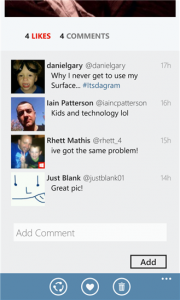 The lack of an official Instagram app for Windows Phone opened the door to many third-party offerings looking to make their mark on the ecosystem. Itsdagram, released little under a week ago with a comprehensive feature set, seized the opportunity and climbed to the number one spot in the top paid category in the US Windows Phone Store.
The lack of an official Instagram app for Windows Phone opened the door to many third-party offerings looking to make their mark on the ecosystem. Itsdagram, released little under a week ago with a comprehensive feature set, seized the opportunity and climbed to the number one spot in the top paid category in the US Windows Phone Store.Daniel Gary, the developer behind the app, decided to further build on Itsdagram's success by releasing a free, ad-supported, version which comes with unlimited photo uploads and the same feature set as its paid counterpart. Previously, the trial variant only allowed users to post a single photo to Instagram.
The developer also released an update for Itsdagram, meant to bring new feature and iron out a couple of bugs. The app now boasts a tweaked UI (User Interface), a counter for followers, following and photos on the user's profile page and a refreshed live tile design which reflects its new icon.
Users have the ability to approve and deny follow requests, enable private profiles and save photos on the device. The app no longer allows to send feedback directly to the developer as the corresponding page is now removed.
The latest version of the app also comes with bug fixes and improvements for the finding friends feature, repeating notifications and the registration process.
Itsdagram (paid version) is available to download from the Windows Phone Store.
Itsdagram (free version) is available to download from the Windows Phone Store.
-

Sony Xperia Tablet Z finally hits the shelves
Publié: mai 20, 2013, 3:48pm CEST par Mihaita Bamburic
 Four months after Sony unveiled the Xperia Tablet Z, the Japanese maker announced that the fondleslab is now finally available to purchase worldwide through online and brick and mortar stores. Despite the fact that the Xperia Tablet Z hits the shelves later than initially planned -- March 1 -- the company says that this hasn't affected consumer demand.
Four months after Sony unveiled the Xperia Tablet Z, the Japanese maker announced that the fondleslab is now finally available to purchase worldwide through online and brick and mortar stores. Despite the fact that the Xperia Tablet Z hits the shelves later than initially planned -- March 1 -- the company says that this hasn't affected consumer demand."Xperia Tablet Z has received an incredibly positive response since it was announced and this is demonstrated by the strong pre-orders the product has received", says Sony's Tomokazu Tajima. The tablet touts some attractive specifications, namely the IPX5/7 and IP5X ratings for waterproofing and dustproofing, respectively, the low weight of only 495 grams and the 6.9 mm thickness.
The Xperia Tablet Z sports a 10.1-inch TFT display with a resolution of 1920 by 1200. Power comes from a 1.5 GHz quad-core Qualcomm Snapdragon S4 Pro processor backed by an Adreno 320 GPU (Graphics Processing Unit), 2 GB of RAM and a 6000 mAh battery. The tablet ships with 16 GB or 32 GB of internal storage and a microSD card slot which can extend the storage capacity by a further 32 GB (for a total of 48 GB or 64 GB).
An 8 MP back-facing camera capable of 1080p video recording is available on the back, while on the front the Xperia Tablet Z sports a 2.2 MP shooter that can also record 1080p video. Other noteworthy specs include 4G LTE cat3 (100 Mbps download and 50 Mbps upload speeds) and HSPA+ cellular connectivity. The device measures 266 x 172 x 6.9 mm.
The Xperia Tablet Z goes for $499.99 in 16 GB trim and $599.99 for the 32 GB version. Available colors include black and white, however the latter can only be had on the more expensive model.
-

Jolla announces its catch of the day -- a Sailfish OS smartphone
Publié: mai 20, 2013, 2:08pm CEST par Mihaita Bamburic
 On Monday, Finnish company Jolla announced its first smartphone running Sailfish OS, called Jolla. The handset, which features mid-range hardware specifications, is available to pre-order for EUR399 and will ship by the end of the year.
On Monday, Finnish company Jolla announced its first smartphone running Sailfish OS, called Jolla. The handset, which features mid-range hardware specifications, is available to pre-order for EUR399 and will ship by the end of the year.So what do you get for EUR399? The company refrains from providing detailed hardware specifications, but says that the Jolla packs a 4.5-inch display and is powered by a dual-core processor. The handset comes with 16 GB of internal storage alongside a microSD card slot, an 8 MP back-facing camera with autofocus, a removable battery and 4G cellular connectivity (only in supported markets). The Sailfish OS is "Android app compliant".
The smartphone is available for pre-order only in a limited number of European countries, including Denmark, Finland, France, Germany, Italy, Sweden and United Kingdom. Jolla says that more local markets will be added to the list "very soon".
Prospective buyers can pre-order the smartphone today with no upfront cost (and purchase it later). Folks can also pay EUR40 in advance for a "priority pre-order status" limited edition Jolla and a branded T-Shirt.
For only EUR60 more on top of the aforementioned option, prospective buyers also get an exclusive "Other Half" (presumably a back cover) and a EUR100 voucher to pay for the Jolla. If you're into perks, this is the way to go.
With limited initial availability and considerable upfront cost (there is no carrier support at the moment), the Jolla is not meant to make a dent in the smartphone market, which is dominated by a myriad of Android devices and Apple's iPhones. Instead the handset is designed to raise awareness among consumers for Sailfish OS and provide a testing platform for developers.
-

Acer unveils the 8-inch Iconia W3 Windows 8 tablet
Publié: mai 19, 2013, 4:39pm CEST par Mihaita Bamburic
 Little over four weeks ago, during an earnings conference call, departing Microsoft CFO Peter Klein revealed the software giant is working with OEMs on smaller and cheaper Windows tablets. The new fondleslabs are expected to be available in the coming months, but Acer decided to give itself a head start.
Little over four weeks ago, during an earnings conference call, departing Microsoft CFO Peter Klein revealed the software giant is working with OEMs on smaller and cheaper Windows tablets. The new fondleslabs are expected to be available in the coming months, but Acer decided to give itself a head start.On its Finnish website, Acer unveiled the new Iconia W3 which is touted by the company as the first 8-inch Windows 8-based tablet. The device is powered by Intel's Atom Z2760 processor (codenamed "Clover Trail") and Graphics Media Accelerator 3650 GPU (Graphics Processing Unit). The Iconia W3 sports an 8-inch multitouch WXGA display and runs Windows 8 Pro.
The tablet also comes with 2 GB of RAM, 32 GB of internal storage (eMMC) and a 2 MP front-facing camera. Other specs include Wi-Fi 802.11 b/g/n, Bluetooth 4.0 as well as microHDMI and microUSB 2.0 ports.
There is no word on the size of the internal battery, however Acer says that it delivers eight hours of 720p video playback. This suggests that the Iconia W3 can be used for a similar period of time to perform mundane tasks such as web browsing or writing emails.
Acer also offers an optional full-size keyboard dock for the Iconia W3 (pictured above), which is designed to hold the tablet at a comfortable viewing angle and increase productivity for road warriors.
Acer has not provided any details concerning the availability or the price of the Iconia W3.
-

Instagram, no, Itsdagram arrives on Windows Phone 8
Publié: mai 17, 2013, 1:37pm CEST par Mihaita Bamburic
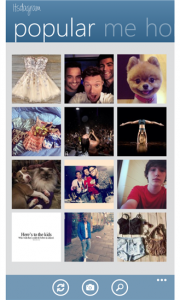 I am not a die-hard Instagrammer, but every once in a while I feel a sudden need to upload a filtered view of the world on the popular photo-sharing social network. That's easy to do with Android handsets and iPhones, but in the Windows Phone realm things are not that simple as there is no official app waiting in the Store. That's not to say there is low demand for one, far from it.
I am not a die-hard Instagrammer, but every once in a while I feel a sudden need to upload a filtered view of the world on the popular photo-sharing social network. That's easy to do with Android handsets and iPhones, but in the Windows Phone realm things are not that simple as there is no official app waiting in the Store. That's not to say there is low demand for one, far from it.Admittedly, Windows Phone is a smaller market for Instagram than Android and iOS but even so there are likely tens of millions of potential users waiting to grab that official app which never seems to come. Developer Daniel Gray, who is behind a third-party Pinterest app (no official offering available for this one either) called Pinsation, decided to cater to the Windows Phone users' needs for a fully-featured Instagram app and, yesterday, released Itsdagram. The names are quite similar indeed.
Itsdagram touts itself as "the only fully featured Instagram client on the market" (other than the official Instagram app, I presume). The app can be used to create a new account (and log in with an existing one, of course), upload filtered photos, like and comment on posts, follow Instagrammers and discover Facebook friends who use the photo-sharing social network.
Straight after opening Itsdagram, users are greeted with a nicely-designed interface which, through horizontal scrolling, allows folks to view the main feed, popular photos and activity. And, as with the large majority of Windows Phone 8 apps, Itsdagram works flawlessly without any lag whatsoever.
Pictures can easily be uploaded to Instagram either by snapping a new one (makes use of the full array of camera settings) or by choosing a photo from the gallery. Only a cropped part of the picture can be uploaded, due to the size limitations imposed by the format of the social network. Filters, according to the developer, can be automatically updated independent of the app itself. But there are some caveats with Itsdagram.
The free trial, which is supposed to give users access to all features bar unlimited uploads, doesn't allow you to add filters to photos (even though there is no indication that this should be the case) and can only be used to upload one picture. Yeah, just one. Also, Itsdagram only works on Windows Phone 8, so tough luck users of lesser iterations. There is also a fully-featured version of Itsdagram available which runs for $1.49.
Itsdagram is available to download from the Windows Phone Store.
-

Archos announces the 8-inch Xenon 80 Android tablet, costs $199.99
Publié: mai 17, 2013, 12:03pm CEST par Mihaita Bamburic

Yesterday, French consumer electronics company Archos unveiled a new 8-inch Android tablet called Xenon 80. The fondleslab runs the first Jelly Bean iteration and will cost $199.99 -- which is in line with Google's Nexus 7 pricing -- once it arrives in stores next month.
The Xenon 80 features support for 3G cellular connectivity and is SIM-unlocked, meaning that it can be used with any mobile operator in the world (as long as the network runs on the 2100 MHz band). The hardware specifications reflect the budget-oriented approach of the tablet.
Archos packs the Xenon 80 with an 8-inch IPS display with a resolution of 768 by 1024 (4:3 aspect ratio, similar to Apple's iPads). Inside, there is a 1.2 GHz quad-core Qualcomm Snapdragon S4 processor backed by an Adreno 203 GPU (Graphics Processing Unit) and 1 GB of RAM.
The tablet comes with 4 GB of internal storage alongside a microSD card slot which allows to expand the storage capacity by a further 64 GB (for a total of 68 GB). This should suffice for most users' needs.
There is a 2 MP back-facing camera onboard as well as a "front webcam", the latter of which suggests that Archos employs a low-end shooter for video conferencing or snapping portraits.
The Xenon 80 features the usual connectivity options such as Wi-Fi; GPS; Bluetooth; 3.5 mm headphone jack; USB 2.0 and an accelerometer. Archos keeps quiet concerning the size of the internal battery, but says that the fondleslab comes in at 213 x 155 x 11.3 mm and 440 grams.
-

Microsoft: Blame Google for lack of ads in the Windows Phone 8 YouTube app
Publié: mai 16, 2013, 5:45pm CEST par Mihaita Bamburic
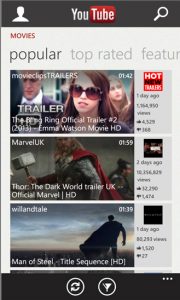 Little over a week ago, Microsoft released a native YouTube app for Windows Phone 8 which replaces the old iteration that displayed a mobile view of the popular video sharing website. The app, however, doesn't show ads, which generate major revenue for parent company Google.
Little over a week ago, Microsoft released a native YouTube app for Windows Phone 8 which replaces the old iteration that displayed a mobile view of the popular video sharing website. The app, however, doesn't show ads, which generate major revenue for parent company Google.As a result, the search giant is not overly keen about the implementation and sent Microsoft a letter demanding it to remove the YouTube app for Windows Phone 8. The complaints focus on the ability to download content, the lack of ads and the removal of playback restrictions on "certain platforms". I reached out to Microsoft for a comment on Google's claims and here's the software giant's response:
YouTube is consistently one of the top apps downloaded by smartphone users on all platforms, but Google has refused to work with us to develop an app on par with other platforms. Since we updated the YouTube app to ensure our mutual customers a similar YouTube experience, ratings and feedback have been overwhelmingly positive. We’d be more than happy to include advertising but need Google to provide us access to the necessary APIs. In light of Larry Page’s comments today calling for more interoperability and less negativity, we look forward to solving this matter together for our mutual customers.
It is worth noting that the YouTube app developed by Microsoft is not the sole offering for Windows Phone 8 which forgoes displaying ads. Metrotube, the highest rated YouTube app in the Store's "music+video" category, also does not show ads and neither do other ones that I have used so far.
A visit to the mobile YouTube website from Internet Explorer for Windows Phone reveals a similar tale. There are no ads displayed anywhere within the browser window. Therefore, isn't Google a bit too overzealous in the case of the YouTube app for Windows Phone 8 (developed by Microsoft)?
The cease and desist letter demands the removal of the YouTube app by May 22 and does not seek any alternative solution. Microsoft appears keen to bury the hatchet, as the company said that it can introduce ads as long as Google does its part of providing access to the "necessary APIs".
-

Pass the champagne! Windows Phone pips BlackBerry to third place
Publié: mai 16, 2013, 4:54pm CEST par Mihaita Bamburic
 Change the rules of the game and you change the hierarchy. Two days ago research company Gartner released its latest report on the state of smartphone market which, based on sales, places Windows Phone in fourth place, just behind BlackBerry in terms of share. Today, IDC also released its latest report for Q1 2013, that measures shipments, and the two smartphone operating systems trade places -- Windows Phone now surpasses BlackBerry for the third spot in the charts.
Change the rules of the game and you change the hierarchy. Two days ago research company Gartner released its latest report on the state of smartphone market which, based on sales, places Windows Phone in fourth place, just behind BlackBerry in terms of share. Today, IDC also released its latest report for Q1 2013, that measures shipments, and the two smartphone operating systems trade places -- Windows Phone now surpasses BlackBerry for the third spot in the charts.That switch means Microsoft and Nokia have a reason to celebrate, in spite of numerous barbs coming from pundits. "Windows Phone claiming the third spot is a first and helps validate the direction taken by Microsoft and key partner Nokia", says IDC's Kevin Restivo. But the research company suggests that the operating system still has a long way to go: "Given the relatively low volume generated, the Windows Phone camp will need to show further gains to solidify its status as an alternative to Android or iOS".
Android and iOS Are Not Untouchable
"Underpinning the worldwide smartphone market is the constantly shifting operating system landscape", says IDC's Ramon Llamas. "Android and iOS accounted for more than the lion's share of smartphones in the first quarter, but a closer examination of the other platforms reveals turnaround and demand for alternatives. Windows Phone has benefited from Nokia's participation, and BlackBerry's new BB10 devices have already hit a million units shipped in its first quarter of availability".
Android and iOS dominate smartphone shipments in Q1 2013. Together, the two operating systems reign over 92.3 percent of the market. Combined, shipments top 199.5 million units, which is 59.1 percent higher compared to the 125.4 million units in the first quarter of 2012.
Android Shipments Surge
The green droid accounts for 75 percent of the market, up from 59.1 percent in Q1 2012, with shipments growing by 79.5 percent to 162.1 million units in Q1 2013 from 90.3 million units in Q1 2012.
Samsung is the top Android manufacturer with 41.1 percent of the market. The South Korean maker is followed by "a long list of vendors with single-digit market share, and an even longer list of vendors with market share less than one percent", says the market research company. "The intra-Android competition has not stifled companies from keeping Android as the cornerstone of their respective smartphone strategies, but has upped the ante to innovate proprietary experiences".
iOS' Aging (Still) Doesn't Affect iPhone Demand
Apple's iOS (or iPhones) claims a smaller piece of the pie with 17.3 percent market share, down from 23 percent in Q1 2012. Shipments increased by 6.6 percent to 37.4 million units in Q1 2013 from 35.1 million units in Q1 2012.
IDC says that the market demand is still strong for iPhones, even though "the iOS experience has remained largely the same since the first iPhone debuted in 2007". The research company briefly discussed the future of the platform: "online rumors and speculation predict a massive overhaul of the user interface when iOS 7 debuts".
Blame Nokia for Windows Phone's Success
The podium is completed by Windows Phone. Microsoft's smartphone operating system accounts for 3.2 percent of the market, up from 2.0 percent in Q1 2012, due to shipments of 7.0 million units, a number 133.3 percent higher compared to the 3.0 million units in Q1 2012.
Nokia is responsible for 79.0 percent of the Windows Phone shipments and has sold 20.3 million units since the company embarked on its Windows Phone journey. "Other vendors continue to offer Windows Phone devices, but mainly as an alternative to their signature Android devices", says IDC. "The gains made by Windows Phone demonstrate both end-user demand and OEM support".
Old Smartphones Keep BlackBerry in the Game
BlackBerry's market share only slightly decreased in Q1 2013, but shipments tumbled. The smartphone operating system is at 6.3 percent share, down from 6.4 percent in Q1 2012, with shipments of 6.3 million units, 35.1 percent lower than the 9.7 million units in Q1 2012.
IDC however is optimistic about the Canadian manufacturer's future. "BlackBerry formally introduced and shipped more than a million units running on its new BB10 platform, a significant breakthrough for the company". The majority of shipments come from BB7 handsets, which "were well received within key markets".
Manufacturers Ignore Linux...
The fifth spot is taken by Linux, which in Q1 2013 had a 1.0 percent market share, down from 2.4 percent in Q1 2012. Shipments decreased by 41.7 percent to 2.1 million units in Q1 2013 from 3.6 million units in Q1 2012.
This is the lowest level since Q1 2012, triggered by manufacturers that have switched to Android. "This is shaping up to be a pivotal year for the open-source operating system, as multiple platforms, including Mozilla, SailFish, Tizen, and Ubuntu are expected to introduce or launch their first smartphones in the coming months", says IDC.
...And Symbian Too
Things aren't looking well for Symbian either. The operating system has a 0.6 percent share of the market, down from 6.8 percent in Q1 2012. Shipments have decreased as well, by 88.5 percent, to 1.2 million units in Q1 2013 from 10.4 million units in Q1 2012.
As I pointed out in "Windows Phone battles BlackBerry for a distant third-place", Symbian's decline is triggered by Nokia's (Symbian's biggest supporter) decision to focus on Windows Phone. IDC confirms: "The decline for Symbian-powered smartphones was expected as its primary OEM supporter Nokia has transitioned to Windows Phone and Japanese vendors have moved to Android". Symbian shipments are still expected to head into 2014, albeit in lower numbers.
Photo credit: Kesu/Shutterstock
-

Nokia Lumia 928 goes on sale at Verizon
Publié: mai 16, 2013, 1:47pm CEST par Mihaita Bamburic
 Verizon customers, it's time to stop feeling envious of folks on AT&T who can get the Lumia 920. Today, Nokia's new Windows Phone flagship, the Lumia 928, is available exclusively at the big red's online and brick and mortar stores.
Verizon customers, it's time to stop feeling envious of folks on AT&T who can get the Lumia 920. Today, Nokia's new Windows Phone flagship, the Lumia 928, is available exclusively at the big red's online and brick and mortar stores.Verizon's pricing for the Lumia 928 may lead to sales cannibalization of HTC's Windows Phone 8X. The latter finds itself in a difficult spot as it has to compete with a newer smartphone that is available for roughly the same money and with similar, if not better, hardware specifications.
After a $50 mail-in rebate, on a two-year contract the Lumia 928, in either white or black, runs for $99.99 which is on par with the Windows Phone 8X for the same type of carrier agreement.
The big red's customers can also grab the Lumia 928 for $499.99 with a month to month service, which is $50 lower compared to the Windows Phone 8X that is available for $549.99 in the same scenario.
The highlights of the Lumia 928 include 4.5-inch OLED display with a resolution of 768 by 1280; 1.5 GHz dual-core Qualcomm Snapdragon S4 processor; 1 GB of RAM; 32 GB of internal storage; 8.7 MP PureView back-facing camera with OIS (Optical Image Stabilization) and xenon flash; 2000 mAh battery; wireless charging; 4G LTE; NFC and Bluetooth 3.0. The Lumia 928 comes in at 5.4 x 2.71 x 0.4 inches and 5.75 oz.
By contrast the Windows Phone 8X comes with a 4.3-inch Super LCD2 display with a resolution of 720 by 1280; 1.5 GHz dual-core Qualcomm Snapdragon S4 processor; 1 GB of RAM; 16 GB of internal storage; 8 MP back-facing camera with LED flash; 1800 mAh battery; wireless charging; 4G LTE; NFC and Bluetooth 3.1. The Windows Phone 8X comes in at 5.21 x 2.61 x 0.4 inches and 4.66 oz.
-

HP unveils the Nvidia Tegra 4 powered SlateBook x2 Android hybrid
Publié: mai 15, 2013, 4:21pm CEST par Mihaita Bamburic
 Today, alongside the Windows 8-based Split x2 which I detailed earlier, HP also announced the Slatebook x2 hybrid. The US maker touts it as "the first Android detachable device with the Nvidia Tegra 4 mobile processor". The SlateBook x2 shares some hardware and design traits with the ASUS Transformer tablet lineup.
Today, alongside the Windows 8-based Split x2 which I detailed earlier, HP also announced the Slatebook x2 hybrid. The US maker touts it as "the first Android detachable device with the Nvidia Tegra 4 mobile processor". The SlateBook x2 shares some hardware and design traits with the ASUS Transformer tablet lineup.The SlateBook x2 ships with the latest version of the green droid operating system available today, Android 4.2.2 Jelly Bean, and sports a 10.1-inch touchscreen display with a resolution of 1920 by 1200. The device comes with 64 GB of internal storage. But the biggest highlight is the keyboard dock.
The dock, which features a chiclet design and comes with USB and HDMI ports for extra connectivity, hosts a secondary battery for an extended unplugged operation. HP says that the keys are smaller than those found on the Envy x2 dock.
By comparison the ASUS Transformer tablets also run Android 4.2 Jelly Bean (with the latest update for the Prime and Infinity models), are powered by Nvidia's older Tegra 3 processor, and can be used with optional keyboard docks.
HP says that the SlateBook x2 should be available in August, starting at $479.99 for the base model.
-

Dell now selling the XPS 10 Windows RT tablet for $299.99
Publié: mai 15, 2013, 2:58pm CEST par Mihaita Bamburic

Yes, that's right, there is no typo. The Dell XPS 10, which runs Windows RT and came to market sporting a $499 price-tag, is now available for purchase at a very affordable $299.99. Clearly, the US computer manufacturer no longer has its eyes set on Apple's fourth-generation iPad, one of the most popular fondleslabs available today.
So what do you get for $299.99? For the money, the XPS 10 packs a 10.1-inch multitouch display with a resolution of 1366 by 768, a 1.5 GHz dual-core Qualcomm Snapdragon S4 processor and 32 GB of internal storage. And, for just $50 more you can up the internal storage capacity to 64 GB.
The 4G LTE upgrade, which works with the AT&T cellular network and comes with 64 GB of storage straight off the bat, runs for $449.99 which is $150 more atop the base model's price. Dell lowered the cost for this model as well, as the XPS 10 with 4G LTE was first available starting at $599.99.
The base XPS 10 now undercuts Apple's 16GB iPad 2 by $99, while the 4G LTE model runs for $79 less than the equivalent iPad 2 with cellular connectivity. The fruit logo company's second-generation tablets have the advantage of being able to run on Verizon's 4G LTE network, as opposed to the XPS 10 which only supports AT&T's network.
Dell's price cuts for the XPS 10 make room for yet another wave of complaints addressed to Microsoft's Windows RT. Most critics blame a lack of apps in the Store, inadequate performance and, now, low consumer demand is sure to join them.
-

HP announces the Split x2 Windows 8 hybrid
Publié: mai 15, 2013, 1:41pm CEST par Mihaita Bamburic
 On Wednesday, US manufacturer HP unveiled a new Windows 8-based hybrid dubbed the Split x2. The company touts the device as being able to deliver the best of both worlds -- works as a tablet and doubles as an ultraportable with the keyboard dock.
On Wednesday, US manufacturer HP unveiled a new Windows 8-based hybrid dubbed the Split x2. The company touts the device as being able to deliver the best of both worlds -- works as a tablet and doubles as an ultraportable with the keyboard dock.The Split x2 packs a 13.3-inch HD display and is powered by a third generation Intel Core processor (known under the "Ivy Bridge" codename). The device comes with 128 GB of internal storage. Users can also choose to add a 500 GB HDD inside the keyboard dock, which brings the tally up to 628 GB.
This allows the Split x2 to cater to more demanding users which wish to store large files on the device and to also better compete with established ultrabook solutions, which can pack similar if not more storage capacity out-of-the-box.
With the keyboard dock attached, the Split x2 weighs 4.85 lbs (2.2 KG). When used as a tablet (with no keyboard) the device comes in at 2.3 lbs (1.04 KG). However, if you're looking for a similarly-sized light ultrabook you might want to look elsewhere. The 13.3-inch ASUS Zenbook, for instance, weighs just 1.45 KG.
The Split x2 also features HP's Connected Music and Beats Audio, which are designed to improve the audio experience, a 2 MP Full HD webcam (with a resolution of 1920 by 1080) and a touchpad (which HP calls a ClickPad) on the keyboard dock.
HP says that the Split x2 should be available from August in the US. The hybrid will run for $799.99.
-

BlackBerry 10.1 comes to the Z10, Q5 smartphone announced
Publié: mai 14, 2013, 7:03pm CEST par Mihaita Bamburic

BlackBerry had a pretty busy day at its Live conference in Orlando. The Canadian manufacturer announced the new Q5 smartphone, introduced the updated BlackBerry 10.1 operating system, released Enterprise Service 10 version 10.1 and detailed plans to bring BBM to Android and iOS.
My colleague Larry Seltzer, who was at the BlackBerry Live conference, briefly went through a couple of the announcements, but let's take a more in-depth look at what the new products bring to the table.
The BlackBerry Q5 is designed to slot right under the BlackBerry Q10 in the company's QWERTY lineup. The smartphone features a physical keyboard, a 3.1-inch touchscreen display and aims for "youthful fans that are passionate, confident and bold, and it makes it easy for them to have fun, create, share and stay connected", says BlackBerry CEO Thorsten Heins.
The BlackBerry Q5 comes with the BlackBerry 10 operating system, which now touts more than 100,000 apps in the store, and allows users to take advantage of features such as BlackBerry Hub, BBM, Time Shift and Story Maker, among others.
BlackBerry 10.1
The Canadian manufacturer announced that BlackBerry 10.1 will be available for the BlackBerry Z10 smartphone in the upcoming weeks. There are a couple of notable new features here.
The BlackBerry Hub introduces support for PIN to PIN direct messages between BlackBerry smartphones and features improved attachment capability. Users can now customize notifications through ringtones, vibrations and even the LED light.
The company also says that the BlackBerry 10.1 cursor should be both easier to use and more precise in operation. The operating system adds support for HDR mode, a feature already available in other platforms, as well as landscape viewing mode within the calendar app, enhanced red eye reduction in the picture editor as well as other improvements.
BlackBerry Enterprise Service 10 version 10.1
BlackBerry Enterprise Service is designed to allow businesses to manage BlackBerry devices. The latest update brings the software to version 10.1 and introduces a couple of new features and benefits.
Businesses can now restrict BlackBerry 10 smartphones to work environments, which disables them for personal use, through an optional set of extended IT policy controls and settings. IT administrators are able to manage devices running BlackBerry 10 as well as previous iterations of the operating system.
BlackBerry Enterprise Service 10 version 10.1 also brings an improved dashboard designed to make it easier for businesses to view data related to managed devices, phone support via BlackBerry and deployment in a highly available active/passive configuration.
BBM Comes to Android and iOS
Currently available as a BlackBerry-only affair, the Canadian manufacturer announced that BBM will also be available to Android and iOS users this Summer.
"For BlackBerry, messaging and collaboration are inseparable from the mobile experience, and the time is definitely right for BBM to become a multi-platform mobile service", says BlackBerry. "BBM has always been one of the most engaging services for BlackBerry customers, enabling them to easily connect while maintaining a valued level of personal privacy. We’re excited to offer iOS and Android users the possibility to join the BBM community".
BBM will not be a trojan horse, sent by BlackBerry behind enemy lines to bring back its former users (and possibly gain new ones) who have defected to Android and iOS. Instead, the service has to fight off similar offerings available on the platforms that rule the smartphone market today in order to gain some ground.
BlackBerry, however, says that BBM will have a new trick up its sleeve. The service, which touts more than 10 billion messages each day, will feature the BBM Channels "social engagement platform". With it, the company wants to connect users to celebrities, businesses and groups of interest.
Unlike Facebook which released its messaging service after the social network, BlackBerry goes the other way around. Considering that many folks are already using different social networks, BBM Channels appears to be a futile feature at this point.
-

Windows Phone battles BlackBerry for a distant third-place
Publié: mai 14, 2013, 4:56pm CEST par Mihaita Bamburic
 Ouch! The latest report from market research company Gartner crushes Microsoft's dreams of Windows Phone breaking away from the smartphone operating system bottom pack. In Q1 2013, with a low market share of just 2.9 percent, Windows Phone battled with BlackBerry for the consolation spot of third most popular platform (and lost), far away from either Android or iOS. The green droid is still the dominant leader, followed from afar by Apple's OS.
Ouch! The latest report from market research company Gartner crushes Microsoft's dreams of Windows Phone breaking away from the smartphone operating system bottom pack. In Q1 2013, with a low market share of just 2.9 percent, Windows Phone battled with BlackBerry for the consolation spot of third most popular platform (and lost), far away from either Android or iOS. The green droid is still the dominant leader, followed from afar by Apple's OS."There are two clear leaders in the OS market and Android’s dominance in the OS market is unshakable", says Gartner's Anshul Gupta. "With new OSs coming to market such as Tizen, Firefox and Jolla we expect some market share to be eroded but not enough to question Android’s volume leadership". What he doesn't says is that the future is bleak for both Windows Phone and BlackBerry, which have to showcase their strength to survive the future string of contenders. Let's take a look at the numbers.
The Smartphone OS War
In Q1 2013 Android reached a 74.4 percent share in the smartphone market, which represents an increase of 30.75 percent compared to the 56.9 percent from the same period, last year. Green droid sales exceeded 156.1 million units, up from 83.6 million in Q1 2012.
By contrast, iPhone's market share decreased by a significant 19.11 percent from 22.5 percent in Q1 2012 to 18.2 percent in Q1 2013. Sales did not follow the same trend and are higher, up from 33.1 million to 38.3 million units in the same respective time-frames.
"Apple is faced with the challenge of being increasingly dependent on the replacement market as its addressable market is capped", says Anshul Gupta. "The next two quarters will also be challenging, as there are no new products expected to be coming before the third quarter of 2013".
BlackBerry, which is still the third-largest player in the smartphone realm in Q1 2013, reached a 3.0 percent market share. That's down by 55.88 percent from Q1 2012 when it had 6.8 percent of the market. Sales are also down from 9.9 million to 6.2 million units in the same respective time-frames.
Windows Phone, the fourth most popular smartphone OS, closely follows BlackBerry with a 2.9 percent market share in Q1 2013. That's up 52.63 percent from Q1 2012 when it reached a 1.9 percent market share. Sales follow the same increasing trend, rising from 2.7 million to 5.9 million units in the same respective time-frames.
At the bottom of the pile are Bada and Symbian, which have a combined market share and sales of 1.3 percent and 2.7 million units, respectively. That's not enough to trouble Windows Phone nor BlackBerry. Interestingly enough, Symbian fell from 8.5 percent market share and sales of 12.4 million units in Q1 2012 to 0.6 percent market share and 1.3 million sold units.
That's a significant drop, attributed to Nokia's commitment (Symbian's largest supporter at the time) to use Windows Phone as its main smartphone operating system as well as the decay of the platform in the light of Android handsets and iPhones.
The Top Smartphone Vendors
Smartphone sales have increased from 147 million in Q1 2012 to 210 million units in Q1 2013, which represents a 42.85 percent growth. Samsung continues to dominate the smartphone vendor charts in Q1 2013 with 30.8 percent of the market, up by 11.59 percent from the 27.6 percent market share in Q1 2012.
Gartner is confident that the company's latest Android flagship, the Galaxy S4, will be a hit among smartphone buyers. "We expect the new Galaxy S4 to be very popular despite being more of an evolution than a truly revolutionary device compared to the S3" says Anshul Gupta.
The South Korean manufacturer is followed by Apple with 18.2 percent market share. The top five is completed by LG, Huawei and ZTE with 4.5 percent, 4.4 percent and 3.8 percent of the market, respectively.
The top phone manufacturer is also Samsung with 23.6 percent market share and sales of 100 million units, followed by Nokia with 14.8 percent market share and sales of 63.2 million units. But, the Finnish company actually takes the tenth spot in the smartphone vendor charts. Clearly, Windows Phone is not working out so well for Nokia to enter the top five.
Go Cheap
"The Chinese and local manufacturers have been exemplary at addressing the demands of buyers by offering affordable devices with optimum features such as 2.5G (EDGE) instead of 3G in a smartphone", says Gartner. "In the smartphone market, local and Chinese manufacturers are making faster inroads as they account for 29 percent share in the first quarter of 2013, up from 13.2 percent a year ago".
Gartner suggests that the key to increasing sales and market share is low-end and affordable smartphones. At the moment Apple is the sole manufacturer that does not offer such a device, while other makers such as Samsung, LG, Huawei, ZTE and even Nokia have released cheaper smartphones that cater to a less demanding audience.
Photo credit: M.Khebra/Shutterstock
-

Meet Nokia Lumia 928 Windows Phone
Publié: mai 10, 2013, 6:19pm CEST par Mihaita Bamburic
On Friday, Nokia ended days of teases, officially taking the wraps off the Lumia 928 Windows Phone 8 smartphone. The handset, which will be available exclusively at US mobile operator Verizon, showcases a departure in design from current flagship, Lumia 920, while delivering similar hardware and software specifications.
The Lumia 928 packs a 4.5-inch OLED display with a resolution of 768 by 1280 and 334 pixels per inch, protected by Corning's Gorilla Glass. The screen can be operated using gloves or long fingernails (women should love this). Power comes from a 1.5 GHz dual-core Qualcomm Snapdragon MSM8960 processor, 1GB of RAM and a 2000 mAh battery. The 32 GB internal storage is non-expandable.
The smartphone features a 1.2-megapixel front-facing camera capable of 720p video recording. On the back there is an 8.7 MP PureView shooter with Carl Zeiss Tessar f/2.0 lens, 1.4 sensor, OIS (Optical Image Stabilization) that is capable of 1080p video recording. The Lumia 928 uses a Xenon flash to take still photos and an LED flash for videos.
Nokia says that users will experience "high-amplitude audio capture" while shooting videos thanks to three built-in microphones, which can "record sound naturally and distortion-free, up to 140db". The company also touts a better speaker, which is located on the back of the device and delivers sound at "one to two Decibels higher than anything else out there" -- so Nokia claims. That should please those listening to music using the built-in speaker in public, while annoying passersby.
Just like Lumia 920, the Lumia 928 ships with built-in Qi wireless charging support and works with Nokia's current accessories for the job, like the Wireless Charging Pillow by Fatboy (basically a wireless charging plate with a nicely designed fabric cover on top) and the JBL PlayUP speakers (which feature wireless charging support).
In the connectivity department the smartphone delivers support for 4G LTE networks; Wi-Fi 802.11 a/b/g/n; Bluetooth 3.0 + EDR; microUSB 2.0; A-GPS with Glonass support; NFC (Near Field Communication) and the usual array of sensors including accelerometer, magnetometer and ambient light sensor, among others.

In the software department, Lumia 928 provides access to Nokia's exclusive app collection for Windows Phone 8, which includes the complete HERE suite (HERE City Lens, HERE Drive+ Beta, HERE Maps and HERE Transit), Nokia Music, Nokia Express, Burton and MICHELIN Travel, among others.
The Lumia 928 measures 5.24 x 2.71 x 0.44 inches and weighs 5.7 ounces (133 x 68.8 x 11.1 mm and 161.59 grams), which means that it is taller, narrower, thicker and lighter than the 920 (130.3 x 70.8 x 10.7 mm and 185 grams). The Lumia 928 still has a generous footprint compared to its older brother.
The Lumia 928 arrives in black or white, starting May 16, on Verizon's online and brick-and-mortar stores. On a two-year contract, the smartphone runs for $99 after a $50 mail-in rebate. Early adopters, however, "for a limited time", will receive a $25 credit that can be used to purchase Windows Phone apps and games.
-

LinkedIn and Twitter apps come with new features on BlackBerry 10
Publié: mai 10, 2013, 4:51pm CEST par Mihaita Bamburic
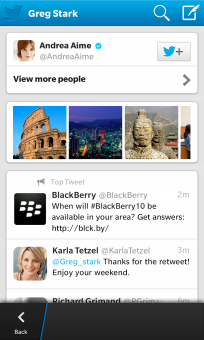 Late yesterday, Canadian manufacturer BlackBerry announced yet another range of updates for the LinkedIn and Twitter apps on BlackBerry 10. The latest iterations are designed to bring the social networking apps on par with their Android, iOS and Windows Phone counterparts and, according to BlackBerry, to "make it easier than ever to stay connected and do more with your social and professional contacts, while on the go".
Late yesterday, Canadian manufacturer BlackBerry announced yet another range of updates for the LinkedIn and Twitter apps on BlackBerry 10. The latest iterations are designed to bring the social networking apps on par with their Android, iOS and Windows Phone counterparts and, according to BlackBerry, to "make it easier than ever to stay connected and do more with your social and professional contacts, while on the go".Twitter is on its third noteworthy update in the past couple of months -- the first one arrived in early-March while the second released weeks later. The latest iteration sports two major improvements, the first of which is the ability to display more content while searching. Users can view photos, relevant profiles and searches as well as tweets and top tweets on the same page.
The second improvement is less important by comparison. Twitter users on BlackBery 10 can now take advantage of automatic caching, which is designed to deliver the latest updates from the feed without manually refreshing it. This feature is already available on other platforms such as Windows Phone.
By contrast, the LinkedIn app is on its second major update in the last two months, with the previous one arriving in early-March alongside Twitter. There are a couple of notable new features introduced in the latest iteration.
The first one is the ability to import address book information from BlackBerry 10 to LinkedIn, which allows users to discover their existing contacts on the business-oriented social network.
LinkedIn users on BlackBerry 10 can view more information about companies, such as their description, available job listings, news and updates, similar companies as well as connection details.
The LinkedIn app on BlackBerry 10 now sports a number of UI related changes that BlackBerry says includes "improved visual styling, better pull-down functionalities for refreshes, touch-down feedback on clicking list items, and more" and "inbox enhancements, deleting and archiving messages, people search improvements, and the ability to update your profile photo from within the app".
LinkedIn 10.0.3/10.1.3 and Twitter 10.0.3/10.1.3 are available to download from BlackBerry World.
-

Nokia releases Play To DLNA app for Windows Phone 8
Publié: mai 10, 2013, 3:52pm CEST par Mihaita Bamburic
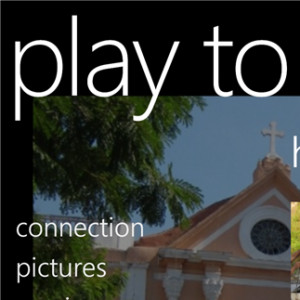 On Friday, Finnish handset maker Nokia announced that the Play To app for Windows Phone 8 made the grade from experimental to stable version and is now publicly available to download from the Store. Previously, the DLNA app could only be installed through Nokia' Beta Labs.
On Friday, Finnish handset maker Nokia announced that the Play To app for Windows Phone 8 made the grade from experimental to stable version and is now publicly available to download from the Store. Previously, the DLNA app could only be installed through Nokia' Beta Labs.According to the company, Play To brings DLNA to all of Nokia's Windows Phone 8 handsets available today like Lumia 920, 720 and 520, among others. Compared to the experimental version that I detailed little over two weeks ago, the stable Play To app ships with a number of bug fixes but without any new features onboard.
What Can It Do?
Play To can be used to share different types of multimedia content, including music, pictures and videos from a Lumia Windows Phone 8 smartphone, via Wi-Fi, to a DLNA-compatible device such as Microsoft's Xbox gaming console on certain TVs.
Nokia says that, at least at the moment, the app does not support the Sony PlayStation 3 gaming console, the "Denon AVR and some other music receivers". Judging by the comments from the app's Store reviews, it doesn't seem to work even with Microsoft's or Nokia's homebrew apps.
Mixed Feedback
Reviewer Henry, who gives the app a two-star rating, says: "Useless until it supports Xbox music or Nokia music. Two stars for effort". Another user, Timothy, says that Play To is more constrictive: "Doesn't work with most of my media", although the reviewer gave the app a three-star rating.
Others appear to enjoy the app. Anthony says: "Super easy setup. Works on my Dish Hopper. It found it right away, connected and started playing videos, pics". "A little buggy but my God this awesome. Please keep developing and improving this!", says another reviewer.
Nokia encourages users to continue to provide feedback via a Beta Labs forum for Play To. Within the last 24 hours, a large part of the topics created by users are related to compatibility issues with various devices.
"However, we want to be open and frank in the communication and some issues are such that we haven’t been able to fix in the application side and will require a future firmware update", Nokia says.
Download
Play To is available to download from the Windows Phone Store. The app only supports Lumia Windows Phone 8 devices.
-

CyanogenMod 10.1 release Candidate 1 is available NOW
Publié: mai 9, 2013, 8:51pm CEST par Mihaita Bamburic
 After many nightlies and a couple of stable monthly builds, the team of developers behind CyanogenMod, one of the most popular custom green droid distributions, announced the first release candidate for CyanogenMod 10.1. The latest stable build is based on Android 4.2 and arrives just under six months after Google rolled out the second Jelly Bean iteration.
After many nightlies and a couple of stable monthly builds, the team of developers behind CyanogenMod, one of the most popular custom green droid distributions, announced the first release candidate for CyanogenMod 10.1. The latest stable build is based on Android 4.2 and arrives just under six months after Google rolled out the second Jelly Bean iteration."The 10.1 branch is quickly approaching the point where a 'final' build is due", says the team of developers responsible for the project. "This will be one of (if not the last) milestone releases before a 10.1.0 is pushed out. These builds will appear as they complete the build process".
The CyanogenMod 10.1 Release Candidate 1 is available for a significant number of devices including Google's Galaxy Nexus (international, Verizon and Sprint versions), Nexus 4, Nexus 7 and Nexus 10, the US variants of the Samsung Galaxy S III, the Galaxy Tab 2 7.0 and Galaxy Tab 2 10.1 among others.
The builds come with the usual CyanogenMod customization tweaks including the Trebuchet launcher, improved quick settings tiles, support for more camera settings as well as other enhancements atop of Google's Android 4.2 Jelly Bean.
-

If Windows Phone users have SkyDrive, why screw them over?
Publié: mai 9, 2013, 4:52pm CEST par Mihaita Bamburic
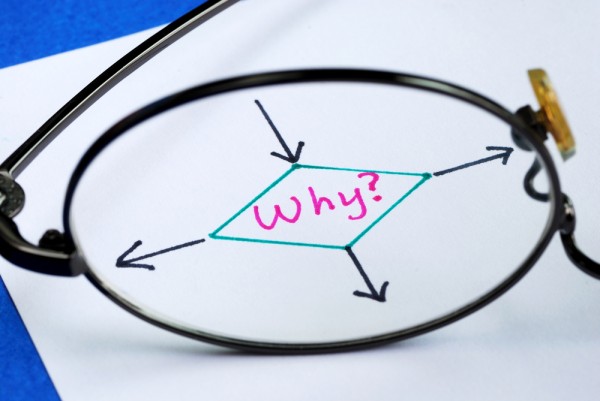
Late yesterday, Microsoft announced that Windows Phone 8 users from all over the world can now finally take advantage of the complete photo and video backup feature offered by its smartphone operating system. This comes a tad over six months after the Windows Phone 8 release in late-October, last year. A little too late, wouldn't you agree?
Previously, users from a number of regions were constricted to use a dumbed-down backup feature that only allowed automatically upload of low-resolution pictures (no video support) straight to SkyDrive. "We just started to light this up, so be patient if you don’t see it right away. The change could take a few days to roll out around the globe", Aaron Sauvé, Microsoft senior program manager says.
To be honest I haven't even noticed that this dumbed-down feature was even available. I have owned the HTC Windows Phone 8X and the Nokia Lumia 920 (which is still with me today) and on both smartphones, with US regional settings, the complete photo and video backup options are available and fully working. And I'm using it as intended in the land of Dracula, so I don't understand why Microsoft decided to take it slow.
But, there is an excuse, albeit not one that makes a lot of sense to me. "As you can imagine, backing up high-res photos and videos involves a lot of data", says Microsoft. "To ensure we could provide a quality experience in each market, we deliberately took things slow and planned a staged roll out of the feature".
So what's the actual holdup? Clearly, the only separating factor between having this full-size backup feature and its dumbed-down version is the regional settings option, and not the actual country where the user lives. The feature uses solely the available SkyDrive storage, and nothing more. And if users already have a SkyDrive account (which is required for the feature to work) why screw them over?
Photo Credit: JohnKwan/Shutterstock
-

Unroll.Me rids your inbox of unwanted subscriptions
Publié: mai 8, 2013, 8:24pm CEST par Mihaita Bamburic

I'll admit, I'm a sucker for subscriptions. I subscribe to receive periodic emails with the latest discounts for tech gear, car news or any other bits of useful information (well, at least to me). Maybe there's something nice out there that I want to know about. But because the emails keep coming in at different times of the day, going through each and every one would be a waste of time.
Cloud service Unroll.Me promises to solve the problem of subscription overload by allowing its users to wrap those emails into one big daily digest. Although the unsubscribe option is also available, the idea is to give folks the ability to actually make the best of the stuff that keeps coming in without, likely, losing track of vacation deals or the latest social updates.
At the moment, Unroll.Me is only compatible with Gmail including Google Apps for Business (uses Oauth) and Yahoo! (uses IMAP). The team behind the project, however, says that AOL and other email service integration is coming, although there is no clear ETA as to when that will happen. So how does it work?
After the user logs in, Unroll.Me goes through the inbox looking for subscriptions. Once the cloud service finds the corresponding emails, it presents the user with two options: Add to rollup (combine subscriptions into one daily digest) and Unsubscribe.
Users can choose when and how to receive the bulk emails -- in the morning, afternoon or evening and in grid or list view -- as well as manage the rollup and re-subscribe in case of a change of heart -- still want that vacation deal? Unroll.Me can also automatically add new emails to the rollup, an option that should be enabled by default.
The cloud service will create an email folder once the first rollup arrives and allows the users to view the batch of subscriptions by category (like everything, entertainment or social).
Unroll.me is quite easy to use even for inexperienced users and features a pretty slick design. The only thing that I miss right now is email service integration with Outlook.com.
-

Nokia updates Chat and Ringtone Maker for Lumia Windows Phones
Publié: mai 8, 2013, 6:17pm CEST par Mihaita Bamburic

On Wednesday, Finnish smartphone manufacturer Nokia released two updates for its Chat and Ringtone Maker Windows Phone apps. The changelog lists minor improvements rather than significant enhancements, focusing on expanding the list of supported markets and media formats, respectively.
Nokia Chat for Windows Phone, which comes with Yahoo Messenger integration, is now also available for those in Argentina, Chile, Colombia, Finland, Indonesia, Malaysia, Mexico, Peru, Spain and Venezuela. The text messaging service still doesn't allow users to log in using a Yahoo Messenger handle, so if you plan on using the app to chat you will have to add the necessary contacts manually.
Nokia introduced Chat nearly two weeks ago with support for Lumia users from Australia, Canada, India, Nigeria, South Africa, New Zealand, United Kingdom and United States.
Ringtone Maker, which is designed to give Lumia users the ability to create ringtones from existing tunes, now supports four new file formats -- AAC, M4A, MWA and WMA -- and sports "other fixes" meant to "improve stability and usability".
Nokia Chat and Ringtone Maker are available to download through Nokia's Beta Labs. A Nokia account is required in order to grab the apps.
-

Nokia pits Lumia 928 against Galaxy S III and iPhone 5 in video shootout
Publié: mai 8, 2013, 3:19pm CEST par Mihaita Bamburic
How many memorable video ads about phones have you seen so far? Off the top of my head I can only think of just two recent ones, both released by Microsoft. The first one is from late-October, last year, and features Steve Ballmer discussing his HTC Windows Phone 8X and the second, unveiled little over a week ago, stars the Lumia 920 in an Android vs iOS fanboy war at a wedding.
Both videos are memorable in the sense that they allow us, the viewers, to actually relate to the folks presented in the two scenarios. We are users of different social networks, send and receive emails and messages each day, have friends who are Android or iOS fanboys and so on. Now, by contrast, Nokia's new Lumia 928 video ad is one of the weakest attempts at wooing viewers. It lacks any sort of panache or wit.
The video ad pits the Lumia 928 against Apple's iPhone 5 and Samsung's Galaxy S III in a low-light video shoot during a carousel ride at Adventureland, in Farmingdale, New York. The first thing that crossed my mind is: "Why is Nokia trying so hard to beat last year's flagships?"
Yes, they are both very popular today but the Galaxy S4 is already here touting better features than its predecessor and the iPhone 5 is nearly eight months old. Is Nokia trying to tell us that it can release a smartphone with a better camera when the competition is close to oblivion? If so then job well done, Nokia.
Upon further and closer inspection, the ad presents a different problem -- when displaying the side-by-side comparisons, the videos shot with the three smartphones are not even synced. This would be fine had this been an amateurish comparison, but it bears Nokia's logo.
The results are obvious -- the Lumia 928 takes the crown.
I tend to take any shootouts coming from the Finnish manufacturer with a grain of salt. Nokia has already screwed things up once by faking a video. Allegedly shot with the Lumia 920, in the ad a professional-grade camera was used instead. Considering how easy it is to manipulate the outcome of any shootout, it sure looks like Nokia could detail the testing procedures a bit.
-

Enterprise social network Unison targets large teams with 250-user voice chat
Publié: mai 8, 2013, 6:00am CEST par Mihaita Bamburic
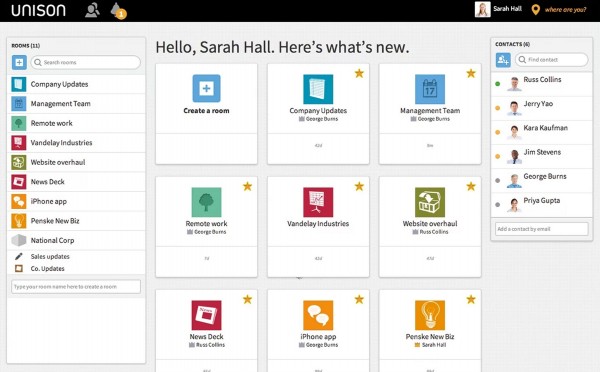
After introducing Android and iOS apps, enterprise social network Unison has shifted its focus from mobile handsets to large team collaboration, introducing the ability to voice chat with up to 250 users straight from the browser. The feature is currently available only through the official Chrome app.
Compared to the traditional way of doing things on Unison -- text chatting -- the latest feature allows users and members of large teams to interact in a more personal way. Voice is also more immediate than writing and can trigger a faster response, something which can be helpful when dealing with fast-approaching deadlines or other critical scenarios. In some cases, businesses can also replace the traditional phone conference and, therefore, rely less on other services for basic but essential tasks.
But why provide this feature only through Chrome? "We support the other popular browsers, but we optimize for Chrome and will enable our full audio/video capabilities there -- right inside the browser, with no software or plug-ins required", Unison says.
The enterprise social network also tells me that Chrome users will be able to take advantage of other two new features. Unison says that in the upcoming period desktop notifications as well as one-to-one voice and video chats will be enabled.
These two features will enable Unison users to take their voice and video discussions private and see the latest updates from fellow users without having the browser tab opened in the foreground. That should drive up productivity and enable Unison to better compete against other services such as Yammer.
-

Samsung Galaxy S4 32GB comes to AT&T on Friday
Publié: mai 7, 2013, 6:16pm CEST par Mihaita Bamburic

Little over a month ago, AT&T announced that on a two-year contract the Samsung Galaxy S4 in 32GB storage trim will be available for $249.99. In the meantime the 16GB version hit the mobile operator's stores for $50 less, but even today the 32GB Galaxy S4 is still nowhere to be seen.
On its Twitter account, AT&T sheds some light on the matter and reveals that the 32GB Galaxy S4 is available starting this Friday, May 10. In just a couple of days prospective customers will be able to purchase the smartphone for $249.99 alongside a two-year contract and qualifying plans.
The 32GB Galaxy S4 only runs for $50 more on top of what AT&T charges for the 16GB version, but provides twice the storage capacity. Considering that Android 4.2 Jelly Bean and adjacent apps can take a significant part of the built-in storage, the larger capacity model might make more sense for demanding users.
By comparison the price difference between the 16GB and 32GB Apple iPhone 5 storage trims is $100 -- twice as much. AT&T charges $199.99 and $299.99 for the 16GB and 32GB version, respectively, of the fruit-branded smartphone.
-

Nokia outs Lumia 928 Windows Phone
Publié: mai 7, 2013, 5:26pm CEST par Mihaita Bamburic

Even if you're not the biggest Windows Phone enthusiast I'm quite sure you have heard or read about the alleged Lumia 928 that Nokia is to unveil sometime soon. I will not bore you with the rumored specs, release date or carrier on which the device is assumed to surface, but can confirm that the Lumia 928 is definitely real.
The Finnish maker, likely to keep the rumors flowing, released a picture showcasing a device referred to as "the newest Nokia Lumia" smartphone. There is no reference of the name in the photo, but the link address clearly says Lumia 928.
The Lumia 928 appears to embody a different design to that of the Lumia 920. The screen is positioned further down the front panel, the Nokia logo is on the left instead of on the right and there is no noticeable camera button on the right side of the device. That last bit may be down to some Photoshopping, as Nokia devices will not likely ditch the camera shutter anytime soon.
There is also a silver-colored frame surrounding the Lumia 928 (with the physical buttons of the same color), which may indicate that Nokia will go with an aluminum body this time around, instead of the polycarbonate used in the Lumia 920. Other visible details include the front-facing camera and nearby sensor, the speaker grill and the three capacitive buttons (back, home and search), none of which is actually surprising.
There are no telltale signs that indicate any other specifications whatsoever. The photo features the Windows Phone logo in the bottom-right side, but makes no mention of the actual version that the Lumia 928 will sport.
There is also a "Capture The Highlights" motto in the bottom-left side, which judging by the magazine ad from Vanity Fair, implies the use of the PureView technology as the picture captured with the Lumia 928 is brighter than the surroundings appear to be. The printed ad also reveals that the smartphone will be available on Verizon.
-

LG Optimus G Pro comes to AT&T
Publié: mai 2, 2013, 2:54pm CEST par Mihaita Bamburic
 US mobile operator AT&T has officially announced that starting tomorrow, May 3, the Optimus G Pro is available for pre-order from its online store. The smartphone, which was unveiled in mid-February, will go on sale a week after, from May 10, exclusively from AT&T.
US mobile operator AT&T has officially announced that starting tomorrow, May 3, the Optimus G Pro is available for pre-order from its online store. The smartphone, which was unveiled in mid-February, will go on sale a week after, from May 10, exclusively from AT&T.The price of the Optimus G Pro falls in line with that of its fierce competition. On a two-year contract LG's Android smartphone flagship runs for $199.99, on par with Apple's iPhone 5, BlackBerry's Z10, HTC's One and Samsung's Galaxy S4. By contrast, the similarly-sized Galaxy Note II is available for $299.99 on a two-year contract.
Customers can also bring down the price of the Optimus G Pro to $99.99, alongside the same contract length, by trading-in a "recent model smartphone" to the US mobile operator. The device must be "no more than three years old and in good, working condition".
Some of the highlights of the Optimus G Pro include: 5.5-inch IPS display with a resolution of 1080 by 1920 and a 440 ppi (pixels per inch) density; 1.7 GHz quad-core Qualcomm Snapdragon 600 processor; 2 GB of RAM; 3,140 mAh battery; 32 GB of internal storage; microSD card slot; 13 MP back-facing camera with dual recording and support for 1080p video recording; 2.1 MP front shooter with dual recording and 1080p video recording support; Android 4.1.2 Jelly Bean.
-

Is Jelly Bean more popular than Ice Cream Sandwich?
Publié: mai 2, 2013, 1:40pm CEST par Mihaita Bamburic
 Last month Google altered the method of collecting data for its Android distribution charts, now measuring the popularity of the operating system iterations by visits to the app store instead of check-ins to the company's servers as before. The move significantly changed the results compared to the previous month, but is there a noticeable difference that is felt in the Android distribution charts for May?
Last month Google altered the method of collecting data for its Android distribution charts, now measuring the popularity of the operating system iterations by visits to the app store instead of check-ins to the company's servers as before. The move significantly changed the results compared to the previous month, but is there a noticeable difference that is felt in the Android distribution charts for May?Based on the number of devices visiting Google Play during the 14 days ending May 1, Jelly Bean now ranks as the most popular Android sweet, after Gingerbread. With a combined distribution level of 29.4 percent, for Android 4.1 and Android 4.2, Jelly Bean surpassed Ice Cream Sandwich, which now runs on 27.5 percent of all droids.
The Jelly Beans
Altogether, Jelly Bean has grown by 4.4 percentage points from 25 percent distribution level, which translates into a 17.6 percent increase compared to the previous data set from April. Android 4.1 rose to 2.3 percent from 2.0 percent -- 0.3 percentage points higher -- while Android 4.2 displayed a 3.1 percentage points rise to 26.1 percent in May from 23 percent distribution level in April.
Jelly Bean's growth, as shown in the charts, appears to be influenced more by the number of devices sold with (and upgraded to) Android 4.1 rather than smartphones and tablets running Android 4.2. Alongside the likes of the the Samsung Galaxy S4 -- which runs the second Jelly Bean iteration -- Android 4.2 is bound to get a boost in distribution level over the upcoming months. The first Jelly Bean iteration is likely to keep its popularity crown largely intact in the upcoming period due to sales of devices still running Android 4.1, like the HTC One.
Ice Cream Sandwich
Android 4.0, versions 4.0.3 and 4.0.4, reached a 27.5 percent distribution level in May, a number 1.8 percentage points lower compared to the 29.3 percent distribution level from April. This translates into a 6.14 percent decrease over the course of a single month.
Considering that new devices tend to run Android iterations from the Jelly Bean family, the fact that Android 4.0's popularity slowly decreases each month (bar last month when Google changed the data collection method) shouldn't come as a surprise.
The Older Sweets
Android 3.2 still runs on 0.1 percent of all droids, a number 0.1 percentage points lower compared to the data released in April. That's a 50 percent decrease over the course of a single month, but normal considering the scarce popularity that Honeycomb enjoyed after it was unveiled and the number of Android tablets swarming on the market which may have swayed fondleslab owners towards newer devices.
If you were hoping for Gingerbread to be finally surpassed by a newer sweet, you are going to be disappointed. Android 2.3 -- versions 2.3 to 2.3.2. and 2.3.3 to 2.3.7 -- reached a combined distribution level of 38.5 percent. 0.1 percent for the former version and 38.4 percent for the latter.
That's 1.3 percentage points lower from 39.8 percent in the month before, which implies a 3.26 percent decrease since April. Gingerbread's popularity, as expected, will go down further in the upcoming months.
Froyo, Eclair and Donut -- the only Android iterations from the charts older than Gingerbread -- reached a combined distribution level of 5.5 percent, 0.3 percentage points lower than the 5.8 percent in the month before. The 5.17 percent decrease is influenced by droid users switching to a newer device.
What Comes Next?
Google used to provide a historical dataset, but the search giant removed it when the new data collection method was implemented last month. Although we don't have a solid enough basis for comparison purposes, it's fair to assume that the trend depicted in May will continue over the upcoming months at least until Google releases a new Android iteration (it's bound to happen sometime).
-

LG unveils the Optimus GK with a 5-inch 1080p display and Android 4.1
Publié: avril 29, 2013, 3:43pm CEST par Mihaita Bamburic
 On Monday, South Korean manufacturer LG announced a new Android flagship smartphone called the Optimus GK. The handset shares its underpinnings with the previously-introduced Optimus G Pro that is designed for the Japanese market.
On Monday, South Korean manufacturer LG announced a new Android flagship smartphone called the Optimus GK. The handset shares its underpinnings with the previously-introduced Optimus G Pro that is designed for the Japanese market.The Optimus GK comes with a 5-inch IPS display with a resolution of 1080 by 1920 and a 440 ppi (pixels per inch) density, similar to other devices like the Sony Xperia Z. There is a 1.7 GHz quad-core Qualcomm Snapdragon 600 processor inside, backed by 2GB of RAM and a large 3,100 mAh battery. So far, so good, but what about the rest of the specs?
The handset also sports 16 GB of internal storage, which is practically mundane these days, alongside a microSD card slot which can extend the storage capacity by a further 64 GB.
On the back there is a 13 MP camera, while on the front the Optimus GK comes with a 2.1 MP shooter. Although LG makes no mention of this, 1080p video recording is definitely possible using either of the two cameras.
In terms of connectivity the Optimus GK supports 4G LTE and HSPA+ cellular networks; Wi-Fi 802.11 a/b/g/n; NFC; USB 2.0; Bluetooth 4.0 and the traditional array of sensors.
The Optimus GK ships with Android 4.1.2 Jelly Bean, which is one software generation behind the latest green droid iteration. Considering that Google I/O is just around the corner and the software giant may release a new version of Android, it's not unreasonable to assume that the Optimus GK will remain even further behind, unless LG is quick to update the software.
The Optimus GK measures 139.1 x 69.9 x 9.9 mm and weighs 156 grams. Considering the sheer size of the display and the beefy battery that it packs, the smartphone is actually of a decent size. By contrast, the Samsung Galaxy S4 comes in at 136.6 x 69.8 x 7.9 mm and 130 grams, but sports a significantly smaller 2,600 mAh battery.
There is no word yet regarding the availability nor the price of the Optimus GK.
-

Microsoft releases updated Weather App for Windows 8
Publié: avril 29, 2013, 2:44pm CEST par Mihaita Bamburic
 Little more than a month after the company released significant updates for three of its major Windows 8/RT apps, Microsoft unveiled a new set of features for the Weather app. The latest update is aimed at "meteorologists", but the enhancements are likely to be felt by casual users as well.
Little more than a month after the company released significant updates for three of its major Windows 8/RT apps, Microsoft unveiled a new set of features for the Weather app. The latest update is aimed at "meteorologists", but the enhancements are likely to be felt by casual users as well.The weather app now introduces "interactive and dynamically" moving maps, a feature which shows cloud cover, precipitations, radar, satellite views and temperatures for the city or region in which the user resides. The functionality should be familiar to people watching the weather forecast on TV.
There is another new feature available in the updated app, this one aimed at skiers. Weather can now display the atmospheric conditions at ski resorts located in 31 countries worldwide, a feature that will likely come in handy for those heading to colder mountain climates.
Microsoft is on the right path of improving its core apps for Windows 8 and Windows RT. Even though we're not seeing many features thrown in at once, the incremental improvements are useful and appreciated.
The Weather app is available to download from Windows Store.
Photo Credit: Ovchynnikov Oleksii/Shutterstock
-

BlackBerry Q10 now available, gets Skype preview
Publié: avril 26, 2013, 3:06pm CEST par Mihaita Bamburic
 Even though BlackBerry unveiled the BlackBerry Q10 smartphone in late-January, prospective customers around the world are still waiting to get their hands on the device. But if you live in the UK the handset is available today from Selfridges. The BlackBerry Q10 will also arrive next week, starting May 1, in Canada.
Even though BlackBerry unveiled the BlackBerry Q10 smartphone in late-January, prospective customers around the world are still waiting to get their hands on the device. But if you live in the UK the handset is available today from Selfridges. The BlackBerry Q10 will also arrive next week, starting May 1, in Canada.At Selfridges, the BlackBerry Q10 is available to purchase outright for GBP579.99 which is quite expensive for any smartphone, let alone one with a QWERTY keyboard. For the money you get a 3.1-inch display with a resolution of 720 by 720 and a 330 ppi (pixels per inch) density, 8 MP back-facing camera with 1080p video recording, 16 GB of internal storage and 4G LTE cellular connectivity as the main features.
For the BlackBerry Q10 the Canadian manufacturer quotes 14.4 hours of standby time and up to 13.5 hours of talk time, both using 3G connectivity. The endurance is decent by today's standards but not impressive considering the small screen.
If you do decide to get a BlackBerry Q10 you should be pleased to know that Skype is also available, in preview trim, at launch. The app features the usual suspects like voice and video calling, instant and text messaging support as well as calls to mobile phones and landlines around the globe.
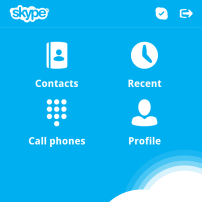 The app, according to the announcement, is designed with the BlackBerry Q10's display in mind. That means the interface is optimized for the square look of the panel. Also, Skype contacts are automatically imported to the smartphone's contact list, which should make it easier to call people, and notifications are displayed under the BlackBerry Hub.
The app, according to the announcement, is designed with the BlackBerry Q10's display in mind. That means the interface is optimized for the square look of the panel. Also, Skype contacts are automatically imported to the smartphone's contact list, which should make it easier to call people, and notifications are displayed under the BlackBerry Hub.BlackBerry also has a blog post on Skype's arrival which reveals an interesting tidbit related to BlackBerry 10.1. "Skype runs on the 10.1 Operating System on the BlackBerry Q10. As this new version of the BlackBerry 10 operating system launches on the BlackBerry Z10 in the coming weeks, BlackBerry Z10 owners will have the ability to download Skype for BlackBerry from BlackBerry World", says the manufacturer.
Skype for the Q10 is available to download from BlackBerry World now.
-

Microsoft, Windows Phone 8 hardware must keep up with the times
Publié: avril 26, 2013, 3:00pm CEST par Mihaita Bamburic
 This is a question that I never thought I'd ask -- Is the hardware leaving Windows Phone 8 behind its fierce competition? In September last year, I asserted that "Windows Phone 8 is the best idea Microsoft has had in phone tech" after analyzing the new hardware requirements imposed by the software giant for its smartphone operating system. But as we all know eight months is a long time in the tech world.
This is a question that I never thought I'd ask -- Is the hardware leaving Windows Phone 8 behind its fierce competition? In September last year, I asserted that "Windows Phone 8 is the best idea Microsoft has had in phone tech" after analyzing the new hardware requirements imposed by the software giant for its smartphone operating system. But as we all know eight months is a long time in the tech world.This is a tough question to answer. After all, in January, BlackBerry unveiled the BlackBerry Z10 with pretty much the same hardware that was available for Windows Phone 8 at launch. Apple's iPhone 5 is also not far away in terms of specifications. So should Microsoft rest on its laurels and send the engineers on vacation? Well, no. As a smart man once said, "You can never have enough power". And even Windows Phone needs better hardware, although some die-hard fanboys would beg to differ.
The Hardware Is Good...
I'll concede that Windows Phone 8 performs very well on compatible hardware. The dual-core Qualcomm Snapdragon processors are decently powerful even by today's standards, but a good processor alone does not make for a great nor popular smartphone today, as we all know.
My Lumia 920, bar the occasional hiccups likely associated with the branded firmware that I used to have (I now run a developer firmware on it), performs very well when navigating the interface or the installed apps. I have no major complaints concerning lag when scrolling, zooming, installing software or other such activities, but it's not perfect either.
... But Good Is Not Good Enough
I'm quite sure I've read that Windows Phone 8 is very fluid with no lag or stutter in a bunch of reviews. That's not entirely true. I sometimes encounter a slight stutter when navigating the interface or lag when resuming an app, both of which should be entirely eliminated by using beefier hardware.
When Windows Phone 8 can't handle the number of suspended apps -- because there's no true multitasking like on Windows -- it starts closing the most problematic or first-used ones. Likely due to the same reasons even Internet Explorer comes with a tab number limitation -- one can only have a maximum of six opened at the same time.
If the lag or stutter can be attributed to the processing power, the multitasking issue can be pinned on the amount of RAM. How can Microsoft take care of these problems? It's simple, just add support for the quad-core Qualcomm Snapdragon processors. Manufacturers could then use a mindbogglingly fast Snapdragon 600 or Snapdragon 800 inside their next Windows Phone handsets.
Look at Me!
Yes, I've got a gripe with the display as well. Windows Phone 8 devices are limited to having a panel with a maximum resolution of 768 by 1280 -- as the Lumia 920 has. But why is that? Well, you can also blame Microsoft's design principle here. Because when Windows Phone 8 came to market the software giant didn't give quad-core processors the stamp of approval so it would have been a mistake to allow manufacturers to use 1080p displays, for instance.
With a higher pixel count the smartphone would need more processing power at its disposal in order to deliver a similar user experience as it does now, otherwise it just bogs down. Basically one limitation creates another. It's obvious, but that proves Microsoft doesn't want to look beyond the near future. Shouldn't now be the time to learn from past mistakes?
And there's the other side of the coin -- manufacturers can't innovate or even follow market leaders. The perfect example for this is the phablet market. There, today's smartphones need 1080p displays in order to deliver the highest visual quality on a large screen. The higher the ppi (pixels per inch) density on a 5.5-inch panel (for example) the better. Windows Phone 8 can't compete for the phablet crown without a loss in clarity and customer satisfaction.
Constantly Behind the Curve
Windows Phone 7, Windows Phone 7.5 and Windows Phone 8 were all designed for the hardware available during the development process, which is a problem if Microsoft wants to release a major software iteration each year.
Windows Phone 7.5 devices ran on a single-core processor, 512 MB of RAM and a 480 by 800 display resolution at best. Not long afterwards beefier quad-core processors with 1 GB of RAM as well as 720p displays were available.
Guess what? Microsoft's operating system didn't support any of those specs. A similar story can be said about Windows Phone 8. It came with last year's hardware requirements when we now have quad-core processors with 2GB of RAM and 1080p displays. Of course, it doesn't support such hardware. So what should be done?
Microsoft should protect Microsoft from Microsoft. The company's thinking of limiting Windows Phone 8 to only support the hardware of its time is rendered obsolete by the fast-paced tech world. Develop today, but think of tomorrow as well.
The best scenario is to bear current hardware in mind but leave room for what's coming next. Or, if that leaves too much room for error, Microsoft could simply update its operating system more frequently to bump up the maximum supported hardware. It should have done so at launch, actually.
The Spec War
Microsoft shouldn't play the specifications war that is constantly underway in the Android world. But Microsoft can't ignore better hardware either. With better hardware the company can give Windows Phone manufacturers the opportunity to more clearly differentiate their products or give them a better fighting chance against the competition.
The company doesn't need to enforce a ton of stickers on the box touting the hardware that's inside, but when customers want to buy a smartphone they shouldn't be able to dismiss Windows Phone handsets based on inferior hardware specifications. Don't hate the player, hate the game.
By today's standards Windows Phone 8 devices are mid-range compared to their Android counterparts. People notice that. Why shoot yourself in the foot if you have the option not to do so? If Microsoft keeps up with similar limitations its smartphone operating system will always be one hardware generation behind. Has it helped so far? I'd say not.
The Options Matter
Truth be told, I find it silly that Microsoft can't provide users with the option to choose what they want. It is the same thinking that got the company into trouble with Windows 8, which even today gets a bad rep for not allowing users to use a simple Start menu on traditional computers. Why not show a sign of change, Microsoft?
As a Windows Phone 8 user I have to commit to using yesterday's hardware when I should be able get the best available today. Does it do the operating system any good? No. Does it do consumers any good? No. I just don't see the point, only excuses.
Photo Credit: AlexRoz/Shutterstock
-

Road warriors, Dell XPS 10 is now available with 4G LTE connectivity
Publié: avril 26, 2013, 11:02am CEST par Mihaita Bamburic
 For road warriors looking to catch up on the latest events, reply to important business emails, or perform some crucial tasks while traveling, a cellular data connection is a must-have feature for a tablet. The best case scenario -- if Wi-Fi is not available or a safe option -- is to rely on a smartphone in order to tether, which drains its battery in a couple of hours (at best). Definitely not an option for a lot of people.
For road warriors looking to catch up on the latest events, reply to important business emails, or perform some crucial tasks while traveling, a cellular data connection is a must-have feature for a tablet. The best case scenario -- if Wi-Fi is not available or a safe option -- is to rely on a smartphone in order to tether, which drains its battery in a couple of hours (at best). Definitely not an option for a lot of people.Luckily, Dell finally gets it. The American company introduces a new cellular data option for the XPS 10 which gives the Windows RT-based tablet the ability to connect to 4G LTE networks. Considering that the device was launched around the same time as Windows 8 and Windows RT, it took Dell quite some time to make cellular data a priority, at least for the XPS 10.
The XPS 10 with 4G LTE starts at $599.99 for the 64 GB version and runs for $749.99 when buying the tablet with the Dell keyboard dock. You're looking at pretty much the same hardware specifications as with the base device.
That means prospective buyers can get a 10.1-inch multitouch display with a resolution of 1366 by 768; 1.5 GHz dual-core Qualcomm Snapdragon S4 processor; one-year warranty; Windows RT; 1.4 lbs and 2.89 lbs for the XPS 10 without the keyboard and with the keyboard attached, respectively.
Sadly, the device is available with 4G LTE only in the US and only with AT&T. Tough luck for everyone else. And that is a very long list which includes about seven billion people.
-

Pay $180,000 for coffee with Tim Cook or buy a new house?
Publié: avril 25, 2013, 2:35pm CEST par Mihaita Bamburic
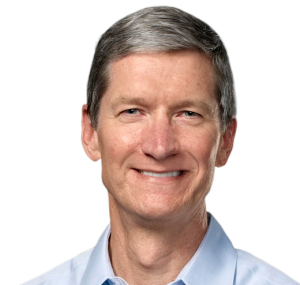 If you don't mind overpaying for a cup of coffee then you must read this story. Charitybuzz lists an auction which gives the highest bidder the opportunity to have coffee with Apple CEO Tim Cook at the fruit-logo company's headquarters in Cuppertino, California. The proceeds of the auction will be donated by the man himself to the RFK Center for Justice and Human Rights.
If you don't mind overpaying for a cup of coffee then you must read this story. Charitybuzz lists an auction which gives the highest bidder the opportunity to have coffee with Apple CEO Tim Cook at the fruit-logo company's headquarters in Cuppertino, California. The proceeds of the auction will be donated by the man himself to the RFK Center for Justice and Human Rights.The only thing that's stopping you from grabbing that cup of coffee with one of the most influential men in tech history is, at least at the moment, a $180,000 bid. Truth be told you have to pay at least $185,000, according to Charitybuzz, in order to outbid the current leader. That's a lot by most people's standards (well, unless you're a billionaire who has a thing for charity). Well at least the terms of the auction are in your favor.
To simply earn $180,000 one would have to work for a whole year, 22 days per month, eight hours per day and make a tad over $85 per hour. That without paying any tax or spending even a cent on living costs.
You still have to pay a processing and handling charge after winning the auction -- that runs for a minimum of $9.95 according to Charitybuzz -- which is kinda amusing considering that the initial estimated winning bid was $50,000. Nonetheless, the auction is valid for two people (and cannot be resold) and you can schedule that coffee meeting with Tim Cook, "at a mutually agreed upon date", up to one year after the auction closes.
Charitybuzz also says: "Travel and accommodations are not included. Winning bidder and guest(s) subject to security screening. We expect all winning bidders and their guests to conduct themselves appropriately when attending an experience won at Charitybuzz. Polite manners and respect for the generous donor and adherence to any rules or parameters are a must".
So asking why Apple is no longer the innovation leader that it once was is out of the question.
Truth be told if I had $180,000 I'd get something else. I'm a big car fan and for the money (if I had it) I could get a brand new Porsche 911 GT3 which costs $130,400, slap on a couple of options and still have some spare change left to pay for running costs. Or I could buy a pretty nice vacation house somewhere sunny. The possibilities are not endless, but with a bit of imagination I'm sure I could get plenty, like each and every device Apple sells right now and still have something left.
But what would you do? If money wasn't really an issue, would you bid or would you buy something else?
What would you ask Tim Cook if you could win the auction?
-

Nokia Chat for Windows Phone available in Beta Labs
Publié: avril 25, 2013, 1:06pm CEST par Mihaita Bamburic
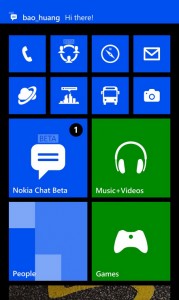 Today, through its Beta Labs blog, Finnish maker Nokia announces a new experimental app for the Lumia Windows Phone lineup. Available only in a select number of markets, Nokia Chat for Windows Phone is designed to connect Lumia users with "friends who use Lumia, Asha, S40, and Symbian devices, and those using Yahoo! Messenger on other mobile devices and platforms".
Today, through its Beta Labs blog, Finnish maker Nokia announces a new experimental app for the Lumia Windows Phone lineup. Available only in a select number of markets, Nokia Chat for Windows Phone is designed to connect Lumia users with "friends who use Lumia, Asha, S40, and Symbian devices, and those using Yahoo! Messenger on other mobile devices and platforms".Nokia Chat for Windows Phone is available to Lumia users in Australia, Canada, India, Nigeria, South Africa, New Zealand, United Kingdom and United States. The Finnish manufacturer promises to expand availability "to more countries in the near future". So what does Nokia Chat for Windows Phone bring to the table for us Lumia users?
With no official Yahoo! Messenger app available on Windows Phone so far, Nokia Chat for Windows Phone allows users of the still popular instant messaging service to connect by using a Nokia account. The app scans your contact list for Yahoo! Messenger handles and you can also manually add them.
Nokia Chat for Windows Phone supports push notifications, which inform you of incoming messages, live tiles, the ability to share a certain place, such as restaurants or shops, and can also share your location.
For Windows Phone 8 users, the app can also take advantage of voice dictation, voice commands -- example "Chat with Michael Jordan" -- as well as lockscreen notifications. The last feature displays a counter informing you of the number of unread messages.
Nokia Chat for Windows Phone joins other experimental apps designed for Microsoft's smartphone operating system, such as Lumia Storage Check, Nokia Conference, Place Tag and Play To for WP8. I've detailed the four in a previous article dubbed "Empower your Lumia Windows Phone with experimental apps from Nokia Beta Labs".
Nokia Chat for Windows Phone is available to download through Nokia Beta Labs.
-

T-Mobile Samsung Galaxy S4 arrives in 'select stores' from May 8
Publié: avril 25, 2013, 12:02pm CEST par Mihaita Bamburic
 Yesterday we informed you that T-Mobile had announced a change of plan concerning its Samsung Galaxy S4 online availability. Due to an "unexpected delay with inventory deliveries", the US mobile operator revealed that the smartphone will be available online starting Monday, April 29, instead of yesterday, April 24, as was previously planned.
Yesterday we informed you that T-Mobile had announced a change of plan concerning its Samsung Galaxy S4 online availability. Due to an "unexpected delay with inventory deliveries", the US mobile operator revealed that the smartphone will be available online starting Monday, April 29, instead of yesterday, April 24, as was previously planned.Because of the delay in inventory deliveries it looks as if T-Mobile customers will also have to wait a tad longer to actually purchase the Galaxy S4 from the mobile operator's brick and mortar stores.
Today, on its Twitter account, T-Mobile announced that Samsung's Android flagship will be available in "select stores" starting May 8 and in "all stores" from May 15. T-Mobile replied to a question asked by a Twitter user concerning the store availability and the full-price of the Galaxy S4.
For the Galaxy S4, T-Mobile charges $629.99 -- customers can pay $149.99 upfront and the rest in 24 $20 monthly payments -- which is a bit steep compared to what the mobile operator charges for other high-end smartphones like Apple's iPhone 5 or HTC's One. Both the iPhone 5 and the One run for $579.99 at full-price, which is $50 less compared to the Galaxy S4.
-

Nokia unveils the inexpensive Asha 210
Publié: avril 24, 2013, 3:31pm CEST par Mihaita Bamburic
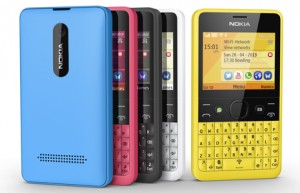
If you were expecting Nokia to unveil a mighty new smartphone today then you will certainly be disappointed. Two days after the company released a teaser which showcased bits of a new device, the Finnish maker simply unveiled another phone in its Asha series, dubbed Asha 210.
The highlights of the Asha 210 include a QWERTY keyboard, a 2 MP back-facing camera with a dedicated physical button, WhatsApp button, support for Facebook, Twitter and email accounts, Bluetooth and Wi-Fi, as well as support for dual-SIM in one of its two variants.
"The Nokia Asha 210 really stands out giving super-social consumers new ways to express their personalities through design, colour and innovations like the world's first WhatsApp button", says Nokia's Timo Toikkanen. "It has been designed to allow people to easily update their social networks, stay in touch with friends and share user created content".
"We are focused on delivering the best WhatsApp experience to as many people as possible", says WhatsApp co-founder Brian Acton. "We are very excited about our partnership with Nokia Asha complementing our strategy of giving people around the world an easy experience when keeping in touch with their friends".
The device also comes with Nokia's Xpress Browser which is designed to reduce cellular data usage by optimizing the content's size on a website. Nokia says that the Asha 210 offers up to 46 days of standby in the single-SIM model and up to 24 days of standby in the dual-SIM model.
Nokia says that the Asha 210 is "designed to offer consumers more social experiences at an affordable price". The company estimates that the handset will be available for roughly $72, once it ships in Q2 2013. Available color choices include black, cyan, magenta, white and yellow.
-

Popular keyboard Swype lands on Google Play
Publié: avril 24, 2013, 1:17pm CEST par Mihaita Bamburic
 Swype is one of the most appealing and competent third-party keyboards that you can get on Android today, touting more than 250 million users worldwide. The app practically made swipe input popular, a feature which has since been adopted by SwiftKey and even the green droid itself in the second Jelly Bean iteration.
Swype is one of the most appealing and competent third-party keyboards that you can get on Android today, touting more than 250 million users worldwide. The app practically made swipe input popular, a feature which has since been adopted by SwiftKey and even the green droid itself in the second Jelly Bean iteration.And today, citing user demand, Nuance Communications -- the company behind the third-party keyboard -- brought Swype to Google Play. The app is available for practically any device running Android 2.2 Froyo and higher and comes in at 15 MB.
Swype is available both in free -- trial version -- as well as paid trim. Users must purchase the app -- which runs for $0.99 or the equivalent in other currencies -- in order to use Swype after the 30-day trial period runs out. So what do you get?
Swype input is just one of Swype's many attractive traits. The third-party keyboard sports "crowd-sources" and delivers updates for the dictionaries containing "the latest trending words". That should make you a hip fella on social networks. There's even support for "an additional dialect supplement for your preferred language".
Next word predictions shouldn't really come as a surprise in this day and age. But, based on typing patterns, Swype tries to learn how you write and guess what you might want to type next. The third-party keyboard can "predict words in commonly used long phrases like 'Best of the Best', 'Nail on the head', 'Girl with the Dragon Tattoo', and 'Dancing with the Stars'".
 Users can upload their dictionaries onto the cloud in order to take advantage of the accumulated data across all of their devices or simply perform a backup. Swype also comes with a voice-dictation feature and a "smart editor" which "analyzes an entire sentence, flagging potential errors for a quick fix, and includes suggestions for the most likely alternatives".
Users can upload their dictionaries onto the cloud in order to take advantage of the accumulated data across all of their devices or simply perform a backup. Swype also comes with a voice-dictation feature and a "smart editor" which "analyzes an entire sentence, flagging potential errors for a quick fix, and includes suggestions for the most likely alternatives".Other features such as themes and support for both tablet and smartphone keyboard formats are also available. At the moment, Swype supports 60 languages and 20 dialects.
Swype is available to download from Google Play.
-

Samsung Galaxy S4 available at T-Mobile next week
Publié: avril 24, 2013, 12:59pm CEST par Mihaita Bamburic
 If you are a T-Mobile customer waiting to receive the Samsung Galaxy S4 then we have some bad news for you. The US mobile operator has announced that the smartphone's availability is delayed until next week.
If you are a T-Mobile customer waiting to receive the Samsung Galaxy S4 then we have some bad news for you. The US mobile operator has announced that the smartphone's availability is delayed until next week.The Galaxy S4 was supposed to be available starting today, April 24, on T-Mobile's website. However, according to the carrier, due to "unexpected delay with inventory deliveries" the smartphone's official sales date is now pushed to next week. "Online availability is expected to begin on Monday, April 29", says T-Mobile.
Trying to reassure impatient customers that Monday will likely be the big day, T-Mobile says: "We apologize for any inconvenience and are working with Samsung to deliver the device to T-Mobile customers as soon as possible".
The statement, however, indicates that the Galaxy S4 might not be available even on Monday. Hopefully if you have ordered the smartphone you will receive it as soon as possible. We will keep you updated on the progress.
-

Sony releases AOSP project for Xperia Z on GitHub
Publié: avril 23, 2013, 3:36pm CEST par Mihaita Bamburic
 It is refreshing to see a big Android manufacturer give something back to the enthusiast and developer community that supports its devices. After the Xperia S AOSP (Android Open Source Project) experiment, which came to life in August last year, Sony announces that the recently-introduced Xperia Z will also get an AOSP makeover through an open-source project available on GitHub.
It is refreshing to see a big Android manufacturer give something back to the enthusiast and developer community that supports its devices. After the Xperia S AOSP (Android Open Source Project) experiment, which came to life in August last year, Sony announces that the recently-introduced Xperia Z will also get an AOSP makeover through an open-source project available on GitHub."This is a way for us to continue our commitment to support the open Android community. It is also a tool for us to facilitate and verify contributions to AOSP on the MSM8064 Qualcomm Snapdragon S4 Pro platform", says Sony. "The software will be open for you as a developer to use and contribute to".
As Google's AOSP Technical Lead Jean-Baptiste Quéru told me in mid-November, the Xperia S experiment had some deeper implications which lead the search giant to improve the tools required for Android Open Source Project contributions. It is safe to assume that the same can be said about the Xperia Z AOSP experiment, which can further contribute to paving the way for faster Android updates.
The AOSP project for the Xperia Z is maintained by the same two senior software engineers who handled the Xperia S experiment -- Sony's Johan Redestig and Björn Andersson. The bits of open-source code are available on the Japanese manufacturer's GitHub. Proprietary binaries can also be downloaded, only after accepting the EULA (End-User License Agreement) which details "how the files can be used and what limitations that exist".
As you might imagine, the software is not ready for prime time at this point and therefore should not be treated as such. Sony's distribution is able to boot and delivers "at least partially" working microSD card, Wi-Fi, Bluetooth, GPS, LED and sensors. Also, "it does not include some apps and services that are part of standard phone software".
Sony says that the camera and modem also work, but only internally as the company cannot release the proprietary binaries which are required to make both modules operational. The Japanese manufacturer will also release binaries for NFC (Near Field Communication) in the upcoming period, as well as "replace some of the binaries provided [...] with source code".
Photo credit: Marc Bruxelle/Shutterstock
-

Empower your Lumia Windows Phone with experimental apps from Nokia Beta Labs
Publié: avril 23, 2013, 3:22pm CEST par Mihaita Bamburic
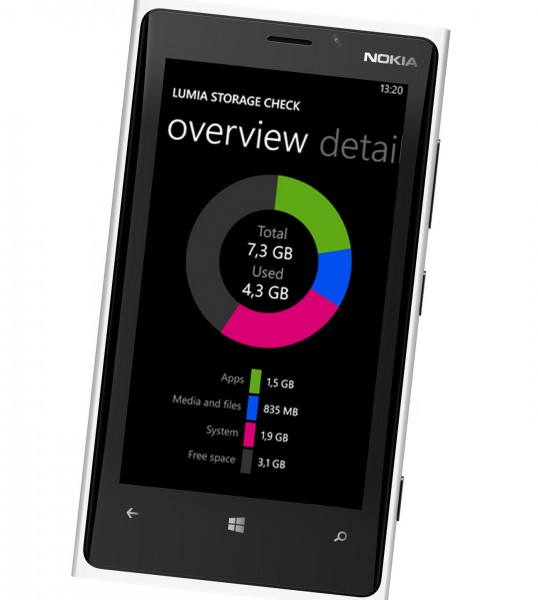 If you own a Lumia Windows Phone and don't mind fiddling with experimental software then Nokia may have something available for you in the app store, kept away from prying eyes. Through the Beta Labs website, the Finnish manufacturer gives users the ability to grab and test software that is currently under development and not yet available inside Nokia's exclusive app collection on Windows Phone.
If you own a Lumia Windows Phone and don't mind fiddling with experimental software then Nokia may have something available for you in the app store, kept away from prying eyes. Through the Beta Labs website, the Finnish manufacturer gives users the ability to grab and test software that is currently under development and not yet available inside Nokia's exclusive app collection on Windows Phone.Beta Labs is not new -- in fact it was launched last decade -- but it is frequently updated by Nokia with new software iterations and apps designed for its devices. Some of you may have even spotted news stories discussing various experimental apps for Windows Phone, so let's take a look at what you can (and should) get on your Lumia today to enrich your user experience.
At the moment there are four major apps available: Lumia Storage Check, Nokia Conference, Place Tag and Play To for WP8. All four are designed with Windows Phone 8 in mind and can be downloaded, after logging in with a Nokia account or registering for a new one, straight on your Lumia smartphone by scanning the adjacent QR code. The QR code contains a link which opens up the app store on the device and allows you to grab the respective app from a trusted source -- the Windows Phone app store. Let's take them one by one.
Lumia Storage Check, which has now reached the second beta milestone, is a new iteration of the app that currently ships on Lumia smartphones (and sports the same name). Compared to the stable version, the Lumia Storage Check in beta trim also provides users with the ability to remove offline maps stored on the device (which can also be done through the settings of the Maps app) and even move the offline maps onto the microSD card to free some internal storage space.
Even though, based on my own experience, most beta apps are quite stable, the current experimental version of Lumia Storage Check may crash after five to 10 seconds upon launching it, according to Nokia. That was not however the case when I last used the app a couple of days ago. If a new beta is released, you can upgrade and will receive a counter under the Store live tile.
Nokia Conference is designed to make conference calls a breeze for Lumia users. The app forgoes "switching to the calendar app, remembering the ID/PIN codes, getting the right access number, switching to the phone app, making the call, and entering all the codes". All that users need to do is tap on a single button or dictate a voice command -- "conference join" -- in order to join a conference call.
The company says that Nokia Conference automatically knows which meeting will start or is currently underway, then asks users for confirmation to join and connect them. The app supports conference calls for multiple companies. Users can also manually enter the settings.
Place Tag is a pretty cool app which is meant to enrich the photography experience on Lumia devices. The app, which can also be used as a camera lens, determines your location and displays nearby POIs (Point of Interest) on the screen, similar to HERE City Lens. Unlike the latter, Place Tag is designed to also shoot pictures and store the POIs from within the camera's range in the photo, for which users can get a short description straight from the image.
Play To for WP8 has been released for Lumia users who own DLNA-compatible devices. The app can be used to share multimedia content, such as music, pictures and videos, from a Lumia smartphone via the Wi-Fi network to "that new big screen TV you have or maybe just your Windows laptop and/or desktop or XBox".
The app was first seen on Lumia smartphones running Windows Phone 7, and now Nokia wants to bring it to its Windows Phone 8 device lineup as well. According to the Finnish company, both versions share the same functionality so don't expect any new features just yet.
-

Nokia to announce 'something new' on Wednesday
Publié: avril 22, 2013, 1:07pm CEST par Mihaita Bamburic

Teasers are an effective way to get us all worked up over little or no specific details. "Is that a new design?" and "Who is this for?", accompanied by the obligatory "What is this?", are the sort of questions we ask ourselves when dealing with them.
One's thing's for certain -- no matter the product, from just a picture the company behind it sure gets a huge marketing boost among tech-savvy folks. And today Nokia tries to grab our attention with a teaser of its own. Spoiler alert -- it doesn't appear to be a high-end Lumia smartphone.
On its blog, the Finnish manufacturer posted a picture which shows a new handset sporting physical keys. Likely the device runs the company's low-end smartphone operating system aimed at emerging markets -- Nokia Belle -- and not Windows Phone 8. Microsoft is not keen on physical keyboard if current smartphones are of any indication.
"On Wednesday morning at 7 AM GMT we will be announcing something new, followed by a Q&A session with Neil Broadley from our Mobile Phones team and a special guest", says the Finnish manufacturer.
From what I can tell, the device features a minimal design with rounded corners. Other than the yellow trim nothing screams outlandish here. Speculation is fun, but as Nokia says "you won’t have to wait long to find out" the details on the new handset.
-

Why I love Nokia Lumia 920
Publié: avril 22, 2013, 12:00pm CEST par Mihaita Bamburic

I'll admit it -- Nokia was a company I couldn't care less about a couple of years ago. I disliked the design, the high price and the bulkiness of its high-end smartphones, which then ran Symbian. At the time the Finnish manufacturer had the accelerator pedal mashed to the floor and was heading straight on a highway to oblivion, seemingly unwilling to steer the ship in the right direction. Android and iOS were the future and Symbian was the past. Then Nokia jumped ship to Windows Phone.
And that made a difference. As I embraced Windows Phone as my smartphone operating system of choice something happened. Nokia became interesting and appealing to me, so much so that I even bought a Lumia 920 little more than a month ago. And, to be honest, I'd never thought that one day I would own and love a Nokia smartphone. There's something about the Lumia 920 which feels right and makes the Finnish manufacturer fit perfectly into the Windows Phone picture.
No review could actually tell me that I'd end up loving the Lumia 920, mostly because no review actually tells me that I'd love any device. I have to experience the Lumia 920 to fully understand it and hold the smartphone in order to bond with it. I want my smartphones to be special, I want to connect with them and feel the emptiness left once they're not with me. The Lumia 920 ticks all those boxes.
Some say that it's too big and too bulky for a smartphone released in 2012 and especially so for one competing with flagships from 2013. At 10.7 mm in thickness and 185 grams the Lumia 920 certainly is not a featherweight, but more like a heavyweight boxer. It's big, powerful and has a punch that will knock you out. Just like the Lumia 920, the heavyweight boxer has character and as we well know having character also means having a couple of flaws. I just happen not to find them impeding in using the handset.
I've said this before and I will say it again -- Nokia really does bring something worthwhile to the Windows Phone table. The Lumia 920 runs Windows Phone 8 and, on top of the operating system and adjacent apps, comes with a very appealing list of exclusive apps. Nokia's HERE suite, comprised of HERE City Lens, HERE Drive+ Beta, HERE Maps and HERE Transit, is highly attractive when on the road and the other apps such as Nokia Music, Cinemagraph, Panorama and Smart Shoot, among others, make for a very rewarding user experience.
In a weekend getaway I tested the augmented reality (HERE City Lens), maps (HERE Maps) and navigation (HERE Drive+ Beta) apps to find my way around a new town. It resulted in a very pleasant experience, certainly not one far off from what Google provides on Android or iOS. Dare I say, the HERE suite is even more compelling overall than the search giant's offerings. I also made great use of the Smart Shoot lens which allows me to take a couple of pictures and select the best one. Sort of like burst shot mode, only with less possible results to choose from.
Happy Snapper
I continue to be impressed by the photo and video cameras. The former takes outstanding pictures in low-light conditions and excellent ones outdoors. Sure, there's room for improvement like delivering more consistent results and better autofocus for outdoor shots (shooting a cityscape troubles the autofocus) but I'm genuinely impressed by what Nokia delivers in its first PureView iteration on Windows Phone. The video camera makes great use of OIS (Optical Image Stabilization) when walking down trails in the woods, producing quality content that doesn't suffer from the effects of Parkinson's syndrome.
Before the Lumia 920 I dismissed wireless charging as being a tad (well, overly) gimmicky. I couldn't grasp how it can be better than plugging in the USB cable down the bottom of the smartphone, but now I wouldn't charge the Lumia 920 any other way. It's very pleasant not to have any sort of cable to look out for when handling the device at night or even searching for one under the desk (I have a very small desk, so I can't afford to have too much wires hanging around on it).
I also take great comfort in knowing that it just works -- lay the Lumia 920 on top and it charges. It's a comfort thing and one that I've grown to love and appreciate. On the other hand I have yet to appreciate the very sensitive display. I know that the ability to handle the Lumia 920 using gloves is a nice selling point for folks living in very cold climates, but based on my own experience that's not a feature that is as straightforward in practice as it is in theory.
The Lumia 920 is a slippery phone, even in the black matte finish that mine has. Using gloves would only add to the concern of dropping it, a fear which I constantly have to live with every day. I love it and I don't want to witness my smartphone's sudden death at my own clumsy hands. But hey, if it can at least potentially be used with gloves who am I to complain about having the option to do so? I'm sure some folks will make use of the feature come colder temperatures (again).
The true measure of any sort of device is the feeling that you get after it is no longer with you. For a couple of days I used a Lumia 820 review unit as my sole smartphone and, to be honest, I longed for the moment I could hold the Lumia 920 again and have it in my pants' pockets. I missed the feeling of sliding my fingers across its screen. That, I define as a love story.
-

Set up two-step authentication for your Microsoft account on Windows Phone
Publié: avril 19, 2013, 2:49pm CEST par Mihaita Bamburic
 Following the lead of a number of high-profile companies like Apple, Dropbox and Google, Microsoft has finally embraced two-step authentication. Two days ago, the company unveiled the feature which, in order to "help keep your account more secure", enables using security codes or application-specific passwords when accessing Microsoft services. Sadly, for Android and iOS users, Microsoft only offers a Windows Phone app, at this point, to generate security codes.
Following the lead of a number of high-profile companies like Apple, Dropbox and Google, Microsoft has finally embraced two-step authentication. Two days ago, the company unveiled the feature which, in order to "help keep your account more secure", enables using security codes or application-specific passwords when accessing Microsoft services. Sadly, for Android and iOS users, Microsoft only offers a Windows Phone app, at this point, to generate security codes.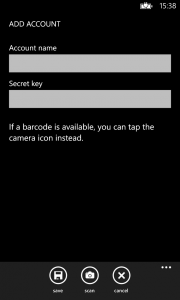 The app is called Authenticator and works with both Windows Phone 8 as well as Windows Phone 7.5 (ironically, it was the app that revealed Microsoft's plans to offer the security feature in the first place). This guide will show you how to enable two-step authentication for your Microsoft account and use Authenticator to generate security codes on your Windows Phone smartphone.
The app is called Authenticator and works with both Windows Phone 8 as well as Windows Phone 7.5 (ironically, it was the app that revealed Microsoft's plans to offer the security feature in the first place). This guide will show you how to enable two-step authentication for your Microsoft account and use Authenticator to generate security codes on your Windows Phone smartphone.Install Authenticator
Before getting down to business, you have to install Authenticator. To do so, head over to the Windows Phone app store on your handset (which is known as Store inside the app list) or use the link provided above in order to find and install the app.
Set Up Two-Step Authentication
It is worth noting that after Microsoft enabled two-step authentication for my Outlook.com account, a verify button appeared next to my phone number and alternate email addresses. I have verified my contact information and you should do so as well. Microsoft will send you a security code, on your phone and alternate email addresses, which you must enter when requested in order to verify the contact information.
After you have completed the aforementioned task, head over to the Security info control panel on your Microsoft account and follow the next steps:
- Under Two-step verification, click on "Set up two-step verification",
- Press Next and, finally, click on Done to complete the process.
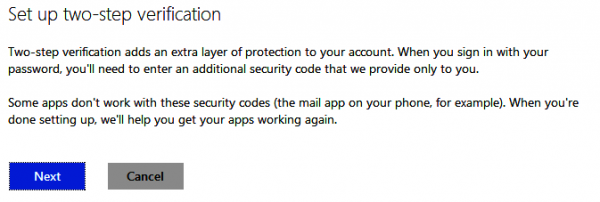
Depending on the app or service that you wish to access, you may be required to set up application-specific passwords. This is because security codes are not generally supported. One scenario where you may be required to use an application-specific password is with an email application like Apple's Mail on iOS.
You can create application-specific passwords through the App passwords panel inside Security Info.
Also worth mentioning is that Microsoft doesn't ask for a security code when using a trusted device. If you wish, you can remove all trusted devices by using the "Remove all the trusted devices associated with my account" option from under Trusted devices in the Security info control panel.
Configure Authenticator
Now that you have two-step authentication enabled for your Microsoft account you should use Authenticator to generate security codes. To do so, head over to the same Security info control panel and follow the next steps:
- Under Authenticator app inside Security info, click on "Set up",
- Open Authenticator on your Windows Phone smartphone,
- Tap on the "+" icon, then tap on the camera pictogram (both are found on the bottom menu bar),
- Hold your device as to recognize the QR code displayed in the browser,
- Head over to the browser and enter the security code, that is provided by Authenticator, inside the box,
- Click on Pair to finish the process.
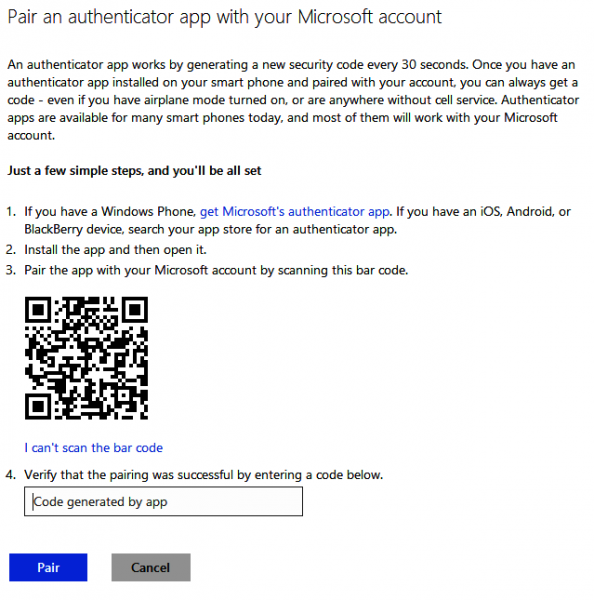
Two-factor authentication is now enabled for your Microsoft account and you can use Authenticator to generate security codes on your Windows Phone smartphone.
Microsoft says that you can generate security codes for two-step authentication using third-party dedicated apps available on Android, iOS and possibly BlackBerry. Similar steps should be carried out in such cases.
credit: marekuliasz/Shutterstock
-

Samsung Galaxy S4 coming soon to Verizon
Publié: avril 19, 2013, 12:03pm CEST par Mihaita Bamburic
 Unveiled in mid-March, the Samsung Galaxy S4 is one of the most eagerly awaited smartphones to be sold this year. Major mobile operators across the world have already announced pre-order offers, but one big player has yet to reveal any details concerning the Galaxy S4.
Unveiled in mid-March, the Samsung Galaxy S4 is one of the most eagerly awaited smartphones to be sold this year. Major mobile operators across the world have already announced pre-order offers, but one big player has yet to reveal any details concerning the Galaxy S4.Verizon, one of the largest mobile operators worldwide and second-largest in the US, is expected to sell the Galaxy S4 in the upcoming period but, until Friday, the big red did not disclose any details concerning the date of availability.
In a Twitter post, Verizon has finally announced that the Galaxy S4 is headed to its network and arrives in May. As you might expect, the smartphone ships with 4G LTE cellular connectivity out-of-the-box and is big red-branded.
The US mobile operator has also posted a picture of the Galaxy S4 in white trim, which shows the smartphone carrying the Verizon and 4G LTE logos on the back. There appears to be no other branding other than on the back of the device
Verizon has also said that it will "soon" reveal more details, likely about pre-orders and the official sales date.
-

Traditional authentication is outdated, but what do consumers really want to replace it with?
Publié: avril 17, 2013, 4:13pm CEST par Mihaita Bamburic
 Let's face it -- secure online authentication is a chore. Except for a couple of people who enjoy using very complex passwords and/or a password manager, most of us find it difficult to use a secure combination of characters for each and every website where we have an account. Two-factor authentication is also not all that comfortable to manage, requiring use of a secondary means of generating a secure code. Often that's a token given by the bank, a text message sent by the service provider, or an app.
Let's face it -- secure online authentication is a chore. Except for a couple of people who enjoy using very complex passwords and/or a password manager, most of us find it difficult to use a secure combination of characters for each and every website where we have an account. Two-factor authentication is also not all that comfortable to manage, requiring use of a secondary means of generating a secure code. Often that's a token given by the bank, a text message sent by the service provider, or an app.Is that modern? Well, it depends on your definition of the word modern. I consider the online authentication today to merely be just a slight evolution from the methods which we have used in the last decade. That's not to say that is a bad thing, but certainly not where visionary pictures, videos or predictions from not too long ago would have us today. We're not using flying cars, that's for sure, nor some wonder authentication method for that matter.
According to a study carried out by the Ponemon Institute, which surveyed 1,924 consumers in Germany, United Kingdom and United States, two thirds of the respondents would consider using a "multi-purpose identity credential" that is issued and managed by a trustworthy organization in order to authenticate various services.
The highest number of respondents, 32 percent that is, answered that they would prefer using "information contained inside a mobile device". A biometric system and an ID card with an RFID chip follow, both favored by 23 percent of the respondents. The least popular method is, wait for it, a chip implanted in one's body. Unsurprisingly, the last one got a mere 1 percent of the respondents behind it.
Judging by the other data provided by the study, the answers above shouldn't come as a big surprise. Only five percent of the respondents haven't experienced authentication failures during online transactions, while 26 percent, 29 percent and 34 percent of respondents from the US, UK and Germany, respectively have experienced this issue frequently.
Furthermore, 54 percent, 53 percent and 47 percent of the respondents from the US, UK and Germany, respectively, have said that it takes too long to reset a username or password. The same numbers, and higher, also apply to forgetting too complex or too long passwords and getting locked out of websites due to authentication failures.
What is interesting though is that consumers don't want the easy way out either. According to the study, 46 percent, 45 percent and 65 percent of the respondents from the US, UK and Germany have trouble trusting systems or websites that rely on passwords as the sole means of authentication.
Slightly lower numbers, 38 percent, 37 percent and 46 percent for folks surveyed display a similar distrust towards systems or websites that do not ask the user to change the password on a frequent basis.
After all is said and done, security is still a very serious problem with potential risks that shouldn't be taken lightly. From a personal point of view I find it rather difficult to believe that enough consumers are actively searching for various ways in which they can protect their online accounts or other important ones.
It's in our nature, as tech-oriented folks, to be aware of the dangers lurking at every corner but for the most part I think the number of people who do something about it, where it matters, is quite low overall. For this reason I believe that new means of authentication and new devices designed to keep our online endeavors safe will not be adopted easily.
Infographic Credit: Nok Nok Labs
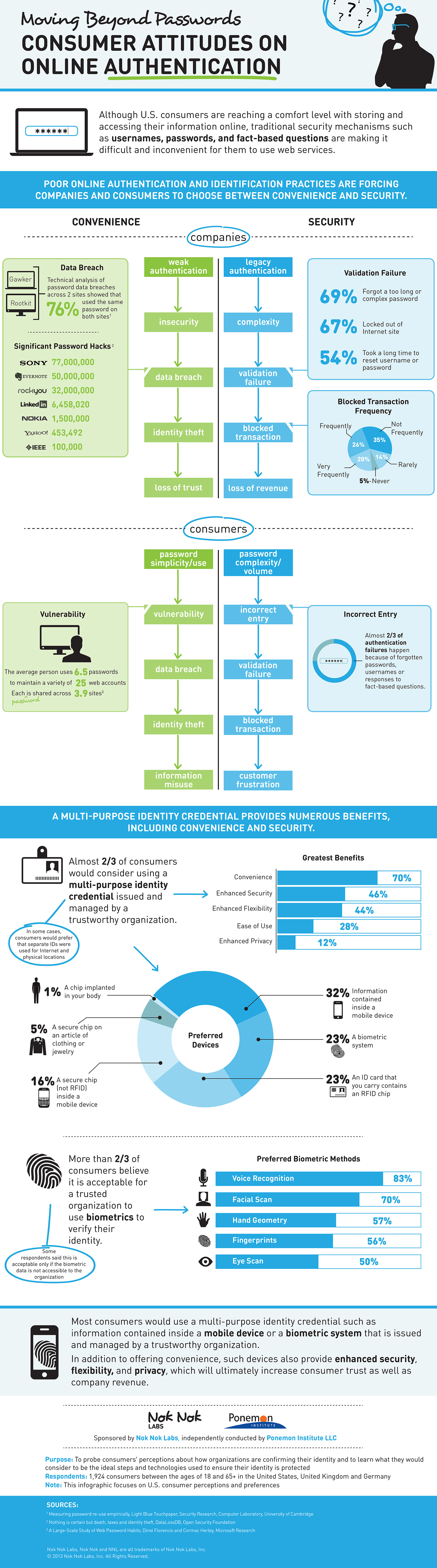
-

Windows Blue leaks (again) -- build 9369 arrives with new features
Publié: avril 17, 2013, 1:11pm CEST par Mihaita Bamburic
 Little over three weeks after the first Windows Blue leak, another build makes its way onto the interwebs. Windows Blue build 9369 is now available (we will not tell you where, but you can easily find it). But are you really surprised? Every time there's a new version of Windows in development a leaked build somehow surfaces in the darker corners of the Internet. We can almost say that it's tradition and just a matter of time before the next one arrives.
Little over three weeks after the first Windows Blue leak, another build makes its way onto the interwebs. Windows Blue build 9369 is now available (we will not tell you where, but you can easily find it). But are you really surprised? Every time there's a new version of Windows in development a leaked build somehow surfaces in the darker corners of the Internet. We can almost say that it's tradition and just a matter of time before the next one arrives.Unlike the previous leak, Windows Blue build 9369 is only available in a 64 bit trim as far as I can tell and, depending on who is behind the leak, comes in at around 3.2 GB or 3.6 GB. There are also no telltale signs that Microsoft will name Windows Blue as Windows 8.1 further down the road, as was previously rumored. What we know, based on actual sources, is that the final name is not Windows Blue.
The folks over at WinBeta have posted a video of Windows Blue build 9369 on YouTube, which clearly shows that Microsoft has yet to tweak the name. The operating system lists itself as Windows 8 Pro.
Some of the apparent changes include: an app list button, so that users can go straight to the list of installed software using the mouse, the ability to sort apps based on name, installation date and most used, displaying the search query inside the Charms menu instead of redirecting to a new screen and a Company apps menu inside the System settings window, similar at a first glance to the identically named feature already available on Windows Phone 8.
The Company apps feature, on Windows Phone 8, is designed to allow businesses to manage Windows Phone 8 smartphones and offer apps, certificates and policies, among others. It is, therefore, safe to assume that Microsoft plans to offer a similar functionality to Windows Blue users as well and narrow the gap between its two operating systems.
In order to make it easier and smoother for users to manage files, Microsoft also added a file explorer feature, which is available in SkyDrive when using the Modern UI (User Interface). This also means that the software giant plans to further drive folks away from using the desktop and move them onto the Modern UI.
There are also new options inside Change PC settings, meant to provide a more seamless operation for users sporting a touch-based device such as laptop or tablet.
The latest Windows Blue build shows the direction Microsoft is heading in. Judging by what we have seen so far, that direction involves making the next operating system more user-friendly for both PC as well as tablet users and further push the Modern UI as the sole and go-to interface for basic use and productivity purposes.
Photo Credit: Ahturner/Shutterstock
-

LinkedIn for Windows Phone 8 introduces significant new features
Publié: avril 17, 2013, 12:11pm CEST par Mihaita Bamburic
 If you are an avid LinkedIn user on Windows Phone 8 then you will certainly appreciate the latest update. The app has introduced significant improvements over its predecessor, ranging from a new live tile size, to speech recognition and expanded language support.
If you are an avid LinkedIn user on Windows Phone 8 then you will certainly appreciate the latest update. The app has introduced significant improvements over its predecessor, ranging from a new live tile size, to speech recognition and expanded language support.New versions of LinkedIn for Windows Phone 8 don't come often so any major update is likely to be the only one users will see in a while (a minor update for it appeared earlier this week, but without any noticeable new features or changes from the previous version other than, most likely, a couple of bug fixes and general performance enhancements). So what delights does LinkedIn 1.5 have to offer us? Let's take a look at the changes.
For the first time LinkedIn users can now take advantage of all three Windows Phone 8 live tile options. Users can resize the tile in wide, medium and small format, with the same support for displaying counters and connection status updates or last messages.
Windows Phone 8 users are also able to use LinkedIn for lockscreen information. The app displays pictures for LinkedIn today in a decently-sized rectangle. Sadly, no interaction is possible other than to go straight to the story on the business-oriented social network, after tapping on the picture.
Windows Phone 8's speech recognition allows apps to take advantage of the feature, using voice commands to perform certain actions or open the app itself. LinkedIn has tapped into this functionality with commands like "LinkedIn: Inbox" and "LinkedIn: New status". The names are self-explanatory.
T
 he final new feature introduced by LinkedIn 1.5, and certainly one that non-native English speakers will appreciate, is support for four more languages including Chinese, French, German and Spanish.
he final new feature introduced by LinkedIn 1.5, and certainly one that non-native English speakers will appreciate, is support for four more languages including Chinese, French, German and Spanish.Overall LinkedIn has added some great new features to its Windows Phone 8 app. The latest update also shows that, even though the app may sport a competent functionality, tapping into the Windows Phone 8 feature set can improve the overall experience for users. Certainly, the extra live tile size, lockscreen, speech recognition and extra languages support are very welcome indeed.
LinkedIn 1.5 is available to download from the Windows Phone Store.
Photo Credit: Netfalls - Remy Musser/Shutterstock
-

Microsoft announces general availability of IaaS support for Windows Azure
Publié: avril 17, 2013, 10:56am CEST par Mihaita Bamburic
 Microsoft has announced the general availability of Infrastructure as a Service (IaaS) support for Windows Azure. The software giant also unveiled a couple of new features for IaaS meant to beef up the company's cloud platform. Timing is interesting --Amazon's AWS (Amazon Web Services) Summit kicks off in New York tomorrow.
Microsoft has announced the general availability of Infrastructure as a Service (IaaS) support for Windows Azure. The software giant also unveiled a couple of new features for IaaS meant to beef up the company's cloud platform. Timing is interesting --Amazon's AWS (Amazon Web Services) Summit kicks off in New York tomorrow.Windows Azure's IaaS support introduces the Virtual Machine and Virtual Network features, and "is now live in production, backed by an enterprise SLA, supported by Microsoft Support, and is ready to use for production apps", according to Microsoft's Scott Guthrie.
After officially unveiling IaaS support for the cloud platform, Bill Hilf, Microsoft's general manager of Windows Azure Product Marketing, says that users don't have to compromise any more. "Customers don’t want to rip and replace their current infrastructure to benefit from the cloud; they want the strengths of their on-premises investments and the flexibility of the cloud. It’s not only about Infrastructure as a Service (IaaS) or Platform as a Service (PaaS), it’s about Infrastructure Services and Platform Services and hybrid scenarios".
Virtual Machine and Virtual Networks
Virtual Machine for Windows Azure is designed to give users the ability to deploy and run VMs (Virtual Machines) using Microsoft's cloud platform, either by creating them from the image gallery (includes templates) or uploading already existent VMs.
Windows Azure's image gallery features templates for a couple of Microsoft products, including Windows Server 2012, Windows Server 2008 R2 and SQL Server among others, and Linux-based ones such as CentOS, SUSE Linux and Ubuntu. The virtualization service used in Windows Azure is, unsurprisingly, Hyper-V which is also available as a built-in feature in Windows Server 2012.
With Virtual Networks for Windows Azure, the cloud platform's users can take advantage of a couple of features. Users can create a VPN (Virtual Private Network) with support for stable IP addresses "even across hardware failures", extend on-premises network to Windows Azure and treat VMs as part of the organization (supported hardware only includes Cisco and Juniper), configure custom DNS servers and deploy VMs into a virtual network.
Other Changes
Guthrie also revealed that Windows Azure now supports two new VM size options, atop of the currently available five. The first one is a four-core with 28 GB of RAM configuration (dubbed "A6") and the second is an eight-core with 56 GB of RAM setup (dubbed "A7"), both of which can be selected from the configuration menu for VMs.
Other enhancements include an increased default OS partition size (127 GB from the previous 30 GB), the option to modify the name of the Administrator account and the enabling of PowerShell out-of-the-box.
New Pricing Strategy
Citing customer request for "low price and good performance", Hilf touted Microsoft's commitment to match Amazon's AWS in price "for commodity services such as compute, storage and bandwidth". On price reductions, Hilf also says that Virtual Machines and Cloud Services now run for 21 percent to 33 percent less than before, with general availability.
The 21 percent decrease in price is for Windows Azure Virtual Machines (IaaS) and the 33 percent decrease is for "solutions deployed using our Windows Azure Cloud Services (PaaS) model". According to Guthrie, the new prices match those of "Amazon's on-demand VM pricing for both Windows and Linux VMs".
Hourly rates for the A7 setup, detailed above, come in at $2.04 per hour for a Windows VM and $1.64 per hour for a Linux VM. For the A6 configuration, prices go down to $1.02 per hour for the Windows VM and $0.82 per hour for the Linux VM. By contrast, the cheapest setup, dubbed ExtraSmall, features a shared number of cores and 768 MB of RAM and runs for $0.02 per hour for both Windows VMs and Linux VMs.
"We previously quoted prices of 11.5 cents per hour for single core systems (and similar for other core configurations) and then discounted those for the preview (the discounted price was 8 cents for both Windows and Linux). With today's announcements we are dropping the price on Windows from 11.5 to 9 cents -- and the Linux price to 6 cents", says Guthrie.
Guthrie also says that users can "take advantage of our 6 Month and 12 Month commitment plans to obtain significant discounts on the standard pay as you go rates. With a commitment plan you commit to spend a certain amount of money each month and in return we give you a discount on any Windows Azure resource you use that money on (and the more money you commit to use the bigger the discount we give)".
Photo Credit: Novelo/Shutterstock
-

Microsoft updates Skype for Windows Phone 8, strips away preview label
Publié: avril 16, 2013, 1:39pm CEST par Mihaita Bamburic
 Microsoft has updated Skype for Windows Phone 8, dropping the preview label associated with the app. Among the most noteworthy improvements, the stable version of the popular voice, video and text chatting application brings a change in message notifications and a number of bug fixes meant to improve the stability and overall functionality.
Microsoft has updated Skype for Windows Phone 8, dropping the preview label associated with the app. Among the most noteworthy improvements, the stable version of the popular voice, video and text chatting application brings a change in message notifications and a number of bug fixes meant to improve the stability and overall functionality.Skype for Windows Phone 8, which is now at version 2.5, introduces a new default setting for message notifications. After Microsoft announced that Messenger will be dropped and replaced with Skype, message notifications for Messenger friends are now enabled straight off the bat, likely to ensure a smooth transition to the new service.
The latest version of Skype for Windows Phone 8 also fixes a number of bugs related to calling, notifications, stability and video chatting. The app now enables the video call button right after accepting a contact request and message notifications should display contact names correctly at all times.
Skype is also stable upon starting and signing in using a Microsoft account and received video calls and local video previews are displayed correctly.
There is also a known issue related to the HTC Windows Phone 8X. The microphone is muted during voice calls for users who have yet to update their smartphone to the latest available software.
Skype 2.5 is available to download from the Windows Phone Store.
-

Google reveals Glass specs and releases companion app
Publié: avril 16, 2013, 1:13pm CEST par Mihaita Bamburic

Google has changed many aspects of our mundane digital lives including how we search online, use an email service, communicate with folks around the world, and interact with our mobile devices. Now the company even wants to change how we talk about glasses.
Who could have imagined that in 2013 we would be discussing the hardware specifications of a pair of spectacles? Before Google Glass this was unimaginable, but as the search giant has just released the specs of its specs, things just got real. So what is the search giant's forthcoming device packing?
Let's talk about the display first. Google Glass comes with a high resolution panel which the company says is the "equivalent of a 25 inch high definition screen from eight feet away".
The device features a 5 MP camera that is capable of 720p video recording and sports adjustable nosepads and a durable frame that is designed to fit "any face". There are also "extra nosepads in two sizes".
Google Glass comes with 16 GB of internal storage, 12 GB of which are user-accessible and "synced with Google cloud storage". Presumably that means owners can access and upload files from the cloud using their smart glasses.
In terms of audio, Google Glass features a "bone conduction transducer", which basically means that sound is conducted to the inner ear through the bones of the skull. This is certainly not your run of the mill pair of glasses, that's for certain.
On the connectivity front, Google Glass packs Wi-Fi 802.11 b/g and Bluetooth. It is worth noting that the former implies speeds of up to 54 Mbps, nowhere near as fast as the chipset inside a modern day smartphone, tablet or laptop, for instance.
The battery should last around an entire day with typical usage, but Google says that using Hangouts or recording video might sip more power and make the battery life significantly shorter. To top things off, Google Glass comes with a microUSB cable and adjacent charger.
On the subject of charging Google Glass, the company says: "While there are thousands of Micro USB chargers out there, Glass is designed and tested with the included charger in mind. Use it and preserve long and prosperous Glass use".
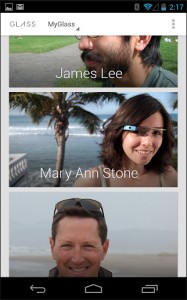 You might imagine a smart device like this needs some sort of app to control it. And it does. The companion app is called MyGlass and is available to download from Google Play now.
You might imagine a smart device like this needs some sort of app to control it. And it does. The companion app is called MyGlass and is available to download from Google Play now.MyGlass allows users to "configure and manage your Glass device" through a Google Now-like UI (User Interface). Judging by the provided screenshots, the app works with Google+ and Gmail, as well as other Google services.
Google is testing its sense of humor with the description of MyGlass. The company says: "If you don't have Glass, then downloading this will be a waste of time. Sorry about that. But if you swipe the screenshots to the right you'll see there's a picture of a puppy in pajamas. So not a total waste of time after all".
-

Samsung Galaxy S4 available at AT&T for pre-order, ships April 30
Publié: avril 16, 2013, 11:40am CEST par Mihaita Bamburic
 Little under three weeks ago, AT&T revealed that it would be offering the Galaxy S4 for pre-order starting April 16. And today Samsung's latest Android flagship is indeed available at the US mobile operator for those who wish to purchase the smartphone before the official sales start.
Little under three weeks ago, AT&T revealed that it would be offering the Galaxy S4 for pre-order starting April 16. And today Samsung's latest Android flagship is indeed available at the US mobile operator for those who wish to purchase the smartphone before the official sales start.What's the damage? Similar to its predecessor, on a two-year contract with "qualifying voice and data plans", the Galaxy S4 in 16 GB storage trim can be pre-ordered for $199.99. Should you choose to go with AT&T's one-year contract, the same smartphone runs for $449.99, again with "qualifying voice and data plans".
AT&T also offers the 16GB Galaxy S4 on a "month to month" plan for $639.99. Available color options, for all plans, include White Frost and Black Mist. AT&T says that the smartphone ships on April 30, presumably the date when sales officially start.
At the time of writing this article the 32GB Galaxy S4 is not yet available for pre-order. AT&T said this model runs for $249.99 on a two-year contract, $50 more than the 16GB version.
According to the results of the BetaNews poll, 20.77 percent of respondents say they will pre-order the Galaxy S4. A whopping 56.37 percent of the voters in the poll answered that they will also purchase the smartphone after it is available, a number not including those who will pre-order the Galaxy S4.
By contrast, only 14.7 percent of respondents answered that they will not purchase the Galaxy S4 and even fewer, 8.15 percent, are on the fence concerning the acquisition.
-

Nokia Lumia 820 review
Publié: avril 16, 2013, 7:27am CEST par Mihaita Bamburic

If you are in the market for a mid-range Windows Phone 8 device then the Nokia Lumia 820 should definitely make your shortlist. The smartphone is affordable, fast, responsive, looks nice and comes with the Finnish manufacturer's exclusive collection of enticing apps. Users can even personalize the appearance of the Lumia 820 by switching between different back covers of attractive colors.
In a number of ways, the Lumia 820 is closer to high-end rather than mid-range Windows Phone 8 devices. The smartphone comes with the same processor as the Lumia 920 (which explains the speed part), features support for wireless charging through optional back plates and sports an AMOLED display where black is really black and not a shade of gray. But, the Lumia 820 is not a scaled down version of the bigger Lumia 920 or any other high-end Windows Phone 8 handset.
The Specs
The Lumia 820 comes with a 4.3-inch AMOLED display with ClearBlack technology, resolution of 480 by 800 and 217 pixels per inch density. A 1.5 GHz dual-core Qualcomm Snapdragon S4 processor, 1GB of RAM and a 1650 mAh battery power the smartphone.
Other specs include 8GB of internal storage; microSD card slot; 8.7 MP back-facing camera with 1080p video recording; 0.3 MP front-facing camera with 480p video recording; USB 2.0; Bluetooth 3.0; Wi-Fi 802.11 a/b/g/n; NFC; 4G LTE; magnetometer and A-GPS as the most noteworthy.
The Lumia 820 comes in at 123.8 x 68.5 x 9.9 mm and 160 grams.
Build Quality and Handling
Similar to other Windows Phone 8 handsets in Nokia's lineup, the Lumia 820 comes with an all-glass front panel and polycarbonate backside. Like I previously mentioned the back panel is interchangeable, and comes in seven different colors: cyan, purple, red, white and yellow as glossy and gray and black as matte finishes.
Needless to say, there's a back panel for (almost) everyone's taste. If you still aren't happy enough, Nokia even provides a 3D printing development kit for the Lumia 820, which delivers complete customization albeit at a cost.
The Lumia 820 that I received for this review comes with the glossy yellow cover. The good part is that the color and the finish mask any imperfections very well, and there is the possibility of replacing the back panel to get rid of all the wear should it occur. Also, the yellow cover really makes the Lumia 820 stand out in a crowd.
The downside with having a glossy finish on the back, and this holds true for every handset that I have tested, is that the smartphone can get very slippery and is more prone to drops. A matte finish partially solves the problem, albeit Nokia's respective coatings are still somewhat slippery.
The back panel on the Lumia 820 flexes under pressure, something that is not immediately noticeable unless a higher pressure is applied. That said, the Lumia 820 is well built and gives the impression that it can withstand a fair amount of abuse. And, being quite small, the Lumia 820 is also easy to handle and use with one hand.
The weight is not as substantial as the Lumia 920 for instance, although after using Nokia's flagship for a while nothing really is heavy anymore. At 160 grams, though, the 820 is far from being the lightest smartphone around, which is something to consider for some folks.
Generally speaking the Lumia 820 does well in the design department. It's a fairly standard approach with rounded corners, non-tapered edges and significant thickness. But phone lags behind its larger brother, the Lumia 920, or the HTC Windows Phone 8X in this regard.
The Display
As I mentioned in the specs, the Lumia 820 comes with a 4.3-inch AMOLED display with a resolution of 480 by 800 and a 217 ppi density. There are two notable downsides here: the resolution and, therefore, the pixel density.
If you are used to looking at a display with a 720p resolution (720 by 1280) or higher, the panel on the Lumia 820 will look underwhelming by comparison. Text is not as sharp as it should be, easy to spot when looking through the app list or the Settings menu. A similar impression is given when viewing web pages in Internet Explorer.
But there are good parts to the Lumia 820's display. Colors pop and appear vibrant, something which is highly noticeable when holding the handset next to the Lumia 920. That is in part due to the AMOLED technology and the software calibration performed by Nokia. All in all, except the low resolution, the display on the Lumia 820 is decent.
 Performance and Battery Life
Performance and Battery LifeDue to the 1.5 GHz dual-core Qualcomm Snapdragon processor and the 1GB of RAM, the Lumia 820 comes with plenty of power. Performance is good across the board, although I have noticed a couple of hiccups here and there likely due to some software glitches.
Windows Phone 8 is very responsive, fast and fluid, a trait that is common among similar devices. Browsing speeds are also good and double tap to zoom performs great with almost instant text refresh. If you care about such things, the Lumia 820 got a score of 910.9 ms in SunSpider, version 0.9.1. That's one of the highest scores attainable on a smartphone today.
What about battery life? During my testing, with brightness set on auto, two email accounts, Facebook, LinkedIn and Twitter syncing in the background, mobile data and Wi-Fi always enabled, some calls and texts and an overall medium use, the battery on the Lumia 820 got me through the day and even into the next one. With light usage, I saw around 30 hours of battery life but I'm certain your experience may vary with a different usage pattern.
Hardware Extras
Just like the Lumia 920, the Lumia 820 features support for wireless charging and comes with a display that can be operated using gloves. While the former may require purchasing a new part (the back panel in this case), the latter is available out-of-the-box. You'll still need gloves, obviously.
I have doubts when it comes to the benefits of the ultra-sensitive display. Sure it's nice to be able to use the smartphone with gloves, but you'd have to wear thinner and grippier gloves to operate the display well enough and, obviously, hold the smartphone. To me, that's just a nice feature that I'll likely never use as it's quite difficult to take out the smartphone from inside my pants' pockets using gloves.
The wireless charging feature is more useful more of the time. I have a Nokia wireless charging pillow, Fatboy-branded, which I use to top the battery on my Lumia 920. Sadly, I couldn't test this feature on the Lumia 820 as the back panel doesn't support wireless charging. That said, it should work just as on any other compatible smartphone -- just place it on top and it charges.
It is worth noting that the 8GB of internal storage runs out pretty quickly when shooting video, snapping pics or installing apps. A microSD card is supported and should be acquired. The Lumia 820 can house microSD cards up to 64GB in size, which should cover even the most demanding users' needs.
The Cameras
The Lumia 820 comes with an 8.7 MP back-facing camera, similar in count to the one on the Lumia 920, but without the Nokia PureView branding. That means no tricked out OIS (Optical Image Stabilization) or impressive low-light performance.
Pictures are of decent quality, although they do not impress overall. The shots feature a decent level of detail, though not up to par with photos shot with the Lumia 920, for instance. Also, under low-light, the camera makes too much use of flash, which makes pictures look overexposed in the focus area, but underexposed otherwise.
The video camera also captures decent videos, but like previously mentioned without OIS. That means videos appear slightly shaky when you move. By contrast the Lumia 920 fares better in this regard. The camera also adapts slower than it should to light changes (the Lumia 920 again fares better). Sound is decent overall, but is high-pitched. By contrast the Lumia 920 delivers a more muffled sound.
For a mid-range device, generally speaking both the photos and videos produced with the Lumia 820 are decent. If you are not a photography enthusiast this smartphone's back-facing camera should suffice most of the time. About the 0.3 MP front-facing camera, let's just say that it's there and leave it at that. The low quality of the latter is to be expected considering the megapixel count.
It is worth noting that the Lumia 820 review unit that I have comes with Windows Phone version 8.0.10211.204 and firmware version 1232.5957.1308.0001, both latest available at the time of writing this article. Nokia may tweak the camera software in future releases, so your experience can vary depending on the firmware.
Software Features
In the software department, the Lumia 820 offers pretty much the same apps and features as the 920. The only apparent difference, and this may boil down to this particular software version, is the more restrictive screen time-out intervals -- the Lumia 820 tops at five minutes, while the 920's display can be kept on until the battery runs out. Otherwise, you're looking at the same level of software equipment.
You can read my comparison between the Windows Phone 8X and the Lumia 920 as well as my Lumia 920 first-impressions review for the scoop on some of the most important Nokia-branded apps.
Needless to say you will not be disappointed by the Nokia collection inside Windows Phone's app store. There are plenty of useful apps ranging from maps, navigation, photo editing, games, weather, sports, shopping to social networking (Nokia's Foursquare app for instance).
Price
This one is a tough nut to crack.
In Europe, the Lumia 820 is available at roughly the same price as the Windows Phone 8X, when purchased off-contract. The latter, however, is HTC's Windows Phone flagship and features better hardware specifications, albeit lesser software prowess. You'll have to choose which one really matters to you: hardware or software. If the latter is the case then the Lumia 820 is best, otherwise go for the Windows Phone 8X.
In the United States, for instance, the Lumia 820 can be had with no upfront cost upon signing a two-year contract with AT&T. Verizon, which sells the Lumia 822 -- a branded version of the Lumia 820 -- also offers the smartphone for free. At this price-point the Lumia 820 and its Lumia 822 sibling offer unbeatable value for the money in the Windows Phone realm.
But, if you're on AT&T and plan on staying there for another two years I advise you to pony up for the Lumia 920. It runs for $99.99 on a two-year contract and offers more bang for the buck: bigger and higher resolution screen, better cameras, better build quality and, dare I say, better looks (I know that is subjective).
The Bottom Line
Nokia really improves the Windows Phone 8 experience with the Lumia lineup. The added apps bring real value to the mix, something that other manufacturers should pay attention to even in mid-range to low-end market. The Lumia 820 also never once felt underpowered or out of its element. I appreciate the extra dose of excitement brought by the yellow trim and the other colorful back plates, which almost makes me regret getting a Lumia 920 in boring black.
The Lumia 820 is likely the best mid-range Windows Phone device currently available. The only things that really let it down are the average back-facing camera and low-resolution display, the latter of which is easily noticeable more of the time than the former. If you are willing to put up with these two shortcomings, the Lumia 820 can pretty much do everything that the Lumia 920 does only at a lower price-point.
Photo Credits: Mihaita Bamburic
-

gMaps for Windows Phone features updates to Driver Mode, Latitude and Street View
Publié: avril 15, 2013, 12:43pm CEST par Mihaita Bamburic
 Even though Google has yet to release an official Google Maps app for Windows Phone, third party developers already offer a number of competent alternatives. One of the most popular ones, and my personal favorite, is gMaps which comes with a comprehensive feature set and, bar its name, could even pass as the real deal.
Even though Google has yet to release an official Google Maps app for Windows Phone, third party developers already offer a number of competent alternatives. One of the most popular ones, and my personal favorite, is gMaps which comes with a comprehensive feature set and, bar its name, could even pass as the real deal.Today, DreamTeam Mobile, the team of developers behind gMaps, announced a new update to the popular Google Maps client. The app now touts further improvements for Driver Mode, Latitude and Street View. Let's go through each, one by one, and see what changed.
Driver Mode
The gMaps app, which is now at version 2.1, allows users to enable or disable Driver Mode simply by tapping on the location. When the functionality is active gMaps displays a small black car and when it is disabled the app shows a red arrow.
When enabled, Driver Mode now also positions the location of the user towards the bottom of the screen as to display more of the map ahead. There are also a couple of bug fixes related to this functionality, including clipped objects/route and "proper rotation of the map pushpins and other objects".
Latitude
By contrast, Latitude in gMaps has undergone less noticeable improvements. According to the team of developers, the only change relates to a decrease in mobile data sent by the app to the Latitude backend. This will likely be felt by users when roaming or outside of Wi-Fi coverage.
Street View
gMaps now comes with support for "full 360-degree panoramic Street View" and the ability to move around when using the feature, with the help of navigational arrows. The app also provides the option to enable high quality (HQ) tiles, which "makes panoramas just great" according to the developers.
gMaps is available to download from the Windows Phone Store. The app is free and ad-supported. There is also a paid version which runs for $2.49, but forgoes ads.
-

iPhone 5 goes on sale at T-Mobile
Publié: avril 12, 2013, 2:26pm CEST par Mihaita Bamburic
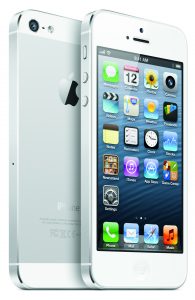 Little over two weeks ago, with much fanfare, T-Mobile announced that the iPhone 5 officially arrives in its smartphone portfolio. And, today, after a week of pre-orders, the Apple-branded handset finally goes on sale at the fourth-largest US mobile operator.
Little over two weeks ago, with much fanfare, T-Mobile announced that the iPhone 5 officially arrives in its smartphone portfolio. And, today, after a week of pre-orders, the Apple-branded handset finally goes on sale at the fourth-largest US mobile operator.T-Mobile is the last of the four major mobile networks in the US to get the iPhone 5, after AT&T, Verizon and Sprint. Also, the iPhone 5 is the first fruit-branded smartphone to officially reach the "un-carrier" -- as T-Mobile likes to call itself -- little short of six years after the first iteration came to market.
This is a big moment for the mobile operator and Apple, but more so for T-Mobile which has announced that the iPhone 5, in both color choices -- white and black -- is available for the lowest upfront cost at any of the four major carriers in the US. Furthermore, unlike other major players, T-Mobile automatically lowers the total monthly fees after the smartphone is paid for, subtracting the cost of the installments.
When purchased alongside the Simple Choice Plan, the 16 GB iPhone 5 runs prospective customers $99.99 upfront and $20 per month over the course of two years. For the 32 GB and 64 GB versions of the iPhone 5, customers have to shell out $100 and $200 more, respectively, upfront with the monthly fees remaining unchanged.
T-Mobile also provides a trade-in offer, which eliminates the upfront cost for the iPhone 5 if customers hand over an iPhone 4 or iPhone 4S. They can also get up to $120 in credit, depending on the condition of the device that is traded-in.
Prospective buyers can purchase the iPhone 5 outright at $579.99, $679.99 and $779.99 for the 16 GB, 32 GB and 64 GB versions, respectively. T-Mobile's pricing is $70 lower than Apple charges for the iPhone 5, off-contract, in each of the three storage trims.
T-Mobile also offers the iPhone 4, in white and black, with 8 GB of internal storage for $18 upfront and 18 per month over the course of two years or $450 outright. The iPhone 4S is available as well, in the same traditional color trims, with 16 GB of internal storage for $69 upfront and $20 per month for two years or $549.99 outright.
-

Twitter expands Trends in 160 more locations
Publié: avril 12, 2013, 11:53am CEST par Mihaita Bamburic
 If something really matters on Twitter then it's on Trends. The little card displayed to the left of the tweets feed in the browser (or inside a tab in the mobile app) shows ten topics that have managed to come out on top as most relevant to worldwide users.
If something really matters on Twitter then it's on Trends. The little card displayed to the left of the tweets feed in the browser (or inside a tab in the mobile app) shows ten topics that have managed to come out on top as most relevant to worldwide users.In order to get even more spooky, Twitter even offers something called "tailored Trends" which delivers a more personal list "based on who you follow and your location". But if you don't want to use the feature, you can get trends only for a specific location, an option which Twitter has expanded to include 160 more places worldwide.
Twitter users are now able to also choose Belgium, Greece, Norway, Poland, Portugal and Ukraine, as well as in excess of 130 new cities worldwide, in countries that are already supported in Trends, to get their dose of trending topics for a certain location.
Just head over to the Trends card, click on "Change" and choose your preferred location to get started. If you don't like it, you can always click on "Get tailored Trends" to go back to the standard way of viewing the Trends.
Photo Credit: Julien Tromeur/Shutterstock
-

LG's Optimus G Pro lands in Japan at NTT DOCOMO
Publié: avril 4, 2013, 2:32pm CEST par Mihaita Bamburic
 On Thursday, LG announced that the Optimus G Pro, the company's Android flagship smartphone, is now available at Japanese carrier NTT DOCOMO. In mid-January, NTT DOCOMO was the first to reveal the handset, a number of important specifications and its release date -- April 2013.
On Thursday, LG announced that the Optimus G Pro, the company's Android flagship smartphone, is now available at Japanese carrier NTT DOCOMO. In mid-January, NTT DOCOMO was the first to reveal the handset, a number of important specifications and its release date -- April 2013.Unlike its international sibling which sports a 5.5-inch panel, the NTT DOCOMO variant of the Optimus G Pro comes with a smaller 5.0-inch IPS display. The resolution is the same -- 1080 by 1920 but the density is higher -- 440 ppi (pixels per inch). NTT DOCOMO originally revealed that the Optimus G Pro will ship with a 1.7 GHz quad-core Qualcomm Snapdragon S4 Pro processor, but today LG said that in fact the newer and faster, still Qualcomm-made, 1.7GHz quad-core Snapdragn 600 processor is used instead.
The same processor is used in the HTC One and the Samsung Galaxy S4, albeit with a higher clock frequency for the latter. The Galaxy S4 will also be available with a Samsung-made Exynos 5 Octa processor.
Other specs for the Optimus G Pro include 2GB of RAM; 13 MP back-facing camera; 2.1 MP front-facing camera; 32GB of internal storage; microSD card slot and a 3,000 mAh non-removable battery. The Optimus G Pro ships with Android 4.1.2 Jelly Bean. Dimensions come in at 139 x 70 x 9.9 mm.
-

Microsoft releases Cumulative Update 1 for Exchange Server 2013
Publié: avril 3, 2013, 3:21pm CEST par Mihaita Bamburic
 Microsoft announced the first major update for Exchange Server 2013, the software giant's server for calendars, contacts and email. Called Cumulative Update 1, it brings along a number of new features and improvements as well as a couple of bug fixes.
Microsoft announced the first major update for Exchange Server 2013, the software giant's server for calendars, contacts and email. Called Cumulative Update 1, it brings along a number of new features and improvements as well as a couple of bug fixes.Cumulative Update 1, build number 15.0.620.29, touts improvements for monitoring and high availability, as one of the most noteworthy changes. The update introduces support for auto-reseed for disks encrypted with Bitlocker and Exchange Server 2013 Management Pack for Systems Center Operations Manager (also known as SCOM), Best Copy Selection algorithm compatibility with MaximumActiveDatabases, a streamlined Get-HealthReport cmdlet and refreshed probes, monitors and respondents.
Microsoft also included an Address book Policy Routing Agent alongside Cumulative Update 1 and the ability to access favorited Public Folders hosted on Exchange Server 2013 from either Outlook or the Outlook Web app.
Cumulative Update 1 also improves groups support, with groups now being able to own groups, and Exchange Admin Center (also known as EAC), which includes management for Unified Messaging, enhancements for the migration UI (User Interface) and general improvements for the overall user experience.
Cumulative Update 1 for Exchange Server 2013 is available to download from Microsoft's Download Center.
-

Jelly Bean closes in on Ice Cream Sandwich
Publié: avril 3, 2013, 1:38pm CEST par Mihaita Bamburic
 Jelly Bean may be the newest sweet in the family, but it is steadily gaining ground against its older brothers. Combined, Android 4.1 and Android 4.2 reached a 25 percent distribution level in the green droid realm, based on the number of devices accessing Google Play during the 14 days ending April 2.
Jelly Bean may be the newest sweet in the family, but it is steadily gaining ground against its older brothers. Combined, Android 4.1 and Android 4.2 reached a 25 percent distribution level in the green droid realm, based on the number of devices accessing Google Play during the 14 days ending April 2.Starting this month, Google has decided to alter how the data is collected. Google says: "Beginning in April, 2013, these charts are now built using data collected from each device when the user visits the Google Play Store. Previously, the data was collected when the device simply checked-in to Google servers". Why? Because the company considers the new collection method to be more accurate and that it best represents "users who are most engaged in the Android and Google Play ecosystem".
The change also has another implication. We simply cannot compare the data set provided by Google in March with the numbers released in April, as there is no longer a direct correlation between the two sets which determines the actual growth or decrease in usage of a certain green droid distribution.
In April, nearly five months after its release, Android 4.2 reached a 2.0 percent distribution level. The number is mostly influenced by sales of Google-branded devices -- Galaxy Nexus, Nexus 7, Nexus 4 and Nexus 10 -- and will likely grow once newer smartphones and tablets such as the Samsung Galaxy S4 are released.
Android 4.1, the first Jelly Bean iteration, runs on 23.0 percent of all green droid devices, nine months after Google released the operating system. It is worth noting that Android 4.1 Jelly Bean will likely grow in the distribution charts over the coming months as older devices receive a software upgrade and newer ones, such as the HTC One, are released.
Ice Cream Sandwich, version 4.0.3 to 4.0.4, reached a 29.3 percent distribution level in April. The operating system will likely lose ground against its younger siblings, as sales of new devices and even software upgrades skip over Android 4.0 altogether.
The tablet-only Honeycomb still runs on 0.2 percent of all green droid devices, a number which is practically insignificant per the overall scheme of things. Android 3.2 will likely maintain its distribution level for a couple of months down the road.
Gingerbread is still the green droid ruler with a combined distribution level of 39.8 percent, for version 2.3 to 2.3.2 and version 2.3.3 to 2.3.7. The former version runs on 0.1 percent of all green droid devices, while the latter takes up the number one spot in the charts with a 39.7 percent distribution level.
Android distributions older than Gingerbread, Froyo, Eclair and Donut, run on 5.8 percent of all green droid devices. It's fair to assume that for each of the three sweets the distribution level will decrease over time, more for Froyo and Eclair rather than Donut.
Judging by the numbers associated with each distribution, the new data collection policy appears to skew the results in the favor of newer sweets. Over the past months Android 4.0 slowly lost ground, something that simply does not reflect anymore in the distribution level for April. The newest distribution level also makes Gingerbread less popular than before and Jelly Bean more popular. The apparent difference is very significant and, from my point of view, unrealistic had Google kept the previous data collection policy in April.
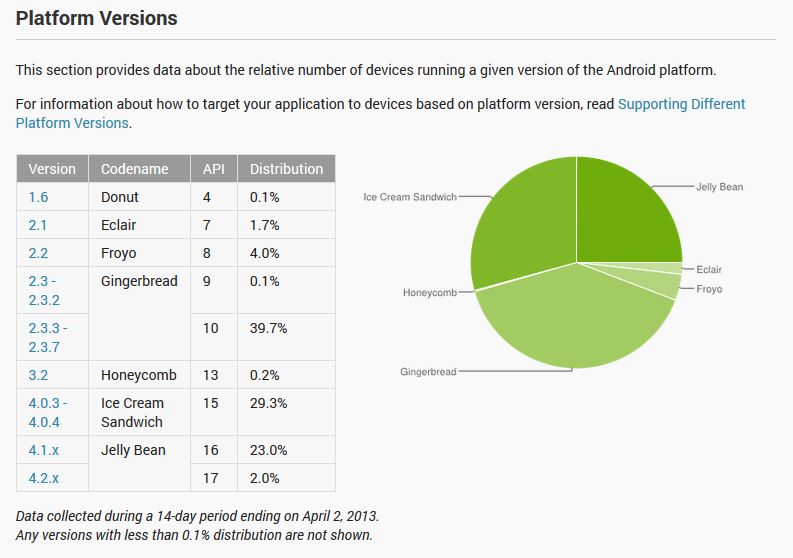
-

HTC One comes to AT&T and Sprint
Publié: avril 2, 2013, 5:54pm CEST par Mihaita Bamburic

On Tuesday, U.S. mobile operators AT&T and Sprint revealed important details concerning the availability of the HTC One. Starting Thursday, April 4, the device is offered for pre-order on AT&T, while Sprint subscribers have to wait another day. At both carriers sales start April 19.
Pricing is conservative, as on a two-year contract the HTC One in 32GB trim runs for $199.99 at both AT&T and Sprint, similar to the BlackBerry Z10 (on AT&T) or the 16GB Apple iPhone 5 -- both of which come with half the storage capacity. Available colors for the HTC One include black and silver. On AT&T, customers that pre-order the device also get an HTC Media Link HD wireless HDMI adaptor for free.
Users looking for even more storage have the option of purchasing the 64GB HTC One, which goes for $299.99 and is an AT&T exclusive model in the United States. For the money, AT&T customers can also purchase a Galaxy Note II or 32GB iPhone 5, neither of which comes with the same storage capacity.
AT&T's announcement comes little under a week after the mobile operator revealed that the Samsung Galaxy S4 will be available for pre-order starting April 16, 12 days after the HTC One. Interestingly enough, the Galaxy S4 will be available for $50 more compared to the One, although the carrier did not specify which storage trim will be initially offered (presumably 16GB or 32GB).
Some of the highlights of the HTC One include a 4.7-inch display with a resolution of 1080 by 1920; 1.7 GHz quad-core Qualcomm Snapdragon 600 processor; 2GB of RAM; 2,300 mAh non-removable battery; Wi-Fi 802.11 a/b/g/n/ac; NFC; Bluetooth 4.0; DLNA and Android 4.1 Jelly Bean as the operating system of choice.
-

What should you do when two-step authentication is not available for your Apple ID?
Publié: avril 2, 2013, 2:36pm CEST par Mihaita Bamburic
 When Apple introduced two-step authentication for Apple ID my first thought was "Finally, the fruit company takes security seriously". But, as I've come to learn, that's not entirely accurate for everyone as the new feature is only available for users living in Australia, Ireland, New Zeeland, United Kingdom and United States. What if you're living in Canada or Germany? Well, tough luck, you can't use it. But what can you do?
When Apple introduced two-step authentication for Apple ID my first thought was "Finally, the fruit company takes security seriously". But, as I've come to learn, that's not entirely accurate for everyone as the new feature is only available for users living in Australia, Ireland, New Zeeland, United Kingdom and United States. What if you're living in Canada or Germany? Well, tough luck, you can't use it. But what can you do?Wired's Mat Honan is probably the best known Apple user to have fallen prey to Apple ID account hacks. Honan tells an alarming story, about habit and comfort (dare I say oversight) leading to having one's virtual identity shred into pieces. But two-step authentication cannot be forcefully enabled, so what can you do while waiting for Apple to support your region and mobile operator? You can still take some precautions that will secure your Apple ID account.
First thing you should do is sign in to My Apple ID using your credentials (Apple ID and password). Then let's tackle a couple of security steps one by one.
Use a Dedicated Email Address
This may seem like a no-brainer, but one of the most important steps that you can take to beef up the security of your Apple ID account is to use a dedicated email address. This can be achieved from the "Name, ID and Email Addresses" menu.
Preferably, the email address that links to your Apple ID account should have two-step authentication enabled (like Gmail currently allows) and must not be used to sign in to Facebook, Twitter or other cloud services. You should also add an alternate and rescue email address, as a precautionary measure.
Change the Password
Even though security experts recommend changing the password for every account on a frequent basis, few users really do it. The reasons why may range from being lazy to not caring, but as some have come to learn the damage can be irreparable.
So head over to "Password and Security", input the answers to the two security questions and change your password. Preferably you should use a complex one containing both capital and small letters, numbers and special characters, like "P4$$w0rd" instead of "Password" or "8374N3w$" instead of "BetaNews" (but please choose more difficult words or combinations to break).
Alternate Security Questions and Answers
Apple has a thing for security questions. The company wants users to add them when setting up a new account or for existing ones, and for good reason. Security questions are, at least in theory, a safety net against hackers. The only problem is that people tend to use obvious answers and not change or alternate the security questions over time.
Use "Password and Security" to add answers to security questions that only you would know how to respond to. And alternate the security questions and answers at least once a month. It may take a couple of minutes (maybe 15 minutes tops) but you will have a more secure Apple ID account afterwards.
Other Security Measures
Make sure all your contact information is accurate. This includes name, primary and shipping addresses and phone numbers (daytime, evening phone and mobile phone). You should also have it written somewhere else, hidden from prying eyes, in case of emergency (your Apple ID account got hacked for example) in case you can't remember everything.
Also, use your Apple ID to only sign in to secure sites such as My Apple ID or to only authenticate yourself on Apple-branded devices such as iPad or iPhone. It's best to compartmentalize rather than regret the mistake later on.
Photo Credit: The To/Shutterstock
-

HERE Drive Beta reappears in the Nokia Collection on Windows Phone
Publié: avril 2, 2013, 12:42pm CEST par Mihaita Bamburic
 Late last week, HERE Drive Beta disappeared from Nokia's exclusive app collection for Lumia smartphones, leaving many users stranded in the process. The issue affected new devices, as well as older phones which had been factory reset, with the Store returning a 805a0194 error when users tried to update from Nokia Drive or install HERE Drive Beta.
Late last week, HERE Drive Beta disappeared from Nokia's exclusive app collection for Lumia smartphones, leaving many users stranded in the process. The issue affected new devices, as well as older phones which had been factory reset, with the Store returning a 805a0194 error when users tried to update from Nokia Drive or install HERE Drive Beta.But lo and behold, Nokia's navigation app for Windows Phone is available to download and install from the Store once more. Users will get an updated counter in the app store tile informing them of an upgrade to HERE Drive Beta from Nokia Drive, a service which comes preinstalled on compatible Lumia devices.
 Impatient users who have yet to be informed of the update can head over to the Store, tap on Nokia Collection, scroll down to HERE Drive Beta and select the app. From there on just press the "Update" button to take advantage of the new navigation software. Or simply open this link for HERE Drive Beta on Lumia smartphones.
Impatient users who have yet to be informed of the update can head over to the Store, tap on Nokia Collection, scroll down to HERE Drive Beta and select the app. From there on just press the "Update" button to take advantage of the new navigation software. Or simply open this link for HERE Drive Beta on Lumia smartphones.Via Twitter, Nokia Care has said the following regarding the app's availability: "Good to hear that you can see Drive+ Beta from Store, unfortunately we don't have the info why it happened".
I have reached out to Microsoft and Nokia for an official statement as to what was causing the HERE Drive Beta mishap. Neither company has responded at the time of writing this article.
-

HERE Drive Beta disappears from the Nokia Collection on Windows Phone
Publié: mars 30, 2013, 7:30pm CET par Mihaita Bamburic
 HERE Drive Beta, Nokia's navigation app for Windows Phone, is currently nowhere to be found inside the company's exclusive app collection for Lumia devices. A number of users report that the problem occurs both for new smartphones or after factory resetting another. HERE Drive Beta is missing, despite the app being previously available.
HERE Drive Beta, Nokia's navigation app for Windows Phone, is currently nowhere to be found inside the company's exclusive app collection for Lumia devices. A number of users report that the problem occurs both for new smartphones or after factory resetting another. HERE Drive Beta is missing, despite the app being previously available.I can attest to that latter scenario after performing a factory reset yesterday on my Lumia 920. Heading to the Store to install the app (practically to update Nokia Drive to HERE Drive Beta) now results in very-cryptic error code, 805a0194, whereas performing a manual search lists HERE Maps instead, among other results.
Moments before displaying the error code, inside the Store the app listed my device, location or settings as being incompatible. After a couple of searches and going through some recommended steps, the same error persists less than a day following the software reset. Scanning the QR (Quick Response) codes for HERE apps indeed provides a link to HERE Drive Beta on the Store, but users still cannot install or update the corresponding software.
On Nokia Discussions, the manufacturer's forum, user guestlumia822 describes the problem as following: "Just received a new Lumia 822 that has Nokia Drive. When I open Nokia Drive I receive the landing page that sends me to the marketplace to download HERE Drive Beta. However, I get the 805a0194 error in the marketplace and it will not download. I do have the ability to download other apps including Nokia apps".
Similarly, madapo confirms the behavior after restoring the device to its factory default. The user says: "Same problem here. I have resetted my Lumia 920 three times and HERE Drive cannot be installed anymore".
The issue affects users worldwide, from the United States, Malaysia, Slovenia as well as other regions.
Photo Credit: SkillUp/Shutterstock
-

I'm a gadget lover who doesn't like smartwatches
Publié: mars 30, 2013, 5:47pm CET par Mihaita Bamburic
If you're the sort of person that wants to wear a smartwatch every day, then I'm sorry but we can't be friends. I should likely be polite and say the same overused line, "It's not you, it's me", but frankly I don't care for such folks to tell a blatant lie. I'm the sort of person that loves gadgets so much that I can't get enough of them at least 10 hours a day, but I draw the line at wearing one on the wrist. I'm a gadget lover who doesn't like smartwatches.
I'm not a fool nor reject the idea. I understand why someone would want to wear a smartwatch, but only on a certain occasion. I certainly wouldn't take anything but a beater climbing, hiking, playing sports, running and so on. A smartwatch might be useful there, without having the fear of scratching or ruining an expensive timepiece. But aren't there better tools for the job? And, in real-life, a smartwatch makes even less sense as it's not a replacement for anything, really, not even a real watch.
Nature Gets in the Way
The Pebble is one of the best known smartwatches on the market. The maker says the battery should last around seven days, which is decent compared to mechanical watches but not as good as quartz ones. The case is water-rated at 5 ATM (practically around 50 meters under water), which is rather unimpressive. Don't be fooled by the depth, because as any watch lover would tell you 50 meters is only good enough for a splash, and not a dive.
I know the water-proofing is just a bonus, but there are better watches suited for this job if you assume that Pebble can work for diving. As an added bonus, those watches can be better built and have a much longer battery life, like a $50 Casio. You can head into the mountains or some remote place for a week and not worry about battery life or having to carry a USB cable and charger with you. I wonder if Bear Grylls would take a Pebble in his adventures, let alone carry a smartphone or tablet for the smartwatch to work.
Not that Smart
Fact of the matter is that the Pebble is a companion device that needs a smartphone or tablet to get the best results. And, of course, there's no support for anything other than Android and iOS. This smartwatch needs another smart device to tell you and me about emails, texts, tweets, weather and other such things. Well, what's so special about that? I always carry a smartphone or tablet anyway in day-to-day life, the former of which is always as close to me as any smartwatch, and I can also use it to make calls and jot down notes, for instance.
Another problem is that Pebble and other similar gadgets connect via Bluetooth, which adds to the already poor battery life that some smartphones get. I assume for the best results a tablet should be carried at all times, of course, with a data connection. A spare charger is not out of the question either, you know just to be safe.
Friends? No, Thanks
What also bugs me is what smartwatches are marketed for. On its SmartWatch website, Sony says: "At a concert or other similar environment, it is easy to miss a call or notification. SmartWatch vibrates when something comes in. Trust it". Of course, Sony's SmartWatch only works with Android. The limited platform compatibility is a nuisance that I just don't get at this point, and this affects other brands of smartwatches as well.
Aside from the obvious -- smartphones vibrate, too -- I don't really understand why I'm at a concert and want to talk to someone over the phone or look at notifications. Unless that someone is dying -- at which point why is he or she calling me when I'm at a concert and not the emergency services? I want to be left alone and enjoy the music. Too much intrusion for my taste, on top of the usual notifications, calls and texts.
If by smart, manufacturers mean that smartwatches can bug me in smarter ways then they've succeeded in making a case for the gadgets but otherwise I'm not sold. I'm continuously trying to cut back on using too much technology in my day-to-day life because I want to function as a sane and healthy human being.
That means enjoying the music at a concert without any disruptions, talking to friends without me having to check emails on my devices or looking at a movie without having something vibrate on my hand to ruin the experience. For the very same reasons I don't want any friends with smartwatches. If someone can't enjoy heading out for a drink without having to look at Facebook messages or some tweets then that person shouldn't be heading out in the first place to, practically, waste and ruin my time.
Grandpa, What is This?
I rejoice at seeing young people like me and especially older folks wearing a good old-fashioned watch. A timepiece tells you something about its owner, be it through the brand, size, looks, movement, strap or bracelet, heritage and even age. A real watch is a powerful thing and gives someone character, even though he or she might not be the most interesting person in the world.
Don't get me wrong, a watch has plenty of technology built into it but that technology is of a different sort. We're talking about the engineering processes that go into molding a piece of metal into something that may live for many decades and be passed along for generations. I like that. I want to give my future children or grandchildren a little piece of history, something to remember me by. Can a smartwatch do that?
No, they'd think of me as an antiquated nerdy or geeky father or grandfather that gave them 50-year old technology that has no appeal, similar to handing the first Sony PlayStation in 2013 to a youngster. They're just things we'll all soon forget and throw inside a box for eternity once new gadgets take their place. On the other hand, a timepiece will still look interesting 50 years down the road from now.
-

Updated Facebook and Twitter apps come to BlackBerry 10
Publié: mars 29, 2013, 12:57pm CET par Mihaita Bamburic
 BlackBerry Z10 social butterflies rejoice! Updated Facebook and Twitter apps are now available for BB10 sporting new features and enhancements over previous iterations. Users should find it easier to "stay connected and do more with social media", according to the Canadian smartphone maker which detailed the changes.
BlackBerry Z10 social butterflies rejoice! Updated Facebook and Twitter apps are now available for BB10 sporting new features and enhancements over previous iterations. Users should find it easier to "stay connected and do more with social media", according to the Canadian smartphone maker which detailed the changes.Twitter was previously updated three weeks ago alongside LinkedIn, and the latest iteration only contains more modest improvements by comparison. Twitter 10.0.2 features a Connect tab where users can view all interactions, similar to the Android, iOS or Windows Phone counterparts, a counter which displays the number of favorites for a tweet and the ability to display photos, summaries and other items straight within tweets.
By contrast Facebook 10.0.1 now comes with more significant improvements. The app can list the time when friends have checked-in on Facebook in a nearby location, display events, and allow users to respond, invite friends to attend and create and view posts on the event's wall, post pictures and tag guests. Nothing groundbreaking compared to counterparts on other major platforms, more of a catch-up in terms of features.
Facebook 10.0.1 now also allows users to tag friends on photos when the files are uploaded onto the interwebs, save pictures onto the device, and share links from the news feed to BBM, email and Twitter, among others.
Facebook and Twitter are available to download from the BlackBerry World store.
Photo Credit: ra2 studio/Shutterstock
-

Android 4.2.2 factory images available for Verizon Samsung Galaxy Nexus
Publié: mars 29, 2013, 11:54am CET par Mihaita Bamburic
 One month after Android 4.2.2 started to roll out into the wild for Nexus devices, the latest treat in the candy jar has also arrived on the Verizon-branded Samsung Galaxy Nexus. To complete the cycle, Google also updated the factory images for the handset to the latest green droid iteration.
One month after Android 4.2.2 started to roll out into the wild for Nexus devices, the latest treat in the candy jar has also arrived on the Verizon-branded Samsung Galaxy Nexus. To complete the cycle, Google also updated the factory images for the handset to the latest green droid iteration.The factory images can be used by Galaxy Nexus users to update their handsets to Android 4.2.2 Jelly Bean, restore the software to the factory default settings, return to the stock green droid flavor after running a custom distribution, or update the radios, among other purposes.
For the Verizon-branded Galaxy Nexus, the Android 4.2.2 Jelly Bean factory images come with seven img files, three of which have a March 19 time-stamp -- the bootloader and the two radios (GSM and CDMA). The other four come with older time-stamps.
Using the "How to install Jelly Bean on Galaxy Nexus" guide, the Verizon-branded model can be upgraded to Android 4.2.2 Jelly Bean by replacing the filenames from the guide with currently applicable ones found in the corresponding factory image.
The search giant also released updated binary files for the handset, namely for Wi-Fi and Bluetooth, graphics, orientation sensor, NFC, CDMA and LTE and DRM. The aforementioned files can be used by third-party developers in custom distributions.
-

US and UK carriers announce Samsung Galaxy S4 pre-orders
Publié: mars 28, 2013, 5:58pm CET par Mihaita Bamburic

Samsung Galaxy S4 fans, be prepared to use your credit cards because it's pre-order season. A number of UK carriers, including Vodafone, EE and O2 have the new Android smartphone flagship on pre-order today, while in the United States AT&T announced that prospective buyers will have to wait until next month to get their hands on a new Galaxy S4 before it hits online and brick-and-mortar stores.
AT&T revealed that the Galaxy S4 will be available for pre-order starting with April 16 for $249.99 on a two-year contract. The carrier does not specify which model will be offered, but the 32GB Galaxy S4 is a good guess judging by the price of its predecessor at launch, during pre-orders. If 16GB, the price would be $50 higher than Galaxy S3 at launch and what iPhone 5 sells for today.
Vodafone UK offers the Galaxy S4 for pre-order, with no upfront cost, starting with GBP42 per month on a two-year plan. For the money customers get unlimited minutes and texts and 2GB of cellular data. The carrier also accepts trading-in a touchscreen phone, which makes the smartphone available, again, with no upfront cost, for GBP37 per month on a two-year plan (without a trade customers have to pay GBP69 instead). The plan comes with unlimited minutes and texts and 1GB of cellular data.
EE (formerly known as Everything Everywhere) also lists the Galaxy S4 for pre-order. For the smartphone, the lowest upfront cost is GBP19.99 for GBP56 per month on a two-year plan, while the highest upfront cost is GBP269.99 for GBP31 per month for the same contract length. Both plans feature unlimited minutes and texts, but the former comes with 8GB of cellular data while the latter only offers 500MB of cellular data.
O2 lists the Galaxy S4 for pre-order with an online exclusive offer. Customers have to shell out GBP99.99 in upfront cost and GBP37 per month with a two-year contract. The plan includes unlimited minutes and texts and 2GB of cellular data.
-

How to install Windows Blue on VMware Player and Workstation
Publié: mars 26, 2013, 7:27pm CET par Mihaita Bamburic

New versions of Windows do not come out often, so when Windows Blue leaked onto the Interwebs during the weekend -- as an early preview build -- it grabbed our immediate attention. There are new and updated apps, new features and a slightly tweaked user interface among the most noticeable changes, some of which my colleague Alan Buckingham has already gone through. But how can you taste the goodies by yourself?
Surely, looking at a slideshow is simply not good enough. As a result, you have two options. First, you can dual-boot Windows Blue alongside your operating system of choice (or install it as the sole option). Second, you can spare yourself any potential issues and headaches in dealing with an early preview build and install Windows Blue on VMware Player or VMware Workstation -- two of the most popular software virtualization products.
But which one should you choose? VMware Player is free and features a straighfoward wizard that makes it easy to use, while VMware Workstation is designed for more advanced and demanding users that wish to have more control over the virtualization environment. Unlike VMware Player, VMware Workstation is not free and requires users to pay for a license after the 30-day trial runs out.
There are two prerequisites to install Windows Blue using either product:
- VMware Player or VMware Workstation, that can be downloaded from FileForum
- Windows Blue ISO, that can be downloaded from BitTorrent
Please be aware that if you plan on downloading the leaked Windows Blue ISO file from BitTorrent you do so at your own risk, so choose wisely.
Before diving into the actual process, you must have VMware Player or VMware Workstation downloaded and installed on your computer and the Windows Blue ISO downloaded and, ideally, stored in an easily-accessible location.
Both VMware Player and VMware Workstation will suggest installing VMware Tools, which brings extra features and performance, so press "Install Tools" after the Windows Blue setup is complete and run the setup.
VMware Player Instructions
Let's kick off with VMware Player first. Follow the next steps to install Windows Blue:
- Open VMware Player and select "Create a New Virtual Machine".
- Select "Installer disc image file (iso)" and click "Browse" then navigate to the location where the Windows Blue ISO file is located, select it and click "Open".
- Click Next, select Microsoft Windows under "Guest operating system" and Windows 8 under "Version" for the 32-bit variant. If the 64-bit Windows Blue will be available and wish to use it instead select Windows 8 x64. Then click "Next".
- Type a new name for "Virtual machine name" -- preferably Windows Blue.
- Select the location of the virtual machine and make sure you have at least 16GB for the 32-bit Windows Blue and 20GB for the 64-bit Windows Blue (again, if it will be available) free space in the selected location -- 30GB is better to avoid running out of free space.
- Select "Store virtual disk as a single file" to keep the virtual HDD in a single file and optimize performance, then click "Next".
- At the next screen click on "Customize Hardware...", go to "Memory" and select a minimum of 1GB for 32-bit Windows Blue and 2GB for 64-bit Windows Blue. But, you should double the amount for better results.
- At the "Processors" dialog box select the "Number of processor cores" available for your CPU. For a single core CPU it is one, for a dual-core CPU it is two, for a quad-core CPU it is four and so on -- this is to ensure the virtual machine is running at optimum parameters.
- Click "Close" then "Finish" to complete the virtual machine creation process and press "Play virtual machine" to install Windows Blue.
VMware Workstation Instructions
What about VMware Workstation? It provides two wizard options -- "Typical (recommended)" and "Custom (advanced)". The former is simpler to use while the latter provides more control but is a bit too complex for inexperienced users. Using "Typical (recommended) in VMware Workstation is identical to using the wizard provided by VMware Player (which I detailed above), so I will explain how to install Windows Blue with the "Custom (advanced)" option.
To install Windows Blue in VMware Workstation by using "Custom (advanced)" follow the next steps:
- Open VMware Workstation and select "Create a New Virtual Machine" -- or press CTRL + N in VMware Workstation.
- Select "Custom (advanced)" and click "Next".
- Click "Next", select "Installer disc image (iso)" and click "Browse" then navigate to the location where the Windows Blue ISO file is located, select it and click "Open".
- Click Next, select Microsoft Windows under "Guest operating system" and Windows 8 under "Version" for the 32-bit variant. If the 64-bit Windows Blue will be available and prefer it instead select Windows 8 x64. Then click "Next".
- Type a new name for "Virtual machine name" -- preferably Windows Blue.
- Select the location of the virtual machine and make sure you have at least 16GB for the 32-bit Windows Blue and 20GB for the 64-bit Windows Blue (again, if it will be available) free space in the selected location -- 30GB is better to avoid running out of free space. Then click "Next".
- You have to select "Number of processors" to match the ones installed (typical for a desktop computer to have just one) and "Number of cores per processor" -- for a single core CPU it is one, for a dual-core CPU it is two, for a quad-core CPU it is four and so on. This is to ensure the virtual machine is operating at optimum parameters.
- Click "Next" and select the RAM memory size that you want to allocate to the virtual machine -- select a minimum of 1GB for 32-bit Windows Blue and 2GB for 64-bit Windows Blue, but you should double the amount for a smoother operation. Then click "Next".
- Click "Next", "Next" and then select "Create a new virtual disk" to set up from scratch -- the other two options should be left alone for inexperienced users.
- Click "Next", "Next" and allocate at least the minimum recommended space from step No. 6 under Maximum disk size, then select "Store virtual disk as a single file" for optimum performance.
- Click "Next" and type a name for the disk file -- preferably "Windows Blue.vmdk".
- Click "Next" then "Finish" and click on "Power on this virtual machine" for the Windows Blue install process to start.
If you fancy Oracle's VirtualBox, my colleague Wayne Williams already wrote a how-to guide highlighting the necessary steps, from loading the leaked ISO file to running Windows Blue for the first time in safe, and virtualized, environment.
Photo Credit: Liv friis-larsen/Shutterstock
-

HTC Windows Phone 8X vs Nokia Lumia 920
Publié: mars 25, 2013, 11:35pm CET par Mihaita Bamburic

Born as two flagship devices built on the Windows Phone 8 platform, the HTC Windows Phone 8X and the Nokia Lumia 920 could not be much further apart in delivering two polarizing user experiences. In boxing terms, Windows Phone 8X is the light flyweight and Lumia 920 is the super heavyweight, fighting each other with two different software and hardware skill sets for the "Best Windows Phone 8 smartphone" title.
But this one is a tough nut to crack as there are many aspects to consider. Price, performance, build quality, software and hardware features, dimensions, weight, look and feel, color trim, among others, are all very important when choosing a device that will likely be alongside you for two years. So without further ado, let's pit the two against each other and see how they stack up.
Physical Differences
First, let's talk about the dimensions. The Windows Phone 8X comes in at 132.4 x 66.2 x 10.1 mm and 130 grams while the Lumia 920 measures 130.3 x 70.8 x 10.7 mm and weighs 185 grams. At a first glance the two smartphones are similar in footprint, however that impression changes shortly after holding them.
The Windows Phone 8X feels small in the hand because of its highly-tapered edges and is comfortable to use and hold due to its textured back and low weight. I have never once had the Windows Phone 8X slip from my hand. By comparison, the Lumia 920 tells a different story that highlights the contrast between the two.
The Nokia has rounded (and not tapered) edges that make it feel big in the hand, something that is easily noticeable after holding the Windows Phone 8X. Furthermore, the handset has a more substantial weight and a very, very smooth back (even with the matte colors, and especially with the glossy ones) that make holding it more difficult and potentially more slippery.
Overall Windows Phone 8X takes this round.
Build Quality
After using the Windows Phone 8X and the Lumia 920 for extended periods of time I have no doubt in saying that the Nokia-branded handset has the better build quality of the two.
Whereas the area under the volume buttons on the Windows Phone 8X creaks and the back travels a bit under pressure, the Lumia 920 shows no such weak spots. I could definitely see the latter making a dent in the floor and not the other way around. But that's not the whole story, as there are other differences as well.
One weak trait of the Lumia 920's build quality -- and the only one I noticed thus far -- is the power button, which after a couple of days of use does not require the same firm press as the volume keys or the camera shutter button. By comparison, the buttons on the Windows Phone 8X held up pretty well over time but they are flushed with the case and very difficult to find and press at times, especially the power key which is placed at the top of the handset.
Looks
Colors spruce up one's life. And the Windows Phone 8X and Lumia 920 sure embody this philosophy. The former is available in Black, California Blue, Limelight and Red with a matte finish while the latter can be purchased in Black, Gray, Red, Yellow and White with a glossy or matte finish, depending on the color.
Looks are always subjective, but from my point of view the Windows Phone 8X features the less mature and futuristic design of the two. It's not boring, but it's not great nor impressive either to look at -- at least the bolder colors help. On the other hand the Lumia 920 has a more industrial design that looks more professional and high-tech.
Lumia 920 takes this one.
The Display
Let's talk display differences first. The Windows Phone 8X comes with a 4.3-inch S-LCD2 display while the Lumia 920 features a 4.5-inch IPS LCD screen with PureMotion HD+ and ClearBlack technology. From the two, I prefer the panel on the Lumia 920 because it's both more lively and bigger. Colors pop more and there's also less bleeding. As a bonus, the display can also be operated using gloves which is something to consider for folks in colder climates.
The panel on the Windows Phone 8X, on the other hand, has more real-to-life colors and a higher 342 pixel-per-inch density (compared to the 332 ppi on the Lumia 920's display). Sadly, it takes the second place because it has plenty of bleeding (black is not quite black) and the viewing angles are not as good as on the Lumia 920.
Hardware Features
On the hardware forefront, the Lumia 920 also takes the crown for features such as wireless charging (which is not available on the Windows Phone 8X -- except on the Verizon model) and extra storage (32GB of internal memory out-of-the-box). Both are features to consider as wireless charging plates are cheap, while the extra storage is more than welcomed when there is no microSD card slot on either device.
Lumia 920 takes another round.
The Cameras
Windows Phone 8X has a bigger front-facing camera -- 2.1-megapixel shooter with 1080p video recording -- but from my experience it is not necessarily better than the 1.3MP front-facing camera on the Lumia 920, which can shoot up to 720p video. Both are not good (I shall not call them crap), so comparing is similar to tasting and judging two mediocre apples.
The best back-facing camera of the two is, undoubtedly, on the Lumia 920. I managed to snap some pretty impressive pictures in pitch-dark conditions with the Nokia, while the HTC only delivered average-looking photos. In good lighting conditions from my own experience the two are closer in terms of quality.
Overall the Lumia 920 has the better camera.
Software Differences
After I got the Lumia 920 I wrote a first-impressions review where I briefly discussed the apps that the Finnish manufacturer provides atop of Windows Phone 8. After using the smartphone for longer I can definitely say that Nokia collection puts HTC's exclusive app collection to shame.
There are 58 exclusive games and apps (some can be had from the app store on other devices as well from different publishers) ranging from the HERE suite -- City Lens (augmented reality), Drive+ Beta, HERE Maps and HERE Transit -- to Accuweather, Bloomberg (news and finance), Burton (skying and snowboarding), Cinemagraph (photos), Draw Something, Express, Glam Me (portraits), Nokia Music, Panorama and Smart Shoot (equivalent to burst shot), among others. HTC only offers weather, data and time apps, a photo enhancer and a couple other basic and not-all-that-valuable additions.
I like and use the HERE City Lens to find nearby places and get directions via HERE Drive+ Beta. Smart Shoot is great for snapping a couple of pics at once and choosing the best one. Also, Nokia Xpress is a nice and basic browser that compresses websites as to use as little cellular data as possible. I've only touched the surface of what these exclusive apps can offer, but suffice to say I'm genuinely impressed by the added benefits. Nokia even adds extra ringtones, alarm sounds and menus in Settings to further customize the experience.
I have to point out that the I'm running the latest software update on the Lumia 920, which was announced by Nokia in mid-March. The build also allows to clean temporary files, among other improvements, a feature not (yet) available on the Windows Phone 8X. Unquestionably, Nokia is the manufacturer that brings more value to the table, whereas HTC places its faith more on the ecosystem.
Lumia 920 is the better of the two in the software department.
Performance and Battery Life
Both Windows Phone 8X and Lumia 920 are based on the same 1.5 GHz dual-core Qualcomm Snapdragon S4 processor alongside an Adreno 225 GPU (Graphics Processing Unit) and 1 GB of RAM.
The difference between the two smartphones, therefore, is practically non-existent. Both perform similarly in apps, games and run Windows Phone 8 just as good. What about battery life?
I use all my smartphones in a similar fashion -- answering and making calls, reading and writing texts, surfing the web here and there when I'm away, installing and using apps, etc. From this point of view both Windows Phone 8X and Lumia 920 deliver decent results (to be honest, I didn't benchmark either).
The latter has more potential to live through the day than the former because of the larger battery --- 2000 mAh vs 1800 mAh for Windows Phone 8X. In one instance I managed to get more than 24 hours of battery life from Lumia 920, with light gaming, browsing, calling, texting and surfing the web. Windows Phone 8X is not that far off, however, managing to post similar results. This, as you might imagine, depends largely on usage patterns.
There is no winner, only a tie.
Price
Depending on where you live, you may find the Windows Phone 8X and the Lumia 920 at two different price points. In Europe, at various mobile operators, the former -- available at roughly EUR450 -- is significantly less expensive than the latter -- available at around EUR600 -- when purchased without a contract. Meanwhile, in the United States they are available at the same $99.99 on a two-year contract at AT&T or Verizon, for instance.
They're Different
HTC and Nokia have released two different smartphones that cater to two different kinds of needs. Lumia 920 is for people who want a great camera and build quality while providing more software benefits, meanwhile Windows Phone 8X pits itself as a light and comfortable to hold smartphone for people satisfied with the Windows Phone 8 ecosystem.
I've said this in my initial-impressions review for the Lumia 920 and I say it again now -- Windows Phone 8X, to me, feels agricultural by comparison. All the little downsides add up to a point where I regret choosing it, so pick your Windows Phone 8 smartphone carefully.
Having owned both, I prefer Lumia 920 to Windows Phone 8X. I like the heft of the smartphone, which feels just right in my fairly large hands and appreciate the hardware and software improvements it brings along. The Nokia-branded handset is what I should have bought in the first place, a realization that, sadly, only came to me a little too late.
Photo Credit: Mihaita Bamburic
-

Microsoft gives a 'free welcome gift' to Messenger users who embrace Skype
Publié: mars 22, 2013, 2:29pm CET par Mihaita Bamburic
 In early January, Microsoft announced that starting from March 15, users would no longer be able to sign into the aging, but still popular Messenger service, because Skype would be replacing it. And, to give users an incentive to embrace its replacement, Microsoft is giving away a "free welcome gift".
In early January, Microsoft announced that starting from March 15, users would no longer be able to sign into the aging, but still popular Messenger service, because Skype would be replacing it. And, to give users an incentive to embrace its replacement, Microsoft is giving away a "free welcome gift".This gift can be redeemed by Messenger users who sign into Skype with their Microsoft account details and promises "calls to landlines and mobiles around the world, group video calling, group screen sharing (and more) absolutely free for a month". Or at least that's what the text says.
The fine-print, however, might dampen any enthusiasm you have for the offer. After the free one-month period ends, Microsoft automatically sets up a recurring payment system which will charge users $9.99 per month, unless they manually cancel the trial within the first 27 days.
The offer is "available while supplies last" and, in order to qualify, users "must provide valid payment details". Of course, there are other details in the fine-print such as the implementation of a "fair use policy", worldwide calls in just 40 countries for landlines and an abysmal seven countries for cell phone calls, etc.
Microsoft also states that "April 8th is the first day that you may be required to upgrade to Skype". The use of the word "may" is not particularly reassuring, giving the impression that Messenger may live longer than expected.
Photo Credit: moneymaker11/Shutterstock
-

Nokia Lumia 920 arrived and I'm thrilled
Publié: mars 21, 2013, 8:27pm CET par Mihaita Bamburic

Not even during my time as a child opening up presents from under the Christmas tree have I ever been so thrilled and pleased about a new toy as I am today. Some of you may call me a fool for trying to mend a close-to-broken relationship, but I gave Windows Phone 8 another try and purchased a Nokia Lumia 920. And, oh boy, do I feel like a fool for buying the HTC Windows Phone 8X two months ago.
At its core, the Nokia Lumia 920 is still a Windows Phone 8-based smartphone but the overall experience that exudes from using it is totally different compared to what I am used to. The Lumia is bulkier, heavier and better built than most smartphones on the market today, all while telling a different software story than the Windows Phone 8X, which now feels agricultural. Depending on where your preference lies that may either be a desirable trait or big no-no.
Aesthetics matter, they matter a lot to me because when I pay serious coin to get a device that I will use for a long time to come and especially extended periods of time (calling, browsing, etc.). I want that device to feel special. And the Lumia 920 does feel special. Place it alongside any other smartphone on the market right now, and even in the boring shade of black, this Nokia still stands out.
The button placement, even though still not ideal, is good. The camera, power and volume keys (which have a ceramic finish) are on the right side of the Lumia 920, within reach to make one-handed use possible (unlike the Windows Phone 8X). The polycarbonate shell feels great in the hand and does not creak under pressure.
The display, which comes with the PureMotion HD+ and ClearBlack technology, makes colors pop but for AMOLED fans there may be too much bleeding at high brightness (meaning black is not as deep). There's also more saturation, which makes the display feel closer to AMOLED settings because of the warmer rather than colder color reproduction.
At a first glance the camera is pretty good, although I'm not convinced just by snapping a few pics here and there (my cat loves to pose) and will reserve the final judgement for a in-depth review. Nokia's approach to camera (photo and video) settings is also different and embodies a less-is-more approach by delivering fewer customizable options compared to the software on the Windows Phone 8X, so that's another aspect to consider for customization freaks.
 The Nokia collection inside the app store is the opposite of HTC's equivalent. There are 58 apps available from the Finnish manufacturer, whereas the Taiwanese counterpart only offers a freaking six. A simple math calculus reveals a difference of 52 apps between the two. For now, I leave you with these numbers and I will come back to them in a future and more comprehensive story comparing the Windows Phone 8X to the Lumia 920.
The Nokia collection inside the app store is the opposite of HTC's equivalent. There are 58 apps available from the Finnish manufacturer, whereas the Taiwanese counterpart only offers a freaking six. A simple math calculus reveals a difference of 52 apps between the two. For now, I leave you with these numbers and I will come back to them in a future and more comprehensive story comparing the Windows Phone 8X to the Lumia 920.There are two things that I'm not a big fan of right now. First is the carrier branding (I ordered the Lumia 920 through a local mobile operator) which even though is subtle, I can't help but notice that it's there. Maybe it's my OCD in keeping things as close to stock as possible, but I want that branding gone. And, second, is that 4G LTE is disabled on my unit likely until Nokia releases an updated firmware to enable the functionality.
I'm convinced that as time goes by and the initial rush and excitement slowly settles down to the normal parameters I shall find more faults to pick with the Lumia 920, but so far I think that it may just be my last smartphone this year. Of course, I also had the same thought a couple of times before and look where I am now.
Photo Credit: Mihaita Bamburic
-

Pandora arrives on Windows Phone 8
Publié: mars 21, 2013, 3:04pm CET par Mihaita Bamburic
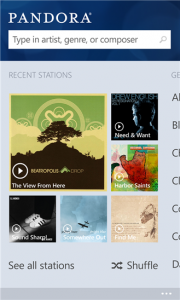 Back when Microsoft launched Windows Phone 8, in late-October last year, the company promised that Pandora would arrive on the smartphone operating system sometime in early 2013, bringing along with it a year's worth of free music with no ads.
Back when Microsoft launched Windows Phone 8, in late-October last year, the company promised that Pandora would arrive on the smartphone operating system sometime in early 2013, bringing along with it a year's worth of free music with no ads.Today, Microsoft has kept its promise and delivered the popular app on the Windows Phone store. On Twitter, Microsoft's Joe Belfiore announced: "Oh heck, been dying to share PANDORA! Totally free, no ads through 2013. Best Pandora on any phone, IMO".
And the app, indeed, touts "no ads and no monthly streaming limit...for FREE". On Windows Phone 8, Pandora allows users to pin favorite stations on the homescreen and see what is playing by looking at the Pandora live tile. Other exclusive features include filtering explicit content using Kid's Corner to keep the youngsters away from sensitive music and the ability to access a recent stations page and look at the current favorites.Upon starting the app, Pandora allows users to sign in using an existing account or sign up for a new one, create and manage a maximum of 100 stations, personalize shuffle settings, fine tune stations by moving tracks up and down, buy albums and songs, filter explicit content and listen to high-quality playback content.
Pandora is available to download from the Windows Phone Store. Market restrictions apply.
-

Microsoft offering Windows Phone 8X, Lumia 920 and 820 for free
Publié: mars 21, 2013, 2:35pm CET par Mihaita Bamburic
 If you are in the market for a Windows Phone 8 smartphone in the US, then the Microsoft Store should be your first stop. Why? Because the software giant is currently offering a number of devices running the mobile operating system for free on a two-year contract.
If you are in the market for a Windows Phone 8 smartphone in the US, then the Microsoft Store should be your first stop. Why? Because the software giant is currently offering a number of devices running the mobile operating system for free on a two-year contract.The list of devices on offer includes the 8GB HTC Windows Phone 8X (in California Blue and Lime), the Nokia Lumia 920 (in Black, Red and Yellow) and the Lumia 820 on AT&T. And those savings are not to be sniffed at. When purchased from AT&T, the 8GB Windows Phone 8X and Lumia 820 both go for $49.99, while the Lumia 920 runs for $99.99.
The Nokia Lumia 810, which runs on T-Mobile, is also free from both the Microsoft Store and the US carrier. The offer does not extend to other devices, however, which are currently available on both the software giant's online store, as well as carriers for a similar price.
-

Apple credits evad3rs for bugfixes in iOS 6.1.3 -- the jailbreak is gone
Publié: mars 20, 2013, 3:01pm CET par Mihaita Bamburic
 Apple quietly rolled out iOS 6.1.3 yesterday, which touts "improvements to Maps in Japan" and the fix of a bug "that could allow someone to bypass the passcode and access the Phone app". Nothing out of the ordinary, really. But buried deep down in the more extensive changelog, almost hidden, the fruit company credits evad3rs -- the team of developers that jailbroke iOS 6 -- for a number of found bugs.
Apple quietly rolled out iOS 6.1.3 yesterday, which touts "improvements to Maps in Japan" and the fix of a bug "that could allow someone to bypass the passcode and access the Phone app". Nothing out of the ordinary, really. But buried deep down in the more extensive changelog, almost hidden, the fruit company credits evad3rs -- the team of developers that jailbroke iOS 6 -- for a number of found bugs.The extensive changelog is available in Apple's mailing list and lists evad3rs as responsible for four bug findings related to the iOS dyld (dynamic link editor), kernel, lockdown and USB. The said bugs affect the way the operating system handles local user requests to "execute unsigned code", "determine the address of structures in kernel", "change permissions on arbitrary files" and "execute arbitrary code in the kernel".
Even though it took Apple quite some time to wrap its head around the jailbreak, fixing these bugs -- which closes the loophole exploited by evad3rs -- means that iOS 6 is more secure from unwanted exploits. At the same time it also means that jailbreakers should steer clear from iOS 6.1.3 in case they still wish to have Cydia and adjacent unofficial apps and tweaks up and running. That is until evad3rs finds a way to update its evasi0n jailbreak for iOS 6.1.3.
Photo Credit: val lawless/Shutterstock
-

Jawbone releases UP wristband companion app for Android
Publié: mars 20, 2013, 1:11pm CET par Mihaita Bamburic
 On Wednesday, Jawbone announced that the companion app for the UP wristband is finally available for Android. Green droid users can now track the way they "sleep, move and eat 24/7" on a number of popular Android smartphones, ranging from the HTC Droid DNA to the Samsung Galaxy Note II.
On Wednesday, Jawbone announced that the companion app for the UP wristband is finally available for Android. Green droid users can now track the way they "sleep, move and eat 24/7" on a number of popular Android smartphones, ranging from the HTC Droid DNA to the Samsung Galaxy Note II.Alongside the announcement, Jawbone also revealed a couple of interesting statistics related to the UP wristband community. The company says that the community "gets the most sleep on the weekends", "is most engaged in logging meals on Mondays", "has shown that activity doesn't necessarily mean working out: users get the steps on Fridays, but workout most on Mondays, Tuesdays and Wednesdays" and "take the least steps on Saturdays and Sundays".
Jawbone says that through the Android companion app, UP users can track their physical and sleep activity, log their drink, food and track nutritional info, set idle alerts to remind them to get some exercise and "Smart Sleep Alarms" to wake up feeling "refreshed", join friends and receive insights into establishing and completing goals.
 The UP companion app is currently compatible only with a limited number of Android handsets (no tablets to speak of in case you are wondering). For the United States the list includes the LG-made Google Nexus 4 and Optimus G, Motorola Droid Razr Maxx HD, Samsung Galaxy Note II, Galaxy S II and Galaxy S III and Sony Xperia TL. European UP users have to use an LG Nexus 4, Samsung Galaxy Nexus, Galaxy Note II, Galaxy S II Plus or Galaxy S III or the Sony Xperia Acro or Xperia S.
The UP companion app is currently compatible only with a limited number of Android handsets (no tablets to speak of in case you are wondering). For the United States the list includes the LG-made Google Nexus 4 and Optimus G, Motorola Droid Razr Maxx HD, Samsung Galaxy Note II, Galaxy S II and Galaxy S III and Sony Xperia TL. European UP users have to use an LG Nexus 4, Samsung Galaxy Nexus, Galaxy Note II, Galaxy S II Plus or Galaxy S III or the Sony Xperia Acro or Xperia S.Jawbone also announced that the UP wristband is available in Europe with Asia, Australia and the Middle East to follow the old continent in April. This brings the tally up to more than 25 additional markets worldwide, a move complemented by introducing support for 11 new languages in the iOS companion app.
The UP by Jawbone app is available to download from Google Play.
-

Microsoft: 'Windows Phone 8 is upgradeable'
Publié: mars 19, 2013, 6:29pm CET par Mihaita Bamburic

Microsoft is under heavy fire from disgruntled folks across the web after revealing that Windows Phone 8 will only be supported for 18 months, with the end date July 8, 2014. The news shocked many, generating debate and speculation about what happens after the deadline passes.
In a Twitter post that followed shortly to calm the waters, Microsoft tries to reassure users that the end may not be as near as it seems. The software giant states: "As we’ve said, one benefit of moving to the Windows core is that Windows Phone 8 is upgradeable". Microsoft therefore suggests that current devices running Windows Phone 8 can in fact be upgraded to an upcoming iteration of the smartphone operating system.
The issue that stems from users' comments on the matter is that with the end of Windows Phone 8 software support, devices that run it will not be upgraded to a newer version. This, I presume, has something to do with the fact that people make a direct connection between Windows Phone 8 and the devices that run it, considering the two as tightly cuffed one to another.
Fact of the matter is Microsoft has always slapped an expiration date on each of its own software products, including Windows 7 and Windows 8, but subsequent versions that followed were (or still are) able to run on older devices. That is, as long as the hardware requirements are not bumped up.
-

Skype for Windows Phone 8 now features People Hub integration
Publié: mars 19, 2013, 2:33pm CET par Mihaita Bamburic
 Microsoft is rolling out an updated Skype app for Windows Phone 8 devices featuring integration with the People Hub. The latest move comes nearly two weeks after the software giant teased a similar feature for Outlook.com, which touts Skype integration as "coming soon".
Microsoft is rolling out an updated Skype app for Windows Phone 8 devices featuring integration with the People Hub. The latest move comes nearly two weeks after the software giant teased a similar feature for Outlook.com, which touts Skype integration as "coming soon".Skype integration with the People Hub is available for devices running Windows Phone 8 version 8.0.10211.204 and newer and is automatically enabled after installing or updating the app. The new Skype app also brings support for HD video calls, video calls in landscape or portrait mode, and additionally allows users to use both cameras.
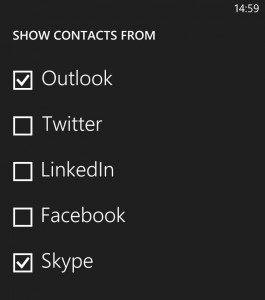 But what does the new Skype integration entail? Windows Phone 8 users can now look up Skype contacts in the People Hub and initiate video and voice calls as well as chats. Users who want Windows Phone 8 to forgo displaying the adjacent contacts should open the People Hub, go to Settings, select "filter my contacts" list and untick "Skype".
But what does the new Skype integration entail? Windows Phone 8 users can now look up Skype contacts in the People Hub and initiate video and voice calls as well as chats. Users who want Windows Phone 8 to forgo displaying the adjacent contacts should open the People Hub, go to Settings, select "filter my contacts" list and untick "Skype".Skype for Windows Phone 8 is available to download from the Windows Phone Store.
-

Microsoft updates Windows Azure with Hadoop and Dropbox deployment support
Publié: mars 19, 2013, 1:51pm CET par Mihaita Bamburic
 Microsoft's ongoing process to improve the company's cloud platform, Windows Azure, has reached a new phase. The software giant has, yet again, introduced a number of new features for Windows Azure, including the HDInsight service for Hadoop clusters, support for Dropbox deployment and Mercurial repositories, as well as enhancements to Mobile Services.
Microsoft's ongoing process to improve the company's cloud platform, Windows Azure, has reached a new phase. The software giant has, yet again, introduced a number of new features for Windows Azure, including the HDInsight service for Hadoop clusters, support for Dropbox deployment and Mercurial repositories, as well as enhancements to Mobile Services.Windows Azure Mobile Services can now be used as a backend by "pure" HTML5/JavaScript clients, Apache Cordova/PhoneGap apps and Windows Phone 7.5 clients. The feature complements the previously-introduced Android Client SDK (Software Development Kit) and support for iOS, Windows 8 and Windows Phone 8.
Microsoft has also introduced a new web client library for Mobile Services that supports Internet Explorer 8 and newer, Google Chrome, Mozilla Firefox and Safari, as well as PhoneGap 2.3.0 and newer. There is additionally support for Cross Origin Resource Sharing (CORS) -- for cross-domain Ajax requests, portable library as well as Json.Net and HttpClient.
On top of CodePlex, Git, GitHub and Team Foundation Server, Windows Azure users can now use Mercurial (Hg) repositories when setting up continuous deployment of websites from CodePlex or Bitbucket repositories. Websites/apps can now be deployment from Dropbox to the InterWebs, a feature available from the cloud platform's management portal.
Windows Azure now features an improved user interface (UI) for easier deployment from source-control, and Microsoft has also added the ability to renew the Team Foundation Service certificate for continuous deployment from the management portal and to download a publish profile from the Web Sites dashboard in Windows Azure.
Available as a public preview at the moment, the newly-introduced HDInsight service allows Windows Azure users to deploy, manage and use Hadoop clusters that run on the cloud platform.
-

Android 4.1 Jelly Bean rolls out for Motorola Droid 4
Publié: mars 19, 2013, 12:04pm CET par Mihaita Bamburic
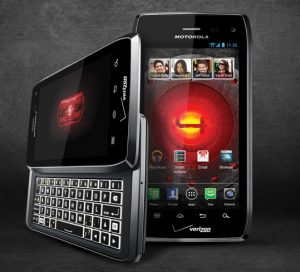 US mobile operator Verizon has announced that Android 4.1 Jelly Bean will be rolling out in stages for the Motorola Droid 4, starting Tuesday. The smartphone, which was released in February 2012, originally shipped with Gingerbread and was upgraded to Ice Cream Sandwich in mid-August, last year.
US mobile operator Verizon has announced that Android 4.1 Jelly Bean will be rolling out in stages for the Motorola Droid 4, starting Tuesday. The smartphone, which was released in February 2012, originally shipped with Gingerbread and was upgraded to Ice Cream Sandwich in mid-August, last year.The Android 4.1 Jelly Bean upgrade bears the "98.72.18.XT894.Verizon.en.US" name and comes in at a massive 356 MB in size. According to the big red, the software update takes between 35 to 60 minutes to download and approximately 15 to 20 minutes to install on the Droid 4. So what can you expect from Google's first Jelly Bean iteration?
Android 4.1 features a plethora of improvements over its predecessor, including Google Now with contextual cards and improved voice search capability, revised notification panel with expandable notifications, enhanced keyboard with a higher number of dictionaries and offline voice dictation, among other new features such as Project Butter for improved responsiveness.
On top of the aforementioned features, Verizon says that the software update also comes with enhanced voice and data connectivity, improved Calendar settings, better connectivity and reliability for Back Up Assistant Plus and Visual Voicemail, improved connectivity for Mobile Hotspot and the removal of the Sling and MOG application "preloads".
-

You do NOT want Google Reader gone but embrace Feedly anyway
Publié: mars 18, 2013, 7:31pm CET par Mihaita Bamburic
 Dozens of alternative services have popped up to claim that future vacant lot to be cleared on July 1, the day Google Reader closes for good. Unsurprisingly, more than one hundred thousand stubborn users are unwilling to let go, unpersuaded by third-party promises, and still want their beloved RSS feeder to stay.
Dozens of alternative services have popped up to claim that future vacant lot to be cleared on July 1, the day Google Reader closes for good. Unsurprisingly, more than one hundred thousand stubborn users are unwilling to let go, unpersuaded by third-party promises, and still want their beloved RSS feeder to stay.A basic "Google Reader" search on change.org now lists eight petitions related to the service that ask or demand the search giant keep the popular RSS feed aggregator alive. Most have less than 7,000 supporters, with one exception. The petition started by New Yorker Dan Lewis, "Google: Keep Google Reader Running", has more than 126,000 people behind it.
Four days ago when I wrote the "Users rally against Google's plans to shut down Reader" story, the same petition had just 37,000 supporters, or 89,000 less than at the time of writing this article. But public interest peaked shortly after. The petition reached 250 signatures on March 14 and 100,000 signatures on March 15, only gathering 26,000 supporters afterwards in around three days.
Feedly, a long-standing RSS feed aggregator service and alternative to Google Reader, already claims that more than 500,000 Google Reader users have jumped ship in the last two days, with an average rate of 250,000 users per day. Seeing as Feedly is not alone in this game, nor have all interested companies released alternative services, the number of users that have migrated is likely considerably higher.
Even with a basic math calculus it seems that less users care about their beloved Google Reader to sign petitions than those that rush out to embrace alternative services. That alone may be reason enough for the search giant to bring down the axe on Google Reader starting July 1. With more people making the switch I wonder who's going to stick around and see how the petitions pan out. It's time to wave goodbye!
Photo Credit: Ollyy/Shutterstock
-

Sony unveils Xperia SP and L
Publié: mars 18, 2013, 6:22pm CET par Mihaita Bamburic

On Monday, Japanese smartphone manufacturer Sony announced two new handsets, the Xperia L and Xperia SP, aimed at the low-end and mid-range smartphone markets, respectively.
The Xperia L smartphone is Sony's new low-end offering. The device comes with a 4.3-inch display with an effective resolution of 854 x 480 and is powered by a dual-core 1 GHz Qualcomm Snapdragon S4 Plus (MSM8230) processor, 1GB of RAM and a 1,700 mAh battery. Other specs include: 8-megapixel back-facing camera with 720p video recording; 0.3MP front-facing camera; 8GB of internal storage; microSD card slot; HSPA+ connectivity: NFC (Near Field Communication); as well as the usual array of sensors.
The Xperia L ships with Android 4.1 Jelly Bean alongside Sony's branded app suite. The device comes in at 128.7 x 65 x 9.7 mm and 137 grams and will be available in Black, Red and White from Q2 2013.
Sony pits the Xperia SP at the mid-range smartphone market, delivering decent specs in the process. The handset features a 4.6-inch display with a resolution of 1280 by 720. Power comes from a 1.7 GHz dual-core Qualcomm Snapdragon S4 Pro (MSM8960Pro) processor, Adreno 320 graphics card, 1GB of RAM and 2,300 mAh battery.
The smartphone also features an 8MP back-facing camera and a 0.3MP front-facing shooter; 8GB of internal storage; microSD card slot; HSPA+ or 4G LTE connectivity; NFC as well as the usual array of sensors including magnetometer and gyroscope.
As with the Xperia L, the Xperia SP ships with Android 4.1 Jelly Bean out-of-the-box backed by Sony's branded app suite. The Xperia SP comes in at 130.6 x 67.1 x 9.98 mm and 155 grams and will be available in Q2 2013 in Black, Red and White Silver.
Sony has yet to reveal the price for the Xperia L or Xperia SP.
-

Verizon details new update for Motorola Droid Razr HD and Maxx
Publié: mars 18, 2013, 12:12pm CET par Mihaita Bamburic
 US mobile operator Verizon has announced a new software update for the Motorola Droid Razr HD and Droid Razr Maxx HD. Bearing the "9.16.6.XT926.Verizon.en.US" moniker, it introduces a number of bug fixes and enhancements for the two Verizon-branded handsets.
US mobile operator Verizon has announced a new software update for the Motorola Droid Razr HD and Droid Razr Maxx HD. Bearing the "9.16.6.XT926.Verizon.en.US" moniker, it introduces a number of bug fixes and enhancements for the two Verizon-branded handsets.According to the big red, the "9.16.6.XT926.Verizon.en.US" update comes in at 96MB and sports Google Security Patches for increased security, a data roaming fix, improved Wi-Fi connectivity as well as the detection for connection/disconnection with USB. When users select home screen icons, wallpaper options are also displayed.
The software update additionally brings enhancements for the camera, which touts improved low-light performance, notifications and touch-to-focus operation. There are also improvements for media sync, which should be more stable, and video streaming pixilation.
Users should also notice improvements for in-call audio, with the software update claiming enhancements when routing to earpiece with the headset connected.
-

AT&T slashes the price of HTC Windows Phone 8X
Publié: mars 18, 2013, 12:00pm CET par Mihaita Bamburic
 The price difference on AT&T, between the HTC Windows Phone 8X and the Nokia Lumia 920 has always been somewhat contradictory. The US mobile operator has offered the former in 16GB and 8GB trim for $199.99 and $99.99, respectively, while for the latter AT&T requires users to pay $99.99 in 32GB storage trim.
The price difference on AT&T, between the HTC Windows Phone 8X and the Nokia Lumia 920 has always been somewhat contradictory. The US mobile operator has offered the former in 16GB and 8GB trim for $199.99 and $99.99, respectively, while for the latter AT&T requires users to pay $99.99 in 32GB storage trim.Considering that both smartphones share the same operating system, Microsoft's Windows Phone 8, but the Lumia 920 adds more to the equation through an extensive list of exclusive apps and hardware features, like wireless charging, it begs the question: Why is the Windows Phone 8X more expensive? As it turns out, it is not. Well not anymore.
AT&T has slashed the price of the Windows Phone 8X to $99.99 for the 16GB model and $49.99 for the 8GB model (both available with a two-year contract), bringing the smartphone in line with Nokia's Lumia 920 and Lumia 820, respectively, in the price department.
On a one-year contract, the Windows Phone 8X now runs for $349.99 and $299.99 for the 16GB and 8GB model, respectively, $250 more on top of the two-year contract price. Off-contract the smartphone goes for $449.99 and $399.99 for the 16GB and 8GB model, respectively.
Prospective Windows Phone 8 users now have a tougher choice in the days ahead, with four smartphone models -- the two Windows Phone 8X versions, the Lumia 920 and the Lumia 820 -- priced competitively against one another, relying solely on their distinguishable attributes to make a difference in the buyer's eyes.
-

Support for Microsoft's Windows Phone 8 and 7.5 ends in 2014
Publié: mars 18, 2013, 11:56am CET par Mihaita Bamburic
 After screwing early adopters from upgrading their devices to Windows Phone 8 and offering the lesser-featured Windows Phone 7.8 instead, Microsoft has revealed that it will provide updates over an 18-month period for WP7.8 users, with support to officially end on September 9, 2014.
After screwing early adopters from upgrading their devices to Windows Phone 8 and offering the lesser-featured Windows Phone 7.8 instead, Microsoft has revealed that it will provide updates over an 18-month period for WP7.8 users, with support to officially end on September 9, 2014.As Windows Phone 7.8 started to rolled-out earlier this year, with Nokia announcing the upgrade spree in late-January, its lifecycle will be cut out later than Windows Phone 8's mainstream support. Support for that OS started on December 14, 2012 and ends on July 8, 2014, two months after its lesser sibling.
Microsoft is the one taking care of issuing updates and security fixes, but the company warns that when (and if) users receive them depends on the mobile operator, smartphone maker, country, region and hardware specifications.
There is no word at the moment concerning a possible mainstream support end date extension period for either of the two smartphone operating systems alongside a prospective future update.
-

Qualcomm Snapdragon 600 powers the quad-core Samsung Galaxy S IV
Publié: mars 16, 2013, 7:46pm CET par Mihaita Bamburic

Two days ago, at the Unpacked event held in New York, with much fanfare, South Korean manufacturer Samsung unveiled the new Galaxy S4. As we have come to expect, the company mostly focused on the added software benefits rather than showcasing the hardware underneath, leaving folks puzzled as to what powers the new Android flagship.
Samsung revealed two processor choices for the Galaxy S4 -- quad-core or octa-core solution depending on the market. Considering the scarcity of octa-core processors coming from high-end chip makers, the Exynos 5 Octa, which is scheduled for production in Q2 represents one-half of the equation. And, as Qualcomm has announced, the Snapdragon 600 represents the other half.
The Snapdragon 600, which Qualcomm announced during Consumer Electronics Show 2013, powers other Android flagships including the LG Optimus G Pro and HTC One. On Galaxy S IV, the Snapdragon 600 processor features a 1.9 GHz quad-core Krait CPU; Adreno 320 GPU (Graphics Processing Unit); 2GB of LPDDR3 RAM and support for LTE Category 3 connectivity, which delivers download speeds up to 100 Mbps and upload speeds up to 50 Mbps.
With the Galaxy S III, Samsung chose the Qualcomm-made processor for North America and other markets where 4G LTE adoption rates are high, while the Exynos-branded processor is (still) for the most part reserved for 3G networks. And, judging by its older brother's path, the Galaxy S4 is unlikely to be any different.
-

Nokia announces software updates for the Lumia 920, 820 and 620
Publié: mars 15, 2013, 2:42pm CET par Mihaita Bamburic
 Finnish smartphone maker Nokia has announced new software updates for the company's Lumia 920, Lumia 820 and Lumia 620 Windows Phone 8 devices, touting improved performance, stability and features as the main highlights.
Finnish smartphone maker Nokia has announced new software updates for the company's Lumia 920, Lumia 820 and Lumia 620 Windows Phone 8 devices, touting improved performance, stability and features as the main highlights.Nokia has revealed that the Lumia 920 and Lumia 820 will receive the "1232.5957.1308.00xx" update, which apart from the generic "further performance and stability improvements" includes enhanced adjustment and stability for the the automatic display brightness and display during calls, respectively.
For the Lumia 620 Nokia has announced the "1030.6407.1308.00xx" update which, on top of the aforementioned benefits, includes enhanced touch operation and picture quality -- "corrected camera exposure" for photos taken with flash in brightly-lit conditions -- as well as stability improvements.
Nokia has already started to roll-out the latest software update for new Lumia 920, Lumia 820 and Lumia 620 devices, with existing smartphones set to receive them at a "later" date.
-

Why I'm not impressed by the new Samsung Galaxy S4
Publié: mars 15, 2013, 2:01pm CET par Mihaita Bamburic

When I was expecting an exotic dish that would blow my mind just by looking at it, Samsung yesterday served up a plain, simple and frankly overdone spaghetti Bolognese. The new Galaxy S4 might just be the best Android smartphone that Samsung has ever made, but it's not as "awesome" or "innovative" nor filled with "innovation" as the company would lead us to believe. It's a wife with some nip and tuck instead of a hot supermodel.
Instead of being smitten by the Galaxy S4 I was left with a bitter taste in my mouth: Haven't I seen some of those features already in older smartphones? Admittedly, there are some impressive ones out there -- like Dual Camera and Dual Video Call -- but generally speaking Samsung appears to have focused more on delivering a huge number of features rather than focusing on fewer truly innovative ones.
"Borrowed" Features?
I wouldn't call some of the features a xerox copy of currently available options, but there are a few in particular that I think (well, I know) that I have seen before.
The first relates to the touchscreen, which can now be operated using gloves -- unless you have thick leather ones like me, which makes taking out the phone rather difficult. It's a feature aimed at markets where it's freezing cold. So where have I seen it before?
Well, the glove-friendly touchscreen is already available on the Nokia Lumia 920 which was unveiled in late-October last year. Admittedly the Lumia 920 does not have a 5.0-inch display, but it's the same idea nonetheless.
What about Knox, Samsung's program for BYOD? In late-January, Canadian smartphone maker BlackBerry unveiled the BlackBerry 10 operating system which comes with Balance, a feature which enables the separation between work and personal content on the company's Z10 and Q10 smartphones. What does Knox do? By and large, it separates work and personal content.
S Voice can now also read messages aloud, a feature that is pretty useful when driving like Samsung says or if you want other people to hear your embarrassing attempts at sexting. Guess what? Even the agricultural voice assistant in Windows Phone 8 can read messages.
Eraser for removing other people from pics? BlackBerry 10 Camera app does it differently by allowing you to choose a difference face, but is similar nonetheless. Smart Switch for moving between devices? Microsoft's Xbox SmartGlass gets the same job done.
The Galaxy S III Called. It Wants its Design Back
In some ways the Galaxy S4 is an evolution from the Galaxy S III just as the iPhone 4S is an evolution from the iPhone 4. Samsung did more than slightly tweak the design, making the new smartphone narrower, thinner and lighter (if you can call a few tenths of millimeter and a couple of grams a big difference) while also increasing the size of the display to 5.0-inches from 4.8-inches. It's now got a 1920 by 1080 resolution compared to the "old-fashioned" 1280 by 720 (which still works great, but hey innovation calls for bigger).
The Galaxy S4 comes with rounded corners (too rounded I should say), plastic casing with chintzy looks, wide home button and the still not elegant design. And where have I seen that? That's right, on the Galaxy S III.
I'm not suggesting that Samsung should have entirely changed the design just for the sake of it, but how about a more textured finish like HTC does on its smartphone or less rounded corners or, God forbid, a capacitive home button? The Devil is in the details, and I can only imagine he was out the day when Samsung designed the Galaxy S4.
I will not even mention that on the Galaxy S4, Android 4.2 Jelly Bean looks the same as Android 4.1 Jelly Bean on the Galaxy S III bar a couple of changes, like quick settings. I still believe that Touch Wiz could use some sprucing up in the design department, especially almost one year after the previous iteration.
What Innovation?
My colleague Joe Wilcox and I had briefly discussed the Galaxy S4 following the launch event, and after posting my first thoughts on Google+. He finds the smartphone impressive from a software and services standpoint, but is it really? Don't get me wrong, spaghetti Bolognese is fine but not mindblowing.
S Health for tracking calorie usage is a gimmick, but a gimmick that is already in other apps on Google Play. Group Play, which turns Galaxy S4 owners into a surround sound system, is nice but only if every friend you or I have has a Galaxy S4 and feels like the smartphone has better speakers than a bar, pub or club. Adapt Display can adjust screen settings depending on the scenario, sort of like cheating to make stuff look better when they don't.
While bigger is better in this case, a large 2,600mAh battery coupled with a 5.0-inch Super AMOLED display and a power-hungry Qualcomm Snapdragon 600 or an Exynos processor is not there to break any battery life records. Samsung should be commended for slapping in a larger battery (compared to the one in the Galaxy S III), but why not make it a 3,000mAh unit and keep the same thickness as on the Galaxy S III? I'm sure plenty more people could have appreciated that instead, myself included.
It's worth noting here that even though Samsung will market the Galaxy S4 with a quad-core Qualcomm processor or a quad core + quad core Exynos processor, there's no choosing which one will arrive at your local carrier. I'm also not swayed by the Octa-core moniker, because it's not in fact an 8-core processor in the traditional point of view. Only four cores work at the same time, while the remaining four are cut down -- it's a 4 + 4 design and a misleading one for users who don't know any better than "eight cores are better than four".
I'll tell you this, though -- the Galaxy S4 will sell like crazy. But would I buy one? No
Photo Credit: Samsung
-

Apple rolls out OS X 10.8.3 with support for Windows 8 in Boot Camp
Publié: mars 14, 2013, 11:36pm CET par Mihaita Bamburic
 On Thursday, Apple rolled out an update for OS X Mountain Lion. The latest iteration, which sports the 10.8.3 version number, delivers a significant number of improvements and bug fixes, among which is support for Windows 8 in Boot Camp as the main highlight.
On Thursday, Apple rolled out an update for OS X Mountain Lion. The latest iteration, which sports the 10.8.3 version number, delivers a significant number of improvements and bug fixes, among which is support for Windows 8 in Boot Camp as the main highlight.OS X Mountain Lion 10.8.3 now comes with Safari 6.0.3, which touts improved scrolling while zoomed in and for Facebook, better performance on websites with plug-in content as well as bug fixes. Users can now redeem iTunes gift cards from the Mac App Store using the built-in camera and use Boot Camp on Mac devices with a 3TB hard-drive onboard.
Apple has also enhanced the compatibility with IMAP servers in the Notes app, the reliability for Microsoft Exchange accounts in the Mail app and for Xsan as well. Also, the Slideshow screensaver now displays subfolder photos.
OS X Mountain Lion 10.8.3 includes bug fixes related to URL files (no longer causes app crashes), Logic Pro (more responsive with plug-ins), audio stutter on 2011 iMacs, Contacts (prints cards in order and the addresses in the right location), Messages (display the correct order after resuming from sleep) and Active Directory accounts (keeps accounts locked in and fixes lag when logging on slow networks), among others.
-

BlackBerry wants to fortify Android and iOS devices with Secure Work Space
Publié: mars 14, 2013, 6:10pm CET par Mihaita Bamburic
 On Thursday, Canadian smartphone maker BlackBerry announced plans to secure Android and iOS devices with Secure Work Space for BlackBerry Enterprise Service 10. The company cites evolving needs and "ever-growing variety of devices" that are used within the work space as the main reason for stepping up to fortify the security of the two mobile operating systems.
On Thursday, Canadian smartphone maker BlackBerry announced plans to secure Android and iOS devices with Secure Work Space for BlackBerry Enterprise Service 10. The company cites evolving needs and "ever-growing variety of devices" that are used within the work space as the main reason for stepping up to fortify the security of the two mobile operating systems.BlackBerry targets both smartphones and tablets running Android and iOS through data-at-rest and data-in-transit security capabilities. The company says that administrators will be able to create a "separate and secure work space" which contains corporate apps, calendar, contacts, web email and other features, and configure, interact, secure and wipe the new compatible devices.
BlackBerry claims that Secure Work Space will waive the need for an "expensive VPN infrastructure" to secure transferred data and MDM (Mobile Device Management) providers and multiple vendors, while also featuring easier deployment and worldwide and "flexible technical support".
The Canadian smartphone maker says that Secure Work Space beta testing is underway for both Android and iOS mobile devices with the general availability to happen towards the end of Q2 2013. More details will be shared at BlackBerry Live in May, according to the company.
Photo Credit: Kheng Guan Toh/Shutterstock
-

Failed update to blame for outage of Microsoft cloud services
Publié: mars 14, 2013, 3:10pm CET par Mihaita Bamburic
 There are plenty of benefits of living in the cloud, but some major downsides too. Nearly five months ago an Amazon Cloud outage took down BetaNews' group chat service, alongside Heroku, Flipboard, Foursquare and Reddit among others. And, two days ago, Microsoft users went through a similar ordeal which mostly affected Hotmail, Outlook.com and SkyDrive -- three of Microsoft's more essential cloud services.
There are plenty of benefits of living in the cloud, but some major downsides too. Nearly five months ago an Amazon Cloud outage took down BetaNews' group chat service, alongside Heroku, Flipboard, Foursquare and Reddit among others. And, two days ago, Microsoft users went through a similar ordeal which mostly affected Hotmail, Outlook.com and SkyDrive -- three of Microsoft's more essential cloud services.Microsoft's vice president, Arthur de Haan, has chimed in on the matter in a blog post which links the outage to the upgrade process from Hotmail to the new out-of-beta email service Outlook.com. Since 13:35 PM PDT on March 12 until 5:43 AM PDT on March 13, de Haan says that "a small part of the SkyDrive service, but primarily Hotmail.com and Outlook.com" suffered from a service interruption caused by a firmware update which failed "in an unexpected way".
The failed firmware update occurred in one of Microsoft's datacenters, in a "core part" of its physical plant, subsequently leading to a "substantial temperature spike in the datacenter". The heat was "significant enough" causing the "safeguards to come in to place for a large number of servers in this part of the datacenter". In that area of the datacenter Microsoft houses "parts of the Hotmail.com, Outlook.com, and SkyDrive infrastructure".
So what took the software giant so long to get it fixed? Even though we may assume that real people are behind cloud services and pulling strings like puppeteers to keep them working, as de Haan explains that is not the case. The man says: "there was a mix of infrastructure software and human intervention that was needed to bring the core infrastructure back online. Requiring this kind of human intervention is not the norm for our services and added significant time to the restoration".
For some users the outage may have caused irreparable damages, as Hotmail, Outlook.com and SkyDrive are essential services which house emails and cloud-stored files. In the cloud-connected era whatever we store "out there" may not also be backed up on a local drive -- not a safe and sound approach -- leaving some users without crucial emails or files in likely very important moments.
Admittedly, Microsoft has mostly fixed the issue overnight (local time) but for users outside of the United States the outage may have caught them with their guard down during work hours. What if someone had lost their job interview or even their job because of it? We want to fully embrace the cloud -- often portrayed as the future and only way -- but at what cost?
Photo Credit: Igor Zh /Shutterstock
-

The BlackBerry Z10 is NOW available for pre-order on Verizon
Publié: mars 14, 2013, 2:47pm CET par Mihaita Bamburic
 Two days ago, US carrier AT&T introduced the BlackBerry Z10 into its portfolio, allowing users to pre-order the new smartphone for $199.99 on a two-year contract. And on Thursday, following AT&T's lead, rival mobile operator Verizon also made the BlackBerry Z10 available for pre-order.
Two days ago, US carrier AT&T introduced the BlackBerry Z10 into its portfolio, allowing users to pre-order the new smartphone for $199.99 on a two-year contract. And on Thursday, following AT&T's lead, rival mobile operator Verizon also made the BlackBerry Z10 available for pre-order.The big red has chosen to offer the BlackBerry Z10 for the same price as AT&T -- $199.99 on a two-year contract. The smartphone will be available in two color options -- black and white -- and will hit the online and bricks and mortar Verizon stores starting from March 28, a mere two weeks from today.
Prospective BlackBerry Z10 users hunting the white version have only one carrier option -- the big red -- as it is a Verizon-exclusive model. On the other hand, for users looking into a one-year contract AT&T is currently the only option, with the carrier offering the BlackBerry Z10 for $449.99.
Off-contract, on Verizon, the BlackBerry Z10 runs for $599.99 while on AT&T it goes for $50 less at $549.99.
-

Users rally against Google's plans to shut down Reader
Publié: mars 14, 2013, 1:11pm CET par Mihaita Bamburic
 Expressing his disappointment towards Google killing Reader from July 1, my colleague Alan Buckingham said in our newsroom, "I swear I am switching to Firefox, Bing and Outlook.com in protest!". Other users, however, have resorted to less extreme measures and instead chosen to show their non-acceptance through petitions.
Expressing his disappointment towards Google killing Reader from July 1, my colleague Alan Buckingham said in our newsroom, "I swear I am switching to Firefox, Bing and Outlook.com in protest!". Other users, however, have resorted to less extreme measures and instead chosen to show their non-acceptance through petitions.Less than 24 hours since Google gave us the sad news, there are at least three petitions on change.org with more than 37,000 signatures combined demanding the search giant "Keep Google Reader Running" and "Do not remove Google Reader on July 1, 2013". One petitioner tried to appeal to Google's good side with "Please do not shut down Google Reader". The number of signatures may not appear to be high enough at the moment to reach the goal, but that will undoubtedly change in a matter of days, if not hours.
On change.org, users like Bob Cagle portray the cloud-based service as the foundation for how they use the InterWebs. Cagle says: "Google Reader is the backbone of my daily web experience" and Kevin Timmerman further supports him: "I use Reader more frequently than 'The Rest of the Internet'. I use it on PC, tablet and smartphone. Reader is the most important website in the world".
Others share a similar point of view as well, while some agree with my colleague's, Alan Buckingham, assertion. Ryan Lee says: "Google reader is what kept me a loyal droid and Google+ user. Without the reader, I might as well jump ship to other devices and services".
On Twitter, for instance, Google Reader is the top trending topic, with related subjects including "google reader feedly", "google reader petition", "google reader alternative" and so on. Same goes for Google+ where #reader is the top trending topic yet again.
As I am writing this article the Keep Google Reader Running petition has reached over 33,000 signatures alone, which suggests -- alongside the number of strong responses from users on various social networks -- that Google Reader still has a very loyal fan base that is not willing to let go that easily.
Your move, Google.
Photo Credit: diez artwork/shutterstock
-

Dell unveils the Windows 8-based XPS 18 all in one
Publié: mars 13, 2013, 4:00pm CET par Mihaita Bamburic
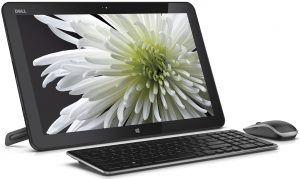 Just how big is too big? In late-August, last year, I made the case for 15-inch tablets being suited for resource-intensive tasks, as well as lying on the couch to catch up on the newest episode of my favorite show, but somehow I sense that manufacturers have taken things too far.
Just how big is too big? In late-August, last year, I made the case for 15-inch tablets being suited for resource-intensive tasks, as well as lying on the couch to catch up on the newest episode of my favorite show, but somehow I sense that manufacturers have taken things too far.The latest entry in the mammoth touchscreen genre comes from American company Dell which, on Wednesday, unveiled the XPS 18 AIO (All-In-One). As you might imagine judging by its name, the XPS 18 features an 18-inch touchscreen display, with a resolution of 1920 by 1080, or as Dell likes to call it "twice the screen size of Apple's iPad" (like the two are in some sort of competition -- which they are not).
Dell pits the XPS 18 as a versatile device capable of media streaming and "gaming for families" in a lightweight package. The company says that weight comes in under 5 lbs (2.3 KG), making it 6 lbs lighter than Sony's Tap 20 that was unveiled in mid-October, last year. However, that device features a larger 20-inch display.
The XPS 10 is powered by "third-generation core processors" from Intel (which suggests a Core i5 or Core i7). The AIO sports an aluminium back panel and adjustable stand and Dell's Wyse PocketCloud app for creating and managing a personal cloud, among the most noteworthy features.
The Dell XPS 18 will be available from Dell.com in US and select European markets from $899.99, starting April 16.
-

UK mobile giant EE will carry 'the next Galaxy' with 4G LTE onboard
Publié: mars 13, 2013, 1:40pm CET par Mihaita Bamburic
 Brace yourselves because tomorrow Samsung unveils the next Galaxy flagship at the Unpacked event held in New York. And, even if there are more than 24 hours until the announcement, UK mobile operator EE (previously known as Everything Everywhere) has joined the pre-show hype bandwagon with an announcement of its own.
Brace yourselves because tomorrow Samsung unveils the next Galaxy flagship at the Unpacked event held in New York. And, even if there are more than 24 hours until the announcement, UK mobile operator EE (previously known as Everything Everywhere) has joined the pre-show hype bandwagon with an announcement of its own.In a Twitter post, featuring the same teaser photo that Samsung released yesterday on its own Twitter account, EE has announced that it will carry the next Galaxy (presumably called Galaxy S IV) but with the added bonus of "superfast" 4G LTE connectivity.
The UK carrier has also linked to its next Galaxy update page, which lists the smartphone as "coming soon" also on Orange and T-Mobile, the two mobile operators which laid the foundation for EE. However, on Orange and T-Mobile the handset will not feature 4G LTE connectivity.
Photo credit: Digital Storm/Shutterstock
-

HTC unveils One Developer Edition for Android enthusiasts
Publié: mars 13, 2013, 12:32pm CET par Mihaita Bamburic
 Aimed at the Android developer and modding community, Taiwanese company HTC has introduced a new iteration of the One smartphone that was introduced three weeks ago, called One Developer Edition. The two devices share the same underpinnings, except for two major changes in the software department.
Aimed at the Android developer and modding community, Taiwanese company HTC has introduced a new iteration of the One smartphone that was introduced three weeks ago, called One Developer Edition. The two devices share the same underpinnings, except for two major changes in the software department.The One Developer Edition is aimed at the US Android enthusiast as it features a carrier unlock and unlocked bootloader out-of-the-box, whereas the One will come without any of the two coveted specifications when purchased from local mobile operators. The price difference, however, may force you to reconsider acquiring the new iteration.
Although there is no official pricing just yet for the One it's fair to assume that the handset will be around the $200-$300 mark, the same as with the One X or One X+. The One Developer Edition, on the other hand, is set to arrive in US stores "in limited quantities" for $649, according to HTC.
Luckily the spec sheet is just as impressive as its pricing. The One Developer Edition comes with a 4.7-inch display with a resolution of 1920 by 1080 and a 468ppi (pixels per inch) density and is powered by a 1.7GHz quad-core Qualcomm Snapdragon 600 processor and 2GB of RAM. The smartphone features 64GB of internal storage (it appears to be the only storage option) and support for 4G LTE on the 700/850/AWS/1900MHz bands within the US.
For developers, HTC also provides open APIs for "Bluetooth Low Energy, Infrared, and more" which should help towards releasing custom Android distributions for the One Developer Edition, among other things.
-

Thank you, Apple -- iPad made me fall in love with Windows 8
Publié: mars 12, 2013, 7:30pm CET par Mihaita Bamburic

Every once in a while I find myself having to reinstall the operating system from scratch on my laptop. Unlike previous occasions when I would contemplate choosing between Windows 7 and Windows 8 as the default OS, this time around something rather strange has happened. Instead of having to deal with conflicting thoughts, and even remorse, I installed Windows 8 and never looked back. I now wear my "Windows 8 user" tag proudly and not with regret.
If you asked me whether I really want Windows 8 not much longer than two months ago I would have said that "I love and miss Windows 7" -- and for good reasons at the time. My complaints mostly focused around the Modern UI, which was designed with tablet use in mind and not for users like me (and likely you as well) that are accustomed to Microsoft's operating systems on more traditional devices like full-fledged PCs and laptops. So what changed?
Blame It on the iPad
A couple of weeks ago I went on a short trip and instead of carrying around my laptop with me, like I always do, I took iPad 2 instead (because it's lighter and easier to carry around). The iPad forced me to deal with an app-centric tablet environment for a couple of days and, even though I couldn't do much real work on it, I managed to successfully carry out most lighter tasks -- watching some YouTube videos, chatting with friends, browsing the web, doing some social networking stuff and so on.
The experience using apps on a tablet compared to a traditional computer is totally different for me, mostly due to the hardware. But the iPad eased that transition. When I got back home and to my beloved laptop, Windows 8 started to look like a familiar face, someone that I never liked before, but after a brief separation we've suddenly become best pals.
Embracing Apps
By and large, apps on Windows 8 are just like apps on the iPad in the sense that they share a similar philosophy implementing essential functionality except, in my case, on the former there's no touchscreen for that more intimate connection. I started to organize apps on the Windows 8's Start screen just like I would on the iPad and to download more useful ones to complement the already available offering.
Nextgen Reader is one of my favorite apps available on the Windows 8 ecosystem, as it allows me to keep track of all the news that interests me and because the app features a live tile that regularly updates with new entries. I often glance at the start screen at which point I catch up on worldwide events and even weather (something that I've grown to like having there before heading out). I can also see the latest interactions from Twitter or Facebook on the People tile and chat with Facebook friends straight from Messaging. Before using the iPad to get my kicks while I was away, none of these things seemed natural to use on a laptop running Windows 8.
Embrace Functionality
So I got in bed with apps, but to my surprise I also started to enjoy the search functionality that became second nature after months of awkward use. Press the Windows key, start typing and I've got my apps, files and settings right there without having to look for them (which I now find to be an outdated method even on Windows). What's more, the transition between the Desktop -- where I do spend most of my time for multitasking -- and the new Start menu doesn't bother me anymore. To my surprise I even like having notifications for emails (which I don't know why it's not on by default).
After having used Windows 8 for a while even my corner of the screen hunting has much improved. I can't remember a Microsoft operating system that forced users to keep hitting the corners of the screen so much as Windows 8 does, and this requires some training to turn into a habit. Months later and I'm on board with it up to a point where I've mastered the skill of switching between apps or triggering the Charms menu with little to no mishaps in the process. I find myself using the mouse gestures as the sole means of navigation.
Uniform Design
Having an HTC Windows Phone 8X, which comes with Windows Phone 8, has helped the falling in love process. The smartphone operating system does come with its limitations, which I still haven't gotten used to so far, but paves the way towards a smoother transition between two different devices -- smartphone and laptop -- in a way that I feel like I'm moving from one room to another inside my house rather than from my place to a subpar hotel. The live tiles really work on Windows Phone 8 and I've embraced that they do provide a similar, and genuine, benefit on Windows 8 as well.
I have always liked the design of Windows 8, which is fresh and provides useful functionality, but with more extensive use starts to provide an analogue experience, a natural connection between me and the machine. I now consider getting a Microsoft Surface RT to replace my Apple iPad 2 and even my laptop for writing and documenting articles, something that I couldn't even grasp a couple of months ago. I suspect that most people that have used a Windows Phone 8 or Windows 8 device will have no trouble in adopting the other after a while.
I was Wrong
Admitting defeat, or in this case conceding that Windows 8 is better than anything I have ever used before, does not come lightly. But, as any respected early adopter and most especially traditional computer user I must admit to being wrong about Windows 8.
So today I join my colleagues Alan Buckingham and Joe Wilcox in saying that "I love Windows 8".
Photo Credit: Joe Wilcox
-

The BlackBerry Z10 is NOW available for pre-order on AT&T
Publié: mars 12, 2013, 1:01pm CET par Mihaita Bamburic
 Great news for BlackBerry fans! Just yesterday AT&T announced that it will carry the BlackBerry Z10 in its smartphone portfolio, and today the recently-introduced device is available to pre-order at the US mobile operator.
Great news for BlackBerry fans! Just yesterday AT&T announced that it will carry the BlackBerry Z10 in its smartphone portfolio, and today the recently-introduced device is available to pre-order at the US mobile operator.On a two-year contract at AT&T, the BlackBerry Z10 goes for $199.99 alongside a qualifying data plan and new activation. The US carrier also offers a one-year contract option at which point the price of the device goes up by $250 to $449.99. And, if you want to pay for the BlackBerry Z10 upfront AT&T charges you $549.99.
Right after the Canadian manufacturer unveiled the new BlackBerry my colleague Joe Wilcox posted one of his traditional articles asking "Will you buy the BlackBerry Z10?" to gauge the market interest (and that of BetaNews readers) for the new smartphone.
A whopping 33.43 percent responded that they will buy the BlackBerry Z10 as soon as it is available, while 16.21 percent of respondents have plans to purchase the device in up to six months after sales start.
The BlackBerry Z10 will be available "through all AT&T channels" beginning from March 22, 10 days after the pre-ordering went live. Will you be or are you one of the proud owners of a new BlackBerry Z10?
-

Samsung teases the next Galaxy (again) with a pic of the GS III
Publié: mars 12, 2013, 11:58am CET par Mihaita Bamburic
 As if the hype surrounding the next Galaxy flagship was not enough, after a couple of teasers Samsung released yet another one on Tuesday with a picture showing what appears to be the new Galaxy S IV. Well, is it?
As if the hype surrounding the next Galaxy flagship was not enough, after a couple of teasers Samsung released yet another one on Tuesday with a picture showing what appears to be the new Galaxy S IV. Well, is it?Samsung asked us "Who’s ready for the Global Unpacked Event on March 14?", but if that's what "the next big thing" looks like, count me out. All the blogs were raving today with big headlines suggesting that Samsung actually released a teaser showing the Galaxy S IV in a shadowy background, when in fact the device in question is the plain old Galaxy S III bar the headphone grill and likely surrounding sensors and front-facing camera.
Of course, we don't really know what the next Galaxy smartphone looks like (yes, there are leaked photos, but being leaked don't make them real), but judging by the design of previous iterations it's unlikely that the company will simply slap a different badge on a current flagship and sell it as the successor.
Samsung could just as well take the Apple route and slightly tweak the Galaxy S IV to look similar to its predecessor, like the fruit logo company did with the iPhone 4 and the iPhone 4S. That would certainly fit in line with the device from the teaser photo, but it seems unlikely that it would be a 1:1 reproduction with the same curvatures and overall look of the top half.
What we do know for certain is Samsung has got us talking again about a product that has not yet been released. If that's what the company had in mind, then it certainly succeeded.
-

Updated LinkedIn and Twitter apps come to BlackBerry 10
Publié: mars 8, 2013, 3:24pm CET par Mihaita Bamburic
 BlackBerry Z10 owners rejoice! Updated LinkedIn and Twitter apps for BB 10 are now available, touting new features and improvements over previous iterations. The update promises to improve the social experience on BlackBerry's latest mobile operating system with "an enhanced tweeting experience and helpful business tools", according to the Canadian device maker.
BlackBerry Z10 owners rejoice! Updated LinkedIn and Twitter apps for BB 10 are now available, touting new features and improvements over previous iterations. The update promises to improve the social experience on BlackBerry's latest mobile operating system with "an enhanced tweeting experience and helpful business tools", according to the Canadian device maker.Let's take them one by one. The LinkedIn app, which has seen the least number of improvements and new features of the two, now allows users to view LinkedIn profiles in full screen mode, search, view and save recommended jobs, chat with connections through LinkedIn Messages and filter news by industries through LinkedIn Today.
Twitter went through a more significant overhaul compared to LinkedIn. Users now have access to an improved compose tweet screen that comes with location support, a shortcut for the "@" sign and provides the ability to add pics either by snapping a new one or choosing an existing one.
Users can send direct messages from the "Me" tab, edit the profile picture, header and details, view a complete conversation history after tapping on a tweet and delete their own tweets. Other features include the ability to block and report other users as spam, display full screen images, quote tweets after selecting "Retweet" and open the tweet's details page.
LinkedIn and Twitter are available to download from the BlackBerry World store.
-

Motorola Droid Razr and Maxx, you're getting Android 4.1.2 Jelly Bean!
Publié: mars 8, 2013, 1:52pm CET par Mihaita Bamburic
 Almost a year and a half ago, Motorola introduced the skinny Droid Razr smartphone which was followed shortly by its Droid Razr Maxx younger brother, thicker but with a beefed-up battery onboard. Originally the two devices came with Android 2.3 Gingerbread but Google's subsidiary upgraded both to Ice Cream Sandwich in mid-2012.
Almost a year and a half ago, Motorola introduced the skinny Droid Razr smartphone which was followed shortly by its Droid Razr Maxx younger brother, thicker but with a beefed-up battery onboard. Originally the two devices came with Android 2.3 Gingerbread but Google's subsidiary upgraded both to Ice Cream Sandwich in mid-2012.And, now, Motorola has another surprise in store for Droid Razr and Droid Razr Maxx owners -- Android 4.1.2 is coming. The Verizon-branded handsets will be able to take advantage of a plethora of new features and improvements courtesy of the first Jelly Bean iteration. There are also a number of bug fixes and less branded apps included alongside the coveted software upgrade, which bears the "98.72.16.XT912.Verizon.en.US" moniker.
On the Droid Razr and Droid Razr Maxx, Android 4.1.2 Jelly Bean delivers the Google Now personal assistant with enhanced voice search capabilities, revamped camera with better picture quality, more accurate dictionaries for the keyboard with word predictions, new Gallery app, revised notification panel with expandable notifications, support for Wi-Fi hotspot and Chrome as the default browser.
Motorola has also fixed a number of bugs for 3G and 4G connectivity (improved voice and data connection and coverage quality), audio settings (easier to find and edit Audio Effects), contacts (sync will occur more often), global roaming (improved GSM roaming connectivity), Google Maps (faster GPS lock-in times), music playlists (playlists are easier to create), Outlook sync (faster updates for email and calendar) and Quick Office (fixed random closing when displaying documents).
The software upgrade also removes a number of apps (Alarm and Timer, MOTOACTV, MOTOCAST 2.0, MOTOPRINT, My Gallery, My Music, Social Location and Verizon Video on Demand) and widgets (My Gallary, My MOTOCAST, My Music, Picture Slideshow, Social Location, Sticky Note and Weather & World Clock).
Motorola advises Droid Razr and Droid Razr Maxx users to only install the update using Wi-Fi and when the battery has more than 50 percent charge left.
-

Microsoft teases Skype integration with Outlook.com
Publié: mars 7, 2013, 3:44pm CET par Mihaita Bamburic
 Little over two weeks ago Microsoft took down the "opening soon" digital cardboard sign and officially introduced Outlook.com into the wild as a stable product. And if you're already a user or if you have seen the commercials, then you already know that the email service delivers Facebook, LinkedIn and Twitter integration, among other supported cloud services.
Little over two weeks ago Microsoft took down the "opening soon" digital cardboard sign and officially introduced Outlook.com into the wild as a stable product. And if you're already a user or if you have seen the commercials, then you already know that the email service delivers Facebook, LinkedIn and Twitter integration, among other supported cloud services.But there's one that is still missing, and a very important product integration at that -- Skype. In mid-May 2011 Microsoft purchased the popular voice, video and text chatting service for $8.5 billion, a not so small chunk of change by any means. Naturally, in the cloud-connected era, integration with the software giant's cloud products is the next logical step, especially in the midst of heavy competition from Google which, for instance, includes Google Talk integration with Gmail.
Microsoft has released a new commercial for Outlook.com which takes users through all the important features like the clean design, Office web app and social network integration before taking a surprising turn. When showcasing the Messaging panel, Outlook.com also sports two big buttons underneath the text input box with video camera and phone pictograms. Needless to say that's video and audio calling, in layman terms, with Skype powering the new functionality straight from Outlook.com.
The video shows Facebook, LinkedIn and Twitter icons after a big "connected" with the Skype logo ending the video alongside a "coming soon" sign. It is worth noting that Joe Belfiore, Microsoft's Windows Phone manager, also said that Skype integration will make its way to the People hub in Windows Phone as well, but again with the same "coming soon" estimate.
Photo Credit: Goodluz /Shutterstock
-

Spoiler alert: Microsoft says that piracy is bad and dangerous for you!
Publié: mars 6, 2013, 11:40am CET par Mihaita Bamburic
 We all know the dangers of living on the darker side (or the wrong side) of the InterWebs -- malware is waiting at every corner to ruin the "joy" that some may have by saving some money through pirated software. We know that. The real question is whether that is brainwashing caused by large software corporations or a real threat to our safety that people knowingly ignore?
We all know the dangers of living on the darker side (or the wrong side) of the InterWebs -- malware is waiting at every corner to ruin the "joy" that some may have by saving some money through pirated software. We know that. The real question is whether that is brainwashing caused by large software corporations or a real threat to our safety that people knowingly ignore?Microsoft, one of the most popular companies around when it comes to having its software pirated shortly after or even before a product is released, has commissioned a new study to inform consumers and businesses of the dangers involved in using pirated software. The study is conducted by IDC which has analyzed 270 websites, P2P (Peer-to-Peer) networks, 108 software downloads and 155 CDs or DVDs, and interviewed 268 IT managers or CIOs (Chief Information Officer) and 2,077 respondents (1,104 consumers and 973 businesses) from various locations around the globe.
Those various locations around the globe involve some high-profile countries including Brazil, China, Germany, India, Mexico, Poland, Russia, Thailand, United Kingdom and United States.
So what's the damage? The study says that consumers will practically waste 1.5 billion hours and shell out $22 billion to identify, repair and recover from the side-effects of pirated software with malware onboard. The same study also says that enterprises around the globe pay $114 billion just to deal with the aftermath of a malware-induced cyberattack. It all sounds very scary so far.
The chances of malware infection via pirated software are way less imposing than the sheer numbers mentioned above. Businesses are the most safe, with a three in ten chance of being infected, while consumers are the most likely to be affected with a one in three chance. The distinction is small between the two categories, but exists nonetheless.
On the remaining businesses and consumers that are unaffected, IDC's chief researcher John Gantz says: "Our research is unequivocal: Inherent dangers lurk for consumers and businesses that take a chance on counterfeit software. Some people choose counterfeit to save money, but this ‘ride-along’ malware ends up putting a financial and emotional strain on both the enterprise and casual computer users alike".
There are some numbers that back up Gantz's statement. According to the study 64 percent of the consumer respondents know that pirated software involves security threats. In 45 percent of the cases the pirated software involved slowdowns of PCs and uninstalling of the software because of it. Data loss is of the greatest concern for 48 percent of respondents, while only 29 percent are most concerned with having their identity stolen.
So where does all the malware come from? Well, 45 percent of the pirated software comes from the InterWebs. Not a big surprise, as you may have expected that. A significant part of the respective pirated software, 78 percent according to the study, comes from websites or P2P networks and sports spyware while a smaller part, 36 percent, comes with Trojans and adware.
On the matter of software piracy and the dangers lurking behind it, Microsoft Cybercrime Center associate general counsel David Finn says: "The cybercrime reality is that counterfeiters are tampering with the software code and lacing it with malware. Some of this malware records a person’s every keystroke — allowing cybercriminals to steal a victim’s personal and financial information — or remotely switches on an infected computer’s microphone and video camera, giving cybercriminals eyes and ears in boardrooms and living rooms. The best way to secure yourself and your property from these malware threats when you buy a computer is to demand genuine software."
Photo Credit: Mila Atkovska/Shutterstock
-

Life in the Windows Phone 8 shanty town
Publié: mars 6, 2013, 9:24am CET par Mihaita Bamburic

Switching from Android to Windows Phone 8 seems just about the worst decision that I have ever taken in my entire tech life. It's sort of like trading a boring but solid marriage for a great one-night stand that has turned into a bad relationship not much further down the road. Granted, it all boils down to personal choice but right now I'd much rather have a spouse that I can rely on (Android) rather than someone that I can't stand anymore (Windows Phone 8).
Windows Phone 8 is all about trying to silence every voice in my head that says "You miss Android" and replace it with the "I can make it work if I try hard enough" broken record instead. Hope and blind faith is what keeps me going as I place my trust in Microsoft and developers to improve upon the operating system and its ecosystem in an update or app that never seems to come. Sadly, this mindset has failure written all over it. And I've reached the boiling point as every day there has to be something off with the Windows Phone 8 endeavor that makes me think "Why did I buy the HTC Windows Phone 8X in the first place?"
Bathroom-break Design
The Taiwanese manufacturer has put little to no effort in creating an attractive exclusive app selection, similar to Nokia's Collection. HTC's suite, apart from the HTC, Flashlight and Photo Enhancer apps, is frankly pathetic by any standards and it looks thought-out in a bathroom break. I bet most of the resources go towards making Sense great on Android rather than sprucing app HTC Apps on Windows Phone 8. Clearly, I chose wrong as I should have sampled the Nokia Lumia 920 first.
One of the most frustrating aspects that I deal with on a daily basis is the frankly idiotic way in which Microsoft's smartphone operating system deals with Exchange ActiveSync email accounts. This applies to both Gmail and Outlook -- I get a new email, I open it but instead of having it marked as read on my smartphone as well as on the server, Windows Phone 8 only does it on my end. When I look online the email is still unread.
Isn't Exchange ActiveSync supposed to be all about sync? It's in the name after all. The implementation might save a little battery but at the cost of annoying me and a bunch of other users as well. Android does not share the same shortcoming. The solution is to manually sync after performing any change to emails, which is not convenient at all.
You aren't HERE
Out-of-the-box Windows Phone 8 comes with a fairly basic Maps app that I don't find much of an issue when I don't need it (which is most of the time) but when I want voice-guided navigation or great map quality it just can't deliver. I had to install Nokia's HERE Maps just to have something a tad more usable, although in my area Google Maps still tops the charts in terms of quality. Suffice to say, where I live, Google Maps combined with Navigation on Android bests the little I get on Windows Phone 8 from either Microsoft or the Finnish manufacturer (only HERE Maps works in my location).
I'm not going to play the customization card, as that is not what this article is about. Android does, however, have some pretty thought-out features that may sound silly for some but nice to have for me, like changing snooze and dismiss alarm intervals, a stopwatch or the ability to display multiple time zones. These are things I've come to expect from any mobile operating system, let alone one released in late-2012. Sure there are third-party apps but why would I have to look for something this basic myself? I might just as well look for an app to make calls with while I'm at it.
I'd also like to select the volume level in a similar fashion as I can with Android. Even though I have Windows Phone 8 set on mute, the same setting does not apply to games where I have to continuously press the volume buttons or go through the menu to silence the darn thing. Why can't there be a panel where I can choose the volume depending on the type of app? Surely it's not too much to ask.
Twitter 2.0 for Windows Phone came along almost a week ago. Naturally, I updated the app expecting to take advantage of the newly-introduced features only to find out that I couldn't receive toast notifications. Later on, after I went on to reset Windows Phone 8, I figured out that there must have been a glitch in the update process that was causing this issue. Seeing as Microsoft has some problems with Windows Phone 7.8 updates and Live Tiles, that does not sound surprising at all.
Speaking of updates, I constantly wonder why it takes Windows Phone 8 so much time to display an update count under Store. Sometimex more than a day goes by to receive the update notification, forcing me to manually do it every time there is something new that I must have. Why the compromise? Is there something we should know, which affects the greater good for the few of us running Windows Phone 8? I doubt it and frankly I don't want to hear an excuse for something that shouldn't be a problem in the first place.
App Poverty
Then there are the apps, supposedly exceeding 130,000 in number, according to Microsoft's count. Admittedly, there are some great ones out there, which I plan on tackling in future articles, but some major and important titles are still missing from the store. For instance Pandora was promised for "early 2013" in late-October, but it's still MIA. Dropbox is missing, too, as so are other apps or games.
I don't fall on the hipster side of things, not at all, but I do sometimes have a craving for Instagram -- whether for connecting with some folks or looking at some great car pics (Audi does a smashing job at it). This usually happens when I'm away and, obviously, with no app at my fingertips. I could use Internet Explorer, as it is possible as long as you don't want to upload content, but it's gets tiresome to revert to a browser after using apps for so long on Android. It's like I'm rocking a feature phone -- this is not progress.
My main gripe, in the social department at least, is the lack of a proper Google+ app. The only ones out there just render a mobile view of the website, an experience that is suitable for a tablet but very frustrating to use on a smartphone because everything (including the buttons) is very tiny. I blame Google for it, but it's Windows Phone 8 that loses out in my eyes and in favor of Android as well.
It's a chicken-and-egg kind of problem, but one nonetheless for users that just want something that works decently enough. The sad thing is that I'm back to hoping that Windows Phone 8 and its ecosystem will improve over time, as no one wants to buy my Windows Phone 8X so far.
Photo Credit: arindambanerjee/Shutterstock
-

Scroogled isn't dead, it's just beginning
Publié: mars 5, 2013, 8:18pm CET par Mihaita Bamburic

Contrary to rumors yesterday, Microsoft has not abandoned its "Scroogled" marketing campaign, despite sharp criticisms. My colleague Wayne Williams calls the attacks against Google a "sad and frankly pathetic strategy".
If the statement a Microsoft spokesperson has given to BetaNews is any indication, the campaign will get more aggressive than it is today: "Scroogled will go on as long as Google keeps Scroogling people. We know Google doesn’t like it when the facts come out. Chapter two of the consumer education campaign has shown people care about their privacy. More than 3.5 million people visited scroogled.com, and nearly 115,000 people signed a petition asking Google to stop going through their Gmail. Stay tuned for the next chapter".
Scroogled can be summed up in two words: Google lies. Microsoft launched the campaign in late November, accusing Google Shopping of misleading searchers. A month ago, Microsoft followed up with an attack on Gmail, and since started airing TV commericals.
Microsoft boldly claims that Google reads Gmail users' messages. But Scroogled is nothing more than a marketing ploy to get people to switch from Google services.
What Microsoft seems to fail to acknowledge is that being a Gmail or Google search user is both a choice and a necessity. Like Windows.
In my case I use various other Google services connected to my Gmail account, and I'm quite sure millions of other people are in a similar position. If I were to, hypothetically, switch to Outlook.com I'd still have to use my Gmail account to log into Google+ and check for notification emails, for instance. At the same time, using Gmail with all the targeted ads is a personal choice, one that I favor over Outlook.com when it comes to features and adjacent functionality.
I can also chat with my Google+ friends straight from Gmail, whereas I'd be stuck with Facebook Messenger on Outlook.com. By implication I'd be an even more active Facebook user and we all know how much Zuckerberg's social network values our privacy. To me that's a huge no-go.
Many other people might be fooled into thinking Google is evil, or Scroogled would play into their existing suspicions that Google's claims "you can make money without doing evil" is just a ruse. In one TV commercial for Outlook.com, a couple discusses financial services ads appearing in Gmail. The man says, "So I get Scroogled. Why do you think we're having financial troubles". The insinuation is that somehow it's Google's fault.
In the early 2000s, Microsoft put Linux in its sights, with the "Get the Facts" campaign, which used similar tactics to create fear, uncertainty and doubt about the open-source OS.
My colleague Wayne believes that "whoever came up with the Scroogled campaign, is doing its best to turn the Redmond, Wash.-based technology giant into a petty, whining child, complaining about a rival rather than championing its own products". If I read the Microsoft spokesperson's statement right, there is much more whining to come.
-

Verizon Samsung Galaxy Nexus, meet Android 4.2.2 Jelly Bean
Publié: mars 5, 2013, 1:59pm CET par Mihaita Bamburic
 Little less than a week ago, after replying to tweets from disgruntled users, Verizon revealed that the Galaxy Nexus will "soon" receive a software update. The big red did not provide any specifics and, judging by its past track record, "soon" means "months down the road" as updates usually roll out with the speed of a snail cruising down the highway in rush-hour traffic.
Little less than a week ago, after replying to tweets from disgruntled users, Verizon revealed that the Galaxy Nexus will "soon" receive a software update. The big red did not provide any specifics and, judging by its past track record, "soon" means "months down the road" as updates usually roll out with the speed of a snail cruising down the highway in rush-hour traffic.But great news! Well, sort of. Less than a month after Google rolled out Android 4.2.2 Jelly Bean for the other Nexus devices, the Verizon-branded Galaxy Nexus has also received the latest iteration of the green droid operating system albeit via an OTA (Over-The-Air) update file. The OTA update was uncovered by enthusiasts, but comes straight from Google's servers which means that it might hit all devices "soon" (as Verizon likes to say).
As a result, at the time of writing this article, the only way to upgrade to Android 4.2.2 Jelly Bean is to manually flash the OTA update file, which comes in at 88.8MB in size, in the default or a custom Android recovery such as ClockworkMod or TWRP. Galaxy Nexus owners on Verizon will have to wait a tad longer for the big red to deploy the update in the traditional fashion and for Google to post the corresponding factory image.
For those who only wish to flash the radios there is a zip file available, which includes a new LTE radio version as well as a normal one. For enthusiasts there is also a modded OTA file which will deliver Android 4.2.2 with root, busybox, insecure kernel and init.d support in deodexed and zipaligned trim. Either of the two has to be installed using a compatible recovery.
-

Opera launches WebKit-based browser beta for Android
Publié: mars 5, 2013, 12:14pm CET par Mihaita Bamburic
 Three weeks ago, Norwegian browser maker Opera Software announced a major change in the company's philosophy, moving from the in-house Presto rendering engine to the open-source WebKit for all future Opera releases. The transition will be gradual but on Tuesday Opera took the first steps towards a Presto-free era.
Three weeks ago, Norwegian browser maker Opera Software announced a major change in the company's philosophy, moving from the in-house Presto rendering engine to the open-source WebKit for all future Opera releases. The transition will be gradual but on Tuesday Opera took the first steps towards a Presto-free era.The developer demoed a preview version at Mobile World Congress (MWC) in Barcelona in late-February, and days after the convention finished Opera browser beta (not a very catchy name) made its way onto Google Play rocking that shiny WebKit engine. Judging by initial user feedback, the company appears to have hit a home run, as the app now has more than 190 five-star ratings out of a total of 275 and an average mark of 4.5. Not bad for an early-development build.
Opera browser beta claims a more intimate and powerful connection with the user. Opera Software calls the WebKit-powered iteration its "fastest browser for Android", capable of loading webpages "almost instantly".
In order to ensure decent browsing speeds in areas without 3G or 4G coverage, Opera browser beta sports an Off-Road Mode which compresses the webpage content in order to require as little bandwidth as possible (like Turbo Mode in the desktop browser). This should also help with lowering the cost of cellular data over time.
The browser also comes with a Discover feature which is designed to "find out what's happening" through personal news feeds. Users can use Speed Dial for easy-access to websites straight from the start, and take advantage of playback controls -- start, stop and resume -- and a download manager which allows for saving and renaming media files.
Interestingly enough, with the transition from Presto to WebKit, Opera now also touts "a whole new level of site compatibility" and a native UI (User Interface) which "delivers a superior user experience" on smartphones.
Users, however, continue to report some bugs but the general first-impressions appear to favor Opera browser beta. Have you given it a go?
-

CyanogenMod 10.1 M2 -- second monthly release -- is available
Publié: mars 5, 2013, 11:30am CET par Mihaita Bamburic
 We've had to wait a tad longer than expected, but it's finally here. The team behind the popular custom Android distribution CyanogenMod unveiled the second monthly release based on Android 4.2 Jelly Bean, more than a month after the last build.
We've had to wait a tad longer than expected, but it's finally here. The team behind the popular custom Android distribution CyanogenMod unveiled the second monthly release based on Android 4.2 Jelly Bean, more than a month after the last build.Like it usually happens with monthly builds, with CyanogenMod 10.1 M2 the focus is on stability improvements rather than introducing numerous new features that have yet to pass rigorous testing. As a result some of the latest features found in nightly builds may be left behind for future monthly releases in order to provide a custom Android distribution suited for daily-driver use.
Furthermore, the team behind the project has not rushed into supporting all possible devices, only making CyanogenMod 10.1 M2, which is now based on Android 4.2.2 Jelly Bean, available for a select number of smartphones and tablets.
The second monthly build currently supports the Google Nexus lineup (Nexus S, Galaxy Nexus, Nexus 7 including the HSPA+ variant, Nexus 4, Nexus 10 as well as the now-forgotten Nexus Q), the US variants of the Samsung Galaxy S III (codename "d2att", "d2cri", "d2mtr", "d2spr", "d2tmo", "d2vzw"), the Samsung Galaxy S (codename "captivatemtd", "epicmtd", "galaxysmtd" and "galaxysbmtd"), the Samsung Galaxy Note (codename "quincytmo" and "quincyatt") the Samsung Galaxy Tab 2 7.0 (versions P3100 and P3110), the Samsung Galaxy Tab 10.1 (versions P5100 and P5110), as well as other devices such as the Acer Iconia A700, the HTC One S (codename "ville") and the HTC One X (codename "evita").
The team behind the project has also announced that bug reports for nightly builds "will get summarily dismissed". The same measure does not, however, apply to monthly releases, for which submitting bug reports is still encouraged and welcomed.
In the upcoming period CyanogenMod 10.1 M2 will be available for the Amazon Kindle Fire, recently-supported Motorola devices, and the Samsung Galaxy R when "they are ready".
The CyanogenMod 10.1 M2 builds can be downloaded from the CyanogenMod downloads page.
-

Ubuntu Touch -- interesting concept that needs work (preview)
Publié: février 26, 2013, 8:52pm CET par Mihaita Bamburic
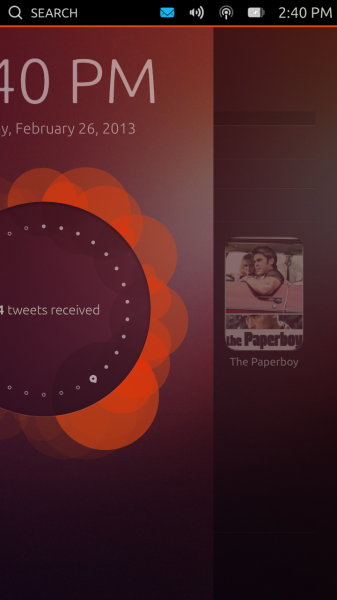 The concept of Canonical taking a stab at the mobile market eludes me. Unless we want to split hairs, which I know will happen, Android already is the Linux ambassador across the globe, so why would the world need Ubuntu Touch? Furthermore, any new player starts out with a clean slate, which means many consumers will be skeptical at purchasing devices running the new operating system and therefore developer interest does not surpass a low threshold.
The concept of Canonical taking a stab at the mobile market eludes me. Unless we want to split hairs, which I know will happen, Android already is the Linux ambassador across the globe, so why would the world need Ubuntu Touch? Furthermore, any new player starts out with a clean slate, which means many consumers will be skeptical at purchasing devices running the new operating system and therefore developer interest does not surpass a low threshold.The PC market is not what it used to be a couple of years ago when people rushed out to buy new computers, rather than tablets or smartphones first. In some ways Canonical right now is Microsoft before Windows Phone and Windows 8 -- an important player further heading into obscurity down the road unless the boat steers in the right direction. Ubuntu Touch is supposed to give the world a breath of fresh air, the X factor that would sway enough people into switching from Android, iOS, Windows Phone or a feature phone, even.
Truth be told Canonical's preview for Ubuntu Touch is one of the most basic I have ever laid my eyes upon. Nothing really works in the sense that it only paints (literally I should say) the bigger picture without allowing users to run most of the preinstalled or listed apps. Basically Canonical delivers a cool new gadget that cannot be used for anything except a paperweight.
Normally when you buy a new mobile device, the operating system comes preinstalled. Most people don't want to install Android, iOS, Windows Phone or Windows 8 on their smartphone or tablet anyway. Canonical's product, however, cannot be added to the same list, at the moment, as there are no devices running Ubuntu Touch out-of-the-box; instead one has to download the operating system manually and install it on a Google Galaxy Nexus, Nexus 4, Nexus 7 or Nexus 10. Needless to say any of the four must sport an unlocked bootloader and, to make it easy, a custom recovery such as ClockworkMod or TWRP.
Fast forward to the boot process, Ubuntu Touch Developer Preview starts quite fast even on my aging Galaxy Nexus and, shortly after, it displays the lockscreen, which sports the usual suspects -- date and time, status bar with notifications, Wi-Fi and volume, battery indicator and the time. On top of the aforementioned items, Ubuntu Touch also adds search on the left side of the status bar and a round disc in the middle of the lockscreen, which right now only displays "14 tweets received". I can only speculate that in the final version users will be able to rotate the disc (like on an old telephone) and it will display other statuses.
There are no buttons to speak of whatsoever. For someone first using a smartphone running Ubuntu Touch, there is going to be a learning curve involved straight from unlocking the device. It's done by swiping left from the right edge of the screen -- it's one of the reasons why Canonical must have a pretty explanatory guide on how to use the interface. So it's unlocked, now what?
Well, Ubuntu Touch now displays the main homescreen, one of the five available, called Home. No surprises there. The other available ones are, from left to right, Music, People, Apps and Videos with Home bang on in the middle. Switching between them can be done by swiping horizontally. It has to be noted that Ubuntu Touch Developer Preview comes similar to a snapshot of the operating system after it was used, so everything is in a frozen state with contacts, apps, etc.
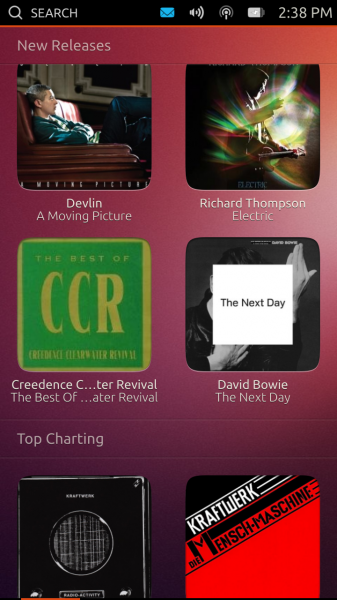 The Homescreens
The HomescreensLet's take them one by one.
Music, as the name suggests, focuses on music content and, judging by the pictured items on the homescreen, acts as a store similar to iTunes, for instance. Right now it displays Featured, Recent, New Releases and Top Charting categories, all of which contain albums. Users can swipe left and right in the first one to view all the featured content, whereas in the following four Ubuntu Touch only lists four items per each category inside a grid. Needless to say tapping on any album in Music leads nowhere at the moment. There is, however, a basic animation when tapping on an item. It's just a preview, but I expected more out of it, to be honest.
People is similar to the People hub in Windows Phone and currently displays Favorites, Recently in touch, New Contacts and the A-Z category, the last of which is a list of all the contacts. The names are pretty self-explanatory. Favorites, like the Featured category in Music, shows a horizontal list of contacts which can be navigated by swiping. Tapping on a contact displays the contact's picture and, if exists, last status on Facebook, home number, email address and home address. Other fields may also be available. Not all fields are active, but I managed to power up the Phone app after tapping on a contact's phone number.
Recently in touch shows recent interactions, although it is not yet clear on which social network without tapping on the listed item, which will power up the contact's info. Also, it is unclear as to whether the Recently in touch category displays a list of the most recent interactions between the user and his contacts or the latest social network status from most recently-interacted contacts. It's a nice concept, but I am not certain if it works all that well in real-life because so many of us have hundreds of contacts across various social networks and we do chat with many people each day so I can only imagine how lengthy the Recently in touch category will become. It might be just too much swiping involved without other tabs on top.
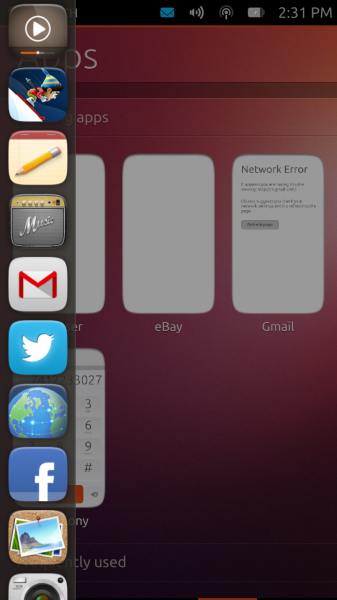 Apps displays the Running Apps, Frequently used, Installed and Available for download categories. There are some interesting items listed, both as installed and available, including Amazon, eBay, Evernote, Pinterest, SoundCloud, Twitter, Wikipedia and YouTube. Obviously listed does not really imply available as well, so the situation might change over time before Ubuntu Touch is released.
Apps displays the Running Apps, Frequently used, Installed and Available for download categories. There are some interesting items listed, both as installed and available, including Amazon, eBay, Evernote, Pinterest, SoundCloud, Twitter, Wikipedia and YouTube. Obviously listed does not really imply available as well, so the situation might change over time before Ubuntu Touch is released.Videos embodies the same philosophy as the other homescreens and displays Featured, Recent, New Releases and Popular Online categories. Featured displays a horizontal list with movie posters, while Recent and New Releases revert to a grid of movie posters. Users can tap on a title and either buy or rent the item from Amazon or Ubuntu One, respectively. Popular Online displays a grid of videos, likely only from YouTube.
Home is where people will revert to after navigating the operating system. The homescreen displays Frequent Apps, Favorite People, People Recently in Touch, Recent Music and Videos Popular Online. Basically Ubuntu Touch wants to provide users with the most important features that they use on the device straight from the default homescreen. If there are also plenty of cat videos in the last category Canonical will hit a home-run with Ubuntu Touch for most YouTube aficionados.
The Same Idea, Just Differently Implemented
The homescreens display a bunch of condensed information that we have grown accustomed to get from various apps individually. Truth be told, Canonical does not revolutionize operating systems, at least not right now. Ubuntu Touch merely gathers relevant pieces and joins them together in four major categories. It's a very neat way of dealing with information overload and having what matters nearby at a couple of swipes. This is just a glimpse of what's to come, indeed, but I can only wish that what's to come will be improved in a number of areas.
I like the concept of Ubuntu Touch, I really do, but I can't get past its looks. All app icons have rounded corners, which I can live with, but the edges appear to be rounded as well giving them a cartoonish feel. The colors are typical Ubuntu as well and, generally speaking, the overall design of the icons is dated or too kitsch. The background looks like it was ported straight from Ubuntu as well, which is to be expected, but it does not look all that great either and neither do the fonts. Canonical should really consider polishing up the interface.
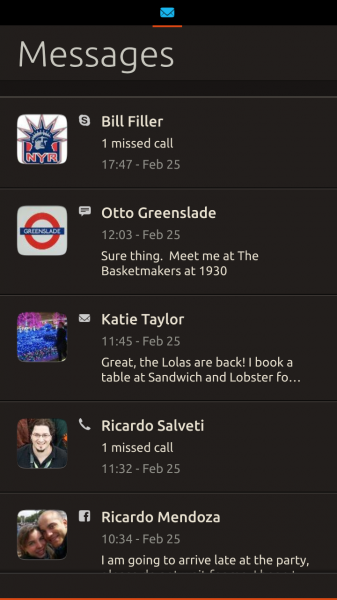 Then there is the status bar, which is a great concept but difficult to work with nicely on the go. I use my smartphone most of the time when I'm out of the house and then I find it difficult to nail the right swipe to see the battery or volume panel (accessible via status bar). Don't get me wrong, it's nice to have different panels for each icon in the status bar but not so great in real-life. I see this as a problem even when stationary for elderly people and people with big thumbs.
Then there is the status bar, which is a great concept but difficult to work with nicely on the go. I use my smartphone most of the time when I'm out of the house and then I find it difficult to nail the right swipe to see the battery or volume panel (accessible via status bar). Don't get me wrong, it's nice to have different panels for each icon in the status bar but not so great in real-life. I see this as a problem even when stationary for elderly people and people with big thumbs.Big thumbs don't help either when typing on the keyboard, which more than often does not register a press unless slightly tapping on the key. I don't have a similar issue with Android, iOS or Windows Phone and I don't like to pinpoint such problems for mobile operating systems in 2013. Hopefully Canonical will fix this issue in upcoming, and more stable, builds of Ubuntu Touch.
Switching between apps is done by swiping left from the right edge of the screen. Ubuntu Touch switches between them in a certain order and does not currently display a list of running apps without going straight to the Apps homescreen. Another downside of the Developer Preview is that Ubuntu Touch does not deal well with multiple running apps, becoming overly sluggish. Normally the lag exists but it's made worse in the aforementioned scenario.
Powering up a menu inside the app is done by swiping up from the bottom edge of the screen. Depending on the app it may display a navigation bar (like in the Browser) or a keyboard or absolutely nothing at all because Ubuntu Touch freezes. But when you want to minimize the app, by swiping right from the left edge of the screen there's another menu, which weirdly enough shows up as well. I can assume that it can be customized to include only a certain number of apps that users want quick access to, but the Developer Preview build leaves that to our imagination at the moment.
Refreshing but Needs Work
Ubuntu Touch is an interesting concept that needs work. That's the bottom line. Navigating the interface works well through swiping and after using it for a couple of days I have no problem in the lack of on-screen buttons (because this is still a Nexus device that I'm running it on). But when compared to Android, iOS or Windows Phone, Ubuntu Touch lacks polish and, obviously, apps that make smartphones and tablets the mobile devices we know and love. That said...
I was skeptical and, likely, for all the wrong reasons. The Ubuntu Touch Developer Preview is enlightening as to how Canonical envisions yet another smartphone or tablet operating system. And, to be honest, I quite like that vision as it delivers something new and exciting which, unless you view a mobile device solely and solely as a simple tool that doesn't have a soul, is what we should get more and more. Needless to say there's an overdose of early adopter syndrome happening, and I love that feeling.
-

ASUS unveils Fonepad and PadFone Infinity Android tablets
Publié: février 25, 2013, 4:44pm CET par Mihaita Bamburic
 Today the festivities at Mobile World Congress in Barcelona, Spain kicked off. Nokia announced the new Lumia 520 and Lumia 720 Windows Phone 8 devices aimed at the entry-level and mid-range smartphone market and earlier ASUS unveiled two Android tablets dubbed Fonepad and PadFone Infinity.
Today the festivities at Mobile World Congress in Barcelona, Spain kicked off. Nokia announced the new Lumia 520 and Lumia 720 Windows Phone 8 devices aimed at the entry-level and mid-range smartphone market and earlier ASUS unveiled two Android tablets dubbed Fonepad and PadFone Infinity.The Fonepad is a 7-inch tablet that features built-in 3G support for cellular voice and data. The device sports a 7-inch 10-point multitouch IPS display with a resolution of 1280 by 800 and at a first glance it's quite similar to the Nexus 7, which is also manufactured by ASUS, bar the phone functionality.
The Fonepad, however, is powered by Intel's Z2420 processor and runs Android 4.1 Jelly Bean. Other specs include a microSD card slot, which can extend the storage capacity by 32GB on top of the 8GB or 16GB built-in storage, 1.2-megapixel front-facing camera capable of 720p video recording as well as a 3MP back-facing shooter. The tablet sports a "metallic design", which usually implies plastic, that keeps the weight down to 340 grams. ASUS did not provide exact measurements, but says that thickness comes in at 10.4mm.
As usual the Taiwanese manufacturer also bundles its own branded app suite, including Floating App, SuperNote and WebStorage Office Online. With the purchase of the Fonepad users will receive 5GB of "free lifetime" cloud storage via ASUS WebStorage.
The Fonepad will be available from March with price starting from EUR219 for the 8GB version. ASUS also offers two accessories, a VersaSleeve 7 cover that features a folding design and a Turn Case hardshell case with a soft interior designed to clean the surface of the screen and provide a built-in stand. The former runs for EUR19.99 while the latter goes for EUR39.99 (MSRP pricing).
The PadFone Infinity is touted as a Swiss Army Knife, when coupled with the PadFone Infinity Station. The former is a 5-inch smartphone, but when docked to the latter it becomes a 10.1-inch tablet. The heart of this all-in-one solution is the PadFone Infinity -- it features a 5-inch display with a resolution of 1920 by 1080 and runs Android 4.2 Jelly Bean.
Power comes from a 1.7GHz quad-core Qualcomm Snapdragon 600 processor. In this regard the PadFone Infinity is similar to the HTC One and the LG Optimus G Pro, both of which also feature 2GB of RAM. The ASUS-made device also sports 64GB of built-in storage, a 13MP back-facing camera with a f/2 lens that can capture 100 sequential photos and shoot 1080p video. Battery life is quoted at up to 19 hours of 3G talk time, with the docking station capable of fully-recharging the smartphone up to three times.
Like with the Fonepad, ASUS also adds its own app suite which includes SuperNote 3.1, Story and ASUS Echo. Combined, the PadFone Infinity and the PadFone Infinity Station will run for EUR999 (MSRP).
-

Nokia brings the new Here apps -- Drive Beta, Maps and Transit -- to other Windows Phone 8 devices
Publié: février 25, 2013, 3:49pm CET par Mihaita Bamburic
 Nokia's augmented reality, map and navigation apps for Windows Phone just went through a name change, and now bear the HERE branding. As interesting as that may sound (which it doesn't, really) there is an even bigger announcement. HERE Drive Beta, HERE Maps and HERE Transit, which were formerly exclusive to Nokia devices, are now available for "any Windows Phone 8 smartphone".
Nokia's augmented reality, map and navigation apps for Windows Phone just went through a name change, and now bear the HERE branding. As interesting as that may sound (which it doesn't, really) there is an even bigger announcement. HERE Drive Beta, HERE Maps and HERE Transit, which were formerly exclusive to Nokia devices, are now available for "any Windows Phone 8 smartphone".Well, not for any Windows Phone 8 smartphone -- the three apps are only available for users in Canada, France, Germany, Italy, Mexico, Spain, UK and US. That said, I have installed HERE Maps outside of a supported location and it works fine, without any apparent limitation. HERE Drive Beta and HERE Transit report an unsupported location and as a result neither works for me.
 HERE Maps is similar to the built-in Windows Phone 8 Maps application. It uses the Nokia maps and features online and offline services and turn-by-turn navigation, the latter in over 90 countries according to the Finnish manufacturer. Where the two offerings, from Nokia and Microsoft, mostly differ is in nearby locations (Nokia calls them "places") such as hotels, restaurants, pubs (or bars depending on which side of pond you live) and shopping centers to name a few. Where Maps would show no results, HERE Maps provides a generous POI list (Point of Interest) in the close proximity to my location.
HERE Maps is similar to the built-in Windows Phone 8 Maps application. It uses the Nokia maps and features online and offline services and turn-by-turn navigation, the latter in over 90 countries according to the Finnish manufacturer. Where the two offerings, from Nokia and Microsoft, mostly differ is in nearby locations (Nokia calls them "places") such as hotels, restaurants, pubs (or bars depending on which side of pond you live) and shopping centers to name a few. Where Maps would show no results, HERE Maps provides a generous POI list (Point of Interest) in the close proximity to my location.HERE Drive Beta features turn-by-turn voice navigation, with support for offline guidance. There is also support for POIs, speed limits and other features. Nokia's maps apps (HERE Drive Beta and HERE Maps) can save maps of entire countries, regions or states (depending on the location) for offline use.
HERE Transit is designed for (let's say) eco folks who want to avoid personal (and modern) transportation (also known as cars) and choose to go down the bus, train, tram or ferry route. The app displays nearby stations and stops as well as departure times. All HERE apps are synced, allowing users to switch between them for the best results.
Moving back to the HERE branding, John Jackson, Research VP, Mobile & Connected Platforms, IDC says that: "These announcements firmly establishes HERE as a horizontal brand and thoughtfully-tiered service offering. It should benefit broad developer communities, generate significant new value for Nokia, and let Nokia retain the ability to differentiate its Lumia products with unique experiences".
With that in mind, his standing appears somewhat influenced by half of the HERE announcement. If Nokia keeps up the pace and continues to reinforce its support for the Windows Phone 8 ecosystem by offering more branded apps to non-Lumias the advantage of owning a Nokia smartphone fades, at least in terms of software.
Currently three out of four HERE branded apps are available for other Windows Phone 8 devices, including HTC's Windows Phone 8X and Windows Phone 8S and Samsung's ATIV S.
HERE Drive Beta, HERE Maps and HERE Transit are available to download from the Windows Phone store.
Photo Credits: Andy Dean Photography/Shutterstock
-

Samsung fortifies BYOD with Knox for Galaxy devices
Publié: février 25, 2013, 2:12pm CET par Mihaita Bamburic
 On Monday, South Korean electronics manufacturer Samsung unveiled a new "end-to-end secure solution" aimed at boosting the company's BYOD (Bring Your own Device) credentials among businesses. Called Knox, the product beefs up the Samsung For Enterprise (also known as SAFE) program by adding improved security and increased manageability into the mix.
On Monday, South Korean electronics manufacturer Samsung unveiled a new "end-to-end secure solution" aimed at boosting the company's BYOD (Bring Your own Device) credentials among businesses. Called Knox, the product beefs up the Samsung For Enterprise (also known as SAFE) program by adding improved security and increased manageability into the mix.This time around Samsung forgoes the acronyms. Unlikely to be just a simple coincidence, Knox bears a military connotation as it hints at the iconic Fort Knox US Army post in Kentucky. Luckily, Samsung's Knox only deals with defense. The enterprise solution packs Security Enhanced (SE) Android, which is developed by the NSA (United States National Security Agency) to improve security within green droid land, and integrity management services that are implemented in the Android framework and the hardware alike.
Knox is similar to the Balance feature found in BlackBerry 10 in the way that it can separate work and personal use of a smartphone or tablet, through a container solution at the application layer. This suggests that users will be able to better compartmentalize personal and business accounts, which should aid the BYOD trend. SE Android and the file system-level encryption enforce the separation, touted by Samsung as increased security within the workspace.
Samsung says that Knox is compatible with existing enterprise infrastructures, including directory services, MDM (Master Data Management) and VPN (Virtual Private Network), and is easily-available to use from the home-screen icon. It offers a variety of applications such as email, browser, calendars, collaboration, contacts, CRM (Custom Relations Management), and file sharing apps. Existing Android apps, without modification, can be enterprise-integrated and validated and become more secure as well, according to Samsung.
Samsung says that Knox will be available in select Galaxy devices starting in the second quarter of 2013.
Photo Credits: Slavoljub Pantelic/Shutterstock
-

AOKP Jelly Bean MR1 Build 4 is available
Publié: février 25, 2013, 12:09pm CET par Mihaita Bamburic
 Call me crazy, but I love Mondays. Why? Because there is a new AOKP build coming just in time to kick off my week. The team behind the popular custom distribution Android Open Kang Project did not disappoint this time around either. Jelly Bean MR1 Build 4 made its way onto our modding hands with support for new devices and a much-awaited Android 4.2.2 base.
Call me crazy, but I love Mondays. Why? Because there is a new AOKP build coming just in time to kick off my week. The team behind the popular custom distribution Android Open Kang Project did not disappoint this time around either. Jelly Bean MR1 Build 4 made its way onto our modding hands with support for new devices and a much-awaited Android 4.2.2 base.Jelly Bean MR1 Build 4 is the first release based on Android 4.2.2, the latter of which incorporates a number of new features including improved security as well as bug fixes for Bluetooth and other areas. The latest AOKP build touts minor changes, however, compared to its predecessor. The team behind the project says that the focus was on bugfixes, a "flawless AOSP merge" and the expansion of the lunch table (the lunch table is comprised of build configurations that can be compiled into per-device ROMs).
Support for new devices comes courtesy of new AOKP maintainers and includes the HTC One XL for AT&T (codename "evita"), Motorola Droid 3 XT862 (codename "solana"), Motorola Droid 4 XT894 (codename "maserati"), Motorola Droid Bionic XT875 (codename "targa"), Motorola Droid RAZR in both Verizon and international trim (codename "spyder" and "umts_spyder", respectively) and the Samsung Galaxy Nexus for Sprint (codename "toroplus").
It is recommended, as usual, to wipe data before switching from another custom distribution or AOKP distribution, the latter based on previous major Android iterations such as Ice Cream Sandwich or the first Jelly Bean version.
AOKP Jelly Bean MR1 Build 4 is available to download from AndroTransfer and Goo.im.
-

You can run legacy apps on jailbroken Windows RT and will be able to use a third-party app store (soon)
Publié: février 22, 2013, 3:21pm CET par Mihaita Bamburic
 Starting out as a rookie among veterans, in a matter of months Windows RT has transformed into an exciting and intriguing alternative to established tablet operating systems. The trigger for the frankly unexpected makeover is the jailbreak which allows enthusiasts to run unsigned apps on their Windows RT-based devices -- there's even an automated tool which makes modding a breeze. If you think that is not good enough and you still need or want your old apps, a developer has released a tool that allows legacy programs to run on Windows RT.
Starting out as a rookie among veterans, in a matter of months Windows RT has transformed into an exciting and intriguing alternative to established tablet operating systems. The trigger for the frankly unexpected makeover is the jailbreak which allows enthusiasts to run unsigned apps on their Windows RT-based devices -- there's even an automated tool which makes modding a breeze. If you think that is not good enough and you still need or want your old apps, a developer has released a tool that allows legacy programs to run on Windows RT.The tool, however, does not support every Windows-compatible legacy app known to mankind. It comes with some limitations as resource-hogging, complex, .NET-based, modern, 16-bit and 64-bit apps, among others, cannot run. The reasoning, judging by the developer's input on the matter, is to deliver a solid user experience across the board without major compromises when running legacy programs.
In its current state, the tool features an installer with a GUI (Graphical User Interface) launcher, "speed" and, considering the manpower behind the project, a decent number of emulated Windows API (Application Programming Interface) functions. The developer plans to expand the number of emulated Windows API functions even further in a future release; at the moment it can be considered work in progress.
As you might imagine, the tool has to be installed on the jailbroken Windows RT and cannot be run on the untouched version of Microsoft's tablet operating system. Users then have to open the "Launch x86 program" entry from the start menu, browse and select the executable of the legacy program, and just press the OK button to power it up.
The developer says that WinRAR, 3D Pinball "Space Cadet" (without sound), Heroes of Might and Magic 3 (with a 32-bit patch, but no music), the 7Zip benchmark and "lots of tiny simple progs" work using the tool. That said, launching one legacy app from another is as yet unsupported. The developer also plans to add support for all version of Age of Empires, Command and Conquer, Jagged Alliance 2 and uTorrent 2.x and warns that some programs might require specific registry entries in order to open.
Another benefit of jailbreaking Windows RT is the ability to use a third-party app store, similar in concept to Cydia on iPads, iPhones and iPod Touch devices. One was released in January, but the developer retired it because the source code contained "too many kludge fixes on kludge fixes". But that will change "soon".
The same developer released a suite of suite of apps meant to enable running unsigned ARM-compatible apps and legacy programs on Windows RT, that would lay the groundwork towards the release of RTD Store V2. The latter is a "work in progress version" of the former third-party app store, but much simpler and more stable, according to the developer.
-

LG, wake up! The Optimus G arrives too late in Europe
Publié: février 22, 2013, 1:49pm CET par Mihaita Bamburic
 There's a great saying that applies to new products -- get it while it's hot. Or shall I say, give it while it's hot. LG, sadly, is not familiar with either expression as the South Korean manufacturer has only now finally released the Optimus G on European soil. That's a whopping six months (well, nearly) after the smartphone's unveiling in late August, last year.
There's a great saying that applies to new products -- get it while it's hot. Or shall I say, give it while it's hot. LG, sadly, is not familiar with either expression as the South Korean manufacturer has only now finally released the Optimus G on European soil. That's a whopping six months (well, nearly) after the smartphone's unveiling in late August, last year.LG is its own worst enemy right now. The main problem with the late Optimus G release, apart from the obvious waning of initial interest, is the smartphone's bigger brother -- the Optimus G Pro -- and the plethora of new devices that were released after the Optimus G, with better specs and time advantage on their side. And we haven't yet reached MWC (Mobile World Congress) frenzy yet, where manufacturers are known to release or announce even more products.
The Limited European Endeavor
I got a kick from reading LG's announcement. The South Korean manufacturer releases the Optimus G in Europe, starting this month, but only mentions four major markets -- Sweden, France, Germany and Italy. Heck, that's not even a small part of the European Union let alone the whole continent. Will it be available in Spain, or Switzerland, or Belgium? LG doesn't say, which is not reassuring.
Trying to make up for the late release, LG says that the Optimus G launches with "enhanced" features, and I quote: "The European Optimus G will feature Google’s latest Android Operating System, Jelly Bean 4.1.2", alongside QSlide, Safety Care and Privacy Keeper among others. Say what? Android 4.1.2 is the latest version available?
LG must be joking as quite a lot of people have been using Android 4.2 for months now on their Nexus devices, one of which -- the Nexus 4 -- is even manufactured by LG itself. Talk about not knowing its own products.
Great, but Last Year
To be honest, the Optimus G sounded great at the time -- a super fast quad-core processor, 2GB of RAM, a large IPS display, 32GB of internal storage and 4G LTE really grabbed my attention, six months ago. But all that, and more, can be had nowadays in a newer device that will not be surpassed by a bigger brother in a few months and still has that novelty ring to it.
Imagine going to a retailer or carrier to choose a new phone sometime this month. Which one would you choose, honestly? A six month-old smartphone or a brand new one like, let's say, the Sony Xperia Z? Or, if you wait a little longer, you can get a great looking HTC One.
Android 4.1 Jelly Bean is last year's news and so are most of the specs. Qualcomm released two high-end processors, the Snapdragon 600 and the Snapdragon 800, that outshine the older Snapdragon S4 Pro. We're starting to see even more 1080p displays, with HTC packing a 1920 by 1080 resolution in a 4.7-inch panel -- same screen size as the Optimus G -- and promises of Android 4.2 Jelly Bean upgrades from Sony for the Xperia Z and Xperia ZL. Generally speaking we're seeing the future of smartphones, not the past.
I'm a European and I wouldn't touch the Optimus G, not even with a ten foot pole right now. LG, you can keep it.
-

LG expands Optimus smartphone lineup with the new F5 and F7
Publié: février 21, 2013, 9:57pm CET par Mihaita Bamburic

On Thursday, South Korean mobile device manufacturer LG unveiled the new Optimus F series, comprised of two smartphones, the Optimus F5 and the Optimus F7, that will debut at MWC (Mobile World Congress) in Barcelona, next week.
The Optimus F series slots under the Optimus G lineup, the latter of which includes the Optimus G and Optimus G Pro Android flagship smartphones, sporting smaller displays and less powerful processors. Both the Optimus F7 and the Optimus F5 ship with Android 4.1.2 Jelly Bean out-of-the-box and 4G LTE cellular connectivity. But what separates the two?
The Optimus F7 comes with a 4.7-inch True HD IPS display with resolution of 1280 by 720 and a 312 pixels-per-inch density. The smartphone is powered by a 1.2GHz dual-core processor (likely a Qualcomm Snapdragon S4), 2GB of RAM and a 2540 mAh battery.
The Optimus F7 features 8GB of internal storage and a microSD card slot, the latter of which can accommodate up to 32GB of extra storage. Other specs include 8MP back-facing camera with autofocus and a 1.3MP front-facing shooter. The handset comes in at 131.7 x 86.2 x 9.6 mm.
The Optimus F5 features a smaller display, a 4.3-inch IPS panel with a resolution of 960 by 540 and a 256 ppi density. Power comes from a 1.2GHz dual-core processor, 1GB of RAM and a 2,150mAh battery.
The smartphone also sports 8GB of internal storage and a microSD card slot, similar to the Optimus F7. Other specs include a 5MP back-facing camera with autofocus and a 1.3MP front-facing shotter. The Optimus F5 measures 126.0 x 64.5 x 9.3 mm.
On the new Optimus F5 and Optimus F7, Jong-seok Park, president and CEO of LG Electronics Mobile Communications Company says: "With adoption of LTE expected to explode in 2013, we are sending a clear message to consumers with the Optimus F Series that LTE isn’t just for heavy content users and techies anymore. It’s for everyone".
On both devices LG adds its traditional "UX features", which include QSlide, allowing the user to view two apps at the same time, and Live Zooming, that can be used to zoom into a certain area while watching a video. Other software features are QuickMemo, QTranslator, Video Wiz and Safety Care, among others.
The Optimus F5 will be available in Europe in the second quarter of 2013. The Optimus F7 will follow in "selected markets". Obviously, LG will provide more details as to the availability and price of the two smartphones "at a later date".
-

Qualcomm details the Snapdragon 200 and 400 processors for entry level and mid-range devices
Publié: février 21, 2013, 2:36pm CET par Mihaita Bamburic
 After unveiling the Snapdragon 600 and Snapdragon 800 at CES 2013, American mobile giant Qualcomm has on Wednesday taken the wraps off two new processors. The Snapdragon 200 and Snapdragon 400 join the company's latest lineup for smartphones and tablets, targeting the low-end and mid-range mobile market.
After unveiling the Snapdragon 600 and Snapdragon 800 at CES 2013, American mobile giant Qualcomm has on Wednesday taken the wraps off two new processors. The Snapdragon 200 and Snapdragon 400 join the company's latest lineup for smartphones and tablets, targeting the low-end and mid-range mobile market.The Snapdragon 400 is the mid-range mobile processor and, to some extent, resembles the now-traditional Snapdragon S4 found in a number of currently-available smartphones such as the HTC Windows Phone 8X, Nokia Lumia 920 or Samsung Galaxy S III (US variants). The Snapdragon 400 features dual-core Krait CPUs with speeds of up to 1.7GHz per core or quad-core ARM Cortex-A7 CPUs with speeds of up to 1.4GHz per core.
The GPU of choice is the Adreno 305, which comes under the Adreno 320 found in the Snapdragon 600 and Snapdragon S4 Pro. There is support for "key modem technologies", including HSPA+, TDSCDMA and W+G CDMA as well as multi-SIM capabilities. The Snapdragon 400 features LPDDR2 or LPDDR3 RAM and support for up to 13.5MP cameras as well as Miracast for wireless content streaming.
The least impressive of the two, for power-hungry users that is, is the Snapdragon 200. Qualcomm's processor features quad-core ARM Cortex-A5 CPUs with speeds of up to 1.4GHz per core, an Adreno 203 GPU, LPDDR2 RAM, GPS, multi-SIM capability and support for up to 8MP cameras, HD video playback and CDMA or UMTS modems. Nothing shouts high-tech there, but seeing as the Snapdragon 200 aims to conquer the entry-level smartphone market that's to be expected.
Qualcomm did not provide any details as to when we can expect to see the new Snapdragon processors inside new smartphones and tablets.
-

ZTE will launch Nvidia Tegra 4-based smartphones, but not soon
Publié: février 21, 2013, 12:44pm CET par Mihaita Bamburic
 Qualcomm's new Snapdragon processor lineup has cast a shadow over Nvidia's Tegra 4 ever since its CES 2013 unveiling in Las Vegas. Especially thanks to new smartphone releases such as LG's Optimus G Pro and HTC's One flagship, which both feature Qualcomm's Snapdragon 600 processor. So where does Nvidia fit in the new mobile scene?
Qualcomm's new Snapdragon processor lineup has cast a shadow over Nvidia's Tegra 4 ever since its CES 2013 unveiling in Las Vegas. Especially thanks to new smartphone releases such as LG's Optimus G Pro and HTC's One flagship, which both feature Qualcomm's Snapdragon 600 processor. So where does Nvidia fit in the new mobile scene?Accustomed to having its Tegra products used in flagship Android devices generally unveiled with much fanfare, Nvidia's latest partnership with Chinese telecommunications company ZTE seems bland by comparison, and almost flew under the radar. On Thursday, ZTE announced that it will release "the first super phones powered by the Nvidia Tegra 4 mobile processor", without going into too much detail as to what prospective customers can expect.
The first smartphones to hit the market using the Tegra 4 processor will be released in China before the second half of 2013. He Shiyou, ZTE EVP and Head of the Terminal Division says: "This is a clear demonstration of ZTE’s ability to quickly develop, and bring to market, market-leading devices running the industry’s latest technologies". However "quickly" is not that quick -- it will take up to five months to release a Tegra 4-based device on the market.
Qualcomm unveiled the Snapdragon 600 at the same trade show as Nvidia and already there are two smartphones coming based on that processor. The LG-made Optimus G Pro launches this week in South Korea and the HTC-made One hits the market starting in March. Before the second half of 2013 sounds later than March.
ZTE also revealed that not all of its Tegra-4 based smartphones will feature the optional Icera i500 chipset, which delivers 4G LTE voice and data. The Chinese company announced that only one such device is in store, suggesting that the majority of Tegra 4-based smartphones will be part of a 3G-only affair.
-

Updated evasi0n jailbreak tool available for iOS 6.1.2
Publié: février 20, 2013, 10:03pm CET par Mihaita Bamburic
 Yesterday Apple rolled out iOS 6.1.2 for compatible iPads, iPhones and iPod touch devices, touting the fix of an Exchange calendar bug that might boost network activity and decrease battery life. And, as customary with a new iteration of iOS 6, there's also a new version of the popular evasi0n jailbreak tool. Evad3rs, the team responsible for the first iOS 6 jailbreak tool, released evasi0n 1.4 shortly after iOS 6.1.2 rolled out.
Yesterday Apple rolled out iOS 6.1.2 for compatible iPads, iPhones and iPod touch devices, touting the fix of an Exchange calendar bug that might boost network activity and decrease battery life. And, as customary with a new iteration of iOS 6, there's also a new version of the popular evasi0n jailbreak tool. Evad3rs, the team responsible for the first iOS 6 jailbreak tool, released evasi0n 1.4 shortly after iOS 6.1.2 rolled out. The latest version, according to the "evasi0n 6.0-6.1 Unthether" package in Cydia, touts the same bug fixes as two weeks ago when I reported on the first evasi0n update. It appears that the fruit company did not put the lid on modding attempts just yet. First-time jailbreakers running iOS 6.1.2 simply have to connect their iPads, iPhones or iPod touch devices to a compatible PC running Windows, MacOS X or Linux and run evasi0n to unleash the modding gates on their smartphone or tablet.
Since evasi0n disables OTA (Over The Air) updates, those that have already used evasi0n are advised to factory restore their fruit logo-branded devices and manually update to iOS 6.1.2 using iTunes. Afterwards, the jailbreak tool can be used in similar fashion as before.
Evasi0n 1.4 is available to download from evad3rs' website.
Photo Credit: Lim Yong Hian/Shutterstock
-

CyanogenMod 10.1 now features HDR mode
Publié: février 20, 2013, 7:19pm CET par Mihaita Bamburic

The team behind CyanogenMod 10.1 announced a new camera feature for "(almost) everyone" running the popular custom Android distribution on their smartphone or tablet -- support for HDR mode.
The CyanogenMod 10.1 implementation for HDR mode "captures multiple pictures, and then renders them together to form one HDR image", similar to the functionality currently available on the LG-made Google Nexus 4. The software snaps three photos, at minimal, neutral and maximum exposure, and displays a single image at the end of the process, through "some fancy algorithms".
The developers behind CyanogenMod 10.1 warn that results using HDR mode may vary depending on the physical camera module and may deliver "some oddities" due to the software rendering. As a result it is recommended to hold the device steady, by using a tripod or stand, for the best possible results.
Likewise, snapping pics of moving targets will not be of the highest possible quality, more so on devices with slow camera shutters. Same goes for long capture times, which also result in photos of inadequate quality. That said, this should not effect Android smartphones and tablets with zero shutter lag cameras and "decent sensor and optics".
Even though the software snaps three pictures the user will only see the final result, with the in-between shots being deleted. On older devices, such as Samsung Galaxy S, using HDR mode will result in an out-of memory type of error, which the team behind CyanogenMod 10.1 says will be fixed in an upcoming release.
CyanogenMod 10.1 nightly builds are available to download from CyanogenMod Downloads page.
Photo Credit: Imageman/Shutterstock
-

Meet SwiftKey 4 -- a top keyboard for Android
Publié: février 20, 2013, 1:25pm CET par Mihaita Bamburic
 I have to be completely honest -- I am not a fan of the default Android keyboard. For people like me who write in languages other than English on a day-to-day basis, it misses the mark entirely, and does not adapt to my writing style either. Ever since I bought my Galaxy Nexus only one Android keyboard has lived up to my expectations -- SwiftKey. And now there's a new version, and it's even better than ever.
I have to be completely honest -- I am not a fan of the default Android keyboard. For people like me who write in languages other than English on a day-to-day basis, it misses the mark entirely, and does not adapt to my writing style either. Ever since I bought my Galaxy Nexus only one Android keyboard has lived up to my expectations -- SwiftKey. And now there's a new version, and it's even better than ever.On Wednesday, after a couple beta versions, SwiftKey 4 made its way onto Google's Play Store in both smartphone and tablet form. The popular third-party keyboard introduces a plethora of new features, including support for swipe input through Flow and revamped predictions.
SwiftKey 4 also adds "Flow Through Space", a feature that allows users to "gesture multiple words without lifting a finger", improved learning of language and typing style by adapting to the Facebook, Gmail, Twitter, RSS feed and SMS writing style. With Flow enabled, however, SwiftKey 4 does not allow the user to swipe backwards to delete the word or swipe down to hide the keyboard.
When it comes to predictions, the keyboard touts an enhanced language engine as well as predictions in a higher number of text fields. There is also support for 60 languages, with new entries such as Albanian, Bosnian, Japanese, Sundanese, Thai and Vietnamese, as well as easier corrections.
SwiftKey 4 now touts the ability to tap anywhere on a word in order to choose a suitable alternative. A new theme, dubbed Berry, is available for a total of nine options. In landscape mode SwiftKey 4 can now be used in split layout mode.
SwiftKey 4 is available to download from Google Play for smartphones and tablets.
-

Nvidia unveils the Tegra 4i, with integrated 4G LTE processor
Publié: février 19, 2013, 9:37pm CET par Mihaita Bamburic
 On Tuesday, Santa Clara, Calif.-based technology company Nvidia took the wraps off a new mobile processor part of its Tegra lineup, named Tegra 4i. The latest product comes with "fully integrated 4G LTE" connectivity, a first for Nvidia, and it is designed to fend off attack from similar solutions, like Qualcomm's newest Snapdragon lineup.
On Tuesday, Santa Clara, Calif.-based technology company Nvidia took the wraps off a new mobile processor part of its Tegra lineup, named Tegra 4i. The latest product comes with "fully integrated 4G LTE" connectivity, a first for Nvidia, and it is designed to fend off attack from similar solutions, like Qualcomm's newest Snapdragon lineup.The new Tegra 4i sports 60 custom GPU cores and a 2.3GHz quad-core CPU that is based on the "newest and most efficient" ARM R4 Cortex-A9 architecture. The traditional Tegra battery-saver core is also present. The Tegra 4i, however, comes in slightly under the Tegra 4 processor unveiled at CES 2013 in Las Vegas, the latter of which features 12 more GPU cores and is based on the faster ARM Cortex-A15 architecture.
The 2.3GHz is a joint effort between Nvidia and ARM, with the former touting it as the "most efficient, highest performance CPU core on the market". Tom Cronk, executive vice president and general manager, processor division, ARM says: "ARM and Nvidia worked closely to further optimize the Cortex-A9 processor to drive performance and efficiency in areas such as streaming and responsiveness. This is an example of the collaboration and innovation that enables ARM technology-based solutions to be market drivers through multiple generations of SoC solutions".
The Tegra 4i delivers five times the number of GPU cores compared to the older Tegra 3 and the i500 "software-defined" radio modem which sports 4G LTE functionality. In the camera department the processor features Nvidia's Chimera Computational Photography Architecture which was introduced alongside the Tegra 4.
On Tegra 4i's integrated LTE chip, Stuart Robinson, director, Handset Component Technologies Program at Strategy Analytics says: "[...] appears to outperform the leading integrated LTE chip significantly, and also benefits from an integrated 'soft-modem' that can be re-programmed over-the-air to support new frequencies and air interfaces -- something other modem vendors can only dream of".
Basically what we're looking at is a slightly underpowered variant of the Tegra 4 that features a more battery-friendly CPU and a less powerful GPU. Nvidia will showcase the Tegra 4i at MWC (Mobile World Congress) in Barcelona.
-

Meet the HTC One
Publié: février 19, 2013, 6:04pm CET par Mihaita Bamburic

On Tuesday, after numerous leaks and rumors, Taiwanese mobile device manufacturer HTC unveiled a new flagship Android smartphone tastefully named One. With One the company has jumped off the ever increasing display size bandwagon and decided to stick to a more tried and true 4.7-inch panel, while packing a high-end quad-core processor.
The international One comes in silver and black and, depending on the market, other colors such as red might be available as well. The front of the handset is dominated by rounded corners and symmetrical speakers while the back features the now traditional tapered edges that HTC previously introduced with smartphones such as the Windows Phone 8X or DROID DNA. It's simply striking to look at.
The One's 4.7-inch display offers a resolution of 1920 by 1080 and a whopping 468ppi (pixels per inch) density. HTC does not specify which type of panel is used, however judging by past releases it's fair to assume that we're looking at an LCD3 IPS display.
Power comes from a 1.7GHz quad-core Qualcomm Snapdragon 600 processor, similar to the LG Optimus G Pro, 2GB of DDR2 RAM and a 2,300mAh non-removable battery. The One comes with two storage options, in 32GB and 64GB trim and features the typical connectivity options including Wi-Fi 802.11 a/ac/b/g/n; NFC (Near Field Communication); Bluetooth 4.0; DLNA; microUSB 2.0 and the usual array of sensors (gyro; accelerometer; proximity and ambient light sensors).
The handset is among the first to feature support for the Wi-Fi 802.11 ac standard. Depending on the market the One also comes with HSPA+ or 4G LTE cellular connectivity.
Interestingly enough HTC steers clear from revealing the megapixel count on the back-facing camera, which bears the UltraPixel moniker, only revealing that it features a BSI sensor with F2.0 aperture and 28mm lens, optical imagine stabilization, five levels of flash as well as the in-house ImageChip 2 technology. The front-facing camera is a 2.1MP unit with support for HDR mode in both pictures and videos. Both shooters are capable of 1080p video recording.
HTC also bundles a number of branded features such as Zoe, which can shoot up to 20 photos and a 3-second video when pressing the shutter button, BoomSound, which is designed to improve the music and video experience and BlinkFeed, which provides social networking and media updates, among others. The operating system of choice is "the latest Android Jelly Bean" (meaning Android 4.2), backed by the Sense user interface.
The One comes in at 137.4 x 68.2 x 9.3 mm and 143 grams. The dimensions are on par with currently available smartphones, although both the thickness and weight are a bit on the larger side.
The One will be globally available at more than 185 carriers in more than 80 regions and countries starting in March. HTC says that in the US AT&T, Sprint, T-Mobile, Cincinnati Bell and Best Buy will offer the handset, while north of the border in Canada, Bell, Rogers Communications, Telus and Virgin Mobile Canada will carry the One.
In Europe, Middle East and Africa, One will be available at various carriers and retailers including Orange, Vodafone, T-Mobile, EE (Everything Everywhere), Carphone Warehouse UK, Cosmote, O2 and others.
The handset will also hit the Chinese market through China Mobile, China Unicom and China Telecom, Latin America as well as the Asia-Pacific area.
-

HTC DROID DNA, One S and XL receive S-Off treatment
Publié: février 19, 2013, 2:53pm CET par Mihaita Bamburic
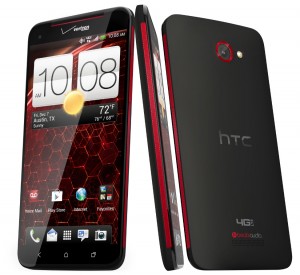 Great news for Android enthusiasts rocking an HTC One S, One XL or DROID DNA! A team of developers has revealed an S-Off hack that fully unleashes the modding potential of the three smartphones by allowing users to flash a custom recovery or distribution straight from hboot.
Great news for Android enthusiasts rocking an HTC One S, One XL or DROID DNA! A team of developers has revealed an S-Off hack that fully unleashes the modding potential of the three smartphones by allowing users to flash a custom recovery or distribution straight from hboot.In order to achieve S-Off nirvana, One S, One XL and DROID DNA users must enable root and have superCID, the latter of which allows for the installation of custom distributions independent of the country identifier (CID). Afterwards, the process is fairly simple to carry out with users only needing to download a patcher file and input a number of commands inside a terminal.
Users have to extract the patcher in the working directory, find the model ID in adb mode, download the zip file that matches the One S, One XL or DROID DNA model ID, reboot the bootloader in adb mode, reboot the RUU in fastboot mode, flash the corresponding zip file in fastboot mode, boot in fastboot mode, insert three commands via adb mode and finally reboot the bootloader, again in adb mode.
Afterwards "Facepalm" S-Off is enabled on the One S, One XL and DROID DNA. The method has been confirmed to work by a number of users, on all three HTC-made devices.
-

Sony Xperia Z receives root and joins the modding ranks
Publié: février 19, 2013, 1:42pm CET par Mihaita Bamburic
 With Sony's efforts to support the Android modding and developer community, it really should come as no surprise that the recently-unveiled Xperia Z smartphone is now bestowed with root. The noteworthy achievement is facilitated by the CF-Auto-Root solution available for the LG-made Google Nexus 4, a device which shares most of the underpinnings of the Xperia Z.
With Sony's efforts to support the Android modding and developer community, it really should come as no surprise that the recently-unveiled Xperia Z smartphone is now bestowed with root. The noteworthy achievement is facilitated by the CF-Auto-Root solution available for the LG-made Google Nexus 4, a device which shares most of the underpinnings of the Xperia Z.The two devices share the same 1.5GHz quad-core Qualcomm Snapdragon S4 Pro chipset and because of it the developer has only slightly modified the Nexus 4 ramdisk from CF-Auto-Root to unleash elevated privileges on the Xperia Z. The app chosen to manage rooting requests is the traditional SuperSU.
The Xperia Z must sport an unlocked bootloder in order to enable root, as well as firmware version 10.1.A.1.350. The fastboot tool is also needed as to upload files onto the device. Users have to reboot into bootloader mode, flash a modded kernel, reboot, disconnect the USB cable and perform a hard shut down, before reconnecting the Xperia Z in fastboot mode, flashing the stock kernel and rebooting the device.
In order to fully take advantage of apps that require root it is also recommended to install a BusyBox from Google Play. BusyBox by Stephen (Stericson) comes highly recommended by members of the modding community. The app installs a number of files (the recommended path to install them is /system/xbin/) which can be used by apps that require elevated privileges to run certain commands.
The root method has been tested on an Xperia Z model C6603, but according to the developer it should work on the C6602 variant as well.
-

Use DashClock widget to empower the Android 4.2 Jelly Bean lockscreen
Publié: février 13, 2013, 9:16pm CET par Mihaita Bamburic
 One of the least impressive features added by Google in Android 4.2 is the ability to use lockscreen widgets. By default the second Jelly Bean iteration comes with a limited number of options, none of which is capable of delivering enough glanceable information without swiping left and right to find emails or calendar entries. With DashClock Widget the true potential of lockscreen widgets is unleashed by displaying relevant "status items" right after unlocking the device, all in one go.
One of the least impressive features added by Google in Android 4.2 is the ability to use lockscreen widgets. By default the second Jelly Bean iteration comes with a limited number of options, none of which is capable of delivering enough glanceable information without swiping left and right to find emails or calendar entries. With DashClock Widget the true potential of lockscreen widgets is unleashed by displaying relevant "status items" right after unlocking the device, all in one go.DashClock Widget can be used as a Digital clock widget replacement, further building on the stock functionality by introducing support for next scheduled alarm, upcoming calendar appointments, missed calls and unread texts, unread Gmail inbox or Priority inbox count as well as local weather data. Straight off the bat it puts the stock lockscreen widgets to shame by combining sufficient relevant information, all in one place.
In order to take advantage of DashClock Widget users have to unlock the device and navigate to the furthest lockscreen page on the right, tap the "+" sign and select the item named "DashClock" from the provided list. Afterwards a new window will appear, allowing users to enrich the default functionality by adding extensions. The available extensions are the above-mentioned supporting features. Extensions can be removed by swiping items to the left or to the right.
At this point the only extensions that are user-customizable include Weather and Gmail unread count. For the former, users can choose between Imperial and Metric weather units (Fahrenheit and Celsius, respectively). There is one caveat though -- users cannot choose a different weather provider, which may be an inconvenience for users outside of supported locations. The latter, Gmail unread count, can be used to display unread counts for either inbox and supports multiple Gmail accounts as well.
Another caveat comes from the calendar functionality, which is limited to appointments. Users like me that sync multiple calendars for upcomings birthdays or events will find the lack of support for basic calendar entries rather disappointing.
Users can also customize the appearance by choosing between multiple clock and date styles with bold numbers and letters or smaller characters, among others. The design can be altered by selecting "Appearance" in the dropdown menu on the top-left side of DashClock Widget's interface. Compared to the CyanogenMod 10.1 "Chronus" lockscreen widget DashClock Widget ups the ante by providing the above mentioned Gmail, call and text functionality.
DashClock Widget is available to download from Google's Play Store. The app is only compatible with Android 4.2 Jelly Bean.
-

Apple lowers laptop prices, beefs up specs
Publié: février 13, 2013, 6:55pm CET par Mihaita Bamburic

Today, Apple announced a number of changes in the pricing and hardware department for the company's MacBook laptop lineup. The Mountain View, Calif.-based corporation lowered the price for the 13-inch MacBook Pro with Retina display and for the top-of-the line 13-inch MacBook Air and beefed up the specs for the 15-inch MacBook Pro with Retina display.
If you were holding off on buying an Apple MacBook now is a good time to reconsider. The fruit-logo company slashed $200 from the price of the 13-inch MacBook Pro with Retina display, which now starts at $1,499 and $1,699 for the base and top model, respectively. Apple applied a similar treatment to the 13-inch MacBook Air in 256GB trim, which now goes for $1,399, $100 less than before.
The base 13-inch MacBook Pro with Retina display features a 13.3-inch LED-backlight IPS display with a resolution of 2560 by 1600 and 227 ppi (pixel per inch) density; 2.5GHz dual-core Intel Core i5 processor with Turbo Boost for up to 3.1GHz clockspeed backed by an Intel HD Graphics 4000 video card; 8GB DDR3L internal memory clocked at 1600MHz; 128GB of flash storage and a built-in 74Wh battery with a quoted battery life of 7 hours. There is also a 720p FaceTime front-facing video camera; two Thunderbolt ports; two USB3.0 ports; HDMI port as well as Bluetooth 4.0 and Wi-Fi 802.11 a/b/g/n connectivity.
The top 13-inch MacBook Pro with Retina display adds a 2.6GHz dual-core Intel Core i5 processor with Turbo Boost for up to 3.2GHz clockspeed and 256GB of flash storage. Both models come in at 31.4 x 21.9 x 1.9 cm and 1.62kg.
The top 13-inch MacBook Air features a 13.3-inch LED backlit display with a resolution of 1440 by 900; 1.8GHz dual-core Intel Core i5 processor with Turbo Boost for up to 2.8GHz clockspeed backed by an Intel HD Graphics 4000 video card; 4GB DDR3L internal memory clocked at 1600MHz; 256GB of flash storage and built-in 50Wh battery with a quoted battery life of 7 hours. There is also a 720p FaceTime front-facing video camera; Thunderbolt port; two USB3.0 ports as well as Bluetooth 4.0 and Wi-Fi 802.11 a/b/g/n connectivity. It comes in at 30 x 19.2 x 1.7 cm and 1.08kg.
The 15-inch MacBook Pro with Retina display now features higher-clocked processors, 100MHz faster than before. The base model sports a 2.4GHz quad-core Intel Core i7 processor, while its more powerful brother now comes with a 2.7GHz quad-core Intel Core i7 processor as well as 16GB of internal memory. Pricing remains the same at $2,199 and $2,799 for the 256GB and 512GB variants, respectively.
The base 15-inch MacBook Pro with Retina display features a 15.4-inch LED-backlit IPS display with resolution of 2880 by 1800 and 220 ppi; 2.4GHz quad-core Intel Core i7 processor with Turbo Boost for up to 3.4GHz speeds backed by the Intel HD Graphics 4000 and nVidia GeForce GT650M in 1GB trim graphics cards; 8GB DDR3L internal memory clocked at 1600MHz; 256GB of flash storage and a built-in 95Wh battery with a quoted battery life of 7-hours. There is also a 720p FaceTime front-facing video camera; two Thunderbolt ports; two USB3.0 ports; an HDMI port as well as Bluetooth 4.0 and Wi-Fi 802.11 a/b/g/n connectivity.
The top 15-inch MacBook Pro with Retina display adds a 2.7GHz quad-core Intel Core i7 processor with Turbo Boost for up to 3.7GHz clockspeed, 16GB DDR3L internal memory clocked at 1600MHz as well as 512GB of flash storage. Both models come in at 35.89 x 24.71 x 1.8 cm and 2.02kg.
-

LG unveils a second and different Optimus G Pro
Publié: février 13, 2013, 3:37pm CET par Mihaita Bamburic

If you're confused, you are not alone. On Wednesday, LG unveiled a new smartphone dubbed Optimus G Pro, three weeks after Japanese carrier NTT DOCOMO announced a new LG-made smartphone dubbed Optimus G Pro. The twist -- they are not one and the same.
The confusion stems from the fact that the first Optimus G Pro features a 5-inch display while the second model comes with a 5.5-inch display, basically placing the two in different market segments. In terms of panel dimensions, the former is quite similar to the newest batches of Android flagships such as the Sony Xperia Z while with the latter LG takes the fight to Samsung's Galaxy Note II. LG should really make up its mind and pick different names for its handsets.
The two devices don't even share the same design language. The first one announced comes with a thicker side-bezel, elongated speaker grill and an LED flash under the camera lens, among other things. The model unveiled today reminisces the LG-made Google Nexus 4 in the speaker grill department and the back cover, has a thinner side-bezel and features the LED flash on the right-side of the camera.
LG clearly aims to reinvent the wheel on the curved glass terminology by stating that it features a "2.5D" effect, which is both misleading and wrongfully used as the term generally applies to virtual geometric models not physical ones. That said, LG did reveal some down-to-Earth information concerning the hardware specifications.
The 5.5-inch display on the newly-announced Optimus G Pro comes with a resolution of 1920 by 1080. The handset is powered by a quad-core processor, likely of Qualcomm origin. LG did not disclose any information related to the software, which is likely Android 4.1 Jelly Bean judging by the first Optimus G Pro's green droid distribution. Since MWC 2013 (Mobile World Congress) is just around the corner, we can expect more information during the popular event.
-

AOKP Jelly Bean MR1 Build 3 is available
Publié: février 12, 2013, 1:39pm CET par Mihaita Bamburic
 Little more than three weeks since the last build, Android Open Kang Project, the team behind the popular AOKP green droid custom distribution, has unveiled Jelly Bean MR1 Build 3. The newest stable build sports the latest bug fixes and improvements added before Google released Android 4.2.2.
Little more than three weeks since the last build, Android Open Kang Project, the team behind the popular AOKP green droid custom distribution, has unveiled Jelly Bean MR1 Build 3. The newest stable build sports the latest bug fixes and improvements added before Google released Android 4.2.2.The team behind the project warns that issues related to Bluetooth should not be reported, as "it can’t/won’t be fixed before the 4.2.2 merge". The timing is rather interesting seeing as Google reportedly took charge and finally improved Bluetooth connections in the latest update, which arrives less than a day after the release of Jelly Bean MR1 Build 3. The new build introduces support for a couple of new devices, including the Acer Iconia Tab A510 (codename "a510"), the T-Mobile variant of the Samsung Galaxy S II (codename "hercules") and the LTE variant of the Samsung Galaxy Note II (codename "t0lte").
The latest build also introduces support for the international Samsung Galaxy S II in Exynos and OMAP trim (codename "I9100" and "I9100G", respectively), but the builds were removed with "a fixed version" announced for today. At the time of writing this article, neither of the two builds are available.
In terms of new features, AOKP Jelly Bean MR1 Build 3 brings support for different UI modes (users can choose between phone, phablet and tablet), transparency control "for all things", dual panel for any DPI, Car Home, timeout and instant lock for Slide to unlock, quick unlock, the ability to hide the navigation bar, recent panel in Gingerbread style, custom icon tint, menu UI overflow and LastApp toggle.
As usual it is recommended to wipe data before switching from another custom distribution or from Android 4.0 Ice Cream Sandwich, as well as Android 4.1 Jelly Bean in AOKP trim.
-

Android 4.2.2 rolling out for Nexus devices
Publié: février 12, 2013, 1:00pm CET par Mihaita Bamburic
 Google Nexus owners, unlock your devices and start checking for updates because Android 4.2.2 Jelly Bean is now rolling out. The latest software version is reportedly hitting Galaxy Nexus, Nexus 7 and Nexus 10 devices, with no word at the moment relating to the Nexus 4.
Google Nexus owners, unlock your devices and start checking for updates because Android 4.2.2 Jelly Bean is now rolling out. The latest software version is reportedly hitting Galaxy Nexus, Nexus 7 and Nexus 10 devices, with no word at the moment relating to the Nexus 4.The Android 4.2.2 update bumps up the build number to version JDQ39 and mostly appears to contain minor fixes. No official changelog has been provided by Google at this moment, but users are reporting improvements for Bluetooth streaming which now presents "less hicups [...] but still not perfect" with apparent disconnects when switching from Wi-Fi to cellular data.
The update comes in at little over 46MB and considering the fairly significant size may feature plenty more under-the-hood changes. Android 4.2.2 is currently rolling out in waves and will likely hit the Nexus 4 in the following days if previous deployments are of any indication. For Galaxy Nexus owners there is an OTA Android 4.2.2 update file that can be manually downloaded and installed afterwards using ADB Sideload in the recovery.
-

First Surface Pro commercial is uninspiring
Publié: février 11, 2013, 4:36pm CET par Mihaita Bamburic
Weather may have ruined the Surface Pro launch event, but the "laptop in tablet form" started selling on February 9, in Canada and United States, nonetheless. And just like with its Windows RT-powered sibling, Microsoft aired a video ad that is meant to increase awareness and promote Surface Pro as a business-oriented device. But does it?
Interestingly titled "The Vibe", the Surface Pro video commercial bears a strong resemblance to the Surface RT one that debuted in mid-October. It's a very dynamic advert with business people dancing, smiling, signing, throwing things around, acting cool and generally doing things that business people don't normally ever do while at the office. It even starts with the same guy that opened up the Surface RT ad. The Vibe is a nice concept, but a poor choice for Surface Pro.
The first issue with The Vibe: Microsoft pointlessly tries to pit the Surface Pro target audience as a cool crowd, capable of breaking away from the corporate norm, stripped of any preconceptions and let loose. That has absolutely nothing in common with the day-to-day life of business users, nor does it help promote the tablet among the intended audience.
The Vibe does not highlight any of the Surface Pro strong-suits and only shows that the device features a detachable stylus and USB port that can be used to tick something and plug in a microphone, respectively. It's a missed opportunity for Microsoft, considering that Surface Pro can do plenty more.
The Redmond, Wash.-based corporation could have emphasized the benefits of having a stylus by drawing a small sketch, plugging an external hard drive into the USB port, connecting a mini DisplayPort-compatible external display, running some resource-intensive software on Surface Pro and many more, but instead did none of that.
The Surface brand does not need to break ground anymore through an impressively-hip ad or make tablet buyers look cool because it did that before with the Surface RT. With the Surface Pro commercial I expected Microsoft to rest on its laurels and tell viewers what makes it a good choice for them by connecting with them at a more mature level. After watching The Vibe I wonder: How can anyone know that Surface Pro is not just another tablet?
-

You can still get 50GB of free cloud storage with Box
Publié: février 11, 2013, 1:38pm CET par Mihaita Bamburic
 With cloud services like MediaFire and Mega offering generous free storage straight off the bat, the spotlight slowly fades away from other players and their abysmal free space offers. Box, however, has decided if you can't beat them, join them and is currently providing the same mind-boggling 50GB of free cloud storage, courtesy of Dell.
With cloud services like MediaFire and Mega offering generous free storage straight off the bat, the spotlight slowly fades away from other players and their abysmal free space offers. Box, however, has decided if you can't beat them, join them and is currently providing the same mind-boggling 50GB of free cloud storage, courtesy of Dell.The offer has been available for a couple of days and comes with no expiration date on the storage limit. Even though it's associated with Dell there is no limitation requiring you to sign up using a Dell device, such as computer or tablet. Any user can take advantage of the 50GB of free cloud storage just by providing the first name, last name, email address, password and phone number.
For those who embrace a mobile lifestyle, Box is a better match than MediaFire and Mega as it offers apps for Android, iOS, Windows 8/RT and Windows Phone. The service is also available on the newly-launched BlackBerry 10, courtesy of BlackBerry which develops the app.
Photo Credit: Sergej Khakimullin/Shutterstock
-

Sony details the Android 4.1 Jelly Bean upgrade for Xperia smartphones
Publié: février 8, 2013, 12:46pm CET par Mihaita Bamburic
 Sony's Android 4.1 Jelly Bean upgrade for 2012 Xperia smartphones is a long time coming. The Japanese manufacturer announced its plans in mid-October last year, and followed it up with a brief update two months later. Finally, as planned, deployment is set to kick off "this week".
Sony's Android 4.1 Jelly Bean upgrade for 2012 Xperia smartphones is a long time coming. The Japanese manufacturer announced its plans in mid-October last year, and followed it up with a brief update two months later. Finally, as planned, deployment is set to kick off "this week".The first smartphones to receive the coveted upgrade to the original Jelly Bean iteration are the Xperia T and Xperia, with Xperia TX owners having to wait until next month for the same software treatment. In an attempt to appease impatient users and to drum up some interest, Sony has decided to spill the beans on what Android 4.1 Jelly Bean entails for Xperia users by providing a list of significant changes included in the upgrade.
One of the most important improvements, carried over from the stock version of Android 4.1 Jelly Bean, is Google Now. The personal assistant delivers contextual cards based on search queries, location or upcoming events and provides Gmail integration as well for flight and hotel confirmations, event and restaurant bookings and packages, among others.
Sony has revamped the camera interface, which now touts "a more intuitive viewfinder" with auto-scene setting and the option to switch between the two on-board cameras with a single press of a button. Users can search within the application tray to find specific apps, use up to seven homescreens, or take advantage of resizable widgets and expandable notifications. The Japanese manufacturer also includes updated versions of Album and Movies, as well as WALKMAN.
-

Get Aero back in Windows 8
Publié: février 8, 2013, 11:08am CET par Mihaita Bamburic
 Windows 8 fans didn't take Microsoft's decision to dump the familiar Aero Glass interface lightly. Even though the software corporation has very good reasons for doing so, there are users who are willing to put up with the apparent disadvantages and want to bring the transparency back.
Windows 8 fans didn't take Microsoft's decision to dump the familiar Aero Glass interface lightly. Even though the software corporation has very good reasons for doing so, there are users who are willing to put up with the apparent disadvantages and want to bring the transparency back.Microsoft is known for its stance on the matter and it is unlikely that the software giant will be persuaded to bring Aero Glass back in Windows 8 and, therefore, eat its own words about the advantages of the new interface. For this reason, and likely others as well, a developer decided to take matters into his own hands and release a hack that brings back Aero Glass into the Windows 8 Desktop Window Manager.
The developer, who goes by the userhandle bigmuscle, explains how the simply titled Aero Glass for Win8 works. He says:
"I have developed DLL library in C++ which is injected into dwm.exe process (no system files replacement is required). Then, the functions used for window border drawing are hooked with my own implementation. This ensures that anytime DWM wants to draw the window border, the code is redirected into my library where I can change the parameters of vertex buffer, blend state and other stuff. Then I redirect back to the original drawing function. Transparent window border is drawn!"
The implementation used by Aero Glass for Win8 comes with some caveats, as bigmuscle explains:
"Currently, I implemented only blur effect using Direct2D. My plan is to return glow effect to the window caption, better shadow around the windows, and, if anyone is interested, try to reimplement Flip3D functionality."
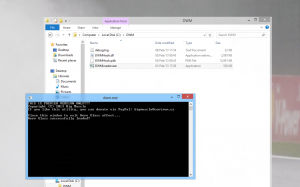 That said, the hack works and does indeed bring the transparency effects back into Windows 8. Users must extract the provided 7z file into a "DWM" folder within the root of the drive where the operating system is installed, for instance "C:\DWM", open the "DWMLoader.exe" file and validate any UAC or security software prompts.
That said, the hack works and does indeed bring the transparency effects back into Windows 8. Users must extract the provided 7z file into a "DWM" folder within the root of the drive where the operating system is installed, for instance "C:\DWM", open the "DWMLoader.exe" file and validate any UAC or security software prompts.A command prompt window will then open, informing the user that Aero Glass is now enabled. In order to go back to the default Windows 8 interface, the user only has to close the command prompt window. Keep in mind that the hack is currently labeled as a preview build and it may "feature" the occasional bug associated with the early stages of development.
-

Microsoft launches 'Don’t Get Scroogled by Gmail' campaign to stop Google 'going through personal emails'
Publié: février 7, 2013, 2:08pm CET par Mihaita Bamburic
 Microsoft's efforts to downplay Google's Gmail over its own Outlook.com service are well known amongst the tech crowd. In late-November the Redmond, Wash.-based corporation claimed that a third of new Outlook.com signups were people switching from Google's email service, and after the web giant dropped support for EAS, Microsoft quickly advised Gmail users to make the same switch. Now Microsoft is at it again, launching a new crusade titled "Don't Get Scroogled by Gmail".
Microsoft's efforts to downplay Google's Gmail over its own Outlook.com service are well known amongst the tech crowd. In late-November the Redmond, Wash.-based corporation claimed that a third of new Outlook.com signups were people switching from Google's email service, and after the web giant dropped support for EAS, Microsoft quickly advised Gmail users to make the same switch. Now Microsoft is at it again, launching a new crusade titled "Don't Get Scroogled by Gmail".The purpose of the campaign, according to the software firm, is to "educate consumers that Google goes through their personal emails to sell ads". Don't Get Scroogled by Gmail is aimed at American Gmail users and is supported by a GfK Roper study commissioned by Microsoft that found "70 percent of consumers don’t know that major email providers routinely engage in the practice of reading through their personal email to sell ads", with a vast majority of people, 88 percent, disapproving of this practise once the information was brought to their attention.
Well fine, but as you and I may ask: Why just target Gmail? Surely Microsoft could have taken various other email services to task as well. Fact is this has nothing in common with a "for the greater good" plan, but rather is a targeted plot to save Gmail users from the "evil" Google, by getting them to switch to Outlook.com.
Microsoft's senior director of Online Services says that: "Emails are personal — and people feel that reading through their emails to sell ads is out of bounds. We honor the privacy of our Outlook.com users, and we are concerned that Google violates that privacy every time an Outlook.com user exchanges messages with someone on Gmail. This campaign is as much about protecting Outlook.com users from Gmail as it is about making sure Gmail users know what Google’s doing."
Microsoft has a solution to this problem, as you might imagine, and has launched a petition on Scroogled.com to help "consumers have their voices heard" and "tell Google to stop going through their emails to sell ads". Microsoft also states that Gmail users should "prioritize their privacy by switching to Outlook.com".
But what the Redmond, Wash.-based corporation seems to fail to realize is that being a Gmail user is both a choice and a necessity.
In my case I use various other Google services connected to my Gmail account and I'm quite sure millions of other people are in a similar position. If I were to, hypothetically, switch to Outlook.com I'd still have to use my Gmail account to log into Google+ and check for notification emails, for instance. At the same time using Gmail with all the targeted ads is a personal choice, one that I favor over Outlook.com when it comes to features and adjacent functionality.
I can also chat with my Google+ friends straight from Gmail, whereas I'd be stuck with Facebook Messenger on Outlook.com. By implication I'd be an even more active Facebook user and we all know how much Zuckerberg's social network values our privacy. To me that's a huge no-go.
-

Updated evasi0n iOS 6.x jailbreak now available
Publié: février 7, 2013, 12:14pm CET par Mihaita Bamburic
 Three days ago evad3rs released the first public iOS 6 jailbreak tool, opening up iPads, iPhones and iPod Touch devices to the world of underground modding. But as is the case with the majority of infant jailbreak-related releases it also brought along a series of bugs, which the team behind the project now claims to have fixed in the latest update.
Three days ago evad3rs released the first public iOS 6 jailbreak tool, opening up iPads, iPhones and iPod Touch devices to the world of underground modding. But as is the case with the majority of infant jailbreak-related releases it also brought along a series of bugs, which the team behind the project now claims to have fixed in the latest update.On Twitter, planetbeing, one of the three members behind evad3rs, announced the release of evasi0n 1.1. The second iteration of the popular jailbreaking tool brings along "the latest fixes", which are supposed to sort the Weather app and "long boot" time issues. The latter problem is also referred to by the team as the "reboots getting stuck" bug.
planetbeing also says that users may have to clear the browser cache in order to "see" the evasi0n 1.1 tool on the website. For those who already run jailbroken devices, installing the latest release is not necessary as the same result can be achieved by using Cydia to update the existent packages.
First time users may want to download the evasi0n 1.1 jailbreak tool once it can be "seen" on evad3r's website. Since only the links for the original release are currently available, for impatient users installing the first release then updating via Cydia might be a quicker "fix" for their incurable modding needs. Keep in mind that it's advised to perform a backup before jailbreaking the device.
Photo Credit: Sura Nualpradid /Shutterstock
-

Jelly Bean and Ice Cream Sandwich chomp Gingerbread
Publié: février 6, 2013, 4:53pm CET par Mihaita Bamburic
 In with the new and out with the old. Well, almost. Jelly Bean and Ice Cream Sandwich are slowly taking Gingerbread's crown, running on 42.6 percent of all Android devices. The two-year old operating system only has a slight edge, of 3 percentage points, against the two newest sweets in the family, based on the number of devices accessing Google Play during the 14 days ending February 4.
In with the new and out with the old. Well, almost. Jelly Bean and Ice Cream Sandwich are slowly taking Gingerbread's crown, running on 42.6 percent of all Android devices. The two-year old operating system only has a slight edge, of 3 percentage points, against the two newest sweets in the family, based on the number of devices accessing Google Play during the 14 days ending February 4.Almost three months after Google released Android 4.2 Jelly Bean, the latest treat in the candy jar reached a 1.4 percent distribution level. Compared to the previous data set released by Google in early-January, the number is merely 0.2 percentage points higher, which translates into a 16.66 percent increase.
The near-stagnant distribution can be attributed to stock issues and limited worldwide availability of Nexus devices that constantly plagued Google's Play Store and retailers, respectively. Another factor to consider is the lack of software upgrades to the second Jelly Bean iteration for popular smartphones.
By contrast, the first Jelly Bean iteration reached a 12.2 percent distribution level, a number 3.2 percentage points higher compared to the previous data set. The 35.55-percent increase likely comes from newer devices, such as the Samsung Galaxy Note II and HTC DROID DNA among others, as well as software upgrades.
Ice Cream Sandwich, versions 4.0.3 to 4.0.4, runs on 29 percent of all green droid devices. The latest distribution level places Android 4.0 0.1 percentage points lower compared to one month ago. The decline appears influenced by the number of smartphones and tablets upgraded to the first Jelly Bean iteration, such as the Motorola Droid Razr HD for instance, as well as sales of popular new devices that now mostly skip the Ice Cream Sandwich sweet altogether.
The tablet-only Honeycomb also saw a decrease in distribution level from 1.5 percent (in January) to 1.3 percent in a single month. Versions 3.1 and 3.2 run on 0.3 percent and 1.0 percent, respectively of all Android devices. Overall Honeycomb is down by 13.33 percent compared to the previous data set.
The king of the sweets, Gingerbread, runs on 45.6 percent of all green droids with versions 2.3 to 2.3.2 and 2.3.3 to 2.3.7 touting a 0.2 percent and 45.4 percent distribution level, respectively. In the course of a month Gingerbread lost 2.0 percentage points, which represents a 4.2 percent decrease over the previous data set.
Android 2.2 to Android 1.6 now claim a 10.5 percent cut of the pie, with Froyo being the most popular thanks to a 8.1 percent distribution level. It too has lost in the battle with its newer siblings, even if by a mere 0.9 percentage points. By contrast the oldest registered sweet, Donut, only runs on 0.2 percent of Android devices.
The latest historical data set provided by Google shows that Jelly Bean and Ice Cream Sandwich will further rain on Gingerbread's parade. The two display a consistent growth combined, which coupled with the latter's downfall, will turn them into the new Android distribution leaders in the upcoming months. Jelly Bean and Ice Cream Sandwich have grown by 2.3 percentage points, gaining more than Gingerbread lost.
If the current trend will repeat itself by next month, Gingerbread will lose its crown to Jelly Bean and Ice Cream Sandwich comes early-March.
Photo Credit: Bobby Scrivener/Shutterstock
-

Vodafone UK slaps a price-tag on Windows Phone 8 devices
Publié: février 6, 2013, 2:24pm CET par Mihaita Bamburic
 Two days ago Vodafone UK teased subscribers and potential customers by announcing that, starting February 6, Windows Phone 8 smartphones would be available for purchase. There was no mention of price at the time, but today the missing piece of the puzzle is finally revealed.
Two days ago Vodafone UK teased subscribers and potential customers by announcing that, starting February 6, Windows Phone 8 smartphones would be available for purchase. There was no mention of price at the time, but today the missing piece of the puzzle is finally revealed.The most expensive Windows Phone 8 device to be had with no upfront costs is the Nokia Lumia 920. For the Finnish manufacturer's flagship Vodafone UK customers have to shell out GBP42 per month during a two-year agreement, and in return they receive 2GB of cellular data as well as unlimited calls and texts.
For the same money as a Lumia 920, Vodafone UK customers can choose the newly-unveiled BlackBerry Z10. Other smartphones such as the Apple iPhone 5 and Samsung Galaxy S III are more expensive. Both cost GBP19 on GBP42 and GBP 47 monthly plans, respectively, during a two-year agreement.
Slightly above the GBP30 mark lie the HTC-made Windows Phone 8X and the Lumia 820. Both devices are available, with no upfront costs, for GBP33 per month, again for a two-year contract. The service plan offers 1GB of cellular data as well as unlimited calls and texts.
The mid-range to low-end Windows Phone 8S and Lumia 620 are available, with no upfront cost, for GBP21 per month with a two-year contract. The service plan comes with just 250MB of cellular data as well as 300 minutes and unlimited texts.
-

BlackBerry Z10 is available in Canada
Publié: février 6, 2013, 1:20pm CET par Mihaita Bamburic
 Great news for Canadian BlackBerry fans! The newly unveiled BlackBerry Z10 smartphone is now available for purchase at major carriers across the North American country.
Great news for Canadian BlackBerry fans! The newly unveiled BlackBerry Z10 smartphone is now available for purchase at major carriers across the North American country.In its home land the BlackBerry Z10 is priced rather boldly against popular smartphones from Apple and Samsung. On a three-year agreement at Bell, the device goes for CAD139.95, while the Samsung-made Galaxy Note II and Galaxy S III run for CAD149.95 and CAD49.95, respectively. By comparison the Apple-made iPhone 5 is available from CAD179.95 for the 16GB variant, with the price increasing by CAD100 and CAD200 for the 32GB and 64GB variants, respectively.
At Rogers, the BlackBerry Z10 goes for CAD139.99 on a three-year contract, while the Galaxy Note II and Galaxy S III are available at CAD149.99 and CAD49.99, respectively. By contrast the Nokia Lumia 920, powered by Windows Phone 8, can be had for CAD49.99 and the LG Optimus G only costs CAD24.99, again on a three-year contract. The BlackBerry Z10 is the most expensive device in Rogers' lineup, after the Galaxy Note II.
Telus drops the ".99" foreplay and demands CAD149 for the BlackBerry Z10. The Galaxy Note II and Galaxy S III are available at CAD149 and CAD49, respectively. Except for the former Samsung-made smartphone, the BlackBerry Z10 is the most expensive device in the Canadian carrier's lineup, "besting" the HTC One X+ and LG Optimus G, among others.
Can the BlackBerry Z10 really compete with popular Android devices or the iPhone 5 for market share, considering the price demanded by Canadian carriers?
-

Four things that Microsoft needs to fix in Windows Phone 8
Publié: février 6, 2013, 12:09pm CET par Mihaita Bamburic
 Coming from Android or iOS, Windows Phone 8 is an eye-opening smartphone operating system. It sets the bar pretty high when it comes to looks and performance -- the design is simply beautiful and refreshing, and the software responsive and fluid -- but it never really manages to outshine its main rivals. After living with the HTC Windows Phone 8X for a while, I can't help but notice glaring oversights in an otherwise solid proposition. The package is not complete.
Coming from Android or iOS, Windows Phone 8 is an eye-opening smartphone operating system. It sets the bar pretty high when it comes to looks and performance -- the design is simply beautiful and refreshing, and the software responsive and fluid -- but it never really manages to outshine its main rivals. After living with the HTC Windows Phone 8X for a while, I can't help but notice glaring oversights in an otherwise solid proposition. The package is not complete.You see, being pretty and going fast does not cut it among the fierce world of Android and iOS. Microsoft needs to take a good look around and take charge by solving the shortcomings of Windows Phone 8. Fact is, it's easy to pick faults with the immature app selection, like many journalists do, but that's more of a chicken and egg problem. What the software giant has to do is build on the current platform by offering better basic functionality, functionality that's necessary for a greater user experience.
1. Unified Notification Center
In Windows Phone 8, Microsoft's idea of notifications comes through live tiles. Live tiles are designed to offer notifications on a per-app basis, ranging from missed calls to unread email counters or weather data.
The implementation, however, is not perfect and could be unified in a single notification center, similar to on Android or iOS. The user would then be able to check out what's new in terms of notifications in a single place, instead of having to go through all the pinned tiles on the homescreen.
This would also make it far less confusing to follow through on notifications, and easier to dismiss irrelevant or non-important ones without having to open the app to see what's new. There are already rumors pointing to a unified notification center coming, so hopefully Microsoft has realized that live tiles alone simply do not cut it.
2. Revamped Personal Assistant
Android has Google Now, iOS has Siri, and Windows Phone 8 has... a fairly basic voice "assistant" that sounds like the female version of Stephen Hawking. By default it lists five commands, like "Call Chris mobile" and "Note Windows Phone 8 needs a personal assistant". I'm joking about the latter, but you get the picture.
The implementation is fairly basic, and could use some sprucing up. First of all, Microsoft has to find a better female or male voice that doesn't come from the annals of voice recognition history. Users should be able to have access to sports results, weather info and other mundane features in a more neatly organized interface without leaving the app, instead of summoning Bing every time.
It would be rather neat if the voice assistant could be used to display notifications through a voice command or answer questions, again without firing up Bing. Apps can take advantage of the voice recognition features too, but the only app that does it for me is Battery Sense. Microsoft develops the Facebook app, so why isn't there a corresponding voice command to post a message?
3. Improved Internet Explorer
Even though my heart lies with Chrome and Firefox on the desktop side, Windows Phone 8 comes with Internet Explorer as the default and I was rather surprised to see just how well it performs. It honestly bests Chrome on Android when it comes to responsiveness and speed. But it's not perfect.
First of all the tab management feature is bad. The user has to open the contextual menu, go to "tabs" and manage the opened pages from there. It's simply not ideal for easy access. For instance Chrome has a better implementation through swiping between opened tabs. I am not suggesting that Microsoft should copy Google, but a gesture seems much more appropriate for smartphones than a menu.
The software giant could also add a password manager and bookmarks and password synchronization with the desktop variant of Internet Explorer 10. It's the mobile era after all, not the 2000's.
4. Unified Search
Windows Phone 8 devices, such as my HTC Windows Phone 8X, come with a physical search button, which is rather unusual for modern smartphones but also quite useful. After pressing it, users can look up various things through Bing but, sadly, it's constricted to online use which means that searching for local items is a no-go.
It's misleading. Instead of showing up local apps, contacts, music, texts or videos, users have to open individual applications to look up various information. Windows Phone 8 would be much better served by offering a unified search app which also displays local results, all while keeping the existing functionality for in-app searches.
The Chicken and Egg Problem of Google+ and Instagram
As you might imagine, not every Windows Phone 8 owner is solely a Facebook, LinkedIn or Twitter user and many, like myself, would prefer to also have Google+ integration within the Me tile and People app. It's a normal request with more than 135 million active Google+ users within the stream alone, but one that cannot be solved by Microsoft alone without Google stepping in.
Then there's Instagram, which is also part of the chicken and egg problem that continues to plague Windows Phone 8. The Facebook-owned social and photo-sharing network may not be as popular as Google+, but it still has more than 90 million active monthly
hipstersusers who also shouldn't be neglected.Microsoft likely cannot take charge and embrace the development of a Google+ app, but seeing as the software giant developed the Facebook app why couldn't it do the same for Instagram? Having Instagram on Windows Phone 8 would surely help its adoption level among socially active folks.
-

Instagrammers, you can now use only the browser (almost)
Publié: février 6, 2013, 11:41am CET par Mihaita Bamburic
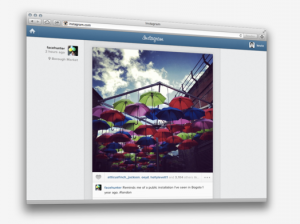 It was bound to happen at one point or another. Following the rolling out of web profiles in early November, Instagram now allows users to skip smartphones and go straight to the browser for all their filtered picture feed needs.
It was bound to happen at one point or another. Following the rolling out of web profiles in early November, Instagram now allows users to skip smartphones and go straight to the browser for all their filtered picture feed needs.This latest development is part of a plan to bring Instagram to a larger variety of devices, including PCs and tablets, a move that will undoubtedly help support the social network's growth and popularity among a bigger crowd. Instagrammers only have to visit the popular social network's website, press the log in button and enter their account information to start using Instagram inside a browser, without any encumbrance.
On the web, the service looks similar to the smartphone app. The only visual difference, when the window is not narrowly shrunk, is the user's name and profile appear on the left side of the picture instead of in the usual spot above it.
The realtime feed allows Instagrammers to browse through photos uploaded by users they follow, and like pictures through the familiar double tap or by pressing the heart-shaped like button. Commenting on photos is also available and, when resizing the browser window, Instagram shrinks around it to a point when it looks exactly as it does inside the mobile app.
What Instagram on the web does not allow, at the moment at least, is the ability to upload or filter pictures. Kevin Systrom, the social network's co-founder, suggests that the reason lies within Instagram's nature of "producing photos on the go, in the real world, in realtime". Still there are certainly many users who may want to use the feature, especially when time is of the essence while on the go.
-

Unofficial Mega client is now available for Android devices
Publié: février 5, 2013, 2:15pm CET par Mihaita Bamburic
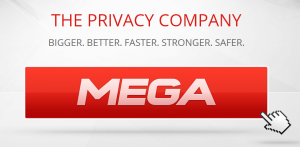 With the ever-increasing popularity of mobile devices, Kim Dotcom's Mega storage locker appears out of place without an official smartphone or tablet app, especially when Box, Dropbox and Google Drive, to name but a few alternatives, embrace the on-the-go user. Thankfully Alexander Hansen, an Android developer, has come to the rescue with his unofficial Mega Manager Alpha.
With the ever-increasing popularity of mobile devices, Kim Dotcom's Mega storage locker appears out of place without an official smartphone or tablet app, especially when Box, Dropbox and Google Drive, to name but a few alternatives, embrace the on-the-go user. Thankfully Alexander Hansen, an Android developer, has come to the rescue with his unofficial Mega Manager Alpha.As the use of "Alpha" in the name implies, Mega Manager Alpha is not a stable release at the moment but rather a "work in progress". The developer also warns that users might experience "some crashes". That said, the app only comes with a limited feature-set, which includes the ability to browse and download Mega content, and does not support uploading files to the cloud storage service.
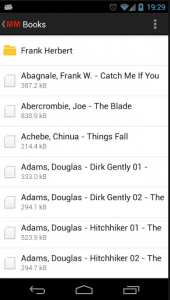 The app downloads uploaded content to the SD card, in the "Download" folder under MegaManager. Users can long press on files and folders to select multiple items for download. However, Mega Manager Alpha can only be used to sign into a Mega account and cannot create one, forcing users to register via the browser.
The app downloads uploaded content to the SD card, in the "Download" folder under MegaManager. Users can long press on files and folders to select multiple items for download. However, Mega Manager Alpha can only be used to sign into a Mega account and cannot create one, forcing users to register via the browser.The developer promises that the app will be improved in subsequent releases, with future upgrades set to include stability enhancements, the ability to open files, perform file operations and upload content, automatic camera picture upload, folder synchronization, transfer history as well as the necessary account creation, among other features.
Mega Manager Alpha is available to download from Google Play.
-

Windows Azure now features VM Depot integration
Publié: février 5, 2013, 1:54pm CET par Mihaita Bamburic
 Microsoft Open Technologies unveiled the VM Depot public preview early last month, and the software giant has just announced that its community-driven open-source virtual machine image catalog is now integrated into the company's cloud platform, Windows Azure.
Microsoft Open Technologies unveiled the VM Depot public preview early last month, and the software giant has just announced that its community-driven open-source virtual machine image catalog is now integrated into the company's cloud platform, Windows Azure.The new feature is available through the Windows Azure management portal and is designed to ease the handling of virtual machine images from VM Depot. The cloud platform's users can take advantage of open-source stacks, "based on supported Linux distributions, made available by members of the community and directly provision the files as personal images straight from the Windows Azure portal".
To take advantage of the new functionality, users will have to choose the "BROWSE VMDEPOT" option within the "Virtual Machines" tab and select the needed files from the list of available images. Windows Azure users can also use distribution filters.
-

Huawei 4Afrika brings Windows Phone 8 to the growing African market
Publié: février 5, 2013, 12:55pm CET par Mihaita Bamburic
 On Tuesday, Huawei unveiled a new smartphone running Windows Phone 8 aimed at the "rapidly-growing" African market. Dubbed 4Afrika, the device is based on the Ascend W1 unveiled at CES 2013 in Las Vegas, and is marketed as an "affordable option" for developers, first-time smartphone buyers, small businesses and students.
On Tuesday, Huawei unveiled a new smartphone running Windows Phone 8 aimed at the "rapidly-growing" African market. Dubbed 4Afrika, the device is based on the Ascend W1 unveiled at CES 2013 in Las Vegas, and is marketed as an "affordable option" for developers, first-time smartphone buyers, small businesses and students.The 4Afrika is part of larger initiative which, by 2016, plans to deliver tens of millions of modern mobile devices (smartphones and tablets) into "the hands of African youth". The initiative also intends to bring one million small and medium local enterprises online, and help 200,000 locals succeed in entrepreneurship and employability.
In case the Huawei Ascend W1 doesn't ring a bell, prospective buyers can expect a similar device to the HTC Windows Phone 8S in terms of specifications. By implication, the 4Afrika is not a speed demon nor a flagship smartphone, but it's pretty decent hardware-wise.
Specs include a 4-inch display with a resolution of 800 by 480, a dual-core 1.2GHz Qualcomm Snapdragon processor, and 4GB of internal storage. The 4Afrika also features front and back-facing cameras and comes in at 10mm thick.
The 4Afrika is the first step in driving the African smartphone adoption, which according to Microsoft, represents 10 percent of the entire phone market. The smartphone will be available in Angola, Egypt, Ivory Coast, Kenya, Morocco, Nigeria and South Africa in late-February. The 4Afrika comes with a market-specific app store and ships with custom apps made by local developers.
-

Vodafone UK customers get a taste of Windows Phone 8
Publié: février 4, 2013, 2:06pm CET par Mihaita Bamburic
 On Monday, the United Kingdom arm of the global telecommunications company Vodafone revealed that, starting February 6, it will carry a Windows Phone 8 smartphone lineup. In merely two days, Vodafone UK customers will have access to five devices sporting Microsoft's new mobile operating system.
On Monday, the United Kingdom arm of the global telecommunications company Vodafone revealed that, starting February 6, it will carry a Windows Phone 8 smartphone lineup. In merely two days, Vodafone UK customers will have access to five devices sporting Microsoft's new mobile operating system.The UK carrier covers the market from top to bottom, with the Nokia Lumia 920 and the HTC Windows Phone 8X taking the role of the flagship Windows Phone 8 smartphones. The former ships in black and yellow, while the latter comes in California Blue or black.
For the mid-range market, Vodafone UK offers the Lumia 820, in black and red, and the Windows Phone 8S in Atlantic Blue. Nokia's low-end smartphone, the Lumia 620 is also available for purchase, in blue and white.
Vodafone UK has yet to announce pricing for any of the five Windows Phone 8 devices.
-

Microsoft Research's Blink adds burst-shot mode to Windows Phone 8
Publié: février 4, 2013, 12:57pm CET par Mihaita Bamburic
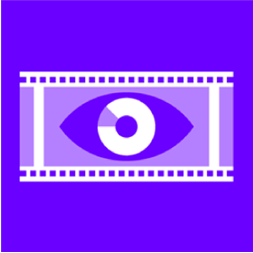 In the camera department, Windows Phone 8 is an interesting piece of kit -- users have access to a high number of customizable options and there is even support for add-ons, or lenses, as Microsoft likes to call them. But one major feature is still missing to nail that perfect picture, namely burst-shot mode.
In the camera department, Windows Phone 8 is an interesting piece of kit -- users have access to a high number of customizable options and there is even support for add-ons, or lenses, as Microsoft likes to call them. But one major feature is still missing to nail that perfect picture, namely burst-shot mode.The software giant's research arm, Microsoft Research, has introduced a new app for Windows Phone 8 devices, dubbed Blink, that fills the gap in the otherwise competent camera bag. Blink works both as an individual app as well as a lens, and allows users to snap a significant number of shots, all in one go, and save the best one afterwards.
The app starts taking pics before you even press the camera button and stops moments after releasing it. Users are presented with all the snapped photos in a bottom row and can navigate between them by swiping left and right. Support for on-screen autofocus is also present.
Blink features "advanced image stabilization technology" which, according to Microsoft Research, "removes camera shake". Based on my own testing, the best results are delivered when holding the device still. When following a moving target the pics suffer from motion blur in out-of-focus areas.
As one reviewer points out, "the picture quality of the images does not match my normal photos. The app has no access to things like flash. I doubt it does facial recog". Indeed, Blink snaps pics at a low resolution of only 1280 by 720, instead of the maximum one supported by the smartphone. Users cannot take advantage of the built-in flash, nor does the app display the usual face detection rectangle when taking portrait pictures.
 Basically Blink gives the impression of a technical exercise with the sole aim to prove that burst-shot is available for Windows Phone 8 devices. The app could use more features, some of which I mentioned above. Blink would undoubtedly be much more useful as a built-in feature, readily available from the default camera software, not as a lens or individual app.
Basically Blink gives the impression of a technical exercise with the sole aim to prove that burst-shot is available for Windows Phone 8 devices. The app could use more features, some of which I mentioned above. Blink would undoubtedly be much more useful as a built-in feature, readily available from the default camera software, not as a lens or individual app.Blink is available to download from the Windows Phone Store.
-

HTC Windows Phone 8X -- Purple madness [Review]
Publié: février 1, 2013, 4:23pm CET par Mihaita Bamburic

The HTC Windows Phone 8X is a smartphone that you will either love or not want to touch even with a 10 foot pole. Part of the arguments for and against it stem from the operating system of choice, Microsoft's latest (and greatest) Windows Phone iteration. Sure, the device has good build quality and the software is fluid and responsive, but the app selection is currently lacking compared to rivals like Android and iOS. So where does one draw the line between success and failure?
I've been using the Windows Phone 8X for almost two weeks and the early impressions are still on the positive side. In my initial review I touched on a number of points that I found revealing for my brief time with it, but the real test is how the Windows Phone 8X fares over a longer period of time. My main and initial gripes concern the limited app selection and general usability issues of Windows Phone 8 when coming from the stock flavor of Android 4.2 Jelly Bean. The real question is this: Is it good enough?
The Specs
The HTC Windows Phone 8X features a 4.3-inch Super LCD 2 display with a resolution of 1280 by 720. The handset is powered by a 1.5GHz dual-core Qualcomm Snapdragon S4 processor, 1GB of RAM and an 1,800mAh battery. There is 16GB of non-expandable internal storage onboard, or 8GB of internal storage depending on the carrier variant. My Windows Phone 8X is the California Blue international variant, and comes with the former option.
The Windows Phone 8X sports HSPA+ cellular connectivity (LTE is available depending on the market); Wi-Fi 802.11 a/b/g/n; Bluetooth 3.1; NFC (Near Field Communication); GPS with Glonass support as well as the common plethora of sensors. The device ships with an 8MP back-facing camera and a 2.1MP shooter on the front, both capable of 1080p video recording. Other specs include Beats Audio support and a 3.5mm headphone jack.
The Windows Phone 8X measures 132.35 x 66.2 x 10.12 mm. Weight comes in at 130 grams.
Great Social Integration, but not Perfect
 I'll kick off with the social element. Windows Phone 8 places social (or human if you will) interaction at the forefront, be it through the Me tile and People app pinned on the homescreen or through the social network integration. Users can post straight to Facebook, LinkedIn and Twitter right after pressing their own live tile, view social notifications and check on what other connected folks are doing. Social, social, social. But not that social.
I'll kick off with the social element. Windows Phone 8 places social (or human if you will) interaction at the forefront, be it through the Me tile and People app pinned on the homescreen or through the social network integration. Users can post straight to Facebook, LinkedIn and Twitter right after pressing their own live tile, view social notifications and check on what other connected folks are doing. Social, social, social. But not that social.As you may expect the main gripe with Windows Phone 8 in terms of social integration is Google+, or the lack thereof. For me that's a deal breaker when it comes to any mobile device, more so with a smartphone as it's the only one that I carry around with me. That would be relatively fine had Google bothered to release an official app but, sadly, the only ones available are third party offerings that display a mobile view. Not modern, not modern at all.
It's one of the worst parts in dealing with Windows Phone 8 on a day-to-day basis, and really puts a dent in enjoying the operating system. That's a shame as Microsoft managed to deliver an impressive package in this regard -- the unified social notifications in the Me tile is great, the People app is really useful in finding out what your buddies are doing, and the Rooms and Groups features for private chats and sharing are nice as well.
Users can also expect an official Foursquare app and third party Pinterest and Reddit clients, among others. For those roaming around interwebs forums, Board Express is a nice and free Tapatalk alternative, although like most third party apps it's supported by ads. So far, I have found a working replacement for almost every social app that I use on Android and iOS.
Let's Talk Mail
What's a smartphone operating system without a competent email client? Thankfully Windows Phone 8 includes support for Gmail, Hotmail, Outlook.com, Yahoo! Mail, generic POP and IMAP accounts, as well as Exchange ActiveSync support, among other types of supported accounts such as Facebook, LinkedIn, Twitter or Sina Weibo.
I will not bore you with generic details, but suffice to say that it works as expected -- you get emails, they show up. There are some issues though which I struggle with on a day to day basis, ones which a Gmail user on Android will undoubtedly find annoying to deal with (and likely others as well). As a point of reference I have set up Outlook using the Microsoft-preferred method and Gmail as an Exchange ActiveSync account in order to take advantage of push email as well as calendar and contacts synchronization.
With both types of accounts I have noticed that marking an email as read does not necessarily mean that it will be listed as read when checking the web app. This is a nuisance that reminds me of just how trouble-free the Gmail and Email apps on Android really are. Furthermore, after applying a batch action the previously selected emails will be unticked and you have to start over ticking them again as to perform another batch action.
The third issue comes from using Gmail. Unlike with the Android counterpart, on Windows Phone 8 there is no Archive button as to immediately move emails straight to All Mail. I have to do that by hand, which is time-consuming and bothersome when dealing with a ton of emails each day. The fourth issue, and the most frustrating, is yet again with Gmail -- emails cannot be sent using aliases from a single account. I have to add each and every single one in order to get that functionality.
Great Phone
 The Windows Phone 8X (and Windows Phone 8 by implication) is great at making calls and sending texts. The sound through the headpiece is loud and clear, sometimes too loud with the volume raised all the way up. I have noticed a few dropped calls, although I cannot really fault the device for any of those since although I had a decent signal the person at the other end of the line did not.
The Windows Phone 8X (and Windows Phone 8 by implication) is great at making calls and sending texts. The sound through the headpiece is loud and clear, sometimes too loud with the volume raised all the way up. I have noticed a few dropped calls, although I cannot really fault the device for any of those since although I had a decent signal the person at the other end of the line did not.This is not a Windows Phone 8 fault per se, but I'd like to have a dedicated contact list just for making calls. By default, and this applies to Android as well, the operating system uses a unified contacts list for all corresponding apps, which is overkill when looking up someone to call. I doubt this will be implemented, but it would be nice to have for someone like me that makes plenty of calls each day.
In the texting department, I do really have to commend Microsoft for the extensive dictionary selection. Unlike Google, which doesn't bother with stock Jelly Bean, the Redmond, Wash.-based software corporation admits to the existence of more than a couple of languages. I count more than 60 dictionaries for a variety of languages, which really comes in handy when writing texts (but applies to other areas as well).
The keyboard itself is quite nice to use, without any of the swiping gimmickry, and provides decent word predictions. The keys are rather tall and narrow, but even with my big thumbs I can write without making too many mistakes while typing. It's worth noting that the space bar, at least on the Windows Phone 8X, is quite narrow and too close to the "," sign, making accidental presses a common occurrence.
Maps
Straight off the bat I do have to point out that I do not find much use for a maps app. Most of the time I know where I am and how to get to where I want, although I can understand why others may feel the need for navigation and similar features. Where I live functionality is rather limited when it comes to discovering nearby shops, restaurants and movie theatres to name a few. They're there but don't show up on maps, hence my rare, online and offline, use of Maps.
The Maps app on Windows Phone 8 implements Bing Maps as one might expect, but with some features supported by Nokia, and as far as I can tell only works in portrait mode. That's a real bummer, and something to consider when using the Windows Phone 8X with car mounts. I have no doubt that the recently introduced Nokia Drive+ is a more suited alternative for navigation, but since it only works with US, UK and Canadian SIM cards it's pointless for billions of people on the globe. Whoever took charge and decided to offer Drive+ in just three locations is clearly short-sighted, to put it kindly.
Within the Maps app users can also find a navigation feature, dubbed "directions" which works as expected at a first glance, but again only in portrait mode. There is also an option to display traffic, view favorite locations and display an aerial view. By comparison, and I have only tested this in my location, Google Maps, through the gMaps app, displays more detailed maps and allows to zoom in more compared to Windows Phone 8's Maps app.
That said, users can download maps of entire countries and update them if needed. As a point of reference the entire map of the United States of America take up in excess of 2,556MB, with states like California and Delaware needing 208MB and 40MB, respectively.
Through the Maps app Windows Phone 8 users can also use the Scout feature, which displays nearby "eat+drink", "see+do", "shop" and "for you" places on the map. It's a similar feature to Google Now for instance, and I can only assume that it works as expected for other regions other than mine. Again, I appear to live in the desert or a remotely isolated area with Internet connectivity.
Office, Baby!
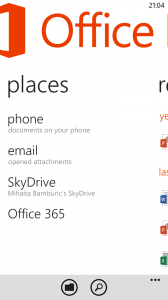 Call me an Office fan, I really don't mind. Although it does not live up to the features of its desktop counterpart, the Office app on Windows Phone is a welcome addition. It comes with Office 365 integration, can add SharePoint locations, integrates with SkyDrive (which as a SkyDrive user I can certainly appreciate), handles opened email attachments, and can also open and edit locally stored documents.
Call me an Office fan, I really don't mind. Although it does not live up to the features of its desktop counterpart, the Office app on Windows Phone is a welcome addition. It comes with Office 365 integration, can add SharePoint locations, integrates with SkyDrive (which as a SkyDrive user I can certainly appreciate), handles opened email attachments, and can also open and edit locally stored documents.I have covered the important details in the "Microsoft details Office on Windows Phone 8" article but suffice to say that it works well, even on the 4.3-inch display of the Windows Phone 8X. I mostly like the Excel and Word editing features, which come in handy while on the go and ensure compatibility with every modern office suite.
Undoubtedly, Office on Windows Phone 8 is one of the most important features of the smartphone operating system. It works well for editing and viewing large documents and spreadsheets (from a physical dimensions point of view) as well as presentations and neatly integrates with other Microsoft services. I do have to mention that the Samsung ATIV S or even the Nokia Lumia 920 might be better suited for Office use, due to larger displays, compared to the Windows Phone 8X.
The App Store Conundrum
 One of the first issues that I have to overcome in order to use the Windows Phone 8X is the lack of official apps. Mostly everything that is Google-related comes from third party developers, except a frankly pointless Google Search app from the Mountain View, Calif.-based corporation, and a YouTube app made by Microsoft which displays a mobile view of the popular video sharing website.
One of the first issues that I have to overcome in order to use the Windows Phone 8X is the lack of official apps. Mostly everything that is Google-related comes from third party developers, except a frankly pointless Google Search app from the Mountain View, Calif.-based corporation, and a YouTube app made by Microsoft which displays a mobile view of the popular video sharing website.That said, there are working third party alternatives to Google+, Google Docs, Google Drive, Google Maps, Google Play Music, Google Reader, Google Talk, Google Voice, Picasa and YouTube. I've used a bunch of them, and while they may not come from the search giant, each of the ones I’ve tried so far works as intended. Keep that in mind if you're a Google user planning to buy a Windows Phone 8 device soon and are afraid of leaving the comfort of Android or iOS.
There are plenty of official apps available ranging from Kindle and Amazon Mobile, Bank of America, Box, eBay, Endomondo Sports Tracker, Evernote, Fandango, Flixster, Glympse, Groupon, IMDb, Last.fm, Newegg, Nike+ Kinect Training, OpenTable, PayPal, Shazam, SoundHound, Speedtest.net, TopGear News (for much needed car news), TuneIn Radio, Vevo, Vimeo to The Weather Channel, for instance.
There are third party Instagram clients, however neither is a replacement for the official Instagram app which must come to Windows Phone as soon as possible. Same goes for Google+. There are millions of people who rely on such apps on their smartphones, so why not cater to that significant audience? Microsoft made the official Facebook app, so why not do the same with Instagram? I'm sure Facebook wouldn't mind.
Generally speaking I have found that if there is no official corresponding Windows Phone 8 app, a suitable third party alternative can be installed instead. That's not good enough though.
The Bummers
Moving on from the software onto the hardware and I do have to point a couple of weaker traits, which affect either Windows Phone 8 or the Windows Phone 8X, or both.
Seeing as my new smartphone has NFC I decided to give it a go and pair it with my Google Galaxy Nexus. So I touch their back covers one to another (in an appropriate manner that is) and wait for something to happen. Guess what? It doesn't work, as the Windows Phone 8X and the Galaxy Nexus cannot pair, with the latter requesting Android Beam to send files to the former (although I did get a link to Google Play on the Windows Phone 8X). Oh, the joy of having NFC and be unable to use it between different phones. This is an issue that plagues many devices on major platforms.
The Windows Phone 8X features an LED indicator, but it only lights up to display charging status. It's green when the battery is completely charged and red while it's charging and that's it. Coming from the Galaxy Nexus I expected HTC's device to feature a more usable LED indicator which lights up for missed calls, new emails, Facebook notifications and such, but sadly it does not. I hope that this feature will come with a future software upgrade, as it's disappointing to let it go to waste.
One thing which I am not used to is the inconsistent implementation of the disappearing status bar throughout apps. By default Windows Phone 8 only shows the time within the status bar and in order to display the carrier network or Wi-Fi signal strength one has to swipe down from the top of the screen. It's not a bad implementation as it cleans up the look, but the gesture has no effect within certain apps. FeedWorm is a good example where the app is not maximized and there is a black bar on top which fails to display the status indicators after swiping down.
The Camera
 The Windows Phone 8X features an 8MP back-facing camera with an F2.0 aperture, 28mm lens, LED flash and a BSI sensor for low-light use. That suggests that it's capable of capturing some great pics in poorly lit conditions, but sadly it is unable to deliver spectacular results. I often notice that flash is not always needed even though it's used and that color reproduction is not entirely accurate.
The Windows Phone 8X features an 8MP back-facing camera with an F2.0 aperture, 28mm lens, LED flash and a BSI sensor for low-light use. That suggests that it's capable of capturing some great pics in poorly lit conditions, but sadly it is unable to deliver spectacular results. I often notice that flash is not always needed even though it's used and that color reproduction is not entirely accurate.Colors tend to have a blueish tint when the flash is used and noise is present from up close (without zoom) in low-lighting conditions, whereas in well-lit scenarios the camera on the Windows Phone 8X shoots fairly decent pictures, which are better than the ones produced by the Galaxy Nexus. The latter is not exactly a professional shooter in disguise, but it's adequate for brief use.
That said, I have not noticed a single scenario where the Windows Phone 8X can shoot pictures with accurate color reproduction. I am much more impressed by the video camera, with manages to shoot decent videos with flash as well as without it, although it could use better autofocus when pointing it around in different directions. By contrast the front-facing camera is rather poor, which is to be expected considering that it's just a 2.1MP unit.
Battery Life
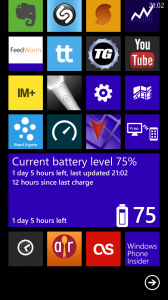 Battery life is difficult to quantify as usage scenarios differ from one person to another. I use my phone most when I'm heading out and then I mostly check email and browse the web, among other things like playing games for instance. With the software up to date, including the much-needed "Keep WiFi on when screen times out" option, the Windows Phone 8X gets me even through a heavy day of use.
Battery life is difficult to quantify as usage scenarios differ from one person to another. I use my phone most when I'm heading out and then I mostly check email and browse the web, among other things like playing games for instance. With the software up to date, including the much-needed "Keep WiFi on when screen times out" option, the Windows Phone 8X gets me even through a heavy day of use.Generally speaking battery performance is similar to the Galaxy Nexus throughout a day of use, although the Windows Phone 8X sips less when displaying web pages, something that I've come to appreciate when switching from the former.
I do rely on a bunch of apps to sync in the background, including the dedicated email app, Facebook, Foursquare, LinkedIn, Twitter, People, Associated Press, CNN, The New York Times and The Wall Street Journal, among others. Depending on what's actively syncing the battery might suffer a lighter or heavier hit, so your performance will definitely vary.
The Verdict
It's my personal opinion that every operating system comes with its own caveats, more so in the app store. Android provides a more raw experience where the user interacts with the device in a more analogue kind of way -- the software is not designed to mask itself through fancy transition effects or animations and generally feels unadulterated. iOS on the other hand is more fluid and provides a more artificial experience where the operating system is merely a bridge between the user and the apps.
However, both Android and iOS cannot really be faulted for the available app selection. Windows Phone 8 on the other hand is the perfect example of how an operating system can strike a balance between raw and artificial, but fail to carry over the common denominator -- the vast app store offering. No matter how many third-party apps are available, people like me that have a craving for the official variety will often be disappointed.
At the same time the Windows Phone 8X is not really an Apple iPhone 5 nor a Samsung Galaxy S III when it comes to the camera performance. It's average and really does not work as well in low-light conditions as HTC may lead everyone to believe -- the quality is just not there. So the back and front-facing shooters rule out the Windows Phone 8X for camera aficionados.
I have said that the battery gets me through a heavy day of use, but is that really impressive? No, I don't think so, at least not when comparing it with smartphones like the Motorola Droid Razr Maxx HD and Samsung Galaxy Note II, both of which come with batteries larger than 3,000mAh and, therefore, with better performance in this regard.
A
 fter using the Windows Phone 8X for a couple of weeks I've grown fond of it. It's not designed to take on Android flagships in terms of raw performance, but it's enjoyable. The form-factor makes it easy to hold, the operating system is refreshing compared to the bigger players and, something that I really came to appreciate, the design is, frankly, amazing in this California Blue (which is really purple) color. At the end of the day the Windows Phone 8X can only be summed up as this -- the all-rounder.
fter using the Windows Phone 8X for a couple of weeks I've grown fond of it. It's not designed to take on Android flagships in terms of raw performance, but it's enjoyable. The form-factor makes it easy to hold, the operating system is refreshing compared to the bigger players and, something that I really came to appreciate, the design is, frankly, amazing in this California Blue (which is really purple) color. At the end of the day the Windows Phone 8X can only be summed up as this -- the all-rounder. -

Team Win Recovery Project releases TWRP 2.4
Publié: janvier 31, 2013, 6:31pm CET par Mihaita Bamburic

Little more than four months ago, Team Win Recovery Project introduced the last major iteration of the popular Android custom recovery TWRP. Now there is a new version available that packs features as well as bug fixes.
After switching from libtar instead of busybox's implementation, TWRP 2.4 can now create TAR files larger than 2GB. The popular custom recovery also introduces support for memory cards formatted as exFAT as well as support for decrypting internal and external storage on Samsung devices sporting a TouchWiz encryption.
Before enabling ADB Sideload to install apps, custom distributions or mods from another device, TWRP 2.4 now allows the user to choose whether to wipe cache and dalvik cache. There are also improvements to OpenRecoveryScript, which can now display the correct GUI (Graphical User Interface) while the script runs, and for building TWRP in CyanogenMod 10.1.
Other noteworthy changes include replacing a number of system calls with counterparts written in the C programming language, bug fixes in the file manager feature which will now display lists correctly, fixed AOSP recovery commands as to run properly on decrypted devices.
TWRP 2.4 is available to download from the Team Win Recovery Project site.
-

Backup apps and data on non-rooted Android devices with Carbon
Publié: janvier 31, 2013, 3:28pm CET par Mihaita Bamburic
 Little more than two weeks after the beta version debuted, the new Carbon backup app has made its way onto the Play Store. The biggest change comes for Android users with non-rooted devices as they can now also perform app and data backups, a feat previously exclusive to those running the little green droid with elevated permissions.
Little more than two weeks after the beta version debuted, the new Carbon backup app has made its way onto the Play Store. The biggest change comes for Android users with non-rooted devices as they can now also perform app and data backups, a feat previously exclusive to those running the little green droid with elevated permissions.Carbon is the work of ClockworkMod and ROM Manager developer Koushik Dutta who, with the help of 12,000 beta testers, has managed to squash out most of the bugs from previous versions of the app. Dutta, however, warns that due to the way Motorola handles the adb backup functionality (also known as the built-in backup feature in Android) the Google subsidiary's smartphones are prevented from installing Carbon.
Users who have elevated privileges enabled on their Android devices only have to install Carbon from the Play Store. For those sporting non-rooted devices the process requires a few extra steps in order to backup (and restore) apps and data, although it's a fairly straightforward process.
They will need to install Carbon Desktop (available for Windows, MacOS and Linux), the Windows drivers for the device if required, connect the smartphone or tablet to the computer and select "PTP" mode for the USB connection. The final step is enabling "USB debugging" from "Developer options".
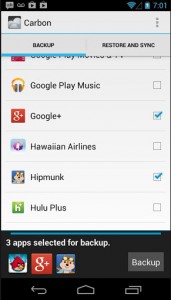 So what about Carbon's options? Upon opening the backup tool, users can select the apps by going through the list and ticking individual items. They can also add them into groups for easier handling and choose whether to include the app within backups (by default only the data is backed up). Carbon can also be used to transfer apps with data between devices and restore items from the USB storage.
So what about Carbon's options? Upon opening the backup tool, users can select the apps by going through the list and ticking individual items. They can also add them into groups for easier handling and choose whether to include the app within backups (by default only the data is backed up). Carbon can also be used to transfer apps with data between devices and restore items from the USB storage.Carbon currently provides five options for managing backups and restoring files -- USB Storage, Schedule Backup, Google Drive, Dropbox and Box. However, only the first one can be used for both actions with the free version of the app. The remaining four can only be used to backup files, with the restore option exclusive to Carbon Premium.
There is also a "PC Download" feature included for handling apps. Users have to power it up, at which point a server will be enabled on the device. The listed IP address has to be used within a browser in order to connect to the mobile and backup and restore files to and from the PC.
Carbon is available to download from Google Play. The premium version runs for $4.99.
-

Outlook.com users can finally receive Mega confirmation emails
Publié: janvier 29, 2013, 2:21pm CET par Mihaita Bamburic
 Right after Kim Dotcom launched Mega on January 19 I succumbed to temptation and registered for a new account. My initial foray was, however, short lived as no confirmation email arrived in my Outlook.com inbox. Clearly, Microsoft's service and Mega did not play well together.
Right after Kim Dotcom launched Mega on January 19 I succumbed to temptation and registered for a new account. My initial foray was, however, short lived as no confirmation email arrived in my Outlook.com inbox. Clearly, Microsoft's service and Mega did not play well together.Dotcom shed some light on the matter when he posted the following on Twitter: "Don't use Hotmail to register on Mega. They have mysteriously black holed emails from our domain. Gmail works fine", He shortly followed this up with: "We are working on the 'confirmation email' issue. Some mail services react allergic to an unknown domain sending millions of confirmations". Intrigued by the issue I asked Microsoft for a statement concerning the confirmation email issue with Outlook.com accounts.
A spokesperson for the software giant acknowledged the issue and confirmed that it has since been fixed, stating the following for BetaNews:
As you may have seen, Kim Dotcom has updated his Twitter followers, explaining that Mega is working on the "email confirmation" issue that has impacted some email providers. To-date, the existing issue that we became aware of has been resolved per Mega’s request.
Today I verified Microsoft's response and, indeed, a Mega confirmation email finally made its way into my Outlook.com inbox after registering. But there's still an issue and this time, as per Dotcom's second tweet, it lies at Mega's end. Although the newly created account is confirmed, the cloud service says that the email address and/or password is incorrect, after displaying a vague "something went wrong" message.
-

Samsung unveils the Galaxy Express, a rehashed and unexciting 4G LTE smartphone
Publié: janvier 29, 2013, 1:54pm CET par Mihaita Bamburic
 Another day, another Galaxy smartphone. On Tuesday, Samsung unveiled a new handset as part of the company's ever expanding Galaxy lineup, this one dubbed the Galaxy Express.
Another day, another Galaxy smartphone. On Tuesday, Samsung unveiled a new handset as part of the company's ever expanding Galaxy lineup, this one dubbed the Galaxy Express.The new device slots in-between the Galaxy S III Mini and the Galaxy S III, with similar design characteristics including the traditional rounded corners. Samsung could have named the new device the Galaxy S III Average, as the handset features a 4.5-inch Super AMOLED Plus display with a resolution of 800 by 480 and a 1.2GHz dual-core processor, both of which are in-between the specs of the two S-branded smartphones.
The Galaxy Express also sports 1GB of RAM and a decently-sized 2,000mAh battery. The device comes with 8GB of internal storage and a microSD card slot that can house up to 32GB of extra storage. On the back there is a 5MP camera with LED flash, while a 1.3MP shooter takes care of the business up front.
One of the highlights of the Galaxy Express is 4G LTE cellular connectivity, although judging by past models there's a very good chance that an HSPA+ variant will also be available so as to reach more markets worldwide.
Other specs include: Wi-Fi 802.11 a/b/g/n; Wi-Fi Direct; MHL, NFC (Near Field Communication); USB 2.0; Bluetooth 4.0; GPS with Glonass support. The usual array of sensors, such as light and proximity ones; accelerometer; digital compass and gyro are also onboard.
The Galaxy Express comes in at 132.2 x 69.1 x 9.3 mm and 139.1 grams. It's basically shorter, narrower and thicker than the Galaxy S III and longer, wider and thinner when compared to the Galaxy S III Mini. Only the weight is heavier than for the other two.
Samsung did not provide any details regarding the availability and pricing of the new smartphone.
It really comes as no surprise that the newest announced member of the Galaxy lineup ships with Android 4.1 Jelly Bean and Touch Wiz on top. Samsung also throws in some branded apps including ChatOn, AllShare Play, and S Beam.
-

Microsoft Office 2013 now available to consumers
Publié: janvier 29, 2013, 12:08pm CET par Mihaita Bamburic
 After teasers and tweets, it's really no secret that today is the big day when Microsoft launches Office 2013. The suite has already been available for TechNet users since mid-November, but in typical Microsoft fashion the consumers are the last to get their hands on the goodies.
After teasers and tweets, it's really no secret that today is the big day when Microsoft launches Office 2013. The suite has already been available for TechNet users since mid-November, but in typical Microsoft fashion the consumers are the last to get their hands on the goodies.Office 2013 Home and Student, Home and Business, and Professional, as well as Office 365, are currently available for purchase in different markets, including United States, United Kingdom, Germany and Australia, with pricing adjusted depending on the region.
US pricing goes as follows: Office Home and Student 2013 is the cheapest available version at $139.99, while Office Professional 2013 goes for broke at a whopping $399.99. The in-between, Office Home and Business 2013 is available for purchase at $219.99.
Prospective customers can also purchase individual Office 2013 products, such as Word 2013, Excel 2013 and PowerPoint 2013 for $109.99 or $79.99, with the latter pricing available with a non-commercial license. In contrast to the previously mentioned products, OneNote 2013 goes for less, $69.99 or $49.99, respectively (again the second price is for the non-commercial license).
 Microsoft also offers Outlook 2013, Publisher 2013 and Access 2013 for $109.99, Visio Standard 2013 runs for $299.99, Visio Professional 2013 and Project Standard 2013 go for $589.99, with Project Professional 2013 topping the charts at $1,159.99.
Microsoft also offers Outlook 2013, Publisher 2013 and Access 2013 for $109.99, Visio Standard 2013 runs for $299.99, Visio Professional 2013 and Project Standard 2013 go for $589.99, with Project Professional 2013 topping the charts at $1,159.99.At a first glance Office 365 Home Premium is the cheapest entry to the club, but unlike its other siblings Microsoft demands $99.99 for a one-year subscription to use the office suite, whereas the others come without an expiration date. The upside, however, is that Office 365 Home Premium can be run on 5 PCs or Macs and it comes with 27GB of cloud storage via SkyDrive. Office 365 University is available for $79.99, $20 less than the standard edition.
-

Samsung Galaxy S II finally gets a dose of Android 4.1 Jelly Bean
Publié: janvier 23, 2013, 4:03pm CET par Mihaita Bamburic
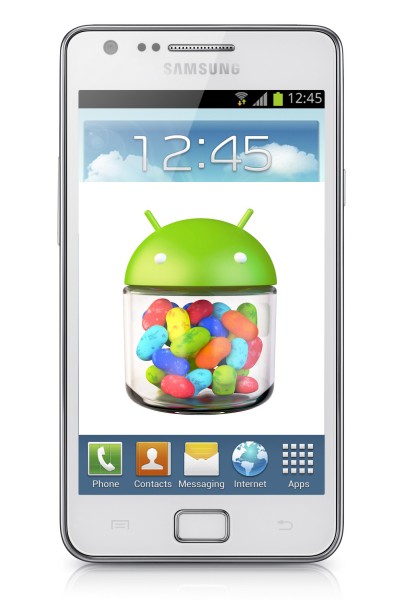 Ever since leaked ROMs started to surface, more than two months ago, it was obvious that Samsung was planning to officially release Android 4.1 Jelly Bean for the popular Galaxy S II smartphone. The only question at the time was: When?
Ever since leaked ROMs started to surface, more than two months ago, it was obvious that Samsung was planning to officially release Android 4.1 Jelly Bean for the popular Galaxy S II smartphone. The only question at the time was: When?At the time of writing this article Android 4.1.2 Jelly Bean, build number JZO54K, is available for the international variant of the Galaxy S II (codename "I9100") in Spain, with other European markets likely to follow in the upcoming period. The available official distribution comes hot off the press as it ships with a January 14 time-stamp.
With the latest official build, Galaxy S II owners can expect a revamped Touch Wiz skin, with design cues borrowed from the Galaxy S III and Galaxy Note II user interfaces. The most noteworthy improvements over the previous build, based on Android 4.0 Ice Cream Sandwich, include Project Butter for increased responsiveness and fluidity, redesigned lockscreen, and new widgets, as well as an updated notification bar with a higher toggle selection.Other new features, that originally shipped on the Galaxy S III, are Direct Call and Smart Stay, among others like two different home screen modes or Pop up Play. There are also some improved camera features thrown in the mix as well as the perennial Google Now voice assistant.
-

Microsoft takes the wraps off Windows Azure Media Services
Publié: janvier 23, 2013, 2:39pm CET par Mihaita Bamburic
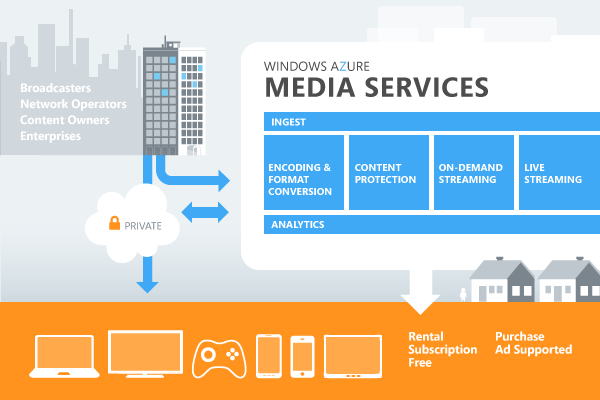
Microsoft's efforts to improve the company's cloud platform, Windows Azure, most definitely do not fly under the radar. Over the past few months the software giant brought Windows Azure Services to Windows Server 2012, introduced a plethora of new features for its cloud platform, updated the Windows Azure SDK for .NET and, on Tuesday, announced the general availability of Windows Azure Media Services.
Windows Azure Media Services is basically a Media Platform as a Service or PaaS, as Microsoft likes to call it, that allows users to implement video streaming, using various formats, to Android, HTML5, iPad, iPhone, Xbox, Windows 8 or Windows Phone, among other supported clients. Developers can control Windows Azure Media Services through REST APIs or Java SDK and .NET SDK in order to build an automated media workflow which can upload, encode and stream video.
In order for Windows Azure users to introduce media applications for the above mentioned platforms, which also include Flash Player and Embedded devices such as connected TVs or IPTVs, Microsoft offers SDKs (software development kits) as well as player frameworks.
Through Windows Azure Media Services, users can upload files to the server over an HTTP or HTTPS connection using an AES-256 encryption, touted as a solution for smaller sets of files and periodical uploads, perform bulk uploads, which is designed for vast media libraries. Blob to blob transfers and in-between storage accounts transfers are supported as well as uploading content through the Windows Azure Portal.
Using REST calls, the Java SDK or .NET SDK, users can take advantage of automated initialized encoding jobs, that are processed and scaled by Windows Azure Media Services. On top of the reserved capacity encoding support introduced in late December, Microsoft unveiled reserved capacity support for on-demand streaming, as well as dynamic packaging. The latter feature permits users to store a single file format and automatically stream to a high number of adaptive protocol formats.
Microsoft says that live streaming is planned for a future release and that it is currently available as a private preview, with a public preview to follow afterwards. Windows Azure Media Services is at the moment "live in production" and available to be used for projects. An Enterprise SLA (Service Level Agreement) is implemented.
-

CyanogenMod 10.1 M1 -- first monthly release -- is available
Publié: janvier 21, 2013, 3:18pm CET par Mihaita Bamburic
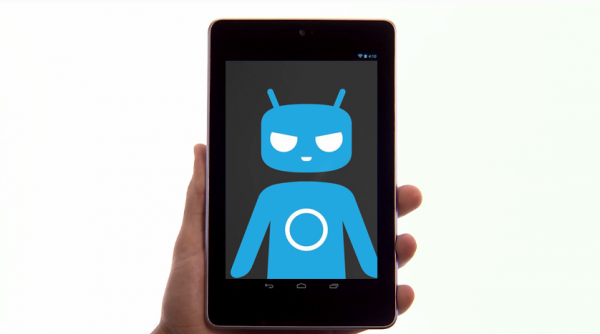
Keeping up with recent CyanogenMod tradition, the team behind the popular green droid custom distribution unveiled the first monthly release based on Android 4.2 Jelly Bean. The build is designed to offer users a stable experience, more suitable for daily use compared to the usual nightly builds.
CyanogenMod 10.1 M1 is currently available only for a limited number of devices, including the Google Nexus lineup (Nexus S, Galaxy Nexus, Nexus 7 including the 3G variant, Nexus 4 and Nexus 10), the US variants of the Samsung Galaxy S III, the Samsung Galaxy S (codename "galaxysmtd" and "galaxysbmtd"), the Samsung Galaxy Tab 2 7.0 (versions P3100 and P3110), the Samsung Galaxy Tab 10.1 (versions P5100 and P5110) as well as the Hardkernel ODROID U2 open development platform.
The most noteworthy software additions over the stock Android 4.2 Jelly Bean include the Chronus widget which can display weather information as well as calendar entries on top of time and date, the Trebuchet launcher that allows users to personalize the home screens, application drawer and other functionality, and a customizable quick settings menu.
In the quick settings department, users can add and remove tiles, which upon pressing do perform actions unlike the stock Android base version, and assign a pulldown status bar area (left or right) for easier access using a single finger swipe, among other features.
The CyanogenMod 10.1 M1 build also sports a number of improvements in the lockscreen department. Users can add more ring targets (four more on top of the default unlock target), a battery percentage indicator, as well as set widgets to maximize upon unlocking the device. Also new is a torch lockscreen widget which can light up the LED flash at a single touch.
The traditional features, such as Quiet Hours, unlinked ringtone and notification volumes, expandable volume panel, volume button music controls and the Performance settings menu are included, among others.
The CyanogenMod 10.1 M1 builds can be downloaded from the CyanogenMod downloads page.
-

Sony Xperia Tablet Z says 'Hello' from Japan
Publié: janvier 21, 2013, 1:30pm CET par Mihaita Bamburic
 Following the new smartphone flagships introduced at CES 2013, the Xperia Z and Xperia ZL, Japanese Android device manufacturer Sony has unveiled the successor to its Xperia Tablet S slate. Dubbed the Xperia Tablet Z, it sports a dust-proof and water-proof shell, and a lightweight and thin form factor.
Following the new smartphone flagships introduced at CES 2013, the Xperia Z and Xperia ZL, Japanese Android device manufacturer Sony has unveiled the successor to its Xperia Tablet S slate. Dubbed the Xperia Tablet Z, it sports a dust-proof and water-proof shell, and a lightweight and thin form factor.The Xperia Tablet Z comes with a 10.1-inch display with a 1920 by 1200 resolution (known as WUXGA), backed by Sony's Mobile BRAVIA Engine 2 technology. The panel features a 16:10 aspect ratio, an interesting choice seeing as how Sony's own recent smartphones feature the narrower 16:9 aspect ratio for each of their respective screens.
The tablet is powered by a 1.5 GHz quad-core processor, likely a Qualcomm Snapdragon S4 Pro unit, and ships with Android 4.1 Jelly Bean out of the box. One of the most noteworthy details is 4G LTE connectivity. The Xperia Tablet Z also features an 8.1 MP back-facing camera and NFC (Near Field Communication), the latter of which is touted to work with Xperia smartphones.
Weight and thickness come in at a rather impressive 496 grams and 6.9 mm, respectively. The Xperia Tablet Z will ship in black and white and will be available in the Japanese market this Spring.
-

It's easier to win the lottery than buy Google Nexus 4
Publié: janvier 18, 2013, 6:46pm CET par Mihaita Bamburic

The Nexus 4 was anything but a secret long before Google officially raised the curtain on October 29, last year. Impressive specs, affordable price, the promise of timely upgrades, all were compelling arguments as to why I must buy one when sales start. However, Google didn't care about my enthusiasm and had other plans in mind, offering the smartphone only to a limited number of markets. Lucky me, I'm not invited to join the party. So what can I do?
Like any passionate, but patient, enthusiast my first thought was to buy one from the German Play Store, the closest one to my location and with the lowest prices as well, instead of moving to another country or shelling out more than $500 or $600 on eBay. So I asked a colleague of mine to help me out. I would pay for the Nexus 4 and he would send it my way after receiving the package. Easier said than done, obviously, as I shortly found out that Google only accepts credit cards issued in Germany. That was Plan A, by the way. OK, but now what?
No Luck Internationally
Before I move on to Plan B, I must mention that locally the Nexus 4 started to surface at various shady (let's call them that) retailers, a few weeks later. Prices even today still range from $650 to $750 for a 16GB unit, making the Nexus 4 a much more costly affair than it should be. To be honest, the handset's only attractive feature is the low price and if that goes away then it becomes a pointless purchase. Samsung Galaxy S III or Galaxy Note II are much more compelling for the same money. That said...
Moving on to Plan B: finding another online store that sells the Nexus 4. Seeing as Germany is still the closest place where the smartphone can be purchased, I plowed through forums hoping to find at least one shop where it's available. Luckily I found two, MediaMarkt and Saturn, but once I managed to make a mail forwarding account neither of the two had any units in stock. The latter still quotes a three to four week waiting time, while the former did not even list it at the time (but as I write, Nexus 4 is back in stock).
Local Purchase Is a No-Go
The unexpected Plan C: buying one from a local retailer. I regularly check the price of various devices, including Nexus 4. To my surprise, two days ago I found the Holy Grail listed at a not-so-outrageous price, roughly $600. Seeing as in Germany it runs for EUR395, factoring in shipping and basically the lack of a usable warranty, it makes a little bit of sense to pay more just to be safe. At roughly 1 AM I made the order. But then the next morning the retailer's representative calls to say something in the lines of: "Sorry, it's not available just yet, but it's coming at the end of the month. The price may vary, depending on currency but it should go for roughly the same as when you made the order".
Now, imagine more than two months of hoping to buy a Nexus 4, with excitement crushed in a matter of seconds by a single phone call. The way I see it, I'd have a better chance of ordering a luxury car that costs in excess of $100,000 and receive it in less than two months rather than buying a Nexus 4. Sure, I can't afford the auto but even theoretically I could have that chance, whereas I can't say the same thing for a freaking smartphone.
I Am not Alone
Roaming around on the Interwebs reveals a similar issue for many Nexus 4 fans. Some have orders pending since early December, with Google barely managing to send units in mid-January, while others are still waiting for the Mountain View, Calif.-based corporation to put the phone back on sale months after it was introduced. I'm fairly certain the Nexus 4 was only available on the Play store only a couple of weeks altogether since November 13, which is plenty disappointing seeing as both Google and LG do have the logistics to ensure a smooth buying experience. Neither is a small boutique, so expectations do run very high.
Blaming Google or LG Is Pointless
Furthermore, on the flip side, various shops do carry the Nexus 4 at a time when Google does not. That creates an unfair supply-and-demand scenario, where retailers find themselves holding the higher ground and therefore can ask for unreasonable amounts for what is otherwise known as a cheap smartphone. It may be argued that that is how a competitive market operates, but do enthusiasts see it that way? I doubt it, especially when reading forum posts blaming both Google and LG for mishandling the situation.
Placing blame is really childish behavior, which judging by various reports that is what Google and LG actually do. The former says there is not enough supply, while the latter says there is not enough demand. However, what we do know is that Samsung and LG are both top manufacturers that move a high amount of devices each year. The Samsung-made Nexus 10 also had its fair share of "out of stock" periods, and I find it difficult to believe that the former South Korean manufacturer cannot keep up with the demand. It sells the Galaxy S III which sold in 40 million units but cannot deliver on a more low-key device? It begs the question whether the same can be implied about LG.
Frankly, I don't care which one is to blame when all I want is a single 16GB Nexus 4 smartphone. Doesn't matter if it's Google or LG -- all I really demand is to be able to purchase a product. That's all. But, that said, isn't it ridiculous to ask that of two multibillion corporations?
Photo Credit: NinaMalyna/Shutterstock
-

Kim Dotcom reveals Mega's royal flush -- 'generous' free cloud storage
Publié: janvier 18, 2013, 2:55pm CET par Mihaita Bamburic
 Like it or not, the New Zealand-based entrepreneur Kim Dotcom continues to make headlines thanks to his latest project, Mega. The cloud storage service launches on January 20, and merely days before the big opening Dotcom revealed that Mega will indeed be mega in the storage department.
Like it or not, the New Zealand-based entrepreneur Kim Dotcom continues to make headlines thanks to his latest project, Mega. The cloud storage service launches on January 20, and merely days before the big opening Dotcom revealed that Mega will indeed be mega in the storage department.In a Twitter post, Kim Dotcom said that Mega will offer "generous limits for free [plan] users". But just how much is "generous"?, you may ask. The soon-to-be-introduced service will give users a whopping 50GB of free cloud storage, matching MediaFire's offer, and top established market competitors such as Box, Dropbox, Google's Drive and Microsoft's SkyDrive. Basically if there's a "box" or "drive" in the title, then it's not as "roomy".
Dotcom looks prepared for the January 20 opening, judging by a recent Twitter post and Instagram pic which shows him standing in front of the stage where he, and likely other guests, will introduce Mega to the public. Seeing as the man is quite popular, and controversial on the interwebs, and regularly manages to make a splash, the new cloud storage service looks set for a highly debated start.
Dotcom has yet to comment on whether dedicated mobile apps will be available for the new Mega. He's also kept quiet as to what the implied paid plans involve, but seeing as the service provides 50GB of free storage it's not out of this world to consider that there will be much more on offer for those willing to take out their wallets.
-

Make your own Nokia Lumia 820 back cover using 3D printing, but don't look at the price-tag
Publié: janvier 18, 2013, 1:15pm CET par Mihaita Bamburic
 Whenever new and exciting products are launched, shortly after the big bang a plethora of accessories surface to match even the most peculiar of requirements. Some are a hit while others are a dreadful miss. But what if nothing on the market tickles your fancy? Well if you happen to have a Nokia Lumia 820 lying around you can create something yourself.
Whenever new and exciting products are launched, shortly after the big bang a plethora of accessories surface to match even the most peculiar of requirements. Some are a hit while others are a dreadful miss. But what if nothing on the market tickles your fancy? Well if you happen to have a Nokia Lumia 820 lying around you can create something yourself.Nokia has released a 3D printing development kit comprised of 3D templates, case specs, recommended materials and a best practices guide to manufacturing customized back cases for the Lumia 820, using (the name of the development kit pretty much gives it away) 3D printers. Pricey is an understatement, but that said the Finnish manufacturer does at least offer a solution for those seeking the ultimate in smartphone customization.
While Nokia's intentions are commendable, even the company's community and developer marketing manager, John Kneeland, concedes that 3D printing is far from a wallet-friendly and fully developed technology. By comparing it to early steam engines, Kneeland says: "[they] were incredibly expensive, finicky, and quite limited in what they could actually do", then further goes to state that, "we can print cases made of only 1 or 2 materials, and the machines are limited in what they can make, but that itself is incredibly exciting".
At the moment, the 3D printing development kit is mostly aimed at accessory manufacturers rather than the average Lumia 820 owner, but if played right it could potentially transform the respective market. It's not far fetched to think that one day fully customizable back covers (and even more parts) will be available to order at a decent price comparable to pre-built ones.
It's worth noting that Nokia will be much better served by accessory manufacturers if the company decides to steer clear of unibody designs. While it has its perks, logic dictates that a unibody shell is much harder to manufacture and much more difficult to exchange as well with a new one. Popping a back cover is child's play by comparison, and a more suitable and user-friendly solution.
-

Patch in the hole! Security fix for Exynos exploit slowly surfaces
Publié: janvier 17, 2013, 3:34pm CET par Mihaita Bamburic
 In mid-December, a developer uncovered an exploit at kernel level which affects a number of popular Exynos-based devices, such as the Samsung Galaxy S III and Galaxy Note II, among others. The creator of SuperSU promptly delivered a temporary fix, but it is not particularly suited for mainstream use as it may break the camera app. An official patch is, therefore, in order.
In mid-December, a developer uncovered an exploit at kernel level which affects a number of popular Exynos-based devices, such as the Samsung Galaxy S III and Galaxy Note II, among others. The creator of SuperSU promptly delivered a temporary fix, but it is not particularly suited for mainstream use as it may break the camera app. An official patch is, therefore, in order.Since the issue is known to mostly affect Samsung devices the ball is actually in the South Korean manufacturer's court which, judging by a number of US carrier announcements, is taking the necessary steps to eliminate the security threat. Both Sprint and T-Mobile revealed software upgrades, touting security fixes related to the Exynos security exploit for two Samsung-branded smartphones.
Part of the "S:D710.10S.FL24" update, the Sprint-branded Epic 4G Touch device receives a security fix for the Exynos exploit. The update is being rolled out in stages over a 30-day period, therefore it will take some time before it reaches all affected handsets.
T-Mobile also revealed a similar update, for the Galaxy Note II. Through the "T889UVALL4" update, the popular smartphone receives a number of "Exynos and other security enhancements" meant to plug the security hole uncovered in mid-December. The carrier says that the device's software must not be rooted in order to receive the update.
-

Security Essentials fails 'AV-Test Certified' stamp of approval and Microsoft says it does not matter
Publié: janvier 17, 2013, 2:08pm CET par Mihaita Bamburic
 Three days ago, the AV-TEST Institute published its latest results for consumer security product testing, which was conducted on Windows 7 during a two month period, through November and December 2012. From the 25 security solutions analyzed in the roundup, only three products failed to receive the recognized AV-TEST certificate, one of which was Microsoft's own Security Essentials.
Three days ago, the AV-TEST Institute published its latest results for consumer security product testing, which was conducted on Windows 7 during a two month period, through November and December 2012. From the 25 security solutions analyzed in the roundup, only three products failed to receive the recognized AV-TEST certificate, one of which was Microsoft's own Security Essentials.The software giant was prompt to respond to the latest test results, by emphasizing that "a rigorous review" is conducted in-house "whenever test results warrant it". Obviously, Microsoft does not shoot itself in the foot, as you may assume, and provides a number of internal test results in order to reassure users that Security Essentials is not as bad as the AV-TEST Institute may suggest. Question is: Why put itself on the spot in the first place?
According to Microsoft, 0.0033 percent of users of Security Essentials and Forefront Endpoint Protection (which also failed to pass the challenge) "were impacted by malware samples not detected during the test". Furthermore, the company says that "94 percent of the malware samples not detected during the test didn't impact our customers". Basically that suggests that 6 percent of the malware samples that were not detected did impact 0.0033 percent of its users. Why not phrase it like that?
That's because it does not carry the same ring to it, of irrelevance to "customers" per the overall scheme of things. The software giant also says that it prioritizes "protection work based on prevalence and customer impact measures". By comparison, some dedicated security companies with products analyzed in the test did manage to extend their priorities on a much larger scale.
What's also worth noting is that Microsoft outlines the following: "AV-Test shared some of the difficulties and shortfalls in many of the independent industry tests in a presentation they gave at the AVAR (Association of Anti-Virus Asia Researchers) Security Conference in 2012", and further continues along that route. Questioning the test and finding excuses is not how security products should be established as top-notch or gain better marks, Microsoft!
The software giant also admits that Security Essentials failed to detect 28 of the 0-day malware samples and 9 percent of the recent ones, and therefore the security product did not pass the minimum bar established by the AV-TEST Institute. But seeing as Microsoft's response is to find an excuse, the company states that during its own internal review the "customer-focused processes" already had signatures in places that did protect from 4 percent of the missed samples.
A further two percent of missed malware "existed across 0.003 percent" of Security Essentials and Forefront Endpoint Protection users. The remaining 94 percent of the samples simply do not matter, according to Microsoft, for customers as a whole.
In order to receive the seal of approval, the AV-TEST Institute requires each product to score at least a 10 out of 18 rating as well as a minimum of 3.5 out of 6 in each category. The software giant's security product managed to tick the first box but failed at passing the second in not one, but two categories -- for "Protection" and "Repair", it received a 1.5 out of 6 and 3.0 out of 6, respectively.
The AV-TEST Institute did grade Security Essentials with a significantly better 5.5 out of 6 in the "Usability" category, but the latter was not enough to make up for the two disappointing scores. By comparison Symantec's Norton Internet Security 2013 managed to post a 16 out of 18 with BitDefender's Internet Security 2013 topping the charts at 16.5 out of 18. For both products the lowest mark is 5 out of 6.
-

MediaFire cloud storage app comes to Android
Publié: janvier 16, 2013, 7:05pm CET par Mihaita Bamburic
 The words "free" and "50GB of cloud storage" don't often come together in the same sentence, so when the company announced the mind-boggling offer there was only one question on my mind: "When's it coming to Android?" Well, good things come to those who wait! After an almost five-month hiatus, MediaFire arrived on green droid land.
The words "free" and "50GB of cloud storage" don't often come together in the same sentence, so when the company announced the mind-boggling offer there was only one question on my mind: "When's it coming to Android?" Well, good things come to those who wait! After an almost five-month hiatus, MediaFire arrived on green droid land.So what's it like? Well, straight off the bat MediaFire for Android "features" a major flaw -- users cannot sign up for the cloud storage service using the app. That's an inconvenience seeing as, for instance, Box or Dropbox do sport the basic functionality. That said, the app does have some interesting features starting with the camera options.
Users can choose to take a picture or shoot a video straight from MediaFire, press a button after they're done and upload the newly created content straight to the cloud, without going through various menus. Sadly though, the feature is limited to only one picture or video at a time which, again, is inconvenient.
Another issue, but more concerning, relates to uploading content from the Gallery app. After pressing the Share button, MediaFire is nowhere to be seen and cannot be therefore selected to upload pictures or videos. So how can one upload content to the cloud? Well, you'd have to solely use the app for that. There's another problem -- users can only upload one item at a time.
While that's fine for casual use, it really puts a dent on backing up multiple files. From my point of view going through, for instance, pictures and videos one by one is not particularly exciting considering MediaFire's biggest appeal -- the immense storage space. Same goes for performing batch operations such as moving or deleting files, an impossible feat for the company's initial foray.
Looking at Dropbox or Google Drive, for instance, one can also easily notice the outdated design, which really has no place in 2013. It's straight from the history books, and nowhere near as good looking as its iOS counterpart. By comparison, the latter looks astonishing. I can only assume that MediaFire deems green droid users as Android 1.5 Cupcake or 1.6 Donut fans.
Luckily files can be shared from MediaFire, and users can also pull out links for uploaded content which should come in handy for collaboration purposes. Also, the app features search functionality and can also open the folder which contains the item using the integrated file menu. Neat, but certainly not mind-blowing.
-

Microsoft Surface Pro arriving very soon - time to get excited?
Publié: janvier 16, 2013, 1:09pm CET par Mihaita Bamburic
 In late November, Tami Reller, Windows and Windows Live Division chief marketing officer, revealed that Microsoft was planning to launch the Surface Pro tablet "in January" 2013. However, seeing as the second half of the month is already underway, that doesn't give the tech giant long to get its product out there.
In late November, Tami Reller, Windows and Windows Live Division chief marketing officer, revealed that Microsoft was planning to launch the Surface Pro tablet "in January" 2013. However, seeing as the second half of the month is already underway, that doesn't give the tech giant long to get its product out there.Fortunately prospective purchasers will be pleased to know they won't have long to wait now. Panos Panay, general manager of Microsoft Surface, tweeted yesterday that he was on his "way to the factory to check out Surface Pro", and that the Redmond, Wash.-based corporation will release the Windows 8 Pro tablet "in the coming weeks". Presumably that could mean either a late January or early February launch.
If anything, Panos Panay's vague tweet appears to be written to drum up interest before the big launch rather than provide useful information to would-be buyers. To paraphrase the man, he throws a bone but without actually throwing anything.
We do know that Surface Pro runs for $899 for the 64GB variant and $999 in 128GB trim. Some of the most noteworthy specs include:
- Windows 8 Pro 64-bit
- 10.6-inch ClearType Full HD 10-point multi-touch display
- Third generation Intel Core i5 Processor
- Intel HD Graphics 4000 graphics card
- 4GB of RAM
- Wi-Fi 802.11 a/b/g/n, Bluetooth 4.0, USB 3.0 port, mini DisplayPort
- Pen input and pen (stylus) included in the box
- 48Wh battery
Microsoft also provided some details concerning battery life. According to the software giant, Surface Pro only lasts half as long as its Windows RT-powered sibling. That places the battery life anywhere in between four to five hours of off-the-grid operation.
-

Carbon syncs apps with data among Android devices and backs up straight to the cloud
Publié: janvier 15, 2013, 6:15pm CET par Mihaita Bamburic
 Usually when users wish to transfer apps with data between Android devices, a fairly cumbersome process is involved. There's an easier way though. Koushik Dutta, the developer behind popular modding tools such as ClockworkMod and ROM Manager, unveiled Carbon, an app that can get the job done by itself after touching a few buttons.
Usually when users wish to transfer apps with data between Android devices, a fairly cumbersome process is involved. There's an easier way though. Koushik Dutta, the developer behind popular modding tools such as ClockworkMod and ROM Manager, unveiled Carbon, an app that can get the job done by itself after touching a few buttons.But who actually needs it? While Carbon may present a limited appeal to most Android users, it actually makes sense for those running apps grabbed from third-party sources such as Interweb forums, a common occurrence for modders, beta apps that are unavailable to download from the Play store (a good example is the Dropbox preview build) or for users that simply wish to have the same app data across several devices. Think of game saves and you get the picture.
In order to sync apps with data across multiple Android smartphones or tablets, Carbon must be downloaded and installed on each device. Users must then sign in using the Google account, go to the "Restore and Sync" tab on the device they want to restore to and select the other smartphone or tablet. Afterwards a list of remotely available apps is displayed, from which users can choose the items to be downloaded and installed on the former device.
Users can also perform app backups to the SD card (or internal memory depending on the device), Google Drive as well as Dropbox. For Dropbox Dutta says development is not yet completed, so it may not operate properly. According to the man, root access will no longer be required in the final version of Carbon.
Carbon is available to download from the ClockworkMod website and requires Android rooting rights.
Photo Credit: sheelamohanachandran2010/Shutterstock
-

Speedtest.net app finally comes to Windows Phone
Publié: janvier 15, 2013, 3:49pm CET par Mihaita Bamburic
 What's the go-to app for testing internet data speeds on mobile devices? Undoubtedly Speedtest.net is one of the most obvious answers coming from Android and iOS users, but not from those rocking Windows Phone 8. For some time, Ookla, the company behind the app, has turned a blind eye to Microsoft's smartphone operating system but, starting Monday, Speedtest.net is finally available for those who prefer tiles to icon grids.
What's the go-to app for testing internet data speeds on mobile devices? Undoubtedly Speedtest.net is one of the most obvious answers coming from Android and iOS users, but not from those rocking Windows Phone 8. For some time, Ookla, the company behind the app, has turned a blind eye to Microsoft's smartphone operating system but, starting Monday, Speedtest.net is finally available for those who prefer tiles to icon grids.As you may expect, the app carries over much of the existing functionality from its Android and iOS siblings but, unlike them, Speedtest.net for Windows Phone 8 is dressed up in a much nicer looking package. The app displays ping (latency in miliseconds) as well as the internet connection download and upload speeds. Per the usual tradition, it continues to display the speedometer with the live indicator in the foreground.
Speedtest.net also provides an internet speed testing history containing previous results and adjacent time-stamps. Users can have the app connect to a preferred server, as well as set it to display the speed in different formats (including the more intuitive Mbps). The app can also show the internal as well as external IP address, and use the user's location to select the appropriate server for testing.
Although Speedtest.net lists under requirements the WXGA (1280 by 768) resolution (among the 1280 by 720 and 800 by 480 ones), users have reported that the app does not work at the moment on the AT&T variant of the Nokia Lumia 920. On other carriers the issue appears to be non-existent.
Speedtest.net is available to download from the Windows Phone Store.
-

Converting an LG Optimus G into a Google Nexus 4? It can be done!
Publié: janvier 15, 2013, 2:58pm CET par Mihaita Bamburic
 When Google unveiled the Nexus 4 in late-October, the resemblance to the LG Optimus G was quite obvious. Both smartphones are manufactured by LG and share mostly the same hardware specifications (bar the full-blown 4G LTE chip, different camera module, and extra internal storage found on LG's device). So why can't the Optimus G run software designed for the Google Nexus 4? Well, as of late, it can.
When Google unveiled the Nexus 4 in late-October, the resemblance to the LG Optimus G was quite obvious. Both smartphones are manufactured by LG and share mostly the same hardware specifications (bar the full-blown 4G LTE chip, different camera module, and extra internal storage found on LG's device). So why can't the Optimus G run software designed for the Google Nexus 4? Well, as of late, it can.The advantages of "transforming" the LG Optimus G into a Google Nexus 4, in the software department that is, are quite clear. First and foremost, users can install various custom distributions such as AOKP Jelly Bean MR1 Build 1, CyanogenMod 10.1 or even light AOSP-based builds. Second, the LG Optimus G can actually be purchased from different carriers as well as online shops, whereas the Nexus 4 even today is out of stock at Google's Play Store -- which makes the former a suitable alternative to the latter's lack of market availability.
To make the transformation, all daring users basically have to do is download a TOT file, rename it to .bin and then flash it using LGNPST (a flashing tool designed for LG devices). Afterwards the Optimus G will, according to the developer, boot just as a Nexus 4 (even displaying the Google logo). If that doesn't happen users will need to wipe all the data using the fastboot tool from Google's Android SDK by typing in the adjacent command.
From there on a custom recovery such as ClockworkMod or Team Win Recovery Project (for the Nexus 4) will need to be used in order to install custom distributions. Fairly straightforward, but a backup should be performed beforehand. The process will change the internal partition structure on the Optimus G to the one from the Nexus 4, as to allow running custom distributions designed for the latter.
It has to be noted that there are some caveats. The 4G LTE connectivity does not work without flashing the corresponding modem, for which there are no instructions at the moment. The volume keys are inverted, the microSD card cannot be mounted and, sadly, only 8GB out of 16GB total memory is listed as available. Also, this appears to work solely for the AT&T variant of the Optimus G.
The developer who detailed the process says that the above mentioned issues will be corrected. The volume keys bug is sorted, and so is the microSD card mounting kink, with LTE "to be tested", but so far those are still listed as unfixed. Any progress is commendable, considering that the Optimus G was never intended to run Google Nexus 4 Android 4.2 Jelly Bean-based distributions.
-

Install Android 4.2 apps and remove 'bloatware' from the Samsung Galaxy S III using PalaTool
Publié: janvier 15, 2013, 1:04pm CET par Mihaita Bamburic
 So you bought a Samsung Galaxy S III (or maybe even received one for Christmas) but find the skinned TouchWiz experience too "crowded"? Fret not, you don't have to go down the custom ROM route and lose useful functionality along the way, as PalaTool makes it easy to cut down on gimmicky features, and even add some of the Android 4.2 flavor into the mix as well.
So you bought a Samsung Galaxy S III (or maybe even received one for Christmas) but find the skinned TouchWiz experience too "crowded"? Fret not, you don't have to go down the custom ROM route and lose useful functionality along the way, as PalaTool makes it easy to cut down on gimmicky features, and even add some of the Android 4.2 flavor into the mix as well.Before you get all excited by the prospect of chiseling Samsung's TouchWiz skin there are two important prerequisites to consider. First, PalaTool requires Android rooting rights, which straight off the bat involves extra work that may include voiding the warranty if something goes terribly wrong (in most cases that never happens). Secondly, the tool must be installed using a custom recovery such as ClockworkMod or Team Win Recovery Project. That out of the way, let's take a look at what PalaTool can really do.
PalaTool is, first and foremost, designed to remove a number of branded features and apps including Samsung Account, Apps, Email, Hubs, KIES, Paper Artist, S Memo and Update, among others. Users can also cut down on Flipboard, and Live Wallpapers, as well as stock and Yahoo widgets, for instance.
On the Android 4.2 forefront, PalaTool can install the Camera and Gallery apps, as well as the Google Calendar, Clock, Gmail, Genie widget, Ears (known as the Sound Search for Google Play widget), Keyboard and Wallet apps. The creator of the app also throws the CyanogenMod File Manager into PalaTool.
It is worth noting that PalaTool is currently designed only for the HSPA+ variant of the Samsung Galaxy S III (codename "I9300").
Photo Credit: Cheon Fong Liew
-

Use Windows RT Flash Player Tool to add more websites to IE10's whitelist
Publié: janvier 15, 2013, 1:38am CET par Mihaita Bamburic

Even though the perennial platform has passed its peak and is slowly replaced by more modern standards, Microsoft actively supports Flash in Internet Explorer 10 for Windows 8/RT. The browser can display Flash content, albeit on a limited number of websites. For those people who wish to enable it in non-supported locations, the Windows RT Flash Player Tool comes to the rescue without having to manually edit the whitelist.
Windows RT Flash Player Tool is designed for the Modern UI version of Internet Explorer 10 found in Windows 8 and Windows RT as well as the desktop variant for the tablet operating system. The tool, a BAT file with the necessary commands to automate the process on behalf of the user, goes about its business of enabling Flash support on non-supported websites by modifying the included whitelist that comprises of only Microsoft-approved entries by default.
In order to add a website to the whitelist, users must open Windows RT Flash Player Tool and input option "3" -- "Add a Website to your Whitelist". Then simply type in the name of the domain, as in "betanews.com" without "http" or "www" in front of it.
Users can also choose to revert to the factory default settings and enable auto-updates for the whitelist, as well as use a custom whitelist without auto-updates instead.
There are some caveats, though. Windows RT Flash Player Tool removes stored log-in information in order to add a non-supported domain to the whitelist, forcing users to re-add their personal data with every new entry. Also, applying a change to the whitelist (like adding a new domain) takes roughly two minutes. Both issues will be fixed, according to the developer.
Photo Credit: Joe Wilcox
-

Archos slaps a price-tag on its Titanium tablet lineup
Publié: janvier 11, 2013, 2:09pm CET par Mihaita Bamburic
 In late December, French consumer electronics company Archos unveiled the 97 Titanium HD, an Apple iPad 4-like tablet running Android 4.1 Jelly Bean, but failed to release any pricing information. Nearly three weeks later, at CES 2013, Archos has finally revealed the missing detail.
In late December, French consumer electronics company Archos unveiled the 97 Titanium HD, an Apple iPad 4-like tablet running Android 4.1 Jelly Bean, but failed to release any pricing information. Nearly three weeks later, at CES 2013, Archos has finally revealed the missing detail.The French firm places the 97 Titanium HD as "an alternative to the new iPad" but without the intimidating price-tag. The 9.7-inch tablet will run for a more sensible EUR249, $249, or £199, depending on the market, half of what the newest iPad goes for. Archos also released pricing for the remaining Titanium lineup.
The 7-inch 70 Titanium will retail for EUR199, $119 or £99, the 8-inch 80 Titanium for EUR169, $199 or £149 and the 10.1-inch 101 Titanium for EUR199, $199 or £169.
The company says that all of devices feature an IPS multi-touch panel, 1.6 GHz dual-core processors, "aluminium design" and Android 4.1 Jelly Bean. The specs are nothing to write home about, but the price is attractive.
-

Windows RT Jailbreak Tool available, makes running unsigned apps a breeze
Publié: janvier 11, 2013, 11:30am CET par Mihaita Bamburic
 Jailbreaking Windows RT just got easy. Merely days after a complicated method to run unsigned apps on Microsoft's tablet operating system was uncovered, there is now an automated method available, dubbed RT Jailbreak Tool. No more messing around with debuggers and assembers.
Jailbreaking Windows RT just got easy. Merely days after a complicated method to run unsigned apps on Microsoft's tablet operating system was uncovered, there is now an automated method available, dubbed RT Jailbreak Tool. No more messing around with debuggers and assembers.Compared to the previous method, the RT Jailbreak Tool, dressed as a BAT file, overly simplifies the process such that even inexperienced users can jailbreak Windows RT devices. The prerequisites for running the automated hack are straightforward -- the user has to boot the tablet, log in and "sit on the desktop for about a minute" before opening the RT Jailbreak Tool.
The BAT file then automatically goes through the necessary steps to run unsigned apps, only requiring the user to press the Volume Down key in order to finish the process and validate any prompts that appear.
Using Bochs, an open-source x86 emulator, Twitter user @stroughtonsmith managed to run an "early OS X [Server]" using a VHD file on Windows Surface RT. Other currently known working apps include PuTTY, TightVNC, 7-Zip, Notepad++, Unikey and CrystalBoy (a Nintendo Gameboy emulator), among others.
Judging by the modding community's interest and success stories revealed so far, Windows RT just turned into a hacker's delight. The ability to run mature apps, which are mostly open-source at the moment, is no small feat when the Windows Store app selection is not overly evolved. This will not equate to record sales, but will give Windows RT-powered tablets an ever-so slight boost among enthusiasts. No bad thing.
Right now, Microsoft's worst move is to hinder the jailbreak method. Considering the previous statement released by the software giant, it appears that there are no such plans in the foreseeable future.
-

5 weirdest tech products unveiled at CES 2013
Publié: janvier 11, 2013, 7:05am CET par Mihaita Bamburic

Four days ago I reported about "5 CES 2013 pre-show announcements you should know about". As the show leads towards a (long awaited) finale, let's take a look at the five weird pieces of tech unveiled since Sunday.
Some serve as part of the "What were they thinking?" lesson in announcing new products, while others are good examples of tech gone too far. Since quantifying which one's more out of place than the other, the following five products will be listed in a non-particular order. Feel free to name the weirdest of all in the comments below. Be advised, that's no easy task to undertake!
iPotty for iPad
If you want to teach your child how to use the toilet and you happen to have an Apple iPad lying around, or don't mind buying a new one, then the iPotty for iPad delivered by CTA Digital might be just the thing for your tyke's toilet-duty training.
The portable potty comes with a splash-guard that covers the fruit logo-branded device and one for the potty itself, just in case any youngster decides to test the iPad's water-resistance (which obviously it does not have) or rebels against the proper seating position.
That said, parents are looking at quite an expensive plastic toilet. The iPad 2 starts at $399, while the iPad 4 runs for $499. Don't forget to use the splash-guard before letting the toddler take it for a spin!
HAPIfork
HAPILABS describes the HAPIfork as "an electronic fork that monitors your eating habits. The HAPIfork gives you precise information about your eating schedule. The HAPIfork alerts you with the help of indicator lights when you are eating too fast".
Basically designed for those who cannot help but rush a meal, the HAPIfork also allows the user to track down progress by uploading the information via USB to the Online Dashboard. Cool, isn't it? I mean, who doesn't want a bunch of lights on their fork while they're eating and a method to compare grubbing habits?
Likely the company behind the product deems it efficient, although I'd like to know whether it is entirely water-proof. There is no mention, but seeing as it's still a fork and gets dirty, using water is a necessity.
Discovery Wall Oven
Imagine salesmen say: "Dear Sir (or Madam), may I interest you in an Android-controlled wall oven?" Likely you'd think he or she would be nuts, but thanks to Dacor one of the remotely thinkable ideas has already been put into practice, and will come in stores as the Discovery Wall Oven.
The cooker features an integrated Discovery IQ Controller for Android, "truly a revolutionary wall oven controller that has raised the bar for cooking convenience and performance". The controller also features Wi-Fi connectivity so that the oven can be remotely operated. Neat, isn't it?
Dacor says the Double Wall Oven runs for $7,499 when available during the "Summer of 2013", while the Single Wall Oven goes for a more modest $4,499. For that price buyers do get text messages or push notifications once the "dish is ready to serve". That's like looking inside the oven, but without actually being there to do it.
Samsung T9000
Likely due to a desperate need for differentiation (how many refrigerators types can there be?), Samsung unveiled the T9000. With an MSRP of $3,999 the T9000 comes with a LCD display and "apps to help families stay organized and connected in the kitchen".
More precisely, the refrigerator features Evernote integration, allegedly to allow buyers to share photos, videos or recipes, as well as calendar and weather apps, among likely other ones. You might wonder: "Why run Evernote on my smartphone and tablet when I can basically do the same thing on a fridge?"
So has Samsung gone too far with the T9000? Technology is further advancing into our lives, indeed, but there has to be some point where there's too much of it. Checking the weather app and digital notes on a fridge surely qualify as such.
Nano Nails
Touted as a product designed for the ladies (although it may appeal to some men as well), is Nano Nails. In short the device is basically a stylus (more or less) that looks like a faux finger nail.
It's literally "a stylus that is always at your fingertips" according to Tech Tips, although I can only assume that it's just not as good because of the larger contact surface. The company aims the Nano Nails at women artists wanting to use their phone to draw, adding notes and so on. But wait, isn't there a Samsung Galaxy Note II for that?
Ah, but you see the Nano Nails can work on any phone even the smaller iPhone 5 for instance. Surely success awaits such a glamorous and innovative product, doesn't it? On a more serious note I can only wonder how does it stay glued (likely pun intended) to the finger nail, how easy it can be removed and if the Nano Nails are actually frustrating to take on and off on a daily basis.
These are just five examples of wacky and weird tech product unveiled at CES 2013. If you have other ones that you fancy adding to the list, please use the comments section below.
-

4.4 million Nokia Lumia sales is not impressive at all
Publié: janvier 10, 2013, 10:50pm CET par Mihaita Bamburic

Windows Phone 8 is not the cure for Nokia's woes. Today the Finnish phone manufacturer released preliminary financial results for fourth quarter, managing to move just 4.4 million Lumia units.
Nokia, however, remains optimistic when it comes to sales that, at least theoretically judging by timing and product releases, should be much, much higher compared to actual preliminary numbers. The company states that "Devices & Services has exceeded expectations and achieved underlying profitability in the fourth quarter 2012", but fact is the most popular smartphone series comprises of Asha devices with 9.3 million units sold, and not Lumias. Basically the cheaper and more modest smartphones drive the "exceeded expectations" and "underlying profitability" at a first raw glance.
No Sales Boost from Santa
One of the most obvious clues that suggests poor Q4 Lumia sales can be found in past quarterly reports. In July last year, I analyzed the company's Q2 preliminary numbers. During the respective three month period, between April and June, the handset maker sold 4 million Lumias.
Three months later, Lumia sales dipped to 2.9 million. The descending trend, however, appears normal, as rumors of new devices surfaced during the quarter. Nokia unveiled the Lumia 920 and Lumia 820 in the first half of September.
In Q4 2012, Lumia's numbers increased by just 400,000 units, a figure only 10 percent higher. Depleted stocks on Amazon and numerous positive reports on Lumia smartphones had me going that this would equate to much higher sales. There are, however, some clues as to why that is not the case.
Inconsistent Availability
Device availability is a key component that amounts to a product's success or failure. As availability affected Lumia sales throughout Q4, Nokia fits in the latter category. The company unveiled the Lumia 920 and Lumia 820 in the first half of September, but the two smartphones only started shipping on October 29, almost a full month into the trimester. Late, but that's not all.
Nokia still struggles with global availability even after October 29. The Finnish manufacturer announced the new Lumia 920T smartphone for China Mobile, the world's largest carrier, in early December. Also, the Lumia 920 and Lumia 820 were introduced for pre-order in China one week later. In India only today did Nokia introduce the current Lumia lineup, with sales starting tomorrow.
However, low-end models drive sales. The Lumia 620, which is Nokia's entry level Windows Phone 8 handset, was announced more than a month ago, but is still unavailable for purchase. As a result, the company fails to expand the Lumias in emerging markets and offer them to less demanding smartphone buyers.
Another factor to consider is carrier availability, which Nokia does wrong -- the company has the high-end Lumia 920 available in the US only at AT&T for instance. Even worse in some markets the device is not available through official channels, months after October 29.
Inconsistent and High Pricing
Nokia also has a similar problem with Lumia pricing worldwide -- even in the same local market the Finnish manufacturer displays inconsistency, a situation also present across different neighboring markets.
In the US the Lumia 920 is available at AT&T, where it runs for $99.99 on a two-year contract. As the high-end model it should be priced accordingly, higher than mid-range Lumias but that is not the case. The Lumia 822, which is a variant of the mid-range Lumia 820, is available at Verizon Wireless for the same $99.99 on a two-year contract.
The carrier sets the pricing, yet I doubt Nokia has no say in it. The manufacturer is affected by cannibalization between Lumia devices, an issue which Apple or Samsung do not have. Have you seen an iPhone 5 priced the same as an iPhone 4S at two US carriers? I have not.
The pricing issue also extends in Europe. In Italy the Lumia 920 is available for EUR599 (Vodafone), in Germany it runs for EUR659.95 (T-Mobile) and in France the handset goes for EUR649 (Orange). This places the Lumia 920 in the crosshairs of established competitors such as the Samsung Galaxy S III, which by itself sold in much higher numbers than all the Lumias put together in an entire year.
Simply put too expensive to gain ground in Europe and inconsistently priced in the US.
Stock Market Impact
Today Nokia closed at $4.45 per share, up about 18.5 percent over Tuesday's $3.75 closing. The increase is influenced by positive feedback coming from various reports and news outlets. That may be short lived. Perception trumps in-depth analysis, with apparent exceeding expectations from the preliminary quarterly report driving the rise but once analysts start crunching the numbers, that will change.
Considering all the issues Nokia faced and still faces, such as late product releases, inconsistent or high pricing and limited availability to name a few, the company actually impresses by selling 4.4 million Lumias in Q4. It could even be deemed as an outstanding feat but, surely, that's only by looking at the glass half-full. Those very same issues could have been avoided and Nokia could have posted double Lumia sales for the same respective period. Could, but did not.
A manufacturer as large as the Finnish company has the logistical capability of dealing with product launches, market availability or pricing across various markets. Nokia's stock is up because the market forgot just how great the company used to be and drastically lowered expectations.
-

Nokia brings the new Lumia Windows Phone 8 smartphones to India
Publié: janvier 10, 2013, 1:50pm CET par Mihaita Bamburic
 Little under a month after Nokia introduced part of its new Windows Phone 8 lineup for pre-order on the Chinese market, the Finnish manufacturer has revealed that, starting Friday, the company's current Lumia lineup will be available for purchase in India.
Little under a month after Nokia introduced part of its new Windows Phone 8 lineup for pre-order on the Chinese market, the Finnish manufacturer has revealed that, starting Friday, the company's current Lumia lineup will be available for purchase in India.By tapping into the local Indian market, Nokia expands its presence, and therefore the reach of Microsoft's smartphone operating system, into one of the largest Asian markets. The Espoo, Finland-based manufacturer announced that the first two handsets that will be available Friday "in select retail stores across major cities" are the high-end Lumia 920 and mid-range Lumia 820 Windows Phone 8 devices.
The Lumia 920 and Lumia 820 will be available for roughly INR 38199 (about $700) and INR 27559 (about $505), respectively. Nokia also said that the budget-friendly Lumia 620 will be available for purchase, starting in "early February, with pricing to be announced closer to the release date. Judging by previously released details, the Lumia 620 will run for $250, without operator subsidies or local taxes.
Photo Credit: Luciano Mortula/Shutterstock
-

Samsung announces the Galaxy S II Plus, a revival of the older star
Publié: janvier 10, 2013, 1:23pm CET par Mihaita Bamburic
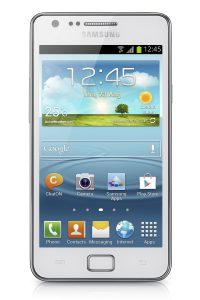 Far away from events unfolding at CES in Las Vegas, South Korean Android device manufacturer Samsung has unveiled a new device in its Galaxy smartphone lineup. Dubbed the Galaxy S II Plus, the new handset borrows familiar cues from the popular Galaxy S II, but with an added Android 4.1.2 Jelly Bean twist.
Far away from events unfolding at CES in Las Vegas, South Korean Android device manufacturer Samsung has unveiled a new device in its Galaxy smartphone lineup. Dubbed the Galaxy S II Plus, the new handset borrows familiar cues from the popular Galaxy S II, but with an added Android 4.1.2 Jelly Bean twist.Samsung has decided to play it safe with the Galaxy S II Plus, as the new smartphone bears an uncanny resemblance to its sibling from 2011. The only apparent physical differences lie with the color choices. The Galaxy S II is available in black, pink and white, while the Galaxy S II Plus only comes in blue and white, embracing Samsung's Galaxy S III color palette. But what about the specs?
The Galaxy S II Plus boasts the same 4.3-inch Super AMOLED Plus display, suggesting an RGB matrix, with a resolution of 800 by 480. Power comes from a 1.2 GHz dual-core processor, likely part of the Exynos family, 1 GB of RAM and a 1,650 mAh battery.
The smartphone features an 8 MP back-facing camera, with LED flash, capable of 1080p video recording, while on the front the handset sports a 2 MP shooter. Samsung bundles Buddy Photo Share, Face Zoom and Group Facetag software.
Other noteworthy specs include 8GB of internal storage and a microSD card slot available to extend the capacity by a further 64GB. In the connectivity department the handset comes with HSPA+, with speeds up to 21.1Mbps for download and 7.2Mbps for upload; Wi-Fi 802.11 a/b/g/n; USB 2.0; optional NFC (Near Field Communication); accelerometer; light as well as proximity sensors; gyroscope and GPS with Glonass support.
Without NFC, the Galaxy S II Plus measures 125.3 x 66.1 x 8.5 mm and 121 grams, while with the added NFC chip the smartphone comes in at 125.3 x 66.1 x 8.9 mm and 121 grams. Basically just 0.4 mm of added thickness when paired with near field communication.
Alongside Android 4.1.2 Jelly Bean, Samsung also bundles its branded suite of apps, including ChatOn, Samsung Hub, Direct call, Smart Stay, Smart Alert, Popup Video, S Voice, Voice Unlock and S Beam, among others.
The South Korean manufacturer has not yet provided a date of availability nor pricing details.
-

Microsoft announces Windows Azure SDK for .NET updates
Publié: janvier 9, 2013, 8:23pm CET par Mihaita Bamburic

On Tuesday, even with all the CES 2013 madness, Microsoft introduced a host of new features addressed to the company's Windows Azure SDK for .NET. The latest version of the software development kit focuses on expanding support in roles, increasing productivity, making new tools available and delivering new and updated libraries.
The revised Windows Azure SDK for .NET allows users to run cloud service applications in Windows Server 2012, and provides access to more features in IIS 8 (Internet Information Services) and .NET 4.5 when the server operating system is selected. The updated software development kit also introduces support for Visual Studio tools, delivering improved tooling for Cache and Server Explorer for Storage and Service Bus, diminished context switching to portal as well as support for up to 25 management certificates per subscription.
The software giant also touts the general availability of Windows Azure Caching, a method to utilize role instances memory as a cache cluster, an improved Visual Studio Server Explorer with enhanced support for viewing and managing Windows Azure Storage Blobs and Queues. The Service Bus client is now available as version 1.8 featuring support for new functionality, which touts easier to build applications with rich messaging flows. It allows to scale out Topics or fan-in messages, for instance.
Apart from the Windows Azure SDK for .NET-related improvements, Microsoft also revealed that the Windows Azure Power Shell includes support for Service Bus namespaces and uploading VHD (Virtual Hard Disk) files.
Photo Credit: T. L. Furrer/Shutterstock
-

Polaroid introduces M7 and M10 tablets, running Android 4.1 Jelly Bean
Publié: janvier 9, 2013, 6:00pm CET par Mihaita Bamburic

Even though at CES 2013 manufacturers reveal some of the most high-tech products, such as 4k OLED TVs, which are, price-wise borderline unreachable for most consumers, there are some affordable and appealing devices, too. Case in point are Polaroid's M7 and M10 tablets that feature dual- and quad-core processors, respectively, as well as Android 4.1 Jelly Bean.
The US-based consumer electronics company aims for the stars by pitching the two tablets against more established market competitors. Polaroid aims at Apple's iPad Mini with the M7, while the larger M10 takes on Samsung's Galaxy Note 10.1 in the company's wishful thinking. On a more down-to-Earth note, the dual-core M7 packs 7-inch panel with 1280 by 800 resolution, giving it a pixel density of 216 ppi, among the highlights.
Other specs include Wi-Fi, Bluetooth, 8GB of expandable internal storage and a 2MP front-facing camera. The M7 runs Android 4.1 Jelly Bean and will be available in "Spring 2013" for $129. By comparison, the other newsworthy 7-inch tablet announced at CES 2013, the Acer Iconia B1-A71 will run for under $150.
At the larger end of the spectrum is the M10, featuring 10.1-inch display, same 1280 by 800 resolution as its smaller sibling, quad-core processor and whopping 7,800 mAh battery.
Other specs include Wi-Fi, Bluetooth, HDMI, 16GB of expandable internal storage, 2MP front-facing camera and a 5MP shooter on the back. The M10 will also be available in "Spring 2013", for a sensible $229.
-

Lenovo unveils the Intel Atom-powered K900 smartphone
Publié: janvier 9, 2013, 2:51pm CET par Mihaita Bamburic
 Following on from Huawei's announcement of the Ascent Mate yesterday, Chinese electronics company Lenovo has unveiled its own phablet at CES 2013. However, unlike Huawei, which opted to give its device a "huge" 6.1-inch HD IPS+ panel, Lenovo has chosen a more restrained 5.5-inch display for its K900 smartphone, bringing it in line with the current Samsung Galaxy Note II.
Following on from Huawei's announcement of the Ascent Mate yesterday, Chinese electronics company Lenovo has unveiled its own phablet at CES 2013. However, unlike Huawei, which opted to give its device a "huge" 6.1-inch HD IPS+ panel, Lenovo has chosen a more restrained 5.5-inch display for its K900 smartphone, bringing it in line with the current Samsung Galaxy Note II.Lenovo has provided few details concerning the K900's specifications. The smartphone is known to ship with a 5.5-inch IPS display sporting a resolution of 1920 by 1080, delivering a pixel density higher than 400 ppi. The screen is protected by Corning Gorilla Glass 2. Power comes from a "forthcoming" Intel Atom processor. According to Lenovo, Intel has yet to "release complete specifications", which explains the lack of specifics regarding the component.
Other specs include a 13MP back-facing camera backed by a Sony Exmor BSI sensor, and F1.8 focal lens. Weighing 162 grams the device has a thickness of just 6.9mm which makes it, according to Lenovo, "the thinnest phone in its class". The unibody shell is made from a stainless steel alloy paired with polycarbonate. The operating system of choice will likely be Android, although the company has yet again failed to confirm this.
Lenovo says the K900 will be available from April in China, as well as select regional markets afterwards. Pricing to be announced "at a later date".
-

Microsoft replaces aging Messenger with Skype in March
Publié: janvier 9, 2013, 1:25pm CET par Mihaita Bamburic
 For those of you still using Microsoft's long-standing Instant Messaging service, bad news is on the horizon. The Redmond, Wash.-based software giant revealed in early November last year, that it was planning to retire the aging Messenger and replace it with Skype "in the first quarter of 2013". Well, Microsoft is not backing down and just added the precise expiration date -- March 15.
For those of you still using Microsoft's long-standing Instant Messaging service, bad news is on the horizon. The Redmond, Wash.-based software giant revealed in early November last year, that it was planning to retire the aging Messenger and replace it with Skype "in the first quarter of 2013". Well, Microsoft is not backing down and just added the precise expiration date -- March 15.Microsoft sent an email detailing the process to what is most likely a considerable number of current as well as former Messenger users. I upgraded my Hotmail account to Outlook in August last year, and have not used the service in ages, yet Microsoft sent me one anyway probably emphasizing, "Hey, don't you think of using it anytime soon". There is some good news for Chinese users though -- Messenger will continue to be available in mainland China, likely due to high local demand.
Moving to China just so you can continue to use some aging IM software is not something that most people would feel the need to do, so Microsoft suggests Messenger users log into Skype using their current account details. All contacts will be migrated to Skype and if there are still rebels hanging on the software giant will gently remind them to upgrade through banner notifications whenever Messenger is used.
After March 15, users will no longer be able to sign into Messenger, but Microsoft will still allow them to "upgrade to Skype". The replacement voice, video and text chatting service is available for Android and iOS as well as Windows 8/RT, so there are no immediate disadvantages to migrating, even for on-the-go users.
Photo Credit: laviana /Shutterstock
-

5 CES 2013 pre-show announcements you should know about
Publié: janvier 8, 2013, 12:23am CET par Mihaita Bamburic

The Computer Electronics Show gathers a significant number of companies and prospective buyers alike in Las Vegas for four days starting Tuesday. However, many companies didn't wait for opening day. Which among the early birds stand out from the others?
From the plethora of pre-show announcements most are oriented towards general consumer appliances. For instance, LG's presentation emphasized 39 new driers and 72 new fridges, among super expensive OLED TVs. For a passionate technology enthusiast like myself CES is not Heaven, it's utter Hell. Still, within the literally hundreds of announcements there are some exciting products unveiled in all the pre-show madness.
nVidia Tegra 4
In the mobile space nVidia is known for the Tegra line of chipsets found in smartphones and tablets alike. At CES 2013 the Santa Clara, Calif.-based corporation unveiled the latest iteration from the series, the Tegra 4, and judging by the spec sheet it's rather impressive.
At a first glance, Tegra 4 (codename "Wayne") is a game of numbers. It is "the first quad-core application" of ARM's Cortex A15 architecture, claiming 2.6 times faster web browsing speeds and sports 72 custom GeForce GPU cores, giving the chipset "six times the GPU horsepower of Tegra 3".
Other noteworthy details include global support for 4G LTE voice and data using the Icera i500 processor, which touts increased efficiency, a smaller size and higher processing power. Unlike its predecessor device manufacturers can add support for high data speeds straight off the bat, a much-needed feature for existing mature LTE markets.
nVidia claims up to 14 hours of HD video playback on smartphones but like the previous comparisons with the older chipset there is no accompanying data to back up the claims, so take it with a grain of salt.
Acer Iconia B1-A71
Launched in June at Google I/O, the Google Nexus 7 defines the 7-inch tablet form factor. Acer looks determined to claim a piece of the pie in 2013 with the company's Iconia B1-A71 tablet. But what makes it special?
The most noteworthy piece of information is undoubtedly the price. Acer claims that the B1-A71 will be available for under $150, significantly undercutting the Nexus 7. However, unlike the latter, the former does not use a quad-core processor nor does it come with the timely Android updates Nexus devices get.
The B1-A71 sports a 7-inch display with a resolution of 1,024 by 600, a Mediatek-made dual-core 1.2GHz CPU and 8GB of internal storage. Other features include Bluetooth 4.0, a microSD card slot and Android 4.1 Jelly Bean. Considering the affordable pricing it's an attractive offering, and certainly among the stars of recent CES-related announcements.
Alcatel ONE TOUCH Idol Ultra
The Motorola Droid Razr HD and Apple iPhone 5 are two good examples of thin smartphones. The first comes in at 8.4 mm while the latter touts an even slimmer 7.6 mm in thickness. However, French telecommunications company Alcatel puts both to shame with the company's new ONE TOUCH Idol Ultra.
The ONE TOUCH Idol Ultra comes in at 6.45 mm thick. Buyers will likely notice the slim profile when coming down from a thicker handset, but the 4.7-inch HD AMOLED display, 1.2GHz dual-core processor, 8MP back-facing camera and Android 4.1 Jelly Bean will likely matter more in day-to-day use.
Alcatel did not provide further details as to the global availability of the ONE TOUCH Idol Ultra (catchy name, don't you think?), suggesting that it may only be made available in localized markets.
VIZIO 11.6" Tablet PC
Little under three months ago, traditional desktop chip maker AMD unveiled the Z-60 APU (Accelerated Processing Unit) as a competitor to Intel's Z2760 SoC (System on a Chip). Ever since it was announced the APU lurked in the shadows, until VIZIO introduced the 11.6" Tablet PC at CES 2013.
The 11.6" Tablet PC (yes, that's really its name) is designed for power users that need the extra features delivered by Windows 8 over Windows RT, namely the ability to run legacy apps -- and the slate comes with a Full HD 11.6-inch panel with a resolution of 1920 by 1080 and 10-point multitouch.
Other features include 64GB of onboard storage via a solid state drive, thickness less than 0.4 inches and weight of 1.8 lbs. The 11.6" Tablet PC also sports Microsoft's Signature Windows 8, which comes with 90 days of free support straight from the software giant and no added bloatware.
Lenovo ThinkPad Helix
What's the best method to confuse buyers? Lenovo appears to have the answer, an obvious feat judging by the description of the ThinkPad Helix - it's a mishmash of terms starting with the "premium convertible", "rip-and-flip design" and ending with "ultrabook". Lenovo, take your pick and stick with it!
The ThinkPad Helix sports an 11.6-inch IPS display featuring a resolution of 1920 by 1080, a third-generation Intel Core processor with vPro technology. Battery life is quoted at up to 10 hours and weight comes in at 835 grams. The devices features Windows 8, which allows users to take advantage of a fully-fledged operating system on the go with backwards app compatibility, and an impressive battery life for an Intel Core-based tablet.
Other noteworthy features include optional 4G LTE connectivity and NFC (Near Field Communication). The focus is obviously on business and power users, judging by the operating system onboard, the $1,499 price and design characteristics.
CES 2013 -- the Dozen kills the One?
So far the days before CES 2013 are a mixed bag. There are some appealing products unveiled, like OLED TVs, but when such products top the $10,000 mark it's quite difficult to get excited at the moment by the prospect of buying one. In-reach technology is more appealing to less-demanding consumers as well as enthusiasts and if the current state portrayed by the pre-opening day announcements is of any indication the cooler gadgets will drown in a sea of easily forgettable, announced-by-the-dozens, unremarkable products.
-

No holds barred -- Windows RT can be jailbroken
Publié: janvier 7, 2013, 4:52pm CET par Mihaita Bamburic

What's the first thing that springs to mind when you encounter the term "jailbroken"? Naturally, iPad, iPhone or iOS are among the most likely answers, but what about Windows RT? Microsoft's tablet operating system also embodies a walled garden principle, however, similar to some Apple products, a developer uncovered a method to run unsigned apps, by exploiting a kernel vulnerability.
The jailbreaking method currently available for Windows RT is aimed at more advanced users that are familiar with modifying system files, as there is no installer or one-click-to-jailbreak solution ready. Daring users have to change the minimum signing level from "8" (also known as "Microsoft" level) to "0" (also known as "Unsigned"), the latter, which is the default value for the x86 counterpart, Windows 8. Sounds easy, but the process is not.
Using the Windows Debugger and Microsoft's ARM Assembler (also known as WinDbg), users have to store a "small payload", set a breakpoint right "after the legitimate NtUserSetInformationThread call in TerminalServerRequestThread", press the volume button to activate it, redirect the instruction pointer to the payload found in memory, set another breakpoint and afterwards set the instruction back to the first breakpoint only to remove both breakpoints at the end of the process. Pressing F5 after gets the wheels in motion.
It all sounds rather complicated to be honest, but at the time of writing this article users have reported running PuTTY, after compiling the open-source telnet and SSH client, and the 7-Zip benchmark, for instance.
When and if the jailbreaking solution will be made available in a more user-friendly package is unknown, but it could potentially turn Microsoft's Windows RT tablet operating system into a hacker's delight. As is the case with the Android modding community, that is an advantage not to be taken lightly.
-

Dropbox comes to Windows Store, but don't get your hopes up
Publié: janvier 7, 2013, 2:27pm CET par Mihaita Bamburic
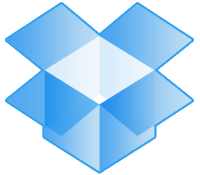 Little more than two months after Windows 8's release, popular cloud storage service Dropbox finally offers an app through the Windows Store. However, unlike Box and SkyDrive, which both deliver a fairly competent feature set, the Dropbox app for Windows 8/RT is a half-baked affair, leaving much to be desired.
Little more than two months after Windows 8's release, popular cloud storage service Dropbox finally offers an app through the Windows Store. However, unlike Box and SkyDrive, which both deliver a fairly competent feature set, the Dropbox app for Windows 8/RT is a half-baked affair, leaving much to be desired.Even at first glance, the Dropbox app touts a modest feature set with no advanced functionality to speak of. It allows users to browse and preview uploaded files, edit, open and save items from "other Windows 8 apps", and share and find files using the Search Charm. Users cannot edit uploaded Dropbox files using the app, only open items, making it a glorified file browser with a few extra features. Furthermore Dropbox for Windows 8 appears to be rather unstable.
When accessing a folder with a significant number of pictures, Dropbox disappears in the background right before the app finishes rendering all the previews. It's apparently still running as it remains listed in the opened apps, but when switching back a cold start is triggered.
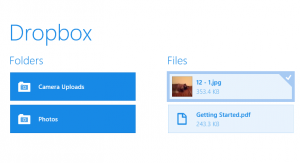 Furthermore, when sharing Facebook photos using the Charms bar from within the Photos app, Dropbox is not listed among the available apps that can handle the process. Box, SkyDrive and even Evernote can be used to share items, but weirdly enough Dropbox cannot. No such option exists in the People app either.
Furthermore, when sharing Facebook photos using the Charms bar from within the Photos app, Dropbox is not listed among the available apps that can handle the process. Box, SkyDrive and even Evernote can be used to share items, but weirdly enough Dropbox cannot. No such option exists in the People app either.Normally, when a user selects a file, a contextual menu is provided at the bottom of the screen, providing options to open, edit or perform other operations from within the app. Box has it and so does SkyDrive, but the same cannot be said about Dropbox. Right-clicking on a file simply displays a check mark, which is useless when nothing can be done with the selected files.
When sorting reviews for Dropbox in the Windows Store by using "Most helpful" as a criteria, the first results are one and two star ratings with users complaining about the lack of functionality. Dropbox should also advertise what actually works in the posted screenshots as at the moment both the description and provided photos are misleading.
-

AOKP Jelly Bean MR1 Build 1 available
Publié: janvier 5, 2013, 6:04pm CET par Mihaita Bamburic
 Little more than three months since the last build, breaking away from the previous Sunday release schedule, the team behind Android Open Kang Project (AOKP) unveiled Jelly Bean MR1 Build 1. The latest build represents the first official release based on Android 4.2, sporting most of the custom distribution's traditional features.
Little more than three months since the last build, breaking away from the previous Sunday release schedule, the team behind Android Open Kang Project (AOKP) unveiled Jelly Bean MR1 Build 1. The latest build represents the first official release based on Android 4.2, sporting most of the custom distribution's traditional features.The work on Android 4.2-based builds started from scratch after Google released the latest green droid operating system, a "tough decision" according to the team behind AOKP. At the moment, Jelly Bean MR1 Build 1 delivers most of the previously known features such as widely customizable navigation bar, including buttons, color or widgets to name a few, custom vibrations, LED Control, lockscreen targets, Quiet Hours and advanced sound settings, among others. However, there are some new features included as well.
One of the main improvements touted by Jelly Bean MR1 Build 1 over the equivalent stock Android version is the revamped quick settings feature. Tiles are now customizable with the popular green droid distribution allowing users to use three, four or five per row, remove and add new ones as well as arrange tiles in a particular order.
Android 4.2 Jelly Bean introduces lockscreen widgets and AOKP Jelly Bean MR1 Build 1 takes it up a notch by allowing to add an unlimited number of widgets as well as a wider widget selection from the installed apps. The latest build also features arrow keys while typing to aid in editing texts without having to use the on-screen cursor and the ability to disable the safe headset volume warning.
Jelly Bean MR1 Build 1 introduces a transparent status bar, an option that was previously available only for the navigation bar. However, both turn black as soon as the user steps into the app drawer in order to maintain a consistent appearance. In case you are wondering, the MR1 moniker is used to reflect Google's naming scheme for the second Jelly Bean iteration branch.
At the moment Jelly Bean MR1 Build 1 is available only for Google Nexus-branded devices, including the Galaxy Nexus, Nexus 7, Nexus 4 and Nexus 10. For the Galaxy Nexus the latest build ships with LeanKernel 5.4.0, while for the Nexus 4 and Nexus 7 Jelly Bean MR1 Build 1 runs Google's stock kernel.
The team behind AOKP said that a "(bi)weekly release schedule" is planned once support for a higher number of devices is added. The next available build is touted to feature Samsung Galaxy S II, Galaxy S III and Galaxy Note compatibility.
-

Sorry, Windows 8, but I love and miss Windows 7
Publié: janvier 4, 2013, 7:48pm CET par Mihaita Bamburic

Life as an early adopter is sprinkled with moments of joy and regret after first trying out a product up until another shiny toy takes its place. The burning desire to pursue something new often backfires in my endeavors, with personal expectations rarely fulfilled by cutting-edge software or hardware. My experience running Windows 8 is no different, as Microsoft's latest entry into consumer operating systems seldom ticks all the right boxes. But I plow through, even though what I really want is to go back to Windows 7. (Oh my, my colleague Alan Buckingham disagrees.)
I started using Windows 8 in mid-August and throughout all my time with it not once did I ever feel comfortable enough to say: "This is a keeper". Fact is what I love about Windows 8 I almost never use, and what I loathe I do have to deal with every single time -- it's a self-destructive relationship I simply do not want to be in anymore. On the other hand, at the opposite end lies Windows 7, which fits me like a tailored suit -- no extra "in your face" functionality that I rarely take advantage of. Simply put -- less is more.
Lacks Emotional Attachment
The new Windows 8 Start screen appears to be the touchscreen fan's delight, but for someone like me that has a four year-old laptop without any fancy touchscreen panel the connection between man and machine is just not there. Yes, there are live tiles, it's modern and sports a clean look, but at the same time plenty of the new features that the Start menu touts carry absolutely no weight for me. I have a Google Galaxy Nexus and Apple iPad 2, both of which I use for weather information, notifications, emails, Facebook chats, Google+ and more.
Because I can actually hold and therefore physically interact with each of them the actual experience is much more intimate when operating various apps. I can't hold my laptop like I can use the iPad 2 for instance. There's a connection with both my mobile devices, one I simply do not get with the new Start menu. The latter makes Windows 8 feel like an unwanted guest that I want gone as soon as possible.
By comparison, Windows 7 features the plain and simple, no frills Start button that through its utter simplicity actually provides a gratifying experience with each click. It pops up and without any confusion I can restart and shut down my laptop or navigate through my computer, in a manner that feels natural for a long-time Windows user. Maybe just like my colleague Wayne Williams I will immediately fall in love with the new start menu on a Windows 8 tablet, but clearly not on a non-touchscreen device.
Productivity Only Using the Desktop
Yet again, Windows 8 may feature apps but the browser offers a much more rewarding experience from my point of view. I only have to switch tabs to get to where I want, whereas using the apps in Windows 8 only causes frustration when navigating between them -- the experience is not optimized for mouse operation. There are keyboard shortcuts, sure, but why go through all that trouble when Windows 7 paired with a browser is just as good or better?
My main issue though, and one that I seem to spot more and more often, is that I use Windows 8 just like I did with Windows 7. I am not necessarily a fan of precise guesstimates but I will say that 99 percent of the time spent on my laptop is done in desktop mode with barely to no Start screen use. The reason is simple: In desktop mode I can choose the arrangement and the size of any opened window, allowing me to view two web pages, or Word documents for instance, at the same time without zooming out. That is how, in part, I view productivity.
But what's the point in having a large panel with a high resolution if I am limited to viewing two apps concomitantly only in a predetermined size? Because that's how the Windows 8 Start menu does it -- one app takes a quarter or so of the display real estate and the other is shown in the remaining space. Works good for looking at incoming emails in a narrow-sized Mail app and browsing the Interwebs at the same time, but it is awful when trying to display two apps of the same size at the same time -- it just doesn't work, and the new user interface does not appear to be designed with similar usage patterns in mind.
Is Cutting Edge worth It?
While writing this article a question kept coming at me: "Is Windows 8 worth it?" Throughout my time with it, honestly speaking, Windows 8 has served me relatively well, with only minor software issues like a nagging blue screen of death (or more), but at the same time so did Windows 7. More so I love the latter, it feels natural and I do sense a connection while with the former I have to force myself to love it.
Operating systems are not usually designed to be loved, but at the end of the day that peculiar element is of the utmost importance. When there is no joy in using Windows 8 I feel no joy in using my laptop either. It's silly maybe, but it matters to me. To solve my very own conundrum: "No, Windows 8 is not worth it".
Photo Credit: Olivier Le Moal/Shutterstock
-

Is Ice Cream Sandwich the new Gingerbread?
Publié: janvier 4, 2013, 2:15pm CET par Mihaita Bamburic
 Gingerbread, your reigning days are numbered as Ice Cream Sandwich and Jelly Bean aim to take your crown! For the first time in recent months the two year-old operating system drops under 50 percent in the Android distribution charts, based on the number of devices accessing Google Play during the 14 days ending January 3.
Gingerbread, your reigning days are numbered as Ice Cream Sandwich and Jelly Bean aim to take your crown! For the first time in recent months the two year-old operating system drops under 50 percent in the Android distribution charts, based on the number of devices accessing Google Play during the 14 days ending January 3.On November 13, Google released its latest treat in the candy jar, Android 4.2. Little under two months later, the second Jelly Bean iteration claims a distribution level of 1.2 percent of all green droid devices, a number 50 percent higher compared to the previous figures released in early December. The significant growth can be attributed to sales and software upgrades for Nexus-branded devices such as the Nexus 4, Nexus 10, and Nexus 7, respectively.
Nearly seven months after the search giant unveiled it, Android 4.1 now runs on 9.0 percent of all green droid devices, an increase of 52.54 percent over the previous data set released by Google. As newer Nexus-branded smartphones and tablets migrate to the second Jelly Bean iteration, the growth of Android 4.1 is now sustained by sales of popular models such as the Samsung Galaxy S III and Galaxy Note II as well as the HTC DROID DNA, among others.
Ice Cream Sandwich, versions 4.0.3 to 4.0.4, reached a distribution level of 29.1 percent among Android devices, a number marginally higher by 1.6 percentage points compared to the previous figures released in early December. It is worth noting that Ice Cream Sandwich and Jelly Bean now run on nearly 40 percent of all green droid devices, an ever-increasing number month on month.
Even though some manufacturers announced upgrades to Android 4.1, the fact is a high number of devices will be stuck running Ice Cream Sandwich either due to ending support or untimely Jelly Bean update schedules. As it stands, Android 4.0 will rule the newer sweets for quite some time before eventually "melting".
Honeycomb now amounts for an abysmal 1.5 percent distribution level, with versions 3.1 and 3.2 accounting for 0.4 percent and 1.1 percent, respectively. The former variant shows a consistent distribution for the past months, while the latter lost an insignificant 0.1 percent compared to the previous data set.
It goes without saying that Gingerbread is yet again the most popular sweet in the family. With a distribution level of 47.6 percent for versions 2.3 to 2.3.2 and 2.3.3 to 2.3.7 combined, the two year old operating system lost 3.2 percentage points since early December.
Android 2.2 to 1.6 now account for 11.6 percent of all green droid devices, and for the first time Android 1.5 Cupcake vanished from the distribution charts. The most popular among the older green droid operating systems, bar Gingerbread, remains Froyo that still runs on 9 percent of all Android devices.
As happens with every new Android distribution chart, there is a clear tendency for older versions to make way for newer treats. Ice Cream Sandwich and Jelly Bean are slowly approaching Gingerbread, but judging by the historical data set collected during a 14-day period ending on January 1, 2013 the king will continue to keep its crown for the first few months of 2013 at least.
What is your Android device running at the moment? Will it receive further upgrades?
-

Windows 8 is good enough for the US Department of Defense
Publié: janvier 3, 2013, 2:12pm CET par Mihaita Bamburic
What's the first thing that springs to mind when you think of Windows 8? "Confusing", "difficult to use", "efficient", "tiles" or "US Department of Defense" might be among the possible answers. Whoa, what? Yes, the Department of Defense (DOD) has announced that, as part of a $617 million licensing deal, it will begin using the newest versions of Microsoft products, including the controversial operating system. Now think of all the possible jokes...
The announcement does not disclose the entire number of products that will be used, and only mentions Office 2013 (which the DOD says offers "enhanced security and content management tools"), SharePoint 2013, and Windows 8. The Department of Defense says that the beneficiaries of the deal will be the US Air Force, Army and DISA (Defence Information Systems Agency), and that the purchased package is already customized to meet its specific needs, with an ongoing focus towards mobile computing.
The announcement states that the deal "demonstrates the best pricing DOD has received to date for Microsoft desktop and server software licenses", implying that $617 million is money well spent considering past agreements. The DOD’s budget for 2011 was little under $550 billion, and $617 million is basically less than 0.2 percent of the total amount.
David L. DeVries, DOD deputy chief information officer, added: "We are the largest corporation out there, comprised of four military services. … No one comes close to our scale, so when we talk about something that produces a standardized way of buying, installing and maintaining [enterprise software], that’s a huge deal".
According to a number of officials the deal will save the DOD "tens of millions" over the span of several years due to lower licensing pricing and software assurance costs. Michael E. Krieger, Army deputy CIO, estimates that the U.S. Army will save more than $70 million per year per the duration of the agreement.
-

Microsoft Surface Pro is a Swiss Army Knife in disguise
Publié: décembre 30, 2012, 12:11pm CET par Mihaita Bamburic
For those used to cutting the rope or drawing "something", Microsoft Surface Pro is not going to be the tablet for you. Microsoft’s latest attempt to conquer the business end of the tablet market has left many puzzled as to why the software giant has priced a basically untested product right at the $900 mark, when the latest generation iPad starts at $499. They assume, perhaps understandably, that Surface Pro competes with Apple's pride and joy, yet they are wrong. Surface Pro is actually a miniaturized laptop trapped inside a tablet's shell.
For professionals and power users it doesn’t take long to realize that Surface Pro is as far away as possible from a basic consumer-oriented tablet. The dead giveaway is the processor and graphics card combination -- a third generation Core i5 CPU paired with an HD Graphics 4000 GPU, both made by Intel. Together they really shout from the top of their silicons: "We really come from PC technology!" The naysayers should therefore understand where Microsoft is actually going with Surface Pro -- towards professionals and power users, not the Cut The Rope or Draw Something crowd (although it can be used for that too).
The "Surface Pro is doomed" phrase was used, and will still be used, on plenty of occasions when price is added into the equation. Starting at $899 the tablet is not cheap -- no one can really argue that when mobile computing can be had for less than $199. The Google Nexus 7 is a good example at the other end of the scale, yet just like with the iPad that is an apples to pineapples comparison. They all share the same basic principles (hence the "apples" in both names) but from there on each goes its separate way.
The price, however, is not really an issue, as my colleague Joe Wilcox pointed out -- "Seven out of 10 will buy Surface Pro". Whoa, something's really, really, really wrong with that finding. Isn't it? Actually no, because there is real value added into a rather boldly priced proposition. When doing the math and actually comparing Surface Pro to an equivalent laptop of the same prowess all the price tag complaints slowly fade far away into the background. Read the Microsoft Surface Pro is NOT overpriced article for an in-depth comparison between Surface Pro and Apple MacBook Air, from the pricing perspective.
As someone who actually owns a business-grade laptop that is used almost every single day for professional use, ranging from running Ubuntu inside a virtual machine to creating AutoCAD drafts or generating structural models, I view Surface Pro as being worth every single penny. Its range of capabilities is practically limited only by the battery life, outside the power grid. But only by taking a look at what Surface Pro can actually do will the naysayers then understand it.
The fact is, even Microsoft admits that its own branded device is a "64-bit tablet PC". That means that Surface Pro basically ships with Windows 8 Pro (hence the "Pro" in the name) in 64-bit trim, allowing the tablet to run practically any 32-bit and 64-bit software on the market, that’s designed to work on Microsoft's latest consumer operating system. Coupled with the 4GB of RAM, Surface Pro can, for instance, handle Ubuntu 12.10 64 bit inside Oracle VirtualBox.
Yes, virtualization is not a problem and that's on a tablet that can also render full HD movies thanks to a large 1920 by 1080 resolution, play the latest tunes and games from the Windows Store and other sources as well. Want to give Call of Duty and Half-Life a go and listen to your favorite music in Winamp? You can do that and plenty more.
In the consumer tablet world, to some extent at least, apps have taken over from computer applications/programs and likely those users who embraced them don’t place much importance on running legacy ones -- it's an improperly used term, yet it clarifies the difference between Windows Store-compatible apps and normal ones (like for Windows 7). However, as usually happens, there is always a market segment that is forgotten by consumer-oriented reports -- users who place a great deal of value on running professional-grade applications.
Surface Pro is designed to simply fill that void, as the tablet sports Windows 8 Pro, a fully-fledged desktop operating system. Professionals can run Adobe Photoshop, Microsoft Office or VMware Workstation for instance. Surface Pro simply provides access to the immense Windows ecosystem, a feature that not many tablets can tout.
The USB 3.0 port may not mean much today for the average consumer who takes advantage of cloud storage or transfers files via Wi-Fi, but for professionals it also means that an external HDD can be connected; a plain and simple mouse attached. Sure, it's rather cool to swipe about, but a mouse can get the job done much quicker inside larger spreadsheets and the higher connectivity speeds of USB 3.0 also means that transfers do not have to happen in a lifetime (USB 3.0 can theoretically handle speeds of up to 5 Gbps, while USB 2.0 is limited to 480 Mbps). That's covering all possible bases. The iPad can't do that, but that’s fine because the iPad isn’t designed to function as such.
My colleague Tim Conneally showcased the advantages of using a stylus on the Samsung Galaxy Note II and as someone used to drawing with a mouse inside AutoCAD I can entirely relate to how using a tiny "pen" can ease the process on a tablet. Professionals are normal human beings who adapt with the times, yet some jobs do require the same tools now as they did 10 years ago. The stylus on the Surface Pro basically eases the transition between a laptop or fully fledged computer, paired with a mouse, to a tablet. Not many people will think of it this way because it requires a narrower focus, which is practically unusual when only dealing with consumer-oriented devices.
There are however some issues that need to be pointed out. Surface Pro may have a 48W battery but even Microsoft admits that its battery life won’t break any records. And while the tablet may feature an USB 3.0 port there is just a single one on board, not two or three for extended connectivity options. Buyers are forced to choose what they want to physically attach and for how long they can spend disconnected from the power grid. And, unlike Surface with Windows RT, Surface Pro cannot be purchased as a tablet and keyboard combo. For those who want Microsoft's keyboard options, the price goes up by more than $100. Pricey, but is it worth it?
Surface Pro buyers will more than likely wish to purchase an accompanying keyboard and, seeing as the tablet offers USB and Bluetooth 4.0 connectivity alongside the standard Touch Cover and Type Cover compatibility, users will have a wide array of options to choose from. The built-in kickstand poses no issue for those who wish to go down the wireless path.
A Bluetooth keyboard paired with a DisplayPort-compatible TV and an attached mouse turns Surface Pro from a laptop trapped inside a tablet's shell into an actual boardroom/desk-friendly device. Instead of purchasing a plain desktop PC or a less than versatile laptop, one could easily just get Microsoft's tablet and enjoy it everywhere. Microsoft Surface Pro really is a Swiss Army Knife in disguise.
-

[Mihaita] The tech I used most in 2012
Publié: décembre 28, 2012, 4:45pm CET par Mihaita Bamburic
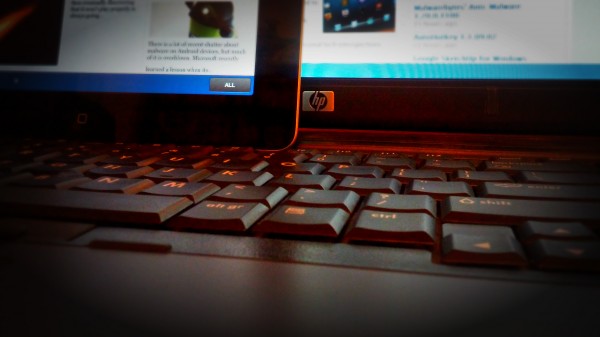
If there's one word that best describes my personal tech use for 2012, change is definitely it. For the most part of the year I "cheated" one platform with another, with no particular personal favorite to get me through (almost) 365 days. Each piece of software and hardware is used for a particular scenario, something that I find rather soothing for my personal early adopter endeavors as well as my sanity. I just can't stand tinkering with the same bit of tech for longer periods of time, although there still is a dear old friend in my life...
My colleagues Alan Buckingham and Wayne Williams already wrote about their personal tech choices in 2012, and now it's my turn. Without further ado here is what I used most throughout the year, starting with my trusty dear old friend.
HP 8710p
This professional-grade laptop has been with me ever since the second half of September 2008 -- in tech years "he" must be 70 or so of age. The specs seem rather modest right now, when there are laptops with quad-core processors, 16GB of RAM and even touchscreen displays, but it's working just fine for my personal needs even four years later.
The 8710p has a 17-inch panel with a 1680 by 1050 resolution, which is perfect for viewing two web pages concomitantly, and the CPU is decent enough to allow me run a fully-fledged desktop operating system inside a virtual machine, not counting the common apps such as browsers, media players and so on.
I even purchased some gifts for my old friend on "his" anniversary -- 4GB of RAM and Intel SSD 330 Series in 240GB trim. My laptop doesn't have to go, I care about it.
Windows 8
It's only fair that the software matches the hardware shortly after. Microsoft's latest foray into personal computer operating systems is still a mixed bag of seldom frustration paired with utter efficiency and ease of use most of the time. Yes, I use all three terms because that's what still happens after awhile. Sadly though, that insignificant other part might just be overly significant.
Windows 7
But not too long ago, before Windows 8 RTM'd, I was pretty happy riding the Windows 7 bandwagon. Unlike the former, the latter does not require any sort of patience on my behalf nor do I ever feel the need to change to a different Start menu or obliterate the new user interface. More than often do I think of downgrading (maybe improperly said so) rather than plowing though with the latest and (not) the greatest. New sometimes grows old fast, and old is just right.
Ubuntu
Throughout 2012 I've had my fair share of open-source operating system encounters, the most memorable of which is Ubuntu. I love the thing, but I keep our love affair inside Oracle VirtualBox or VMware Workstation/Player. I just don't want to be caught cheating by Windows 8 and have a blue screen of death my way.
I mainly use Ubuntu to test the waters, maybe (or finally) pull the plug and build Android. Yes, I recently discovered the joy of building the little green robot from the Android Open Source Project. It's a fun hobby of mine, of getting in touch with Ubuntu's open-source cousin and adding some worthwhile customization over the stock flavor. I even purchased an external HDD rack so I can run Ubuntu without a virtual machine. Hush, don't let Windows 8 know.
Google Galaxy Nexus
Galaxy Nexus is one of my favorite purchases of 2012. The Samsung-made smartphone has an excellent build quality, paired with a decent Super AMOLED display and rather awful front and back-facing cameras. Don't get me started on the battery life. Still, the combination of a sleek design, attractive price and immense developer support make up for any flaws I often find just as an excuse to acquire the (almost always out of stock) successor.
Android -- the Jelly Beans
Fact is, I purchased Galaxy Nexus mostly because I could run unadulterated Android 4.1 Jelly Bean. The green droid is almost perfect for my personal use -- I love widgets, the simple yet elegant design of the user interface. The customization options are rather impressive as well, there are a ton of apps that add useful functionality from weather info inside the notification panel to lockscreen widgets on Android 4.2 Jelly Bean. The latest treat in the candy jar is far from perfect, but I've grown to using the quick settings and the new features after a while.
Apple iPhone 3G
But for the most part of 2012 my smartphone of choice was iPhone 3G. Oh, the joy of an old handset when the Samsung Galaxy S III was touting a quad-core processor and a large 4.8-inch display. Needless to say, the 3G may have been my worst tech partner of the year -- enough said.
Apple iPad 2
The apple couldn't fall closer to the tree, especially after ditching the above mentioned device bearing the fruit logo. But fact is the iPad 2 is an excellent tablet especially for what I paid -- the display is quite good, the app selection is impressive with plenty of tablet-optimized offerings available on Apple's App Store and the iPad 2 still sports a dashing appearance paired with excellent build quality. The bitten apple-branded tablet surprised me when I (almost) swore that I would not buy one. I still can't do real work on the iPad, but I don't care as much now.
iOS
My day-to-day iOS experience comes from two, now old, devices -- the iPhone 3G and the iPad 2, but that's where the connection ends. iOS on the iPhone 3G is a rather frustrating experience most of the time because the operating system runs overly slow on slow hardware, and the app limitations shortly kick in.
On the other hand, iOS is a much more enjoyable operating system on iPad 2, that slowly matured up to a point where I can no longer pick major faults. Sure iOS does not feature the same customization option as Android 4.2 Jelly Bean, nor the same cool factor as Windows Phone 8, but I have not once felt the need to jailbreak it to get some useful functionality. It simply works, and I find that refreshing after installing a ton of custom Android distributions.
Google Chrome
Just like my colleagues Alan Buckingham and Wayne Williams, up to a point Chrome was my secondary browser. Today it is my daily driver on Windows 8, Ubuntu and Android; however, while it works great on the first two I can't say the same about Chrome on the green droid. Simply put it is slow and laggy, and I am highly tempted to switch to Dolphin for instance, except I love the syncing functionality just like Wayne Williams does. Of course, Chrome does not come without its caveats -- I don't like the ton of processes nor the lack of live bookmarks a la Firefox.
Mozilla Firefox
For the most part of 2012, I roamed around the Interwebs alongside my first browser crush -- Mozilla Firefox. In some regards Firefox is like Android, with plenty of customization options through a myriad of extensions and themes. However, unlike Android some blokes working at Mozilla placed "foxy" on the wrong track where I no longer find it appealing to have as a cross-platform browser. Just yesterday Firefox crashed on Ubuntu. It took me less than a few minutes to get Chrome up and running.
What else?
In late 2012 I found myself using cloud storage services even more. I now have Box, Dropbox, Google Drive and SkyDrive on each of my daily driver devices. I also slowly gave up on using Microsoft Office to write articles at BetaNews, and decided to embrace WordPress instead. Not great, but less of a headache to have most of the time for editing purposes.
Things I want to get in 2013
Lately my early-adopter habits almost got the best of me, but I decided to postpone any wallet-burning decision for 2013. Next year I plan on purchasing a Windows Phone 8 handset, maybe a Nokia Lumia 920 or HTC Windows Phone 8X. The latter seems like a more logical choice considering it runs for two-thirds of the former's price, but I guess I'll have to wait and see how the Lumia 920 actually is (no local availability at the moment).
Still, in the smartphone department Google Nexus 4 is a desirable handset as long as it's cheap and there are no other Nexus-branded devices on the horizon by the time it shows up locally. I don't wish to give up on Android, but rather upgrade from the Galaxy Nexus to a better device, which is why I'm also eyeing a future Samsung-made smartphone like the Galaxy S IV or HTC's successor to the great looking One X/One X+. Decisions, decisions...
I also plan on replacing my laptop for a new generation model, still professional-grade if possible. I like a rugged design and quality build, a combination which I only find to work best on professional laptops. I'm eyeing an HP EliteBook 8770W at the moment, unless there's an 8780W incoming. Yes, someone actually wants/plans to buy a laptop in 2013.
Basically if I could afford it, I would buy every new gadget under the Sun. Sadly I cannot do that at the moment, so "Things I want to get in 2013" might just be "Things I want to get in 2013, but will not" later on.
Photo Credit: Mihaita Bamburic
-

Samsung officially unveils Android 4.1 Jelly Bean with Premium Suite for Galaxy Note
Publié: décembre 27, 2012, 5:45pm CET par Mihaita Bamburic

After almost three weeks since Samsung announced the Premium Suite upgrade for the Galaxy S III, the South Korean manufacturer officially revealed that the older Galaxy Note is set to receive the same software treatment alongside the coveted Android 4.1 Jelly Bean upgrade.
The previously available leaked ROMs gave away Samsung's plans to introduce Premium Suite functionality as well the first Jelly Bean iteration for the original Galaxy Note, however details were scarce at the time. Users can now expect to take advantage of a number of new features including Multi Window, which allows to view two apps concomitantly or Popup Browser, Note and Video to display a web page, create notes and watch a video while running other apps.
Other noteworthy features include Photo Note and Frame for adding notes on top of pictures, Paper Artist that delivers more photo effects and various S Pen functionality within Email and S Planner as well as other stylus improvements.
The usual array of Android 4.1 Jelly Bean features are present including Project Butter for a more responsive user interface, Google Now that adds a better voice search capability paired with contextual computing, revised notification panel as well as resizable widgets, among other new features.
Samsung did not provide any details as to when Galaxy Note owners can expect to receive Android 4.1 Jelly Bean with Premium Suite.
-

Verizon slashes HTC Windows Phone 8X price, matches Lumia 822 and 920
Publié: décembre 27, 2012, 4:42pm CET par Mihaita Bamburic
 Almost two months ago Verizon Wireless announced the HTC Windows Phone 8X, in Blue, Black and Red, for $199.99. The US carrier slashed the price of the smartphone down to a more competitive $99.99 on new two-year contracts, bringing the handset more in line with the other Windows Phone 8 device available right now at the big red, the Lumia 822.
Almost two months ago Verizon Wireless announced the HTC Windows Phone 8X, in Blue, Black and Red, for $199.99. The US carrier slashed the price of the smartphone down to a more competitive $99.99 on new two-year contracts, bringing the handset more in line with the other Windows Phone 8 device available right now at the big red, the Lumia 822.However, the move to halve the price may add even more confusion for prospective customers looking to purchase a new Windows Phone 8 handset. At the $99.99 price point Verizon now offers two similar handsets, the Lumia 822 and the Windows Phone 8x, neither of which sets itself clearly apart from the other in the software or the hardware department.
The most noteworthy differences between the two, bar the color choices, include a lower resolution display and a microSD card slot on the former, wireless charging on the latter as well as the manufacturer-exclusive apps available on each of the two smartphones.
On the other hand, the Verizon-branded Windows Phone 8X now undercuts the similar AT&T variant, in 16GB trim, by $100 and matches the price of the 8GB version available at the same competing carrier. However, neither of the two AT&T variants features wireless charging, a feature still exclusive to the big red-branded Windows Phone 8X.
Then there's the Lumia 920, which is also available at AT&T. Compared to the Verizon Windows Phone 8X, Nokia's flagship smartphone runs for $99.99 and features a larger display with a higher resolution, a back-facing camera with a higher megapixel count, and at 32GB of internal memory it also comes with twice the storage capacity. Nokia also introduces its own branded suite of apps, which at first glance is more compelling than HTC's.
Confusing? Yes.
-

Dropbox preview release available for Android, delivers opt-in for experimental builds
Publié: décembre 23, 2012, 12:05am CET par Mihaita Bamburic
 For early adopters that prefer to live on the bleeding edge of technology, popular cloud storage service Dropbox unveiled a new preview release. The most noteworthy feature for keen beta users is the ability to receive updates to future early and final releases.
For early adopters that prefer to live on the bleeding edge of technology, popular cloud storage service Dropbox unveiled a new preview release. The most noteworthy feature for keen beta users is the ability to receive updates to future early and final releases.The current preview build also introduces the option to share multiple pictures at once. The functionality is enabled by a long tap on a photo and selecting the remaining ones afterwards. In a similar manner users can also organize pictures into albums, the latter of which can also be shared, and delete multiple photos.
Receiving updates to future releases is enabled by default in the current preview build and allows users to experiment with unofficial builds as well as the latest final release "a bit early". Dropboxers can also manually check for new updates and, for those that wish to opt-out, the feature can be disabled by unticking "Get early releases" in Dropbox settings.
The latest preview build also touts user interface enhancements and updates as well as bug fixes and minor tweaks.
Photo Credit: RAJ CREATIONZS/Shutterstock
-

That's not iPad 4, it's the new Archos 97 Titanium HD
Publié: décembre 22, 2012, 5:32pm CET par Mihaita Bamburic

Apple's newest iPad and mainstream Android tablets couldn't be more different in the display department -- the former embraces a more conservative 4:3 format while the latter prefer the multimedia-oriented widescreen panels. However, French consumer electronics company Archos deviates from the norm with the 97 Titanium HD, an Android tablet with an iPad 4-like display.
The 97 Titanium HD tablet features a 9.7-inch IPS display with 10 point multitouch and a resolution of up to 2048 x 1536. Power comes from a 1.6GHz dual-core processor based on the A9 architecture, a quad-core Mali 400 MP4 graphics card and 1GB of RAM, a combination similar to the one found in the original Samsung Galaxy Note. The tablet also sports 8GB of internal memory, alongside a microSD card slot that can extend the storage capacity by a further 64GB. What about the software?
The 97 Titanium HD ships with Android 4.1 Jelly Bean alongside OfficeSuite Viewer 6 and Archos-branded Media Center suite. The latter comprises of audio and video apps that include features such as metadata scraping or auto-subtitles. Samba and uPnP are also supported for multimedia streaming, as well as DNLA for use with a compatible TV.
The Androd tablet also features a 5MP back-facing camera with autofocus and a 2MP front-facing shooter. Other noteworthy features include Wi-Fi 802.11, two built-in speakers as well as an accelerometer. Archos kept quiet when it comes to the internal battery and does not specify the actual capacity and only mentiones the Li-Po (Lithium Polymer) technology.
Archos employs a rather modest processor and graphics card combination, at a time when high-end Android tablet manufacturers opt for quad-core solutions paired with more powerful graphic units when coupled with high-resolution displays.
Had the French manufacturer used a less demanding panel sporting a lower resolution, the choice of hardware would not be much of a reason for interest. Archos did not provide any pricing information at the time of writing this article, but if appropriate to the specification sheet it could level the balance.
-

Microsoft makes Windows Azure even better
Publié: décembre 22, 2012, 4:01pm CET par Mihaita Bamburic

On Friday, Microsoft unveiled a host of new features for the company's cloud platform, Windows Azure. The latest update beefs up the software corporation's offering by expanding the availability of Windows Azure Store into more regions as well as adding support for Mobile Services in Northern Europe.
Microsoft states that the company also plans to extend support for Mobile Services to "all Windows Azure regions world-wide", but did not provide any specific details as to when that will happen. The Redmond, Wash.-based corporation touts a number of other changes in the last Windows Azure update to Mobile Services, Web Sites, Media Services, SQL databases, Virtual Network improvements as well as Subscription Filtering support.
Windows Azure now features a job scheduler functionality for periodical purging of duplicate or old data from tables or scheduling the sending of push notifications or SMS messages to customers, as well as command line support through the Windows Azure Command Line Tool, also dubbed 'azure'.
The company's cloud platform comes with increased scaling capabilities for the Windows Azure Web Sites service as well as the added functionality for new Custom Create workflows. The former allows a website to be scaled up to run across six shares instances, from the previously available three, and across 10 reserved VM (virtual machine) instances. The latter is designed for websites, allowing to configure source control settings in the site creation part.
SQL Data Sync is implemented, allowing Windows Azure users to synchronize data across multiple SQL databases. Active Directory Access Control Management (or simply named "ACS") is supported as well in the latest release, for authentication and authorization of users on web applications and services.
Microsoft touts Media Service improvements, with the added ability of tracking the progress and history of media encoding jobs from the portal, adding content from Windows Azure Storage by selecting existing files and scaling the number of processed encoding tasks.
The latest update for Windows Azure also comes with a simplified virtual network creation workflow and a new subscription filter user interface within the portal, the latter designed to filter views based on multiple subscriptions.
Photo Credits: James Thew/Shutterstock
-

Verizon Samsung Galaxy Note II Developer Edition arrives too late
Publié: décembre 20, 2012, 6:30pm CET par Mihaita Bamburic
 When Verizon Wireless introduced the Samsung Galaxy Note II, the handset shipped with a fairly restrictive modding setup. It could not be rooted early on and there was also the problem of a tightly locked bootloader, both of which are now sorted out. But after the major obstacles are gone the big red Galaxy Note II Developer Edition surfaces with, you guessed it, an unlocked bootloader. But is it worth it?
When Verizon Wireless introduced the Samsung Galaxy Note II, the handset shipped with a fairly restrictive modding setup. It could not be rooted early on and there was also the problem of a tightly locked bootloader, both of which are now sorted out. But after the major obstacles are gone the big red Galaxy Note II Developer Edition surfaces with, you guessed it, an unlocked bootloader. But is it worth it?The Galaxy Note II Developer Edition comes with the same impressive specifications as the standard version. The smartphone features a 5.5-inch Super AMOLED display, 1.6GHz quad-core processor backed by 2GB of RAM and a whopping 3,100 mAh battery. The 16GB of internal storage as well as the microSD card slot are carried over, just like Android 4.1 Jelly Bean with TouchWiz running on top. Fairly straightfoward, except the unlocked bootloader.
The Developer Edition does come with the coveted functionality, but the standard version can also tout an unlockable bootloader thanks to the efforts of the modding community. Then there's the issue of warranty.
Samsung claims a one-year warranty for the handset but that seems like an overstatement when for the Galaxy S III Developer Editon the very same South Korean manufacturer clearly specifies "30 Days or until the handset has been altered by the installation of custom operating system software or other alterations to factory settings by the user, whichever period is shorter". I can only assume that someone did not adapt the warranty info for the special model.
There is no pricing information available at the time of writing this article, but there's no need to look further than the Galaxy S III Developer Edition. It starts at $599.99 for the 16GB version, which is the same price as when purchased off-contract from Verizon. Off-contract the Galaxy Note II runs for $699.99 and it's not far fetched to assume that the adjacent Developer Edition shares the same price tag.
Basically in the modder-friendly, special, trim the Galaxy Note II makes little to no sense -- it arrives too late and it might just be too expensive for its own sake.
-

Instagram CEO calls plans to sell your photos (and keep the money) a misunderstanding -- and you believe him?
Publié: décembre 19, 2012, 4:38pm CET par Mihaita Bamburic

Instagram sure knows how to feed the frenzy. Shortly after the photo-sharing social network revised the rights policy, interpreted by many people as a sign of major changes regarding handling of user content and ownership, the company issued a response to the numerous complaints, blaming legal speak for the misunderstanding.
"Many users are confused and upset", so Instagram's co-founder, Kevin Systrom, took it upon himself, on behalf of the Facebook-owned social network, to inform concerned Instagrammers that everyone got it wrong. Systrom states: "Legal documents are easy to misinterpret", which basically implies that the problem is with reading the rights policy in the appropriate manner and not with the rights policy in itself. That's not overly reassuring, however, considering that what is basically a major change in philosophy can be so easily subject to interpretation.
Based on user feedback, Instagram promises to take a good look at what the company wrote beforehand and make some adjustments. Mistakes will be fixed and confusion will be eliminated, while "specific parts of the terms" will also be adjusted as to "make it more clear" on the company's intentions. Assuming that the Interwebs got it wrong the first time and Instagram is being honest (Is there such a thing in business?), surely writing a clear and sensible rights policy in a single draft makes more sense than waiting to see how the changes pan out or whether users bite the bullet.
The rights policy changes are justified as an "experiment" with "innovative advertising", that is deemed suited for the social network's orientation and the pursuit of turning Instagram into "a self-sustaining business". Translation: it's about the money, as Instagram can't monetize zilch without actually selling something. Instagram, however, says that a poor choice of words is used in the current draft and to remove any doubts as to its intentions an "updated language" will be used instead. If it is not true that content will be sold without compensation, what is?
The social network's vision, where money is actually made by selling something, is portrayed through brands and users that may wish to promote their accounts and content as to build a more "meaningful following" and "increase engagement". That's a similar take as with Facebook's sponsored stories, where users pay to have content promoted on the popular social network, basically advertising. It's something that big companies, like Audi for instance, could take advantage of for marketing purposes. Yet that's not what users got by reading the rights policy.
Instagram, however, denies any plans to use user uploaded content as part of an advertisement, and accordingly the suspicious language that caused concern will allegedly be removed. But in order to "feature" a brand or user through a more "relevant and useful promotion", some of the "data" produced by Instagrammers "might show up" if the user follows the respective brand or user. The use of the word "might" does not shed light on the matter in its entirety, and judging by public reaction the less interpretation the better for both the social network as well as its large user base.
What about the ownership rights? Yesterday my colleague Joe Wilcox reviewed the new rights policy and per his reading users give up their rights to content ownership simply by using the service. On the other hand, in the followup announcement, the social network claims no ownership rights over user content, the latter of which is still owned by Instagrammers. Systrom claims that "nothing about this has changed" further continuing to state that the company that he co-founded will "respect" creative artists and hobbyists that basically support the social network.
Systrom yet again claims that there are no changes implemented into the new rights policy concerning the amount of control users have over who can view their uploaded content. The man also states that the social network will not share photos other than with people with whom the user agreed to beforehand.
It will be rather interesting to observe the changes, if any, that Instagram will perform to the original public draft of the new rights policy. The social network has until Jan. 16, 2013, the date when the new rights policy is in effect, to make any alterations if planned. At the same time, concerning users also have until January 16, 2013 to make up their mind as to whether they will continue using Instagram or step back and stop using or cancel the account.
Photo Credit: doomu/Shutterstock
-

Microsoft 'surprised' after Google dropped Exchange ActiveSync support
Publié: décembre 18, 2012, 9:31pm CET par Mihaita Bamburic

Almost a week ago, part of Google's "Winter cleaning" involved dropping support for Microsoft Exchange ActiveSync on January 30, 2013. It appears Microsoft is far from happy with the controversial decision, and the company promptly retaliated by advising Gmail users to switch to Outlook for "the best email experience" across all devices.
As was the case with removing the free version of Google Apps for Business, Google's recent move is subject to criticism. But why does it matter? Google dropped the ball in Microsoft's court, as the latter uses EAS in a number of software products including Windows Phone and Windows 8/RT. The protocol allows syncing of calendars and contacts and uses push email functionality. "Killing" it leaves Microsoft customers without those features when accessing Google services.
Google stated that existing Sync connections that use Exchange ActiveSync will be functional after January 30, 2013, and the feature will still be available to Apps for Business, Education and Government users. The company justifies the decision by stating that a similar experience is provided through IMAP, CalDAV and CardDAV for push email and calendar and contact sync, respectively.
However, Microsoft does not support the second and third above mentioned standards, hence the reason behind the acid response. Then there's the issue of dedicated apps. The Mountain View, Calif.-based corporation offers dedicated apps on Android and iOS which offer complete EAS-like functionality. Yet the search giant does not provide the same treatment for Windows Phone or Windows 8/RT users.
Microsoft's natural response is to advise users to switch to Outlook, but that is more easier said than done. Users don't switch overnight, and certainly not all Gmail users will migrate by January 30, 2013 because of Exchange ActiveSync.
As it stands, Microsoft basically asks users to choose between Gmail and Outlook and Google wants its own customers to avoid Microsoft's software and hardware products.
Neither of the two scenarios actually favor user choice.
Photo Credit: RAJ CREATIONZS/Shutterstock
-

Samsung announces Galaxy Grand, with a 5-inch display and Android 4.1.2 Jelly Bean on board
Publié: décembre 18, 2012, 5:07pm CET par Mihaita Bamburic

If you're looking for a Samsung-made Android smartphone that is bigger than the Galaxy S III yet smaller than the Galaxy Note II, fret not! On Tuesday, the South Korean manufacturer unveiled the Galaxy Grand, which slots right between the two with a 5-inch display.
That's the extent of the comparison between the three handsets, though. The Galaxy Grand may feature a 5-inch display, but it sports an outdated 800 by 480 resolution which is subpar when compared to high-end devices, and is actually closer to many entry level offerings on the market today. The smartphone also ships with a dual-core 1.2GHz processor and 1GB of RAM, aided by a fairly large 2,100mAh battery.
The handset comes with only 8GB of internal memory, but thankfully for more demanding users Samsung also included a microSD card slot. It can extend the storage capacity by another 64GB.
The Galaxy Grand features an 8 megapixel back-facing camera capable of 1080p video recording, while on the front of the handset there is a 2 megapixel shooter that can record 720p videos.
On the connectivity front, the Galaxy Grand sports HSPA+ cellular speeds; Wi-Fi 802.11 a/b/g/n; Bluetooth 4.0; GPS with Glonass support, DLNA. The usual array of sensors is also included, among which a digital compass, gyroscope or accelerometer are present.
What about the physical dimensions? The Galaxy Grand will not win any awards for the lightest or the smallest smartphone on the market as it comes in at 143.5 x 76.9 x 9.6 mm and 162 grams. It, however, is less intimidating in size and weight compared to its bigger brother, the Galaxy Note II.
The Galaxy Grand is not an average smartphone in the software department. Android 4.1.2 Jelly Bean is onboard, as well as the usual Touch Wiz features such as Smart Alert, Popup Video, Multi Window or Direct Call.
Samsung announced that the Galaxy Grand will be available in two versions, the GT-I9082 with dual SIM support and the GT-I9080 that holds a single SIM card. At the moment there is official information related to availability or pricing.
-

Sony's Android 4.1 Jelly Bean upgrade plans are anything but fast
Publié: décembre 18, 2012, 3:39pm CET par Mihaita Bamburic
 For an Android manufacturer that supports the modding community, Sony sure knows how to keep customers waiting. Almost two months after the previous announcement, the Japanese corporation released an updated Android 4.1 Jelly Bean upgrade schedule for 2012 Xperia smartphones and, sadly, the news is no better this time around.
For an Android manufacturer that supports the modding community, Sony sure knows how to keep customers waiting. Almost two months after the previous announcement, the Japanese corporation released an updated Android 4.1 Jelly Bean upgrade schedule for 2012 Xperia smartphones and, sadly, the news is no better this time around.The upgrade plans for the company's newest smartphones, the Xperia T, Xperia TX and Xperia V, appear unchanged. The three devices will receive Android 4.1 Jelly Bean "during February and March" 2013, on par with the previous estimate provided by Sony just under two months ago. However, for older smartphones, customers will have to wait a little longer for the coveted upgrade.
The first Jelly Bean iteration will be available for the Xperia go, Xperia J and Xperia P starting from the end of March 2013. But, the Xperia acro S, Xperia ion, Xperia S and Xperia SL smartphones will have to wait a few more weeks.
Unfortunately for Xperia miro, Xperia sola, Xperia tipo and Xperia U owners, Sony has decided to keep those on Android 4.0 Ice Cream Sandwich.
By the time the Japanese manufacturer upgrades the 2012 Xperia lineup to the first Jelly Bean iteration, the operating system will be more than eight months old. By comparison other manufacturers such as Samsung and HTC have already introduced devices running Android 4.1 Jelly Bean, and even released the corresponding upgrade for a number of popular smartphones including Galaxy S III and One X.
Then there's the elephant in the room -- Android 4.2 Jelly Bean. The latest treat in the candy jar is already available on a number of Nexus devices and is a much more relevant upgrade, which Sony should address for early 2013. As it stands the Japanese manufacturer is just late.
-

SuperSU developer delivers unofficial fix for Samsung Exynos exploit
Publié: décembre 17, 2012, 7:36pm CET par Mihaita Bamburic

Samsung is yet again in the spotlight with a new, potentially dangerous, security flaw. A developer revealed an exploit at kernel level that allows access to the entire physical memory on a number of popular Exynos-based devices, including the Galaxy S III and Galaxy Note II.
Thankfully, a developer behind the SuperSU rooting tool, came promptly to the rescue and released an app which can be used by affected users to temporarily plug the security hole.
The exploit could potentially allow any malicious app to gain rooting privileges on affected devices without requesting elevated permissions from the user. The app, which is interestingly titled ExynosAbuse, takes a similar approach but it does so to plug the security hole. It enables root on targeted devices however, unlike malware, the SuperSU app is also installed in order to manage future requests for elevated privileges. But there is a down side -- it may break the camera.
As a result the developer behind ExynosAbuse allows users to also enable the exploit when they want to take a picture or record a video. It can hardly be considered an ideal solution, but until Samsung issues an official fix, the app is the safest bet. The compatible devices include the Galaxy S II (codename "I9100"), Galaxy S III (codename "I9300", "I9305"), Galaxy Note II (codename "N7100", "N7105", "SGH-I317", SCH-I605"), Galaxy Tab Plus (codename "P6210") and Galaxy Note 10.1 (codename "N8000", "N8010", "N8013" and "N8020").
The flaw in the kernel's security was uncovered through a common practice among modders. The developer that found it was looking into a method of obtaining rooting privileges on the Galaxy S III without using ODIN to flash the needed files. According to his findings, all devices based on the Exynos 4210 and 4412 chipsets could be potentially affected, but there is no specific list provided at the moment.
The Google Nexus 10, which also sports an Exynos chipset (albeit an Exynos 5 type), is considered unaffected. Also, according to the developer behind the app not all Gingerbread firmwares for the above mentioned devices (where applicable) include the security exploit. He stated that "several SGS2 GB firmwares" are unaffected, but did not provide further details. It's safe to assume that installing the app is recommended.
-

Official CyanogenMod 10.1 builds starting to surface
Publié: décembre 17, 2012, 4:23pm CET par Mihaita Bamburic
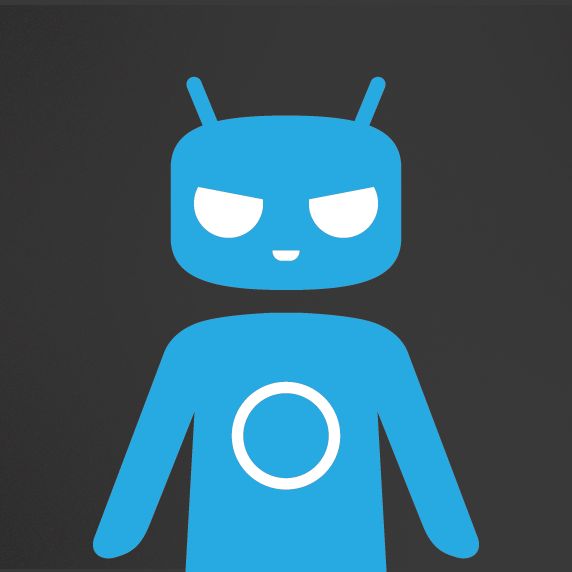 Modders, get your tools ready! Little short of three weeks after the team behind the popular custom Android distribution CyanogenMod introduced official builds for the Nexus 4 and Nexus 10, CM 10.1 nightly releases are starting to make their way onto more supported devices.
Modders, get your tools ready! Little short of three weeks after the team behind the popular custom Android distribution CyanogenMod introduced official builds for the Nexus 4 and Nexus 10, CM 10.1 nightly releases are starting to make their way onto more supported devices.At the time of writing this article CyanogenMod 10.1 builds are available for the Samsung Galaxy S III (codename "I9300", "d2att" and "d2tmo"), Galaxy S II (codename "I9100" and "I9100G"), Galaxy S (codename "I9000" and "I9000B"), Galaxy Nexus (codename "maguro"), Google Nexus 7 (codename "grouper"), as well as ASUS Transformer Pad Infinity ("codename "tf700t"). The latest nightly release, dated December 17, is based on Android 4.2.1 Jelly Bean, build number JOP40D, and delivers a significant number of features, either ported from previous iterations of the custom distribution or adapted for the new version of Android.
The most noteworthy additions over the stock variant include a revised quick settings menu with a wider tile selection and more lockscreen shortcuts. Enthusiasts also have access to more traditional functionality such as the Trebuchet launcher, profiles, Themes app, the older power widget, Quiet Hours, or different volume panel styles.
The CyanogenMod File Manager is also present, but there is an issue with root access in the latest build that denies users from taking advantage of complete functionality. Superuser, the app which manages root requests, often crashes. As a result, apps that do require elevated privileges may not operate properly and on my Galaxy Nexus I found this issue to affect Titanium Backup. On the other hand TricksterMod works sporadically. Flashing SuperSU in a custom recovery is reported to fix the problem.
-

Android manufacturers should embrace modding
Publié: décembre 15, 2012, 7:35pm CET par Mihaita Bamburic

Android modding is often perceived as a rare disease that must be treated at all costs with tightly locked bootloaders and impossible to root devices. When users do want to remove the shackles imposed by manufacturers, and carriers alike, there's always a sense that someone will suddenly knock on the door and say: "Stop, we'll void your warranty. Your device must run unadulterated software!" That's just limited thinking. Modding is beneficial and not just for those roaming around in obscure corners of the interwebs.
Some argue that modding is just that insignificant other that is over-hyped per the overall scheme of things. When enthusiasts ask for unlocked bootloaders or maybe easier to root devices, those very same people will shorty argue with "Most people don't need that, so your wish doesn't matter!" Obviously there's some "truth" to that, because in most cases the deniers don't bother to read thousands of forum posts or even to check custom Android distribution statistics. Yes, there are such things.
Show me the Numbers
Fact is it's difficult to grasp which custom distribution is the most popular. Most developers behind the scenes do not release any numbers on a regular basis for comparison purposes. However, it can be accepted as general consensus among enthusiasts that CyanogenMod is one of the most popular today. AOKP, or Android Open Kang Project, is also significant, but not quite there just yet. However there are some numbers provided by the latter that also help tell the story.
At the time of writing this article CyanogenMod installs surpass the 3,128,000 figure, an aggregate of both official distributions as well as unofficial (or based-on CM) ones. On the AOKP side the figure is lower, coming in at more than 180,000 official installs and in excess of 430,000 for unofficial types. Summing the two up combined, users say "No!" to what runs out-of-the-box more than 3,700,000 times. In reality the number is even higher, with other projects such as MIUI upping the ante to above 4,000,000, and there are more.
But what are those outcasts looking for? From a personal point of view there are two main areas that represent the essence of Android modding today and the reason why device manufacturers really need to back down and let the reigns loose.
Clunkers get a New Lease on Life
Manufacturers have a dream and that dream involves prospective buyers always queuing for the latest and greatest new product on the market. In some cases that's not an illusion, but not everyone wants or can afford to exchange a year-old device (or even older) with the successor. Among those there are enthusiasts that simply look for a software upgrade when the manufacturer cannot or does not want to deliver one. Let's add more numbers into the equation.
In the CyanogenMod stats lie quite a few handsets that are forgotten by the passing of time. The highest number of installs comes from the Samsung Galaxy S, released in the first part of 2010 and left to rot on Android 2.3 Gingerbread. However, the two-and-a-half year-old smartphone can run the first Jelly Bean iteration, through CyanogenMod 10. And it works nicely based on personal experience.
LG Optimus 2x, HTC Desire, Samsung Galaxy Ace and a bunch of other devices share a similar fate, with users looking towards modding to make up for the lack of software upgrades. And I'm yet again barely scratching the surface, with custom distributions adapted to work on a higher number of devices that are now left behind by manufacturers.
Modders don't Forgive and Forget
Manufacturers (and carriers) that put a lid on bootloaders and rooting are often doomed with a bad reputation among the modding community. Nowadays, the interwebs is a voice to be heard. "Support My Moto" is a good example of poor manufacturer support -- Motorola simply keeps bootloaders locked and does not want to play the open card. Instead, the company offers very expensive devices without software limitations to divert from its modding shortcomings. And enthusiasts label Google's subsidiary with a bad reputation.
LG is not that different either. The South Korean corporation is incapable of attracting a modding crowd thanks to tightly locked bootloaders. The company's latest flagships, the Optimus 4x HD and the Optimus G are among the least popular devices within the enthusiast community. If a solution is not found in due time, users of either of the two smartphones will regret their choice down the road when, for instance, Android 5.0 cannot be installed. LG is also not known for timely updates. Who will pay the price? LG.
There are exceptions to the rule, however. Samsung is fairly open when it comes to unlocking the bootloader on international devices, and Sony might just be the most open of all Android manufacturers. The Japanese corporation goes out of its way to support and embrace the modding community through dedicated tools. HTC also provides users with code to unlock the bootloader on the company's Android devices.
Vanilla is Refreshing
While it's easy to dismiss manufacturer skins (or users interfaces), some useful functionality is introduced like notification toggles, battery indicator or improved camera interface. But at the same time that's usually associated with a cartoonish-looking UI that simply lacks elegance or is too bloated from all the extra customization.
Among those supported devices there are new ones like the ASUS Transformer Pad Infinity, HTC One S and One X, Samsung Galaxy S III and Galaxy Note II or Sony Xperia S that run the unadulterated version of Android. Any of the above mentioned devices ships with a manufacturer skin on top and any of them is a proper flagship smartphone or tablet in its own right.
Linux creator Linus Torvalds doesn't think much of manufacturers' skins. Torvalds runs CyanogenMod on his personal Samsung Galaxy S III. Why? Because the stock Jelly Bean delivers a sought after breath of fresh air through the simple and yet elegant user interface.
Not everyone is Linus Torvalds though. But there are plenty of enthusiasts looking for something different, and custom distributions offer just that. When manufacturers make it easy, the devices are quite popular among the modding community. When they don't... just browse the Motorola or LG forums for Android Development over at XDA.
Personally, even though I own a Google/Samsung Galaxy Nexus, I actually prefer a customized vanilla-based distribution over the stock Android 4.2 Jelly Bean. It offers many more features, as I highlighted in the CyanogenMod 10 and AOKP Jelly Bean Milestone 1 reviews. The very same philosophy still holds true for newer as well as older Nexus-branded devices, which are highly supported and appreciated by the modding community.
This Year's Flagship is Next Year's Low-end Device
Some of those older devices were flagships at launch, but today they are part of the run-of-the-mill flock. Back in the day an unlockable bootloader did not mean all that much. But move forward into the present and it's a requirement to run the latest version of Android. Manufacturers that keep an open mind are often rewarded.
Why? Support cannot be offered many years into a product's life-cycle because it is not a sustainable financial model. Companies move forward with new devices, but the old ones can still be maintained by the community. Users that have older smartphones or tablets can still run Android 4.1 Jelly Bean, for instance, and when the time comes it's not out of the ordinary to assume that a similarly open product with an unlockable bootloader will be sought after by prospective buyers.
The Spirit of Android
While most people do not bother to install third party operating systems, there are also enthusiasts that are not easily satisfied and want more. The very same people, that manufacturers often disregard, will rush to buy the next best thing coming so they can install what they like and then go to great lengths to provide support to fellow green droid users in need. Some of those will even develop software for obscure devices, or for the most popular ones on the market, and share their work with the community for free.
That is the power of Android and its main pride and joy, not some boardroom-created walled garden. Take that away and enthusiasts are left with just a bitter taste from the good old times.
Photo Credit: Joe Wilcox
-

Verizon rolls out Android 4.1 Jelly Bean for Samsung Galaxy S III
Publié: décembre 14, 2012, 2:06pm CET par Mihaita Bamburic
 That was fast. Little short of three months ago Android 4.1 Jelly Bean made its way onto the international Samsung Galaxy S III and, starting Friday, the coveted operating system is available for the Verizon Wireless branded handset as well.
That was fast. Little short of three months ago Android 4.1 Jelly Bean made its way onto the international Samsung Galaxy S III and, starting Friday, the coveted operating system is available for the Verizon Wireless branded handset as well.The software upgrade, bearing the "JRO03L.I535VRBLK3" moniker, comes in at a rather modest 62MB in size and upgrades the Galaxy S III to Android 4.1.1 Jelly Bean, build number JRO03L. Users should expect a number of new features, the most noteworthy of which include better voice search capability through Google Now, a revised notification panel, resizable widgets, and improved camera software. There's also a treat for global travelers.
Big red customers that wish to take the Galaxy S III abroad now have the ability to select a new "Global" option in "Preferred network mode". It will allow the handset to operate on international carrier networks, without resorting to modding to enable GSM compatibility.The Camera app now features 11 more photo filters such as color highlights, cold vintage, warm vintage and sepia and the option to pause and resume while recording video.
There is also an "enhanced and more accurate" Swype keyboard included, as well as ISIS-ready mobile wallet branding. The latter will initially work in Austin, Salt Lake City, and Texas.
-

Get Google Now on Ice Cream Sandwich
Publié: décembre 13, 2012, 4:38pm CET par Mihaita Bamburic
 People that want to try out Google's latest voice assistant on green droid devices are confined by the search giant to use either of the two Jelly Bean iterations. However, Google Now also makes its way onto Ice Cream Sandwich through third-party app GNow Handlebars.
People that want to try out Google's latest voice assistant on green droid devices are confined by the search giant to use either of the two Jelly Bean iterations. However, Google Now also makes its way onto Ice Cream Sandwich through third-party app GNow Handlebars.Previous to GNow Handlebars, the process of installing Google Now onto Android 4.0 mostly involved flashing files in a custom recovery like ClockworkMod or TWRP. Now the same result can be achieved simply by opening the app and selecting the voice assistant to kick off the installation. There is also a restore option available that brings back the older Google Search, which should come in handy if something goes wrong.
But GNow Handlebars has its caveats. The app requires a rooted and deodexed ROM, which means that Google Now cannot be installed on stock Android 4.0 Ice Cream Sandwich without modifications. Is it off-putting? That depends on how badly the user wants the new voice assistant.
The app is also not available to download from Google Play, and as a result it has to be sideloaded onto the device by enabling "Unknown sources" in Security settings. However, GNow Handlebars can still be downloaded from the Amazon's Appstore for Android or SlideMe.
-

Nokia Lumia 920 and 820 available for pre-order in China
Publié: décembre 12, 2012, 3:02pm CET par Mihaita Bamburic
A week after Nokia announced the Lumia 920T, the first TD-SCDMA variant of the Lumia 920 for China Mobile, the Finnish manufacturer has introduced its entire Windows Phone 8 line-up to the Chinese market.
Nokia's Windows Phone 8 flagship, the Lumia 920, is available for pre-order in China for ¥4,599 (roughly $735). The handset sells for the same price as the Lumia 920T, but is designed to operate on other networks. The company's mid-range Windows Phone 8 device, the Lumia 820, can be pre-ordered with a less intimidating price-tag. The smartphone is available for ¥3,499 (roughly $560).
The Lumia 620 is also listed on Nokia's Chinese website, but without a price. The budget friendly device, available Q1 2013 in all markets for a modest $249 (without operator subsidies or local taxes) might end up being priced ever-so slightly higher in China.
Both Microsoft and Nokia are in a delicate spot, lagging behind more popular competitors such as Google's Android and Apple's iPhone. But a deeper foray into the Chinese market, with a larger device selection, could potentially ensure increased smartphone shipments for Nokia as well as a higher market share for Windows Phone.
-

Oppo announces Find 5 with quad-core processor and 1080p display
Publié: décembre 12, 2012, 12:56pm CET par Mihaita Bamburic
If you haven't heard of Oppo before, I don't blame you. Awareness of the company's existence in mature Western mobile markets is practically nonexistent. However, that hasn’t stopped the Chinese manufacturer from announcing the Find 5, a surprising smartphone coming to the US market shortly.
Oppo's handset features specs that rival those of HTC's Butterfly (or DROID DNA as it is known in the United States), which is rather impressive. The Find 5 sports a 5-inch display with a resolution of 1920 by 1080 and a 441 ppi density. Power comes from a quad-core 1.5GHz Qualcomm Snapdragon S4 Pro (codename "APQ8064") processor backed by 2GB of RAM and an Adreno 320 graphics card. The smartphone's 2500mAh battery though is larger than the one found in the Butterfly/DROID DNA, which comes in at only 2020mAh.
The handset also comes with 16GB of internal memory, which seems rather limited for today's larger apps, music and videos. The missing microSD card slot from the spec sheet is also worrying.
The Find 5 features a 13MP back-facing camera with f/2.2 aperture and HDR mode. On the front there’s a 1.9MP shooter, capable of recording video at 120FPS. However, "capable" does not mean the camera will actually shoot videos at 120FPS, so take that with a grain of salt.
On the connectivity front, the smartphones comes with: HSPA+, Wi-Fi 802.11 a/b/g/n (on 2.4GHz as well as 5GHz); Wi-Fi Direct; Bluetooth; NFC (Near Field Communication); GPS; DLNA. Other features include a gyroscope, digital compass and light or proximity sensors to name a few.
The smartphone is compatible with 3G networks running on the 850, 1700, 1900 and 2100MHz bands, while on EDGE it works on 850, 9100, 1800 and 1900MHz bands.
The Find 5 will ship with Android 4.1 Jelly Bean out of the box, though whether Oppo will add its own customization on top or keep it stock is unknown at the moment. Pricing is currently set at $499, with availability to start in "early 2013 across selected markets".
-

2012's Year on Twitter - the essence of what mattered most to users
Publié: décembre 11, 2012, 8:26pm CET par Mihaita Bamburic
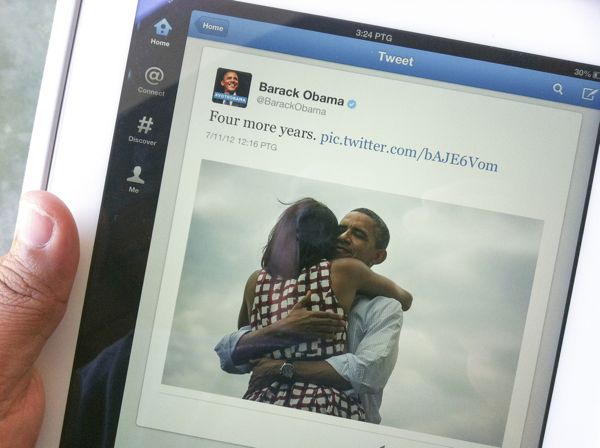
On Tuesday, Twitter released a recap of the most important moments shared by users in less than 140 characters throughout the year. Titled "2012 Year On Twitter", it provides an insight into what matters most to users of the social network: from top tweets filled with meaning, to trends and new significant members, such as the Pope.
"Four more years" is what United States President Barack Obama tweeted after he was recently reelected. The three famous words received almost 300,000 favorites and more than 816,000 retweets since November 7, claiming the top spot in the 2012 Golden Tweets. It should be noted, however, that the social network exaggerated slightly when it comes to the number of favorites, which is less than the 300,000+ it claimed. Sure, the president will get there shortly, but why rush it?
The second most retweeted message of the year is claimed by pop artist Justin Bieber's "RIP Avalanna. i love you" tweet with more than 220,000 retweets. It also gathered in excess of 100,000 favorites. He wrote the message after one of his younger fans passed from brain cancer.
But Twitter overcompensates, again, in the number of retweets from Kouichi Yamadera's message shared earlier this year in June. "2012 Year on Twitter" claims 68,000, when in fact the social network's count is off by a couple dozen. That said, his tweet became Japan's most retweeted message of the year so far.
In a time when people's eyes were on the Summer Olympics in London, the event collected 150 million tweets. The closing ceremony generated in excess of 116,000 messages per minute, and Usain Bolt's win in the 200m sprint caused the largest London Olympics-related conversation with 80,000 tweets per minute.
Hurricane Sandy is one of the most significant events in the latter part of 2012, and it made a major impact on Twitter as well. Users shared more than 20 million related messages between October 27 and November 1, with New York power outages causing mobile device usage to double over the previous two days.
Other significant events include the U.S. election, the MTV Video Music Awards, the Super Bowl (yes, the Patriots still lost), Euro 2012 football championship (soccer for those on the left side of the pond), UEFA Champions League Semi-Final and the "Summer Wars" obsession, a Japanese anime movie.
In the "Only on Twitter" area, of moments that came to life on the social network, the Curiosity rover makes an appearance after NASA's Jet Propulsion Laboratory live-tweeted the descent onto Mars. Outer space also made an entrance after astronauts shared live images from the International Space Station.
When James Cameron hit the lowest known depth to mankind, the bottom of the Mariana Trench found in the Pacific Ocean, he automatically qualified as the first man to tweet at 35,755 ft or 10,916 m below sea level. He will likely hold that record for a while, unless someone else finds a deeper place to tweet from.
Other notable mentions include the Summer Olympics' pool camera, the final trip of the Endeavour space shuttle, the news of the Duchess of Cambridge's pregnancy, tweets on the 1989 fall of the Berlin Wall, live-tweeting from a Nascar car, football legend Pele answering fan questions and the friendly conversation between long-time boxing rivals Mike Tyson and Evander Holyfield.
Twitter is known for its trending topics, and the social network's 2012 recap does not disappoint. Throughout the year (hash)tags like #nowplaying (for sharing favorite music), #tcot (top conversatives on Twitter), #nfl, family guy, rick ross, think like a man, at&t, ihop and #syria were the most popular trends on the social network.
Recently the Pope joined Twitter, using a personal account, but who else made the "New voices" list of important new members?
The US 2012 elections were highly discussed on Twitter reaching more than 320,000 tweets per minute, and obviously generated quite the impact among users. It's no surprise then that French President Nicolas Sarkozy or United Kingdom Prime Minister David Cameron joined the Twitterer ranks this year.
Notable new members include TV personalities like Patrick Stewart, Ben Affleck, Ewan McGregor or Jeremy Clarkson, music artists such as Neil Young, Adele, Ringo Starr and PSY, among others like Pele, Princess Khaliya or Melinda Gates, each representative for sports, religion and "doing good".
But what may matter most to Twitter users is the "Your year on Twitter" category. It offers a representation of the way topics were used in tweets throughout 2012 displayed as circles of different sizes, based on the number of retweets. It also gives a rough feedback on what is popular among followers.
The "Golden Tweet" category makes yet again an appearance, but this time around for individual users, and there is also the "Golden Follower". The latter is represented by the user that mentioned you or me the most in 2012.
So how has your "Year on Twitter" been?
Photo: AHMAD FAIZAL YAHYA / Shutterstock.com
-

Samsung Galaxy Note II receives Android 4.1.2
Publié: décembre 11, 2012, 2:26pm CET par Mihaita Bamburic
Little more than three months ago, Samsung introduced the Galaxy Note II, running Android 4.1.1 Jelly Bean. Shortly afterwards Google issued a minor update to its OS, Android 4.1.2, and starting today you can get it for Samsung’s popular green droid device.
On Nexus-branded hardware, Android 4.1.2 only delivered minor changes. For the Galaxy Note II, however, Samsung has apparently introduced more significant benefits. The most noteworthy features include a higher number of notification toggles, swipe gestures using the built-in keyboard, a new lockscreen effect and a customizable notification panel.
Other additions include the ability to disable Multi View and the brightness slider in the notification panel, a new Group Cast app, and a change in color for the status bar from gray to black.
The roll out is currently on-going, and as a result it will take some time to reach all supported markets. At the time of writing this article Android 4.1.2 Jelly Bean, build number JZO54K, is available for the international Galaxy Note II (codename "N7100") in Poland and the LTE variant (codename "N7105") in Sweden.
-

SkyDrive comes to Xbox 360
Publié: décembre 11, 2012, 1:00pm CET par Mihaita Bamburic
Microsoft has announced the availability of a SkyDrive app for Xbox 360 consoles, giving users the ability to display content stored in the cloud service on any connected TV or monitor.
The Xbox 360 is designed as a content consuming device, and the SkyDrive experience on the console reflects this. According to the software giant, the app focuses on photo and video sharing, as well as playing slide shows, with no mention of productivity. It's fair to assume that Microsoft plans to keep the content editing features for newer devices running Windows Phone or Windows 8/RT.
The SkyDrive app also supports Kinect voice controls and gestures, as well as controller and remote input. Using the former, users are able to view content on the Xbox 360 simply by dictating commands. The feature is currently only available for a limited number of languages,.
The SkyDrive app for the Xbox 360 will be available to download directly from the gaming console starting from 10AM PST today.
-

Research In Motion introduces BlackBerry Messenger 7, features Wi-Fi calling
Publié: décembre 10, 2012, 5:10pm CET par Mihaita Bamburic
On Monday, Research In Motion unveiled the stable version of the company's messaging app for BlackBerryOS, simply titled BlackBerry Messenger 7. Among the newly introduced features, the most noteworthy addition is the ability to perform calls via Wi-Fi.
Wi-Fi calling works in parallel with existing functionality and as a result it can be used, for instance, while sending messages. To enable the feature users have to select the corresponding icon in the chat/messaging window. BlackBerry Messenger (BBM) 7 also implements an upgrade notification functionality, which is designed to inform users of available updates that can be downloaded straight from the app.
There is also BBID synchronization that links the contacts, groups and BBM profile, as well as 16 new emoticons onboard the latest version. According to RIM the app is available for BlackBerry 6 OS and higher, but there are plans to extend support to the older BlackBerry 5 OS.
BlackBerry Messenger 7 is available to download from BlackBerry App World. At the time of writing this article the latest version wasn't available on the app store, but according to RIM it should be there within 24 hours.
-

Schedule actions on your Android device with Silence
Publié: décembre 10, 2012, 3:50pm CET par Mihaita Bamburic
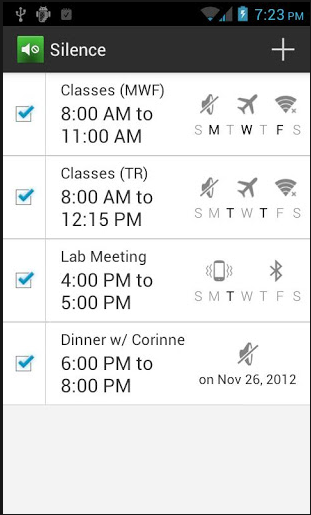 Even though mobile devices play an ever-increasing role in our digital lives, on more than one occasion they can act counterproductive, delivering noisy notifications or consuming too much battery life. With Silence, however, Android users can take control of their devices, scheduling the usage of built-in functionality like vibrate or airplane mode.
Even though mobile devices play an ever-increasing role in our digital lives, on more than one occasion they can act counterproductive, delivering noisy notifications or consuming too much battery life. With Silence, however, Android users can take control of their devices, scheduling the usage of built-in functionality like vibrate or airplane mode.Silence basically allows users to enable or disable commonly used connectivity options such as airplane mode, Bluetooth and Wi-Fi, as well as set the ringer to silent, vibrate or normal, all within an established period of time. Each of the available options can be individually controlled, meaning that airplane mode can be enabled at night to preserve battery life, or silent mode can be activated during working hours so as to not disturb co-workers.
The app is fairly easy to use and comes with a straightforward user interface. Users only have to input the name of the event, add the time-frame, choose whether it's a repeating event or not, and select the date. They can then control the available "Toggles", and hit "Save" to enable the task.
The app runs on Android 2.1 Eclair and newer. However, for the second Jelly Bean iteration (Android 4.2) the app is unable to control the airplane mode, due to an apparent software limitation.
Silence is available to download from Google Play.
-

Samsung unveils Premium Suite for the Galaxy S III
Publié: décembre 10, 2012, 1:15pm CET par Mihaita Bamburic
Little more than six months into the Galaxy S III's lifespan, Samsung has announced a software upgrade for the popular Android smartphone. Dubbed Premium Suite, it delivers a number of new features borrowed from the Galaxy S III's bigger brother, the Galaxy Note II.
Some of the most noteworthy improvements include Multi Window, which lets users view two apps concurrently, Page Buddy, for contextual actions (like opening the music player after headphones are plugged in), and Best Face and Low Light Shot, that allow users to select the best out of five pictures, and improve photography under bad lighting, respectively.
Other Premium Suite functionality includes Contextual Menu and Tag, Auto Share Shot Pairing, Reader Mode, Facebook Lock Ticker, Paper Artist, Easy Mode, Sound Balance, Setup Wizard and Easy Snap. The Premium Suite upgrade looks to freshen up the Galaxy S III during the winter shopping season, but without taking sales from the more recently introduced Galaxy Note II which still boasts a greater number of advanced features.
The software upgrade will not transform the smartphone into a more pocket-friendly version of its larger sibling, as the usual S Pen optimized functionality appears to be missing. The handset will instead receive features designed for a more direct interaction between man (or woman) and machine, bypassing the apparent need for a stylus.
However a software upgrade like this does not happen overnight, and it's fair to assume that it is a premeditated act on Samsung's behalf. With ever increasing competition from the likes of HTC, through the recently introduced One X+, DROID DNA and Butterfly, or LG's Optimus G, the South Korean manufacturer appears to be giving the handset a boost until its successor is released.
Samsung did not provide any details as to when Galaxy S III owners can expect the Premium Suite to land. As usual it's fair to assume that the international variant (codename I9300) will arrive first, followed by carrier-branded handsets next.
-

CyanogenMod 10.1 nightly builds available for Google Nexus 10, soon for US Samsung Galaxy S IIIs
Publié: décembre 4, 2012, 3:34pm CET par Mihaita Bamburic
Almost a week ago the team behind the popular custom Android distribution CyanogenMod announced that Android 4.2-based nightly builds for the Google Nexus 10 were on the way. The developers kept their word and have now delivered the first official CyanogenMod 10.1 release for the 10-inch tablet.
The CM10.1 builds for the Nexus 10 (codename "Manta") are available with December 3 and December 4 time-stamps. Users should expect a number of features to be missing due to the early nature of the development and on-going feature porting process. However, Quiet Hours, the battery percentage indicator, and Trebuchet launcher are all included. Steve Kondik, the project's founder, has further good news for CyanogenMod fans.
Yesterday he posted a teaser on his Google+ page showing a November 29-dated version of CyanogenMod 10.1 running on the T-Mobile Galaxy S III, and announced that the team only needs a few extra days of work in order to deliver the first nightly builds for the US variants of the Samsung device.
Apparently "4.2 is super smooth" on the popular Android handset, which is no small feat judging by the performance of the second Jelly Bean iteration.
/* Style Definitions */ table.MsoNormalTable {mso-style-name:"Table Normal"; mso-tstyle-rowband-size:0; mso-tstyle-colband-size:0; mso-style-noshow:yes; mso-style-priority:99; mso-style-parent:""; mso-padding-alt:0cm 5.4pt 0cm 5.4pt; mso-para-margin-top:0cm; mso-para-margin-right:0cm; mso-para-margin-bottom:10.0pt; mso-para-margin-left:0cm; mso-pagination:widow-orphan; font-size:11.0pt; font-family:"Calibri","sans-serif"; mso-ascii-font-family:Calibri; mso-ascii-theme-font:minor-latin; mso-hansi-font-family:Calibri; mso-hansi-theme-font:minor-latin; mso-bidi-font-family:"Times New Roman"; mso-bidi-theme-font:minor-bidi; mso-fareast-language:EN-US;}
Normal
0
false
false
false
EN-GB
X-NONE
X-NONE
DefSemiHidden="true" DefQFormat="false" DefPriority="99"
LatentStyleCount="267">
UnhideWhenUsed="false" QFormat="true" Name="Normal"/>
UnhideWhenUsed="false" QFormat="true" Name="heading 1"/>
UnhideWhenUsed="false" QFormat="true" Name="Title"/>
UnhideWhenUsed="false" QFormat="true" Name="Subtitle"/>
UnhideWhenUsed="false" QFormat="true" Name="Strong"/>
UnhideWhenUsed="false" QFormat="true" Name="Emphasis"/>
UnhideWhenUsed="false" Name="Table Grid"/>
UnhideWhenUsed="false" QFormat="true" Name="No Spacing"/>
UnhideWhenUsed="false" Name="Light Shading"/>
UnhideWhenUsed="false" Name="Light List"/>
UnhideWhenUsed="false" Name="Light Grid"/>
UnhideWhenUsed="false" Name="Medium Shading 1"/>
UnhideWhenUsed="false" Name="Medium Shading 2"/>
UnhideWhenUsed="false" Name="Medium List 1"/>
UnhideWhenUsed="false" Name="Medium List 2"/>
UnhideWhenUsed="false" Name="Medium Grid 1"/>
UnhideWhenUsed="false" Name="Medium Grid 2"/>
UnhideWhenUsed="false" Name="Medium Grid 3"/>
UnhideWhenUsed="false" Name="Dark List"/>
UnhideWhenUsed="false" Name="Colorful Shading"/>
UnhideWhenUsed="false" Name="Colorful List"/>
UnhideWhenUsed="false" Name="Colorful Grid"/>
UnhideWhenUsed="false" Name="Light Shading Accent 1"/>
UnhideWhenUsed="false" Name="Light List Accent 1"/>
UnhideWhenUsed="false" Name="Light Grid Accent 1"/>
UnhideWhenUsed="false" Name="Medium Shading 1 Accent 1"/>
UnhideWhenUsed="false" Name="Medium Shading 2 Accent 1"/>
UnhideWhenUsed="false" Name="Medium List 1 Accent 1"/>
UnhideWhenUsed="false" QFormat="true" Name="List Paragraph"/>
UnhideWhenUsed="false" QFormat="true" Name="Quote"/>
UnhideWhenUsed="false" QFormat="true" Name="Intense Quote"/>
UnhideWhenUsed="false" Name="Medium List 2 Accent 1"/>
UnhideWhenUsed="false" Name="Medium Grid 1 Accent 1"/>
UnhideWhenUsed="false" Name="Medium Grid 2 Accent 1"/>
UnhideWhenUsed="false" Name="Medium Grid 3 Accent 1"/>
UnhideWhenUsed="false" Name="Dark List Accent 1"/>
UnhideWhenUsed="false" Name="Colorful Shading Accent 1"/>
UnhideWhenUsed="false" Name="Colorful List Accent 1"/>
UnhideWhenUsed="false" Name="Colorful Grid Accent 1"/>
UnhideWhenUsed="false" Name="Light Shading Accent 2"/>
UnhideWhenUsed="false" Name="Light List Accent 2"/>
UnhideWhenUsed="false" Name="Light Grid Accent 2"/>
UnhideWhenUsed="false" Name="Medium Shading 1 Accent 2"/>
UnhideWhenUsed="false" Name="Medium Shading 2 Accent 2"/>
UnhideWhenUsed="false" Name="Medium List 1 Accent 2"/>
UnhideWhenUsed="false" Name="Medium List 2 Accent 2"/>
UnhideWhenUsed="false" Name="Medium Grid 1 Accent 2"/>
UnhideWhenUsed="false" Name="Medium Grid 2 Accent 2"/>
UnhideWhenUsed="false" Name="Medium Grid 3 Accent 2"/>
UnhideWhenUsed="false" Name="Dark List Accent 2"/>
UnhideWhenUsed="false" Name="Colorful Shading Accent 2"/>
UnhideWhenUsed="false" Name="Colorful List Accent 2"/>
UnhideWhenUsed="false" Name="Colorful Grid Accent 2"/>
UnhideWhenUsed="false" Name="Light Shading Accent 3"/>
UnhideWhenUsed="false" Name="Light List Accent 3"/>
UnhideWhenUsed="false" Name="Light Grid Accent 3"/>
UnhideWhenUsed="false" Name="Medium Shading 1 Accent 3"/>
UnhideWhenUsed="false" Name="Medium Shading 2 Accent 3"/>
UnhideWhenUsed="false" Name="Medium List 1 Accent 3"/>
UnhideWhenUsed="false" Name="Medium List 2 Accent 3"/>
UnhideWhenUsed="false" Name="Medium Grid 1 Accent 3"/>
UnhideWhenUsed="false" Name="Medium Grid 2 Accent 3"/>
UnhideWhenUsed="false" Name="Medium Grid 3 Accent 3"/>
UnhideWhenUsed="false" Name="Dark List Accent 3"/>
UnhideWhenUsed="false" Name="Colorful Shading Accent 3"/>
UnhideWhenUsed="false" Name="Colorful List Accent 3"/>
UnhideWhenUsed="false" Name="Colorful Grid Accent 3"/>
UnhideWhenUsed="false" Name="Light Shading Accent 4"/>
UnhideWhenUsed="false" Name="Light List Accent 4"/>
UnhideWhenUsed="false" Name="Light Grid Accent 4"/>
UnhideWhenUsed="false" Name="Medium Shading 1 Accent 4"/>
UnhideWhenUsed="false" Name="Medium Shading 2 Accent 4"/>
UnhideWhenUsed="false" Name="Medium List 1 Accent 4"/>
UnhideWhenUsed="false" Name="Medium List 2 Accent 4"/>
UnhideWhenUsed="false" Name="Medium Grid 1 Accent 4"/>
UnhideWhenUsed="false" Name="Medium Grid 2 Accent 4"/>
UnhideWhenUsed="false" Name="Medium Grid 3 Accent 4"/>
UnhideWhenUsed="false" Name="Dark List Accent 4"/>
UnhideWhenUsed="false" Name="Colorful Shading Accent 4"/>
UnhideWhenUsed="false" Name="Colorful List Accent 4"/>
UnhideWhenUsed="false" Name="Colorful Grid Accent 4"/>
UnhideWhenUsed="false" Name="Light Shading Accent 5"/>
UnhideWhenUsed="false" Name="Light List Accent 5"/>
UnhideWhenUsed="false" Name="Light Grid Accent 5"/>
UnhideWhenUsed="false" Name="Medium Shading 1 Accent 5"/>
UnhideWhenUsed="false" Name="Medium Shading 2 Accent 5"/>
UnhideWhenUsed="false" Name="Medium List 1 Accent 5"/>
UnhideWhenUsed="false" Name="Medium List 2 Accent 5"/>
UnhideWhenUsed="false" Name="Medium Grid 1 Accent 5"/>
UnhideWhenUsed="false" Name="Medium Grid 2 Accent 5"/>
UnhideWhenUsed="false" Name="Medium Grid 3 Accent 5"/>
UnhideWhenUsed="false" Name="Dark List Accent 5"/>
UnhideWhenUsed="false" Name="Colorful Shading Accent 5"/>
UnhideWhenUsed="false" Name="Colorful List Accent 5"/>
UnhideWhenUsed="false" Name="Colorful Grid Accent 5"/>
UnhideWhenUsed="false" Name="Light Shading Accent 6"/>
UnhideWhenUsed="false" Name="Light List Accent 6"/>
UnhideWhenUsed="false" Name="Light Grid Accent 6"/>
UnhideWhenUsed="false" Name="Medium Shading 1 Accent 6"/>
UnhideWhenUsed="false" Name="Medium Shading 2 Accent 6"/>
UnhideWhenUsed="false" Name="Medium List 1 Accent 6"/>
UnhideWhenUsed="false" Name="Medium List 2 Accent 6"/>
UnhideWhenUsed="false" Name="Medium Grid 1 Accent 6"/>
UnhideWhenUsed="false" Name="Medium Grid 2 Accent 6"/>
UnhideWhenUsed="false" Name="Medium Grid 3 Accent 6"/>
UnhideWhenUsed="false" Name="Dark List Accent 6"/>
UnhideWhenUsed="false" Name="Colorful Shading Accent 6"/>
UnhideWhenUsed="false" Name="Colorful List Accent 6"/>
UnhideWhenUsed="false" Name="Colorful Grid Accent 6"/>
UnhideWhenUsed="false" QFormat="true" Name="Subtle Emphasis"/>
UnhideWhenUsed="false" QFormat="true" Name="Intense Emphasis"/>
UnhideWhenUsed="false" QFormat="true" Name="Subtle Reference"/>
UnhideWhenUsed="false" QFormat="true" Name="Intense Reference"/>
UnhideWhenUsed="false" QFormat="true" Name="Book Title"/>
-

A third of Android devices now run Ice Cream Sandwich and Jelly Bean
Publié: décembre 4, 2012, 1:54pm CET par Mihaita Bamburic
Jelly Bean may be the youngest member of the Android family, but it’s also enjoying some amazing month-on-month growth, based on the number of devices accessing Google Play during the 14 days ending December 3. It still has some way to go to match Gingerbread though, which is yet again the green droid ruler.
On November 13, the search giant introduced its latest sugary treat, Android 4.2. Three weeks later, the new version of Jelly Bean had claimed a distribution level of 0.8 percent, a number aided by Nexus 4 and Nexus 10 sales, and Galaxy Nexus and Nexus 7 upgrades. That growth however, pales in comparison to 4.1 Jelly Bean which is now found on 5.9 percent of green droid devices, an increase of 118 percent when compared to the previous figures released in early November.
The distribution level of the first Jelly Bean iteration is likely influenced by sales of newer Android 4.1 devices, such as the Samsung Galaxy Note II and Galaxy S III. The former recently posted sales of five million units, while the latter is even more popular, having sold in excess of 20 million units since early September.
Ice Cream Sandwich, versions 4.0.3 to 4.0.4, reached a distribution level of 27.5 percent among Android devices, which represents a slight increase of 1.7 percentage points compared to the previous data set released by Google. However, for the first time the Android 4.x branch is now found on little more than a third of droid devices and will likely fall further as newer versions of the operating system become more popular and relevant for the ecosystem.
The tablet-only Honeycomb posted a distribution level of 1.6 percent, with versions 3.1 and 3.2 accounting for 0.4 percent and 1.2 percent, respectively. The former variant displays consistency for the past few months, while the latter is losing ground slightly from the 1.4 percent reached in November.
Gingerbread remains the most popular sweet treat in the family, achieving 50.8 percent green droid distribution. Versions 2.3 to 2.3.2 account for a slightly insignificant 0.2 percent, while variants 2.3.3 to 2.3.7 run on a whopping 50.6 percent of Android devices. Compared to the previous data set, Gingerbread fell by 3.4 percentage points, which shows that the king is slowly losing its crown to the newcomers.
Android 2.2 to 1.5 only accounts for a 13.4 percent distribution level. Froyo is the most popular of the group and runs on 10.3 percent of green droids, while Cupcake has faded to 0.1 percent. Eclair and Donut are found on 2.7 percent and 0.3 percent of Android devices respectively.
Animoca, a cross-platform app publisher for Android smartphones and tablets, posted its own distribution numbers based on the company's internal data for November 2012.
In the United States, 46.1 percent of Animoca Android users run Ice Cream Sandwich and Jelly Bean, with version 4.0.4 accounting for a 31.4 percent distribution. Gingerbread, version 2.3.6, on the other hand only runs on 21.5 percent of green droid devices. However, in South Korea the two operating system iterations are found on 51.7 percent of Android smartphones and tablets.
But the two sets of data are mostly an apples-to-oranges comparison. Animoca focuses on the United States, which is a more mature economic market with 116.5 million smartphone subscribers, while Google provides a more accurate Android distribution figure based on worldwide Google Play access. The latter also takes into account emerging markets.
-

Samsung Galaxy Note II for Verizon Wireless can now be rooted -- users pay to unlock the bootloader
Publié: décembre 3, 2012, 6:21pm CET par Mihaita Bamburic
Android devices from Verizon Wireless are known among the modding community as fairly restrictive when it comes to rooting or unlocking the bootloader. The Samsung Galaxy Note II, now available at the big red, is no exception, but the controversial smartphone can be modded to run apps using elevated privileges, with plans to unlock the bootloader as well.
The process is fairly simple to carry out and can enrich the software experience by allowing users to perform otherwise restricted tasks, such as disabling carrier-branded apps or making full-system backups. In order to unlock the modding gates on the Galaxy Note II, Odin, the Samsung driver, and a modded stock image with elevated rights enabled must be downloaded. Then "system.img" has to be extracted from the stock image and used in the flashing tool to finally get root up and running. But what about the bootloader?
Just like with the Galaxy S III, for which members of the XDA community set up a "bounty" to trigger developer interest for an unlocked bootloader solution, Galaxy Note II users have started to donate money towards the similar cause. It might not be the ideal scenario to get the ball rolling, but $500 out of a requested $775 has already been raised at the time of writing this article.
The developer who agreed to tackle the task will reportedly use the money to purchase a Verizon Galaxy Note II, try to unlock the bootloader, and then give the device back to the modding community through a contest which will establish the new owner.
Sometimes modding can be expensive rather than the free ride most users are now accustomed to. Pay to play is in effect.
-

Turn your Android device into a mouse
Publié: décembre 3, 2012, 5:35pm CET par Mihaita Bamburic
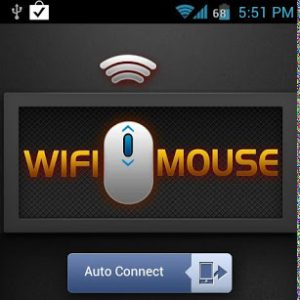 Smartphones and tablets can take on many roles, like delivering recipes in the kitchen to beginner chefs or entertaining owners with kitten videos during their commute. However, the very same devices can also be used to control PCs through an Android app like WiFi Mouse.
Smartphones and tablets can take on many roles, like delivering recipes in the kitchen to beginner chefs or entertaining owners with kitten videos during their commute. However, the very same devices can also be used to control PCs through an Android app like WiFi Mouse.As the name might suggest, the app allows green droid smartphones and tablets to operate as wireless mice, that can be connected to a Mac OS X or Windows PC. The interface is fairly simple to use as it employs a classical three-button layout, with a scroll wheel in the middle, and touchpad-like surface. Even though modern mobile devices come with motion sensors, WiFi Mouse still sticks to the tried-and-true touchscreen interface, which is more accurate, to move the cursor around.
Tapping on the display equals to a left mouse button click, but for a more comprehensive control the classical buttons can be pressed or swiped in order to scroll through, select or perform other actions. Users can also modify the mouse and scroll sensitivity, and even adapt it for left handers.
In order to process the actions performed on the Android device, WiFi Mouse requires users to install a server program on the host PC, and input the latter's IP address to connect. There is also a paid version available which brings keyboard support and speech-to-text input.
WiFi Mouse is available to download from Google Play.
-

Finally! Motorola Droid Razr HD and Maxx to get Android 4.1 Jelly Bean
Publié: décembre 3, 2012, 5:08pm CET par Mihaita Bamburic
 When Motorola introduced the Droid Razr HD and Droid Razr Maxx HD for Verizon Wireless there was one major feature missing from the spec sheet -- Android 4.1 Jelly Bean. Three months later, the big red finally announced that the two smartphones will be upgraded to the first Jelly Bean iteration starting this week.
When Motorola introduced the Droid Razr HD and Droid Razr Maxx HD for Verizon Wireless there was one major feature missing from the spec sheet -- Android 4.1 Jelly Bean. Three months later, the big red finally announced that the two smartphones will be upgraded to the first Jelly Bean iteration starting this week.The software update for the Droid Razr HD and Droid Razr Maxx HD comes in at a fairly significant 276MB in size and it bears the "9.1.41.XT926.Verizon.en.US" moniker. Users should expect a customized Android 4.1 Jelly Bean experience with the typical Motorola add-ons and Verizon-branded apps. Some of the most significant changes introduced by the upgrade include better voice search capability through Google Now, expandable notifications, revised keyboard and an overall improved responsiveness due to Project Butter.
The big red no longer includes Verizon Video, and Color Application is removed as well. However Accessories Application and video calling portal are included, and so is the "fully integrated Amazon app suite" with Amazon MP3, Audible, IMDb, Kindle and Zappos.
There is no exact date provided by the US carrier as to when users can expect the upgrade, only that it will happen starting this week. As with the Droid Razr M, the two devices are still one software generation behind the latest version of Android.
-

iPhone 5 is now available off-contract
Publié: novembre 30, 2012, 8:34pm CET par Mihaita Bamburic

Well that was fast. Little more than two months after Apple launched the iPhone 5 in nine countries, the Cupertino, Calif.-based software corporation offers its latest smartphone free of any carrier obligations. Pricing starts at $649 for the 16GB model and tops $849 for the 64GB version.
The models that Apple offers are actually unlocked GSM units, meaning that using either of the three available versions on a CDMA network such as Verizon Wireless is not possible. For the advantage of owning a carrier-free iPhone 5 prospective buyers have to shell out an additional $450 for the equivalent version available at major US carriers such as AT&T, Sprint or Verizon.
How does Apple's Pricing stack up to the Competition?
The obvious choice for a cheap and unlocked smartphone is the Google Nexus 4. By comparison the LG-made device is available for purchase for $349 in 16GB trim, a whopping $300 less than the equivalent iPhone 5. Does it make sense to purchase Apple's device instead? After the Nexus 4 ships again, around the start of 2013 that is, no.
The unlocked Samsung Galaxy S III in 16GB trim is available for purchase for under $600, and it comes with a microSD card slot as well. Capacity can be extended by 64GB for less than $50. By comparison Apple charges $849 for the 64GB iPhone 5.
On the Windows Phone 8 front there is one major option worth considering -- the HTC Windows Phone 8x which runs for little more than $650. The handset can be purchased at a similar price as the iPhone 5, yet it is only available in black and in 16GB trim. The Nokia Lumia 920, although a better choice on paper, is not available except locked on AT&T.
However, Apple has internal competition from Verizon Wireless which also sells an unlocked iPhone 5, albeit at lower cost. Over at the big red the smartphone runs from $199.99 for the 16GB model and goes up to $399.99 in 64GB trim.
Add the cost of the Early Termination Fee into account, which equates to $350 for what Verizon labels as an "Advanced Device", and you've got yourself a global 16GB iPhone 5 for $549.99 (add $100 for the 32GB model and $200 for the 64GB one). That's a BetaNews top tip!
Who wants It?
By nature unlocked, carrier-free, smartphones target prepaid users rather than postpaid customers, the latter of which have the advantage of subsidized devices. In the United States there are more than 100 million prepaid subscribers, and with the carrier-free iPhone 5 Apple simply taps into the large userbase. The sole limitation, however, is the GSM connectivity which may hinder the smartphone's success with CDMA prepaid subscribers.
In Europe prepaid and postpaid are almost neck and neck, an even more favorable scenario for an unlocked iPhone 5. But locally smartphone fans have an even wider selection of unlocked high-end devices compared to the United States. Pricing will surely not help the iPhone 5 as Cupertino, Calif.-based corporation sells it for EUR679 for the base model in Germany or EUR729 in Italy, whereas Android and Windows Phone devices are cheaper.
Personally I could purchase a Galaxy S III for two-thirds of the unlocked iPhone 5 price. Add a few more Euros and instead of buying Apple's device one could get two Nexus 4s. But for prepaid Apple fans it might just be the perfect smartphone.
-

Google posts Android 4.2.1 factory images for the Nexus 4, 7, 10 and HSPA+ Galaxy smartphone
Publié: novembre 30, 2012, 4:49pm CET par Mihaita Bamburic

Just three days ago Google released the Android 4.2.1 Jelly Bean update which now recognizes that December and Santa Claus do exist. Today the Mountain View, Calif.-based corporation updated the factory images for the Nexus 4, 7, 10 and HSPA+ Galaxy Nexus with the latest version of the green droid operating system.
Using the factory images the four Nexus devices can be directly upgraded to Android 4.2.1 Jelly Bean, build number JOP40D, without waiting to receive the over-the-air update. In similar fashion, green droid modders can take advantage of the factory images to restore the devices to stock after previously using a custom distribution such as AOKP Jelly Bean Milestone 1 or CyanogenMod 10.
Considering the the relatively insignificant size of the upgrade pushed by Google earlier this week, the currently available Android 4.2.1 factory images do not include any other major changes. The Verizon and Sprint Galaxy Nexus are yet again left in the Android 4.1 zone, as neither of the two devices receive updated factory images.
Using the "How to install Jelly Bean on Galaxy Nexus" guide the Google Nexus 4, 7, 10 and Galaxy Nexus can be upgraded to Android 4.2.1 Jelly Bean by replacing the filenames from the guide with currently applicable ones found in the respective factory image.
Photo Credit: Joe Wilcox
-

Microsoft Surface Pro won't break battery-life records
Publié: novembre 30, 2012, 3:21pm CET par Mihaita Bamburic
 Yesterday Microsoft officially unveiled the price of Surface with Windows 8 Pro. Shortly after the Redmond, Wash.-based corporation revealed another bit of key information which was previously missing from the spec sheet -- battery life.
Yesterday Microsoft officially unveiled the price of Surface with Windows 8 Pro. Shortly after the Redmond, Wash.-based corporation revealed another bit of key information which was previously missing from the spec sheet -- battery life.Unlike it's Windows RT sibling, which actually manages to deliver relatively decent battery life, Surface with Windows 8 Pro only lasts roughly half as much according to Microsoft. Prospective buyers can expect between four to five hours of cordless operation if the former's results are of any indication. The reason for the unimpressive performance is undoubtedly the Intel Core i5 processor and high-definition 1080p display.
Microsoft targets the opposite ends of the tablet spectrum with the two models. On one end there's Surface RT, which provides adequate battery life, while at the other the software giant pitches Surface Pro with full-fledged hardware for better performance.
Yesterday my colleague Joe Wilcox provided an in-depth analysis on the role that Microsoft's more powerful tablet can have on the market. He says that Surface Pro targets Apple's MacBook Air rather than the Cupertino, Calif.-based corporation's iPad tablet. In this regard performance makes sense over battery life, and the sacrifice is less damaging.
However, there's a third way with a wider tablet selection.
Intel recently released the Z2760 "Clover Trail" processor. It aims to provide a balance between performance, portability and battery life, without sacrificing either of the three in a noticeable manner. Intel quotes up to 10 hours of HD video playback and over three weeks of standby time in a form factor as small as 8.5mm thick and 1.5lbs (680 grams) in weight.
So prospective buyers can choose a model that might better suit their needs of performance and battery life. Because the Z2760 is designed to utilize the x86 architecture it can run Windows 8 Pro, meaning users have access to a large app selection as well as a more mature ecosystem. Legacy programs are not out of the question either. Basically similar to Surface Pro, but without the poor battery life.
The Intel Z2760's performance will not rival that of the Core i5 found in Microsoft's Windows 8 Pro tablet, but does it have to? Tablets are supposed to be mobile devices that best traditional solutions in all-around usability, and from this point of view the former might be a better match.
Photo Credit: Kheng Guan Toh/Shutterstock
-

Google Drive can now edit spreadsheets on Android and iOS
Publié: novembre 29, 2012, 6:21pm CET par Mihaita Bamburic
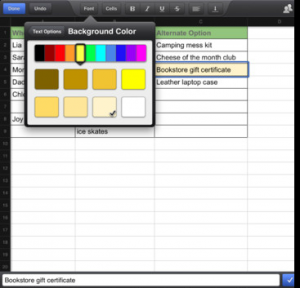 Google announced a major update to cloud storage app Drive, which can now be used to manage spreadsheets straight from mobile devices. The search giant first touted the update on the Android Blog, but the new feature made its way to iOS as well.
Google announced a major update to cloud storage app Drive, which can now be used to manage spreadsheets straight from mobile devices. The search giant first touted the update on the Android Blog, but the new feature made its way to iOS as well.With the latest Google Drive version, the Mountain View, Calif.-based corporation brings its mobile cloud storage app closer to the web version. Users can now create, perform alternations and even collaborate on spreadsheets. On the Android front the updated app comes with the ability to edit contents of tables and single tap to edit in the Docs editor, better formatting, shortcuts to files and folders on the homescreen. The revised Send Link can now be used to copy to clipboard.
For iOS devices, Google Drive also brings a number of improvements. Files can be uploaded straight to the cloud from third party apps using the "Open in..." dialogue, upload progress can be managed and users can also view recently uploaded files in the "Uploads" section. The updated app also touts improvements for speed and stability as well as contact searching for sharing purposes and rich text copy/paste.
Google Drive is available to download from Google Play for Android devices and App Store for iPad and iPhone.
-

Dell XPS 13 Developer Edition lands with Ubuntu 12.04 LTS on board
Publié: novembre 29, 2012, 6:18pm CET par Mihaita Bamburic

A little more than four months ago, part of the interestingly named "Project Sputnik", Dell announced the XPS 13 Developer Edition which ran popular open source operating system Ubuntu 12.04 LTS. After a long wait, the new laptop is available for purchase today for a not-so-cheap $1,549.
The Dell XPS 13 Developer Edition ships with a 13.3-inch 720p HD display. Processing power is provided by a third generation Intel Core i7 3517U processor that tops out at 3 GHz, an HD 4000 video card, and 8GB of DDRIII RAM. It also comes with a 256GB solid state drive, Wi-Fi 802.11 a/g/n and Bluetooth 3.0. To keep the laptop running off the grid, there is a 47WHr battery which Dell says can deliver up to 6 hours and 13 minutes of unplugged operation.
The XPS 13 Developer Edition also offers a spill-resistant backlit keyboard and an integrated touchpad with gesture support. Other features include a 1.3MP front-facing camera with microphones; two 1.5W speakers; two USB 3.0 ports; one mini DisplayPort and a headset jack.
As previously mentioned, the operating system of choice is Ubuntu 12.04 LTS instead of the recently released Ubuntu 12.10 "Quantal Quetzal". With 12.04, users can take advantage of Canonical's five-year support policy thanks to its LTS (Long Term Support) status. With the latter, Ubuntu's parent company will wrap things up in April 2014.
Considering that Dell's main concern is to deliver a consistent experience across the board without any software issues and updates further down the road, providing an Ubuntu distribution with the longer support life is not a bad call.
Even though Dell aims the XPS 13 Developer Editon at consumers as well as small business and enterprise environments, it's fair to assume that the focus is still on Linux enthusiasts and businesses with unique software demands rather than the average consumer.
All things considered, the price is quite high and it may put off prospective buyers looking to join the open source world for the free software.
-

Waiting for Windows Phone 7.8? Don't bother
Publié: novembre 29, 2012, 3:58pm CET par Mihaita Bamburic
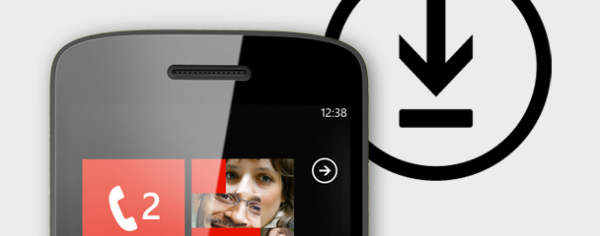
A month ago Microsoft released Windows Phone 8, with major improvements designed to give the company's smartphone operating system a better fighting chance against established market competitors such as Android and iOS. Current Windows Phone 7.5 users, however, will only get a limited number of the new features through Windows Phone 7.8, which the Redmond, Wash.-based corporation announced that it will ship in early 2013.
The launch date, however, does not coincide with the Windows Phone 7.8 ETA provided by Microsoft Italy on Facebook late last month. The update will be rolled-out to existing customers in "early 2013", rather than shortly after Windows Phone 8 is released as was previously suggested by Microsoft's European arm. The new smartphone operating system is still in the process of testing and approval, suggesting the reason why the upgrade is not yet deployed. Microsoft's reward to early Windows Phone adopters is nothing. Clearly the new thing, Windows Phone 8, is greater priority.
Alongside the previously known features, Windows Phone 7.8 will also deliver more customization options through a higher number of accent and theme colors. The lockscreen is targeted as well, as it will be able to render the Bing Picture of the Day and prevent "accidental device wipes" on devices that are connected to Exchange accounts by employing a new "PIN/password challenge".
Windows Phone 7.8 will also extend the number of markets where users can purchase apps and use the Xbox service. Microsoft says that coverage increased to 95 countries, a number which the Redmond, Wash.-based corporation wants to further extend.
Do you have Windows Phone 7.5? Are you satisfied waiting until next year?
-

I bought iPad 2 for Nexus 7 money
Publié: novembre 29, 2012, 8:23am CET par Mihaita Bamburic
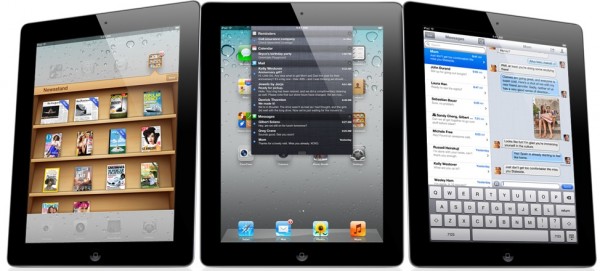
I'm not wrong -- tablets are still incapable of replacing PCs, but I purchased one anyway. Local Black Friday sales got the best of me, and the end result is the iPad 2 that's laying on my couch right now. Before you start calling me names for buying an older product or "betraying the Android army", let me put it like this -- Apple's tablet was cheaper than a Google Nexus 7.
Price is a very strong incentive in any of my buying decisions. Because of it I couldn't even think about purchasing an iPad, as it normally runs for $550 in my area. But that changed when I read the price tag during the Black Friday sale -- it was roughly $285. Suddenly priorities changed and an older, otherwise overpriced, product made sense. I just had to get it, despite what logic may have tried to dictate at the time.
But let me rewind a day before. I originally planned to buy a Nexus 7 before pulling the trigger on the iPad 2. The Google-branded tablet runs for more than $290 locally, and it's an overall quality product that comes with my operating system of choice -- Android. All the right signs were there and at the time the Nexus 7 was the right choice for me, factoring the price and the bonus modding capabilities as well.
The Attraction of the "Deal"
But as good as the Nexus 7 might be getting an iPad 2 for almost 50 percent off is too good to pass up. Sure, there are a few drawbacks namely iOS 6 -- Apple Maps makes the case on my behalf quite well -- and the walled garden principle towards which most products from the Cupertino, Calif.-based corporation adhere to.
Yet there was something that suddenly put all else in the background -- the opportunity to get an iPad 2 at almost half the price. Like I've mentioned before I don't hold tablets in high regard namely for productivity woes, but the idea of paying considerably less than normal mysteriously lowered my expectations.
I simply wouldn't mind the "walled garden" and flawed iOS 6 anymore, because of the large display, quality hardware, large app selection and great battery life. I was made an offer that I could not refuse, even if it meant that I couldn't fiddle with a gadget anymore, like I could otherwise do if I had Nexus 7.
Older, Flawed and Better?
The main reason for purchasing the iPad 2, pricing aside, is the fact that I would get more for less. Compared to the Nexus 7 it's a bigger tablet with a larger display, the latter of which is more important to me than a small form factor.
A 9.7-inch display means that I can comfortably carry on my daily routine without resorting to my 17-inch laptop. I can watch short movies on YouTube, read books while resting on the couch, play a game to relax or even follow up on articles without touching my trusty HP 8710p. And then there's the app selection.
I'm not an active "social bunny" but I do use various people networks -- Facebook, Google+, LinkedIn and Twitter -- and each looks amazing on the iPad 2's 9.7-inch display, even better if I may say so than on the Nexus 7's 7-inch screen. It does not happen in plenty of cases, but there is a sense that developers pay more attention to iOS rather than Android, point being the Yahoo Messenger app (yes, someone does use it).
Another app that I've grown fond of is Mail. I do get plenty of messages each day, most of which contain large images that can be displayed best for my eyes on a large display. The iPad 2 ticks that box quite well.
The performance is plenty sufficient as well, without any hiccups since I got iPad 2. All the games that I have installed work great, even on 2011 hardware. The whole software and hardware combination offers a fluid experience, which even today, for instance, Android can't rival on my Galaxy Nexus.
The battery life is sort of an awakening call as well. The iPad 2 is amazing in this regard, but in all honesty my smartphone isn't a Motorola Droid Razr Maxx HD to begin with so the comparison is moot. With heavy use today, involving plenty of gaming and videos the tablet still has more than 45 percent battery life left.
I'm sure the Nexus 7 could have ticked some of those boxes just as well, but having used one for a brief period of time I am not going to regret getting the iPad 2 instead. There was no out-of-this-world discount either, so if I want to get rid of it in a few months I'd lose money whereas I could make a profit by selling the iPad 2.
This got me thinking. If I don't like the tablet I could just as well pass it on (at a cost of course) to someone else without any damage to my wallet. I enjoy a safety net, as much as the next pessimist guy, so having the financial go-ahead was a welcomed bonus.
Is Old technology Too Expensive?
Fact is the iPad 2 is two generation shy of Apple's latest tablet, with a price that far from shows it. In tech years my tablet is probably five with the software and hardware combination that it has, yet comes with a price tag that is rather arrogant.
The screen is not as crisp as the iPad 4, the hardware is not as fast and the app selection will be limited sooner than later compared to a newer iteration. All that for $100-$150 (depending on market) less that the newest generation seems a too small of a difference.
Without slashing the price in half I wouldn't have otherwise noticed 2011 technology when 2013 is approaching fast. Why Apple doesn't see the light is another question altogether, and I'm sure if the company wouldn't sell enough products at the advertised price the iPad 2 wouldn't be on the market right now.
Which Would You Get?
Somehow the Nexus 7 lost all of its appeal when an iPad 2 was available at the same price. Sure it's an apples to oranges comparison due to the two different market segments each is targeting, but when placed together side by side the Apple product won.
Faced with the same dilemma of choosing between a Nexus 7 and an iPad 2, both at the same price, which one would you pick?
-

Microsoft doesn't sell many Windows Phones, continues to give them away in new ads
Publié: novembre 27, 2012, 5:05pm CET par Mihaita Bamburic
Windows Phone is Microsoft's attempt to conquer the smartphone market, and judging by recent sales estimates, the company needs all the help it can get.
Windows Phone 8, the latest iteration of the mobile OS was launched not too long ago, and to build momentum for it, the "Meet Your Match" marketing campaign has once again come into the spotlight.
 Targeting parents, the latest video in the "Meet Your Match" series showcases one of the new features from Windows Phone 8 -- Kids Corner. It is designed to restrict children's access to a preselected environment of the parent's choosing, as to avoid inadvertently tampering with important apps and settings. Ben Rudolph presents the new feature to a number of parents on an HTC Windows Phone 8x after they describe how their children "mess around" on their phones.
Targeting parents, the latest video in the "Meet Your Match" series showcases one of the new features from Windows Phone 8 -- Kids Corner. It is designed to restrict children's access to a preselected environment of the parent's choosing, as to avoid inadvertently tampering with important apps and settings. Ben Rudolph presents the new feature to a number of parents on an HTC Windows Phone 8x after they describe how their children "mess around" on their phones.The Kid's Corner feature is well-received by the concerned parents, who see the light and admit that a Windows Phone is a "better match" than their current smartphone. Each episode of the campaign focuses on just a single feature of the operating system, similar to some of the iPhone ads currently airing in the United States.
As with previous "Meet Your Match" videos, Rudolph then gives a Windows Phone device (from HTC this time around) to each person that appears in the short episode. Counting all the parents, Microsoft can claim that it attracted a whopping five more users to the WP camp.
Spreading smartphones around is not an ideal scenario for market share nor for immediate profits, as either Microsoft or its hardware partners are directly paying for the device. However, if the Redmond, Wash.-based corporation manages to clone Rudolph, or hire more people like him to do a "Pepsi Challenge" type of side-by-side comparison all over the world, the new operating system might finally gain some traction against iOS and Android.
-

Google recognizes that December exists in Android 4.2.1 update
Publié: novembre 27, 2012, 3:39pm CET par Mihaita Bamburic

Two weeks ago, Google launched Android 4.2 Jelly Bean, the latest treat in the candy jar. In addition to delivering a number of improvements, the new operating system also introduced some software issues. As a response to this, the Mountain View, Calif.-based corporation started rolling out the Android 4.2.1 update for the Nexus 4 and Nexus 10 on Tuesday.
The most notable mishap in Android 4.2 is the missing month of December in the People app. This bug caused quite a controversy around the interwebs, with plenty of sarcasm and humor directed towards Mountain View for dismissing Christmas.
The search giant acknowledged the error, and promised a fix. As a result, Android 4.2.1 is rolling out before the missing month comes along and really messes with people's calendars.
The update is rather small in size, coming in at just 1.1MB, and is gradually reaching the two devices around the world.
There is no official changelog associated with the minor bump in versions, but apart from rekindling the spark with December there may be other changes included as well. Galaxy Nexus and Nexus 7 devices will likely receive the update in the upcoming period. For Nexus 4 owners there is an OTA Android 4.2.1 update file that can be manually downloaded.
-

Care about driving efficiency? Try Fuel Calculator
Publié: novembre 26, 2012, 9:11pm CET par Mihaita Bamburic
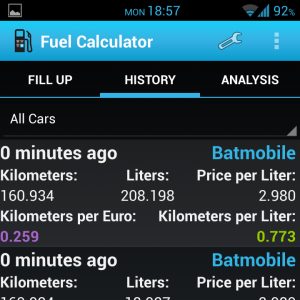 With an increasing number of car manufacturers jumping on the efficiency bandwagon it's rather interesting that none touts a driving cost meter. Luckily Fuel Calculator keeps track of fuel bills and efficiency right on your Android device.
With an increasing number of car manufacturers jumping on the efficiency bandwagon it's rather interesting that none touts a driving cost meter. Luckily Fuel Calculator keeps track of fuel bills and efficiency right on your Android device.Fuel Calculator allows the driver to determine fuel costs over time, for more than one vehicle, through a detailed history based on each fill up. It also delivers a number of indicators such as average distance per unit currency (in KM per EUR for instance) or total amount of used fuel (in gallons or liters). In order to determine the cost the app requires the user to input distance between fills, quantity of fuel used as well as the price per unit, in the "Fill Up" tab.
The "History" tab displays each fill with adjacent cost as well as drove distance and efficiency indicators like MPG or KM/l. Results can be displayed in either imperial or metric units, and a number of currencies can be used including EUR and US$.
Fuel Calculator is available to download from Google Play.
-

Unofficial AOKP and CyanogenMod Android 4.2-based builds surface
Publié: novembre 26, 2012, 8:03pm CET par Mihaita Bamburic
 Modding fans, you're in luck. Shortly after Google released Android 4.2 Jelly Bean and pushed it to AOSP, custom ROM developers started work on new builds. The effort has paid off, as new unofficial AOKP and CyanogenMod releases are available, based on the latest version of the green droid operating system.
Modding fans, you're in luck. Shortly after Google released Android 4.2 Jelly Bean and pushed it to AOSP, custom ROM developers started work on new builds. The effort has paid off, as new unofficial AOKP and CyanogenMod releases are available, based on the latest version of the green droid operating system.Almost two weeks ago the CyanogenMod team announced that a future version based on Android 4.2 Jelly Bean would be released, but without mentioning a launch date. In the meantime, sporting minor alternations, custom distribution JellyBro is available using the CM 10.1 source code. The currently available build contains a limited number of enhancements, due to early stages of the feature porting process. However, if Android Open Kang Project is preferred, then developer Roman Birg has some good news.
Birg uploaded new AOKP builds on his Goo.im account, the latest carrying the November 26 date tag. The unofficial release is far closer to Jelly Bean Milestone 1 than the JellyBro one is to CyanogenMod 10, and comes almost fully-featured.
One of the main improvements over Android 4.2 is the ability to customize quick settings toggles (add or remove), add more navigation bar ring targets or simply change the battery bar into a percentage icon. If you're one of the lucky few that managed to purchase a Nexus 4, unofficial AOKP builds are available as well.
Don't get your hopes up just yet when it comes to an extended list of supported devices, since both distributions are in the early stages of development. It's worth mentioning that neither is recommended for "daily driver" usage as they may contain critical bugs. But it's fair to assume that bugs don't really stop modders, so flash with care.
-

Microsoft supports Surface until 2017, leaves Windows RT uncertain
Publié: novembre 26, 2012, 5:27pm CET par Mihaita Bamburic

Last month Microsoft introduced Surface with Windows RT. The controversial tablet gathered plenty of criticism down the road, but there's one area where it has the potential to silence the naysayers -- product support lifecycle.
The Redmond, Wash.-based corporation revealed that Surface RT will be supported for little more than four years, starting January 24, 2013 until April 11, 2017. Interested buyers that plan on keeping the device for the long run should get some peace of mind, but it's not all good news at the moment. Microsoft has yet to reveal when product lifecycle ends for Windows RT, leaving room for interpretation whether the hardware support will end at the same time as the software.
The decision seems rather peculiar considering the criticism addressed to the new operating system, which is not the most generally well-received part of the experience. If anything, Microsoft should clear things up and place the software at the forefront rather than the hardware. The former is more relevant in the long run and the only aspect where buyers can notice an improvement over time.
Another gray area at the moment is whether Microsoft will allow Surface to receive an update to a future Windows version, and if so at what cost. By comparison Apple updates its later iPad devices to a newer iOS version, and so do most mainstream Android tablet manufacturers, but Microsoft is silent so far.
-

Tired of hitting the F5 key? There's an easier way to check Google Nexus availability
Publié: novembre 26, 2012, 3:58pm CET par Mihaita Bamburic
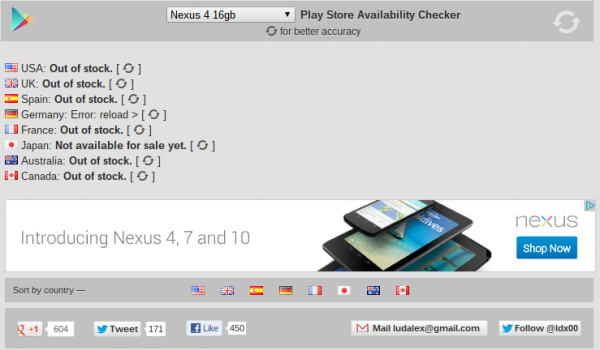
Google's attempt to sell the Nexus lineup on its own Play Store could be considered a failure. The company appears to be unable to keep up with the high demand, and as a result devices are mostly sold out all over the world. In order to prepare for that one moment when sufficient stock exists there is a website that checks global Play Stores for Nexus device availability.
Google Nexus Devices World Availability Checker keeps track of all Nexus 4 (including black bumper), 7 and 10 units sold in Australia, Canada, France, Germany, Japan, Spain, United Kingdom and United States. The website allows users to verify whether a particular device is available in stock at the local Play Store in the above mentioned locations. The advantage, over manually checking, is that prospective buyers are not limited to their regional online store, and can look up international availability, which comes in handy for those that want to shop abroad.
At the time of writing this article the Nexus 4 is out of stock at every Google Play Store, while the black bumper accessory is available for purchase only in the United Kingdom. Three days ago my colleague Joe Wilcox reported a similar situation in the United States where the Nexus 4 was unavailable even at T-Mobile.
Google's first 10-inch tablet, the Nexus 10 is less affected than its smartphone brother. The 16GB model is available for purchase in Australia, United Kingdom and United States, while the more expensive 32GB unit can only be purchased in the last two locations mentioned above.
In the Nexus 7 turf prospective buyers are greeted with far better news, as the ASUS-made tablet is the least affected of the three devices. The 3G model can be purchased in Spain, United Kingdom and United States, while the Wi-Fi only 32GB and 16GB models are available at each international Play Store, except in Germany for the latter of the two.
-

Notification Weather available at a swipe
Publié: novembre 24, 2012, 6:22pm CET par Mihaita Bamburic
 The notification toolbar is commonly altered by manufacturers to include toggles, but what about a more down-to-Earth feature? Android is known for its customization prowess, and weather information can be delivered by a simple swipe using Notification Weather.
The notification toolbar is commonly altered by manufacturers to include toggles, but what about a more down-to-Earth feature? Android is known for its customization prowess, and weather information can be delivered by a simple swipe using Notification Weather.Instead of going over the top, the app takes a conservative approach by employing a look and feel that could even pass as stock functionality. It bears an uncanny resemblance to CyanogenMod 10's lockscreen implementation. For the present day Notification Weather displays the location, status ("cloudy" for instance), characteristic pictograph (cloud, drops, etc.), current temperature with minimum and maximum values of the day as well as wind temperature.
Diving briefly into the future, the app shows a pictograph, minimum and maximum temperature for the upcoming four-day period as well. In order to minimize used space, Notification Weather allows users to disable the feature in the Settings menu and only display information for the present day.
Other settings that can be adjusted include toggling between Metric and Imperial units, refresh interval, adding a statusbar icon, priority and starting at boot. To save battery setting the location manually and using a higher refresh interval are recommended.
Notification Weather is available only for Android 4.1 and 4.2 Jelly Bean and can be downloaded from Google Play.
-

You CAN have LTE on Google Nexus 4
Publié: novembre 23, 2012, 4:07pm CET par Mihaita Bamburic
 There is a heated discussion surrounding the lack of LTE on the Google Nexus 4 -- my college Joe Wilcox deems it problematic, while I'm far less affected on the other side of the pond. But there's more to it than meets the eye. Fast data speeds are not out of this world on the Nexus 4 with LTE found working on Roger and Telus in Canada.
There is a heated discussion surrounding the lack of LTE on the Google Nexus 4 -- my college Joe Wilcox deems it problematic, while I'm far less affected on the other side of the pond. But there's more to it than meets the eye. Fast data speeds are not out of this world on the Nexus 4 with LTE found working on Roger and Telus in Canada.The Nexus 4 is similar to the LG Optimus G in the hardware department, but while the latter has a full-blown setup the former can only connect to LTE on Band 4. This limits the number of carrier networks that the Google-branded smartphone can utilize to achieve the higher data speeds. Rogers and Telus customers are apparently "blessed" by the recent discovery, as both can take advantage of LTE with only a few minor modifications. The bad news is that the hidden feature may be useless on other carriers that do not use the mentioned band.
In order to activate LTE on the Nexus 4 users have to dial *#*#4636#*#*, which will then show a "Testing" window. Afterwards "Phone info" must be opened and LTE selected from the first dropdown menu. Depending on the carrier a different APN might be needed as well. Rogers customers reported that changing it to "ltemobile.apn" does the trick.
For those that can take advantage of it, the benefit is easily noticeable. Owners have reported speeds in excess of 20Mbps, and even 50Mbps. However this, may be short-lived as Google could take the feature down completely in a future update.
Photo Credit: Sashkin/Shutterstock
-

Sleep well with Good Night, Android!
Publié: novembre 22, 2012, 4:10pm CET par Mihaita Bamburic

Smartphones and tablets do not take a break when owners sleep and instead bother users with various sounds and notifications. Good Night, Android! is an app designed to "silent" green droid devices at night by a simple tap of the widget.
With Good Night, Android! users can disable a number of features that are responsible for disturbing one's good night sleep. Wi-Fi, Bluetooth, Sounds and Vibration can be turned off and Flight Mode can be enabled by simply tapping on the widget installed by the app. Even though the name might suggest otherwise it can be used at any time of day, making it suitable for work meetings or school classes as well.
Other features include locking the device after tapping the widget, toggling between on/off mode (available on paid version) or displaying an evening/morning message. For the next release the developer says that turning off Sync and a tablet-friendly UI will be added.
Good Night, Android! is available for download from Google Play.
Photo Credit: Joe Wilcox
-

Beautiful Clock Widgets: Get more time from Jelly Bean lockscreen
Publié: novembre 21, 2012, 7:39pm CET par Mihaita Bamburic
 Android 4.2 introduced the ability to add widgets on the lockscreen, allowing users to view more information without unlocking the device. Beautiful Clock Widgets is an app designed to take advantage of the new feature by offering a large selection of time & weather widgets.
Android 4.2 introduced the ability to add widgets on the lockscreen, allowing users to view more information without unlocking the device. Beautiful Clock Widgets is an app designed to take advantage of the new feature by offering a large selection of time & weather widgets.Beautiful Clock Widgets can display more comprehensive information than the default Clock widget that Google offers. Users have access to the typical time (in AM/PM format) and date, but also to humidity percentage for the selected location as well as current temperature with minimum and maximum values of the day and a short status like "Cloudy". For every feature a different color can be assigned (for instance red for location, green for weather, purple for background, etc.).
Adding new lockscreen widgets is done in typical Android 4.2 fashion by tapping on the "+" sign found on the last window on the left. There are two options available at the moment: a 4 x 2 and a 4 x 4 widget. The former tracks down one location with weather information, while the latter is only capable of displaying one. After the selection is performed the new widget appears on the lockscreen.
In order to appear every time the device is unlocked, the widget has to be moved to the furthest lockscreen location on the right. Beautiful Clock Widgets is available to download from Google Play.
-

LG Optimus G, your bootloader can now be unlocked
Publié: novembre 21, 2012, 3:56pm CET par Mihaita Bamburic
 The LG Optimus G is one of the most powerful smartphones available today, but sadly it's not the most modder-friendly device because it ships with a locked bootloader. Thanks to Project FreeGee that is no longer the case for the AT&T and Sprint versions of the South Korean smartphone that now have an unlockable bootloader.
The LG Optimus G is one of the most powerful smartphones available today, but sadly it's not the most modder-friendly device because it ships with a locked bootloader. Thanks to Project FreeGee that is no longer the case for the AT&T and Sprint versions of the South Korean smartphone that now have an unlockable bootloader.The advantage is obvious for modders. With an unlocked bootloader owners of the AT&T and Sprint variants will be able to install Android Open Source Project-based distributions such as AOKP Jelly Bean Milestone 1 or CyanogenMod 10, once support is added. Another benefit comes from the Nexus 4 sources, which can be used to streamline the development process for compatible custom distributions, as the two devices share underpinnings.
The developer that broke the news says that Team Codefire, the group responsible for the breakthrough, will tackle the Canadian and Korean versions next, in that order. There is no word at the moment on when the other two variants will publicly receive the same treatment.
The Nexus 4 was heavily criticized for the lack of 4G LTE, mostly because it limits Google's flagship smartphone to less than stellar data speeds. As it turns out the Optimus G with an unlocked bootloader might very well be the right smartphone for those that want a Nexus 4 with LTE speed.
-

HTC DROID DNA available for purchase at Verizon Wireless
Publié: novembre 21, 2012, 2:19pm CET par Mihaita Bamburic
 Starting today the HTC DROID DNA is available for purchase at Verizon Wireless. On a two-year contract the J butterfly's US brother runs for $199.99, while off-contract it costs a marginally higher $599.99.
Starting today the HTC DROID DNA is available for purchase at Verizon Wireless. On a two-year contract the J butterfly's US brother runs for $199.99, while off-contract it costs a marginally higher $599.99.Like the J butterfly, the DROID DNA comes with a massive 5-inch Super LCD3 display with 1920-by-1080 resolution and Corning Gorilla Glass 2 for protection. Power comes from a 1.5GHz quad-core Qualcomm Snapdragon S4 Pro processor backed by 2GB of RAM and a relatively small 2020mAh non-removable battery. Unlike the J Butterfly, the big red version has to make due with just 16GB of internal storage as it does not feature a microSD card slot.
In the camera department the DROID DNA features an 8-megapixel sensor on the back with auto-focus and LED flash, while on the front the DROID DNA features a 2.1MP sensor. Unlike most smartphones available today, both cameras are capable of 1080p video recording.
As far as connectivity options go, the following are available: Wi-Fi 802.11 a/b/g/n; 4G LTE (obviously since it's on the big red network); Bluetooth 4.0; NFC (Near Field Communication) and GPS with Glonass support. The DROID DNA weighs 5.0 oz and measures 5.55 x 2.78 x 0.38 inches.
The operating system of choice is Android 4.1 Jelly Bean, which means Google Now, Project Butter, expandable notifications and other new features are onboard.
-

Custom recoveries available for Google Nexus 4, 10 with Android 4.2 support
Publié: novembre 20, 2012, 9:24pm CET par Mihaita Bamburic

Custom recovery is at the core of Android modding by allowing users to root or load custom green droid distributions. The recently launched Nexus 4 and Nexus 10, running Android 4.2 Jelly Bean, can also join the modding train with new custom recoveries from ClockwordMod and Team Win Recovery Project.
With Android 4.2 Jelly Bean, Google introduced a new feature -- multiple-user support -- which modifies the internal storage structure by adding a "0" folder for the default user. Aside from the obvious benefit, the new functionality also causes issues with custom recoveries that are not designed to take it into account. Now though CWM 6.0.1.8/9 and TWRP 2.3.2.0 are available with support for the recently introduced Nexus 4, 10 and multiple user support.
Both CWM 6.0.1.8/9 and TWRP 2.3.2.0 "hide" the "0" folder and link straight to the normal user-accessible internal storage when performing backups or installing a custom Android recovery. For the older Galaxy Nexus and Nexus 7 Android 4.2 multiple user support is now added as well in the latest versions of CWM and TWRP.
-

Firefox for Android update supports older devices
Publié: novembre 20, 2012, 7:10pm CET par Mihaita Bamburic
 Parent company Mozilla announced that Firefox for Android now supports older green droid devices using ARM v6 architecture. The latest update allows the open-source browser to run on smartphones such as HTC Status, Motorola Fire XT or Samsung Galaxy Ace, but also looks to the present with improvements for newer versions of Android.
Parent company Mozilla announced that Firefox for Android now supports older green droid devices using ARM v6 architecture. The latest update allows the open-source browser to run on smartphones such as HTC Status, Motorola Fire XT or Samsung Galaxy Ace, but also looks to the present with improvements for newer versions of Android.Mozilla claims that limiting Firefox for Android to run solely on the ARM v7 architecture would eliminate "roughly half of the nearly 500 million Android phones", obviously making a dent in its market share and popularity among green droid users. The minimum hardware requirements now involve an 800MHz ARM v6 processor accompanied by 512MB of RAM. What about less "ancient" devices?
On Android 4.0 Ice Cream Sandwich and 4.1 Jelly Bean Firefox for Android now comes with hardware and software decoder support for h.264 video, while on the latter there is also support for Explore by Touch. Overall Mozilla claims a smaller profile size as well as IO improvements from SafeBrowsing.
A crash after upgrading to Android 4.2 Jelly Bean is now fixed and text deletion issues are sorted. Sandbox attribute for iframes is implemented and initial support for web app is added to the latest version of the open-source mobile browser. Firefox for Android is available for download from Google Play.
-

Google Nexus 4 Toolkit is available for modding enthusiasts
Publié: novembre 20, 2012, 5:24pm CET par Mihaita Bamburic

Last week Google launched its new flagship smartphone -- the Nexus 4. Shortly after, Android developers bestowed the LG-made device with root, but for hassle-free modding there is an all-in-one toolkit available as well.
Manual modding operations offer more control over the process, but take more time to perform. The Nexus 4 Toolkit is designed to automate a considerable number of tasks ranging from rooting Android 4.2 Jelly Bean to setting file permissions on Google's flagship smartphone. Users can also lock/unlock the bootloader, perform a full-system backup using ADB, install BusyBox, download the factory image, flash a custom or stock recovery and much more.
Nexus 4 Toolkit can also backup and restore a single package or all apps, internal storage or user data, download /data and /system folders from the smartphone, boot into ClockwordMod Touch without flashing the custom recovery, install a single or multiple .apk files or sideload apps from the PC. For isolated system changes it can also boot or flash .img files.
Basically the Nexus 4 Toolkit makes modding less complicated, and also keeps track of any major additions that owners can benefit from since it can automatically update to a new version (Donator version only though). Users can obviously perform the same operations manually, but the toolkit is far more convenient and easy to use.
-

Ahead of the Winter Holidays, Skype introduces Gift Cards
Publié: novembre 20, 2012, 4:07pm CET par Mihaita Bamburic
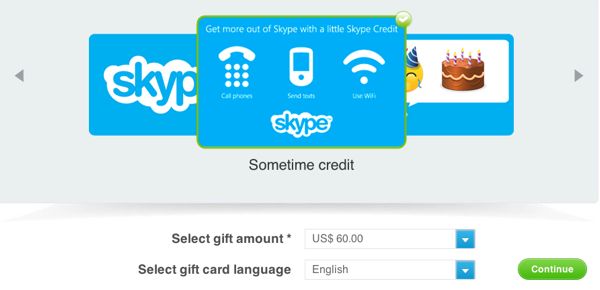
Thanksgiving Day rapidly approaches, and the Winter Holidays are just around the corner. For the long-distance conversations usually associated with those events, popular VoIP and Video chat company Skype has introduced Skype Gift Cards.
With Skype Gift Cards, users of the popular VoIP and video chat service can access a number of premium features such as worldwide calling to landlines and mobile phones, text messaging, or Skype Wi-Fi hotspots. Starting at $10, Gift Cards are available through Skype Shop and the company's Facebook page, as well as at a number of retail locations such as Microsoft Store, Target and OfficeMax.
Using the lowest priced Gift Cards Skype users can activate one month Unlimited Calling to Europe for $7.99, one month Skype Premium subscription for $9.99 or three-month Unlimited U.S. and Canada subscription for $8.52 per quarter.
They're very similar --if not identical to-- the Skype prepaid cards that have been gradually rolling out to different countries across the globe. Gift cards, however, are a tricky business and companies bank on the 5 percent chance that you won't redeem the card at all, and they'll essentially get free money.
Intuit's personal finance service Mint has warned for the last few holiday seasons that gift cards are a minefield, but that they retain a very high value in the second-hand market through eBay, Craigslist, or Plastic Jungle. These sites, however, also carry the chance that the user will be defrauded and sold a junk gift card.
Skype Gift Cards, however, can come in pure credit form which are delivered via e-mail, and customized with an audio, photo or video message added when purchased from the company's Facebook page. This method is only slightly different from the voucher system Skype introduced way back in 2005.
-

Turn Windows 8 into a powerful tool
Publié: novembre 19, 2012, 4:52pm CET par Mihaita Bamburic
 Windows 8 is the least intuitive and the most controversial operating system released by Microsoft in years. In my review I said that Windows 8 is "more suited for early adopters rather than everyone" because of usability issues encountered during my time with it. However as with most problems there is a convenient solution and it involves the classic keyboard and mouse.
Windows 8 is the least intuitive and the most controversial operating system released by Microsoft in years. In my review I said that Windows 8 is "more suited for early adopters rather than everyone" because of usability issues encountered during my time with it. However as with most problems there is a convenient solution and it involves the classic keyboard and mouse.Windows 8 is still designed to be operated the old fashioned way, even though the focus is now on touch devices. Microsoft tried to please both desktop and tablet users, but the former are actually disadvantaged because of it. Instead of using a crippled operating system by always going to the desktop tile or shutting down via the power plug, I will present how to use some of the newly introduced features using the keyboard and mouse.
Start Menu
The start menu provides access to all apps, including the ones installed from the Windows Store. In order to open the new start menu users can press the Windows Key or use the mouse to click on the bottom left corner of the screen.
In order to help locate an app in the new start menu, CTRL + - (minus) gives a zoomed out look on all installed programs, while CTRL + + (plus) zooms in on the app group after it is selected using the arrow keys.
The same action can be performed with the mouse by pressing the CTRL key and zooming in and out using the scroll wheel. In order to select an app group just click on it.
Apps can be moved around and grouped. In order to name an app group just zoom out and right click on it. A button with "Name group" will then appear in the bottom left corner of the screen.
Search
In order to search for an app simply type the name after pressing the Windows Key. For instance typing "word" brings a list of apps such as WordPad or Word 2010 (if installed).
Pressing Windows Key + W triggers a settings search that allows you to look up various computer settings or find items from Control Panel.
Searching for files can be performed by selecting "Files" in the search bar after typing the name or pressing Windows Key + F.
Charms Bar Menu
My colleague Wayne Williams suggests that you should "Disable the Windows 8 Charms bar", but you will miss out on essential functionality using the mouse. A number of operations such as search, share or go to the Start menu can be performed, all essential to take advantage of all the included features.
The Charms bar can be triggered by pressing Windows Key + C or simply moving the cursor to the upper or lower right corner of the screen. All available charms can be selected with the mouse after triggering the Charms bar, but it can be done using the keyboard as well.
If you are in an app and want to share a file or more with another app, like an attachment from SkyDrive that you want to email, pressing CTRL + H opens up the Share charm.
It's similar to Android in this respect, as if there is an appropriate program to use it files can be basically shared with the respective program.
The Settings charm, which can be triggered by pressing Windows Key + I, allows you to access various computer settings and to perform power operations among other features. In order to go to the Devices charm simply press Windows Key + K. It can be used to send items to a secondary screen.
App-and-File Operations
In order to perform app-and-file operations such as uninstall or unpin you have to press either Windows Key + Z or right click on the app. Other operations such as delete, manage or upload are available as well, depending on the app.
In order to cycle through apps designed for the new interface you can use the keyboard by pressing Windows Key + Tab or go to the upper left corner of the screen with the cursor and select the app from the bar. In order to cycle in reverse order just press Windows Key + Shift + Tab.
Apps can be snapped on the left or the right using Windows Key + Shift + . (period) and Windows Key + . (period), respectively. The same can be performed by using the mouse to drag the app from the top of the screen and place it on either side.
The Start screen and apps can also be moved to a secondary screen using Windows Key + Page Up and Windows Key + Page Down. The former combination will move either to a screen on the left, while the second will place them on a secondary one on the right.
The Learning Curve
The Windows 8 user interface will still require a learning curve, but using the above mentioned keyboard combinations and mouse gestures it will be much easier to navigate. From personal experience it feels more natural and intuitive after a longer period of time. The key is to forget how to use previous versions of Windows and to think less about navigating it like a desktop operating system.
Photo Credit: studio online/Shutterstock
-

Google Nexus 4 receives root shortly after the big launch
Publié: novembre 16, 2012, 7:45pm CET par Mihaita Bamburic

Google is known for its laissez-faire philosophy when it comes to Android modding. As a result, shortly after the company launched the new Nexus 4 with Android 4.2 Jelly Bean, members of the modding community bestowed the new smartphone with elevated privileges (popularly known as "root").
Rooting Android 4.2 Jelly Bean on the Google Nexus 4 is similar to the method that I recommended in "How to root Android 4.2" for the Galaxy Nexus and Nexus 7. In order to run apps with elevated privileges Nexus 4 users have to enable Android debugging, unlock the bootloader and load (not install) a custom kernel or recovery. The latter of the two allows to flash the SuperSU package in order to root Android 4.2, while the former requires to perform a number of commands in order to achieve the same result.
The process is fairly straightforward on both counts and does not pose a major difficulty. The only problem is getting hold of a Google Nexus 4, as rooting already awaits.
-

Firefox OS simulator available for Mozilla's browser
Publié: novembre 16, 2012, 5:02pm CET par Mihaita Bamburic
 Mozilla is moving forward with the Firefox OS plans, even though odds are not in its favor. The open-source organization released a prototype simulator for the in-house operating system, which gives a glimpse of what potential customers should expect. All the action happens in a small Firefox window.
Mozilla is moving forward with the Firefox OS plans, even though odds are not in its favor. The open-source organization released a prototype simulator for the in-house operating system, which gives a glimpse of what potential customers should expect. All the action happens in a small Firefox window.Mozilla did not release a standalone application, but instead the Firefox OS is available as an extension for the popular open-source browser. Firing up the new operating system is done with a simple flick of the Simulator toggle, and for easier control there are some keyboard shortcuts assigned to physical button operations. Users can experiment with Firefox OS straight from the lockscreen, so let's take a peek.
The lockscreen looks similar to earlier versions of Android. There is the typical slider to open camera or unlock the phone on top of the date and time. The interface is pretty basic in the camera department, but this is just a glimpse in the stable Firefox OS.Unlocking the virtual phone reveals the homescreen, which looks fairly simple with the bottom row of apps, simple status bar and what appears to be a clock and date widget. Pressing the home button triggers the list of open apps which can be dismissed by swiping up or down.
Swiping right on the lockscreen allows to view the pre-installed apps from the simulator. A left swipe displays the online app store with content divided into categories (social, games, local, etc.). Apps can be added by providing the address to a site or a manifest. The latter is needed to submit programs to the Firefox Marketplace.
Another familiar element is the notification window, which can be triggered by swiping down from the top, like Android and iOS. It's nothing groundbreaking, as it includes common toggles or a Clear All button. Some of the functionality is not yet fully developed, considering the early stages.
Mozilla's operating system obviously comes with Firefox preinstalled, as well as the common apps for calendar, email, messages or music. At a first glance the design looks a bit tacky if you will, or rather gimmicky. The apps that I tested work, but running either in a tiny window without feeling the integration with the hardware makes it more difficult to judge.
One thing that caught my eye was the Maps app which is powered by Nokia Maps. The choice is rather interesting at this point because of Microsoft's relation with the Finnish manufacturer. Seems rather curious as to why the latter would allow Mozilla to use its own maps for Firefox OS.
There's more to the future operating system than a simulator, but it's useful to notice whom Mozilla's project might appeal to. For me it looks like a combination of Android, iOS and Windows Phone in some ways, and I can't honestly say that I feel a connection. There's no wow.
As it stands Firefox OS is not really a competitor for middle to high-end devices, nor necessarily for cheap ones. Android is a suitable platform for less expensive smartphones because it's free and competent, and I struggle to see how Firefox OS in its current form could outdo the green droid without going even lower on the price scale.
-

Android 4.1 Jelly Bean leaked ROM available for Samsung Galaxy S II
Publié: novembre 16, 2012, 4:01pm CET par Mihaita Bamburic

No, there is no "I" missing from the end of the headline. More than a week ago a leaked Android 4.1 Jelly Bean ROM surfaced for the Samsung Galaxy Note, and now there's one for the Galaxy S II as well. So if you like jelly beans and can't wait for the official upgrade there's a way to get that quick fix.
The leaked Android 4.1 Jelly Bean ROM for the Galaxy S II is compatible only with the international model (codename "I9100"). As a result it will not work with other variations such as US carrier-specific versions. The build is dated November 6 and it is based on Android 4.1.2 Jelly Bean, build number JZO54K (newest available). Users can expect a similar look and feel to the latest TouchWiz interation, under the hood changes thanks to Project Butter and improved voice search using Google Now.
A number of Galaxy S III and Galaxy Note II specific features such as Direct Call and Smart Stay are also introduced in the leaked ROM. Basically at a first glance it looks similar to its younger Samsung brothers.
Samsung's effort to bring the Galaxy S II in line with its newest flagship models is commendable for what is basically last year's hero. From a personal perspective the only problem is that it is still one software generation behind the latest Android.
Photo Credit: Joe Wilcox
-

AOKP Jelly Bean Milestone 1 -- riding pink unicorns [review]
Publié: novembre 15, 2012, 9:32pm CET par Mihaita Bamburic
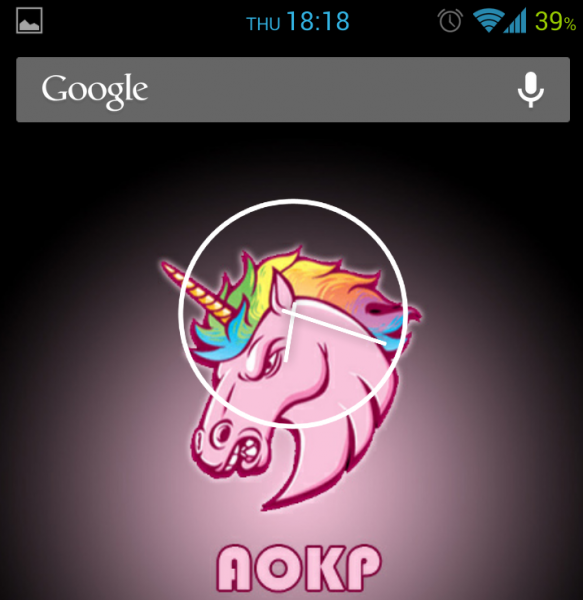 AOKP is one of the most popular names in the Android modding community, gathering more than 180,000 installations in the past couple of months. The team released the latest build -- Jelly Bean Milestone 1 -- two weeks ago, so let's take a look and see what all the fuss is about. Straight off the bat I have to warn that you might see some pink unicorns around. Don't worry, they don't bite unless provoked.
AOKP is one of the most popular names in the Android modding community, gathering more than 180,000 installations in the past couple of months. The team released the latest build -- Jelly Bean Milestone 1 -- two weeks ago, so let's take a look and see what all the fuss is about. Straight off the bat I have to warn that you might see some pink unicorns around. Don't worry, they don't bite unless provoked.Before we begin I have to mention that since I installed AOKP Jelly Bean Milestone 1 (catchy name, don't you think?) Android 4.2 popped up on the horizon, which I ran shortly after. In my review of the second Jelly Bean iteration I made a number of comparisons with popular custom Android distributions, only to realize that the stock version was the least inspiring upgrade that I performed in the past couple of months. Why? I simply missed my AOKP ROM, because in so many ways it's more suited for an enthusiast like myself.
Improved Lockscreen
AOKP builds on Android 4.1 Jelly Bean's lockscreen by providing extra information without unlocking and scrolling for widgets. What I find useful and have enabled straight from the start are battery status, calendar entries and weather information, on top of extra lockscreen targets.
I'm a bit of a control freak, and heavy user at the same time. By having the battery info on the lockscreen I can simply glance and tell if it's time for my Google/Samsung Galaxy Nexus (on which I base this review) to meet the charger or keep those two apart for a few extra hours.
I rarely remember a friend's birthday. But I always use my phone. So I synchronized my Facebook calendar with the one from the Google account, so I can select it to appear on the lockscreen. Pretty neat, I don't have to waste time on Facebook anymore (where most of my friends do spend theirs). If there are more events in a single day they can alternate at a set period of time.
Weather information I honestly don't find overly important for my lifestyle. I can simply open a window to get a feel for the weather but it looks nice on the lockscreen and I can tell the min/max temperature without using another service (info comes from Yahoo Weather).
Because I want to use an app straight after unlocking (like Phone while on the go) I add it as an extra lockscreen target. It works just like you'd expect -- instead of the standard three that Jelly Bean offers Milestone 1 allows to have eight. Plenty of apps can be added, even bookmarks if you like easy access to a favorite website (BetaNews, of course).
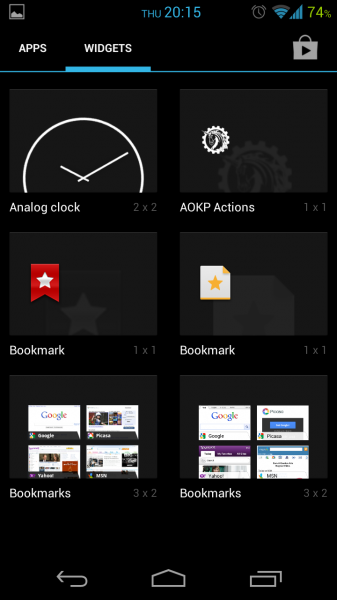 Visual Tweaks
Visual TweaksAmong the most useful additions to Android is a battery percentage (Google, why do you have to make it so hard?) in the status bar. What I like most about AOKP's implementation is the choice between various types of indicators from a nice circle, basic icon (or with text) or a simple percentage. The latter is the easiest to read of all, and the one I prefer.
If you're into exact numbers AOKP also allows to display the cellular and Wi-Fi reception as text or dBm, instead of plain bars. Or simply hide them if you like surprises. I don't, and I prefer them stock.
One tweak that makes the status bar less convoluted, which I appreciate especially when I have blurry vision, the central position for the time indicator. I noticed that with time it seems rather odd to group all the indicators on the left side of the status bar, and now appreciate the fine change.
AOKP has an interesting feature that I did not encounter in any other major distribution, even in CyanogenMod 10. At the top of the Recents menu there is a RAM indicator, which I personally consider a gimmick most of the time. But it's useful to determine if there are too many running apps.
There are many more available options, including AOKP's own wallpapers (pink unicorns among them), widgets (easy access to a number of tweaks) or theme manager. But suffice to say, it's one of the most customizable Android distributions that I use.
Under the Hood
In AOKP Jelly Bean Milestone 1 most tweaks are available from a single menu named ROM Control. There lies Performance. Like the name might suggest it allows to improve the speed of your device mostly through overclocking.
On top of it, voltages, IO Scheduler and governor can be tweaked as well depending on personal preference and hardware limitation. But what really caught my eye is a scheduler for daily reboots.
As an example, if you want a clean slate (no residual apps running) each morning when going to work you can schedule AOKP to reboot right before waking up. But scheduling is nicely implemented in another area where I think it will be more appreciated.
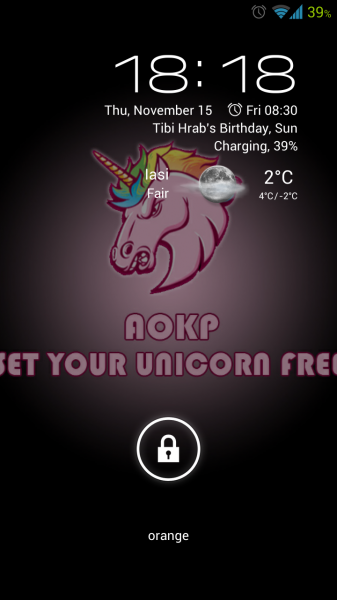 Just like CyanogenMod 10, AOKP Jelly Bean Milestone 1 allows to set up "Quiet Hours", where any sound (except call ringtones) can be muted within a certain time frame. That's useful especially when there are a ton of incoming emails or various messages, and you forget to turn it to silent.
Just like CyanogenMod 10, AOKP Jelly Bean Milestone 1 allows to set up "Quiet Hours", where any sound (except call ringtones) can be muted within a certain time frame. That's useful especially when there are a ton of incoming emails or various messages, and you forget to turn it to silent.One of the main problems that I read about related to the Galaxy Nexus concerns the display. Some people find that it has a yellow tint. If you're someone who wants to fiddle with color setup then there's always Color hack presets waiting.
Since AOKP is designed to run with custom kernels there is a nifty toggle which I like. Called "Fast Charge" it drains more power from the USB port in order to charge up the battery in a shorter period of time (you saw this coming). Now if you're like me and never use a wall charger this will likely be appreciated.
The Little Things
Speaking of toggles, AOKP has a fairly extensive selection, like Wi-Fi, GPS, 2G or Fast Charge as I previously mentioned. They can be customized to show an icon, text or simple slider with On/Off indicator like similar ones in Android. On top of it toggle and text color or background and indicator transparency (alpha) can be modified as well.
There are some features that I simply don't need but I find rather interesting and end up using anyway. That happens with custom vibrations. Within ROM Control there is an app (if it can be called that) which allows to record vibrations simply by tapping.
They can be saved into presets and used for all apps that allow to set up vibrations (like Gmail, Messaging or Phone). I like my Galaxy Nexus to vibrate in S.O.S. Morse code (comes stock with the custom ROM, by the way).
Then there is LED Control, which I use to set up the notification LED. The On/Off times can be configured, as well as color and both can be assigned per individual apps as well. The LED can be set up to always stay on while charging and light up when the screen in active as well. You're going to check that notification right away or else...
Flip the phone to silent call? You can do that, but it can just as well turn itself to mute or vibrate after flipping the device over on its front. That's rather cool in my book, especially for a custom ROM.
Perfectly Flawed
Granted, AOKP is not perfect and has its kinks. I'd like to set the brightness using a toggle instead of a slider, or have a third-party launcher like CyanogenMod has, which lets me disable the ever-present search bar. But it doesn't have either of those features. That's OK because flaws are loveable, too.
I've grown to like certain things about AOKP Jelly Bean Milestone 1 that I can't simply go back to Android 4.2. There are too many features missing that I use every single day, and not a single one that I want and AOKP does not have.
It's not perfect, but it's better than Android 4.2 for me -- and that's saying something.
-

Box for Android 2.0 cloud storage app launches
Publié: novembre 15, 2012, 6:02pm CET par Mihaita Bamburic
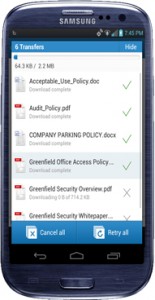 Following the foray into Windows 8/RT territory, cloud storage service Box announced an overhauled app for Android devices today. Box for Android 2.0 delivers a number of new features such as document preview and offline folders on top of under-the-hood changes. But even though the name might suggest otherwise it is not limited to Eclair green droid users.
Following the foray into Windows 8/RT territory, cloud storage service Box announced an overhauled app for Android devices today. Box for Android 2.0 delivers a number of new features such as document preview and offline folders on top of under-the-hood changes. But even though the name might suggest otherwise it is not limited to Eclair green droid users.One of the most noteworthy features added to Box for Android 2.0 is document preview. Similar to other green robot competitors like Google Drive, it can render more than 75 types of files within the app without having to resort to third-party solutions. For working outside the grid, the updated Box can now also save folders in encrypted form for offline use on top of individual files. Outdated content will be reported after changes are performed.
In order to keep track of downloaded and uploaded cloud storage files, Box for Android 2.0 introduces a transfer manager that can be triggered by swiping up from the bottom of the screen. Similar to download managers, it cancels pending transfers and retries failed ones. Box also says that it may be used to "fix" transfers as well, although how it is performed is momentarily unclear.
Mainly for collaboration purposes, Box for Android 2.0 allows to edit and view descriptions for stored files and folders. Other changes include opening Box links within the app instead of the the browser, bug fixes, performance improvement and a facelifted user interface.
Box for Android 2.0 is available for download from Google Play.
-

CF-Auto-Root available for Android Samsung devices
Publié: novembre 15, 2012, 4:24pm CET par Mihaita Bamburic

If you want to root your Android Samsung device without resorting to a custom recovery then CF-Auto-Root is the tool for you. It enables elevated privileges, while keeping things as close to stock as possible. A voided warranty is no good, so there's a tool for that, too.
The approach is similar to stock because CF-Auto-Root only installs the SuperSU binary and APK as well as the stock recovery. The first two are used to manage root access on Android, while the latter overrides any third-party recovery. Elevated privileges are basically granted after flashing the CF-Auto-Root package for the Samsung device as PDA in ODIN.
CF-Auto-Root requires an unlocked bootloader in order to successfully flash the rooting package. Manufacturers implement a flash counter to keep track of how many times a custom firmware was installed. In order to reset it after you flash the CF-Auto-Root package the developer recommends using Triangle Away.
The number of supported device is rather impressive and includes the Samsung Galaxy Nexus (including LTE versions), Galaxy S III (including US variants), Galaxy Note II and Galaxy Note 10.1 among others.
-

CyanogenMod.com domain crisis laid to rest
Publié: novembre 15, 2012, 3:22pm CET par Mihaita Bamburic
 Today the team behind the popular custom Android distribution CyanogenMod announced that the domain crisis is now contained, after previously losing control of cyanogenmod.com. But all modding affairs will now continue on the new domain cyanogenmod.org, instead of the previous digital shelter.
Today the team behind the popular custom Android distribution CyanogenMod announced that the domain crisis is now contained, after previously losing control of cyanogenmod.com. But all modding affairs will now continue on the new domain cyanogenmod.org, instead of the previous digital shelter.Apparently the problem was caused by a former member who owns cyanogenmod.com. The CM team says that he donated the domain in the early days of the project in order to support it, but recently took charge and "violated" their trust. Allegedly the former member set up deals in his personal interest under the name of the project and even impersonated Steve Kondik, the founder of CyanogenMod. The ex-member demanded $10,000 in order to restore control, which he did not receive.
Ownership of the social media accounts was changed, but shortly after all the records were deleted and email was directed to a mail server out of the team's control. Today control was restored without paying the "ransom", and no reported case of stolen donations.
To avoid similar issues "nobody has control over anything" now, as it is no longer up to a single person to make such drastic decisions that affect the project. In order to put the incident to rest and avoid future repercussions the CyanogenMod team advised its following not to take any action on their behalf.
Photo Credit: Digital Genetics/Shutterstock
-

Dropbox breaks the 100M user mark, users tell stories for 10GB of extra storage
Publié: novembre 14, 2012, 6:03pm CET par Mihaita Bamburic
 Popular cloud storage service Dropbox has surpassed 100 million users in its five years of activity. To celebrate the event, the company will give 10GB of extra storage to users that post 160-character stories about how they use Dropbox. The company will pick a hundred of its favorite ones to be declared as winners.
Popular cloud storage service Dropbox has surpassed 100 million users in its five years of activity. To celebrate the event, the company will give 10GB of extra storage to users that post 160-character stories about how they use Dropbox. The company will pick a hundred of its favorite ones to be declared as winners.Apart from the publicity generated by this promotion, there is another side of the coin. Users that post their stories provide an interesting insight on how cloud storage integrates with different types of lives and professions. Obviously Dropbox is used for sharing files, right? Right. So how are people using it differently?
Among many of the entries, here are some of the interesting identities cloud storage has taken on:
- Social content sharing on an international scale ("My daughter lives in China...We share pictures and video of all that's going on in our lives.")
- Essential content sharing on an international scale ("...To link doctors in Uganda, Boston, with MIT to reduce infant asphyxia deaths in Africa")
- Backup of Doctoral thesis
- Record-keeping/Journaling/Personal Therapy ("Since losing my parents I've been keeping a diary, and Dropbox helps me day to day.")
- Storing source code
- Backing up websites
- Sharing notes with classmates that skipped/missed a class
- Syncing files across multiple devices (One user said he personally used it for syncing 3 desktops, 4 notebooks, a mobile phone, and a tablet.)
- Providing storage for family members
- Sharing Emacs Init files
Cloud storage services have one important feature which every user has expressed in one way or another -- flexibility. Because of it users can use the cloud to their tailored needs, be it to share different moments with others or simply to perform a vital backup.
Many of us here at BetaNews rely on multiple consumer cloud-based storage services: As a daily Chromebook user, Joe Wilcox is closely aligned with Google Drive (It is tied directly into the file manager in Chrome OS, after all.) As a cross-platform, multi-device user, Tim Conneally has found himself using Box, Dropbox, Google Drive, Skydrive, "and also Evernote if you want to count that as a cloud storage service." Wayne Williams favors Google Drive for his writing projects, he's moved his Word temp folder to Drive, so if his computer crashes, he can always have a copy of his documents on hand. He also occasionally uses Dropbox and Skydrive.
A 10 GB bump in storage in any of these services might be enough to pull a user closer, but for us, it's a matter of personal preference. How about you?
Photo Credit: Novelo/Shutterstock
-

CyanogenMod 10 reaches stable status, CM 10.1 will be released
Publié: novembre 14, 2012, 4:26pm CET par Mihaita Bamburic
 A Little more than a month after CyanogenMod 10 M2 was released, the team behind the popular custom Android distribution announced the third monthly build. Like before, the focus is on stability. And since Android 4.2 was pushed to AOSP yesterday, there is some information on the future CyanogenMod 10.1 as well.
A Little more than a month after CyanogenMod 10 M2 was released, the team behind the popular custom Android distribution announced the third monthly build. Like before, the focus is on stability. And since Android 4.2 was pushed to AOSP yesterday, there is some information on the future CyanogenMod 10.1 as well.The work on CM 10 is not over just yet, even though the latest release is labeled as "stable" or "LTS" (Long Term Support). Nightly builds are still hitting supported devices and bug reports are expected to keep coming as well. But with more than 10,000 installs since yesterday, the stable version is taking off quite well.
Because CyanogenMod 10 has a number of similar features to Android 4.2, some functionality will be used from the latter in the future release. The enhancements to the Clock app (stopwatch and countdown timer) will be removed to use the stock version which now includes similar features.
Notification toggles will likely be removed, as the team wants to enhance the quick settings menu instead. The lockscreen calendar entries and weather info will be added along with profiles code and "larger effects of the multi-user support".
-

Android 4.2 hits AOSP, factory images available for Nexus devices
Publié: novembre 13, 2012, 11:40pm CET par Mihaita Bamburic
 Android Open Source Project Technical Lead Jean-Baptiste Queru announced that Google is pushing the Android 4.2 source code to AOSP, after the company released the second Jelly Bean-branded operating system today. To complement Android 4.2 the Mountain View, Calif.-based corporation also uploaded the factory images for a number of Nexus devices.
Android Open Source Project Technical Lead Jean-Baptiste Queru announced that Google is pushing the Android 4.2 source code to AOSP, after the company released the second Jelly Bean-branded operating system today. To complement Android 4.2 the Mountain View, Calif.-based corporation also uploaded the factory images for a number of Nexus devices.The Android 4.2 source code will be available under the "android-4.2_r1" name, with the matching development branch named "jb-mr1-dev". Interestingly enough Queru says that the Nexus 10 is the best choice for AOSP work on the latest version of Android, which he considers the most open flagship device. But the Nexus 7 with 3G connectivity is not supported at the moment because of the GSM stack that is not yet licensed for the Android Open Source Project.
For the 10-inch tablet everything except the GPU code (Graphics Processing Unit) is open source, with the firmware files as the only proprietary binaries. By comparison today there is nothing on AOSP for the Nexus 4 according to JBQ.
Google also uploaded the Android 4.2 factory images that can be used for instance to upgrade to the latest version of the green robot operating system or return to stock after installing third party distributions.
At the time of writing this article the following devices have Android 4.2 factory images available:
- Nexus 4 (codename "occam")
- Nexus 10 (codename "mantaray")
- Nexus 7 Wi-Fi (codename "nakasi")
- Nexus 7 with 3G (codename "nakasig")
- Galaxy Nexus with HSPA+ (codename "takju")
Using the "How to install Jelly Bean on Galaxy Nexus" guide all the above devices can be upgraded to Android 4.2 using the respective necessary files included in the corresponding factory image.
JBQ also announced that there is no Android 4.2 support for the Google Nexus S and Motorola XOOM. Both will "continue using 4.1.2".
-

How to root Android 4.2
Publié: novembre 13, 2012, 10:05pm CET par Mihaita Bamburic
 Today Google launches Android 4.2 alongside the new Nexus lineup. Galaxy Nexus as well as Nexus 7 owners that have the ability to run apps with elevated privileges are faced with a dilemma on whether to upgrade or not. Fear not, you can still root your Nexus using the latest version of Android.
Today Google launches Android 4.2 alongside the new Nexus lineup. Galaxy Nexus as well as Nexus 7 owners that have the ability to run apps with elevated privileges are faced with a dilemma on whether to upgrade or not. Fear not, you can still root your Nexus using the latest version of Android.
The advantages of rooting are nothing to sneeze at. I run apps with elevated privileges more than a few times a day and I had to get the root capabilities up and running after upgrading to Android 4.2. The process is fairly straightforward and should not pose any difficulty even to less experienced users. I do have to mention that this guide can apply to the Nexus 4 and 10 as well, after developers release the compatible tools.Getting started
In order to root Android 4.2 the following three requirements must be satisfied beforehand:
- The Android SDK, which you can download from Google Developers
- A custom recovery like ClockworkMod (CWM) or Team Win Recovery Project (TWRP)
- SuperSU, which you can download from CF-Root
There are no major differences between the two, but TWRP is more touch-oriented thanks to larger buttons. CWM is also available in a touch-compatible variant, but it has much smaller buttons. It's a matter of personal preference between the two though, but you have to choose one.
Before starting the process I urge you to perform a backup, as all data might be lost afterwards. You can copy the contents of the SD card to a safe external location such as cloud storage service or computer hard drive.
Setting the Stage
The first step that needs to be performed after all the files are downloaded is to install the Android SDK. Afterwards open the Android SDK Manager and select the following two items:
- Android SDK Platform-tools -- it contains the required programs to install Android 4.2 Jelly Bean
- Google USB Driver -- it contains the necessary drivers for the Nexus device
Then you should create a folder in an easily accessible location within the command line. In this example I will use a folder named "Root" in my C:\ drive in Windows. The path name will therefore be: "C:\Root".
From the folder where Android SDK Platform-tools is installed (in my case it is "C:\Program Files x86)\Android\android-sdk\platform-tools") copy the following files to the previously created "Root" folder:
- adb.exe
- AdbWinApi.dll
- AdbWinUsbApi.dll
- fastboot.exe
The following files must also be copied to the "Root" folder:
- CWM-SuperSU-v0.97.zip -- SuperSU file
- The custom recovery that you previously downloaded for your specific device (please see below)
For my Samsung-made Google Galaxy Nexus (codename "maguro") I will use TWRP with the name "openrecovery-twrp-2.3.1.0-maguro.img".
Depending on your device the name of the file that you must copy may differ.
In order to make the process smoother for instance the SuperSU file can be renamed to "root.zip" and the custom recovery to "customrecovery.zip". It's a matter of convenience, but for accuracy I will stick to the original naming for this guide.
If the previous steps are completed you must have the following six files in your "Root" folder:
- adb.exe
- AdbWinApi.dll
- AdbWinUsbApi.dll
- fastboot.exe
- CWM-SuperSU-v0.97.zip -- SuperSU file
- The custom recovery. In my case it is "openrecovery-twrp-2.3.1.0-maguro.img"
From there, you can proceed to install the drivers for "fastboot mode". To install them, follow these steps:
- Power off your Nexus device.
- Press and hold Volume Up and Volume Down then press and hold the Power button; the device will now enter "fastboot mode".
- Go to Device Manager (Computer -> Properties -> Device Manager in Windows 7/8) and identify the device; for me it shows up as Android 1.0.
- Right click Android 1.0 and select "Update Driver Software," then select "Browse my computer for driver software".
- Select "Let me pick from a list of device drivers on my computer," then click "Next".
- From "Have Disk..." option go to the folder where you have Google USB Driver installed (for me it's "C:\Program Files .(x86)\Android\android-sdk\extras\google\usb_driver") and select "android_winusb.inf".
- Out of the three options select "Android ADB Interface" and validate any future warning window to install the driver.
Final preparations
Everything is prepared in order to start the installation process, but in order to do so a command window must be opened. Windows Key + R opens "Run"; type in "cmd" and the command window appears. Typing "cd C:\Root" and pressing Enter sets the "Root" folder as the working directory. Pressing the Shift key and right clicking inside the "Root" folder will also deliver the same result.
The device must be turned on in "fastboot mode" which I have explained at step no.2 during the driver installation process, and obviously plugged-in to the computer. You then have to type in the following commands while in "fastboot mode":
- fastboot devices -- this is just for verification purposes; if there is no listed device then the drivers have been improperly installed and steps 1 through 7 must be redone.
- fastboot oem unlock -> you have to accept the prompt in order to continue -- this command will unlock the bootloader, but it will also erase the data on the device which is why a backup is necessary.
- fastboot reboot-bootloader -- this will reboot the bootloader.
- fastboot flash recovery openrecovery-twrp-2.3.1.0-maguro.img -- this will flash the custom recovery --please use the specific file and name for your particular Nexus device!
- fastboot erase cache -- this will erase the cache -- might not be necessary but it's just as a precaution.
- fastboot reboot -- this will reboot the device.
After Android 4.2 is loaded and running the SuperSU file must be copied from the "Root" folder to the internal storage (shows up in Windows Explorer as a Nexus device). A simple copy and paste will do the trick here.
Then you have to power off the Nexus device and enter "fastboot mode" again. Use the Volume Up and Volume Down keys to navigate until you can select "Recovery Mode". After the power button is pressed the device will reboot in the new custom recovery.
Rooting your Nexus device
If you have ClockworkMod installed, you have to perform the following steps:
- Select "install zip from sdcard"
- Select "choose zip from sdcard"
- Select "0" (zero) folder
- Select "CWM-SuperSU-v0.97.zip"
- Select "Yes - Install CWM-SuperSU-v0.97.zip"
- Select "Go Back"
- Select "reboot system now"
If you have Team Win Recovery Project installed, you have to perform the following steps:
- Press "Install".\
- Select "CWM-SuperSU-v0.97.zip" -- for me it's in the "0" (zero) folder
- Swipe to confirm flash
- Press "Wipe cache/dalvik" (just as a precaution)
- Swipe to wipe
- Press "Reboot System"
After Android 4.2 loads your device can run apps with elevated privileges (meaning it's rooted). A SuperSU app is installed in order to allow root requests, so please use your judgement on which apps you grant access.
-

A closer look at Android 4.2, the latest treat in the candy jar [Review]
Publié: novembre 13, 2012, 6:32pm CET par Mihaita Bamburic
Today, Google launches Android 4.2 Jelly Bean. Expectations run high for the latest member of the green robot family, even though it's less of a major upgrade and more of a here-and-there improvement from its predecessor. Can it live up to the excitement?
At a first glance, the second version of Jelly Bean is just that...the second version of Jelly Bean. It looks and feels very similar to its predecessor. I'm an avid Android modder, and a new operating system has to live up to pretty high expectations. So rather than write a boring review presenting some of the things that you already know, I will also assess these changes in comparison to custom distributions such as AOKP Jelly Bean Milestone 1, and CyanogenMod 10 nightly.
Why, you ask? Because a number of features introduced in Android 4.2 Jelly Bean are actually similar to what modders encounter in popular custom distributions. From that perspective, one has to consider if the switch to the stock version is worthwhile, or if sticking to something like CyanogenMod 10 is a better choice.
Revised lockscreen
 One of the most important features introduced in Android 4.2 is the new lockscreen that supports widgets. From the get-go, users are greeted with nothing more than a clock, date and charging indicator (if plugged in that is). The lockscreen ring no longer has three targets, but rather just one which unlocks the device. Where's the camera and Google Now?
One of the most important features introduced in Android 4.2 is the new lockscreen that supports widgets. From the get-go, users are greeted with nothing more than a clock, date and charging indicator (if plugged in that is). The lockscreen ring no longer has three targets, but rather just one which unlocks the device. Where's the camera and Google Now?That is the first sign that Google made a big change where it shouldn't. You see now the camera is a lockscreen icon that can be triggered by swiping to the left. There is no obvious benefit in doing so other than changing a perfectly good recipe. It was simply more intuitive the way it was in previous iterations of Android.
Google Now is no longer part of the lockscreen ring either. Instead, there's a dotted circle at the bottom of the screen which can be used to swipe up to display Google Now. Again I ask, why? It's confusing and unnecessary. The only advantage that I see is the ability to unlock the device by swiping in any direction after the two lockscreen ring targets are removed.
OK, but there are widgets. Four to be exact: Calendar, Digital Clock, Gmail and Messaging can be added and moved around on a number of lockscreen pages. I installed several Google apps such as Currents and Reader on top of the included ones, hoping to find a wider selection of lockscreen widgets. There is not one at the moment.
The idea is to provide extra information that the user may want to have on the lockscreen. But there is a problem. Adding more functionality to the lockscreen is typically done to provide extra information when glancing at the display on the go. Making functionality accessible only when swiping left and right is a bit obtrusive.
AOKP and CyanogenMod 10 are better in this respect. Both offer calendar entries, weather information, battery status and even owner info on a single lockscreen page. It's a much more elegant solution that does not require swiping to find extra information and is not annoying to be honest.
Let's say that I want to use the Gmail widget. I can move it around to be on the right or the left of the default lockscreen page, and I can resize it as well. But if I add it on the right Android 4.2 will show me a small Gmail widget every time I wake up my Galaxy Nexus, while if I move it on the left it shows up as a normal, full-sized widget. I want to have a balanced number of items on the right and left of the default lockscreen page.
Another problem is that after tapping on the GMail widget to read an email it takes me to its homescreen counterpart, same goes for Calendar and Messaging. That's frustrating and not very "widgety." It is useful though when setting up alarms for instance using the respective Clock widget.
After unlocking...
 The Jelly Bean experience is mostly continued in the second iteration. That's honestly great, because the lockscreen frustration is almost too much to bear when the simplicity of CyanogenMod or AOKP are much better.
The Jelly Bean experience is mostly continued in the second iteration. That's honestly great, because the lockscreen frustration is almost too much to bear when the simplicity of CyanogenMod or AOKP are much better.One of the first things that I noticed is the default browser is still "Browser" and not Chrome. I honestly expected Google to change it, but that's not such a bad idea when many Android users prefer Dolphin, Firefox or Opera to Chrome.
Alongside the standard analog clock widget there is a digital one, which I find far more useful. The time is clearly legible now, with a smaller but still visible date underneath. This is a welcomed improvement, but what about the notification panel?
Quick settings
It's not all unicorns and rainbows on the homescreen. Google introduced a separate notification panel that provides access to "quick settings". First of all let me explain that popular Android distributions already have a similar functionality through notification toggles. Basically a simple pull-down allows access to various Wi-Fi, cellular, GPS, brightness or sound toggles (and much, much more). So what did Google do?
 In Android 4.2 Jelly Bean, the settings button is removed, and a square grid button takes its place. Press it and a new window pops up with what I consider almost irrelevant functionality. Yes, now I can see my face (Google+ profile picture), a simple brightness indicator with a full circle for any setting except auto when it shows an A, settings button, Wi-Fi and cellular network name and signal strength, battery status and airplane mode and Bluetooth toggles.
In Android 4.2 Jelly Bean, the settings button is removed, and a square grid button takes its place. Press it and a new window pops up with what I consider almost irrelevant functionality. Yes, now I can see my face (Google+ profile picture), a simple brightness indicator with a full circle for any setting except auto when it shows an A, settings button, Wi-Fi and cellular network name and signal strength, battery status and airplane mode and Bluetooth toggles.None of that is really impressive nor something that I consider sufficient when coming from a custom distribution. I know how I look, I can't adjust the brightness by tapping on the icon, the name of the networks might be useful but the signal strength is already displayed on the status bar. Airplane and Bluetooth toggle? No thanks, I don't use either.
However, the battery indicator is a nice feature which I appreciate and find useful at all times. I just wish Google would finally see the light and add it to the status bar where I don't have to swipe or press buttons to check it.
But as it stands, it barely adds much needed functionality and looks like a gimmick that detracts from the lack of notification toggles that other manufacturers (hint: Samsung, for instance) already have since a few Android versions ago. I see great potential in custom ROMs though, as developers will surely fiddle with the toggles and add useful functionality instead.
The new Camera app
There is a new camera app that I talked about in one of my previous articles titled "Bits of Android 4.2 Jelly Bean are awesome". The truth is that while it may be slightly cooler to use (that matters too), it does not include particularly useful new features. CyanogenMod, for instance is one custom Android distribution that springs to mind which actually includes new features like burst shot mode, or JPEG quality.
There is a new 360-degree Panorama mode which lets you take... 360-degree panorama shots but that's about it. Yes, that settings circle that appears when tapping and holding on the display is useful but it's nothing more than a gimmick which looks good. The latter is important, but I expected more.
Where did Developer options go?
 As I was browsing through Settings I noticed something rather strange -- the Developer options menu was gone. But how to get it back? Apparently Google chose to hide it from prying eyes, but I'm not quite sure why.
As I was browsing through Settings I noticed something rather strange -- the Developer options menu was gone. But how to get it back? Apparently Google chose to hide it from prying eyes, but I'm not quite sure why.In order to get the Developer options menu back one has to tap a number of times on Build number from About phone. Afterwards it returns back to its rightful place after congratulating the user for being a developer. Tapping after restoring Developer options Android 4.2 says: "No need, you are already a developer." If only...
Hiding such an important functionality seems like the wrong call to make. Stock Android does not necessarily target the common inexperienced user. The Nexus lineup is addressed to developers as well as enthusiasts for instance, and I'm fairly certain that both types would not prefer the change.
Swype-like keyboard
In all fairness, there is already a keyboard that uses swiping to type words. It's called Swype, and unlike Google's implementation it has more than a few dictionaries available.
One of the problems that I have with the stock keyboard is that while it looks good and is perfectly adequate for a number of people it does not include more international dictionaries. Writing texts is a pain because the keyboard does not recognize Romanian words, and I have to type all of them without error because auto-correction does not work. So for someone who doesn't have appropriate dictionary coverage, SwiftKey or Swype is generally going to be better.
I have fairly big thumbs so swiping does not really work well for me. It requires rather precise input which I find tiresome when I'm really in a hurry. From past experience using Swype the Android 4.2 keyboard is less accurate at predicting words, nor as fast to use as SwiftKey. In order to insert a comma I have to press another button to find it, while the latter does not go down the same route.
I do have to point out that I'm rather picky about keyboards, but as it stands the default one is still unusable for me. It works better for typing English, French or Italian words, for instance, but it doesn't work for me most of the time when I actually need it.
The other bits
Android 4.2 eventually caught up with custom distributions in the Clock app department. Finally the latest operating system developed by Google has a countdown timer and stopwatch functionality. That wasn't so hard was it?
Unlike custom distributions though the Clock app is beautiful. All the three tabs are neatly integrated and there is a sense of unified design and seamless transition which is nice. Stopwatch times can be shared with various apps such as Gmail, Messaging or Twitter, and we are likely going to read about who finished first or last.
To some, benchmarks scores are not important, but I have noticed a change nonetheless. Using 4.1 Jelly Bean, I got less than 5000 points in Antutu, whereas with the latest version of Android I now get more than 6300. That's a welcomed improvement in my book and almost just as good as the custom kernel I used with AOKP and CyanogenMod (Francisco Franco kernel).
SunSpider tells a similar story with the stock browser managing 1,475ms with 4.2 Jelly Bean, again better or just as good than before (the number was roughly similar) using a custom distribution. Chrome is less impressive at 1,798ms but still on par with previous results.
The interface is very responsive and has a certain fluidity that is slightly improved from its predecessor, but I noticed some lag when activating the Recents panel. It happens occasionally, it is nothing major and should not detract from the overall experience.
There is an interesting feature in Wi-Fi settings. Named "Wi-Fi optimization" it allegedly minimizes battery usage when Wi-Fi is on. My question is how? There is no obvious explanation as to how it achieves that and I can only assume that it relies on magic. That or it just powers down the searching cellular radio. Performance is not affected by the setting, and I can get 25Mbps download with it on, and just as much when it's off.
The dock setting (yes, just one) is now moved in Sound, and considering its location it only allows to select or deselect the dock insert sound.
One of the new features for Android 4.2 that I have not seen anywhere else (except in old phones) is Daydream. It basically acts like a configurable screensaver which can be started when docked, charging the phone or either of the two. It can be triggered manually to test out the setup as well.
One of the most interesting things that Daydream can do is to show items from Google Currents. Extremely useful in terms of screensaver functionality, but a gimmick nonetheless. I mostly charge my phone at night when I don't need a lit up display to grab my attention. But besides showing the time or pictures on top of Currents there is not much else noteworthy.
Android 4.2 lacks a Reboot options in the Power menu, which is amusing to say the least after coming from a custom distribution. It's not a major oversight but it's not difficult to implement either. Let me put it this way: I mostly never shut down my Galaxy Nexus, but I do want to reboot it.
It's good though
As with all new operating systems from Google, it will take some time until developers can work their magic. The reality is that it will be a fine upgrade for most people from the stock Android 4.1, but not as amazing as I expected a few days ago.
There are some issues that can be attributed to its infancy, such as the weird lockscreen widgets, but that will likely get sorted out over time once developers start releasing apps that can take advantage of the new features.
But is the upgrade going to appease modders like me?
No, certainly not. Google still has a lot of work to do in order to reach a point where "going custom" is no longer necessary. The upside is that it can be rooted, and that's enough to get me hooked for a few days.
-

Android 4.2 rolls out to Galaxy Nexus, update file available for Nexus 7
Publié: novembre 13, 2012, 3:34pm CET par Mihaita Bamburic

The wait is finally over! Google launches Android 4.2 Jelly Bean today alongside the new Nexus lineup with a treat in store for current Galaxy Nexus and Nexus 7 owners as well. The latest version of Android is rolling out over the air (OTA) for the year-old smartphone, with a manual update available for the ASUS-made tablet as well.
The Android 4.2 Jelly Bean OTA update, build number JOP40C, is available for the Galaxy Nexus HSPA+ sold via Google Play (codename "takju"). The point oner comes in at a rather small 74.3MB and, besides the announced improvements, at a first glance the update delivers a new baseband (I9250XXLH1 from the previous I9250XXLF1) and kernel (dated November 2) as well.
For the less patient there is a .zip file available that can be used to manually update the Galaxy Nexus ("takju" only version) from Android 4.1.2 to 4.2 Jelly Bean.
There is no information at the moment related to when Google will push the OTA update for the Nexus 7. But just like its smartphone brother there is a .zip file available that can be used to perform a manual update.
-

Bits of Android 4.2 Jelly Bean are awesome
Publié: novembre 10, 2012, 9:06am CET par Mihaita Bamburic

Earlier this week I wrote about the Android 4.2 Transformation Pack for the Galaxy Nexus and it got me wondering. As a CyanogenMod 10 user, I get access to better Camera or Clock apps compared to stock Jelly Bean, so what could I possibly gain by installing some of the Nexus 4 apps or wallpapers?
Curiosity got the best of me, and I installed the new Camera, Clock, Keyboard and Gmail apps, and for the sake of changing looks I got the new wallpapers as well. This is not Android 4.2, rather a taste of what will come, but so far I like the new bits. There is an added touch of elegance in the new apps, which should give the new operating system a more polished look and feel.
With the new Clock app Google implemented a countdown timer and stopwatch, and there's a new better-looking widget as well. For instance in order to add a nine-minute countdown I just press the numeral followed by two zeros. It's pretty neat without any menu, dropdown or otherwise.
Multiple timezones can be followed through major global cities, and, for instance, the time from the stopwatch can be shared on social networks. Sometimes being first is not important, but I sense people will want to measure up on social networks.
The new keyboard has a similar functionality to Swype. Words can still be typed, but can just as well be "triggered" by gliding the finger across the screen. It's fairly easy to use, though I would say that SwiftKey is still better at predicting words and Swype more adapted with hand gestures.
I am a Gmail user, and do get plenty of emails each day. Some are important and some I could care less about, but I archive all anyway. With the new app instead of pressing a button you can swipe left or right to archive or delete email depending on the location. It's not a groundbreaking feature, but it's pleasant and nice to have especially on the go.
And I've saved the best for last -- the new Camera app. It's not groundbreaking in terms of functionality, but rather different. Tapping and holding on the screen triggers the camera menu, which allows you to alter settings, but to also quickly switch to the front facing camera and back. The latter is better implemented in Android 4.2 and easier to access.
The major feature is still the new 360-degree panorama shooting, which is simply awesome. Yes, I've said awesome. The truth is that it brings something unique and fun in the camera department. Shooting a 360-degree panorama is quite easy though it will take some time to master and get right. There is no limit on the number of joined pictures, and could just as well be created from ten as from twenty. The result wasn't spectacular on my first try and the end-image looked cropped, but with less shaky hands it has great potential to make iPhone 5 users feel green with envy.

Like I've said before this is just a taste of what's to come, but it can already be experienced before Android 4.2 is released. I've installed the new apps on CyanogenMod 10 with a bit of work deleting duplicates, but it's worth it. If Android 4.2 is as good as these new apps feel then by all means count me in for a Google Nexus 4!
-

Android 4.1 Jelly Bean coming soon for Motorola Droid Razr M
Publié: novembre 9, 2012, 10:12pm CET par Mihaita Bamburic

Little more than two months ago Motorola introduced the Droid Razr M for Verizon Wireless running Android 4.0 Ice Cream Sandwich. In October, a leaked ROM surfaced, but today the big red announced the real deal -- Jelly Bean is coming with all its bells and whistles to the Droid Razr M.
The significant software upgrade bears the "98.12.4.XT907.Verizon.en.US" moniker and it comes in at 254.1MB. Users should expect Android 4.1 Jelly Bean with the usual Motorola add-ons and Verizon-specific apps. Some of the most noteworthy changes include better voice search capability thanks to Google Now, revised notifications panel and improved responsiveness due to Project Butter. Users should also expect faster GPS lock-in times, more frequent Contacts sync and instantly-updating circle widget, among other improvements. There is also a new version of QuickOffice as well Isis Mobile Wallet support and new Video Calling Portal app.
Verizon does not provide an exact date when Motorola Droid Razr M users will receive Android 4.1 Jelly Bean, only that it's "coming soon". However as its parent company Google barely announced Android 4.2 Jelly Bean, it's fair to say that Motorola falls a bit short in delivering the latest and greatest.
-

Because of Sony, Android upgrades for all devices may arrive sooner
Publié: novembre 9, 2012, 8:49pm CET par Mihaita Bamburic

After Google dropped the Sony Xperia S from the Android Open Source Project, AOSP Technical Lead Jean-Baptiste Quéru announced that the Mountain View, Calif.-based corporation will improve the tools required for manufacturer AOSP contributions. The intended purpose is to help manufacturers upgrade to new Android versions faster, and facilitate their contributions to the AOSP tree.
The revised tools, in short, make it easier for manufacturers to organize device-specific files in the same manner that Google does.
Quéru said: "We're going to create scripts that allow manufacturers to create the basic device-specific configuration files that they can then customize with their own knowledge," with as little intervention as possible from his end. With contributions to the AOSP tree manufacturers do not have to maintain changes, leaving Google to do all the heavy-lifting on their behalf. One of the main benefits is a shorter time to release upgrades to new versions of Android. But there are other advantages as well.
Using the revised builds, manufacturers can also release stock Android builds for their devices, although that is a theoretical scenario at the moment.
"The goal isn't necessarily to release builds that are close to the AOSP tree (though they can do that,)" Quéru said. The additional costs that are involved will have to be supported by manufacturers, but if Sony can do it with the Xperia S, it's not impossible for others to follow suit.
The mechanism that will make manufacturer hardware usable with the AOSP master tree can also be used by the developer community to build upon and improve the software for the device.
The trigger for the changes that Quéru announced is the Xperia S experiment which he started in August.
"One underlying goal with Sony is to make it easier for them to contribute changes to AOSP: by being able to build AOSP for a Sony device, they can test their candidate contributions much more easily," Quéru said. "They did such a good job that they don't need my help any more, so I'm getting out of their way to let them make progress at full speed."
If OEM upgrades to new Android versions start coming out sooner than they have in the past, you have Jean-Baptiste Quéru and Sony to thank.
-

Reddit wants users to pay for Gold
Publié: novembre 9, 2012, 6:37pm CET par Mihaita Bamburic
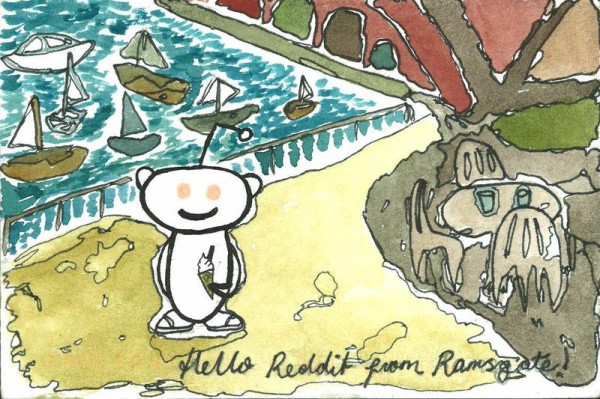
Social news website Reddit announced that it will promote and expand its premium service Reddit Gold to aid with growing server costs. In October 2012 Reddit traffic surpassed more than 46 million unique visitors and 3.8 billion pageviews, and the company now wants users to swallow part of the cost.
The alternative is an increased number of ads, which the company wants to avoid through Reddit Gold, even though advertisements will still account for part of the revenue. The premium service was introduced in 2010 but mostly lurked in the shadows, even though it provides access to exclusive features. For $3.99 per month or $29.99 for a one-year subscription, redditors can highlight unread comments, see up to 100 subreddits, view karma per subreddit, turn off the display of ads or have access to a special lounge that "may or may not exist".
New features for Reddit Gold are underway such as comment saving and filtering saves by subreddit, the ability to give gold to comments and upgrades for the special lounge. Members get first-access to new functionality, but if the community benefits Reddit says that they might be migrated to non-subscribing users as well.
Photo Credit: Reddit
-

Google drops Sony Xperia S from the Android Open Source Project [Update]
Publié: novembre 9, 2012, 4:33pm CET par Mihaita Bamburic

Just over two months ago Sony announced that it would back-up the efforts of Android Open Source Project (AOSP) Technical Lead Jean-Baptiste Quéru (JBQ) in porting stock Android to the Xperia S tablet. Those efforts have changed somewhat, as the Japanese manufacturer has announced its intentions to take the lead on the project starting with Jelly Bean MR1.
Sony says that Quéru is pleased with the outcome of the Xperia S AOSP experiment, but in order to keep things running, the company has moved the project to a Sony git on GitHub. The problem apparently is on Google's end, as it cannot maintain non-Nexus devices in the long run, likely due to limited resources. As it is, the Xperia S boots stock Android with reduced functionality including SD card, sensors and Wi-Fi.
"I learned from that experiment (which was only possible with Sony's cooperation), and I will try to take myself out of the loop entirely so that manufacturers don't need my help at all to get started," Quéru told BetaNews on Friday.
"We've identified two aspects that we're going to work on. We're going to improve the tools so that it's easier to combine device-specific files from various locations with the central AOSP tree. We're going to create scripts that allow manufacturers to create the basic device-specific configuration files that they can then customize with their own knowledge."
Within Sony's efforts, both DSP and modem are functional, but developers still do not have access to proprietary audio and modem binaries, which Sony cannot publish at the moment.
However, as it moves to Android 4.2 Jelly Bean, the Xperia S AOSP experiment will trade previous binaries with source code. The idea is to make it work as a development platform as well as increase the number of open source modules.
"The goal isn't necessarily to release builds that are close to the AOSP tree (though they can do that). One underlying goal with Sony is to make it easier for them to contribute changes to AOSP: by being able to build AOSP for a Sony device, they can test their candidate contributions much more easily," Quéru said.
-

Google releases Chrome Remote Desktop -- get it NOW!
Publié: octobre 30, 2012, 8:35pm CET par Mihaita Bamburic
 One year after launching Chrome Remote Desktop in beta form, Google today announced that the Chrome browser app is now available as a stable release. What features can users expect?
One year after launching Chrome Remote Desktop in beta form, Google today announced that the Chrome browser app is now available as a stable release. What features can users expect?Using the "Remote Assistance" feature from Chrome Remote Desktop, users can connect to other computers to offer or receive assistance. The set up is fairly straightforward and it involves typing in a Chrome generated code to gain or provide access to one's computer. For those that want to access their own computer via remote control, "My Computers" let them do just that using solely a PIN number after activating the feature.
Chrome Remote Desktop also adds new features such as a real-time audio feed (only on Windows). Apart from introducing the ability to listen to the music collection stored on a Windows computer, it also introduces copy and paste between the local and remote computer.
Since Google develops Chrome OS, it's fairly safe to assume that the app is mostly aimed at Chromebook and Chromebox users. They can now access their Windows and OS X machines remotely from their Chrome-branded device.
Photo Credit: Tyler Olson/Shutterstock
-

Everything Everywhere deploys 4G LTE in the UK today
Publié: octobre 30, 2012, 8:09pm CET par Mihaita Bamburic
 Almost a month ago Everything Everywhere announced that it will deploy 4G LTE over its existing 1800MHz spectrum, starting October 30. Today, the United Kingdom-based carrier launched both faster data services and fiber for its local customers.
Almost a month ago Everything Everywhere announced that it will deploy 4G LTE over its existing 1800MHz spectrum, starting October 30. Today, the United Kingdom-based carrier launched both faster data services and fiber for its local customers.EE is the first UK carrier that is allowed to offer 4G LTE, after it previously received the license from local communications regulator Ofcom. It was initially announced that the fast data services will be deployed to 10 major cities across the United Kingdom, but today the carrier upped the number by one. Fiber broadband will also be available to 11 million premises, with touted speeds up to 76 Mbps. Also launched today are 700 EE-branded stores.
4G LTE EE plans are announced to come with unlimited minutes and texts, as well as new services such as EE Film, Clone Phone (from early November) and nationwide BT Wi-Fi. The fast data service is currently available in Bristol, Birmingham, Cardiff, Edinburgh, Glasgow, Leeds, Liverpool, London, Manchester, Sheffield and Southampton at the moment. It will expand by a rate of 2,000 squares miles per month according to EE, which also expects to expand it by five more cities until Christmas.
EE CEO, Olaf Swantee, states: "We’re investing £1.5 billion in our network to be the first company to offer mobile 4G in the UK, alongside the biggest 3G network". The investment is fairly substantial, but will give the carrier the upper hand when it comes to local business customers.
Based on a report from Arthur D. Little consulting firm and EE research, 74 percent of UK businesses plan to adopt 4G within a year, clearly favoring the carrier to offer fast data services first. In Newcastle the number is even higher, as 85 percent of the local based firms intend to make use of it within the same period of time.
Photo Credit: Sashkin/Shutterstock
-

Samsung releases ATIV video ad highlighting the new Windows lineup
Publié: octobre 30, 2012, 5:46pm CET par Mihaita Bamburic
Unlike Microsoft that showcased Surface on more than one occasion or Nokia that pitched the Lumia 920 against the iPhone 5, Samsung mostly kept quiet about its Windows 8 and Windows Phone 8 lineup. Breaking the silence, the South Korean company introduced a video ad featuring ATIV devices today.
Portraying ATIV devices as crisis-solving solutions, the advertisement introduces the company's Windows Phone 8 smartphone, the ATIV S and ATIV Smart PC (Pro), Windows RT (8)-based tablet as devices suited for active businessmen such as Hunt. Using the latter device he's shown editing a PowerPoint presentation on the go, and also uses the S Pen stylus to add notes. Then the central role is taken by the former device, using the included Office suite allows a colleague to edit an Excel workbook.
The key point is focus on benefits, rather than features. Too often tech marketing is a specs checklist, which is particularly tempting for a hardware vendor like Samsung to do. Instead the advert focuses more on software benefits. The locales are exotic (for Americans, anyway) and storyline dramatic.
Apart from the obvious marketing "plot" the ad presents the ecosystem formed around Windows 8 and Windows Phone 8. The emphasis is on business collaboration and integration with Microsoft services, both of which are important for post-PC devices.
Editor: The soundtrack really makes the commercial zing.
-

Steve Ballmer narrates Windows Phone 8 ad, hints a new Type Cover color?
Publié: octobre 30, 2012, 4:02pm CET par Mihaita Bamburic
Microsoft publicly unveiled Windows Phone 8 yesterday. We know that. But it does not happen everyday for the company's CEO, Steve Ballmer, to star in an ad presenting the company's latest smartphone operating system.
Titled "Meet Steve. See his Windows Phone," the video ad takes the man behind one of the most important companies in tech through various Windows Phone 8 features. There is an emphasis on social networking towards the beginning, as is shown by Facebook tiles. It has to be noted that the latter can be integrated in one's Outlook account, which is a neat feature further presented through a continuously updating Messaging live tile. The Mail app also displays similar behavior when Ballmer mentions "So, so, so much advice." Then there's Bill Gates making a short appearance.
Referenced as useful advice, Gates is shown in a live tile which shortly after displays "Consider making purple typecover for Surface" For face-to-face talks Ballmer hints at Skype, which obviously works in tandem with Windows Phone 8.
Following other bits, the video ad ends in a predictable note with a message from Ballmer: "Windows Phone 8 is gorgeous, check it out." The real kicker is the smartphone shown at the end which is HTC's Windows Phone 8x. I'm sure some people might have expected a Nokia Lumia 920, myself included. Now I wonder why he chose the former.
-

Microsoft details Office on Windows Phone 8
Publié: octobre 30, 2012, 3:11pm CET par Mihaita Bamburic
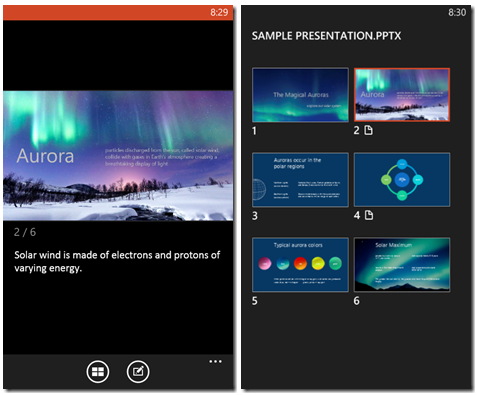
Microsoft released Windows Phone 8 yesterday. It features a new version of Mobile Office, which the company highlighted shorty after the event.
The new smartphone operating system places a great deal of importance on being connected, and the new office suite is no different. Windows Phone 8 allows access to Office content whether it's on SkyDrive or Office 365. Featuring Microsoft Excel, PowerPoint and Word, the Office Hub has a new design that touts fluidity and ease of use. It can also display attachments opened in Outlook Mobile and can use "Tap + Send" to share documents with NFC-capable and compatible devices.
As the mobile Office suite is only available on Windows Phone devices, Microsoft naturally boasts about the better rendering capabilities compared to other smartphones.
The new Excel app offers new handles for better range selection and rising of columns, and workbooks open at the last zoom level and saved sheet. Since smartphone displays are rather small for Excel files, there is a new reading panel that refreshes content when navigating and tapping through cells in the sheet.
The PowerPoint app adds a portrait mode with speaker notes, as well as side thumbnails for an easier navigation between slides. Word has also been improved, as it now includes a full-screen reading mode for a better viewing experience.
OneNote Mobile is a separate application, as is the associated tile that can take text, photo and voice notes after tapping. The latter are added to the new Quick Notes section and feature transcribed text apart on top of audio playback. Notes or reminders can also be dictated while the phone is locked.
Using Rooms, which is part of Windows Phone 8, private notes can be shared between coworkers or family members. Users can take advantage of Rooms through private calendars, group chat, notes, photos or videos, and the feature is by invitation only.
As is to be expected with the Redmond, Wash.-based corporation, the emphasis on collaboration is not lost in the latest iteration of the smartphone operating system. Outlook comes with integrated calendar, contacts, email and tasks, while Skype, Lync and Yammer can be used to view and manage email, feeds, instant messaging, presence, video and voice.
At the moment Office on Windows Phone 8 is available in 50 languages. For right-to-left languages it aligns the text and reading order appropriately, while also doing the same for the user interface elements.
-

AOKP Jelly Bean Milestone 1 now available
Publié: octobre 30, 2012, 2:01pm CET par Mihaita Bamburic
 A week after the last build that introduced Kangerator, the Android Open Kang Project team announced Jelly Bean Milestone 1. It's a stepping stone for the custom Android distribution, and the last one users will see ahead of the version of Android.
A week after the last build that introduced Kangerator, the Android Open Kang Project team announced Jelly Bean Milestone 1. It's a stepping stone for the custom Android distribution, and the last one users will see ahead of the version of Android.Google released Android 4.2 Jelly Bean yesterday, and until it gets pushed to AOSP the team behind the popular project decided not to release further builds. The idea is to incorporate the latest version of the green robot into the AOKP source, which will bring the newly introduced features. Jelly Bean Milestone 1 touts a more bug-free operation, as every bug report received via RootzWiki and Twitter in the last weeks has been closed. As usual of late, a new build doesn't come without new features and changes in the list of supported devices, so let's get to it.
AOKP Jelly Bean Milestone 1 now offers an adjustable NavBar width for tablets, clickable (configurable) Clock and Calendar in the Notification Slider, hidden toggles via a long press on the Settings button and "Vibrate on Touch" for Slide unlock. There is also improved Torch (flashlight) functionality on top of the previously mentioned.
The previous build removed support for the AT&T HTC One X/XL, and the newest build brings it back for the popular Android smartphone.
The Google Nexus lineup underwent some under-the-hood changes in the kernel department. The AOKP Jelly Bean Milestone 1 for the Galaxy Nexus now ships with LeanKernel 4.5.0, while the Nexus 7 version uses the stock kernel instead of a custom one like its smartphone brother. It's recommended to reset the Color/CPU settings in ROM Control after encountering "weird" colors on the Galaxy Nexus screen.
-

Windows 8 review
Publié: octobre 27, 2012, 8:13pm CEST par Mihaita Bamburic
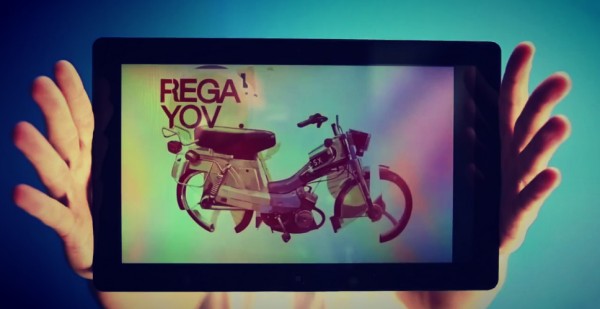
Without a shadow of a doubt Windows 8 is a game changer for Microsoft. It's the operating system designed to take the company into a new computing era where the personal computer is no longer the star of the show, but still plays an important role. Can the latest version of the popular operating system manage to shine against its predecessors on their home turf? And for that matter, should you upgrade?
Windows 8 is a mixed bag before its launch and generating quite strong impressions along the way since Microsoft released the final build to manufacturing. The main criticism: the new user interface formerly known as Metro and the steeper learning curve compared to Windows 8's predecessors; it's not as intuitive as well. That's what the critics say, but what's it like to actually live with Windows 8 for more than a brief period of time?
Managing Expectations Beforehand
When I first laid eyes on the new interface I knew it meant relearning how to carry over a certain number of tasks, and I've used Windows on a daily basis for more than a decade (mind you, I'm young). Unlike most operating systems from the Redmond, Wash.-based company, Windows 8 takes the user interface into a totally new direction that requires a fresh take on how it should be used.
The "Modern UI" might confuse someone moving from Windows 7 and expecting its successor to fit like a glove, which is why the right mindset is to take Windows 8 as an operating system that requires a clean slate.
Robert Johnson wrote a three-article series on Windows 8 that highlights some of the underlying features that new users will have to adjust to and expect when dealing with it on a daily basis:
- Windows 8 is a compelling story
- Windows 8 simplifies computing
- Windows 8 is a graphic shift in computing habits
System Requirements
Windows 8 does not demand higher hardware requirements and will function just as well if not better than Windows 7 on the same type of hardware, which is great news for users that are tempted to upgrade but do not want to bump up the specs of their device. Microsoft quotes the following as the minimum hardware required to run Windows 8:
- 1GHz or faster processor
- 1GB RAM for the 32-bit version and 2GB RAM for the 64-bit variant of Windows 8
- 16GB free storage space for the 32-bit version, while the 64-bit variant requires slightly more at 20GB
- A DirectX 9-compatible video card and adjacent WDDM driver
For snapping apps a 1366 by 768 resolution is needed, but for downloading and running them from the Windows Store the operating system only requires a display with a 1024 by 768 resolution.
In all fairness, running Windows 8 on the minimum hardware requirements will not produce the best results, but since I'm testing it on a 4 year-old HP 8710p laptop with a 17-inch display sporting a 1680 by 1050 resolution, Intel T9300 processor running at 2.5GHz, 4GB RAM and 240GB Intel 330 Series SSD.
For the purpose of this article I will discuss the 64-bit Windows 8 Pro. It's the most feature-complete variant that is currently available to consumers.
Initial Setup
Let's kick off with the initial setup. From the get-go users are greeted with the familiar dialogue that allows them to choose the language, region (country) and keyboard, and gives the option to start fresh (clean install) or upgrade from another version of Windows. I've gone with the former to have as much interaction as possible with the operating system. That means you and I have to install programs on a clean slate of Windows and customize it without any leftovers settings.
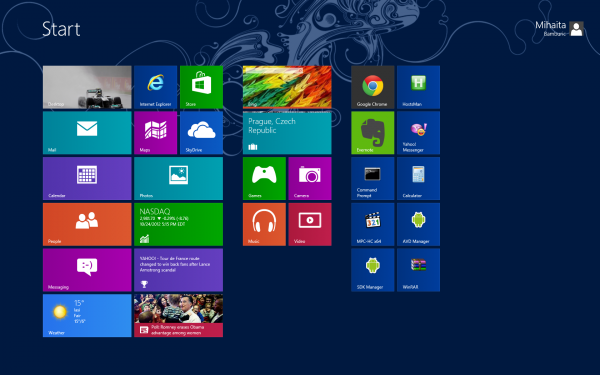
Since I do have a router and Windows 8 recognizes my wireless card, I can connect via Wi-Fi to the Internet. From there on, unlike its predecessors, the latest operating system allows users to choose between the type of setup. By selecting "Express", users will get a simplified process, but with "Custom" various settings can be adjusted, such as turning on network sharing, sending information to Microsoft (which is off by default) or configuring error reporting and even allows to choose whether you want to share info with apps.
A new feature required to benefit from the full-fledged Windows 8 experience is signing in using a Microsoft account. Among the benefits: syncing user data and mail and connecting to SkyDrive, etc. It's similar to how Google adds Gmail sign in to Android or Apple to iOS. Using a local account is still possible but will not deliver the best possible experience. It should be noted as well that the computer needs to be trusted before syncing data using the Microsoft account, as to avoid possible security issues.
Windows 8 is actually faster than its predecessor when it comes to installation time, although in all honesty users are less likely to be impressed by that. What's more important is the time it takes to upgrade from a previous version, which Microsoft says is faster.
After the installaton process is finished Windows 8 will ask the user to sign in. Since I chose to install it using a Microsoft account, it requires the associated password.
Hello New UI
The new user interface takes the central role with Windows 8, and the desktop is just like any other app. Microsoft wanted to do things differently, and it shows.
Whether searching for various programs, configuring settings or navigating through the interface, users immediately see some relearning will be required, even to perform basic tasks. Even shutting down Windows 8 can be unintuitive at first, because it feels natural to move the cursor to the bottom left corner of the screen. Like myself, a number of users will complain that they can't shutdown or restart the PC like they can in Windows 7 and that shouldn't happen with a new daring operating system.

With Windows 8, Microsoft introduces the Charms bar, which can be triggered by moving the cursor to the upper or lower right corner of the screen or pressing Windows Key + C. The menu can be used to search and share items, go to Start which is like pressing the Windows Key on the keyboard, use Devices that for instance can send items to a secondary screen and finally, but not last, use Settings to setup features like Notifications or change PC settings.
The Charms bar plays a key role and as a new addition will take some time getting used to. Judging by the Surface video that Microsoft posted, using the Charms bar is far more natural on a tablet, where it actually makes more sense. Windows users simply are not programmed to operate the OS this way.
The upside of the, quirky, new user interface is that it makes finding programs much easier compared to the old one. Let's say you want to use Windows Update. You simply tap Windows Key, type "Update" then select "Settings" from the right side of the screen and it will turn up as the first item in the list.
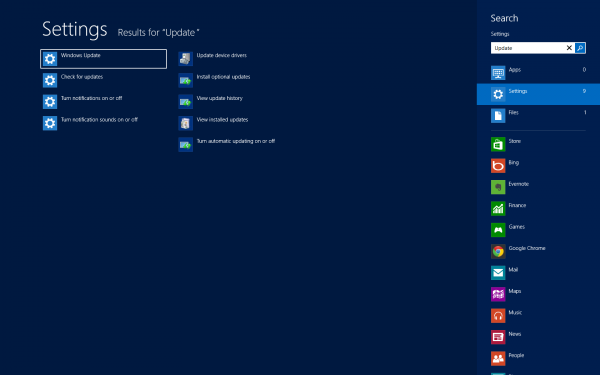
The benefit is easily noticeable. Because the new Start menu does not have a search button, the functionality must already be known to the user in order to take advantage of it. Pressing Windows Key + W takes you right to searching within Settings, but who would have figured it without looking it up?
Users familiar with the tiles from Windows Phone will feel right at home. They automatically update, presenting useful information depending on their category. When you receive new mail the corresponding tile will display a preview that shows some details on the message such as sender and the first words in the subject.
Same goes for other apps such as Calendar, that right now shows me that today is the birthday of one my Facebook friends. I have linked my Facebook and Outlook accounts, so info from the first appears in Windows 8.
Another benefit of connecting the two is the ability to chat directly with friends straight from Windows 8 through the Messaging app. If you receive a message, it will be displayed in the upper right corner of the screen as a notification.
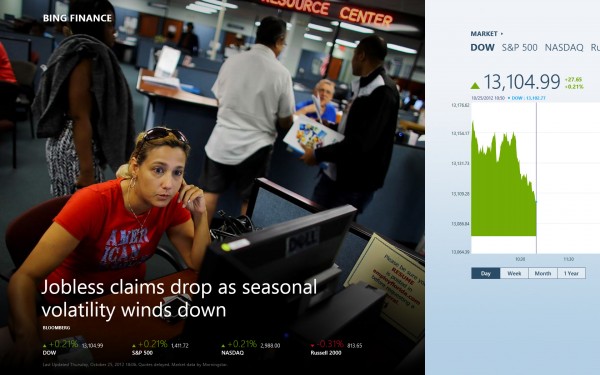
For business users Microsoft implemented Bing Finance to keep track of stock prices, use NASDAQ, DOW, S&P 500, etc as well as the ability to receive relevant related news and videos. If it's news that you want then there's an app for that. It will deliver information from various sources and areas, and utilizes Bing Daily in doing so.
I spend a serious amount of time using just the browser because that's what I am used to doing, and not the variant designed for the new UI. I suspect many users will revert back to the desktop one for serious multitasking, and leave the new UI for light tasks at least until the app selection matures. The number of apps is currently limited by the Windows Store, and there's no escaping it, but more on that later.
The issue with the new UI is that users are simply not educated. While a powerful tool, its full potential is muted. Processes aren't immediately intuitive, particularly for old hands with ingrained habits.
Microsoft expects users to guess certain functionality and embrace apps like they would on a mobile device. With time users will manage to find the right balance in using Windows 8, but Microsoft could have made it all so much easier.
Windows Store is still in its Infancy
Windows 8 features its own digital store that delivers applications designed for the new interface, as well as for the desktop. It's a concept that the company "borrowed" from mobile operating systems, but fear not as it's a good idea.
Having an app store within Windows makes it far easier for users to search and install applications that are designed to work for the new UI. If concept works brilliantly on other platforms, it can works just as well here. Another upside is that Microsoft or any other developer can update apps without any issues and correct bugs down the road without any hassle on the user's end.
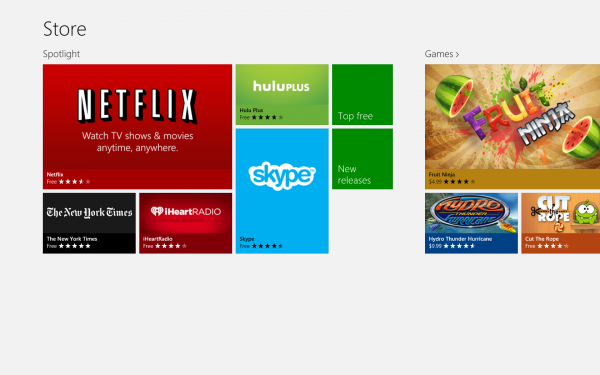
But being new is its main disadvantage. Two of the most popular apps that can be found are Evernote and Skype, but there's no Twitter, Facebook or Google+ app, and many users expecting to find either at the moment will likely be disappointed. As an example, same goes for browsers, which have yet to make an appearance inside Windows Store.
Granted, things will improve and that is what users will have to understand in order to embrace Windows 8 now and not regret the decision, but it's still a problem that should be pointed out.
In all fairness apps selection affects Microsoft Surface and other Windows RT-powered tablets more than desktop computers since so-called legacy applications do work on the latter but not the former.
The Desktop is (mostly) Unchanged
But it's no longer the centerpiece. Take away the old Start menu, remove the translucency effects from Aero and adapt to Microsoft's current design language, it's still similar to the desktop that most have and surely still love and use.
What is immediately noticeable: implementation of an Office-like ribbon throughout the interface, and that is not necessarily a bad thing. In my own experience, I revert to the keyboard for file operations, and I only find myself using the ribbon actions in rare occasions.

One thing that I have noticed: while I've been using Windows 8 for a long time, I'm still not used to seeing the new UI after pressing the Windows Key. This is something that new users will have to look forward to, but it gets easier over time to adjust and not go straight for bottom left corner of the screen and click. It's the new way of doing things, but if I can get to keep my beloved desktop I'm fine with it.
A difference compared to the previous versions of Windows is the way the operating system handles browsers. Let's take Chrome for instance; in the new UI I have to sign in to my Google account but when switching to the desktop version I have to repeat the same action. It's a minor niggle at first when setting Windows 8 up, but easily overcome afterwards.
Implements a Control Center
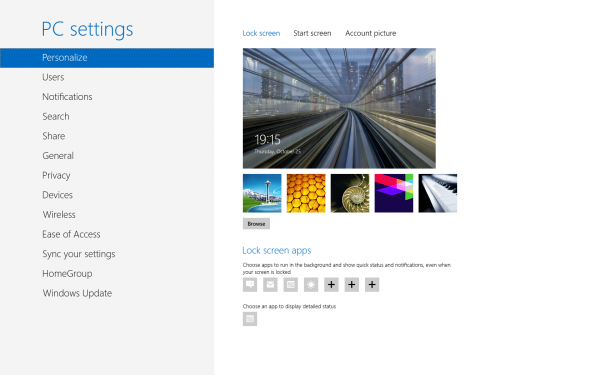
Microsoft included more comprehensive customization options with Windows 8. By using the Charms bar and selecting "Settings" then "Change PC settings" users can swap the background of the new locksreen, add widgets to it from the installed apps or change the way notifications are delivered even for individual apps, etc.
The latter will come in handy when programs deliver continuous notifications that interrupt users from carrying on with the daily routine. For instance if you're a heavy user of Facebook messaging, who constantly engages in conversations and have the popular social network linked to Outlook, the ability to disable notifications for the Messaging app will be useful at times.
The "Change PC settings" menu basically acts as a control center similar to what you find in smartphones and tablets. Similarly, it allows users to reset Windows 8 to its default, unaltered, state which should be useful in a number of occasions.
There is even an Airplane mode that again is borrowed from mobile devices, and simply disables all forms of wireless connections. This, again, will impact tablets more than desktops as I personally find it hard to imagine that someone not using portable devices will want to disable Wi-Fi for instance using Airplane mode and not the physical toggle.
Better Performance
Windows 8 is surprising to say the least because it actually outperforms Windows 7. This may not sound like an important trait, but considering that its predecessor was already fast to begin with outdoing it is no small feat.
Apps designed for the desktop open faster, but that also has something to do with the solid state drive that I have. From a personal perspective the ones that are compatible with the new UI still open a tad slower than what I would expect them to considering the Intel SSD and processor that is still decent enough to run more demanding applications.
From my own testing, RAM usage is down in comparison to Windows 7, which is a welcomed improvement as it allows applications to have more breathing room. It could still be improved by cutting down on running services, the number of which has grown from its predecessor.
I do have to point out that Windows 8 is still rudimentary to say the least in the page file department, which is allocated based on an old criteria, instead of peak commit like Mark Russinovich suggests (and he works for Microsoft). In a time when SSD drives perform best with more free space the company keeps using the same method as it did with Windows XP.
Redesigned Task Manager
I am a heavy Task Manager user ,and I use it on an hourly basis -- whether to kill apps, check RAM memory usage and disk usage speed per app or keep track of running apps. In light of previous versions, the redesigned Task Manager provides more useful information, and in a number of ways (such as the Performance tab) it bears a strong resemblance to the SysInternals Task Manager.
Users can now disable, enable and get an indication as to the performance issue of apps enabled to start with Windows. It makes more sense to have Startup placed within the new Task Manager as users will likely find it easier.
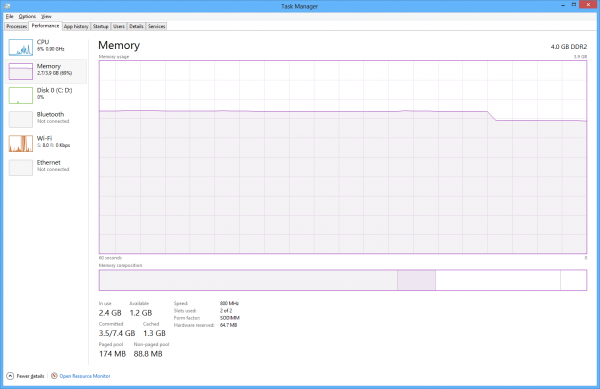
There is an app history that gives an indication as to the CPU time, network bandwidth and data used by individual application, as well as a new method of displaying processes. Divided between Apps, Background processes and Windows processes, it delivers a better way to categorize running processes while making a clear distinction of their nature.
What Else should You Expect?
One of the first things that users will notice is the ability to pause and stop file transfers, while also getting a simple graphical history of the file copy speed. It's a minor feature that is nice to have, and an indicative of the SSD or HDD performance.
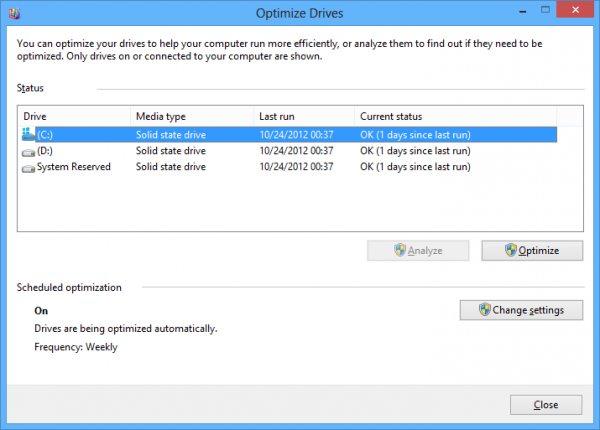
Windows 8 now comes with the Optimize Drives application that builds upon the previous one, which only managed to improve performance of conventional hard drives by defragmenting. The new one is able to optimize SSDs as well, which is great for SandForce-based drives that need it periodically. Intel has yet to update its SSD Toolbox to support Windows 8 so in the meantime Optimize Drives can do the job.
Microsoft also includes SkyDrive, which is its own cloud storage service. The service can be used to backup data and manage the one already uploaded; it delivers previews of all the files stored while also offering the ability to edit them if there is an appropriate application already installed.
The Reader app allows to view PDF files, which is probably a first for any Windows operating system and a nice addition for users that only installed third party apps to view them.
The Bottom Line
As with any new operating system that is designed to be groundbreaking instead of a minor evolution, Windows 8 has its kinks, with the most significant being the new user interface -- it is a powerful tool, albeit one that is poorly explained by Microsoft.
While the UI can help perform a number of tasks faster than before it requires a rather steep learning curve for users of previous Windows versiosn. From my own experience the habit of performing different actions, such as shutting down or pressing the Windows Key to search for apps, is going to seriously affect the initial impression that Windows 8 gives users.
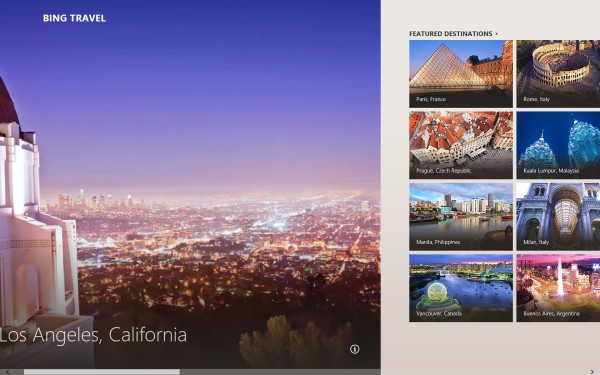
The problem is user education, like I previously mentioned. Microsoft doesn't go out of its way to teach users how to use the own operating system, and considering its nature as one aimed at various types of users Windows 8 functions should be better explained beforehand.
The adjacent Windows Store is less likely to make it any better until the app selection matures. That will be less of a problem one year from now when developers will no longer under-prioritize it, but at the moment users looking for as many apps in the Windows Store as Apple's App Store or Google Play will be disappointed.
Once past the above (if only), Windows 8 is an operating system that has little to no faults. It's faster than its predecessor, which is something that couldn't be said about Windows Vista, and actually improves in many areas over Windows 7.
I particularly like the included apps, which provide useful functionality and allow me to use the browser less than I would normally do. The new interface, while controversial and poorly explained at first, delivers a gratifying experience after a period of time. The key is knowing how to operate it.
Microsoft account integration is pretty neat, since I do not have to configure anything after the initial setup to get Outlook, Facebook integration and Calendar to sync locally. That in my opinion is a major advantage which will be noticd by Microsoft services users, but at the same time will mean nothing to Google users. And this brings me to my next point.
Who is Windows 8 actually for?
Instead of delivering a new operating system that is designed with user-friendliness in mind, Microsoft made major changes. They look better suited for tablets rather than traditional computers and will be felt by all users, though for a significant part of them it will be less of a problem...
The most important question that you should ask yourself is whether you're ready for it or not.
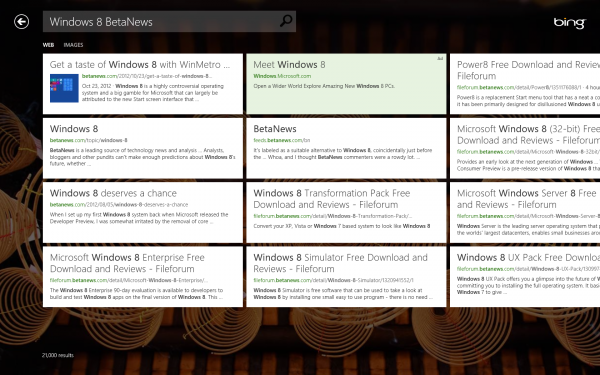
My colleague Wayne Williams gives "Eight good reasons to upgrade to Windows 8," to which I replied with "Eight reasons why Windows 8 Is NOT for you," and while we both disagree there's good advice for would-be upgraders.
Windows 8 is not the operating system for the less experienced user that is unwilling to put up with the steep learning curve. Nor is it designed for those that have trouble readjusting to a new and different way to operate an otherwise fairly user-friendly piece of software.
Windows 8 makes most sense for users that have no problem adapting to the new user interface, can see past the learning curve and the initial immature selection of apps. It's more suited for early adopters rather than everyone, although there is much to love and it will likely improve considerably over time. So while Windows 8 may be aimed to please everyone, it's not for everyone. Yet.
-

LG Australia lists LGE960 as Google Nexus device, worst kept secret?
Publié: octobre 26, 2012, 7:27pm CEST par Mihaita Bamburic
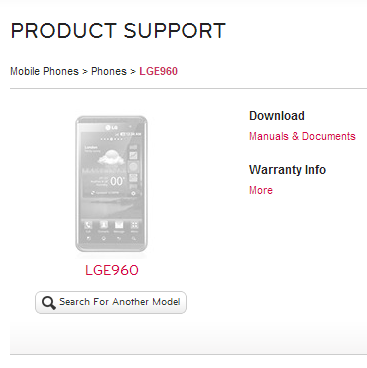
Four weeks ago my colleague Joe Wilcox discussed a rumor pertaining a new Google Nexus device. Just days ahead of the October 29 event that the Mountain View, Calif.-based company will hold in New York, LG Australia lists the LGE960 as a Nexus device.
The South Korean manufacturer added a support page for the LGE960, but gives away just a small amount of details. It looks to confirm that the search giant will indeed release a Nexus device that will be available for purchase online straight from the Google Play Store. Another interesting detail is that Australian carriers will also offer the device, suggesting that it may happen in other markets as well.
Android websites have gone crazy over the alleged LG-made Google Nexus smartphone that runs a new version of the popular operating system. It can be considered the worst kept secret, most likely since the iPhone 5 specs were leaked ahead of release.
What's more important is that, even though it may have been posted accidentally, it creates publicity all the way to the October 29 event in New York. Windows 8/RT as well as a significant number of devices running the new operating system from Redmond, Wash. are launched today. Yet Google, accidentally or not, manages to make waves on what should be Microsoft's day.
-

Box cloud storage is app available in the Windows 8 Store
Publié: octobre 26, 2012, 5:49pm CEST par Mihaita Bamburic
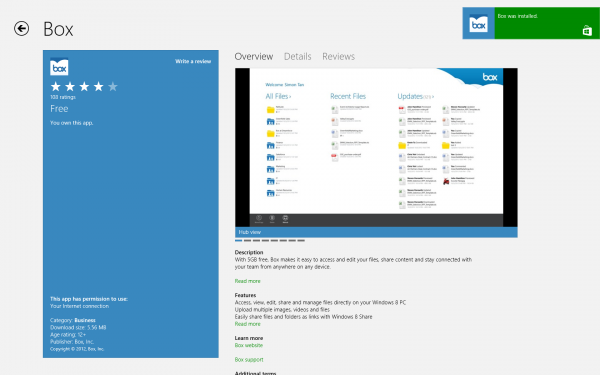
Windows 8 launches today across the globe, but still with a limited selection of programs compatible with the new user interface. Box is now among the first popular cloud storage services to offer an application through Windows Store, ahead of similar services like Dropbox or Google Drive.
The Box app is available as a free download and offers access to the cloud storage service straight from the new interface. Uploaded files can be accessed, viewed, edited and shared using the app and, just like signing up from the browser, offers 5GB of free storage. It takes advantage of the included "Share" function from the Charms menu to upload locally stored files or share the ones already in the cloud with other apps such as Mail or People.
The Box app also allows users to search the account and retrieves file details for individual items, but also introduces pinch to zoom for a summary view. Like previously mentioned, Windows 8 apps can take advantage of files stored in the cloud which should come in handy when sending emails or wanting to share a photo with Facebook friends from the People app.
Folders can be created, and Box allows users to upload multiple files as once, move and copy items, rename and download items. Like with other services, files can be opened and edited; the changes will be saved after in the cloud.
Collaborations can be added (even from the People app) and assign permissions individually. For Windows 8 apps that support Box, links can be shared. SSO login support and a passcode lock are implemented for security concerns.
For HP Windows 8 devices Box throws in 25GB of storage plus Box Sync (only for a limited period of time), while when signing up from the Samsung ATIV Tab users will get a 50GB account.
-

Apple spins loss in UK court to make Samsung look bad
Publié: octobre 26, 2012, 4:36pm CEST par Mihaita Bamburic
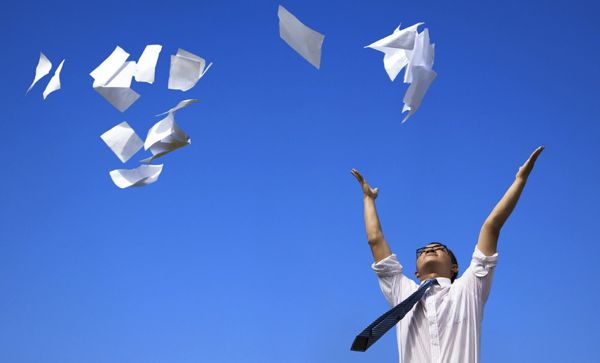
Back in July, UK Judge Colin Birss ruled that "Samsung isn't cool enough to copy Apple." As a result, after losing the appeal, the Cupertino, Calif.-based corporation issued a notice on its United Kingdom website, but it's not what you'd expect.Apple was supposed to explain to the visitors of its website that Samsung did not copy iPad design with the Galaxy Tab. Instead, Apple carefully placed the UK-based court in a bad light in relation to other court rulings from Germany and the United States. In the latter, Apple was awarded $1 billion in damages, with Samsung losing on both occasions as the copycat. Apple played the notice to its advantage.
Samsung / Apple UK judgment
On 9th July 2012 the High Court of Justice of England and Wales ruled that Samsung Electronic (UK) Limited’s Galaxy Tablet Computer, namely the Galaxy Tab 10.1, Tab 8.9 and Tab 7.7 do not infringe Apple’s registered design No. 0000181607-0001. A copy of the full judgment of the High court is available on the following link www.bailii.org/ew/cases/EWHC/Patents/2012/1882.html.
In the ruling, the judge made several important points comparing the designs of the Apple and Samsung products:
"The extreme simplicity of the Apple design is striking. Overall it has undecorated flat surfaces with a plate of glass on the front all the way out to a very thin rim and a blank back. There is a crisp edge around the rim and a combination of curves, both at the corners and the sides. The design looks like an object the informed user would want to pick up and hold. It is an understated, smooth and simple product. It is a cool design."
"The informed user's overall impression of each of the Samsung Galaxy Tablets is the following. From the front they belong to the family which includes the Apple design; but the Samsung products are very thin, almost insubstantial members of that family with unusual details on the back. They do not have the same understated and extreme simplicity which is possessed by the Apple design. They are not as cool."
That Judgment has effect throughout the European Union and was upheld by the Court of Appeal on 18 October 2012. A copy of the Court of Appeal’s judgment is available on the following link www.bailii.org/ew/cases/EWCA/Civ/2012/1339.html. There is no injunction in respect of the registered design in force anywhere in Europe.
However, in a case tried in Germany regarding the same patent, the court found that Samsung engaged in unfair competition by copying the iPad design. A U.S. jury also found Samsung guilty of infringing on Apple's design and utility patents, awarding over one billion U.S. dollars in damages to Apple Inc. So while the U.K. court did not find Samsung guilty of infringement, other courts have recognized that in the course of creating its Galaxy tablet, Samsung willfully copied Apple's far more popular iPad.
As you can see, Apple includes the description that Judge Colin Birss made during the trial referring to the iPad. The judge said that the tablet has a "cool" look while the "extreme simplicity of the Apple design is striking." He basically praises the product from the design perspective, which Apple used to its advantage. Then there's the part about Samsung's Galaxy Tab...
The South Korean company's tablet "includes the Apple design" on the front. Samsung's products also are, according to the statement made by the judge, "very thin, almost insubstantial members of that family with unusual details on the back." There is a clear differentiation between the two, judging by his statement, which seems to not take any sides.
Then he further added that they "do not have the same understated and extreme simplicity which is possessed by the Apple design. They are not as cool." The focus is however still on the iPad which up to this point is labeled as the superior product from the design standpoint. The last part of the statement could almost be considered the trademark of the ruling.
The fact is Apple lost, and Samsung won. But viewers of the notice would find it hard to believe that it's the actual fact. "However, in a case tried in Germany regarding the same patent, the court found that Samsung engaged in unfair competition by copying the iPad design," is the kicker.
A simple informative notice was transformed into a marketing stunt where even if the Apple lost, it would still come out on top.
Photo: Tom Wang/Shutterstock
-

Surface available at Microsoft retail stores in Canada and United States
Publié: octobre 26, 2012, 3:01pm CEST par Mihaita Bamburic

Microsoft officially launched Windows 8 and Windows RT across the globe today. Along with the new operating systems, the Redmond, Wash.-based corporation also makes its branded Surface tablet available at all Microsoft 27 retail, 34 holiday and online stores across United States and Canada.
Microsoft Surface starts at $499in the United States, AU$599 in Australia, CDN$519 in Canada, EUR479 in Germany, EUR489 in France, and GBP399 in the United Kingdom for the 32GB version without the Touch Cover.
The physical keyboard with "moving keys" named Type Cover is also available, but only in black and for an additional $129.99 in the United States. It's aimed at users that seek a more authentic experience, though it's pricier than the Touch Cover which runs for $119.99. The latter is available in five colors: white, magenta, cyan and red on top of the standard black.
Microsoft Surface with Windows RT comes with a 10.6-inch ClearType HD Display with a 1366 by 768 resolution, 5-point mutitouch and 16:9 aspect ratio. The processing power is delivered by the 1.3 GHz quad-core nVidia Tegra 3 T30 CPU and 2GB of RAM. It is also equipped with Wi-Fi 802.11 a/b/g/n; Bluetooth 4.0; 720p cameras front and back; a full-size USB 2.0 port; microSDXC card reader; ambient light sensor; accelerometer; gyroscope and magnetometer. It weighs less than 1.5lbs and measures 10.81 x 6.77 x 0.37 inches.
My colleague Joe Wilcox introduced a poll in "Will you buy Surface RT?" in which he found that 25.92 percent had pre-ordered it or planned to do so, and 20.35 percent of respondents would buy it within 3 months of today's release.
As we approach the holiday gifting season, the market will be primed with new products to entice buyers and potentially shift these buying intentions. Is Surface exciting enough to make a dent when the full-sized iPad is a less remarkable incremental release? We should know by Christmas!
-

Samsung Galaxy Note II available for pre-order with Verizon logo on home button
Publié: octobre 25, 2012, 5:37pm CEST par Mihaita Bamburic

The Samsung Galaxy Note II launched barely two months ago at IFA and local US carriers such as Sprint and T-Mobile already make it available for purchase. Verizon is now in the same boat and is accepting pre-orders for the 5.5-inch "phablet."
The Samsung Galaxy Note II will arrive at the big red sporting 4G LTE connectivity and similar specs to the international model. That means the same 5.5-inch HD Super AMOLED display with a 1280 by 720 resolution, 1.6GHz quad-core Exynos processor with 2GB of RAM, 16GB of expandable internal storage and Android 4.1 Jelly Bean with TouchWiz running on top of it. On a two-year contract it will cost $299.99 at Verizon Wireless, and is currently available for pre-order in both Marble White and Titanium Gray.
Pricing is on par with Sprint and $70 less than what T-Mobile is currently asking for it. Just like with other carrier-branded smartphones, the Samsung Galaxy Note II will hit the big red will the usual apps pre-installed, but to make it even more personalized there's also a Verizon logo on the home button.
-

New Samsung ads claim Galaxy S III makes you cool
Publié: octobre 25, 2012, 4:10pm CEST par Mihaita Bamburic
Rather than beat a dead horse by continuing "The Next Best Thing is Already Here" campaign Samsung is playing the cool card in three new commercials for the Galaxy S III smartphone.
If the idea is to deliver memorable video ads, Samsung probably is on the right track by highlighting various functionality in different contexts that actual customers can relate to (or at least wish they do). Let's take the working dad that is about to leave on a "Work Trip". The family walks him to the car, but just before leaving the kids say they made a video for him to watch on the airplane, which is shared afterwards using S Beam. Then the wife steps in and tells her husband that she also made a video that he "probably shouldn't watch on the plane," then yet again uses S Beam. Pretty cool without overdoing it.
Samsung still hasn't forgotten about its main rival, the iPhone, in the "Game On" commercial that portrays two people playing a game. "How can I win? Your screen is like as big as my phone", is what the man using the iPhone says to the female next to him that has a Galaxy S III. She promptly responds with "Not everything is about winning". while his "I like to win" line is promptly dismissed by the old woman sitting next to the two that says "You like to whine". The idea is obviously to dismiss the iPhone's screen, but without making a big deal about it like the "The Next Best Thing is Already Here" commercials.
The third video is titled "Date Night" and takes two people through what appears to be their first date. The man uses the Galaxy S III to play music on the home entertainment system, but "by mistake" Spice Girls start playing in the background. His date sends him a new playlist by touching phones, which he then answered with "Yeah, I was gonna play that too".
Apart from the more obvious note that exudes from the videos, Samsung wants the Galaxy S III to appeal to both women and men which from the size perspective the iPhone even in its latest iteration has to upper hand in terms of pocketability. Whereas it succeeded to deliver the right message, which is represented by its features, or not it's up to you to decide.
-

Dell prices Latitude 10 and XPS 10 tablets
Publié: octobre 24, 2012, 8:23pm CEST par Mihaita Bamburic

Little more than a month ago Dell introduced the Latitude 10, a Windows 8-based tablet aimed at business users, but withheld the price. Two days ahead of the Windows 8 October 26 launch, the US company slapped a price-tag on its XPS 10 and Latitude 10 tablets.
Unlike the Latitude 10, that runs Windows 8, the Dell XPS 10 is aimed at consumers and will ship with the ARM-compatible Windows RT, similar to Microsoft Surface.
The XPS 10 comes with a 10.1-inch display sporting a 1366 by 768 resolution. It is powered by the ARM-based 1.5GHz Qualcomm Snapdragon S4 processor and it will ship with 32GB or 64GB of internal storage. The price for the XPS 10 starts at $499, and like similar offerings it can be used with an optional keyboard dock.
On the business end, the Latitude 10 is priced higher than its consumer counterpart, and starts from $649 in base trim. Both tablets are available for pre-order today.
-

Samsung Galaxy Note available at T-Mobile for a whopping price
Publié: octobre 24, 2012, 6:27pm CEST par Mihaita Bamburic

US wireless carrier T-Mobile announced two weeks ago that the 5.5-inch Samsung Galaxy Note II will come its way "this fall," and surprise, surprise -- it's available starting today.
Unlike AT&T, that announced the "phablet" alongiside the LG Optimus G a week ago and priced the Galaxy Note II at $299.99 on a two-year contract, T-Mobile will sell the Samsung-made quad-core smartphone in Marble White and Titanium Gray for a marginally higher $369.99 on a new two-year contract, basically $70 more than what the former charges for it.
"Why $369.99?" you may ask. By signing up for a new two-year contract T-Mobile slashes $230 from the suggested retail price of $649.99 and also adds a $50 mail-in rebate card. However, for some even $299.99 may be hard to swallow let alone $369.99.
-

ASUS prices VivoTab Windows RT tablet
Publié: octobre 24, 2012, 4:39pm CEST par Mihaita Bamburic

The ASUS Windows 8 tablet roadmap leaked little more than a month ago, giving pundits reason to speculate on whether the rumored pricing would hinder the success of the Windows 8-based devices.The Taiwanese company has officially announced pricing for its VivoTab RT (Windows RT-powered) tablet and put previous pricing rumors to rest.
One week ago, Microsoft announced the price of entry-level 32GB Surface tablets would start at $499 without the Touch Cover, so how does ASUS stack up against the norm imposed by the Redmond, Wash.-based corporation? The VivoTab RT is powered by the quad-core nVidia Tegra 3 chipset similar to the one found in Surface and will start at $599 for the Wi-Fi version, presumably in 32GB storage trim.
It comes with a 10.1-inch Super IPS+ display in a 8.3mm thick shell and optional keyboard dock, will be available in both 32GB and 64GB storage options and weighs 525 grams, which is competitive compared to similar offerings. A model with 4G LTE will be available in the United States at AT&T, while a 3G model will be introduced in select European countries through Vodafone.
-

HP prices new PC lineup ahead of Windows 8 launch
Publié: octobre 24, 2012, 4:10pm CEST par Mihaita Bamburic
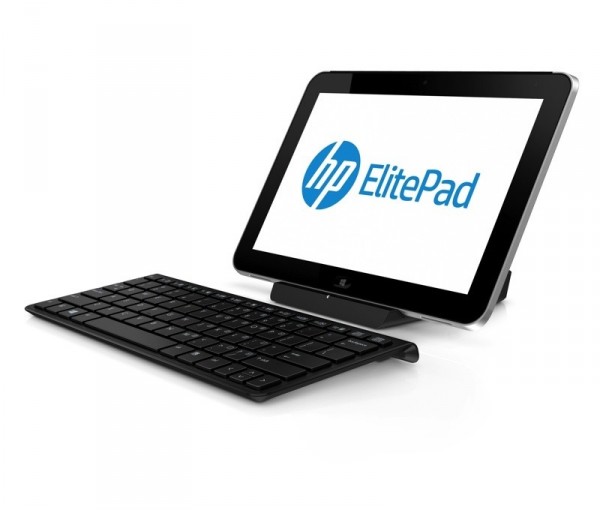
Microsoft launches Windows 8 in just two days, and manufacturers such as HP are putting all their cards on the table, and announcing pricing for their Windows 8 lineups.Even though there were models introduced long before today, HP chose to keep quiet about their pricing. But after Microsoft priced its Surface tablet, the company has finally announced that its similarly-sized Envy x2 sporting an 11.6-inch display and the Intel Atom Z2760 processor will be priced starting at $849.99. One of the most recently introduced devices with attractive accessories, the business-oriented ElitePad 900 running the same type of processor bearing the "Clover Trail" code-name, is still a no-show in terms of pricing, and instead will be announced closer to its availability.
The Envy TouchSmart Ultrabook 4 with a 14-inch multitouch display, Beats Audio and optional AMD graphics card is currently available for pre-order in the United States, starting at $799.99. With a larger 15.6-inch multitouch Full HD IPS display, a thickness of 17.9mm and Intel Thunderbolt technology, the SpectreXT TouchSmart Ultrabook will be priced from $1,399.99 beginning in December.
The Envy 23 and Envy 20 TouchSmart all-in-one devices that come with 10-point large multitouch displays are currently available for purchase in the United States starting at $999 and $799, respectively.
HP also announced pricing for devices that do not come with touchscreen displays. The Pavilion Sleekbook 14 and its bigger brother, the Pavilion Sleekbook 15, are currently available from $499 and $579.99 respectively. The Envy m4 and the Pavilion dm1 that offers up to 200MB of free data per month using T-Mobile's network start at $899.99 and $499.99. The business-oriented EliteBook Folio 9470m Ultrabook will go from $1,049 starting with October 26.
The SpectreOne with a 23.6-inch display and NFC technology will be available starting at $449, while the now available Pavilion 20 AiO and Envy Phoenix h9 desktop PC are priced from $449 and $889 respectively.
-

Microsoft announces Xbox SmartGlass, cheaper Xbox 360 console
Publié: octobre 23, 2012, 11:16pm CEST par Mihaita Bamburic

Microsoft CEO Steve Ballmer wants 2012 to be "the most epic year" for the company determined to make a splash in October with the launch of Windows 8, Surface, and Windows Phone 8 all within a few days of one another.
To complete the package, Microsoft has announced a major update for the Xbox dashboard, the launch of Xbox SmartGlass, and a cheaper Xbox 360 console.
Part of the "Entertainment For All Plan," the 250 GB Xbox 360 will retail for $99 when the user signs up for two years of Xbox LIVE, while the Kinect combo will retail for an extra $50 more.
Beginning today, Microsoft will deploy a new update for the Xbox 360 that will bring Internet Explorer, a new music service, easier-to-find entertainment content using Bing voice search and Kinect. Then on top of all this, Microsoft also launched SmartGlass which touts an "amazing" multi-screen experience that will let users connect multiple devices for a broader multi-screen experience. Nintendo is attempting a similar style of multi-screen content consumption and gameplay with Wii U.
Xbox SmartGlass is a free app that connects devices such as tablets and smartphones to the Xbox Entertainment ecosystem. It works with Android, iOS and Windows Phone 8 devices, as well as Windows 8 and RT tablets and PCs. The Xbox 360 can be remotely controlled to pause, resume, rewind or advance content using the touchscreen interface from the device.
Xbox Video allows users to continue watching content on different devices. For example, a movie begun on a Windows 8 tablet can then be resumed on a plasma TV, or it can display the names of the cast and crew of a film as well as discover related files. Similar to this, Xbox Music lets users control the TV using their connected devices, and discover related artists and tracks, read biographies as well as other features. Xbox Sports delivers real-time stats, player bios, news and more sports data on the second screen.
On the Internet access front, a smartphone or tablet can be used to pan, pinch or zoom web pages, as well as input text using the keyboard from the controlling device. Browser sessions can be transferred between devices.
An essential trait for any Xbox-related technology is gaming, and Xbox Games uses a phone or tablet as a second screen to check progress and achievements, or act as a remote control.
Though SmartGlass-enhanced content will be limited at first, Microsoft says it's working on providing new experiences and updating old ones to take advantage of the bonus screen real estate.
-

What happens when there is a cloud service outage?
Publié: octobre 23, 2012, 5:47pm CEST par Mihaita Bamburic
 Whether some might people like it or not, we live in the cloud era and there the key role is played by services. But what happens when there's an outage? Yesterday I tried to log into Flipboard, but unlike what would usually happen, the message "service is currently down" greeted me.
Whether some might people like it or not, we live in the cloud era and there the key role is played by services. But what happens when there's an outage? Yesterday I tried to log into Flipboard, but unlike what would usually happen, the message "service is currently down" greeted me.It wasn't a scheduled maintenance. Flipboard announced via Google+ that the service was down and it "only" took roughly five hours to get it back up. So what happened? According to Data Center Knowledge and Wired, when Amazon Cloud went down so did Heroku, Flipboard, Foursquare, Reddit "and others", with problems reported to its North Virginia-based servers. But the cloud is supposed to be the future, and it doesn't include pulling the plug and sending people off: "Go to sleep, I'm incapable of anything now!"
Coincidentally (or not) while Amazon Cloud was down yesterday so was our group chat, and replacing its essential functionality with an alternative can be cumbersome like going from instant messages to writing emails; it's just not doable and time-consuming at the same time. Even so, Google+ worked so I did manage to briefly discuss some topics but the cloud lost a bit of its appeal from my perspective.
I'm a Dropbox, Google Drive and SkyDrive user, and mostly because I don't trust any entirely to use just a single one for storing documents, pictures or videos. There is that constant feeling that at one point or another somewhere between me and the server something bad will happen that will prevent me from accessing my files. That I can't shake, especially knowing that luck isn't always on my side.
I use cloud services on a daily basis, starting with group chat, storage, email, etc. When one fails I can't properly carry over my daily activities. Flipboard is something that I can honestly live without for a few hours, but because of events like these I find it problematic to rely solely on the cloud for my daily endeavors.
Is the cloud reliable enough? With a backup or an alternative way of using a certain service, I'd venture to say that it can be although it is far from perfect. The problem comes when there is no fail-safe implemented and all hope rests on doing things a certain way expecting nothing bad to happen.
Photo Credit: Ovchynnikov Oleksii/Shutterstock
-

Microsoft deploys new Office Web Apps on Outlook and SkyDrive
Publié: octobre 23, 2012, 4:47pm CEST par Mihaita Bamburic

Following an earlier tweet from Omar Shahine, Group Program Manager on SkyDrive at Microsoft, the Redmond, Wash.-based company announced the availability of the new Office Web Apps across Outlook and SkyDrive which sport a refreshed look and feel in line with Microsoft's modern design language deployed across its various services.
It also features expanded device support with touch-friendly editing from tablets, co-authoring and collaboration support across the Web apps, as well as more editing and formatting controls. The latest version promises general improvements to the Word, Excel, PowerPoint and OneNote Web apps.
The Word Web App now comes with support for adding and viewing comments which acts as a way of providing feedback. Documents can be designed and formatted within the browser, and a number of features have been borrowed from the desktop application such as layout and picture tools and word count.
Within the new Excel Web App, the user can add or remove sheets from an edited spreadsheet, merge cells, auto-fit columns, AutoSum, and print directly out of the browser.
The new PowerPoint Web app promises a similar experience to its desktop counterpart, including viewable comments and full transitions, and it also features audio and video playback on phones and tablets as well. Touted as a cloud collaboration feature, the Web app also comes with co-authoring and comment support.
Finally, the OneNote Web App claims to deliver an improved page and section search, comes with new support for ink viewing and can be shared as an URL and viewed on the usual PC, phone and tablet using the browser.
-

Nokia announces Lumia 510, the little guy of the family
Publié: octobre 23, 2012, 4:00pm CEST par Mihaita Bamburic

Ahead of the public unveiling of the new Windows Phone 8 mobile operating system, Nokia has unleashed the Lumia 510. It's the Finnish company's entry-level smartphone, which surprisingly runs Windows Phone 7.5 Mango, and is priced to take on less expensive devices, a decidedly different market from its bigger brother the Lumia 920.
With a suggested retail price of $199 (before any tax or operator subsidy) the Nokia Lumia 510 is packed with a 4-inch TFT display with an 800 x 480 resolution, a Qualcomm Snapdragon S1 processor with 256MB of RAM, a 5 megapixel auto-focus back-facing camera with VGA video recording, 4 GB of internal storage. As far as connectivity goes, it comes with Wi-Fi 802.11 b/g/n, Bluetooth 2.1, A-GPS, and HSDPA/WCDMA cellular radios. For the 1300mAh removable battery Nokia quotes 38h of music playback, 8.4h of 3G talk time and 6.2h of talk time using 2G networks.
Like with any Nokia Windows Phone-based device, the Lumia 510 comes with the usual array of apps such as Nokia Drive, Maps and Transport which should add some value to an otherwise run-of-the-mill device.
The Nokia Lumia 510 is priced to take on cheaper Android smartphones and similarly priced devices running Bada OS which dominate the market at the $200 price point. The Finnish company plans to limit the availability of the Windows Phone 7.5 Mango-based device to Asia (including China and India) and South America where it will be available starting in November.
-

Microsoft retail stores giving away Xbox Music Pass to first 100 Surface buyers
Publié: octobre 23, 2012, 3:04pm CEST par Mihaita Bamburic

Microsoft obviously wants Surface to be a home run, and to encourage prospective buyers to queue up for the October 26 launch of Surface alongside Windows 8, the Redmond, Wash.-based company is throwing in a nice bonus for the first hundred Surface buyers at its retail stores.
These select customers will get a one-year Xbox Music Pass valued at $99.99; Microsoft's way of ensuring that its Surface tablet will get public attention on launch day and rewarding those waiting to purchase the not-so-cheap Windows RT-powered devices. Because after all, long snaking queues are indicative of a company's ability to drum up excitement for a new product or event, and that is a sign of overall popularity.
Initial Surface excitement has been quite surprising as far as BetaNews reader interest goes, with 26.17 percent of respondents to our recent poll saying they've already pre-ordered Surface, or plan to do so. A further 20.37 percent said they were interested in purchasing Surface within three months of its release.
Will that $99.99 Xbox Music Pass make a difference and kick up excitement a bit more? One thing's for sure, it will make those people who are already interested in Surface get in line earlier.
-

LG Optimus G for Sprint rooted ahead of release
Publié: octobre 22, 2012, 7:32pm CEST par Mihaita Bamburic
 Almost a week ago Sprint announced that it will carry the LG Optimus G for $199 starting in November, and ahead of its release a developer already posted a method to gain elevated rights (also known as "root" among modders) for the quad-core powerhouse coming Sprint's way.
Almost a week ago Sprint announced that it will carry the LG Optimus G for $199 starting in November, and ahead of its release a developer already posted a method to gain elevated rights (also known as "root" among modders) for the quad-core powerhouse coming Sprint's way.According to the developer rooting the Optimus G for Sprint is done in the same way as for the South Korean version, and only requires to install the LG Android drivers and download the necessary file that performs the process itself. Gaining elevated rights is fairly simple judging by the involved steps that need to be performed, but using this method users will receive a number of prompts in Vietnamese that have to be accepted in order for the process to complete.
Basically all it takes is a little patience and two reboots to open the Qualcomm-powered LG flagship to a larger number of Google Play Store apps, but it is also the first step towards opening the device for developers to release custom Android distributions.
-

AOKP Jelly Bean Build 5 now available, download using Kangerator
Publié: octobre 22, 2012, 5:34pm CEST par Mihaita Bamburic
 Three weeks have passed since the Android Open Kang Project team released a new build, and after a long wait AOKP Jelly Bean Build 5 is now available, bringing along the latest version of Android with it. Also released is a new app named Kangerator for following and downloading new AOKP releases.
Three weeks have passed since the Android Open Kang Project team released a new build, and after a long wait AOKP Jelly Bean Build 5 is now available, bringing along the latest version of Android with it. Also released is a new app named Kangerator for following and downloading new AOKP releases.The latest build is based on Android 4.1.2 Jelly Bean, build number JZO54K and apart from introducing support for the AT&T variants of the Samsung Galaxy S III (d2att) and Galaxy Note (quincyatt) and removing support for the HTC One XL/X (evita), it also brings a number of features from the Android 4.0 Ice Cream Sandwich builds, such as NavBar widgets.
So what does AOKP Jelly Bean Build 5 bring that's new to the table? Apart from the previously mentioned, here is the list of enhancements:
- alternate default app chooser
- custom NavBar for tablets
- highly customizable Lockscreen Ring targets with a new ROMControl editor
- menu UI Overflow toggle
- option to disable vibration when expanding notifications
- RAM Bar in Recents panel
- Timeout and instant lock options in Slide lock
- VPN Traffic quota in "human readable format"
For users not coming from the previous build, a Lockscreen targets reset might be required.
The Android Open Kang Project team also announced that it is working with the CyanogenMod team to submit their features and improvements into the CM source.
The newly introduced app, Kangerator, allows users to check AOKP changelogs, choose between AndroTransfer and goo.im for download source and internal file downloader for the former. There is also an auto-update feature that can schedule checks for new builds.
-

'Support My Moto' rises against Motorola
Publié: octobre 22, 2012, 4:51pm CEST par Mihaita Bamburic
 Here at BetaNews, we expected that Motorola Mobility would embody a new attitude about Android updates following Google's acquisition -- fast upgrades for Android smartphones and more developer-friendly approach, similar to the Nexus lineup. That hasn't come to pass. A number of developers are rising with the "Support My Moto" campaign, designed to grab the Google subsidiary's attention and eventually make the company deliver on its promises.
Here at BetaNews, we expected that Motorola Mobility would embody a new attitude about Android updates following Google's acquisition -- fast upgrades for Android smartphones and more developer-friendly approach, similar to the Nexus lineup. That hasn't come to pass. A number of developers are rising with the "Support My Moto" campaign, designed to grab the Google subsidiary's attention and eventually make the company deliver on its promises."Support My Moto" campaign claims Motorola promised Android updates, but never delivered. Among the devices: Droid X2, Atrix 4G, Photon 4G, XT882 and MT8720 that are currently left running Android 2.3 Gingerbread. Not too long ago, Motorola promised a $100 credit for smartphones that will not receive the Android 4.1 Jelly Bean update, and according to the XDA Developers user that started the campaign the company is still figuring out how the program will be implemented for non-Verizon users. But according to the supporters of the campaign, these are not the only problems that they are trying to get resolved.
Motorola currently offers devices with locked bootloaders, and for those that wish to have the restriction removed, it released the Droid Razr HD Developer Edition and added the Razr HD and Razr i to the "Bootloader Unlock" program that only supports a total of six devices at the moment. "Support My Moto" wants Motorola to add more to the program and to release the source code, so that the developer community can create custom Android distributions and generally give owners the ability to mod their smartphones, even though that involves losing the warranty.
For customers that purchased Motorola smartphones that were removed from the list of devices to receive Android 4.0 Ice Cream Sandwich or 4.1 Jelly Bean, "Support My Moto" encourages them to take the matter to the Better Business Bureau, Federal Trade Commission, The Consumerist and has also started a number of petitions such as the Bootloader Unlock Petition, Software Update Petition, Support My Moto Petition and Latin American and Europe Software Update Petition.
-

Claim your free Office 2013 copy after buying 2010
Publié: octobre 22, 2012, 2:01pm CEST par Mihaita Bamburic
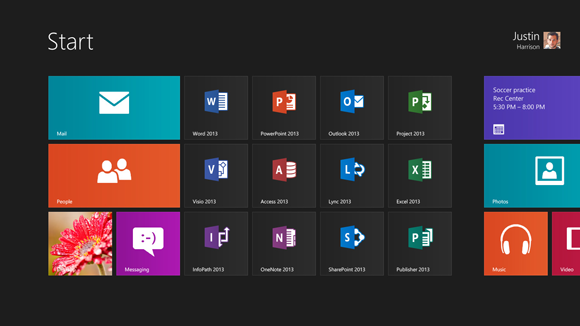
When Microsoft released the Office 2013 gold code, the Redmond, Wash.-based corporation also announced that starting October 19 customers that purchase the currently available version of its office productivity suite will receive a "free upon availability" copy of the new version, and Microsoft has held up its end of the bargain.
What does it entail? It's a fairly straightforward process, as after purchasing and activating a qualifying Office 2010 version the customer can sign up for an email reminder to get notified of the time to redeem the offer and, after Microsoft makes Office 2013 available, the latest version will be ready for download. For a number of Office 2010 variants, the Redmond, Wash.-based corporation has also announced that customers will be able to get a three-month trial of Office 365 bundled together with the corresponding free version of Office 2013.
The eligible Office 2010 versions are: Home and Student, Home and Business, Professional, University, Mac Home & Student, Mac Home & Business. The Office 365 offer applies for the first three listed variants.
For those that want to take Redmond up on its offer there are operating system limitations to be considered beforehand, as Office 2013 can only run on Windows 7 or higher, and for Macs it works on versions newer than (and including) OS X 10.5.8.
-

Samsung Chromebook 3G is available for $329.99
Publié: octobre 19, 2012, 4:54pm CEST par Mihaita Bamburic
 Bad news for some people who pre-ordered the new Samsung Chromebook yesterday. Shortly after the announcement, the South Korean manufacturer introduced a 3G model.
Bad news for some people who pre-ordered the new Samsung Chromebook yesterday. Shortly after the announcement, the South Korean manufacturer introduced a 3G model.Chromebook 3G comes with an 11.6-inch display sporting a 1366 by 768 resolution, 1.7GHz Samsung Exynos 5 dual-core processor based on the Cortex A15 architecture, 2GB RAM, 16GB SSD for storage, runs Chrome OS and, on top of the Wi-Fi model from yesterday has a Verizon Wireless 3G WWAN with up to 100MB of free cellular data per month for a period of two years. The price for getting a Samsung Chrombook with cellular connectivity is $329.99. Worth it?
Considering the other Chromebook bears a $249 price-tag, paying $80.99 more may seem a bit far fetched. The price would be more compelling if the computer had 4G LTE instead. That's a good question for Samsung to answer: Why no LTE support?
Chromebook 3G is available for pre-order now from major retailers.
-

Google Play introduces carrier billing for Verizon Wireless customers
Publié: octobre 19, 2012, 4:21pm CEST par Mihaita Bamburic

Last May, Google expanded the carrier billing option in Google Play to include all media content (apps, books, music, movies, TV shows, periodicals) for fifteen different wireless carriers worldwide. In the United States, this included AT&T, Sprint, and T-Mobile.
Now, it looks like Verizon Wireless is joining in on the act.
Friday, the Google Play store announced on Twitter that "Big Red" customers will be able to pay for apps, music as well as other items via their phone bills. Verizon Wireless users can expect this new feature to be rolled-out over the coming weeks, though an exact date has yet to be provided. Paying for Google Play items only works on the carrier's network, and not for devices connected via Wi-Fi, and involves selecting the option to bill the mobile account for the purchase.
According to Google, the device/service plan must be opted in for premium content purchases, with the former set up for use with carrier billing.
Credit: Vectorlib-com/Shutterstock
-

Sony announces Android 4.1 Jelly Bean update for 2012 Xperia smartphones
Publié: octobre 19, 2012, 3:16pm CEST par Mihaita Bamburic

What happens if you're interested in getting one of the latest Sony smartphones, but you want Android 4.1 Jelly Bean instead of the slightly older Ice Cream Sandwich build? According to Sony, you'll have to wait until the first quarter of 2013 (that's right) to run the operating system that Google announced back in June on devices such as the Sony Xperia T.
The Sony Xperia T and TX are shipping today in a number of "global markets," with the little brother, the Xperia V, on its way as well. For its newly released smartphones, the Japanese consumer electronics maker will release the Android 4.1 Jelly Bean upgrade in the middle of the first quarter of 2013. Sony confirmed that the global version of the Xperia Go, Xperia Ion, Xperia J, Xperia P, Xperia S and Xperia Acro S will also receive the upgrade, but did not yet announce when, only "in due course," which might be less than reassuring to owners.
In mid-Q1 2013 Android 4.1 Jelly Bean will be approximately seven months old, and with manufacturers like HTC and Samsung that already have either an update under way or new smartphones shipping with Jelly Bean, it makes Sony look like it's postponing the update a bit too long.
-

Google Play update lets you remove apps
Publié: octobre 18, 2012, 9:12pm CEST par Mihaita Bamburic
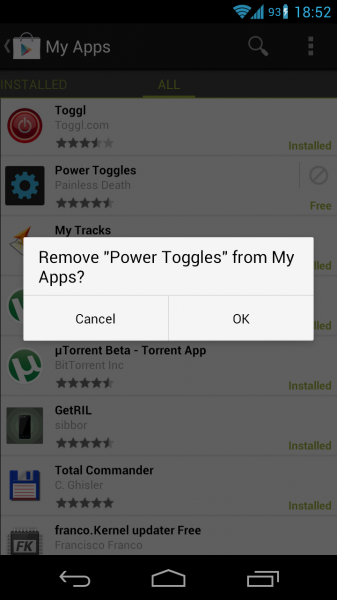
Today Google started to deploy an updated version of its Google Play Store app for Android smartphones and tablets, bringing along an interesting new feature -- the ability to remove apps from "My Apps".
Before Google Play Store build version 3.9.16, Android users did not have the options to remove unused apps from their account, which was especially bothersome when dealing with hundreds of them that keep piling up (and resyncing to devices). Also newly introduced is the ability to add apps to "My Wishlist", a feature aimed at users that want to keep track of new apps, but wish to postpone installing or purchasing them.
Google is rolling out the updated Play Store app today, and as a result some users might get it sooner than others.
-

The Pirate Bay embraces the cloud
Publié: octobre 18, 2012, 6:47pm CEST par Mihaita Bamburic
 Who said that pirates don't embrace the future? In a blog post, Swedish BitTorrent tracker The Pirate Bay announced that it's moving the entire operation to the cloud. How's that for a change?
Who said that pirates don't embrace the future? In a blog post, Swedish BitTorrent tracker The Pirate Bay announced that it's moving the entire operation to the cloud. How's that for a change?The trackers, torrents and servers are "ditched" and the controversial BitTorrent tracker has moved its data, in "deeply" encrypted forms, in "thousands of clouds," according to the announcement made yesterday. There is also a fail-safe system used to reboot the nodes that "transform" the data into a deadlock. So what's the point of all this? Surely it is not to embrace modern data storage solutions. The Pirate Bay has had problems with the law in the not so distant past, and moving sensitive data to the cloud looks like a move designed to protect the men behind it from various allegations.
-

New Motorola Droid Razrs are available starting today at Verizon
Publié: octobre 18, 2012, 4:57pm CEST par Mihaita Bamburic

Motorola announced the new Droid Razr family of smartphones more than a month ago, and today the 4G LTE-ready Droid Razr HD, Droid Razr Maxx HD, and Droid Razr M are available for purchase at Verizon Wireless.
The cheapest of the bunch is the entry-level 4.3-inch Droid Razr M that comes in two colors, white and black, and will set back customers of the big red $99 on a two-year contract. The 4.7-inch Droid Razr HD is also available in the same palette, and runs for $100 more at $199. The Motorola Droid Razr Maxx HD is also the most expensive of the three, but comes with the biggest battery, costing a whopping $299 on a two-year contract and is only available in black.
Considering the fact that the previous battery life champion, the Motorola Droid Razr Maxx, was Verizon's most popular smartphone it's likely that the high pricing of the Droid Razr Maxx HD to not hinder its potential success.
-

Microsoft's new video showcases the strengths of Surface
Publié: octobre 18, 2012, 4:10pm CEST par Mihaita Bamburic
Microsoft Surface is available for pre-order, and to attract future buyers that have yet to be mesmerized by the new Windows device class, the Redmond, Wash.-based corporation released a new video that does quite a good job at showing off some of its key features.
Unlike the previous promo that was more about giving Surface a "coolness" factor, the latest spot titled "Learn more about Surface" takes various people using Microsoft's tablet from the moment it is powered on to finally folding and carrying it, while highlighting some of its distinctive features such as the Touch Cover that is available in five distinct colors.
Microsoft Surface is touted as a sleek, light, durable, and beautiful tablet, with an easy-to-use kickstand that supports it and the "click-in", magnetically attachable, Touch Cover. Microsoft also highlights the optional black Type Cover which runs for $129.99, and is aimed at people seeking a more classic keyboard experience with Surface.
Most importantly of all, the video shows how to use various Windows 8/RT functionality such as the Charms Bar which can be used to share different things or even shut down the device. It's evident that navigating through Microsoft's latest consumer operating system is different using a touchscreen device rather than using it on a traditional one like a laptop.
The Redmond, Wash.-based corporation obviously did not want to forgo showcasing the USB port, HD video out port and microSD card slot, three factors that could certainly justify a consumer's choice of Surface over an iPad.
So, what do you think? After catching a glimpse of Surface in this latest video, has your opinion of the platform changed?
-

Ubuntu 12.10 'Quantal Quetzal' released
Publié: octobre 18, 2012, 1:36pm CEST par Mihaita Bamburic
Ubuntu fans, be prepared to upgrade! Canonical, parent company of one of the most popular Linux distros available on Thursday released Ubuntu 12.10 "Quantal Quetzal" in desktop and server variants. It's labeled as a suitable alternative to Windows 8, coincidentally just before the October 26 launch of the latest consumer-oriented operating system from Microsoft.
On the desktop forefront, Ubuntu 12.10 "Quantal Quetzal" brings integration between cloud and desktop environments and integration with popular web-based applications, which Canonical claims is the next evolutionary step in the transition towards a cloud-based, multi-device world. The server variant includes the Folsom release of OpenStack, as well as deployment and management tools touted as a time-saving solution for developer teams that deploy distributed applications.
Desktop
Canonical CEO Jane Silber described the latest version of the popular open-source operating system as: "the operating system for the multi-device era" and as an "easier, faster alternative to competing desktop operating systems."
Canonical also integrated its cloud service, Ubuntu One, into the latest version of its open-source operating system, and is also available as a native application for Android, iOS, MacOS X (in beta at the moment) and Windows. Users get 5GB of free storage, and with new APIs synchronization features can be implemented by developers into apps.

Searching files in Ubuntu 12.10 Dash now implies that users will get results from local storage as well as from online services from the likes of Google Drive. Dash also allows users to look for free and paid content from Amazon and Ubuntu One Music Store, but as some earlier reports have suggested, the former of the two has stirred some controversy with the inclusion of advertisements in Ubuntu.
Also to be expected is the Web Apps feature that is designed to make web-applications such as eBay, GMail, Facebook and Twitter available offline, without launching the browser, basically allowing said services to be used similar to desktop applications.
There is a new Previews feature that for instance allows to preview an album and receive a track listing with options to click through, download or purchase, as well as take a peek into Dash search results.
Aimed at businesses that want to offer virtualized desktop applications, users can now log into a Citrix, Microsoft or VMware desktop running on a virtualization server.
Server
Cloud builders get access to technologies from both Ubuntu and OpenStack, the latter being featured through Ubuntu Cloud Infrastructure. The two new components, Cinder and Quantum, offer block storage and a virtual networking API, respectively.
For enterprises that want to keep using Ubuntu 12.04 LTS, Canonical mentions that compatible versions of the latest OpenStack release can be deployed directly from its Cloud Archive.
Intel's Open Attestation (OAT) in the OpenStack environment is supported, and Ubuntu Server 12.04 is labeled as the first of its kind to support it. For security purposes, a crypto key is used to authenticate cloud images, which should bring an extra layer of security to deployments in the cloud.
Ubuntu's service orchestration tool Juju, which has a new graphical interface designed with time-saving in mind, is natively supported on OpenStack clouds running Canonical's own server operating system.
Ubuntu Server 12.10 together with OpenStack is touted to give a faster cloud service deployment and better cost-efficiency. According to Silber, "Ubuntu Server is the reference operating system for OpenStack," and "the fastest and easiest way to take advantage of the latest open cloud technology."
-

Motorola Atrix HD root exploit available, should work on new Razrs as well
Publié: octobre 17, 2012, 6:06pm CEST par Mihaita Bamburic

The Motorola Atrix HD is not the most modder-friendly smartphone available as it comes with a locked bootloader. Now though, there is a root exploit available that might turn things around and help it receive custom Android distributions.
The exploit gives Motorola Atrix HD users the ability to run applications using elevated, or root, rights. The installation is pretty straight forward, and first requires downloading and extracting a zip archive. The newest ADB drivers from Motorola are required before connecting the smartphone to the computer and running the .bat file. Just a button combination more, and the Motorola Atrix HD is rooted, according to the developer.
According to the XDA Developers user djrbliss, who found and made the exploit public, it should work for the new Motorola Razr M, Razr HD, Razr i and Photon Q as well.
-

LinkedIn delivers new profile page
Publié: octobre 17, 2012, 5:19pm CEST par Mihaita Bamburic
Changing a successful recipe is often met with skepticism, and judging by the introduction of Timeline in Facebook profiles that holds true as well for social netwoks. The business-oriented LinkedIn decided to launch a revamped Profile page, with improvements touted in three main areas. Will users embrace or reject the change?
Due to its business-oriented nature and purpose to deliver a virtual resume LinkedIn's new Profile page is designed to give its 175 million users an improved tool in marketing their skills and accomplishments. Compared to the current one the redesign gives a more up-to-date look and provides a different experience when viewing people's profiles, by focusing on the activity and connections. The redesign shows insights on companies and people on the network, which LinkedIn says makes easier establishing common ground with and connecting to people outside of one's network.
The social network also touts better engagement by providing the ability to keep an eye on what other people in the network share.
Facebook Timeline comparison aside, the new Profile page is understated, less about major changes and more about rearranging the pieces to deliver a more competitive side and to highlight various parts of one's profile for an improved social networking experience.
In order to sign up for the new LinkedIn Profile page you have to visit this address.
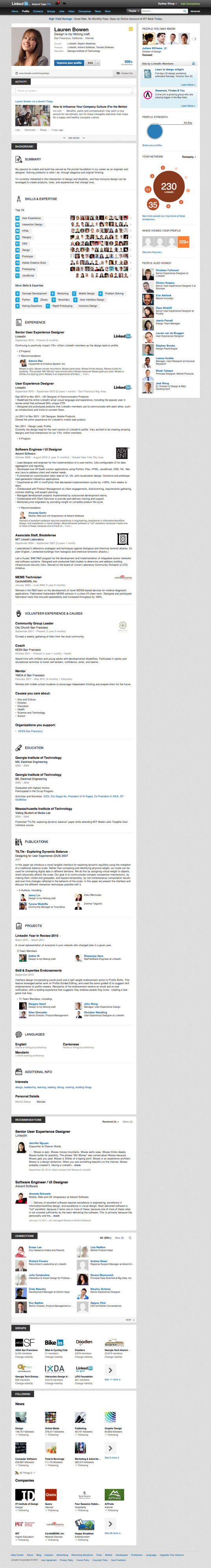
-

Microsoft Surface can act as a skateboard, sadly can't be pre-ordered as one
Publié: octobre 17, 2012, 4:05pm CEST par Mihaita Bamburic
 Microsoft yesterday opened up pre-ordering for its controversial Surface tablet and before, the President of the Windows and Windows Live Division, Steven Sinofsky decided to literally take it for a spin... as a skateboard.
Microsoft yesterday opened up pre-ordering for its controversial Surface tablet and before, the President of the Windows and Windows Live Division, Steven Sinofsky decided to literally take it for a spin... as a skateboard.Even though you and I can't pre-order the Surface as a skateboard, the 10.6-inch tablet was strapped to two pairs of trucks and wheels and turned into one. Why?
As Sinofsky said on his Twitter page, he just "couldn't resist."
With safety in mind Sinofsky decided to wear a pretty large helmet and, to many, did the unthinkable. But there's a method to his madness...The purpose of the exercise was not to exhibit the Surface' versatility, but rather acted as a marketing tool to display the stiffness of the chassis and the strength of the glass protecting the display. The only problem, that is yet left out by Steven Sinofsky, is to find out if it still works after that show.
Unfortunately, we've seen this trick before. A few years ago, Chad Knight, a professional skater, took the iPad and turned it into a skateboard as well. We've embedded the video below.
The end result of the Microsoft Surface skateboard wasn't nearly as entertaining. There also weren't many puns made about it either, so you take the good with the bad.
-

CyanogenMod users, get BBQTools NOW!
Publié: octobre 16, 2012, 12:16am CEST par Mihaita Bamburic
 CyanogenMod team introduced an in-house updater for its CM10 custom Android distribution, and while it may cover important functionality some users might desire a more comprehensive app. Addressed to more demanding modders, Team BBQ offers BBQTools, touted as an all-in-one tool for delivering updates, changelogs and more.
CyanogenMod team introduced an in-house updater for its CM10 custom Android distribution, and while it may cover important functionality some users might desire a more comprehensive app. Addressed to more demanding modders, Team BBQ offers BBQTools, touted as an all-in-one tool for delivering updates, changelogs and more.Just like BBQLog, BBQTools comes with the ability to display the changelog between CyanogenMod 10 nightly or stable builds, but can also download the essential Google Apps package needed by the installed CM version to offer access to Google Play store and other essential Android functionality, as well as stable or nightly builds for compatible devices and capability to install or update the CyanogenMod.
Addressed to less experienced users, BBQ Tools also provides a FAG and tutorial section that explains the process of installing and updating CyanogenMod, and for more knowledgeable users that want to review minor and specific changes the package offers access to the Gerrit code.
A number of custom recovery-specific options such as wipe, fix permissions and reboot into recovery are built-in, as well as access to system logs (logcat, kernel and radio logs) for troubleshooting various issues.
Photo Credit: Joe Wilcox
-

TWRP 2.3 is released, touts speed improvements
Publié: octobre 15, 2012, 4:47pm CEST par Mihaita Bamburic

Running an Android distribution means having a custom recovery installed, with Team Win Recovery Project being one of the most popular solutions. TWRP 2.3 is released, touting a number of speed improvements as well as other fixes.
It's now based on AOSP Jelly Bean source code, and to aid implementing new features and future AOSP recovery updates, TWRP 2.3 has undergone significant under-the-hood changes due to a core rewrite into C++. ADB Sideload, which is a Jelly Bean recovery feature, has been implemented allowing to push and install an Android distribution using a single command from the computer. Also added is the charging indicator that updates every minute. What else?
Fix permissions runs faster than with previous versions, taking "a few seconds instead of a few minutes", with faster boot times claimed as well. According to the announcement, thanks to zip finding in OpenRecoveryScript there should be significantly fewer GooManager automation issues.
-

When, if ever, will your LG smartphone get Android 4.1?
Publié: octobre 15, 2012, 4:06pm CEST par Mihaita Bamburic
 Jelly Bean is an elusive update for most high-end Android smartphones today, even though introduced at Google I/O four months ago. Today, LG revealed which devices will receive Android 4.1 in the upcoming months, undoubtedly in a move to catch up to the likes of HTC and Samsung that already have announced smartphones running the software.
Jelly Bean is an elusive update for most high-end Android smartphones today, even though introduced at Google I/O four months ago. Today, LG revealed which devices will receive Android 4.1 in the upcoming months, undoubtedly in a move to catch up to the likes of HTC and Samsung that already have announced smartphones running the software.The list of smartphones is not extensive, and includes more recent devices, such as the LG Optimus Vu and Optimus G; the latter model comes with Android 4.0 Ice Cream Sandwich and made waves in the smartphone market for its incredibly powerful hardware. The South Korean manufacturer's flagship, Qualcomm-powered, device will be updated to Jelly Bean in December.
The LG Optimus Vu as well as its younger sibling the Optimus Vu II won't get Android 4.1 until next year. There is no word yet on the nVidia Tegra 3-powered Optimus 4x HD, but the less-known Optimus LTE II will get Jelly Bean next month.
-

SoftBank invests $20.1B in Sprint for 70 percent stake
Publié: octobre 15, 2012, 3:35pm CEST par Mihaita Bamburic
 Four days ago Sprint Nextel Corporation confirmed acquisition talks with Japan's third-largest carrier, Softbank Corp, with unspecified details surrounding the transaction at the time. Today the operator from the land of the rising sun announced that it will invest $20.1 billion in Sprint, $12.1 billion of which will give SoftBank a dominant stake of 70 percent in the US carrier.
Four days ago Sprint Nextel Corporation confirmed acquisition talks with Japan's third-largest carrier, Softbank Corp, with unspecified details surrounding the transaction at the time. Today the operator from the land of the rising sun announced that it will invest $20.1 billion in Sprint, $12.1 billion of which will give SoftBank a dominant stake of 70 percent in the US carrier.The two operators expect the transaction to close, pending approval of Sprint's shareholders, the Federal Communications Commission and other regulatory agencies, in the second half of 2013. Combined the two carriers will rank as the third largest operator worldwide according to the press release, a strong position that favors both parties. The Japan-based carrier will provide Sprint $8 billion from the total amount for its balance sheet, mobile network and strategic investments.
The investment will allow Sprint to better compete with national carriers such as AT&T and Verizon Wireless, permitting the nation's third-largest carrier to transform into a worthy opponent for larger local operators and improve services offered to customers.
Sprint CEO, Dan Hesse, which according to the details provided by SoftBank will maintain his position after the transaction is complete, states: "Our management team is excited to work with Softbank to learn from their successful deployment of LTE in Japan as we build out our advanced LTE network, improve the customer experience and continue the turnaround of our operations".
Masayoshi Son, SoftBank Chairman and CEO reinforcing Sprint's strong-suit in the transaction adds: "Our track record of innovation, combined with Sprint’s strong brand and local leadership, provides a constructive beginning toward creating a more competitive American mobile market".
If Sprint accepts a better offer from a third party or if Softbank does not obtain financing the penalties will be substantial for either side, amounting to $600 million to the other party involved in the agreement.
Photo Credit: Minerva Studio/Shutterstock
-

Leaked Motorola Droid Razr M Android 4.1 Jelly Bean ROM is now available
Publié: octobre 13, 2012, 6:14pm CEST par Mihaita Bamburic
 Little more than a month ago Motorola announced its new Droid Razr smartphone lineup, among which is the 4.3-inch Droid Razr M. The phone ships with Android 4.0 Ice Cream Sandwich but, just like with the HTC One X, someone decided that it could use some jelly beans...
Little more than a month ago Motorola announced its new Droid Razr smartphone lineup, among which is the 4.3-inch Droid Razr M. The phone ships with Android 4.0 Ice Cream Sandwich but, just like with the HTC One X, someone decided that it could use some jelly beans...On Twitter P3Droid provides a download link for the Razr M Android 4.1 Jelly Bean ROM, with the standard warning regarding the voided warranty if flashed. Named "Blur_Version.77.111.10.XT907.Verizon.en.US.zip", the leaked file comes in at 255MB, and judging by the included files it updates the Verizon Wireless variant to Android 4.1.1 Jelly Bean and not the latest available.
The leaked ROM does not come with new radios, as the included ones bear a December 2008 time-stamp. According to Android Central the file can be flashed through the stock recovery.
-

Solid state drives are the fountain of youth for old PCs
Publié: octobre 12, 2012, 9:24pm CEST par Mihaita Bamburic
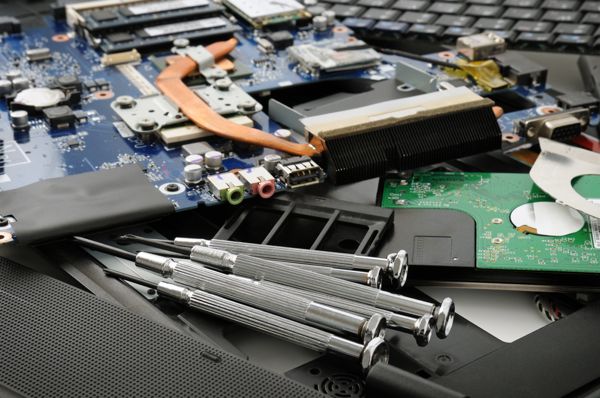
I love living on the cutting edge of technology; it's a great place for writing and coming up with important feedback. But nothing can stay new forever, and some things don't necessarily need to be replaced whole-hog. Component upgrades, therefore, can give you that feeling of the new without having to scrap something that still has value to it. An old spinning hard drive in your laptop is a perfect example. When you've still got a lot of life in your machine, replacing the HDD with a solid state drive should be a no-brainer.
For me, it was either do that or buy a whole new laptop that wouldn't serve me any better at doing my job. After some research on reliability and pricing, I concluded that the Intel 330 Series 240GB SSD would fit my specific requirements without going overboard and spending too much on technology that's rapidly depreciating anyway.
Great performance
I have closely followed the recent evolution of SSD drives, and the situation has improved a lot since days of yore. Performance has gone up, with flagship drives from Intel, OCZ, Samsung as well as other manufacturers posting incredibly high benchmark scores as well as amazing real-life performance.
The Intel SSD 330 Series I chose to install is not the top-of-the-line, and it delivers a boot time of less than 20 seconds and transfer speed of more than 100MB/s in its worst shape. That, to me still seems impressive when compared to traditional storage solutions.
I have unusually large archives stored, and my previous hard drive would usually extract them in no time... that is if I could time travel. I could literally stand up and go get a cup of coffee before an 8GB archive finished extracting, and that is no small feat when it also slowed my laptop to a halt. Now, the same operation takes just a fraction of the old time, and I can also use Firefox without bogging down, or even search various files.
Using Windows 8 means that I can no longer use the Intel SSD Toolbox to optimize the SSD since it doesn't yet support the controversial new operating system, but as a stopgap solution, "Defragment and Optimize Drives" from Administrative Tools does essentially the same job.
Increasing value
SSD prices are steadily going down, making them much more approachable than they used to be, but they're still not as cheap as a normal hard drive. My 240 GB Intel SSD 330 Series locally falls quite close to the 180 GB Intel 520 Series, and considering the 60GB storage difference that I need, the former got the upper hand.
Buying a new SSD is confusing even for someone with a constant contact with technology, especially when it comes to pricing, performance and storage. There is a lot of variation in pricing between similar models and too many to chose from, making me place value at the top of the list. The performance differences, while easily spottable in benchmarks and charts, do not tell the whole story.
To buy an expensive SSD today will mean that in the near future it will lose more of its value than a cheaper one. The same can be said about performance, which is why I chose not to overspend. I know I will upgrade before I feel the need for a few extra megabytes per second in transfer speed, or an extra second shaved off of booting. Sure, others might beg to differ, but from my perspective, performance has reached a unilateralism which makes price matter more.
I don't want to go back
My laptop got a new lease on life with the 240GB 330 Series Intel SSD, and while it's just one in a sea of many it serves as a good example on how changing one component can transform a four-year old laptop into something that can be used daily without any performance issues. Most importantly, it can be done without spending a considerable amount of money.
The only problem, like I've previously mentioned, is comparing the price of an SSD with a normal hard drive, but that's like comparing a Ferrari with a Fiat -- similar ideas, but completely different experiences.
Photo: Serg64/Shutterstock
-

Google posts Android 4.1.2 factory images for Nexus S, Ice Cream Sandwich for Nexus Q
Publié: octobre 12, 2012, 3:53pm CEST par Mihaita Bamburic

Yesterday Google updated factory images for the Nexus 7 and Galaxy Nexus; today Android 4.1.2 is available for the almost two-year old Nexus S smartphone and Ice Cream Sandwich for the US-made Nexus Q.
Nexus Q launched alongside the latest mobile operating system during Google I/O in June, but today marks the first time it makes an appearance on Nexus Factory Images, still available with the Android 4.0 it originally shipped with. In late July, Google suddenly suspended sales and delayed the entertainment device's launch. Release of factory images could foreshadow closer release. If nothing else, developers with the device have more options to experiment.
The international Nexus S is the only one in its family updated to Jelly Bean, leaving other variants behind to use previously posted factory images.
Also updated: the international sibling of the Google Play-sold Galaxy Nexus.
Photo Credit: Joe Wilcox
-

Microsoft releases Office 2013 gold code
Publié: octobre 12, 2012, 1:25pm CEST par Mihaita Bamburic
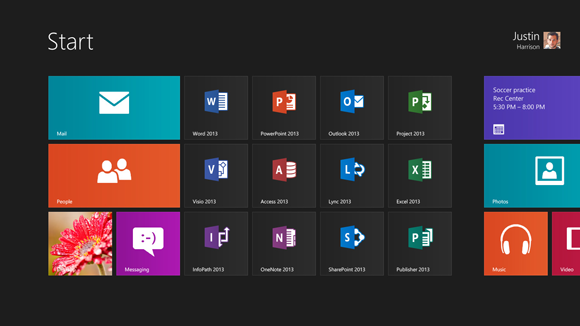
Three months after offering a public preview, overnight, Microsoft announced that Office 2013 released to manufacturing. Development is complete. The timing isn't surprising, given the software is bundled with Windows RT, which will be available to purchase on new computing devices in two weeks.
However, Windows RT-based devices, and specifically the Surface RT, will come with a preview version of Office 2013 rather than the fully-developed final code, due to the time-frame between the device and the software suite launch.
Most customers will wait until next year to get the software. Microsoft plans to release Office 2013 in first quarter, rather than alongside the launch of Windows 8. Meantime, starting October 19, customers purchasing Office 2010 will receive its successor "for free upon availability".
Office 2013 is designed to work in conjunction with the newly introduced ecosystem that forms around Windows 8. Therefore it comes as no surprise that the productivity suite now sports a design centered around touch operations and a more up-to-date usage scenario that includes reading, communication and taking notes, among others, which are all significant roles mostly part of the tablet lifestyle.
For professionals and developers, Office 2013 will be available earlier, mid-November, for download via MSDN and TechNet. Volume Licensing customers with Software Assurance can get the software around the same time, with pricing to be disclosed on December 1.
Additionally, Microsoft will release new Office 365 Enterprise features, concurrently with the suite's availability to developers and enterprises.
-

Google releases mod_pagespeed, part of its effort to make the Internet speedier
Publié: octobre 12, 2012, 6:17am CEST par Mihaita Bamburic

Aimed at developers and webmasters, Google introduced the open-source Apache HTTP server module 'mod_pagespeed' in beta form almost two years ago, and now it is finally available as a stable release that is ready to be deployed.
Touting features such as automatic website and asset optimization, more than 40 configurable filters, open-source nature and individual deployment, mod_pagespeed is part of the Mountain View, Calif.-based corporation's efforts to improve the Internet experience by offering performance improvements to web pages. Together with PageSpeed Service, it's part of PageSpeed Optimization Libraries project that is designed to provide best performances practices for Internet pages.
Optimization is the keyword, but what does it do exactly? According to Google, mod_pagespeed tackles latency and bandwidth usage by changing resources on the web page, with improvements implemented as a custom filter in the module. It can be deployed and customized for individual websites and is used by the likes of DreamHost, GoDaddy and EdgeCast.
The search giant is on the forefront of improving cloud-related performance, with its own Google Chrome web browser making visible efforts in delivering a speedy browsing experience and their latest announcement is just confirming its commitment.
Photo Credit: T. L. Furrer/Shutterstock
-

Box touts bigger, better, all-new experience
Publié: octobre 11, 2012, 9:30pm CEST par Mihaita Bamburic
 Cloud storage service Box is changing with a fresh, new look and introduction of document editing and connections. Editing capabilities follow a recent trend, as Google and Microsoft add similar functionality to their online "Drive" services.
Cloud storage service Box is changing with a fresh, new look and introduction of document editing and connections. Editing capabilities follow a recent trend, as Google and Microsoft add similar functionality to their online "Drive" services.The cloud storage service has reached 14 million users and 140,000 businesses, and with the latest update promises a completely new experience with emphasis on collaborations and content.
Brandon Savage, group product manager, says the success of Box Edit beta determined the company to integrate the feature into the cloud storage service and will allow content creation and editing straight from Box. Microsoft Office users will no longer have to use dedicated office software to create content and can also block/allow a document from being modified, which can be particularly useful in a multi-user scenario.
"You can use Box Edit to create new Word, Excel or PowerPoint files without leaving Box, and our enhanced lock/unlock functionality lets you lock a document you’re editing so no one else can make conflicting changes", Savage explains.
For corporate users searching for coworkers and connecting with them is implemented, with a new feature that allows to "like" a file to complement the latest added functionality.
Feedback on files can be provided by users via "like," which was added on top of existing features such as assigning tasks, comment via email and tagging colleagues, placing the focus on business users that should find the revamped Box more productive than before.
As a bonus for drafters, CAD files along with images, as well as other formats, can be edited from the preview page using programs already installed.
With the latest update, Box is clearly looking to expand its user-base that at the moment considerably lags behind Dropbox, which claims 50 million users.
Photo Credit: Tom Wang/Shutterstock
-

Pimp My Rom takes Android modding to a new level
Publié: octobre 10, 2012, 11:17pm CEST par Mihaita Bamburic
 Modding is a very popular activity among Android users, which sometimes is a relatively cumbersome process. To make tweaking your green robot-based smartphone or tablet easier Pimp My Rom comes into play by promising to suit any Android distribution and device, while delivering an impressive number of customization possibilities. Pretty neat, isn't it?
Modding is a very popular activity among Android users, which sometimes is a relatively cumbersome process. To make tweaking your green robot-based smartphone or tablet easier Pimp My Rom comes into play by promising to suit any Android distribution and device, while delivering an impressive number of customization possibilities. Pretty neat, isn't it?Pimp My Rom, besides having a "naughty" connotation, is a script based on AROMA Installer that is designed to customize Android distributions and brings a number of features, mods and tweaks that can be selected and applied from a touchscreen interface. According to the developer, it can run on any device using Android 2.3 Gingerbread, 3.0 Honeycomb, 4.0 Ice Cream Sandwich or 4.1 Jelly Bean, basically covering more than 75 percent of all Android smartphones and tablets that run today.
The project is still in a very early development stage, meaning it's not yet feature-complete and may contain a number of bugs that can be associated with its infancy. That said, it does have a rather huge number of customization possibilities included, so let's dive in and highlight some of them.
Using int.d scripts CPU as well as GPU values can be tuned for increased responsiveness or battery life, external SD card I/O performance can be improved, GPU rendering on 2D operations can be forced for a smoother operation, the Android logger can be disabled, ondemand governor can be tweaked as well as multitasking by tweaking the system's task-killer function. Even network performance can be improved by adjusting the TCP buffers.
By applying build.prop tweaks Pimp My Rom touts smoother video streaming, smoothness improvements, which modders always crave, faster Wi-Fi connect/disconnect times, a deeper sleep for improved battery life, faster scrolling, battery savings, better .jpg image quality and the ability to lock the launcher into memory.
Features can be enabled and disabled as well, such as hardware video acceleration, GPU user interface rendering, HSUPA (High-Speed Uplink Packet Access), boot animation, which if disabled can decrease booting times, ADB notification icon which pops up when selecting "Android debugging" in Developer options, 16bit transparency, as well as other options.
If you miss Adobe Flash Player on Android 4.1 Jelly Bean, Pimp My Rom can add it. If the default launcher feels insufficient, then Apex or Nova launchers can be used instead. Even Hulu+ can be "hacked" to work on any advice in both portrait and landscape mode.
Support for OpenVPN connections, Beats Audio DSP manager, Sony Walkman suite, S-Voice and TouchWiz Launcher and widgets from the popular Samsung Galaxy S III can also be added to any supported Android device.
For CyanogenMod 10 users it can install the MIUI v4 theme and Holo in white, blue, cyan and tangerine, and for CyanogenMod 9 users Blue and Black Infinitum can also be installed to change the stock appearance of the operating system.
If you're sold on these capabilities, in order to flash Pimp My Rom a custom recovery such as ClockworkMod or Team Win Recovery Project is required to be installed beforehand.
Being relatively easy to install on Android devices, Pimp My Rom looks like a very capable package designed to make modding a breeze. The comprehensive collection of tweaks should make it number one on every Android modder's list looking for one app to do it all.
-

Android 4.1.2 Jelly Bean comes early for CyanogenMod 10 nightly users, also brings a hidden feature
Publié: octobre 10, 2012, 7:24pm CEST par Mihaita Bamburic
 As a CyanogenMod 10 user I religiously check for nightly builds, and today I received a bonus. Yesterday my colleague Joe Wilcox wrote "Google updates Nexus 7 to Android 4.1.2" and, while it will take some time for the update to push throughout the Nexus lineup, Android 4.1.2 is already incorporated into the latest CyanogenMod 10 nightly.
As a CyanogenMod 10 user I religiously check for nightly builds, and today I received a bonus. Yesterday my colleague Joe Wilcox wrote "Google updates Nexus 7 to Android 4.1.2" and, while it will take some time for the update to push throughout the Nexus lineup, Android 4.1.2 is already incorporated into the latest CyanogenMod 10 nightly.CyanogenMod 10 nightly, October 10 build, is based on Android 4.1.2 Jelly Bean and sports the JZO54K build number, from the previous nightly that used Android 4.1.1 build number JRO03R. Upon a bit of research, for my Samsung Galaxy Nexus the popular Android distribution has undergone massive changes to include the "jb-mr0-release", similar to other devices such as the popular Samsung Galaxy S III, HTC One X or Google Nexus 7. Upon a bit further research it seems that apart from allowing launcher rotation, the build also includes a significant number of improvements from the previous build.
Launcher rotation might be an unnecessary feature for CyanogenMod 10 users thanks to the included Trebuchet launcher that implemented the feature long before Android 4.1.2, but using the latest Android version as a base is also reported to correct a number of bugs, and to add one finger collapsing/expanding of notifications.
-

NASA sends HTC/Google Nexus One...into space
Publié: octobre 10, 2012, 4:38pm CEST par Mihaita Bamburic
Launched with Android 2.1 Eclair in January 2010 the HTC-built Google Nexus One is more than two years old, but that is not stopping NASA from re-launching the smartphone... into space this time around.
Part of the PhoneSat program designed to create "small, low-cost, and easy-to-buid nano-satellites", in 2013 the National Aeronautics and Space Administration will launch Google's former Android flagship smartphone into space. According to HTC, NASA will not unbox the Google Nexus One and strap it on a rocket, as it was already put through thorough testing. The smartphone's first contact with space was in 2010, when it was attached to a rocket and launched to the edge of space, while also recording every step of the trip.
"Why the Google Nexus One?" you may ask. According to HTC its two-year old device has 100 times more processing power than the run-of-the-mill satellite that is orbiting overhead today and incorporates the majority of features that a satellite needs such as GPS module, flexible operating system, multi-band radios, gyroscope, accelerometer and camera among other features.
The Taiwanese smartphone manufacturer also made a Jupiter reference to the recently introduced One X+, though it's less likely to be sent into space for the next two years if the Nexus One is of any indication.
This is an interesting event, which marketing-wise looks to benefit both HTC and Google. Even more impressive is that basically what is almost three-year old smartphone technology is perfectly adequate for NASA.
-

Lenovo's new Windows RT/8-based convertibles stand out from the crowd
Publié: octobre 10, 2012, 3:42pm CEST par Mihaita Bamburic

One thing is certain -- it's raining Windows 8-based devices ahead of the October 26 launch of Microsoft's latest consumer operating system. After a number of manufacturers, like Acer, ASUS and Samsung announced Windows 8-based devices, Chinese PC maker Lenovo introduced four convertibles sporting Windows RT/8 aimed at consumers and business users.
For consumers, Lenovo announced the IdeaPad Yoga 13 Windows 8-based "multi-mode" ultrabook, its smaller Windows RT-powered brother IdeaPad Yoga 11, touted as the "world's slimmest multi-mode PC," and the IdeaTab Lynx that will be launched with the recently announced Intel Atom Z2760 "Clover Trail" processor. Lenovo has not forgotten business users and added the ThinkPad Twist to the Windows 8 lineup, sporting fully-fledged 3rd generation Intel Core processors up to Core i7, and up to Windows 8 Pro operating system. Let's take them one by one and see what's what...
Even though it targets business users, the ThinkPad Twist, that can be used in different modes such as "Stand" for "work collaboration via the multi-touch screen," is marketed as a general purpose notebook. On top of the previously mentioned specifications, it comes with a 12.5-inch 350NIT IPS display, optional 3G connectivity, 500GB HDD of 128GB SSD for storage and the ThinkPad-branded keyboard. Lenovo touts a nearly all-day battery life which is rather unusual for a device powered by Intel Core processors, but fails to provide exact numbers. Dolby Home Theatre audio, mini-HDMI and DisplayPort are also mentioned as part of the multimedia experience. Lenovo-branded software such as Solutions for Small Business and Lenovo Cloud Storage are also thrown-in into the mix. Pricing will start at $849, and will be available via retailers, business partners and Lenovo starting October 26.
"These designs fueled with powerful Intel 3rd generation Core processors will deliver the key attributes of the PC and tablet into a single system—essentially people are getting ‘two for one’." is what Kirk Skaugen, corporate vice president and general manager, PC Client Group, Intel said in relation to the Yoga 13 and ThinkPad Twist that strongly hint at being a viable PC-replacement solution for both consumers and business users.
The consumer-oriented IdeaPad Yoga 13 comes with a hinge that allows 360 degree movement, and is able to fold from laptop to tablet in a single motion. A 13.3-inch high definition IPS display, 3rd generation Intel Core processors, a 16.9mm thick frame and a decent eight hours of battery life complete the package, running on Windows 8. It can be reserved from Best Buy starting on October 12, where it will also be available for purchase, as well as directly from Lenovo starting from $1,099 on October 26.
Its smaller sibling, the IdeaPad Yoga 11, comes with an 11.6-inch screen and is powered by a quad-core nVidia Tegra 3 processor, it should provide 13 hours of battery life. Just like the IdeaPad Yoga 13, the IdeaPad Yoga 11 can be converted into a "Stand" by flipping the keyboard behind the screen, or a "Tent" by bending them upright. It will be available beginning in December, starting at $799.
Using the recently-introduced x86 app-compatible Intel Z2760 "Clover Trail" processor, the IdeaTab Lynx tablet comes with an 11.6-inch display and can be connected to a keyboard for increased productivity. It should deliver an impressive 16-hour battery life with the "optional base," and comes with Dolby Home Theatre for a cinema-quality like sound. An optional second year of warranty coverage will be available. Pricing will start at $599 for the tablet and the keyboard dock will be available for $149, with availability to start in December.
The usual array of Lenovo services including In-Home Warranty upgrades and Accidental Damage Protection on select products will also be available.
The previously announced ThinkPad Tablet 2, that is priced starting at $649, comes with a 10-hour battery life, an 1.3lbs weight and optional keyboard dock, will also debut, according to the press release, alongside the newly introduced convertibles this month, though it will be available starting in November.
Lenovo's Windows 8 lineup covers a wide price range from $599 to $1,099, and provides adequate solutions for different types of users. At the moment, Lenovo is clearly differentiating its products price-wise as well as feature-wise from one another, which will undoubtedly make the purchase process easier for future customers interested in buying a Windows 8-based device.
-

Samsung Galaxy Note II coming soon to T-Mobile
Publié: octobre 10, 2012, 1:23pm CEST par Mihaita Bamburic

U.S. wireless carrier T-Mobile on Wednesday announced that it will bring the Samsung Galaxy Note II to its product lineup, but unlike the previous model this one does not have to make due with underpowered hardware compared to its international sibling.
Just like the international model, the T-Mobile variant of the Samsung Galaxy Note II comes with a 5.5-inch HD Super AMOLED display sporting a 1280 by 720 resolution, and is powered by the same 1.6GHz quad-core Exynos processor and 3100mAh battery with a quoted talk time of up to 15 hours. It will run Android 4.1 Jelly Bean with TouchWiz, and it will be available in two color options, Titanium Gray and Marble White.
Where it differs from the international model is in its cellular connectivity: the T-Mobile variant will be compatible with the US carrier's HSPA+ 4G network, and includes exclusive features such as a new racing game that will be optimized to interact with a MOGA Mobile Gaming System, which T-Mobile is supporting in retail. AllShare Cast and the AllShare Cast Wireless Hub accessory, available for $99, will allow the device to wirelessly share content to any HDMI-capable TV. Wi-Fi Calling is included as well, allowing T-Mobile customers to make and receive calls as long as there is a data connection present.
The T-Mobile Samsung Galaxy S III will also come with the Premium Suite, improved S-Pen stylus and even SAFE (Samsung Approved for Enterprise) rating which, according to the press release, will allow to securely sync corporate calendars, contacts, email and sensitive information.
T-Mobile has yet to announce pricing and provide an exact availability date, giving just a rough estimate of "in the coming weeks," but still "this fall."
-

Microsoft Azure Services come to Windows Server
Publié: octobre 9, 2012, 10:42pm CEST par Mihaita Bamburic

Windows Server 2012 launched a little more than a month ago and packs quite the toolset. To further complete the package, Microsoft announced the arrival of Windows Azure Services to its cloud-oriented server operating system, though only in beta for the moment.
Microsoft's cloud computing platform services are designed for hosting service providers, which was until recently exclusive to Windows Azure but in July was showcased on Windows Server and System Center. According to the company, Windows Azure Services on Windows Server is now a feature-complete beta release that focuses on delivering a considerable number of improvements over the previous versions.
System Center 2012 Service Pack 1 promises to deliver the implemented technologies that are part of the solution when deploying it along with Windows Server 2012. Among the enhancements:
- Service Management Portal & API that delivers a distributed install with datacenter readiness and multiple plan user signup
- Distributed installation, Generic FastCGI and custom stack support and HTTPS/SSL support for web sites
- The ability to custom create a virtual machine from the VM Template, using hardware profile to create virtual machines from VHD and the ability for tenants, which are now VMM Tenant Admins, to use the new VMM On-behalf Of features
System Center 2012 Service Pack 1 is scheduled for early 2013, but the newly announced Windows Azure Services for Windows Server 2012 is available as a free download right now.
Photo Credit: Novelo/Shutterstock
-

IBM introduces new PureData System
Publié: octobre 9, 2012, 8:00pm CEST par Mihaita Bamburic

Targeting enterprise clients, after PureFlex and PureApplication Systems, IBM has introduced the third member in its PureSystems family. Named IBM PureData System, it is purposefully designed for big data cloud appliances by providing data services to various applications.
The new PureData System family is comprised of two major platforms. PureData System for Transactions, which is aimed at improving data management costs, and PureData System for Analytics, which is designed to analyze large volumes of data.
PureData System for Transaction is a scalable database platform designed with easy deployment, optimization and management of transactional database workloads. Touted as an expert integrated system, it focuses on allowing the system to automatically complete ongoing administration tasks which is designed to ease the workload for database staff, promises factory-optimized systems that are designed out-of-the-box for scalability and reliability for a more streamlined system integration and a reduced total cost of operation.
It comes with support for existing DB2 applications, built-in database compatibility features allowing to migrate Oracle Databases to IBM PureData System with minimal application change according to IBM.
PureData System for Analytics comes in two versions: PureData System for Analytics and Operational Anaylitics, with the former incorporating more than 200 in-database analytics functions, built-in PMML 4 (Predictive Model Markup Language) support, in-database geospatial analytics, data filtering with programmable hardware, asymmetric and parallel processing architecture supporting petabyte scale, single integrated management console and line of support as well as other features.
PureData System for Operational Analyticsis designed to deploy, manage and optimize data-intensive workloads for operational analytics, coming as an out-of-the-box solution and is capable of handling more than 1000 concurrent operational queries.
Photo: Dmitriy Shironosov/Shutterstock
-

Beware of fake Bad Piggies apps on Chrome Web Store
Publié: octobre 9, 2012, 4:58pm CEST par Mihaita Bamburic
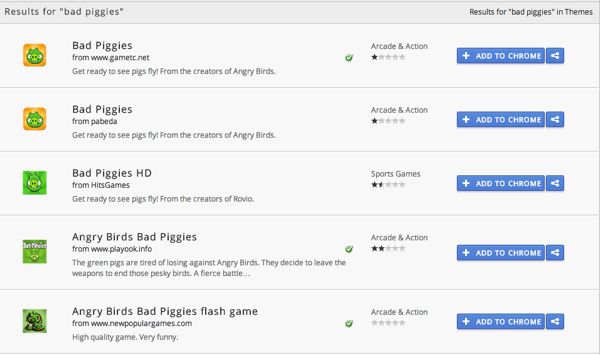
"Bad Piggies", a mobile game that was quietly launched by software company Rovio Mobile, is one of the most popular games to be launched in the late period. Unfortunately, it's also a security risk if installed via third-party, free, extensions from the Chrome Web Store that claim to be the original app.
Security experts from Barracuda Networks have analyzed the number of free apps that turn up after searching for the popular game title in the Chrome Web Store. The company has found that these extensions, while obviously being a far cry from the actual Bad Piggies game, require elevated permissions. To profit from misleading the user, they also install a plug-in that delivers advertisements on popular websites. The severity of this security risk might be overlooked by users seeking to play the popular title.
Aside from trying to profit by delivering advertisements which are injected into popular websites such as Yahoo!, MSN, IMDB, eBay, Angrybirds, etc., the biggest issue is the requirement for elevated permissions, which allows the extension to access data on all websites, even though the game should only be related to a single website on which it is hosted.
Users are likely mislead by the "Bad Piggies" game description, even though the first warning sign should be the title that doesn't match that of the original.
According to Barracuda Networks, more than 82,000 Google Chrome users have one of these fake apps installed, and that was only a few days ago. Numbers rose significantly between October first and second when the bad apps were being tracked.
In this case, it's only safe to download the game from appropriate mobile sources such as the iTunes App Store and Google Play for Android smartphones and tablets, and to avoid apps claiming to be Rovio games that aren't published by Rovio itself.
The question that rises from the report is whether Google adequately checks out a submitted app before allowing it into the Chrome Web Store. Bad Piggies serves as an example that maybe there isn't enough oversight.
-

AMD's newly introduced Z-60 APU goes after Intel's Clover Trail
Publié: octobre 9, 2012, 3:40pm CEST par Mihaita Bamburic
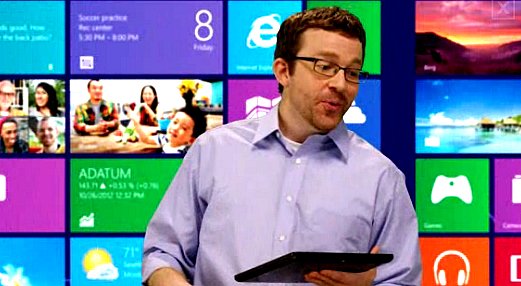
On a number of levels, AMD and Intel are in similar predicaments. Both are major players on the desktop chip market, but have an abysmal presence on the mobile tablet market. To correct the latter Intel recently announced its new tablet processor codenamed Clover Trail and AMD promptly followed by announcing the company's Z-60 accelerated processing unit (APU). The two will yet again battle, but for a different market on which neither has a commanding presence nor the recognition as a fearful competitor.
Just like Intel's Atom Z2760 system on a chip, AMD has a recipe that involves tackling the Windows 8 Pro tablet market instead of feature-stripped Windows RT tablets. Yet again, the two companies take the familiar approach by using x86 processors to make a splash on the diverse tablet market. The dual-core AMD Z-60 touts features such as AMD "Start Now" which is designed to deliver fast boot and resume from sleep times, six hours of HD video playback and up to eight hours of browsing battery life, all in a tablet as thin as 10mm.
AMD Radeon takes care of the graphics part, and delivers support for 1080p resolutions, HDMI output and DirectX11 capability, and it looks only to deliver a matching effort with comparable solutions rumored or already released.
Two variants have been announced, both featuring a dual-core 1.0 GHz CPU, with a TDP (Thermal Design Power) of 5.9W and 4.5W respectively, 1MB of L2 cache, 80 Radeon cores on die, a GPU clock speed of 276 and 275 MHz respectively, and 1066 MHz DDR3/DDR3L speed.
Steve Belt, corporate vice president of Ultra-Low Power Products at AMD stated:
We see a large gap between the lower performance and high-price competitive offerings that allow AMD to be in tablet designs that will please our customers and end users alike.
A competitive price will indeed allow AMD to make its way on the tablet market, but it also poses a few issues for the Windows 8 ecosystem.
Judging by various prices and offerings, they might turn out to confuse shoppers looking for a Windows 8 tablet, because AMD is entering the market right in the middle ground between price and performance. The Windows tablet market looks like it could be over-saturated in the middle, and weak in the extremes.
Then there is the issue of Intel Atom Z2760 vs. AMD Z-60 APU. The first looks as a more portable solution, while also delivering more impressive video playback times and cellular connectivity, while the latter looks unable to provide differentiating factors straight from the announcement. The newly introduced Samsung Smart PC will ship with Clover Trail, and it will come with a competitive price tag of $649 which coincidentally fits right in the middle ground that AMD purposefully is willing to go after.
AMD announced that the newly introduced Z-60 APU is shipping today, with tablets expected to launch later this year.
Sounds promising, but not impressive yet.
-

BBC releases iPlayer Radio
Publié: octobre 9, 2012, 2:44am CEST par Mihaita Bamburic

If you're a fan of British Broadcasting Corporation radio programs then you're going to love this. Today, BBC announced the new iPlayer Radio for "PC, mobile and tablet" devices.
BBC iPlayer Radio promises to act as a dedicated radio platform that focuses on making it easier to listen to live, catch-up and archived content across all three types of devices on which it runs on. According to the BBC, the feature set will expand in the coming months, but at the moment includes downloads, clips, live radio alongside videos and social media feeds as well as other features. The spotlight is the new iPlayer Radio app for smartphones, which momentarily is only available for iOS with Android support to follow soon according to the announcement.
Using the smartphone app users can:
- Set up alarms to listen to favorite DJs or radio programs
- Discover what tracks are playing and share them with friends
- Set a reminder to know when a specific show is playing
- Reveal on-demand catch-up content on every station by swiping
- Lsten the entire range of BBC Radio stations live by spinning through the dial
Daniel Danker, BBC general manager for online content, says that iPlayer Radio targets "an audience that expects to access our content anywhere" as well as one "that wants greater choice and control" over the program.
The mobile availability is determined by growing demand that, according to BBC, has increased year over year by 300 percent to 1.2 million iPlayer requests for tablet users, and 56 percent to 2.8 million requests for mobile/smartphone users.
-

Home Shopping Network starts selling Windows 8 PCs (early)
Publié: octobre 8, 2012, 10:31pm CEST par Mihaita Bamburic
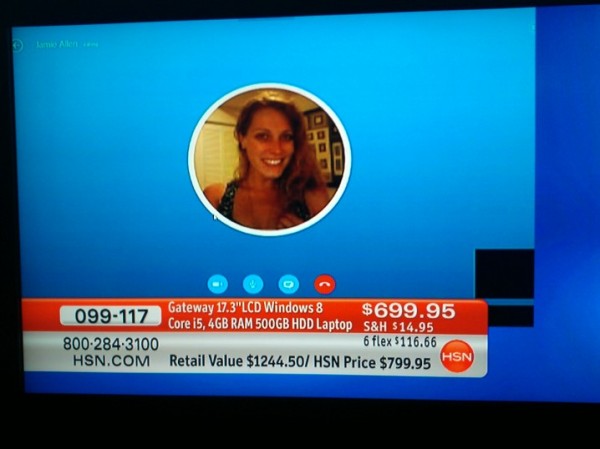
Windows 8 launches on October 26. Why wait that long? If the idea of purchasing a new laptop or even an all-in-one desktop PC with Windows 8 pre-installed has a nice ring to it then you're in luck -- the Home Shopping Network has just the thing for you.
Three Windows 8 laptops and two all-in-one desktop PCs are available for pre-order from the HSN website. They range from a relatively inexpensive $699.95 to a more daring $1,199.95.
The cheapest of the bunch is a 17.3-inch Gateway laptop, which starts at $699.95 and runs on an Intel Core i5 CPU and packs 4GB RAM and 500GB HDD, among the highlights. The most expensive is the 23-inch touchscreen display, Gateway all-in-one desktop PC with an Intel Core i5 CPU, 6GB of RAM and a larger 1TB HDD.
Acer just announced the Iconia W700 tablet sporting Windows 8 Pro and the latest Intel Z2760 Clover Trail mobile processor in a combination that costs $799 and is undoubtedly more portable, so if you'd have to choose between preordering one of the above laptops and the Acer Iconia W700 which one would it be?
Update: HSN has stopped selling the computers.
Photo Credit: Robert Johnson
-

Acer Iconia W700 Windows 8 Pro tablet is surprisingly affordable
Publié: octobre 4, 2012, 6:00pm CEST par Mihaita Bamburic
 Three days after HP announced the business-oriented ElitePad 900, Acer's formally announced flagship Windows 8 Pro-based tablet -- the Iconia W700, sporting Intel's Ivy Bridge processors gets pricing details. It is right where Microsoft CEO Steve Balmer suggested for Microsoft Surface. Coincidence or not?
Three days after HP announced the business-oriented ElitePad 900, Acer's formally announced flagship Windows 8 Pro-based tablet -- the Iconia W700, sporting Intel's Ivy Bridge processors gets pricing details. It is right where Microsoft CEO Steve Balmer suggested for Microsoft Surface. Coincidence or not?The new Acer Iconia W700 boasts an 11.6-inch 1080p IPS display with an 1920 by 1080 resolution powered by an integrated, Intel HD Graphics 4000 video card paired with a Core i3 or a more powerful Core i5 Ivy Bridge processor, with a yet undisclosed amount of RAM. For storage it uses a 64GB or 128GB SSD that reportedly boots up in as little as 6 seconds, with resume from standby happening in just 1.5 seconds. On the back there is a 5MP auto-focus camera capable of 1080p video recording and on the front what appears to be a less than 2MP camera; that is known to record 720p video. And there's more...
The W700 is touted as a versatile tablet PC, which is substantiated by the relatively low weight, for a device of this size and performance (Intel Ivy Bridge processors), of 2.3lbs (roughly 1.05KG) and the rather decent 8 hour battery life, though it's most likely for the lower spec Intel Core i3 processor. There is a "multipurpose" cradle for using the Iconia W700 in different positions such as landscape or portrait mode and according to the press release it comes "loaded with accessories", like a Bluetooth keyboard. A protective case and microHDMI to VGA adapter, Wi-Fi 802.11 a/b/g/n and the usual plethora of sensors also come as standard equipment.
You may wonder about the price. Starting October 26, the Acer Iconia W700 will be available at leading retailers across the United States for a MSRP (Manufacturer's Suggested Retail Price) ranging between $799.99 and $999.99 depending on the configuration. For US Acer Corporate clients it comes with Windows 8 Pro and a two-year warranty, and costs $1,049.99.
Ballmer stated that the sweet spot in pricing for Microsoft Surface tops out at $800, which is where the Acer Iconia W700 falls in but with larger screen. Additionally, price is considerably lower than many other 11.6-inch Windows 8 tablets. Considering it comes with a full-HD display, an SSD drive and the above mentioned accessories, is the $799.99 starting price competitive or not?
-

ASUS Transformer Prime and Infinity Pad receive Jelly Bean
Publié: octobre 4, 2012, 4:50pm CEST par Mihaita Bamburic
 Great news yet again! After Acer updated its flagship Android tablet, the Iconia Tab A700, ASUS released the Android 4.1 Jelly Bean update for the Transformer Prime and its flagship Transformer Pad Infinity Android tablets.
Great news yet again! After Acer updated its flagship Android tablet, the Iconia Tab A700, ASUS released the Android 4.1 Jelly Bean update for the Transformer Prime and its flagship Transformer Pad Infinity Android tablets.The update bumps up the Android version to 4.1.1, build number JRO03C and comes in at a rather hefty 455-465MB and a more modest 314-324MB for the Transformer Pad Inifinity and Transformer Pad, respectively, depending on the SKU (Stock Keeping Unit) that dictates which update must be downloaded.
ASUS did not provide with a changelog as to what changes owners of either tablet should expect, but according to XDA Developers the update brings a speedier browsing experience, and the usual array of Jelly Bean features including Google Now.
It is available via OTA as well as a complete ROM download, and should supply that needed refresh after the one-year old Android 4.0 Ice Cream Sandwhich. Might just be my first tablet...
-

Dropbox for Teams admins can help users enable security features
Publié: octobre 4, 2012, 3:33pm CEST par Mihaita Bamburic
 Following the introduction of two-step verification, the popular cloud storage service Dropbox has updated Dropbox for Teams to help team admins enable security features.
Following the introduction of two-step verification, the popular cloud storage service Dropbox has updated Dropbox for Teams to help team admins enable security features.The service is updated starting today, and will allow admins to verify which team members have turned on two-step verification and to email those that have yet to enable the feature, all through the "Team" tab. The feature is implemented to aid admins instead of offering them the possibility to remotely enable an extra layer of security through two-step verification, and according to the blog post new features will be developed over time.
In order to avoid mixing personal with business-related files, and for what are most likely privacy concerns, Dropbox will send current team users an online guide detailing how to move their "personal stuff" into another account.
Dropbox makes the same "helping" reference, pointing out a number of scenarios such as getting access to the summer intern's project files after they are no longer hired, or when a team member is locked-out of their account (which may not be that far fetched apparently), for features that the cloud storage service is looking to implement and it's fair to assume the former is the reason to suggest not mixing personal with business "stuff."
Photo Credit: Jirsak/Shutterstock
-

TomTom for Android available, but not for any smartphone
Publié: octobre 4, 2012, 12:11pm CEST par Mihaita Bamburic

Do you find the standard Android maps app to be lacking? There is a solution -- the popular navigation software TomTom is now available for Android smartphones.
Unlike cloud-connected software solutions, TomTom relies on offline maps to offer guided navigation on Android smartphones and considering the 2.3GB free storage requirement the download is consistent to say the least. The app comes with a number of useful features, such as live traffic information via HD Traffic, lane guidance, spoken street names, eco routes to save that extra bit of gas or electricity, automatic day and night modes, as well as other features. There are maps for United States, Europe, United Kingom as well as other geographical locations.
But there is a limitation. If you are interested in purchasing the application (the cost varies depending on the included maps). It requires an Android smartphone running an OS version higher than 2.2 (Froyo) with a screen resolution lower than 1280 by 720, which eliminates flagship smartphones like the Samsung Galaxy S III, Samsung Galaxy Note 2, HTC One X+ and Samsung/Google Galaxy Nexus.
The app may be great, but limiting it to mid-rage Android smartphones is not.
-

Is Apple's app Maptastic?
Publié: octobre 3, 2012, 7:40pm CEST par Mihaita Bamburic

Apple has received pointed criticism for its own Maps application used in iOS 6, which eventually forced CEO Tim Cook to issue a public apology for delivering a less that competent alternative to Google Maps that until the latest mobile operating system iteration was the default app. Wanting to divert from the Mapplegate mishap, Onavo Team calls the app "Maptastic" -- and the pot will likely be stirred yet again...
Onavo Team, recognizing the faults of the built-in app, takes a different approach to Apple vs Google mapping by comparing a set of data that wasn't analyzed until now -- data consumption. According to the blog post, standard and satellite map views were used to provide a basis for comparison between the two, and the result is staggering. Which one came out on top?
Apple Maps is up to five times more efficient compared to Google Maps according to the test results.
For standard view, the in-house Apple app required 271KB of data compared to the 1.3MB that Google Maps needed to perform the same tasks; that included searching for addresses, airports, certain US cities and zooming in and out to locate specific places. The advantage is attributed to Apple's use of vector graphics; that for instance is an almost two year-old feature on Google Maps for Android.
When it comes to satellite view, Apple Maps' dominance over Google Maps decreased. The former required 428KB while the latter needed 930KB, which is almost double, to perform the same task.
You may wonder what's the upside in having the less capable of the two pre-installed in iOS 6? According to Onavo Team data, the Maps app is used by 70 percent of iPhone users and accounts for 5 percent of the mobile data used by Apple smartphones. The result is more efficient data use and a lower carrier data load, reason for it to be called "Maptastic."
What the study fails to provide is the number of iOS 6 users that prefer less accurate data services in favor of a more data-efficient maps application. The implications are far deeper than the improved efficiency brought by Apple Maps, an app which, at the time of writing this article, is reason in itself for 40 percent of the BetaNews poll respondents to avoid purchasing iPhone 5.
More data-efficient (Apple Maps) vs. more competent (Google Maps). Which one do you prefer?
-

RIM releases BlackBerry PlayBook OS 2.1
Publié: octobre 3, 2012, 5:51pm CEST par Mihaita Bamburic
 PlayBook may be more than one-and-a-half years old, but that isn't stopping Research in Motion from improving the aging tablet: BlackBerry PlayBook OS 2.1.
PlayBook may be more than one-and-a-half years old, but that isn't stopping Research in Motion from improving the aging tablet: BlackBerry PlayBook OS 2.1.The update focuses on business users, which is underlined by a number of new features, such as Print To Go across Wi-Fi networks that allows users to transfer documents from a PC to a BlackBerry Playbook even among different networks, Folder and Sync Management permits individual synchronizing of ActiveSync-connected folders within an email account or OTA (Over the Air) enrollment with BlackBerry Mobile Fusion for directly pushing email, Wi-Fi, VPN profiles or enterprise apps to the tablet by IT administrators.
Since Android applications are allowed to run on BlackBerry PlayBook OS, the latest update also brings along improvements to the Android runtime. In-app payments, support for HD cameras and multi-window applications are included, the latter is touted to improve multitasking.
BlackBerry Bridge improves in nuances, including speedier performance and better Bluetooth support.
Tablet setup no longer requires Wi-Fi and adds new IT policies through BlackBerry Mobile Fusion, such as full device encryption and disabling of development mode for enterprise-connected tablets and ActiveSync Certification Management.
The update is currently available for the standard model and within the month for 4G LTE BlackBerry PlayBook, subject to carrier approval.
-

Everything Everywhere launches 4G LTE on October 30
Publié: octobre 3, 2012, 3:55pm CEST par Mihaita Bamburic
 Six weeks ago, United Kingdom communications regulator Ofcom granted Everything Everywhere the right to roll out 4G LTE over its existent 1800MHz wireless spectrum. Starting October 30, the new brand along with its 4G LTE services will launch in the UK market.
Six weeks ago, United Kingdom communications regulator Ofcom granted Everything Everywhere the right to roll out 4G LTE over its existent 1800MHz wireless spectrum. Starting October 30, the new brand along with its 4G LTE services will launch in the UK market.The carrier will deploy 4G LTE in 10 cities, a number increasing by six before the end of the year, which equates to one-third of the UK population. Everything Everywhere also revealed a longer-term plan to reach 98 percent coverage by 2014.
Olaf Swantee, CEO, Everything Everywhere explains:
We are delighted to announce that the official launch of our new customer brand, EE, offering the UK’s first superfast mobile 4G and fibre broadband service, will take place on the 30th October 2012. This is a significant milestone for the United Kingdom, and for the people and businesses of our country who will now be able to enjoy the huge advantages of superfast 4G technology for the first time. We are very proud to be pioneering, innovating and leading our industry in launching 4G for our nation through our new EE brand.
Everything Everywhere also announced a number of 4G LTE-compatible devices. Among them: the newly released Apple iPhone 5, popular Android smartphone Samsung Galaxy S III, Nokia's Windows Phone 8 devices the Lumia 920 and Lumia 820, HTC One XL and finally, but not last, the Huawei Ascend P1 LTE. The carrier basically added the most popular and greatly discussed smartphones running Android, iOS and Windows Phone 8.
-

Nokia takes a weak stab at iPhone 5 with latest Lumia 920 ad
Publié: octobre 3, 2012, 2:15pm CEST par Mihaita Bamburic

Is the iPhone 5 a victim of its own success? After Samsung posted a new video ad from its "The Next Big Thing is Already Here" campaign, the former largest smartphone manufacturer, Nokia tries to pull the same trick with its latest video, marketing the company's first Windows Phone 8 smartphone, the Lumia 920.
Named "Nokia Lumia 920 - Time to #switch," the cartoon-like ad portrays iPhone 5 future owners queuing to purchase the latest smartphone bearing the fruit company logo, which is similar to the Korean manufacturer's approach, yet unlike Samsung, who played the better featured/already have it card, Nokia uses colors trying to market its own product against the iPhone 5. Is color differentiation going to have an impact on Windows Phone and Nokia's fate in a market that has consolidated around Apple and Android smartphones?
Nokia seems to think so. The video ad markets the Lumia 920 as the more colorful product in comparison to the iPhone 5 that may seem somewhat less "playful" in black or white compared to the five color palette offered by the Finnish manufacturer. The Lumia 920 on top of the standard white and black also adds yellow, red and gray, the former being pictured at the end of the "Time to #switch" video.
The video is likely to stir some heated discussions based on preference of either platform or manufacturer, but also raises a question to the validity of the scenario: "Is Nokia in the right place to challenge the iPhone 5?"
Unlike Samsung, which still has a higher market share than Apple in the United States, Nokia lacks the market presence to establish itself as an important competitor for any Android smartphone manufacturer in the U.S., let alone Apple. From my own personal point of view, a crayon fight isn't the best way to introduce a new smartphone, vital for Nokia and Windows Phone 8's success. Why not use the features to place the Lumia 920 on a pedestal, rather simply differentiate by color?
-

You can now follow 'thought leaders' on LinkedIn
Publié: octobre 2, 2012, 6:26pm CEST par Mihaita Bamburic
 After allowing people to follow companies, groups and news by industries and sources, the popular, professional-oriented, social network LinkedIn announced today that a limited number of professionals can be followed as well.
After allowing people to follow companies, groups and news by industries and sources, the popular, professional-oriented, social network LinkedIn announced today that a limited number of professionals can be followed as well.What does "limited" entail? The number of professionals that can be followed is limited to 150 of the most influential thought leaders on LinkedIn, from the likes of Richard Branson, United States President Barack Obama, Governor Mitt Romney, Arianna Huffington, Jim Kim and many more. What's the advantage?
According to the blog post, by following any of the 150 LinkedIn members one will get easy access to status updates, original and longer form posts with photos, Slideshare presentations and videos. But 150 is a small number and it barely touches the surface, so the number of "influencers" that can be followed will be increased over the next few months to industry-specific and universally-recognized thought leaders.
Basically LinkedIn did not reinvent the wheel, but has allowed its users to connect and have access to insights from the social network's most influential leaders which is a needed feature considering fellow social networks such as Facebook and Google+ already provide the ability to subscribe or follow thought leaders.
Photo Credit: d3images/Shutterstock
-

Slackware 14.0 available -- get it now!
Publié: octobre 1, 2012, 5:52pm CEST par Mihaita Bamburic
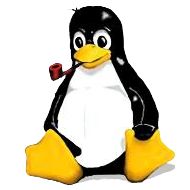 Slackware is one of the oldest Linux distributions available, and with new versions few and far between, each new release is reason to rejoice. After almost a year and a half since the previous version, Slackware 14.0 is now available for download, or can be purchased on optical media.
Slackware is one of the oldest Linux distributions available, and with new versions few and far between, each new release is reason to rejoice. After almost a year and a half since the previous version, Slackware 14.0 is now available for download, or can be purchased on optical media.Slackware 14.0 also comes with updated KDE 4.8.5 and Xfce 4.10.0 graphical desktop environments, that have been slipped into their respective component packages, saving storage space on archive sites as well as decreasing the time and bandwidth used to download updates. USB, Firewire, ACPI support, Apache 2.4.3, X11R7.7, support for Network Manager, new development tools, a plethora of web browsers including the ability to repackage Google Chrome as a native app, a repository of extra software packages and many more are included. What else is new?
Slackware 14.0 is a production release that holds stability and security in high regard, and accordingly the choice of a kernel is crucial. After testing, the Linux kernel 3.2.29 is used and in typical Slackware fashion it comes in two versions: generic and huge. According to the release notes, the former will save some memory as well as avoid a few boot time warnings, but the latter includes a significant number of built-in drivers. To accommodate a wide variety of configurations, SMP (supports multiple processors) and non-SMP (supports a single processor) kernels are included in the latest release.
Download Slackware 14 in FileForum now!
-

CyanogenMod 10 now comes with in-house updater. Say goodbye to ROM Manager
Publié: octobre 1, 2012, 4:52pm CEST par Mihaita Bamburic
 Great news for CyanogenMod 10 nightly users as the popular Android custom distribution now comes with a new feature named CM Updater. It brings OTA updates, and is designed to make upgrading a breeze between nightly builds, replacing ROM Manager in the process.
Great news for CyanogenMod 10 nightly users as the popular Android custom distribution now comes with a new feature named CM Updater. It brings OTA updates, and is designed to make upgrading a breeze between nightly builds, replacing ROM Manager in the process.CM Updater has been recently implemented, and is available in the latest nightly builds for CyanogenMod 10-supported devices. Just like with stock Android 4.1 Jelly Bean the OTA update feature is located in "About phone" for a more vanilla-like experience, and delivers a number of useful features.
It comes with a scheduler that can automatically check for updates, selecting which updates to install (nightly, stable or both) and in typical nightly fashion, it can also create backups. I guess I will not need CM10 Downloader to check for and download CyanogenMod 10 nightly builds any more...
-

HP focuses on business with ElitePad 900 Windows 8 tablet
Publié: octobre 1, 2012, 3:45pm CEST par Mihaita Bamburic

After Intel and its OEM partners announced the new Windows 8 Pro-based tablets running on the new Atom Z2760 processor, codenamed Clover Trail, Hewlett-Packard introduced the ElitePad 900 which the company labels as "a True Tablet for Business" and government, with accessories that crowd the spotlight.
Hewlett-Packard on Monday did not give much away in terms of technical specifications, but a few details were provided. The ElitePad 900 is known to come with a 16:10 10.1-inch display, a 9.2mm thickness and 1.5lbs weight without any accessories. CNC-machined aluminum is used on the tablet, with Corning Gorilla Glass 2 protecting the display. The processor used is "next-generation Intel mobile" and together with "x86 compatibility" it is likely to come with the new Intel Atom Z2760 SoC, that was previously announced. There is an 8 megapixel rear-facing camera with LED flash as well as a 1080p forward-facing camera, with the latter a standout feature among tablets and smartphones which still hang around the 720p mark.
Preproduction HP ElitePad models were MIL-STD-810G tested, but according to the company, production models will lack the certification.
But the more interesting part of the announcement is represented by the new "ecosystem" business-oriented accessories which have been introduced along with the Windows 8-Pro based tablet:
- ElitePad Productivity Jacket which is basically a keyboard dock and includes connectivity ports and an SD card reader among the highlights
- ElitePad Expansion Jacket adds the possibility to attach an optional ElitePad Jacket battery for extended battery life, and comes with USB, HDMI and other connectivity ports
- ElitePad Rugged Case adds extra protection, and "military-grade reliability"
- ElitePad Docking Station provides a desktop-like experience by adding a keyboard and monitor, and can also charge the tablet or allow it to be used as a secondary display
- Executive Tablet Pen which is a flamboyant name for a stylus
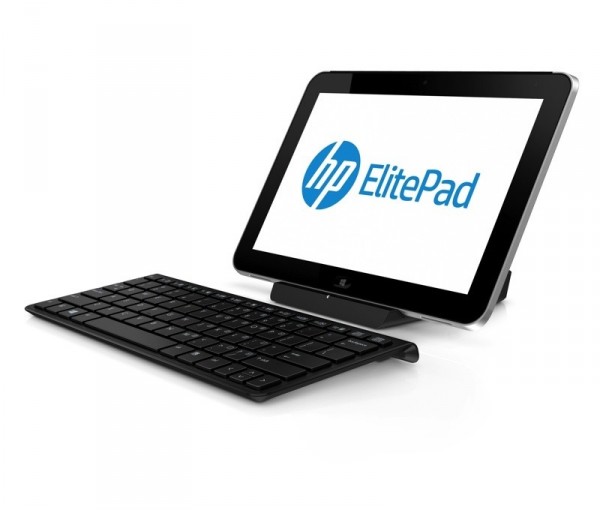
The go-to note-taking app is Evernote and Skitch comes pre-installed as well, both of which are cross-platform apps with easy sharing between devices. The usual plethora of Hewlett-Packard branded applications and third party apps are included on the ElitePad 900. The device carries a one-year warranty, expandable to a three-year warranty through HP Care Pack Services.
The pricing has not yet been disclosed, but as most Windows tablets we've seen this quarter, pricing will be officially announced in the coming weeks when Windows 8 launches. The HP ElitePad 900 is expected to be released in the United States in January 2013.
-

AOKP Jelly Bean Build 4 now available
Publié: octobre 1, 2012, 3:07pm CEST par Mihaita Bamburic
 A week after the Android Open Kang Project team announced the implementation of a new release schedule, they delivered on their promise by releasing AOKP Jelly Bean Build 4, providing along with it a number of interesting statistics.
A week after the Android Open Kang Project team announced the implementation of a new release schedule, they delivered on their promise by releasing AOKP Jelly Bean Build 4, providing along with it a number of interesting statistics.Since June, the Android distribution reached a little over 180,000 official installations worldwide, and that is impressive for what is basically a small team of developers. The number of custom Android distributions based on AOKP code reached almost 430,000. The focus is still on AOKP Jelly Bean Build 4 that is based on Android 4.1.1 Jelly Bean build number JRO03R, so what does it bring to the table?
The list of supported devices grew even further, with the Samsung Galaxy S III for US Cellular (codename d2usc), HTC One XL/One X for AT&T (codename evita) and ASUS EeePad Transformer (codename tf101).
The new build also brings along a new list of features, which includes: custom NavBar Ring on tablets, dual panel view on any device (force), dismiss/snooze the alarm by flipping or shaking the device, screenshots from NavBar, USB Mass Storage emulation for a limited number of devices (i9x -- aka Samsung Galaxy smartphones). Auto-brightness and fast charge should function better with the latest build, as well as the NavBar custom icon.
Samsung Captivate (codename captivatemtd), Galaxy S (codename galaxysmtd) and Vibrant (codename vibrantmtd) should pay attention before installing the build, as it will wipe all three smartphones. You've been warned!
AOKP Jelly Bean Build 4 becomes even more attractive than the previous builds, with features like shake/flip to dismiss/snooze the alarm. Surely on a Monday that feature will be appreciated.
-

Open webOS ported to Samsung Galaxy Nexus
Publié: septembre 30, 2012, 7:53pm CEST par Mihaita Bamburic
Soon after HP announced the availability of Open webOS 1.0 Edition, the WebOS Ports team made a new announcement of their own -- the porting of the open-source operating system to the Samsung/Google Galaxy Nexus. They did not waste any time...
The port is in the early stages of development, and accordingly it's a work in progress. Hardware acceleration is not yet implemented, but according to The Open webOS Project Blog the team is working on correcting the issue. A video has been posted detailing a functioning Open webOS running on the Samsung/Google Galaxy Nexus without any apparent issues aside from hardware acceleration, a good sign considering the narrow time-frame since HP released it.
For someone that is interested in modding, running the Open webOS port once publicly available might turn out to be an interesting experience. I will sure give it a go once I can get my hands on it...
-

Intel Clover Trail to make mid-range Windows 8 Pro tablets attractive
Publié: septembre 29, 2012, 5:14pm CEST par Mihaita Bamburic

In the consumer market, Intel is best known for making chips that go into PCs of various design, and with the newly announced Intel Atom Z2760 processor, codenamed Clover Trail, the Santa Clara, California-based corporation is looking to make a dent in the mobile tablet market as well, where its presence can be considered abysmal at best.The new Intel processor is designed to fill the gap between Windows RT-based tablets running on ARM chips and full Windows 8 Pro-based tablets on Intel Core i processors. Intel looks to be planting its Clover Trail flag in the middle ground, offering compatibility with desktop applications and improved mobility through good battery life and a compact package.
Intel Atom Z2760 is a system on a chip (SoC) that targets both consumer and business tablets, and is available for convertible solutions as well. Intel calls it a "compact design" in a form factor as small as 8.5mm thick and 1.5lbs (680grams) in weight. Battery times are competitive with solutions currently on the market, with approximately 10 hours of HD video playback, and over three weeks of standby time. Wi-Fi, 3G and 4G LTE are also supported by the new SoC, all in the name of "choice and flexibility for online access," but also emphasizing mobility. NFC, a rear-facing 8 megapixel and a 2.1 megapixel forward-facing camera support are also thrown into the mix to offer what looks like an overall very capable platform for building hardware.
The SoC supports Windows 8 Pro, which comes without the app limitation of its lesser-capable sibling Windows RT. At the same time, it manages to offer the right balance between portability and battery life with the two being crucial in delivering a worthy competitor on the tablet market, which is dominated by Apple's iPad. Yet the first issue with Atom-based Windows 8 Pro tablets is their role on the market.
Are they supposed to be iPad competitors or a cheaper alternative to Windows 8 Pro-based offerings?
Intel and its OEM partners announced, among eight offerings, the ASUS VivoTab which according to the leaked pricing will cost $799 without the keyboard dock that will be sold separately for a not-so-cheap $199. Add the two and the result is a $998 Windows 8 Pro-based tablet with a keyboard, which does not make it a worthy iPad adversary price-wise on the consumer market, nor even an Android-based tablet competitor. Yes, it is a very capable product because of Windows 8 Pro, but at that price it may be out of reach for many consumers that are just looking for a tablet capable of covering their basic needs. Then, there is the other end of the spectrum...
Also announced is the new Samsung Smart PC that comes in fairly competitive package, with an 11.6-inch HD display, 64GB of storage, 1.65lbs weight, claimed 9.4 hours of video playback and 13.5 hours of battery life. According to ReadWriteWeb the tablet will cost a fairly more reasonable (in comparison to the ASUS VivoTab) $649 for the tablet and $100 for the keyboard dock. Add the two and at $749 it's considerably more consumer-oriented in comparison to the ASUS VivoTab, which at nearly $1000 is unlikely turn out to be an iPad killer.
Fredrik Hamberger, Vice President, Consumer Volume Product Management, Personal Computer Global Business Unit, HP stated the following which, in part, can best describe the new Intel Atom Z2760-based tablets: "The HP ENVY x2 is a hybrid product that delivers the power of a notebook and the freedom of a tablet in a groundbreaking design." And that might seem as the best way to describe them -- notebook alternative in a tablet package. The capabilities and the form factor of such a tablet will undoubtedly have its fans, myself included as for the price it's a great notebook alternative. If more processing power is needed one should divert the attention towards the Core i3, i5 and i7 offerings, that can meet the power requirements but at the cost of a higher price and lesser portability.
Windows 8 Pro-based tablets are very capable and combined with the new Intel Atom Z2760 SoC are a compelling package, yet as they stand they address only a limited market segment: users that need a full-fledged desktop operating system, and can also afford a premium priced tablet.
It's the middle ground between performance, capability and portability which is targeted, and it's a very attractive product combination that will probably appeal highly to professionals, but a Windows RT-based tablet might still be the right one for the average consumer that values a decent priced-offering first and foremost.
-

Acer Iconia Tab A700 gets a dose of Jelly Bean
Publié: septembre 28, 2012, 6:18pm CEST par Mihaita Bamburic

Say goodbye to Ice Cream Sandwich and hello to Jelly Bean! Acer's flagship Android tablet, the quad-core nVidia Tegra 3 Iconia Tab A700 gets an Android 4.1 Jelly Bean adrenaline shot in Europe, with extended availability likely to follow in the near future.
According to XDA Developers members, the Android 4.1.1 Jelly Bean update for the Acer Iconia Tab A700 tablet is available only in Germany at the moment. The update brings along a few notable changes, the biggest of which obviously is operating system upgrade in itself, but it is reported that Google Chrome as well as Acer Cloud are included in the update among the usual Google Currents, Play Books and Play Music. Allegedly, there is an effect on touch sensitivity as well which, according to the same user that reported the changes, is an improvement over the previous version.
The update does cause an issue with McAfee VirusScan Mobile that is reported to crash after the Jelly Bean update, but this appears to be the only issue at the moment that will likely get fixed soon as well. It was rumored two months ago, but now owners of the Acer Iconia Tab A700 can enjoy Android 4.1 Jelly Bean.
-

CM10 Downloader -- the go-to app for CyanogenMod 10 nightly users
Publié: septembre 27, 2012, 7:16pm CEST par Mihaita Bamburic
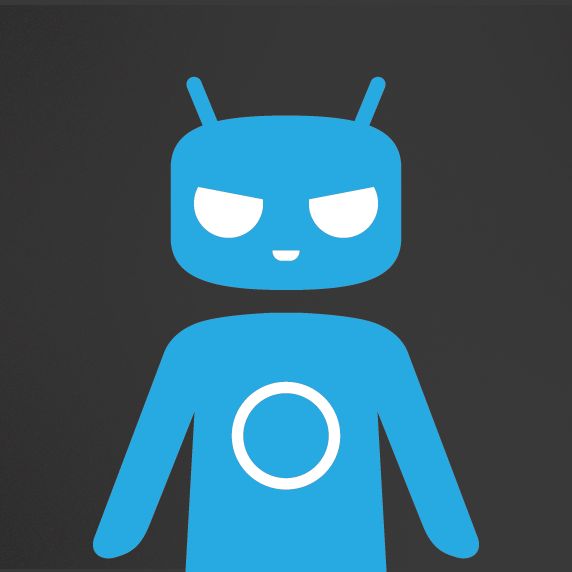
If you are a CyanogenMod 10 nightly user, then CM10 Downloader is a must-have on your Android device.
The app is designed to download CM10 nightly builds for your Android smartphone without involving the use of other apps, and it provides the option to download the necessary Google Apps package. If you don't want to manually check for a new build, and if you're trying to avoid using cellular data, it also comes with a scheduler option that will automatically check for you, and download updates via Wi-Fi. Pretty nice, isn't it?
CyanogenMod 10, which is currently based on Android 4.1.1 build number JRO03R, is still in the early phase of development. As such, bugs may appear, which is the reason why CM10 Downloader keeps tabs on all releases, including a changelog for the current and next builds.
At the moment, under old builds there is just a "Work in progress" heading which is not a significant issue for stable builds but it can be when experimental builds are involved and you might want to go back to an older one.
Since I use CyanogenMod 10 nightly builds on my Samsung Galaxy Nexus, I find it particularly useful to check if there is a new one, and I appreciate that I do not have to use the browser anymore to keep tabs on the next release.
It is not the most sophisticated application around, but it gets the job done, and that is crucial. Download it in Google Play now!
-

Facebook Groups get Dropbox file sharing, but not SkyDrive
Publié: septembre 27, 2012, 5:26pm CEST par Mihaita Bamburic

Popular cloud service Dropbox has a new ace up its sleeve -- file sharing in Facebook Groups.
Dropbox integration within Facebook Groups is addressed to users of both services that seek to distribute and share cloud-stored information with other group members, with the added benefit of having the shared files updated if they are edited on Dropbox. It's an interesting feature which might be of great interest to Facebook users wanting an easy way of sharing pictures, videos or documents uploaded to Dropbox.
But doesn't it leave Microsoft staring straight into the sun?
Microsoft teamed up with Facebook for the new Outlook Mail, where the social network can be neatly integrated into the user's inbox. That integration would theoretically favor Microsoft's own SkyDrive over Dropbox. Microsoft only recently introduced SkyDrive for Android, and there isn't a version for either Amazon Kindle or Research in Motion's BlackBerry devices, so Facebook looks to have set its eyes on Dropbox based on its broader platform availability and apparent user-base. Compared to the over 50 million Dropbox users (according to the service's fact sheet,) Microsoft's SkyDrive is still in its infancy.
Facebook looks to have taken advantage of the bigger player, and not the closest one.
-

Google Chrome for Android update paves way for Motorola Razr i
Publié: septembre 27, 2012, 1:55pm CEST par Mihaita Bamburic
 Most smartphone users wouldn't know if their device packs an ARM or Intel processor. They would care, perhaps, if software doesn't run, particularly as the first Intel-powered devices reach the mass-market.
Most smartphone users wouldn't know if their device packs an ARM or Intel processor. They would care, perhaps, if software doesn't run, particularly as the first Intel-powered devices reach the mass-market.Google has updated Chrome for Android, to run on x86 processors, paving way for its own subsidiary, Motorola, to release Razr i, which packs a 2GHz Intel Atom powerhouse.
Per the greater scheme of things the update is as important to Motorola as to other manufacturers that released Android Intel-based smartphones, but the timing is interesting since other Intel-based Android smartphones already are available, a good example being the Orange San Diego.
-

What is the iPhone 5 packing?
Publié: septembre 26, 2012, 5:24pm CEST par Mihaita Bamburic

Like baseball, the iPhone 5 has been all about numbers and stats, beginning with the two million pre-orders in 24 hours, 5 million units sold in the first weekend and the rumored $207 it costs to build the 16GB variant of Apple's latest smartphone, the latter of these numbers makes us crave more. Specifically, we want to know what the iPhone 5 is packing to make up that cost.
The answer was provided by the teardown experts at iFixit, which has thoroughly examined the iPhone 5, dismantling it so we don't have to.
The iPhone 5 is a completely different beast from its predecessor, with the most obvious change being the new 4-inch Retina display with a 326 ppi (pixel per inch) density and (1136 x 640) resolution. As you probably already know, the latest iteration has also brought 4G LTE connectivity which speed-wise is a significant departure from the older iPhone 4S. There is a new SoC (system on a chip), bearing the moniker A6, that powers it and holds the key to the impressive benchmark results. And then there's the case, that was brought into attention due to reported scuffing and the alleged response from an Apple official. Oh goody!
According to the teardown, there are indeed issues concerning the build quality of the back cover which as suspected is not exactly scratch-proof and should be dealt with accordingly. The problem with this scenario is that it forces buyers to purchase extra protection to keep the device in tip-top shape, which is less than ideal considering the new iPhone looks great and owners might want to appreciate its beauty on the long term by not masking it with a case.
Of course, mandatory protective casing has been an issue with the iPhone since "Antennagate" in 2010, when Apple offered users free iPhone cases to protect the antenna on the chassis from "death grip" interference, which caused dropped calls.
Body notwithstanding, there is at least one scratchproof element on the iPhone 5 -- the camera lens cover. It is made from sapphire crystal, which has a good hardness rating on Moh's Scale (it is rated as a 9 just behind ruby and diamond.) The irony is that while the lens cover may not scratch, the back cover certainly will, proven in a test with a pair of scissors.
Considering the 4G LTE module, which is Qualcomm-made, is a well-known battery hog, the battery capacity of the iPhone 5 is marginally bigger from its predecessor, with a 5.45Wh rating compared to 5.3Wh for the iPhone 4S. The better browsing and standby times quoted by Apple for the new iPhone and the 4G LTE chip add up to a battery-efficient device.
Obviously the competition between the Apple iPhone 5 and the Samsung Galaxy S III is fierce, and one comparison tool that was recently used were benchmarks. The answer to the impressive benchmark scores comes from the new A6 SoC that is a first for the Cupertino, Calif.-based corporation. It is based off the ARM v7 instruction set, and was custom tailored to Apple's needs and by the looks of it the custom design is working in its favor.
The general consensus from the teardown is that the new iPhone is an impressive bit of kit once the internals are exposed, showcased by the easy access to components and the modular design that allows to replace most of the components with relative ease. iFixit rated it at 7/10 on the repairability scale, which is a welcomed improvement from the MacBook Pro with Retina display that only managed 1/10. Apple managed to deliver better specs inside a smaller package, and that is impressive once all the tiny details are taken into consideration. Downsizing can be interesting.
-

Google posts Jelly Bean factory image for Verizon Samsung Galaxy Nexus: Update at will!
Publié: septembre 26, 2012, 3:59pm CEST par Mihaita Bamburic

Great news for Verizon Wireless Samsung Galaxy Nexus owners -- Google posted the Android 4.1 Jelly Bean factory image for the "forgotten" users of the big red.
The LTE Galaxy Nexus can be updated to Android 4.1.1 Jelly Bean, build number JRO03O using the factory image posted on Google Developers website. The recent development comes almost two months after the Mountain View, Calif.-based corporation released the factory images for the Samsung/Google Galaxy Nexus HSPA+ model, and represents a significant delay for the update to reach the LTE model.
Q: "How can I perform a manual update?"
A: You can follow our "How to install Jelly Bean on Galaxy Nexus" guide, which also covers the Verizon Wireless LTE model, with the mention that the following two file-names must be used for "The Actual Installation" part:
- At step no. 6 -- radio-toro-i515.fg02.img
- At step no. 8 -- radio-cdma-toro-i515.ff02.img
The U.S. carrier is known for its delayed LTE Samsung Galaxy Nexus Android updates, long after the HSPA+ model which was updated shortly after Google presented Android 4.1 Jelly Bean at Google I/O 2012.
-

AOKP Jelly Bean Build 3 available, now supports Galaxy S III
Publié: septembre 25, 2012, 3:57pm CEST par Mihaita Bamburic
 Great news for modding enthusiasts, the Android Open Kang Project team announced the availability of the new Jelly Bean build 3, one week after Jelly Bean build 2 was released.
Great news for modding enthusiasts, the Android Open Kang Project team announced the availability of the new Jelly Bean build 3, one week after Jelly Bean build 2 was released.The current iteration of the Android distribution is based on Android 4.1.1 Jelly Bean, build number JRO03R and takes a focus on stability rather than on implementing numerous new features like with the previous build.
A new internal test cycle has been introduced, and following the current announcement a new release schedule has been implemented which should translate into weekly builds, as permitted by the team behind the project. There are changes to the list of supported devices, which now includes the popular Samsung Galaxy S III HSPA+ and a limited number of new features added as well.
AOKP Jelly Bean Build 3 now comes with SMS QuickReply which allows one to quickly respond to a text message without entering the Messaging app, stopwatch and countdown features in the Clock app, IME switcher and vibration/ring toggle as a navigation ring target and advanced functions (graph, matrices, etc.) for the Calculator app.
Due to the lack of maintainers, support has been dropped for the standard Motorola XOOM (wingray) and its Verizon Wireless counterpart (stingray), but AOKP can now run on the following international Samsung models: Galaxy S III (i9300), Galaxy S II (i9100) and Galaxy S II G (i9100G). Samsung Sprint models of the Galaxy Nexus (toroplus) and Nexus S (crespo4g) are now back in the game, after they were previously excluded from the list of supported devices.
Just like with the previous build, it still can't make popcorn.
-

Google Nexus 7 launches in Android-dominated Japan
Publié: septembre 25, 2012, 3:40pm CEST par Mihaita Bamburic

In the land of the rising sun a new tablet --the Google Nexus 7-- is making its first appearance.
The popular 7-inch tablet sporting Android 4.1 Jelly Bean was launched by Google in Japan. Like with the European launch, the Nexus 7 only comes in one flavor -- the 16GB model and it is available for purchase directly from Google's local Play Store for a price of 19,800 Japanese Yen, which is roughly $255.
The Google Nexus 7 is now available in eight countries, and the extended international availability is likely to improve sales for Asus, the maker of the device who has steadily been increasing its tablet market share by producing compelling Android tablets such as its Transformer series, which feature elegant clamshell keyboard docks.
Since 2011, Android has led the Japanese smartphone market as the most commonly-adopted mobile operating system. At the end of last month, penetration was as high as 64 percent, so a large number of Japanese consumers are plugged into the Google Play ecosystem, where Google sells the Nexus 7. This improved visibility and ease-of-access could do good things for the already popular 7" Android tablet.
-

Apple claims 5 million iPhone 5 units sold during the weekend
Publié: septembre 24, 2012, 3:52pm CEST par Mihaita Bamburic

One week after Apple announced two million iPhone 5s were pre-ordered in 24 hours, the Cupertino, California-based corporation claims even stronger iPhone 5 sales during the launch weekend.iPhone 5 sales topped over five million units in the three days after the September 21 launch according to the press release issued by Apple on Monday.
To top off the announcement the Cupertino, Calif.-based corporation added that after the September 19 launch, the number of devices updated to iOS 6 reached more than 100 million, even though the latest iOS iteration is less than mesmerizing.
Since the iPhone 5 currently has a three to four-week shipping time estimate, Apple's CEO, Tim Cook is trying to reassure customers that supply issues will be corrected. A statement from Cook said: "While we have sold out of our initial supply, stores continue to receive iPhone 5 shipments regularly and customers can continue to order online and receive an estimated delivery date. We appreciate everyone’s patience and are working hard to build enough iPhone 5s for everyone."
The iPhone 5 is shaping up to be the most successful smartphone to ever bear the fruit company logo, providing a good reason for critics to give Apple and the iPhone 5 a break from the recent criticism that has been pushed upon it.
-

Jelly Bean update for Samsung Galaxy S III available in Europe
Publié: septembre 24, 2012, 3:42pm CEST par Mihaita Bamburic

HTC promised, and Samsung delivered.
After a number of leaked beta builds surfaced, the official Android 4.1 Jelly Bean update for the Samsung Galaxy S III is now available in select European countries.
Poland (Orange), United Kingdom (T-Mobile) and Romania (Orange) are the first reported European countries to receive the update, which bumps the installed Android version to 4.1.1 Jelly Bean, build number JRO03C.I9300XXDLIB. The update is available via OTA (Over-the-Air) and Samsung KIES, with a 774.6MB size for the ROM and 282.5MB for the OTA update.
In less than four hours since the announcement, there is already a rooted Android 4.1.1 Jelly Bean ROM for the Samsung Galaxy S III that allows users to keep elevated rights (popularly known as "root") even after the update. There is no currently available official changelog for the update, which can be attributed to the early stage of the roll-out.
-

I want nothing to do with iPhone 5
Publié: septembre 23, 2012, 8:21pm CEST par Mihaita Bamburic

Apple's new iPhone 5 is now available, and I want nothing to do with it. Ever since the September 12 debut, I have wondered why anyone would want to buy the Apple smartphone, and quite frankly I could come up with only one reason -- because it's a new iPhone. For that privilege, on Friday, people queued up outside Apple Stores, from Australia to United States.
Some people started lining up days before miracle device that is known as the iPhone 5 went on sale, which makes no sense to me. I clearly expressed my disappointment a day after the announcement, and knowing what is in store (pun intended) I asked myself: "Why would I want to queue for it?"
Where is the list of compelling arguments that would make me rush straight out to the nearest Apple Store? I was excited by the first iPhone, which represented a serious leap from its peers. But the new iPhone is barely an upgrade from the iPhone 4S. Furthermore, like my colleague Wayne Williams points out, iOS 6 is even a downgrade in the maps department. Where is the innovation in the new iPhone? I can't find it. I want a great smartphone, not a slightly better one.
Instead of going down Apple's upgrade route I might just as well order the Samsung Galaxy S III. It is a definite improvement in both performance and usability over its predecessor -- actually comes with a big 720p display instead of a tiny (to me at least) 4-inch screen; I can mod the S3 to my liking, while the iPhone 5 will still be the same device, software-wise a year from now.
Getting bored is not the way to go for a serial-modder like me who thrives from installing a custom ROM -- I've had Codename Android and CyanogenMod 10 installed in a matter of days, and as I'm writing this article I am upgrading to a new CM10 nightly. Can the iPhone 5 do this? No, the "'The Next Big Thing' isn't iPhone 5", I already have Galaxy Nexus; that for me fits that bill perfectly today.
Buying iPhone 5, I would embody Apple's philosophy, which is to attack any competition through legal ways instead of using innovation as a tool to fight HTC, Motorola or Samsung. Yes, that is the company I would support if standing in line to buy a flawed "miracle" smartphone and I wholeheartedly disagree with the idea of Apple being a bully. I am not actively advocating against Apple nor boycotting the Cupertino, Calif.-based corporation, instead I'm applying a different policy -- not buying Apple products.
Last week, I wrote "Apple claims two million iPhone 5 preorders in 24 hours", which is another reason I wouldn't wait in line for a new iPhone. Two million preorders is a very respectable number, and while it helps Apple it doesn't make me jump up and down from excitement. Imagine had I lined up to buy iPhone on Friday. I would probably find myself next to another iPhone owner. Where's the differentiation in having the same smartphone as the person standing next to you? Sure, it's taller but it looks exactly the same. It would be just another constant reminder of having the "upgrade" instead of the real deal.
I struggle to find reasons why I would buy a new iPhone and dump my Galaxy Nexus for it. I do not feel the excitement. Do you?
-

iPhone 5 already is jailbroken
Publié: septembre 22, 2012, 7:58pm CEST par Mihaita Bamburic
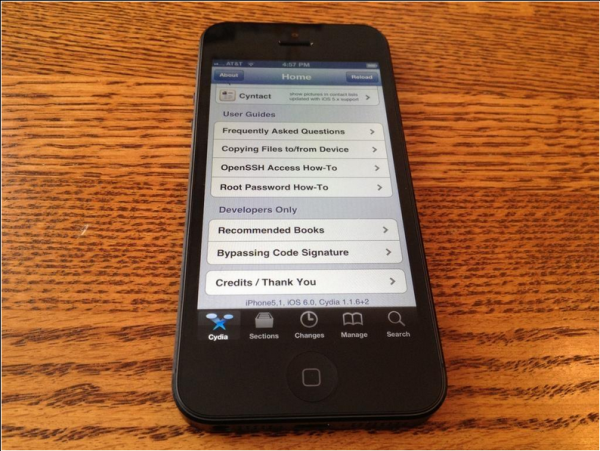
Surely Apple is furious as not even a day after the iPhone 5 launched the device is jailbroken.
On his Twitter account Grant Paul posted a photo of an iPhone 5 with Cydia trumping on the screen, indicating that the device is jailbroken. But hold your horses, as the details are scarce at the moment and no date has been provided by the developer as to when or if the jailbreak will be publicly available.
But one thing is for certain -- as it stands the new iPhone is not unhackable (for the lack of a better word), and the jailbreak will be able to turn it from a run of the mill iPhone 5 into a more powerful device.
Photo Credit: Grant Paul
-

Verizon Samsung Galaxy S III Developer Edition is now available
Publié: septembre 22, 2012, 7:46pm CEST par Mihaita Bamburic
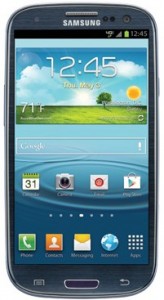 The Samsung Galaxy S III for Verizon Wireless comes with a locked bootloader, which is a no-go for installing custom ROMs. To aid modders the South Korean smartphone manufacturer released the Galaxy S III Developer Edition, which is still locked on the same United States carrier but has an unlocked bootloader.
The Samsung Galaxy S III for Verizon Wireless comes with a locked bootloader, which is a no-go for installing custom ROMs. To aid modders the South Korean smartphone manufacturer released the Galaxy S III Developer Edition, which is still locked on the same United States carrier but has an unlocked bootloader.The Galaxy S III Developer Edition for Verizon Wireless is available directly from Samsung for $599.99 or $649.99 in 16GB or 32GB capacities, respectively, in Pebble Blue; both sell for $400 more than the models Verizon currently lists and have 30-day parts & labor warranty. The only problem is that the bootloader of the Verizon Samsung Galaxy S III can already be unlocked without purchasing a new smartphone at a premium, that is still locked on Verizon Wireless.
The high price and the already available unlocking option make the Samsung Galaxy S III Developer Edition an unattractive choice from my point of view. But would you pay $400 more to get it over an already unlockable model?
-

Windows 8 tablets are the right post-PC response
Publié: septembre 20, 2012, 9:36pm CEST par Mihaita Bamburic

Microsoft is taking a considerable risk with the Windows 8 ecosystem and major push into the post-PC era. There is no room for error and to get it right all the parts must work in perfect harmony. Windows 8 faces stiff competition and must dismount all preconceptions it's a weak tablet operating system.
Microsoft enters the market fully prepared to take its opponents head-on. Instead of copying adversaries, the company takes the more mature approach of offering a different user experience. Every competitor should fear Windows 8 tablets, and I've got five reasons why.
1. Viable PC alternative. Windows 8 Pro tablets have two major benefits, the first of which is the processing power that exceeds that of a common tablet (Microsoft Surface with Windows 8 Pro and Samsung Series 7 both run desktop hardware) and the second is the ability to run desktop Windows applications. What this means is that it can act as a post-PC device that is not hindered by mobile applications, and can just as well run Adobe Photoshop or Autodesk AutoCAD both of which are professional-grade programs -- just like a PC, but in a mobile, easy to carry form factor.
2. Value. Microsoft CEO Steve Ballmer hinted at $300-$800 price-range for Microsoft Surface, which is similar to the leaked ASUS pricing and coincidentally or not (latter seems plausible) covers Apple’s new iPad pricing top to bottom. But Windows RT tablets come with Microsoft Office, which sets them apart from competing devices by offering the most comprehensive productivity suite available on the market today, adding more value to the equation.
Windows 8 Pro tablets take a different approach by offering powerful hardware instead of added software, at the detriment of a lower price. While the battery life may not be as good as on a Windows RT tablet, the benefit of increased performance and relatively low weight make them a suitable laptop substituent.
3. Control over software. I previously wrote "Microsoft makes its own hardware and software rules, and that’s a good thing", and it holds true for Windows 8 tablets. The major advantage in having Microsoft dictate the rules is a consistent experience throughout all Windows 8 tablets, a la Windows Phone where manufacturers can add their own applications (think Nokia Maps) but will not be allowed to alter the operating system, unlike Android. One of the benefits will be timely updates, that are decided by the Redmond, Wash.-based software corporation instead of the hardware manufacturers.
4. Familiarity. Windows 8 is designed to work in similar fashion on both tablets and computers, which gives it the element of familiarity when transitioning between the two. And on top of it, Windows 8 is also similar to previous desktop operating systems designed by Microsoft, again benefiting PC owners that want to purchase a tablet.
5. Choice. When Microsoft initially announced Surface there was doubt as to where its OEM partners would fit into the equation, but as it was recently witnessed the very same OEM partners started to announce their own Windows RT-based offerings.
Microsoft Surface(s) are the two de-facto Windows 8 devices, but the other Windows 8/RT tablets differentiate themselves by offering different designs, additional applications and obviously different hardware configurations -- a Windows 8 tablet for everyone. The keyword here is “choice” -- which is a key factor for any consumer that wants to stand out from the crowd, yet still sport a capable tablet that is running Windows 8.
Photo Credit: olly/Shutterstock
-

You CAN root Amazon Kindle Fire HD
Publié: septembre 20, 2012, 1:52pm CEST par Mihaita Bamburic
Almost two weeks after Amazon unveiled new tablets, the $199 7-inch Kindle Fire HD tablet gets "a new lease on life" through rooting.
Gaining elevated privileges (popularly known as "root") is facilitated by an exploit found in Android 4.0 Ice Cream Sandwich that Amazon didn't fix before shipping the tablet. The fairly uncomplicated process gives the Kindle Fire HD a new trick up its sleeve -- using the Google Play Store, which provides access to all apps available there.
By making two software alterations, Kindle Fire HD 7 inch transforms from a standard Amazon device into a fully fledged Android tablet with Amazon software. It might not be the best of both worlds, but one thing is certain -- it's better than before. It's also one step closer towards an Android 4.1 Jelly Bean custom ROM.
-

Back to basics -- CyanogenMod 10 [Review]
Publié: septembre 19, 2012, 6:27pm CEST par Mihaita Bamburic
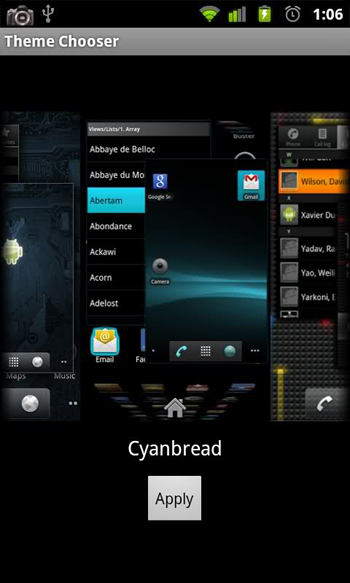
In the world of Android distributions, one name stands above all -- CyanogenMod -- and praise doesn't come higher than that. Based on Android 4.1 Jelly Bean, the popular CyanogenMod 10 should be a go-to for any modding enthusiast, be they a newcomer or aficionado looking for the custom ROM to unleash all the power without being too over-the-top.
As of late, CyanogenMod 10 offers increased flexibility by being available as a monthly release and nightly build, but what better way to experience the latest changes and the project evolution as a whole than running the latest cutting-edge nightly build?
While Codename Android is a great ROM, CyanogenMod 10 offers more frequent nightly builds, which is of great importance to a modding addict. However, if you're the type of person that wants to experience newness without the hassle of installing a new build every day, then the monthly build is the one for you.
The essentials

CyanogenMod 10 takes an intuitive approach to modding, by keeping all features neatly organized without confusing the user. At first glance there are five new menus available in Settings: Launcher, Lock screen, Themes, System and Performance. It's pretty simple.
Launcher: CyanogenMod 10 comes by default with Trebuchet 0.2, that offers interesting customizations over the default Jelly Bean launcher. You can set the number of homescreens from the default five to a higher seven or a minimalistic one and choose which one is the default homescreen. The persistent search bar can be removed and if you tick the right box you can resize any widget. If you would like to have the screen auto-rotate everywhere then that's possible as well -- it comes in handy at times when you're not holding the phone up right.
Lock screen: This includes some of my favorite tweaks. The stock Jelly Bean lock screen does not include a great deal of information, but in CyanogenMod 10, I have added weather data through Yahoo! Weather, calendar entries (it can read the Calendar app), battery status so I always know how much is left without unlocking the phone, and modified slider shortcuts to include Google Chrome and Phone apps on top of Camera, Google Now and Unlock. I also changed the alignment of the clock to the left.
Themes. It's pretty obvious -- add a theme and apply it from this menu. I prefer stock, so I left it as is.
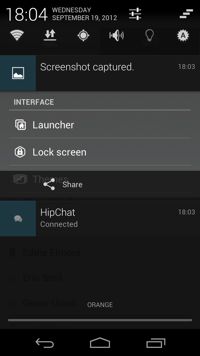
System. I've changed the status bar to include a numeric battery indicator which I prefer over a colored rectangle any time, enabled notification drawer widgets to control Wi-Fi, Data, Brightness, etc. and I enabled the screenshot option in the Power Menu. From this menu, the wallpaper can also be changed and the navigation bar can be modified as well to include more buttons such as search for instance.
Performance. Well, a custom ROM isn't a proper custom ROM if it doesn't let you overclock your device, right? CyanogenMod 10 offers the possibility to tweak the performance by overclocking, changing the I/O scheduler and so on, but since I'm sporting Franco's kernel I don't feel the need to mess with (almost) perfection.
Other add-ons
Taking a quick look through the app drawer makes it easy to spot the added apps, like Apollo which is a music player (the headphones icon is a dead giveaway), DSP Manager, ROM Manager that I particularly find no use for, Superuser app for allowing elevated application rights (commonly known as "root"), a Terminal Emulator, a Torch app that allows tweaking with the LED flash on the back and a Search app, which by default is integrated in the Google search bar.
The torch mode comes in handy and can actually turn the LED flash into a flashlight, which I've grown to appreciate when I'm looking for my keys under the bed. The LED notification light can also be tweaked to pulsate faster or slower, depending on your preference. I have it set to faster, to get my attention faster.
There is an improved Clock app, with a stopwatch and countdown, both particularly useful for timing different tasks. Come to think of it, I wonder why those are not included in stock Android 4.1 Jelly Bean?
Diamond in the rough
From my own testing it gets higher benchmark scores on my Google/Samsung Galaxy Nexus compared to stock Android 4.1 Jelly Bean in Antutu and Quadrant Standard -- both 50 percent higher which is quite impressive, but it's the feel of the ROM that stuck with me. It's not that far off from stock in the looks department and actually feels polished enough to be confused with AOSP Jelly Bean.
Android custom ROMs are a matter of personal preference to most enthusiasts and CyanogenMod 10 might not be the perfect one out there but it's a definite improvement over stock without going overboard by including unnecessary features or altering the functionality.
Is it the one for you? There's only one way to find out!
-

Motorola Droid Razr HD Developer Edition is coming
Publié: septembre 15, 2012, 6:22pm CEST par Mihaita Bamburic
 Motorola recently introduced the new Droid Razr HD family of smartphones, and to top off the recent announcement the Droid Razr HD Developer Edition looks ready to join the group.
Motorola recently introduced the new Droid Razr HD family of smartphones, and to top off the recent announcement the Droid Razr HD Developer Edition looks ready to join the group.What you will get is exactly the same device as the more "common" Droid Razr HD with an unlocked bootloader thrown into the mix. The result? A modding-friendly Motorola smartphone, and if the older Motorola Droid Razr Developer Edition is of any indication there will be no warranty and a hefty price tag.
The Developer Edition is currently limited to the Droid Razr HD, leaving the Maxx again out of the picture. Even though the lack of a warranty has not been clearly mentioned, it should come as no surprise since Motorola clearly mentions the following when unlocking the bootloader: "Once you get the unlock code, your device is no longer covered by the Motorola warranty".
Interesting proposition? From a modder's point of view, yes.
-

Five reasons iPhone 5 disappoints
Publié: septembre 13, 2012, 4:47pm CEST par Mihaita Bamburic
 A new iPhone is Apple's chance to drive competitors nuts, to take technological innovation to new heights and to leave the stage with a justified smug look, but as the dust settles from yesterday's launch event the new handset feels dated already. The Cupertino, Calif.-based corporation should smash the competition to bits but that hasn't happened, has it?
A new iPhone is Apple's chance to drive competitors nuts, to take technological innovation to new heights and to leave the stage with a justified smug look, but as the dust settles from yesterday's launch event the new handset feels dated already. The Cupertino, Calif.-based corporation should smash the competition to bits but that hasn't happened, has it?iPhone 5 is not the revolutionary product that could set the world on fire and just like my colleage Wayne Williams I wonder "Hey, Apple, where’s the innovation?" There is a saying that's perfect for landmark product releases: "Go big or go home" and Apple should have followed the former not the latter for what will most likely be flagship device over the next year. It's not enough to sway the current cutting-edge Android smartphones to the curb, so how can it when there will be fierce competition from Windows Phone 8 devices like the Nokia Lumia 920 or Samsung ATIV S?
The new iPhone 5 is a disappointment and here are five reasons why it fails to impress. (Ha! Wayne struggles to find five things to like about iPhone 5).
1. 4-inch display is straight from the history books. The new iPhone sports a 4-inch display with a 1136 x 640 resolution at 326 pixels per inch. It clearly bests the iPhone 4S display in terms of resolution and size, but a 4-inch display in 2012 is still subpar compared to other smartphones like the popular Samsung Galaxy S III or Nokia Lumia 920, which both come with bigger display and higher resolution. The original iPhone was a game-changer with its 3.5-inch display, but five years later and just a minor size increase is a clear sign of stagnation.
The rules of the game have changed over time, with bigger displays being better suited for web browsing, reading emails and the social media experience that is ever present in the digital lifestyle, and cramming it all on a 4-inch display is not the way to go.
2. Looks similar to the iPhone 4S. The design coming from Cupertino is (yet again) repetitive, with minor differences from its predecessor that was (again) quite similar to its predecessor. The last three Apple iPhone smartphones are very similar in appearance, begging the question: "Is Apple's design team on vacation?" Visually it looks like Apple took the iPhone 4S, put it on a diet to lose some millimeters from it's already "chunky" sides, stretched it so it could accommodate the display and changed the back a bit so there is one visual cue to separate it from its predecessor. That is, if you look hard enough to spot the difference up close.
Apple leaves similarities aside, and instead used bold statements like "inventing entirely new technology" to describe the "entirely new design", with a clear emphasis the "entirely new" factor that should sway potential buyers from thinking it's darn similar to the old one.
3. iOS 6 is no match for the hardware. If there is one good thing that iPhone 5 has over the iPhone 4S is the hardware it packs. Yet the very same advantage is not matched by a revolutionary, new iOS. Apple plays catchup (again) by offering features similar to Android, but fails to deliver one that is actually fit for the hardware -- true multitasking without any limitations. iOS 6 does not focus on iPhone 5, instead it's taking a one-OS-fits-all approach that is antiquated. Why not add multiple home screens support or even widgets? No wonder it's sipping on battery...
4. No (amazing) new tricks. iPhone 4S introduced one of the most interesting and highly-discussed features -- Siri. The virtual assistant made voice search popular and drove Google to improve its own offering into what Google Now is today. But with the iPhone 5 the inspiration runs out and what we're seeing is more or less the same software that every other iPhone is going to get once iOS 6 launches on September 19. Instead of being innovative, Apple tweaked Siri to better compete with Google Now that was introduced with Android 4.1 Jelly Bean in June, basically playing catchup to Google's mobile operating system.
As far as hardware goes, near field communication and wireless charging are nowhere to be seen on the iPhone 5, even though the Samsung Galaxy S III or the Nokia Lumia 920 have both. LTE? Plenty other smartphones already had it long before Apple introduced iPhone 5. Bottom line: no new "amazing" feature.
5. Unjustified pricing differences. iPhone 5 storage pricing differences are simply absurd. The 16GB model costs $199, which does not sound unreasonable, but the same can not be said about the 32GB model that costs $299 or the 64GB model goes for $399. That 16GB storage is insufficient when there is a 1080p video recording camera that can also take 8-megapixel photos, both of which (videos and photos) will fill the onboard storage reasonably fast to warrant going for a more expensive model. The lack of expandable storage forces potential buyers to spend 50 percent or 100 percent on the base price of an iPhone 5 to get a properly spec'd model.
Apple needs to get down to Earth with its pricing; it's unjustified considering the competition comes with expandable storage at a lower price point.
Apple Chose Wrong
Time to face the truth: as it stands, iPhone 5 is just an upgrade from the iPhone 4S, and nowhere near the smartphone that I was expecting. Disappointed? Yes, badly and I do not consider myself alone in thinking so. Apple chose the wrong ingredients and focused on minor improvements that diminish its appeal, especially so with all the leaks that pointed towards a 4-inch display months before the announcement. It's better than the iPhone 4S, but the bottom line is this: iPhone 5 does not shine.
Photo Credit: NinaMalyna/Shutterstock
-

CyanogenMod 10 M1 -- first monthly release -- is available
Publié: septembre 11, 2012, 4:26pm CEST par Mihaita Bamburic
 CyanogenMod 10 is one of the most popular Android 4.1 Jelly Bean custom distributions available today, but keeping up with all the nightly releases can be time consuming, which is why the team behind the project announced the rollout of the M-Series build -- releases of CyanogenMod 10 that will be available at the beginning of every month.
CyanogenMod 10 is one of the most popular Android 4.1 Jelly Bean custom distributions available today, but keeping up with all the nightly releases can be time consuming, which is why the team behind the project announced the rollout of the M-Series build -- releases of CyanogenMod 10 that will be available at the beginning of every month.CyanogenMod team wants to offer more stable builds on a timely manner, that is a departure from the ever present CM10 nightly builds that can vary in quality from one release to another. A code freeze was announced, blocking new features and focusing instead on stability that is of utmost importance for a build designed to work for a month and be adequate for daily use. They will still be labeled as "experimental" considering that at their core they still come from nightly builds.
The list of supported devices momentarily include the following:
- Galaxy Nexus GSM (maguro)
- Galaxy Nexus VZW (toro)
- Galaxy Nexus Sprint (toroplus)
- Galaxy S2 GT-I9100G (i9100g)
- Galaxy S (galaxysmtd)
- Galaxy S B (galaxysbmtd)
- Captivate (captivatemtd)
- Galaxy S3 Sprint (d2spr)
- Galaxy S3 VZW (d2vzw)
- Galaxy S3 AT&T (d2att)
- Galaxy S3 TMO (d2tmo)
- Galaxy S3 US Cellular (d2usc)
- Nexus S (crespo)
- Nexus S 4G (crespo4g)
- Galaxy Note AT&T (quincyatt)
- Google Nexus 7 (grouper)
- Sony Xperia Acro S (hikari)
- Sony Xperia S (nozomi)
New devices will be added to support CyanogenMod 10 M1, but there is no indication as to when that is going to happen. The M1 builds can be downloaded from CyanogenMod Downloads and are labeled accordingly with an "M1" at the end of the filename.
Photo Credits: Robyn Mackenzie/Shutterstock
-

Codename Android is the best ROM going [Review]
Publié: septembre 10, 2012, 5:36pm CEST par Mihaita Bamburic

Android custom ROMs are magic. They are an improvement over what some might already call the best mobile operating system in the world right now, Android. That is no small feat when its latest iteration, 4.1 Jelly Bean, is the starting point. How can it get any better? In the world of custom Android distributions one name comes to mind -- Codename Android.
When I got my Samsung Galaxy Nexus the first thing I did was to install Android 4.1 Jelly Bean because I wanted the extra oomph brought by it. Little did I know that even the mighty Jelly Bean will not suffice for someone like me -- curious and always willing to try new things. After about two weeks I got into modding my Galaxy Nexus, finally settling for what I think is the best custom ROM for my Nexus -- Codename Android. I toyed with CyanogenMod 10 and AOKP Jelly Bean, and it wasn't until Codename Android that I finally found the right one. Yummy...
Speed and stability
Codename Android (CNA) is currently at version 3.5.0 (stable). It's packed with more features than before and it runs as expected, meaning all the good Jelly Bean parts are there. There is no point in having an unstable OS -- I have been testing it since 3.4.1 including nightly builds and it is rock solid and coming from stock Jelly Bean. With CyanogenMod 10 and AOKP Jelly Bean nightly builds, I noticed that despite having a few opened programs the free memory would always drop under 300MB; that is not a problem for CNA. The second one was "lightness" -- I did not want a custom ROM to be slower than stock, no matter what features it had. And guess what? It ticked that box too. But let's talk about what really makes it great...
The features
 I like improvements to be found under the hood, not on the outside. With the exception of the CNA wallpaper, there isn't anything else that gives its existence away. That is, until the "control panel" is found. It is located in Settings and it opens up a myriad of configuration options of which I have found the notification window toggles to be the most useful. Stock Android comes with a "Power control" widget that only has five toggles: Wi-Fi, Bluetooth, GPS, Sync and Brightness, and it doesn't cover everything that I need. With the "Notification Power Widget" I can also get a sound toggle that lets me choose between different modes (Silent, Vibrate, Sound, Sound + Vibrate), a torch mode that basically turns the LED into a flashlight (there are apps for it, but it's more convenient), mobile data toggle that makes turning on and off data a breeze without going through the menu and such. I counted 18 toggles to play with. Comprehensive, isn't it?
I like improvements to be found under the hood, not on the outside. With the exception of the CNA wallpaper, there isn't anything else that gives its existence away. That is, until the "control panel" is found. It is located in Settings and it opens up a myriad of configuration options of which I have found the notification window toggles to be the most useful. Stock Android comes with a "Power control" widget that only has five toggles: Wi-Fi, Bluetooth, GPS, Sync and Brightness, and it doesn't cover everything that I need. With the "Notification Power Widget" I can also get a sound toggle that lets me choose between different modes (Silent, Vibrate, Sound, Sound + Vibrate), a torch mode that basically turns the LED into a flashlight (there are apps for it, but it's more convenient), mobile data toggle that makes turning on and off data a breeze without going through the menu and such. I counted 18 toggles to play with. Comprehensive, isn't it?Another place where I find stock Jelly Bean lacking is in the lockscreen department, but there is a fix for that, too. Besides the usual, I now added a battery status that displays the battery percentage left, weather information that shows the location, temperature including the minimum and maximum values and a pictogram. To keep track of events and even Facebook birthdays I added the calendar as well. Now it doesn't seem so empty and powerless as it did before.
 With the battery indicator I mentioned above, another nice feature is the ability to have it in the notification bar. The blue rectangle that displays the battery information can be modified to display a battery percentage, a circle with the battery percentage inside and a few other combinations. Basically having a percentage is reason enough to switch to a custom ROM for me. It should be there in the first place.
With the battery indicator I mentioned above, another nice feature is the ability to have it in the notification bar. The blue rectangle that displays the battery information can be modified to display a battery percentage, a circle with the battery percentage inside and a few other combinations. Basically having a percentage is reason enough to switch to a custom ROM for me. It should be there in the first place.Other features include the ability to overclock the CPU, lockscreen "ring" that presets to camera, Google Now and unlock by default and many more. It also has the ability to customize the time interval for the notification LED that I appreciate since it grabs my attention faster than default values. If you want to find out more, you can visit the CNA forum page for the Galaxy Nexus.
Mod is great, Mod is good
My, how things have changed in two weeks. Far be it from me to say this type of frequent modding is fun, but experimenting with nightly builds is a good way to appreciate the finer improvements, and to get to know your phone better. No ROM is perfect, and there are always features that are excluded, but Codename Android is close to perfection in my book.
Codename Android 3.5.0 is as good as it gets. Well, at least until tomorrow or next week when there will be other builds to test.
-

Sprint Samsung Galaxy Nexus gets a dose of Jelly Bean
Publié: septembre 7, 2012, 5:59pm CEST par Mihaita Bamburic
 Sprint has (once again) announced the elusive Android 4.1 Jelly Bean is coming to its Samsung Galaxy Nexus variant. But when will you get it is the question. According to a Sprint employee, the update will slowly be rolled-out to the Samsung Galaxy Nexus S as well and it should take "little over a week" for all Nexus S owners to receive Jelly Bean.
Sprint has (once again) announced the elusive Android 4.1 Jelly Bean is coming to its Samsung Galaxy Nexus variant. But when will you get it is the question. According to a Sprint employee, the update will slowly be rolled-out to the Samsung Galaxy Nexus S as well and it should take "little over a week" for all Nexus S owners to receive Jelly Bean.Sprint surpassed Verizon in the "race" to deliver Android 4.1 that was nowhere to be seen on the LTE models at least until Sprint announced it. Sprint is rolling out Android 4.1.1 Jelly Bean JRO03R, with a newer build number than the factory images posted by Google on its Developers page.
The update includes the following improvements:
- Upgrades phone operating system to Android 4.1.1 (Jelly Bean)
- Smoother user interface
- Enhanced Accessibility functions
- Bi-directional text and other language support
- User-installable keyboard maps
- Expandable notifications
- Ability to turn off notifications on an application specific basis
- Shortcuts and widgets can automatically be re-arranged or re-sized to allow new items to fit on home screens
- Android Beam – Use Android Beam to Bluetooth transfer data
- Offline voice dictation
- Improved voice search
- Improved camera application
- Google Wallet (for the Nexus 7)
- High resolution Google+ contact photos
- Google Now
- Multichannel audio
- USB audio added for external sound Digital to Analog Conversion
- Audio chaining also referred to as Gapless Playback. Gapless playback is the uninterrupted playback of consecutive audio tracks
- Discontinuing support for Adobe Flash Player:
- Adobe will not be certifying the Adobe Flash Player for Android Mobile devices that either release with or update to Android 4.1 (Jelly Bean).
- Devices that upgraded from Android 4.0 to Android 4.1, may exhibit unpredictable behavior, as it is not certified for use with Android 4.1. Adobe recommends uninstalling Flash Player on devices which have been upgraded to Android 4.1.
The Verizon binaries were posted on the Google Developers page, again with a newer build number, suggesting that the update is in the works but when is anyone's guess.
- Upgrades phone operating system to Android 4.1.1 (Jelly Bean)
-

Ice Cream Sandwich distribution tops 20 percent
Publié: septembre 7, 2012, 4:46pm CEST par Mihaita Bamburic
 What's the most popular sweet in the Android universe? It's not Jelly Bean, or even Ice Cream Sandwich, based on the number of devices accessing Google Play during the 14 days ending September 4. Gingerbread has the largest share on devices. Again.
What's the most popular sweet in the Android universe? It's not Jelly Bean, or even Ice Cream Sandwich, based on the number of devices accessing Google Play during the 14 days ending September 4. Gingerbread has the largest share on devices. Again.Capitalizing on the number of Samsung Galaxy Nexus smartphones and Google Nexus 7 tablets, Android 4.1 Jelly Bean manages to reach a 1.2-percent Android distribution. The number pales in comparison to its older siblings, but represents a 50-percent increase of 0.4 percentage points from a month earlier when the OS reached just 0.8 percent of Android devices.
Android 4.0 Ice Cream Sandwich is now on 20.9 percent of devices; 4.0.3 to 4.0.4 together have 20.8 percent Android distribution with 4.0 to 4.0.2 still running on 0.1 percent, which is consistent with the numbers from July. Popular smartphones like the Samsung Galaxy S III that sold in 20 million units since its release added to the Ice Cream Sandwich distribution increase, with manufacturer updates contributing as well.
Android 2.3 Gingerbread still has 57.5 percent adoption -- that more than a year-and-a-half since its release, with versions 2.3 to 2.3.2 having 0.3 percent and versions 2.3.3 to 2.3.7 dominating, with a 57.2 percent share. By comparison, Gingerbread's dominance slightly dipped since last month but not enough to represent a significant decrease.
Two-year old Android 2.2 Froyo runs on 14 percent of devices -- that is also less than from the last report. The other versions have lost share as well with 2.1 Eclair at 3.7 percent, 1.6 Donut at 0.4 percent and 1.5 Cupcake at 0.2 percent Android distribution.
As it stands now Ice Cream Sandwich reported the highest growth, with Jelly Bean showing an increase as well, both having a higher Android distribution to the detriment of all other versions. Fragmentation issues still exist and that's not going to change any time soon, but ICS tops 20 percent for the first time. According to the historical dataset, growth will continue over the coming months, with Froyo and Gingerbread Android distribution decreasing.
-

Android and iOS shut out Windows Phone, BlackBerry
Publié: septembre 5, 2012, 8:24pm CEST par Mihaita Bamburic
 For the three months ending in July, Android and iOS combined US smartphone subscriber share reached 85.6 percent, according to comScore. That's 3.4 percentage points higher than April. Meanwhile, Research in Motion and Microsoft mobile platforms receded to 9.5 percent and 3.6 percent share from 11.6 percent and 4 percent, respectively. While comScore combines defunct Windows Mobile and Windows Phone, we henceforth refer to both using the latter name.
For the three months ending in July, Android and iOS combined US smartphone subscriber share reached 85.6 percent, according to comScore. That's 3.4 percentage points higher than April. Meanwhile, Research in Motion and Microsoft mobile platforms receded to 9.5 percent and 3.6 percent share from 11.6 percent and 4 percent, respectively. While comScore combines defunct Windows Mobile and Windows Phone, we henceforth refer to both using the latter name.The smartphone market clearly consolidates around Android and iOS, leaving even less share for Windows Phone or BlackBerry. Android and iOS will soon face the new batch of Windows Phone 8 handsets, including the Nokia Lumia 920 announced today. However, as it stands now, Microsoft's mobile operating system has plenty of ground to cover to even count as a worthy adversary to the two major platforms.
comScore surveyed 30,000 US mobile subscribers 13 or older, focusing on three areas: OEM market share, smartphone market share and phone usage. Android continues its long dominance of the US smartphone market, accounting for 52.2 percent share at the end of July 2012, that is a 1.4 percentage point increase from the 50.8 percent share at the end of April; that translates into 2.75 percent growth.
Similarly, iOS gained, with smartphone subscriber share rising to 33.4 percent from the 31.4 percent during the same time period.
Separately, Android and iOS are the only two mobile operating systems that registered increases. Third-ranked BlackBerry measured an 18.1-percent share loss and no. 4 Windows Phone 10-percent loss in share. Symbian, which placed fifth, and accounted for an abysmal 0.8 percent subscriber share, down from 1.3 percent in April; that equates to a 38.46 percent share loss.
Top Phones
comScore also released manufacturer data for all phones, not just smart ones. Only Apple and HTC posted subscriber share increases over the three months. Third-ranked Apple: 16.3 percent, up from 14.4 percent in April. Fifth-place HTC: 6.4 percent, up from 6 percent.
HTC's gains are surprising, considering weak financial results in second quarter that had some pundits predicting doom. At 6.66 percent, growth is not as substantial as Apple, but HTC was the only Android and Windows Phone manufacturer to gain subscriber share in the United States.
Meanwhile, Samsung, the world's biggest phone manufacturer and US leader, had 25.6 percent subscriber share at the end of July, but lost 0.3 percentage points from the 25.9 percent subscriber share in April. However, month-on-month, that's June to July, Samsung's share was unchanged.
LG had 18.4 percent share of the US phone market at the end of July, but lost 0.8 percentage points from the 19.2 percent market share in April; that's a 4.16 percent loss. Motorola share fell to 11.2 percent from 12.5 percent during the same time period -- that's down 10.4 percent in just three months.
Looked at differently, subscriber share declined for three of the top-four Android phone makers between April and July, all while iPhone eked out share gains.
-

Sony gets behind the Android Open Source Project for Xperia S
Publié: septembre 4, 2012, 9:50pm CEST par Mihaita Bamburic

The Sony Xperia S smartphone comes with Sony's Timescape UX by default. Now, Sony has pledged to support a third-party project to port "stock" Android to the device.
In August, Android Open Source Project (AOSP) Technical Lead Jean-Baptiste Queru started a new experiment to port the vanilla version of Android to the Sony Xperia S, Sony's first post-Ericsson smartphone. Yesterday, the Japanese smartphone manufacturer announced its support for Queru's experiment by publishing the binaries for the Xperia S via the Sony Developer page.
To support the LT26i project, which Sony calls "really nice", the Japanese manufacturer has also assigned one of its senior engineers, Björn Andersson, to review, contribute patches, and lead the project from Sony's side.
Sony is "really excited" by the CyanogenMod team's efforts to contribute to the Xperia S (also known as LT26i) project, and said it expected the Xperia S to now be able to "boot to the homescreen," a major step in the project's evolution. Though the project may not be suitable for a "daily driver" phone, Sony's involvement in the project is commendable because it shows how the open source community can get the wheels moving on Android development for certain hardware, and a high-end manufacturer will take note.
-

Windows Phone 8 is the best idea Microsoft has had in phone tech
Publié: septembre 1, 2012, 10:03pm CEST par Mihaita Bamburic

Samsung's recently-announced Windows Phone 8 smartphone, the ATIV is oozing with power and modernity, and that is what the Windows Phone software needs to finally become a dominant platform.
A platform needs flagship devices --smartphones and tablets-- to showcase what it can do in front of (possibly) billions of people, and hardware-wise it doesn't get any better than Android and iOS devices displaying their inner strength, their performance. Android takes first place and iOS second in the smartphone charts, and they have halo devices to represent them. Windows Phone, meanwhile, has been a mere shadow behind the two flexing their muscles. The Samsung Galaxy S III best represents Android as much as the iPhone 4S best represents iOS, but what does Windows Phone 7.5 have to show? A single-core CPU with 512MB of RAM and a GPU that was news a few years ago? That doesn't cut it...
As much as Microsoft likes to make its own rules, it messed up (quite badly some may argue) by imposing too strict hardware restrictions. Microsoft had to ensure a certain level of performance at a certain cost, and there's also the possibility that restrictions came due to limitations on component compatibility. Take the popular Windows Phone 7.5 smartphone, the Nokia Lumia 900 -- it's one of the best WP 7.5 devices out there, but that's it as far as hardware goes. It's got a 1.5GHz CPU, 512MB of RAM, no SD card slot, no 720p resolution, no 1080p video recording... basically it has nothing that even mid-range Android smartphones have now. The price? Last I checked, the unlocked European version was more than $660, making it one of the most overpriced smartphones on the market. No wonder people are not rushing to buy them.
So what has Samsung changed that makes the ATIV a flagship device? First of all, Samsung got rid of the old CPU and threw in a dual-core 1.5GHz processor (I think it's a Qualcomm Snapdragon S4, that is the popular 1.5Ghz dual-core CPU of choice found in new smartphones), backed by 1GB of RAM with those nice tiles displayed on a 720p 4.8-inch Super AMOLED screen. There's a microSD card slot thrown into the mix as well and the camera can actually shoot 1080p video. Wait a minute, it sounds like Microsoft is looking at Google and Apple and saying "Your move!"
That I like. The fluidity of Windows Phone can only be improved by powerful hardware and finally someone can buy a smartphone with an operating system designed in Redmond, Wash. and be proud to have modern hardware. I've been rambling about great hardware because it is important for a number of reasons.
First of all, and most obviously, it appeases smartphone buyers like myself who crave hardware specs and buy by the numbers.
Let me give you a personal reference. A month ago I bought a Samsung Galaxy Nexus HSPA+ because obviously I like the thing, but also because there was no Windows Phone 8 device on the market or even a Windows Phone 7.5 smartphone with at least similar specs. People like me that do not want to buy outdated hardware, will have a more difficult choice and a very good reason to also consider smartphones like the Samsung ATIV and to be honest, I'd give it serious consideration before buying a new smartphone. Why wouldn't I?
The other benefit of market-leading hardware specs is that it creates a level playing field with competitors. When hardware ceases to be a bone of contention, the software can shine without having to be considered handicapped or unfairly helped by differing hardware.
It's not necessarily just Samsung, either. There are rumors circulating that suggest Nokia's upcoming Lumia smartphones will have similar specs. While all rumors should be taken lightly, they are often grounded in some logic. The Windows Phone platform has gone through generational evolutions, and WP8 is a point where a big overall upgrade will be made.
As it sits now, Microsoft's mobile operating system is right where it needs to be -- in balance. It offers some customization but not too much, it's kept tight by Microsoft, and it's got the power under the hood to back it up, but it's not afraid to run on cheaper devices. I feel like it's stationed in the middle of Android and iOS in terms of features and philosophy, and that might just be the best idea Microsoft has ever had for its own Windows Phone.
-

How to install Ubuntu on Oracle VirtualBox
Publié: août 31, 2012, 5:24pm CEST par Mihaita Bamburic

There is no denying that Ubuntu is one of the most popular and easy-to-use Linux distributions available and at the same time a viable alternative to the conventional operating system of choice, Windows. Before you decide to install, you should test it on a virtual machine first, which is where Oracle VirtualBox comes into play.
With Oracle VirtualBox you get all the benefits of installing Ubuntu on a virtual machine but without paying for virtualization software like VMware. It's powerful and easy to set up -- perfectly suited for the job at hand.
Prerequisites:
- Oracle VirtualBox that you can download from FileForum.
- Ubuntu that you can download from Ubuntu website.
In order to start the process, Oracle VirtualBox must be installed and the Ubuntu ISO file must be downloaded as well.
Let's install Ubuntu in Oracle VirtualBox by following the next steps:
- Open Oracle VirtualBox and click on "New" then "Next".
- You must type in a name like "Ubuntu Virtual Machine" in the "Name" field.
- For "Operating System" Linux must be selected and for "Version" is Ubuntu -- for 64-bit Ubuntu the version is "Ubuntu (64 bit)". Once you are done click "Next".
- Use the slider to allocate RAM memory -- 512MB is recommended according to Ubuntu, but 1GB will provide better performance -- then click "Next".
- Click "Next", "Next" and "Next" to use the recommended VirtualBox settings.
- Use the slider to set the virtual disk image size for Ubuntu -- it should be at least 5GB per Ubuntu recommendations, but allocate at least double to avoid running out of free space.
- From "Location" place the virtual disk image on a drive/partition that has more free space than allocated at step no. 5, then click "Next".
- Click "Create" then "Create" again.
- To power on the Ubuntu virtual machine just click "Start".
- Validate the prompt (OK) then click "Next".
- Use the button on the right of "Media Source" to select the Ubuntu ISO file, click "Open" then "Next".
- Click "Start" to trigger the Ubuntu install process and validate any prompt.
- Select the language then click on "Install Ubuntu".
- Check "Download updates while installing" and "Install this third-party software" to get MP3 decoding, then click "Continue".
- Since the installation is done on a virtual machine you can leave the default option "Erase disk and install Ubuntu" then click "Continue" and "Install now".
- Select your location and click "Continue".
- Select your keyboard layout -- if you are unsure you can use the default options and click "Continue".
- Type in the "Name" and "Your computer's name" at which point Ubuntu will automatically select a username -- you can leave it as is or change it -- then type in your password and confirm it.
- Select "Log in automatically" if you do not want to enter a password each time you log in, instead of "Require my password to log in" that is the default option.
- Click "Continue" then "Restart now" and press Enter if you are requested to at the end of the install process.
Depending on your configuration you might receive a prompt while the virtual machine starts. Just click "OK" and/or disable the prompt permanently.
You can now test and experience a fully working Ubuntu inside Oracle VirtualBox.
-

Adobe Flash for Android lives again in United Kingdom
Publié: août 31, 2012, 3:40pm CEST par Mihaita Bamburic
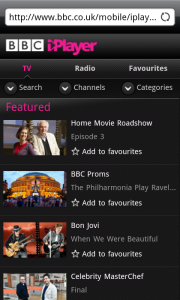 Two months ago my colleague Patrick Roanhouse wrote "ADOBE FLASH IS DEAD -- on mobile!" and that looked like the end of Flash Player on Android, but as it turns out it is not. According to the BBC, Adobe has brought back Flash Player on the Google Play UK. What made them change their mind?
Two months ago my colleague Patrick Roanhouse wrote "ADOBE FLASH IS DEAD -- on mobile!" and that looked like the end of Flash Player on Android, but as it turns out it is not. According to the BBC, Adobe has brought back Flash Player on the Google Play UK. What made them change their mind?Flash Player for Android's UK revival can be attributed to pressure placed by strategic local partners. BBC requested the San Jose, Calif.-based corporation to postpone axing Flash Player, since the underpinning of the organization's iPlayer is Flash. The interesting bit is that BBC has refused to comment on its request to bring back Flash to Google Play, but acknowledges working with Adobe on an alternative video player -- sure sounds like great timing to revive it until a new product replaces iPlayer.
Flash Player might not be dead now, but don't expect it to live for long. The software is no longer updated and once the "strategic partners" get up to speed with newer technology, it will vanish forever. That is, if there are no unforeseeable requests in the future. -

Ubuntu provides magic that Windows 8 doesn't
Publié: août 30, 2012, 6:39pm CEST par Mihaita Bamburic

Is it possible to still be an early adopter and only start using Linux full-time now?
Linux is the supreme software conquest for me, and one particular distribution has tormented my early adopter "lifestyle" -- Red Hat Linux. It's now long gone, abandoned by parent company Red Hat, though it was given a new lease on life through Fedora and Red Hat Enterprise Linux.
Ten years ago, I stumbled upon a magazine that came with a copy of Red Hat Linux 7, and I was so tempted to try it and see how it felt to run something other than the Windows editions of the day. My experience was less than ideal back then, but I've re-encountered Ubuntu and the spark has reignited...
Something "magical" happened after writing "How to install Ubuntu on VMware Workstation" -- I rediscovered Linux through Ubuntu. It was refreshing to experience just how far Linux evolved from my Red Hat days that I'm tempted to use it as my primary operating system...Have I gone mental?
The Dark Ages
Considering I was about 14 years old when I made my first attempt at Linux adoption with Red Hat, I am willing to take full responsibility for my failure to embrace it. Back then, I had no Internet access (that in itself might have been a pain to set up considering my background) so my only source of guidance was the magazine that I actually bought and not "stumbled upon," and two installation CDs. It was awful.
It's still all fuzzy to me how I even managed to complete the install, but suffice to say I learned a lot more than I bargained for. Installing applications was something out of the ordinary for me, since I didn't ever have to use the terminal before, so I was completely locked out of using my computer because Red Hat was so darn complicated for me at the time.
Revisiting Linux through Ubuntu
It doesn't take much to understand why Ubuntu is so appealing to me: it's easy to install and it can do pretty much everything that Windows can. But it's got something else that Microsoft can't offer me right now: the element of surprise, the "wow factor" that's missing from Windows 8. As much as I like using Windows 8, it's just not giving me that thrill of fiddling with a new operating system like Ubuntu does.
Satisfying my curiosity is one thing. But there's another thing: I'm tempted by free software. Ubuntu is free and so are plenty of other Linux distributions; that makes it all the more attractive. Have I mentioned that it's really easy to set up and use?
And there's another argument right there. Simplicity and ease of use are important when coming from Windows and I honestly want to avoid befriending the terminal. I want to fiddle with it at some level like I mentioned, but I want to steer clear from terminal-level complications and that is another reason why Ubuntu fits the bill.
The biggest issue that I currently have with Linux in general is that I can't run AutoCAD and some engineering software just like I would in Windows, but that's it. Some programs just are not designed to work in Linux, and the sooner people accept that the better. It's easier said than done, so I'm still weighing in my options.
A simple search in Ubuntu Software Center shows LibreCAD, which might not be as capable as AutoCAD but should manage simple tasks. Simple or less complicated is preferred to bloated in my book, but LibreCAD does not cover even basic functions that work seamlessly in AutoCAD. Most of the time I don't need 90 percent of the features in AutoCAD, but honestly, LibreCAD doesn't even come close to it. Maybe there's too much expectation for a niche product, or there is a better program out there that isn't turning up in the Software Center?
The programs that come with Ubuntu are not fully fledged, but that's fine because neither are the ones in Windows. Take for instance LibreOffice Writer. That covers basic composition functionality, but if it is not enough, it can always be replaced with a more capable OpenOffice which might be familiar to those running Windows. The same goes for VLC, the popular video playback software available on Linux and Windows as well as other platforms. Simple needs are covered, all it takes is a simple search to find alternatives if not the same available on Windows to install.
Keep an open mind
In one of my first articles for BetaNews, titled "What will it take to make Linux popular?" I offered a solution to help boost Linux popularity, and it looks like it might come earlier than I expected. Android is a fantastic method to showcase the way Linux can be popular, and on the desktop side, distributions like Ubuntu can make that happen.
The reasons are all over the place: easy to install, easy to use, light on resources, and able to cover basic functionality all without sacrificing its good looks. Windows 8 looks somehow less inspiring while Linux marches on.
I'll go out on a limb here and suggest Ubuntu might provide the breath of fresh air that other early adopters expected from Windows 8, but didn't find. Why not?
-

Samsung debuts the Galaxy Note's even bigger little brother
Publié: août 30, 2012, 12:06am CEST par Mihaita Bamburic

If you loved the original Galaxy Note, you're going to love this even more -- Samsung's new Galaxy Note II, which was announced at IFA in Germany today. It is packing even more processing power than the mighty Samsung Galaxy S III and it brings some beans along with it...
The Samsung Galaxy Note II will ship with Android 4.1 Jelly Bean and Samsung's TouchWiz UX out of the box. A 5.5-inch 720p Super AMOLED display sporting a 1280x720 resolution dominates the front of the new smartphone. It is packing a 1.6 GHz quad-core processor and 2GB of RAM. It comes with a 1.9 megapixel front-facing camera while on the back there is an 8 megapixel camera with LED flash. Bluetooth 4.0, USB 2.0, Wi-Fi 802.11 a/b/g/n, Wi-Fi Direct, MHL and NFC take care of connectivity with A-GPS and Glonass support added as well. The usual array of sensors including an accelerometer and digital compass are included along with a 3,100mAh battery that powers the device. It comes in 16/32/64GB versions while a microSD card slot will accommodate up to 64GB of additional storage.
One of the most noteworthy features of the new Galaxy Note II is that 4G LTE support is no longer tied to a dual-core processor like the U.S. Galaxy S III. Instead, it follows the model of the Korean Galaxy S III that comes with LTE and an Exynos quad-core CPU; this will undoubtedly be good news for Galaxy Note fans in LTE markets. 4G LTE comes with 42 Mbps downlink and 5.76 Mbps uplink while the HSPA+ version will have to make due with speeds that are only half of that.
The S-Pen makes an appearance again along with the optimized features like S Planner and S Pen Keeper (which is really just a pompous way to name its stylus holder). Galaxy S III features make an appearance as well with the likes of the Smart Stay, S Beam and Direct Call, but thankfully Samsung has ditched S Voice and instead relies on Google Now to take care of voice commands.
To befriend the enterprise sector, Samsung lists the following solutions as available "upon request": Microsoft Exchange ActiveSync, CCX, MDM (Afaria, Good, MobileIron, SOTI, Sybase), hardware on device encryption, VPN (Cisco, F5, Juniper) and VMware MVP.

The Galaxy Note II comes with a bigger display than its older brother that will unlikely be of any concern since at 151.1x80.5x9.4mm and 180 grams it's similar in dimensions and weight to the older model. But that's as far as the comparisons go, because the new processor is faster, it packs double the RAM, and it comes with Android 4.1 Jelly Bean that is already fast on the Galaxy Nexus. Even if I don't seem like a fan, I am duly impressed by the Samsung Galaxy Note II.
-

How to install Ubuntu on VMware Workstation
Publié: août 29, 2012, 5:55pm CEST par Mihaita Bamburic
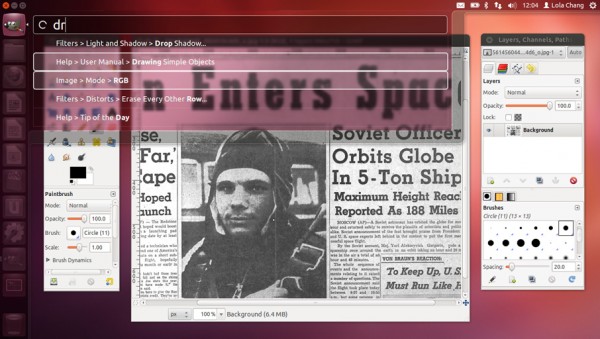
Gone are the days when setting up and using Linux was a cumbersome experience, and what better way to see than trying Ubuntu -- one of the most popular and easiest-to-use distributions available. Ubuntu has tempted many Windows users to make the switch to open-source, free-to use-software.
One of the easiest methods to test Ubuntu is to install it on VMware Workstation. You get all the benefits of having Ubuntu installed but none of the hassles attributed to the process, because it's all happening in a safe virtual environment.
Prerequisities for installing Ubuntu on VMware Workstation:
- VMware Workstation that you can download from FileForum.
- Ubuntu that you can download from Ubuntu website.
In order to start the process, VMware Workstation must be installed and the Ubuntu ISO file must be downloaded as well. It should be mentioned that this guide applies to VMware Player as well, but for the purpose of this article the latter will be used for reference.
There are two methods to set up a new virtual machine on VMware and we are going to choose the less complicated of the them -- that is "Typical (recommended)". If you want to have more control during the process you can chose "Custom (advanced)" that is explained in "How to install Windows 8 on VMware Workstation"
Let's get to it then and install Ubuntu on VMware Workstation by following the next steps:
- Open VMware Workstation and click on "New Virtual Machine".
- Select "Typical (recommended)" and click "Next".
- Select "Installer disc image (ISO)", click "Browse" to select the Ubuntu ISO file, click "Open" then "Next".
- You have to type in "Full name", "User name" that must only consist of lowercase and numbers then you must enter a password. After you finished, click "Next".
- You can type in a different name in "Virtual machine name" or leave as is and select an appropriate location to store the virtual machine by clicking on "Browse" that is next to "Location" -- you should place it in a drive/partition that has at least 5GB of free space. After you selected the location click "OK" then "Next".
- In "Maximum disk size" per Ubuntu recommendations you should allocate at least 5GB -- double is recommended to avoid running out of free space.
- Select "Store virtual disk as a single file" for optimum performance and click "Next".
- Click on "Customize" and go to "Memory" to allocate more RAM -- 1GB should suffice, but more is always better if you can spare from the installed RAM.
- Go to "Processors" and select the "Number of processors" that for a normal computer is 1 and "Number of cores per processor" that is 1 for single core, 2 for dual core, 4 for quad core and so on -- this is to insure optimum performance of the virtual machine.
- Click "Close" then "Finish" to start the Ubuntu install process.
If there are any devices that can be attached to the virtual machine you will be notified by VMware Workstation; just click "OK" and wait for the install to finish.
You can now experience a fully working Ubuntu inside VMware Workstation.
-

CyanogenMod and SimplyTapp join forces to offer mobile payments
Publié: août 29, 2012, 3:40pm CEST par Mihaita Bamburic
 CyanogenMod 9.1 and NFC payments -- curious already? The CyanogenMod team has announced a joint partnership with SimplyTapp to offer Near Field Communication payments for the Android modding community along with their latest custom ROM, CyanogenMod 9.1. The NFC app is named Tapp!, and it is offered as a separate download to the popular CM ROM.
CyanogenMod 9.1 and NFC payments -- curious already? The CyanogenMod team has announced a joint partnership with SimplyTapp to offer Near Field Communication payments for the Android modding community along with their latest custom ROM, CyanogenMod 9.1. The NFC app is named Tapp!, and it is offered as a separate download to the popular CM ROM.SimplyTapp is founded by Doug and Ted, two "CM enthusiasts" that have contributed towards extending the NFC capabilities as well as to the development of CyanogenMod. So how does it work?
You have to install CyanogenMod 9.1 on your Android smartphone and install the Tap! app. From there on you have to purchase an NFC card, and that can run you up to $5. Various store cards are available as well as Tapp Anywhere Card (fixed balance gift card) and CyanogenMod Tapp Card (that is reloadable).
CyanogenMod 9 also supports the app, but the team behind the project promotes it through their latest iteration, CyanogenMod 9.1 with CyanogenMod 10, based off Android 4.1 Jelly Bean, support to be available as well at a later time.
SimplyTapp separates the credentials of the card from the device, tying it to the card holder, according to the announcement. Modifications to the NFC stack basically require the use of CyangenMod in order to control point-of-sale payment functionality.
In case you want to give it a go, you should know that all you need is a CyanogenMod supported device with NFC capabilities.
Tapp! complements the list of NFC payment applications available for Android, but as it stands at the moment doesn't target all Android device owners, instead just on those that run CyanogenMod. That may look unconventional, but having CyanogenMod as a partner can benefit developers, who can take advantage of the name the popular Android development has made for itself in the modding community. Custom ROMs have exclusive features and to have a NFC payment app designed specifically for one doesn't strike as something unusual.
Photo Credit: Alexander Sokolov/Shutterstock
-

Shut down Windows 8 faster
Publié: août 23, 2012, 7:19pm CEST par Mihaita Bamburic
 Shutting down Windows 8 can be frustrating as it is no longer the intuitive process that Windows users are accustomed to in previous versions. Now in order to perform any power-related operation, the standard way is to invoke the Charms menu, which shows up on the right side of the screen. It might even seem unnatural now that the Start menu is gone.
Shutting down Windows 8 can be frustrating as it is no longer the intuitive process that Windows users are accustomed to in previous versions. Now in order to perform any power-related operation, the standard way is to invoke the Charms menu, which shows up on the right side of the screen. It might even seem unnatural now that the Start menu is gone.Let's talk about the "normal" way to shut down Windows 8. In order to "summon" the Charms menu, just press Windows Key + C and it will show up. If your preferred "weapon" of choice is the mouse, then simply move the cursor to either the upper or lower right corner of the screen and it will be displayed as well. From there one has to go through Settings -> Power and select either Sleep, Restart or Shutdown to perform any power operation. If you're old school you might remember that pressing ALT+F4 yields the same result. But there's an easier way to shutdown your Windows 8 PC, without going through any menus.
- Go to Desktop either from the new UI by clicking the Desktop tile or by pressing Windows Key, which allows toggling between the two interfaces.
- Right click on the Desktop, go to New and select Shortcut. A window will now appear.
- Type "shutdown /s /t 30" which will allow 30 seconds for applications to close. If you want to speed up the process you can simply change "30" to a lower value or force the closing process altogether by using "shutdown /s /f".
- Click Next and type "Shutdown" in the name field for easier identification.
- Right click on the newly created "Shutdown" shortcut and select Properties. Click Change Icon and validate the warning. From this menu you can change the appearance of the shortcut for easier visual identification; the default shutdown icon is in the lower right corner of the Change Icon menu.
- Right click on the Desktop "Shutdown" icon and select Pin to Start; now it shows up in the new Windows UI for easier access from both interfaces.
If you want to restart Windows 8 faster simply, follow the same steps and replace "shutdown /s /t 30" with "shutdown /r /t 30" in step No. 3.
Photo Credit: Sashkin/Shutterstock
-

YouTube brings TrueView mobile ads
Publié: août 23, 2012, 3:31pm CEST par Mihaita Bamburic
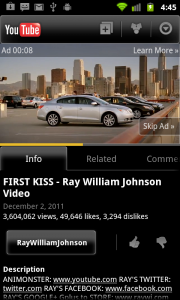 To monetize the ever increasing mobile traffic from smartphones and tablets, YouTube has announced the launch of TrueView in-stream video ads for mobile devices. YouTube content creators can now increase their revenues based on the video sharing website's mobile visits, which means that YouTube does away with an ad-free mobile viewing experience. It was bound to happen at one point or another.
To monetize the ever increasing mobile traffic from smartphones and tablets, YouTube has announced the launch of TrueView in-stream video ads for mobile devices. YouTube content creators can now increase their revenues based on the video sharing website's mobile visits, which means that YouTube does away with an ad-free mobile viewing experience. It was bound to happen at one point or another.In 2011 mobile traffic accounted for 20 percent of global YouTube views and its growth has been "phenomenal", according to Phil Farhi, YouTube group product manager. More than a trillion views marked 2011 for YouTube, meaning in excess of 200 billion mobile views were not monetized coming from the then 350 million mobile devices. According to YouTube, TrueView in-stream video ads are preferred to the standard video advertisements, since increased revenue can be generated from it. Responding to the announcement on YouTube one user stated that 1.3 million visits each month, accounting for 72.8 percent of his views, come from mobile devices, which is "lost" revenue.
-

Competitors call Everything Everywhere 4G LTE license unfair
Publié: août 22, 2012, 11:48pm CEST par Mihaita Bamburic
 Everything Everywhere has been granted the right to utilize the 1800MHz spectrum for 4G connectivity by UK communications regulator Ofcom. According to Ofcom, the license was awarded following market demand that, according to a European Commision decision, forces United Kingdom to grant a 4G license for 900MHz and 1800MHz spectrum, the latter being used by Everything Everywhere.
Everything Everywhere has been granted the right to utilize the 1800MHz spectrum for 4G connectivity by UK communications regulator Ofcom. According to Ofcom, the license was awarded following market demand that, according to a European Commision decision, forces United Kingdom to grant a 4G license for 900MHz and 1800MHz spectrum, the latter being used by Everything Everywhere.Since Everything Everywhere is the first UK carrier that is allowed by Ofcom to deploy 4G LTE, the communications regulator promptly tried to insure that its decision had solid ground, stating that any delay would be detrimental to consumers and "there is no material risk that those benefits will be outweighed by a distortion of competition". The 2011/251/EU Decision of the European Commision combined with the required market demand created the situation where the UK carrier can deploy 4G LTE starting September 11, 2012.
Everything Everywhere was quick to applaud:
Ofcom’s decision to make 4G available this year is great news for the UK. Consumers will soon be able to benefit from the much greater mobile speeds that 4G will deliver. 4G will drive investment, employment and innovation and we look forward to making it available later this year, delivering superfast mobile broadband to the UK.
But the news has been controversial among competitor carriers O2 and Vodafone. The original plan was for Ofcom to auction the 800MHz and 2.6GHz wireless spectrum starting the end of 2012 and for the rollout of the 4G networks to begin mid-2013. Soon after the news was announced, both O2 and Vodafone criticized Ofcom.
An O2 spokesperson told BetaNews:
We are hugely disappointed with today’s announcement, which will mean the majority of customers will be excluded from the first wave of digital services. This decision undermines the competitive environment for 4G in the UK.
A Vodafone spokesperson told BetaNews:
We are frankly shocked that Ofcom has reached this decision. The regulator has shown a careless disregard for the best interests of consumers, businesses and the wider economy through its refusal to properly regard the competitive distortion created by allowing one operator to run services before the ground has been laid for a fully competitive 4G market.
Ofcom’s timing is particularly bizarre given the reports that Everything Everywhere is currently in discussions to sell some of its spectrum to 3, which Ofcom has previously been at such pains to protect with its over-engineering of the 4G auction. This means the balance in the auction will fundamentally change.
The regulator has spent several years refusing to carry out a fair and open auction. Now its decision today has granted the two most vociferous complainants during that entire process a massive incentive to further delay it.
We wholeheartedly support the Secretary of State’s call for the 4G auction to occur in December and look to the regulator to finally do its job and produce a competitive market for 4G services as soon as possible.
We firmly believe that a fully competitive market for 4G services is in the best interests of Britain. We have already committed ourselves to reach 98% of the UK population with indoor 4G services by 2015 -- two years before Ofcom’s own target -- but we need to acquire spectrum in the auction to achieve this. Ironically, all that stands in our way right now is the regulator.
Obviously Ofcom's decision doesn't sit well with either of the two major UK carriers as it means Everything Everywhere has a head start to deploy the 4G LTE network over its existing 1800MHz spectrum, which means that it can deliver the service to its customers earlier than competitors, but there's another added benefit as well. Everything Everywhere can offer LTE smartphones sooner than either O2 or Vodafone, which if current rumors are true about an LTE iPhone would be a huge differentiator.
There is no official date as to when 4G LTE will be rolled-out by Everything Everywhere, which adds a dose of confusion as to the plans of the UK carrier. Ofcom has authorized the use of its 4G LTE license starting September 11, 2012, which most likely is ahead of a possible LTE iPhone launch.
Photo Credit: Viorel Sima/Shutterstock
-

Nikon releases Android-powered CoolPix S800c
Publié: août 22, 2012, 9:30pm CEST par Mihaita Bamburic
 Android cameras are not a new concept, but for Nikon they are. The company today announced release of its first Android-powered camera, the CoolPix S800c. Rather than Jelly Bean, the shooter relies on much older Android 2.3 Gingerbread. So Polaroid got there faster, but that didn't stop Nikon from releasing the $349.95 camera.
Android cameras are not a new concept, but for Nikon they are. The company today announced release of its first Android-powered camera, the CoolPix S800c. Rather than Jelly Bean, the shooter relies on much older Android 2.3 Gingerbread. So Polaroid got there faster, but that didn't stop Nikon from releasing the $349.95 camera.It's a rather unusual package and you might wonder how Nikon manages to make the best out of Android when it doesn't have cellular connectivity. The CoolPix S800c makes due with Wi-Fi 802.11 b/g/n to share the photos or movies to cloud services. Because it's running Android, Google Play is open for those seeking to install third party applications within the 680MB of space reserved for it.
The 16-megapixel sensor beats out most smartphones, including Samsung Galaxy S III but not the mighty Nokia 808 PureView, which sports a 41MP camera. Since the 1.7GB of internal storage might not seem enough for a camera capable of 1080p video recording and 16MP pictures, Nikon has given it a built-in SD/SDHC memory card slot.
GPS functionality is also on board, for that extra edge. Each photo can be geo-tagged and through Nikon's own app content can be uploaded to "my Picturetown" website. For those seeking to have a map of all the places they took pictures in, Nikon offers that too. But the app also allows uploading to "popular social network" websites, which is another added benefit of having Android and Wi-Fi on the CoolPix S800c.
Because the camera runs Android, there is support for Google Play and installing Android apps, which sets apart the shooter from almost every other available today.
Nikon has released something interesting with the CoolPix S800c, which might be the perfect device for those seeking a point and shoot camera that has smartphone capabilities in a package that isn't a smartphone. It might sound unconventional and that's true in a world filled by common, but for those wanting to stand out from the crowd the Nikon CoolPix S800c is the way to go. Now apply that Instagram filter and upload it!
-

GoNote: Will this Android-powered touchscreen netbook appeal to UK kids?
Publié: août 22, 2012, 6:06pm CEST par Mihaita Bamburic
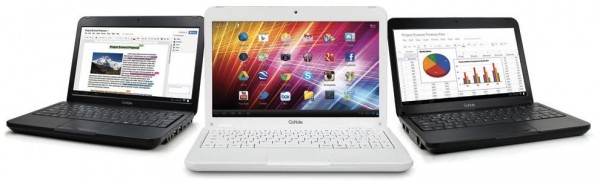
UK company Ergo Electronics on Wednesday officially launched GoNote, a 10-inch touchscreen netbook powered by Android 4.0 Ice Cream Sandwich. While there have been numerous low-cost Android netbooks over the years, Ergo Electronics claims to have created a new category with the GoNote, the "hybrid touchscreen netbook."
The price is a reasonable GBP 149.99, and it will be available with a black or white chassis starting in September 2012. For this price, buyers will get a 10-inch 16:9 LED backlit screen with a 1024x600 resolution, powered by a 1.2GHz ARM Rockchip RK2918 CPU (based on the ARM Cortex A8 architecture,) aided by 1GB of RAM and 8GB of internal storage. A microSD card slot is available, allowing users to extend the storage capacity by 32GB for a total of 40GB. It comes with four USB 2.0 ports, a mini HDMI 1.3 port, 3.5mm jack for audio output and microphone and a VGA forward-facing camera is thrown as well into the mix. In terms of Internet connectivity, the GoNote comes with an Ethernet port and Wi-Fi 802.11 b/g/n. The 9000mAh battery provides a quoted battery life of 6 hours for video playback and roughly a week of standby.
Android 4.0 Ice Cream Sandwich is running in its full glory on the GoNote, and all compatible Google Play apps --which is no small amount to start with-- will be able to run on it, giving it instant versatility. But, just as Android 4.0 ICS comes out of the box, so does an office software suite, named Kingsoft Office, which includes text editing, spreadsheet, and presentation programs that are compatible with Microsoft Office 97-2010.
Basically, the GoNote is not the most well-specced netbook, and it's not the best tablet either. Granted, it's meant to be a netbook with a touchscreen display but the tablet comparisons will be inevitable. Students looking for a cheap device that gives them easy access to the Internet and the ability to write documents, make spreadsheets and presentations for school or for other activities should find the GoNote attractive.
At GBP 150, it's easily a nice offering from Ergo Electronics but final judgement comes from those interested in purchasing it, which will eventually dictate whether it has reached a sweet spot or it's just another, no-one-will-care-about device on the market.
-

T-Mobile offers truly unlimited 4G data plans
Publié: août 22, 2012, 2:04pm CEST par Mihaita Bamburic
 Great news for those seeking truly unlimited data plans. T-Mobile has announced that starting September 5, it will offer unlimited data plans in the United States. The carrier claims that their unlimited data plans are an industry-first, having no data caps, speed limits or "bill shocks". All sounds like great news, but what's the cost?
Great news for those seeking truly unlimited data plans. T-Mobile has announced that starting September 5, it will offer unlimited data plans in the United States. The carrier claims that their unlimited data plans are an industry-first, having no data caps, speed limits or "bill shocks". All sounds like great news, but what's the cost?New customers can chose to bring their own smartphone or select a new one from T-Mobile's lineup, while existing customers on Classic or Value plans must upgrade to an Unlimited Nationwide 4G Data Plan to benefit from the new unlimited data plans. The Unlimited Nationwide 4G Data Plan costs $30 per month when combined with a Classic voice and text plan and $20 per month along with a Value voice and text plan.
What T-Mobile will offer is a solution for the never ending data caps and throttling issues that users are faced with. It should help smartphone users sleep better at night, as there will be no need to constantly check for the data usage and it also means that searching for a Wi-Fi hotspot in order to perform large downloads should be a thing of the past as well.
Surely the timing isn't coincidental, with iPhone 5's launch imminent and LTE a likely feature addition. T-Mobile doesn't offer nationwide LTE, but its HSPA+ network is capable of 42Mbps. The new plan makes the network without iPhone a more attractive alternative. And if T-Mobile officially gets iPhone 5...
Photo Credit: cartoon11/Shutterstock
-

Is it a phone? Is it a tablet? No, it's the LG Optimus Vu
Publié: août 21, 2012, 8:56pm CEST par Mihaita Bamburic

It's a big world, and LG wants to embrace it with a big phone. Next month, Optimus Vu will launch in select markets across Africa, Asia, Europe, Latin America and Middle East. That after a strong start in South Korea, where since March more than a half million phones sold.
Big is the word. Optimus Vu's 5-inch display reaches for Samsung's size class (think Galaxy Note). The LG smartphone has a generous footprint compared to the more common Android smartphones available today, such as the Samsung Galaxy S III, HTC One X or even LG's own Optimus 4X HD, measuring 139.6mm long by 90.4mm wide by 8.5mm thick -- or thin, if you prefer-- and weighs 168g.
Optimus Vu packs a quad-core nVidia Tegra 3 CPU that sneaks in a fifth core aimed at saving battery life. The display is a 4:3-ratio, 5-inch IPS LCD screen with an XGA resolution of 1024 by 768. Some other specs: 32GB built-in storage; 8-megapixel back-facing camera; 1.3MP front-facing camera; and 3G. Even though Google released Android 4.1 Jelly Bean in June, Optimus Vu comes with the older Android 4.0 Ice Cream Sandwich, which will be almost a year old at the time of the phone's global release.
LG Electronics Mobile Communications CEO Jong-seok Park says that "the different form factor makes Optimus Vu unique even in the 5-inch smartphone category, which we expect will catch on once they become more widely available".
By size, Optimus Vu's biggest competitor is Samsung's Galaxy Note. But the larger phablet has distribution advantage. The United States is one of the largest smartphone markets. While the Galaxy Note sells there today, LG has yet to announce Optimus Vu's US availability.
What's your take on the "unique" LG Optimus Vu?
-

AOKP Jelly Bean Build 1 is available -- get it NOW!
Publié: août 21, 2012, 3:50pm CEST par Mihaita Bamburic
 Android Open Kang Project, the team behind the popular custom Android distribution AOKP, has announced the availability of the first Android 4.1 Jelly Bean official build named Jelly Bean Build 1. The number of supported devices is currently limited to the Android smartphones used by the team behind the project, but it has been announced that availability will be extended once "things slow down" and new device maintainers will join the AOKP project.
Android Open Kang Project, the team behind the popular custom Android distribution AOKP, has announced the availability of the first Android 4.1 Jelly Bean official build named Jelly Bean Build 1. The number of supported devices is currently limited to the Android smartphones used by the team behind the project, but it has been announced that availability will be extended once "things slow down" and new device maintainers will join the AOKP project.Although there is no official changelog accompanying the release of the first official AOKP Jelly Bean build, some details are available as to what changes to expect from AOKP Jelly Bean Build 1.
According to the announcement, this is what it should include:
- Custom kernel performance options
- LED colors
- Lockscreen tweaks -- there are no custom targets at the moment
- Navigation bar modifications
- Notification Toggles
- Notification wallpapers
- Phone ringer modifications (Flip call to silent, silent/vibrate when headphones are in)
More features are included in AOKP Jelly Bean Build 1, but no specific details have been given at the moment. By the looks of it, there will be no official changelog because "we have nothing changed yet," but if you are interested in checking the latest updates on the project you can visit AOKP's Gerrit, which includes all the features added to the project.
The list of devices that are officially supported at the moment by AOKP Jelly Bean Build 1 is not extensive, including:
- Samsung/Google Galaxy Nexus -- GSM (maguro) and Verizon CDMA/LTE version (toro)
- Samsung Galaxy Nexus S (crespo)
- ASUS/Google Nexus 7 (grouper)
- Samsung Galaxy S III -- T-Mobile version (d2tmo)
- Samsung Galaxy S II -- T-Mobile version (hercules)
- Samsung Galaxy Tab 2 7.0 -- GT-P3113 version
- Samsung Galaxy Tab 2 10.1 -- GT-P5113 version
If you are "in the market" for a different operating system than the stock one on your Android smartphone now's as good a time as any. Android Open Kang Project has officially released Jelly Bean Build 1, and CyanogenMod team has announced the availability of the nightly builds for CyanogenMod 10, which is also based on Android 4.1 Jelly Bean. If you don't want to play with unstable Android builds, there is always CyanogenMod 9 which is a stable release but is based on the older Android 4.0 Ice Cream Sandwich.
I always wanted a reason to root my Galaxy Nexus, and I think this might be it. Do you plan on installing any custom ROM, be it CyanogenMod or AOKP?
-

How to install Jelly Bean on Galaxy Nexus
Publié: août 20, 2012, 10:50pm CEST par Mihaita Bamburic

The Samsung/Google Galaxy Nexus and Android 4.1 Jelly Bean are a remarkable combination of hardware and software. If you're one of the less fortunate Galaxy Nexus owners and you haven't yet received Android 4.1 Jelly Bean, or you just want to restore from a custom ROM, this guide will show you how to install the stock Android 4.1 Jelly Bean on your Galaxy Nexus.
Before actually getting to install Android 4.1 Jelly Bean, you should know that this process will erase all the data on your Galaxy Nexus, so take notice and backup the contents of your smartphone before performing the install. The easiest and most conveniently available method to perform a backup is to select "MTP mode" when you connect your Galaxy Nexus to the computer and then copy all the data that you want to backup to your computer.
This guide can be used for the Verizon Samsung Galaxy Nexus as well, but only when Google posts the Android 4.1 Jelly Bean Factory images for the Verizon version. Also, when and if Google updates the factory images for the Galaxy Nexus you can follow the same steps to update regardless of the Galaxy Nexus model you have (GSM or CDMA).
Getting Started
In order to install Android 4.1 Jelly Bean, the following two items are required:
- The Android SDK which you can download from Google Developers
- The Android 4.1 Jelly Bean Factory images which you can download from Google Developers
- "yakju" for the GSM/HSPA+ Galaxy Nexus "maguro" -- this one doesn't include Google Wallet
- "takju" for the GSM/HSPA+ Galaxy Nexus "maguro" -- this one includes Google Wallet
- "mysid" for the VZW CDMA/LTE Galaxy Nexus "toro" -- this one is only for Verizon Wireless Galaxy Nexus
Setting the Stage
You have to install Android SDK and after it has finished, open Android SDK Manager and select only the following two items:
- Android SDK Platform-tools -- it contains the required programs to install Android 4.1 Jelly Bean
- Google USB Driver -- it contains the necessary Samsung/Google Galaxy Nexus drivers
Once you have followed all the steps above, you should create a folder somewhere easily accessible within the command line. In this example I will use a folder named "Nexus" in my C:\ drive in Windows; it has the path-name "C:\Nexus".
 From the folder where Android SDK Platform-tools is installed (in my case it is "C:\Program Files (x86)\Android\android-sdk\platform-tools") copy the following files to the "Nexus" folder:
From the folder where Android SDK Platform-tools is installed (in my case it is "C:\Program Files (x86)\Android\android-sdk\platform-tools") copy the following files to the "Nexus" folder:- adb.exe
- AdbWinApi.dll
- AdbWinUsbApi.dll
- fastboot.exe
You have to extract the Android 4.1 Jelly Bean factory image to the "Nexus" folder, using a program like WinRAR or 7Zip. In this example, as a reference point, I will use the "takju" factory image, which is currently named "takju-jro03c-factory-bf087655.tar".
- Extract the "takju-jro03c-factory-bf087655.tar" archive. A new file, named "takju-jro03c-factory-bf087655", will appear in the "Nexus" folder.
- Rename it to "takju-jro03c-factory-bf087655.tar" and extract it in the same folder it is placed in. Now a new folder named "takju-jro03c" is created in the "Nexus" folder.
- Extract the "image-takju-jro03c.zip" archive from the "takju-jro03c" folder it is placed in.
- You can delete "takju-jro03c-factory-bf087655.tar" from the Nexus folder, as it is no longer needed.
- Now you must copy the following files from the "takju-jro03c" folder to the "Nexus" folder:
- boot.img
- bootloader-maguro-primelc03.img
- radio-maguro-i9250xxlf1.img
- recovery.img
- system.img
- userdata.img
If you have completed step four, you should have ten files in your Nexus folder (11 if you have the Verizon model) and the "takju-jro03c" folder. If you have a Verizon Samsung/Google Galaxy Nexus and you have downloaded the Verizon factory image you should have one more file, named "radio-cdma-toro-i515.fc04.img" for Android 4.0.4 Ice Cream Sandwich. Once Google updates it to Android 4.1 Jelly Bean it will have a different name and you will use the new name of the file to update your device.
To be able to transfer and flash the files at step number five, which will update the Galaxy Nexus to Android 4.1 Jelly Bean, USB Debugging can be activated from "Settings" -> "Developer options." From there, you can proceed to install the drivers for "fastboot mode." To install the drivers, follow these steps:
- Power off your Galaxy Nexus
- Press and hold Volume Up and Volume Down then press and hold the Power button; the Galaxy Nexus will now enter "fastboot mode."
- Go to Device Manager (Computer -> Properties -> Device Manager in Windows 7/8) and identify the Galaxy Nexus; for me it shows up as Android 1.0.
- Right click Android 1.0 and select "Update Driver Software," then select "Browse my computer for driver software"
- Select "Let me pick from a list of device drivers on my computer," then click "Next"
- From "Have Disk..." option go to the folder where you have Google USB Driver installed (for me it's "C:\Program Files (x86)\Android\android-sdk\extras\google\usb_driver") and select "android_winusb.inf"
- Out of the three options select "Android ADB Interface" and validate any future warning window to install the driver.
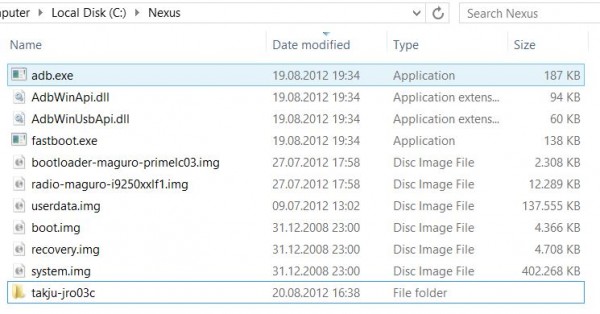
The Actual Installation
Everything is ready to start the installation process, but to do so a command window must be opened. Windows Key + R opens "Run"; type in "cmd" and the command window opens. Typing "cd C:\Nexus" and pressing Enter sets the "Nexus" folder as the working directory. Now, type in the following commands to install Android 4.1 Jelly Bean:
- fastboot devices -- this command will show the devices connected to the computer; if there is not a device listed then the drivers have been improperly installed and steps 1 through 6 must be redone
- fastboot oem unlock -> you have to accept the prompt in order to continue -- this command will unlock the bootloader, but it will also erase the data on the device which is why a backup is necessary
- fastboot reboot-bootloader -- this command will reboot the bootloader
- fastboot flash bootloader bootloader-maguro-primelc03.img -- this will flash the bootloader from the factory image
- fastboot reboot-bootloader
- fastboot flash radio radio-maguro-i9250xxlf1.img -- this will flash the radio from the factory image
- fastboot reboot-bootloader
- For Verizon Galaxy Nexus only: fastboot flash radio-cdma-toro-i515.fc04.img -- to be replaced with the name of the file from the Android 4.1 Jelly Bean image as mentioned previously
- For Verizon Galaxy Nexus only : fastboot reboot-bootloader
- fastboot flash system system.img --this will flash the system image
- fastboot flash userdata userdata.img -- this will flash the user data image and also deletes everything on the SD card
- fastboot flash boot boot.img -- this will flash the boot image
- fastboot flash recovery recovery.img -- this will flash the recovery image
- fastboot erase cache -- this will erase the cache
- fastboot reboot -- this will reboot the device so you can now use Android 4.1 Jelly Bean
- fastboot oem lock -- this will lock your bootloader and it is an optional step
You can choose to not complete step number 16 and leave your bootloader unlocked. That's up to you to do, but you should lock it back up if you ever plan to send your Galaxy Nexus to the carrier/manufacturer for warranty claims. Leaving it unlocked will be easily noticed and it will void your warranty. But if you lock your bootloader you will lose all the data on your device next time you want to manually update Android because you will have to go through step number two again; leaving it open will make it easier to update next time.
This method will insure future OTA updates for the Samsung/Google Galaxy Nexus directly from Google and it can be used to convert any Galaxy Nexus build, like "jakjuxw" for instance (which I previously had), to the "yakju" and "takju" builds from the factory images available on Google Developers.
Final Points
I have to mention that the first time I tried to update to Android 4.1.1 Jelly Bean from Android 4.0.4 Ice Cream Sandwich I skipped a step and my Galaxy Nexus was stuck at the "Google" logo. I simply started again and have completed each step; after I rebooted the Galaxy Nexus, Android 4.1 Jelly Bean loaded. It's important to read everything carefully and to go through all the steps. I have used Windows 7 and Windows 8 to update my Galaxy Nexus, so the guide works perfectly even for the latest Microsoft operating system. If Google releases another Android update, by following these steps, you can update to future versions as well.
-

Android Modding: Unlocked Bootloader + GSM support for Verizon Samsung Galaxy S III
Publié: août 16, 2012, 5:09pm CEST par Mihaita Bamburic
 For Verizon Samsung Galaxy S III users feeling locked in, there's freedom ahead. Thanks to the effort of an "African-Canadian Sock Monkey" bootloader, the S3 can now be unlocked. Modding fans get a green light to… mod.
For Verizon Samsung Galaxy S III users feeling locked in, there's freedom ahead. Thanks to the effort of an "African-Canadian Sock Monkey" bootloader, the S3 can now be unlocked. Modding fans get a green light to… mod.Stock ROMs can be replaced with modded Android versions, making custom Android 4.0 Ice Cream Sandwich and Android 4.1 Jelly Bean ROMs a possibility on the Galaxy S III. Samsung has yet to release an upgrade to Jelly Bean from the stock version installed, Android 4.0.4 Ice Cream Sandwich, but it's likely that the upgrade is in the pipeline by now. If you're not a big fan of waiting for official upgrades, the modding community already has a solution for the International Samsung Galaxy S III, through a CyanogenMod 10 custom ROM.
It should be mentioned that unlocking the bootloader is no easy-peasy and it involves a certain degree of risk, among which is the possibility of having the warranty voided. That hasn't stopped modders before and it certainly will not stop them from now on, but don't say you haven't been warned.
The unlocking solution has been tested on a Sprint kernel; the Sprint version already benefits from CyanogenMod 10 official support, as well as having an AOKP custom ROM available for it. Now that the Verizon Samsung Galaxy S III has an unlocked bootloader it's only fair to assume that the Verizon model will get its fair share of support from Android developers, which already started with the unofficial CyanogenMod 10 build.
The modding community has also given the Verizon version another "trick" to boast with: it can now work as a GSM phone. It takes a bit of effort to get it working, but it can be set up if you're interested in taking your US device outside of the United States, without leaving it at home and getting another phone abroad.
The Verizon Samsung Galaxy S III is similar to other US-variants of the smartphone, with a 4.8-inch SAMOLED 1280 x 720, 720p display, packing a 1.5GHz dual-core Snapdragon S4 CPU, Adreno 225 GPU, 16 or 32GB of storage, an 8MP back facing camera with 1080p video recording and LTE support among the most noteworthy features. The unlocked bootloader and GSM support adds flexibility to an already great smartphone that benefits from 4G LTE speeds.
-

4G LTE BlackBerry PlayBook -- only for die-hard RIM fans?
Publié: août 15, 2012, 4:33pm CEST par Mihaita Bamburic
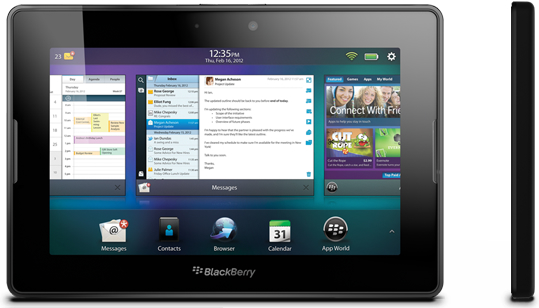
Even if I may not come across as a Research in Motion fan, I actually like the Canadian smartphone manufacturer more than you'd think. RIM is the underdog in the smartphone race and after I wrote the article on the new 4G LTE BlackBerry PlayBook I thought to myself "yeah, this is nice; I'd actually have one over a Nexus 7". The specs pointed to a very capable 7-inch tablet that is better than typical, run-of-the-mill, BlackBerry PlayBook in almost every single way. What's not to love about a new, strong entry on the market? Well…
I didn't expect to like the tablet, since I didn't expect it to be launched in the first place, given the financial context being most unfavorable in a long time for RIM. The 4G LTE BlackBerry PlayBook is a miracle in its own way, being released at a time when RIM shares plummeted harder than a Tic-Tac falling from a skyscraper. Then I saw the price: CAD549.95, in Canada, at Bell, Rogers and Telus; I'm still left wondering: "What are they thinking?" That's about $554 for the folks south of the Canadian border. Since both the Canadian and United States BlackBerry shops have the same prices for the PlayBook, it's fair to assume the 4G LTE BlackBerry Playbook will too.
The 32GB BlackBerry Playbook, the unpretentious RIM tablet, normally sells for $249 but it's discounted now to $229 in Canada and United States. An easy subtraction shows a $220-225 difference depending on currency (higher for US Dollar) and that could be reasonable if it was a wonder tablet, except it's not. That $550 for a 7-inch tablet is simply absurd when a 16GB Nexus 7 sells for less than half its price. Is the RIM 4G LTE BlackBerry PlayBook two times better than the 16GB Nexus 7? Take the LTE connectivity out and the hardware differences between the two do not favor RIM's tablet, except it has more storage. Are BlackBerry OS + 16GB of extra storage worth around $300 on top of the 16GB Nexus 7 price? It's not, at least for me anyway.
It's double the price of its most obvious competitor, but it's also $30 more than the 16GB Wi-Fi + 3G iPad 2 in the United States and the same price as the 16GB Wi-Fi + 3G iPad 2 in Canada. Between the two, I'd say more people will go for the iPad, despite it not having 4G LTE connectivity. I'm wondering if the guys who decided upon the price looked at other tablets on the market before setting the target on $550. Where I'm standing, it looks like an overpriced 7-inch tablet that's neck and neck on price with the iPad 2 and probably a bit less expensive than Microsoft Surface with Windows RT.
RIM stock traded for $7.17 per share at the time of writing the article on the announcement of the 4G LTE BlackBerry Playbook and from the looks of it the news of a new product isn't going to miraculously improve their market cap.
And it actually didn't do squat for the smartphone veteran. On August 2, when the story was published, RIM stock sold for $6.95 per share at closing time, worse than earlier during the day when I wrote it. On August 7, rumors of a partnership between RIM and Samsung surfaced and, coincidentally or not, the stock market rewarded RIM, which share price reached $8.34 on Monday. It's $7.44 in early trading today.
Simply put, RIM launched a new product, gaining little short-term benefit but when a rumor appeared of a possible partnership with Samsung the stock prices have suddenly improved. I'd venture a guess and say that the news of the 4G LTE BlackBerry PlayBook came like an alien landing in a deserted area: no one was there to see it, so it didn't make any difference.
So to answer my two questions from my previous article on the RIM 4G LTE BlackBerry PlayBook, I'd have to answer with "No" on both counts; it didn't influence stock prices, not for the better that is and I can only assume based on pricing that the sales of the Google Nexus 7 will not be disturbed by it.
Now, I'm not a pessimist by nature; I was actually optimistic about when RIM announced the new tablet, hoping that the underdog would fight off the bigger players. But when a sky-high price is added to the equation, the hardware and software combination don't shine even half as bright as almost two weeks ago. I still like the underdog, but I don't agree with its ways.
Now that the price has been set, who is interested in buying it? Not me.
-

CyanogenMod 9 hits stable release and now you can update OTA
Publié: août 10, 2012, 4:26pm CEST par Mihaita Bamburic
 Modders everywhere rejoice: CyanogenMod 9 (CM9) is now a “stable” release for popular Android smartphones, according to a blog post by CyanogenMod team. CyanogenMod 9 is developed from the Android Open Source Project (AOSP), having Android 4.0 Ice Cream Sandwich as its starting point.
Modders everywhere rejoice: CyanogenMod 9 (CM9) is now a “stable” release for popular Android smartphones, according to a blog post by CyanogenMod team. CyanogenMod 9 is developed from the Android Open Source Project (AOSP), having Android 4.0 Ice Cream Sandwich as its starting point.The guys behind the project announced that the stable release “will be the end of the line for the ICS branch” and that they will only fix critical bugs from now on. As well, the team will focus only on CyanogenMod 10 and maintaining the CyanogenMod 7 (based on Android 2.3 Gingerbread) codebase. The other great piece of news comes from the development on CyanogenMod 10, which is based on Android 4.1.1 Jelly Bean.
At the moment, the list of supported devices includes older smartphones like the Samsung Galaxy S, which is no longer updated by Samsung. It just shows that the modding community can make older Android smartphones, like the Galaxy S, shine again with Android 4.0 Ice Cream Sandwich. One of the most popular Android smartphones, the Samsung Galaxy S II (i9100) is supported as well, along with its less popular and less known sibling, the Samsung Galaxy S II G (i9110G), but the list obviously doesn’t stop here: AT&T Samsung Galaxy S II, Google Galaxy Nexus (GSM version), Google/Samsung Nexus S, Google/Samsung Nexus S 4G, Sony Ericsson Xperia Arc, Sony Ericsson Xperia Neo, Sony Ericsson Xperia Mini Pro, HTC Sensation and LG Nitro HD among the best known Android smartphones.
The list also includes the is-it-a-phone-or-a-tablet Samsung Galaxy Note (N7000), but CyanogenMod 9 also supports the Samsung Galaxy Tab (including CDMA version).
The modding community has given Android enthusiasts another reason for them to enjoy modding their smartphones. If you liked the concept of Over The Air (OTA) updates when using the official Android version from the manufacturer, you can now get OTA updates for custom ROMs as well, like CyanogenMod 9 for instance. This will surely ease the “pain” of manual updates, especially when new builds, like nightly ones, come frequently enough to be able to want to speed up the process.
I have witnessed first hand what CyanogenMod 9 can do on a Samsung Galaxy S and from my opinion it's an improvement over the stock Android 4.0 Ice Cream Sandwich. Yesterday I wrote about Android 4.1 Jelly Bean updates on popular smartphones like the Samsung Galaxy S III and HTC One X and based on how CyanogenMod 10 is shaping up, it's going to be even better if history is of any indication.
Android is known for its customization options, the ability to make-it-your-own and the modding community is surely confirming it with each new release. CyanogenMod has been known for more than porting stock Android to one device or another; the team is adding even more customization options as they try to make it even better than how it came from the Android Open Source Project. Is it for anyone? No, but not everything has to be. It’s for enthusiasts, for people that want to tinker with their smartphone, for people that want a newer Android version.
Now that CyanogenMod 9 based on Android 4.0 Ice Cream Sandwich has hit “stable” development, will you give it a go on your Android smartphone? And for that matter, how do you feel about modding your smartphone?
-

Instagram is used by 40 percent of big brands, but only Audi uses it correctly
Publié: août 9, 2012, 10:27pm CEST par Mihaita Bamburic
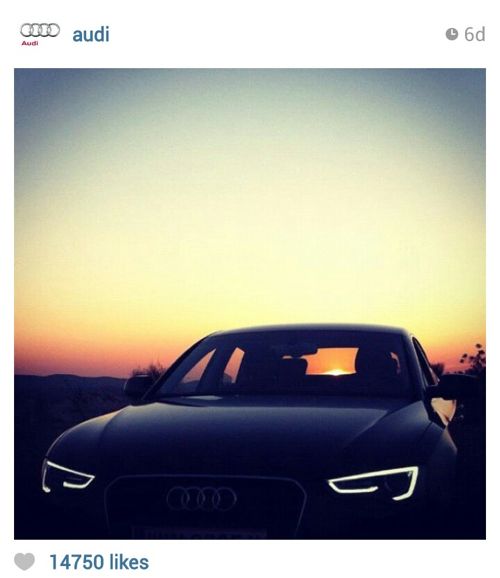
Social media analytics company Simply Measured released a study this week that illustrates the importance of brand presence on Facebook's photo-sharing social network Instagram. According to the survey, the nearly two- year old social network, with its 80 million users, has managed to attract the attention of 40 percent of the top 100 global brands.
Instagram’s adoption accounts for 40 percent of the Interbrand 100, which is actually the lowest in the study, but it has the most impressive adoption rate, when considering the background of the company. Instagram is currently owned by Facebook, through a $1 billion deal announced 4 months ago. The reason why a billion dollars was significant was because Instagram only had a dozen or so employees, and hadn’t generated any revenue.
Instagram currently has over 80 million users, and is expected to reach 100 million "by early fall." Despite until recently being available only on iOS, it has racked up more than 10,000,000 installs on Android in just a few months. According to Simply Measured, it took Facebook four years and Twitter five years to reach that many users. Instagram could do it twice as fast as Facebook did, and two and a half times faster than Twitter.
Facebook, has 955 million users, has managed to attract 98 percent of the Interbrand 100. Twitter, which has more than 500 million users, comes in second with 94 percent Interbrand 100 adoption. The two major social networks are the only ones with a higher than 90 percent adoption, with Google+ ranking in third with 64 percent despite the 250 million users it has. In fourth place, before Instagram, is Pinterest with 51 percent adoption from Interbrand 100.
Who's the most popular brand?
MTV and Starbucks Coffee dominate the charts, but MTV is at the top of the list with 813,201 followers, a total of 478 photos, 3,477 likes received, and a total of 88 comments from Instagram users. Starbucks Coffee has almost 60,000 fewer followers (758,146), 202 total photos, more likes at 3,812 and it has received 69 comments.
MTV and Starbucks Coffee occupy the first two places with more than 750,000 followers, with Starbucks Coffee having more than 300,000 followers separating it from Burberry, in third place.
At the 3rd place from the bottom of the list, but still with more than 100,000 followers is Tiffany & Co. with 103,356 followers, 159 total photos, 1,676 likes and 32 comments. Hermes is on penultimate place with 51,136 followers, 303 total photos, 281 likes and 4 comments. On last place is McDonalds, which pales in comparison to the other 9 brands from the top 10, with 38,141 followers, 7 photos, 0 likes and 0 comments received.
McDonalds is last on all counts, while Burberry has the highest number of photos, Nike has received the highest number of likes, 6,399 and the highest number of comments, 135, despite being in fourth place with 322,721 followers.
Luxury brands such as Burberry, Audi, Guccy, Tiffany & Co and Hermes are in the top 10 most popular brands, with others such as BMW and Armani making an entrance in top 15, being on the 10 – 15 spot when it comes to total engagement.
60 percent of photos posted on Instagram by the brands on Interbrand 100 are filtered, with the “Valencia” filter having the highest engagement and a 7 percent usage and with “Lo-Fi” having the highest usage at 14 percent. It appears as if there is no recipe for success when it comes to the use of filters and instead there’s “room for trial-and-error” and optimization based on individual brand strategy.
Out of 1,736 photos posted, the engagement per photo is 4,028 actions. 32 percent of photos posted to Twitter receive 27 "engagements" (tweets/retweets/etc) per photo, but on Facebook, engagement is 40 (shares/likes/etc) per photo. The study suggests that there is a strong connection between the number of followers and engagement per photo, but the same rule doesn’t apply when it comes to the number of followers and the engagement as a percent of those followers. It’s been stated that the weak connection between followers and the engagement among them can be attributed to the lack of a "share" button, which isn’t present on Instagram as it is on Facebook.
Out of the Interbrand 100 brands using Instagram, Audi appears to be the most successful and the one that does what they are supposed to on a photo-sharing website: they post photos. They focus on posting pictures of their cars, which is their core product after all. But what the car manufacturer doesn’t do is announce deals, promotions or sales on Instagram, or direct their followers to Facebook contests. Basically Audi manages to have 4.5 engagements per follower on Instagram since June 20 2012, averaging 1,423 likes and 34 comments per photo; they also post once a day which helps keep momentum. According to the study, Audi manages to be much more effective when it comes to engagement on Instagram even if they have 104,511 followers, a relatively modest showing compared to MTV or Starbucks Coffee which have more than 7 times as much.
There are a few lessons to be learned when it comes to Instagram use, and one of those lessons comes from Audi. Judging by what Audi is doing, the key to success is to do what’s expected on a photo-sharing social network: share photos. Instead of utilizing it as a direct marketing tool, they use it properly. When it comes to the photo filters, it's not the most used that bring the highest engagement, but the use of the right filter that triggers an action from the users. Third, bigger isn’t necessarily better, and Audi’s numbers prove it. It's not the number of followers that bring the highest engagement on Instagram, but instead it's a combination of regularity of posting, the content of what's posted, and how it looks.
-

If the manufacturers can't do it, modders can: Jelly Bean for your smartphone
Publié: août 9, 2012, 6:31pm CEST par Mihaita Bamburic
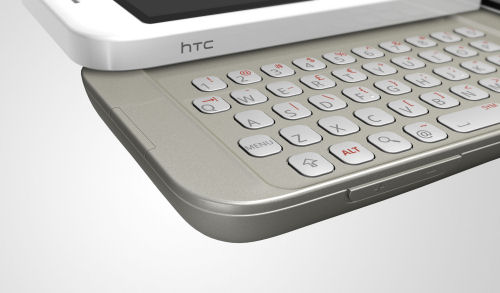
Android smartphones aren’t known for timely updates, even if they bear the Nexus name, but when the very first Android smartphone gets Jelly Bean, you know something interesting is happening.
Thanks to Android modder jcarrz1 from XDA forums, even the 3 year old HTC Dream (or T-Mobile G1 as it’s known in the United States) can now get Android 4.1 Jelly Bean. The modding community is bringing Jelly Bean to older devices faster than HTC can offer it on their own flagship smartphones available now. But it’s not just the three-year old devices, as the Samsung Galaxy S III and HTC One X also receive a dose of Jelly Bean, before manufacturers release the updates.
The HTC Dream/T-Mobile G1 gets Android 4.1.1 through a CyanogenMod 10 port of Jelly Bean. Like with any one-man job, there are some features that do not yet work, but impressively enough, the touchscreen, Wi-Fi, and featured applications all work. Even Google Now works, though only partially.
Cellular, data and rotation don’t yet work according to the developer, but the port is in pre-alpha state at the moment and therefore it’s not suitable to be used as the daily ROM. The effort is commendable, especially considering the age and low-end specifications of the device, which were considered somewhat underpowered even when the device was new.
As you might have guessed, the Dream/G1 isn’t the first Android smartphone to unofficially get Android 4.1 Jelly Bean, the list includes smartphones like the HTC One X, HTC One S, Samsung Galaxy S III and Samsung Galaxy S II among other devices.
The HTC One X has received Jelly Bean before HTC can even give an upgrade timeline. According to the user behind the project, everything appears to be working on the Tegra 3 smartphone. If we’re to judge based on this video, the HTC One X is noticeably fast with a custom Jelly Bean ROM.
Not only does the HTC One X benefit from Project Butter, but it’s up to par with the Samsung Galaxy S III in terms of responsiveness, which also got Android 4.1.1 Jelly Bean with the help of an XDA user. FM Radio doesn’t work and it has some issues related to camera, Wi-Fi tethering, transparency on homescreen and audio, but everything else appears to work based on his report. It’s a great effort to make Jelly Bean functional on cutting edge hardware, especially considering it’s a one man job and most of the features are working. Besides the two popular quad-core devices, the HTC One S and Samsung Galaxy S II also get Android Jelly Bean through the work of dedicated modders.
What’s more important is that the list is even longer and thanks to the Android community those who want the latest build of Android can turn to modders to give it to them even if the manufacturers don’t want to or haven’t yet released an upgrade. It shows that it’s possible to run Jelly Bean even on a three year old device, and once again illustrates that the manufacturers are the core issue when it comes to Android updates.
If a few people can work on delivering a relatively stable Android Jelly Bean ROM for popular devices currently available on the market, why can’t manufacturers release the updates sooner?
-

Samsung brings VoLTE to the Galaxy S III, but they’re not the first as they claim
Publié: août 9, 2012, 4:02pm CEST par Mihaita Bamburic

The Galaxy S III is currently Samsung’s flagship smartphone and one of the best Android devices on the market today. To top it off, the Korean manufacturer has announced that the Galaxy S III will get VoLTE (Voice over LTE) starting August 2012 in Korea, which will be followed by "availability in global LTE markets" according to an announcement from the company on Thursday.
If the buyers of the Samsung Galaxy S III LTE model haven’t got the same quad-core processor or video card to play with (unless they’re in Korea), they now have VoLTE to play with which is exclusive to the LTE model.
Samsung is adamant that they have "the world’s first VoLTE service," according to JK Shin, President of Samsung’s Mobile Communications Division. The bold statement does come directly from Samsung thus carrying some weight, but they clearly haven’t found out that MetroPCS was first to announce the launch of VoLTE along with the first VoLTE capable smartphone, the LG Connect 4G.
That aside, Samsung has announced that the Galaxy S III LTE will only need a software update in order to benefit from VoLTE, which means that the update will be available to already-purchased Galaxy S III LTE units.
The Samsung Galaxy S III LTE comes in two different versions. The Korean units basically have the same specifications as the International version, but come with LTE and 2GB of RAM, while the second LTE version, which is available outside Korea in countries such as Canada and United States, has the same 4.8-inch Super AMOLED display with a 720p, 1280x720, resolution and comes with a dual-core 1.5GHz Qualcomm Snapdragon S4 CPU, Adreno 225 GPU, 2GB of RAM, 8MP back facing camera with 1080p video recording, 1.9MP front facing camera with 720p video recording, 16/32GB of storage, Bluetooth 4.0, NFC, A-GPS with GLONASS support and a 2100mAh battery, among other features. It comes in Pebble Blue, Marble White and, exclusively on AT&T, Garnet Red. The Galaxy S III is running Android 4.0.4 with TouchWiz.
VoLTE, according to Samsung, doesn’t require the download of an additional application unlike mVoIP, and "inconveniences" such as call connection delays and call misconnections are improved significantly, while it will offer twice the frequency of 3G and use an HD-level audio codec. So if you have purchased a Samsung Galaxy S III LTE, besides the increased data speeds and 2GB of RAM you will also have VoLTE; having a dual-core processor doesn’t look like a disadvantage now, does it?
-

Oracle and Google ordered to come forward with names of paid journalists
Publié: août 8, 2012, 8:10pm CEST par Mihaita Bamburic

Despite proceedings being almost over, the Oracle v. Google trial took an unexpected turn yesterday, on August 7. U.S. District Judge William Alsup ordered both parties to come forward with the names of the people they paid that could make public comments related to the case in point, according to a court order released yesterday.Judge William Alsup gave an order of disclosure for financial relationships concerning the involvement of commentators on case-related issues. The court order includes print and Internet authors, bloggers, commentators and journalists that have published, or may in the future publish comments related to the issues in this case.
According to the court order, the proceedings on the case are almost over, and it comes as a precautionary move from the court to ask for disclosure, as it may be of use "in any event." It is stated that the disclosure would serve on a possible appeal or remand (court procedure), as to set the record straight on whether the issues discussed during the case may have possibly been influenced by the financial relationships to the counsel or the parties. The concern comes from analysis, article, commentary or treatise published on the issues raised during the trial.
By August 17, 2012 at noon each side, Google and Oracle, and its counsel as well shall file the disclosure. They must identify each author, blogger, commentator and journalists that has received money, excepting "normal subscription fees," from the party or its counsel and have commented or reported on any issues surrounding the case.
It comes as an odd request at such a late time during the trial, as pointed out by Judge Alsup's "almost over" comment, but now that the court order has been given, either party could use the filings in a possible appeal or even before the trial will end. Obviously, the cat’s out of the bag now, and it is unclear what effect it might have had if this order had come earlier in the trial.
The court is well aware that Google and/or Oracle may have paid authors, bloggers, commentators or journalists through "normal subscription fees" and it doesn’t even focus on this, but is concerned by any other fees. The court order in itself raises questions on what triggered the request from Judge William Alsup.
We’ll have to wait until August 17 to find out whether Google and/or Oracle have retained or paid any journalists or writers enough to effect change on their content. This will cause problems if it turns out that either of them has indeed done so, especially if the writers themselves had not disclosed the potential influence of the companies.
Photo Credit: EmiliaUngur/Shutterstock
-

Microsoft makes its own hardware and software rules, and that’s a good thing
Publié: août 7, 2012, 7:41pm CEST par Mihaita Bamburic

Acer CEO JT Wang has been quoted as saying Microsoft's Surface could have a negative impact on the Windows ecosystem, frustrate OEMs, and potentially have far-flung negative consequences. Why is there a problem when Microsoft wants to set a standard in both hardware and software? Windows Phone, Surface, and Signature represent a generational shift in Microsoft’s thinking related to operating systems, hardware, and the intended software experience. This is the Microsoft that should surface (no pun intended) from every interaction with one of their products, and who’s to say that’s not a good thing?
When Microsoft announced Surface, I immediately saw great potential for people like me who need advanced software to perform real tasks that require an intensive use of resources. But at the same time, Microsoft Surface gave a glimpse of what’s to come: Microsoft can actually make hardware to its own specifications and design. It is an approach that has been slowly coming to the front with Microsoft which began three years ago, before the debut of the first Windows Phone. Working closely with HTC, Microsoft could make sure the hardware performed in such a way that its software looked better.
Windows Phone paved the way
The first attempt at serious mobile hardware standards, however, wasn't ideal. Windows Phone 7+ wasn’t designed for modern hardware like 720p displays, or quad- or even dual-core CPUs, not to mention 1GB of RAM. So by Windows Phone 7.5, the hardware wasn’t up to 2012 levels, with quad-core smartphones like the Samsung Galaxy S III or HTC One X. The battle was lost at the hardware level, but at least Windows Phone 8 wants to correct that mistake.
An example of good execution in the hardware space is Google, which through its Nexus line (manufactured by Samsung and ASUS at the moment) sets a standard on how the Android software and hardware should work together. More important is the fact these devices act as a benchmark for all other Android smartphone and tablet manufacturers. To be honest, I respect that position. People have a choice when they want to buy a tablet or smartphone and want an authentic experience as intended by the people behind the software...even though hiccups have been known to happen.
Microsoft dictates that OEMs like Nokia, Samsung or HTC don’t "customize" Windows Phone, which is where they got it right from my point of view. Any OS customization is a step back in the way of updates first of all, and it also sends a mixed message to the user through an inconsistent software experience. Every Windows Phone device should offer the same user experience, and it should be good all across the board.
By choosing not to let Windows Phone device manufacturers customize the operating system, Microsoft is doing all the heavy lifting as they’re the only ones to blame in case the software isn’t as good as the user wants it to be. At the same time, if it’s good it will benefit Microsoft in the short and long run alike. Not only could they have a better image, but their products will gain more credibility and in the end all parties involved benefit from it. You can add exclusive applications to Windows Phone 7.5 like Nokia does, but you can’t change its functionality for the worse, which again can be viewed as a good thing from this perspective. Is it ideal? No, but it eliminates OEM interference which hasn't always benefited Microsoft.
A "genuine" Windows Experience
It is no secret that new laptops and desktops running Windows that come from major OEM partners like Hewlett Packard, Dell, ASUS, Acer or Lenovo come with preinstalled software that Microsoft doesn’t include in a standard Windows installation. This was the whole reason Microsoft Signature came to be, Microsoft wanted to mitigate the negative OEM experience by stripping out bloatware and providing an experience as Microsoft intended.
Of course, only a partner feeling insecure of its capabilities would assume that Microsoft wants to take away its profits. The idea behind Signature and Surface have a far greater meaning than simply blocking cash from Windows OEMs. Microsoft gets to set a standard to which other manufacturers can adhere if they want to sell a Windows-based product, and that's not bad for competition.
Microsoft wants to make sure that the Surface hardware is good enough, and that the experience exudes quality and is a proper one to carry the Microsoft and Windows badges. Greater intervention from Microsoft could benefit all parties in the long run, as it ensures the software is good on its own, the hardware is good on its own, and they are good together.
Apple does it all --both hardware and software-- and it only means that there’s an obvious closed environment, and Microsoft can uphold stricter standards for Surface without having things turn fruity.
If limiting the possibility of underpowered hardware, and shrinking bloat become hallmarks that users expect of new Windows devices moving forward, why would an OEM disagree?
-

Slices for Twitter - best Twitter app today?
Publié: août 6, 2012, 4:26pm CEST par Mihaita Bamburic

If there is one thing that’s typical of Twitter, it's the long, long, long list of tweets that shows each of your Twitter friends' er…tweets. Slices for Twitter by OneLouder Apps is designed to make your Twitter experience better by adding "Twitter Content Discovery." Simply put, it provides improved functionality over the official Twitter app.
Slices for Twitter comes with five major features: Twitter Directory, Live Events, Timeline Slicer, Bookmarks and Mobile-to-Web.
To help keep track of your Twitter friends, Slices for Twitter utilizes Timeline Slicer (good choice of words) which helps categorize Twitter friends into lists. These individual lists are simply the functionality that Facebook and Google+ have already, which Twitter doesn't yet offer on its own.
Live Events is a feature that helps follow live Twitter events. According to OneLouder, the feed comes "from the 'right' people" on daily events ranging from music to sports. You could, for example, follow a live Olympic event through Slices for Twitter and it would give you relevant content.
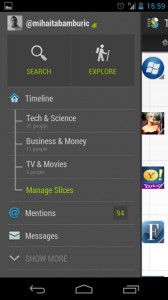
Twitter Directory is another interesting feature available on Slices for Twitter, it provides 21 categories through an "Explore" section. You can browse through trending hashtags, like #Worldwide or #Miami, check Live Events, News or Humor. Basically, it helps find popular information easier.Bookmark works as you'd expected. You get suggestions from available categories and they will be bookmarked for easier future access, but you can also follow them if you’re interested.
To make the Twitter experience seamless, Slices for Twitter automatically synchronizes Slices on your smartphone with the Slices website.
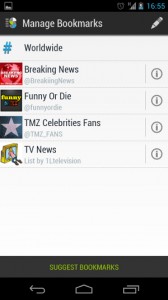
The website isn’t open to the public at the moment, but the smartphone apps are available via Google Play for Android 2.2+, App Store for iOS 5.0+ and Amazon’s app store, where Android 2.2+ is required as well. The application is free of charge on all listed application stores, but if you don’t want ads there is a Pro version available as well for $4.99. -

Who's taking care of my Galaxy Nexus update?
Publié: août 4, 2012, 7:25pm CEST par Mihaita Bamburic

At the moment, the Samsung Galaxy Nexus is the only Android smartphone that can be experienced the way Google wants. Of course, there were previous Nexus iterations like the Nexus S and Nexus One, but with the Galaxy Nexus, Google got it right. Well, right enough that I recently bought one.
Your first days with any new device are the honeymoon. There’s the initial joy of opening the package and peeling off the plastic sheets on both sides and looking inside the box for accessories. Then, the battery is in its rightful place, the back cover is on, and at a touch of the power button the SAMOLED displays "Google." Things get interesting, the Android 4.0 Ice Cream Sandwich animation pops up, I run through the initial set up and bang, I am now using my new shiny Galaxy Nexus.
Suddenly there’s an update. After downloading, I check to see the version number. It’s only 4.0.2...must be an older batch so no worries there. Playing around for a few minutes (again) another one pops up, so naturally I allow it to install and to my surprise it’s running Android 4.0.4.
"Great," I think. "Now I’m up with the Verizon boys."
Then it’s time to check for Jelly Bean, which was one of the main reasons for buying the Nexus in the first place. I press "check for updates" and it hit me: it was already up to date. You can imagine what went through my mind, especially after Jelly Bean was released more than a month ago at Google I/O and Google pushed the update to HSPA+ Galaxy Nexuses via OTA three weeks ago. So what’s up, dear Nexus?
Apparently I’m a very unlucky person, as my phone isn’t updated by Google, but instead by Samsung, according to my research on the build number I have: IMM76K.I9250XWLD2.
That "K" after IMM suggests that Google isn’t the one taking care of the build, but Samsung. The ROMs from Google do not have that "K" in the build number, and Samsung, unfortunately, hasn't clearly stated when its devices will be getting the Jelly Bean update. OTA upgrades have reportedly already been pushed out in parts of Asia. U.S. users continue to wait and speculate*.
So you know what this meant for me? Searching for a way to get Jelly Bean installed on my own. I just had to do it. I find it very ironic that despite writing the article on Google posting the Jelly Bean factory images, I was actually going to do just that: restoring using the Android 4.1.1 Jelly Bean images.
But since I was forced to do it by my own "must have the latest software" compulsion, I decided to throw in the one with Google Wallet. Now my Nexus will get updates when Google decides, and I feel that’s how it’s supposed to be.
I am writing this article in the hope that it will help my fellow Samsung Galaxy Nexus owners understand why Jelly Bean doesn’t show up via an OTA update, and how they can update if they choose to.
*editor's note: Mr. Bamburic is based in Europe
-

Android leads, iOS follows, Windows Phone shows surprising growth
Publié: août 3, 2012, 7:36pm CEST par Mihaita Bamburic

Canalys released its latest report on the state of the smartphone market based on shipments in Q2 2012, and the results provided by the estimates are going to stir some emotions among Android and iOS fans. Android dominates the market with iOS following its lead, but not from up close.
Android, Google’s smartphone operating system, shipped in 107.8 million devices in Q2 2012, a 100.10 percent increase over Q2 2011 when Android smartphone shipments reached 51.2 million units. Shipments have more than doubled year over year, and at the same time the share in shipments increased as well. In Q2 2011, Android shipments accounted for 47.6 percent of the smartphone market, and in Q2 2012 they have grown to 68.1 percent which is a 43.06 percent increase over the same period last year.
How does Apple's operating system fare against Google’s Android? iOS shipments accounted for 20.3 million units sold in Q2 2011 and year over year they have grown in Q2 2012 to 26 million, a 28.07 percent increase. How did the increase in Apple smartphone sales affect the share in shipments? Despite increased volumes, iOS only accounted for 16.4 percent market share in smartphone shipments in Q2 2012, a 13.22 percent decrease from the 18.9 percent share in shipments from Q2 2011.
As we have seen again and again throughout the last few years, Android and iOS are the two top-tier mobile ecosystems. But what happens with the rest of the pack? Let’s start with Windows Phone, which is faring better than it did in Q2 2011.
Windows Phone has actually managed to grow. Shipments have increased from 1.3 million in Q2 2011 by 292.30 percent to 5.1 million units sold in Q2 2012. Not only shipments have grown, but share in shipments as well, from 1.2 percent in Q2 2011 to 3.2 percent in Q2 2012, a 166.66 percent increase year over year.
Nokia’s preferred operating system was Symbian not long ago, but as it has fallen out of the upper echelon of manufacturers in the smartphone market, the consequences are still being felt. Symbian accounted for 18.1 million units sold in Q2 2011, but it has decreased by 64.64 percent year over year to 6.4 million devices in Q2 2012. Not only that, but share in shipments followed, dropping from 16.8 percent in Q2 2011 by 75.59 percent year over year to 4.1 percent in Q2 2012.
RIM hasn’t been forgotten, and it too has been affected through the decline of BlackBerry as the preferred smartphone operating system. BlackBerry accounted for 12.5 million units sold in Q2 2011, but has lost 32 percent in shipments year over year, which only account for 8.5 million devices sold in Q2 2012. If BlackBerry accounted for a share in shipments of 11.6 percent in Q2 2011, it can only claim 5.4 percent of it, down by 53.44 percent year over year.
Smartphone shipments increased year over year from 107.7 million in Q2 2011 to 158.3 million in Q2 2012, a 46.98 percent increase. If the U.S. market apparently reached its peak, the smartphone market has room to grow worldwide.
Apple, despite selling more smartphones (iPhones) hasn’t succeeded in gaining a higher share in shipments, losing over the same quarter last year, but Android manufacturers have managed to both sell more devices and gain a higher share in shipments. In report to Android sales, the iPhone sales are indeed slowing. Android is more popular than it was before and there are the numbers that prove it, while iOS is clearly far away from the little green robot. Compared to Android, iPhone sales used to be 2.51 times less than Android in Q2 2011, but in Q2 2012 iPhone sales are 4.14 times lower than Android sales. In other words, a 39.37 percent decrease year over year.
Microsoft should be pleased by Windows Phone as shipments and its share in shipments have grown as well and it’s the only operating system besides Android that actually managed to have better sales year over year. RIM is going through tough financial times and no new smartphones are to be released this year. The situation will only get worse, despite yesterday’s announcement of the 4G LTE BackBerry Playbook and from the currently available information it’s the only new product to be released until 2013.
Considering the estimates, RIM's retirement until 2013 and Symbian's abandonment, three main players will share the market: Android, iOS and Windows Phone. Who will come on top next year? Odds are Android, iOS and Windows Phone will rule the smartphone market in this order, but who's to say there will be no surprises?
-

Smartphone users claim more service issues than feature phone users
Publié: août 3, 2012, 3:42pm CEST par Mihaita Bamburic

The Pew Research Center conducted a survey on the usage of mobile phones in the United States, detailing problems encountered in daily use focusing on dropped calls, unwanted calls, spam and download problems. Satisfaction is the key word when using any phone, be it a smartphone or otherwise, and the results of this survey show that smartphone users experience more disruptions that could lead to a drop in satisfaction.
According to the survey, 88 percent of U.S. adults own a mobile phone, of which 72 percent seldom experience dropped calls, while 32 percent of them face a recurrent drop in calls minimally a few times a week.
Unwanted marketing or sales calls are experienced by 68 percent of mobile phone owners receiving one at some point, per the survey; furthermore the problem is pointed out by 25 percent of owners who receive such calls at a minimum of a few times a week. When it comes to texting the survey claims that 79 percent of phone owners use texts. Texting spam or unwanted texts are received by 69 percent of mobile phone owners, while 25 percent of them are faced with the problem on a weekly basis at the minimum.
How about Internet connectivity speeds? According to the survey, 55 percent of owners claim to use their phone to go online. That is, they use their phone to browse the Web, send/receive mails, or download applications. In the process of using the Internet on their mobile phones, 77 percent of mobile phone Internet users have experienced a slower than desired download speed, while 46 percent of the users are faced with slow download speeds on weekly basis at the minimum.
28 percent of feature phone owners experience dropped calls at least on a weekly basis, but a higher 35 percent of smartphone owners are faced with the same problem, 25 percent more to be exact. 49 percent of smartphone owners experience slow download speeds at least weekly, compared to 31 percent of feature phone owners, which is 36.73 percent less than smartphone users, a significantly higher number.
Unwanted sales and marketing calls are received by 26 percent of smartphone owners, while only 23 percent of feature phone owners report it as at least a weekly occurrence, 11.53 percent less. Unwanted texts and spam are received by 20 percent of feature phone users, while 29 percent of smartphone owners are faced with the problem on a minimum weekly basis a significant 45 percent higher.
According to the survey, smartphone users face the exact same problems as non-smartphone users, but as a whole, they report more of them. The data from the survey is based on interviews conducted from March 15 to April 3, 2012 by the Princeton Survey Research Associates International on a sample of 2,254 adults, 18 years of age or older and when comparing 2,254 adults with the entire adult population of the United States there are significant differences, so this survey must be tread carefully because the sample is not significant among U.S. adults.
Photo: Frank Fennema/Shutterstock
-

Good news for RIM fans: RIM unveils the 4G LTE BlackBerry Playbook
Publié: août 2, 2012, 8:51pm CEST par Mihaita Bamburic

Suddenly RIM is in the news again, and this time it’s not about financial troubles or product delays to 2013.
Instead, the Canadian manufacturer announced the introduction of its new 4G LTE BlackBerry Playbook, along with the specifications of the 4G LTE 7-inch tablet aimed to bring stability to a company that’s facing difficult financial problems. When’s it coming and where?
The RIM 4G LTE BlackBerry Playbook has a 7-inch display with a 1024x600 resolution, packing a 1.5GHz dual-core processor, 1GB of RAM, 4G LTE connectivity as well as HSPA+ support, 32GB of built-in memory, a 5MP rear facing camera with 1080p video recording, a 3MP front facing camera, GPS navigation, Wi-Fi 802.11 a/b/g/n, micro USB port, micro HDMI port, Bluetooth 2.1 + EDR, HTML5 browser support with Adobe Flash 11.2 support, H.264, MPEG-2, MPEG-4, VP, WMV 9 video playback as well as stereo speakers and microphones. BlackBerry PlayBook OS is running as the operating system of choice. At the moment, RIM’s website lists it only for Canada's Rogers Wireless, but there is the possibility of other carriers to offer it, or for RIM to offer it directly through their online shop. Pricing is unknown at the moment, but it should be higher than the Wi-Fi only, 32GB BlackBerry Playbook.
The 4G LTE BlackBerry Playbook will debut in Canada on select carriers starting August 9, but additional models with cellular connectivity adapted to the carrier demands will arrive in the United States as well as Europe, South Africa, Latin America and the Caribbean, according to RIM’s BlackBerry Blog.
Where the Wi-Fi-only BlackBerry Playbook differs is in processing power, with a 1GHz dual-core processor, the lack of LTE and HSPA+ connectivity and different built-in memory size. The Wi-Fi version comes in 16GB, 32GB and 64GB of internal storage, unlike the Cellular+Wi-Fi BlackBerry Playbook which only comes with 32GB of built-in memory. The listed weight for the Wi-Fi BlackBerry Playbook is 425 grams. RIM’s online shop lists the BlackBerry Playbook 16GB version at $199.99, the 32GB for $249.99 and the 64GB variant for $299.99.
The most obvious opponent to the RIM 4G LTE BlackBerry Playbook is the Google Nexus 7, which like the BlackBerry Playbook has a 7” display, but it differs in resolution, with a higher one at 1280x800, has a quad-core nVidia Tegra 3 processor, internal storage is limited to 8 or 16GB, doesn’t come with cellular connectivity, be it 4G LTE or HSPA+ and is lighter at 340 grams. The Google Nexus 7 is listed at $199 for the 8GB version and $249 for the 16GB variant, which is more expensive than the Wi-Fi only BlackBerry Playbook, but comes with better specifications than it.
RIM stock prices haven’t changed significantly after the announcement, despite the 4G LTE model being the first new model announced after CEO Thorsten Heins stated that BlackBerry OS 10 will be released along with new products in 2013. RIM’s stock price at the time of writing this article is $7.17 per share, marginally better than yesterday’s price of $7.12 at stock market closing time.
The question after RIM's announcement is this: will it help the company recover after the falling stock prices? RIM launched a new tablet today, specification-wise, by adding a different CPU and LTE connectivity and by the looks of it seems to have the Google Nexus 7 beat just because it has LTE and HSPA+ support, but will it beat it on popularity?
-

Android 4.0 Ice Cream Sandwich is growing, but Gingerbread still rules them all
Publié: août 2, 2012, 4:48pm CEST par Mihaita Bamburic
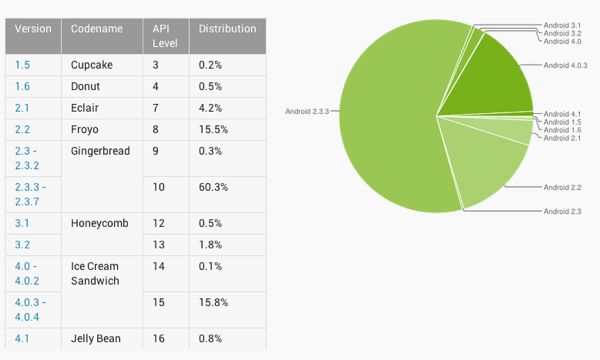
As manufacturers release upgrades to Android 4.0, and people buy Ice Cream Sandwich-based smartphones, Android 4.0 Ice Cream Sandwich (ICS) accounts for 15.9 percent market share of the Android operating system family, which is the highest distribution level since its introduction in October 2011. This statistic is provided by Google based upon the number of devices accessing Google Play within a 14-day period up to August 1. Net Applications rates ICS at an even higher percentage of the Android market.
Android 4.0.3 to 4.0.4 account for 15.8 percent Android market share, a whopping 99.37 percent of the Android 4 Ice Cream Sandwich deployment. After the release of popular Android smartphones like the Samsung Galaxy S III running Android 4.0.4 or HTC One X running Android 4.0.3 as well as the updates to Android 4.0.4 to Sony Xperia S, Samsung Galaxy S II to Android 4.0.3, Motorola RAZR MAXX to Android 4.0.4, the update of the Samsung Galaxy Nexus to 4.0.4 on Verizon and GSM owners who haven’t yet updated to 4.1 and to other older devices, ICS 4.0.3-4.0.4 is justifiably more popular than Android 4.0-4.0.2, which is now just a speck in its rear view mirror.
Android 4.0 – 4.0.2 account for an abysmal 0.1 percent Android distribution, or 0.62 percent of the ICS family (4.0-4.0.4). The frankly irrelevant market share can be attributed to smartphone manufacturers skipping the 4.0-4.0.2 build and going straight to either 4.0.3 or 4.0.4 (Samsung, HTC, Motorola and Sony all did this).
How about Jelly Bean? The latest Android build accounts for just 0.8 percent of Android's market after its release in June 2012 at Google I/O. While Google released the Nexus 7 with Jelly Bean and updated the Google Nexus smartphone to it as well, major manufacturers haven’t yet released upgrades to Jelly Bean. For instance, HTC confirmed the upgrade, but didn’t provide a release date.
The dinosaur of the Android family remains Gingerbread, which currently owns 60.6 percent distribution in the Android family, and it clearly represents the most significant Android version to date, with devices like the original Samsung Galaxy S locked on Gingerbread. For instance the Sony Xperia S was launched with Android 2.3 in February 2012, the Motorola DROID RAZR MAXX and RAZR MAXX have also been released with Gingerbread as well with updates to ICS coming since late May or early June; manufacturers are still releasing Gingerbread smartphones to this day like the Sony Xperia Go, Samsung Galaxy Beam, Samsung Galaxy Ace 2, even if more than a year and a half has passed since its release in December 2010.
Other newly released devices contribute to Gingerbread’s market share, but 60.6 percent represents the majority of Android operating systems, and in December 2012 two years will have passed since its introduction, making for an alarmingly high market share considering the fragmentation issues it brings up.
Android 2.2 Froyo was released in May 2010, more than two years ago, and Android 4.0 Ice Cream Sandwhich barely surpassed it, with just 0.4 percentage points which is a relatively low increase overall. Older Android devices are using Froyo and its market share will slowly decrease even further, based on Google’s statistics.
At the same time as Froyo loses market share, Gingerbread stays relatively constant. Ice Cream Sandwich appears to take away Froyo’s market share, not Gingerbread’s. It will most likely mean that Android 2.3 and Android 4.0 will be the two dominant Android versions in the future.
Net Applications released their Android market share statistics for July 2012 as well, and their numbers slightly differ from what Google provided, thanks to the different ways the two companies measure market share.
Android 4.0 Ice Cream Sandwich is rated at 17.56 market share, which is 1.66 percentage points higher than the 15.9 percent stated by Google, which only measured the distribution level for Android over a 14-day period before August 1, while Net Applications measured for the entire month of July.
Net Applications rates Android 4.1 Jelly Bean lower than Google does, at just 0.35 percent market share. Google claims it made up 0.8 percent. Android 2.3 Gingerbread is again at a lower 56.62 percent, compared to the 60.6 percent provided by Google. Android 2.2 Froyo shares the same fate at 12.02 percent compared to 15.5 percent according to Google.
Android 4.1 Jelly Bean will take off when manufacturers will release upgrades and new devices as well, but until then Gingerbread will still run the show and ICS will take away Froyo’s market share if we’re to judge by the trend shown by Google. With new devices launched with Android 4.0 Ice Cream Sandwich (like Galaxy S III and HTC One X) its market share will rise with the sales, but Android 2.3 Gingerbread will still be the dominant Android operating system for some time. Ice Cream Sandwich and Jelly Bean, take your best shot!
-

Outlook is nice, but it's no Gmail [review]
Publié: août 1, 2012, 7:47pm CEST par Mihaita Bamburic
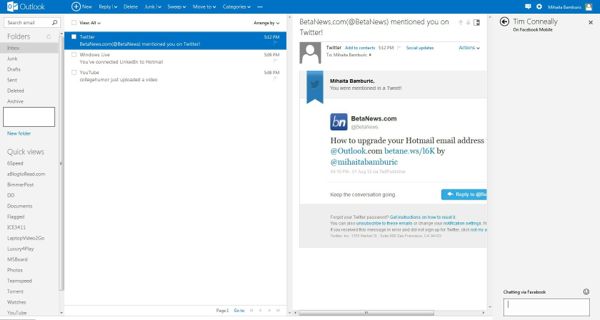
Change doesn’t happen overnight at Microsoft, but when the Redmond, Wash.-based corporation simply announced the new Outlook mail service yesterday, it was a big surprise. But surprise attacks can prove advantageous, and six hours after the Outlook team announced the service via Twitter, a million people had signed up for it.
What You Get
Microsoft calls Outlook a “modern email experience” and naturally there is a need to find out if it’s better than before and how it compares to its arch rival, Gmail.
The new Outlook focuses on three main areas:
- Cleaner interface
- Social networking connections
- Web apps
The visual changes come to align Microsoft’s e-mail service with the design language found in Windows 8, a visually streamlined experience which is also found on their website and on the Bing search page.
Microsoft takes the "less is more" approach in Outlook by adopting two dominating colors, white and blue throughout, which removes the cluttered visual effect in Hotmail. You can have up to four tabs in Outlook, with a clear but subtle distinction between them.
On the left side there is the Search, Folders and Quick views panel, which has gained the Search tab compared to Hotmail, but other than that it hasn’t changed considerably. The placement of the search bar is better than before when it was on the right side of the screen; now it’s more intuitive and easier to find visually.
The biggest bonus of Outlook is the increased responsiveness added to the new interface, which is up to par with what Gmail offers at the moment. Switching from Inbox to Photos in Quick views no longer presents the lag which plagued Hotmail. It’s not instant, but it’s as good as Gmail is, which comes as high praise for Outlook’s interface.
The email list tab has changed as well, now coming with three buttons; unless an e-mail is selected that’s how the interface appears. After selecting an e-mail you’re presented with the usual tab of Reply, Delete, Junk, etc. The placement of the Mark read/unread button isn’t deemed as important in the new interface, which is an omission on Microsoft’s part because whenever multiple emails are selected Mark Read comes in handy if there is no need to read them. It’s something that I personally use when receiving emails that I do not need to read after looking at the title.
The Reading pane has a different appearance as well, but there is no apparent interface change. What’s changed is the introduction of a fourth tab, addressed to social networking. You can see Facebook updates, connect to LinkedIn, YouTube or Flickr among others. There is no Google+ offered momentarily which can be a problem if Google+ users would want to hypothetically switch to Outlook overnight. Furthermore, a similar feature is available in Gmail as well, named "Preview Pane" through Google Labs, in the Settings menu.
There is another problem when presented with the choices on connections, as the page still looks dated by having the old interface design. Granted, Outlook is a preview at the moment, but an inconsistent one at that.
Also, while you have the possibility to expand the Messaging tab, currently there is no way to collapse it, and it only closes partially. It’s an oversight on Microsoft’s part and a noticeable one when more screen estate is what the user wants, or if there are no connected accounts.
Skype and SkyDrive
Microsoft claims that Skype support will be added later on and it will be interesting to see how it works, but despite stating that it’s currently connected to Google and Twitter there is no possible way to do it at the moment (services don’t show as connections), as it will probably be added soon with the rest of the connections.
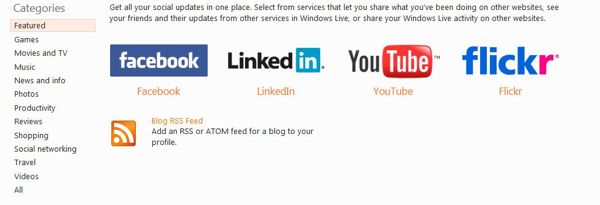
When connecting Facebook to Outlook it comes with the possibility to import the email addresses from your Facebook friends and it allows chatting with your Facebook friends as well via its chat system, but there’s probably more to come in the future.
Outlook comes with "Sweep" which is basically similar to what Gmail offers already through "Filter messages like these," but it’s not as simple to use, and in order to sweep mails Outlook needs to go into menus, unlike Gmail which can do it without switching. It doesn’t allow you to create a rule directly from the menu after selecting an email, and it can only be created manually. Gmail does it more easily and intuitively than Outlook, which is a strong suit for Google’s email service, and a weakness for Microsoft if it wants Gmail users to switch.
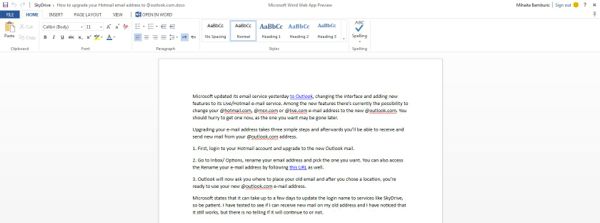
Web Apps is a strong suit for Outlook, as it allows viewing documents online and even editing them on the cloud, without having to download or use Microsoft Office on the computer. It works well, but it still has limitations. For example, it doesn’t render the documents the same way as Word does, but you can send them to Word, Excel or other Office programs depending on the type of file. When opening with Microsoft Office, there is a prompt asking for Windows Live credentials, then you can edit and save the file online. For some reason, even though I’m able to connect to Skydrive, Microsoft Office doesn’t recognize my Outlook credentials at the moment.
It works by uploading files onto SkyDrive, but there’s another hiccup as well. SkyDrive, like other Microsoft services, (including parts of the Outlook interface,) haven’t been updated to reflect the new design language Microsoft has taken, and it looks like a rushed change more than a definitive improvement. Furthermore, the initial impression matters more than the latter and because Outlook is very popular at the moment and it has an impression to make. It has to reward the six million plus users who jumped on immediately.
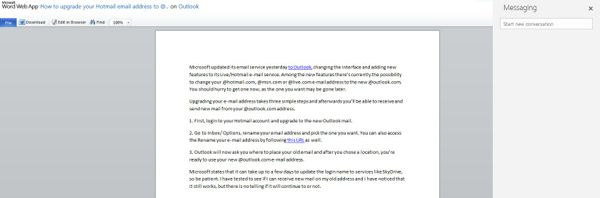
Finally, Outlook claims to offer the user "control" over the his personal information, by claiming to not deliver personalized ads and "industry leading spam protection" and "rock solid account protection," but it doesn’t differ from what similar email services claim. It’s reassuring, but nothing to write home about.
User Concerns
Outlook started as a preview and Microsoft is committed to further improvement through user feedback. The company’s effort is substantiated by their Reddit post, aimed to get people interested in its new email service as well as making it easy to provide feedback on how to make it better.
The user concerns mainly focus on IMAP support and captcha. One user stated on Reddit that "The captcha is impossible. I decided I was happy with Gmail after the 3rd failure," while another said that "I too took many, many goes to pass the Captcha - and my eyes work just fine! Case sensitive is crazy, especially as the letters are so distorted," with the Outlook team acknowledging that "Our CAPTCHA is case sensitive, so you might have run into that."
"Gmail is 8 years old now, and we think it’s time for something new," that’s how the Outlook team started their Reddit day and one user points out something that must be going through everyone’s mind when comparing Gmail with Outlook: "They keep saying that it's better because gmail is 8 years old, but in my opinion, that makes me more likely to stick with gmail. I've been using it for 8 years, I'm familiar with it, I know it, and it's the email address tied to everything I do online. I need a better reason than 'it's new and shiny!' to want to go through all the hoops of changing my email address."
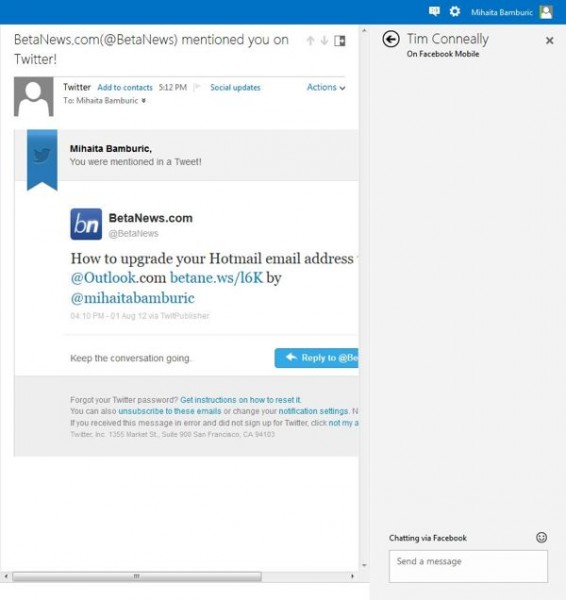
More feedback focused on the functionality brought by Outlook compared to Gmail, with one user wittingly stating: "I cant believe how 'silly' you would have to be NOT to include all the functionality of your biggest competitor at the start. Do you guys not sit down and say well gmail does all of this we have to do better, or just dont bother looking at the competition and release a product with some bits better and others worse - who the hell is gonna switch for less features? Goddamit you guys invented drag and drop almost and cut/pasting from other things - how can you not include this!"
The replies haven’t stopped coming, with another user commenting on why Outlook wants users to switch "Hey guys, who cares if it doesn't have all of these conveniences?! You should switch... you know, just because!"
In case you were wondering, there’s also this: "Summary of this entire AMA: 'Thanks for the feedback, we will consider it'". It shows to point out that Microsoft’s first experience with Reddit feedback did get them plenty of it, but it also managed to make Outlook pale in comparison to what users think of Gmail, which according to them still has better functionality.
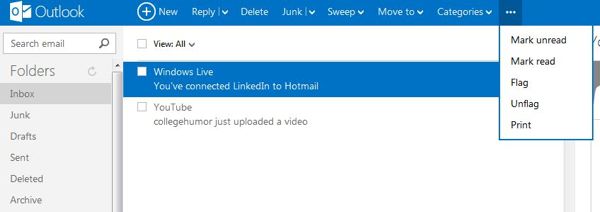
And this is how Outlook can be summed up: it brings nice, new features, but it doesn’t considerably differ from Gmail to justify a switch. Microsoft showed a good effort so far, but it needs to work on the rough edges in order to deliver a product as good as Google offers through Gmail.
To Summarize
- The interface is better. In fact, it could compete with the best in terms of design.
- Social integration is a work in progress; Twitter, Skype and Google+ are not implemented.
- Web Apps are a welcome improvement to Outlook, but they need to work in tandem with an updated SkyDrive.
- All the products involved with Outlook must emphasize the same design.
The final product should correct the wrongs of Hotmail and speaking as a user of both services, I can wholeheartedly say that Microsoft’s effort with Outlook is commendable, but I wouldn’t recommend it over Gmail at the moment.
-

U.S. reaches smartphone market peak, while the rest of the world keeps on going
Publié: juillet 31, 2012, 12:33am CEST par Mihaita Bamburic

Who would have guessed that it was time for the smartphone market to take a breath and slow down before the second half of 2012? Strategy Analytics released a report analyzing the U.S. smartphone market and shipments for Q2 2012, focusing on the two biggest smartphone operating systems, Android and iOS. The results make for an unexpected scenario: has the smartphone market reached its peak and if so, who’s the winning platform?
The Strategy Analytics report posts a decrease on smartphone shipment growth year-over-year with a 70.1 percent increase in 2011 and a 5.4 percent decrease for 2012, calling for a comparison with the report made available by IDC, which focuses on worldwide sales and market share. The differences between global results and those in the U.S. only suggest the U.S. market might have reached its peak, while worldwide smartphones are enjoying better sales.
According to Strategy Analytics, 23.8 million smartphones have shipped in Q2 2012, which is a 1.4 million decrease from the 25.2 million units sold in Q2 2011. As expected, RIM is the constant loser, with BlackBerry devices selling just 1.6 million compared to the 2.7 million sold last year. It lost operating system market share as well, down to 6.5 percent in 2012 compared to a better 10.5 percent last year in Q2 2011. RIM is expected by industry analysts and the public to fare worse both quarterly and annually, but Android isn't, and that’s the most surprising part of the report.
The Google-owned operating system has lost both in terms of shipments and operating system market share. Android has shipped 13.4 million units in Q2 2012, a 12.41 percent decrease from the 15.3 million units sold in Q2 2011 and its market share has followed the trend. Android had a 60.6 percent operating system market share in Q2 2011 and has lost 4.3 percentage points over the course of a year, now down to 56.3 percent share.
The surprise comes from iOS which benefitted from Android’s loss. iOS shipments have grown by 2 million units, from 5.9 million units in Q2 2011 to 7.9 million sold in Q2 2012, a 33.89 percent increase over the course of a year. iOS market share has increased as well, from 23.2 percent in Q2 2011 to 33.2 percent in Q2 2012, a 10 percentage point increase.
Two weeks ago, I wrote about Android and iOS market share according to Nielsen’s report, and those numbers are close to the ones posted by Strategy Analytics today. In June 2012, 51.8 percent of US smartphones were running Android, while 34.3 percent were powered by iOS. Comparing it to the 56.3 percent for Android and 33.2 percent for iOS from the Strategy Analytics report, a 4.5 percentage point variance can be seen. But there is only a 1.1 percentage point variance between the different iOS numbers.
Both reports end their measurements in June 2012, so the comparison between the two sets of numbers is completely valid, allowing for a conclusion to be drawn: reports are not always indicative of actual market state and there will be differences between them based on measurements. Comparing two sets of data should yield closer results, but it points out that’s not the case. There is always something else that’s overlooked: individual manufacturer shipments are not indicative of actual operating system's market share.
Apple sold 26 million iPhones in Q2 2012 compared to 20.4 million in Q2 2011, 5.6 million units more, but its operating system market share dropped from 18.8 percent in Q2 2011 by 1.9 percentage points to 16.9 percent in Q2 2012. That is indicative of worldwide decreasing market share, but back home the Cupertino, Calif.-based corporation is getting stronger. It simply doesn’t mean that a lower market share can be translated to select markets, especially the U.S. which is one of the mature ones.
Samsung has sold 50.2 million smartphones in Q2 2012, but Apple has only managed 26 million. Samsung has a 32.6 percent market share and Apple just 16.9 percent market share. The biggest Android smartphone manufacturer is increasing its market share, while the only iOS device manufacturer is seeing a decrease in Q2 2012. That’s in worldwide shipments and market share, so when compared to U.S. shipments and market share the numbers don’t translate.
54.2 percent of smartphone to smartphone buyers are favoring Android, while 33.5 percent buy an iOS device (iPhone). The numbers posted by comScore are showing that more people buy an Android smartphone when coming from a smartphone, while less smartphone owners are going for an iPhone. According to comScore Android is rising and iOS is decreasing. Furthermore, 61.5 percent of feature phone to smartphone buys are Android devices, with just 25.2 percent for iOS. That’s indicative of increasing smartphone share for Android from feature phone to smartphone upgrades and when compared to the numbers posted for iOS it can only account to an increase in market share for Android, but Strategy Analytics doesn’t agree with this assessment.
Is there reason for concern to Android and iOS smartphone manufacturers? The U.S. market has reached its peak if we’re to judge by Strategy Analytics numbers, while worldwide even more smartphones are sold. The problem comes from the fact that comScore and Strategy Analytics suggest two different things. comScore’s data reveals better Android and worse iOS numbers, but it’s not reflected by U.S. sales from Strategy Analytics report, so both give reason to doubt each other’s numbers and statistics.
If the U.S. smartphone market has reached its peak, it clearly doesn't show it.
-

Mountain Lion downloaded 3 million times in 4 days: what it means for market share
Publié: juillet 30, 2012, 4:57pm CEST par Mihaita Bamburic
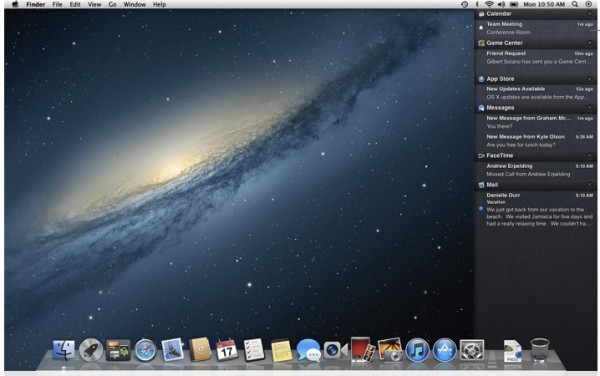
Apple released OS X 10.8 Mountain Lion on July 25, and based on that small sliver of time, data analysis company Chitika released a statistic forecasting Mountain Lion's adoption rate, claiming a 3.21 percent OS X market share in just 48 hours. Five days after the release, Apple has announced Mountain Lion downloads exceeded 3 million in just four days. What does all of this mean?
Apple responded rather quickly last year after OS X Lion’s release, claiming 1 million downloads in the first 24 hours. Yet, with Mountain Lion, 3 million downloads in the first four days averages out to 750,000 downloads per day. Granted that's an estimate, but it would actually place Mountain Lion behind Lion based on first day downloads.
There's further evidence to support this theory, as the Chitika study points out that the Mountain Lion adoption rate considerably increased after the first day, accounting for a very slow first day start. So why is Apple calling it "the most successful OS X release in Apple’s history," according to the press release?
Philip Schiller, Apple’s senior vice president of Worldwide Marketing is quoted: "Just a year after the incredibly successful introduction of Lion, customers have downloaded Mountain Lion over three million times in just four days, making it our most successful release ever,” but if it is as popular as they say wouldn’t it have made sense for Apple to deliver a press release claiming more than 1 million downloads in the first 24 hours?
Judging by the average, last year’s press release, and this year’s lack of a first day download tally, Mountain Lion likely started slow, with downloads increasing the following days. But there's more to it than first day downloads. During the WWDC keynote, Apple claimed that they have shipped 26 million OS X Lion copies; that placed it at 40 percent market share two months ago, so how does the statistic from Chitika fare against official Apple numbers?
The numbers posted by Chitika are in direct contradiction to the numbers posted by Apple at WWDC, but also to the numbers posted by Net Applications which for June 2012 paint a completely different picture. Not only is OS X 10.7 at a 46.49 percent adoption rate, but it’s also higher than OS X 10.6 which only has a 38.24 percent market share; this hierarchy is inverted on Chitika’s statistics with OS X 10.7 having a 34.97 percent share and OS X 10.6 dominating it with a 45.51 market share.
If Net Applications claims that OS X 10.7 has a higher market share than OS X 10.6 in June, it doesn’t make sense for Chitika to invert that ranking and place OS X 10.6 at the top, in July. By comparing the two sets of numbers it would appear that Mac users have massively downgraded from Lion to Snow Leopard in just a month; an extremely implausible scenario.
The most realistic estimate of Lion market share is given by Apple, which is the only one that can actually count the number of units sold. Actual market share for Apple’s latest OS version is somewhat difficult to determine at this point.
Chitika's numbers on Mountain Lion adoption rate are just an estimate and don't tell the whole story, but 3.21 percent seems like a fair estimate for the first two days; or 1.6 percent per day.
However, we can make an estimate of our own.
Apple claimed at WWDC that there are 66 million Mac users worldwide, and combined with the 3 million downloads Mountain Lion has that we know of, it would make for a rough estimate of a 4.5 percent market share in four days.
Chitika claims that OS X Lion had a 14 percent market share in the first three months and by the current estimates it seems that even though Mountain Lion didn’t start as well as Lion, it’s going to fare even better than its older brother in three months.
-

AT&T slashes HTC One X price in half
Publié: juillet 29, 2012, 7:19pm CEST par Mihaita Bamburic
 Have you considered the HTC One X but found the price to be too high? The phone now is a whole lot cheaper. AT&T slashed the price in half -- by $100 from $199.99 to $99.99 on a two-year contract.
Have you considered the HTC One X but found the price to be too high? The phone now is a whole lot cheaper. AT&T slashed the price in half -- by $100 from $199.99 to $99.99 on a two-year contract.The One X comes with Android 4.0.3 Ice Cream Sandwich out of the box, but the Taiwanese company is working on delivering the latest, Jelly Bean, and confirms to BetaNews that they will upgrade the One X (One XL internationally) as well as other devices such as the One S to Android 4.1. It's great news for HTC owners as well as future buyers. Jelly Bean is a very attractive offering with welcomed improvements and nice new features. The catch: HTC offers no upgrade timeline for when the phones will receive the newest Android version.
What do you get for your $99.99 on a two-year contract: Dual-core Qualcomm 1.5GHz Krait processor (the dual-core version of the Krait CPU in the Qualcomm Mobile Development Platform tablet); Adreno 225 video card, 1GB of RAM, 8-megapixel back-facing camera with 1080p video recording; 1.3MP front-facing camera with 720p video recording; 16GB of internal storage; Beats Audio technology; and LTE connectivity -- as the most important features. You can watch the show on a 4.7-inch Super IPS LCD2 display with a 720p, 1280x720, resolution, making it the smartphone with the largest display available in the AT&T $0-$99 price range and one of the largest overall.
Would you buy the One X for this price?
-

Apple’s debut at Black Hat started off on the wrong foot
Publié: juillet 29, 2012, 3:23pm CEST par Mihaita Bamburic

Apple recently made its first ever presentation at the Black Hat security conference, and despite being one of the most expected and highly anticipated moments of the event, the Cupertino, Calif.-based corporation hasn’t made the best possible initial impression. The audience was left somewhat disappointed, only to have Apple follow up a major security acquisition.The keynote was presented by the manager of Apple’s platform security team, Dallas De Atley, who reiterated the iOS security paper that Apple released two months ago. The problem stems from the fact there were higher expectations for Apple's debut: updated information on steps the Cuppertino, Calif.-based corporation is taking to resolve their security issues and concerns would have been of far greater interest, and it would have shown how seriously Apple takes security.
Moritz Jaeger, an attendee of the event, said: “This was one of the worst talks i have ever seen at Black Hat. Nothing new, no informations and no questions. It was a vendor pitch. Too bad for all the other talks that got rejected because of this.” on Black Hat’s Facebook page.
Jaeger's comment that Apple's presentation was a vendor pitch likely referred to some of De Atley's language. For example, De Atley said, "Security is architecture. You have to build it in from the very beginning. It's not something you can sprinkle over the code at the end." This is clearly reiteration of Apple's new security marketing language, and not an embrace of iOS security issues.
To top the bad news with more bad news, Dallas De Atley left attendees waiting for the usual question and answer session following the keynote speech, but simply left the room after the presentation instead of offering the mic to the audience. This left a bad impression with the audience.
Accuvant security research consultant, Dr. Charlie Miller, tweeted after the presentation: "Disappointing that the Apple security [team] didn't take questions at the end of the talk." He then went on to add: "Also he never mentioned the app store review process. Does this imply it does not have a role in the security process?"
The next day, the story broke that Apple was acquiring security vendor AuthenTec, but it's not clear how that acquisition will play into the Apple security strategy. What is clear is that Apple must be more careful in future security community events, because millions of people pay attention to its every move, and its security is in the spotlight.
Photo Credit: Jirsak/Shutterstock
-

Modders rejoice: Google posts Jelly Bean factory images
Publié: juillet 29, 2012, 6:49am CEST par Mihaita Bamburic
 Google has posted Jelly Bean 4.1.1 factory images for the Nexus lineup on their developers website. It's reason for modders needing to restore the factory default image to rejoice. Unlike other Android devices, the Nexus lineup benefits from Google's direct support and timely updates as well -- Galaxy Nexus received Jelly Bean 4.1 about two weeks ago.
Google has posted Jelly Bean 4.1.1 factory images for the Nexus lineup on their developers website. It's reason for modders needing to restore the factory default image to rejoice. Unlike other Android devices, the Nexus lineup benefits from Google's direct support and timely updates as well -- Galaxy Nexus received Jelly Bean 4.1 about two weeks ago.Jelly Bean factory images are available for all Nexus devices, starting with the Nexus S up to the latest released, the Nexus 7. It just shows that Google is committed to updating its lineup of branded smartphones, even after almost two years since the release of the Samsung-made Google Nexus S.
The catch: in order to restore you have to unlock the bootloader before installing the factory image; Google recommends to lock it again afterwards for security reasons.
Google states that if you have used the AOSP project, the Android Open Source Project and you had a custom build installed on your device these factory images will be the key to returning to the way Google wanted the software to be aka default; the Jelly Bean binaries have been available since three weeks ago on the Android Open Source Project.
It’s not all good news for everyone, as Google has yet to release an update to the Verizon Wireless CDMA/LTE Galaxy Nexus smartphone, leaving Verizon owners in the dust. As a reference point, the Verizon Android 4.0.4 update was pushed via OTA roughly two months ago; that was two months after Google announced the rollout of the Android 4.0.4 on GSM Nexus devices and Motorola XOOM. Verizon was two months late to the party and together with the lack of a Jelly Bean update, more delays can be expected. Hopefully Verizon will release an update soon, because any delays only adds to the fragmentation issues pointed out at Android.
Google hasn’t yet posted a changelog for Android 4.1.1, but the first iteration of Jelly Bean brought a number of important changes, among which Project Butter, Google Chrome and Google voice search are the most notable.
-

Google+ and 'ghost town' are a contradiction
Publié: juillet 27, 2012, 9:47pm CEST par Mihaita Bamburic
After the release of the most recent comScore Media Metrix data, any assertion that Google+ is a "ghost town" can be promptly dismissed. Not only is Google's new social network more popular than ever, its number of unique visitors topped more than 110 million each month, and the data doesn’t even take into account tablet or mobile phone usage.
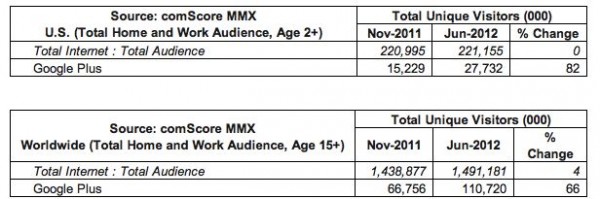
The comScore data reveals that the number of monthly U.S. Google+ unique visitors increased from 15.229 million in November 2011 to 27.732 million in June 2012. Over a seven-month period, the social network has seen an increase of 82 percent on the number of unique visitors. To put it into perspective, 27.732 million is 12.53 percent of the total U.S. unique visitors.
The increase isn't only in the United States, either, as worldwide comScore data shows that Google+ popularity is growing as well, up from 66.756 million in November 2011 to 110.720 million in June 2012. There is a 66 percent increase over the same seven month period. Ghost Town? I think not.
Google Senior Vice President of Engineering Vic Gundotra said at Google I/O that there are 250 million Google+ users with 150 million of them active each month. Furthermore, he added, half of the monthly active users are indeed active every single day and that "We have more people using Google+ from mobile than desktops." A not-so-subtle jab at principal social competitor Facebook, who is still regarded as unable to properly monetize its mobile presence.
comScore data shows that the 110.720 million unique visitors in June 2012 is indeed lower compared to the 150 million users that Vic Gundotra mentioned at Google I/O, but there is no real comparison between the two as the number of unique visitors don’t take into account mobile phone and tablet access, which can’t be ignored especially considering the claim of more mobile than desktop users using Google+.
A different set of data comes from Compete which posts an ever higher number of Google+ unique visitors than comScore; Compete claims that the social network had 31.886 million unique visitors in June 2012, a 9.6 million growth in just a month translating into a 43.08 percent increase from May to June. 13.355 million unique visitors accessed Google+ in November 2011; the number is surprisingly 2 million unique visitors lower than the numbers provided by comScore over the same month. The numbers don’t always reflect the real facts and we have to take them with a grain of salt and consider them as a reference point. The variation can be attributed to the way both companies count the number of unique monthly visitors, making it the most plausible scenario.
78 percent of Google+ users are satisfied with the social network and I have to say that I am among that percentage. Furthermore, the sheer volume of visitors worldwide would disagree with the assumption that Google+ is a ghost town. One hundred and ten million is close in number to the population of Mexico, which ranks 11th in size worldwide. If it's a ghost town, it's the most densely populated ghost town I've ever heard of.
-

Ahead of quarterly reports, rumors of another Facebook phone rise
Publié: juillet 26, 2012, 8:02pm CEST par Mihaita Bamburic
 Today marks the day when Facebook lets everyone know of their financial state, with the company announcing their second quarter 2012 results this evening when the market closes. Perhaps not so coincidentally, a rumor of a new Facebook branded phone from HTC has surfaced right before the company's financial announcements.
Today marks the day when Facebook lets everyone know of their financial state, with the company announcing their second quarter 2012 results this evening when the market closes. Perhaps not so coincidentally, a rumor of a new Facebook branded phone from HTC has surfaced right before the company's financial announcements.HTC and Facebook have collaborated before, and the result was the HTC Status. The device is no longer available from AT&T, and let's just say it's not due to high demand. HTC is currently in a weak financial state, and their smartphones make up about 14 percent of the market in the United States. So, from the start there is a limited reach.
In the two months they've been available, Facebook's shares have dropped significantly from their $38 opening bid, down to 27.76 at 12:16PM EDT today. The company is currently valued at $59.25 billion, which is far off the initial $104 billion valuation when the company first went public. Facebook lost more than $44 billion in a little over two months, so they’re looking to bring share prices up. Maybe a branded Facebook phone could help...maybe.
Advertising is the main source of revenue for the social network, and the problem comes from the fact that Facebook users mostly visit the website from their mobile devices. ComScore reports that 80 percent of Facebook traffic comes from apps rather than browsers, which means that only 20 percent of the traffic can be used to deliver advertisements.
The revenue from mobile traffic is zero and that is why a branded phone could help.
General Motors was the first to raise a warning flag after backing off from advertising on Facebook. The company decided that the paid Facebook ads didn’t influence the sales of new car purchases. The U.S. car manufacturer invested $10 million in ads last year, with another $30 million spent in creating content for the website. So according to Facebook's numbers, that money was almost entirely lost on mobile users, who couldn't see the ads because they were using the Facebook app.
The only logical argument would be to deliver ads through their branded phone...but it's a catch 22. Who would buy a Facebook device knowing that it was created just to deliver ads more effectively? Furthermore, how relevant would it be considering that Android and iOS devices already have Facebook apps available?
The only way a Facebook smartphone would succeed would be if it brought more value to the market than competing products offering the Facebook experience. Besides delivering ads and increasing revenues for the social network, it would need useful features for users to justify buying it. Maybe ads could be given a prominent position in the phone in exchange for a subsidized upfront cost, like Amazon did with its Kindle With Offers last year, or maybe it could improve the mobile experience that is often criticized for being awkward, sluggish, and generally poor.
If today's financial announcements show a slump in advertising revenue, a second generation Facebook phone might certainly be a necessary addition.
-

What’s stopping Apple and Samsung from settling?
Publié: juillet 26, 2012, 5:53pm CEST par Mihaita Bamburic
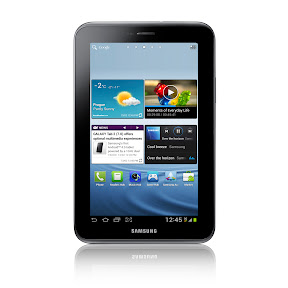
Patent settlement talks between Apple and Samsung have been planned for a while, and despite the major importance they have to both companies, it wasn't until last week that executives met to discuss whether they can agree on ending the quarrel between them. So what happened? They couldn't set their differences aside as the settlement talks have hit a bump in the road, not agreeing on each other’s value when it comes to patents.After numerous meetings in court it's clear that settlement is the best option, but the companies haven't yet arrived at a compromise, and the two companies' other legal disputes haven’t been put on hold, as Apple is still trying to resolve an issue it has with Samsung in a San Jose federal court on July 30.
Apple makes interesting claims, suggesting that Google may have warned Samsung about copying Apple's products, but both companies have made claims that were shot down in court or were generally unverifiable. As is often the case, this could just be a groundless accusation.
The latest issue comes from Samsung-owned FRAND patents, which, according to Apple, Samsung wants to sell at a higher cost, many times higher than what the Cupertino, Calif.-based corporation paid for licenses to other patentees. Samsung, on the other hand, claims that their price is fair and consistent with financial demands from other companies. Judging by statements from the two companies, Apple is used to paying too little for what Samsung believes it deserves.
According to Apple, Samsung is asking for 2.4 percent of the selling price of each Apple product to cover patent licenses. Unfortunately, neither company is willing to come forward and provide comparable pricing rates of competitors.
FRAND stands for "fair, reasonable and nondiscriminatory" terms to license a patent, and despite previous outrageous demands regarding FRAND patents, there is too much at stake here. Samsung
owns the patents and they have the upper hand, but if they don’t agree to reasonable terms they gain nothing valuable, which at most will be a temporary injunction until they agree with Apple on pricing.From my perspective, it looks more like a delay tactic, but it gives Samsung a bargaining chip. According to Apple’s financial results from Q1, Q2 and Q3 2012, the total revenue generated by iPhone sales alone is $63.57 billion and at the 2.4 percent asking rate Samsung would have to receive $1.52 billion from the last three quarters alone. And this applies just to the iPhone.
The iPad hasn’t even been taken into account due to the two variants it sells in, (with and without cellular connectivity). Total iPhone revenue is estimated to be $150 billion and if we’re to do the math on just $104.17 billion it would equate to a little over $2.5 billion, which is what Apple claims in damages for the patents used in the iPhone and the iPad; it was announced before the trial scheduled on July 30, which U.S. District Judge Lucy Koh will oversee.
Both companies are clearly trying to establish that they have the high ground, with both posting a higher net income than the $2.5 billion at stake here. Apple posted $8.8 billion net profit, while Samsung was a little bit behind with roughly $5.9 billion. If Apple wins the trial, Samsung can pay the price and still have money left. If Samsung wins the trial, let’s just say that there’s plenty left out of Apple's $100 billion cash reserve disclosed earlier this year.
Apple is a Samsung client, and Samsung is the second biggest player in the electronics supply chain. Both are relevant enough in today’s market to not ignore each other and the Apple-Samsung relationship is only underlining the inter-dependence between the two.
So what does it mean in the greater scheme of things? Apple and Samsung may be committed to settlement talks, but there are always issues that pop up, and it seems like neither company wants to budge so they can meet in the middle. The real matter at stake is consumer choice which has been negatively affected in past clashes, the Samsung Galaxy Tab 7.7 tablet being the latest victim.
Realistically, Samsung and Apple could take turns at winning different trials and injunctions, but a realistic estimation of their value to each other could settle them before they happen.
-

A 7-inch tablet from Apple would just create more lawsuits
Publié: juillet 25, 2012, 10:55pm CEST par Mihaita Bamburic

Apple is one of the most important companies in the world of consumer technology and one that has changed the destiny of the smartphone and the tablet. It came as a big surprise when the Cupertino, California-based company announced the iPad more than two years ago. In 2010, Apple made waves with its first tablet generating $9.566 billion in revenue from the iPad alone, and in 2012 it's making headlines again with a smaller, seven inch tablet it hasn’t even announced yet.In 2010 Apple had the market all to itself, with the iPad dominating 83 percent of the tablet market. Why? The iPad wasn't designed to have the most cutting edge software or hardware in terms of features or speed, but it was conceived to offer easy-to-use software with hardware to match it, wrapped in a good looking package. It sold 14.789 million units in 2010 alone, so it's clear the idea caught on. The original iPad was released in a time when tablets weren't as popular as they are today, and despite previous efforts by Microsoft with the TabletPC, they never caught up. So what's changed?
Now Apple doesn’t have the market all to itself like it did two years ago, and it faces fierce competition from all angles. Considering that the climate has changed significantly in just two years, and today popular tablets are available at a mere $199 compared to a new iPad, which is priced starting at $499. If Apple enters the 7" tablet market, it won't have the same type of first mover advantage it had in the 10" market.
Developing a new product doesn’t happen overnight, and Apple has already had ample opportunity to look at its competition before developing a new product. Being in a privileged market position shouldn’t really cause any concern especially when you’re valued at more than $530 billion, and it doesn't give any reason to go after competing products to make room for their future ones. I believe the saying "pick on someone your own size" is applicable here.
Apple always has a reason as to why it’s asking for injunctions and filing for trials every time it deems it necessary, but this behavior is dangerous and comes as oppressive when the company initiating the dispute has the market advantage as its playing card. Apple sold more than 84 million iPads and that’s a very good number to be ignored. Being in such a position, is it warranted to go after competitors? Despite not being among us anymore, Steve Jobs declared a “thermonuclear war” against Android long before Apple released the sales numbers on the iPad. Is it the right move for the manufacturer that sells so many units to chase smaller players?
Despite claiming that Android is the source of all evil, they can only go after manufacturers. They are focusing their "thermonuclear war" on two Android device manufacturers at the moment: HTC and Samsung, and no combination of those two companies ends up spelling "Google." In the most recent trial of Apple v. Samsung, the Cupertino, Calif.-based corporation managed to obtain an Europe-wide ban for the Galaxy Tab 7.7. The Duesseldorf Higher Court (Germany) ruled that the Samsung-made tablet infringes upon Apple’s design rights while its appearance is too similar to the iPad. The ruling prevents the distribution of the Galaxy Tab 7.7 in the European Union, except in Germany. The decision excludes Germany because there has already been a ban on the tablet since October 2011.
That is going after the direct competition for a 7” iPad. But is the Samsung–made product all that important? Apple went for a Google-endorsed device in the past and failed, as the Galaxy Nexus is still on sale today despite original injunction. But they had to sue Samsung, who manufactures the device, and not Google.
So what does Google have now that is of interest to Apple?
You’ve guessed it: the most important product that’s able to make a dent in Apple sales numbers comes from Google. The Google Nexus 7 is a $199 tablet with a 7” 1280x800 display, 8 or 16GB of storage that’s running Android 4.1 Jelly Bean and what’s very important is that it has almost exactly the same quoted battery life as the new iPad. The quad-core Tegra 3 chipset powering the ASUS-made Nexus 7 is very fast and because of the speed no one can complain about being underpowered. It’s a very popular product, which because of high demand even sold out last week. This is the true opponent for a 7” iPad, not the early-to-market Samsung tablet. The low-priced, but nicely specced Nexus 7 could force Apple's design and marketing choices.
Back when the iPad was released, Apple didn’t have direct opposition, and that was one of the key elements to their success. Now, the 7" tablet market is a race between Google and Amazon, and Apple has no momentum in the space.
Based on Apple's litigative track record, with a favorable ruling in Germany that prevents Samsung from selling their tablet in the European Union, the question becomes what Apple's next move will be.
Is suing Asus the next step?
Photo Credit: EmiliaUngur/Shutterstock
-

Qualcomm unleashes the fastest (and most expensive) Android tablet yet
Publié: juillet 25, 2012, 6:52pm CEST par Mihaita Bamburic

NVidia, Samsung, you can keep your Tegra 3 and Exynos. There’s a new champion in the Android world of tablets.
There are people that only settle for the best products, so if you’re after the fastest tablet running Android you’re in luck: Qualcomm has the answer for you with the Snapdragon S4 Pro Mobile Development Platform (MDP) tablet. So how fast it is? Let’s just say that there is no Exynos or Tegra 3 that can keep up with this "evil" creation from Qualcomm.
A quad-core 1.5Ghz Krait CPU powers the tablet, together with 2GB of RAM and the Adreno 320 GPU, making for an incredibly fast system. A 13 megapixel camera with 1080p video recording, meanwhile, runs the show on the back. The tablet comes with Android 4.0.4 out of the box, but a Jelly Bean upgrade is not out of the question.
Currently, the tablet is being labeled as an "MDP," which means that it only targets developers. That should come as no surprise to anyone if we’re going to be seeing the Snapdragon S4 Pro chipset in future smartphones and tablets from known manufacturers.
So what should we expect from the Qualcomm chipset? The Snapdragon S4 Pro is targeted at smartphones and tablets, being available as both dual- and quad-core Krait CPUs with an Adreno 320 GPU. 1080p video recording and an up to a 20 megapixel camera is supported. The biggest news comes from 4G LTE support: quad core CPU and LTE wasn’t a popular combination due to the lack of support from chipset manufacturers.
So what’s the damage? BSQUARE has the tablet on offer for $1,299, which is a rather shocking price for consumers, but Qualcomm is aiming at developers and vendors to buy this tablet, which is only logical considering that it’s an MDP tablet.
The dual-core Snapdragon S4 that’s available today in the very popular Samsung Galaxy SIII and HTC One X (One XL internationally) when not paired with a battery-hogging LTE radio is an excellent performer in terms of endurance, with the quad-core Snapdragon S4 Pro likely to offer similar performance when it comes to battery life.
Is it the cheapest tablet around? No, but it’s the fastest, and its point today is to show manufacturers and platform developers what it’s capable of.
-

4G connectivity will be available in the UK starting in 2013
Publié: juillet 24, 2012, 7:05pm CEST par Mihaita Bamburic

After a long wait, there’s good news for United Kingdom residents as local regulator Ofcom has unveiled its plans to auction off the 4G wireless spectrum to UK carriers by the end of 2012. Ofcom states that mobile broadband will cover at least 98 percent of the United Kingdom with a spectrum sale 80 percent larger than 3G while promoting a competitive market environment. As most smartphone manufacturers are offering LTE-compatible devices, that is the most likely wireless technology to be implemented, but WiMAX is not out of the question.
The auction process, despite being delayed before, is likely to come to a close at the beginning of next year; and the official rollout of the 4G network is expected to be done by middle of 2013. At least two spectrum bands will be offered for auction, and the 800 MHz and 2.6 GHz are the first confirmed bands. The UK regulator wants to make sure the process goes smoothly and that there will be no suspicions of delays, putting to rest any possible rumors over their Twitter account: "4G auction plans on track (reports today of 'delay' are way off the mark)."
Ofcom wants to make sure that there will be no competition issues between the carriers, and has taken the safe road by automatically offering four seats at the auction table. Interested carriers will have to confirm their participation in the auction before it starts in early 2013.
Ofcom Chief Executive Ed Richards is confident in the success of the auction and implementation of the 4G network, stating that "consumers will be able to surf the web, stream videos and download email attachments on their mobile device from almost every home in the UK." This can only mean good news for UK residents, but that doesn’t automatically imply when they are going to start using the 4G networks.
Two out of three UK carriers, Everything Everywhere (Orange and T-Mobile) and O2, have responded to our inquiries regarding their interest in offering 4G connectivity to their United Kingdom subscribers.
An Everything Everywhere spokesperson told us:
"Today’s publication of the 4G auction rules is a crucial step towards bringing the benefits of faster mobile speeds and better connectivity to Britain, as well as stimulating £5.5bn investment into the UK economy. While there are still some elements of today’s proposal which we don’t think are in the interests of competition or consumers, we are pleased that Ofcom is moving in the right direction and we recognise that we need to get this process moving now before the UK falls further behind the rest of the world. However the auction is only one step towards bringing 4G to Britain. Everything Everywhere is committed to bringing 4G to the UK this year, and the next milestone will be the regulator’s response to our request to roll out 4G over our existing 1800MHz spectrum without further delay."
An O2 spokesperson followed by saying:
"Ofcom’s detailed rules for the auction represent a significant step towards 4G launch in the UK. Whilst Ofcom has taken a number of our suggestions on board, they are combined with other changes to the previous proposals. We will need to study the package in detail before responding to the Notice on the Regulations, which puts the rules into law."
Vodafone has yet to respond to our inquiry.
4G is a big step forward in the evolution of mobile technology, and major markets like the United States, Japan, Germany and Canada have already benefitted from the increased speeds it affords. New network technology often brings along delays in implementation, and high upfront costs to both the operator and the end user, but that is the tradeoff of evolution.
Photo: Kentoh, Shutterstock
-

Is 99 cents too much to pay for an Android game?
Publié: juillet 24, 2012, 6:07pm CEST par Mihaita Bamburic

Soon after colleague Randall C. Kennedy wrote that "Piracy is killing Android", developer Madfinger Games complained that incredibly high piracy rate on Android devices is why Dead Trigger is free on Google Play, while 99 cents on Apple’s App Store. Is iOS better than Android in this regard?
After an initial price of “as little as buck”, some game developers are going free, due to the piracy rate that plagues the Android world. Madfinger Games hasn’t provided any statistic as to how many of their game installs account for pirated copies, but according to Google Play numbers their installs are in-between 100,000 to 500,000, with an exponential increase at the end of the last 30 days. The game has been free since July 20, so in just four days its popularity skyrocketed. Does this mean a high piracy rate or just the plain “it’s free, I’ll take it” thinking?
The game clearly benefits from being offered free of charge, and it’s very clear for Dead Trigger and to everyone else that free means higher exposure and install base on mobile devices. “We are using localytics and comparing it with real sales”, the company says. It all boils down to this: people wouldn’t have bothered to install it if it wasn’t good enough or very popular, so if Madfinger Games did sell an insignificant number of copies before going free, the delta in numbers implies a high amount of pirated installs.
Why Android, Not iOS?
Which brings us to this: Is Android piracy overplayed and over exaggerated? Second of all, why is there less of a problem for iOS?
Android app piracy isn't new, and some developers blame Google for not taking the necessary steps to limit the damages. Miles Jacobson, leader of Sports Interactive, which developed the Football Manager game, states: "For a start, there's no working copy protection on the platform currently, so it's pretty easy for someone to get it working. The platform is also very popular in some countries where there's a larger piracy problem than in others".
Jacobson says there's a verified 5:1 piracy rate, which means that out of six installs only one is done legally. So no, Android piracy isn’t overplayed and it’s not over-exaggerated either. It’s a real problem, and Google has to make right by developers, because not all can make a profit from free software without resorting to ads and other unpopular tactics.
Jacobson adds that "There are server costs for downloads of skins, extra customer support and QA costs (because many pirates still ask for customer service), costs of looking into future business models to protect things better, costs associated with taking down links to pirated versions of the game -- all these things take time, money and have an opportunity cost too, as that time could be spent doing other things".
Why and How
Android smartphones appeal to a wider market audience than iPhone, simply because of their diversity and price range. Most Android devices are cheaper than their Apple counterparts and combined with the benefits the platform has it comes as a given that they also have a larger user base and therefore the piracy rate can be higher. Unless there’s a person out there that hasn’t yet got the hang of searching with Google, Bing or any other search engine, everyone can find a pirated copy of an application right now.
Is it easy to install software outside of Google Play on Android? Sure it is, as Android makes restricting application installs less of a priority and allows for the possibility of installing directly from the Internet -- sideloading -- hence the problem many developers have with Google for not imposing more restrictions. By comparison, Apple restricts apps to its own store. Sideloading apps, and jailbreaking, are common activities among Android users, and Google even encourages the behavior.
On the other hand, plenty of iPad or iPhone owners don't bother with jailbreaking. First of all, jailbreaking isn't a one-click process and second of all it's not easily available to the most recent iOS versions, being especially a problem when Apple decides to update their operating system to block any jailbreak loophole. It's much more difficult for users to install pirated apps compared to Android.
Dead Trigger fans side with the developers on Facebook, with plenty not regretting the 99 cents originally asked by Madfinger Games. But one very important question does come to mind after all this. With the flagship Android smartphones costing more than $600 unlocked and the cheapest starting typically more than $100, is 99 cents too much to ask, when we're talking about less than 1 percent of the purchase price?
Why wouldn't someone pay 99 cents to legally get the application they want?
-

You can't do real work on a tablet
Publié: juillet 24, 2012, 1:07am CEST par Mihaita Bamburic
 Whenever I think about tablets v. PCs, I remember a bold prediction of old: “Son, 10 years from now everyone will drive an electric car!” When was that, 20 years ago? We’ve all read something like that from someone believing to be clairvoyant.
Whenever I think about tablets v. PCs, I remember a bold prediction of old: “Son, 10 years from now everyone will drive an electric car!” When was that, 20 years ago? We’ve all read something like that from someone believing to be clairvoyant.I read similar articles almost every day where the writer plays the same old broken record: tablets are the death of PCs, or some other flamboyant thing that’s bound to get interest -- with the hope that the reader will agree with the author. It's like almost everyone is set on sending the PC down to the gates of Hell. But why should I agree with their assertions when I actually need a PC?
I see things rather differently, maybe because I’m not writing this story on a tablet but HP 8710P laptop; it has a 17-inch 1680 x 1050 resolution display and is powered by a Core 2 Duo T9300 processor at 2.50 GHz and 4GB of RAM. The computer has served me well for the last four years and I don’t see any reason for letting it go and rushing into buying a tablet; but what I want to do is exchange it for a new, faster PC. Why?
Steve Jobs best described tablets like this: “Our competitors are looking at this like it's the next PC market. That is not the right approach to this. These are post-PC devices that need to be easier to use than a PC, more intuitive. The hardware and software need to intertwine more than they do on a PC. We think we're on the right path with this.” That was his perspective on tablets and a very good reason for their success; they’re designed to be intuitive not to replace a PC.
Surface gets close, but not Really
“Microsoft Surface can win you over” is one of my first stories written for BetaNews, just to point out that there’s a real purpose to the tablet, despite initial reaction, and for plenty of professionals it’s still the only tablet that can suit their tablet needs.
It’s very important not to mix things up and think Surface as a device that can suit their every need, because I believe no tablet can currently substitute a PC. The tablet technology is still too far behind for the post-PC device to completely replace the old trustworthy personal computer; there are quite a few reasons as to why it’s not going to change soon enough.
You can’t do proper multitasking on anything but a single tablet: Microsoft Surface. I find it very annoying to multitask on anything but Windows-powered devices (OS X is just as good though), because they’re the only ones with anything as simple as the taskbar. I spend plenty of time navigating through at least ten tabs at a time in Firefox, switching to Word or Excel to write and talking to friends via instant messaging; this is an all-day continuous process and it’s the lightest of my scenarios.
I’m going to propose an exercise: try to do that on a PC then switch to a tablet and do it all day. I know for certain it’s going to be a complete nightmare. Microsoft Surface might be the only tablet that’s designed to make multitasking easy, but to make it work at the desired parameters I’d need a mouse and a 20-inch-plus display with 1080p resolution.
Five More Reasons
I can think of lots of reasons why PCs are superior to tablets. Consider these:
1. Android and iOS are too far away. Google couldn’t even manage to make the interface fluent enough, as only a quad-core smartphone like the Galaxy S III or HTC One X can get close to seamlessly navigating through the UI. I really like the Galaxy SIII and I only mention it because Android tablets aren’t faster than Samsung’s new flagship phone, which is still currently the speediest Android device on the market. So what can I expect from a tablet running the Google-designed operating system or from the hardware that is powering it then?
iPads aren’t great either as they’re designed from the start to work as a post-PC device, which implies that their operating system and adjacent software is designed to revolve around the idea of simplicity, not complexity. And that makes for companies developing resource-intensive programs such as Adobe Photoshop to steer clear from tablets.
2. A tablet needs accessories to close in on a PC. A tablet needs a keyboard and display just because it’s too small to be able to provide a large enough workspace to juggle between applications, and it also needs a keyboard to get typing done, as the virtual keyboard isn’t ever as good as the physical one in terms of spacing between keys, feedback and speed of use. I don’t see a point in buying a tablet, a keyboard, mouse and a new display just to make the tablet work as wanted.
I’d have to pay the same as for a new laptop, but it wouldn’t be any faster. So where does that leave me? And that brings us to the matter of processing power. To get the fastest tablet one has to look at the new iPad and up in terms of pricing, because let’s face it: most of the tablets are still too slow.
3. PCs get better applications. I’m surprised at how easily people pushing tablets ahead of PCs dismiss programs like Microsoft Office, Adobe Photoshop and Premiere or Autodesk Maya 3D and AutoCAD -- and I’m only just scratching the surface here. These are not applications that are on every user’s “Most recent” list, but there are plenty of people that need a PC just to run them. Last week, colleague Randall C. Kennedy wrote “BYOD apocalypse deniers suffer from post-PC depression”, which from my perspective emphasizes just the consumer market that doesn’t have to use complex programs like the ones I’ve mentioned.
I’m going to ask you this: do you think that civil engineers design skyscrapers on iPads? Or as another example: do Formula 1 teams use tablets to process information? I beg to differ. These are just minor examples and ones that we can all understand, but they best emphasize the lack of processing power post-PC devices have.
4. PC offers better gaming experience. In a recent CNBC interview, Electronic Arts CEO John Riccitiello said that “The fastest growing platform for video games today is the PC, but it’s growing through subscriptions, through micro-transactions and through downloads”. Major titles are still developed for the PC market because the “old” desktops or laptops are the only ones capable of running them in their full glory. Gamers are interested in tablets, but the technology doesn’t allow the same level of detail to be displayed on a post-PC device as it does on a PC. While that may change in a few years and tablets will try to level the playing field, PC technology will evolve as well and so far has got quite a lead.
5. Batteries haven't evolved enough. That gets us to another issue tablets have: the battery. Unless we’re not that 0.01 percent of the population, we’re all using devices powered by batteries each and every single day. We’ve all faced the same eternal problem: poor battery life. Unless you pack up an immense battery, you’re going to look for the charger in a few hours after playing a game or continuously surfing the Web.
The battery technology has evolved as little as HDD speed has. It’s the final frontier towards proper mobility. In fact, the only reason for getting more battery life today is the advancement in the power management of other components, especially the CPU and GPU field. Lithium-ion polymer battery or Li-Po as it is commonly abbreviated today, which is found in the new iPad and the Galaxy Tab 2 10.1, is just an evolution from the old Lithium-ion technology developed 40 years ago, yet is still powering devices in 2012; albeit in the Li-Po form only became popular 17 years ago.
Nearly two decades later, we’re using the exact same battery technology and we’re not even getting half a day of intensive use from it. This issue plagues all devices and it really shows how little batteries have evolved.
The PC is here to Stay
My point is that tablets can replace PCs for some people, but that it can’t replace them for most of us. Plenty of people still need a PC today. I have no personal agenda against tablets and do believe that in the near future a tablet could replace a PC for some people. I can’t help but to point out some of their current flaws. It’s easy to dismiss the benefits of a computer based on minor tasks alone, but it’s not really fashionable today to admit we can’t easily do all of our work without one.
I simply disagree with the assertion that you can get real work done on a tablet.
Photo Credit: CLIPAREA l Custom media/Shutterstock
-

Who's the patent bully now? Apple or Samsung?
Publié: juillet 23, 2012, 5:08pm CEST par Mihaita Bamburic

Samsung and Apple are two of the most popular smartphone and tablet manufacturers in the world right now and those top spots don’t come without responsibilities. But there's a disconnection somewhere in the corporate brains, with the companies seeing these responsibilities as green lights to be at each other’s throat in every major market over patents -- all that the cost of customer choice and satisfaction.
The latest round in the never-ending patent war between Samsung and Apple began today in Australia, where a local Judge started hearing evidence on their latest legal dispute. Cupertino, Calif.-based Apple claims patent infringement. The two companies dispute whether the touchscreen technology used by Samsung’s Galaxy Tab 10.1 violates Apple owned patents. The South Korean manufacturer's counter-claim: Apple uses 3G patents without a license, which is supposed to be available on fair, reasonable and non-discriminatory (FRAND) terms.
Mediate, Don't Litigate
Judge Annabelle Bennett, overseeing the trial made bold statements today: “Why on earth are these proceedings going ahead? It’s just ridiculous”, claiming that a similar dispute between other parties would call for a mediation, furthermore questioning the parties: “Why shouldn’t I order the parties to mediation?” She's expecting an answer by the week's end and it's clear that she's not very eager to rule on the trial. It's a decision that should be applauded and one that's very reasonable considering the two parties have been fighting in courts for more than two years.
Apple claims that Samsung isn’t playing fair by demanding unreasonable FRAND licensing terms compared to the ones other parties have agreed to. Apple allegedly uses the 3G patents in the iPhone 4, iPhone 4S and the iPad 2 alike; iOS devices are the company's main source of revenue, making a finding in Samsung's favor and possible injunction a big problem in Down Under.
Apple claims that Samsung infringes three patents registered in Australia:
- 2005239657, referring to “Method and apparatus for transmitting and receiving data with high reliability in a mobile communication system supporting packet data transmission“.
- 2005202512 regarding the “Method and apparatus for data transmission in a mobile telecommunication system supporting enhanced uplink service”.
- 2006241621 on “Method and apparatus for transmitting/receiving packet data using pre-defined length indicator in a mobile communication system”.
Broken Promises
Apple initially filed for infringement of seven patents, but the court reduced the number.
In preparation for the legal battle, the South Korean manufacturer ended an 18-year old agreement established since 1993 with Qualcomm. Samsung agreed not to sue the other parties or its customers over the use of the 3G patents, but broke the pact after Apple filed suit against Samsung in the United States over the Galaxy Tab 10.1. What’s actually very interesting is that Apple depends on Qualcomm to manufacture core components for their most important devices and they’re the ones that are causing the problem to themselves. Samsung isn’t fairing so well as far as FRAND patent suits go, however. The European Union is investigating them for breaching EU antitrust rules, so the battle is far from over for either party, despite any ruling in Australia.
Samsung clearly learned something from past disputes with Apple by gunning for popular products, as the sale of three very important devices from the Cupertino, Calif.-based company and one from the Korean based manufacturer are at stake here. The news comes coincidentally after Apple lost the trial against Samsung in the United Kingdom, with Judge Colin Birss ordering the U.S.-based company to run UK adverts stating that Galaxy Tab 10.1 does not copy the iPad.
HTC is gunning for Apple alike, with the smaller Android smartphone manufacturer winning a major legal battle in the United Kingdom against the US company, gaining a possible major advantage in future disputes as well.
Patent disputes are now never-ending legal battles with possible injunctions involved with each trial. What’s actually of concern is that Samsung is becoming exactly what people despise, a patent bully, by gunning for popular competing products. Isn't Apple bully enough? The South Korean makes an even worse impression by continuing on the wrong path. Samsung breaches agreements to fight against Apple, which started the problem by gunning for Samsung in the first place. The outcome: Customer choice, when injunctions are granted against products. Judge Bennett's request to consider mediation should be taken into account and honored by both parties.
Can they achieve patent peace? Or is Apple CEO Tim Cook's statement that he prefers to settle rather than sue made just to throw off everyone from their bullying behavior? For that matter, does Samsung want to change public opinion as to make people believe they’re copying Apple into becoming an even worse patent bully?
Photo Credit: HomeArt/Shutterstock
-

HTC One S, X and XL will get Jelly Bean, but when is anyone's guess
Publié: juillet 20, 2012, 9:05pm CEST par Mihaita Bamburic

Have you ever wanted the latest and greatest but you couldn’t get it? That is the ongoing problem for Android phone users. Google announces the new version and they wait. And wait and wait. Android 4.1 Jelly Bean released last week, leaving many people like you asking: Will I get it? If so, when?
HTC has an answer to the first question, but not the second -- that is for One series owners.
The company says it will update One S, One X and One XL to Jelly Bean. Why shouldn’t you want the latest and greatest? But you have to wait, because HTC isn't saying when. As usual, the “please stay tuned” expression disappoints and is sadly typical behavior of a major Android phone manufacturer. Sure, Jelly Bean is new, but Galaxy Nexus has it already. Why shouldn't HTC bless owners of its hot One series smartphones with goodness?
"We know HTC fans are excited to get their hands on Google’s latest version of Android", the phone maker says in a statement given to BetaNews. "At this point in time, we can confirm that we have plans to upgrade our HTC One X, HTC One XL and HTC One S to Jelly Bean. Please stay tuned for more updates regarding device upgrades, timing and other details about HTC and Jelly Bean".
Australian carrier Telstra updated its “Smartphone software updates” page on July 18, adding the HTC One XL and One S to the Android 4.1 Jelly Bean update list, confirming but nothing more: “HTC is preparing an update but is yet to confirm the date it will be submitted for Telstra testing”. But like the smartphone manufacturer announced, there’s no expected delivery date set just yet.
Android 4.1 Jelly Bean comes with quite a few new and great features like “Project Butter”, making for a more fluent, responsive interface, something that even Android 4.0 Ice Cream Sandwich didn’t quite manage to perfect. There’s also Google Voice Search, which kicks Siri’s ass. Jelly Bean is set to make Android even better and should be normal for smartphone manufacturers to announce the update. It’s the best after all, isn’t it?
HTC’s financial situation isn’t the best possible, that despite the newly announced and very popular (well, among Android users), One series and EVO 4G LTE smartphones. HTC CEO Peter Chou says that the company's smartphones will revolve around build quality and a premium experience; they are making an effort to deliver a better overall experience and through Jelly Bean updates they want to make sure their claims stand.
HTC is rumored to be developing its own voice assistant, so the news announcing the Jelly Bean update is rather unexpected. Maybe they’ve changed strategies and want to adopt the default voice assistant or maybe their attempt is just as good as Samsung S Voice on the Galaxy SIII. S Voice is a similar program to Google Voice Search, except the latter actually works as intended, so Samsung is at a wedge by having duplicate functionality; therefore they have to choose. Is this the reason for them not whispering even a word about Jelly Bean?
Sony has barely released the Ice Cream Sandwich update to the flagship Xperia S, so it’s unlikely for them to announce an update to Jelly Bean considering not even a month has passed since the last major update.
Android late updates remain a major issue that has plagued the Google operating system right from the start. Google announced Jelly Bean three weeks ago and updated its flagship smartphone, the Galaxy Nexus. What are the rest of the smartphone manufacturers doing? Their silence is deafening.
-

Twitter fights for its users
Publié: juillet 20, 2012, 7:03pm CEST par Mihaita Bamburic

Twitter will appeal the ruling of a New York Criminal Court, which ordered the social network to turn over the tweets of Malcolm Harris. He is an Occupy Wall Street protester charged along with several hundred others for allegedly marching onto the Brooklyn Bridge roadway on Oct. 1, 2011. The ruling came last month, after a series of legal back-and-forth actions.
Today, Twitter legal counsel Ben Lee declares that Twitter will fight back: "We're appealing the Harris decision. It doesn't strike the right balance between the rights of users and the interests of law enforcement". The case, and more significantly, the appeal is a loaded gun, pitting free speech against the state's right to prosecute and searing emotions about Occupy's crusade against the so-called 1 percent, whom some will accuse the ruling benefits. Twitter does the right thing, by protecting its users. But considering the statements Judge Matthew Sciarrino made in his ruling, do they have a chance to win the appeal?
The prosecutors want Harris' tweets, and Twitter informed him about the subpoena it was served on January 26. Twitter sought to quash the subpoena, which the court denied on April 20, ironically for the reason “that the tweets the defendant posted were not his” according to Twitter’s privacy policy and the terms of mandate.
Judge Sciarrino oversaw the trial on New York v. Harris ruling on June 30 that the deleted public tweets of Harris must be turned over by Twitter, and according to the court public tweets do not have the same character as email, private direct message or private chat, thus negating the need for a warrant.
Judge Sciarrino declared that "If you post a tweet, just like if you scream it out the window, there is no reasonable expectation of privacy," furthermore adding that "there is no proprietary interest in your tweets, which you have now gifted to the world". Keep in mind that his statements are based on the fact that Harris' tweets were public, while they now are deleted. The defendant clearly had the right to delete the tweets and it’s in his best interest to keep them deleted, but it makes for a difficult defense considering they didn’t address a limited number of parties.
Twitter says it does have a chance to win the appeal and they’re now taking the case to the Appellate Term of the Supreme Court for the First Judicial Department of New York, according to a court document. They’ve got Twitter’s Terms of Service to fight the ruling with, which according to the company, gives its users ownership rights to their content, hence their reason for a “steadfast commitment to our users and their rights".
The problem: the government doesn’t acknowledge Twitter’s Terms of Service and dismisses the ownership rights, which are stated clearly in section 5, titled “Your Rights”: “You retain your rights to any Content you submit, post or display on or through the Services”.
There's a problem here.
Photo Credit: Nicholas Piccillo/Shutterstock
-

Google+ wins me over
Publié: juillet 20, 2012, 4:17pm CEST par Mihaita Bamburic
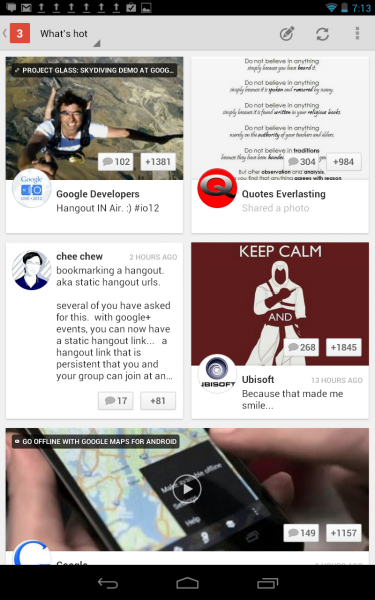 “Bigger is always better” is an expression we’ve become accustomed to over the years and while counter-intuitive it best describes everything that’s wrong with Facebook. The most popular social networking website is the best example of size losing over quality. Are we really satisfied with our Internet alter-ego living in the largest environment or the better one?
“Bigger is always better” is an expression we’ve become accustomed to over the years and while counter-intuitive it best describes everything that’s wrong with Facebook. The most popular social networking website is the best example of size losing over quality. Are we really satisfied with our Internet alter-ego living in the largest environment or the better one?The American Customer Satisfaction Index has revealed rather interesting user satisfaction results on Facebook and Google+. Satisfaction is the word of the day and Facebook users don’t really get it, which is curious because there are more than 900 million of them. The satisfaction index rating decreased from 66 in 2011 to 61 in 2012. That's out of 100 points. Surely CEO Mark Zuckerberg should be concerned. Why? The sun shines brighter on Google+, which ranks 78 its first time on the index, equal to Wikipedia.
People don’t like Facebook, They like their FriendsIt's easy to see why some people don’t really like Facebook, which is quite funny because how they popularized "Like". The introduction of Timeline stirred the waters in the Facebook community with many disliking the idea (so much for "Like"). I've read many posts from people wanting to change back from Timeline. I guess you can’t force people to like a concept they didn’t ask for or need. The fact that it was another in a long line of forced upgrades doesn't help with user satisfaction at all.
I have used Facebook since October 2010 and have witnessed a degradation of user experience since. Perhaps business model is part of the problem. Facebook's main source of revenue is advertising and the loads of information the social network seeks to unearth for ad partners, and those developing apps, too. Let’s face it, Facebook ads aren’t our happy time, nor the clutter and complexity created to squeeze out more personal info.
One thing that baffles me every day is the number of Facebook app posts seen whenever I scroll through the newsfeed. It’s like every app wants to tell me how good it is. If I want to play a game I will, but I simply don’t want to be reminded of its existence every time I want to read some real news. To me they're far more annoying than Facebook ads.
What doesn’t seem to go away and is quite sad actually: The number of offending comments, be they sexual, racist, etc. We live in a modern world that’s supposed to be better than it was 50 years ago, but plenty of users don’t realize that other people can read the stupid things they post. Facebook seems more concerned about being popular than taking action against offenders.
There are plenty of reasons as to why people don’t enjoy Facebok more over Google+, but only one reason for them staying: friends.
Google+ Breadth of Fresh Air
By comparison, I joined Google+ in July last year, soon after its introduction. I started by registering just to see what all the fuss was about, since it was touted as a Facebook killer with many new concepts being implemented, such as the idea of Circles. We all know that didn’t happen, but something else did: people enjoy Google+.
I quite like the concept of Circles and use them every day to keep tabs on what’s new on Google+. Compared to the idea of the "List" Facebook uses, this is miles away in terms of flexibility and what’s more important: Circles are rooted into the social network, while the List looks like an afterthought. Having the possibility to not have everyone in the same pot makes a difference and it actually makes for a better user experience.
Trending on Google+ is a brilliant idea from my perspective, and it’s a great way to make your posts popular while at the same time having the ability to connect similar content. I’ve used it many times, particularly since contributing to BetaNews. I find the tool very useful in getting feedback on my articles as well as reaching a wider audience. Searching through millions or billions of posts makes a huge difference and trending makes it easier.
Posting with hash tags makes sense, too. You’re making your posts and your content better categorized and with the ability to search through them, which can make your ideas more powerful than in any other social network.
I’d like to compare it with Facebook’s search ability, but they obviously haven’t bothered. And why should they? It’s not like it can be popular. Search should be a given in 2012. It’s not 1990 anymore, and when we’re talking about hundreds of friends and millions of posts.
At Google I/O +Vic Gundotra said that 250 million people use Google+, with 150 million as active monthly users, with half of those using Google+ each day. It all sounds like it is taking off quite well and I’m only wondering what’s stopping everyone from deleting their Facebook account and joining Google’s social network.
Google+ wins the war against Facebook for other reasons, like the minimalistic design, which is elegant and complex without feeling cluttered. Features like searching, tagging posts and Circles are really enjoyable for me and make for a true social orientation rather than profit at any cost.
Which is the Better One?
There are plenty more reasons why I don’t much like Facebook but there’s only one reason for me to still use it: friends. And that’s the key to Facebook’s existence. People don’t switch overnight and a massive move from one network to another is impossible. Mark Zuckerberg started at a time when all other social networks weren’t as good and didn’t focus as much on relationships. Right now 900 million users are inertia for it. As long as people don’t search for a better alternative they’re going to be stuck with the clutter that is Facebook.
On the other hand, Google+ is a totally different animal compared to Facebook and one that's far more evolved. Comparing the user experience on Google+ with the one on Facebook isn’t like comparing apples to oranges, because apples aren’t definitely better than oranges, but Google+ sure is the more enjoyable social network.
-

Shareholders reward Google, after paid clicks lift Q2 2012 results
Publié: juillet 20, 2012, 4:34am CEST par Mihaita Bamburic
 Google shares rose about 3 percent in after-hours trading today, following a positive second-quarter earnings report that included subsidiary Motorola Mobility. Revenue reached $12.21 billion, up 35 percent year over year. Motorola contributed $1.25 billion revenue on its first listing in a Google earnings report. Without the subsidiary, revenue would have grown 21 percent.
Google shares rose about 3 percent in after-hours trading today, following a positive second-quarter earnings report that included subsidiary Motorola Mobility. Revenue reached $12.21 billion, up 35 percent year over year. Motorola contributed $1.25 billion revenue on its first listing in a Google earnings report. Without the subsidiary, revenue would have grown 21 percent.The search and information giant completed the $12.5 billion acquisition in mid May, so Motorola only contributed for about 39 days to second-quarter results.
Traffic acquisition costs were $2.6 billion, or 25 percent of revenues, during Q2. Removing them and Motorola, revenue reached $8.36 billion.
Paid clicks rose 42 percent year over year and 1 percent sequentially.
In Q2 2012 net income was $2.79 billion, up from $2.51 billion a year earlier.
Motorola posted an operating loss of $233 million -- $192 million from mobile and $41 million for the home operations, dragging earnings as it lifted revenue.
CEO Larry Page issued a statement about the quarter's results, but he didn't participate in the earnings call, nor did he post to Google+, as he has done in recent quarters. His absence continues to raise questions about his health.
"Google standalone had a strong quarter with 21 percent year-on-year revenue growth, and we launched a bunch of exciting new products at I/O -- in particular the Nexus 7 tablet, which has received rave reviews", Page says. "This quarter is also special because Motorola is now part of the Google family, and we’re excited about the potential to build great devices for users".
In after-hours trading, Google pushed up more than 3 percent before settling at plus 2.72 percent. Google closed $593.06 and is $609.20 as this story posts.
Photo Credit: suphakit73/Shutterstock
-

Nokia Q2 2012 by the numbers: Losses lessen, Lumia lights up sales
Publié: juillet 19, 2012, 4:36pm CEST par Mihaita Bamburic
 It’s tough to be in Nokia’s shoes right now, with so many people expecting them to fail. Today, the Finnish phone manufacturer released second-quarter financial results and, despite public expectation, financials aren’t what we might expect. If we're to believe all rumors posted on the Internet the past days about Nokia’s financial state there wouldn’t be a need to read their press release. Reality is different. Phone sales increased quarter on quarter and year on year, with Lumia Windows Phone exceeding predictions.
It’s tough to be in Nokia’s shoes right now, with so many people expecting them to fail. Today, the Finnish phone manufacturer released second-quarter financial results and, despite public expectation, financials aren’t what we might expect. If we're to believe all rumors posted on the Internet the past days about Nokia’s financial state there wouldn’t be a need to read their press release. Reality is different. Phone sales increased quarter on quarter and year on year, with Lumia Windows Phone exceeding predictions.Let's kick off with the numbers: Nokia’s operating loss amounts to EUR826 million ($1.01 billion). The Finnish manufacturer reduced its operating loss from EUR1.3 billion ($1.6 billion) over the previous quarter, which surpassed predictions of a bigger financial loss. At the end of the quarter they’ve got EUR102 million ($125.5 million) in net cash, far better than the EUR590 million ($724 million) deficit of last quarter. Nokia posted net sales amounting to EUR7.5 billion ($9.2 billion), up EUR0.1 billion ($122 million) from the previous quarter.
When it comes to Q2 net sales, there’s good news and bad. Devices & services sales are the bad, decreasing by 5 percent quarter-on-quarter. The good news is rather surprising considering Nokia lost the top spot on phone sales to Samsung: they’ve sold more phones quarter on quarter and year on year, now up to 73.5 million devices. The real surprise comes from the Lumia sales volumes, which have also increased to 4 million in Q2 2012. Total mobile device sales amount to 83.7 million, up 1 million over the previous quarter.
Even with the increase in sales coming from Lumia devices, Nokia can’t stop the decline caused by their other smartphones. Smartphone volumes have decreased over Q2 2011 (16.7 million) and last quarter as well (11.9 million), currently amounting to just 10.2 million devices. Four million Lumia smartphones have been sold so far this quarter, while Symbian has primarily driven the sales of Nokia “Smart Devices” to a decline in all regions, except for North America. AT&T made a rather interesting choice then by slashing the price of the Lumia 900 in half to $49.99, which I believe will have a positive effect on sales of Windows Phone devices.
Surprise, surprise, the Lumia 900 (AT&T) and Lumia 710 (T-Mobile) sales have managed to confirm what I’ve already said before: stop focusing on Symbian, invest more resources on Windows Phone. I just hope Nokia finally realizes that it’s time to let go of Symbian and move on to an operating system with better market potential. It kind of makes them look bad now after releasing the 808 PureView with Nokia Belle OS (Symbian), doesn’t it?
Nokia expects similar results the next quarter and it’s to be expected that change doesn’t come easily. Gambling on Windows Phone might yield the desired results for Nokia and while they are currently facing tough times with poor sales and profits over previous years, there’s still hope if they direct focus onto a single ecosystem. The market potential is there, and while it may be tough for Nokia to let go of their beloved Symbian, maybe it's time to call it quits and focus even more on what's profitable.
-

Watch out, Apple, HTC is coming for you
Publié: juillet 18, 2012, 6:46pm CEST par Mihaita Bamburic

HTC is like a child with shiny new toy taken from HP and used against neighborhood bully Apple. Enjoying its December 2011 patent purchase, yesterday the Taiwanese smartphone manufacturer filed a counterclaim in a Florida court, accusing Apple of infringing on two patents. HTC wants to keep momentum after a win against Apple in a UK court, invalidated the famous "slide to unlock" patent.
Apple has targeted major competitors -- HTC, Motorola Mobility and Samsung primarily -- with patent infringement lawsuits. While counterclaims are common, HTC has so far mostly been on the losing end against Apple. HTC purchased two patents -- US Patent No. 7,120,684, titled "Installation of network services in an embedded network server", and 7,571,221, named "Method and system for central management of a computer network". Both patents are claimed to be infringed by the fruit company.
According to HTC, Apple remote Desktop and Apple Profile Manager violate ‘684 patent, while the ‘221 patent is infringed by iOS and OS X through embedded network servers, software and services. Newsstand is believed to be one of the offending applications.
HTC plays a dangerous game by going against Apple with purchased patents, as last month the International Trade Commission denied HTC’s request to use patents on loan from Google, claiming that only Google has the right to claim foul play. That said, patent loaned is very different from patent owned.
The Taiwanese smartphone manufacturer is determined to keep its financial state in check, as the posted profits are fragile enough to trigger self-preservation mode. But it’s unknown yet what’s at stake as far as possible financial gains go, with a possible “better to haven’t bothered with” case.
As far as public interest goes, patent infringement trials cause more harm than good with infamous cases of blocked shipments or product bans, making customers the victims. Take for example another case. A US ban against most high-end Motorola mobiles effectively starts today. Microsoft brought that case.
Be it Apple or HTC, doesn’t matter who’s the aggressor, but what really matters is the common good, which seems to be forgotten by all parties. Settling outside of court is a far better idea and one that makes more sense for customers, too. It's a win-win situation, and win-win is what we need in these tiresome patent disputes.
Photo Credit: JefferyTurner
-

Got Windows XP or Vista? You won't get Office 2013
Publié: juillet 18, 2012, 4:57pm CEST par Mihaita Bamburic
 Microsoft really wants you to stop using XP and Vista. Office 2013, which preview released this week, only supports Windows 7 and 8. XP is still the most widely-used Windows version (although Net Applications says that could change this month). From the perspective of customers, the move doesn't make much sense. But Microsoft, of course, is more interested getting them to upgrade.
Microsoft really wants you to stop using XP and Vista. Office 2013, which preview released this week, only supports Windows 7 and 8. XP is still the most widely-used Windows version (although Net Applications says that could change this month). From the perspective of customers, the move doesn't make much sense. But Microsoft, of course, is more interested getting them to upgrade.Microsoft gambles a lot on this decision. According to NetApps, 47.28 percent of computers run the rather old Windows XP and a minuscule 7.29 percent use Vista. Combined they have 54.57 percent usage share, which is not insignificant by any matter and a clear warning sign about the move. Office 2013 cuts off more than half the current Windows install base.
By comparison, Windows 7 is fighting its two brothers quite well but hasn't sent them to the history books. With a 45.09 percent share in the Windows world, it is currently the only shipping version supporting Office 2013 and so far it’s as good as it gets.
Microsoft announced that Windows 8 will release to manufacturing in early August. Volume-license subscribers will get it right away, while everyone else will wait until October. That doesn’t leave much room for it to gain ground to justify eliminating Windows XP, for instance. The risk reminds of Internet Explorer 9, which doesn't support XP. As such, IE9 isn't gaining browser usage share (just 17.96 percent in June, according to NetApps).
Microsoft is locking Office 2013 into less than 50 percent of the Windows user base, which can be called a rather stupid move.
So what’s Microsoft thinking? They hope, yes hope, that Windows XP and Vista users will mostly upgrade to Windows 8, thus making a wider target audience for Office. There's incentive. Earlier this month, Microsoft announced that consumer Windows XP, Vista and 7 versions are eligible for a downloadable upgrade to Windows 8 Pro and combined with the low price of just $39.99 it’s a great marketing strategy. But it begs the question: if Windows XP users wanted to upgrade couldn’t they have done it already? Windows 7 is considered the best desktop operating system to come from Microsoft.
It’s time to move on, Microsoft says to Windows XP users. If they want the newest version of Office, upgrade will be the only choice. Businesses more typically than consumers buy applications not operating systems. Office matters more than Windows. But Microsoft also risks these same users sticking with older Office versions, too.
I’m running Windows 7 on my computers so I can theoretically upgrade to Office 2013 if I want to, but what about you? Are you running a compatible version of Windows? Will you upgrade to run the new Office?
Photo Credit: Konstantin Sutyagin/Shutterstock
-

Microsoft takes away browser choice, EU wants to give sanctions
Publié: juillet 17, 2012, 11:13pm CEST par Mihaita Bamburic
 The European Union's Competition Commission surely isn’t on Microsoft’s Christmas gift list. Antitrust regulators are investigating the Redmond, Wash.-based corporation anew. The software giant allegedly failed to comply with a 2009 EU antitrust commitment to give Windows users option to choose their browser.
The European Union's Competition Commission surely isn’t on Microsoft’s Christmas gift list. Antitrust regulators are investigating the Redmond, Wash.-based corporation anew. The software giant allegedly failed to comply with a 2009 EU antitrust commitment to give Windows users option to choose their browser.Microsoft is supposed to provide Windows users with a “browser ballot”. But that ballot is missing from Windows 7 Service Pack 1 and has been, for many users, for nearly 18 months.
"We take compliance with our decisions very seriously", Joaquín Almunia, vice president Commission of competition policy, says. "And I trusted the company's reports were accurate. But it seems that was not the case, so we have immediately taken action. If following our investigation, the infringement is confirmed, Microsoft should expect sanctions".
In the early 2000s, the EU imposed record-setting fines against Microsoft -- €490 million in 2004, €280.5 million in 2006 and €899 in 2008. The Competition Commission imposed the second two for non-compliance with the 2004 ruling. Alumunia's threat isn't idle then.
Then there is length of violation to consider. Microsoft released Service Pack 1 in February 2011 and told the European Commission in December that compliance continued. But it did not.
In a statement, Microsoft admits there is a problem: "While we believed when we filed our most recent compliance report in December 2011 that we were distributing the BCS software to all relevant PCs as required, we learned recently that we've missed serving the BCS software to the roughly 28 million PCs running Windows 7 SP1".
The problem, according to Microsoft, lies with Windows Update, which should determine whether updates, like the browser ballot, have been distributed or not. The software giant has retained an outside firm to investigate what happened exactly and proposed to extend the browser choice screen period by another 15 months. While seemingly a magnanimous offer, it's meaningless compared to fines the Commission could impose, given its past handling of Microsoft.
According to Microsoft 90 percent of the PCs that should have seen the browser ballot do. Windows XP, Vista and the original 7 (before SP1) are not affected by the problem, so that leaves only 10 percent of PCs affected.
"We recognize, however, that our obligation was to distribute the BCS to every PC that should have received it", Microsoft says. "We have moved as quickly as we can to address the error and to provide a full accounting of it to the Commission".
Photo Credit: JustASC/Shutterstock
-

Samsung Galaxy Note comes to T-Mobile
Publié: juillet 17, 2012, 4:49pm CEST par Mihaita Bamburic
 Let’s assume you’re a big fan of the Samsung Galaxy Note and you want one, but you reside in the United States and your carrier happens to be T-Mobile. Well, take Note! T-Mobile has officially confirmed that it is coming online and to select stores. Phablet fans, rejoice.
Let’s assume you’re a big fan of the Samsung Galaxy Note and you want one, but you reside in the United States and your carrier happens to be T-Mobile. Well, take Note! T-Mobile has officially confirmed that it is coming online and to select stores. Phablet fans, rejoice.There are no details on pricing or when it’s going to be officially available at the US carrier, but what we do know are the juicy details on specifications. You’re still getting that huge 5.3 inch AMOLED display, 8-megapixel back-facing camera with 1080p video recording; 2MP front-facing camera with video recording; 1GB of RAM; and HSPA+ connectivity (42Mbps download is a nice selling point, even better than the international version), among other things. And the biggest news is that it will actually come with Android 4.0 Ice Cream Sandwich out of the box and Samsung Premium Suite preinstalled as well.
So let’s say you’re interested in getting the new Note and you may wonder what’s powering the big fella. The International Galaxy Note makes due with a very fast Exynos 1.4Ghz CPU paired with a Mali-400MP GPU, while the T-Mobile version will have to work with an older Qualcomm Snapdragon S3 1.5Ghz CPU paired with an Adreno 220 GPU. Performance will be similar to the AT&T Galaxy Note, considering near identical specs, but it’s a bit down on power compared to its international sibling.
Since T-Mobile has announced that it will come with HSPA+ (dubbed 4G by the US carrier) connectivity, with 42Mbps download, LTE is now out of the question. If LTE is a selling point for you then you might want to look elsewhere. AT&T offers the Galaxy Note as well, but unlike T-Mobile they offer LTE connectivity out of the box. AT&T prices the big fella at $249.99 on a two-year contract, so it’s my guess that T-Mobile will offer a similar pricing on the 5.3-inch smartphone.
Now that you’ve got the bigger picture on the Note, the in-your-face Android smartphone, there are a few other things that you need to know as well. Samsung gives it the SAFE designation, meaning Samsung Approved for Enterprise, in a move to help boost enterprise awareness. You can expect AES 256-bit encryption, Microsoft Exchange and VPN support as the main features. WiFi calling capabilities are also included, as well as hot-spot functionality for up to five devices if you chose the qualifying rate plan. Don’t think T-Mobile has forgotten to put their fingerprint on the software as well, with the carrier preinstalling a bunch of apps.
So there you have it, in its full glory, the Samsung Galaxy Note on T-Mobile. One of the most controversial and interesting Android smartphones is available at the US carrier soon. T-Mobile claims that 77 percent of consumers want a smartphone with a display at least 4.5 inches big -- Galaxy Note should fit right in. The biggest Android smartphone on the planet Earth is here for you to buy.
-

Samsung accuses LG of corporate espionage
Publié: juillet 17, 2012, 12:58am CEST par Mihaita Bamburic
 In a rather unexpected move, Samsung Mobile Display Co. is throwing a corporate espionage bomb, by accusing LG of stealing and leaking OLED technology secrets. The news comes as a shock indeed, because if found guilty of orchestrating it the consequences can be disastrous for LG.
In a rather unexpected move, Samsung Mobile Display Co. is throwing a corporate espionage bomb, by accusing LG of stealing and leaking OLED technology secrets. The news comes as a shock indeed, because if found guilty of orchestrating it the consequences can be disastrous for LG.Eleven people were indicted Sunday on charges of leaking or stealing core OLED technology from Samsung. The list also includes executives from LG, which currently trails Samsung as the second largest LCD panel manufacturer in the world. To top off bad news with more bad news, it is reported that six more suspects were formerly or currently working for Samsung.
"Our company, which claims about 97 percent of the world's organic light-emitting diode (OLED) screen market, is now on the verge of losing trillions of won from the leak,” according to the Samsung subsidiary. Considering that 1 trillion won equates to $872 million USD such statements don’t come lightly, but neither do allegations directly implicating LG in the scandal.
LG, on the other hand, is fighting fire with fire by saying that it doesn't need Samsung’s technology because its own runs under a different display system. Whether the allegations of stealing and leaking technology turn out to be true or not remains to be seen in the following period. LG maintains its innocence, hoping that the court will rule in its favor.
Photo Credit: Les Scholz/Shutterstock
-

Nokia Lumia 900 is twice as nice for half the price
Publié: juillet 16, 2012, 6:20am CEST par Mihaita Bamburic
 In a very bold move, AT&T slashed the price of the Nokia Lumia 900 in half. That means that if you’re into discounts, the flagship Windows Phone device is the right device for you today. With a two-year contract, Lumia 900, currently one of the best WP 7.5 offerings, is available for just $49.99. The price cut makes Lumia 900 considerably more attractive compared with fellow Windows Phones.
In a very bold move, AT&T slashed the price of the Nokia Lumia 900 in half. That means that if you’re into discounts, the flagship Windows Phone device is the right device for you today. With a two-year contract, Lumia 900, currently one of the best WP 7.5 offerings, is available for just $49.99. The price cut makes Lumia 900 considerably more attractive compared with fellow Windows Phones.But there's a hidden price to pay, and it's not about money. Let’s assume you’re interested in getting the Lumia 900. So what’s the future hold for your new shiny piece of tech? Microsoft announced that current Windows Phone 7.5 devices will get some features of Windows Phone 8, but not all of them so to make it sound like a big improvement over its predecessor they’ve named the new operating system Windows Phone 7.8. That’s a great marketing strategy to throw current owners and buyers a bone, a slight taste of what’s to come, but to also force them into getting a new device if they want the full blown experience that Microsoft has in mind.
So what do you get for your $49.99? Well, you get a quality made Nokia smartphone with 1.4Ghz processor; 512MB of RAM; 8MP main camera with Carl Zeiss lens (the name alone should impress your buddies) and 720p video recording @30fps; 1.3MP front-facing camera with VGA recording; 4.3-inch AMOLED display with 480x800 resolution and finally, but not last, LTE connectivity. Sounds like a decent phone, eh?
Well, if you have your eyes set on a Windows Phone device there aren’t lots to choose from. The HTC Titan II may sound like a good choice, but it’s really down on power with a quoted talk time of just 4.3 hours (and that’s according to AT&T), nor does the display resolution (same as on the Lumia 900) help the 4.7-inch display. At $199.99 it’s also $150 more expensive, which can also be said about the Samsung Focus S. The Samsung Focus 2 is the best opponent on price, but it comes with smaller -- 4-inch -- display.
Nokia Symbian phones aren't great sellers in the United States, yet their market share is three times bigger than the manufacturer's current Windows Phone devices; so logic dictates that this must be the trigger for the price cut. Also, with the future crop of Windows Phone 8 smartphones just around the corner, it is the right play to move the current stock and to create interest towards the new devices coming in a few months.
I have to applaud Nokia and AT&T for actually doing the right thing with the Lumia 900. The new price makes Lumia 900 a more appealing choice. I only wonder when other Windows Phones will see steep discounts, too, because anything over $49.99 is simply overpriced now.
What price would you pay for Windows Phone?
-

Apple threatens retailers: Stop selling Samsung Galaxy devices now or else
Publié: juillet 14, 2012, 6:30pm CEST par Mihaita Bamburic

It's bad enough that Apple uses patents to bully competitors. Now the company threatens retail partners, demanding they remove two Samsung devices from store shelves. Apparently, court orders aren't good enough for Apple, which also ignores one of them.
Apple, through its army of lawyers, has sent a letter to an unknown number of retailers and carriers selling the Galaxy Tab 10.1 tablet and Galaxy Nexus smartphone. Last month a US court issued temporary injunctions against both devices, but temporarily lifted the one against Galaxy Nexus.
Samsung describes Apple's actions as “menacing and disruptive” in their appeal of the injunctions. The South Korean electronics giant also accuses of Apple: “distort the record and governing authorities”.
Retailers reportedly started receiving letters in late June, before US District Judge Lucy Koh granted a temporary stay of the Galaxy Nexus ban, until Apple can make its case.
Apple’s rush to warn the addressed parties of possible repercussions hasn't yielded the desired effect. As of today, the unnamed parties have not yet pulled the devices, according to several reports. Samsung is backing up the targeted retailers selling the devices by stating that under the law they are permitted to sell their current inventory, even without a stay and that none of them is actually a party to the action.
Earlier this week, Google resumed direct sales of Galaxy Nexus, which ships with Android 4.1 Jelly Bean.
Apple the Dictator
The take-down letters are very aggressive, with Apple taking matters into their own hands. The Cupertino, Calif.-based company continues the patent fight on an entirely different level now.
Such actions exhibit the unimaginative behavior Apple has, which resorts to low-blows in order to keep products competitive enough. From the eyes of the reseller or carrier this might even look like intimidation with Apple truly acting like a bully right now, making possible a comparison with a market dictator. While there is no direct threat in the letter(s), one could be implicit: If retailers don't remove the Samsung devices, Apple could withhold from them hugely popular iPad or iPhone.
I can only wonder where Apple is going to go next from sending takedown notices. If Apple wins in court, then we’ll have to wonder to what other means will it resort to enforce the ruling. The patent disputes have been widely covered in the media and they are likely to make even bigger waves during the upcoming weeks.
Like the patent bullying isn't aggressive enough, I'm now convinced that boycotting Apple is the right move. I will not support a company that acts in such a way to promote its own products, and I hope this will be an isolated case. Sending takedown notices with intimidatory intent is clearly the first red flag. What's the second going to be?
Photo Credit: HomeArt/Shutterstock
-

Android tops the smartphone market once again
Publié: juillet 13, 2012, 11:27pm CEST par Mihaita Bamburic

If you’re a U.S. resident and want to buy a phone today, there’s a one-in-two chance you’ll get a smartphone.
According to a recent report from Nielsen, 54.9 percent of U.S. phone subscribers owned a smartphone as of June 2012. By comparison, in February 2012, smartphone adoption was at 49.7 percent, which can only mean one thing: feature phones are slowly going away and smartphones are here to stay.
The delta in numbers doesn’t mean much, amounting to just 5.2 percent over a four-month period, but this is a very limited time frame. Smartphone adoption was at a mere 28 percent in the U.S. in 2010, and based upon recent numbers, growth is likely to continue in the near term.
It’s hard to argue with the compelling advantages of a smartphone over a feature phone, but advancement in mobile operating systems is actually helping to kill nearly all of the "first generation" smartphone leaders. So as feature phones dwindle, smartphone leaders have undergone a generational shift.
Android is the major player in the smartphone operating system market, with a 51.8 percent share in June. It has also seen a growth in share, from 48 percent during February. During the same period, iOS has seen an increase of 2.3 percent, from 32 percent. The two operating systems have bounced each other in and out of the top slot in Nielsen's ratings for the last year.
Android and iOS are killing RIM and Windows Phone
The rise in market share for Android and iOS comes to the detriment of competing smartphone operating systems, from RIM and Microsoft, which have seen a significant decline over a four month period. Windows Phone 7.5 didn’t help with sales numbers, and the OS continued to shrink. Recent news that WP 7.5 devices will not be able to upgrade to Windows Phone 8 didn't help either.
Interestingly enough, the launch of the Nokia Lumia 900 didn’t benefit Nokia in a significant way, with the Finnish manufacturer only claiming 0.3 percent of smartphone sales, a poor effort considering Apple’s 34 percent and Samsung’s 17 percent. A recent report claims that the Nokia Lumia 900 is doing fairly well on AT&T, supposedly being third in sales, though the Nielsen report doesn’t back up the claim.
Nokia is doing three times better with Symbian (0.9% market adoption) than Windows Mobile, which should be reason enough for concern to both Nokia and Microsoft.
RIM (Blackbery OS) has suffered a 3.9 percent decrease in market share, which is significant enough for the old king of smartphones, considering the current state the company is in. Furthermore, RIM is announcing that their future smartphone crop will be released next year, in 2013, so we can expect a further decrease in market share until the end of 2012. The holiday shopping season is coming in a few months, and the opportunity is already missed according to RIM’s CEO, Thorsten Heins, statement earlier this week.
If RIM doesn’t stand a chance to win back lost market share, Windows Phone 8 does, with an expected release date this fall. The holiday shopping season can do wonders for Microsoft’s OS, which has seen major improvements over its predecessor.
Is resistance futile?
So what is there to learn? The capabilities of iOS and Android place them at the top of the smartphone market and that is not going to change overnight. RIM is already admitting defeat by not being able to deliver new products this year, while Microsoft must struggle through the shopping season to not lose any more territory, and to deliver the best smartphone experience to be able to even compete with the top players.
Microsoft is going to be in the spotlight soon enough and we’ll have to wait and see if their efforts are worthwhile or not.
-

Safari tracking is Google’s penalty day: $22.5 million fine
Publié: juillet 10, 2012, 4:29pm CEST par Mihaita Bamburic

Word of advice to cloud service providers: Don't get caught with your hand in the cookie jar. The Wall Street Journal reports that Google and the US Federal Trade Commission will soon announce a $22.5 million settlement. Google bypassed privacy settings on Apple’s Safari web browser, a practice later stopped, after being contacted by the Journal nearly six months ago.
Independent researchers found that of the top 100 websites, 22 installed the tracking code on a desktop computer, while on 23 sites code was successfully installed on the iPhone. Safari blocks such cookie tracking by default. At the time, Google claimed that the user tracking did not have any negative side-effects on its users, but that's hard to measure. Surely, advertisers benefited from the practice.
Google wasn't the only ad provider circumventing Safari security and its fine foreshadows FTC targeting other companies. However, Google's situation is unique among them. The search company already is under 20-year oversight for violating the FTC Act. In October 2011, Google agreed not to misinterpret their consumer privacy practices. If Google is found guilty of violating their agreement, the search giant faces a fine of $16,000 per day for each violation.
The $22.5 million fine is unlikely to have any financial impact on Google (valued at $191.05 billion), which last year alone they had a $9.737 billion net income, the fine amounts to just 0.23% of their net income. To put that into perspective, Google made more profit, $26.68 million, each day.
It’s not over for Google though, which is under investigation for the same violation in the European Union. Google is under examination on whether they respect the European Union policy regulations.
The French data protection agency, the National Commission for Computing and Liberties (C.N.I.L) has requested Google to explain their privacy policy, with the final verdict to be given by the European Commission by mid-July.
This may be a real cause for concern to Google, which may receive a bigger penalty in the EU’s court.
It is unknown to what purpose Google used the tracking data, as is their financial benefit. It may raise suspicions as well on whether Google uses the same practice in other areas.
You can’t put a price on privacy, but if you do is $22.5 million enough? How much do you think Google should pay for infringing the privacy of millions of Safari users?
-

The 808 PureView accentuates Nokia's downfall
Publié: juillet 10, 2012, 1:24am CEST par Mihaita Bamburic
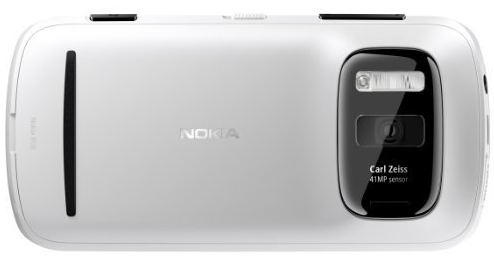
How would you like to spend $700 on the most amazing smartphone, one which truly replaces your digital camera and makes iPhone look like horse and buggy compared to your Porsche. The handset has style and finesse, and is teched-out to the nines. There is but one little problem: The software is outdated -- abandoned -- before the phone's release. The hardware is amazing but the operating system is dead on arrival.
Nokia 808 PureView is the latest smartphone to come to the United States from the Finnish manufacturer. Nokia's USA website lists the 808 PureView as "coming soon", but Amazon will sell you one right now, for $699.99. There the lone reviewer, Tor Slettnes, rates five stars, writing: "This phone is nothing short of a dream come true for any remaining Symbian fans -- all 3 of us!" There you have it. Everything that's right about the mobile shows what's wrong with Nokia.
Nokia misuses PureView
By many measures, 808 PureView is Nokia's greatest mobile ever. Stand-out feature is the camera -- a 41MP shooter that kneels all smartphone cameras to date. It’s so good that Nokia wants to use the technology in future Windows Phone devices. The camera really is amazing. In a recent blind photo quality test conducted by GSM Arena, the 808 PureView bested an Olympus PEN E-PL2 by more than 2 to 1 on votes.
Some other features are mediocre, but the big problem is Nokia Belle, which is the successor of Symbian. Even though this operating system should be addressed to low-end devices, Nokia made a very bold move by powering flagship device 808 PureView with none other than Belle.
Here is where things get tricky, since all development has shifted to Windows Phone from Symbian. Instead of focusing their best efforts into launching another WP flagship device, Nokia invested in a product that runs a slowly dying operating system. I can only assume that only die-hard Nokia fans will want to buy the phone -- even photo enthusiasts for whom the camera would be a big selling point.
There is great marketing potential behind PureView, but Nokia uses it in a phone that cannot succeed because Belle is hell -- cast aside into the dark recesses of abandoned tech.
There are quite a few people who would argue that Nokia shouldn’t have chosen Windows Phone as a platform. There's no chance for this generation Lumias. The right move would be to use the PureView technology in the upcoming Windows Phone 8 smartphones and stop wasting precious resources on side projects; they've announced that in the future Windows Phone 8 will take advantage of PureView. But for now Nokia's commitment begins and ends with an obsolete platform.
Windows Phone is Good Enough
Nokia is the main player in the Windows Phone market, being the only large manufacturer besides Apple (not that it will ever happen) that hasn’t (yet) released any Android device. The Finnish corporation competes with Samsung for first place in worldwide phone sales, so their decision to support a single major ecosystem they don't completely control can be viewed as quite a risk.
Nokia has bet the company's future on its Microsoft partnership, which so far is proving to be quite painful -- falling market share, profit losses and layoffs among the hurt. Stephen Elop, who was a Microsoft divisional president before becoming Nokia CEO, has stated that there is "no Plan B" in case that the partnership between the companies fails to produce the desired results.
Currently the handset manufacturer faces difficult times, with the Finnish Government refusing to provide any support in order to help the corporation recover after the disastrous results. It should come as no surprise to anyone that Nokia is really playing its only card by joining Microsoft in hope that there will be a turnaround in results.
Elop can really be proud of his achievements. Since he stepped in as chief executive, Nokia bonds have been downgraded to junk by Ratings Agency Moody’s and the Finnish Government refuses to provide any help.
Former Apple executive, founder of BeOS and former PalmSource chairman, Jean-Louis Gassée believes that Nokia should let Elop go. Stephen Elop clearly has a fan in Mr. Gassée. The Windows Phone transition is proving to be difficult enough.
Why is Nokia investing so much time in Belle? Perhaps product managers decided 808 PureView development had gone too far before the Microsoft partnership started to pull out.
In 2012, the only viable platform choices are Android, iOS and Windows Phone. The rest of the platforms are dying in anonymity or are too low-end to be even brought into discussion. No matter how much effort Nokia puts into its home-grown OS there isn’t any chance for recovery and any effort is futile.
Releasing 808 PureView sends the wrong kind of message to everyone, particularly to people buying the phone only to later find the platform is obsolete. Isn't it bad enough that none of the Lumias can be upgraded to Windows Phone 8? If Nokia wants to fail, it's doing the best possible job at it.
-

Samsung isn't cool enough to copy Apple
Publié: juillet 9, 2012, 10:57pm CEST par Mihaita Bamburic
 Today, UK Judge Colin Birss confirms what Apple fans have claimed for years: Samsung isn't "cool enough" to copy the trendy fruit-logo company. But the result is opposite their meaning about copying badly. Birss ruled that Samsung's Galaxy Tab family of tablets do not imitate iPad, meaning violate Apple's registered design -- they're not "cool enough" and "do not have the same understated and extreme simplicity which is possessed by the Apple design".
Today, UK Judge Colin Birss confirms what Apple fans have claimed for years: Samsung isn't "cool enough" to copy the trendy fruit-logo company. But the result is opposite their meaning about copying badly. Birss ruled that Samsung's Galaxy Tab family of tablets do not imitate iPad, meaning violate Apple's registered design -- they're not "cool enough" and "do not have the same understated and extreme simplicity which is possessed by the Apple design".The court gave the win to Samsung by stating that Galaxy Tab 10.1 is different enough to the iPad, being thinner and with a detailed back cover. Apple spokesman Alan Hely doesn't agree, saying: "This kind of blatant copying is wrong and, as we’ve said many times before, we need to protect Apple’s intellectual property". This is what happens when you lose and can't do it with dignity.
The ruling juxtaposes others. Late last month, US District Judge Lucy Koh issued a preliminary injunction against Galaxy Tab 10.1 for violating a single Apple software process patent. But her ruling stands against a rising tide of outrage among judges about frivolous and abusive patent lawsuits. Perhaps Apple is no longer cool enough for many jurists.
Samsung could use this ruling to their advantage to fight similar claims in other disputes with Apple, and in other countries as well. A ruling in the United Kingdom might change other judges' rulings all over the world. Judge Birss' statements are frank, but they're not the only ones.
Another UK Judge invalidates "Slide to Unlock" Patent
Last week, UK Judge Christopher Floyd, who oversaw the trial between Apple and HTC, ruled that HTC doesn't infringe the four patents that Apple presented during the trial. Further more, Judge Floyd also invalidated two patents, the most famous of the two being the "slide to unlock", with a third one being partly invalidated as well. That's a crushing victory for HTC against Apple. with the Taiwanese manufacturer being able to continue selling its current and future smartphones that use a similar unlocking method in the United Kingdom. This could also have consequences in the rest of Europe as well, where other judges could rule in a similar fashion. A significant blow could be delivered to Apple in the future, as HTC might use the UK verdict to convince upon a favorable ruling in possible upcoming trials.
Considering how easy it was for Judge Floyd to invalidate two software patents (with a third almost invalidated), a shadow of doubt could set over whether software patents should be granted or not. A precedent has been set now and it's likely for another patent lawsuit to be ruled in a similar way in court.
Is There a Need for Software Patents?
Software patent disputes make headlines nearly every day, with lawsuits being filed more often -- and Apple high among the most aggressive litigants. The purpose is simple: To cripple the opponent by cutting off distribution of their products. The consequences are easy to notice as the injunctions start rolling. Patent disputes are out of hand indeed.
Software patents are easier to tackle than hardware patents. With hardware you have to invest in R&D, make prototypes and hire qualified personnel and so on. In order to be successful and protect their intellectual property such companies make large investments. Software, on the other hand, is much easier to develop and it also involves a lower overall cost. Processes are easiest of all, and many disputed patents cover how things are done, such as Apple's victory against Samsung in the United States: Universal search.
The real problem in patent disputes comes from the fact that software patents are far easier to go to trial for, and just as an example, an entire industry of NPEs (non-practicing entities) is responsible for $29 billion in patent dispute costs in 2011 alone.
Is there a point in software patents then? They seem to cause serious financial damage at a company’s expens, thus making patent litigations very attractive.
US Judge Richard Posner dismisses Apple/Motorola lawsuits.
But like Birss, other judges are pushing back. Richard Posner, the US Judge who threw out the case filed by Apple against Motorola, sees the technology industry as a jungle with animals in a constant struggle for survival. He questions software patents' validity: "It's not clear that we really need patents in most industries". He spoke to Reuters last week.
"You just have this proliferation of patents" and "it's a problem" are his observations to the ever increasing disputes over software patents and his reasoning for why we don't need software patents. In my opinion, his statements will cause a few heated discussions over time.
Judge Richard Posner volunteered to oversee the Apple vs Motorola case, which must have been a surprise to both parties, since the case was redirected from a Wisconsin federal court to him. What wasn’t actually expected, considering the large number of patent disputes in court, his dismissing Apple’s request to ban the sale of Motorola devices, claimed to have used Apple patents.
In October 2010, Motorola filed a lawsuit against Apple and the same month Apple sued back. By cancelling the trial he dismissed a possible injunction against Motorola phones. His reasoning: it would harm consumers. He also barred Motorola from seeking an injunction against the iPhone due to Apple’s pledging of a fair licensing of its patent.
Is Judge Posner Right?
Through his decisions to tackle the patent disputes from another perspective Posner has set an example to other US Judges -- there is another way for lawsuits to end and one that doesn’t have to harm something very valuable: consumer choice.
Consumer choice is very important in a free market and it also dictates the market’s choice over a product or another. Taking that away can have dangerous effects over personal choices, which removed can lead to monopoly.
Other trials would have been better ended in a similar matter and would not have caused consumer outrage, like my colleague Joe Wilcox points out.
From my personal perspective I agree with Judge Posner’s reasoning. I admire his decision not to take part in these continuous and frivolous disputes. The recognition of effort and merit through patents is important to our society, but it shouldn’t be used as a weapon to cripple the opponent.
Photo Credit: Julien Tromeur/Shutterstock
-

Someone save us from these huge Android smartphones
Publié: juillet 8, 2012, 10:16pm CEST par Mihaita Bamburic

One thing that I can’t seem to get to grips with: The way manufacturers think we all have the hands of a basketball player. I’m not joking, as I’m not there yet. Look at all the new smartphones -- they are all bigger than before. It begs the question: when is enough enough?
I’m going to say it now, so I can get it over with: I don’t like big phones. I’m a guy, and I love a great display as much as the next person. But I can’t seem to love big phones. To me, a smartphone should work as a phone in the first place and as a smartphone second. I do make plenty of calls each day, and I place much value on the size of the device; it needs to fit comfortably in my pocket.
Bigger is (almost) always Better
I'm good with having a bigger screen, but I do have a problem when they go further than what’s technologically possible to keep the size down. The Samsung Galaxy Note is hands down the best example of what I’m talking about, despite the functionality of a phone that is a mini-tablet. There's even a name for it -- phablet. I can see the appeal of such a device for someone that always carries a purse (man or woman), but in terms of pocketability it is not the best fit. Note gets the job done and it’s a great idea, but the 5.3-inch size pushes the barrier further than what a phone should be like in size. Here you can compare the physical size of the iPhone 4s, Galaxy Nexus and Galaxy Note.
The Samsung Galaxy SIII, which I very much like, and HTC One X are the best examples of where the display size should stop. With a 4.8 inch display for the S3 and 4.7 inches for the One X, we’re at a point where going any further means getting out of the phone world and entering the realm of “phablets”.
It doesn’t take much to look further into what I’m talking about, as every guy has at least a female acquaintance with an iPhone. An older study confirms that women like iPhones better than Android devices. Sure, there are a lot of arguments as to why that is, but I can give you one: there isn’t a single Android device that is as good as an iPhone for most women. Generally they prefer handsomer-looking phones that are comfortable to hold, and this is what best fits the bill.
The Market is not ready for Smartphones like the Galaxy Note
Phones like the HTC DROID Incredible 4G LTE (4-inch display) and HTC One S (4.3-inch display) are a dying breed, as manufacturers tend to be more interested in big halo phones rather than invest into smaller devices. Cramming all that technology into a small package is much more difficult. It is common sense that the bigger it is, the easier it is to manufacture.
But what’s not popular news and not automatically implied, is that the bigger it is, the harder it is to sell as well. The Galaxy Note for instance sold just 7 million devices from its introduction until June 2012, with Samsung hoping to sell 10 million in 2012. Take the very popular Galaxy S II, which sold 8 million units from late February to June. The sales numbers show what the market needs and gets. There’s a 5-inch psychological barrier that’s unlikely to be crossed with much enthusiasm any time soon.
What would you Buy?
Until the manufacturing technology allows for displays to use all the space possible, I don’t see how we’re going to embrace 5-inch+ displays with ease. Current smartphones are approaching a limit of acceptable phone size and unlike the 4-inch barrier, which was crossed with ease, in my opinion, history will not repeat itself unless we grow bigger hands overnight.
Like always, I’m interested in hearing your opinion. Would you buy a similar smartphone to the Galaxy Note?
-

Chinese companies take a bite out of Apple
Publié: juillet 7, 2012, 4:53pm CEST par Mihaita Bamburic
 Today, China is a wonderful place for corporations around the world. The financial crisis laws don’t necessarily apply to China as they do to other places like Europe or the United States. So it comes natural for companies to invest more and more to expand into the Chinese market.
Today, China is a wonderful place for corporations around the world. The financial crisis laws don’t necessarily apply to China as they do to other places like Europe or the United States. So it comes natural for companies to invest more and more to expand into the Chinese market.Since the end of 2011, China has surpassed the United States as the world"s largest phone market, which is great news for handset manufacturers. Smartphones also play an interesting role, as developers get interested in writing applications for the Chinese market, which would bring revenues to corporations like Apple and Google through their online stores, App Store and Google Play.
Apple has naturally entered the Chinese market and there generated $7.9 billion in revenue for the first quarter, including Hong Kong and Taiwan. A three-fold increase over previous numbers, it comes natural for local companies to take interest in Apple’s popularity as well.
Chinese Companies call for Patent and Trademark Infringement
Their interest is of another matter and it involves Apple being targeted over patent and trademark infringements. It’s very interesting considering that the company usually is the one targeting competing manufacturers. But this time they have to face allegations from newer “enemies”.
The Chinese courts are uncharted territory for the Cupertino, Calif/-based corporation, and Apple can get surprised over the rulings of the Chinese legal system.
A small Chinese firm, Proview, had filed a lawsuit against Apple over the “iPad” trademark. Apple claimed to have bought the rights to use the name earlier on, in 2009, but Proview disagreed. As such, Chinese authorities seized iPads, an action that clearly didn’t sit well with Apple. In the end, Apple settled the dispute for $60 million, so they can continue to sell the iPad in China.
The part that’s most interesting is that the lawsuit was thrown out by a California US Judge, Mark Pierce, while the Chinese Judge didn’t agree with Apple this time. It calls for an observation that Apple can't rely on US rulings to be mirrored by Chinese courts.
Apple also faces another lawsuit from “Jiangsu Snow Leopard Household Chemical”, which claims that Apple has infringed their trademark through OS X Snow Leopard by using part of their name. Whether that’s true or not, no verdict has been set yet, but it’s debatable whether the name “Snow Leopard” can be attributed as a trademark.
Apple is also accused of selling pirated copies of books written by Chinese writers through the App Store. The process of verifying and removing pirated content can take months, according to the executive for the writers group. The authors claim they haven’t received any revenue from the sale of the alleged pirated books and as such demand compensation, with Apple claiming they should take the discussion over to the developers selling the products.
Lawsuit over Siri Technology
These are interesting cases in one way or another, but there are more: Shanghai Zhi Zhen Internet Technology has sued Apple over the patents used for Siri. They are the developer of “Xiao i Robot” -- software that uses voice communication to answer questions and to provide simple conversation. The Chinese company applied for a patent in 2004, and it was granted later in 2006. It’s much like Siri according to them; the company filed the lawsuit in June.
The leader of Shanghai Zhi Zhen Internet Technology demands that Apple stop infringing their patent, but considering that Apple is unlikely to remove Siri from their software it’s most likely that the demand seeks financial compensation.
It’s interesting that the Chinese firm took so long to react to Apple’s introduction of Siri, considering the iPhone 4S released last year and makes for a questionable scenario of Apple infringing their patents.
Surprises Ahead?
However, it’s up to the Chinese Court to rule upon these lawsuits and as it was the case with Proview, the rulings can surprise Apple. It also adds to the uncertainty that the rulings given in other countries might not be mirrored in China. Apple benefits from Chinese sales and it’s their strategy to make big profits in China. They will face other lawsuits in the future as well, which might turn out to give surprising rulings.
Photo Credit: Koshevnyk/Shutterstock
-

HTC can blame themselves for weak financial results
Publié: juillet 7, 2012, 12:00am CEST par Mihaita Bamburic

HTC is one of the most important players in the Android world, delivering some of the best smartphones on the market today. In order to improve, HTC UK chief Phil Robertson said that for 2012 they will change their strategy to release only high-quality handsets rather than focus on a high number of devices. That sounded like a great idea at the time and one that was also reinforced by the CEO, Peter Chou. But does it match HTC's recent financial results?
HTC has seen rather disappointing financial results for the second quarter of 2012, the company posting a net income, after taxes of T$7.4 billion ($247.7 million). The profits increased by 65.5 percent over the previous quarter, up from T$4.47 billion ($149 million). Revenues were up as well from the first to the second quarter, from T$67.79 billion ($2.26 billion) to T$91.0 ($3.04 billion), a 34.2 percent increase.
But this year's numbers don't tell the whole story as HTC has been on a decrease in profits from T$17.52 billion over the same period last year. HTC's numbers come on the same day as Samsung's quarterly profits preliminary announcement. Their biggest competitor is thriving from smartphone sales, as you can read on my article about Samsung’s Q2 profits.
HTC has faced major problems in the same period, as in May they had their shipments blocked by the US Customs, due to a court ruling on HTC infringing upon Apple's patents. As such, the HTC One X and EVO 4G LTE, the flagship phones HTC sells in the US faced delivery delays. This could have had a worse effect on HTC sales, but the shipments were cleared after HTC had to remove any patent infringing feature.
Disappointing European sales have also hurt the revenues, as the European market is displaying the effects of the financial crisis, the same issue being pointed out by Samsung, which faced similar issues. The Euro is likely to influence HTC’s numbers as well as it does in Samsung’s case. The currency exchange rate, the T$/EUR parity, is showing erratic changes and instability, with the low ratio not favoring profits from European sales.
Inconsistency in Statements also hurts Profits
Chou insisted that HTC’s smartphones will revolve around build quality and a premium experience. Referring to cheap devices, he said that “We won’t have good products at that price level”. It matters only if that happens, but HTC has had some problems with its flagship phones.
The correct assumption would be that HTC would only release medium to high-end devices, with the emphasis on the build quality. The international version of the HTC One X has been plagued by hardware issues, be it WiFi connectivity or questionable screen quality. HTC provided feedback on the WiFi issue and reassured its fans that it will take care of the problem, but the damage has already been done, especially considering that the HTC One X is their flagship Android smartphone. Issues have been raised about the One S as well, which has seen a change in processor in select markets with HTC using an older generation CPU.
As a matter of fact, this year, starting with April 2012 HTC has released around eight new smartphones (from the Titan II onwards). That is inconsistent with what Robertson declared earlier on, that the company would focus on a limited number of devices, with the current number being higher than expected.
Chou and Robertson gave details on the strategy the company will have for 2012 and taking into consideration what they have declared and what's really happened a conclusion can be drawn. Their efforts have had a minor effect on HTC sales from one quarter to another in 2012, but they haven't managed to reach the same levels as in 2011.
As a personal opinion, HTC is showing inconsistency between the statements made and the number and quality of their devices. Their determination doesn't show in the financial results posted, which can only be attributed to HTC.
HTC made a pledge that it would deliver more quality and less quantity and it's up to you to judge whether that has really happened and what effect it had over their quarterly profits.
-

Smartphones lift Samsung profits by 79%
Publié: juillet 6, 2012, 5:18pm CEST par Mihaita Bamburic
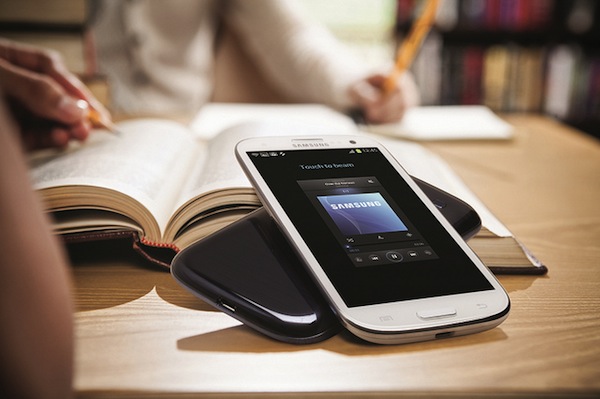
It seems that Samsung didn’t get the memo about the financial crisis, and they apparently seem to be unfazed by it. The South Korean company is the best-selling phone manufacturer in the world right now, according to Gartner, and today they collect the benefits for all their efforts, reporting huge profit gains, up 79 percent year over year.
Soaring Galaxy S smartphone sales have helped Samsung become the largest smartphone manufacturer in the world as well, beating Apple in the process. This was bound to have an effect over Samsung’s profits this year and the results are starting to show already in their second quarter profits.
Cha-ching
Samsung today released a preliminary second-quarter results -- between $5.7 billion and $6.1 billion; $5.9 billion in profit is 79-percent more than the results they have achieved in the same quarter a year ago, which is an all-time high for Samsung since 2008. Final report is scheduled for July 27.
The results are stark contract to some fellow rivals: HTC reported a 57.8 percent decrease in net profits.
Samsung sales soared, despite patent disputes all over the world, mostly with Apple, the results of which are damaging to all of us as I wrote in a recent article, and despite the fact that they only launched the Galaxy S III in the United States last month (but not at every major carrier, such as Verizon).
Great news for Samsung and for its shareholders (not much for Apple, which may be plotting its revenge as we speak) comes from outlet sales as well, which show a 40-60 percent growth, as reported. This is bound to increase even more as their top-smartphone, the Galaxy S III, hasn’t yet shown its full market potential. Samsung expects the S3 to top 10 million sales in July due to its growing popularity among smartphone fans all over the world. It seems like investing in Android was the best idea that Samsung could have had and it shows.
Excellent phone sales have helped Samsung into increasing their profits over previous quarters, by almost doubling their profit growth, with the sales of 50 million smartphones.
But it’s not great news all over, as other parts of Samsung have been affected by weak device prices and customer demand, such as consumer electronics and chip manufacturing. The Euro isn’t doing them any favors, as the economic crisis in Europe is increasing the costs for the South Korean corporation, despite the fact that Europe is Samsung’s biggest consumer electronics market.
An unnamed Samsung official said that cost cuts and price increases are under consideration if the Euro continues to follow the same slippery slope, which is showing inconsistent USD/EUR exchange rates in the recent period. The current trend is unlikely to change overnight, so we can expect Samsung to take measures in the following months.
The Shares don’t follow the Profits
Interestingly enough, Samsung shares haven’t seen the same benefits as the phone sales, as they have decreased from a May 2 high (1,410 won per share) to a 1,161 won closing price on July 6. Samsung needs to take action, as despite their record profits, their shares are not faring as well. What’s more concerning is that the falling trend is unlikely to change significantly in the upcoming period.
Injunctions granted in the United States for Samsung products, such as the Galaxy Nexus and Galaxy Tab 10.1 are showing their toll on share prices and if Samsung doesn’t manage to keep patent disputes under control the trend will continue and their shares might go down more than on June 25 (1,132 won closing price, lowest price since February).
-

You are collateral damage in the patent wars
Publié: juillet 5, 2012, 7:49pm CEST par Mihaita Bamburic

The patent is mostly a good thing, right? It is a way to show recognition for all the work an individual puts into developing something completely new. It’s useful in determining who creates and who copies. The system may have its kinks, but it’s a good one overall. We revolve around it each day whether we know it or not.
A patent is an easy way to make money, but these days not so much for inventing things but inventing concepts to patent. To make money from them, usually someone has to get sued. The process involves a considerable amount of money, starting with paying lawyers, paying court costs, paying for transport, hotels, meals, and so on. All these things add up and they account for every cent as to what a trial would and does cost.
I could be naive and think that they could be generous with each other and the winning party helps the losing one with trial costs. But I’m not, so I’m going to say that when someone loses a patent trial he’s going to sue someone else to get their money back or, they mess (kind word here) with their potential buyers or current owners of their products by the means of price and so on. We may not notice it, but let’s not pretend that it is not happening.
Let’s bring It down to Earth
I agree to the use of patents, but what I can’t agree with is the waste of the court’s resources. Instead of dealing with severe matters that can’t be dealt with outside of court, judges have to rule in frivolous matters concerning patents that are in no way representative nor innovative. US District Judge Richard Posner, who ruled upon a patent dispute between Apple and Motorola, called Apple's filling "frivolous". The man has got some character to be able to stand up to Apple, and we have to applaud him to having the courage to do so.
In yet another ruling, just yesterday, a UK court found that HTC doesn't violate Apple's slide-to-lock patent, calling it "obvious". How obvious is it? Look again at the photo directly below, but more closely at the below the fold. On the eve of the original iPhone's release 5 years ago, the Neonode N1m review demonstrates techniques and technologies Apple later sued competitors for using. Who is copying whom?
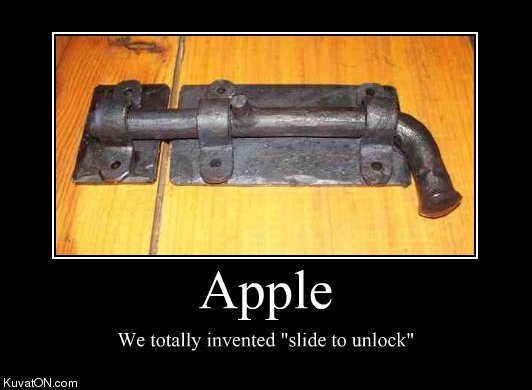
A study from 2011, called "The Private and Social Costs of Patent Trolls", points out alarming facts. The patent wars cost $80 billion per year. Firms that do not sell any products -- non-practicing entities, or NPEs -- are responsible for half a trillion dollars lost in wealth to defendants from 1990 to 2010. To grasp this, half a trillion dollars is $500,000,000,000. Can you count the zeroes? This is an alarming number from NPE numbers alone, not counting the damages caused by big firms. This is a number that barely surfaces in any recent news about the patent wars. Imagine what the situation will look like from now on, especially as there are an increasing number of parties going to trial.
As I am going to point out, it's the software issues that are the easiest to tackle and easiest to cripple a company's activity. Why? Because that's what NPEs do when they go to trial: they sue because of software patents. The rules regarding software patents are not very strict and well defined, so chances are there's a loophole.
Hardware, on the other hand, is harder to patent and for someone to sue over. It involves a lot more work and research and leaves more traces, so it's a tough nut to crack. But a recent trial forced Samsung to change the metal frame surrounding the Galaxy Tab after losing in a German court. Minor design cues shouldn't be influenced by lawyers. More recent news shows that Apple has been successful in its attempt to ban US sales of Samsung Galaxy Tab 10.1, which doesn't make much sense given Samsung already released the Galaxy Tab 2. Apple must be onto something with older products.
The banning of products on US soil has been done so easily that one has to wonder what evidence is needed by US Customs to block a shipment and why they're so easily convinced by the arguments Apple have. Who's to say they even bother to check whether they have a legitimate reason or not?
HTC shipped the One X and EVO 4G LTE with software that complies with Apple patents from the start, yet US Customs delayed imports. This is one clear case when Apple had no case and wrongfully pointed fingers at HTC, resulting in blocked shipments of cell phones.
Software Patent Lawsuits hurt Real People
Such actions affect the sales of many desirable products for which people have been waiting a considerable time and have paid for in advance. Then there is collateral damage. For instance, Sprint was a victim here by having to offer compensation (a free case) and a letter of apology to the buyers that put up with the delays. It's a tough business to be in and sometimes you have to pay for other people's mistakes. How ironic that Sprint also is an Apple customer (by selling iPhone) yet was injured by an Apple patent temporarily blocking shipment of another product.
A US Judge, Lucy Koh, prevented Apple from going to trial against Samsung, due to her overloaded calendar. Apple seeks to ban all Samsung Galaxy S III shippments in the United States. Why? Must be something irrelevant at matter. Last week, the same judge granted an injunction order against the very popular Google Galaxy Nexus, based on US Patent no. 8,086,604. Apple looks desperate again by gunning down older products. Google needed to offer a software update to continue selling the Nexus, but by doing so crippling its capabilities. The world's leading search provider had to remove search capabilities from the Android phone, all because of an Apple patent.
Samsung has tried numerous times to ban the sale of Apple products. A recent case is when Samsung sued Apple in the Netherlands and lost. Imagine the number of people unable to buy a new iPhone because of Samsung. History could have repeated itself with HTC, as I pointed our earlier. Disgruntled customers could come out of every meeting these two have.
The war between Samsung and Apple is so big and important to both corporations that it hasn't shown its full importance yet in the tech world. All the trials are alarming even for Apple CEO Tim Cook who said that he much prefers to settle rather than go to court (does he really?). A court ordered the CEOs of both Samsung and Apple to meet and settle the differences. According to unnamed source reports, Apple refused to settle.
The Price We all Pay
Having the possibility of legal defense is a great thing, but it seems every big corporation takes it a step too far, disrespecting the fans of the opposing side. Who's to say that the fans will ever buy a competing product after such bad cases?
And the only real damage that's constant with time is done to the customers wanting to buy the products in question. The multibillion dollar corporations have the means to spend money and go to trial whenever they think is right, so I hardly feel sorry for them. But what about the little guys wanting a smartphone, tablet or any other product for which they have waited or/and saved for a long time? They’re the real victims here. They're the ones who pay and that's the important part.
The big corporations have a lot of lawyers at their disposal and not using them is a waste of their money. The business models today require having lawyers to help even with the least important things, so you can see how this can get out of hand. You find yourself with an army of educated lawyers at your disposal and nothing important to do, so how can you get your money’s worth? You are in a situation where you have to use them because you hired them, not necessarily because you need them. Then you go to court with your chin up and claim you have been wronged and you demand compensation.
What happens when a corporation loses a trial? They have to find a way to keep their profits, so what do they do? They raise the product's prices, they subsidize at a higher cost and they sue to gain more sales while the competitor is down, among others. These are simple ways one corporation can use and I’m certain that there are plenty more sophisticated ways that I haven’t mentioned. It’s not the butterfly effect, but it’s similar. You never know where it hits you from, and it will happen every time.
Do Something About It
Patents should protect innovation, rather than prevent it. However, companies quick to sue -- and Apple is high on the list -- hurt everyone, including their customers and even themselves. Every patent is another limitation for the person that doesn't know it exists.
Similarly, patents should be about recognition, not about a personal vendetta against everyone that you have a problem with. Example would be Apple cofounder Steve Jobs, who, even before his death, was convinced that going after Android is the most important thing. He's obviously wrong as this is a measure of a desperate man, not of the visionary who gave the world the iPhone and iPad, among other successful Apple products.
Buyers -- that means you -- decide the fate of products or corporations. You must decide whether to support their business model with your wallet, so the guy sitting in the CEO's chair can listen and be afraid of the power the little guy has. On the one hand, big corporations make you a victim in the patent wars. On the other hand, you, united with other customers, can rock foundations. The patent system is broken. You can't fix it, but you can make big corporations think twice about abusing it.
What’s your take on this matter? How do see patent disputes affecting you?
Photo Credit: Vasily Smirnov/Shutterstock
-

Mozilla brings a knife to a gun fight, and Firefox OS can't win
Publié: juillet 4, 2012, 3:26am CEST par Mihaita Bamburic
 Mozilla is the nonprofit organization that gave the world the first true rival to Microsoft Internet Explorer. Firefox is the second-most used web browser in the world today and because of it the way we surf the Internet has changed dramatically.
Mozilla is the nonprofit organization that gave the world the first true rival to Microsoft Internet Explorer. Firefox is the second-most used web browser in the world today and because of it the way we surf the Internet has changed dramatically.Their success was in part based on the lack of competitors. Firefox started gaining share when there was no one else around. Opera didn’t capitalize on this, but Firefox did. Their goal to penetrate the most difficult market has been achieved and it’s their desire to enter the mobile operating system world as well. Is this going to be tougher than the browser market? Considering that they haven’t yet released Firefox OS the answer is a very loud and clear: yes!
In Mobile, Competition is a Killer
Boot to Gecko (B2G) was the original name of the Firefox OS project. Their goal is to give the world the Mozilla Firefox of operating systems and they're relying on the Firefox brand to succeed. It's is very popular as a browser, so can the name make waves in the smartphone market as well?
Mozilla announced that they have partnered up with TCL Communication Technology (also known as Alcatel) and ZTE to manufacture their future smartphones. Carrier support is crucial to success and Mozilla is well aware of that, so they’ve managed to get support from Deutsche Telekom, Etisalat, Smart, Sprint, Telecom Italia, Telefónica and Telenor. It seems like they’ve covered their bases with carrier and manufacturer agreements. All is good then...
But really, have they? Mozilla faces the toughest competition, and I don’t think they are prepared for it. The mobile operating system world has three big players: Android, iOS and Windows Phone. This isn’t Microsoft with its dated Internet Explorer and no real competitor. Firefox steps into uncharted territory that’s difficult to conquer from every end.
Android covers the smartphone market from low-end to high-end devices. Android smartphones start from $100 for low-end handsets and go up to $700 for the high-end ones. That’s what Mozilla is up against. To make matters worse, a recent In-Stat study says that by 2015 Android will dominate 80 percent of the market for low-end devices in Africa, India and China.
What Firefox OS will be up against is most likely Android 2.3 Gingerbread, which even today is the most popular Android version. Most of the applications on Google Play are designed to work for it and this will be a major advantage for any device powered by it. Mozilla is starting with a bigger disadvantage than they can imagine.
The Chinese market already is saturated with low-end devices where local manufacturers like Huawei and ZTE are leading the market. Foreign manufacturers, like Samsung, Nokia, and LG are also going for the same market. There has never been this much competition for the smartphone market.
Microsoft is also interested in the lower-end of the market and through Nokia they are trying to get a piece of the pie there as well. Nokia’s Lumia 610 is their cheapest Windows Phone smartphone and at less than $300 it’s going to prove to be quite a challenge for similarly priced smartphones
Mozilla is a nonprofit organization, so they must rely on the manufacturer’s margins to be able to pay everyone involved in the Firefox OS project. Here lies another problem. Mozilla is gunning down the low-end market where the margins are pretty thin even before they arrive in early 2013.
They face fierce competition that isn’t willing to give up market share just because another competitor enters the market. Have they prepared for it?
Firefox OS is Already Doomed
Firefox OS is entering a market it can’t conquer at any end. The low-end is well covered by Android, Windows Phone and the likes of Bada OS. From there upwards enters iOS as well. All the major players on the smartphone market cover every area that might interest Firefox OS. What are they thinking?
Mozilla is going after very popular ecosystems with Firefox OS and they’re not prepared to lose. Google is paying them almost $300 million every year to keep them as the default Firefox search engine and so far search revenues act as their only revenue stream. A new project means more money and considering that they’ve barely renewed their contract, it adds even more uncertainty.
If Google decides today that they don’t want to pay Mozilla anymore, the Firefox browser and the whole organization for that matter is at a great risk of becoming extinct. Mozilla is relying on search revenues to financially sustain every project. If those revenues will continue to come every year their operating system will at least have the possibility to be dismantled by the competition.
If the money stops, so does their project. Considering this risk and the incredibly thin margins for low-end smartphones and they’ve got themselves a recipe for disaster.
Firefox OS is entering the smartphone market too late. Android managed to seize the day back when only Apple delivered what people really wanted from a smartphone. Android succeeded by offering a better user experience and more competitively priced products at every price point. Android is Internet Explorer now and iOS is Mozilla Firefox. Things have changed and quite frankly, the true Mozilla Firefox has no place in this world.
It’s too bad, because they’re a few years too late and they can’t compete with bigger corporations like Apple, Google and Microsoft which are better funded and can take bigger risks. Mozilla brings a knife to a gun fight. We all know a knife only works at close range, but when you’re miles behind it’s useless.
Mozilla should stick to where they’re good at, which is the browser market. Their reputation goes a long way in that market, but is nowhere near as relevant in the smartphone world.
Photo Credit: Denis Mironov/Shutterstock
-

Mobile payments are coming to Europe
Publié: juillet 3, 2012, 6:12pm CEST par Mihaita Bamburic
 Credit and debit cards haven’t evolved much since their introduction. The principle behind any payment card is the same now as it was 50 years ago. You pay with a plastic card, which is the opposite of technology evolution. It’s something that’s a given in our lives: we can’t live without one. But can we?
Credit and debit cards haven’t evolved much since their introduction. The principle behind any payment card is the same now as it was 50 years ago. You pay with a plastic card, which is the opposite of technology evolution. It’s something that’s a given in our lives: we can’t live without one. But can we?The residents of the old Continent, Europe, are still reluctant to let go of cash, as 57 percent of all purchases are still paid the old fashioned way. Credit cards can’t change that, and it looks like nothing can that’s already on the market. The solution to this problem? An entirely new technology, near field communications.
NFC a new standard that’s been introduced in smartphones. According to Google, 1 million NFC Android phones ship every week. The principle behind it is simple: touch the phones together and then exchange data. It’s that simple and a feature that’s likely to make our lives easier. NFC also has another trick up its sleeve: paying with your phone. You touch the back of the phone to a designated spot in the shop and that’s it, you’re done. Credit cards can be kept at home.
A program like Google Wallet is required to make this possible, so the interest it stirs from cell phone operators is inevitable. Europe has recently become more interested in NFC, but it’s something that I expect to take off very fast around the old Continent.
Deutsche Telekom partners with MasterCard
The credit card company MasterCard and German carrier Deutsche Telekom (Europe’s second largest carrier) announced on July 2 that they’ve partnered up. The purpose: to introduce mobile payments. Deutsche Telekom is German, so you may ask why this is relevant to Europeans.
Deutsche Telekom is the parent company of T-Mobile, which is a carrier in 11 European countries, as well as the United States, Puerto Rico and US Virgin Islands. This has even deeper implications; as T-Mobile also controls other carriers as well, operating in Southwest Europe.
Deutsche Telekom's partnership with MasterCard has an effect on tens of carriers in Europe and the benefit of NFC payments could be extended to all the subsidiary companies in its control. The coverage they have and the partnership will only bring benefits to the German carrier.
This is great news for fellow Europeans that have expected NFC to increase its popularity in Europe. Popularity is crucial for NFC adoption, as it’s up to the store owners to add mobile payment.
Deutsche Telekom wants Google as a Partner
More good news comes today from Thomas Kiessling, which is Deutsche Telekom’s head of innovation. In an interview he acknowledged that Deutsche Telekom is talking to Google, credit card companies and banks to gain partners for its new mobile payment system.
Kiessling says that he’s confident in that only a few mobile payment systems (like Google Wallet) will survive the market’s test, despite banks and software company efforts to introduce their own. Kiessling is indeed very smart, making complete sense.
People always go for the most popular and well-known products and an overly saturated market will only send the unpopular ones into anonymity. Deutsche Telekom’s desire to partner with Google is a strategic move as Google Wallet is known mobile payment software and Google’s name carries a lot of weight for anyone that has ever used a computer.
About 93 million people use Deutsche Telekom, so market share is relevant enough to justify its own mobile payment program. Fifty-seven percent payments in cash would mean, through a very rough calculus, that at least 50 million of its users are targeted by the carrier to use mobile payments. This is a big number to start with and it can only fuel the popularity of NFC in mobile phones and the mobile wallet’s popularity as well.
NFC adoption also means an increase in revenues from processing payments, which according to the same Thomas Kiessling, is bound to increase from 11 to 13 billion Euro by 2016. Only a foul would say no today to mobile payments.
Good News for Europeans, But What’s the Catch?
Like always, there is a catch with good news that comes these days. Deutsche Telekom might have made its users very happy with recent announcements, but that also involves a secondary cost.
If you want to pay with your phone, you need one that supports NFC, which means getting a fairly new model. Along with paying with your phone, you’ll most likely pay with your new phone.
Technology always comes at a cost and this is the price to pay to revolutionize the way we pay. Finally, you can leave your credit card and cash at home.
Photo Credit: Slavoljub Pantelic/Shutterstock
-

My first great smartphone: Jailbroken iPhone 3G
Publié: juillet 3, 2012, 2:43am CEST par Mihaita Bamburic
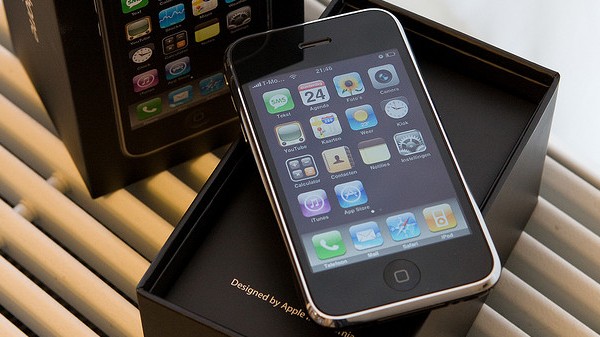
Fifth in a series. To commemorate iPhone's fifth-anniversary, we present several stories looking at its debut and colorful history -- so far.
I remember my first smartphone -- Sony Ericsson W950i. It had no camera, but a touchscreen (you probably don't know how horrible touchscreens were before the iPhone) and ran Symbian 9.1. I got all this and a 2.6-inch display. It sounded great at the time, but wasn't enough. Before iPhone, I didn't think much of smartphones. They didn't feel special, with the OS being a big reason why. I didn't much like Symbian, and Windows Mobile was a miniaturized Windows, which didn't do it any favors.
Then, all of a sudden, there were rumors about Apple making a smartphone. I laughed so hard at the idea of an Apple smartphone that you can't even imagine. Having already had a smartphone, the idea of a phone with one button and just a screen was hard to grasp. What a joke.
But then Apple cofounder Steve Jobs announced the iPhone in January 2007. It took me about half an hour watching his presentation video to be convinced this was a great idea, and by the end I was hooked by the whole concept. It looked so good in a market that was saturated with the same phones, just different numbers. The iPhone was a breath of fresh air for me and it's what really got me into smartphones.
But I live in Europe, where iPhone wasn't initially available at launch, so I had to wait to get one. The price was so appealing that many people here didn't wait. They purchased AT&T models, which they jailbroke and unlocked. The true potential was revealed.
Then, a few years back I joined the club and got an iPhone 3G. It wasn't very fond of my carrier's network at the time, so I had to jailbreak and unlock it. The experience was amazing and I saw the potential in the phone's software. I started with iOS 3.1.3, so I didn't have to face copy-and-paste issues of the first-generation of iOS. With iOS 3.1.3 the iPhone was at its true peak.
I had a bit of a hard time with the keyboard at first, then adapted real quick. I loved the Google Maps app, which entertained me calculating distances on foot but proved quite useful in finding where a restaurant or bar was actually located.
I enjoyed the way the messages were arranged and displayed, and I actually found that the search feature was something that's useful when you want to search for a specific message and can't find it. Simple things, but they make life a lot easier.
iPhone presented the very first good mobile browsing, and I actually enjoyed surfing the web with it. Safari may not be the best now, but back then there was no competition.
By jailbreaking, my iPhone was a completely different beast. Software like SBSettings made my life a lot easier, and I admire the jailbreaking community for that. I'd also like to say thanks. Many jobs were created to design apps for this phone, just imagine that. Who would have guessed it back then?
There were problems with it as well. iPhone was slow (I could write a whole article before Safari would open and then load a page) and that accentuated with iOS 4. It had a very crappy camera (the app had just a button and no other functionality than taking a picture) as well, which was just embarrassing to use. The back scratched way too easily, but surprisingly the screen still holds up well even today.
The weirdest thing is that I still have my iPhone 3G, and it's a great reminder of how much of an amazing moment it gave me. It's the phone that created the smartphone market as we know it today.
I'm going to smash mine to bits one day, as it's awfully slow. But even slow as it is, it's still my iPhone.
Photo Credit: Marcel030NL
-

Preliminary injunction bars Galaxy Nexus, but Apple is a loser for winning
Publié: juin 30, 2012, 3:07am CEST par Mihaita Bamburic
 Apple's ridiculous patent assault against Samsung finally hits Google, which suddenly looks genius for choosing Asus to manufacture the Nexus 7 tablet. On Friday, US District Judge Lucy Koh issued a preliminary injunction against Galaxy Nexus, which is Google's flagship, stock Android smartphone. Days earlier she barred Galaxy Tab 10.1. For the preliminary injunction to go into effect, Apple must first put up $96 million.
Apple's ridiculous patent assault against Samsung finally hits Google, which suddenly looks genius for choosing Asus to manufacture the Nexus 7 tablet. On Friday, US District Judge Lucy Koh issued a preliminary injunction against Galaxy Nexus, which is Google's flagship, stock Android smartphone. Days earlier she barred Galaxy Tab 10.1. For the preliminary injunction to go into effect, Apple must first put up $96 million.What timing. To preview Android 4.1 Jellybean, the company gave one to each of more than 5,000 developers during Google I/O earlier this week. The new OS releases to Motorola XOOM tablets and Galaxy Nexus in mid-July, making the smartphone the first to get the important upgrade. The preliminary injunction would somewhat stymie Jellybean distribution ahead of iO6, which Apple is months from releasing. New features include voice response, that in BetaNews testing smoke Apple's Siri. If you're thinking about buying Galaxy Nexus, don't wait!
The injunction hinges on rather vague US Patent no. 8,086,604 -- a "universal interface for retrieval of information in a computer system”. From the patent:
The present invention provides convenient access to items of information that are related to various descriptors input by a user, by means of a unitary interface which is capable of accessing information in a variety of locations, through a number of different techniques. Using a plurality of heuristic algorithms to operate upon information descriptors input by the user, the present invention locates and displays candidate items of information for selection and/or retrieval. Thus, the advantages of a search engine can be exploited, while listing only relevant object candidate items of information.
Apple looks desperate from the looks of things, as it wants to restrict sales of old products. While Galaxy Nexus will initially be the main device for Jellybean, it's not considered a top-seller and Google and Samsung jointly launched the phone in October. In the United States, Sprint and Verizon sell the LTE model locked and subsidized, while Google offers the HSPA+ Galaxy Nexus unlocked.
Judge Koh granted the injunction, accepting Apple claims of irreparable harm because of "long-term loss of market share". These words speak for themselves in this case. Apple claims that the Galaxy Nexus has dented their market share, which is really laughable, considering Samsung Galaxy S II is by measure of many millions the bigger seller. The lawyers must be pleased with their finding, as it took them 7 months to find it. Maybe they're laughing, too, at their snookering the judge.
The fact that Apple is going for products that don’t have much market time left in them also speaks volumes about the philosophy of CEO Tim Cook. On one hand, during last quarter's earnings conference call, he claims that he doesn’t like to go to court; but, on the other hand, he sues a competitor to get an injunction for a 7-month old product, which is close to its end-of-life. Apple got the preliminary injunction after failing to bar Samsung Galaxy S III and gaining temporary ban against HTC One X.
That Samsung has done so poorly in the courts might be one explanation Google chose Asus for the Nexus 7 tablet. Samsung is Apple's largest competitor and, and as such, takes the most legal attacks -- all while iPhone and iOS fall behind Android.
Apple's patent lawsuits can only hurt their public image and align people against them. Earlier this month my colleague Joe Wilcox boycotted Apple for being a "patent bully".
Apple’s behavior looks more like continuation of late-Steve Jobs personal vendetta against all Android phone manufacturers basically and it’s an appalling way to gain temporary increase in market share. The only ones affected are, as always, the fans of Google/Samsung that want to buy the Galaxy Nexus.
Apple is subtly telling the world that it doesn’t matter what anyone wants and that they’ve got the resources to find any possible reason to stop them from getting what they want. And they’re doing a great job at it, too.
-

I do not care about Facebook's email service, nor will I use it
Publié: juin 27, 2012, 12:39am CEST par Mihaita Bamburic
 Facebook has really made waves among its users by changing the contact email address information in personal profiles.
Facebook has really made waves among its users by changing the contact email address information in personal profiles.In a move meant to popularize Facebook's own email service, users have been given an @facebook.com email address with the same address as the one in their personal URL. For instance, now you have idontcareaboutfacebook@facebook.com if you had the URL www.facebook.com/idontcareaboutfacebook. I believe that is the best news Facebook could have given to those 800 million users, and I think it’s the best thing they’ve done so far.
Oh Wait...I’m Joking
Most people would voluntarily change their email address if a new and better service became available, and Facebook is gunning for the likes of Gmail and Hotmail. So how are they going after the freemail leaders? Not by offering something better, but instead by changing the contact details on your Facebook profile. It’s a terrific strategy to get people annoyed, at least.
The fact of the matter is Facebook email is old news and it's obvious that no one cared about it back when it was released, even though it was called a "GMail killer."
If we didn't care about it then, what makes Mark Zuckerberg think that we do now?
I’m one of the "lucky few" that are "honored" to have a Facebook email account. Do I ever want to change from Gmail, Hotmail, or even Yahoo? The answer is complex and involves a series of lists containing pros and cons, so here goes: no.
The decision to make their email service popular --or forcibly get noticed, so to speak-- actually has done considerably more harm than good. It was done silently and without user consent; an ugly way to get free publicity and to try to increase revenues.
In light of the recent IPO failure (overestimating Facebook's value) the site is currently trying to cover the lost ground by undermining the users that have made it what it is today. The fact that General Motors backed out of paying Facebook for ads and said they bring no benefit is another reason for concern. They won't be the only rat off the ship.
It just shows that Facebook is so desperate to make money that it would go so far as to dismiss its users' rights to get it.
Social networks have to treat their users with respect. I like my privacy to be respected, I like to have control over what information is being publicly displayed, and control over how I can use my own account. In light of all this, I am very much in doubt that my Facebook account is important enough to keep. I hope Mark Zuckerberg enjoys his new email address, because I sure as hell don't.
-

Why is Motorola first and last to market?
Publié: juin 26, 2012, 8:00pm CEST par Mihaita Bamburic

In light of the recent news that Google finished the acquisition of Motorola Mobility, one has to wonder which direction Motorola is heading.
Google claims it has not acquired Motorola just for the patents (though that is a great bonus if I’m being honest), but rather that Motorola's technical know-how and experience will be a great card up Google’s sleeve.
Motorola wins against Apple
But this is the big and popular news that we all know of. What’s more interesting is what happens under the radar. On Verizon the Motorola Droid RAZR MAXX has actually surpassed the iPhone 4S on sales, it’s the best-selling Verizon smartphone, so the iPhone 4S can no longer claim the title of best-selling smartphone at every North American carrier. This is something big.
The recipe for success doesn't seem that complicated: take your best device, and increase its battery life. Motorola took its best Droid to date, the Droid RAZR, and replaced its 1790 mAh battery with a 3300 mAh battery, giving it a net 85% increase in longevity. There is currently not a single smartphone that can hold a candle to it in the battery life department.
Motorola says the RAZR MAXX is being updated to Ice Cream Sandwich within the next few days. You may be thinking that all of this is great news (and it is,) but what happens in areas where there’s no Verizon? What about the rest of the world?
It’s coming to Europe and Middle East (May)
Back in May, Motorola made it clear that the RAZR MAXX is coming to Europe and Middle East. Close to a month has passed, and the device is still not available at any major carrier in Europe. Only a few retailers, such as the British online shop Clove have it, but at quite a high price. At Clove, the device is listed at £430.80, which is just £70 shy of the mighty Samsung Galaxy S III. Honestly, which one would you choose? My money’s on the Samsung.
Motorola released a great phone to market too late. With no presence on major carriers yet, and only smaller retailers with lower market penetration offering it, the considerable sales needed for the phone to be relevant just aren't likely to happen. Especially as quad-cores and latest generation dual-cores overshadow the previous generation of devices.
What took you so long, Motorola?
The Droid RAZR MAXX was released early in the year (January), and close to six months have passed since. In Europe, it took them five months to release it; time in which it could have become very popular.
As it usually happens, the phone is at its highest price when it’s first released, then the price slowly decreases. If this had happened, Motorola could have actually been able to launch the RAZR MAXX in Europe and the Middle East at a lower price. Unfortunately, it is still extremely costly, and now the only thing that is cutting edge about it is its battery life.
"Born crippled" is a good way to describe the European and Middle East launch of the phone that beat the CDMA iPhone.
What to do next?
Simple: build every new device like the MAXX, but forget about trying to make it the slimmest on the market. Who cares that the original was a little bit more than 7 mm thick when it had the longest battery life of any smartphone?
Motorola quite literally made the first commercial mobile phone ever. With nearly 30 years under its belt, it obviously has enough experience and technology to create one of the top smartphones on the market. So, Motorola, leave all other products behind, just start building only MAXX phones. You’ve made battery life a priority when no one else has, so keep it up in your upcoming phones.
-

Apple admits malware defeat
Publié: juin 25, 2012, 7:05pm CEST par Mihaita Bamburic
 Apple is one of the single software companies that hasn't really faced the problem of viruses, for years claiming their operating system is the most secure among all. Seemingly every Mac user claims that his or her computer is the safest and greatest -- they’re invincible!
Apple is one of the single software companies that hasn't really faced the problem of viruses, for years claiming their operating system is the most secure among all. Seemingly every Mac user claims that his or her computer is the safest and greatest -- they’re invincible!But those claims collapse as Apple products grow in popularity. Back in April 2012, Flashback infected 670,000 Macs worldwide. The Mac maker responded so well it needed to do the job twice, as the first security patch wasn’t so good. In light of all this one has to wonder whether Apple needs to call it quits and just admit defeat.
Security Claims Change?
The Apple world, due to their irrelevance on the market -- around 10 percent PC share in the United States, less than 5 percent worldwide, according to Gartner and IDC -- hasn't gotten much attention from the bad guys. Well, until recently. Apple can put to rest their security needs and send the consultants and developers they have on vacation for the bigger part of the year, but when something happens it’s pretty bad, as Flashback demonstrates.
What does Apple do in light of all this? No apologies, as it’s too embarrassing. They quietly (like running through a room full of people thinking no one’s going to notice) change their security motto.
Apple used to claim that the Mac "doesn’t get PC viruses" or "a Mac isn’t susceptible to the thousands of viruses plaguing Windows-based computers. That’s thanks to built-in defenses in Mac OS X that keep you safe, without any work on your part".
I especially like the last claim because it’s true that Mac users don't have to do any work to get infected. Apple is right about "thousands of viruses". It only takes one to infect 670,000 Macs worldwide and collect them into a botnet. What a market strategy. It only takes one to defeat our army, don’t bother sending all the guys.
Apple's modified marketing language about OS X: "It’s built to be safe" and "built-in defenses in OS X keep you safe from unknowingly downloading malicious software on your Mac". Now is Apple calling on the defensive card? Basically they’re saying that you’ll know when you get a virus, it will come straight forward at you, not stab you from behind.
Would Mac Users install Security Software?
Hasn't Apple admitted defeat, simply by backing off earlier security claims? Malware does infect Macs, and surely instances will rise with increased Apple product popularity. Look at how much emphasis Apple places on new security features coming in OS X Mountain Lion.
Is this news scary enough for OS X users as to get some sort of protection? Or is it just that 0.0001% percent when Apple is wrong? Or will Apple create greater false sense of security with Mountain Lion. Being cocky has its benefits, but when you go down people will remember.
In your opinion, do Macs need antimalware protection? Would you install Mac security software or you do you feel safe enough?
Photo Credit: Jirsak/Shutterstock
-

Android users are smarter than you
Publié: juin 25, 2012, 3:00am CEST par Mihaita Bamburic
 Just ahead of Google I/O 2012, The Street claims that "Android users don't know enough to matter". Interesting story, especially considering the timing, and one that’s bound to stir lots of criticism just because it puts down all Android fans in the world.
Just ahead of Google I/O 2012, The Street claims that "Android users don't know enough to matter". Interesting story, especially considering the timing, and one that’s bound to stir lots of criticism just because it puts down all Android fans in the world.There are plenty of references, but they sustain a flawed point of view.
Eric Jackon, writing for The Street, hones in on the 80-7 ratio -- that's the percentage of device users on the current version of iOS versus Android. The smaller number is supposed to be bad. But is it?
Android fragmentation isn’t Google’s fault nor Android’s by itself. As we all know, besides the Nexus line of phones, the rest of them are updated by the phone manufacturer whenever it wants to, then the carrier pushes updates to users, or not. The Nexus line is the only one that keeps Android stock, offering the genuine experience that Google wants. But do all people want that?
Fragmentation doesn't matter
What Jackson might call fragmentation -- he never explicitly uses that word -- I call choice. Samsung, HTC, LG and others customize stock Android to offer additional features or connect to cloud services. That translates into a different experience with each phone. Samsung TouchWiz and HTC Sense, for instance, are very different from the stock launchers used by Google. Change is for the better, and that's the principle of Android. Make it different, make it your own. Take away choice and customization and you're left with millions and millions of devices exactly the same. Like....iPhone.
Comparing all the Android devices with iPhones is a big mistake, because there isn't as much choice. Apple only has to update three devices, the iPhone 3GS, 4 and 4S and not all features are available to all devices. There is fragmentation here, too, but iPhone supporters don't want to notice that. Siri is still iPhone 4S-only and this is just one example, and the feature disparity will grow when Apple releases iOS 6 later this year.
The majority of Android users have Gingerbread. Heck, Sony just released the hot Xperia ion 4G LTE, which runs Android 2.3, not 4.0. As long as apps run on the different phones, and people have lots of Androids to choose from, so-called fragmentation isn't a black eye. It's a badge of honor.
There's another way to look at fragmentation -- cloud services. Earlier this month, during its developer conference, Apple said that cumulative iOS device sales were 365 million, but there are only 125 million iCloud users. While 80 percent of iOS device users have the newest version, only about one-third connect to Apple's cloud. By comparison, Google account sign-in or creation is part of the Android setup process, which also syncs the kinds of information iCloud does on iOS. Presumably, then, the majority of more than 300 million Android devices connect to Google's cloud, which today is baked into iOS through search and maps as well.
Too Dumb to Go Online?
Jackson claims that "Apple users out-browse Google Android users by a 3.3x margin"; he uses NetApplications data cited by SlashGear for February. The newest NetApplications data isn't hard to find and puts Android usage share at 19 percent and 64 percent for Apple's mobile browser. Other reputable firms disagree. The months-old citation ignores StatCounter, which put Android's browser usage share ahead of Mobile Safari for February, and continued to do so through May.
Using comScore data, Jackson claims that "70 percent of American Android users can't seem to figure out how to use WiFi on their devices". That's based on more than two-thirds of them connecting to the Internet over carrier mobile networks, while only 29 percent of iPhone users do so, preferring WiFi. Are Android users too dumb, like he infers, or are they smarter?
In the United States, the cumulative number of iPhone users can be found on AT&T, which has a bad reputation for dropped calls and data connections. The majority of Android users can be found on the other carriers. Verizon's network reputation is stellar, while Sprint and T-Mobile offer unlimited or near-unlimited data plans. Wow, could it be more Android users choose cellular because they can -- they don't have to switch to WiFi to get to the Internet?
Android users also have faster mobile network Internet options. For example, Verizon offers more than a dozen Androids with LTE, while T-Mobile has models supporting HSPA+ at speeds up to 42Mbps. There is no LTE iPhone, and HSPA+ tops out at 14Mbps, if you can get that much from AT&T's congested network.
I could go on. There are more things that don’t add up to a quality article. It makes some valid points, but it mostly sounds like a broken record and it misses the broader point completely.
Do you use Android or iOS? What’s your take on this whole idea? Do Android users matter less than those with iOS?
-

Microsoft Surface can win you over
Publié: juin 24, 2012, 12:16am CEST par Mihaita Bamburic

People can't stop talking about Microsoft Surface. It’s a very hot and disputed topic. Some critics say that the tablets (there are two) will fail, while others are enthusiastic. There's heated discussion about price, too.
For me and many others like me, Surface is the only tablet that can be used for more than common tasks -- certainly not Apple's iPad. Windows is a very powerful platform, and most professionals need it for work. I want to tell you why you need Surface.
The tablets
Even if you know the specs -- well, what little Microsoft disclosed -- there’s need to discuss them (again) from another perspective. The specs serve a purpose choosing the right tablet for your needs; choosing wrong is not an option.
Microsoft Surface with Windows RT: 10.6-inch ClearType HD display; 32GB/64GB storage; microSD, USB 2.0 and Micro HD Video ports; 2x2 MIMO antennae; and Office 15. Weighs 676 grams and is 9.3 mm thick.
Microsoft Surface with Windows 8 Professional: 10.6-inch ClearType HD display; 64GB/128GB storage; microSDXC, USB 3.0, Mini DisplayPort Video ports; and 2x2 MIMO antennae. Weighs 903 grams and is 13.5 mm thick.
Microsoft Surface with Windows RT
Let’s take them one at a time. Surface with Windows RT brings something that no Android or iPad offers. Microsoft puts Office 15 on the table (or tablet, if you will). Most of us edit documents, make presentations, need a reliable email client and so on. Having such a powerful program as Office preinstalled is reason enough for many to choose this tablet over any competing one. There are alternatives to Office, but none are as good nor as useful. I’d be lost without Office. So far, Microsoft Surface RT is the only tablet that can satisfy this need for me.
But there's more. Having a keyboard does wonders for productivity and that USB port isn’t there for bragging rights. What Microsoft wants to do is give people a tablet that really can replace a computer. The case doubles as a keyboard and the tablet has a kickstand. Plug in a mouse and you’re ready to go everywhere, while doing your work. This has more potential than many people imagine.
Is it the right tablet for you? Much depends on your needs and what you like personally, but I am sure that for many people that would like a tablet and professional programs installed, this fits the bill. Can it fully replace a desktop or laptop? I think it can, but only if the applications support Metro or the ones designed for Windows 8 (desktop version) and below will work as intended on Windows RT. If they don’t, Microsoft has got a solution for that too.
Microsoft Surface with Windows 8 Professional
This one appeals more to me. I need processing power, and the balance with light weight is a great bonus. Surface with Windows 8 Pro weighs 903 grams, or 2 lbs, and it can fully replace my laptop, and should run every single program I need. My world revolves around using design programs like AutoCAD, structural analysis applications such as Robot Structural Analysis Professional and engineering calculation software like MathCAD.
I study civil engineering and the programs that I need only work on Windows. There’s no other way for me to do my assignments other than having the right and only software platform available, which (light bulbs start glowing) is Windows. Some other well-known programs that will fit this scenario: Adobe Photoshop, Acrobat Reader Professional, Maya3D, VMware (if supported by the CPU) or Microsoft Virtual PC and many, many others. The list could go on, but you get my idea.
If developers make their current programs compatible with Windows RT, the other Surface will also make waves and it will be the more significant one of the two. Its competitors, mainly the iPad, don't offer the range of apps -- and certainly not those running on a real PC operating system.
How Much?
Price is a big consideration, but a mystery. Microsoft hasn't said how much either Surface will sell for, other than to say RT will be competitive with iPad and Pro with ultrabooks. A lot of speculations are made on price and the most current rumors are just that, rumors. The Windows 8 Professional model will be more expensive due to better specs, if nothing else.
Which should You Buy?
You’re faced with two choices: Get a Surface tablet and do real work, or get another tablet -- Android or iPad -- and do your work on a PC. From this point of view, I find Microsoft Surface to be a no-brainer. Editor's Note: Don't forget third-party tablets running Windows RT or Windows 8 Pro as alternatives.
I think that Microsoft didn’t design these tablets for everyone that might be interested in one, but those people who want the power of Windows and the applications behind it. People who have work to do, who need to be productive, not those who sit around and play. If this is what Microsoft has in mind, Surface is it. But the price has to be right. And as we all know, the right price doesn’t always mean cheap.
The best tagline for the new Microsoft Surface is: "The whole is greater than the sum of its parts".
I’m very interested in hearing your opinion about whether these tablets would fit your requirements for a tablet and how they could influence your day to day living. Please share in comments.
-

What will it take to make Linux popular?
Publié: juin 22, 2012, 8:28am CEST par Mihaita Bamburic
In a recent interview Linus Torvalds, the mastermind behind the Linux kernel, said that the operating system is not as popular as Windows on consumer PCs because it doesn’t come preinstalled. Manufacturers sell the computers they make with an operating system on board, which most of the time is Windows. Why can’t it be Linux instead?
According to Net Applications, in 2011, sales estimates have Linux at roughly 1.5 percent usage share on desktop and laptop computers. Windows on the other hand was evaluated at 92 percent in the same estimate. The discrepancy in sales points out few of the issues that Linux has to overcome in order to reach a broader market adoption, but it can also provide a solution.
The Glitch
Here lies the problem behind Torvalds' thinking. He believes that there is a direct relation between Android coming preinstalled and its success and that this can be mirrored by Linux by coming preinstalled on new PCs.
The problem is that Android is a mobile operating system and it is designed from the start to operate like one. The popularity of Android can’t be attributed to it coming preinstalled on mobile phones and tablets, as this is a basic assumption that it does and we expect it to work this way. Nobody would want to install the OS on the device right after buying it. It’s just not natural. The popularity of Android comes from the whole user experience, the diversity it offers in the market and the performance of the devices running it, among other reasons, but none of them is that it comes preinstalled.
On the other hand, Linux is not designed to work the way Android does on smartphones. Android is indeed derived from Linux, but the interface is not like any interface made for Linux. To make "popularity happen", a redesigned interface should be offered that would provide a similar experience to Android.
It may not be ideal for power users, but most buyers are not experienced setting up a Linux distribution; for them, ease of use is just critical. Any bump in the road can be very challenging and even considered a dead end. Linux developers must paving the road by rethinking what the market needs to open itself to alternatives to Windows.
But There is a Solution
There is some logic behind Torvalds' thinking. Linux needs support from computer manufacturers like Dell, HP, Acer, ASUS, etc. The big players need to offer the option to have a distribution (flavor of Linux if you will) preinstalled that is user friendly and at the same time can satisfy all the user’s needs (like an available office suite for instance). It has to have all the basics covered and work from there.
A very good place to start is to provide a consistent user experience that doesn’t involve the user needing to know anything related to how the operating system works. Why? Because the majority of people buying a new PC expect it to work from the beginning; they don't want to deal with installing drivers or the complexity of setting up every detail on a freshly installed operating system. The Linux community needs to treat every person as a guest into their ecosystem and not demand active membership. The guest should have everything at his or her disposal, but shouldn’t need to work too much to get it, other than taking a few simple steps.
It Can Be Done
"How could that be possible?" you ask. The idea behind this is not too complicated and it involves a simple recipe: find a rounded Linux distribution as a starting point with good community support (like Ubuntu for instance) then make sure it works perfectly on the computers you want to sell it on and then help people set it up before they go home with it. Imagine not having to do anything when you get home and just use what you just bought -- no tinkering required.
The world doesn’t need to get introduced to the hardcore part of Linux. If you want that you already have it and that’s why I think a fresh set of ideas should be implemented to pave the way for Linux to become more popular in the consumer market. This is what the people that want to make this happen should fight for.
Trying to make something that isn’t completely user friendly work is a more difficult process in the long term than just starting fresh. Trying to create a completely redesigned OS from the start is not necessary. The parts are ready, they just need to get packaged right.
What do you think should be done? Could this idea work or is it just wishful thinking?
Linus Trovald's interview at Aalto University in Finland is embedded above. Watch out for the kind words towards nVidia at the end. Perhaps you heard about them already?
-

Rise of the quad star -- Samsung Galaxy S III [review]
Publié: juin 19, 2012, 8:52pm CEST par Mihaita Bamburic

Editor's Note: This is the first of two reviews we will run over the next day, as the first Galaxy S IIIs go on sale here in the United States. However, these reviews cover the international models, which offer faster processors but no LTE.
Starting at the end of May, Samsung is in the process of launching worldwide its new flagship smartphone, Galaxy S III, or i9300 as it's designated internationally. Customers in Europe get the HSPA+ (21Mbps download, 5.76Mbps upload) model, while those in the United States and Canada will get the LTE variant. So what’s it like to live with a Samsung Galaxy S III? Just awesome. I know that's a spoiler, but you must have expected it.
Hardware Hunk
The S3 is a terrific phone first of all because of the hardware -- what's visible and hidden behind the nice exterior. Inside: 1.4GHz quad-core Cortex-A9 CPU on a Samsung made Exynos 4 chipset; a Mali-400MP GPU; 1GB of RAM; a 4.8-inch Super AMOLED display running at 720p resolution under the Corning Gorilla Glass 2; 8MP camera with autofocus and LED flash; 1080p video recording capability on the back; 1.9MP front-facing camera with 720p video recording; 802.11 N; Wi-Fi support; Near Field Communications; 16GB, 32GB or 64GB storage capacity with a microSD slot; and last, but not least, 2100 mAh battery. Other features include A-GPS with Glonass support; 3.5mm audio jack; digital compass; and accelerometer, gyroscope and proximity sensors. Also: Bluetooth 4.0, TV-out with 1080p support coming from the microUSB port, which also allows charging the phone, and Flash support.
The S3 is mighty thin and light for such a big phone: 136.6 x 70.6 x 8.6 mm and 133 grams; it's no trouble to hold or to work with on a daily basis. The colors currently available are Marble white and Pebble blue, with the white model being the first available at launch. The enclosure is polycarbonate, which is still plastic at the end of the day, but it’s very resilient -- and pliable: The back cover bends but you don’t have to worry that it will easily break, that’s how flexible it is. There is an aluminum-like strip on the side, surrounding the case, but it is still plastic, though you can’t tell without touching it.
The specs are impressive, but one thing is missing: wireless charging, which Samsung says will come this fall. This is a feature I am very interested in. According to the information available so far, it will come as an optional accessory, so we'll have to buy it if we want to charge wirelessly.
These specs are for the international model, but the North American Galaxy S III differs, with dual-core Snapdragon S4, 2GB of RAM and LTE biggest among them (LTE is not supported by Exynos).
Basic Functions
Specs aren't everything. How does the phone actually work in real life, and what is it like to live with on a daily basis? Here enters Ice Cream Sandwich (Android 4.0.4) and TouchWiz 5.0. This is where I can clearly say that the S3 is the best Android phone on the market so far. We have the latest available Android version topped by the best TouchWiz iteration -- with no fussy colors or cartoonish appearance of old. As many of you know Android manufacturers try to make the OS better overall, but few ever succeed. Touchwiz is light, but this doesn’t make it stock, being not that far from it though if I have to be honest. Surprisingly, Samsung managed to make TouchWiz unobtrusive, which makes me give it a big thumbs up.
For example, the launcher works with you and helps enrich the experience provided by the best and fastest Android version. I appreciate the small details, like when holding the home button for a second or two the Task Manager pops up and lets you kill every running application with the press of a single button. There's no fussing around with sliding your finger left or right to kill individual applications, just a single button to do it for you. That’s convenient especially when you’re playing with your shiny new toy and all you’ve done all day is open all the applications you could, just to see how it handles the workload. And I have to say that I’ve done just that and the hardware didn’t break a sweat, but more on that later.
The default touchscreen keyboard is truly one of the best I have used so far. If you have ever used an iPhone keyboard you know what I’m talking about: the keys are not spaced too far from each other, but they are not too close either. By comparison to a device I’ve used recently, the Nokia Lumia 800 keyboard has to be the worst I have used so far in my entire life: the keys are spaced too close, they are small and the whole experience feels cluttered.
The typing experience is great on the Galaxy S3; you rarely miss a key, and when you do you don’t care, as it doesn’t happen too often. The keys are the appropriate size for me, and I do have big thumbs, so it shouldn’t be a problem for anyone. Typing is not as satisfying while in landscape, though, as this phone is fairly big and could use better placement of the keyboard -- in my opinion. It’s a stretch to reach a key close to the left or right extremity of the keyboard. The best part is that if you don’t like the keyboard there’s always another for you to try on Google Play.
What Samsung Adds
I have yet to talk about the features Samsung packs, that are exclusive to the Galaxy S III -- at least so far. S Voice is one of them. I have to say that it’s nice of Samsung to treat S Voice as a Siri competitor -- competition is always good for improvement -- but from my perspective it needs a lot of work. Just like most any other voice recognition software, S Voice deals with voice commands pretty well, but just don’t expect the experience to be like "Star Trek". S Voice could use a bit more human touch, as it sounds pretty boring. Maybe a sexy voice would actually motivate the developers to talk more to it and to make it the best there is. Who know.
One particular thing I have to mention here: S Voice waits for a double press on the home button and that means that whenever the home button is pressed there is a delay between pressing it and actually going to home. If S Voice is not your thing, you can disable the double press and the delay will be gone.
Smart Stay uses the front camera to determine whether you’re looking at the screen or not. It keeps the screen active while you’re looking at it and if you’re not, it simply dims, then the screen shuts down. Smart Stay works as expected, and it’s a very useful feature. One downside: It actually requires the front camera to stay active, which implies impact on the battery life. How much of an impact I do not know, but it’s fair to assume that with a 2100 mAh battery sacrifices can be made to get the best experience -- and that is actually the point of such a phone: plenty of features.
S Beam is another feature exclusive to the Galaxy S III. Basically it works through NFC and more exactly like this: you tap the phones, wait until the tap is recognized by another phone and then select the file that you want to share. The good part is that it uses Wi-Fi for fast transfer speeds, but the ugly is that it works only between S3s. It’s a feature that has great potential, but limiting to Galaxy S III phones is a bit disappointing.
Direct call is a feature that helps ease the process of calling someone whenever you’re in direct contact -- well, a contact on your phone. The S3 dials the number for you when you hold it to your ear. It's a handy feature that’s cool also. One interesting fact about the use of the sensors: While you’re scrolling through contacts and don’t want to slide your finger across the screen to go to the top of the list, a simple double tap on the top of the phone will do just that. How cool it is to make technology work for you?
Also, picking up the phone will make it vibrate when you have notifications, as to let you know that you have something to deal with. It’s particularly useful while I leave the phone on my desk and I go away for an hour or so then come back and I received some notifications in-between. I pick up the S3, and it vibrates, letting me know something happened.
Overall, the software pleases, and Samsung has already released an update. But the phone manufacturer isn't the fastest updating to new Android versions. With Jelly Bean around the corner I have to wonder when this device will get updated. The S3 will get Jelly Bean, but the only question is how much we’ll have to wait.
Vroom, Vroom
Enough about software, what you want to know is how fast the Galaxy S III performs.
Let me tell you that this is the fastest phone available in the world. That's an opinion, of course, but I can’t think of a faster phone -- because there isn’t any. Whether I play games or use various applications, hardware never lets me down. There is a sense of fluidity when using the Galaxy S3 that no other phone can match. That is partly due to the quad core 1.4Ghz processor and partly to the great GPU inside. The best of games can’t kneel this new guy on the block.
Many of you know what Pen-Tile and RGB matrix are, but on the S3 you just can’t tell by looking at the display. It’s so crisp that you can’t believe that it’s a Pen Tile arrangement. A 4.8-inch 720p display is among the biggest in the business, maybe only outshined by Samsung's Galaxy Note, which is more of tablet than a phone, at least for me. The 720p on a 4.8-inch display is roughly 306 ppi (pixels per inch), which is not far off from the iPhone 4S, which has a 1.3-inch smaller display. The viewing angles are great, which is to be expected from SAMOLED, and so are the colors. I'm not a big fan of the way AMOLED displays colors, but with the S3 I can chose whatever color-profile I want or need. There is one that makes colors more natural, another that makes them more saturated and so on. The choice is there and Samsung is here to please.
But Wait...
I can report on a few problems, as well, as this phone isn’t without its fair share. S Voice, whilst nice to have isn’t all that great and could use a lot of work. Telling it to do minor tasks like setting up an alarm or set a reminder isn’t a problem, but more advanced commands shows its shortcomings. The software has its kinks, minor issues if you will, but a crash here and there is frustrating coming from a phone that costs EUR550+. (Americans can expect to pay $660 or more, imported).
The phone looks great, but that glossy plastic has its disadvantages. First of all the case attracts fingerprints like honey attracts a bear -- and second it’s slippery. If you have sweaty palms you should be very careful and maybe get some sort of protection (film or case), as accidents can happen. The last problem I have: The case looks great, but it feels like plastic. I am sure that for the price Samsung could have looked at HTC and thought: we can better that, but instead didn't bother.
For me, those are minor problems overall. Every device, no matter how much it costs, has its fair share of advantages and disadvantages. I can live with the very few this phone has.
The Winner Is?
The competitors are not that hard to define. I’ll have to get it over with and dismiss the iPhone 4/4S, based on screen size. I see the Galaxy S III's biggest competitors coming from HTC: Either One X -- with Tegra 3 (international) and Snapdragon S4 (North America). The display size is roughly the same and the performance is comparable. Then again, they are different. The HTC devices have S-LCDs, which are on par with the SAMOLED of the S3, but battery life isn't as good. The Snapdragon S4 HTC One X is as fast as the S3 in many benchmarks and in real life you can’t tell the difference.
For many perspective buyers, the biggest competitor will come from Samsung. The Galaxy S II is not that far behind in terms of real life performance and the price has gone down considerably. However, this device is approaching its end of life software support, so it’s more a competitor based on price. A few future competitors will be the next Razr model from Motorola, LG Optimus LTE 2, LG Optimus 4X HD, the next Nexus phones and the future line from Sony. But nothing from the future is certain, and I can only attest to the current phones.
Still, with almost no real competition, aside from HTC, it’s hard not to crown the Galaxy S III as the best Android device on the market so far. The combination of the best software and best hardware to date is hard to beat. Hopefully in the short term there will be more devices to compete with the S3. Competition is good, but so far there isn’t an army of phones claiming the crown. The king may rest easy for now.
Photo Credit: Sham Hardy
 Mihaita Bamburic attends Technical University "Gh. Asachi" of Iasi", where he studies civil engineering. His interests lie within technology and the engineering that goes behind it.
Mihaita Bamburic attends Technical University "Gh. Asachi" of Iasi", where he studies civil engineering. His interests lie within technology and the engineering that goes behind it.