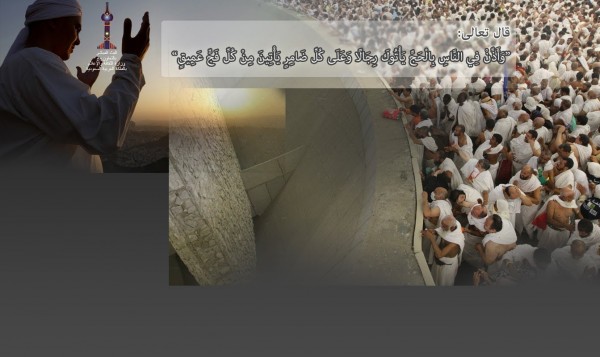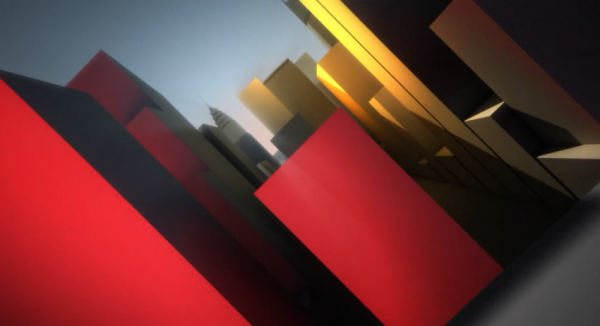Microsoft recently announced that it will now permit migrating Xbox Live accounts from one country to another. While the Xbox community rejoices in celebration, I reflect on my assiduous journey to have my account migrated, and wonder if my case along with that of a fellow friend and others who joined our cause, contributed to this outcome.
Back in 2002, I got a copy of Unreal Tournament for the original Xbox, and with that an update for the new and exciting Xbox Live service. To join the service, I had to create a Microsoft Passport account (aka Windows Live ID, or more recently Microsoft Account), which I did using an existing, non-Hotmail email address that I still use today.
From that point onwards, the use of my Windows Live ID has grown exponentially from the casual Xbox Live usage to several other services, such as TechNet, MSDN, forums, Microsoft Certification records and more recently Windows Phone.
The Trouble with Moving
Life moves on and since the creation of my Windows Live ID back in the day, I moved to another European Union country. Everything seemed fine until I decided to purchase some goodies from the Xbox Live Marketplace. I could only add a payment card from the country in which I originally created my Windows Live ID. I called Xbox Support line and was told that Migration wasn’t possible. Trying to escalate this issue was futile as the first line support representative wasn’t interested in hearing my arguments. I managed to circumvent this issue temporarily by using a virtual pre-paid credit card.
Then I got a Windows Phone. While setting it up, I realized my Windows Live ID would be required for purchasing goodies at the Windows Phone Marketplace. Upon providing my credentials, I understood too late that I just walked into another snake-pit. The Windows Phone Marketplace was also tethered to the same country in which I originally created my Windows Live ID.
I contacted Microsoft Windows Phone support, but received the same laconic, and often conflicting, information from first line support engineers:
- It says on the Xbox Live terms of service one can’t migrate accounts. (I accepted the terms back in 2002, I asked Microsoft support engineers to provide me with a copy of the terms from August 2002, which they must do as per EU regulations, and they refused to do so).
- It is technically not possible to migrate an account. (Untrue, as Microsoft has offered for a limited time the option for users to migrate their accounts to one of the nine countries that have been added to the Xbox Live service back in 2010).
- It is a digital-rights-mangement issue. (OK, please let me know which of my purchases I will lose access to, as I might be willing to forfeit them).
European Data Protection Directive
Since I would have more success discussing the French Revolution with a sabot, I decided to escalate this issue through other means. Upon investigating the matter, I came across the European Data Protection Directive 95/46/EC (on the protection of individuals with regard to the processing of personal data and on the free movement of such data), which states in article 12(b) that:
"Member States shall guarantee every data subject (that’s me) the right to obtain from the controller (that’s Microsoft): as appropriate the rectification, erasure or blocking of data the processing of which does not comply with the provisions of this Directive, in particular because of the incomplete or inaccurate nature of the data".
OK, so I got something here, the point: how to force Microsoft to comply. Luckily for me, one of my in-laws is a barrister specialized in EU and International regulations. I explained my case to him, going through some of my communications with Microsoft and details on EU regulations. "Dude, you have a case here. You must raise this issue with the local data protection office" he told me. That put a smile on my face.
In the meantime, during my online militancy, I bumped into a fellow Windows Phone user who was in a similar situation. Geoff, a British National then living in the Netherlands, innocently decided to give the Microsoft Zune client a try back in 2007, in order to compare it with Windows Media Player. As part of his testing of the user experience, he set up a Zune account, not knowing that his account would be permanently bound to the United States. In 2011, he decided to get a Windows Phone, only to find that if he used his Windows Live ID he wouldn’t be able to purchase any apps from the Windows Phone marketplace because his account had been locked into the United States.
Geoff and I started to exchange notes, and we decided to join forces, following the EU Data Protection Directive path.
Microsoft makes Right
So I proceeded to make my case, highlighting the emails I got from Microsoft, articles of the EU directive, and even mentioned the EU four principles of freedom, which I felt Microsoft was in violation of. I then visited the website of my national Data Protection office to submit the information, to which I immediately received an automated reply.
In a few days I got a personalized reply that my case had been accepted and they would work with Microsoft for a resolution. To my surprise, I then got an email from a quite polite gentleman from a so-called Microsoft's Xbox Global Escalation Team. The email was apologetic, saying that the company would work with me to "resolve this case". Well, as nice as this gentleman was, I'm afraid I did not accept his apologies. You might call it arrogance, but I call it tenaciousness. Where was all this understanding when I tried to reason with Microsoft several times before? Why did I only hear about this global escalation team after I made a complaint with the authorities, despite all my requests to have this issue escalated? So no, no apologies. FIX IT, would you please?
Then on the 24th of April of this year, I got an email from that nice gentleman from the Xbox Global Escalation Team, telling me that after further investigation of my case and review of my correspondence, Microsoft would like to offer me the migration option as a one-off gesture. However:
- Any services I had in the original location X would not also be available in my current location Y.
- All of my current subscriptions, except for Xbox Live Gold, would be cancelled.
- I would lose the ability to re-download some, if not all, of the content in my download history.
- Content that I subsequently downloaded after the account was migrated would be subject to any geofencing rules of my location. In other words, if I bought something in the location X that wasn’t geofenced, it could well be geofenced if bought again in location Y. It just depends on where Microsoft is licensed to distribute that content.
- Migration could take up to 6 weeks, during this time my account would not be available.
Letter of Discontent
After a little victory dance, I proceeded to inform Geoff of the good news. At this point, our buddy from the Xbox Global Escalation team was already in touch with Geoff. So I exchanged a few more emails with the Xbox Global Escalations Team, just to make sure I wouldn't be a victim of the fine print, and then proceeded to accept the migration offer. But not before I gave Microsoft a piece of my mind, with a copy to my local Data Protection office:
I would like to proceed with the Migration [...]. In my individual case, I am willing to take this risk because I do not have much content, and I rather have to repurchase such content in a worst case scenario situation, than to be in a perpetual state of limbo where I can't purchase new content locally, and I have limited access to the content from the country I used to reside.
However I can see how this would be a painful experience to users who have acquired much more digital content than I did. And it seems to me as extremely unfair that people who relocated freely across the EU would be affected by such policy. I have lived in over three different countries so far, and I was always able to bring with me my collection of CDs, books, DVDs and Games. Now with intangible digital contents and licenses, the publishers are free to come up with policies that we, the consumers (and I mean those of us who legally acquired products), can only see these as draconian measures. This is far from being measures against piracy. These are measures set by publishers to monetize over the consumer by any means possible [...]
I got a nice emphatic reply, reassuring me that the migration process would start that same day. So I waited...
It's Our Data
I didn't try to log into Xbox during this time, but I must say that my Windows Phone worked fine through the entire process. Then around four weeks later, I got a nice HTML formatted email from Microsoft explaining that my account had been migrated (which made me wonder: clearly they have the means and the resources to migrate user accounts when requested. so why all the hassle?) I went to check my Windows Phone Marketplace. I was now assigned to my current country of residence, with the correct currency. I then tried to register a payment card to my account. Success! Hard to imagine that I had to fight with Microsoft for them to take my money, though.
But here is the bad news. I got an update notification for an app on my Windows Phone. But when trying to update, it gave an error as the app wasn't associated to my history. I had to remove the app, and redownload it. That means that if I had purchased any apps for my phone in the past (e.g.: Angry Birds, Burn the Rope), I would have to buy those apps again.
I went to check if the same would apply for my Xbox 360. I deleted some silly content I no longer used, and proceeded to download it again... Curiously it worked!
In the meantime I got an email from Geoff, telling me his good news. His account was also migrated and he can now enjoy his Windows Phone in its entirety.
So we decided to set up a web site (http://itisourdata.com) to help users in a similar situation, by documenting the issue and sharing the step-by-step instructions we took to get our accounts migrated.
Via that site, we have heard from many users whom Microsoft has told that migration of their accounts is not possible. Perhaps the website has helped move things forwards by the publicizing of the issue. In any event, it seems as though Microsoft is starting to take the issue seriously at last, and is offering account migration to those who ask for it. It’s a welcome development, and not before time.
Pedro Mac Dowell Innecco is an enterprise consultant working mainly with Microsoft Dynamics CRM, Microsoft SharePoint and Business Intelligence. When not around clients, he likes to spend time fidgeting with gadgets, reading, writing and worshiping the band Rush.









 Less than 48 hours ahead of its
Less than 48 hours ahead of its To answer my colleague Joe Wilcox’s
To answer my colleague Joe Wilcox’s 
 Mike Silagadze is the founder and CEO of Top Hat Monocle, a profitable, digital classroom response system that engages students and arms professors with the feedback necessary to meet the changing needs of their students. Top Hat Monocle was founded in 2009 and is used at over 70 universities across North America with an active user base in excess 60,000 students. Mike worked in a number of engineering roles at Siemens, GM, and Kimberly-Clark. He was one of the first employees at Miovision Technologies in Waterloo, Ontario where he ran the R&D team. Silagadze is a graduate of the University of Waterloo, in Ontario, Canada. He holds a BASc in electrical engineering and is active in the Waterloo region tech startup community.
Mike Silagadze is the founder and CEO of Top Hat Monocle, a profitable, digital classroom response system that engages students and arms professors with the feedback necessary to meet the changing needs of their students. Top Hat Monocle was founded in 2009 and is used at over 70 universities across North America with an active user base in excess 60,000 students. Mike worked in a number of engineering roles at Siemens, GM, and Kimberly-Clark. He was one of the first employees at Miovision Technologies in Waterloo, Ontario where he ran the R&D team. Silagadze is a graduate of the University of Waterloo, in Ontario, Canada. He holds a BASc in electrical engineering and is active in the Waterloo region tech startup community.





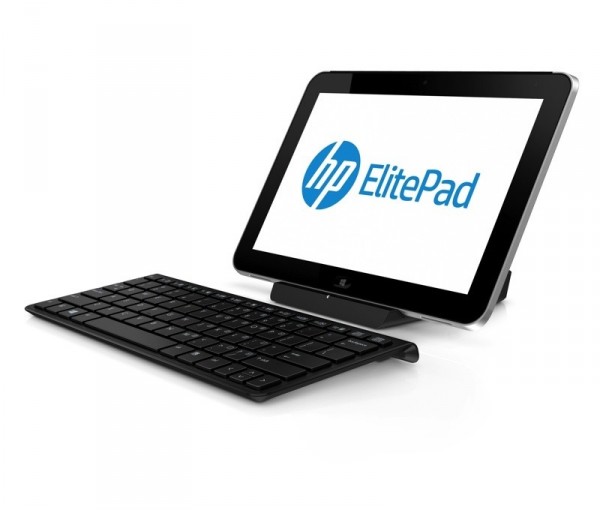
 As text editors go, Notepad and Wordpad are clearly just a little too basic, which is why a host of developers have made their own replacements available online. But if you’re just a regular user then many of these may seem too complex, with syntax highlighting, code folding, regular expression support and many other features which may not rank high on your priority list.
As text editors go, Notepad and Wordpad are clearly just a little too basic, which is why a host of developers have made their own replacements available online. But if you’re just a regular user then many of these may seem too complex, with syntax highlighting, code folding, regular expression support and many other features which may not rank high on your priority list.