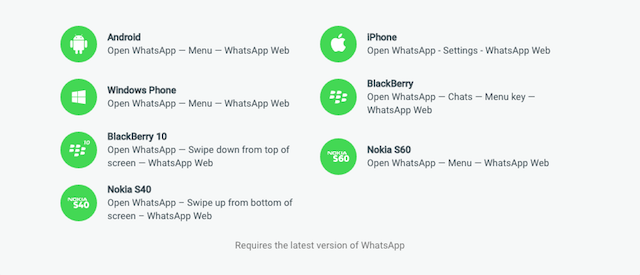
WhatsApp introduced a web interface for its messaging service early this year, giving Android, BlackBerry and Windows Phone users the option to chat with their contacts straight from a browser -- that is, as long as that browser is Google Chrome. Those toting iPhones, however, have been left out.
The reason why WhatsApp Web has not supported iPhones from the start is, according to an official blog post that did not go into specifics, "Apple platform limitations". Luckily, WhatsApp has figured out a way around them, opening its web interface to iPhones.
And, thankfully, chatting on WhatsApp from Chrome is just as easy for iPhone users as it is for those on other platforms. You first have to open WhatsApp Web in Chrome. Then, from the WhatsApp app on your iPhone, open Settings, go to the WhatsApp Web sub-menu (it will automatically show up, without updating WhatsApp), and scan the QR code that is shown in the Chrome tab.
All your conversations will be synchronized automatically, and you will be able to send and receive messages on WhatsApp Web just as you would using your iPhone. Because Chrome allows you to receive notifications, you also have the option to be alerted to any new messages. Notifications can show up on both devices, so it is unlikely that you will miss a message.
The web interface also makes it easy to send voice messages and photos via Chrome, which comes in handy when you want to share pictures that are not on your iPhone. I also like that it allows me to easily copy links from Chrome and share them, without having to mess around with Recent tabs. WhatsApp Web serves as a companion interface to the iPhone app, so many of the user-related settings are only found in the latter.

