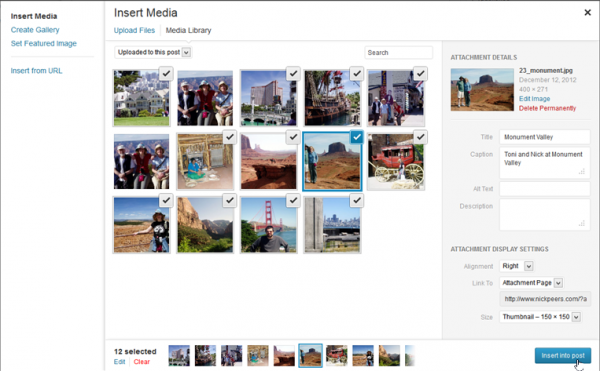Canaux
108470 éléments (108470 non lus) dans 10 canaux
 Actualités
(48730 non lus)
Actualités
(48730 non lus)
 Hoax
(65 non lus)
Hoax
(65 non lus)
 Logiciels
(39066 non lus)
Logiciels
(39066 non lus)
 Sécurité
(1668 non lus)
Sécurité
(1668 non lus)
 Referencement
(18941 non lus)
Referencement
(18941 non lus)
éléments par Nick Peers
BetaNews.Com
-

Acronis True Image 2020 adds dual-protection backups, promises 50% backup speed boost
Publié: août 21, 2019, 2:32pm CEST par Nick Peers
Acronis has launched Acronis True Image 2020 for Windows and Mac, a major new release of its popular local and cloud backup tool. True Image 2020 debuts its dual-protection feature to allow local backups to be automatically replicated in the cloud. Other new features include a new notifications center, greater control over key aspects of the program and the promise of backups that are "at least 50 percent faster" than the previous release. The headline feature in Acronis True Image 2020 is dual-protection. A subscription to Acronis Cloud is required to use the feature, which allows users to specify that… [Continue Reading] -

Parallels Desktop 15 ramps up graphics performance with Apple Metal support, unveils new integration features
Publié: août 13, 2019, 4:34pm CEST par Nick Peers
Parallels IP Holdings GmbH has released Parallels Desktop 15.0, the latest major update of its popular Mac virtualization tool. Parallels Desktop 15 adds support for the forthcoming MacOS Catalina (10.15) release, plus taps into the Apple Metal framework in macOS 10.14 or later to deliver major graphics improvements alongside other performance tweaks and a smattering of new integration features. The big improvement in Parallels Desktop 15 is in graphics performance. Thanks to its support for Direct X 9, 10 and 11 using the Apple Metal API, Parallels can now work with more demanding applications such as CAD and CAM tools… [Continue Reading] -

pdf Creator 9.0 unveils new zipper merge tool, unveils new options for manipulating PDFs
Publié: août 8, 2019, 10:29pm CEST par Nick Peers
Geek Software GMBH has released pdf24 Creator 9.0, a major new version of its freeware suite of tools designed to create and manipulate PDF files. Features include the ability to merge, split and extract individual pages from PDF files, plus create secure documents. The program adds several new features, including a zip-like merge tool for PDF documents as well as the ability to quickly reverse a document’s page order. Users also gain a handful of additional options as well as a selection of minor improvements pdf24 Creator 9.0’s new features focus on giving users more control and choice. A new… [Continue Reading] -

Google Web Designer 6.0 introduces interactive video support, improves coding view
Publié: juillet 30, 2019, 4:24pm CEST par Nick Peers
Google has released Google Web Designer 6.0, a major new version of its HTML-5 contenting-producing tool for Windows, Mac and Linux. Its WYSIWYG user interface and other user-friendly tools like syntax highlighting and code autocompletion make it popular among advertisers. Version 6.0 introduces improvements to its Code view and Events panel layout, supports focal points for responsive images and introduces interactive video features. The update implements numerous improvements to its Code view. Design view panels and toolbars are now automatically hidden to provide a wider viewing area. A new Files panel makes it easy to access and open other files… [Continue Reading] -

Sisoft Sandra 20/20 (2020) adds new AI and machine learning benchmarks
Publié: juillet 25, 2019, 12:52pm CEST par Nick Peers
UK-based SiSoftware has released SiSoftware Sandra Lite 20/20 (2020), a major new release of its system information, diagnostics and benchmark tool for Windows PCs. The 2020 version adds two new Neural Network benchmarks covering AI and machine learning, plus extends support to the latest CPU architectures, including AMD Ryzen 2 (3000 series) and Intel IceLake and CometLake. The new release adds two brand new AI/ML (machine learning) benchmarks, based on measuring both RNN (Recurrent Neural Network) Architecture and CNN (Convolution Neural Network) Architecture. The first -- Processor Neural Networks (AI/ML) combines both CNN and RNN inference/forward and training for both… [Continue Reading] -

pdfFactory 7 and FinePrint 10 released with improved ultra-HD display support
Publié: juillet 15, 2019, 1:50pm CEST par Nick Peers
FinePrint Software has released both pdfFactory 7.0 and FinePrint 10.0 for Windows PCs. pdfFactory 7.0 provides PDF creation tools, and offers a more fully featured Pro version with PDF-editing capabilities, while FinePrint is a universal print previewer designed to save users time, ink, paper and other resources. The latest version of both tools focus on improving and future-proofing their user interfaces to work with high-definition monitors. Both tools share a similar user interface, and the latest updates apply across both. The key changes are all designed to better facilitate people’s growing use of ultra-HD displays. First, users gain a new… [Continue Reading] -

Firefox Quantum 68 and Firefox ESR 68 released with focus on add-on management improvements
Publié: juillet 9, 2019, 10:51am CEST par Nick Peers
Mozilla has released Firefox Quantum 68.0 for desktop, along with Firefox for Android 68.0 and Firefox ESR 68.0. The new release promises improvements to extension discovery and security, improves dark mode in reader view, widens its protections against cryptomining and fingerprinting, and adds BITS update support for Windows, allowing Firefox to update even when the main application has been closed The biggest change in Firefox 68 sees improvements to its extension security and discovery features. When visiting about:addons, users will see the dashboard has been redesigned to provide easier access to information about each add-on, including permissions and release notes.… [Continue Reading] -

AOMEI Backupper Standard 5.0 unveils major design refresh and improved file sync performance
Publié: juillet 3, 2019, 2:09pm CEST par Nick Peers
AOMEI has released AOMEI Backupper Standard 5.0, the first major update of its freeware Windows backup, imaging, sync and cloning tool since December 2016. Version 5 unveils a long-overdue design refresh, attempting with some success to provide a flatter, more modern interface in keeping with Windows 10. There’s also the promise of faster file sync, but in the main the program’s functionality remains identical to earlier versions, providing file- and image-based backup, sync and cloning. The new user interface is a minimalist affair, with users provided with two basic options: backup and restore on the Home page. Users can also… [Continue Reading] -

Opera 62 unveils improvements to dark theme support, experimental task-planner feature
Publié: juin 27, 2019, 4:53pm CEST par Nick Peers
Opera Software has unveiled Opera 62, the latest major update to its Chromium-based web browser for Windows, Mac, Linux and Android. The new release continues to develop the Reborn 3 UI introduced in Opera 60. Design changes include tweaks to the Dark Mode feature with support for Windows’ own dark theme implemented. A new feature -- Task Completer -- implementing existing tools (Speed Dial and browser history) has also been added. Opera 62 opens by implementing support for Windows 10’s Dark Mode -- when users flick on the Dark mode switch under 'Settings > Personalization > Colors', then Opera will… [Continue Reading] -

Vivaldi 2.6 promises protection against abusive ads, expands profile management tools
Publié: juin 20, 2019, 1:03pm CEST par Nick Peers
Challenger web browser Vivaldi 2.6 has been released for Windows, Mac and Linux, promising protection against abusive ad practices. Version 2.6 also adds additional ways of customizing user profiles, introduces a filter for browsing saved passwords, implements support for Razer headphone devices and continues to revamp the user interface with several welcome minor tweaks. The headline new feature in Vivaldi 2.6 is its promise of a browsing experience free from so-called abusive and misleading ads. These are known to use abusive technologies including fake messages, unexpected click areas, social engineering and auto redirect. The feature is basically a new blocklist… [Continue Reading] -

Firefox Quantum 67 delivers better performance, protection and smattering of new features
Publié: mai 21, 2019, 12:38pm CEST par Nick Peers
Mozilla has released Firefox Quantum 67.0 for Windows, Mac and Linux, along with Firefox for Android 67.0. The new release is a major one, boasting several performance improvements, a significant number of new features and tighter security and privacy with the ability to block both cryptominers and fingerprinters Firefox 67 opens with the promise of better performance, achieved mainly through tweaking existing technologies: unused tabs are now automatically suspended, while the setTimeout priority has been lowered while painting takes place sooner, but occurs less often, during page loading. Finally, component initialization has also been delayed until after startup. Hidden away… [Continue Reading] -

Why it might be time to ditch WhatsApp for Signal or Telegram
Publié: mai 14, 2019, 5:42pm CEST par Nick Peers
By now you’ve heard the news: WhatsApp is currently rolling out an urgent update to all app users to close a major vulnerability that leaves unpatched phones at risk of being targeted by hackers. WhatsApp is owned by Facebook, and if you plan to stick with the platform, don’t wait for an update notification: access your phone’s app store now to force install the update. Except maybe now is the time to go one step further: perhaps it’s the perfect opportunity to switch to a different messaging platform. One that’s not owned by one of the major tech companies, is… [Continue Reading] -

Mountain Duck 3.0 adds offline support with smart synchronization
Publié: avril 30, 2019, 6:33pm CEST par Nick Peers
Bern software developer iterate GmbH has released Mountain Duck 3.0 for Windows and Mac, a major new version of its paid-for tool offering users the ability to access server and cloud storage directly through File Explorer and Finder. Version 3.0’s headline new feature is "smart synchronization". This basically adds offline support, allowing users to access storage even when not connected. Any changes are then uploaded when the connection is re-established. The feature works in a similar way to that offered by cloud storage providers like Dropbox and OneDrive. It requires users to mark specific files and folders as being available… [Continue Reading] -

COMODO Internet Security 2019 adds Secure Shopping, manual unblocking features
Publié: avril 24, 2019, 9:09pm CEST par Nick Peers
Comodo has unveiled its 2019 security line-up with the release of Comodo Internet Security 2019 Free, Pro and Premium. Also released are Comodo Antivirus Free 2019 and Comodo Firewall Free 2019. All editions are compatible with PCs running Windows 7 or later, but the new release debuts a brand new component exclusive to the full Internet Security Suite: Secure Shopping, a sandboxed environment inside which applications can be run invisible to -- and beyond the reach of -- malware. As its name implies, Secure Shopping is primarily designed to provide hardened security when shopping online or performing other financial transactions.… [Continue Reading] -

Opera 60 Reborn 3 promises to be Web3-ready with Crypto Wallet and revamped VPN
Publié: avril 9, 2019, 11:05am CEST par Nick Peers
Opera Software has released Opera 60.0, a major new version of its web browser dubbed Reborn 3. The '3' is a partial reference to the browser’s support for Web3, the so-called decentralized "block-chain based internet of the future". The new browser’s support for Web3 comes with a new Crypto Wallet to facilitate secure online identification and transactions. The browser’s free VPN service has also been overhauled along with a design refresh. The headline feature is Opera’s claim to be the first Web3-ready browser. Web3, also known as the Decentralized Web, makes use of blockchain to provide P2P transactions without the… [Continue Reading] -

FinalCrypt 4.0.3 adds uncrackable encryption to your most sensitive files
Publié: avril 2, 2019, 2:20pm CEST par Nick Peers
The battle to encrypt data securely rages on, with developments in quantum computing mirrored by hackers’ ever more creative attempts to break encryption. Ironically, one form of encryption resistant to all forms of hacking -- One Time Pad (OTP) -- dates from the 19th century. Symmetric OTP works by generating encryption from a key file -- the larger the better -- which renders all attempts to decrypt the data useless without access to said key file. And FinalCrypt, available for Windows, Mac and Linux -- indeed any Java-capable computer can run the tool, brings the technology to any computer user.… [Continue Reading] -

Vivaldi 2.4 expands customizability, introduces support for multiple user profiles
Publié: mars 27, 2019, 3:44pm CET par Nick Peers
Opera R3 may be on the horizon, but the company’s ex-founder Jon von Tetzchner continues to reinvent the web browser for real with Vivaldi 2.4 for Windows, Mac and Linux. Version 2.4’s main highlight is widened customization support for its toolbars in the form of being able to drag and drop selected buttons between Address and Status bars. Version 2.4 also introduces multi-user profile support to the GUI, improves its bookmark management tools and adds a calculator to the Quick Command tool. Toolbar customization has been extended to support dragging and dropping of buttons between status and address toolbars, allowing… [Continue Reading] -

Firefox Quantum 66 blocks audio autoplay, improves scrolling behavior and adds option to search all tabs
Publié: mars 19, 2019, 3:15pm CET par Nick Peers
Mozilla has rolled out Firefox 66.0 for Windows, macOS and Linux, along with Firefox for Android 66.0. The new release is light on new features, but heavy on delivering significant improvements across the browser. The big new addition is that websites will now automatically be blocked from playing sound -- however, the customizable feature won’t be immediately available to all users The sound-blocking feature is planned for a gradual rollout, so many users may not see it for a while yet. For those who do, look out for a new icon appearing in the increasingly cluttered Site Information section of… [Continue Reading] -

CorelDRAW Graphics Suite 2019 unveils Mac version as part of 30th anniversary celebrations
Publié: mars 12, 2019, 3:09pm CET par Nick Peers
Corel has unveiled CorelDRAW Graphics Suite 2019 as part of its 30th-anniversary celebrations for Windows and -- for the first time -- Mac. The brand-new Mac release is fully native, and includes all components found in the Windows version, including CorelDRAW and Corel PHOTO-PAINT. Also new in the 2019 release is a brand-new Objects Docker for controlling document structure, non-destructive effects, and a new web app (CorelDRAW.app) for accessing and editing cloud-hosted Corel documents through other devices. The headline surrounding CorelDRAW 2019’s release is undoubtedly the fact it’s now available on Mac as well as PC. All key apps have… [Continue Reading] -

Block malware, ads, clickbait and more with Malwarebytes Browser Extension
Publié: février 28, 2019, 3:47pm CET par Nick Peers
Are you plagued by pop-ups, susceptible to online scams or just frustrated by ad-riddled web pages that take forever to load? If so, then Malwarebytes may have the browser extension for you. Malwarebytes Browser Extension for Chrome 1.0.40 and Malwarebytes Browser Extension for Firefox 1.0.38 both promise to be the first browser add-ons to identify and block yet-to-be-identified fake scams and tactics, plus provide protection against popups, browser lockers and hijackers too. Once installed -- Opera users can run the Chrome build after installing Opera Chrome Extensions -- you’ll see the Malwarebytes logo appear in your browser bar. As you… [Continue Reading] -

Opera Touch 1.5.0 adds cookie dialog blocker to mark 24 improvements since launch
Publié: février 22, 2019, 2:35pm CET par Nick Peers
Opera Software has unveiled no fewer than 24 improvements since launching its mobile browser for Android and iOS. The latest build, Opera Touch 1.5.0 delivers a much-needed setting for automatically handling website cookie dialogs. Other improvements since launch have included expanding the My Flow feature to connect mobile and desktop iterations of Opera, support for Private Browsing mode and a dark theme The obvious main attraction is the cookie dialog control. Introduced as a countermeasure to websites constantly throwing up confusing and lengthy cookie-management dialogs -- allegedly to comply with GDPR, but often designed to trick people into inadvertently choosing… [Continue Reading] -

Franz 5 aims to unify to your messaging
Publié: février 22, 2019, 1:09pm CET par Nick Peers
Everyone seems to use a different way to communicate. Although most business users have switched to Slack, there are others who rely on Skype, WhatsApp and Messenger to send an important message. Everyone has their favourite chat client. It's hard to keep on top the messages and there's still some business contacts who insist on using LinkedIn to ask you an important question and, unless you login using your browser, it’s very easy to overlook an urgent message. Step up Franz 5. This is a cross-platform client will unify your messaging mailbox. What it does is enable you to bring… [Continue Reading] -

Avira Privacy Pal promises to close over 200 privacy holes on your PC
Publié: février 12, 2019, 12:09pm CET par Nick Peers
It’s almost impossible to do anything these days without leaving a tell-tale digital trail behind you, particularly when accessing internet-related services. Given many apps now spend a significant amount of time connected to the internet, you can’t rely on just locking down your web browser either. This where Avira Privacy Pal 1.8.0 for Windows PCs comes in. It promises to become your privacy-focused personal assistant, offering quick and simple fixes for over 200 privacy issues. Fire up the app and you’ll see it bends over backwards to be as simple to use as possible. Click 'Personalized' to set your desired… [Continue Reading] -

Firefox Quantum 65 rolls out enhanced content blocking protection, macOS HandOff support
Publié: janvier 29, 2019, 7:48pm CET par Nick Peers
Mozilla has just released Firefox 65.0 for Windows, Mac and Linux, along with Firefox for Android 65.0. The major highlight of this new release are improved tracking protection controls, improved multilingual support and the ability for macOS users to transfer tabs to their iOS devices via HandOff. Android users should see that scrolling performance is improved. Firefox 65 rolls out a redesigned set of controls for its Content Blocking feature. Users can access these via the 'i' icon on the Address Bar, or by visiting the Privacy & Security section of Firefox’s settings dialog. There are three distinct options available:… [Continue Reading] -

Emby Server 4 adds live TV guide data, boosts performance across the board
Publié: janvier 17, 2019, 9:46pm CET par Nick Peers
Anyone who’s got a load of digital media lying about needs a media server, and while the obvious solution is to install Kodi or Plex, you might be missing a trick. Although it’s still overshadowed by its better-known rivals, Emby Server 4.0 has just been released for Windows, Mac and Linux, plus is now available for Nvidia Shield and Android devices too. In truth, Emby is a direct competitor to Plex rather than Kodi, sharing the same server-client approach to storing, streaming and sharing media. Version 4.0 is a major update and existing users are warned that it involves a… [Continue Reading] -

1Password 7.3 for Windows unveils new secure desktop feature, numerous other improvements
Publié: janvier 11, 2019, 4:35pm CET par Nick Peers
AgileBits has released 1Password 7.3 for Windows clients. 1Password offers secure form-filling and password management tools and is also available on Mac, iOS and Android. The new Windows build unveils a new Secure Desktop mode, improvements to the Watchtower feature and numerous other improvements, including customizable keyboard shortcuts and more robust update mechanism 1Password 7.3 for Windows opens with a major new feature: Secure Desktop. Users can click the icon to create an isolated desktop inside which only 1Password processes are authorised to run, making it invisible to other processes and providing a more secure way to enter the master… [Continue Reading] -

Syncthing 1.0.0 released as open-source P2P sync tool, finally leaves beta
Publié: janvier 3, 2019, 9:31am CET par Nick Peers
If you’re looking for an open, trustworthy and decentralized alternative to cloud sync platforms, then Syncthing is the tool for you. And today is a milestone -- after five long years in beta, Syncthing 1.0.0 (32-bit) and Syncthing 1.0.0 (64-bit) has been released for Windows, Mac, Linux and Android. The new release has been given a new code name: Erbium Earthworm, continuing the tradition of alphabetic code names (the previous release was Dysprosium Dragonfly). It’s also been dubbed "Graduation Day" by lead developer Jakob Borg. Although Syncthing has reached a milestone release, it’s not down to any major new features.… [Continue Reading] -

VirtualBox 6.0 adds new file manager, revamps user interface
Publié: décembre 20, 2018, 12:55pm CET par Nick Peers
Oracle has released VirtualBox 6.0, a major new release of its free virtualization tool for Windows, Mac and Linux. Version 6.0 unveils major improvements to -- and a redesign of -- the user interface, plus beefs up 3D support (including first-time support on Linux and Solaris guests). Hyper-V emulation is now also supported on Windows as a fall-back execution core helping fix problems running 64-bit guests when Windows Security’s sandboxing feature was enabled. The user interface is the chief beneficiary in VirtualBox 6.0. It opens with greatly improved HiDPI and scaling support, along with the promise of better detection and… [Continue Reading] -

Firefox Quantum 64 improves tab management, adds Task Manager page
Publié: décembre 11, 2018, 1:48pm CET par Nick Peers
With the news that Microsoft Edge will be ditching its own browser engine in favor of Google’s Chromium, those wishing to strike a blow against monopolization the net should be looking at Mozilla’s Firefox, which continues to develop its own independent Gecko engine. Firefox Quantum 64.0 has just been released for desktop, along with Firefox for Android 64.0. Mozilla has made its own pitch for why the news about Edge could be bad for the wider net, but in the meantime Firefox 64.0 delivers a smattering of new features, and various other changes. US users will start to see more… [Continue Reading] -

WordPress 5.0 'Bebo' unveils new block-based editor and default theme
Publié: décembre 10, 2018, 9:54am CET par Nick Peers
It’s time to embrace block-based editing. WordPress 5.0 has been unveiled, debuting a brand-new block-based editor designed to simplify the construction of web pages. The new release also unveils a new default theme, Twenty Nineteen. The new editor is basically the sole highlight for version 5.0, but those who don’t want to embrace it will be reassured by news that the Classic Editor will live on as a plugin, fully supported until 2021. The new block-based editor is just that: a new way to build web pages in WordPress. The results are exactly the same as those found with the… [Continue Reading] -

Ashampoo Uninstaller 8.0 adds drag-and-drop program removal, support for Opera
Publié: novembre 26, 2018, 2:46pm CET par Nick Peers
German software developer Ashampoo GmbH has released Ashampoo Uninstaller 8.0, a major new version of its program clean-up tool for Windows. The new release adds several notable new features: the ability to drag and drop programs to remove them, support for the Opera web browser and a new File Wiper module for thorough file cleaning. Ashampoo Uninstaller 8.0 comes with the promise of "deep clean technology", a standard feature in most third-party uninstall utilities that scours for leftover program files and Registry entries after the application question is uninstalled. Version 8 comes with the promise of improvements in this area… [Continue Reading] -

Looking for an open source password manager? Give Bitwarden a spin
Publié: novembre 21, 2018, 2:29pm CET par Nick Peers
Everyone needs a password manager to surf the web safely -- they enable you to set virtually crack-proof passwords for all your online accounts, plus store a range of other sensitive data too, all locked behind a single master password. If you’re unsatisfied with your current offering, or looking to support an open source alternative, then look at 8bit Solutions LLC’s Bitwarden 1.10.0 and Bitwarden for mobile 1.19.4. Bitwarden offers a comprehensive solution for managing your passwords across all major desktop platforms (Windows, Mac and Linux), mobile devices (Android and iOS) and web browsers too (Chrome, Firefox, Safari, Edge, Opera… [Continue Reading] -

WebSite X5 Evolution 17.0 rebuilds internal engine for greater speed and precision
Publié: novembre 14, 2018, 1:00pm CET par Nick Peers
Incomedia has released major new versions of its wizard-driven web-building tool with the launch of WebSite X5 Evolution 17.0. Website X5 Evolution is accompanied by both higher (Professional) and lower (Start) packages. Version 17.0 is the third major update of 2018, and integrates CSS Grid Layout into a brand new version of its internal page-creation engine. This, Incomedia promises, will mean more speed, flexibility, precision and compatibility for the end user’s web pages. CSS Grid Layout is used to build web pages using CSS layout techniques, making it possible to position content -- horizontally and vertically -- with greater precision.… [Continue Reading] -

RogueKiller Anti-Malware 13 adds new scan modes, rewrites scan engine for faster performance
Publié: octobre 30, 2018, 12:50pm CET par Nick Peers
Adlice Software has released RogueKiller Anti-Malware 13.0.3 alongside RogueKiller Portable 13.0.3 and RogueKillerCMD 13.0.3, a major new release of its anti-malware protection tool. RogueKiller, which comes as a cut-down free scan-and-removal tool as well as a paid-for version offering additional features such as CLI support and automatic updates, unveils several new scanners, an overhauled scan engine and redesigned user interface, with several advanced tools and features stripped out and moved to a separate application. The program debuts a new Quick Scan mode, which will scan common areas known to harbor malware, such as key Registry entries, program folders, startup entries… [Continue Reading] -

Firefox Quantum 63 focuses on performance improvements, minor tweaks
Publié: octobre 22, 2018, 9:49pm CEST par Nick Peers
Mozilla has released Firefox Quantum 63.0 for desktop, along with Firefox for Android 63.0. Like the previous release there are no major highlights to report, but both Windows and Mac users will be encouraged to update thanks to the promise of performance improvements. The Windows build will also change theme to match Light and Dark modes in Windows 10. Performance benefits vary according to platform: the Windows build infrastructure has been moved to the Clang toolchain, which Mozilla describes as bringing "important performance gains" to the browser. Mac users gain the promise of improved reactivity and faster tab switching. The… [Continue Reading] -

Chrome 70 introduces more control over security features
Publié: octobre 17, 2018, 1:30pm CEST par Nick Peers
Google has released Chrome 70.0 for Windows, Mac and Linux, along with Chrome for iOS 70.0. Chrome for Android 70.0 is due imminently. The desktop version of the browser gains several new security related features to build on the major facelift unveiled in Chrome 69 to mark its tenth anniversary. Version 69 introduced an unpopular simplified login process for all Google-owned sites, which basically meant the user was automatically signed into the browser when logging into Google-owned accounts such as YouTube or Gmail. While the feature remains the default option, users can switch it off via Settings > Advanced >… [Continue Reading] -

WinStep unveils Nexus and Extreme 18.10, raises prices for first time
Publié: octobre 12, 2018, 6:46pm CEST par Nick Peers
WinStep Software Technologies has announced a $5-10 price rise across its entire range, the first since the company launched in 1999. This follows on from the company’s recent updates to its flagship products with the releases of WinStep Nexus 18.10 and WinStep Xtreme 18.10. Despite the point release, version 18.10 unveils another raft of significant tweaks and updates, including the unveiling of a new Office theme for productivity-focused desktops. WinStep’s free dock -- Nexus 18.10 -- gains options allowing users to grayscale or colorise icons, either manually or automatically based on the current wallpaper or Windows 10 accent color. Three methods… [Continue Reading] -

Avira Internet Security 2019 boasts triple-faceted protection with new password manager
Publié: octobre 3, 2018, 3:58pm CEST par Nick Peers
Security developer Avira has released Avira Internet Security Suite 2019, a brand new version of its flagship security tool for Windows. Version 2019 brings together all the vendor’s tools under one roof, and adds one new component to the mix: Password Manager. This comes with a Security Status feature that will alert users to global account, website and password breaches. Like all good password managers, Avira’s new tool allows users to set their own passwords or let it generate random, more secure passwords, all of which are stored in the user’s vault, protected by a single master password, the only… [Continue Reading] -

Vivaldi 2.0 adds new Sync feature, resizable tiled tabs and floating web panels
Publié: septembre 26, 2018, 3:02pm CEST par Nick Peers
Customizable web browser Vivaldi 2.0 has been released for Windows, Mac and Linux. This challenger web browser, which has boasted over 1,500 improvements since its initial launch in 2016, unveils yet more major changes. Chief among these is the long-awaited debut of browser sync to bring feature parity with other major browsers. Other tweaks have been made to existing features while the underlying browser engine has been updated to Chromium 69. The new sync feature is offered to new users during the setup process, or it can be switched on via Settings or using the new cloud icon that appears… [Continue Reading] -

Paint.NET 4.1.1 restores shortcut keys, builds on major 4.1 update
Publié: septembre 12, 2018, 1:41pm CEST par Nick Peers
dotPDN LLC has unveiled Paint.NET 4.1.1, a minor update that follows less than a week after the major Paint.NET 4.1 release. This includes two notable bug fixes, reinstates Adjustment menu shortcut keys and one minor improvement. The update was preceded by Paint.NET 4.1, which added support for GPU-powered effects, copy/paste for selections and bicubic resampling for the Move Selected Pixels tool. Paint.NET 4.1’s headline new feature was the rewriting of various effects to use Direct2D’s image processing system, which meant they were powered using the GPU rather than the CPU. The rewrite has seen significant improvements across supported effects, including… [Continue Reading] -

Firefox Quantum 62 tweaks home page, allows deletion of personal data when disconnecting Sync
Publié: septembre 5, 2018, 2:48pm CEST par Nick Peers
Mozilla has released Firefox Quantum 62.0 for desktop, along with Firefox for Android 62.0. Version 62 ships with several minor new features, the most visible of which is support for up to four rows of personal customizations -- top sites, Pocket stories and highlights -- on the new Firefox Home menu. Android users gain the most notable changes in Firefox 62: scrolling performance is improved, and there’s the promise of faster loading times over Wi-Fi by loading from the network cache if it’s quicker than the disk cache. Users also gain more control over notifications with the addition of a… [Continue Reading] -

Acronis True Image 2019 adds user-friendly recovery toolkit, cleanup tool
Publié: août 22, 2018, 2:07pm CEST par Nick Peers
Acronis has launched Acronis True Image 2019 for Windows and Mac, a major new release of its popular local and cloud backup tool. The 2019 version is dubbed the 15-year Anniversary Edition, celebrating the milestone release. New features added include a dedicated survival toolkit, ability to manually clean backup files and widened anti-ransomware protection. Acronis True Image 2019 opens with a new recovery tool: the Acronis Survival Toolkit. It brings together boot media, system partition and all the user’s backups on a single drive. Recovery is then a simple case of plugging in the drive and booting from it. Elsewhere,… [Continue Reading] -

Pale Moon 28 unveils major under-the-hood changes and improvements
Publié: août 16, 2018, 9:30pm CEST par Nick Peers
Moonchild Productions has unveiled Pale Moon 28.0 for Windows and Linux, the first major update of its Firefox-based browser since November 2016. Also available in 64-bit form, Pale Moon 28.0 features numerous changes and updates. The new build unveils the fourth iteration of its own browser rendering engine, Goanna, which was first adopted back in 2016. There are also major updates to its JavaScript engine, media backend as well as newly introduced support for the WebGL2 standard. Although based on Firefox, Pale Moon was forked several years ago to focus on its own development. There are virtually no visual or… [Continue Reading] -

Bitdefender 2019 security line promises to stop 'most-sophisticated attacks'
Publié: juillet 18, 2018, 3:37pm CEST par Nick Peers
Bitdefender has unveiled the latest versions of its security product line for desktop and mobile. Top-of-the-line Bitdefender Total Security 2019 is accompanied by mid-range Bitdefender Internet Security 2019 and focused Bitdefender Antivirus Plus 2019. The new releases unveil a selection of new security tools, including Network Threat Prevention, Ransomware Remediation and Security Advisor. It also promises "major advances" to its Advanced Threat Defense system and improvements to the Web Attack Prevention module. Bitdefender 2019 opens with Network Threat Prevention, which provides an in-depth system monitor to detect and block a wide range of attack types, from vulnerability exploits and brute-force attempts… [Continue Reading] -

Paragon Backup & Recovery Free 17 unleashed, now supports differential and incremental backups
Publié: juillet 11, 2018, 1:13pm CEST par Nick Peers
Paragon Software GmbH has released Paragon Backup & Recovery 17 Free 64-bit (also available for 32-bit), a brand-new version of its free (for personal use) backup and restore tool for Windows PCs. Version 17 sees the program gain support for incremental and differential backups for more faster backups and more efficient use of available drive space. It also unveils a brand-new user interface with slick, user-friendly modern UI. This has made certain aspects of the program -- restoring selected parts of a backup, for example -- trickier to find. The free tool offers a comprehensive series of backup tools: entire… [Continue Reading] -

GIMP 2.10.4 adds Simple Horizon Straightening tool, improves font-loading process at startup
Publié: juillet 7, 2018, 10:01pm CEST par Nick Peers
Popular open-source image-editing tool GIMP 2.10.4 has been released by the GIMP Development Team. The latest version of the popular cross-platform image editor adds a new Simple Horizon Straightening tool to its feature complement. Performance is improved thanks to asynchronous loading of fonts on startup, while macOS users can rejoice: official builds for OS X have been restored. The Simple Horizon Straightening feature has been added to GIMP’s Measure tool. Measure is frequently used to calculate the angle of rotation on uneven photos using the horizon as a guide -- now a newly added Straighten button automatically rotates the image… [Continue Reading] -

Opera 54 adds Update and Recovery page, introduces news to Speed Dial
Publié: juin 29, 2018, 8:54pm CEST par Nick Peers
Opera Software has released Opera 54.0, the latest version of its Chromium-based browser for Windows, Mac and Linux. The new release adds two new features: the first allows users to set up customized news feeds on the main Speed Dial page. The second makes it possible to recover the browser and settings more easily thanks to a visible new Update & Recovery menu section. The new Update & Recovery option -- accessible from the main Opera menu -- provides users with two buttons. The first -- Update -- merely apes what’s already accessible via Opera > About Opera. However, the… [Continue Reading] -

Firefox Quantum 61 tweaks user interface, boosts performance (again)
Publié: juin 26, 2018, 9:38am CEST par Nick Peers
Mozilla has released Firefox Quantum 61.0 for desktop, along with Firefox for Android 61.0. The new release sells itself on major performance improvements, security updates and some user interface changes and tweaks. Also improved is the bookmark sync function and access to search engines. Performance enhancements are numerous in Firefox 61: first, there are updates to Quantum’s CSS support to speed up page rendering, which apply to both Android and desktop users. Desktop users should also see page rendering times reduced further thanks to a new "retained display list" feature, which updates pages as they’re changed rather than reloading everything… [Continue Reading] -

Ashampoo Photo Optimizer 7 unveils improved one-click image optimization tool
Publié: juin 18, 2018, 5:58pm CEST par Nick Peers
Almost four years after the last major release, German developer Ashampoo has unveiled Photo Optimizer 7 for PCs running Windows 7 or later. The commercial tool offers a variety of quick and easy fixes, including various one-click optimizations tools. Highlights include a complete user interface redesign -- including new dark theme look to accompany the growing number of apps sporting the eye-friendly look, "greatly improved" optimization tools and various other tweaks and improvements. Version 6, which was followed by a cut-down free version (Ashampoo Photo Optimizer 2016, no longer available), opened with the promise of better one-click optimization, and Photo… [Continue Reading] -

Get a full year of Sticky Password Premium, worth $29.95, for FREE with our latest software giveaway! #BetaNews20
Publié: juin 13, 2018, 8:24pm CEST par Nick Peers
Protecting your personal information has made big headlines in 2018, and will continue to do so as hackers continue to outwit even the biggest firms. This is what makes our new software giveaway so essential: a year’s license for Sticky Password Premium. Sticky Password is a suite of products for mobile and desktop that allow you to store your online passwords, form fills and credit card information securely -- our giveaway will give you access to all its Premium features across all supported devices, including Windows, Mac, iOS and Android. The most effective way of protecting yourself online -- and… [Continue Reading] -

WizFile 2.0 makes searching any hard drive quick and easy -- also adds targeted search support
Publié: juin 8, 2018, 11:10pm CEST par Nick Peers
Antibody-Software has released WizFile 2.0, a major update to its freeware Windows file-searching tool. The program -- also available in portable form -- provides users with lightning quick filename-based searches of their entire computer. Version 2.0 adds support for non-NTFS hard drives, allows users to specify individual folders or network shares for more targeted searches and WizFile 2.0 opens by widening support to any drive, not simply those formatted using the NTFS file system. However, these aren’t selected by default -- users should choose Options > Select Drives… to add them. The Select Drives… dialog also makes it possible for… [Continue Reading] -

Get O&O DiskImage 11 Professional ($49.95 value) for FREE #BetaNews20
Publié: juin 7, 2018, 10:18am CEST par Nick Peers
Everybody needs a backup -- with ransomware added to the list of threats to your data, now is the perfect time to take full advantage of our first BetaNews full software giveaway: O&O DiskImage 11 Professional, worth $49.95, this Thursday (June 7). What makes O&O DiskImage 11 special is that it enables you to back up both individual files and folders as well as take a full drive image, so you can protect key data alongside your fail-safe drive image covering your entire Windows installation -- all from one application. The program is simple to use -- the main user… [Continue Reading] -

WinStep Nexus Dock and Extreme 18.5 unveil major Dock improvements
Publié: juin 1, 2018, 8:16pm CEST par Nick Peers
WinStep Software Technologies has updated its flagship products, WinStep Nexus Dock and WinStep Extreme, to version 18.5. Despite the point release, WinStep is billing this as a "massive release". Docks are now accessible through NextSTART while the Media Player’s internal command gains enhanced features for unobtrusive music playback. There are also numerous improvements and features added to the Nexus Dock component. WinStep Nexus Dock 18.5 -- which is completely free -- gains lots of attention with this new release. The aforementioned Media Player enhancements improve the recently introduced internal commands for adding Media Player functionality direct to the dock. Playlists are… [Continue Reading] -

Kaspersky Total Security 2019 cleans misbehaving apps and browser extensions
Publié: mai 25, 2018, 12:28pm CEST par Nick Peers
Kaspersky has released major new versions of its security suites with the launch of Kaspersky Internet Security 2019 and Kaspersky Total Security 2019 for Windows PCs. The suite -- which is also available (but not yet updated) on the Mac -- concentrates on improving and refining existing components, with highlights including support for removing troublesome applications and browser extensions. Kaspersky, which relocated its data processing centres to Switzerland after concerns about its ties to Russia, has focused on improving existing application components with this new release. This is immediately apparent when opening the Tools window, which now categorizes application features… [Continue Reading] -

SoftMaker FreeOffice 2018 promises full Office 2016 compatibility, debuts optional ribbon interface
Publié: mai 16, 2018, 6:00pm CEST par Nick Peers
Why pay a monthly subscription for Office software? SoftMaker FreeOffice 2018 has just been released, promising full compatibility with the latest Word, Excel and PowerPoint formats and debuting a new optional ribbon interface for those switching from Office 2007 or later. FreeOffice comprises word processor TextMaker 2018, spreadsheets package PlanMaker 2018 and presentation tool Presentations 2018. There are two headline features with this latest release, both of which will appeal to those tired of paying out for Office 365 or looking to move on from an older, non-subscription version of Office. The first is the promise of seamless compatibility with… [Continue Reading] -

Firefox Quantum 60 released, improves Firefox Home page and boosts camera security
Publié: mai 9, 2018, 6:13pm CEST par Nick Peers
Mozilla has released Firefox Quantum 60.0 for desktop, along with Firefox for Android 60.0 and Firefox ESR 60.0. The new version adds an Enterprise-friendly policy engine for customizing Firefox deployments. Elsewhere there are several improvements to the New Tab/Firefox Home page and enhanced camera privacy indicators. The Firefox Home page that appears with new tabs has been tweaked, with a new responsive layout that displays more content on wider displays. Additional options have also been added for managing content and sections on the page. Elsewhere, the Highlights section now includes content saved to Pocket, although on the downside sponsored Pocket… [Continue Reading] -

Spybot -- Search & Destroy 2.7 adds new Start Center screen, improves malware search
Publié: mai 4, 2018, 12:48pm CEST par Nick Peers
Irish security developer Safer Networking has released Spybot -- Search & Destroy 2.7, a new version of its Windows free and paid-for anti-malware tool. The major new feature in this release is the addition of an additional Start Center screen giving users access to frequently used functions. It also promises a number of improvements -- including Secure Boot support -- and better reliability. Spybot works on two levels: a free version provides a manual scan and remove tool, while paid-for editions bundle real-time protection in the form of an integrated BitDefender antivirus engine. The new edition’s Start Center is designed… [Continue Reading] -

Opera launches (another) mobile app -- Opera Touch 1.0 links in with Opera desktop browser
Publié: avril 25, 2018, 1:29pm CEST par Nick Peers
Opera Software has launched Opera Touch 1.0 a mobile app for Android (with iOS due to follow shortly). It joins existing mobile apps Opera and Opera Mini. The new app is designed to work in tandem with Opera’s desktop browser using Flow, a means of instantly sharing tabs between desktop and mobile. It’s also been optimized to facilitate fast web searches and for one-handed use. The main feature is Flow, which works in tandem with the recently updated Opera 52.0.2871.97 desktop browser. Users link mobile and computer through a QR code -- go to Speed Dial in the desktop browser… [Continue Reading] -

Mailstore Home 11 offers more robust protection for your email, speeds up archive searches
Publié: avril 19, 2018, 8:41pm CEST par Nick Peers
German email back-up company MailStore Software GmbH has released MailStore Home 11.0 for PCs running Windows 7, 8.1 and 10. The tool makes it easy to create archives and backups of POP3, IMAP and internet mailboxes, including Gmail and Yahoo! The program, which also works with Outlook, Thunderbird and the now-depreciated Windows Mail and Windows Live Mail, gains a faster archive search tool with this new release. It also introduces a more robust recovery tool. MailStore Home 11.0 opens with the new addition to the Search tool: the ability to search for messages by archive date, which should speed up… [Continue Reading] -

Handbrake 1.1.0 revamps user interface, adds Vimeo, YouTube and 4K presets
Publié: avril 10, 2018, 10:41am CEST par Nick Peers
Popular cross-platform, open-source video transcoder Handbrake 1.1.0 has been released, and despite the version number increment is actually a major update. Handbrake allows users to convert video from a wide variety of formats -- including DVD and Blu-ray -- into MP4 or MKV files with support for a wide range of codecs, including x264, x265, VP8/9 and both MPEG-2 and MPEG-4. Handbrake 1.1.0 provides a major update to its user interface to provide a more logical and easy to follow workflow. It also adds new presets, filters and improves 4K and x265 support. The most visible change -- of course -- is… [Continue Reading] -

1Password 7 Beta for Mac and Windows reveals major facelift, lots of new and improved features
Publié: avril 4, 2018, 4:20pm CEST par Nick Peers
AgileBits has released beta versions of its upcoming 1Password 7.0 Beta for Mac and 1Password 7.0 Beta for Windows clients. 1Password offers secure form-filling and password management tools and is also available on iOS and Android. The beta showcases several major new features, with Windows gaining a handy new sidebar view to ape the Mac version, which sees its own sidebar improved along with a host of other new additions and feature improvements. 1Password 7.0 for Windows comes with the promise of a major new redesign to tie it in closely to the Mac client. This includes the addition of a handy sidebar, which comes in particular… [Continue Reading] -

Universal Media Server 7 adds Movies and TV Show library options, improves scanning performance
Publié: mars 27, 2018, 10:04pm CEST par Nick Peers
The Universal Media Server Project has released Universal Media Server 7.0.0, a major new release of its open-source, cross-platform media server for Windows, Mac and Linux computers. The server, which works with a wide range of UPNP/DLNA-compatible devices from mobiles to smart TVs, adds support for filtering content into movie and TV show libraries. It also promises massively improved folder-scanning times along with quicker browsing of Media Folders. The app, which is Java-based, opens with new folder options for its parent media library folder: TV Shows, Movies, 3D Movies and Unsorted. The navigation pane gains a right-click menu, allowing folders… [Continue Reading] -

Opera 52 launches faster ad-blocking tool, adds support for multiple tab selection
Publié: mars 22, 2018, 3:06pm CET par Nick Peers
Opera Software has released Opera 52.0, the latest version of its Chromium-based browser for Windows, Mac and Linux. The main highlight in this new release is the unveiling of a faster ad-blocker tool. In addition, users gain the ability to select multiple tabs with a variety of related actions, including a brand new option for copying Web URLs. There are also new animations to accompany error and warning messages. Opera 52’s headline update is the improved ad-blocking tool. Now two years old and also offering protection against cryptojacking, the tool has been overhauled through improved string matching algorithms to increase… [Continue Reading] -

Google Web Designer 3.0 makes HTML 5 web content easy to build across multiple devices and platforms
Publié: mars 15, 2018, 1:33pm CET par Nick Peers
Google has released Google Web Designer 3.0 Beta, its HTML5 content-producing tool for Windows, Mac and Linux. Although targeted primarily at advertisers, the tool can be adapted for other content too, and also supports JavaScript, CSS and XML. Version 3.0 introduces several new features. First, users are now able to change the ad environment via the File > Ad environment menu. When supported, users can switch between DoubleClick, AdMob, AdWords and Non-Google Ad easily. Users also gain the ability to quickly add components to the centre of the stage simply by double-clicking them in the Components panel. A new component for… [Continue Reading] -

Firefox Quantum 59 boosts page loading times, adds options for blocking intrusive website requests
Publié: mars 13, 2018, 3:21pm CET par Nick Peers
Mozilla has released Firefox Quantum 59.0 for desktop, along with Firefox for Android 59.0 rolling out imminently. The new version continues to refine performance with the promise of faster page-loading times, while the Home page gains one new customizable feature. Other highlights include improvements to the built-in screenshots tool and the ability to block website requests for advanced access or notifications. Firefox’s new Home page gains an additional customization feature as of this release: users can now drag and drop entries within the Top Site list to rearrange them. The built-in Firefox Screenshots tool also continues to evolve -- users… [Continue Reading] -

PDF Shaper 8.2 improves text detection and extraction, supports system fonts and more
Publié: mars 9, 2018, 2:50pm CET par Nick Peers
Burnaware Technologies has released PDF Shaper Free 8.2, a major update to its freeware PDF toolkit for Windows users. PDF Shaper provides a series of tools for managing and optimizing PDF files, and is also available in Premium and Professional editions. It’s the paid-for editions that get the most love in this new release, with the non-free Watermark tool gaining three new features. All versions gain support for system TrueType fonts, codepages and styles as well as an option to select specific pages when converting a PDF to an image file. PDF Shaper Free offers 17 individual tools, split into… [Continue Reading] -

BleachBit 2.0 adds drag-and-drop file shredding to open-source disk cleaning tool
Publié: février 28, 2018, 5:57pm CET par Nick Peers
Open-source cleaning tool BleachBit 2.0 has been released for Windows and Linux, along with BleachBit 2.0 Portable for Windows. The update -- the first in over two years -- introduces support for dragging and dropping files on to the program window in order to shred them using BleachBit’s disk-wiping tools. In our tests, the feature only worked after we’d first deleted a file using the 'Shred with BleachBit' option that appears when you right-click a file or folder. When this had worked once, we could then drag and drop other files into the window to delete them. This seems to… [Continue Reading] -

FireAlpaca 2.0 improves layer support, adds 64-bit Windows build
Publié: février 21, 2018, 2:11pm CET par Nick Peers
Japanese developer PGN Inc has released FireAlpaca 2.0, a major new release of its free paint app for Windows and Mac users. The app is aimed at wannabe painters with a variety of drawing tools coupled with advanced features such as layer support. Version 2.0’s headline new feature is the addition of a separate 64-bit build for Windows PCs, but it also improves its layer support along with some minor tweaks and adjustments. FireAlpaca provides users with a blank canvas on which to draw using a wide range of brushes, pens and filters. Support for layers makes it possible to… [Continue Reading] -

TunnelBear 3.2 improves and refines its VPN service, rebuilds VigilantBear component
Publié: février 14, 2018, 1:33pm CET par Nick Peers
Canadian VPN provider TunnelBear Inc has released TunnelBear 3.2 for Windows. TunnelBear, also available on Mac, provides users with both free (500MB/month) and paid-for VPN plans. Version 3.2 features a completely rebuilt VigilantBear component and comes with the promise of improved reliability when switching networks as well as some other tweaks and bug fixes. VPNs (Virtual Private Networks) allow users to create secure "tunnelled" internet connections, even on insecure networks like open public Wi-Fi hotspots, to protect their data and internet activity from prying eyes. Users can also fake their location to access geo-restricted content, such as streaming media services… [Continue Reading] -

Opera 51 unveils better Windows performance, host of functional tweaks
Publié: février 7, 2018, 3:56pm CET par Nick Peers
Just one month after its previous update, Opera Software has unveiled Opera 51.0, the latest version of its Chromium-based browser for Windows, Mac and Linux. There’s no let up in new features and improvements in Opera 51. Chief among these is the promise of faster browsing on Windows, with Opera claiming it’s 38 percent faster than Firefox 58. This is down to the fact the program code is now compiled using Clang. Elsewhere, Opera unveils several functional improvements. Users can now quickly jump between two points on a web page simply by clicking the tab: once to go to the… [Continue Reading] -

BurnAware 11 Free unveils ISO unpacker tool, HD audio support
Publié: février 2, 2018, 6:44pm CET par Nick Peers
Burnaware Technologies has released BurnAware 11.0 Free, BurnAware 11.0 Premium and BurnAware 11.0 Professional, the latest builds of its free and paid-for disc burning products for Windows. Version 11’s new headline feature is the addition of a tool to view and extract files from ISO images. It’s accompanied by an option to associate ISO files with BurnAware as well as support for incorporating HD audio tracks into compact disc compilations. Users will find the new Unpack ISO tool available in the Disc Images section of the program interface. Clicking this opens a File Explorer-like window, where users can open an ISO image… [Continue Reading] -

LibreOffice 6 unveils OpenPGP support, ePUB filter and many more new features
Publié: janvier 31, 2018, 2:25pm CET par Nick Peers
The Document Foundation has unveiled LibreOffice 6.0 64-bit and LibreOffice 6.0 32-bit, a major new release of its open-source office suite for Windows, Mac and Linux. LibreOffice 6.0 adds a host of new and improved features, including support for OpenPGP signing and encryption, an ePUB filter and a new icon set. In addition, Writer users gain a powerful new spell-checking tool with professional-grade features. LibreOffice 6.0 is packed with new features. Suite-wide improvements include a new ePub filter, allowing users to save documents in the popular eBook format. Users wishing to customize the LibreOffice interface (right-click the toolbar and choose… [Continue Reading] -

Paint.NET unveils Dark Theme support in Windows 10, implements High DPI improvements
Publié: janvier 10, 2018, 3:31pm CET par Nick Peers
dotPDN LLC has unveiled Paint.NET 4.0.20, the latest version of its popular -- and powerful -- free image editor for Windows PCs. Version 4.0.20 introduces Dark Theme support, so the app interface switches to match Windows’ own Dark Theme when evoked. The update also offers vastly improved support on High DPI displays, adds Explorer thumbnails for TGA and DDS image types and includes a host of bug fixes and minor improvements. Paint.NET already offers a dark skin via its own Settings > User Interface dialog, but Dark Theme support means that when its own color scheme is left set as… [Continue Reading] -

Opera 50 unveils a host of new and improved features, including anti-bitcoin mining protection
Publié: janvier 4, 2018, 2:09pm CET par Nick Peers
Opera Software has released Opera 50.0, the latest version of its Chromium-based browser for Windows, Mac and Linux. As befitting such a landmark release, Opera 50 is packed full of new features. Chief among these is the addition of an anti-Bitcoin mining tool, but there’s also support for both Chromecast and Oculus Rift VR headsets, better protection for browsing sessions after crashes, and a major upgrade to its VPN service. Bitcoin mining involves leaving hidden scripts on web pages that utilizes user PCs to mine for Bitcoins on behalf of others. Symptoms can include sudden spikes in CPU and temperature,… [Continue Reading] -

IObit Advanced SystemCare Ultimate 11 widens security protection, including new Anti-Ransomware Engine
Publié: décembre 21, 2017, 3:56pm CET par Nick Peers
Christmas must be just around the corner -- IObit has unveiled Advanced SystemCare Ultimate 11, a major new release of its flagship system security and optimization product for Windows. It arrives around 12 months to the day after version 10 was released. Version 11 unveils a new Anti-Ransomware engine, one-click security audit and major improvements to core features like Performance Monitor, Disk Optimization and IObit Undelete. Some of these features made their bow in IObit Advanced SystemCare Free 11, which was released back in October. Features new and exclusive to Advanced SystemCare Ultimate 11 include a new Anti-Ransomware Engine, to protect key files and… [Continue Reading] -

GlassWire 2.0 unveils major redesign, adds more network monitoring and protection tools
Publié: décembre 14, 2017, 3:52pm CET par Nick Peers
SecureMix LLC has released GlassWire 2.0.78, a major update of its security network monitoring and Windows Firewall control tool. The app, which comes in free and paid-for versions, unveils new features including support for firewall profiles and access to VirusTotal for scanning network-related files. It also unveils a major new redesign and provides users with more granular control over key aspects of the program. GlassWire can work on two levels: if you already have a third-party firewall installed, such as Norton or ZoneAlarm, then it functions as a basic network security monitor. If you’re relying on the built-in Windows Firewall,… [Continue Reading] -

Ghostery 8 introduces behavioral protection against trackers and intrusive ads
Publié: décembre 6, 2017, 8:09pm CET par Nick Peers
Cliqz has released Ghostery 8.0 for Chrome, as well as updates for Firefox and Opera users. The extension provides protection against tracking technologies and intrusive ads to boost browser privacy. Version 8.0 implements a new heuristic approach to antitracking and ad-blocking, allowing the extension to protect user data based on behavior rather than relying exclusively on a known blocklist. The blocklist feature remains, and is joined by a simplified user interface as well as a handful of new advanced features to keep both novices and experienced users happy. Headline new features include Enhanced Antitracking Protection, which sees Ghostery leverage its… [Continue Reading] -

Microsoft brings Edge for iOS and Android out of Preview -- stay in sync with your PC
Publié: décembre 1, 2017, 11:06pm CET par Nick Peers
Microsoft has launched the first stable version of its web browser for mobile with the release of Edge for iOS 1.0 and Edge for Android 1.0. Both browsers are targeted at Windows users who have Edge as their default -- the primary purpose of both is to allow users to sync settings and content between desktop and mobile, following a similar path trodden by the likes of Chrome and Firefox. To those wondering if this represents a misguided assault on the mobile browser market by Microsoft, the answer is -- of course -- no. Edge exists for iOS and Android… [Continue Reading] -

AOMEI Partition Assistant Standard 6.6 adds support for exFAT, improves bootable media support
Publié: novembre 23, 2017, 4:07pm CET par Nick Peers
Everyone needs a partition management tool. Windows ships with its own limited tool, accessible under Disk Management, but it’s restricted in a number of key areas, not least its inability to move files to help with the repartitioning process. AOMEI has just released a major update to its free partitioning tool: Partition Assistant Standard 6.6. It’s become our go-to partition editor, and version 6.6 makes it even more compelling than ever. Version 6.6’s headline new feature is partial support for the exFAT file system -- now users can create, delete, format, move and copy exFAT partitions alongside other supported formats,… [Continue Reading] -

Scrivener 3 unveils major UI update and improvements alongside new features
Publié: novembre 21, 2017, 1:41pm CET par Nick Peers
Literature and Latte has released Scrivener 3.0 for OS X, a major new version of its writer-centric tool. The app combines traditional word-processing features with project management and organization tools to provide a one-stop shop for any writing project. Version 3.0 unveils a number of new and enhanced features, alongside an updated user interface, Touch Bar support and rewritten codebase for 64-bit. Scrivener 3.0 opens with what Literature and Latte describes as an "overhauled and modernized" user interface. Improvements include new draft and session progress bars in the main toolbar, a new Quick Search tool for finding documents within the… [Continue Reading] -

DisplayFusion 9.1 arrives, tweaks multi-monitor display tool for Windows
Publié: novembre 17, 2017, 8:12pm CET par Nick Peers
Binary Fortress Software has released DisplayFusion 9.1, a minor update of its multi-monitor management tool for Windows. It follows a month on from the major release of version 9.0, which added a single new feature (monitor fading) alongside compatibility improvements and a host of tweaks and fixes. Version 9.1’s most notable change is the use of a new code-signing certificate. Users are warned they may receive a Smart Screen warning from Windows -- although this didn’t appear on our test PC. Other changes resolve issues discovered since version 9.0 was released, including fixing a memory leak, a screensaver-related glitch and… [Continue Reading] -

Mozilla Firefox 57 unveils new speedy Quantum browsing engine, revamps user interface
Publié: novembre 13, 2017, 9:46pm CET par Nick Peers
Mozilla has placed Firefox 57.0 on its servers for download, ahead of its official release tomorrow. Also due imminently is Firefox for Android 57.0. The new release sees the debut of Mozilla’s next-generation browsing engine, Quantum. The new engine is paired with a major user-interface revamp boasting a more modern, pared-down look, plus feature highlights include improved Address Bar and redesigned new tab page. In addition there are major changes (with potentially significant consequences) to the browser’s extension support. The new browsing engine -- codenamed Electrolysis during its development, but redubbed Project Quantum -- has been built from the ground up to tap… [Continue Reading] -

Opera 49 adds editable elements to its screen capture tool, rolls out VR headset support
Publié: novembre 8, 2017, 11:00am CET par Nick Peers
Opera Software has unveiled Opera 49, the latest version of its Chromium-powered browser for Windows, Mac and Linux. Opera 49’s headline new feature is a major update to its new snapshot tool, with editing features, a selfie mode and support for emoji. Elsewhere, the VR headset support previewed in the Developer release has also been included, along with a new 'easy setup' button offering convenient access to key settings. Opera’s headline update sees its recently introduced Snapshot screen-capture tool gain several major features, chief of which are a selection of new annotation tools. Once captured, users will see a row… [Continue Reading] -

Audacity unveils new themed look along with other interface updates
Publié: novembre 3, 2017, 6:11pm CET par Nick Peers
Open-source sound recording, editing and mixing tool Audacity 2.2.0 has been released for Windows, Mac and Linux, around two years after version 2.1.0 made its bow. Version 2.2.0’s highlights include support for themes -- with a choice of four provided, plus reorganization of the program’s menus, additional help buttons and a major code overhaul. Audacity opens with a significantly new look compared to the previous release -- by default, a new Light theme is set, with square buttons that attempt to emulate the flatter, more minimal look found on modern-day OSes. It’s more macOS than Windows 10, and if you… [Continue Reading] -

Foxit Reader 9 unveils single-key accelerators, plus improves search, commenting and accessibility tools
Publié: novembre 1, 2017, 3:55pm CET par Nick Peers
Foxit Software has released Foxit Reader 9.0, a major new version of its free PDF creation and reader tool for Windows PCs. The new release focuses on improving the program’s accessibility with new single-key accelerators among other changes, but also adds a new single-column Reflow view and features notable updates to the program’s commenting features and search tools. The headline new feature in version 9 is improved accessibility, with Foxit Reader now supporting single-key accelerators to access commands or perform specific actions. Examples include H to permanently switch to the Hand command, and Spacebar to temporarily switch. A new "Tell… [Continue Reading] -

O&O DiskImage Professional 12 promises to speed up file backups by up to 100 percent
Publié: octobre 25, 2017, 5:15pm CEST par Nick Peers
O&O Software GMBH has launched O&O DiskImage Professional 12, the latest version of its Windows disk-imaging and file backup tool. Version 12 focuses on improving its file-backup component, promising to complete backups in half the time of the previous release. It’s also updated for full compatibility with the newly released Windows 10 Fall Creators Update. The file backup component, introduced back in version 10, has been recoded from the ground up to provide a much faster experience -- up to twice the speed of its predecessor. The file backup allows you to back up selected data folders and files as… [Continue Reading] -

WebSite X5 Evolution 14 improves navigation menu, updates effects and templates
Publié: octobre 18, 2017, 3:43pm CEST par Nick Peers
Incomedia has released a major new version of its wizard-driven web-building tool with the launch of WebSite X5 Evolution 14.0. Website X5 Evolution is accompanied by both higher (Professional) and lower (Start) packages. Version 14.0 focuses its new features in three key areas: usability, graphics and performance. Highlights include more flexible navigational menus, better support for web fonts, additional special effects and revamped blogging and ecommerce modules. Website X5 14.0 opens with usability improvements. It’s five-step start wizard has been tweaked to allow users to pick a template before beginning a new project, while the default template no longer has… [Continue Reading] -

FBackup 7 adds Dropbox and CD/DVD support, Fast Mirror backup option
Publié: octobre 12, 2017, 6:28pm CEST par Nick Peers
Softland has released FBackup 7.0 and Backup4all 7.0, major new versions of its free and paid-for Windows backup products. Both programs, which offer file-based backup and extended functionality via plug-ins, add new cloud backup destinations, while FBackup gains support for CD/DVD backups and a Fast Mirror backup option. FBackup 7.0’s highlights include two new backup destinations. Users can now back up to Dropbox as well as Google Drive, plus CD/DVD is now an option too. Backups to Google Drive now come with a real-time progress indicator. Elsewhere there’s a new Fast Mirror back-up option that only copies new and modified… [Continue Reading] -

AOMEI PE Builder Free 2.0 released, now supports Windows XP through to Windows 10
Publié: octobre 11, 2017, 2:45pm CEST par Nick Peers
Three years ago, AOMEI unveiled the first version of PE Builder. We were thrilled, because it provided a simple -- yet flexible -- way of creating the Windows equivalent of a "live" Linux CD, whereby you can run a graphically friendly operating system direct from CD/DVD or USB flash drive. After a few updates, the software appeared to have died -- with only support for Windows 7 and 8. Imagine our delight, then, when we were informed that AOMEI PE Builder 2.0 had been released. Version 2.0’s headline new feature is -- of course -- updated compatibility. Now it’s possible… [Continue Reading] -

Windows Firewall Control 5 released, extends protection offered by built-in firewall
Publié: octobre 6, 2017, 6:48pm CEST par Nick Peers
Why does anyone need a third-party firewall when Windows offers one of its own? One huge plus for switching firewalls is to provide yourself with two-way protection: the Windows Firewall only monitors inbound traffic from the internet, not traffic that originates on your PC. The annoying thing is, the Windows Firewall can offer two-way protection, but it’s fiddly to configure and not enabled by default. Enter stage left, the recently updated Windows Firewall Control 5.01. Windows Firewall Control allows you to extend the capabilities of the built-in Windows Firewall to give you extra protection without having to clog up your… [Continue Reading] -

Macrium Reflect Free 7.1 adds Hyper-V support, now licensed for commercial use
Publié: septembre 29, 2017, 12:44pm CEST par Nick Peers
Paramount Software (UK) Ltd has released Macrium Reflect Free Edition 7.1, a major new release of its disk imaging backup tool for Windows. Macrium Reflect 7.1 adds three headline features: integrated viBoot2 providing instant virtualization of Macrium backup images, Task Scheduler 2.0 API use for compatibility with the latest versions of Windows 10, and finally a license for use in a business as well as a non-commercial environment. Macrium Reflect Free is our go-to image-based backup utility. Version 6 added support for differential images to reduce backup sizes, and we’re pleased to report this feature remains in place in this… [Continue Reading] -

Firefox 56 unveils improved preferences, paves the way for Firefox Quantum
Publié: septembre 28, 2017, 1:04pm CEST par Nick Peers
Mozilla has released Firefox 56, with Firefox for Android 56.0 due imminently. Firefox 56’s chief highlight is the rollout of Firefox Screenshots to all users. The built-in tool for capturing, saving and sharing screenshots from the browser was made available to a subset of users with the previous release. The announcement comes with news of Firefox 57, which has been billed by Mozilla as "our biggest release of the year." It will unveil portions of a new next-generation browser engine as well as a major design refresh to fit in better with modern operating systems. Firefox 56 also unveils an… [Continue Reading] -

Opera 48 unveils pop-up search and conversion tools, Snapshot screen-capture utility
Publié: septembre 27, 2017, 11:05am CEST par Nick Peers
Opera Software has unveiled Opera 48 for Windows, Mac and Linux. After the last feature-light release, version 48 adds a number of interesting new features as well as improvements. Chief among these is a new pop-up search tool, which also doubles as currency, unit and time zone converter. Opera also adds a new screenshot capture tool for web pages, plus widens its bookmark-importing tool to support Edge and Yandex browsers. The headline new feature is Opera’s new pop-up search tool. Users can now simply highlight text on an existing page and choose 'Search' from the automatic pop-up that appears. This… [Continue Reading] -

O&O Defrag Professional 21 adds O&O DiskStat 3, streamlines performance and improves cleaning
Publié: septembre 19, 2017, 5:51pm CEST par Nick Peers
O&O Software GmbH has unveiled O&O Defrag Professional 21.0, a major new build of its renowned Windows drive defragmentation and optimization tool. Version 21’s headline new feature is that it includes a free version of O&O DiskStat 3, which can be used in conjunction with O&O Defrag’s DiskCleaner component to help clean up hard drives. O&O Defrag 21 also comes with the promise of faster file access and further optimizations to its DiskCleaner module. O&O DiskStat 3 is now built into O&O Defrag as a separate tab within the main O&O Defrag interface. Its main purpose is to locate and… [Continue Reading] -

Surf the web securely and anonymously with Hotspot Shield 7
Publié: septembre 15, 2017, 6:44pm CEST par Nick Peers
When it comes to protecting yourself online -- particularly when surfing through insecure public connections -- then nothing beats a good old VPN. Virtual Private Networks create encrypted tunnels in which you can surf the web, check your email and connect to remote networks secure in the knowledge you can’t be hacked. If you’re a Windows user, then the recently released Hotspot Shield 7.1.2 may appeal, offering a free, ad-supported (and bandwidth-limited) way of connecting via VPN. Hotspot Shield 7.0 allows you to take full advantage of everything a VPN has to offer. There’s the aforementioned encryption of course, but… [Continue Reading] -

Blender 2.79 adds new and improved tools, enhances cycle rendering feature
Publié: septembre 13, 2017, 4:56pm CEST par Nick Peers
Non-profit organization The Blender Foundation has released Blender 2.79, an update to its cross-platform, open-source 3D graphics tool. The new build further improves its Cycles Rendering feature, bringing feature parity with NVIDIA CUDA and improved performance to AMD OpenCL hardware. Other highlights include additional tools and options being added to the Grease Pencil, Alembic, Mesh Modeling tools, while simplified video encoding and user interface improvements have also been implemented. Version 2.79, also available in 64-bit and portable form on Windows, opens with several improvements into its Cycles Rendering feature. First, denoising is now built in, and is joined by a… [Continue Reading] -

Mountain Duck 2.0 adds support for client-side encryption of cloud storage
Publié: septembre 7, 2017, 8:06pm CEST par Nick Peers
Bern software developer iterate GmbH has released Mountain Duck 2.0 for Windows and Mac. Mountain Duck is designed to make it easy for users to mount server and cloud storage through File Explorer and Finder. Version 2.0 adds several new features, most notably support for transparent client-side encryption of data using Cryptomator. It also adds support for Microsoft OneDrive accounts. Mountain Duck 2.0 opens by promising "foolproof" client-side encryption for cloud storage, allowing users to add another layer of encryption to their cloud-hosted data using Cryptomator, which provides AES encryption and scrypt-powered protection against brute force attacks. Supported services include… [Continue Reading] -

Thwart ransomware and protect your data with our O&O Disk Image 10.5 giveaway, worth $49.95
Publié: septembre 1, 2017, 2:43pm CEST par Nick Peers
Everybody needs a backup -- with ransomware added to the list of threats to your data, now is the perfect time to take full advantage of our latest Downloadcrew giveaway: a full copy of O&O DiskImage 10.5 Professional, worth $49.95, across this coming weekend. What makes O&O DiskImage special is that it allows you to back up both individual files and folders as well as take a full drive image, so you can protect key data alongside your fail-safe drive image covering your entire Windows installation -- all from one application. The program is simple to use -- the main user… [Continue Reading] -

Novabench 4.0 offers quick and dirty benchmark solution for PC and Mac
Publié: septembre 1, 2017, 11:56am CEST par Nick Peers
Novawave Inc has released Novabench 4.0, a major new update for its Windows and Mac benchmarking tool. Version 4.0 unveils new and updated benchmarks, plus an interface redesign. The tool opens with updated CPU tests to support the latest processor features, and debuts new graphics tests -- a cross-platform OpenCL GPU compute test, plus Direct3D 11 (Windows) and Metal (OS X) tests. There’s also a new disk read speed test. The update also sees the program’s score comparison site improved, although at time of writing the ability to directly compare user results with previously submitted benchmarks wasn’t up and running. Novabench focusses… [Continue Reading] -

Parallels Desktop 13 promises performance boost, extended Touch Bar support
Publié: août 22, 2017, 11:19pm CEST par Nick Peers
Parallels IP Holdings GmbH has released Parallels Desktop 13, a major new release of its popular Mac virtualization tool. Parallels Desktop, which allows macOS users to run virtual versions of Windows, macOS and Linux, is fully compatible with the forthcoming releases of Windows 10 Fall Update and macOS High Sierra (10.13). It also adds several new features and promises significant performance improvement in key areas. Performance improvements include faster access to Windows files and documents (a speed increase of just under 50 percent), plus quicker transfers for large files over USB 3.0 and Thunderbolt -- in the case of external Thunderbolt SSD… [Continue Reading] -

Opera 47 (finally) adds bookmarks export, smoother video playback
Publié: août 9, 2017, 3:07pm CEST par Nick Peers
Opera Software has unveiled Opera 47.0 for Windows, Mac and Linux. It’s a fast turnaround from Opera 46, taking less than the usual six-week development cycle to go from alpha to final release. As a result, the new release is light on major features, but does boast a number of improvements, including smoother video and exportable bookmarks. It also updates the underlying Chromium engine to version 60. Opera 47’s headline new feature is the ability to export bookmarks from the application via a clickable button when in Bookmarks view. Bookmarks are exported as a single HTML file, and the feature… [Continue Reading] -

Firefox 55 unveils performance improvements and new features aplenty
Publié: août 7, 2017, 5:26pm CEST par Nick Peers
Mozilla has unveiled one of the biggest updates to Firefox yet with its release of Firefox 55.0 for Windows, Mac and Linux. Firefox for Android 55.0 is also due imminently. Firefox 55’s many highlights include instant restoration of browsing sessions with a large number of tabs, the ability to reposition the sidebar and a feature for grabbing screenshots of web pages direct from the browser itself. Firefox 55 opens with a major performance boost -- when reopening with a large number of open tabs, users should find the browser jumps back to life much quicker than before, with many pages… [Continue Reading] -

LibreOffice 5.4 adds more new features, improves Office file format compatibility
Publié: juillet 28, 2017, 10:15pm CEST par Nick Peers
The Document Foundation has unveiled LibreOffice 5.4 64-bit and LibreOffice 5.4 32-bit. Again, it’s on time, arriving six months after the release of LibreOffice 5.3. LibreOffice 5.4 is "the last major release of the LibreOffice 5.x family", and like other point releases is a major one, adding features across all components and incrementally improving compatibility with Microsoft Office document formats. Highlights include a new standard color palette based on the RYB (Red Yellow Blue) color model. File format compatibility improvements include better support for EMF vector images and higher quality rendering of imported PDF files (with support for embedding video… [Continue Reading] -

Firefox 8.0 for iOS adds Night Mode, QR Code Reader and improved user experience
Publié: juillet 25, 2017, 12:09pm CEST par Nick Peers
These days, it’s Google and Chrome that dominates the web browser market, with even Microsoft slipping behind and everyone else playing the role of also-rans. Mozilla has suffered more than most -- since dipping below Chrome into third place in 2011, it’s never looked like recovering that market share, but the non-profit is attempting to find itself a niche by playing the outsider card. If there’s one platform where Mozilla has particularly struggled to gain a foothold, it’s iOS. Can the latest release -- Firefox for iOS 8.0.1 -- change that? It’s been around two years since Firefox returned to… [Continue Reading] -

Malwarebytes AdwCleaner 7.0 heralds complete rewrite of adware removal tool
Publié: juillet 18, 2017, 4:09pm CEST par Nick Peers
Malwarebytes has released AdwCleaner 7.0, a major new version of its portable Windows tool for removing adware, unwanted toolbars, PUPs and browser hijackers. It’s the first major update since Malwarebytes acquired AdwCleaner back in October 2016. AdwCleaner 7.0 arrives as a completely rewritten piece of software, complete with brand new user interface, database system and the promise of more effective removal and faster scan times. AdwCleaner is a portable cleaning tool, so no installation is required. The program’s changes are immediately obvious from the moment it’s launched, with a new responsive -- and user-friendly -- graphical interface greeting the user.… [Continue Reading] -

Backup and Sync from Google launched for Windows and Mac
Publié: juillet 13, 2017, 7:35pm CEST par Nick Peers
Google has released Backup and Sync from Google 3.35 for Windows and Mac. The tool replaces its Drive and Photos desktop apps (both discontinued), and provides a one-stop desktop tool for backing up and syncing files to Google Drive and Photos. The new tool also introduces a new backup function, which allows users to back up selected folders on their computers without having to tie them into their Google Drive folder. Although given a modern design refresh, Backup and Sync from Google will be instantly familiar to existing Drive users. There’s no reinvention of the wheel -- it will automatically… [Continue Reading] -

Give your text a spell and grammar check with Grammarly 1.5 for Windows and Mac
Publié: juillet 11, 2017, 11:45pm CEST par Nick Peers
Correct spelling and grammar is something of a dying art these days. Rather than embark on a rant, however, let us gently direct you towards a superb online tool for helping to bring your language skills up to scratch with the minimum of fuss. Grammarly 1.5 takes this online spellchecker and grammar correction tool on to your Windows PC or Mac -- now you can keep on top of all your documents. Grammarly -- also available as a browser add-on for the likes of Firefox and Chrome -- requires you to first sign up for a free Grammarly account. This… [Continue Reading] -

Speccy 1.31 improves Creators Update compatibility, provides system information for Windows PCs
Publié: juillet 4, 2017, 7:36pm CEST par Nick Peers
Piriform has released Speccy 1.31 and Speccy Portable 1.31, an updated version of its system information tool for Windows PCs. Version 1.31 comes with the promised of improved compatibility with the recent Creators Update release of Windows 10, and provides users with the ability to get detailed stats about their computer for diagnostic or sharing purposes. Speccy 1.31 also improves the 32-build version’s architecture and comes with updated GPU information and sensor tracking along with the usual minor tweaks: improved localization and languages support, minor GUI improvements and minor bug fixes. The program provides a simple summary of key components… [Continue Reading] -

Free Dictate add-on allows you to, well, dictate to Microsoft Office
Publié: juin 22, 2017, 8:03pm CEST par Nick Peers
Microsoft Garage -- the Redmond behemoth’s R&D arm -- has released Dictate 5.0, a free add-on for those running Microsoft Office 2013, 2016 or 365 on Windows 8.1 or later. Also available for 64-bit versions of Office, Dictate brings dictation capabilities to Word, Excel and PowerPoint. The app uses the same speech recognition engine found in Cortana to convert user speech into editable text using whatever microphone has been configured as the user’s default. Microsoft reveals the idea originated from a hackathon project, and has been used internally at Microsoft by over 1,500 employees spanning 40 countries. Speech recognition is… [Continue Reading] -

Firefox 54 extends multiprocess feature to promise faster, more stable browser
Publié: juin 14, 2017, 12:54pm CEST par Nick Peers
Mozilla has released Firefox 54.0 for Windows, Mac and Linux, with Firefox for Android 54.0 due imminently. Firefox 54 focuses largely on one major development: support for multi-content processes, which basically gives Firefox the ability to split itself into multiple system processes for faster, more stable browsing. The new feature -- project Electrolysis (also referred to as "e10s") has been rolling out slowly since the release of Firefox 48, when a select band of users were given a version of Firefox that could split itself into two processes: one for its user interface, the other for content. That feature has… [Continue Reading] -

Turn your phone or tablet into a mobile scanner with Adobe Scan
Publié: juin 1, 2017, 5:20pm CEST par Nick Peers
Adobe has released Adobe Scan 17.05.31 for iPhone, iPad and Android mobiles. The app allows users to turn their mobile camera into a scanner for various types of paper document, including receipts and magazine pages. Apps that turn your phone or tablet into a portable scanner are two-a-penny, so at first glance Adobe Scan looks like a very late gate crasher to a party that’s already in full flow. But it claims one major advantage over its rivals: OCR support for free. Optical Character Recognition support is accompanied by the ability to quickly scan multiple pages of a document --… [Continue Reading] -

Opera is Reborn: Opera 45 debuts built-in chat tools and UI improvements
Publié: mai 10, 2017, 11:37am CEST par Nick Peers
Opera Software has released Opera 45.0 for Windows, Mac and Linux. It’s been codenamed "Reborn" because it’s the first release to include features previewed earlier this year in its concept browser Opera Neon. These new features include embedded social messaging apps into the pinned sidebar alongside major user interface improvements and tweaks to the browser’s ad-blocking function to make it more configurable. The major new feature in Opera 45 is found in its newly redesigned sidebar, which can now be permanently pinned to the left-hand edge of the browser window. When pinned, users get access to the headline feature in… [Continue Reading] -

MediaPortal adds automatic media-scraping, Windows Media Center-inspired skin
Publié: mai 5, 2017, 11:34am CEST par Nick Peers
Team MediaPortal has released a major update of its open-source media server and center for Windows. MediaPortal 2.1 opens with completely reworked media management tools, with a wide array of content now automatically scraped for metadata and artwork. Users gain better visual indicators of watched series and individual movies, plus a number of new skins make their debut, including one aimed squarely at Windows Media Center users. The big step forward in MediaPortal 2.1 is its media-handling tools, which bring it more into line with the likes of Kodi and Plex. Now content is automatically scraped as it’s added to… [Continue Reading] -

O&O FileDirect 1.0 makes ad-hoc file sharing swift, safe and simple
Publié: mai 4, 2017, 3:20pm CEST par Nick Peers
O&O Software has released O&O FileDirect 1.0, a brand new freeware file-sharing tool for PCs running Windows 7 or up. The program makes it easy -- and safe -- for users to share individual files through a secure web link, which recipients can access through their own web browser. Files are transferred directly from the end user’s computer -- no cloud storage is utilized. FileDirect will appeal to those users who want to be able to temporarily share files without exposing them to the cloud. It’s more convenient than using a shared cloud folder, and more secure than emailing the… [Continue Reading] -

Kiwi for Gmail 2.0 arrives on Windows, runs Google services in a desktop app
Publié: avril 25, 2017, 6:55pm CEST par Nick Peers
Zive, Inc has released Kiwi for Gmail 2.0 for PC users, migrating its popular Mac tool of the same name to the Windows platform. Kiwi for Gmail will appeal to those Google aficionados who are currently accessing Google services -- primarily Gmail (including mail, calendar and contacts), but also Google’s G-Suite office apps -- through their web browser. Kiwi for Gmail provides users with a desktop client for accessing a single Gmail account at no cost. The program also includes a Premium subscription (currently $9.99 a year) that lets users connect up to six accounts within the same program (all… [Continue Reading] -

Firefox 53 unveils new themes, adds reading time estimate to Reader Mode
Publié: avril 19, 2017, 12:59pm CEST par Nick Peers
Mozilla has released Firefox 53.0 for Windows, Mac and Linux, with Firefox for Android 53.0 due imminently. Firefox 53 unveils a number of design tweaks, starting with two new -- and built-in -- compact themes, which users can access via about:addons > Appearance. There’s also enhanced graphics stability for Windows users while Mac users can enjoy smaller update files going forward. Firefox 53 unveils two new "compact" themes, both based on the Firefox Developer Edition theme and offering dark and light views respectively. Lightweight themes are now applied to any Private Windows too. Fans of Reader Mode will be pleased… [Continue Reading] -

O&O ShutUp10 1.5 protects your PC’s privacy against new Creator’s Update changes
Publié: avril 12, 2017, 1:05pm CEST par Nick Peers
It can sometimes feel like Microsoft is playing a game with us over privacy. It promises to respect people’s rights in one sentence, then unleashes a new version of Windows 10 that finds new ways in which to spy on people. Mindful of this endless dance, O&O Software has released O&O ShutUp 10 1.5, the latest version of its free, portable tool that locks down privacy settings in Windows 10. Version 1.5 focusses on improving privacy in the brand new Creator’s Update release. SEE ALSO: How to download Windows 10 Creators Update and create your own installation USB flash drive… [Continue Reading] -

WYSIWYG Web Builder 12 makes building websites easier than ever with new Blocks feature
Publié: avril 4, 2017, 7:54pm CEST par Nick Peers
Pablo Software Solutions has released WYSIWYG Web Builder 12, a major new version of its DTP-style web building tool for Windows users. Version 12 introduces over 125 new and improved features, with one brand new addition in the form of Blocks, a new option for quickly adding predefined blocks of objects to the workspace. Other highlights include a photo collage tool, CSS flexbox support and new Easy Mode feature. The headline new feature -- Blocks -- comes packed with a number of predesigned elements covering all aspects of web building, from headers, footers and dividers to forms, price tables, full-screen intros and… [Continue Reading] -

TreeSize Free 4.0 unveils new hierarchical tree map view, modernizes user interface
Publié: mars 28, 2017, 3:46pm CEST par Nick Peers
Jam Software has released TreeSize Free 4.0 and TreeSize Free Portable 4.0 for Windows PCs. TreeSize helps users visualize drive space usage and identify large files. Version 4.0 adds a new view that was previously restricted to the paid-for Professional version. It also unveils a user interface redesign in keeping with the modern ribbon-like interface found in Office and Windows 10, and will be available to download through the Windows Store for the first time. The headline new feature in TreeSize 4.0 Free is the introduction of a new hierarchical treemap chart view, which was previously restricted to the Professional… [Continue Reading] -

Bear 1.1 unveils loads of improvements, including improved tagging, export
Publié: mars 22, 2017, 7:37pm CET par Nick Peers
Shiny Frog has released Bear 1.1, its Evernote-baiting, notetaking app for Mac and iOS. Mac users gain Touch Bar support and wider drag-and-drop support, while iOS users can now take "smart" web clippings using the app extension. Although Bear operates a two-tier platform, with free and Pro licenses available, the update treats both equally, providing new features for both groups of users as it aims to stake a claim in the note organizing marketplace. Most new features apply equally to both iOS and Mac platforms, with support for bulk deleting and renaming of tags added. Users also gain infinite nest… [Continue Reading] -

PhotoPageGen 5.1 takes the pain out of creating slick web photo albums
Publié: mars 14, 2017, 7:46pm CET par Nick Peers
One of the simplest ways to share photos with others is through a web album. If you’re looking to avoid a third-party service, or would like to distribute your album locally, then take a look at the newly updated PhotoPageGen 5.1 from Brian Donahoe. PhotoPageGen takes a folder of photos and allows you to create an interactive web-based catalogue, complete with mapping tools, privacy functions and even YouTube video support. The program has come of age with version 5.1 -- despite the minor revision number, it adds a host of new features. You can now store up to 10 albums… [Continue Reading] -

Firefox 52 lets you send tabs to other synced devices, ups the security ante
Publié: mars 7, 2017, 2:02pm CET par Nick Peers
Mozilla has released Firefox 52.0 for Windows, Mac and Linux, with Firefox for Android 52.0 due imminently. Firefox 52 now supports syncing tabs to specific devices, makes various improvements to the Downloads button and introduces a raft of security, developer and other enhancements. It’s also the final release for Windows XP and Vista users. Firefox 52 opens with extended sync features – now users can also send and open tabs from one device to another using the Sync feature. Once signed in and sync is set up, simply right-click a tab and choose Send Tab to Device to reveal a… [Continue Reading] -

O&O AutoBackup 6.0 implements advanced job management, restructures user interface
Publié: février 23, 2017, 3:47pm CET par Nick Peers
O&O Software GmbH has unveiled O&O AutoBackup 6.0, a major new version of its file-based backup and sync tool for Windows. Version 6.0 adds support for advanced job management, restructures the user interface and backup process, plus includes further minor improvements to make backing up data easier and safer. O&O AutoBackup opens with yet another user interface redesign, this one focused on changing the structure to make O&O AutoBackup even easier to use and navigate. The program opens a blank window with a single + button, which launches the New Job wizard answering basic questions, "What?", "Where?", "How?" and "When?"… [Continue Reading] -

ForkLift 3.0 released for macOS, unveils complete redesign and rebuild
Publié: février 21, 2017, 6:08pm CET par Nick Peers
Binary Nights has released ForkLift 3.0 for macOS. The dual-pane file manager and file transfer client has been two years (and six months of beta testing) in the making, and has been completely rewritten from the ground up in Swift. The app is designed to be used as an alternative to Finder for specific operations -- it’s not a direct Finder replacement (although can be set as the default file viewer); instead, open the app from the Applications menu to open its main window. The most visible change can be found with ForkLift’s completely redesigned user interface, which fits in… [Continue Reading] -

Why you need extra layers of security for your PC and how to get them for up to 55 percent off
Publié: février 14, 2017, 10:48am CET par Nick Peers
These days, the threats posed to your PC have never been greater. It’s no longer enough to rely on simple basic anti-malware protection and the built-in Windows firewall. If you want to really close the door to hackers, Trojans and other threats, you need to add multiple layers of security to your computer. That’s the bad news. Here’s the good news: thanks to the Downloadcrew Software Store, there’s never been a better time to beef up your protection, with great deals for the latest software, from Malwarebytes 3 to Emsisoft Anti-Malware 2017. Why do you need additional protection for your… [Continue Reading] -

Vivaldi introduces flexible screenshot tool, universal mute option for tabs
Publié: février 8, 2017, 3:12pm CET par Nick Peers
Vivaldi 1.7 has been released for Windows, Mac and Linux. It’s the brainchild of Opera co-founder Jon S von Tetzhner, and makes a good claim to be the most customizable web browser out there. The new release debuts some significant new features, including a fully functional built-in screenshot tool, more flexible options for muting sounds across multiple tabs and a host of other minor tweaks and enhancements. Vivaldi 1.7’s headline new feature is its built-in screenshot tool. It’s designed to make it easy for users to grab images of web pages via a new camera button that appears in the… [Continue Reading] -

Discover what makes Nitro Pro 11 the best version of this powerful PDF editor yet
Publié: février 8, 2017, 11:16am CET par Nick Peers
The days of Adobe Acrobat ruling the roost of PDF creation and editing are long gone. If you’re looking for a powerful, yet affordable, alternative to Adobe Acrobat, then Nitro Pro 11 has all the tools you need. Nitro Pro contains everything you need to master PDFs, from viewing and creating to editing, annotating, collaborating and sharing. Version 11 has just been released, and you can grab yourself a perpetual license for an amazing 20 percent off the MSRP. Nitro Pro has long been our PDF editor of choice -- and version 11 is the best release yet. It’s been… [Continue Reading] -

Avast 2017 introduces zero-day protection, 'passive' mode for running alongside other security apps
Publié: février 7, 2017, 9:47pm CET par Nick Peers
Avast Software has unveiled its 2017 suite of security programs with the simultaneous release of Avast Free Antivirus 2017, Avast Internet Security 2017 and Avast Premier 2017. The 2017 releases, all marked versions 17.1, are the first since Avast acquired AVG in September 2016 and includes combined threat detection technologies from both products among numerous other changes and improvements. Read on to discover how to purchase them for 50 percent off the MSRP! All products gain an improved CyberCapture feature, which is Avast’s cloud-based smart file scanner. It comes with the promise of faster detection times, capturing and isolating unknown… [Continue Reading] -

Kodi 17 'Krypton' unveils major facelift alongside suite-wide improvements
Publié: février 6, 2017, 2:31pm CET par Nick Peers
The XBMC Foundation has unveiled Kodi 17.0. Codenamed "Krypton", the new release is available on Windows, Mac, Linux, Android and (jailbroken) iOS devices. The new release unveils new default skins for both regular and touch devices. It also unveils significant improves to audio and video, music libraries, live TV and PVR. Kodi 17.0 opens with a major facelift in the form of two new default skins. Touch-friendly devices now use the "Estouchy" skin, while desktops use "Estuary", which has been optimized for 10-foot screens. In addition, the default web interface has now been switched to "Chorus". The media player’s video… [Continue Reading] -

LibreOffice 5.3 is one of the biggest updates to the office suite yet
Publié: février 1, 2017, 6:39pm CET par Nick Peers
The Document Foundation has unveiled LibreOffice 5.3 64-bit and LibreOffice 5.3 32-bit. Despite the point update, LibreOffice 5.3 is billed as "one of the most feature-rich releases in the history of the office suite", and is packed full of major changes affecting all parts of the application. Highlights include a new experimental (and optional) ribbon-based UI, plus a new cross-platform text layout engine. It’s also accompanied by the first source release of LibreOffice Online, for basic collaborative document editing in a browser. A new text layout engine opens the list of notable new suite-wide features. This is a cross-platform engine… [Continue Reading] -

Firefox 51 delivers a mix of security, performance and reliability tweaks, implements FLAC audio support
Publié: janvier 23, 2017, 1:40pm CET par Nick Peers
Mozilla has released Firefox 51.0 for Windows, Mac and Linux, with Firefox for Android 51.0 due imminently. There are no standout features in this release -- the closest thing to a headline addition is the inclusion of FLAC support. Elsewhere, Firefox 41 focuses on tweaks and enhancements that add up to a reasonable update. These include improved performance via the new e10s multi-process system, security warnings when logging into insecure sites, and more reliable syncing of bookmarks. Firefox 51 opens with support for playing the lossless FLAC audio format, allowing users to take advantage of new FLAC-based streaming services offering… [Continue Reading] -

Evernote for iOS ushers in new streamlined era for note-taking tool
Publié: janvier 18, 2017, 11:54am CET par Nick Peers
If this were a TV show or movie franchise it would be a reboot. After a period of behind-the-scenes consolidation and soul-searching, Evernote Corporation has signaled a new approach to its note-taking tool with the release of Evernote for iOS 8.0. Version 8.0 sees the cluttered green interface of yesteryear banished, replaced by a more minimalist design as Evernote attempts to reposition its note-taking app with speed and user-friendliness at its core. The most obvious change is the simpler user interface. The home screen has been removed so users begin at the recent notes screen. There are now just five… [Continue Reading] -

Opera Neon provides a conceptual look at a potential future Opera web browser
Publié: janvier 12, 2017, 3:59pm CET par Nick Peers
Opera Software has released Opera Neon, the company’s first ever "concept browser". It’s been designed from the ground up to focus on web content and provide a different way of browsing and consuming the web. Despite the fact it’s a concept browser, Opera Neon is based on the existing Opera desktop engine, and so is a fully functional browser in its own right. 2016 saw Opera step up its game, introducing a raft of new features including native ad-blocker, built-in free VPN, battery saver, personal newsreader and video pop-up (this latter feature is present in Opera Neon too). Fire up… [Continue Reading] -

Foxit Reader 8.2 adds commenting and discussion features, Fast Web View support
Publié: janvier 11, 2017, 4:03pm CET par Nick Peers
Foxit Software has released Foxit Reader 8.2, the latest point update of its free Windows PDF viewer and creation tool, alongside Foxit Reader for Mac/Linux 2.3. Both new versions introduces features for sharing comments and discussions and a cloud reading tool among other changes. The Windows version is the more fully featured of the two, boasting numerous additional features including PDF creation capabilities and form filling tools, both of which have yet to be implemented on the Mac and Linux platforms. Foxit Reader 8.2’s headline new feature allows users to post their opinions or ideas directly into PDF documents using… [Continue Reading] -

Opera 44 Developer starts public testing, offers Touch Bar support alongside security improvements
Publié: janvier 5, 2017, 2:03pm CET par Nick Peers
Opera Software’s first release of 2017 sees Opera 44.0 Developer made available for Windows, Mac and Linux users. The Developer edition is the Alpha branch of the browser’s development cycle. Version 44 launches with four new developmental features, not all of which are available for preview (but likely to be switched on in subsequent builds over the coming weeks). The first new feature sees Opera redesign its icons and toolbars for the MacBook Touch Bar. The feature – will can be switched on via opera://flags (search for 'touch bar', then enable 'Touch Bar UI' to test) -- sees Opera replace… [Continue Reading] -

Edit video in 4K for free with OpenShot 2.2
Publié: décembre 28, 2016, 2:05pm CET par Nick Peers
The future is Ultra HD, or 4K as it’s known to its friends. Ultra HD TVs and displays are slowly coming into the mainstream, and of course they’re being joined by 4K-capable cameras. But how can you edit that 4K video feed without having to splash out on expensive software? The answer lies with OpenShot 2.2, the free (and open source) video editor for Windows, Mac and Linux. It’s now capable of supporting 4K video editing, giving you all the tools you need to produce slick home video that looks great on your big-screen TV. OpenShot 2.2 opens with key… [Continue Reading] -

IObit Advanced SystemCare Ultimate 10 strengthens protection, tweaks optimization tools
Publié: décembre 21, 2016, 5:45pm CET par Nick Peers
IObit has released Advanced SystemCare Ultimate 10, a major new release of its flagship system security and optimization product for Windows. The new release centers around offering a larger anti-virus database through the integration of a new BitDefender antivirus engine. Elsewhere, the application includes a number of new features already introduced when its little brother, IObit Advanced SystemCare Free, was updated in October. These include a new FaceID feature and component for managing start-up items. The headline new feature is the promise of expanded protection against a broader base of threats thanks to the integration of the latest Bitdefender antivirus… [Continue Reading] -

AOMEI Backupper Standard 4 adds real-time file sync, supports backup to cloud
Publié: décembre 16, 2016, 3:41pm CET par Nick Peers
AOMEI has released AOMEI Backupper Standard 4.0, the second major update of its freeware Windows backup, imaging and cloning tool in 2016. Version 4.0 adds an additional arrow to the tool’s bow -- the ability to sync file changes in real-time. There’s also added support for a number of popular cloud storage devices as well as a number of more minor improvements. The new real-time file sync feature is available from the main menu, and basically allows users to back up in real time -- the program will monitor files for changes, then sync any new, modified or deleted files… [Continue Reading] -

TidyTabs brings order to your chaotic desktop
Publié: décembre 14, 2016, 11:10am CET par Nick Peers
What’s the collective noun for all those windows cluttering up your desktop? A clutter of windows, maybe, or perhaps even a chaos of windows? If you’re wondering how to bring some semblance of logical organization back to your Windows desktop, you need TidyTabs 1.2. TidyTabs gives away what it does with its name. It takes inspiration from the web browser revolution that saw dozens of separate, unmanageable website windows gathered together into a single, multi-tabbed window and takes it to the next level. TidyTabs treads a path worn by others -- Office Tab for Microsoft Office comes to mind --… [Continue Reading] -

Plex Media Player is now free to all users
Publié: décembre 1, 2016, 8:57pm CET par Nick Peers
Non-Plex Pass holders rejoice -- Plex has made its desktop-friendly media player app for Windows and Mac completely free with the release of Plex Media Player 1.2. Version 1.2 also introduces a major new feature -- when the app is run in windowed mode, it defaults to the web interface, allowing users to manage their server(s) remotely. Plex Media Player provides Windows, Mac and embedded (including Raspberry Pi) users with a desktop front end for Plex’s media platform. With the release of version 1.2, the app now offers two distinct user interfaces: home cinema, and web app. When run full-screen,… [Continue Reading] -

Touché 1.0 extends Touch Bar functionality to any modern Mac -- for free
Publié: novembre 23, 2016, 1:39pm CET par Nick Peers
Apple’s Touch Bar is a major new selling point for its latest generation of MacBooks, but that doesn’t mean you have to purchase one to find out what it’s all about. Touché 1.0 is a new freeware tool that places a virtual Touch Bar on the desktop of any Mac running the very latest version of MacOS Sierra (10.12.1 v2 or later). This isn’t an emulator, but a virtual copy of the Touch Bar itself, identical in every way to the hardware-based bar found on the latest MacBooks. The feature is made possible because Apple provided a virtual simulator for… [Continue Reading] -

Vivaldi embraces IoT with support for Philips Hue lights, adds multiple tab selection
Publié: novembre 22, 2016, 12:34pm CET par Nick Peers
Vivaldi Technologies -- led by Opera co-founder Jon S von Tetzchner -- has released Vivaldi 1.5, the latest version of its customizable web browser for Windows, Mac and Linux. The big talking point in version 1.5 is Vivaldi’s integration into the Philips Hue IoT ecosystem, but the new release also adds a number of more universal features, such as support for tab drag and drop, which makes tab stacking much simpler than before. Those with a Philips Hue smart lighting system in their home will be attracted by Vivaldi 1.5’s headline new feature. The feature is switched on via Tools… [Continue Reading] -

Firefox Focus for iOS promises to tighten privacy while browsing
Publié: novembre 17, 2016, 7:18pm CET par Nick Peers
Mozilla has unveiled Firefox Focus 2.0, a brand new privacy conscious web browser for iPad, iPhone and iPod touch. Despite the version number, this is the first public release of the app. The app aims to counteract two increasingly prevalent trends in web browsing: one, a lack of privacy, as users find their web activities tracking across multiple devices, and two, an increasingly cluttered web space where adverts jostle for attention and overwhelm basic content. These days, most web browsers now offer various privacy tools built in -- even Firefox for iOS has the ability to open private windows where… [Continue Reading] -

Mozilla Firefox 50 trims start-up times, widens download protection
Publié: novembre 16, 2016, 11:30am CET par Nick Peers
Mozilla has released Firefox 50.0 for Windows, Mac and Linux, with Firefox for Android 50.0 due imminently. For the second release in a row it’s launched a week late, but this time the reason behind the pause is different. The extra week gave Firefox 50 time to unveil its headline new feature: significant start-up improvements, achieved through an overhaul of the application’s add-on SDK module system. Elsewhere download protection covers a wider range of executable files, plus Firefox 50 introduces a smattering of useful usability improvements. The existing add-on SDK’s module system was described as a "performance disaster" in the… [Continue Reading] -

RealVNC rebrands as VNC Connect 6.0, switches to subscription-based model
Publié: novembre 2, 2016, 9:56am CET par Nick Peers
RealVNC Ltd has unveiled RealVNC VNC Connect 6.0, the newly rebadged and updated version of its VNC server and client package for Windows, Mac and Linux. There’s a shift from a perpetual license keys to a subscription-based model, plus a large number of new features, including cloud connections, team-based remote access and sharing, and support for improving remote access. The name change from RealVNC to VNC Connect reflects some of the major changes implemented in version 6. There’s no longer any permanent licenses for sale -- instead, users have a choice of three subscription tiers: Enterprise, Professional and a free… [Continue Reading] -

WinZip 21 adds direct email support, makes individual file sharing easier
Publié: octobre 25, 2016, 6:02pm CEST par Nick Peers
Fresh off the production line comes WinZip 21, a major new release of perhaps the best-known zip utility in the world. Version 21 introduces a number of new features and improvements, including more cloud connections (Pro only), enhanced MP3 file compression and streamlined sharing. The update builds on WinZip 20, which introduced a new ribbon-based user interface. Version 21 continues to expand its flexibility with additional file and folder interactions. WinZip 21 ships in three editions, and it’s the Pro one that gains the most love with this release. Two exclusive features stand out in particular: first, up to 16… [Continue Reading] -

WebSite X5 Evolution 13 adds parallax scrolling support, 64-bit edition to boost performance
Publié: octobre 11, 2016, 6:14pm CEST par Nick Peers
Incomedia has released major new versions of its wizard-driven web-building tool with the launch of WebSite X5 Evolution 13.0. Website X5 Evolution is accompanied by both higher (Professional) and lower (Start) packages. Version 13.0 adds support for parallax scrolling, includes new features like a Sticky menu and promises up to 50 per cent better performance thanks to a new 64-bit build. Website X5 opens with the promise of parallax scrolling support, which brings depth to web pages. It’s accompanied by new hover effects and transitions to help sites look more dynamic and engaging. Incomedia provides several online examples for users… [Continue Reading] -

Postbox 5 adds dynamic content support, anti-tracking features
Publié: septembre 21, 2016, 1:52pm CEST par Nick Peers
Postbox, Inc has released Postbox 5.0, a major update to its Windows and Mac email client. Version 5 showcases a new look with high-DPI support in Windows, plus adds dynamic data support to responses and templates. Other highlights include a new anti-tracking feature, Quick Post tool, new per-image scaling tool to help keep message sizes down, and global filters. There’s also 25 professionally designed email signatures and 70 business templates. Postbox 5’s headline new feature has to be support for placeholders in both responses and templates. This enables users to automatically populate emails with message data or through data stored… [Continue Reading] -

Opera 40 unveils free VPN to secure web browsing, improves battery saver
Publié: septembre 20, 2016, 12:50pm CEST par Nick Peers
Opera 40 has been released, bringing an easy, convenient VPN feature to the masses. It’s also reworked the battery saver tool, which was introduced in Opera 38, and adds RSS feeds to personal news. The VPN server allows users to browse the web securely through an encrypted, tunneled connection on any network (including insecure Wi-Fi open hotspots). It also makes it possible to spoof the user’s location, giving them access to otherwise geo-locked content. Opera’s VPN feature is free to use, but disabled by default -- open the Settings dialog and select 'Privacy & security', then tick 'Enable VPN'. Once… [Continue Reading] -

Delayed Firefox 49 finally makes its bow, decommissions Firefox Hello
Publié: septembre 20, 2016, 10:36am CEST par Nick Peers
Mozilla has finally released Firefox 49 FINAL for Windows, Mac and Linux. The release has been held back a week due to the need to fix two 'blocker' bugs. The bugs -- which concerned loading Giphly embeds in Twitter, and slow scripts and unresponsive script dialogs when resuming Firefox -- have now been resolved. Firefox 49 sees the new 'e10' multi-process architecture roll out to more users, plus improves Reader Mode with a new Narrate feature. Fans of the Firefox Hello chat tool will, however, be disappointed to learn that the feature has been decommissioned. The biggest news is also… [Continue Reading] -

Vivaldi introduces scheduled themes and individually sized Web panels
Publié: septembre 8, 2016, 3:53pm CEST par Nick Peers
Vivaldi Technologies has unveiled Vivaldi 1.4 FINAL and Vivaldi 1.4 FINAL 64-bit, a major update to its web browser aimed at those wanting maximum control over their browser’s look and functionality. Vivaldi is developed by a team led by Opera co-founder Jon S von Tetzchner, and runs on Windows, Mac and Linux. Version 1.4’s headline new feature is support for scheduled themes, which builds on the recent introduction of customizable themes. Other notable changes include greater flexibility over Web panels, and a single-click option for reversing an accidentally closed tab. Everything about Vivaldi revolves around its tag line: 'Not for… [Continue Reading] -

Geekbench 4.0 arrives, offers new GPU Compute benchmarks
Publié: août 31, 2016, 11:08pm CEST par Nick Peers
Primate Labs has announced the release of Geekbench 4.0 for desktop, Android and iOS. Geekbench 4 sees the benchmarking app merge its mobile and desktop datasets into a single, cross-platform workload. Other changes see a redesigned user interface on both mobile platforms, plus new workloads across the suite’s CPU and GPU benchmarks, including a new GPU Compute category. Version 4’s main change is that it no longer needs to make compromises to run well on mobile devices, thanks to the technological advances seen in recent years. Geekbench 3 was released when 32-bit devices with 512MB RAM were the norm; today,… [Continue Reading] -

Opera VPN launches for Android, adds network security check
Publié: août 23, 2016, 4:38pm CEST par Nick Peers
Three months after unveiling Opera VPN for iOS, browser developer Opera Software has launched Opera VPN 1.0 for Android. The Android build offers the same functionality as the iOS version -- secure VPN encryption to the web (with support for spoofing one of five countries), plus the blocking of both ads and tracking cookies. It also offers one extra feature not (yet) present in Open VPN for iOS: a tool for determining the security of the current network. Virtual Private Networks provide users with a secure network connection over any internet connection, including insecure networks such as public Wi-Fi hotspots.… [Continue Reading] -

CCleaner 5.21 release fails to excite thanks to meager list of changes
Publié: août 16, 2016, 4:56pm CEST par Nick Peers
Piriform Software has released CCleaner 5.21 and CCleaner 5.21 Portable for Windows PCs. The app’s rate of development continues to slow, this release once again focusing on minor updates and improvements instead of introducing new app support or additional features. The most notable changes are better cleaning of Chrome 52’s history and cache, and updates to its DOMStore cooking cleaning component, which is used by Internet Explorer. Aside from an updated cleaning component for Xilisoft Video Converter users, the rest of CCleaner’s changes are concerned with improving its automatic update checker and crash reporting architecture. The update is rounded off… [Continue Reading] -

Firefox 48 FINAL improves download protection as part of wider security crackdown
Publié: août 2, 2016, 9:57am CEST par Nick Peers
Mozilla has unveiled Firefox 48 FINAL for desktop. After the relatively minor releases of late, Firefox 48 contains a number of notable new features, both visible and behind the scenes, to excite users. There’s improved protection against potentially malicious downloads, the requirement for add-ons to be both verified and signed by Mozilla before they will load, and a number of WebRTC enhancements -- and that’s just for starters. Firefox 48’s somewhat cryptic battle cray is "roar for moar protection against harmful downloads!". It refers to new features for blocking potentially malicious downloads and sees the Security tab of Firefox’s Options get… [Continue Reading] -

Polymail for Mac wants to provide a cross-platform email experience to die for
Publié: juillet 25, 2016, 9:13pm CEST par Nick Peers
If you’re still looking for the perfect email experience on Mac and iOS, then Polymail, Inc may have something to fill the gap left by Mailbox’s unceremonious exit back in February. It’s just officially released Polymail for Mac 1.01 after around six months in beta. Polymail for Mac joins existing iPad and iPhone client, Polymail for iOS 1.21, to provide a cross-platform email client for Apple fans. Polymail provides an Apple-centric experience across mobile and desktop through the use of an associated Polymail account. The account not only ensures a consistent experience across multiple devices, but it also powers some… [Continue Reading] -

AOMEI Backupper Standard 3.5 adds event-driven backups, improves network support
Publié: juillet 15, 2016, 11:41am CEST par Nick Peers
AOMEI has released Backupper Standard 3.5, a major new version of its freeware Windows backup, imaging and cloning tool. Version 3.5 introduces event-triggered scheduling of backups, support for mapped network drives as backup destinations and various other improvements and optimizations, including a fix that prevents the computer from going to sleep during the backup process. Backupper 3.5’s headline new feature is support for event-triggered scheduling. This makes it possible for the program to automatically perform backup tasks in real-time based on user logon, logoff, system startup and shutdown. Users can also restrict these event-triggered backups to once a day. This… [Continue Reading] -

O&O DiskImage Professional 11 unveils complete redesign, new command-line tool
Publié: juillet 6, 2016, 4:31pm CEST par Nick Peers
O&O Software GMBH has unveiled O&O DiskImage Professional 11 64-bit, major new version of its disk-imaging tool for Windows PCs. Also available for 32-bit versions of Windows, the new release unveils a major facelift, giving the program a more modern look and feel. There’s also a new command-line tool, as well as display improvements (including support for 4K displays), and the promise of faster performance. Version 10 introduced a number of notable new features including a file-based backup component, so it’s of little surprise to learn that DiskImage 11 focuses on a complete revamp of its user interface to give… [Continue Reading] -

Foxit Reader 8.0 introduces ConnectedPDF collaboration, adds Touch Mode support
Publié: juin 27, 2016, 1:48pm CEST par Nick Peers
Foxit Software has unveiled Foxit Reader 8.0, the latest version of its PDF viewer and creator for Windows PCs. The reader, renowned for its lightweight and speedy nature, introduces support for Foxit’s new online ConnectedPDF Document Management System. The new release also adds support for Touch Mode on supported models as well as Dropbox integration. Users also gain a handy new auto-save PDF option to protect against crashes or power failures. When users launch Foxit Reader 8.0 for the first time, they’ll be invited to sign up for ConnectedPDF. This is Foxit’s new online Document Management System, and works with… [Continue Reading] -

VLC for Android 2.0 merges Android TV and mobile builds together, offers network disk browsing and performance improvements
Publié: juin 22, 2016, 6:42pm CEST par Nick Peers
VideoLAN has unveiled VLC for Android 2.0, a major new version of its mobile video and audio player. The app is renowned for being able to play most multimedia files as well as many streaming video protocols. Version 2.0 merges the Android TV version with the main Android build, plus introduces a slew of useful new features including the ability to access content over the network and internet as well as support for downloadable subtitles. The most visible change will be found on phones and tablets, as VLC for Android 2.0 merges both mobile and Android TV versions together, with… [Continue Reading] -

CCleaner tweaks browser and Windows 10 MRU cleaning routines
Publié: juin 21, 2016, 4:14pm CEST par Nick Peers
Piriform Software has released CCleaner 5.19 and CCleaner 5.19 Portable for Windows PCs. Once again, it’s a minor release, focusing on improvements, optimizations and some small bug fixes. The new release has no new features or supported applications, instead focusing on tweaking existing cleaning routines and improving the System Monitoring tool on the Professional edition. CCleaner 5.19 starts by promising improved Firefox and Chrome History cleaning, presumably adapting to changes in the most recent versions of both browsers. The new build also optimizes its detection routine for Browser Plugins. It also comes with the promise of improved cache cleaning of… [Continue Reading] -

Sandboxie 5.12 supports Office Click-to-Run, improves Windows 8/8.1 performance
Publié: juin 20, 2016, 1:56pm CEST par Nick Peers
Sandboxing makes it possible to isolate programs from the rest of your system for testing or security purposes. Sandboxie 5.12 is the latest build of such a shareware tool for Windows. Version 5.12 now adds support sandboxing Microsoft Office 2013, 2016 or 365’s ClickToRun installer for paid users, while improving performance on earlier versions of Windows. As well as supporting the latest click-to-run versions of Microsoft Office, Sandboxie 5.12 also widens support to Google Chrome 52, which works with non-paid versions of the software too. Two changes see sandboxed applications denied access to the system power configuration tool, while the… [Continue Reading] -

KeePass 2.34 released, tightens update checking security
Publié: juin 13, 2016, 2:30pm CEST par Nick Peers
Open-source password-management tool KeePass 2.34 has been released for Windows. The new release’s headline feature is a digitally signed version information file, which is used to check for updates. The feature was unveiled after a potential vulnerability was discovered whereby hackers could dupe KeePass users into downloading malware through the online update check. After the publication of articles revealing the man-in-the-middle vulnerability, KeePass announced its plans to implement digital signing in the version update file to ensure future version checks could not be hijacked. This has now been implemented in version 2.34, with the program now downloading the file over… [Continue Reading] -

Opera 38 unveils battery saver feature for laptops, promises reduced power consumption
Publié: juin 8, 2016, 1:48pm CEST par Nick Peers
Just one month on from the previous stable release, Opera Software has released Opera 38 FINAL. The latest release of this desktop browser for Windows, Mac and Linux has one major headline of note: new battery and power saver features for laptops. The new build also refines the app’s ad-blocking tool by allowing users to import their own block lists, plus makes several minor Speed Dial improvements. Opera 38’s new battery saving feature is aimed primarily at laptop users. Web browsing can be a power-hungry pursuit, with multiple tabs open and media playback all contributing to power drain. Opera claims… [Continue Reading] -

Snagit 13 for Windows and Snagit 4 for Mac released, introduce Panoramic Capture and animated GIF tools
Publié: juin 7, 2016, 5:04pm CEST par Nick Peers
TechSmith has released Snagit 13.0 for Windows, a major new release of its screen-capture, edit and share tool for Windows PCs. The release is accompanied by Snagit for Mac 4.0. Headline new features include a Panoramic capture tool, redesigned Capture Windows on the PC platform and a number of new tools, including the ability to create GIFs from video recordings with a single click. Snagit 13 on Windows opens with a new design for capturing images and video. The interface is designed for on-the-fly use and is accompanied by an updated tool for starting new captures from the Capture Editor.… [Continue Reading] -

Firefox 47 widens HTML5 video support to include DRM-protected streams
Publié: juin 7, 2016, 1:36pm CEST par Nick Peers
Mozilla has released Firefox 47 FINAL for Windows, Mac and Linux. Version 47 adds support for Google’s Widevine CDM, enabling compliant sites including Amazon Video to stream DRM-protected video natively using HTML5 rather than via a third-party video plugin. Elsewhere the new build drops support for add-ons that use the Firefox User Extension Library, plus implements a tweak that allows pages in Reader Mode to be read aloud to the user. Support for Google’s Widevine CDM -- which is currently limited to Windows and OS X -- was first introduced to the Nightly build of Firefox two months ago, and… [Continue Reading] -

CyberDuck 5 brings back Google Drive support, tweaks Mac user interface
Publié: mai 26, 2016, 5:44pm CEST par Nick Peers
Swiss open-source cloud-storage browser Cyberduck 5.0 has been released for Mac and Windows. The tool provides a friendly front-end for browsing a variety of different cloud servers, including FTP/SFTP, WebDAV, Amazon S3 and Google Cloud Space. Version 5.0 sees the program get a minor facelift on the Mac platform, plus it adds support for two extra storage providers, including Google Drive, support for which had previously been dropped. Mac users will notice a significant change to the program’s UI, with the main toolbar shrunk and icons rendered in monochrome rather than color. It fits in better with later versions of… [Continue Reading] -

Parallels Access 3.1 adds full support for iPad Pro, 3D Touch and Android M
Publié: mai 24, 2016, 1:05pm CEST par Nick Peers
Parallels has released Parallels Access 3.1 for iOS and Android, a major update to its subscription-based app that provides users with the ability to remotely access and control Windows PCs and Macs. The app, which allows users to control their computers remotely through their mobile device, adds support for the latest Apple devices and improves the way it interacts with Windows 10 PCs via added support for Tablet Mode and gestures. Game Mode has also been improved on the iOS app. Parallels Access 3.1’s focus is very much on widening support to incorporate the latest technologies. First, there’s the implementation… [Continue Reading] -

Stardock releases Fences 3.0, adds Windows 10 support, roll-up fences
Publié: mai 19, 2016, 4:58pm CEST par Nick Peers
Stardock has released Fences 3.0, a major new version of its Windows desktop organization tool. The new release brings Fences bang up to date, with support for Windows 10 and high DPI monitors. Fences 3.0 also introduces several new features, including the ability to roll up fences to their title bar as well as support for navigating through folder structures from within the fence itself. In addition to adding support for Windows 10, Fences also gives Windows 10 users the option of blurring the wallpaper behind their fences to make them easier to read. The feature is enabled by default,… [Continue Reading] -

Opera VPN offers secure, private browsing for iPhone and iPad
Publié: mai 9, 2016, 5:14pm CEST par Nick Peers
Norwegian browser developer Opera Software has launched Opera VPN 1.0, a free VPN service for iPhone and iPad users. The app provides users with the ability to encrypt their connection to the web for additional security, plus spoof one of five countries to bypass regional or network-specific restrictions. Other features include the blocking of both ads and tracking cookies. VPNs -- or Virtual Private Networks -- were developed primarily to provide users with a secure network connection even through inherently insecure networks, such as open Wi-Fi hotspots. This encrypted connection can also be configured to provide the user with the… [Continue Reading] -

Opera 37 gets video pop-outs, ad-blocking technology
Publié: mai 5, 2016, 10:38am CEST par Nick Peers
Opera Software has released Opera 37 FINAL, a major new release of its desktop web browser for Windows, Mac and Linux PCs. The latest release contains two new major features of note: built-in ad-blocking and support for video pop-outs. The ad-block feature has also been added to the brand new release of Opera Mini for Android 16.0, also out today. Opera 37 opens by moving its built-in ad-blocking tool to the stable channel, having first unveiled it back in March. It starts off disabled by default, and then suggests users switch it on the first time a site containing blockable ads… [Continue Reading] -

Firefox 46 arrives, security and stability the order of the day for desktop users
Publié: avril 26, 2016, 12:12pm CEST par Nick Peers
Mozilla has released Firefox 46.0 FINAL, a relatively minor refresh of its desktop browser for Windows, Linux and Mac with no standout new features. Also released is Firefox for Android 46.0, which does at least include some noteworthy new features such as the ability to display previously cached pages offline and support for sync via Firefox Accounts. The desktop build contains just two new items, neither of which will set the pulses racing. The JavaScript Just In Time (JIT) compiler has been tweaked to tighten security of JavaScript code on web pages. Now code can be executable or writable, but… [Continue Reading] -

Evernote 6 for Windows marks evolution rather than revolution
Publié: avril 21, 2016, 8:31pm CEST par Nick Peers
UPDATE: Evernote has unveiled Evernote 6.0.4, a major update of its desktop client for Windows users. The new release sees another user interface revamp, plus focuses on refining existing tools rather than introducing major new features. Version 6.0.4 opens with support for High DPI displays, and rolls out various improvements to the Assisted Search tool. This includes moving the Search bar to the top of the note list, providing more detailed descriptions of the search results and the extension of the tool to cover the user’s entire account, with options for expanding the search to include recently deleted notes as… [Continue Reading] -

SoftMaker FreeOffice 2016 improves performance and interoperability with Microsoft Office
Publié: avril 18, 2016, 7:12pm CEST par Nick Peers
SoftMaker Software has released SoftMaker FreeOffice 2016, a brand new version of its office suite for Windows and Linux that’s free for both personal and commercial use. The new release comes with the promise of improved performance as well as better compatibility with Microsoft Office documents. It also includes a number of new features and tweaks, confined largely to the suite’s presentation and spreadsheet components. FreeOffice 2016 comprises word processor, spreadsheet and presentations tool, and has been built on the back of SoftMaker’s commercial product, SoftMaker Office 2016. One clear performance improvement is support for multi-core processors to render graphics… [Continue Reading] -

Vivaldi 1.0 arrives, promises uniquely customizable web browser for power users
Publié: avril 6, 2016, 12:50pm CEST par Nick Peers
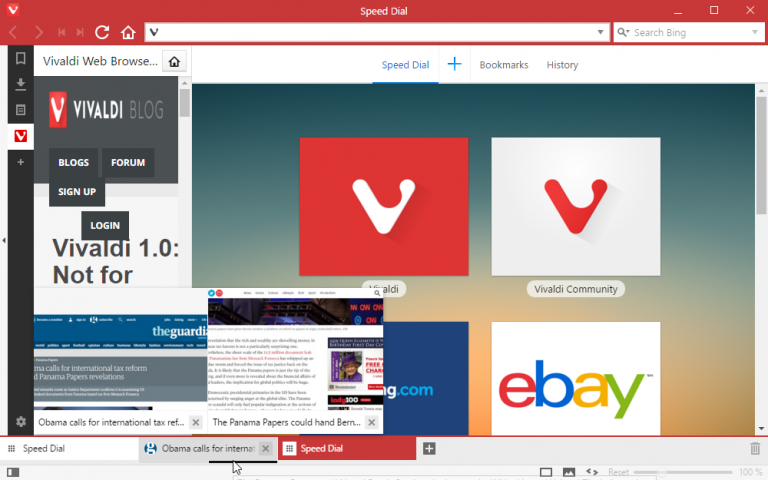
Vivaldi Technologies has unveiled Vivaldi 1.0 FINAL, the first stable release of a web browser aimed squarely at those who want full control over their web browsing experience.
Vivaldi has been developed by a team led by Jon S von Tetzchner, co-founder of rival Opera, and is available for Windows, Mac and Linux. Vivaldi’s moniker -- "Not for everybody, just for you" -- highlights its different approach to other major web browsers.
This user-focussed approach sees Vivaldi deliberately shy away from the increasingly stripped-down, simplified user interfaces adopted by the likes of Edge, Firefox and Chrome.
Instead, it aims to give as much control to the end user as possible. Vivaldi’s been built using the same Chromium engine that powers Chrome and Opera, which means the underlying browser enjoys decent security and performance while freeing up the developers to focus on the UI.
The final version opens with a first-run wizard, designed to not just give users the opportunity to set up the browser how they want but also to showcase Vivaldi’s flexibility. Users first pick a color scheme (the browser updates accordingly by way of live preview as each is selected in turn) and then choose where tabs will be placed (top, bottom, left or right) before selecting their start page background.
Once complete, users can start exploring Vivaldi’s many unique features: the ability to stack multiple tabs in related groups, which can then be tiled or viewed side-by-side within the browser window for easy switching. A trashcan in the tab bar makes it easy to recover previously deleted tabs.
A collapsible side panel gives users easy access to recent downloads, plus supports bookmark management, the taking of notes and web panels -- these allow users to define web pages that can be displayed alongside the main browser window, such as news feeds, weather forecasts or other web links. Vivaldi also features a Speed Dial function -- just one of many nods to its Opera roots.
Power users are also catered for Quick Commands, which combine keyboard shortcuts with a command-line interface that allows users to access key browser functions through written commands -- just type [F2], start typing and then select from the available commands, with more supported commands being added with each snapshot. Vivaldi also supports mouse gestures for those who prefer it.
Vivaldi’s use of Chrome means it’s capable of running most Chrome extensions -- type vivaldi://extensions into the Address Bar to manage and obtain these via the Google Chrome store.
The browser has evolved rapidly from its first beta release last November, and while most changes have been focused on bug fixes, some new and improved features have slipped through -- Beta 2 introduced a recoverable trash area for deleted bookmarks and notes, for example, while it also added visual notifications (and a mute button) for audio playing on individual tabs, plus made the closing of multiple tabs easier by not resizing remaining tabs until the user had finished.
One minor fly in the ointment with this release is that the program installer continues to claim it’s a beta release -- this is a mistake. So long as the installed version is 1.0.435.38 or later, Vivaldi will be running the stable release.
Vivaldi 1.0 FINAL is available now as a free download for Windows, Mac and Linux. Users can import data from a variety of browsers, including Opera (old and new versions), Edge and Internet Explorer, but not Firefox or Chrome (a HTML option is available instead).
-

MacClean promises to improve security and privacy as well as clean your Mac
Publié: avril 4, 2016, 12:41pm CEST par Nick Peers
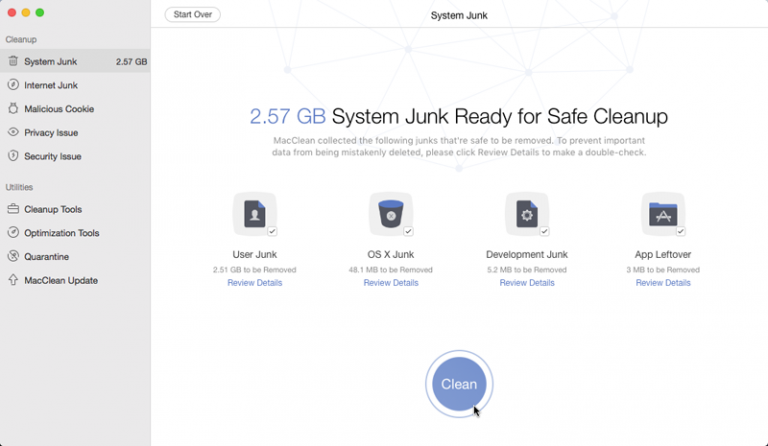
iMobie has released MacClean 3.0.5, a brand new version of its freeware Mac cleanup tool. The app, which boasts a large number of cleaning tools, returns with a new security bolt-on and completely redesigned user interface.
Version 3.0.5’s major new feature is the implementation of new privacy and security tools, the latter based around the open-source ClamAV malware scanning engine.
The new security tool requires a separate download and installation -- it’s packaged as 'Security Engine and Database', but is actually the open-source ClamAV tool, which is used to scan for threats on demand. Any detected threats then find themselves placed in the program’s new Quarantine section for further review and action – if required.
MacClean 3 also unveils a new Privacy Issue scan, which allows users to review recent app usage, opened documents and even 'private' app histories. Once done, users are invited to review what’s been found before cleaning.
A third tool -- Malicious Cookies -- scours the caches of popular browsers (including Safari, Firefox, Chrome and Opera) for cookies known to steal personal data and compromise security in other ways.
The app also unveils a complete redesign, showcasing a more minimalist user interface that sits in nicely with the latest OS X look and feel. The app also reorganizes its tools into two sections, with the scanning tools listed under Cleanup and other tools found under Utilities.
These additional tools -- some of which are used by the program’s scanning components -- are split into two sections: Cleanup Tools include a duplicates finder and 'old and large files' tool for rooting out potentially redundant space hoggers. There’s also a secure file eraser and tools for thoroughly cleaning apps and getting rid of unused language files.
Optimization Tools features an iPhoto cleaner, extension manager, secure trash sweep and 'binary' junk remover that attempts to streamline individual app sizes by removing what it terms 'redundant binary junk'.
MacClean 3.0.5 is available now as a freeware download for Macs running OS X 10.7 (Lion) or later.
-

Evernote 6 Beta sees further user-interface revamp, existing features refined
Publié: mars 30, 2016, 5:39pm CEST par Nick Peers
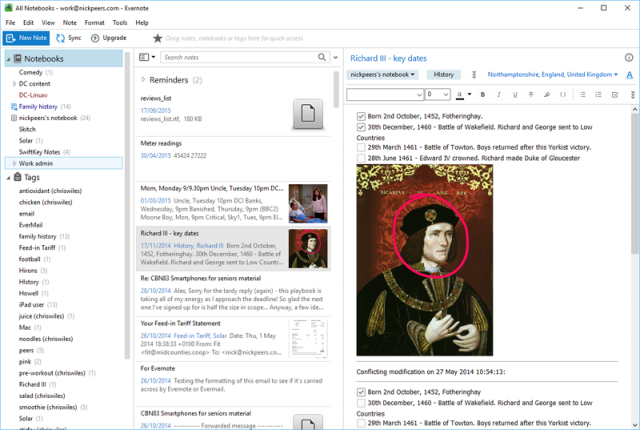
Evernote has unveiled Evernote for Windows 6.0.2 Beta, an early release version of the next major update of its desktop client for Windows users. The new release sees another user interface revamp, plus focuses on refining existing tools rather than introducing major new features.
Version 6.0.2 opens with support for High DPI displays, and rolls out various improvements to the Assisted Search tool. This includes moving the Search bar to the top of the note list, providing more detailed descriptions of the search results and the extension of the tool to cover the user’s entire account, with options for expanding the search to include recently deleted notes as well as general refinements.
The user interface has also been overhauled; now predominantly white, it’s been redesigned to provide cleaner navigation and more useful tools for organizing data. The UI has also been optimized for touch screens with large native note scrollbars.
Notebooks and tags can now be directly accessed, created and deleted from the left-hand pane, which can be minimized to free up screen real-estate elsewhere. Users also gain the ability to define notebooks and tags by color (right-click to do this) for easier identification in the left-hand pane.
Access to previously trashed notes has also been improved.
The Note Editor has also been tweaked, with the note title now permanently visible, and related notes and tags more accessible. A code block has been added to the editor and users can now toggle the formatting bar on and off.
Business account users now see their personal and business notes visually separated out, with the ability to choose what’s displayed. Mixed note lists have been dropped. Keyboard shortcuts make it quick and easy to toggle between personal and business mode.
The new version also comes with the promise of increased stability and performance -- search in particularly runs much quicker. One specified fix sees the note title no longer clearing itself unexpectedly.
One feature that appears to have been removed is Atlas view -- now clicking a location in a note opens Google Maps in the user’s web browser.
It’s worth remembering that as a beta, things may yet change between now and the final release. Reported bugs include seeing the movement of parental tags destroying the child hierarchy because all tags are selected by default. User response has -- so far -- been generally favorable, while the Evernote team have confirmed further changes are planned to refine new features.
Evernote 6.0.2 Beta is available now as a free download for PCs running Windows XP SP3 or later. Also available are clients for Mac, iOS and Android.
-

Google Maps for iOS adds taxi services to route options
Publié: mars 25, 2016, 3:43am CET par Nick Peers
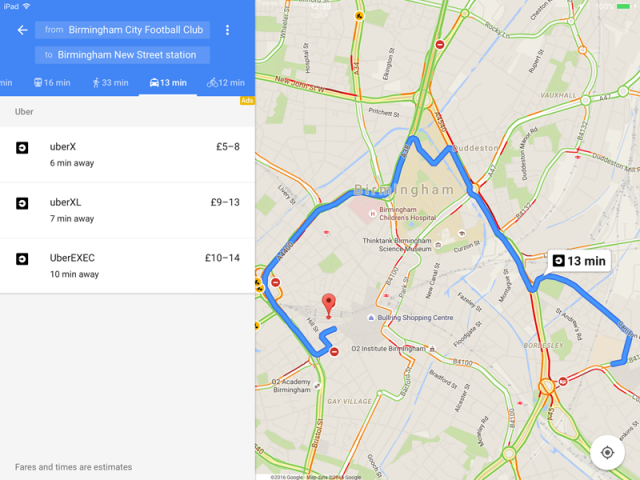
Less than a month after its last update, Google has rolled out Google Maps for iOS 4.17. The big news here is the addition of taxi services when comparing route options for six countries, including the US, UK and India.
Supported taxi services include Uber, plus 99Taxis (Brazil), Ola Cabs (India), Hailo (UK and Spain), mytaxi (Germany and Spain), and Gett (UK).
The service requires the taxi provider’s app be installed and configured on the user’s phone or tablet -- once done, should nearby taxi services from that provider be available, they’ll appear on a new tab, providing users with estimated arrival times and fares. Users then simply tap a fare to switch to the provider’s app to complete the booking.
The update also makes it possible to save driving, walking and biking route options for future use. This feature is enabled by default -- to switch this off (and tweak the available options), click the ≡ button next to the From box and choose "Route Options".
One final improvement sees Google Maps make saved and recently accessed maps available to Spotlight searches. Tapping the result whisks users off to the location in the app.
The update is rounded off with the usual unspecified bug fixes. Google Maps for iOS 4.17.0 is available now for iPhone, iPad and iPod touch running iOS 7.0 or later, plus the Apple Watch.
-

CCleaner 5.16 FINAL tweaks browser cleaning tools
Publié: mars 23, 2016, 2:16pm CET par Nick Peers
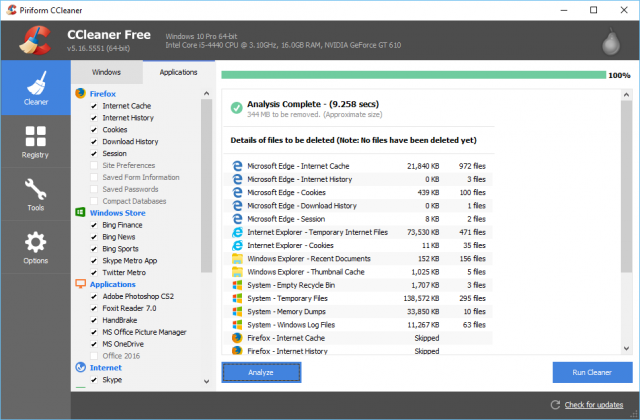
Piriform Software has released CCleaner 5.16 and CCleaner 5.16 Portable for Windows PCs. Once again, the latest release focuses on fine-tuning the program’s browser-cleaning tools, with tweaks for Opera, Chrome and Edge the major highlights.
CCleaner 5.16’s main feature is added support for cleaning Opera’s GPU and Application caches, while it also updates the management of Chrome Browser Plug-ins.
Other browser changes are improvements to existing features, so Edge users should see better cleaning of their Temporary Files folder, while CCleaner also promises improved cleaning of Chrome’s IndexedDB, Quote Manager DB and Service Worker caches.
The new release also promises better navigation of the program using the keyboard, along with the usual mix of unspecified minor bug fixes, GUI tweaks and translation updates.
The update comes one week after Piriform also rolled out Defragger 2.21, which came with the promise of improved performance for both analysis and defragging of drives, along with better use of memory and the memory architecture. It also launched optimized 64-bit builds for Windows 8 and 10 users among other changes and bug fixes.
CCleaner 5.16 and CCleaner 5.16 Portable are available now as freeware downloads for PCs running Windows XP or later, as are Defraggler 2.21 and Defraggler 2.21 Portable. A Professional version of CCleaner offering additional features including real-time monitoring and complete system cleaning is also available, and the best place to get the Windows version is the Downloadcrew Software Store, where it costs just $17.46, an exclusive discount of 30 percent off the MSRP.
-

LastPass Authenticator aims to make two-factor authentication simpler
Publié: mars 17, 2016, 7:38pm CET par Nick Peers
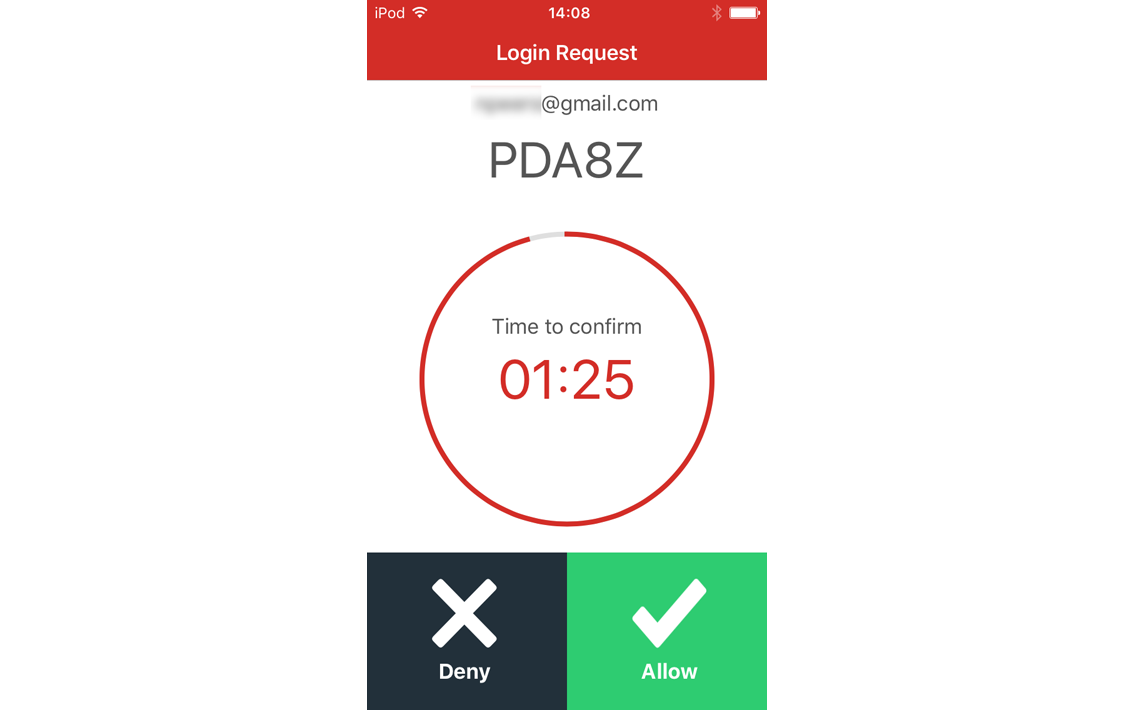
LastPass has released LastPass Authenticator 1.0 for Android, iPhone and Windows Phone. It’s aimed at LastPass users who want a simple and convenient way to add two-factor authentication to their major online accounts.
The app is TOTP-compliant, so works with the same services as the better known Google Authenticator app, but aims to carve a niche for itself with a unique proposition for end users.
Like Google Authenticator, LastPass Authenticator works by generating six-digit codes for users to manually enter into sites when logging on through a new device with two-factor authentication enabled. Users can also set a backup phone as a secondary form of authentication -- when prompted, a text message containing the code is sent to the phone in question.
LastPass Authenticator requires a LastPass account to work, but aims to make this worthwhile for users of the service by adding a third, simpler option for those authenticating their LastPass.com accounts -- instead of entering a code, users can tap the green button on their device to authenticate automatically.
It’s a bit convoluted to set up -- and not well explained from within the app itself. Log into your LastPass account through the web, select Account Settings > Multifactor Authentication and click the pencil button next to LastPass Authenticator to set it up. You then install the app, use its camera to scan in the QR code and the device is paired. Add a secondary phone as a backup option (for receiving authorisation codes by text) and you’re done.
Users have already highlighted one major issue -- the complete lack of any in-app security. Once launched, the app simply generates codes -- there’s no additional challenges made, and users cannot (yet) add extra layers of protection like an in-app passcode or password challenge.
LastPass Authenticator 1.0 is available now as a free download for Android, iOS and Windows Phone. A free LastPass.com account is required to use it.
-

Opera 36 targets Microsoft Edge users and introduces major UI improvements
Publié: mars 15, 2016, 3:17pm CET par Nick Peers
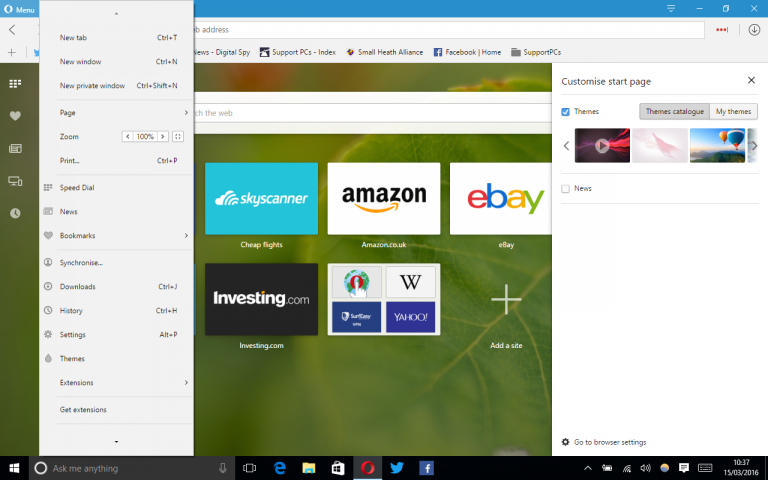
Opera Software has unveiled Opera 36 FINAL, a major new release of its desktop web browser for Windows, Mac and Linux PCs. The latest build firmly targets users of Windows 10, with Opera claiming that "surfing with this platform [Opera] can be much better than the one offered by its default browser, Microsoft Edge".
To that end, version 36 has redesigned its UI to more closely resemble modern apps found in the Microsoft Store, while Opera is keen to stress it’s better integrated native Windows 10 features than other rival browsers.
Opera 36 debuts with a refreshed start page, optimized for widescreen displays. Its navigation panel has been moved over to the left-hand side of the screen to provide more horizontal space, while users can now easily switch themes or change language settings for news via a button in the top right-hand corner of the window.
The Windows build implements a new color scheme that changes across the app to match with the system style. Users must navigate to Settings > Browser to enable this scheme by ticking "Show system color on top bar" under "User Interface".
The app has also added the same fullscreen icon found in other store apps to heighten its modern app-like credentials.
Opera 36 also promises improvements for touch input -- tapping the Opera menu button, for example, produces a menu with larger buttons to make it easier to use. It also increases the size of toolbar items and context menus when touch is used.
Opera is keen to highlight the fact the browser now boasts a similar UI to Edge while retaining advantages found in other browsers – such as support for extensions. Indeed, it goes further to claim superiority over rival browsers through better integration of native features such as notifications.
Opera 36 FINAL is available now as a freeware download for Windows, Mac and 64-bit Linux users, with the Android version due imminently -- the beta recently debuted a new tab switcher, web apps discoverability and support for Web Bluetooth, but it’s unlikely all (if any) of these features will be pushed to the final release. Also available are Opera Mini for Android 15.0 and Opera Mini for iOS 13.0.
-

Google Maps for iOS adds detour function, 3D touch support
Publié: mars 1, 2016, 3:17pm CET par Nick Peers
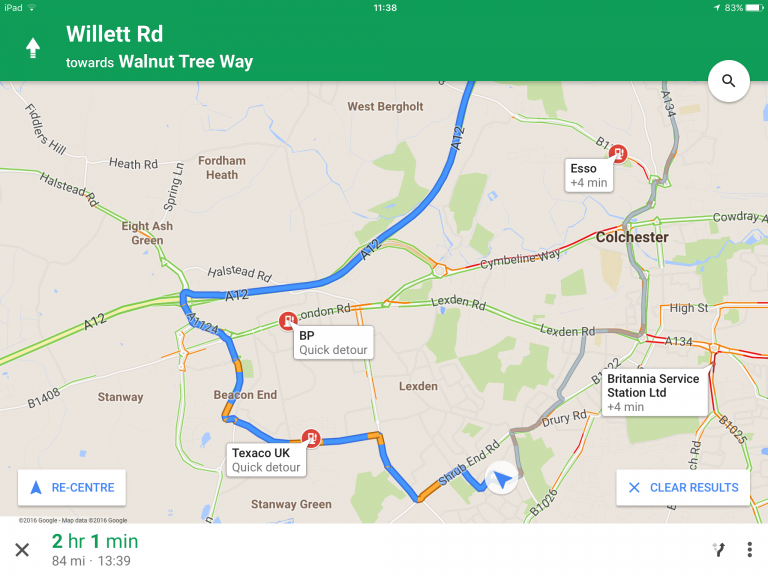
Google has extended its pit-stop feature -- the ability to find places to stop off on journeys -- to iPhone and iPad users with the release of Google Maps for iOS 4.16.
The ability to create diversions was first unveiled in Google Maps for Android back in October, and allows users to add pit stops to a planned route during journeys while in navigation mode.
Once users enter navigation mode to follow the route chosen, they can then plot a diversion en-route. Tap the search button to view options for viewing nearby local petrol stations, supermarkets, restaurants and coffee shops -- complete with ratings. Users can also search for other diversion by choosing "Search for more places", then typing or saying what they’re looking for.
Matching items appear with an estimated effect on journey time included -- users can then tap the location to select it, and the route will be replotted and updated.
Users must then remove the stop when complete in order to add further diversions to their journey if required.
Google Maps for iOS 4.16 also adds one more minor feature -- the ability to use 3D touch to tap and hold the Google Maps app icon on the home screen to get directions to home or work from the current location.
The update is rounded off with the usual unspecified bug fixes. Google Maps for iOS 4.16.0 is available now for iPhone, iPad and iPod touch running iOS 7.0 or later, plus the Apple Watch.
-

NetSpot 1.0 Wi-Fi analyzer and troubleshooting tool launches on Windows
Publié: février 23, 2016, 1:09pm CET par Nick Peers
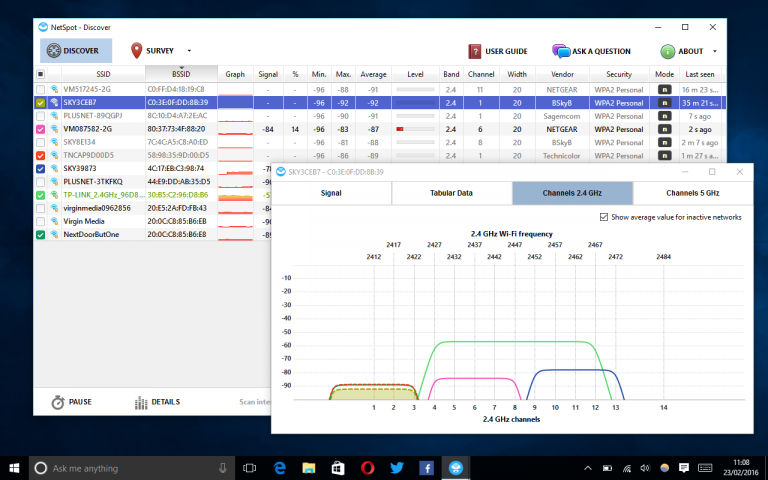
Etwok LLC has launched NetSpot 1.0 on the Windows platform, joining the existing Mac tool. The initial release of the Windows version has been made free for both personal and commercial use, and contains a subset of the features found in the Mac build.
The tool is designed to help troubleshoot problematic Wi-Fi network connections by revealing overall reception strength, and includes a mapping tool to help identify 'dead' zones where reception is poor or non-existent.
NetSpot for Windows, which requires a computer with Wi-Fi adapter, is basically split into two sections: Discover, which provides a standard list of all visible and detected Wi-Fi networks, and Survey, where users can create maps of their immediate vicinity for a more detailed view of signal strength in specific areas.
The Discover section provides detailed information about all detected networks, including both SSID and BSSID, signal strength, band (2.4GHz or 5GHz), channel, router manufacturer, security level and Wi-Fi mode.
One or more networks can be selected, then by clicking Details, information is revealed concerning signal strength (in signal graph and tabular data form) as well as strength and frequency of both 2.4GHz and 5GHz channels.
Switch to the Survey tab and users are able to create survey projects using interactive 'heatmaps' to visualize the user’s Wi-Fi connection over a specific area using a heatmap. Users can restrict their survey to one Wi-Fi network or include multiple networks as required.
Unlike the Mac version, which comes in free and paid-for versions, NetSpot for Windows launches as a completely free product for both personal and commercial use. There are no limitations on the number of points on a heatmap, and the app supports signal level visualization.
NetSpot 1.0 is available as a freeware download for PCs running Windows 7 or later, and works with any 802.11 network. Also available is NetSpot 2.4 for Macs running OS X 10.6.8 or later. The Mac release offers a free, non-commercial version that’s accompanied by more fully featured Pro and Enterprise level editions.
-

AirFoil 5.0 adds multiple Bluetooth speaker support, speaker groups
Publié: février 19, 2016, 3:47pm CET par Nick Peers
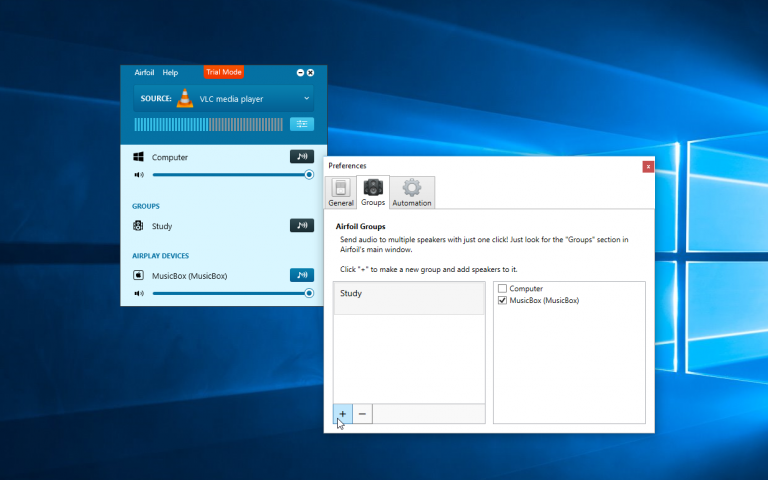
Rogue Amoeba has released Airfoil for Windows 5.0 and Airfoil for Mac 5.0, a major new version of its tool for streaming audio from computers to supported networked devices, including AirPlay hardware such as Apple TV and AirPort Express.
Version 5 adds support for Bluetooth devices, plus introduces a new free tool -- Airfoil Satellite -- that turns other PCs, Macs and iOS devices into clients for the main Airfoil tool.
Bluetooth support is the undoubted highlight of this release. Previously, Airfoil was restricted to streaming to Apple devices, but the new functionality makes it possible for users to stream audio -- either all audio or a single application’s output only -- to one or more connected Bluetooth devices. If only one application is selected, all other audio remains output to the computer’s speaker.
Support for multiple outputs allows users to stream to all connected devices with a single click. Version 5 also adds support for Groups, a means of grouping speakers together in a related set, allowing users to stream output to all members of a group with a single click. Speakers can be assigned to groups using any criteria, such as location.
Other new features include a Silence Monitor, which will automatically disconnect the speaker when streaming silence, while users can now hide speakers -- useful when connected to shared networks. Users also gain the ability to adjust the sync to take into account another device’s built-in latency.
The user interface has also been refined, although it promises to remain familiar to existing users. Another improvement sees Airfoil now able to capture audio from applications without having to quit and relaunch it first.
The Windows build unveils a completely rewritten audio capture engine, with the promise of increased robustness. Users can now also stream audio from 64-bit apps as well as apps from the Windows Store.
Mac users also gain access to custom equalizer presets, while full support for Apple’s VoiceOver feature has also been added.
The new release is accompanied by Airfoil Satellite, a free client program for Windows, Mac and iOS that make these devices available for audio output. Users can also control the main Airfoil server remotely from Airfoil Satellite on a connected computer. Airfoil Satellite requires the same license key as that used to unlock the main Airfoil application. Also available is Airfoil Speakers for Android and Linux devices.
Airfoil for Windows 5.0 and Airfoil for Mac 5.0 are both available now as free trial downloads -- both are fully functional, but only stream up to 10 minutes of audio at a time before quality degrades. The full version costs $29 per device (or $40 for both Mac and Windows), or $15 for those upgrading from the previous version.
-

PowerArchiver 2016 unveils major redesign and rebuild
Publié: février 5, 2016, 11:38am CET par Nick Peers
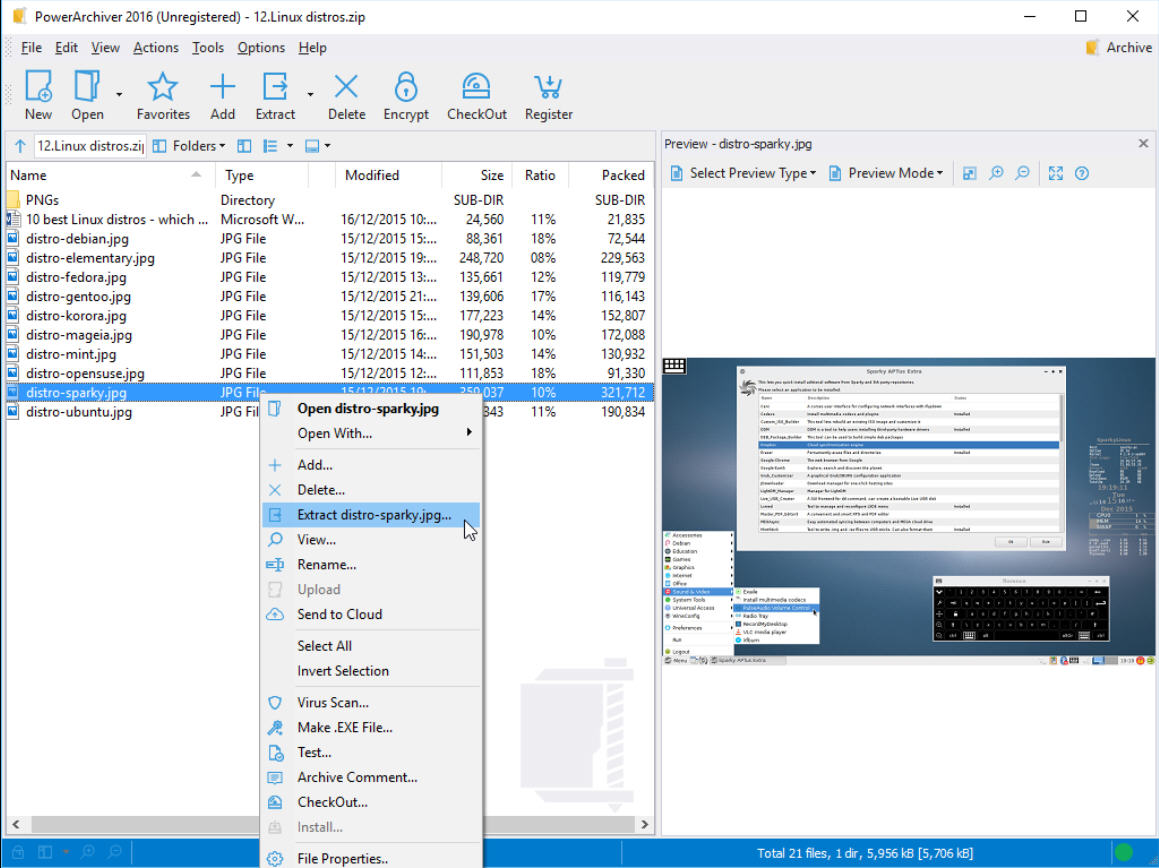
ConeXware has released PowerArchiver 2016, a major new release of its trialware archiving tool for Windows. The new release is the first version of the program to be developed using IDE, a process that began over two years ago.
Version 2016 adds 4K resolution and touch-screen support, a major new user interface and the splitting of key features into separate, fully independent apps.
The new user interface design makes no attempt to reinvent the wheel, leaving everything exactly where it was previously, but unveiling new classic and ribbon/modern designs. The app is now properly skinned, with 9 pre-built skins available, and this can be switched off to improve performance on low-powered computers.
The interface also gains a new icon design and logo to reflect its thoroughly modern look, although traditionalists retain the option (under View > Skin Options > Icon sets) of reverting to the traditional look. Almost all aspects of the program interface can now be customized too.
The app has been tuned to work better with Windows 10, but retains compatibility all the way back to XP. Support for high-res displays -- all the way to up to 4K -- has also been implemented, along with support for touch-screen displays via a special Touch Mode.
The program’s rebuild also sees it split off key tools -- including backup, enctryption, burner and virtual drives -- into their own fully independent apps, accessible from PowerArchiver but also capable of being run separately.
Other highlights include being able to encrypt and sign Office and Adobe PDF documents, the addition of an audio burner and ripper, and full read/write support for ZPAQ and WIM formats.
The burner engine has been updated to support the latest Blu-Ray standards, and performance has been improved -- not just with quicker startup times, but also when compressing files.
The latest version also promised better support for Windows Libraries when managing files in the File Manager mode.
PowerArchiver 2016 is available now as a free 10-day trial for PCs running Windows XP or later. The full version can be purchased for $22.95/€19.95.
-

Opera 35 improves download manager, adds new customisation section
Publié: février 2, 2016, 1:48pm CET par Nick Peers
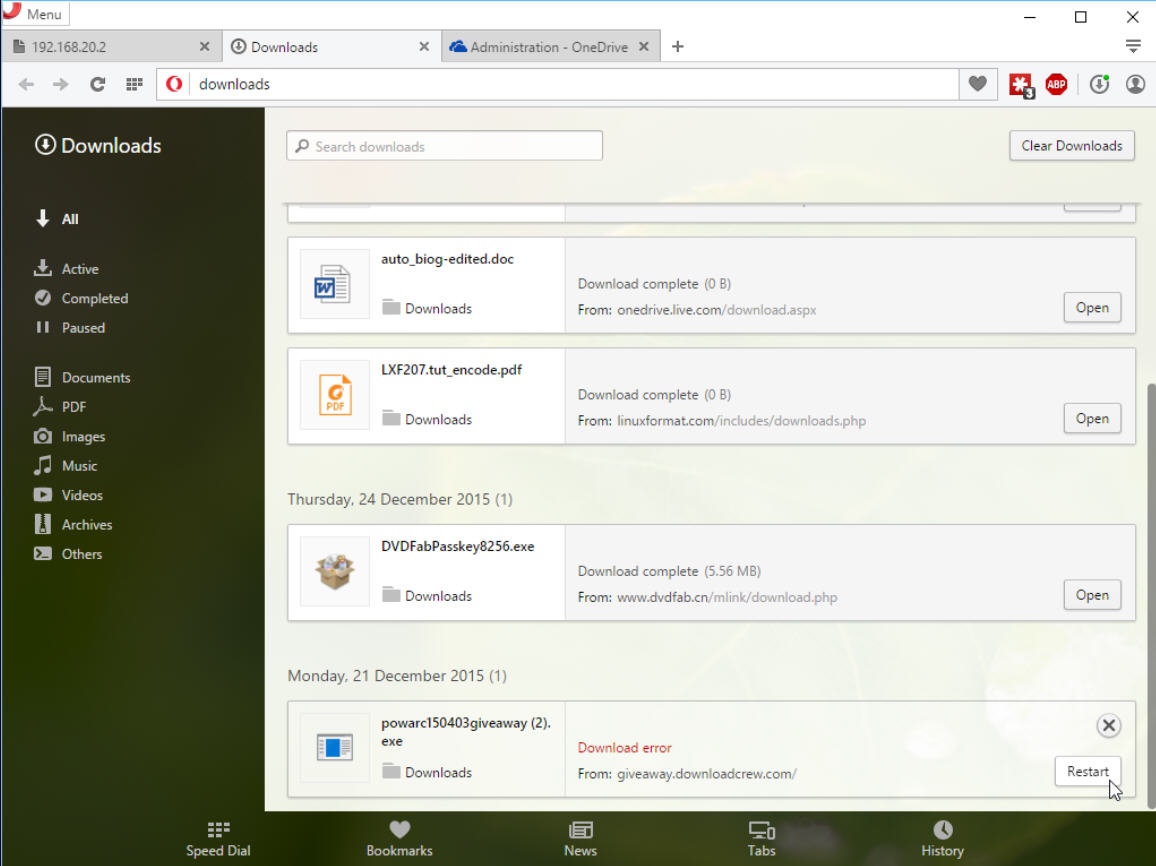
Opera Software has unveiled Opera 35 FINAL, a major new release of its desktop web browser for Windows, Mac and Linux PCs.
There are four new features of note in this release: first, a button for muting audio on specific tabs, followed by a refreshed downloads interface. There’s also the addition of a Basic section in Opera’s options page for faster access to key customization settings, plus a new advanced setting that allows users to search using a standalone Search bar.
The new audio mute button sees Opera playing catchup with rival browsers including Firefox and Chrome. It enables users to quickly see which tabs are playing audio and -- like Firefox -- makes it easy to quickly mute sound from specific tabs simply by clicking the audio button. Click again to unmute it.
Opera 35 FINAL’s most notable improvements can be found in its handling of downloads. It debuts a new, refreshed user interface that provides a clearer view of files, allowing users to more easily see the status of downloads. The new interface also provides a number of links for filtering the download list by type, including documents, PDF (which didn’t work in our tests), Images, Archives and Others.
The new release also throws up a prompt warning the user if they attempt to close Opera while a download is in progress.
Opera 35 also adds a default Basic section to its settings page. Users can now easily define the browser’s start-up behavior, choose a default directory for downloads, opt to show or hide the bookmarks bar, switch themes and set default behavior for cookies from a single screen.
The list of new features is rounded off by the addition of one new option to Opera’s settings. It’s only visible when the "Show advanced settings" dialog is ticked under Browser, and allows users to enable a separate search box next to the main Address bar.
Beneath-the-hood improvements sees the bookmark manager improved so it can automatically remove duplicates that may be created when syncing bookmarks between devices, while the browser has been updated with support for the latest Chromium/Blink 48 release. There are also the usual stability enhancements and bug fixes.
Opera also recently updated its Opera Mini for Android browser to version 14.0 with a new QR code reader and generator, in-app camera support for file upload, UI language settings and the ability to set custom search engines per category.
Opera FINAL 35 is available now as a freeware download for Windows, Mac and 64-bit Linux users, with the Android version due imminently. Also available are Opera Mini for Android 14.0 and Opera Mini for iOS 12.1.
-

Pale Moon adopts new Goanna browser engine, fine-tunes interface
Publié: janvier 26, 2016, 4:00pm CET par Nick Peers
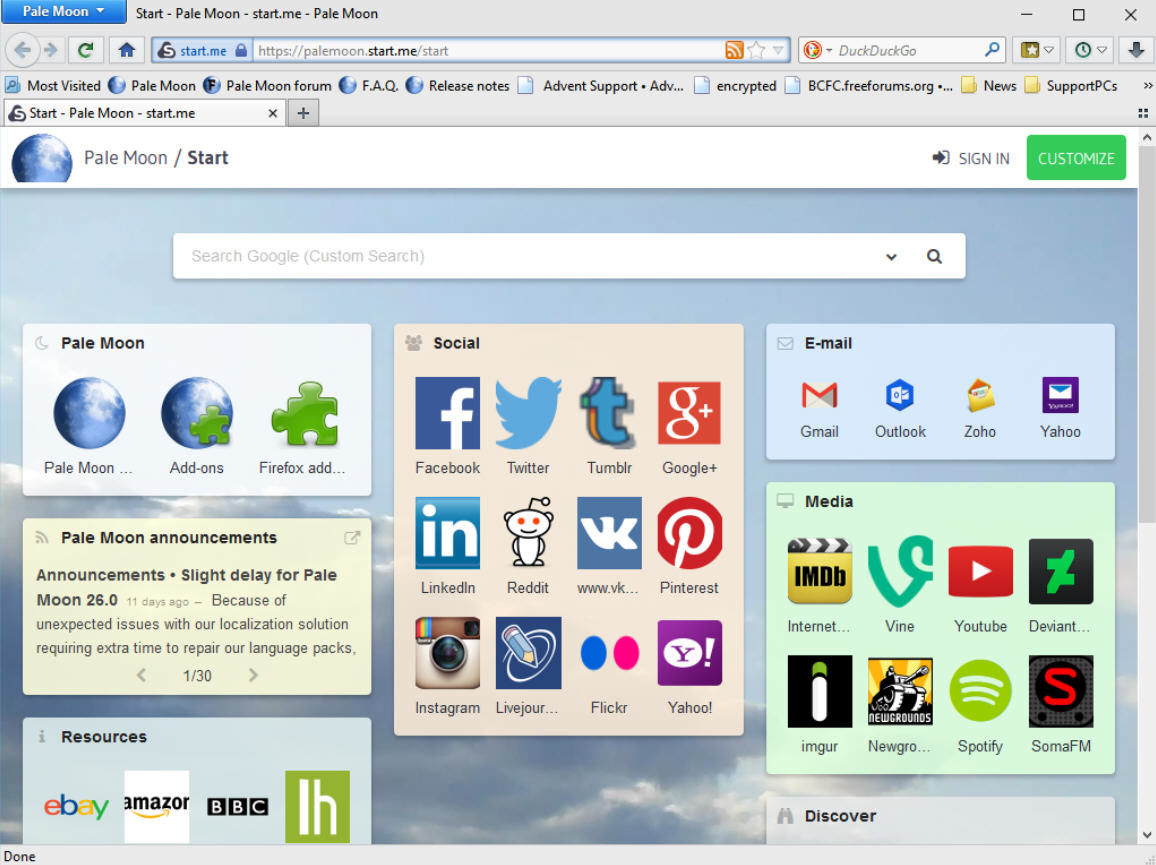
Moonchild Productions has unveiled Pale Moon 26.0, the first major update of its Firefox-based browser for Windows and Linux since October 2014.
The new build, also available in 64-bit, sees Pale Moon unveil its own browser rendering engine, Goanna, plus further fine-tune the browser user interface as well as introduce a number of other new features, changes and security improvements.
The move to a brand new rendering engine is part of Pale Moon’s fork away from Firefox, the browser it’s based on, that began before v25 was released. Goanna remains closely related to Firefox’s Gecko engine, but is designed to further differentiate Pale Moon from its one-time parent.
Moonchild warns the move could result in potential compatibility issues with certain websites as well as Firefox browser extensions. It urges users to report problems to itself or site owners in the case of an individual website.
The shift to Goanna also sees Pale Moon reduce the number of languages it supports through included language packs -- the total number remains at over 30, however.
Pale Moon 26 also sees the browser interface updated to fit in better with whichever operating system (and version) it’s running -- and promises to be more compatible with Windows 10.
Other updates include the addition of a dropdown History button next to the Bookmarks button on the main toolbar, while the Library adds a pop-up scope bar when searching to allow users to focus results on history or bookmarks.
The new release also promises updated graphics and media support, including WebP images, properly scaled EXIF-rotated JPEGs and different WebGL texture formats. There’s also improved scaling of vector images among other updates.
Performance tweaks include conservative image decoding, switching the memory allocator to the faster system allocator and better handling of large numbers of open tabs.
Other additions include support for Ruby annotations, various JavaScript improvements, support for CSS media queries, the Ecosia search engine and a separate control preference for scripted content when auto-playing media.
Version 26 is rounded off with numerous security updates, including support for 128-bit Camellia-GCM ciphers, a new advanced, active XSS filter and the removal of several "hazardous" modules including the maintenance service and identity module.
Pale Moon 26.0, Pale Moon x64 26.0, Pale Moon Portable 26.0 and Pale Moon Portable x64 26.0 are all available now as open source, free downloads for PCs running compatible versions of Windows (Vista or later). A version for Linux is also available, as is a low-powered version for Atom processors that’s compatible with Windows XP.
-

Firefox 44 adds H.264 video support on desktop, supports cloud printing on Android
Publié: janvier 26, 2016, 2:22pm CET par Nick Peers
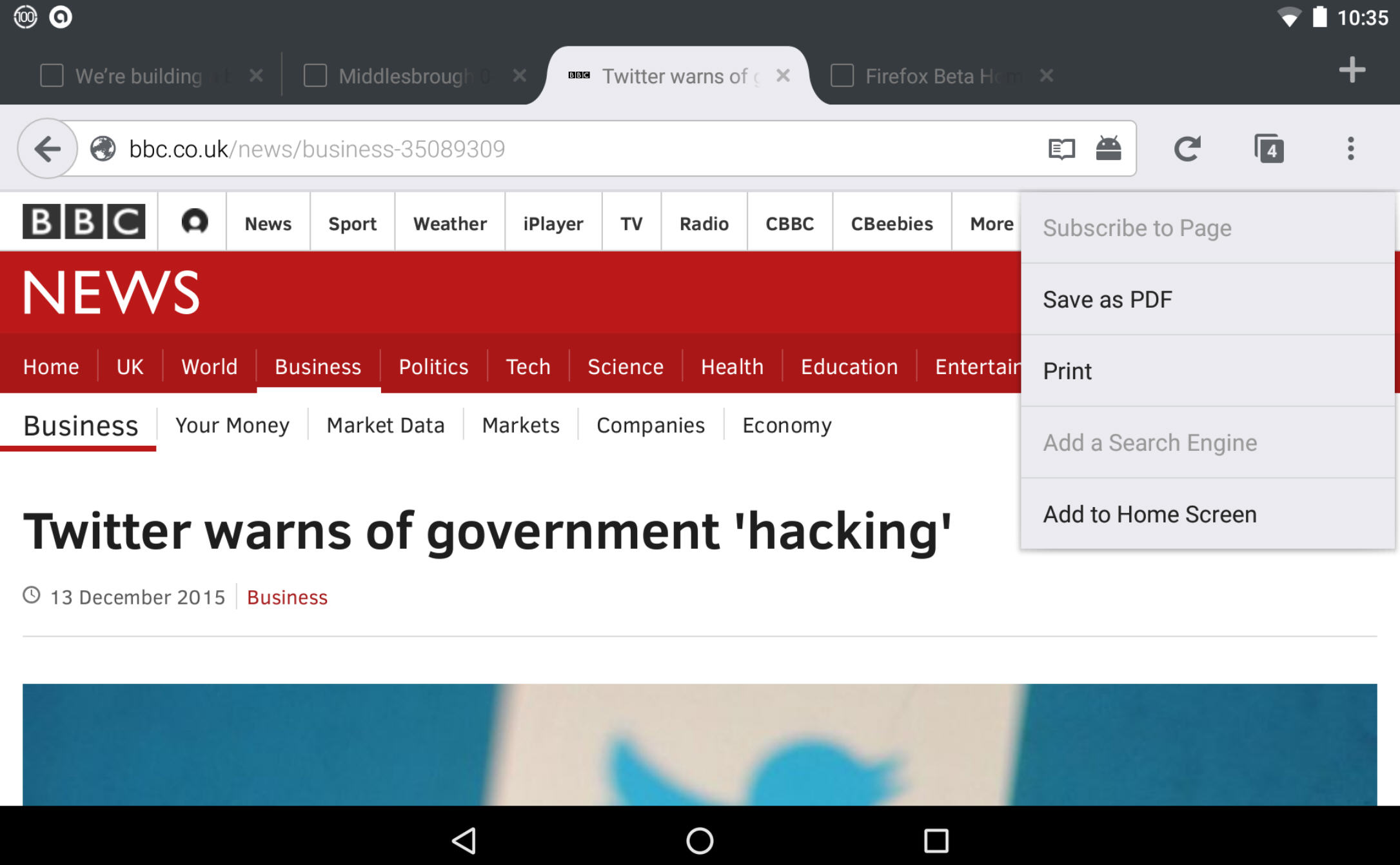
Mozilla has released Firefox 44 FINAL for Windows, Mac and Linux, with Firefox 44 for Android hot on its heels. Like the previous release, the most visible changes are reserved for the mobile build.
Android users gain support for cloud printing and improved search tools, while desktop users can now watch H.264 video on supported systems. Most other changes are under the hood or aimed at developers.
Once again, the Android release is the one that will turn heads. Users can now send pages to their cloud-enabled printer using the Android print service via the new Page > Print command.
Other new features include an improved tab tray on phones, the ability to choose a specific home page (rather than the Top sites panel) when launching Firefox, and a web-based Firefox Accounts page.
Three new search features include the showing of search history suggestions, easier access to search settings when performing a search, and a link to the option for customizing search providers when users tap the search label in the quick search bar.
Users will also now be prompted when in Private Browsing mode if they tap a link that launches an app direct from a web page. The Android build also now supports URIs that use the mms: protocol.
The desktop build will now enable H.264 video if a system decoder is present, or fall back to WebM/VP9 on systems that don’t support it. There are also improved warning pages for certificate errors and untrusted connections.
Developers gain many improvements, including one to the recently introduced Animations view in Page Inspector, with lightning bolt icons signifying those animations running on the compositor thread.
There’s also support adding for the brotli compression format via HTTPS content encoding, which should help speed up web browsing on supported secure sites.
Changes include removed support for the RC4 decipher, a new SHA-256 signing certificate to meet new signing requirements for Windows builds. It also no longer trusts either Equifax Secure Certificate Authority 1024-bit root certificates or UTN-DATACorp SGC when validating secure websites.
One regression is that support for on-screen keyboards in Windows 8 and 8.1 has been temporarily turned off. A bug preventing the disabling of the XP and Vista screensaver when watching videos has -- however -- been fixed.
Firefox 44 FINAL is available now as a free, open-source download for Windows, Mac and Linux. It’ll soon be joined by Firefox 44 for Android.
-

IObit Driver Booster debuts new fix-it tool, widens driver update database
Publié: janvier 21, 2016, 3:49pm CET par Nick Peers
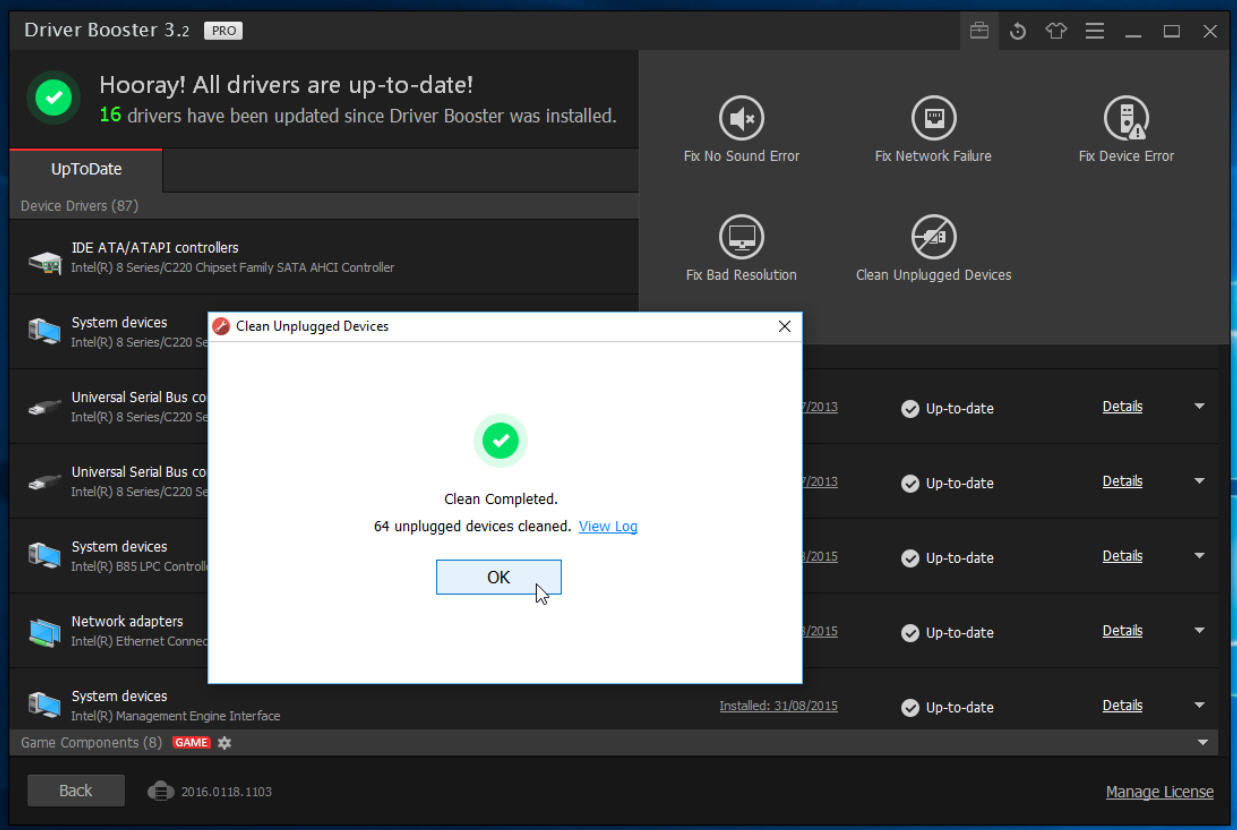
IObit has released a minor, but significant update to its driver update tool, Driver Booster 3.2 FREE. The new release, also available as a performance-enhanced Pro version, adds a new driver fix-it tool.
The update also includes various optimizations to improve user experience, performance and stability, plus widens the tool’s driver database engine to the latest updates.
Version 3.2’s headline-grabbing feature is a tool that can fix various device-related errors. It consists of five separate tools for fixing issues with sound, networks, bad resolutions and device errors, plus a tool that can clean out unplugged devices. All five tools are accessible via the toolbox button that appears in the program’s main toolbar.
The program also claims to have improved a large number of unspecified features to enhance the user experience. Another optimization sees the drive download engine tweaked to improve its download success rate.
The driver installation engine has also been upgraded with the promise of delivering both smarter and safer driver updates.
Driver Booster 3.2 also gains a number of driver updates for Realtek Audio ALC8xx, ALC9xx and ALC2xx audio engines, while Intel, AMD and NVIDIA graphics updates have also been implemented. The database also gains an increased number of Windows 10 driver updates across a wider range of devices too.
The update is rounded off with unspecified minor bug fixes. IObit Driver Booster 3.2 FREE is a free, performance-limited download for PCs running Windows XP or later. A three-PC, one-year Pro license unlocks priority performance, updates and automatic backup tools.
-

Foxit Reader integrates with OneDrive and Google Drive, adds word count tool
Publié: janvier 21, 2016, 11:02am CET par Nick Peers
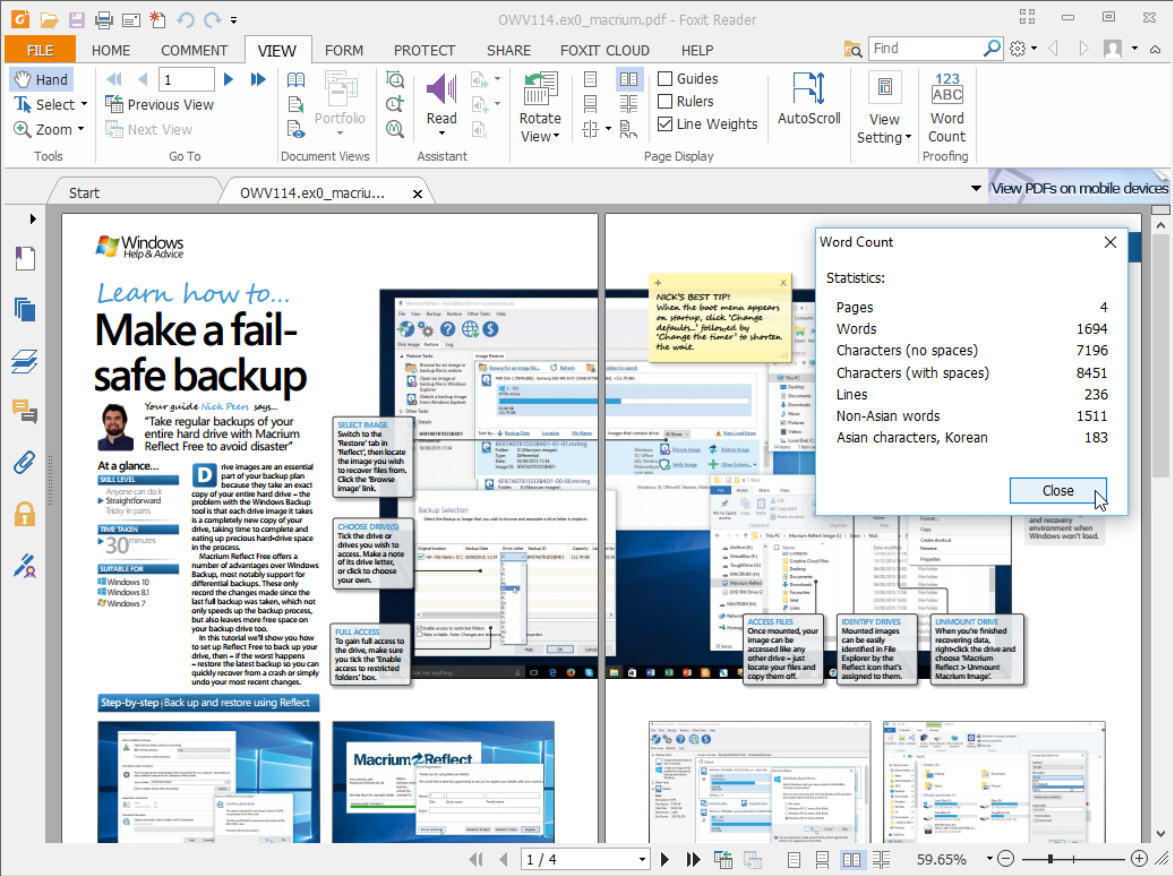
Foxit Software has unveiled Foxit Reader 7.3, its free PDF reader and creation tool for Windows PCs. The new release debuts a number of significant features, including Google Drive and OneDrive integration, plus a new word count tool and official support for Office 2016.
OneDrive and Google Drive integration can be found in the program’s File menu under "Add a place", and work in a similar way to later versions of Microsoft Office by allowing users to create shortcuts to cloud-based locations.
The program also includes a new word count tool for text-based PDF documents -- it can be found on the View tab of the program ribbon, and provides word counts for both entire documents and selected passages of text.
Other new features include support for time stamps using trusted servers -- configurable from the Preferences > Time Stamp Servers dialog. Users can now also sign documents using certificates.
A new scroll lock button -- visible and triggered from the status bar -- makes it possible for users to prevent accidental horizontal and vertical scrolling of documents. The feature must first be enabled under Preferences > General.
Version 7.3 also includes a number of improvements, including PDF signing, XFA forms and to the vertical split view. It also fixes a number of known issues, including various security issues that caused crashes and exposed vulnerabilities.
Foxit Reader 7.3 is available now as a free download for PCs running Windows 7 or later. Microsoft Office 2007 or later is required for certain PDF creation features.
-

Dashlane 4 unveils new user-friendly design, widens Password Changer support
Publié: janvier 14, 2016, 3:39pm CET par Nick Peers
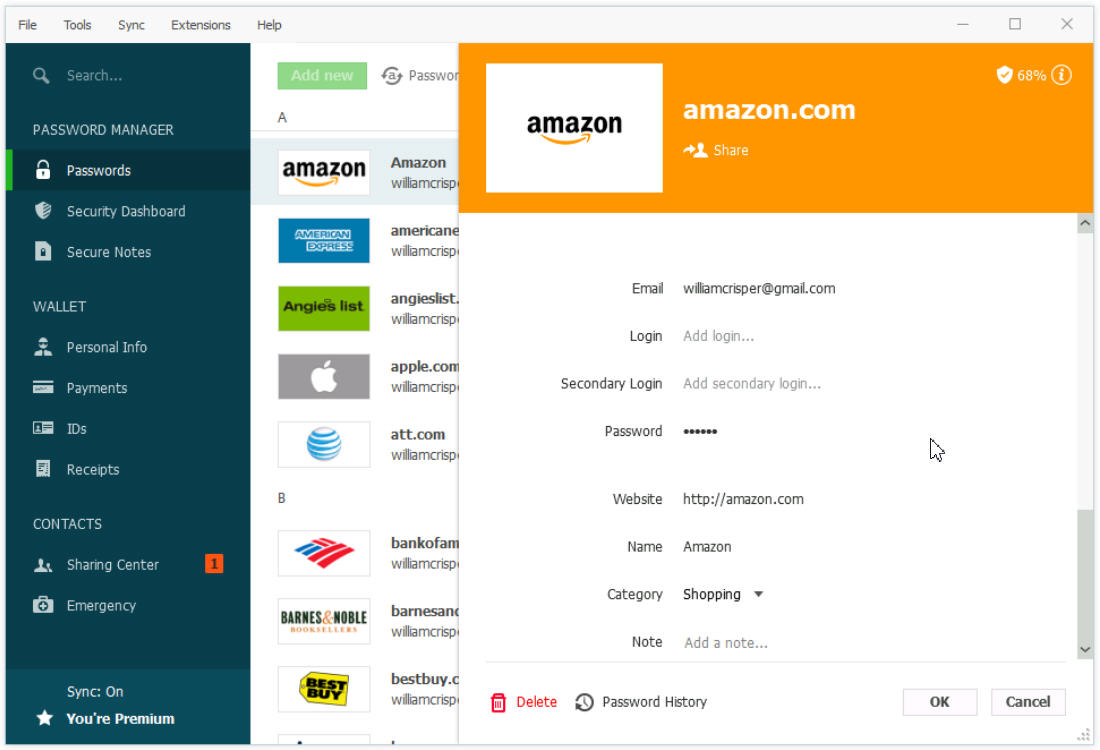
Password management provider Dashlane has unveiled Dashlane 4.0 for Windows and Mac alongside Dashlane for iOS 4.0 and Dashlane for Android 4.0. The new release -- available in free and a paid-for Premium package -- shows off a brand new interface.
The new design -- which Dashlane claims has been "enhanced and optimized for convenience" shows off menu upgrades, improved search, wider support for its automatic password changer tool and support for five more languages.
The most significant changes to the user interface can be found in the upgraded menus, where Dashlane has attempted to make things more user-friendly through new list and grid views, sorting options and better labeling.
The interface has also been tweaked to provide a more consistent experience across all supported platforms, with every single screen and service redesigned. This includes the account creation process, which has been overhauled in order to simplify the startup process for new account holders.
Elsewhere, the in-app search field gains a new Quick Actions option to help users more quickly locate data. The company’s proprietary semantic analysis engine -- DashIQ -- has also been updated to add translation and localized native support for five new languages, namely Spanish, Portuguese, German, Italian and Japanese.
One of Dashlane’s innovative features is its Password Changer, which makes it easy and convenient to automatically change passwords with supported services. Version 4 adds 300 new services to bring the total number supported to over 500.
Additionally, the app’s payments system now supports over 618 new international banks, credit cards and financial institutions.
User feedback has seen eight new templates added to the service’s Notes section, while users can now resize Dashlane to get a mini-version of the app that can float freely around the desktop without wasting desktop space.
Dashlane 4.0 for Windows and Mac is available as a free download, as are Dashlane for iOS 4.0 and Dashlane for Android 4.0. It’s free to use on a single device, while Dashlane Premium costs $39.99 per year for unlimited sync across any number of devices.
-

LastPass 4.0 debuts new look and Emergency Access feature
Publié: janvier 5, 2016, 6:53pm CET par Nick Peers
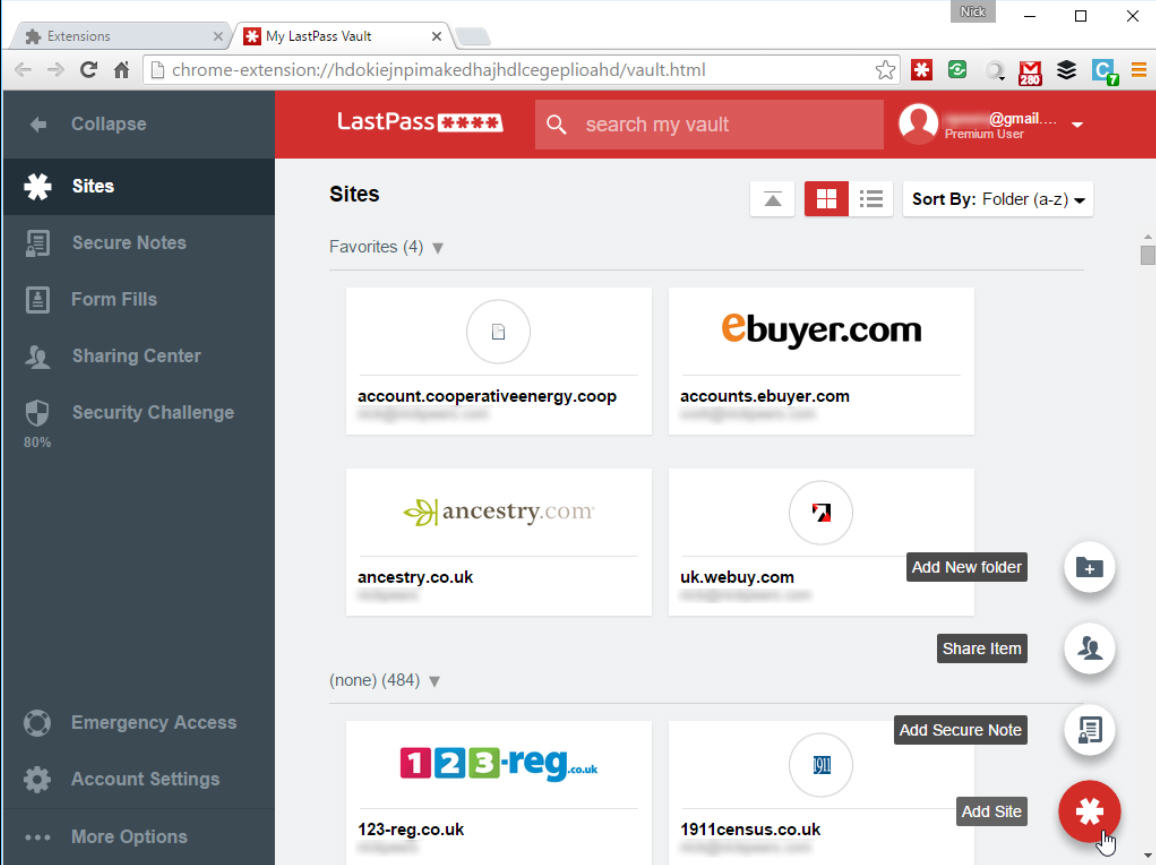
Password manager provider LastPass has unveiled LastPass 4.0, a major new release of its cross-platform tool for securely storing and syncing passwords using the cloud.
Version 4.0 unveils a major new redesign, focusing on a simpler, more visually pleasing vault, plus unveils two new tools of interest: Emergency Access for trusted contacts, and a new Sharing Center.
LastPass 4 applies a radical makeover to its online vault, providing a more user-friendly experience through the use of bolder colors, more straightforward navigation tools and bigger icons. A convenient Add button makes it easy to quickly save new sites, forms and so on.
Also redesigned is the extension’s drop-down menu, while users also see improvements to the visibility and accessibility of the search feature and entry editing tools. Those who don’t like the new icons view can switch back to a list view easily too.
Version 4 also debuts two new significant tools. An Emergency Access feature allows users to specify email addresses of trusted friends and family members.
They can then request access to the account in an emergency -- users can specify a wait period before it’s automatically granted to allow them time to review and deny the request if necessary. Members can be added and removed at the user’s discretion.
LastPass also introduces a new Sharing Center, providing a more convenient front end for existing tools that enable users to share specific passwords and other items with trusted parties. It’s also where Enterprise users can share information with teams.
Three tabs allow users to manage and review shared folders (Premium or Enterprise only), shared items and items currently shared by others.
The update will be automatically rolled out to users over the next few weeks. At time of writing, users can manually update the Chrome extension to version 4.0 or install it fresh using the LastPass universal installer.
Those unhappy with the new look can toggle back to version 3.0’s interface using the switch provided when clicking the username in the top right-hand corner of the vault.
The update is rounded off by a number of unspecified tweaks and improvements that LastPass says should boost security, speed and performance.
LastPass 4.0 is available as a free download for Windows, Mac and Linux. Supported browser extensions include Chrome, Firefox, Safari, Internet Explorer and Opera. Also available are LastPass for iOS and LastPass for Android, both of which are being updated to support the latest features.
-

Get a full year of Sticky Password Premium, worth $19.99, for FREE with our New Year's Day giveaway!
Publié: décembre 31, 2015, 6:39pm CET par Nick Peers
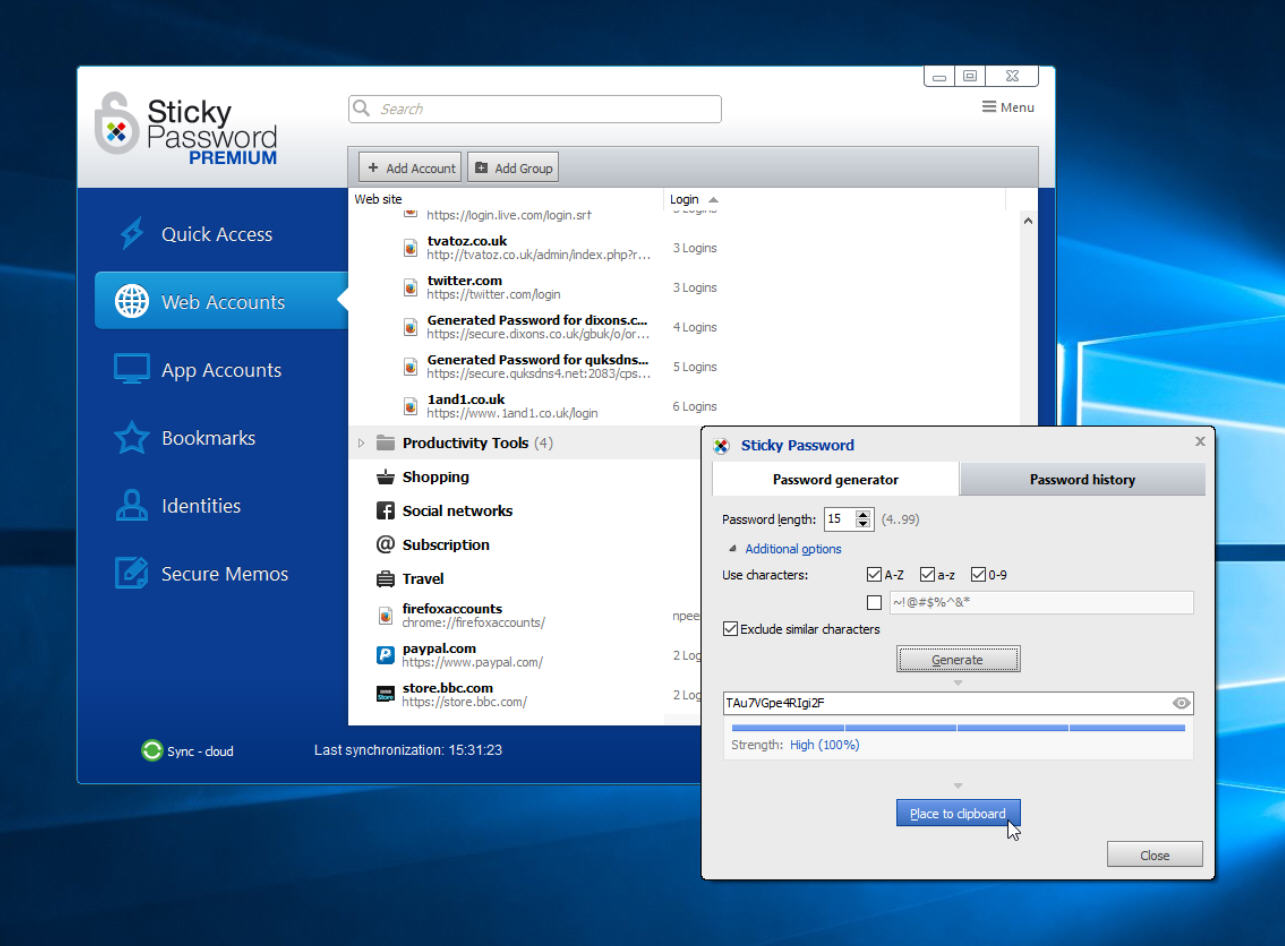
Online security has made big headlines in 2015, and will continue to do so as hackers continue to outwit even the biggest firms. This is what makes our final giveaway so essential: a year’s license for Sticky Password Premium.
Sticky Password is a suite of products for mobile and desktop that allow you to store your online passwords, form fills and credit card information securely – our giveaway will give you access to all its Premium features across all supported devices, including Windows, Mac, iOS and Android.
The most effective way of protecting yourself online -- and limiting any damage that may come from hacked websites -- is to use unique passwords for each site. Generating these by hand is time-consuming and impossible to remember, which is where Sticky Password comes in.
Sticky Password offers all the features you’d expect from a secure online password manager: it stores all of your passwords using AES-256 encryption, locked away behind a single master password (the only one you need to remember going forward) that isn’t known to anyone else. It can generate strong, random passwords using a mixture of letters, numbers and special characters automatically, plus has built-in form filling and secure credit card input for speedy checkout.
All of this can be found elsewhere, but Sticky Password can also be used across mobile and PC/Mac without having to purchase a subscription. You also get biometric support on devices with fingerprint scanners.
The free version is compelling enough, then, but look what a Premium subscription gives you: the ability to cloud sync your passwords across devices as well as an option cloud backup should you lose a device. You can also sync passwords across devices only using your Wi-Fi network for additional security -- however you want to sync (manually, cloud or Wi-Fi only), Sticky Password puts you in control.
And that’s where we come in with our final freebie -- a year’s Premium subscription, so give your online security and privacy a much-needed upgrade from 12pm (EST) on 1 January with our Sticky Password Premium giveaway!
Giveaway: we’ve a limited number of single-user, one-year licenses for Sticky Password Premium to give away, each one worth $19.99. Licenses are provided on a first-come, first-served basis.
The giveaway starts midday EST (that’s 9am PT or 5pm GMT) on Friday, January 1, and expires on January 2, midday EST or when the licenses run out, whichever comes first. So when the giveaway begins, don’t hang about -- get over to Downloadcrew Giveaway promptly!
-

This New Year's Eve, make sure your PC is safely backed up with our O&O Disk Image 9 Downloadcrew Giveaway, worth $29.95!
Publié: décembre 31, 2015, 9:16am CET par Nick Peers
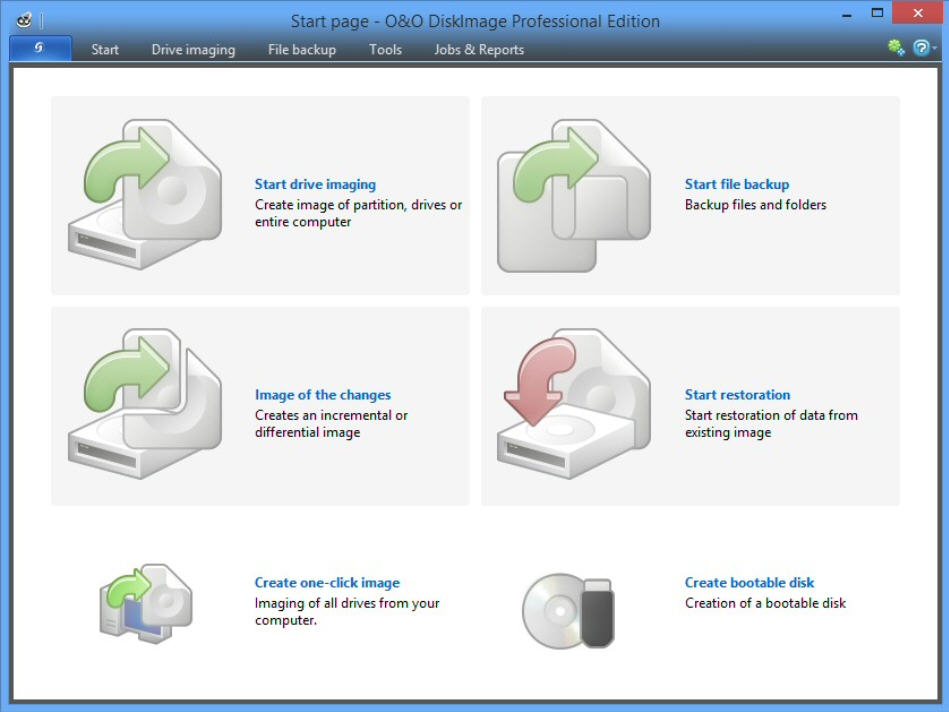
What better way to prepare your PC for 2016 than by providing a failsafe backup this New Year’s Eve? That’s right, today, December 31 we’re providing you with a 24-hour giveaway of the brilliant O&O DiskImage 9 Professional, worth $29.95!
Whether you want to take a full backup of your Windows system and applications, or back up individual files and folders, O&O DiskImage 9 will have you covered. So make sure you bookmark the Download Giveaway page ahead of midday (EST) on December 31!
Ever lost a precious, irreplaceable file (never mind a hard disk full of them)? Lost hours having to reinstall Windows from scratch only to find your carefully crafted application settings are impossible to reproduce?
That’s why you need a backup tool to turn stomach-clenching, life-changing events into minor irritants, and what better tool for the job than O&O DiskImage 9 Professional? It’s capable of backing up individually selected files and folders as well as complete drives and partitions, and its built-in scheduling capabilities means you can set it and forget it.
DiskImage 9 supports both full and incremental backups to help save drive space -- incremental images simply record the changes made since the last full backup was taken. Combining frequent incremental backups with occasional full backups ensures all your files are protected in the smallest possible drive space, and you can merge incremental ones together to further consolidate your backups.
The program can also be used to take "forensic" drive images, which preserve even deleted and corrupt data, allowing you to try and recover them later using drive recovery tools.
Managing your backups is easy too -- opt to restore entire images or backups, or select individual files and folders to bring back.
You can even convert your drive images into virtual hard disk files for use with virtualization software like VirtualBox and VMWare Workstation.
Version 9 is fully compatible with Windows 10 and supports newer UEFI systems as well as older BIOS-based PCs.
Giveaway: we’ve a limited number of single-PC licenses for O&O DiskImage 9 Professional to give away, each one worth $29.95. Licenses are provided on a first-come, first-served basis.
The giveaway starts midday EST (that’s 9am PT or 5pm GMT) on Thursday December 31, and expires when the licenses run out or on January 1 2016 at midday EST, whichever comes first. So when the giveaway begins, don’t hang about -- get over to Downloadcrew Giveaway promptly!
-

This December 30th, get a full year of Advanced SystemCare 9 PRO, worth $19.95, for free with Downloadcrew Giveaway!
Publié: décembre 30, 2015, 12:43pm CET par Nick Peers

As thoughts turn to the New Year, what better gift to present your PC with than a complete system cleanup? On December 30, you’ll be able to do just that thanks to our 24-hour giveaway, which is a year’s license for Advanced SystemCare 9 PRO.
That’s right -- we’re giving you a full year’s license for the current version of Advanced SystemCare Pro 9! This package contains an entire library of essential tools to help you clean up, optimize, maintain and secure your PC.
The fantastic thing about this giveaway is that it’s for the current version of Advanced SystemCare 9 PRO, so it offers full support for Windows 10, including the ability to clean up after the new Edge browser. It’ll even help you tighten those lax privacy settings set by Microsoft.
Advanced SystemCare contains the best of IObit’s collection of powerful system tools, including the brilliant IObit Uninstaller 5, which covers Windows apps as well as regular programs, and DriverBooster for ensuring your drivers are fully up to date.
Other modules include spyware removal, Registry clean (and defrag), privacy sweep, junk files removal, Internet speed boost, security defense and vulnerability fix.
Features to new to version 9 include a new speed-up module that checks your PC for unnecessary startup items, dubious settings and unwanted Windows apps. The startup manager now supports browsers as well as Windows, while the Protect module blocks malware from altering your DNS settings.
There’s also a new Large File Finder tool to help free up drive space, while the app also benefits from a redesigned user interface that’s cleaner and simpler to use and expanded database for removing spyware.
If you want to give your PC a thorough clean out and speed up for New Year, then Advanced SystemCare 9 PRO is the tool to use, so make sure you bookmark the Download Giveaway page now to ensure you don’t miss out come midday December 30!
Giveaway: we’ve a limited number of single-PC, one-year licenses for Advanced SystemCare 9 PRO to give away, each one worth $19.95. Licenses are provided on a first-come, first-served basis.
The giveaway starts midday EST (that’s 9am PT or 5pm GMT) on Wednesday December 30th, and expires when the licenses run out or on December 31 at midday EST, whichever comes first. So when the giveaway begins, don’t hang about -- get over to Downloadcrew Giveaway promptly!
-

Get Serif PagePlus X4, worth $99.99, for FREE this Christmas Day at Downloadcrew Giveaway!
Publié: décembre 24, 2015, 5:40pm CET par Nick Peers

If you thought Christmas Eve’s giveaway was a slam dunk, then how about this? For 24 hours from midday December 25, we’re giving you Serif PagePlus X4, a full-blown DTP package worth $99.99, for free!
Serif PagePlus manages to combine a collection of powerful features -- including an excellent in-app photo editing tool -- with wizards, templates and a user-friendly interface that make it suitable for novices and DTP magicians alike.
It’s why PagePlus consistently wins awards for its DTP offering, striking the perfect balance between power and usability. Fire it up for the first time you’re given a choice of professional templates covering a wide range of types and uses -- including websites as well as newsletters, flyers and brochures. But you can just as easily start from scratch and design magazine-style grids using the app’s tools.
The app’s core features also impress -- flowing text between columns is simple, and a wide range of wrap and layout options enabling you to get things just the way you want. You’ll find other professional-grade tools too -- the ability to anchor pictures, shapes and text frames to a fixed spot, for example, or dynamic guides that simplify the task of lining up and snapping objects into place.
While you can easily import text from a variety of file types, PagePlus provides its own incredibly decent word processor for writing (and editing) text on the fly, with word counts, thesaurus, spell check and automated tools for creating TOCs and indexes.
Importing graphics is easy -- PagePlus supports a wide variety of image formats – and you can even edit them within PagePlus itself thanks to its new PhotoLab editing tool. It’s perfect whether you’re attempting to cut someone out of a background or perform quick-fire fixes like removing red eye. It even includes tools for creating your own vector graphics, with gradients, filters, 3D lighting, surface effects and more.
Once your document is ready to go, you can -- of course -- print it in the usual way, or export it as PDF. PagePlus X4 even supports interactive PDF slideshows, complete with page transitions and media clips, as well as web pages.
Long story short, PagePlus X4 is a DTP tool no serious design enthusiast can do without, so do yourself a favor, bookmark the Serif PagePlus X4 giveaway page now and set your alarm for 12pm EST (9am PT or 5pm GMT) for Friday December 25 to get your free code before succumbing to the third sherry of the day.
Giveaway: we’ve a limited number of free Serif PagePlus X4 licenses to give away, each one worth $99.99. Licenses are provided on a first-come, first-served basis. Please note, this offer isn’t available for users in Australia or New Zealand due to local distribution restrictions. Sorry!
The giveaway starts midday EST (that’s 9am PT or 5pm GMT) on Friday, December 25, and expires when the licenses run out or on December 26 at midday EST, whichever comes first. So when the giveaway begins, don’t hang about -- get over to Downloadcrew Giveaway promptly to avoid disappointment!
-

This Christmas Eve, get Xara Photo & Graphic Designer 9, worth $89.99, for FREE at Downloadcrew Giveaway!
Publié: décembre 23, 2015, 12:37pm CET par Nick Peers
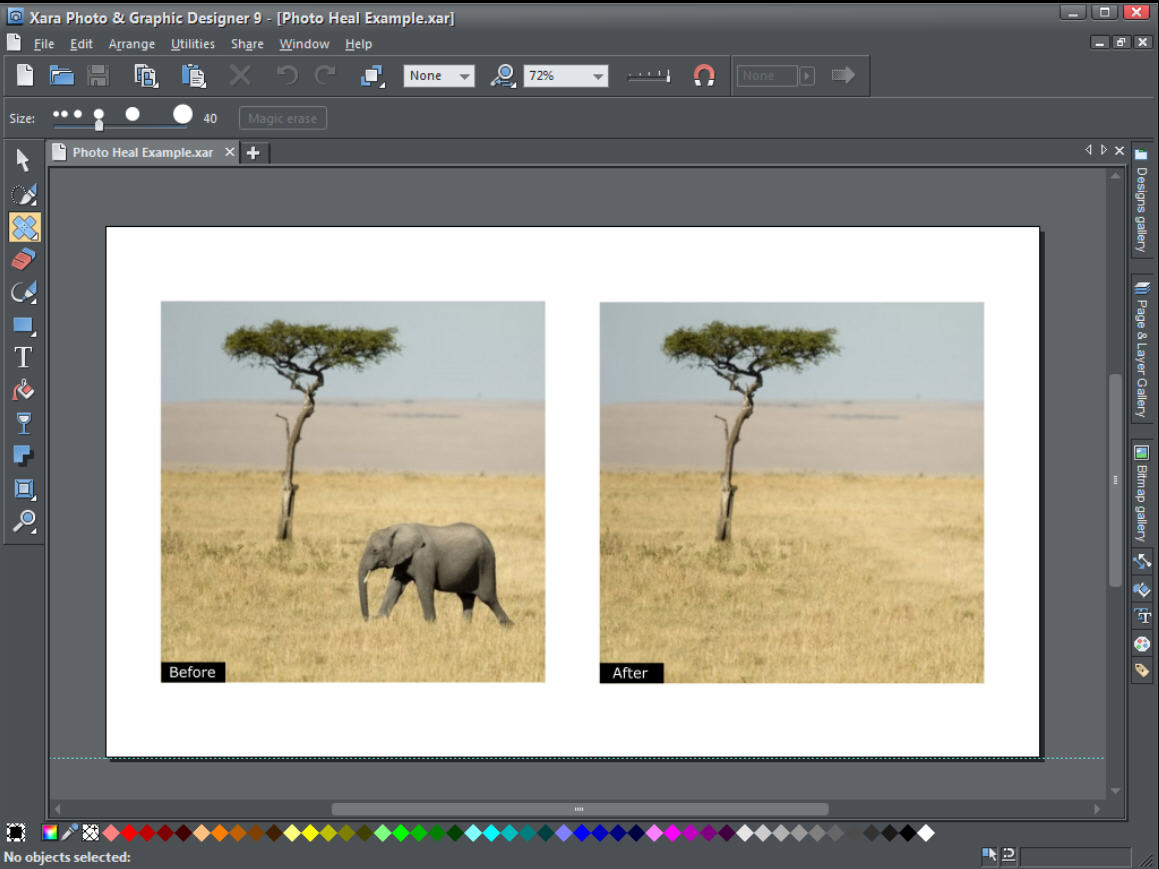
Now this is a real doozy -- a $90 graphical powerhouse for nothing! Xara Photo & Graphic Designer 9 covers all your design needs, from photo editor to DTP package, vector drawing to web graphics (including Flash animations).
Xara Photo & Graphic Designer 9 may retail for $89.99, but for 24 hours from from midday EST on December 24th, you’ll be able to pick up a one-PC license of this superb design tool for nothing, nada, zilch.
Xara Photo & Graphic Designer 9 covers all the bases, thanks in part to some new features that were introduced in version 9. The photo-editing tool had already had all the core functionality covered, with crop, resize, sharpen, perspective fixes and red-eye correction, but version 9 adds in a powerful photo healing tool as well as background erase.
The program also supports a wide range of photo plugins, both its own format and Photoshop. Over 40 are included to help you get started.
The program also boasts an impressive collection of vector illustration tools, including a Shape Painter tool, 3D extrusion and tools for applying transparency, feathering, blends, shadows and more.
Xara Photo & Graphic Designer is also a desktop publishing powerhouse too, with a built-in Designs Gallery giving you a head start with templates for a wide range of projects, and included clipart and photos to help design everything from brochures to full-blown newsletters. A feature new to version 9 allows you to make document-wide stylistic changes with just a few clicks.
Version 9 also includes tools for creating web graphics – including simple Flash animations, animated GIFs, image maps and more. Other new features include support for Google fonts, the ability to share media with online services including Flickr and Facebook, and enhanced import and image optimization.
It all adds up to one unmissable giveaway, so make sure you bookmark the Xara Photo & Graphics Designer 9 giveaway page and set your alarm for 12pm EST (9am PT or 5pm GMT) on Thursday December 24th.
Giveaway: we’ve a limited number of free Xara Photo & Graphics Designer 9 licenses to give away, each one worth $89.99. Licenses are provided on a first-come, first-served basis.
The giveaway starts midday EST (that’s 9am PT or 5pm GMT) on Thursday, December 24, and expires when the licenses run out or on December 25 at midday EST, whichever comes first. So make sure you zip over to Downloadcrew Giveaway on Christmas Eve after midday to get your free code!
-

Get Xara Photo & Graphic Designer 9, worth $89.99, for FREE at Downloadcrew Giveaway!
Publié: décembre 23, 2015, 12:37pm CET par Nick Peers
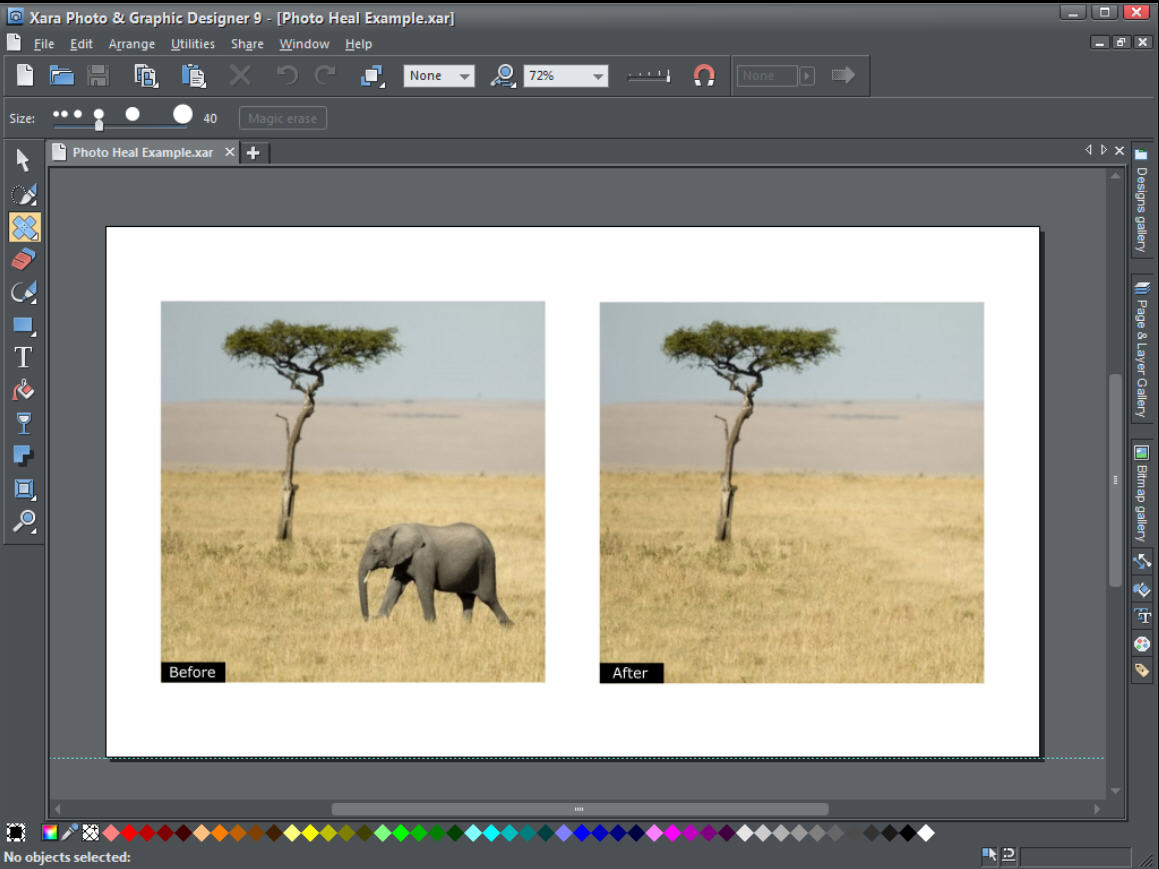
Now this is a real doozy -- a $90 graphical powerhouse for nothing! Xara Photo & Graphic Designer 9 covers all your design needs, from photo editor to DTP package, vector drawing to web graphics (including Flash animations).
Xara Photo & Graphic Designer 9 may retail for $89.99, but for 24 hours from from midday EST on December 24th, you’ll be able to pick up a one-PC license of this superb design tool for nothing, nada, zilch.
Xara Photo & Graphic Designer 9 covers all the bases, thanks in part to some new features that were introduced in version 9. The photo-editing tool had already had all the core functionality covered, with crop, resize, sharpen, perspective fixes and red-eye correction, but version 9 adds in a powerful photo healing tool as well as background erase.
The program also supports a wide range of photo plugins, both its own format and Photoshop. Over 40 are included to help you get started.
The program also boasts an impressive collection of vector illustration tools, including a Shape Painter tool, 3D extrusion and tools for applying transparency, feathering, blends, shadows and more.
Xara Photo & Graphic Designer is also a desktop publishing powerhouse too, with a built-in Designs Gallery giving you a head start with templates for a wide range of projects, and included clipart and photos to help design everything from brochures to full-blown newsletters. A feature new to version 9 allows you to make document-wide stylistic changes with just a few clicks.
Version 9 also includes tools for creating web graphics – including simple Flash animations, animated GIFs, image maps and more. Other new features include support for Google fonts, the ability to share media with online services including Flickr and Facebook, and enhanced import and image optimization.
It all adds up to one unmissable giveaway, so make sure you bookmark the Xara Photo & Graphics Designer 9 giveaway page and set your alarm for 12pm EST (9am PT or 5pm GMT) on Thursday December 24th.
Giveaway: we’ve a limited number of free Xara Photo & Graphics Designer 9 licenses to give away, each one worth $89.99. Licenses are provided on a first-come, first-served basis.
The giveaway starts midday EST (that’s 9am PT or 5pm GMT) on Thursday, December 24, and expires when the licenses run out or on December 25 at midday EST, whichever comes first. So make sure you zip over to Downloadcrew Giveaway on Christmas Eve after midday to get your free code!
-

Get Ability Office 6 Standard, worth $29.95, for FREE at Downloadcrew Giveaway!
Publié: décembre 22, 2015, 2:58pm CET par Nick Peers
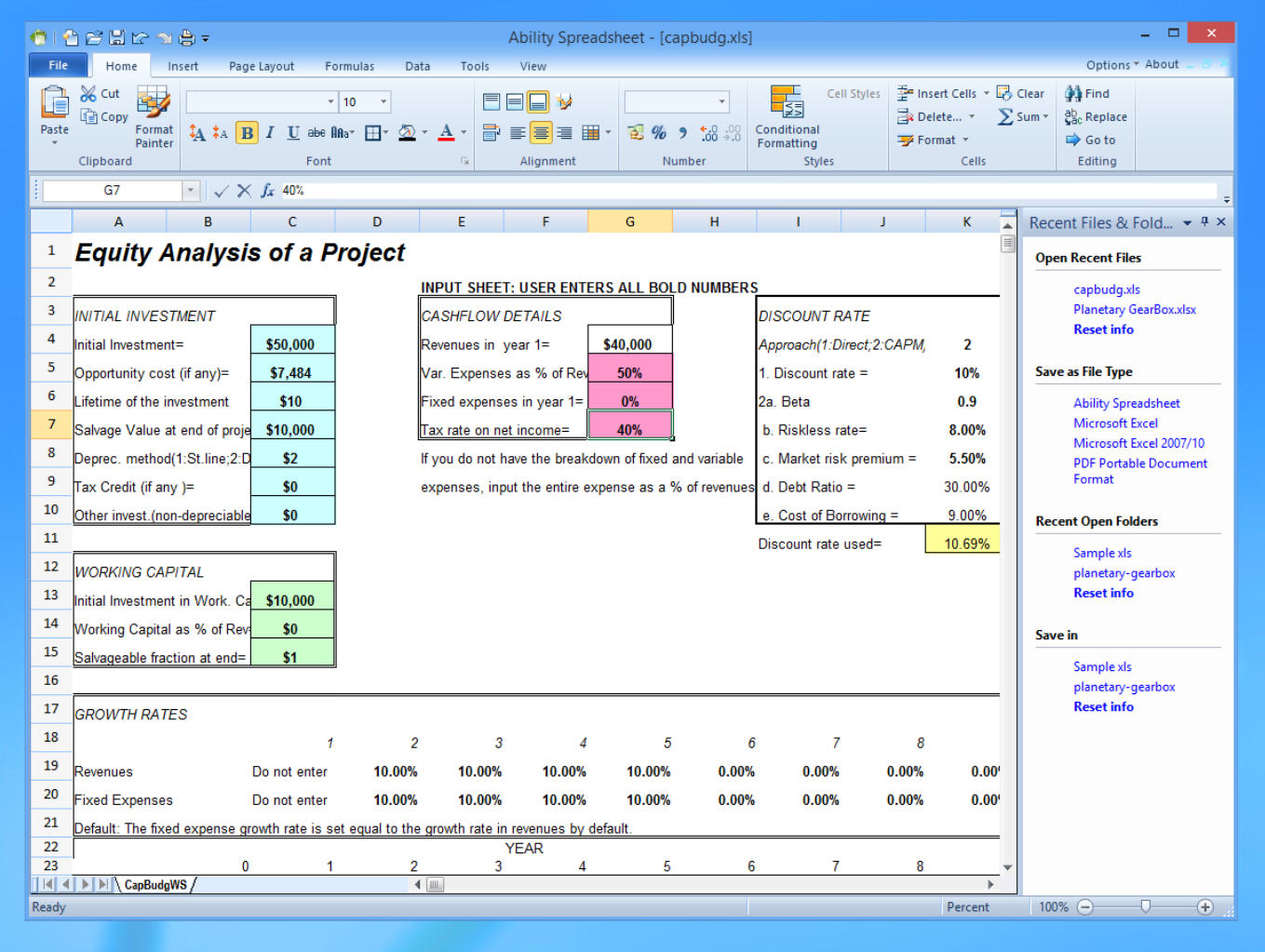
If you can’t afford Microsoft Office then you’ll love our latest giveaway. Ability Office 6 Standard features all the core office tools you need -- word processor, spreadsheet, presentation tool and photo manager -- all wrapped up in a modern user interface.
The suite normally retails for $29.95, but for 24 hours only from 12pm EST Wednesday (23 December), you can get a single PC license for FREE!
Ability Office’s core packages retain the Office look and feel, sporting the now-familiar ribbon user interface to place all the key tools you need at your fingertips (but you can switch back to the old-school menu system if you prefer).
The suite’s word processor is Ability Write, and it supports all industry standard formats (including Word’s ubiquitous .DOC and .DOCX files). You also get everything you’d expect from a modern word processor: spell check and thesaurus, autocorrect and autospell, formatting options a-plenty, page layout tools, and drag and drop editing too.
Ability Spreadsheet continues the theme, working with standard Excel formats, offering core spreadsheet tools and throwing in some useful extras, such as 25 chart types, 250 built-in functions and support for both pivot tables and macros to boot.
Ability Presentation follows on with full support for Microsoft PowerPoint presentations and a wide range of visual and text effects to help you lift dull infographics to another level.
All three apps also support PDF export, allowing you to share your finished documents with a wider audience. There’s also a photo album tool and quick app launcher -- it’s ideal for home workers, students and school children.
Giveaway: we’ve a limited number of free Ability Office 6 Standard licenses to give away, each one worth $29.99. Your license allows you to install and activate Ability Office on a single PC. Note the activation is non-transferable to another computer. Licenses are provided on a first-come, first-served basis.
The giveaway starts midday EST (that’s 9am PT or 5pm GMT) on Wednesday December 23, and expires when the licenses run out or on December 24 at midday EST, whichever comes first. So don’t delay, zip over to Downloadcrew Giveaway to get your free code!
-

Look out! 12 frankly fantastic FREE software giveaways this festive season!
Publié: décembre 17, 2015, 5:40pm CET par Nick Peers
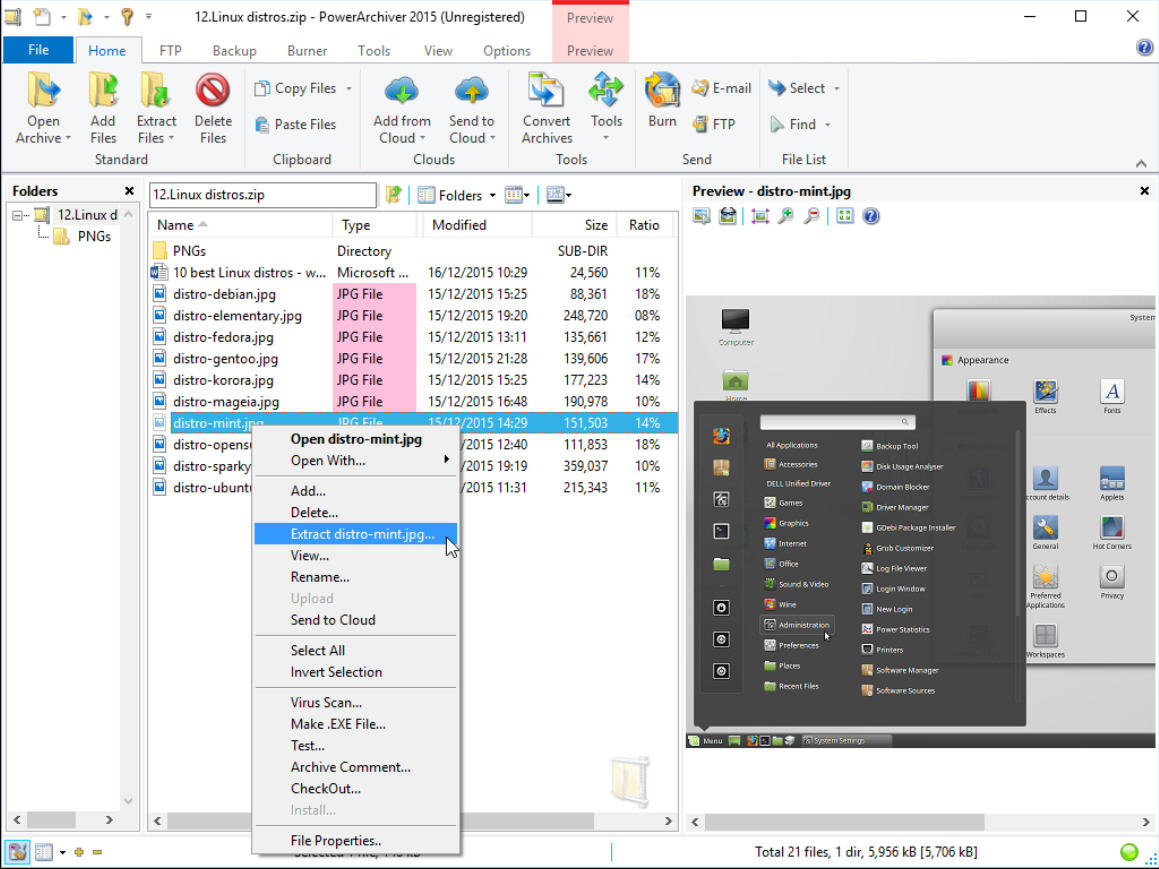
Tis the season for giving, and we’ve been swept up in the holiday mood. This year, Downloadcrew Giveaway returns with a major bang, with no fewer than 12 (twelve) free software downloads for Windows users over the festive period!
From next Monday (December 21) to New Year’s Eve (Thursday 31), we’ll be hosting one free giveaway a day on the special Downloadcrew Giveaway site -- make sure you bookmark it now!
Part of the fun of Downloadcrew Giveaway is the surprise element, so we won’t be telling you exactly what software is going to be available, but we can tell you this: there will be a mixture of full-blown apps and system utilities, from office suites and powerful image editors to performance-enhancing and system protection tools. Each giveaway is fantastic value, and look out for big names like Serif, O&O and Xara.
We’ll be kicking things off on Monday December 21st with the brilliant PowerArchiver 2015, possibly the world’s most comprehensive archiving and extraction tool for Windows users. If you’ve ever struggled to open an archive compressed using an obscure format, PowerArchiver will almost certainly give you access.
As always, it’s important to read the small print. First, you’ll only be able to get your free code from the Download Giveaway website, so make sure you’ve bookmarked it.
Second, each giveaway launches at 12pm Eastern Standard Time each day, which translates to 9AM Pacific Time, and 5pm GMT. There are a limited number of codes for each offer, so if they’re all claimed before the 24 hours are up, the giveaway will end early.
Third, there is no free support on offer from either the software manufacturer or ourselves, sorry. Full instructions for claiming your code and the software will be provided with each giveaway.
Finally, some giveaways are restricted to specific territories only. We’ll make that clear for each giveaway.
Now you know how everything will work, join us on Monday for PowerArchiver 2015, the first of our fabulous 12 free software giveaways! And -- if you haven’t already done so -- don’t forget to bookmark the Downloadcrew Giveaway site!
-

Firefox 43 adds new block list, updates Android user interface
Publié: décembre 15, 2015, 9:04am CET par Nick Peers
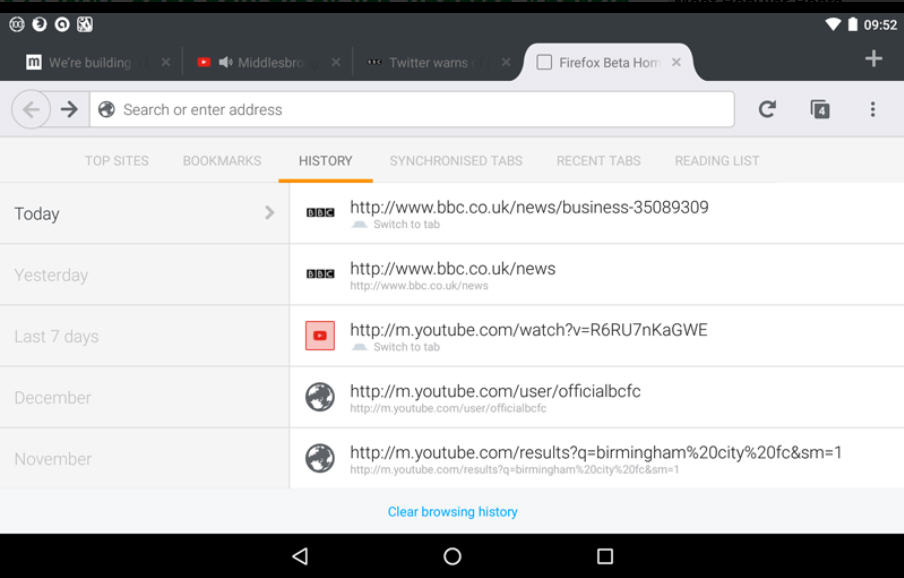
Mozilla has rolled out Firefox 43 FINAL for Windows, Mac and Linux, with Firefox 43 for Android due to follow imminently.
The desktop build gains few notable new features -- including a secondary Private Browsing block list, but the most interesting changes can be found with the Android build.
Android users gain the tab audio indicator feature introduced in version 42 of the desktop build, allowing them to discover which website is playing unwanted audio.
There are also accessibility improvements with TalkBack users gaining better support for scrolling, zooming and BrailleBack as well as the implementation of new Firefox-specific options to its context menu.
Firefox for Android also introduces the ability to mark items read or unread in the reading list panel, while the History panel gains a new split-pane style when accessed on tablets in landscape mode.
The Android build also tweaks the toolbar menu to better fit in with Marshmallow’s UI and -- last but not least -- includes the source URL when sharing selected text from a web page.
Both desktop and Android builds gain improved API support for m4v video playback, while Firefox 43 for desktop also adds an option to opt in to search suggestions from the Awesome Bar. When clicking the ˅ button on the Awesome bar, users will now see an option to switch the suggestions on or off.
A new on-screen keyboard will now be displayed when selecting the input field on touchscreen devices running Windows 8 or later.
The final new feature for end users sees Firefox introduce a second, stricter block list for its Private Browsing’s Tracking Protection feature. To switch, click "Change Block List" from the Privacy tab in the program’s preferences.
In contrast, the Developer Tools gain no less than 15 new features and tweaks, while under the hood, the program’s Health Report now uses the same data collection mechanism as its telemetry.
One notable bug fix sees the eyedropper tool now working correctly after the page has been magnified.
Firefox 43 FINAL is available now as a free, open-source download for Windows, Mac and Linux. It’ll soon be joined by Firefox 43 for Android.
-

CleanMyDrive 2 for Mac makes cleaning external drives as easy as one click
Publié: décembre 8, 2015, 1:50pm CET par Nick Peers
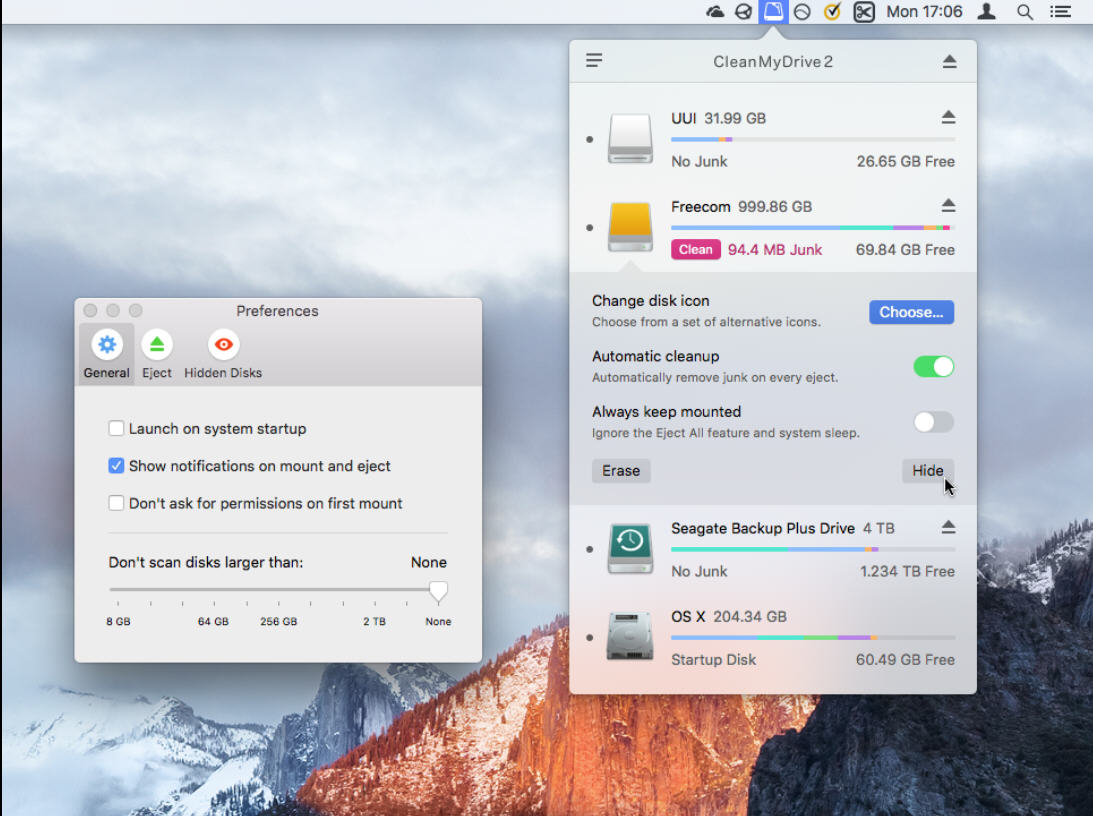
Ukranian software developer MacPaw has unveiled CleanMyDrive 2 for Macs running OS X 10.10 or later. It’s a free tool designed to help users monitor their hard drives and quickly clean unspecified junk files from external drives.
Version 2 debuts a completely redesigned user interface, plus adds a number of new tools and features, including the ability to set custom icons for drives via additional in-app purchases.
The program debuts with a completely redesigned user interface, which ditches the dark color scheme to more seamlessly fit in with Yosemite and El Capitan OS X builds.
It’s not just about aesthetics: version 2 adds a number of new features too. Users can now drag files on to the app’s menu bar icon, then move them over an external drive icon to copy the file to that drive.
Each drive is now also accompanied by a color-coded legend making it easy to identify what types of file are taking up most space on the drive.
The app also introduces support for notifications informing when drives have been mounted or ejected, while the mass disk eject feature gains a keyboard shortcut.
CleanMyDrive doesn’t provide users with a list of what files it cleans (other than overall file size), so relies on a certain level of trust when prompting users to use the one-click cleanup button. Version 2 claims to have improved its hidden service files cleanup algorithm, while also offering an option to automatically clean drives before they’re ejected.
For those interested, the program cleans OS X and Windows Service files, including .DS_Store, .Spotlight-V100, .TemporaryItems, .fseventsd, Thumbs.db, RECYCLED, RECYCLER, $RECYCLE.BIN. It also scrubs resource forks and items in the Trash.
Version 2 also introduces a "hide" button that allows users to keep selected drives away from the program’s sphere of influence.
One final addition introduces support for customizing drive icons, although this involves making in-app purchases of icon sets. At time of release, two sets are available for $2.99 each, but there’s the promise of more to come.
CleanMyDrive 2 is available now as a free download for Mac users running OS X 10.10 or later.
-

Opera 34 revamps Turbo Mode to deliver more data savings, faster browsing speeds
Publié: décembre 8, 2015, 12:21pm CET par Nick Peers
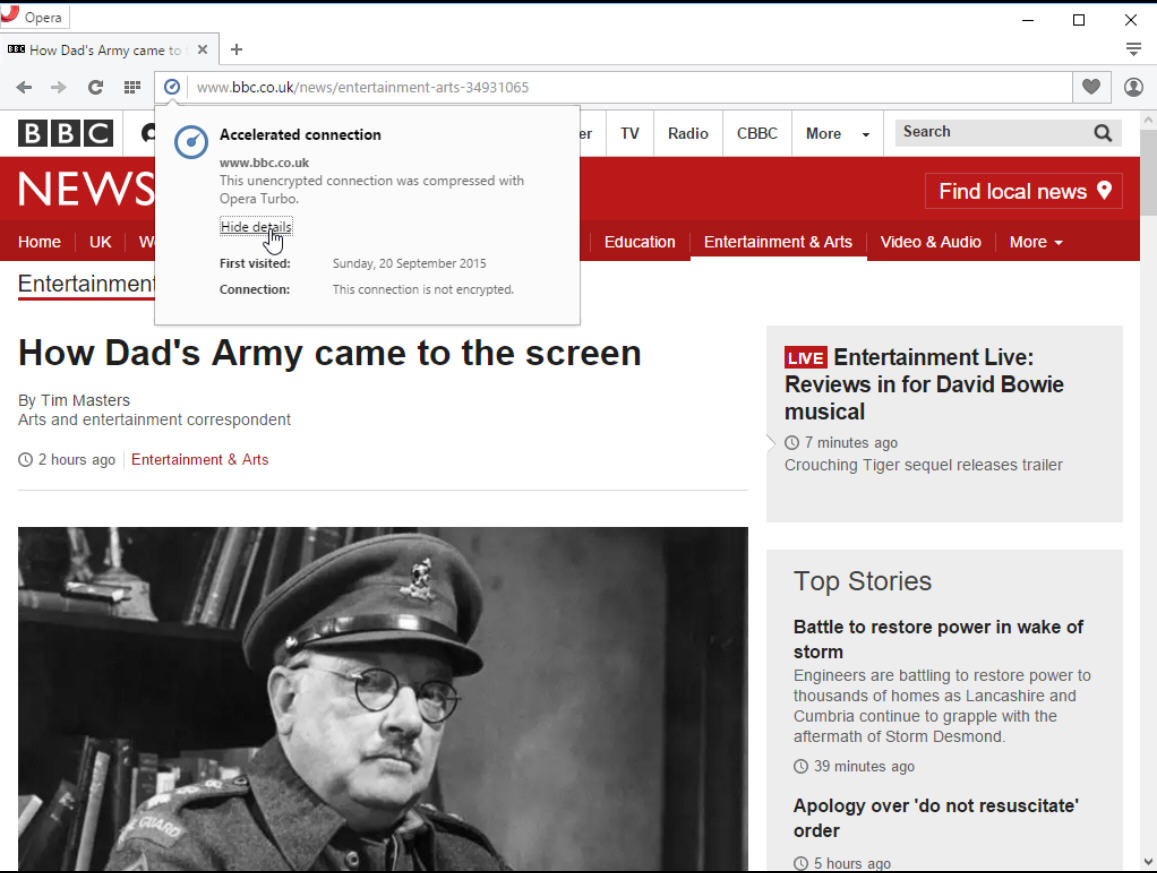
Opera Software has unveiled Opera 34 FINAL, a major new release of its desktop web browser, with a separate mobile release due shortly.
The new desktop build's primary focus is on delivering an improved Opera Turbo experience, but it also adds a handful of new features, including a number of improvements to its download engine as well as support for MSE Audio.
Opera 34’s main highlight is the unveiling of a new and more secure version of its Opera Turbo tool. This allows users to speed up downloads on slow networks, such as congested Wi-Fi networks or 3G connections.
It also provides data savings on bandwidth-limited plans through the compression of web pages before they’re delivered to the end user.
Version 34’s update comes with the promise that browsing speeds will be up to 15 percent faster than before. Data savings are improved by 23 percent, which translates in real terms to users saving up to 70 percent of their normal data usage when Opera Turbo is enabled.
Two other notable improvements in Opera 34 see downloads gain a cancel button (in addition to the pause/resume button), while the browser can now offer to resume partially complete downloads after a browser restart.
Eagle-eyed users will also note that the Discover section has been renamed to News, while Mac users will be pleased to learn the new release adds support for the native Share button, making it possible to share content from the browser with other networks and apps.
The final update sees Opera 34 gain support for MSE Audio, which allows it to play streams from Google Play Music and other similar services.
Opera FINAL 34 is available now as a freeware download for Windows, Mac and 64-bit Linux users, with the Android version due imminently. Also available are Opera Mini for Android, and Opera Mini for iOS 12.0, which recently added synced speed dials and support for iOS 9 features like 3D touch and Spotlight search.
-

Speccy restores compatibility with Windows 10, supports latest Intel processors
Publié: décembre 3, 2015, 4:47pm CET par Nick Peers
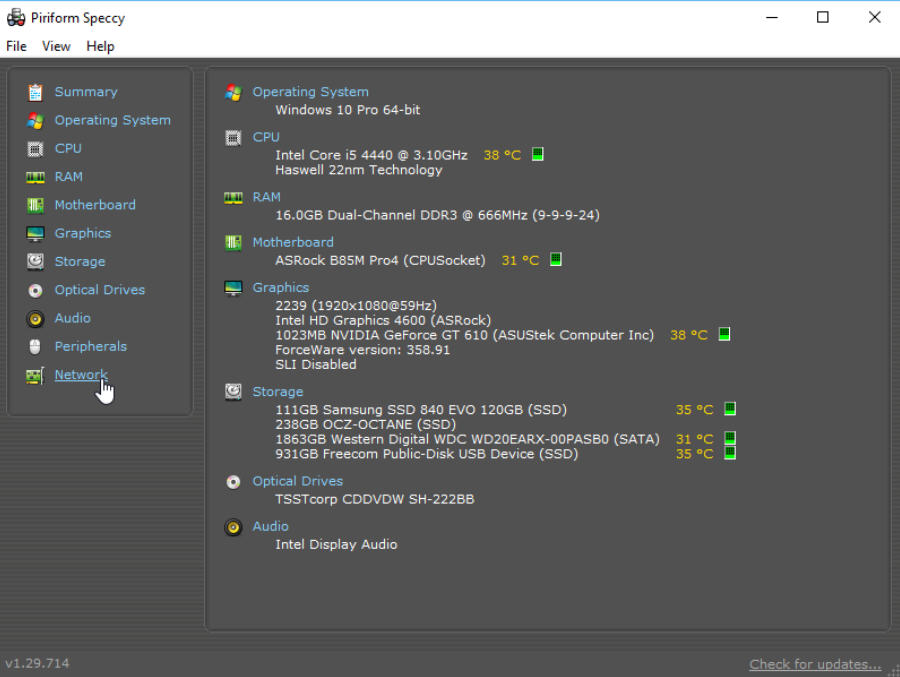
Piriform has released Speccy 1.29, a new version of its free Windows system information tool. The headline new feature in version 1.29 -- also available as a standalone portable build -- is improved support for the latest generation of Intel processors.
Speccy 1.29 also strengthens hardware detection, restores compatibility with the latest build of Windows 10 and updates its hardware detection algorithm.
Speccy bills itself as a fast, lightweight and advanced system information tool for PCs, providing both an overview and detailed information about the components and peripherals connected to the PC it’s running on.
It includes a feature for saving snapshots of system information (including support for XML and text formats) for sharing with tech support, friends or other interested parties.
The new release is the first for over ten months, and opens by promising better support for Intel’s newest Skylake and Broadwell processors. It’s also updated to restore compatibility with the latest build (10586) of Windows 10 -- prior versions were removed by Windows during the upgrade process due to compatibility issues.
SEE ALSO: Windows 10 uninstalling user programs without permission
The new build also claims to improve the detection of peripherals and network adapters thanks to an updated hardware detection algorithm.
There’s also the promise of improved localization and language support.
Speccy 1.29 is rounded off with the customary bug fixes and tweaks to the GUI. It, along with Speccy Portable 1.29, is available now as a free (for personal use) download for PCs running Windows XP or later. Commercial licenses are also available.
-

TeamViewer 11 comes with the promise of better network performance, redesigns toolbar
Publié: décembre 2, 2015, 10:43am CET par Nick Peers
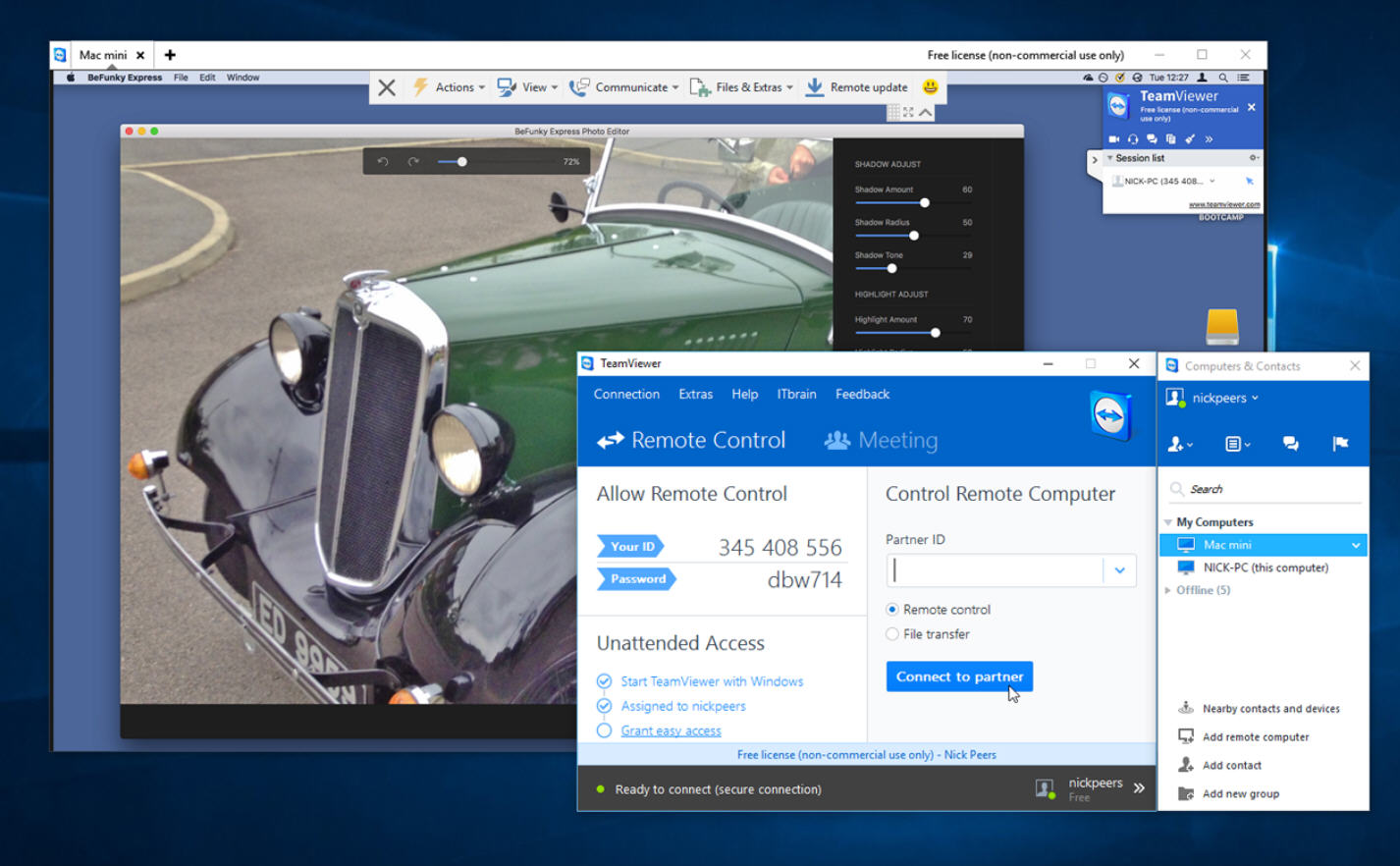
TeamViewer GmbH has released the final version of TeamViewer 11, its remote access tool for Windows, Linux and Mac computers. The new release, also available as a portable build for Windows users, launches with an emphasis on better performance through various networking optimizations.
Version 11 also unveils a redesigned toolbar and client interface, plus adds new options that include unattended access to Android devices as well as a SOS button for those businesses who want to provide it.
The focus in TeamViewer 11 is on performance. It’s been overhauled to use up less bandwidth -- promising up to 30 percent lower data usage rates. The efficiencies gained allow TeamViewer to produce better quality image rendering at equivalent bandwidths over the previous version.
TeamViewer 11 also debuts a redesigned client interface and toolbar, based on a combination of user feedback and the latest trends in user-interface design research, according to TeamViewer GmbH.
All users can now also connect directly to a Linux machine’s console, making it possible to administer headless servers without the need for an installed GUI, port forwarding, SSH configuration or display.
The growing popularity of Android as a platform beyond mere phones and tablets is reflected by TeamViewer’s added support for unattended access on Android devices, which enables users to remotely configure everything from POS and ATM devices to public displays and vending machines. Corporate users also gain a tool for mass deployment of TeamViewer Host to multiple Android devices.
Another business-only addition is the introduction of a custom TeamViewer QuickSupport module that allows companies to put an icon with their logo or CTA on the user’s desktop -- the equivalent of an SOS button that updates automatically as the company customizes its settings.
Other new features and improvements include full support for Windows 10 -- including a new universal app available through the Microsoft Store. This is accompanied by TeamViewer extending its support to the Chrome OS platform, with an app now available through the Chrome Web Store. There’s also support for remote installation of TeamViewer Host, channel groups and other group sharing improvements.
TeamViewer 11 FINAL is available now as a free-for-personal-use download for Windows, Linux and Mac users. TeamViewer 11 Portable is also available for Windows users under the same license restrictions, as are a range of mobile apps for Android, iOS, Windows Phone and Blackberry. Professional use requires the purchase of a subscription.
-

Backup to the cloud using the regular Acronis True Image 2016
Publié: novembre 17, 2015, 1:01pm CET par Nick Peers
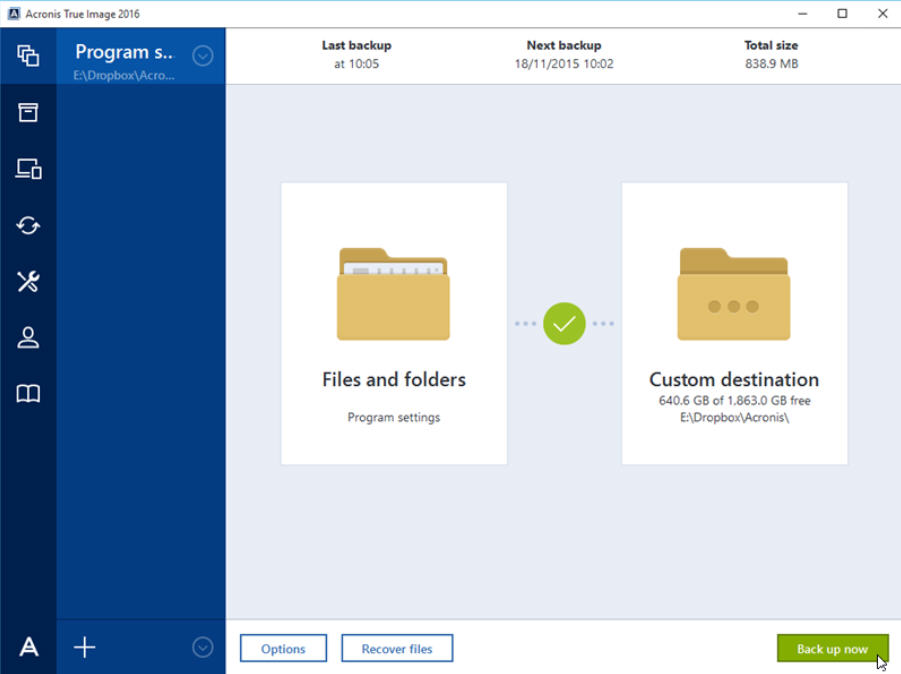
Everyone needs a solid, reliable backup solution, and Acronis True Image 2016 is one of the best when it comes to backing up everything from selected folders to entire partitions and hard disks.
You can now pick up a single license of True Image 2016 for just $29.99, which represents an amazing 40 percent off the MSRP thanks to our latest offer.
There’s one crucial difference between True Image 2016 and Acronis’ companion True Image Cloud, and that’s the fact it doesn’t support backing up to the cloud using Acronis’ own backup servers.
That’s understandable -- True Image Cloud charges an annual subscription for unlimited online backup space, making it a good deal more expensive than True Image 2016, even before our fantastic saving, but that doesn’t mean you’re restricted to local backups with True Image 2016.
If you’ve paid for cloud storage elsewhere -- for example, you’ve got an ongoing Office 365 subscription with accompanying 1TB personal storage -- then you’ll be pleased to know that True Image 2016 can easily be configured to back up to your existing cloud provider instead.
On the surface, all you need to do is create a folder inside your cloud storage folder on your PC, then point the backup to that folder (click Select Destination followed by Browse to manually select it). You’re then good to go, right?
Not quite -- before jumping the gun, your cloud storage folder needs to be housed on a separate drive to your main Windows partition. This is good practice, as it’s part of our 'separate your data from Windows' mantra.
Second, True Image stores your backups in a single, compressed TIB archive. Many cloud storage providers have limits on the size of single file uploads -- it’s 10GB in Dropbox and OneDrive, for example.
Don’t worry, though: after setting up your backup, click Options and switch to the Advanced tab. Expand 'Backup splitting' and change the setting to split the archive file into chunks that fit within your cloud storage provider’s limits.
And finally, ask yourself if you really need to back up an entire partition or drive to the cloud -- remember the upload will take a long time, and will quickly eat into any upload limits your internet provider’s package may have.
Better to use True Image to back up selected files and folders to the cloud -- specifically those that wouldn’t normally reside in the Dropbox folder. Thanks to True Image’s scheduling tools, you can update these backups automatically, and then Dropbox will monitor any changes and upload those in turn. Then, when it comes to backing up partitions and drives, store these on your external hard drive, or invest in a Network Attached Storage device if you’d like to house them in another room.
And you’re done
That’s it: not only have you picked up a powerful drive-imaging tool for a bargain price, you’ve learned how to pair Acronis True Image 2016 with your existing cloud provider to save you the cost of an additional annual subscription too.
Still not convinced? Don’t forget that True Image also includes a number of additional features -- PC users will particularly like the return of the Try & Decide snapshot tool for instance, which allows you to test software and settings on your PC, then quickly roll back to a previous state should you not like the changes (or something worse happens).
Acronis True Image 2016 is available now as a free trial download for Mac and Windows. You can purchase a single-computer licence for just $29.99, a saving of 40 percent off the MSRP, through the Downloadcrew Software Store.
-

Vivaldi moves to beta, offers power users a uniquely customizable browser
Publié: novembre 3, 2015, 10:49am CET par Nick Peers
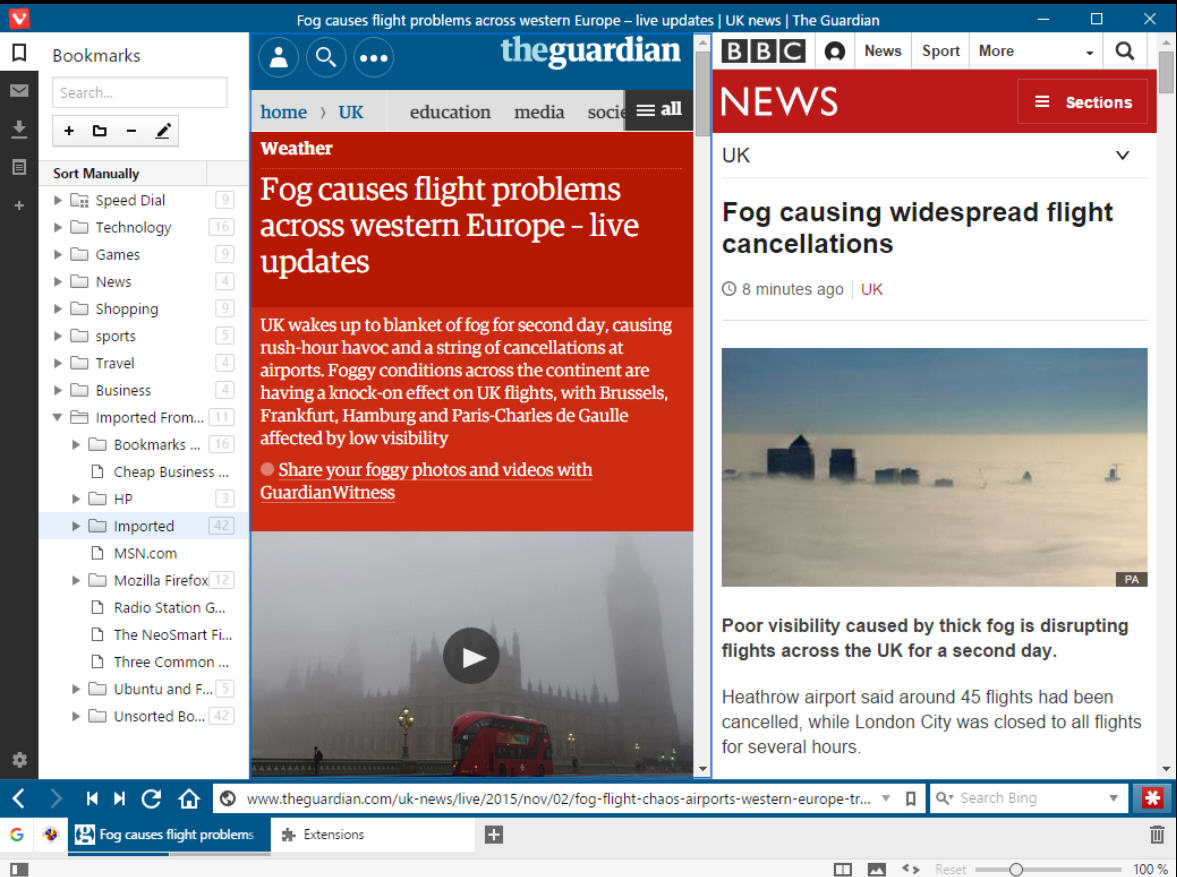
Vivaldi Technologies has unveiled the first beta of its new web browser for power users with the release of Vivaldi Beta. The aim of Vivaldi is to give users unparalleled control over their web browsing experience, and has been developed by a team led by Opera’s co-founder, Jon S von Tetzchner.
The alpha releases have been downloaded by more than two million early adopters, but this first beta release is aimed at general users, and among its new features are support for Chrome extensions and web panels.
Vivaldi’s big selling point is its customizability. It’s built on top of the Chromium engine that powers both Google Chrome and Opera. This ensures performance is decent while allowing the developers time to focus on the browser’s functionality and feature set.
This customizability is most clearly demonstrated in the user interface, which is designed to adapt to the user’s preferences rather than force them to work with a traditional view, with tabs and address bar across the top of the screen. Instead, the user decides exactly where tabs and other screen elements are placed using the various options under Settings.
Vivaldi also features some unique twists on tab-based browsing, allowing users to stack tabs into groups based on user criteria. These stacks can then be tiled or displayed side-by-side within the browser window for easy switching. A trashcan in the tab bar makes it easy to recover accidentally closed tabs.
Power users are also catered for with Quick Commands, which combine keyboard shortcuts with a command-line interface that allows users to access key browser functions through written commands – just type [F2], start typing and then select from the available commands. Vivaldi supports mouse gestures for those who prefer them too.
Vivaldi also features a Speed Dial function -- just one of many nods to its Opera roots -- as well as a tool for taking notes and tools for quickly taking, viewing and managing bookmarks. All of these commands are accessible from a side panel.
New to the beta is support for web panels, allowing users to place frequently accessed online resources, such as news feeds, weather forecasts or other web links that can be viewed alongside the currently open web page.
The browser’s look is also designed to adapt to the website users are currently viewing, altering its color scheme to match.
The beta introduces a number of new features, most notably improved support for extensions -- thanks to Vivaldi’s Chromium engine, it’s now capable of supporting "most extensions made for Chrome", according to the press release. Type vivaldi://extensions into the Address bar to manage these and obtain more via the Google Chrome store.
Other new features introduced since the fourth major alpha release in July include Chromeless UI, visual navigation for Tabs, a Private window, page loading progress indicator, typed history list, smooth scrolling, Geolocation support and support for HTML5 h.264 media.
Vivaldi Beta is available now as a free download for Windows, Mac and Linux. Users can import data from a variety of browsers, including Chrome, Opera (old and new versions), and Internet Explorer, but not Firefox (a HTML option is available instead).
-

Firefox 42 tightens privacy with Tracking Protection, revamps Control Center
Publié: novembre 2, 2015, 8:21pm CET par Nick Peers
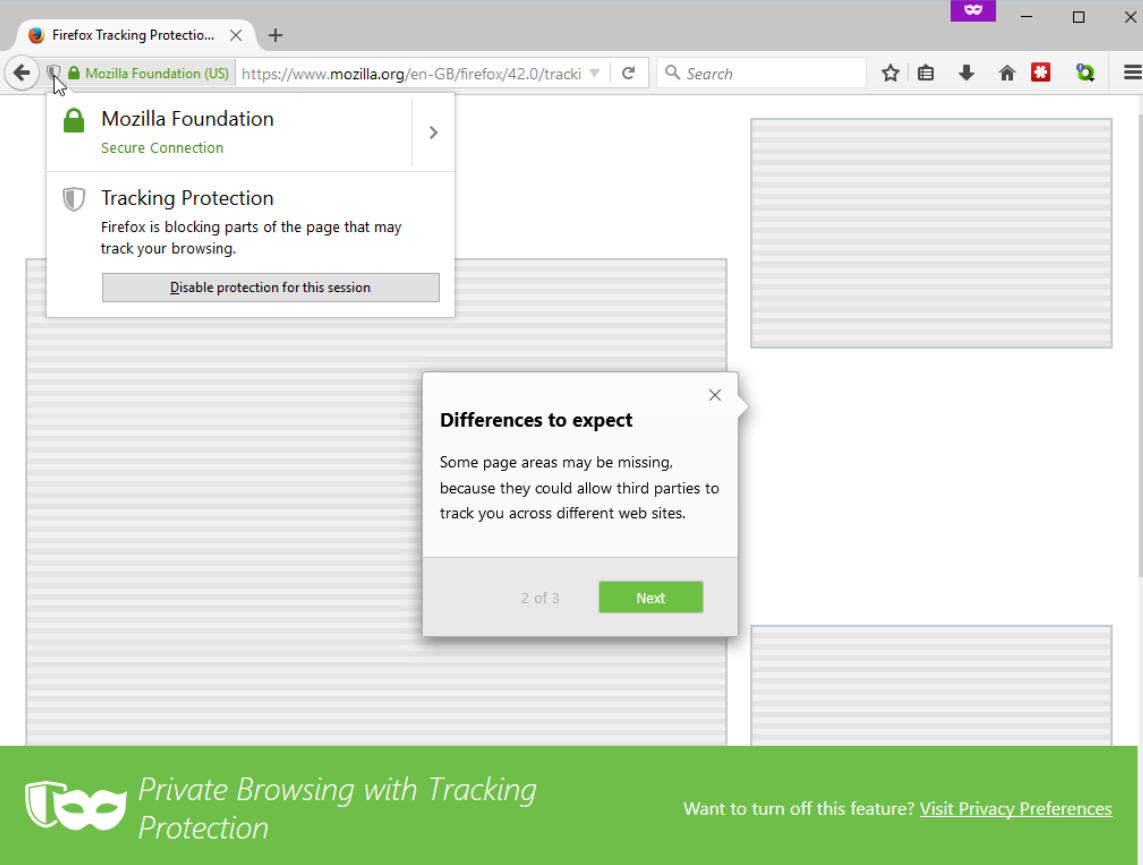
Mozilla has made Firefox 42 FINAL available for download ahead of its official release, with Firefox 42 for Android due to follow later this week.
Both builds implement a new Tracking Protection feature to tighten web privacy, while the desktop version adds a new Control Center. Android users also gain a number of new features, including a login manager and the ability to queue up links from other apps.
Firefox 42 opens with its headline Tracking Protection feature, which has been added to its Private Browsing tool and is enabled by default. It’s designed to prevent user browser data being collected across multiple sites.
The feature is shown to be working on offending websites via a Shield icon in the Address bar, and is accompanied in the desktop build by a new Control Center, which is accessed by clicking the padlock or globe icon next to a web address.
The new dialog has been streamlined, providing basic information about a site’s content in terms of its security, plus informing the user if Tracking Protection is enabled for the site in question.
Users now click the > next to the security information to view certificate information (if applicable) and access the More Information dialog with site-specific controls.
Other new features in Firefox 42 see various improvements to the Login Manager, including improved heuristics when saving usernames and passwords, the ability to edit and show all logins in line, with support for copy and paste via the context menu. Finally, the migration tool can now import passwords from Windows, Chrome and IE -- users can access the feature from about:logins and import at any time.
A number of WebRTC improvements have also been implemented including IPV6 support, and an indicator has been added to tables that play audio along with one-click muting, echoing similar moves in other browsers.
The new Android release adds a number of new features: users can now open external URLs from Android apps in the background, effectively allowing them to queue up links without having to switch back and forth between applications.
Firefox 42 for Android also allows users to scan URLs from a QR code directly from the search panel, and offers family friendly browsing to those users who create restricted profiles on tablets.
Scrollable tabs have been implemented for panel navigation and there’s now support for searching using direct voice input from the URL bar.
One final new feature sees a new login manager -- accessed via about:logins -- make its bow, allowing users to view, edit and delete all saved logins.
Developer gains in version 42 include the ability to perform remote website debugging over Wi-Fi. Desktop developers can now also view a page’s HTML source in its own tab, and access a configurable Firefox OS simulator in WebIDE mode.
Firefox 42 FINAL for Windows, Mac and Linux is available now as a free, open-source download. Firefox 42 for Android should be in the Play Store shortly.
-

WinZip 20 widens sharing support, adds File Management ribbon
Publié: octobre 27, 2015, 4:51pm CET par Nick Peers
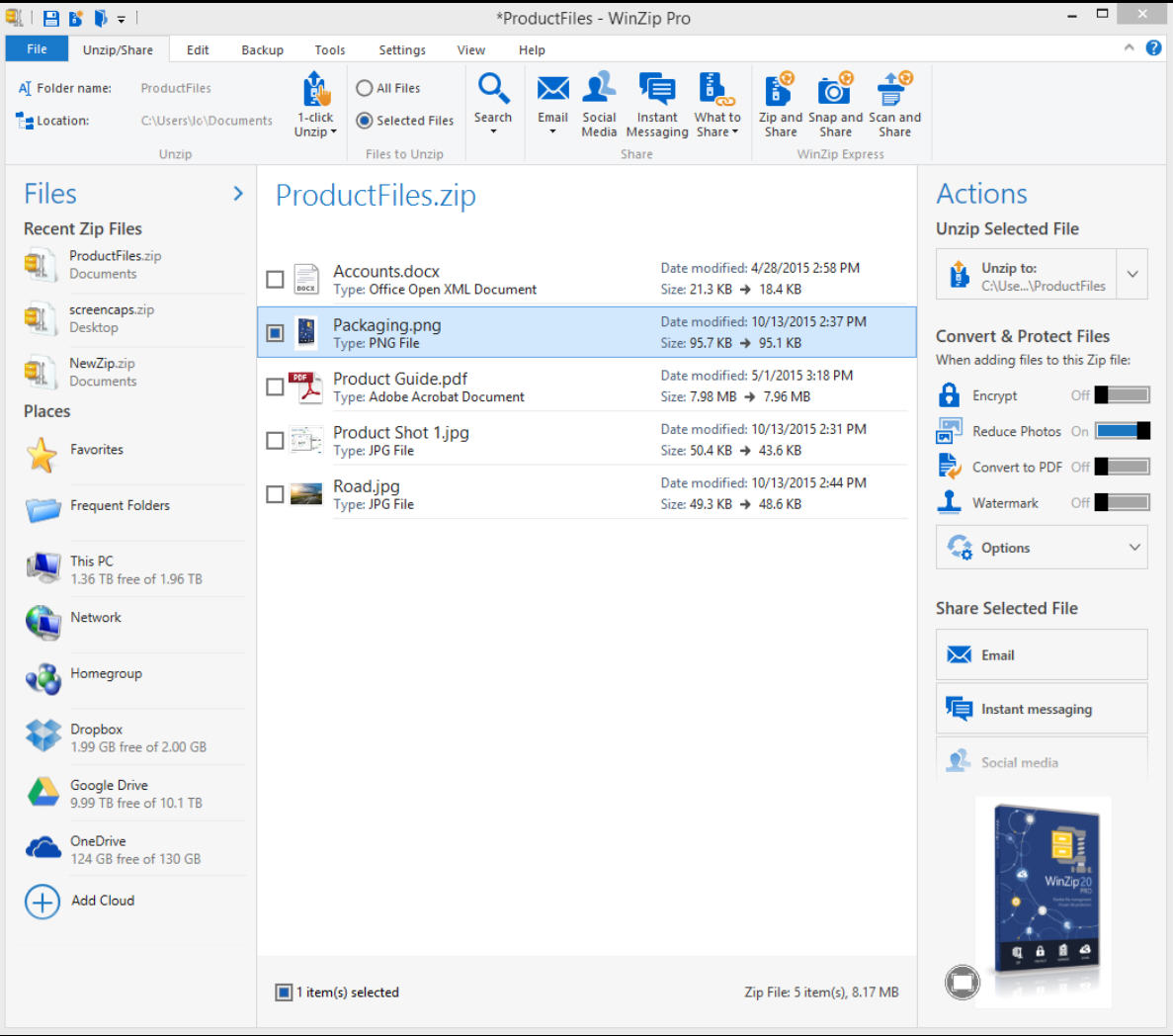
WinZip International LLC has released WinZip 20, a landmark release of what is perhaps the world’s best-known archiving tool. Version 20 builds on changes introduced in version 19 that saw the app move towards a unified file management system.
WinZip 20 introduces a new file management ribbon and frequent folders feature, plus makes working with files and folders more flexible while also widening its sharing options.
The app sees an overhauled user interface with a brand new File Management ribbon implemented in the best traditions of Windows and Microsoft Office. The new ribbon is joined by a new Frequent Folders shortcut, which gives users easy access to their most used folders.
WinZip 20 also introduces support for working with any file or folder, whether it’s accessing, modifying or moving it.
The previous release introduced support for direct integration with eight cloud services, and WinZip 20 widens this to include more than 10 new services, including Facebook, Twitter, YouTube, Office365 and LinkedIn.
WinZip 20 Pro also gains a number of new features -- a new backup tool that can automate the backup and distribution of files from the cloud, network or user’s computer, all within one job. Users can now find, zip, encrypt and email files to a specified schedule.
Pro users also gain a new thumbnail preview option for files stored inside an archive, wherever it’s stored (PC, network or cloud). Users can now directly preview, rotate and resize images too, then share via email, social media or instant message.
One final Pro-only new feature sees a number of new sharing options added: Scan and Share not only captures images, but encrypts them prior to scanning, while Snap and Share works with user phones or cameras.
WinZip 20 is available as a free trial download for PCs running Windows XP or later. Also available is WinZip Mac Edition for OS X users. Both WinZip costs $29.95 for the Standard edition, while WinZip Pro costs $49.95. An Enterprise edition is also available with extra features such as Enterprise Privacy and Control, and is priced according to volume.
-

Kodi 15.2 unveils bug fixes and improvements across desktop and mobile
Publié: octobre 20, 2015, 3:03pm CEST par Nick Peers
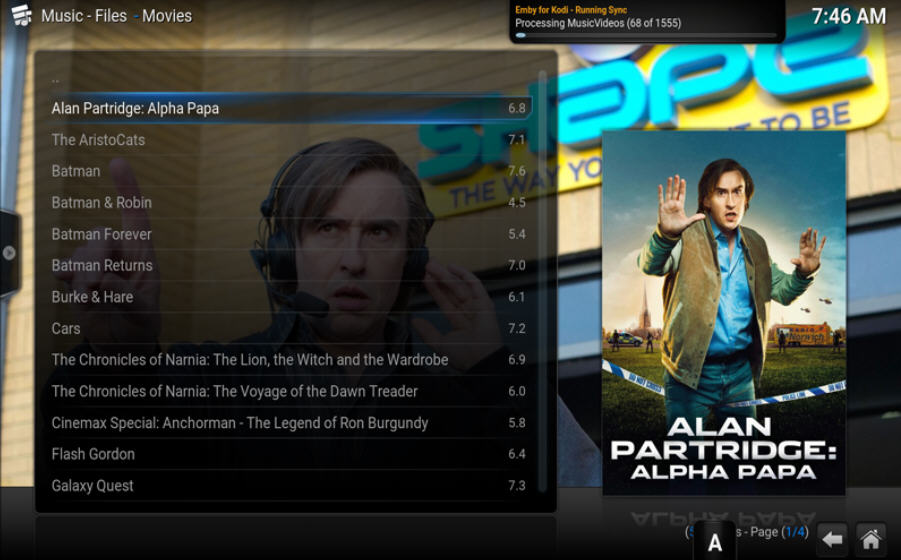
The XBMC Foundation has unveiled Kodi 15.2, a maintenance update of its open-source, cross-platform media center. This is the second release since version 15 debuted back in July.
The major focus of the new release is to improve stability on the Android platform, but there are numerous other bug fixes implemented in what Team Kodi has dubbed "The Final Chapter" in its release notes.
Version 15 saw the debut of the first official Android build through the Google Play store, but developers quickly discovered an issue with certain devices using an Amlogic chipset that received a firmware update. Version 15.2 solves this problem, which manifested itself in a zoomed or partial screen during playback.
Another Android-only fix resolves an issue whereby many Android users would lose video after performing a fast-forward playback. Also fixed was an issue with refresh-rate switching that should improve performance on devices that use the Android API.
Changes across all platforms include unspecified fixes for both non-DVB and MicroDVD subtitles and incompatible MySQL queries. There are improvements to PulseAudio support on Linux and a fix for multiple images in group list layouts.
One popular use for Kodi is as a front-end for TV backends, and two updated add-ons for Tvheadend HTSP and MythTV should improve the experience for users of these two popular platforms.
Elsewhere scanning times on 32-bit platforms should improve after a fix was implemented for the file time used when scanning the user’s media library.
Windows users should also see improvements to video rewind, although some artifacts will remain for a few seconds after it’s been performed.
These fixes help strengthen the Isengard platform further -- reflecting its maturity and powerful feature set, version 15 contained few notable new additions to the program’s armory, the main highlights being a new chapter selector window for supported movie formats, adaptive seeking, expanded language and international settings, plus an improved add-on manager.
Team Kodi development has already turned its focus firmly to version 16, codenamed Jarvis. A third alpha was recently unveiled that among other things reveals a migration for Windows users from DirectX 9 to DirectX 11, support for 4:3 non-linear stretching and event logging.
In the meantime, Kodi 15.2 is a free, open-source download for PCs running Windows Vista or later or most modern flavors of Linux, plus Macs running OS X 10.7 (Lion) or later. The Android build requires a compatible device running Jelly Bean 4.2 or later.
-

Word, Excel, and PowerPoint for iOS gain more new features
Publié: octobre 12, 2015, 2:29pm CEST par Nick Peers
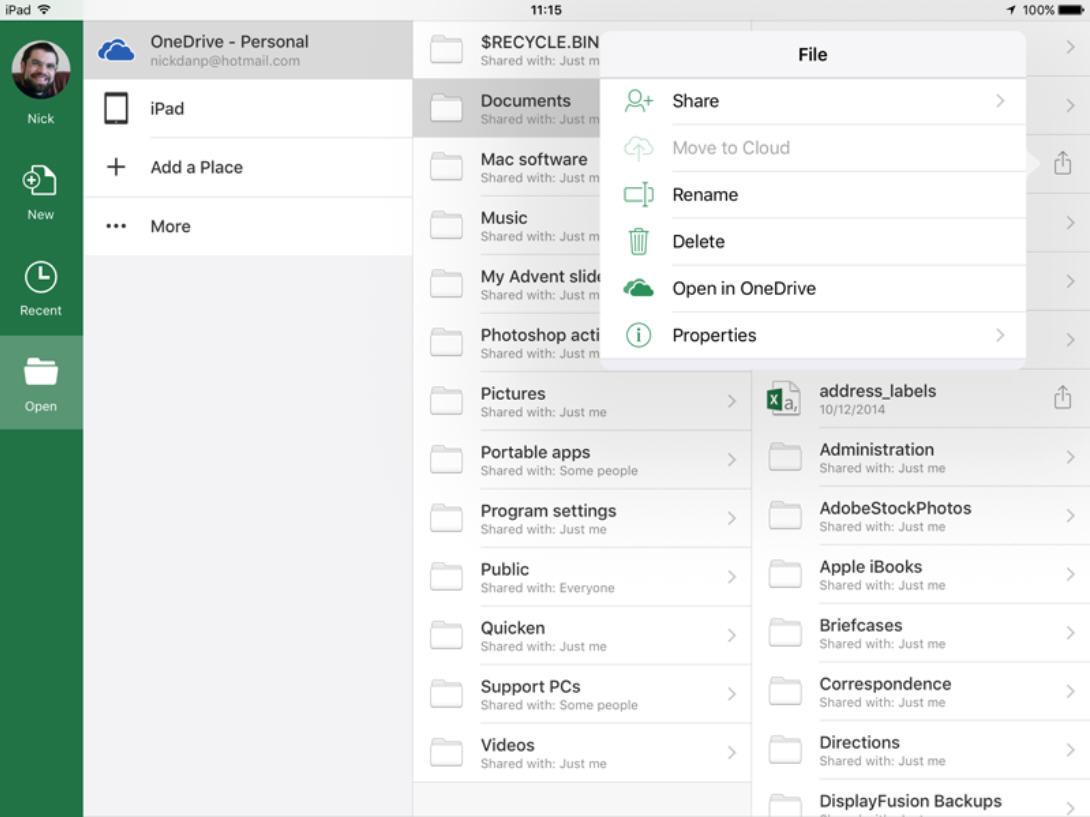
Microsoft has released new versions for the three core apps in its iPad and iPhone Office suite. Word for iOS 1.14, Excel for iOS 1.14, and PowerPoint for iOS 1.14 all gain minor improvements and new features as part of the suite’s ongoing evolution.
All three apps gain the ability to rename files, while there are improvements to font accessibility and a number of app-specific improvements too.
The rather basic (and essential) ability to rename files has finally been added to all three apps via their Open and Recent tabs -- just tap the share button to the right of a document and select Rename from the pop-up menu to make the change.
Both Word and PowerPoint apps also improve font handling, automatically downloading any missing fonts from the internet should they be detected in the currently open document.
Word users can now quickly navigate long documents by swiftly jumping to a specific page -- to do this, scroll, hold and drag to go directly to the page required.
Excel users also gain a number of improvements over commenting, currently restricted to the iPad version only. First, support for creating and editing comments directly has been added -- users can create new comments via the new Review tab. The feature is also accompanied by the addition of a Comments task pane to make reviewing comments much easier than before -- tap Show/Hide Comment to bring it into view or remove it. Existing comments can then be reviewed, edited or deleted direct from here.
The updates follow on from last month’s 1.13 update, which introduced support for multi-tasking in iOS 9, allowing each app to be run side-by-side with other apps. A new 'Resume reading' feature -- also introduced to recent desktop releases -- was added.
Also recently updated were Outlook for iOS 1.4.5 with bug fixes, while OneNote for iOS 2.16.2 has been relaunched as a universal app for iPad and iPhone.
Word for iOS 1.14, Excel for iOS 1.14 and PowerPoint for iOS 1.14 are available now as a free, function-limited downloads for iOS 8 or later. An Office 365 subscription is required to unlock their full functionality.
-

YouTube for iOS unveils major redesign, new in-app editing tools
Publié: octobre 6, 2015, 8:50pm CEST par Nick Peers
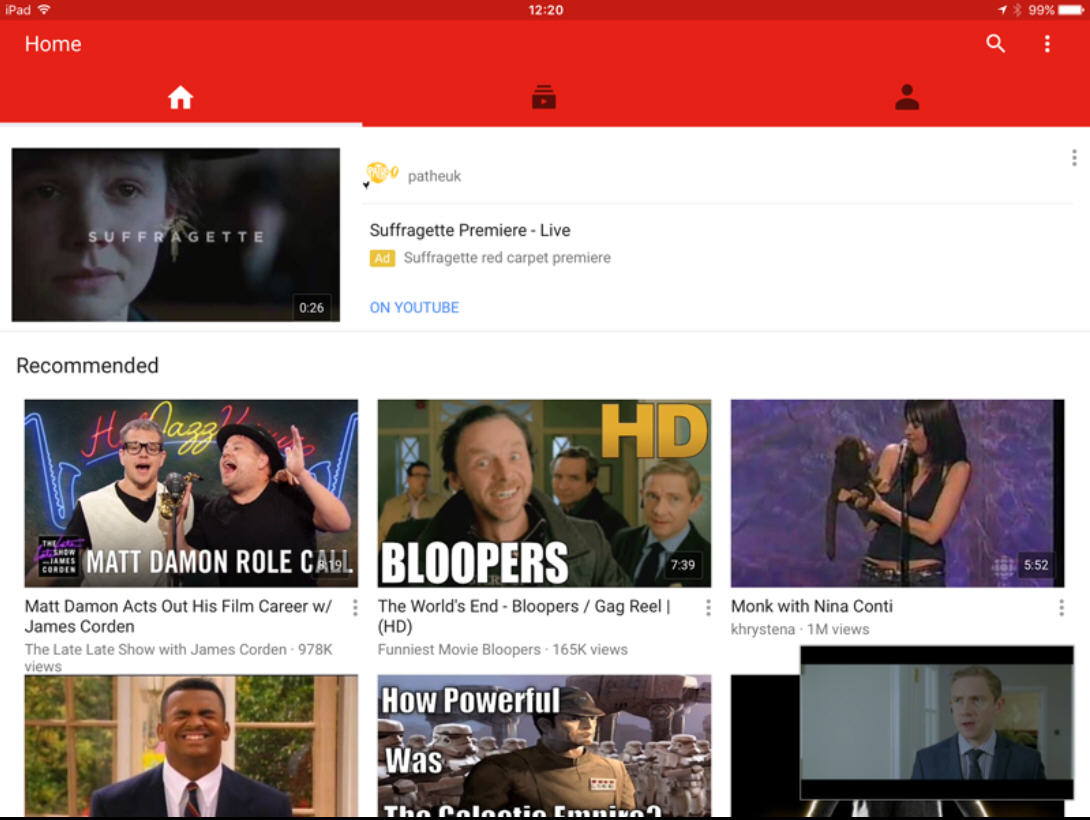
Google has rolled out YouTube for iOS 10.38 for iPhone and iPad. Despite the minor version number revision, the new app sports a major facelift, plus new in-app editing controls.
The new look sports a minimalist interface with just three major navigation buttons: Home, Subscriptions, and Account. Users can tap or swipe to move between the various sections.
The Home tab is where recommended videos as well as the most popular uploads from a user’s subscribed channels can be viewed. Subscriptions provides a chronological view of the most recent videos posted to the user’s channels, with a series of thumbnail icons at the top of the display providing access to individual channels.
Finally, the Account page provides access to the user’s account options, including watch history, uploaded videos, purchases and 'watch later' list. Users can also switch accounts from here if required.
Feedback to the new design has been mixed, with some users complaining that the new release removes the sidebar from the previous build that provided convenient access to all the app’s functionality.
Others have bemoaned the new design’s inefficient use of screen real estate, with lots of empty space.
The new app also makes it possible for users to create videos on the fly -- first tap the red upload button on the Account page and grant YouTube access to the device’s videos. Select the video to upload and use the provided Trim, Filters and Music tools to polish the video prior to uploading it.
Users can use their own music or choose from a selection of provided background tracks, divided into categories such as 'Alternative & Punk', 'Cinematic' and 'Happy'.
YouTube for iOS 10.38 is available now as a free download for iPhone, iPad and iPod touch running iOS 7 or later.
-

Access Google Maps on your Apple Watch with latest iOS update
Publié: octobre 1, 2015, 12:06pm CEST par Nick Peers
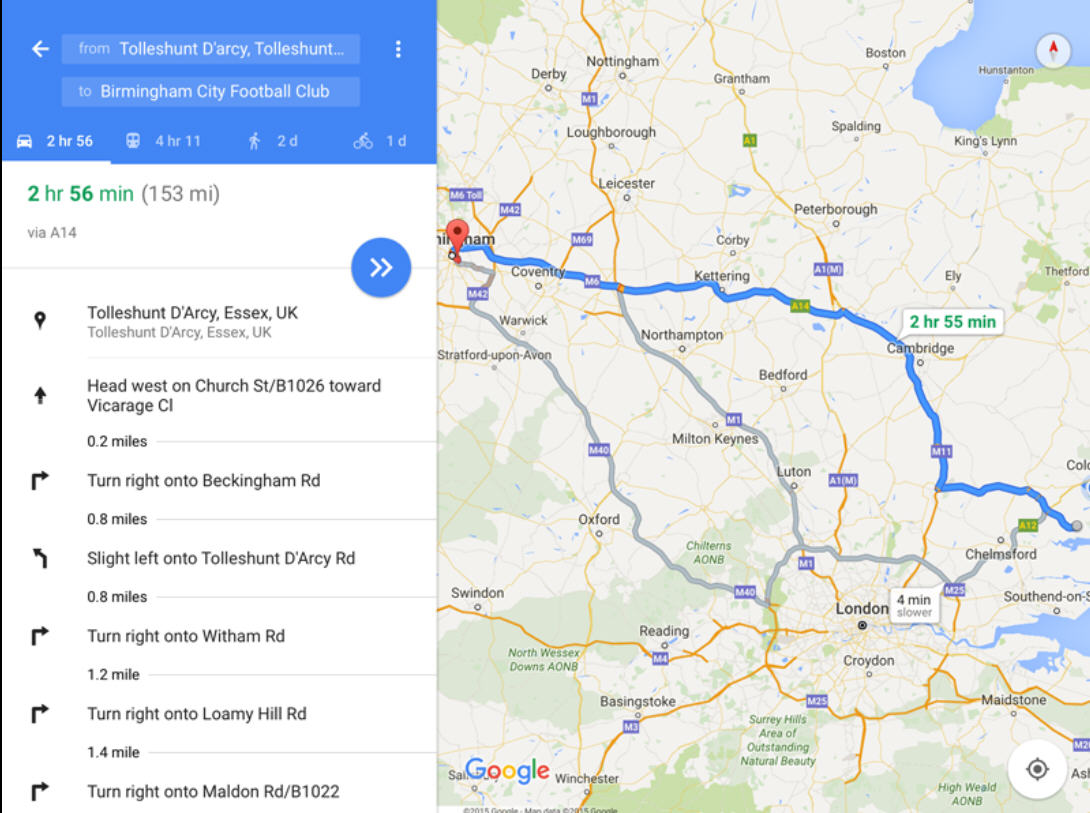
Google has unveiled updates to its Google Maps for iOS and Google Maps for Android apps. The big news in this latest release is the addition of support for the Apple Watch on the iOS platform.
Both Android and iOS users also gain additional new features including support for comparing ETAs across a range of transit options, plus the ability to generate directions and call businesses directly from a list of places.
Google Maps for iOS introduces support for the Apple Watch, providing users with an alternative to Apple’s own Maps solution. At the current time, users are restricted to getting directions only: two buttons provide easy access to directions to the user’s home or work place, while a "Recent routes" option provides access to directions to places browsed in Google Maps on other platforms.
Users can switch between walking, transit and driving directions by a force press on-screen, and the watch segues in with the user’s phone, allowing them to launch directions on that before switching the watch to provide turn-by-turn instructions.
The iOS (4.11.0) and Android (9.15.0) versions also gain additional improvements for mobile users. The biggest improvement is to the app’s directions capabilities. Users are now able to quickly switch between each travel options using the tabs displayed beneath the departure and destination locations. Each tab not only displays the transport type (driving, cycling, walking or public transport), but also shows estimated travel times, to provide a quick and easy way to compare different modes.
The other notable change occurs when users perform a search -- when reviewing the list of results, users can tap the directions icon next to an entry to quickly get directions to it. Phone users can tap to call any businesses directly from here too.
Both updates are rounded off with the usual unspecified bug fixes. Google Maps for iOS 4.11.0 is available now for iPhone, iPad and iPod touch running iOS 7.0 or later, plus the Apple Watch. Google Maps for Android 9.15.0 is available for Android devices running Android 2.3 or later.
-

CCleaner 5.10 and CCleaner for Mac 1.10 focus on browser cleaning
Publié: septembre 25, 2015, 12:00pm CEST par Nick Peers
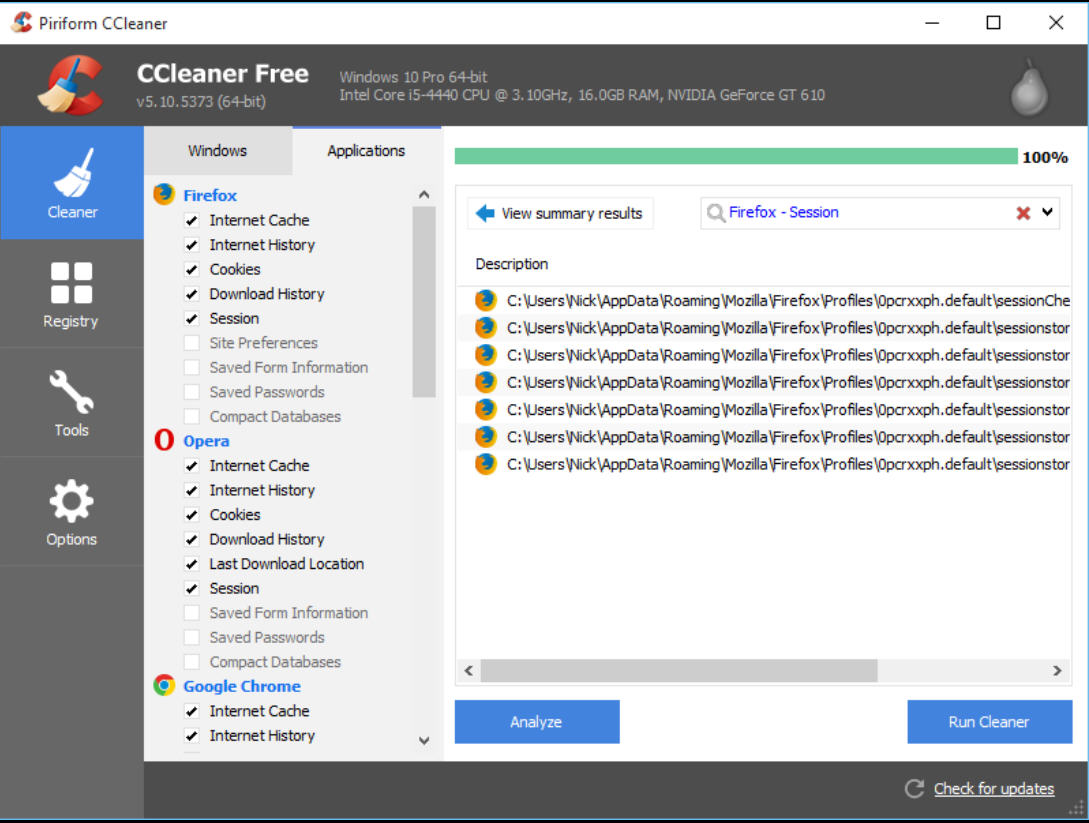
Piriform Software has released CCleaner 5.10 and CCleaner 5.10 Portable for Windows PCs, along with CCleaner for Mac 1.10.
Both builds focus on browser improvements, while PC users gain faster start-up times and improvements to the program’s support for window and DPI resizing.
CCleaner 5.10 opens with the promise of faster start-up times thanks to changes to its internal architecture. It also claims to improve its window resizing and DPI support.
Its numerous browser improvements include the added ability to now clean extension caches and cookies in Google Chrome.
SEE ALSO: CCleaner is now available in the cloud
Changes elsewhere also focus largely on cookies. There’s the promise of enhancements to CCleaner’s Intelligent Cookie Scan, along with by unspecified improvements to cookie management in Microsoft Edge. Firefox users gain improved session cleaning as well as added support for cleaning HSTS (HTTP Strict Transport Security) cookies.
Other documented changes are the usual minor GUI tweaks and bug fixes, plus a new translation for Corsican users.
The update is joined by the recently released CCleaner for Mac 1.10. Version 1.10 ensures CCleaner will work with the upcoming OS X El Capitan release, plus adds support for Microsoft Office 2016 cleaning. Like its PC counterpart, the new version also focusses its improvements on browser cleaning, covering Safari 8 (session and history), Opera (cache and saved password) and cookie management. A new portable version has also been added.
CCleaner 5.10 and CCleaner 5.10 Portable are available now as freeware downloads for PCs running Windows XP or later, while CCleaner for Mac 1.10 requires OS X 10.6.8 (Snow Leopard) or later. A Professional version offering additional features including real-time monitoring and complete system cleaning is also available, and the best place to get the Windows version is the Downloadcrew Software Store, where it costs just $17.46, an exclusive discount of 30 percent off the MSRP.
-

Firefox 41 adds instant messaging support to Firefox Hello
Publié: septembre 22, 2015, 12:12pm CEST par Nick Peers
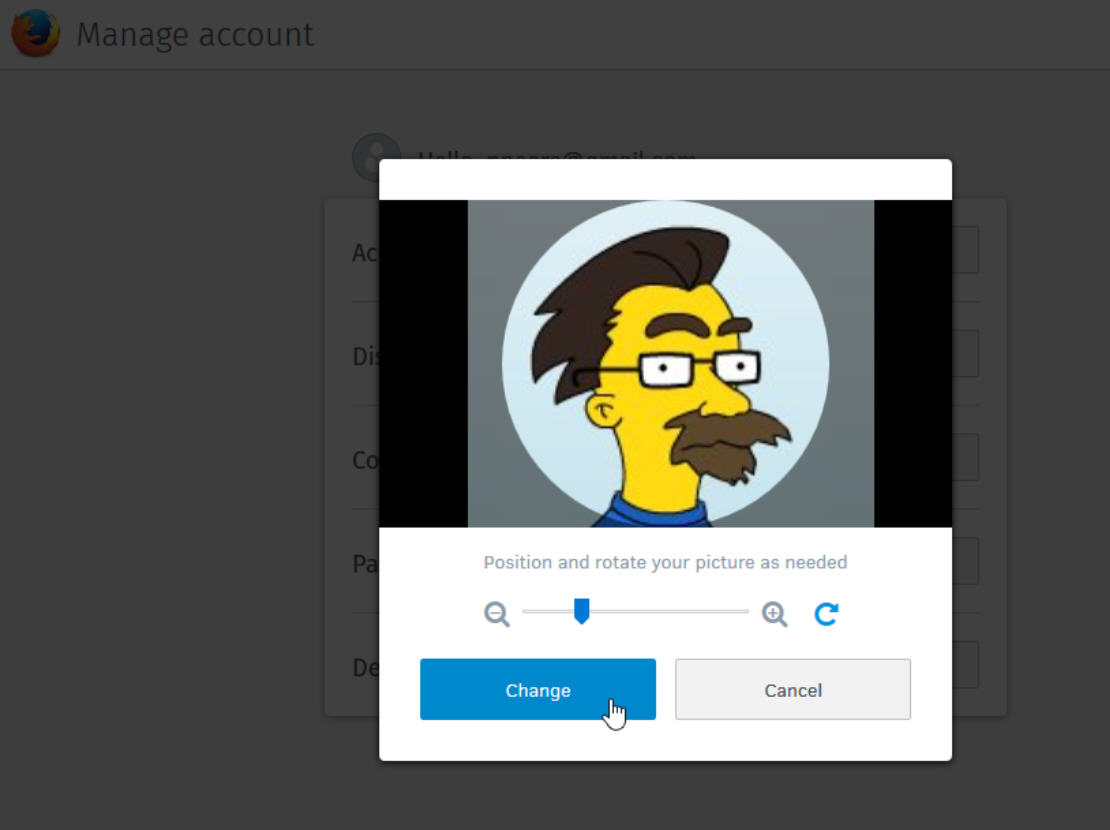
Mozilla has released Firefox 41 FINAL for desktop, with Firefox for Android 41.0 due imminently.
The desktop build introduces a large number of mainly incremental changes – the most interesting are profile picture support for Firefox Accounts and the addition of instant messaging to Firefox Hello -- while the mobile version makes it possible to utilize different search providers from the search panel.
Version 41 now allow users with Firefox Accounts to set a profile picture via the account management screen. Click Add next to Account Picture then choose to upload a photo, use a webcam or apply a Gravatar. Users can then rotate, zoom and reposition the photo to fit the frame.
Once applied, the picture is displayed in various places, including the Firefox menu, the Options > Sync screen and in Firefox Hello chats.
Firefox Hello also finally gains support for instant messaging in Firefox 41 -- previous releases were limited to video and audio chats only. Now users can also type messages to each other during the conversation -- these appear beneath the main chat window.
Other new features include support for SVG images as favicons, the tightening of WebRTC security through the need for perfect forward secrecy and enhanced IME support on Windows using the Text Services Framework.
Elsewhere, there’s improved box-shadow rendering performance, along with widened support for a number of HTML5 properties. Developers gain a new Pseudo-Class panel in the inspector, and a fix has been implemented to ensure picture elements react to resize and viewport changes.
Firefox 41 for Android now supports the ability to quickly search using different providers via the search panel. Tablet users can now swipe to close tabs, and an overlay has been added to allow users to manually search and copy/paste login credentials from Firefox’s password manager when they’re not automatically filled.
The bookmark management tools have also been strengthened to detect duplicates. Users also gain the ability to open Android apps via web pages through support for Intent URIs. Finally, Android Lollipop users will be pleased to learn that support for playing MP3 audio files has been restored.
Firefox 41.0 FINAL is available now for Windows, Mac and Linux as free, open-source downloads. A portable build for Windows users is also available, while Firefox for Android 41.0 FINAL should appear in the Google Play store imminently.
-

Opera 32 adds password sync, improved bookmarks view
Publié: septembre 15, 2015, 1:30pm CEST par Nick Peers
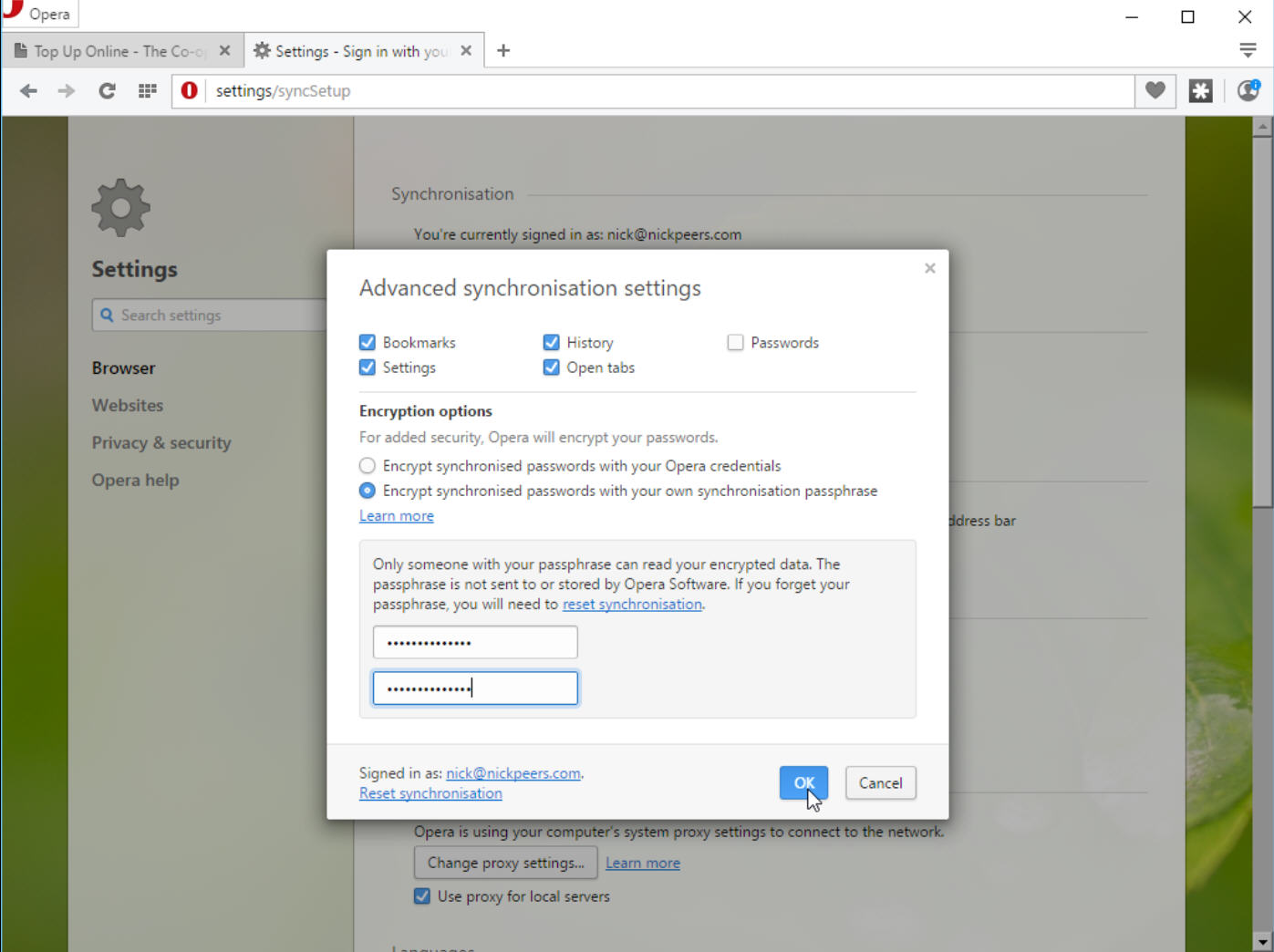
Opera Software has unveiled Opera 32 FINAL, a new release of its desktop browser for Windows, Mac and Linux, with an Android update due to follow.
Version 32 is another build light on major new features, with the company keen to promote its recent acquisition of the SurfEasy VPN service. What has been added is password sync, a new view for bookmarks and support for animated background themes.
Opera has used this new release to advertise its recent acquisition of SurfEasy, a VPN service that includes a free package with a 500MB monthly transfer limit (unlimited packages cost $3.99/mo for desktop, and $2.49/mo for mobile). The company hints at plans to incorporate SurfEasy features into future versions of the browser, but for now this is limited to promoting the new product within Opera itself: the advert can be found under Settings > Privacy & Security or in a new Private Browsing window.
Elsewhere, changes are minimal, but welcome. Opera has added passwords to its list of settings that can be synced -- click the user icon to the right of the Address bar and select 'Choose what to synchronize' to add passwords to the list. Passwords are encrypted for security reasons, and users have a choice between accepting their Opera credentials or by adding an additional synchronization passphrase for greater security.
Elsewhere, users gain a new 'Tree view' for bookmarks in the left-hand pane that makes it easier to navigate large groups of folders, while support for animated background themes has also been added. Browse to Themes and click 'Get more themes' to see what’s available -- animated themes are marked out by a play button that allows users to preview the theme before adding it.
The Android version will be rolling out in the Store shortly -- new features could include an 'Add to Home screen' option and the ability to synchronize typed history based on what’s currently in the beta version.
Opera FINAL 32 is available now as a freeware download for Windows, Mac and 64-bit Linux users, with the Android version due imminently. Also available are Opera Mini for Android, which recently added a new "High" savings mode and full-screen tab gallery, and Opera Mini for iOS 10.2.
-

VirtualBox squashes bugs, adds new guest resolution to pre-defined menu
Publié: septembre 8, 2015, 6:04pm CEST par Nick Peers
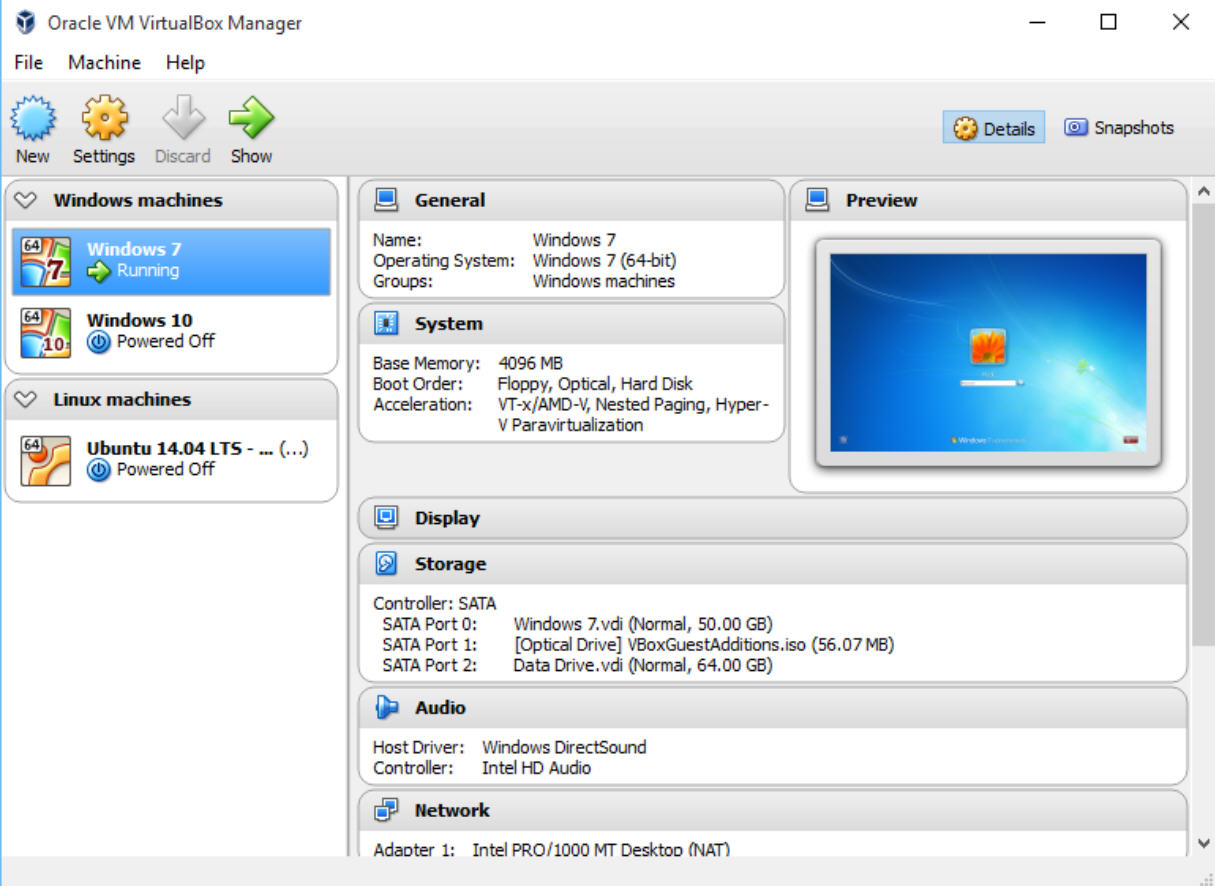
Oracle has released VirtualBox 5.0.4, the first publicly flagged maintenance release for the 5.0 series of its virtualization tool for Windows, Mac and Linux.
Version 5.0 introduced support for USB 3.0 and hardware virtualization among other improvements, and version 5.0.4 is almost exclusively a bug-fix update.
One standout fix for Windows hosts should resolve issues with VERR_LDR_MISMATCH_NATIVE error messages, which saw some users having to launch VMs multiple times before they would function correctly. Although not explicitly stated, the error seems to have been linked to specific security software.
Version 5.0.4 also introduces a number of tweaks to the GUI -- Windows 7 is now the default OS type for Windows, and another pre-defined guest screen resolution (1152×864) has been added to the View > Virtual Screen menu as an option.
Notable GUI fixes sees an end to VM shutdown crashes on Mac OS X hosts where both 2D video acceleration and 3D support are enabled, while certain X11 window managers should also perform better, particularly when in multi-screen setups.
SEE ALSO: How to install Windows 10 on Oracle VirtualBox -- no Windows key required
Storage fixes see fixed raw disk access and flat VMDK image access no longer opened in read-only mode for those who’d applied the 5.0.2 maintenance release that slipped out without fanfare last month.
A path separator issues has been fixed for Shared Folders, while drag and drop host-to-guest transfers on OS X hosts should no longer cause a crash.
Other notable Windows host fixes include support for Windows 10 build 10525 or later and the squashing of a bug when enumerating a network adapter on Windows 10. Also resolved are intermittent host network disconnects during startup and shutdown on VMs with bridged networking in place.
For a complete list of fixes and changes -- including a full list of changes for the previous 5.0.2 maintenance release, check out the changelog.
VirtualBox 5.0.4 is now available as a free open-source download for Windows, Mac and Linux, along with the companion VirtualBox Extension Pack 5.0.4, which is free for non-commercial use only.
-

Skype 6.0 for Android, iOS unveils intuitive new features and design
Publié: septembre 4, 2015, 10:48am CEST par Nick Peers
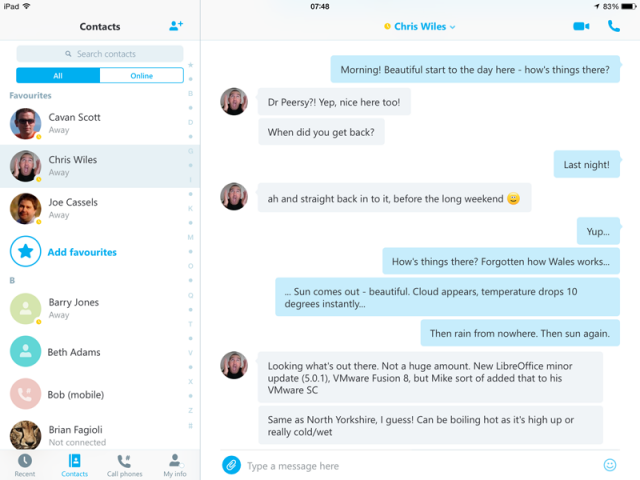
Microsoft has rolled out a major refresh of its Skype mobile apps with the release of Skype for iPhone 6.0, Skype for iPad 6.0 and Skype for Android 6.0.
All three apps come with a redesign aimed at making them easier to use as well as improved search tools. iPad users also gain all iPhone features, while Android users also benefit from some platform-specific improvements.
The redesigns have been implemented to further speed up navigation and make the app more intuitive to use -- support for swipe gestures has been added to quickly make calls and manage messages in the iOS version, while sharing photos, web links, emoticons and the user’s location is now easier too when making video or voice calls.
The iPad version has also been upgraded to include all available functionality from the iPhone build -- the aforementioned sharing tools are accompanied by support for starting voice chats and calls.
The streamlined Android redesign -- "inspired" by Android's material design -- includes a new floating action button to make it easier to start new conversations. Android users also gain improved messaging tools, which make it easier to see how many unread messages there are along with better visual cues for distinguishing between read and unread messages.
Both platforms also gain enhanced search tools, which should speed up the retrieval of contacts and important conversations.
Skype for iPhone 6.0 and Skype for iPad 6.0 are available for iOS devices running 7 or later. Skype for Android 6.0 is rolling out now, suitable for devices running Android 4.0 or higher.
-

Ultimate Windows Tweaker 4.0 launched for Windows 10 users
Publié: août 24, 2015, 6:08pm CEST par Nick Peers
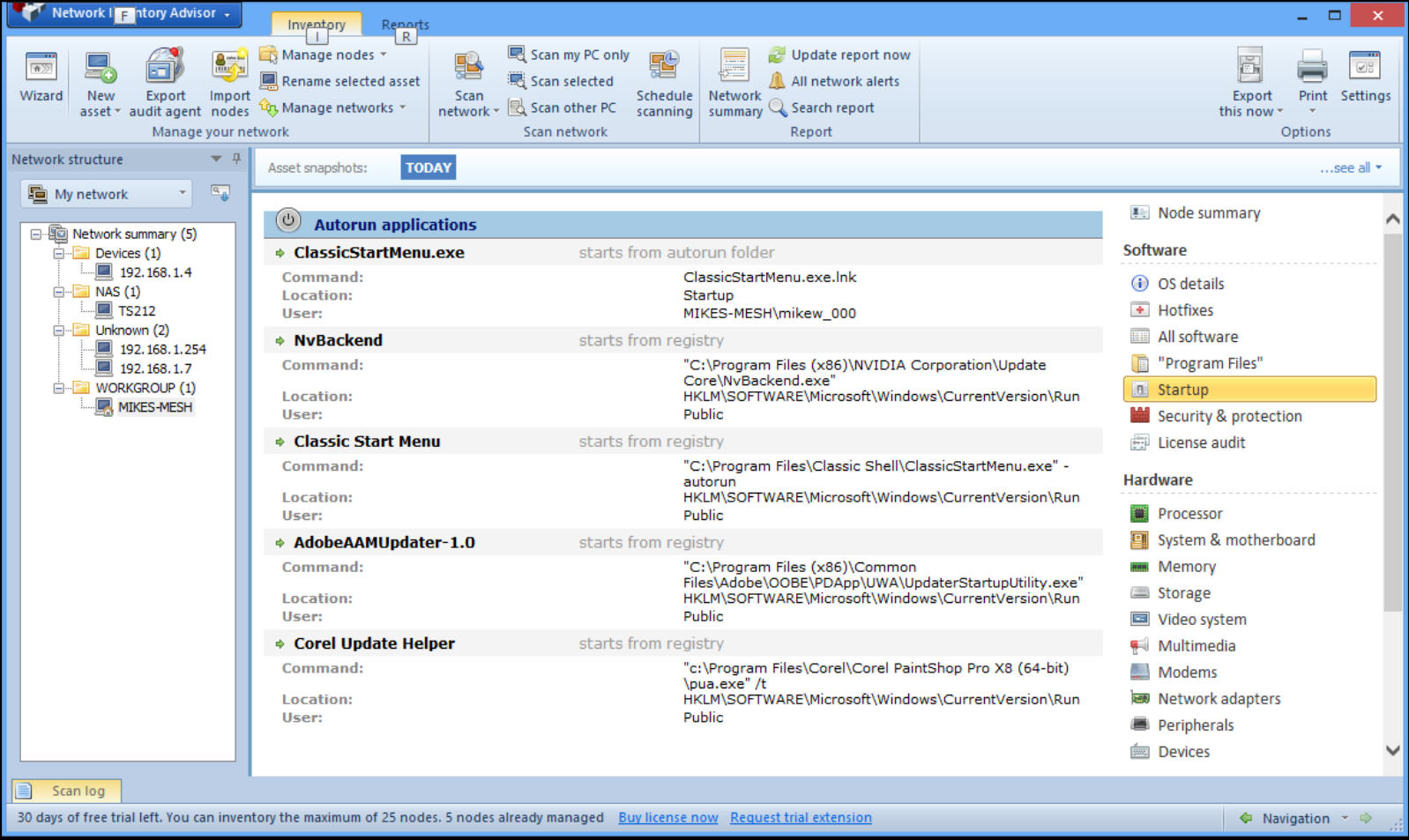
The Windows Club has released Ultimate Windows Tweaker 4.0 for Windows 10 users. The lightweight, portable freeware tool makes it easy to tweak various aspects of Windows that usually hidden away or require access to Registry editor or Group Policy Editor.
The new release sits alongside the previous versions, Ultimate Windows Tweaker 3.1.2 for Windows 8/8/1 and Ultimate Windows Tweaker 2.2, which requires Windows Vista or 7.
The latest build of Ultimate Windows Tweaker now ships with over 200 tweaks, an increase of around 20 percent on the previous Windows 8.1 release. Like its predecessors, it’s a portable tool (so requires no installation), and ships in a small 549KB zip archive.
Again, the app has been redesigned to fit in with the Windows 10 user interface, with new tweaks added, and existing ones updated or removed if no longer relevant. An additional category of tweaks has been added too, with a whole section devoted to the desktop context menu, allowing users to add their choice of additional options (including modern and built-in apps, as well as system tweaks) to the right-click menu.
Two new tabs also replace the "Additional" tab found in the previous version’s Customization section: Windows 10 and This PC. The latter makes it possible for users to add shortcuts that appear when in This PC view in File Explorer, while Windows 10 contains a series of OS-specific tweaks focused around performance and its look and feel.
The first time users launch the tool, a SmartScreen security dialog may pop up -- users should click for additional options and choose to "Run anyway". The app will now launch, and the SmartScreen dialog won’t appear in future.
Ultimate Windows Tweaker 4.0 is available now as a freeware download for Windows 10 users.
-

Parallels Desktop 11 adds Windows 10 integration, extends Cortana to Mac desktop
Publié: août 19, 2015, 8:54pm CEST par Nick Peers
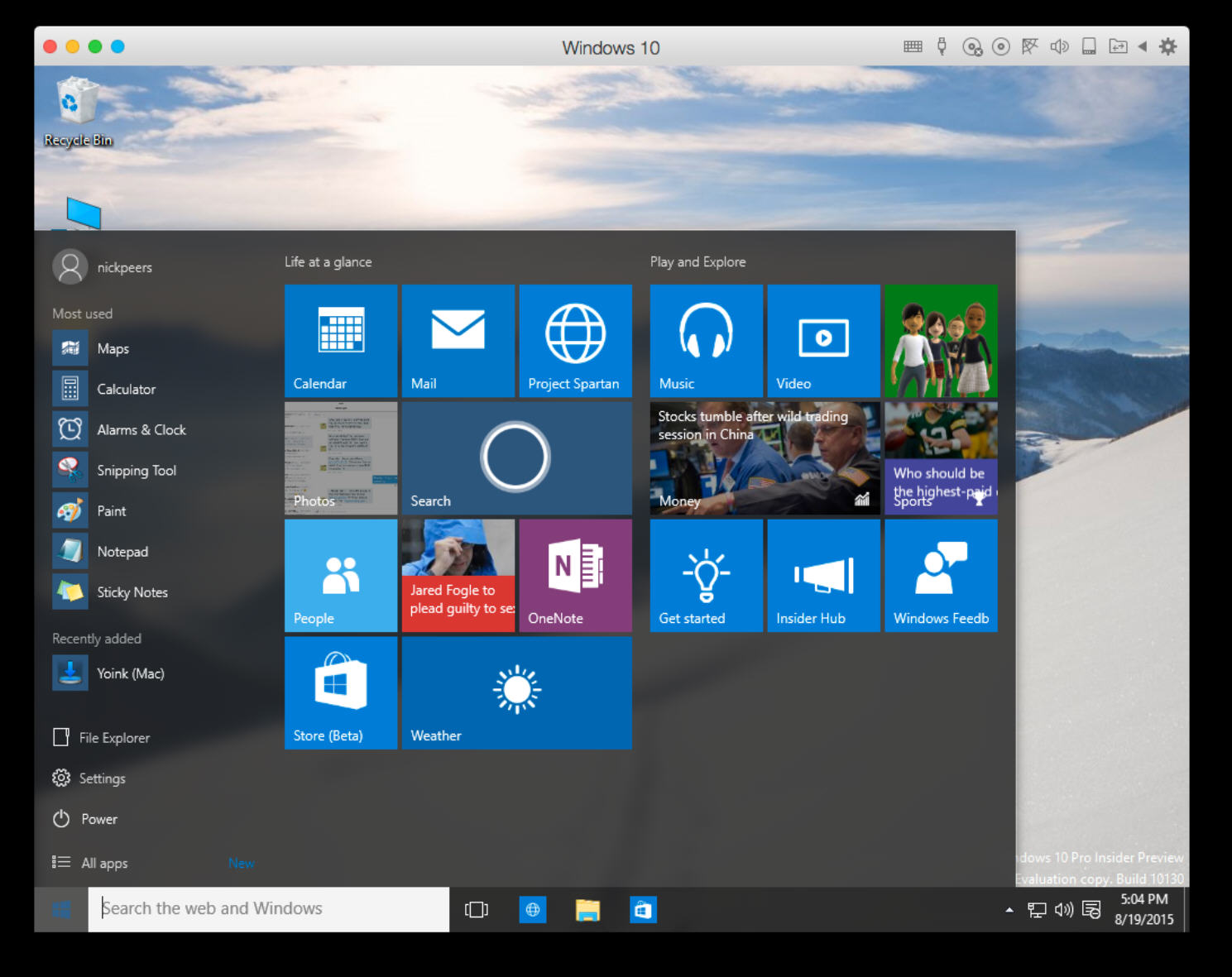
Parallels IP Holdings GmbH has released Parallels Desktop 11 for Mac, a major new release of its market-leading virtualization tool.
The app, which allows users to run virtual versions of Windows, OS X and Linux in a virtual environment, adds full support for Windows 10 while readying itself for El Capitan’s imminent release. It also promises significant performance improvements.
Parallels Desktop 11 promises to launch and shutdown Windows machines up to 50 percent faster than the previous release, while also improving file operations inside Windows VMs by up to 20 percent. Suspend times should be 20 percent quicker, while a new Travel Mode feature promises to improve battery life on laptops by up to 25 percent through the temporary suspension of power-draining resources. Unspecified improvements to network performance are also claimed.
As expected, the new build extends official support to Windows 10 on VM as well as promising to work on the forthcoming El Capitan release of OS X. However, Windows 10 integration goes further, with Parallels promising to give users access to Microsoft’s personal assistant Cortana from outside of the VM environment, allowing them to leverage it in OS X itself.
Other new features include adding Quick Look to Windows VMs, Force Touch gesture support for quick previews and word definitions and a new Coherence mode button. The most recently used list can now be viewed directly on the Mac too, regardless of the origin of its contents.
Also added is a new Easy Printing feature, the extension of Mac location services to Windows VMs and enhanced file associations making it easy to change file association directly in OS X.
Parallels Desktop 11 is also joined by a new Pro version aimed at more serious users, with integration for key developer tools, additional user profiles for testing purposes, advanced networking tools and enhanced memory and processor power for performance purposes.
Parallels Desktop 11 is available now as a trial download for Macs running OS X Lion or later. A Core 2 Duo processor or later is required with 4GB RAM recommended. Pricing remains unchanged, with the full version available for $79.99, with upgrades from Parallels 9 or 10 ($49.99) also available. The Pro build launches with an introductory annual subscription price of $49.99, which includes a complimentary Parallels Access subscription.
-

Corel Painter 16 gains sound-sensitive brushes, promises more realistic effects
Publié: août 11, 2015, 1:38pm CEST par Nick Peers
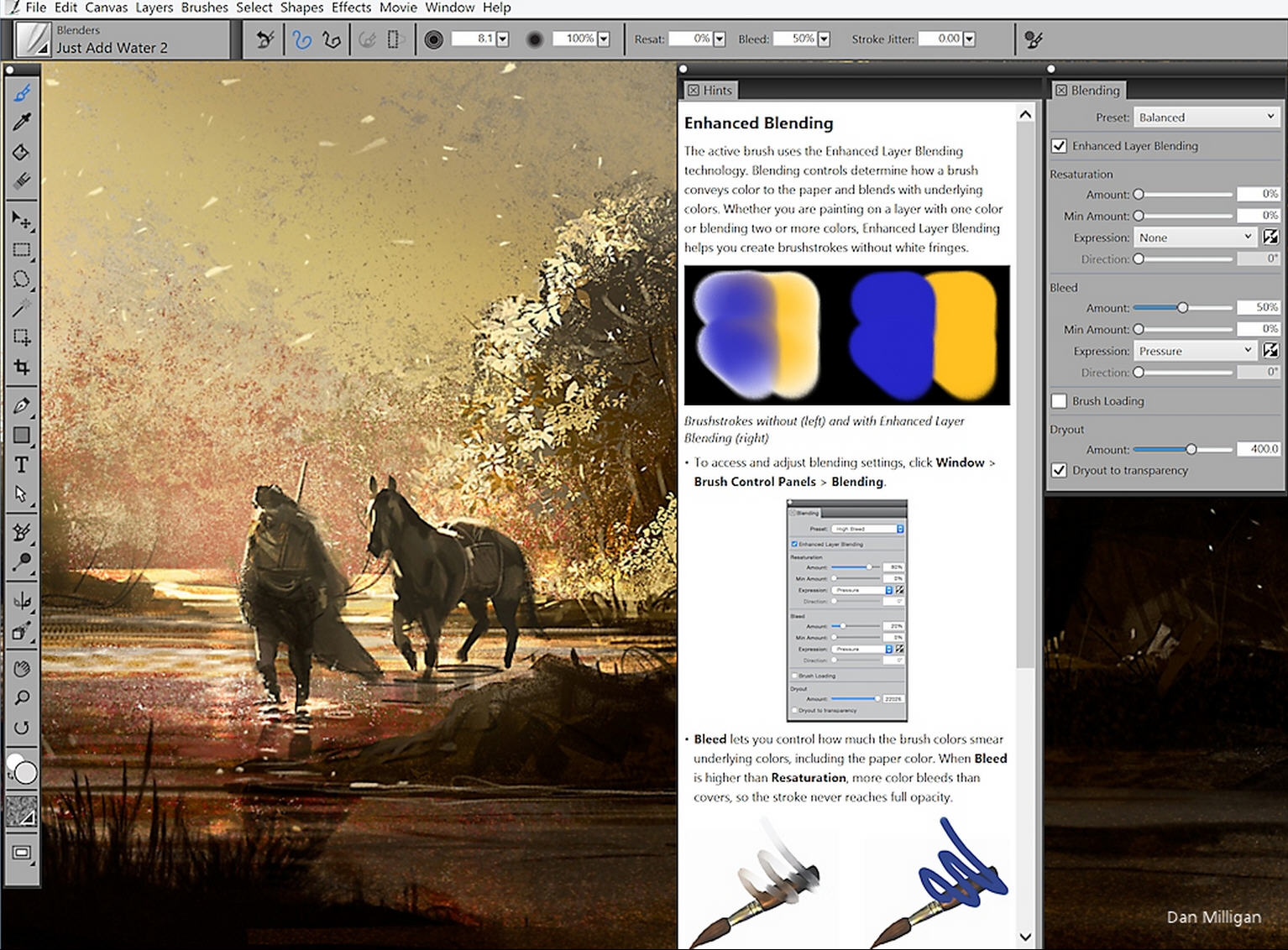
Corel has unveiled Corel Painter 16 for Windows and Mac, a major new release of its acclaimed digital paint program for professionals.
The new build introduces new brushes -- including a selection that react to sound -- as well as paper and flow map rotation. Corel also claims Painter 2016 delivers a significant performance increase over previous builds.
Painter 2016’s headline new feature is Audio Expression, a series of brushes that react to sound. Users can play back music in the background or through their computer, and the sound will react with the brush to change its size, angle and color variability as it’s used.
There’s also a new Dynamic Speckles tool, or"Particle system physics combine with brush thickness control", as Corel describes it. The aim is to produce even more naturalistic effects by generating speckles in the brushwork as the user paints or splatters on the canvas.
Greater realism is also delivered through Special Media Mixing, which introduces new dab styles that utilize a mixture of particles and either liquid ink, watercolor or impasto.
Painter 16 also allows users to change the angle of paper textures and flow maps, again to change the variety of brushstroke work and deliver more naturalistic effects.
Corel Painter 2016 also comes with the promise of faster performance, with Corel claiming its brushes are up to three times quicker than with the previous version. Improved blending tools -- dubbed Blending 2.0 -- also help speed up performance when editing blending brush variants. Blending 2.0 also avoids leaving white fringes on the canvas that was prevalent when using the older tool.
Adobe Photoshop users also gain the ability to import their pixel-based brush stamps into Painter and customize them for use in the program.
The new version also gives users greater control over the user interface, allowing them to apply different color schemes (including dark, sepia and frost) as well as change the UI background using the color wheel. Also implemented are enhanced document views, which support the quick switching of default, single document and presentation views.
Mindful of criticisms regarding the program’s steep learning curve, Corel has also integrated various learning tools into the program itself: context-sensitive brush hints, visual tooltips and enhanced content sharing.
A 30-day trial of Corel Painter 16 can be downloaded now for Windows 64-bit or Mac. 4GB RAM and Intel Core 2 Duo processor is consider a comfortable minimum entry requirement, along with 750MB HD space. The full version costs $429, with upgrades costing $229.
-

Firefox 40 unveils Windows 10-friendly design, tightens download protection
Publié: août 11, 2015, 11:25am CEST par Nick Peers
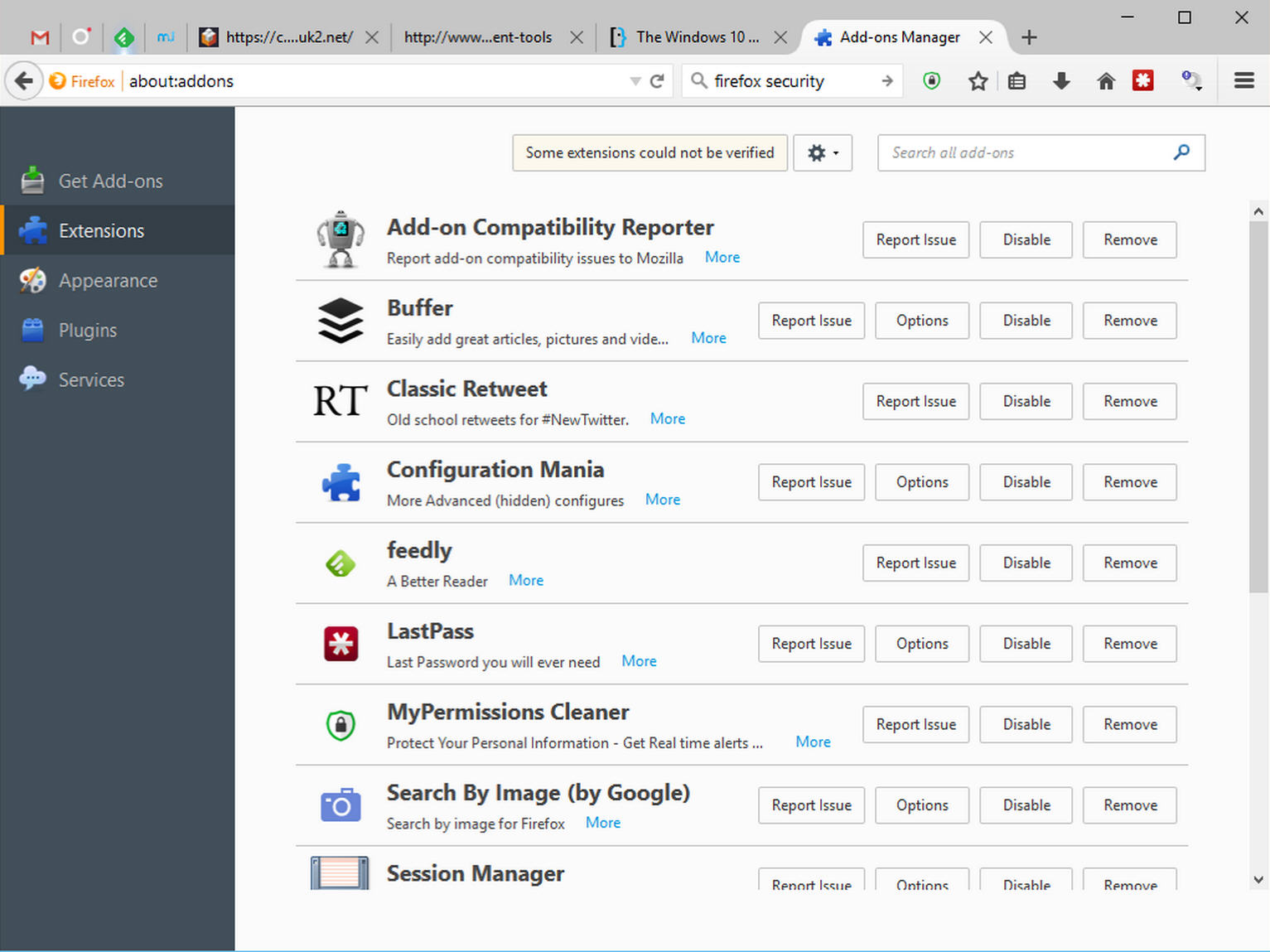
Mozilla has released Firefox 40 FINAL for desktop, with Firefox for Android 40.0 due to follow by the end of the week.
Version 40 provides added protection against potentially malicious downloads on both platforms, while desktop users enjoy a raft of new features, including a new Suggested Tiles feature and add-on management dialog.
Version 40 opens with "support for Windows 10", despite the fact Firefox 39 seems to co-exist happily with it. Support entails subtly tweaking the browser’s design and feel to fit in the new Windows 10 look -- this includes shrinking the browser UI to increase space for displaying web pages.
The other significant new feature of note -- also applied to the Android build -- sees Firefox gain increased protection against potentially malicious downloads. This builds on the malware screening -- based on the protection offered in Google Chrome -- that was first implemented last year.
Desktop users also gain a new Suggested Tiles feature, designed to display sites of potential interest. These are based on categories that are selected based on content in the user’s recent browsing history. Users can switch the feature off by clicking the settings button in the top right-hand corner of the New Tab page and unticking "Include selected sites").
Firefox’s chat tool, Hello, gains a new feature that allows users to select the currently active web tab as the focus for a topic of conversation -- just tick the "Let’s talk about" box before clicking "Start a conversation".
Firefox 40 also restyles the Add-On Manager to more closely resemble the recently retooled Preferences dialog. This is accompanied by a warning whenever a user attempts to install an add-on extension that hasn’t been signed by Mozilla.
Other new features see improved graphics performance, and improvements to the graphics blocklist mechanism. Developers gain three new views -- Waterfall, Call Tree and Flame Chart -- to the performance tools.
Android users gain support for the Android Presentation API when screen casting from their device, while the history list is now accessible by long pressing on either back or forward navigation buttons in the app menu.
Firefox 40.0 FINAL is available now for Windows, Mac and Linux as free, open-source downloads. A portable build is also available for Windows users, and Firefox 40.0 FINAL for Android is imminent.
-

Opera 31 unveils redesigned Discover service, tweaks sync options
Publié: août 5, 2015, 9:11pm CEST par Nick Peers
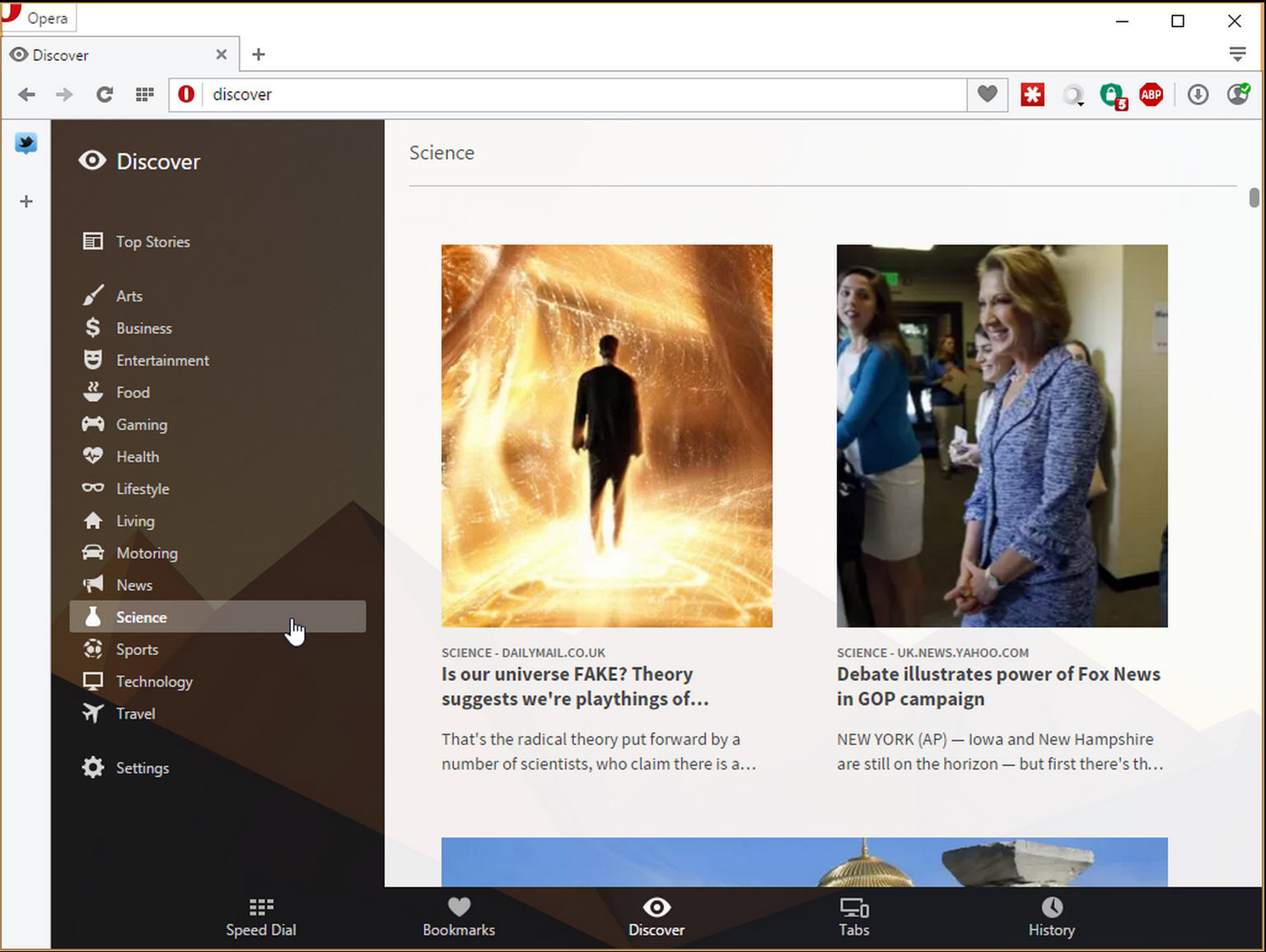
Opera Software has unveiled Opera 31 FINAL, a new stable release of its desktop browser for Windows, Mac and Linux.
After the excitement of three major new features in version 30, Opera 31 is a bit of a damp squib. Only two relatively minor new features make their bow in this latest release: a redesigned Discover feature and improved sync capabilities.
Opera 31’s most noticeable change is its redesigned Discover section. The most significant improvement here is the implementation of a left-hand sidebar that makes it easy for users to switch sections when browsing for stories to read.
The sidebar also provides one-click access to Top Stories and Settings, whereby users can customise the feature by country and language, plus choose which categories are eligible to put forward potential top stories. The Settings section has also been redesigned to make all available options accessible from a single screen.
The new look can also be found in the program’s online Help pages (accessible via the [F1] key), with the left-hand sidebar making it easy to browse by section.
Version 31 also extends the browser’s sync feature to also include typed history. Users can disable this – and other individual sync features -- by typing browser://flags/#sync-history into the browser Address bar.
Version 31 also switches on the recently implemented start-up improvement features by default -- these help speed up program launch under certain conditions, such as on PCs with slow hard drives.
Opera FINAL 31 is available now as a freeware download for Windows, Mac, Android and 64-bit Linux users. Also available are Opera Mini for Android, which recently added support for Facebook notifications, and Opera Mini for iOS 10.2, which added Night Mode for late-night browsing.
-

LibreOffice 5.0 unveils streamlined user interface, adds 64-bit Windows build
Publié: août 5, 2015, 3:14pm CEST par Nick Peers
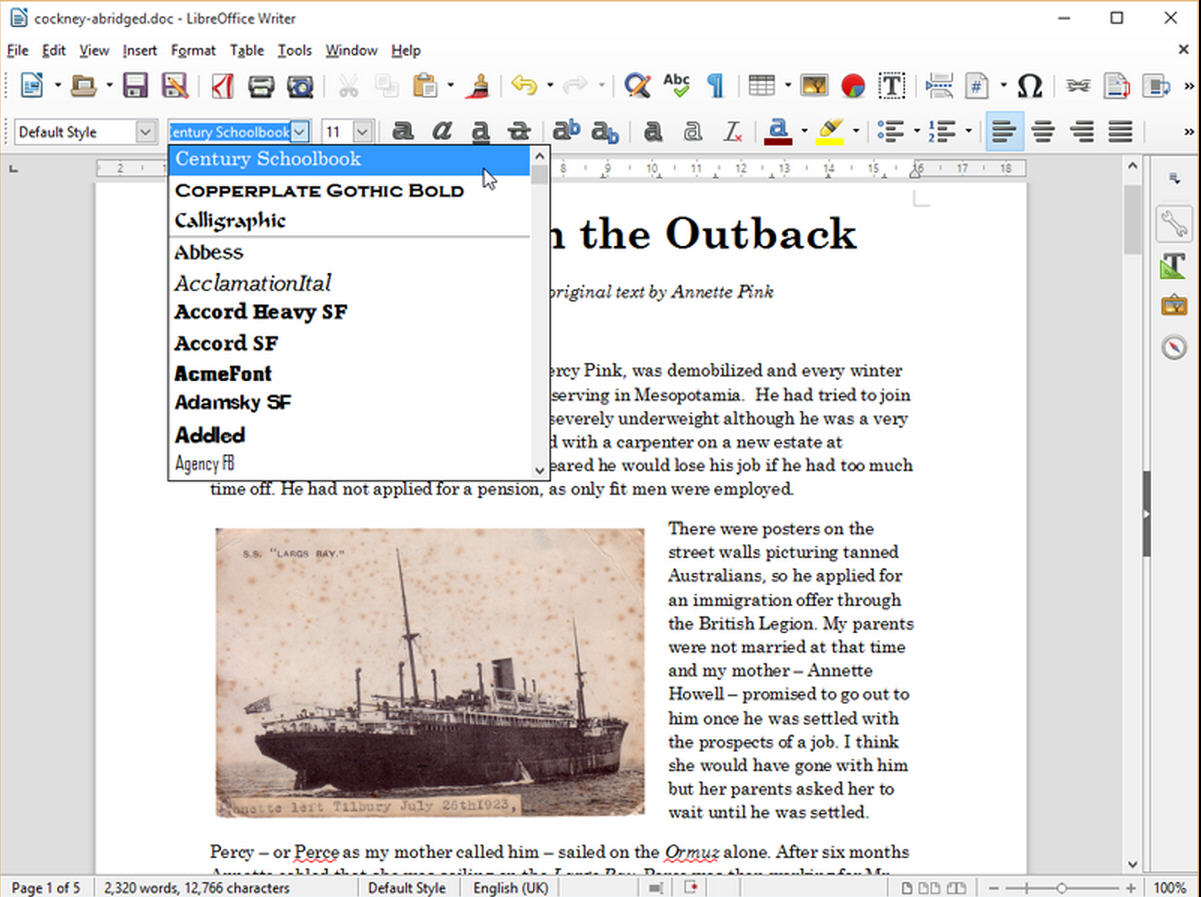
The Document Foundation has released LibreOffice 5.0 64-bit andLibreOffice 5.0 32-bit. This is a major new release that will form the cornerstone of future development on mobile platforms as well as the upcoming LibreOffice cloud version.
Version 5.0′s highlights include a brand new 64-bit Windows build to accompany existing Mac and Linux releases, plus compatibility with Windows 10, a user interface facelift, better interoperability with major office suites and a number of new features across its component parts, particularly Writer and Calc.
Version 5.0 represents a new shift in direction for the program. "Since 2010, we have gone through three different development cycles," revealed lead developer Michael Meeks. "The 3.x family, to clean the code from legacy stuff; the 4.x family, to make the suite more responsive; and the 5.x family, to make it smarter, also in terms of user interface".
The new build’s UI unveils new icons and a raft of improvements to its menus and sidebar, designed primarily to give more screen space for editing, but also to make popular controls easier to access. Examples include the ability to preview styles in real-time from the formatting toolbar, plus the streamlining of context menus in Impress and Draw to make popular controls more visible and easy to access.
LibreOffice 5.0 also ships with significant interoperability improvements, aimed at making the program easier to use with major office suites, notably Microsoft Office and Apple iWork. New Pages and Numbers filters have been implemented along with major improvements to existing document filters to increase the accuracy of importing and exporting data between applications.
There are numerous new features across the suite’s various components too. Calc users gain support for complex formulae and new functions, plus conditional formatting and table addressing features among other improvements.
Writer unveils a new AutoCorrect extension that simplifies Unicode character input such as Emoji shortcodes. Word-compatible text highlighting and shading are now also preserved both during import and export of documents.
Images can now be cropped via the mouse across supported apps, including Writer, Impress and now Calc -- simply right-click an image with the mouse and choose "Crop this image" to access the tool.
LibreOffice 5.0 will be used to build mobile clients on Android and Ubuntu Touch, and will also be the base for the upcoming cloud-based version of LibreOffice.
The latest version -- based on the recent RC5 release -- has also been extensively tested and bug-fixed prior to final release. For a complete rundown of the extensive changes, see the release notes.
LibreOffice Productivity Suite 5.0 64-bit is available now as a free, open-source download for Windows (Vista or later), Mac (OS X 10.8 or later) and Linux. LibreOffice Productivity Suite 5.0 32-bitis also now available for 32-bit Windows and Linux machines.
-

CCleaner strengthens Windows 10 compatibility
Publié: juillet 24, 2015, 1:36pm CEST par Nick Peers
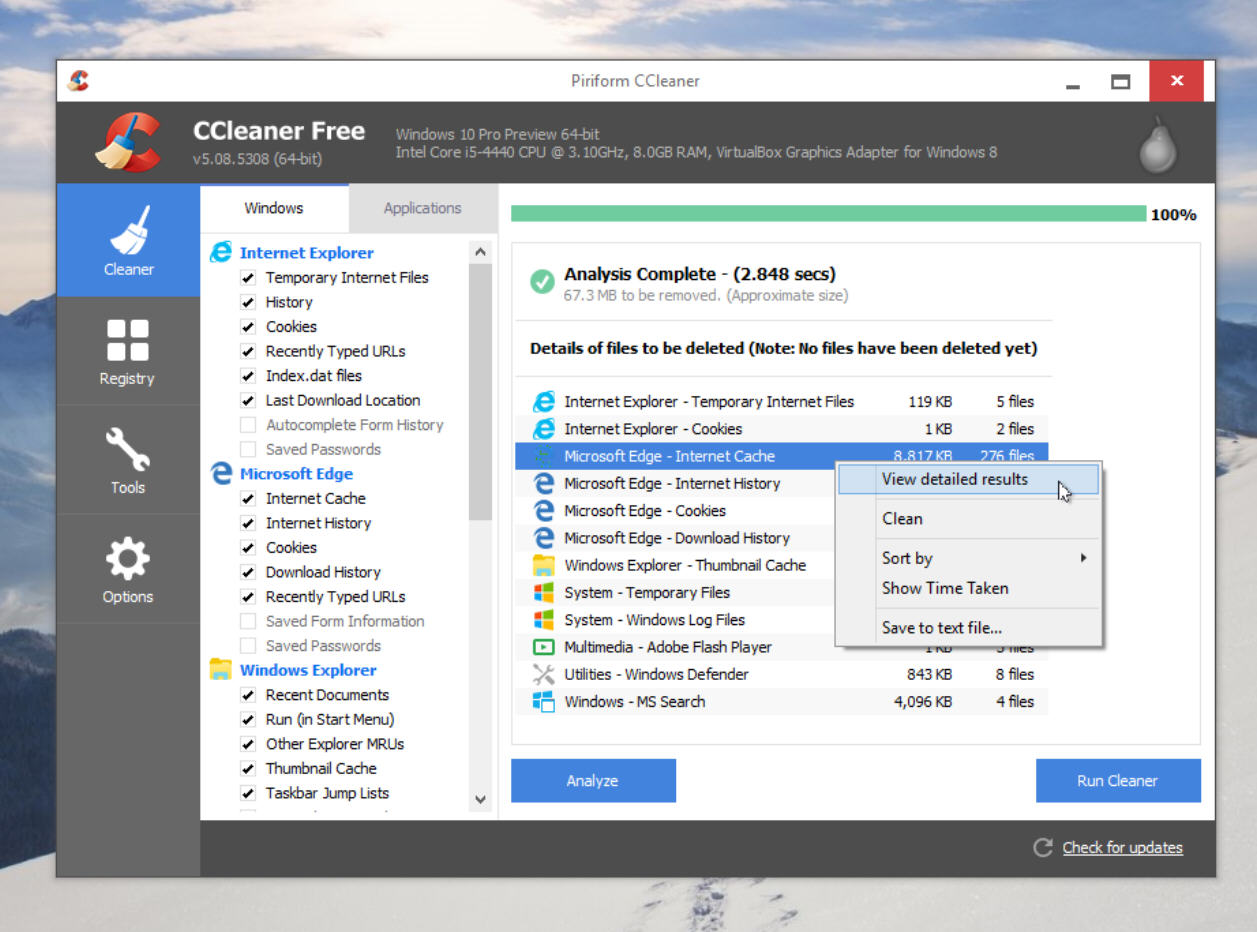
Piriform Software has released CCleaner 5.0.8 FINAL and CCleaner 5.0.8 Portable, the latest builds of its Windows cleaning tool.
The new build promises compatibility with the RTM build (10240) of Windows 10, and adds support for Microsoft Edge Browser Monitoring to the Professional version of the software. By adding Edge to the Browser Monitoring feature in CCleaner Pro, users can now automatically clean the browser whenever it’s closed (or be prompted to do so).
In addition to the new Pro-only feature, CCleaner 5.0.8 also handles the new Edge browser better too in both free and paid-for editions, implementing improvements to the cleaning of saved passwords and the browser cache.
In addition to strengthening Edge support, users of Opera 30 should also enjoy improved session cleaning in the new build.
Other changes to app cleaning see support extended to Foxit Reader 7 and RealTimes, while Avira Antivirus, BlueStacks and Media Player Classic cleaning have all been improved too. The new build also promises better support for Include and Exclude wildcards.
One final change for Pro users sees a new "Open CCleaner" option added to the System and Browser Monitoring functions.
The update is rounded off with the usual translation updates, minor GUI tweaks and unspecified bug fixes.
CCleaner 5.0.8 FINAL and CCleaner 5.0.8 Portable are available now as freeware downloads for PCs running Windows XP or later. A Professional version offering additional features including real-time monitoring and complete system cleaning is also available, and the best place to get it is the Downloadcrew Software Store, where it costs just $17.46, an exclusive discount of 30 per cent off the MSRP.
-

Worried about upgrading to Windows 10? EaseUS System GoBack Free provides you with an escape route
Publié: juillet 22, 2015, 5:37pm CEST par Nick Peers
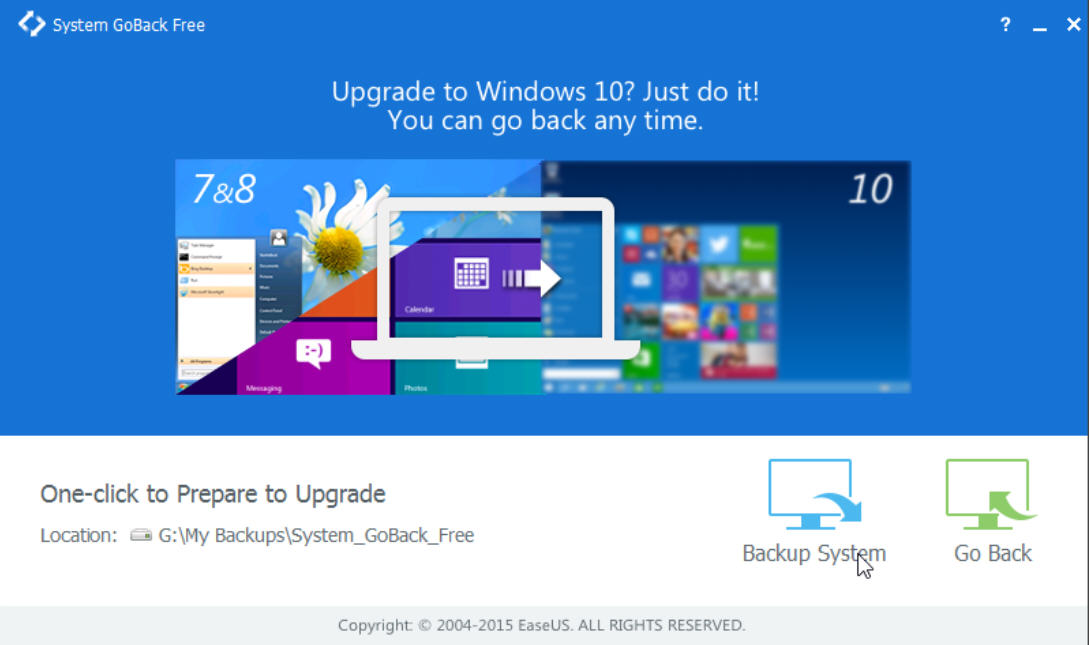
EaseUS has released System GoBack Free 1.0, a tool aimed squarely at those about to upgrade to Windows 10.
The stakes are high for Microsoft’s new OS -- it’s a free update to many, but those who have reserved their upgrade may be getting twitchy ahead of the big day. System GoBack Free aims to soothe their nerves by offering an easy fallback option.
System GoBack Free makes it easy to take a full system image of the user’s computer prior to them upgrading to Windows 10. If they subsequently want to roll back to their previous version of the Windows, the app makes it easy to do so.
It’s aimed squarely at Windows users who don’t want the hassle of discovering how to use Windows’ own built-in system image tools, or who haven’t made use of a third-party tool like Macrium Reflect. System GoBack Free is designed to make the process as hassle-free as possible. And despite the fact it’s targeted at Windows 7 and 8 users, it’ll work with XP and Vista too.
First, download and install the app -- it’s a hefty 80MB download. Once launched, you’ll see that System GoBack Free has just two buttons: "Backup System", for taking your pre-upgrade backup, and "Go Backup", which you’ll only need to use if you subsequently decide that Windows 10 isn’t for you (or something drastically goes wrong with the update process).Take a note of the Location path -- this is where System GoBack Free will save your fail-safe image.
Everything works as you’d expect it to -- a progress bar keeps you informed as to the backup’s progress, and once it’s complete, you have a fall-back option should you fall out with Windows 10.
Our big issue with System GoBack Free is that in attempting to be as simplistic as possible it’s actually dropped the ball. There’s no option to pick and choose your backup drive, for example, and while the app provides an emergency boot image in the form of an ISO file (look in the program’s bin folder), it’s not created by default as part of the backup process. Instead, the user must burn this to disc or create a boot USB manually. Failure to do so means the backup is of little use if something goes wrong during the upgrade process and Windows becomes unbootable.
If you can live with these drawbacks, then System GoBack Free 1.0 is a freeware download for PCs running Windows XP or later.
-

Malwarebytes Anti-Malware for Mac 1.0 is a simple on-demand scan-and-remove tool
Publié: juillet 16, 2015, 11:57am CEST par Nick Peers
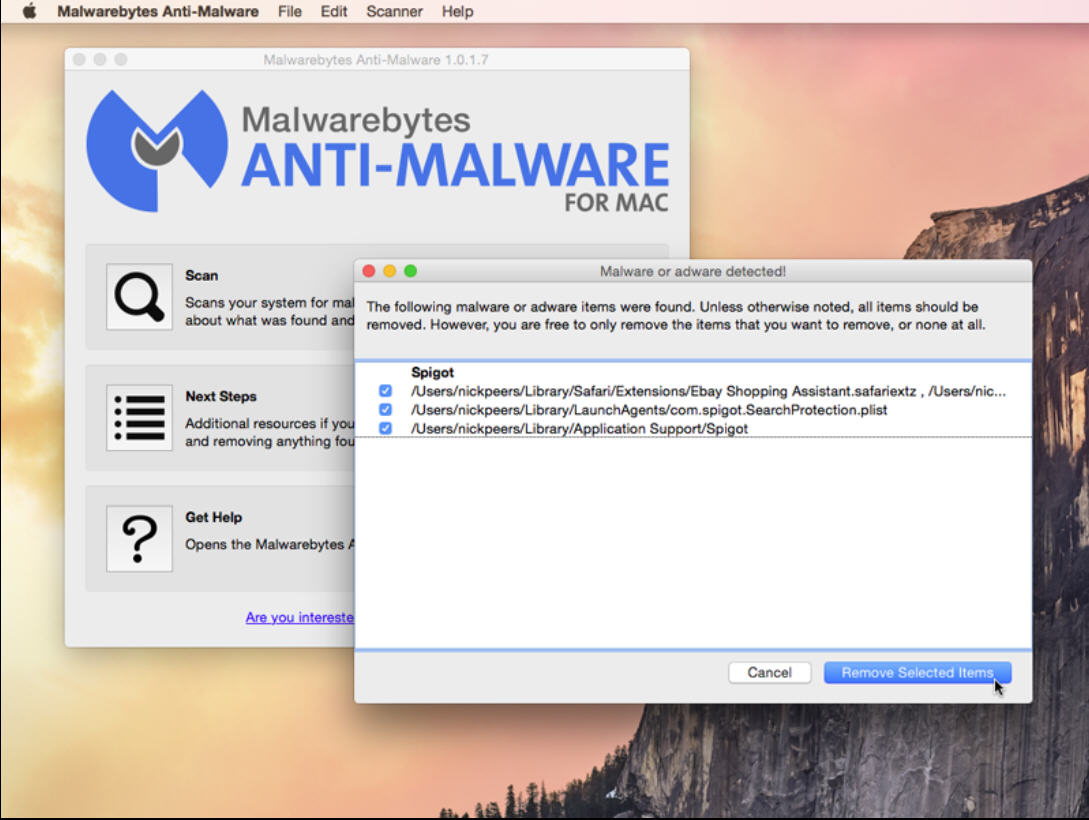
Security developer Malwarebytes has unveiled Malwarebytes Anti-Malware for Mac 1.0, the company’s first Mac product.
The new app hasn’t been coded from scratch, but is a rebranded (and updated) version of AdwareMedic, which was acquired by Malwarebytes back in March.
Malwarebytes Anti-Malware for Mac targets various types of malware, but focuses in particular on adware and other PUPs. Like the free PC version, this initial release offers no real-time protection.
It’s a simple scan and remove tool, designed to detect various forms of Mac malware and then purge it. The program’s footprint is small, it’s a cinch to use, and it’ll quickly flag up anything that’s sneaked on to your system without you realizing it.
Don’t be surprised if certain items aren’t selected by default -- these are typically legitimate files (like browser preferences) that have been modified by the infection. Removing these wipes all your browser settings, so the program leaves them unchecked to prevent you from accidentally deleting them before due consideration has been made.
In most cases, MBAM-Mac can simply remove any suspicious or infected files (this may require a reboot, but not always), but look out for an exclamation point -- this indicates the malware may be trickier to remove, and should provide a link to more help dealing with this particular infection.
Whether or not you believe in protecting your Mac from malware on an ongoing basis, there’s no good reason to not install MBAM-Mac and occasionally let it scan your hard drive. Like us, you might be surprised by what you find -- and its heritage is a strong one, with AdwareMedic scoring highly among users, reviewers and experts alike.
Malwarebytes Anti-Malware for Mac 1.0 is available now for Macs running OS X 10.7 or later -- it’s free for personal use only. Also available is Malwarebytes Anti-Malware 2.1.8 for Windows PCs.
-

Firefox 39 introduces social network sharing of Hello conversations
Publié: juillet 3, 2015, 1:46pm CEST par Nick Peers
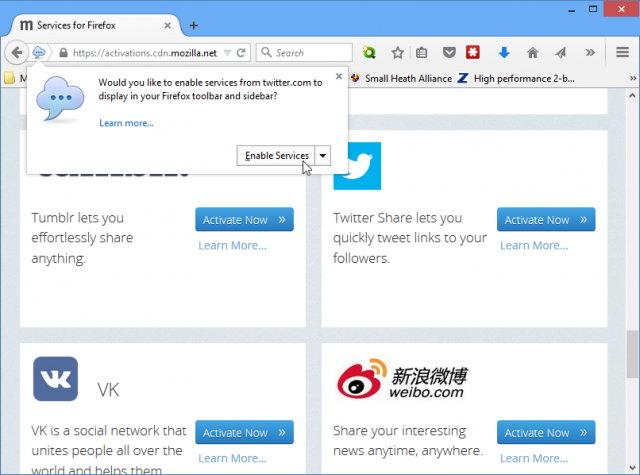
Mozilla has unveiled the latest version of Firefox, 39.0 for Windows, OS X and Linux PCs, along with Firefox for Android 39.0.
The new desktop build adds a social invite tool for its Firefox Hello chat feature while implementing a number of improvements and security features for Mac OS X and Linux.
Version 39 now allows users to share the URL of their Firefox Hello conversation with social network contacts, who can then join the conversation via their own Firefox browser.
Users must activate support for the feature via the Services for Firefox page. The four "big" services -- Facebook, Google+, LinkedIn and Twitter -- are all supported, and users should click each separate button to implement support for that network. Once implemented, users simply need to click "Share Link" in the chat window and select their chosen network to send an invitation.
Elsewhere, OS X users should notice that Firefox 39 now provides smoother animations and scrolling thanks to the implementation of Project Silk.
There’s also greater protection against malicious downloads for OS X and Linux users thanks to the implementation of SafeBrowsing malware detection -- this feature was already present in the Windows build.
Other new features include support for the "switch" role found in ARIA 1.1, a series of standards for making web pages more accessible. This feature has also been implemented in Firefox for Android 39, which also finally allows users to paste Android clipboard content into editable web content.
Both builds also gain a number of security improvements, and widen support for HTML5 standards. There are also a large number of bug fixes implemented, detailed in the release notes. The desktop build also sees a number of Developer tweaks implemented.
Firefox 39.0 is available now for Windows, Mac and Linux as free, open-source downloads. A portable build is also available, as is Firefox 39.0 for Android.
-

O&O DiskImage Professional 10 promises faster file-based backup, adds support for Windows 10
Publié: juin 30, 2015, 4:44pm CEST par Nick Peers
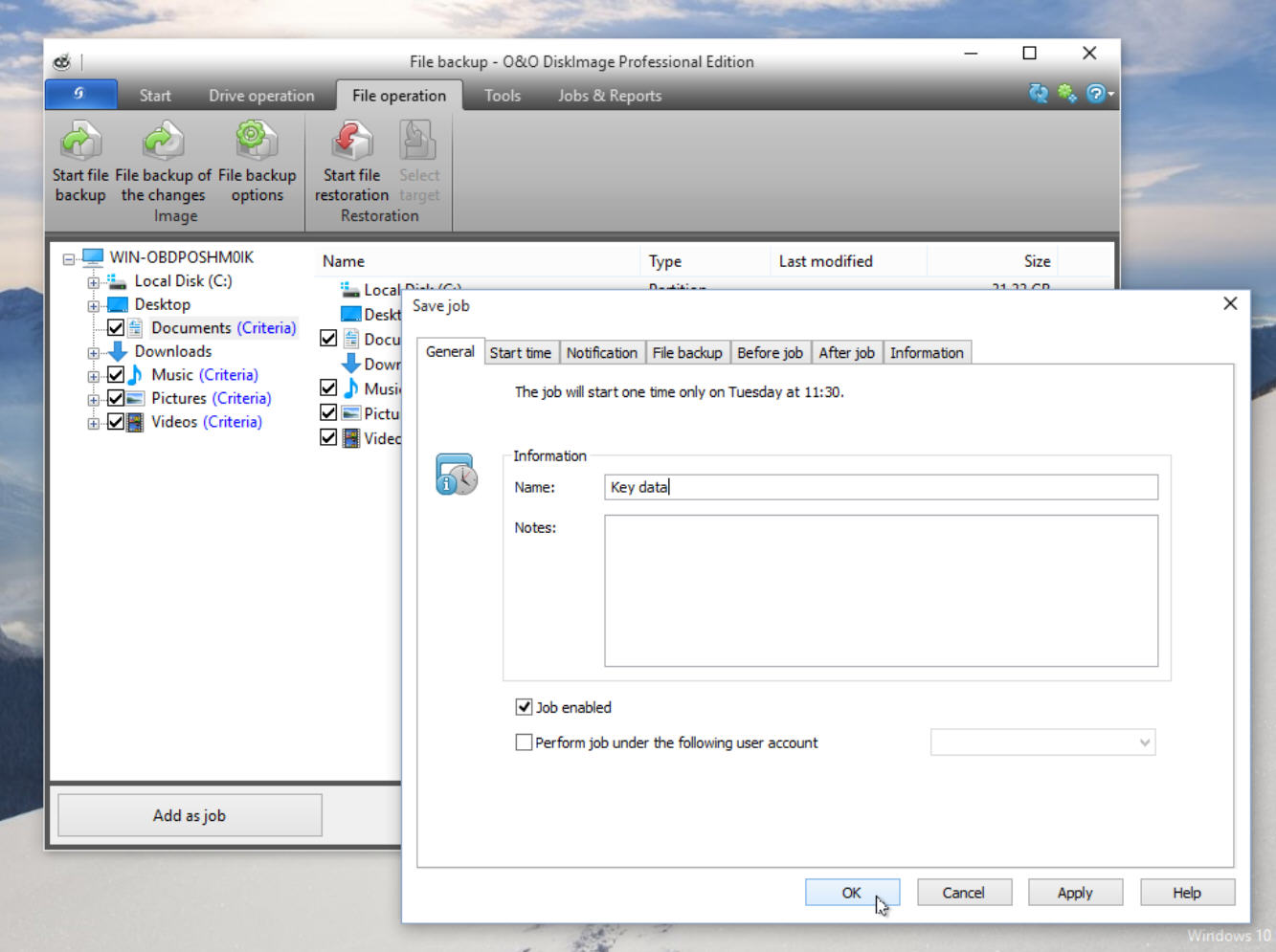
O&O Software GMBH has unveiled a major new update of its Windows drive-imaging and backup tool with the release of O&O DiskImage Professional 10 64-bit. Also available for 32-bit versions of Windows, the new release adds support for the forthcoming Windows 10 release.
It also debuts a completely rewritten file backup engine, the ability to trigger multiple tasks with portable devices and support for integrating drivers into the program’s rescue boot medium.
O&O DiskImage 10’s headline new feature is its brand new file-based backup component. Although the tool retains the same look and feel as its predecessor, O&O claim it’s up to twice as fast as the old version.
The new build promises full compatibility with the final release of Windows 10 too; version 9, which was only released last October, introduced support for the pre-release version.
The program also introduces a new feature that makes it possible to run multiple tasks with portable devices, extending the program’s existing abilities whereby users could run backup jobs automatically when plugging in a portable backup device.
Finally, O&O DiskImage 10 now allows users to integrate third-party drivers when creating the rescue boot disc -- click the Add Drivers button to do. They can also now load drivers for one-time use when using the rescue medium too -- simply select the Drivers tab under O&O System Settings. In both cases, users need to supply the driver files via another drive or disc.
O&O DiskImage Professional 10.0 32-bit and O&O DiskImage Professional 10.0 64-bit are both available as free 30-day trial downloads for PCs running Windows Vista or later.
-

CCleaner 5.07 arrives -- allows users to manage Firefox Web Apps
Publié: juin 25, 2015, 5:45pm CEST par Nick Peers
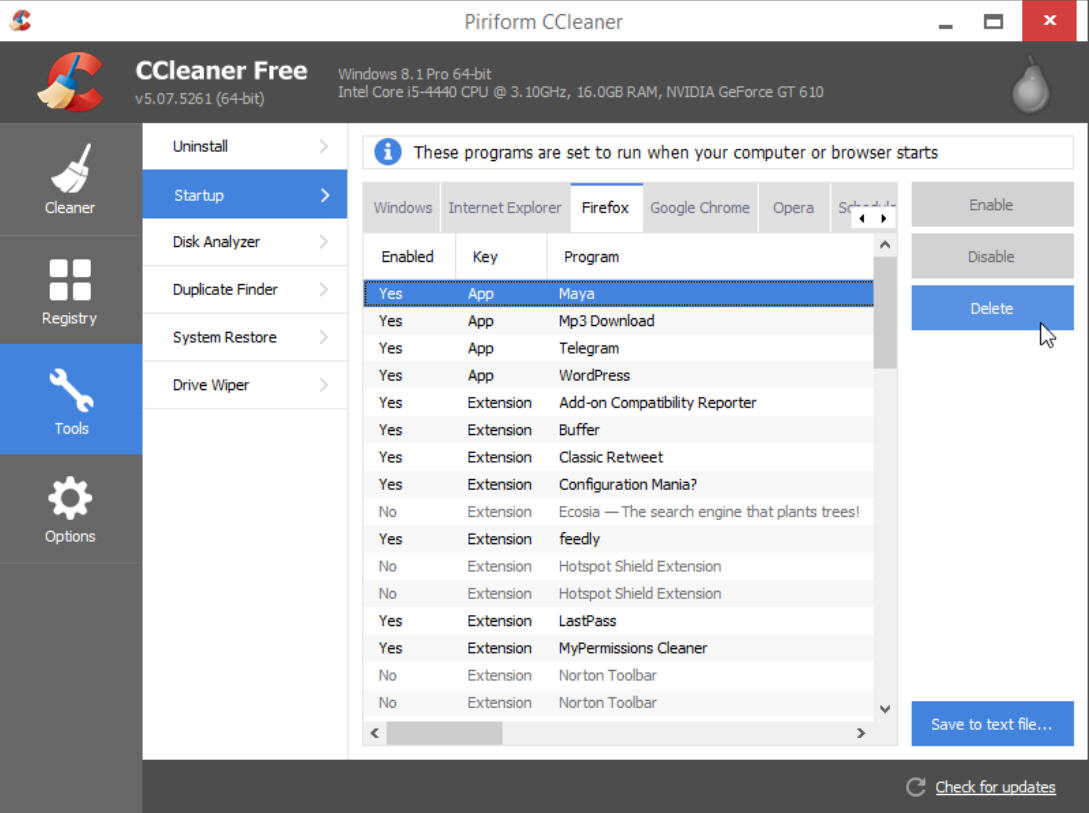
Piriform has unveiled the latest monthly update to its Windows cleaning tool with the release of CCleaner 5.07 FINAL. The new release is also available as a portable build.
The headline new feature is the ability for users to manage their Web Apps in the Firefox web browser. This feature is accompanied by a number of new improvements, including better support for Windows 10 ahead of its official release.
Web Apps can be managed from the same location as other Firefox start-up items -- select Tools > Startup > Firefox where apps can be identified by their Key. Unlike extensions and plugins, however, users can only remove apps by clicking Delete from here -- the disable and enable functions are off limits.
Version 5.07 also adds support for cleaning up after Adobe Reader DC, the latest build of Adobe’s industry standard PDF viewing application. Google Chrome users will be pleased to see that Internet Cache and Session cleaning have been improved.
The app also improves its support for Windows 10 users with better cleaning of both Internet Explorer 12 and Spartan web browsers. Another Windows 10 improvement seems better support for both Recycle Bin and Delayed cleaning.
CCleaner 5.07 also better handles its Skip User Account Control functionality for domain accounts, and rounds off its latest update with the usual translation tweaks, minor GUI improvements and bug fixes.
CCleaner 5.07 and CCleaner 5.07 Portable are available now as freeware downloads for PCs running Windows XP or later. A Professional version offering additional features including real-time monitoring and complete system cleaning is also available, and the best place to get it is the Downloadcrew Software Store, where it costs just $17.46, a 30 per cent discount off the MSRP.
-

WinZip Mac Edition 4.0 gains support for iCloud and ZipShare sharing
Publié: juin 19, 2015, 4:18pm CEST par Nick Peers
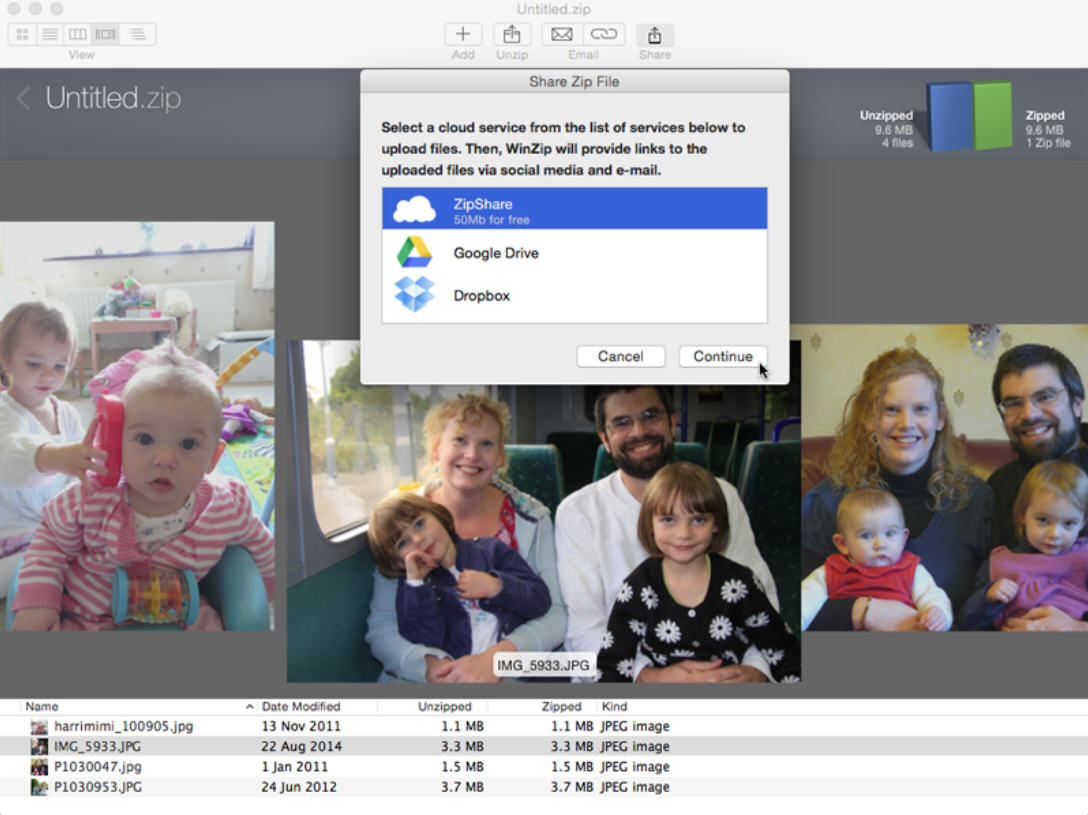
Corel’s WinZip subsidiary has unveiled a major new release for the Mac edition of its renowned zip archiving tool. WinZip Mac Edition 4.0 focuses on improving its sharing tools, but also implements support for Retina displays.
The tool first updates its direct integration cloud tool to add support for Apple’s iCloud Drive as well as its own proprietary ZipShare service. This increases the number of supported tools to four, the other two being Google Drive and Dropbox.
WinZip’s ZipShare is a proprietary cloud-based service that can be used independently of WinZip. It offers free and paid-for accounts -- free users can share zip files up to 50MB in size for a maximum of five days.
A Pro account removes the time limit, allows files up to 2GB to be shared and provides a variety of cloud-based file-management tools, including encryption and deliverability tracking. Prices start from $39.95 for an entire year; a monthly $9.95 package is also available.
WinZip Mac Edition 4.0 rounds off its sharing enhancements with a new convenient Share button, which provides direct access to any sharing options set up in OS X -- these include destinations such as Facebook, Twitter and IM. WinZip uploads the file in question to the selected cloud service, then emails, posts or Tweets a link.
The new release is rounded off with support for high-DPI Retina displays, ensuring the app looks sharp on Apple’s latest generation displays.
WinZip Mac Edition 4.0 is available as a trial download for Macs running OS X 10.8 (Mountain Lion) or later. The full version can be purchased for $29.95. Also available are WinZip 19.0 for Windows and WinZip for iOS.
-

How to protect your LastPass account from hackers
Publié: juin 16, 2015, 4:25pm CEST par Nick Peers
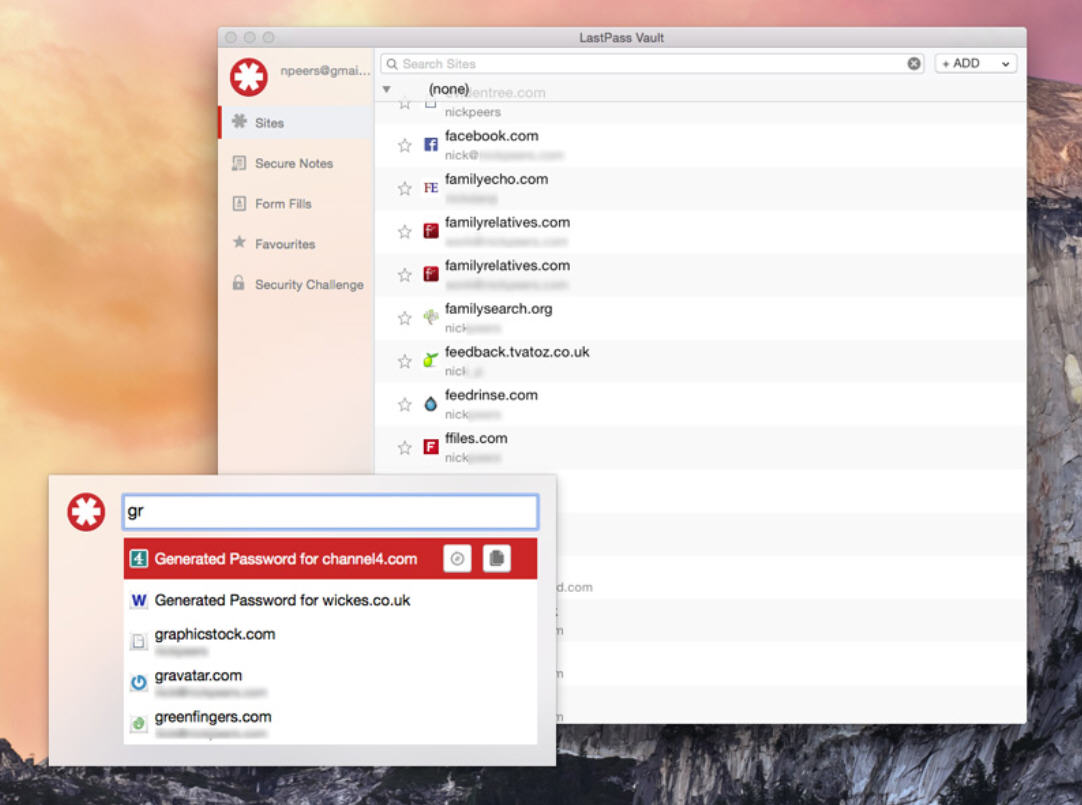
So, the unthinkable has happened for millions of LastPass customers worldwide: LastPass’s servers have been hacked, and user data stolen. The good news -- if it could be said to be good -- is that your passwords are almost certainly safe… For now.
Doing nothing shouldn’t be seen as an option, so what can you do to ensure your LastPass account remains as tightly sealed as can be?
First, a quick recap: LastPass reported that email addresses, password reminders, server per user salts and authentication hashes were compromised in the attack. Of these, it’s the first two that are obviously of most concern. Expect those email addresses to be targeted at some point -- be particularly wary of any phishing attacks that use facsimile’s of LastPass emails to appear in your inbox attempting to trick you into giving up your master password.
You might want to change the email address associated with your LastPass account, seeing as this was stolen. Going forward, consider choosing a disposable, or dedicated email address that ensures your privacy is protected even if the unthinkable happens again.
The fact your password reminder is now in the open is a good reason for changing your Master Password, regardless of how cryptic it is. To do this, log into your LastPass account and --– from your LastPass Vault -- click Settings. Click Change Master Password and follow the prompts to create a new Master Password.
When it comes to choosing your new password, remember the longer and more complicated the better – that way, it’s harder for hackers to force their way into your account. And make sure your Password Reminder is a cryptic one, triggering your memory but no one else’s.
Multifactor authentication
Another way to protect yourself going forward is to enable multifactor authentication -- for LastPass and any other cloud services you use. LastPass has switched on a basic form in light of the hack, with you needing to verify your email prior to signing on a new device or browser, but think of it as a sticking plaster rather than something you should rely on long term.
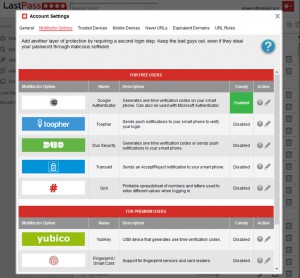
Now is the time to return to your Account Settings. Switch to the Multifactor Options tab where you’ll find a plethora of multifactor services you can use. Click the pencil icon next to an option to see what’s involved -- most involve downloading an app for your phone that you’ll use to generate verification codes when prompted. There’s even a Grid option that requires you to print a spreadsheet of randomly generated characters you use when challenged (sadly it doesn’t work with non-Android mobiles, so is of limited use to many).
I went with the Google Authenticator option, which had the added bonus of also making sure I switched on two-way authentication for my Google account. After installing the Google Authenticator app, you generate a barcode or key from your Account Settings page to pair the two, at which point the app is ready to go.
Now each time you -- or someone else -- tries to log into LastPass on a previously unrecognized device, you’ll need to type in a six-digit code provided by the app. Look out for the switch that allows you to permanently trust the device you’re logging into -- this prevents you being challenged the next time you log in. You can manage these devices via the Trusted Devices section – rename them to make them more identifiable, or revoke their trusted access should they be sold on or -- lawks -- stolen.
Tighten security further
What else can you do to protect your account going forward? Take the LastPass security challenge to eliminate weak and duplicate passwords, then make use of LastPass’s built-in random password generator to make your passwords impossible to guess. Also consider changing your Master Password at regular intervals.
Also click the Show Advanced Settings button under the Account Settings General tab. Here you’ll find a Security section where you can set a separate security email address, restrict login to selected countries and enable auto logoff when switching devices.
All of these steps will help tighten your LastPass account still further, so if you plan to keep using the service, you know your passwords are as protected as they possibly can be. As for me, it’s seven days until my LastPass Premium sub expires, so now I have to decide whether or not I can continue to trust -- with misgivings -- LastPass with my passwords.
-

Nitro Pro 10 [Review]
Publié: juin 14, 2015, 12:21pm CEST par Nick Peers
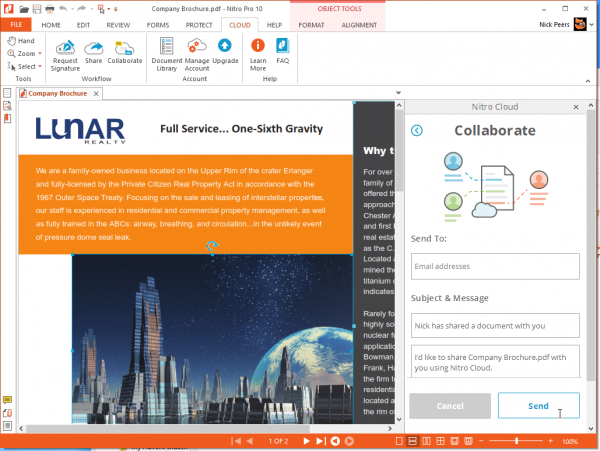
Nitro Pro has been the budget alternative to Adobe’s expensive Acrobat PDF conversion and editing tool for a number of years now.
It’s been 18 months since Nitro Pro 9.0 was released, which added a smattering of minor new tools and refinements, and version 10 continues in the same vein, unveiling a handful of new tools, some useful improvements and the promise of better performance -- up to 40% faster in fact.
That Nitro Pro 10 isn’t a major new release shouldn’t come as a surprise -- it came of age a few years ago now, and the "if it ain’t broke, don't fix it" mantra continues to be a wise one for Nitro to follow. Having said that, our eyebrows were raised when we discovered the price has gone up again -- another $20 for new users, and $10 for those upgrading from versions 8 or 9.
This begs the question: are there enough new features and improvements in Nitro Pro 10 to justify a second price hike is as many versions?
What Nitro does
Nitro Pro is a powerful tool for creating, editing and converting PDF documents. While free products -- including Nitro’s little brother Nitro Reader -- can create PDF files from other documents, they typically employ the services of a virtual print driver to produce little more than an image of the original file.
Nitro Pro offers more intuitive PDF creation tools, allowing you to create PDFs from documents like Word that can subsequently be re-edited in Nitro using its own powerful text-editing tools. And if you want to scan in a paper document, Nitro also comes with its own serviceable OCR engine, based on Readiris to ensure the resulting document’s text is editable too. Version 10 comes with the promise of improved accuracy with text, image and table recognition and adds an automatic de-skew function that aligns images correctly during the scanning process.
Nitro pairs this functionality with a set of powerful editing tools, with both line and paragraph-based text editing possible alongside the ability to swap out or insert images. Throw in form filling, collaboration tools and the ability to combine PDF files from multiple documents, and you have a tool that -- if not quite the equal of Adobe Acrobat -- is more than capable for most people’s needs at less than a third of the price, even after the latest price rise.
Get the Microsoft look
Nitro Pro’s interface is tied in closely to Microsoft Office 2013, sporting the same ribbon user interface to provide familiarity for those moving between the two apps. Version 9’s interface was simple and intuitive to use, so it’s perhaps not so surprising that version 10 adopts exactly the same look – aside from new buttons on the ribbon pointing to the new features, you’d be hard pressed to tell the difference.
Nitro’s close ties to Office mean it ships with plugins for Word, Excel, PowerPoint and Outlook, and the good news is that version 10’s plugins are now compatible with 64-bit iterations of Office as well as 32-bit versions.
Into the cloud
Version 9 saw Nitro Pro gain integration with Nitro Cloud, the company’s web-based service for sharing and collaborating on PDF documents with other users. It's easier to use the service directly from within Nitro as it gives you access to all of its advanced editing capabilities while making it simple to share and collaborate. All of its tools are found on the Cloud tab.
Version 10 tightens integration further, offering support for electronic signature management (allowing documents to be sent using a legally binding eSignature). It also adds Secure Share, for sharing and tracking documents over a secure channel.
Some new features have been added too -- Review & Markup tools can now be accessed through your web browser with sticky notes, instant messaging, highlighters and so on all available. And Nitro Pro 10 integrates fully with Google Drive, OneDrive and DropBox too -- you’ll need to install the relevant desktop clients if necessary, and then you can access your storage via convenient shortcuts in the File tab.
Batch process
If Nitro Pro 10 has any single headline feature, it has to be its Batch Processing tool, accessible from the File tab. This follows on from version 9’s time-saving Batch Print tool, and allows you to perform multiple actions -- in a specified order – on one or more documents.
The tool itself works perfectly: build a collection of actions into sequences, which can be saved for future use (and cloned as templates for other sequences). These can then be performed on one or more documents with just a few clicks.
There are 12 supported actions in this initial implementation, six of which are for batch-converting documents from PDF to Office or PDF/A formats.
Of the others, you can quickly strip all comments, print, tweak password security, or apply custom JavaScript code. There are also two handy OCR tools for making your documents searchable or searchable and editable.
Selected actions can be customized -- specifically executing JavaScript (so you can insert your custom code), password security, converting to Word, Excel or PowerPoint format, and printing.
It's undoubtedly got great potential, but we’re slightly disappointed that there aren’t more options available, like QuickSign or extracting images from multiple documents at once, but this is hopefully something for a future version.
More new features
Version 10 also adds an option to create PDF Portfolios -- these are basically wrappers (like zip files) into which you can store any kind of file, including PDF, Office documents or images. Users can then open the PDF portfolio in compatible apps (including Nitro 10, of course) to view or extract the files within.
It’s not innovative, but it’s welcome nonetheless, as is support for the PDF/A format, which was designed to provide a format capable of digitally preserving documents through the use of forced standards such as font embedding as opposed to linking. Nitro supports Part 1 and Part 2 standards, but is sadly lacking support for PDF/A Part 3, which allows users to embed additional files within the document as attachments.
Other changes
Nitro Pro 10 also implements some other welcome tweaks and improvements -- the search tool has been overhauled to become a floating bar, accessible via [Ctrl] + [F]. You’ll also see a new Advanced Search option -- this opens a sidebar that provides you with context for search results, helping you jump to the right point in your document.
It’s now possible to quickly copy pages from one open document to another using the Pages sidebar. All you need to do is make sure your target document or documents are open in another Nitro tab or window, then click and drag the page from one Pages sidebar on to the tab or window of another, using its sidebar to place it exactly where you want it to go.
Nitro 10 also makes it easier to edit text -- roll your mouse over an element to highlight it, then click once to start editing. The Crop tool has also been improved with the addition of predefined page sizes as well as custom measurements.
The Optimize PDF dialog has also been overhauled, to reduce the bewildering array of options down to just three basic options. Nothing’s been removed in terms of functionality, but in some cases -- those who used the old Professional Quality setting for example -- there's now more hoops to jump through rather than less.
What’s great…
Nitro Pro 10 continues to evolve at a steady pace, adding -- on the whole -- useful tools to its burgeoning feature set. Despite the lack of options, the Batch Processing tool will prove useful to those tasked with processing multiple documents in the same way, while the Editing tools have successfully been tweaked to be more intuitive to use. The Search tool has finally become useful too thanks to the sidebar and floating search box, and support for PDF/A and PDF Portfolios ensure Nitro Pro stays up to date.
The program itself also benefits from performance improvements, which make it that bit more responsive.
What’s not…
It’s getting harder and harder to find fault with Nitro Pro. There are still some niggles with the editing tools -- things don’t always do what you expect them to, but this is nit-picking of the highest order. The OCR engine is still not quite the equal of a dedicated tool either, but version 10 does see some welcome improvements make that criticism harder to stick – the automatic de-skew function in particular will be a bonus (and works brilliantly).
One thing we’re a little miffed at yet another price rise. Although the program remains comparably great value, its price is starting to drift out of the each of more casual users, and those considering an upgrade might do well to install the 14-day trial (which can be run alongside version 9) before committing to a fresh purchase.
In summary
Nitro Pro continues to age like a fine wine, but the days of it disrupting the PDF editing market are long gone now. It’s settled into a comfortable spot behind Adobe Acrobat – it can’t hold a candle to its feature list, but Nitro Pro offers enough power and features to satisfy the vast bulk of those needing to create and edit PDFs, and version 10 does nothing to jeopardize that.
It also remains good value too: a brand new license of Nitro Pro, which gives you a lifetime’s use of the product, still costs less than a single year’s subscription to Acrobat. And if you’re still running Nitro Pro 8, then the cumulative updates of versions 9 and 10, coupled with a compelling upgrade price, make this latest version hard to resist.
-

Nitro Pro 10 arrives, gains batch automation tool, PDF Portfolio creation
Publié: juin 9, 2015, 7:48pm CEST par Nick Peers
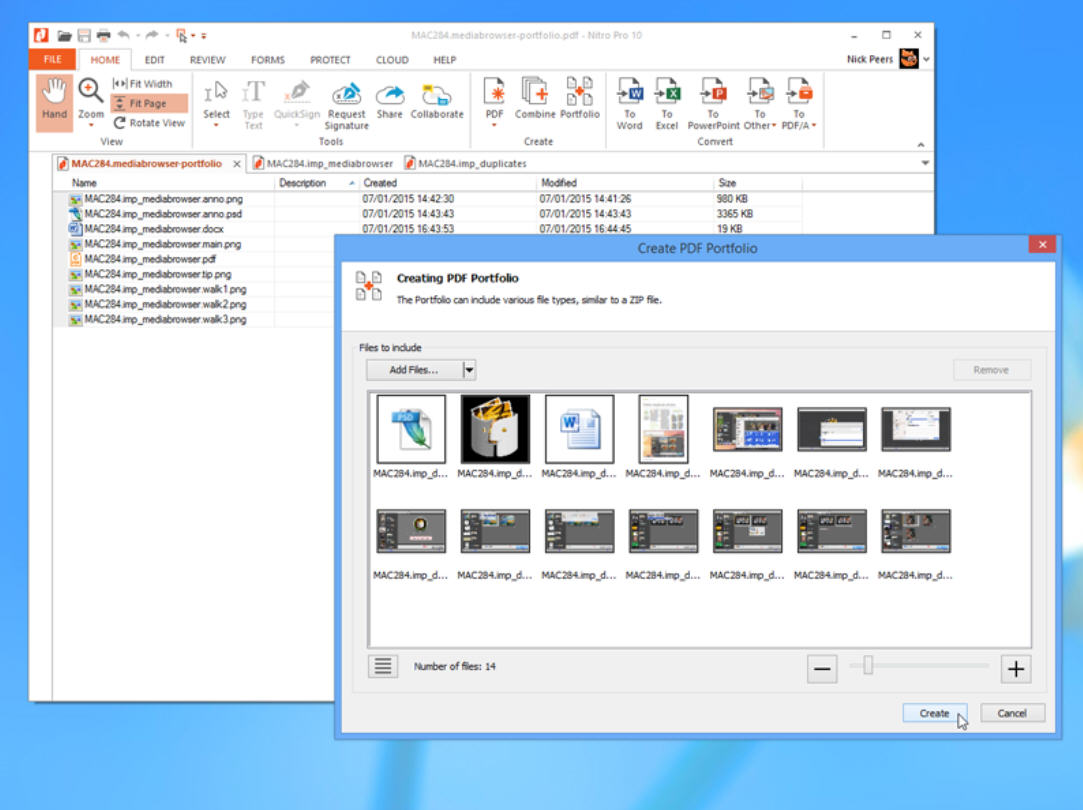
More than 18 months since its last major release, Nitro has launched a major new version of its award-winning 'Acrobat alternative' tool for creating, editing and converting PDFs, Nitro Pro 10.0.
Version 10 introduces a new Batch Processing tool for repetitive tasks, plus adds drag-and-drop support for creating PDFs and copying pages between documents. It also adds PDF Portfolio creation, PDF/A conversion, and wider support for various cloud-based storage services.
Nitro Pro 10 sports practically the same ribbon-based user interface as the previous version, based on Office 2013. The new features can be found scattered across the various aspects of the program.
The Batch Processing tool is accessible via the File tab, and currently supports 12 actions, six of which convert the selected documents to various Office or PDF/A formats. Other supported actions including password security, print, OCR (searchable or searchable and editable), delete all comments and execute JavaScript. Users can build up a sequence of one or more of these, then click Run to select which file or files to perform the actions on.
The File tab also provides shortcuts to the supported cloud service tools, assuming they’re installed and present. Dropbox, OneDrive and Google Drive are all supported.
The Home tab reveals the new PDF Portfolio creation tool -- this allows users to combine multiple files of any format into a single PDF wrapper, similar to a zip file. Once done, opening the portfolio in Nitro allows users to browse, view and extract the files for editing as a separate copy outside of the wrapper (files within the portfolio are left unchanged).
Also accessible from the Home tab is the new PDF/A conversion button, which allows users to validate PDFs, update fonts and images and then convert to PDF/A versions 1 and 2 for the purposes of long-term storage.
There are also enhancements to the program’s integration with Nitro Cloud, the company’s online PDF sharing and collaboration service -- users can now request and receive signatures, which ties in with the program’s QuickSign tool adding new custom options for drawing or creating signatures, including supporting both front and back cameras on compliant webcams.
Nitro Cloud also widens its selection of online collaboration tools, with online markup and commenting all supported.
Nitro Pro 10 also allows users to copy pages between open PDF files by dragging and dropping pages from the Pages sidebar on to the target PDF’s tab or window.
An Auto De-skew function ensures scanned images are correctly aligned, while the OCR tool comes with the promise of improved accuracy when searching and converting text as well as better recognition of images and tables.
The bookmarks tool also gains new Printing and Extracting Pages options from bookmarked sections, while the Object tool gains a Smart Guides feature to help align shapes properly. Users can now make the search bar float on top of other windows via the [Ctrl] + [F] shortcut.
The program is rounded off with the promise of improved launch times and performance speed – up to 40 percent over the previous version. It also claims to produce smaller PDF files than previously.
Nitro Pro 10.0 is available now as a free, fully functional 14-day trial download for PCs running Windows . The full version can be purchased for $159.99 plus taxes, an increase of $20 on the previous release, with significant discounts available for existing users of Nitro 7 or later.
Users can also road-test Nitro Cloud for free with a Basic account. Single users can upgrade to a Professional account for $14/mo or $120/yr for unlimited signatures and a larger document cap (250 pages or 10MB). Team and Enterprise pricing is also available.
-

Firefox gains Reader View, adds screen sharing capabilities to Hello chat tool
Publié: juin 3, 2015, 3:54pm CEST par Nick Peers
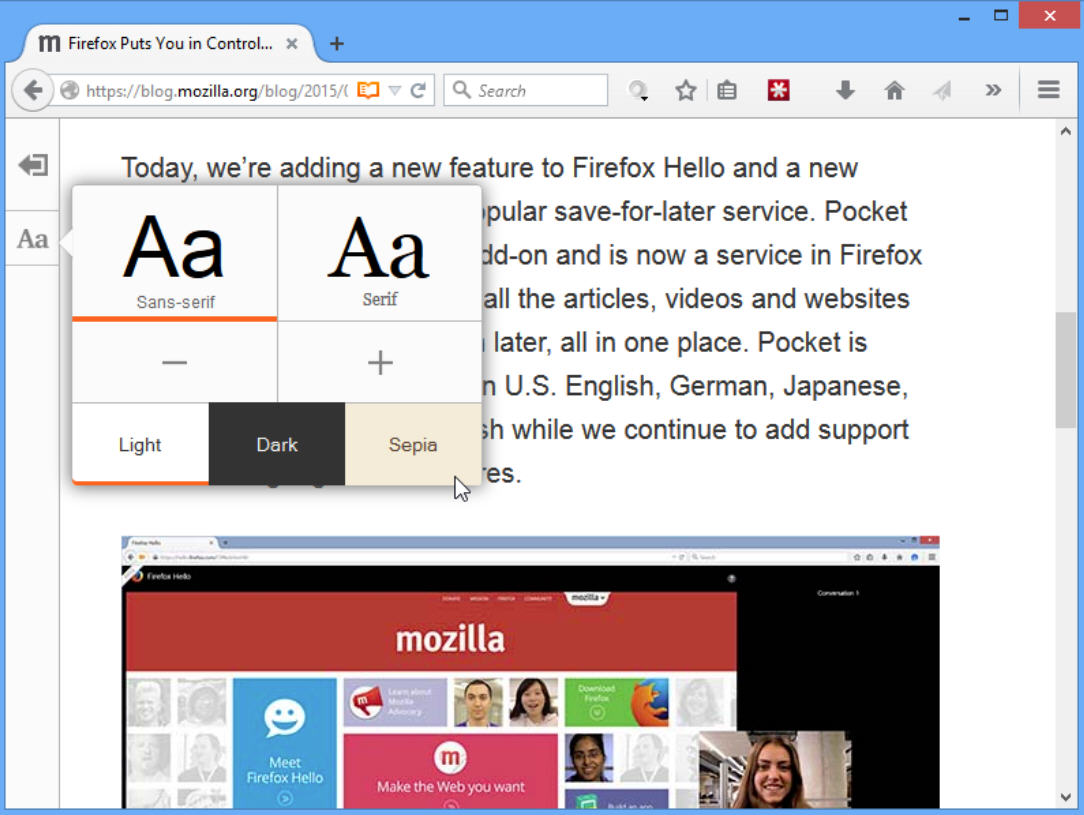
Mozilla has unveiled Firefox 38.0.5 FINAL for desktop and Firefox 38.0.5 for Android, the second time the browser has released a major interim update since switching to a rapid-release cycle back in 2013.
The new desktop build contains three major items of interest: a new Reader View, integration with the Pocket offline reading service, and improvements to Firefox’s Hello chat tool.
Firefox 38.0.5 opens by debuting a new Reader View, which provides a distraction-free view of supported web pages and blog posts. This works by stripping out unnecessary formatting to provide a reader-friendly, uncluttered view. Users should look for a book-like icon in the Address bar to the right of the site address on supported pages -- click this to enter Reader View.
Users can then customize this view by clicking the "Aa" button to the left to choose font type (serif or sans serif), font size and color scheme: light (default), dark or sepia.
Another new feature is integrated support for the Pocket save-for-later service. Previously available as an add-on, Pocket is now provided as a service in selected Firefox Accounts -- US English, German, Japanese, Russian and European Spanish are all currently supported.
The final new feature sees Firefox’s chat tool Hello gain a new feature: screen sharing. Users can now select any active tab or application window and opt to share it with their chat partner.
Firefox 38.0.5 FINAL also gains two notable bug fixes: one that stops Firefox to stop painting when switching tabs, and another that fixes graphics performance when using Windows 7’s built-in VGA driver.
The Android update is less impressive, gaining an integrated Adjust SDK to measure aggregate app installs, and the promise of several unspecified stability fixes.
Firefox 38.0.5 FINAL is available now for Windows, Mac and Linux as free, open-source downloads, while Firefox 38.0.5 for Android is also available.
-

Pixelmator 2 for iOS arrives, gains iPhone support
Publié: mai 28, 2015, 2:26pm CEST par Nick Peers
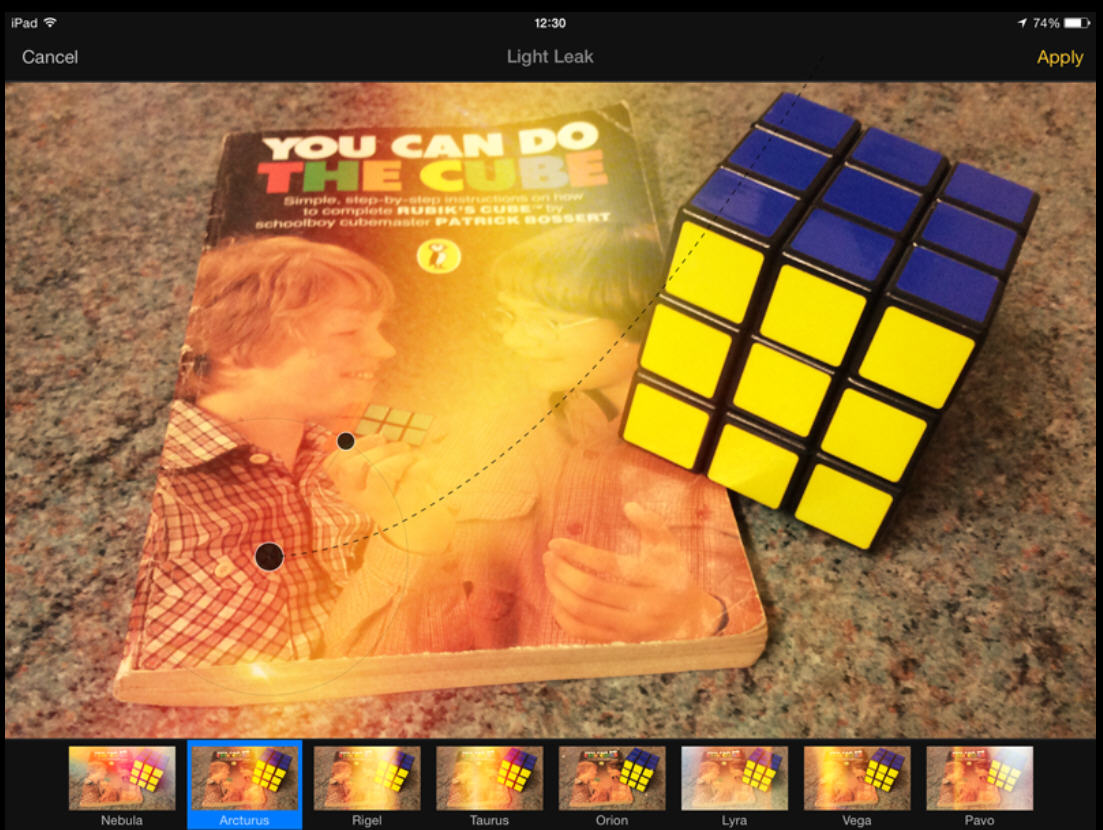
The Pixelmator Team has unveiled Pixelmator 2.0.1 for iOS, a major new release for its renowned image-editing tool for Apple mobile devices.
It’s a landmark release because version 2’s headline new feature is that it now runs happily on all iOS 8-powered mobiles: iPad, iPhone and even the iPod touch 5G. This is joined by a number of significant new features and improvements.
Pixelmator is now a universal app, so those who have already purchased the previous version for their iPad can now download it for free on their phone too..
To coincide with the major new release (version 2.0.1 follows on directly from version 1.1), The Pixelmator Team has unveiled a number of other major new features and improvements too.
A new Clone tool has been added for duplicating parts of an image, and it’s been joined by a selection of Distort tools, powered by Apple’s Metal technology. These support the pinching, bumping, twirling and warping of selected areas of an image.
A new Repair Selection feature has also been added, which allows users to quickly repair damaged areas of an image, such as an old photo, simply by swiping their finger over the affected area.
Users also gain more pre-designed shapes, text styles and additional layer templates -- there are also noticeable performance improvements when working with both text and shape layers. Light Leak and Bokeh effects also gain a Hue adjustment setting for tweaking the effect.
The Repair Selection feature is joined by improvements to the Repair Tool interface, which now allow users to see how far a repair has progressed in percentage terms. Also added is support for canceling a repair at any point during its progress.
The zoom control now supports more than 1,000 percent magnification when painting, fonts are now sorted alphabetically and multiple images per session can be shared with AirDrop.
Newly added layers now appear above the currently selected layer (as opposed to being placed on the top level of the image), and the user interface’s bottom bar is now hidden when in Full-Screen Mode.
Fixes include one that prevents Pixelmator from crashing when the app is put to sleep during the repair process, while popover menus are no longer hidden when the device is rotated.
Pixelmator 2.0.1 for iOS is available now for iPads, iPhones and iPod touches running iOS 8 or later, and costs $4.99. Also available is Pixelmator for Mac.
-

CCleaner can now clean Microsoft Edge and IE12 browsers
Publié: mai 27, 2015, 5:36pm CEST par Nick Peers
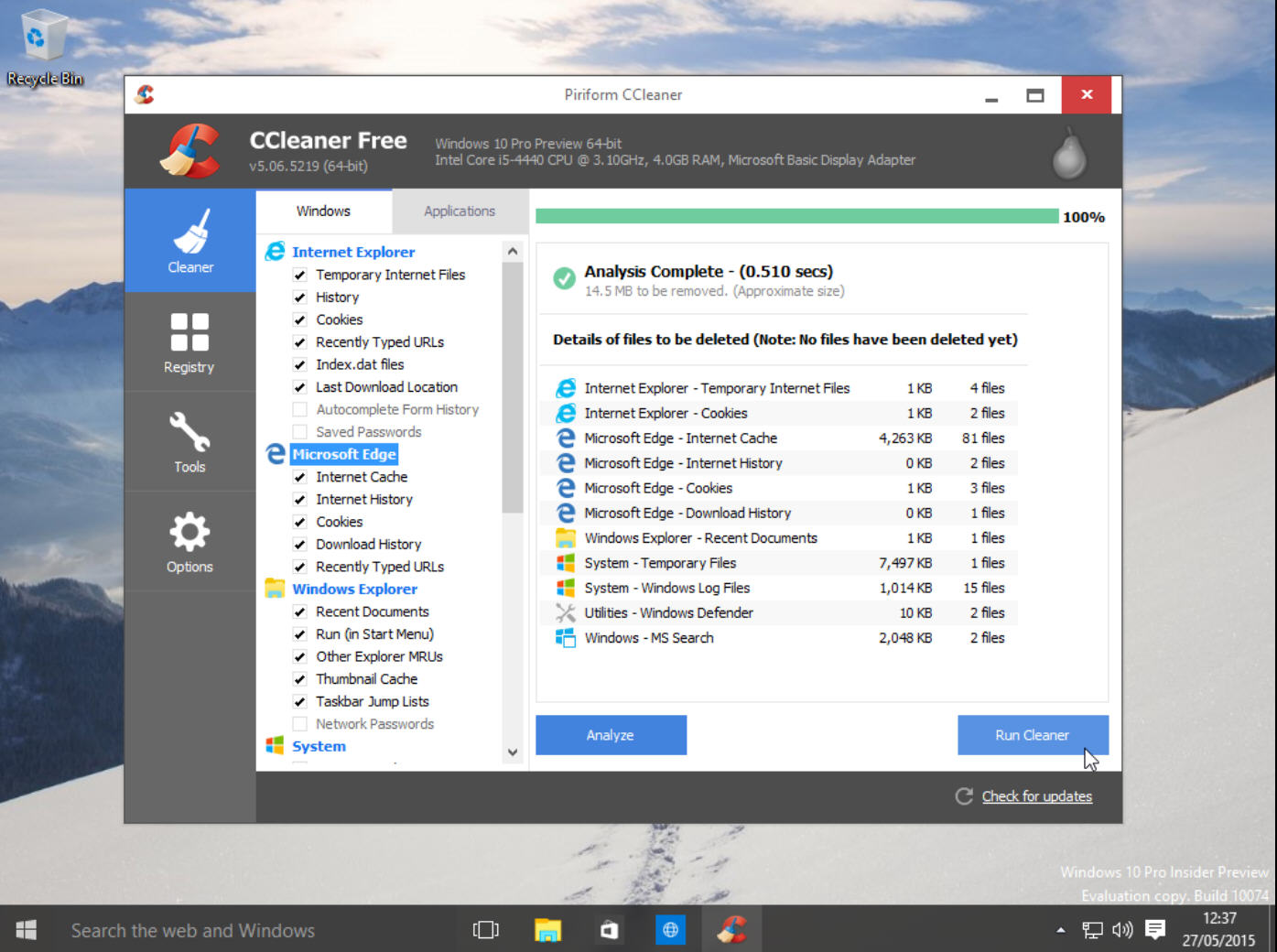
Piriform has unveiled its routine monthly update to CCleaner with the release of CCleaner 5.06 for Windows PCs. The new release is also available as a portable build.
There’s only one new feature of note in this latest release, and it’s currently restricted to Windows 10 users. Nevertheless, a number of other improvements make it an essential update for existing users.
The new feature in question is added support for Microsoft’s brand new browser, Edge (codenamed Spartan), which is currently available to test through the Windows 10 Technical Preview.
Other changes are minor. There’s enhanced support for both Firefox (session cleaning) and Google Chrome (Download History) cleaning, along with the promise of a better System Restore detection routine and improved keyboard navigation.
CCleaner 5.06 also updates its exception handling and reporting architecture, widens its localization and language support and finishes off with the seemingly de rigueur minor GUI improvements and bug fixes.
CCleaner 5.06 and CCleaner 5.06 Portable are available now as freeware downloads for PCs running Windows XP or later. A Professional version offering additional features including real-time monitoring and complete system cleaning is also available, and you can get it for just $17.46 through the Downloadcrew Software Store -- that’s an amazing and exclusive -- discount of 30 percent off the MSRP.
-

Google Chrome 43 adds web MIDI hardware support, improves permissions API
Publié: mai 20, 2015, 4:44pm CEST par Nick Peers

Google has unveiled Chrome 43 FINAL for Windows, Mac and Linux. Version 43’s main new feature is support for hardware MIDI instruments.
Chrome 43 also implements a couple of behind-the-scenes tweaks for developers that will help benefit end users through reducing the number of unnecessary prompts for action without compromising security.
Support for MIDI hardware is implemented via a brand new Web MIDI API, which allows websites to communicate directly with MIDI instruments connected to the user’s computer, tablet or phone, most commonly through USB-to-MIDI adapters.
The new API means users can now create music directly on websites like Web Audio Demos’ Analog synth using their MIDI instruments.
Chrome 43 also unveils what it describes as "a number of small changes to enable developers to build more powerful web applications".
These changes include a new Permissions API, which allows developers to directly query -- and view changes to -- their apps’ permission status without having to first ask the user for permission to do so. The API supports queries for geolocation, push, notifications and the new Web MIDI API.
The main benefit for end users is the reduction in the number of unnecessary (and potentially confusing) prompts from apps requiring permission to check these statuses.
Finally, a new CSP (communicating sequential process) has been implemented that instructs Chrome to automatically upgrade insecure resource requests to HTTPS before fetching them. This should not just reduce the number of warnings regarding sites containing mixed content, but also simplify the process for developers needing to retain access to legacy content that can’t easily be updated.
Finally, Chrome 43 includes 37 security fixes, which cost it over $38,000 in bug bounties.
Google Chrome 43 FINAL is available now as a free download for supported builds of Windows, Mac and Linux.
-

Postbox unveils major new features and improvements to simplify email management
Publié: mai 13, 2015, 9:44am CEST par Nick Peers
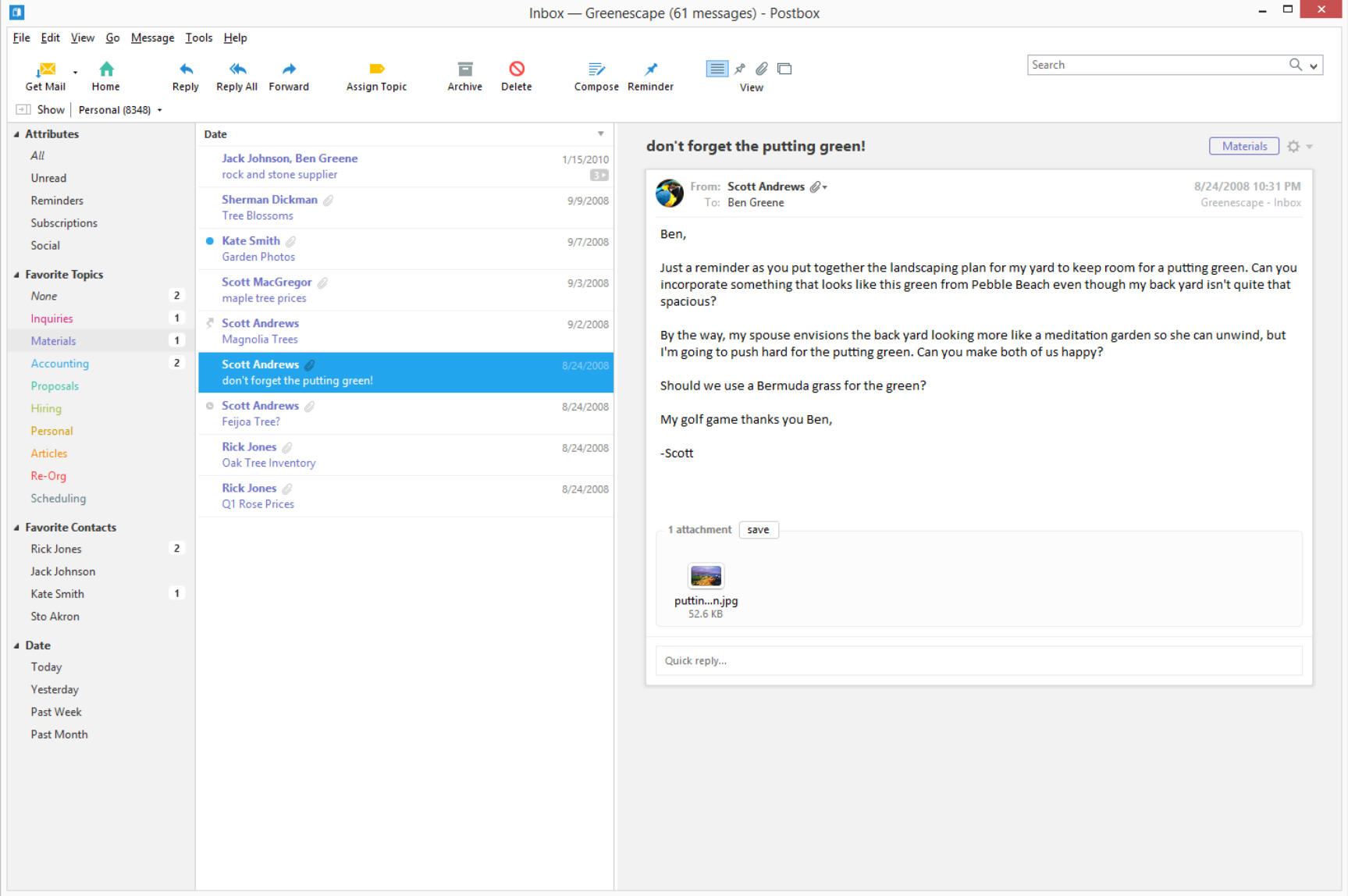
Postbox, Inc has released Postbox 4, a major update to its Windows and Mac email client. Version 4 debuts a new Cloud File Sharing add-on, which adds support for Box and OneDrive in addition to Dropbox.
The new release also shows off an enhanced focus pane in addition to a number of other new tools and views, including features designed to help compose, edit and view email more easily.
The new Cloud File Sharing add-on is installed via the main program’s Tool > Add-ons menu, and allows users to share links rather than physically attach files to emails. The obvious benefits include faster message sends, reduced storage on email server and the ability to update files after a message has been sent.
Once added, users should navigate to the options dialog and tick "Send links when attaching files in your cloud folder" is ticked under Attachments > Outgoing.
Postbox 4 also debuts an enhanced Focus Pane, which allows users to filter the view to show only what they wish to see, such as unread messages from a specific person or reminders from the current month. Version 4 adds a number of new attribute filters, including read, replied, subscriptions and social. It also allows users to select multiple contacts at once and open contacts or topics in a new tab.
The new Social View also makes it easy for users to track their social network accounts via Postbox, and is joined by a new Subscription View.
Elsewhere, a new Quick Bar tool makes it easy to insert pre-built snippets and other content into emails, and a Code View allows users to view emails via a fully functional HTML editor.
Users can now also define composition goals -- such as length or time -- to restrict how long an email is, or how much time is spent on it (these are automatically paused if the user is moving between multiple composition windows).
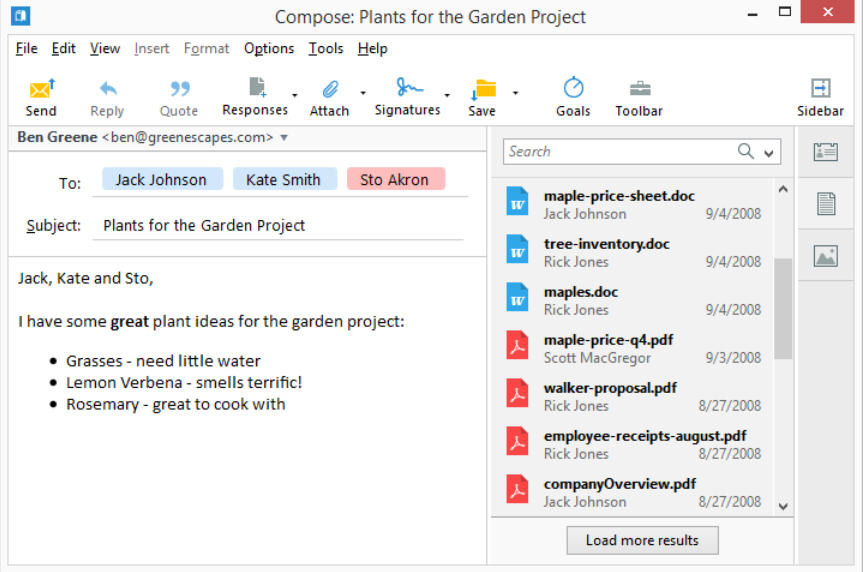
Postbox 4 also introduces Domain Fencing, a way in which users can now restrict who receives specific email based on the account it’s being sent from. A Smarter Compose Sidebar who speeds up access to recently used contacts, documents and images.
The Postbox Topics feature, which allows users to organize email by keyword, has also been improved with the promise of a faster, more intuitive Topic panel, with topic colors reflected in the Focus pane and support for performing actions directly on a topic bubble.
The new release is rounded off with a new Mailing List Unsubscribe feature, which detects list-unsubscribe attributes in a message header -- if this is detected, a convenient Unsubscribe link is displayed next to the sender’s address.
Postbox 4.0 is available now as a 30-day trial for Mac (OS X 10.9 or later) and Windows (7 or later) with 8GB RAM and 200MB free hard drive space. The full version can be purchased for $15 plus applicable taxes, a rise of $5 on the previous release, but each single-user license covers all the Macs and PCs owned by the purchaser.
-

Dropbox for iOS adds new Recents tab, supports comments
Publié: mai 6, 2015, 2:40pm CEST par Nick Peers
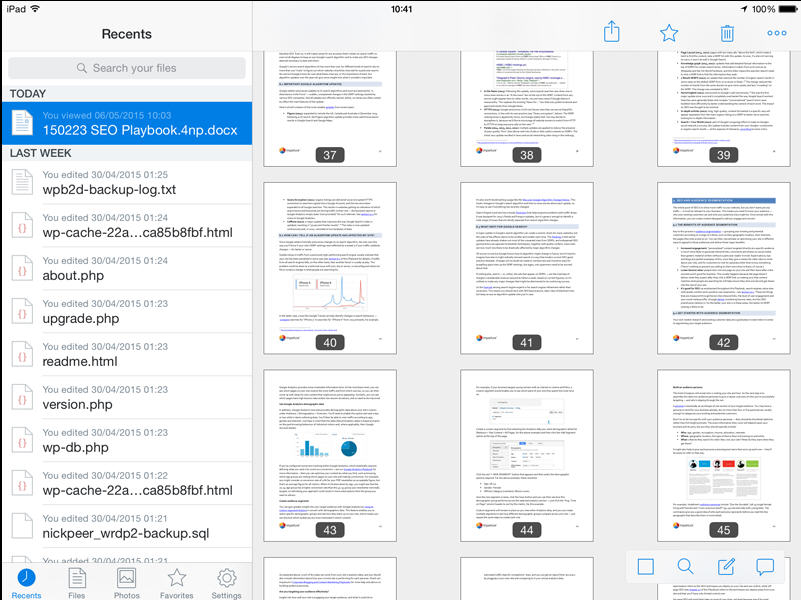
Dropbox has unveiled Dropbox for iOS 3.9.0, a significant update to its client for iPhone and iPad. The new build debuts three new features and improvements.
There’s a new Recents tab option added to the home screen to provide an alternative way of browsing documents, while users can now add comments to documents from directly within the app. The app also segues in with existing Microsoft Office iOS apps for easy access to Word, Excel and PowerPoint.
Once upgraded, users should discover a new Recents tab, which -- after a short pause the first time the new version of the app is opened -- appears next to the existing options of Files, Photos, Favorites and Settings. This displays files in the order they were last opened or updated.
Version 3.9 also incorporates the new commenting feature -- recently unveiled via Dropbox’s web interface -- into the app. When browsing a document, users can tap the speech bubble to leave a comment for other users. Directly reference other Dropbox users by typing "@" followed by their username -- once posted, these users are notified of the comment via push notifications, making it easy for them to review and respond.
The app also rolls out the ability to edit Dropbox-hosted Office documents using the relevant Office app (Word, Excel or PowerPoint). By opening the document via Dropbox, users ensure that any changes they make using the iOS Office app is saved directly back into Dropbox. Users should -- over the next few weeks as the feature rolls out -- also be able to create new Office documents from scratch simply by browsing to the relevant folder, then tapping "Create New File".
If the relevant app isn’t installed when users attempt to access the feature, they’ll be signposted to the App Store to download and install them. Office apps are free to use, but some features are restricted to those with a paid-for Office 365 account.
Version 3.9 also adds support for the 1Password login extension, which will allows users of the service to create and access 1Password items from within Dropbox itself. The update is rounded off with the usual vague promise of "behind the scenes changes to make the app more reliable".
Dropbox for iOS 3.9.0 is available now as a free download for iPhone, iPad and iPod touch running iOS 7.0 or later. Some features -- notably the Action Extension -- require iOS 8 or later.
-

Windows 10 Transformation Pack 3.0 and Windows 10 UX Pack 3.0 arrive
Publié: avril 29, 2015, 4:03pm CEST par Nick Peers
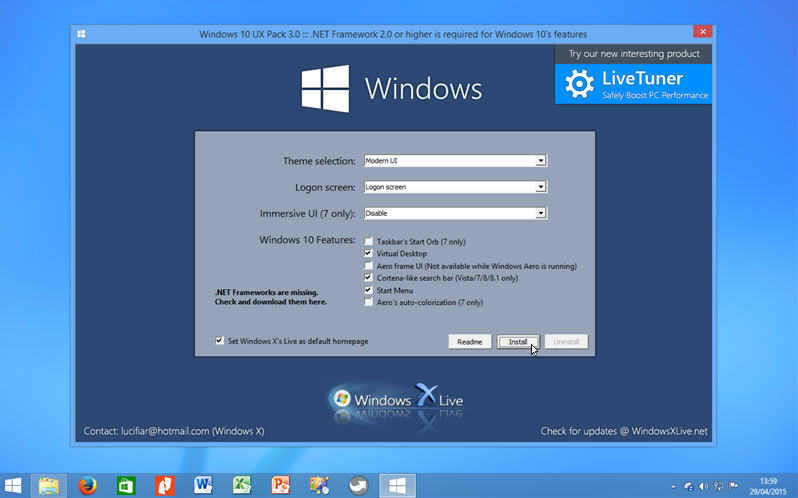
WindowsX has released Windows 10 UX Pack 3.0 and Windows 10 Transformation Pack 3.0, new builds for its Windows skinning tools.
Each tool allows users to emulate the forthcoming Windows 10 user interface on PCs running older versions of Windows from XP upwards, the difference being that the UX Pack is less radical and promises not to touch any system files, making it easier and safer to use.
Both UX Pack and Transformation Pack add a choice to the installer that makes the Cortana-like search bar introduced in version 2 optional. The search bar emulates the look of the forthcoming Microsoft Cortana-powered bar in Windows 10, and only works on machines running Windows Vista or later.
Version 3.0 also updates a number of updates to ensure the packs emulate the latest look showcased in Windows 10 build 10049 -- these include updated screen wallpapers and Start menu color scheme. In addition, the Transformation Pack also gains updated system resources: logon screen, system icons, system tray icons and Toolbar buttons.
Fixes including resolving the .NET Framework requirement for the Start menu feature as well as ensuring the Start orb gets updated after installing. Also fixed is a problem that prevented the configuration file from working after an update.
Both Windows 10 UX Pack 3.0 and Windows 10 Transformation Pack 3.0 are available now as a freeware downloads, and work with Windows XP or later.
-

Opera 29 gains tab sync across devices, customizable keyboard shortcuts
Publié: avril 28, 2015, 2:36pm CEST par Nick Peers
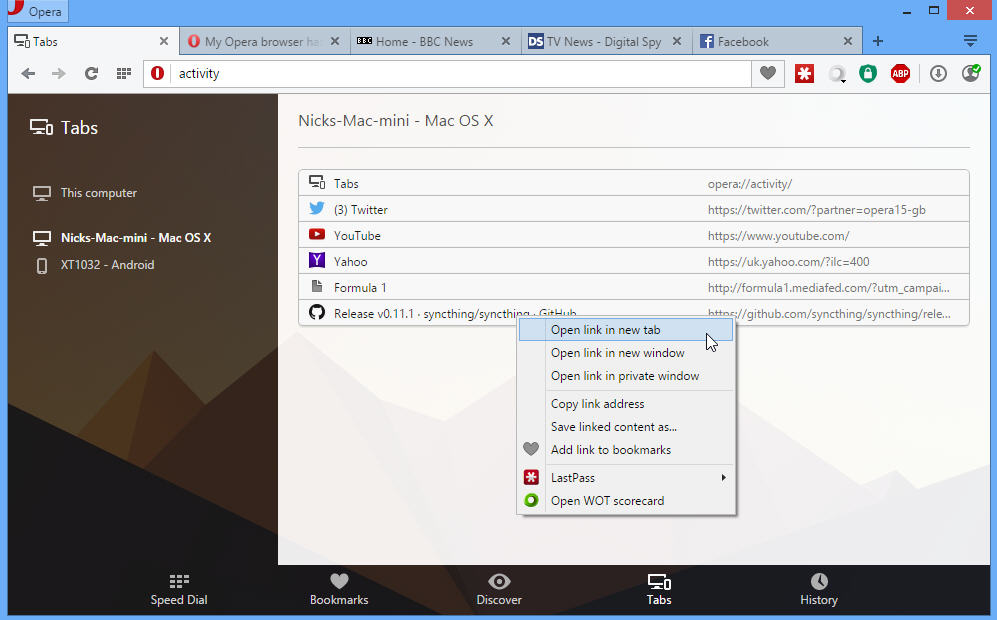
Opera 29 FINAL has been released for Windows, Mac, Linux, and Android, bringing major improvements for those who like to browse across a range of devices with the ability to sync tabs between mobile and desktop platforms.
Version 29 also adds support for customizable keyboard shortcuts as well as a new indicator tool to help pinpoint which browser tab audio is being played from. The update also includes some useful minor tweaks too.
Tab synchronization follows on from support for keeping bookmarks in sync between computer and mobile, which was unveiled in version 28. As before, users will need an Opera account for the feature to work -- click the profile button next to the Address bar to sign in or create an account.
Once signed into each device, users can then browse available tabs via the Speed Dial -- click Tabs to access it, then browse available tabs by device.
Users can also browse Speed Dials from other connected devices too -- go to Bookmarks and select "Other Speed Dials" to do so.
The desktop build also introduces support for customizable keyboard shortcuts -- open Settings > Browser and scroll down to the Shortcuts section where a new "Configure shortcuts" button can be found. Click this to change available shortcuts -- including options for activating extensions.
An indicator has also been added to tabs playing audio, to help users identify where music and other sounds are coming from. Look for a small animated graphic equalizer appearing over the top of the tab icon. In our tests the indicator appeared fine on the Mac build, but not on our Windows PC.
Other desktop improvements are aimed at boosting productivity, including added support for more mouse gestures, standalone images being aligned centrally and the addition of a History button to the Speed Dial and other start pages.
The Android build also gains some significant changes. Off-road mode has now been replaced by Opera Turbo to compress web pages in order to boost loading times and reduce bandwidth usage; elsewhere, text wrapping has been improved and there’s 64-bit support too.
Opera FINAL 29 is available now as a freeware download for Windows, Mac, Android and 64-bit Linux users. Also available are Opera Mini for Android 8.0 and Opera Mini for iOS 10.0.1, although users should note that tab sync has not (yet, at least) been implemented on either platform.
-

Adobe Slate makes online document design quick, easy and effective
Publié: avril 23, 2015, 1:34pm CEST par Nick Peers
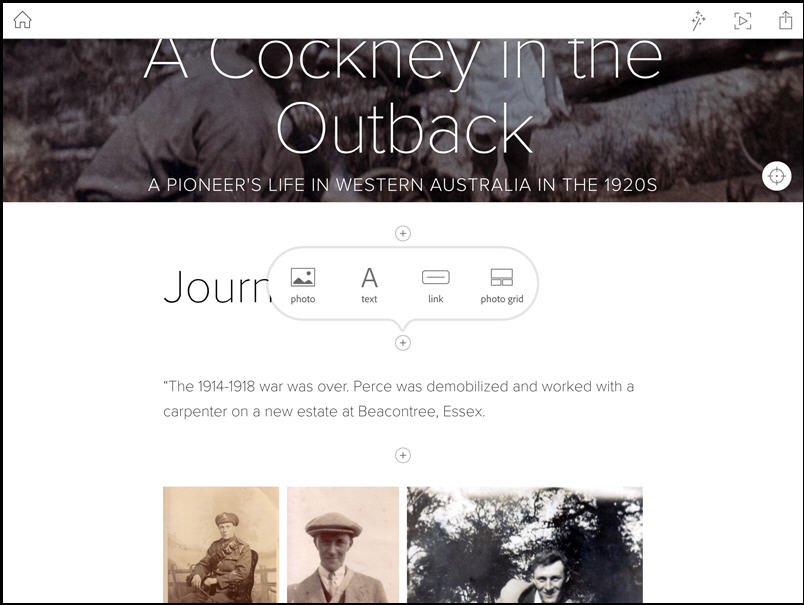
Adobe has unveiled Adobe Slate 1.0.2, a free iPad-only app that makes it possible to quickly generate online-hosted documents from a mixture of text and photos. These documents are designed to look good in any browser or device, including phones.
The app follows on from last year’s Adobe Voice, which allows users to create interactive slideshow-based presentations containing a mix of video and audio.
Fire up the app and you can immediately see what’s possible by tapping one of the examples provided: a tablet-friendly mixture of text, imagery and subtle animations to lead the reader through the piece in question.
Next, you need to log in using an Adobe ID or your Facebook account, whichever’s easier. Then tap "Create a New Story" and you’re off. First, supply a title, then import your first photo -- Adobe Voice users will know what to expect here, with options for finding and importing freely available photos from the web as well as your Dropbox folder among others.
Photos are automatically resized to fit the available space, you can then change the focal point, but you can’t zoom into or out of the image in question. Once done, you’re invited to scroll down, where you then build your story using a mixture of text, photos, photo grids and links (which are displayed as touch-friendly buttons). Tap an existing photo to replace or delete it.
It’s a shame there’s no option for importing text from another source; instead you’ll either have to manually type it in or pull in text from another app using copy and paste. You have a choice of heading styles, the ability to provide bulleted or numbered lists of information, plus include handy pull-quotes to spruce up large passages of text. Once you’ve reached the end of a section, insert a photo and select "fill screen", which makes it serve as a suitable break.
The app supports a number of themed templates, which you can easily switch between without having to rejig your entire document. Once you’re happy with your work, you can choose to upload and share it publicly, or via private link -- this link can be shared via social media or even embedded into a web page. One limitation is that the content is clearly marked at the bottom as having originated from Adobe Slate.
Adobe Slate suffers a little from a lack of fine-editing controls, but it does what it says on the tin -- in an age where attention spans are diminishing and people are more and more pressured for time, it does a brilliant job of circling the square of making eye-catching newsletters, journals and other documents without wasting hours in the process.
Adobe Slate 1.0.2 is available now as a free download for iPads running iOS 8.0 or later.
-

TripAdvisor 10 for iOS and Android adds Travel Guides, iPad-only optimizations
Publié: avril 16, 2015, 2:30pm CEST par Nick Peers
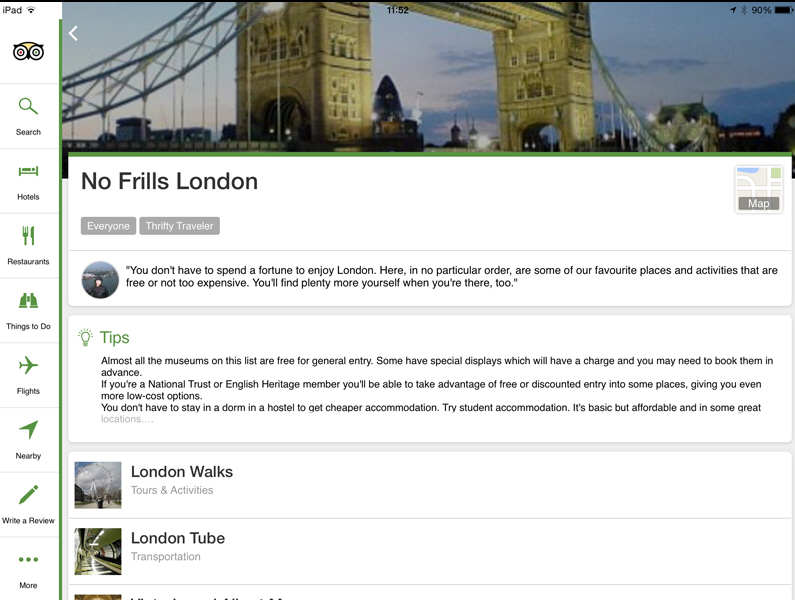
TripAdvisor has unveiled TripAdvisor for iOS 10.0 alongside TripAdvisor for Android 10.0. The app’s main highlight is the introduction of Travel Guides for selected locations.
The new release also allows users to submit up to 10 photos with each review, plus implements a number of optimizations for iPad users.
The Travel Guides feature provides tips, ideas, background info and local knowledge, either written or curated by experienced travelers. Look for the Travel Guides section when searching a specific city -- users must sign into TripAdvisor to view any guide in full.
Once opened, each guide typically includes an introduction, list of general tips and then finishes with a list of recommended places to visit -- tapping each one reveals a user-written introduction and more tips. From here, tapping the name of the attraction again accesses its own dedicated TripAdvisor page.
Elsewhere, both platforms now make it possible for users to include up to 10 photos with any reviews written in the app itself. The iOS version also implements an automated translation feature to render reviews in the user’s own language.
Version 10 has also been optimized for iPad users with a new layout aimed at delivering faster performance. Also added is easy access to the Travel Guides as well as neighborhood information where available.
TripAdvisor for iOS 10.0 is available now for iPad, iPhone and iPod touch running iOS 7.0 or later. TripAdvisor for Android 10.0 requires Android 4.0 or later.
-

Opera debuts all-new Opera Mini for Android browser
Publié: avril 14, 2015, 2:06pm CEST par Nick Peers
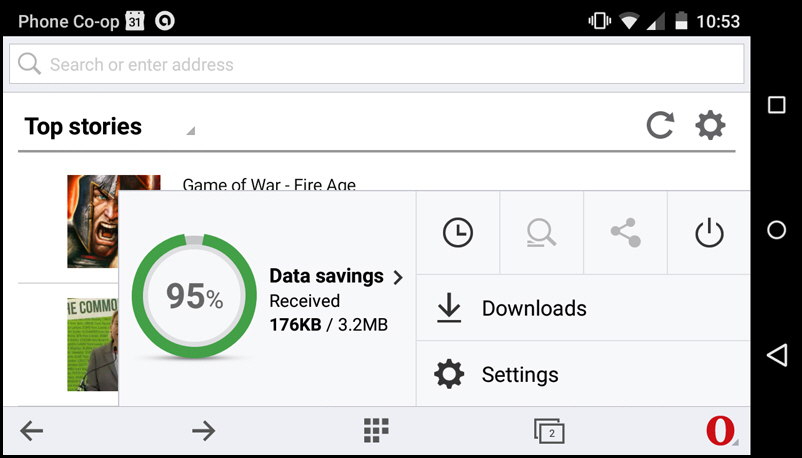
Opera Software ASA has unveiled Opera Mini for Android 8.0 a major new -- and long overdue -- version of its mobile-friendly browser for Android devices.
Despite appearing to be a simple upgrade from the previous release -- 7.6 -- Opera Mini 8.0 has been released to the Google Play store as a completely new, and separate, app, which means existing users will need to download and install it afresh, where it will subsequently appear and run in isolation alongside the original version.
Opera Mini for Android 8.0 opens with a brand new look in keeping with other iterations of the browser. This cleaner, leaner UI opens with a redesigned home page offering both Speed Dial functions and access to top-rated news stories -- users can pick and choose which types of story to feature by tapping the Settings button next to the Top Stories headline.
Tapping the Opera button in the bottom right-hand corner of the screen reveals a streamlined menu providing a summary of data savings made using the app. This is one of Opera Mini’s main strengths, allowing users to both browse faster and get more from a limited data plan through the compression of images. Tap this summary for a detailed view as well as to access an option to alter image quality further -- either to view images in more detail or squeeze more from the user’s limited bandwidth.
The button also provides convenient access to the app’s Downloads tool -- version 8 claims to offer faster downloads, support for multiple background downloading, a prompt to restrict large file downloads to Wi-Fi only networks and the ability to automatically resume previous downloads.
The app also comes with the promise of simpler, gesture-based browsing with support for both swiping and gestures for navigating pages. Other features include private browsing, sync and sharing of bookmarks via an Opera account and the ability to save favorite sites to both Speed Dial and Bookmarks folder. Full-screen browsing is still accessible, but disabled by default -- enable it via the Settings screen.
Opera Mini for Android 8.0 is available as a free download now for all Android devices running Android 2.3 or later. Also available is Opera for Android 28.0 as well as Opera Mini for iOS 10.0.1.
-

Firefox 37 implements new HeartBeat ratings system
Publié: mars 31, 2015, 2:42pm CEST par Nick Peers
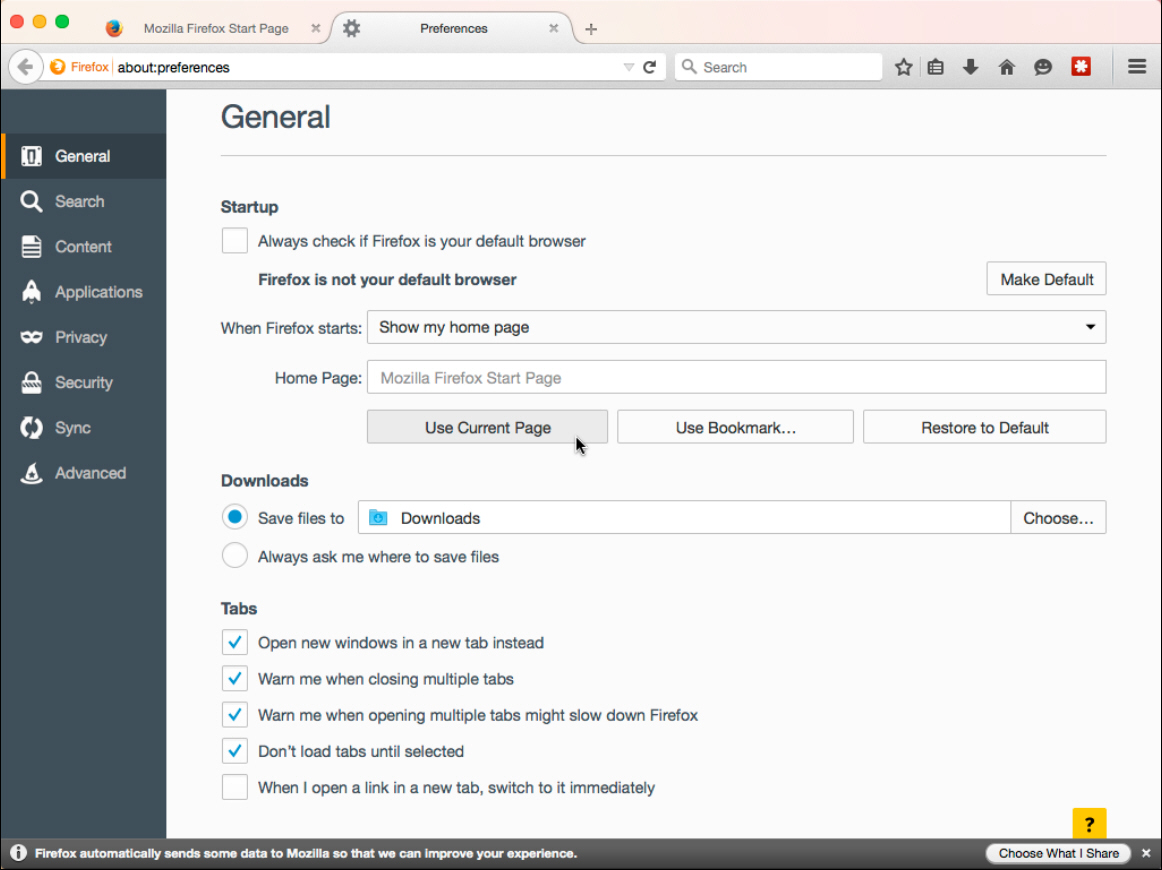
Mozilla has released Firefox 37.0 FINAL for desktop, with Firefox for Android 37.0 due to follow in the coming days.
The new release debuts the Heartbeat user rating system, plus a number of incremental improvements and tweaks. Version 38 has also been made available in Beta and includes some more radical changes, including a new tabbed-based preferences UI.
The new Heartbeat user system will appear on a random subset of users’ browsers each day, asking them to both rate and then help promote Firefox through other channels via a series of buttons, which comprise donating to Mozilla, liking or following Firefox on Facebook and Twitter, contributing to Mozilla and signing up for Firefox news via email.
Users unhappy at being interrupted in this way should browse to the about:config screen, then set the string value for browser.selfsupport.url to "".
Other new features include Bing search now performing secure searches using HTTPS, improved notification about user availability in Firefox's new Hello chat tool, and the opportunistic encryption of HTTP traffic where a server supports HTTP/2 AltSvc.
A number of changes see various TLS security improvements as well as improved performance of WebGL rendering on Windows through newly added support for Direct3D 11. The update also includes the now customary extending of support for various HTML5 and CSS controls.
Developers gain access to an experimental add-on -- Valence -- that extends Firefox’s debugging tools to other browsers, including Chrome and Safari. Within Firefox itself, there’s a new Inspector animations panel to control the animation of elements, plus a new Security Panel has been added to the Network Panel.
Firefox for Android 37.0 is also slated for release shortly -- this will add support for sending video to Matchstick devices, and promises an improved download performance alongside a new download manager back-end. Other notable changes include the URL bar now displaying the page address rather than its title.
Also available is Firefox 38.0 Beta 1, which sees tab-based preferences make an appearance alongside a new Reading List tool and the addition of Suggested tiles to the New Tab page. The Hello chat tool also gains an active tab and window sharing during conversations.
Firefox 37.0 FINAL and Firefox 38.0 Beta 1 are both available now for Windows, Mac and as free, open-source downloads. Firefox 37.0 FINAL for Android should be available shortly.
-

Audacity adds real-time effects preview, updates noise removal tool
Publié: mars 30, 2015, 4:16pm CEST par Nick Peers
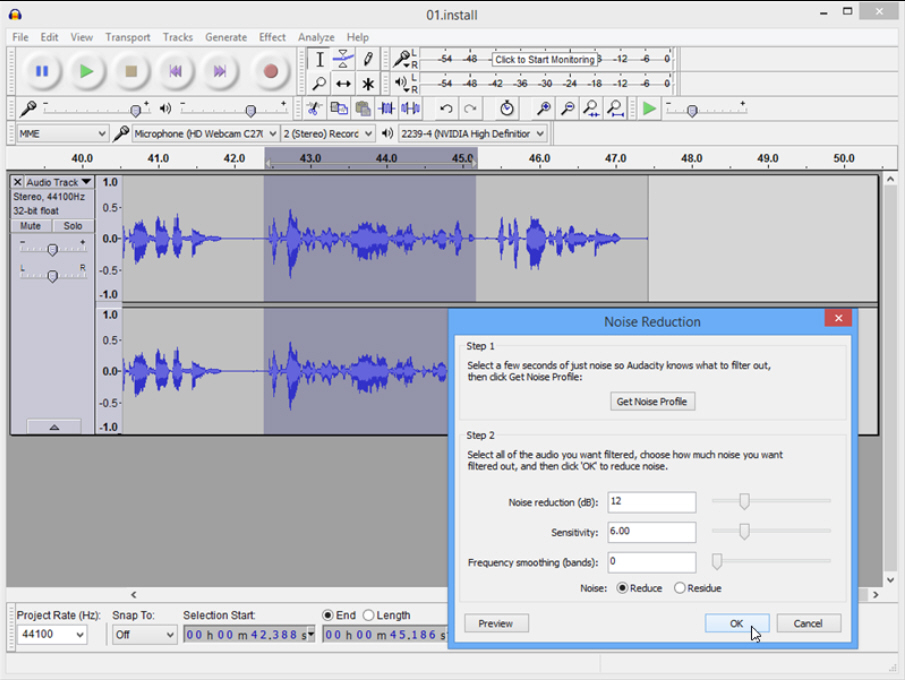
Open-source sound recording, editing and mixing tool Audacity 2.1.0 has been released, and comes with a slew of significant updates and improvements.
Version 2.1.0 debuts one major new feature: a Real-Time Preview for effects, which is accompanied by a major upgrade to the Noise Removal tool. It also offers various effects upgrades and redesigned Meter Toolbars.
Audacity’s developers have claimed they’ve waited "a long time" for real-time previews of effects, which have been added to LADSPA, VST and Audio Unit (OS X) effects. The real-time preview is accompanied by support for saving and loading user presets and saving effect settings across multiple sessions. Latency compensation is not yet supported.
The Noise Removal tool has been renamed to Noise Reduction to highlight the improvements that have been implemented to the filter.
Other changes to Audacity’s effects include being able to sort and group items in the Effect, Generate and Analyze menus according to name, publisher or effect type.
The Change Speed effect has new time controls allowing users to enter changes in multipliers, while a new Crossfade Tracks effect replaces the previously separate Cross Fade In and Cross Fade Out options.
The user interface gains redesigned Meter Toolbars, which now shows separate Record and Playback Meters at half-height by default. Users can now select frequency when in spectrogram view and create or adjust frequency selections via a new Spectral Selection Toolbar (accessible via the View > Toolbars menu).
Timer Record now saves recordings automatically into an existing project, while the Transcription Toolbar can low loop play and cut-preview.
The update is rounded off by a number of bug fixes for both user interface and effects, but as with all new releases, a number of known issues remain -- see the release notes for a detailed breakdown.
Audacity 2.1.0 is available now as a free, cross-platform download for Windows, Mac and Linux. A portable build of Audacity 2.0.6 is also available -- this should be updated to the latest release shortly.
-

XYplorer adds flat select tool, timestamping, sticky checkbox selection and improves portable device support
Publié: mars 24, 2015, 4:22pm CET par Nick Peers
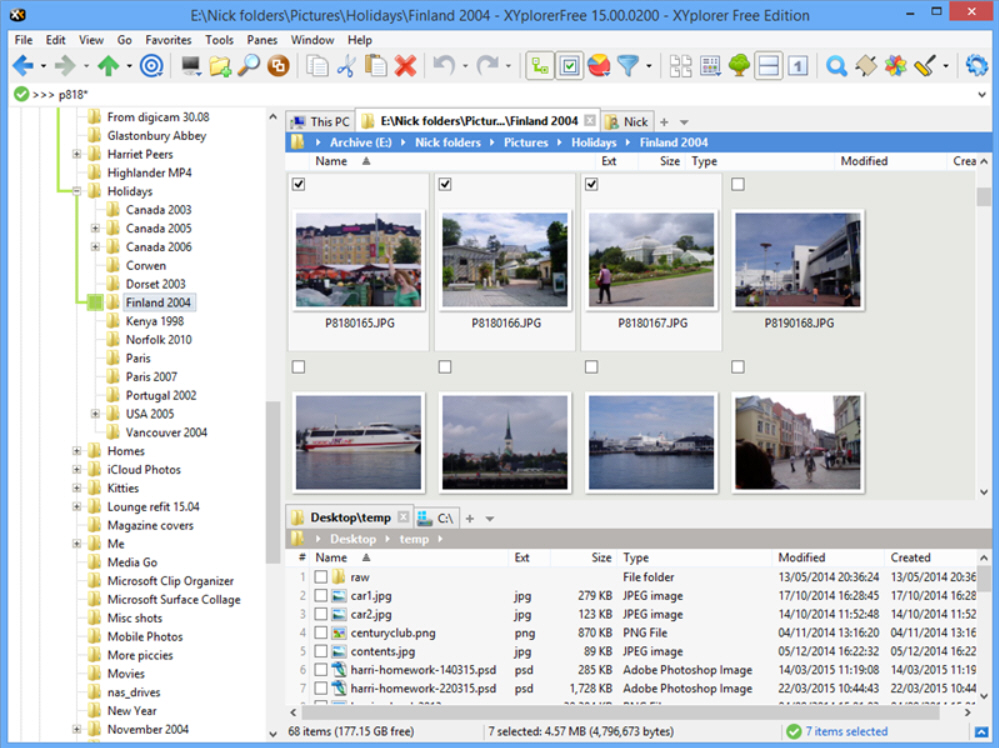
Cologne-based developer Donald Lessau has released XYplorer Free 15.0 and XYplorer Pro 15.0, major new versions of its Windows Explorer replacement tool.
Version 15 comes with four new features, two of which (better support for portable devices and timestamping improvements) are restricted to Pro users only. The tool already boasts tabbed and multi-paned browsing, batch rename, directory print and quick file compare tools among its broad feature set.
Version 15 opens with a Pro-only feature by adding support for tablets, smart phones, digital cameras and other devices that aren’t assigned drive letters when connected to the user’s PC. Because file management options are limited when these devices are connected, a new deep purple info bar has also been added to provide clearer labeling of the device type.
Pro users also gain the ability to more easily clone and shift timestamps. Users select the target files in XYplorer, then invoke the timestamp scripting command using a series of parameters -- for example <focitem> will set the dates of any selected list items to match those of the currently focused item, while <clipboard> assigns them a date previously copied to the clipboard.
Both Free and Pro versions gain a new Flat Select tool, which enables users to quickly select items using match patterns via the Address Bar. Users should prefix the Flat Select pattern using >>>, and separate multiple patterns using the | character, which works like the OR operator -- for example >>>sc_*|*.doc matches both files beginning sc_ and those with a .doc extension.
The final new feature -- again available in the Free edition as well as XYplorer Pro -- is sticky checkbox selection. When switched on, users can safely click items to make them the focus without losing the previous selection. The feature also forces users to explicitly click an item’s checkbox to select or de-select it, and isn’t switched on by default: to do so, select Tools > Customize List > Checkbox Selection and then Tools > Configuration > Styles > Sticky checkbox selection.
XYplorer Free 15.0 is available now as a freeware download for PCs running Windows 2000 or later. XYplorer 15.0 Pro is also available as a trial download.
-

Google Maps for iOS adds full-screen maps, color-coded transit links
Publié: mars 19, 2015, 1:35pm CET par Nick Peers
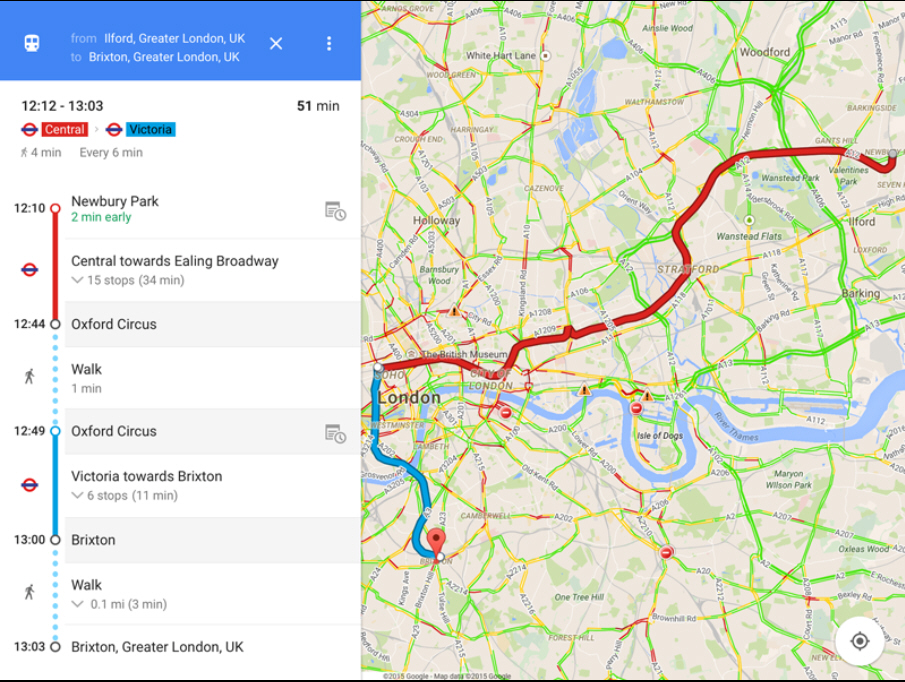
Google has released Google Maps for iOS 4.4, a new version of its map app for iPhone and iPad users.
The new build promises one-tap access to a full-screen map, the ability to view transit colors when viewing public transport directions and the ability to filter search results for Zagat-rated restaurants.
The main new feature in version 4.4 is the ability to view a map shorn of all distractions, including boxes, buttons and pins. Users should simply tap an empty spot on the map once to see what gets hidden -- tap again to hide more. Once all extra detail has been hidden, tap again to bring it back.
Users also gain more clear instructions when asking for directions using supported public transport links -- now separate transit lines are color-coded to match the colors used by the transport authority in question.
Users can now quickly get directions to a place by saying or typing "directions to" before entering the desired destination.
One final tweak allows users in applicable locations to filter search results so only restaurants rated by the Zagat website are shown.
The update is rounded off by the usual bug fixes. Google Maps for iOS 4.4.0 is available now for iPads, iPhones and iPod touches running iOS 7.0 or later.
-

Hands on with Microsoft Office for Mac 2016 Preview
Publié: mars 6, 2015, 3:32pm CET par Nick Peers
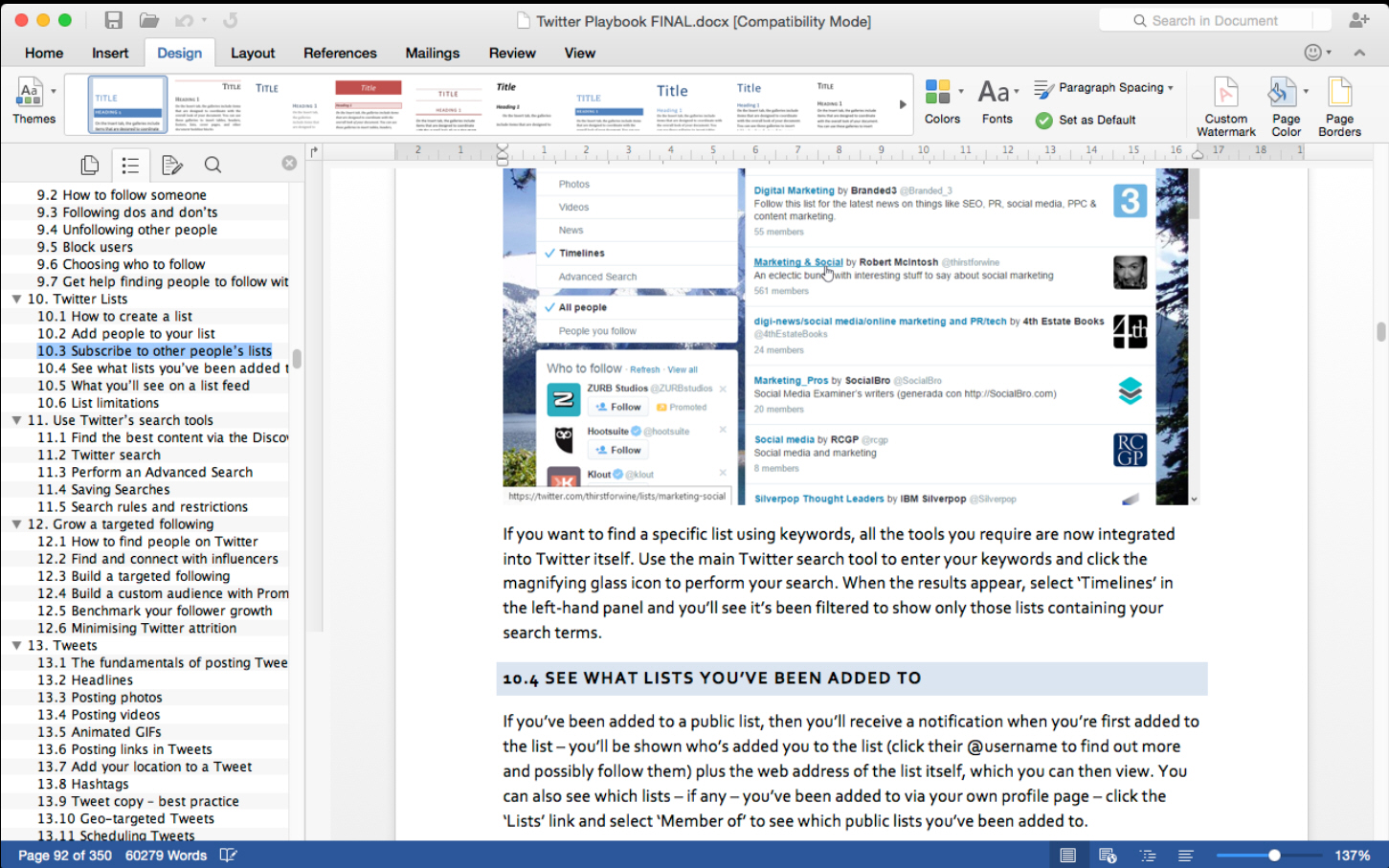
After a five-year gap, Microsoft has unveiled the first public beta of its forthcoming Office 2016 for Mac with the release of Microsoft Office for Mac 2016 Preview. The new release is free for all Yosemite users during the remainder of the product’s pre-release phase, with the final version slated for release later this year.
Office for Mac 2016 Preview ships with five components: Word, Excel, PowerPoint, Outlook and OneNote. It boasts a refreshed and optimized codebase, Retina-friendly visuals and support for full-screen mode.
Previously, Office on the Mac has always been considered as an afterthought by Microsoft. However, Apple’s dumbing down of its own iWork suite coupled with changes to Microsoft’s top brass has left the company keen to exploit what it sees as a gap in the Mac market.
As a result, the first new version of Office since the beginning of the decade has been given a real shot in the arm.
Office 2016 is all about the cloud -- it’s tightly integrated into Microsoft’s OneDrive and SharePoint services, but you won’t be obliged to use either during preview testing. Of the five components, Outlook is based on the recent standalone release, while OneNote contains only one update of note: improved sharing capabilities.
Both apps already showcase the modern Office look that has already been rolled out on other platforms -- including iPad and Windows -- and this look has now been extended to the core components: Word, Excel and PowerPoint.
Office 2011 users will notice the ribbon has been updated along with the task pane to make features more immediate and visible. Word users gain a handy new Design tab for managing a document’s layout, and a Navigation sidebar (confusingly referred to as Document Sidebar) for working more efficiently with larger documents.
Excel’s new features bring it in line with Excel 2013 on Windows, and include a new Analysis Toolpak offering a wide number of statistical functions, as well as a PivotTable Slicer, which is designed to pick out patterns from large volumes of data.
PowerPoint debuts a new Presenter View that makes it easier than ever to present your slideshow, plus a new animation pane is supplemented with a number of new slide transition effects.
The current preview version will function for 60 days, and can be installed alongside Office for Mac 2011 -- users will need to keep updating to newer preview builds to extend this deadline.
Once Office for Mac 2016 is officially released -- "later this summer" was the vague date provided on the Office blog -- then the preview will expire within one month.
Pricing for Office for Mac 2016 has yet to be confirmed, but it will be available as a free update to all Mac users with a valid Office 365 subscription. In the meantime, Office for Mac 2016 Preview can be downloaded now (be warned, it’s a hefty 2.5GB) for Macs running OS X 10.10 (Yosemite).
-

Firefox 36 arrives, allows pinned tabs to be synced, implements full HTTP/2 protocol support
Publié: février 24, 2015, 4:37pm CET par Nick Peers
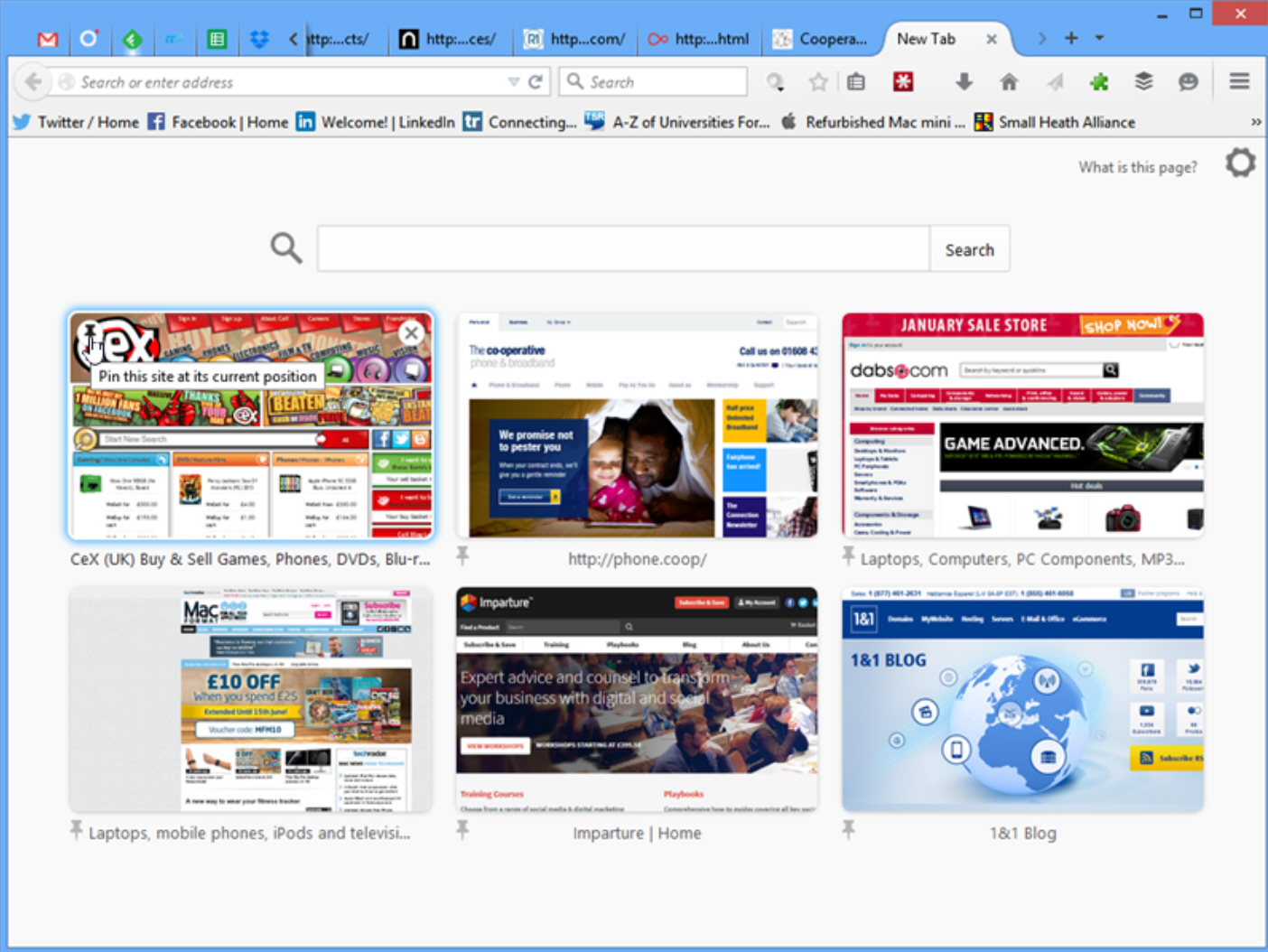
Mozilla has released Firefox 36.0 FINAL for desktop, with Firefox for Android 36.0 due to follow in the coming days.
Version 36 implements one visible new feature: when users pin tiles on the New Tab page, those pins will be synced to other platforms using the Firefox Sync feature. Those using the Android version on tablets will also gain a new, tab-optimized user interface to work with when the app is updated over the coming days.
Another new feature -- more notable, but less visible -- sees Firefox 36 implement support for the full HTTP/2 protocol, which promises a faster, better scalable and more responsive web. As the name implies, it’s the second major version of the HTTP network protocol used to serve pages over the web, and is designed to eventually replace the current protocol (HTTP 1.1), which has been in existence since 1999.
Firefox 36 FINAL also sees a number of security tweaks. The –remote command line switch has been removed, while the program has started phasing out support for root certificates with 1024-bit RSA keys. This move forces websites to implement 2048-bit keys or better in order to be signed as trusted.
Two other notable changes include the program invoking the crash reporter to inform the user of a crash during shutdown, as well as a number of updates that may adversely affect add-on compatibility.
The update also widens support for HTML5 elements and provides a number of minor developer tweaks. Among fixed issues includes one that saw users unexpectedly logged out from Facebook or Google after restarting Firefox.
Firefox for Android 36.0 is also slated for release shortly -- in addition to sharing all the changes found in the desktop version, the mobile release implements a new user interface for tablets, optimised to make tabs as easy to manage on tablet as they are on desktop.
Firefox 36.0 FINAL for Windows, Mac and Linux is available now as a free, open-source download. Firefox 36.0 FINAL for Android should be available shortly.
-

Dropbox for iOS simplifies file uploading from other apps -- but only for iOS 8 users
Publié: février 18, 2015, 12:42pm CET par Nick Peers
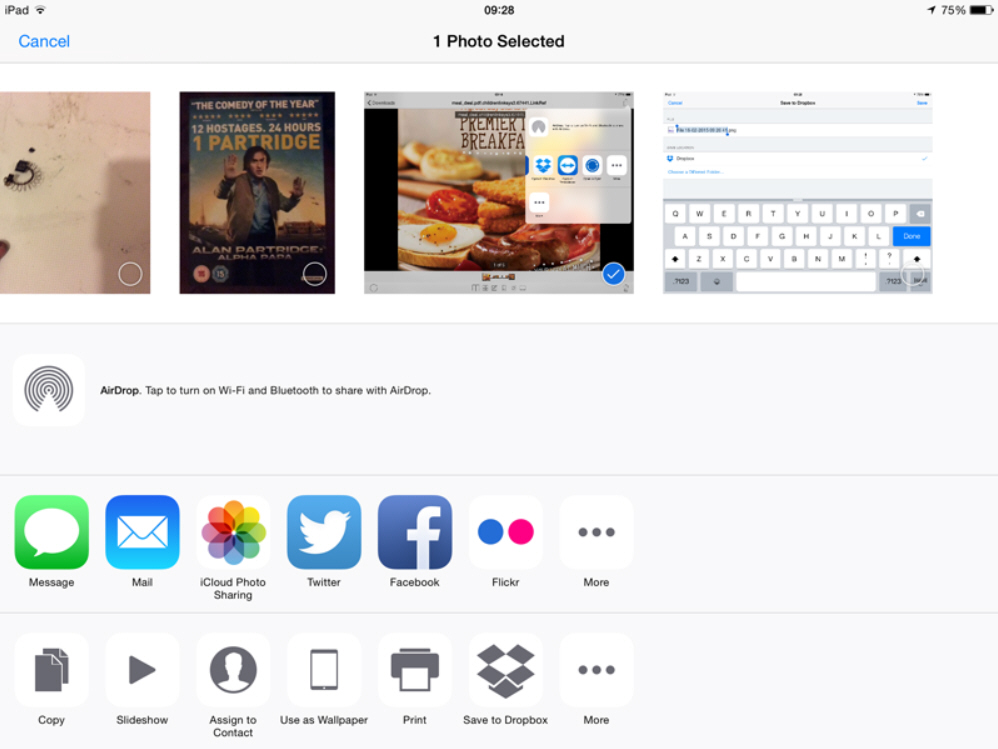
Dropbox has unveiled Dropbox for iOS 3.7.0, a major new version of its client for iPhone and iPad. The new release adds a single feature to its roster, one that requires iOS 8 in order to work.
The feature in question is the addition of a new action extension, which allows users to save files straight to their Dropbox storage from within selected other apps without first having to open Dropbox itself.
Once installed, users will need to first enable the action extension -- navigate to any supported app, such as Photos and tap the Share button. Tap the More… button in the bottom row and flick the "Save to Dropbox" switch to "On".
Users will now see the new option appear in the list. Tapping this opens a dialog displaying the filename and selecting the root Dropbox folder as the default location to save to -- tap the filename to rename it, or tap "Choose a different folder…" to save the file to a specific place. Once done, tap "Save" and the file is uploaded before the user is returned to the app they were previously using.
Version 3.7 also includes a number of fixes and improvements related to the moving, deleting, printing and exporting of files. Also improved are previews of RTF files and the handling of password-protected files.
Dropbox for iOS 3.7.0 is available now as a free download for iPhone, iPad and iPod touch running iOS 7.0 or later. The new action extension requires iOS 8; iOS 7 users can still use the old "Open in Dropbox…" option from the Share dialog to transfer files to the Dropbox app for uploading.
-

Parallels Desktop 10.1.4 improves Windows 10 support, simplifies installation
Publié: février 13, 2015, 11:47am CET par Nick Peers

Shh, don't Apple, but Mac users can now test the next version of Windows quickly and easily with the release of Parallels Desktop 10.1.4 for Mac.
That's because the latest update promises "experimental" support for the latest version of the Windows 10 Technical Preview, along with support for Office Preview for Windows 10 too.
Not only does Parallels provide support for the next versions of Windows and Office respectively, it also makes it easy for users to download and install the preview version of Windows -- when users come to add a new machine, Windows 10 is now prominently displayed as an option for downloading.
Users are also guided through the download and installation process, which includes a choice of 12 languages, giving them a quick and easy way to set up and play with the pre-release version of Windows 10 on their Mac.
The update also promises to address "overall stability issues" although only one specific fix is mentioned: one that means Parallels Tools will no longer continually reinstall itself when users attempt to add it to guests running Windows 10 Technical Preview.
Parallels Desktop 10.1.4 is available now as a trial download for Macs running OS X Lion or later. A Core 2 Duo processor or later is required, with 4GB RAM recommended.
The full version can be purchased for $79.99, with a Student edition ($39.99) and upgrade from Parallels 8 or 9 ($49.99) also available. A three-month complementary subscription to Parallels Access comes with the purchase.
-

Dropbox 3.2.4 FINAL supports opening files from web, updated File Explorer shell extension
Publié: février 10, 2015, 11:28pm CET par Nick Peers
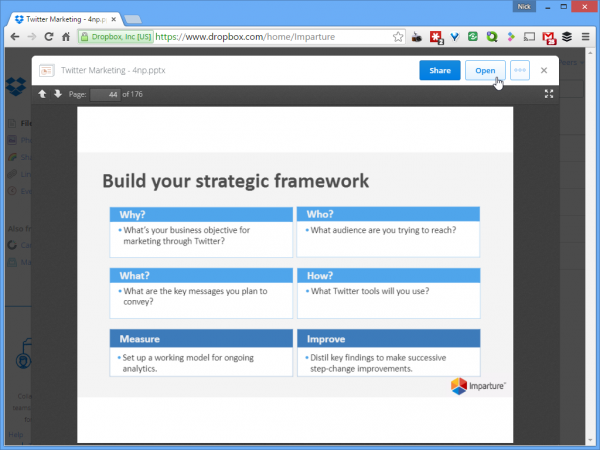
Dropbox has unveiled Dropbox 3.2.4 FINAL, the first stable build in its 3.2 series for Windows, Mac and Linux. The cloud backup and sync tool gains a number of new features and improvements with this latest release, which needs to be manually installed on some platforms.
The update’s headline feature is support for opening files locally directly from the web. Windows users also get a new File Explorer shell implementation, while OS X users gain improved network proxies.
The major new feature allows users to browse their Dropbox folder in a supported web browser and open files directly from the browser window. If certain prerequisites are met, after clicking a file to preview or view available options for it, users will see an Open button appear in place of the Download button. This then links to the locally stored copy of the file, which is opened in the usual manner for editing.
The requirements for this new feature are: Dropbox 3.2.4 must be installed and running, all local files must be in sync, and users must be browsing using a recent version of Internet Explorer, Chrome, Firefox or Safari -- we also tried the feature in Opera, but it didn't work.
Windows users also gain a new implementation of Dropbox’s File Explorer extension, which should now work as it did in version 3.0 or earlier -- right-click a file inside the Dropbox folder to reveal available options.
OS X users gain support for automatically discovered and auto-configured network proxies, while version 3.2.4 also fixes a number of Linux-specific tray icon issues. Certain window managers remain affected, but Dropbox promises additional fixes will appear shortly.
The update is rounded off with connection sharing support, which comes with the promise of lower latency.
Dropbox 3.2.4 is available now as a free download for Windows, Mac and Linux.
-

Comodo Internet Security 8.1 tightens sandbox controls, enables PUP protection by default
Publié: février 5, 2015, 5:13pm CET par Nick Peers
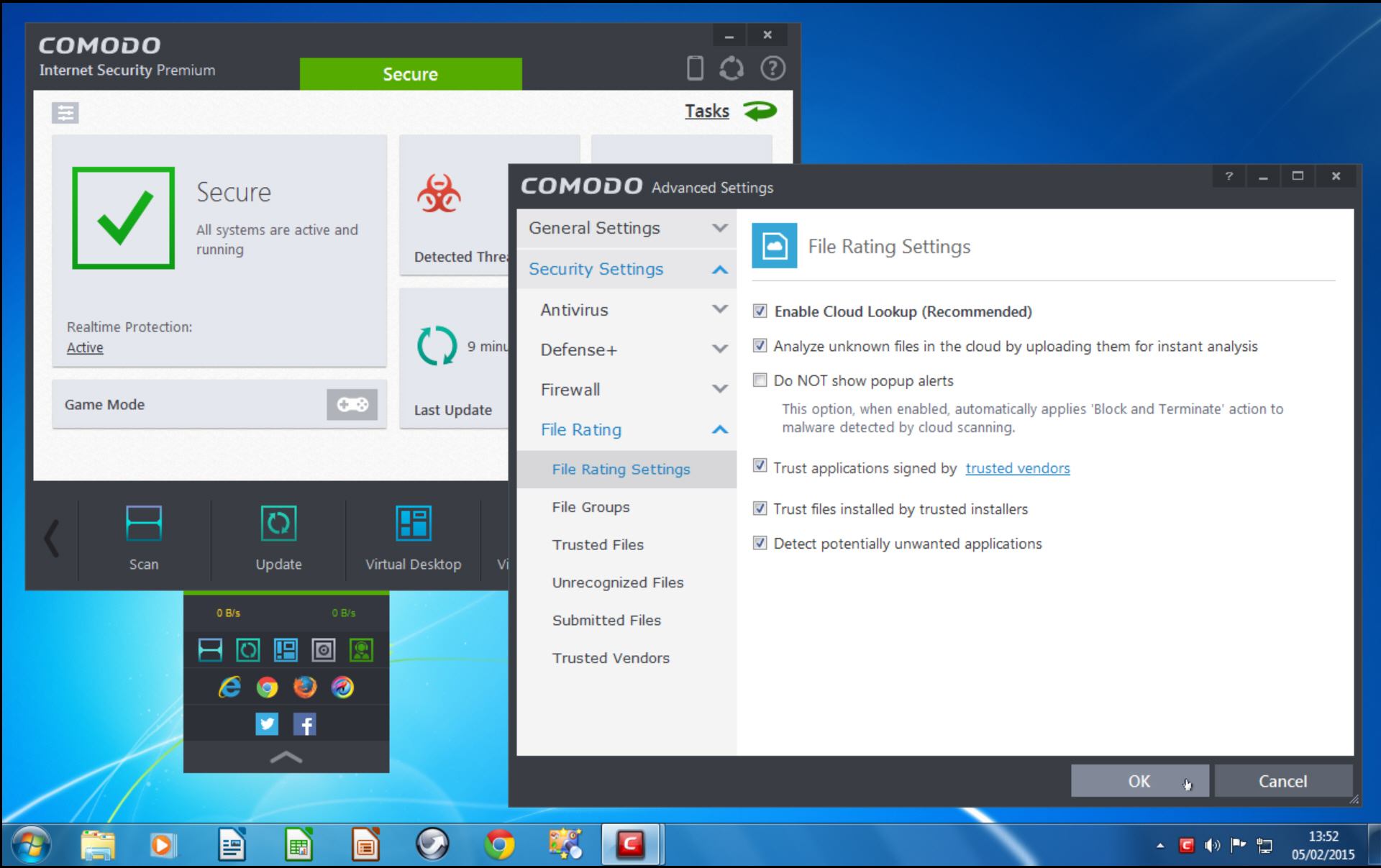
Comodo has updated its range of free and paid-for security tools with the releases of Comodo Internet Security Premium 8.1.0, Comodo Internet Security Pro 8.1.0 and Comodo Antivirus 8.1.0.
Version 8.1 sees a change in bundled browser, improved sandbox and protection against potentially unwanted programs, and various critical fixes.
The headline new feature in Comodo Internet Security 8.1 is the fact the suite’s bundled browser has apparently changed to Chromodo. In fact, Chromodo is basically the new name for Comodo Dragon, its Chromium-based browser, which implements a number of additional security and privacy features. Chromodo is required to access the program’s Virtual Desktop sandboxed environment.
The suite itself implements one major improvement to its sandboxing feature, which isolates untrusted files for analysis before they can be accessed by the main computer. As of version 8.1, PDF readers are now automatically added to Sandbox rules via the File Group.
The default settings have also been tweaked to enable protection against Potentially Unwanted Programs from the off; previously, users had to navigate to Settings > Security Settings > File Rating > File Rating Settings to switch the feature on.
The update also fixes a number of bugs, four of which have been highlighted in the release notes. CMC server issues have been resolved, as has a problem whereby the Sandbox couldn’t detect files from restricted sites.
Another fix ensures any HTTPS link will now function in Chromium when not part of a block rule, and Microsoft Office will no longer switch to its classic theme when users enable Enhanced Protection Mode.
Comodo Antivirus 8.1.0 and Comodo Internet Security Premium 8.1.0 are both free downloads for PCs running Windows XP SP2 or later. Also available is a trial for Comodo Internet Security Pro 8.1.0 -- users can purchase a three-PC, one-year license from the Downloadcrew Software Store for just $29.95, a saving of 25 percent on the MSRP.
-

Opera 27 restores tab preview, fine-tunes navigation bar
Publié: janvier 27, 2015, 12:59pm CET par Nick Peers
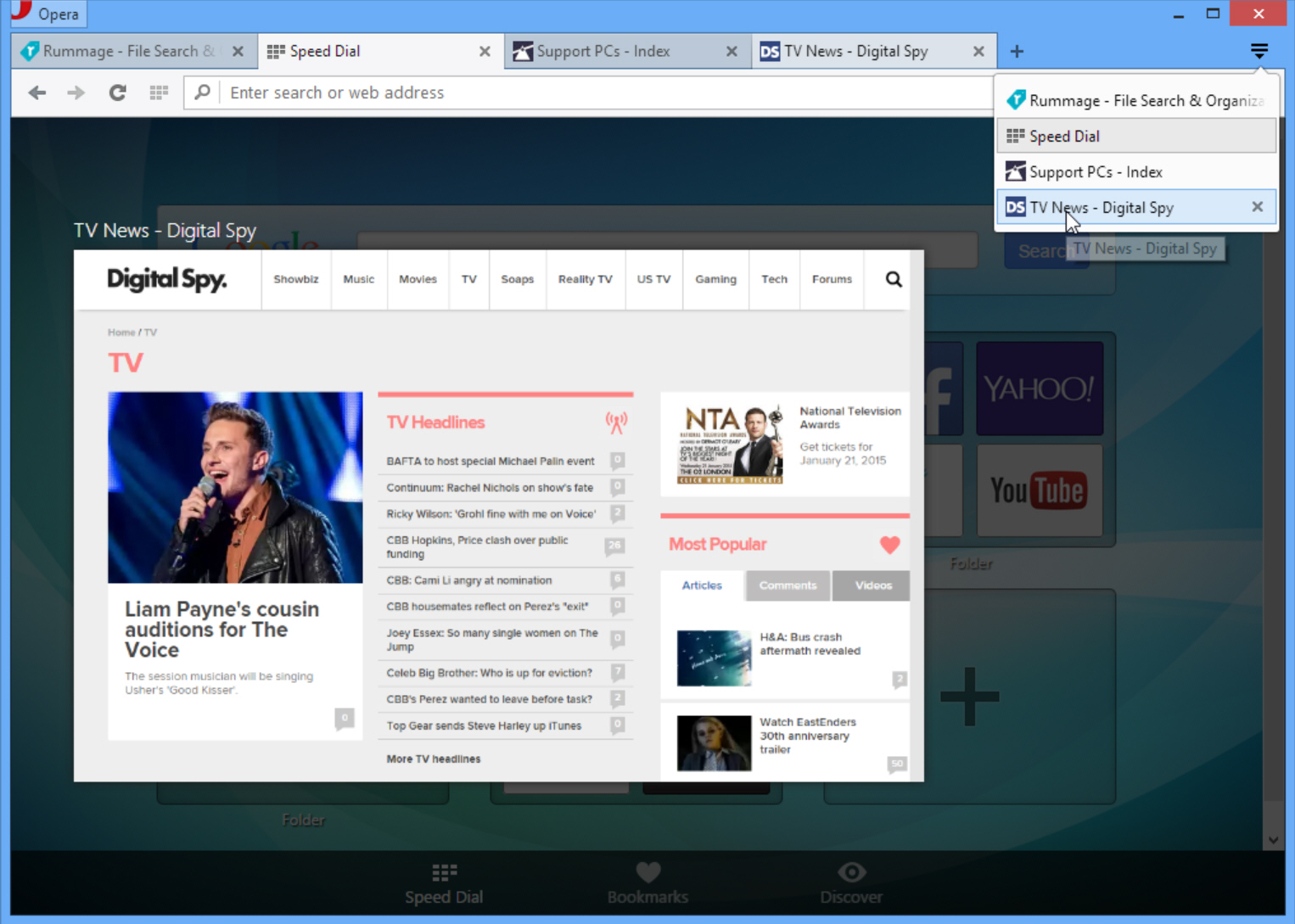
Norwegian browser developer Opera has released Opera FINAL 27 for Windows, Mac and Linux. It’s a relatively minor first release for 2015, with just two notable new features to excite users.
These see the navigation bar tweaked for make it easier to switch between major sections of the browser, while the tab preview feature has been restored alongside a new tab-expansion button.
The most visible change in Opera 27 is the revamped navigation bar, which now sits at the bottom of the new home screen. It’s designed to make it easy for users to quickly switch between Speed Dial, Bookmarks and Discover sections of the browser.
The bar remains present whichever section users are in, but disappears when browsing regular web pages. Users can then navigate back to any of these via the Speed Dial button to the left of the Address bar.
The other notable change sees the tab preview feature return via a new "Expand tabs" button that sits to the far right of the tab bar. Clicking this reveals a pop-up list of all open tabs -- rolling the mouse over any of these then reveals the pop-up preview. Users can then switch to that tab by clicking its entry in the list.
Version 27 also actively moving users across to the Pepper API Adobe Flash plugin -- the first time a page containing Flash content is accessed, users will be prompted to install it, something Opera strongly recommends.
The update closes with the usual mixture of updates, security patches and bug fixes -- see the Opera Changelog for an exhaustive list.
Opera FINAL 27 is available now as a freeware download for Windows, Mac and 64-bit Linux users.
-

LastPass for OS X puts password manager directly on the Mac desktop
Publié: janvier 21, 2015, 5:35pm CET par Nick Peers
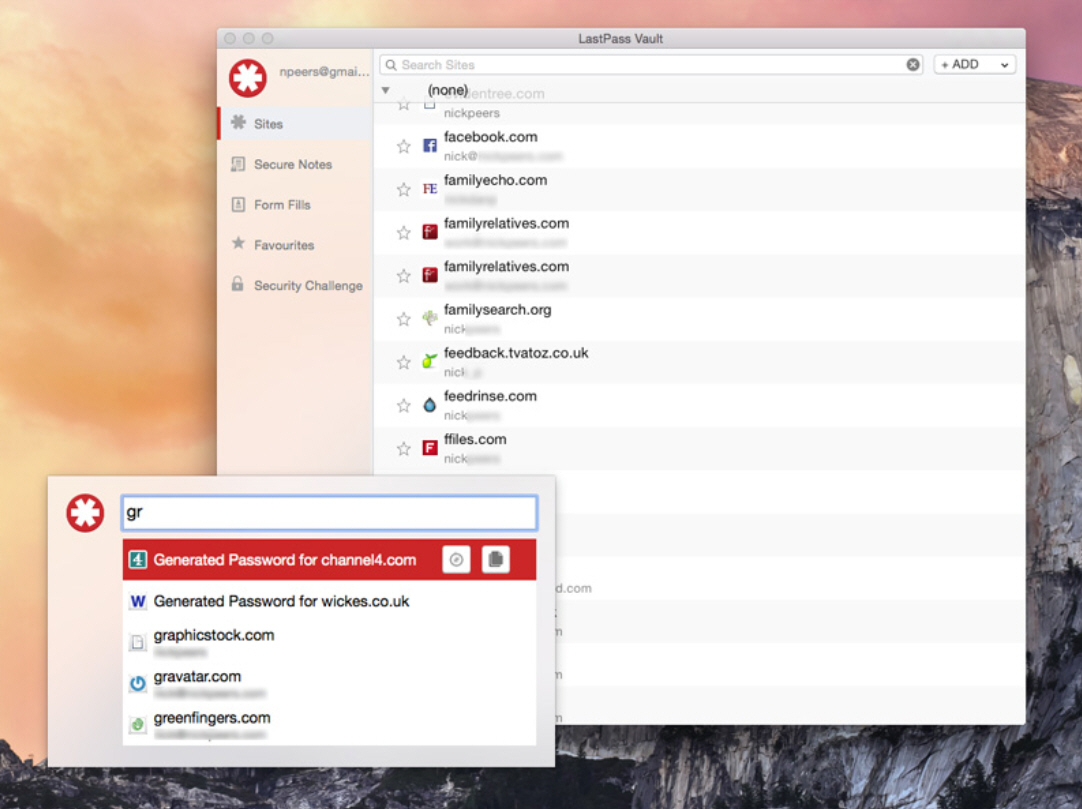
LastPass has released LastPass for Mac 3.2.0, a desktop version of its popular password-management tool. The app, also available as a series of browser extensions for Safari, Chrome, Firefox and Opera, now sits at the heart of the user desktop.
Once installed and launched, LastPass for Mac places an icon into the menu bar. It also creates a new Quick Search tool for speedily accessing, viewing and editing stored passwords and other notes.
The app, which is installed via the Mac App Store, opens with access to the user’s password vault. From here, users can click an entry to view, edit or delete it. Rolling the mouse over an entry reveals two buttons for quickly launching the related web page using the default browser and copying the password to the clipboard for manually pasting elsewhere.
The vault contains all the functionality of the online tool, providing access to passwords, secure notes, form fills, favourites and the security challenge test.
The app also adds a Quick Search tool, accessible via the (customizable) [Cmd] + [Shift] + [L] shortcut. This throws up a pop-up search window -- as the user types, matching entries from across LastPass are displayed. Again, users have the option of launching the website or copying the password as before.
The app also provides options for logging off automatically after certain conditions are reached: idle time, locking the computer or launching the screensaver. It can also be configured to start automatically when the user logs into their Mac.
LastPass for Mac 3.2.0 is available now as a free download for Macs running OS X 10.8 or later. A premium subscription is required to remove ads and unlock certain features, such as access from mobile devices via the LastPass for iOS and LastPass for Android apps.
-

MiniTool Partition Wizard Free 9 simplifies OS migration, adds Storage Spaces support
Publié: janvier 19, 2015, 3:28pm CET par Nick Peers
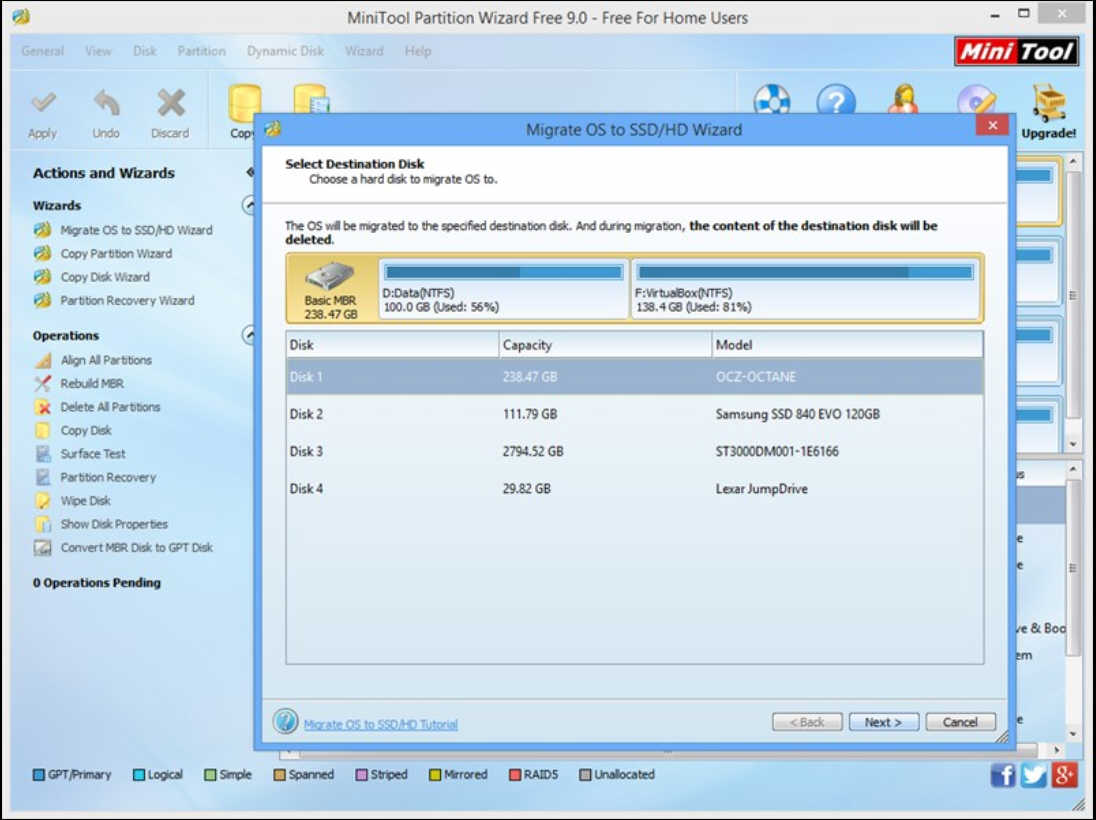
MiniTool has unveiled a major new update to its partition management software for Windows with the release of MiniTool Partition Wizard Free 9.0, which is free for personal use.
The new build -- also available in bootable form -- adds a new wizard for migrating the OS to a new hard drive as well as extending full support to Windows 8, 8.1 and the Windows 10 Technical Preview.
The new wizard is designed to make it possible to migrate the OS partition to a new SSD or hard disk with a single step: once clicked, users simply select the destination drive and the wizard will wipe it and copy all required partitions to migrate the OS to the new drive.
Version 9 also improves its support for Windows 8 and 8.1 -- along with added support for the Windows 10 Technical Preview -- by working with the Windows 8 Storage Spaces feature. This allows users to amalgamate multiple drives into a single, virtual disk.
The update also promises a tweaked UI, while the bootable version now supports being booted from a modern UEFI-based computer.
Improvements include being able to now unhide partitions and allocate them a drive letter in one go, while users can now resize partitions when copying disks. Paid-for editions also promise easier and safer tools for merging partitions as well as converting dynamic disks back to basic disks.
MiniTool Partition Wizard Free 9.0 is available now as a free-for-personal-use download for PCs running Windows 2000 or later. Users can also download a bootable volume in ISO format with MiniTool Partition Wizard Bootable CD 9.0. Paid-for editions are also available, allowing commercial use and adding more features, such as support for dynamic disks and volumes.
-

Firefox 35 FINAL released, adds room-based chat to Firefox Hello
Publié: janvier 13, 2015, 1:05am CET par Nick Peers
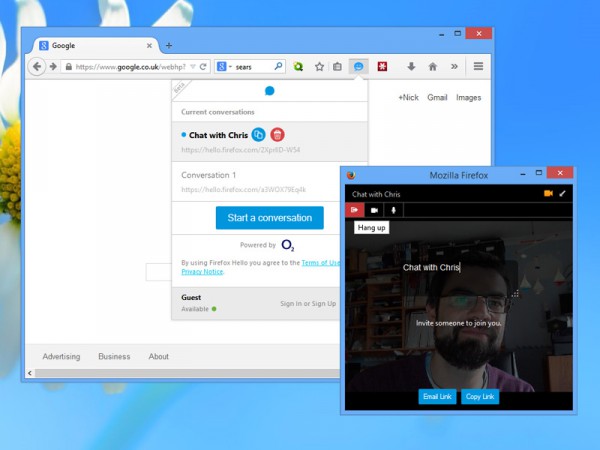
Mozilla has released Firefox 35.0 FINAL for desktop, with Firefox for Android 35.0 due to follow in the coming days.
Firefox 35 extends the Firefox Hello real-time communication client tool with a new rooms-based conversations model, plus adds more features to the new search user interface along with improved preferences. Android users gain improved geolocation tools.
The new chat model allows users to organize conversations and contacts into different groups, making it easy to keep track of existing chats and start new ones with favorite contacts. Firefox Hello – a rival to the likes of Skype – made its bow in version 34.
Version 35 also makes the Firefox Marketplace more accessible on supported platforms by placing it on the Tools menu and adding an optional toolbar button.
There’s a promise of improved responsiveness through better handling of dynamic styling changes, while encrypted connections are made more secure through the implantation of the HTTP Public Key Pinning Extension.
Mac users gain built-in support for playback of MP4/H264 video on machines running OS X 10.6 or later through new native APIs.
Added support for new HTML5 features include the enabling of CSS filters by default and the implementation of the Resource Timing API. Developers also gain support for the CSS Font Loading API and a new request/response headers view in the Network Monitor.
The update also contains a number of fixes, including reducing resource usage for scaled images and the updating of the PDF.js viewer to version 1.0.907.
Also due for release is the new Android build -- version 35 comes with the promise of an improved Mozilla geolocation service through sharing the user’s Wi-Fi and cellular signals. It’s an opt-in feature -- enable it via Settings > Mozilla > Data Choices.
Bing search now provides secure searches via HTTPS while the Android download manager is now used to keep track of downloaded files. One related fix sees users able to view files downloaded in private browsing mode through the download manager.
Firefox 35.0 FINAL for Windows, Mac and Linux is available now as a free, open-source download. Firefox 35.0 FINAL for Android should be available shortly.
-

Advanced SystemCare Ultimate 8 promises enhanced security with no performance penalty
Publié: janvier 8, 2015, 12:35pm CET par Nick Peers
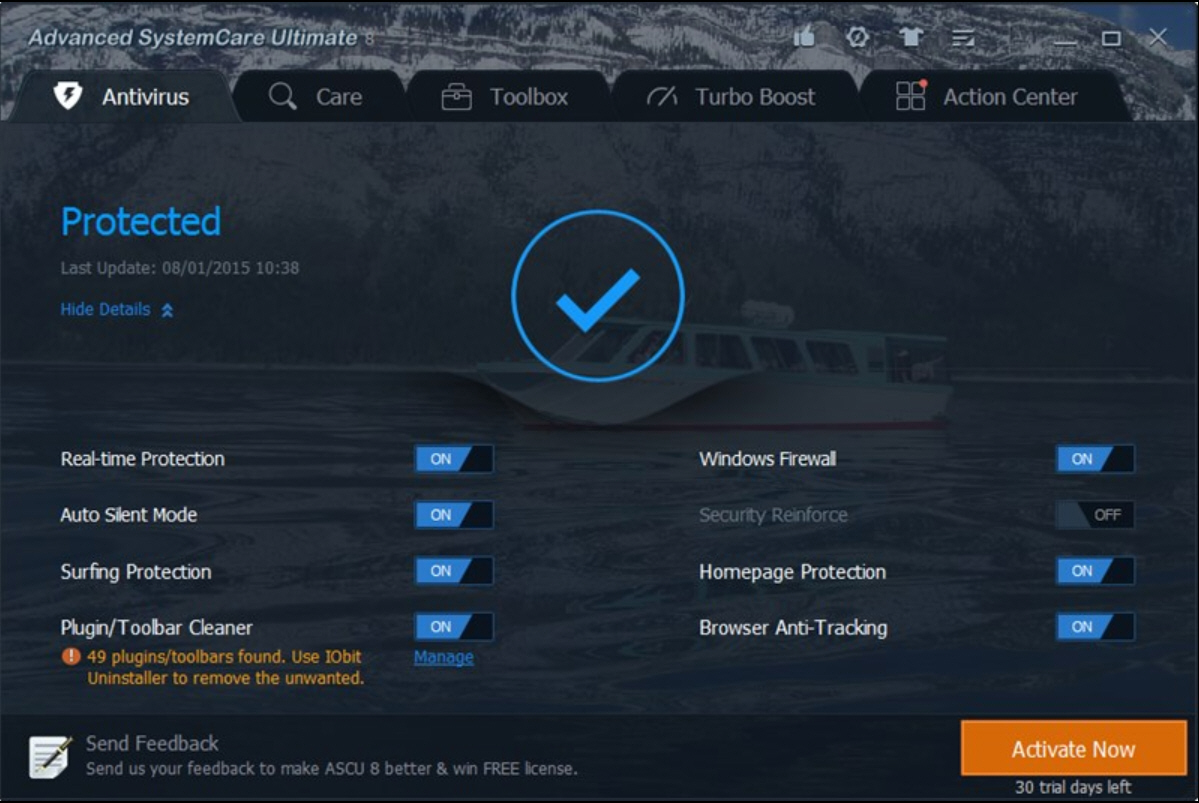
Two months after unveiling Advanced SystemCare Free 8.0, IObit has released Advanced SystemCare Ultimate 8.0.1, a major new update for its top-of-the-line system optimization, maintenance and security tool.
Ultimate users gain the same improvements and new features as found in the Free and Pro versions of the software, but also benefit from enhanced real-time protection from worms, Trojans and other malware, as well as new and improved browser security tools.
Version 8.01 opens by debuting a next-generation anti-malware engine that promises better detection rates and better overall protection.
It also adds a number of new browser-centric features. A Protect component blocks browser homepage and search engine changes, plus provides protection during surfing to help reinforce overall system security.
Users also gain a new Plugin/Toolbar Cleaner that removes unwanted and potentially malicious browser plugins and toolbars, while a Browser Anti-Tracking feature promises to prevent privacy leaks.
Users also gain an improved Privacy Sweep tool that now supports over 400 programs, while the database for spyware removal, Registry fix and surfing protection has also been expanded. Also added to version 8 is a Software Updater that alerts users to updates to other installed programs.
Performance is improved through a number of new enhancements, many of which have already debuted in the Free and Pro versions of the software. Users can now maximize the UI and change the program skin with their own choice of background, for example.
A new Performance Monitor tool supports screenshot capture and one-click boost functions. Similarly, a new Startup Manager offers a one-click button for speeding up Windows boot times too.
Users can now quickly set default programs via the Default Programs Tool, while the Disk Optimization tool has been rebuilt to support multi-disk defrag and SSD optimization.
A free 30-day trial of Advanced SystemCare Ultimate 8.0.1 is available now for Windows PC. You can purchase a single year license for three PCs for just $19.99 through the Downloadcrew Software Store, an exclusive 60 percent saving on the MSRP of $49.99.
-

ISOBuster adds support for large drives with 64-bit sector addressing
Publié: décembre 15, 2014, 11:52am CET par Nick Peers
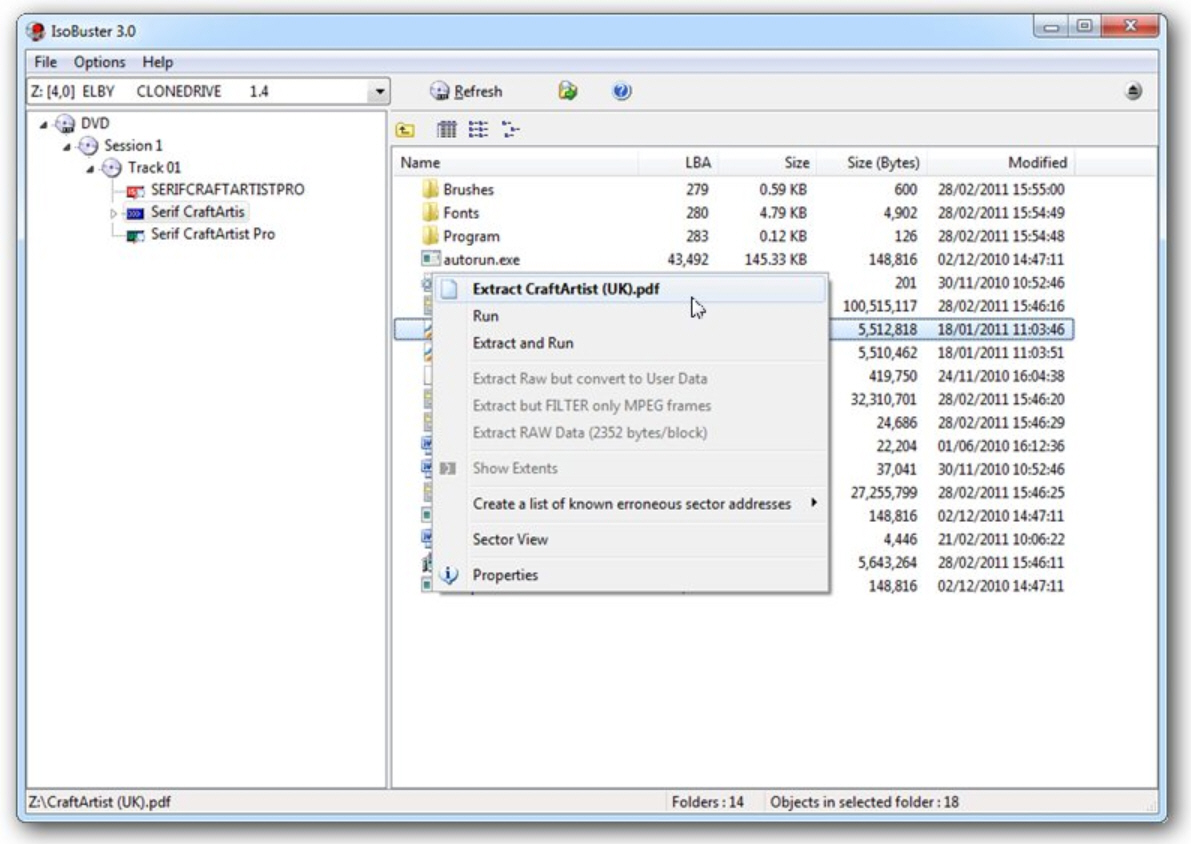
Smart Projects has released ISOBuster 3.5, a major new version of its shareware data recovery tool. Although the program now supports recovery from a variety of different drives, it’s still renowned for its ability to recover data from optical drives including CD, DVD and Blu-ray.
Version 3.5’s headline new feature is support for 64-bit sector addressing. This enables it to correctly support, display and extract data from any partition, file, folder or file system that resides above the 2TB boundary on large drives.
The move to 64-bit sector addressing also comes with performance benefits, Smart Projects claiming the program now uses less memory when accessing most objects. Also speeded up is the process of saving and updated managed images, while retaining backwards compatibility.
Advanced users also gain the ability to load a generic image file -- such as ISO -- with specific properties from the command line using the new /PROP switch.
In a nod to its roots, version 3.5 also adds support for extracting CD segments as WAV audio files.
Program improvements include better guesswork being employed when attempting to determine the size of an El Torito boot image on CD or DVD when the information is missing from the disc’s data structure. Users also gain the ability to right-click a boot image and search for a matching file to determine that image’s size properties.
ISOBuster 3.5 also promises improvements when attempting to recover data from CD-i discs where audio and data is combined into a single track.
The program also includes numerous other tweaks, fixes and improvements, particularly when recovering data from image files or optical discs.
Most of this new functionality is restricted to paid-for versions of the software only -- Smart Projects provides a comparison table highlighting the differences in functionality between Free, Personal ($39.95) and Professional & Business ($59.95) editions.
ISOBuster 3.5 is a free feature-restricted shareware download for PCs running Windows 2000 up to -- and including -- Windows 8.1.
-

AIDA64 5 adds wireless monitoring support, certificates information panel
Publié: décembre 10, 2014, 2:18pm CET par Nick Peers

Budapest software firm FinalWire Ltd has released a major new version of its Windows diagnostic and benchmarking tool with the release of AIDA64 Extreme Edition 5.0.
Version 5.0’s major new feature is support for remote monitoring of computer sensors using third-party smartphone and tablet apps.
The new feature works in conjunction with AIDA’s existing LCD module, which allows users to monitor their computer temperature, fan speed and other key sensors remotely using specialist hardware.
Smartphone and tablet users gain a choice of two platforms: Logitech Arx Control works on both Android and iOS, while the new web-based RemoteSensor allows users to monitor via any mobile browser.
The update is joined by support for Aquaero and Aquaduct sensor devices, along with support for Gravitech, LCD Smartie Hardware and Leo Bodnar LCD devices.
AIDA 5.0 also introduces a Certificates section to its System Information page, which provides detailed information on installed system certificates.
The new build also promises to work on Windows 10 Technical Preview Build 9888, and adds initial support for Intel’s Braswell chip, which succeeds the processor giant’s Bay Trail line.
Alongside this, improved support for Intel’s forthcoming Skylake CPU range (the successor to Haswell) is implemented. The update also comes with the promise of better support for Crucial’s range of SSD hard drives.
AIDA64 Extreme Edition 5.00 is available as a function-limited 30-day trial, with prices starting from $39.95 for a non-commercial license.
-

Paint.NET 4.0.5 squashes major bugs, builds on recent release
Publié: décembre 8, 2014, 4:02pm CET par Nick Peers
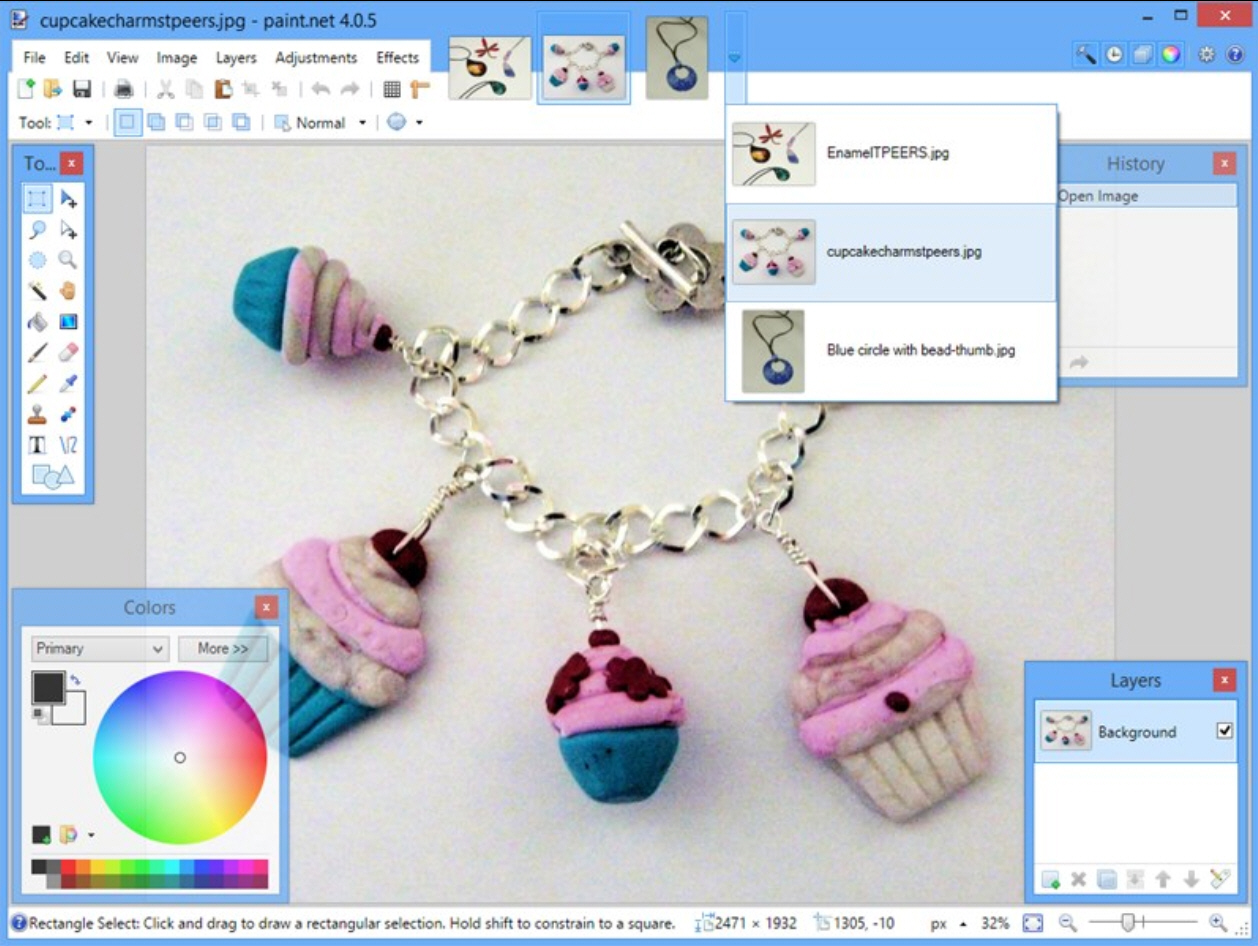
dotPDN LLC has released Paint.NET 4.0.5 FINAL, a minor update that follows swiftly on the heels of a more significant update at the end of last month.
Version 4.0.4 introduced one major new feature and promised performance improvements, while 4.0.5 squashes a number of significant bugs that emerged after the previous update.
Paint.NET 4.0.5 offers five specific bug fixes. The first resolves an issue whereby using the Magic Wand tool in Subtraction mode resulted in B-A removal rather than A-B. Also fixed is a crashed triggered when using Effect > Repeat.
Three other crashes have also been patched: one that saw an AccessViolationException error appear on selected hardware when initializing the program canvas using hardware accelerated rendering. Although the crash isn’t fixed, Paint.NET will now switch to software rendering the next time it’s launched to bypass it.
The update also prevents a crash from occurring when using the Settings > Update > Check Now due to Paint.NET incorrectly determining that UAC isn’t enabled. The final crash only occurred only on machines that had updated from an alpha or beta build -- it involved clicking the Shapes tool having selected a different default shape (line or curve) to be used.
The bug fix release follows two weeks after version 4.0.4 saw the light of day -- that update restored the Fill property to the Paintbrush tool (which was a regression from version 3.5), and also promised significant optimizations to various tools, including Move Selected Pixels, Magic Wand and the Copy/Copy Merged options under the Edit menu.
Paint.NET 4.0.5 FINAL is available as a freeware download now for dual-core (or better) PCs running Windows 7 or later. The .NET Framework 4.5 is also required, but will be downloaded automatically if not present. Users of lower powered PCs, or PCs running Vista or XP, can still download Paint.NET 3.5.11.
-

Skype for Windows 7.0 sports redesigned, touch-friendly interface
Publié: décembre 6, 2014, 6:33pm CET par Nick Peers
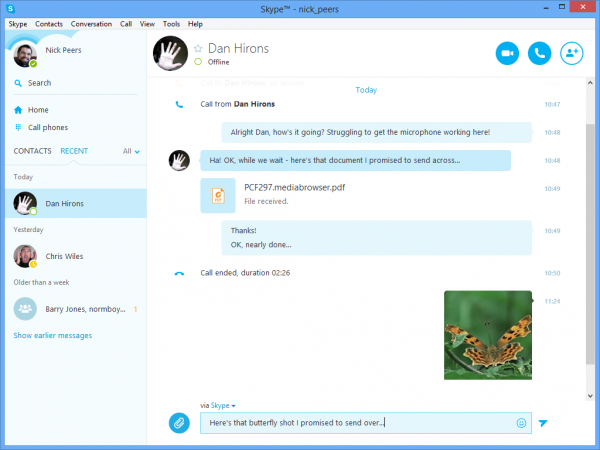
Microsoft has released Skype for Windows 7.0, unveiling a major redesign of its Skype desktop client in the process. Many of the new features debuted in a Preview pre-release that coincided with the release of Skype for Mac 7 back in October.
The final release adds several new features not present in the original preview build, including two new compact view options and support for touchscreen displays.
Version 7’s new design attempts to more closely mirror that found on mobile platforms, providing a unified experience across multiple devices. The most visible changes are the display of photos as large thumbnails inline as soon as they've been sent, plus the use of larger emoticons.
Other changes include the display of certain file type attachments -- specifically PDFs and Office documents -- using their icons to make them easier to pick out when scrolling back through a conversation.
The new version also increases the spacing between contacts and chats, and offers message previews for unread chats to make following multiple conversations simpler. Touch-screen support has also been implemented, allowing users to scroll, call and browse using their fingers.
The end result -- an app that consumes more screen real estate -- provoked a number of complaints when the Preview version was being tested, and as a result, Microsoft has added two new compact views to shrink the program down to a more manageable size.
The first allows users to shrink the Sidebar down by replacing user avatars with smaller icons indicating their online status -- access this via the View > Compact Sidebar View. Users can also reduce the size of the main chat window, but must dig deep into the Tools > Options > IM & SMS dialog to do so (tick "Compact Chat View").
The new release also allows Skype and Lync business users to contact each other directly using both audio and video, although at present the feature only works with users running Lync 2013, and has not yet been rolled out to other Skype platforms.
Version 7 also introduces a new dual-paned view that allows users to continue using the IM feature while engaged in a voice or video call, making it easier to share photos and other files during the call.
Finally, the group video chat feature -- recently made available for free to all Skype users -- has also been redesigned to make it easier to use.
Skype for Windows 7.0 is available now as a freeware download for PCs running. Also available are Skype for Mac 7.2, Skype for iPhone, Skype for iPad, Skype for Android and Skype for Windows 8.
-

TeamViewer 10 promises better performance, improves collaborative tools
Publié: décembre 2, 2014, 4:24pm CET par Nick Peers
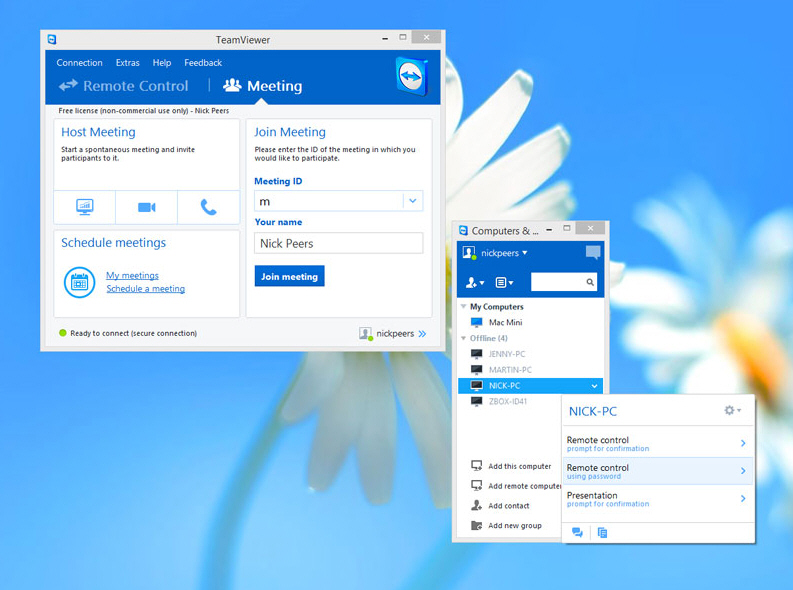
TeamViewer GBMH has released TeamViewer 10, its free-for-personal-use remote control software for Windows, Mac and Linux. Also available in portable form for Windows users, the new app boasts a host of new features, improvements and a redesign for good measure.
Chief among the changes are performance optimizations designed to take full advantage of multi-core processors. These include the promise of faster login times, better HD voice transmission quality and improved performance overall.
A new Central Settings Policies tool has been added to the Management Console for those using TeamViewer in a corporate environment. This is accompanied by a Master whitelist designed to speed up permitted access to all the devices owned by a user on that whitelist.
TeamViewer’s chat tools have been improved too with the introduction of a chat history feature as well as support for "persistent" chat groups, which allow users to create ongoing discussions. Improvements to the VoIP system allow users to initiate video and voice chats without first having to start a meeting.
A virtual "door lock" has also been added as an option for meetings, allowing users to set up the meeting undisturbed first, or to prevent people turning up late. Those who do appear after the meeting has been locked are visible and can subsequently be invited in.
Users can now add a profile picture to their accounts, plus automatically find nearby contacts and computers for connecting to.
Support for Ultra HD (4K) displays has also been added, while users can now jot down notes during a session rather than afterwards. The whiteboard feature has also been added to the remote control portion of TeamViewer, while a new idle session timeout also provides greater security.
The update also shows off a tweaked and streamlined user interface, which also offers new shortcuts to commonly used features and options.
TeamViewer 10 is also capable of integrating with Dropbox, Google Drive, OneDrive and Box for the convenient sharing of files during meetings or remote control sessions.
OS X Yosemite users gain a new integrated remote control toolbar as of version 10, while all OS X users also gain the ability to customize QuickJoin and Host modules, plus choose what’s shared via a new application selection feature.
Finally, Linux users can now provide mobile device support through the program.
TeamViewer 10.0.36254 FINAL and TeamViewer 10.0.36254 Portable are available now as a free-for-personal-use download for Windows, Mac and Linux.
-

Firefox 34 arrives, gains WebRTC support, faster theme switching
Publié: décembre 1, 2014, 3:21pm CET par Nick Peers
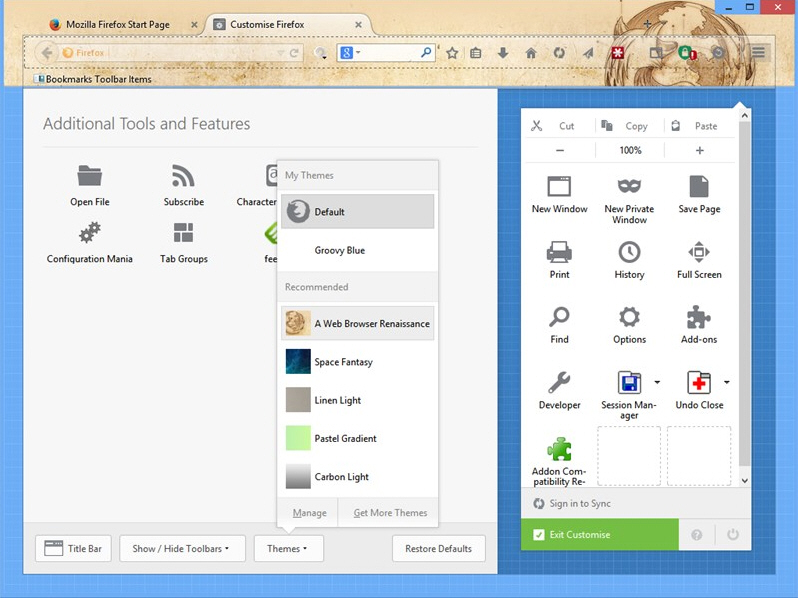
Mozilla has released Firefox 34.0 FINAL for desktop, with Firefox for Android 34.0 due to follow in the coming days.
Firefox 34 rolls out the new Firefox Hello real-time communication client and promises faster and simpler persona switching. It also includes a number of improved features, widens support for HTML5 and unveils a new WebIDE app for developers.
Firefox 34 FINAL’s headline new feature is the release of Firefox Hello, the first appearance of Mozilla’s WebRTC component in a stable release. Firefox Hello provides built-in support for video and voice chat within Firefox itself, and works with anyone else who has a WebRTC-enabled browser installed, which include Chrome and Opera in addition to Firefox.
Version 34 also makes it possible to switch themes directly from the Customizing mode, and comes with an improved search bar that implements HTTPS when searching Wikipedia for greater security (English US only).
The Windows release is now able to recover from a locked Firefox process that previously resulted in the 'Firefox is already running' error message, and implements HTTP/2 (draft 14) and ALPN while disabling SSLv3 -- in its place proprietary security functions are temporarily re-enabled.
A wide range of HTML5 features have been implemented, including various WebCrypto elements. Developers also gain a new WebIDE tool for creating, editing and testing web apps directly from Firefox itself.
Firefox 34 also contains all of the improvements and new features found in the unexpected Firefox 33.1 release from last month, focusing largely on increasing user privacy.
The Android build -- due to be released in the next few days -- will add mirroring support for Chromecast devices, and provides a redesigned first-run experience. One notable fix sees MP4 videos now playing on Android Lollipop devices, although MP3 audio and Flash video remain broken in this new release.
Firefox 34.0 FINAL for Windows, Mac and Linux is available now as a free, open-source download. Firefox 34.0 FINAL for Android should be available shortly.
-

RootsMagic 7 adds automatic Web Hints, improves problem-fixing tools
Publié: novembre 28, 2014, 12:38pm CET par Nick Peers
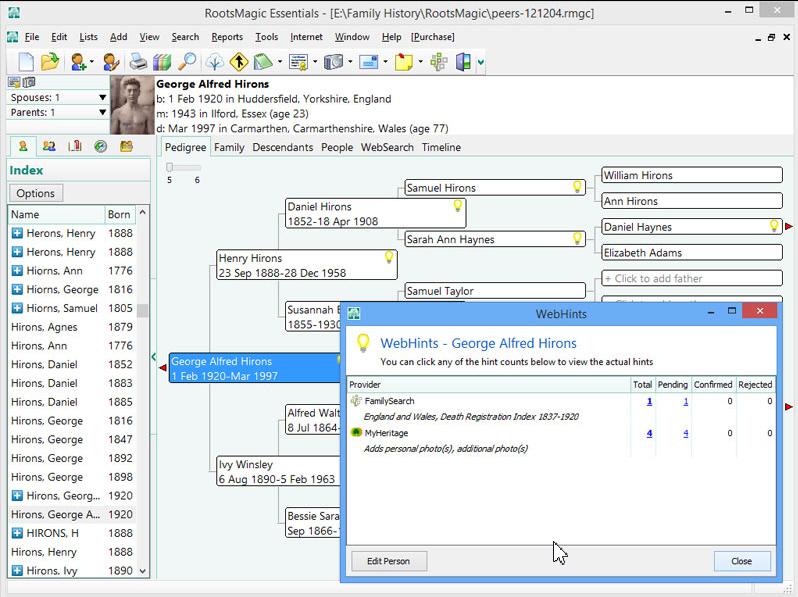
RootsMagic, Inc has launched RootsMagic Essentials 7.0, a major new version of its free (and paid-for) genealogical tool.
Both free and paid-for versions gain a new Web Hints feature that automatically suggests record matches from a number of online websites, while paid-for users also gain a number of other useful tools and improvements.
The new Web Hints feature allows RootsMagic to claim the prize of being the first app to offer multi-platform record hints, but it’s worth noting it’s currently restricted to just two online repositories: FamilySearch and MyHeritage. When potential matches are found, users will see a light bulb appear next to the person’s name.
Clicking this reveals the number of potential matches at each site -- users then click on the number to view actual hints and then decide whether or not to incorporate them into their own research file. Sadly, confirming hints from MyHeritage requires a paid-for subscription to the service.
Those who upgrade to the full version of RootsMagic gain a number of additional new tools, including support for publishing and maintaining multiple online trees through the free MyRootsMagic online service, all of which can be managed from a single screen.
A new DataClean tool provides a one-stop shop for interrogating user files for potential problems -- users choose which types of problem to search for, then can review (and approve) any suggested changes made.
Also added to version 7 is support for comparing two RootsMagic databases side-by-side, with options for transferring data between the two files. Users can also import lists of selected facts, sources and other data from one file to another too.
A new QuickGroups feature allows users to organize individuals into specific groups based on selected criteria, such as people still marked as living or those born in a specific place.
Media improvements include support for dragging media files from Windows Explorer into a person’s media screen for adding quickly. Users can now also back up their media files alongside the main RootsMagic database.
RootsMagic 7 Essentials is a free download for PCs running Windows 2000 or later – Mac users can now run RootsMagic natively using the paid-for MacBridge for RootsMagic 7 program, which is currently on sale for $9.95. The full version of RootsMagic 7 can be unlocked from within RootsMagic Essentials for $29.95, while existing version 6 users can upgrade for $19.95.
-

PowerArchiver 2015 adds new Explorer preview extension, tweaks user interface
Publié: novembre 27, 2014, 1:56pm CET par Nick Peers
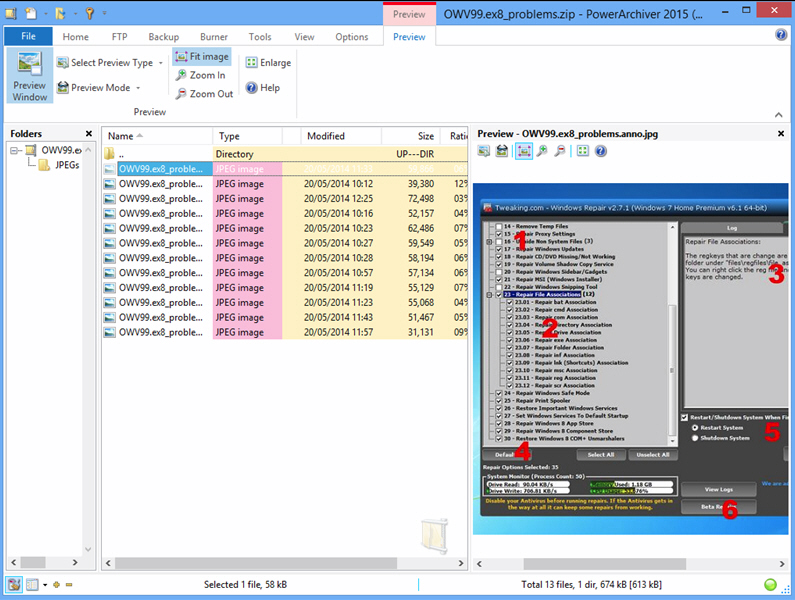
ConeXware has unveiled a huge update to its Windows archiving software in the form of PowerArchiver 2015 v15.0. The paid-for tool offers support for a wide range of archiving formats presented in a user-friendly interface.
Version 15 focuses on delivering a large number of shell extension updates -- including new PowerArchiver Mini tool -- as well as interface changes, support for new formats, new skinning system and improvements to various supplementary apps.
The headline new feature in PowerArchiver 2015 is the new PowerArchiver Mini shell extension, which extends key parts of the program to Windows Explorer via its Preview window. This allows users to not just preview archives, but also open individual files and extract archive contents.
Other shell extension additions include a Windows Explorer Tool tip providing archive properties, a preview extension for PowerArchiver itself and the promise of improved format detection and support across all shell extensions.
The main program adds full support for the ZIP/ZIPX XZ format, plus improves support for other formats, including ISO, RAR and WIM. Files can now be copied and pasted to and from the PowerArchiver main interface.
A new skinning system -- with six skins included -- makes it easier to change the look and feel of the program, while PowerArchiver 2015 also implements the Office 2013 File menu alongside a new View tab on the program’s ribbon interface.
PowerArchiver can now be configured to always sit on top of other windows, and a Join Tool has been added to the Converter tool allowing users to combine several archives into a single file.
The update also comes with the promise of numerous updates and enhancements to its companion apps, including Encryption Suite, PowerArchiver Backup, PowerArchiver FTP and PowerArchiver Cloud.
PowerArchiver 2015 v15.0 is available now as a free trial download for PCs running Windows 2000 or later. The full version comes in a number of editions, with prices starting from $22.95 for the Standard edition.
-

CCleaner 5 arrives -- gains redesigned user interface, improved Chrome support
Publié: novembre 26, 2014, 11:16am CET par Nick Peers
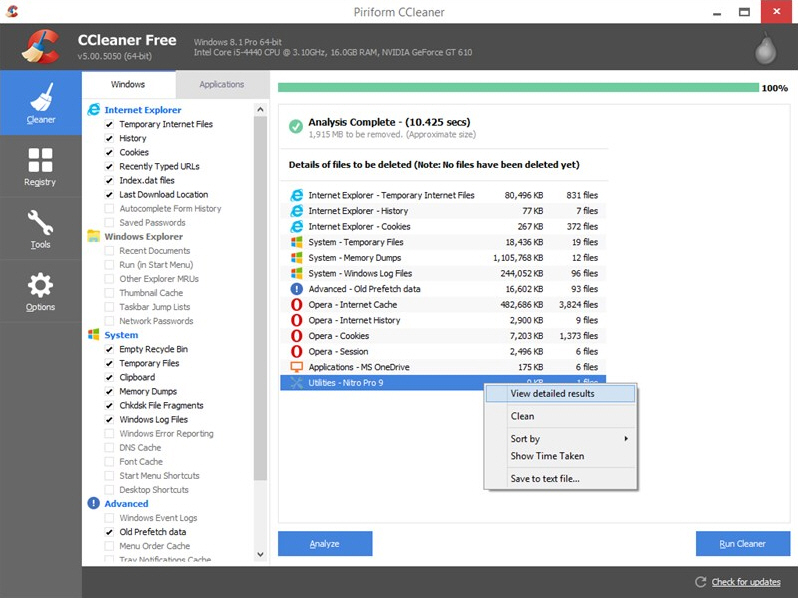
Just weeks after unveiling a public beta, Piriform has released CCleaner 5.0 FINAL for Windows PCs. Also available as a portable build, version 5 shows off a new interface design.
The new release also widens support for Google Chrome, promises improved performance, detection and stability, and unveils optimized 64-bit builds for Windows 8, 8.1 and 10.
CCleaner 5′s user interface is a facelift rather than a complete revamp, and will be instantly familiar to existing users. Like the slew of UI updates unveiled by other Windows products, the new design is inspired by the minimalist styling of the Windows Modern UI.
Version 5 offers more than just a fancy new look, however. Chrome users will be pleased to learn that a new tool allowing them to manage plugins has been implemented, while the program also claims to have improved its Chrome start-up item detection.
CCleaner 5 also ships with an improved architecture that Piriform promises will deliver improved performance. Other enhancements see the program deliver an optimized 64-bit build for users of Windows 8 or later.
Stability improvements see the exception handling and reporting architecture both updated, while the system restore detection routine has also been improved. Pro users gain improvements to the automatic updates tool.
Piriform has also revealed plans for a new Disk Analyzer tool, which is close to being finalized, and which provides users with a tool for seeing which files and folders are taking up most space on their drives.
CCleaner 5.0 and CCleaner 5.0 Portable are available now as freeware downloads for PCs running Windows XP or later. A Professional version offering additional features including real-time monitoring and complete system cleaning is also available, and you can get it for just $17.46 through the Downloadcrew Software Store, which represents an amazing -- and exclusive -- discount of 30 percent off the MSRP.
-

Comodo Dragon gains controversial new Chromium-based look, tightens privacy tools
Publié: novembre 25, 2014, 12:47pm CET par Nick Peers
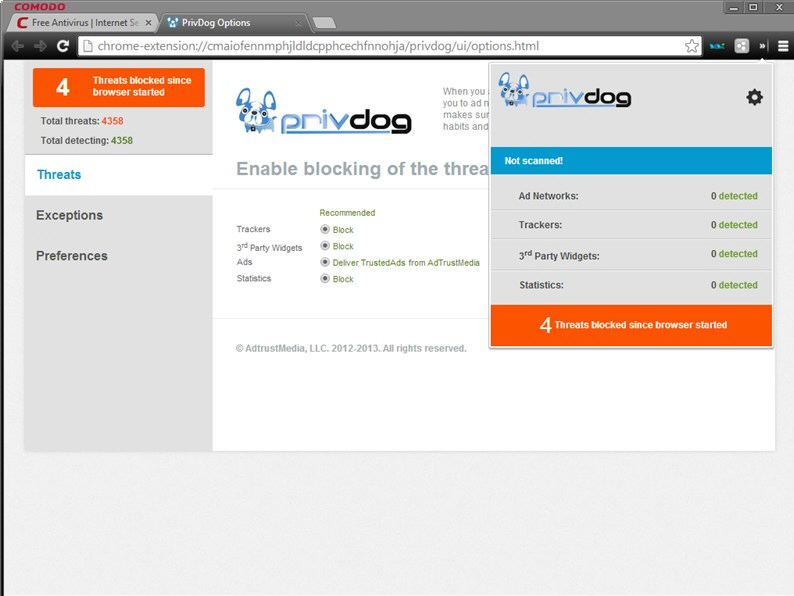
Comodo has unveiled a controversial new version of its Chromium-based browser with the release of Comodo Dragon 36.1.
The version number reveals that the browser is now based on version 36 of Google’s open-source Chromium browser, but the new release has already divided users with its major user interface changes. It also unveils an improved PrivDog privacy tool, plus fixes several issues with Adobe Flash.
The browser’s main aim is to provide a more secure browsing experience than Chromium by offering additional security and privacy features, such as switching to Comodo’s own DNS servers and providing integrated link scanning tools for helping block malicious downloads.
Version 36.1 extends this feature further by tweaking Comodo Dragon’s PrivDog privacy tool to offer improved compatibility and feature-handling.
The most controversial change in Comodo Dragon 36 is the revamped user interface, which sees the Comodo Dragon button (and menu) dropped from the top left-hand corner of the screen. Users now access this menu from the right using the same hamburger-shaped button found in other browsers.
The Comodo logo has also been moved from right to left, although the black color scheme remains. Users main focus of complaint is that the browser loses many of its distinctive features, and now looks much more like Google’s own Chromium variant, Chrome.
Explaining the move, Comodo has revealed that mirroring the Chromium look should result in future updates arriving quicker -- "we’d rather be coding security and privacy than moving a logo or a button from left to right", one product manager stated. As things stand, Comodo Dragon is already running an outdated version of Chromium (which is up to version 39).
Other changes include full support for Chromium themes, allowing users to skin the browser differently if required, the promise of improved stability and performance with Adobe Flash, a refreshed app icon and numerous bug fixes.
Comodo Dragon 36.1 is available now as a freeware download for PCs running Windows XP or later.
-

Evernote for Mac 6 gets Yosemite-inspired redesign, Work Chat feature unveiled across all major platforms
Publié: novembre 24, 2014, 3:16pm CET par Nick Peers
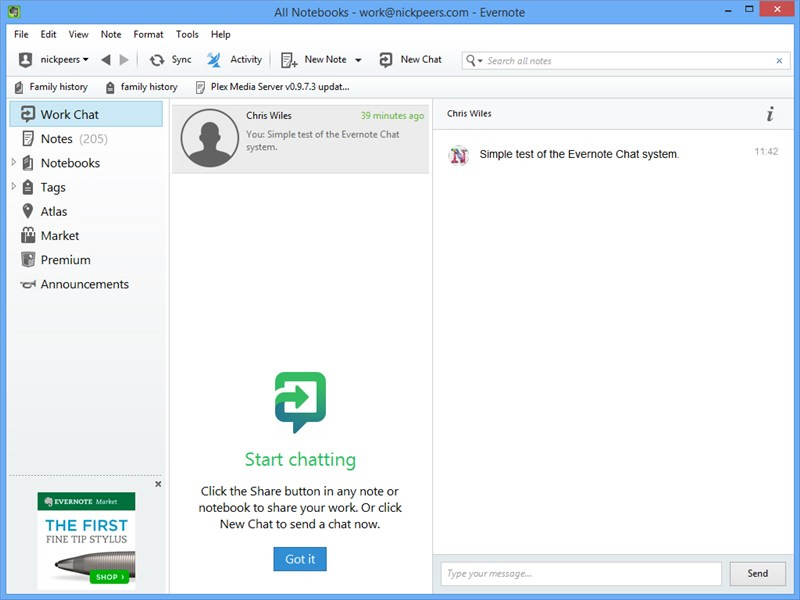
Evernote Corporation has released major updates across its four biggest platforms with Evernote for Mac 6.0, Evernote for Windows 5.7.2, Evernote for iOS 7.6.2 and Evernote for Android 6.2.
All four platforms roll out a new collaborative feature named Work Chat, while Evernote for Mac 6 also unveils a new Yosemite-friendly redesign. Evernote Premium users also gain a new business card scanning feature in Evernote for Android.
The headline new feature has appeared over the past few days across all platforms. Work Chat is a tool for providing real-time collaborative and sharing features, using the platform’s existing contacts list as a starting point for finding users to work with.
Work Chat now makes it possible to quickly share notes and notebooks within the Evernote for Mac app, and users gain the ability to set view or edit permissions when choosing to share individual notes.
The feature also comes with a built-in chat tool, accessed via the clearly labeled Work Chat button found at the top of the navigation sidebar. This allows users to chat with both individuals and groups about things they’re working on.
When selected, users pick the name of other users and then simply start chatting using a traditional text-based messaging system, similar to Skype. The screen is split into two: on the left are the people taking part in the chat, and on the right is the chat history window.
As part of this new feature, users are now made aware of when other Evernote users are viewing or editing notes in their account, making it easy to start chats. Users can also filter chats to find specific information using the 'Search for people or messages' box at the top of the chat screen.
Evernote for Android users also gain Business Card Scanning, but only if they’re holders of the paid-for Evernote Premium account. This feature scans in business cards, and then automatically turn them into detailed contacts for storing in Evernote, complete with profile photos and the ability to connect via LinkedIn.
Evernote for Mac 6.0.1 also comes with a UI revamp described by Evernote as a "sleek new design inspired by OS X 10.10 Yosemite". It sees the app adopt a flatter, more streamlined look with icons simplified and modeled on the latest iteration of OS X.
The Mac app also also comes with three specific bug fixes: improved handling of long URLs, the restoration of the Rename PDF menu item and a fix for a crash that occurs on launch. The Windows build, meanwhile, gets a number of bug fixes, concentrating on preventing app freezes and crashes as well as sync errors.
Evernote for Mac 6.0.1 is available now as a free download for Macs running OS X 10.7.5 or later, along with Evernote for Windows 5.7.2, Evernote for iOS 7.6.2 and Evernote for Android 6.2.
-

Vintager 2014 lets you transform digital snaps into photos of yesteryear
Publié: novembre 21, 2014, 5:56pm CET par Nick Peers
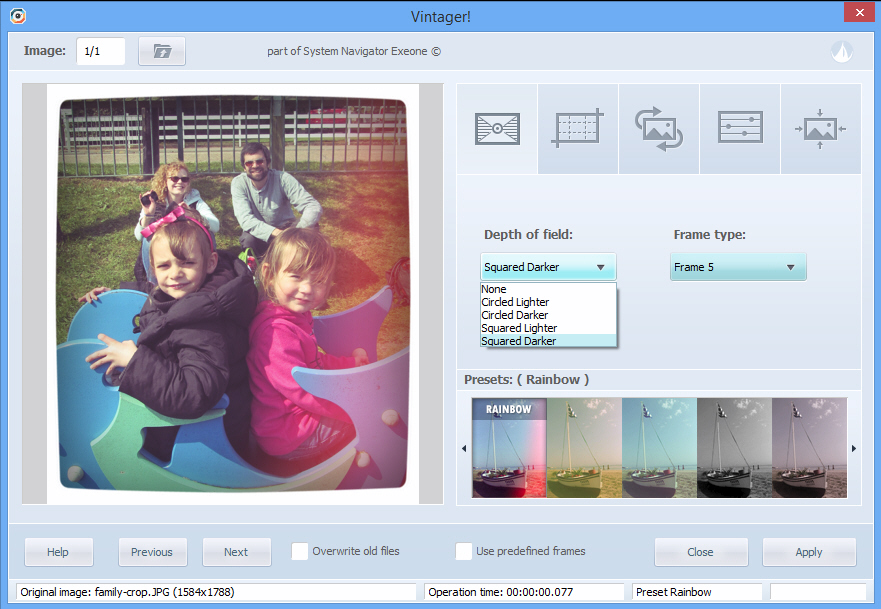
There’s something to be said for the way old printed photos age over time, as they turn yellow or sepia, coloring our own perception of the past. With the rise of digital, of course, all that has come to an end, with photos promising to remain as color-sharp, bright and vibrant as the day they were originally shot.
If you wonder how those photos might look in the future had they been shot on film and left to fade over time, there’s no need to wait if you’re a Windows user. Simply install Vintager 2014 and you can see how they might have looked 20, 30 or even 40 years hence.
As its name implies, Vintager 2014 is all about the artificial aging of your digital photo collection. Filter-based image-editing tools are nothing new -- pretty much any image editor (free or paid-for) worth its salt will give you a range of filters you can apply to your photos to add various effects, but Vintager is fun because it’s so simple to use, and because it concentrates on providing effects that will help transport your digital snaps to another age.
It’s incredibly simple to use: load your photo, pick a preset filter (16 are available, with such memory evoking names as Lotus, Blossom and Pine), apply some additional tweaks, and hey presto, a photo that looks like it might have been taken decades ago, not last week.
The tool also includes some additional tweaks: depth of field lets you darken or lighten the edges of your photo to heighten the effect further, and you can frame your photo too. Additional buttons reveal cropping, rotating and flipping tools, plus the ability to adjust brightness and contrast and even resize your image if required.
It’s all very simple, and if you’re looking for an advanced tool with fine control over the filter effects you’ll be left disappointed, but if you want to quickly add a nostalgic touch to modern-day photos, Vintager 2014 won’t disappoint.
Vintager 2014 is available now as a freeware download for PCs running Windows XP or later.
-

Google Chrome 39 goes 64-bit on Mac, promises performance, stability improvements
Publié: novembre 19, 2014, 11:00am CET par Nick Peers
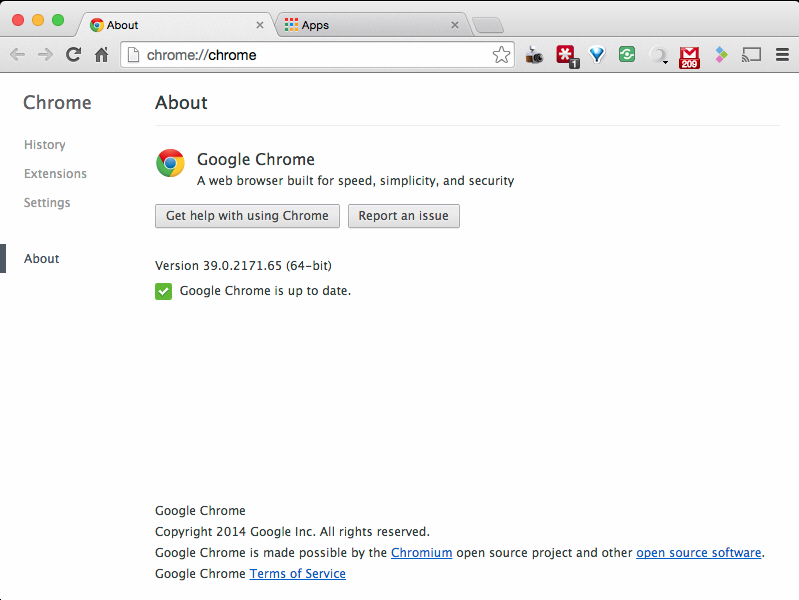
Google has unveiled Chrome 39 FINAL for Windows, Mac and Linux. The big news with version 39 is the long-awaited arrival of a native 64-bit build for Mac users.
Unlike the Windows version, which offers both 32-bit and 64-bit builds, the Mac build is now 64-bit only, and existing users with supported Macs will be automatically upgraded to the new version.
There are a number of good reasons for switching to 64-bit, all of which Google announced when it unveiled the first 64-bit Mac beta. These include faster performance thanks to a "superior" instruction set, enhanced security and -- thanks to the way Chrome no longer requires 32-bit system libraries -- quicker start times and reduced memory usage.
The switch to 64-bit means that Chrome will no longer be updated on Macs built with the first generation of Intel chips, which first launched in January 2006 and were 32-bit.
Apple quickly switched to 64-bit Intel chips, with a rolling series of updates that began in October 2006 and completed in August 2007, meaning the vast majority of Macs -- including all Macs built after August 2007 -- are compatible with the new release.
Non-supported users should switch to a 32-bit compatible browser such as Firefox in order to remain secure.
Aside from this notable change, other improvements in Chrome 39 are minimal: new apps and extension APIs have been added, along with minor performance and reliability improvements. 42 specific security fixes have also been unveiled, with Google paying out $41,500 in bounties to those who reported the holes.
Google Chrome 39 FINAL is available now as a free download for supported builds of Windows, Mac and Linux. Also available are Google Chrome 39 Beta (64-bit) for Windows 64-bit, and Chrome for Android 39.
-

Ashampoo HDD Control 3 adds network monitoring, duplicate file finder tools
Publié: novembre 18, 2014, 12:48pm CET par Nick Peers
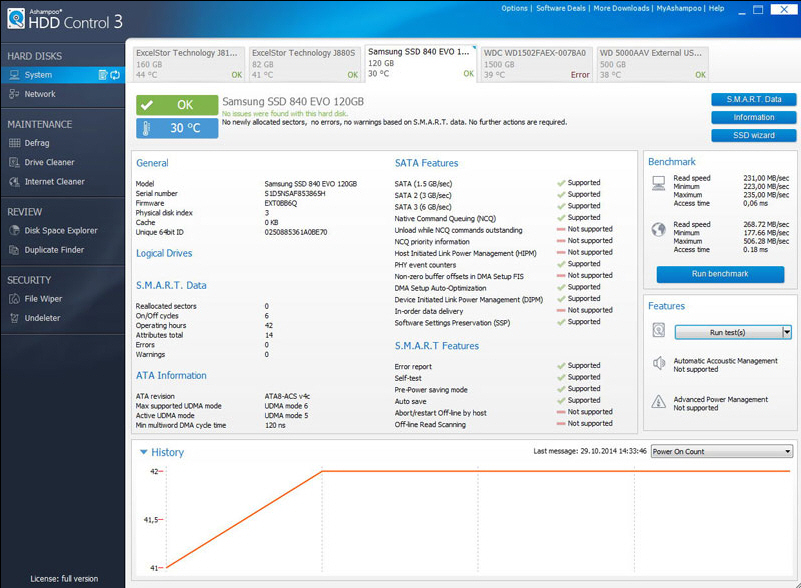
Ashampoo has unveiled a major new build of its hard drive maintenance and monitoring tool with the release of Ashampoo HDD Control 3.
The new release adds two major new features: support for monitoring up to three PCs over a network, and an addition to the program’s Clean System component, a tool for locating duplicate files.
HDD Control is designed to manage and maintain PC hard drives through the prevention of data loss, performance optimization and monitoring of drives’ physical health. Version 3 extends these capabilities to allow users to monitor up to three PCs connected to the same local network. Handily, users don’t need to install any additional programs to access this feature.
The update also comes with the promise of improved email notifications, more detailed technical information about the user’s hard disks, enhanced benchmark comparisons using Ashampoo’s online database and better display of each drive’s health, performance and temperature.
The program’s cleanup tools, taken from its companion product Ashampoo WinOptimizer, are also improved -- in addition to adding a new Duplicate Finder tool, two existing components have also been tweaked with both Drive Cleaner and Internet Cleaner tools getting unspecified enhancements.
Ashampoo HDD Control 3.01 is available now as a free trial download for PCs running Windows XP or later. The program has a MSRP of $49.99, but Ashampoo Members can purchase it for $29.99.
-

O&O DiskRecovery Professional 10.0 released, offers to repair corrupt data before recovery
Publié: novembre 14, 2014, 12:05am CET par Nick Peers
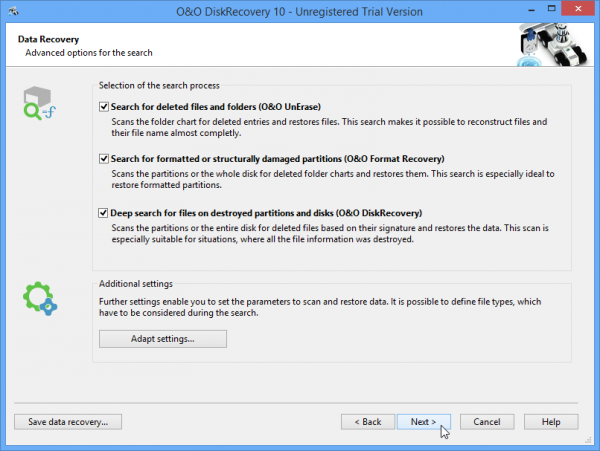
O&O Software GmbH has released a major new version of its general-purpose data-recovery software for Windows, O&O DiskRecovery Professional 10.0. The update follows on from the recent release of companion product O&O MediaRecovery 10.0.
Version 10.0 ships with a redesigned user interface, adds support for Windows 10 Technical Preview and introduces new data repair capabilities.
O&O DiskRecovery Professional 10 comes with the promise of a redesigned user interface, although in truth this amounts to little more than some redesigned icons and tweaked font sizes. It remains wizard-based and reasonably simple to navigate, however, and has been improved to be more user-friendly than before.
The tool does add one notable new feature: the ability to repair corrupt data prior to recovering it. The program also promises to improve its recovery of metadata from media files, and widens its support for recovering over 80 different types of media file.
The program also comes with the promise of support for the Windows 10 Technical Preview, but in tandem with other recent O&O updates drops support for Windows XP.
The update follows on two weeks from the release of companion product O&O MediaRecovery 10, and shares practically the same changes.
O&O DiskRecovery Professional 10.0 is available now as function-limited trial download for PCs running Windows Vista or later, and has a MSRP of $99. The installer will download the correct version (32-bit or 64-bit) based on your version of Windows during the install process.
-

Artweaver Free adds new brush engine, improves file-saving options
Publié: novembre 11, 2014, 3:45pm CET par Nick Peers
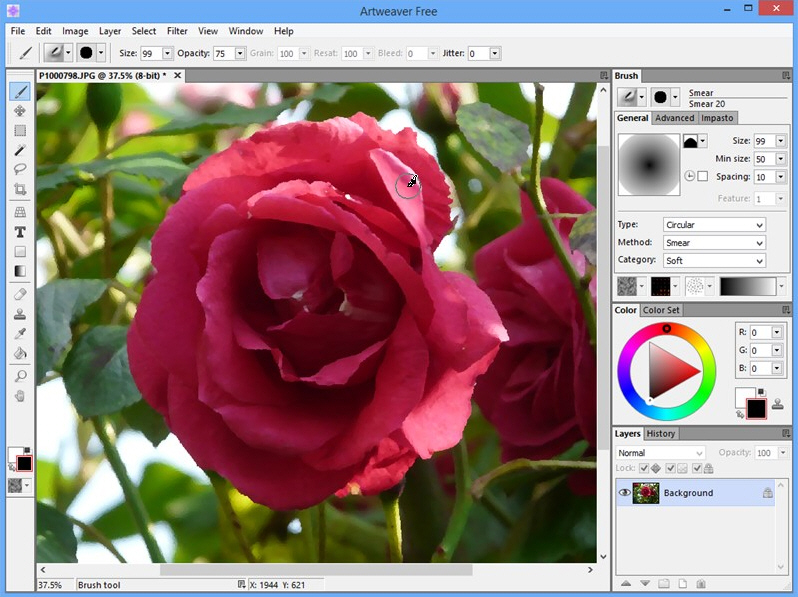
German developer Boris Eyrich Software has released Artweaver Free 5.0, a major new version of its painting tool for Windows. The app, also available in a more fully featured Plus version, boasts a number of new tools and improvements.
These include a new high precision 16-bit brush engine, better file-saving mechanism, support for the OpenRaster file format and support for exporting all presets. Plus users also gain a new Mirror Painting tool.
Artweaver 5.0 opens with a new 16-bit brush engine that’s designed to produce exact results, particularly with low opacity values. Other brush engine improvements include better quality of the Other > Blur and Other > Sharpen methods, and a tweak to the behavior of the Grainy cover and Grainy mild cover methods.
If users attempt to save a document containing features not supported by the current file format, Artweaver will now automatically offer to save it as a copy, plus offer improved warnings highlighting unsupported features while saving in a particular format.
Users can now export all presets -- including brush categories and their variants – while a subtle improvement allows users to select 'Do not show again' in more user dialog boxes. A new test button has also been added to the ArtWeaverTeam.com account settings under Preferences.
Those who upgrade to the Plus version gain a new Mirror Painting tool to help design symmetrical images -- it works both two- and four-way for horizontal and vertical symmetry.
Artweaver Plus 5.0 also adds support for documents with eight and 16 bits per channel, provides users with a choice of three color schemes (default, light gray or dark) and increases the number of brush options to allow users to more easily pick up colors from underlying layers.
Support for picking up colors outside the color picker dialog has also been implemented alongside the ability to now scroll, rotate and zoom the current document while using selected tools.
Artweaver Free 5.0 is available now as a free, function-limited download for PCs running Windows 7 or later. A Plus version is also available for trial purposes -- up to 30 days, with the full version costs $38.90. Upgrade prices vary according to which version the user is upgrading from.
-

Surprise Firefox 33.1 release for desktop and Android boosts privacy controls
Publié: novembre 10, 2014, 7:01pm CET par Nick Peers
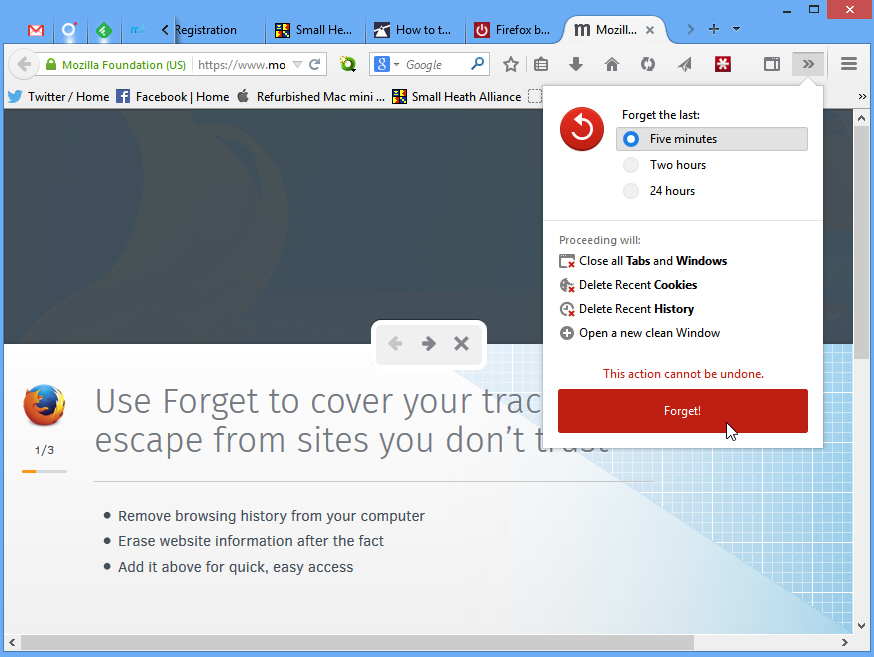
In a surprise move, Mozilla has unveiled Firefox 33.1 FINAL for desktop alongside Firefox for Android 33.1, introducing some major new privacy features in the process.
The update adds a new Forget button for wiping activity over a user-defined period at the click of a button, plus introduces DuckDuckGo searching, which allows users to search without being tracked.
The new features are introduced courtesy of a three-step tour that launches by first prompting the user to add the Forget button to their browser toolbar. Clicking this button gives users the option of forgetting the last five minutes, two hours or 24 hours of activity. Once the time period is selected, users click 'Forget!' and all tabs and windows are closed, recent cookies and history are wiped from the record and the browser opens with a new single window.
Users are then shown the new DuckDuckGo anonymous search feature, which is basically a new search engine option that is added to the user’s existing list. Using this tool allows users to search without their results tracked, boosting privacy as a result. The tour concludes by reiterating Firefox’s existing 'New Private Windows' option.
Firefox 33.1 also introduces a new enhanced New Tab feature, where existing tiles have been "enhanced" based on the user’s browsing history. They replace the site’s default screenshot with what Mozilla describes as a "better" image, which is supplied by the site or partner and includes a logo with rollover image -- one such example is Amazon.com.
The feature also means that new Firefox users won’t be confronted by a set of blank tiles, but instead will be shown content from Mozilla and its partners, clearly marked as "sponsored". Users retain control over the tile, and can remove individual tiles by rolling their mouse over them and clicking the remove button.
The release of Firefox 33.1 has come out of left-field -- it’s the first time Firefox has introduced significant new features in a minor revision since switching to the rapid-release schedule that sees a major new version unveiled every six weeks.
Firefox 33.1 FINAL for Windows, Mac and Linux is available now as a free, open-source download, as is Firefox 33.1 FINAL for Android.
-

Opera Mini 9 for iPad and iPhone reveals Video Boost mode, designed to reduce stutter and bandwidth usage
Publié: novembre 6, 2014, 11:34am CET par Nick Peers
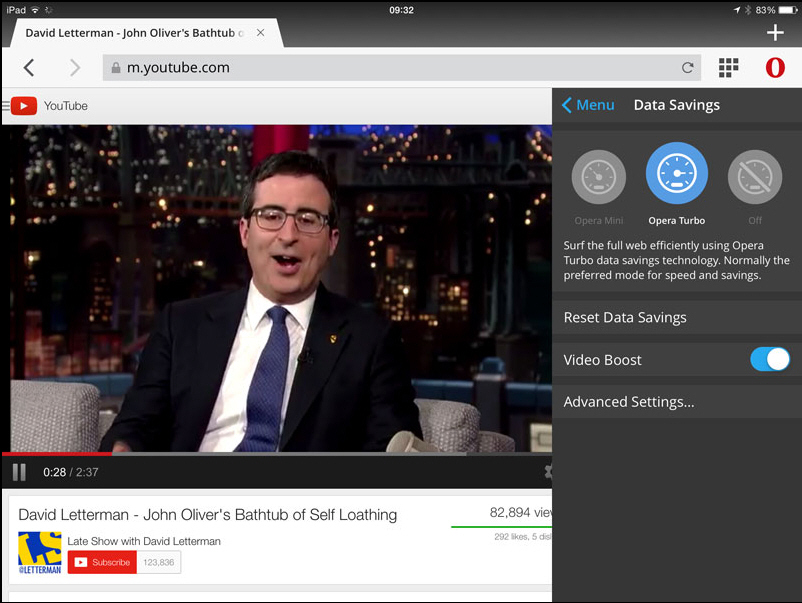
Norwegian browser developer Opera has unveiled Opera Mini 9.0, a major new version of its speed-optimized browser for iPhone and iPad.
Version 9’s headline new feature is 'Video Boost', a tool Opera says that allows users to watch videos on their mobile without eating so excessively into their data plan.
The new feature is part of the Rocket Optimizer technology that Opera acquired when it purchased video- and data-compression tech firm Skyfire. It works -- like most of Opera Mini’s data-saving features -- by recompressing the video into a more compact form to help prevent buffering, stalling and to minimize bandwidth usage.
Video Boost only works in Opera Turbo mode -- users can switch to this mode by tapping the Opera button. Tap the current mode (Opera Mini, Opera Turbo or Off), then switch compression settings to Opera Turbo if necessary and then flick the 'Video Boost' switch to On.
One major drawback with Video Boost is that the compression technology won’t work with encrypted web pages, meaning accessing key websites like YouTube won’t result in any bandwidth savings or performance improvement at all.
Other new features in Opera mini 9.0 include the ability to add and edit Speed Dials -- simply tap the + button on the main Speed Dial screen to search for a site, select a recently viewed page or enter a web address. To edit or remove a Speed Dial, tap and hold on it, then drag it over the appropriate option that pops up.
The new build also comes with a redesigned Data Savings view and is optimized for iPhone 6 and iPhone 6 screens.
Opera Mini 9.0 is available now as a free download for iPads and iPhones running iOS 7 or later.
-

Zoom Player Free improves full-screen navigation, optimized for touchscreen and mouse use
Publié: novembre 5, 2014, 3:33pm CET par Nick Peers

Inmatrix has released Zoom Player Free 9.5, a major new build of its lightweight, format-friendly media player for Windows.
Version 9.5 revamps its full-screen navigation interface to make the player friendlier to use with mice and touch-screen displays, plus adds a new text file viewer and includes various other tweaks and improvements.
Zoom Player 9.5 opens by changing the way the full-screen navigation interface index is drawn -- by switching to an icon grid array as opposed to a basic list, it’s designed to be more touch- and mouse-friendly, with arrow controls also made larger and more accessible.
A dedicated close button has also been added to all full-screen interfaces, again with touch device usage in mind. Other interface improvements allow users to click or tap to select the hour, minute or seconds fields, while users can now paste the current position into these fields simply by clicking or tapping the desired position on the timeline slider.
Zoom Player also adds a new text-file viewer, allowing users to open and view csv, css, ini, json, log, nfo, txt, xml and yaml files. Files with the nfo extension are designed to open using the Terminal font at a fixed size of 9 points to preserve ASCII art. This new viewer is accessed by selecting the new 'Text & HTML' option from the File Open dialog’s Format list.
When the text-file viewer is open, the up/down navigation keys and mouse scrollwheel change their function to scroll through the currently open document.
Other improvements include being able to rename files directly from the playlist full-screen navigation interface’s function menu.
A number of new settings have been added to the Advanced Options menu to configure the new interface settings, while a new button has been added to the Install Center’s open dialog to provide quick access to the cache folder via Windows Explorer.
The new update is packed with changes and tweaks, but also sees a number of bug fixes implemented as well as removing the 'Press & Hold' windows touch-input feature to ensure smoother operation on tablet devices.
Zoom Player Free 9.5 is a free, bundleware download for PCs running Windows XP or later. Some options are disabled in this version -- Pro and Max versions are also available.
-

Smart Defrag now defrags VHD files, adds Windows 10 Technical Preview support
Publié: novembre 4, 2014, 5:39pm CET par Nick Peers
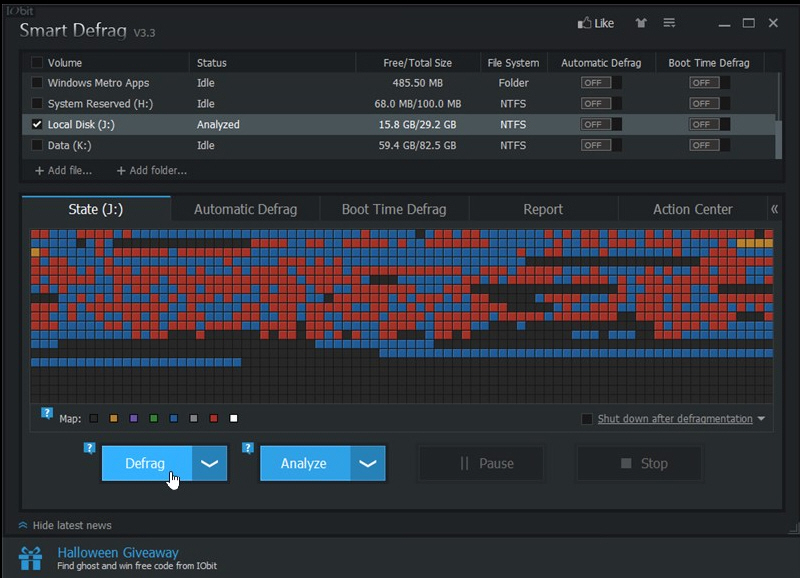
IObit has released Smart Defrag 3.3, an update to its performance-boosting Windows defragmentation tool that has built-in functions for automatically defragging drives to keep them running swiftly.
Version 3.3 opens with support for the publicly available Windows 10 Technical Preview, but also adds in new and optimized features to make it a worthy update across all supported platforms.
The major new feature added to Smart Defrag 3.3 is support for defragmenting virtual hard drives in the standard VHD format. Users can mount VHD files via the Disk Management utility via the Action > Attach VHD option. Once mounted, the drives will show up in Smart Defrag where they can be analyzed and defragged like physical drives.
Version 3 introduced support for defragging Windows Metro apps in Windows 8 and 8.1, and version 3.3 builds on this support by promising "further enhanced defragmentation". Users can scan and defrag Metro apps via their folder using the 'Windows Metro Apps' entry in the main Smart Defrag interface.
Defrag algorithms have been fine-tuned to produce faster defrag times, and Reports have also been optimized to provide more detail about analysis and defrag using the program. The update also fixes a number of unspecified bugs.
IObit Smart Defrag 3.3.0.369 is available now as a free, bundleware download for PCs running Windows 2000 or later. Take care during installation to avoid inadvertently installing unwanted toolbars or other items. Use a tool like Unchecky to help provide additional protection against bundleware.
-

BBC iPlayer for Android promises ban on buffering, adds Audio Described category
Publié: novembre 4, 2014, 9:28am CET par Nick Peers
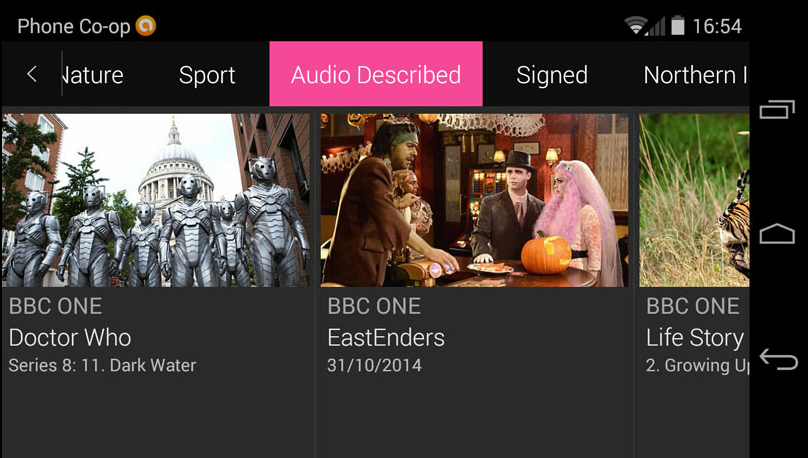
Fans of the Beeb will be pleased to hear that the BBC has unveiled a significant new update to its catch-up app for Android users with the release of BBC iPlayer 4.4 for Android. The app adds a new Audio Described category and expands the current Most Popular category too.
Other changes see the promise of better streaming performance and a number of minor bug fixes.
The app launches with a brand new Audio Described category, designed to make the app more accessible by providing visually impaired or blind users access to programs that include an additional narration track designed to describe what’s going on.
Elsewhere, the Most Popular category has been expanded to include 40 programs, giving users access to a greater variety of "well-loved" shows.
Version 4.4 also comes with the promise of a "ban on buffering", with programs now set to automatically detect the user’s current connection speed and select the best video quality to play.
The latest build -- which we suspect will appear on the App Store for iOS users shortly -- also comes with the promise of fixing various minor bugs.
BBC iPlayer 4.4 for Android, along with and BBC iPlayer 4.3.1 for iOS are both available now for free. Both apps only work in the UK and require users to have a valid TV license.
-

WinZip 19 launches with unified file management, increased protection and improved sharing
Publié: octobre 28, 2014, 6:43pm CET par Nick Peers
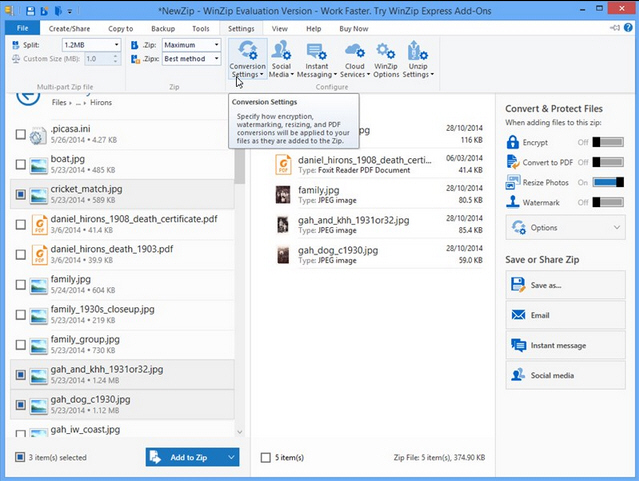
WinZip International LLC has released WinZip 19 a major new update of its renowned compression tool. Version 19 continues to see the product reposition itself in the file-sharing market with a number of new features.
These include new centralized file management tools, the promise of a more simplified, task-oriented UI and improvements to file-conversion options during the compression process. WinZip 19 also implements support for touch-based devices and high-definition screens.
The new build opens with a new centralized file management tool. Now users can more easily select files from local, network and even cloud storage without having to use different apps and browsers.
Tools make it possible for users to move, delete and rename files in the cloud as well as between different accounts and drives. All major cloud services are supported, including Dropbox, OneDrive, Google Drive and Box.
WinZip 19 also introduces additional encryption options to protect cloud-based files with a second layer of encryption -- before or after uploading.
The new simplified user interface also incorporates tools for saving and sharing directly from within WinZip itself, and is task-oriented to make it easier to use. It’s also been redesigned to fit in with the flatter Modern UI look to sit comfortably with later versions of Windows, and supports hi-res displays up to 500 DPI.
The UI also features a dynamic, context-sensitive Actions pane that puts relevant tools at the user’s fingertips when needed.
Additional UI improvements see more file-conversion options -- including encryption, converting to PDF, adding watermarks and resizing photos -- being made available at any point during the zip process, allowing users to decide before, during or after files have been compressed via a series of handy switches. Changes can be applied to the entire zip file or selected files only.
WinZip 19 also offers tighter integration with WinZip’s online ZipShare service, allowing users direct access to features such as tracking deliveries and sending large files up to 50MB in size for no cost.
The update also implements touch-friendly features, adjusting to hybrid devices whether they’re in notebook or tablet mode.
WinZip 19 is available as a free trial download for PCs running Windows XP or late. Also available is WinZip Mac Edition for OS X users. Both WinZip and WinZip Mac Edition cost $29.95 for the Standard edition. Pro and Enterprise editions are also available.
-

Pixelmator for iPad launches, offers Photoshop-style editing on your tablet
Publié: octobre 24, 2014, 6:58pm CEST par Nick Peers
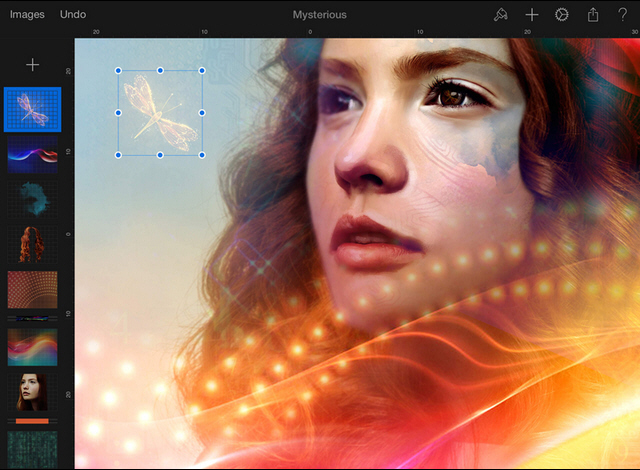
The Pixelmator Team, renowned for its Mac image-editing tool of the same name, has released Pixelmator for iPad 1.0, a similarly powerful image manipulation tool.
The app, which costs $4.99 and requires iOS 8.0 or later, has already garnered rave reviews and offers a wide range of tools covering creating, editing, fixing and enhancing images.
The app offers a number of creative tools for enhancing existing images: frames, collages, text effects, shadows, fills and strokes are all covered. It also comes with full-featured painting tools.
Pixelmator also bundles professional-grade color correction tools, some accessible with a single tap or swipe. Users gain full control over a wide range of adjustments, including levels, curves, brightness and contrast.
The app also offers photo-retouching tools that make it easy to fix a wide range of problems from dust and blemishes to lighting issues and unwanted blur. Note that the Repair tool requires iPad 4 or later.
Pixelmator also comes loaded with dozens of different effects for quickly transforming photos in a variety of different ways, including Light Leaks, Hue and Saturation, Vintage and various black and white effects.
The app -- which is a 120MB download -- supports layers, easy selection tools and the ability to cut and paste objects from one part of the image to another. Support for non-destructive layer styles make image editing simple without rendering changes permanently.
To accompany this powerful featureset, Pixelmator can handle a wide range of popular formats, including Photoshop PSD as well as JPEG, PNG and PDF, and supports the new iCloud Drive feature for easy data storage in the cloud. It also supports existing layers in Photoshop images, and the finished products can be sent to the Photos app for sharing with others.
Pixelmator 1.0 for iPad is available now for iPads running iOS 8 or later for $4.99. Some tools, including the Heal tool, require the fourth generation iPad or later.
-

Buffer 4.0 for iPad and iPhone released, becomes universal app
Publié: octobre 24, 2014, 3:01am CEST par Nick Peers
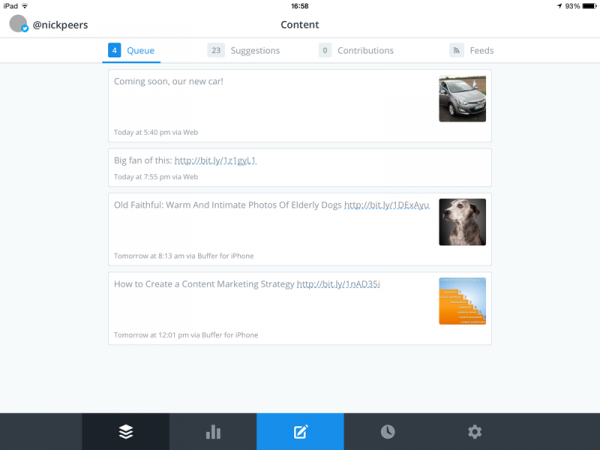
Social media scheduling service Buffer has unveiled Buffer 4.0 for iPad and iPhone, a major new release of its companion app for sharing and scheduling posts on social networks. Like the web-based service, the app supports Twitter, Facebook, Google+ and LinkedIn accounts.
Version 4.0 becomes a universal app, and now offers full, native iPad support. It also adds a new Share option for scheduling content from other apps.
The major change is full support for the iPad with a user interface that’s designed to take full advantage of the larger screen and works in both portrait and landscape orientations. Users can enjoy all of the functionality found on the web: simply connect to an existing Buffer account and tools for sharing, scheduling and analysing posts are included.
Also included is support for linking RSS feeds to profile accounts, a feature designed to make it easier to share content from favourite web feeds directly from inside the app itself.
Version 4.0 also comes with support (and optimization) for iOS 8. This includes adding support for sending content to Buffer via the native Share menus, which includes Safari, Instapaper and Tweetbot.
On our test iPad, the app proved rather unstable, crashing at certain points. We suspect a bug-fix update will follow shortly to resolve these issues. However, once these are ironed out, the app should finally come of age, providing a convenient alternative to the Buffer web interface for queuing up and sharing of media, links and other updates.
Buffer 4.0 is available now free for iPad and iPhone running iOS 7.0 or later. Users will require a Buffer account (free or paid-for) in order to use the app.
-

EaseUS To Do Backup can now mount system images
Publié: octobre 22, 2014, 6:07pm CEST par Nick Peers
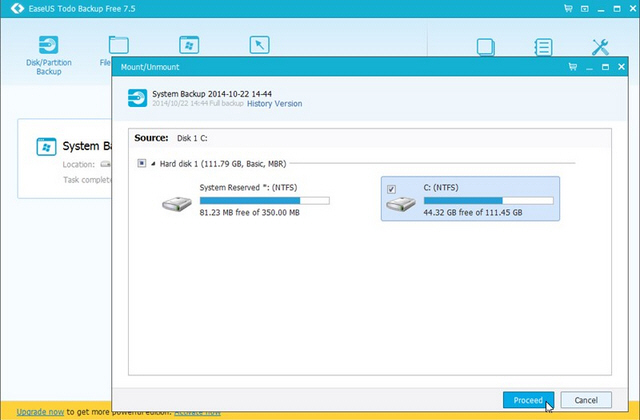
EaseUS software has released EaseUS Todo Backup Free 7.5 and EaseUS Todo Backup Workstation 7.5, a major new release of its comprehensive Windows backup tool.
The program, which allows users to take both file- and image-based backups from a single tool, gains one significant new feature with this release: the ability to mount and unmount image backups.
The new Mount feature can be found by clicking the Tools button and choosing Mount/Unmount. Users then select the backup they’d like to browse before clicking Next. They can then choose to mount all partitions within the backup or simply select a single partition, clicking Proceed to finish.
The image is then checked before a drive letter is automatically assigned to it – users can then click Finish and browse the image, plus copy individual files from it from within Windows Explorer itself.
Once mounted, users should then choose Tools > Mount/Unmount and click "Manage mounted drives" to view all currently mounted drives or unmount them.
Todo Backup 7.5 also adds support for Polish and Portuguese languages and comes with the promise of improved performance when browsing files.
The new release also fixes four specific bugs, most notably one that prevented later versions of Windows (Vista onwards) from proceeding with a backup when scheduled to occur during shutdown.
The other errors fixed resolve issues with restoring network locations, a bug whereby an empty folder was generated after a file-type restore and problems with Outlook restore after cancelling a previous restore.
EaseUS Todo Backup Free 7.5 is available as a free-for-personal-use download for PCs running Windows XP or later; EaseUS Todo Backup Workstation 7.5 is available as a free trial download -- the full version can currently be purchased for $39.
-

RapidWeaver 6.0 adds five new themes, debuts Addons Manager, Markdown tool
Publié: octobre 22, 2014, 2:11am CEST par Nick Peers
 UK developer Realmac Software has unveiled RapidWeaver 6.0, a major new version of its acclaimed web design tool for Macs.
UK developer Realmac Software has unveiled RapidWeaver 6.0, a major new version of its acclaimed web design tool for Macs.Version 6, which now requires OS X 10.9 (Mavericks) or later to run, throws in a new Addons Manager, bundles five new themes and promises vastly improved performance thanks to full 64-bit support and a revamped publishing engine.
The new release opens with five new themes from renowned theme designers including Elixir Graphics and OneLittleDesigner. It also debuts a new Addons Manager for organising existing add-ons – an overdue addition thanks to the existence of over 1,000 add-ons for the program.
Users also gain a simple way of obtaining new add-ons via a new dedicated Community site.
Version 6 has been re-engineered and rebuilt specifically for the latest OS X iterations, which means 64-bit support for creating larger websites without unduly affecting performance.
The new release also debuts a new rewritten publishing engine that Realmac promises to boost upload times by up to three times thanks to multi-file uploads as well as FTP, FTPS and SFTP server support.
RapidWeaver 6.0 also introduces a new Markdown feature, designed to simplify web design even further by allowing users to simply concentrate on producing content while RapidWeaver handles all the code and HTML design.
The latest build also introduces support for Versions & Autosave, allowing users to experiment freely while knowing they can always rollback to an earlier iteration of their site.
Other changes and improvements include easier two-click insertion of code into sites, full-screen support and a responsive preview with support for iPhone and iPad views.
One final new feature is Master Styles, which simplifies layout by making it easier to apply consistent style changes to the entire site. The app also now comes with five example sites to get users up and running quickly.
RapidWeaver 6.0 is available now as a free trial for Macs running OS X 10.9 (Mavericks) or later. Existing users can upgrade from any previous version for $39.99, while the new version can be purchased for $89.99.
-

iTunes 12 unveils radical new redesign, promises simpler playlist editing
Publié: octobre 17, 2014, 1:50pm CEST par Nick Peers
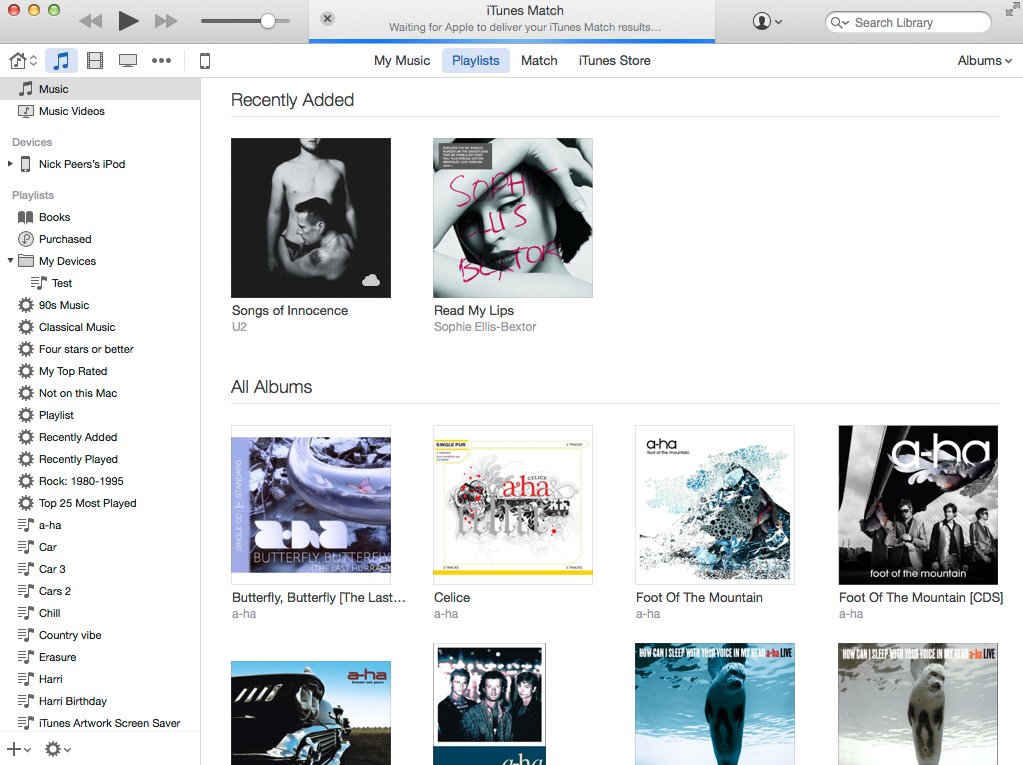
To coincide with the release of OS X 10.10 Yosemite, Apple has unveiled iTunes 12.0.1, the first major release of its media manager and player for almost two years.
The new release debuts a flatter, more modern look designed to tie in with Yosemite, which includes a new red app icon and some redesigned and restructured elements. The update also adds support for some iOS 8/Yosemite-only features such as Family Sharing.
Once installed, the changes to the user interface are immediately apparent. Aside from the flatter, more modern look, iTunes 12 also debuts a restructured look that sees users navigate between libraries, shared folders and devices by way of icons displayed horizontally at the top of the screen.
The left-hand sidebar view has been depreciated so it only appears when Playlists have been selected or an iPod, iPhone or iPad is being browsed.
Music (and Music Videos), TV Shows and Movies get their own distinct library sections, while a … button provides access to other sections, including Podcasts, Books (including Audio Books) and iTunes U.
The redesign also sees a new "Recently Added" section to the top of each library while a convenient iTunes Store tab has been added to each view directing users to the relevant section of the iTunes Store for more content.
Playlist editing has been made easier by placing playlists side-by-side with users music libraries, making it simple to add tracks to existing playlists by dragging and dropping them on to the playlist in question. The Get Info box for a selected item has also been radically redesigned and simplified.
Those running OS X Yosemite will also find that iTunes supports Family Sharing, which allows users to share photos, location data, music, apps and movies between family members on Yosemite and iOS 8 devices. Finally, support for OS X Snow Leopard has been dropped with this release.
iTunes 12.0.1 and iTunes 12.0.1 (Windows 64-bit) are both available now for free download for Mac (OS X 10.7.5 or later) and Windows (XP or later).
-

Opera 25 arrives, finally adds full bookmark support, redesigns Start page
Publié: octobre 16, 2014, 1:19pm CEST par Nick Peers
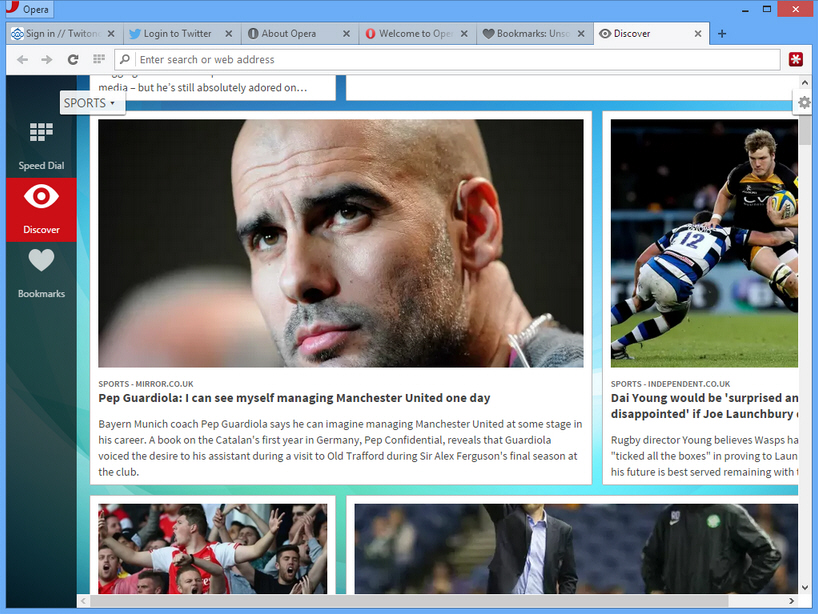
Norwegian browser developer Opera has released Opera 25 FINAL, a landmark release of its web browser. The headline new feature is support for bookmarks.
The feature -- long overdue -- attempts to steal a march on Opera’s rivals by providing thumbnail images for each site that’s bookmarked. Also new in version 25 is a redesigned Start page and built-in PDF viewer.
Added support for bookmarks has been the number one feature request from disgruntled Opera users since the new Chromium-based version of Opera debuted back in July 2013.
Users can now add bookmarks via the heart button to the right of the main Address bar -- once clicked, users get a choice of images, plus the opportunity to file the bookmark directly into a folder (new or existing).
Existing bookmarks can be accessed from the Bookmark Manager, accessible via the Opera menu or by pressing [Ctrl] + [Shift] + [B]. Users browse by folder using the left-hand pane, with that folder’s bookmarks displayed on the right, either as a simple list or as a grid with the associated image used to maximum effect.
At the present time, there is no facility for importing bookmarks from other sources, but Opera is likely to implement this reasonably quickly in a future release.
Other changes in version 25 are note-worthy by themselves too. The Start page has been redesigned to use tiles instead of screenshots -- it’s inspired by Coast, Opera’s new iOS browser.
Version 25 also debuts a built-in PDF viewer that Opera promises is lightweight and fast, saving users the hassle of switching applications. Another change sees web notifications delivered as normal Windows or Mac notifications.
Version 25 also introduces support for H.264 video and MP3 audio, but there’s no sign yet of a stable Linux build -- it’s currently in Beta having moved one step closer to final release last month.
Opera 25 FINAL is available now as a freeware download for Windows and Mac. Linux users can road-test Opera 25 Beta, which can also be installed by Windows and Mac users alongside the existing Opera FINAL installation.
-

WYSIWYG Web Builder 10 adds responsive web design, including mobile-specific design tools
Publié: octobre 15, 2014, 10:33am CEST par Nick Peers
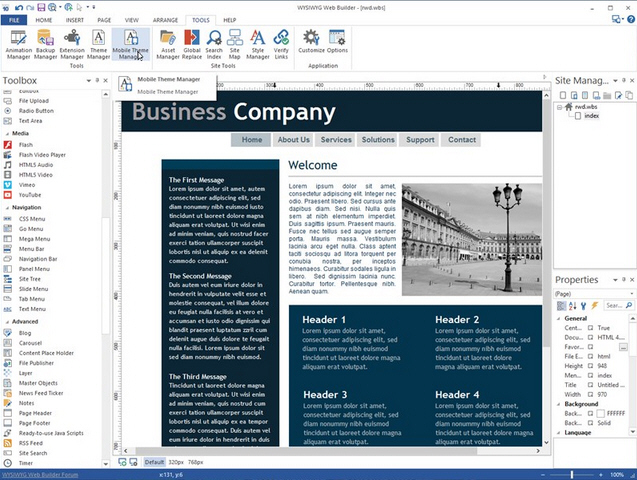
Pablo Software Solutions has released WYSIWYG Web Builder 10, a major new version of its DTP-style web building tool for Windows users.
Version 10 adds support for responsive web design, allowing users to create different variants of pages optimized for a wide number of devices. Part of this includes integrated support for designing mobile-friendly web pages.
The new responsive web design feature, which ensures web pages are readable across different devices and platforms, uses CSS3 media queries to achieve its aim. It also comes with a brand new integrated environment for creating flexible mobile-friendly pages, offering a dedicated toolset for mobile web pages.
The new build also adds support for CSS3 Animations, with an animation timeline, support for multiple animations per object and a library offering 40 new pre-defined animations.
Users also gain built-in support for many jQuery Mobile widgets, such as Collapsible, List View, Navigation, Panels, Forms and Themes.
A new Navigation Panel menu has also been implemented, allowing users to create panels that slide in from the left or right of the page, with support for gradients and images. Also added in are Facetime, SMS, Phone and Skype links.
Other new objects added to WYSIWYG Web Builder 10 include support for wrapping text neatly around other objects, new page header and footer objects and a Notes feature, allowing users to add comments to the page that don’t appear in the final version.
The new build -- which comes with more than 100 new features in total, all documented here -- also adds new Smart Guides, a Backup Manager, Format Painter and the ability to set user-defined variables.
WYSIWYG Web Builder 10 is available now as a 30-day trial download for PCs running Windows XP or later. The full version can be purchased for $49.95 -- existing version 9 users can get a 50 percent discount on upgrading (expires November 1), while anyone who purchased version 9 after July 21 are entitled to a free upgrade.
-

Firefox 33 reveals performance tweaks, search improvements, more robust session restore
Publié: octobre 14, 2014, 10:50am CEST par Nick Peers
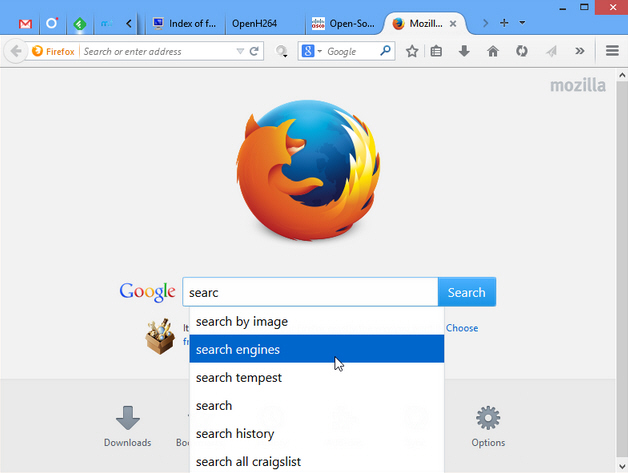
Mozilla has released Firefox 33.0 FINAL for desktop, with Firefox for Android 33.0 due to follow in the coming days.
Like the previous release, the desktop build of Firefox 33 boasts no major new features, but its Android counterpart gains vastly improved tab management tools as well as the ability to send videos to both Chromecast and Roku devices.
Firefox 33 FINAL opens by enabling Off Thread Main Compositing on Windows by default: OMTC basically moves a process called "composition" to its own, secondary thread. Composition is the flattening of several web layers to a single final frame.
The reasoning behind this move is to make Firefox more responsive -- in the case of Windows, OMTC should help prevent the browser completely grinding to a halt when the main thread is being overwhelmed by sluggish processes, but its implementation across other platforms should see other gains made in the longer term, such as smoother panning and zooming on mobile platforms.
The new release also promises a better search experience, particularly when typing search terms directly into the location bar rather than the search box. Also added are search suggestions on both about:home and about:newtab pages.
The session restore feature, which helps bring back a user’s previous browsing session after a crash or restart, has also been made more robust in Firefox 33. This has been achieved through implementing smart backups and making better use of available backups when attempting to avoid or minimize data loss on the browser restart.
Version 33 also adds sandboxed support for the OpenH264 standard for WebRTC. There’s also a new Content Security Policy backend and support for connecting to the HTTP proxy over HTTPS.
Developers are once again well catered for in version 33, with a new Cubic-bezier curves editor implemented alongside a new sidebar that conveniently displays all @media rule shortcuts for the current stylesheet. Users also gain the ability to display which elements have event listeners attached to them via an 'ev' icon among other new features.
The Android build -- due to be updated in the next few days -- is packed with useful new features. There’s a new option for undoing closed tabs alongside the ability to list recently closed tabs and close all tabs at once. There’s also a new switch-to-tab option when opening new or private tabs.
Users also gain the ability to clear data when quitting, while Firefox for Android 33 will also support sending video from the browser to a Roku or Chromecast device.
Firefox 33.0 FINAL for Windows, Mac and Linux is available now as a free, open-source download. Firefox 33.0 for Android should be available shortly.
-

Want the Windows 10 look? Install the Windows 10 UX Pack or Windows 10 Transformation Pack
Publié: octobre 14, 2014, 3:13am CEST par Nick Peers
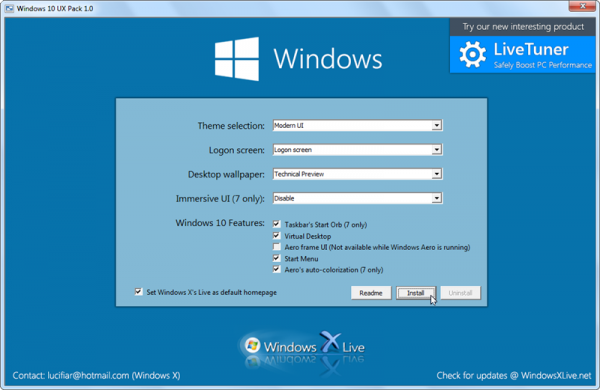
WindowsX has released the Windows 10 UX Pack 1.0 and Windows 10 Transformation Pack 1.0, tools that skin Windows and -- in the case of the Transformation Pack -- patch system files to provide a look and feel that’s close to the current preview version of Windows 10.
Of the two, the UX Pack is the preferred choice for those running Windows 7 or later, as it makes changes without patching system files; however, the Transformation Pack does work with Vista and XP as well as later versions of Windows.
The setup is the same for both Windows 10 UX Pack and Windows 10 Transformation Pack: take a System Restore point, then download the zip file before extracting and launching the setup program.
You'll be given a number of choices – the defaults should be fine for most people, but experienced users or those running earlier versions of Windows should explore what’s on offer in order to see what tweaks they can perform.
Then it’s simply a case of clicking Install, sitting back and waiting for the program to weave its magic. This involves applying new themes, wallpapers icons, fonts and sounds, plus adding certain free tools to emulate parts of Windows 10, such as the new Start menu.
It's this Start menu that will probably attract most people – particularly those running Windows 8 or 8.1 – to these Packs, as it allows you to see how the new Start menu is likely to behave should it stay in its current form as Windows 10 moves through its development cycle.
Both tools also make it possible to undo all your changes and return to your existing settings – something we suspect most people will do once they've had a play -- simply be re-running the setup file again and choosing Uninstall.
And that's the beauty of either Windows 10 Transformation Pack: no need to find a spare partition or virtual machine to try out the Windows 10 Technical Preview if all you want is a quick flavor of how things may look. Just install either and in a few minutes -- even less with the UX Pack -- you’re up and running.
Both Windows 10 UX Pack 1.0 (Windows 7 or later) and Windows 10 Transformation Pack 1.0(Windows XP or later) are available now as a freeware downloads.
-

Pale Moon 25.0 released, moves further away from Firefox, drops Windows XP support
Publié: octobre 11, 2014, 12:56pm CEST par Nick Peers
 Moonchild Productions has released a major update to its Firefox browser variant for Windows with the release of Pale Moon 25.0 and Pale Moon x64 25.0, which sees the browser drop support for Windows XP.
Moonchild Productions has released a major update to its Firefox browser variant for Windows with the release of Pale Moon 25.0 and Pale Moon x64 25.0, which sees the browser drop support for Windows XP.Version 25.0 sees the version number jump for the first time since the browser forked away from its Firefox parent due to major changes in the way the browser identifies itself.
Pale Moon 25.0 debuts a new browser GUID (Globally Unique IDentifier) to properly differentiate itself from Firefox, plus solve a number of what Moonchild terms as "development issues" that were holding the browser back. Unfortunately, the new GUID creates implications for a number of Firefox add-ons that hard-code the Firefox GUID into them, including AdBlock Plus.
Despite reaching out to add-on developers with this proposed change almost two months ago, Moonchild has received little response so far in terms of add-ons being updated to work with the browser. Users can see which add-ons are currently affected on the Pale Moon website.
Despite this, the new build does support extensions with both Pale Moon and Firefox GUIDs built-in, using the Pale Moon GUID (if it exists) to determine compatibility with the browser.
The new build also disables Firefox Compatibility mode by default as a result of issues with the browser being identified as Firefox 24.0 and deemed "too old" by certain websites. Users are requested to contact site owners directly if they come across sites that cannot identify the browser and refuse to work with it.
Other changes in version 25 include an updated sync implementation that is sadly not backwards compatible with previous builds -- users will need to set up and start again from scratch. The new function also no longer syncs add-ons by default.
The update also contains a detailed list of further improvements, fixes and changes, which also include a number of Android-specific updates as Moonchild readies an Android build of Pale Moon (click here to access the public beta). These can be read in full on the Pale Moon user forum.
Pale Moon 25.0, Pale Moon x64 25.0, Pale Moon Portable 25.0 and Pale Moon Portable x64 25.0 are all available now as open source, free downloads for PCs running Windows Vista or later.
-

Skype for Mac 7.0 and Skype for Windows 7.0 Preview sport radical new look
Publié: octobre 10, 2014, 7:47am CEST par Nick Peers

Microsoft has released Skype for Mac 7.0 and Skype for Windows 7.0 Beta, unveiling a major redesign of its Skype desktop client in the process.
Version 7.0’s new design mirrors closely that found on Skype’s mobile platforms, and is designed to provide users with a more unified experience across all devices they use it on.
The most visible change is that photos now appear inline as large thumbnails as soon as they’ve been sent. The Windows version also increases the spacing between contacts and chats, and offers message previews for unread chats to make following multiple conversations simpler.
Users should also notice that certain file types -- specifically Office documents and PDF files -- are now displayed using file icons to make them simpler to pick out when scrolling through a chat history.
Skype also introduces a new dual-paned view that allows users to continue using the IM feature while engaged in a voice or video call, making it easier to share photos and other files during the call. Mac users can access this view via a single click.
Finally, the group video chat feature -- recently made available for free to all Skype users -- has also been redesigned to make it easier to use.
Skype for Mac 7.0 and Skype for Windows 7.0 Beta are both available now as freeware downloads. Also available are Skype for iPhone, Skype for iPad, Skype for Android and Skype for Windows 8.
-

XYplorer Free provides you with a multi-paned, multi-tabbed alternative to Windows Explorer
Publié: octobre 8, 2014, 6:00pm CEST par Nick Peers
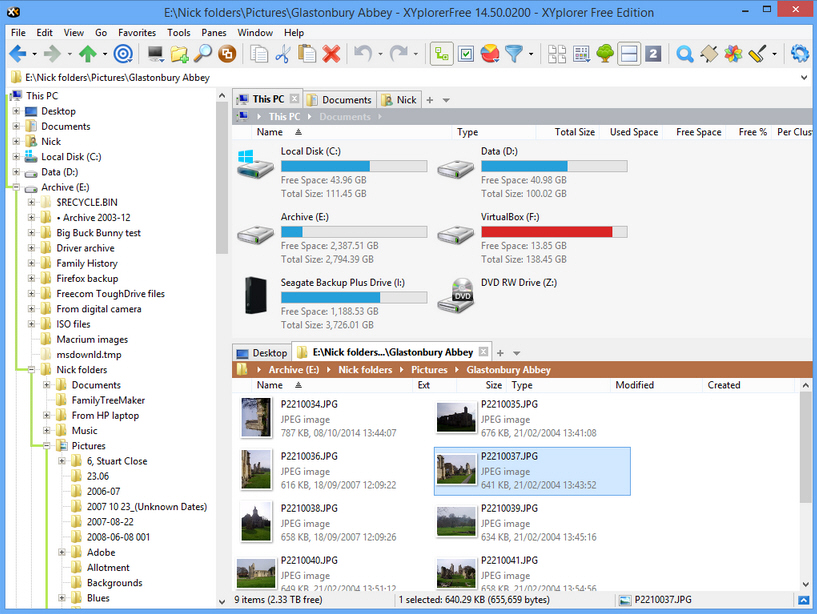
If there’s one thing that hasn’t changed in Windows it’s the fact that -- even now, almost 20 years after Windows 95 was released -- Windows Explorer still requires you to open separate windows for each folder you wish to access.
Navigating folders using multiple windows can be a nightmare, but if you’re running out of patience, it’s time to make the switch to a Windows Explorer replacement called XYplorer Free.
Windows Explorer replacements aren’t exactly thin on the ground, but typically fall into one of two categories: the first offers a multi-paned approach, giving you access to two or more folders from a single window. The second is inspired by modern-day web browsers, placing each separate folder path in its own tab, making it easy to switch between them.
XYplorer Free takes the best of both worlds, offering two multi-tabbed panes, plus throws in a traditional file tree to the left for even more flexibility when navigating. Now copying and moving files between far-flung locations on your computer just got a whole lot easier, particularly as XYplorer remembers your previous settings.
Each pane offers lots of juicy goodies too, incorporating functionality such as breadcrumbs, thumbnails, visible sort headers and more -- some of these features have made their way into the improved File Explorer found in Windows 8.1, but not all. One handy new feature even allows you to color-code your tabs for even easier identification.
Other useful tools include a batch rename function (with preview), the ability to calculate folder sizes, a Panes menu that makes it easy to transfer files from one pane to the other, directory print option, duplicate file finder, customizable interface, info panel, quick file compare tool and more powerful search tools. The list is almost endless.
Better still, XYplorer Free doesn’t automatically toss Windows Explorer to one side -- although it ships with an installer, everything’s self-contained inside its own folder, allowing you to store it on your portable thumb drive. That allows you to run it alongside Windows Explorer should you wish to, although if you want to replace Explorer completely, you can do so via XYplorer’s Tools > Configuration > Shell Integration menu.
A commercial version is also available with even more features, including the ability to queue up file operations. But for most people, the Free edition has all the time-saving functionality you need. Five minutes with this, and you won’t want to go back.
XYplorer Free 14.50 is available now as a freeware download for PCs running Windows 2000 or later. A trial version of XYplorer 14.50, offering additional features, is also available.
-

Auslogics Registry Cleaner 4 rolls out new search filter, promises improved scan algorithms
Publié: octobre 7, 2014, 7:02pm CEST par Nick Peers
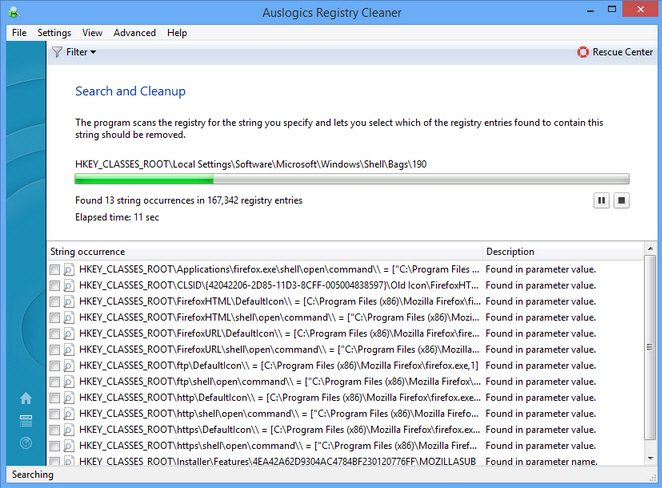
Australian developer Auslogics had rolled out a number of minor -- but interesting -- updates to its system tools collection. Chief among these is a major new version of its Registry cleaning tool with the release of Auslogics Registry Cleaner 4.0, which gains a new search feature for custom removal of Registry entries.
Users can now click the Search button, type a keyword and wait for the program to search the Registry for keys matching the keywords, These can then be reviewed and selectively deleted.
Like the main scan function, backups are taken by default, while users can also search the web for more information on specific keys by selecting them and clicking the Google it button.
Version 4.0 also promises an improved Registry scanner thanks to better algorithms for searching the main scan categories.
The update also tweaks the user interface, improves Windows 8.1 compatibility, fixes all known bugs and makes enhancements to the Registry scan and repair results page, which is displayed in the user’s browser.
Other Auslogics apps get minor updates too: Auslogics Duplicate File Finder 4.0.2.0 gains a few improvements to its internal libraries and program stability. This builds on the recent 4.0 release that added a duplicate preview feature and a more advanced search tool for precise searches.
The same minor improvements can be found in Auslogics BoostSpeed 7.3.2.0, which again follows a recent major update (7.3) that added in the functionality found in the latest version of Auslogics Duplicate File Finder.
Auslogics Registry Cleaner 4.0 and companion Auslogics Registry Defrag 7.5.4.0 are both available as freeware downloads for PCs running Windows XP SP3 or later, as is Auslogics Duplicate File Finder 4.0.2.0. Finally, Auslogics BoostSpeed 7.3.2.0 is available as a free trial download, and can be purchased for just $19.95, a saving of 60 percent on the MSRP.
-

Blender gains new effects, tools and radial Pie menu feature
Publié: octobre 6, 2014, 6:44pm CEST par Nick Peers
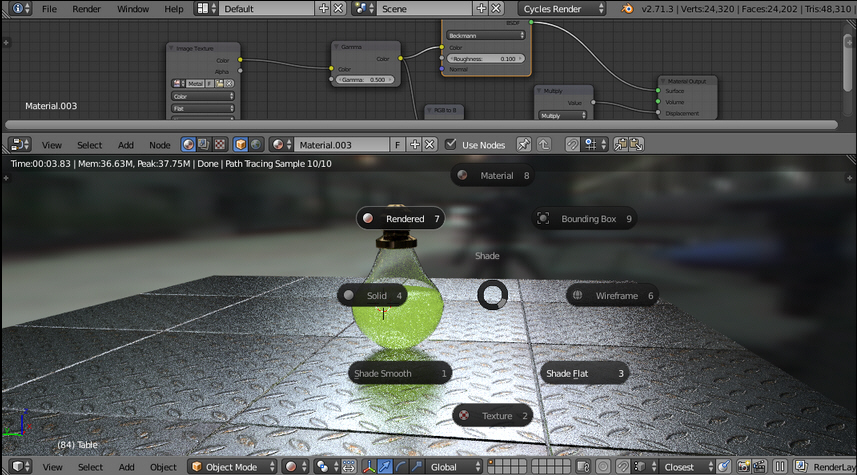
Non-profit organization The Blender Foundation has released Blender 2.72, an update to its cross-platform, open-source 3D graphics tool. The new build finally debuts a long-anticipated "Pie menus" feature.
Also improved are the Cycles Render tools, animation editor UI improvements, a new "Face split by edges" modeling tool and new Sun Beams compositing effect.
Version 2.72, also available in 64-bit and portable form on Windows, opens with the debut of a long-awaited new UI feature: support for "Pie menus". These spread menu items radially around the mouse. The new feature is accompanied by redesigned tooltips, while the BI render preview now behaves in a similar fashion to the Cycle’s.
Two new modeling tools have been added: "Face split by edges", which allows users to split faces by loose wire edges, and Editmesh Intersect, which makes it possible to quickly cut up geometry in Edit mode.
In addition, a number of new sculpting and painting tools have also been implemented in Blender 2.72, including Sharpen, Fill, Mask, Brush Opacity Control and Mask Pressure support, accompanied by 16 new blend modes.
A new Compositing effect is Sun Beams, which is designed to simulate the effect of bright light being scattered in a medium.
Game developers also gain a number of minor new tools, including Property Sensor evaluation types, Mouse actuator, X-Ray and BGE debug API. Users are warned a number of compatibility issues have been introduced with these changes.
The Cycle Render tools gain a number of new and improved features. First, Basic Volume Rendering is now officially available on GPU, with experimental support also added for Subsurface Scattering and Correlated Multi Jitter sampling.
The tools also gain improved volume rendering, shading and enjoy a performance tweak. A Quick Smoke node setup has been added along with other improvements to nodes, baking and the OSL, which has been updated.
Other new features and changes have been implemented to the Freestyle line rendering engine, 3D View tools, FBX plug-ins and more -- a full set of feature highlights are available at the Blender.org website. The update is also rounded off by the usual vast number of fully documented bug fixes.
Blender 2.72 is available now as a free, open-source download for Windows, Mac and Linux. Also available for Windows users are Blender 2.72 (64-bit) and Blender Portable 2.71a – the latter is likely to be updated to version 2.72 in the next few days.
-

Carbon Copy Cloner 4 makes Mac cloning and imaging easier than ever
Publié: octobre 3, 2014, 4:15pm CEST par Nick Peers
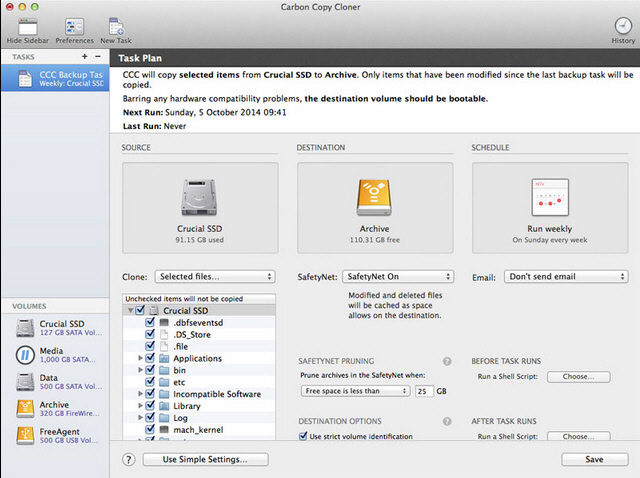
Bombich Software has unveiled Carbon Copy Cloner 4.0 for Mac, which it describes as "our biggest update ever". The new build now requires OS X 10.8 (Mountain Lion) or later.
After 18 months of development, in which Bombich "tore CCC down to studs and completely rebuilt it on top of modern OS X facilities", the new version boasts a brand new user interface, plus a host of new features, including the ability to edit scheduled tasks and a menu bar app.
The brand new user interface aims to simplify the task of cloning and drive imaging while retaining both the look and feel of previous builds while retaining all previous functionality.
The program provides an optional sidebar that allows all key program features -- Disk Center, Scheduled Tasks and Cloning Console -- to be integrated into a single window. Users can select source and destination by dragging disks from the left-hand sidebar or by clicking the appropriate button and choosing from the drop-down menu, where they’ll also find disk imaging options in addition to cloning tools.
A new simple interface mode makes it possible to clone a disk with just three clicks: Source, Destination and Clone. More advanced options are just a click away, however, providing access to all previously available options.
Carbon Copy Cloner 4.0 also adds a number of new features, starting with Task Chaining, which allows users to group multiple tasks together to form more complex backup routines.
A new Task History window provides users with a summary of recently run tasks, including whether or not they were successful. Select one for more details including advice for those tasks that failed due to errors.
The app also adds a new menu bar app for easy access and configuration, plus introduces one-time authentication for administrative users, meaning they’ll no longer be prompted for their password each time a task is run.
A new Task Migration Assistant has been added to help migrate tasks from previous versions of the program, while email notifications have been updated to allow email account settings to be configured just once and then used across multiple tasks. Users also gain new options for customizing their notifications.
Task Scheduling has also been improved: users can now edit scheduled tasks, while a wider range of scheduling options are available, such as limiting tasks to only running on weekdays or weekends. Laptop users will also be pleased to learn that tasks will no longer begin by default when the laptop is running on battery power.
The Disk Center has been updated to provide more useful information, while the SafetyNet feature has also been improved – this creates a bootable clone of the hard drive and also keeps copies of recently deleted and changed files.
Carbon Copy Cloner 4.0 is available now as a 30-day trial download for Macs running OS X 10.8 (Mountain Lion) or later. The full version can be purchased for $39.99, while registered version 3 users can upgrade for $19.99 by downloading and installing the new build over the top of the existing version (upgrades are free if a license was purchased after June 2).
-

WebSite X5 Evolution 11 debuts major new features, interface tweaks
Publié: octobre 2, 2014, 11:18am CEST par Nick Peers
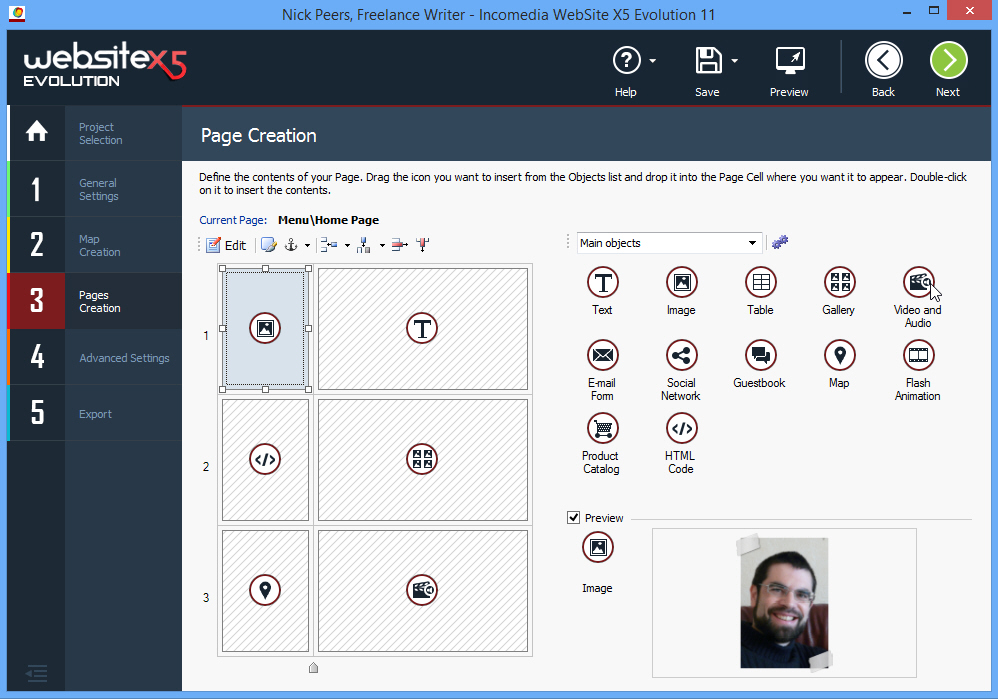
Incomedia has released major new versions of its wizard-driven web-building tool with the launch of WebSite X5 Free 11.0 and WebSite X5 Evolution 11.0.
Version 11.0 comes with a redesigned user interface and restructured five-step design process as well as enhanced template tools and page creation process alongside other improvements.
The graphic interface has been updated for a "modern and functional" look, according to Incomedia. New button bar layouts give users more flexibility in using available space and allowing the minimum window size to be reduced.
The five-step wizard used to build, populate and export a website has also been revamped, with style definition controls being moved up to the order to step one of the process while a new Statistics, SEO and Code window has been added to step four, where custom code management and optimization tools can be found.
Improvements to template management mean templates are now saved as an integral part of the project file, making it easy to migrate projects to other computers. Custom style tools have also been moved to the graphic template properties where they’re more visible.
The 1,500-strong template library (restricted to 50 templates in the Free version) has also been renewed, allowing it to be updated automatically from the internet when new templates become available.
Page-creation enhancements see the addition of optional objects for inserting into content rather than having to define them using custom HTML code. The ability to define, save and import/export defined cell styles has also been added.
Version 11 also adds support for Web Fonts and integrates a new text editor that helps ensure changes to content style can be applied consistently across the entire web project.
Also added is access to more than 200,000 free pictures when inserting images, new styles for buttons and other graphical objects, more options when creating photo galleries and improvements to the built-in graphics editor.
Users also gain the ability to schedule posts from blogs or RSS feeds, while other improvements make the HTML Editor easier to use and provide SEO optimization for sites.
WebSite X5 Free 11.0 and WebSite X5 Evolution 11.0 are freeware and function-limited demo downloads respectively. Both require PCs running Windows XP or later. Not all improvements above apply to the Free edition. WebSite X5 Evolution 11.0 can be purchased for €69.99.
-

Need user-friendly bootable recovery media? AOMEI PE Builder Free has your back
Publié: octobre 1, 2014, 7:00am CEST par Nick Peers
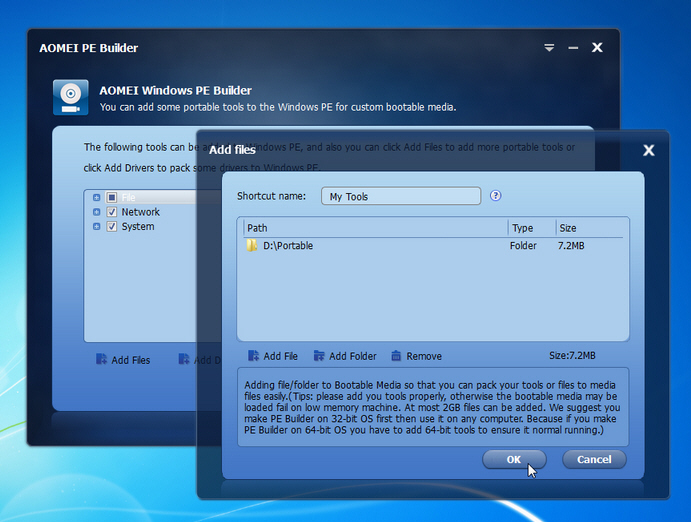
Everyone -- and we mean everyone -- needs some kind of recovery disc. It could be the only thing between you and losing critical data, or a lengthy (and possibly unnecessary) Windows reinstall, for example.
Most PCs ship with some kind of onboard recovery or repair tools, but these are often limited. What’s the solution? If you’re running Windows 7 or 8 (but not, as yet, 8.1), it could well be AOMEI PE Builder Free 1.0.
As its title suggests, AOMEI’s solution is based on Microsoft’s own Windows PE environment, a cut-down (but graphically similar) version of Windows itself. You don’t need to download the hefty Windows Automated Installation Kit either to take advantage of this either; AOMEI grabs everything it needs during the boot disc creation process.
The basic Windows PE environment provides you with a full Windows desktop complete with key Windows tools including critical Control Panels, the command prompt and Internet Explorer for troubleshooting over the web.
But that’s not all: AOMEI PE Builder then adds in two useful AOMEI utilities: Backupper for recovering accessible files by backing them up, and Partition Assistant for more sophisticated partition management (including partition recovery), as well as a handful of portable tools -- including file recovery tool Recuva.
The builder program itself requires Windows 7 or 8 to run -- surprisingly (for now at least) it won’t run on Windows 8.1 -- but the bootable media it creates can then be used on other versions, from XP all the way up to Windows 8.1 and beyond.
Once launched, you’ll be stepped through a wizard putting the components together. You’ll see exactly which portable apps are supplied as standard, but you can also add your own portable apps here too, as well as any specific drivers you might want or need.
Finally, you’ll be prompted to burn a CD, save to USB drive or create an ISO file, and your bootable recovery tool is ready to go on standby.
And should the worst happen and your PC fails to boot, you’ve now got a means of booting into a familiar environment, giving you a great opportunity to troubleshoot your problem, hopefully find a Windows repair or at least recover critical data before taking more drastic steps.
AOMEI PE Builder Free 1.0 is available now as a freeware download. The PE builder tool itself requires Windows 7 or 8 to run, but any bootable media created should work with PCs running other versions of Windows too.
-

Audacity refines user interface, improves selected effects
Publié: septembre 30, 2014, 3:35pm CEST par Nick Peers
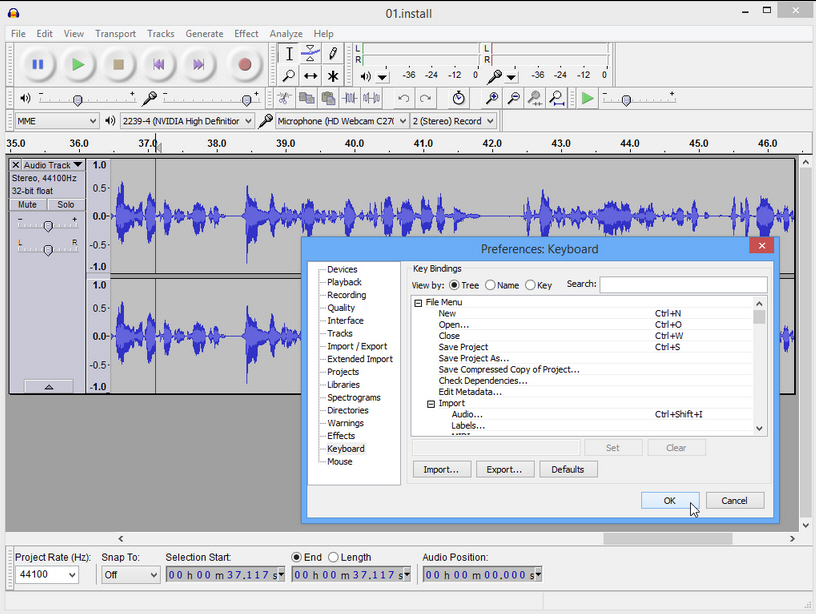
Popular open-source, cross-platform sound recording, editing and mixing tool Audacity 2.0.6 has been released. The new build contains a number of minor improvements and various bug fixes.
Most of these changes affect the user interface. Both Cut and Delete options have been moved to the top of the Edit menu, for example. The Transport menu has also been altered to offer a single Play/Stop button as well as a "Play/Stop and Set Cursor" option for leaving the cursor set where playback has halted.
One consequence of this change is that users must now access the Keyboard preferences menu -- accessible via Edit > Preferences -- to set separate keyboard shortcuts for Play and Stop.
Speaking of which, the Keyboard preferences has been redesigned and made searchable to speed up the process of adding or modifying keyboard shortcuts. It also now provides a choice of three views: Tree, Name and Key.
Elsewhere, the Tracks menu gains a new "Mix and Render to New Track" selection, while the Track drop-down menu offers "Move Track to Top" and "Move Track to Bottom" options.
The context menu gains a "Delete Label" entry for removing single labels, while the "Snap To" option offers a choice of snapping to the closest or prior position. Snap To settings are now independent for each project, and the old "Snap To On" keyboard shortcut no longer works.
Version 2.0.6 also improves its selection of effects: Truncate Silence adds a new "Truncate Deleted Silence" setting to shorten the specified length without compressing the silence.
The VST Effects dialog has been redesigned with a new Settings dialog, while VST effects now support standard FXP presets. LV2 effects are now also supported -- via a textual interface only -- across all platforms.
Platform-specific changes see Windows builds now supporting FLAC exports of more than 2GB in size, while the OS X DMG installer has been made easier to use. Self-compiled Linux builds now search for system LADSPA effects in the /usr/lib/ladspa folder.
The update is rounded off by a number of bug fixes for both user interface and effects, but as with all new releases, a number of known issues remain -- see the release notes for details.
Audacity 2.0.6 is available now as a free, cross-platform download for Windows, Mac and Linux. A portable build of Audacity 2.0.5 is also available -- this should be updated to the latest release shortly.
-

CCEnhancer 4.1 is available, extends CCleaner support to hundreds of programs
Publié: septembre 29, 2014, 2:03pm CEST par Nick Peers
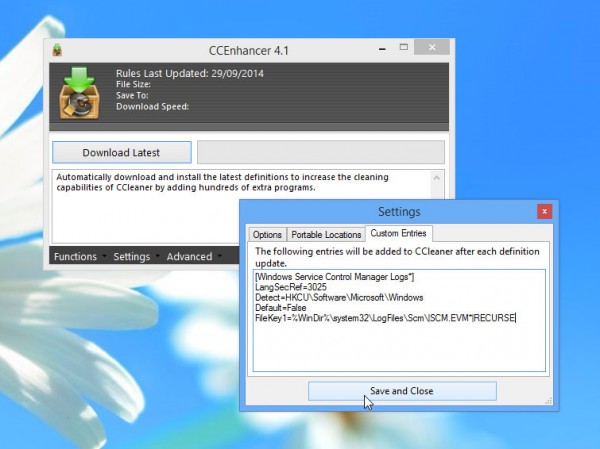
Ever felt frustrated by CCleaner’s relative limited support for third-party apps? Did you know you can -- with a lot of care -- add your own programs to its cleaning database? Does that sound a bit scary? No matter, you can add support for hundreds more programs with no fuss using a free tool called CCEnhancer 4.1.
The tool lets you easily augment the CCleaner information file with 1,000 other program options, and with the release of version 4.1, the tool makes it easier for you to add your own program entries from within CCEnhancer itself.
CCEnhancer is basically a shell program, providing you with a convenient download link to a replacement winapp2.ini file that contains all the program cleaning definitions. Because the file itself is updated regularly, the idea is that you run the program and click Download Latest to get hold of the latest definitions.
Adding support for a thousand extra programs has a performance hit on CCleaner itself -- when starting, be prepared to wait a long time while it loads in all those entries, which are marked with an asterisk to make it clear they’ve been added by a third party.
CCEnhancer itself is mindful of this, and provides various tools for managing the list. Click Advanced > Trim winapp2.ini, which reduces the size of the file -- see the Winapp2.ini website for details on how this works. To revert back to CCleaner’s default settings, click Functions > Delete Custom Rules.
Version 4.1 adds a new box -- accessible under Settings > Custom Entries tab -- that allows users to manually input references to programs. It’s clearly aimed at advanced users, and should of course be treated with care – you could end up deleting a critical program or even system entries. For more information on how this works, see this Piriform support forum post.
Version 4.1 also adds Greek and Slovak localizations, is capable of detecting CCleaner64.exe even when CCleaner.exe has been deleted, and removes in-app advertisements.
The update is rounded off by tweaks for Bulgarian and Russian localizations, and unspecified bug fixes.
CCEnhancer 4.1 is available as a freeware download for Windows running CCleaner or CCleaner Portable. It is not in any way affiliated with or endorsed by Piriform, the makers of CCleaner.
-

Adobe Photoshop Elements 13 and Premiere Elements 13 arrive, focus on more automatic features
Publié: septembre 25, 2014, 2:20pm CEST par Nick Peers
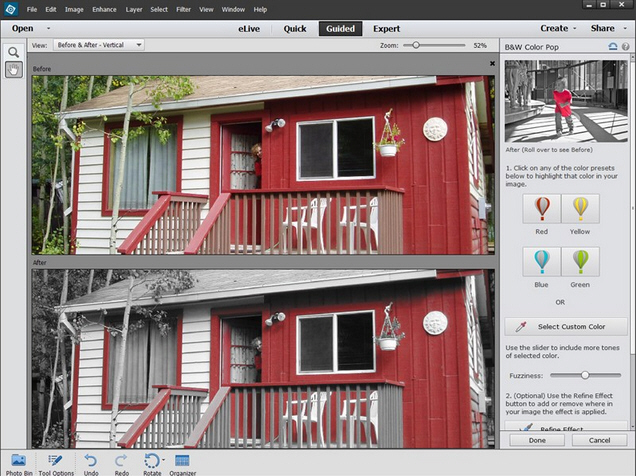
Adobe has released Adobe Photoshop Elements 13 and Adobe Premiere Elements 13, brand new versions of its consumer-level photo-editing and video-editing suites.
Version 13 remain standalone tools -- allowing users to purchase them outright -- and come with a number of new and improved features to build on previous updates.
Photoshop Elements 13 introduces a number of new features. It opens with what Adobe describes as offering "a cool twist on your Facebook page" by making it easy to create two images that blend into each other when used as profile picture and cover photo.
Another new tool is Photomerge Compose, which allows users to create "mashups" of different photos by pulling elements from one and dropping them into another. Photoshop Elements then attempts to blend both color and lighting to create a realistic-looking scene.
Users also gain the ability to nudge selection boundaries to fine-tune object selections, while the program also now offers a choice of suggested compositions when cropping images, as well as displaying five different ways of applying an effect to give users a head-start on choosing their personal favorite.
Photoshop Elements 13’s slideshow feature also gains support for displaying multiple photos on each slide.
The program’s Guided Edit options have also been extended, with new features designed to create hybrid color and black-and-white photos, including one that allows the user to leave a single color in place.
Meanwhile, Adobe Premiere Elements 13 adds more video automation tools to its roster. Chief among these is Video Story, a tool that automatically generates movies -- including trims, transitions and music -- from user-selected clips. All the user needs to do is choose a story type and organize the clips into chapters.
Another automated addition allows users to pick favorite moments from a video clip and then Elements will automatically turn them into a movie.
New Guided Edit tools have also been added to Premiere Elements 13, making it easy to add motion effects inside movie titles as well as other effects and blurs designed to draw attention to a specific part of a scene.
The new build also promises improvements to its Shake Stabilizer tool, which is designed to help correct the effects of motion shake.
Adobe Photoshop Elements 13 and Adobe Premiere Elements 13 are both available now as free trial downloads for Windows and Mac -- an Adobe account is required to road-test either product. Both products have a MSRP of $99.99, with upgrade pricing at $79.99 each. Users can also purchase both products in a discounted bundle for $149.99, or $119.99 as an upgrade. See adobe.com for more details.
-

Foxit Reader and Foxit PhantomPDF gain Shared Review, 2D Barcode Display features
Publié: septembre 24, 2014, 2:06pm CEST par Nick Peers
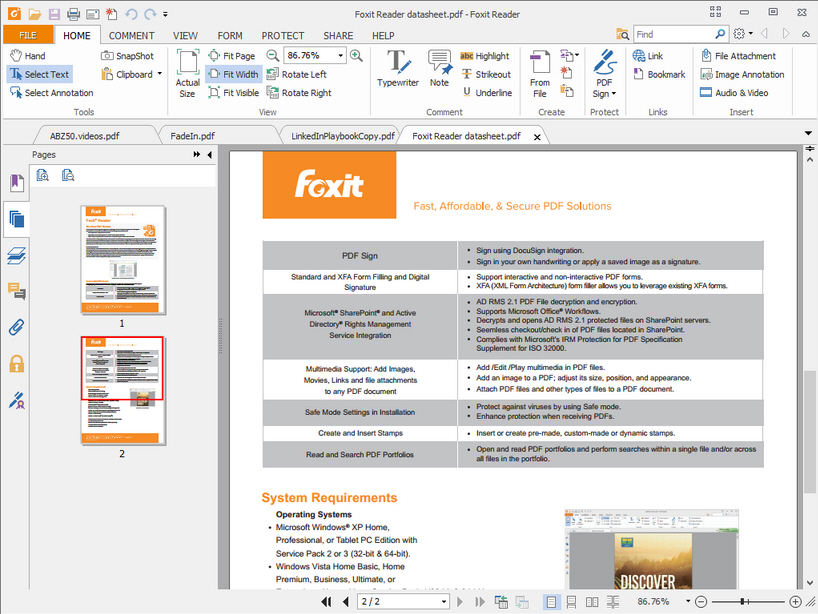
In its first major updates for almost 18 months, Foxit Corporation has unveiled Foxit Reader 7.0 and Foxit PhantomPDF 7.0. Both builds gain Shared Review capabilities along with 2D Barcode Display.
Each build also gains unique functionality -- user environment customization is the biggest draw in Foxit Reader, for example, while Foxit PhantomPDF users gain an Outlook Add-in, plus PDF Portfolios and Document Sanitzation features.
Both Foxit Reader 7.0 and Foxit Phantom PDF 7.0 add a new Shared Review feature to the roster. This allows users of both platforms as well as MobilePDF Business users to participate in a shared document review. Note, a Shared Review session can only be initiated by PhantomPDF users.
Also added to both builds is a 2D Barcode Display, enabling support for 2D barcodes generated from Ultraforms-enabled fillable PDF forms.
RMS security has also been tightened (in the case of Foxit Reader users, this is available via a separate plugin) with the addition of new capabilities such as dynamic revocation, log analysis, additional control over access rights and integration into Outlook.
Foxit Reader 7.0 also adds greater user environment customization features, specifically the ability to create new tabs or customize existing ones using the ribbon-based toolbar.
Also beefed up is protection against unauthorized usage of digital signatures through the use of passwords as well as the ability to digitally sign and verify XFA forms.
Foxit PhantomPDF 7.0 adds an Outlook plug-in that makes it possible for users to convert email directly to PDF from Outlook itself -- they can also be archived or output to a PDF Portfolio, which users can now create and edit.
A new Document Sanitization feature allows users to remove undesired information from documents prior to publishing, while the new build also promises better editing and annotation tools.
Foxit Reader 7.0.3 is available as a freeware download for PCs running Windows XP SP3 or later. Foxit PhantomPDF 7.0.3 is available as a free trial download. PhantomPDF is available in two editions, with prices remaining unchanged from the previous version at $89 (Standard) and $129 (Pro) respectively.
-

Evernote for Mac 5.6 improves note editor and search tools, speeds up sync and startup
Publié: septembre 23, 2014, 12:29pm CEST par Nick Peers
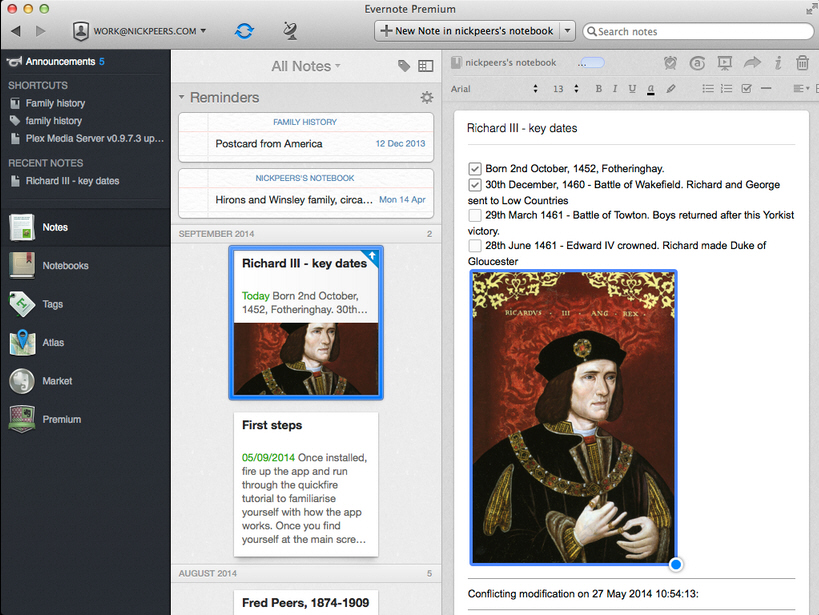
Evernote Corporation has rolled out Evernote for Mac 5.6, a major update of its cloud-based note-taking client for Mac users. Version 5.6 comes with a rebuilt -- and improved -- note editor, as well as faster sync performance.
The update also comes with the promise of more relevant searches, integration with Spotlight and has been optimized to both launch faster and reduce its energy demands.
The headline feature is the improved note editor, which has been rebuilt alongside "every underlying aspect of the app" according to Evernote, as part of a concentrated approach to improving speed, sync and editing.
The first major improvement is the ability to now resize images within a note without affecting the actual image size. Users can click and use the drag handles to shrink the image to a more comfortable view. To access the original, full-size image, users can simply drag it out of the note.
The note editor also comes with a brand new table editor for spreadsheet-like notes, which offers options for deleting rows and columns, changing colors and resizing cells by click and drag. Notes also improve their display of checkboxes by making them larger and more clearly visible.
The update also comes with the promise of vastly improved sync performance, particularly for those with large numbers of shared notebooks as well as Evernote Business customers.
Other changes involve the search tool -- results are now displayed by relevance rather than the date the note was created, although users retain the option of switching the "classic" search ordering if desired.
In addition, version 5.6 now integrates with Spotlight to allow users the option of searching through their Evernote account via the [Cmd] + [Space] shortcut. Finally, Note View gains a new notebook selector that remembers the most recently used notebooks.
The new release also promises faster app launching times, "significantly reduced" energy consumption and includes fixes for over 500 bugs and 200 crashes.
Evernote for Mac 5.6 is available now as a free download for Macs running OS X 10.6.8 or later -- the update should appear in the App Store shortly. Also available are Evernote for Windows 5.6.4, Evernote Touch 2.3 for Windows 8, Evernote for iOS 7.5 and Evernote for Android 6.0.
-

Process Lasso 7.0 released, fine-tunes ProBalance Insights module, tweaks user interface
Publié: septembre 23, 2014, 4:43am CEST par Nick Peers
 Tennessee software developer Bitsum has released Process Lasso 7.0 and Process Lasso 7.0 (64-bit), a landmark update of its PC optimisation tool.
Tennessee software developer Bitsum has released Process Lasso 7.0 and Process Lasso 7.0 (64-bit), a landmark update of its PC optimisation tool.Version 7.0 builds on recent releases, improving the newly added ProBalance Insights tool with the promise of improved accuracy for its embedded responsiveness meter, plus overhauling various user interface elements.
The ProBalance Insights module, added in version 6.9.8, has been overhauled, and can now be launched direct from the main user interface via a dedicated button. The module, which shows per-process ProBalance statistics, is a key tool for users wishing to understand how Process Lasso has helped rein in overzealous processes.
Workstation Edition users gain a new manual Gaming Mode toggle to the program’s Taskbar Notification area menu, while a new Gaming Mode graph overlay indicator has also been added.
Total Process I/O has been added as a criteria to be placed in the Active Process lists along, and is joined by a new Delta I/O column.
The Active Processes lists has also been tweaked to deliver better performance and resolve issues with some columns not updating in certain circumstances.
Other notable GUI changes see the System Try icon changes on ProBalance restraint as well as a minor restructure of both process context and main application menus – for example, the context menu’s two options for terminating processes have also been consolidated into a single Terminate entry, which basically replaces the previously labelled Force Terminate command.
The update is rounded off with further minor tweaks and bug fixes, covering both installer and user interface. Italian and Japanese languages have also been updated.
Process Lasso 7.0 and Process Lasso 7.0 (64-bit) are both available as free downloads for PCs running Windows 2000 or later. The program functions in trial version mode for the fully featured Pro version before reverting to a cut-down Free build for personal and non-commercial use.
-

EaseUS Todo PC Trans adds support for non-direct transfer of data and apps
Publié: septembre 19, 2014, 3:38pm CEST par Nick Peers
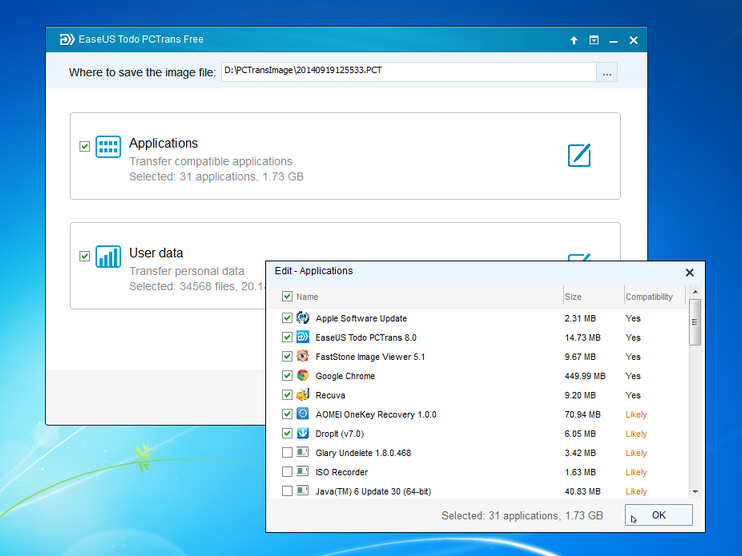
EaseUS has released EaseUS Todo PCTrans 8.0 Free, an updated version of its PC transfer software for migrating data and applications to a new computer.
The new build no longer requires users to transfer directly between two active PCs on the same network. Instead, the program follows more established tools like Laplink in allowing users to save their data to an image file, which allows them to migrate in their own time, or install a new version of Windows on the same PC before transferring back their data and apps.
The new feature is offered as an option when the program first starts -- choose "Via an image file" followed by "Create the image file" to get started.
Users then choose which apps and data to transfer across, plus choose the location to store the image file in. Note that there is a limitation of just two apps in the free version; the paid-for Pro version has no such restriction.
Users are given a compatibility rating indicating the likely success of the app and settings transfer when deciding what to migrate, while they can also select specific files and folders to include in the data portion of the transfer.
Once saved, users can switch to the new computer (or install the new version of Windows) and run Todo PCTrans again, this time opting to transfer from a previously created image file. Again, users get to choose exactly what to bring across from the image.
EaseUS Todo PCTrans 8.0 Free is available now as a free download for PCs running Windows XP or later. A Pro version is available with no limits on the number of apps transferred, and costs $39.95.
-

LastPass for iOS adds Safari extension, Touch ID integration in iOS 8
Publié: septembre 19, 2014, 9:31am CEST par Nick Peers
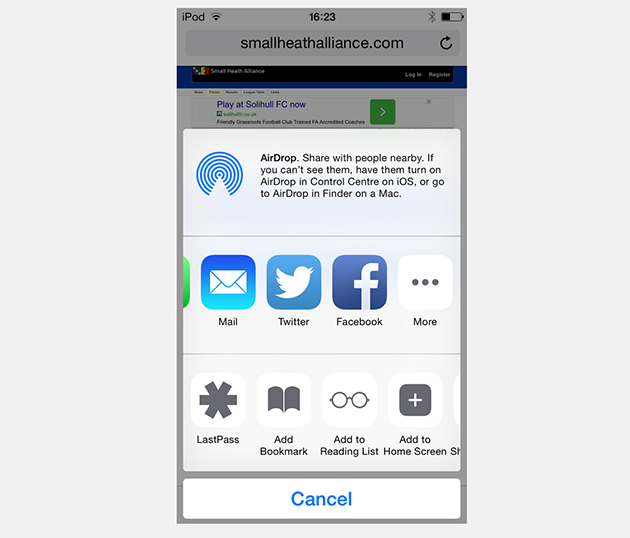
Password-management service LastPass has unveiled LastPass for Premium 3.1.0 for iPad and iPhone users with paid-for LastPass accounts.
Version 3.1.0 taps into two new iOS 8 features to deliver direct support for Safari and Touch ID integration, allowing users to unlock LastPass using their finger rather than a passcode or master password.
The headline new feature is the brand new LastPass Safari Extension, made possible by changes introduced in iOS 8 itself.
Once enabled, the extension works as it does on other platforms, giving LastPass users the ability to fill web logins in Safari without leaving the browser; previously they either had to use LastPass’s own built-in browser or copy the password in LastPass before switching back to Safari to manually paste it in.
On top of giving users access to existing logins in Safari, the extension also allows users to store new logins too.
Touch ID integration needs to be switched on from within the LastPass app’s Settings section -- flick the "Use Touch ID Verification" switch to On.
To enable the LastPass extension in Safari, users must first browse to Settings > Safari > Password and Autofill, then switch Names and Passwords off to disable Safari’s built-in password manager.
Once done, users must then open Safari and locate a page containing a login. Tap the Share button and choose More, then flick the LastPass entry to on before tapping and dragging the entry to its desired place in the list.
Going forward, users can then simply browse to a site, then tap Share > LastPass to log in, providing additional authentication -- including the new Touch ID feature on supported devices -- if necessary.
LastPass for Premium 3.1.0 is available now for iPhone, iPad and iPod touch running iOS 5.1.1 or later. iOS 8 is required for both new features (Touch ID also requires a compatible device), along with a LastPass Premium account.
-

O&O Defrag Professional 18 integrates with Syspectr platform, promises reduced defrag times
Publié: septembre 17, 2014, 11:04am CEST par Nick Peers
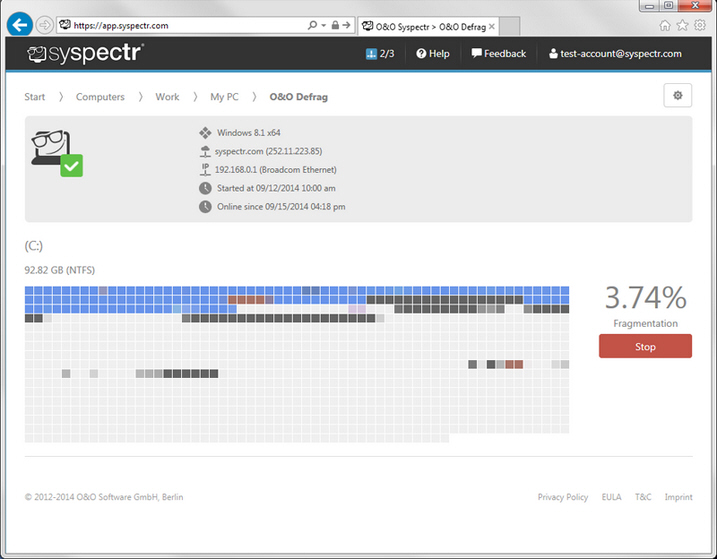
Berlin developer O&O Software has unveiled O&O Defrag Professional 18.0 32-bit and O&O Defrag Professional 18.0 64-bit, a major new build of its renowned Windows drive defragmentation tool.
Version 18 introduces two new features of note: the ability to configure and use the tool remotely using a smartphone or tablet, and a History view that provides users with an analytical chart of how the program has accelerated the system.
The new remote feature works with both desktop and mobile platforms via O&O’s Syspectr platform. With the release of O&O Defrag 18, a new defrag module has been added to Syspectr giving users remote access via any mobile or desktop browser to their computer.
The full version of O&O Defrag 18 comes with a complementary year’s access to the full Syspectr Premium package, although a cut-down free Home package is also available.
The program also debuts a new History view, which displays a graphical representation of how each different defrag operation has helped to optimize the system. The view offers lifetime performance statistics from the moment O&O Defrag was first installed.
Another new feature sees O&O Defrag offer to securely wipe unused disk space.
Version 18 also comes with the promise of reduced defrag times -- up to 35 percent on the previous version -- thanks to accelerated algorithms. Automatic defrag has also now been switched on by default to optimize disks in the background without affecting performance.
Other improvements include better support for implementing TRIM on SSD drives of any make, even in Windows Vista and 7, while locked files are also handled better in the latest version.
O&O Defrag Professional 18.0 32-bit and O&O Defrag Professional 18.0 64-bit are both available as trial downloads for PCs running Windows Vista or later. Support for Windows XP has been dropped as of this version. The full version retails for $29.95.
-

Opera Beta 25 arrives, finally adds full bookmark support, debuts Linux build
Publié: septembre 16, 2014, 12:05pm CEST par Nick Peers
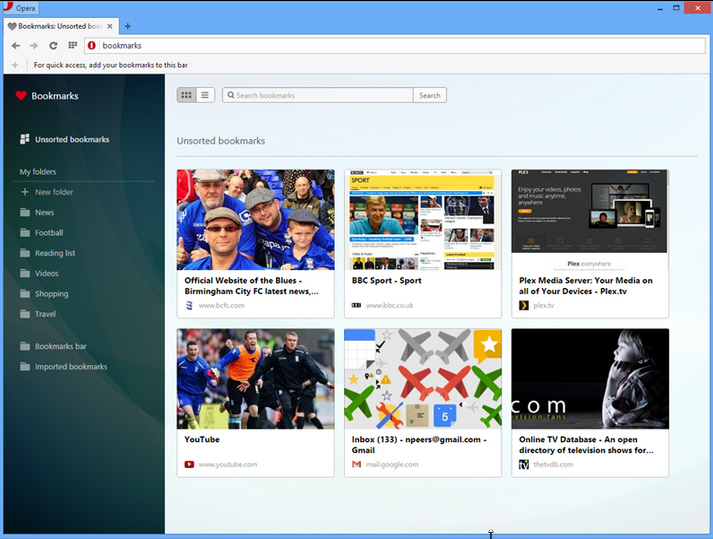
Opera has released Opera Beta 25, which sees the Opera Next channel renamed as part of what could be a landmark release for the alternative web browser when it hits final release next month. The headline new feature is the overdue implementation of bookmarks into the browser.
It’s also joined by the first Linux beta build since Opera relaunched last year, plus offers a redesigned Start page, integrated PDF viewer and support for web notifications direct from the Windows or Mac desktop.
By far the most significant feature has to be added support for bookmarks, which has been the number one feature request from users since the new Chromium-based version of Opera debuted back in July 2013.
Users can now add bookmarks via the heart button to the right of the main Address bar -- once clicked, users get a choice of images, plus the opportunity to file the bookmark directly into a folder (new or existing). Sadly, Opera has still to implement an import option for quickly transferring bookmarks from other platforms.
Existing bookmarks can be accessed from the Bookmark Manager, accessible via the Opera menu or by pressing [Ctrl] + [Shift] + [B]. Users browse by folder using the left-hand pane, with that folder’s bookmarks displayed on the right, either as a simple list or as a grid with the associated image used to maximum effect.
Other changes in version 25 are note-worthy by themselves too. The Start page has been redesigned to use tiles instead of screenshots, inspired by Coast, Opera’s iPad and iPhone browser.
Version 25 also debuts a built-in PDF viewer that Opera promises is lightweight and fast, saving users the hassle of switching applications. Another change sees web notifications delivered as normal Windows or Mac notifications.
Version 25 also introduces support for H.264 video and MP3 audio, and sees the long-awaited Linux build move one step closer to final release as it finally joins its Mac and Windows brethren in the beta channel.
Opera Beta 25 is available now as a freeware download for Windows, Mac and Linux, and installs alongside other versions of the browser, including Opera 24 FINAL. Also available is Opera 12.17 FINAL.
-

Ashampoo 3D CAD Architecture 5 introduces 64-bit support, optional ribbon user interface
Publié: septembre 15, 2014, 6:44pm CEST par Nick Peers
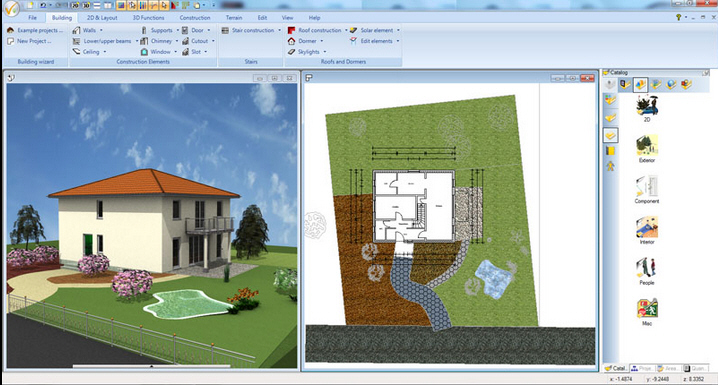
Berlin-based developer has released Ashampoo 3D CAD Architecture 5.0, a major new version of its commercial CAD software for home and garden design projects.
Version 5.0 adds 64-bit support for improved performance, plus debuts a new, simplified ribbon-based UI as well as adding support for 2D fill patterns and textures.
The new ribbon user interface will be familiar to those who’ve seen Microsoft Office and its ilk, but Ashampoo is careful to keep the older, classic UI in place for those who prefer tradition.
The ribbon UI is designed to provide a simpler interface for beginners, thematically structuring its features and buttons according. Support for a Quick Access toolbar as in Office allows users to place favourite controls within easy reach.
A new 64-bit build has also been unveiled, allowing Windows 64-bit users to access more than 3.5GB RAM. The performance fillip should be most noticeable on more complex projects that should work more smoothly. The setup wizard automatically detects which version to install.
Version 5.0 also includes support for creating 2D fill patterns using lines, curves and circles as opposed to using Windows own drawing routines. This means a greater variety of fill properties for elements displayed in 2D is now possible.
Ashampoo 3D CAD Architecture 5.0 is available now as a free, trial download for PCs running Windows XP or later. The full version can be purchased for $79.99, although Ashampoo registered users are promised a $24 discount. Upgrades from previous versions are also available for $29.99.
-

VirtualBox fixes startup problems with Windows hosts, squashes more bugs
Publié: septembre 12, 2014, 9:15am CEST par Nick Peers
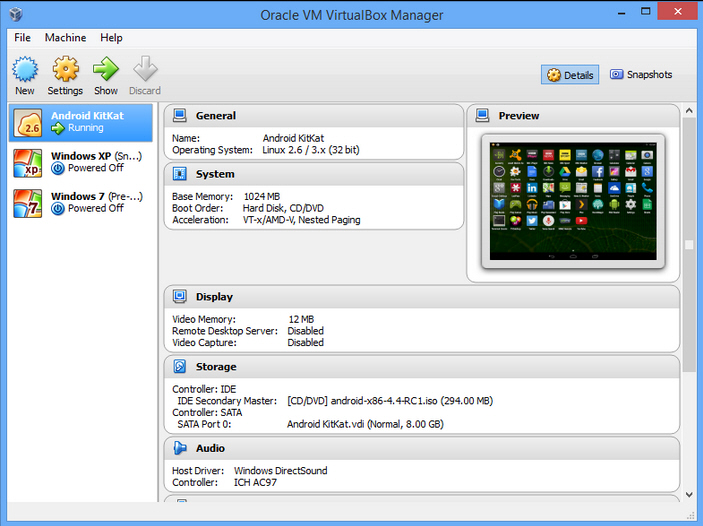
Oracle has released VirtualBox 4.3.16, the latest in a series of maintenance fixes for its cross-platform, part-open-source virtualization program.
The most notable fix in the new build affected a number of Windows hosts, which found themselves unable to open VMs. The only workaround had been to revert to the previous build (4.3.12).
The cause of these crashes -- first spotted in a pre-release version of 4.3.14 -- were eventually tracked down to conflicts with security software, and have been successfully fixed with the new release. Note, however, that those who reverted to version 4.3.12 may find the program doesn’t recognize an update is available; download and install it manually if this is the case.
A number of graphic user interface bugs have also been resolved with the new release: the mini toolbar should now produce less artifacts when used with 3D guest rendering, while Mac users should find the native full-screen to multi-screen transition no longer blacks out host screens for up to a minute.
One additional feature has been added allowing users to disable mouse capture for selected VMs -- typically headless machines or those using command-line interfaces where the mouse isn’t required. Sadly, this hasn’t made it into the graphical user interface; instead users should read section 9.19.10 of the manual for details of setting it using the command-line VBoxManage interface.
3D support has been improved for OS X hosts via the implementation of experimental support for rendering on offline GPUs in version 4.3.16. Other 3D fixes include one for MS Office 2013 support as well fixing an issue with video recording.
Bridged Networking has been tweaked to better support IPv6 when bridging to a wireless interface, while a number of USB regressions from version 4.3.14 have also been fixed. For a complete list of fixes and changes, check out the changelog.
VirtualBox 4.3.16 is now available as a free open-source download for Windows, Mac and Linux, along with the companion VirtualBox Extension Pack 4.3.16, which is free for non-commercial use only.
-

Geekbench offers redesigned and simplified results view, adds ARMv8 support
Publié: septembre 9, 2014, 1:13pm CEST par Nick Peers
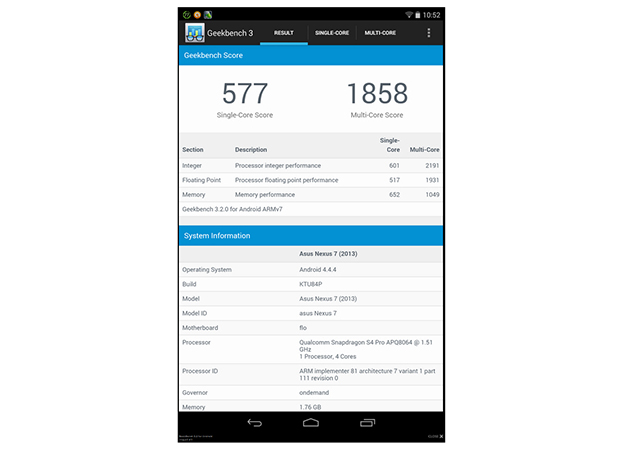 Primate Labs has updated its cross-platform, flagship benchmark tool with the release of Geekbench 3.2 for desktop and Android. Also available on iOS, the latest build’s main highlight is a redesigned results page.
Primate Labs has updated its cross-platform, flagship benchmark tool with the release of Geekbench 3.2 for desktop and Android. Also available on iOS, the latest build’s main highlight is a redesigned results page.The redesign aims to simplify how results are shown, particularly on mobile platforms. Version 3.2 also comes with added support for the forthcoming 32-bit ARMv8 processor due to launch on Android later this year.
Version 3.2’s main change is the way results are displayed. It comes with the promise of improved legibility while delivering more information in a smaller space, particularly when viewed on a mobile device.
Once a benchmark has been run, users get to see both single-core and multi-core scores at the top of the screen, followed by a summary of system information. Below this each individual benchmark is broken down into sections, complete with bar chart score. Users can then compare their scores with other devices via the Single-Core and Multi-Core tabs.
Version 3.2 also extends support to the 32-bit ARMv8 processor on Android, which should be debuting in new devices in the coming months. This manifests itself in a recompiling of the program to take advantage of the new instruction set, while AES and SHA-1 workloads have both been updated to use the processor’s new cryptography functions.
Geekbench 3.2 is available now as a free function-limited trial for Windows, Mac and Linux. Stress tests and 64-bit benchmarks are not available in the tryout version, while results can only be displayed in the user’s web browser. The full version can be purchased with single-user prices coming in at $9.99 (single-platform license) or $14.99 (multi-platform). Geekbench 3.2 for Android is also available, while Geekbench 3.1.6 for iOS is also available -- we expect version 3.2 to appear shortly. Both mobile apps cost 99c each.
-

Emsisoft Internet Security 9 integrates firewall into existing anti-malware protection
Publié: septembre 8, 2014, 5:10pm CEST par Nick Peers
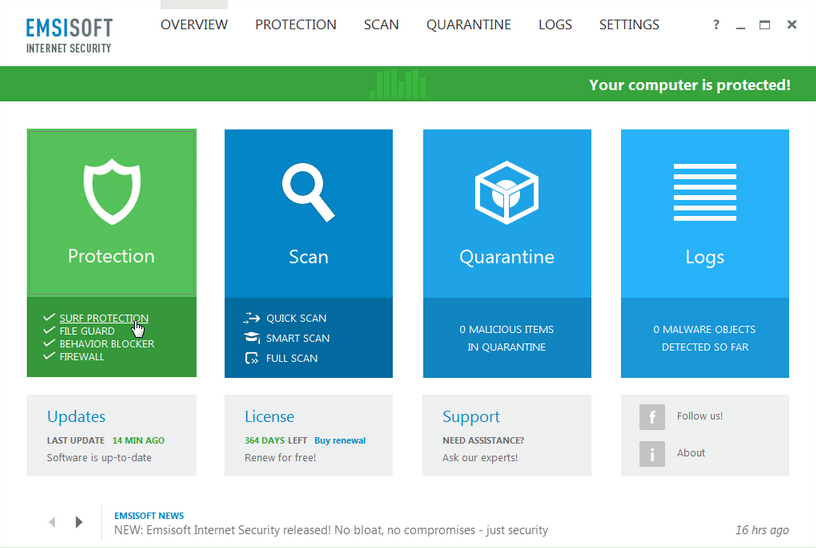
Emsisoft GmbH has unveiled its first integrated security suite for Windows in the form of Emsisoft Internet Security 9.0. The suite comprises all the functionality of Emsisoft Anti-Malware, plus the core engine from its Online Armor firewall.
Emsisoft Internet Security promises the same lean and efficient protection as the standalone Anti-Malware tool, while adding in a user-optimised version of its firewall that -- unlike Online Armor -- is designed to be as beginner-friendly as possible.
The suite offers the protection of not just one, but two anti-malware engines with BitDefender’s engine employed alongside Emsisoft’s own. It offers three major layers of real-time protection in addition to the usual scan-and-remove functionality: a real-time file scanner, zero-day blocker based on suspicious behavior and a web blocker that vets websites, blocking unsafe ones.
The tool also offers an optional module that alerts users whenever Potentially Unwanted Programs like browser toolbars and bundleware try to get on their system.
The firewall promises simpler operation through reducing the number of pop-up alerts to a minimum while still informing the user whenever a program accesses the internet for the first time after installation -- it then reports if the program is marked safe or not; if not, the user can manually approve a program.
Emsisoft Internet Security wraps itself up in the same slimline, Windows 8-inspired user interface first seen in Emsisoft Anti-Malware. It comes with the promise of user-friendly, lightweight protection.
Beginners will probably be happy just to leave the program to its own devices, but advanced users can access the main configuration screen, which is split into six logically named sections: Overview, Protection, Scan, Quarantine, Logs and Settings.
The program’s levels of protection can be fine-tuned from the various sub-sections offered under Protection, while users can also manually review (and release) quarantined files.
The new app is designed to replace the now-discontinued Emsisoft Internet Security Pack, which simply offered users licenses for Emsisoft’s Anti-Malware and Online Armor. Users can exchange these for an Internet Security license free of charge.
Emsisoft Internet Security 9.0 is available now as a free trial download for PCs running Windows XP or later. It retails for US$49.95. Also available are Emsisoft Anti-Malware 9.0, Emsisoft Online Armor Free 7.0 and Emsisoft Emergency Kit 9.0. Check out the Downloadcrew Software Store for some Emsisoft bargains.
-

Evernote for Android 6.0 unveils fresh new look, adds Web Clipper support
Publié: septembre 5, 2014, 5:18pm CEST par Nick Peers
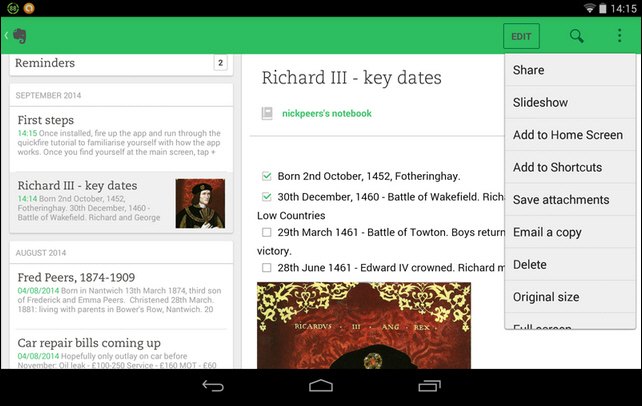
Evernote Corporation has released Evernote for Android 6.0, a major new version of its note-taking tool for a platform it says is its fastest-growing.
Version 6 unveils a major new redesign, adds support for the Evernote Web Clipper, allows users to create Quick Notes and promises improved navigation and handwriting support, plus a simpler, cleaner layout for its note-editing tool.
Evernote has positioned this new build at those who are increasingly using their Android device as their primary note-taking platform as opposed to simply using it as an extension of the desktop or web platform. That explains the additional functionality that has been incorporated.
The new build shows off a redesign -- including optimizations specifically for tablet devices, with the promise of major improvements to creating, searching, viewing and editing notes.
Those accessing Evernote on a phone will see a new green floating + button, which makes it possible to quickly create one of six different note types -- from handwriting and audio to camera and text -- with just two taps.
This is accompanied by a new slide-out drawer navigation tool, which is accessed by swiping in from the left-hand side of the screen or tapping the menu button in the top left-hand corner. Evernote Business users can switch between personal and business notebooks from here; everyone else can browse by notes, notebooks, tags and shortcuts.
Conspicuous by their absence are -- however -- both Map and Card views, while the PDF viewing and annotation tools have been moved across to companion app Skitch. There’s also still no means of deleting notebooks from within the app.
An Explore Evernote section has also been added to the navigation drawer walking users through features they may not be aware of.
The Android app now also supports web clipping -- users can locate webpages in their browser, then tap the Share button and choose Evernote as the destination. Tap the big elephant button to select a notebook and add tags if required.
Also improved is sharing -- users simply tap the person button at the top of the screen when browsing a notebook to share it with others. Meanwhile, the search screen has been redesigned to improve and simplify searching, with users able to refine results by notebook, tag or location.
Users also gain an improved note-editing tool, with the promise of a cleaner, less cluttered layout. A new camera tool makes it easier to switch modes and handwriting recognition has also been improved, complete with new pinch-to-zoom tool.
The update is rounded off with additional unspecified tweaks and improvements. Evernote for Android 6.0 is available now as a free download for Android users. Also available are Evernote for Windows desktop, Evernote Touch for Windows 8, Evernote for Mac, and Evernote for iPhone & iPad.
-

Apple Store 3.0 debuts new universal app for iPad and iPhone, adds new Stores tab
Publié: septembre 5, 2014, 3:05pm CEST par Nick Peers
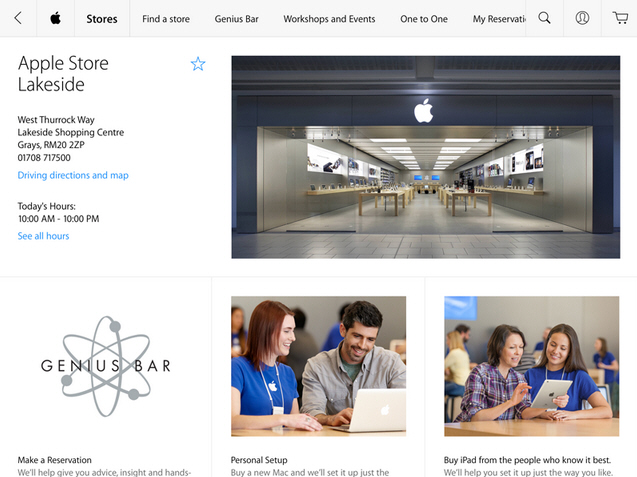
Ahead of its latest iPhone event extravaganza, Apple has released a refreshed version of its store app for iOS with the release of Apple Store 3.0, which becomes a universal app for iPhone and iPad.
The universal app replaces the old iPad-only version, and means that iPad users outside the US can now access the Apple Store app on their device. Other changes include the ability to start shopping on one device, then finish on another. Also added is a new Stores tab providing local information based on the user’s current location.
The major change for iOS users is the relaunch of the app in universal format for both iPad and iPhone/iPod touch. This means iPhone and iPod touch users now enjoy the same, minimalist design and "more refined" navigation and imagery as the old (and now defunct) iPad version, which only made its bow last fall, and was restricted to US customers only.
The new release also adds a new Stores tab, which puts users in touch with the stores closest to them. The update is designed to make it easier for Apple to showcase events and workshops at local stores. iPad users can also use this section to make One to One reservations.
As part of a wider Apple Store update, users can now start shopping on one device -- including PC or Mac -- and then finish on another.
The timing of the new app is no doubt deliberate, as it neatly pre-dates Apple’s upcoming iPhone 6 event on 9 September. Apple Store 3.0 is available now as a free download for iPad, iPhone and iPod touch running iOS 7.0 or later.
-

VirtualXP Free lets you convert your old Windows XP PC into a virtual machine
Publié: septembre 4, 2014, 1:58pm CEST par Nick Peers
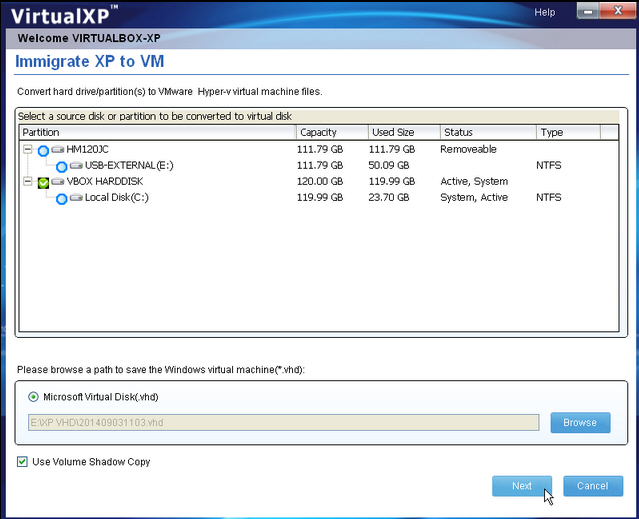
Farstone Technology has released VirtualXP Free 1.0, a free-for-personal-use tool that simplifies the task of converting a Windows XP or Windows Server 2003 physical PC into a virtual machine.
The idea is that users hesitating about switching to a newer version of Windows can take their old system with them, ensuring all data, settings and programs continue to work going forward.
The app’s appeal is obvious. For many people wedded to Windows XP, upgrading now to a new PC involves more than simply transferring across data and installing their old programs.
By migrating an existing XP computer to a virtual machine using VirtualXP, they can be sure that no data or settings will be lost, while continuing to enjoy the use of old programs, particularly those that aren’t compatible with the version of Windows installed on their new PC.
VirtualXP Free converts the current physical machine -- either a single drive or multiple drives and partitions -- into a virtual disk file using the universal VHD format. This can then be attached to a virtual machine using compatible software -- Farstone recommends Microsoft’s own Virtual PC product, but VHD images should also work with other virtual packages. We tested it successfully using the free VirtualBox for example.
It’s simple to use -- once installed, fire up the program -- if prompted, click to download any required components. Once done, click the "Immigrate XP to VM" button (Farstone betraying its non-English origins with that particular mistranslation). After a short pause, a list of drives and partitions will appear, with the Windows partition already selected. To include other partitions (say a data drive), simply tick the relevant boxes.
Now it’s a simple case of clicking Browse -- navigate to a suitable folder (typically on an external drive) -- and click Start. The imaging process can take some time, but once complete there will be a virtual copy of the user’s Windows XP in VHD format.
You may have issues with activation, so it’s a good idea to make sure the virtual copy works and behaves as it should prior to getting rid of the old machine. However, if all goes to plan, it’s a great way to keep a failsafe copy of XP running for compatibility purposes as well as ensuring a copy of all files and folders is to hand.
VirtualXP Free is a free-for-personal-use download for PCs running either Windows XP or Windows 2003. A commercial license can be purchased for $30.
-

VMWare Fusion 7 promises OS X Yosemite support and optimization, better connectivity with Windows 8.1
Publié: septembre 3, 2014, 2:29pm CEST par Nick Peers
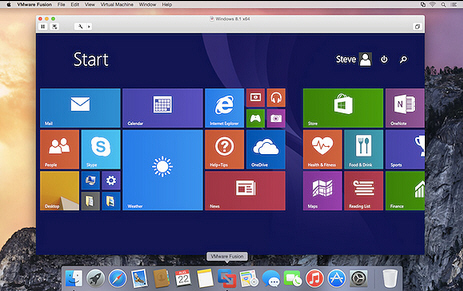 VMware has launched VMWare Fusion 7.0, a major new version of its virtualization software for Macs. Version 7 adds support for OS X Yosemite and improves compatibility with Windows 8.1 guests.
VMware has launched VMWare Fusion 7.0, a major new version of its virtualization software for Macs. Version 7 adds support for OS X Yosemite and improves compatibility with Windows 8.1 guests.The new release also shows off a new look, designed to fit in with Yosemite on its launch, plus promises improved performance, better connectivity with peripherals and Retina display optimizations.
The new build has been designed to blend in with the forthcoming OS X Yosemite (while retaining backwards compatibility with both Mountain Lion and Mavericks), and comes with the promise of a "cleaner and more refined" look when running Windows virtual machines.
In addition to working in OS X Yosemite, Fusion 7 also allows users to run OS X Yosemite virtual machines.
The new build also more tightly integrates Windows 8.1 into the Yosemite desktop by allowing users to run Windows Store apps side-by-side with OS X applications. Access to store apps is also extended to adding shortcuts to the OS X Launchpad, Applications folder and Dock (when running Windows in Unity mode).
VMWare Fusion 7 also promises to better harness the latest Haswell processors thanks to an optimized 64-bit engine and better use of multi-core processors, meaning that virtual machine performance should be much closer to that of a native machine.
Version 7 rounds off its improvements with Retina Display optimizations that extend to Windows virtual machines. Now users can run Windows across both Retina and non-Retina displays with a near seamless experience.
The new release is accompanied by a new Pro build that promises dual GPU optimization, virtual network management and better support for cloned virtual machines.
VMWare Fusion 7.0 is available now as a free trial download for Macs running OS X 10.8 (Mountain Lion) or later. It can be purchased for $69.99 (upgrades from version 5 or 6 are $49.99). VM Fusion Pro costs $149.99 ($79.99 upgrade).
-

Opera 24 FINAL adds new tab preview, offers Hi-DPI support in Windows
Publié: septembre 2, 2014, 12:35pm CEST par Nick Peers
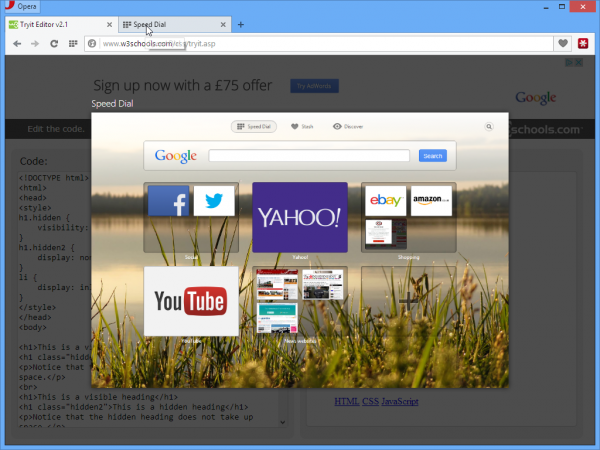
Opera has released Opera 24 FINAL, a major new release of its web browser for Windows and Mac. It comes with three changes of note, two of which are restricted to Windows users only.
The headline new feature, which covers all platforms, sees Opera gain tab preview. By rolling the mouse over any non-active tab, users will -- after a short pause -- see a pop-up thumbnail of that tab's current contents.
The thumbnail is overlaid the current tab, which is darkened to make it easier to view the contents of the thumbnail. This preview is big enough for users to use it to quickly glance at a web page -- say to keep an eye on social media updates -- without having to switch.
Windows users gain two additional improvements. Private windows are now colored a darker chrome to make them more distinctive than normal ones. Version 24 also adds support for Hi-DPI screens, with the promise of a crisper, crystal clear interface even on high-res monitors.
Opera 24 FINAL also implements a large number of bug fixes and minor tweaks, all of which are documented in detail at the changelog. Notable improvements include better support for H.264 playback, while warnings associated with unresponsive plugins are no longer so frequent.
Opera 24 FINAL is available now as a freeware download for Mac and Windows. A Linux build is also available in the Developer channel. Also available is Opera 12.17 FINAL.
-

Firefox 32 FINAL released for desktop, shows off HTTP caching improvements and other minor tweaks
Publié: septembre 2, 2014, 7:00am CEST par Nick Peers
 Mozilla has released Firefox 32.0 FINAL for desktop, with Firefox for Android 32.0 due to follow.
Mozilla has released Firefox 32.0 FINAL for desktop, with Firefox for Android 32.0 due to follow.While there are a lot of changes to both desktop and mobile builds, Firefox 32 doesn’t throw up any standout new features, instead concentrating on tweaks and minor improvements.
Firefox 32 FINAL now enables a new implementation of HTTP caching (dubbed v2) by default. This promises improved performance through tweaks such as optimized request prioritization, which should cut the loading times for large content while offering increased stability. The new feature is joined by the integration of generational garbage collection.
Firefox 32 also debuts support for Public key pining, which should prevent man-in-the-middle attacks through tighter checks of website certificates, which are used to verify a site’s identity and security.
Other new features see login metadata made visible in the Password Manager, while the Find toolbar now displays the number of found items. The Scratchpad developer tool also gains inline documentation and code completion.
The update also adds HiDPI/Retina support in the Developer Tools UI, and now displays hidden nodes differently when in mark-up review. The Inspector button has shifted position to the top left of the Developer pane and there’s a new Web Audio Editor – this needs to be enabled via the Developer settings button.
The new build also widens its HTML5 support, promises performance improvements for both Password and Add-on Manager tools and fixes a couple of platform-specific problems – [Cmd] + [L] should now open new windows even when no window is available on OS X, while text rendering issues in Windows 8.1 (and Windows 7 with Platform Update KB2670838) have also been resolved.
The update, which is officially released tomorrow, will be followed by Firefox 32 for Android. Platform-specific improvements include the ability to switch languages without closing the browser. A new Clear History control has been added to the History panel and the Gamepad API is finally enabled.
Other Android-only improvements include support for URL autocomplete on composition-focussed keyboards such as Swype. Support for Android 2.2 and ARMv6 processor chipsets have, however, been dropped. Other major unresolved issues mean that neither MP4 nor Flash videos will play.
Firefox 32.0 FINAL for Windows, Mac and Linux is available now as a free, open-source download.Firefox 32.0 FINAL for Android should be available shortly.
-

Chrome 38 Beta makes user-switching feature more visible, adds 64-bit support to OS X and Windows
Publié: août 29, 2014, 10:53pm CEST par Nick Peers
 Google has updated its Chrome Beta channel with the release of Google Chrome 38.0 Beta. The new release, also available as Google Chrome 38.0 Beta (64-bit) for Windows and Linux, has two major highlights.
Google has updated its Chrome Beta channel with the release of Google Chrome 38.0 Beta. The new release, also available as Google Chrome 38.0 Beta (64-bit) for Windows and Linux, has two major highlights.The first is an improved -- and more visible -- way of managing and switching between multiple Chrome user profiles, while the other sees 64-bit support extended to the OS X platform.
The main new feature sees Chrome revamp and improve how it handles multi-user setups from a single machine. First, a more visible button can now be found in the top right-hand corner of the Chrome window, displaying the currently logged on user’s name.
Clicking this reveals a drop-down menu providing convenient shortcuts to managing the user's own profile, switching to another account or starting a private, incognito browsing session in a separate window.
Once users log into Chrome with their Google account credentials, their own profile -- including bookmarks, apps and theme -- is synced to that machine, enabling them to enjoy their own personalised browsing session. A Guest mode is also available to protect existing user privacy when sharing the computer with others -- choose Switch Person > Browse as Guest to access it.
The multi-user feature is already present in current builds of Chrome, but the changes bring it front and centre and make switching users more convenient than before. This is particularly true for people who haven’t set up a user profile in Chrome itself.
The update also sees the native Windows 64-bit build move out of the Dev channel into the Beta channel as it prepares to make its final release. It’s been joined by the first native 64-bit beta build for OS X too. All Mac users on the beta channel -- with the exception of first-gen Intel Macs – will automatically be migrated to this new build. Type chrome://help into the search bar to verify this switch has occurred.
Google Chrome 38.0 Beta is available now for Windows, Mac (32-bit and 64-bit) and Linux. A separate 64-bit build is also available for Windows and Linux.
-

OneDrive 4.4 and Dropbox 3.3 for iOS launch, promise major new features
Publié: août 26, 2014, 3:31pm CEST par Nick Peers
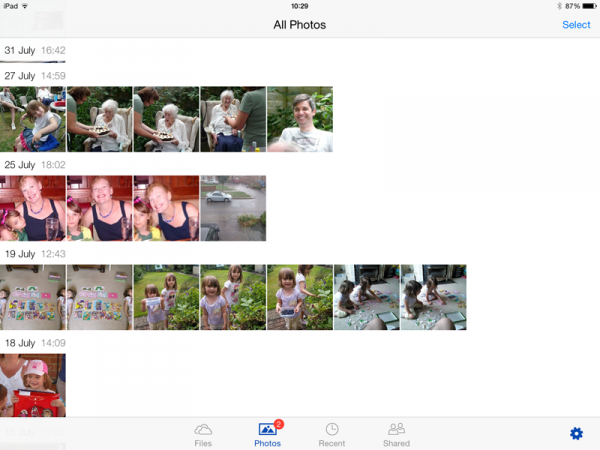
OneDrive and Dropbox users with access to an iPhone or iPad rejoice: both iOS apps were just updated with major improvements with the release of Microsoft OneDrive 4.4 and Dropbox 3.3.
Both apps gain new features -- the ability to search within Word and PowerPoint documents in Dropbox, a brand new Photos view in OneDrive -- as well as a number of improvements and stability fixes.
Dropbox 3.3 adds support for searching within Word and PowerPoint documents via what it terms new, "higher fidelity" previews. There’s also support for displaying larger animated GIFs.
The app also comes with the promise of smarter caching, which should reduce the amount of data transmitted and also free up more disk space.
The update also comes with the promise of improving its ability to open up where the user last left it, and is rounded off with a slew of bug fixes.
Meanwhile, the OneDrive app gains an updated Shared View, plus adds a new Photos view. This provides convenient access to all photos taken on the iPad or iPhone that have been backed up to OneDrive using its Camera Backup option.
Existing photos from other sources -- as well as any screenshots taken on the iOS device -- remain accessible via the Files view (in the case of screenshots, look under Camera Roll).
There’s a new updated Shared view for seeing and managing existing shared files and folders, while users can now easily share multiple files and folders with one link too -- just tap to select the items in question before tapping the Share button and choosing Invite People or Share a Link. The items are then accessible via a specially created "Shared items 00-00-2014" shortcut folder.
Another major -- and overdue -- new feature allows users to finally search their storage for files and folders directly from within the app itself -- just pull the main folder pane down to reveal the search box.
One final new feature allows users to set up a new account directly from within the app itself. Version 4.4 is rounded off with the usual mix of bug fixes and stability improvements.
Both Dropbox 3.3 and OneDrive 4.4 are available now as free apps for iPad, iPhone and iPod touch. Both apps require iOS 7.0 or later.
-

Emsisoft Emergency Kit 9 overhauls interface to simplify malware cleaning
Publié: août 19, 2014, 5:23pm CEST par Nick Peers
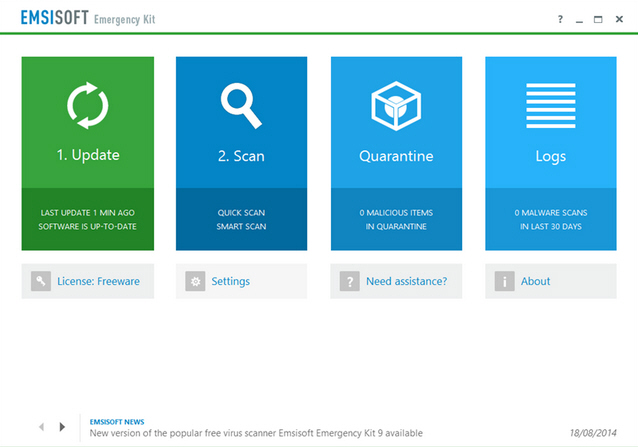
Emsisoft has released Emsisoft Emergency Kit 9, a major new build of its portable malware cleaning toolkit for Windows PCs. The new build jumps from version 4 to 9, which brings its version numbering into sync with the main Emsisoft Anti-Malware line of products.
Version 9 promises a simpler, more user-friendly user interface, faster scans and improved detection, clearer log entries and a new Pro license for use in a commercial environment.
Emsisoft Emergency Kit 9 opens with a redesigned user interface that’s based on Emsisoft Anti-Malware 9, and designed to fit in with Windows 8. It color-codes the main functions -- update, scan, quarantine and logs -- to make them simpler to both understand and access.
The new UI also features hundreds of unspecified "detail improvements", all of which have been suggested by the program’s user base during beta testing.
The update also comes with the twin promise of faster scans and more accurate detection, with the addition of new malware cleaning routines to augment the dual-scanning engine. These should deliver effective cleaning of even the latest threats while ensuring the computer is able to function correctly once the infection has been removed.
Version 9 also overhauls its Logs to provide more insight into the program’s different processes, including scans, quarantines and updates. The advanced evaluation logs benefit both end users keen to poke behind the scenes as well as Emsisoft’s own support team.
The final change sees the program license shift to free, for private use only. A new Pro license is now available for professional use in the business and commercial environment, with prices starting from $99 per year to cover up to 250 scanned PCs.
Emsisoft Emergency Kit 9.0 is available now as a free for private use download for PCs running Windows XP or later. Pro licenses are also available -- full pricing details can be obtained here.
-

Windows 8.1 August Update arrives -- minor improvements and bug fixes the order of the day
Publié: août 13, 2014, 2:32pm CEST par Nick Peers
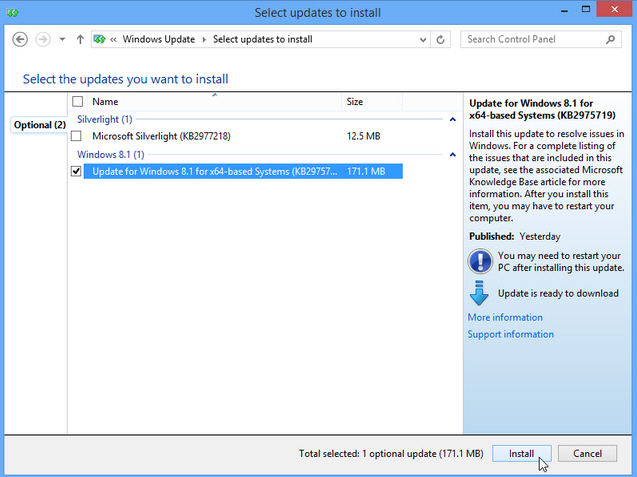
Microsoft’s long-awaited "Update 2" for Windows 8.1 users has materialized in the guise of August 2014 update rollup for Windows 8.1 and Windows Server 2012 R2. Also available separately for 64-bit Windows, the update is currently listed under optional updates in Windows Update.
The update is not as major as the previous Update 1 release, but does nonetheless contain a number of improvements and tweaked features.
The most visible change to Windows 8.1 after applying this update can be found buried away under the PC Settings screen, accessed via the Settings charm. Tap Update and Recovery > Windows Update and users will see additional information in the guise of when updates were last checked and installed has been added to the screen. This apes what is already shown in the desktop Windows Update Control Panel.
Precision touchpad device users also gain three new user-controlled settings under PC Settings > PC and devices > Mouse and touchpad -- these are "Leave touchpad on when mouse is connected", "Allow right-clicks on the touchpad" and "Double-tap and drag".
Internet Explorer gains a new security feature whereby it can block -- and notify the user -- when it encounters an out-of-date ActiveX control on a website. The rest of the web page is unaffected while the user is prompted to update the control to its latest version.
Support for the Russian Ruble currency for both input and rendering is also added to the new release, while Wi-Fi Direct APIs for Discoverability have been added to allow Windows to support incoming Miracast connections.
Developers also gain the ability to both read and write "Date taken" and GPS data tags on MP4 files using Windows Runtime and Win32 APIs. Users of Microsoft SharePoint Online sites should also see the number of login prompts reduced when "Keep me signed in" is ticked.
The update also resolves over 65 issues, all documented in separate KB articles -- the full list can viewed at the Microsoft Support Knowledgebase.
The August 2014 update rollup for Windows 8.1 and Windows Server 2012 R2 is available now separately for Windows 32-bit and Windows 64-bit machines. It is also available through Windows Update as an optional update at the present time. Users must first ensure update 2919355 has been installed prior to installing the August 2014 update.
-

IObit Advanced SystemCare 8 Beta adds new protection modules, supports UI theming
Publié: août 12, 2014, 2:26pm CEST par Nick Peers
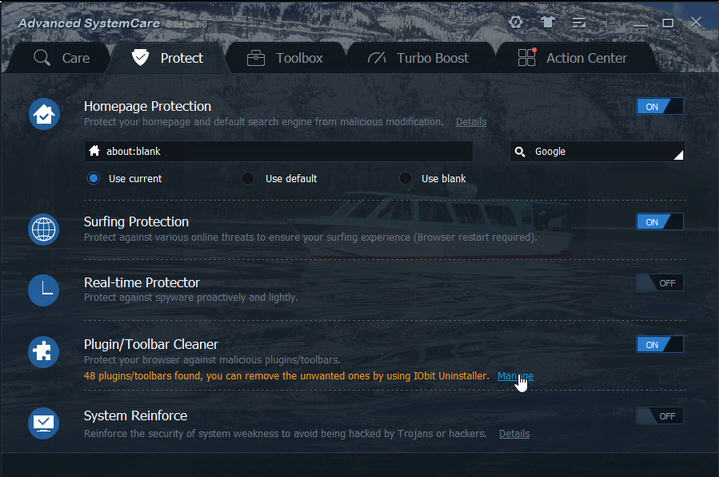
IObit has launched the first public pre-release version of its forthcoming system and security suite, IObit Advanced SystemCare 8 Beta. The new build launches with a number of new tools, including brand new Protect Module.
It also showcases another redesigned user interface and introduces support for themes, allowing users to customize the program with photos.
The user-interface update is described as "brand new", but will be familiar to existing Advanced SystemCare users -- it’s basically a streamlined design that also adds support for maximizing the user interface to full screen.
The new Theme customization feature, accessible by clicking the t-shirt icon on the main page -- now allows users to substitute the basic theme with a photo of their choosing. PNG, GIF, BMP and JPG images are supported. The image is then displayed in semi-transparent fashion in front of the existing skin.
A number of new tools have been added to version 8, including a brand new Protect module, which allows users to lock homepages, search engines and general surfing.
Also included is a new browser plug-in and toolbar cleaner, and a "System Reinforce" tool, which provides one-click fixes for beefing up system weak points.
Also added to version 8 is a new browser cleaning tool as well as a Software Updater component. The built-in IObit Uninstaller is now updated to version 4, which is also currently in beta. New features include support for removing Windows 8 Metro apps.
Other tools get updates: the Startup Manager now comes with a one-click optimization for startups, services and scheduled tasks, while the Privacy Sweep tool can now sweep Windows 8 apps and iTunes. The Disk Optimization tool gains support for optimizing SSD drives and supports multi-disk defragging.
The Registry fix tool gains a fix for Windows Services and comes with the promise of faster scan speeds and better stability, while the Performance Monitor has also been updated.
IObit Advanced SystemCare 8 Beta is available now as a free trial download for PCs running Windows XP or later. As its beta software, caution should be applied when using the tool.
-

Ashampoo Photo Optimizer 6 adds new portrait tools, photo effects, delivers UI improvements
Publié: août 11, 2014, 6:36pm CEST par Nick Peers

German developer Ashampoo has unveiled Photo Optimizer 6, the first major new build of its fast, user-friendly photo tool for over two years.
The program adds a number of new portrait-enhancing tools and a slew of extra effects, but also delivers various "structure" improvements to the user interface and promises a more efficient, faster image-editing tool. It also drops support for Windows XP.
The program opens with an improved one-click optimization tool, which can be applied to multiple photos. User-interface improvements are designed to make images easier to handle, with a particular focus on the crop, free rotate, watermarking, age image and horizontal straightening tools.
Photo Optimizer 6 also adds three new portrait-enhancing tools to accompany the existing red-eye removal feature, namely Whiten Teeth, Clone Areas and Remove Spots.
It also ships with a large number of new creative effects, including image overlay, emboss, shade, blue shift, segmentation, solarize, posterize, sketch and various distort and noise effects.
Other changes include an improved batch-processing tool, new integrated webspace uploader for sharing photos via Ashampoo. The program is also less resource-hungry, and has been fine-tuned to deliver better performance over the previous version.
Ashampoo Photo Optimizer 6 is available now as a free trial download for PCs running Windows Vista or later. The .NET Framework 4.0 tool is also required. The full version can be purchased for $14.99, while existing users can upgrade for just $5.99.
-

LastPass 3.1.50 improves folder management, further tightens security
Publié: août 9, 2014, 1:27pm CEST par Nick Peers
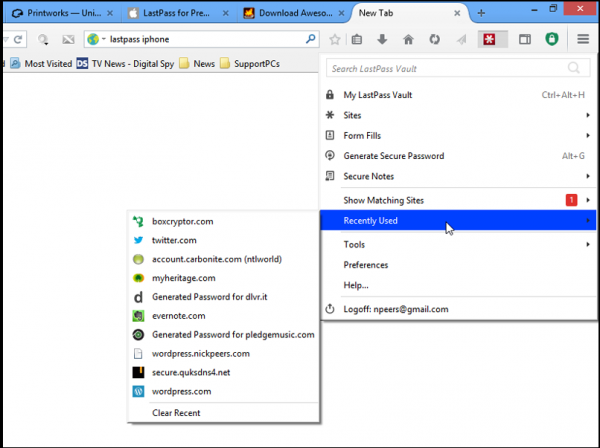
Password-manager specialist LastPass has released LastPass 3.1.50, a major new version of its cross-platform tool for securely storing online passwords in the cloud.
Version 3.1.50 comes with one new feature, which sees the tool now capable of automatically suggesting a folder name for putting newly saved popular sites into folders for better organisation. It also comes with various improvements and tighter security.
Security enhancements see more secure web filling by changing http to https saved URLs. CSP rules have been tightened and LastPass disallows the filling of iframes if the frame's domain is different to the top page domain.
The update, which spans most popular web browsers, also comes with the promise of an improved Create Account Wizard when used in Chrome or Safari.
Other enhancements cover the first time overlay and Vault overview pages when the user hasn’t added any data. Also updated is the user interface of the online security challenge.
One notable bug fix stops LastPass from being able to utilise large amounts of CPU resources when setting up fingerprint authentication.
LastPass 3.1.50 is available now free for supported Windows, Linux and Mac browsers. Premium users also gain access to LastPass through their mobile devices, with apps for iPhone and iPad and Android among other platforms.
-

WordPress for Android gains major new features
Publié: août 7, 2014, 1:14pm CEST par Nick Peers
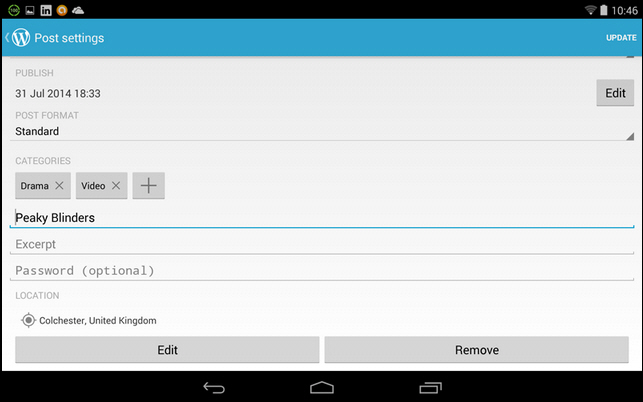
WordPress has updated its two mobile apps with the twin releases of WordPress for Android 3.0 and WordPress for iOS 4.2.
The different version numbers highlight the disparity between both platforms, although ironically it’s the Android version that is more fully featured than the iPad and iPhone build.
WordPress for Android 3.0 is also by far the most significant release of the two. First, users now gain the ability to swipe left or right to move between posts in the Reader.
The update also delivers simplified geotagging by removing the option from the blog settings and adding a simple button to the post settings instead, making it easier for users to add and remove locations from individual posts. To geotag a post, simply tap the Post Settings button and choose Add Location to either manually add a location or auto-discover the current location.
Other changes include a new Help button within the Settings screen for directly contacting support, which is accompanied by a new FAQ. WordPress.com blog lists now automatically update, and users also gain the ability to opt in or out of behavioural tracking.
Finally, clicking Stat links no longer opens an external browser; instead the results are displayed within the app itself. Finally, the update delivers a number of bug fixes and adds Portuguese Brazilian to the list of supported languages.
By contrast, WordPress for iOS 4.2 is a relatively minor update. Users gain the ability to follow and manage their favourite topics with the new release, while the Reader comes with the promise of performance and stability improvements.
The update also delivers faster notification syncing with Simperium and is rounded off with "many bug fixes", none of which are specified.
Both WordPress for Android 3.0 and WordPress for iPhone and iPad 4.2 are available now as free downloads for compatible devices. Both apps work with WordPress.com blogs as well as self-hosted WordPress accounts running WordPress 3.5 or later.
-

Parallels Access 2.1 improves Lock’N’Go Magnifying Glass feature, supports Google+ login
Publié: août 7, 2014, 12:53am CEST par Nick Peers
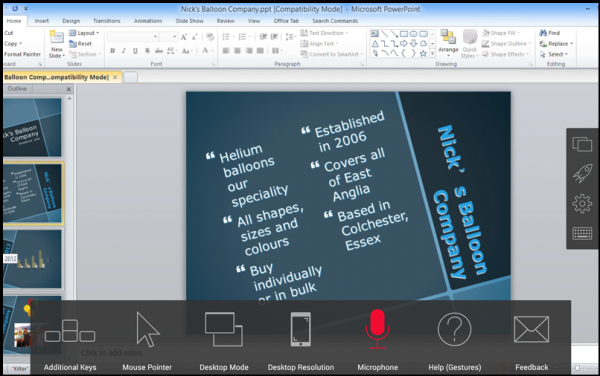
Parallels IP Holdings GmbH has launched Parallels Access for iPad and iPhone 2.1 and Parallels Access for Android 2.1, a useful new update to its desktop remote control app.
Version 2.1 now allows users to sign in using their Google+ accounts, plus promises slicker drag-and-drop performance when using the Lock’N’Go magnifying glass among other improvements and the usual stability fixes.
Parallels Access, which is free to try and costs $19.95 a year for accessing up to five PCs or Macs remotely, is more suited to accessing files and desktop apps while on the go, rather than the more desktop-centric approach of products such as TeamViewer.
Version 2.1 opens by allowing users to sign in to a Parallels Desktop account using Google+ in addition to Facebook or a manually created account.
Once signed in, users can also now rename or delete connected computers directly from their mobile. To do this, tap Edit on the iPad or iPhone, or tap and hold on the computer in question in Android to reveal the option in question.
The update also promises improvements to the Lock’N’Go Magnifying Glass feature, claiming it will make drag-and-drop operations even faster than previously.
iOS users also gain the ability to mute sound from the app in favor of listening to music from another app running in the background.
Android users gain two further improvements: better screen content zooming, and the added ability to use the mobile’s microphone to remotely control compliant desktop apps.
Both platform updates are rounded off with the expected bug fixes and stability improvements.
Parallels Access for iPad and iPhone 2.1 and Parallels Access for Android 2.1 are both available now. iOS 7.0 or Android 4.0.3 or later is required. The apps work with PCs running Windows 7 or later and Macs running OS X 10.7 (Lion) or later.
-

Wunderlist 3 adds real-time sync and refreshed design, drops support for Windows desktop
Publié: août 4, 2014, 6:51pm CEST par Nick Peers
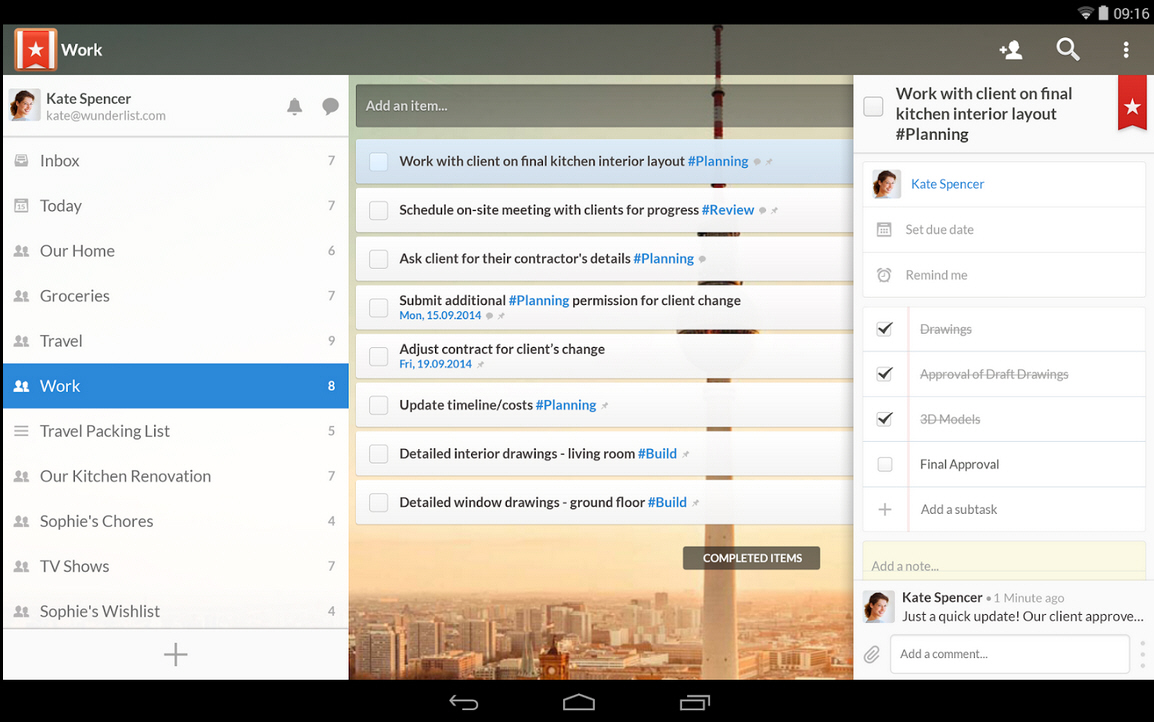
6 Wunderkinder GmBH has unveiled Wunderlist 3.0, a major new release of its to-do list manager for Mac. Also available for iOS and Android, the biggest surprise with this new release is the lack of a Windows update from version 2.
For the platforms still supported, Wunderlist 3.0 comes with the promise of a revamped real-time sync engine, major redesign and the promise of over 60 improvements.
Wunderkinder has revealed it’s busy developing a new Windows 8 app, but has ceased support for the existing Windows desktop app, which means users of older versions of Windows are left with the choice of continuing to use the old, depreciated build or either switching to the Google Chrome extension or accessing the Wunderlist service through their web browser.
The highlight of version 3 is its rebuilt sync engine. The new engine comes with the promise of greater simplicity and robustness, plus faster performance. Users will no longer have to wait for lists to load before they can start adding to their lists.
Wunderkinder also reveals that the Real-time Sync tool will also make it easier to build new features more regularly going forward, such as support for integrating with other apps.
The new interface is undoubtedly slick and eye-catching, but has also been built in tandem with the new sync engine for better responsiveness. The UI has also been simplified to reduce clutter and make the app feel lighter and easier to use, and is fully scalable so it can support small and large devices.
Other notable improvements in version 3 include instant sharing of new lists with others, while collaborative features previously restricted to Wunderlist Pro users have now been opened up to free users too, including commenting. A new Conversation and Activity Center has been built to accommodate this kind of sharing.
One final improvement to version 3 is support for Public Lists, which can be shared via social media with a single click.
Wunderlist 3.0 for Mac, Wunderlist 3.0 for iPhone and iPad and Wunderlist 3.0 for Android are all available as free downloads now. A free Wunderlist account is required to use the service, with Pro subscriptions available starting from $4.99 per month.
-

Xara Photo & Graphic Designer 10 [Review]
Publié: août 3, 2014, 10:03pm CEST par Nick Peers
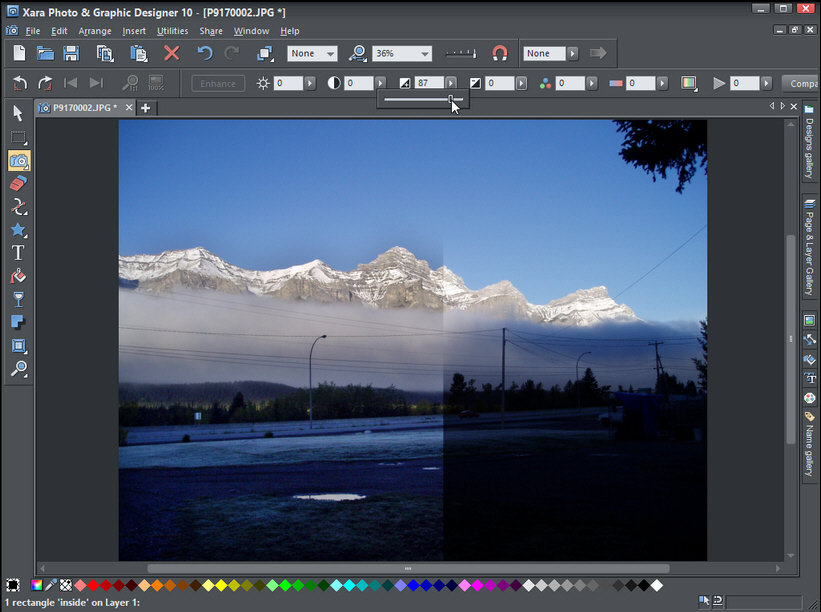
Do you really need separate applications to cover your design needs, whether photo editing, digital art or simple design tasks like producing flyers and scrapbooks? For those who want everything in one package, Xara has the answer.
Xara Photo & Graphic Designer can’t compete with the very best specialist tools like Photoshop, but it’s certainly a match for most. And that’s even after you realize that it’s effectively bundling two or three design packages in one for a very price. And for most people that will be enough.
What it does
As its name implies, Photo & Graphic Designer does a bit of everything: edit and enhance your photos, create illustrations from scratch and even indulge in a bit of basic desktop publishing. A Designs gallery is provided, and is the best place to start when looking for projects or inspiration.The user interface is reasonably intuitive and should be familiar to anyone who’s used Photoshop Elements or its ilk. A useful help file can steer you towards any hidden tools, and a number of videos help demonstrate how features work while showcasing the program’s capabilities.
Editing photos
If there’s a particular area that Photo & Graphic Designer excels in, it’s photo editing. It’s packed with lots of powerful tools, and comes with the promise of fast, non-destructive handling of photos. That allows you to edit your photos a myriad of different ways without ever touching the original, so you’re not forced to work with an ever-degrading copy.It also comes packed with all manner of editing and enhancement tools, both manual and automatic, and includes the now-obligatory retouching tools for fixing blemishes both minor and major. A couple of clever erase tools allow you to remove backgrounds or unwanted objects from your photos too – in the case of unwanted objects, simply draw a rough outline around the object, tweak it if necessary and then click Magic Erase. Some results are better than others, but it’s amazing how effective the tool can be.
Version 10 adds two new tools to the mix: Shadows & Highlights, which combine to bring detail out of the darkest shadows and brightest objects such as clouds, and Select & Enhance, which lets you restrict your editing to specific colors. Both have been staple ingredients of other packages for years, but are welcome additions nonetheless and work effectively.
One missing feature we’d like to see is a "before and after" shot, which would make it easier to see how your editing compares to the original photo – there is a compare button for selected effects, and you can technically drag a second copy of your image from the flyout, but neither is as satisfying as the comparative tools you find in Picasa.
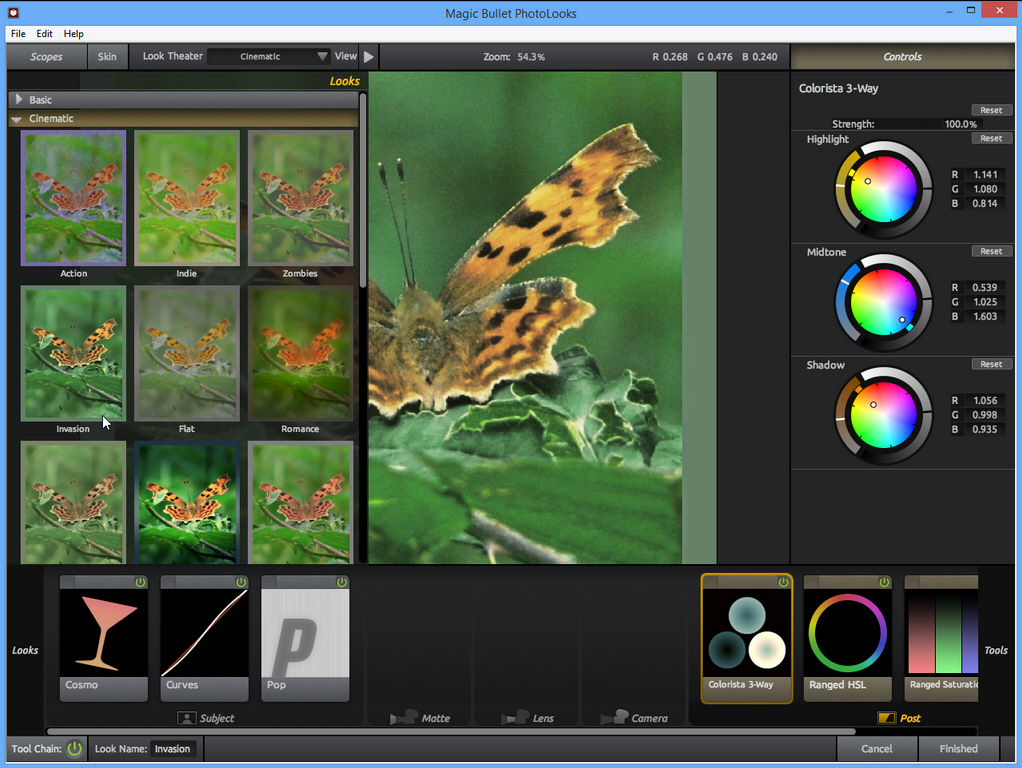
Become creative
Adding effects to your photos is simple too, thanks to the LiveEffects tool, which offers over 60 effects and tweaks to enhance your photos further, from basic color effects to filters that help sharpen slightly blurred images. You can go further too -- Photo & Graphic Designer also works with most Photoshop plug-ins for even greater variety.
Version 10 takes this to another level by throwing in the full PhotoLooks 2 plug-in for free, which includes over 100 fully cooked effects with a selection of tuning tools for each to help you adjust them to perfection. PhotoLooks effectively functions as a separate program, and needs to be downloaded separately after you’ve installed and registered Photo & Graphic Designer -- open the Help menu and choose Help > Download content installer to get it and other content.
Once installed, the plug-in can be found under the New > Magic Bullet > Looks… menu option that appears under LiveEffects. This opens the photo in a PhotoLooks where you can browse through all the available effects, divided by category, and fine-tune each using the buttons at the bottom of the screen. Once done, click Finish and the photo is returned to Xara with the effects applied. It really adds even more worth to what is already a great-value package.
Panoramic improvements
Photo & Graphic Designer 10 also delivers much-needed improvements to its panorama tool. Now you no longer need to arrange your images prior to stitching them, while the tool offers better image alignment and lens distortion correction too.
It’s still a little clunky to use, and many interesting features are hobbled unless you upgrade, but the results are impressive enough, with the promised improvements to image alignment and lens distortion definitely making a positive difference. We did, however, find the tool over-exposed the finished result, although the Highlights & Shadows tool made short work of correcting it.
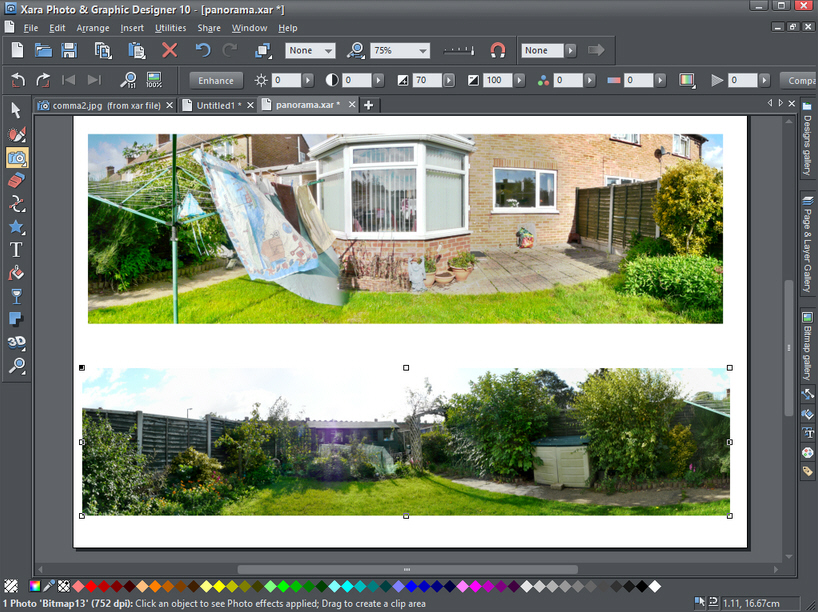
Graphic design
The other half of Xara is of course its vector-based design tools. These tend to be a little off-putting for newbies, so the addition of a new SmartShapes library is welcome, giving users access to pre-built shapes include arrows, text panels and more. The current list of shapes is disappointingly small, but Xara promises to deliver more through the rest of the year, so it should become a staple for anyone wishing to knock up quick designs without the skills to match their ambition.
Another new feature is Font Awesome Symbols. Accessible via the new top-level Insert menu, these include smileys, icons and other symbols, and are easily inserted either as editable graphic objects or as text.
In fact, at a push, Photo & Graphic Designer can be used as a fledgling DTP tool -- certainly the templates for scrapbooking and brochures hint at its capabilities. In truth, the amount of work required make it less suitable as a replacement for your existing desktop publishing package, but if you can find and adapt a template you like, it’s certainly good enough for occasional jobs.
Other improvements
Version 10 adds a new Content Catalog, which basically gives you access to the Designs Gallery via its own resizable window -- handy seeing how keen it is to collapse the flyout on the right-hand side of the main window. Photo & Graphic Designer 10 now also correctly rotates photos automatically, regardless of the device they’ve been imported from.
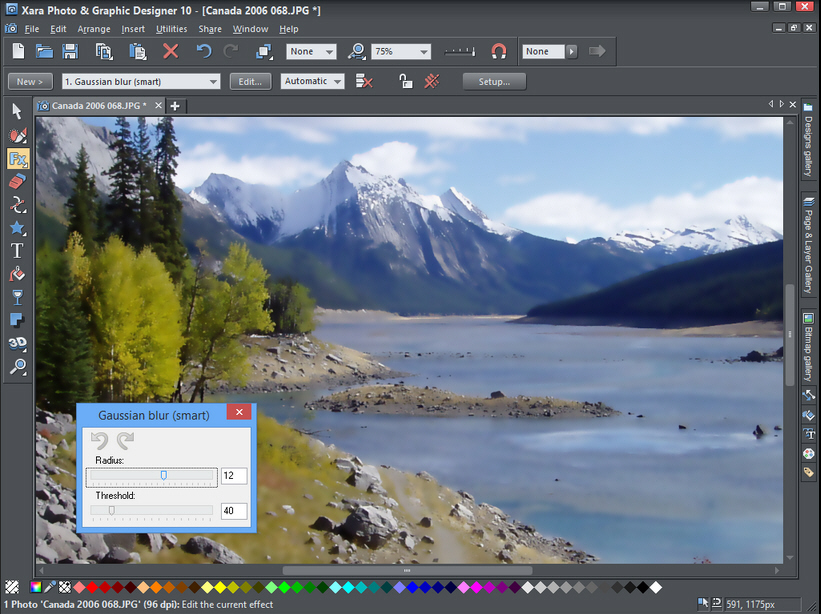
The app also benefits from improved import and export tools, including the ability to now import Word .doc files. The PDF and RTF import tools have also been enhanced to support more features and provide more editing options.
For those looking for a combined photo-editing and graphic design tool, Xara Photo & Graphic Designer hits the mark, and most users should be pleased with its capabilities. For those thinking about upgrading, the plethora of new and improved features combined with an attractive upgrade price (as little as $35 for users of version 9) make it an irresistible prospect. Don’t believe us? Download the trial and find out for yourself.
Verdict
A powerful photo-editing and design tool that won’t break the bank, Xara Photo & Graphic Designer gets better with every new release.
We Like
Xara packs in a lot of functionality for your money -- a capable photo editor, graphic designer and proto-DTP tool. Version 10 gains a lot of useful new features as well as welcome improvements.
We Don't Like
Web graphic tools still a little lacking; PhotoLooks plug-in not XP compatible; no cancel button to abort performance-draining effects; lack of tools for comparing edited photos with the original.
Overview
Manufacturer: Xara Price (RRP): $89.99 Best Price: $89.99 Platforms: Windows XP, Vista, 7, 8 Requirements: Intel Celeron or AMD Sempron processor or later, 500MB RAM, 300MB HD space; PhotoLooks 2 requires 2GB RAM, 15GB HD space and is not XP compatible. -

AOMEI OneKey Recovery allows you to recreate your PC’s recovery partition
Publié: août 2, 2014, 2:46am CEST par Nick Peers
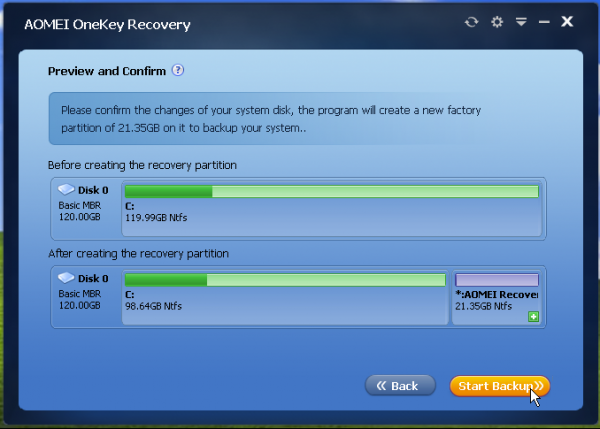
AOMEI Technology has shipped AOMEI OneKey Recovery, a brand new tool that allows Windows users to create a custom recovery partition on their PC. The tool is primarily designed for use on a system whose on recovery partition has been lost, but should work with any PC.
The app creates the recovery partition from the user’s current setup, which means all existing programs and settings will be preserved.
The tool is basically taking a drive image of your main Windows partition, which means if data is stored on that partition it’ll be saved too.
At the present time, OneKey Recovery can only be created on the same partition as Windows itself, which could be a deal-breaker if free space is at a premium. It also means that more mature Windows installations are likely to require a significant amount of free space compared to brand new ones -- basically you'll need as much free space as the current size of your C drive.
Assuming there is enough free space to create the partition, you'll next need to download and install the Windows Automated Installation Kit -- OneKey Recovery provides a link if it’s missing, but at a 1.7GB download in ISO format for burning to disc or mounting as a virtual drive in Windows 8, it's a little clunky.
Nevertheless, once these hurdles are overcome, the program is intelligent, smart and relatively straightforward to use: a few clicks to select your target partition, confirm the changes and then the obligatory reboot into the AOMEI OneKey Recovery environment to perform the actual backup. And once that's complete, you have a recovery partition to lean on should the need arise -- just press [A] as your PC boots to access the recovery environment and restore your system (if Windows is working, you can also trigger the recovery process from AOMEI OneKey Recovery itself).
AOMEI OneKey Recovery is a clever idea, but it's a little restrictive in what it does, and because it's little more than a narrowly focused drive-imaging tool, you're probably best served by looking at something broader, like Macrium Reflect Free.
AOMEI OneKey Recovery 1.0.0 is available now as a freeware download for PCs running Windows XP or later. The Windows Automated Installation Kit is also a requirement.
-

Microsoft unveils Word, Excel and PowerPoint for iPad 1.1, adds user-requested features
Publié: août 1, 2014, 4:34pm CEST par Nick Peers
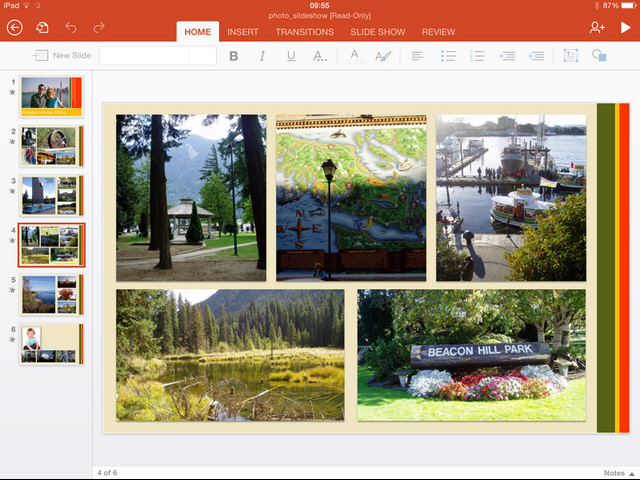
Microsoft has unveiled the first major update to its stable of iPad Office apps with the release of Word for iPad 1.1, Excel for iPad 1.1 and PowerPoint for iPad 1.1.
All three apps gain exclusive new features, but all gain the ability to export documents to PDF, improved picture editing tools and support for third-party fonts.
The enhanced picture editing tools now allow users to crop into photos to focus on specific areas. A new reset button also makes it easy to undo any changes made. Access to third-party fonts is found through the existing Font menus, while the PDF option is available when sending documents from any of the apps.
Excel and PowerPoint users also gain a number of other exclusive features too. Excel users can now use a "flick to select" gesture on a cell’s selection handle to either select the entire row (flick left or right) or column (flick up or down).
Excel for iPad 1.1 also gains external keyboard support, making it possible to use the same keys to input data and navigate around a worksheet as found on the Mac or PC. Also added is the ability to interact with PivotTables whose source data is found in the same workbook.
One final Excel enhancement sees a wider range of print options, with more paper sizes and scaling options providing greater control over the layout of workbooks when printing.
PowerPoint users gain a new Presenter View, with the ability to view and edit speaker notes, preview the next slide and jump to other slides while presenting. Users can now also play video, sound effects and employ background music during presenting too.
Additional Presenter Tools have also been added, allowing users to erase highlights and drawings when presenting. The final improvements see support added for inserting and editing hyperlinks in presentations along with video from the iPad’s Camera Roll.
Word for iPad 1.1, Excel for iPad 1.1 and PowerPoint for iPad 1.1 are all available now free for iPads running iOS 7 or later. While users can open and view documents for free, a valid Office 365 subscription is required for full functionality, including editing.
-

Google Chrome 64-bit Beta arrives, edges closer to final Windows release
Publié: juillet 31, 2014, 1:25pm CEST par Nick Peers
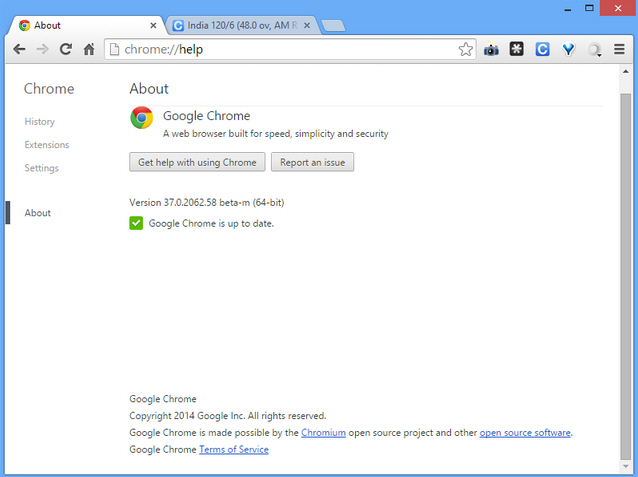
Google has moved its dedicated 64-bit Windows build of Chrome one step closer to its final release with the launch of Google Chrome 37.0 Beta (64-bit). The new release requires Windows 7 64-bit or later to run.
The new build, which is also available in 64-bit form for Linux, moves to the beta channel, but despite media speculation, users should not assume a final release is just a few weeks away – it could yet be months before Google deems the build is stable enough for general consumption.
The new build, which is not compatible with 64-bit versions of XP or Vista, can be installed over the top of an existing Chrome installation -- users should find their settings and bookmarks are preserved.
On the surface, little should change for those switching to the new build -- while the move to 64-bit should, in theory, open up more than 3GB RAM for Chrome users, it’s worth noting that each open tab is given its own separate process. This means that the 32-bit build already allows up to 3-4GB RAM per open tab, which is more than ample for most people’s current browsing needs.
In fact, the switch to 64-bit puts users at risk of allowing individual Chrome tabs to gobble up more available RAM should memory leaks occur, affecting overall performance as a result.
However, switching to 64-bit architecture isn’t simply memory related; it also opens up Chrome to benefit from more general 64-bit performance improvements, while it can also be seen to represent a move to future-proof the browser.
Users should also be aware of question marks over compatibility with existing plug-ins, some of which may need to be upgraded. One notable example is that the Google Talk plugin doesn’t work with Chrome 64-bit; however, the plugin should become redundant when Chrome 38 reaches the beta channel. That’s because version 38 -- currently in the Dev channel -- adds a built-in WebRTC component that allows Google Talk to function without the need for a separate plugin.
Other compatibility considerations include the need to install a 64-bit version of Java.
Google Chrome 37.0 Beta (64-bit) is available now as a free download for PCs running 64-bit versions of Windows 7, 8 or Linux. Also available for Windows, Linux and Mac is Google Chrome 37.0 Beta (32-bit).
-

LibreOffice 4.3 arrives, promises more intuitive spreadsheet handling, adds 3D modelling to Impress
Publié: juillet 30, 2014, 12:13pm CEST par Nick Peers
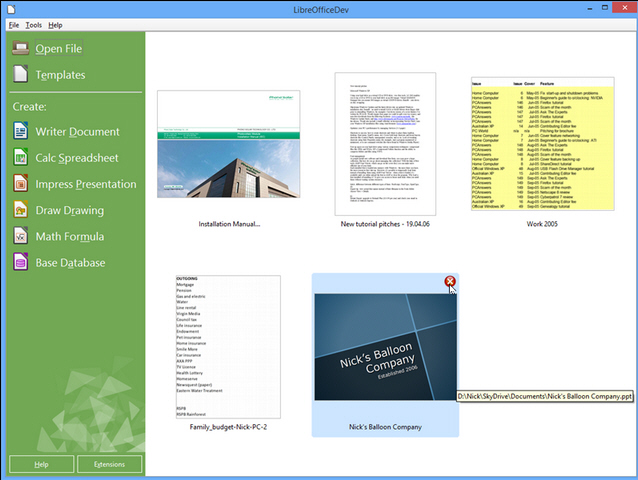
The Document Foundation has released LibreOffice 4.3 FINAL for Windows, Mac and Linux. The new release sees some notable user-interface tweaks, performance enhancements and a number of new and tweaked features.
TDF is particularly keen to highlight four major new features: improved document interoperability, comment management, more intuitive spreadsheet handling in Calc, and support for animated 3D models in Impress.
The improvements to document interoperability focus support for OOXML Strict, OOXML graphics improvements and add the ability to embed one OOXML file inside another.
Also added are support for 30 new Excel formulas, Works spreadsheets and databases and a number of Mac legacy file formats, including ClarisWorks and MacWorks.
LibreOffice 4.3 also adds support for importing and exporting nested comments in ODF,DOC, DOCX and RTF files, while users can now opt to reformat all the comments in a document simultaneously. Comments can now also be printed in the document margins.
Improvements to Calc’s spreadsheet handling include the smarter highlighting of formulas in cells, the addition of the number of selected rows and columns to the status bar, the ability to start editing a cell using the content of the one above it and being able to fully select text conversion models by user.
Impress’s support for animated 3D modeling utilizes the new open gITF format, plus implements initial support for Google Warehouse-friendly kmz and Collada files. Note the feature is currently only available in Windows and Linux builds.
The Start Center also gains some improvements, the most notable of which is the fact it now offers previews of all file types, not just OpenOffice’s own native ODF format. Users can now also selectively delete recent documents by rolling their mouse over a document and clicking the delete button that appears.
Another user-interface tweak sees the default Tango icon set get a general update that includes the addition of new icons for the sidebar.
The PDF import filter has been significantly improved with this release – enhancements include improved display and editing of rotated text, correctly detected colours and whitespace and support for dashes.
Writer users gain a number of improvements in LibreOffice 4.3. The character limit in paragraphs has been raised from 16-bit (65,535 characters) to 32-bit (over two billion characters). The navigation buttons have also been moved from below the scrollbar to the Find bar.
Images are now scaled proportionally by default (hold [Shift] to freely resize an object). Writer also now displays non-printing characters in light blue, and gives users the ability to print comments left in the margins of documents. The relative text frame anchoring tool now supports multiple relations.
For a complete rundown of LibreOffice 4.3′s extensive changes, please click here.
LibreOffice Productivity Suite 4.3.0.4 is available now as a free, open-source download for Windows, Mac and Linux.
-

Pale Moon resolves rendering performance issues, among other tweaks and fixes
Publié: juillet 29, 2014, 4:44pm CEST par Nick Peers
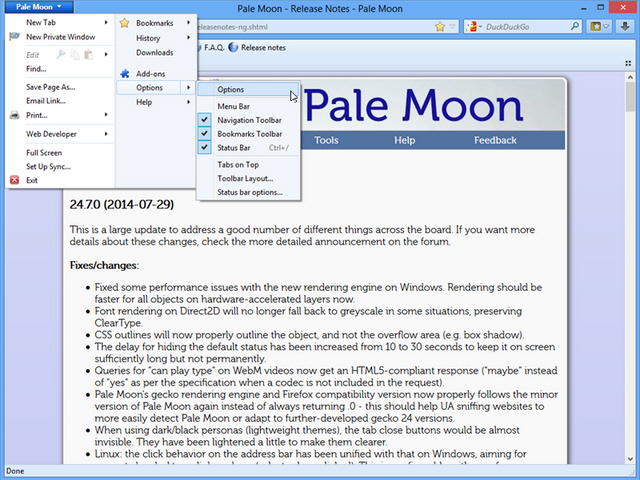
Moonchild Productions has released a minor update to its Firefox browser variant for Windows with the release of Pale Moon 24.7 and Pale Moon x64 24.7.
Version 24.7 is primarily a bug fix release, and also includes the latest security fixes recently incorporated into the main Firefox build.
As the version number implies, Pale Moon is no longer simply an optimized build of the latest Firefox release, but a completely separate fork. The version number (24) helps provide clarity about which Firefox extensions should also work with the browser.
Version 24.7 opens by fixing some performance issues with the browser’s new rendering engine, with the promise that it should be faster across all layers going forward.
Font rendering on Direct2D has also been tweaked so it will no longer fall back to greyscale in certain situations, preserving ClearType.
CSS outlines now properly outline objects rather than their overflow area (such as box shadows), and the delay for hiding the default status has been extended from 10 to 30 seconds. The dark black persona themes have also been tweaked to make the tab close buttons lighter and more visible.
Preferences are no longer displayed in a separate tab, but now appear once again in a separate dialog box. Moonchild explains the tab feature was both incomplete and – as anyone who has opened the same dialog in recent builds of Firefox -- redundant. Domain highlighting in the Address Bar should now also work consistently.
Users also gain full control over updating -- nothing is now downloaded directly when the user opts to check for updates via the About box.
The update also contains A detailed list of fixes and changes, which also include a number of Android-specific updates as Moonchild readies an Android build of Pale Moon (click here to access the public beta), can be found at the Pale Moon user forum.
Pale Moon 24.7, Pale Moon x64 24.7, Pale Moon Portable 24.7 and Pale Moon Portable x64 24.7 are all available now as open source, free downloads for PCs running Windows XP or later.
-

Printworks gives Mac users a user-friendly, yet surprisingly powerful, design tool
Publié: juillet 28, 2014, 6:38pm CEST par Nick Peers
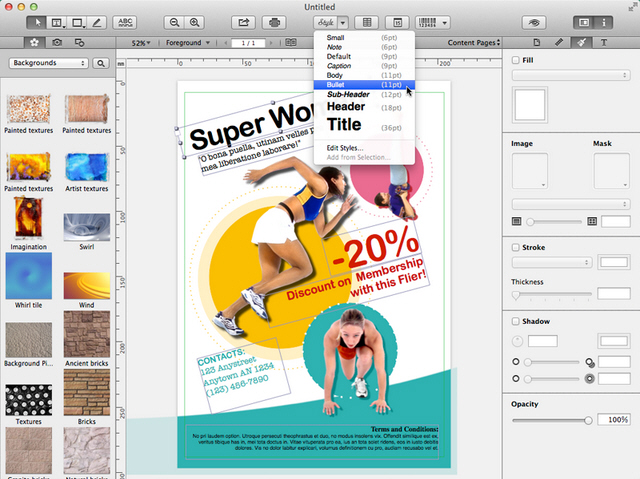
Belight Software has released Printworks 1.0 for Mac. Launching with a discounted price of $29.99 (normally $49.99), the app is a fully fledged desktop publishing and design tool aimed at the home and small business market.
The app’s main appeal is that it manages to wrap up all the core functionality required for designing a wide range of documents -- including flyers, newsletters and greetings cards -- in a user interface that’s simple to grasp and places all the key tools at the user’s fingertips.
Once fired up, users can create a document from scratch or choose from one of the many templates on offer -- over 400 are provided, broken down into manageable sections. Each template is fully customizable and showcase the app’s capabilities well.
Printworks also offers four video tutorials that reveal how simple the app is to use while giving complete beginners an insight into how it -- and desktop publishing in general -- work.
The user interface -- which is 100 percent Retina-ready -- is split into three panes: the document sits in the middle pane, with available media -- images, clipart and basic shapes -- accessible from the left, and an Inspector on the right.
The Inspector provides four tabs: Page Setup covers the document’s general dimensions, while Geometry works with the currently selected object. Similarly, the Appearance tab is used to color and fill selected objects, while Text Formatting works with selected text.
The toolbar provides buttons for quickly inserting barcodes, tables and even a calendar, plus a handy paragraph style switcher and clickable preview button for viewing your document as it should appear when printed. There are also buttons for creating headings as well as accessing the usual line, box and select tools.
Having put these key tools front and center, Printworks also hides some useful tools behind the scenes -- double-click an image, for example, and a powerful dialog for editing and masking the image appears.
Printworks is an excellent demonstration of how to launch a desktop publishing tool at the lower end of the market, bringing together all the tools required for creating striking documents quickly, easily and without being engulfed in unhelpful technical jargon. Even relatively inexperienced users should quickly pick up how the app works, making it easy to migrate to from other DTP programs.
Printworks 1.0 is available now for $49.99 through the App Store. It requires Macs running OS X 10.8 (Mountain Lion) or later. Over 1,000 clipart images are bundled with the software, while 40,000 more can be unlocked through an in-app purchase for an additional $9.99.
-

Firefox 32 Beta and Firefox Aurora reveal minor features, tweaks and improvements
Publié: juillet 25, 2014, 3:30pm CEST par Nick Peers
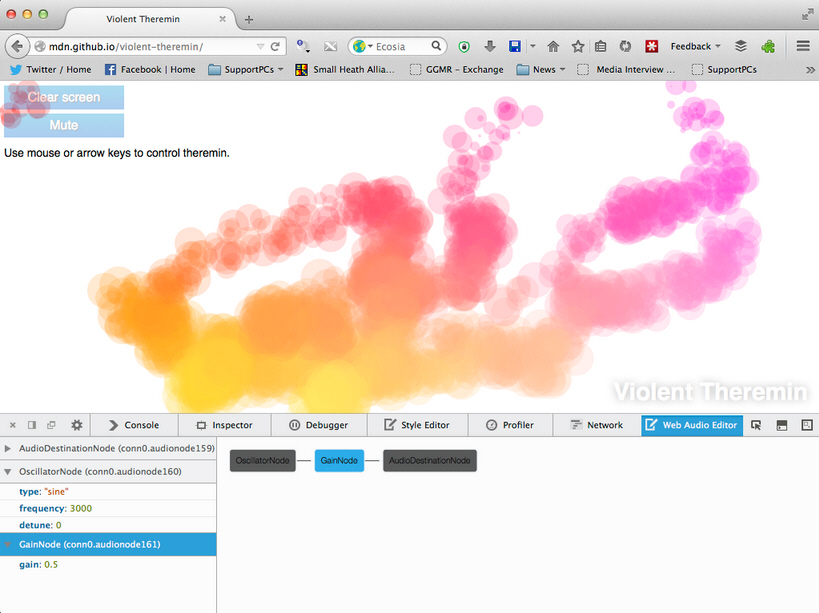
Fresh from its release of Firefox 31.0 FINAL, Mozilla has unveiled Firefox 32.0 Beta 1 and Firefox Aurora 33.0a2 for desktop computers.
While there are no jaw-dropping new features in either Beta or Aurora (alpha) builds, both contain a number of minor additions and some useful improvements that help keep the web browser’s evolution ticking over.
Firefox 32 sees a new HTTP cache backend -- dubbed version 2 -- move closer to final implementation. Improvements include the optimization of request prioritizations to deliver faster loading times for large content as well as the promise of improved resilience against crashes and hangs.
The new version will also make login metadata viewable via the Password Manager, which -- along with the Add-on Manager -- also gains unspecified performance improvements. Users will also be able to connect to the HTTP proxy over HTTPS while the beta also integrates generational garbage collection.
Version 32 also now displays the number of found items in the Find toolbar when searching pages for specific keywords, and adds both code completion and inline documentation to the Scratchpad.
The beta also implements a wide number of new HTML5 technologies and offers HiDPI support for developers when using the Developer Tools UI. Developers also gain a new Web Audio Editor tool, which needs to be enabled via the Developer Tool Settings.
Aurora’s updates include a new WebRTC-powered communications feature via the menu panel. It also adds OpenH264 support and promises an improved search experience through the location bar.
Firefox 32.0 Beta 1 and Firefox Aurora 33.0a2 are both available now as free, open-source downloads for Windows, Mac and Linux. Aurora installs alongside existing Firefox builds, but the Beta installs over the top of the latest stable build -- as with all pre-release software, use with caution.
-

CCleaner widens cleaning to include TeamViewer and OneDrive, adds repair option
Publié: juillet 25, 2014, 9:01am CEST par Nick Peers
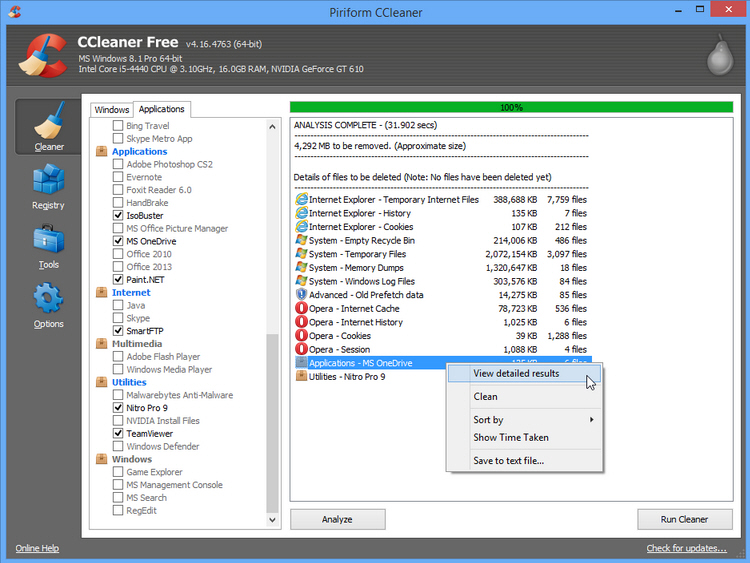
It’s that time of the month when Piriform issues its regular CCleaner update for Windows PCs, and undeterred by the recent CCleaner for Mac 1.08 release, the company has shipped CCleaner 4.16 and CCleaner Portable 4.16 right on schedule.
The new release adds support for a number of new programs, improves its Firefox and Chrome cleaning tools and adds a new Repair option to the uninstaller should it be needed.
The update opens with the promise of improved cleaning and start-up management for the latest version (36) of Chrome, plus improved browser cache cleaning in Firefox.
CCleaner’s program installer now gains a Repair option, allowing users to perform a repair install as well as remove it from their computer should problems occur. Alongside this comes the promise of an improved 64-bit build architecture for Windows 7 and 8 machines.
Version 4.16 also promises improvements to the Startup Item tool’s compatibility, but with what exactly is not specified.
Five new programs are added to CCleaner’s cleaning options: TeamViewer, Microsoft OneDrive, RealVNC 5, Tag & Rename and Tango cleaning. And as is now traditional, the update is rounded off by minor user-interface tweaks and bug fixes, none of which are specified in the program’s customary spartan release notes.
CCleaner 4.16 and CCleaner 4.16 Portable are available now as freeware downloads for PCs running Windows XP or later. A Professional version offering additional features including real-time monitoring and complete system cleaning is available for $24.95.
-

CyberDuck restores Windows Azure support, adds new SSH/SFTP protocol implementation
Publié: juillet 23, 2014, 5:58pm CEST par Nick Peers
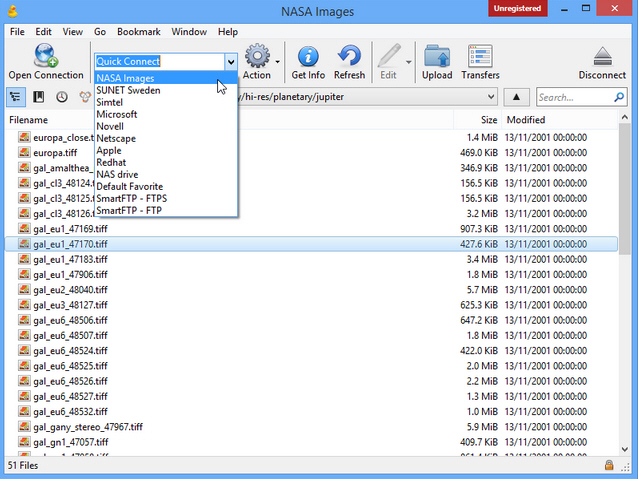
Bern-based developer iterate GmbH has released CyberDuck 4.5, a major update to its Windows and Mac FTP and cloud-storage browser tool. This open-source tool provides users with a user-friendly means of browsing FTP/SFTP, WebDAV, Amazon S3, Google Cloud Storage and Rackspace Cloud Files servers.
Version 4.5 restores support for Microsoft’s Azure Blob Storage connections, adds a new SSH/SFTP protocol implementation and adds support for updating Windows users via the Taskbar’s Notification area.
Support for Azure Blob Storage connections was originally dropped in version 4.3 over a year ago alongside Google Drive and Dropbox, so its return is likely to be met with favor from users of the Microsoft storage system.
The new SSH/SFTP protocol implementation makes it possible for users to get public key authentication over SFTP using both OpenSSH agents (Mac) and Pageant (Windows). Also added is support for GZIP compression along with ECDSA public key authentication.
The new build also adds support for mutual two-way TLS connections over secured FTP and HTTPS (WebDAV). Users will now be prompted to select their certificate with private key when the server requests such a client certificate for authentication. Users can find these certificates within the Windows Certificate Manager or OS X Keychain.
One other change sees Windows users now able to receive notifications via the system tray. The release also fixes a number of bugs, including one that led to a broken pipe with uploads to Amazon S3 services, along with a 404 error response when downloading folders from S3 or OpenStack Swift.
One final fix should see users no longer repeatedly prompted to provide a private key password over SFTP.
CyberDuck 4.5 is available now as a free, open-source download for Windows and Mac. Users are encouraged to donate to ensure the continued development of the software, or can alternatively purchase the Mac version for $23.99 through the Mac App Store.
-

IObit unveils Driver Booster 2.0 Beta -- promises faster downloads for all
Publié: juillet 23, 2014, 1:21pm CEST par Nick Peers
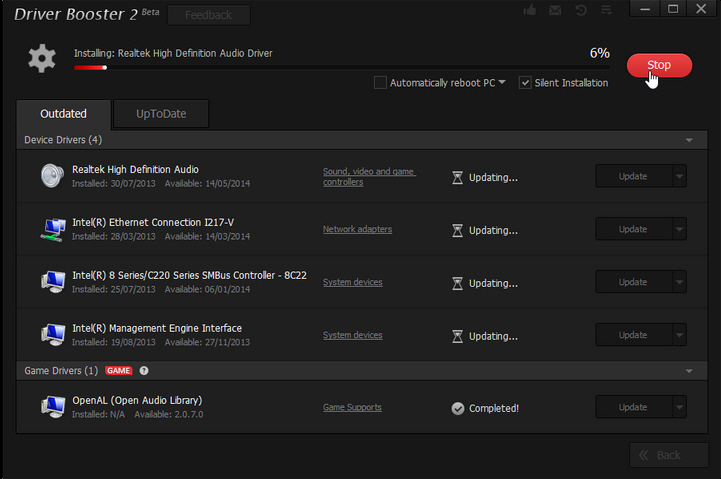
IOBit has unveiled Driver Booster 2.0 Beta, a preview of the next major version of its driver update tool for Windows. The utility offers simple updating to free users, while a paid-for Pro version adds the ability to back up drivers along with faster download speeds and other enhancements.
Version 2.0 opens with an overhauled user interface, designed to make the program even simpler to use. Users also gain the ability to make the program semi-translucent via a Transparency slider in the program’s Settings menu.
The new build also introduces a separate Game driver database that provides access to popular software driver updates for improving gaming performance and stability. These are listed below the regular the driver updates and include peripheral hardware drivers as well as gaming components.
An online database update feature has also been added to ensure available drivers are always the latest version, while a smart installation mode has been added to provide distraction-free gaming in full screen.
The program also brings together its backup and restore features -- normally limited to Pro users, but available to all users while in beta -- under a new Rescue Center system. Also added is the option to selectively roll back driver updates where supported -- click the arrow button next to a driver to access the feature.
Version 2.0 also gains the ability -- enabled by default -- to automatically check for driver updates for newly connected devices.
Performance has been improved too, thanks in part to smaller download packages for both the program itself and driver updates. As a result, version 2 comes with the promise of faster driver download speeds for both Free and Pro users.
Driver Booster 2.0 Beta is available now as a free download for PCs running Windows XP or later. The usual caveats about installing unfinished software apply, while all functionality is unlocked for free while the program remains in beta. Also available is Driver Booster 1.4 FINAL. Single-year Pro licenses can currently be purchased for $22.95 that cover three PCs.
-

Need to take control of your Android mobile's files? Tomi File Manager is just the ticket
Publié: juillet 21, 2014, 6:53pm CEST par Nick Peers
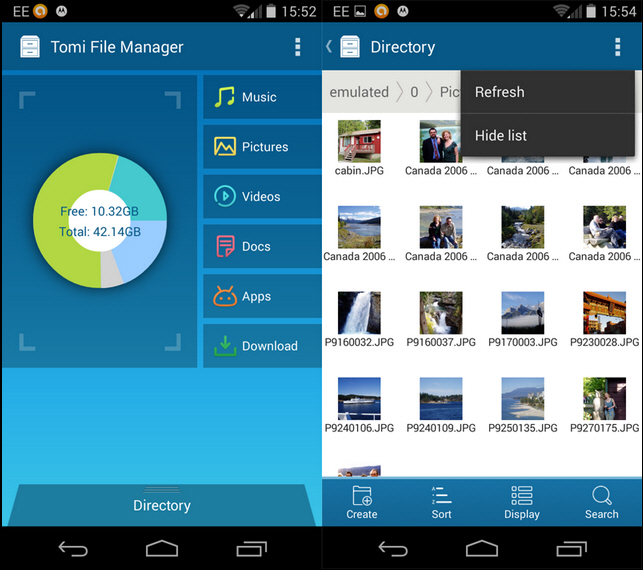
Ever struggled to find a particular file on your Android mobile? Wish you could exert more control over your photos and other media, or uninstall more than one app at once? You need a file manager, and not just any file manager, but Tomi File Manager 1.4.2 at that.
Tomi File Manager packs in lots of useful features, works with both internal and external storage and is far more than a simple tool for viewing files -- plus, it’s free.
Once fired up, Tomi File Manager provides you with a nifty pie chart of your amalgamated storage, color-coded for file type and offering handy shortcuts to key files, including media, apps, docs and downloads.
Tap one for a context-sensitive view of its content: select Music and you can browse by songs, album, artist or year, for example, while videos are displayed sorted by date into timeline view.
Tap an item to open or play it using an appropriate app -- in the case of documents, you can view PDFs and Microsoft Office files within the app itself.
Multiple items can be selected at once using tick boxes for performing bulk operations, such as copying, deleting, sharing, moving, renaming and even compressing. In the case of apps, you can uninstall multiple apps in one go. Downloads can be managed more effectively through Tomi too, with options for creating personal folders as well as backing up API files.
And if that’s not enough, tap Directory to select a storage device or use a crumbs-based tool to go right to any folder on your phone or tablet. Some handy features include being able to hide sensitive folders and files, or put favourite folders directly on your home screen. And if you’ve rooted your device, Tomi makes it easy to change file permissions, owner and group, edit the host file and go further.
At the end of the day, if you want a file manager app for your Android device, this is the one to try first. Tomi File Manager 1.4.2 is a free download for Android phones and tablets running Android 3.0 or later.
-

Google Maps for Android improves navigation for cyclists and drivers
Publié: juillet 18, 2014, 7:37pm CEST par Nick Peers
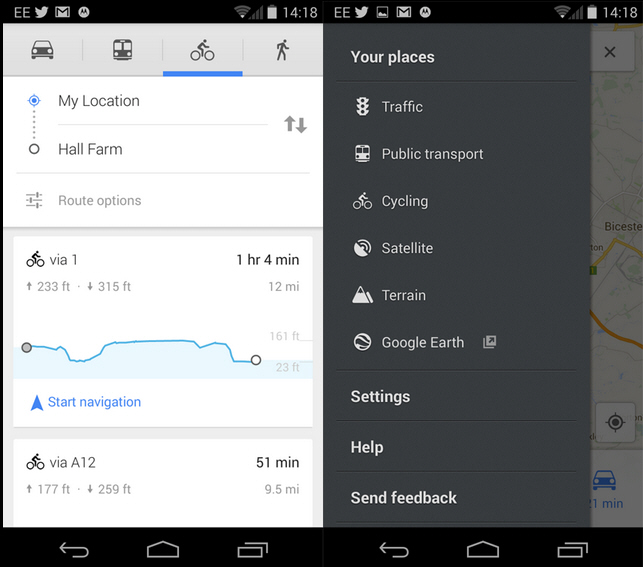
Google has started to roll out Google Maps for Android 8.2, focusing its attention of cyclists with the addition of some handy new features.
The app also introduces voice control for vehicle navigation, effectively turning the user’s Android mobile or tablet into a GPS navigation system.
When cyclists opt to use Google Maps for navigational purposes, the app will now provide an estimate of elevation along each part of the route, using a line chart to indicate the elevation at the start and end points of the chosen route, complete with elevation changes throughout it.
The feature will prove especially beneficial to those looking for ways to avoid steep uphill climbs, although as yet there’s no way to specify this as an option when looking for alternatives.
Version 8.2 also adds voice commands for the vehicle navigation route. Users can now tap the new mic button in the navigation interface to control Google Maps, with available commands including asking for directions, checking traffic along the route and bringing up a list of alternative routes.
Early feedback suggests the voice recognition is still quite fuzzy, so try to be as precise as possible when issuing commands.
Other changes include a new Your Places shortcut in the main Google Maps menu (swipe right from the left-hand edge of the screen to access), which provides a convenient shortcut to previously saved and recently accessed searches.
The update, which should roll out across most devices over the next few days, was preceded a week ago by Google Maps for iOS 3.2.0. That provided improvements to viewing search results on a map, plus added the ability to view reservations and events from Gmail on the map. It also saw the Explore local guide feature make its bow.
Google Maps for Android 8.2 is rolling out now for tablets and phones running Android 4.1 or later. Also available for iPad, iPhone and iPod touch running iOS 6 or later is Google Maps for iOS 3.2.0.
-

Dashlane revamps user interface, unveils new shared features
Publié: juillet 18, 2014, 4:21pm CEST par Nick Peers
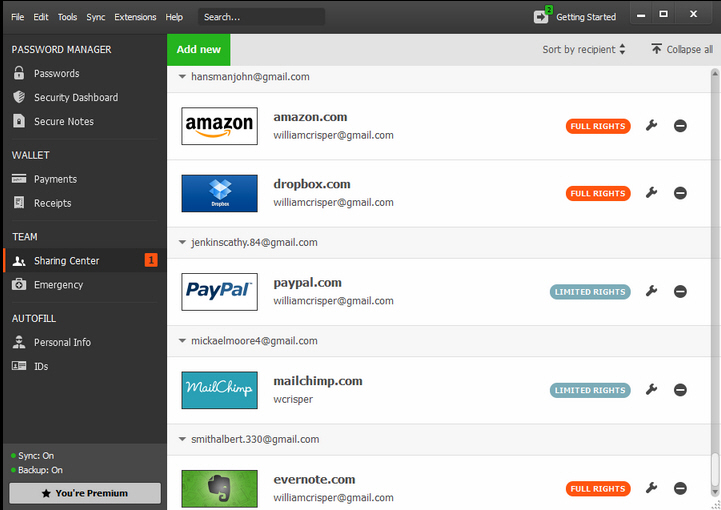
Dashlane, Inc has released Dashlane 3.0 for Windows and Mac, a major new build of its secure password management tool. The new release is joined by Dashlane 2.7 for iOS, which has been updated to work with version 3.
Version 3 sports a completely redesigned user interface, adds a number of new tools, including a Sharing Center, Emergency Contacts section and a simpler way of viewing password histories.
The new Sharing Center, which is accessible from Dashlane’s main menu, is designed to allow users to both create and manage shared passwords and notes. Users get an at-a-glance view of what’s shared with whom, and can filter the list a number of ways.
As well as viewing current access rights, users can manage each shared item directly from the Sharing Center panel. Two levels of sharing -- full and limited -- are available, and the tool allows users to share sensitive information securely rather than via email or other unencrypted channels. Target users will, however, need their own Dashlane account to use the feature.
The feature is joined by a new Emergency Contacts section -- here users can select people for the express purpose of sharing data only in emergencies. Trusted contacts can be given provisional access to all or part of the user’s passwords and notes.
The feature allows users to share data in specific circumstances, and can also be used as a failsafe if they forget their master password without actually having to disclose it to anyone else.
Contacts can then request access to the data -- typically at the user’s behest -- which is granted only after a set period has elapsed. That period is three days by default, but can be anything up to three months.
Users are notified of the request, which they can either allow or block at any time during the waiting period. If the waiting period expires however, the contact is given access to the user’s data. Once granted, users can revoke access at any time.
Version 3 also adds two new options to the Tools menu: View Password History for easy access to previously used passwords, and Refresh Website Icons for updating icons in the user’s Password List.
PC users also gain a button for selecting all items in a category with one click, quick-action buttons that appear when rolling the mouse over credentials and improved display on high DPI screens. Mac users gain revamped search results.
The update is rounded off with unspecified "major enhancements to speed and performance".
The new iOS version adds compatibility with Dashlane 3 and fixes issues related to data syncing between devices. The latest Android build -- released a month ago -- already supports the new version of Dashlane.
Dashlane 3.0 is available as a freeware download for Windows and Mac, while Dashlane 2.7 for iOS is also available free for iOS 7-powered iPhone, iPad and iPod touch. Also available is Dashlane for Android 2.5.12. A premium account is also available, with prices currently $29.99 per year for secure account backup, sync across all devices, unlimited secure sharing, access to your passwords through a web browser and priority support.
-

Google Chrome tweaks notification popups, adds crash recovery browser bubble
Publié: juillet 17, 2014, 3:53pm CEST par Nick Peers
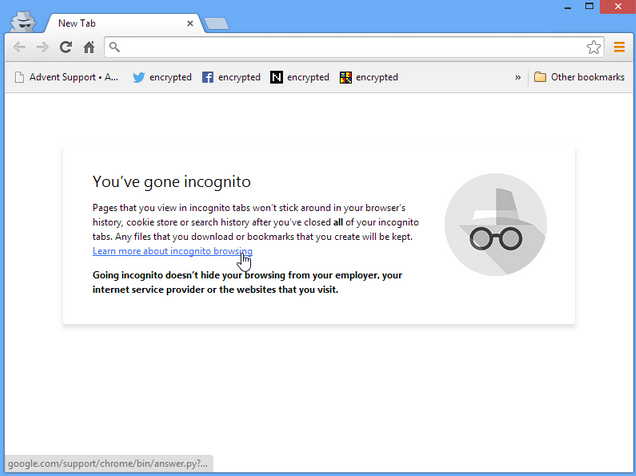
Google has unveiled Chrome 36 FINAL for Windows, Mac and Linux, with Chrome for Android 36 rolling out shortly. The desktop update adds a couple of user interface tweaks under the label "rich notifications improvements".
It also updates the incognito browsing page, adds a browser crash recovery bubble that could help prevent data loss and extends the Chrome App Launcher to Linux, plus adds various under-the-hood tweaks.
Improvements to the rich notifications pop-up messages should deliver clearer, less cluttered pop-ups thanks to redesigned icons
Another visual change can be seen when opening a new page in Incognito mode or when logged on as a guest. Aside from the redesign, the text has been subtly altered, removing the reference to remaining visible to "governments and other sophisticated attackers". Also removed is the warning that all extensions are disabled in incognito mode.
The new browser crash recovery bubble is designed to alert users when a plug-in is crashing or about to crash, giving them an opportunity to save any work before restarting the browser.
The new Chrome App Launcher on Linux builds follows on from the App Launcher’s release on Mac (late last year) and Windows (earlier this year) platforms.
A number of developer features to have made it across from the Beta build, including support for importing HTML documents into other documents, plus both element.animate() and Object.observe() objects.
As always, Chrome 36 FINAL will -- over the next few days -- be joined by Chrome for Android 36. In announcing its release, Google has revealed a number of minor changes: Doodles return to the New Tab page, while non-mobile optimized sites should see improved text rendering.
Both updates are then rounded off with the usual selection of bug fixes, security fixes (26 in total on the desktop platform) and various performance improvements.
Google Chrome 36 FINAL is available now as a free download for supported builds of Windows, Mac and Linux, while Chrome for Android 36 should start rolling out over the next couple of days.
-

VirtualBox 4.3.14 adds Blu-ray support for Mac hosts, squashes more bugs
Publié: juillet 16, 2014, 11:30pm CEST par Nick Peers
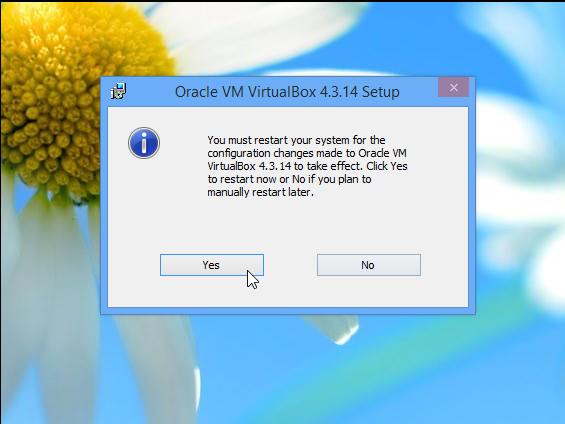
Oracle has released VirtualBox 4.3.14, the latest in a series of maintenance fixes for its cross-platform, part-open-source virtualization program.
Version 4.3.14 includes a wide range of fixes and tweaks, including one that sees the Mac build now include Blu-ray devices when scanning for host CD and DVD drives. Windows hosts should also now be able to install or upgrade VirtualBox without having to reboot their system.
The new build includes a number of user interface-related fixes, including one for stuck [Alt Gr] keys on Windows hosts as well as a potential error that could occur during a version check. Also removed is the need to use [Enter] or another trigger to confirm shortcut changes.
NAT network fixes resolve issues surrounding the potential loss of inbound TCP data and possible infinite stalls of TCP connections over IPv6 networks. TCP connection resets have also been fixed on Windows hosts.
Storage-related problems that have been fixed include one potential crash when using CD/DVD passthrough along with another linked to trying to open an inaccessible QED or QCOW image. A number of “rare” data corruption and read error issues have also been resolved.
3D support has been improved, particularly on guests running with 4GB or more of RAM, while a number of USB performance tweaks have also been applied.
A further selection of fixes focus on the VM manager, while the API now properly detects the Windows 8.1 guest OS type. Various Addition-related fixes -- including one Linux example that makes 3D passthrough work with recent versions of Mesa in the guest -- have also been implemented.
VirtualBox 4.3.14 is now available as a free open-source download for Windows, Mac and Linux, along with the companion VirtualBox Extension Pack 4.3.14, which is free for non-commercial use only.
-

TVersity Media Server gains new user interface, support for Chromecast and Roku
Publié: juillet 16, 2014, 1:46pm CEST par Nick Peers
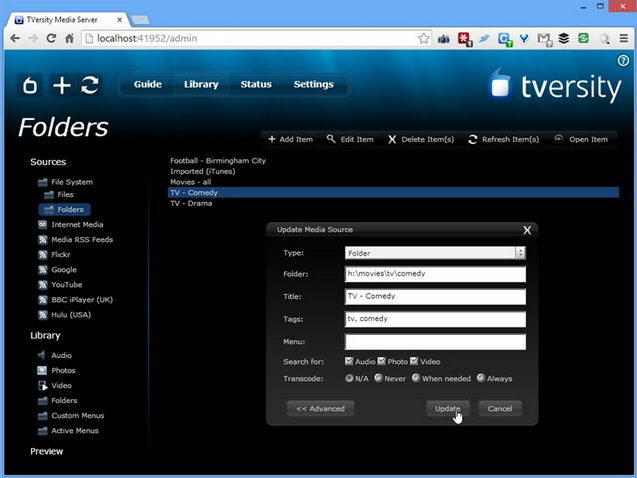
It’s all change for media server TVersity with a new major release. The old Basic version has been retired and in its place comes TVersity Media Server Free 3.0, which offers identical functionality to the Pro version minus the ability to transcode audio and video when required.
Version 3 also shows off a brand new and simplified user interface, introduces support for hardware-accelerated H.264 encoding in the Pro build and adds support for both Roku and Chromecast.
TVersity Media Server runs on Windows PCs and provides a UPNP/DLNA media server for accessing that computer’s media library from other devices, including web browser, mobile, PS3, Xbox 360 and -- from version 3.0 -- both Roku media players and Chromecast devices.
Support for Roku comes from the built-in Roku Media Player app, and Pro users will be able to stream any format to their Roku devices via on-the-fly transcoding using H.264 and HLS streaming.
Chromecast users can browse, select and search for media via the all-new HTML5 interface. Again, Pro users gain support for viewing all formats through their device via WEBM/VP8 transcoding.
Version 3.0 also debuts a brand new interface, which has been significantly simplified and built using HTML5 -- users can access it through their web browser.
Despite the tweaks, TVersity still feels less polished and refined than rival media servers such as Plex and MediaBrowser, but it’s an interesting choice for those looking for a relatively simple DLNA/UPNP sharing solution.
TVersity Media Server Free 3.0 is available now as a free (for non-commercial use) download for PCs running Windows XP or later. A Pro version, which allows users to transcode video and audio where required, is also available with prices starting from $19.99.
-

Paint.NET resolves major issues, tweaks performance
Publié: juillet 14, 2014, 2:15pm CEST par Nick Peers
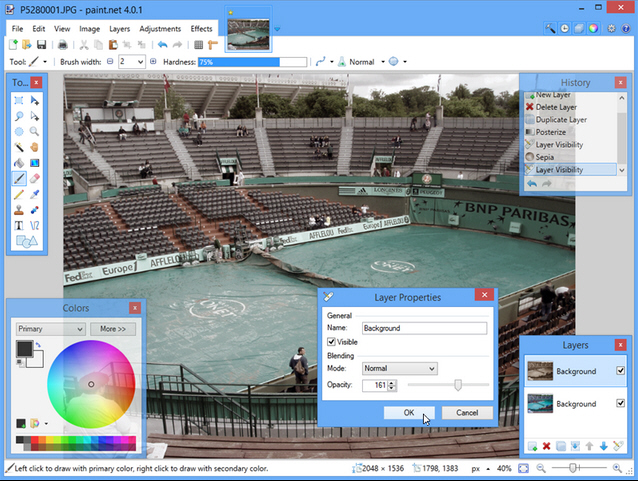
dotPDN LLC has released Paint.NET 4.0.1, a minor -- but important -- update to the recently released Paint.NET 4.0. Version 4.0.1 is primarily a major bug fix release, but does include some performance optimizations too.
Existing users will be prompted to update the software when launching it, or can manually check via the Settings > Updates > Check Now menu. Alternatively, simply download the latest version and install it over the top of the existing build.
One of the major tweaks in version 4.0.1 concerns software and hardware rendering. Overall software rendering performance has been improved, which will please users of NVIDIA ION graphics cards as it now defaults to software rendering due to stability issues.
The new release also sees the latest seventh-generation Intel GPU default to hardware rendering, while all older models stick to software rendering. Users can manually change this settings via the Paint.NET options dialog.
One final GPU-related tweak sees graphical artefact's such as blackness, flickering and mouse trails, fixed on selected GPUs, including NVIDIA’s Optimus chip.
Elsewhere, the Move Selected Pixels tool gains optimizations as well as fix for a problem whereby transparent black was left behind with alpha removed instead of the secondary color.
The Brush tools have also received a number of fixes -- they should now work correctly when an odd-sized brush has been selected without anti-aliasing, while the preview circle no longer scales according to the system DPI setting, which made it too big.
The momentary hourglass/wait cursor no longer appears after using the drawing tools, while the Shapes tool -- and in particular the Ellipse -- has been optimized for better performance.
The zoom tool should no longer crash Paint.NET when users press the right mouse button while already holding the left one, and the Paint Bucket tool now correctly treats the selection as a boundary contour.
Other fixes cover the auto-scrolling tool, pixel-grid contrast and touch screens, which no longer scroll when swiping using one finger only.
A number of crashes have also been resolved, including OutofMemoryException when using a selection tool with hardware acceleration disabled. A full list of fixes and other changes can be found here.
Paint.NET 4.0.1 FINAL is available as a freeware download now for dual-core (or better) PCs running Windows 7 or later. The .NET Framework 4.5 is also required, but will be downloaded automatically if not present. Users of lower powered PCs, or PCs running Vista or XP, can still download Paint.NET 3.5.11.
-

iTranslate for Mac translates words, sentences and phrases from your Mac’s menu bar
Publié: juillet 11, 2014, 4:51pm CEST par Nick Peers
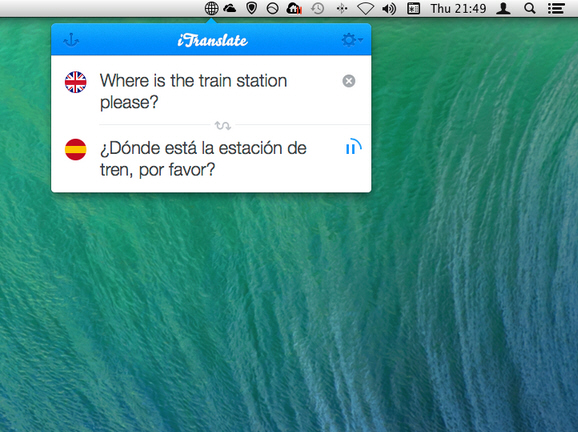
SonicoMobile has launched iTranslate for Mac 1.0, a new addition to its stable of translation tools that includes iOS and Windows 8.
iTranslate allows users to quickly and easily translate words, sentences and phrases between 80 different languages, offering both written and spoken translations for text entered.
The Mac version of the app sits in the menu bar, allowing users to access it from any app by either clicking its menu bar icon or by invoking a custom keyboard shortcut that users can set up during the initial setup process.
Once opened, users type the word or sentence they wish to translate into the native language box and hit [Enter] -- after a short pause a written translation is rendered, and users can hear it spoken by clicking the button next to the translated phrase.
If users enter a single word that has more than one meaning, iTranslate will list all available translations alongside each possible meaning. 80 languages are currently supported by the program, and users can switch language by clicking the appropriate flag icon to choose from a list or search for a specific language.
The app works well, and makes the most of iTranslate’s cloud-based capabilities, making it as effective a tool as its siblings on iOS and Windows. The biggest surprise is the price -- a whopping $9.99, which compares badly to the free ad-supported Windows 8 and iOS versions. In addition, iOS users can also purchase iTranslate Voice 2.3 for just $1.99, which allows users to speak as well as type their phrases and is designed to act as a translation tool between two people.
Perhaps mindful of this, iTranslate for Mac launches with a special 50 percent discount for the first few days of its life, making it a more palatable $4.99, although it’s a shame there’s no trial version available.
iTranslate for Mac 1.0 is available now as a purchase-only download for Macs running OS X 10.8 (Mountain Lion) or later. Also available are iTranslate Voice 2.3 for iPhone, iPad and iPod touch, and iTranslate for Windows 8.
-

Facebook Messenger update includes new dedicated iPad build
Publié: juillet 4, 2014, 6:53pm CEST par Nick Peers
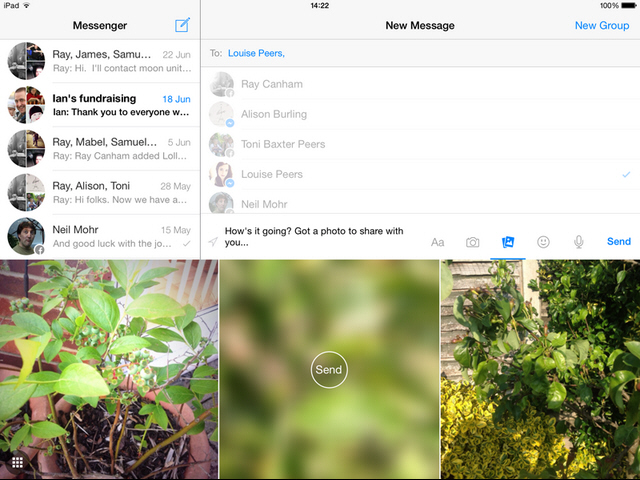
Facebook has unveiled Facebook Messenger 7.0 for iOS and Android, a major new version of its dedicated messaging app for Facebook users.
Version 7.0 is notable for being the first version to include a native iPad build, coming three years after Facebook originally acquired the app’s forerunner, Beluga. The app also includes improvements to its video functions.
Facebook Messenger 7.0’s iPad build debuts a two-pane window design, with the left-hand pane allowing users to switch between recent conversations, groups, people and settings, where users can toggle notifications on and off, sync contacts and switch accounts if necessary.
The right-hand pane contains the currently selected conversation, where users will find the vast majority of features in the iPhone and Android versions are present, including stickers, group chat management and VoIP calling along with the ability to record audio messages.
Features not yet implemented from the iPhone build include tap-and-hold video recordings and the split-screen selfie camera.
Version 7.0 also now adds support for users to save any video shot in Messenger to their camera roll on both iOS and Android platforms, and rounds out the update with a number of unspecified fixes that promise better reliability.
Facebook Messenger 7.0 is available now for iPhone, iPad and Android. The Android version remains non-optimized for tablets for now.
-

TripAdvisor for iPhone adds offline support, improves mapping features
Publié: juillet 4, 2014, 4:16pm CEST par Nick Peers
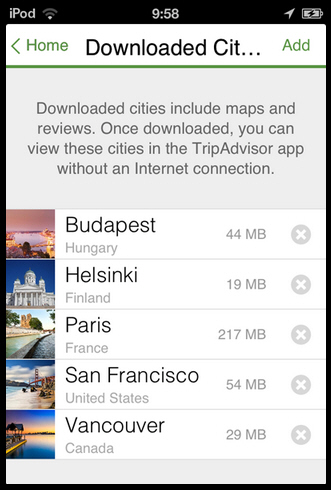 TripAdvisor LLC has unveiled a major update to its iPhone app with the release of TripAdvisor for iOS 9.0. The free travel planning app gets -- according to TripAdvisor -- it’s "biggest update ever" with the new release.
TripAdvisor LLC has unveiled a major update to its iPhone app with the release of TripAdvisor for iOS 9.0. The free travel planning app gets -- according to TripAdvisor -- it’s "biggest update ever" with the new release.The major highlight of version 9 is offline support, but other new features include a shortcut for returning to the home screen and the ability to now find and reserve tables at restaurants.
By far the biggest new feature in TripAdvisor for iOS 9.0 is offline support. Users can now download maps, reviews and saves for over 300 cities worldwide for storage on the iPad or iPhone without requiring an internet connection.
Users can access downloaded cities (and select new ones to download) by tapping Downloaded Cities. Search for a city and you’ll see an estimated data size for the full download. Should storage become a problem, users can easily remove individual cities from here too in order to free up space.
Offline support also allows users to view their current location on maps through GPS without requiring a data plan.
Other improvements include the ability to find and reserve tables at thousands of supported restaurants worldwide. Users can now also shortcut back to the home screen by simply tapping and holding on the back button.
Also added is an option for viewing recently searched hotels via a single tap, while member profiles also show photos and badges for easier identification.
Note that the update only applies to the iPhone -- for now the iPad version remains at version 8.8, but we envisage TripAdvisor will bring this functionality to the iPad in due course. For now, TripAdvisor for iOS 9.0 is available now as a free download for iPhones and iPod touches running iOS 6.0 or later.
-

Secryptor Basic offers cross-platform file encryption with a Dropbox twist
Publié: juillet 3, 2014, 5:49pm CEST par Nick Peers

Privacy’s a big thing nowadays, and with the US government in particular leaning on big businesses to make it easier for user’s private data to be shared, you’ve a right to feel uneasy. Whether you’re looking to encrypt files on your PC or even add another layer of encryption to files before uploading them to the cloud or sharing via email, a raft of free tools are emerging to help you do just that.
One of the latest to hit the market -- albeit in somewhat unfinished form -- is a free tool for Mac and PC called Secryptor Basic 1.0.
Secryptor offers a relatively simple tool for encrypting and decrypting files using 256-bit AES encryption. At its most simple level, you select a file from your hard drive, add a password and Secryptor will produce an encrypted copy, sporting its own .skt file extension.
That on its own isn’t particularly remarkable -- tools like Quick Crypt do the same, and much more besides. However, Secryptor does have some additional tricks up its sleeve to tempt you. The first is the free companion iOS app that allows you to download, decrypt and view content on your iPhone or iPad.
The second is direct integration with Dropbox, allowing you -- in theory -- to directly encrypt and upload files to your Dropbox folder. From here, Secryptor generates an ID code you can email to a trusted contact (communicate the password separately) who can then easily recover the original file using Secryptor’s decryptions tools.
We say "in theory" because while the feature works flawlessly on PC, we had problems using it on the Mac -- this could be down to the fact the program still feels unfinished, despite its 1.0 release status. The Windows setup file is all in German, while the Mac versions continues to use German on dialog boxes even after you’ve switched language to English.
Even in its early state, however, Secryptor shows promise, particularly for those with Dropbox accounts and the need to securely access files via iPhone or iPad. However, PC users should also check out the aforementioned Quick Crypt and AxCrypt, to name but two alternatives, to see which one best meets their needs.
In the meantime, Secryptor Basic 1.0 is available now as a free download for PCs running Windows 7 or later as well as Mac and iOS. An Android version is also due imminently.
-

Stella makes it easy and fun to emulate classic Atari 2600 VCS games
Publié: juillet 2, 2014, 3:22pm CEST par Nick Peers
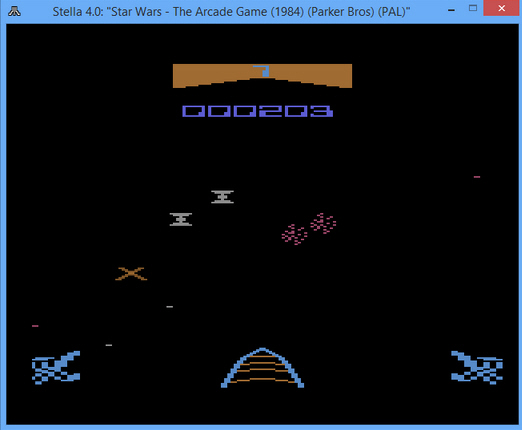
When it comes to tapping into our fondness for old computing and gaming platforms, Stella has always been at the forefront. This cross-platform Atari 2600 VCS emulator first saw the public light of day back in 1996, and now -- 18 years later -- it may just have delivered it most significant update yet with the release of Stella 4.0.
Version 4, also available in 64-bit form, sees the emulator ported across to SDL2, which brings many new features and performance improvements.
Chief among these improvements is support for native hardware acceleration support on all three builds: Direct3D in Windows, and OpenGL on Mac and Linux. The transition to SDL2 also means it’s now possible to port Stella to iOS and Android platforms via OpenGLES.
Support for hardware acceleration is now mandatory, so users must ensure they’re using up-to-date drivers to support it; software rendering remains in place for now, but is no longer optimized and is no longer supported.
With hardware acceleration now a requirement, TIA TV effects have been extended to all video modes. Another notable improvement is that switching Stella to full-screen sees it use the current desktop resolution rather than resizing the desktop.
Users gain a more detailed view of a cartridge’s extended RAM via a new Debugger tab, while both AtariVox and SaveKey controllers gain the ability to complete erase the virtual EEPROM data in the debugger itself.
A new "savesnap" debugger prompt command has been added -- also accessible via the debugger’s TIA output area context menu. Selecting this saves the current TIA image as a PNG file.
A new "hidecursor" command line option has been implemented, allowing systems without a mouse to complete disable the cursor from view.
Version 4.0 is rounded off by updating the included PNG library to the latest stable version. Stella 4.0 (32-bit) and Stella 4.0 (64-bit) are both available now as a free, donationware downloads for Windows, Mac and Linux.
-

Media Browser offers a great media streaming solution for shared households
Publié: juillet 1, 2014, 10:12pm CEST par Nick Peers
 In recent years there has been a lot of love shown for Plex, the slick and frankly brilliant media sharing solution that encompasses just about any platform. But it’s not the only media server in town.
In recent years there has been a lot of love shown for Plex, the slick and frankly brilliant media sharing solution that encompasses just about any platform. But it’s not the only media server in town.It’s lurked in the shadows for some time, but now there’s a serious competitor starting to eye up Plex’s crown, and that solution is Media Browser.
Like Plex, Media Browser comprises multiple parts, a mixture of free server and desktop software and paid-for mobile solutions for accessing that media on the go (both over your local network and further afield via the internet). At its heart is Media Browser Server, which is installed on the Windows PC housing your media collection.
Media Browser follows the same naming convention as that used by Plex and XBMC, so if you’ve already optimized your files from either platform, you’ll be able to easily switch them to Media Browser (and if you haven’t click here for my guide to platform-agnostic media management).
Setup is very simple, although your security software may take exception -- wrongly, of course -- to both server and Media Browser Theater setup programs. Like Plex, configuring your media server is done within your web browser, starting with a very simple configuration wizard to get you up and running.
Once complete, you’ll find yourself at the main dashboard. From here, the first thing to do is take advantage of Media Browser’s multi-user support. While Plex has some support for multiple user profiles, it’s currently limited to paid-for PlexPass users and doesn’t have the same range of options as found in Media Browser.
This feature is perfect for shared households, as it allows you to create user profiles for every person in your house. You can restrict access to certain media libraries, apply parental restrictions to younger members and prevent other users from administrating the server. Your users then get to tweak their own profiles so they can fine-tune the media browsing experience to their personal tastes.
Watch anywhere, anytime
With your server set up, it’s time to choose how you actually enjoy and consume your media. You can watch through your server PC’s web browser, or install Media Browser Theater for other Windows 7 and 8 PCs.
For watching content on the go, you’ll find Media Browser apps for iPhone, iPad, Android and Windows RT/8 devices. There are also plugins available for XBMC and other popular media centers, as well as a Roku app in development. Thanks to Media Browser’s DLNA support -- your smart TV and set-top boxes should also be able to access your content, albeit without the beautifully crafted user interface.
Media Browser is still very much in development, and lacks some of the polish of Plex. While there are beta builds of the server for Linux and Mac, they’re not for the average user, so at present it’s largely confined to Windows machines.
Nevertheless, there range of configurable options, coupled with that multi-user setup, could be enough to swing Media Browser your way. Media Browser Server 3.0 and Media Browser Theater 3.0 are both available as free downloads for PCs running Windows 7 or 8 (the server also supports Windows Vista and Server).
Also available for free is Media Browser for iOS 1.5 for iOS 7-powered iPhone. Media Browser for iPad 1.1.2 costs $3.99, while Media Browser for Android 1.0.45 costs $4.59. A one-day trial of Media Browser for Windows 8 1.8 can also be downloaded, the full version costing $4.99.
-

WinZip for iOS 3.5 adds Google Drive and OneDrive support, makes zip file management easier
Publié: juin 30, 2014, 11:56pm CEST par Nick Peers
 WinZip has released WinZip for iOS 3.5, a major update to its iOS app for managing zip files on an iPhone or iPad. The latest version of the app, which is heavily discounted to just $1.99 until July 2nd, allows users to zip, extract, encrypt and share zip files safely.
WinZip has released WinZip for iOS 3.5, a major update to its iOS app for managing zip files on an iPhone or iPad. The latest version of the app, which is heavily discounted to just $1.99 until July 2nd, allows users to zip, extract, encrypt and share zip files safely.Version 3.5 opens with added support for two new cloud-based storage accounts, with users now able to directly access both Google Drive and OneDrive accounts in addition to Dropbox.
To access cloud-based accounts, users need simply tap the account, provide credentials if required, and then the account is fully accessible. Users can zip up files stored online, unzip files to their cloud accounts and even create and save zip/zipx files directly to the cloud.
The app can also be used to download files from the user’s storage account and save it on their iPhone or iPad, plus -- thanks to improvements introduced in version 3.2 -- upload music tracks from the user’s device to their cloud storage.
Version 3.5 also tweaks the user interface to simplify the task of navigating files. The UI redesign also makes zipping up, protecting and sharing files simpler than before.
WinZip already supports the viewing of a wide range of document formats, and version 3.5 extends this further by adding support to the latest iWorks 13 formats for Pages, Numbers and Keynote.
The update is rounded off by providing users with access to WinZip’s helpdesk should users fail when attempting to open an archive file.
WinZip for iOS 3.5 is available now for a limited time for $1.99 for iPad, iPhone and iPod touch running iOS 7.0 or later. The normal MSRP is $4.99.
-

Avast 2014 R4 promises improved security, new anti-spam library
Publié: juin 27, 2014, 3:10pm CEST par Nick Peers
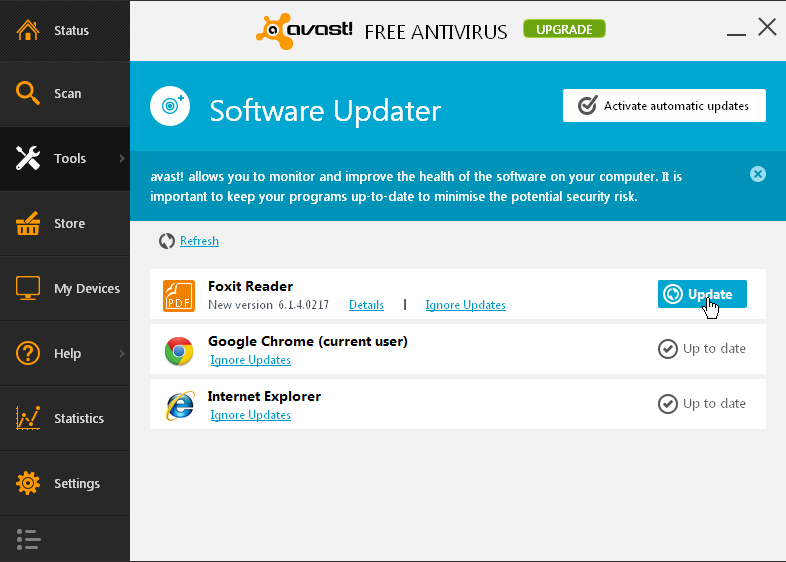
Avast Software has released the fourth update to its Avast 2014 range of products with the unveiling of build number 9.0.2021 for Avast Free Antivirus 2014, Avast Internet Security 2014 and Avast Premier Security 2014.
As with the previous few updates, R4 contains no new features, but does include several important security enhancements among other tweaks and optimizations that once again make it essential for existing users.
Avast promises tighter security through improved process security, which is guarded by Avast’s self-defense component. Avast R4 also handles conditions for the Guest account better, increasing sensitivity to any incorrect user inputs that might compromise system security and tuning the import settings tool to prevent it from allowing users to bypass any protections.
The program’s setup component also now supports resume functionality, which should make downloading smoother on systems where the connection is slow or frequently interrupted.
On a related note, the install process now detects potentially critical problems post-install, such as missing administrator rights or insufficient disk space, alerting the user should functionality not be 100 percent.
Paid-for editions also gain a new anti-spam library, which Avast promises should improve the accuracy of spam detection, while promotion popups can also be disabled (these remain mandatory in the free edition).
The update is rounded off with a number of bug fixes, some through static code analysis, and others promising increased stability and better performance, with a particular focus on the network and engine components.
Avast’s Free Antivirus 2014, Internet Security 2014 and Premier Security 2014 are all available for free and trial download now for PCs running Windows XP or later. Visit the Downloadcrew Software Store to purchase licenses at significant discounts -- for example, a single-PC, one-year license for Internet Security 2014 can be purchased for just $24.99, a saving of 50 per cent on the MSRP. Three-PC and two-year licenses of both Internet Security 2014 and Premier 2014 are also available.
-

Opera Mini 8 for iPad and iPhone reveals complete redesign, new compression mode
Publié: juin 27, 2014, 8:16am CEST par Nick Peers
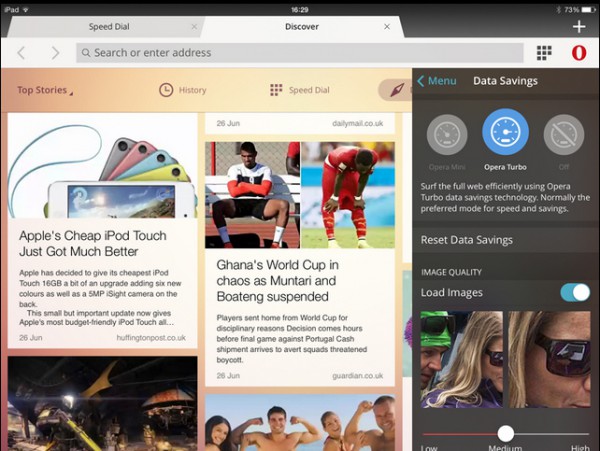
Opera Software ASA has unveiled Opera Mini 8.0, a major new version of its speed-optimized browser for iPhone and iPad. The browser, which uses compression technologies to speed up data transfer and browsing, gets a major overhaul with this new release, the first for over two years.
It’s also joined by a new version of Opera Developer 24.0 for Windows and Mac, which adds a new Tab Preview feature.
Opera Mini’s main selling point is that it’s designed to speed up browsing on slow connections through various server-side compression technologies that help reduce the amount of data being sent over the network.
From version 8, Opera Mini offers a choice of compression modes: the existing Opera Mini mode promises up to 90 per cent data savings, while Opera Turbo mode promises a full web experience while still managing to squeeze data up to 50 percent.
The app also benefits from a major overhauls of its user interface to fit more closely to the new Opera desktop browser. The browser now supports Themes -- which let users change the browser’s look and feel via the Settings menu (13 are available in this release).
The new browser also introduces a new Discover feature for finding new content, plus introduces a built-in QR Code reader, which is accessible from Opera’s pop-up keyboard.
Opera has also unveiled Opera Developer 24.0 for Windows and Mac, a major update to the alpha pre-release channel of its desktop browser. Version 24’s headline new feature is Tab Preview, which lets users roll their mouse over a tab to instantly see a preview of that web page.
Version 24 also adds support for high DPI displays, with updated visuals enabled by default for those lucky enough to own such displays. However, echoing the build’s pre-release status, users should be warned that some Adobe Flash windows may freeze with HiDPI enabled, while printing is broken on the Windows version.
Opera Mini 8.0 is available now as a free download for iPads and iPhones running iOS 7 or later. Opera Developer 24.0 is also available for Windows and Mac users, and will install alongside any existing builds of Opera FINAL.
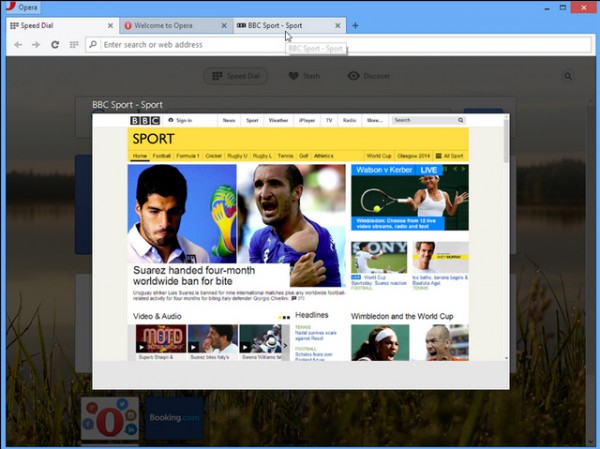
-

Blender 2.71 adds new Cycles Rendering features, improves Animation and Modelling
Publié: juin 27, 2014, 4:09am CEST par Nick Peers
 NPO The Blender Foundation has released Blender 2.71, an update to its cross-platform, open-source 3D graphics tool. Version 2.71, also available in 64-bit and portable form on Windows, includes new features and continues to build on the recently revamped user interface.
NPO The Blender Foundation has released Blender 2.71, an update to its cross-platform, open-source 3D graphics tool. Version 2.71, also available in 64-bit and portable form on Windows, includes new features and continues to build on the recently revamped user interface.Areas that enjoy significant changes include the Cycles renderer, Animation, Modelling, Sculpting-Painting, Game Engine and Freestyle NPR Rendering tool.
Cycles gains support for rendering volume textures, fire and smoke, deformation motion blur, baking textures from cycles materials, additional texture interpolation modes and a new dedicated UV layer node.
The Animation tools adds new interpolation types containing “easing equation” presets, while auto-snapping becomes independent from the display type and locking time to other windows is once again possible. It also adds lasso selection support and the ability to set preview range based on selected strips.
A new per-face normals feature within Modelling allows blender to correctly display and export sharp edges, while the selection tools also offer more options.
Fans of sculpting and painting will discover a new HSL colr wheel for selecting color alongside performance tweaks for the dyntopo and matcap display modes. The Game Engine adds multi-threaded animations, shadows-only materials and action layers alongside a UI for deactivating logic bricks.
Freestyle has been upgrade with support for textured strokes, while users also gain the ability to sort lines to more easily control the order of line drawing.
The user interface, which was overhauled for version 2.70, continues to evolve with resizeable preview widgets, draggable popup menus and new icons for texture painting.
Users also gain more control for curve bevelling, explicit shadow cast control for blender’s internal materials, improved handles for mask editors and a new distortion model when motion tracking. A new FBX Exporter has also been added and a vast array of documented bug fixes have also been implemented.
Blender 2.71 (32-bit) is available now as a free, open-source download for Windows, Mac and Linux. Also available is Blender 2.71 (64-bit), while Blender Portable 2.70a is likely to be updated to version 2.71 in the next few days.
-

CCleaner optimizes memory usage, adds support for forthcoming Chrome 64-bit browser
Publié: juin 25, 2014, 3:54pm CEST par Nick Peers
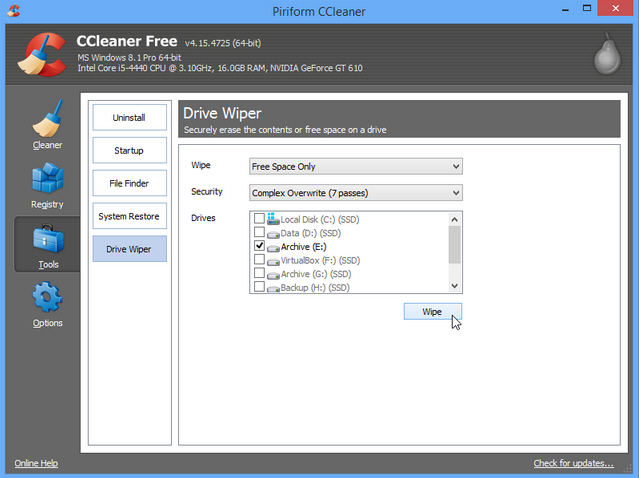
As the month draws to a close, Piriform issues its regular update to its freeware Windows cleaning utility with the releases of CCleaner 4.15 and CCleaner Portable 4.15.
Highlights in the latest release include support for the forthcoming 64-bit build of Google Chrome, plus an improved secure wipe algorithm as well as memory and architecture optimizations.
Following on from the recent pre-release versions of Chrome 64-bit, CCleaner has been updated to work with the new iteration of the browser ahead of its final release. In addition to this, version 4.15 has also added support for the niche Yandex browser.
In addition to Yandex, version 4.15 also extends its third-party support to SnagIt 12, Format Factory, Nitro PDF Reader and Virtual DJ.
The new release also promises improved memory usage and management architecture, which should translate into better performance.
The Wipe Free Space algorithm, used to securely shred previously deleted data from drives, has also been enhanced with the new release, presumably to make it harder to retrieve the shredded data.
The update is completed by the usual unspecified round of bug fixes, updated translations and minor GUI tweaks, one of which is the addition of social media buttons to the program’s Options > About page.
CCleaner 4.15 and CCleaner Portable 4.15 are available now as freeware downloads for PCs running Windows XP or later. A Professional version offering additional features including real-time monitoring and complete system cleaning is available for $24.95.
-

Acronis True Image for Mac launches, offers local and cloud-based drive imaging
Publié: juin 25, 2014, 2:15pm CEST par Nick Peers
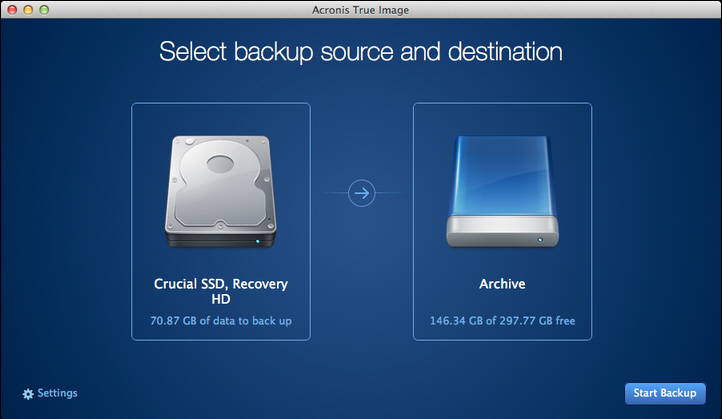
Backup specialist Acronis has unveiled Acronis True Image for Mac 1.0, a brand new build of its well-known drive imaging software for Macs running OS X 10.8 or later.
The new release is described by Acronis as offering "dual-protection data backup" for Mac, a reference to its ability to back up to both local drives -- including network attached devices -- and the cloud through its own Acronis Cloud service.
As the name implies, True Image takes full disk backups known as "images" of the user’s Mac, although it’s worth noting it’s not currently compatible with Macs set up to dual-boot with Windows using the Bootcamp environment. It will, however, back up machines running virtual environments including Parallels Desktop 9.
Users are invited to download a free 30-day trial, which is accompanied by 30 days free access to the Acronis Cloud service, with 250GB on offer. The system drive is pre-selected for backup by default, but users can choose to back up any attached hard drive using the software. They then select a destination -- local and network-attached storage are supported (including drives not specifically supported by Time Machine), along with the Acronis Cloud option.
By default, a fresh backup is taken once a week, with up to 10 incremental backups kept to prevent excessive use of disk space. Users can change the schedule by clicking Settings, and are also encouraged to create bootable rescue media using the system in case of hardware disaster.
When restoring data, users can opt to recover an entire drive image -- typically after a major issue or when migrating to a new machine -- or select individual files and folders to restore.
Acronis admits that -- in addition to Bootcamp -- systems with Fusion drive, File Vault 2 and HFS+ encrypted systems aren’t currently supported. Support for these configurations is planned for a future release before the end of the year.
Acronis True Image for Mac 1.0 is available now as a free 30-day trial download for Macs running OS X 10.8 (Mountain Lion) or later. The full version costs $49.99 for one Mac, or $79,99 for three, while a 12-month 250GB subscription to Acronis Cloud costs an additional $49.99. Other subscriptions are also available.
-

Parallels Access 2.0 lets you control your PC or Mac remotely using iPad, iPhone or Android device
Publié: juin 20, 2014, 9:15pm CEST par Nick Peers

Looking for a way to access programs on your desktop or laptop from your mobile? You could go down the route of installing something like TeamViewer, but with the best will in the world, trying to control your entire Windows or Mac desktop from your mobile is a fiddly experience at best.
A more practical solution can be found by going down the Parallels Access route, and it’s one that’s just been made even better with the release of version 2.0.
Parallels Access adopts a slightly different approach to accessing your computer remotely -- it assumes your primary objective is to be able to access specific programs and apps while you’re on the move, and focuses its interface accordingly.
The service -- which you sign up for via https://access.parallels.com -- sees you download a server program on your PC or Mac, then install the relevant mobile app. As of version 2.0, Parallels Access extends itself to the Android platform as well as becoming a universal iOS app, giving iPhone users the ability to run desktop apps on their phone too.
The app’s simple to use: once connected, it takes control of your PC’s display, resizing it before transmitting it back to your mobile. It then presents a home screen of app icons with the most popular apps included (you can add to or edit this list easily). Tap one, and the app opens on your mobile, ready for you to view and edit documents almost as if you were sat at your computer.
Parallels Access scores points for utilizing smart features for both navigating and controlling your app using your touchscreen, plus makes it easy to switch between open apps using a Task Switcher window.
The new Android version looks slick, and is responsive and quick over a local Wi-Fi connection. But it’s the iOS version that really stands out, particularly with a number of new enhancements added to version 2.0.
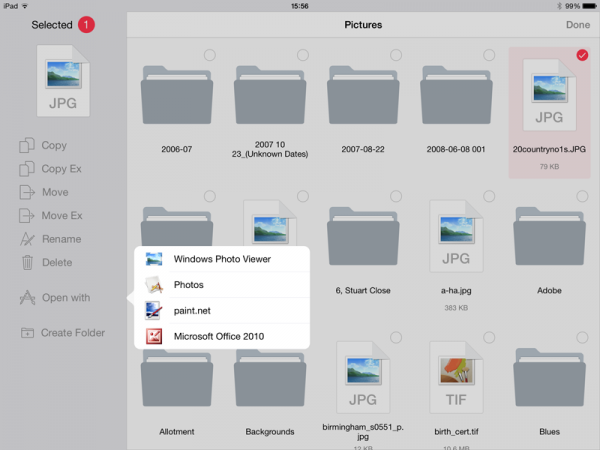
Chief among these is the addition of a file browser, which allows you to access your entire file system (including favourites and other links) from the app. You can’t transfer files in this way, but you can move them around your file system and open them directly using apps on your computer.
The iOS version also gains the ability to change the screen resolution to a more comfortable level, plus capture microphone input on your iPad or iPhone. It also comes with the usual promise of better stability and performance.
You can try Parallels Access for free for 14 days, thereafter you’ll need to purchase a subscription -- currently $19.95 nets you 12 month’s access with up to five PCs and Macs.
Parallels Access for iPad and iPhone 2.0 and Parallels Access for Android 2.0 are both available now. iOS 7.0 or Android 4.0.3 or later is required. The apps work with PCs running Windows 7 or later and Macs running OS X 10.7 (Lion) or later.
-

Evernote 5.4 for Windows Desktop adds user-requested features, including shortcuts toolbar option
Publié: juin 19, 2014, 1:32pm CEST par Nick Peers
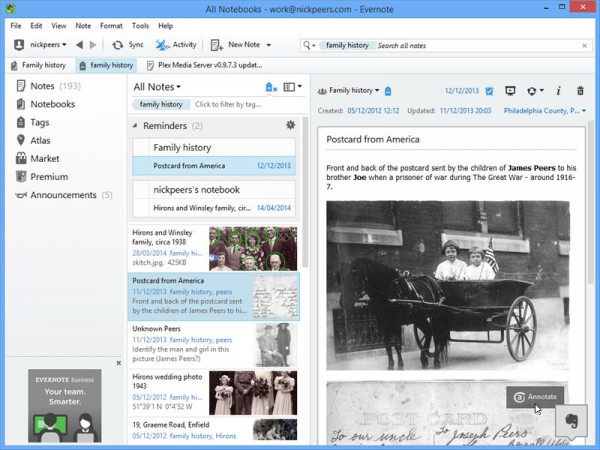
Evernote Corporation has released Evernote 5.4 for Windows Desktop, a minor update to its popular cloud-based, cross-platform note-taking and organizational tool.
Version 5.4 introduces two new features based on user feedback: the ability to request additional permissions when accessing shared notebooks, and the ability to view shortcuts horizontally on their own dedicated toolbar.
When assigning shared notebooks to others, users can opt to give them read-only or editing access. As from version 5.4, the Evernote Windows client allows users with read-only access to shared notebooks the ability to request editing rights.
The feature is accessed by clicking the lock button in the top right-hand corner of any note within the shared notebook, which then sends a request to the notebook owner. If editing rights are subsequently granted, an email is sent back to the person requesting elevated access.
Shortcuts allow users to place frequently accessed notes, notebooks and tags via their own dedicated section in the Evernote navigation pane. Based on user requests, these shortcuts can be moved to their own dedicated section in the main toolbar by selecting View > Shortcuts > Show in Toolbar.
The update is rounded off with the promise of unspecified performance and reliability improvements.Evernote 5.4.1 For Windows Desktop is available as a free download for Windows XP or later. Also available are Evernote for Mac 5.5, Evernote Touch 2.0 for Windows 8, Evernote for iPhone & iPad 7.3.5, and Evernote for Android 5.7.
-

Emsisoft Anti-Malware 9.0 adopts Windows 8-themed facelift, available for just $9.99
Publié: juin 19, 2014, 10:49am CEST par Nick Peers
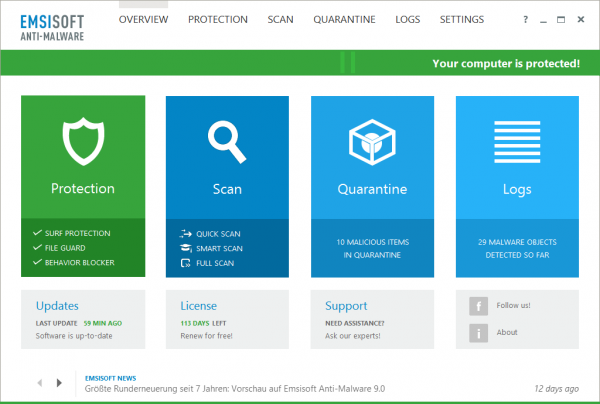
Emsisoft has released Emsisoft Anti-Malware 9.0, a brand new version of its dual-engine anti-malware tool for Windows users. Version 9.0 sports a major facelift, improved performance and "hundreds of detail improvements" for better usability.
To celebrate the release, users have a nine-day window in which to purchase 12 month’s protection for the special introductory price of just $9.99, a saving of 75 percent on the usual MSRP.
The biggest change in Emsisoft Anti-Malware 9 is the most noticeable: a completely retooled user interface, inspired by the Windows 8 look. The tool is split into four broad sections: protection, scan, quarantine and logs, and has been redesigned to provide a more user-friendly and minimalist experience with clear colour-coded warnings to mirror the suite’s own "fast and lean" approach.
Performance is enhanced throughout the suite thanks to plugging of various resource leaks, internal optimizations and more efficient memory usage. All components also benefit from taking advantage of internal security enhancements found in modern Windows versions such as ASLR and DEP.
The anti-malware tool employs a dual-scanner engine for greater protection, and version 9 comes with the twin promise of greatly increased scan speeds while also offering better detection and thorough removal, even of the latest threats.
The dual-scanner engine is one of three layers of protection offered by the program, the other two being Surf Protection (protection against malicious websites, both within and without browsers) and Behavior Blocker (protection based on behavioural analysis to help spot even brand new threats). Version 9 comes with the promise of greatly improved performance from the Behavior Blocker’s cloud-assisted detection tools, which Emsisoft promises translate into fewer false positives and more accurate malware classification.
The update is rounded off with "hundreds" of usability improvements based on customer feedback, and optimised integration into Windows 8 and 8.1.
Emsisoft Anti-Malware 9.0 is available now as a trial download for PCs running Windows XP or later. Users with a valid license can upgrade to the new version for no charge for the remainder of their subscription, while a single-PC, one-year license can currently be purchased for just $9.95 from the Downloadcrew Software Store, a saving of 75 per cent on the MSRP. Please note this offer is valid through June 27.
-

1Password for Windows 4.0 tightens security, adds new features
Publié: juin 19, 2014, 9:58am CEST par Nick Peers
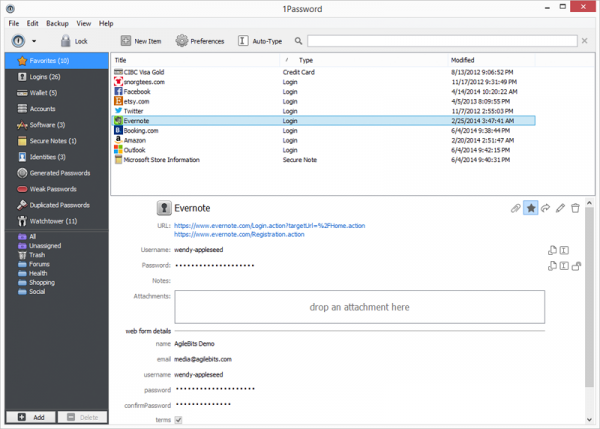
Toronto security firm AgileBits has completed its round of major updates to its secure password storage service with the release of 1Password for Windows 4.0. With version 4, AgileBits has revamped the Windows build, significantly closing the feature-set gap between it and the more fully developed Mac version.
Highlights of this release include tighter security, a number of significant new features and the promise of vastly improved performance, and follow on from the recent Android update.
Security has been improved on two particular counts: first, the Strong Password Generator has been improved to include a diceware generator capable of suggesting over 17,500 words between four and eight letters in length.
1Password 4.0 for Windows also adds the 1Password Watchtower service, which provides warnings when a Login item has been compromised, plus provides advice on when it’s safe to update passwords.
Custom fields can now be added to both Wallet and Account items, while each login item can now be assigned to multiple URLs -- useful where passwords are shared across login items (not recommended).
Speaking of which, a new Duplicate Passwords category makes it easy to track down shared passwords, which -- coupled with another new class (Weak Passwords) -- allows users to further strengthen security by assigning unique passwords to each login item.
New features include a favourites list for quickly accessing important items -- this list can be synced between all devices. There are also new browser extensions for Internet Explorer, Chrome, Firefox and Safari. At the same time 1Password can now detect password changes from the browser, allowing users to update their Login items accordingly.
1Password 4.0 for Windows also introduces support for tagging items for organizing and finding. This handy new feature is accompanied by a new Folder Name column to the All smart folder, which helps users determine which folder individual items have been filed under.
Eagle-eyed users will also spot the File > Reopen menu item, which makes it easy to switch between multiple 1Password Vaults. On a related note, 1Password is now capable of automatically detecting all password data stored in the user’s Dropbox folder.
Version 4.0 also introduces Wi-Fi sync, allowing users to sync with their iOS devices directly across the network instead of relying on a cloud connection. Users can now also share any type of item with trusted parties via email.
The update is rounded off with a Demo Vault for showing off the program’s capabilities without revealing personal information, a new toolbar where the search input is always visible and the promise of major performance improvements, particularly when searching an entire 1Password Vault. One final, undocumented, note is the dropping of support for Windows XP and Vista.
1Password for Windows 4.0 is available now as a free trial download for PCs running Windows 7 or later. The full version costs $49.99 for a single-user license, or $69.99 for a five-user Family license -- upgrades are available for $24.99, while anyone who purchased the previous version in 2013 or 2014 gets the upgrade for free. Also available are 1Password for Mac 4.4.1, 1Password for iOS 4.5 and 1Password for Android 4.0.1.
-

Batch convert documents to PDF, PNG, TIF or JPG with DocuFreezer 1.0
Publié: juin 18, 2014, 4:43am CEST par Nick Peers
 Anyone who's tried Print Conductor will know how great it is for speeding up the wearisome process of printing out documents of different types in one go from your Windows PC.
Anyone who's tried Print Conductor will know how great it is for speeding up the wearisome process of printing out documents of different types in one go from your Windows PC.Now the folks at fCoder are at it again, providing another free-for-personal-use tool to speed up batch processing. This time, however, DocuFreezer 1.0 is designed to speed up document conversion to PDF.
Archiving documents to PDF or even a non-editable image format like PNG, TIF or JPG is a great way of sharing documents with others in a format you know will ensure the original document’s formatting and layout will be preserved.
These days, outputting files to PDF is a simple affair. Many apps -- including Microsoft Office 2010 and later -- let you do this from within the program itself, while free tools like Nitro Reader ensure you can create PDFs from any application.
Of course, that's fine and dandy for individual files, or even a group of files sporting the same format. But what happens when you're handed a group of presentations, spreadsheets, text documents and even PDF files to convert into another format?
This is where DocuFreezer comes in: thanks to its simple user interface you can drag and drop (or manually select) files and even entire folders for conversion. Pick your format (which can be fine-tuned -- select PDF-A for example to ensure your document survives long-term archiving), choose your output folder and then click Start. That's it.
It's all very smooth if not particularly quick, but there's one major potential deal breaker: while DocuFreezer can process certain file types natively, including PDF, it can’t handle Office formats on its own. Instead you'll need Office 2010 or later so DocuFreezer can tap into its API for the document conversion.
If that doesn't put you off, then DocuFreezer 1.0 is available now as a free (for personal use) download for PCs running Windows XP or later. Office 2010 or later is required for Office document conversion. DocuFreezer commercial licenses can be purchased for $49.
-

1Password for Android now supports on-device password editing and management
Publié: juin 16, 2014, 7:50pm CEST par Nick Peers
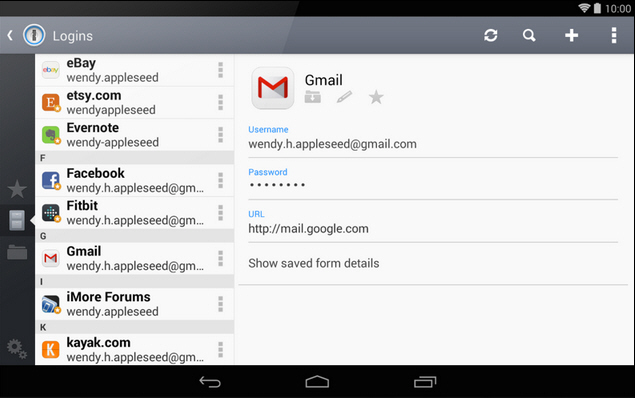
AgileBits has unveiled 1Password for Android 4.0, a complete rebuild of its app for giving Android device users access to passwords stored securely using the 1Password service.
Previously, the app only gave users read-only access to passwords created on other platforms, including Windows, Mac and iOS, but is now a fully fledged password manager in its own right.
Version 4.0 ships as a freemium app, with the read-only functionality still available for free. Users can then unlock the rest of the app’s functionality with a one-off, in-app purchase -- price yet to be determined. Until August 1st the app is fully functional for free.
The app has been redesigned from the ground up with a hybrid UI for both phone and tablet devices. It adds editing, organization and syncing capabilities alongside a built-in browser and top-end security.
Users can now manage their vault directly from the app, meaning they can add, edit and delete items. There’s support for viewing attachments added from Mac or PC platforms, a strong password generator for creating new passwords and the ability to view both custom fields and web form details.
Also added is the ability to mark items as Favorites for faster access. Other organizational improvements include updated and expanded item categories as well as support for folders and sub-folders.
Syncing tools include Dropbox, folder, automatic and background sync capabilities, with sync notifications and the ability to merge locally stored data with an existing vault.
Security features in 1Password for Android include locking all important items behind a secure Master Password. The vault is protected with AES-256 Authenticated Encryption, and is automatically locked when idle. Clipboard contents are automatically cleared and users can add another layer of security by adding a PIN code.
1Password for Android 4.0.1 is available free now. All features are available until 1st August, when an in-app purchase will be required to unlock editing capabilities -- price to be determined. Also available as trial downloads are 1Password for Windows, Mac and iOS.
-

Amazon rebrands Cloud Player with launch of Amazon Music 3 for mobile and desktop
Publié: juin 13, 2014, 6:35pm CEST par Nick Peers
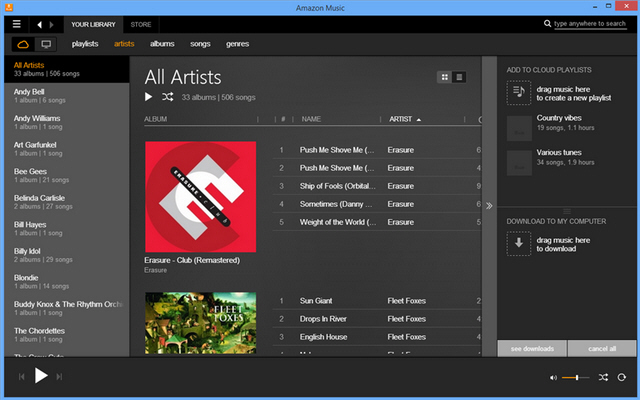
Amazon has refreshed its entire collection of cloud music apps with the releases of Amazon Music for Windows 3.0, Amazon Music for Mac 3.0, Amazon Music for iPad and iPhone 3.0 and Amazon Music for Android 3.0.
All four platforms share similar updates, and accompany Amazon’s foray into music streaming with the launch of Amazon Prime Music, which initially is only available to US customers.
Amazon Prime Music is a new benefit for existing Amazon Prime users, giving them access to over a million streaming songs alongside TV, films and e-books. Compared to existing services like Spotify and Deezer, Amazon’s initial offering is tiny, both rivals claiming more than 30 million songs in their respective catalogs.
To coincide with this launch, Amazon has rebranded its Cloud Player family of apps as Amazon Music, adding support for Amazon Prime Music in US markets. All users continue to benefit from access to their cloud libraries -- which consist of MP3 purchases, auto-rip CDs purchased since 1998 and music uploaded from computer -- as well as device music.
Version 3 of each app boasts a facelift -- the overall layout remains the same, but the user interface has been refreshed to offer easier navigation. There’s also added support for library management direct from all versions of the app for the first time, allowing users to delete music from their library on mobile as well as desktop.
Despite this improvement, desktop users will find they still have to upload music from their local collection through the web browser -- open the menu and choose More > Import music into your library to do so.
Amazon Music for Windows 3.0 is available now as a freeware download for PCs running Windows XP SP3 or later, while Amazon Music for Mac 3.0 works on Macs running OS X 10.6.8 (Snow Leopard) or later. Amazon Music for iPad and iPhone 3.0 requires iOS 6.0 or later, while Amazon Music for Android 3.0 runs on Android 4.0 or upwards.
-

Skype for iPhone 5 now available, sports new look, better performance
Publié: juin 13, 2014, 2:56pm CEST par Nick Peers
 Microsoft has released Skype for iPhone 5.0, a major new update to its voice, video and chat messenger for iPhone and iPod touch users. Version 5.0 sports a major new redesign, more in-app options and drops support for iOS 7.
Microsoft has released Skype for iPhone 5.0, a major new update to its voice, video and chat messenger for iPhone and iPod touch users. Version 5.0 sports a major new redesign, more in-app options and drops support for iOS 7.The update has been released separately to the iPad version, with Microsoft claiming to be "hard at work on a new version" for iPad users.
Skype for iPhone 5.0 represents the most significant revamp of the iOS client since the original version launched back in 2010. Dropping support for older iterations of iOS has freed development that has -- among other things -- helped to deliver major performance improvements.
These include faster start-up times and more fluid animations, plus users should notice less of a lag when chats are synced from other platforms.
The redesign has been led by user feedback, and attempts to bring most-used features front and center. This can be seen with a new modern hub centric design, which places recent conversations at the front – users can then swipe left to view favorite people and contacts using the Windows-like ribbon navigation bar.
Despite the Windows inspiration, the new app fits in nicely with the flatter design of iOS 7, so Apple users shouldn’t feel too alienated by the redesign, which Microsoft summarizes as a "new simplified, modern voice and video calling experience".
The messaging tools have also been revamped to add more functionalty, with users now able to create messaging groups, plus share photos (even with offline contacts) and video messages.
In-app features have also been strengthened, with in-app notifications for quickly switching conversations implemented alongside in-app controls to manage those notifications.
Skype for iPhone 5.0 is available free now for iPhones and iPod touches running iOS 7 or later. A revamped Skype for iPad sporting a similar redesign should follow shortly.
-

Adobe releases Flash Player 14 and AIR 14
Publié: juin 10, 2014, 6:26pm CEST par Nick Peers

Adobe has released a major update to its web media player and runtime platform with the release of Adobe Flash Player 14.0 and Adobe AIR 14.0.
The new releases deliver a number of new features and updates: a PPAPI Flash Player content debugger, support for Atom-based Android devices and -- of most interest to end users -- support for the AIR Gamepad API.
The PPAPI Flash Player content debugger gives Flash developers the opportunity to debug content using the PPAPI interface found on Chromium-based browsers. Once installed, developers are directed to chrome://plugins where they should see the debug version of Shockwave Flash should be available to enable.
Also added to version 14 of Flash and AIR are support for anisotropic filtering and a new Stage3D "standard" profile when creating Context3D.
Adobe AIR 14 gains support for Intel Atom-based mobile Android devices via the -arch ADT command line option. The new iOS packaging engine also gains numerous improvements and bug fixes.
Another new addition to version 14 of Adobe AIR is the new AIR Gamepad API, which allows developers to use Android mobiles as either a second screen or game controller for Flash-based games.
Users must simply ensure their Android device is on the same network as the parent computer and be running version 14 of AIR Runtime app on their mobile. At the current time, version 13 is still being touted in the Play Store.
The API provides support for gesture, touch and Accelerometer events, plus vibration and applying skins onto the AIR gamepad screen. To test the feature, once Adobe AIR 14.0 is installed on your Android device, browse to ModelViewer or Hungry Hero in the paired computer’s browser and follow the instructions.
The update is rounded off by a large number of bug fixes, including a range of Windows 8 and 8.1 fixes for Flash Player. Adobe AIR fixes cover both iOS, Android and Windows platforms.
Adobe Flash Player for Other Browsers 14.0 and Adobe AIR 14.0 are both available now as a freeware downloads for Windows and Mac. Also available is Adobe Flash Player for Internet Explorer 14.0 for PCs running Windows 7 or earlier (Windows 8 users are delivered updates through the OS).
-

Firefox 30 adds new Sidebar button, GStreamer 1.0 support for Linux
Publié: juin 10, 2014, 6:06pm CEST par Nick Peers
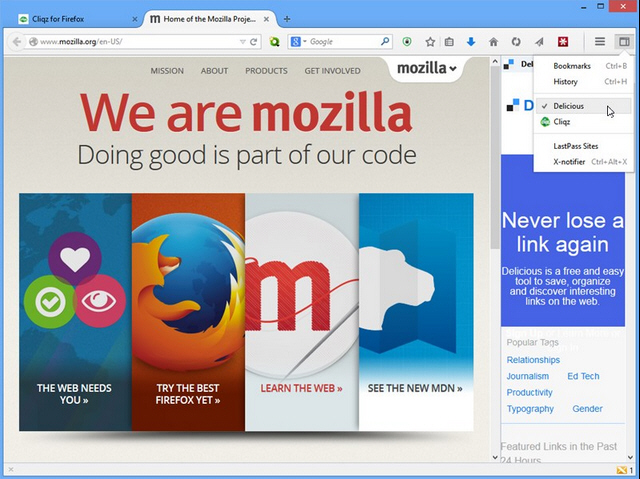
Mozilla has released Firefox 30.0 FINAL for desktop, with Firefox for Android 30.0 also imminent.
Despite the landmark version number, Firefox 30 is a relatively minor release -- particularly on the desktop version -- with little in the way of new features for end users.
Version 30’s only notable new feature is the addition of a Sidebar button, which users must add manually to their main toolbar using the Tools > Customize option -- once added, clicking this allows users to quickly access the Bookmarks or History sidebars, plus any other sidebar content including social providers and sidebars added by third-party plugins such as LastPass.
Firefox 30 also unveils two new platform-specific features: the first is support for GStreamer 1.0, an open-source multimedia framework that means Linux users will be able to access H.264 video as well as MP3 and AAC audio files natively through the browser.
The second new feature sees Mac users now able to use the selected text as the basis for a search by pressing [Cmd]+[E].
Version 30 also ups the security ante by only allowing a specific set of whitelisted plugins to run automatically -- users will either be prompted to activate a plugin the first time a web site requires it, or can manually enable plugins themselves via the about:addons dialog (select Plugins) -- click the Ask to Activate dropdown next to a plugin and choose Always Activate.
Firefox 30 also includes a larger number of developer changes, including the blocking of call WebIDL constructors as functions on the web. Two specific fixes resolve an issue whereby autocomplete="off" was ignored when offering to save passwords via the password manager, plus another that meant TypedArrays didn’t support new named properties.
The new release will also be accompanied by Firefox for Android 30.0. This adds Quickshare buttons to the Firefox context menu and uses the Home Feeds Add-On to add web content to home page panels. Six new locales -- Belarusian, Argentine Spanish, Mexican Spanish, Indonesian, Latvian and Malay have also been added. One platform-specific fix resolves an issue whereby after playing back MP4 video, video could not be played again.
Firefox 30.0 FINAL for Windows, Mac and Linux is available now as a free, open-source download. Firefox for Android 30.0 should be available shortly.
-

Wise Care 365 version 3 sports major new interface, adds four new modules
Publié: juin 10, 2014, 2:09pm CEST par Nick Peers
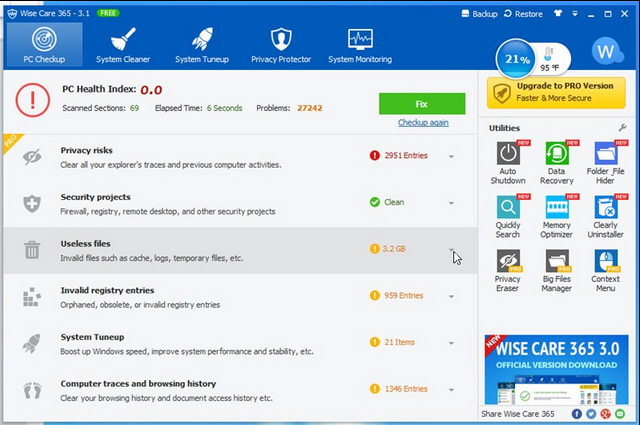
WiseCleaner.com has released Wise Care 365 3.11, a major update to its all-in-one Windows maintenance tool. Version 3.11, which comes in free and paid-for versions, opens with a complete redesign of its user interface.
The new release also adds four new tools, revamps two of its major engines and comes with a number of optimizations to other parts of the suite.
The new user interface follows in the footsteps of others in adopting a flatter, simpler look to tie in more closely with the Windows 8/8.1 user interface. Individual tools are now identified using Metro-style square icons although the overall layout remains consistent with previous versions, so existing users should have little trouble acclimatising.
Four new tools have been added to the suite, two of which reside under a new System Monitoring tab. These are Process Monitor, which offers a complete list of running processes that users can close with a single click, and Hardware Overview, which offers various system information pages.
The new tools are accompanied by a new Hardware Temperature Overview monitor, which is displayed on the main Hardware Overview page, and offers three temperature gauges for CPU, graphics card and hard drives.
Version 3 also adds a new floating icon, which provides users with a thermometer for the CPU temperature and a measure of the current CPU usage. Clicking it allows users to perform various one-click optimizations without having to open the main program window.
The new release also debuts two completely rewritten scanning and cleaning engines, one for the PC Checkup module, the other for the Registry Cleaner. In addition three other modules -- Registry Backup, Registry Cleanup List and Common Cleaner -- have all been optimized.
Wise Care 365 3.11 is available now as a free, function-limited download for PCs running Windows XP or later. Pro licenses are available with prices currently starting at $22.50 for a single-PC, single-year license. Lifetime upgrades are also available.
-

Power up the OS X context menu with FinderPop
Publié: juin 9, 2014, 7:03pm CEST par Nick Peers
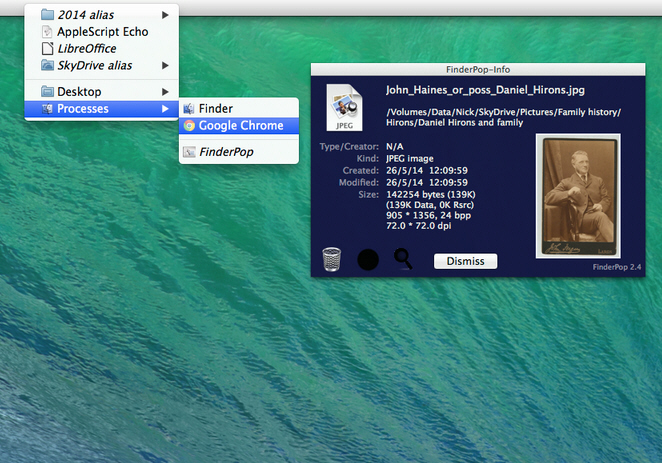
It doesn’t matter how many refinements and new features are introduced into each new version of OS X, you always end up wanting more, particularly when it comes to the Finder. Thankfully there are usually a slew of third-party apps -- many free -- that can fill in the gaps.
Take the Finder context menu for instance -- if you feel like it could be a little more helpful at times, then you need to install FinderPop 2.5.5.
FinderPop is a System Preferences plug-in that allows you to add additional shortcuts and a smattering of useful features to the right-click menu (and menu bar).
One of the trickiest parts of using it is the first-time installation. Basically, it goes like this: download the zip file, extract its contents, open the FP255 folder, make sure System Preferences is closed and double-click FinderPop.prefpane to install it, choosing All Users if you’re running OS X 10.7 or later.
Once installed, the FinderPop preferences pane will open at the Options tab where you can configure the basic rules for invoking FinderPop, plus add convenient shortcuts that allow you to browse your entire system from the FinderPop menu.
Switch to the Items tab, click the button and a folder will open. This is where you drag any shortcuts -- apps, files or folders -- for easy access direct from FinderPop’s extended context menu. Switch back to the FP255 folder and you’ll see a FinderPopExtras sub-folder with some more useful shortcuts for quickly setting or resetting the selected item’s Finder lock, updating the file’s modification date to the present time (Touch) and toggling file extension visibility.
Other tabs include Appearance (fine-tune how FinderPop appears on your context menu -- you can, for example, set a different font to the system default to make FinderPop’s items easier to identify) and Active, control which apps FinderPop works with (plus exclude any apps that you want left alone).
Once configured, log off and back on again to make FinderPop accessible. Now right-click any folder or file, and you should see its available options appear at the top of the menu. You’ll also see handy Desktop and Processes shortcuts -- the former lets you browse your entire Mac from the context menu, while the latter displays a list of all currently running apps (allowing you to switch to a different app quickly).
You can also access FinderPop by clicking on some empty space in the menu bar, plus trigger some useful actions using a variety of keyboard combos: [Cmd]-[Option] displays a Get Info help tag for the selected item, for example, while [g] lets you pick up the item and drag it into a Finder window for copying the selecting item quickly. Press [Tab] and a FinderPop Info window appears, packed with useful information and a rather dangerous trash icon should you wish to delete the parent folder or item.
You’ll need to give yourself a little bit of time to explore the app and see exactly what it can do, but once you’ve set things up to your liking, we suspect FinderPop will become an essential part of your Mac toolkit.
FinderPop 2.5.5 is available now as a freeware download for Macs running OS X 10.4 (Tiger) or later.
-

Paint.NET 4.0 Beta 4 restores Line/Curve tool, improves rendering quality and performance
Publié: juin 6, 2014, 8:58pm CEST par Nick Peers
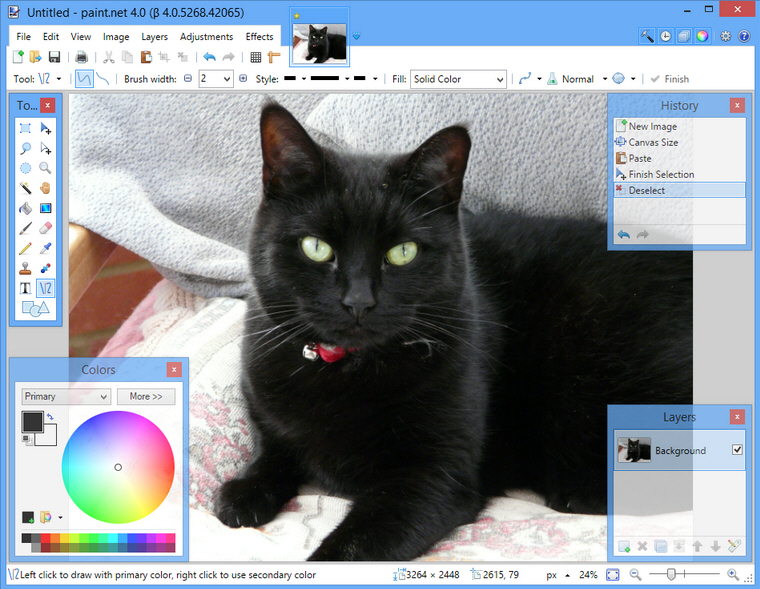
dotPDN LLC has released the fourth beta of Paint.NET 4.0, the latest pre-release of this eagerly anticipated freeware image-editing tool for Windows.
The fourth beta -- build 5628 -- sees the Line/Curve tool restored, having previously been incorporated into the Shapes tool. It also sees a number of rendering quality and performance improvements alongside a slew of other minor tweaks and bug fixes as Paint.NET edges towards its final release.
The main change in the fourth Paint.NET 4.0 beta is the restoration of the Line/Curve tool, which has been split off from the Shapes tool where it had been integrated in previous version 4 releases. The tool has also been tweaked to improve its rendering quality, which is most noticeable when anti-aliasing is disabled.
Other rendering quality improvements can be found when using both brush tools (again, with no anti-aliasing) and the Nearest Neighbor option under Image > Resize.
The rectangle shape tool now draws using an "inset" brush stroke, which prevents blurriness when using odd-sized brush widths. Its parent Shapes tool now permits users to commit changes by clicking outside the bounding box of the current shape.
Both Shapes and Line/Curve tools have also been optimized for improved performance on any PC whose CPU has less than eight cores, which covers the vast majority of users.
Users with Intel GPUs will discover the hardware acceleration option has been disabled by default -- this can be restored via the Settings button. One feature restored to version 4 from 3.5 is the ability to copy files in File Explorer and then paste them directly into the program.
The new beta includes a number of fixes, including one that made the Palette chooser in the Colors window lose focus when attempting to move the mouse to click on any of its items. A number of small miscellaneous crashes have also been fixed.
Paint.NET 4.0.0 Beta 4 (build 5628) is available now as a a freeware download now for dual-core (or better) PCs running Windows 7 or later. The .NET Framework 4.5 is also required, but will be downloaded automatically if not present. Also available is Paint.NET 3.5.11 for Windows XP or later. The usual warnings about using pre-release software apply: don’t rely on the program for day-to-day use and work on a duplicate copy of images.
-

Pale Moon overhauls rendering engine, adds animated panorama support
Publié: juin 6, 2014, 8:54pm CEST par Nick Peers
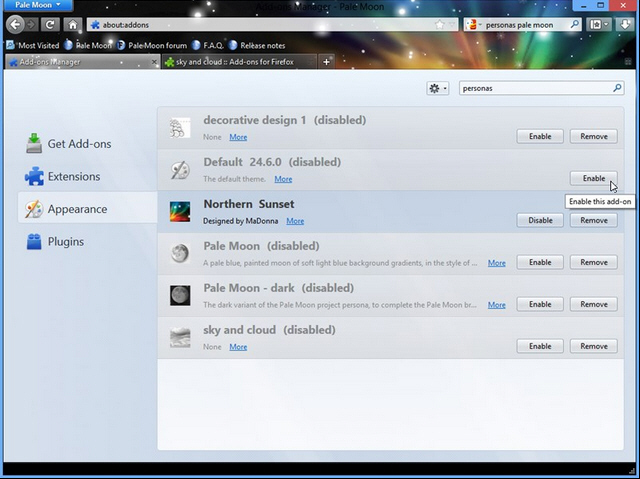
Moonchild Productions has released a relatively major update to its Firefox browser variant for Windows with the release of Pale Moon 24.6 and Pale Moon x64 24.6.
Version 24.6 comes with a major overhaul of the graphics rendering engine to boost stability, plus a number of important fixes, including all latest security fixes. It also adds support for animated personas.
Because animated personas causes a small -- but noticeable -- performance drop on startup, it’s been disabled by default in Pale Moon 24.6. Users must go to about:config and set LightweightThemes.animation.enabled to true, then reload the persona to switch on animations.
The new build’s overhaul of the rendering engine fixes regular crashes that occurred with hardware acceleration enabled on machines with DirectWrite 6.2 or 6.3 (basically Windows 7 with Platform Update installed, plus Windows 8 and 8.1).
The problem was most prevalent on systems with NVIDIA graphics cards. A related issue with font rendering -- particularly prevalent on legacy AMD hardware -- has also been resolved.
Pale Moon includes two changes that tighten user privacy. The first automatically shuffles the reported plugin installation order to confuse trackers when enumeration is asked for.
Pale Moon also now cleans up jumplist icons that may have been left in the jumplist cache folder. This tweak doesn’t just tighten privacy, it also helps clean the user’s hard drive too.
Pale Moon has always been built with efficiency and speed over maximum compatibility, which means it enables certain functions disabled in Firefox while removing others. As the version number implies, Pale Moon is no longer simply an optimized build of Firefox, but a completely separate fork. The most recent confirmation of this can be seen with Moonchild’s comment that the new Australis user interface embraced in Firefox 29 is "considered unacceptable" and will not be used.
One side-effect of this is that due to Firefox phasing out support for the older version of Sync, Pale Moon will no longer be able to use the Mozilla servers. Moonchild is now providing its own server, and advises users to carefully read the terms of service before using it.
Note that despite still being on version 24 -- which helps provide clarity about which Firefox extensions are compatible with Pale Moon, each release includes the most recent security patches found in the main Firefox browser. As a result, Pale Moon 24.6 includes the eight most recently released security fixes for Firefox.
A detailed list of fixes and changes, which also include suppressing pop-up status messages when watching full-screen HTML5 video and fixing Windows detection issues in Windows 8.1, can be found at the Pale Moon user forum.
Pale Moon 24.6, Pale Moon x64 24.6, Pale Moon Portable 24.6 and Pale Moon Portable x64 24.6 are all available now as open source, free downloads for PCs running Windows XP or later.
-

Camera Fx8 Free offers iPhone users free camera effects tool
Publié: juin 5, 2014, 11:46pm CEST par Nick Peers
 Bored with your iPhone’s camera? Fed up with taking dull, listless shots? Apalon Apps may have something for you, with its new Camera Fx8 Free app.
Bored with your iPhone’s camera? Fed up with taking dull, listless shots? Apalon Apps may have something for you, with its new Camera Fx8 Free app.The app, a cut-down version of the existing Camera Fx8 (currently 99c in the App Store), allows users to apply filters and shapes to both live and previously taken photos. These can then be saved to the camera roll and shared via Twitter or email.
Fire up the app and -- after a short pause (or long pause on our aging iPod touch 4th gen), the main screen will appear. The main viewfinder fills most of the screen, and by tapping Options users can access a number of useful features, including pinch-zoom, on-screen grid and very handy horizontal level to ensure photos aren’t askew.
Users can switch between front and back cameras, plus switch on a shuffle function that randomly applies one of the supplied 15 filter effects (all named after trees and plants, so some experimentation will be required) or seven overlay shapes, which can -- of course -- also be applied manually.
Users can also apply these effects to previously taken photos and images on the camera roll, which they can then save back as a fresh image to the roll, open in selected third-party apps or share with others.
The app is clearly envisaged as a taster of the main Camera Fx8 app, which adds more filters and shapes, plus allows users to implement a range of overlay effects such as paper, dots and love, as well as implement various borders. All four effect types can be mixed and matched.
The paid-for version also adds additional options including location reporting and the option keeping both edited photos and snapped shots within the app itself for future editing.
Camera Fx8 Free 1.0 is available now as a free download for iPhone, iPad and iPod touch. iOS 6.0 or later is required.
-

WinPatrol tweaks cookie management, adds Pale Moon support
Publié: juin 5, 2014, 1:13pm CEST par Nick Peers
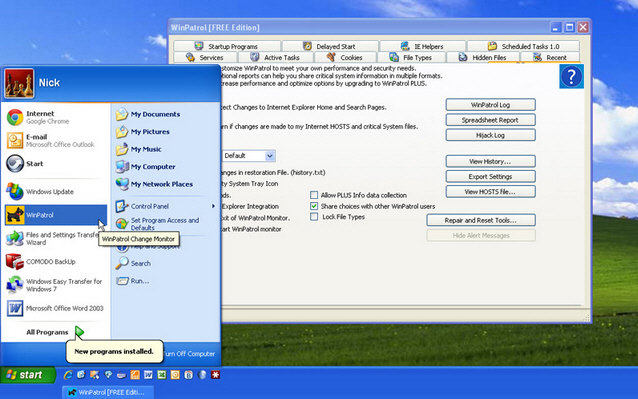
BillP Studios has released WinPatrol 31.0.2014, a minor refresh of its Windows snapshot-based security tool. WinPatrol monitors key system areas for changes, alerting the user to program attempts to make significant alterations.
Despite the jump to version 31, the latest release is a relatively minor one, with the most significant changes made to its browser-monitoring SQLite database.
The SQLite database change, which is used to monitor Firefox and Chrome, sees WinPatrol include the source code for the SQLite3.DLL library. This gives BillP more control over accessing data while also allowing it to remove unused code to optimize performance through reduced memory usage.
A related change in version 31.0.2014 is the added support for the Pale Moon browser, which is a custom-built version of Firefox optimized for performance. WinPatrol can now detect the browser to enable it to manage the browser’s cookies.
Other changes are more minor: the Scotty Notification area icon has been redesigned, removing the blue orb icon and replacing it with a traditional Scotty dog icon on a yellow tile background. This is accompanied by more easily visible Start menu icons for the program.
The Safe Update button adds support for showing version information for Malwarebytes Anti-Malware and Microsoft Security Essentials, while the program’s communication with the WinPatrol servers during a severe system attack has been optimised to further reduce its bandwidth usage.
WinPatrol 31.0.2014 is available now as a free, function-limited download for PCs running Windows XP or later. A Plus version with additional functionality is also available, with prices starting from $29.95 (single user, unlimited computers) to $49.95 (whole family license).
-

Glorylogic refreshes range with ISO Workshop, True Burner and Image Tuner updates
Publié: juin 4, 2014, 4:59pm CEST par Nick Peers
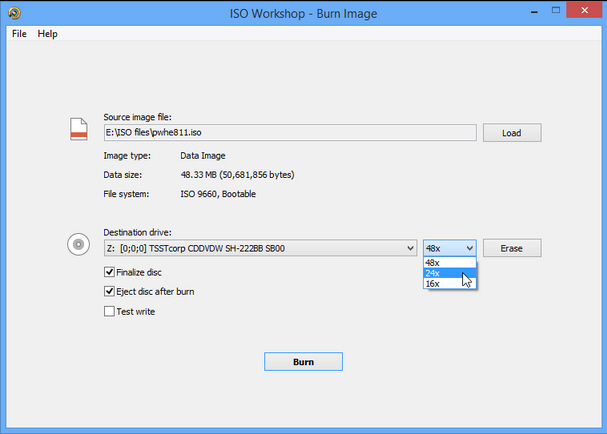
Glorylogic has issued updates to three of its free (for non-commercial use) tools for Windows PCs. Both ISO Workshop 5.4 and True Burner 2.3 gain various burning enhancements -- including the ability to set the burn speed, while batch-processing tool Image Tuner 4.8 offers an updated preview method.
ISO Workshop and True Burner share the same burning engine, which is indicated by the number of shared improvements in their latest builds.
Chief among these is the addition of a drop-down menu to crucial dialog boxes giving users the opportunity to select the drive burn speed -- useful for trying to resolve burning errors.
Other shared enhancements include improved detection and burning of Blu-ray discs, both BD-R and BD-RE formats, as well as general data insertion and management. Both also fix an issue with opening the disc tray after burning.
ISO Workshop claims one unique fix, resolving a problem unknown command-line parameters. True Burner 2.3 contains two exclusive fixes, mitigating problems finalizing blank CDs as well as fixing a possible error when burning single files over 2GB in size.
Also updated is Image Tuner 4.8. This ships with an updated and improved method of previewing changes via the [F3] key. Alongside this version 4.8 boasts improved JPG and PNG image conversions as well as general image loading and processing.
Again, two notable bugs have been resolved: one that saw Image Tuner skip images with JP2 or RAW extensions, and the other with creating sub-directories.
ISO Workshop 5.4, True Burner 2.3 and Image Tuner 4.8 are all available as a free-for-personal-use downloads for PCs running Windows XP or later. All three contain optional bundleware.
-

Ad-Aware Free Antivirus learns to plays nice with other antivirus tools, improves malware engine
Publié: juin 4, 2014, 1:17pm CEST par Nick Peers
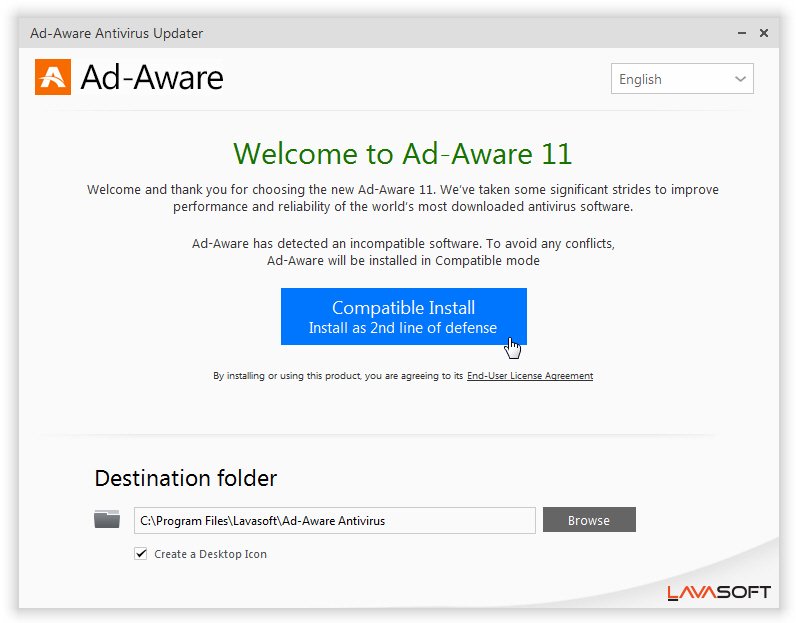 LavaSoft has released Ad-Aware Free Antivirus 11.2, a significant update to the Swedish security developer’s range of free and paid-for PC security products.
LavaSoft has released Ad-Aware Free Antivirus 11.2, a significant update to the Swedish security developer’s range of free and paid-for PC security products.Version 11.2 tweaks its malware engine and improves the disinfection process, but also introduces a new option that enables users to install it alongside existing security software.
The headline new feature in version 11.2 is Ad-Aware’s new capability of being installed as additional protection alongside existing security suites. Lavasoft described the update as being "designed to address the growing trend and complexities of users running multiple security solutions in an effort to enhance their level of protection".
When users come to install Ad-Aware on their systems, the new, simplified installer will scan for existing security software -- if it’s detected and deemed "incompatible", users will be given the option of choosing a Compatible Install mode, which basically installs Ad-Aware as a second line of defense by disabling its real-time protection. Users should then regularly run scans with the program to provide an extra layer of security.
The new build also comes with the promise of a more robust and efficient malware detection engine, better customer support options to simplify the collection of samples for analysis, an updated disinfection process and tweaked user interface.
Paid-for users gain additional benefits: both Pro and Total users gain the promise of improved email protection -- including a new email whitelist feature, plus updated anti-spam controls. Total users also gain a revamped parental control system, which has been developed in partnership with BluePrintData.
The update is rounded off with the usual collection of bug fixes. Ad-Aware Free Antivirus 11.2 is available now as a free-for-personal-use download for PCs running Windows XP SP3 or later. Paid-for editions are also available with additional protection features.
-

Google Chrome ships early versions for Windows 64-bit, promises better speed, stability and security
Publié: juin 3, 2014, 7:46pm CEST par Nick Peers
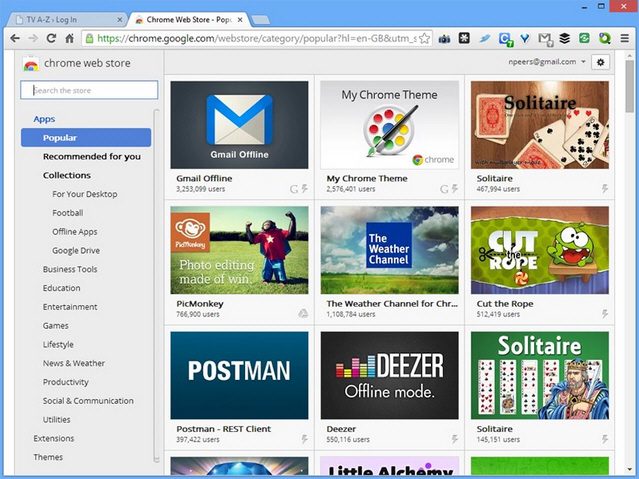
In a move that could -- and maybe should -- have happened years ago, Google has finally released native 64-bit Windows builds into the Chrome release channel. While not yet available to stable or beta channel users, those wishing to take full advantage of their 64-bit processors can do so with the release of Google Chrome 37 Dev and Google Chrome Canary 37.
The 64-bit builds -- according to Google -- hit the spot with its three "core principles": speed, security and stability.
In releasing these builds, Google notes that the majority of users running Windows 7 or later are now using the 64-bit versions of Windows, a decade or so after AMD and Intel first started the transition from 32-bit to 64-bit computing with their first 64-bit processors.
The new builds of Chrome will naturally prove faster thanks to various technological benefits found in 64-bit computing -- Google claims the 64-bit builds will perform up to 25 percent faster, particularly when rendering graphics and multimedia thanks to 64-bit optimizations including a more modern instruction set and the ability to pass more function parameters quickly.
Chrome 64-bit will also be able to take full advantage of OS security technologies such as High Entropy ASLR, which prevents non-randomized images containing executable code from being used to exploit vulnerabilities. The extra 32 bits also make the browser more resilient to exploitation techniques such as JIT spraying, which circumvents DEP and address-space randomization protections. It also helps boost existing security defensive features.
Google also claims that the new 64-bit builds show a "marked increase in stability" over the 32-bit builds, even in their current pre-release states. One given example sees crash rates via the renderer process almost halve.
Google Chrome 37 Dev and Google Chrome Canary 37 are both available now for Windows, Mac and Linux. 64-bit builds for Linux have existed for some time, while Google is nearly into its sixth year of development on a 64-bit Mac version.
-

Scribus adds image alignment script, refines PDF export options
Publié: mai 30, 2014, 1:12pm CEST par Nick Peers
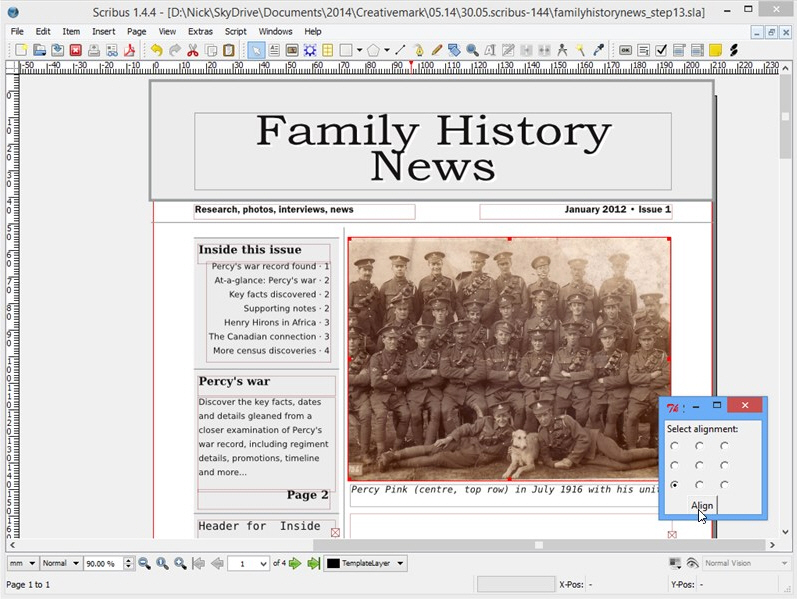
Open-source, cross-platform desktop publishing package Scribus 1.4.4 has been released. Despite the seemingly minor version number, it includes a number of significant changes.
The new build -- also available in portable form -- adds support for exporting documents in the PDF/X-1a format. It also improves image handling, introduces a new image-alignment script and features a number of stability improvements.
Support for PDF/X-1a means users can now export Scribus documents as PDF files with all fonts embedded and CMYK or spot-colored images. Version 1.4.4 also updates its Barcode plug-in to reflect the latest changes made to the underlying Barcode Writer in Pure PostScript (BWIPP).
The new release also rewrites -- and improves -- the Autoquote script, which is used to convert straight quotes in a text frame to correct quotation marks. The script, introduced in version 1.3.9, now provides more options to end users and adds thin spaces to French texts where appropriate.
A new script has also been added that allows users to quickly and easily align images in frames -- the feature is available via the Scripts > Scribus Scripts menu. Page borders can now also be used as guides, allowing users to snap items to borders.
Scribus 1.4.4 also comes with the promise of improved handling of transparencies in Photoshop-generated TIFF files, while Mac users regain the ability to export documents in various bitmap formats.
Version 1.4.4 also adds full support for the OpenICC Directory Proposal, and also integrates the CMYK color palette created by the Newspaper Association of America (NAA) for newspaper advertisements. This is accompanied by a new color palette aimed at professional geographers.
The app also comes with the promise of various tweaks, bug fixes and improvements: adjustments have been made for Windows 8, while issues with the user interface and canvas display have now been resolved. Another bug with the spellchecker -- which resulted in a crash -- has also been fixed.
The update is rounded off with a number of updates and improvements to its documentation and translations.
Scribus 1.4.4 is available now as a free, open-source download for Windows, Mac and Linux. Windows users can also download and run Scribus Portable 1.4.4.
-

BBC iPlayer for iOS and Android gets major new redesign, makes content easier to find
Publié: mai 29, 2014, 12:45pm CEST par Nick Peers
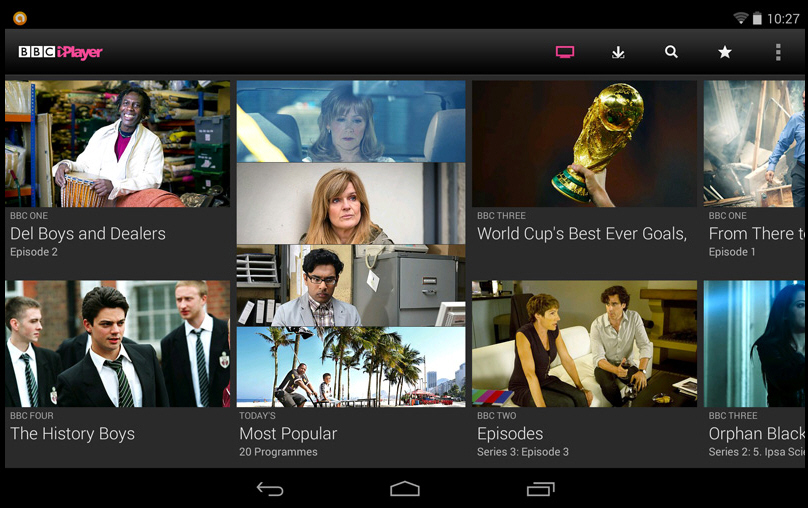
UK telly addicts rejoice: the BBC has unveiled a major redesign of its mobile app with the release of BBC iPlayer 4.0 for iOS and BBC iPlayer 4.0 for Android. Both apps have been updated with the specific intent of making browsing and show discovery easier.
This has been achieved by creating new Home, Channel and Category pages, all of which sport a new design optimized for either portrait or landscape view.
The redesigned Home, Channel and Category pages now include editorial collections, which allows the BBC to direct people towards related content when selecting a show to watch. Both new and archived content is used to populate collections.
Users now watch live TV via the Channel page-- selecting a channel reveals a now and next section with the live broadcast prominently displayed for selection, plus other selected shows from that channel to watch via catchup.
The Category pages offer a selection of curated shows for each category as well as an A-Z list. It also offers a wider selection of categories to choose from, with shows appearing under multiple categories where applicable.
The redesign promises to work more seamlessly when switching between portrait and landscape views, while downloaded episodes now come with subtitles for watching offline.
Other sections -- Favorites, Search and Downloads -- remain unchanged in this new version, but the BBC promises feature updates will be more regular going forward, and hint at live rewind and continuous play being implemented alongside cross-platform playback.
BBC iPlayer 4.0 for iOS and BBC iPlayer 4.0 for Android are both available now for free -- a Windows Phone version is also available. Both apps only work in the UK and require users to have a valid TV license.
-

Postbox adds Retina support on OS X, auto-resizes images
Publié: mai 28, 2014, 5:56pm CEST par Nick Peers
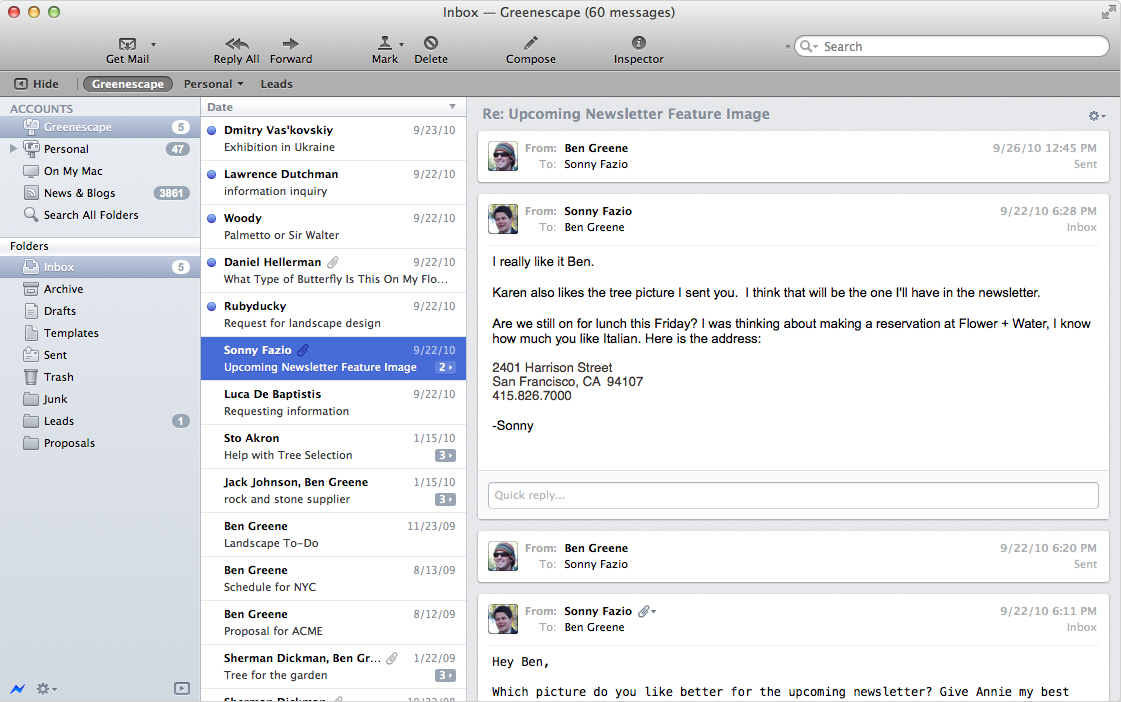
Postbox, Inc has updated its cross-platform, commercial email client with a minor update. Postbox 3.0.10 comes with added support for Retina displays in OS X.
The new release also now automatically resizes images to fit in the message pane window for readability purposes, plus allows users to whitelist an entire domain for loading remote images.
The undoubted highlight in version 3.0.10 is Retina support. Postbox has revealed its spent months redrawing hundreds of icons for both color and monochrome themes in order to make the icons Retina-ready. This was accompanied by other necessary layout changes.
The new image-resizing feature is designed for user comfort. Previously after inserting an image into the body of an email, pictures would be displayed at the size they would be sent. Now the image automatically rescales according to the size of the message pane window.
The final new feature involves remote image whitelisting for domains, making it easier for users to insert remotely hosted images from safe websites into their email messages. When the Load Images button appears, users are instructed to click the pull-down menu and select the sender domain, which whitelists it going forward.
Version 3.0.10 has also seen its French, German and Italian translations improved, while the migration assistant’s wording has been tweaked to make it easier to follow. The existing Lightning add-on has also been updated to work with Mac Retina displays.
Notable bug fixes include resolving a slowdown issue with Yahoo!’s IMAP servers as well as fixing a bug that prevented certain preferences from being saved. Finally, Address Book notes should no longer overflow.
Postbox 3.0.10 is available now as a 30-day trial for Mac (OS X 10.6 or later) and Windows (XP or later). The full version can be purchased for $9.95 plus applicable taxes.
-

Receive notifications from iOS apps on your Mac with Notifyr
Publié: mai 27, 2014, 6:57pm CEST par Nick Peers
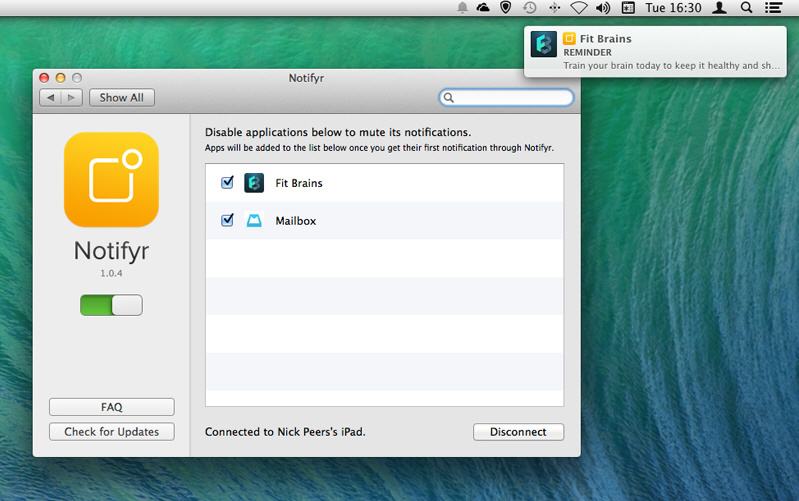
Ever wished you could receive notifications from your iPhone or iPad apps on your Mac? While some -- typically network-based ones like iCloud updates or Twitter notifications -- get channeled to both devices, what happens if you’re relying on receiving an important reminder from your mobile, but get distracted while working on your Mac?
The answer -- of sorts -- lies with Notifyr, a cross-platform solution that uses Bluetooth to channel iOS-specific notifications to your Mac via its own Notification Center.
The hardest part of using Notifyr is the initial setup process, which can be confusing if you’re not quite au fait with what’s going on. Here’s how it works. First, download the Mac version for free. Double-click the zip file and then open the PrefPane file that appears, which will verify your Mac supports the app -- it needs to be running Mavericks and support Bluetooth 4.0 -- before installing it.
Once your Mac passes muster, head on over to the App Store and purchase Notifyr itself. This iPhone-optimized app needs to be run in portrait mode, otherwise you’ll miss the important part of the message you’ll need to set things up. Next, make sure Bluetooth is enabled on both devices, then open the Notifyr System Preferences pane on your Mac and install the helper app if prompted, then verify it’s enabled and ready to go.
Now click Select Device and launch the Notifyr app on your mobile, remembering to be in portrait mode to reveal the all-important Authorize button at the bottom of the screen. Tap this and click Allow when prompted, then tap Continue. After a short pause you should see your iOS device appear on your Mac -- select it and click Connect, then follow the prompts to pair the two.
The whole setup process is a little fiddly, but that should be it -- you can now return to the home screen, leave Notifyr running in the background and it should start to send notifications received on your iOS device to your Mac.
At some point you may receive a notification from an app you don’t want or need reminders from -- once Notifyr has sent one notification from that app, its name will appear in the Notifyr Preferences pane, at which point you can choose to “mute” it by removing the tick next to it. You’ll definitely need to do this with apps that duplicate notifications already sent via your Mac, such as the aforementioned Twitter notifications.
And that should be it -- it’s all a little fiddly in its current form, and obviously you won’t be able to leave your iPhone at home as it’ll need to be within range of the Mac in order to transfer notifications via Bluetooth, but Notifyr does does exactly what it says on the tin, so if you’ve been crying out for a way to divert notifications from iOS device to Mac, this is it.
Notifyr 1.0.4 is available now as a free download for Macs running OS X 10.9 or later, and as a $3.99 purchase for iPad, iPhone and iPod touch devices running iOS 7.0 or later.
-

LibreOffice 4.3 Beta available to try, improves Start Center
Publié: mai 26, 2014, 6:12pm CEST par Nick Peers
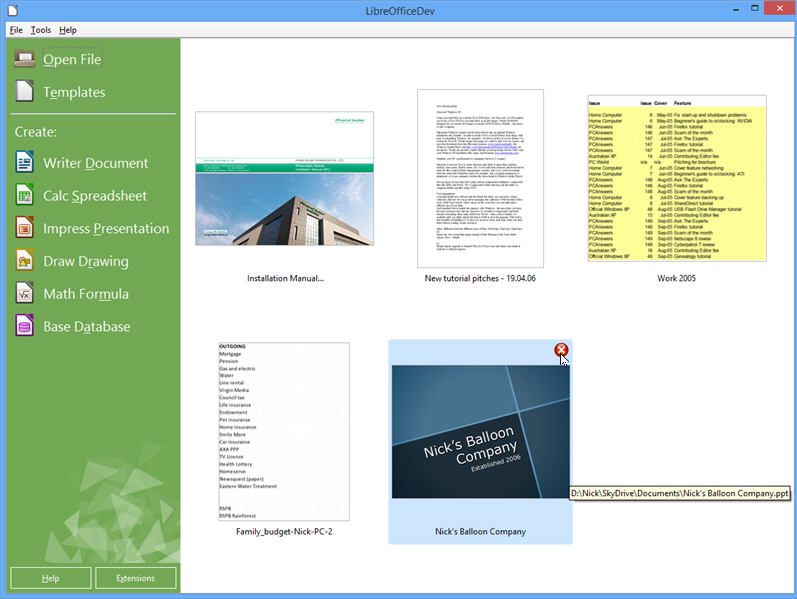
The Document Foundation has unveiled the first public beta of the forthcoming LibreOffice 4.3. The new 4.3 release branch sees some notable user-interface tweaks, performance enhancements and a number of new and tweaked features.
The word processor Writer is the beneficiary of most changes in this next release, while users should also enjoy better quality imports of PDF files.
The first visible improvements can be found in LibreOffice’s Start Center. From this new release, the Start Center now offers previews of all file types, not just OpenOffice’s own native ODF format. Users can now also selectively delete recent documents by rolling their mouse over a document and clicking the delete button that appears.
Another user-interface tweak sees the default Tango icon set get a general update that includes the addition of new icons for the sidebar.
The PDF import filter has been significantly improved with this release -- enhancements include improved display and editing of rotated text, correctly detected colours and whitespace and support for dashes. OOXML format support has also been improved, with initial support for OOXML Strict implemented.
Writer users gain a number of improvements in LibreOffice 4.3. The character limit in paragraphs has been raised from 16-bit (65,535 characters) to 32-bit (over two billion characters). The navigation buttons have also been moved from below the scrollbar to the Find bar.
Users can now increase and decrease the font size on drawing objects, while a new filter allows the drawingML-based DOCX files to be both imported and exported.
LibreOffice 4.3 now supports the import and export of nested comments in ODF, DOC, DOCX and RTF files, while users can now opt to reformat all the comments in a document simultaneously.
Images are now scaled proportionally by default (hold [Shift] to freely resize an object). Writer also now displays non-printing characters in light blue, and gives users the ability to print comments left in the margins of documents. The relative text frame anchoring tool now supports multiple relations.
Calc users will now see improvements to the border highlighting tool while selected cells now display the number of rows and columns in the status bar.
Calc’s formula engine also gains a number of improvements for better interoperability with Excel documents.
Impress and Draw no longer include hidden pages when displaying the number of pages, while a "Fit slide to window" button has been added to the statusbar. It is also now possible to distinguish between selected and unselected sliders when the mouse over highlight is activated.
Finally, LibreOffice boasts improved performance when sorting large data sets and importing OOXML documents with lots of relations. For a complete rundown of the extensive changes coming in OpenOffice 4.3, please click here.
LibreOffice Productivity Suite 4.3.0 Beta is available now as a free, open-source download for Windows, Mac and Linux. Also available are LibreOffice 4.2.4 FINAL and -- for Windows users only -- LibreOffice Portable 4.2.4.
-

Pixelmator adds brand new Repair Tool, 16-bits per channel support
Publié: mai 23, 2014, 5:33pm CEST par Nick Peers

The Pixelmator Team has released Pixelmator 3.2 for Mac OS X. Codenamed Sandstone, it’s a significant update with the promise of a brand new -- and much improved -- Repair tool.
The new release also extends 16-bits per channel support to all Macs and throws in two new features (Lock Layers and Convert Selection into Shape) alongside a selection of improvement, UI tweaks and general bug fixes.
Pixelmator 3.2 Sandstone opens with a brand new Repair Tool that -- it promises -- improves precision and quality when removing imperfections and other unwanted objects from images. These techniques are built on the back of all-new algorithms that not only produce better results but also consume four times less memory than the engine in previous builds.
Support for 16-bits per channel means Pixelmator is capable of working with more color data, which in turn should reduce the effects of color banding when making adjustments. The feature was introduced in the previous build -- version 3.1 (codenamed Marble) -- but was restricted to the latest Mac Pro models only.
The new Lock Layers feature allows users to protect selected layers from unwanted changes when working on other parts of the image -- users can quickly toggle this on and off for the selected layer using the [/] key, which previously handled locking image transparency.
It’s joined by a new Convert Selection into Shape option that speeds up the creation of shapes from any selected part of the image.
The update also includes a large number of tweaks and improvements -- the user interface accommodates the new Repair tool in its Tool Options bar while offering three basic options -- quick, standard and advanced -- based on the size and complexity of the repair job as well as a new Diameter slider for selecting the repair brush size.
Similarly, a new Color Depth dialog for converting images between 8-bits and 16-bits per channel has also been implemented.
General improvements include the promise of better performance when using the Stroke and Fill layer styles, plus support for selecting visible layers through the empty areas of a shape. Various other shape and image layer improvements have also been applied in version 3.2.
Pixelmator 3.2 closes with a large number of specific bug fixes as well as general stability improvements aimed at reducing the number of crashes in specific situations. A full list of changes can be found here.
Pixelmator 3.2 Sandstone is available as a free, fully functional 30-day trial for Macs running OS X 10.7 (Lion) or later. The full version can be purchased for $29.99.
-

CCleaner tweaks browser cleaning, promises better OS detection
Publié: mai 22, 2014, 7:59pm CEST par Nick Peers
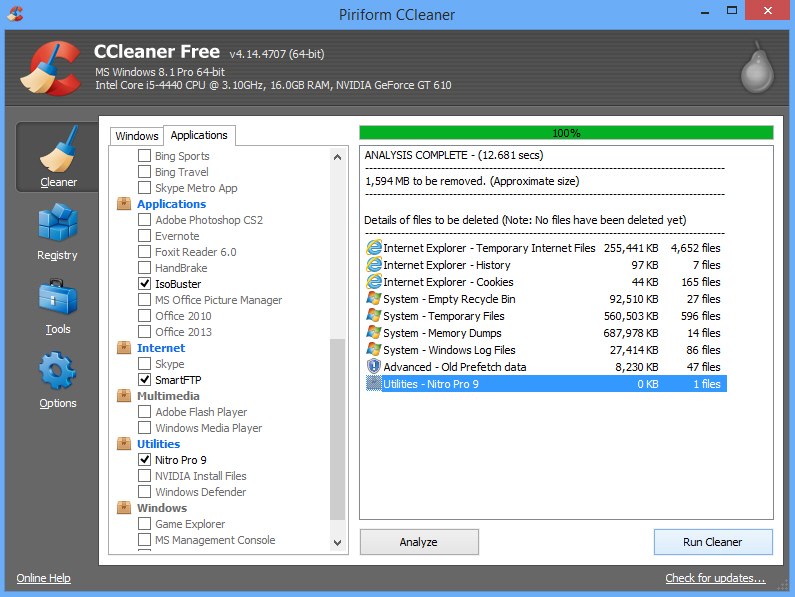
It’s that time of the month when Piriform issues another update to its popular Windows cleaning utility. This time, CCleaner 4.14 focuses on browsers -- and Mozilla browsers in particular -- with its latest release.
Version 4.14, also available in portable form, also improves Unicode support for its Startup tool amid a rash of other improvements.
The latest release headlines with improved cookie cleaning for Firefox and other Mozilla-based browsers. Its focus on Mozilla also sees it add support for cleaning up behind the Cyberfox browser, a 64-bit variant for Windows 8 machines.
CCleaner 4.14’s improved Unicode support for start-up items is accompanied by the prospect of more reliable detection of the Windows version currently running.
Other improvements have been implemented to CCleaner’s 64-bit Registry detection and cleaning architecture, while CCleaner Professional users gain a more reliable skip UAC warning for monitoring.
New third-party utility support comes in the form of cleaning options for PowerArchiver 2013, Nitro Pro 9 and Stardock WindowBlinds, while existing cleaning tools for Office 2010, Foxit Reader 6 and AVG Antivirus (versions 8 through 2013) have also been enhanced.
The update is completed by the usual unspecified round of bug fixes and minor GUI tweaks.
CCleaner 4.14 and CCleaner Portable 4.14 are available now as freeware downloads for PCs running Windows XP or later. A Professional version offering additional features including real-time monitoring and complete system cleaning is available for $24.95.
-

Nitro Pro adds barcode creation, restores 64-bit build
Publié: mai 22, 2014, 1:00pm CEST par Nick Peers
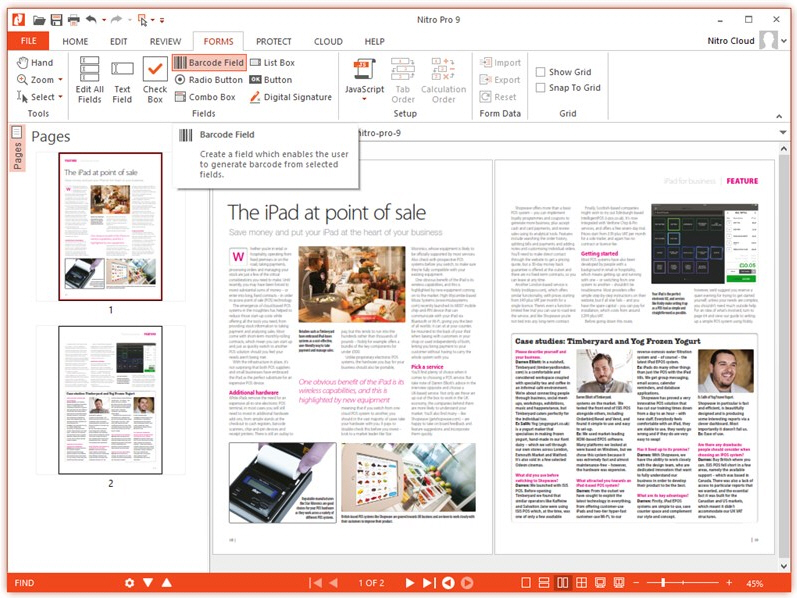
Nitro has released a major new update to its award-winning PDF creation and editing tool with the release of Nitro Pro 9.5. The new build is accompanied by a resurrected native 64-bit build.
Version 9.5 introduces a new silent update mechanism to ensure users are always running the latest version, and adds support for creating and editing barcodes within Forms.
The new barcodes feature is accessible from the Forms tab, and gives users the choice of three barcode types: QRcodes, PDF417 and Data Matrix. Once created users can edit the barcode via its own dedicated Properties tab under Form Tools.
The return of a native 64-bit build delivers improved overall performance on compatible systems, particularly those with more than 4GB RAM installed. Existing Nitro 9 users wishing to move to 64-bit will need to uninstall their existing build then download, install and activate the 64-bit build separately.
Version 9.5 also delivers a number of improvements -- the Bookmark Pane gains a number of unspecified "updates" while continuous use of the annotation tools is now supported.
The Find function has been tweaked to search from the current page, while a HFW (Headers, Footers and Watermarks) Preview has been implemented for adding and editing HFWs.
The XFDF format can now be exported and imported in various different ways, while a HTML Response can now be displayed after submitting a form. Finally XFA support has been improved along with the usual unspecified bug fixes and updates.
Nitro Pro 9.5 (32-bit) and Nitro Pro 9.5 (64-bit) are both available now as free, fully functional 14-day trial downloads for PCs running Windows XP SP3 or later. A single-user license can be purchased through the Downloadcrew Software Store for just $111.99, a saving of 20 per cent on the MSRP. 20 percent discounts are also available for 5-PC and 10-PC licenses.
-

Chrome 35 adds developer-friendly tools, switches Linux build to Aura UI
Publié: mai 21, 2014, 5:24pm CEST par Nick Peers
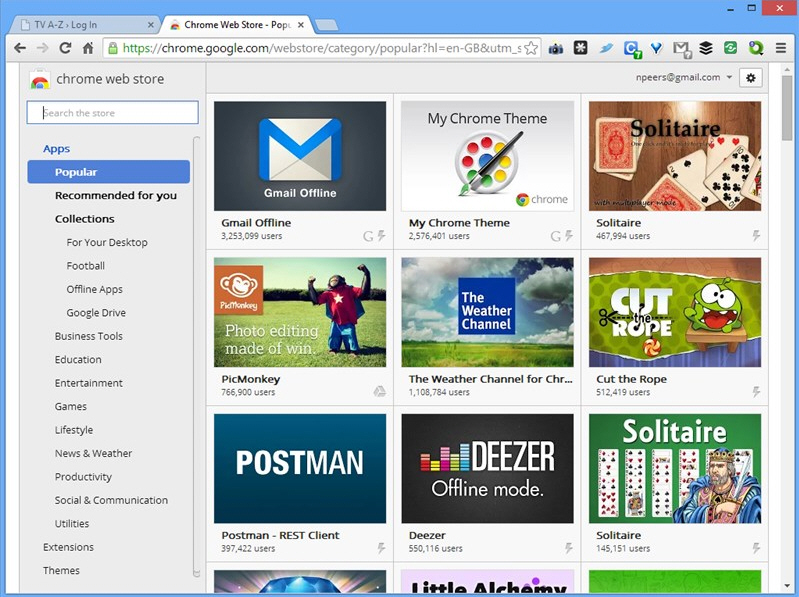
Google has unveiled Chrome 35 FINAL for Windows, Mac and Linux. After the relative excitement of version 34, version 35 contains little of note for the end user to get excited about.
Developers, however, will be pleased to see a number of new and improved features implemented, including the ability to take more control over touch input. There’s also an undocumented switch to the Aura user interface on the Linux platform.
Developer enhancements start with the ability to control touch input via a new touch action CSS property. This allows developers to disable touch scrolling, pinch-zooming and double-tap zooming on selected parts of web content.
Three new JavaScript features -- Promise, WeakMaps/WeakSets and Object.observe -- have also been added to Chrome 35, along with support for unprefixed Shadow DOM. The update also includes a selection of new APIs for apps and extensions.
One undocumented change for Linux users is that Chrome 35 now uses its own Aura user interface in preference to the GTK+ interface previously used. Not only does this extend the UI to all supported platforms -- including Windows and Mac -- it should improve performance too thanks to Aura’s ability to better interface with the computer’s GPU.
Users may notice subtle changes as a result of switching to Aura, but it should not be too jarring.
The update also includes no less than 23 security fixes, and includes lots of what Google terms "under the hood changes for stability and performance".
The release is joined by Chrome for Android 35. This adds a new feature that allows users to reopen a closed tab. It also adds support for full-screen video with subtitles and HTML5 controls, and should now support some multi-windowed devices.
Google Chrome 35 FINAL is available now as a free download for supported builds of Windows, Mac and Linux, while Chrome for Android 35 is also available.
-

Malwarebytes Anti-Malware makes scan results easier to read, fixes major bugs
Publié: mai 21, 2014, 11:36am CEST par Nick Peers

Malwarebytes Corporation has shipped Malwarebytes Anti-Malware 2.0.2, a minor -- but important -- update to its security tool that provides a second layer of protection against malware, potentially unwanted programs and malicious websites.
Version 2.0.2 includes a number of minor improvements, one of which should make analyzing scan results and logs clearer thanks to revised terminology. It also fixes a significant number of issues, one of which could cause a BSOD error when scanning for rootkits.
Aside from simplifying the terminology on scan results and logs, MBAM 2.0.2 also lists language names in their own native tongues for easier identification.
It also promises a more responsive reaction to Pro users disabling or enabling the self-protection module, while users should no longer see a blank window flash on-screen during startup or shutdown of PCs running Windows Vista or later.
The update also fixes a large number of issues, some of which saw rootkit scans causing indefinite hangs, crashes and even BSOD errors. Another rootkit-related fix sees the overall scan speed increase -- in certain circumstances -- when the rootkit scan is enabled.
Compatibility issues with certain VPN client software have been resolved, while protection should no longer fail to start after upgrading the software with it already enabled.
The General Settings tab should now respond correctly to mouse clicks, while a number of issues with Access Policy have also been fixed.
Users should also find the context-menu launched scan of selected files or folders should no longer fail. A text-rendering issue that saw the text cut off in the UI in Windows XP and 7 (using the Classic theme) has also been resolved.
Among other fixes, the MBAM drive should now be correctly removed along with the program itself when uninstalled.
Malwarebytes Anti-Malware 2.0.2 is available now as a free, function-limited download for PCs running Windows XP or later. A built-in 14-day trial of the PRO version, which includes secondary real-time protection alongside your existing security product is also offered.
A 12-month, three-PC license can be purchased direct from Malwarebytes, but for a limited time only, you can order a lifetime, non-expiring single-PC license for MBAM PRO for just $18.95, a saving of 25 percent on the MSRP from the Downloadcrew Software Store.
-

IcoFX adds three new adjustment tools, enhances crop selection
Publié: mai 20, 2014, 4:00pm CEST par Nick Peers
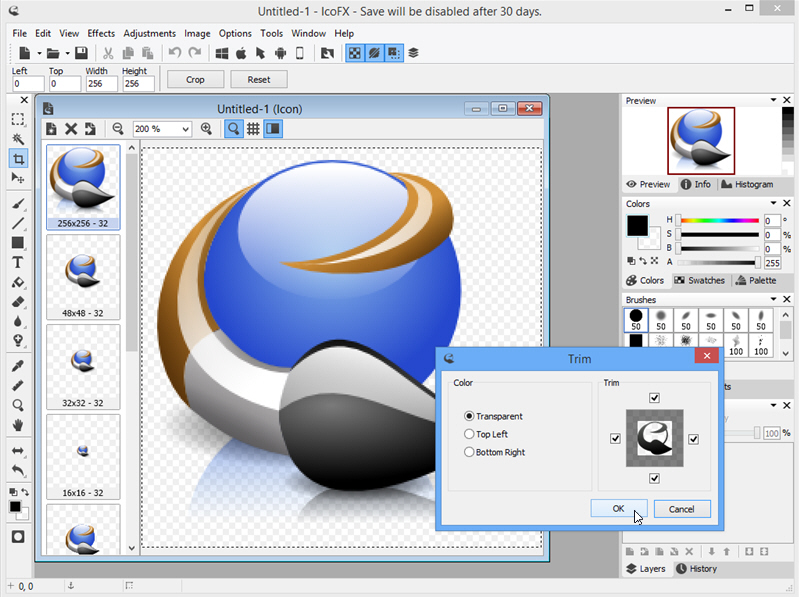
Romanian developer IcoFX Software has released IcoFX 2.7 and IcoFX Portable 2.7, a minor update to its commercial icon-editing tool for Windows.
Version 2.7 adds three new tools to the Adjustment menu, plus refines the existing crop tool. It also introduces two new options, a shortcut key for quickly deleting sections and fixes a number of known bugs.
Version 2.7 debuts a new Trim option -- accessible from the program’s Adjustments menu. This allows users to trim the current icon using a combination of sides and colors. Also added to the Adjustment menu are new Replace Color and Replace Pixels options, which both offer real-time previews of changes made.
IcoFX 2.7 also debuts a subtly enhanced crop tool, which darkens the entire image apart from that subsequently selected by the user to aid them in more accurate selections.
Users can now also configure the corner radius when using the rounded rectangle tool, plus version 2.7 adds an option to reverse the gradient for both gradient and shape tools. Users also gain the ability to add helper lines to the grid. One final enhancement sees a new keyboard shortcut -- the [Delete] key -- being used to delete a selection.
Three notable bug fixes have been applied -- one that made an opened image not appear unless windows had been maximized, another that saw the Angle gradient having transparent pixels on Windows 8 machines and a final bug that saw the application occasionally crashing on being closed.
The update is rounded off with unspecified minor enhancements and further bug fixes. IcoFX 2.7 and IcoFX Portable 2.7 are both available now as a free 30-day trials for PCs running Windows XP or later. Licenses start from $29.99 for a single home license.
-

Facebook for iOS supports drafting posts offline, preview before sending
Publié: mai 15, 2014, 6:53pm CEST par Nick Peers
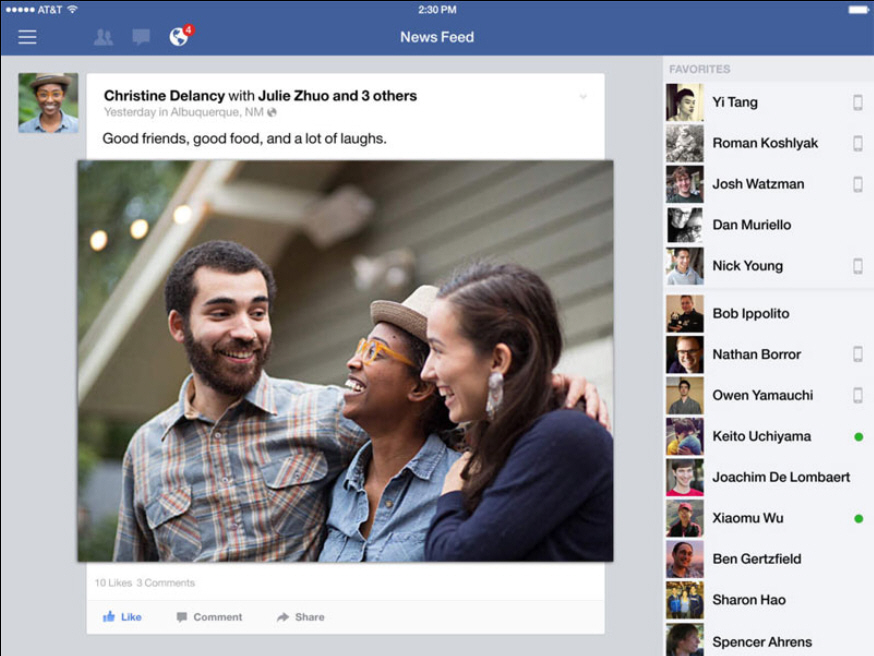
Facebook has unveiled a landmark release of its iPad and iPhone app with the release of Facebook for iOS 10.0. Despite the major version number change, however, new features are thin on the ground.
There are basically two major changes to speak off: support for drafting posts while offline, and the ability to now review posts before they’re sent. The update arrives as Facebook starts testing a new card-based feature similar to Google Now.
Support for drafting posts while offline is simple to use and allows users to post when in Airplane mode or even when the signal is too weak the make a connection. Users simply draft the post as normal, tap Post and it’ll appear in their news feed, ready to be put live the moment a connection is re-established.
Allied to this change is the addition of a preview function, which lets users check posts prior to publishing. This development comes as Facebook starts trialling a new feature that displays cards of related information after a user posts something.
The final change is a performance tweak that Facebook promises will make the News Feed load faster. The effect will be most keenly felt on older iPads and iPhones where users can find themselves staring at the News Feed for seconds before it displays anything.
One undocumented change is that users of the iPhone version must now dig even deeper to switch the News Feed from Top Stories to Most Recent. Switching view now entails tapping the More section, scrolling down, expanding Feeds and finally tapping Most Recent. iPad users can switch views more easily by revealing the menu and tapping the Settings button next to News Feed.
Facebook for iOS 10.0 is available now for iPads and iPhones running iOS 6.0 or later.
-

BurnAware 7 Free revamps user interface, adds new third-party file explorer
Publié: mai 14, 2014, 2:18pm CEST par Nick Peers
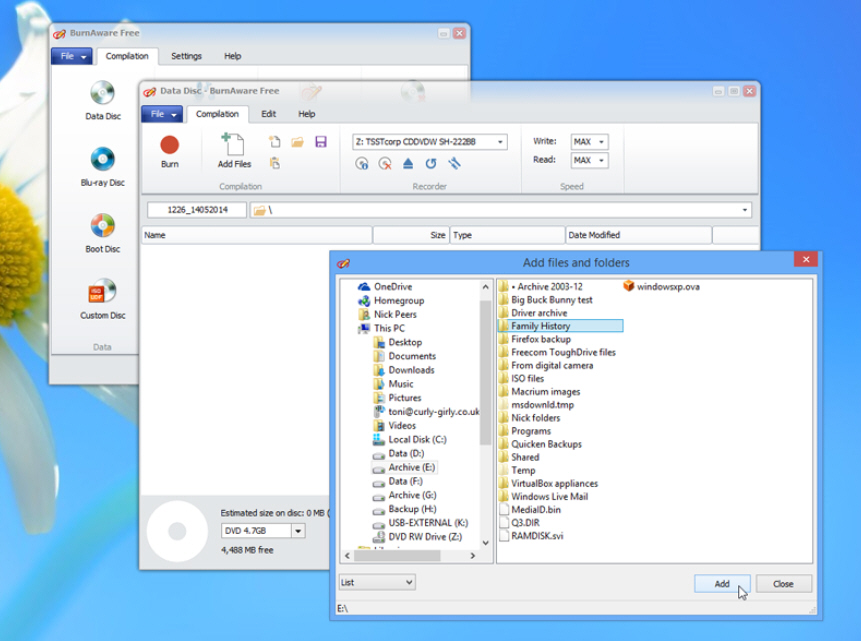
BurnAware Technologies has released BurnAware 7.0 Free, BurnAware 7.0 Premium and BurnAware 7.0 Professional, the latest builds of its free and paid-for disc burning products for Windows.
Version 7 adds a new user interface to all of its tools, plus adds a multi-erase tool for wiping discs simultaneously. It also replaces the built-in file browser with an external file manager.
BurnAware 7 opens with a radically revamped user interface, sporting a sleeker, curved and semi-translucent look, complete with redesigned icons. This redesign is present throughout the entire suite of tools and is part of an updated Multiburn SDK and user interface.
Three new options have been added to the program: users can now detect the read/write speed of their drive, apply a skin for forms and adjust the recorder cache to help speed up the burning process.
Users also gain the ability to use the BIN format when using the Copy to Image module, while users with multiple drives can now erase discs simultaneously.
Both burning and shell libraries have been updated alongside the Help and translations. The program also comes with the promise of improved performance and stability.
Problems with detecting recorders in Multiburn have been resolved along with verification and tray opening issues. A couple of other bugs have also been squashed -- one offering multisession for closed discs, the other creating the possibility of a date encoding error. Other unspecified fixes and improvements have also been implemented.
BurnAware 7.0 Free is a freeware download for PCs running Windows XP or later. It supports disc burning, image creation and burning plus disc copying to images. Users wanting direct disc-to-disc copying, audio track extraction and file recovery capabilities should look at BurnAware 7.0 Premium instead, which costs $19.95 for a lifetime license with one year’s free upgrades. Also available is BurnAware 7.0 Professional, which costs $39.95 and also offers multi-burn support from ISO images as well as allowing commercial usage.
-

Opera Developer adds support for unprefixed CSS transforms, fails to ignite user imagination
Publié: mai 14, 2014, 11:55am CEST par Nick Peers

Opera has unveiled Opera Developer 23.0, a brand new version of the alpha build of its web browser. Version 23.0 contains little in the way of eye-catching headlines, but has been used to showcase the browser’s new flexibility with regards to web standards.
Its headline feature is support for "unprefixed CSS Transforms", which accompanies another update to the underlying rendering engine.
CSS Transforms allow developers to apply various 2D and 3D transformation effects to page elements, including scaling, rotating, moving and skewing. The full changelog shows a lot of minor tweaks and improvements are also being implemented in Opera 23, while the update also includes previously introduced features from version 22 (and now available in Opera Next 22.0), including updated themes and minor improvements to the Windows installer to remove the UAC dialog prompt during updating.
Perhaps mindful of the lack of eye-catching new features in this first development release (as well as Opera Next), Opera is keen to highlight a number of ongoing projects that may or may not bear fruit in terms of actual browser improvements in the next few months.
These include working on improving the browser’s bookmarking tools, which were the cause of much anger among Opera veterans when the browser first switched to its rapid-release cycle.
Developers have also been looking at Mozilla’s PDF.js technology, which powers Firefox’s internal PDF viewer, and concluded that it’s a "very valid candidate" for incorporating into a future build of Opera as its own default internal viewer.
While these changes are all very welcome, it’s already clear judging by responses to the company’s blog post that users are largely underwhelmed by the seeming lack of new, headline-grabbing features.
Opera Developer 23.0 and Opera Next 22.0 are both available now as a freeware downloads for adventurous Windows and Mac users. Both can be installed alongside each other as well as Opera 21.0 FINAL.
-

Twitter for iOS adds mute button, multiple iPad improvements
Publié: mai 13, 2014, 11:48am CEST par Nick Peers
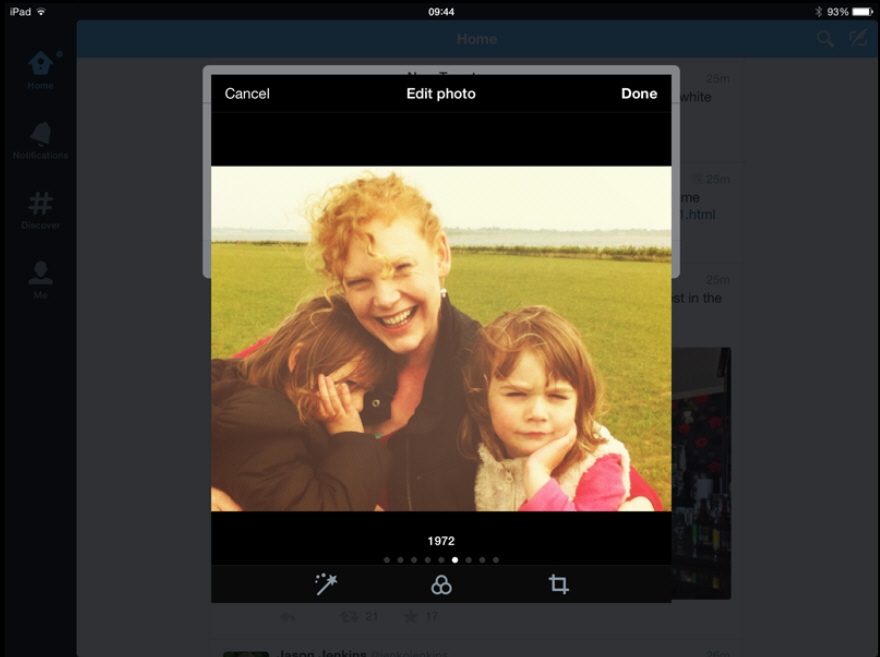
Twitter has rolled out a new version of its iPhone and iPad app with the release of Twitter 6.5. Its headline new feature is support for the "mute" feature that allows selected users to be hidden from the user’s timeline.
Version 6.5 also implements a number of improvements to the iPad version that had previously been rolled out to the iPhone build. These include selected content previews in the user’s timeline and the ability to choose filters for photos.
The mute feature allows users to remove tweets and retweets from other users from their own timeline. Push and SMS notifications will also be disabled, although those users can still favorite, reply to and retweet the user’s tweets.
The feature, which began rolling out today, makes it possible to mute individuals by visiting their profile page and tapping Settings, or tapping More next to a tweet from that person.
The iPad version also gains a number of other improvements, all of which are already present in the iPhone version. Users can now choose between Top and All tweets in search results, plus they gain the ability to reply, retweet, favorite or follow someone directly from a tweet in their home timeline. Access to Direct Messages is now easier too.
Tweets contain Twitter-hosted photos, Vine videos and other unspecified content are now accompanied by a preview in the user’s home timeline, while users can add one of eight color filters to any photos they upload.
iPad users should also notice a subtle refresh for navigation, while the Discover tab has also been updated to show tweets related to trends.
Twitter 6.5 for iPad, iPhone and iPod touch is available now. The mute feature will be rolled out on both web and iOS platforms over the next few weeks.
-

Remove and clean graphics drivers from your PC with Display Driver Uninstaller
Publié: mai 12, 2014, 7:49pm CEST par Nick Peers
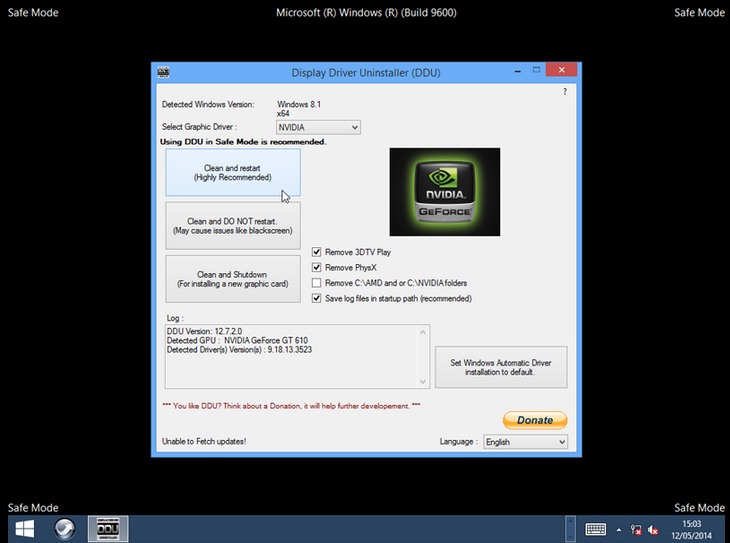
Windows PCs are messy beasts at the best of times, with uninstallers leaving great swathes of program files and Registry entries behind. The complicated way that programs and hardware is tied in with Windows can have more serious repercussions too, should you suddenly find your graphics card not working properly and the installer refusing to play ball.
It’s at times like this you need a tool that can thoroughly remove the driver and all traces of the other paraphernalia installed. Thank goodness, for the clearly labeled Display Driver Uninstaller.
Display Driver Uninstaller, which requires no installation, currently works with NVIDIA, AMD and Intel graphics chipsets, although it’s worth pointing out that Intel support is still in its infancy. It does two basic things: removes the current display driver and all previous versions archived in the Windows Driver store, and deletes all associated programs, services and Registry entries from NVIDIA and AMD.
The idea is, the tool basically returns your PC’s graphics to the state it was in after a fresh Windows install. You can then download the latest or most reliable working version of your drivers and install them from scratch.
The tool itself is refreshingly simple to use -- it works best, of course, in Safe mode, and can automatically boot you into Safe mode and then return you to normal mode after cleaning up your system.
You have three choices: remove and reboot, remove and do nothing, and remove and shutdown, the latter perfect for those wishing to dump all vestiges of their old graphics card before installing a new one.
We tested it on a perfectly working system with NVIDIA graphics and it worked flawlessly -- the key thing is that it shreds most (if not all) traces of the driver and associated software, which could be critical on a machine where the installation has become corrupt and the built-in installer is powerless to act. But don’t forget to take a System Restore point before you begin -- just in case.
Display Driver Uninstaller 12.7.2 is available now as a freeware download for PCs running Windows (XP up to 8.1) with .NET Framework 2.0 or later installed.
-

Dropbox Release Candidate offers auto sign-in installer, better handling of low-space installs
Publié: mai 9, 2014, 1:04pm CEST par Nick Peers
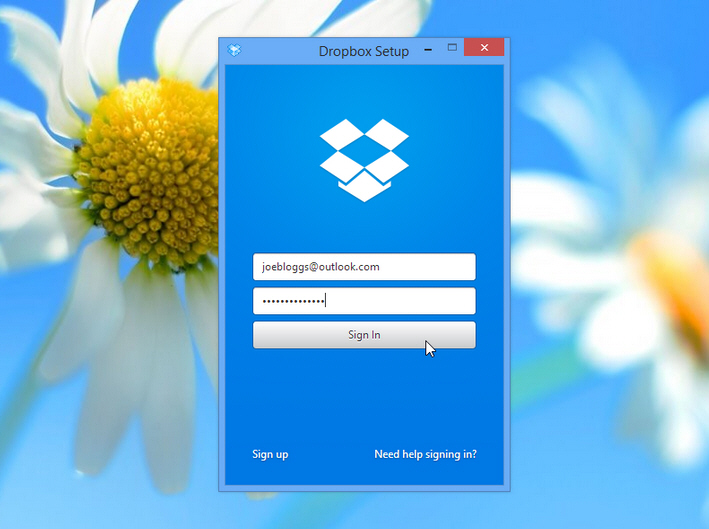
Cloud backup and sync provider Dropbox is almost ready to unleash its next major update on Windows, Mac and Linux users. Dropbox Experimental Build 2.8.0 is now at the Release Candidate stage, and may even ship in its current state if no issues show up between now and its planned release date.
Version 2.8.0 debuts a number of improvements to the program installer, informs the user when the hard drive is full and offers new icons in the pop-up menu that sits in the user’s Notification area or menubar.
Users are already able to selectively sync a subset of their Dropbox storage to their computer via the client’s Advanced tab under its Options screen, but version 2.8 adds a selective-sync option to the setup wizard for those with large Dropboxes (10GB or greater) or where syncing the Dropbox folder would fill up most of the remaining available space on the user’s hard drive. The prompt is skipped for those who have already linked their account to the computer in question.
The Windows and OS X installers also gain auto sign-in support, which means that if the user has already logged into their Dropbox account via the website, the installer won’t prompt them to enter their credentials for a second time. The feature is disabled for those with two-step verification or a SSO Dropbox for Business account.
In addition to these two changes, the 2.8 series also introduces a notification when the user’s hard drive is full, plus new icons in the tray pop-up menu.
Now it’s in Release Candidate stage, it’s extremely likely that the next stable release of Dropbox will be 2.8.0 (or 2.8.1 if any minor bugs are discovered in the meantime).
Dropbox Experimental Build 2.8.0 is available now as a free download for Windows, Mac and Linux. Also available is Dropbox 2.6.33 FINAL.
-

Hide sensitive on-screen information from prying eyes with AntiSnooper
Publié: mai 8, 2014, 5:41pm CEST par Nick Peers
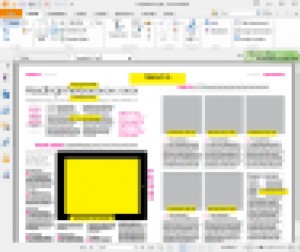 If you’re the kind of person who has to hurriedly switch off their monitor whenever anyone comes near, you need Bagrify’s AntiSnooper 1.1. This free tool makes it possible to obscure selected program windows whenever they’re not in focus, hiding whatever sensitive information you may have to hide.
If you’re the kind of person who has to hurriedly switch off their monitor whenever anyone comes near, you need Bagrify’s AntiSnooper 1.1. This free tool makes it possible to obscure selected program windows whenever they’re not in focus, hiding whatever sensitive information you may have to hide.It’s perfect for both business and home use, and runs on any PC with Windows XP or later installed.
Whether you’re working in an uncomfortably open plan office and wish to keep sensitive customer information hidden away, or you’re at home and need to hide a window the moment your better half sallies into the room, AntiSnooper can help.
It’s simple to use and set up: open the program whose window you wish to obscure followed by the main AntiSnooper window. From here, click + next to the program name to set up a profile -- this consists of an identifiable name (the profile is stored for future use), a delay switch before the effect kicks in, and finally the type of obfuscation -- blurred window or screensaver -- you wish to perform.
The blurred window is the default effect -- you can set its strength using the dial provided. If you choose a screensaver, there are five to choose from and the effect only covers the program window itself, not your entire desktop.
Once configured, click away from the program window to de-select it and you should see the effect come into play after the delay you set. The effect can be temporarily suspended by clicking the pause button next to the program name in the main AntiSnooper window, and you can tweak effects from here or manage your saved profiles via the program’s Protected Profiles tab.
You can also configure AntiSnooper to start automatically with Windows and minimize it to the System Tray so it’s invisible when in use.
While AntiSnooper isn’t the most sophisticated protection around -- the effect is negated as soon as the window comes back into focus -- it’s an interesting extra line of defense for those who have reason to occasionally hide windows from view.
AntiSnooper 1.1 is available now as a freeware download for PCs running Windows XP or later.
-

Adobe Voice lets iPad users quickly create slideshow-based video stories
Publié: mai 8, 2014, 3:09pm CEST par Nick Peers
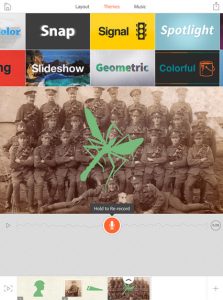 Adobe has unveiled a new free app for iPad users. Dubbed an app for storytelling, Adobe Voice 1.0 allows users to create animated slideshow-based video stories based on their own narrated scripts.
Adobe has unveiled a new free app for iPad users. Dubbed an app for storytelling, Adobe Voice 1.0 allows users to create animated slideshow-based video stories based on their own narrated scripts.Each slide -- or "page" -- consists of a recorded sentence or two, a choice of layouts and then a selection of text, icons or photos that are automatically animated and edited together into a single movie that can be played back or shared online.
The app’s main appeal is its simplicity, with an example video and step-by-step tutorial revealing how simple and quick it is to create a complete story using Adobe Voice. Users set up a new story, pick a structure or choose a blank template, then select a theme and background music.
Next, they start building the pages of their story: first, tap and hold to record a short burst of narration, then review and re-record it if necessary. Once done, users can choose from one of five different slide layouts, each one supporting one or two page elements.
Three types of element can be imported into a slide: text, icons (a searchable library of over 25,000 is provided) and photos, either from a web search for freely available images, or by accessing the user’s own photo collection. Photos can be drawn direct from the iPad or imported via supported online services: Adobe Creative Cloud, Facebook and Dropbox, and can be moved or cropped inside the static frame once inserted.
Once complete, move on to the next page. Users can also preview their video and also revisit previous pages to perform further editing. When the video is complete, it can be uploaded to Adobe where it can be shared publicly or kept hidden from other Adobe Voice users, accessible only via a web link, which users can email, Facebook, tweet or share via the web or Messages app.
The whole process is intuitive and simple to follow -- and mercifully quick too. The hardest part of the process is choosing a topic and then working out what to say. The app description mentions the availability of in-app purchases -- at time of writing, none were available, but we suspect additional themes, music and icons may be made available at a later date. So long as the core functionality remains free, however, Adobe Voice is an interesting proposition for someone wishing to create slideshow-based video stories.
Adobe Voice 1.0 is available now free for iPads running iOS 7 or later.
-

Google Maps updated for iOS and Android, improves navigation tools, offline maps support
Publié: mai 7, 2014, 12:52pm CEST par Nick Peers
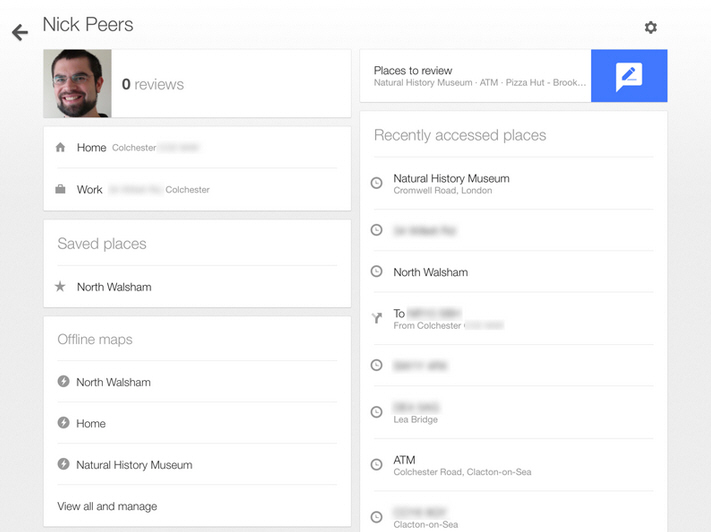 Google has updated its mobile mapping apps with the release of Google Maps for iOS 3.0 and Google Maps for Android 8.0.
Google has updated its mobile mapping apps with the release of Google Maps for iOS 3.0 and Google Maps for Android 8.0.Both platforms gain improved turn-by-turn navigation controls as well as the addition of travel time estimates. Also added is support for saving offline maps with user-defined names and tagging favorite locations when signed in for access via any device.
The improved navigation mode now provides all users with the ability to view travel time, journey distance and estimated arrival. Turn-by-turn improvements include lane guidance (restricted to parts of the US, Canada and Japan) and easy access to the route overview, while Android users now gain quick access to alternate routes.
Users also gain the ability to save offline maps to a custom list for when traveling or struggling with a slow connection -- this basically means that when users come to save their map for offline use they can give it a descriptive name that can be easily retrieved later by tapping their profile icon in the Search box.
The new release also adds new places filters, which allows users to browse restaurants, hotels and bars more quickly by adding filters for price, rating, opening hours and other criteria. Support for Favorite places also means that when users are signed in, they can tap the star button on a place’s information page to save the location details for later, which can subsequently be accessed on any device when signed in through what Google terms a "Places to review" list.
Google Maps also improves its transit tools, adding useful information about the next scheduled bus or train as well as displaying the total walking time of a trip. It also now supports opening the Uber app directly from Google Maps, making it easier for users to compare route options.
Apple users also gain the ability to access iOS contacts directly from the app. They can also now tap and hold anywhere on the map to drop a pin, save and share the location with others. Support for searching via Google Voice Search has also been added along with a scale bar for estimating distances on the map.
Google Maps for iOS 3.0 is available now for iPads, iPhones and iPod touches running iOS 6.0 or later. Google Maps for Android 8.0 requires Android 4.1 or later.
-

OpenELEC 4 offers simple XBMC install for standalone devices
Publié: mai 6, 2014, 7:30pm CEST par Nick Peers
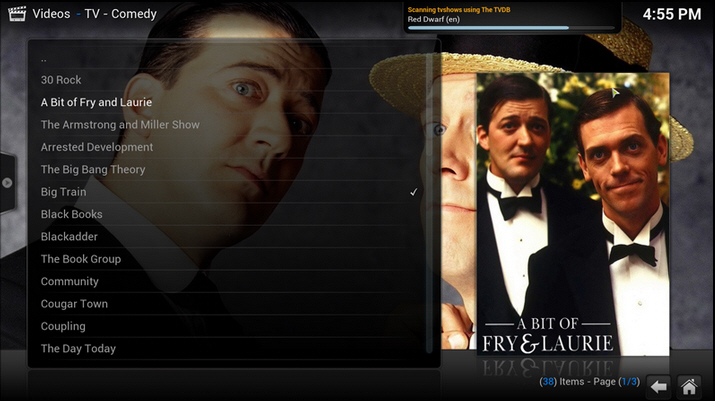
Those looking to build a low-cost, lightweight media server will be pleased to see that OpenELEC 4.0.0 (32-bit) and OpenELEC 4.0.0 (64-bit) have been released.
OpenELEC provides a complete Linux-based distribution based around XBMC that takes up a mere 125MB thanks to the fact it’s designed specifically for running XBMC and nothing else. Version 4.0.0 includes the recently released XBMC 13.0 FINAL and includes several under-the-hood changes of significance.
The biggest change to OpenELEC 4.0.0 is the completely reworked build system. This doesn’t just fix outstanding issues, but makes it easier for the development team to add new features going forward. It also leads to a simplified number of builds, with specific builds for certain chipsets (including NVIDIA ION, Intel and Fusion) now removed, with support rolled into the generic 32-bit and 64-bit builds instead.
Virtually all component packages used in OpenELEC have been updated to their latest versions for improving hardware support and improving stability. These include non-kernel wireless drivers and support for newer networking chipsets as well as wider support for remote control devices.
A new package -- systemd -- has now been implemented for greater control over startup, shutdown, power management and hardware detection and configuration.
Graphics improvements see both NVIDIA and Intel GPU drivers updated to newer versions, while AMD support has been radically overhauled by switching to a new open source driver (VDPAU) that is smaller, speeds up boot times and brings numerous improvements in stability, features and performance. Initial 4K support has also been added.
Aside from including the latest build of XBMC (version 13), all embedded PVR add-ons have been updated and the OpenELEC settings add-on has also been refined.
Both OpenELEC 4.0.0 (32-bit) and OpenELEC 4.0.0 (64-bit) USB drive creator tools are available now as free, open-source downloads for Windows, Mac and Linux.
-

Opera 21 adds hardware acceleration, supports full address bar URL
Publié: mai 6, 2014, 12:39pm CEST par Nick Peers
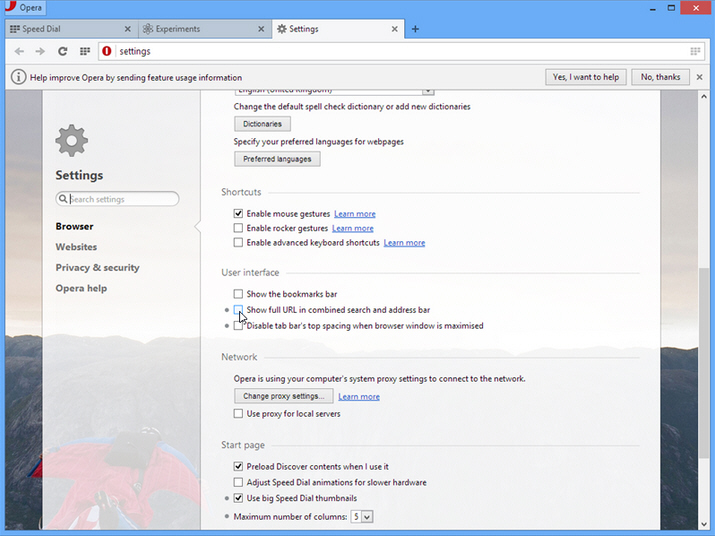
Opera has released Opera 21 FINAL, a major new release of its web browser for Windows and Mac. The notable change in version 21 affects the Windows build only, and sees the browser switch to Aura technology.
Aura provides a hardware-accelerated rendering of the browser, and the Opera development team has concentrated on ensuring it works properly with Opera 21.
The net result of implementing Aura in Opera 21 is the promise of a more responsive feel, with smoother, snappier animations. Now the initial work has been done, future versions should see the technology tapped further to produce more performance gains.
Opera is keen to point out that while the technology hasn’t been implemented in the Mac build, it already uses Apple Core Animation technology to deliver similar effects.
The only other notable change in version 21 is a new Address field option. By default, Opera’s Address bar shows a cut-down, "simplified" URL field, which removes what Opera terms distracting clutter to focus on the display name and the page security.
Version 21 adds a new advanced setting that allows users to force Opera to always show the full URL -- to switch this on, open Settings, tick "Show advanced settings" and then tick "Show full URL in combined search and address bar".
Other changes include an update to the underlying Chromium engine for better site compatibility, automatic scaling of screens that use 200 per cent DPI settings in Windows and reworked Mac handling to allow better support of web apps including Google Docs and GitHub.
One final notable tweak sees users get an explanation of Off-Road mode (Opera Turbo) when it’s enabled. In addition to this, the Opera changelog reveals hundreds more minor tweaks, enhancements and bug fixes in the new release.
Opera 21 FINAL is available now as a freeware download for Mac and Windows. Also available is Opera 12.17 FINAL, which is available for Linux as well as Mac and Windows.
-

XBMC gains stereoscopic 3D support, Android hardware decoding
Publié: mai 5, 2014, 1:13pm CEST par Nick Peers

After a relatively short two-month period in beta, Team XBMC has released XBMC 13.0 FINAL. Codenamed "Gotham", XBMC 13 is packed full of new features and improvements across all platforms.
The open-source cross-platform media powerhouse gains support for Android hardware decoding, and stereoscopic 3D rendering, plus promises improved touchscreen support, UPnP capabilities and a radically reworked audio engine.
The headline new feature for movie buffs will be XBMC 13’s support for a number of passive 3D movie formats: SBS, TAB, anaglyph and interlaced. Note that hardware support for FullSBS/TAB movies has not yet been implemented, while 3D bluray support is also missing from this initial implementation.
XBMC’s support for Android-powered hardware sees version 13 ship with significant speed improvements for both Android and low-powered Raspberry Pi devices. Also added is support for Android hardware decoding on both x86 and ARM platforms.
Those with touchscreens can now navigate via a series of swipes, plus use gestures to control playback. Improved UPnP capabilities now allow different XBMC devices on the same network speak to each other as well as work with more UPnP devices. Also added are library browsing from different devices, allowing users to use their tablet or phone to browse the UPnP library and send a video direct to another device.
Version 13 also dramatically reworks the audio engine first implemented in the previous "Frodo" release. Team XBMC promises it to be simpler, more reliable, faster and better quality, although some users will have to reconfigure their audio settings first.
XBMC 13 also makes accessing and tweaking settings much easier thanks to a more intuitive and beginner-friendly approach. Settings now sit behind four layers of complexity, from beginner up to advanced, with users able to switch between them to reveal or hide features.
When browsing settings using the default Confluence skin, users will also find each one now comes with a description to help identify it. A new Reset to Default option for each settings screen makes it easier to experiment and revert subsets of settings without losing all other changes.
Other changes in version 13 include improving the Subtitle Search tool. There’s also an extended Python and JSON-RPC API for developers that Team XBMC envisages leading to even more powerful add-ons being developed.
FFMPEG has also been updated to version 1.2 for audio and video playback, while stereo audio can now be upmixed to 5.1 and sent through optical/SPDIF devices amid various other improvements. One final change sees support for Windows XP finally dropped.
The new release has been joined by a major update to the iOS remote control app, XBMC Remote 1.5.1. Among other new features is support for controlling live TV along with access to the EPG and PVR features. Users can also gain direct access to settings in XBMC 13 from the app.
XBMC 13.0 FINAL is available now as a free open-source download for Windows, OS X, Linux, Android and Raspberry Pi. Mobile users can control XBMC remotely using XBMC Remote 1.5.1 for iPhone and iPad, and XBMC Remote for Android 1.0.9.
-

Google launches standalone Google Docs and Google Sheets app for Android, offers offline access as carrot
Publié: mai 2, 2014, 6:35pm CEST par Nick Peers
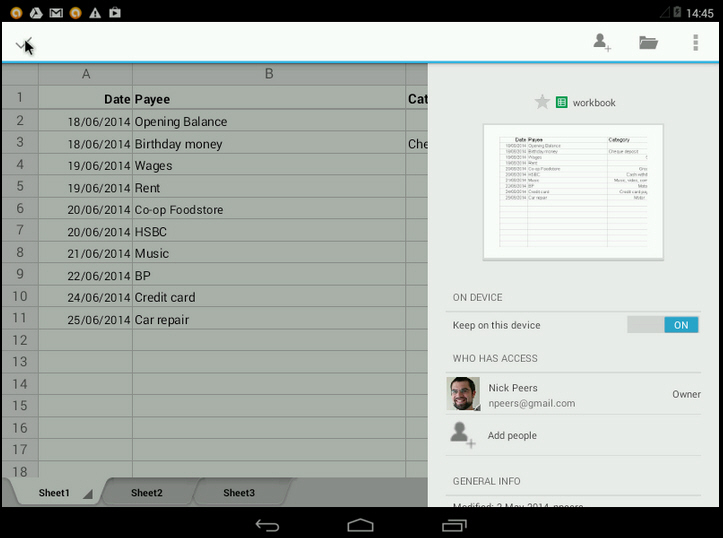
Google has released standalone apps for viewing and editing text documents and spreadsheets through its Google Drive service. Both Google Docs 1.3 and Google Sheets 1.3 offers users lightweight alternatives to the main Google Drive app.
The key difference marking out these standalone versions from the more comprehensive Google Drive app is support for offline editing of files.
At first glance, both Google Docs and Google Sheets appear to be cut-down versions of Google Drive -- boast offer the same user interface and features for viewing, editing and sharing their respective document types as found in the parent app.
The key difference -- aside from their small, lightweight nature that may also appeal to users of less powerful smartphones and tablets -- is that both apps allow users to download and store selected documents offline, allowing editing even without an internet connection.
To make documents available for offline editing, users must first open the document in question, then tap the "i" button. From here, they can simply flick a switch marked "Keep on the device" to On and the document is downloaded and stored in an encrypted container.
By default, users can store up to 50MB of data on their device at any time -- this figure can be adjusted by tapping the main menu button, selecting Settings and then choosing Cache Size. Users can then pick a size from 25MB up to a maximum of 250MB. There’s also an option for clearing the current cache to free up space here too.
And that’s basically it -- anyone already familiar with Google Drive will have no problems using either app, but unless you’ve been hankering for offline access to your documents, it’s hard to recommend either app over the more fully functional Google Drive app.
Google Docs 1.3, Google Sheets 1.3 and Google Drive 1.3 are all available now as free downloads for Android 4.0 or later.
-

Microsoft OneNote for Mac adds new features, still lags behind Windows version
Publié: mai 2, 2014, 12:27pm CEST par Nick Peers
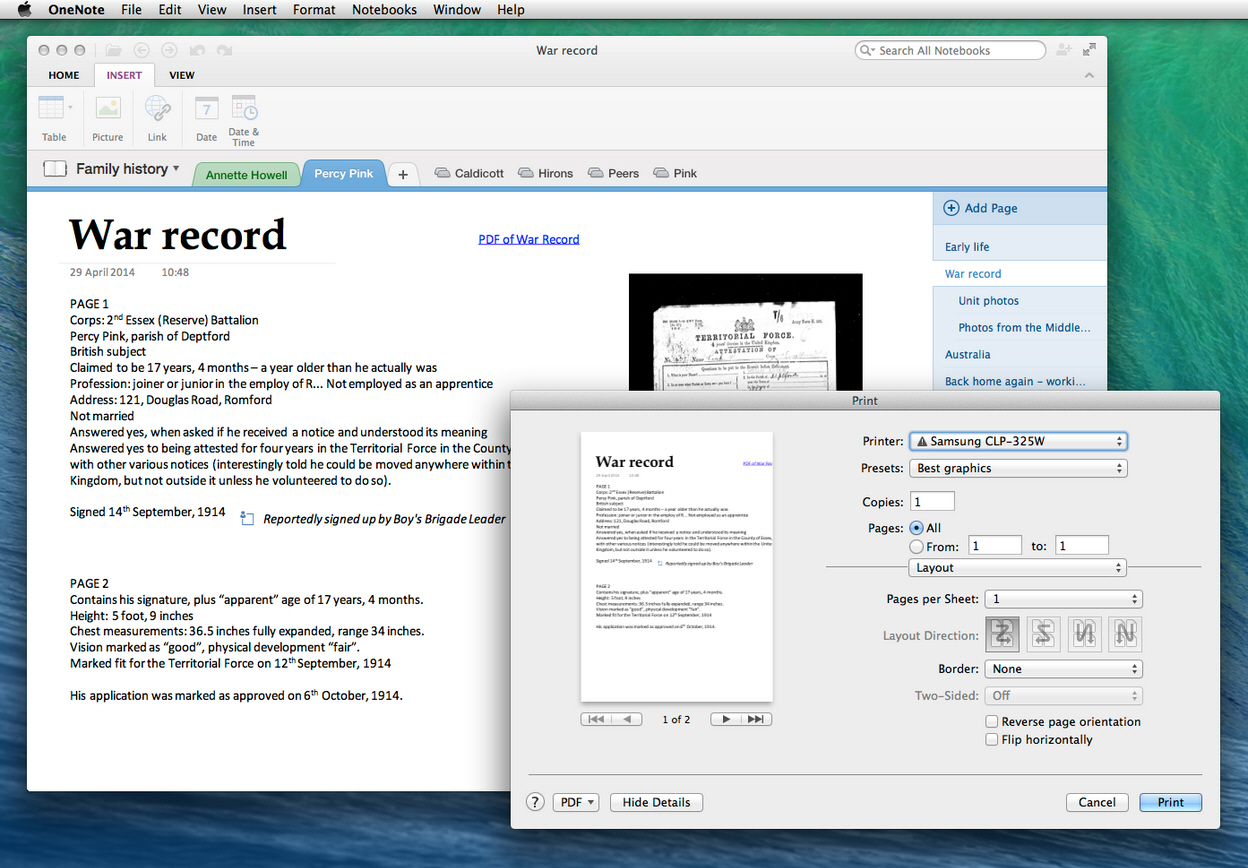
Microsoft has released OneNote for Mac 15.1, the first major update to its note-taking tool that was released back in March.
Version 15.1 comes with printing support, a new Format Painter tool and support for embedding web links. It’s joined by OneNote for iPhone 2.2.1, which is now capable of creating notebooks and sections from scratch as well as bundling Office Lens functionality for document scanning.
OneNote for Mac launched with only a subset of the features found in the Windows version -- users could only insert text, tables, images and date or date/time stamps, for example.
Version 15.1 adds a new option to the sparsely populated Insert tab -- Link. Sadly, this can currently only be used to insert hyperlinks. The same option in the Windows version allows users to also insert links to locally stored files and other notebooks.
OneNote for Mac 15.1 also adds support for both printing notes and saving them as PDF files -- both options are available from the new Print dialog. This option seems to work best with notes formatted for A4 portrait -- in our tests, we found large chunks of free-form notes were chopped off with no option for setting orientation to landscape for example.
Version 15.1 also supports copying and pasting formatted content from other applications -- including of course, Microsoft Office for Mac -- into OneNote without losing the original formatting. OneNote for Mac also gains the use of a Format Painter for applying text formatting from one selection of text to another.
Users also gain the ability to drag and drop pictures directly from open web pages or from local folders into the currently open note. Multiple items are supported when selecting pictures in a folder. In addition to this, users can now rotate photos as well as restore resized images to their original size.
At the same time, Microsoft has also updated OneNote for iPhone to version 2.2.1. Despite the minor revision number, the update is significant in that it "untethers" the app from the desktop version, giving users the ability to not just edit and view existing notebooks, but create their own notebooks and sections directly from the iPhone too.
The app also gains the functionality of the Office Lens app, which allows users to take photos of whiteboard notes, receipts and other documents, which are then rendered more readable and even made editable where possible using OCR technology.
Microsoft OneNote for Mac 15.1 is available now as a free download for Macs running OS X 10.9 or later. Also available is Microsoft OneNote 15.0 for Windows 7 and 8 PCs, as well as a range of mobile apps, including Windows RT/8, iPhone, iPad and Android.
-

Windows 8 UX Pack and Windows 8 Transformation Pack 8.1 ship with major bug fixes
Publié: mai 1, 2014, 6:43pm CEST par Nick Peers
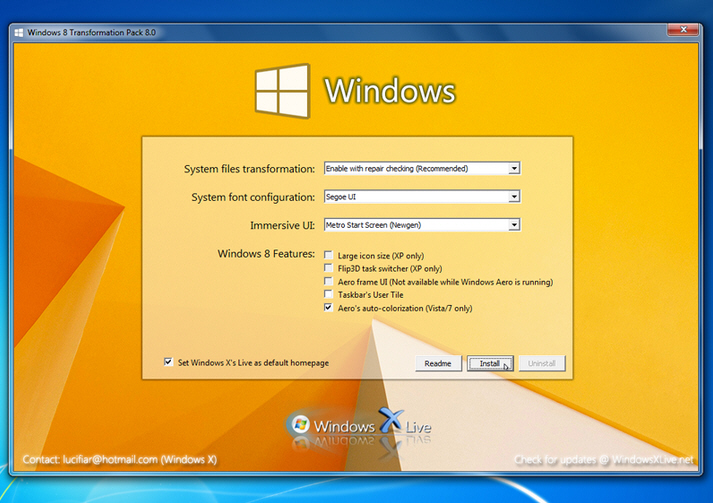
WindowsX has refreshed its pair of skinning tools with the dual release of Windows 8 UX Pack 8.1 for PCs running Windows 7, and Windows 8 Transformation Pack 8.1 for earlier versions of Windows, including XP.
The latest version of the tools, which aim to give users the Windows 8.1 look and feel in earlier versions of Windows, have been updated to squash bugs and generally improve each pack’s stability.
The Windows 8 UX Pack 8.1 ships with three major changes. The first change sees a number of system programs added to the pack that could be missing in Windows. The new release also fixes the "infamous" black screen bug found in the UXStyle component.
The update is rounded off with an updated visual style for Windows 7 users in the form of Aero 8, a skin by aymengh99, and also resolves some reported bugs with new Windows 7 themes.
The UX Pack aims to emulate larger portions of the Windows 8.1 classic desktop, from the new Charms bar to the post-Aero look. The Windows 8 Transformation Pack goes slightly further in skinning the entire UI, plus includes additional elements to make it possible to emulate the new desktop and Modern UI in earlier versions of Windows, including XP and Vista as well as Windows 7.
Aside from sporting the same three changes as found in the UX Pack, the Windows 8 Transformation Pack 8.1 also adds some permission fixes to ensure modified system files can be updated properly. It also resolves an installation error restricted to the Windows XP x64 operating system.
Both Windows 8 UX Pack 8.1 and Windows 8 Transformation Pack 8.1 are available now as freeware downloads for non-Windows 8.1 PCs.
-

doPDF gains Microsoft Office add-in, preserves Word bookmarks and hidden links
Publié: mai 1, 2014, 8:36am CEST par Nick Peers
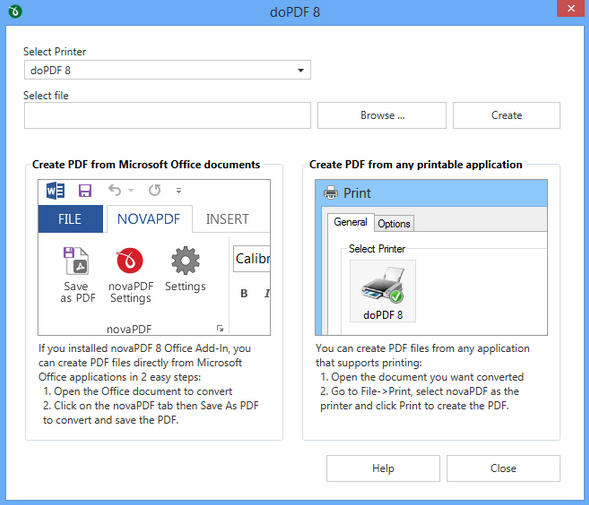
Softland has released doPDF 8.0, a major new release of its free PDF printer driver that allows Windows users to output any document in PDF format for sharing or viewing.
Version 8.0 adds the NovaPDF plug-in for converting Microsoft Office documents from within Office with one click. It also comes with new predefined forms to take the total number supported to over 80.
The new plug-in, named novaPDF after doPDF’s more fully functional, paid-for sibling from which it originates, is offered as an optional component by the program’s new simpler, completely redesigned installer. Once installed, users can convert Word, Excel, PowerPoint, Visio and Publisher documents from within their own parent applications via the novaPDF tab on the ribbon.
The add-in not only allows users to quickly generate PDFs from Office, but also recognizes any bookmarks added to Word documents, which are converted automatically to PDF bookmarks. It also recognizes hidden links in Office documents, again converting them to active links in the converted PDF file.
doPDF 8 also added new predefined forms, giving users a choice of outputting PDFs in up to 50 different formats, including A0-A6, B4/5, Letter, Legal and various envelope formats. It also comes with driver certification for Windows 8.
The app adds an automatic update component with changelog notifications, plus includes a number of bug fixes, including one that prevent the installer from working if the Windows username consisted of two separate names. Another fix sees the Help file gain sections covering the add-in conversion tool.
doPDF 8.0 is available now as a freeware download for PCs running Windows XP or later. The .NET Framework 4.0 is now a required component.
-

Ditch the Firefox Australis look with Classic Theme Restorer
Publié: avril 30, 2014, 2:08pm CEST par Nick Peers
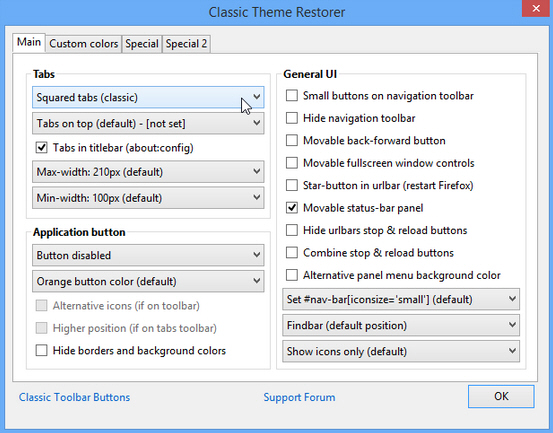
Hi, my name’s Nick and I like the new Firefox Australis user interface. There, I’ve said it. However, it seems an awful lot of you hate the new look unveiled in Firefox 29, which is why you’ll want to install the Classic Theme Restorer 1.1.8 add-on immediately.
As its title suggests, Classic Theme Restorer pretty much dumps everything Australis introduces, except the new menu accessible via the hamburger-like button on the main Firefox toolbar. In its place is the Firefox you know and love, complete with Firefox button in Windows.
If that’s all you want from Classic Theme Restorer, your job is done. But the add-on does a lot more than that -- access its settings via Firefox’s Options menu, and you can fine-tune the changes it makes, plus customize Firefox in other ways too.
You can customize the appearance of your tabs, for example, restoring the Australis look or choosing an alternative square or curved look. You can also tweak the size and placement of tabs, plus pick a different color scheme from the Custom colors tab.
You can also remove or restore the Firefox button in Windows from here, plus customize it with your own choice of color. There are other tweaks for customizing the general UI here too. Switch to the two Special tabs and you’ll find other customization options, letting you not just banish (or fine-tune) Australis, but remove or amend other aspects of the user interface you may find annoying too.
Where multiple choices are to be made, you’ll see Classic Theme Restorer handily marks the default settings, making it easy to put things back the way they were.
So while Classic Theme Restorer is a good way to remove the Australis user interface entirely, you can also use it to gradually ease yourself into the new way of doing things: switch on curved tabs, but keep the Firefox button for now, for example, or change the way text is displayed on tabs.
Classic Theme Restorer 1.1.8 is available now as a free add-on for Firefox 29 or later. It works with Windows, Mac and Linux.
-

Windows Repair improves Windows 8.x support, tweaks permission handling
Publié: avril 30, 2014, 12:28pm CEST par Nick Peers
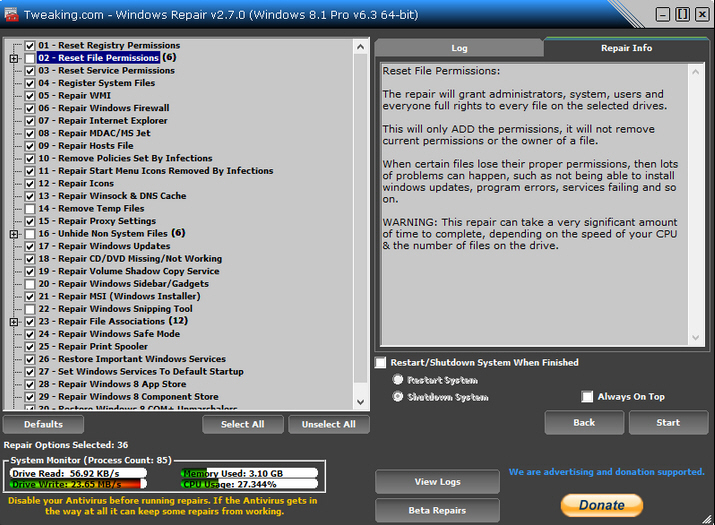
The Tweaking.com website has released Windows Repair 2.7.0, a major update to its collection of Windows fix-it tools. Also available in portable form, version 2.7.0 adds a new start-up check for reliability purposes.
The new release also includes a new repair tool -- Repair Service Permissions -- to take the total number of fix-it tools to 30, and has been rewritten in parts to work better with Windows 8 and 8.1 machines.
The new start-up check tool makes sure all files required for running repairs in the program folder are present -- if these are missing, not only does the fix fail, but more problems will occur. To prevent this, Windows Repair will halt at this check and prompt the user to reinstall the app if necessary, refusing to continue otherwise.
Version 2.7.0 also adds a brand new repair: Reset Service Permissions. This repairs all permissions on system services by giving Administrators, System and TrustedInstaller users Full access, the default setting.
The new build also completely rewrites both Registry Registry Permissions and Reset File Permissions tools. It now uses the SetAcl.exe system tool, which supports both 32-bit and 64-bit file locations. This does slow down repairs, and so Windows Repair no longer shows the command-prompt progress window to help lessen the effect of this performance drop.
Another side-effect of using the SetAcl.exe program is that setting exclusions for the Reset File Permissions component has changed -- users are instructed to check the text files inside the Files folder for how exclusions are now handled.
One final change to both Registry repair tools sees them apply Full access rights to the TrustedInstaller account on Windows Vista and later.
Windows Repair 2.7.0 also updates multiple repair tools to better handle Windows 8/8.1, Tweaking.com wryly commenting that they now provide "all the fussy stuff it wants".
Other unspecified repair tools have also been updated, while the program’s handling when run using the /silent switch and after closing itself when repairs have been applied has also been improved.
Windows Repair 2.7.0 and Windows Repair Portable 2.7.0 are both available as a freeware downloads for PCs running Windows XP or later. Users are strongly advised to perform all suggested backup and scan tasks made by the program prior to attempting any fix.
-

Apache OpenOffice allows users to comment on selected blocks of text
Publié: avril 29, 2014, 5:10pm CEST par Nick Peers
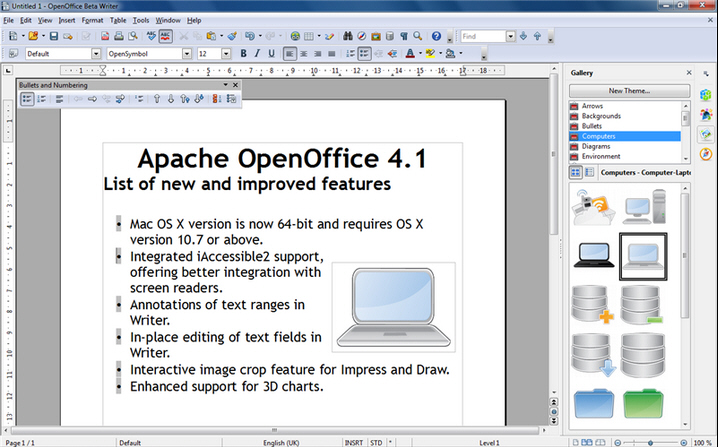
Just over six weeks after entering beta, the Apache Software Foundation has released final version of Apache OpenOffice 4.1. The update is relatively minor, building on the major changes introduced in version 4 last year.
One notable new feature making its bow in version 4.1 is support for annotating and commenting on selected text ranges. Meanwhile Mac users should be aware that from version 4.1, OpenOffice becomes 64-bit only.
The new commenting and annotation feature makes it possible for users to now select blocks of text for commenting on. Previously, users could only introduce annotations and comments to a specific text position.
Writer users also gain in-place editing capabilities in text fields, while Impress and Draw now supports interactive cropping of transformed graphics. Stability improvements should also make the Import Picture from File and Drag & Drop Graphic Data features more robust.
Version 4.1 also gains support for the IAccessible2 interface, which should make OpenOffice easier to use for those with visual impairments by making it support screen readers "out of the box" with no further software or tweaking required.
Other improvements previewed in the beta include better performance when loading and importing large 3D charts, with the program better capable of keeping original graphic data intact instead of modifying it. Graphics content should also work more consistently with external image editors thanks to clipboard enhancements.
OpenOffice 4.1 also replaces outdated code from Mozilla Seamonkey with Network Security Services (NSS) libraries to improve the security of cryptography services and address book access. The main side-effect of this change is that Thunderbird users lose the ability to directly import their address book into OpenOffice. Another security improvement sees support dropped for authenticated LDAP access.
The update adds six new languages -- including Bulgarian, Danish, Hindi and Thai, and becomes 64-bit on the Mac platform, upping its system requirements to OS X 10.7 (Lion) or later.
Apache OpenOffice 4.1.0 is available now as a free, open-source download for Windows, Mac and Linux.
-

Spybot -- Search & Destroy adds notifications, improves scanner and startup tools
Publié: avril 29, 2014, 12:17pm CEST par Nick Peers
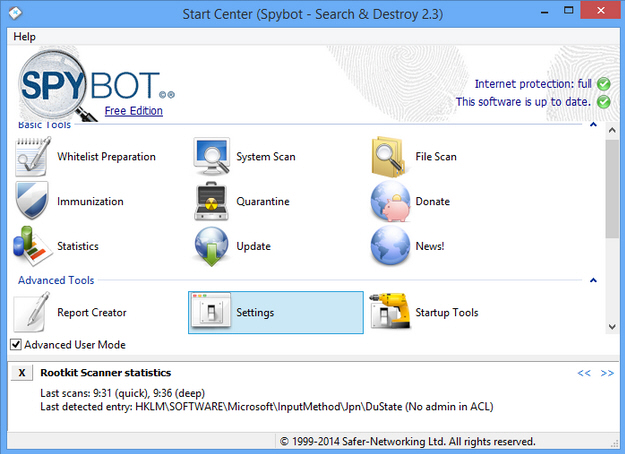
Irish security developer Safer Networking has released Spybot -- Search & Destroy 2.3, a minor -- but significant -- update to its Windows anti-malware tool.
The update debuts a brand new Notifications feature that allows users to receive scan results remotely, plus implements a number of improvements to scan performance as well as usability.
The main new feature in Spybot 2.3 is the Notifications tool. Accessible via the Settings button on the main Start Center, users should switch to the Notifications tab and click Edit… followed by Add… to set it up. From here users can choose one or multiple notification options, including Boxcar, email, Growl, Jabber and a HTTP push query.
The combination of options on offer allows users to receive notifications via mobile, chat, server or website as well as by the traditional means of the program’s Notification area icon.
The new build also comes with the promise of improved accessibility, making selected features easier to access from the main user interface. The scanning engine has also been reworked to scan faster and automate certain cleaning tools.
Spybot 2.3′s detection methods have also been enhanced to combat the latest malware techniques, while the program’s start-up tools have also been improved to work better with later versions of Windows -- one such example is the SDScan tool’s ability to now run automatically with the required elevated privileges -- this means the user doesn’t have to restart the tool or run the SDCleaner.
Spybot – Search & Destroy 2.3 is available now as a free-for-personal use download for PCs running Windows XP or later. Other paid-for editions are also available.
-

Firefox sports major facelift, improved Sync tool
Publié: avril 28, 2014, 6:59pm CEST par Nick Peers
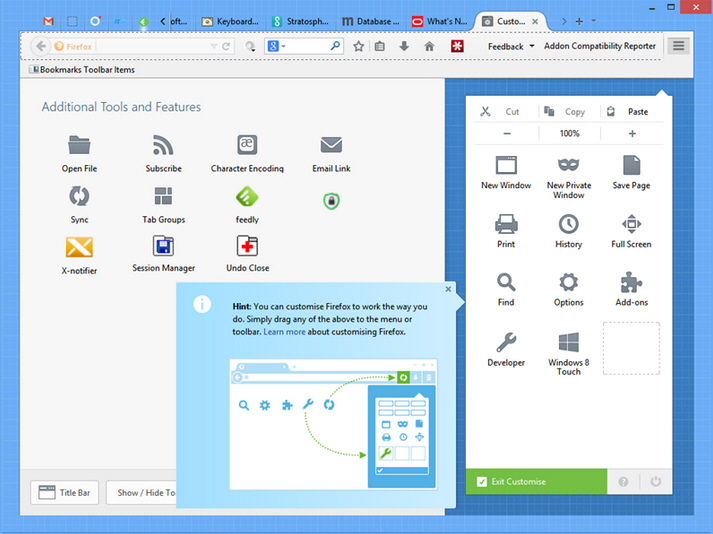
Mozilla has released Firefox 29.0 FINAL for desktop, with Firefox for Android 29.0 also due for release shortly. Version 29 is a landmark release, sporting a major redesign of the program interface.
It also debuts a vastly improved -- and simpler -- Firefox Sync function using accounts, finalizes and enables the Gamepad API and offers a new interactive new tour to help step users through the new user interface.
The new user interface, codenamed Australis, has been in development for a long time, but has progressed smoothly through testing since first appearing in the Aurora build of Firefox 29. Windows users will notice the Firefox button has been dropped in favor of a platform-wide menu button accessible to the right of the main toolbar.
The new design also sports a new curved -- and slimmed down -- tab design, with an emphasis more firmly placed on the currently selected tab. Background tabs now fade more into the background, although rolling the mouse over one will make it more visible.
The new menu button is the same ≡ button found in rival browser Chrome, but aside from that and its positioning, the similarities between the two end. Firefox 29 adopts a clickable button-based menu that is also fully customizable, allowing users to drag rarely used add-ons off the main toolbar and on to the menu to keep them accessible, but less visible. The toolbar itself gains two new buttons for more easily adding and managing bookmarks.
Mindful of this major interface change, Firefox 29 launches with a first-run dialog that will step users through the new changes, and makes it clear how to both access and manage these new features.
Version 29 is also notable for overhauling the Firefox Sync function. It’s now account-based, making it far easier for users to sync settings, bookmarks, history, tabs and add-ons between different machines.
The new release also finalizes and enables the Gamepad API, which has been present (but disabled) since version 24. The API makes it possible to play games through Firefox using a traditional console game controller.
One change is that navigator.plugins can no longer be enumerated -- this basically improves user privacy by preventing websites from getting a full list of installed plug-ins. Users will also find clicking on a W3C Web Notification will now switch back to the originating tab.
There are a number of tweaks for developers, from the implementation of the "box-sizing" control to the enabling of SharedWorker by default. The Add-on bar has also been removed, with its content now incorporated into the main developer navigation bar.
One issue with text rendering on Windows 7 and 8.1 remains unresolved, with users directed here for a workaround.
Mozilla is also due to release Firefox 29 for Android shortly. Changes include a Bing search plugin, support for Firefox Sync accounts, new quick share buttons, better integration for Open Web apps, plus the ability to both set a default home panel as well as hide and show panels.
Firefox 29.0 FINAL for Windows, Mac and Linux is available now as a free, open-source download. Firefox for Android 29.0 should be available shortly.
-

Windows 8 App Remover promises to get rid of unwanted Microsoft pre-installed apps -- kind of
Publié: avril 25, 2014, 8:31pm CEST par Nick Peers
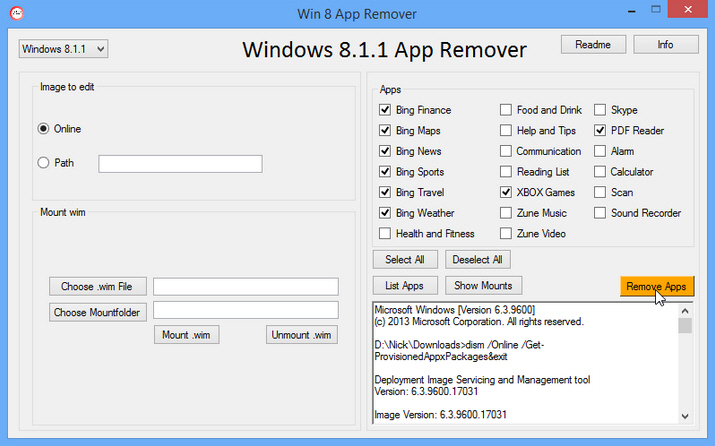
It’s bad enough removing all those programs your PC manufacturer "thoughtfully" chose to include on your Windows 8 PC, but now it feels like Microsoft is at the same game. If you’re hankering to trim back the number of Modern UI apps pre-installed with Windows 8 or its immediate successors, then you need Windows 8 App Remover.
This tiny 220KB portable program acts as a graphical front end for a Microsoft tool -- dism.exe -- that does the hard work of getting shot of the files in one go, making it a much easier job than removing them individually or grappling with command-line parameters.
The app is only designed to work with a clean Windows 8 install or the compressed .wim images used in Windows rescue and install media. The clean install criteria is a critical point -- if you use it on a system that’s not brand new, you’ll find that while Win 8 App Remover claims to have deleted apps, they’re still present on your system. That’s because the apps have been updated since installation (multiple copies are kept in the WindowsApps folder) and it appears that the dism tool is only capable of removing the original version.
If this isn’t a deal-breaker, fire up Windows 8 App Remover -- no installation required -- and you’ll be presented with its simple, relatively easy to understand user interface.
By default the app is designed to remove unwanted Windows 8 Apps directly from your current -- termed "online" -- installation, but advanced users can also use it to remove them from compressed Windows image files (in the .wim format), thus ensuring future reinstalls don’t resurrect the unwanted apps again.
However, for most people, getting shot of these apps from their current installation is more than enough. To do this, first select your version of Windows 8 -- plain vanilla 8, 8.1 or 8.1.1 (Windows 8.1, Update 1) from the drop-down menu. Next, click the List Apps button and wait.
After a short pause, all available apps will appear, non-grayed out. You can now select those you don’t want to keep or click Select All to get shot of the lot before clicking the Remove Apps button. Click Yes and the app is removed (and grayed out).
You’ll be warned that this is a one-way trip only -- you can’t reinstall the app once it’s gone. That’s not strictly true: you can easily restore the app using the Windows Store should you later change your mind.
If we’re honest, we suspect this tool is going to be of most use to those wanting to create a customized Windows install disc that will simply skip these apps during installation, but there may be limited scope for it if you’ve literally just reinstalled Windows and want shot of some or all of those apps asap.
Windows 8 App Remover 0.55 is available now as a free, open-source download for PCs running Windows 8 and 8.1. Version 0.55 adds compatibility for Windows 8.1 Update.
-

CCleaner adds support for Windows 8.1 Update, improves browser cleaning
Publié: avril 24, 2014, 6:17pm CEST par Nick Peers
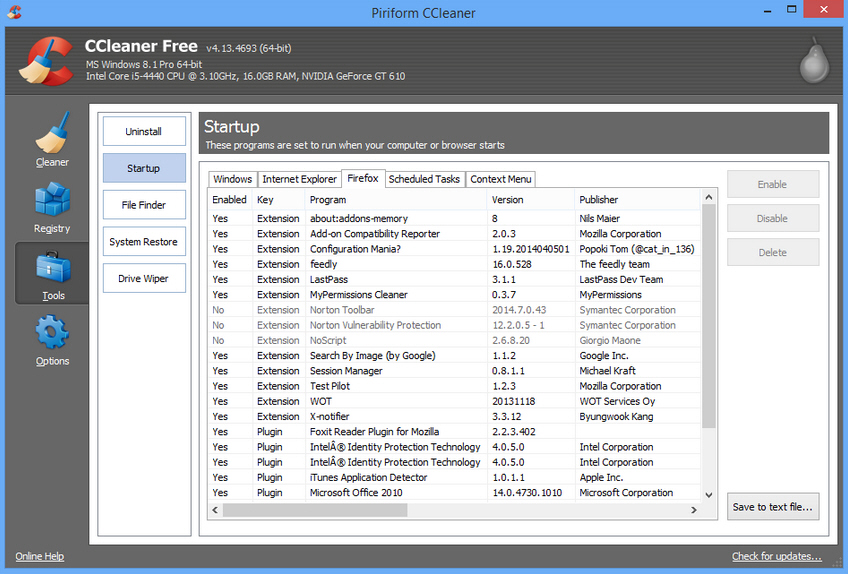
Piriform Ltd has released CCleaner 4.13 and CCleaner Portable 4.13, the latest versions of its popular Windows cleaning tool. Version 4.13 adds support for Windows 8.1 Update and Windows Server 2012 R2 Update.
It also comes with improved browser cleaning tools as well as some general program improvements and support for three new applications, including Real Player Cloud.
The previous release added support for the new Blink-based version of Opera, and CCleaner 4.13 adds support for cleaning its Internet History and Last Download Location as well as provided Startup item management via the Tools > Startup tab.
Chrome users also gain improvements in these three areas, while the new release also adds support for Firefox’s new plugin activation mode.
In addition to offering cleaning tools for Real Player Cloud, CCleaner 4.13 also now supports Wondershare Video Converter Pro and Aimersoft Video Converter Ultimate. It also improves its tools for cleaning Java, Windows Defender, FileZilla, SUPERAntiSpyware and OpenOffice 4 among others.
A number of general program improvements have also been implemented: better handling of removed and unmounted disks as well as Windows keyboard shortcuts, plus improved shutdown after cleaning via the /AUTO command line.
The update also adds support for the Mongolian language while implementing the usual unspecified round of bug fixes and minor GUI tweaks.
CCleaner 4.13 and CCleaner Portable 4.13 are available now as freeware downloads for PCs running Windows XP or later. A Professional version offering additional features including real-time monitoring and complete system cleaning is available for $24.95.
-

Avira Free Mac Security sports redesigned user interface, supports network share scans
Publié: avril 24, 2014, 3:51pm CEST par Nick Peers
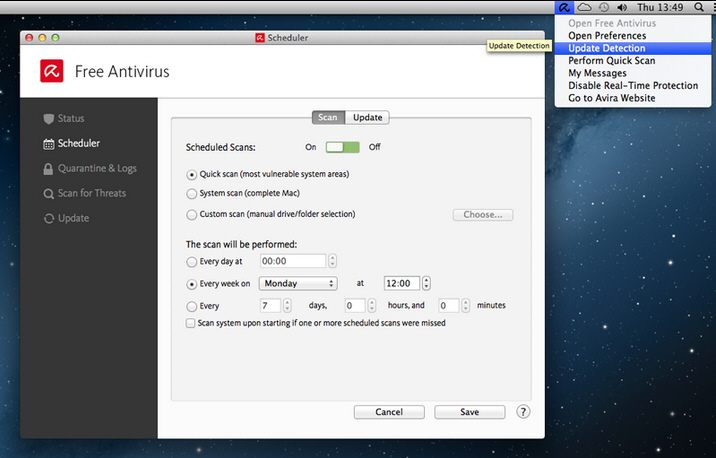
Avira has released Avira Free Mac Security 2.0.4, an update to its free anti-virus tool for Macs. Version 2.0.4 boasts a user interface redesign as well as performance improvements and tweaks to the Scheduled Update and Scheduled Scan tools.
The update also adds support for scanning network shares and squashes a number of bugs that plagued earlier versions.
The most significant change in Update 4 is the redesign of the main user interface -- this is to tie in the product more closely with Avira’s new corporate design. It’s accompanied by a number of minor, unspecified GUI improvements.
The Scheduled Update and Scheduled Scan tools have been tweaked to remove what Avira terms "unnecessary" windows, while there are unspecified performance improvements to the scanning engine, which now also supports network shares.
A number of issues have also been resolved with this new release, including general problems with socket files, as well as a number of fixes for the on-access protection module, including one that failed to quarantine files on MBA.
The update is the fourth since version 2.0 was released last September. Version 2 introduced a new Advanced Quick Scan feature that can dynamically scan different parts of the system according to the latest guidance from the Avira virus labs. It also combined the update procedure for both program and virus definitions to ensure users are using the latest version of the product.
Avira Free Mac Security 2.0.4 is available now as a freeware download for Macs running OS X 10.8 (Mountain Lion) or later.
-

SmartFTP debuts new ribbon-based interface, drops Windows XP and Vista support
Publié: avril 24, 2014, 10:58am CEST par Nick Peers
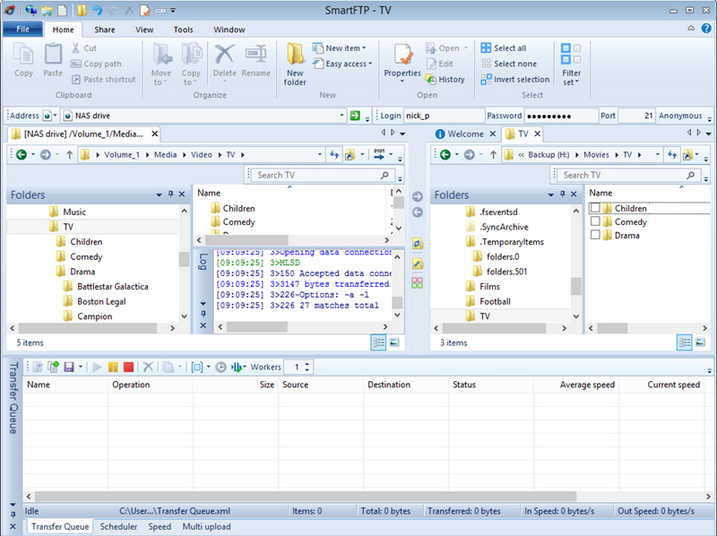
SmartSoft has unveiled SmartFTP 6.0 (32-bit) and SmartFTP 6.0 (64-bit), a major new update of its powerful FTP client for Windows machines. Version 6 debuts a new ribbon-based interface, plus vastly improved text editor and remote browser.
It also sees a rewrite of various features, removing all legacy code relating to Windows XP, which -- along with Vista -- is no longer supported as of this release.
The new ribbon-based interface is designed to copy that found in Windows 8’s File Explorer and later versions of Microsoft Office. The UI also comes with High DPI support for 125 percent, 150 percent and 200 percent DPI settings. The interface overhaul also sees multi-resolution icons take the place of toolbar bitmaps, while support has also been added for mouse-over scrolling.
The remote browser comes with connection sharing between it and the transfer queue. It also sees the connect, reconnect and disconnect buttons (and corresponding functionality) removed.
The browser also now handles the root (/) folder like any other, and comes with unified search implementation and interface.
The text editor gains a clipboard ring and improves performance by only performing dynamic styling when the main thread is idle.
There’s a new quick find and replace tool added to the editor, along with an indicator bar to the right of the scrollbar to show annotations, search highlights and spelling mistakes. Support has been added for the Microsoft spellchecker, complete with auto-correction.
Users can now enable support for code preview in the editor’s settings, plus visually compare two documents. Also added is support for adding column markers to the ruler bar.
The rewritten code sees the search implementation now unified across the program. CNG has been replaced by CryptoAPI and the custom task dialog implementation has also been replaced with native implementation. One final modernization sees the transfer filters switching to using canonical AQS (Advanced Query Syntax).
Along with removal of all legacy code supporting Windows XP, SmartFTP 6.0 also removes Rapidshare support as of this release. Since its initial release, version 6 has also been updated twice with minor bug fixes, primarily relating to the remote browser.
SmartFTP 6.0 (32-bit) is available now as a free trial download for 32-bit versions of Windows 7 or later. SmartFTP 6.0 (64-bit) is available for 64-bit versions. Prices start from $59.95 for the Professional Edition.
-

Analyze your network from an Android or iOS device with Fing
Publié: avril 23, 2014, 6:55pm CEST par Nick Peers
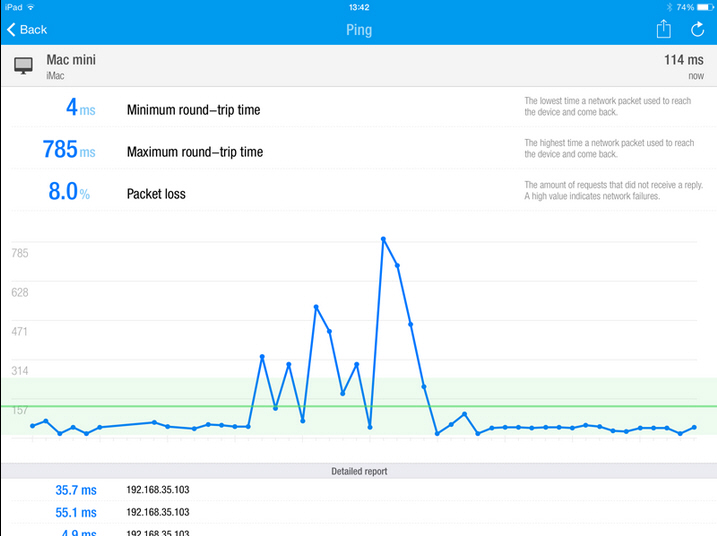
Once upon a time, you knew exactly what was connected to your home network: your desktop, a laptop maybe and perhaps even your mobile phone. These days, keeping track of networked devices -- from printers to smart TVs -- can be a painful task.
If you’re wondering what’s currently connected to your home network -- perhaps you’re worried about security, or surprised at how slow your internet speeds are -- then you need help. And if you’ve got an Android, iPhone or iPad, help is delivered in the form of Fing -- Network Scanner.
Fing -- a clever amalgamation of the "Find" and "Ping" commands commonly used to detect and benchmark networked devices -- lets you scan the network you’re currently connected to and delivers a complete list of currently connected devices, both wired and wireless. Each device is displayed with its IP address, name and manufacturer (if present -- typically you’ll be shown the manufacturer’s name at least) and MAC address.
Tap Refresh at any time to update the list -- devices that go offline aren’t removed, but appear grayed out. Tap a device to jump to its own summary screen, where you can add your own identifying notes and apply a suitable icon depending on the device type.
You’ll also find a useful Scan Services option, which lets you see which ports the device is using, an additional security measure on top of being able to see what devices are connected, in case someone is using your internet connection without your knowledge.
You can also ping the device from here to see how responsive it is, plus -- if supported -- tap Wake On LAN to wake up compatible machines remotely.
Tap the network name on the main screen and you can label that too, and even place it on a map. The reason for doing this is because Fing supports more than one network, allowing you to monitor and analyze multiple networks.
Fing is also backed up by a cloud-based service called Fingbox, which costs around $8.30 per month for its entry level Home package, although a free 15-day trial is available within the app itself. Benefits of subscribing include the ability to sync and back up networks across multiple devices, Remote Discovery and Service Monitoring. Certain functionality -- such as the ability to view a device’s log files from within the app -- is also unlocked. For most, though, the app’s free functionality is more than enough.
Fing -- Network Scanner 3.0.1 is available now as a free download for iPad, iPhone and Android. Also available is a freeware command-line based tool -- Fing 2.2 -- for Windows, Mac and Linux.
-

1Password for iOS complete rebuild, 1Password for Mac improves mini tool, sync and export
Publié: avril 23, 2014, 1:56pm CEST par Nick Peers
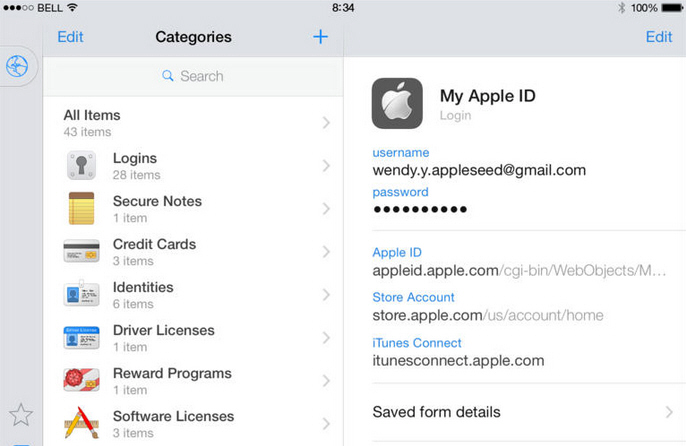
AgileBits Inc has released 1Password for iOS 4.5, a major rewrite of its password management tool for iPhone and iPad. The release is accompanied by a less radical, but still relatively major, upgrade to the Mac version with the release of 1Password for Mac 4.3.
The iOS version boasts a complete rebuild with the promise of improved speed and a more accessible Search tool. Support for AirDrop sharing of items and multiple vaults created using the Windows or Mac version have also been added.
The improved Search tool is now always available at the top of both the Categories tab and each main category. Support for AirDrop makes it possible to share items face-to-face with other 1Password users, while the Sharing menu is much more reliable in iOS 7.
Another new feature is support for editing iPhone item details, while Demo Mode has now been rebranded Demo Vault and moved to allow people to show off the app without revealing any personal information.
Also added is support for multiple Dropbox accounts for syncing vaults as well as the ability to work with -- and switch between -- multiple vaults via the app’s Settings menu.
The built-in 1Browser app is also improved with a single AutoFill, prompts for opening non-http/https URLs (such as FaceTime calls) and a redesigned tab view.
Improved compatibility with the Windows and Mac versions of 1Password is rounded off with support for custom item images as well as tags, which results in the Folders tab now being renamed to Organize.
Also updated is 1Password for Mac. Version 4.3 extends the 1Password mini add-on so it’s capable of searching everything stored in the user’s vault. Full-screen support has been added along with a large number of new keyboard shortcuts, including the ability to switch vaults.
The Sync and Export tools gain the ability to sync Master Password changes to other devices as well as support for syncing the data file via a USB drive. Users can now export to unencrypted CSV and plain text formats too.
Finally, users also gain the ability to move items between vaults and select items by right-clicking. The update is rounded off by the usual language tweaks and bug fixes.
1Password for iOS 4.5 is available now for iPhone and iPad with a MSRP of $17.99 (for a limited time only, it’s available for just $8.99, a saving of 50 percent). 1Password for Mac 4.3 is also available for trial download for Macs running OS X 10.8.4 or later. Again, it’s currently available for 50 percent off the MSRP of $34.99. Other available versions include 1Password for Windows and 1Password Reader for Android.
-

Lightscreen screen capture tool adds previews, improved area capture mode
Publié: avril 22, 2014, 6:09pm CEST par Nick Peers
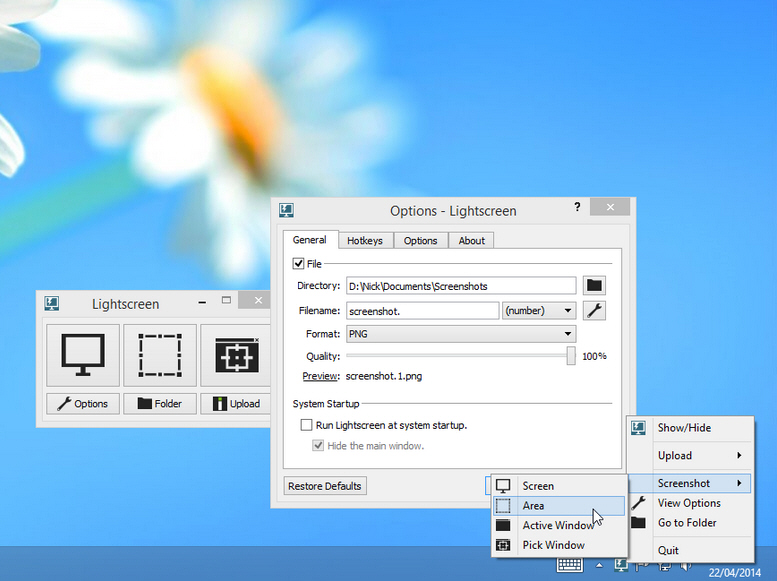
Christian Kaiser has released Lightscreen 2.0, a major new version of his open-source screen capture tool for Windows and -- as of version 2.0 -- Linux.
Also available in portable form, Lightscreen 2.0 debuts a number of major new features, including screenshot previews, support for uploading photos to imgur.com with full history of uploaded shots.
Version 2.0 opens with a brand new Screenshot Previews tool. This is configured via the Options menu, which has also been reorganized into four separate tabs for this new release.
When enabled from the Options tab, where users can also set a maximum preview size (300 pixels by default) and position on-screen (any of the four corners are available), users will see the preview pop up whenever a shot is taken.
It’s a major development for Lightscreen, which prides itself on being a lightweight, unobtrusive tool that the author largely envisages being triggered using hotkeys.
Lightscreen 2.0 also adds support for uploading screenshots to the imgur.com website instead of saving them to disk. All uploaded grabs are recorded in a History window, accessible from the program’s Notification area icon.
The Area Mode capture tool has also been improved, with better support for zooming as well as the ability to now resize as well as move the capture area prior to grabbing the screen.
A number of naming improvements have also been implemented, with support for adding the timestamp, configurable dates and customizable leading zeros. A new preview in the Options dialog itself helps users fine-tune the naming convention before committing to any changes.
Version 2 also comes with the promise of Linux compatibility -- users will need to compile this from the source code -- as well as a large number of unspecified tweaks, fixes and "miscellaneous" improvements.
Lightscreen 2.0 and Lightscreen Portable 2.0 are both available now as a free, open-source downloads for Windows. Linux is also supported via the source code.
-

MediaPortal 1.7.0 adds Wake On LAN support, boosts stability
Publié: avril 18, 2014, 10:39am CEST par Nick Peers

Team MediaPortal has released a major update of its open-source media center software for Windows. MediaPortal 1.7.0 FINAL comes with a number of under-the-hood changes that will impact the program going forward, including future plans for a home screen editor within the MediaPortal itself.
The new build also promises enhancements to the TV and video On Screen Displays, a new Wake On LAN feature and support for accessing information about video files automatically.
Version 1.7 opens with support for using SkinSettings and Expressions. Team MediaPortal claims that skin designers going forward will be able to do "amazing things". The developers are already testing an integrated home screen editor that will be available for public preview via Area 51 in the near future.
The new release also has ramifications for developers in that it now separates the core WindowsPlugins (such as My Videos, My Pictures and My Music) into separate, self-contained files. This should make them easier to maintain and update going forward.
One significant fix sees TV recording thumbnails and comskip markers finally being shown properly in both TV and Video Info OSDs (On Screen Displays). Another improvement sees the MediaPortal installer now able to detect the installed version of the LAV filters and TitanExtended, so skipping the installation if a newer version is already present.
One key new feature is support for Wake On LAN -- this allows MediaPortal to wake the media server if it's asleep.
MediaPortal has also improved its MediaInfo code library to scan files for key file information in the background as opposed to only when a file is selected for playback. It's switched off by default, so consult the Wiki for details on switching it on.
MediaPortal 1.7.0 FINAL is available now as a free, open-source download for PCs running Windows Vista or later.
-

Pinnacle Studio 5 launches on iPhone, updated for iPad
Publié: avril 17, 2014, 9:04pm CEST par Nick Peers

Corel subsidiary Pinnacle System has launched Pinnacle Studio for iPhone 5.0 alongside an updated Pinnacle Studio for iPad 5.0, which has been rebuilt with an iOS 7-themed interface and 64-bit support.
Pinnacle Studio for iPhone contains an identical feature-set to its bigger iPad brethren, explaining why its first release is version 5. Features include support for mixing video, audio and photos with Storyboard and Timeline editing features plus a wide range of tracks, effects and titles, plus 1080p HD video quality.
Users can mix and match multi-track video, photos and audio using the Storyboard for swiftly arranging clips and the Timeline, which supports precision editing and trimming. Like the iPad version, the app also supports montage templates for creating 3D animations, motion titles, transitions, picture-in-picture effects, fast and slow motion, and more.
Users can also combine up to three audio tracks -- including voiceover narration and a range of effects from a library of over 150 -- with AV sync, trim support, speed modification, setting levels and fade effects.
Finished video can be shared via YouTube, Facebook and Box, or exported to Pinnacle Studio on the iPad (which supports a wider range of online sharing services via an optional in-app purchase) and Windows.
At the same time as launching Pinnacle Studio for iPhone, Pinnacle has also released Pinnacle Studio for iPad 5.0, which has been rebuilt with an iOS 7-friendly design and support for 64-bit processing power.
The app now supports 24, 25 and 30fps projects, simple timeline clip duplication for title and PIP templates and the ability to rotate both photos and video.
Improved Speed Control makes it possible to adjust audio speed without affecting its pitch, while a new Jog Wheel on the preview window makes it possible to scrub video on a frame-by-frame basis.
Both Pinnacle Studio for iPhone 5.0 and Pinnacle Studio for iPad 5.0 are available separately now, for $9.99 and $12.99 respectively.
-

Sketch 3 for Mac adds reusable Symbols and Presentation Mode, improves Export tool
Publié: avril 17, 2014, 12:13pm CEST par Nick Peers
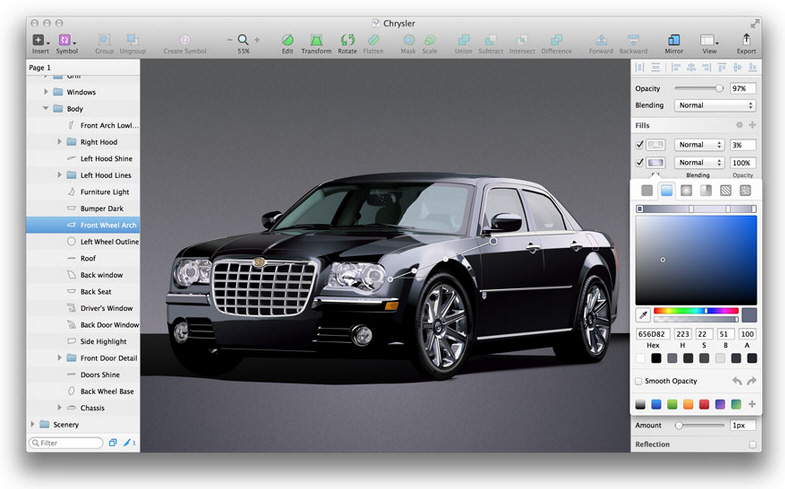
Bohemian Coding has released Sketch 3.0, a major new version of its Mac vector-based design tool. Version 3.0 adds a brand new feature called Symbols, which lets users combine multi-layered objects into a reusable group.
Other changes include major improvements to the Export Tool, redesigned Text and Layer Styles, a revamped inspector and a new Presentation Mode for showing off designs in full screen.
The headline new feature in Sketch 3 are support for Symbols. Users can now create an object from multiple layers, then convert the group to a Symbol via a single click. The Symbol can then be used in multiple places on a document, and making changes to one Symbol automatically updates the others too.
Sketch 3 also ships with a vastly improved Export Tool. Individual slices can now be treated as Layers, while Layers and Groups are now directly exportable too. Users can also export to multiple sizes and formats simultaneously and enjoy one-click Artboards export as well as support for exporting Artboard and Slice backgrounds.
Both Text Styles and Layer Styles have been redesigned and unified for a more consistent experience, while the Inspector has also been revamped to make accessing anything much quicker -- an example of this is that common colors now appear automatically in the Inspector.
Users also gain a full-screen Presentation Mode, allowing them to review or display work without any distracting elements like the Inspector or toolbar.
Support for fill effects on individual layers has been extended from just four to an unlimited number in Sketch 3, while the Noise effect is now a separate fill with three different patterns, variable intensity and custom blending options all available.
The bitmap editing user interface gains new selection tools (including Magic Wand) alongside cropping, filling and vectorising. Vector editing has also been simplified and the UI streamlined.
Initial support for text lists has been added too, with numbers and bullet points initially supported, but more to follow.
Other improvements include the Grid Tool, Sketch Mirror and better support for importing SVG, PDF and EPS files. There’s also extended scripting support and more templates with an emphasis on iOS and web design.
Sketch 3.0 is available now as a free trial download for Macs running OS X 10.8 (Mountain Lion) or later. At time of writing, the full version of the app can be purchased for $49.99.
-

EssentialPIM adds support for cloud sync, Pro users gain PGP encryption
Publié: avril 16, 2014, 4:48pm CEST par Nick Peers
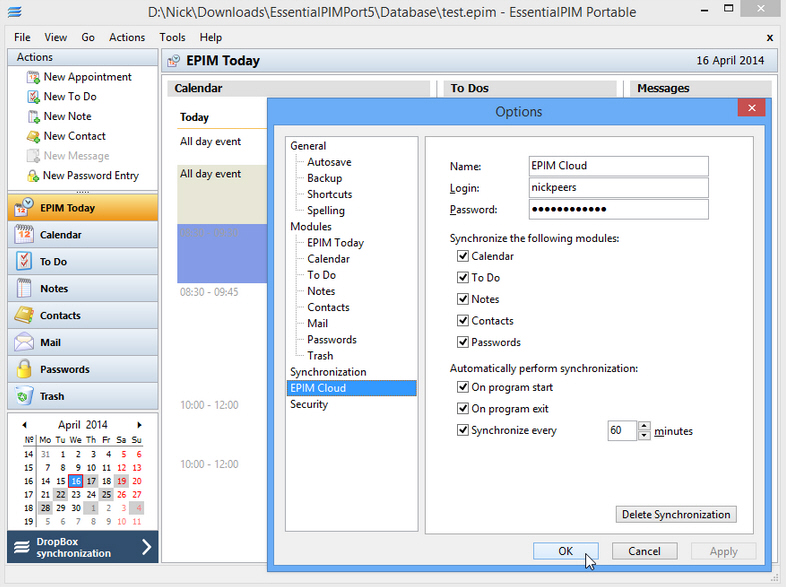
Astonsoft has released EssentialPIM Free 5.8 and EssentialPIM Pro 5.8, major new versions of its personal information manager tool for Windows.
Also available in portable form as well as on Android and iOS, version 5.8’s headline feature is integration with the new EPIM Cloud feature, allowing data to be synced using the cloud.
The new EPIM Cloud feature, which keeps data in sync between any number of PCs and includes 1GB storage, comes as a 30-day trial for Free users. The service allows calendars, to-do lists, notes, contacts and passwords to all -- or selectively -- be synchronized via this account, which is subsequently synced to other PCs running the program.
Other new features applicable to both free and Pro versions include a new quick-print feature (simply right-click any item to evoke it) and the Password Generator’s ability to remember previously used settings.
Pro users gain support for PGP encryption, allowing them to encrypt and decrypt email correspondence in automatic mode. Users can also make specific items read-only, plus opt to automatically generate passwords for new password entries.
The Pro version also adds support for searching on To Do custom fields as part of wider improvements to the Advanced Search tool. Also added are extended calendar printing options.
The update, which includes a number of unspecified bug fixes, coincides with the release of EssentialPIM for Android 3.0.5, which extends the synchronization of Google Tasks across all devices and Android OS versions. Users also gain the ability to hide notes for calendar events on daily and weekly views to improve performance along with some minor bug fixes.
EssentialPIM 5.8 Free and EssentialPIM Free Portable 5.8 are available for free download for PCs running Windows 2000 or later. EssentialPIM 5.8 Pro is also available as a free trial download – the full version costs $39.95 for a year’s worth of updates or $79.95 for unlimited updates for life. Also available are EssentialPIM for Android 3.0.5 and EssentialPIM for iOS 2.7.9.
-

Defraggler adds Quick Optimize feature for SSD drives, disk performance graphs
Publié: avril 16, 2014, 2:10pm CEST par Nick Peers
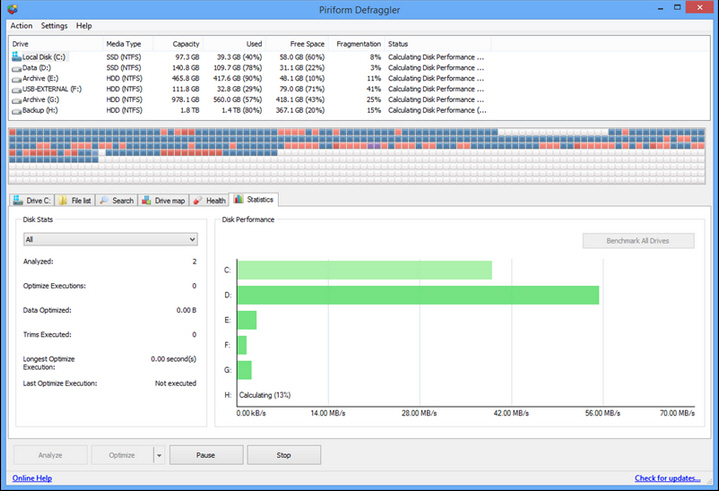
Piriform has released Defraggler 2.18 and Defraggler Portable 2.18, minor updates to its Windows freeware defrag tool.
Version 2.18 builds on the previous release by adding additional functionality to the recently introduced Statistics tab as well as implementing a new Quick Optimize feature for sold-state storage drives.
The previous release of Defraggler introduced the Statistics tab where users can view information about recent analysis and defrag operations. Version 4.18 adds new Disk Performance graphs -- users can click Benchmark All Drives and get a bar chart comparing the performance of each drive.
Also new in Defraggler 4.18 is a new Quick Optimize option for SSD drives to accompany the Optimize option. The Optimize feature uses a zero-filling technique on empty drive space to improve write performance on SSD drives and versions of Windows (specifically XP) that don’t support the TRIM command.
The new release also adds the ability to view information for different drives when an operation is in progress. There’s also the promised of an improved loading time for the Health tab when viewing a drive as well as better detection of files with no extensions in the File List tab.
Pro users gain a new scriptable /UPDATE parameter for implementing background updates, while the update is rounded off with the usual collection of unspecified minor GUI tweaks and bug fixes.
Defraggler 2.18 and Defraggler Portable 2.18 are both available now as a freeware downloads for PCs running Windows XP or later.
-

Peazip introduces File Manager improvements, updates archiving tools
Publié: avril 14, 2014, 6:55pm CEST par Nick Peers
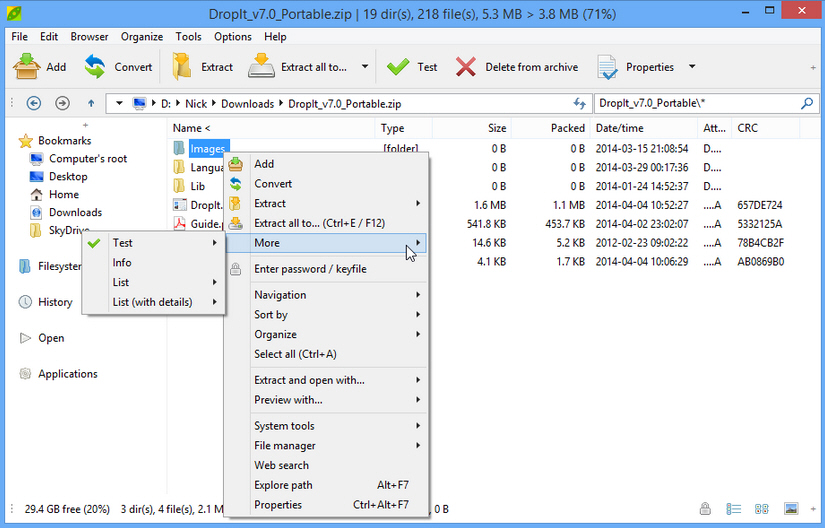
PeaZip srl has released PeaZip 5.3, the latest version of its open-source, cross-platform archiving tool for Windows and Linux users. The archiver supports over 178 file extensions, and is also available for Windows users in 64-bit form as well as portable builds (both 32-bit and 64-bit).
Version 5.3 launches with numerous new features and improvements to the File Manager graphical user interface as well as a wide range of improvements to its archiving and extraction tools.
New features added to the File Manager include localization for the cascaded system’s context menu entries in Windows 7 or later. The installable version also adds a user confirmation dialog when attempting to reset the system integration settings via the Reset button on the Options > Settings dialog.
Users can now sort bookmarks by name, while the details mode in the File Browser now shows icons for special paths, such as the user’s home folder.
When searching for duplicate files and checksum/hashes, the results are now displayed automatically in list mode, while the multi-threading option is now remembered by the program.
PeaZip 5.3 also sees the navigation bar’s + button allow users to switch between navigation and tree views, while the treeview sidebar has also been improved to show icons for folders, drives and special paths. The function list has also been moved to the context menu from a button previously displayed on the left of the status bar.
Users can now toggle between bookmarks, filesystem and history views using a new multi-functional pop-up menu accessible by clicking the ˅ button to the left of the address bar. Users can now also add a Session History option to the Status bar via the + button.
PeaZip 5.3 also sees the Windows backend updated to use FreeArc 0.67 alpha for compressing files. The code has also been compiled with a new version -- 1.2.0 -- of the FreePascal Compiler Lazarus. The Linux build has also been recompiled with Qt bindings v2.5, which makes it compatible with Qt from versions 4.5 to 4.8.
The new build also includes a number of improvements and changes to PeaZip’s extraction and archiving functions, including improved inclusion filters for archive creation and a new task progress bar that can identify paused (yellow) and problematic (red) tasks.
Peazip 5.3.0 is available now as a free, open-source download for Windows and Linux. Also available for Windows users are Peazip 5.3.0 (64-bit), PeaZip Portable 5.3.0 and PeaZip Portable 5.3.0 (64-bit).
-

DropIt 7.0 drag-and-drop file management tool offers raft of improvements and new features
Publié: avril 4, 2014, 10:22pm CEST par Nick Peers
 Drag-and-drop file mamagement tool DropIt 7.0 has been released. The open-source tool, also available in portable form, includes a raft of improvements, new features and a handful of bug fixes.
Drag-and-drop file mamagement tool DropIt 7.0 has been released. The open-source tool, also available in portable form, includes a raft of improvements, new features and a handful of bug fixes.DropIt, which sits as a floating icon on the desktop when installed, allows users to process folders and files quickly via drag-and-drop, with up to 15 different actions (including move, copy, send by mail and upload) supported.
Version 7 kicks off with a raft of improvements: the Associations and Profiles window positions are now saved, as is the position size and columns of the Progress window.
The Select Action window now displays associations in alphabetical order, while the Compress action will now automatically rename compressed files if there are duplicates in the archive.
There are now six alternatives offered in the filters by file content, and there's an improved option to skip files if already in use.
Various new modifiers have been added to handle alternate upper and lower-case characters, for inserting strings in defined positions and filling strings with leading zeroes. A new option allows users to automatically backup the program's settings every three days -- and this is enabled by default.
There's added support for creating archives with any file extension, regardless of the compression format, as well as defining the name of DropIt SendTo links. Users can now also enable and disable associations in the Manage Associations window more quickly by holding [Ctrl] as they click on one.
Also supported in version 7 is the ability to remove folders from the Monitored Folders list by pressing [Alt] as they're dropped on.
The update is rounded off with the usual collection of bug fixes. DropIt 7.0 and DropIt Portable 7.0 are both available now as free, open-source downloads for PCs running Windows XP or later.
-

Stardock Start8 1.4 ensures compatibility with Windows 8.1 Update
Publié: avril 3, 2014, 3:45pm CEST par Nick Peers
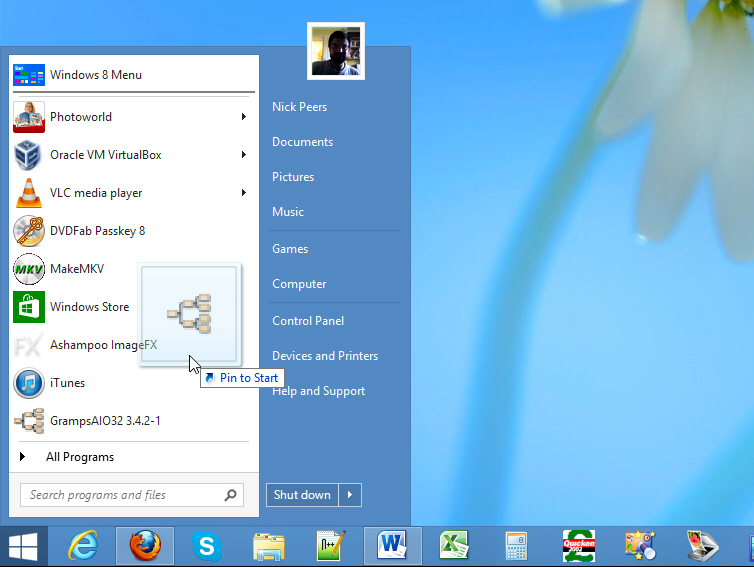
Stardock Corporation has released Start 8 1.4, a minor update to its Windows 8 Start button and menu replacement tool. There are no new features in version 1.4, just a series of bug fixes and one key compatibility update.
That update is support for the forthcoming Windows 8.1 Update, due to ship on "Patch Tuesday" next week. Existing Start8 users should therefore update this before April 8th rolls around.
Four additional bugs are fixed with this latest release: the first allows users to click on section titles when using the Search tool, while another resolves an issue with documents appearing in the Most Recent Apps list.
There’s a fix that now excludes all desktop items from the Recent Apps list as well as a resolution for touch-screen devices that corrects a problem with touch to close that appeared when re-opening the menu.
The release comes after Microsoft surprised every at its Build 2014 developer conference by revealing a screenshot of a future Windows build with a resurrected Start menu, suggesting the clock is now ticking for Stardock’s app.
Stardock Start 8 1.4 available as a free 30-day trial download for PCs running Windows 8 or later. The full app costs $4.99. There are plenty of free alternatives available including ViStart 8.0 and the Classic Start Menu portion of Classic Shell.
-

Spotify for iOS shows off darker theme, improved playlist features
Publié: avril 2, 2014, 3:29pm CEST par Nick Peers
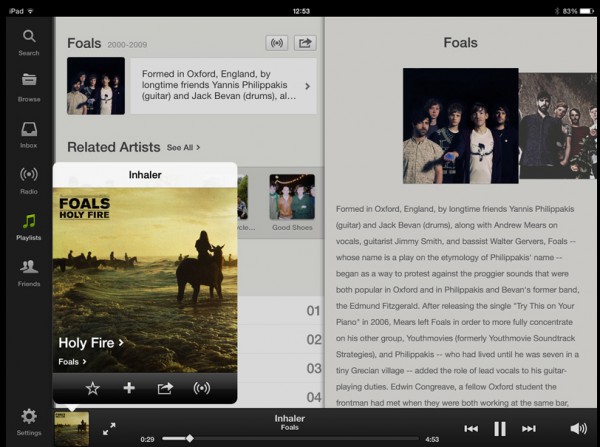
Popular music-streaming service Spotify has updated its iPad and iPhone app with the release of Spotify 1.0. The app gains a refreshed user interface to match the new darker theme being rolled out across all platforms.
It also debuts several new features. Chief among these is Your Music, a means of saving, organizing and browsing the user’s favorite music in one spot.
The new dark theme is designed to bring out album art better, and also includes refreshed icons and fonts. The look will be mirrored on all other platforms, and is already present on Spotify.com itself, although the desktop and Android versions have yet to be updated.
The update also includes a revamped Playlists section -- dubbed "Your Music" by Spotify. This now allows users to save entire albums as a single playlist -- simply start playing a track, then tap the album art cover at the bottom of Spotify window before tapping the album title. From here, tap + underneath it to create a new playlist or append its tracks to an existing one.
Users can more easily access the back catalog of their favorite artists -- tap the person icon to reveal all available tracks, organized by album. Swipe left and right to navigate back and forth through the trail.
Spotify also promises a smarter Browse feature, "delivering even more relevant and localized content", plus boasts much improved start-up times and includes a number of bug fixes.
Spotify 1.0 is available now as a free download for iPad and iPhone. iOS 6.0 or later is required.
-

Manage music on your mobiles, tablets and PC for free with KiwiG PhonTunes
Publié: mars 31, 2014, 2:32pm CEST par Nick Peers
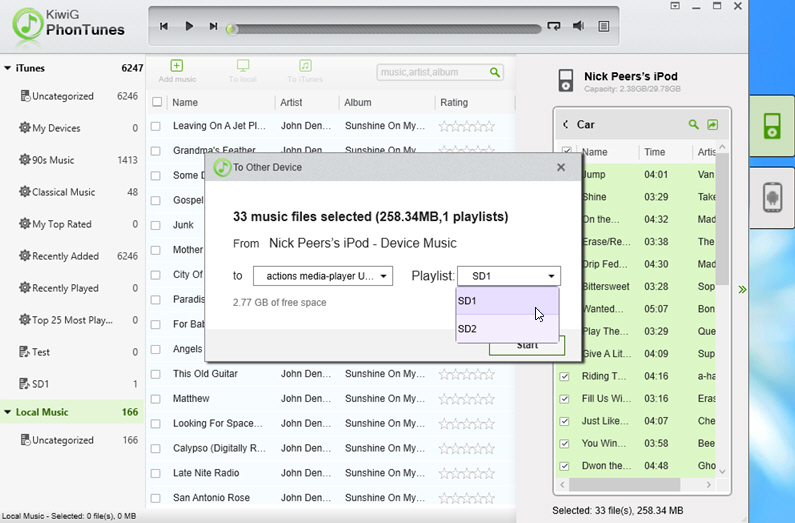
Shunting music files between PC, Apple and Android is nothing new, but it can be a fiddly process if done manually, or expensive if you try to find a suitable third-party app to do the hard work for you. With the release of KiwiG PhonTunes 2.5, you can now enjoy quick and easy music transfer -- including directly between Android and Apple -- for free.
Version 2.5 has just been launched with a completely redesigned user interface, support for local music management and a built-in music player.
KiwiG PhonTunes is simple enough to use -- you will need iTunes 11 or later if you’re using it in conjunction with an iPad, iPhone or iPod, but as of version 2.5, support for local music management means Android users no longer need iTunes at all if Apple devices aren’t in the mix.
The program aims to be as simple as possible to use, although a measure of acclimatisation is required. Fire it up and you’ll see the program window split into three panes: on the left is a list of local folders on your PC -- initially these will consist of your iTunes library (if present) and a dedicated folder. To add more, click the menu button in the top right and choose Sync Music Directories to add more.
The middle pane contains the currently selected item or sub-item, such as an iTunes playlist. Tracks are displayed in what appears to be a random order, and sadly you can’t quickly sort them by using the field headers at the top of the pane. You can, at least, use the search box to filter the results further.
The right-hand pane gives you access to the iTunes folder on your Apple device, or Music folders on your Android device, with each device represented by a small tab on the far right. This pane is collapsible.
Moving individual or selected tracks between device and PC is simple using the To PC and To Device buttons. You can also transfer directly between devices using the tiny button to the right of the search device icon. You can only transfer to a playlist, but PhonTunes has the controls you need (right-click Device Music) to create, edit and rename playlists.
You can also bring up individual track properties via the right-click button and perform some metadata editing too. Another handy tool is a duplicates finder, which lets you quickly track down (and subsequently manage) duplicate tracks on each device. A built-in music player also allows you to listen to individual tracks, but only those stored on your PC, plus build up a local playlist within the program itself.
There is, of course, room for improvement. Only Apple-friendly formats are support, freezing out Microsoft’s WMA music files, and Android compatibility isn’t guaranteed across all devices -- we had no problems with a tablet running Android 2.3 for example, but our Sony Xperia Tipo running Android 4.0.4 was too glitchy for practical use. Nevertheless, KiwiG PhonTunes has already shown itself to be an incredibly capable tool for managing and transferring music between PC, iOS and Android.
KiwiG PhonTunes 2.5 is available now as a freeware download for PCs running Windows XP or later. iTunes 11 or later is also required if connecting an iPod, iPad or iPhone.
-

Opera Next 21 sports hardware-accelerated Aura shell, promises more responsive UI
Publié: mars 28, 2014, 8:59pm CET par Nick Peers
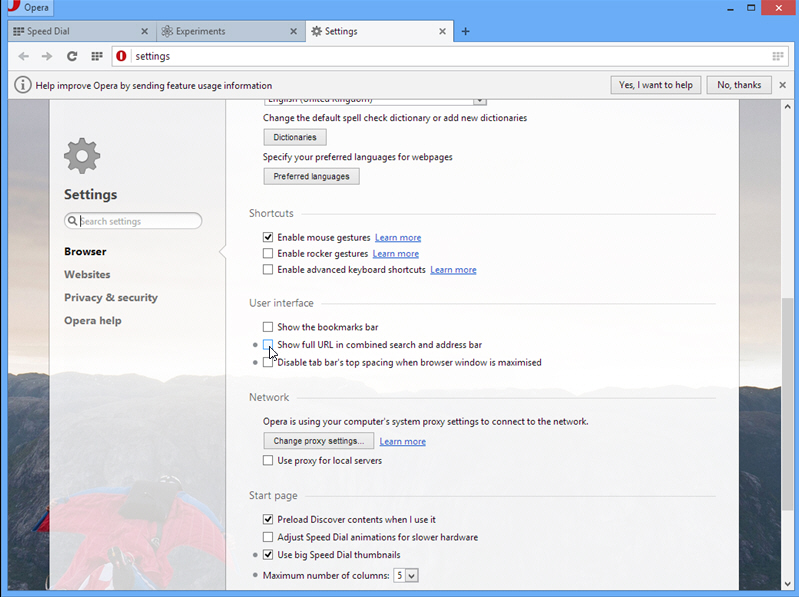
Opera has moved version 21 of its web browser for Windows and Mac from the Developer (alpha) stream to the Next (beta) stream with the release of Opera Next 21. Most of the changes are system ones, designed to improve performance, but some other interesting tweaks have been implemented.
The move to the Next stream is part of the browser’s rapid-release development cycle, which brought Opera into line with rival browsers Chrome and Firefox.
The chief change in Opera 21 is added support for Aura. Aura is part of the open-source Chromium project and provides a hardware-accelerated rendering of the browser. The net result is that UI animations are less taxing, resulting in a leaner, faster feel when using it. Opera adds that it "gives us a solid foundation on which to make future UI changes".
One other advertised change allows developers and advanced users to force Opera’s Address Bar to always show the full URL – simply open Settings, tick "Show advanced settings" and then tick "Show full URL in combined search and address bar" from within the User interface section.
Users should also note that changes introduced in previous Developer builds -- such as experimental access to features for improving start-up times where users have a large number of tabs loaded -- should still be present.
Opera Next 21 is available now as a freeware download for Windows and Mac, and installs alongside other versions of the browser, including Opera 20 FINAL. Also available is Opera 12.16 FINAL.

-

DiskAid speeds up device cloning, improves backup and restore options
Publié: mars 27, 2014, 6:32pm CET par Nick Peers
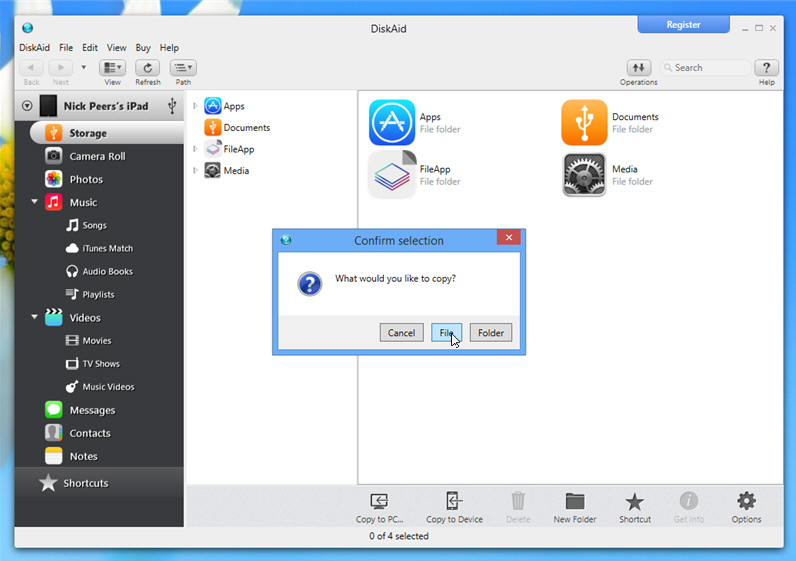
DigiDNA has released DiskAid 6.6, a new build of its tool for converting spare storage on an iOS device into an external hard drive for wireless or USB access from a Windows or Mac computer.
Version 6.6 speeds up cloning one device to others, improves support for restoring device backups and allows users to manually add or remove contacts on the iPhone via USB.
DiskAid is primarily used to facilitate the transfer of data from one computer to another using an iPad or iPhone’s spare drive capacity as the intermediary. It eliminates the need for a USB drive, while users can also access files directly from their iOS device using the companion FileApp file management tool.
Other supported features allow users to transfer data from phone to computer, including music and video, and SMS texts. Version 6.6 introduces a number of new improvements, starting with the cloning feature, which now allows users to clone a device to one or multiple devices in a single operation.
Users also now gain the choice of restoring all or just a selection of data sets from a device backup. A progress bar is now also displayed when loading datasets, part of an improved reporting of an operation’s progress.
Version 6.6 also allows users to now manage -- and change -- the backup password, plus alter the default backup location via DiskAid’s Preferences dialog.
A new feature makes it possible for users to now manually manage -- through adding or removing -- contacts on the iPhone via USB, eliminating the need for cloud syncing. The update is rounded off with a number of bug fixes.
DiskAid 6.6.0 is available now as a free, function-limited trial for Windows and Mac. The full version, which allows copying of more data between devices, can be purchased for $29.90.
-

VirtualBox squashes major bugs, adds experimental native full-screen support to OS X
Publié: mars 26, 2014, 4:41pm CET par Nick Peers
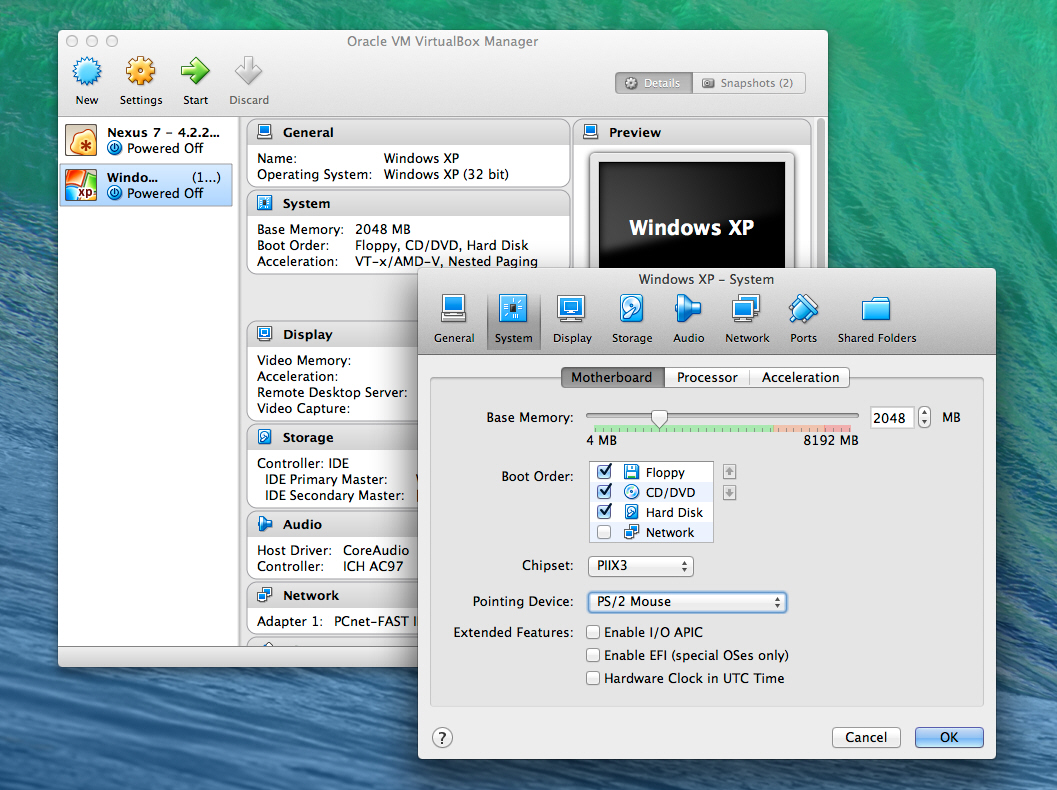
Oracle has released VirtualBox 4.3.10, a maintenance update to its cross-platform, partly open-source virtualization tool. Although primarily a series of bug fixes, there is one new feature of note for OS X users.
That feature is experimental support for the native full-screen mode as implemented in Mountain Lion and Mavericks -- press the defined host key plus [F] to toggle this on or off, or use the View menu. This new feature is accompanied by the removal of another: the mini-toolbar minimize button that doesn’t work in full screen view.
Other user-interface fixes include experimental HID LEDs synchronization on Windows and Mac hosts, while there’s a fix for keyboard re-synchronization if the feature is disabled. A potential crash that may occur when opening the preferences menu has also been resolved.
Another fixed crash concerns the OVF export tool, which affected the VirtualBox Manager when restarting the export of a guest machine.
Several unspecified fixes for 3D support have been implemented, while a problem causing guest misbehavior after restarting from a saved state has also been resolved.
More work has been done on improving the emulation of certain MSR registers on specific host CPUs has been done, while single-stepping mode for real-mode guests and certain I/O instructions have also been fixed, along with a potential problem with COW pages if nested paging isn’t available.
The –silent parameter now works again with the Windows installer, while there are a handful of fixes to the Windows Additions, as well as fixes for Linux and X11 Additions.
VirtualBox 4.3.10, a free open-source download for Windows, Mac and Linux, is now available, as is its companion, VirtualBox Extension Pack 4.3.10, which is free for non-commercial use only.
-

AIDA64 adds support for upcoming Windows 8.1 Update, debuts new graphics benchmark
Publié: mars 26, 2014, 3:17pm CET par Nick Peers
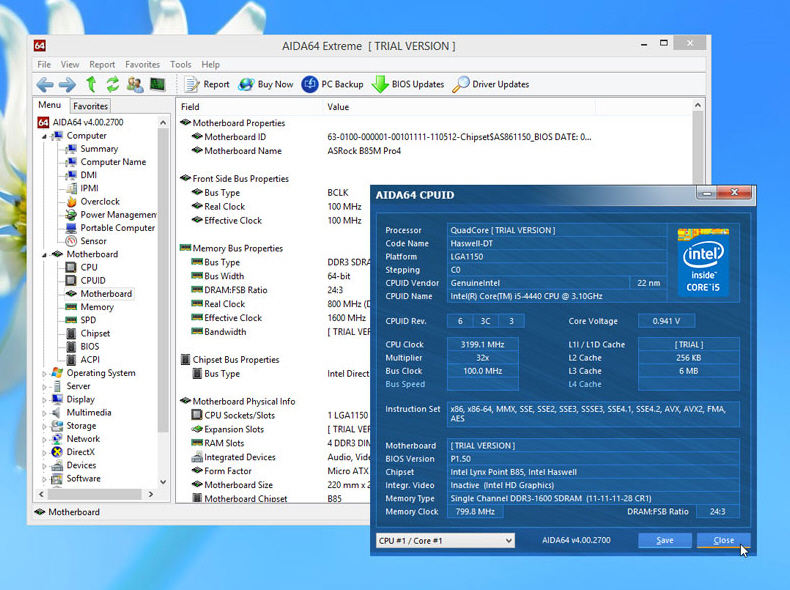
Budapest software firm FinalWire Ltd has released AIDA64 Extreme Edition 4.30 and AIDA64 Business Edition 4.30. The latest builds of its diagnostic and benchmarking tool introduce a new graphics benchmark for measuring the SHA-1 hashing performance of modern chips and cards, plus adds support for the latest technologies.
AIDA64 4.30 also introduces support for the forthcoming Windows 8.1 Update and Windows Server 2012 Update 1 releases. It also optimizes and fixes three modules: ACPI query, tree enumeration and temperature measurement.
The new OpenCL GPGPU SHA-1 hash benchmark is multi-threaded for testing modern day graphics chipsets and cards, and supports both AMD and nVIDIA multi-GPU setups, including mixed configurations. Heavily optimized native x86/x64 CPU benchmarks are provided for comparison.
Support for the latest technology now encompasses next-generation Intel "Broadwell" CPUs and chipsets, including new instructions. Support is also improved for next-gen Intel "Haswell-E" CPUs, while initial support for forthcoming "Skylake", "Cherry Trail" and "Denverton" Intel processor lines has also been implemented.
Similarly, widened support -- in the form of additional benchmarking and system information, plus temperature and cooling fan monitoring -- has been implemented for the latest set of AMD and nVIDIA GeForce GPUs, with preliminary support for AMD’s forthcoming "Carrizo" and "Toronto" APUs also added. Support is also added for two new SSDs (Intel 730 and Crucial M550) and CUDA 6.0.
AIDA64 Extreme Edition 4.30 and AIDA64 Business Edition 4.30 are both available as function-limited 30-day trials, with prices starting from $39.00 for an AIDA64 Extreme Edition non-commercial license.
-

CCleaner improves Opera browser support, Registry cleaning
Publié: mars 25, 2014, 6:32pm CET par Nick Peers
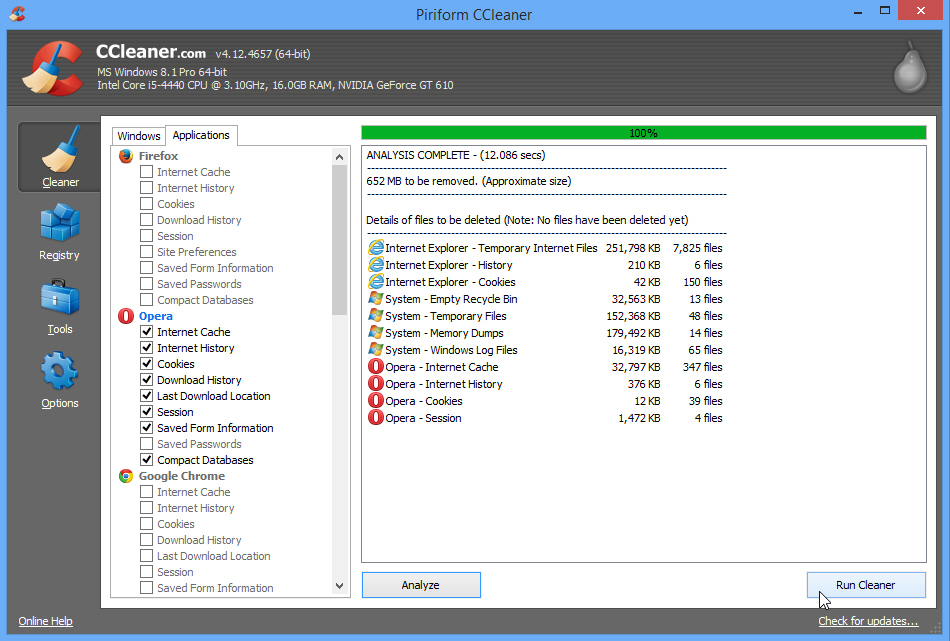
Piriform has issued the latest monthly update to its Windows cleaning tool with the release of CCleaner 4.12 and CCleaner Portable 4.12. After the excitement of last month’s release, version 4.12 is a more sedate affair.
Chief among its new features is wider support for the new Blink-based version of Opera, which joins various other tweaks, improvements and fixes.
Version 4.12 now adds a Saved Form Information cleaning option to its Opera cleaning tools, and it’s now also capable of working with pre-release versions of the browser through added support for the Opera Developer Channel.
The Registry cleaning tools -- which should always be used with extreme caution -- gain two improvements with this release, to the ActiveX and Class Issue sections respectively.
The Intelligent Cookie Scan tool is now able to recognize -- and preserve -- Facebook and Twitter cookies, while cleaning tools have been added for Xilisoft Video Converter and DVD Ripper, dBpoweramp and SyncBackFree.
Existing cleaning tools that get minor improvements include Vuze, Orbit Downloader, CA Anti-Virus and Microsoft AntiSpyware.
Those who purchase a Professional license also gain improvement management of the Scheduler tool with this latest build, which is rounded off with usual unspecified minor bug fixes and user interface tweaks.
CCleaner 4.12 and CCleaner Portable 4.12 are available now as freeware downloads for PCs running Windows XP or later. A Professional version offering additional features including real-time monitoring and complete system cleaning is available for $24.95.
-

MobileFamilyTree for iPhone and iPad sports new user interface, AirPlay support
Publié: mars 24, 2014, 3:04pm CET par Nick Peers
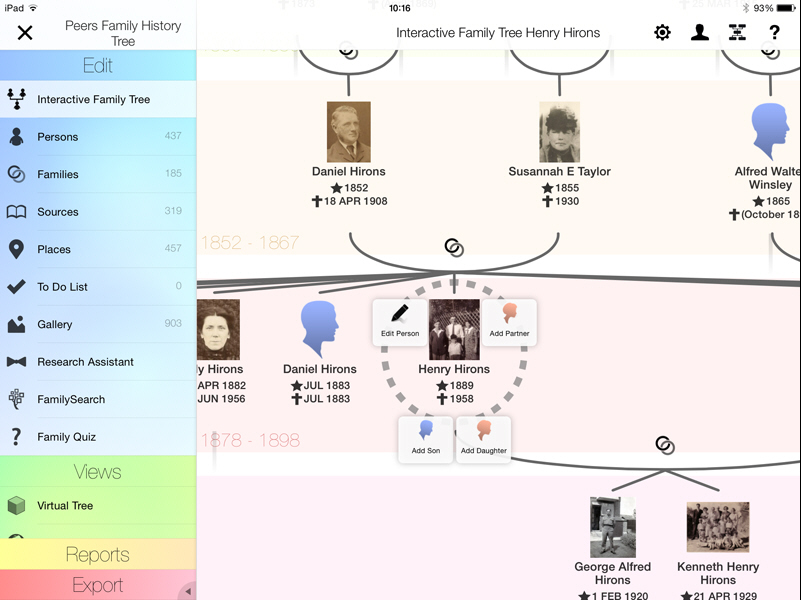
Synium Software has released a major update to its Apple mobile family history app with the release of MobileFamilyTree 7.1. Aside from gaining an iOS 7-inspired facelift, the app also adds AirPlay video support, rebuilds the interactive tree from scratch and includes a number of other major and minor tweaks and improvements.
Despite the major changes, the app remains free to all existing users, while new users can take advantage of a special 50 percent off promotion and purchase the app for $6.99 before March 31st.
MobileFamilyTree 7.1 debuts with a brand new, completely redesigned interface that mimics the flat iOS 7 look. The redesign affects every single view, and Synium promises that all list views are now more readable and easy to navigate. Another navigation improvement makes moving between functions simpler thanks to a single continuous list.
Version 7.1 also introduces AirPlay support, which allows users to display their interactive and virtual trees, as well as any charts and reports via projector or TV. This feature requires an AppleTV or software AirPlay receiver capable of supporting AirPlay mirroring.
The program’s main navigation tool -- the Interactive Tree -- has been rebuilt from scratch, promising improved navigation, in-place data entry (simply tap an individual to select them, then tap the Edit button) and the ability to zoom into and out of the tree using the pinch gesture.
A new Statistics Maps feature allow users to see where ancestors lived the longest or married earliest, while a new slideshow feature lets users see their ancestors' living places worldwide using detailed physical or satellite maps.
Data entry has also been enhanced through a cleaner layout and improved keyboard navigation, while users can now mark individual people, events, families or sources as private, which can then be excluded from charts, reports and exported GEDCOM files, which are configurable as of version 7.1.
MobileFamilyTree’s FamilySearch integration has been improved, gaining TreeShare certification in the process and revamping the FamilySearch user interface. It also comes with the promise of improved performance when using the FamilySearch compare view to match ancestors in the user’s tree with potential matches on the FamilySearch website.
Other tweaks include an improved database browser and startup screen, the ability to have narrative reports read using the Text-to-Speech function, improved help and documentation as well as unspecified performance improvements.
MobileFamilyTree 7.1 is available now for iPad, iPhone and iPod touch running iOS 5.1 or later. Its MSRP is $13.99, but can be purchased for just $6.99 -- a saving of 50 percent -- before March 31st.
-

iTranslate provides translation services for Windows 8 and RT devices
Publié: mars 22, 2014, 7:56pm CET par Nick Peers
 Sonico GmbH has launched a Windows App version of its translation software with the release of iTranslate 1.1 for Windows RT and 8. The app follows the recent release of iTranslate Voice 2 on the iPad and iPhone.
Sonico GmbH has launched a Windows App version of its translation software with the release of iTranslate 1.1 for Windows RT and 8. The app follows the recent release of iTranslate Voice 2 on the iPad and iPhone.As the name implies, iTranslate doesn't come with any support for translating phrases spoken into the microphone; instead users, must type their word or phrase into the box, and then wait for the app to translate it.
Despite the lack of support for voice-recognition, the app could still prove to be useful for those wishing to translate phrases from one language to another. Over 80 languages are supported in total, and all provide written translations of words and phrases entered. If a single word is chosen for translation, dictionary services -- including translations of different meanings of the word entered -- are provided.
Many languages also provide spoken translations -- the quality of the voice used varies according to the language selected -- while users can also copy the translated phrase or word to the clipboard for inserting into other applications or documents.
Users can translate from any two supported languages -- tap a country's flag to switch to a different language. iTranslate also provides History and Favorite functions, allowing users to build up a library of words and phrases for quick translations, and translations can also be shared via email, Facebook and Twitter.
The free version of the app is ad-supported -- an in-app purchase ($4.99) removes both these and a restriction on the length of phrases that can be translated. iTranslate 1.1 is available now for Windows 8 and RT. A Windows Phone version is also available, as is iTranslate Voice 2.1 for iPad and iPhone.
-

Now is the time to get your lifetime Malwarebytes Anti-Malware PRO license (before it’s too late)
Publié: mars 21, 2014, 7:02pm CET par Nick Peers

It’s no secret that Malwarebytes Anti-Malware -- MBAM to its friends -- is a fast, effective and very popular Windows security tool, designed to work in tandem with your existing security software to offer a second -- and often more accurate -- opinion over whether your PC has been infected or not.
The free version offers basic, on-demand scanning and removal, but upgrade to the PRO version and you can safely run it in real-time alongside your existing security tool without performance penalty or conflict, maximizing your security even further.
With version 2 fast approaching release status, now is the time to take advantage of our special PRO offer. We’re offering a lifetime, non-expiring single-PC license for MBAM PRO for just $18.95, a saving of 25 percent on the MSRP.
What makes this deal so great is this: when version 2 is finally released, Malwarebytes will be switching its licensing model to an annual subscription. Although a single license will cover three PCs, you’ll need to renew it every 12 months to continue receiving protection. But if you purchase the license we’re offering here, you’ll never have to pay again: our non-expiring license is compatible with version 2 and will last for as long as MBAM PRO does.
MBAM is an essential part of your PC’s security toolkit that finds and removes items often overlooked by traditional security software because they fall into the gray area of being "potentially unwanted" rather than definitively malware. And while the cut-down free version will scan and remove everything, if you want real-time, always-on protection to sit alongside your existing security software, complete with scheduled scan support and the ability to block malicious websites, then MBAM PRO is quite simply essential.
You can road-test the PRO features as part of a free 14-day trial offered when you download and install Malwarebytes Anti-Malware Free. Advanced users can also get a sneak preview by downloading and installing Malwarebytes Anti-Malware 2.0 RC1. To purchase your lifetime, single-PC license for just $18.95, visit the Downloadcrew Software Store.
-

Recuva adds support for non-GUID drives, Linux file systems
Publié: mars 21, 2014, 3:25pm CET par Nick Peers
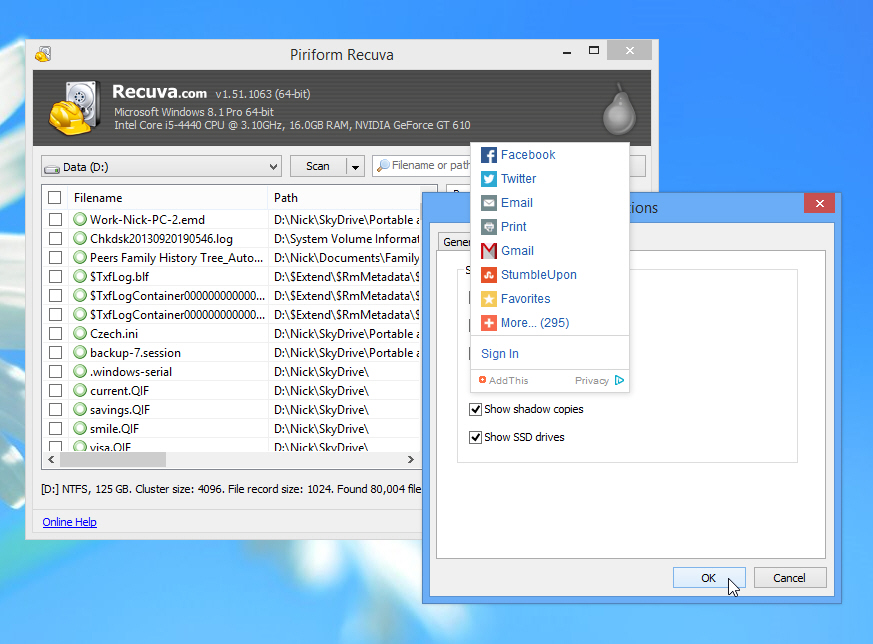
Piriform Software has released Recuva 1.51 and Recuva Portable 1.51, new versions of its popular Windows freeware data-recovery tool.
Version 1.51 widens its file system support to cover Linux-formatted volumes, plus makes it possible to recover data from drives with no partition table data. It also includes numerous improvements and optimizations.
The headline new feature has to be the fact that Recuva is now capable of recovering data from volumes that possess no Globally Unique Identifier (GUID). Windows relies on a drive providing a GUID in order for it to identify partitions and drives, and this new feature follows on from support for unmounted volumes that was introduced in the previous update.
Meanwhile, Recuva’s new-found ability to recover data from Linux volumes is attained through the addition of ext2 and ext3 file system support.
Version 1.51 improvements include better solid-state drive detection and support, as well as an improved secure overwrite function on Windows XP machines.
The deep scan algorithm for FAT32 volumes has been further optimized, while the Show Drives options menu has also been improved.
Users of the paid-for Professional edition gain improved partition detection when scanning VHD virtual images, and the update is rounded off with customary user interface tweaks and minor bug fixes.
Recuva 1.51 and Recuva Portable 1.51 are both available now as a freeware downloads for PCs running Windows XP or later. A Professional Edition is also available for $24.95, while a Business Edition license costs $34.95.
-

Blender debuts new features, improved performance and better UI
Publié: mars 20, 2014, 1:45pm CET par Nick Peers
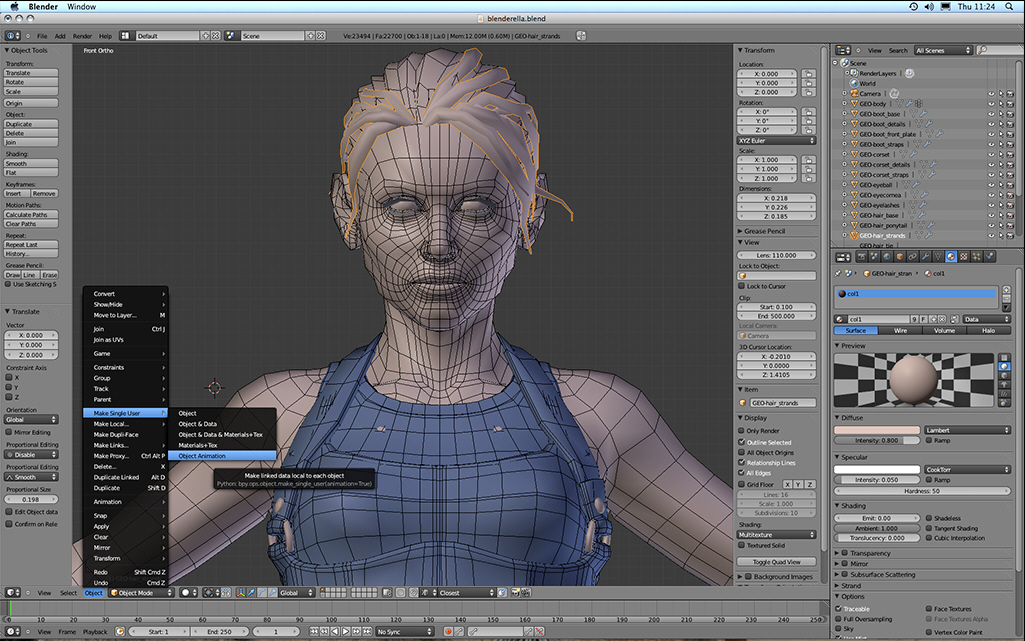
Non-profit organization The Blender Foundation has released Blender 2.70, a major new release of its cross-platform, open-source 3D graphics tool. Version 2.70, also available in 64-bit and portableform on Windows, adds new features and begins a revamp of its user interface.
There’s initial support for volumetrics in Cycles, plus faster rendering of hair and textures. Also improved are the Motion Tracker, mesh modelling and game engine tools.
Version 2.70 sees Cycles gain initial support for volume rendering, including emission, absorption and scattering, which will make rendering three-dimensional effects like fire, mist and glass absorption possible. At the same time, CPU rendering performance has been improved, particularly for hair, textures and the Open Shading Language.
The Motion Tracker tool gains support for weighted trackers, which should keep results more stable even when features disappear or become difficult to track. The plane track workflow has also been made easier to control and a new detector algorithm further stabilizes the automatic feature detection.
The revamped user interface now comes with a tabbed toolbar, allowing users to organize tools into categories, while support for editing multiple buttons at once has also been added. The Transform tools also gain a mode for entering expressions and units.
A new Laplacian Deform modifier has been added to the modelling tool, which poses a mesh while preserving geometric details. A new wireframe modifier also allows users to transform meshes into wireframe representations. Other improvements affect a number of modifiers as well as knife and bevel tools.
A major tweak to the Threaded Dependency Graph now allows for a number of features -- including object modifiers and constraints -- to be computed using multiple processes. This should significantly improve performance on multi-core processors, and future improvements are also mooted that will make the graph even more powerful.
Game developers will be pleased to learn the game engine now supports discrete level of details for meshes as well as allowing users to work with native Photoshop (PSD) files. Also added is a new view navigation walk mode that will appeal particularly to those developing first-person shooters.
Other changes include a reorganising of the Freestyle Python API, normalized display for FCurves and derivative map baking. Also updated are a number of add-ons, while over 560 bug-fixes have also been implemented.
Blender 2.70 is available now as a free, open-source download for Windows, Mac and Linux. Also available for Windows users are Blender 2.70 (64-bit) and Blender Portable -- the latter is likely to be updated to version 2.70 in the next few days.
-

Avast 2014 update 3 released, concentrates on stability and compatibility improvements
Publié: mars 19, 2014, 6:05pm CET par Nick Peers
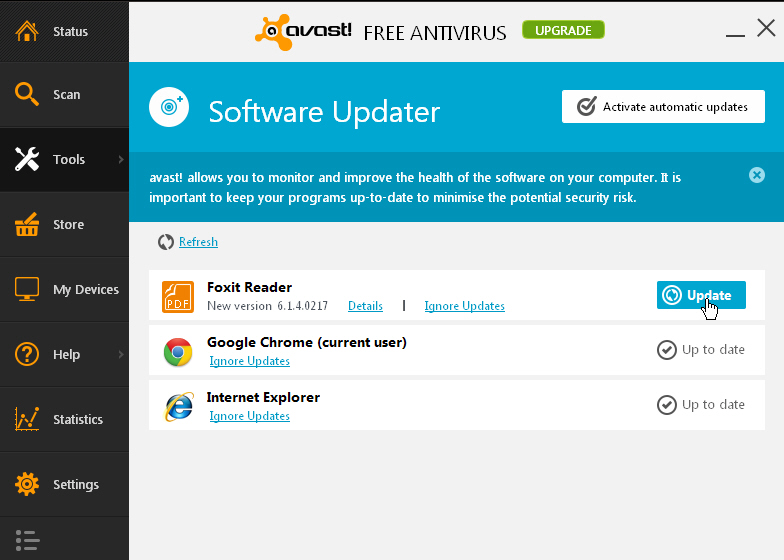
Avast Software has released the third update to its Avast 2014 range of products. Avast Free Antivirus 2014, Internet Security 2014 and Premier Security 2014 all get updated to build number 9.0.2016.
Again, there are no new features in this release, but the compatibility and stability improvements, as well as internal architecture changes, make it an essential update.
First up, release 3 fixes a number of stability and compatibility issues with the Stream Filtering tool, which Avast promises should resolve any related browser problems. This builds on fixes implemented in the previous minor update.
The ARA/ARC components have been implemented with internal architecture improvements, while there are also stability improvements to the Firewall, with the claim that it will now behave better with other network applications.
The Software Updater tool comes with a new installation wizard, which makes it possible to now download and install multiple updates.
Avast also reveals improvements to the Browser Cleanup tool, which should improve its detection and removal of tools that attempt to block it from removing unwanted toolbars. Finally, the GrimeFighter tool has been updated to support 12 more languages and offers more control over optimization via an advanced console.
Two significant bugs have been fixed with this new release: the first saw the program installer hanging when attempting to remove the program at the "Stopping service: Avast antivirus" dialog, while the second led to issues uploading to Dropbox and Flickr online services.
Avast’s Free Antivirus 2014, Internet Security 2014 and Premier Security 2014 are all available for free and trial download now for PCs running Windows XP or later. Visit the Downloadcrew Software Store to purchase licenses at significant discounts -- for example, a single-PC, one-year license for Internet Security 2014 can be purchased for just $24.99, a saving of 50 per cent on the MSRP. Three-PC and two-year licenses of both Internet Security 2014 and Premier 2014 are also available.
-

Firefox 29 Beta debuts Australis UI, improved sync function
Publié: mars 19, 2014, 3:08pm CET par Nick Peers
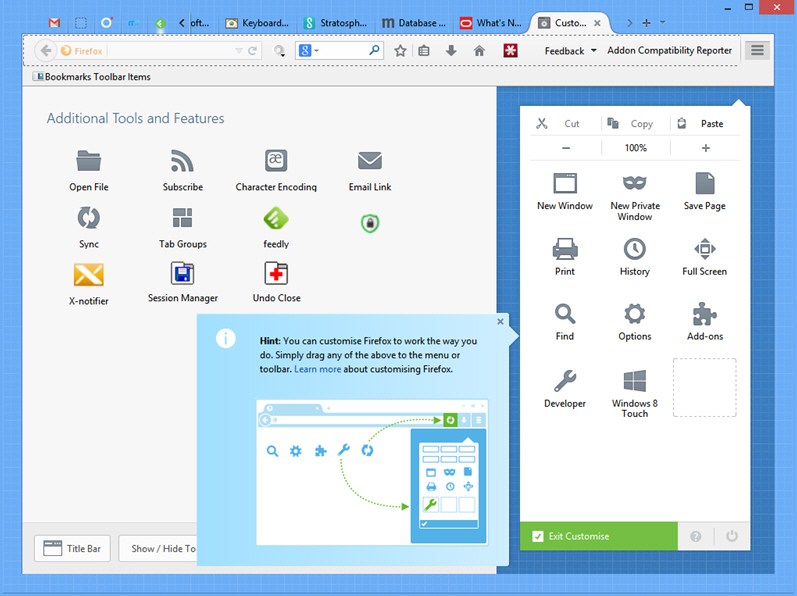
After another underwhelming update in the form of the disappointing Firefox 28.0 FINAL, Mozilla looks likely to have something to shout about with the release of Firefox 29.0 Beta 1.
Although not due to be officially unveiled until tomorrow, we’ve installed the latest version and checked it out to see what new features could be making their debut in the next stable build, and the early signs suggest Firefox 29 could be a landmark release.
By far the biggest splash in Firefox 29 Beta is the new Australis user interface, which has moved swiftly from the Aurora channel to the Beta build. Once installed, users will immediately notice the difference, with the redesign sporting curved tabs and a slimmed down tab bar.
Users will also notice that background tabs are now coloured the same as the rest of the window to reduce their visibility, only gaining slight visual affordance when highlighted with the mouse cursor.
The menu system has also been overhauled, with the Windows Firefox button -- a staple of the browser since version 4.0 -- being retired in favor of a cross-platform menu that’s superficially similar in appearance to rival browser Chrome, consisting of a ≡ button on the far right of the main toolbar.
Clicking this reveals a key difference however -- instead of a drop-down menu, users see a group of customizable buttons providing key access to features. The menu can also be used to house add-ons, allowing users to clean them up from the main toolbar.
The toolbar also gains two new buttons for quickly adding and managing bookmark items, while a new first-run dialog has been implemented to explain the major changes to the user interface.
Also migrated across to the Beta is the new accounts-based Firefox Sync tool, which is far easier to use and manage than the current system. A new feature also promises to automatically correct common scheme typos (such as http, https and file protocols) in the Address bar.
Despite officially dropping development on Firefox for Windows 8 Touch, the feature remains enabled in this latest beta, giving fans of the new Modern UI interface a chance to vote with their feet and potentially get Mozilla to reverse its decision.
Also held back from Firefox 28 Beta for further testing are support for WebVTT and the Gamepad API, along with a security measure that prevents third-party websites from getting a full list of installed plugins.
Firefox 29.0 Beta 1 is available now as a free, open-source download for Windows, Mac and Linux. Note that this will overwrite any existing Firefox installation, including the latest stable build -- Firefox 28.0 FINAL -- if it’s installed.
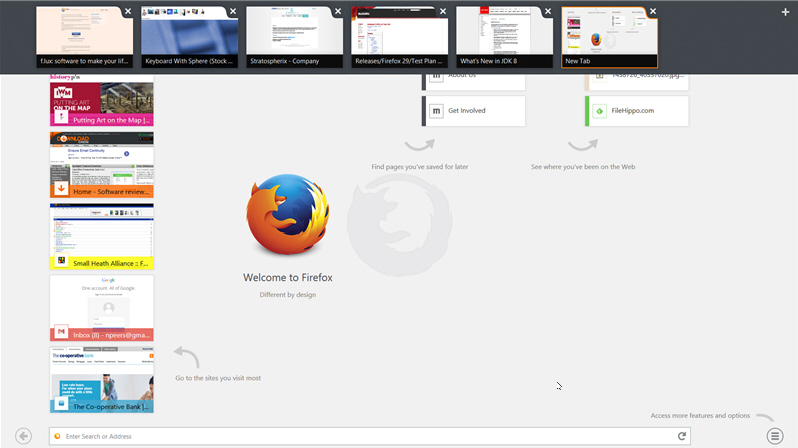
-

Firefox 28 launches, but lacks notable features after Mozilla drops Metro version at 11th hour
Publié: mars 18, 2014, 11:26am CET par Nick Peers
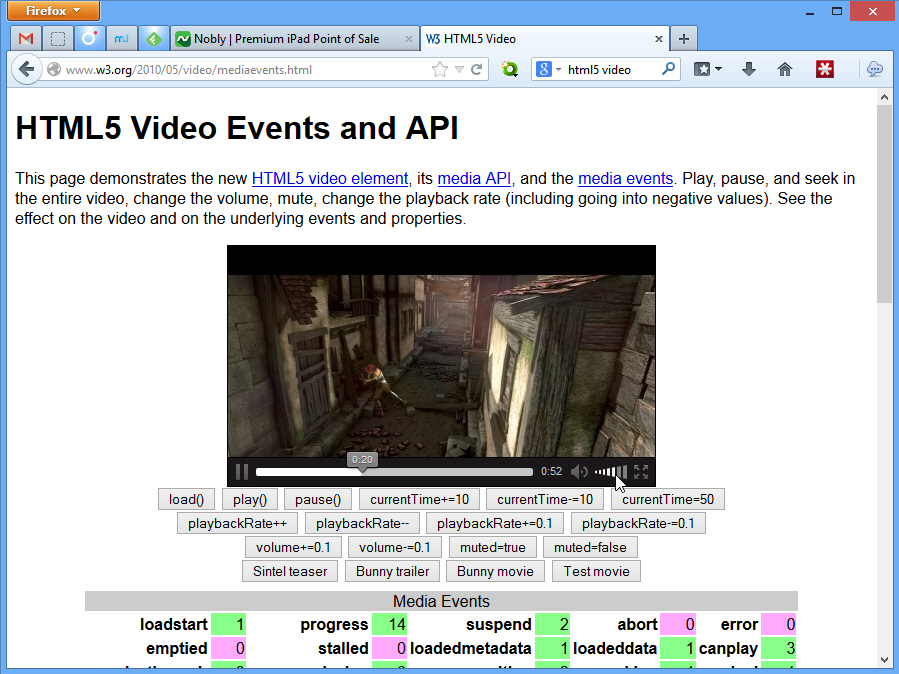
Mozilla has unveiled Firefox 28.0 FINAL for desktop, with Firefox for Android 28.0 also due for release shortly.
The most notable feature in version 28 is a missing one, with Mozilla pulling the planned Firefox for Metro release for Windows 8/RT shortly before shipping. The end result is an underwhelming desktop update overshadowed by the new Android release.
Mozilla claims it’s dropped the Modern UI due to lack of uptake during the beta-testing program, but this has stripped Firefox 28 of any headline-grabbing new features.
The only notable change in the desktop build is limited to OS X users, where Firefox adds support for web notifications to the Notification Center. Mac users can roadtest the feature using this demo page.
Native support for Google’s VP9 video codec has been added to version 28, as has the addition of a volume control when playing back HTML5 audio or video. There’s also support for Opus in WebM.
Elsewhere, support for the spdy/2 protocol has been dropped, while developers gain a handful of new features, including support for the MathML 2.0 "mathvariant" attribute and background threat hang reporting.
Another late removal from the final release, but still due to ship in Firefox 29, is the finalized (and enabled) Gamepad API.
Firefox for Android 28.0 will ship with more interesting changes, including support for predictive lookup in the Awesomebar, the additional of multiple quick share buttons and added support for OpenSearch. Also implemented are the same technological and developer tweaks as found in the desktop build.
One significant fix should resolve the Explore By Touch function automatically loading web pages.
Firefox 28.0 FINAL is available now as a free, open-source download for Windows, Mac and Linux. Shipping shortly will be Firefox for Android 28.0.
-

WinPatrol adds Safe Update, Restore Deleted Files features
Publié: mars 17, 2014, 1:39pm CET par Nick Peers
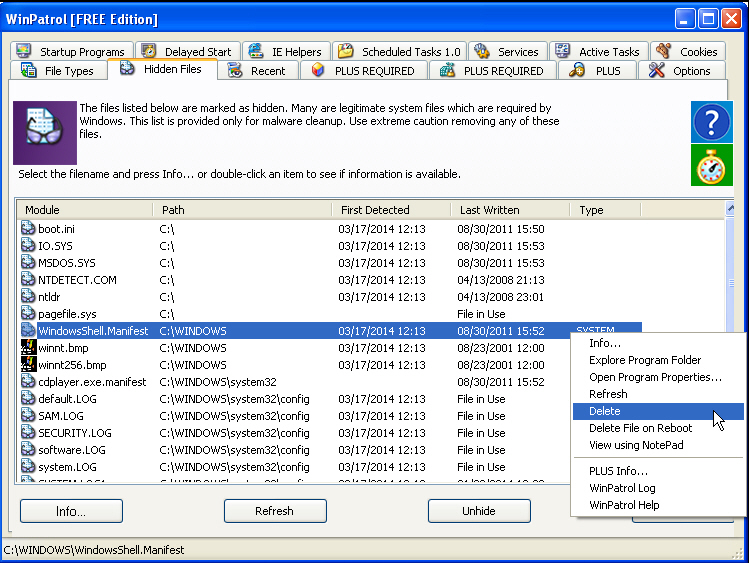
BillP Studios has updated its snapshot-based security tool for Windows with the release of WinPatrol 30.5.2014. The new incremental release comes with two major new features, plus an upgrade discount for XP users as End of Life approaches.
Version 2014 also continues to tweak the positioning of dialog boxes and their components in response to user feedback, and has switched font to MS Shell Dig.
The first new feature allows WinPatrol users to restore files previously deleted by the program. It came in response to radio host Kim Kommando’s warning about deleting certain files in WinPatrol because there was no way of easily restoring them.
The new feature manifests itself in the shape of command-line scripts, which users can be run via Safe mode or the command line if necessary in order to restore the deleted files. The hidden files that WinPatrol deletes are now backed up to a special vault.
The second new feature is restricted to users of the paid-for Plus version, and comes in the shape of a new "Check for Safe Updates" button. The button -- which was previously used to manually check for updates to WinPatrol itself -- now allows users to check for popular software updates too.
WinPatrol will compare the version of programs installed on the user’s computer with what it terms as "safe" updates, then provide a link to the official download page for updating manually. Wary of fake websites and program installers containing potentially unwanted software, the new Safe Update Engine will alert users about these threats and provide sample screenshots of what they may expect.
(As an aside, another way to receive warnings about PUP installers is to install the free -- and unassociated with WinPatrol -- Unchecky tool.)
The Safe Update engine, which is present in the free version too, can also now detect users still running Windows XP -- it will provide a link to a special page that allows XP users to upgrade to the Plus version for additional protection for just $2.
The update is rounded off with the aforementioned minor tweaks to the user interface. WinPatrol 30.5.2014 is available now as a free, function-limited download for PCs running Windows XP or later. A Plus version with additional functionality is also available, with prices starting from $29.95 (single user, unlimited computers) to $49.95 (whole family license).
-

Facebook for Android improves photo support, group admin tools
Publié: mars 14, 2014, 9:05pm CET par Nick Peers
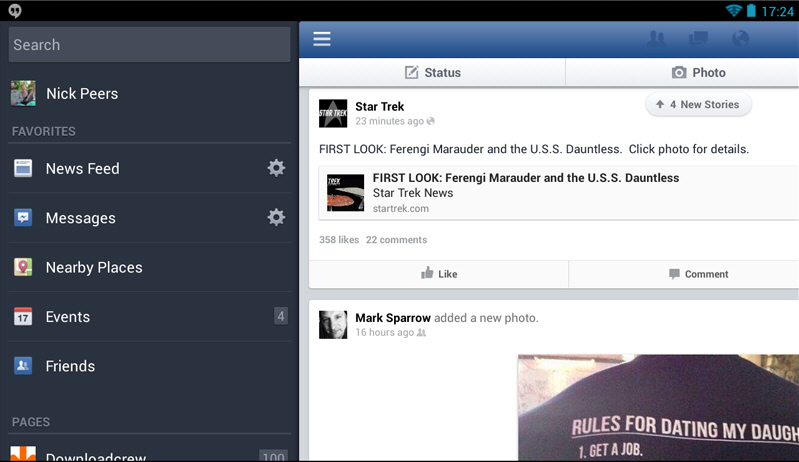
Facebook has unveiled a major update to its Android app with the release of Facebook for Android 7.0. The latest version concentrates on improving photo management for users, and also gives group administrators more control from within the app itself.
For the first time, users can now include photos when posting comments using the Android app -- it’s an overdue update, as the feature has been present on the web since June 2013 and first appeared in Facebook for iOS five months ago.
Android users also gain the ability to better manage their photo albums with version 7, with tools for editing and deleting entire albums added to the feature roster. In addition, users can now easily untag themselves from photos too.
Facebook for Android 7.0 also gains the ability to group multiple photos together for uploading in batches.
Other changes affect administrators of Facebook groups, who can now both pin and unpin posts, plus review pending and reported posts directly from within the app itself.
Facebook for Android 7.0 will be rolled out over the next few days to different platforms -- it’s a slow rollout so far, and many users have posted negative reviews about the new features not working without realizing their devices have yet to be updated. Also available is Facebook for iOS 7.0.
-

VLC for Windows 8 Beta launches, early promise undermined by stability issues
Publié: mars 13, 2014, 3:56pm CET par Nick Peers
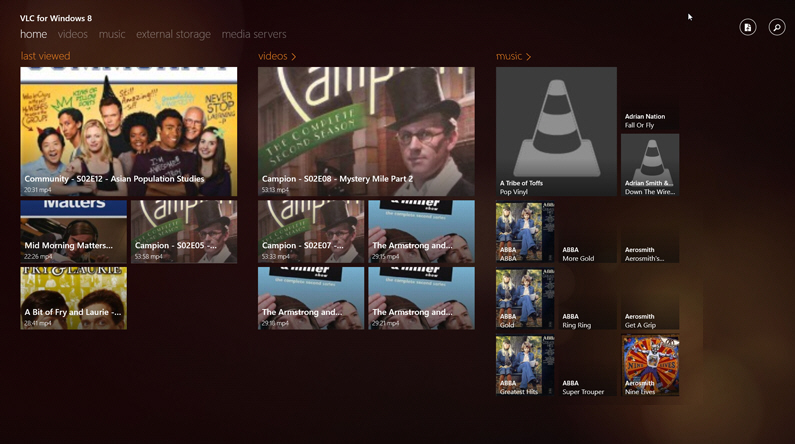
Windows RT/8 users rejoice: a Modern UI version of the fan-favorite VLC Media Player tool has just surfaced in the Windows App Store. VLC for Windows 8 Beta 0.2is currently available for Intel-based processors only, so users of WinRT tablets will need to wait until VideoLan is able to successfully compile an ARM version.
As the version number attests, VLC for Windows 8 is a very early public peek at running VLC on the Modern UI platform, and sadly it shows.
First, the good: VLC for Windows 8 can play just about any media file you throw at it, thanks to comprehensive built-in support for a wide array of formats and codecs.
We also like the integration of a library for browsing content -- your video and music libraries are included by default, and in theory the app should work with external storage and DLNA servers too.
However, while there’s definite promise -- select an artist and VLC will attempt to display biography information about them along with other suggested albums to try, for example -- the app is still a long way short of being ready for primetime, so don’t expect miracles when you first fire it up.
We found trying to browse libraries problematic, with frequent crashing. When we clicked on some media to play it, it was hit and miss as to whether the file would play (or VLC would again crash) too. Thankfully, there’s a button for manually opening media using the file system, which worked more often than not.
Part of these stability issues are caused by the need to make the app backwards-compatible with Windows 8.0, something that clearly frustrates developer Jean-Baptiste Kempf.
The beta release also opens with support for multiple audio track selection, embedded subtitles, and background audio playback (so you can listen to music while in another app). VideoLan’s immediate priority is to stabilize these features, but has hinted at the promise of implementing "longer term goals" in a future release.
If you’re willing to try this unfinished app -- note performance is likely to be poor thanks to a lack of support for hardware acceleration -- you can download VLC for Windows 8 Beta 0.2 now on your Windows 8 or 8.1 PC or tablet. Also available are VLC Media Player 32-bit and VLC Media Player 64-bit for Windows, Mac and Linux desktops.
-

Skype for Windows 8 adds cross-device syncing, requires Windows 8.1
Publié: mars 10, 2014, 6:06pm CET par Nick Peers
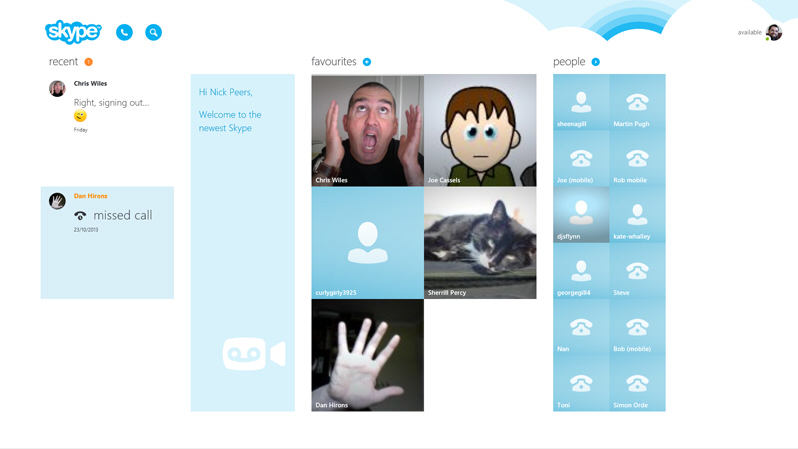
Microsoft has unveiled an update to its Windows chat app with the release of Skype for Windows 8 v2.6. Version 2.6 unveils one major update, support for syncing read chats and picked-up calls across multiple devices.
The new feature means that users can switch from their Windows 8 device to another platform and be sure that any chat updates or picked-up calls made on the secondary platform are now acknowledged by the Windows 8 app too.
This means in practical terms that users can leave their Windows 8 devices running Skype in the background without becoming annoyed by calls continuing to ring even after being picked up on another computer or mobile.
Synchronizing chat history and read messages has also been added to Skype for Windows 8 -- this feature is part of the "enhanced Skype chat experience" that began rolling out to other platforms last month. This is achieved by implementing push notifications of any updates from one device automatically to the others. Not only does this make it easier to stay up to date, it also allows users to quickly and easily review past chat histories on any device, not just the one that the chat originally took place on.
More improvements for multi-device usage have also been outlined going forward. First, Skype has promised to make sure that notifications will only be received on the device actively being used, bringing an end to the annoying chorus of chimes as a new message is relayed across all the user’s logged-in devices.
Also planned is keeping the user’s Favorites contact list in sync, thereby saving time and hassle having to recreate it each time Skype is installed on a new platform.
Skype for Windows 8 v2.6 is available for free now -- note that users require Windows 8.1 to run the app. Also available are Skype for Windows 6.14 and Skype for Mac 6.14 for desktop users, plus Skype for iPhone 4.17, Skype for iPad 4.17, and Skype for Android 4.4.
-

FileBot makes media analysis and renaming easier than ever
Publié: mars 7, 2014, 6:29pm CET par Nick Peers
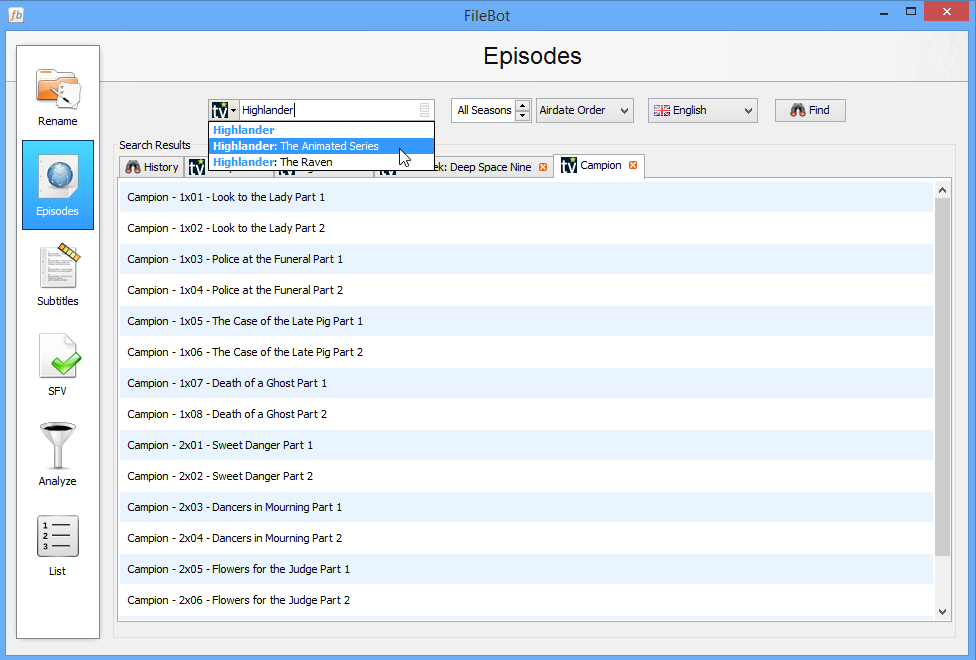
The larger your movie and media collection, the harder it can be to manage. What happens if your carefully crafted naming convention proves incompatible with the new media server you’ve switched to? Or you’re missing artwork for a selection of movies? And is it too much to ask about obtaining subtitles without too much fuss?
The solution to all of these woes can be found with one incredibly clever, and completely free, tool for Windows, Mac and Linux. That tool is FileBot 4.0.
Version 4.0 has recently been released, and comes with the promise of improved subtitle lookup and auto-selection, subtitle naming preferences, improved series/movie detection, better performance and a refresh of the user interface that sees sections reordered to give more priority to more popular areas of the app like the renaming tool.
The new build also comes with improved fault tolerance for OpenSubtitles, and an improved local index and handling of alias names.
Users can now open Episode/Movie matches with the Format Editor more quickly simply by double-clicking a match, allowing them to quickly make changes to the renaming convention.
Version 4.0 also now supports automatically fetching an episode list directly from the Rename panel, while the Episodes tab gains support for series auto-completion. There’s a new Meta-Attributes tool added to the Analyze tab too.
Advanced users gain a new Groovy Scratch Pad tool, accessible via the [F5] key -- this allows them to more easily experiment with scripting, a key component of FileBot.
Certain behavioral changes have also been implemented -- files are now copied with all metadata and attributes for example, while FileBot will now force alphabetical order when dropping in folders to the main window.
FileBot 4.0 also comes with the promise of massively improved performance when automatically detecting series, movies and subtitles. Windows users will also be pleased to learn the installer no longer bundles OpenCandy adverts.
If you’re building the ultimate digital media library using a solution such as XMBC or Plex, then FileBot is an essential tool in your armory. Download FileBot 4.0 now for Windows, Mac or Linux.
-

CloudyTabs lets you access iCloud-synced browser tabs outside of Safari on your Mac
Publié: mars 6, 2014, 5:40pm CET par Nick Peers
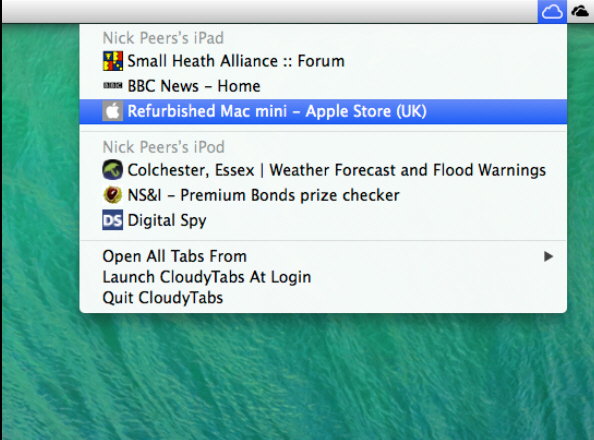
These days, most people find themselves browsing on a variety of devices: computers, smartphones and tablets. It’s why most browsers have developed tools for automatically keeping everything in sync across all your tech, but the downside is you normally have to tie yourself into one service or browser.
If you’re a Mac user, that usually means tying yourself into Apple’s Safari web browser for iCloud Tab syncing, but you can access the pages you’ve got open on your iOS device on any browser you like with a free app called CloudyTabs 1.0.
What CloudyTabs does is provide you with access from your menu bar to any open tabs currently synced in iCloud via Apple’s own Safari browser. Click on a tab and it’ll open in whichever browser you’ve set as your default, whether that’s Firefox, Chrome, Opera or something more niche.
It’s incredibly simple to use -- click the icon and select your tab. Hold [Cmd] as you click if you want the page loaded in the background, or select Open All Tabs From followed by your device of choice to quickly carry on browsing from where you left off earlier.
It’s not all good news -- the sync is one-way only, so you can’t make changes in your default browser and expect CloudyTabs to magically upload them to iCloud Sync. But as a quick-fire way of making use of iCloud Tab sync on your Mac without having to toe the Apple line completely, CloudyTabs does its job admirably.
CloudyTabs 1.0 is an open-source download for Macs running OS X 10.8 (Mountain Lion) or later.
-

XBMC 13 Beta 1 released, adds limited 3D support, hardware decoding to Android devices
Publié: mars 5, 2014, 2:26pm CET par Nick Peers

Team XBMC has unveiled the first public beta of XBMC 13.0, its open-source, cross-platform media server and center. Version 13.0, codenamed "Gotham", ships after more than a year of development, and is packed full of new and improved features.
Chief among these are limited support for stereoscopic 3D rendering, improved touchscreen and UPnP capabilities, Android hardware decoding and what Team XBMC terms "dramatic" audio engine enhancements.
3D film buffs will be pleased to learn that XBMC 13.0 supports a number of passive 3D movie formats encoded in SBS, TAB, anaglyph or interlaced. Note hardware acceleration is not provided for FullSBS/TAB movies, meaning users will need high-powered multi-core CPUs to render them effectively.
Gotham also ships with Android hardware decoding support, the single-most requested improvement since July 2012. Two separate builds -- for ARM and x86 devices -- have been made available. In tandem with this are noticeable speed improvements on lower specc’d Raspberry Pi and Android hardware.Touchscreen users will find XBMC now supports swiping controls for navigation and gesture controls during playback, while Gotham also ships with improved UPnP capabilities, allowing different instances of XBMC to talk with each other throughout the local network. Also added are library browsing from different devices, allowing users to use their tablet or phone to browse the UPnP library and send a video direct to another device.
XBMC 12 introduce a new audio engine, which was subject to various teething issues. The engine has been reworked to be simpler, faster, more reliable and better quality. Users may have to reconfigure their audio settings to make this work.
Speaking of Settings, these have been overhauled too in XBMC 13 to make them more intuitive and simpler to use for beginners. This has been achieved by introducing a new button that lets users switch between beginner, standard (the default setting), advanced and expert modes, with various tools shown or hidden depending on the level selected.
In addition, the default Confluence skin now provides a description for each setting when it’s selected, while a Reset to Default option has also been added for each settings tab, allowing users to reset one group of settings -- say audio -- without affecting any others.
Other changes in version 13 include improving the Subtitle Search tool, extended Python and JSON-RPC API for developers that Team XBMC envisages leading to even more powerful add-ons being developed.
There is also an updated to FFMPEG 1.2 for audio and video playback, stereo audio can now be upmixed to 5.1 and sent through optical/SPDIF devices and various other improvements. One final change sees support for Windows XP dropped, no doubt driven by the fact XP is fast approaching End of Life.
XBMC 13.0 Beta 1 is available now as a free open-source download for Windows, OS X, Linux, Android and Raspberry Pi. Also available is XBMC 12.3 FINAL.
-

Evernote for Windows Desktop builds in annotation tools, improves sync performance
Publié: mars 5, 2014, 12:55pm CET par Nick Peers
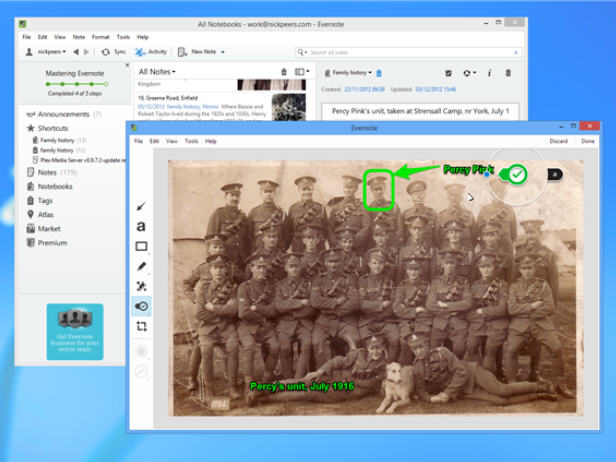
Evernote Corporation has released Evernote 5.2 for Windows Desktop, the latest build of its cloud-based note-taking tool that’s also available on Mac and other platforms.
There are two improvements of note in version 5.2: image annotation, whereby users can now annotate images from within Evernote itself, while Evernote for Business users show now enjoy vastly improved sync performance.
The new annotation tools basically incorporate functionality previously found in the companion Skitch application into Evernote itself. Users will see an Annotate prompt appear whenever they roll the mouse over an uploaded image, and clicking this launches a separate window that will be familiar to Skitch users.
Evernote’s Annotation window makes it possible for users to highlight elements using arrows, stamps, pen tools and shapes, add text to the image and also crop and resize it. Users can then either discard their changes or save them into the updated note.
Annotations are saved on a separate layer to the image itself, which means users can remove them at any time via the convenient Clear Annotations option under the Edit menu.
The Skitch application itself remains separate, allowing users to create annotated-based images from existing images, via a built-in screen capture tool or using a scanner before uploading them if required to their Evernote account.
Evernote Business users as well as those with what Evernote terms as "sizable" accounts should also detect a significant performance improvement when syncing data, which should now no longer be so noticeable.
The update is rounded off with the usual unspecified stability improvements as well as the promise that Evernote is now much friendlier to new users. Evernote 5.2 For Windows Desktop is available as a free download for Windows XP or later. Also available are Evernote for Mac 5.5, Evernote Touch 2.0 for Windows 8, Evernote for iPhone & iPad 7.3, and Evernote for Android 5.7.
-

Opera 20 released, beefs up bookmarks bar, Speed Dial
Publié: mars 4, 2014, 12:57pm CET par Nick Peers
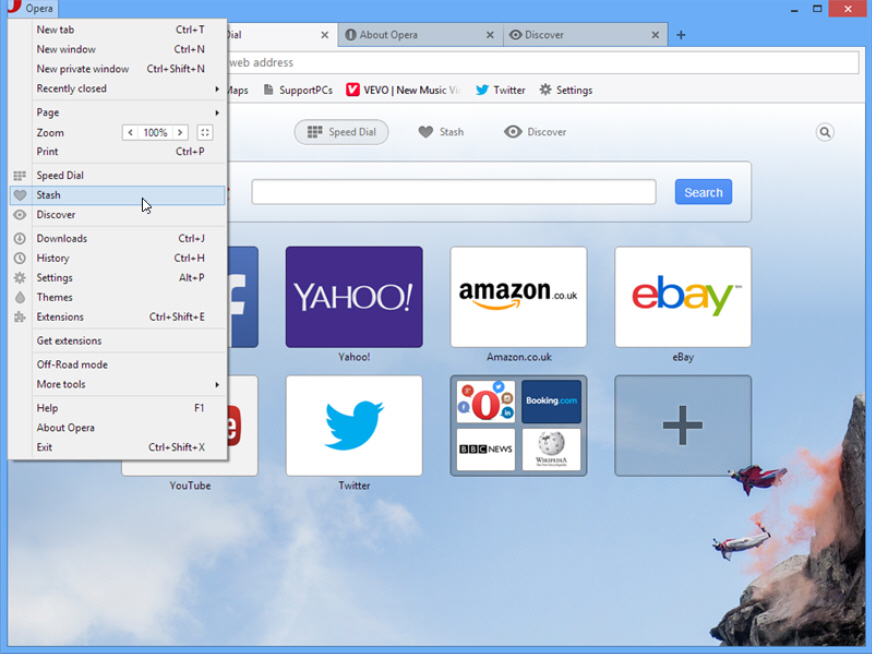
Opera Software has released Opera 20 FINAL for Windows and Mac. It’s the sixth major update since the browser was rebooted with the Chromium browser engine, and follows previous releases in offering evolutionary changes rather than revolutionary ones.
Many of the new features in version 20 build on features added in January when Opera 19 was released, with improvements to the bookmarks bar and advanced Hardcore mode in addition to a handful of other tweaks.
The bookmarks bar made a welcome reintroduction in version 19, offering an alternative place to the Speed Dial for users to place their favorite websites. It’s been further enhanced with this new release, now capable of accepting new sites that dragged on to it from tabs and the Speed Dial itself.
In addition, users can now drag websites directly on to the Speed Dial.
The main Opera menu has also been extended with three new shortcuts to Speed Dial, Stash and Discover functions, offering a more direct route to these features without having to open a new tab.
Version 19 also introduced a new "Hardcore" mode -- accessible via Settings > Browser (tick "Show advanced settings"). It’s been augmented in version 20 with an additional option, allowing users to switch to smaller Speed Dial thumbnails by unchecking the appropriate option under Start page. Mac users also gain a new advanced option to confirm Opera's exit via the [Cmd] + [Q] shortcut.
The URL bar badge has also been tweaked to improve security by warning users when a site’s security certificate is invalid by displaying a broken padlock, which Opera describes as a "proceed with caution" alert rather than a red warning.
Other improvements in Opera 20 include the promise of non-blurry screenshots when using Stash, performance improvements when loading themes, and inline installation of extensions, allowing users to install security vetted extensions hosted in Opera’s add-ons store directly from the parent website.
Opera 20 FINAL is available now as a freeware download for Windows and Mac. The Android version should be updated shortly, adding support for WebRTC, a new simple search feature and greater customization options for the UI. Also available are Opera 12.16 FINAL and Opera 12.16 FINAL (64-bit) for Windows, Mac and Linux.
-

Chrome 34 Beta introduces hands-free Voice Search
Publié: février 28, 2014, 8:18pm CET par Nick Peers
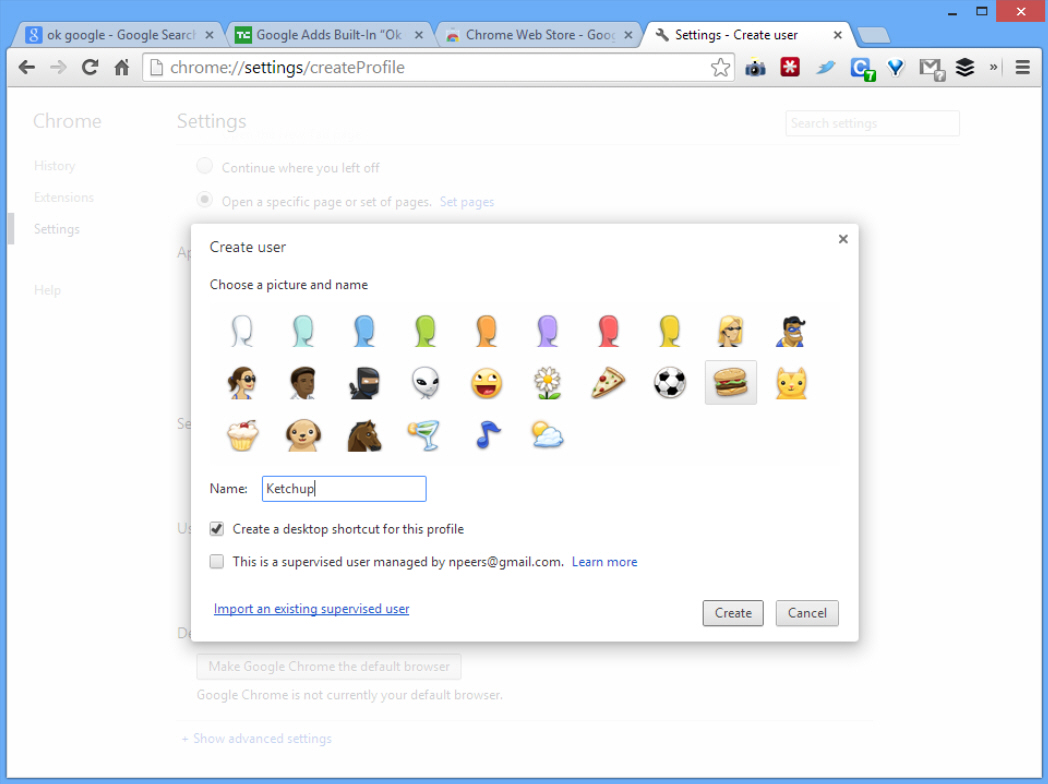
After the underwhelming release of Google Chrome 33 FINAL last week, Google has unveiled a much more interesting update to its beta channel with the arrival of Google Chrome 34 Beta.
Chrome 34 comes with the promise of hands-free voice search, plus makes it possible for users to import "supervised" user profiles on to multiple devices. Also added are responsive images, and an unprefixed version of the Web Audio API.
Without a shadow of doubt, the headline feature in Chrome 34 is the new hands-free Voice Search feature. Users can now bring up the voice search feature simply by saying "OK Google" into their headset or microphone, then speak the rest of their search query. At time of writing, the feature is only available on google.com and in US English, but should be rolled out to other languages later.
The feature can currently be added to the stable version of Chrome via the Google Voice Search Hotword extension.
Chrome 34 also adds support for setting up "supervised" users across multiple devices. Supervised users were added in Chrome 32 Beta, and allow parents to create managed user profiles for children, giving them regulated access to the web. By opening the Settings menu and choosing Add new user, a new "Import an existing supervised user" appears, allowing users to import previously set up users from a list.
Other changes are under the hood: there’s the promise of more responsive images by giving developers access to the srcset command, which allows them to provide multiple resources for displaying images in varying resolutions.
Version 34 also now ships with an unprefixed version of the Web Audio API, bringing it in line with the W3C draft specification. Prefixed versions will be removed in future releases, so developers are encouraged to switch now.
There are a number of further web platform changes -- developers can now control ligatures in text via CSS, while Chrome will now offer to remember and fill password fields. Some infrequently used web platform features have also been removed.
Google Chrome 34 Beta, which also retains other exclusive features from earlier releases like support for Google Now desktop notifications, is available now as a free download for supported builds of Windows, Mac and Linux.
-

What's new in Microsoft Office 2013 Service Pack 1?
Publié: février 26, 2014, 4:14pm CET par Nick Peers
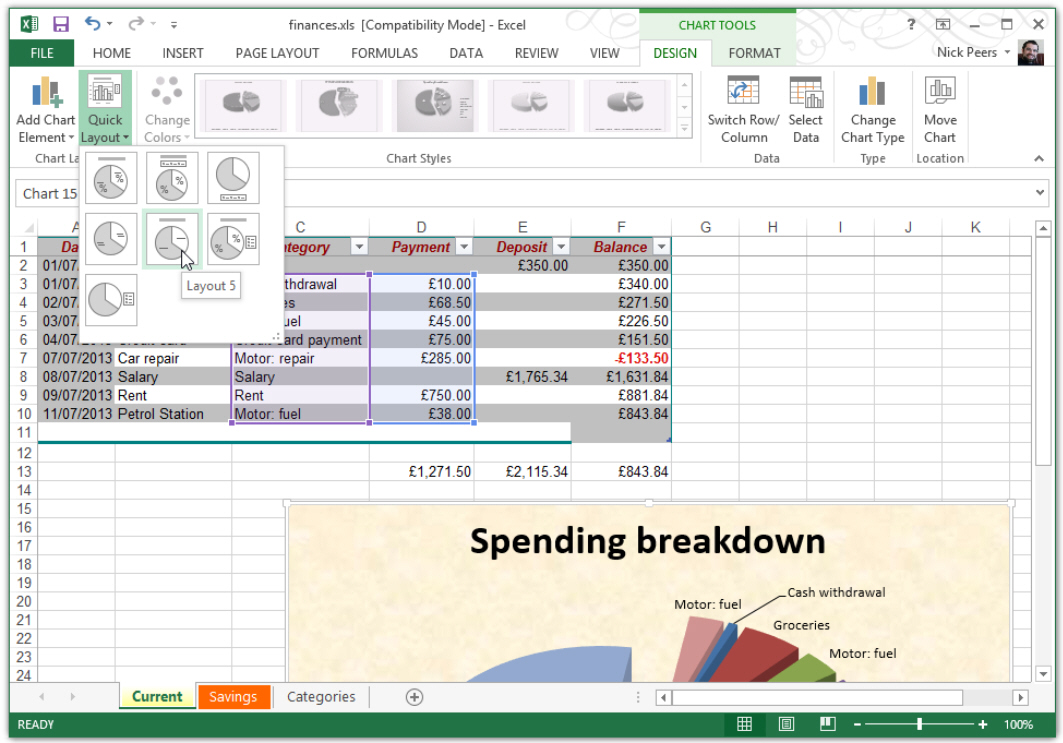
Microsoft has unveiled the first Service Pack update for Microsoft Office 2013 with the release of Microsoft Office 2013 Service Pack 1 (32-bit) and Microsoft Office 2013 Service Pack 1 (64-bit). As expected, the SP1 is primarily a collection of previously released security patches and bug fixes, but does include some compatibility improvements as well as new apps for Office capabilities and APIs for third-party developers.
The update comes with the promise of improved compatibility with Windows 8.1 as well as Internet Explorer 11. It’s also optimized to work better with newer hardware, such as high-DPI screens and precision touchpads.
Program-specific changes include providing support for task pane apps in Outlook 2013, which will allow developers to extend the capabilities of the Compose window when writing new emails or calendar items. Meanwhile, PowerPoint 2013 gains the ability to insert and use content apps in individual slides.
Office 365 ProPlus customers also gain a new 3D visualization tool for mapping, exploring and interacting with geographical and temporal data in Excel called Power Map.
The update also renames its SkyDrive Pro client to OneDrive for Business, and includes all fixes and security patches released since Office 2013 rolled out -- a comprehensive list can viewed in this Microsoft Excel spreadsheet.
The update also corrects a number of issues with Microsoft’s business conferencing tool Lync 2013, including one that made it impossible to hear the first few words of a call as well as another that prevented Windows 8.1 users from rotating the screen orientation in a video window.
Users are advised that if they subsequently uninstall the Service Pack from a Windows 8/8.1 machine, the Office application tile will become blank if pinned to the Start screen. Performing a repair install should resolve this behavior.
SP1 also blocks those COM add-ins known to crash on large numbers of machines -- users can selectively re-enable these via the File tab’s Options dialog: select Add-ins, then click COM add-ins on the Manager drop-down menu followed by Go. Simply tick those disabled add-ins and click OK to see if they’ll now work correctly.
Microsoft Office 2013 Service Pack 1 (32-bit) and Microsoft Office 2013 Service Pack 1 (64-bit) are both available now as free downloads for PCs running Microsoft Office 2013 -- the updates are already incorporated into those running Office as part of an Office 365 subscription. Also available is a 60-day trial of Microsoft Office Professional Plus 2013.
-

CCleaner adds support for managing Opera start-up items, adds file content duplicate detection
Publié: février 25, 2014, 6:42pm CET par Nick Peers
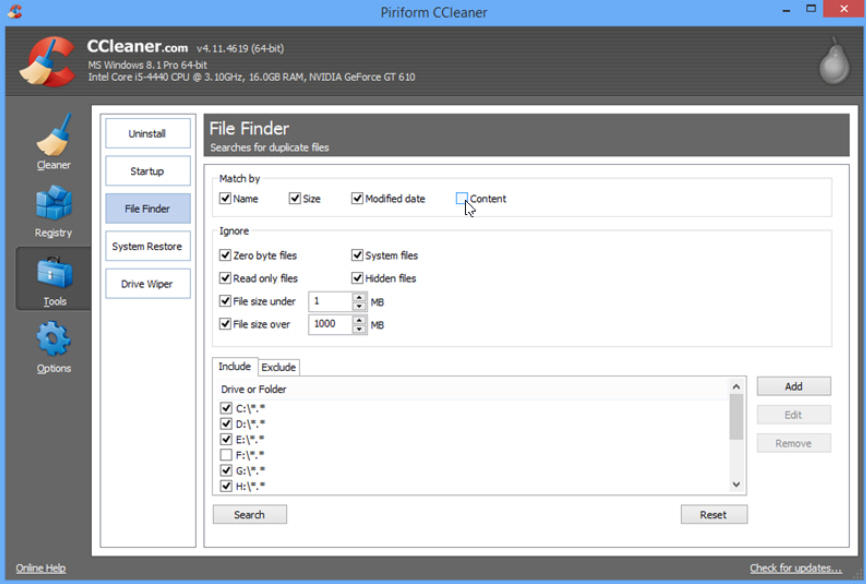
Piriform has released CCleaner 4.11 and CCleaner Portable 4.11, its popular free and paid-for cleaning tool for Windows. Version 4.11 is a significant update with a number of interesting new features.
These include adding support for start-up item management to the new Opera browser, the ability to scan for duplicated files based on their content and various other tweaks and improvements. Unlike recent updates, the bulk of the changes apply to free and paid-for versions of CCleaner.
The first new feature sees those running later versions of Opera (15 or up) gain the ability to manage its start-up items via the Tools > Startup tab. Support for Internet Explorer, Firefox and Chrome was implemented in previous versions -- version 4.11 also promises optimized detection of Firefox Profile start-up items in this new release.
The File Finder tool, which lets users root out and remove duplicate files, also gains a couple of notable improvements. Users can now search for duplicates based on content (simply tick the appropriate option in the "Match by" section), plus set an upper file size limit to further narrow and improve the quality of results.
Other changes in version 4.11 include improved SSD drive detection via the Drive Wiper tool as well as added support for cleaning items from the Torch web browser along with improvements to its Google Earth, Winamp, MusicMatch Jukebox, Windows Live Messenger, Free Download Manager and Download Accelerator cleaning tools.
Professional users gain improved Scheduler language support, while all the update is rounded off with usual raft of unspecified minor interface tweaks and bug fixes.
CCleaner 4.11 and CCleaner Portable 4.11 are available now as freeware downloads for PCs running Windows XP or later. A Professional version offering additional features including real-time monitoring and complete system cleaning is also available for $24.95.
-

WinPatrol 2014 'Second Release' squashes bugs and delivers more usage tips during setup
Publié: février 25, 2014, 2:15pm CET par Nick Peers
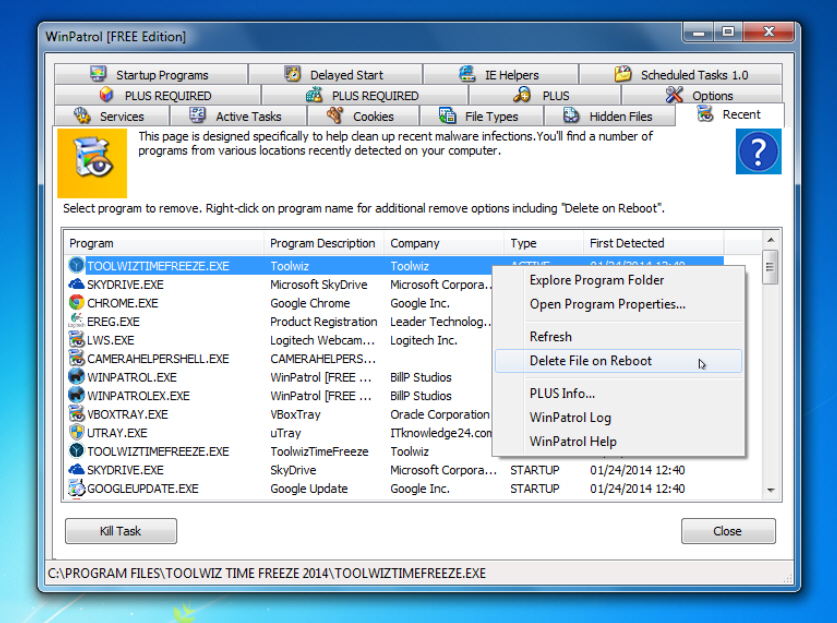
BillP Studios has released WinPatrol 30.1.2014, the "Second Release" of the 2014 version of its snapshot-based security tool. The new build contains a number of minor tweaks and refinements over the first release, which was billed as a "preview" when it debuted last month.
Version 30.1.2014 opens by improving the setup file to provide the user with more helpful information and tips on using WinPatrol that are displayed during the installation process.
The setup tweak follows through on BillP’s promise to make the 2014 version more supportive and helpful, while another significant change is that the program continues to support non-US users by implementing international date and time formats, as specified by the user’s own settings defined under the Region Control Panel.
The new release also updates the SQLite Library -- the only third-party app continued to be utilized by WinPatrol as required to support cookies used by Chrome and Mozilla browsers -- to the latest version.
The user interface has also been further tweaked with graphics associated with WinPatrol lists getting an update. Also improved is the graphic icon that represents real-time monitoring in the Plus version to provide clear indication when running.
One of the program’s functions that’s used by its column sorting has been improved to provide more consistent sorting as well as correct a problem with displaying program company names. A bugfix for the way WinPatrol handles the %SYSTEMROOT% environment variable has also been implemented, along with improved handling of 64-bit file redirection for other environment variables.
One final bug fix sees an issue whereby WinPatrol was getting confused in the ActiveX section about whether or not it was a Plus version also being resolved.
WinPatrol 30.1.2014 is available now as a free, function-limited download for PCs running Windows XP or later. A Plus version with additional functionality is also available, with prices starting from $29.95 (single user, unlimited computers) to $49.95 (whole family license).
-

Stream audio from your PC to any AirPlay device using TuneBlade
Publié: février 24, 2014, 4:02pm CET par Nick Peers
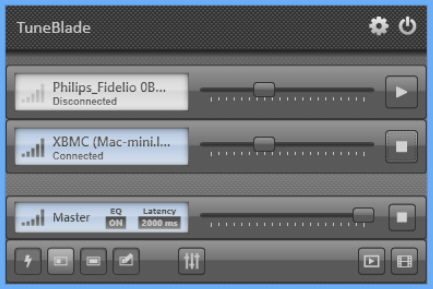 AirPlay is, as we all know, Apple’s solution for listening to music wirelessly wherever you are. Leave your Mac in the study and stream music to a wireless speaker in your living room, or beam a TV show from your iPad to the big-screen TV through Apple TV or a HTPC running XBMC. It’s a key part of the media-friendly home.
AirPlay is, as we all know, Apple’s solution for listening to music wirelessly wherever you are. Leave your Mac in the study and stream music to a wireless speaker in your living room, or beam a TV show from your iPad to the big-screen TV through Apple TV or a HTPC running XBMC. It’s a key part of the media-friendly home.Of course, one hole in AirPlay’s attempts to become universally adopted is a lack of PC support. Thankfully, third-party developers have come to the rescue, and one of the newest AirPlay streaming tools for Windows is TuneBlade 1.0.
TuneBlade, like Airfoil before it, is an audio-only solution for those Windows users wishing to stream music from their PC to an AirPlay-enabled device. Once installed, it sits idly by in your Taskbar’s Notification area looking out for connected devices on your network, allowing you to divert your PC’s audio output to one or more devices simultaneously with just a click or two.
TuneBlade works with both AirPlay-enabled hardware and a number of software solutions designed to turn non-Mac equipment into AirPlay receivers, namely XBMC and ShairPort. It works with no restrictions with software solutions, but will automatically interrupt after 10 minutes when streaming to hardware solutions like an AirPlay-enabled speaker or AppleTV, forcing you to reconnect.
Removing this restriction requires you to purchase a license - which will cover a single user for up to five PCs -- for $9.99, making it a bit cheaper than the Airfoil solution.
While it’s simple to install -- you don’t need iTunes as the key Apple Bonjour service is installed by itself if it’s not detected -- and use, TuneBlade has plenty of clever tricks and tweaks up its sleeve. You can, for example, hook it up to VLC Media Player, allowing you to watch video on your PC while the audio is piped elsewhere -- TuneBlade is clever enough to ensure both audio and video remain perfectly in sync.
The app also lets you adjust the streaming mode with compatible hardware devices to either reduce buffering times or optimize performance over slow connections. It also introduces a new virtual device loopback tool for those times when you don’t want to mute your PC’s speaker connection or when sound quality isn’t what you expect it to be (typically when having to encode the audio before transmitting it).
Throw in the promise of uncompressed CD-quality streaming plus a three-bar graphics equalizer for tweaking the sound quality further, and TuneBlade is well worth checking out for those Windows users keen to incorporate their PC into an existing AirPlay setup.
TuneBlade 1.0 is available now as a free, function-limited download for PCs running Windows Vista or later. A full license costs $9.99, and covers a single user on up to five PCs.
-

Google Chrome 33 released, tightens security
Publié: février 21, 2014, 8:32pm CET par Nick Peers
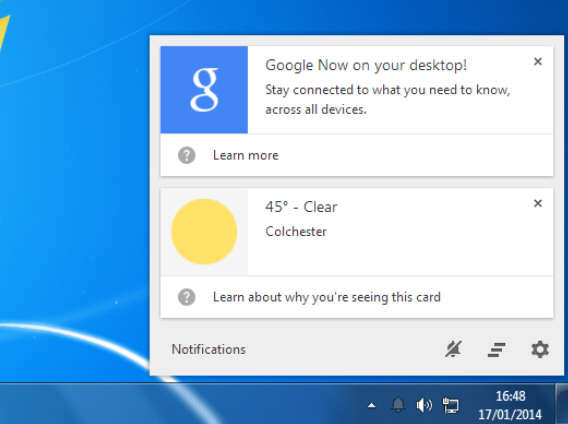 Google has updated its cross-platform browser with the release of Google Chrome 33 FINAL. The new release proves controversial as Google tightens control over the browser to the anger of some users.
Google has updated its cross-platform browser with the release of Google Chrome 33 FINAL. The new release proves controversial as Google tightens control over the browser to the anger of some users.In terms of new features, version 33 is rather disappointing -- despite debuting in the beta channel a few weeks ago, Google Now notifications have yet to make their way across to the stable channel. In fact, version 33 is little more than a bug-fix release, with 28 security fixes the only notable highlight.
Google Now notifications make it possible for users to receive timely reminders and other useful information such as travel updates, news and the latest weather reports. Notifications were already rolled out to iOS and Android builds, and are steadily making their way to Windows, Mac and Chromebook, although at the present time users need to be running Google Chrome Beta to access the feature (type chrome://flags/#enable-google-now into the Address Bar and switch it to Enabled). Look for a bell-shaped icon in the Taskbar’s Notification area or menu bar to confirm Google Now is running.
A tightening of security is also on the cards, with Google planning to restrict all extensions to those hosted through the Chrome Web Store. At present, the feature has been rolled out only to the Windows platform, but should migrate to other platforms soon. It’s designed to boost security by preventing malicious third-party extensions from compromising the browser.
One feature removed from version 33 is the "Enable Instant Extended API" option from the chrome:://flags menu, the loss of which which effectively prevents users from avoiding the recently redesigned New Tab page.
The revamped page, which has provoked much anger among frustrated users, sees Google’s search box moved front and center, while a list of recently visited websites is reduced to a small section of the screen. There is also no facility for users to place shortcuts to favorite apps directly on the New Tab page -- while a separate Apps page is possible (use chrome://apps/ instead), it means users can no longer access apps and websites easily from the same page.
The redesign also sees users no longer able to access recently closed tabs via the bottom of the New Tab page; instead, they’re directed to the Recent Tabs sub-menu, which is found on the main Chrome menu.
What is included in the update is 28 security fixes, five of which were rated "high". Six flaws were discovered as part of Google’s ongoing bounty program, which saw the company pay out $13,500 in total to those who rooted them out.
Chrome 33′s release also coincides with Google officially "retiring" Chrome Frame, a plug-in that implemented the Chrome browsing engine in older versions of Internet Explorer.
Google Chrome 33 FINAL (and Google Chrome 33 Portable) is available now as a freeware download for Windows, Mac and Linux. Also available are Chrome for Android 32 and Google Chrome for iOS 33.
-

RealPlayer Cloud gives you the best of all worlds when it comes to playing video
Publié: février 20, 2014, 6:01pm CET par Nick Peers
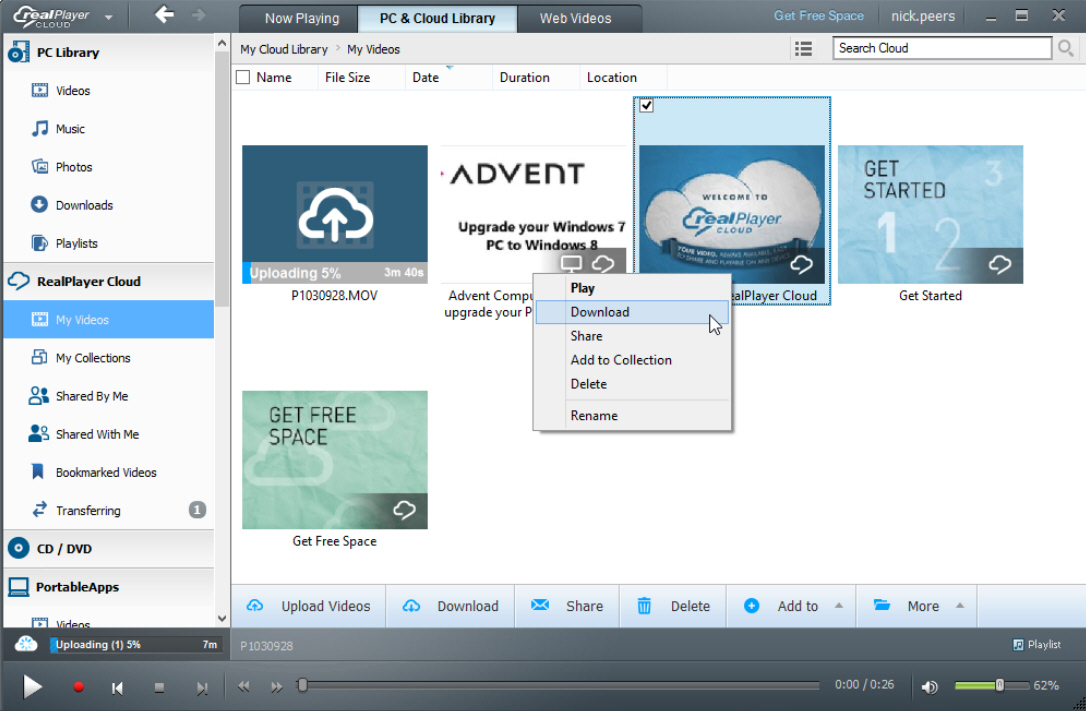
When it comes to playing video on your PC or mobile, the choices are vast and sometimes confusing. Do you restrict yourself to access from one device, or do you manually transfer media between devices as and when it’s required? Or do you invest in some cloud-based solution that gives you access wherever you have an internet connection?
You could try and combine a number of different solutions, or you could take a closer look at RealPlayer Cloud 17 and RealPlayer Cloud for Mobile, which offers a solution to all three scenarios in one app.
RealPlayer Cloud aims to give you maximum flexibility over accessing video via its own local, network and cloud service. Both desktop and mobile apps make it possible to upload video stored on the device to the user’s RealPlayer Cloud account. By default users get 2GB free space, but can earn up to 1.5GB more by performing a number of tasks, including uploading their first video to signing into their new account on up to four different devices.
The service offers three paid-for subscriptions for those wishing to store more music in the cloud for access over the internet, with prices starting from $4.99 a month for 25GB storage and maxing out at $29.99 a month for 100GB storage.
If that sounds a little rich, then consider this: RealPlayer Cloud 17 for Windows desktop builds on the older RealPlayer media software by giving you access to your own locally stored video library as well as video stored in the cloud. You can also easily import video from externally attached media too, from USB drives to memory cards.
Switch to RealPlayer Cloud for Mobile, which works on iOS, Android and Windows 8/RT, and once again you have access to both cloud-hosted media and video stored on the device itself. But you also gain the ability to access media stored on your PC too -- from here you can stream video over your local network or transfer it via Wi-Fi for offline viewing on the road, all without touching your cloud storage.
RealPlayer Cloud also supports sharing video with other RealPlayer Cloud users (and accessing shared video in return) while the mobile app also provides access to a range of internet-hosted video. If users log in or connect their Facebook account, they can also view video posted online by Facebook friends through the app too.
The end result is a service that -- if expensive in parts -- is at least flexible in others. RealPlayer Cloud 17.0 is available as a freeware download for PCs running Windows 7 or later. RealPlayer Cloud for Mobile 1.4 is available for iPad, iPhone, Android (4.0 or up) and Windows RT/8.
-

Panda releases Panda Cloud Antivirus Beta 2.9 ahead of final version 3 release
Publié: février 18, 2014, 6:47pm CET par Nick Peers
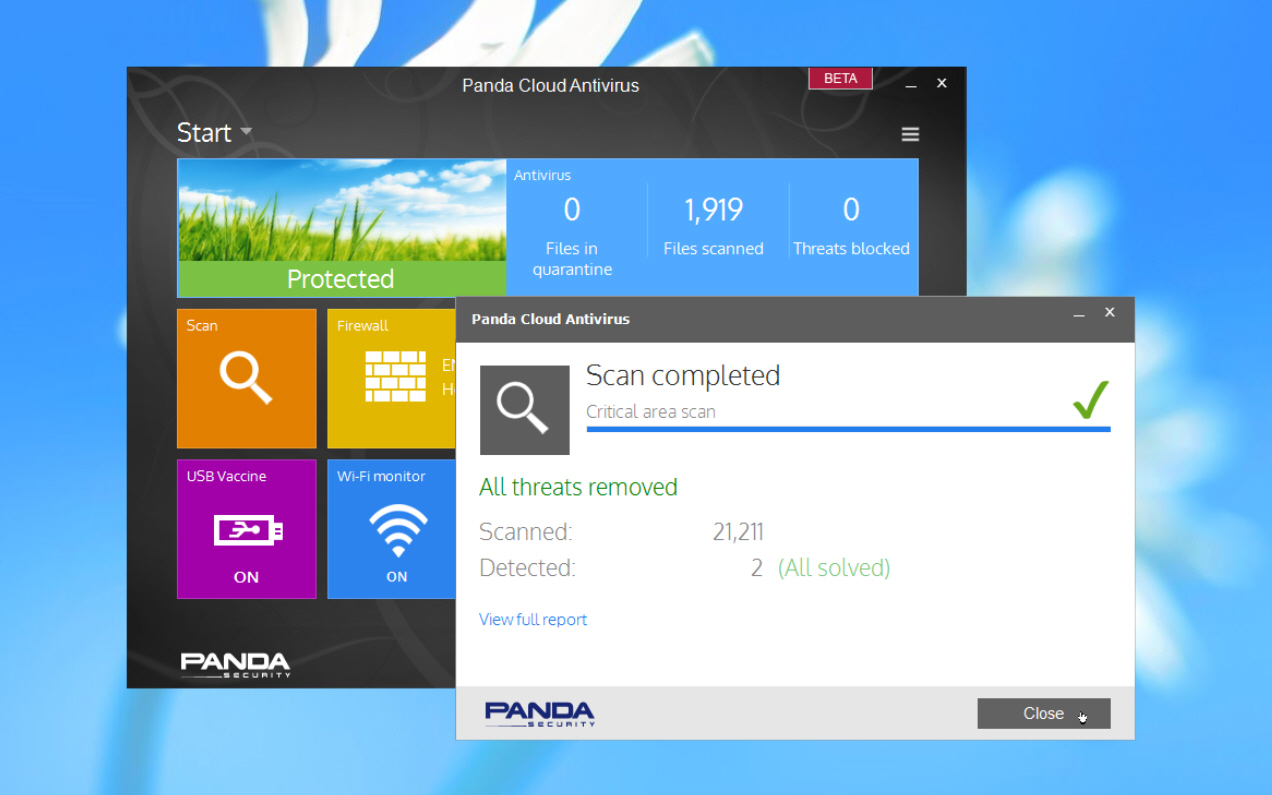
Panda Security has released Panda Cloud Antivirus Beta 2.9, a major revision of its popular cloud-based antivirus tool for Windows PCs.
The beta -- which will become version 3.0 on its final release -- includes a redesigned user interface based along Windows 8 lines as well as a new Wi-Fi Monitor module, and comes with the promise of improved protection and performance.
The new beta opens with a radical makeover -- while it retains the simple user interface of the previous release where users can access different parts of the program via a series of highly visible buttons, the UI has been redesigned to sit more comfortably with the flatter, tile-based Modern UI of Windows 8.
The redesigned user interface is cleaner and easier to read, providing a simple summary of recent scan results at the top while providing clickable tiles to allow users to quickly perform scans, switch on the firewall and access the tool for vaccinating USB devices.
New to version 2.9 is a Wi-Fi Monitor module -- when switched on, the module scans the currently connected wireless network to reveal which devices are currently connected. If the user then spots an unrecognized device, they can take further action.
The new build comes with the promise of using even fewer system resources than version 2.3, and claims to provide significantly improved protection and performance. In announcing the new beta, Panda was keen to highlight the fact the current stable release -- Panda Cloud Antivirus 2.3 Free -- scored a maximum six out of six for protection and ease-of-use from the AV-Test lab, putting it ahead of all other free anti-virus tools.
There’s no indication yet as to whether the Wi-Fi Monitor will remain available to free users when Panda 3.0 is released -- currently the firewall, which is free to use in beta, is restricted to Pro users only in the final release.
Panda Cloud Antivirus Beta 2.9 is available now as a free download for PCs running Windows XP or later. Also available is Panda Cloud Antivirus 2.3 Free.
-

Emsisoft Anti-Malware adds protection against malicious browser extensions
Publié: février 17, 2014, 9:10pm CET par Nick Peers
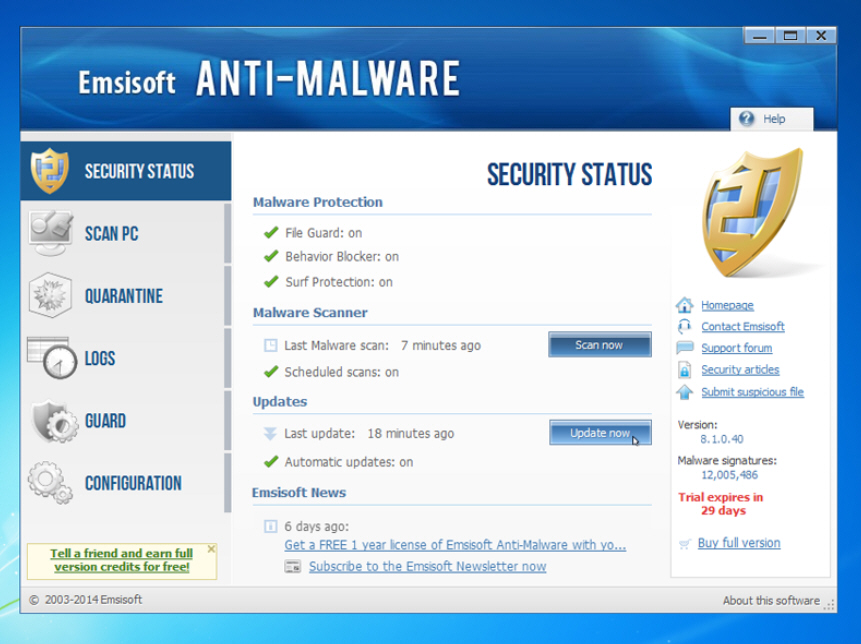
Emsisoft has released Emsisoft Anti-Malware 8.1.0.40, a minor -- but significant -- update for its Windows anti-malware tool. Version 8.1.0.40 can now detect malicious browser extensions as well as look out for unwanted system changes.
The update also removes a number of so-called "obsolete" scans, fixes a number of errors and promises improved performance to boot.
The chief new feature is support for detecting malicious extensions in both Firefox and Chrome browsers -- this follows on from the recent spate of legitimate add-ons being purchased by third parties for malicious purposes. The update also extends support to the latest developer versions of both browsers.
Version 8.1.0.40 also adds support for detecting what it terms "possibly unwanted" system settings, and comes with improved infection categorization and error logging routines.
The update has also been optimized to reduce the number of required signatures, which has a beneficial knock-on effect of lowering memory consumption.
Two features have been removed: Outlook integration and cookie scanning. Emsisoft claims this is because they’ve both become "obsolete" for safety.
The new build also squashes a number of bugs -- one saw the Security Wizard reappear after installation has completed, and another led to incorrect filenames in email notifications. A number of memory corruptions and leaks have also been plugged.
Emsisoft Anti-Malware 8.1.0.40 is available now as a trial download for PCs running Windows XP or later. a single-PC, one-year license can be purchased for just $15.95 from the Downloadcrew Software Store, a saving of 60 percent on the MSRP. A three-PC license is also available for $19.95, a saving of 71 percent on the MSRP.
-

WinSnap adds new post-capture pen tool, revamps user interface
Publié: février 17, 2014, 1:36pm CET par Nick Peers
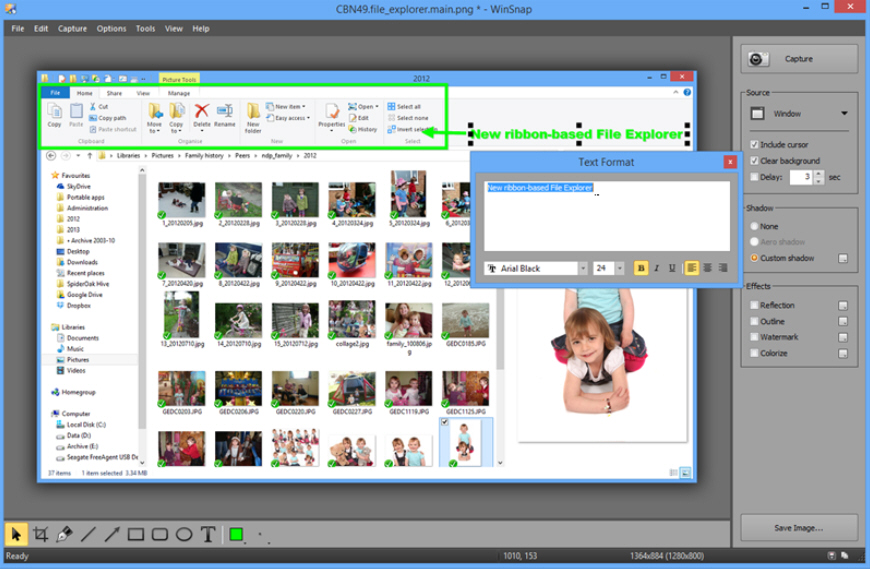
NTWind Software has released WinSnap 4.5, a major new build of its Windows screen capture and post-processing tool. Version 4.5 debuts a completely redesigned and updated user interface, plus adds a host of new tools, including new presets and quick preferences and a number of new drawing tools.
The new release also promises improved support for the most recent Windows 8 Aero theme, plus the usual gamut of tweaks and bug fixes.
WinSnap’s redesigned user interface now comes with a choice of four different styles: black (the default), silver, blue and system. Users can easily switch between these using the new View menu, which is designed to make it easier to quickly customize the UI appearance and style -- users will find the four styles accessible via the Style sub-menu.
The user interface has also been redesigned with ease-of-use in mind, making program options and key tools easier to access.
Examples include making it possible to easily switch between native and custom shadow effects post-capture from the main interface. Users can easily set the size, color, direction and opacity of their custom effect, with a number of new presets and quick preferences now available for this and other effects.
Another UI enhancement is the addition of both snapshot size and current mouse position info to the main user interface, visible at the bottom of the main WinSnap window.
WinSnap 4.5 also adds a new Pen tool, which can be used to draw smooth spline curves, the points of which are fully editable after drawing is complete.
The update also comes with improved support for the latest iteration of the Windows 8 Aero theme, and fixes a problem with initial capture when launched from the Windows 8 Start screen. It’s rounded off with many other minor fixes, tweaks and enhancements.
Users should be aware that settings will be reset to their defaults if version 4.5 is installed over a previous version. WinSnap 4.5 is available now as a function-limited trial for PCs running Windows XP or later.
-

Windows 8 Transformation Pack 8.0 arrives, gives earlier versions of Windows the 8.1 look
Publié: février 15, 2014, 4:24pm CET par Nick Peers
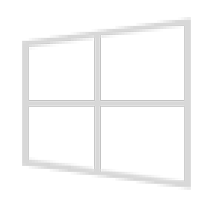 WindowsX has updated both of its skinning tools, Windows 8 UX Pack 8.0 for PCs running Windows 7, and Windows 8 Transformation Pack 8.0 for earlier versions of Windows, including XP.
WindowsX has updated both of its skinning tools, Windows 8 UX Pack 8.0 for PCs running Windows 7, and Windows 8 Transformation Pack 8.0 for earlier versions of Windows, including XP.The latest version of the tools, which aim to give users the Windows 8 look and feel in earlier versions of Windows, have been updated to better reflect the changes introduced in Windows 8.1 as well as provide a number of other tweaks and bug fixes.
The Windows 8 UX Pack 8.0 aims to emulate larger portions of the Windows 8.1 classic desktop, including non-Aero effects and the new Charms bar. The new release makes a number of significant changes to achieve this look, including adding the betta fish default logon screen and Windows 8.1 wallpapers while updating both the Start orb button and logon screen background to emulate Windows 8.1.
The new release also adds the Aero Frame UI from the Transformation Pack in case Aero can't be enabled, and switches the immersive UI back to Newgen with a less demanding memory configuration. Newgen itself has been updated to the latest free version (v12 Preview 3) with the Windows 8.1 theme.
Fixes include resolving an issue whereby WinMetro always runs on startup as well as ensuring wallpaper changes when applying the theme.
The Windows 8 Transformation Pack 8.0 goes slightly further in skinning the entire UI, plus includes additional elements to make it possible to emulate the new desktop and Modern UI in earlier versions of Windows, including XP and Vista as well as Windows 7.
Version 8.0 includes the same changes as found in the UX Pack, plus adds the new Segoe fonts used in Windows 8.1, updates the graphics and icons in system files to Windows 8.1 and introduces a new feature that checks the system file updates to ensure there aren't any conflicts with Windows Update.
It also enables the Aero Frame UI by default in case DWM isn't detected or running while also improving the DWM detection method. Also improved is the font installation method to avoid causing problems with the font cache.
The update is rounded off with a number of bug fixes and tweaks. Both Windows 8 UX Pack 8.0 and Windows 8 Transformation Pack 8.0 are available now as freeware downloads, with the UX Pack requiring Windows 7 or later, and the Transformation Pack working on Windows XP or later.
-

Laplink Sync for iOS launches, offers syncing between desktop and mobile
Publié: février 14, 2014, 9:52pm CET par Nick Peers
 Laplink Software has released Laplink Sync for iOS 7.0, the latest release in Laplink's new Sync family, a collection of tools designed to allow users to manually sync media and other files across multiple platforms.
Laplink Software has released Laplink Sync for iOS 7.0, the latest release in Laplink's new Sync family, a collection of tools designed to allow users to manually sync media and other files across multiple platforms.The app allows users to sync photos and videos between iPads, iPhones and iPod touches, and -- for an extra fee -- can also be used to sync with Android mobiles and Windows PCs running Laplink Sync for desktop. A Mac version is currently in development.
In its free form, customers can use the app to transfer photos and videos between two iOS devices running the app. Media needs to be filed in the LaplinkSync album that's created by the app, and then users can sync it in either direction (or both directions at once) manually once connected.
Laplink Sync offers various security measures -- users must be connected to the same local network to use it, plus each device can be password-protected. Transfers are conducted via SSL connections by default.
Should users wish to utilize the app to sync with Laplink Sync on PC or Android, they need to tap the About button to access the in-app purchase required -- this currently costs $2.99. Once unlocked, they can then sync photos and videos to and from a computer or Android mobile too.
Laplink Sync for iOS 7.0 is available now free for iPhone, iPad or iPod Touch running iOS 6.1 or later. Laplink Sync 7.0.72 is available as a 30-day trial for Windows, while Laplink Sync for Android 7.0 is also available for $2.99.
-

iTranslate Voice 2.1 reimagines the universal translator for iPhone and iPad
Publié: février 13, 2014, 5:46pm CET par Nick Peers
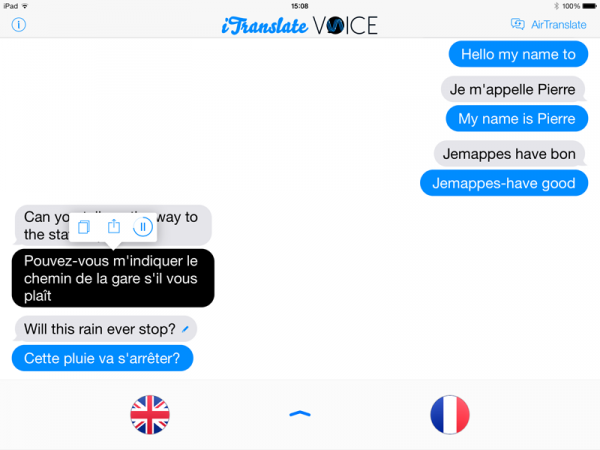
Sonico GmbH has released iTranslate Voice 2.1, a complete remake of its language translation app for iPad and iPhone. The app -- which now requires iOS 7 or later -- takes full advantage of several iOS 7 improvements, and sports a new user interface optimized for the latest version of Apple’s mobile OS.
iTranslate Voice 2.1 launches with a 50 per cent price reduction on the previous version, and comes with support for translating while offline, as well as the promise of improved voice recognition.
The app has been "reimagined" for iOS 7, sporting a revamped user interface that has a more stripped back, minimalistic look to sit better on iOS 7 devices. Another refinement is support for iOS 7 offline voices, which can provide much quicker translation results and allows users to use the app even when a network connection isn’t present.
The app also comes with the promise of greater accuracy with voice recognition and is packaged in a universal binary for both iPhone and iPad rather than being made available in two separate versions.
The app works by letting users select two languages from over 40 supported. Users then tap on their own language before speaking the words or phrase they want translated (users can also tap and hold to type their phrase instead). The phrase is shown on-screen, allowing users to edit it if incorrect (version 2.1 adds a new feature that offers suggestions to help speed up the editing process).
After a short pause a written translation is provided followed by a spoken version. The chat partner can then respond by tapping their own language button on the user’s phone or tablet. iTranslate Voice also sports AirTranslate, a feature that allows two people with the app installed to conduct conversations over short distances using their own mobiles. Version 2.1 makes use of iOS 7’s new P2P technology to refine the feature further.
iTranslate Voice 2.1 is available now for iPhone and iPad running iOS 7.0 or later, at a cost of $0.99.
-

Set up your own personal cloud for free with Tonido
Publié: février 12, 2014, 12:38pm CET par Nick Peers
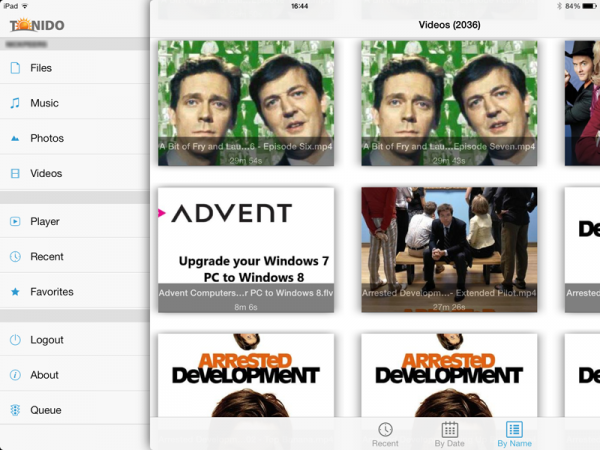
There's a lot to like about cloud backup and sync -- security, for one, and the convenience of being able to access your files remotely for another. But cloud storage can be an expensive option, which is where Tonido comes in.
It provides a trio of tools -- Tonido Desktop and Tonido Sync for desktop, Tonido Mobile for mobile -- that lets you turn your home storage into a personal cloud. So long as your backup needs are catered elsewhere, you can access, share, stream and -- to a limited degree -- sync data without paying a single cent.
Start by designating your main computer -- Windows, Linux or Mac -- as your server. Install Tonido Desktop on this and set up your free account: all you need to do is supply a username and password, and you're good to go.
The obvious thing to do here is supply a memorable username, but seeing as your server will be visible from any web browser -- simply type username.tonodoid.com into it -- it makes sense to choose both a less obvious username and a robust password to keep unwanted people out.
Once the server is up and running, you might want to go further too. Right-click the Tonido Desktop icon in the menu bar or Taskbar Notification area and choose Open to access it via your web browser. First, click Settings, select the Account tab and click Set Remote Login/Answer to add another layer of security -- again, make the question and answer only something you personally know.
Second, switch to the Misc tab and scroll down to the Allowed Folders section. Click Add Allowed Folder to limit accessible folders or drives to only those you specify -- all other folders, including your critical system folders -- will then be off-limits the moment you tick "Enable access to only selected Folders".
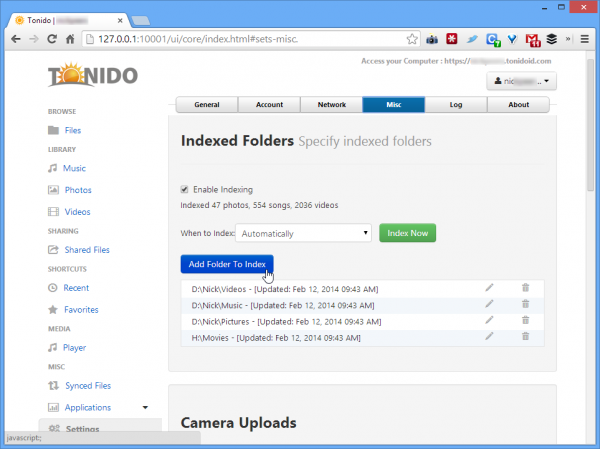
You can now start to enjoy the benefits of Tonido. From this point on you have access to your specified folders from any Internet-connected computer via its web browser or the Tonido Mobile app on your tablet or phone. Just access username.tonidoid.com (where "username" is the username you specified), supply the details asked for and you can browse, view, open, download and access your files and folders with ease. You can also stream media from supported folders.
If you're looking for a means of backing up data, then take a look at Tonido Sync -- install this on your other computers and you can keep a single folder perfectly in sync between them, allowing you to easily access the latest version of key files while also backing them up at the same time. The big limitation here is that you only get 2 GB free -- up this limit to 100 GB by paying $29 a year for the Pro service.
Tonido can also be used to share files with others -- again, there are limits to the free package in the shape of a maximum five guest accounts and five shared folders. These limits are lifted from the Pro account, but for most people they should be sufficient.
We've scratched the surface of what Tonido can offer, but if you're looking for a personal cloud solution that doesn't involving uploading files to a third-party server, then it's well worth giving a whirl: nothing is stored online and you retain complete control. Just make sure you set things up for maximum security.
Tonido Desktop 4.7 and Tonido Sync 4.7 are available now as a freeware downloads for Windows, Mac and Linux. Tonido Mobile is available free for iPhone, iPad, Android, Blackberry and Windows Phone.
-

Paint.NET 4 gets first beta release, adds commit button, choice of colour scheme
Publié: février 10, 2014, 12:13pm CET par Nick Peers
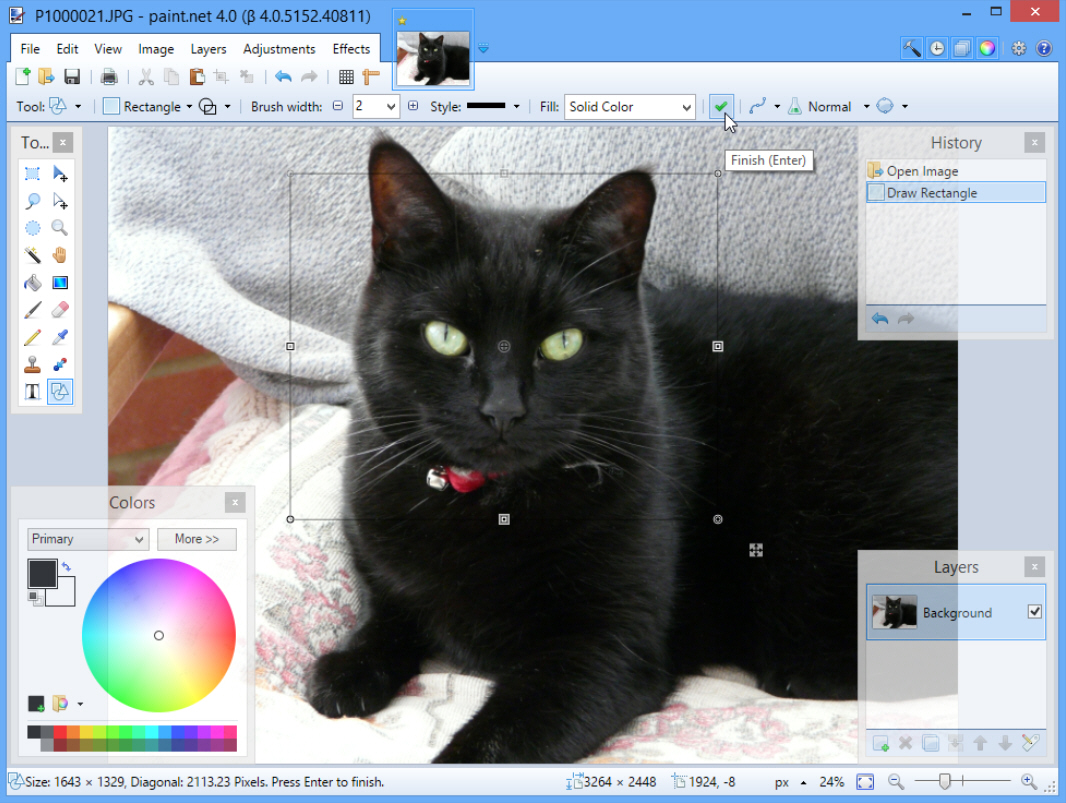
Less than two months after unveiling the first alpha, dotPDN LLC has released the first beta of Paint.NET 4.0. Version 4.0 comes with a rebuilt rendering engine, improvements to various tools and a tweaked user interface, and while the beta is primarily a bug-fix release it does introduce a couple of major tweaks.
The first change gives users a choice of color scheme -- light or blue -- via the program’s Settings dialog. The default depends on the version of Windows currently being run -- light in Windows 8, blue in Windows 7.
Another significant improvement is the addition of a commit button -- shown as a green check mark -- to the toolbar. This works with most non-brush tools, including move, gradient and magic wand, and is designed to simplify the process of completing one task -- such as drawing a shape -- and then moving on to another one.
Other improvements include scaling the icons found in the top-right of the Paint.NET window correctly for high-DPI displays. The dangling Tool: tooltip found on the Tool selection button has been removed, while users can now cancel shapes by pressing the [Delete] key.
The update also includes a large number of fixes for crashes and performance-related issues, which are outlined in detail at the paint.net blog.
Version 4.0 will represent a major departure from version 3.5.11 on its final release -- a completely rebuilt rendering engine is both asynchronous and multi-threaded for improved performance, although users will need a PC with dual-core processor to run it.
The user interface has also been redesigned, with tools moved from the menu bar to a new top-right hand panel on-screen. Version 4.0 also comes radically revamped, improved and new tools across the board, from more visible selection outlines to a new all-encompassing Shapes tool containing 29 shapes previously split across various other tools.
The usual warnings about using pre-release software apply: don’t rely on the program for day-to-day use and work on a duplicate copy of images.
Paint.NET 4.0.0 Beta build 5152 is available now as a a freeware download now for dual-core (or better) PCs running Windows 7 or later. The .NET Framework 4.5 is also required, but will be downloaded automatically if not present. Also available is Paint.NET 3.5.11 for Windows XP or later.
-

Paragon Backup & Recovery 2014 Free adds new virtual backup tools, revamps user interface
Publié: février 7, 2014, 6:56pm CET par Nick Peers
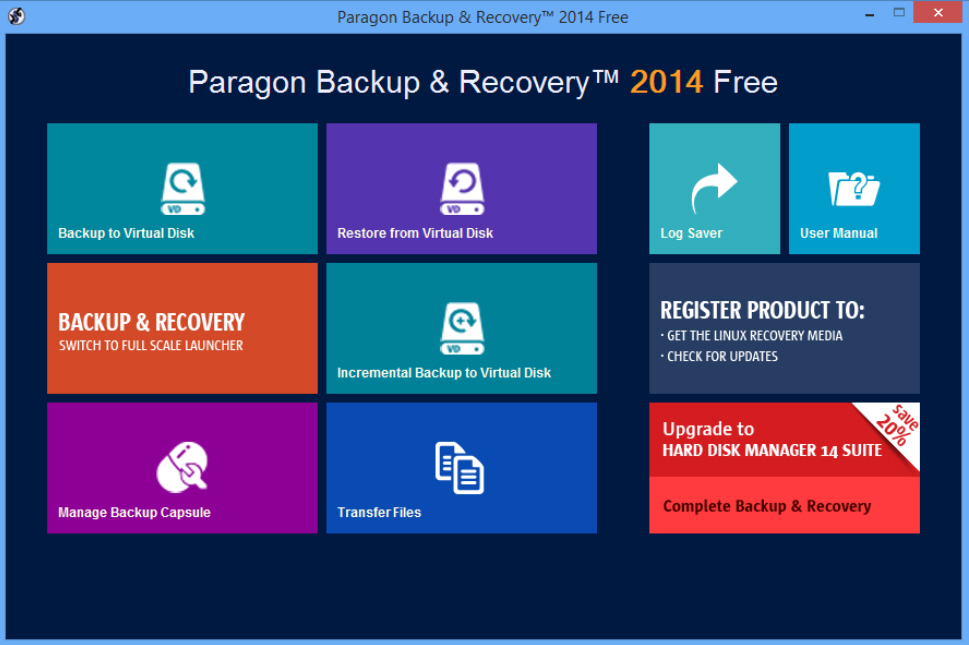
Paragon Software Group has released Paragon Backup & Recovery 2014 Free for Windows PCs, a major refresh of its drive-imaging and restore tool. The tool, now available as a separate 64-bit build for the first time, adds full support for Windows 8.1, Storage Spaces and UEFI.
It also introduces a New Backup Format tab, allowing users to back up, browse and restore to and from a virtual disk drive format. There’s also a refreshed UI and updated recovery media builder added, allowing users to create a Linux-based recovery disc.
The headline new features in Backup & Recovery 2014 Free are support for the latest technologies and platforms. Windows 8.1 support is officially added for the first time, as is "complete" support for UEFI and Windows Storage Spaces, the latter feature allowing Windows 8 users to span large backups across the combined space of multiple smaller drives using the new Windows Storage Spaces tool.
The 2014 build also introduces a new backup format -- accessible via its own tab -- that allows users to back up both separate partitions and entire drives to the new pVHD (Paragon Virtual Hard Drive) format. This has been optimized for storing backups of both virtual and physical machines.
The pVHD format adds a number of new flexible options, including the ability to create multiple incremental backup chains based on a single full image in a way that will be familiar to users of virtual software like VirtualBox. Paragon also claims that incremental backups done in the pVHD format are much quicker -- and more stable -- than those made with the older PBF format.
Other advantages of pVHD include being able to restore individual files and folders as well as selected partitions from within a pVHD image. Users can now also restore the contents of a 512-byte hard disk to a 4K hard disk with no additional actions required.
Backup & Recovery 2014 also debuts a new updated Recovery Media Builder, which creates Linux-based recovery media in the event the user is unable to boot into Windows to access previously backed up images.
The tool also drops mandatory registration, allowing users to install and use Backup & Recovery Free without having to first register for a serial number. Certain features -- checking for program updates and downloading the recovery media builder tool -- still require registration, however.
All of these new features are wrapped up in a radically redesigned user interface, refined further to fit in with the new, streamlined tile-based look of Windows 8.
Both Paragon Backup & Recovery 2014 Free (32-bit) and Paragon Backup & Recovery 2014 Free (64-bit) are available now as a free-for-personal-use downloads for PCs running Windows 2000 or later.
-

Defraggler adds Statistics tab, Taskbar progress meter, widens SSD support
Publié: février 7, 2014, 1:57pm CET par Nick Peers
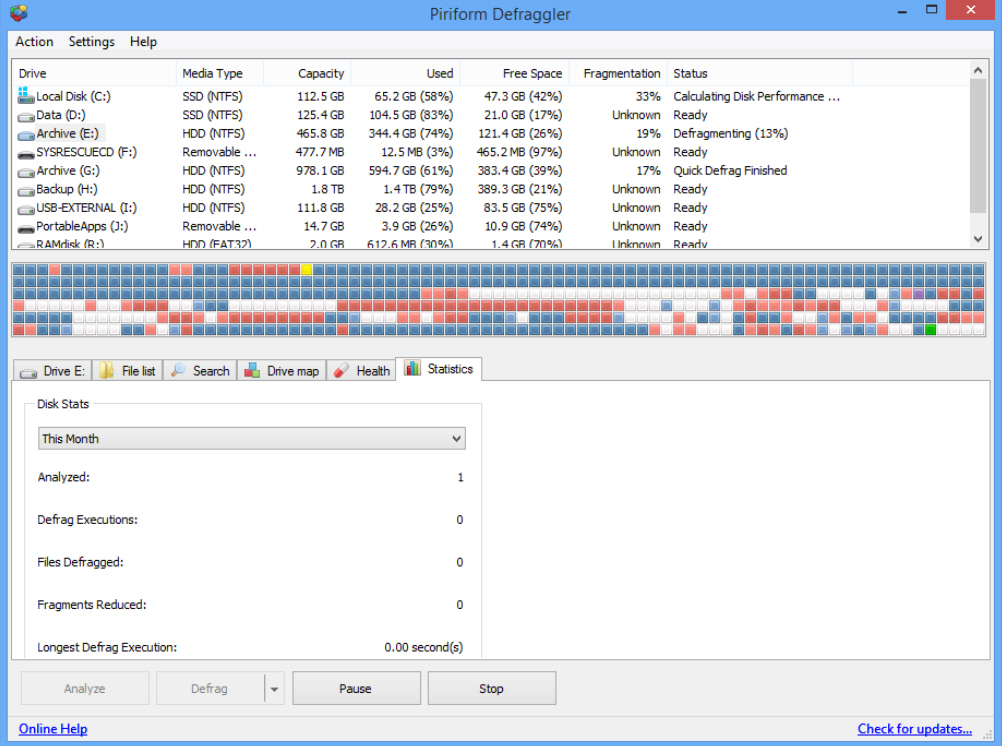
Piriform Software has released Defraggler 2.17 and Defraggler Portable 2.17, updated builds of its freeware defragmentation tool for Windows. Version 2.17’s main highlight is the addition of a new Statistics tab, alongside SSD optimizations and progress information being displayed via the program’s System tray icon.
The update also comes with the promise of various optimizations, performance tweaks and the usual slew of bug fixes and minor GUI improvements.
The chief new feature in Defraggler 2.17 is the new Statistics tab. Selecting this gives users an at-a-glance view of recent analysis and defragging, with the number of defrag executions listed alongside files defragged, fragments reduced and longest defrag execution. Stats can be selected by day, week, month, year or all time.
In addition to this new feature, version 2.17 also comes with added support for a number of new SSD drives, including Intel, Plextor, Micron and OCZ.
Another new feature sees users able to monitor the progress of the current defrag via the program’s Taskbar Notification Area icon -- roll the mouse over the program icon when minimized to get an update (as a percentage figure). Users may first need to enable the "Minimize to tray" option via under Settings > Options > Advanced tab.
Other changes include an improved calculation of the time remaining for the current defrag, an enhanced FreeSpace Defrag procedure and the promise of better memory usage. The benchmarking algorithm has been further optimized and a new Indonesian translation added.
Defraggler 2.17 and Defraggler Portable 2.17 are both available now as a freeware downloads for PCs running Windows XP or later.
-

Firefox Beta and Aurora channels updated, Australis UI makes first appearance
Publié: février 6, 2014, 4:55pm CET par Nick Peers
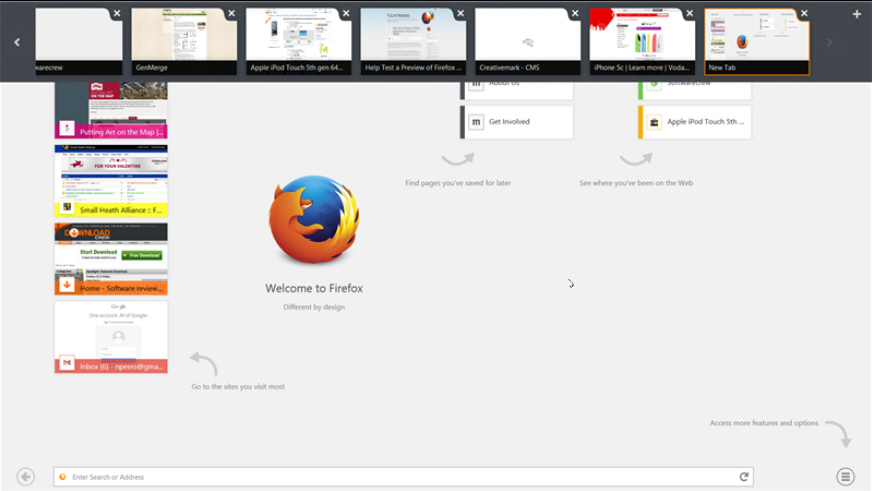
Hot on the heels of the underwhelming appearance of Firefox 27.0 FINAL, Mozilla has released Firefox 28.0 Beta 1 and Firefox Aurora 29.0a2, both of which come with the promise of significant new features and changes.
First up is the debut of Firefox for Windows 8 touch, which has migrated across to the beta channel for the first time, while Aurora ships with a brand new user interface (Australis) and revamped tool for syncing settings between multiple computers and devices.
Firefox 28 Beta opens with support for Firefox for Windows 8 Touch. Optimized for tablets, users will be able to access it directly from the Start screen or by opening the Firefox menu and choosing Relaunch in Firefox for Windows 8 Touch.
The touch-friendly app uses a tile-based Firefox Start experience and supports Firefox Sync to ensure history and open tabs can be transferred between desktop and app versions.
Version 28 also sees the GamePad API finalized and enabled by default, which will allow users to play web-based games using compatible controllers. It’s also enabled in Chrome. Other new features include a volume control for HMTL5-based audio and video, implementation of VP9 video decoding and support for Opus in WebM.
In addition, OS X users can now receive web notifications via the Notification Center. Support for spdy/2 has been dropped, while user privacy has been improved by making the navigator.plugins incalculable. The update is rounded off with a number of developer tweaks.
Australis Arrives
While the Beta includes some interesting new functionality, the undoubted highlight of these two releases is found in Aurora through the debut of a new, redesigned user interface, named Australis. Aside from a redesigned -- and slimmed down -- tab bar, Australis sees a new menu system implemented.
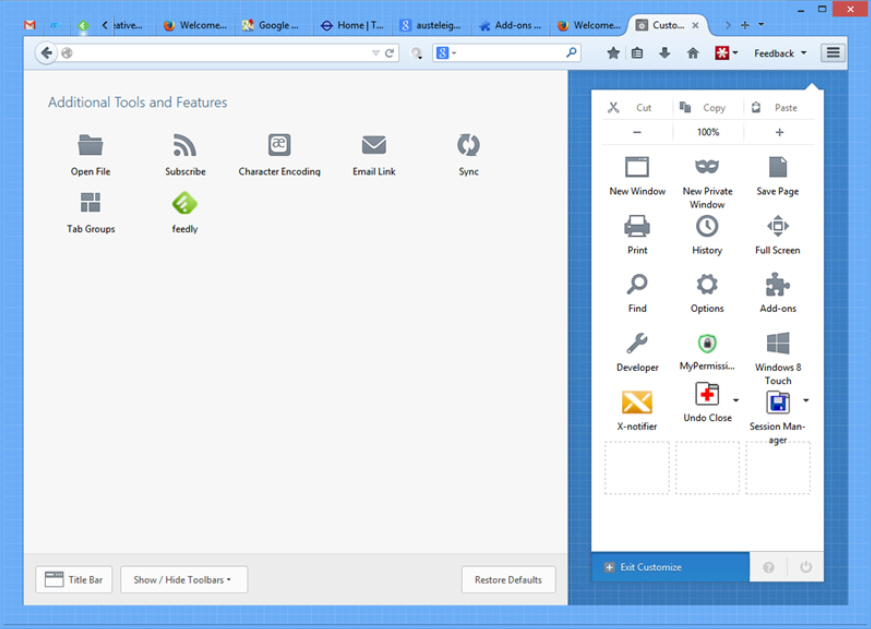
Windows users will discover the old Firefox button has been removed, while users of all builds will discover a new menu button to the far right of the main toolbar. Although similar in appearance to the menu button found in Chrome, the menu itself consists of a group of customizable buttons providing key access to features. The menu can also be used to house add-ons, allowing users to clean up the main toolbar.
One other minor change to the main toolbar is the addition of bookmarking buttons providing quick shortcuts for adding and managing them.
The new UI is joined by a new Firefox Accounts system for syncing user profiles across multiple devices. This basically replaces the rather cryptic approach of syncing bookmarks and other settings found in previous versions of Firefox Sync with a more straightforward username and password system.
Other changes in Aurora are concentrated on the developer tools. The Add-on bar has been removed, with content now incorporated into the main navigation bar. Both SharedWorker and Promises tools are enabled by default, while the Console object is now available under Web Workers. Also implemented in version 29 are CSS3 variables.
Both Firefox 28.0 Beta 1 and Firefox Aurora 29.0a2 are available now as free, open-source downloads for Windows, Mac and Linux. Also available is the latest stable build, Firefox 27.0 FINAL.
-

VLC Media Player increases stability, fixes bugs and regressions
Publié: février 5, 2014, 4:10pm CET par Nick Peers
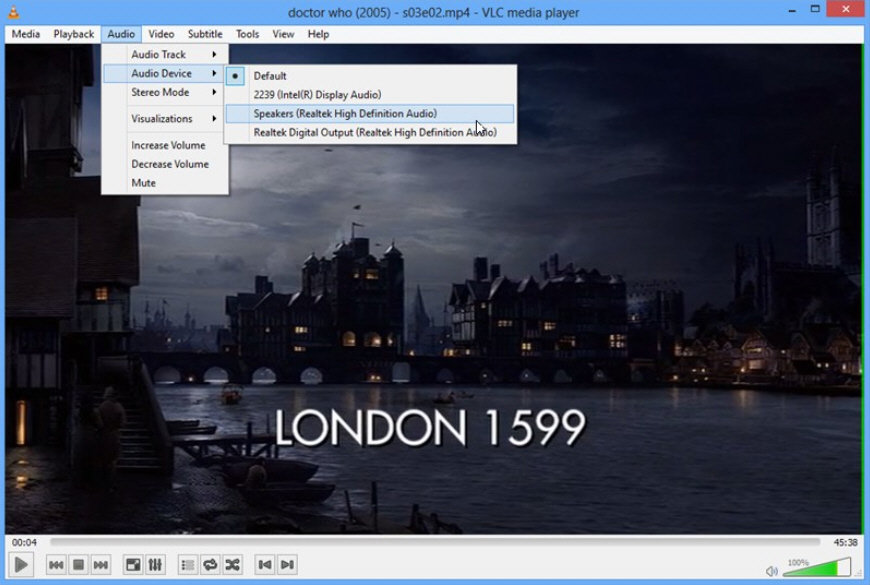 VideoLAN has released VLC Media Player 2.1.3, the latest minor release of its open-source, cross-platform media player for Windows, Mac and Linux. Version 2.1.3 comes with the promise of fixing multiple bugs and regressions introduced in previous 2.1.x releases.
VideoLAN has released VLC Media Player 2.1.3, the latest minor release of its open-source, cross-platform media player for Windows, Mac and Linux. Version 2.1.3 comes with the promise of fixing multiple bugs and regressions introduced in previous 2.1.x releases.Important fixes involve improving audio and video output management across most platforms, and also include decoder and dexmuxer improvements too.
Output improvements can be broken into three sections: audio, video and stream. Audio output improvements are restricted to the Mac platform, with fixes for audio device selection via the command line and a number of unspecified audio crashes.
Video output improvements see the selection of DirectDraw as the default output for Windows XP fixed along with DeviceDraw device enumeration and multi-display outputs. Another Windows-only fix addresses screensaver disabling during output. Finally, a potential crash has been averted that could occur when playing a game full-screen at the same time as running VLC.
Decoder fixes include updating of various codec libraries – including M2TS, VC1 interlace, FFv1.3 and Xvid. Fluidsynth support has been brought back on the OS X platform, while a teletext crash affecting the Windows platform has also been fixed.
Demuxer improvements see it avoiding an infinite recursion occurring during MKV tag parsing as well as resolving an issue with some Vobsub tracks.
The Qt interface gains a number of improvements, including two fixes addressing crashes with the simple volume widget and when building the audio menu. An issue using the multimedia keys in Windows has also been addressed, as has the opening of DVD and BD folders as well as displaying album art in the HTTP interface.
Core fixes in version 2.1.3 include resolving broken behaviour with SOCKSv5 proxies as well as an integer overflow error when using vlc_readdir, while access improvements include fixed DVB-T2 tuning on the Linux platform as well as fixes for encrypted DVD playback and v412 frequency conversion.
The update is rounded off with a number of language translation updates. VLC Media Player 2.1.3 is available as a free, open-source download for Windows, Mac and Linux, while an updated portable build should also be available shortly. Also available are VLC for iOS 2.2 and VLC for Android Beta.
-

Firefox 27 extends SocialAPI, now handles multiple providers simultaneously
Publié: février 4, 2014, 2:01pm CET par Nick Peers
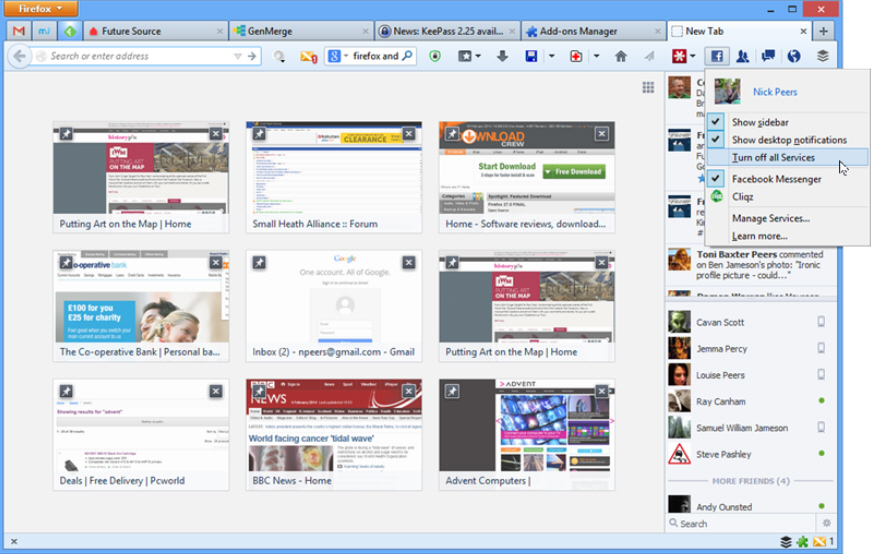
Mozilla has released the latest version of its open-source, cross-platform web browser with the launch of Firefox 27 FINAL for Windows, Mac and Linux, with Firefox for Android 27.0 due to follow.
There’s only one major new feature of note in this latest release -- the SocialAPI, which allows providers to provide social networking updates directly from within the browser, can now handle multiple providers simultaneously.
The Social API, introduced in Firefox 20, allows users to access various social networking providers directly from the browser without the need for an additional plug-in. Services include Facebook Messenger and cliqz.
Since its introduction, the SocialAPI has been hindered by the fact users can only activate one provider at a time, switching between them using the controls on the Firefox toolbar. Firefox 27 updates the SocialAPI to allow multiple services to be run at the same time, making it possible to receive notifications, chat messages and more from all installed services, even if they’re not currently selected in the toolbar.
Android users will gain a few new languages to version 27 when it’s released, including Lithuanian, Slovenian, South African English and Thai. Also promised are UI improvements through a rewrite of the favicon system, removed overscrolling on web content and the promise of better readability through changing the default font to Clear Sans.
Cross-Platform Changes
Firefox 27 on both desktop and mobile gain support for the TLS 1.1 and TLS 1.2 protocols by default in this release; desktop users also gain support for Chromium’s SPDY 3.1 protocol, which is designed to reduce page loading times.
Developers gain the most from this new release, gaining the ability to reset stylesheets using the all:unset command as well as being able to now deobfuscate JavaScript in the debugger. They can now also implement the allow-popups directive for use in iframe sandbox, helping to increase security, while the SpiderMonkey JavaScript engine gains support for ES6 generators and iteration.
The update also adds dashed line support on Canvas, while Linux users finally get Azure/Skia content rendering correctly.
Users are warned about a number of unresolved issues in the desktop build. Chief among these is that Firefox will freeze if -- while playing a Flash video in full-screen mode -- users shift Firefox to the background and then attempt to bring it back into focus.
Firefox 27.0 FINAL is available now as a free, open-source download for Windows, Mac and Linux. Firefox for Android 27.0 should be available shortly thereafter.
-

ISO Workshop 5 debuts new Metro-influenced interface, widens format support
Publié: février 4, 2014, 8:59am CET par Nick Peers
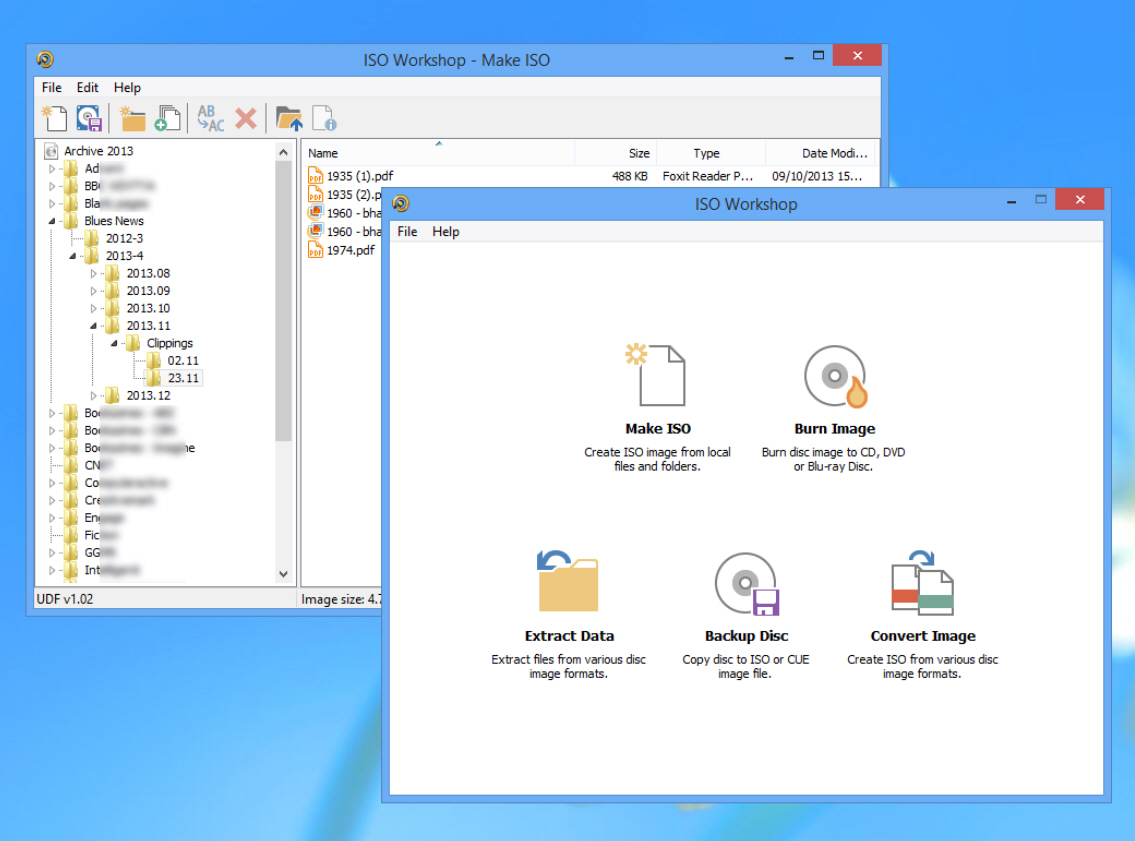
Glorylogic Software has released ISO Workshop 5.0, a major update of its disc image management, conversion and burning tool for Windows PCs. Version 5 comes with a brand new user interface based on the minimalist design found in Windows 8, while it also adds support for burning RAW images as well as other new formats.
The update also adds ISO and UDF settings, promises improved stability and performance across the entire suite and comes with a completely rewritten SDK.
The redesigned user interface is designed to fit seamlessly into the minimalist design found in Windows 8, with flatter, more simplistic icons and more subtle colors.
Version 5 also adds support for burning RAW images, while broadening its format support overall to now support burning one of five different formats: ISO, BIN, NRG, IMG or DMG. Users can also extract data from 12 different formats in total, including CUE, CDI, MDF, GI, PDI, B5I and B6I in addition to the five supported for burning.
In addition, image files in one of these 12 formats can also be selected for conversion via the Convert Image wizard -- note only two output formats (ISO and BIN) are supported. ISO and BIN are also the only formats supported when converting a physical disc into a disc image.
When users opt to create a new ISO file, they’re now allowed to configure the settings for both ISO and UDF images. That means choosing from between six different UDF formats (v1.02 up to v2.60) or three different ISO formats (levels 1 to 3). These formats are also configurable when selecting the bridged mode.
The update is rounded off by a completely rewritten SDK, updated EULA and Help file, and improved performance and stability across all ISO Workshop’s processes.
ISO Workshop 5.0 is available now as a free-for-personal-use download for PCs running Windows XP or later.
-

MediaMonkey improves Android and iOS sync, UPnP support
Publié: février 3, 2014, 8:02pm CET par Nick Peers
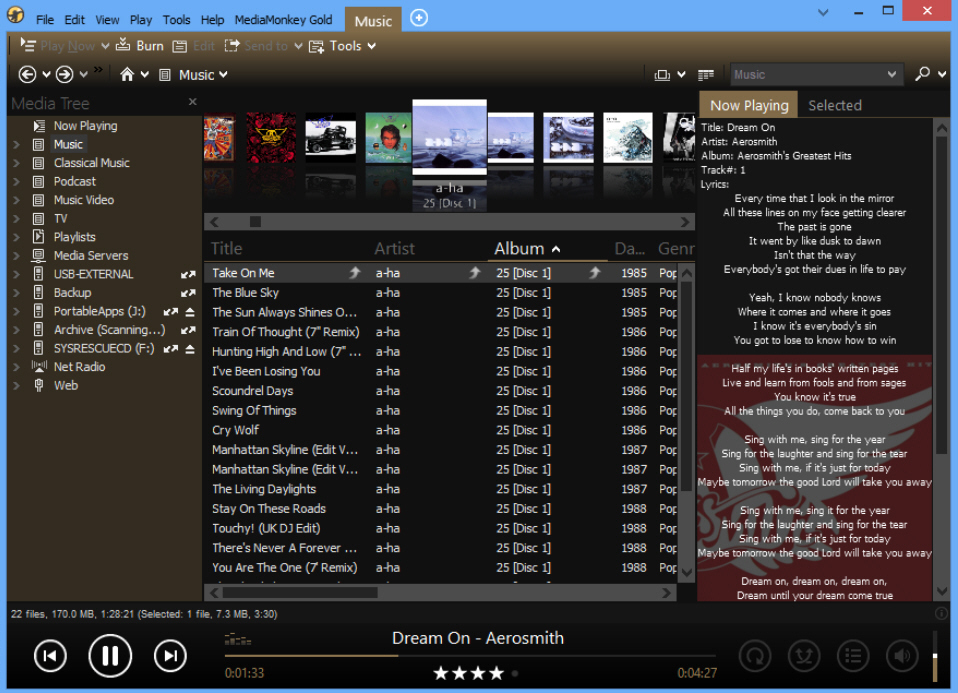 Ventis Media, Inc has released MediaMonkey 4.1, a major update to its media management tool for Windows. Version 4.1, available in free and Gold editions, provides a powerful set of tools for managing and organizing music and video.
Ventis Media, Inc has released MediaMonkey 4.1, a major update to its media management tool for Windows. Version 4.1, available in free and Gold editions, provides a powerful set of tools for managing and organizing music and video.
Version 4.1 builds on UPnP/DLNA library sharing introduced in version 4 with a number of improvements, but most notably updates its mobile sync capabilities for both Android and iOS users with some significant enhancements.
MediaMonkey 4.1 now supports wireless sync with the paid-for version of the MediaMonkey app for Android, allowing users to keep their music collection in sync between PC and Android device. Also added is bi-directional sync and support for iOS 7 devices. iOS 7 users were previously forced to install an iTunes plug-in as a workaround to allow MediaMonkey to sync with their devices.
UPnP/DLNA improvements include per-client format conversion, indexed browsing, UPnP renderer and controller functions and the ability to run the library sharing tool as a Windows service.
Also added in version 4.1 is improved lookup for album art and lyric metadata along with a number of metadata fixes, improved Windows integration and a new default skin, Metro M. The skin is designed to look better in Windows 8, but some users have complained it’s too dark -- two other lighter skins are provided in the app (including the previous default, Vitreous), and can be selected in place of Metro M via Tools > Settings > Skin.
The update is rounded off with over 300 other minor tweaks, bug fixes and improvements. MediaMonkey 4.1 is available now as a free download for PCs running Windows XP or later. A Gold license is available for purchase within the free version for $24.95, and provides additional features and performance improvements.
-

Audio Memos improves VoiceOver support, adds new memo, scrubbing and sorting tools
Publié: janvier 30, 2014, 4:06pm CET par Nick Peers
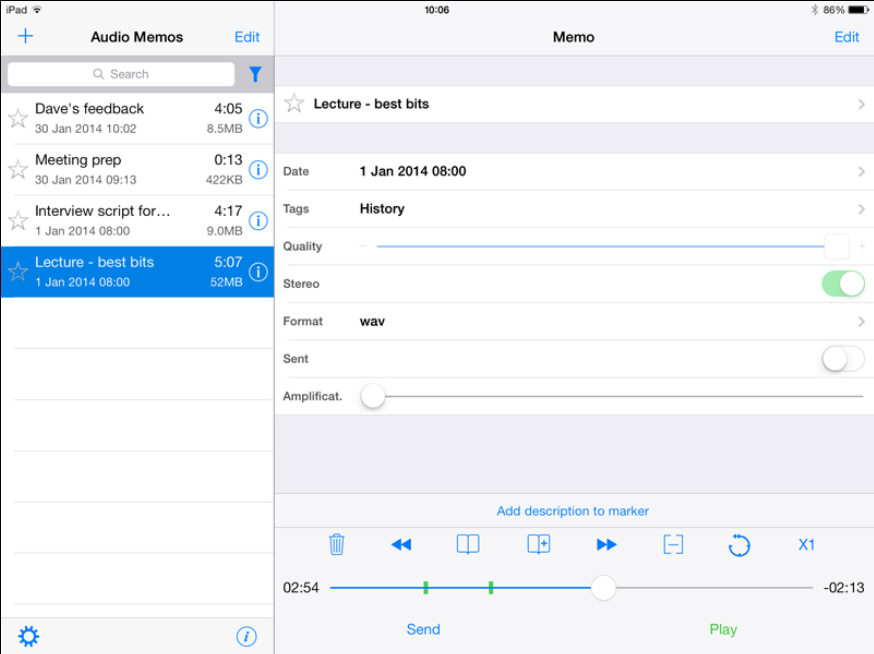
Imesart S.à.r.l has released Audio Memos Free 4.1.0 and Audio Memos Pro 4.1.0, major updates to its mobile digital voice recording apps. Version 4.1 comes with pinned controls for VoiceOver users to make the app easier to use for those with sight problems.
Other improvements -- restricted to the paid-for versions -- include options for easily erasing sections of memos, new storing options and variable scrubbing speeds for all sliders.
Audio Memos comes in three flavors for those looking for a digital voice recording app to replace their existing Dictaphone. The free version, available on Android and iOS, offers basic recording, editing and sharing capabilities. All recordings are stored in the universal WAV format, and users can choose one of three quality settings to strike a balance between file size and quality.
This compromise is important in the free version as aside from being ad-supported, users can only share recordings via email, up to a maximum of 3MB in size. iOS users can, however, also transfer recordings to their computer via their local Wi-Fi network using the app’s built-in file server and their computer’s web browser.
The free version also includes limited editing controls for finished recordings, allowing users to append new audio on to the end of existing recordings or overwrite parts of the existing soundtrack with newly recorded material.
A separate paid-for version, entitled simply Audio Memos, is also available for Android and iOS. This removes the email size limit, plus iPad and iPhone users also gain multitasking support as well as the option of transferring files via USB and iTunes.
Audio Memos also includes a number of in-app purchases that allow users to pick and choose which advanced functionality they wish to use without having to shell out the full $9.99 for the Audio Memos Pro app (only available on iOS). Of these optional features, only support for adding markers is available to Android users, while iOS users also have the choice of buying in more advanced editing features, and the ability to compress recordings to save more space among other tools.
Version 4.1’s main feature -- applicable to all versions -- sees it pin the controls for VoiceOver users allowing those with sight-related problems to more easily use the app.
Both paid-for versions also improve the memos feature by allowing users to easily erase a section of a memo while also improving the security of stored memos within the app.
Finally, the Pro version also gains a number of new sorting options for existing recordings, while extending variable scrubbing speeds to all applicable sliders.
Audio Memos Free 4.1.0 is available now as a free download for Android and iOS, while Audio Memos Pro 4.1.0 is available for iPhone and iPad for $9.99.
-

Opera 19 adds Bookmarks bar, Hardcore mode
Publié: janvier 28, 2014, 5:05pm CET par Nick Peers
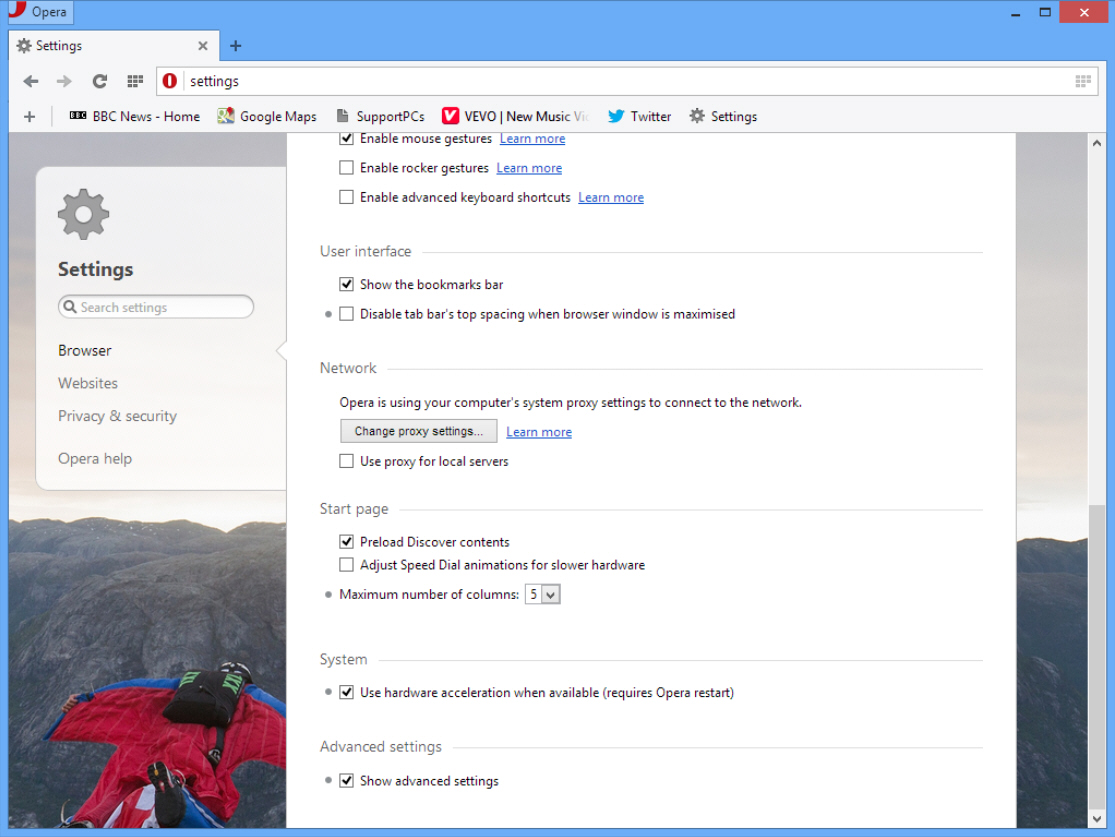
Opera Software has released Opera 19.0 FINAL, the fifth major update of its web browser since it was rebooted last July as a Chromium-based browser and entered a rapid release development cycle.
Version 19 introduces four notable new features, including the long-awaited return of the Bookmarks bar as well as support for custom wallpapers, improvements to its extensions handling and a new Hardcore mode for advanced users.
Opera 19’s most anticipated new feature is the emergence of a Bookmarks bar, which gives users access to a feature not seen in Opera since it rebooted. The feature must first be turned on in Settings -- select "Show the bookmarks bar" under User Interface. Once switched on, users can then add the current website to the bar by clicking the + button, giving it a title and clicking OK.
Users can also drag and drop websites from different tabs into the bar, and while the feature is still in its infancy, Opera has opened up the full bookmarks API for developers, and anticipates a number of extensions will shortly be made available to improve its functionality.
Version 19 also allows users to set any image they come across online as their browser wallpaper, simply by right-clicking it and choosing "Use image as theme".
Over 700 extensions have now been released for the rebooted browser, and Opera 19 includes several key improvements to how it handles extensions. The latest release supports extension blacklisting, inline install and is also capable of removing partially installed third-party extensions on restarting Opera.
The final improvement is the addition of a "Hardcore" mode. Users can now tick "Show advanced settings" under Settings > Browser to unlock additional settings. Only three have been made available in version 19 -- users can now disable hardware acceleration, change the number of Speed Dial columns and disable the tab bar’s top spacing when Opera is maximized, more are promised in future releases.
The update is rounded off with a large number of minor tweaks and bug fixes, full details of which can be found at the changelog. Opera 19.0 FINAL is available now as a freeware download for Windows and Mac. Also available are Opera 12.16 FINAL and Opera 12.16 FINAL (64-bit) for those users who wish to remain with the legacy, Presto-based version of the browser.
-

Chrome for iOS adds translations, reduces bandwidth usage
Publié: janvier 28, 2014, 2:01pm CET par Nick Peers
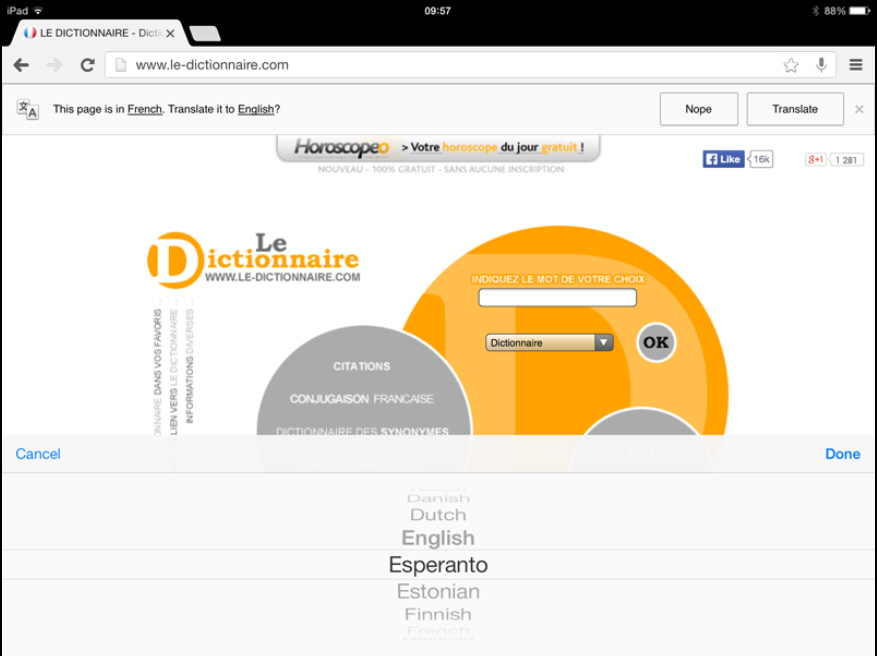
Google has rolled out Chrome for iOS 32, a major new release of its alternative browser for iPhone and iPad users. Version 32 introduces a new translation bar for pages written in foreign languages, plus promises to reduce bandwidth usage by up to 50 percent.
It also sees the first phase of a new feature that will update the New Tab page to speed up future searching, and includes the usual gamut of fixes and improvements.
The headline new feature is a new translation bar -- when users visit a page written in a different language to the system default, the bar will appear at the top of the page revealing the original language and offering to translate it into the user’s default language.
Users can translate into a different language simply by tapping the target language and choosing from a scrollwheel of options that appears at the bottom of the page.
Chrome for iOS 32 also introduces a new configurable setting that makes it possible to reduce bandwidth usage by up to 50 percent -- useful for those browsing over a mobile or bandwidth-limited Wi-Fi connection. The feature is accessed via Chrome’s menu bar: tap Settings followed by Bandwidth to switch the Reduce Data Usage setting on or off.
Savings are obtained by Chrome using Google servers to compress web pages before downloading them to the browser -- certain pages, specifically those with SSL connections and others connected via Incognito mode, are excluded. When switched on users will be shown how much bandwidth (expressed as a percentage and in MB) has been saved, complete with a rolling graph showing savings made over the previous month.
The final new feature sees the New Tab page get an update that should make searching faster and easier for Chrome users going forward. This feature being rolled out in stages, with selected iPhone users first in line to receive it.
As always, the latest build also includes a number of bug fixes and unspecified security and stability improvements. Google Chrome for iOS 32 is available now as a free download for iPad and iPhone.
-

Take control of your Mac backups with TimeMachineEditor 3
Publié: janvier 27, 2014, 7:42pm CET par Nick Peers
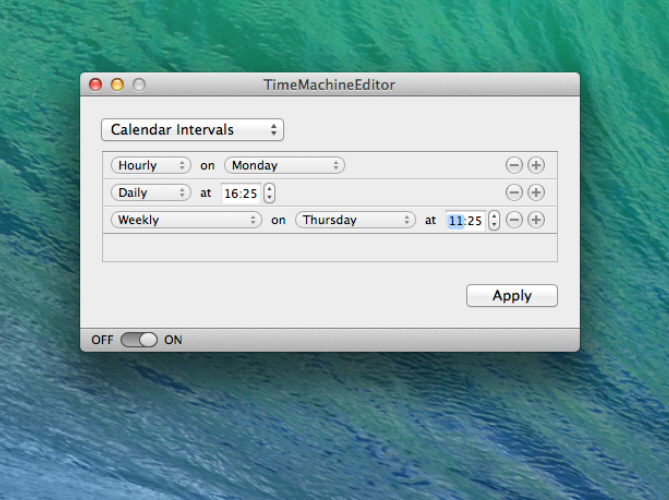
Any computer user with even a smidgen of sense has some kind of backup plan in place, and for many Mac owners that backup plan will be Time Machine, Apple’s built-in tool for saving your data from harm. It’s incredibly easy to set up -- choose a backup drive, flick a switch and you’re good to go -- so what’s not to like?
That backup schedule for one. By default, Time Machine updates your backup every hour. That’s fine when you’ve just started out using it, but when low disk space warnings start popping up with regularity, what then? The solution lies with TimeMachineEditor 3.
Sure, once disk space starts running out, Time Machine will delete older parts of your backup to ensure you don’t actually run out of space on its watch, but those messages are annoying, and besides what if your drive is used for other storage too?
One way to slow down Time Machine’s relentless gobbling would be to adjust its schedule so it’s backing up less often. Sadly, Apple thought it fit not to include this functionality by default, but by some clever jiggery pokery, TimeMachineEditor puts you firmly in control of when your data gets backed up, and how often.
First things first: none of this jiggery pokery involves touching or amending any system files. Since version 3, TimeMachineEditor has adopted a different approach. You leave Time Machine switched off, then it utilizes its own internal scheduling tool to flick the switch to on, let Time Machine start backing up, then flick the switch back to off so Time Machine plays to your tune, not Apple’s.
It’s incredibly small -- just 471KB compressed -- and simple to use. Fire it up and you’re given the option of simply extending the interval between backups from 1 hour to -- well, however many hours you’d like it to wait.
But perhaps you have more sophisticated needs. Perhaps that hourly backup isn’t so bad at certain times of the week after all, but not on others. No problem, click the Interval drop-down menu and choose Calendar intervals. From here you can set up multiple schedules, each one hourly, daily, weekly or monthly.
Pick your interval type, set its parameters (such as what time of day to backup) and click Apply. Add additional schedules by clicking the + button and remove unwanted ones with the - button.
It’s all incredibly simple to use, but the end result is that Time Machine will back up when you want it to, going forward, giving you extra breathing space and ensuring your drive space isn’t filled up too quickly.
TimeMachineEditor 3.0.3 is available now as a freeware download for Macs running OS X 10.7 (Lion) or later, including the latest Mavericks release.
-

Fluffyapp adds new drop display, no longer supports Windows XP
Publié: janvier 27, 2014, 7:33pm CET par Nick Peers
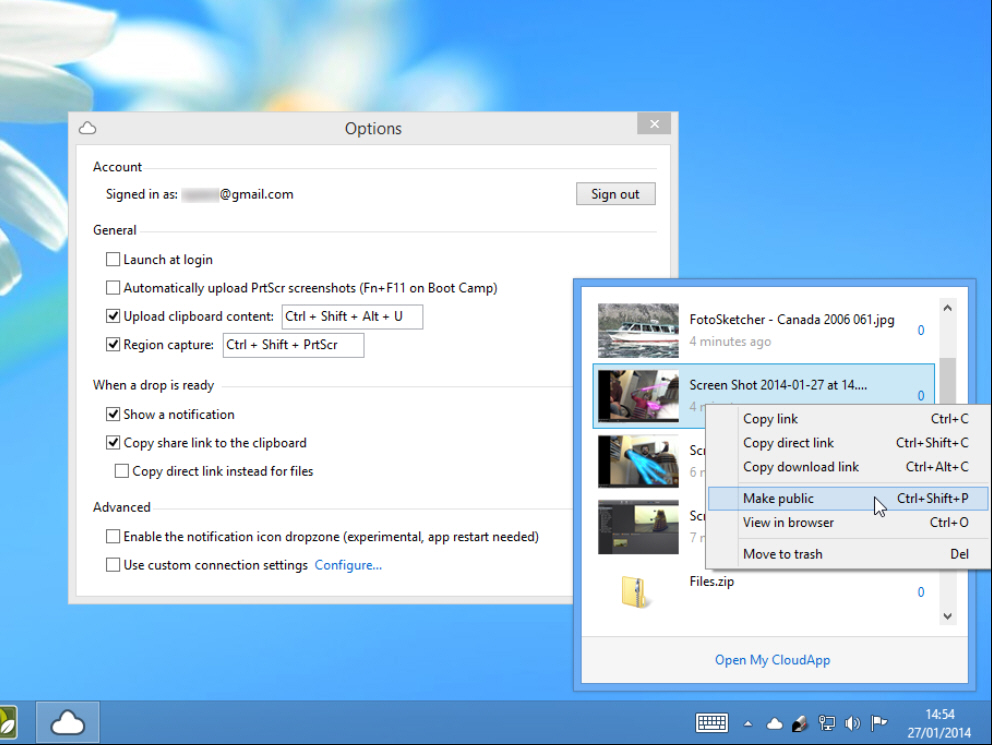
It took three years for version 2 to make its final appearance, but just one month later developer Richard Wang has released FluffyApp 3.0. FluffyApp is a freeware client that allows Windows users to share files (known as "drops") using the Mac-only CloudApp file-sharing service.
Version 3.0 includes a new drop display feature, live drop history updates and features a major rewrite of its core code. It also now requires .NET Framework 4.5 to function, which means it’s no longer compatible with Windows XP.
One reason for FluffyApp 3’s swift appearance is that CloudApp recently updated its own Mac-only app with the release of CloudApp 2.0. This introduced such new features as speedy screenshots, instant drop sharing and a revamped design. Many of the features introduced here have subsequently been ported across to FluffyApp 3.
Chief among these has been a design tweak to match the drop display found in CloudApp 2.0. This has been accompanied by making drop history now update in real-time.
There’s also support for infinite scrolling, which was brought about by CloudApp 2.0 introducing an unlimited history of previous drops. Users can access this feature via FluffyApp’s main interface, accessed by clicking its Notification area icon.
Users also now get to see a thumbnail of each drop when picking one to share, and can now select a drop via shortcut keys.
Version 3.0 also promises a major rewrite of some unspecified part of the core code as well as setting up the User Agent for CloudApp’s own API calls. The Upload and Text tabs introduced in FluffyApp 2.0 have also been moved back to the tray menu with this release to better reflect the CloudApp API, where they’ve also been joined by the upload indicator.
Other redesigned elements include the login screen, improved text under Options (where users will now find their account information) and a new button in the Plugins window that opens the plugins folder.
The app also now better matches the Windows tray icon border colour while various elements -- including the tray icon, login screen, drop history and options screen -- have all been optimised for 200 per cent DPI as found on high resolution 4K displays. The update is rounded off with a flurry of bug fixes and a new default installation location within the Windows Program Files directory.
FluffyApp 3.0 is available now as a freeware download for Windows with .NET Framework 4.5 or later installed, meaning the minimum requirement is now Windows Vista SP2, although Windows 7 or later is recommended. Users will also require a free or paid-for CloudApp account. Mac users can access the service via CloudApp 2.0.
-

WinPatrol 2014 debuts tweaked user interface, better performance
Publié: janvier 24, 2014, 8:42pm CET par Nick Peers
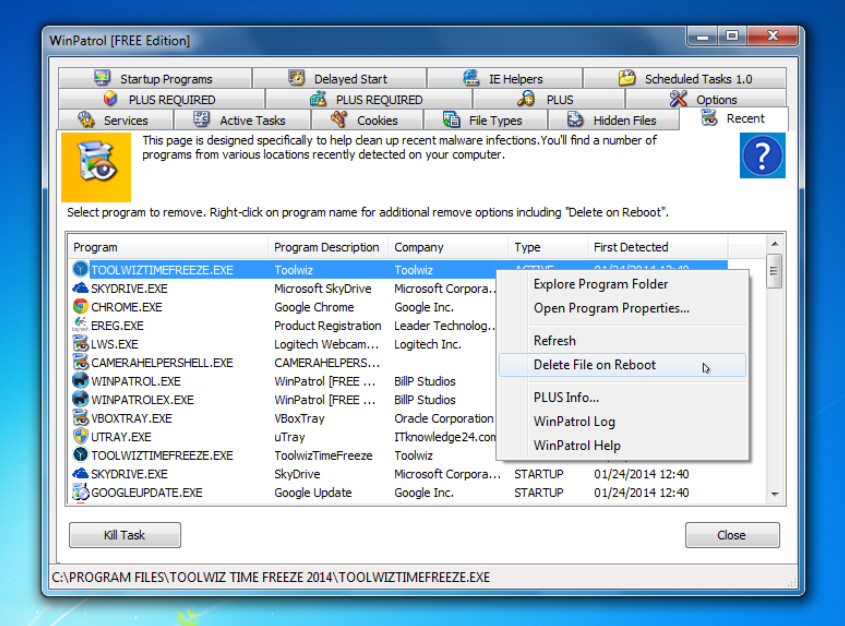
BillP Studios has unveiled the 30th major version of its snapshot-based security tool with the release of WinPatrol 30.0.2014. Although this release isn’t a beta, it’s been billed as a "Preview", with many additional enhancements -- including support for international date formats -- promised to follow.
What is already present in the new release is an interface redesign, improved performance, enhanced reporting, new cookie support, better handling of Windows Update and a tweaked Delayed Start function.
BillP claims the redesigned user interface looks as "new as Windows 8 but will continue to work just as easy on Windows XP". Most changes are purely cosmetic in the form of new, more colorful icons; the basic layout of the program remains the same.
Improved performance centers around WinPatrol’s real-time monitor, geared particularly towards older single-core machines with limited memory (WinPatrol continues to support XP, even though it’s about to reach End of Life). One way this has been achieved is by storing common system checks in WinPatrol’s own memory rather than reading them directly from the Registry -- tools like Process Explorer should immediately display the reduced CPU demands and drive usage as a result.
WinPatrol 2014 also updates its Hijack and WinPatrol reports to more accurately display the version numbers of later Windows and Internet Explorer releases.
The new release also updates its cookie support to handle Firefox and Chrome using a newer version of SQLite, and is released ahead of plans to extend WinPatrol’s capabilities to monitoring both Chrome and Firefox plug-ins for changes, timely seeing recent reports revealing attempts by spammers to obtain legitimate Chrome extensions and turn them into adware.
Other changes include better handling of Windows Updates to reduce the number of warning messages WinPatrol delivers without compromising user security. Some tweaks and fixes have also been implemented including removing typos and improvements to the Delayed Start feature to better handle unique filename and parameters.
WinPatrol has also revealed its first priorities for future development in 2014. Plans are afoot to make the program more supportive through tooltips and help materials. Also in the pipeline is support for Schedule Tasks 2.0, a priority for the developer as he’s discovered users have been signing through browser hijacks that masqueraded as scheduled tasks.
WinPatrol 30.0.2014 is available now as a free, function-limited download for PCs running Windows XP or later. A Plus version with additional functionality is also available.
-

CCleaner update supports new apps, adds Pro-only scheduler tool
Publié: janvier 23, 2014, 4:30pm CET par Nick Peers
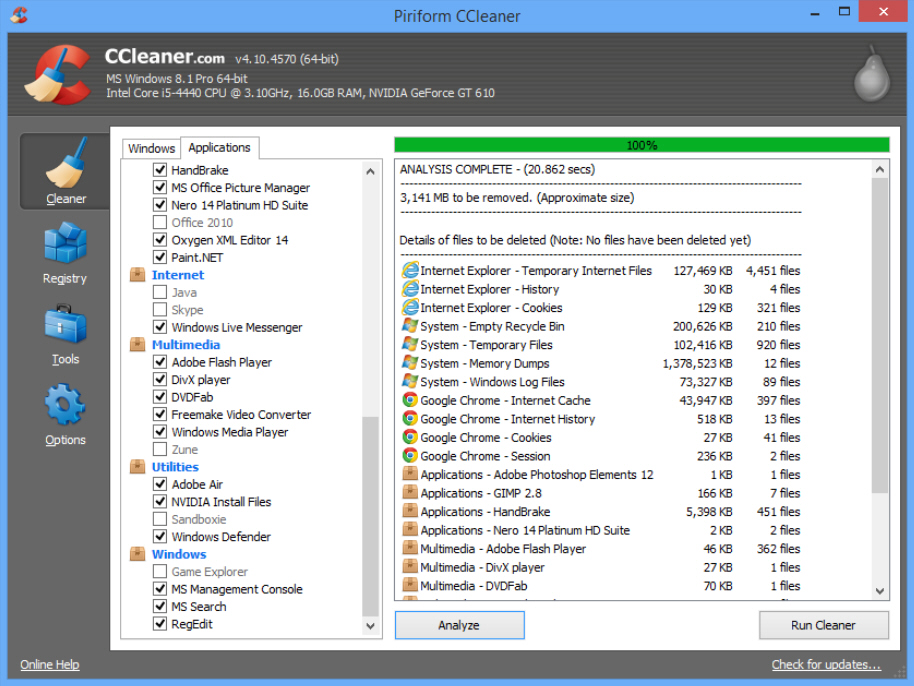
Piriform has updated its popular Windows cleaning tool with the release of CCleaner 4.10. Also available in portable form, version 4.10 continues the recent trend of concentrating development on the new paid-for Professional build.
Pro users now gain a new cleaning scheduler tool, allowing them to automatically run cleaning operations at set intervals. All other changes apply equally to both free and paid-for versions, however.
CCleaner 4.10 expands its cleaning capabilities further by adding support for the Facebook Windows 8 app as well as Picasa 3, Spotify, Kingsoft Office 2013, Sublime Text and Wondershare Video Converter Ultimate.
The latest build also promises improvements to existing tools, handling the shutdown after cleaning option better than previously, while also enhancing Firefox extension management as well as improving its Audacity and Firefox 26 cleaning tools.
As always, the new version also comes with the promise of improved localization and language support as well as minor interface tweaks and unspecified bug fixes.
CCleaner 4.10 and CCleaner Portable 4.10 are available now as freeware downloads for PCs running Windows XP or later. A Professional version boasting more features and better support is available for $24.95.
-

Avast 2014 update offers stability improvements and bug fixes
Publié: janvier 23, 2014, 12:41pm CET par Nick Peers
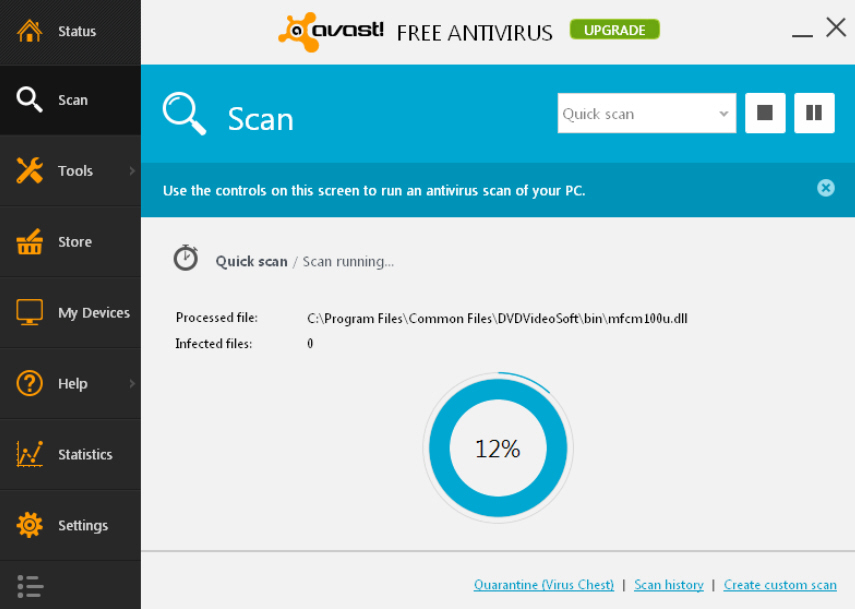
Security firm Avast Software, celebrating 25 years in the business this year, has released a second update to its avast! 2014 range of products. Avast Free Antivirus 2014, Internet Security 2014 and Premier 2014 all get updated to build number 9.0.2013.
The new build, although a minor one, contains a number of important stability and bug fixes, making it a must-have update for all existing Avast users.
Two significant bugs have been fixed with this new release: the first saw the program installer hanging when attempting to remove the program at the "Stopping service: Avast Antivirus" dialog, while the second led to issues uploading to Dropbox and Flickr online services.
Avast's Stream Filter, a feature added to the Web Shield component for the 2014 release, also gains performance and stabilization fixes, including one that more effectively blocks Ajax calls.
Also the subject of various fixes is the firewall component (including one that blocked Google Earth), while the suite as a whole has received a number of improvements that should reduce the number of crashes.
The update follows a significantly major update released in December. That saw improvements to the program’s self-defense driver, a completely rewritten Web Shield component and improved compatibility with the firewall. The latest update can be seen in the light of further refining many of these major changes.
Avast’s Free Antivirus 2014, Internet Security 2014 and Premier 2014 are all available for free and trial download now for PCs running Windows XP or later. Visit the Downloadcrew Software Store to purchase licenses at significant discounts -- for example, a single-PC, one-year license for Internet Security 2014 can be purchased for just $24.99, a saving of 50 percent on the MSRP. Three-PC and two-year licenses of both Internet Security 2014 and Premier 2014 are also available.
-

Adobe Digital Editions promises better DRM security, improved layout support
Publié: janvier 22, 2014, 5:36pm CET par Nick Peers
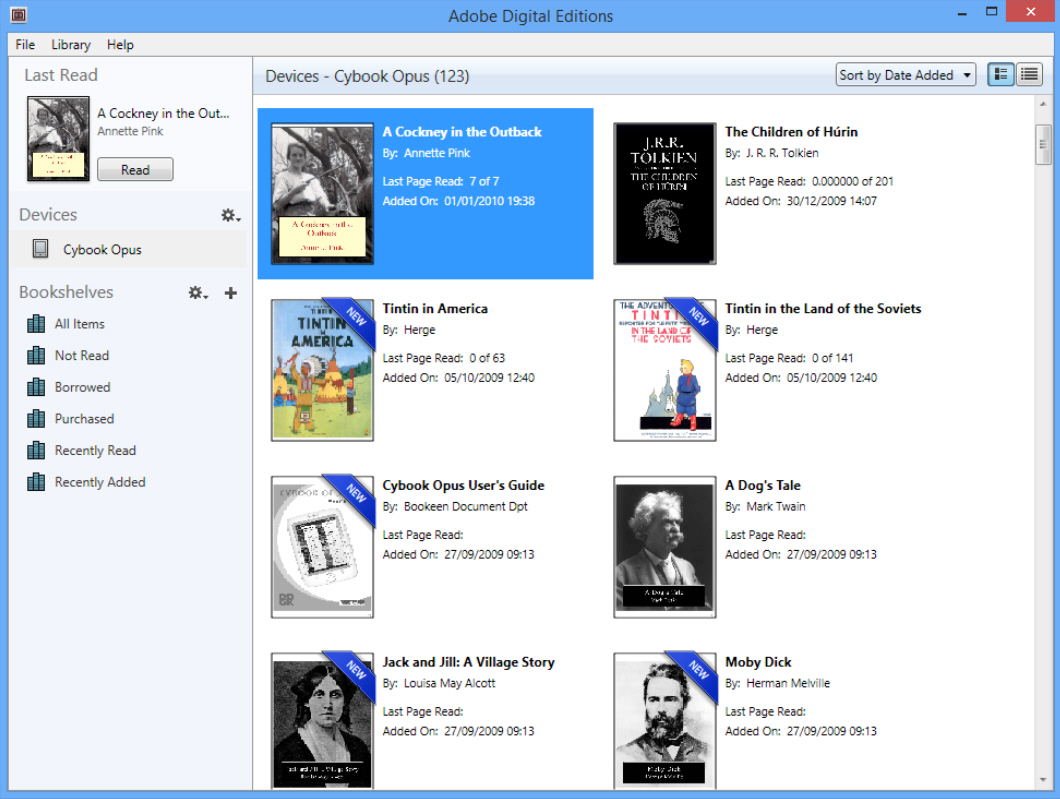
Adobe has released Adobe Digital Editions 3.0 on Windows and Mac, a major new version of its eBook manager. The tool, which helps users browse, organize and read both free and purchased eBooks in EPUB, PDF, and PDF/A formats, offers more secure DRM, improved PDF search tools and enhanced display of certain book types.
The headline new feature is the new DRM Scheme, which Adobe says has been "hardened and made more secure" to prevent unauthorized viewing of files protected by Digital Rights Management.
Version 3.0 also promises search improvements when hunting through PDF files, making it possible to now search for text in a specific range.
There’s enhanced support for vertical layout and orientation, achieved by adding limited support for the "epub-text-orientation" CSS property. Four of the property’s six values -- mixed, upright, sideways-right and sideways -- are accessible to Adobe Digital Editions. It also now properly aligns special characters that act as both full- and half-width.
Adobe Digital Editions 3.0 now renders books that use CSS 2.1 thanks to its support for CSS 2.1 text properties. These include supporting the position and z-index properties, enhancing support for the CSS Float property, plus adding a new supported value -- inside -- to the list-style-position property.
Finally, the Mac build has also been migrated away from the older XCode 3.1 and OS X 10.5 SDK to the latest version of XCode (v5.0) as well as the OS X 10.7 SDK.
Adobe Digital Editions 3.0 is available now as a freeware download for Windows and Mac. Users will need an Adobe ID in order to sign in and authorize the computer as a supported device for reading protected eBook files.
-

Secure cloud storage provider MEGA launches MEGAsync desktop tool for Windows
Publié: janvier 22, 2014, 3:35pm CET par Nick Peers
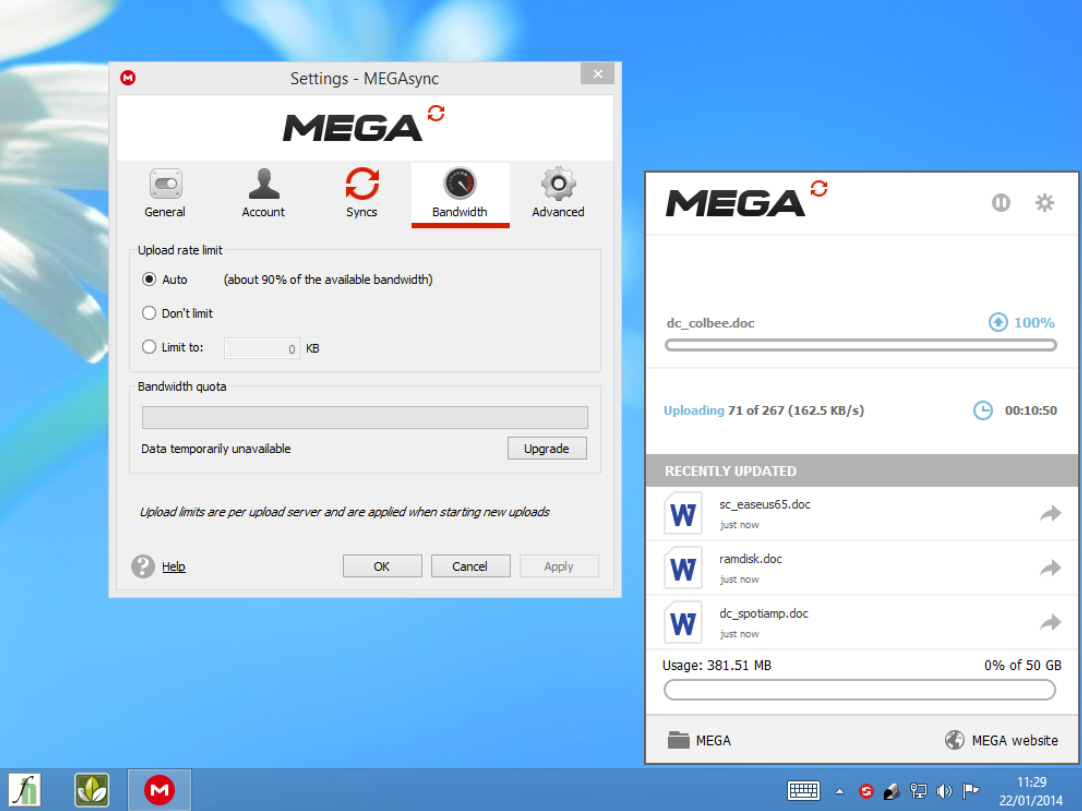
New Zealand-based MEGA has launched MEGAsync 1.0 FINAL for Windows, the first stable release in a planned trio of desktop tools (Mac and Linux versions are promised soon) giving MEGA account holders access to their cloud-based files via their computers. It follows the launch of the mobile MEGA app for Android and iOS.
MEGA -- which includes Kim Dotcom among its founders -- offers robust, secure cloud storage using 2048-bit RSA encryption. It also offers a generous free 50GB of storage space, with paid-for plans offering up to 4TB secure storage with extended bandwidth (up to 8TB/month).
MEGA’s security conscious features include end-to-end encryption, which means any data stored on its servers can only ever be encrypted by the user’s client devices using their password as the master encryption key. This is protected by 2048-bit RSA encryption, which -- coupled with a strong enough password -- should be impervious even to brute force attacks.
Users can sign up for a free 50GB package with 10GB/month bandwidth limitation, or upgrade to one of three paid-for packages: the entry level PRO I package costs $12 a month, or $120 a year, and offers 500GB storage with 1TB/month bandwidth.
Users can download, install and sign into the Windows app. Once signed in, the app will create a dedicated MEGA folder inside the user’s personal Documents folder and download either all or a selected subset of the user’s files already stored online to this location.
Users can then use this folder like any other -- files saved into here or updated within here are then automatically encrypted and uploaded back to the user’s cloud-based account in a similar manner to the likes of Dropbox and SkyDrive.
Overlay icons indicate which folders and files have been synced or not within Windows Explorer itself, but users can also click the MEGA Notification area icon for a more detailed update of current and past file transfers. Users can also pause file transfers, view their account information and tweak selected program’s settings from here.
One nifty tweak is the ability to sync different MEGA folders to different local folders via the Syncs tab -- users can also use this window to switch the default folder that MEGA syncs too should the Documents\MEGA location prove undesirable. A separate Bandwidth tab also allows users to tweak upload speeds should the automatic settings fail to prevent the user’s internet connection grinding to a halt while the app syncs in the background.
The mobile apps have some tricks up their sleeve too: you can stream video directly from your MEGA storage, for example, plus make specific files available for offline viewing too. On the other hand, lack of thumbnail support for certain file types such as PNG images, can be an irritant, forcing users to open the image to confirm its contents.
MEGA will appeal to those who need a large amount of secure storage space -- 50GB should prove ample for most basic user’s needs, and dwarfs any other free storage currently on offer. MEGAsync 1.0 FINAL is available now as a freeware download for PCs running Windows XP or later; the MEGA app is available for both Android and iOS (optimized for iPhone).
-

Sandboxie now plays nicer with gamers, Windows 8.1 users
Publié: janvier 21, 2014, 6:57pm CET par Nick Peers
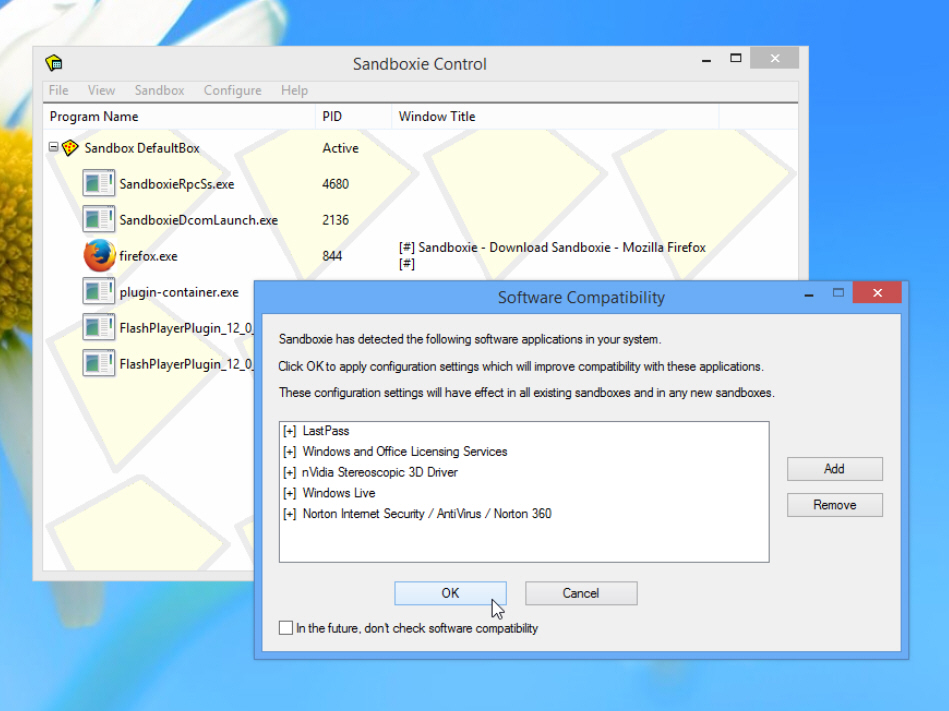
Sandboxie Holdings, LLC has just released Sandboxie 4.08, an update to its shareware Windows sandboxing tool. The new build comes with the usual mixture of bug fixes and minor tweaks, but includes several significant improvements that should make it more reliable, particularly when run on Windows 8.1 systems.
Sandboxie’s prime purpose is to provide additional security by allowing users to run programs in an isolated environment, preventing them from making any changes to the hard drive without the user’s express consent.
The app, which adds an extra layer of security and privacy over any program the user wishes, makes three significant changes for Windows 8.1 users. First, support for Immediate Recovery has been extended to the latest version of Microsoft’s OS -- this allows users to immediately save trusted files created inside the sandbox -- such as program downloads from safe websites -- to a folder outside the sandbox.
Version 4.08 also extends support for allowing sandboxed programs to print from within Sandboxie in Windows 8.1 by adding support for a new dynamic variant of the print spooler. One final Windows 8.1 improvement fixes a problem between Chrome and LastPass when used inside Sandboxie.
The new build also adds support for the SetCursorPos API as used by many games that are controlled using the mouse. Users can now also paste bitmaps and metafiles from the clipboard within Sandboxie.
The update is rounded off with a number of bug fixes, including one that led to a blue screen of death, while NACL/NACL64 processes have also been added to the "lingering" list, which is used to manually terminate associated programs launched from inside the sandbox when it’s closed.
The new release comes just over a month after security developer invincea announced it had acquired Sandboxie, and is the original developer’s final contribution to the code before it’s handed over to invincea for future development.
Sandboxie 4.08 is available now as a function-limited shareware trial for Windows 2000 or later. Licenses start from €15 (around $20) for one year’s personal use at home.
-

Google Chrome Canary introduces Google Now desktop notifications -- kind of
Publié: janvier 17, 2014, 8:13pm CET par Nick Peers
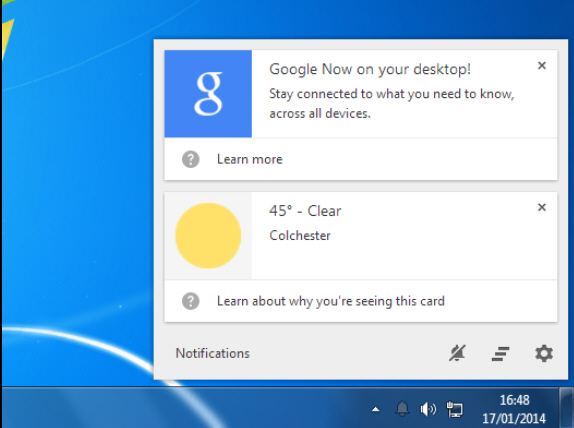
Google has released a brand new version of its experimental Chrome browser with the arrival of Google Chrome Canary 34. The main new highlight in this release is supported for Google Now cards.
Google Now is Google’s card-based service that delivers useful information throughout the day -- it’s available as part of the Google Search app for Android and iOS, and is now being rolled out on the desktop too.
The Google Now service is managed via the user’s Google account, and attempts to provide context-sensitive information such as traffic information, local weather, event reminders and sport scores.
The feature is disabled by default in Canary 34 -- users need to type the following line into the Address bar and hit [Enter]:
chrome://flags/#enable-google-now
Click the Default dropdown button under Google Now and switch it to Enabled, then click Relaunch Now at the bottom of the page to restart and effect the change.
Once enabled and users are signed into their Google accounts through Canary, notifications will appear in the Notification area (Windows) or menu bar (OS X) where users can swipe them away or use the settings button to choose which notifications to be reminded about.
At this early stage in its development, the feature is more miss than hit: it relies on the user having Google Search installed on Android or iOS, and not all cards will necessarily show up, either. Expect it to improve quickly as development continues, however.
Google Chrome Canary 34 is available now as a free download for Windows and Mac. It’s the most developmental -- and therefore untested and unstable -- branch of the Chrome browser family, and should only be installed by experienced users wishing to preview new features. Canary can be installed alongside an existing stable or beta build, such as Google Chrome 32 FINAL.
-

Speed up your PC (and extend its life) with SoftPerfect RAM Disk
Publié: janvier 17, 2014, 7:46pm CET par Nick Peers
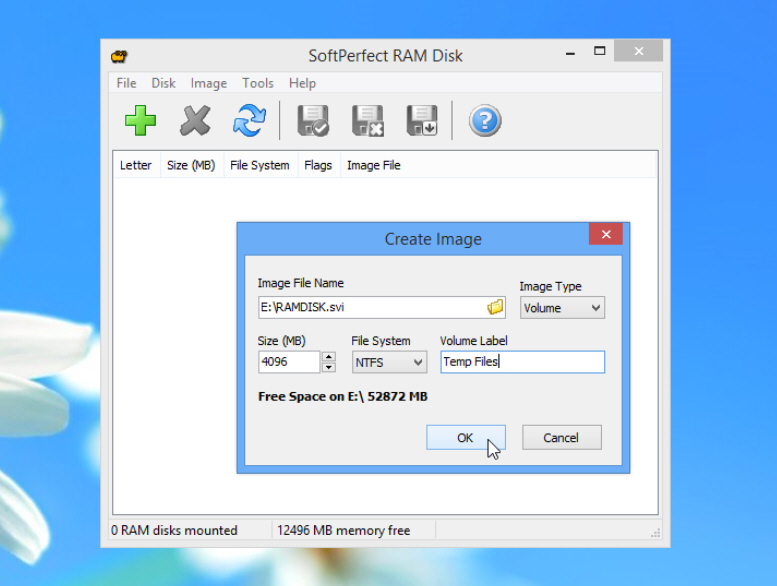
These days, our PCs are shipping with ever increasing amounts of RAM. The idea is that more RAM helps boost performance, but the fact is that if you have 8GB or more of RAM then it’s likely there will be numerous times when that memory isn’t being utilized to the full.
One way to make maximum mileage from systems with larger amounts of memory is with a RAM disk, and the free-for-personal-use SoftPerfect RAM Disk handles the job perfectly.
RAM disks offer faster performance and can also help extend the life of your hard drive by reducing the number of times it reads and writes data. However, RAM disks aren’t permanent by default -- the RAM disk’s contents are lost every time you shut down or restart your PC.
Thankfully this doesn’t have to be a deal-breaker -- among SoftPerfect RAM Disk’s many clever touches is its ability to store the contents of your RAM disk in a special file that’s updated before you switch off your PC, then automatically restored when you next boot up, ensuring the virtual drive’s contents aren’t lost.
In this tip we’ll show you how to create a non-volatile RAM disk, whose contents will survive the shutdown and restart of your PC. Start by downloading and installing the program -- during installation, you may be prompted to install a driver -- do so. Once complete, the program should launch automatically.
Now select Image > Create Image. Choose a location and filename for your RAM disk and set its size to no more than one-eighth of the total amount of RAM installed in your PC if it’s 4GB or less (so 512MB for 4GB) or one-quarter if it’s more than 4GB (so 4,096MB if you have 16GB installed, for example). Obviously the more memory you have, the more useful your RAM disk will be.
Set the file system to NTFS, give it a suitable volume label for identification purposes and leave Image Type set to Volume before clicking OK. First, the image file is created (this can take some time, so be patient and ignore any Not Responding message). Once done, click OK.
Ignore the prompt to mount the drive image -- it’s not needed -- and instead click the + button. Click the folder icon to select your RAM disk file. Now choose a suitable drive letter that won’t clash with anything else -- X for example -- and tick Save Contents to Image to ensure all files are saved to it before your PC shuts down. Finally click OK and your RAM disk will be mounted and ready to use -- it’ll also be automatically recreated every time you start your PC in future .
From here you can start moving folders to this drive -- browser caches are a good example, as are your Windows temp folders to prevent clutter building up on your main disk. To set the latter, select Tools > Set Windows TEMP folder in SoftPerfect RAM Disk itself to manually type a path to your new RAM disk.
You should swiftly notice some performance gains depending on the files you transfer to RAM disk, plus your hard drives will thank you for putting less strain on them.
SoftPerfect RAM Disk 3.4.4 is available now as a free-for-personal-use download for PCs running Windows XP or later. A single-user license for commercial use can be purchased for $49. Multi-user discounts are also available.
-

EaseUS To Do Backup adds a backup and recovery option for Android devices
Publié: janvier 15, 2014, 5:17pm CET par Nick Peers
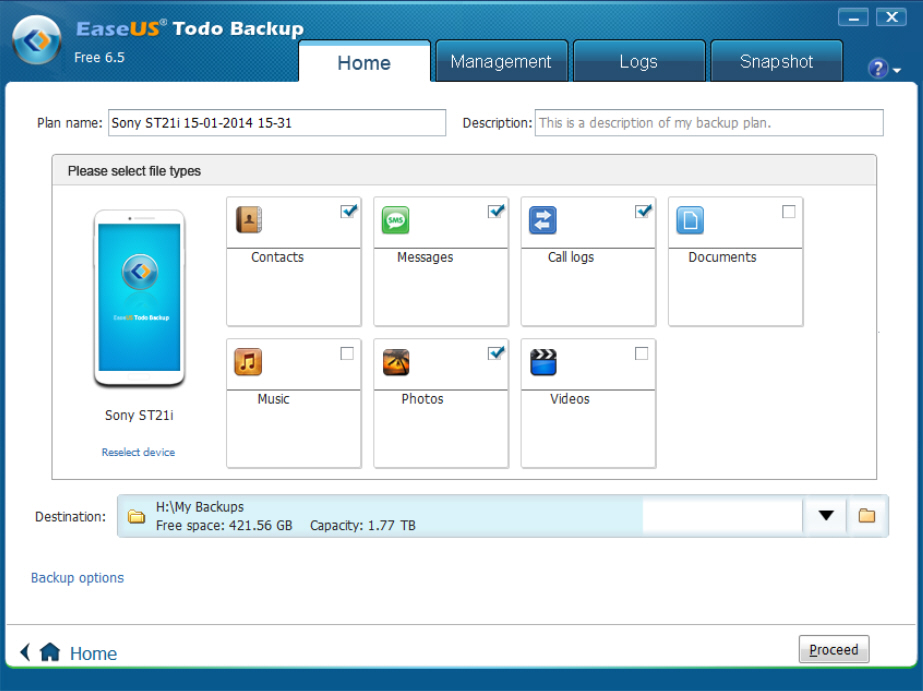
EaseUS software has released EaseUS Todo Backup Free 6.5 and EaseUS Todo Backup Workstation 6.5. The new release debuts one major new feature: the ability to back up and restore Android devices to the user’s PC.
Todo Backup combines file- and image-based backup and recovery with disk cloning and -- for paid-for users only -- snapshotting tools.
Version 6.5 adds a new option to the Backup tab in the form of Android backup, which is supported for devices running Android 2.3, or 4.0 or greater (including the recently released KitKat iteration).
Users can either connect their Android smartphone or tablet directly to their PC via USB cable (make sure USB debugging is switched on under Settings > Developer Options or Applications > Development) or via Wi-Fi.
Should users wish to be able to back up their Android devices wirelessly, they will need to scan in a QR code on their Android device (scroll down to the bottom of the page) that will direct them to a download of an apk file that will allow this functionality.
Once connected, users can back up the following items from their phone: contacts, messages, call logs, documents, music, photos and video. EaseUS Todo Backup 6.5 also supports restoring data back to a phone at a later date.
The only other change in this latest release are a number of unspecified bug fixes that EaseUS describes will "improve product quality". EaseUS Todo Backup Free 6.5 is available as a free-for-personal-use download for PCs running Windows XP or later; EaseUS Todo Backup Workstation 6.5 is available as a free trial download -- the full version can currently be purchased for $39.
-

Wise Disk Cleaner 8 gains revamped interface, new configuration options
Publié: janvier 15, 2014, 5:03pm CET par Nick Peers
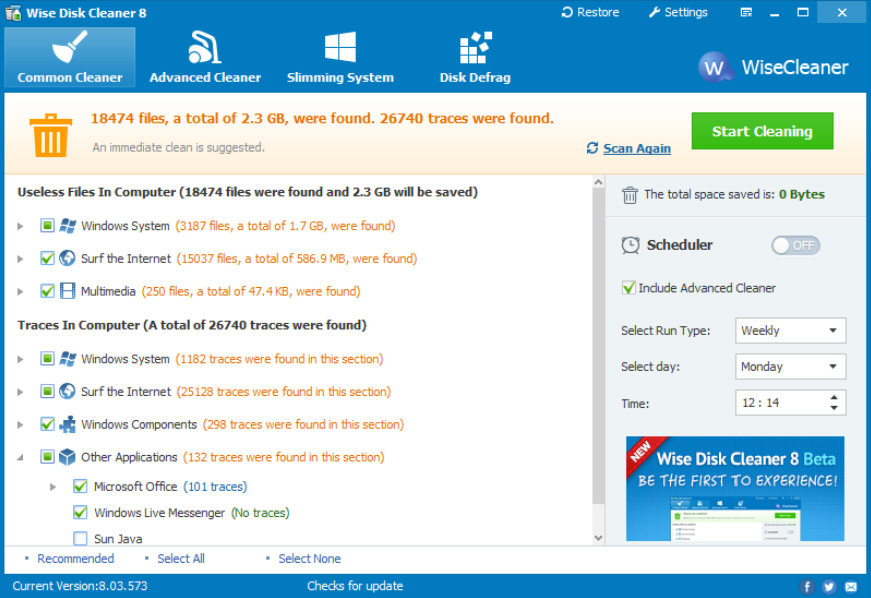
WiseCleaner software has unveiled Wise Disk Cleaner Free 8.03, a major new update of its Windows disk cleaning and defrag tool. Version 8’s most notable improvement is a revamped user interface that’s less cluttered and easier to follow than previous versions.
Version 8 also adds a new module that ensures all future updates -- which tend to be delivered at least once a month -- are installed automatically, plus promises customized configuration options via a user-created INI file.
The most noticeable new feature in version 8 is the revamped user interface. Like IObit’s recent Smart Defrag 3.0 release, it retains the basic layout of the previous version while implementing a more minimalist, flatter theme that fits in with the Modern UI and stripped back desktop found in Windows 8 and 8.1.
Version 8 also adds support for creating a customized configuration file that allows advanced users to manually specify areas of their system -- including files, folders and Registry entries -- they wish to clean. Once created, the customized option will appear in the "Useless files in computer" list for manually selecting.
The feature has attracted some criticism from the userbase because it’s potentially dangerous, but as it requires advanced knowledge to even set up -- see this forum post -- it’s likely to be ignored by most users.
Other changes in version 8 include support for automatic updates -- these are configured via the program’s main settings dialog and are configured weekly by default (users can switch to daily or monthly checks, or disable the feature completely from here).
The update also promises "optimized cleaning categorization" and includes auto-matching the program’s language to that of the system when initially installed.
Version 8 spent a month in beta, and was released just 11 days after version 7.99 saw the light of day, which was primarily a bug fix release.
Wise Disk Cleaner Free 8.03 is available now as a freeware download for PCs running Windows XP or later.
-

Backup, protect and migrate your data with Acronis True Image 2014
Publié: janvier 13, 2014, 6:41pm CET par Nick Peers
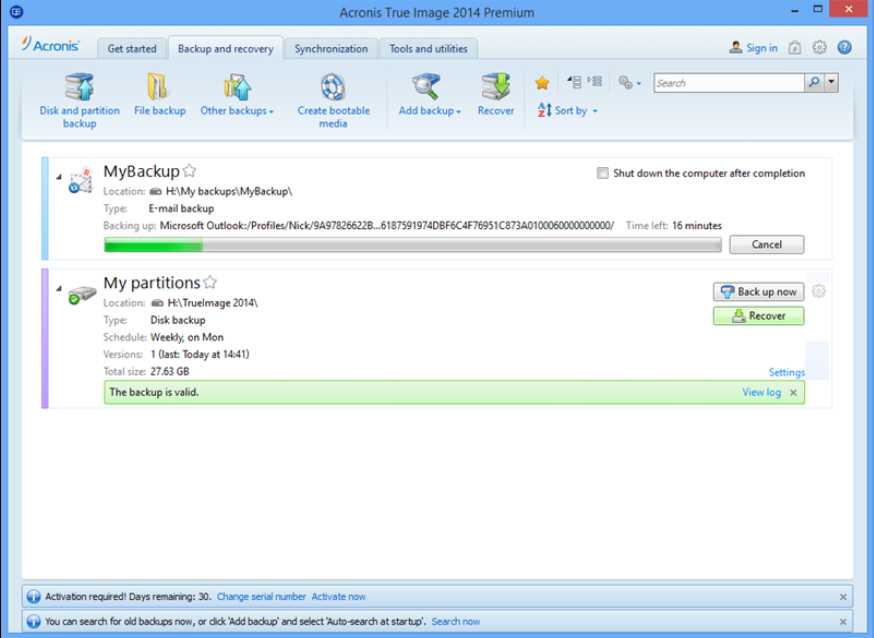
The start of a new year is always a good time to review your computing habits. If you’ve not yet done so, make sure 2014 is the year you finally implement a long overdue backup plan for your PC with the help of our current favorite backup tool, Acronis True Image 2014.
Not only does True Image contain all the tools you need for backup and recovery, you can use it to clone your hard drive when upgrading to a new model or (if you buy the Premium version) even transfer an entire Windows installation from one PC to another.
Why back up your data? First, data recovery is a hit-and-miss exercise -- if you’re lucky, you’ll be able to recover some or all of your data, but that assumes it’s still recoverable and that the hard drive itself is in good working order. Second, if you can’t recover important files on your own you’ll need to invest in software or a data recovery service, which can run into hundreds of dollars.
Oh, and finally, data recovery is both time consuming and knuckle-clenching: why put yourself through all that stress when by implementing a backup plan now you can save time, hassle and money in the long run?
If you are going to take backup seriously, then Acronis True Image 2014 is a really good choice, particularly with our special offers that can see you save up to 30 percent on the MSRP, making it even more exceptional value.
Acronis True Image 2014 combines both image-based and file-based backup within a single program. File-based backup lets you choose individual files and folders to protect, while image-based backups let you take exact copies of all your hard drives and partitions, both for fail-safe and disaster-recovery purposes.
Take a drive image for example and if your hard drive suddenly fails, or your Windows installation becomes corrupt, you can easily get things up and running again without having to go through the whole reinstall palaver.
You’ll find all the tools you need under Acronis’ Backup and recovery tab. You can store your backups on a local drive or even save them securely to the cloud via Acronis’ own cloud storage platform. It’s all very simple to follow, and by default Acronis’ will start updating your backups automatically, so they don’t become outdated as time moves on.
Take the time to click the Create bootable media button -- this lets you create a rescue CD, DVD or USB flash that lets you restore your backups even if you can’t boot into Windows or access the Acronis Startup Recovery Manager (press [F11] during boot time to access this rescue environment).
Also, once you’ve taken a drive image, right-click it and choose Validate to make sure the backup isn’t itself corrupt.
Beyond Backups
With these backups in place, you’re covered, but Acronis True Image 2014 lets you go further. Want to upgrade to a larger or faster hard drive? Switch to the Tools and utilities tab and click Clone disk to migrate everything across. You can let the tool automatically resize your partitions to fit the new drive or manually specify their new sizes yourself.
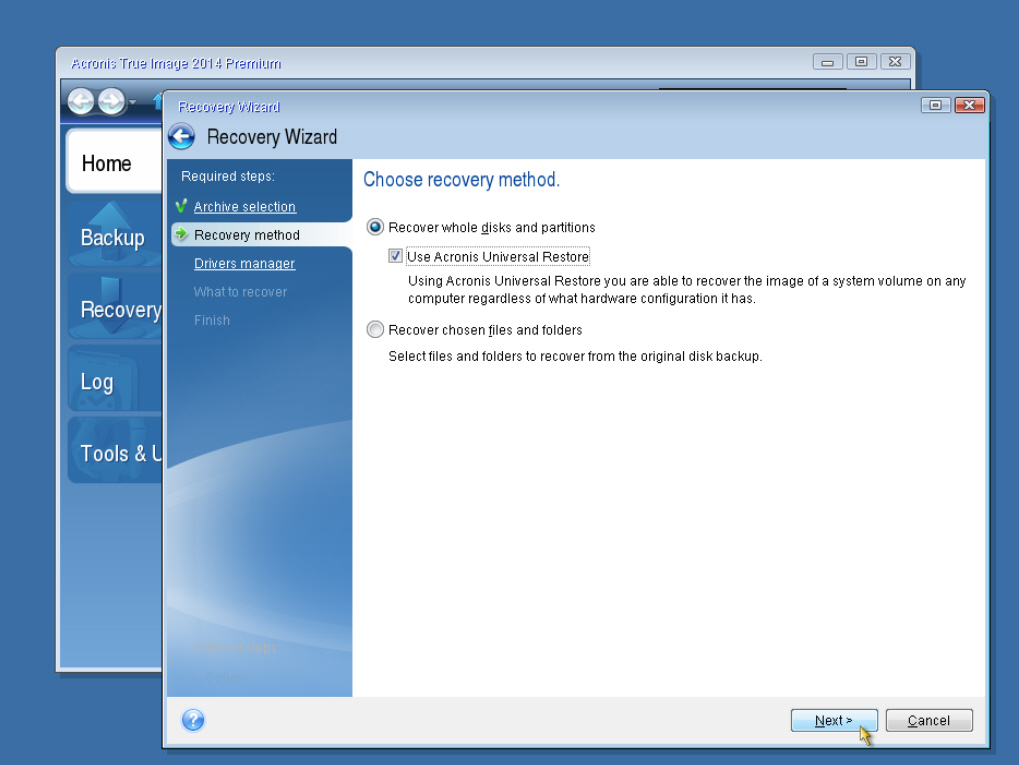
You’ll also find a selection of file-shredding and drive cleaning tools here, plus a clever Try&Decide mode that lets you experiment with risky operations, providing you with the means to apply or undo them should you decide the changes aren’t what you envisaged.
There’s a Synchronization tab that lets you sync data between PCs using Acronis’ cloud storage platform, and if you upgrade to the Premium edition of the software you’ll find one handier tool.
Here’s the scenario: you’ve just purchased a new PC. Ordinarily you’d have to set everything up by hand: transfer data, reinstall programs, and reapply favorite settings. However, Acronis True Image 2014 Premium boasts a feature called "Universal Restore" that lets you back up your existing setup, then restore it on your new computer.
It works like this: take a complete drive image of your computer to an external drive before switching to your new computer. Now either boot from the recovery media or install Acronis 2014 Premium on your new PC. Either way, opt to recover using "Universal Restore" (look for the checkbox) then follow the prompts to transfer across to your new PC.
Get It For Less
Acronis True Image 2014 is available now as a free trial download for Windows XP or later. We’ve got time-limited special offers on two editions of the software that will expire at the end of the January.
If you want the full package -- including the Universal Restore feature -- then opt for Acronis True Image 2014 Premium. We’re offering this package for just $55.95 (£41.95/A$69.99), that’s a discount of 30 percent on the MSRP.
If you don’t need the extra features, then Acronis True Image 2014 can be yours for just $34.99 (£21.95/A$39.99) instead -- again, that’s a saving of 30 percent on the MSRP. And finally, if you’re already a True Image user, then why not upgrade to the latest version for just $24.99 (£19.95/A$36.99), a saving of 17 percent instead?
All these great deals are available through the Downloadcrew Software Store, but remember, they’re only available until the end of January, so hurry!
-

Play classic games from a wide range of consoles on your Mac with OpenEmu
Publié: janvier 10, 2014, 8:46pm CET par Nick Peers
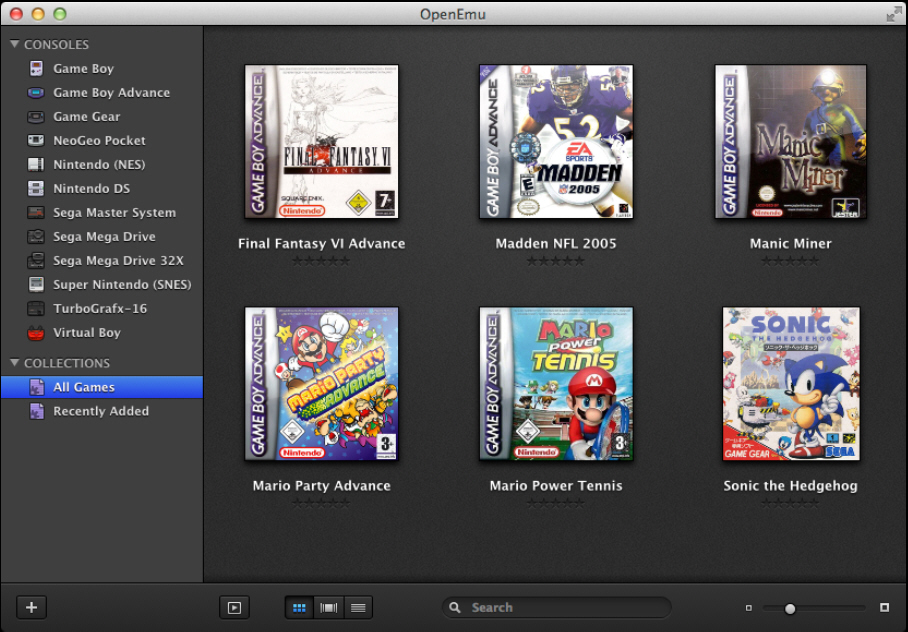
Emulating old computers, consoles and even entire arcade machines on your computer is nothing new. Back in the early 90s it was possible to emulate 8-bit computers on your Atari ST or Amiga, and these days you can emulate all kinds of computers, gaming consoles and even arcade machines.
But what if you have a hankering for playing old favorites from more than one console platform on your Mac? The answer lies in the recently released OpenEmu 1.0.1.
OpenEmu isn’t an emulator in its own right; instead it’s an attractive and easy to use front end for a range of popular emulation projects covering classic consoles. At the time of its launch, you’ve a choice of 12 console platforms from a range of manufacturers including Sega and Nintendo to choose from, with newer platforms promised in the future.
Once installed, fire up OpenEmu and you’ll see all supported platforms on the left, and a large "drag your ROMS here" box on the right. It’s up to you to source these -- they’re widely available on the net -- but OpenEmu reasonably hopes you’ll restrict yourself to ROMS you already own, even if they’re buried away in a box somewhere. Download, unzip and drag into place -- hey presto, the ROM is immediately filed under its correct console, complete with pretty thumbnail.
Double-click a ROM to start playing it in a separate window, but before you do, take the time to set up your controls via OpenEmu’s Preferences pane. This is where you discover it’s designed to work with a wide range of existing console controllers, including the wireless Wii remote and controllers from PlayStation 3 and 4. Failing that, you can use your trusty Mac keyboard instead.
Setup is simple -- it detected our Wii remote quickly and we were able to play games cable-free with no issues whatsoever.
Remap the controls as you wish for each console, then you’re good to go. Tap on the game window to reveal a toolbar with more options, from pausing and resetting to saving your progress, implementing tweaks and cheats and even experimenting with different cores and video filters to try and improve the picture on older, low-res games. Try Linear rather than Nearest Neighbor for an instant improvement on the Gameboy Advance, for example.
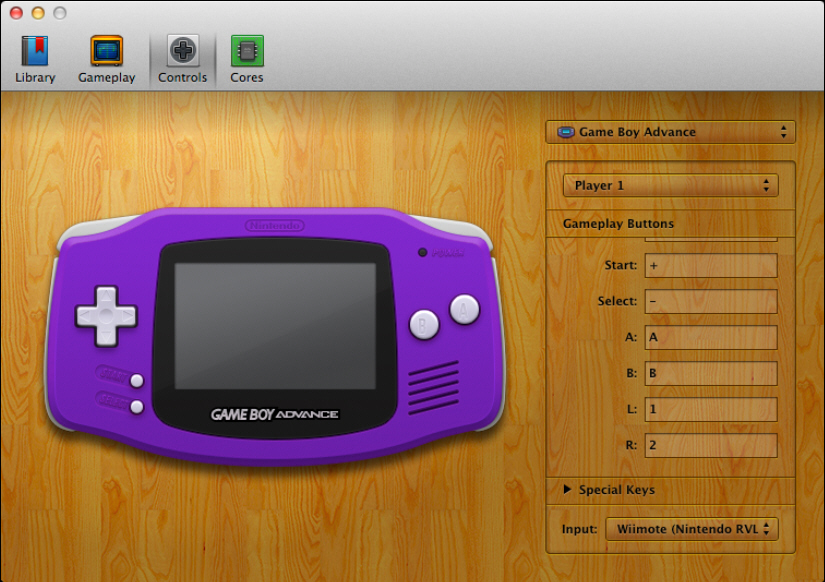
The big bonus with OpenEmu is that not only is it free, but it’s open-source too, and it’s clearly a real labor of love that shines through in the polished, easy to use interface. That bodes well for future development -- as we’ve already stated, newer consoles and even a number of classic computer models should hopefully be supported soon -- some like the N64 are already working and stable, so it’s just a matter of time before they’re officially included.
OpenEmu 1.0.1 is available now as a free open-source download for Macs running OS X 10.7 (Lion) or later.
-

Ultimate Windows Tweaker 3 launched for Windows 8 users
Publié: janvier 9, 2014, 1:22pm CET par Nick Peers
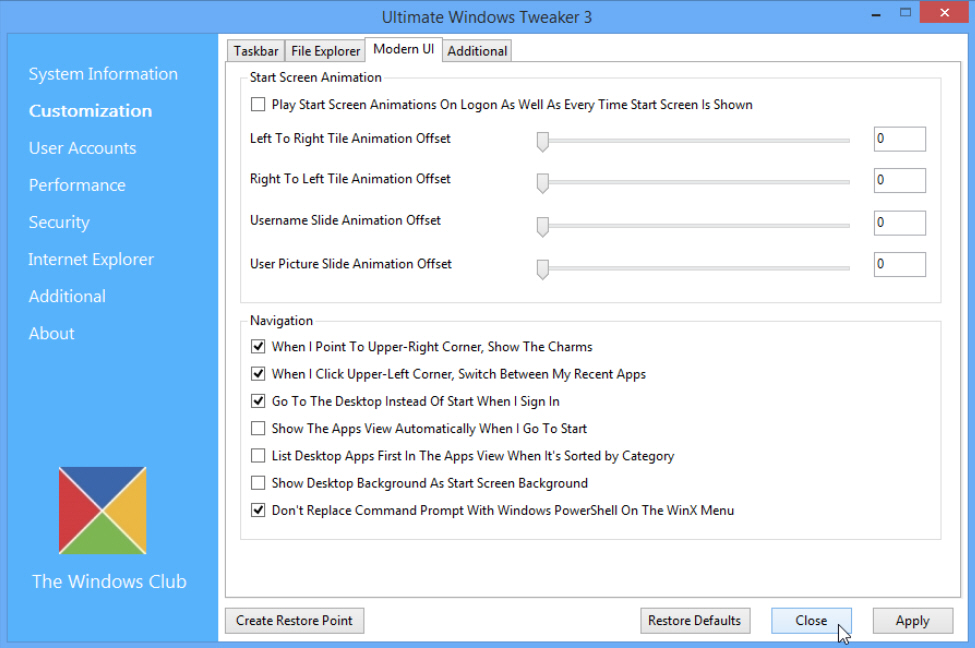
The Windows Club has released Ultimate Windows Tweaker 3.0 for Windows 8 and 8.1 users. The lightweight, portable freeware tool makes it easy to tweak various aspects of Windows that usually hidden away or require access to Registry editor or Group Policy Editor.
The new release sits alongside the previous version, Ultimate Windows Tweaker 2.2, which requires Windows Vista or 7.
The app -- which comes in a zip archive -- takes up just 340KB when extracted, and contains with over 170 tweaks, a net increase of around 20 over the previous release. Version 3.0 sees the app re-imagined for Windows 8 and 8.1 users, with a number of new OS-specific tweaks added while removing others no longer deemed relevant for the new release.
The most visible change can be found in the Customization section, with tweaks now divided up into four tabs, including a brand new Modern UI tab. Here users can configure Windows 8 to boot straight to the desktop rather than the Start screen and disable various hotspots. Users can also modify the Start Screen animation.
Version 3.0 also takes the opportunity to reorganize the app, so users familiar with previous versions will need to reacquaint themselves with the location of various tweaks (Network tweaks are now found in the Additional section, for example, while tweaks previous found under Additional Settings have been moved to the Customization section).
Ultimate Windows Tweaker 3.0 is available now as a freeware download for Windows 8 and 8.1 users. Also available is Ultimate Windows Tweaker 2.2 for Windows 7 and Vista -- note that the Internet Explorer section in version 2.2 will only work with IE9 or earlier.
-

Rename music, movie and TV media files quickly with Collbee and FileBot
Publié: janvier 8, 2014, 4:20pm CET par Nick Peers
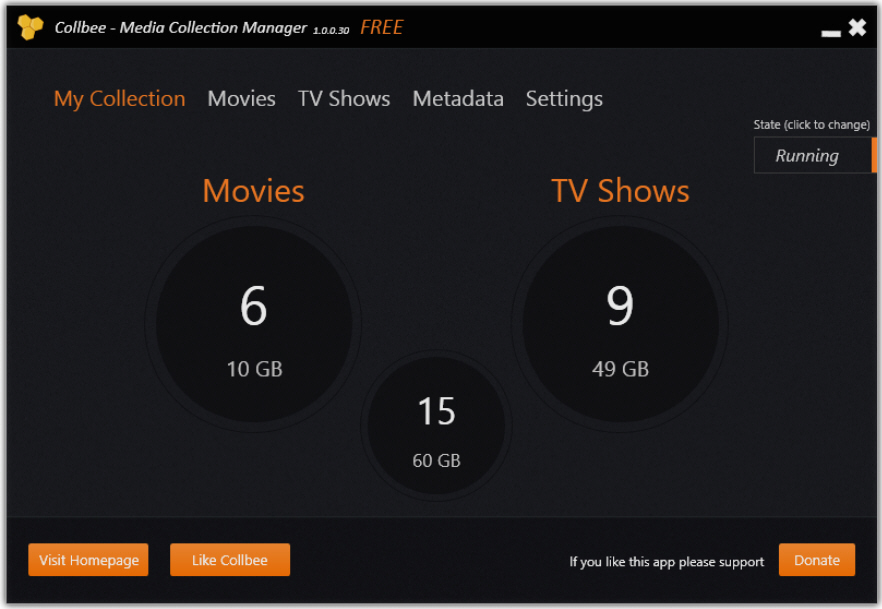
You’ve spent ages building the ultimate digital movie and TV collection, and now you’re ready to introduce it to a media server, so it’s easily accessible from a range of devices. The only problem is, you’ve named and organized your files in such a way as your media server can’t match them to the correct TV show and movie, leaving ugly filenames in their place.
One option is to painstakingly start renaming all your files to suit your media server. The other is to enlist the help of a dedicated tool, such as Collbee 1.0 or FileBot 3.8.
Windows users looking for a painless solution where most of the hard work is done in the background should take a look at the recently launched Collbee 1.0. Simply choose how you want your files renamed and organized via a series of tick boxes for movies and TV shows, then select the folders containing your media and watch Collbee go to work in the background.
The app goes further: it’ll also download and embed additional metadata and even artwork into your files if you wish. However, you don’t get to choose how your files are renamed -- they should work fine with XBMC and Windows Media Center -- and if your files aren’t at least reasonably identifiable by their filename then you’ll have to manually rename them and hope Collbee recognizes the new format.
If you’re frustrated by Collbee’s limitations -- another is that there’s no undo function should you decide you preferred the things the way they were -- then take a look at FileBot instead.
FileBot -- which is open-source and cross-platform -- is a little trickier to get started with, but it’s blessed with a straightforward user interface and offers you far more control over the whole renaming process.
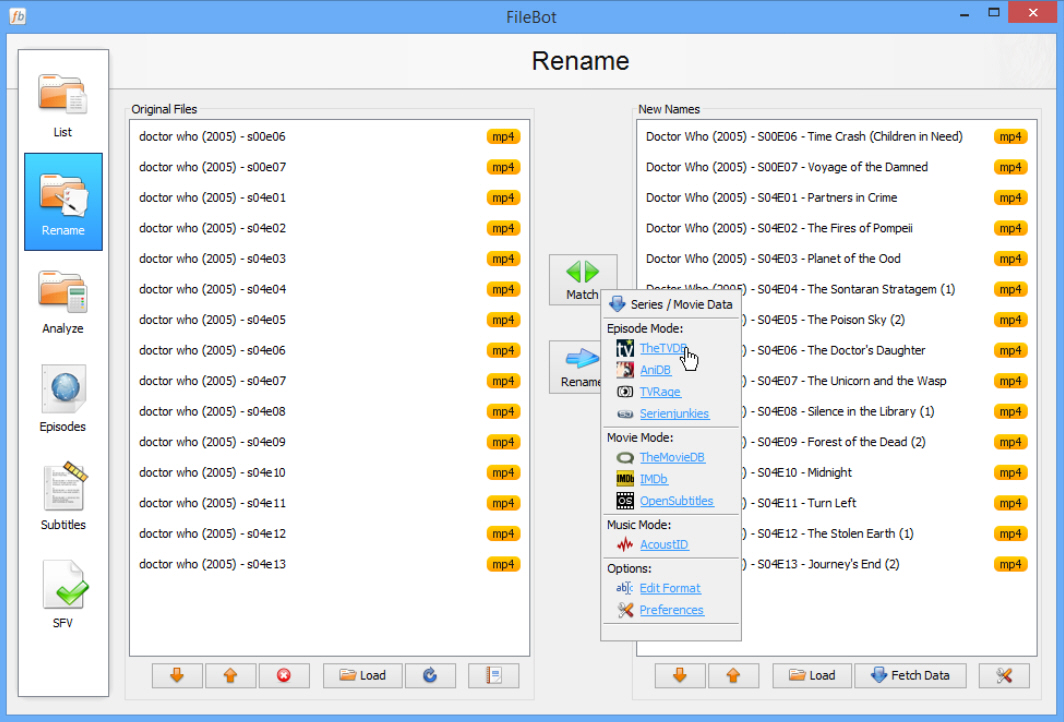
Simply drag in the files you wish to rename in batches: movies, multiple episodes from the same TV show or music tracks from a single artist. Then click the Fetch Data button to choose which online database to search for both renaming and metadata purposes (FileBot supports a range of different music, movie and TV providers). Once you’ve confirmed the matches a preview of how the files will be renamed will be shown in the right-hand pane.
From here, FileBot really earns its corn: don’t like the way it’ll rename your files? Click the Fetch Data button again, but this time, select Edit Format to choose how each type of media is named up.
FileBot also has some useful tools up its sleeve -- want to reverse a recent rename operation? Click the notebook icon to access a list of renamed items, allowing you to right-click any and choose Revert to restore the original name or names. It also lets you embed subtitles into your media files too.
It’s also technically possible to embed metadata into your file attributes and download artwork for shows too -- these require additional scripts that are freely downloadable.
Whatever your media renaming needs -- whether it’s quick and painless or slow, but thorough -- both Collbee 1.0 and FileBot 3.8 are available now as a free downloads. Collbee requires Windows, while FileBot works with Mac, Windows and Linux.
Photo credit: Dmitry Naumov/Shutterstock
-

Dropbox makes Pause Sync more accessible, revamps setup wizard
Publié: janvier 7, 2014, 11:12am CET par Nick Peers
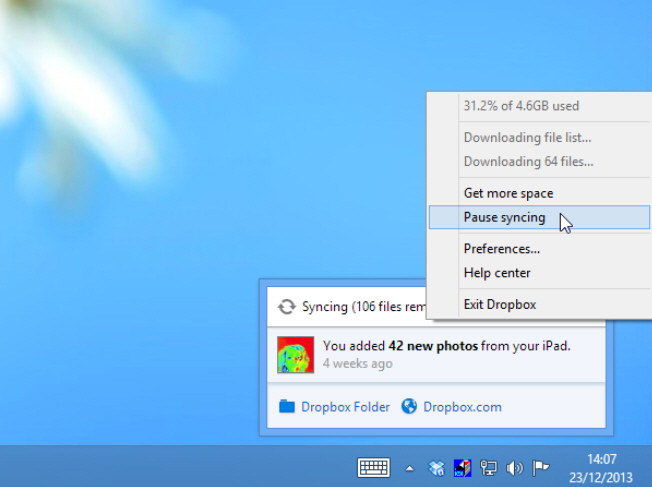
Cloud backup and sync provider Dropbox has released a major new stable build for desktop with the launch of Dropbox 2.6.2 FINAL for Windows, Mac and Linux. Version 2.6’s headline new feature is brand new, redesigned installers for Windows and Mac platforms, but there are some useful functional improvements too.
The redesigned installer aims to make the process as simple as possible, automatically downloading and installing the new version with significantly less user interaction than previously.
The setup process has also been tweaked, with users now logging in and being presented with the opportunity to change the
Other improvements include making the Pause Sync feature more accessible. Pause Sync, which allows users to temporarily suspend syncing, perhaps to free up bandwidth for other purposes, is now accessible via the Notification area or menubar’s pop-up menu.
Secondly, Dropbox 2.6 comes with the promise of a "significantly more responsive" Selective Sync user interface, which allows users to choose exactly which folders in their Dropbox account is synced with the computer the app is installed on.
The update also fixes more notable bug in Windows, which saw a selected number of users upgrading to the latest stable build from version 2.4.10 having to re-log into their account.
Version 2.6 follows a recent update to Dropbox for Android, which allowed users to invited others to shared folders and manage permissions directly from their Android device -- a similar update for iOS users is promised in early 2014.
Dropbox 2.6.2 FINAL is available now as a freeware download for Windows, Mac and Linux. Also available are Dropbox for Windows 8, Dropbox for Android and Dropbox for iOS.
-

Turn your iPhone or iPad into a fully functional scanner with Scanner Pro
Publié: janvier 6, 2014, 7:16pm CET par Nick Peers
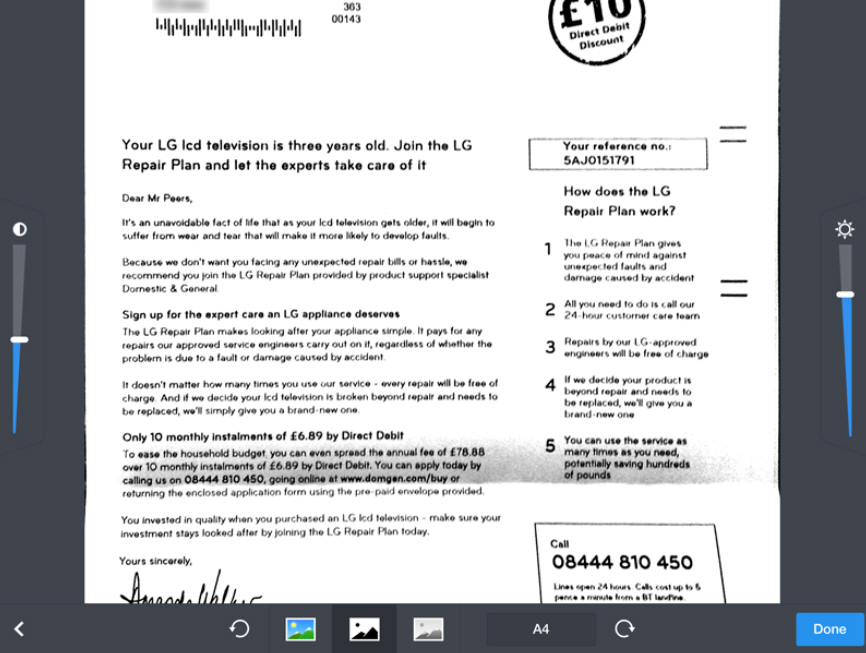
It’s not enough that the iPhone and iPad have designs on replacing your computer, they’ve one eye on rendering your scanner obsolete too. Thanks to apps like Scanner Pro, which is free on the App Store until the end of this week (January 9), you can transform your iOS device into a fully functioning mobile scanner.
Scanner Pro makes it easy to not just turn your iPad or iPhone’s rear camera into a portable scanning tool, it also provides tools for optimizing the results, helping you create good quality digital documents quickly and with the minimum of fuss.
The app is relatively simple to use, but does rely on a good light source and steady hand for best results, although it can produce impressive results even when the initial photo isn’t perfect. As you frame your snap, a grid helps you try to keep the document as square as possible, while Scanner Pro automatically attempts to select the portion of the photo it thinks you’ll want to keep. Take your photo and wait while it’s processed.
If you’re lucky, Scanner Pro will deliver a black and white scan of your document that’s ready to sync, upload or share. But you can reframe the photo manually if you wish -- tap < to do so -- plus choose to make it color or gray-scale, plus tweak brightness and contrast settings if necessary.
Most of these tweaks shouldn’t be necessary: the app uses algorithms to correct perspective where the document hasn’t been shot square on, improve sharpness and remove unwanted shadows.
Once the scan is done to your liking you can add more pages if required, then give your digital document a suitable name before saving it to the Scanner Pro library. One disappointing omission is the option to rearrange the pages in your document; another is the lack of any OCR support for generating editable text from your scans.
When you’ve opened a document for viewing or editing, you’ll also gain options for uploading it to a variety of locations, including Evernote, Google, Dropbox and WebDAV-compatible storage. You can also email it, save the selected page as a JPEG image to your photo library or open it in another app as a JPEG or PDF.
The app can also be used as a fax machine, although you’ll have to pay extra for this functionality. There’s also an option for password-protecting your documents too.
It all adds up to a handy tool for taking with you on the move -- aside from the obvious business uses, family historians will find Scanner Pro useful for snapping old family photos and documents too.
Scanner Pro is available now for iPhone, iPad and iPod touch running iOS 6.0 or later. The app normally costs $6.99, but is currently available for nothing on the App Store -- hurry, though, as this offer ends on January 9.
-

Kingsoft Office Suite Free 2013 enables document saves in latest Word and Excel formats
Publié: janvier 2, 2014, 1:09pm CET par Nick Peers
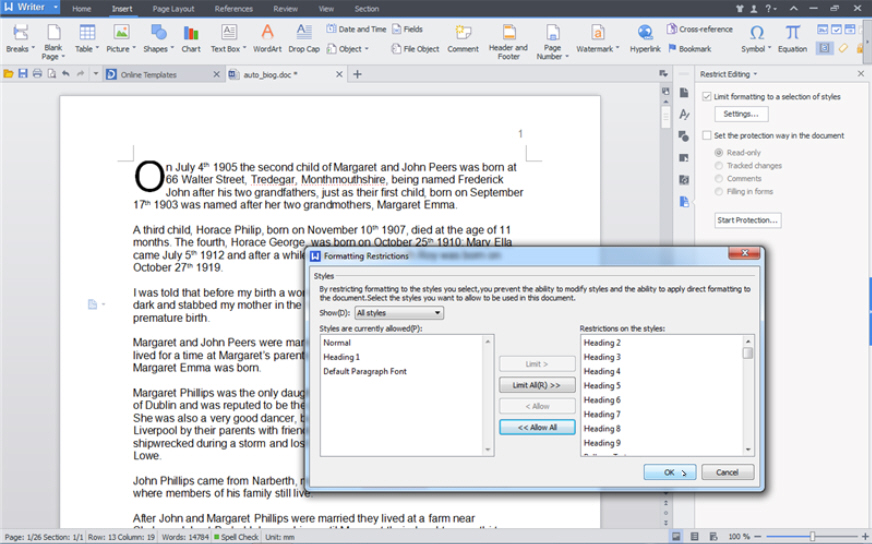
Kingsoft Software has seen in the New Year with major updates to its range of free and paid-for office suites for Windows. Despite minor version number changes, Kingsoft Office Suite Free 2013 users gain the ability to save documents in the later Word (.docx) and Excel (.xlsx) formats, a feature previously restricted to Kingsoft Office Suite Pro 2013 users.
Other new features across both builds include improved encryption options, a slew of new and improved features for Writer and Spreadsheet components and better stability.
Kingsoft’s suite is split into three component parts: Writer (word processor), Spreadsheet and Presentation. The free build of Writer gains the ability to save documents in .docx/.dotx and .docm/.dotm formats, while Spreadsheet users can now save their documents in the .xlsx and .xlsm formats found in Office 2007 and later.
Other changes apply equally to both free and paid-for versions. Users can now encrypt documents a number of different ways via the File Information > Encryption dialog -- click Advanced… to select the type of encryption required.
Writer users also gain easier access to the restrict editing and formatting options, which now appear under the Review tab or Tools menu depending on which interface the user has selected.
Writer also adds support for exporting PDFs with the current background color, searching and replacing formatting, a new Border and Shading option under the Home tab and the ability to access the Object Browser by pressing [Ctrl] + [Alt] + [Home].
Spreadsheet improvements include supporting autofilter by color and a new GetPivotData function. Switching sheets is made easier by adding the option next to the sheet tabs themselves. Also added is API support for importing data from databases via ADO and ODBC.
Users can also now access the context menu when right-clicking inside the input box on the Find & Replace dialog. Free edition users can also now create spreadsheets up to 1,048,576 rows deep by 16,384 columns wide.
The Presentation apps gains just two improvements: an option has been added to the status bar that fits the slide to the current window, while users can now insert and delete columns via the context menu when right-clicking a table cell.
Suite-wide improvements include the promise of better quality exported PDF files as well as faster loading times for Writer and improved stability across the suite. There’s also a fix for printing files with a custom paper size.
Kingsoft Office Free 2013 9.1 (build 4480) is available as a free download for PCs running Windows XP or later. Also available as a free trial download is Kingsoft Office Pro 2013 9.1 (build 4490), which can subsequently be purchased for $69.95.
-

MediaPortal improves stability, offers better TV performance
Publié: décembre 31, 2013, 2:23pm CET par Nick Peers
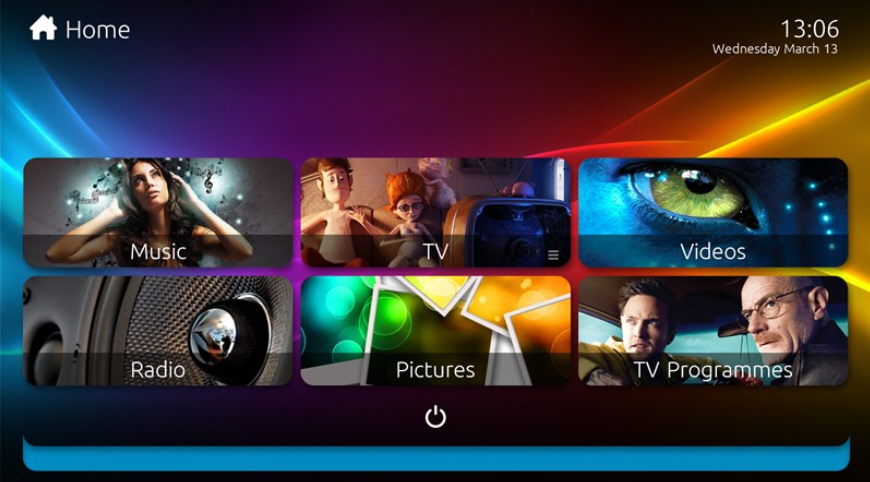
Team MediaPortal has released a major update of its open-source media center for Windows. MediaPortal 1.6.0 FINAL comes with the promise of increased stability thanks to a MySQL update, better TV performance on selected live streams and support for a range of new plugins.
A number of improvements in MediaPortal 1.6 can be found within its Music section. There’s a rework of the Last.FM component for compatibility reasons, while the AllMusic scraper has also been updated to restore album and artist scraping functionality.
Version 1.6 also restores gapless playback -- users should enable this via MediaPortal’s configuration -- while music visualizations now correctly listen to the music beat. Switch visualizations to full-screen by pressing the [X] key.
Also updated is the MyVideos scraper -- not only does the latest build fix fanart and poster scraping after an API change at themoviedb.org, but it’s also been engineered that future updates to the scraper can be applied outside of the regular MediaPortal release cycle.
Version 1.6 also promises enhanced TV performance thanks to fixes to stuttering and dropped frame issues with H.264 video streams of a certain type favored by free-to-air broadcasts in both the UK and New Zealand. The update also adds recognition of DolbyDigital+ streams and fixes a deadlock that could lead to TV server crashes or even BSODs on certain setups.
Other changes in version 1.6 include core modifications to support new plugins including the Auto3D plugin, which provides enhanced 3D functionality whenever a 3D movie is detected. Windows 8.1 users should also see a DPI scaling issue resolved, while refresh rate changing issues on multi-monitor setups should also be fixed.
MediaPortal 1.6.0 switches to MySQL 5.6 from version 5.1 for stability reasons. Team MediaPortal cites the default InnoDB engine used in version 5.6 as being more reliable and less prone to crashing than the MyISAM database that’s the default in version 5.1. Existing users will need to perform a clean installation rather than an upgrade in order to use MySQL 5.6.
Version 1.6.0 also switches its requirements to the .NET Framework 4 tool, which users will need to have installed before attempting to install the software. Note .NET Framework 4 is already included with standard Windows 8 and 8.1 installs.
MediaPortal 1.6.0 FINAL is available now as a free, open-source download for PCs running Windows Vista or later. Note that official support for XP was dropped with the previous major release (1.5.0).
-

Breathe new life into older scanners with VueScan
Publié: décembre 30, 2013, 2:31pm CET par Nick Peers
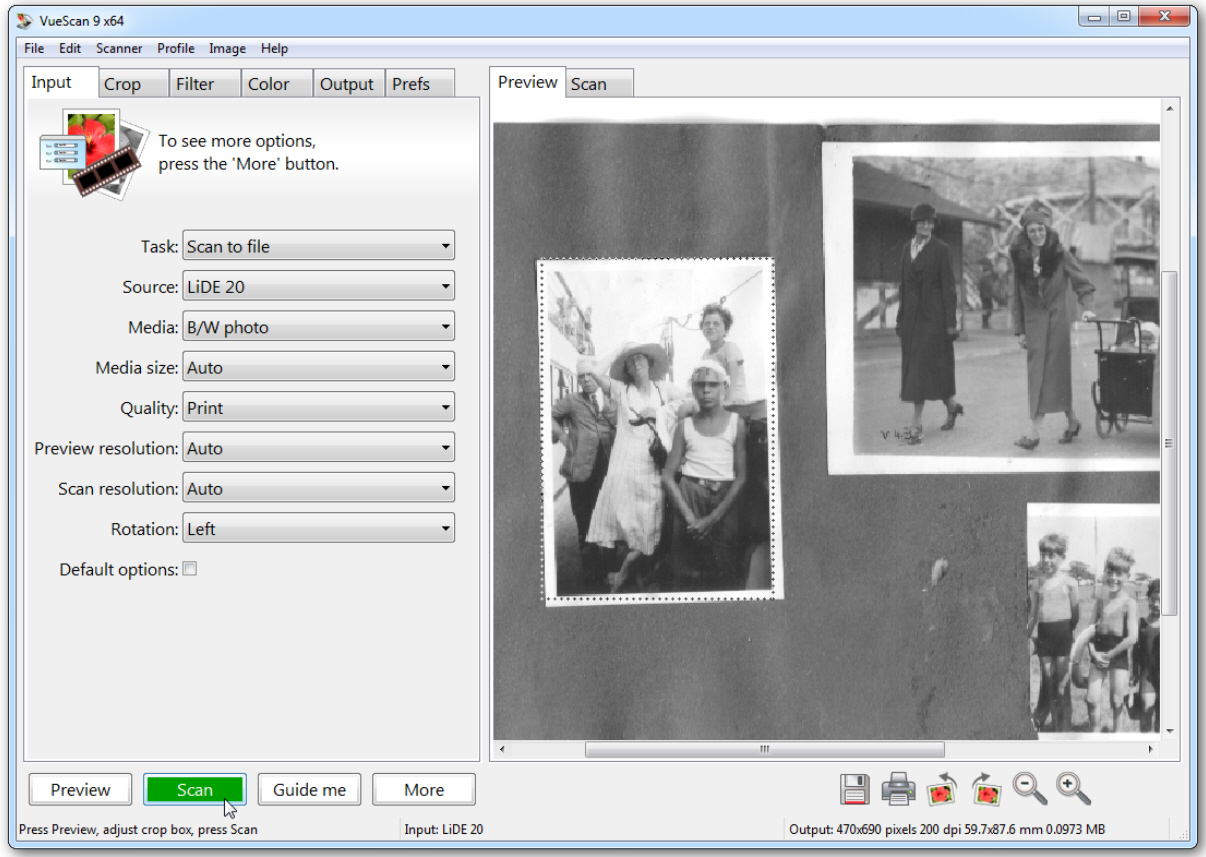
In an ideal world manufacturers would support their hardware devices forever, providing new drivers every time a new version of Windows or OS X appears on the scene. The sad truth, however, is that support tends to only last a few years, leaving your hardware relying on backwards compatibility to keep it working longer term.
For many hardware devices, once they stop working with a newer version of your operating system, that’s it. But if you’re about to throw out a trusty old scanner, stop and check out VueScan 9.4 before doing so.
VueScan -- also available in 64-bit form -- provides Mac, Windows and Linux users with a lifeline for old scanning equipment. If truth be told, scanners haven’t changed that much over the past decade or so, which makes the idea of having to upgrade your scanner purely for compatibility purposes hard to swallow.
VueScan allows you to keep using your scanner even with Windows 8.1 or Mac OS X Mavericks, whatever the hardware manufacturer might tell you otherwise. It works with over 2,000 models (click here for the definitive list), so you can check it’s going to save your skin even before you begin.
VueScan is a capable scanning tool in its own right too, providing lots of useful features and advanced tweaks that make it potentially more powerful than the default scanner software supplied with your model. That means it’s a useful tool even if your scanner is (currently) supported by your operating system.
The user interface does get better with each release, but can be confusing -- however, users can choose a guided mode where most of the difficult decisions are made for them. For best results, though, click More to set scanning options manually, and Advanced to unlock even more powerful tools.
The program is regularly updated, adding new functionality and fixing bugs and compatibility issues while extending scanner model support. Version 9.4 debuted in November, promising a faster and more responsive user interface, improved support for multi-page PDF files and the ability to use certain buttons (including rotate and zoom) during the scanning process.
Since 9.4 was released, 18 revisions have followed -- most of these have squashed bugs, but other new and improved functionality has been introduced too: version 9.4.12 improved support for document feeders, for example, while multi-core support for some long-running operations came with revision 15. The last revision -- 19 -- improved infrared cleaning with two-pass infrared film cameras.
VueScan 9.4.19 and VueScan 9.4.19 (64-bit) are both available as 30-day trial downloads for Windows, Mac and Linux. Two paid versions are available: both offer perpetual single-user licenses that can be installed on up to four computers at once (and covering any number of scanners).
The Standard license costs $39.95, and offers one year’s worth of free upgrades. The Professional Edition costs $79.95 offers upgrades for life, plus allows you to create raw scan files, work with ICC profiles and color spaces, plus offers IT8 color calibration, which will be of interest to more serious users. Standard users can later upgrade to the Pro version, paying the difference between the two.
-

New Paint.NET 4.0 alpha adds Bezier curve, tweaks status bar
Publié: décembre 24, 2013, 12:21pm CET par Nick Peers
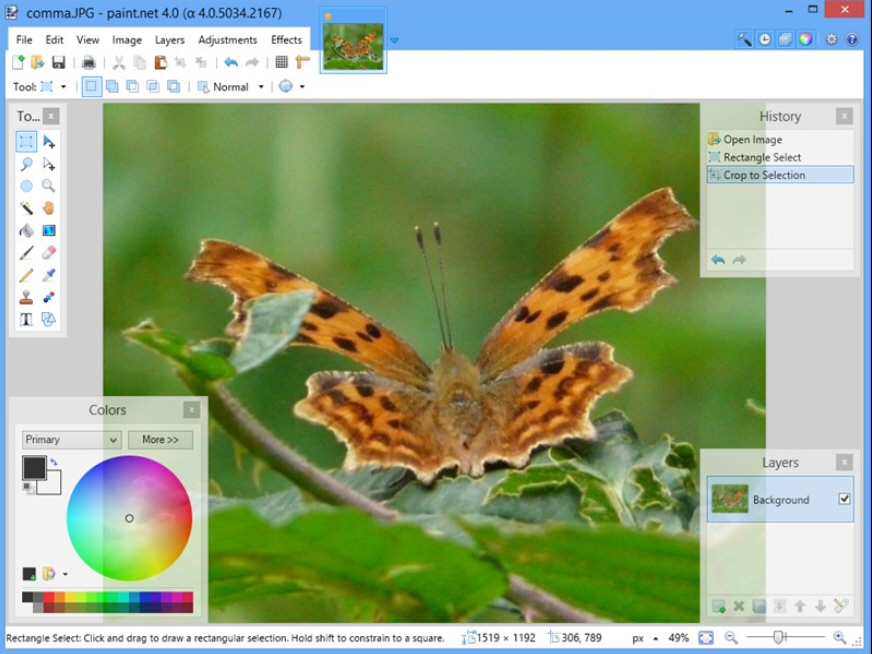
Two months after the initial alpha release, dotPDN LLC has released a brand new build of Paint.NET 4.0 Alpha, its free image-editing tool for Windows. Build 5105 of this pre-release software includes a number of tweaks, improvements as well as the usual flurry of bug fixes associated with pre-release software.
Only one new feature is added to build 5105: a Bezier curve can now be applied using Paint.NET’s Shapes tool. Users should also find both line and curved shapes now work when the rounded line cap styles is applied.
Tweaks include the status bar updating the selection measurement information when an image’s resolution is changed. The move tool also no longer resets the angle displayed in the status bar when users let go of the mouse -- this measurement is now absolute rather than relative as it was previously.
The Move tools also permit users to use the arrow keys even when the mouse button is depressed, which makes it possible to control rotation, move and scale operations with finer precision. The settings dialog box can also now be quickly accessed via the [Alt] + [X] keyboard shortcut.
The setup application now installs a later version of the .NET Framework if required (4.5.1 over 4.5), while the program’s download size has been reduced by 116KB. Windows 8 and 8.1 users will also be able to use the main window when in High Contrast visibility mode.
Notable fixes include the text tool now correctly rendering strikethrough characters, while it no longer misinterprets keyboard shortcuts such as [Alt] + [9] as the [Home] key. Certain effects no longer display an empty progress bar in the status bar.
Other fixes include the Language dropdown under Settings no longer displaying blank information, plus a "pseudo-crash" that occasionally occurred when a user immediately clicked and dragged after a pasting operation. One final exit crash -- related to Direct2D and WARP -- has also been fixed.
Paint.NET 4.0 Alpha Build 5105 is available now as a free download for dual-core (or better) PCs running Windows 7 or later. The usual warnings about using pre-release software (particularly alpha software) apply: don’t rely on the program for day-to-day use and back up any image files before editing them in the program. The latest stable release -- Paint.NET 3.5.11 -- is available for PCs running Windows XP or later.
-

CyberLink YouCam 6 adds new camera shooting mode, touch-friendly interface
Publié: décembre 20, 2013, 7:09pm CET par Nick Peers

CyberLink has launched a major new update to its powerful webcam toolset with the release of CyberLink YouCam 6 Standard and CyberLink YouCam 6 Deluxe. Version 6.0 adds a new camera shooting mode and creative photo editing tools alongside a new free Creative Camera companion app.
The latest build also introduces a new calendar view, plus allows users to organize photos using facial recognition technology. It also comes optimized for use with Windows touch screens.
YouCam 6 adds a number of new photo capture tools, including Panorama for allowing users to take a series of shots that are subsequently stitched together to creating a sweeping widescreen vista. There’s also a new HDR capture mode that’s non-destructive and which can be switched on or off. Also added is a new Burst Mode with support for up to 10 photos in a single shot.
New editing tools include Photo Frames for adding frames to images -- a number are included with the program, while more can be downloaded from CyberLink’s DirectorZone. Users can now also use Photo Presets -- again either from DirectorZone or through CyberLink’s PhotoDirector tool.
Also added to the editing suite are crop & rotate and paint tools, while users can also tag photos by face, with automatic facial recognition technology providing suggestions to speed up the process. Users can now also manage their photos using a Calendar View.
The update has been optimized for use on Windows machines with touch-screen displays, boasting a new Full Screen Mode view that works in a similar fashion to Windows 8’s Modern UI interface, although it’s backwards compatible with Windows 7 too. Other interface changes include a new Launcher Mode for more quickly navigating the program’s different features.
YouCam 6 introduces a number of new video effect filters, including 11 new animated frames, nine new scenes, three new face-tracking gadgets and eight new particle effects. The update also features enhanced resolution support all the way up to full 1080p HD.
CyberLink YouCam 6 Standard and CyberLink YouCam 6 Deluxe are both available as free 30-day trial downloads for PCs running Windows XP or later. MSRPs are $34.95 and $79.93 respectively.
-

Ashampoo Snap adds multiple desktop object capture, improves sharing options
Publié: décembre 18, 2013, 5:15pm CET par Nick Peers
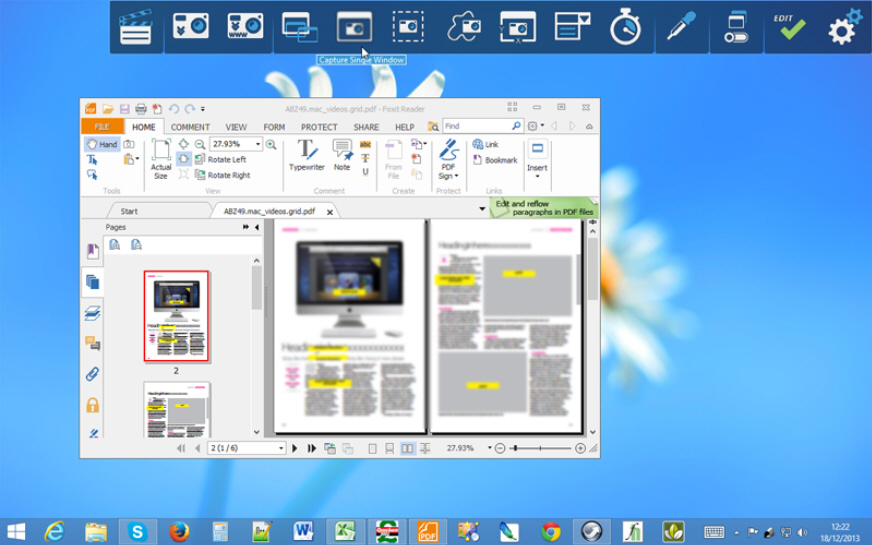
German software developer Ashampoo GmBH has launched Ashampoo Snap 7.0, a major new release of its screen-capture tool for Windows users. Version 7 is described by Ashampoo as "The screen capturing solution that does it all", and is backed up with a large array of new features.
Version 7 also comes with the promise of a smoother workflow, simpler user experience, smarter work environment and integrated sharing tools.
The headline new feature -- a world first, according to Ashampoo -- is support for capturing multiple desktop objects at once. It allows users to capture the entire desktop -- including all visible desktop windows and objects -- and then include them as editable objects within a single screenshot, which can be further tweaked (including moving or resizing) from within Snap itself. Users can now also export these shots in JXR or PSD format with editable layers for further tweaking at a later date.
Other new features include support for cloning objects for reusing elsewhere, the ability to choose between different pre-defined color and style configurations with live previews. These configurations can be edited or augmented with new custom configurations.
Users can now use quick-editing tools to quickly add or edit text elements via a single click or keystroke, plus work with curved arrows and lines for annotating screenshots with more flexibility. In addition, users can use the point-line tool to draw continuous lines, and apply gradients to many objects.
Ashampoo Snap 7 also revamps its sharing options, with Dropbox, Google Drive and SkyDrive support added, all with automatic configuration. Users can also now upload to the Ashampoo Web service, which comes with HTML5 video support, plus share shots via browser-based email services -- including Google and Yahoo Mail -- as well as Twitter and Facebook directly from the application.
Improvements include a smoother, rounder look and feel through optimized draw routines, and the promise that users can save time through a simplified interface that requires less clicks.
Version 7 also applies new smart versioning, allowing users to freely experiment on captured images with the security of knowing they can edit any modifications or restore the original image at any time.
Ashampoo Snap 7.0.1 is available now as a free trial download for PCs running Windows XP or later. The full version comes with a MSRP of $19.99 for new users, and $7.99 for those upgrading from a previous release.
-

O&O SafeErase promises to securely shred data quicker than before
Publié: décembre 18, 2013, 10:21am CET par Nick Peers
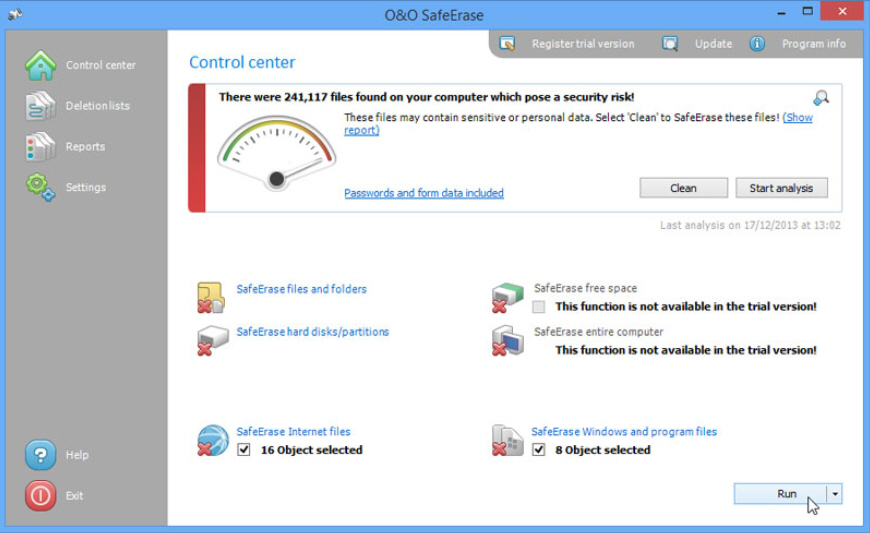
Berlin developer O&O Software GmbH has released O&O SafeErase Professional 7.0, a major update to its secure delete tool for Windows PCs. Version 7.0, also available in 64-bit form adds Windows 8.1 compatibility and promises faster data deletion on more powerful PCs.
The new release also debuts a tweaked user interface with redesigned icons and subtle changes that O&O claims will make it easier and better to use than previous releases.
The big change in O&O SafeErase Professional 7.0 is its improved support for multi-core processors. This enables it to use all available cores to accelerate the deletion algorithms, ensuring data can be deleted much more quickly than in version 6.0.
The new build also comes with the promise of guaranteed compatibility with Windows 8.1 while retaining backwards compatibility all the way back to Windows XP.
Key features in O&O SafeErase -- also found in earlier builds -- include the ability to integrate individual scripts via the command line for scrubbing the hard drive automatically. It also provides the ability to clear an entire PC using O&O TotalErase, support for six deletion methods, including the faster -- but less secure -- method of overwriting data using zeros, and support for securely wiping the tracks from supported browsers (IE, Firefox, Chrome and older versions of Opera).
Function-limited 30-day trial downloads of O&O SafeErase Professional 7.0 32-bit and O&O SafeErase Professional 7.0 64-bit are available now for PCs running Windows XP or later. Users can purchase a single-PC license of the software for just $19.99 through the Downloadcrew Software Store, a saving of 33 percent on the MSRP.
-

Fluffyapp makes file sharing in CloudApp easier than ever
Publié: décembre 16, 2013, 6:40pm CET par Nick Peers
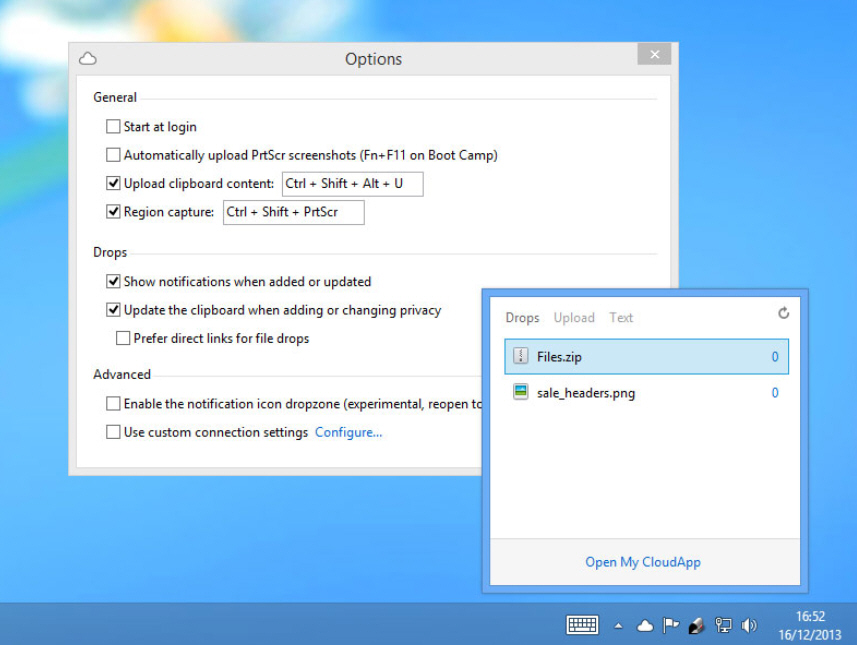
After an extended three years in beta, developer Richard Wang has released FluffyApp 2.0, a major new release of his freeware client for Windows users wishing to share files using the CloudApp file-sharing service.
Version 2.0 introduces a new flyout, Internet Explorer trigger plugin and adds various tweaks and improvements, such as using Windows’ own shortcut key mechanism for greater reliability.
The app, which segues in seamlessly with the Mac-friendly CloudApp service, now displays its drop history as a flyout in a similar way to how Windows displays the Action Center and other Notification area icons. Users simply click the FluffyApp icon to access this.
The flyout also provides an additional two tabs: uploads for dragging and dropping files to, and text for publishing text or shortened links.
Version 2.0 also disables the Notification area dropzone by default -- users can manually re-enable this, allowing them to drag files in the general vicinity of the Notification area to upload them, via the program’s Options dialog.
The Options screen itself has also been consolidated, and partially split into the FluffyApp context menu, with Plugins now given their own separate section. A new Internet Explorer trigger plugin, allowing users to shorten the URL in the currently active tab for sharing, joins other major browsers in version 2.0.
The login screen has also been incorporated into the new flyout, and comes with an improved sign-in error flow. FluffyApp 2.0 also re-engineers the way it uses hotkeys to follow the Windows-provided mechanism, ensuring a large number of issues with the original release have now been resolved.
The update is rounded off with fixes for various, unspecified connection errors. FluffyApp 2.0 is available now as a freeware download for Windows with .NET Framework 4.0 or later installed. Windows 7 or later is recommended. Users will also require a free or paid-for CloudApp account.
-

AVG enters Mac anti-malware market with AVG AntiVirus for Mac Free
Publié: décembre 13, 2013, 7:05pm CET par Nick Peers
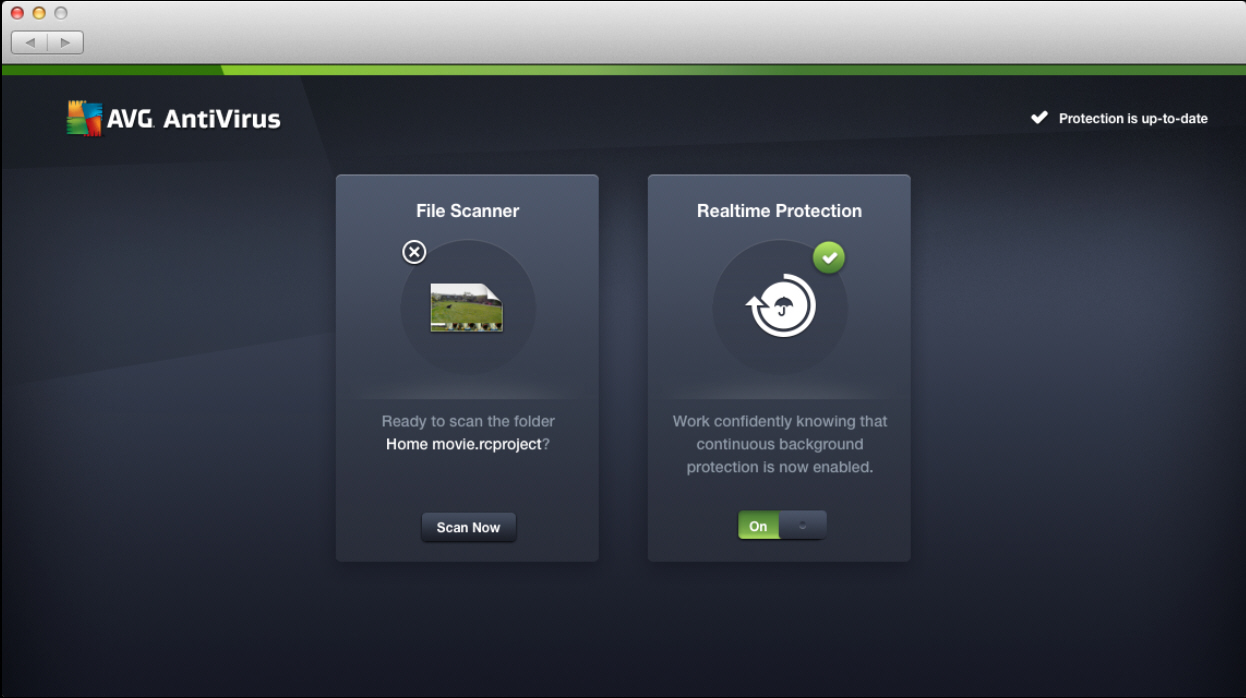
Czech security developer AVG has launched AVG AntiVirus for Mac Free Edition 14.0, its first major foray into the increasingly crowded Mac anti-malware market. The new release comes with the promise of "triple protection" against not just Mac malware, but Windows and Android malware too.
The release is a no-frills affair, with real-time protection, a simple on-demand file scanner and automatic updates the sum of the application’s whole.
After installation, AVG will offer to launch a full scan of the user’s computer for malware. It’s worth noting that it doesn’t scan archives or external drives by default -- users need to switch on this functionality from the AVG AntiVirus > Preferences menu.
After the scan -- which takes in potential Windows and Android malware as well as Mac threats -- completes, the user is shown a list of threats and given the option of removing them all or skipping back to the main screen where users can initiate complete scans or simply drag and drop individual files into the File Scanner tool for on-demand access.
The only other configuration option is the ability to switch off real-time protection. Should users wish to remove AVG after trying it, make sure to choose AVG AntiVirus > Uninstall AVG AntiVirus rather than simply dragging the application to the trash.
In terms of functionality, it’s very basic -- similar to Sophos Anti-Virus for Mac Home Edition, but it may appeal to those wanting a set-it-and-forget-it solution, or those with frequent access to PCs and Android devices who want additional protection. It’s worth noting that Symantec’s basic iAntivirus tool promises to stop Windows malware too, but protection against Android-based malware is a unique selling point at this time.
Other users looking for more functionality should check out Avast Free Antivirus for Mac 7.0 FINAL, which allows users to scan custom "zones" rather than their entire system, plus checks incoming mail and web downloads for infections.
AVG AntiVirus for Mac Free Edition 14.0 is available now as a freeware download for Macs running OS X 10.8 (Mountain Lion) or later.
-

Google Maps for iOS gains jetset-friendly features, new Android release offers commuter updates
Publié: décembre 12, 2013, 1:38pm CET par Nick Peers
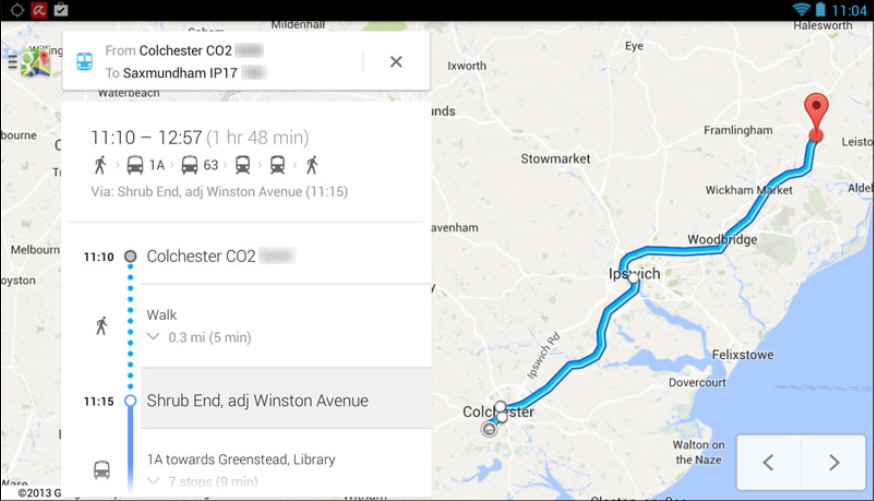
Google has updated its mobile Maps apps for Android and iOS with the release of Google Maps for iOS 2.5.0 and Google Maps for Android 7.4.0.
Both apps include the obligatory bug fixes, but there they diverge, with iOS users now able to see flight, hotel and restaurant reservations from Gmail, while Android users get improved tools for step-by-step directions and commuting.
Google Maps for iOS 2.5.0 brings some of the functionality found in Google Now -- and which was previously introduced in the desktop version of the app. Users with confirmation information from restaurants, hotels or departing airports emailed to their Gmail account will find that searching for these places in Google Maps automatically brings up the user’s plans when clicking on the location.
Android users gain two new features. First they can now browse public transport directions to get information about the route they’re following, including any transfers or changes. Commuters can also add their home and work locations to get the latest commute information delivered before leaving to or from work.
Google Maps for iOS 2.5.0 and Google Maps for Android 7.4.0 are both available now as free downloads for compatible devices.
-

Twitter updates iOS and Android apps with new design, support for photo DMs
Publié: décembre 11, 2013, 1:09pm CET par Nick Peers
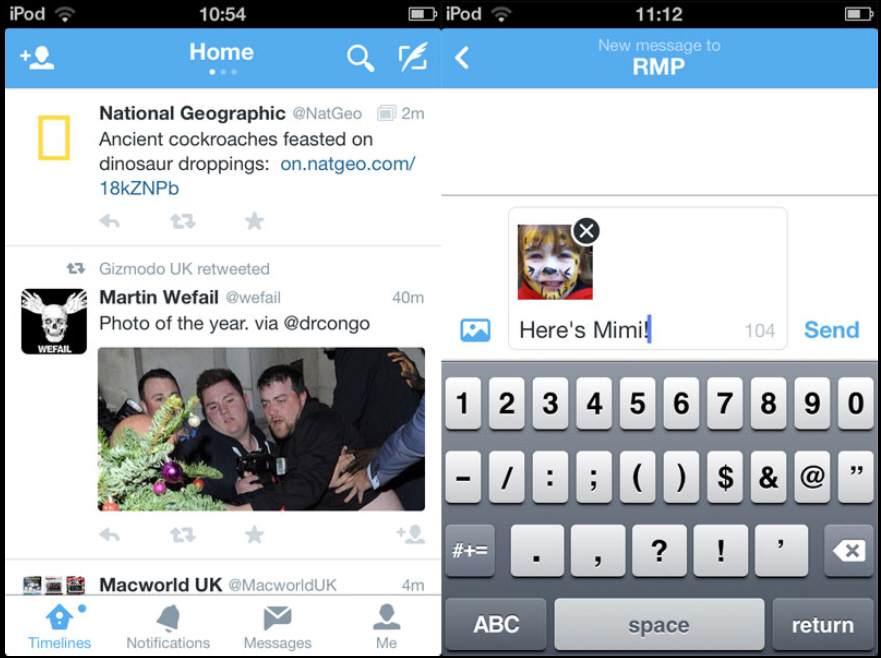
Twitter has released two major updates to its mobile app roster: Twitter 6.0 for iPhone, iPad and iPod touch, and Twitter 5.0 for Android users.
Both apps sport a new design, and support photos in Direct Messages as well as targeted notifications. iOS users also gain an improved search tool and support for Safari’s Reading List.
The Twitter apps’ redesign sees Timelines become the predominant view. Users will find that Home, Activity and Discover views appear to be missing, but these are now accessed by swiping horizontally while in Timelines view. Surprisingly, this new look doesn’t extend to the iPad version, which sports a minor facelift involving some icons and headers for each section, but little else that looks different from the previous version.
The big new feature in both Android and iOS version is direct support for photos in Direct Messages, which is highlighted by the fact Messages now gains its own button on the tab bar. The feature, which allows users to send and receive photos via DM without a third-party service, is only supported by the official app due to the lack of an API, meaning friends using third-party apps will be able to receive photos, but not compose them (yet!) in return.
Another shared feature is the ability to filter notifications from your network, allowing users to only view replies, retweets and favorites from people they follow. Verified users can also filter responses to just fellow users with the blue tick. iPad users will find these preferences under their profile settings.
Twitter 6.0 for iOS also gains an improved search tool, which makes it easier to access tweets from people both followed and nearby directly from the search results. There’s also support for adding web links to Safari’s Reading List for viewing later.
iOS users also gain in-app notifications, making it easier to see when people have responded, either through direct message or by replying, favoriting or retweeting one of the user’s tweets.
Android users can now limit the push notification feature to specific users, simply by tapping the start next to their profile to add them as a favorite.
Both Twitter 6.0 for iPhone, iPad or iPod touch, and Twitter 5.0 for Android are available now as a free downloads via their respective app stores.
-

Streamnation lets you stream, download and securely share media with friends
Publié: décembre 9, 2013, 8:22pm CET par Nick Peers
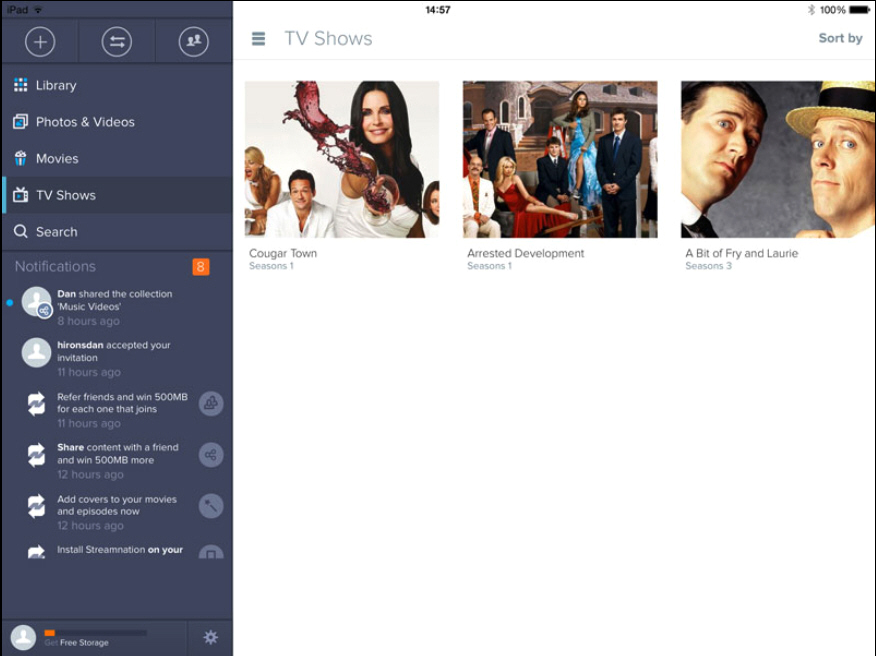
In the past, sharing media with friends and family meant physically pulling out the photo albums or having to meet up in order to swap a DVD or video. Of course, these days you no longer have to tie yourself to the living room or study in order to access media either.
It’s perhaps surprising then that it’s only now that a cloud-based service has thought about providing a secure, simple way of storing, streaming and -- this is the biggie -- sharing media online. That service is Streamnation.com.
Streamnation is simple enough to use for anyone used to the likes of SkyDrive, iCloud or other online backup services, but it’s geared very much towards the media lovers amongst us. Sign up for your free 2GB account, which can be swelled to a more pleasing 15GB by jumping through various hoops such as uploading video, installing companion apps such as Streamnation for iOS and the Streamnation uploader for Windows and Mac, or inviting others to join.
There are paid-for plans too, with prices starting from $4 a month for 100GB of storage, enough for most people to share more than just a handful of videos. Once signed up, you can start uploading your media.
The simplest way to do this is by downloading the Streamnation uploader app for Mac or Windows. This allows you to monitor specific folders, services (such as Picasa) and external drives on your computer for media, with any changes being synchronized to the cloud.
You can also upload files on an ad-hoc basis, which probably works best for those restricted to free accounts. Media is uploaded into one of three libraries: Photos and Videos covers personal media, while Movies and TV Shows are self-explanatory.
Media can be further organized into collections, letting you keep your comedies away from your dramas, or differentiating one set of holiday snaps from another, for instance. You can then install the Streamnation iOS app and stream movies there when you’re away from home -- you can even download media back on to your iPad for offline viewing, plus project your movies on to the big screen via AirPlay.
This is all well and good, but not exactly unique. Where Streamnation sets itself apart is in the way it allows you to share your media with others. The idea is that you "lend" specific videos to friends and family in lieu of sharing DVDs. Each person has their own account, and then links up with everybody else to make sharing easy.
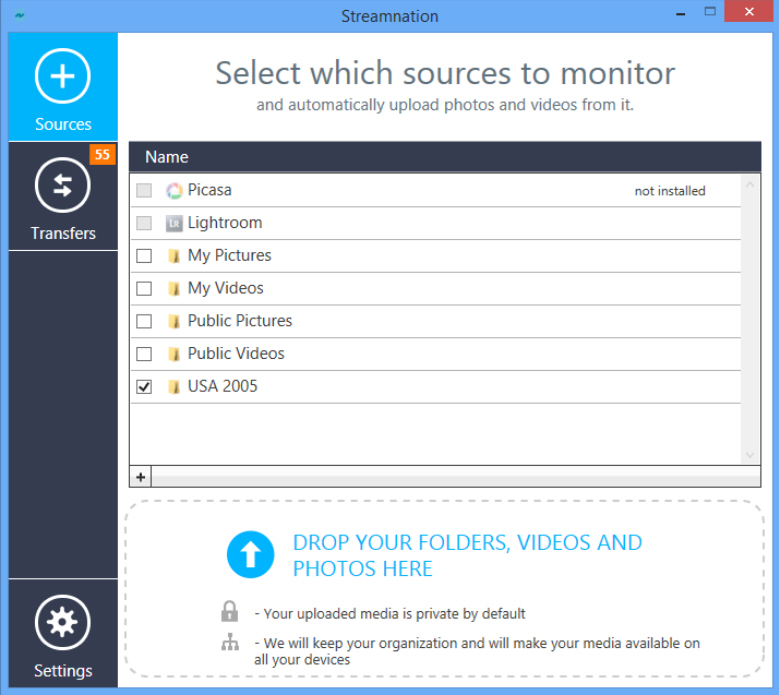 To avoid the thorny issue of legality, there are strict limits to what you can and can’t do with it. First, you can’t share your media with the wider public -- only specific contacts with their own Streamnation accounts. Second, that sharing is directly from one person to another -- your friends can’t subsequently share your media with other people. Neither can people browse your content -- only media you share with them specifically can be seen.
To avoid the thorny issue of legality, there are strict limits to what you can and can’t do with it. First, you can’t share your media with the wider public -- only specific contacts with their own Streamnation accounts. Second, that sharing is directly from one person to another -- your friends can’t subsequently share your media with other people. Neither can people browse your content -- only media you share with them specifically can be seen.Finally -- and perhaps crucially -- media can only be "borrowed" for up to 24 hours -- users can download your video on to their iPad or iPhone for watching offline, but it’ll self-destruct once the borrowing period is up. And while one person is borrowing that content, no one else can touch it, so only one person can ever watch that video at any one time.
If we’re honest, it all works rather well. The site is well-designed, making watching on your PC or Mac a simple affair. The iOS app works beautifully as a mirror of the site, providing a consistent user experience, and an Android version is in the works. And thanks to support for Chromecast (via the Chrome web browser) and AirPlay (via iOS), you can even watch content on the big screen, just as if you’ve borrowed the physical DVD or video yourself.
Streamnation for iOS 2.1.1 and the Streamnation 1.2 uploader for Windows and Mac are both available now as a freeware downloads. Users also require a free or paid-for Streamnation account.
-

Avira releases Free Android Security 3
Publié: décembre 6, 2013, 6:45pm CET par Nick Peers
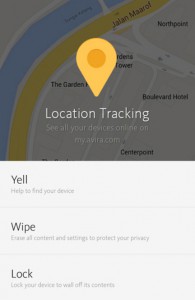 Like PCs, Android phones and tablets are susceptible to all kinds of security threats. Thankfully there’s a rich choice of free protection out there, and Avira hopes to woo Android users across to its offering with the release of Avira Free Android Security 3.0.
Like PCs, Android phones and tablets are susceptible to all kinds of security threats. Thankfully there’s a rich choice of free protection out there, and Avira hopes to woo Android users across to its offering with the release of Avira Free Android Security 3.0.The app, which offers protection from malicious apps, theft and unwanted calls, boasts a complete redesign with the release of version 3, which includes optimizations for those using the app on 7-inch tablets.
The new release also boasts a number of new features. The first of these is support for profile names and photos. These allow users to add their own name and picture to their Avira Online Essentials account.
Users can now see instant status updates on the console, with "Protected" or "Action Required" making it easy to see if additional steps are required to secure their device.
The Remote Scream function -- which can be used to track down a lost (or recently stolen) device by remotely instructing it to emit a sound -- has been renamed to Remote Yell, while users can now test both this feature and the Locate anti-theft features can be tested from within the app itself.
Version 3.0 also simplifies the blacklist used to block unwanted calls, but removing the filters function and making it faster and simpler to easily clear blocked events.
Other changes include the on-demand antivirus scan showing a precise figure (as a percentage) of progress completed. The Google Cloud Messaging sync mechanism has now also been tweaked so it runs fully in the background.
The update is rounded off with one notable bug fix, which allows the VDF/engine update process to continue even if the process is interrupted.
Avira Free Android Security 3.0 is available now as a free download for Android devices running 2.2 or later (tablets must be running Android 4.0 or later).
-

iolo System Mechanic debuts new responsiveness tuner with CPU optimization tool
Publié: décembre 6, 2013, 1:11pm CET par Nick Peers
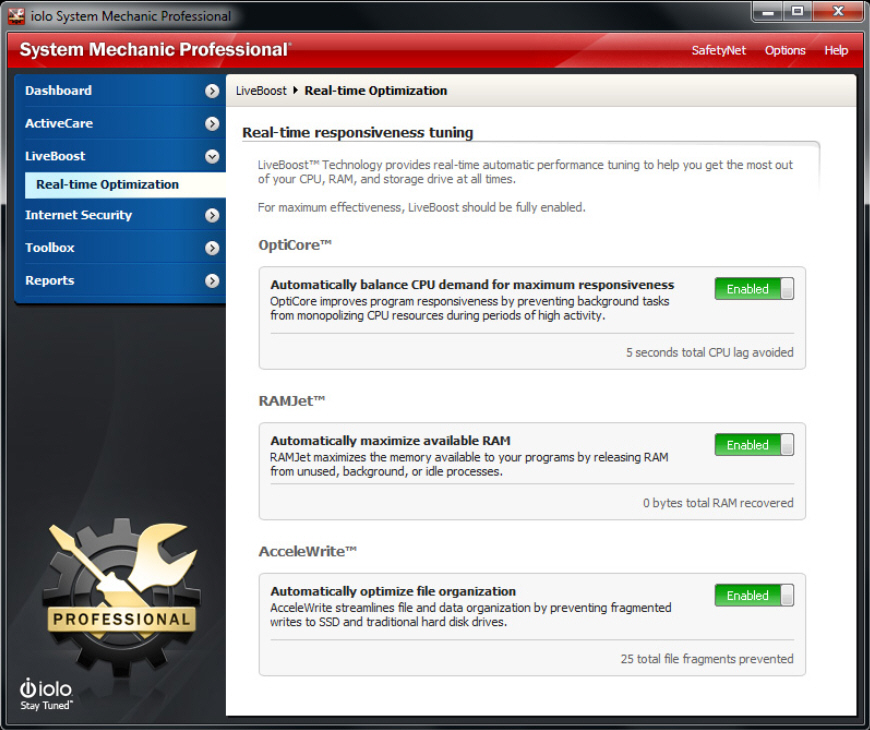
iolo has released a major update to its family of System Mechanic tools with the release of iolo System Mechanic 12.5. Also available as a cut-down free version as well as a more fully featured Professional version, System Mechanic 12.5 adds a number of significant new features.
Chief among these is LiveBoost Technology, a real-time responsiveness tuner that utilizes three different tools to ensure the user’s computer is always running smoothly. This feature is restricted to the paid-for versions only.
The three tools in question include two existing tools -- RAMJet (for memory) and AcceleWrite (for hard drives), plus a new OptiCore tool, which covers the CPU. OptiCore ensures that background processes can’t monopolize processor resources to the detriment of other applications, and works with single and multi-core CPUs.
Users can switch all three tools on or off, plus monitor their performance over time, from the main System Mechanic screen under the new LiveBoost heading on the left.
The update follows just under three months after the release of version 12.0, which introduced a bevy of new and improved features, including Core Data Recalibrator tool for reducing Windows system file corruption, Stability Guard feature and Windows 8.1 certification with enhanced tools to take advantage of the latest version of Windows.
Both System Mechanic 12.5 and System Mechanic 12.5 Professional are available as trial downloads for PCs running Windows XP or later. Also available is the cut-down System Mechanic Free 12.5. Users can purchase System Mechanic Professional 12 for $49.95 from the Downloadcrew Software Store, a saving of 29 percent on its MSRP with additional features including full anti-malware protection. Both licenses cover version 12.5.
-

As the end draws near for Winamp, here's how to migrate your playlists elsewhere
Publié: décembre 5, 2013, 5:12pm CET par Nick Peers
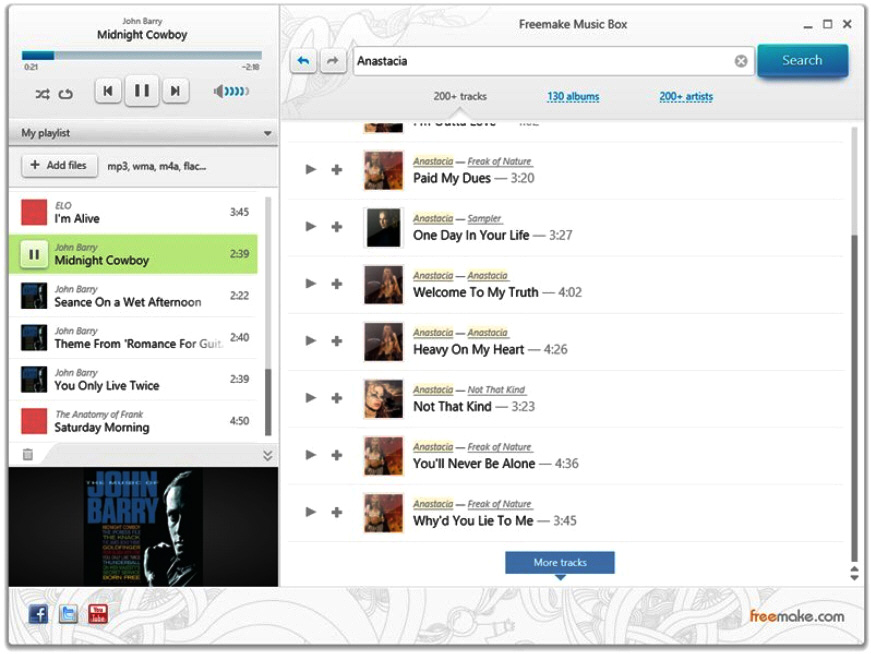
With just 15 days until it’s pulled from the web, the future is increasingly looking bleak for popular media player Winamp. Now is the time to download the latest version while you still can before backing it up in triplicate.
With its end fast approaching, rival media players are looking to bite into the Winamp market share. One such tool is Freemake Music Box 1.0, with its makers keen to point out you can easily import your existing Winamp music playlists into Freemake Music Box.
Freemake Music Box supports a wide range of existing playlist formats, allowing users to easily transfer from a raft of rival players, including Windows Media Player as well as Winamp. Users should simply launch Music Box, select My Playlists and choose Import.
Browse to the folder containing your Winamp playlists in .M3U format and select it, at which point it’ll appear in Freemake Music Box, ready for action.
It’s worth noting that other media players also support importing .M3U playlists, including MediaMonkey, XBMC and VLC Media Player, so users will have a wide range of apps to choose from without having to sacrifice existing playlists should they decide to switch.
Since AOL’s shock decision to discontinue it, a petition has been set up to try and get AOL to release the software to the community, but despite garnering 42,000 supporters so far, AOL has yet to show any signs of changing its stance.
With this in mind, if you plan to try -- or continue to use -- Winamp after December 20th, then now is the time to download it. You’ll find both Winamp 5.666 and Winamp Pro 5.666 available for download on our website, while those interested in helping to save Winamp for future development should visit the Save Winamp website.
-

GIMP squashes more bugs, now works in OS X Mavericks
Publié: décembre 2, 2013, 8:04pm CET par Nick Peers
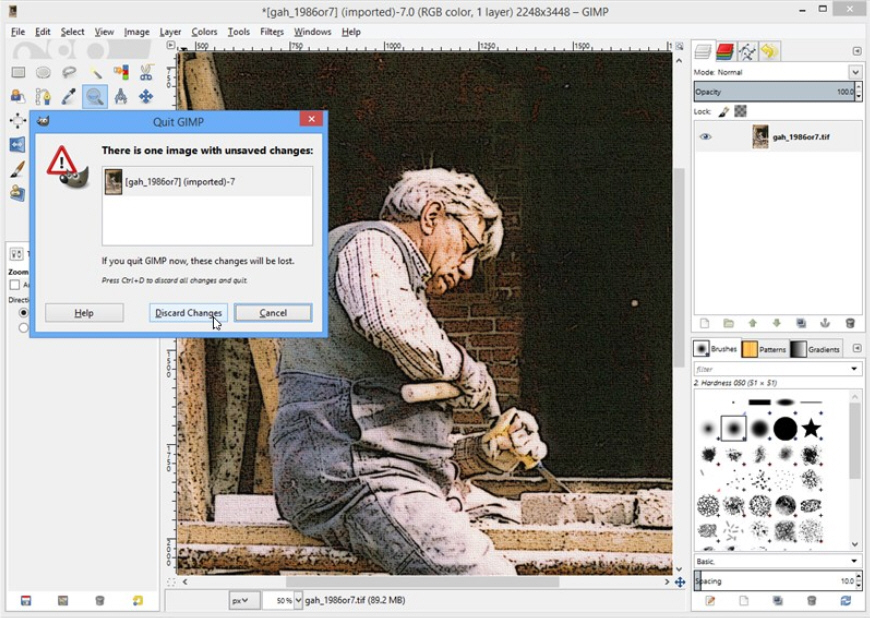
Popular open-source image-editing tool GIMP 2.8.10 FINAL has been released by the GIMP Development Team. The latest version of the cross-platform image editor includes a key fix that restores compatibility in OS X Mavericks, plus tweaks the Save/Export code to simplify both operations.
The new release is accompanied by the release of version 2.8.1 of the GIMP Manual, an online version of which can be accessed here.
Version 2.8.10 primarily concerns itself with bug fixes. The key fix allows GIMP to work in OS X Mavericks, while the core’s single change sees the manifest as being set as Windows 8 compatible.
GUI tweaks include an indication if a file was exported in the Quit dialog box. This is accompanied with shortcut and hint labels that are added to the Close and Quit dialogs to make closing and quitting easier and more consistent.
The File > Export menu labels have been renamed to Export and Export As to match Save/Save as, while GIMP will no longer bombard the user with loads of progress bar pop-ups when opening a large number of files. It should also now correctly restore the hidden state of docks when used in single-window mode, while keyboard shortcuts in OS X Mavericks have also been mended.
Other fixes include two for Libgimp, one which resolves exporting an image consisting solely of a single layer group, and another that prevents it from attempting to pick transparent colors. The LCMS plug-in should no longer crash if the RGB profile is missing, while the update is rounded off with more unspecified bug fixes and translation updates.
GIMP 2.8.10 FINAL is available now as a free, open-source download for Windows, Mac and Linux.
-

Uniblue refreshes system tools lineup with Powersuite 2014 and DriverScanner 2014
Publié: novembre 29, 2013, 6:49pm CET par Nick Peers

Windows system software developer Uniblue has released two updates to its system tools collection. Uniblue Powersuite Lite 2014 and Uniblue DriverScanner 2014 come with a handful of new and improved features to help keep Windows systems ticking over.
Powersuite 2014 comes with the promise of better in-product help, a new Scorecards feature and improved tools for speeding up PC performance, while DriverScanner 2014 adds improved restoration of previously installed drivers to its feature set.
Powersuite 2014 also debuts a brand new interface that Uniblue claims is more intuitive to the extent even inexperienced users can access many of its new features with ease. This is reinforced by the in-product help improvements, which come in the form of a series of screen overlays that offer an A-Z guide for users.
The overlays are contextual, triggered upon accessing different parts of Powersuite for the first time, and are accessible manually should users require additional clarification.
The new Scorecards feature is designed to let Powersuite users more accurately gauge the effects of using the program over an extended period of time through reviewing results and benefits of using the program.
The update also comes with a complete rebuild of Powersuite’s Live Speed Tools, which Uniblue claims will boost performance even more than previously. Users can now also schedule the tools to work quietly in the background to deliver optimization on a round-the-clock basis.
DriverScanner 2014, which allows users to scan their system for outdated and unidentified drivers, now boasts a library covering over 128,000 devices. The new version also ships with an improved restore-point function, which is used to rollback drivers should updates prove more problematic than the original. Uniblue promises the new function makes driver rollback simpler than ever.
Uniblue Powersuite Lite 2014 is available as a function-limited free download, while Uniblue DriverScanner 2014 is available as a function-limited trial for PCs running Windows XP or later. A three-PC, single-year license for Powersuite PRO 2014 can be purchased for just $29.95 through the Downloadcrew Software Store, a massive saving of 67 percent on its MSRP. Also available for three PCs over a single year is Uniblue DriverScanner 2014, costing just $14.95, a saving of 63 percent on the MSRP.
-

SiSoft Sandra 2014 adds Windows 8.1 support, new Scientific Analysis benchmarks
Publié: novembre 28, 2013, 1:47pm CET par Nick Peers
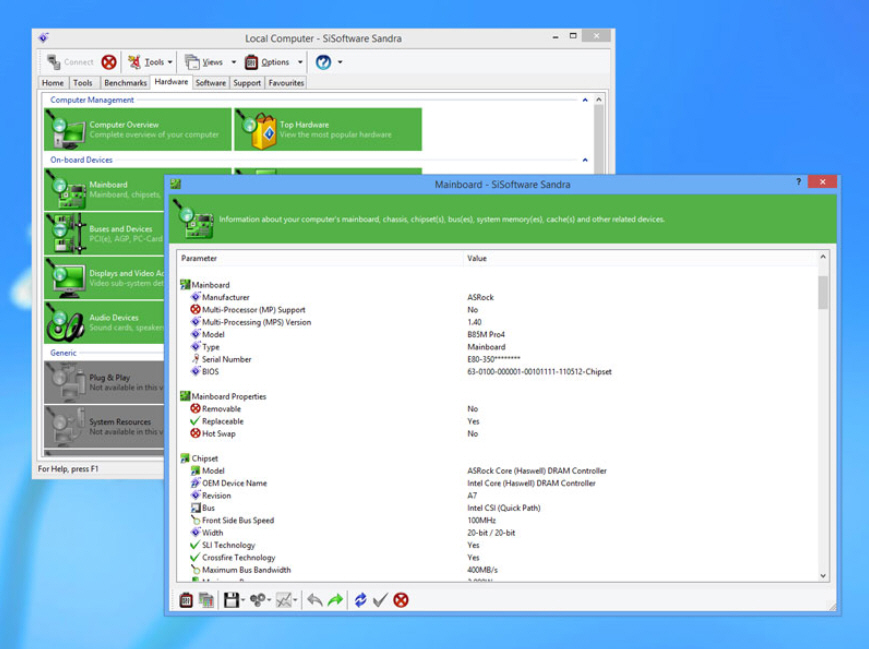
UK-based SiSoftware has released SiSoftware Sandra Lite 2014, a major new release of its system information, diagnostics and benchmark tool for Windows PCs.
The 2014 version adds official support for Windows 8.1 and Windows Server 2012 R2, but also includes a number of new benchmarks as well as updating commercial-only features such as device performance certification validation for benchmark results.
In addition to extending support to Windows 8.1, Sandra Lite 2014 also debuts a new theme for Windows 8/8.1 users, which comes with high-DPI support icons. The Modern UI-based theme is also available in a similar form for earlier versions of Windows too. Also promised is updated hardware support for both current and future hardware.
New benchmarks include Scientific Analysis benchmarks for both graphics architectures and CPUs. These utilize three common algorithms using multiple floating-point precisions and cover multiple interfaces and instruction sets. Also added is a new Memory Latency benchmark.
Updated benchmarks include a graphics-based Financial Analysis benchmark and updated overall score benchmark that provides a weighted average of existing benchmarks covering CPU, software performance, memory and cache bandwidth, file system/storage and graphics performance.
Some of these new features have already been introduced to SiSoft Sandra 2013 through Service Pack updates, but have been further refined and enhanced for the 2014 release in line with user feedback.
Users of the commercial version of SiSoftware Sandra 2014 also gain updated Device Performance Certification validation, which helps users verify the benchmark scores obtained are correct based on other user scores.
SiSoftware Sandra Lite 2014 is available now as a free-for-personal-use download for PCs running Windows XP or later. Some features are disabled in this version -- users must purchase a commercial license to access them.
-

Plex Home Theater officially launches, brings Plex Media Server-hosted content to the big screen
Publié: novembre 26, 2013, 2:05pm CET par Nick Peers
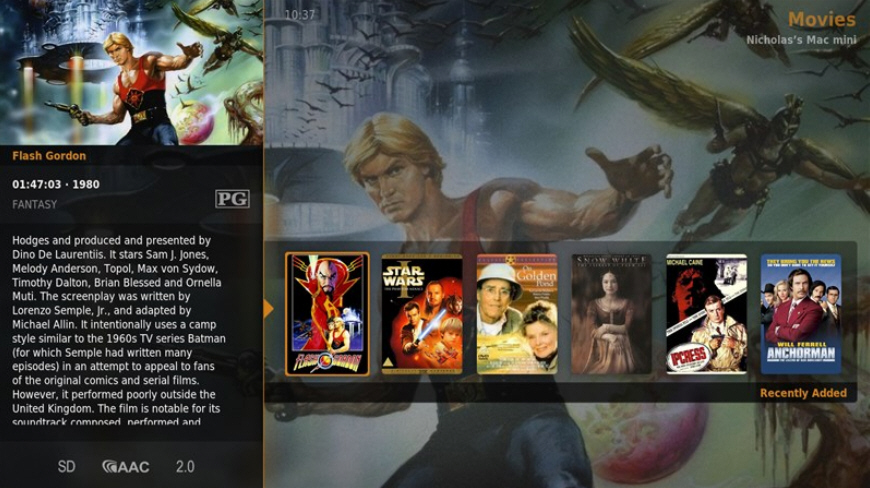
Plex hits the big screen with the first official release of its media browsing and playback tool. Plex Home Theater 1.0 is the client-side version of Plex’s media suite for Windows and Mac users, and has been 11 months in the making, during which time 15 separate builds were released exclusively to PlexPass subscribers.
Plex Home Theater replaces Plex Media Center, and gives users access to media stored on a computer running Plex Media Server, both over their local network and -- via the MyPlex web service -- wider internet.
Although Plex Home Theater logically follows on from Plex Media Center, Plex is keen to stress there’s more than a simple name change. "Almost every single thing about the app is improved," it claimed in a blog post promoting the new release. "It’s faster, prettier, and more powerful".
The post goes on to point out the new build supports a number of new of media formats, plus promises to play them more efficiently to improve performance.
Plex Home Theater also launches with a brand new skin, which is designed to look particularly effective on large-screen televisions with 16:9 aspect ratio. Aside from the fresh new look, the skin also incorporates some of the more powerful server-side filtering already present in Plex/Web as well both iOS and Android apps.
Initial feedback has been mixed, with some users complaining about the quality of the display on Retina displays and poor performance with specific file formats on the other. Others have also commented negatively on the dropping of WebKit support in Plex channels, but many have praised the client’s new look and enhanced features.
Notable changes over the 11 months of development included support for AirPlay, a 64-bit OS X build, support for playing video from iOS and Android mobile servers and a new universal transcoder.
Also added is support for playing multi-part media, a new automatic crash reporting tool and rewritten Windows build (using Visual Studio 2012). A late development saw the removal of WebKit support and a rewritten Search window that promises to be faster and more reliable.
Plex Home Theater 1.0 is available now as a free, open-source download for Windows and Mac, along with community builds for Linux users. Also available are Plex Media Server for Windows, Mac and Linux, plus Plex for iOS and Android and Plex for Windows 8.
-

Dropbox for iOS sports redesigned look, adds AirDrop support
Publié: novembre 22, 2013, 2:31pm CET par Nick Peers

Online backup and sharing provider Dropbox has released Dropbox for iOS 3.0, a major update to its app for iPhone, iPad and iPod touch users. Version 3.0 debuts a new design, AirDrop support and streamlines the iPad user experience.
It also comes with improved sharing and exporting tools, promises faster performance and squashes a number of bugs, hopefully reducing the number of times the app crashes.
The new release debuts a redesigned user interface, aimed at fitting in better with iOS 7, but already the focus of sharp criticism from certain parts of its user base ("one of the most ugly, lazy, uninspired and uninspiring iOS 7 redesigns I have seen so far", was one of the most negative comments posted).
Away from the controversy over the design, Dropbox hopes it should remain familiar to existing users while applying enough small tweaks to make it much easier to use. It also hints that the changes set the stage for "some exciting things to come".
User interface tweaks include a more streamlined user experience for iPad users, allowing them to toggle files and photos between split-screen and full-screen views with a single tap. Also promised is improved sharing and exporting options, plus the ability to easily save videos to user libraries.
One key new feature is AirDrop support, making it possible for users to now quickly and directly share files and links with nearby supported devices -- namely recent iOS devices as well as Macs -- via Wi-Fi or Bluetooth.
Also promised is improved performance -- including faster launch times, photo loading and video playback -- and better viewing options for PDF files.
The app also comes with a number of bug fixes, one specific one fixing issues whereby HTML was rendered as text, and a host of other unspecified fixes linked to the most common causes of crashes.
Dropbox for iOS 3.0 is available now as a free download for iPad, iPhone and iPod touch running iOS 7.0 or later. Other available versions include Dropbox for Android, and Dropbox 2.4.7 FINAL for Windows, Mac and Linux.
-

Hands on with Google Play Newsstand
Publié: novembre 22, 2013, 7:19am CET par Nick Peers
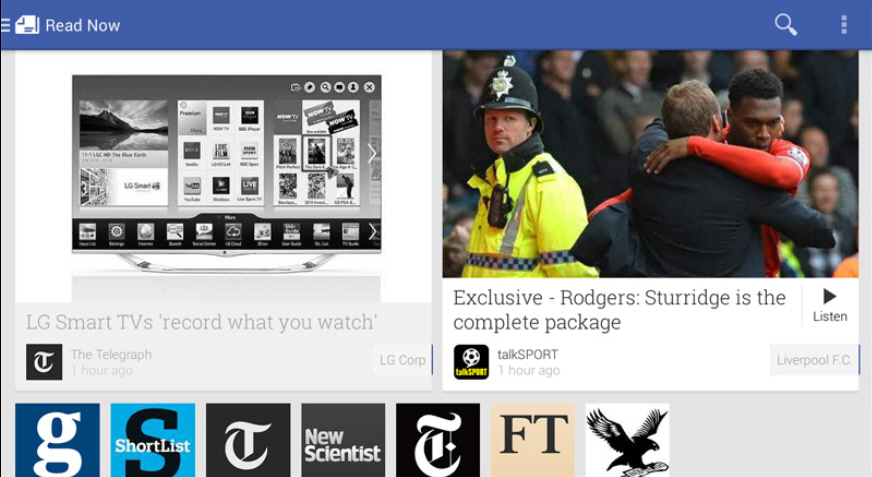
Google has merged two of its reading apps into one with the release of Google Play Newsstand 3.0. The app brings together the magazine subscriptions from its old Google Play Magazines app with the news-aggregating Currents app, retiring both in the process.
The new app aims to provide a one-stop shop not just for magazines and newspapers -- over 1,900 different publications are currently supported -- but also allows users to add their own news sources too using RSS feeds.
The app simply updates the Google Play Magazines app in the US, Canada, UK and Australia, but requires a separate download in other territories. On installation it will also migrate over any current settings and subscriptions from Google Currents before removing that app from installed devices.
The app uses Google’s familiar card view, so existing users should find it relatively easy to navigate. It splits itself into five sections: Read Now, My News, My Magazines, Bookmarks and Explore. By default, users are taken to the Read Now view where a mixture of breaking news and trending topics, plus items the app thinks may be of interest to the reader, are shown for quick and easy access.
Users can also browse existing subscriptions via the two My… sections, retrieve previously saved news items from the Bookmarks section and locate new feeds and subscriptions via the Explore section of the app (as well as subscribing from within interesting content itself).
Articles are automatically tagged with a single subject, and users can view related items by tapping this tag. Doing so helps the app learn the reader’s interests, helping it deliver more relevant content to the Read Now section.
The app does suffer from the sheer scale of content it tries to aggregate into a single location, so users should be prepared to spend some time tailoring its content to their personal preferences before it starts delivering interesting stories, but
Initially only available on Android devices, Google has plans to roll out an iOS app next year. Google Play Newsstand 3.0.0 is available now as a free download for Android devices running Android 2.2 or later.
-

AIDA64 adds new OpenCL GPGPU Benchmark Suite, and dedicated Network Audit product
Publié: novembre 19, 2013, 7:42pm CET par Nick Peers
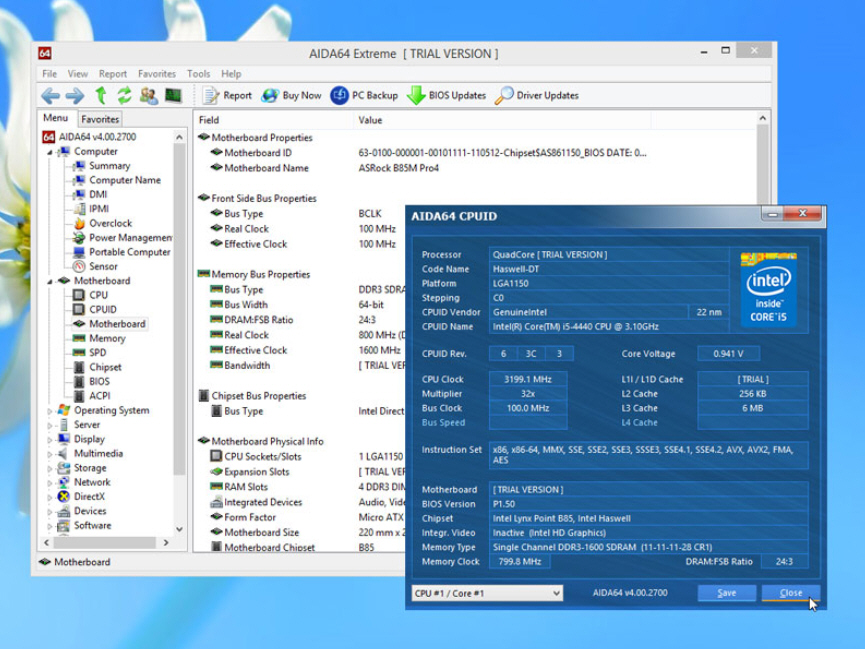
Budapest-based FinalWire Ltd has launched AIDA64 Extreme Edition 4.00 and AIDA64 Business Edition 4.00, major new builds of its diagnostic and benchmarking tools for Windows PCs.
The new release updates support for the latest CPU, GPU and SSD models, adds a new OpenCL GPGPU benchmark suite and expands its business offering to provide a new dedicated Network Audit tool (users should complete this form to test-drive this new product).
The chief new feature in version 4.0 is a new OpenCL GPGPU Benchmark Suite, offering multi-threaded benchmarks for measuring the performance of modern graphics processors and APUs. The suite supports AMD CrossFireX, AMD DualGraphics and nVIDIA SLI configurations along with mixed configurations, multi-GPU video adapters and OpenCL-capable IGPs.
Updated graphics support comes in the form of optimized 64-bit benchmarks for the new AMD Kaveri and Bald Eagle APUs, as well as support for the latest hardware technologies, such as AMD Radeon R5, R7 and R9 series, plus nVIDIA GeForce GTX 760, 760 Ti OEM, and 780 Ti OEM models, and Quadro K610M/K3100M/K6000.
The new build also offers support for the Razer SwitchBlade Pro’s multi-touch LCD display, allowing users to view temperatures, fan speeds and various other system details. This support has also been extended to two Razer gaming keyboards (Razer DeathStalker Ultimate and Razer SWTOR). Also optimized is support for the Logitech G19 gaming keyboard promising less demands on the CPU when rendering the image on the keyboard’s LCD display.
The update also includes optimized benchmarks for Intel’s Bay Trail SoC (system on a chip) products, while also improving support for two Intel Atom C2000 chips (Avoton and Rangeley) and introducing preliminary support for the Intel Quark X1000 SoC.
Also supported are two new SSD drives: OCZ Vector 150 and Samsung XP941, as well as support for the latest build of virtualization tools VirtualBox 4.3 and VMWare Workstation 10.
AIDA64 Extreme Edition 4.00 and AIDA64 Business Edition 4.00 are both available as function-limited 30-day trials, with prices starting from $39.00 for an AIDA64 Extreme Edition non-commercial license.
-

IObit Advanced SystemCare Ultimate 7 Beta 1 showcases real-time protection
Publié: novembre 18, 2013, 8:05pm CET par Nick Peers
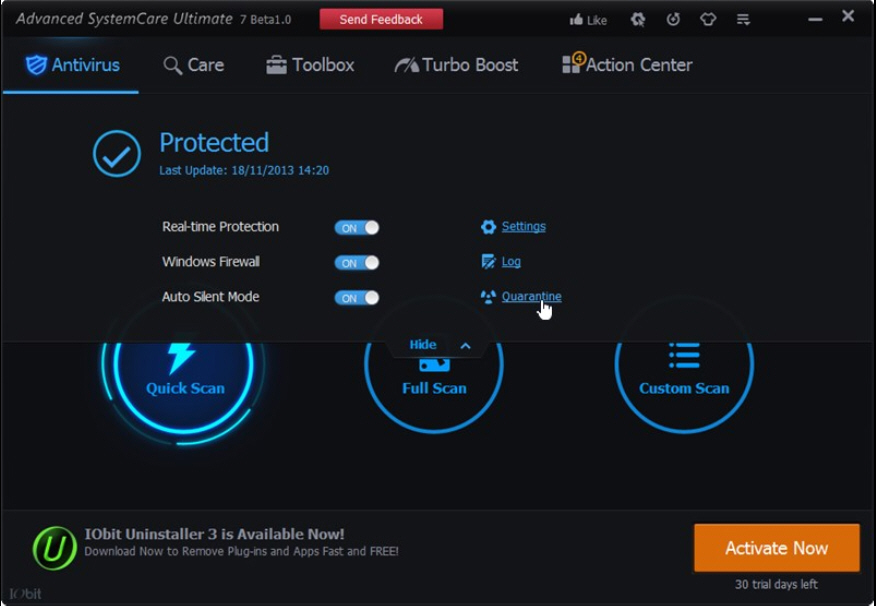
Hot on the heels of the recently released Uninstaller 3, IObit has launched the first public pre-release version of its forthcoming commercial system and security suite, IObit Advanced SystemCare Ultimate 7 Beta 1. The new build adds official support for Windows 8, 8.1 and Internet Explorer 11, but also bundles a new anti-virus engine with real-time protection.
The update also debuts a revamped user interface similar to found in IObit Uninstaller (and in Advanced SystemCare 7 Free), and throws in some potentially useful new tools along with performance improvements.
The key changes come with the significant beefing up of the program’s security components. IObit is keen to stress that these do not conflict with existing anti-malware software, and include a brand new anti-virus engine that IObit claims offers a higher detection rate than that found in version 6.
The new build also offers real-time protection against malware for the first time, which also gets registered by Windows to show up under the Action Center’s Security module.
Users also gain new HomePage and Surfing Protection modules for protecting both the browser and user during web activity, plus the ability to manually schedule both quick and full anti-virus scans.
Away from bolstering its security, Advanced SystemCare Ultimate 7 Beta 1 also showcases two new tools: a program deactivator that can "intelligently" retrieve more system resources, and a tool for skipping the User Account Control dialog prompt for trusted programs.
The Toolbox gains a new Driver Booster tool for updating outdated drivers as well as bundling IObit Uninstaller 3 itself.
There’s the promise of faster scans and more stable performance using the Registry and Vulnerability Fix modules, full support for cleaning Modern UI app caches in Windows 8 with the Junk File Clean tool and updated privacy sweeping. Finally, the Cloned Files Scanner is now capable of removing duplicated files with one click.
IObit Advanced SystemCare Ultimate 7 Beta 1 is available now as a free trial download for PCs running Windows XP or later. As its beta software, caution should be applied when using the tool.
-

IObit Uninstaller 3 adds browser plug-in removal and file shredding tools
Publié: novembre 14, 2013, 12:52pm CET par Nick Peers
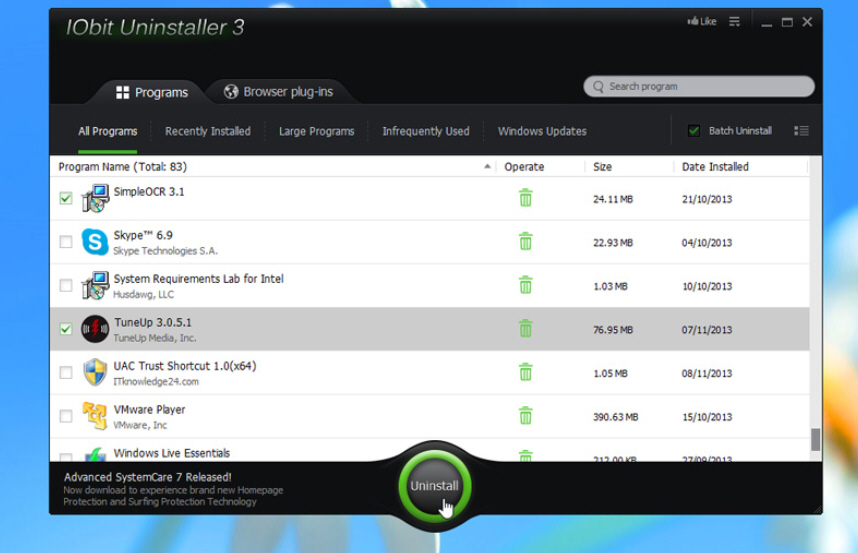
IObit has released IObit Uninstaller 3.0, a major, redesigned update of its application uninstall utility. Application uninstallers have never had much of a reputation for thoroughly cleaning up after the programs they’re supposed to remove, which is where the likes of IObit Uninstaller come into their own, hunting down leftover files and Registry entries to offer a more complete removal.
Version 3.0 debuts a redesigned and simplified user interface, adds full support for Windows 8/8.1 and now incorporates browser plug-in removal functionality too alongside a number of more minor tweaks.
IObit Uninstaller 3.0 opens after installation to a completely redesigned interface, which follows the new user interface found in companion product IObit Advanced SystemCare Free and is aimed at making the program simpler to use and navigate.
Version 3.0 also adds a new browser plug-in removal tool, which supports Internet Explorer, Chrome, Firefox and Opera. Accessible from its own tab, users can filter the list by browser and then choose which plugins to remove. Plugins are rated for safety, while users can add their own reviews or manually "distrust" plugins to mark them for removal later.
In addition to the new browser plug-in management tool, users can now also restore a browser’s default settings with a single click, and rate each plugin for other users’ reference.
IObit Uninstaller 3.0 also debuts a new file-shredding tool for securely wiping data from the user’s hard drive -- this is accessible via the program’s menu button. It also now includes an option for manually checking for updates to the program.
In addition to providing new features, IObit Uninstaller 3.0 also tweaks its existing program removal tools for easier operation. Users can now set the "Powerful Scan" feature, which searches for leftover files and Registry entries after a standard uninstall is finished, to run automatically via the program’s Settings dialog.
It also adds a couple of shortcuts to other parts of Windows. These allow users to access the program by either right-clicking a program shortcut or selecting a program in the Programs and Features Control Panel, then choosing the Powerful Uninstall option. Should the program be subsequently packaged as a portable installation, expect this particular functionality to be removed from that version.
The new version is rounded off with an improved user experience during the uninstall process, plus comes with the promise of improved reliability and security when using the Powerful Scan tool.
IObit Uninstaller 3.0 is available now as a freeware download for PCs running Windows XP3 or later.
-

East-Tec Eraser 2014 comes with full Windows 8 support, revamped interface
Publié: novembre 11, 2013, 4:42pm CET par Nick Peers
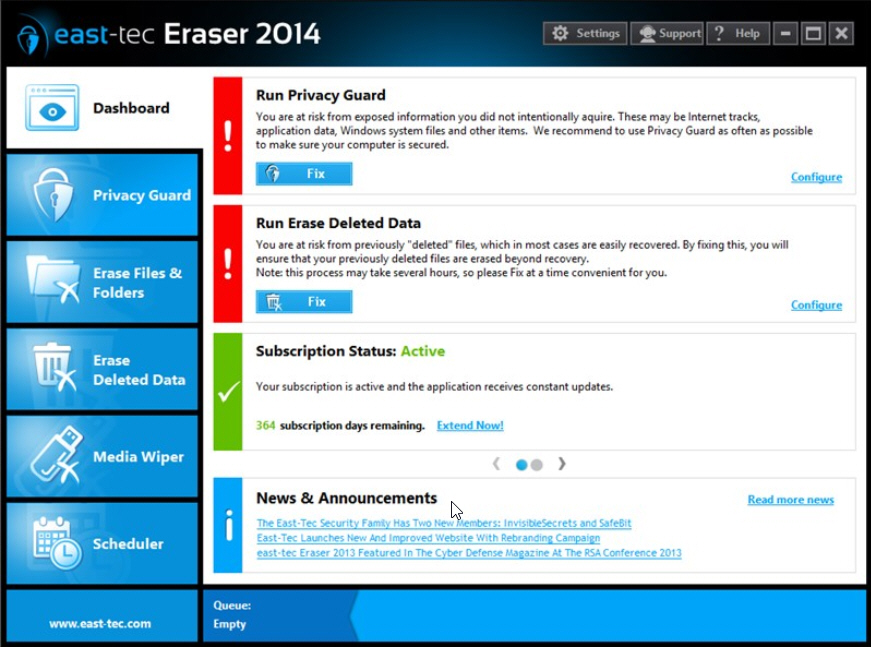
Romanian privacy developer East-Tec has released Eraser 2014 v11.0, a major new update (with facelift) of its online privacy protection tool for Windows.
The app, which promises to securely delete all Internet and computer activity via a series of modules, gets a major new Windows 8-friendly facelift, and promises to be simpler for beginners to use while offering more configurability, power and performance.
The new user interface has echoes of the tile-based Modern UI found in Windows 8, and version 11.0 comes with the promise of full compatibility with the latest version of Microsoft’s OS in both 32- and 64-bit flavors.
It opens with a Dashboard alerting users to parts of the program -- including the new, rebuilt Privacy Guard -- that it recommends be run. However, despite the friendlier interface, beginners should be wary of simply clicking Fix and following the program’s recommendations.
Instead, take the time to visit each part of the program separately -- select the Advanced button under Privacy Guard, for example, to review exactly what gets wiped before allowing Eraser to do so, otherwise browser settings and history among other things will be wiped without the user’s explicit knowledge.
The Advanced section also reveals another aspect of how Privacy Guard has been rebuilt -- the hundreds of programs that it supports are now organized into logical categories such as Applications, Browsers, News and Email readers and -- highlighting newly supported features in version 11 -- Windows 8 Apps. Users can review the full list of sensitive areas covered by Privacy Guard here.
Select an individual app or program entry to reveal a Properties button -- from here, users can see exactly what parts of it are considered risks to privacy and selectively choose exactly what to wipe.
Away from the redesigned Privacy Guard tool, Eraser 2014 also comes with the promise of more raw power and speed, although no specific details are provided as to how this translates into real-world improvements.
One final new feature being showcased is support for queuing processes, allowing users to set up various tasks before leaving the program to its own devices. If an existing task is running, users will see the green Start button replaced by an “Add to Queue” button instead.
East-Tec Eraser 2014 v11.0 is available now as a free 15-day trial download for PCs running Windows XP or later. A single, 12-month license can be currently purchased for $39.95.
-

Google Hangouts 2 for Android adds SMS and MMS support, location sharing
Publié: novembre 8, 2013, 3:45pm CET par Nick Peers
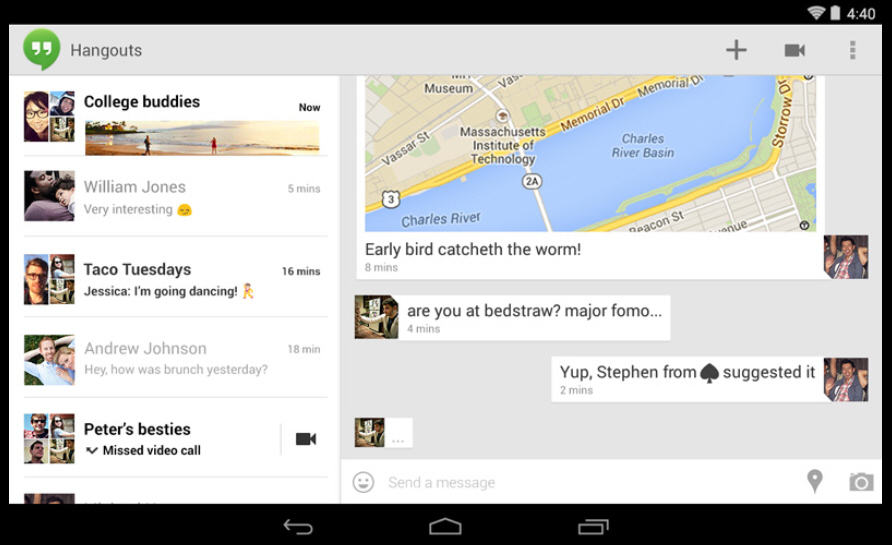
Google has updated its messaging tool for Android users with the release of Google Hangouts 2.0. The tool, which replaced Google Talk and Google+ Messenger as the de facto messaging service for Google users, gains support for SMS and -- on Android 4.0 and up -- MMS messaging, along with animated GIFs, location and mood status sharing.
The service, also available on iOS and computer via a Chrome browser extension, supports group video and voice calls as well as more traditional text-based chats and offline messaging. Version 2.0′s features were first mooted weeks ago, but have only now become publicly available to Android users for the first time.
By introducing support for sending and receiving SMS/MMS text messages, Google hopes that Hangout will become the user’s de facto app for texting, although only KitKat users have the opportunity to specifically set Hangout as their default SMS app.
Users can import existing text messages into the app, plus quickly switch between both SMS and Hangout mode as well as start group MMS conversations with contacts.
Support for attaching animated GIFs mean that users can now delight/annoy contacts in equal measure by posting such delights as animated birthday cakes, cute animals and even short videos, which play inline.
Users can now also share their current location in conversations by tapping the pin icon in the bottom right-hand corner of the app, which is then displayed as a Google Maps thumbnail within the conversation window. Also added is the ability for users to share the device they’re using, whether or not they’re on a call, plus their current mood.
Google Hangouts 2.0 is available now as a free download for Android. Also available -- but not yet updated -- is Google Hangouts 1.3.1 for iPhone and iPad, plus the Google Hangouts for Chrome 2013 browser add-on.
-

jAlbum now faster and more responsive
Publié: novembre 6, 2013, 8:51pm CET par Nick Peers
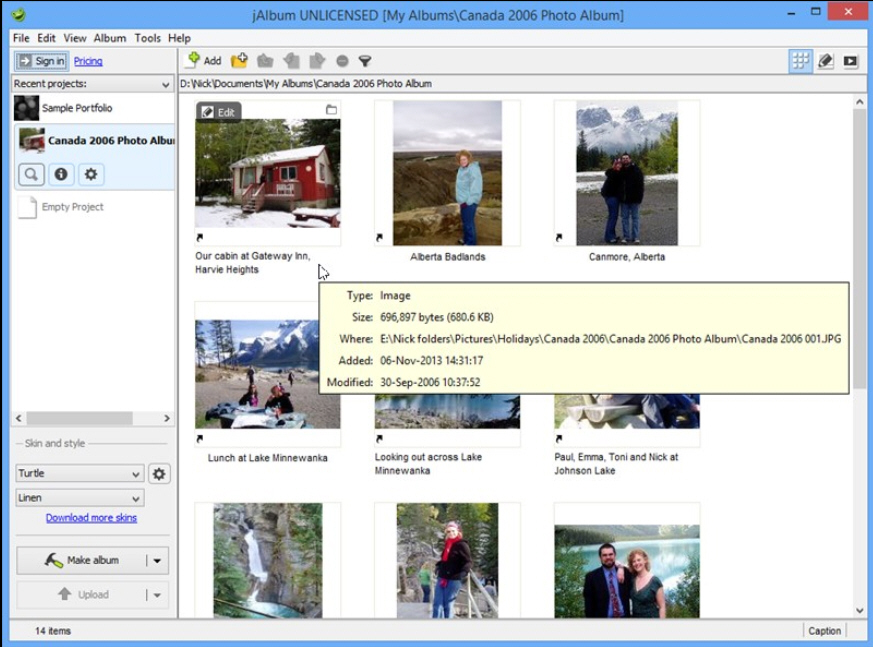
jAlbum AB has released jAlbum 11.6, a performance-oriented update of its cross-platform web album builder that’s free for personal use. In addition to improving performance, version 11.6 adds a few minor changes and includes a number of notable bug fixes.
The main highlight of version 11.6 comes with vastly improved performance when editing videos, both when selecting a representing thumbnail and starting or stopping editing. Also notable is an improvement to the user interface, which is now more responsive when managing images that lack cached thumbnails.
Performance increases should also be felt on machines with slower hard drives -- including network storage -- thanks to jAlbum making fewer file IO calls. This is accompanied by the promise of a massive 600 percent performance gain when using SAMBA mounted network drives.
Similarly, the program is now more conservative with memory usage when scaling huge images to more than 10,000 pixels wide, while there’s also improved wait cursor handling for long operations and fewer disconnects via the ftp4j connection.
Functional improvements include jAlbum now keeping track of when objects are added to albums, adding a "when added” sort option to album objects. Users can now also view specific information about album objects simply by hovering the mouse over that object.
Version 11.6 also adds support for the MPO file format, updates the Turtle and Minimal skins and adds a pricing link next to the sign-in button for unlicensed users. There are also a few API updates for developers.
Bug fixes include making sure the user interface thumbnails are refreshed when users rotate or apply image tools to images. A painting error in the Edit panel has been resolved, and non-image album objects can no longer be selected to represent a folder or album.
jAlbum 11.6 is a free-for-personal-use download for Windows, Mac and Linux. Published web albums are ad-supported -- users can purchase a license or jAlbum hosting account to remove these. Prices start from $39 for a Standard, non-commercial license.
-

LastPass gets a makeover, gains a cleaner, sleeker design
Publié: novembre 5, 2013, 1:15pm CET par Nick Peers
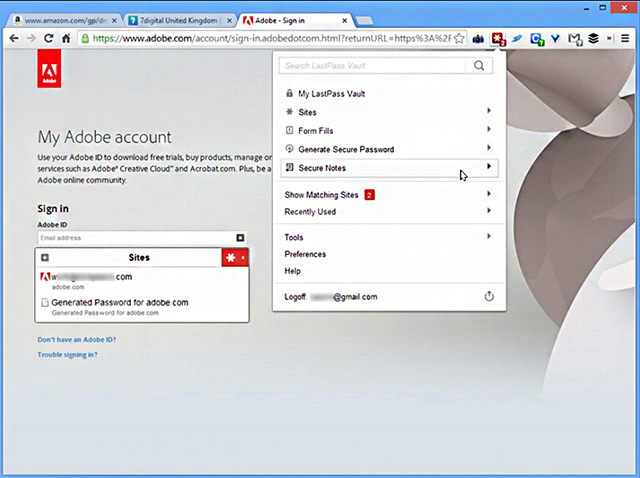
Online password manager LastPass has updated its range of browser-based extensions with the release of LastPass 3.0 for Windows, Mac and Linux. The manager, which supports all major web browsers, comes with a fresh new design and changes to the way users interact with web forms.
Also updated are the company’s premium-only mobile apps, LastPass 2.5.2 for Android, and LastPass for Windows 8, while LastPass 2.0.6 for iOS will be updated once it’s passed Apple’s store approval process.
Version 3.0 opens with a revamped design that also sees fundamental changes to the way the manager works. Previously users were alerted to fillable fields by a notification bar at the top of the web page, but this is now being phased out in favor of highlighting the fields themselves using icons.
When users click the field, a dynamic menu will appear that attempts to anticipate what the field type is as well as what it expects the user to do, whether it’s filling the field from their password vault, saving the site as a new login or generating a new secure password. Users can also access other LastPass tools from this dynamic menu.
The cleaner design extends to the main add-on itself, with a streamlined menu now offering a convenient search bar for quickly looking up information stored in the user’s vault. Similarly, the vault itself has also been redesigned to reflect the new look.
Those with premium accounts will find the Android app -- with iOS to follow pending Apple’s review -- has also been updated. The key change is the new "browser-forward" experience, which integrates the vault into the browser itself, making it easier and quicker to search and access both logins and profiles. Also simplified are the twin processes of adding new sites and generating new passwords.
Both mobile apps also gain a redesigned "holo" user interface, plus support multi-tabbed browsing and clickable icons for the first time.
Another new feature for premium users is Shared Family Folders, which allows one premium user to share user logins with up to five family members. Existing login information can simply be dragged into the shared folder, and other family members do not need to have a premium subscription to make use of it.
Other improvements include immediate syncing of passwords for all users, updated Windows 8 app and improved compatibility with Windows 8.1. There are also numerous improvements for Enterprise customers.
LastPass 3.0 for Windows, Mac and Linux, covering Internet Explorer, Chrome, Firefox, Safari and Opera, is available now as a free download. Those with premium subscriptions can also access LastPass for Android 2.5.2, LastPass for iOS 2.0.6 (new release due imminently) and LastPass for Windows 8.
-

KeePass continues to tweak itself towards password management perfection
Publié: novembre 4, 2013, 7:36pm CET par Nick Peers
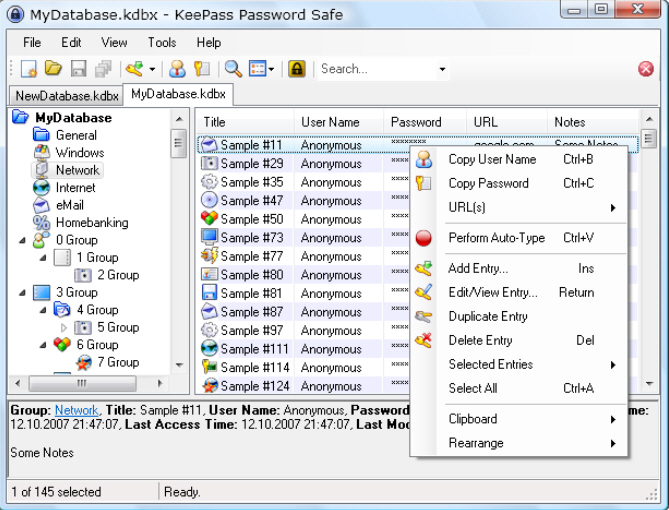
Open-source password manager KeePass 2.24 has been released for Windows. The tool, which allows users to manage a variety of online and offline passwords via a secure, encrypted container, boasts a number of minor new features to go with an impressive list of changes and improvements for such an incremental release.
First, KeePass 2.24 adds support for importing passwords from Norton Identity Safe 2013 CSV files. It also now supports tags when using either the generic CSV importer or Mozilla Bookmarks import options.
Another new feature is that the URL override field in the entry editing dialog is now an editable combo box, with drop-down suggestions for browser overrides.
UI responsiveness has been improved when estimating the quality of a suggested password thanks to KeePass now computing them in separate threads. Users will also find the "Automatically generated passwords for new entries" generator profile is now available in the password generator context menu that appears when editing entries, along with profiles.
Version 2.24 also adds support for showing "modern task dialogs" -- found in Windows Vista and later -- even when no form exists that requires a theming activation context.
Improvements to the new release include bringing the Open From URL dialog box to the foreground when attempting to perform global auto-type (entering stored data from KeePass while another program is open and being used) while the KeePass database is locked and the main window has been minimized to the tray.
When users duplicate entries, KeePass now ensures the copies are visible, while new entries created from templates are also selected and focused by default. Also, when printing out detailed information about stored data, KeePass will no longer display empty fields, but does now support the printout of tags.
The new build also promises enhanced detection of Internet Explorer, improved synchronization performance when merging two database files and better internal routing of keypresses.
The update is rounded off with a number of bug fixes -- including correctly updating the tab bar after closing an inactive database via middle-clicking its tab -- as well as the usual code optimizations and minor improvements.
KeePass 2.24 and KeePass Portable 2.24 are both available as a free, open-source downloads for PCs running Windows 98 or later. It can also be run on Linux and Macs with Mono 2.6 or later installed.
Photo Credit: Dr. Cloud/Shutterstock
-

KeePass nears password management perfection
Publié: novembre 4, 2013, 7:36pm CET par Nick Peers
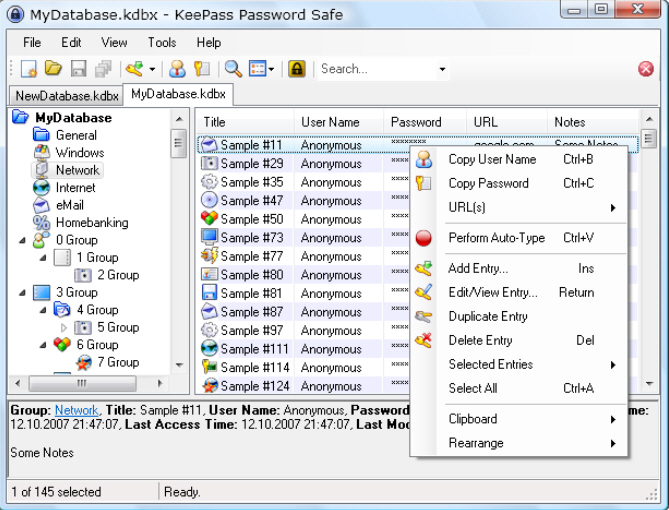
Open-source password manager KeePass 2.24 has been released for Windows. The tool, which allows users to manage a variety of online and offline passwords via a secure, encrypted container, boasts a number of minor new features to go with an impressive list of changes and improvements for such an incremental release.
First, KeePass 2.24 adds support for importing passwords from Norton Identity Safe 2013 CSV files. It also now supports tags when using either the generic CSV importer or Mozilla Bookmarks import options.
Another new feature is that the URL override field in the entry editing dialog is now an editable combo box, with drop-down suggestions for browser overrides.
UI responsiveness has been improved when estimating the quality of a suggested password thanks to KeePass now computing them in separate threads. Users will also find the "Automatically generated passwords for new entries" generator profile is now available in the password generator context menu that appears when editing entries, along with profiles.
Version 2.24 also adds support for showing "modern task dialogs" -- found in Windows Vista and later -- even when no form exists that requires a theming activation context.
Improvements to the new release include bringing the Open From URL dialog box to the foreground when attempting to perform global auto-type (entering stored data from KeePass while another program is open and being used) while the KeePass database is locked and the main window has been minimized to the tray.
When users duplicate entries, KeePass now ensures the copies are visible, while new entries created from templates are also selected and focused by default. Also, when printing out detailed information about stored data, KeePass will no longer display empty fields, but does now support the printout of tags.
The new build also promises enhanced detection of Internet Explorer, improved synchronization performance when merging two database files and better internal routing of keypresses.
The update is rounded off with a number of bug fixes -- including correctly updating the tab bar after closing an inactive database via middle-clicking its tab -- as well as the usual code optimizations and minor improvements.
KeePass 2.24 and KeePass Portable 2.24 are both available as a free, open-source downloads for PCs running Windows 98 or later. It can also be run on Linux and Macs with Mono 2.6 or later installed.
Photo Credit: Dr. Cloud/Shutterstock
-

Mozilla releases Firefox 26 Beta 1 and Firefox Aurora 27.0a2, concentrates on behind-the-scenes tweaks
Publié: novembre 1, 2013, 5:25pm CET par Nick Peers
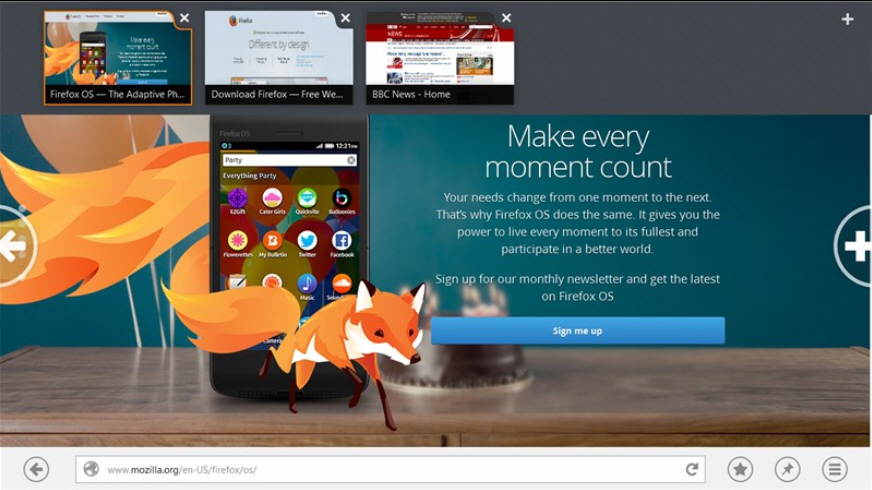
Mozilla has followed on from the recent release of Firefox 25.0 FINAL with the update of its two pre-release channels to Firefox 26.0 Beta 1 and Firefox Aurora 27.0a2 respectively.
Like version 25, version 26 has little in the way of visible new features other than that all plug-ins now default to "click to play" mode. Version 27 has no brand new features either, although some features -- notably optimized Windows 8 support -- remain exclusive to this build.
Firefox 26 Beta now defaults all plug-ins (with the exception of recent Flash plug-ins) to "click to play", which means the user is prompted to activate the plugin when it’s evoked. From here users can then trust the plugin and instruct Firefox to let it run automatically in future.
Other new features include support for script-generated password fields in the password manager, while the H.264 video codec is now supported in Linux with the appropriate gstreamer plug-in. MP3 decoding is now also supported in Windows XP.
Developers will be interested to see that the Social API now supports Social Bookmarking for multiple providers. Support for the CSS image orientation property has also been added along with a new App Manager that makes it possible to deploy and debug HTML5 webapps on Firefox OS phones and the Firefox OS Simulator.
Three specific fixes have also been implemented -- standalone images are now displayed according to the EXIF orientation information contained within a JPEG image, while page loading times have been improved by Firefox no longer decoding images that aren’t visible. Finally, the AudioToolbox MP3 backend for OS X has also been fixed.
Also released is Firefox Aurora 27.0. There are no major new features with this release -- the two slated by Mozilla, an optimized build for Windows 8 users and support for multiple services in the SocialAPI, were already presented in version 26, but failed to migrate across to the beta version.
The optimized build gives adventurous Windows 8 users a glimpse into the new Modern UI build of Firefox that will run alongside the desktop version in a similar vein to Google Chrome and Internet Explorer. As with these two browsers, Aurora must be the default browser before users can launch the Modern UI version via the Start screen.
Support for multiple services in the SocialAPI will allow users to receive notifications, chat and more from multiple integrated services.
One change in the new Aurora build is support for the SPDY 3.1 protocol (version 2.0 has been depreciated with this release). There are also numerous developer tweaks and improvements, from experimental support for CSS sticky positioning (which will only work in Aurora) to the addition of a new command -- all:unset -- for resetting style sheets. One notable fix is that Azure/Skia content now renders on Linux.
Firefox 26.0 Beta 1 and Firefox Aurora 27.0a2 are both available now as open-source, pre-release downloads for Windows, Mac and Linux. Also available is Firefox 25.0 FINAL for those wishing to run stable software.
-

Fantastical 2 for iPhone gets bold iOS 7 redesign, many new features
Publié: octobre 31, 2013, 6:02pm CET par Nick Peers
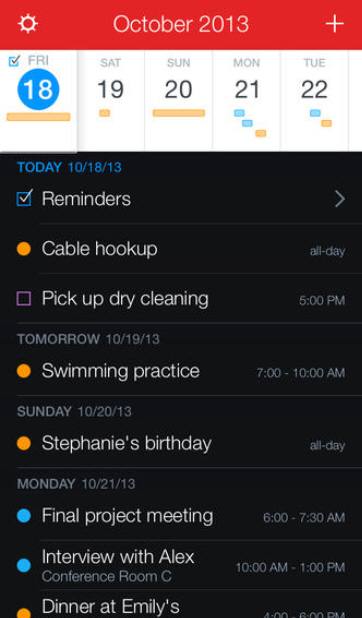 Flexibits has released Fantastical 2 for iPhone, a major new update for its popular calendar app (which, despite its moniker, also works natively on the iPad). Fantastical 2, which is also available for Mac, is designed to work with existing calendar services -- including iCloud and Google -- but adds a more powerful front end for managing and viewing reminders.
Flexibits has released Fantastical 2 for iPhone, a major new update for its popular calendar app (which, despite its moniker, also works natively on the iPad). Fantastical 2, which is also available for Mac, is designed to work with existing calendar services -- including iCloud and Google -- but adds a more powerful front end for managing and viewing reminders.Version 2.0 has been redesigned from the ground up to blend in with the new flatter look of iOS 7, but also ships with a number of major new features.
The Reminders tool has been revamped to allow users to view both events and dated reminders together in a single list. It also now supports adding reminders directly from either the main Reminders list or new event screen.
Reminders also now supports dates, times and geofences, which allows users to trigger alerts when they arrive at or leave a particular location.
Fantastical uses a natural language parser to help users more easily create new appointments, supporting both voice dictation and typed text. Version 2 introduces an extended keyboard with numbers and symbols on 4-inch screens for easier data entry.
Version 2 also adds support for new commands, such as trigger words for creating reminders (including "reminder", "todo", "task" or "remind me to"), recurring events ("second Friday of every month", "every weekend" and "last weekday of the month") and alerts ("alert 1 hour before" and "alarm 7AM").
Fantastical 2 also adds new event details for recording extra information such as a map of the event location and wider options for setting up recurring events. Similarly, users can now tap on a birthday for contact information or to send a quick greeting.
The new version also adds a weekly view, accessible simply by rotating your iOS device to landscape orientation, plus includes a new background app updater that pushes events, reminders and alerts to Fantastical from cloud-based services even if it’s not opened frequently. Support for TextExpander has also been implemented.
Fantastical 2 for iPhone (and iPad) is available as a paid-for purchase through the App Store. For a limited time only, it’s on special offer at $2.99. Mac users can also download a 14-day trial of Fantastical 1.3.10 – the full version costs $14.99.
-

Amazon Cloud Player comes to Mac platform, joins Windows, iOS and Android
Publié: octobre 30, 2013, 5:11pm CET par Nick Peers
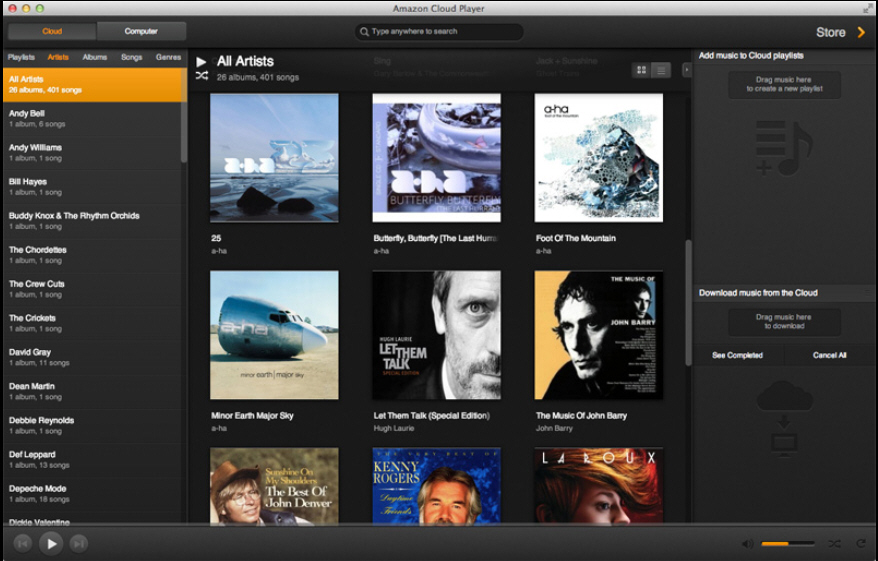
Amazon has continued to roll out its Cloud Player application with the release of Amazon Cloud Player for Mac 2.0 (despite the version number, this is the first release on the Mac platform). The new player is practically identical to the Windows build, which debuted in May.
Amazon Cloud Player, also available for iOS and Android, allows Amazon users to access all music stored in its Cloud Player service.
Cloud Player works in conjunction with the user’s Amazon account to give them online access to music they’ve previously purchased through Amazon, either as a MP3 or selected physical purchases where AutoRip is supported, which provides the user with digital copies of the physical CD or vinyl album in question.
Amazon Cloud Player for Mac works in identical fashion to the Windows build, in providing users with access to music stored in the cloud as well as supported local libraries (including iTunes and Windows Media Player) via a dedicated app as opposed to their web browser. It’s basically a music player with additional management capabilities -- users can build cloud playlists, download tracks to the computer for offline listening and browse for music through the Amazon store.
One feature missing from the app is the ability to import locally stored songs into the user’s cloud account; instead, the option simply redirects the user to their web browser to select songs for uploading. Free accounts support up to 250 cloud-hosted songs in addition to previous purchases; users can also purchase an annual pass ($24.99) that allows them to store up to 250,000 songs online.
Amazon Cloud Player for Mac 2.0 is available now as a freeware download for Amazon account holders running OS X 10.6 or later. Also available are Amazon Cloud Player for Windows 1.5, Amazon Cloud Player 2.1.0 for iOS and Amazon MP3 2.8.1 for Android. Other supported platforms include Samsung TV, Roku, Sonos and web browser.
-

Looking to clean and optimize your Mac? Try IObit’s new MacBooster tool
Publié: octobre 28, 2013, 7:56pm CET par Nick Peers
 Does the world need another system cleaning tool, even if it’s on the Mac? IObit thinks so, and the result is MacBooster 1.0.1, the company’s first foray into the Apple market. This paid-for tool, available as a 14-day download, attempts to provide a one-stop shop for cleaning and optimizing your Mac.
Does the world need another system cleaning tool, even if it’s on the Mac? IObit thinks so, and the result is MacBooster 1.0.1, the company’s first foray into the Apple market. This paid-for tool, available as a 14-day download, attempts to provide a one-stop shop for cleaning and optimizing your Mac.Its subtitle is "For the Maximum Speed", and to that end bundles a selection tools to help clear out junk, improve security and free up system resources.
Once launched, you’ll find the program sports a user interface that -- at first glance -- makes it suitable for all levels of user. That’s not quite the case though, as there’s a distinct lack of hand-holding involved, no backups taken and unwary users might be tempted to trust the program and click the big Fix button without taking due precautions.
The main part of the program is its Clean and Boost interface -- click Scan to have four areas of your Mac (Internet security, system cleanup, system optimization and disk clean) checked for various issues and potentially redundant files.
We say potentially, because it’s important you don’t click that big Fix button and instead take the time to check exactly what the program promises it can clean for you. Pick the wrong option and you might lose a feature or files you actually use.
MacBooster also offers a Performance Boost tool that allows you to shut down "unnecessary" processes -- again, there’s no explanation of what a process is or whether it’s safe to shut down, so another tool for more advanced users only.
The program also bundles a toolbox of five standalone tools: Clean Memory attempts to restore physical memory for a speed boost (the value of this type of tool is questionable), while Duplicates Finder does what it says on the tin, as does Large Files Cleaner.
An uninstaller tool offers to clean up more thoroughly behind applications, widgets, plugins and preferences -- click an entry, and MacBooster will show you what it’s found in addition to the program itself, allowing you to remove associated files and settings too.
Finally, Startup Optimization lets you manage all start-up items, not just those under Login Items under the Users & Groups preferences pane.
As a tool for advanced use, MacBooster works well -- although its $60 price tag may put some off. But despite the user-friendly interface, this isn’t an app we’d recommend to beginners looking for a quick and easy way to reclaim disk space and other system resources -- the lack of a backup, plus absence of hand-holding measures makes MacBooster one for intermediate and advanced users only.
IObit MacBooster 1.0.1 is available now as a free 14-day trial download for Macs running OS X 10.6 (Snow Leopard) or later, including the latest Mavericks release. The full version can be purchased for $59.95 (a cut-down Lite version is also available at $39.95).
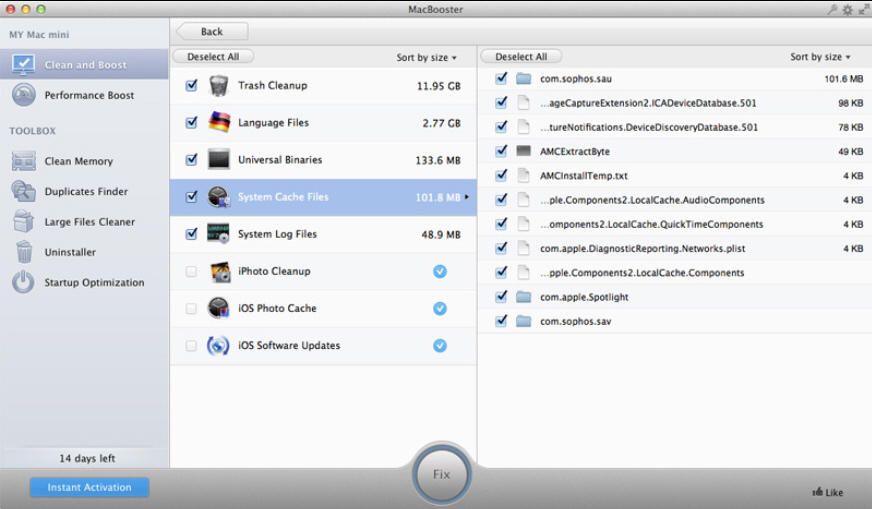
-

CCleaner adds Windows 8.1 support, ability to remove previous Windows installations
Publié: octobre 24, 2013, 5:40pm CEST par Nick Peers
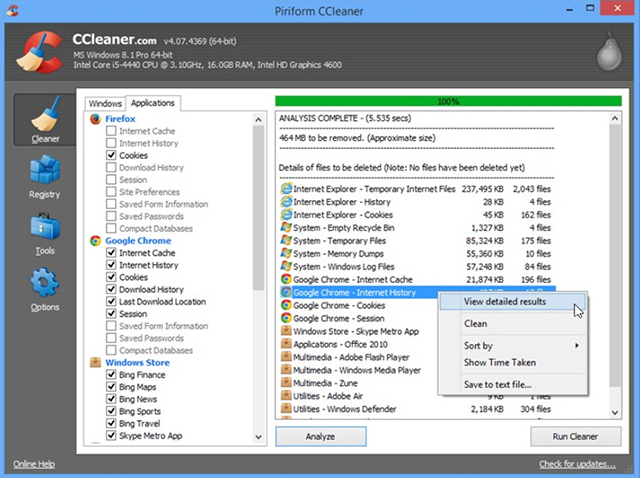
Piriform has released its regular monthly update to CCleaner with the release of CCleaner 4.07. Also available in portable form, version 4.07 adds official support for the recently released Windows 8.1 update, plus supports the Release Preview of IE11 for Windows 7.
The new build also adds a new option that enables users to free up drive space by clearing out old folders left behind by previous versions of Windows.
CCleaner 4.07 also adds support for cleaning the Baidu Spark web browser, along with updated support for ABBYY FineReader 11.0, Corel PaintShop Pro X6 and Nero Burning ROM 2014. It also promises improved support for a range of tools include WinZip, Java and Macromedia Shockwave 10 and 11.
There’s also improved cleaning of the Internet Explorer history and enhanced debug mode notification to go with the usual collection of minor user interface tweaks and bug fixes.
The update follows on from last month’s release of version 4.06, which included an optimized Startup tool for browser detection, an updated procedure when recursively analyzing and cleaning folders, and a new free text entry box for including and excluding items. Among new tools supported in version 4.06 were CDBurnerXP, UltraEdit and HandBrake.
Both CCleaner 4.07 and CCleaner Portable 4.07 are available now as a freeware downloads for PCs running Windows XP or later.
A Pro version with added features, including system monitoring and multiple profile cleaning, is also available.
-

Pixelmator 3.0 FX adds layer styles and liquefy tools, OS X Mavericks support
Publié: octobre 23, 2013, 7:55pm CEST par Nick Peers

Lithuanian developer The Pixelmator Team has released Pixelmator 3.0 FX, a major update to its popular Mac image-editing tool. Version 3.0 adds non-destructive Layer Styles, allowing users to apply multiple effects at once, as well as Liquefy Tools that allow users to shape images in multiple ways.
Version 3.0 also adds full support for OS X Mavericks, promising to tap into OS X 10.9’s new features like App Nap and Compressed Memory for faster, more efficient performance.
Support for Layer Styles makes it easy to apply different effects like inner shadows, gradients, outlines and reflections to images and then blend them together. Pixelmator 3.0 FX offers a number of presets to give users a taste of what can be achieved. Layer Styles are non-destructive, meaning the original image is left untouched underneath.
Also added to version 3’s feature set are four Liquefy Tools, which make it possible for users to warp, bump, pinch and twirl images, either to create subtle effects or to completely transform the image.
The new build also comes with a brand new, rebuilt image-editing engine. This combines technologies such as Core Image, OpenCL, 64-bit architecture and Grand Central Dispatch to dramatically improve performance. The latest build also fully supports additional technologies introduced by OS X Mavericks -- alongside App Nap and Compressed Memory, Pixelmator 3.0 FX also supports tags as well as the new OS X’s enhanced multi-display support.
Echoing Apple’s decision to make OS X 10.9 free to existing paid-for users, the Pixelmator Team has also made Pixelmator 3.0 a free update via the Mac App Store too. Early response to the update has been favorable, although a few dissenting voices have expressed disappointment that Layer Styles have been introduced ahead of Adjustment Layers, a popular feature in rival package Photoshop.
Pixelmator 3.0 FX is available as a free, fully functional 30-day trial for Macs running OS X 10.7 (Lion) or later. The full version can be purchased for $29.99.
-

Nitro Pro 9 [Review]
Publié: octobre 23, 2013, 2:18pm CEST par Nick Peers
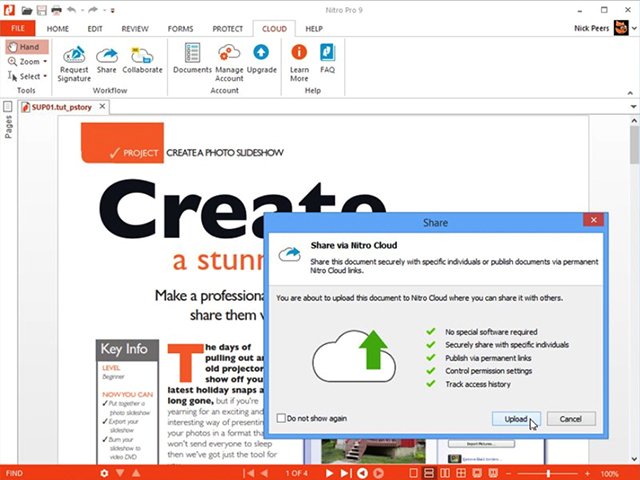
It’s been a relatively quiet couple of years for Nitro Pro, the chief alternative to Adobe’s Acrobat PDF editing and conversion tool. Last year’s update was a minor one, opting to refine existing tools alongside offering a handful of new features. With the release of version 9, the question is, has Nitro continued to prefer evolution to revolution?
The answer is a qualified yes. It’s worth remembering just how good Nitro 7 was on its release, and version 8 built on that. Helped by a competitive upgrade price, it was a worthy upgrade. Like its immediate predecessor, Nitro Pro 9 doesn’t pull up any trees, but there are some nifty new features to add to an already impressive feature set.
Unfortunately, though, those extra features come with an inflated cost, with the main program costing $20 more than last year’s release, while the price of an upgrade has sneaked up too -- by $5 to $54.99. The question, then, is if Nitro Pro 9 is new and improved enough to justify the extra outlay?
What Nitro Does
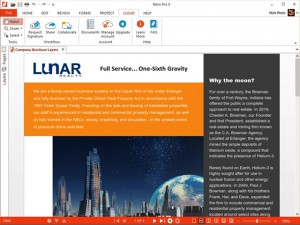 Nitro Pro is a powerful tool for creating, editing and converting PDF documents. While a growing number of free products -- in particular Nitro’s little brother Nitro Reader -- can create PDF files from other documents, they typically employ the services of a virtual print driver to produce little more than an image of the original file.
Nitro Pro is a powerful tool for creating, editing and converting PDF documents. While a growing number of free products -- in particular Nitro’s little brother Nitro Reader -- can create PDF files from other documents, they typically employ the services of a virtual print driver to produce little more than an image of the original file.Nitro Pro offers more intuitive PDF creation tools, allowing you to create PDFs from documents like Word that can subsequently be re-edited in Nitro using its own powerful text-editing tools. And if you want to scan in a paper document, Nitro also comes with its own -- less impressive, but still serviceable -- OCR engine, based on Readiris to ensure the resulting document’s text is editable too.
Nitro pairs this functionality with a set of powerful editing tools, with both line- and paragraph-based text editing possible alongside the ability to swap out or insert images. Throw in form filling, collaboration tools and the ability to combine PDF files from multiple documents, and you have a tool that -- if not quite the equal of Adobe Acrobat -- is more than capable for most people’s needs at less than a third of the price, even after the recent hike.
Get the Microsoft Look
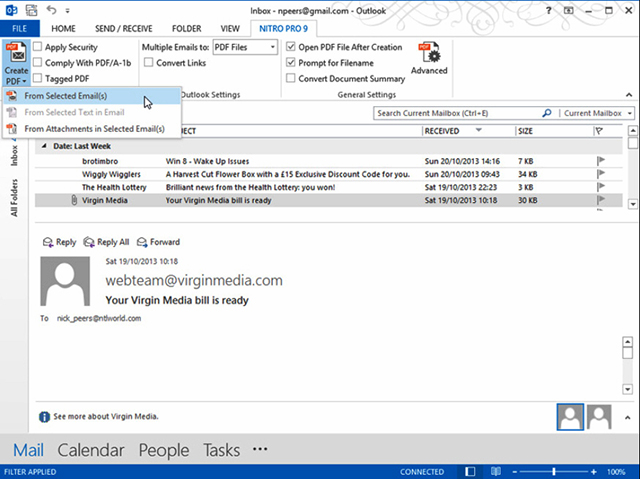
Nitro Pro has long modelled itself on Microsoft’s beloved ribbon interface that is now as much a part of Windows as it is of Office. The reasoning is that it provides a familiar environment for Office users, so it’s no surprise that version 9.0 evolves this look to tie in more closely to the new Windows 8 and Office 2013 look. The results are successful, reducing the already shallow learning curve still further, although it’s not innovative, with rival PDF tool Foxit having beaten it to the punch by a few months.
Nitro also makes itself an indispensable part of Office with its range of plug-ins, and version 9.0 adds an Outlook plugin to existing add-ons for Word, Excel and PowerPoint. It’s designed to simplify the conversion of email (either single messages or entire folders) into PDF as well as attached documents. Sadly the plug-ins are 32-bit only, which could be a deal-breaker if you made the extra effort to install a 64-bit version of Office. Nevertheless, if you can get them to work, then they work well. The new Outlook plugin certainly simplifies the process of taking documents from email and turning them into PDFs.
Into the Cloud
One feature Nitro is shouting about in version 9 is integration with its recently launched Nitro Cloud service, which allows you to tap into the power of Nitro through your web browser. It supports conversion to and from PDF like Nitro Pro, and is geared towards sharing and collaborating with others without requiring the use of the desktop version of Nitro. Various paid-for subscriptions are available, although you can road-test up to five documents using the free Basic version.
Somewhat disappointingly, Nitro Pro 9 doesn’t fully integrate into Nitro Cloud. Instead you’re given shortcuts for easily uploading documents for sharing, collaborating and requesting signatures, but the other options, such as the shortcut to your uploaded Documents, simply point you towards your web browser. You can’t for example, make changes to the document you’ve uploaded in Nitro and then sync those changes to the cloud; instead a separate copy is uploaded. We suspect Nitro will be developing this part of the program further going forward, but for now it’s a disappointment and of limited practical use.
Batch Printing
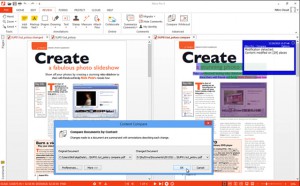 Version 9 also introduces a new Batch Printing feature, which allows you to select multiple PDF documents from a single dialog for printing. It’s one of those timesaving tools that could justify the cost of upgrading from a previous version on its own, and works exactly as it should -- just select Print in Batch from the File menu, then click Add files… to select a file or group of files from one location before using it again if necessary to add files from other folders.
Version 9 also introduces a new Batch Printing feature, which allows you to select multiple PDF documents from a single dialog for printing. It’s one of those timesaving tools that could justify the cost of upgrading from a previous version on its own, and works exactly as it should -- just select Print in Batch from the File menu, then click Add files… to select a file or group of files from one location before using it again if necessary to add files from other folders.You can then print physical copies of the file, or create a new combined PDF using the virtual printer. All the tools you get when printing single documents -- such as including markups and tweaking page scaling options -- are provided.
Version 9 adds two new comparison tools as well: Visual Compare allows you to compare two image-based PDFs "pixel-by-pixel", while Content Compare highlights the differences between source and edited document with an eye to documents containing editable text. Documents are displayed side-by-side on-screen and the changes clearly highlighted -- both in terms of the actual content and any annotations you’ve added, such as comments. If you’re struggling to remember what changes you’ve made to a document then it’s clearly going to be useful.
A third new feature is Nitro’s measurement tool, which lets you measure distance, perimeter and area across your PDF file. It’ll obviously be of most interest to those working with CAD files, blueprints and similar drawings, and Nitro will respect a single embedded scale for each page, but you don’t need this thanks to its calibration tool.
It’s simple to use: first select two points on your document and enter the length. Then simply choose your measurement type and use the controls to select the length, area or perimeter, using the [Shift] key to correct angles if it becomes necessary. Once a length has been defined, simply move the mouse up or down to get a better look at the distance. It’s a little fiddly to get started with, but you’ll soon master it.
Minor Changes
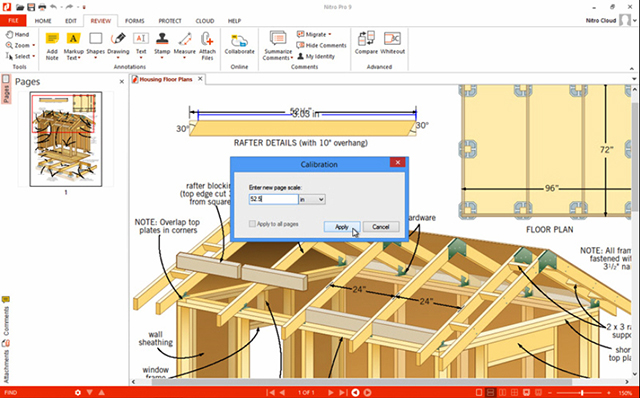
As you’d expect, Nitro 9 is also replete with minor tweaks and changes. One notable improvement promised is faster loading of files, particularly larger ones that could lead to Nitro Pro 8 locking up completely. This has been achieved by allowing Nitro to utilize multiple processor threads to render the file.
One of Nitro Pro’s biggest draws are its editing tools. Version 9 introduces a new "intuitive" editing option that makes it easier to make both line-by-line or block paragraph changes. Simply double-click a block of text and Nitro will attempt to intelligently give you the appropriate control you need. Thankfully you can still manually switch between line and paragraph editing.
The spellchecker has been improved to automatically check words in your document and highlight typos and other misspellings -- simply right-click the word to see a list of suggested replacements, where you’ll also find a Language option allows you to switch different languages easily. And last, but not least, Nitro Pro 9 introduces a floating toolbar option that will sit above everything else on-screen -- including other programs -- for quick and easy access.
What’s Great…
These tweaks and new features sit on top of a package that has evolved beautifully over recent years. Our favorite features include converting from PDFs back to editable Office documents -- the results are impressive, and it’s unsurprising nothing new was added to version 9 as there’s little more Nitro could do in this area.
Conversion in the opposite direction -- from Office to PDF -- is good too, and the new Outlook plug-in will prove useful to anyone who uses Outlook to handle their email.
The boxes continue to be ticked when you look at Nitro’s form-filling capabilities, document security (encryption and password-protection) and recovery features.
What’s Not…
We’re being pernickety here, but Nitro Pro’s editing tools don’t quite match the rest of the suite. We’d like to see an option for directly replacing one image with another, while the text-editing tools don’t handle major changes that well. Thankfully the pitch-perfect Office-to-PDF conversion means you can at least easily go back to the original document to perform major surgery before outputting a new PDF.
The OCR engine is another example of good, but not great. It does a reasonable job of turning image-based documents into editable text, but is still no substitute for a separate, dedicated OCR tool.
Finally, the new Nitro Cloud "integration" is little more than a convenient way to upload a document to the cloud; the lack of true integration with the online service is a major disappointment.
In Summary
While there’s no major standout feature, the new tools and incremental improvements that are included make Nitro Pro 9 worth checking out if you’re an existing user. While Adobe Acrobat still rules the roost features-wise when it comes to PDF editing, there’s a hefty premium to pay for features you may not use. Nitro Pro has enough raw power and features for most individuals and business users, and even with its price increase, it’s still less than a third the cost of the current version of Acrobat. Which such a sharp saving to be made, Nitro Pro 9 remains a compelling choice for those looking for a bit more from their PDF documents.
Verdict
A decent selection of new and improved features, coupled with an extremely competitive price point, ensures Nitro Pro 9 remains an attractive proposition to those unwilling to pay for Adobe Acrobat.
We Like
Superb Office conversion tools; new features all add value to the package; user interface easy to navigate and clutter-free; powerful performance
We Don't Like
OCR tool still lags behind in functionality; lack of Office 64-bit support; Nitro Cloud integration very basic; price increase
Details:
Manufacturer:
Nitro Price (RRP):
$139.99 Best Price:
$111.99 Platforms:
Windows XP, Vista, 7, 8 Requirements:
1GHz processor, 512MB RAM, 1024x768 display, Microsoft Office 2003 32-bit or later (for Office integrated features) -

Comodo cCloud offers 10GB free storage space, debuts revamped website
Publié: octobre 18, 2013, 8:27pm CEST par Nick Peers
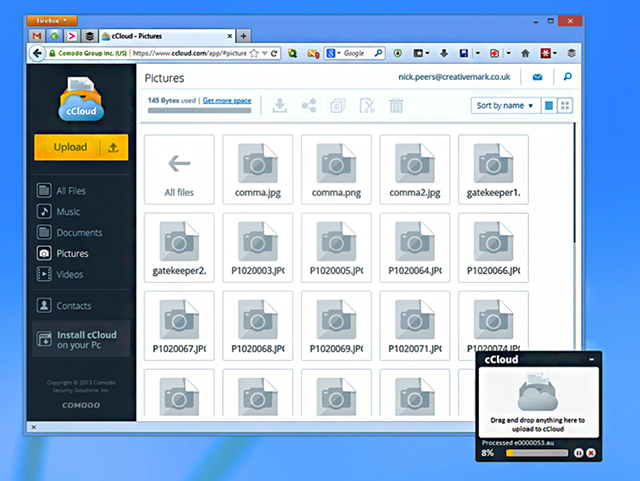
Comodo has launched a revamped version of its cloud-backup and sync service with the release of cCloud 3.0 and Comodo Backup 4.3. Part of the service’s unique offering is support for a generous 10GB free storage space, with the ability to potentially double that based on user referrals, with 200MB additional space being granted per successful signup.
The update is accompanied by a complete revamp of the cCloud website as well as support for free home and business user accounts with different feature sets.
Users signing up for a free business account gain additional features like being able to configure sub-account holders into groups and apply different levels of access to files and folders by group or user.
The revamped design is also extended to the cCloud setup and user interface, although it’s most noticeable in the web client, sporting the flatter look adopted by Windows 8.
Of more practical interest will be the promise of "significant improvements" to the upload and download speeds for synchronized folders, while cCloud now notifies the user via small pop-up windows by the Taskbar notification area when file uploads, downloads or syncs have been finished. Sadly there appears to be no way to disable these popups, which can soon become distracting.
The cCloud app also comes with the promise of an updated Notification area icon indicating file transfer speeds -- users must roll the mouse over the icon and wait while download and upload speeds are displayed.
Fixes in the new version include one that caused blue screens of death by the CBReparse.sys file and occasional high processor usage from the COSService file. The user’s computer should no longer hang either when restarting. However the promise of a fix for occasional Explorer freezes didn’t manifest itself on our test machine.
Existing cCloud users should note that the new cloud-based service means any existing data may not yet be visible in the new interface – this is in the process of being migrated over, and users can access it through their web browser via [https:] for now.
Existing users are also advised to uninstall older versions of cCloud or Comodo Backup before installing the new build, and that some issues -- documented here -- still remain.
Both cCloud 3.0 and Comodo Backup 4.3 are available as a freeware downloads for PCs running Windows XP or later. Free 10GB home and business user accounts are provided with paid-for upgrades offering plans from 20GB to 500GB with monthly or annual subscriptions also available. Free account holders are advised that they need to access their storage at least once every 90 days to prevent the account -- and its data -- from being deleted.
-

VirtualBox adds multi-touch, webcam support, and allows users to video-capture sessions
Publié: octobre 16, 2013, 11:40am CEST par Nick Peers
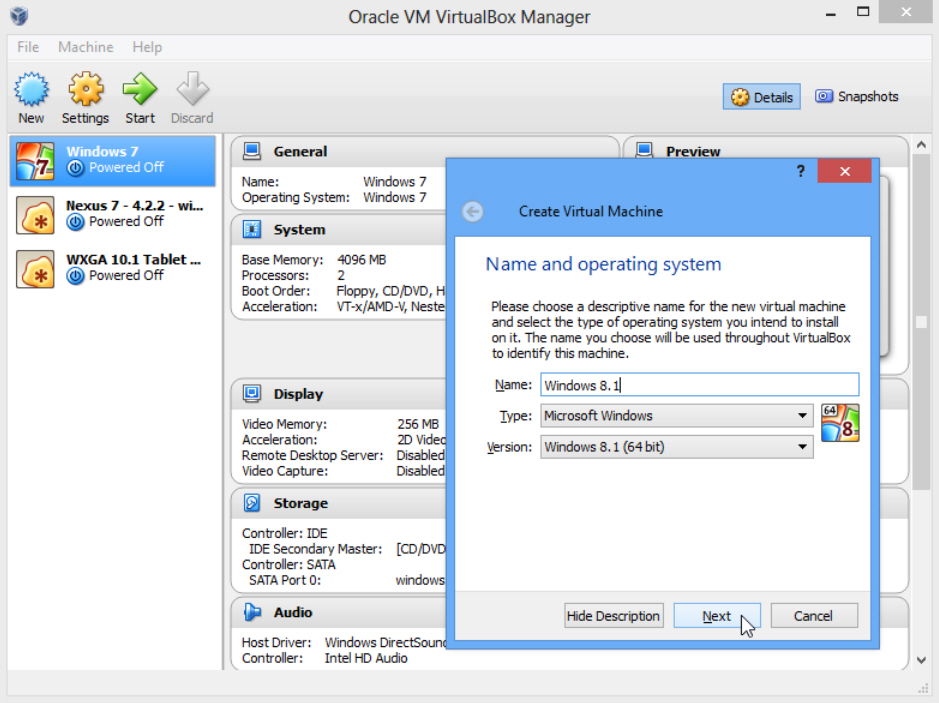 Oracle has released VirtualBox 4.3.0, a major update to its open-source virtualization tool for Windows, Mac and Linux. Version 4.3 introduces a virtual multi-touch user interface, adds new virtual devices including webcams, as well as a session-recording facility, plus offers improved networking functionality.
Oracle has released VirtualBox 4.3.0, a major update to its open-source virtualization tool for Windows, Mac and Linux. Version 4.3 introduces a virtual multi-touch user interface, adds new virtual devices including webcams, as well as a session-recording facility, plus offers improved networking functionality.In addition, VirtualBox 4.3.0 also extends official support to the latest builds of Windows, OS X and Linux, including the forthcoming Windows 8.1 and Max OS X 10.9 Mavericks.
The major highlight in version 4.3 is a new virtual multi-touch interface to support touch-based operating systems. In the case of Windows 8.1, users can now simulate a 10 point multi-touch device.
In addition to supporting multi-touch screens, VirtualBox 4.3 also finally introduces experimental support for webcams to complement existing pass-through features -- in our initial tests using a C270 webcam, we were able to get it recognised and installed for the first time, but performance was sluggish and full of glitches.
Other additions include SCSI CD-ROM emulation (including boot support) and support for IPv6 in the VRDP. Users should also gain performance improvements when using Intel VT-x or AMD-V hardware virtualisation thanks to a major rewrite of the relevant code to deliver enhanced performance and bug fixes.
The graphical user interface also adds support for video-capture of the guest screen via the Devices menu -- videos are recorded in the new WebM format for easy sharing online.
In addition, non-critical warnings and general information are no longer shown in separate pop-up windows, but instead are overlaid at the top of the virtual screen where they can be read (and cleared) at leisure. Users also gain the ability to manage keyboard shortcuts for both VirtualBox and VMs using the File > Preferences > Input dialog.
Aside from adding IPv6 support, VirtualBox 4.3 also adds a new experimental virtual router mode (NAT router), which allows several virtual machines to share the same internal network.
The update also contains a number of significant improvements and bug fixes – all documented in detail at the changelog. Notable improvements include VBoxManage automatically unregistering exclusive hard disk images when a VM is removed and re-enabling support for taking live VM snapshots as well as Teleportation.
Oracle VM VirtualBox 4.3 is available now as a free, open-source download for Windows, Mac and Linux. Also available for free -- in a non-commercial capacity -- is the VirtualBox Extension Pack 4.3.0.
-

Lion DiskMaker adds support for creating OS X Mavericks install disks
Publié: octobre 15, 2013, 11:04am CEST par Nick Peers
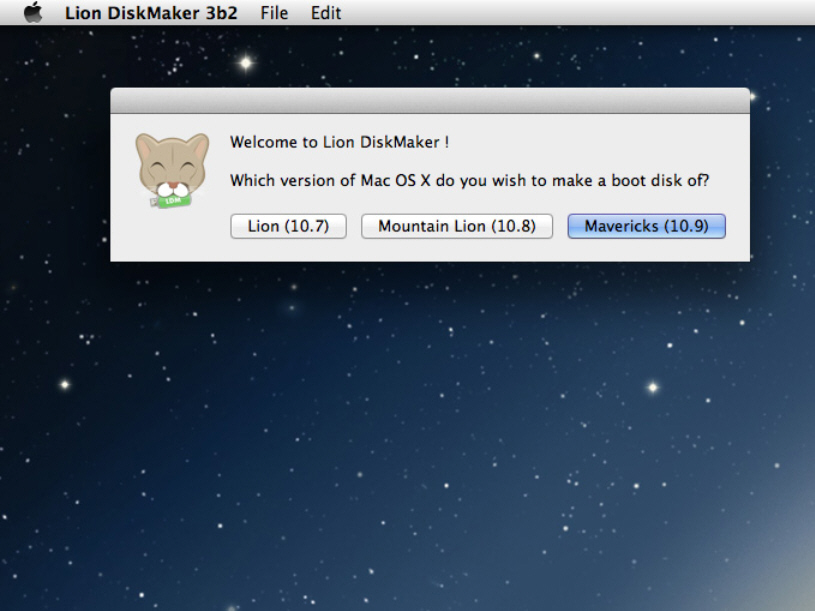
OS X Mavericks is coming -- we’re still not exactly sure when, but probably October 22 -- and if you want to create a backup install USB stick for when things go wrong, you’ll want to take a look at Lion DiskMaker 3.0 beta 2.
Lion DiskMaker is designed to create bootable rescue disks from your OS X installation files (from 10.7 Lion onwards). Version 3.0 beta 2 adds support for the forthcoming OS X Mavericks release.
Lion DiskMaker is pretty simple to use: fire it up, choose your version of OS X and wait while the program finds your installation file and then turns it into a bootable USB stick. And there’s the rub: you’ll need to source said installation file yourself. This is typically done by opening the Mac App Store and downloading the installer file from your original purchase of Lion, Mountain Lion or -- from late October -- Mavericks. The best time to use Lion DiskMaker, then, is immediately prior to installing a new version of OS X.
Version 3.0b2 adds support for OS X Mavericks "Gold Master" release, which was the final version of OS X 10.9 shipped to developers earlier this month. Lion DiskMaker author Guillaume Gète notes that the internal structure of the Mavericks installer has radically changed from previous builds, which has led to some additional caveats being attached to this beta release.
First, he recommends users stick to the default options, and avoid the "Update an existing disk feature" as it doesn’t yet work. There’s also no progress bar to indicate how far the disk creation process has gone, although it’s promised for the final version.
The app hasn’t been tested within Mavericks itself, but does work in Mountain Lion or earlier. Gète also recommends leaving the Mavericks installer file in the default /Applications folder.
Finally, due to the aforementioned structural changes to the Maverick installer file, users can no longer use the InstallESD.dmg file extracted from the installation app; instead, you’ll need to use the actual app itself.
Lion DiskMaker 3.0 beta 2 is available now as a freeware download for Macs running OS X 10.7 (Lion) or later. A final release should ship shortly after OS X Mavericks is itself released.
-

Kaspersky 2014 gets 'Patch B' release, essential for forthcoming Windows 8.1
Publié: octobre 11, 2013, 4:09pm CEST par Nick Peers

Kaspersky has released updated installer versions of Kaspersky Internet Security 2014 and Kaspersky Anti-Virus 2014. Both updates include the recently rolled out "Patch B", which adds support for Windows 8.1 and Firefox 23/24.
The update also fixes a number of bugs, but previously had to be installed separately after installing KIS 2014 or KAV 2014.
By integrating the patch into the final installer builds, users can now safely install either product on to a Windows 8.1 machine directly. Previously users would have been required to install the software in Windows 8.1, then apply the patch prior to updating to Windows 8.1, which would have been a convoluted process.
In addition to adding support for Windows 8.1, due for release next week, Patch B also extends browser support to Firefox 23 and 24, meaning all browser add-ons including the dangerous website blocker, URL advisor and virtual keyboard will now be enabled and fully functional to users of the latest builds.A number of bug fixes and improvements are also included in the patch. The Trusted Applications Mode has been improved, although users are continuing to report issues with its performance and reliability.
Other fixes include one that caused a crash during reactivation, a resolution for using email addresses in Anti-Spam settings, GUI tweaks and a fix that allowed users to access PC settings without requesting their password.
Both Kaspersky Internet Security 2014 Rev B and Kaspersky Anti –Virus 2014 Rev B are available now as a free trial downloads for PCs running Windows XP or later. You can purchase a single-year, single-PC license of Kaspersky Internet Security 2014 for just $29.95 in the Downloadcrew Software Store, a saving of 50 per cent on the MSRP.
-

Genymotion lets you emulate Android directly from your desktop
Publié: octobre 7, 2013, 4:52pm CEST par Nick Peers
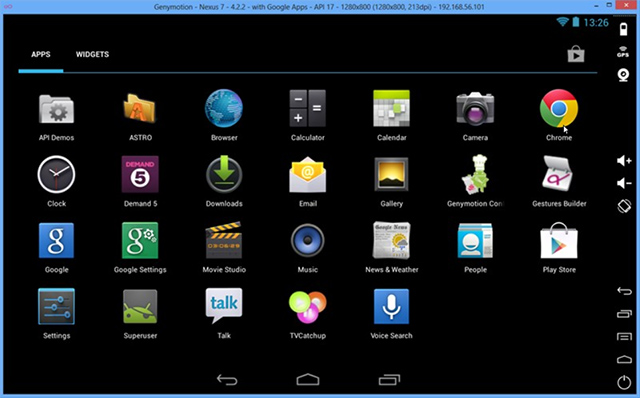
Ever wanted to emulate an Android phone or tablet on your PC or Mac? Perhaps you’re a developer who wants a more convenient way to test code, or you’re looking to demonstrate Android in some way. Or perhaps you’re simply someone who wants to give Android a test run without going the whole hog and spending good money before giving it a whirl?
There’s a simple solution to all of the above -- and that’s to install the free Genymotion 1.3.0 for Windows, Mac and Linux.
Genymotion builds on the previous work of the open-source AndroVM project to deliver a realistic and fully functional Android environment based on a range of different phones, tablets and Jelly Bean builds. You’ll need VirtualBox installed, and you’ll also need to sign up for a free Genymotion account before you can start download virtual machines.
Once done, however, you’ll find yourself at the main Genymotion screen, which will be familiar to anyone who has previously used virtualization tools like VirtualBox. Start by clicking Add to select from a wide number of Android tablets and phones, with different emulated models and versions of Jellybean provided. For best results, choose a model with the Google Play Store, so you can experiment with just about any Android app you can think of.
Once the download -- around 200-300MB -- is complete, click Play, choose No when prompted about the ADB, and wait while Android boots swiftly. From here on it you have an authentic Android experience, from setup through app installation to daily use.
Realism is the name of the game here, with Genymotion set up to deliver as accurate an experience as possible. That means supporting a wide range of networking protocols, including GPS, 3G and Wi-Fi, OpenGL acceleration and multi-display, battery levels and more, with additional sensors currently under development. Some of these may be part of a future paid-for premium version. A series of controls down the right-hand side of the screen gives you access to many of these.
Genymotion is aimed mainly at developers, testers and demonstrators, but it’s great for gamers and anyone who wants to try out Android without having to purchase a phone or tablet first.
Genymotion 1.3.0 is available now as a freeware download for Windows, Mac and Linux machines with 2GB RAM, OpenGL 2.0 graphics card and VT-x/AMD-V capable processor with virtualization features enabled in the BIOS. For a more detailed look at how Genymotion will likely adopt both free and paid-for versions going forward, check out this blog post.
-

1Password for Mac introduces multiple and shared vaults, revamps user interface
Publié: octobre 7, 2013, 8:35am CEST par Nick Peers
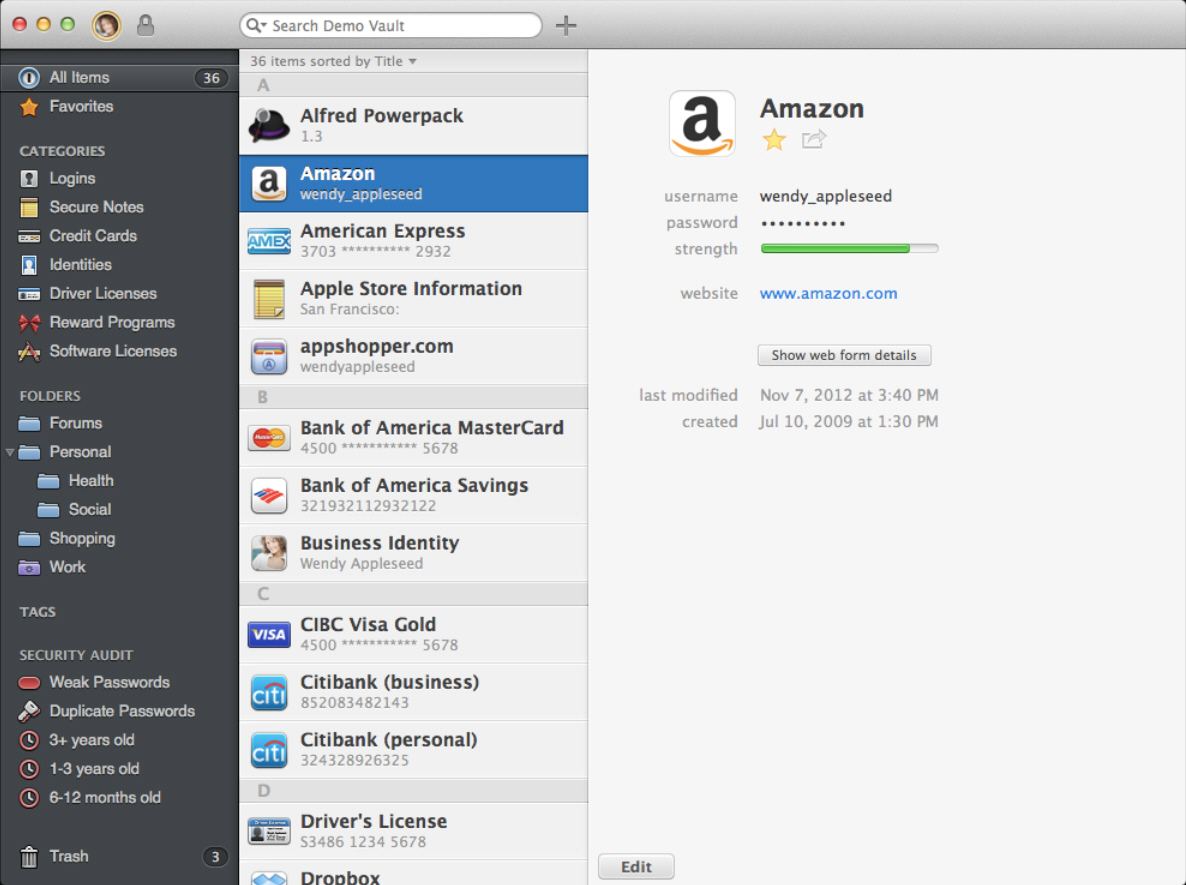
Agile Web Solutions has released 1Password for Mac 4.0.1, a major update to its encrypted password manager tool. Also available for Windows and iOS, the latest version comes with the promise of over 90 new features, including support for multiple and shared vaults.
Other highlights include bypassing the cloud via Wi-Fi Sync, 256-bit authenticated encryption, iCloud support and a completely revamped user interface.
1Password for Mac opens with a streamlined and simplified user interface, ready for the forthcoming OS X 10.9 Mavericks release at the end of the month. There’s also a brand new 1Password mini utility that provides vault search and switch functionality among other tools direct from the menu bar.
The app also re-engineers its browser plugins, adding support for Opera while applying a unified user interface, built on Cocoa, across all plugins for a consistent experience.
Version 4 also debuts a new Security Audit section, which in common with other password managers allows users to quickly identify their oldest and weakest passwords, making it easy to update them with more secure ones.
Support for multiple and shared vaults makes it possible for users to isolate login information from each other as well as maintain separate accounts without confusion by filing passwords into separate vaults for work, personal or other purposes.
Shared vaults make it possible to now share login information with other family members or work colleagues, while users can also share individual items too via email or an obfuscated iMessage.
The software has also completely revamped its encryption, now offering tamper-proof Authenticated Encryption (256-bit AES) and ensuring any decrypted data is never physically written to disk.
Other improvements include support for iCloud sync between Macs and other iOS devices as well as a new Wi-Fi Sync option that synchronizes directly across a local wireless network without involving the internet. Favorites make it possible for users to quickly access commonly used logins, while 1Password for Mac also integrates with utilities like Alfred, LaunchBar and QuickSilver.
Agile Web Solutions has also revealed the update, which took over a year to develop, when through no less than 62 alpha releases and 96 betas, involving over 20,000 beta testers. It has also revealed the upgrade is free to all Mac App Store purchasers as well as anyone who bought a license in 2013.
1Password for Mac 4.0.1 is available now as a free trial download for Macs running OS X 10.8 (Mountain Lion) or later. For a limited time only, upgrade pricing applies to all users.
-

Google Web Designer provides user-friendly means of building interactive web pages and ads
Publié: octobre 1, 2013, 8:32pm CEST par Nick Peers
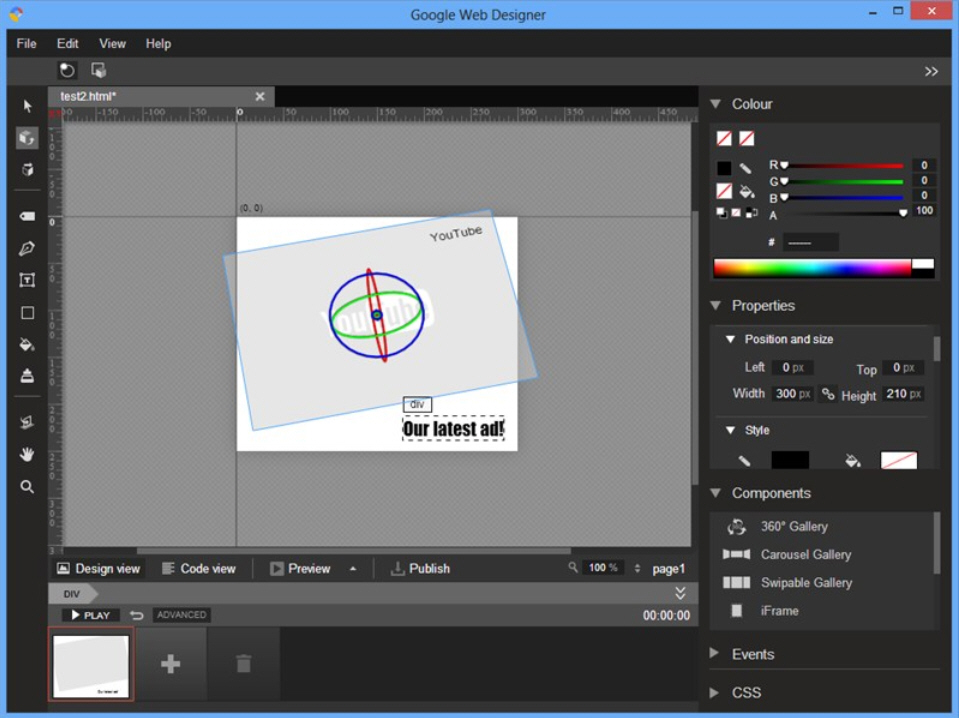
Google has unveiled the first public beta of Google Web Designer, its HTML5 web coding tool for Mac and Windows. Although geared towards advertisers looking to build rich interactive web ads using HTML5, CSS3 and JavaScript, Google Web Designer can also be used for a variety of wider applications too.
The app has been launched as part of Google’s drive to make it easier for advertisers to code content for a variety of platforms -- mobile and desktop -- using HTML5. The idea is that users can simply design the ad and it will work seamlessly across multiple devices with no additional tweaking required.
The current beta -- although capable of creating a wider array of single-page web sites -- is clearly geared mainly towards advertisers in this initial release, with certain tools unavailable for other uses. It utilizes a familiar, design-based user interface that will put those used to DTP and image-editing tools at ease with their work environment.
Despite the user-friendly interface, Google Web Designer is packed with powerful features to help users create 3D content using CSS3, build scene-by-scene animations using timelines and delve directly into the underlying code using a dedicated Code view with syntax highlighting and code auto-completion to help speed things up.
The tool will compete directly with paid-for offerings from the likes of Adobe with its Muse and Edge Reflow products, but has the obvious advantage of being completely free. Google Web Designer Beta is available now as a freeware download for PCs running Windows 7 or later, and Macs running OS X 10.7 (Lion) or later.
-

ACDSee and ACDSee Pro gain new filters, editing tools and interface improvements
Publié: octobre 1, 2013, 9:10am CEST par Nick Peers
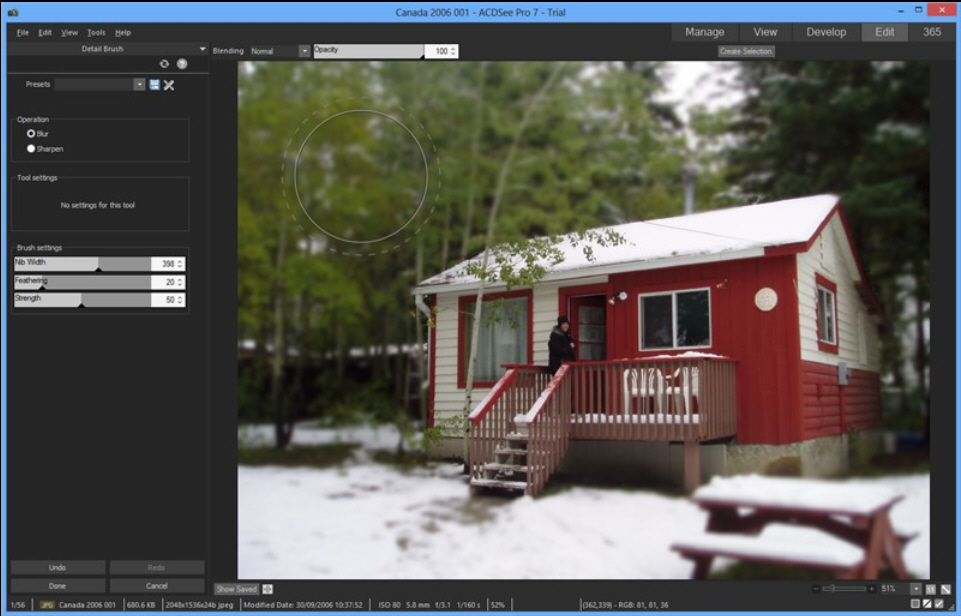
Seattle-based ACDSee Systems International has released both ACDSee 17.0 and ACDSee Pro 7.0, major new releases of its photo tools for Windows. The new releases come less than 12 months after the last major updates, but offer competitively priced upgrades that are less than half the price of the full versions at $29.99 and $59.99 respectively.
The new releases include a number of additional editing tools and filters in addition to a tweaked user interface and enhancements to key areas such as image management.
Both tools gain a new Radial Gradient tool, which can be applied to other editing effects to subtly progress across the user’s photo. Uses for the tool include off-center and multiple vignettes and drawing focus to a specific object. ACDSee Pro also adds a similar Linear Gradient tool.
Other new features common to both applications include a new Home base allowing users to create multiple ACDSee databases, an improved user interface placing photos firmly at its center, the ability to find images with no assigned keywords and support for the new WebP format.
ACDSee Pro 7 users gain a large number of exclusive new features on top of these updates. Chief among these is support for non-destructive photo repairing using the program’s Heal and Clone options to erase dirt, dust and other unwanted objects.
Also new in version 7 is a sharpen/blur brush, allowing users to selectively paint over parts of an image to bring them into (or out of) focus. These are joined by a Detail brush, which works in a similar way to dodge and burn tools by accenting specific details via the stroke of a brush. Users can emphasize parts of an image by repeatedly brushing over the same area.
Version 7 also adds support for a secondary monitor, allows users to copy and paste supported metadata (IPTC, GPS and ACDSee) between images and includes an Info Palette for accessing key information about the current photo. A Lens blur allows users to use various shapes to emulate the visual artefacts naturally found in out-of-focus areas of a photo.
A Tilt-Shift tool allows users to rotate the lens plane and effectively turn the photo into a miniature scale model. By adjusting the bokeh frequency, brightness and sides, users can subtly alter a scene.
Also added is the ability to lookup a photo’s place via its embedded longitude and latitude co-ordinates, plus support for directly sending photos from ACDSee to Facebook.
Both ACDSee 17.0 and ACDSee Pro 7.0 are available now as a free trial downloads for PCs running Windows XP SP3 or later. ACD See 17.0 can be purchased for $79.99 new, with upgrades from $29.99; ACDSee Pro 7.0 has a MSRP of $199.99 new, or $59.99 as an upgrade.
-

Internet Explorer spellchecker Speckie adds support for IE11, improves touch
Publié: septembre 27, 2013, 8:25pm CEST par Nick Peers
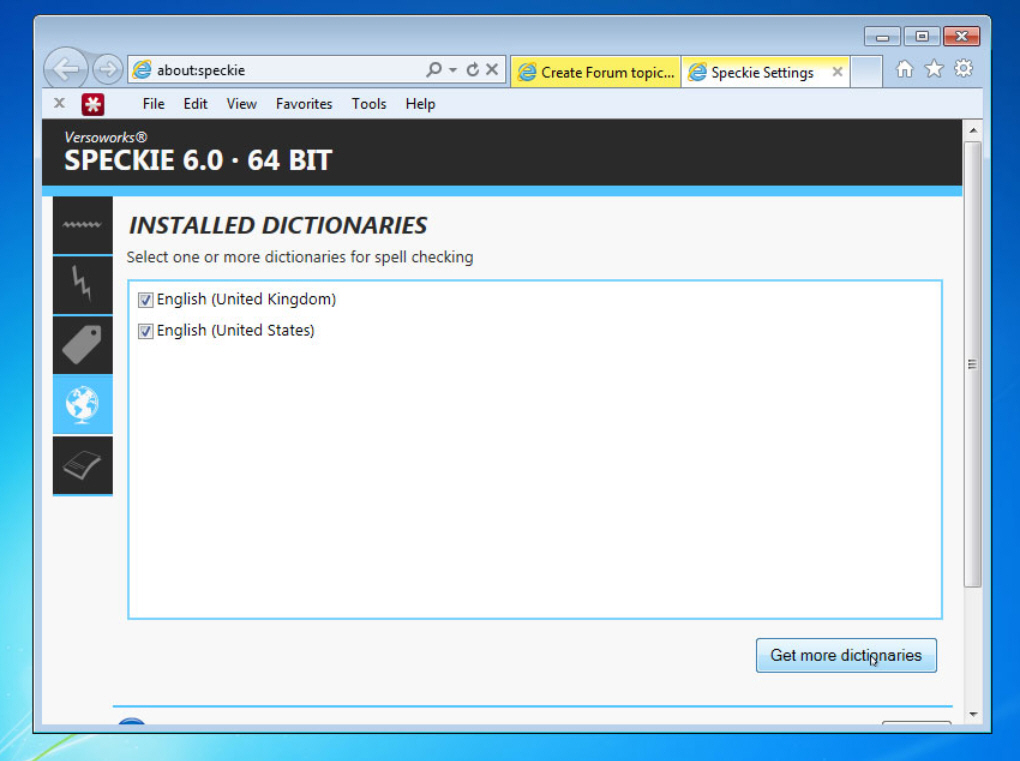
Versoworks has released Speckie 6.0, a major new version of its real-time spellchecking tool for Internet Explorer. The software, available free for personal use as well as in commercial form with additional features, adds support for the forthcoming Internet Explorer 11 with this new release.
Version 6.0 also comes with the promise of improved support for Rich Editors, and has updated the Settings user interface to be more amenable to touch-screen interfaces, despite the fact it doesn’t yet support 64-bit versions of Windows 8 or Windows 8.1.
Other changes to the free version include updated spell check functionality so that words are no longer tagged on each key stroke in Internet Explorer 8 or older. The Speckie Dictionary installer has also been updated to allow users to remove dictionaries via the command line.
The commercial version, which comes with additional features aimed largely at business users, also gains a dedicated spell check dialog box for working with large bodies of text.
Once installed and enabled, Speckie will sit silently in the background, providing real-time spellchecking throughout Internet Explorer. Unrecognized words are highlighted using the familiar red squiggle and users can correct spellings by right-clicking the word to pick an alternative from those offered.
Speckie 6.0 is available now as a free-for-personal-use download for PCs running Windows XP or later. 32-bit support is universal, but 64-bit versions of Windows 8, 8.1 and Server are not supported, although 64-bit versions of Internet Explorer in other 64-bit builds are.
-

Vet unsafe websites with WOT 2.0, out now for Chrome, Safari and Firefox
Publié: septembre 27, 2013, 8:20pm CEST par Nick Peers
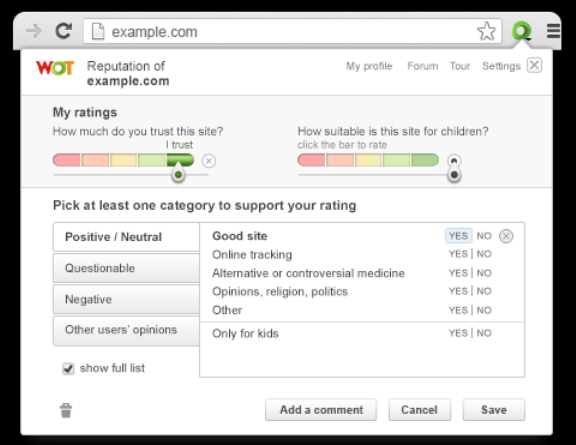 These days most browsers offer some form of basic protection against clicking a fake link and visiting phishing websites (facsimiles of genuine sites that attempt to trick users into giving up sensitive personal information like passwords and credit-card details). But they don’t offer much else protection against other dangerous sites.
These days most browsers offer some form of basic protection against clicking a fake link and visiting phishing websites (facsimiles of genuine sites that attempt to trick users into giving up sensitive personal information like passwords and credit-card details). But they don’t offer much else protection against other dangerous sites.This is where Web of Trust (WOT) comes in: it maintains a database of websites, rating them for safety, privacy and security and giving you a second opinion about whether or not a particular site is safe to shop at, share personal details with or even simply visit.
WOT has just launched a major new version of its plug-in for most major browsers. Web of Trust for Google Chrome 2.0 and Web of Trust for Safari 2.0 recently joined Web of Trust for Firefox in providing a number of major new features to improve the plug-in’s reputation for delivering accurate site ratings based on negative user feedback.
Once installed, you’ll notice a new WOT button appear next to the browser’s address bar. You’ll also see this icon appear in selected search engine results too. The site is rated by color: green is the safest, while red is the most dangerous. A grey icon indicates the site has not yet been reviewed, so should naturally be treated with caution if it’s unknown.
There’s also a fail-safe mechanism in WOT, whereby attempting to access a red-rated site results in a pop-up warning -- this is useful where you access the site by clicking a link or via another program.
What’s New?
Aside from delivering a new look to its ratings, WOT 2.0 now attempts to better educate its users when reviewing sites to provide less misleading reviews. Users are now expected to choose at least one category to support their ratings, with choices from positive/neutral, questionable, negative and opinions made by other users. Category ratings remain private unless the user also posts a comment to support their rating.
The ratings components have also been simplified to include just two basic ratings: overall trustworthiness and child safety. While depreciated, the vendor reliability and privacy components have been incorporated into the categories.
The reasoning behind these changes is that this will help other users make a more informed decision about whether or not to visit a specific site. To support this, the ratings window has also been overhauled so users can submit a rating and -- if applicable -- comments without having to visit the site’s scorecard first.
All of these changes also show up in a new warning screen and search pop-up, where more information about the site is now displayed, revealing key categories next to the overall rating and again saving the user a trip to the scorecard.
Web of Trust for Google Chrome 2.0, Web of Trust for Safari 2.0 and Web of Trust for Firefox are all available now as a free downloads for Windows, Mac and Linux users running the appropriate browser.
-

Firefox Aurora adds support for Windows 8's Modern UI
Publié: septembre 23, 2013, 1:44pm CEST par Nick Peers
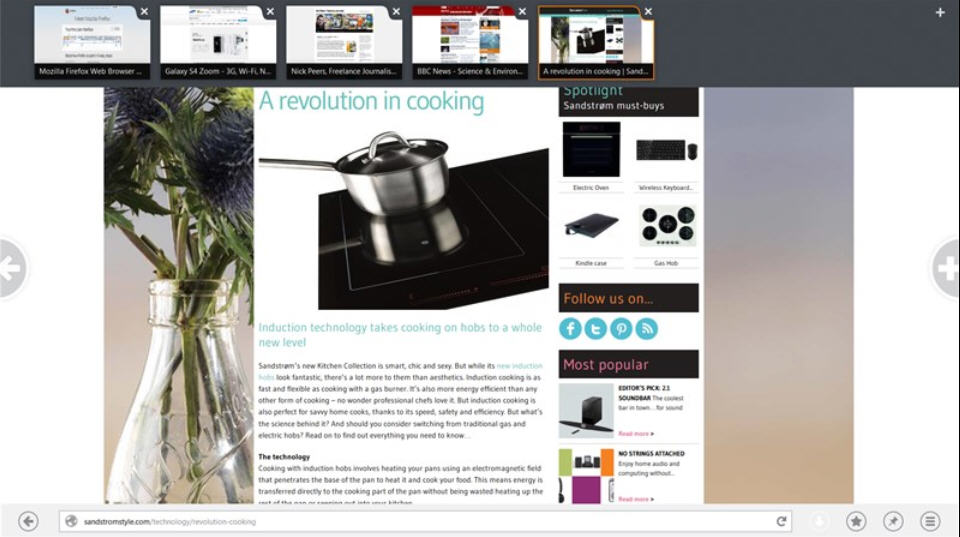
Mozilla has rolled out Firefox Aurora 26.0a2 and Firefox Beta 25.0b1. While the Beta has few noteworthy features to talk about, the Aurora alpha release has a number of major new talking points.
Chief among these is support for running Firefox in the Modern UI. This marks the first appearance of Mozilla’s Windows 8 touch-optimized app in an alpha build, it having previously only been available as a standalone pre-alpha release.
To see the new app in action, Windows 8 users must set Aurora as the default browser on installing it (note Firefox Aurora will install alongside any existing final or beta build, allowing users to switch back to a more stable release). The Modern UI app has a tile-based start screen and supports Firefox Sync, Windows 8 touch and swipe gestures, Snapped and Fill views and Windows Share integration.
Mozilla is keen to point out that the build is still a preview, and while nearly feature-complete contains a number of bugs. With this in mind, it’s not certain whether the Modern UI app will migrate with Firefox 26 to the Beta build in six weeks’ time.
There’s plenty more to get interested in with Firefox Aurora on the desktop front -- all plug-ins (except Flash plug-ins) are now defaulted to "click-to-play" by default, meaning users must manually approve their use the first time a plug-in is evoked.
Aurora also allows users to run more than one service at a time using the Firefox SocialAPI -- users currently have to switch between them. This includes support for multiple notifications and chat. The password manager also now supports script-generated password fields.
Also added is H.264 support on Linux with the appropriate gstreamer plug-ins, and MP3 decoding is now supported on Windows XP to complete support across all Windows builds. There are also a number of developer enhancements and fixes.
Firefox 25 Beta meanwhile sees all the features previously previewed in Aurora migrate across to the Beta build. This includes the Find bar no longer being shared across multiple tabs, while users can now reset Firefox without clearing the browsing session. Users will also be prompted to migrate settings from another browser when returning to Firefox after several months’ absence.
Both Firefox Beta 25.0b1 and Firefox Aurora 26.0a2 are available now as a free open-source downloads for Linux, Mac and Windows. Also available is the latest stable build, Firefox 24 FINAL.
-

iTunes 11.1 rolls out iTunes Radio, Podcast Stations
Publié: septembre 19, 2013, 6:59pm CEST par Nick Peers
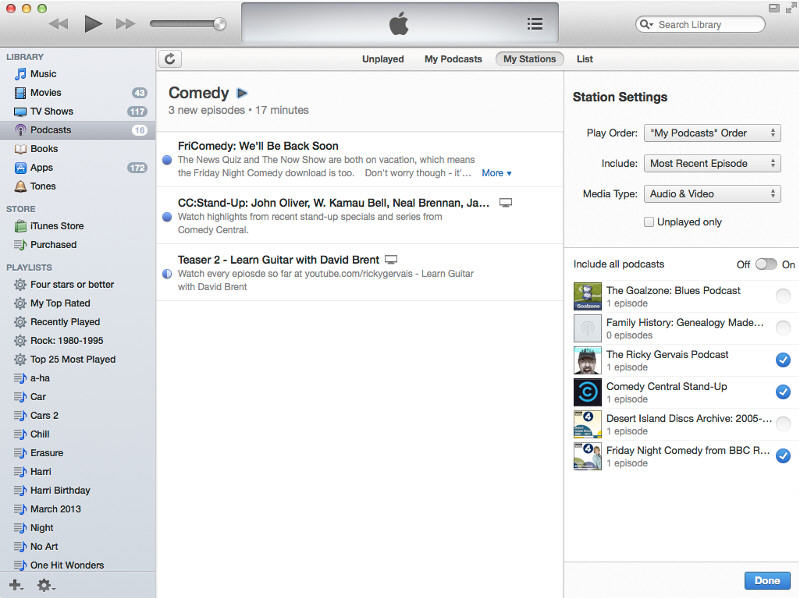
Apple may have been focusing on its recent iOS 7 release, but the company has still found time to roll out a major update to iTunes with the release of iTunes 11.1. Despite the minor revision number, version 11.1 ships with a number of notable new features.
The headline new feature is iTunes Radio, which Apple has set up to compete with other streaming music services such as Last.fm and Pandora. Over 250 stations are available covering different genres, or users can create their own using a favorite artist or song as a starting point.
The service is free, but ad-supported unless you’re a subscriber to the iTunes Match service. At the current time iTunes Radio is only available to those who live in the US or who hold a US iTunes account, but is also accessible on mobile devices via the recent iOS 7 update.
Those unhappy at the loss of the iTunes DJ feature from iTunes 11 will be glad to hear a new Genius Shuffle option has been added to version 11.1, effectively replacing its functionality.
Meanwhile, Podcast Stations allow users to group favorite podcasts into "stations", which update automatically with new episodes. The stations are stored in iCloud, allowing them to sync to the Podcasts app for iOS.
You’ll need to upgrade to iTunes 11.1 if you want to sync to your recently updated iOS 7 device, but one reward for doing so is that syncing apps to your devices is easier -- users now get to view multiple home screens (and app folders) in a single window, simplifying the process of dragging and dropping apps between them.
One final change will affect Mac users who upgrade to OS X Mavericks on its release -- books will no longer appear in iTunes, but instead be found in their own dedicated iBooks app.
iTunes 11.1.0 is available now as a free download for Windows and Mac.
-

MAGIX Movie Edit Pro 2014 offers improved multi-track performance, new content and effects
Publié: septembre 17, 2013, 5:52pm CEST par Nick Peers

MAGIX Software GmbH has updated its movie-editing product range with the release of MAGIX Movie Edit Pro 2014. Also available in Plus and Premium versions, the new build comes with the promise of improved multi-track performance through more efficient use of multi-core PCs.
The new build also comes with "tons" of new content, with all elements now HD and 16:9 compatible. Movie Edit Pro 2014 also gains HDR effects for the first time too, while Plus and Premium users gain a new proxy editing feature.
Movie Edit Pro 2014 comes with the promise of now being capable of supporting up to eight simultaneous AVCHD tracks on a Core i7 PC, an increase of five on the previous version. This has been achieved through more efficient use of the multi-core architecture in the playback engine’s threading model.
Plus and Premium users also gain a new proxy editing feature, which creates virtual copies of original video files that are simpler to edit and smoother to navigate and preview, even if the original material is 4K footage. The original files are then accessed when the final edited version is exported.
The new content includes DVD/Blu-ray and movie templates, plus intro and outro elements, while new HDR effects allow users to create unique looking photos and videos using high dynamic range.
The latest build is also better optimized for touch displays, with key controls such as preview window buttons, the timeline and menu bar now supporting touch on compatible Ultrabooks and displays -- those who purchase the Plus or Premium edition also get the companion MAGIX Movie Edit Touch Windows 8 app for free.
Finally, support for Intel WiDi also allows users to stream content from the preview window to compatible devices wirelessly.
Pick Up A Bargain
MAGIX Movie Edit Pro 2014, MAGIX Move Edit Pro 2014 Plus and MAGIX Movie Edit Pro 2014 Premium are all available now as a free trial downloads for compatible Windows PCs.
You can purchase full versions of all three packages in the Downloadcrew Software Store, with MAGIX Movie Edit Pro 2014 available now with a 14 per cent saving on its MSRP at just $59.99. You also receive Video Sound Cleaning Lab, worth $59.99, free with every order.
Also available are MAGIX Movie Edit Pro 2014 Plus, which comes with added functionality including with a 99-track timeline, full stereo 3D support, multicam editing, audio dubbing in 5.1 surround sound, many additional effects (including HDR), professional movie templates, and custom menu design. This is available for $89.99, a saving of 10 per cent on the MSRP.
Finally, MAGIX Movie Edit Pro 2014 Premium comes with additional tools worth over $450 in the form of pro color correction plug-in NewBlue ColorFast and proDAD Heroglyph V4 PRO, which adds extra templates to the tool’s existing set. It can be purchased for just $99.99, a saving of 23 per cent on the MSRP.
-

Pale Moon update promises significant performance improvements
Publié: septembre 13, 2013, 8:44pm CEST par Nick Peers
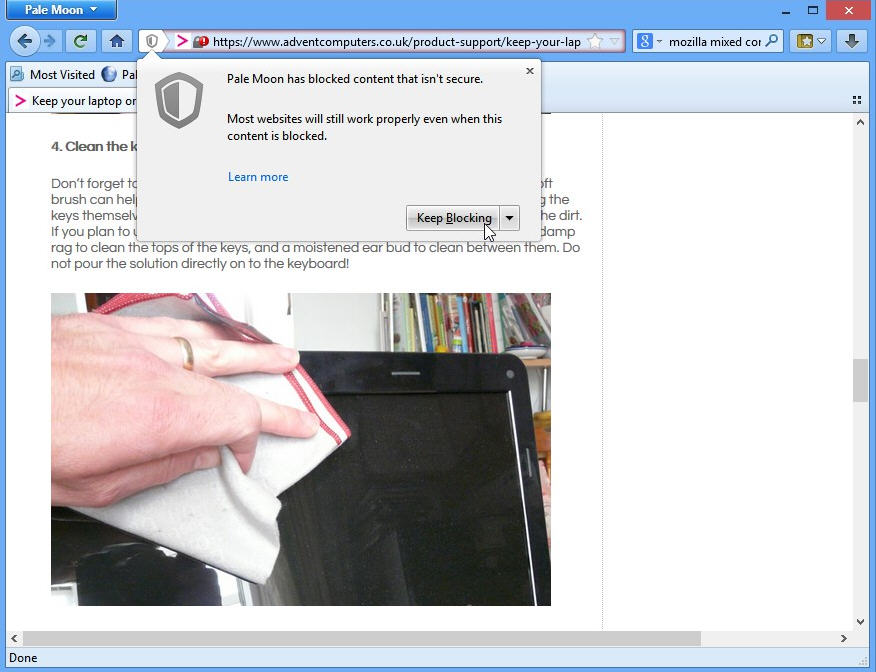
Moonchild Productions has released a major new version of its Firefox browser variant for Windows. As the version number implies, Pale Moon 24.0 and Pale Moon x64 24.0 are based on the same Mozilla code base as the latest stable build of Firefox, and come with the promise of significant performance improvements on top of a host of other changes and tweaks.
The performance improvements come from major changes and updates to Pale Moon’s rendering, scripting and parsing back-end, and should be visible in day-to-day use as well as via benchmarks.
The new build naturally fixes all relevant security vulnerabilities that have been discovered since Pale Moon 20.3 was released. There’s also an update to the Pale Moon icon, echoing Mozilla’s recent update to the Firefox logo.
Support for new standards continues to evolve, with the addition of a number of HTML5 elements and implementation of the WebAudio API again coming from the updated Gecko code base.
The QuickDial "New Tab" feature has been adjusted to improve its layout and the new build applies an extension of the address bar’s shading capabilities, now indicating problems with broken SSL/mixed content using a more obvious red shade.
Moonchild is also keen to maintain features that have been dropped from recent Firefox builds, with the hope of attracting more people to switch from Mozilla’s browser. These include the graphical tab switching feature with quick search via [Ctrl] + [Shift] + [Tab], removing the tab bar if only one tab is open, options for loading images, more recovery options from the Safe Mode startup dialog box and the ability to integrate Send Link/E-mail Link functionality from a mail client.
One feature removed from Pale Moon 24 is support for Tab Groups (Panorama), but Moonchild has created an add-on that will restore this functionality for those who still want it.
Recent issues with SDK/Jetpack add-ons have also been resolved by the inclusion of an updated version of the Add-on SDK, while version numbers (and program icons) across both 32-bit and 64-bit builds are now unified by removing the architecture designation, which will solve potential compatibility issues going forward.
Pale Moon 24.0, Pale Moon x64 24.0, Pale Moon Portable 24.0 and Pale Moon Portable x64 24.0 are all available now as freeware downloads for PCs running Windows XP or later.
-

Coast by Opera aims to revolutionize browsing on your iPad
Publié: septembre 10, 2013, 3:49pm CEST par Nick Peers
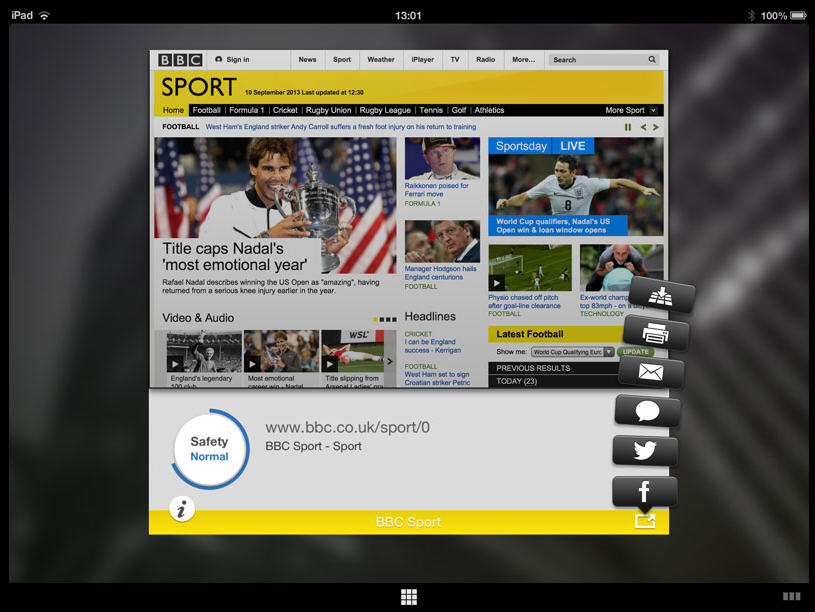
When it comes to the humble web browser, the fundamentals haven’t changed an awful lot over the years. Even when porting the browser to a tablet, developers have traditionally steered a conservative line and have either scaled up a mobile browser or attempted to replicate the desktop interface in a touchscreen environment.
For those who find web browsing on the iPad more fiddly than it should be, rejoice: Opera Software has attempted to reinvent the tablet browser with the release of Coast by Opera.
Adopting a less-is-more approach, Opera has stripped back the browser to its raw basics -- wave goodbye to toolbars, drop-down menus and underlined hyperlinks, and instead embrace a simple browsing tool that aims to be both elegant and intuitive.
Coast opens with a short video explaining the basics, and that’s really all you need to know. You start at the home screen, where favorite sites are arranged in a similar fashion to the apps on your home screen, across multiple pages in banks of nine (swipe to navigate between them). As time goes on, previously visited sites will also appear here, making it easy for you to add them to your favorites with a simple tap and drag.
You’ll also see a unified search and address bar at the top of the screen. This bar is only accessible from the home screen and will disappear the moment you navigate to a web page. The web itself is rendered full-screen in your iPad window -- swipe to navigate backwards and forwards through your history.
The only other on-screen paraphernalia are two buttons: one to go back to the Home screen, the other to access options for sharing or bookmarking the current page, or viewing a security rating about it (Coast will automatically warn you when visiting pages it rates as unsafe). You can also swipe between recently accessed web pages via this button.
And that’s pretty much it: the browser reimagined for tablets, with instructions of less than 200 words. Purists may hate it, while others may take a while to adapt to its stripped-back approach to web browsing. It may never take off, but at least Opera has opened up a debate about how we want to browse on larger touchscreen devices.
Coast by Opera 1.02 is available now for free for iPad users only.
-

IObit Driver Booster for Windows lets you easily update your system drivers
Publié: septembre 9, 2013, 6:41pm CEST par Nick Peers
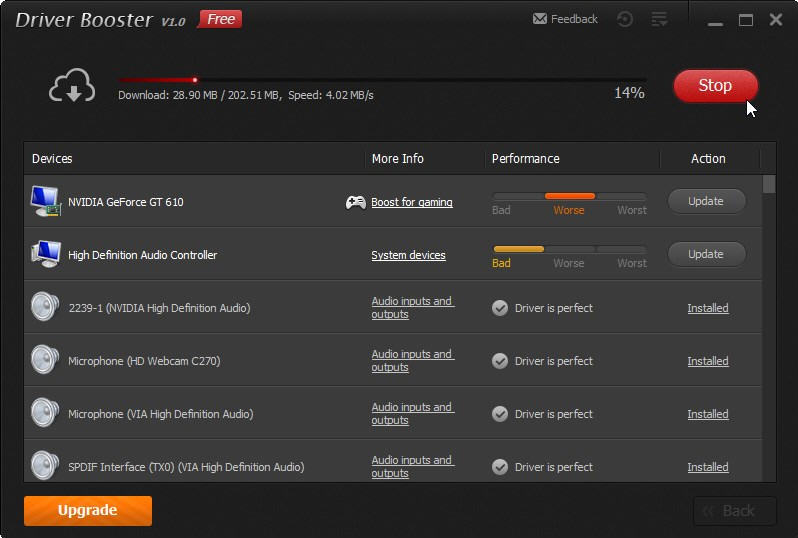
IObit has launched IObit Driver Booster 1.0 FINAL for PCs running Windows XP or later. The driver update tool exits beta and splits into two editions: the Free build allows users to check for and update their drivers, but throttles download speeds.
Upgrading to the PRO version comes with the promise of up to 300 per cent faster update speeds as well as better technical support.
Once installed, the tool performs a scan of the user’s installed drivers and compares them to its own online driver database. Outdated drivers are flagged up and a rating of Bad, Worse or Worst is allocated. A More Info link provides information about the type of driver and how updating it may improve performance.
Users can then opt to update individual drivers or click Update All to update all outdated drivers in one go. These are then downloaded in the background and installed silently after a System Restore point is taken.
The app also claims to be able to tweak game-related drivers to improve gaming performance further, while users can control how often the app automatically checks for newer drivers (once a week is the default setting) if they so wish.
IObit is keen to market the quality of its cloud-based driver database, claiming that drivers are carefully tested and pointing out that because it’s stored online rather than downloaded to the user’s computer is always up to date.
It’s also keen to point out that all of the functionality of Driver Booster is available in the Free version of the program, including both automatic update checks and single-click updates of all outdated drivers. Those wishing faster driver updates should upgrade to the PRO version, which is currently being offered for $28.95 and covers three PCs for a single year.
IObit Driver Booster 1.0 FINAL is available now as a freeware download for PCs running Windows XP SP2 or later. Users can upgrade to the Pro version within the program.
-

Corel launches PaintShop Pro X6 with 64-bit support, new selection tools
Publié: septembre 6, 2013, 7:20pm CEST par Nick Peers
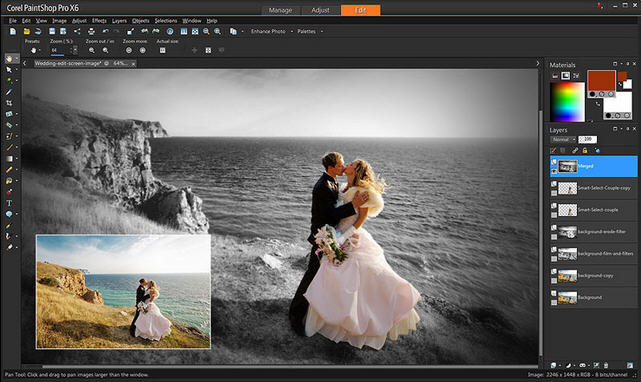
Corel has added 64-bit support to the brand new release of Corel PaintShop Pro X6, which should deliver major performance improvements on large-memory PCs running 64-bit versions of Windows. The new build also comes with a number of new selection tools, while the Ultimate build gains two new plug-ins.
The new 64-bit build comes with the promise of superior performance, with Corel claiming a 78 per cent performance increase when cataloguing JPEG files over the previous version. PaintShop Pro X6 also gains improved memory manage across both 32-bit and 64-bit builds, with the promise of accelerated file operations and effects application.
Other performance gains include being able to load a greater number of images -- as well as larger images -- much more quickly than before, with the promise of faster batch processing, multi-layer compositing and HDR processing as a beneficial side-effect.
The move to 64-bit architecture also sees PaintShop Pro X6 gain support for 64-bit Adobe Photoshop plug-ins in addition to support for the Photoshop image and brush formats.
PaintShop Pro X6 also bundles two new selection tools designed to speed up the process of selecting parts of an image for editing. A new Smart Selection Brush makes it possible to select objects simply by "painting" over them, while an Auto Selection tool attempts to automatically select the edges of objects after they’ve been roughly selected using a rectangular tool.
The Ultimate edition of the software also gains two new plug-ins: Perfectly Clear, which offers one-click image corrections, and FaceFilter 3 Standard, which provides photo retouching and "beautifying" tools.
Corel PaintShop Pro X6 is available now as a free fully functional 30-day trial download for PCs running Windows XP or later. A multi-core processor and 4GB RAM are recommended. The full version has a MRSP of $79.99, while the Ultimate version costs $99.99.
-

Evernote 5 for Windows Desktop sports new look, adds Shortcuts and Reminders
Publié: septembre 5, 2013, 1:11pm CEST par Nick Peers
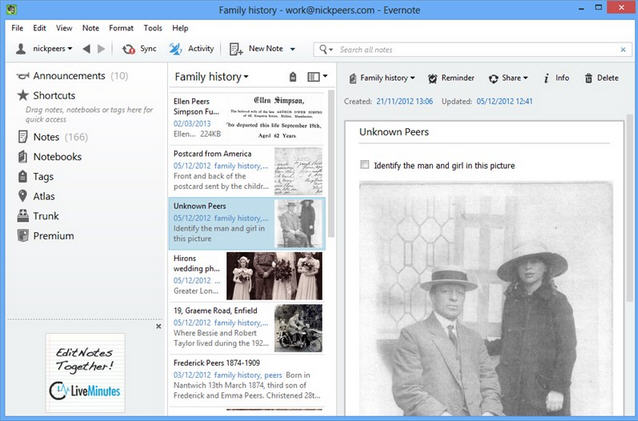
Evernote Corporation has finally released Evernote 5.0 for Windows Desktop, adding a new look and features that have already appeared in the program’s Mac build.
The cloud-based note-taking tool opens with a brand new redesign, the first since its initial release on the Windows desktop platform. Evernote claims the new look -- a flatter, stripped back one -- makes it easier to both browse and create notes by removing distracting on-screen elements. The new look is also designed to work better across different Windows platforms.
The program also gains a number of new features, most of which are already present in the Mac build, version 5 of which was released last November. Chief among these is support for Shortcuts, which provides users with a place to store their favorite notes, notebooks, tags and saved searches.
Selecting a shortcut automatically switches the view in the right-hand pane into the appropriate mode, although users can still see a full notebook or tag list in the left-hand pane by expanding the appropriate section.
Evernote 5 also introduces Reminders, which are set up for the current note by clicking the alarm clock button -- once clicked, the note is pinned to the Reminder list at the top of the Note list, a to-do item is automatically created and users are given the opportunity to add an alarm to ensure the note is completed by a set deadline.
Reminders can also be used in shared notebooks, with other users able to subscribe to the Reminders should they deem it relevant.
Other new features in Evernote 5 for Windows include a new Card View, a redesigned Note Editor window that frames notes more effectively (users should double-click a note in the Note List to open it in the Note Editor) and the new Atlas View for displaying notes based on their geographic location.
The new build also comes with the promise of improved searching, with TypeAhead Search speeding up search entry along with the ability to search shared notebooks and save search shortcuts too.
Premium users gain a new feature in the form of Related Notes, which displays notes considered similar to the current note. Business users can now filter notebooks and tags by business or personal use.
Evernote 5.0.0 For Windows Desktop is available as a free download for Windows XP or later. Also available are Evernote for Mac 5.2.1, Evernote Touch 2.0 for Windows 8, Evernote for iPhone & iPad 5.4, and Evernote for Android 5.0.5.
-

PaperScan Free 2.0 broadens web-format support, promises faster file saving
Publié: septembre 4, 2013, 3:23pm CEST par Nick Peers
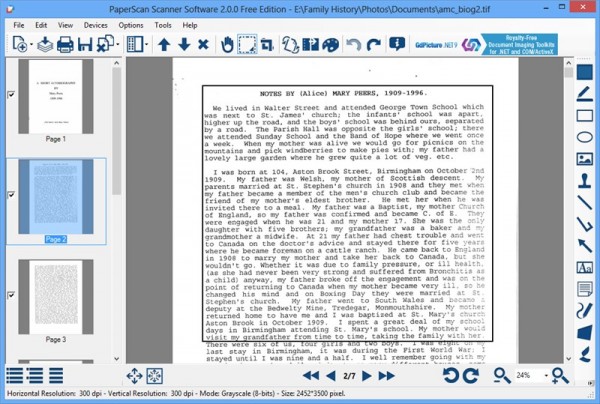
Orpalis has released PaperScan Free 2.0, a major new build of its cleanup and optimisation tool for scanned and PDF documents. The free version, which is limited to batch scanning and optimization of 10 pages at a time, adds a number of new features and options, plus promises improved performance with specific file types.
PaperScan Free 2.0, which is also available in paid-for form as Home or Professional Editions, opens with the promise of dramatically faster file saving using the TIFF format, along with improved performance of all document imaging filters.
The program adds support for saving files in the WebP image format, which has been developed by Google to provide a smaller alternative to traditional PNG and JPEG formats. Users can now also save PDF files with Fast Web View mode enabled.
Version 2.0 also adds an option to create a new page based on the current selected area on-screen -- accessible from the Edit menu -- and adds an option to show or hide the viewer toolbar. It also adds a dedicated annotation toolbar to the right-hand side of the screen for easy access to its annotation tools, although these -- along with much of the program's advanced functionality -- are restricted to the Professional version only. Another Pro-only addition is support for scanning with separator sheets.
The update is rounded off with a number of unspecified improvements to the UI as well as bug fixes, and comes with the promise of improved persistent settings behaviour.
PaperScan Free 2.0 is available now as a free (for personal use only) download for PCs running Windows XP or later. Also available for purchase are PaperScan Home Edition 2.0 for $49, and PaperScan Professional Edition 2.0 for $149.
-

Bitdefender Antivirus Free adds Windows 8.1 support, squashes bugs
Publié: août 30, 2013, 4:07pm CEST par Nick Peers
 Anti-malware developer Bitdefender has released Bitdefender Antivirus Free Edition 1.0.20, a minor refresh of its free Windows anti-malware tool. Version 1.0.20 is notable for adding support for the upcoming Windows 8.1 release, due October 18.
Anti-malware developer Bitdefender has released Bitdefender Antivirus Free Edition 1.0.20, a minor refresh of its free Windows anti-malware tool. Version 1.0.20 is notable for adding support for the upcoming Windows 8.1 release, due October 18.Version 1.0.20 also squashes a few bugs and improves compatibility with Outpost Firewall Pro 8.1 too, resolving an issue with slow boot when both apps were installed alongside each other.
The major reason for updating Bitdefender Antivirus Free Edition is support for the upcoming Windows 8.1 release, which will be a free update for existing Windows 8 users. However, there are a number of minor bug fixes that make the update worth pursuing for all users of the software.
First, two fixes resolve issues with Refresh time in Threat Control and an "access denied" error appearing for read-only items when attempting to delete all quarantined files. Threat Control is Bitdefender’s Quarantine window, and is the place to go for detailed analysis of any threats found during a scan.
The update now also excludes false positives and keeps blocking infected mail archives after performing an auto-scan of the Quarantine.
Bitdefender Antivirus Free Edition 1.0.20.1083 is available now as a freeware download for PCs running Windows XP or later with the latest Service Packs installed.
For even better protection, check out the Downloadcrew Software Store, where paid-for versions of Bitdefender products can be purchased with discounts of over 60 per cent available.
-

Flickr for iOS gets a revamp with new filters and photo editing tools
Publié: août 29, 2013, 10:29pm CEST par Nick Peers
 Yahoo has released Flickr 2.20 for iPhone and iPod touch, a major new update to its app for quickly sharing and uploading photos using your iOS device’s camera.
Yahoo has released Flickr 2.20 for iPhone and iPod touch, a major new update to its app for quickly sharing and uploading photos using your iOS device’s camera.The new build adds three major new filter-based features to its roster, plus adds new camera tools while dropping the paywall on some of the more professional editing tools. Both sets of tools are also jazzed up with new animated transitions for "the best camera experience yet".
The mobile app debuts a brand new set of filters that appear to have been inspired by Yahoo’s recent acquisition of GhostBird, the publisher behind PhotoForge and KitCam on iOS.
In addition to this, users can also apply live filters to their snaps, allowing them to preview various effects and use them as a lens while snapping the shot. Finally, if users don’t like the stock filters provided, they can be further customized to personal preference.
The update also adds a number of tools to help take better photos, with grids, pinch-to-zoom support, focus lock and improved exposure management controls, allowing users to ditch other third-party apps for snapping photos for use on Flickr.
Yahoo has also removed the paywall on its professional editing tools, meaning users can further enhance their photos with the help of enhance, crop, sharpen, adjust color, use levels and vignette adding tools among others without having to pay for the privilege.
The end result is an app that gets a much-needed update to close the gap on rival photo-sharing services like Instagram. Flickr 2.20 for iPhone and iPod touch is available as a free download now. Also available is Flickr 2.1 for Android.
-

TuneUp restores Windows Media Player support, fixes Automagic Status bar bug
Publié: août 28, 2013, 8:49pm CEST par Nick Peers
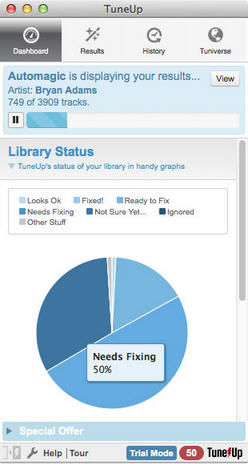 TuneUpMedia has released TuneUp 3.0.3, a minor update to its iTunes clean-up tool for Windows and Mac. Version 3.0.3 fixes a bug to make the new Automagic Status bar more responsive, plus adds back support for Windows Media Player to the Windows builds.
TuneUpMedia has released TuneUp 3.0.3, a minor update to its iTunes clean-up tool for Windows and Mac. Version 3.0.3 fixes a bug to make the new Automagic Status bar more responsive, plus adds back support for Windows Media Player to the Windows builds.TuneUp is designed to simplify the task of managing, organizing and cleaning up messy iTunes (and Windows Media Player) libraries, and version 3.0.3 comes hot on the heels of the recent major 3.0 update.
TuneUp 3.0.2 introduced a major new feature -- Automagic -- which is designed to fix a music library with just a few clicks. The feature is accessed via a new Results tab, where users can quickly fix problems with song info, cover art and duplicate tracks with a single click.
Version 3.0.2 also introduced a new Dashboard, providing a "real-time insight into your library in cool graphs", while another new tab -- History -- provides users with a real undo button for the first time, allowing them to undo over-zealous cleaning quickly and safely.
TuneUp continues to support drag ‘n’ drag for smaller libraries or individual tracks, and version 3.0.2 rounded off its changes with a redesigned Tuniverse tab boasting new content from Rhapsody. Certain features -- lyrics, concert alerts and social sharing -- have disappeared in the update to version 3, but TuneUpMedia promise they’ll be adding back some of these at a later date.
TuneUp 3.0.3 is available now as a free function-limited trial download for Windows and Mac running iTunes or Windows Media Player. The full version can be purchased one of two ways: either $39.95 for an annual subscription, or a one-off cost of $49.95.
-

FBackup 5 gets first stable release, boasts ribbon-based redesign
Publié: août 27, 2013, 12:31pm CEST par Nick Peers
 Softland has released FBackup 5.0, a major new version of its free Windows backup tool. FBackup, which offers file-based backup and supports plug-ins for extra functionality such as backing up specific program settings, is a cut-down version of Softland’s Backup4all range.
Softland has released FBackup 5.0, a major new version of its free Windows backup tool. FBackup, which offers file-based backup and supports plug-ins for extra functionality such as backing up specific program settings, is a cut-down version of Softland’s Backup4all range.Version 5.0 debuts with a completely redesigned user interface, based on Microsoft’s ribbon-style and sporting a quick-access toolbar and Navigation pane.
The new build also simplifies the process of selecting files and folders for backup by adding various options to the Windows Explorer right-click menus, such as adding the selection to a new or current job, or restoring the contents of a specific backup to the selected location.
The new build also adds an option to view job details in card or list mode, complete with filters and groups. It also adds support for password storage management, giving users the option of storing passwords for protected directories in the local Windows user account.
Notification messages are another new feature, as are a display progress dialog for the current job, as well as options for suspending the application, plus cancelling current and all jobs as actions via right-click tasks. Users can now also manually run missed schedules.
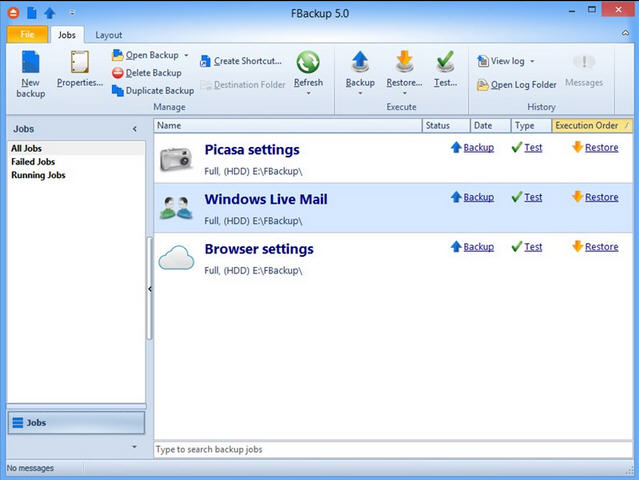 The Plugin Manager has also been redesigned, adding support for automatic plugin load and customization.
The Plugin Manager has also been redesigned, adding support for automatic plugin load and customization.The program now allows processes to use up to 4GB memory for improved performance, and accesses FBackup according to the system privileges. It also promises full compatibility with the upcoming Windows 8.1 release.
FBackup 5.0 is available now as a freeware download (for personal and commercial use). It requires Windows XP or later.
Image credit: Modella/Shutterstock
-

K-Lite Codec Pack bundles 32 and 64-bit codecs into a single package for the first time
Publié: août 15, 2013, 2:24pm CEST par Nick Peers
 Problems playing certain video or audio files on your PC? For a number of years now, K-Lite’s collection of Codec Packs have been the answer, making it possible to play most popular media formats. And now, with the launch of K-Lite Codec Pack 10.0, users will find it even simpler to play the formats they need.
Problems playing certain video or audio files on your PC? For a number of years now, K-Lite’s collection of Codec Packs have been the answer, making it possible to play most popular media formats. And now, with the launch of K-Lite Codec Pack 10.0, users will find it even simpler to play the formats they need.Version 10’s headline feature is the incorporation of 32-bit and 64-bit codecs in a single package for convenience and flexibility, while the new version includes some universal filter updates, including LAV, xy-VSFilter and Icaros.
Four variants are provided: K-Lite Codec Pack Basic 10.0 contains the basic codecs required to play most media formats, while K-Lite Codec Pack Standard 10.0 adds some extra tools including Media Player Classic Home Cinema, and is recommended for the "average" user.
K-Lite Codec Pack Full 10.0 adds GraphStudioNext and some additional DirectShow filters, and finally K-Lite Codec Pack Mega 10.0 adds codecs for video encoding and editing, an additional AC3Filter DirectShow filter and some additional small tools.
The Codec Tweak Tool, which is found in all four builds and is available separately, has been updated to version 5.7.0. This allows users to detect problems and manage existing codec installations.
Both Basic and Standard Packs lose the ffdshow filter in version 10, with the LAV filter becoming the default in their place. The Standard Pack and above also gain a MPC-HC update, which improves support for various streams, including RTP and HTTP, through the supplied Media Player Classic software.
K-Lite Codec Pack Basic 10.0, K-Lite Codec Pack Standard 10.0, K-Lite Codec Pack Full 10.0 and K-Lite Codec Pack Mega 10.0, along with K-Lite Codec Tweak Tool 5.7.0, are all available as a freeware downloads for PCs running Windows XP SP3 or later.
Photo Credit: Spectral-Design/Shutterstock
-

Ashampoo Home Designer improves startup wizard, adds new design tools
Publié: août 14, 2013, 3:10pm CEST par Nick Peers
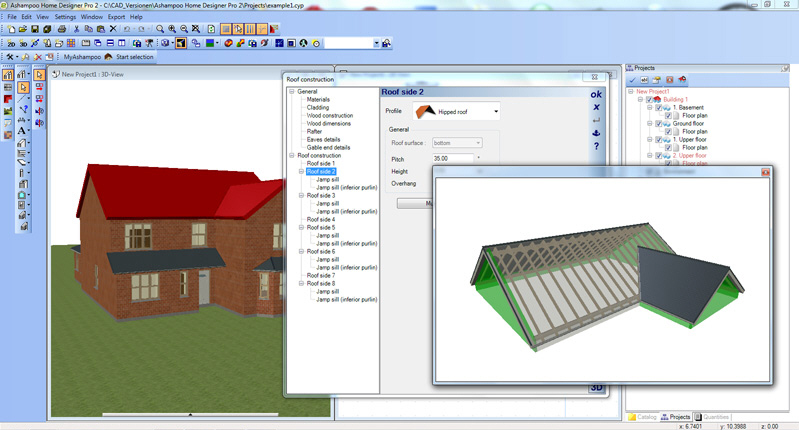
Ashampoo has released Home Designer 2.0, a brand new version of its 3D home planning tool. The new release comes with a number of new features, from support for variable ceiling heights to customizable roof styles to help users plan, design and decorate their dream home both inside and out.
The program’s extended project wizard -- which aims to simplify the process of using the tool -- comes with a number of new steps in version 2.0, including the ability to enter project data such as location, planner and building contractor.
The wizard also supports editing the number of floors, each with their own adjustable height. Users can now also select the roof from pre-defined shapes or customize each roof side individually.
Home Designer’s catalogue gains a number of number 2D symbols to allow more detail to be added to two-dimensional views, and adds support for 2D angle dimensioning.
Also added are angle measurements, measurements through polygons and extended support for solar photovoltaic panels, with new grid input and additional 3D modules.
Solar support is also improved by the addition of shadow simulation tools, making it possible to specify the building’s location and orientation, then pick start/end times to track shadow distributions across a fixed timespan.
The new build also gains automatic area and length calculation for a number of elements, including roofs, eaves, gorges, ridges and verges, plus adds support for calculating area and volumes.
Ashampoo Home Designer 2.0 is available now as a free trial download for PCs with 1.2Ghz CPUs running Windows XP SP3 or later. The full version can be purchased for $29.99.
-

Firefox 24 Beta 1 reveals tear-off social windows, 'Close tabs to right' feature
Publié: août 12, 2013, 4:26pm CEST par Nick Peers
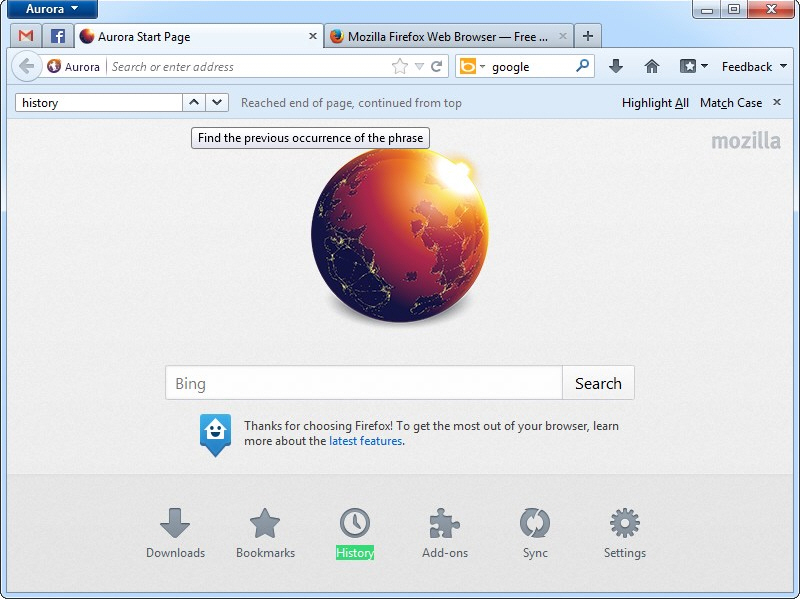
Hot on the heels of its Firefox 23 FINAL release, Mozilla has launched updates to its beta and alpha channels with the launch of Firefox 24.0 Beta 1 and Firefox Aurora 25.0a2 respectively.
The biggest changes in play can be found in Firefox 24.0 Beta 1, with a number of noteworthy new features and improvements, including another update to its burgeoning social API with support for tearing off chat windows to view them in a separate, floating window.
Users simply have to click and drag the chat window away from the main Firefox window to see this new feature in action.
Version 24 also implements a new feature for quickly closing a number of recently opened tabs that were only required short-term -- users can now simply right-click the tab they wish to keep and choose "Close tabs to the right" to remove more recently opened tabs -- in right-to-left locales such as Arabic or Hebrew the equivalent "Close tabs to the left" option will appear instead.
The beta build also continues to support the new scrollbar style implemented in Mac OS X Lion (10.7) user, but which slipped from the final build. It also comes with the promise of accessibility related improvements for using pinned tabs and some minor developer tweaks (including major SVG rendering improvements around image tiling and scaling). Support for W3C touch events has, however, been disabled until Firefox is able to support them correctly.
The new Aurora build offers a few additional changes, the most notable of which is tab-independent Find bars. These now appear at the top of the screen when invoked via [Ctrl] + [F] and allow users to search multiple pages independently of each other. It also debuts a new, flatter program icon, following in the footsteps of Firefox 23’s icon facelift.
A notable change is that Aurora will now offer to migrate history and settings from another browser if Firefox hasn’t been used for a number of months. This is joined by Firefox no longer clearing your browser session when resetting it to its default settings. One notable fix is that blank or missing page thumbnails should no longer appear when opening a new tab.
Firefox 24.0 Beta 1 and Firefox Aurora 25.0a2, along with Firefox 23 FINAL, are all available now as free open-source downloads for Windows, Mac and Linux. Firefox Beta will install over the top of any existing stable release, Aurora installs alongside it but uses the same preferences. In either event, users should proceed -- as with all beta and alpha software -- with caution.
-

Trim Enabler for OS X boasts redesigned interface, adds Pro-only features
Publié: août 10, 2013, 1:31pm CEST par Nick Peers
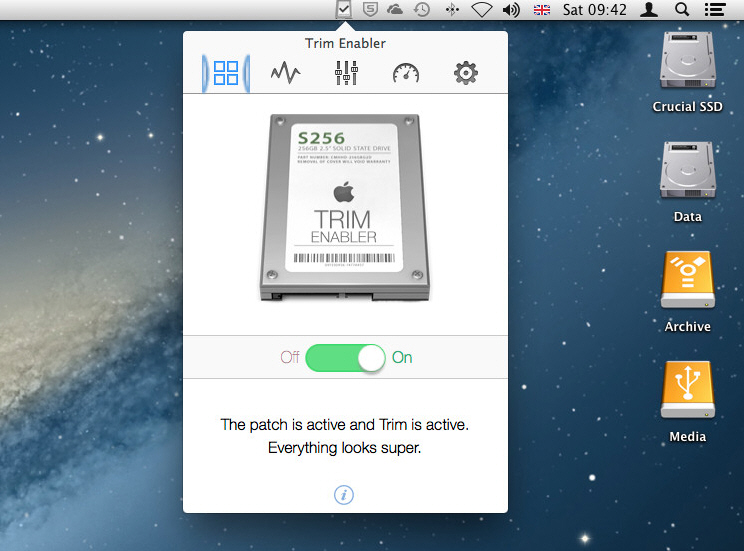
Oskar Groth has released Trim Enabler 3.0, his tool for enabling Trim on non-Apple SSD drives in OS X. The latest build continues to offer this core functionality, plus redesigns the user interface and adds some minor tweaks, for free, but also incorporates a new Pro version with extra functionality including benchmarking and advanced SMART monitor that can be unlocked for $10.
The most notable change in version 3.0 is the redesigned user interface, which takes its design cues from the forthcoming iOS 7. The app also adds menu bar support, allowing it to be accessed directly from the menu bar or "torn off" and placed in a standalone window.
The redesign sees Trim Enabler 3.0 split its various functions into five tabs: the basic status window where users can enable or disable Trim at will, a SMART status screen, Tweaks and Benchmarking sections (both Pro-only features), and Settings.
Accessing the Settings tab reveals a new feature for all versions of the app, the ability to allow Trim Enabler to warn the user if the Trim patch has been disabled, which occurs every time OS X is updated.
Users purchasing the Pro license for $10 can unlock three extra tools, the first of which is an advanced SMART monitor offering more detailed information and capable of warning the user if SMART indicates the drive is failing.
Other Pro-only features include a selection of tweaks for freeing up drive space or saving battery life on portables -- some of which can be manually implemented by the user independently of Trim Enabler (specifically the disabling of Time Machine), along with a series of drive and filesystem benchmarks.
Trim Enabler 3.0 is available now as a function-limited free download for Macs running OS X 10.7 or later. The Pro version can be unlocked from within this version.
-

Paragon Partition Manager 2013 Free debuts new interface, adds Windows 8 support
Publié: août 9, 2013, 4:44pm CEST par Nick Peers

Paragon Software has released a major new version of its free partitioning tool for Windows with the launch of Paragon Partition Manager 2013 Free. The new build introduces full support for Windows 8, a new user-friendly ribbon-based interface and removes the requirement for free registration.
The 2013 build also adds two new features -- including non-destructive partition conversion from NTFS -- but remains a cut-down version of the company’s more fully functional Paragon Hard Disk Manager 12.
Version 2013’s headline new feature is support for Windows 8. This is seen with the new opening screen, which sports the Windows 8 tile-based Modern UI look. From here, users can quickly access key functionality, or opt to open the program’s main interface.
The main interface also gets a major redesign, switching to the ribbon UI increasingly favored in applications since its debut in Microsoft Office. Although tools have been split across three tabs -- Backup & Restore, Partitioning, and Copy & Migration -- most are non-functional in the free version, with an unlock button providing a link to Paragon Hard Disk Manager 12.
The new build also offers a couple of new features, including the ability to convert both NTFS and HFS file systems without formatting the drive. It also supports configuration for newer GUID Partition Table (GPT) drives.
Paragon Partition Manager 2013 Free is available now as a free download for PCs running Windows XP or later. A trial of Paragon Hard Disk Manager 12 is also available, and you can purchase the full version through the Downloadcrew Software Store for $39.96, a saving of 20 per cent on the MSRP.
-

MixBit for iPhone enters crowded social video market, claims interesting niche
Publié: août 8, 2013, 5:38pm CEST par Nick Peers
 YouTube founders Chad Hurley and Steve Chen have launched MixBit for iPhone 1.0.3 through their company AVOS Systems. The app -- also coming to Android next month -- is aimed firmly at the social networking market, providing users with a convenient tool for constructing hour-long videos from 16-second clips that can subsequently be published on the parent Mixbit.com site or shared via popular social networks.
YouTube founders Chad Hurley and Steve Chen have launched MixBit for iPhone 1.0.3 through their company AVOS Systems. The app -- also coming to Android next month -- is aimed firmly at the social networking market, providing users with a convenient tool for constructing hour-long videos from 16-second clips that can subsequently be published on the parent Mixbit.com site or shared via popular social networks.Mixbit.com is described as "a community of creators", according to its website, highlighting the public nature of videos uploaded to it. All shared videos become public domain, allowing other users to easily embed all or parts of those videos into their own work.
Creating the initial video is done one of two ways: users can shoot up to 16 seconds of video from their iPhone or select clips from publicly shared videos on Mixbit.com. These clips can then be combined to create a single video of up to 256 clips -- or around an hour in total length -- that is shareable a number of different ways: via Mixbit.com itself, Facebook, Twitter or email.
Individual clips are stored independently of each other, meaning they can be trimmed, rearranged, duplicated or deleted once shot or selected. However, all currently selected clips play as a single, seamless video, with a color bar below the video preview representing each of the clips for simpler navigation.
The app supports multiple video projects, and videos can be edited even after publishing or sharing. The user interface is built specifically for iPhone and iPod touch users, but will function on the iPad. An Android version is promised "soon", with an estimated shipping date of sometime in September.
MixBit for iPhone 1.0.3 is available now as a free download for iPhone, iPod touch and iPad running iOS 6.0 or later.
-

Connectify Lite sports new look, adds random password generator
Publié: août 7, 2013, 1:55pm CEST par Nick Peers
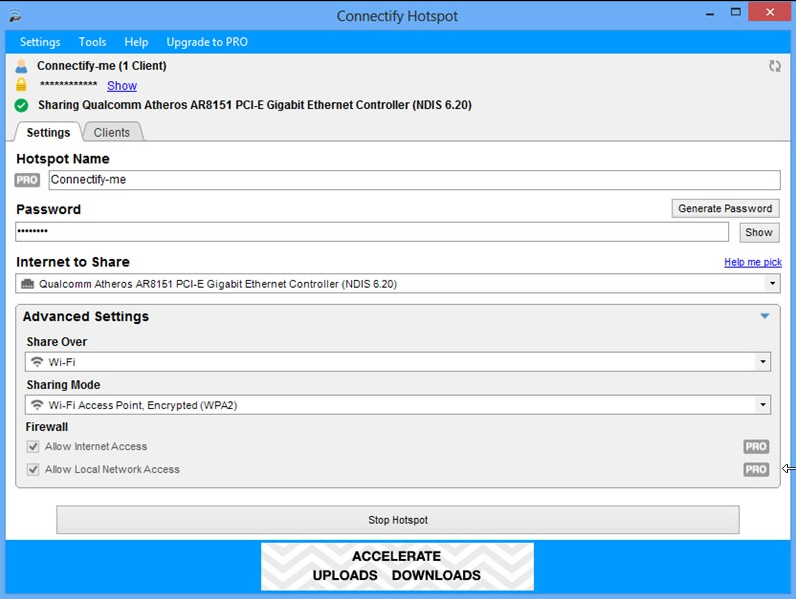
Virtual router Connectify Lite 6.0 has been released, boasting a redesigned look, more flexible user interface and new menu bar alongside a random password generator.
Connectify makes it possible for users to turn their computer’s network connection -- wired or wireless -- into a personal Wi-Fi hotspot through their PC’s wireless network adapter. There is also a Pro version with enhanced and exclusive features not found in the free build.
Connectify Lite 6.0’s most visible change is its new look. The user interface, which is accessed via the program’s Notification area icon, can now be resized and dragged anywhere on the desktop for ease of access. It’s also no longer always on top of other windows, so can be hidden when not required.
The program also replaces its single menu with a menu bar splitting its options into three separate sections -- Settings, Tools and Help -- as well as a button for upgrading to the Pro version.
The new build also offers a Generate Password button that will allow users to quickly choose a more secure password for their hotspot. However, it has dropped support for WPS thumbdrives -- this feature was removed in Windows 8 -- while the Pro-only "Clone Wi-Fi" feature has been renamed "Wi-Fi Extender" to make its functionality more obvious.
Users should also find an increased number of companies and icons in the client vendor database, making it easier to identify which devices have connected to the virtual hotspot.
Connectify Lite 6.0 is available now as a free download for PCs running Windows 7 or later (older builds for earlier versions of Windows are available). A Pro version is available with extra features, such as support for 3G/4G adapters, custom SSID name, Wi-Fi extender functionality, drag-and-drop file transfers and firewall controls. It’s currently available for $25 (annual license) or $40 (lifetime) at the Connectify website.
-

Skype for Windows Phone adds People List Filter, improves Home Screen
Publié: août 6, 2013, 6:13pm CEST par Nick Peers
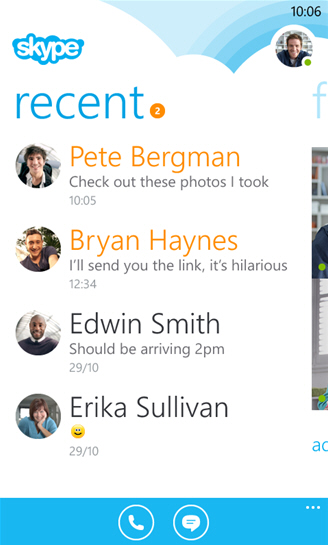 Microsoft has released Skype for Windows Phone 2.9, an update to its popular video and audio messaging tool for Windows Phone users. Version 2.9 ships with two notable changes, an improved Home Screen and new People List Filter.
Microsoft has released Skype for Windows Phone 2.9, an update to its popular video and audio messaging tool for Windows Phone users. Version 2.9 ships with two notable changes, an improved Home Screen and new People List Filter.The People List Filter has been implemented as a direct result of user feedback, with Microsoft responding to user wishes to have the option of splitting Windows Phone contacts from Skype contacts in the Skype People List.
With version 2.9 users can now filter this view to show all contacts, Skype contacts only or just available contacts. It also comes with an improved home screen that allows users to pivot through app functions. In addition, the Favorite Contact tiles have been made smaller to allow three to be seen on-screen at once.
The update is rounded off with the usual unspecified performance tweaks and general bug fixes, and follows a week after both Mac and Windows desktop versions were updated to version 6.7.
Skype for Mac 6.7 came with an overhauled search tool that makes finding conversations, contacts and phone numbers simpler than ever. The new build also resolved a number of issues include one that saw messages sent to a Facebook contact showing up more than once.
The Windows build, Skype for Desktop 6.7, was a more minor refresh, promising a sharper user interface with support for high-contrast mode to go with a number of -- again -- unspecified improvements and fixes.
Skype for Windows Phone 2.9, Skype for Mac 6.7 and Skype for Desktop 6.7 are all available as free downloads for the relevant platforms, along with Skype for iPhone 4.9, Skype for iPad 4.9 and Skype for Android 4.0.
-

Firefox 23 enables mixed content blocking, consolidates search settings
Publié: août 6, 2013, 1:43pm CEST par Nick Peers
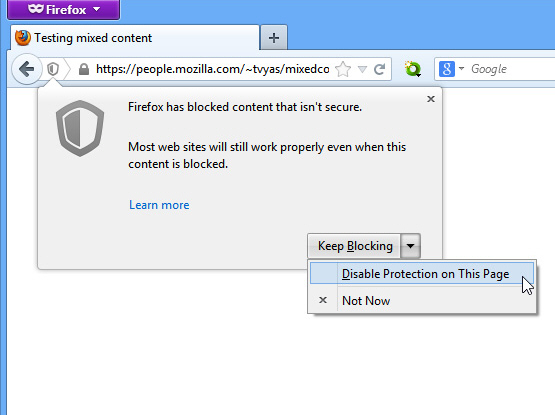 Mozilla has released Firefox 23.0 FINAL, the latest version of its open-source, cross-platform browser for Windows, Mac and Linux. The new build’s main highlight is the implementation of mixed-content blocking for improved security, but it also comes with a host of minor changes, including one that has already provoked a negative response from power users.
Mozilla has released Firefox 23.0 FINAL, the latest version of its open-source, cross-platform browser for Windows, Mac and Linux. The new build’s main highlight is the implementation of mixed-content blocking for improved security, but it also comes with a host of minor changes, including one that has already provoked a negative response from power users.The controversial change is the consolidation of search default preferences so both Address bar and Search bar use the same default search engine. Previously Address bar searches defaulted to Google regardless of the default provider set in the Search bar.
The major consequence of this move is that the keyword.url configuration option has been removed, which previously allowed users to set their own choice of default search engine for the Address bar. Note that existing keyword searches are not affected.
Frustrated users willing to risk breaking some other search features can restore the keyword.url functionality with the experimental keyword.URL Hack! add-on.
The new Mixed Content Blocker feature is now switched on by default – this now blocks certain insecure content -- such as scripts -- on secure websites by default to prevent eavesdropping and "man-in-the-middle" attacks.
On visiting such a site, all active insecure content is disabled and a small shield icon in the address bar will alert the user to the presence of insecure content. To view this content, click the shield icon followed by the Keep Blocking drop-down menu and choose Disable Protection on This Page. All content will subsequently load and the usual yellow warning sign indicating mixed content will be displayed in its place.
While passive content isn’t blocked, the site will not display a lock icon because it’s not fully encrypted.
Other improvements in Firefox 23 include a revamped program icon, plus the addition of a "click-to-start" option for disabled plugins. Instead of disabling or enabling plugins under about:addons, users can set plugins to "Always Activate" or "Never Activate". By selecting the latter option, plugins won’t run unless a website specifically requests them, in which case the user can click to confirm the use of the plugin on that website only.
The new SocialAPI gains a number of updates in this release: support for a new Share Panel, full-screen video chats, a SocialMark recommend button and initial support for Web Install, which is designed to facilitate the finding and installation of new social providers.
Developers gain a new global browser console, plus a new Network Monitor toolbox, which provides a timeline view of network activity on a website -- the data has been available since Firefox 4.0, but is now presented in a more accessible form. Similarly, the about:memory configuration screen provides a more functional user interface.
Three options have also been removed from the Preferences dialog: Load images automatically, Enable JavaScript and Always show the tab bar. The about:memory user interface is now more functional, and there are also a number of developer updates including partial support for Web Audio, enabled for testing purposes. Mac users should also see Firefox adopt the new scrollbar style implemented in Lion (OS X 10.7) and later.
Firefox 23.0 FINAL is available now as a free, open-source download for Windows, Mac and Linux.
-

Find images quickly with Google Search by Image
Publié: août 5, 2013, 6:54pm CEST par Nick Peers
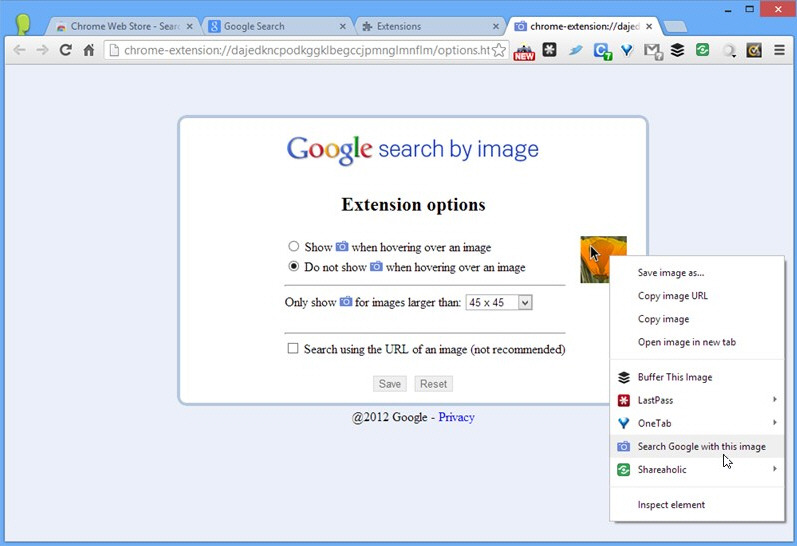
And Google decreed, "Let there be image search, a tool whereby mortals may search for images by providing a source image". And it looked, and the tool was rather useful in its own way, but horribly awkward to use at times when you had to right-click the image, choose to copy its URL to the clipboard, switch to Google Image Search, paste the URL into the correct box and so on.
So Google said, "I can’t be faffing about like this", and its bods developed a browser extension to make the process much simpler. And so Google Search by Image for Chrome 1.5.0 and Google Search by Image for Firefox 1.1.2, were born.
Google Search by Image does one thing, and one thing only: it adds an option to the context menu that appears when you right-click an image. Select this option -- handily titled Search Google with this image -- and a new tab will appear.
Chrome users get the best deal here, as you not get to choose to look for other instances of the same image at different sizes, or browse similar images to that chosen, but it also attempts to identify the image and provide a general web search based on its content too.
Select Tools > Settings > Extensions and click Options next to the extension’s entry and you get to make it possible to initiate a search simply by hovering your mouse over an image and then clicking the camera icon that will appear. Chrome users once again get a better deal, with an additional option allowing you to ignore images below a certain size (45×45 by default).
Version 1.5 of the Chrome extension has just been released -- a minor tweak that sees the extension’s behavior altered so it doesn’t inject the camera icon into a webpage’s DOM until absolutely necessary.
Google Search by Image for Chrome 1.5.0 and Google Search by Image for Firefox 1.1.2 are both available as freeware downloads for users of the Chrome and Firefox browsers respectively.
-

WordPress improves multi-user and revision features
Publié: août 2, 2013, 6:59pm CEST par Nick Peers
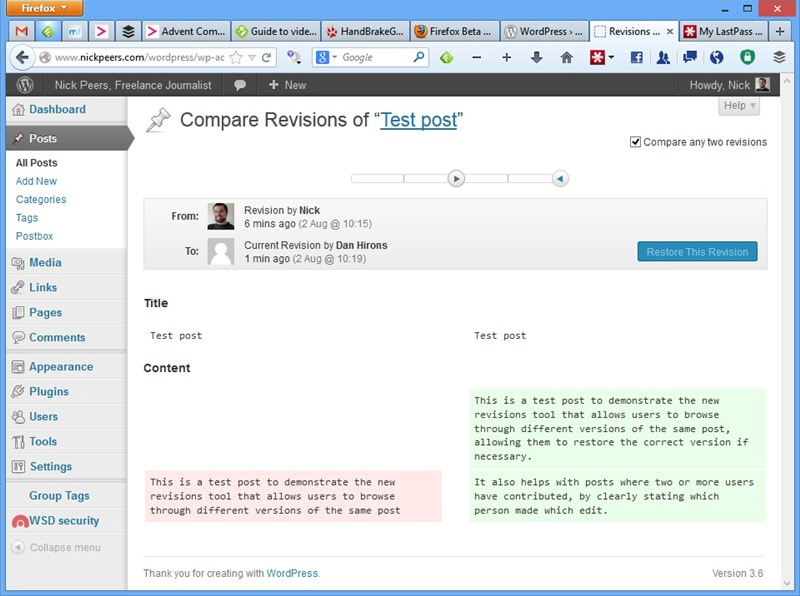
Bloggers rejoice: WordPress 3.6 has been released, sporting the name "Oscar" and including a number of major new features to excite users. The open-source CMS system gains new features for both users and developers, including built-in HTML5 media player and new audio/video API.
The new release is joined by a brand new theme -- Twenty Thirteen -- that provides a modern-art inspired, single-column layout that’s designed to work across mobile and desktop platforms. Sidebars and widgets have been moved into the footer, and it comes with support for Genericon font-based icons.
User improvements include Revamped Revisions, which now store every single change to a post, allowing users to scroll through changes via a timeline slider to easily revert back to a previous version if required.
The feature -- accessed by clicking the new Revisions hyperlink under the save button -- also lets users compare two different versions side-by-side, plus records which user made which revision.
Other multi-user improvements see a new pop-up dialog appear when one user attempts to edit a post currently being worked on by another. The user can leave the post alone, preview what changes have been made or take control of the post depending on their access levels.
Each author also gains their own autosave stream, which is stored locally as well as online, to reduce the risk of data further.
The new built-in HTML5 media player means video and audio can now be embedded natively into posts simply by copying and pasting the media’s URL, and media can be previewed on the Media Edit screen too.
One final improvement for users comes in the form of an improved Menu Editor, which WordPress says is "much easier to understand and use".
Developers gain a new video/audio API that supports access to the media’s metadata, including ID3 tags. They can also opt for improved HTML5 markup for comment and search forms as well as comment lists. There are also better filters for how revisions work, so developers maintain control of how much history is stored for different types of posts.
WordPress 3.6 is available now as a free download for servers supporting PHP 5.2.4 and MySQL 5.0 or later. The changes are also found on websites hosted by WordPress.com, while existing users should be able to upgrade to the latest version through their CMS front-end.
-

jAlbum fixes red-eye reduction tool, promises faster project loading
Publié: août 1, 2013, 5:56pm CEST par Nick Peers
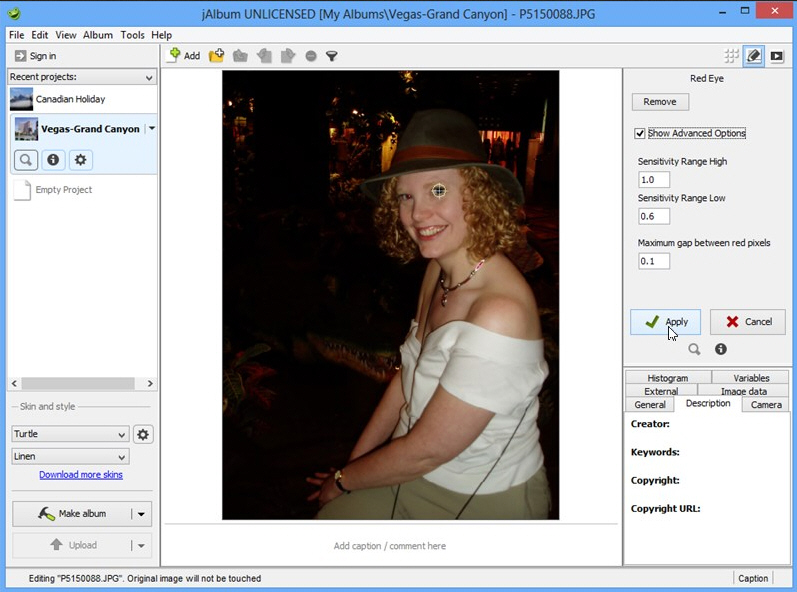
jAlbum AB has released jAlbum 11.4, a minor update of its cross-platform web album building tool. The software, available for personal use as a free, ad-supported program, resolves an issue that saw the red-eye reduction tool get broken, plus comes with the promise of faster loading times for larger projects.
This performance improvement claims "significantly faster (around 10 times)" loading of large album projects with sub-folders.
Version 11.4 also puts the user interface folder view in sync with the operating system for the first time, so new, modified and deleted files are now immediately reflected in the program, removing the need for the user to select View > Update.
Developers are given a guarantee that any custom template pages will have all variables present during script processing operations, so long as they’re specified within the <ja:ui> element on the page, removing the need for them to check for void variables.
The new build, with comes with an updated Turtle skin (version 4.3.3) also fixes a bug whereby cancelling an album object move by moving the caret back to its initial position instead left the selected objects placed at the end instead, and is rounded off with several, unspecified, minor code fixes.
jAlbum 11.4 is a free-for-personal-use download for Windows, Mac and Linux. Published web albums are ad-supported -- users can purchase a license or JAlbum hosting account to remove these. Prices start from $27 for a Standard, non-commercial license, which represents a saving of 30 per cent on the MSRP.
-

Good news for gamers, Freemake Video Converter adds Fraps support
Publié: juillet 31, 2013, 6:34pm CEST par Nick Peers
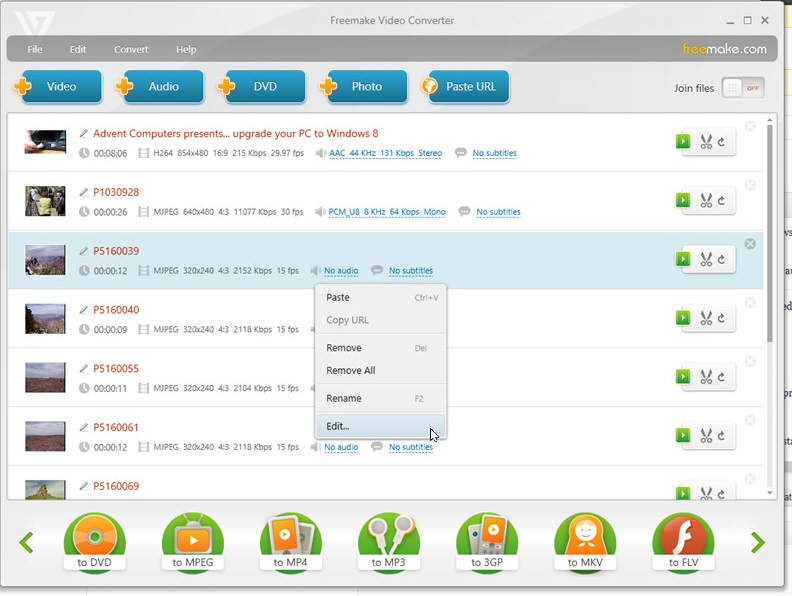
Ellora Assets Corporation has announced the official release of Freemake Video Converter 4.0.3, its ad-supported video conversion tool for Windows. The new build adds full support for Fraps files, which are popular among gamers who wish to record their gaming exploits to video.
Version 4.0.3 also widens Freemake Video Converter’s support to allow the conversion of a number of additional formats including MP3 and WAV audio formats.
Fraps support makes it possible for users to convert their recorded Fraps videos into AVI, MKV, WMV, MP4, and 3GP formats, plus use the included iPhone, iPad, Android and cellphone presets. The format can also be freely edited using Freemake’s video tools, which include cutting, joining and rotating features.
Users can also upload Frap videos to YouTube quickly and easily with the application, something not natively supported by YouTube itself.
Version 4.03 also adds support for converting 10-bit video, DV AVI and AMR video files, plus MP3 files containing the MPEG audio codec and WAV files sporting the DTS codec.
A number of fixes are also implemented in this release, including those with incorrect audio or aspect ratio detection, M2V and TRP file conversion, opening DVDs containing CPPM protection and auto-crop.
Other fixes improve support for converting to PSP and iPad 3 as well as downloading videos from YouTube, YouTube Vevo and Dailymotion.
Freemake Video Converter 4.0.3 is available now as a free download for Windows PCs. Note that users will be offered additional software during the installation process -- to avoid installing this, make sure Custom installation is selected in order to bypass these potentially unwanted programs.
-

Spybot promises better performance, smoother installation
Publié: juillet 31, 2013, 4:07pm CEST par Nick Peers
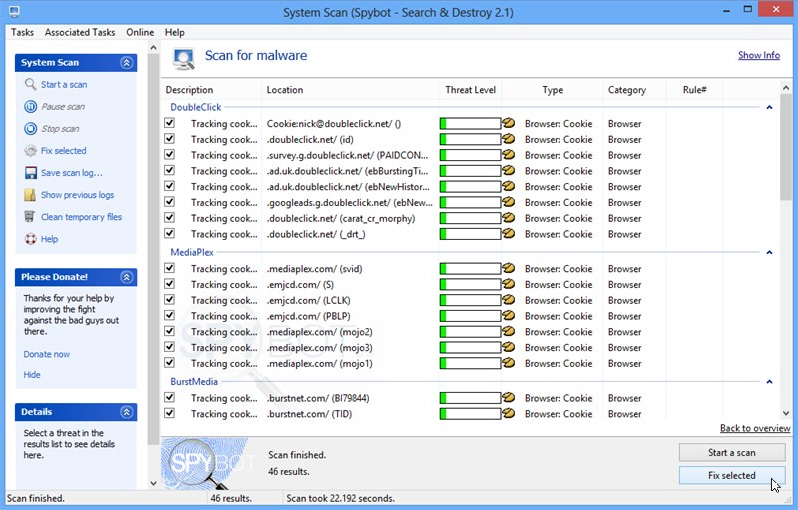
Safer Networking has announced the release of Spybot -- Search & Destroy 2.1 SR2, a minor update to its popular malware-cleaning tool. Spybot S&D comes into two flavors -- a free-for-personal use edition that concentrates on anti-spyware protection, or various paid-for versions that come with extra anti-virus protection plus additional tools.
Version 2.1 SR2 comes with few visible changes and no new features, but it does respond to user feedback in tweaking the default Internet Protection settings to provide better performance, although what security compromises have been made to achieve this aren’t made clear.
Service Release 2 also comes with the promise of better targeted information about the status of various options, delivered via the program’s Start Center screen and Notification area icon.
The update also promises further performance enhancements via unspecified "background improvements", and also updates language files for better translation. There’s also the promise of a smoother installation experience.
The update is the second maintenance release since Spybot 2.1 debuted back in May. This added a built-in anti-virus engine and multi-core support to paid versions for faster scanning, while giving all users the opportunity to selectively remove malware from their system.
It also shipped with a new MRU scan that targets only recently changed files as well as an improved Rootkit scanning tool.
Spybot -- Search & Destroy 2.1 SR2 is available now as a free-for-personal use download for PCs running Windows XP or later. Users can then upgrade to the Home edition for $13.99 or the Professional edition for $25.99 to gain additional functionality.
-

Google Drive makes setup easier for new users, adds new shortcuts
Publié: juillet 31, 2013, 2:14pm CEST par Nick Peers
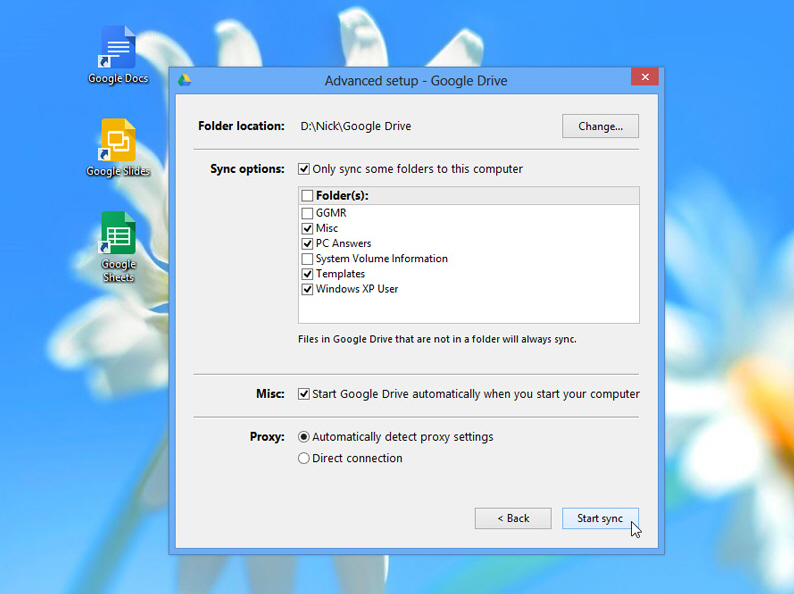
Google has released Google Drive 1.11 for Windows and Mac, a minor update to its desktop tool for accessing and synchronizing data with the online Google Drive service. The new build adds shortcuts for conveniently creating new documents, plus allows new users to choose an arbitrary name for their sync directory.
The update also comes with a number of bug fixes, including two particular issues that have plagued Mac users.
The two new features are of most use to first-time Google Drive users -- existing users will need to uninstall the software, then reinstall it to make full use of them.
New users gain three desktop and Start menu shortcuts to Docs, Sheets and Slides respectively -- the Start menu shortcuts are supposed to be made available to existing users too, but nothing was created when we updated our copy. These basically launch the appropriate web app with a new document created ready for populating.
The other new feature adds an extra option to the setup process, which allows users to choose their own name for the sync directory. Google claims this prevents confusion that can lead to accidentally creating a Google Drive folder inside another Google Drive folder.
The update also comes with the usual promise of speed and performance enhancements, although no details are supplied as to what these actually entail.
In addition two particular bugs affecting Mac users are fixed, one that led to crashes on startup on Snow Leopard (OS X 10.6.8) machines, and another that caused an issue with the Finder context menu that appears when right-clicking in Column view. Other bug fixes and enhancements are also promised, again unspecified.
Google Drive 1.11 is available now as a freeware download for Windows and Mac. Users require a Google account to access their Google Drive space, of which up to 15GB is available free, shared with other Google services including Google Mail. Also available are Google Drive for Android 1.2 and Google Drive for iOS 1.5.
-

Bitdefender Safepay aims to make web browsing more secure
Publié: juillet 30, 2013, 9:34am CEST par Nick Peers
 Renowned security expert Bitdefender has officially launched its free secure web browser for Windows users. Bitdefender Safepay 1.9 comes with the promise of a "secure hacker-proof browser", aimed at providing users with a secure tool for online banking and e-shopping.
Renowned security expert Bitdefender has officially launched its free secure web browser for Windows users. Bitdefender Safepay 1.9 comes with the promise of a "secure hacker-proof browser", aimed at providing users with a secure tool for online banking and e-shopping.Safepay also offers a free security audit for your PC, and offers users a paid-for upgrade whereby free Wi-Fi hotspot protection is offered to provide safe, encrypted connections even when using open, non-encrypted hotspots.
Once downloaded and installed, users must sign up (or log into) a free Bitdefender account, which can be done using Facebook, Google or Microsoft accounts. The browser then launches full-screen in sandboxed mode, with users cut off from the desktop except for a red button in the top left-hand corner that allows them to toggle between Safepay and the regular desktop.
Safepay scans the user’s computer for malware each time it’s run to make sure no infections are already present. Users can then use the browser like any other, with the addition of a virtual keyboard for even greater security when entering data. In addition to protecting online banking and e-shopping activities, Bitdefender says that Safepay also provides general protection again fraud, phishing and malware with anti-tampering and anti-keylogger technology.
The final release remains free to all registered users, but one feature present in the beta has been restricted to users of a paid-for license only: the ability to browse securely when connected to open Wi-Fi hotspots where no password-protected encryption is provided. This costs from $4.99 for a week’s access to $34.99 for the full year.
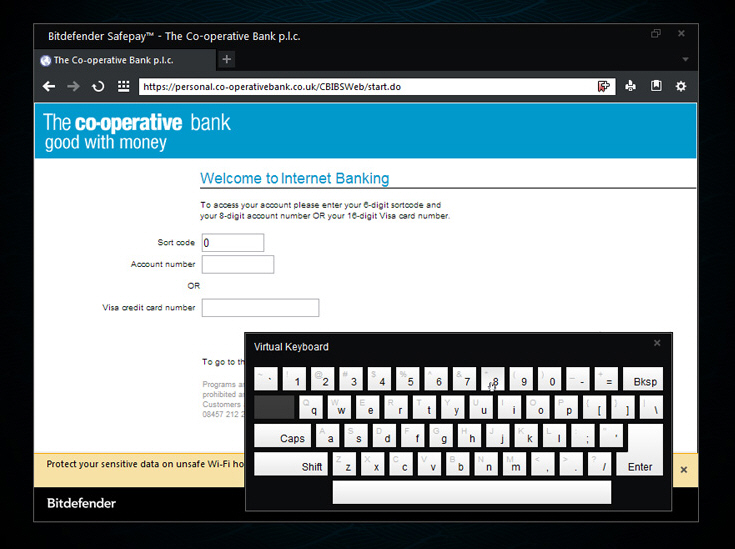
Bitdefender notes that the Safepay technology is already present in its other paid-for security products, making the software redundant for users of those applications.
Bitdefender SafePay 1.9 is available now as a free download for PCs running Windows XP or later. Also available are trials of Bitdefender Total Security 2014 (v17), Bitdefender Internet Security 2014 (v17) and a range of other Bitdefender security products.
Photo credit: Gunnar Pippel/Shutterstock
-

Opera Next 16 hints at new features
Publié: juillet 26, 2013, 6:39pm CEST par Nick Peers
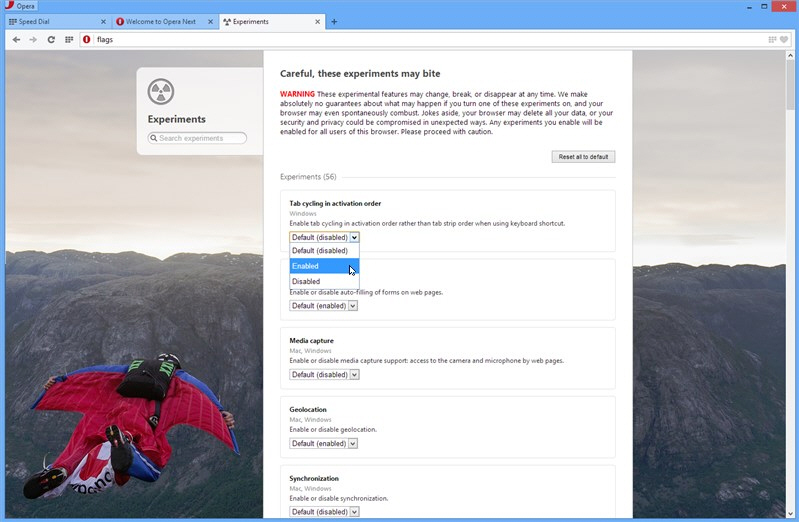
Norwegian browser developer Opera Software has confirmed the switch of its browser development to a rapid release cycle with the launch of Opera Next 16. The new version number comes less than a month after Opera 15 FINAL was released, which saw Opera switch from its own proprietary Presto web engine to the Blink engine used by Google Chrome.
As with all rapid release cycle updates, there are no major overhauls to be found in Opera Next 16, although a number of interesting new features have been showcased as the next iteration starts its journey towards final release.
Opera 16 -- which is based on Chromium 29, the engine that powers Chrome 29 (currently in beta) -- comes with support for the W3C Geolocation API, a form auto-filler tool and opera:flags, a shortcut to settings that allows adventurous users to play with experimental features.
Users will also find a new setting under Browser > Start Page called "Preload Discover contents", which allows users to switch this feature off.
Platform-specific updates include support for Jump Lists in Windows 7 and 8, plus the addition of Presentation mode to the Mac platform.
In addition to these existing features, Opera has revealed the next set of features it’s working on, with the promise that early versions of these will be rolled out into the Opera Next build over the next few weeks. These include proper bookmarks support, synchronization via Opera Link, improved tab handling and themes.
Opera Next 16 is considered "alpha" software, which is why -- like Firefox Aurora -- it’s designed to run alongside an existing stable build of Opera, allowing users to experiment with new features without affecting their day-to-day browsing. Updates are frequent as bugs are discovered and fixed, but users should not attempt to rely on Opera Next as their primary browser, hence the separate installation.
Opera Next 16 is available as a freeware download for Windows and Mac now, as is Opera 15 FINAL.
-

LibreOffice adds new features, improves document compatibility
Publié: juillet 25, 2013, 6:27pm CEST par Nick Peers
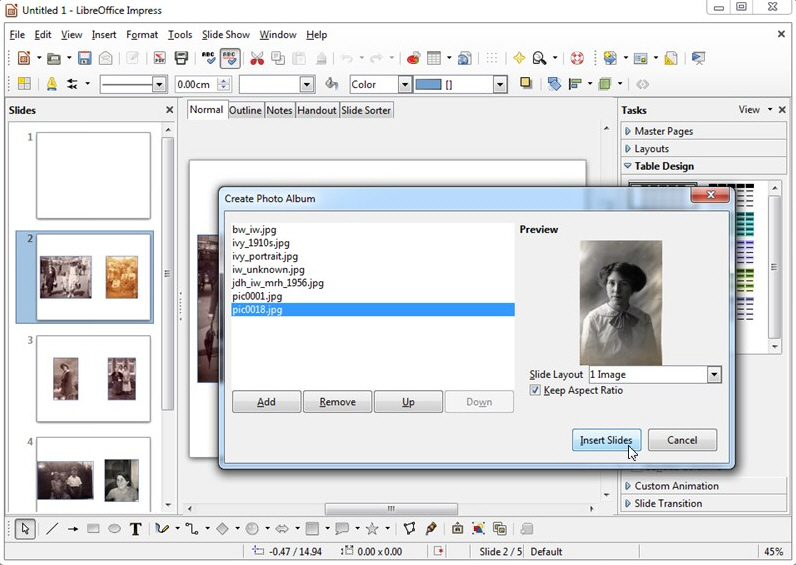
The Document Foundation has released LibreOffice 4.1 for Windows, Mac and Linux, a major new release of its open-source office suite. Comprising word processor, spreadsheet, presentations tool and database, as well as drawing and math tools, LibreOffice 4.1 has been billed "the most interoperable free office suite ever" by TDF, keen to establish itself as the most viable free alternative to Microsoft Office.
Version 4.1 not only comes with a large number of improvements in the area of document compatibility, it also ships with a number of notable new features, including support for font embedding across the suite as well as app-specific improvements like a new Photo Album feature in Impress.
Document compatibility has been enhanced by a number of improvements to LibreOffice’s import and export filters, covering Microsoft’s newer OOXML formats as well as legacy Office and RTF formats, helping to ensure as much of the original layout and content of documents is maintained when opened in the corresponding LibreOffice app.
Support for embedding fonts in Writer, Calc, Impress and Draw documents is a part of this drive, as is Calc’s support for importing and exporting newer functions from Excel 2013.
Other notable new features include support for rotating images by 90-degree increments and improved footnote and footer comment handling in Writer, the ability to add a Stepped Lines type to Line and XY (Scatter) graphs in Calc and the aforementioned Photo Album component in Impress, which simplifies the process of creating picture slideshows.
The new build also adds experimental support for the Sidebar, which is also present in both Apache OpenOffice and IBM’s Lotus Symphony. LibreOffice adds a neat feature of its own to the Sidebar -- support for resizable layouts. The update is rounded off with an estimated 3,000 bug fixes.
LibreOffice 4.1.0 is available now as a free, open-source download for Windows, Mac and Linux. Mac users should note that support for PowerPC Macs has been dropped with this release. Windows users should also shortly be able to download LibreOffice Portable 4.1 for running directly from an external drive.
-

Mechanic by Bitdefender helps Mac users improve performance, stability and privacy
Publié: juillet 19, 2013, 12:59pm CEST par Nick Peers
 For relative newcomers to the Mac, the need to delve behind the scenes using an array of powerful tools and the command-line Terminal can be quite daunting. There are a number of useful tools such as TinkerTool that give power users easier access to a range of system features, but what about less experienced users?
For relative newcomers to the Mac, the need to delve behind the scenes using an array of powerful tools and the command-line Terminal can be quite daunting. There are a number of useful tools such as TinkerTool that give power users easier access to a range of system features, but what about less experienced users?It seems Bitdefender -- better known for its range of security products -- has come up with a solution, with its new free app for Lion and Mountain Lion users in the form of Mechanic by Bitdefender 1.1.
Mechanic comes with four different tools: Free Memory, Privacy, Stability and Advice. Free Memory aims to reclaim wasted physical RAM to speed up performance, but claims to be tamper-proof by only offering users the option when it will actually have an effect. Seeing as most memory cleaning apps are little more than snake oil, this may actually make it worthy of occasional use, particularly on low-memory machines.
The Privacy module requires permission to access your System folder in order to root out potentially incriminating information. Its results are divided into categories covering browsers, the system itself and other apps -- expand one to reveal more details via the Inspect button next to each result. You can also delete unwanted entries from here.
The Stability component simply provides a convenient screen for reviewing all the application crashes recorded by OS X, with particularly unstable applications listed at the top. There’s no other functionality here -- if you want to remove an unstable app, you’ll need to do so manually. Visit the program’s website first though to see if there’s an update or a means of contacting the developer.
The final component -- Advice -- scans your system for outdated components that present a possible security risk, complete with instructions for obtaining and installing the required update.
All in all, then, a disparate collection of tools that could prove useful to some users, while others may feel frustrated at the lack of depth or breadth provided. We suspect that if interest is strong enough then Bitdefender might develop Mechanic further, although whether it remains free or not is open to question.
In the meantime, however, Mechanic by Bitdefender 1.1 is available as a free download for 64-bit Macs running OS X 10.7 (Lion) or later.
-

Google Chrome for iOS offers app interoperability, full-screen support on iPad
Publié: juillet 18, 2013, 1:40pm CEST par Nick Peers
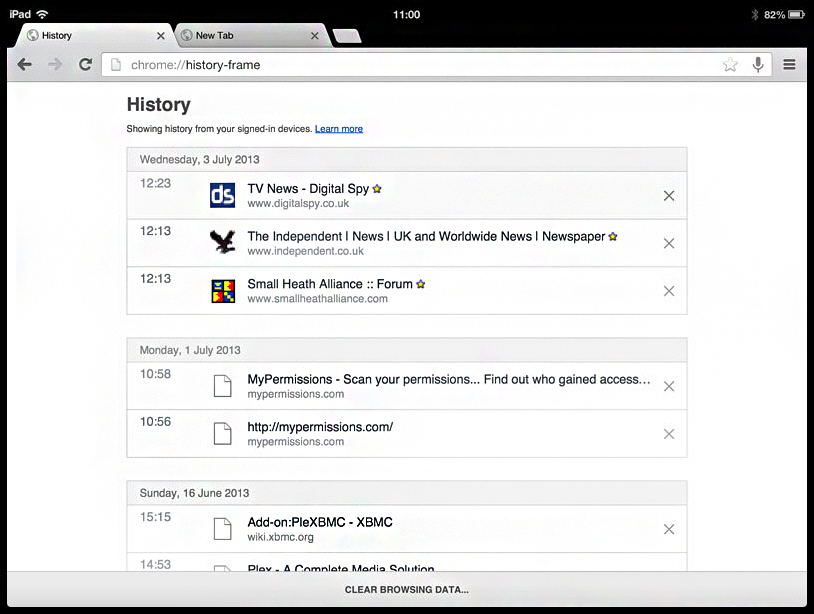
Hot on the heels of its Google Maps for iOS update, Google has unveiled Google Chrome for iOS 28, its alternative web browser for iPad, iPhone and iPod touch users. The new build contains a number of notable new features, plus rolls out full-screen support for iPad users, something that has been available to iPhone users for quite some time.
The first major new feature is better interoperability with other Google apps. By tapping Settings > Google Apps in Chrome itself, users can instruct the browser to pipe relevant links through to other installed Google apps such as YouTube, Google Drive and Google Maps rather than using the browser itself.
Another new feature is added support for synced browser history, which allows iPad and iPhone users to access (and share) their browser history from the iOS device with other Chrome installations they’re signed into. Users can view and access web pages from other machines, plus manage the history by deleting unwanted pages direct from the app.
The app implements improvements to its Voice Search feature, plus comes with the promise that users will be able to make data usage savings by opting to run all pages through a Google server. The server then optimizes them by using elements such as WebP images to reduce the page size to deliver fast loading times and reduced data usage.
The feature -- which will be rolled out over the next few days -- will be optional for those with privacy concerns.
As always, the update is rounded off with "lots of stability improvements and other bug fixes" -- all unspecified of course. Google Chrome for iOS 28 is available now free for iPad, iPhone and iPod touch running iOS 5.0 or later.
-

Run Chrome extensions in Opera
Publié: juillet 16, 2013, 4:57pm CEST par Nick Peers
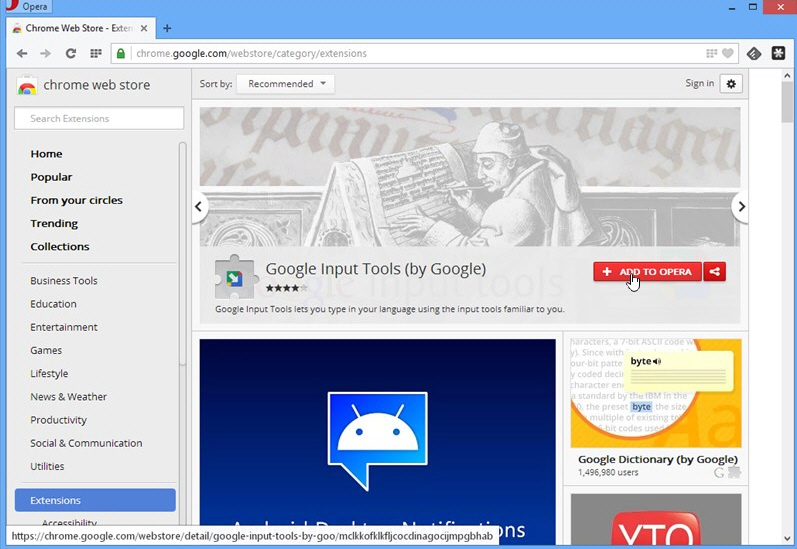
The rebooting of Opera 15.0 saw the niche browser switch to a new rendering engine, adopting Chrome’s Blink in favor of its own proprietary Presto engine. In restarting the browser from scratch, Opera has opted not to include a lot of popular functionality from previous versions -- some of this is temporary, while others (specifically bookmarks) could be permanently lost.
One way of restoring some functionality is through extensions, small programs written in HTML, CSS or JavaScript. Opera has its own Extensions store, but the great news for early adopters of Opera 15 is that -- with the aptly titled Chrome Extension for Opera 2.0 installed -- you can use Google Chrome Extensions too.
All you need to do is install Chrome Extensions from the Opera Extensions store (or use our link). No restart is required, and as soon as it’s in place, you can head off to the Extensions portion of the Chrome web store and see what additional features you can add.
Start by looking at Secure Bookmarks as an alternative to Opera’s Speed Dial function. You can’t import bookmarks directly from Opera, but you can manually add and organize them from your Speed Dial. Stylish allows you to create styles for different web sites and services, including Facebook and Google.
Developers might also like to try the Web Developer extension, which adds a toolbar button with various web developer tools, ported from Firefox’s own impressive collection. Another popular choice is Tampermonkey, which lets you manage all your userscripts.
We’d recommend always looking for a native Opera extension first then -- if you can’t find it -- searching the Chrome Extension store instead. Not all extensions will work as you hope, particularly those that tap into specific Chrome features, but many will give you extra functionality and may help make the transition to Opera 15 that little bit smoother.
Chrome Extension for Opera 2.0 is available now as a freeware extension download for Windows and Mac users running Opera 15.0 or later.
-

ChrisPC Free VideoTube Downloader unveils name change, advanced menu settings
Publié: juillet 12, 2013, 6:55pm CEST par Nick Peers
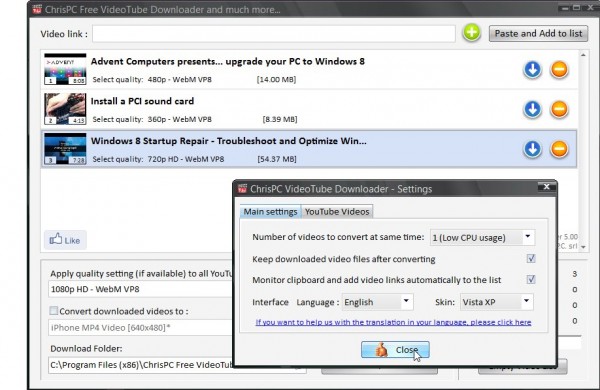
Romanian developer Chris P.C. has released ChrisPC Free VideoTube Downloader 5.0, a major new version of its free video downloader and converter tool for Windows. The tool sports a slight name change -- it was previously called ChrisTV YouTube Downloader -- but adds a number of new features to its roster.
The major new feature is an option to add an entire YouTube channel or user video list to the program’s queue for downloading and converting to a different format. Note that the free version only supports up to 15 files at any one time.
The new build also adds a new advanced menu settings -- accessible by clicking the More Settings button and selecting Advanced Settings. It’s split into two tabs: Main Settings allows the user to set up multiple video conversions -- a maximum of four simultaneously -- and provides additional options for customizing YouTube downloads, such as which video file formats to offer for conversion.
The software, which supports Dailymotion, Vimeo, Flickr and many other video websites in addition to YouTube, also comes with the promise of improved download speeds for selected (but unspecified) sites, as well as fixes for issues downloading from Dailymotion, Veoh and Redtube.
The update is rounded off with the usual mix of unspecified fixes and improvements.
ChrisPC Free VideoTube Downloader 5.0 is available as a free-for-personal-use download for PCs running Windows XP or later.
The program installer will offer to install an extra program -- Complitly -- twice during installation. Users should be careful to avoid installing this by mistake -- make sure you decline the license agreement for the software when shown, and untick "Install Complitly" before clicking Finish.
A commercial-use license, which also includes additional features and the ability to download more than 15 files at any one time, can be purchased for $12.99.
-

Chrome 28 adds richer notifications, implements new Blink rendering engine
Publié: juillet 10, 2013, 5:48pm CEST par Nick Peers
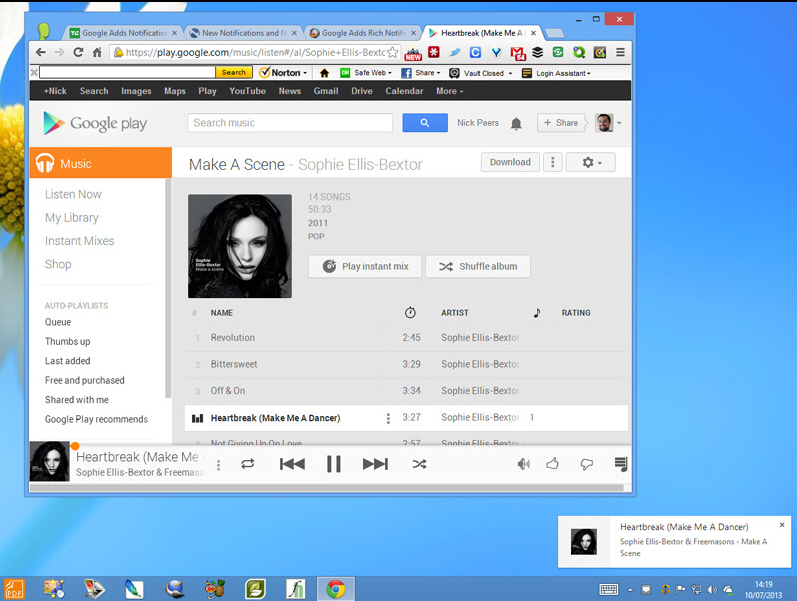
Google has released Google Chrome 28 for Windows, Mac and Linux. The latest version of its open-source, cross-platform web browser sees Google implement the latest revision of its web rendering engine -- Blink -- and also give apps and extensions a better platform for interacting with users outside of the main browser window.
As part of the switch to a "richer" notification system, Chrome introduces a new Notification Center, which works independently of the browser via the taskbar or menubar. Already present in Chrome OS, the center currently only appears on Windows builds with this stable release, but will be extended to Mac and Linux shortly.
The Notification Center will sit outside Chrome and still be functional even when the browser isn’t running, allowing apps and extensions to alert the user to updates. The Notification area icon remains invisible until a notification is sent by a compatible app -- such as Google Music -- has desktop notifications switched on.
Users may also need to check their settings under chrome://flags if nothing continues to appear -- try setting Enable Rich Notifications and Enable Synced Notifications to Enable and also click to enable Google Now notifications support. Restart your PC for the changes to take effect.
The feature is in its infancy, and will rely on developers to provide apps and extensions to take advantage of the feature, which Google suggests could be used to provide a list of unread emails in a mail app or offer thumbnail previews. Interested developers should take a look at the sample Rich Notifications app that Google has provided.
The other notable update in Chrome 28 is the switch to Google’s new Blink rendering engine, a fork of the older WebKit engine previously used by Google, which -- the company claims -- makes it easier for it to add features and security fixes without having to ensure backwards compatibility with WebKit. The Blink rendering engine can also be found in the recently released Opera 15.0 FINAL.
Google Chrome 28 FINAL is available now as a free download for Windows, Mac and Linux. Like all updates, it also contains a number of security fixes including one that resolves confusion when setting up the sign-in and sync tool.
-

Twitter refreshes iOS and Mac apps, adds support for synchronizing Direct Messages
Publié: juillet 9, 2013, 3:41pm CEST par Nick Peers
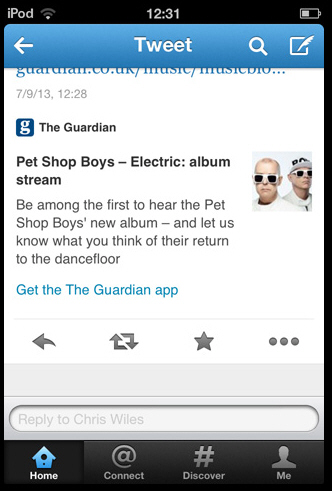 Twitter has updated both its iOS and Mac apps with the release of Twitter 5.8 for iPhone and iPad, and Twitter 2.3 for Mac. Both apps now correctly synchronize the read status of Direct Messages, which means when a DM is read on one platform, it will automatically be marked as read on others too, including TweetDeck 3.0.5 for Windows and Twitter 4.0.2 for Android.
Twitter has updated both its iOS and Mac apps with the release of Twitter 5.8 for iPhone and iPad, and Twitter 2.3 for Mac. Both apps now correctly synchronize the read status of Direct Messages, which means when a DM is read on one platform, it will automatically be marked as read on others too, including TweetDeck 3.0.5 for Windows and Twitter 4.0.2 for Android.Both updates also come with the promise of minor improvements and tweaks too, such as making it easier to join conversations via the iPhone app and richer search results that alert the user to new tweets matching their search terms.
The major improvements in Twitter 5.8 include making it easier for iPhone users to join existing conversations by way of a new reply composer that appears when in the Tweet details view. Users can now also find new accounts to follow more easily thanks to a New People button that appears in the navigation bar.
The promise of richer search results, which includes the aforementioned alert that flags up new tweets for previous queries, also gives users better account results, providing biographies and a social context for each result.
The iOS update is rounded off with the addition of a More button, allowing users to report unwanted tweets.
Twitter 2.3 for Mac comes with better notifications, alerting users to new followers, when their tweets have been favorited or retweeted, and notifying them when they’ve been added to a list in their @Connect timeline. Users can also now update their notification settings so interactions are displayed in real time.
Twitter 5.8 for iPhone and iPad and Twitter 2.3 for Mac, plus TweetDeck 3.0.5 for Windows and Twitter 4.0.2 for Android, are all available as free downloads.
-

jAlbum resolves memory issues, improves page customisation tools
Publié: juillet 8, 2013, 1:12pm CEST par Nick Peers
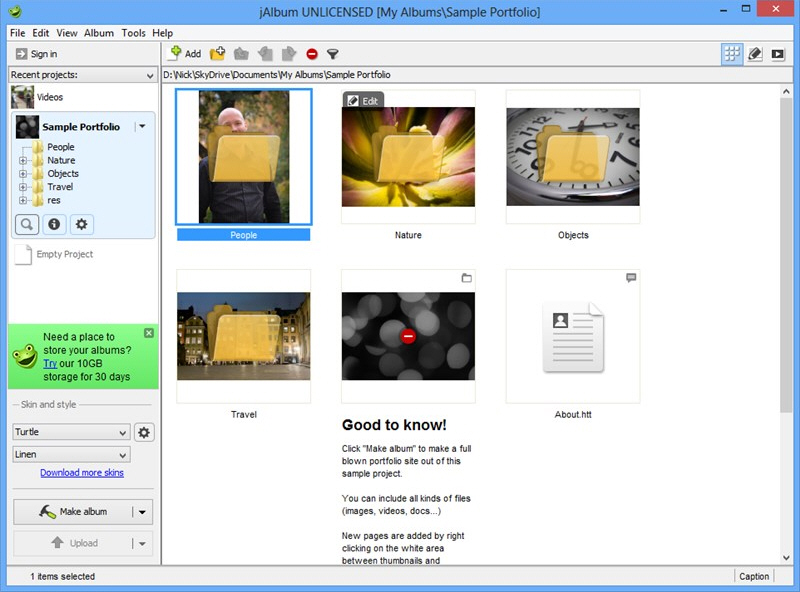
jAlbum AB has put out another minor update of its cross-platform web media album builder with the launch of jAlbum 11.3. The app, which runs on Windows, Mac and Linux, simplifies the task of building both picture and video galleries for displaying online in the form of web pages.
Version 11.3 attempts to provide a better showcase of the program’s capabilities by preloading a Sample Portfolio project that demonstrates how to make a full portfolio site by using sub-folders and custom Contact and About pages. Users can then use this as a template or a tutorial for building such sites using the app.
The new build also adds support for skins that provides user interfaces for custom web pages such as About and Contact. This allows developers to provide end users with the ability to customize these pages from within jAlbum’s own graphical edit mode as opposed to having to edit the underlying HTML. Again, the sample portfolio provides examples of this in action.
Other changes are more minor: it’s now possible to order album objects by titles and captions, while users can now view and edit titles (along with filenames and captions) from the Thumbnail view. The label type in thumbnail view has also been made visible and editable from the status bar.
jAlbum 11.3 also automatically creates web-safe filenames should "unsafe" characters such as #, %, ? or & be used in filenames without URL-encoding being active. This should ensure fewer viewing problems with these pages.
The update also comes with minor tweaks to the user interface, better naming of CPU threads in the underlying code and "more robust reading" of camera metadata. The recent project list now displays a maximum of 50 files, comes with an updated (4.3.0) Turtle skin and includes various translation updates.
Bug fixes include better memory management, particularly with large files on low-memory machines. Other resolved issues include one that caused Windows systems to hang or start sluggishly due to misconfigured printer drivers, plus the restoration of support for opening album projects simply by dropping the album folder into the jAlbum window.
jAlbum 11.3 is a free-for-personal-use download for Windows, Mac and Linux. Published web albums are ad-supported – users can purchase a license or JAlbum hosting account to remove these. At the present time, a 30 per cent discount is being applied across all versions, making the entry level Standard, non-commercial license just $27.
-

Evernote Touch 2.0 for Windows 8 gets new hub page, improves editing
Publié: juillet 7, 2013, 11:17am CEST par Nick Peers
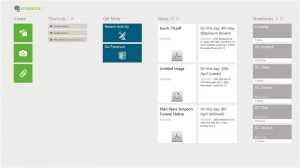 Evernote Corporation has released Evernote Touch 2.0, a major update of its touch-friendly Windows 8 app. The latest version's main new feature is a hub page providing a summary of the user’s account, while it also promises improved editing tools and support for Business accounts.
Evernote Corporation has released Evernote Touch 2.0, a major update of its touch-friendly Windows 8 app. The latest version's main new feature is a hub page providing a summary of the user’s account, while it also promises improved editing tools and support for Business accounts.The major new highlight is undoubtedly the hub page, which is the first thing users will see when logging into the app. All of its core navigation items as well as an overview of the various parts of the user's account, including notes, notebooks, tags and shortcuts, can now be found here.
The hub page also places three visible shortcuts for creating new notes from text, snapshots or file attachments. Support for Evernote Business users is found in the Get More section, with Recent Activity providing updates in both shared and Business notebooks, plus an option for accessing the user's Business Library. Business notebooks also show up in blue under the the adjacent section.
The Notes section is organised according to the user's sort preference for notes. Hidden off to the right of most screens is the shortcut for tags. Each column on the hub page has a shortcut that reveals the full list for that section.When viewing notes, users can now create shortcuts that give them fast and easy access from the hub page. Another improvement allows users to quickly strip formatting from a note (or convert it to plain text) by tapping the remove formatting icon when editing and choosing the relevant option (Simplified formatting or Make Plaintext).
The update also now supports two-step verification for logging in with additional credentials and is rounded off with the usual, numerous -- but unspecified -- bug fixes.
Evernote Touch 2.0.0.38 is available now for Windows 8 and Windows RT devices. Also available are the Windows desktop version as well as apps for Mac, iOS and Android.
-

Emsisoft Anti-Malware 8.0 improves cleaning, reduces memory usage
Publié: juillet 2, 2013, 4:14pm CEST par Nick Peers
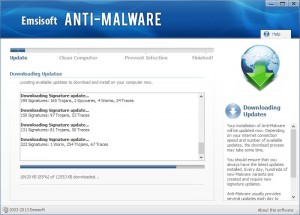 Emsisoft of Thalgau, Austria, released Emsisoft Anti-Malware 8.0, a major new version of its dual-engine protection tool for Windows. It is designed to run alongside existing security products and offer extra lines of defences against malware.
Emsisoft of Thalgau, Austria, released Emsisoft Anti-Malware 8.0, a major new version of its dual-engine protection tool for Windows. It is designed to run alongside existing security products and offer extra lines of defences against malware.Version 8.0, which uses BitDefender's scanning engine alongside Emsisoft's own, promises to cut memory usage for faster, leaner performance, improved malware cleaning, user-interface tweaks and more.
The headline new feature is the reduced memory usage -- by performing a major signature database cleanup and reorganization, Emsisoft claims to have reduced update traffic and cut memory consumption by around 80 MB in total.
Update performance is also improved with support for parallel downloads to maximize available bandwidth, an optimized adjacent routine that cuts the average processing time to under three seconds, and an expanded network of distribution servers.
The new release also comes with the promise of a "greatly improved" malware cleaning engine that promises safer and more thorough removal of infections. The update also offers dozens of minor user-interface tweaks based on feedback from customers, and is rounded off with the usual selection of unspecified stability and compatibility fixes.
Emsisoft Anti-Malware 8.0 is available now as a free trial download for PCs running Windows XP or later. Users can purchase a single year's protection for one PC for just $15.95 from the Downloadcrew Software Store, a saving of 60 percent on the MSRP. A three-PC annual subscription is also available for just $19.95, saving 71 percent on the MSRP.
Finally, a three-PC, single year’s subscription to Emsisoft Internet Security Pack, comprising Emsisoft Anti-Malware 8.0 and Emsisoft Online Armor 6 Premium firewall, costs just $29.95, saving you 67 percent on the MSRP.
-

Stable Opera 15 arrives with new features and rendering engine
Publié: juillet 2, 2013, 1:57pm CEST par Nick Peers
 Just a month after unveiling the first beta to the public, Opera Software has released Opera 15.0 FINAL. The latest version of the browser receives a complete reboot, sporting a different rendering engine, revamped interface and a number of new features.
Just a month after unveiling the first beta to the public, Opera Software has released Opera 15.0 FINAL. The latest version of the browser receives a complete reboot, sporting a different rendering engine, revamped interface and a number of new features.The new release does not spell the end of the previous version, however, with Opera 12.15 FINAL still available (and due to receive an update shortly) for those reluctant to move on.
One of the key reasons for existing users' reluctance to switch immediately to Opera 15 is the fact that there are several beloved features from the previous version that are missing from this new build, including any support for bookmarks outside of Opera's Speed Dial.
This is largely down to the fact the new browser is rebuilt from the ground up. Many of these features should reappear over time -- Opera 15 sees the browser switch to a rapid release cycle, with new updates promised every couple of weeks. One feature that is unlikely to resurface, however, is the built-in mail client, which Opera has hived off into a standalone product, Opera Mail.
The big change in Opera 15 is under the hood, with the browser switching from the proprietary Presto rendering engine to a open-source "Chromium engine" used by Google Chrome. This is joined by a revamped user interface that is designed to work natively on Windows and OS X, resulting in a look that is better integrated with the platform it runs on.
Two brand new features are added to Opera 15 in the form of Discover and Stash. The former provides users with a place to get relevant content based on localisation and personal preferences, while the latter makes it easy to compare related pages or websites together.
Users wishing to upgrade from Opera 12 to the latest version should read this blog post that details how the existing profile will be converted. Many settings and preferences should be automatically imported, but others -- such as bookmarks that will make their way into Speed Dial entries -- will need to be done so manually.
To facilitate the switch from bookmarks, Opera 15 includes a number of Speed Dial-related improvements. Users are now able to file shortcuts into folders, plus use a search field to quickly filter entries.
Opera 15.0 FINAL is available now as a freeware download for Windows and Mac. Also available are Opera 12.15 FINAL and Opera 12.15 FINAL (64-bit) for Windows, Mac and Linux.
-

Pale Moon 20.2 delivers improved security and visuals
Publié: juillet 1, 2013, 4:21pm CEST par Nick Peers
 Moonchild Productions has released Pale Moon 20.2 and Pale Moon x64 20.2 for Windows. Also available in portable 32-bit and 64-bit forms, this performance-enhanced Firefox variant continues to base itself on an older build (version 20), despite the release of Firefox 22 FINAL.
Moonchild Productions has released Pale Moon 20.2 and Pale Moon x64 20.2 for Windows. Also available in portable 32-bit and 64-bit forms, this performance-enhanced Firefox variant continues to base itself on an older build (version 20), despite the release of Firefox 22 FINAL.Version 20.2 includes identical functionality to Firefox 20, which means developments in later versions of the popular opens-source browser, such as fully enabled WebRTC and social API extensions are not included here. This isn't surprising, as Pale Moon purposefully leaves the latter switched off by default as part of its commitment to deliver a more secure and speedier browsing experience.
Pale Moon-specific changes in version 20.2 include a "conservative" implementation of additional multi-core support, primarily in the field of media and graphics. This utilises OpenMP to run multiple threads simultaneously for additional performance gains on supported hardware.
The navigation buttons are updated again due to negative user feedback on the previously implemented inverted color icons and glass and dark themes. The pre-Pale Moon 20 style is reapplied, albeit with added contrast.
Pale Moon 20.2 also adds support for a wider number of embedded ICC profiles, which helps fix potential color issues on corresponding screens. One final change is an update to the browser padlock code, giving users a choice of the "modern" design that debuted in Pale Moon 19, or a "classic" look from version 15, when the feature was first introduced.
The update also includes a number of fixes, including one for a crash that occurred when rapidly reloading images and another for various JavaScript issues. Other fixes close security holes – in particular CVE-2013-1692, CVE-2013-1697 and CSE-2013-1694 from the main Firefox branch, plus one that prevents arbitrary code execution from the profiler developer tool.
Pale Moon 20.2, Pale Moon x64 20.2, Pale Moon Portable 20.2 and Pale Moon Portable x64 20.2 are all available now as freeware download for PCs running Windows XP or later.
-

Skype for iOS implements unlimited video messaging, promises better stability
Publié: juin 28, 2013, 3:03pm CEST par Nick Peers
 Microsoft has released Skype for iPhone 4.9 and Skype for iPad 4.9, minor updates for its pair of iOS apps. Both updates promise more reliable photo sharing, wider accessibility for video messaging and improved stability for audio and video calls.
Microsoft has released Skype for iPhone 4.9 and Skype for iPad 4.9, minor updates for its pair of iOS apps. Both updates promise more reliable photo sharing, wider accessibility for video messaging and improved stability for audio and video calls.Both updates are the first for iOS since Microsoft brought video messaging about of beta and made it universally available to all users.
The latest update also sees video messaging being made free and unlimited -- previously users could record a maximum of 20 video messages before having to upgrade to a premium subscription ($4.99 monthly) in order to continue using the service.
Users can leave video messages of up to three minutes by selecting People, then tapping the name of the recipient. Their profile will pop up, and a Video Message button can be tapped. From here users can select which camera to use, then tap Record. Once the recording is complete, tap Record a second time. From here users can review (and delete if unhappy) their recording, add a title and description to accompany it, and finally send the message to their contact, who can subsequently open it when they’re next online.
Video messaging functionality is already present in other Skype builds, including Skype for Windows Desktop, Skype for Mac, Skype for Android and Skype for Windows 8. Skype for iPhone 4.9 and Skype for iPad 4.9 are available now as a free downloads for their respective iOS devices. iOS 5.0 or later is required.
-

CCleaner improves cleaning performance with Office 2013 and major browsers
Publié: juin 25, 2013, 9:56pm CEST par Nick Peers
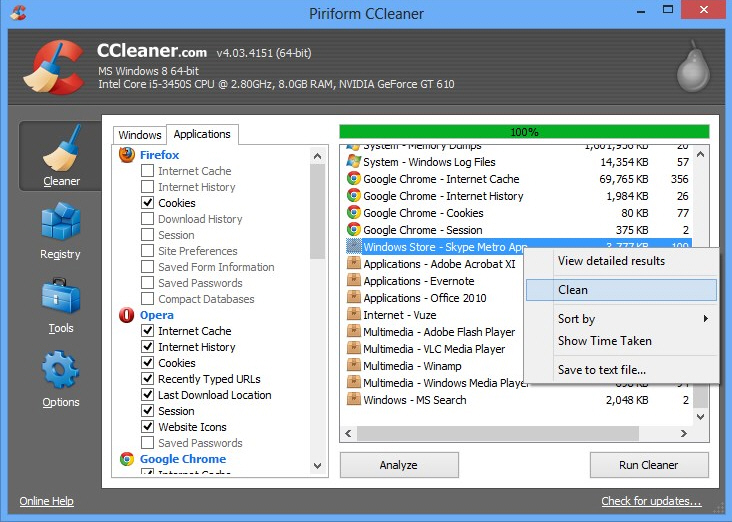
Piriform has updated its free Windows cleaning tool with the release of CCleaner 4.03. The new build, also available in portable form, concentrates its improvements on the four major browsers: Firefox, Chrome, Internet Explorer, and Opera.
Version 4.03 also improves cleaning for Office 2013 users, extends support to five new programs (including three Windows 8 apps) and also promises new and improved features for paid-for Pro users too.
One new feature is added to CCleaner 4.03 -- the ability to reboot the computer after cleaning has finished. This is accessed from the command line using the /AUTO /RESTART switch.
Improved browser cleaning covers Firefox (site preferences, History and startup items), Internet Explorer 9 (last download location), Internet Explorer 10 (saved passwords, userdata cookies and last download location), Chrome (startup items) and Opera (cache).
Also improved is the cleaning tool for Microsoft Office 2013, while new programs added to CCleaner’s database include Express Scribe, Gom Player, Skype Modern UI, Twitter Modern UI and Adobe Reader Touch.
Pro users gain the ability to manage cookies for multiple user profiles, while the Startup item management tool has also been improved on multi-user setups in Windows 8. The update is rounded off with improved localization and language support, including a new Thai translation.
CCleaner 4.03 and CCleaner Portable 4.03 are both available as freeware downloads for PCs running Windows XP or later. A Pro version with added features, including system monitoring and multiple profile cleaning, is also available.
-

Firefox 22 enables WebRTC, makes social APIs easier to manage
Publié: juin 25, 2013, 3:22pm CEST par Nick Peers
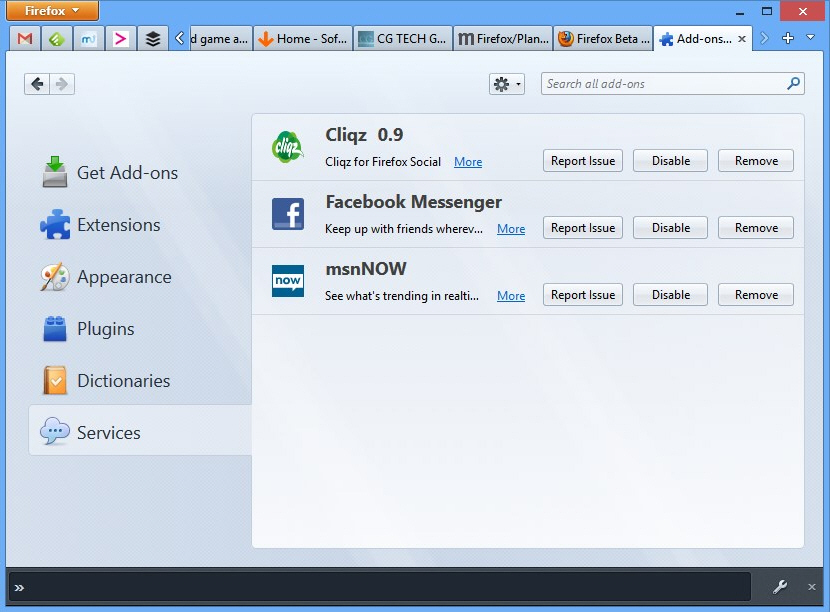
Mozilla has released Firefox 22.0 FINAL for Windows, Mac and Linux. The update includes some platform-specific improvements -- Firefox following display scaling options in Windows, and providing download progress indicators in its dock application icon in OS X -- plus a number of other tweaks and improvements.
Other new features include the ability for users to now manage their social API plug-ins via the Add-ons menu (select Services in the left-hand menu to do so), while users can now adjust the playback rate of HTML5 audio and video files (right-click the playback screen and choose Play Speed to do so).
One major behind-the-scenes update is that WebRTC -- the technology used for sharing audio/video streaming and data sharing between browser clients -- is now fully enabled by default in Firefox. This is achieved by enabling the two remaining components, PeerConnection and DataChannels, the latter of which can be used to reduce latency in real-time gaming by allowing gaming apps to connect peer-to-peer between devices.
Another new feature is the enabling of asm.js optimizations (codenamed OdinMonkey), which Mozilla promises will see major performance improvements. Other performance tweaks include asynchronous canvas updates that will improve WebGL rendering, better memory usage and shorter display times when rendering images.
Other changes include plain text files being displayed with word wrap within the Firefox window and support for using the Pointer Lock API outside of full-screen view. Developers gain access to a new built-in font inspector, plus CSS3 Flexbox as well as a new Web Notifications API have both been implemented. HTML5 support has also been extended to support the new <date> and <time> elements.
Firefox 22.0 FINAL is available now as a free, open-source download for Windows, Mac and Linux.
-

GIMP update introduces multiple fixes, improves single-window mode
Publié: juin 24, 2013, 7:25pm CEST par Nick Peers
 Open-source image editor GIMP 2.8.6 FINAL has been released for Windows and Linux. This popular -- and powerful -- image manipulation tool, which is also available for Mac, is primarily a maintenance release, but does include some interesting feature tweaks, many of which improve the program’s single-window mode that was introduced in version 2.8.
Open-source image editor GIMP 2.8.6 FINAL has been released for Windows and Linux. This popular -- and powerful -- image manipulation tool, which is also available for Mac, is primarily a maintenance release, but does include some interesting feature tweaks, many of which improve the program’s single-window mode that was introduced in version 2.8.Chief among these changes is the increase in the supported maximum size of clipboard brushes and patterns to 1,024×1,024 pixels. Also improved is how users switch focus back to the canvas screen in single-window mode, with the [Escape] key now used for that task.
The update also adds a default "Color from Gradient" dynamics and tool preset and includes a Hungarian translation to the installer for the first time.
Fixes to the program core centre around saving and exporting, with resolutions to saving or exporting compressed files implemented along with the restoration of saving to URIs (uniform resource identifier), which had previously been broken. Other core changes include fixing brush spacing for drawing in any direction and making sure data objects are saved even when the only change is that to their name.
GUI tweaks include preventing single-window docks from shrinking smaller than their requisition and ensuring their right-hand docks retain their size across sessions. Users can now change the spacing of non-generated brushes again too, while the program promises to be "smarter" about dealing with unavailable fonts, which should reduce crashes.
Users can also now close GIMP in single-window mode simply by single-clicking the close button, while the View-close ([Ctrl] + [W]) shortcut now only closes image windows and tabs, leaving docks alone.
One notable plug-in change fixes zealous crops around transparent borders, while the update is rounded off with numerous more bug fixes and translation updates.
GIMP 2.8.6 FINAL is available now as a free, open-source download for Windows and Linux. The Mac build -- currently still at 2.8.4 -- should be updated shortly.
-

Freemake Music Box promises access to a free and legal jukebox of over 42 million songs
Publié: juin 24, 2013, 2:27pm CEST par Nick Peers
 Ellora Assets Corporation has released Freemake Music Box 1.0, the first stable release of its universal audio and streaming music player. Described as a "jukebox [that] plays back, finds and streams your favorite songs in real time" and boasting a library of over 42 million audio tracks, the first stable release adds a number of new features as well as the promise of improved searches.
Ellora Assets Corporation has released Freemake Music Box 1.0, the first stable release of its universal audio and streaming music player. Described as a "jukebox [that] plays back, finds and streams your favorite songs in real time" and boasting a library of over 42 million audio tracks, the first stable release adds a number of new features as well as the promise of improved searches.The first new feature is support for searching the user’s hard drive for existing audio files to add to the program’s library. Also added is the ability to make the program the system’s default audio player -- this is the default setting, unless the user unticks it during installation (choose Custom to do so).
Version 1.0.0’s final new feature is the addition of support for importing both playlists and audio tracks via the left-hand pane -- most common audio and playlist formats are supported.
The application also comes with a better quality search algorithm -- helped by added support for ID3 tags -- and improved search suggestions, which appear when the user has started typing search terms into the right-hand box.
Freemake Music Box has been in beta since December 2011, the last update (0.9.8) of which was released in March.
Ellora has also revealed future features currently being developed, including the ability to sync playlists across the network with other PCs running Freemake Music Box.
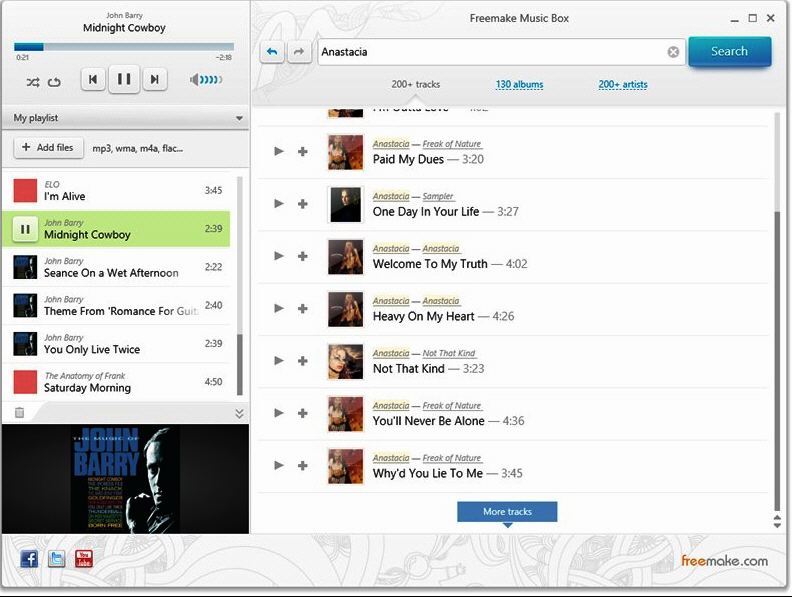 An Android app is planned, with the playlist sync subsequently being extended to support syncing to mobiles.
An Android app is planned, with the playlist sync subsequently being extended to support syncing to mobiles.Finally, a Top Music Charts feature is also promised for those looking for popular music.
Freemake Music Box 1.0.0 is available now as a freeware download for PCs with Windows XP or later.
Photo Credit: olly/Shutterstock
-

Maxthon for Windows adds global rule customising, restores Page Mute function
Publié: juin 21, 2013, 5:26pm CEST par Nick Peers
 Maxthon has released a major new update for its self-titled browser. Maxthon 4.1 and Maxthon Portable 4.1 both aim to provide Windows users with a performance-enhanced browser that retains compatibility with Internet Explorer and Google Chrome.
Maxthon has released a major new update for its self-titled browser. Maxthon 4.1 and Maxthon Portable 4.1 both aim to provide Windows users with a performance-enhanced browser that retains compatibility with Internet Explorer and Google Chrome.Version 4.1 continues in this vein, delivering a number of performance-related improvements alongside a handful of new and enhanced features, including the support for customising global blocking rules.
The first new feature added to Maxthon 4.1 is actually one that has re-emerged after having been initially dropped from version 4. Page Mute -- accessible via the Status bar or a customisable keyboard shortcut -- allows users to mute all sounds from the browser.
Search suggestions have now been added to the Address Bar and Quick Access page, and support for customising the global blocking rules, which allows users to now apply scripts and rules across all domains -- users can access these via the AdHunter > Edit Blocking Rules… menu.
Other changes include utilising GPU Acceleration when users are in Ultra Mode, Maxthon’s performance-driven mode utilising Chrome’s WebKit engine. Meanwhile, Retro Mode, which employs Internet Explorer’s Trident engine for compatibility purposes, gains a few features previously restricted to the program’s Ultra Mode.
These features include support for URL blocking, the pop-up block and Magic Fill tool, which speeds up filling in web forms and logging in online. Other Magic Fill improvements include the ability to save more than just username and password data for a site, plus improved smart logic and “enriched” General Identity content, more of which can be filled in automatically.
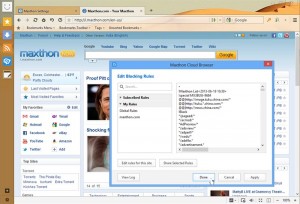 The update also includes a number of improvements -- some centred around dual-core processors -- and bug fixes. Maxthon 4.1.0.2000 and Maxthon Portable 4.1.0.2000 are both available now as a freeware downloads for Windows.
The update also includes a number of improvements -- some centred around dual-core processors -- and bug fixes. Maxthon 4.1.0.2000 and Maxthon Portable 4.1.0.2000 are both available now as a freeware downloads for Windows.A Mac version (4.05) is also available -- recent updates include support for trackpad gestures and customising search engines.
Photo Credit: Lighthunter/Shutterstock
-

Winamp adds more accessible Safe Mode troubleshooting option, XPSF playlist support
Publié: juin 21, 2013, 12:49am CEST par Nick Peers
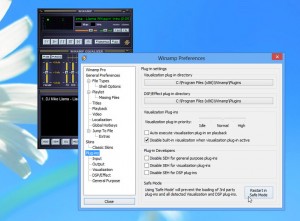 Winamp 5.64 and its more fully functional, paid-for sibling, Winamp Pro 5.64 have been released, with a couple of new features joined by a myriad of improvements and bug fixes.
Winamp 5.64 and its more fully functional, paid-for sibling, Winamp Pro 5.64 have been released, with a couple of new features joined by a myriad of improvements and bug fixes.The latest minor update to Nullsoft’s popular lightweight music player for Windows opens with a new option for simplifying the task of restarting Winamp in Safe mode for troubleshooting purposes: users will find this option under Options > Preferences > Plug-ins. The option was already present via the command line (use the /SAFE=1 command switch).
The new build also adds read-only support for XML Shareable Playlist Format playlists, with the promise of read-and-write support to follow in a future version. XSPF is designed to provide a portable playlist format that can be played on both computers and supported devices.
Improvements in Winamp 5.64 include added tooltips for truncated text when using Media Library listviews, a new "Explore item folder" option when right-clicking playlists and the Bookmark menu handling now following Winamp’s Play/Enqueue settings.
Video tearing issues should be improved by tweaks to Winamp’s D3D vsync mode, while the source info for album art is now displayed in the Artwork tab of the File Info dialog. Winamp 5.64 should also better remember the last position of dialogs, plus prove more compatible with Windows 8’s filetype associations.
Also recently updated is Winamp for Android. Version 1.4.10 adds a new setting allowing users to select their desired type of notification (none, basic, player controls and so on). It also fixes a bug with SHOUTcast art and data not updating between song changes and promises improvements to counter music stuttering on selected devices.
Winamp 5.64 is available as a freeware download for PCs running Windows XP or later, and Winamp Pro 5.64 is available as a free trial download, with the full version costing $19.95. Winamp for Android 1.4.10 is also available, while Mac users can currently test Winamp for Mac Sync 0.8.1.13 Beta.
-

FotoSketcher adds new knife-painting effect, improves existing brushstrokes filter
Publié: juin 14, 2013, 7:06pm CEST par Nick Peers

Freeware digital art creation tool FotoSketcher 2.45 has been released by French author David Thoiron. FotoSketcher, also available in portable form, provides quick and easy tools for Windows users wishing to transform digital photos into virtual works of art.
Version 2.45 introduces a new stylized effect (Emergence 2) and improves on an existing brushstrokes-based effect. It also includes a number of minor bug fixes and coincides with the author making a series of scripts available for download.
The new Emergence 2 effect promises quite different results from the existing Emergence effect, creating results that look a bit like a knife painting. It’s based on calculating an approximation of the source image using shaded triangles, and users can quickly produce the most striking version of the effect by double-clicking the number to the right of the "Number of iterations" slider to set it to maximum.
FotoSketcher 2.45 also tweaks an existing painting effect -- Painting 7 (brushstrokes) -- to improve brushstroke placement for what the Thoiron describes as "a more painterly effect" Two bugs -- including one used in the custom brush code for Painting 7 and 8 effects -- have been squashed along with a few bugs found in the script (F5) code.
The author has also made available a number of scripts for download in order to demonstrate the power of FotoSketch’s new scripting engine, which was introduced in version 2.40. Users should save the zip file to their hard drive, then unzip the contents before opening them in FotoSketcher’s Scripts window by pressing [F5] to access it. Scripts consist of a series of user-customizable actions, and provide additional effects by combining multiple filters together.
FotoSketcher 2.45 and FotoSketcher 2.45 Portable are both available now as freeware downloads for PCs running Windows XP or later.
-

Panda Cloud Antivirus adds Data Shield, Parental Control and Rescue Boot creator
Publié: juin 14, 2013, 12:11pm CEST par Nick Peers
 Bilbao, Spain-based Panda Security has released Panda Cloud Antivirus Free 2.2, a major new version of the company’s cloud-based antivirus tool. Version 2.2 adds a number of notable new features, including protection against data theft through malware infection and parental control tools.
Bilbao, Spain-based Panda Security has released Panda Cloud Antivirus Free 2.2, a major new version of the company’s cloud-based antivirus tool. Version 2.2 adds a number of notable new features, including protection against data theft through malware infection and parental control tools.The new version also bundles a bootable rescue creation tool and also adds support for access in Safe mode, ensuring it’s more capable of dealing with stubborn malware that proves hard to shift or even cripples the user’s PC entirely.
The most visible new feature in Panda Cloud Antivirus Free 2.2 is the Data Shield, which is enabled by default. It’s designed to prevent malware from accessing the user’s personal data, even if it’s able to infect the PC. By default, Data Shield protects all Documents folder on the user’s PC, and this can be extended to any folder of choice via the configuration panel, while users can also specify which file types are protected and which applications are allowed access to protected folders in normal use.
Also added is a Parental Control module, which allows users to block access to websites based on 59 different categories. Users can also monitor children’s activity through a dashboard that can provide a summary filtered by date, website or category.
The third new feature is a Rescue Boot option, which is joined by the ability to both install and use Panda Cloud AntiVirus in Safe mode. The rescue option allows users to create a rescue boot option on their hard drive, or create a bootable rescue USB stick that can be used to try and restore access to a PC that has been crippled due to malware. The bootable version of Panda interacts with the company’s Cloud Cleaner technology online to remove infections using the latest, up-to-the-minute virus signatures.
Users also gain access to a new Community Labs Area where new experimental features can be tested for free before they’re rolled out into final versions. They can now also password-protect the Panda Cloud Antivirus settings section to prevent unauthorized access from other users.
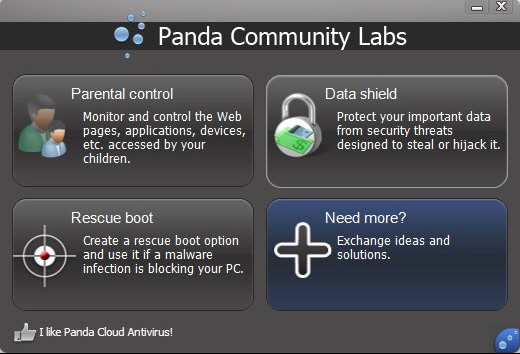 The update also comes with the promise of improved protection, with a particular focus on enhanced behavioral technologies in both the anti-exploit protection and actions against Potentially Unwanted Programs (PUPs). It’s rounded off with the usual performance tweaks and bug fixes.
The update also comes with the promise of improved protection, with a particular focus on enhanced behavioral technologies in both the anti-exploit protection and actions against Potentially Unwanted Programs (PUPs). It’s rounded off with the usual performance tweaks and bug fixes.Panda Cloud AntiVirus Free 2.2 is available now as a freeware download for PCs running Windows XP SP2 or later. Users can upgrade to the Pro Edition for €29.99 a year, which includes a community firewall, protection when using public Wi-Fi networks and automatic USB vaccination.
Photo credit: Albert Ziganshin/Shutterstock
-

TweetDeck 3 for Windows unveils new design and better navigation
Publié: juin 13, 2013, 5:30pm CEST par Nick Peers
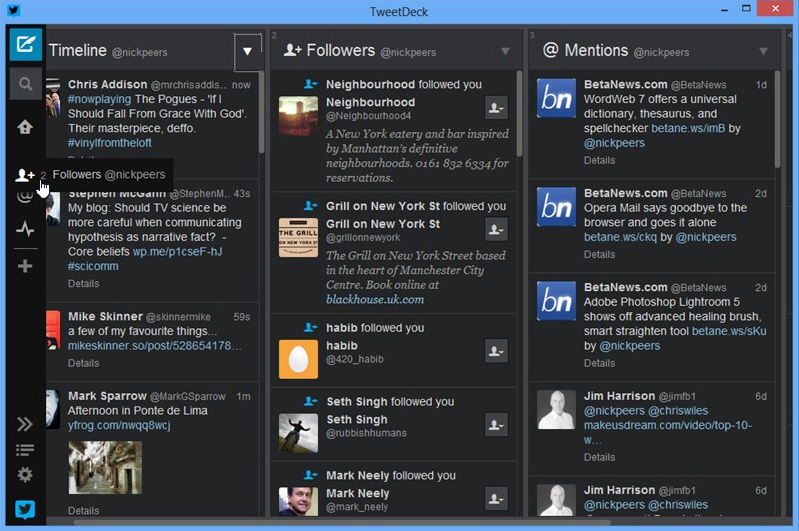
Twitter has released TweetDeck 3.0.2 for Windows, a major new build of its desktop Twitter client. The new release adds support for minimizing the application to the Taskbar Notification area, plus unveils a new layout, followers column and additional search filters.
TweetDeck is designed to make it easier to track real-time conversations as well as monitor specific Twitter feeds or hashtags through the use of a multi-columned layout. Users can also access TweetDeck via their browser using its web-based app, which also recently gained a redesign.
TweetDeck 3.0.2 opens with a design refresh that Twitter describes as a "cleaner look", stripping back the interface to provide a more user-friendly experience with extra space for columns and tweets.
As part of this redesign, users can now easily switch between columns using the icon-based sidebar that has been moved from the top of the TweetDeck window to the left. The sidebar also supports drag-and-drop reordering of columns, simplifying this process further.
When adding new columns, a new Followers option has also been added, allowing users to quickly review the Twitterati who are following them, plus take further action from following back or blocking to sending direct messages or tweets. The design tweaks mirror those unveiled last week at [https:].
Version 3 also adds a number of new search filters -- including the ability to filter by media or retweets, plus supports minimizing to the Taskbar’s Notification area via a new icon. TweetDeck 3.0.2 is available now as a freeware download for Windows, along with TweetDeck 2.7.1 for Mac OS.
-

WordWeb 7 offers a universal dictionary, thesaurus, and spellchecker
Publié: juin 11, 2013, 7:35pm CEST par Nick Peers
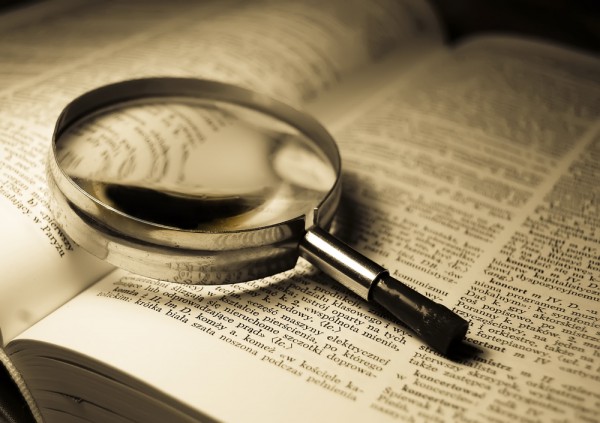 UK-based WordWeb Software has released WordWeb Free 7.0, a major new version of its universal spellchecker and thesaurus tool for English-speaking Windows users. When running, users can look up definitions for words as well as alternatives such as synonyms from any application by holding the [Ctrl] key as they right-click the word in question.
UK-based WordWeb Software has released WordWeb Free 7.0, a major new version of its universal spellchecker and thesaurus tool for English-speaking Windows users. When running, users can look up definitions for words as well as alternatives such as synonyms from any application by holding the [Ctrl] key as they right-click the word in question.Version 7.0 offers new and revised definitions and related words, along with updated audio pronunciations. One-click integration with other programs has also been improved, along with support for 64-bit systems and Windows 8.
The program is incredibly simple to use -- during installation, users get the option of choosing a portable installation if they wish. Once set up, launching WordWeb places an icon in the Notification area of the Taskbar from where the program can be triggered manually or its settings tweaked.
It’s designed to be used, however, in a context-sensitive fashion within any installed application on your PC. By right-clicking a word while holding the [Ctrl] button, or by simply pressing [Ctrl] + [Alt] + [W], users can view a definition of the currently selected word using WordWeb’s own built-in dictionary, or switch to the Web Resources tab to download links to various online sources, which currently include Wikipedia, Wiktionary and WordWeb Online.
As well as viewing a definition of the word -- with options for nouns, adjectives, verbs and adverbs, users also gain access to a number of spelling and thesaurus tools arranged across a series of tabs. Misspelled words only provide access to the Nearest tab -- click the Spelling drop-down list for a series of suggested spellings, or use the list to pick the correct word.
If the word already exists in the dictionary, then additional context-sensitive options are also displayed, including synonyms, type of, and parts. Users can then select a word and click Replace to edit the original text.
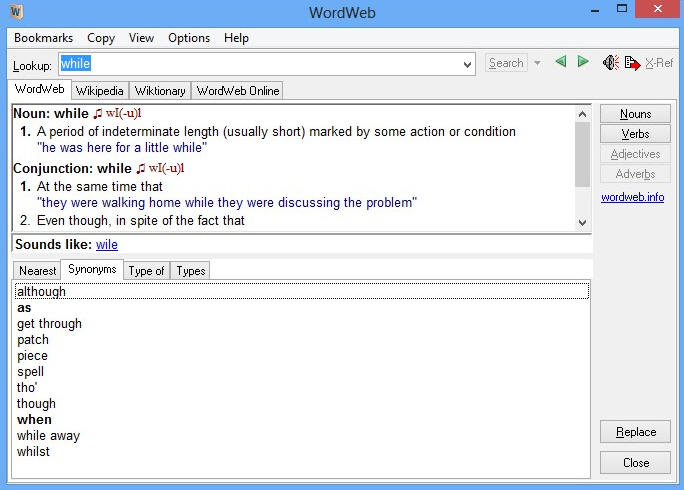
WordWeb also has a toolbar where users can manually search for words, browse through a list of previously checked words and even have the word read back to them using Windows’ own default speech tool.
Version 7.0 also adds keyboard hotkeys for Bookmark menu items for quick and easy retrieval of favorite words, plus it automatically detects support for the latest third-party Concise Oxford and Merriam-Webster dictionaries in third-party programs. This is in addition to revising the dictionary, updating audio pronunciations (over 5,000 are available in the free version) and improving one-click compatibility with other programs, particularly on 64-bit systems.
WordWeb Free 7.0 is available as a free download for PCs running Windows XP or later. It initially functions as a 30-day trial before reverting to the free cut-down version, which is restricted to non-profit educational establishments and users who take no more than two commercial plane flights a year. WordWeb Pro can be purchased for $19, with additional word lists and dictionaries also available.
Photo Credit: Masson/Shutterstock
-

Kingsoft Office 2013 Free revamps interface, improves support for new Office formats
Publié: juin 5, 2013, 9:28am CEST par Nick Peers
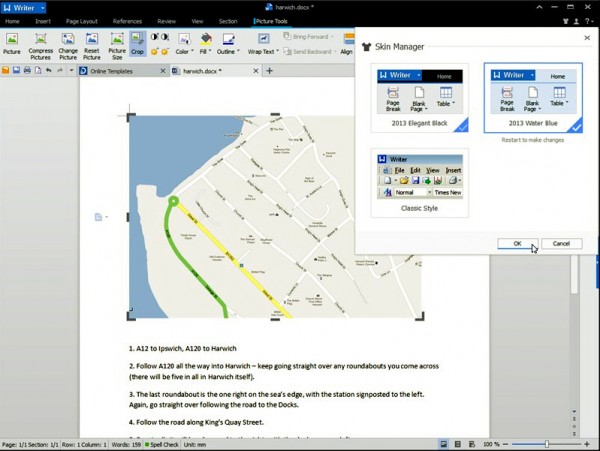
Hong Kong-based developer Kingsoft Software has released KingSoft Office Suite Free 2013, a brand new version of its sleek free alternative to Microsoft Office. Version 9.1.0.4056 makes its bow with a redesigned user interface with choice of three skins, plus improves support for the latest Office formats. There’s better support for foreign characters as well as date and number formats too, while users can now undo changes even after saving documents.
The suite consists of three tools -- Writer, Spreadsheets and Presentation -- all of which gain specific new features and improvements. All three sport a ribbon-based user interface with one key advantage over Office’s own: the ability to view and switch between multiple documents in a single tabbed window.
The 2013 build opens with a choice of two new interface styles, both based on the ribbon UI introduced in Kingsoft Office 2012 and sporting a look designed to appeal to fans of Windows 8′s new Modern UI. Users can now easily switch between these two styles -- 2013 Elegant Black and 2013 Water Blue -- as well as a traditional Classic interface that eschews the ribbon in favor of traditional menus and toolbars -- from within the main program itself. Note users can access the menu via the [Alt] key when using either of the 2013 skins.
Other suite-wide new features include widened support for date and number formats across Europe, the US, UK, Australia, Canada and New Zealand, along with the ability to now insert both Euro and British pound (sterling) symbols directly using the keyboard. Foreign characters can now also be directly entered using the keyboard thanks to added support for the [Alt Gr] key.
Users now also benefit from being able to undo actions even after saving documents, plus can now create new documents from other templates. All three apps also gain a number of optimizations, chief of which are improved support for the newer PowerPoint and Excel (.pptx, .xlsx) formats.
Kingsoft Writer gains support for the line numbers function as well as showing footnote/endnote separator functions. Users are now also able to specify when choosing to embed TrueType fonts in documents that only specific characters used in the actual document are embedded in order to keep the file size down. Also added is an option for remembering the dimensions of new tables.
Kingsoft Spreadsheets expands its maximum worksheet size to 1,048,576 rows by 16,384 columns, plus adds support for the goal seek function as well as 37 other new functions, including financial and statistical. Multiple filter support has also been enabled, while users can now locate visible cells via the [Alt] + [;] keyboard shortcut. Options for quickly switching view have also been added to the status bar, while users can now create new sheets and change the font size from within a worksheet tab.
Kingsoft Presentation now supports the creation and deletion of comments within a presentation, plus extends the organization chart function within the new 2013 user interfaces. Users can now save the background picture within slides, replace fonts and package files to folders along with compressing files to save space. Finally, the show/hide notes feature can now be toggled from the status bar.
Kingsoft Office Suite Free 2013 is available now as a free-for-personal use download. Also available for $69.95 is Kingsoft Office Suite Pro 2013, offering additional functionality including VBA macro support as well as a commercial-friendly license.
-

Gmail for Android unveils radical new design, adds support for tabs
Publié: juin 4, 2013, 3:11pm CEST par Nick Peers
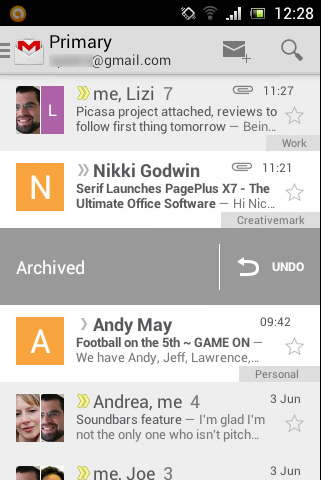 Google has released Gmail for Android 4.5, a radical new version of its Google Mail client for Android smartphones. At the present time, the update is slowly making its way to users through the Google Play store, with the intention being all users will be able to update or install the latest version within the next few weeks.
Google has released Gmail for Android 4.5, a radical new version of its Google Mail client for Android smartphones. At the present time, the update is slowly making its way to users through the Google Play store, with the intention being all users will be able to update or install the latest version within the next few weeks.We’ve managed to get hold of a sneaky copy, and can reveal it’s as radical an update as anticipated, with a revamped user interface and support for new features such as Gmail tabs and pull-to-refresh. As expected, these new features require a handset or tablet running Android 4.0 (Ice Cream Sandwich) or later -- those running earlier versions of Android get version 2.3.6, with minor bug fixes.
The most visible change is the user interface itself, with emails now grouped into conversations using colorful icons or avatars to represent each member of the conversation -- simply tap the icon to view the conversation in full, or tap and hold to reveal additional options such as archiving, deleting or marking the message as spam.
These updates reflect recent updates to the web version of Gmail, including the roll-out of tabs. Users can switch tabs only after enabling the feature in the web app -- click the settings button and choose Configure Inbox to do so, then relaunch the app where the feature is explained in full.
Also added to Gmail for Android 4.5 is support for additional gestures -- pull down to refresh the mailbox and collect new mail, or pull in from the left to reveal sidebar labels for switching views and accounts as well as tabs.
Users will also find a new pop-up menu appearing when tapping the menu button, with new context-sensitive options such as emptying the trash and spam folders for quick, convenient access, while options previously found at the bottom of the screen -- including delete and mark unread -- have now been moved to the top of the user interface.
Gmail for Android 4.5 is slowly starting to make its way to the Google Play Store for download, with all users expected to be able to update within the next few weeks. In the meantime, early adopters can download and install the APK manually using the mirrors provided here. An update for Gmail for iOS 2.2 as well as other mobile platforms is expected soon.
-

MacFamilyTree and MobileFamilyTree bring family history alive on Mac and iOS
Publié: mai 31, 2013, 8:50pm CEST par Nick Peers
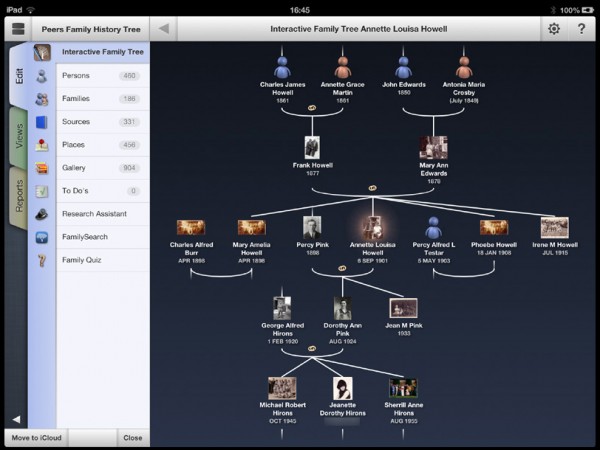
Synium Software has released MacFamilyTree 7.0 and MobileFamilyTree 7.0, brand new versions of its acclaimed family history software for Mac, iPhone and iPad. Both MacFamilyTree and MobileFamilyTree are built from the same architecture, sharing the majority of features as well as a practically identical user interface.
Both versions gain significant new features and improvements in version 7.0, including redesigned user interface, improved source management tools and iCloud integration for keeping research backed up and in sync between computers and mobiles. In addition, MacFamilyTree 7.0 gains high-definition maps for the first time with an improved Virtual Globe chart.
The user interface has been overhauled in both apps, transformed into a more user-friendly affair. This has been joined by a completely redesigned Edit Mode in order to speed up navigation. Other improved editing features include a new Associated Persons option, improved source management and a redeveloped (and more robust) person merge. In addition, MacFamilyTree 7 gains a global search and replace function for quick and easy corrections of misspellings.
Online features have also been beefed up, with iCloud integration added for the first time as a means of conveniently keeping data both backed up and in sync across Mac and iOS. Mac users also get the option of storing their data in a Dropbox folder instead for backup purposes. Both apps also take advantage of the new FamilySearch.org search and share tools -- unlike competing packages, FamilySearch.org is completely free to use.
New charts include Virtual Globe 2.0 in MacFamilyTree, which provides users with access to high-definition maps on a global scale, linked to the entries in the user’s Places database. The Virtual Tree navigation view has also been rewritten from scratch, offering better reliability and performance. Other improvements include a new Name Distribution chart and the ability to apply the interactive chart view across all charts.
A new Plausibility Report helps point users to potential problems and errors in their tree, while users can now navigate directly to a person’s edit screen simply by clicking their name in a report.
Other improvements in version 7 include the ability to import media more quickly without any loss of quality, a built-in Backup Manager tool (MacFamilyTree only), better overall performance and improved lookup for map co-ordinates along with better GEDCOM import and export options.
MacFamilyTree 7.0 is available as a function-limited demo for Macs running OS X 10.7 (Lion) or later. The full version retails for $59.99, but until July 31 all users can purchase it for the upgrade price of $29.99. MobileFamilyTree 7.0 has a MSRP of $14.99, but the same upgrade offer applies, with users able to purchase the app for $7.99 until July 31.
-

Protect your PC from malicious threats with Emsisoft Anti-Malware
Publié: mai 31, 2013, 7:09pm CEST par Nick Peers
 Emsisoft has released minor updates for its commercial and free anti-malware tools with the publications of Emsisoft Anti-Malware 7.0.0.25 and Emsisoft Emergency Kit 3.0.0.6. Although minor, both updates are strongly recommended for existing users.
Emsisoft has released minor updates for its commercial and free anti-malware tools with the publications of Emsisoft Anti-Malware 7.0.0.25 and Emsisoft Emergency Kit 3.0.0.6. Although minor, both updates are strongly recommended for existing users.Emsisoft Anti-Malware 7.0.0.25 builds on the improvements introduced with the release of version 7 last September. Major new features in that build included a second malware scanning engine -- Bitdefender -- being added alongside Emsisoft’s own along with performance tweaks for advanced users who wished to control how many system resources should be given over to the program.
Version 7.0.0.25 promises better detection of ransomware -- infections that attempt to elicit payment in return for removing the infection -- in the program’s behavior blocker module. It also promises faster loading times and reduced memory usage through a major cleanup and consolidation of the program’s malware signatures database. The app’s false positive filters have also been further tweaked for detections made using the Bitdefender engine.
Two specific crashes have been addressed -- one which causes shutdown issues in Windows XP and another linked to service connectivity issues and freeze crashes. The update is rounded off with the usual unspecified mix of minor bugfixes and improvements.
Also updated is Emsisoft Emergency Kit, the company’s free portable malware detection and removal tool. Version 3.0.0.6 comes with the same signature cleanup and tweaked false positive filters, as well as those minor bugfixes and unspecified improvements.
 Emsisoft Anti-Malware 7.0.0.25 is available as a free trial download for PCs running Windows XP or later. A single-PC, single-year license can be purchased for just $15.95 through the Downloadcrew Software Store, a saving of 60 per cent on the MSRP. Also available for just $19.95 is a three-PC, single-year license, which represents a 71 per cent saving on the MSRP. Finally, Emsisoft Emergency Kit 3.0.0.6 is available as a freeware download for PCs running Windows XP or later.
Emsisoft Anti-Malware 7.0.0.25 is available as a free trial download for PCs running Windows XP or later. A single-PC, single-year license can be purchased for just $15.95 through the Downloadcrew Software Store, a saving of 60 per cent on the MSRP. Also available for just $19.95 is a three-PC, single-year license, which represents a 71 per cent saving on the MSRP. Finally, Emsisoft Emergency Kit 3.0.0.6 is available as a freeware download for PCs running Windows XP or later.Photo credit: njaj/Shutterstock
-

Make your Firefox private browsing sessions even more private
Publié: mai 29, 2013, 1:03pm CEST par Nick Peers
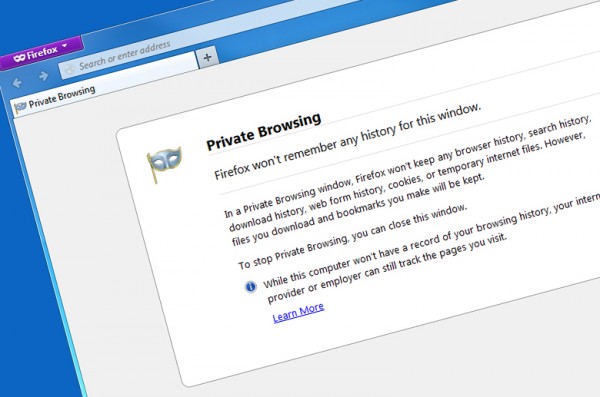
These days, the ability to browse the web anonymously is built into most web browsers. Firefox has a special Private Browsing mode where no trace of your history -- including searches, downloads, web forms and cookies -- is kept, although any downloaded files and bookmarks will remain as evidence of your secret browsing session.
It’s certainly more robust than a general browsing session, but it’s not as secure as it might be. That explains the reasoning behind Private Browsing by PortableApps.com 3.0, a free add-on for Firefox Portable Edition for Windows.
Firefox Portable Edition is -- as its name implies -- a standalone version of Firefox for Windows PCs that can be run directly without installation, making it perfect for portable use on a USB drive. It too has the Private Browsing mode offered in the regular Firefox build, but install the Private Browsing add-on and you can go further.
The add-on is launched separately from Firefox Portable, but then loads the parent application with its own customized profile in place. This sets things up in the same way a regular Private Browsing window would, with privacy risks such as cookies, download history and so on switched off, but it goes further.
Private Browsing comes with the Flashblock add-in to block Flash-based cookies, which aren’t covered by Firefox, and AdBlock Plus (and a subscription to EasyPrivacy) to block tracking scripts and sites. It maintains its own separate list of bookmarks, allowing you to bookmark sites without them showing up in your regular list. All other Firefox add-ons are disabled too, so they can’t record any compromising information during your private browsing session.
It’s not perfect -- the authors themselves point out that it’ll only protect the data stored on your own PC, and that you’re still at risk from network admins and other snoopers if you’re using an insecure network to transmit and receive data. But as a step up from Firefox’s own Private Browsing mode, it’s well worth considering.
Private Browsing by PortableApps.com 3.0 is available, along with Firefox Portable 21.0, as free, open-source downloads for Windows PCs.
-

EaseUS Todo Backup adds support for selective file recovery from disk images
Publié: mai 28, 2013, 11:25pm CEST par Nick Peers
 EaseUS Software has released EaseUS Todo Backup 6.0 Free and EaseUS Todo Backup 6.0 Workstation, major new versions of its image- and file-based backup tool. Version 6.0 adds support for recovering individual files from partitions, while WorkStation users also gain tools for simplifying migration between physical and virtual machines.
EaseUS Software has released EaseUS Todo Backup 6.0 Free and EaseUS Todo Backup 6.0 Workstation, major new versions of its image- and file-based backup tool. Version 6.0 adds support for recovering individual files from partitions, while WorkStation users also gain tools for simplifying migration between physical and virtual machines.The major new feature affecting all users is support for recovering selected files from image-based backups. Previously users could only recover entire partitions or disks, but now users can either recover individual files using the Recovery wizard, or mount the image as a virtual drive for browsing and extracting files.
To recover selected files from a drive image, users should select Recovery and choose File recovery. A list of all backups should be shown -- select the appropriate disk and partition backup from the list and click Next. From here, users can opt to recover specific files or folders, search for files to recover or recover files by type using the categories and file types specified.
Then it’s a choice of either recovering files to their original location – copies will be created where necessary unless "Replace existing files" is ticked -- or by choosing a specific folder or drive to recover data to. Users can also mount images via the Tools menu to access them as read-only virtual drives using Explorer itself.
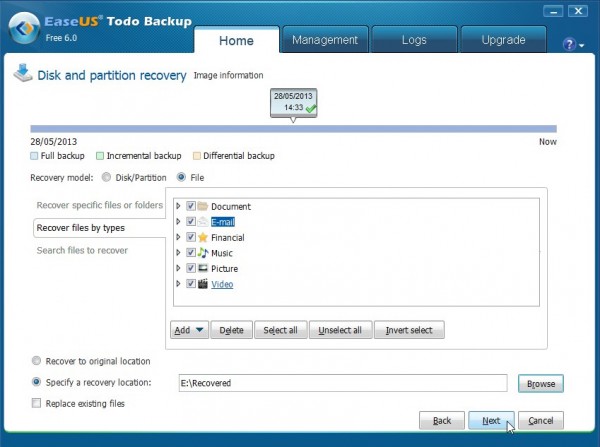 EaseUS Todo Backup 6.0 Workstation also introduces P2V copy and P2V recovery functions for those operating with virtual environments. These two features make it possible for users to migrate physical hard drives -- including operating systems -- to a virtual machine with the minimum of fuss.
EaseUS Todo Backup 6.0 Workstation also introduces P2V copy and P2V recovery functions for those operating with virtual environments. These two features make it possible for users to migrate physical hard drives -- including operating systems -- to a virtual machine with the minimum of fuss.EaseUS Todo Backup 6.0 Free is available now as a free-for-personal-use download for PCs running Windows XP or later. Users can purchase the Home version with more features for $29. EaseUS Todo Backup 6.0 Workstation is also available as a free trial download for PCs running Windows XP or later -- including Windows Server editions -- with the full version currently available for $39. Upgrades from previous versions are also available.
Photo Credit: Andy Harbin/Shutterstock
-

Opera browser takes a radical left turn with Opera Next 15
Publié: mai 28, 2013, 11:47am CEST par Nick Peers
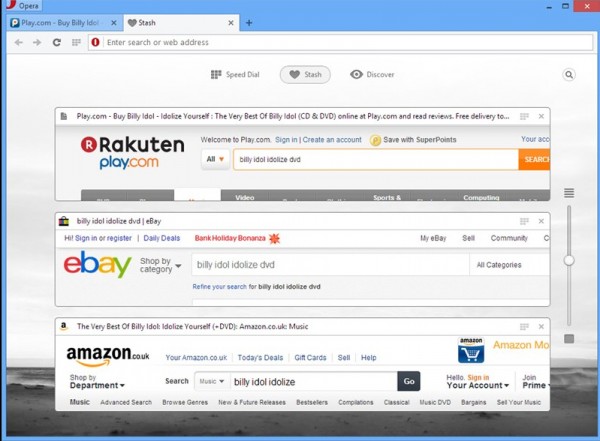
Opera Software has unveiled Opera Next 15, the first look at a major new direction for its cross-platform web browser. Opera Next 15 -- which installs alongside the existing stable version, Opera 12.15 -- sees the browser jump not one, but three version numbers, such is the radical nature of the new release.
The major news surrounding Opera Next 15 is the switch from its own Presto proprietary web rendering engine to Google’s open-source Chromium engine. But other changes include a revamped user interface, overhauled Speed Dial page, new Discover and Stash features, plus the dropping of all integrated email features, which will be available as a separate product, Opera Mail, also available in pre-release form.
Fire up Opera Next for the first time, and it’s apparent that major changes are afoot. The user interface has been rebuilt from the ground up, designed to integrate more deeply with the OS it’s running and provides a more modern, sleek look compared to previous Opera builds.
Another visible change is the implementation of a unified address and search bar, echoing that found in Chrome and Safari as opposed to the separate bars still used by Firefox.
The Speed Dial page has also been improved, with users now able to file shortcuts into folders (simply drag one on top of another to create a folder). A new search field also provides users with a quick and easy way to filter Speed Dial entries. The move could be interpreted as signaling the possible integration of Speed Dial shortcuts and bookmarks into a single entity.
Two new features added to Opera Next 15 are Discover and Stash. Discover provides users with a place where they can set localization and other preferences in order to be fed relevant content -- including news -- from a single place. Meanwhile, Stash is designed to make comparing websites easier by allowing users to press a heart button in order to collect together a group of related sites for comparing. Users scan quickly scan the Stash via a resizable page preview, or search all sites within the Stash using keywords.
At the present time, a number of features are missing from this version -- including the Opera Link bookmarks/Speed Dial sync tool, bookmarks themselves and the Opera Sidebar -- an acknowledgement that porting features across to the new build is an ongoing process. The Opera Next changelog states "As Opera has recreated its desktop browser, the Next builds will introduce features selectively and iteratively".
A New Engine
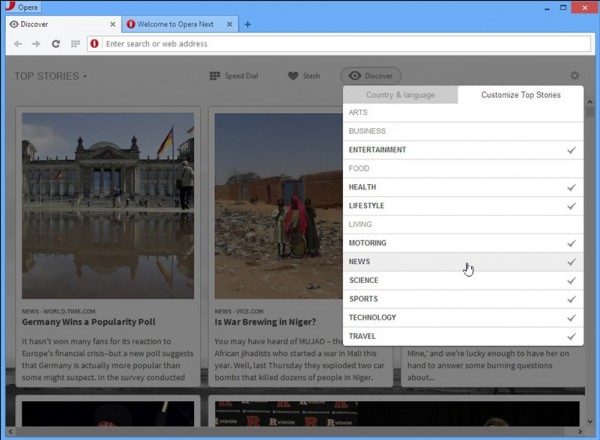 Opera’s "engine swap" was announced in February when the company announced it would be dropping support and development of its own Presto engine in favor of Google’s open-source Chromium engine. In April Google announced it was forking development on this engine -- more commonly known as WebKit -- in favor of building a new engine called Blink. Opera previously confirmed it would be following Google down the Blink path, and it’s the Blink engine that’s been implemented in this release.
Opera’s "engine swap" was announced in February when the company announced it would be dropping support and development of its own Presto engine in favor of Google’s open-source Chromium engine. In April Google announced it was forking development on this engine -- more commonly known as WebKit -- in favor of building a new engine called Blink. Opera previously confirmed it would be following Google down the Blink path, and it’s the Blink engine that’s been implemented in this release.Aside from providing a "standards-compliant and high-performance" browser, the switch also sees Opera revamp its Opera Turbo mode for loading web pages quickly over slow connections. Retitled, "Opera Off-Road", the feature gains support for the SPDY protocol and promises even faster loading of webpages over slow networks.
The move was made to free up resources to allow Opera to develop more new features and build new products. It’s already made good on both of these promises with the radical revamp of Opera Next here, plus the launch of Opera Mail as a standalone product.
Opera Mail basically mirrors the functionality found in the integrated tool from previous versions of Opera, but adds new labeling, filtering, threads and multiple tab support to go with the promise of a fast, sleek "lightweight" mail client.
Both features are still very much in preview mode, but experienced users impatient to see what’s coming in Opera’s future can download both now. Opera Next 15.00 and Opera Mail 1.0.1033 are both available as freeware downloads for Windows and Mac. Linux versions are in development, but not yet available.
-

Mailbox on iOS is a major improvement over the official Gmail client
Publié: mai 27, 2013, 1:08pm CEST par Nick Peers
 The default Mail app for the iPhone and iPad is capable enough, but sometimes you find yourself craving more. Google Mail users could opt for the official Gmail app, but despite some improvements over Mail, there’s still a bit of clunkiness in there, particularly when it comes to handling larger mailboxes. But there’s another alternative, one that has just been updated to run natively on the iPad as well as the iPhone. That app is also free, and it’s called Mailbox 1.3.
The default Mail app for the iPhone and iPad is capable enough, but sometimes you find yourself craving more. Google Mail users could opt for the official Gmail app, but despite some improvements over Mail, there’s still a bit of clunkiness in there, particularly when it comes to handling larger mailboxes. But there’s another alternative, one that has just been updated to run natively on the iPad as well as the iPhone. That app is also free, and it’s called Mailbox 1.3.Mailbox takes a different approach to handling your email, providing you with five separate zones in which to work. Mail lands in your inbox and you simply swipe it in the direction of a specific zone to deal with it in a particular way. It allows you to quickly and easily bring order to even the most disorganized mailbox.
When it comes to swiping your messages to deal with them, here are the obvious choices: mark it as read, archive it or go the whole hog and delete it completely. You can also quickly organize messages into lists, but the most intriguing option of all is "snooze". If you’re too busy to deal with an email right now, you can "snooze" individual messages, setting a more convenient time when you’d like them to reappear in your mailbox.
The focus of the app is very much on letting you power through your messages, hence the use of single swipe gestures rather than the usual select-and-tap approach of other clients. So a quick, short swipe to the right archives your messages (look for the green tick) while a slower, longer swipe to the right produces the red cross that will delete your message if you complete it (just swipe back to undo unwanted actions).
Similarly, a quick swipe to the left places the message in the Snooze list. You’ll be given a choice of how long to hide the message for, from later in the day or the evening to a month’s time or the vague "Someday". You can also pick a specific date, but we’re a little disappointed that you can set up a custom time of your choosing too. Something for a future update perhaps? In the meantime, snoozed messages are easily available should you find the time to deal with them -- just tap the clock icon, which is basically a shortcut to a special "Later" folder created by Mailbox where these messages are stored.
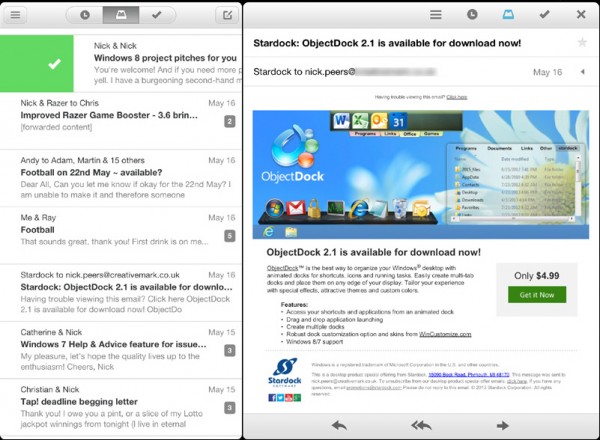
When it comes to arranging your mailbox into lists, a long swipe to the left will bring up the options you need -- by default, three are set up (to buy, to read, to watch), but you can add your own. These lists are again accessible from other Gmail clients or your web browser via the specially created Lists folder.
We found these controls simple and easy to use, and powered through a disorganized mailbox with over 400 messages in minutes, finally getting a job done we’d put off for ages. But Mailbox is more than just a tool for organizing your mail, it’s a fully featured mail client in its own right, and we particularly love the way messages are automatically grouped into conversation view, making it easy to keep track of where you are in a particular chat. With the elegant design beautifully upscaled to take full advantage of the iPad’s extra real-estate, we think Mailbox could be a winner, which is why -- for now at least -- it’s replaced Gmail as our mail client of choice.
Mailbox 1.3 is available now for free for iPhone, iPod touch and iPad.
Photo credit: Gina Sanders/Shutterstock
-

Evernote Reminders are a welcome addition
Publié: mai 27, 2013, 11:25am CEST par Nick Peers
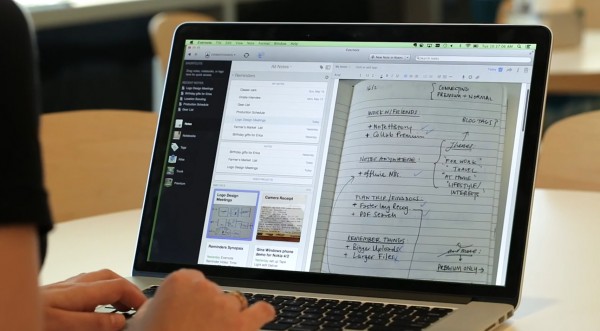
Over the course of the past week, Evernote Corporation has been updating its flagship Evernote client across all supported platforms. As with most Evernote updates, however, the changes implemented have not been equal, with users of Evernote for Mac 5.1.1 and Evernote for iPhone and iPad 5.2.3 getting the best deal.
The big news for Evernote users is the addition of support for reminders -- initially on Mac, iOS and the web-based platform. These can be triggered as email or in-app alarms, and are easily set via the small timer button at the top of a note.
Once the small timer button has been clicked, users are prompted that the reminder has been added. Once a reminder has been set, the note is automatically pinned at the top of the user’s list in a new Reminders section, and notes can be repositioned in the Reminders list simply by drag and drop.
Users can also configure a reminder with a date and time, leading to an in-app alarm of email reminding the user of a deadline attached to the note in question, which can now also be marked as "Done" when completed.
Reminders are associated with notebooks, allowing them to be shared with other users too, making it possible to create a hierarchical series of notes for highlighting important entries over others. Shared users can also take advantage of the alarms feature, subscribing to be notified when notes become due.
While the feature has been universally welcomed, improvements have already been suggested, such as adding scheduled alarms for recurring deadlines. The Evernote team have also confirmed that the feature should be migrating to Windows and Android platforms "soon" (it’s already being tested in a version 5.1 beta for Android devices).
Other changes to the Mac build include a redesigned vertical list to show more notes on-screen, next superscript and subscript text styles and the ability to edit saved searches.
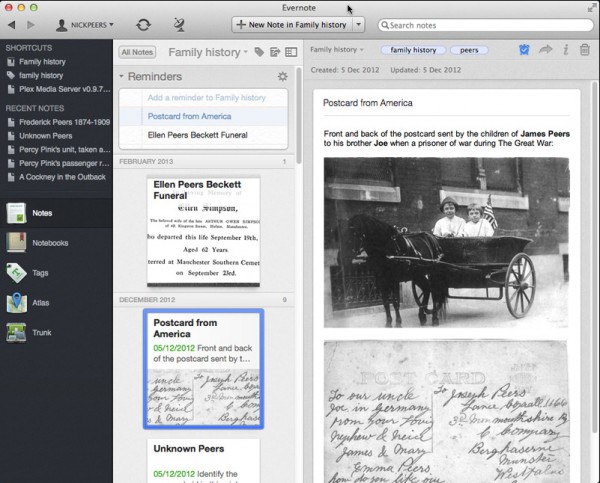
Windows users got a minor update last week -- Evernote 4.6.6 promised nothing more than unspecified bug fixes. Also updated was Evernote for Android 5.0.5, again a minor update consisting mainly of bug fixes and improvements to the Page Camera mode, which allows Android users to digitize photos of documents and pages. It did add support for the new Evernote Smart Notebook by Moleskine, however.
Evernote for Mac 5.1.1, Evernote for iPhone and iPad 5.2.3, Evernote for Windows 4.6.6 and Evernote for Android 5.0.5 are all available as a freeware downloads. Users require a free or Premium Evernote account to use them.
-

Chrome for Android 27 introduces fullscreen on phones, tab history on tablets
Publié: mai 24, 2013, 12:40am CEST par Nick Peers
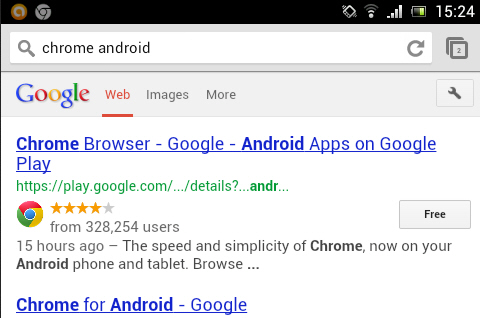 Google has released Chrome for Android 27, a major update to its open-source browser for Android smartphones and tablets. Version 27 boasts several key new features, including full-screen support on smartphones and the ability to access a history of previously opened tabs on tablet machines.
Google has released Chrome for Android 27, a major update to its open-source browser for Android smartphones and tablets. Version 27 boasts several key new features, including full-screen support on smartphones and the ability to access a history of previously opened tabs on tablet machines.A key improvement on all platforms is the simplified searching tool. When using the omnibox to search the net, it will remain visible when displaying search results, making it easier to both view and edit searches.
Chrome for Android 27 also introduces client-side certificate support. This means users can now access sites that require certificates, selecting an installed certificate using the browser when applicable.
Of the platform-specific improvements, smartphone users can now switch to full-screen mode to maximise screen real estate simply by scrolling down the page -- the toolbar will disappear, reappearing only when users scroll back to the top of the page again. Tablet users gain access to tab history in turn -- simply tap and hold the browser’s back button and the history will appear for easy retrieval.
The update is rounded off with what Google describes as "a ton" of stability and performance fixes. The update follows hot on the heels of Google Chrome 27 FINAL for desktop, which promises faster web page loading times and improved spell correction among other changes.
Google Chrome 27.0.1453.90 is available now as a free, open-source download for Android-powered smartphones and tablets.
-

Xara Photo & Graphic Designer 9 introduces a wealth of new features
Publié: mai 22, 2013, 1:28pm CEST par Nick Peers
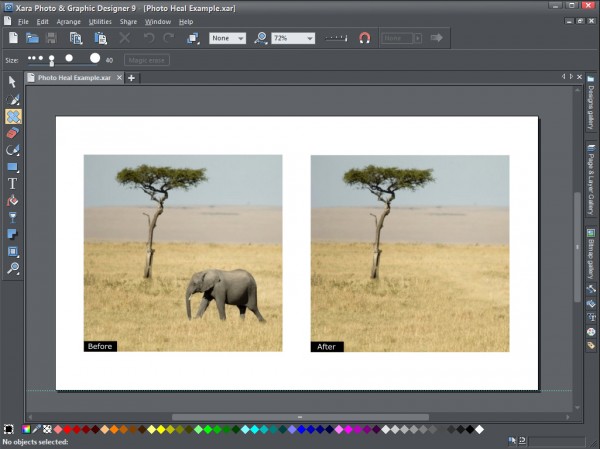
Veteran UK developer Xara has released a brand new version of its acclaimed creative design tool, Xara Photo and Graphics Designer 9.1.0. Version 9 concentrates on revamping the package’s photo tools, with the introduction of Photo Healing, Background Erase and new masking tools and photo FX plug-ins.
Version 9 also adds other new features including a Shape Painter tool, support for graphical bulleting and numbers, and improved font support, with multi-weight fonts now accessible from the Fonts menu and direct support for Google Fonts implemented.
Xara Photo and Graphics Designer 9’s new photo tools are designed to be both easy to use and effective. The new Photo Healing tool -- like those in other packages -- is designed to quickly erase spots, scratches and other unwanted blemishes from photos, but is also designed to be used in conjunction with the program’s magic erase feature, making it possible to eradicate large unwanted parts of images with the promise of "amazingly seamless results".
The Background Erase tool, meanwhile, is designed to allow users to quickly cut complex images out of photos for placing on alternative backgrounds, while the new masking tools are designed to simplify the task of selecting parts of an image for applying selected effects too. These include both region painter and mask painter tools for selecting or protecting parts of the image from alterations.
Version 9 also debuts 11 new Photo FX plug-ins. These are used for creating striking effects, such as simulating the effect of High Dynamic Range images with the Fake HDR tool, or marking specific parts of an image as color before rendering the rest of the image in black and white.
Non-photo improvements
Away from the photo-editing component, Photo and Graphics Designer 9 also implements a new and easier way to recolor elements in complex grouped objects such as clipart or buttons. Users can now simply drag and drop a color onto the group, then pick the color it’s intended to replace.Also added in version 9 is a new Shape Painter tool for painting on to an existing shape to enlarge it, add new areas or adjust its shape or outline -- it’s designed to offer a simpler alternative to the existing Shape Editor tool.
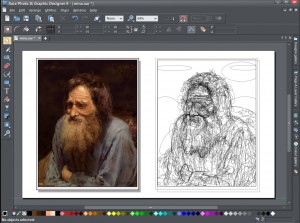 Font support has also been improved with support for selecting multi-weighted fonts in the program’s font menu joined by the implementation of direct support for Google Fonts, the free collection of fonts recently made available by the search engine giant. A new Google Font picker makes it easy to select from the entire collection -- currently numbering over 600.
Font support has also been improved with support for selecting multi-weighted fonts in the program’s font menu joined by the implementation of direct support for Google Fonts, the free collection of fonts recently made available by the search engine giant. A new Google Font picker makes it easy to select from the entire collection -- currently numbering over 600.The new build also sports some minor improvements: fly-out toolbars are now easier to use, JPEG/PNG conversion is now quicker and subtly better thanks to a new converter tool, while version 8 also adds compatibility with Windows 8 touch devices. Many of these subtle tweaks mirror those made to Xara’s Web Designer 9 tool, which was also recently released.
Xara Photo and Graphic Designer 9.1.0 is available now as a free trial download for PCs running Windows XP or later. The full version retails for $89.99 plus VAT.
-

Instantbird update improves Twitter integration
Publié: mai 22, 2013, 12:27am CEST par Nick Peers
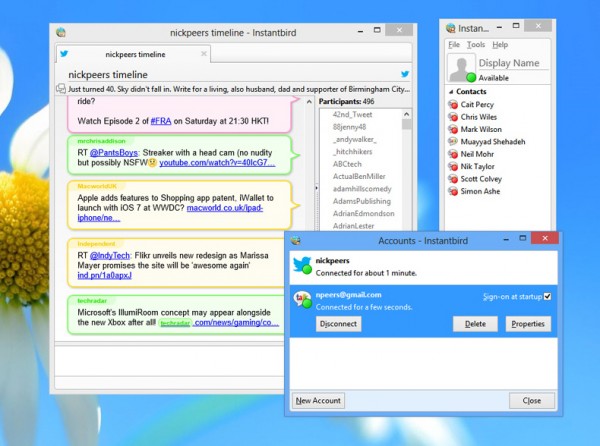
Open-source multi-messaging client Instantbird 1.4 has been released for Windows, Mac and Linux. The latest version of Instantbird, which provides a central location for accessing multiple IM accounts including AIM, Yahoo, Twitter, Facebook and Google Talk, strengthens its Twitter integration by updating to the Twitter API v1.1, a necessary step to ensure it’s able to communicate with Twitter after June 11.
Other Twitter changes include the timeline being updated to include all people the user is currently following in the Participants list, while the character counter has also been improved to take into account automatic link shortening, making retweets easier.
Other changes in version 1.4 include improvements to the IRC authentication process, which now handles bouncers such as ZNC much better than previously. Users can now also easily override self-signed, invalid or out-of-date certificates for IRC servers.
The log viewer has also been updated so conversations are now grouped by date, while each account now keeps debug logs that are easily accessible via the Account Manager -- right-click the account in question, choose Copy Debug Logs and then paste the contents into a text window such as that of an email or a plain text editor.
Instantbird is built upon the Firefox core, and version 1.4 is now built on Mozilla 20.0.1, and uses libpurple 2.10.7. One side-effect of this change is that it is no longer compatible with Macs running OS X 10.5 or earlier.
The update is rounded off by a large number of bug fixes, which are detailed in the program’s change logs for interested parties. Instantbird 1.4 is available now as a free, open-source download.
-

HandBrake update makes it easier to convert videos into any format
Publié: mai 20, 2013, 11:58am CEST par Nick Peers
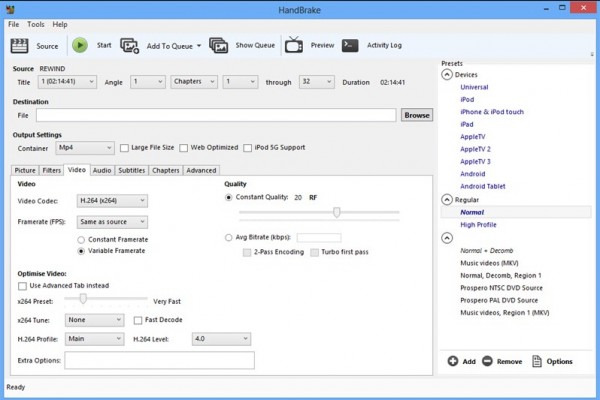
Popular cross-platform, open-source video transcoder HandBrake 0.9.9 has been released, and despite the version number increment is actually a major update. HandBrake allows users to convert video from a wide variety of formats -- including DVD and Blu-ray -- into MP4 or MKV files with support for .H264 and FFmpeg codecs.
Highlights in the latest release include support for the .H264 codec’s preset, tune and profile options, Blu-ray (PGS) subtitle support, additional video framerates and filter modes, improved audio remix and an updated user interface.
Core improvements include the addition of support for Blu-ray (PGS) subtitles, which can be burned in, passed through to MKV (but not MP4) and are capable of working with Foreign Audio Search.
The deinterlace and decomb filters both gain an additional option -- "bob", which doubles the framerate to reduce artefacts -- and users gain four additional framerate settings: 30, 50, 59.94 and 60 fps.
Audio remix support has also been improved, with additional mixdowns including 6.1 and two 7.1 settings. Users can now also upmix "better-than-Stereo" sources to 5.1 surround sound, and gain the option of discarding one channel from stereo sources to create a single mono source based on left or right only.
Version 0.9.9 also allows the select of higher audio bitrates as well as lower audio samplerates where appropriate, plus supports audio dithering (TPDF) when converting to 16-bit FLAC. DTS audio decoding is now handled by libavcodec, which adds support for DTS-ES 6.1 Discrete.
The graphical interface has also been overhauled -- the Windows build has now been rewritten in WPF (Windows Presentation Foundation) to work more consistently across a range of devices, and users will notice that new fonts have been implemented along with a subtle redesign. All builds gain new Retina-friendly icons and an updated program icon.
The program has introduced support for the x264 codec’s preset, tune and profile options. These can be found on the Video tab, but users preferring the greater flexibility offered in earlier versions can restore this by "Use Advanced Tab instead". In conjunction with this change, the built-in presets have also been updated to take advantage of the new option, with "increasingly suboptimal and irrelevant Legacy presets" being dropped.
We discovered that one side-effect of the new build is that custom presets lost certain settings, specifically those on the Filter tab. We recommend users make a careful note of existing settings before installing the update.
Platform-specific changes include HandBrake 0.9.9 preventing Mountain Lion from going to sleep during encoding and scanning, plus users can now drag and drop files into the main window or on to the program’s dock icon to scan them. It also updates Growl support to version 2.0.1, so HandBrake can now use the Notification Center when Growl is not installed.
Also updated to take advantage of HandBrake 0.9.9 is VidCoder 1.4.20, which takes the HandBrake core and overlays a more user-friendly front end. The latest version of this Windows-only software -- also available in 64-bit -- takes the latest HandBrake 0.9.9 core, but also adds tweaks of its own, including support for a new portable build and support for adding a custom video player. The full release notes can be read here.
HandBrake 0.9.9 is available now as a free, open-source download for Windows, Linux and Mac. Recommend system requirements include a 64-bit Intel Mac running OS X 10.6 or later, or Windows Vista, 7 or 8 with Microsoft .NET Framework 4 installed.
-

SteganPEG lets you hide personal data in plain sight
Publié: mai 17, 2013, 9:57pm CEST par Nick Peers
 While it’s unlikely that the fate of your nation depends on it, there may be times when being able to pass on sensitive files to other people is a necessity. The obvious example is to encrypt those files in some way, either by storing them in a password-protected location or by encrypting them on the fly before passing them on.
While it’s unlikely that the fate of your nation depends on it, there may be times when being able to pass on sensitive files to other people is a necessity. The obvious example is to encrypt those files in some way, either by storing them in a password-protected location or by encrypting them on the fly before passing them on.The problem with this approach is that it’s rather visible. Your encrypted files by their very nature advertise the fact they contain some form of sensitive data, attracting unwanted attention. So what can you do about it? The answer lies with steganography, and a free tool for Windows called SteganPEG 1.0.
Steganography has a long history, dating back to Ancient Greek times when it was the process of writing hidden messages in such a way as only the sender and intended recipient would know they existed. With the rise of computers, steganography has taken on a different slant, whereby information -- typically entire files -- are hidden away inside other files.
The key to making steganography effective is by drawing no attention whatsoever to the existence of the hidden file. That means the host file must appear to function completely normally, so opening it arouses no suspicion. One of the best ways of doing this is by hiding your files inside images, which open up like any other image, betraying no evidence of the files stashed away inside.
This is how SteganPEG functions -- once installed, fire up the program and you’ll immediately see it’s required for both creating the stenographic file and extracting the hidden files from it later, so your recipient will need their own copy. You also assign a password to your file, which is required in order to unlock its contents. It’s unlikely encryption is involved here, but as the key thing is to simply hide away the file, it’s not necessarily important, unless you’re peddling state secrets, of course.
Once assigned, pick your chosen JPEG image. When picking an image, make sure it’s not just large enough to store the files you wish to hide away inside, but also not too compressed. SteganPEG works by recompressing the original image to free up enough space for your files to reside in without increasing the size of the original image. This ensures it doesn’t stick out like a sore thumb, but it does mean you may have to try different images before you find one that has enough flexibility for hiding your chosen file or files.
 You can add multiple files to a single JPEG image so long as they won’t increase the size of the original file -- a progress bar handily tells you how much space you’ve got left to play with. Once complete, click the Save Stegged Image button to save a copy of the file.
You can add multiple files to a single JPEG image so long as they won’t increase the size of the original file -- a progress bar handily tells you how much space you’ve got left to play with. Once complete, click the Save Stegged Image button to save a copy of the file.You can open this file like any other, then send it on to its intended recipient, who fires up their copy of SteganPEG, chooses "Read files from a JPEG image", supplies the password and then loads the file in. If all is well, they can then save the original files out of the image, all without hopefully arousing any suspicion whatsoever.
SteganPEG 1.0.0 is available now as a free, open-source download for PCs running Windows XP or later. XP and Vista users will also need .NET Framework 3.5 or later installed.
-

Microsoft improves Skype on the Mac
Publié: mai 17, 2013, 1:56pm CEST par Nick Peers
 Microsoft has launched Skype for Mac 6.4, a major update of its Skype chat platform for OS X users. Version 6.4 is focused on improving Skype’s instant messaging features for better usability, while also introducing support for Simplified Chinese.
Microsoft has launched Skype for Mac 6.4, a major update of its Skype chat platform for OS X users. Version 6.4 is focused on improving Skype’s instant messaging features for better usability, while also introducing support for Simplified Chinese.Version 6.4 adds infinite chat scrolling, a feature already present in the Windows build. This allows users to load historical conversations simply by scrolling upwards. This action simply loads messages from the chat history stored on the user’s computer.
If users find this too tedious, they can pick a point in history to jump back to, simply by right-clicking or [Ctrl]-clicking anywhere in the chat window and selecting Jump Back followed by the period they wish to skip back to, with incremental choices from one day to a whole year all available.
To help make the chat history easier to navigate, Skype for Mac 6.4 also separates dates from timestamps, and will index all the chat history when first logged in, which enables it to consume less resources once indexing completes.
Version 6.4 also sees the find function redesigned to display results in the main chat window as opposed to opening a separate one, with the total number of matches highlighted. Recent search terms are stored for easy retrieval, and users can now search using "Starts with" and "Contains" as search parameters.
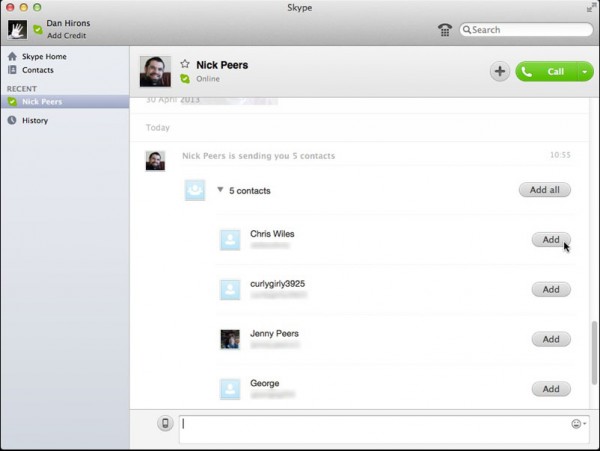 Other enhancements include improved file transfer, allowing users to reaccept a file when receiving, leaving the file transfer active until the sender cancels it. Contacts are now sent and received differently too, allowing multiple contacts to be received in a block, or accepted one by one. Any existing or blocked contacts in the list are also clearly marked.
Other enhancements include improved file transfer, allowing users to reaccept a file when receiving, leaving the file transfer active until the sender cancels it. Contacts are now sent and received differently too, allowing multiple contacts to be received in a block, or accepted one by one. Any existing or blocked contacts in the list are also clearly marked.Version 6.4 has removed the Custom Chat Styles feature to promote consistency with other platforms, but users are encouraged to choose Preferences > Messaging > Use Compact Chat Style if the default layout is too large. It also drops support for OS X 10.5 (Leopard).
Skype for Mac 6.4 is available now as a freeware download for Macs running OS X 10.6 (Snow Leopard) or later. Other available builds include Skype for iPhone 4.6, Skype for iPad 4.6 and Skype for Desktop for Windows users.
-

Firefox 22 Beta improves display scaling in Windows, strengthens privacy
Publié: mai 16, 2013, 5:37pm CEST par Nick Peers
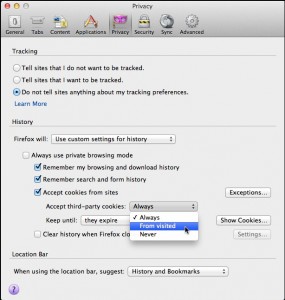 Hot on the heels of the release of Firefox 21 FINAL, Mozilla has released Firefox 22.0 Beta 1, giving adventurous users a glimpse into possible new features and improvements that may land in the next stable release just six weeks from now. Version 21 includes a number of minor new features and improvements, including better protection against unauthorized third-party cookies.
Hot on the heels of the release of Firefox 21 FINAL, Mozilla has released Firefox 22.0 Beta 1, giving adventurous users a glimpse into possible new features and improvements that may land in the next stable release just six weeks from now. Version 21 includes a number of minor new features and improvements, including better protection against unauthorized third-party cookies.There are also platform-specific improvements for both Windows and Mac builds, plus the usual round of tweaks and performance enhancements to round off the update.
The extra protection against cookies takes another step towards final release, despite stirring up opposition from some ad agencies unhappy with the way it helps counter targeted advertising. By default, all third-party cookies are blocked in Firefox 22 Beta, but users can relax the settings to allow third-party cookies from sites previously visited.
To switch on this feature, which mirrors that already present in Apple’s Safari web browser, visit Firefox’s Preferences or Options dialog, switch to the Privacy tab and select "Use custom settings for history" before choosing "From visited" under "Accept third-party cookies".
Elsewhere, the Windows build implements one major improvement for owners of higher resolution displays by following the display scaling options set in Windows. As a result, when users increase their display scaling, Firefox will automatically display larger text to follow suit.
One Mac-only enhancement in Firefox 22 is the addition of a download progress bar to the dock icon, allowing users to keep an eye on downloads without having to open the main window. The final new feature sees the Firefox 5 HTML5 audio/video player gain a new Play Speed option, allowing users to slow down or speed up playback.
Another confirmed change is that plain text files now wrap within the Firefox window, making them easier to read. Developers can now also reveal which fonts are being used on a page thanks to the built-in font inspector (select Fonts in the right-hand pane to access it). One feature that doesn’t appear to have (yet) migrated across from Firefox 22 Aurora, however, is support for using the Pointer Lock API outside of full-screen mode.
Firefox 22.0 Beta 1 is available now as a free, open-source download for Windows, Mac and Linux. Users can also download Firefox 21.0 FINAL too. Note that Firefox Beta installs over existing Firefox FINAL installations.
-

Process Lasso intelligently manages your system processes
Publié: mai 15, 2013, 5:30pm CEST par Nick Peers
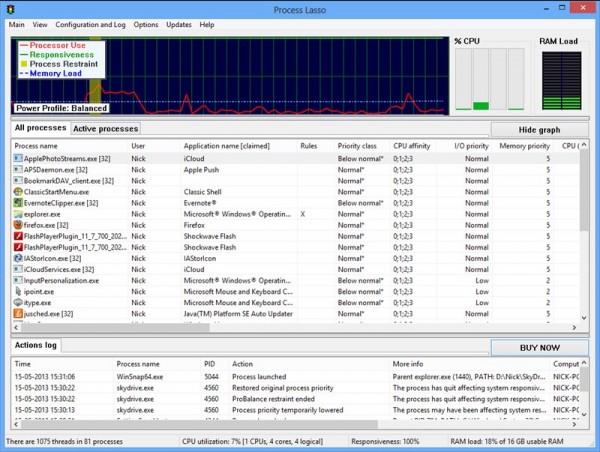
Tennessee software developer Bitsum has released Process Lasso 6.5 and Process Lasso 6.5 (64-bit), a major update of its performance tool for keeping PCs running smoothly by intelligently managing system processes.
Version 6.5 represents a major overhaul for the software, with Bitsum promising that it’s been "considerably optimized, profiled, tested and polished". The latest build also features a smattering of new features and improvements.
The overhauled code has resulted in Process Lasso reducing its memory footprint and process utilization even further than before, with the promise of improved performance as a result. Another performance tweak sees logging performance optimized thanks to the introduction of a new "flat file" log format.
This change has been accompanied by new log file rotation, which allows old log files to be archived, improves the “pruning” of existing log files and results in a reduction of the current log’s file size, resulting in faster loading when accessed via the program’s graphical front end.
One minor GUI tweaks sees a new option added to the View menu allowing users manage the columns shown under the Active Processes tab (users can also right-click the tab itself to select these). The GUI also now shows hard page faults by default, and reports these in the Page Faults column, which now ignores soft page faults.
The update also includes numerous minor tweaks, fixes and changes to the program core as well as the GUI -- a full list can be found in the program’s release notes, which also reveal that compatibility with Windows 2000 and XP pre-SP2 machines has been restored in the 32-bit build thanks to a shift to the VC9 platform toolset.
Process Lasso 6.5 and Process Lasso 6.5 (64-bit) are both available as free downloads for PCs running Windows 2000 or later. The program functions in trial version mode for the fully featured Pro version before reverting to a cut-down Free build for personal and non-commercial use.
-

Acronis True Image Lite 2013 for local and cloud backup
Publié: mai 10, 2013, 9:11am CEST par Nick Peers
 Acronis International has added a new, cut-down backup tool to its roster with the release of True Image Lite 2013 by Acronis. Roughly six months after debuting the beta version, True Image Lite 2013 gets a final release, providing users with a simple tool for protecting specified folders through regular “non-stop” backups.
Acronis International has added a new, cut-down backup tool to its roster with the release of True Image Lite 2013 by Acronis. Roughly six months after debuting the beta version, True Image Lite 2013 gets a final release, providing users with a simple tool for protecting specified folders through regular “non-stop” backups.True Image Lite 2013 offers users two locations for backing up: a local storage device, such as external or network hard drive, and online through the Acronis Cloud, an optional add-on providing 250GB of internet storage for an additional outlay.
The software has been specifically targeted at novices, designed to make backing up documents and other key files as simple as possible: users simply select which folders they wish to back up, choose a backup destination and then leave the program to continuously update backups as files are added, changed and deleted.
By adopting an incremental approach to backing up, True Image Lite 2013 stores multiple versions of the same file, allowing users to roll back changes to earlier versions of a file or restore accidentally deleted files from the backup archive quickly and easily should the need arise.
Should users upgrade by adding the 250GB cloud storage option, they not only get additional peace of mind with having a backup stored in a remote location, but are also able to access their files from anywhere via a web browser or free mobile app for iOS and Android.
True Image Lite 2013 by Acronis is available now as a free trial download for PCs running Windows XP SP3 or later, and the full version is available in 1-PC and 3-PC licenses with MSRPs of $29.99 and $54.99 respectively. 250GB Cloud Storage is available as a bolt-on for $4.95 a month or $49.99 a year -- one month’s free trial is provided with the program itself.
Also available is True Image 2013 by Acronis, a more fully featured imaging and backup tool, which can be purchased for the bargain price of $24.99 from the Downloadcrew Software Store, a saving of 50 per cent on the MSRP.
Photo Credit: Balandina G/Shutterstock
-

Google Translate for Android 2.7 adds 16 more languages (but not Klingon -- yet)
Publié: mai 9, 2013, 5:48pm CEST par Nick Peers

Google Translate for Android 2.7, a major update, is available. There’s one new feature -- support for the website’s Phrasebook feature -- and an extension of the app’s camera-input feature to support an additional 16 languages.
The app is basically an extension of the Google Translate website, allowing users to translate both text and speech between more than 70 different languages.
Users wishing to take advantage of the camera-input feature should take a photo of the sign or text in question, then select the portion that requires translating using their finger. Google Translate for Android will then attempt to detect the text and translate it into the user’s native language. The 16 new languages supported in version 2.7 are primarily based in the Baltic, central and southern regions of Europe, but also include Icelandic and Indonesian.
The new Phrasebook feature basically gives Android users access to the Phrasebook already in use via the Google Translate website. This allows users to build a library of phrases they use regularly or wish to have easy access to while on the road, and utilises their Google Account to sync the Phrasebook across multiple devices. The Phrasebook replaces the old Favourites feature, with existing favourites added to the user’s Phrasebook.
Google Translate for Android 2.7 is available now as a free download for Android devices, while Google Translate 1.3.1 is also available for iPhone and iPad, albeit without support for camera input or Phrasebooks.
-

Uh-oh, Skype, Viber 3.0 goes desktop
Publié: mai 9, 2013, 9:24am CEST par Nick Peers

Mobile VoIP provider Viber has broken new ground by releasingViber for Desktop 3.0 for Windows and Mac, extending its existing mobile service beyond the mobile-only Viber 3.0 app to desktops and laptops.
The new desktop build provides all the functionality currently enjoyed on the mobile app, including free voice calls, photo messaging, text chat and location-sharing with other Viber users, but also adds support for desktop-to-desktop video conferencing too.
It’s hard not to draw comparisons between Viber and other similar VOiP services, in particular Skype. However, there are key differences, particularly in the sign up and registration process. Viber users must install the mobile app first and register their mobile number, which is used to identify them on the Viber network.
The advantage of this approach is that finding other Viber users is simple -- by granting the mobile app access to the phone’s address book, it can automatically detect other Viber users and make them immediately visible via the app’s Contacts screen.
This functionality is mirrored in the new desktop version -- users must have first configured and registered the app using their mobile phone, then use this to log into the desktop version. A confirmation SMS is sent to the user’s phone, and then the desktop app is enabled as an extension of the mobile service, allowing users to seamlessly switch devices during calls and chats. This connection extends to the syncing of messages between mobile and desktop apps.
The desktop application functions in a similar way to the mobile app, albeit with an extended screen and interface. It’s also unique in providing video call capabilities using a compatible webcam -- at the present time this feature is in beta, and restricted to desktop-to-desktop calls only.
While direct video conferencing isn’t yet available to mobile users, brand new versions of Viber 3.0 for iOS and Android have introduced video messaging capabilities, which work in a similar way to the video message feature recently added to Skype. Other new features include new stickers, support for transferring live calls between desktop and mobile, and improved voice engine promising better quality on all networks.
Viber may initially struggle to compete with more established services such as Skype, particularly if users struggle to persuade their contacts to switch or try the new service. However, with over 200 million users worldwide, it won’t be going anywhere any time soon.
Viber for Desktop 3.0.0.132799 is available now as a freeware download for PC and Macs with dual-core processors and 1GB RAM. PCs require Windows XP SP3 or later, while the Mac build requires OS X 10.7 (Lion) or later. Also available is Viber 3.0 for Android and iOS.
-

Quack! Quack! Cyberduck 4.3.1 dumps Google Drive, Dropbox support
Publié: mai 8, 2013, 9:21am CEST par Nick Peers

Swiss cloud-storage browser tool Cyberduck 4.3.1 has been released for Mac and Windows. This open-source tool provides users with a user-friendly means of browsing FTP/SFTP, WebDAV, Amazon S3, Google Cloud Storage and Rackspace Cloud Files servers.
Version 4.3.1 builds on the recent 4.3 major update – the program’s first in around 18 months, which improved support for OS X Lion and Mountain Lion, plus expanded support for various services, including S3 and Google Storage. However, support for Dropbox and Google Drive have been dropped alongside Microsoft’s Azure Blob Storage connections.
The Mac build of Cyberduck 4.3.1 gains significant improvements: it adds OS X Mountain Lion Gatekeeper and Notification Center support, enables Application Sandboxing in OS X Lion and Mountain Lion, and extends support to Retina displays.
Two new Bucket locations have been added for S3 servers, namely Sao Paulo (South America) and Sydney (Asia Pacific). Users also gain the ability to set up Qloudstat analytics with a single click across all supported storage providers.
Interoperability with Openstack’s HP Cloud and S3’s Lunacloud Storage has also been implemented alongside website configuration support for Google Storage and Cloudfiles. S3 users gain multi-object delete capabilities, and Cloudfiles users can now edit container metadata. Those connecting to FTP/TLS connections also gain the ability to reuse the Session key on data connection.
A major disappointment, and one which may limit Cyberduck’s appeal to personal users, is the loss of support for both Dropbox and Google Drive storage, presumably due to changes in how each service is accessed.
Version 4.3 also fixed a number of major bugs, including one that caused Cyberduck to hang while editing files in an external editor in OS X 10.8.2. Moving folders no longer deletes the folder in Cloudfiles, while users can now choose Save on Close knowing the changes will be uploaded. Version 4.3.1 added further bug fixes -- primarily for Windows users, including one which saw modification dates all being labelled 01.01.1970.
Cyberduck 4.3.1 is available now as a free, open-source download for Windows and Mac. Users are encouraged to donate to the continued development of the software, or can alternatively purchase it for $23.99 through the Mac App Store.
Photo Credit: Dora Zett/Shutterstock
-

Share files from OS X or Windows with Filedrop
Publié: mai 7, 2013, 8:14pm CEST par Nick Peers
 There are many ways to share files between the computers on your network -- simple folder sharing, or cloud-based file syncing are just two ideas that come to mind. But when Apple introduced AirDrop in OS X Lion, it added another way – an elegant, simple means of simply dragging and dropping files to quickly distribute them to other Macs on your network.
There are many ways to share files between the computers on your network -- simple folder sharing, or cloud-based file syncing are just two ideas that come to mind. But when Apple introduced AirDrop in OS X Lion, it added another way – an elegant, simple means of simply dragging and dropping files to quickly distribute them to other Macs on your network.The only problem with AirDrop is that you require other Macs, running OS X Lion or later no less, for it to work. Thankfully, third parties have finally come around to developing cross-platform alternatives to AirDrop, and another promising example has just poked its head above the parapet in the form of Filedrop.
It’s still early days for Filedrop, as its version number (0.3.214) attests. At the present time there are just two clients available, for Windows and Mac, with the promise of Android and iOS apps to follow. But even at this early stage in its development, Filedrop is already delivering on its promise.
Like AirDrop, Filedrop works across your local network only. Once installed, fire it up on each of your computers and it’ll immediately display a floating box with all other available desktops (and computer names) shown. Transferring a file from one to the other is as simple as dragging it on to the desktop you wish the file to be copied to.
When someone attempts to send a file via Filedrop, a pop-up dialog will alert the target user, giving them the opportunity to decline or accept the file transfer. By default, all files are copied into the target computer’s Downloads directory, but this can be changed for the specified file transfer by clicking the Downloads link that appears in the confirmation pop-up.
There’s a Downloads button at the bottom of the main window too -- this works in a similar way to the downloads button in Firefox, allowing you to open files or their parent folder directly from Filedrop. You can also set a different default folder for all file transfers from here, too, say your desktop or a specific Filedrop folder.
And that’s basically it: Filedrop works with multiple PCs and Macs to give you a simple, fuss-free way of quickly sharing files across your local network. There are some glitches of course, despite opening with modest memory requirements for example (under 30MB in Windows), Filedrop slowly increases its demands as time goes on without appearing to release memory back, certainly not in the short term, so that’s something that will hopefully be rectified in a future release.
But there’s more to come too with the iOS and Android apps currently in development. These will allow you to transfer files to and from your mobile, enabling it to be used as a “wi-fi USB stick”, plus there will be options for streaming photos and music from your mobile to other Filedrop-enabled devices too. The apps should hopefully be appearing sometime this month.
In the meantime, Filedrop 0.3.214 is available as a freeware download for PCs running Windows XP or later, and Macs running OS X 10.6.8 or later.
Photo Credit: mojito.mak[dog]gmail[dot]com/Shutterstock
-

Avast! adds VPN protection, improves stability and performance
Publié: mai 3, 2013, 2:41pm CEST par Nick Peers
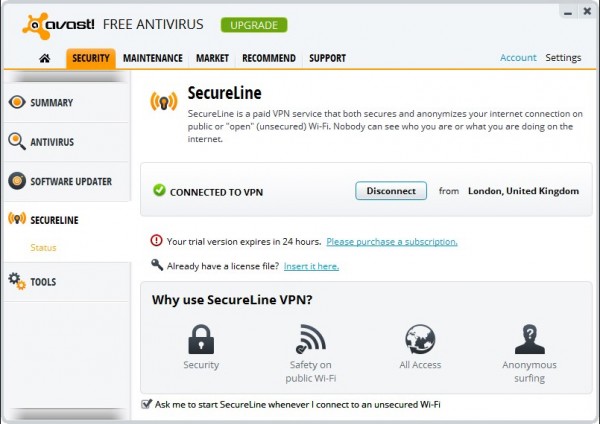
Avast Software has released avast! Free Antivirus 8.0.1488 and avast! Internet Security 8.0.1488 for PCs running Windows XP or later. Version 8.0.1488 is the first notable update since version 8 was released at the end of February.
Version 8.0.1488 adds one major new feature to the security tool’s roster: a SecureLine component, which provides protection for users browsing over Wi-Fi via VPN. The feature isn’t provided free, but comes with a free 24-hour trial that can be activated at any time. Thereafter, access costs from $7.99 a month.
VPN is used to encrypt data prior to it being transmitted over the internet -- although primarily used by businesses, it’s also increasingly used by security conscious users who wish to use "open" Wi-Fi networks -- often public -- where data can be easily intercepted by other network users. VPNs also allow users to surf anonymously and fake their location to bypass web services limited to specific geographic locations.
The new SecureLine feature is installed by default with the main avast! Package, but isn’t switched on. Once installed, users should double-click the avast! Notification area icon and choose SecureLine under the Security tab. From here, clicking the Activate link opens a window where users can start the free 24-hour trial or purchase a SecureLine license for $7.99 a month or $59.99 for a full year.
After activating, users can manually connect to the VPN at any time, choosing the location closest to them or picking an alternative location -- at time of writing, nine locations are provided: Dallas, Miami, New York and Seattle in the US, London, Frankfurt, Amsterdam and Prague in Europe, and Singapore. Users can also instruct SecureLine to automatically start whenever users attempt to connect to an insecure Wi-Fi network.
Version 8.0.1488 also comes with the promised of improved compatibility with Screen readers, and improvements to the Software Updater component. It also fixes several unspecified user-interface glitches and comes with the usual promise of improved stability and performance.
 avast! Free Antivirus 8.0.1488 is available now as a freeware download for PCs running Windows 2000 or later. Users can upgrade to the Pro version with additional sandboxing and online shopping protection for as little as $19.99 for a one-user, one-year license through the Downloadcrew Software Store, a saving of 50 per cent on the MSRP -- a two-year, single-PC license is also available. Three-PC licenses for one year and two years are also available.
avast! Free Antivirus 8.0.1488 is available now as a freeware download for PCs running Windows 2000 or later. Users can upgrade to the Pro version with additional sandboxing and online shopping protection for as little as $19.99 for a one-user, one-year license through the Downloadcrew Software Store, a saving of 50 per cent on the MSRP -- a two-year, single-PC license is also available. Three-PC licenses for one year and two years are also available.avast! Internet Security 8.0.1488 is also available as a free trial download for PCs running Windows 2000 or later. This version adds firewall and anti-spam protection to the features found in avast! Pro Antivirus, and a one-year, single-license version costs just $29.99 at the Downloadcrew Software Store, a saving of 40 per cent on the MSRP. A three-PC license is also available for $41.99, again saving 40 per cent off the MSRP.
-

Twitter updates Android and iOS apps
Publié: mai 2, 2013, 8:06pm CEST par Nick Peers
 Twitter has released Twitter for iOS 5.6 and Twitter for Android 4.0.2, minor updates to its official apps for iPhone/iPad and Android mobile users. Both apps extend support for trend filtering by location to the mobile platform, the feature is already present in the web-based app.
Twitter has released Twitter for iOS 5.6 and Twitter for Android 4.0.2, minor updates to its official apps for iPhone/iPad and Android mobile users. Both apps extend support for trend filtering by location to the mobile platform, the feature is already present in the web-based app.Other changes to the iOS build include improved playback of Vine video, and the addition of an option to invite other people to join Twitter from within the app. Android users also gain enhancements to the menu button.
The option for switching between tailored and location-based trends is accessed from the Discover tab on the iPhone, iPod touch or Android phone -- tap Trends, scroll down and the new “Change location” option will appear at the bottom (Android users will also need to tap the menu button). Tapping this then allows users to first select a country and then a city or town. At the present time, only major cities are featured.
Version 5.6 for iOS also follows the recent Vine app update in improving the playback performance of Vine videos. It also changes the way replies to retweets are handled – now both the original tweeter and the person retweeting are included by default when replying. Finally, users can now invite other people to join Twitter from directly within the app itself.
Android users gain improvements to the menu button, tapping this now adds options for switching accounts and accessing the settings screen. Both mobile app updates are rounded off with the usual raft of non-specified bug fixes and performance improvements.
The new mobile apps follow hot on the heels of Twitter for Mac 2.2, a surprise update that added Retina display support, a new camera icon to the redesigned Tweet compose box for easy sharing of photos and support for 14 new languages, including French, Chinese, Spanish and German.
Twitter for iOS 5.6 is a free download for iPhone, iPad and iPod touch.Twitter for Android 4.0.2 requires Android 2.1/2.2/2.3 or 4.1, and is also compatible with Kindle Fire and B&N Nooks. Twitter for Mac 2.2 requires OS 10.6.8 or later.
-

eM Client 5.0 delivers email better
Publié: mai 2, 2013, 8:58am CEST par Nick Peers

Email remains one of the most popular forms of communication in the world, currently fending off the unwanted attentions of Twitter, Facebook and Skype after effortlessly swatting away the threat of SMS and the printed letter. Yet we’re increasingly happy to entrust our email to the cloud, accessing through a web browser whenever we want to stay in touch.
Whether or not your email is with a cloud-based provider like Gmail or Hotmail, there’s always room for a decent email client. And if you want something that’s simple, elegant and feature-packed, we suggest you take a closer look at eM Client 5.0.
From the moment installation finishes, you see how helpful and simple eM Client wants to be. From offering you a choice of three minimalist skins to detecting existing programs and importing messages, contacts and other online information (including calendars and chat histories), the program bends over backwards to make migration as simple a process as possible.
Before you know it, you’re up and running, contacts paired and messages synchronising in the background. Everything you expect from a fully formed email client is here, from support for encrypted messages to signatures and templates, email rules and both global and search folders. We especially like the right-hand sidebar, where extra information about a selected email’s sender is displayed, including all past messages from that person.
But eM Client is more than just a client for email -- it handles contacts, calendars, tasks and even chat, with support for Facebook, Skype, ICQ, Yahoo! And Google support. Throw in customizable and RSS widgets, and you’re looking at one fully featured mail client. You can even back up and restore your accounts and messages from within the program.
There is one downside to all this functionality: the Free version is limited to non-commercial use and two email accounts. If you need more, then you’ll have to upgrade to the Pro version for the princely sum of $49.95. But you get 30 days to decide which is for you before choosing which license to go for.
eM Client 5.0 is available now as a free download for PCs running Windows XP or later.
Photo Credit: 2jenn/Shutterstock
-

RainbowDrive finds the pot of gold in cloud storage
Publié: avril 29, 2013, 6:29pm CEST par Nick Peers

One way to gain loads of free online storage space is to mix and match storage providers, taking advantage of each to quickly build up tens of gigabytes of cloud-based storage for backup, sync and sharing purposes. The downside of such an approach is the fact you need to manage each provider using its own dedicated app.
Nowhere is this frustration more evident than when using a tablet or phone to access your data, as you have to switch between apps to try and locate where you’ve stored a particular file. But help may be hand in the form of an app for Windows 8, iPad and Android calledRainbowDrive 2.0.0 that attempts to bring multiple providers together under one roof.
The premise is simple: RainbowDrive aims to bring together all your SkyDrive, Dropbox, Google Drive and -- Windows 8 only at present -- Box.net storage accounts into a single, centralised app. Fire it up, log into your various accounts and you’re good to go.
RainbowDrive even supports multiple accounts from the same provider, although the free version of the iPad and Android versions both restrict you to just three accounts in total -- you can gain a fourth by sharing the app on Facebook via its Settings screen. No such limitation currently applies to the Windows 8 version.
One logged in, the app should quickly synchronise with each account in turn -- we say “should” because we found it took ages to sync with our 25GB SkyDrive account on the iPad, and then got stuck at 100 percent, although it worked fine in Windows 8.
Once synchronised, you can browse your data one of two ways: RainbowDrive defaults to a “by type” view, so all your data across all your accounts is amalgamated together, but you can also browse by individual storage account if you prefer.
From here, you can easily download and upload data to your accounts, play back media and open files in compatible apps. It’s also possible to share file links too -- by email and any other supported networks (such as Twitter or Facebook). You should also be able to search across all your cloud storage too.
As we’ve already said, there appear to be some glitches with the app, but it’s still worth investigating if you have accounts with the current list of cloud providers. We expect Box.net support to be rolled out to iPad and Android owners in due course, but whether wider provider support is on the way is not yet clear.
RainbowDrive 2.0.0 is available now as a free app for Windows 8, iPad and Android. Version 2.0.0 has just been released for Windows 8, adding support for Box.net accounts, promising faster loading of the file list and implementing French and German translations.
Photo Credit: Dan Collier/Shutterstock
-

SpiderOak 5.0.1 improves cloud sync
Publié: avril 29, 2013, 6:00am CEST par Nick Peers
 Cloud-based storage provider SpiderOak has released SpiderOak 5.0.1, a brand new version of its desktop client for Windows, Mac and Linux. The chief highlight of version 5 is a new feature called SpiderOak Hive, a new centralized folder for quick and easy sync between devices.
Cloud-based storage provider SpiderOak has released SpiderOak 5.0.1, a brand new version of its desktop client for Windows, Mac and Linux. The chief highlight of version 5 is a new feature called SpiderOak Hive, a new centralized folder for quick and easy sync between devices.Version 5.0.1 also implements integration in Windows Explorer, support for passwords in ShareRooms and remote diagnostic tools to help SpiderOak’s support teams resolve issues with end users.
The new SpiderOak Hive feature is not innovative in itself -- it simply apes the centralized folder syncing implemented by rivals such as Dropbox and SkyDrive by placing a folder in a non-transferrable location: the user folder in OS X, the user’s Documents folder in Windows or the Home folder in Linux. This folder is a convenient one-stop shop for copying and retrieving data, but doesn’t supersede SpiderOak’s existing sync capabilities, whereby users can specify two or more folders on different devices for keeping in sync.
Version 5.0.1 also adds Windows Explorer integration, allowing users to right-click files and folders for backing up, sharing and, if stored online, for retrieving earlier versions of files. OS X and Linux implementation is promised in a future update.
Improvements have been made to the ShareRoom feature, whereby users can share content with others. It’s now possible to specify passwords for ShareRooms, adding a much-needed extra layer of security to the whole sharing process. The ShareRoom creation wizard has also been tweaked to make it easier to follow.
When troubleshooting problems with customer support, users are now able to switch on remote diagnostics, allowing customer support teams to view metadata about the user’s setup. This metadata does not contain sensitive information such as backup data, passwords or encryption information, and is disabled by default -- users must explicitly allow it by ticking “Allow Remote Diagnostics?” under the General tab under Preferences.
Another security tweak requires users to change their password upon setting up their first device when an automatic password was generated due to disabling JavaScript during the signup process.
A number of bug fixes have also been implemented: users are better able to recover from certain error conditions during LAN sync, for example, while a bug preventing downloads from automatically resuming after a network outage has also been fixed.
SpiderOak 5.0.1 is available now as a free download for Windows, Mac and Linux. Free 2GB user accounts are available, with paid-for plans starting from $10 per month for 100GB of storage.
-

CCleaner 4.01 freshens up your browser
Publié: avril 26, 2013, 6:08am CEST par Nick Peers

Piriform has released CCleaner 4.01 and CCleaner Portable 4.01, a minor update to its popular Windows freeware system cleaning tool. Version 4.01 is the first release since version 4.0 split users into free and paid-for camps by restricting product features to Pro license holders only.Most of version 4.01’s tweaks are available to both free and paid-for users, and revolve around improving existing tools and adding cleaning support to several new applications.
Improvements in CCleaner 4.01 revolve around better support for existing browsers: there’s improved cleaning for Google Chrome’s History along with better compatibility with Internet Explorer 10 and later builds of Firefox (version 19 and upward).
Windows 8 users should benefit from improved Registry cleaning thanks to an optimized cleaning algorithm, while both new tools introduced in version 4.0 – the Duplicate File Finder and Pro-only System and Browser Monitoring feature -- also gain unspecified enhancements and optimizations.
Application-specific cleaning has been further developed too: added in version 4.01 are support for Adobe Acrobat XI, VSO Blu-ray and DVD Converter Ultimate, Oxygen XML Editor 1.4 and Connectify Hotspot, while two tools already supported -- Mailwasher Pro and Google Earth -- both gain improved cleaning.
The update is rounded off with the usual minor tweaks and bug fixes. CCleaner 4.01.4093 and CCleaner Portable 4.01.4093 are both available as free-for-personal-use downloads for PCs running Windows XP or later. Pro licenses are currently available for $24.95, a saving of $8 on the MSRP.
Photo Credit: Liv friis-larsen/Shutterstock
-

ModernMix 1.05 brings even more Windows 8 fix
Publié: avril 25, 2013, 7:13pm CEST par Nick Peers
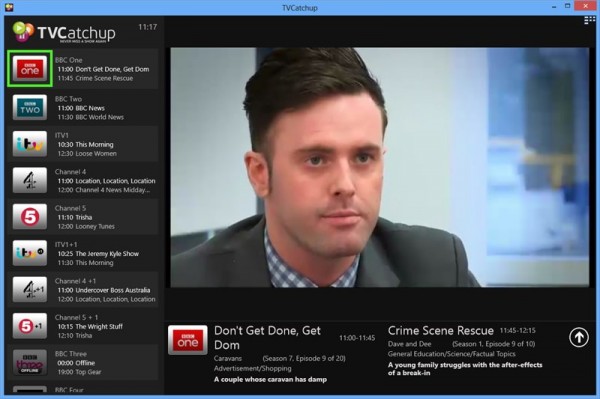
Stardock Software has released ModernMix 1.05, the first major update to its paid-for Windows 8 tool for running full-screen apps in their own window within the confines of the Windows 8 desktop.
Version 1.05 adds background sound support for apps such as Netflix that don’t explicitly support it, meaning users don’t need to focus on the window in order to hear that app’s audio output. The new feature is joined by a preference that allows this support to be switched off if it’s not wanted.
Other changes include making it easier to configure individual app behavior via ModernMix’s own configuration screen. Users can now double-click or right-click an app’s entry under App settings to configure its default behaviour, from whether it opens full-screen (a new setting in version 1.05), minimised or windowed to creating a convenient shortcut to the app on the desktop itself.
Version 1.05 now initiates a “force create” action to ensure the desktop shortcut is created, even if the app has never previously been run. Sadly, on our test machine the desktop shortcuts failed to work, launching the ModernMix configuration screen rather than the app itself -- however, apps worked flawlessly using the App shortcuts found on our favoured Start button replacement tool, Classic Shell.
In addition, the App settings page now lists all installed Modern apps, while ModernMix now alerts users when first running the program to the top-right corner overlay, which allows users to switch between full-screen and windowed mode.
Bug fixes for version 1.05 include one that ignored ModernMix’s “Return to the Windows 8 menu” setting when apps were dragged to close them. Another resolution ensures all apps, not those that have been run at least once, are named up correctly in the App settings screen too.
A fix has also been implemented for Netflix playback when the windows is inactive on a secondary display, while the main code has been tweaked to detect if the app launch has been made from the Windows 8 menu or elsewhere to ensure ModernMix correctly implements whatever user-defined options have been set.
ModernMix 1.05 is available now as a free 30-day trial download for PCs running Windows 8 (an email address is required for activating the trial). The full version can be purchased for $4.99.
-

Get started with BitTorrent Sync
Publié: avril 25, 2013, 12:04pm CEST par Nick Peers

One of the big advantages of cloud storage is that most services make it easy to use themselves as a tool for effortless syncing of data between computers. Update a file on one device, and it quickly becomes available to everyone else.
The problem with syncing via the cloud is that you usually have to pay for any meaningful amount of storage space, and that’s before you consider the potential implications of having a copy of your sensitive data stored in the cloud. However tight your cloud provider’s security is, there is always the nagging doubt that your files could be accessed by someone else.
If you love the idea of syncing – particularly when it comes to huge amounts of data – but want to restrict your files and folders to your own hard drives only, then BitTorrent Sync is shaping up to be the perfect choice. Currently in alpha, it makes the task of sharing or syncing data across multiple computers (including Linux-based NAS drives) as simple, fast and secure as it can be.
The service is capable of syncing locally using your own personal network, or utilising the internet to sync data remotely, with the data only in the cloud long enough to travel from A to B (or back again). The major drawback, of course, is that your computers need to be switched on and connected for any syncing to take place -- with the cloud as an intermediary, this isn’t an issue for the likes of SkyDrive or SugarSync.
Getting started is easy: with the client installed, create your first shared folder, making a note of the “secret” 32-character code required to sync with that folder from other devices. This is copied to your other devices, pasted into the BitTorrent Sync client there and then the sync connection is made. It’s also possible to generate read-only codes as well as those that expire after a set period for granting others -- friends, family or colleagues for instance -- limited access to folders.
You can share as many folders as you like, and sync with as many other devices or people as you like too. Make sure you tweak the client’s preferences should your internet connection grind to a halt -- thankfully, like BitTorrent itself, you can put a cap on download and upload transfer speeds.
One immediate weakness with this first public build is the lack of differential sync -- that means if a file is changed on one machine, the entire copy rather than just its changes are synced, which makes the process less efficient than it could be. Nevertheless, BitTorrent hopes to implement differential sync in a future build, which could prove to be the game changer in its favour.
BitTorrent Sync 1.0.116 is available now as a freeware, but alpha, download for Windows, Mac and Linux. We recommend making separate copies of any files or folders you plan to sync with others in case of possible data loss while the program remains in alpha.
Photo Credit: olly/Shutterstock
-

BurnAware 6.2 gives more control of what's backed up when
Publié: avril 24, 2013, 4:09pm CEST par Nick Peers
 Burnaware Technologies has released BurnAware 6.2 Free and BurnAware 6.2 Premium, the latest builds of its free and paid-for disc burning products for Windows.
Burnaware Technologies has released BurnAware 6.2 Free and BurnAware 6.2 Premium, the latest builds of its free and paid-for disc burning products for Windows.BurnAware 6.2 adds two new features to its roster: the first allows users to set individual priorities for any file or folder in the Compilation window -- simply right-click the item in question and select Properties. The default setting is Very Low, but can be cranked incrementally all the way up to Very High via the Priority dropdown menu.
The second new feature is the inclusion of a new dual-paned file manager into the main window, simplifying the task of browsing for and adding new content to the disc compilation.
Improvements include non-specified enhancements to the burning and copying process -- presumably linked in with the new priority setting. By default, the original date and time of files is preserved during the import process too -- users can change this setting to the compilation date or a custom file date via the Dates tab of the File > Options screen.
The method for adding and processing data has been modified, again with no specific details provided, while “Browse for Folder” dialog boxes have also been updated along with tweaks to the user interface and language translations.
A number of specific bugs have been fixed with this release too: the program should no longer lock while erasing rewritable discs, and compatibility issues with emulation software including Daemon Tools have also been resolved. The sector size of ISO files should also be correctly detected from version 6.2, and fixes for the incorrect timestamp of UDF compilation directories and problems detecting the source drive while direct copying have also been implemented.
BurnAware 6.2 Free is a freeware download for PCs running Windows XP or later. It supports disc burning, image creation and burning plus disc copying to images. Users wanting direct disc-to-disc copying, audio track extraction and file recovery capabilities should look at BurnAware 6.2 Premiuminstead, which costs $29.95. Also available is BurnAware 6.2 Professional, which costs $39.95 and also offers multi-burn support from ISO images.
Photo Credit: Anneka/Shutterstock
-

IObit Advanced SystemCare Free 6.2 improves Windows 8 compatiblity
Publié: avril 22, 2013, 8:17am CEST par Nick Peers
 IObit has released Advanced SystemCare Free 6.2.0, a minor update to its freeware system optimization and maintenance tool. The program, which can be upgraded to a Pro version with enhanced malware protection, deeper cleansing and automatic optimization, offers PC users a wide range of tools for maintaining, cleaning, optimizing and securing their computer.
IObit has released Advanced SystemCare Free 6.2.0, a minor update to its freeware system optimization and maintenance tool. The program, which can be upgraded to a Pro version with enhanced malware protection, deeper cleansing and automatic optimization, offers PC users a wide range of tools for maintaining, cleaning, optimizing and securing their computer.Version 6.2 is a minor maintenance release that promises improvements across many of the program’s individual components. It also promises better compatibility with Windows 8.
Version 6.2 offers better protection from online threats through improved Malware Removal and Surfing Protection tools. Also improved is the Pro-only Internet Boost tool, which can accelerate downloading, surfing, online gaming and video by up to 300 percent.
The Registry Fix and Toolbox tools have also been worked on with the promise of better stability as well as performance. Similarly improved is the AutoClean tool, which now promises smarter cleaning.
The final improvement is to the IObit Uninstaller component, which IObit claims is no more effective at removing unwanted components from the user’s PC, particularly browser toolbars.
The update builds on more radical changes introduced in version 6.1, which added the Action Center to alert users to specific issues, plus extended the cleaning tools to new versions of popular applications.
Advanced SystemCare Free 6.2.0.254 is available now as a freeware download for PCs running Windows XP or later, although not all available tools are Windows 8-compatible. Users can upgrade from the Free version to IObit Advanced SystemCare Pro by purchasing a license key. This single-PC, one-year license real-time malware protection, deeper cleansing and automatic optimization tools, and can be picked up for the bargain price of just $9,95 from the DownloadCrew Software Store, a saving of 50 percent on its MSRP.
Photo Credit: Alberto Zornetta/Shutterstock
-

Family Tree Builder 7.0 syncs with MyHeritage.com
Publié: avril 19, 2013, 8:33pm CEST par Nick Peers
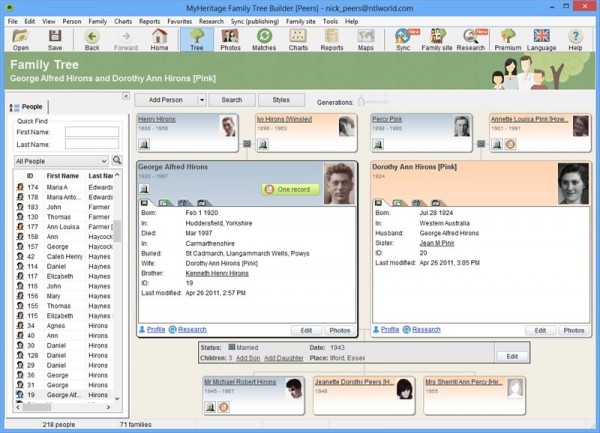
MyHeritage Ltd has released Family Tree Builder 7.0, a major new version of its free Windows app for recording, managing and sharing a family tree. Version 7’s major new features tighten its links with the MyHeritage.com website by introducing two-way sync and providing access to the billions of historic records held at the website, some free, but most requiring a subscription.
Version 7.0 also implements full Unicode support, tweaks the user interface and extends language support to four additional countries in the Mid and Far East.
Family Tree Builder 7.0’s headline new feature is the implementation of two-way sync. Previously users could upload their tree to the MyHeritage.com servers -- free account holders are limited to 250 individuals in their tree -- but version 7.0 now makes it possible to download trees and tree changes back to the program, allowing users to update their tree using a combination of the website, Windows app and iOS app. All changes are then shared across the different builds when the user next performs a sync.
Practically all information is synced from the app, with the notable exceptions being DNA markers, SSN fields and any fields specifically marked as “private”.
Version 7.0 also replaces the existing Smart Research and WorldVitalRecords Search tools with Record Matching and SuperSearch tools. Both are linked to MyHeritage.com’s growing list of records, numbered in the billions, with the Record Matching tool performing background smart searches based on the information held in the user’s tree. A clickable button next to individuals alerts users to the existence of potential matches.
The new build has also been rewritten to support Unicode, which ensures that data can be entered in any language, allowing for a mix and match between languages in the program. This has led to a new file extension, UZED, being implemented to reflect Unicode projects.
Other changes include a minor facelift of the program interface, plus support for Chinese (both Traditional and Simplified), Japanese, Korean and Farsi languages. Replacing existing personal photos in the tree has been simplified, while support for BCE dates and options to display the husband/father’s first name or initial in his children’s or wife’s name have also been added. The update is rounded off with the usual non-specified bug fixes.
Family Tree Builder 7.0 is available now as a free download for PCs running Windows XP or later. Users will need to sign up with MyHeritage.com to use the program -- free accounts are available, with paid-for premium versions extending the program’s functionality as well as providing more storage space online.
-

Defraggler 2.14 checks multiple drives
Publié: avril 19, 2013, 8:49am CEST par Nick Peers
 Piriform has released Defraggler 2.14.705 and Defraggler Portable 2.14.705, a minor, but noteworthy, update of its freeware defragging tool that allows users to both defrag entire drives and individual files.
Piriform has released Defraggler 2.14.705 and Defraggler Portable 2.14.705, a minor, but noteworthy, update of its freeware defragging tool that allows users to both defrag entire drives and individual files.Version 2.14 adds support for UDF file systems, plus allows users to defrag their drive’s free space on a schedule while also improving its search tools and navigation.
Users can now schedule the Defraggler 2.14 to defrag a drive’s free space at set intervals: simply select Settings > Schedule, then enable a schedule for the selected drive and choose Freespace or Freespace (allow fragmentation) from the ‘Defrag type:’ dropdown menu.
Multiple drives can now be analysed with a single click too: simply select the drives from the top pane using the [Ctrl] or [Shift] keys, then click the Analyze button to perform an analysis on each drive in turn. The results for each drive can then browsed as normal by clicking the drive’s entry.
Defraggler 2.14 extends its file-system support to UDF, which is commonly found on rewritable CDs and DVDs – this complements existing support for FAT/FAT32, NTFS and exFAT file systems.
Defraggler’s Search tool allows users to target specific files for defragmenting -- the tool now implements better searching using wildcards. 64-bit Windows users should also find the shell extension options are improved too.
The GUI has been tweaked to provide better navigation, while a minor bug has been fixed in the monthly scheduler along with other non-specified minor improvements and bug fixes. Defraggler 2.14.705 and Defraggler Portable 2.14.705 are both available as freeware downloads for PCs running Windows XP or later.
Photo Credit: Sergey Mironov/Shutterstock
-

Facebook for iOS 6.0 adds floating chat heads
Publié: avril 17, 2013, 1:01pm CEST par Nick Peers
 Facebook has released Facebook for iOS 6.0, a major update for its iPhone and iPad app. The major new feature in version 6 is the introduction of "chat heads", which allow users to chat from anywhere in the app -- this feature isn’t yet universally available, but should be rolled out to all users "soon", according to Facebook.
Facebook has released Facebook for iOS 6.0, a major update for its iPhone and iPad app. The major new feature in version 6 is the introduction of "chat heads", which allow users to chat from anywhere in the app -- this feature isn’t yet universally available, but should be rolled out to all users "soon", according to Facebook.Chat heads are small circular icons representing both individual chatters and Facebook Messages. The chat head appears automatically when receiving a message, or can be manually set up by tapping the contact’s name in the contacts list.
The chat heads float on top of the main Facebook window: users can continue to use other parts of Facebook such as the news feed, then resume chatting by tapping the appropriate chat head icon. Icons can be dragged into new positions on-screen, while users can temporarily close the chat window by tapping away from it. The chat head icon can be removed simply by tapping and dragging the chat head down on to the close button at the bottom of the screen.
The new feature is accompanied on the iPhone with the addition of support for inserting stickers -- large smiley icons -- into messages. Tap the smiley button to select one of 32 pre-included smiley faces, while more icons can be downloaded via the Sticker Store, which is accessible by tapping the blue basked icon. At the present time seven additional stickers are available -- all free.
iPhone users also gain support for customizing their feed, with support for browsing new feeds like Music, Photos and Games.
While iPad users don’t gain stickers with this build, they will find the main screen has been redesigned to bring photos and other pictorial elements front and center. This mirrors developments made to the main Facebook.com news feed last month, a feature that Facebook claims populates the feed with "brighter, more beautiful stories".
Facebook for iOS 6.0 is available now as a free download for iPhone, iPad and iPod touch.
-

Foxit Reader 6.0 gets Office 2013 ribbon
Publié: avril 17, 2013, 8:22am CEST par Nick Peers
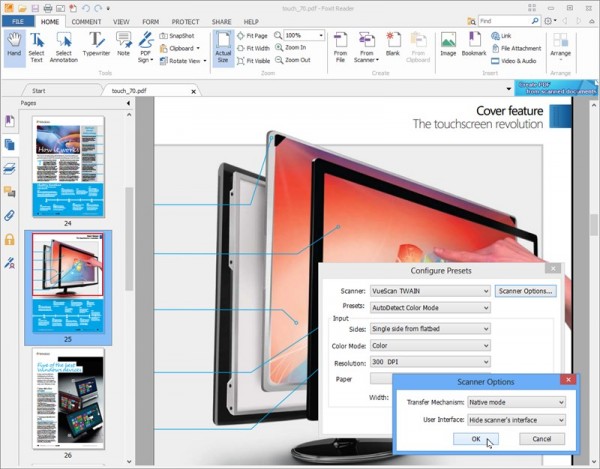
Foxit Corporation has unveiled a dramatically updated version of its free PDF reader. Foxit Reader 6.0.2 adds PDF creation tools to the freeware software’s roster for the first time, plus unveils a revamped ribbon-based toolbar modelled on Microsoft Office 2013.
Also added to version 6.0 are PDF sign -- support for handwritten signatures, the ability to create and insert stamps, read and search PDF Portfolios and integration with Evernote. The features see Foxit Reader 6.0 square up to pioneering freeware tool Nitro Reader 3.5.
The most radical new feature in Foxit Reader 6.0 is its comprehensive set of PDF creation tools. Users can now create PDFs directly from Word, PowerPoint and Excel via an add-on that appears in the Office ribbon. The new build is also capable of converting documents from hundreds of file types into PDF directly, plus bundles a virtual PDF printer driver for creating PDFs from any application, including unsupported ones.
Foxit Reader 6.0 is also capable of scanning documents directly into editable PDFs, whiles users can even generate new PDFs through content stored on the Windows clipboard.
The new build also sports a radically revamped look, designed to mimic the stripped back appearance of Microsoft Office 2013. This has led to a major reorganisation of existing ribbon tabs, with the addition of a new dedicated Share tab where users can easily share PDF documents via email, Facebook/Twitter and -- new to version 6.0 -- Evernote, for example.
Also added to version 6.0 is an additional way of signing documents, allowing users to bypass the existing DocuSign feature. A new PDF Sign feature allows users to create a handwritten signature, either from a previously scanned image file, the clipboard or by scribbling on-screen. Multiple signatures are supported.
Users can now also “stamp” documents with a number of pre-defined designs split into three categories: standard, “sign here” and dynamic. Users can view these via the Comments tab or open a new dedicated Stamps palette window. New stamps can also be created from scratch using existing image files.
The new version is joined by Foxit PhantomPDF Standard 6.0.2, which introduces paragraph editing, PDF form creation, the ability to edit scanned documents, drag-and-drop pages between documents, bundled desktop PDF index, improved file compression and PDF A, E and X Creation and Validation. PhantomPDF also gains the PDF Sign, support for reading and searching PDF portfolios and radical redesign found in Foxit Reader 6.0.
Foxit Reader 6.0.2 is available as a freeware download for PCs running Windows XP SP3 or later.Foxit PhantomPDF Standard 6.0.2 is available as a free trial download. PhantomPDF is available in two editions (the entry level PhantomPDF Express product has been dropped now its core functionality is incorporated into Foxit Reader), with the Standard edition costing $89, and the Business edition retailing for $129.
-

SugarSync gets a big redesign for iOS
Publié: avril 16, 2013, 1:21pm CEST par Nick Peers
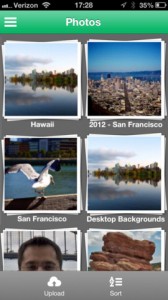 SugarSync, Inc has released SugarSync for iOS 4.0, a major new release for iPad and iPhone owners wishing access to their SugarSync cloud storage on the move. Version 4.0 features a major redesign designed to simplify syncing and sharing, plus integrates with other apps through the "Open in" feature.
SugarSync, Inc has released SugarSync for iOS 4.0, a major new release for iPad and iPhone owners wishing access to their SugarSync cloud storage on the move. Version 4.0 features a major redesign designed to simplify syncing and sharing, plus integrates with other apps through the "Open in" feature.The update also adds support for Device Filtering, a feature recently introduced in the SugarSync 2.0.9 desktop app for Windows and Mac, along with Cloud Search, and promises future support for folder labels.
The redesign in SugarSync 4.0 mirrors that found in the desktop and Android apps that were released in February. The aim is to streamline the app’s look and make it easier to navigate. In particular, the design is geared towards simplifying access to recently synced content from other devices, plus makes it easier to both share and view shared content from others thanks to new Shared by Me and Shared with Me tabs.
The iOS app also introduces support for the recently implemented Device Filter, which allows users to sync only specific folders to the cloud from their devices. This feature allows users to view all synced folders or restrict browsing to those shared with a specific computer or mobile.
The new feature has also inspired the Cloud Search tool, which makes it possible for users to search across their entire online storage, not just those folders synced with the iPad or iPhone. From here users can then choose to sync, share or view individual files.
 SugarSync now fully supports the iOS "Open in" feature, which allows users to save content to their SugarSync storage from other apps such as Mail or Pages, plus open documents already stored on SugarSync’s servers in compatible apps on the iPad or iPhone.
SugarSync now fully supports the iOS "Open in" feature, which allows users to save content to their SugarSync storage from other apps such as Mail or Pages, plus open documents already stored on SugarSync’s servers in compatible apps on the iPad or iPhone.The desktop update introduced folder labels, and support for this feature is promised in a future version. SugarSync for iOS 4.0.0 is available now as a free download, as are SugarSync 2.0.9 for Windows and Mac, and SugarSync for Android 4.0.1. SugarSync offers a free 5GB storage plan, as well as paid-for plans, with prices starting from $7.49 a month ($74.99 a year) for 60GB.
-

XtraFinder 0.16.1 cures your OS X woes
Publié: avril 15, 2013, 10:48pm CEST par Nick Peers
 If you find Finder frustratingly limited, then you’ll be in the market for a replacement/enhancement tool. There are plenty of paid-for Finder enhancements out there, but over the past year or so they’ve been increasingly put to the shade by a fabulous, and rapidly developing, free tool called XtraFinder 0.16.1.
If you find Finder frustratingly limited, then you’ll be in the market for a replacement/enhancement tool. There are plenty of paid-for Finder enhancements out there, but over the past year or so they’ve been increasingly put to the shade by a fabulous, and rapidly developing, free tool called XtraFinder 0.16.1.We’ve been checking back occasionally to see how XtraFinder is developing, and with version 0.16.1 now out, there have been a staggering 20 updates since we last looked at it back in September, so we thought it was the perfect time to bring you up to speed.
At its heart, XtraFinder adds two key tools to Finder windows to instantly make them more appealing: tabs and dual-panel windows. This makes it easy to browse multiple folders without opening a chaotic mess of separate windows, while dual-paned windows simplify the task of moving or copying files between two locations.
Since version 0.8.4 was released, the app has continued to add features and improve stability at a frightening pace – we use it daily on our Mac in preference to Finder itself, and have rarely run into problems with it. If you’ve held off installing XtraFinder since our last report, here are some of the new features that may tempt you to finally give it a whirl.
The tabs feature has improved significantly – not only is dragging the tab’s actual icon now supported, but you can also drop files on a tab to move them to its location. When in dual-panel mode, you can opt to show just one Sidebar to free up screen real-estate, plus middle-clicking on a Sidebar shortcut opens that location in its own tab. It’s also now possible to reopen closed tabs and even the Finder window itself.
You can also customise the tabs themselves: a new Opera option sits alongside the default Google Chrome look, while a narrow tabs option displays the tabs alongside the close/maximise/hide buttons rather than beneath them.
A number of new shortcuts have been added to the Finder menus: open a new Terminal (or iTerm/XTerm) window to the current location, hide the desktop and create a symbolic link. Another option allows users to customise the New File templates, while the Refresh option for refreshing a window’s contents can now be evoked from the context menu.
Other options include being able to have the Name column adjust automatically depending on contents, plus you can opt to add XtraFinder’s own functions to the toolbar and restore the colourful Sidebar icons to Lion and Mountain Lion. You can even customise the background and text colour of the Finder window itself.
Thankfully, despite the ever-increasing feature list, Trank Ny Am Software is sensible enough to make sure they’re all optional, so you can pick choose exactly which bits of XtraFinder you want, ensuring it works to your specifications and not the other way round.
XtraFinder 0.16.1 is available now as a freeware download for Macs running OS X 10.6 or later.
Photo Credit: Kachan Eduard/Shutterstock
-

VLC Media Player 2.0.6 is full of tweaks
Publié: avril 14, 2013, 9:40pm CEST par Nick Peers

Popular cross-platform, open-source VLC Media Player 2.0.6 has been released, focussing on fixing a number of regressions introduced in previous builds since its initial 2.0 release. The update also adds support for Matroska v4 files, tweaks the user interface on the OS X build and implements a new compiler for the Windows version.
VLC Media Player offers support for all major video and audio formats, and also supports playback from DVDs and unencrypted Blu-ray discs, making it an excellent choice for systems, including Windows XP and 8, where native support for video disc playback is missing.
The Matroska v4 (.MKV) file container is an open-source alternative to proprietary containers such as MP4 (Apple) and WMV (Microsoft), and version four, which was launched in September 2012, introduced new elements to improve time-coding and seek-positioning while retaining backward compatibility with previous versions of the file.
In addition to extending support to Matroska v4, VLC 2.06 also introduces a large number of important fixes for other formats, including MKV, Ogg, WMV, HTTPS and subtitle support where crashing may have occurred.
Other notable fixes included GPU decoding on Intel HD 2000/3000 graphic chipsets in Windows, a fix for HTTPS certificate rejections, ALAC decoding, FLAC 6.1/7.1 channel order and the vimeo parser.
The update also includes small unspecified tweaks and improvements to the OS X interface to build on those made in the previous release, numerous D-Bus and MPRIS2 improvements and a new Welsh translation to go with numerous other translation updates.
There’s also a new compiler for the Windows builder, taken from the MinGW-w64 project, which is probably in readiness for VLC releasing its first stable Windows 64-bit build from the current experimental editions being developed.
VLC Media Player 2.0.6 is available now as a free, open-source download for Windows, Mac and Linux. Also available is VLC for Android Beta.
Photo Credit: Leigh Prather/Shutterstock
-

VirtualBox 4.2.12 kills bugs dead
Publié: avril 12, 2013, 7:20pm CEST par Nick Peers
 Oracle has released VirtualBox 4.2.12, a maintenance update for its cross-platform, open-source virtualisation tool. A large number of fixes and updates have been applied, including dynamic support for multi-monitor setups via the Windows Additions.
Oracle has released VirtualBox 4.2.12, a maintenance update for its cross-platform, open-source virtualisation tool. A large number of fixes and updates have been applied, including dynamic support for multi-monitor setups via the Windows Additions.There are also a notable number of GUI fixes concentrating on improving multi-screen support, including one that stops a crash when changing visual mode, and another that ensures OS X hosts display the correct menu bar in each machine window.
Further multi-screen related fixes ensure better handling of host/guest screen plugging and unplugging in different visual modes, plus fix a bug when empty seamless screens were represented by full-screen windows.
The VM Manager’s GUI has also been improved, with vertical scrollbars automatically updated when the content or window is resized. An event crash on changing the machine state has also been fixed, while warnings about the state (enabled or disabled) of mouse integration will no longer appear after VMs are restored from a saved state.
Other notable bug fixes should prevent disk size changes occurring when using snapshots thanks to incorrect alignment of VDI images. Linux hosts suffering from broken audio with ALSA or PulseAudio should also find this issue resolved.
The VBoxManage tool has also been tweaked for better stability, and Linux Additions now handle a fall-back to the standard VESA driver on RedHat-based guests if vboxvideo can’t be loaded. There are also compile fixes for RHEL/OEL/CentOS 6.4 and Debian Linux kernel 3.2.0-4.
VirtualBox 4.2.12 is available now as a free, open-source download for Windows, Mac and Linux. Also available is VirtualBox Extension Pack 4.2.12, a free-for-personal-use download that adds support for USB 2.0, VirtualBox Remote Desktop Protocol and more.
Photo Credit: ARENA Creative/Shutterstock
-

Recuva now lets you directly scan folders for deleted data
Publié: avril 3, 2013, 1:45pm CEST par Nick Peers
 Piriform has released Recuva 1.46 and Recuva Portable 1.46, brand new versions of its free data recovery tool for Windows PCs. Recuva can restore both lost and deleted files from a wide variety of devices attached to the user’s PC, including hard drives, camera memory cards and MP3 players.
Piriform has released Recuva 1.46 and Recuva Portable 1.46, brand new versions of its free data recovery tool for Windows PCs. Recuva can restore both lost and deleted files from a wide variety of devices attached to the user’s PC, including hard drives, camera memory cards and MP3 players.Version 1.46 contains one notable new feature -- an option to scan folders for deleted items via the Windows Explorer context menu. It also promises better scanning of exFAT and FAT32 drives along with other minor tweaks and improvements.
 The new folder scan feature is only available in the main Recuva build -- it’s not accessible via the portable version. The option is added to the program installer and selected by default -- if left in place, users gain the ability to browse to a folder in Explorer, then right-click it and choose "Scan this folder for deleted files". Recuva will then perform a quick scan and display the results of its search, allowing users to quickly recover files from known locations.
The new folder scan feature is only available in the main Recuva build -- it’s not accessible via the portable version. The option is added to the program installer and selected by default -- if left in place, users gain the ability to browse to a folder in Explorer, then right-click it and choose "Scan this folder for deleted files". Recuva will then perform a quick scan and display the results of its search, allowing users to quickly recover files from known locations.Recuva 1.46 also promised an improved deep scan tool for exFAT and FAT-formatted drives. It also adds new file extensions to the available filters (pictures, music, video, documents, compressed and emails).
The latest build also promises improved scan statistic accuracy, better usability of the folder browser and improved uninstallation of menu items when the program is removed. A minor bug in the secure overwrite tool for exFAT file systems has been fixed, and the update is rounded off by subtle tweaks to the recovery wizard and user interface.
Recuva 1.46 and Recuva Portable 1.46 are both available as a freeware downloads for PCs running Windows 2000 or later. Professional and Business editions are also available.
Photo Credit: Amy Walters /Shutterstock
-

Choose the right password manager to protect your accounts
Publié: avril 3, 2013, 9:03am CEST par Nick Peers
 Here’s the contradiction: you need secure, unique and hard-to-remember passwords to protect your online (and offline) accounts from being hacked. However, remembering those secure, unique and hard-to-remember passwords is another matter entirely. Thankfully there is a solution, and it’s called a password manager.
Here’s the contradiction: you need secure, unique and hard-to-remember passwords to protect your online (and offline) accounts from being hacked. However, remembering those secure, unique and hard-to-remember passwords is another matter entirely. Thankfully there is a solution, and it’s called a password manager.There are dozens of password managers to choose from, but in this guide we’ll showcase four of the better ones, ensuring that you set safe, secure passwords without having to worry about remembering them.
Most password managers work like this: you set up an encrypted file, or vault, into which all of your unique passwords are stored. This vault is “locked” with a master password, so as long as you can remember that, you’ll always be able to access your other passwords.
Of course, a master password can be guessed, so the better password managers go further. Open-source favorite KeePass allows you to create special key files, which need to be provided with the password when unlocking the vault. You can also lock files to the current Windows user account and even use a special USB drive called a YubiKey to provide another level of authentication.
Speaking of providing secondary hardware devices to provide extra protection for your passwords, Sticky Password Free allows you to add any USB or Bluetooth device as a secondary form of authentication, thus increasing your vault’s security that little bit further.
Sticky Password also ships with browser plug-ins, so it can automatically fill web login pages as you visit them (KeePass requires you to drag-and-drop or use hotkey triggers). But the Free version is limited to just 15 passwords -- for full functionality you have to pay $29.99 for the full version.
One worry with offline password managers is what happens if your encrypted vault is corrupt? Obviously you can manually backup your files, but 1Password for Windows and 1Password for Macboth let you sync your encrypted database to Dropbox for protection against data loss. Note both are trial versions only -- the full version costs $49.99 per license.
Another way to avoid this potential calamity is to entrust your passwords (encrypted, of course) to the cloud, and if you’re happy to do so then take a look at cross-platform beauty LastPass, which works seamlessly across most major browsers, and also allows you to store other confidential information online too. It’s free, although you’ll need to purchase a Premium subscription if you’d like to be able to sync passwords with your mobile devices. or add support for YubiKey authentication.
LastPass can also detect when you’re signing up for a new site and offer to quickly generate a secure password for you – something the other tools also offer, but LastPass makes the process effortless.
LastPass also offers to review your existing passwords, alerting you to any insecure ones you can then quickly make secure with its help.
Ultimately which password manager you go for depends on your individual needs: Sticky Password offers the best blend of features and security for both online and offline use, but there’s a price tag attached. If you’re happy to store your passwords in the cloud, then LastPass wins for its ease of use, but for a portable, offline solution that won’t cost you a bean, KeePass is well worth considering.
KeePass 2.21 and KeePass Portable 2.21 are both available as free, open-source downloads for Windows (other platforms are also available). Sticky Password Free 6.0.9.439 is available as a function-limited free download for Windows, while LastPass 2.0.20 is available as a freeware download for Windows, Mac and Linux. Also available are LastPass for Windows 8, LastPass for Android and LastPass Tab Browser for iOS.
Photo Credit: marekuliasz/Shutterstock
-

Firefox 20 arrives -- adds new features and improvements
Publié: avril 2, 2013, 12:07pm CEST par Nick Peers
 Mozilla has released Firefox 20 FINAL for Windows, Mac and Linux, and version 20 promises to be something of a landmark new release with a number of notable new features migrating across from the beta version.
Mozilla has released Firefox 20 FINAL for Windows, Mac and Linux, and version 20 promises to be something of a landmark new release with a number of notable new features migrating across from the beta version.The headline new feature has to be the long-awaited panel-based download manager, but Firefox 20 also debuts per-window Private Browsing, plus new developer features including an option to view Developer tools in a separate window to Firefox itself.
The new download manager is represented by a dedicated down arrow button that appears to the right of the Search bar. Clicking this or initiating a new download reveals the new panel-based manager, listing all current downloads with progress bars for those not yet complete. Right-clicking reveals additional options: pause/resume, cancel, go to download page and open downloads folder.
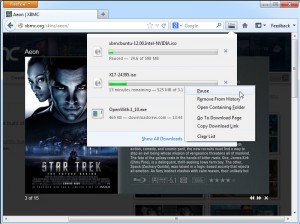 Clicking Show All Downloads opens the new Downloads Manager, which is integrated in the Library window alongside History, Tags and Bookmarks. The same options are displayed here as in the pop-up window, allowing users to manage downloads in the same way.
Clicking Show All Downloads opens the new Downloads Manager, which is integrated in the Library window alongside History, Tags and Bookmarks. The same options are displayed here as in the pop-up window, allowing users to manage downloads in the same way.Also new in Firefox 20 is the ability to open individual windows in Private Browsing mode via the New Private Window option on the Firefox or File menu. This allows users to mix and match public and private browsing in the same session; a first for Firefox.
Another notable new feature allows Firefox to close hanging plugins without crashing the whole browser. Should a plugin hang, Firefox will wait 11 seconds by default before displaying a dialog box allowing the user to exit the plugin, allowing Firefox to function normally again.
Mozilla has also implemented the getUserMedia HTML5 control, which allows websites -- with user permission -- to access their camera and microphone. To see the new functionality in action, check out ShinyDemos.com’s Photo Booth.
Developer updates
Developers also enjoy a number of major new features in Firefox 20: the Developer menu has been reorganized to group the burgeoning number of developer tools more logically, with a Toggle Tools option added for quick access to the new, redesigned toolbar.Clicking this reveals the Web Console, the new default view for developers. Firefox 20 adds a new Window button that allows the tool to be viewed in its own separate window, freeing up screen real-estate for the current web page and supporting multiple displays, allowing developers to pin them to a second monitor for convenience.
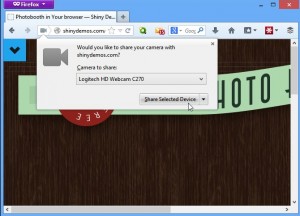 The only disappointment for developers in Firefox 20 is that the new Javascript Profiler tool for tracking the responsiveness of Javascript code is missing, stuck in beta.
The only disappointment for developers in Firefox 20 is that the new Javascript Profiler tool for tracking the responsiveness of Javascript code is missing, stuck in beta.Other changes include the usual evolutionary performance improvements around common browser tasks -- including page loading, downloads, and shutdown of the browser, improved HTML5 support, and the usual round of minor bug fixes and security tweaks.
Firefox 20 FINAL is available now as a free, open-source download for Windows, Mac and Linux. Expect the Beta and Aurora channels to be updated in the next few days.
-

CrystalDiskInfo 5.5.0 keeps your hard drive healthy
Publié: avril 2, 2013, 2:32am CEST par Nick Peers
 Data loss can take many forms, but one of the most devastating is through physical drive failure. There’s no knowing how long your hard drives will last -- one drive might last well beyond its projected five-year lifespan while another identical model fails within six months. But it’s not just bad luck that can shorten a drive’s life -- it’s the physical environment it operates in (hotter hard drives die sooner) and how well it’s maintained (a fragmented hard disk works a lot harder, and the physical stress again shortens its life).
Data loss can take many forms, but one of the most devastating is through physical drive failure. There’s no knowing how long your hard drives will last -- one drive might last well beyond its projected five-year lifespan while another identical model fails within six months. But it’s not just bad luck that can shorten a drive’s life -- it’s the physical environment it operates in (hotter hard drives die sooner) and how well it’s maintained (a fragmented hard disk works a lot harder, and the physical stress again shortens its life).Windows can provide some built-in tools for monitoring hard drives, but you’ll need a good third-party program to check on its physical status. The good news is, keeping an eye on your hard drive doesn’t have to cost a cent, thanks to the freeware tool CrystalDisk Info 5.5.0.
CrystalDiskInfo, also available as a portable build, allows you to monitor the health of all the physical hard disks attached to your PC -- internal and many external USB drives -- using their own built-in SMART tools plus any temperature-monitoring tools that may be present in the computer or hard drive.
Each physical disk is clearly marked with a rating of Good, Caution or Bad, color-coded accordingly. Also displayed is the drive’s current temperature, allowing you to see just how hot your drives are running (anything over 50 degrees C in a desktop should be considered bad for your drive’s long-term health).
Click on a drive’s entry and you’ll see plenty more information about the drive -- its key statistics such as firmware, serial number and interface, plus its supported features. Also displayed are two useful figures: power-on count (the number of times the drive has been booted up) and power-on hours. These help monitor how long the drive has been in operation, which in turn can give you an idea of whether or not a replacement may be in order sooner rather than later.
The tool also displays detailed SMART information about the drives -- it’s these figures which are used to generate the drive’s overall health rating, and those marked yellow or red will be responsible for potential problems. It’s worth Googling attribute names before panicking too much however, and with issues marked with Caution, simply keep an eye on the Current and Worst figures over a period of time to determine if the potential problem is stable or rapidly deteriorating, suggesting the drive will need replacing (after backing up).
Version 5.5.0 has just been released with improved support for Intel and OCZ support, better support for Internet Explorer 10 and improved drive letter mapping.
Both CrystalDisk Info 5.5.0 and CrystalDiskInfo Portable 5.5.0 are available as freeware downloads for PCs running Windows XP or later.
Photo Credit: vision001/Shutterstock
-

Get ready for World Backup Day
Publié: mars 30, 2013, 6:28pm CET par Nick Peers

March 31 is World Backup Day. It’s when you’re reminded of the importance of having a backup for all of your precious data and settings. Anyone who’s confronted the horror of data loss full on should know the importance of having at least one backup copy of all their key documents, photos and other files and settings, but why wait until you’re faced with the prospect of losing irreplaceable data or shelling out hundreds, even thousands, of dollars to get it back?
Windows ships with a relatively effective backup tool, but it’s blunt and not particularly flexible to your exacting needs. Instead, you should turn to the plethora of third-party backup utilities if you’re serious about protecting your data from harm. And to celebrate World Backup Day, we’ve put together a selection of amazing deals on backup software that could save you money as well as put your data in a safer place this Easter.
Our headline deal this World Backup Day gives you the chance to purchase O&O DiskImage 7 Professional for just $9.95 this holiday Sunday and Monday. The powerful tool provides you with everything you need to back up both selected data such as individual files and folders, plus take a drive image of entire partitions and drives for complete peace of mind.
While’s it’s still not a tool for complete beginners, O&O DiskImage does provide some hints and tips to guide you towards protecting your data, and version 7 makes things friendlier with a redesigned dashboard-style interface.
The $9.95 price represents a massive 67-percent discount on O&O DiskImage’s normal MSRP of $29.95, and is available for just 48 hours from 00.01 GMT, Sunday March 31 to 23.59 GMT, Monday April).
More Great Offers
If O&O DiskImage doesn’t tempt you, why not check out some other great deals from our comprehensive backup range? If you’re looking for a backup tool that does things with the minimum of fuss, check out Genie Timeline Professional 2013 at just $29.95, which is half its MSRP.
Your purchase gives you a 1-PC, non-expiring lifetime’s license to one of the simplest and fuss-free backup tools on the market. Launch the program, select your backup drive and then simply choose between ticking category boxes like Documents, Email and Bookmarks from the Smart Selection tab, or manually choosing individual files and folders to back up via the My Computer tab.
Once done, that’s it: just leave Genie to do the rest of the hard work for you, updating your backups as files are changed and your PC sits idle. A built-in Restore tool makes recovering individual files as well as your entire backup a doddle too.
If you like the basic concept, but want that little bit more control over your backups, such as being able to back up the Registry or key Windows settings, then check out Genie Backup Manager Home 9.0 instead. It’s also available for $29.95, a 40 percent saving on its MSRP.
Imaging your entire hard drive doesn’t just allow you to recover data, it also enables you to restore your entire system quickly in case of disaster, even if you’re forced to replace your PC’s hard drive. We’ve got some great deals on drive-imaging tools this Easter weekend: get the renowned Norton Ghost 15 for just $39.99, a saving of 43 percent on its MSRP for a single-computer, single-year licence.
Alternatively, you can pick up Paragon Backup & Recovery 11 Home for $31.96, a saving of 20 percent. Or if finances are extremely tight, check out our fantastic deal -- 46 percent savings on MSRP -- on True Image 2013 by Acronis.
For just $26.99, True Image offers comprehensive backup tools covering individual data and entire drive images, plus comes with a Try&Decide feature for testing software without affecting your main PC installation. There’s also file-sync support for keeping files updated across several PCs and access to True Image Online, a subscription-based cloud backup service for storing your files securely over the internet.
Speaking of cloud-based backups -- a great complementary way of creating a backup that’s stored securely away from your computer -- we finish our roundup of selected deals with an amazing offer on AVG LiveKive. Until 23.59 on Monday, you can pick up AVG LiveKive 25GB, which offers up to 25GB online storage space for a whole year, for the amazing price of just $16.95, a saving of 66 per cent on its MSRP. By way of comparison, that means you’re paying the equivalent nominal sum of just $1.42 a month for the security of keeping your precious files protected (and synced with all your other devices).
All of these great deals mean there’s no excuse not to mark World Backup Day by taking the plunge and investing what is a very small sum on keeping your precious files and settings backed up. Particularly when you consider the potential cost of actually having to pay to have your data recovered.
Photo Credit: Andy Harbin/Shutterstock
-

Use OpenElec 3.0.0 to build your own XBMC media center PC
Publié: mars 29, 2013, 1:11am CET par Nick Peers

Got a lot of media stored digitally? Want access from a range of devices, including your computer, mobile and smart TV? One of the best tools for the job is the wonderful, and open-source, XBMC 12.1. It’s capable of so much, acting as a media center, DLNA-compatible server an, from version 12, PVR for live TV on your computer.
Next to XBMC, just about every so-called smart media box out there pales under its radiance. If only you could build your own XBMC-based smart box, eh? Actually you can: all you need is a spare PC and the wonderful OpenELEC 3.0.0.
OpenELEC 3.0.0 is a complete Linux-based distribution based around XBMC. Boot up a PC running OpenELEC, and within seconds you’re at the familiar XBMC desktop, with all your media within arm’s reach. The concept isn’t new -- there are plenty of Linux-based XBMC distros out there, including XBMC’s own XBMCbuntu, based around Ubuntu.
What makes OpenELEC stand apart from the competition is its size -- or lack of it. By focussing solely on providing a platform for running XBMC and nothing more, OpenELEC weighs in at a maximum 125MB when installed. That’s megabytes, not gigabytes, which is why it’s optimized for smaller removable media like SD cards and USB thumb drives, leaving your hard drive free to store all that media on.
Installation is refreshingly simple -- all you need is a PC that supports USB booting, and a spare USB thumb drive (256MB or greater) to place the installation files on. Then it’s a case of picking the right version to download -- you’ll find customised builds for ION/ION2, Intel and Fusion GPU chipsets, the Raspberry Pi and two “generic” builds to cover just about any laptop or desktop out there.
The file you download will be in .tar.bz2 format. Extracting your installation files from here may be a bit fiddly -- Windows users will need a third-party tool such as IZArc to do so. Once done, Windows users can simply double-click the create_livestick file and follow the prompts to create the USB boot drive; Mac and Linux users should follow the instructions at theOpenELEC wiki.
Now switch to your media center-to-be, insert the USB stick and boot from it to install OpenElec itself, again following the simple prompts. You can install to the internal hard drive or any removable drive – as we said earlier, picking a SD card or second USB thumb drive allows you to separate your media from OpenELEC itself.
Once the installation process is complete, you can boot OpenELEC proper. You’ll see it’s incredibly fast -- another benefit of such a small footprint -- and delivers you direct to the familiar XBMC desktop. The new version, OpenELEC 3.0.0, is actually the first official stable release, and based on the very latest version of XBMC: Frodo, v12.1. That means if it works in XBMC, it’ll work in OpenELEC too. Your media experience will never be the same again.
OpenELEC 3.0.0 is available as a free, open-source download for use on a secondary PC. The installer can be run on Windows, Mac and Linux to create the required USB thumb drive installer. XBMC 12.1is also available as a free, open-source download for running on a primary Windows, Mac or Linux computer.
Photo Credit: Baranova Alona/Shutterstock
-

CCleaner 4.00 adds two new features but limits one to Pro version
Publié: mars 26, 2013, 4:39pm CET par Nick Peers
 Piriform has released CCleaner 4.00 and CCleaner Portable 4.00, major new release of its popular free cleaning tool for Windows users. Version 4.0 includes two new tools, but for the first time restricts one of these to paid-for users with Pro licenses only.
Piriform has released CCleaner 4.00 and CCleaner Portable 4.00, major new release of its popular free cleaning tool for Windows users. Version 4.0 includes two new tools, but for the first time restricts one of these to paid-for users with Pro licenses only.Version 4.0 also debuts a new program icon and tweaked user interface, added support for cleaning additional programs and the usual raft of performance and stability tweaks, including unspecified improvements to the program’s internal architecture for better performance.
CCleaner 4.0 adds two new tools to its armory, only one of which is available to those running the free version. This is a Duplicate File Finder, accessible from the Tools section of the program. Users select what criteria to match by – including name, size and last modified date – what to ignore and which drives, folders and wildcards to both include and exclude from the search. Users then click the Search button to review and manually select which copy or copies of each duplicate file to delete.
The second new feature is a browser and system monitoring tool, but this is restricted to Pro users only.
The Registry Cleaning tool has been optimized and improved, while Drive Wiper should also now benefit from improved performance. The Startup item detection algorithm has been improved, as has the 64-bit CCleaner build for Windows 7 and 8.
Cleaning support has been extended to Samsung Kies along with the latest versions of Avast! Antivirus (v8), Adobe Photoshop (CS6) and Real Player (v16). The update is rounded off with the usual mix of unspecified performance improvements and bug fixes.
CCleaner 4.00.4064 and CCleaner Portable 4.00.4064 are both available as free-for-personal-use downloads for Windows PCs running XP or later.
Photo Credit: Goydenko Tatiana/Shutterstock
-

ISO Workshop makes it easy to manage, convert and burn disc images
Publié: mars 26, 2013, 11:47am CET par Nick Peers
 Glorylogic Software has released ISO Workshop 4.0, a major update of its disc image management, conversion and burning tool. Version 4.0 broadens the tool’s ISO format support to cover six different disc types: CD, DVD, Blu-ray, Bridge, DVD video and bootable.
Glorylogic Software has released ISO Workshop 4.0, a major update of its disc image management, conversion and burning tool. Version 4.0 broadens the tool’s ISO format support to cover six different disc types: CD, DVD, Blu-ray, Bridge, DVD video and bootable.The program also tweaks the existing user interface, adding new buttons to facilitate creating folders and editing files within ISO images. Other buttons have been added for loading and extracting files from ISO images.
ISO Workshop 4.0 also comes with an updated disc-burning SDK and promises resolutions for problems opening certain image formats as well as compatibility issues with other, non-specified burning tools.
ISO Workshop’s big selling point is its simple, unfussy interface. There are five options available -- users can both create new image files from scratch and burn existing image files to disc. ISO Workshop supports all common image file formats, including ISO, BIN, NRG and MDF, and there’s an option for converting images to ISO or BIN format.
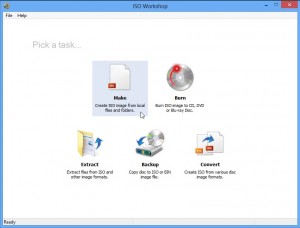 Users can also extract individual files and folders from image files without having to burn them to disc or mount them using Windows 8’s native tool or a third-party utility such as Virtual CloneDrive. A fifth option -- Backup -- allows users to create image files from physical discs.
Users can also extract individual files and folders from image files without having to burn them to disc or mount them using Windows 8’s native tool or a third-party utility such as Virtual CloneDrive. A fifth option -- Backup -- allows users to create image files from physical discs.The program promises to work with most major optical disc formats, including Blu-ray and most writable DVD formats, and claims to support all types of recordable drives. ISO Workshop 4.0 is a freeware download for PCs running Windows NT or later, including Windows 8.
Photo Credit: AISPIX by Image Source/Shutterstock
-

You CAN use Office 2013 Trial for more than 30 days -- how's 180?
Publié: mars 25, 2013, 6:00pm CET par Nick Peers

DiSTANT X has released Office Trial Extender 1.0.0.7, a new build of its tool for legally extending the trial period for Microsoft Office 2010or later to a maximum of 180 days. The new version adds support for the latest Office 2013 release, renames itself Office Trial Extender and ensures all its files are digitally signed.
The tool works by resetting your Office trial to 30 days, and can be used a maximum of five times, giving you a theoretical maximum trial period of 180 days -- with caveats, as we discuss below.
Now Microsoft is in the process of switching to a subscription system – Office 365 – with its products, it’s important to understand there’s a particular procedure you need to follow should you want to road-test Office 2013 for up to 180 days. The key fact is that you need to obtain a trial product key rather than sign up using your Microsoft Windows ID. Don’t worry, our download link for Office 2013 takes you to the correct part of the Office web site where you can obtain this serial code by email.
After installing and activating Office, use it as usual until your trial period runs out. When it does, install Office Trial Extender if you haven’t already and launch the program, clicking Yes when prompted to restart it with administrative privileges. Click the Rearm button for your trial version of Office, then read the warning. Make sure all instances of Office aren’t running -- any open documents may be corrupted by the process – then click Yes to reset your trial to 30 days.Remember, Office Trial Extender doesn’t add 30 days to your current trial period; instead, it resets it back to 30 days. That means to get a full 30 days extra you need to wait until the trial expires before using it.
Office Trial Extender can be used up to five times in total to extend the subscription to a maximum of 180 days, which should be ample time enough for you to decide whether or not to purchase the full version, or invest in an Office 365 subscription.
Office Trial Extender 1.0.0.7 is available now as a freeware download for Windows. Also available are Office 2013 Professional Plus and Office 2010 Professional as free trial downloads.
Photo Credit: olly/Shutterstock
-

Better late than never, Free Studio 2013 v6.1 supports Windows XP
Publié: mars 24, 2013, 6:57pm CET par Nick Peers
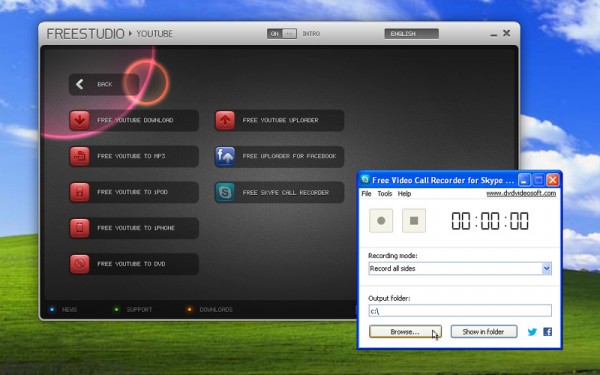
DVDVideoSoft Ltd has released Free Studio 2013 v6.1, a minor update for its freeware media tools bundle for Windows PCs. The tool, which provides a front end of no less than 48 different tools for recording, downloading, converting and editing both audio and video, comes with the promise of unspecified improvements and new features.
Notable changes include adding Windows XP support to the recently released Free Video Call Recorder for Skype, which is now also available in additional 12 languages, including Chinese, Dutch, German, Portuguese, Russian and Spanish.
Free Video Call Recorder for Skype isn’t included with the main Free Studio package, but a shortcut is provided within the Free Studio main interface that either points to the download link or launches the program once it’s been installed separately.
The various YouTube tools have also been updated in Free Studio 2013 6.1, with the promise of improved performance through proxy connections, plus increased links detection speed and addition of presets for the fourth-generation iPad.
Other applications within the suite have also been updated, but no release notes have been made available, suggesting only minor tweaks and bug fixes have been applied here.
The minor update follows on from version 6.0, which introduced a new interface for its YouTube downloader, reworked Uploader to Facebook component and fixed a problem with mistimed videos during editing with Free Video Dub.
FreeStudio 2013 v6.1.0.320 and Free Video Call Recorder for Skype 1.1.0.319 are both freeware downloads for PCs running Windows XP or later. An annual ad-free subscription with the promise of improved download speeds -- dubbed the Rocket Subscription -- is available for $9.99.
-

SugarSync now a little sweeter on Mac and Windows
Publié: mars 21, 2013, 2:41pm CET par Nick Peers
 Cloud backup, sync and sharing tool SugarSync 2.0.9 has been released for Windows and Mac. The tool, which provides desktop access to SugarSync cloud storage, has gained three notable feature improvements alongside general performance and stability tweaks.
Cloud backup, sync and sharing tool SugarSync 2.0.9 has been released for Windows and Mac. The tool, which provides desktop access to SugarSync cloud storage, has gained three notable feature improvements alongside general performance and stability tweaks.Chief among these are drag-and-drop improvements alongside better visibility of features for showing folders from a specific computer. Windows users also get to choose which drive letter to assign to the SugarSync virtual drive.
SugarSync 2.0, released last month, added a number of new features, including an option to view which folders are synced with which computer. After users complained of difficulty accessing this feature, version 2.0.9 has made the Device Filter more visible. Now users will see "All Folders" displayed prominently below the application’s four navigation tabs: clicking this reveals options for selecting a different computer to view alongside an option for viewing cloud-only folders.
Version 2.0.9 also debuts significant improvements to the application’s drag-and-drop capabilities. Now users can simply drag a folder on to the Sharing or Cloud tabs and wait -- after a brief pause the app will automatically switch to the appropriate view if it’s not already visible.
The final improvement concerns Windows users: version 2.0 introduced support for mounting the SugarSync cloud drive as a virtual drive. Version 2.0.9 allows users to designate a specific drive letter for the virtual drive -- the option can be found on the General tab of SugarSync’s Preferences dialog.
 The update is rounded off with a range of unspecified bug fixes, which SugarSync claims will improve stability, plus address various formatting and display issues. SugarSync 2.0.9 is available now as a freeware download for Windows and Mac users. SugarSync for iPad and iPhone, and SugarSync for Android are also available. SugarSync offers a free 5GB storage plan, as well as paid-for plans, with prices now starting from $7.49 a month ($74.99 a year) for 60GB.
The update is rounded off with a range of unspecified bug fixes, which SugarSync claims will improve stability, plus address various formatting and display issues. SugarSync 2.0.9 is available now as a freeware download for Windows and Mac users. SugarSync for iPad and iPhone, and SugarSync for Android are also available. SugarSync offers a free 5GB storage plan, as well as paid-for plans, with prices now starting from $7.49 a month ($74.99 a year) for 60GB.Photo Credit: Picsfive /Shutterstock
-

Skitch for Desktop 2 gets a major UI update and new share feature
Publié: mars 20, 2013, 2:03pm CET par Nick Peers
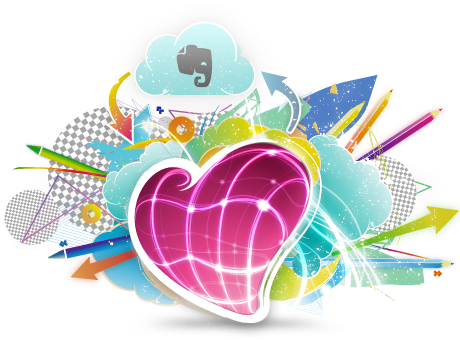 Evernote Corporation has unveiled Skitch for Desktop 2.0 for Windows, a brand new version of its photo annotation and sketch tool. The new version boasts a major update to its user interface, plus offers streamlined sharing options.
Evernote Corporation has unveiled Skitch for Desktop 2.0 for Windows, a brand new version of its photo annotation and sketch tool. The new version boasts a major update to its user interface, plus offers streamlined sharing options.Skitch is designed to be used in conjunction with Evernote, allowing users to store annotated photos within their notes for future viewing and editing. Images can also be saved to the user’s hard drive.
Skitch 2.0 shows off a majorly streamlined user interface, with minimalist controls and a stripped back feel. One tool brought front and center is the capture menu, allowing content to be added to the sketch quickly and easily, whether through a screen capture, or via a new file or pasted in from the clipboard.
Also prominently featured are the undo/redo buttons to the left, and a new Share button to the right. The Share button -- a new feature in Skitch 2.0 -- works in conjunction with the user’s Evernote account. The button provides quick and easy links for sharing sketches via Twitter, LinkedIn and Facebook. Users must be signed into their Evernote account in Skitch before the feature is accessible.
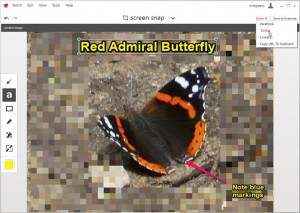 Evernote also promises the stripped back interface is accompanied by streamlined performance and better stability over the previous release. It now closely resembles that found in the Mac build, which is currently at version 2.0.5.
Evernote also promises the stripped back interface is accompanied by streamlined performance and better stability over the previous release. It now closely resembles that found in the Mac build, which is currently at version 2.0.5.Skitch for Desktop 2.0 is available now as a freeware download for Windows and Mac. Also available are Skitch for iOS 2.0.5 and Skitch for Android 2.0.6.1.
-

XBMC 12.1 better supports Apple TV 2, iO6 and AirPlay
Publié: mars 20, 2013, 8:24am CET par Nick Peers

Team XBMC has released XBMC 12.1 FINAL, a major maintenance update for its open-source, cross-platform media server/center. Version 12.1 includes AirPlay optimizations, iOS 6 support on the AppleTV 2 and enables the full iPhone 5 resolution.
XBMC also recently unveiled the early developmental version of XBMC 13, codenamed “Gotham”. Early development for version 13 includes support for the UPNP “Play using…” feature, library improvements with new TV Show and Music Video tags as well as inbuilt support for alternative media art.
Many of XBMC 12.1’s fixes revolve around Apple devices. OS X users gain support for using their Mac’s native audio output device, plus hardware decoding in OS X. The volume buttons have been remapped to control the OS X volume rather than XBMC’s own volume control – a tweak replicated with the new Android build. AirPlay support has also been improved, with more reliable discovery of XBMC implemented.
Apple TV enhancements include support for iOS 6 on Apple TV 2, plus a fix that ensures XBMC doesn’t crash when listed on the Apple TV top shelf. The Raspberry Pi build sees the player optimized for more efficient playback, improved subtitle support and unspecified crash fixes.
There’s added support for additional Xbox 360 controller types as well as broader, more intelligent support for CEC devices, which enable users to control XBMC via their TV remote using the HDMI cable connected to their XBMC device.
Seven new languages -- primarily Asian -- have been added, while problems with several add-ons due to broken binary read/write in XBMC’s Python interface have also been resolved. The update is rounded off by a large number of stability improvements and crash fixes across all supported platforms.
XBMC 12.1 FINAL is available now as a free, open-source download for Windows, Mac, Linux and Android. For a guide to configuring it to work with a TV tuner -- a feature introduced in version 12.0, click here.
-

Dropbox 2.0.2 and Microsoft SkyDrive 2013 stomp the bugs
Publié: mars 19, 2013, 8:30pm CET par Nick Peers

Cloud storage providers Dropbox and Microsoft SkyDrive have both released minor maintenance updates for their desktop applications. Both Dropbox 2.0.2 and the Windows version of Microsoft SkyDrive 2013 v17.0.2006.0314 are minor maintenance releases with no new features.
Both updates are the first since major releases -- Dropbox 2.0introduced a new sharing-friendly user interface, while SkyDrive 17.0 allowed users to selectively sync folders and sub-folders to specific devices.
Platform-specific fixes for Dropbox 2.0.2 on both Windows and Mac centre around the new menu. For Windows users, one bug preventing the pop-up tray appearing at all has been squashed alongside another that “broke” the menu when the user pressed [Alt] + [F4]. A third bug fix ensures the pop-up menu is positioned correctly on-screen even after the user changes display resolution.
In OS X, fixes for similar issues with the dropdown menu have been implemented, including an issue when plugging in an external monitor as well as another that meant the menu didn’t appear if Dropbox’s Login Item was set to Hide.
Another bug fixes include one that affected the Camera Uploads feature in Windows, as well as a platform-wide issue whereby a notification’s time label was incorrect. The update is rounded off by a number of unspecified performance improvements and further bug fixes.
Also released is Microsoft SkyDrive 2013 build 17.0.2006.0314 for Windows users. The update comes with no release notes, but is the first update of the 2013 release that debuted last November, so is likely a maintenance release, fixing bugs discovered since version 17.0 made its first appearance. In addition to introducing selective sync, version 17 also made it possible to share items direct from the OS X or Windows context menu.
Dropbox 2.0.2 is a freeware download for Windows, Mac and Linux. Microsoft SkyDrive 2013 v17.0.2006.0314 is available as a freeware download for Windows and Mac. Also available is a dedicated Dropbox for Windows 8 app; the SkyDrive app is built into the OS.
Photo Credit: ARENA Creative/Shutterstock
-

Better manage your files with DropIt 5.0
Publié: mars 19, 2013, 7:11am CET par Nick Peers
 Open-source Windows file management tool DropIt 5.0 has been released. Also available as a 64-bit build and in portable form, DropIt allows users to process folders and files quickly via drag-and-drop, with up to 15 different actions (including move, copy, send by mail and upload) supported.
Open-source Windows file management tool DropIt 5.0 has been released. Also available as a 64-bit build and in portable form, DropIt allows users to process folders and files quickly via drag-and-drop, with up to 15 different actions (including move, copy, send by mail and upload) supported.Version 5.0 improves the way DropIt handles relative paths, tweaks the main context menu and Options windows and promises better performance, minor feature additions and a number of bug fixes.
Once installed or launched, DropIt displays a floating icon on your desktop. Drag a file on to this icon, and DropIt will ask you what you want to do with it: 15 actions are supported, including copying or moving the file to a specific location, opening it in a particular application, attaching it to an email, copying it to the clipboard or changing specific properties.
DropIt can make any of these actions the default for your files based on their properties: name, size, date, properties, content or regular expressions. You can save sets of associations in profiles and then associate a profile with a particular folder, allowing you to place files in folders and wait for DropIt to automatically process them for you at a specified time.
After a short period, you can even drag an entire folder packed full of different files on to the DropIt floating icon and the program will automatically process them according to whatever filters and actions you’ve defined.
What’s New
Version 5.0 represents a major update, with a number of improvements and new features. Top of the list is the fact that relative paths in destination folders are now relative to each loaded file.
Additions include %Counter% and %UserInput% abbreviations for adding file enumeration and customized input when processing files. A Duplicate button has also been added to the Associations context menu to allow new associations to be created using existing ones as a template.
Filtered text is now highlighted in HTML lists, and support for creating PDF and XLS lists has also been added to the program. Users can now set different HTML themes for each new Create List association created.
Folders can now be processed as files if required, and a list of loaded items is now displayed in the Processing window. Users can now define a minimum size when scanning folders, and profiles can be exported via the context menu.
Two options, considered redundant, have been removed: “Check moved/copied files integrity” and “Enable associations for folders”.
Improvements have been made to the performance of various actions as well as the Options dialog and context menu, while the Compress action now merges items added to existent archives.
Also improved are the process that loads all dropped files at the beginning and support to Import profiles from the context menu.
DropIt 5.0, DropIt 5.0 64-bit and DropIt Portable 5.0 are all available now as free, open-source downloads for PCs running Windows XP or later.
Photo Credit: Liv friis-larsen/Shutterstock
-

Get more Firefox options with Pale Moon Commander and Configuration Mania
Publié: mars 18, 2013, 3:39pm CET par Nick Peers
 There’s only so much tweaking you can do from within Firefox’s own Options dialog. All the really juicy stuff is hidden away, accessible only by typing about:config into the Address bar, heeding the warning and then attempting to navigate the bewildering list of preferences from accessibility.accesskeycausesactivation to zoom.minPercent. This is fine for occasional tweaks, but if you’ve a hankering for some real deep-seated changes, you’ll want to consider a more user-friendly alternative.
There’s only so much tweaking you can do from within Firefox’s own Options dialog. All the really juicy stuff is hidden away, accessible only by typing about:config into the Address bar, heeding the warning and then attempting to navigate the bewildering list of preferences from accessibility.accesskeycausesactivation to zoom.minPercent. This is fine for occasional tweaks, but if you’ve a hankering for some real deep-seated changes, you’ll want to consider a more user-friendly alternative.If you’re a Windows user running Firefox or its performance-enhanced variant, Pale Moon, then the answer lies in installing the free Pale Moon Commander 0.6add-in. Also available for Windows, Mac and Linux, is Configuration Mania 1.6, aimed squarely at Firefox itself.
Once installed, Pale Moon Commander is accessible via the Firefox > Options menu by selecting Advanced options… You’ll see its dialog box is modeled on Firefox’s own Options dialog for familiarity purposes, with six sections recognizable by their brightly colored buttons: Graphics, Network, Performance, User Interface, Security, and Other.
Select one and its contents are further divided, again like Firefox, into tabs. From here it’s a case of ticking some options, choosing others from dropdown menus and entering figures for others. Nothing is documented, however, so you need to know what you’re doing. And remember the warning that accompanies about:config itself -- these are low-level settings that can really screw up your browser.
Should things go spectacularly wrong, Pale Moon Commander 0.6 does add a Reset tab under Other, but clicking Reset All Preferences effectively returns your browser, and any installed add-ins, to their factory defaults, so use with extreme care.
Mac and Linux users looking on with a feeling of impotent jealousy can relax. There’s an alternative add-in for all flavors of Firefox called Configuration Mania 1.16. It’s a more established tool, again accessed via the Options sub-menu, but opts for a different design, sporting six tabs with sub-sections serving to further break down all the tweaks in each.
Again there’s no documentation, but you can at least right-click a setting and opt to search for its entry in the MozillaZine Knowledge Base for enlightenment. It also has a reset button, but this can be used selectively on tabs.
While there’s plenty of overlap, both add-ons have tweaks not found in the other tool, and both can happily co-exist too. Pale Moon Commander is optimized for the Pale Moon browser, but will work with Firefox, while Configuration Mania is aimed squarely at Firefox users. Just make sure you back up your Firefox configuration before you begin.
Pale Moon Commander 0.6 is a freeware download for Windows machines running Pale Moon or Firefox, while Configuration Mania 1.16 is a free open-source download for Firefox across Windows, Mac and Linux.
-

Apple BootCamp 5.0 only supports 64-bit versions of Windows 7 and 8
Publié: mars 15, 2013, 7:13pm CET par Nick Peers

With release of OS X 10.8.3, the latest update for Mountain Lion, Apple upgraded the Boot Camp utility, which allows users to dual-boot Windows and OS X on a supported Mac, to version 5. Boot Camp 5 allows users to install either 64-bit editions of Windows 7 or 8 alongside their copy of OS X -- by downloading Boot Camp Support Software 5, you’ll have all the drivers you need to run Windows on your Mac.
One consequence of upgrading to Boot Camp 5 is that support for 32-bit versions of Windows – including XP and Vista as well as 32-bit iterations of Windows 7 and 8 – is no longer supported.
Boot Camp 5 effectively ties Mountain Lion users into choosing Windows 7 or 8 as their alternative OS by dropping support for all previous versions of Windows. It doesn’t affect existing Boot Camp installations, so should you wish to install XP, Vista or a 32-bit version of Windows 7, make sure you set it up now before applying the OS X 10.8.3 update. Alternatively, go down the virtualization route by installing a copy in a virtual machine for free using VirtualBox.
Boot Camp 5 not only supports 64-bit versions of Windows 7 and 8, it also now supports Macs with 3TB hard drives. It’s only available through the OS X 10.8.3 update, which also upgraded Safari to version 6.0.3. Therefore Macs running OS X Lion or earlier aren’t supported.
Users will need to source their own copy of Windows 7 or 8 -- you can download Windows 7 Home Premium SP1 64-bit as an ISO image here to work with a licensed product key.
The Boot Camp Support Software 5 contains the latest versions of all Apple hardware drivers across its platforms -- including Thunderbolt, USB 3.0, Apple Trackpad and all chipset, wireless, audio, Bluetooth, keyboard support and graphics. Also installed are the Boot Camp Control Panel for Windows and the System Task Notification item.
Boot Camp Support Software 5 is a free 554MB download for Macs running OS X 10.8.3 or later -- the drivers are installed after Windows has been installed using Boot Camp 5. Updated versions of Boot Camp Support Software 4 are also available for existing Boot Camp installations – visit Apple Support for details.
Photo Credit: Joe Wilcox
-

Turn off Windows 8’s most annoying features with Skip Metro Suite 3.0
Publié: mars 15, 2013, 12:28pm CET par Nick Peers
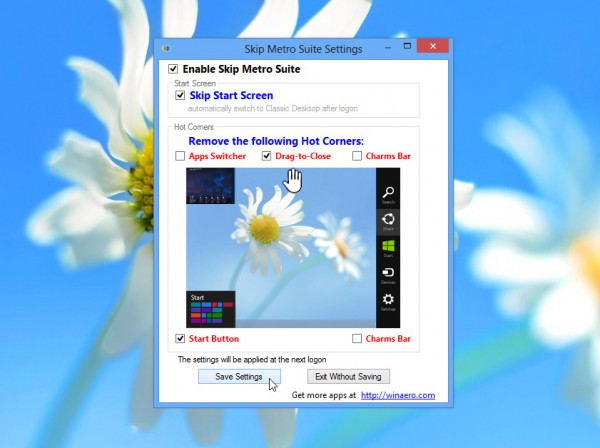 What are you doing, standing there tentatively at the edge of the pool? Come on in, the water’s lovely and warm. What, it’s not as lovely and warm as the last pool you were in? Someone says it’s as bad as the pool you were in before that? Poppycock. It’s nowhere near as rubbish as that. What’s that hulking great thing in the corner, you say? Ignore it, you don’t need it.
What are you doing, standing there tentatively at the edge of the pool? Come on in, the water’s lovely and warm. What, it’s not as lovely and warm as the last pool you were in? Someone says it’s as bad as the pool you were in before that? Poppycock. It’s nowhere near as rubbish as that. What’s that hulking great thing in the corner, you say? Ignore it, you don’t need it.All of this is a rather convoluted way of saying Windows 8 is not as bad as everyone is making out. But there is that one rather large elephant in the room in the form of the Modern UI, or whatever Microsoft’s calling it these days. But here’s the trick: you can ignore it all with the help of a free -- and now portable -- tool called Skip Metro Suite 3.0.
Skip Metro Suite 3.0 allows you to do two principal things: first, you can bypass the Start screen entirely, so after Windows logs on you find yourself at the more familiar looking Windows 8 desktop. Sure, there are changes, but on the whole we like them. There are plenty of new features and improvements here to justify the update.
Second, Skip Metro Suite 3.0 lets you selectively disable the hotspots at the edge of your screen, aimed at touchscreen users wanting quick access to the Charms bar, task switcher or Start menu. Disabling these means your mouse is free to roam at will into the corners of your screen without worrying about triggering something.
And you can still access these elements by using their keyboard shortcuts: [Win] for the Start screen, [Win] + [Tab] for the task switcher and [Win] + [C] for the Charms bar. In short, the Modern UI is kept out of sight (and largely out of mind) – it’s there if you need it or want to explore it, but it won’t get in the way of your day-to-day.
Everything’s achieved via a simple interface -- just tick the options you want to disable, save your settings, reboot and they’re implemented. Better still, version 3.0 of this useful tool has been completely rewritten from the ground up, converting it into a tiny, standalone portable app with no third-party dependencies. Just fire it up each time you want to tweak (or reverse your changes).
Version 3.0 also claims to have squashed all previous bugs and issues by being rewritten from scratch, and in lieu of an uninstaller utility comes with a new option for disabling the program entirely, so Windows 8 is free to perform as Microsoft envisaged.
It’s all very useful, but it’s worth noting that you’re still left without the traditional Start menu (the [Win] + [X] menu is okay, but no real substitute). If you’re looking for all the features of Skip Metro Suite and the old Start menu, install the Classic Start portion of Classic Shell 3.6.5 instead.
Skip Metro Suite 3.0 is available now as a freeware download for PCs running Windows 8.
-

Skype 6.3 for OS X and Windows are available
Publié: mars 14, 2013, 8:19pm CET par Nick Peers
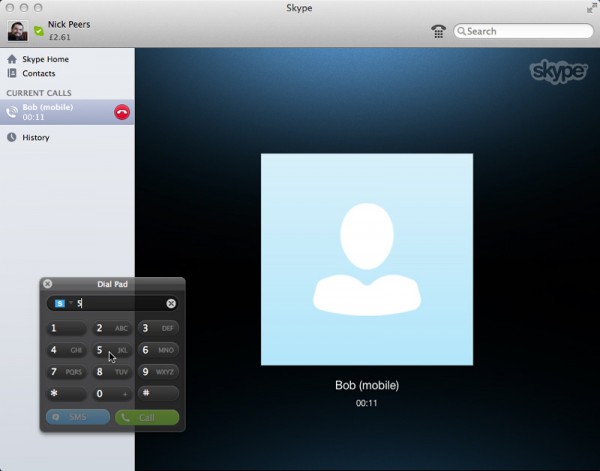
Microsoft has released Skype for Windows 6.3 and Skype for Mac 6.3. Despite identical version numbers, both builds are independent of each other, and are released separately.
While the Windows version is a straight maintenance release, Mac users gain a couple of new features: an in-call DTMF dial pad and the ability to view a slideshow of other participants in a group call when the user is the current speaker.
When speaking in a group call -- a feature limited to Skype Premium users -- the user will see a slideshow of their fellow participants in one of two places: the call monitor or – if someone else is screen sharing -- in the main call view.
The new in-call DTMF dial pad -- triggered by clicking the dial pad in the call toolbar -- allows users to generate DTMF tones when calling lines that use automated systems. DTMF support is already present in the Windows version.
Notable resolved issues in Skype for Mac 6.3 include ensuring the participant list in a large group conversation shows correctly even when continually resizing the Skype window, and users will no longer be sent New Message notifications when the user returns from an offline status with “Do Not Disturb”. One known issue -- birthday notifications failing to work -- remains unresolved.
Skype for Windows 6.3 contains more than a dozen notable fixes, including the correct display of tooltips on non-32bit monitor setups, ensuring all profile edits are saved and no longer freezing the program when opening a snapshot gallery containing a large number of pictures.
Other fixes largely concern problems displaying certain screen elements, but as with Skype for Mac 6.3, an issue with birthday notifications remains unfixed.
Skype for Windows 6.3 and Skype for Mac 6.3 are both available as freeware downloads. Other versions have also recently been updated – Skype for Windows 8 1.5 now supports file-sharing, for example, while you can also download Skype for iPhone 4.6, Skype for iPad 4.6, and Skype for Android 3.2.
-

JAlbum 11 adds support for video clips alongside photos
Publié: mars 14, 2013, 2:42pm CET par Nick Peers
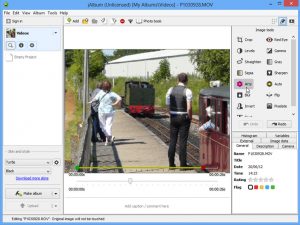 Web gallery creation tool JAlbum 11.0 has been released for Windows, Mac and Linux. Version 11.0 allows users to combine video with photos for the first time using the program. Features include support for over 160 video formats, tools for rotating and trimming clips, and preview image generation.
Web gallery creation tool JAlbum 11.0 has been released for Windows, Mac and Linux. Version 11.0 allows users to combine video with photos for the first time using the program. Features include support for over 160 video formats, tools for rotating and trimming clips, and preview image generation.Version 11.0 also improves existing photo-editing tools, updates existing skins and includes a number of developer-friendly improvements, bug fixes and general tweaks.
The key new feature in JAlbum 11.0 is support for video clips in addition to existing support for photo. Clips can be imported from a wide variety of formats via drag-and-drop, and JAlbum is capable of automatically detecting and adjusting video orientation on import. Users can then double-click individual clips to edit them -- in addition to using the existing image tools on offer, videos can also be edited by trimming the start and end points. Users can also choose a preview image by using the slider beneath the video itself.
Video support can be enabled or disabled under Preferences, and users can configure which video formats are supported by the program via the Advanced tab. All videos are converted to MP4 format prior to uploading to the web for maximum compatibility, and all published albums containing movies are automatically tagged with "video".
Other changes to version 11.0 include the bundling of the Arty and AutoCorrection image tools with JAlbum itself. All images -- not just those imported directly from digital cameras -- can now be rotated too. There are also minor updates to the Turtle, Base, Mr.Burns and Lumen skins.
Developers gain a new API for unzipping and downloading, plus closeupPath for supported videos has been set to slide page, which enables embedded video. Also added are videoWidth and videoHeight variables, available when video support is enabled. A fileCategory variable introduces file category support, and the blur filter now accepts defined radius and strength.
Version 11.0 is rounded off by a number of bug fixes, new program icons and a new 128×128 web icon set. JAlbum 11.0 is a free-for-personal-use download for Windows, Mac and Linux. Published web albums are ad-supported -- users can purchase a license or JAlbum hosting account to remove these. Licenses start from €27 for non-commercial use -- a current saving of 30 per cent on the MSRP.
-

MediaPortal 1.3.0 supports Windows 8
Publié: mars 13, 2013, 9:03pm CET par Nick Peers

Open-source Windows media-center tool MediaPortal 1.3.0 has been released after an extended period in Release Candidate mode. Version 1.3.0 debuts a fresh new skin, optimized for widescreen full HD displays, and also adds support for unencrypted Blu-ray disc playback.
The new build also adds official support for Windows 8, improved settings dialog within MediaPortal itself and an option to install LAV filters, ensuring playback of most media formats.
The new Titan skin is the first default skin optimized for a widescreen, 1080p HD display. The developers -- Team Titan -- have also created the Titan Extended extension, which adds support for many community plugins, including its own Titan Skin Updater for implementing future changes and bug fixes to the skin.
MediaPortal 1.3.0 also improves its built-in skin engine, which will allow developers to offer multiple themes for each skin, including font, color and layout changes. Also added is a new menu-button control, support for user-definable skin settings and custom coloring.
Version 1.3.0 is also the first release of MediaPortal to offer any form of native Blu-ray support, with support for menus and extras as well as playback of the main feature, although only unencrypted discs are currently supported.
The new build also offers a fix for stuttering video playback through the inclusion of the MediaPortal Audio Renderer (MPAR). It aims to simplify the process of keeping video and audio in sync, and in addition to offering perfectly smooth playback will allow users to speed up the video stream to counter lower screen refresh rates.
When first installed, MediaPortal 1.3.0 offers to install the LAV Filters extension by default -- this plug-in includes most of the audio and video codecs required to play even obscure media files, and supports major video acceleration standards including DXVA, Intel QuickSync and NVIDIA CUDA. All codecs and filters can also be configured directly from the MediaPortal Configuration interface.
Speaking of configuration, version 1.3.0 also integrates almost all available MediaPortal options within the main program’s own Settings section to minimize the need to exit the program and access the Configuration tool.
The My Videos section has also been extensively reworked, with view screens for Folders and Database, movie and actor information screens and a configuration + scan option. Text file support for videos has also been added, allowing users to place a simple text file with the IMBid number next to its corresponding movie file.
MediaPortal 1.3.0 is available now as a free, open-source download from Team MediaPortal for PCs running Windows XP SP3 or later.
-

Dropbox desktop client gets a makeover and real-time notifications
Publié: mars 13, 2013, 12:42pm CET par Nick Peers
 File-sharing Dropbox has updated its desktop client for Windows, Mac and Linux with the release of Dropbox 2.0 FINAL. The new build debuts a major revamp of the user interface, accessed when the user clicks the app’s menu bar or Taskbar Notification area icon.
File-sharing Dropbox has updated its desktop client for Windows, Mac and Linux with the release of Dropbox 2.0 FINAL. The new build debuts a major revamp of the user interface, accessed when the user clicks the app’s menu bar or Taskbar Notification area icon.At the present time, the new menu system is only available to Windows users running XP or later, and Mac users running Snow Leopard (OS X 10.6) or later -- it has not yet been implemented in the Linux build.
The new menu is more graphically pleasing affair than its predecessor, displaying a summary of recently changed or shared files complete with file type icon or thumbnail preview for identification purposes. Rolling the mouse over an item reveals a Share button, which whisks the user off to the Dropbox website for setting up a public file-sharing invite.
Users should also get notifications when other Dropbox users share items with them -- in the case of files, it’s a straight link to the file itself via the Dropbox website, while folder invites can be accepted or declined from here. Once accepted, shared folders are accessible from the user’s own Dropbox folder.
The new build also provides real-time notification of invites and other sharing functions -- via the program icon in Windows and the Notification Center in OS X, while shortcuts at the top or bottom of the pop-up menu provide quick and easy access to the user’s locally hosted Dropbox folder as well as their Dropbox account online.
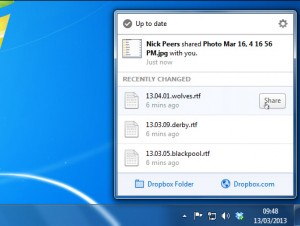 Features displayed on the old menu bar -- including how much space is left in a user’s account as well as the current sync progress -- have been relegated to a new settings button. The update also fixes a bug where discrete graphics would be enabled on OS X laptops along with other small, unspecified bug fixes. Support for Brazilian Portuguese has also been added with this release.
Features displayed on the old menu bar -- including how much space is left in a user’s account as well as the current sync progress -- have been relegated to a new settings button. The update also fixes a bug where discrete graphics would be enabled on OS X laptops along with other small, unspecified bug fixes. Support for Brazilian Portuguese has also been added with this release.In itself, the new features -- while pleasing on the eye -- don’t offer an awful lot to get excited about, but highlight Dropbox’s new focus on sharing as well as backup and syncing. They follow similar functionality appearing on recent updates to the mobile versions of Dropbox, including Dropbox for iOS 2.1.3 and Dropbox for Android 2.3.3.
Dropbox 2.0 FINAL is a freeware download for Dropbox users running Windows, Mac or Linux.
Photo credit: mojito.mak[dog]gmail[dot]com/Shutterstock
-

When Chrome hogs memory, try OneTab
Publié: mars 12, 2013, 7:00pm CET par Nick Peers

Once upon a time Google Chrome was considered the go-to browser for those looking for a fast, speedy browser, even on low-powered computers. These days, however, those running older 32-bit OSes with 4GB or less than RAM might struggle to reconcile the sluggish performance they witness on a day-to-day basis with the supposedly nimble Chrome.
The problem with Chrome -- and Firefox too -- is that the more tabs you have open, the more memory Chrome gobbles up. It doesn’t take much to assign gigabytes of RAM to Chrome, which may leave your computer creaking at the seams. Short of closing down those tabs, what can you do? The solution lies in a tiny, elegant add-on called OneTab for Chrome 1.3, which has just been launched.
OneTab is a tiny 85KB download that adds a small, unobtrusive button to the Chrome toolbar. When your browser’s demands become too much, clicking this button sees all of your tabs magically disappear, reduced to a list in a single browser tab. And as the tabs close, so too does Chrome return RAM to your system, with an instant improvement in performance.
OneTab claims to be able to reduce memory consumption by up to 95 per cent – from gigabytes to one or two hundred megabytes – and in some cases it may even free up CPU cycles too, as script-based sites are quietly folded into the background.
This is all well and good, but what about the tabs you just closed? You still want access to them, right? No problem – just click a tab entry in the list to restore it, or click Restore All should you want to bring them all back to life. As tabs are closed, restored and closed again, so OneTab’s history list builds up and your tabs get grouped by the last time they were shut down. The history survives different Chrome sessions too, so nothing is lost when you close down your browser.
This list can also be managed, so you can delete unwanted tabs completely -- either individually or by group. One drawback is that a tab’s history isn’t restored with the tab (you can still access previous websites via Chrome’s own History though). OneTab also allows you to share groups of tabs as public webpages, plus export and import previous groups for backup and syncing to different computers.
It all adds up to one clever, simple-to-use extension for any Chrome user, although those struggling to maintain multi-tab setups on older, lower spec’d machines will of course see the most benefit. And for any jealous Firefox users out there, the developers behind OneTab promise that a Mozilla-friendly version is in development.
OneTab for Chrome 1.3 is a freeware download for Windows, Mac and Linux computers runningGoogle Chrome.
Photo Credit: janecat/Shutterstock
-

Listary makes file searching less of a chore
Publié: mars 8, 2013, 3:18pm CET par Nick Peers
 Bopsoft has released Listary 4.0 and Listary Portable 4.0, the latest builds of its lightweight, ultra-compact search add-on for Windows users. The new release has been rewritten from scratch, and simplifies browsing and searching for files from a number of locations, including Windows Explorer, Open/Save dialog boxes and various third-party tools.
Bopsoft has released Listary 4.0 and Listary Portable 4.0, the latest builds of its lightweight, ultra-compact search add-on for Windows users. The new release has been rewritten from scratch, and simplifies browsing and searching for files from a number of locations, including Windows Explorer, Open/Save dialog boxes and various third-party tools.Version 4.0 includes a number of major new features, including disk and sub-folder search, fuzzy navigation, History, Actions and Projects. It also comes with a number of notable improvements, including enhanced search performance and ranking.
Listary is triggered from Windows Explorer, application open/save dialog boxes and other supported programs simply by typing keywords -- for example, browse to a folder and start typing to see a list of files and folders containing the letters or phrase typed.
Version 4.0 adds a number of major new features. By adding the ‘>’ prefix to an item, Listary will switch on the new Disk Search mode to search across your entire hard drive for the file or folder name entered as opposed to the currently selected folder. Note that Disk Search only works with NTFS-formatted drives.
Projects, Actions and Fuzzy Navigation support are all billed as new Pro features, but will work without restriction in the free version, with the occasional nag screen and reminder to upgrade whenever they’re used. Projects allows users to create shortcuts to frequently accessed folders that can be searched directly from the Listary dialog simply by entering the folder’s name or pre-defined shortcut. Browse to the folder and type proj to set it up.
A new Actions feature provides users with access to commands from the Windows Explorer context menu from Listary by selecting the target file and pressing the right cursor key. Also added is Fuzzy Navigation, which allows users to drill down to favorite files without knowing their exact name or location by typing what you do remember – such as a mixture of the parent folder name and the file itself.
Also added to version 4.0 is the ability to exclude items from the Recent list by drive, folder or user-defined filter -- this feature is managed manually via the History tab of Listary’s Options dialog. Toolbars and menus can also now be customized via the Menu tab. A tutorial is also provided to give users a head start into using the program -- this launches automatically on first-run, and can be repeated via the program’s Taskbar Notification Area icon at any time.
S
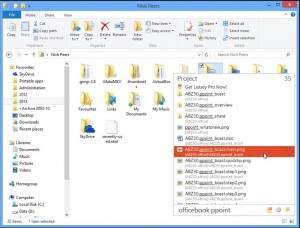 upport for many third-party file explorer tools has been updated to support the latest versions and add new tools, such as FreeCommander XE, XnView and Clover. The program now also checks for updates automatically -- a timely addition as both skin and custom action support for Pro users is planned for version 4.1.
upport for many third-party file explorer tools has been updated to support the latest versions and add new tools, such as FreeCommander XE, XnView and Clover. The program now also checks for updates automatically -- a timely addition as both skin and custom action support for Pro users is planned for version 4.1.Listary 4.0 is rounded off by a number of improvements, including better search ranking and performance, better support for changing the portable folder’s user-data location and an enhanced auto-expanding folder option.
Listary 4.0 and Listary Portable 4.0 are both available as a free-for-personal use downloads for Windows XP or later. The commercial version -- Listary Pro -- can be unlocked within the program and costs $19.95 for a three-computer license and lifetime of free updates.
Photo credit: olly/Shutterstock
-

Clean, optimize and protect your PC with WinOptimizer 10
Publié: mars 6, 2013, 12:20pm CET par Nick Peers
 Berlin software developer Ashampoo GmbH has released Ashampoo WinOptimizer 10.1.0, the latest version of its Windows system optimization tool. WinOptimizer 10, which provides one-click tools for privacy, cleaning and optimizing PCs, debuts four new modules, plus a brand new user interface.
Berlin software developer Ashampoo GmbH has released Ashampoo WinOptimizer 10.1.0, the latest version of its Windows system optimization tool. WinOptimizer 10, which provides one-click tools for privacy, cleaning and optimizing PCs, debuts four new modules, plus a brand new user interface.The tool, which is available as a 10-day trial by default (users can extend this by a further 30 days by registering for a free key), also comes with four updates for existing modules, enhanced Windows 8 support and user-definable favorites.
The most striking thing about WinOptimizer 10 is its brand new interface. The overtly blue appearance of version 9 is replaced by a steel grey look. The main screen provides a summary of the three key areas WinOptimizer addresses: cleaning, optimizing and protection. Users can then go for a one-click scan, with options for easily reviewing and "hiding" (ignore) individual issues, or letting Ashampoo fix the problems automatically.
Alternatively, users can opt to optimize manually via the program’s Modules section. Four new modules have been added to version 10 to take the grand total to 32 -- these are a duplicate file finder, obsolete shortcuts checker, fonts manager and System Restore manager, the latter allowing users to review and delete individual Restore points.
In addition to these new modules, four existing tools have also been enhanced. The File Wiper adds an option for wiping free disk space to prevent recovery of previously deleted files, while the Internet Cleaner and Drive Cleaner promise faster performance. The Drive Cleaner -- along with the Registry Optimizer module -- has also been improved by providing more accurate detection rates for better results.
 While WinOptimizer 9 came with support for Windows 8, version 10 promises enhancements for users of Microsoft’s latest operating system. There’s a revised task scheduler, and Windows 8-tailored tweaks to go with compatibility improvements.
While WinOptimizer 9 came with support for Windows 8, version 10 promises enhancements for users of Microsoft’s latest operating system. There’s a revised task scheduler, and Windows 8-tailored tweaks to go with compatibility improvements.Other user interface tweaks include redesigned overview and statistics pages for better clarity, and user-definable favorites. The Favorites screen has always displayed the most frequently accessed modules in WinOptimizer, but from version 10 users can now pin up to four of their favorite modules to this screen for permanent access: from the Modules page, roll the mouse over an individual tool and click the star icon that appears next to it to add (or subsequently) remove that module from the Favorites screen.
Ashampoo WinOptimizer 10.1.0 is available now as a free trial download for PCs running Windows XP or later. The full version comes with a MSRP of $39.99, although upgrades and discounts are available for existing and trial users.
Photo Credit: Amy Walters /Shutterstock
-

EssentialPIM 5.5 adds support for Dropbox and iCloud
Publié: février 26, 2013, 7:30pm CET par Nick Peers
 Astonsoft Ltd has released EssentialPIM Free 5.5 and EssentialPIM Pro 5.5, major new versions of its Windows personal information manager. Highlights in this new release include support for iCloud synchronization, native Dropbox support and improved CardDAV tools.
Astonsoft Ltd has released EssentialPIM Free 5.5 and EssentialPIM Pro 5.5, major new versions of its Windows personal information manager. Highlights in this new release include support for iCloud synchronization, native Dropbox support and improved CardDAV tools.Also updated are EssentialPIM for iOS 2.6 and EssentialPIM for Android 1.8.2, mobile apps designed to give users access to their EssentialPIM data while on the move. While iOS users only see minor bug fixes in this update, Android users will enjoy major improvements to the Calendar and Contacts modules.
The most eye-catching new feature in EssentialPIM 5.5 is native Dropbox support -- users can now easily access their EssentialPIM data from multiple PCs by storing their database in the Dropbox cloud folder. EssentialPIM can automatically download, upload and pack the database from this location, and the effect is seamless.
Also added in version 5.5 is full support for Apple’s iCloud and the CardDAV synchronization service, the former being of most benefit to EssentialPIM for iOS users. As with other supported cloud services, including Google, CalDAV and Yahoo!, however, the feature is restricted to EssentialPIM Pro 5.5 users.
Enhancements in version 5.5 include better CalDAV support, plus improved synchronization with both Android and iOS apps. The update also promises to have fixed all known issues since the last release.
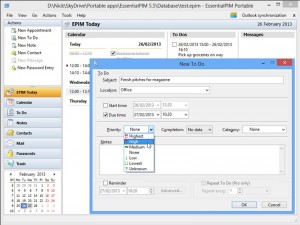 EssentialPIM for Android users also gain new features with the 1.8.2 release. These include a new Calendar module, which now syncs with EssentialPIM’s own Calendar module in Android as opposed to the native Calendar app. At the present time, Agenda and Day views are available, with more to follow.
EssentialPIM for Android users also gain new features with the 1.8.2 release. These include a new Calendar module, which now syncs with EssentialPIM’s own Calendar module in Android as opposed to the native Calendar app. At the present time, Agenda and Day views are available, with more to follow.There are also improvements to EssentialPIM’s Contacts support, with all contact fields now being synchronized with the native Contacts app along with photo synchronization support.
EssentialPIM Free 5.5 and EssentialPIM Free Portable 5.5 are both free-for-personal-use downloads for PCs running Windows XP or later. EssentialPIM Pro 5.5 is available as a free trial download, with full licenses starting from $39.95. Both EssentialPIM for iOS 2.6 and EssentialPIM for Android 1.8.2 are free downloads.
Photo credit: tele52/Shutterstock
-

Bloody well time, Microsoft releases Internet Explorer 10 for Windows 7
Publié: février 26, 2013, 4:29pm CET par Nick Peers

Microsoft has released the first stable version of Internet Explorer 10 for Windows 7 (32-bit) and Internet Explorer 10 for Windows 7 (64-bit). The latest version of the browser -- which comes pre-installed in Windows 8 -- promises improved performance, better privacy and supports the latest web standards, plus adds integrated spell-checking and auto-correct tools.
Internet Explorer 10 in itself isn’t new -- it was bundled with Windows 8 on its release on October 26. However, it’s only now that Windows 7 users have been able to install a stable version of the software, although a Release Preview has been available since mid-November. Just as Internet Explorer 9 dropped support for Windows XP, so IE10 drops support for Windows Vista.
There’s one major new feature to speak of: an integrated spell-checker and AutoCorrect tool, which appears in web forms and other input boxes as the user types. Microsoft claims this feature will aid users in typing faster, more accurate, posts. The user interface remains very similar to IE9, although it has been overhauled slightly, one noticeable improvement being that tabs close more quickly in this version.Privacy has also been enhanced, with the Do Not Track (DNT) signal switched on by default in the new release (it can be switched on in IE9 via the Tools > Internet Options dialog). This instructs compliant websites to stop tracking users’ movements on their own as well as third-party websites.
The update, which will be pushed to all Windows 7 machines over the coming weeks, also promises better performance, particularly where JavaScript is concerned, with Microsoft’s own benchmarks suggesting IE10 is up to 25 per cent faster than IE9. Other performance improvements centre around hardware-accelerated support for SVG and HTML4 constructs, as well as improved drawing performance, the latter rendering images up to 30 per cent faster than IE9.
Performance should also be improved by the promise of reduced CPU usage in IE10, a side-effect of which will benefit the battery life of mobile users.
IE10 also promises better support for modern web standards, with up to 30 new standards supported in this release over IE9, primarily in the fields of CSS3 and HTML5.
Internet Explorer 10 for Windows 7 (32-bit) and Internet Explorer 10 for Windows 7 (64-bit) are both available now as a free download for PCs running Windows 7 with Service Pack 1 installed.
Photo Credit: Ljupco Smokovski/Shutterstock
-

Piriform pushes out minor update for CCleaner, version 4 coming soon
Publié: février 26, 2013, 2:52pm CET par Nick Peers
 Piriform Software has released CCleaner 3.28 and CCleaner Portable 3.28, updated versions of its popular freeware Windows cleaning tool. Version 3.28 is a minor release, promising better performance and compatibility, plus support for cleaning up behind two new programs.
Piriform Software has released CCleaner 3.28 and CCleaner Portable 3.28, updated versions of its popular freeware Windows cleaning tool. Version 3.28 is a minor release, promising better performance and compatibility, plus support for cleaning up behind two new programs.Piriform has also announced that the release of CCleaner 3.28 will be the last of the 3.x branch, with CCleaner 4.0 the next release slated. It also hints that this is the first of a number of major updates to its product line planned over the coming months.
Key changes in CCleaner 3.28 include the promise of improved compatibility with Windows 8 machines. Windows 7 users should also benefit from faster performance through enhanced memory usage, while version 3.28 also improves cleaning of the Windows log files.
The new build adds cleaning options for Gadu-Gadu, a Polish instant messaging client, as well as Foxit Phantom PDF, while existing cleaning options for Adobe Flash Player and ConvertXToDVD have also been tweaked for a more thorough cleaning experience.
Pro users will benefit from faster automatic updates, while the update is rounded off with the usual mixture of updated translations, minor interface improvements and bug fixes.
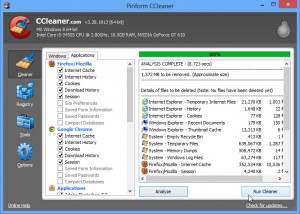 Piriform has also announced that the next release of CCleaner will be version 4.0, which will add system monitoring tools and file-finding capabilities alongside a minor interface refresh and will also debut a brand new program icon. Piriform also claims to be finalizing details of other "exciting" releases. It appears these may be brand new tools to add to its stable, which currently include Recuva 1.45 and Defraggler 2.13 as well as CCleaner for Mac.
Piriform has also announced that the next release of CCleaner will be version 4.0, which will add system monitoring tools and file-finding capabilities alongside a minor interface refresh and will also debut a brand new program icon. Piriform also claims to be finalizing details of other "exciting" releases. It appears these may be brand new tools to add to its stable, which currently include Recuva 1.45 and Defraggler 2.13 as well as CCleaner for Mac.CCleaner 3.28 and CCleaner Portable 3.28 are both available as free-for-personal-use downloads for PCs running Windows 2000 or later. Pro and Business Editions are also available.
Photo Credit: Amy Walters /Shutterstock
-

Pale Moon 19 is first major update since version 15
Publié: février 22, 2013, 10:50pm CET par Nick Peers

Moonchild Productions has launched Pale Moon 19.0 and Pale Moon x64 19.0 for Windows. Pale Moon is a customised build of popular web browser Firefox, with the developer making no attempt to keep pace with Mozilla’s six-weekly development cycle in favour of applying security updates and concentrating on delivering improved performance.
This release marks the first major update since Pale Moon 15.0 -- based on Firefox 15 -- was released last August, but while Pale Moon 19 utilizes the brand new Gecko 19 engine found in the latest version of Firefox, don’t expect to see all the functionality in Firefox 19 making an appearance here.
With the underlying Gecko update, Pale Moon 19.0’s HTML5 implementation is more complete than the previous build. Javascript performance has also been improved thanks to the shift to the IonMonkey engine, which first appeared in Firefox 18. Also improved in Gecko 19 are the layout and rendering engines, but one side-effect is that users may have to update both add-ons and themes to retain compatibility with Pale Moon 19.
While the overall layout of the browser hasn’t changed, there are subtle changes to the main browser controls and padlock icon.
Moonchild has – in accordance with its desire to produce a faster browser than Firefox – also applied specific tweaks to the rendering engine to improve performance, which it claims is noticeable both in general user and via certain unspecified benchmarks. These changes should help prevent browser stalls or high CPU usage on certain web pages.
Pale Moon 19.0 also abandons PGO (Profile Guided Optimization) in favour of global speed optimizations, which should give better smoothness regardless of which PC is using the browser.
As this is a custom build, don’t expect all of the functionality of Firefox 19 in this release. There are fewer developer tools, for example, while Moonchild has publicly stated the social API introduced in Firefox 17 won’t be appearing in Pale Moon.
The inline PDF viewer is also apparently missing in this release, but that’s because it’s been switched off by default. Switch it on by typing about:config into the browser Address bar, then search for pdfjs -- verify that pdfjs.firstRun is set to true, then double-click pdfjs.disabled so it’s set to false. Once done, you’ll be prompted each time you click on a PDF whether or not you want to preview it in Pale Moon. To make it the default choice, open Pale Moon >Options > Applications tab and change the Portable Document Format (PDF) entry to Preview in Pale Moon. Job done.
Pale Moon 19.0 and Pale Moon x64 19.0 are both available as freeware downloads for PCs running Windows XP SP3 or later, as are portable builds Pale Moon 19.0 Portable and Pale Moon x64 19.0 Portable.
Photo Credit: Michal Ninger/Shutterstock
-

Sigil 0.7.0 by any other name is still an EPUB 2 editor
Publié: février 21, 2013, 12:14am CET par Nick Peers
 Open-source, cross-platform EPUB creator Sigil 0.7.0 has been released, sporting a number of major new features. These include finished versions of the Live Preview, Clips and spellcheck features.
Open-source, cross-platform EPUB creator Sigil 0.7.0 has been released, sporting a number of major new features. These include finished versions of the Live Preview, Clips and spellcheck features.The new version also sports a new HTML rendering engine, Qt 5, but remains an EPUB 2 editor, despite the inclusion of EPUB 3 features such as audio and video support. Support for EPUB 3 (as well as backwards compatibility with EPUB 2) is noted as in development for a future release.
Sigil 0.7.0 debuts the finished version of Live Preview, a dockable window that displays the results of editing in real time – it also continues to show the content from the last HTML tab opened by the user, allowing changes to auxiliary files such as CSS to be viewed as they’re updated. The Live Preview window can even be dragged on to a second monitor.
The spellcheck function is another feature-complete highlight in the new release. Clicking the spellcheck button now opens a dedicated dialog box containing a list of all misspelled words along with an option to display all words – clicking a word reveals its first occurrence in the document; double-click to move to the next. A tooltip provides a count of the unique number of words in the document, while support for multiple dictionaries is also added.
There are two notable improvements to Sigil’s support for multiple clipboard entries: the addition of a new, optional Clip Bar providing toolbar buttons for selecting the first 20 Clips in a user’s collection, plus a dockable window that lists all available Clips for quick and easy selection. Users can also define keyboard shortcuts and create buttons for quickly inserting special characters.
Another major new addition is the ability to quick edit an ebook’s Table of Contents without having to generate a new TOC. A number of new reports – including an all-encompassing All Files report – have also been added, while users can now play audio and video clips in Sigil, with the related functions for image handling updated to work with other media clips too.
Other minor changes include Sigil’s ability to now save invalidly constructed XML files, options for searching with wrap on or off, and separate stylesheets for the Index and TOC HTML files. Users can now also bookmark their location to return to later.
There’s one major behind-the-scenes change, with Sigil now using Qt 5 for its HTML rendering option. Two visible improvements brought about by this change are support for audio and video preview, plus the correct display of embedded fonts.
The update is rounded off with a promise of better performance and stability. Sigil 0.7.0 comes with visible performance improvements in a number of areas, including opening and changing tabs, merging of files and bulk renaming. It also promises to have fixed all bugs from previous releases, and no longer closes when attempting to open invalid EPUB files. The save routine implements more integrity checks, while splits and merges can be done without the risk of data loss.
Sigil 0.7.0 is a free, open-source download for Windows, Mac and Linux. Windows users can also download Sigil Portable 0.7.0 for running directly from a USB flash drive.
Photo Credit: SueC/Shutterstock
-

iTunes update adds new Composer view, boosts sync performance
Publié: février 20, 2013, 12:06pm CET par Nick Peers
 Apple has released iTunes 11.0.2 for Mac and Windows. The new build, also available for Windows 64-bit machines as iTunes 11.0.2 64-bit, adds a Composer viewing option to the Music section, plus promises greater responsiveness when syncing large playlists.
Apple has released iTunes 11.0.2 for Mac and Windows. The new build, also available for Windows 64-bit machines as iTunes 11.0.2 64-bit, adds a Composer viewing option to the Music section, plus promises greater responsiveness when syncing large playlists.The update, which also includes performance and stability improvements, plus one notable bug fix, comes hot on the heels of a Java update released by Apple to prevent hackers accessing the computers of its employees.
The new Composers view for music doesn’t appear by default in iTunes 11.0.2; instead users need to first open the Preferences menu and tick the new "Show Composers" option on the General tab. Once done, Composers appears as another viewing option alongside existing entries such as Songs, Albums and Artists.
Unfortunately the new view does reveal the inconsistent way composers’ names are recorded in iTunes, which leads to multiple entries for co-authors, and no option to consolidate the view to show all music by a composer, whether co-authored or composed individually.
 Apple also promises that the update improves iTunes’ responsiveness when syncing playlists containing a large number of songs. The only documented fix applied is one that resolves issues whereby some users’ libraries weren’t showing their purchases from the iTunes store.
Apple also promises that the update improves iTunes’ responsiveness when syncing playlists containing a large number of songs. The only documented fix applied is one that resolves issues whereby some users’ libraries weren’t showing their purchases from the iTunes store.The 11.0.2 update is rounded off by a number of non-specified improvements to iTunes’ performance and stability.
The update follows on from the 11.0.1 release two months ago, which restored the option for displaying all duplicate library options as well as resolving issues with a disappearing AirPlay button and iCloud items not appearing in the user’s library.
Users will be prompted to install both iTunes on launching iTunes or checking Software Update in OS X (where the Java update will also be offered). Alternatively, iTunes 11.0.2 for Windows and Mac and iTunes 11.0.2 for Windows 64-bit are both available as freeware downloads.
Photo Credit: Poprotskiy Alexey/Shutterstock
-

Protect your Windows 8 PC with Panda Cloud Antivirus
Publié: février 20, 2013, 10:29am CET par Nick Peers
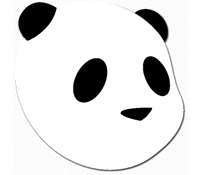 Spanish security company Panda Security Ltd has released Panda Cloud Antivirus Free 2.1.1, a minor update to its free cloud-based security tool for Windows. Version 2.1.1 is the first release to secure a Windows 8 compatible logo after passing the eligibility requirements laid down by Microsoft.
Spanish security company Panda Security Ltd has released Panda Cloud Antivirus Free 2.1.1, a minor update to its free cloud-based security tool for Windows. Version 2.1.1 is the first release to secure a Windows 8 compatible logo after passing the eligibility requirements laid down by Microsoft.Panda Cloud Antivirus, also available with built-in firewall in Pro form, is primarily a maintenance release, building on the major improvements found in version 2.1, which included real-time protection for Windows 8 Store apps and anti-exploit technology.
Panda Cloud Antivirus 2.1.1 includes five specific fixes for problems. The first resolves an issue with file-blocking while waiting for scan results to be returned from the cloud. Another bug squashed was one that prevented the GUI console from opening in certain circumstances.
A number of linguistic errors have also been fixed, while the promotional banner should now be removed in all situations after users upgrade to Panda Cloud Antivirus Pro in the program. The final resolution ensures the correct remote IP address is shown in the Pro version’s firewall popups.
 The update follows on from the release of Panda Cloud Antivirus 2.1, which added anti-exploit technology to both free and Pro versions, providing users with protection against malware that exploits so-called zero-day vulnerabilities in unpatched software such as Java, Adobe and Microsoft Office. Like traditional signature-based malware, suspicious files are sent to the cloud for analysis, but in this case their behavior is tracked to determine whether or not they pose a potential risk.
The update follows on from the release of Panda Cloud Antivirus 2.1, which added anti-exploit technology to both free and Pro versions, providing users with protection against malware that exploits so-called zero-day vulnerabilities in unpatched software such as Java, Adobe and Microsoft Office. Like traditional signature-based malware, suspicious files are sent to the cloud for analysis, but in this case their behavior is tracked to determine whether or not they pose a potential risk.Version 2.1 also added real-time protection for Windows 8 Store apps, plus came with performance improvements, a tweaked user interface and a number of unspecified bug fixes.
Panda Cloud Antivirus Free 2.1.1 is available now as a freeware download for PCs running Windows XP or later. Users can upgrade to the Pro version for $29.95 per year, which adds a built-in firewall, extra protection when using public Wi-Fi networks and automatic USB vaccination.
-

SugarSync is now sweeter
Publié: février 14, 2013, 6:33pm CET par Nick Peers
 Cloud backup provider SugarSync, Inc has announced the release of SugarSync 2.0.1 FINAL for Windows and Mac users. The desktop tool, which provides backup, sync and sharing services through SugarSync’s cloud servers, has been radically revamped for this new release, which first debuted in beta back in November.
Cloud backup provider SugarSync, Inc has announced the release of SugarSync 2.0.1 FINAL for Windows and Mac users. The desktop tool, which provides backup, sync and sharing services through SugarSync’s cloud servers, has been radically revamped for this new release, which first debuted in beta back in November.The latest release includes a number of major new features and improvements, including SugarSync Drive, more flexible sharing of files and cloud search tools. The new build is joined by SugarSync 4.0.0 for Android, with an iOS update promised soon.
SugarSync 2.0 FINAL starts by revamping the navigation tools for easier access. The new build now splits its functionality across four tabs: Cloud, Sharing, Activity and Search. The Cloud tab provides easy access to the folders being synced between all computers and the cloud, but can be filtered to show only folders synced with specific devices if required.
The Sharing tab reveals another improved feature, whereby users can now more easily share files and folders with others, either through private or public links. The Activity tab provides a summary of the service’s recent actions, while the Search tab provides access to a brand new feature that allows users to search across the cloud for files and folders.
SugarSync 2.0 also promises simplified setup and better folder management, allowing users to add folders to those being synced through drag and drop. Another new feature is the SugarSync Drive, which allows users to access all synchronized folders through a virtual drive – the drive is smart enough to know if folders need to be accessed locally or through the cloud.
Another improvement in this new release is how the app handles photos, with users now given an option to toggle “Gallery View” to view the photos as large thumbnails, plus view photos as a slideshow for showing off to others.
Other recently implemented changes since the first beta release include the ability to manage deleted files, allowing users to selectively permanently erase files in the SugarSync Recycle Bin. Also added was an option to not automatically mount the SugarSync Drive at startup, along with major performance and stability improvements to the SugarSync Drive itself, including new icon overlays to clearly indicate which files are stored on the computer versus those in the cloud.
The new build also debuts a design that is applied consistently across the desktop app, web and new mobiles apps, including the recently released SugarSync 4.0.0 for Android. Other new features in the Android build include a slide-out navigation menu, support for uploading or syncing folders from your device’s SD card and the ability to save files directly from other apps into SugarSync.
This updated design will also appear in the next release of SugarSync for iOS, which SugarSync expects to submit to the Apple store in “a few weeks”.
SugarSync 2.0.1 FINAL is available now as a freeware download for Windows and Mac users. SugarSync 4.0 for Android and SugarSync 3.0 for iOS are also available for free. SugarSync offers a free 5GB storage plan, as well as paid-for plans, with prices starting from $4.99 a month or $49.99 a year for 30GB.
Photo Credit: Picsfive /Shutterstock
-

Nitro’s PDF tools gain extra features and improved stability
Publié: février 14, 2013, 1:27pm CET par Nick Peers
 Nitro PDF Pty Ltd has launched two major updates for its flagship PDF reader and authoring products. Nitro Reader 3.5 is its powerful freeware PDF reader app, also boasting PDF creation and limited editing and form-filling tools. Nitro Pro 8.5 is Nitro’s flagship PDF authoring product.
Nitro PDF Pty Ltd has launched two major updates for its flagship PDF reader and authoring products. Nitro Reader 3.5 is its powerful freeware PDF reader app, also boasting PDF creation and limited editing and form-filling tools. Nitro Pro 8.5 is Nitro’s flagship PDF authoring product.The headline new feature in this update is Nitro Pro 8.5’s ability to convert PDF files to Microsoft PowerPoint 2007 (PPTX) format as well as Word and Excel. Also added to both Nitro Pro 8.5 and Nitro Reader 3.5 are support for XML Forms Architecture (XFA) documents and the promise of vastly improved printing of images and text in PDF documents.
Nitro Pro 8.5, the paid-for version of Nitro, adds one major new feature to its arsenal: the ability to convert PDF files into Microsoft PowerPoint documents. At the present time, documents must be converted into PPTX format, which requires PowerPoint 2007 or later, but Nitro promises the conversion is highly accurate, preserving the original text, images and layout. This new feature adds to the program’s existing capabilities converting PDFs to both Word and Excel, the latter option having been tweaked extensively in the Nitro Pro 8.1.1.3 update released in December.
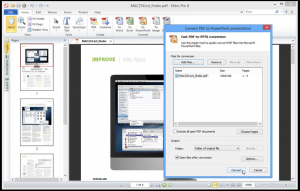 Other changes in these latest builds apply equally to Nitro Reader 3.5 as well as Nitro Pro 8.5. First, there’s added support for XML Forms Architecture, allowing users to not just view, but also fill out and save dynamic XFA forms.
Other changes in these latest builds apply equally to Nitro Reader 3.5 as well as Nitro Pro 8.5. First, there’s added support for XML Forms Architecture, allowing users to not just view, but also fill out and save dynamic XFA forms.The update also promises to simplify the use of portable document and collection portfolios through the use of the Attachments pane for easy access to key documents.
The update also resolves a couple of notable issues with both apps. The first sees several significant updates being applied to Nitro’s Web Browser plugin, with the promise of better stability and improved document rendering of PDF files through supported web browsers. The second resolution promises to deliver better performance and PDF rendering across many areas of Nitro Reader 3.5 and Nitro Pro 8.5.
These latest improvements build on others introduced since Nitro Pro 8 and Nitro Reader 3 were released last September, including the ability to use pre-defined scanner configurations when using the Create PDF from scanner option (Nitro Pro only), and Remember Last Location and Google Search improvements (both apps).
Nitro Reader 3.5 32-bit and Nitro Reader 3.5 64-bit are both freeware downloads for PCs running Windows XP or later. Nitro Pro 8.5 32-bit and Nitro Pro 8.5 64-bit are available as free trial downloads, while the full version can be purchased for just $95.99 from the Downloadcrew Software Store, a saving of 20 percent on the MSRP.
Photo Credit: cybrain/Shutterstock
-

GIMP 2.8.4 Portable debuts for Windows and OS X
Publié: février 13, 2013, 8:28pm CET par Nick Peers
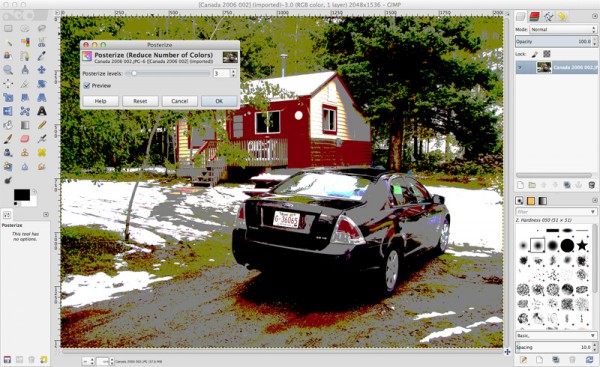
Popular open-source, cross-platform image editor GIMP 2.8.4 Portable has been released for Windows PCs alongside the Mac binary of GIMP 2.8.4 FINAL. The updates appear less than a week after the Windows and Linux binary builds were released.
The update was a minor one, but many of the changes applied to the Mac build, including the moving of the program’s gimpdir to the ~Library\Application Support folder.
Those upgrading from GIMP 2.8.2 to 2.8.4 will need to open the Terminal application (it’s under Applications\Utilities) and type the following command before launching GIMP 2.8.4 for the first time:
mv ~/Library/GIMP ~/Library/Application\ Support
Once done, you should be able to use GIMP with all existing preferences intact.
The portable build of GIMP allows Windows users to run the application without having to install it. It’s accessible as a standalone portable build, or can be installed through the PortableApps.com Launcher, a useful tool for organizing and accessing portable apps from a custom Start menu that appears above the Taskbar Notification area.
Those coming to GIMP for the first time may be put off a little by the app’s use of multiple floating windows and toolbars. The good news is that since version 2.8, released last May, a single-window mode is available that groups everything together in a single window for ease of use and access. The option can be found under the Windows menu.
The GIMP community has also revealed a preliminary list of ideas it hopes to work on at Google’s Summer of Code 2013 program should it participate, all of which will appear in a future release, potentially GIMP 2.10. They include improved selection tools, a collection of sophisticated image slicing tools for web designers, a full-featured OpenEXR plug-in and, most critically, the porting of more plug-ins to GEGL (Generic Graphics Library), which supports higher bit depth images and non-destructive editing.
GIMP 2.8.4 FINAL is a free, open-source download for Windows, Mac and Linux. GIMP 2.8.4 Portable is a free download for Windows only.
-

DisplayFusion 5.0 lets you easily manage a multi-monitor setup
Publié: février 12, 2013, 1:32pm CET par Nick Peers
 Binary Fortress Software has released DisplayFusion 5.0, a brand new version of its multi-monitor management tool for Windows. DisplayFusion 5.0, which comes in Free and Pro editions, gives users more control over multi-monitor management.
Binary Fortress Software has released DisplayFusion 5.0, a brand new version of its multi-monitor management tool for Windows. DisplayFusion 5.0, which comes in Free and Pro editions, gives users more control over multi-monitor management.Version 5.0 is a major update, adding more online wallpaper sources and a background gradient option for desktop wallpaper, while Pro users also gain a number of Windows 8 enhancements, plus options for flipping and rotating desktop wallpaper.
Both Free and Pro versions gain access to two new online wallpaper sources: 500px and Binary Fortress’s own WallpaperFusion. Users can now also select a linear gradient for use as the desktop wallpaper background color via the "Background Gradient" option.
Users can now also quickly locate the current wallpaper image by double-clicking the image preview in the Desktop Wallpaper window. The Desktop Wallpaper tool now speeds up searches for desktop wallpaper by reusing the Image Chooser window for each monitor.
New features exclusive to the Pro version include support for four third-party Start menu replacements for Windows 8 users on the DisplayFusion replacement Taskbar, namely Classic Shell, Start8, StartIsBack and Start Menu X. The taskbar is also now capable of showing full jump lists for both pinned and running applications.
Also added to DisplayFusion Pro’s Desktop Wallpaper selection tool are options for both flipping and rotating desktop wallpaper -- both settings can be found on the Adjustments tab.
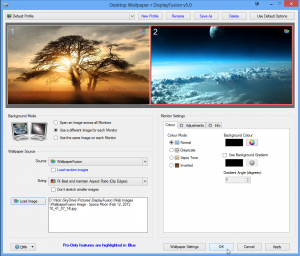 Windows 8 users will also benefit from a number of Pro-only enhancements, specifically a boot to desktop option to bypass the Windows 8 Start screen, plus options to reduce the Start Screen to a user-custom size, move the Power User menu to the current mouse cursor position and an option for adjusting the border size for application windows. This latter option is also available to Free edition users.
Windows 8 users will also benefit from a number of Pro-only enhancements, specifically a boot to desktop option to bypass the Windows 8 Start screen, plus options to reduce the Start Screen to a user-custom size, move the Power User menu to the current mouse cursor position and an option for adjusting the border size for application windows. This latter option is also available to Free edition users.The new build also includes the requisite number of bug fixes, performance and stability improvements -- specific examples include fixes for issues involving Monitor Profile detection and loading, and a resolution for erratic window sizing of the Wallpaper and Settings windows when DPI scaling has been enabled.
DisplayFusion 5.0 is available now as a free download for PCs running Windows XP or later. XP users will need to have installed the .NET Framework 2.0 tool. The program installs as a fully functional 30-day trial of DisplayFusion Pro before reverting to the cut-down freeware version. The Pro version, which is currently on sale for $17.50, adds support for multi-monitor Taskbars, TitleBar Buttons and customizable hot keys to simplify the task of using two or more monitors with a single PC. Users can cancel the trial version and revert to the free version at any time by right-clicking the program’s Notification Area icon and choosing Enter A License Key, then clicking the Change to Free Version button.
Photo Credit: corepics/Shutterstock
-

Easily manage a multi-monitor setup with DisplayFusion
Publié: février 12, 2013, 1:32pm CET par Nick Peers
 Binary Fortress Software has released DisplayFusion 5.0, a brand new version of its multi-monitor management tool for Windows. DisplayFusion 5.0, which comes in Free and Pro editions, gives users more control over multi-monitor management.
Binary Fortress Software has released DisplayFusion 5.0, a brand new version of its multi-monitor management tool for Windows. DisplayFusion 5.0, which comes in Free and Pro editions, gives users more control over multi-monitor management.Version 5.0 is a major update, adding more online wallpaper sources and a background gradient option for desktop wallpaper, while Pro users also gain a number of Windows 8 enhancements, plus options for flipping and rotating desktop wallpaper.
Both Free and Pro versions gain access to two new online wallpaper sources: 500px and Binary Fortress’s own WallpaperFusion. Users can now also select a linear gradient for use as the desktop wallpaper background color via the "Background Gradient" option.
Users can now also quickly locate the current wallpaper image by double-clicking the image preview in the Desktop Wallpaper window. The Desktop Wallpaper tool now speeds up searches for desktop wallpaper by reusing the Image Chooser window for each monitor.
New features exclusive to the Pro version include support for four third-party Start menu replacements for Windows 8 users on the DisplayFusion replacement Taskbar, namely Classic Shell, Start8, StartIsBack and Start Menu X. The taskbar is also now capable of showing full jump lists for both pinned and running applications.
Also added to DisplayFusion Pro’s Desktop Wallpaper selection tool are options for both flipping and rotating desktop wallpaper -- both settings can be found on the Adjustments tab.
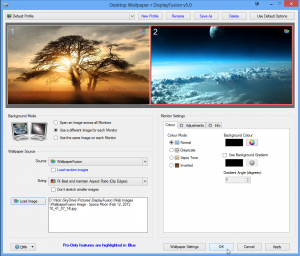 Windows 8 users will also benefit from a number of Pro-only enhancements, specifically a boot to desktop option to bypass the Windows 8 Start screen, plus options to reduce the Start Screen to a user-custom size, move the Power User menu to the current mouse cursor position and an option for adjusting the border size for application windows. This latter option is also available to Free edition users.
Windows 8 users will also benefit from a number of Pro-only enhancements, specifically a boot to desktop option to bypass the Windows 8 Start screen, plus options to reduce the Start Screen to a user-custom size, move the Power User menu to the current mouse cursor position and an option for adjusting the border size for application windows. This latter option is also available to Free edition users.The new build also includes the requisite number of bug fixes, performance and stability improvements -- specific examples include fixes for issues involving Monitor Profile detection and loading, and a resolution for erratic window sizing of the Wallpaper and Settings windows when DPI scaling has been enabled.
DisplayFusion 5.0 is available now as a free download for PCs running Windows XP or later. XP users will need to have installed the .NET Framework 2.0 tool. The program installs as a fully functional 30-day trial of DisplayFusion Pro before reverting to the cut-down freeware version. The Pro version, which is currently on sale for $17.50, adds support for multi-monitor Taskbars, TitleBar Buttons and customizable hot keys to simplify the task of using two or more monitors with a single PC. Users can cancel the trial version and revert to the free version at any time by right-clicking the program’s Notification Area icon and choosing Enter A License Key, then clicking the Change to Free Version button.
Photo Credit: corepics/Shutterstock
-

PhotoSketcher 2.4.0 supports Windows 8
Publié: février 11, 2013, 8:51pm CET par Nick Peers
 Lyon programmer David Thoiron has released FotoSketcher 2.40, a major update to his freeware Windows app for quickly converting photos into works of art with just a few clicks. Version 2.40 debuts an improved user interface, new scripting engine for creating multiple effects and official support for Windows 8.
Lyon programmer David Thoiron has released FotoSketcher 2.40, a major update to his freeware Windows app for quickly converting photos into works of art with just a few clicks. Version 2.40 debuts an improved user interface, new scripting engine for creating multiple effects and official support for Windows 8.FotoSketcher 2.40, also available as a portable build, allows users to import JPEG, PNG and BMP files and – using a simple Drawing Parameters dialog – convert them into different artistic styles, from pencil sketches to full-blown watercolor and oil paintings.
Version 2.40 debuts a revamped user interface, which includes reorganized menus, new menu icons and no third-party code. It also comes with a brand new script engine – invoked via the [F5] key – that can be used to automatically apply multiple effects to a single image without having to learn any lines of code. The user simply sets up an effect, adds it to the scripting list, then moves on to the next effect or tweak.
FotoSketcher 2.40’s image merge function has also been made more powerful, with the addition of support for multiplication of both source and target images. DPI support has also been extended to the JPEG file format.
Users can now save pictures during processing, while the app promises better directory management through keeping track of directories chosen for opening, saving and selecting manual brushes. FotoSketcher 2.40 should also now automatically save the last texture, text and frame parameters used, although Windows 7 and 8 users may have to run FotoSketcher with administrator privileges for this function to work.
The update is rounded off with official support for Windows 8, new translated terms for the script functions and various unspecified minor tweaks and bug fixes. FotoSketcher 2.40 and FotoSketcher 2.40 Portable are both available as freeware downloads for PCs running Windows XP or later.
Photo Credit: Picsfive/Shutterstock
-

LastPass improves security and launches new Windows 8 app
Publié: février 8, 2013, 3:27pm CET par Nick Peers
 Browser password manager LastPass 2.0.20 has been released for all major web browsers. The new release, also available for 64-bit versions of Windows is accompanied by the LastPass for Windows 8 app, which gives users access to their LastPass account directly from the Modern UI interface in Windows 8.
Browser password manager LastPass 2.0.20 has been released for all major web browsers. The new release, also available for 64-bit versions of Windows is accompanied by the LastPass for Windows 8 app, which gives users access to their LastPass account directly from the Modern UI interface in Windows 8.Version 2.0.20 now automatically calculates the user’s security score and displays it next to the Security Challenge link in the user’s vault. It also extends support -- albeit in beta -- to the Maxthon web browser.
The new build also adds a new preference that permits users to clear login credentials filled in automatically by LastPass on logging out of the service. Also added is faster login through performing hashes through binary components of the app, while password iterations are now recommended to be at 5000 for greater security.
Also improved is accessibility to the Generate Secure Password tool from the LastPass toolbar, while the LastPass Sentry online test now offers an option for checking usernames to see if they’ve been used as part of browser hacks. There’s also a fix for NTLM authentication in Internet Explorer.
A number of new Enterprise features have been added, including the extension of SAML Support to include Box.com, Zendesk and SalesForce among others. Enterprise users can now see security scores for all users in the organization to see which ones aren’t following the best practices.
 The new Windows 8 app works in much the same way as the standalone LastPass Tab Browser app for iPhone and iPad, providing users with full access to their vault, plus bundling a built-in browser for quickly accessing websites on the go. Users can also opt to copy passwords to the clipboard for manually logging into other web browsers.
The new Windows 8 app works in much the same way as the standalone LastPass Tab Browser app for iPhone and iPad, providing users with full access to their vault, plus bundling a built-in browser for quickly accessing websites on the go. Users can also opt to copy passwords to the clipboard for manually logging into other web browsers.LastPass 2.0.20 is a free download for all major browsers, including Internet Explorer, Firefox, Chrome, Safari and Opera. Also available are standalone tools, LastPass for Windows 8, LastPass for Android and LastPass Tab Browser for iPhone and iPad. Users can upgrade for additional tools, including the ability to access their LastPass vaults from mobile devices.
Photo credit: Gunnar Pippel/Shutterstock
-

LibreOffice 4.0 arrives -- get it NOW!
Publié: février 7, 2013, 4:25pm CET par Nick Peers
 The Document Foundation released LibreOffice 4.0 FINAL. The open-source, cross-platform productitivty suite, which is based on OpenOffice, has evolved to the point where the developers are happy to assign a major new version number.
The Document Foundation released LibreOffice 4.0 FINAL. The open-source, cross-platform productitivty suite, which is based on OpenOffice, has evolved to the point where the developers are happy to assign a major new version number.Version 4.0 includes a number of relatively minor new features, but the big changes will come under the hood, marking the first radical development in the program’s API since the app it was built on -- OpenOffice -- was first released. Other changes include support for Firefox Personas, integration with CMS and online storage providers, plus support for importing both Microsoft Publisher and the latest VISIO documents.
While the new API won’t in itself manifest itself visibly to end users, the hope is that it will facilitate more radical changes to LibreOffice going forward. It also marks the beginning of LibreOffice’s evolution into a separate animal.
Besides a new API, LibreOffice 4.0 debuts a new graphics stack based on XML UI definitions, which, according to The Document Foundation, will lead to “new UI widgets, cleaner looks and new opportunities to handle new tools and improve our interface”.
The new build also promises to integrate with a wide range of Content Management Systems and online document storage providers via the CIMS standard.
Another major behind-the-scenes change is LibreOffice’s licensing, which now adopts a dual licensed approach, ostensibly to make future versions of LibreOffice’s tablet build -- due later this year or early next on iOS, Android and Windows Phone 8 -- more compatible with mobile store restrictions.
Visible Changes
Despite the lack of major changes, there are a large number of minor additions and improvements to LibreOffice 4.0. Users of Writer, the suite’s word processor, will find the tool now supports first page header and footers as well as left and right ones -- users can now untick a box marked “Same content on first page” in the Page Style dialog to set this up. Note, only OpenOffice’s native ODF format currently supports this.
Writer also introduces a new LibreLogo toolbar, which will allow programmers to produce a Logo-like, Python based programming environment for creating vector graphics using LibreOffice.
Other tweaks in Writer include support for attaching comments to document text ranges as well as allowing extra word boundary characters for the purposes of generating word counts. Writer can also now import ink annotations from DOCX and RTF documents generated on Tablet PCs running Microsoft Word. Users will also find clicking on fields selects them rather than placing the cursor before them.
Calc users should see improved performance – particularly when opening larger files. This is due in part to an option that allows files to show the values of formulae in ODS and XLSX files as they were when the file was saved, rather than being recalculated in OpenOffice.
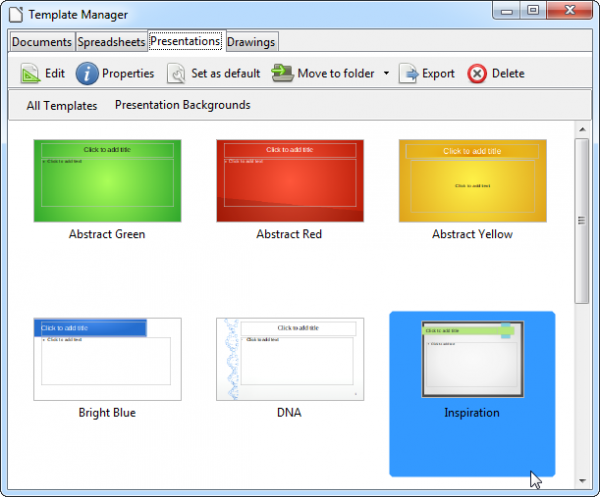
Other improvements include the automatic rotation of chart axis labels if they overlap each other, doubling of the supported size limit of uncompressed ODF files to 4GB and improvements to the XML Source dialog when importing arbitrary XML content.
Also promised is better quality rendering and print/PDF export of charts, support for new conditional formats (including date formats) and better conditional format dialogs, new icon sets and the ability to export a single chart as a JPG or PNG image. Finally, the Pivot table now supports multiple selections in the page field.
Notable tweaks to Impress, the suite’s presentation tool, include a new Impress remote control app for Android phones (currently restricted to Linux builds of LibreOffice), much accelerated multimedia previews and Presenter Console RTL support.
The Draw vector graphics tool now uses supersampling to improve the quality of page previews, and adds several Linecap improvements, shear transforms for GraphicObjects and the addition of the Circles and Ovals toolbar already found in Impress.
Linux Base users can now access their Thunderbird address book from within the database app thanks to a new mork driver implementation on non-Windows platforms, while the AutoFilter portion of Forms no longer treats values as patterns.
New import files include support for Microsoft Publisher publications, plus extended support for Visio files up to Visio 2013. GUI enhancements include a new templates manager and support for using Firefox Personas (access this feature via the Tools > Options… > Personalization > Select Persona dialog).
Despite, or perhaps because of, all these major changes, LibreOffice has been reduced by around 20MB in size. LibreOffice 4.0 FINAL is available now as a free, open-source download for Windows, Mac and Linux.
Photo Credits: Yuri Arcurs/Shutterstock
-

GIMP 2.8.4 adds improvements and polish to the popular image editor
Publié: février 7, 2013, 1:34pm CET par Nick Peers
 Popular open-source image editor GIMP 2.8.4 FINAL has been released for Linux and Windows, with a Mac binary build due for release imminently. Version 2.8.4 is a minor stability release, but does contain a number of interesting improvements, including more responsive drawing -- particularly with the brush outline tool -- plus better names for the default filters when saving or exporting.
Popular open-source image editor GIMP 2.8.4 FINAL has been released for Linux and Windows, with a Mac binary build due for release imminently. Version 2.8.4 is a minor stability release, but does contain a number of interesting improvements, including more responsive drawing -- particularly with the brush outline tool -- plus better names for the default filters when saving or exporting.GIMP 2.8.4 will also be the second OS X release that runs natively on the Mac -- 2.8.0 and earlier required X11, and many improvements in this release are aimed specifically at that platform.
Aside from the improved responsiveness and filter tweaks, other user interface changes include GIMP now remembering the maximized state of windows across sessions, allowing the text tool to start on a non-layered image and various other fixes for text style attribute handling.
Plug-in improvements include better default values being set in the Drop Shadow script and a major round of bug fixes for the BMP plug-in.
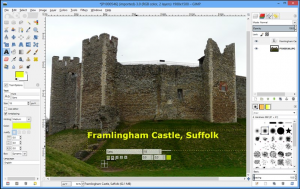 Platform-specific improvements concentrate on the OS X platform -- the gimpdir has been moved to the user’s Library\Application Support folder, while the system screenshot tool is now used when creating a new image from a screenshot. Plug-in windows should now automatically appear on top, and users can now select their chosen language via GIMP’s Preferences dialog.
Platform-specific improvements concentrate on the OS X platform -- the gimpdir has been moved to the user’s Library\Application Support folder, while the system screenshot tool is now used when creating a new image from a screenshot. Plug-in windows should now automatically appear on top, and users can now select their chosen language via GIMP’s Preferences dialog.One addition to the Windows installer is the addition of a Brazilian-Portuguese translation.
The stability update builds on the major 2.8.0 release from last year, which saw GIMP radically overhaul its user interface with such elements as a new ‘single-window’ mode, multi-column Dock windows, a brand new Cage Transform tool and the ability to organise layers into groups.
GIMP 2.8.4 FINAL is available now as a free, open-source download for Windows, Linux and -- coming soon -- Mac OS X.
-

Record Skype voice or video calls, for free
Publié: février 7, 2013, 6:18am CET par Nick Peers
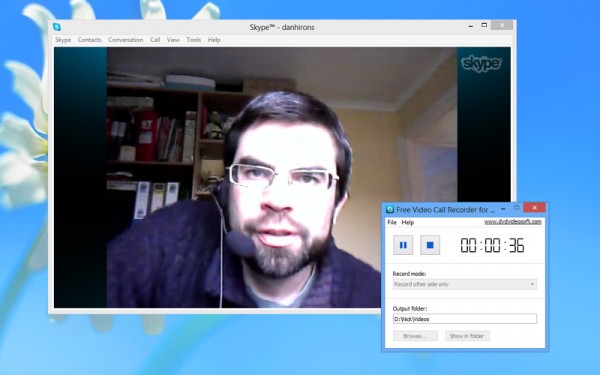
Ever wanted, or needed, to record a voice or video conversation in Skype? There are plenty of tools out there that will do that for you, but there’s usually a catch. They either cost money or, if they are free, there’s often a limit to what you can record.
Thankfully, there’s a free app just launched for Windows users that allows you to easily record voice and video calls from Skype completely for free, with no limits or catches. It’s ridiculously simple to use, and it’s called, rather aptly, Free Video Call Recorder for Skype 1.0.2.115.
Free Video Call Recorder for Skype, which comes from the DVDVideoSoft stable, takes call recording to new levels of simplicity. All you have to do is choose what you want to record: both sides of a video conversation, your opposite number’s video feed only or just your audio chat. Pick a suitable folder and you’re good to go: just hit the record button to start, then hit pause should you want to miss out a bit, or stop to finish the recording.
Video recordings also stop automatically when you hang up, and won’t start until the video connection has been made; audio recordings are started and stopped manually. Audio conversations are stored in MP3 format, and video chats in MP4 format, but there’s no record of them in Free Video Call Recorder for Skype; instead you need to open up the folder they’re stored in and double-click them to review.
The app is clearly a no-frills one, but it’s effective and does the job admirably. We’d like to see the user being able to choose a different video format in case MP4 doesn’t cut it, but other than that there’s little to complain about here. You should probably let your chat partner know you’re planning to record your conversation with them, though -- the app doesn’t integrate in any way with Skype, and is to all intents and purposes invisible to it, so there’s no warning relayed on your behalf.
Free Video Call Recorder for Skype 1.0.2.115 is a freeware download for PCs running Windows Vista or later (sadly, it’s not XP compatible).
-

BurnAware 6.0 released -- offers an updated authoring engine, disc error checker and more
Publié: février 6, 2013, 2:30pm CET par Nick Peers
 Windows disc-burning tool BurnAware 6.0 Free has been released. This major update, also available with additional features as BurnAware 6.0 Premium (rebadged from Home Edition) and BurnAware 6.0 Professional, comes with an updated burning engine and a number of new features, including a new tool for checking discs for read errors.
Windows disc-burning tool BurnAware 6.0 Free has been released. This major update, also available with additional features as BurnAware 6.0 Premium (rebadged from Home Edition) and BurnAware 6.0 Professional, comes with an updated burning engine and a number of new features, including a new tool for checking discs for read errors.BurnAware 6.0 also ships with a number of improvements, including the grouping of all burning elements at the bottom of the main form, and a number of notable bug fixes.
BurnAware 6.0 adds a new View menu to its roster, allowing users to view the basic options in normal or large size. The new menu is joined by a brand new Verify Disc tool that scans discs for read errors.
Also added is an option to burn an 800MB CD from the Disc Type drop-down list, plus users can now select the cache size (press [F10] and then set the size via the Recorder tab). BurnAware 6.0 also adds support for importing multi-extent and UDF embedded files, and there’s a new log window accessible from the Copy Disc and Copy to Image tools.
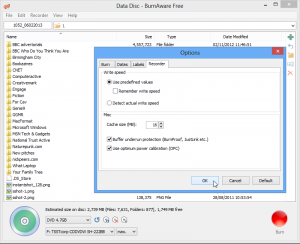 The program’s burning engine has been updated, and the user manual has been rewritten from scratch to reflect all the changes in this new build. BurnAware 6.0 is also now capable of locking the burning drive for exclusive access when burning using the SCSI Pass Through Interface (SPTI). Version 6.0 also promises better optimized data transfer and buffering during the burning process.
The program’s burning engine has been updated, and the user manual has been rewritten from scratch to reflect all the changes in this new build. BurnAware 6.0 is also now capable of locking the burning drive for exclusive access when burning using the SCSI Pass Through Interface (SPTI). Version 6.0 also promises better optimized data transfer and buffering during the burning process.The update is rounded off with five notable bug fixes: problems causing potential read errors in produced disc images, write errors at the end of the burning process on DVD-R/-RW discs and with ejecting discs at the end of the burning process have all been resolved, along with fixes for BD-R disc burning errors on certain Pioneer drives and the "A general error occurred" error that occasionally appeared while Blu-Ray disc images were being prepared.
BurnAware 6.0 Free is available as a free-for-personal-use download for PCs running Windows XP or later. Users wanting direct disc-to-disc copying capabilities and the ability to extract audio tracks and recover files from discs should download the 10-day trial of BurnAware 6.0 Premium, while a 10-day trial of BurnAware 6.0 Professional adds an option for burning a single ISO to multiple drives simultaneously to its commercial-use license. The two packages cost $29.95 and $39.95 respectively.
Photo Credit: AISPIX by Image Source/Shutterstock
-

Keep your passwords safe from prying eyes with KeePass 2.21
Publié: février 4, 2013, 1:16pm CET par Nick Peers
 Open-source password management tool KeePass 2.21 has been released. Version 2.21, also available as a standalone portable build, adds a number of new features, including a hex viewer mode, support for a user-defined group separator in the Generic CSV Importer and various tweaks, improvements and bug fixes.
Open-source password management tool KeePass 2.21 has been released. Version 2.21, also available as a standalone portable build, adds a number of new features, including a hex viewer mode, support for a user-defined group separator in the Generic CSV Importer and various tweaks, improvements and bug fixes.KeePass is designed to act a single, central repository for a user’s sensitive data, from logons to credit card details. This information is encrypted with a single, master password, allowing the user to securely lock away their personal details when not required.
KeePass 2.21 makes it easier to import group trees into the program using its Generic CSV Importer tool by adding support for user-specified group separators. The internal data viewer has also added a hex viewer mode, which is automatically made the default view for unknown data types.
The tools support for storing special keycodes has been extended with the addition of {WIN}, {LWIN}, {RWIN}, {APPS} and {NUMPAD0} through to {NUMPAD9}. Also added is an option -- enabled by default -- to additionally show references when showing dereferenced data.
KeePass is also a little more robust -- when another application window hangs, the auto-type association editing dialog doesn’t hang with it. Version 2.21 also warns the user when another app attempts to switch from the secure desktop to a different one -- clicking OK returns to the secure desktop.
 When opening the icon picker dialog, KeePass 2.21 ensures the currently selected icon is visible, plus adds OK and Cancel buttons to the dialog. The app also comes with improved importers for other programs including Password Safe and AnyPassword Pro, and prefers the .NET Framework 4.5 if it’s installed on the user’s computer.
When opening the icon picker dialog, KeePass 2.21 ensures the currently selected icon is visible, plus adds OK and Cancel buttons to the dialog. The app also comes with improved importers for other programs including Password Safe and AnyPassword Pro, and prefers the .NET Framework 4.5 if it’s installed on the user’s computer.Bugfixes include the UI updating correctly after multiple databases have been locked and the Save Changes dialog is cancelled, plus the ‘&’ character is now displayed correctly in various texts: dynamic menu texts, dialog banner texts, tooltips and more.
KeePass 2.21 and KeePass Portable 2.21 are both open-source free downloads for PCs running Windows 2000 or later.
Photo credit: marekuliasz/Shutterstock
-

Get better security and stability with Opera 12.13 FINAL
Publié: janvier 30, 2013, 12:28pm CET par Nick Peers
 Norwegian browser developer Opera has announced its first release of 2013. Opera 12.13 FINAL is a security and stability release with a couple of notable bug fixes. The release, also available as a separate 64-bit build for Windows 64-bit users, comes just 48 hours after Opera 12.13 RC2 was released for public testing.
Norwegian browser developer Opera has announced its first release of 2013. Opera 12.13 FINAL is a security and stability release with a couple of notable bug fixes. The release, also available as a separate 64-bit build for Windows 64-bit users, comes just 48 hours after Opera 12.13 RC2 was released for public testing.Bug fixes include a resolution that saw no webpages being loaded on startup if Opera is disconnected from the internet, plus one that led to internal communication errors appearing on Facebook.
Linux and Windows users will also discover a new standalone update checker has been introduced in Opera 12.13 -- this is part of a planned upgrade of the entire automatic update system. Windows users will also be pleased to discover that there’s improved protection against third-party hijacks of the default browser search, including a one-time reset.
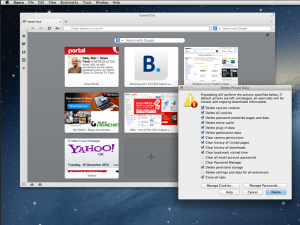 The update also includes four security fixes: one where manipulation of DOM events could have been used to execute arbitrary code, another that saw the potential use of SVG clipPaths for executing arbitrary code and a third where CORS (Cross-Origin Resource Sharing) requests could omit the preflight request that was used as protection as Cross Site Request Forgery (XSRF) attacks. A fourth fix is described merely as a "low severity security issue".
The update also includes four security fixes: one where manipulation of DOM events could have been used to execute arbitrary code, another that saw the potential use of SVG clipPaths for executing arbitrary code and a third where CORS (Cross-Origin Resource Sharing) requests could omit the preflight request that was used as protection as Cross Site Request Forgery (XSRF) attacks. A fourth fix is described merely as a "low severity security issue".Opera 12.13 FINAL is available now as a freeware download for Windows, Mac and Linux. Windows 64-bit users may prefer to install Opera 12.13 FINAL (64-bit) instead.
-

Diagnostic and benchmarking tool AIDA64 adds support for new processors, including Intel’s Atom Z2760
Publié: janvier 29, 2013, 12:20pm CET par Nick Peers
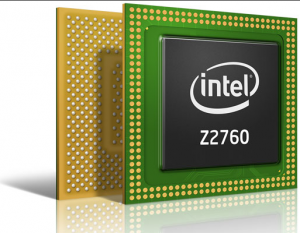 Budapest developer FinalWire Ltd has released AIDA64 Extreme Edition 2.80.2300 and AIDA64 Business Edition 2.80.2300, new versions of its streamlined Windows diagnostic and benchmarking tools. The Extreme Edition is aimed at home users, while the Business Edition is designed to work with small and medium scale enterprises.
Budapest developer FinalWire Ltd has released AIDA64 Extreme Edition 2.80.2300 and AIDA64 Business Edition 2.80.2300, new versions of its streamlined Windows diagnostic and benchmarking tools. The Extreme Edition is aimed at home users, while the Business Edition is designed to work with small and medium scale enterprises.Version 2.80 is a relatively minor upgrade, refreshing and improving the benchmarking and diagnostic tool’s support for newer technologies, including the Intel Atom Z2760 and OCZ Vector SSD.
FinalWire is keen to promote the fact that AIDA 2.80 now boasts optimized benchmarks for Intel’s low-powered Atom 2760 ("Cloverview") processor. It also adds preliminary support for AMD’s upcoming "Richland" APU and Intel’s next-generation Atom processor, codenamed "Valleyview", which Intel promises will double the performance on its low-powered chip range when it debuts towards the end of the year.
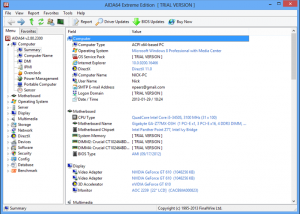 In addition to extending support, AIDA 2.80 also improves its support of Intel’s "Haswell" range of APUs and its "Lynx Point" PCH. There’s also support for APP SDK 2.8, OpenCL 1.2 Update, OpenGL ES 3.0 and Simple Firmware Interfaces.
In addition to extending support, AIDA 2.80 also improves its support of Intel’s "Haswell" range of APUs and its "Lynx Point" PCH. There’s also support for APP SDK 2.8, OpenCL 1.2 Update, OpenGL ES 3.0 and Simple Firmware Interfaces.SSD controller support has also been extended to include the OCZ Vector and Indilinx Barefoot 3 SSD ranges. Version 2.80 also adds details for a selection of newer GPUs, including the AMD Radeon HD 7470 and 7870 "Tahiti LE", and nVIDIA’s GeForce GT 635M and GTX 680MX.
Since AIDA 2.0 was released, the tool has added support for Windows 8 and Windows Server 2012 RTM editions, integrated enhanced UPS support, plus added support for numerous other chipsets, processors, SSD drives and motherboards, along with updated standards such as ACPI 5.0 and CUDA 5.0.
Free function-limited trials of both AIDA64 Extreme Edition 2.80.2300 and AIDA64 Business Edition 2.80.2300 are available to download for PCs running Windows 95 or later. Hardware system requirements are minimal, and the full versions can be purchased with prices starting at $39.95 (Extreme Edition) and $79.95 (Business Edition).
-

CCleaner 3.27 adds support for Internet Explorer Metro in Windows 8
Publié: janvier 25, 2013, 2:05pm CET par Nick Peers
 Piriform has released CCleaner 3.27, a minor update for its popular Windows free cleaning tool. CCleaner 3.27, also available in portable form, basically adds updates for major new browser releases, including support for Internet Explorer Metro in Windows 8.
Piriform has released CCleaner 3.27, a minor update for its popular Windows free cleaning tool. CCleaner 3.27, also available in portable form, basically adds updates for major new browser releases, including support for Internet Explorer Metro in Windows 8.The release is joined by Speccy 1.20, a minor update of Piriform’s system information tool, which adds version number detection for a number of major apps.
The key improvements in CCleaner 3.27 are aimed at improving support for Windows 8 users. Version 3.27 adds support for cleaning both the cache and history in Internet Explorer Metro, the full-screen app found in the Windows 8 Modern UI.
The update also adds support for the latest stable build of Google Chrome -- v24 -- and improves compatibility with Firefox 17 and newer builds, including the latest stable release. Other
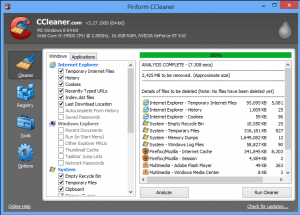 enhancements include better compatibility with Google Chrome extensions, improved Unicode text support and a new Burmese translation. The update is rounded off with the usual GUI tweaks and bug fixes.
enhancements include better compatibility with Google Chrome extensions, improved Unicode text support and a new Burmese translation. The update is rounded off with the usual GUI tweaks and bug fixes.The update follows hot on the heels of the release of Speccy 1.20.446, which adds a number of new features, including the ability to detect the versions of Internet Explorer, Java and Windows PowerShell. Speccy 1.20 also claims better detection of SSD and larger hard drives, plus improved anti-virus detection of server OSes.
Both CCleaner 3.27 and CCleaner 3.27 Portable, plus Speccy 1.20.446 and Speccy 1.20.446 Portable, are available now as freeware downloads for PCs running Windows XP or later.
Photo credit: Goydenko Tatiana/Shutterstock
-

Convert videos from over 60 formats with Any Video Converter Free 5.0.2
Publié: janvier 24, 2013, 12:45pm CET par Nick Peers
 AVCLabs has released Any Video Converter Free 5.0.2 a major new version of its freeware video transcoding and conversion tool for Windows. The new build sports a radically overhauled and simplified user interface, plus promises faster, more powerful performance.
AVCLabs has released Any Video Converter Free 5.0.2 a major new version of its freeware video transcoding and conversion tool for Windows. The new build sports a radically overhauled and simplified user interface, plus promises faster, more powerful performance.AVC Free promises to effortlessly convert videos from over 60 formats, with presets for popular mobile devices such as Android and iOS phones included. It’s also capable of downloading YouTube videos and includes limited video-editing tools.
The most obvious change in AVC Free 5.0.2 is the revamped user interface, which enjoys a much-needed refresh and update. The new UI is designed to be simpler to use, split into two tabs for converting and playing video.
Users simply click the Videos button to add new video (files can also be dragged from a file-management panel or the user’s desktop), or Download to enter YouTube URLs for video downloading.
Once the videos have been selected, users choose a preset from the Preset Output dropdown menu, which includes a wide number of devices from Apple mobiles to Sony’s PS3 console. There are also common video format presets.
Once selected, all clips can be fine-tuned via three option screens: Basic, Video and Audio. These include options for trimming clips and there’s also a screen capture function built into the preview window for taking screenshots of selected clips. Other options include the ability to merge all selected clips into a single video file.
Any Video Converter Free 5.0.2 is the first major new release of the free version of AVCLabs’ editing tool for three years, when version 3.0.2 was released. Its jump in version number is down to the fact the commercial version of the program has been undergoing regular development during that period.
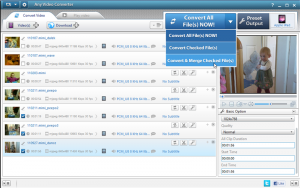 The latest build also takes full advantage of NVIDIA CUDA acceleration (which must be manually enabled in the program settings) to convert videos up to six times faster using compatible NVDIA graphics. AVC Free 5.0.2 also promises to make use of multi-core processors for faster conversion times.
The latest build also takes full advantage of NVIDIA CUDA acceleration (which must be manually enabled in the program settings) to convert videos up to six times faster using compatible NVDIA graphics. AVC Free 5.0.2 also promises to make use of multi-core processors for faster conversion times.In our limited tests we appear to have uncovered one bug -- when attempting to convert a video file to MPEG2 format for burning to DVD, a pop-up appears halfway through the process advertising the paid-for version. When this is closed, the progress bar indicates the conversion has failed, but checking the converted folder reveals the file has indeed been converted; however, this pop-up seems to prevent DVDs from being burned directly using the program. Whether this is expected behavior or not is not yet known.
Any Video Converter Free 5.0.2 is a freeware download for PCs running Windows XP or later.
Photo Credit: cybrain/Shutterstock
-

O&O AutoBackup 2 adds new features, optimizes Windows 8 support
Publié: janvier 23, 2013, 4:27pm CET par Nick Peers
 Berlin developer O&O Software GmbH has released O&O AutoBackup 2.0.18, a brand new version of its file backup and sync tool for Windows. Also available as a 64-bit build, version 2.0.18 adds a number of new features and options to its roster, while promising optimized support for Windows 8.
Berlin developer O&O Software GmbH has released O&O AutoBackup 2.0.18, a brand new version of its file backup and sync tool for Windows. Also available as a 64-bit build, version 2.0.18 adds a number of new features and options to its roster, while promising optimized support for Windows 8.O&O AutoBackup allows users to quickly, easily and automatically backup and synchronize selected files and folders with external backup devices, and is designed to integrate with Windows Explorer.
Version 2.0 of the software adds three new tabs to the program’s settings screen. Advanced settings is where users can select sub-folders on destination drives, append the computer name to the path and use Windows batch file commands for specific file actions.
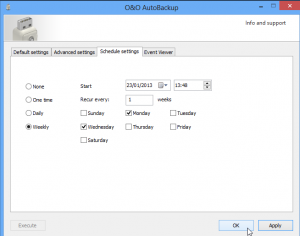 The Schedule settings tab now provides users with the option of setting up an automatic schedule for backing up: one-time only, daily and weekly. The latter two settings provide options for setting a start date and time, plus choose a recurring period and set days of the week if relevant.
The Schedule settings tab now provides users with the option of setting up an automatic schedule for backing up: one-time only, daily and weekly. The latter two settings provide options for setting a start date and time, plus choose a recurring period and set days of the week if relevant.The final tab -- Event Viewer -- provides users with access to the various logs created by O&O AutoBackup when it runs.
Aside from these new features, O&O AutoBackup 2.0 has also been tweaked to make it work more effectively on Windows 8 machines. The changes come in response to a lukewarm reception to the initial release, and aim to provide power users with more control over the backup and sync process.
O&O AutoBackup 2.0.18 and O&O AutoBackup 2.0.18 (64-bit) are both available as free 30-day trial downloads for PCs running Windows Vista or later. Prices start from $19 for a single-user license.
Photo credit: Modella/Shutterstock
-

Waterfox 18.0.1 brings the power of Firefox 18 to 64-bit Windows
Publié: janvier 21, 2013, 5:45pm CET par Nick Peers
 After a gap of nearly three months, Waterfox 18.0.1 has been released, bringing the Firefox variant for 64-bit versions of Windows bang up to date. Its return is welcome news considering Mozilla recently dropped its own 64-bit Windows build from the Nightly codebase, and allows
After a gap of nearly three months, Waterfox 18.0.1 has been released, bringing the Firefox variant for 64-bit versions of Windows bang up to date. Its return is welcome news considering Mozilla recently dropped its own 64-bit Windows build from the Nightly codebase, and allowsThe delay in releasing Waterfox -- also available as a portable build -- has been attributed to major bugs in the Intel C++ compiler, which is used by developer Alex K to produce Waterfox from the Firefox source code.
As expected, Waterfox 18.0.1 includes all the new features, performance improvements and bug fixes introduced in versions 17 and 18 of Firefox. These include the first revision of the new Social API and support for Facebook Messenger, click-to-play blocklisting, tweaked Address bar with larger icons and various developer improvements, including a new markup panel in the Page Inspector.
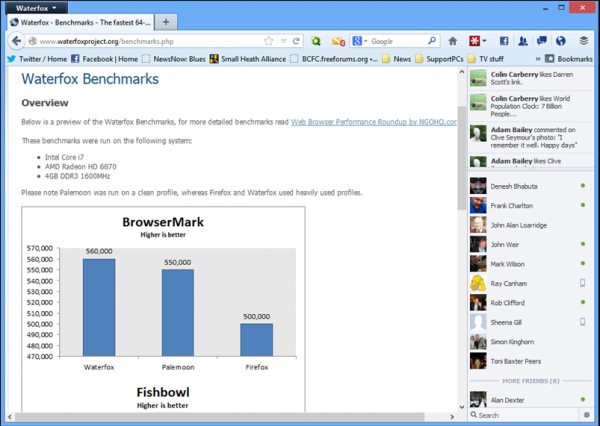 Waterfox 18.0.1 also has its own platform-specific fix for JumpLists, which mean Windows 7 and 8 users now can now right-click the program’s pinned application in the taskbar to access shortcuts to recently opened websites, Private Browsing mode and new tabs and windows. The fix was implemented with the help of MoonChild, developer of Firefox variant Pale Moon 15.4.
Waterfox 18.0.1 also has its own platform-specific fix for JumpLists, which mean Windows 7 and 8 users now can now right-click the program’s pinned application in the taskbar to access shortcuts to recently opened websites, Private Browsing mode and new tabs and windows. The fix was implemented with the help of MoonChild, developer of Firefox variant Pale Moon 15.4.By default, Waterfox is only distributed with the US English language available, but users will eventually be able to download and implement alternative language files once they’ve been updated.
The update is a welcome one for Waterfox users -- the previous release, v16.0.1, was quickly superseded by Firefox 16.0.2, which included a major security patch. With the release of Waterfox 18.0.1, that security patch has now been implemented along with all subsequent security fixes.
Waterfox 18.0.1 and Waterfox Portable 18.0.1 are both available as freeware downloads for 64-bit versions of Windows XP or later.
-

Stardock Start8 1.1 gains new features, including drag-and-drop and multi-monitor support
Publié: janvier 17, 2013, 2:08pm CET par Nick Peers
 Stardock Corporation has released the first major update for its Windows 8 Start button and menu replacement. Start8 1.1 adds full drag-and-drop support, plus allows users to pin folders to the Start menu that can be viewed as a Jump List.
Stardock Corporation has released the first major update for its Windows 8 Start button and menu replacement. Start8 1.1 adds full drag-and-drop support, plus allows users to pin folders to the Start menu that can be viewed as a Jump List.Version 1.1 also adds rename support, an option to access the Quick Access menu via the Start button and a Custom places location along with numerous other tweaks and improvements.
The headline new features in Start8 are found when using the Windows 7 Style menu. First, users can now quickly and easily rearrange items in the Start menu as well as the All Programs tree thanks to drag-and-drop support. Also added is support for renaming items.
Pinned folders now come with full Jump List support -- a standard feature in Windows 7, while users can now define custom shortcuts to appear on the right-hand side of the menu by clicking Advanced when in Configure mode. Custom place support has also been modified to allow the selection of libraries.
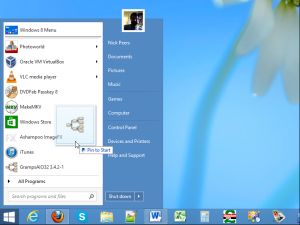 Version 1.1 also improves multi-monitor support by adding an option to disable the multi-monitor corner stickiness feature in Windows 8. Users can also now define an additional action when right-clicking the new Start button, bringing up the Win+X menu -- do so via the Desktop > Advanced section. Enabling this option disables the default pop-up menu, but users can now also configure Start8 by right-click on an empty part of the Start menu.
Version 1.1 also improves multi-monitor support by adding an option to disable the multi-monitor corner stickiness feature in Windows 8. Users can also now define an additional action when right-clicking the new Start button, bringing up the Win+X menu -- do so via the Desktop > Advanced section. Enabling this option disables the default pop-up menu, but users can now also configure Start8 by right-click on an empty part of the Start menu.The search box now supports environment variables such as %appdata%, while the Jump List code has also been modified and tweaked with various improvements and fixes, including one that ensures they respect the OS setting for the number of entries that should be displayed in each one.
The update also comes with various performance enhancements and other bug fixes -- a full list of which can be read in the program changelog.
Start8 1.1 is available as a free 30-day trial download for PCs running Windows 8. The full app costs $4.99. Free alternatives include ViStart 8.0 and the Classic Start Menu portion of Classic Shell.
-

Pale Moon 15.4 comes with eight specific fixes
Publié: janvier 17, 2013, 2:16am CET par Nick Peers
 Moonchild Productions has released Pale Moon 15.4 and Pale Moon x64 15.4 for Windows, a maintenance and security release for its Firefox variant. As the version number implies, Pale Moon 15.4 is based on the Gecko 15 engine used in Firefox 15, with the developer openly making no attempt to keep up with Mozilla’s six-week development cycle in favour of polishing and securing the older browser engine.
Moonchild Productions has released Pale Moon 15.4 and Pale Moon x64 15.4 for Windows, a maintenance and security release for its Firefox variant. As the version number implies, Pale Moon 15.4 is based on the Gecko 15 engine used in Firefox 15, with the developer openly making no attempt to keep up with Mozilla’s six-week development cycle in favour of polishing and securing the older browser engine.Version 15.4 adds no new features, but includes a number of security updates and bug fixes that make Pale Moon as secure as the latest version of Firefox, currently at 18.0.
Pale Moon 15.4 comes with eight specific fixes: the first two deal with security concerns raised in two separate Mozilla Foundation Security Advisories, namely MSFA 2013-20, dealing with bogus Turktrust certificates, and MSFA 2013-01, which fixes several memory security hazards. Both have also been plugged in the latest versions of Firefox.
Version 15.4 also aims to fix potential font-related exploits by updating the OTS library to r95, and also includes a security fix for the libpixman stack buffer overflow.
There are also non-security improvements, notably a fix for certain types of input lag on sites with unnecessary DOM invalidations, which include Twitter and Facebook. There’s improved pipelining logic through a fix for HTTP pipelining re-use, and both performance and stability improvements to cario and direct2d back-end. Performance has also been improved for repeat gradients.
Pale Moon 15.4 is based on Firefox 15’s functionality, but unlike Firefox also ships as a dedicated Windows 64-bit build for improved performance. With the Waterfox project currently stuck at version 16.0.1 along with Mozilla’s own decision to abandon a 64-bit Windows build, Pale Moon remains one of the best options for 64-bit Windows users.
Pale Moon 15.4 and Pale Moon x64 15.4 are both available as freeware downloads for PCs running Windows XP SP3 or later, as are portable builds Pale Moon 15.4 Portable and Pale Moon x64 15.4 Portable.
Photo Credit: Michal Ninger/Shutterstock
-

IObit Advanced SystemCare Free 6.1 adds Action Center, cleans more apps
Publié: janvier 15, 2013, 2:15pm CET par Nick Peers
 IObit has released Advanced SystemCare Free 6.1 (build 6.1.9.215), a major update of its all-in-one Windows maintenance and optimization tool. The build, also available with more features as Advanced SystemCare Ultimate, debuts a brand new Action Center module.
IObit has released Advanced SystemCare Free 6.1 (build 6.1.9.215), a major update of its all-in-one Windows maintenance and optimization tool. The build, also available with more features as Advanced SystemCare Ultimate, debuts a brand new Action Center module.The new release also extends its cleaning capabilities to the latest builds of various tools, plus promises improved monitoring, performance and an "easier and simpler use" user interface.
The headline new feature in Advanced SystemCare Free 6.1 is the new Action Center. This appears as an optional tab on the main screen, and is designed to alert users to performance or security issues. At time of installation, the center simply told us that certain other IObit software hadn’t been installed, rather than provide a more comprehensive check of our system.
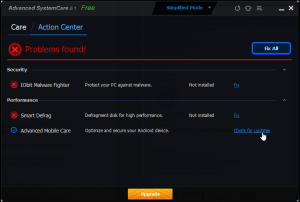 Other changes include extended support for cleaning the latest versions of new apps, including Spybot Search & Destroy 2.0, Norton AntiVirus 20.2.0.19, Adobe Reader 11.0, TeamViewer 8.0, Google Chrome 23.0 and Skype 6.0.
Other changes include extended support for cleaning the latest versions of new apps, including Spybot Search & Destroy 2.0, Norton AntiVirus 20.2.0.19, Adobe Reader 11.0, TeamViewer 8.0, Google Chrome 23.0 and Skype 6.0.Version 6.1 also promises an improved PC Health Module for "smarter" health monitoring, as well as performance enhancements in other modules, specifically malware removal, disk scanning, system optimization, disk defragging and internet boost.
IObit also claims version 6.1’s interface has been revamped to make it far easier and simpler to use than previously, and also promises more effective maintenance through an improved Toolbox, the part of the program where users select individual tools to run.
As expected, Advanced SystemCare Free 6.1 also comes with updated databases for its Surfing Protection, Driver Manager and Privacy Sweep components, while the included IObit Uninstaller tool comes with options for removing toolbars and an tweaked user interface.
The new installer also comes with an optional toolbar -- make sure you click Decline if you don’t want it. Version 6.1 is rounded off by the usual collection of bug fixes.
IObit Advanced SystemCare Free 6.1.9.215 is available now as a feature-limited free download for PCs running Windows XP or later. Certain components, including Registry Cleaner and Internet Booster are restricted to the paid-for Pro version, which users can purchase for just $9.95, a saving of 50 percent on the MSRP, through the DownloadCrew Software Store.
Also available is IObit Advanced SystemCare Ultimate 6.0.8.289, which includes additional tools including real-time anti-virus protection. A full three-PC license can be purchased for just $18.99, a saving of 62 percent on the MSRP.
Photo credit: 3DDock/Shutterstock
-

Java 7 update 11 security patch fixes nothing
Publié: janvier 14, 2013, 6:29pm CET par Nick Peers
 Oracle has issued an emergency fix for its cross-platform Java software. Java 7 update 11 for Windows, Mac and Linux, and Java 7 Update 11 64-bit for 64-bit versions of Windows and Linux, aims to plug a number of alarming security holes that were being used for phishing attacks and other crimeware.
Oracle has issued an emergency fix for its cross-platform Java software. Java 7 update 11 for Windows, Mac and Linux, and Java 7 Update 11 64-bit for 64-bit versions of Windows and Linux, aims to plug a number of alarming security holes that were being used for phishing attacks and other crimeware.While update 11 should be considered an essential update for all Java users, researchers have warned that the new build is little more than a sticking plaster for the problem, and recommend users actually disable Java from running inside web browsers.
Update 11 specifically acts on a Java exploit in web browsers that the US Department of Homeland Security warned is being “actively exploited” by malware. This allows code to be executed outside of Java’s sandbox, allowing keyloggers and botnet code to be distributed through the Java exploit.
The update basically sets Java’s default security settings to “High”, which means all code from unknown sources will be flagged before running on the user’s say-so.
Researchers warn that despite this new setting, the security can be bypassed by hackers able to mask their code through “social engineering”, which allows them to mask its true origins and claim to be from a trusted source, encouraging users to accept the code even though it’s been flagged.
As a result, the Department of Homeland Security’s Computer Emergency Readiness Team has recommended users should actually disable Java from running in web browsers -- even after applying the latest update. The warning is echoed by other experts, including Rapid 7 and Polish company Security Explorations.
At the present time, Mac OS X disables Java browser plug-ins by default, while Firefox has implemented click-to-play protection on recent updates (but not for this newer build). Users of other web browsers and OSes should check their browser’s add-on settings and – if wishing to follow the recommended advice – disable Java manually.
In the meantime, Java 7 Update 11 32-bit and Java 7 Update 11 64-bit are both available as free downloads for Windows, Mac and Linux.
Photo Credit: zimmytws/Shutterstock
-

Skype 6.1 for Windows improves account management, adds Outlook integration
Publié: janvier 11, 2013, 11:54am CET par Nick Peers
 Microsoft has released Skype 6.1 for Windows and Skype 6.1 for Mac. Despite the same version numbering, both builds are effectively separate developments, with the key changes coming in the new Windows desktop build in the form of a toolbar refresh and integration with Microsoft Outlook 2010.
Microsoft has released Skype 6.1 for Windows and Skype 6.1 for Mac. Despite the same version numbering, both builds are effectively separate developments, with the key changes coming in the new Windows desktop build in the form of a toolbar refresh and integration with Microsoft Outlook 2010.The new release comes hot on the heels of Microsoft’s announcement that its older messaging service -- Messenger -- is being retired worldwide (with the exception of mainland China). Contrary to original reports, the service will not go offline on March 15, but that is the date when Microsoft will begin to migrate Messenger users over to Skype ahead of its planned switch-off.
Skype 6.1 for Windows continues the recent theme of Microsoft tying in its recent acquisition more tightly with existing products and services. The key change here sees Skype being integrated into Microsoft Outlook (2010 or later), firstly through its contacts list -- now users can see contacts’ Skype status, contact information and mood message within their Outlook contact card.
Also added is the ability to call people on their mobile or landline directly from within Outlook itself, which triggers Skype to initiate the call using the user’s credit or subscription as payment. This works with all Outlook contacts that have phone numbers attached, not just Skype friends.
 As well as adding phone capabilities, users can now also start Skype chats, video and voice calls directly from Outlook too, so long as the contact exists in both Skype and Outlook.
As well as adding phone capabilities, users can now also start Skype chats, video and voice calls directly from Outlook too, so long as the contact exists in both Skype and Outlook.Additional improvements to Skype 6.1 for Windows itself include simplifying the process for adding a contact -- users can now search for them directly from their contacts list and add that person with just two clicks. The account profile screen has also been updated to provide more detailed information about the user’s account as well as options for managing the user’s account directly from within the program itself.
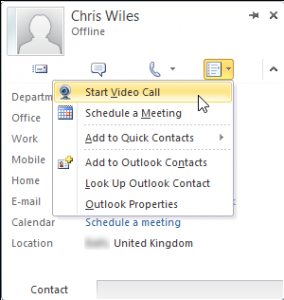 Also released is Skype for Mac 6.1. This update is less radical than its Windows’ counterpart, but includes the updated account profile screen, plus click-to-call support in Safari, which requires a separate download.
Also released is Skype for Mac 6.1. This update is less radical than its Windows’ counterpart, but includes the updated account profile screen, plus click-to-call support in Safari, which requires a separate download.At time of writing, Skype 6.1 for Windows is not yet available through the program’s own update checker. Users can, however, download it directly and upgrade over the previous version. Also available as separate downloads are Skype for Mac 6.1, Skype for Linux 4.1, Skype for Windows 8, Skype for iPhone, Skype for iPad and Skype for Android.
Photo Credit: Goodluz /Shutterstock
-

Rip DVDs and Blu-rays to MKV format quickly and easily with MakeMKV Beta
Publié: janvier 3, 2013, 1:28pm CET par Nick Peers
 Everyone’s looking for that magic one-click solution to digitizing their personal video and movies collection. Often you find yourself having to jump through a number of hoops before you can get the movies in a format you like, but if you’re looking for a perfect 1:1 rip in MKV format, then MakeMKV 1.7.10 Beta is the tool for you.
Everyone’s looking for that magic one-click solution to digitizing their personal video and movies collection. Often you find yourself having to jump through a number of hoops before you can get the movies in a format you like, but if you’re looking for a perfect 1:1 rip in MKV format, then MakeMKV 1.7.10 Beta is the tool for you.MakeMKV 1.7.10 runs on Windows and Mac, and lets you simply select your DVD or Blu-ray disc, pick an output folder and click a button to rip it. Better still, it produces a 1:1 copy in much less time than other tools, and is completely free to use while in beta.
MakeMKV works with both physical discs and previously ripped ISO files. If quality is king, then this is the tool for you as it always produces an exact digital copy with no compression in the popular MKV format using the video’s original codecs. From here you can simply add the file to your media collection, or if you’re looking to convert it into a different format for compatibility purposes or to produce a smaller, compressed file, load it into another app such as Handbrake for Apple-friendly MP4, or Freemake Video Converter for a wider choice of output formats.
MakeMKV reads both DVD and Blu-ray discs, including protected formats, although support for Blu-ray will only be free while the app remains in beta. The output file preserves all video and audio tracks (including HD) as well as chapter information and other meta-data, although there’s no facility for editing this within the app itself.
The key thing to recommend MakeMKV is the speed of the conversion -- it’s basically hampered only by the read speed of your drive, which makes it worth considering even if you’re subsequently looking to convert the file elsewhere but have problems reading it from the original disc.
The program is undergoing rapid changes -- the latest build just released improves handling of DVD discs with mastering errors and adds unspecified "miscellaneous improvements". Other notable changes in recent months include support for AACS v35, an updated BD+ engine and the addition of two profiles (WDTV and FLAC), accessible from the Advanced tab of the program’s Preferences dialog (users must first tick "Expert mode" on the General tab to make this visible).
MakeMKV 1.7.10 Beta is a free-during-beta download for Windows and Mac. Beta versions work without registration for 30 days, after which users must insert a free beta key to continue using all the program’s functionality. This can be found on the program forum. When this expires, a new beta key can be found at the same link, or users can opt to purchase the full version ahead of its final release.
Photo Credit: AISPIX by Image Source/Shutterstock
-

COMODO Internet Security Premium 2013 sports radical new interface, improved sandboxing, lighter footprint
Publié: décembre 20, 2012, 1:03pm CET par Nick Peers
 UK software developer Comodo Group has launched the 2013 range -- version 6.0 -- of its free internet security products. COMODO Internet Security Premium 2013, COMODO AntiVirus 2013 and COMODO Firewall 2013 all debut a brand new, radically revamped and simplified user interface, plus come with the promise of being the lightest, fastest version of COMODO’s security tool yet.
UK software developer Comodo Group has launched the 2013 range -- version 6.0 -- of its free internet security products. COMODO Internet Security Premium 2013, COMODO AntiVirus 2013 and COMODO Firewall 2013 all debut a brand new, radically revamped and simplified user interface, plus come with the promise of being the lightest, fastest version of COMODO’s security tool yet.The latest build also improves virtualization technology for running applications in their own sandbox, while COMODO Internet Security also ships with a number of new integrated products, including Autorun Analyzer and COMODO Cleaning Essentials.
COMODO Internet Security 2013 debuts a completely redesigned user interface that’s both touchscreen friendly and task-oriented, built from scratch to appeal to novices as well as advanced users, with high-visible signposts to suggested actions like updating and scanning, plus user-friendly buttons for quick access to various parts of the program.
The user interface also comes with a new drag-and-drop area where users can quickly drag files for scanning or programs for sandboxing. There’s a brand new Tasks Manager, customizable taskbar and new desktop widget for quick status updates and easy access to various parts of the program.
The program also features new functionality, from offline virus database update functionality by importing virus databases to file rating scans and a rescue disk tool. COMODO’s diagnostic tool is also capable of repairing itself by downloading missing files from the internet.
In addition to these changes, COMODO Internet Security also comes with integrated functionality from four other products: first, Autorun Analyzer scans the startup routine and rates programs with threat ratings, allowing users to disable and remove startup services and programs.
Virtual Kiosk is the new sandboxing environment that allows programs and browsers to run in their own, isolated virtual environments, protecting the main PC from any changes that might occur. It also features a virtual keyboard for securely entering data without worry of keyloggers. Advanced users can configure the tool to automatically run unknown applications in the sandbox for greater security.
The third tool is COMODO KillSwitch, a tool for quickly identifying, monitoring and killing processes. The tools are rounded off by COMODO Cleaning Essentials, a portable application also available separately offering second-opinion scans on demand.
Despite the radical overhaul, COMODO claims that the 2013 builds are the fastest yet, lighter on system resources than any previous COMODO security release. The initial releases are currently limited to just four languages -- English, Chinese, Turkish and Russian -- but other languages will be rolled out as they’re made available.
Existing COMODO users will be invited to upgrade to the 2013 release over the next few weeks, but you can jump to the head of the queue and download the latest versions now from the following links: COMODO Internet Security Premium 2013, COMODO AntiVirus 2013 and COMODO Firewall 2013.
All three COMODO security products are freeware downloads for PCs running Windows XP through to Windows 8.
-

Our gift to you: O&O Defrag 15.8 Professional for free
Publié: décembre 20, 2012, 6:00am CET par Nick Peers
 It’s that time of year again, when everyone feels festive and we find ourselves in the Downloadcrew Giveaway mood. This year, we’ve lined up five great software giveaways to share with you. From midday this Saturday until Jan. 4, 2013, you’ll be given the opportunity to grab up to five free commercial packages without having to pay a single cent.
It’s that time of year again, when everyone feels festive and we find ourselves in the Downloadcrew Giveaway mood. This year, we’ve lined up five great software giveaways to share with you. From midday this Saturday until Jan. 4, 2013, you’ll be given the opportunity to grab up to five free commercial packages without having to pay a single cent.We’re kicking things off with a doozy too – for 48 hours from Saturday December 22nd, we’ll be giving away free copies of O&O Defrag 15.8 Professional, worth $29.95. If your PC feels sluggish, then this powerful defrag tool is just the ticket for giving your hard drives a much needed speed boost.
O&O Defrag 15.8 Professional is a real powerhouse of a tool from our friends in Berlin, O&O Software. We awarded it five stars when we reviewed it last year, and it’s improved since then through a number of major updates, the latest of which ensures it’s fully compatible with Windows 8 PCs.
Why pick O&O Defrag 15.8 over other defrag tools? For starters it’s versatile, allowing you to defrag entire drives on demand, on a schedule or when your computer is idle, helping prevent fragmentation occur in the first place. You can set it to defrag at boot time, so your key system files get optimized, and you can even defrag individual files and folders directly from Windows Explorer.
O&O Defrag also packs in loads of features for advanced users, such as the ability to organize files into sweet zones on your hard drive for that little bit of extra performance. It’s also capable of working with SSD drives, optimizing rather than defragging to ensure you get the maximum performance from those too.
Previous versions of O&O Defrag were criticised for their system demands, but version 15 impressed our reviewer with its lightweight use of resources and speedy performance.
Now you know why you need O&O Defrag, how do you go about getting your free copy? From 12:00 GMT on Saturday 22nd December, visit our Downloadcrew Giveaway page and follow the instructions to download the program and obtain your free product key. The giveaway will run for a maximum of 48 hours so don’t delay!
And if you’re impressed with what O&O Defrag 15.8 has to offer, you’ll be gobsmacked by how good the latest version of the program is. O&O Defrag 16 Professional pushes the optimization envelope even further, delivering faster defrag times, a new Time View for helping you understand how defragmentation works and enabling you to fine-tune the program further to your needs, and the usual gamut of stability and performance improvements. What’s more, you’ll be able to upgrade to version 16 for the gob-smackingly low price of just $9.99 during the same 48-hour window that we’re giving away O&O Defrag 15.8 Professional.
So there you have it. Downloadcrew Giveaway returns with a vengeance this holiday season with free copies of O&O Defrag 15.8 Professional for PCs running Windows XP or later, including Windows 8, available for 48 hours from midday GMT on December 22nd. And that’s just the beginning, so keep an eye out for four more great deals between now and New Year!
Photo Credit: Zadorozhnyi Viktor/Shutterstock
-

Opera 12.12 releases with tweaked Delete Private Data tool
Publié: décembre 18, 2012, 8:55pm CET par Nick Peers
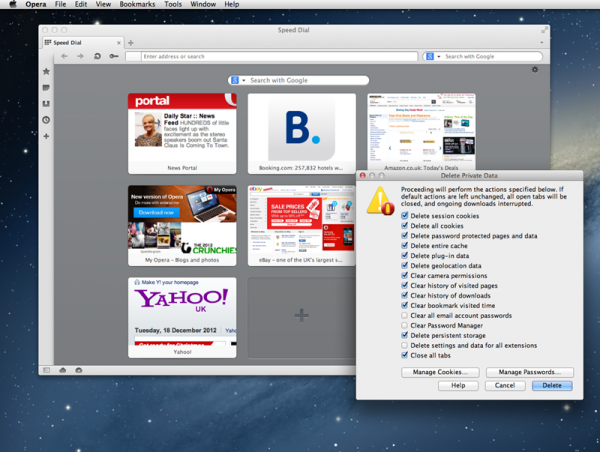
Opera 12.12 has been released for Windows, Mac and Linux. This Norwegian cross-platform browser and email client -- also available as Opera 12.12 64-bit for Windows 64-bit platforms, is primarily a bug-fix release, with emphasis on security and stability.
It does, however, make changes to the Delete Private Data tool, promising a redesign and new option as well as fixing a potentially critical issue.
The Delete Private Data dialog’s redesign is primarily focused on making it more usable on smaller displays. Accompanying this design tweak is a new option -- “Delete settings and data for all extensions” -- added to the dialog, which is switched off by default.
These changes are accompanied by a major fix that corrects an issue where using Delete Private Data could result in all extensions and settings data being deleted. Another notable bug fix resolves an issue where quitting Opera in full-screen mode could cripple the interface when the program was next started.
Security patches include one for malformed GIFs, preventing them from potentially being used to execute arbitrary code, plus another that allowed users to trigger address field spoofing through making repeated attempts to access a target site. The only platform-specific fix concerns UNIX users, which closes a loophole that potentially allowed the user’s private data to be disclosed to (and modified by) other computer users.
Opera 12.12 is a freeware download for Windows, Mac and Linux. Opera 12.12 64-bit is a dedicated freeware build for Windows 64-bit users.
-

Auslogic BoostSpeed 5.5 adds new features, improves Windows 8 compatibility
Publié: décembre 18, 2012, 1:24pm CET par Nick Peers
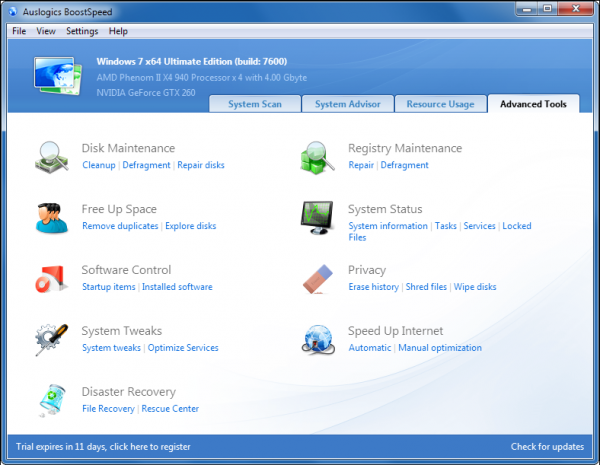 Australian software developer Auslogics Pty Ltd has updated its flagship PC optimization product with the release of Auslogics BoostSpeed 5.5. Version 5.5, which offers a full range of PC cleaning and performance tools, boasts significant improvements to a number of key components, plus includes several Windows 8-specific enhancements.
Australian software developer Auslogics Pty Ltd has updated its flagship PC optimization product with the release of Auslogics BoostSpeed 5.5. Version 5.5, which offers a full range of PC cleaning and performance tools, boasts significant improvements to a number of key components, plus includes several Windows 8-specific enhancements.Headline new features include support for data shredding during file cleaning, better performance finding duplicate files, more accurate Windows 8 Registry cleaning and numerous bug fixes to improve stability.
Auslogics BoostSpeed 5.5 adds a number of notable new features to its roster. The Disk Cleaner component can now securely erase data to prevent future recovery, while the track cleaning portion of Track Eraser has been improved and updated to support the latest builds of several apps, including Skype, MediaMonkey, Nero Burning ROM and RealPlayer.
The Duplicate File Finder component boasts what Auslogics describes as "significant search algorithm improvements" and is smarter when working with DVD video formats. Other enhancements include smoother operation for the Uninstall Manager and fixed reporting bugs in the System Information module. These changes have also found their way into Auslogics Duplicate File Finder 2.5.0.0, the freeware standalone version of this component.
There are also improvements aimed specifically at Windows 8 users, including optimized tweaking options in the program’s Tweak Manager and better algorithms for cleaning Windows 8 keys in the Registry Cleaner.
Other recent updates, including Auslogics Registry Defrag Free 6.5.0.0, Auslogics Disk Defrag Free 3.6.0.0 and Auslogics Disk Defrag Pro 4.2.1.0, are primarily stability updates, with bug fixes and improved language translations the order of the day.
Auslogics BoostSpeed 5.5 is available now as a free trial download for PCs running Windows XP or later. It’s a free update for version 5 users, and you can purchase your own copy for just $19.99, a saving of 60 percent on the MSRP, from the Downloadcrew Software Store. Also available for purchase with a fantastic 67 percent off MSRP is Auslogics Disk Defrag Pro 4 for just $9.95.
Auslogics Duplicate File Finder 2.5.0.0, Auslogics Disk Defrag Free 3.6.0.0 and Auslogics Registry Defrag 6.5.0.0 are all freeware downloads for PCs running Windows XP or later.
-

iTunes 11.0.1 restores duplicate finder, improves performance with large libraries
Publié: décembre 14, 2012, 2:17pm CET par Nick Peers
 Apple has released iTunes 11.0.1 for Windows and Mac. The update, also available as a separate 64-bit build for Windows users, addresses a number of issues including two affecting iCloud and AirPlay users.
Apple has released iTunes 11.0.1 for Windows and Mac. The update, also available as a separate 64-bit build for Windows users, addresses a number of issues including two affecting iCloud and AirPlay users.It also restores the ability to display duplicate items in the user’s library, which disappeared in the original 11.0 release. Now users can once again go through their library rooting out duplicate items via the View > Show Duplicate Items menu.
The update also promises to improve iTunes’ responsiveness when searching larger libraries for content. Fixes -- described as "important stability and performance improvements" -- include one resolution that affected iCloud users with iTunes Match switched on which prevented new purchases from appearing in the iTunes library. Another fix should see the AirPlay button appear in all circumstances.
iTunes 11.0.1 follows swiftly on from the release of iTunes 11 at the end of last month. That release debuted a revamped user interface to improve navigation of the user’s library, allowing users to browse and select albums without leaving the main library view, for example. The Mini Player was also revamped with new features like Up Next and improved playlist creation tools.
Apple iTunes 11.0.1 for Windows and Mac, and Apple iTunes 11.0.1 64-bit for Windows 64-bit machines are both available as a freeware downloads now if you’ve not already been prompted to update.
-

Defraggler 2.12 gets your hard drive in ship shape
Publié: décembre 13, 2012, 7:42pm CET par Nick Peers
 Piriform has updated Defraggler, its Windows defrag utility, with support for Windows Server 2012. Defraggler 2.12 also adds support for drives mounted as NTFS junction points and offers more control over scheduled defrags.
Piriform has updated Defraggler, its Windows defrag utility, with support for Windows Server 2012. Defraggler 2.12 also adds support for drives mounted as NTFS junction points and offers more control over scheduled defrags.Version 2.12 also tweaks the user interface, fixes a succession of minor bugs and adds several other minor tweaks and improvements to complete the update.
Aside from adding support for Windows Server 2012, which follows on from Defraggler 2.11, which added support for Windows 8, there are a couple of noteworthy improvements in this latest build. The first gives users greater control over the scheduled defrag process, allowing them to automatically prevent defragmentation from occurring if specific processes are already running.
To set up this feature, choose Settings > Schedule. Pick the drive to defrag, tick “Schedule defragmentation for chosen volume” and set up a schedule as normal. Next, tick “Apply additional conditions:” and click Define, then tick the new option – “Do not start the task if given processes are running:” before clicking Define again to select them from a list of system processes detected.
Version 2.12 also adds support for drives mounted as NTFS junction points, which provides a workaround for the 26 drive letter limitation for advanced users. Defraggler 2.12 also provides better performance in that it now improves the placement of large fragments over 100MB in size.
The program also adds what it describes as “advanced crash reporting”, updates various translations and tweaks the GUI for improved usability. It’s rounded off with an unspecified number of minor bug fixes.
Defraggler 2.12 is a freeware download for PCs running Windows XP or later. The program automatically detects SSD drives and will warn the user should they attempt to defragment them, an operation that has no benefit on SSD drive performance and which simply shortens the drive’s life.
Photo Credit: Balazs Justin/Shutterstock
-

WinPatrol 2013 protects your PC from unwanted changes
Publié: décembre 12, 2012, 5:51pm CET par Nick Peers
 BillP Studios has launched WinPatrol 2013, a brand new version of its snapshot-based security tool that alerts users to program attempts to make significant changes to key areas of a PC.
BillP Studios has launched WinPatrol 2013, a brand new version of its snapshot-based security tool that alerts users to program attempts to make significant changes to key areas of a PC.Version 26.0.2013 focuses on making the program more Windows 8 friendly than before, largely by tweaking program settings to accommodate new Windows 8 conventions such as cookie storage in Internet Explorer 10.
WinPatrol 2013 is available in both freeware and paid-for Plus editions. The free version takes a snapshot of critical system resources on installation and then alerts the user to any major changes that may be occurring without the user’s knowledge. While this is primarily to offer an extra layer of security against zero-day malware attacks, WinPatrol can also be used to simply monitor new programs for potential resource-hogging installations.
The program was already compatible with Windows 8 and Windows 8 Pro prior to the release of version 26.0.2013, but this latest build provides a number of minor, unspecified tweaks to ensure the program works with the latest Windows 8 settings. By way of example, Internet Explorer 10 now stores cookies in a file called container.dat rather than index.dat, which meant cookie-handling didn’t work in earlier builds of WinPatrol running in Windows 8.
The free version should be sufficient for most users, but those looking to support future program development as well as enjoy additional features should upgrade to the Plus version, which costs $29.95 for a single user (unlimited computers), or $49.95 for the whole family. It’s a one-time cost, and unlocks additional features including detailed program descriptions for identifying start-up items and the ability to monitor selected Registry keys for changes.
WinPatrol 26.0.2013 is a freeware download for PCs running Windows XP or later, including Windows 8 and Windows 8 Pro. As with all desktop-based apps, WinPatrol is not compatible with Windows RT-powered devices such as the Microsoft Surface tablet.
Photo Credit: Korn/Shutterstock
-

WordPress 3.5 provides revamped media manager, promises smoother experience for bloggers
Publié: décembre 12, 2012, 2:20pm CET par Nick Peers
Popular open-source blogging CMS system WordPress 3.5 has launched. The system, pre-installed with many hosting packages but also available for direct download, shows off a brand new media manager and simplified default theme as its most noticeable improvements.
The update also becomes Retina-friendly for the first time, debuts a number of accessibility and interface tweaks, and provides a number of under-the-hood tweaks aimed at blog developers.
The biggest new feature in WordPress 3.5 is undoubtedly the completely revamped media manager tool. While some users have complained the new tool adds extra steps to the process of inserting single images into blog posts, the streamlined manager has revamped its gallery creation tools, offering users drag-and-drop reordering, inline caption editing and simplified layout controls.
WordPress 3.5's eye-catching new feature is its redesigned media manager. Version 3.5 also debuts a new default theme for new WordPress users in the form of Twenty Twelve. Described by WordPress as "simple, flexible, and elegant", Twenty Twelve utilizes an Open Sans typeface and design that’s tailored to work on a multitude of different devices, including tablets and phones. Twenty Twelve has also been built with flexibility for building entire WordPress-powered websites as well as simpler blogs.
The WordPress dashboard -- where users administer their blogs -- has been updated to take full advantage of high-resolution screens on devices including the MacBook Pro with Retina Display, iPad and Kindle Fire HD.
Other minor refinements are less to do with pure aesthetics and more to do with improving accessibility. Various screens and controls have been redesigned, including a more advanced color picker tool, while the whole system has also been made more accessible with an emphasis on those accessing WordPress through modern interfaces such as touchscreens, screen readers and other mouseless workflow scenarios.
Finally, developers will be pleased to see a number of significant under-the-hood updates, such as support for meta queries, multisite improvements, better performance when using post objects, and a tweaked imaging editing API that uses ImageMagick when available. Support has also been extended to a number of additional libraries, including Underscore and Backbone JavaScript libraries, while others -- including TinyMCE and SimplePie -- have been updated to cover the latest versions.
WordPress 3.5 is a free, open-source download for Windows and Linux. A supported web hosting package is also required. Also available are WordPress for iPhone and iPad and WordPress for Android.
-

CD Burner XP 4.5 promises better drive support, performance
Publié: décembre 10, 2012, 4:49pm CET par Nick Peers
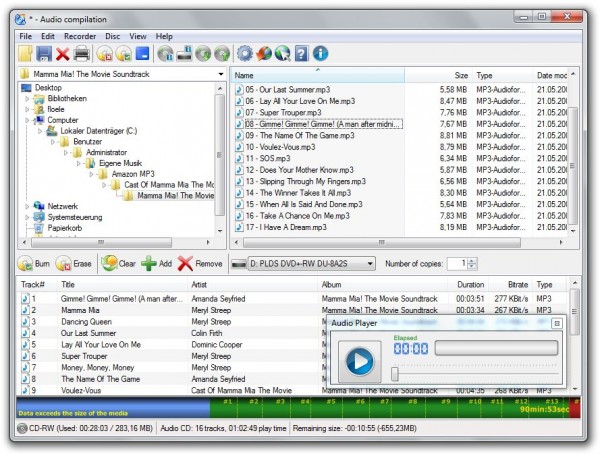
German developer Canneverbe Limited has announced the first stable release of popular Windows freeware disc-burning tool, CDBurnerXP 4.5.0.
Once the freeware burning tool of choice, the latest update of this powerful and versatile data, audio and video burning tool has one notable update to its data-burning component: it ditches the old Numedia Soft burning library in favor of the StarBurn library in a move designed to improve compatibility and stability.
The headline new feature in CDBurner XP 4.5.0 is the major update of the program’s data burning feature. By removing the Numedia Soft burning library, Cannerverbe claims the update should fix a number of major issues, including failing to detect devices on AHCI systems, 100 per cent CPU usage while burning, and missing files on UDF volumes. There’s also a beneficial side-effect in that the program should now start a little faster.
Version 4.5.0 also extends UDF support up to version 2.60, adds native support for FLAC files and promises more reliable audio burning among a host of other bug fixes. It also restores support for older Windows 2000 machines, which had been dropped in an earlier build.
The stable build appears after a number of months in beta, where a number of potentially major issues were flagged, but should have been fixed in this release. These include ignoring the selected writing speed when burning, so the maximum was always used, plus an inability to setting custom dates and times for files and folders in a disc compilation. UDF discs should now also been burned with publisher and application information included, while issues with verification not listing any failed files are also hopefully absent.
CDBurnerXP 4.5.0 is a freeware download for PCs running Windows 2000 or later. Note it is ad-supported, and will offer to install additional programs. These are not mandatory for the program to run.
-

System Explorer 4.0 beefs up stats
Publié: décembre 4, 2012, 7:06pm CET par Nick Peers
 The Mister Group has released System Explorer 4.0 and System Explorer 4.0 Portable, a major new update of its freeware system resources monitoring tool for Windows.
The Mister Group has released System Explorer 4.0 and System Explorer 4.0 Portable, a major new update of its freeware system resources monitoring tool for Windows.Version 4.0 tweaks the program’s color schemes for making text more readable, plus updates its Performance and Networking sections to show more information. There’s a minor tweak to how the disk and network usage statistics are displayed, plus a number of bug fixes designed to make System Explorer more stable and secure.
The most visible change in version 4.0 is the reworked color schemes. The user has a choice of default, light or dark schemes – access these via the Menu > Options menu – and System Explorer 4.0 sees these reworked to provide more clarity.
The Performance section of System Explorer has also been overhauled to provide a new graphical layout -- now information about the CPU, memory and hard drive loads are displayed horizontally, with additional information provided at the bottom of the screen.
System Explorer 4.0 also comes with the promise of an improved Networking section. These manifest themselves in the form of new statistics and a redesign providing more information about the global net traffic to and from the user’s PC. In the left-hand side of the screen you’ll find a list of statistics related to a specific start point, which can now be reset by the user. Users can also quickly show or hide related graphical information in the right-hand pane by right-clicking with the mouse.
The final feature change in version 4.0 comes with the decision to hide the disk and network usage statistics from both the Tasks and Processes tab in the main program and the pop-up window that appears when rolling the mouse over the program’s Notification area icon. These can be restored by selecting Menu > Options > Advanced and ticking “Use Event Tracking for Windows”.
The update is rounded off by the usual array of unspecified bug fixes and minor tweaks, many of which are suggested by the user community. SystemExplorer 4.0 and System Explorer 4.0 Portable are both freeware downloads for PCs running Windows XP or later.
Photo Credit: Aaron Amat/Shutterstock
-

TeamViewer 8 released -- supports Charms bar, Retina Display
Publié: décembre 3, 2012, 3:19pm CET par Nick Peers

Less than a month after it debuted the public beta, German developer TeamViewer GBMH has released the first stable version of its cross-platform, free-for-personal-use remote support, presentation and file-sharing tool, TeamViewer 8.0.16447 FINAL.
The latest release combines new features -- including multi-touch gestures, Mac Retina displays and the ability to record both sound and video during a remote session -- with “visibly improved” performance improvements.
Windows 8 users, who can also launch TeamViewer sessions via a full-screen app in the form of TeamViewer Touch for Windows 8, will find the new build supports many of the new OS’s new features, from full multi-touch support to Windows 8-specific features such as the Charms bar via the tool’s remote control toolbar.
In a similar vein, the OS X build adds support for Retina displays, plus allows users to set up a personalized TeamViewer Quick Support for Mac session via their TeamViewer account.
Version 8 also adds support for scheduling online meetings quickly via a dedicated button in Microsoft Outlook, the ability to record sessions -- including sound and video as well as VoIP -- and the ability to remotely hear system sounds on the target computer. Those with paid-for licenses can also demonstrate video in real-time during an online presentation. Also added is the ability to print documents locally from a remotely connected machine.
TeamViewer 8 FINAL also debuts a brand new web-based TeamViewer Management Console for administering support teams -- this comes with an integrated TeamViewer Web Connector for connecting via the support member’s browser. The new console also supports remote account logout and will automatically log out of the remote system if the connection is closed or interrupted for greater security.
TeamViewer 8.0.16447 FINAL is available now as a free-for-personal-use download for Windows, Mac and Linux. Also available are TeamViewer Touch for Windows 8, plus TeamViewer Remote Control for iPad and iPhone.
Photo Credit: T. L. Furrer/Shutterstock
-

Chrome for iOS 23 supports Apple Passbook
Publié: novembre 29, 2012, 2:53pm CET par Nick Peers
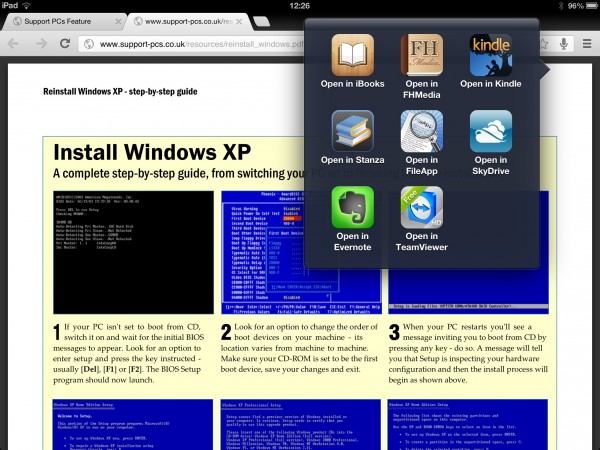
Google has updated the iPhone and iPad version of its famous browser, adding support for Passbook and allowing users to open PDF files in other applications. Google Chrome for iOS 23.0.1271.91 also includes a number of tweaks and bug fixes.
The update is joined by a minor stability update to Google Chrome for Android 18.0.1025469, which Google promises to resolve issues with “frequently occurring stability issues”.
There are two headline new features in the latest version of Chrome for iOS. The first is direct support for Apple’s new Passbook service, which was introduced in the recent iOS 6 update. This allows users to save boarding passes and tickets from compatible web services into their Passbook direct from Chrome, which was previously only possible using the built-in Safari browser.
Version 23.0.1271.91 also adds the option to open PDFs in apps other than Chrome itself: just tap and hold on the PDF document until the Open with… button appears -- selecting this will reveal the alternatives.
The latest build adds a new option for correcting problems with garbled text by allowing users to automatically detect text encoding -- it’s switched off by default, so enable it by opening the Settings menu and tapping Content Settings. Other tweaks include the overdue enabling of smooth scrolling via the UIWebViews, plus a number of unspecified security and stability updates have also been implemented.
Both Google Chrome for iOS 23.0.1271.9 and Google Chrome for Android 18.0.1025469 are available for free now for iPad/iPhone/iPod touch and Android devices running Ice Cream Sandwich (Android 4.0+) respectively.
-

Use CCleaner 3.25 to manage Chrome extensions
Publié: novembre 27, 2012, 11:58pm CET par Nick Peers
 Software developer Piriform Ltd has announced the release ofCCleaner 3.25, the latest build of its Windows freeware cleaning tool. Version 3.25, which is also available in portable form as CCleaner 3.25 Portable, adds Google Chrome Extension management to its feature roster amid a number of compatibility and cleaning improvements.
Software developer Piriform Ltd has announced the release ofCCleaner 3.25, the latest build of its Windows freeware cleaning tool. Version 3.25, which is also available in portable form as CCleaner 3.25 Portable, adds Google Chrome Extension management to its feature roster amid a number of compatibility and cleaning improvements.The update follows hot on the heels of Recuva 1.44, a new version of Piriform’s free data recovery tool, which offers improved recovery of large files and Outlook Express messages as well as a host of other minor tweaks and improvements.
The headline new feature in CCleaner 3.25 is support for managing Google Chrome Extensions, allowing users to disable or deleted unwanted add-ons from the web browser -- it’s accessible via Tools > Startup on the Google Chrome tab.
Other changes in version 3.25 include improved compatibility with both Windows 8 and Windows Server 2012, better security managing Firefox plugins and new options for cleaning Adobe Dreamweaver, Corel PaintShop Pro X5 and Anonymizer.
The update also promises improved internal module loading times, better cleaning in Microsoft Office 2010 and ImgBurn, GUI navigation improvements and a number of minor, unspecified bug fixes.
The CCleaner update was preceded by the release of Recuva 1.44, a new build of Piriform’s freeware data recovery tool. Version 1.44 claims improved recovery for files larger than 1GB as well as Outlook Express data. The app also promises increased responsiveness when dealing with file lists containing over a million entries.
Recuva 1.44 also adds support for mini-SD cards as well as USB drives mounted with the ‘A’ drive letter, correctly identifies exFAT drive labels and adds a new Recover option to the Recycle Bin menu. Pro users also gain the ability to create VHD drive images.
CCleaner 3.25 and CCleaner 3.25 Portable are both available as freeware downloads for PCs running Windows 2000 or later. An OS X build -- CCleaner for Mac 1.05 -- is also available. Recuva 1.44 and its associated portable build are also available for PCs running Windows 2000 or later.
Photo Credit: Dmitriy Shironosov/Shutterstock
-

Freemake Video Downloader 3.4.0 snatches music from YouTube videos
Publié: novembre 25, 2012, 9:18pm CET par Nick Peers
 Ellora Assets Corporation has released Freemake Video Downloader 3.4.0, a brand new version of its freeware video download and conversion tool that works with major sites including YouTube, Facebook and Vimeo.
Ellora Assets Corporation has released Freemake Video Downloader 3.4.0, a brand new version of its freeware video download and conversion tool that works with major sites including YouTube, Facebook and Vimeo.The new release allows users to download entire collections, playlists and favorites from YouTube, and supports the stripping out of music in MP3 format for sending directly to users mobile devices.
The new feature comes into play when users paste the URL for a playlist, channel or favourites into Freemake Video Downloader. A new window appears with all the listed videos featured. From here users can selectively pick which videos to download, choose the download quality and opt whether or not to convert the downloaded files.
If the “Convert to” option is selected, Freemake Video Downloader provides a choice of video, audio and direct-to-mobile options, allowing users to download music video and transfer the audio track as a MP3 file directly to Apple mobile devices as well as iTunes. Alternatively, users can pick a download folder to save the playlist’s contents to.
The update is rounded off with improvements to stability and a number of minor, unspecified bug fixes. Freemake Video Downloader 3.4.0 is available as a freeware download for PCs running Windows XP or later. The .NET Framework 4.0 Client Profile is required – and included in the software download.
Photo Credit: Jaimie Duplass/Shutterstock
-

That was fast -- Dropbox 1.6.2 is available
Publié: novembre 23, 2012, 4:16pm CET par Nick Peers

“It happens to the best of us” was Dropbox’s explanation for this, the swift appearance of Dropbox 1.6.2 for desktop, less than a week after Dropbox 1.6.0 made its first appearance. ” You test a build but when you finally put it out there for tons of people to use it they find more bugs. So here we are with a quick bug fix release”.
Version 1.6.2 fixes four major bugs reported since version 1.6.0 first appeared, including install failures in older versions of Windows and blank selective sync windows in OS X after updating.
In addition to resolving issues with installing in Windows Vista and XP as well as the blank window in OS X, version 1.6.2 also fixes issues with Italian translations (the Italian language was added to version 1.6.0 for the first time) as well as an issue whereby the web login refused to work when Dropbox was not in English.
Dropbox 1.6.2 does, of course, include all the major new features and improvements added in 1.6.0, which included new icons for all platforms, specifically designed to take advantage of higher resolution displays including Retina. It also promised better overall performance through the switch to Python 2.7 and claimed faster startup times on Macs working with a large number of files in their sync folders.
Despite the new release, users continue to complain about other unresolved issues, including problem installing the software in newer versions of Windows -- fix this issue by ensuring the installer runs with full administrator rights. Other glitches with the user interface, including the Preferences dialog being lost behind other windows in OS X, have also been reported.
Dropbox 1.6.2 is available now as a free download for Windows, Mac and Linux. Users of 1.6.0 wishing to update now should download this version manually as automatic updates won’t appear until after the Holiday weekend in the US.
Photo Credit: Inq/Shutterstock
-

Opera 12.11 fixes bugs, improves stability and security
Publié: novembre 20, 2012, 5:59pm CET par Nick Peers

Firefox 17 FINAL isn't the only browser news of the day. Opera 12.11 also is available. This minor release is a maintenance one, promising better security and stability through the implementation of a number of bug fixes, and follows on just two weeks from the more notable launch of version 12.10.
Opera 12.11 is available as a freeware download for PC, Mac and Linux. A separate 64-bit build is also available for Windows users.
-

Firefox 17 releases, features click-to-play blocklisting
Publié: novembre 20, 2012, 5:45pm CET par Nick Peers
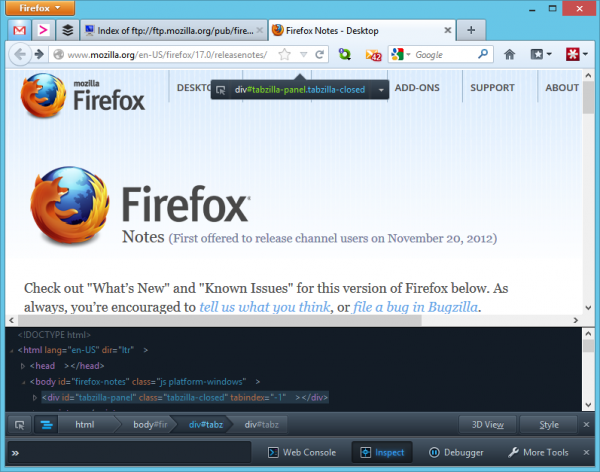
Mozilla has launched Firefox 17 FINAL, the latest stable release of its open-source, cross-platform web browser. Version 17 has one major new feature -- click-to-play blocklisting, which prevents vulnerable plugins from running without the user’s permission.
Other changes include a slight tweak to the Awesome Bar, additional developer tools and web standards, plus fixes and performance improvements. The new release comes on the same day that rival browser Opera 12.11 gets a minor update.
The standout new feature in Firefox 17 is the implementation of the click-to-play blocklisting feature. Outdated or vulnerable plugins that are marked with the click-to-play flag will not load by default, but instead require user activation. Users can then choose to load the plug-in aware of the security risks, or try to source an update. Users running older versions of Adobe Flash, Adobe Reader or Silverlight will be likely to see this feature first.
Version 17 also implements larger icons in the Awesome Bar as a minor refresh of the user interface, while developers will benefit from a redesigned Markup panel in the Page Inspector, which allows quick editing of the DOM.
Other developer-friendly improvements include iterable JavaScript Maps and Sets, implementation of SCG FillPaint and StrokePaint, plus unspecified improvements that should make the Web Console, Debugger and Developer all quicker and simpler to use.
Firefox 17 also comes with over 20 performance improvements, according to Mozilla, many of which fix issues with the New Tab page. These are accompanied by two specific fixes for pointer lock in web apps and page scrolling on sites with fixed headers.
The update is rounded off by support for the Sandbox attribute for iFrames in HTML5, something that Mozilla claims will improve security. Sadly, version 17 also marks the first version of Firefox for Mac OS X that isn’t supported on OS X 10.5 (Leopard). Firefox 17 FINAL is available as a free, open-source download for PC, Mac and Linux.
-

SugarSync 2.0 Beta is available -- try it NOW!
Publié: novembre 15, 2012, 8:28pm CET par Nick Peers
 Cloud-storage provider SugarSync Inc has launched SugarSync 2.0 Beta, a brand new version of its cross-platform desktop application for backing up and syncing folders between multiple computers and devices.
Cloud-storage provider SugarSync Inc has launched SugarSync 2.0 Beta, a brand new version of its cross-platform desktop application for backing up and syncing folders between multiple computers and devices.Version 2.0, which comes with 5GB free storage as well as paid-for plans, has been redesigned from the ground up, ostensibly to make sharing and syncing quicker and easier. It also provides direct access to the cloud storage via Windows Explorer and Finder for the first time, plus introduces a new cloud-wide search tool.
The all-new desktop app makes its debut with this new desktop build, and mirrors changes made to SugarSync’s web browser interface as well as the new Android app and forthcoming iOS build. It’s been redesigned to provide much more functionality than previously made available as SugarSync attempts to carve itself a successful niche in the overcrowded backup and sync market.
The revamped desktop panel provides an all-new Cloud tab, which provides an overview of all the folders currently synced with SugarSync. There’s also a panel for adding new folders to the list, which supports drag-and-drop direct from a folder window.
Double-clicking a folder reveals its preferences, allowing you to pick and choose which folders are synced with the current PC or Mac. You can also open the folder directly from here thanks to the implementation of SugarSync Drive, a new virtual drive that links directly to the user’s folders as stored in the cloud. Not only does it give users access to folders not currently synced with that computer, it also allows them to interact directly with files on the server, including adding, editing and deleting.
The Sharing tab adds a new Contacts tab -- from here, users can share folders with individuals by dragging the folder on to their entry in the list, or share folders publicly (a first for SugarSync).
There’s a new Activity tab too, which makes it easy to track which files have been worked on most recently as all changes are logged. Users cannot directly access files from here, but can open the folder or share a file directly from this tab.
Sadly, our initial tests with the Mac build didn’t provide us with much of a wow factor. Performance is still sluggish, particularly when interacting directly with the SugarSync Drive folder, and the app insisted on dropping a .DS_Store file directly on our Mac’s desktop. We were also disappointed to learn that LAN sync, a much-vaunted feature of rival service Dropbox that minimises internet usage by updating synced folders directly via the network when possible, has still not been implemented. Neither is there support for the latest Mac Retina displays.
SugarSync does, however, have the edge over services like Dropbox and SkyDrive with the degree of control you exercise over which folders get backed up and synced. If this appeals, then you can download a free version of the SugarSync 2.0 Beta for Mac and Windows PCs now and take it for a test ride.
Photo Credit: RAJ CREATIONZS/Shutterstock
-

Get Modern UI look without Windows 8
Publié: novembre 14, 2012, 5:03pm CET par Nick Peers
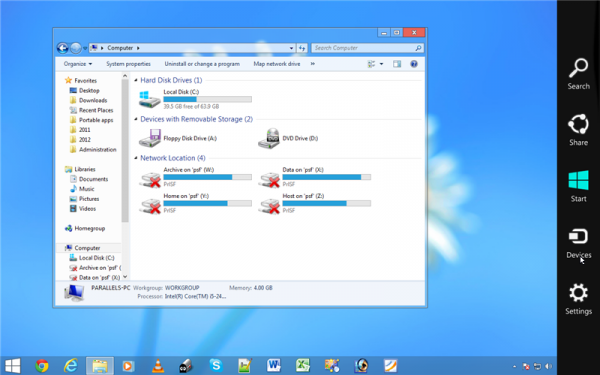
The Windows 8 UX Pack 6.5, which emulates large portions of the Windows 8 classic desktop, including non-Aero effects and the new Charms bar, in Windows 7, gains two minor changes in this release. First, the default system drive icon has now been set to the same as that in Windows 8, while the other makes the Charms Bar Immersive UI the default setting.
Fixes include resolving issues with logon screens not changing properly on OEM-bundled machines, plus permission problems with third-party applications. Version 6.5 also ensures the Start orb shows up correctly after a system restart.
The Windows 8 Transformation Pack 6.5 includes additional elements to ensure the Metro-style desktop can be emulated easily on earlier versions of Windows, including XP, Vista and Server editions. Version 6.5 includes the same changes as found in the UX Pack, plus resolves an issue with the Windows version checking that would have allowed the pack to be installed on Windows 8 machines. It also removes Aero Frame UI from the default configuration screen due to stability issues on some machines and updates the Metro Inspirat theme for XP users to extend the ModernUI changes to the Start menu and taskbar.
While neither pack does much more than emulate the new ModernUI-themed classic desktop in Windows 8, both are relatively simple to install and remove, and provide wallpapers, logon screens, the Charms bar and other elements of the new interface for users to enjoy.
Windows 8 UX Pack 6.5 and Windows 8 Transformation Pack 6.5 are both freeware downloads for non-Windows 8 PCs.
-

Lost or deleted a video file? Try MediaRecovery 8
Publié: novembre 14, 2012, 2:34pm CET par Nick Peers
 Berlin-based O&O Software GmbH has launched O&O MediaRecovery 8, a brand new version of its Windows recovery tool that specializes in restoring lost and deleted video, photos and music files.
Berlin-based O&O Software GmbH has launched O&O MediaRecovery 8, a brand new version of its Windows recovery tool that specializes in restoring lost and deleted video, photos and music files.Version 8, which is also available in 64-bit, comes optimized for Windows 8, plus extends the number of media formats supported and promises to search more thoroughly for missing files, improving the user’s chances of recovering them.
O&O MediaRecovery 8 is the first new release since version 6 debuted in August 2009. It jumps to version 8 in order to remain in sync with its bigger brother,O&O DiskRecovery 8, and is indebted to that release for the new search algorithms that enable it to search deeper for lost and forgotten files.
The new build also extends the support for media file types to over 80, ensuring it’ll work with the vast majority of available media files. These include TIF, JPEG, MPEG, QuickTime, WMA and WAV.
MediaRecovery is geared towards those wishing to recover media files from removable drives, such as memory cards or the onboard storage of digital cameras, iPods and other portable media players, but is also capable of data recovery from any drive recognised in Windows, including both local and external hard drives. Recovery can also be attempted from drives corrupted or deleted by malfunctioning software.
The program is geared to be as helpful as possible, using a simple step-by-step wizard to guide users through searching for lost and deleted files using the program. This wizard has been further enhanced with the release of version 8.
O&O MediaRecovery 8 32-bit is available as a function-limited demo download for PCs running Windows XP or later. A separate 64-bit build is also available. The full version can be purchased through the Downloadcrew Software Store for just $37.45, a saving of 25% on the MSRP.
Photo Credit: Roger Jegg - Fotodesign-Jegg.de/Shutterstock
-

uTorrent 3.2.2 supports Windows 8
Publié: novembre 9, 2012, 3:33pm CET par Nick Peers
 File-sharing pioneer BitTorrent Inc has just released uTorrent 3.2.2, the latest build of its free, lightweight Windows-only BitTorrent client. Version 3.2.2’s most notable change is the addition of Windows 8 compatibility.
File-sharing pioneer BitTorrent Inc has just released uTorrent 3.2.2, the latest build of its free, lightweight Windows-only BitTorrent client. Version 3.2.2’s most notable change is the addition of Windows 8 compatibility.The latest build also introduces a new built-in advertising platform, Facebook and Twitter icons, tweaked Add Torrent dialog and a number of major and minor bug fixes.
The headline new feature in uTorrent 3.2.2 is undoubtedly official compatibility with Windows 8, which was released two weeks ago. After announcing its intention to include built-in advertising to help fund development of the free version, uTorrent 3.2.2 debuts the new "offers" platform, with a thin rectangular pane at the top of the main uTorrent window now devoted to listing a featured torrent, both from BitTorrent and commercial partners.
Version 3.2.2 also sees the Add Torrent dialog revamped slightly, to display magnet link data. The layout has also been tweaked to display more files on-screen at once, and also includes a minor fix that resolves a discrepancy between single and multi-file torrent save directories. On a related note, the OK/Cancel button has been moved to the bottom right-hand corner of the Add Torrent dialog.
The new version also sees small tweaks to improve magnet link handling, plus debuts Twitter and Facebook icons. Clicking either button takes the user to uTorrent’s respective social networking page and then disappears.
The new build also offers numerous bug fixes -- a definitive list can be found here -- which include one that resolves issues with Peer ID causing disconnects, and another that caused the program to crash in the Add Torrent dialog.
uTorrent 3.2.2 is available as a free download for PCs running Windows XP or later.
Photo Credit: mojito.mak[dog]gmail[dot]com/Shutterstock
-

Skype 6.0 for Mac and Windows sports spiffy UI, better Facebook integration
Publié: octobre 24, 2012, 8:10pm CEST par Nick Peers
 Less than 48 hours ahead of its launch of Windows 8, Microsoft has unveiled Skype for Desktop 6.0 for Windows and Skype for Mac 6.0, a major new release of its popular cross-platform chat tool. Skype for Desktop 6.0 focuses on improving integration with existing Microsoft Messenger and Facebook services.
Less than 48 hours ahead of its launch of Windows 8, Microsoft has unveiled Skype for Desktop 6.0 for Windows and Skype for Mac 6.0, a major new release of its popular cross-platform chat tool. Skype for Desktop 6.0 focuses on improving integration with existing Microsoft Messenger and Facebook services.New features include the ability to log in using either Microsoft or Facebook accounts before linking all three together. One reason for doing so is that Skype now supports IM conversations with Messenger contacts as well as other Skype and Facebook friends.
Options for signing in with Microsoft or Facebook accounts appear on the main login screen -- if you currently log in automatically you’ll need to sign out first to log in using either alternative service. While it’s possible to link to Facebook accounts from within Skype itself, you’ll need to log in first with your Microsoft Account to be given the option of linking that.
Version 6 also debuts a simplified visual design in keeping with the flattened and minimalist approach adopted in Windows 8. The end result is a simpler, less cluttered look and features such tweaks as the removal of the online user counter.
Mac users with Retina displays will also be pleased to learn Skype for Desktop 6.0 promises full Retina support. Also added is support for opening multiple chat windows – this feature was dropped from an early version of Skype, a move which divided the user base.
Other changes include support for switching back to previously used profile pictures, so long as those pictures are currently stored in the user’s profile folder. Sadly this feature isn’t functioning correctly on Macs running Mountain Lion, with recent images not able to be seen and effects unable to be added.
There’s also support for six new languages, including Slovene, Croatian, Serbian, Thai, Slovak and Catalan. Version 6 also promises improved telemetry for error reporting, which requires the user opt-in via Tools > Advanced > Options (tick “Help improve Skype…”).
Although labelled version 6.0, this build actually debuted in beta form as Skype 5.11.0 last month and is practically identical in functionality, although Skype has got one major new feature planned for implementation in the next few weeks, support for video and audio calls with Windows Live Messenger users.
Skype for Desktop 6.0 is available now as a freeware download for Windows along with Skype 6.0 for Mac. It will automatically detect and update any existing installations.
Photo Credit: alterfalter/Shutterstock
-

CCleaner for Mac 1.05 fully supports OS X 10.8.2
Publié: octobre 23, 2012, 5:01pm CEST par Nick Peers
 Piriform has updated the Mac version of its popular freeware cleaning tool to add full support for the latest revision of Mountain Lion plus an option for selecting files and folders to include or exclude from scans.
Piriform has updated the Mac version of its popular freeware cleaning tool to add full support for the latest revision of Mountain Lion plus an option for selecting files and folders to include or exclude from scans.CCleaner for Mac 1.05 also resolves issues with older versions of OS X, and includes a number of other performance and stability improvements in addition to the usual round of minor bug fixes.
Version 1.05.189 launches with the promise of full compatibility with the latest revision of OS X, 10.8.2. It also adds a new feature that allows users – via the Options button – to manually specify folders, files and file types to either specifically include or exclude from the program’s scans.
The new update also comes with an improved Uninstaller tool that is better equipped to handle subfolders inside the Applications folder. It’s also increased the stability of the Repair Permissions tool when a USB thumb drive has been inserted.
The program should also provide more updates through the GUI and improve memory management during longer cleanup operations. It also promises to resolve issues with stability on older versions of OS X, specifically 10.5 (Leopard) and 10.6.8 (Snow Leopard).
Other bug fixes include the resolution of incorrect file counts for the Safari internet cache, plus an issue with Chrome that could leave a single cookie undeleted. These two bug fixes are joined by a host of other minor – and unspecified – tweaks and fixes.
CCleaner for Mac 1.05.189 is a freeware download for Macs running OS X 10.5 (Leopard) or later. Also available is the Windows version, CCleaner 3.23.
-

VirtualBox 4.2.2 maintenance release squashes bugs
Publié: octobre 19, 2012, 6:41pm CEST par Nick Peers
 Oracle has released its first minor update for the 4.2 branch of its open-source, cross-platform virtualization tool. VirtualBox 4.2.2 is primarily a maintenance release, with a large number of notable bug fixes and few feature additions.
Oracle has released its first minor update for the 4.2 branch of its open-source, cross-platform virtualization tool. VirtualBox 4.2.2 is primarily a maintenance release, with a large number of notable bug fixes and few feature additions.Notable items in the update include an adaptation of changes introduced in Mac OS X 10.8.2 which led to virtual machines failing to boot. Other changes include a restoration of selected tool-tip functionality and a implementation fix for the Windows WDDM video driver.
Version 4.2.2 restores VM item tool-tip functionality, which had been dropped temporarily in version 4.2, plus adds group item tool-tip functionality too. Other user-interface fixes include resolving a bug that prevented users from changing any settings prior to creating a virtual machine. Version 4.2.2 also ensures the VM receives keyboard focus on Windows hosts when entering full-screen mode.
Other notable bug fixes include resolving an issue whereby the VM would hang on resetting under certain circumstances, and some network fixes including one that would crash VirtualBox during intensive network transfers.
The guest BIOS has been tweaked so certain legacy guests, most notably Windows 95, can find the boot device after a warm reboot, while an issue with auto-booting OS X guests has also been resolved.
Various bug fixes have also been applied to the Additions drivers -- Linux Additions now support X.Org Server 1.13, while Windows Additions has resolved an issue with automatic screen resize for NT4 guests.
While a minor update in itself, VirtualBox 4.2.2 includes the major updates introduced in version 4.2.0, released last month. These include support for placing VMs in groups, enhanced support for Windows 8 and improvements to its networking capabilities.
VirtualBox 4.2.2 is an open-source download for Windows, Mac and Linux. It’s joined by the proprietary free-for-personal-use VirtualBox Extension Pack 4.2.2, which adds enhancements such as support for USB 2.0. Users will be prompted to update the Extension Pack after installing version 4.2.2.
Photo Credit: Denis Davydov/Shutterstock
-

O&O DiskImage 7 Professional streamlines user interface
Publié: octobre 18, 2012, 3:04pm CEST par Nick Peers
 Berlin developer O&O Software has released a brand new version of its drive-imaging and backup tool. O&O DiskImage 7 Professional 32-bit, also available as a 64-bit build, adds full support for Windows 8 and EFI/UEFI systems.
Berlin developer O&O Software has released a brand new version of its drive-imaging and backup tool. O&O DiskImage 7 Professional 32-bit, also available as a 64-bit build, adds full support for Windows 8 and EFI/UEFI systems.Version 7 also allows users to create an emergency boot CD from directly within the program itself, plus debuts a streamlined interface designed to appeal to less experienced users. It’s also now capable of adapting to third-party energy saving settings, ensuring disk images aren’t compromised.
The latest build debuts a simplified and streamlined user interface, headed by a dashboard-like start screen that provides a clear indication of which drives and partitions have been backed up by the tool. Users can then back up all outstanding partitions via a single button, or access the tool’s other backup and restore options.
The redesign goes further, logically grouping together related tools such as options for creating backup jobs as well as backing up immediately. Previously these were found in separate parts of the program.
O&O DiskImage 7 Professional also integrates the tool for creating a boot CD or USB thumb drive directly into the application itself as opposed to leading users to a separate download over the internet. It also adds capabilities allowing it to adapt to third-party energy settings, ensuring imaging operations don’t fail due to energy saving schemes set by other programs.
Version 7 also updates its standards, adding full support for Windows 8 – already present in version 6.80 and later -- as well as newer EFI/UEFI systems. This is in addition to continued support for traditional BIOS-based systems.
O&O DiskImage 7 Professional 32-bit and O&O DiskImage 7 Professional 64-bit are both available as free 30-day trial downloads for PCs running Windows XP or later. 1GB RAM is recommended, and the full version can be purchased now for a special launch price of $23.96 – 25 per cent off the MSRP – through the Downloadcrew Software Store.
Photo Credit: Balandina G/Shutterstock
-

WinZip 17 reaches for the cloud
Publié: octobre 17, 2012, 2:13pm CEST par Nick Peers
 Connecticut-based WinZip International LLC has updated the Windows version of its world-famous compression tool with a plethora of major new features, including cloud integration and sharing. WinZip 17.0 launches with the ability to zip, manage and share files directly from cloud-based services and social media sites.
Connecticut-based WinZip International LLC has updated the Windows version of its world-famous compression tool with a plethora of major new features, including cloud integration and sharing. WinZip 17.0 launches with the ability to zip, manage and share files directly from cloud-based services and social media sites.Version 17 also adds tools for converting Office documents to PDF, resizing images and adding watermarks, plus revamps its interface in a move designed to make the program more intuitive to use.
WinZip 17 adds a number of new cloud-based features, all accessible via the expanded Share tab. Users can now connect directly to Dropbox, Google Drive and SkyDrive direct from the program in addition to FTP, allowing them to zip up, and encrypt, files before they’re uploaded, helping to make more efficient use of available space.
In addition to zipping and uploading, users can also directly open compressed files saved in the cloud, plus choose selected files for zipping and sharing. WinZip 17 also simplifies the task of managing all three services simultaneously, and provides a convenient means of getting links to specific files for sharing via email.
WinZip 17 also integrates with popular social networks Facebook, Twitter and LinkedIn via the online ZipShare app, which allows users to select files, add a message and post without requiring additional software.
Away from cloud integration, WinZip 17 also adds three notable new tools, all accessible from a Conversion Settings button on the Create tab of the program’s ribbon interface. The first allows users to quickly resize a group of images to specific share-friendly sizes from 640×480 up to full HD (1,920×1,080) resolution. The existing aspect ratio is preserved, and images that are already smaller than the selected size are left untouched.
Users can also now directly convert Microsoft Word, Excel and PowerPoint documents to universal PDF files with the program -- converted files can be made editable or converted to an image so they’re read-only. The final option allows users to add a custom text watermark to images, with choice of font, placement and direction all available.
WinZip 17’s final improvement comes in the form of an enhanced user interface, which now provides context-sensitive toolbars displaying appropriate tools for zipping or unzipping.
WinZip 17.0 is available as a free trial download for PCs running Windows XP, Vista or 7. WinZip has confirmed a dedicated Windows 8 version of the app will be released shortly. Also available isWinZip Mac Edition, a less featured version for OS X users. Both WinZip and WinZip Mac Edition cost $29.95 for the Standard edition.
Photo Credit: Arkady/Shutterstock
-

Advanced SystemCare 6 FREE is Windows 8-ready
Publié: octobre 15, 2012, 4:32pm CEST par Nick Peers
 IObit has released Advanced SystemCare 6 FREE, a brand new version of its freeware optimization tool. Version 6.0 debuts a new, streamlined interface, and comes with full support for Windows 8.
IObit has released Advanced SystemCare 6 FREE, a brand new version of its freeware optimization tool. Version 6.0 debuts a new, streamlined interface, and comes with full support for Windows 8.ASC 6 Free, which is also available in Pro form with additional functionality, also updates its Surfing Protection, Driver Manager and Privacy Sweep databases, adds support for additional languages and provides unspecified general bug fixes.
ASC 6 Free looks visibly different to the previous version thanks to a redesigned and streamlined user interface, particularly in Simplified Mode, which is aimed at less experienced users. Among the interface improvements are smaller icons for the various tools provided under Care and Toolbox tabs, allowing them all to be displayed on one screen. The user then hovers the mouse over a tool to find out more about it before clicking to launch it.
Version 6 also provides updated databases for its Surfing Protection, Driver Manager and Privacy Sweep tools, which should provide better protection and security than previous versions. It’s also the first build to come with full support for Windows 8, just two weeks ahead of its general release.
ASC 6 Free rounds off the update with additional language support, plus a slew of unspecified general bug fixes. The final release comes just over two months after it entered beta.
IObit Advanced SystemCare 6.0.7.160 FREE is a freeware download for PCs running Windows XP or later. A single year’s Pro license with additional features, including deeper scans, automatic updates and anti-malware protection is also available for as little as $9.95 through the Downloadcrew Software Store, a saving of 50 per cent on the MSRP.
Photo Credit: Sergey Mironov/Shutterstock
-

Which Firefox is right for you -- 16, 17, 18 or 19?
Publié: octobre 12, 2012, 11:22am CEST par Nick Peers
 Hot on the heels of Mozilla pulling the latest stable release from its download servers after discovering a security vulnerability, Firefox 16.0.1 FINAL has now been released. Those who had already upgraded to version 16 should upgrade automatically now the updated version is available. Full details about the vulnerability can be found here.
Hot on the heels of Mozilla pulling the latest stable release from its download servers after discovering a security vulnerability, Firefox 16.0.1 FINAL has now been released. Those who had already upgraded to version 16 should upgrade automatically now the updated version is available. Full details about the vulnerability can be found here.In the meantime, Mozilla has updated all pre-release versions of the popular cross-platform, open-source browser to versions 17 (Beta), 18 (Aurora) and 19 (Nightly/Elm/UX) respectively. Once again, confirmed changes are thin on the ground, although the recent release of the “Elm” branch of Firefox Nightly, previewing the new Modern UI-based version of Firefox for Windows 8, is a noteworthy addition.
Without a doubt the recommended release for most users, as it’s the most stable build out there -- now the security patch has been implemented, at any rate. Initial desktop support for web apps, VoiceOver accessibility features for OS X, extra developer tools and enhanced garbage collection performance to prevent freezes and performance lags mark out this release.
Despite the intriguing nature of the new features being linked to Firefox 17 Beta(which installs over the top of any final build), you can’t currently preview any of them in this early beta, suggesting the possibility some or all might slip back to Firefox 18.
The most exciting development is “Firefox Social Integration”. This is Firefox’s attempt to better integrate social networking tools into the browser. Planned changes include integrating social notifications and a share/recommend service into the main toolbar, plus developing a dedicated sidebar for news feeds, tickers, buddy lists and so on. Also planned is a docked or floating window for integrating chat -- including video and audio.
Also undergoing development in version 17 is an improved display of Location Bar results as the user types words into it -- some changes have already been implemented, and can be found in version 16 of the browser, namely no separator line and search terms highlighted in grey rather than marked in bold. Features still being developed -- and not yet visible in v17 -- include larger icons, the ability to delete search results by hovering the mouse over them and the removal of the scrollbar.
The final new feature under development in version 17 is the addition of extra features to the HTML Tree Editor, which currently only allows users to delete nodes via the Page Inspector’s HTML pane.

Firefox’s “alpha” build installs alongside either Firefox Final or Beta, allowing you to test it without affecting day-to-day browsing. Settings are shared between both builds, however, so install and use with caution.
The major development planned for Firefox 18 is the implementation of IonMonkey, a Modern JIT Compiler for JavaScript. In layman’s terms, it means faster performance on JS-based websites, and testers have reported improvements of between 7-26% in Firefox 18 over version 17.
Also allegedly landing in version 18 is the inline PDF viewer. This has actually been present, but switched off, in versions of Firefox 15 and later, but could it finally be ready for primetime with this release? If you’re not willing to wait, follow our guide to switching the default inline PDF viewer on in your current version.
Note that Firefox 18 won’t hit FINAL release until early January, one week later than originally scheduled.

Firefox’s Nightly channel gives users access to code hot off the press, and again it installs alongside other Firefox builds. It’s incredibly unstable, updated frequently and you’re just as likely to see new features disappear as appear.
The panel-based downloads manager, which is hidden by default in earlier builds of Firefox, can be tested in full in Nightly. It’s still not ready for primetime thanks to continued development, a summary of which can be found here.
The download panel is accompanied by plans to redesign the tab strip at the top of the Firefox window through emphasising the current active tab more and creating what Mozilla developers describe as a “soft, smooth and streamlined” appearance.
Also at the planning stage is an addition to the user interface that makes it clear when a plug-in, such as Adobe Flash, is responsible for the browser appearing to hang. This tweak will also give the user the opportunity to kill the plug-in right away if they wish.
For more on Mozilla’s project to produce a version of Firefox that will run in the Modern UI portion of Windows 8, check out our news story here.
In Summary
Which version of Firefox should you try? The stable build remains our recommendation for the vast majority of users. The lack of notable new features prior to Firefox 19 confirms once again Mozilla’s stated plan to shift focus away from the desktop platform in the latter half of 2012, but also makes it hard to recommend users try anything but Firefox 16 FINAL…
-

Nitro Reader 3 improves compression, adds auto-recovery
Publié: octobre 10, 2012, 2:23pm CEST par Nick Peers

Australian software developer Nitro PDF Pty Ltd has released Nitro Reader 3.0, the latest version of its free PDF viewer and creator that also includes tools for filling forms and annotating PDF documents.
Version 3.0 -- also available in 64-bit form includes three major improvements first seen in Nitro Pro 8, the company’s commercial tool for creating, editing and converting PDF files, namely auto-save and recovery, smart alignment for improved static form filling and smaller PDF files sizes.
Nitro Reader 3, which is billed as “the only free PDF viewer and creator that enables users to easily create, read, sign, secure, and collaborate with digital documents”, adds auto-save and recovery features to this latest build, with open documents automatically saved every 10 minutes in the background to minimise the possibilities of data loss. Upon recovering from a crash or power outage, Nitro Reader automatically recovers the latest version. Users can tweak the auto-save interval via the program’s preferences.
Version 3 also introduces “Smart Alignment for Type Text”. The feature is aimed at helping fill out forms where interactive form fields aren’t provided by ensuring all typed text is aligned neatly using an invisible grid.
Nitro has also taken steps to alleviate the effects of what it describes as “one of the biggest headaches with the PDF format”. These days, the annotation layer of a PDF contains all kinds of different information, from digital signatures using Nitro’s popular QuickSign tool to form fields and comments. With little in the way of encoding or compression available on this layer, file sizes can quickly blow up out of all proportion.
With Nitro Reader 3, Nitro has taken the opportunity to rewrite its annotation compression engine to ensure the size of annotated files in Nitro Reader 3 are significantly smaller than those produced in the previous version, with potential savings of up to 75 percent.
Other changes also mirror those previously revealed in Nitro Pro 8, including support for 15 more languages, including various right-to-left and vertical languages such as Arabic, Chinese and Japanese. Nitro also includes a number of unspecified bug fixes that it claims makes Nitro Reader 3 quicker to load, faster when opening documents and better at handling larger documents.
Nitro Reader 3.0 32-bit and Nitro Reader 3.0 64-bit are both available as a freeware downloads for PCs running Windows XP or later. Nitro Pro 8 is also available as a trial download -- check out our in-depth review here.
Photo Credit: cybrain/Shutterstock
-

Firefox 16 is available -- get it NOW!
Publié: octobre 9, 2012, 2:03pm CEST par Nick Peers
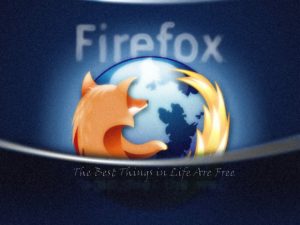 Ahead of its official unveiling, Mozilla has made Firefox 16 FINAL available for download. The latest version provides little in the way of major new features, and in some ways is more noteworthy for the features missing from this release, including the long-awaited inline PDF viewer (click here to find out how to switch it on manually) as well as a number of OS X Lion/Mountain Lion enhancements.
Ahead of its official unveiling, Mozilla has made Firefox 16 FINAL available for download. The latest version provides little in the way of major new features, and in some ways is more noteworthy for the features missing from this release, including the long-awaited inline PDF viewer (click here to find out how to switch it on manually) as well as a number of OS X Lion/Mountain Lion enhancements.What is present in version 16 is initial desktop support for web apps, VoiceOver accessibility features for OS X, extra developer tools and enhanced garbage collection performance to prevent freezes and performance lags.
Firefox 16 FINAL’s headline new feature is its implementation of web app support for all desktop platforms. This feature has already been implemented in rival browser Google Chrome, and will allow users to install web apps directly to the desktop, allowing them to be run independently of Firefox itself. While initial support has been implemented, users will have to wait until the launch of the Mozilla Marketplace, currently under development.
The only performance tweak in Firefox 16 is the implementation of incremental garbage collection. This should make the browser more responsive by running the garbage collector for shorter, faster bursts and should resolve issues where users complained of performance lag while the garbage collector was cleaning up in the background.
Version 16 also includes a number of developer enhancements, including a new Developer Toolbar. This provides quick access to developer tools, a graphical command line interface for convenient keyboard access and an error count for the Web Console.
Other improvements for developers include the implementation of a recently opened files list in the Scratchpad, plus the unprefixing of several stable CSS3 features, namely animations, transitions, transforms and gradients.
Mac users with accessibility needs will be pleased to learn that preliminary support for VoiceOver is now turned on by default, Firefox providing audio prompts for menus and the Address bar among other page elements.
Sadly, other planned OS X Lion/Mountain Lion enhancements appear to have missed the cut for version 16, which has led to some criticism from frustrated Firefox users. Another omission is the inline PDF viewer, which still hasn’t been switched on by default -- you can do this manually by following our guide.
Firefox 16 FINAL is a free, open-source download for Windows, Mac and Linux. Once the Beta, Aurora and Nightly channels are updated – with promised improvements such as a panel-based downloads manager and redesigned tabs on the horizon -- we’ll reveal what to look out for in future releases.
-

Firefox goes native Windows 8
Publié: octobre 4, 2012, 4:59pm CEST par Nick Peers

Mozilla has unveiled its first public preview of how Firefox will look when run using Windows 8’s new tile-based interface. Firefox Metro UI Preview is based on an offshoot Nightly build of Firefox, codenamed “Elm”, and can be downloaded and tested now on PCs running Windows 8.
This early preview provides a fully functional web browser, complete with multi-touch support on compatible displays. However, as expected at such an early stage in its development, not all planned features have yet been implemented, while the Nightly tag indicates this is a largely untested build.
Once downloaded, users should install Firefox Metro UI Preview using the standard options. As a Nightly build, Firefox Metro UI Preview will install alongside non-Nightly builds of Firefox such as Firefox FINAL and Firefox Aurora, although it will overwrite any other Nightly build installed.
Once installed, launch Firefox Metro UI Preview from the desktop or Start screen, and it will prompt you to make it the default browser -- do so, and then assign any default actions to it when prompted. Close the browser, then switch to the Start screen. You’ll now see the Firefox nightly icon has been replaced with a dedicated tile -- tapping this launches Firefox Metro UI Preview in all its glory.
As expected, the browser uses a full-screen approach, with tabs and a control bar accessible from the top and bottom of the screen respectively. With documentation thin on the ground, it will take some time to navigate the program, but we were able to glean that swiping down from a narrow area in the top left corner made it possible to permanently view thumbnail previews of all available tabs. From here, clicking … revealed an option to permanently pin the tabs themselves to the top of the screen for easy access.
At this early stage, Firefox Metro UI Preview is clearly not ready for mainstream use, with features missing and not working as expected. However, it does provide a full-screen web browsing experience, and while much work is to be done before it can be integrated into the main Nightly build ahead of its long road to final release, it’s clear that Mozilla is making good progress in delivering on its promise of an alternative tile-based browser to Internet Explorer.
Firefox Metro UI Preview is available now as a free open-source download for PCs running Windows 8. As this is untested and unstable software, users should take a backup of their system before proceeding.
-

Chrome 23 Beta improves HTML5 video support
Publié: octobre 3, 2012, 4:30pm CEST par Nick Peers
 Google has updated both Beta and Dev pre-release channels of its open-source, cross-platform browser, Google Chrome to versions 23 and 24 respectively.
Google has updated both Beta and Dev pre-release channels of its open-source, cross-platform browser, Google Chrome to versions 23 and 24 respectively.While Google Chrome 24 Dev is a minor update, Google Chrome 23 Beta introduces support for a number of APIs and HTML5 technologies that, while superficially of most interest to web developers, will improve both web-based video playback and real-time audio/video communications over the internet for end users.
Track support for HTML5 video means that in future developers will be able to add elements such as subtitles, captions, chapters, descriptions and metadata to videos. To see how this might effect how you watch HTML5 video in future, check out this demo, which enhances the video of a bike ride by utilising metadata providing both Google Maps and Google Street View data of the rider’s location at any point during the video.
Another video improvement is support for the MediaSource API, which allows video quality to be adapted in real-time based on both network and computer performance to try and avoid both start-up and buffering delays. Again, the folks at Chrome have provided a demo link.
The PeerConnection API allows developers to create web apps that will be able to support real-time audio and video calling with the need for a separate plug-in. Both PeerConnection and getUserMedia APIs represent the next two steps in developing the WebRTC standard, which aims to allow high quality video, audio and data communications on the web. Those running Chrome Beta can road-test this new support via an online demo. Users should start the demo by opening the web page, then sending the URL at the bottom of the screen to a friend.
With the shift to v23, the Google Chrome Dev channel has been updated to version 24.0.1284.2. Changes are minor – updates to the V8 and WebKit engines, plus a number of fixes, including one that crashed Chrome when launching YouTube in full-screen mode.
Both Google Chrome 23.0.1271.10 Beta and Google Chrome 24.0.1284.2 Dev are available as freeware downloads for Mac, Windows and Linux. Those not wishing to test unstable software can also download Google Chrome 22 FINAL to revert to a stable version.
-

Adobe Digital Editions 2.0 is now available
Publié: octobre 3, 2012, 1:15pm CEST par Nick Peers
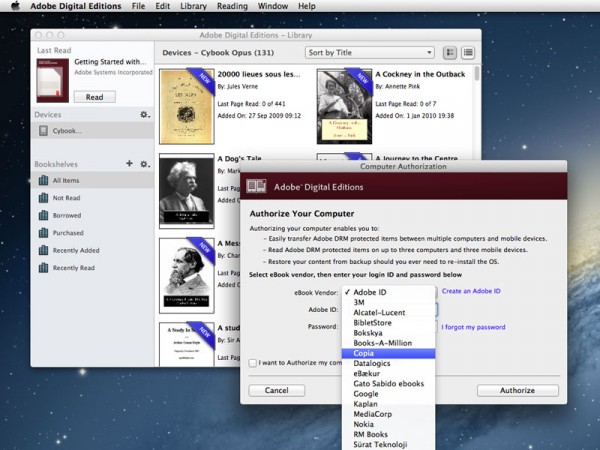
Adobe has released Adobe Digital Editions 2.0, its freeware application for managing ebooks on a PC or Mac. Digital Editions is required for transferring protected eBook files to compatible mobile eBook Readers using Adobe’s EPUB and PDF standards.
Version 2.0 includes accessibility support for the first time, plus includes the latest reader mobile technology for managing ebooks between computer and mobile readers.
The major new feature in Adobe Digital Editions 2.0 are its new accessibility features to allow eBooks to be more easily read. These include support for high-contrast screens, plus assistive software, including Window-Eyes (Windows), VoiceOver (Mac), JAWS and NVDA.
Version 2.0 also includes the latest mobile reader technology such as Vendor ID, Bookseller ID and Japanese text, allowing users to sign in using Vendor or Bookseller IDs (such as Google or Barnes & Noble), allowing users to read content purchased from these sellers.
One feature removed from version 2.0 is support for Flash-based multimedia objects, an unsurprising move given Adobe’s decision to remove Flash support from mobile devices as it concedes defeat to HTML5 multimedia standards.
The new build is actually a stable release of Adobe Digital Editions 1.8 Preview, which was previously available for beta-testing. This release has now been discontinued.
Adobe Digital Editions 2.0 is a freeware download for PCs and Macs. A compatible EPUB-capable eBook Reader is required for transferring book purchases using the program – a complete list of compatible devices can be found here.
-

PortableApps.com Platform 11 improves app store
Publié: octobre 1, 2012, 3:35pm CEST par Nick Peers
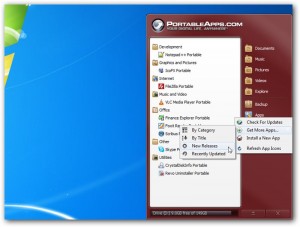 Rare Ideas LLC has released PortableApps.com Platform 11.01, a major new release of its portable application management software. PortableApps.com Platform provides a centralised interface for accessing and managing portable applications installed on a USB drive or external hard drive for ease of use.
Rare Ideas LLC has released PortableApps.com Platform 11.01, a major new release of its portable application management software. PortableApps.com Platform provides a centralised interface for accessing and managing portable applications installed on a USB drive or external hard drive for ease of use.Version 11.01 adds improved platform accessibility and keyboard navigation of the main program interface. It also provides an enhanced app store, support for incremental platform updates and improved display options.
Version 11.01’s headline new feature are its platform accessibility and keyboard navigation tools. In addition to an alternative screen reader, users can now navigate the platform app’s Start menu using the arrow and [Tab] keys, while a quick trip to the Advanced tab of the platform’s Options screen allows users to also configure the app store and updater with a keyboard-friendly selection method.
The latest build also provides a choice of four app store views, allowing users to choose to browse the store by category, title, recently updated or brand new apps. It also introduces support for incremental platform updates, which Rare Ideas promises will lead to new features being made available more quickly.
PortableApps.com Platform 11.01 also adds a number of useful organization options to the Advanced tab of the Options screen: users can show installed apps in the app directory, make favourite apps more visible, improve categories and even generate a report file of all installed apps for troubleshooting purposes.
Version 11.01, which also includes a number of minor bug fixes for problems detected during the initial release of 11.0 at the end of last week, also updates translations for several languages, including French, Italian, Portuguese (Brazil), Polish and Slovenian.
At the same time as launching version 11, Rare Ideas has also outlined a roadmap for the next major build, which should be available shortly via the program’s beta channel. Planned improvements include built-in support for file associations, improved Windows 7/8 integration and customisable themes, plus easier and quicker access to the user’s most used apps. Advanced users will be able to road-test these features ahead of their official release by selection Options > Advanced tab and ticking “Update to Beta platform releases”.
The PortableApps.com Platform 11.01 is a freeware download for PCs running Windows XP or later. Users can also purchase a range of flash drives with the software pre-installed, with prices starting from $29.95 for an 8GB drive.
-

CHENGDU Yiwo releases EaseUS CleanGenius Free 3.0.5 for Windows
Publié: septembre 28, 2012, 11:52pm CEST par Nick Peers

Chinese software developer CHENGDU Yiwo has released EaseUS CleanGenius Free 3.0.5. Despite the version number, this is actually the first release of CleanGenius on the PC platform, and follows in the wake of the paid-for EaseUS CleanGenius for Mac.
Despite sharing the name, CleanGenius is a very different beast on the PC, combining more than 20 disparate cleanup, optimization and privacy tools in a single program. While the vast majority of these are free, some features -- including scheduling options and automatic optimisation -- are restricted to a paid-for Pro license.
CleanGenius 3.0.5 bundles up its functionality in a single panel, with buttons inviting the user to perform two levels of scan for potential items to clean up. These in turn contain a number of individual modules, each of which can be disabled to allow the user to choose exactly what items they wish to clean up.
The tool also prominently features three buttons on its main page: Privacy Protect provides a selection of privacy scanning tools, while Turbo Boost promises to significantly increase performance by disabling a large number of potentially unwanted Windows Services. A Utilities Box button provides access to the rest of the program’s toolkit via a series of sections.
Other tools include driver backup, disk defragment, startup manager, file shredder and context menu editor. Also included for free are tools for encryption and splitting files, viewing and managing processes and a file unlocker for deleting stubborn files.
Tools restricted to Pro users include Registry cleaning and defrag, plus a cloned file finder for weeding out duplicates. Pro users can also configure the program to run on a schedule and automatically switch on Turbo Boost at startup.
EaseUS CleanGenius Free 3.0.5 is a freeware, function-limited tool for PCs running Windows XP or later (including the forthcoming Windows 8). A Pro license costs $29.95 and can be purchased from within the program itself.
Photo Credit: Dino O./Shutterstock
-

Chrome 22 is available -- get it NOW!
Publié: septembre 26, 2012, 3:09pm CEST par Nick Peers
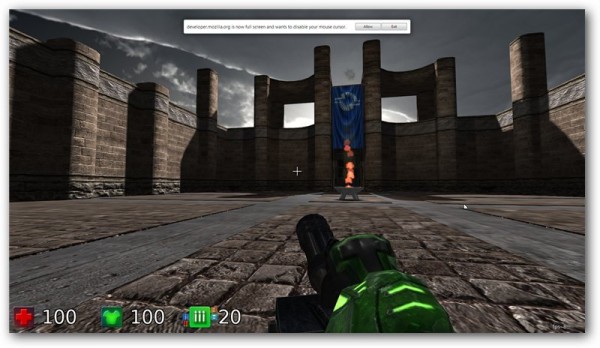
Google has released Chrome 22 FINAL, with the promise of improvements for Windows 8 users, gamers and those using HiDPI and Retina screens.
Chrome’s gaming enhancements revolve around support for the Pointer Lock JavaScript API. Otherwise known as "mouse lock", it allows sites to “capture” the mouse and provide the user with an immersive experience that isn’t constrained by the mouse cursor’s position relative to the edges of the browser window.
The mouse lock feature will be of particular interest to gamers as it means both 3D web apps and games such as first-person shooters can now remove the mouse cursor from the screen and access mouse movement directly, allowing users to explore the 3D world without worrying about bumping into the edges of the screen.
By way of demonstrating the feature, Google has pointed users towards BananaBread, a 3D first person shooter available -- somewhat ironically -- through Mozilla’s DemoStudio. Once loaded, you’ll see a request asking you to allow the app to disable your mouse cursor -- click Allow to do so, at which point the mouse is “captured” by the web app and used exclusively to control it. Pressing [Esc] returns control of the cursor to your OS.
Chrome 22 also continues to refine support for the latest high-definition screens that was added in version 21 with some unspecified tweaks. Similarly unspecified are the reported enhancements when running Chrome in Windows 8.
Chrome has also updated the Dev channel, its early alpha build, to version 23.0.1271.6. This latest minor tweak is mostly a series of fixes, including several linked to forced compositing mode, part of Chrome’s GPU accelerated feature set, plus a minor update to V8, Google’s open source Javascript engine.
Google Chrome 22 FINAL is available now as an open-source download for Windows, Mac and Linux. Google Chrome 23.0.1271.6 Dev is also available for early adopters – note it installs over the top of Chrome FINAL, so should be approached with extreme caution.
-

CCleaner 3.23 supports Firefox 16 before its release
Publié: septembre 25, 2012, 8:47pm CEST par Nick Peers
 Piriform Ltd has updated its popular freeware cleaning tool for Windows with the release of CCleaner 3.23. The latest build promises improved performance in Windows 8, plus better memory usage and faster shutdown times. Version 3.23, which is also available as a portable application, also adds support for Firefox 16 ahead of its final release, plus improves the startup tool in two key areas.
Piriform Ltd has updated its popular freeware cleaning tool for Windows with the release of CCleaner 3.23. The latest build promises improved performance in Windows 8, plus better memory usage and faster shutdown times. Version 3.23, which is also available as a portable application, also adds support for Firefox 16 ahead of its final release, plus improves the startup tool in two key areas. It also comes with the usual plethora of minor improvements and bug fixes. Aside from its headline performance improvements, CCleaner 3.23 enhances its Startup Tool by improving discovery of a program’s publisher as well as ensuring better support for Run Once actions. As well as adding support for Firefox 16, CCleaner 3.23 tweaks its browser cleaning tools in two further ways, first by adding support for the niche CoolNovo (formerly ChromePlus) browser, and by adding DNS Prefetch and Journal and TMP file cleaning to its roster of Google Chrome cleanup tools.
Finally, CCleaner 3.23 promises improved security when deleting files, a slightly improved user interface and squashes a number of unspecified minor bugs.
CCleaner 3.23 and CCleaner Portable 3.23 are both available as freeware downloads for PCs running Windows XP or later. A separate OS X version, CCleaner for Mac 1.04.148, is also available.
Photo Credit: Goydenko Tatiana/Shutterstock
-

CyberLink PhotoDirector 4 Ultra review
Publié: septembre 24, 2012, 2:35pm CEST par Nick Peers

PhotoDirector 4 is CyberLink’s answer to the digital darkroom question. In this age where people regularly snap dozens of photos in a single sitting, digital photography tools have to offer more than just editing features. PhotoDirector follows in the footsteps of Adobe’s Photoshop Lightroom in offering organzation, adjustment, editing and sharing tools in a single package. In fact, with its editing tools, PhotoDirector goes beyond Photoshop Lightroom to venture into Photoshop Elements territory.
Version 1 debuted less than two years ago, yet thanks to its rapid pace of development, here we are with version 4. Not only does it debut some major new tools, including a stunning content aware removal tool and body shaper, but PhotoDirector 4 marks the app’s debut on the Mac platform too. With so many new features to check out, we took this brand new version for a test drive to see if it lives up to its new “Ultra” moniker.
Stay Organized
Like other digital darkroom packages, PhotoDirector 4 splits its tools into four major sections, each representing part of the typical digital photographer’s workflow. The first is organisation, where you add photos to the program’s library. This is simple to do -- you can import directly from digital cameras or add folders from your computer’s hard drive.
After selecting your photos, you’re given a number of options that you can apply to the photos before you import them -- you can tag, rename and even apply a custom preset to files. These options work best when importing in small batches, but version 4 adds a major new feature that works with even the largest photo collections: automatic face detection and tagging.
The feature is invoked after your first import, or you can manually select a group of photos then click the Tag Faces… button. When you start out you’ll need to input the names of people, but it doesn’t take long for the tool to start recognising faces and allowing you to quickly apply a single name tag to a group of faces. It’s accurate most of the time, although there are some spectacularly wrong suggestions made (thankfully it has unlimited undo in case you accidentally click the wrong person), and offers a quick and relatively easy way to quickly tag your photos by who appears in them.
The Library section also contains tools for browsing, filtering, exporting and sharing your photos, all laid out neatly using its tri-pane interface. It takes a little getting used to, but once you’re familiar with it, accessing your photos should be relatively straightforward.
Make Adjustments
Where PhotoDirector starts to really earn its corn is in the Adjustments section. This is where you edit the colour, lighting, exposure, contrast and other universal aspects of your photos. PhotoDirector offers two basic types of adjustment tool: presets, and a range of manual adjustment tools.
Presets enable you to make quick-fire changes to your photos according to a specific theme or effect, such as accentuating a blue sky or create a platinum black-and-white effect. Roll your mouse over a preset and the thumbnail of your currently selected image displays a preview of what it’ll do. A few dozen presets are supplied, but by signing up for CyberLink’s DirectorZone you can download almost 80 more, plus submit your own. It’s not quite as slick as we’d like – you have to download the presets through your web browser, plus there’s no way to mask out areas of your photo so the preset can be applied selectively -- but it’s a good way to quickly apply striking effects to your photos.
If you’re looking to correct problems with your photos, then you’ll need access to the manual tools. You have a choice of global adjustment tools or regional adjustment tools such as crop, clone/heal and red-eye, plus some adjustment brushes that allow you to apply global tools to specific parts of your image.
Version 4 adds a new HDR effects tool, which is designed to create dramatic scenes from high-contrast images. It also includes a chromatic aberration correction tool for those cameras that persist in adding unwanted colour fringes to the edges of your photo subjects.
Other adjustment tools updated in version 4 include the tone adjustment, white balance and spot remover tools, and with unique features like the magnetic lasso selection tool, PhotoDirector 4 continues to close the gap between its correction tools and the mostly superior ones found in Lightroom.

Go Edit
PhotoDirector steps firmly out of Lightroom’s shadow with its Edit section, venturing into more traditional image-editing territory with a number of tools designed for those who want to perform more dramatic changes to their photos. There are five sections here, headed by the “People Beautifier” tools. If you don’t measure up in your favourite snaps, PhotoDirector makes it easy to cheat and transform yourself into a Hollywood superstar with tools like Tooth Brush, Eye Blinger and Wrinkle Remover.
They all work pretty well, and version 4 adds a major new tool in the form of Body Shaper, a selection of warping tools that allow you to trim (or pile on) the pounds from your body. Start with the Forward Warping Tool -- just click on the affected body part and drag the mouse in the desired direction to warp the photo and trim (or add) body fat. The tool is joined by a Pucker tool, which acts like a virtual black hole as you click, with surrounding pixels “sinking” into the mouse selection. The Bulge tool works in opposite, while there’s a Recover tool that can undo over-exuberant changes.
The tools work effectively – you can set the size of the cursor plus the strength of each effect, and there’s a masking tool to ensure surrounding areas of the photo don’t get affected by your cosmetic surgery.
Other tools include four photo effects, which basically transform the photo into black and white, sepia, tint or blur – they’re fully editable, with a cleaner brush that lets you remove the effect from selected parts of your image for a striking image. Again, the effects work well on the whole, although the blur is a little blocky for our tastes.
Another tool added to PhotoDirector 4 is its Content Aware Removal tool -- select an unwanted object and PhotoDirector will attempt to erase it without leaving a nasty blank hole behind it. The effect works best where the unwanted object is on a single colour or textured background, and while results can be spectacular it’s very much hit-and-miss.
Thankfully, where the Content Aware Removal tool fails, the Smart Patch tool -- already present in PhotoDirector – proves a more than adequate substitute. Just select your unwanted image, then use the selection to choose which part of the image to replace it with. You don’t need to be too accurate with your selection for striking results.
You’ll also find tools for selecting a foreground image by wiping out the background, plus a Photo Composer tool for combining composite images together. There’s also a tool for creating watermarks for your images for copy protection purposes.
The tools all generally work well, but the way PhotoDirector handles the changes you make can be a little confusing. While adjustment tools are non-destructive, with your changes silently saved as a ‘project’ in the background, leaving the original untouched and allowing you to return to your editing later, any changes made in the Edit section are destructive. PhotoDirector protects your original file by forcing you to save your changes as a separate copy when you’re done, but while it protects the original file, it can become confusing to manage.
Share and Export
PhotoDirector 4 also offers options for creating movie-based slideshows you can post directly to YouTube or export in a format you can share manually or burn to video DVD. There’s also a basic print screen, which does a good job of producing contact sheets as well as full-blown printouts. Both tools are welcome, but remain largely undeveloped, and fall short of rival product offerings, such as Lightroom’s book creation and web tools.
Like many of today’s powerful photo-editing tools, PhotoDirector 4 is not light on system resources. Its requirements are hefty, and you’ll need to comfortably exceed those if you don’t want to find yourself tapping your feet whenever you task it to do something. We found our dual-core AMD laptop with 4GB RAM running Windows 8 struggled with more advanced tasks, and so spent much of the review testing the new Mac version using a Core i5 Mac Mini with 8GB RAM, where it proved much more responsive.
In Summary
There’s an awful lot to like about CyberLink PhotoDirector 4, countered by some annoying niggles and functionality. It offers a wide selection of features for organising, adjusting and editing your photos, and while its broad approach may put off more professional photographers, for the home user it offers a decent array of tools bundled up in a user-friendly and approachable user interface.
We’re less impressed with its mix-and-match of destructive editing and non-destructive adjustments, which can become confusing to manage. The lack of sharing and export tools is also underwhelming, while the program will also tax older computers and many modern laptops too.
Ultimately, though, PhotoDirector 4 is a worthy update to the program, and thanks to a timely price cut, represents exceptional value for money, particularly for new users. The new tools and features all add to the program’s appeal, but we wonder if there’s enough new here to justify the upgrade price (around $70) from version 3, particularly as if this rate of development continues then version 5 could be just around the corner.
Photo Credit: Laborant/Shutterstock
-

Nitro Pro 8 review
Publié: septembre 20, 2012, 3:15pm CEST par Nick Peers
 These days, free PDF tools do a heck of a lot more than simply display and print PDF files. Pick up a tool like Nitro Reader, for example, and you can create PDFs from within any application, plus sign, annotate and fill in PDF forms.
These days, free PDF tools do a heck of a lot more than simply display and print PDF files. Pick up a tool like Nitro Reader, for example, and you can create PDFs from within any application, plus sign, annotate and fill in PDF forms.What you can’t do with free tools is edit, convert, split or combine PDF files, so if your needs are greater than the basic options provided by free tools, you’ll need to invest in a dedicated PDF editor. And when it comes to getting more bang for your buck, Nitro Pro has always delivered exceptional value in a package one third the price of Adobe’s entry-level Acrobat Standard.
Now version 8 has been released, with Nitro promising a number of major new features, an integrated OCR engine and better performance to boot. The question is, does it deliver on its promise? Read on to find out.
The Basics
The first major plus in Nitro’s favor is its user interface. By employing the now-familiar ribbon interface found in other Microsoft products, including later versions of Office, you’re immediately drawn into the program, with all the key tools clearly labeled and within easy reach. It certainly lowers the learning curve, allowing you to dive in and start using the program without having to reach for a complicated user manual or help system. Speaking of which, despite the continued lack of context-sensitive help, there is at least a Search tab now available via the main Help menu to help you find what you’re looking for.
While creating PDFs is no longer the exclusive preserve of paid-for products, Nitro Pro 8’s PDF creation tools offer a myriad of different ways of converting your documents into PDF format. There’s the ubiquitous printer driver that works within any application, but you can also drag documents directly into the Nitro window, and publish instantly from within Word, Excel and PowerPoint -- if you’re running the 32-bit versions of Office 2003 or later.
Nitro 8 also makes it easy to combine multiple documents into a single PDF file: click the Combine button, pick your files, set the running order, choose a quality setting and output folder, and off you go.
Nitro 8 bundles a basic OCR engine based on Readiris, enabling you to scan paper documents and convert them into editable, searchable text. Version 8 now automatically detects scanned and image-based documents and will prompt you to apply OCR to it in order to generate an editable or searchable text layer.
One thing we noticed on using this feature is that Nitro’s default conversion settings, medium, don’t produce particularly accurate results. Make sure you click Advanced and choose High (Slow) next to OCR Quality before you begin, otherwise you could find yourself disappointed with Nitro’s accuracy (or otherwise) at generating editable text. Sadly, there’s no option for reviewing, and correcting if necessary, the results.
Nitro’s OCR tools are definitely the weakest part of the overall package, but despite the fact you can no longer purchase the product without them, they’re a useful extra, so long as your expectations aren’t too high.
Become a PDF Editor
One of the biggest draws of Nitro Pro is its editing tools. Version 7 introduced us to the block paragraph editing tool, making it easier to edit the text in a document, paragraph by paragraph. Click once to select, move and resize the paragraph, click twice to edit the actual text within it, with the text reflowing perfectly within the selected paragraph. It’s a major improvement on the rather limited line-by-line editing tool found in Adobe Acrobat.
One thing you will need to be careful about here are fonts, if the original font isn’t embedded or present, Nitro will attempt to pick the closest match, but don’t expect miracles. You’ll also find it less effective with multi-columned documents scanned in using OCR -- it’s definitely a tool for PDFs created from other electronic documents.
You can perform similar tweaks to images -- click one to select it, then use the Format and Alignment tabs on the ribbon to make changes such as brightness, contrast and colour. You can also extract individual images from the document in this way, or crop unwanted elements from view.
You can also insert new images, add headers, footers and watermarks, plus automatically create bookmarks and links for easier navigation. There are also tools for inserting, deleting, extracting, replacing, rotating, splitting and cropping entire pages.
Used judiciously, you can perform quite a radical edit of your document, and a possible lifesaver if someone’s dumped a PDF on your lap with no access to the original document.
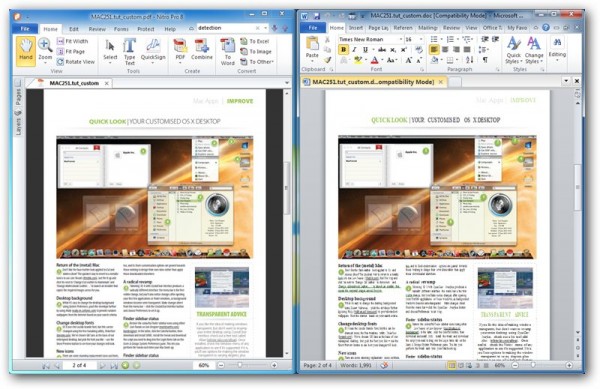
Convert and Share
One area Nitro Pro 8 excels over its predecessor is in the realm of document conversion from PDF back to another editable format. While version 7 is capable of converting PDFs containing editable text back into Word, Excel and other formats, it can’t handle image-based documents. Our test scan was reproduced as a bitmap image in a Word document in Nitro 7; by contast, Nitro 8 utilised its OCR engine to generate a Word document containing the original text, ready for editing. It wasn’t a perfect conversion -- the layout was preserved as per our instructions, but there were no images ported across. It’s another example of the limited nature of Nitro’s OCR engine -- if you want more sophisticated conversion, including the ability to select portions of the scan to retain as images, you’ll need to invest in a dedicated OCR package.
Nitro 8 also adds more flexibility when exporting PDF tables to an Excel spreadsheet; version 7 automatically places each table on its own worksheet, but Nitro 8 gives you the option of lumping them all together on a single worksheet if you prefer.
Version 8 also claims to produce much smaller file sizes than its predecessor. We tested this by outputting a series of complex PDFs to Word documents and Nitro 8 delivered on its promise, consistently churning out files significantly smaller than its predecessor, including one a mere third of the size produced by Nitro 7.
Nitro 8 promises significantly faster conversion times from PDF to Word too, but sadly we found no evidence of this with the files we converted. It may be more evident with larger files, but with relatively small documents of around four pages we discerned no difference between this version and the last.
Collaborate and Protect
Nitro Pro also features all the document review, collaboration and annotation tools you could ever need. There’s a large degree of overlap, but it allows you to choose exactly how you comment or review a document, whether it’s through tiny notes, markup text, freehand scribbling or even a selection of user-defined stamps.
All commenting is attributable, allowing multiple users to comment on the same document without causing confusion. One handy feature unique to Nitro Pro is its comprehensive redaction tools -- found in the Protect section -- that allows you to first mark content for striking out, then applying it. You’ll also find the usual password-protection, digital signature and encryption tools here for sensitive documents.
Nitro 8 also makes it easy to fill in forms, whether scanned or created electronically. There’s full support for industry standards like AcroForms, but version 8 adds a handy new smart alignment tool for non-interactive and scanned documents, which makes it easier to type on the form neatly, with your text lined up using invisible guides to give it a more professional look.
Throw in Nitro’s existing QuickSign tool -- a handy feature that makes it easy to manage and input a digital image of your signature -- and form filling is both quick and straightforward in Nitro Pro, whatever its origin.
Document recovery
There’s one other major new feature of note in Nitro Pro 8, and that’s the overdue implementation of an auto-save feature to help prevent data loss. By default it’s set to save opened documents every 10 minutes, but you can easily tweak this setting via the program’s Preferences menu.
Other new features include support for Autonomy Worksite implementations in its Document Management Service integration tool – this will appeal to businesses rather than individuals, while improved language support for Japanese, Simplified Chinese and right-to-left scripts including Arabic will also appeal to the commercial user with a global audience.
In Summary
There’s little doubt that Nitro Pro 8 is a compelling package. With a price tag just one third of Acrobat Standard, it’s little wonder that Nitro is grabbing an ever increasing slice of the business market. Its accessible user interface, targeted feature set that covers most people’s needs and stellar performance makes it a great choice for both individuals and businesses looking for a versatile, but non-technical way to manage and work with PDFs.
Version 8 had a difficult act to follow after all the great new features added in the previous release, and its upgrade price -- a mere $49.95 for existing users -- reflects that Nitro Pro 8 doesn’t pull up many trees in this regard. Nevertheless, the improvements it does offer do make it hard to resist, although we’d like to have seen it push the boat out further with its OCR implementation, particularly now there’s no longer any option to avoid using it. This gripe aside, the smaller file sizes, auto-save tool and what new OCR features there are all do help maintain Nitro Pro as a worthy alternative to Adobe Acrobat, particularly at this bargain price point.
Photo Credit: photobank.ch/Shutterstock
-

Acrobat alternative Nitro Pro 8 drops version, adds more OCR
Publié: septembre 19, 2012, 4:01pm CEST par Nick Peers
 Nitro PDF Pty Ltd has just released Nitro Pro 8, the latest version of its self-titled “Acrobat alternative” tool for creating, editing and converting PDFs. Version 8, also available as a dedicated 64-bit build, promises faster conversion times, smaller PDF files, automatic OCR implementation and auto-save and recovery technology.
Nitro PDF Pty Ltd has just released Nitro Pro 8, the latest version of its self-titled “Acrobat alternative” tool for creating, editing and converting PDFs. Version 8, also available as a dedicated 64-bit build, promises faster conversion times, smaller PDF files, automatic OCR implementation and auto-save and recovery technology.Nitro Pro 8 also sees the product drop its two-tier pricing structure, losing the non-OCR release in favor of a single option incorporating IRIS’s OCR engine for $119.99. The launch also coincides with details of a new partnership with PC manufacturer Lenovo, which will see Nitro Pro bundled with new Lenovo computers going forward.
New features in Nitro Pro 8 include a new auto-save and recovery feature, which automatically backs up open documents every 10 minutes (users can tweak this setting via the File > Preferences > General menu).
Now that OCR functionality is provided as standard, Nitro Pro 8 adds a number of new OCR-friendly features. It now automatically detects scanned image-based documents and offers an option for applying OCR to the document to provide a layer of editable and searchable text. OCR is automatically applied when converting image-based documents to editable files such as Word documents.
Version 8 also adds a Smart Alignment tool for typing text into non-interactive PDF forms and scanned documents -- this detects annotated elements and snaps to an invisible grid so text can be entered aligned neatly.
Nitro Pro 8 also promises vastly improved conversion times and output file sizes, generating fully editable Word documents in half the time taken by Nitro 7, and taking up much less space too, particularly after editing, annotating, combining and saving PDFs.
Promising to provide all the “essential” tools businesses need, Nitro Pro 8 launches with more business-friendly features including Autonomy Worksite integration, which has been added to its DMS (Document Management System) integration tool.
Despite costing almost two-thirds less than Adobe’s Acrobat Standard, Nitro Pro 8 has quickly carved itself a successful niche in the PDF editing market at both personal and business level, and now boasts usage in over 50 percent of Fortune 100 companies. Part of this is down to its competitive price, but Nitro also attributes its success to high-quality customer care: “Nitro’s commitment to customers makes it one of the stars… for all of the metrics that matter -- satisfaction, efficiency and scale,” says Sam Boonin of cloud-based help desk software, Zendesk.
Nitro Pro 8 32-bit and Nitro Pro 8 64-bit are both available as free, fully functional 14-day trial downloads for PCs running Windows XP or later (including the forthcoming Windows 8). A 1GHz processor and 512MB RAM is required, plus Microsoft Office 2003 or later for Office integrated features. Nitro Pro 8 retails at $119.99, while version 6 and 7 users will be able to upgrade for $49.99. Those with a valid Software Assurance licence will be able to upgrade for free.
Photo Credit: cybrain/Shutterstock
-

CyberLink PhotoDirector 4 Ultra makes Mac debut
Publié: septembre 19, 2012, 2:21pm CEST par Nick Peers
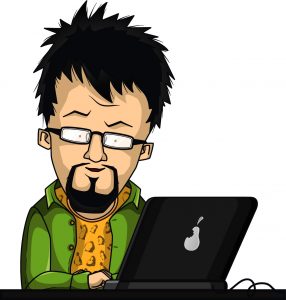 CyberLink has continued rapid development of its photo management and editing tool with the release of CyberLink PhotoDirector 4 Ultra. PhotoDirector 4, which appears on Mac OS X for the first time in addition to Windows, retails for $50 less than rival product Adobe Photoshop Lightroom.
CyberLink has continued rapid development of its photo management and editing tool with the release of CyberLink PhotoDirector 4 Ultra. PhotoDirector 4, which appears on Mac OS X for the first time in addition to Windows, retails for $50 less than rival product Adobe Photoshop Lightroom.Despite coming just six months after version 3 was released, PhotoDirector 4 adds a number of notable new features to its roster: facial recognition and content-aware removal tools, plus new HDR (High Dynamic Range) effects on single photos, and a Body Shaper tool for reshaping arms, face and body.
There are three major new tools of note in PhotoDirector 4. Automatic face tagging is added to the program’s organisational tools, and makes it a quick and simple process for users to tag, organize and list photos of specific people in their collection.
The second major new feature is a content aware removal tool, which makes it possible to remove unwanted objects from photos while automatically filling in the space left using the current background as a guide.
Also new in version 4 is the Body Shaper tool, which is added to PhotoDirector 4’s People Beautifier list. This allows users to reshape arms, faces and body using Mesh and Distortion tools, and joins existing Skin Smoother, Wrinkle Remover, Tooth Brush and Eye Blinger tools for creating what CyberLink describes as the “perfect portrait”.
CyberLink PhotoDirector 4 Ultra is available as a free trial download for PCs running Windows XP SP3 or later or Macs running OS X 10.6.8 or later. Additional system requirements include a 3.0GHz dual-core processor (PC) or Intel multi-core with 64-bit support processor (Mac), plus 2GB RAM, 1GB free hard drive space and a hefty graphics card (128MB Video RAM for PC, 2GB Video RAM for Mac).
PhotoDirector 4 will retail for $99.99, while users of version 2 and 3 will be able to upgrade for $69.99.
Photo Credit: YuanDen/Shutterstock
-

Skype 5.11 for Windows Beta tightens Facebook, Microsoft account integration
Publié: septembre 14, 2012, 1:20pm CEST par Nick Peers
 Reflecting its recent acquisition by Microsoft, the new Skype 5.11 for Windows Beta has been released with a focus on improving integration with Microsoft services.
Reflecting its recent acquisition by Microsoft, the new Skype 5.11 for Windows Beta has been released with a focus on improving integration with Microsoft services.Users will now be able to log into Skype through their Microsoft or Facebook accounts as well as their regular Skype one. The update also makes it possible to take part in IM conversations with other Messenger contacts in addition to Skype users and Facebook friends.
Not only is it now possible for new users to sign into Skype through their Facebook or Microsoft accounts, existing Skype account holders will now be able to link their accounts both to Facebook and their Microsoft account. To do so, you’ll need to log into Skype using your Microsoft or Facebook account, then select the option to link it to your existing Skype account.
You can also link your Facebook account via the Skype home screen -- select Facebook Friends and follow the prompts to connect the two from there.
Version 5.11 also debuts a “refreshed and flattened” visual design, giving the Skype UI a simpler, less cluttered look. It’s at once both familiar and different, and further helped by the removal of the online user counter at the bottom of the Skype contacts list.
Users can now more easily switch between profile pictures -- when opting to change a profile picture, Skype will now display all previous profile shots, allowing the user to return to a previous favourite. These shots need to be stored in the user’s profile folder for them to be used, so the feature may only be available going forward.
Other changes include support for six new languages (Thai, Croatian, Slovenian, Serbian, Catalan and Slovak), plus improved telemetry (opt-in by ticking “Help improve Skype…” under Tools > Options > Advanced) for error reporting. Note that the reports may contain your Skype or Microsoft Account IDs, although Skype promises not to use it for identification or contact purposes.
Skype 5.11.0 for Windows Beta is available now as a free download -- note it will overwrite your existing Skype installation, and as with all beta software should be used with caution. Stable versions of Skype for Windows (version 5.10.0.116), Skype for Mac (version 2.8.0.863) and Skype for Linux (2.1.0.47) are also available, as are apps for iPad and iPhone.
Photo Credit: Monkey Business Images/Shutterstock
-

XtraFinder 0.8.4 gives you what Apple left out of OS X
Publié: septembre 13, 2012, 5:29pm CEST par Nick Peers

One area that doesn’t get an awful lot of attention with each new release of OS X is the Finder. Sadly, as the plethora of Finder add-on tools proves, that’s not because it’s perfect. Unfortunately, there’s usually a price attached to gaining extra functionality, but the good news is that it’s not always the case.
If you’re looking to give Finder a much-needed shot in the arm for free, check out XtraFinder 0.8.4. Since we last featured it, the tool has grown to fill even more gaps left by Finder, including the addition of multi-tabbed Finder windows, making it easier to work with two or more separate locations on your hard drive.
If you’re an existing XtraFinder user, upgrading to version 0.8.4 isn’t quite as simple as it was previously. You first need to uninstall your existing build before installing the new one -- do so by opening the XtraFinder menu under Finder (or on the menu bar) and choosing Uninstall XtraFinder. Once removed, install the new build.
By default, XtraFinder enables a number of useful features, such as adding “Copy to” and “Move to” options to the context menu that appears when right-clicking a folder or file. Other context-menu options include “Show Hidden Items”, “Refresh”, “New File” and “Launch as Root”, all of which can be selectively enabled or disabled via Finder > XtraFinder > Preferences > Add items to Finder menus.
XtraFinder also provides options for arranging folders on top of files in Finder windows, a spring-loaded Path Bar for quicker navigation around your drives and an option for quickly viewing two Finder windows horizontally or vertically. You’ll also find an option allowing you to cut and paste files for quick-fire move operations.
But one of the most attractive options in XtraFinder has to be its support (experimental at present) for tabs. This allows you to quickly switch between folders and drives within a single Finder window, and you can easily copy or move files between tabs too. As its experimental, it’s disabled by default, but you switch it on simply by opening Finder > XtraFinder > Preferences and ticking “Tabs (experimental)”.
This is an app in constant development, so we’re confident it won’t be long before Tabs are considered a permanent feature (we certainly didn’t run into any problems with them). We’re also pleased to report that XtraFinder 0.8.4 is fully compatible with Mountain Lion, although you may need to disable the Gatekeeper feature to use it.
XtraFinder 0.8.4 is a freeware download for Macs running OS X 10.6.8 or later.
-

Now you can open PDFs directly in Firefox
Publié: septembre 13, 2012, 1:10am CEST par Nick Peers
 Do you want to know what’s annoyed me most about recently switching from Google Chrome to Firefox (or, more precisely, its 64-bit variant, Waterfox)? The lack of a built-in PDF viewer, that’s what.
Do you want to know what’s annoyed me most about recently switching from Google Chrome to Firefox (or, more precisely, its 64-bit variant, Waterfox)? The lack of a built-in PDF viewer, that’s what.In Chrome, you’d click on a PDF link, and it would open in Chrome: do the same in Firefox, and it would save the PDF to disk instead. Incredibly annoying. The development of a built-in PDF previewer was welcome news to my ears, but having appeared in Firefox 15 Beta, it disappeared from the final version. The good news is that it’s there, and you can switch it on. If you know how.
If – like me – you’re desperate to view PDFs in your Firefox (or Pale Moon, or Waterfox) browser window, but you don’t want to use a third-party plug-in such as Adobe Reader, then this is what you need to do.
First, make sure you using the latest version of Firefox or Waterfox – download Firefox 15 FINAL here, Waterfox 15.0 here, and Pale Moon 15.0 here(or here if you want the 64-bit version).
Next, open the Firefox (or Waterfox or Pale Moon) menu and choose Add-ons. Select Plugins and see if Adobe Acrobat is present. If it is, select it and click its Disable button.
Now, open a new tab and type about:config into the Address bar, clicking I’ll be careful, I promise! if it appears. Type browser.preferences.inContent into the Search box and hit [Enter]. When it appears in the Preference Name list, check its Value: if it’s set to ‘false’, double-click it to change it to ‘true’.
Now type pdfjs.disabled into the Search box and hit [Enter]. This time, the default value is ‘true’, so double-click it to change the value to ‘false’.
Pale Moon users need to also switch the built-in PDF viewer on – type pdfjs.firstRun into the Search box, press [Enter] and double-click it so its value reads ‘true’.
There’s one final check to perform: open the Firefox, Waterfox or Pale Moon menu again, but this time choose Options > Options, then switch to the Applications tab. Check the Portable Document Format (PDF) setting – if it’s not set to “Preview in Firefox/Waterfox/Pale Moon” then click the current setting and choose Preview in Firefox/Waterfox/Pale Moon to complete the switch.
Once done, you should now find clicking on PDFs in your browser opens them in a new tab (you can test your new settings by opening this step-by-step guide to installing Windows XP by yours truly), complete with navigation controls and the all-important download button in the top right-hand corner of the window.
Photo Credits: Yuri Arcurs/Shutterstock
-

Bitdefender 2013 update fixes Sandbox on Windows 8
Publié: septembre 12, 2012, 5:19pm CEST par Nick Peers
 Security vendor Bitdefender has released a major update to its 2013 stable of security products. Bitdefender Total Security 2013,BitDefender Internet Security 2013 and BitDefender AntiVirus Plus 2013 have all been updated to version 16.20.0.1483, and include a large number of fixes, many of which are in response to customer feedback. The new build is automatically applied through Bitdefender’s own update tool.
Security vendor Bitdefender has released a major update to its 2013 stable of security products. Bitdefender Total Security 2013,BitDefender Internet Security 2013 and BitDefender AntiVirus Plus 2013 have all been updated to version 16.20.0.1483, and include a large number of fixes, many of which are in response to customer feedback. The new build is automatically applied through Bitdefender’s own update tool.Build 16.20.0.1483’s notable fixes include ensuring the Sandbox works in Windows 8, adding a separate folder for backed up files disinfected by the product and ensuring Rescue Mode can also detect USB drives.
The latest build also ensures an alert is displayed for invalid certificates, automatically refreshes after a password change from My BitDefender and improves scan flow and messages for ignored files. It also now starts the scan process with proper administrative rights from the beginning.
It also fixes a problem whereby even after displaying the registration confirmation message, “You’re all set! Your product has been registered successfully”, the product key remains on trial.
The Anti-Theft PIN can no longer be bypassed in certain conditions, while problems enabling anti-spam or selecting quarantined items using the [Shift] or [Ctrl] key or mouse have also been resolved.
The new build also adds a Game List, plus integrates Bitdefender Rescue Mode 2012.08 and new OnDemand (with QuickScan).
A full list of changes and fixes can be found at the Bitdefender forum. Many of these fixes came about because of customer complaints.
Bitdefender Total Security 2013 is available for download as an extended 90-day trial for PCs running Windows XP or later. Also available are trials of Bitdefender Internet Security 2013 andBitdefender Antivirus Plus 2013. All three are currently available for up to 80 per cent off the MSRP through the Downloadcrew Software Store.
Photo Credit: Phase4Photography/Shutterstock
-

Is your PC wonky? Try Malwarebytes Anti-Malware 1.65
Publié: septembre 11, 2012, 5:19pm CEST par Nick Peers
 Malwarebytes Corporation has updated both free and paid-for versions of its anti-malware software with major improvements and enhancements, particularly to the Pro version of the software.Malwarebytes Anti-Malware FREE 1.65 benefits from enhancements to the software’s Chameleon technology, which allows it to run on infected systems, plus update improvements and various fixes.
Malwarebytes Corporation has updated both free and paid-for versions of its anti-malware software with major improvements and enhancements, particularly to the Pro version of the software.Malwarebytes Anti-Malware FREE 1.65 benefits from enhancements to the software’s Chameleon technology, which allows it to run on infected systems, plus update improvements and various fixes.The Pro version also comes with major enhancements and additions to the software’s real-time protection features, as well as new features for business customers wishing to deploy the software throughout their organization.
MBAM Free and Pro customers benefit from an enhanced Chameleon engine -- this is used to get MBAM running on infected machines where the malware present attempts to block the installation or running or anti-malware software. The latest iteration is designed to be more effective against the latest threats.
Both Free and Pro versions will also be able to upgrade future versions of the program without having to reboot once installation is complete. There are also performance improvements in Vista and Windows 7 when updating lists or manipulating the Ignore List database, while the program’s Registry settings have been consolidated into a single location under HKEY_LOCAL_MACHINE.
Various issues have also been fixed: logs can now be saved to custom locations, and context menu settings aren’t affected by program upgrades. Dates and times of Quarantine listed items are also displayed correctly.
Pro users also benefit from various improvements to the software’s real-time protection engine. It starts much faster in Vista and Windows 7, and can now be controlled for the entire computer as opposed to single user accounts.
Both Filesystem Blocking and Website Blocking features can be enabled or disabled separately via the Protection tab. Pop-ups for threats can no longer be minimized after detection, and the protection can be cleanly terminated via the System tray icon’s Exit function.
Finally, those purchasing a business licence for deployment across a company or organization will be pleased to discover that new comprehensive APIs for controlling settings and configuration has been implemented, along with options for importing and exporting settings. Finally, when “limitedusermode” is selected, the Exit option from the Tray is removed.
Malwarebytes Anti-Malware 1.65 FREE is available as a freeware download for PCs running Windows XP or later. The free version includes all the Pro functionality, which can be activated from the Protection tab as a time-limited trial. The full version costs $24.95, with business licenses also available.
Photo Credit: kentoh/Shutterstock
-

zebNet ShutDown Manager 2012 gives you the power
Publié: septembre 10, 2012, 6:05pm CEST par Nick Peers
 One of Windows’ many annoyances has long been the general inaccessibility of the shutdown and restart controls. Previous versions of Windows stuck them on the Start menu, but now Windows 8 makes them even harder to find by burying them away in the Settings section of the Charms bar.
One of Windows’ many annoyances has long been the general inaccessibility of the shutdown and restart controls. Previous versions of Windows stuck them on the Start menu, but now Windows 8 makes them even harder to find by burying them away in the Settings section of the Charms bar.Thankfully, you can preserve your teeth and voice from a lot of gnashing and wailing by enlisting the support of a third-party shutdown tool. And if all you want is to access shutdown et al direct from your desktop, then you’ll want to take a look at zebNet ShutDown Manager 2012.
zebNet ShutDown Manager 2012, which works with any version of Windows from XP on, adds a simple red button to your Taskbar’s Notification area. Right-click this and you can shut down, restart, log off, hibernate or put your PC to sleep with just one additional click.
You’ll need to select Settings to have the app start with Windows, and you’ll also need to drag the icon out of the hidden area (click ^) to pin it to the Notification area to make it permanently accessible.
It works as it should, is quicker than Windows’ own tools and is let down only by the program installer, which attempts to install a browser toolbar and additional app before the setup process begins proper. It’s a little underhand, but forewarned is forearmed, so simply click Decline twice to skip the potentially unwanted software and get to the app proper.
zebNet ShutDown Manager 2012 1.0.0 is a freeware download for PCs running Windows XP, Vista, 7 or 8. Users wanting more options, such as setting up scheduled shutdowns, should take a look at another free app, AMP WinOff instead.
Photo Credit: Sashkin/Shutterstock
-

Tired of switching between browsers? Try Lunascape 6.8.0
Publié: septembre 10, 2012, 3:07pm CEST par Nick Peers
 Are you forced to run two or more web browsers on your PC for compatibility reasons? Perhaps your online banking doesn’t work properly unless you access it in Internet Explorer, while for day-to-day browsing you prefer Firefox.
Are you forced to run two or more web browsers on your PC for compatibility reasons? Perhaps your online banking doesn’t work properly unless you access it in Internet Explorer, while for day-to-day browsing you prefer Firefox.Switching between browsers can be a real pain, which is where Lunascape 6.8.0 comes in. This freeware browser takes the browser engines from Internet Explorer, Chrome/Safari and Firefox, and wraps them up in a single program, letting you switch effortlessly between them.
Lunascape works with the Trident engine used by Internet Explorer, Gecko engine used by Firefox and the WebKit Plugin engine utilised by Google Chrome and Safari, enabling it to cover most bases (you can even use Firefox plugins and Internet Explorer add-ons).
Users can switch manually between browser engines from the main Address bar to see how a website looks in different engines. Lunascape also makes it possible to always open specific pages in a specific engine -- to do this, click and hold on the browser engine displayed in the Address Bar and choose Associate Page with Engine.
Latest Release Notes
Version 6.8.0 has just been released, and comes with a number of improvements. The first promises significantly faster loading times of video, photos and other media when using the default Trident engine thanks to its GPU rendering features. The new Trident engine also allows an increased maximum number of connections, which can boost loading times of content-heavy sites.
Lunascape is now also compatible with Internet Explorer 10, although its HTML5/CSS3 framework support is limited. The program should also be more stable thanks to the fixing of a compatibility issue between IE9 and Active X controls. Other minor bug fixes include one that saw the browser UI being displayed incorrectly after being started from a minimised state.
Lunascape 6.8.0 is a freeware download for PCs running Windows XP SP3 or later. Both Gecko and WebKit Plugins are downloaded and installed separately as part of the install process.
-

Nero Kwik Media 12 is quick
Publié: septembre 7, 2012, 3:02pm CEST par Nick Peers
 Ahead of its official launch of Nero 12, Nero has updated its free media-management software. Nero Kwik Media 12.0.01300 is a minor refresh that follows on from a major update that promised better performance and enhanced tagging capabilities, and offers users a one-stop shop for organizing photos, video and music.
Ahead of its official launch of Nero 12, Nero has updated its free media-management software. Nero Kwik Media 12.0.01300 is a minor refresh that follows on from a major update that promised better performance and enhanced tagging capabilities, and offers users a one-stop shop for organizing photos, video and music.Nero Kwik Media also contains tools for creating picture-based slideshows and photobooks, and can be expanded via a number of paid-for plug-ins, providing additional functionality such as burning video DVDs and Blu-rays.
The last major update of Nero Kwik Media introduced some interesting new features, all present and correct in this latest build. There’s an automatic timeline for photos and videos, plus a major revamp of the tag system: face tags for finding photos with specific people, automatic tags based on folder structure and metadata, customisable keyword tags for adding manually to photos, plus tag filtering for quick and easy media management. These can be combined in smart albums, which automatically update as new content is added with matching criteria for that album.
The software offers some other interesting tools too -- you can rip music to the lossless FLAC format for example, as well as MP3 and Apple-friendly AAC. And critically, the current version is much quicker than previous, somewhat bloated versions.
It’s not all good news -- certain functionality is only available through add-on modules, purchased through the app’s own Market, and with prices starting from $4.99. Much of this functionality can be found elsewhere for free -- Nero Kwik DVD’s functionality can be found in Windows Live Movie Maker (part of Windows Essentials 2012) and VLC Media Player, for example.
Nero Kwik Media 12.0.01300 is available now as a freeware download for fast PCs running Windows XP SP3 or later. System requirements include a 2GHz processor, 512MB RAM and 1GB free hard drive space.
Photo Credit: Dudarev Mikhail/Shutterstock
-

Symantec releases Norton 2013 security suites
Publié: septembre 5, 2012, 3:52pm CEST par Nick Peers
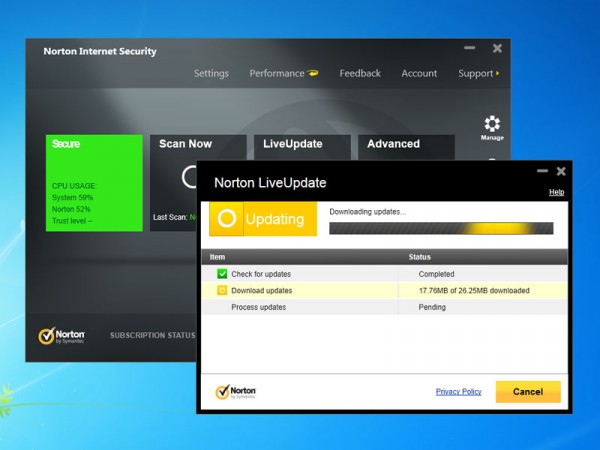
Symantec has released brand new versions of its Norton security packages for Windows, Norton Anti-Virus 2013, Norton Internet Security 2013 and Norton 360 2013. It’s the first time all three packages have been updated simultaneously, while the branding has also been amended to remove all references to a date, simply naming each Norton Anti-Virus, Norton Internet Security and Norton 360, respectively.
The 2013 versions come with what Symantec describes as “five layers of patented protection”, which include stronger social networking and anti-scam protection. There’s also full, certified support for Windows 8 and the promise of better performance on multi-core CPUs.
Symantec has focussed its efforts on two related areas of protection for the 2013 releases, providing stronger protection for those using social networking sites. One in ten social network users has, according to the current annual Norton CyberCrime Report, fallen prey to fake links or scams, and so a new Scam Insight tool provides warnings against potentially risky websites along with an improved Norton Safe Web for Facebook app, providing users with the ability to quickly scan their timeline for potential scams and fake links.
Other improvements to existing protection include more rapid updates for the Insight file reputation database, which now also tracks IP addresses to help determine where threats are originating from.
Norton’s 2013 product are also fully certified with Windows 8. This includes integration with Windows 8’s Early Launch of Anti-Malware (ELAM) technology that permits security software to be up and running much earlier in the boot process than was the case with Windows 7, and which helps nullify certain rootkits. Also implemented is a new memory heap manager for helping to block and minimise the dangers from memory exploits.
The user interface has also been tweaked to be more Windows 8-friendly, with touch support and tile-based buttons. Staying up to date has been made simpler too, with all product updates now delivered automatically, and reboots eliminated from the install and update process.
The 2013 product line comes with a Network Cost Awareness feature – choose Settings > Network Security Settings > Network Cost Awareness and click Configure – that allows specific network connections to be set to Economy, to prevent unnecessary updates from being downloaded on bandwidth-limited connections such as 3G.
Finally, all three Norton 2013 products are engineered to take advantage of newer multi-core processors and inbuilt technologies in Windows 8 to deliver faster startup and shutdown times over its immediate predecessor. Sadly, boot times remain a little long in Windows 7, although the apps overall effect on system performance is light. Other performance tweaks include better support for digital media, plus reduced power consumption to help extend battery life.
Norton AntiVirus 2013 FINAL, Norton Internet Security 2013 FINAL and Norton 360 2013 are all available now as a free 30-day trial downloads for PCs running Windows XP SP2 or later. Prices start from $49.99 for a single-user, 12-month license of Norton AntiVirus 2013 FINAL, with three-user licenses for Norton Internet Security 2013 and Norton 360 2013 costing $79.99 and $89.99 respectively.
-

Parallels 8 launches, supports Mountain Lion and Windows 8
Publié: septembre 4, 2012, 4:57pm CEST par Nick Peers
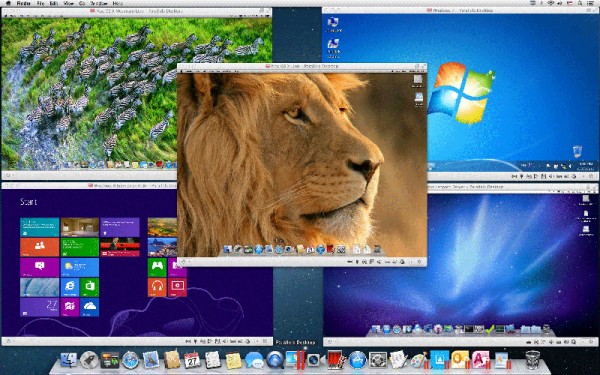
Parallels Holdings Ltd has announced the launch of the latest version of its Mac virtualization tool, Parallels Desktop 8.0.18100. Parallels allows Mac users to run a variety of operating systems, including Linux and Windows, in a virtual environment, while integrating non-OS X applications into the Mac interface.
Version 8 extends support to both Mountain Lion and Windows 8, plus takes advantage of new technologies such as Retina displays, allowing Windows to run in a high-resolution environment.
The big update to Parallels comes with full support for Mountain Lion, including full-screen support for Windows applications, use of Launchpad for Windows apps and the ability to run Mountain Lion as a guest OS, plus Notification Center support for both Parallels itself and Windows desktop alerts. The update also talks about full Retina display support for Windows, but this was introduced in a previous update for Parallels Desktop 7.
There’s a new Presentation Wizard, designed for demoing presentations on an external monitor or projector, plus an option for switching from Safari to the same page in Internet Explorer with a single click.
Parallels Desktop 8 also supports using the new Mountain Lion Dictation feature in Windows apps, plus you can now drag and drop attachments to the Windows Outlook dock icon for attaching them in a new mail.
Also new are multi-language keyboard sync, shared Bluetooth and Trash, better OS X Guest support, plus improved integration with Mission Control and Spaces. 3D graphics support is improved, with up to 1GB RAM now available for assigning to a virtual machine.
Other performance improvements are claimed faster boot and pause/resume times for virtual machines (up to 25%), plus I/O operations and games run up to 30% quicker than in version 7. Parallels 8 also promises longer battery life, enhanced snapshots and virtual machine management tools for managing VM demands.
Full Windows 8 support hasn’t yet been implemented -- it’s promised in a future update after its final release -- but enhancements should include full multi-touch support on compatible displays and the ability to download Windows 8 direct from the Parallels Wizard.
Parallels Desktop 8.0.18100 is available as a free trial download for Macs running OS X 10.6.8 (Snow Leopard) or later with a Intel Core 2 Duo processor, 2GB RAM (4GB recommended) and up to 15GB free hard drive space for Windows in addition to the program’s own 700MB requirements. The full version retails for $79.99 -- upgrades are available for Parallels 6/7 users for $49.99.
-

Toast Titanium 11.1 is built with Cocoa, burns for Mountain Lion
Publié: septembre 4, 2012, 1:32pm CEST par Nick Peers
 Roxio has released a major update for its Mac disc-burning product. Roxio Toast Titanium 11.1 (1063) is supplied as an updater for existing Toast 11.0 users, and is the first fully Cocoa-ized build, boasting full Mountain Lion compatibility and support for 100GB and 128GB BDXL media.
Roxio has released a major update for its Mac disc-burning product. Roxio Toast Titanium 11.1 (1063) is supplied as an updater for existing Toast 11.0 users, and is the first fully Cocoa-ized build, boasting full Mountain Lion compatibility and support for 100GB and 128GB BDXL media.Version 11.1 also comes with various web video improvements, and is available as an in-app upgrade, although some users have reported issues with updating to this new build.
Toast 11.1 is the first release to be fully built using Cocoa, Apple’s native API. As part of this switch, the code base has seen hundreds of changes and fixes implemented, but this appears to have caused some stability issues, so users are advised to proceed with caution.
One issue stems with attempting to run the setup assistant after updating to Toast Titanium 11.1 -- if all else fails, users are instructed to quit the updater tool, then select Go > Go to Folder. Type in ~/Library/Preferences and click Go. Locate the com.roxio.toast.plist file and move it to the Trash. You should now be able to launch Toast and complete the setup with no further problems.
Toast 11.1 is also now fully Mountain Lion compatible, with Gatekeeper support. It also adds support for burning to BDXL media and includes a number of improvements to its web video feature. However, users will now find that Toast exclusively uses Safari to capture web video, while YouTube users may need to specifically opt out of the HTML5 trial offered. Mountain Lion users should also make sure they’re running the latest update of OS X (10.8.1) before publishing video to YouTube through Toast.
Roxio Toast Titanium 11.1 (1063) is a free update for existing Toast Titanium 11 users. Toast Titanium can be purchased through the Downloadcrew Software Store for $89.99, a saving of $10 on the retail price.
Photo Credit: AISPIX by Image Source/Shutterstock
-

Dropbox Experimental Edition 1.5.27 brings new Mac features
Publié: août 31, 2012, 2:41pm CEST par Nick Peers
 Dropbox has announced a major update to its pre-release Experimental Edition backup and sync software. Dropbox Experimental Edition 1.5.27 has been rebuilt using Python 2.7 (the current stable build, Dropbox 1.4.17, is based on Python 2.5).
Dropbox has announced a major update to its pre-release Experimental Edition backup and sync software. Dropbox Experimental Edition 1.5.27 has been rebuilt using Python 2.7 (the current stable build, Dropbox 1.4.17, is based on Python 2.5).Dropbox describes the result as “a Dropbox client that is faster to run, and easier for us to develop new features”. By way of example, version 1.5.27 includes a number of major new features, largely aimed at OS X users.
The major benefit of building Dropbox Experimental Edition in Python 2.7 for all users is performance. It also promises improved web logins from the client.
All other new features are Mac-only: version 1.5.27 comes with new icons that promise Retina support. It’s also bundled with a new, simpler installer -- just double-click to install. There’s support for Mountain Lion’s new Notification Center, and a fix for the delay when bringing up the context menu.
As this is the first release of a major new build, Dropbox is keen to stress that issues will arise, and recommends all users intending to install Dropbox Experimental Edition should back up the contents of their Dropbox folders before installing it.
One major issue already noted at this early stage is slow startup times on OS X, which also has an effect on installation times, so users are asked to double-click just the once and wait. Other issues are also starting to be reported by end users -- visit the Dropbox forum to get rolling updates on these.
Dropbox Experimental Edition 1.5.27 is available as a free download for Windows, Mac and Linux users with a Dropbox account. Also available is the latest stable build, Dropbox 1.4.17.
Photo Credit: Sergej Khakimullin/Shutterstock
-

Opera 12.02 is an essential update
Publié: août 30, 2012, 7:51pm CEST par Nick Peers

Norwegian browser developer Opera has updated its cross-platform browser. Opera 12.02 features minor security and stability updates, making it an essential update for all users.
The update comes less than 48 hours after Opera also released a new snapshot of its pre-release version of Opera NEXT 12.50 with a major core update, adding new features such as keyboard text selection and options for adding extensions to Opera’s context menus.
Opera 12.02 focuses on stability and security, including a fix for issues with Speed Dial thumbnails that occurs when automatic scaling has been enabled. A security hole whereby truncated dialog boxes could be used to trick users has also been resolved.
One reversion applies to users of the Windows 32-bit build: in-process plugins have been reinstated while issues with the new out-of-process plugin system introduced in version 12.00. This means that plugins will run in the same process as Opera itself while the problems are fixed.
The new build was preceded by a major snapshot update to Opera NEXT 12.50, the alpha build previewing features due to appear in the next major Opera release. This new snapshot, build 1577, features major changes to the core engine powering Opera, as well as a couple of keyboard-related features.
The core benefits from added support for image colour management using ICC Profiles version 4, plus fullscreen API, the SPDY protocol, nested media blocks (a step towards supporting CSS3 Conditional Rules) and the “reversed” attribute in HTML 5. Also added is support for accessing extensions via Opera’s context menu.
The new snapshot also makes it possible to select text from web pages using the keyboard -- toggle this on and off using the [F7] key, then use the arrow keys on your keyboard to move around. The latest build also aims to improve keyboard event handling on the Mac.
Two issues are noted with build 1577: Speed Dial shows up blank after autoupdate, while all plugins will crash in Linux/BSD, highlighting the developmental and unstable nature of Opera NEXT.
Opera 12.02 and Opera NEXT 12.50 Build 1577 are both available as a freeware downloads for Windows, Mac and Linux.
-

Which Firefox is right for you -- 15, 16, 17 or 18?
Publié: août 29, 2012, 5:42pm CEST par Nick Peers
 The recent release of Firefox 15 FINAL means the whole developmental cycle has moved on again with Mozilla’s web browser, and as expected versions 16 (Beta), 17 (Aurora) and 18 (Nightly/UX) have made their first appearances.
The recent release of Firefox 15 FINAL means the whole developmental cycle has moved on again with Mozilla’s web browser, and as expected versions 16 (Beta), 17 (Aurora) and 18 (Nightly/UX) have made their first appearances.Sadly, there’s not an awful lot to get excited about in these new releases, but a handful of new features are worthy of attention. It seems to confirm what Mozilla developer Martin Best said on the release of Firefox 15, namely that Mozilla’s focus for the rest of 2012 will shift more to the Android and Firefox OS builds.
Without a doubt this is the recommended release for most users, as it’s the most stable build out there. Performance improvements, particularly with gamers in mind, additional developer tools and a silent update mechanism for Windows users are the highlights of this release.
The most visible new feature in version 16 will be the inline-PDF browser. Instead of prompting the user to save or open PDFs in a separate application, Firefox 16 now displays them in their own tab in the main browser window. The feature was actually present in Firefox 15 Beta, but failed to make it over to the final release. Frustratingly, at time of writing, the feature isn’t enabled in 16.0b1, but the Mozilla Release Wiki lists it as “landed”, which means it should reappear soon.
Developers also get another two tools to add to the extra features added in version 15: a Developer Toolbar that provides programmers with an easier entry point to the developer tools, plus a new Graphical Command Line Interface, that promises to provide a simpler way of adding commands via the Web Console.
Some features may not yet be visible in the Beta, and may even slip before version 16 moves to a final release on October 9. These include a raft of changes designed to appeal to OS X Lion/Mountain Lion users, such as scroll bars, remapped gestures and double-tap zoom support. Also slated is opt-in activation for plugins, for security reasons.
Some features have sadly disappeared from version 16 since it moved from Aurora to Beta, including the panel-based download manager -- that has remained stubbornly in the Aurora build. There’s also no sign of the promised “speedy session restore”, which aims to quicken the process of restoring previously open tabs and windows.
Firefox’s “alpha” build installs alongside either Firefox Final or Beta, allowing you to test it without affecting day-to-day browsing. Settings are shared between both builds, however, so install and use with caution.
Version 17 actually features the new panel-based downloads manager, despite the Wiki’s insistence that this has slipped back to Nightly builds only. It first appeared in Firefox Aurora 16, and remains in place for testing with this latest build, allowing users to view downloads in a pop-up tab underneath the downloads button without opening a separate window first.
Two other changes are also mooted, but not yet visible: the first is planned improvements to the display of location bar results. Some of these restylings have reportedly landed in version 16, while others remain in development. The second involves Firefox Social Integration, the incorporation of a range of social network-friendly tools into a toolbar, sidebar or floating window. Having missed the boat in version 15 as expected, this feature has now slipped back from the beta channel to Aurora. No evidence of it yet appears in this build for external testing.
Firefox’s Nightly channel gives users access to code hot off the press, and again it installs alongside other Firefox builds. It’s incredibly unstable, updated frequently and you’re just as likely to see new features disappear as appear. At the present time, we’re not aware of any specific features unique to the Nightly build that can be tested here, although the inline PDF viewer is at least present and correct here.
So, to Summarize
Which version of Firefox should you try? The stable build remains our recommendation for the vast majority of users, although Firefox 16 Beta would certainly look tempting if its inline PDF viewer was functional. Sadly there’s little in the Aurora build for us to recommend it, while nothing at the present time suggests anyone but the most daring should venture into the murky waters of the untested Nightly build.
-

VMware releases Workstation 9, Fusion 5 and Player 5
Publié: août 23, 2012, 1:46pm CEST par Nick Peers
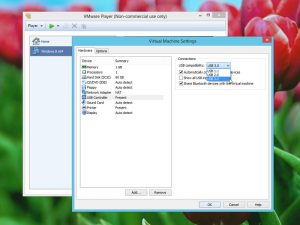 Leading virtualization developer VMware has announced three major new releases across its range of consumer products.VMware Workstation 9.0, VMware Fusion 5.0 for Mac and free cut-down VMware Player 5.0 (Windows only) have all been launched, boasting a number of major new features, improvements and the all-important raft of bug fixes.
Leading virtualization developer VMware has announced three major new releases across its range of consumer products.VMware Workstation 9.0, VMware Fusion 5.0 for Mac and free cut-down VMware Player 5.0 (Windows only) have all been launched, boasting a number of major new features, improvements and the all-important raft of bug fixes.Changes include support for the latest versions of Windows and OS X where applicable, plus redesigned user interfaces, virtual hardware improvements and a large number of minor tweaks, improvements and new features.
VMware Workstation 9.0 has been designed to run on Windows 8 as well as utilize Windows 8 virtual machines, with support for multi-touch and USB 3.0. It also includes a number of notable graphics improvements, including the ability to render 3D in Windows 8 without hardware acceleration and behind-the-scenes changes designed to improve performance and allow for more advanced features at a later date.
Workstation 9 also introduces OpenGL for Linux Guests, restricted virtual machine support and WSX, a new web interface for accessing shared virtual machines via a tablet or smartphone web browser using HTML5. For a complete list of the changes in VMware Workstation 9, click here.
VMware Player 5.0 is VMware’s free-for-personal-use product, and allows users to create virtual machines for a number of purposes, including testing and sandboxing. Version 5.0 promises improvements to the user interface, which now conforms to Windows standards, plus enjoys all the virtual hardware improvements found in VMware Workstation 9.
Mac users should choose VMware Fusion 5.0, which benefits from a simplified installation routine – just double-click VMware Fusion.app to install or upgrade VMware Fusion. It’s also been designed for Mountain Lion users, enabling them to run Windows applications with a more Mac-like experience.
The user interface has also been refined with a new virtual machine library, the ability to organize virtual machines into folders and tweaks to snapshot management among others.
VMware Fusion also comes with Windows 8 optimisations, adds support for the latest Mac technologies including Retina Display and takes advantage of hardware improvements such as faster memory and SSD drives.
Virtual hardware changes include support for 3D Linux desktops, OS X Mountain Lion, Windows 8, better support for running multiple VMs on Macs with 16GB or more RAM and support for running restricted virtual machines. Full release notes can be found here.
VMware Workstation 9.0 is available as a free trial download for PCs running Linux or Windows (XP or later). VMware Player 5.0 is a free-for-personal-use download for Windows PCs only, whileVMware Fusion 5.0 is a free trial download for Mac users running OS X 10.6.7 or later.
-

Can't play a song or video? Try MediaInfo Lite 0.7.59
Publié: août 22, 2012, 4:59pm CEST par Nick Peers
 One of the most frustrating aspects of dealing with media files is that seemingly identical files are anything but. Why is it you’re able to play one AVI video file, but not another? How come that .MP4 video plays flawlessly, but this one just won’t open?
One of the most frustrating aspects of dealing with media files is that seemingly identical files are anything but. Why is it you’re able to play one AVI video file, but not another? How come that .MP4 video plays flawlessly, but this one just won’t open?The problem is that the three-letter file extension is just part of the makeup of a video file. You need to identify the actual codecs used to render the audio and video, which can be tricky without third-party help. Thankfully, there’s a free tool that can identify those codecs for you in the form of MediaInfo Lite.
Once installed, you can use MediaInfo Lite one of two ways -- open it manually and browse for a video file, or locate the video file on your hard drive, right-click it and choose MediaInfo.
Either way you’ll get a pop-up window displaying detailed information about the media file in question, including sections dedicated to Video and Audio. It’s here you’ll find the all-important Codec ID you need to help you identify the file and possible reason why it won’t play on your PC.
And what do you do when you’ve discovered the all-important, mysterious codec? You have a number of choices. You can try hunting it down -- to locate individual codecs, try Googling the name of the codec, plus the word "codec" and maybe "download" to see what turns up. Alternatively, you’ll find many codecs are part of the various K-Lite Codec Packs.
Alternatively, consider switching media player to one that can handle a wider range of formats. And when it comes to handling a wide range of formats, there’s none better than VLC Media Player. Alternatively, try converting the video into a format your current media player can handle, using a free tool such as Freemake Video Converter.
MediaInfo Lite 0.7.59 is a freeware download for PCs running Windows XP or later.
Photo Credit: CREATISTA/Shutterstock
-

Oracle releases VirtualBox 4.1.20
Publié: août 21, 2012, 4:02pm CEST par Nick Peers
 Oracle has updated both its open-source virtualisation tool, VirtualBox 4.1.20, and the accompanying VirtualBox Extension Pack, which is free for personal use only.
Oracle has updated both its open-source virtualisation tool, VirtualBox 4.1.20, and the accompanying VirtualBox Extension Pack, which is free for personal use only.Version 4.1.20, which runs on Windows, Mac and Linux, is a maintenance release, with various bug fixes and minor changes the order of the day. This version should not been confused with the upcoming VirtualBox 4.2, a major release that recently enteredRelease Candidate stage.
The most notable changes in VirtualBox 4.1.20: the clipboard is now disabled by default for new virtual machines; the Max OS X version has been tweaked to work better on Mountain Lion; Linux guests running Fedora 17 should also see a bug fixed that caused problems with mouse integration, while the Linux installer should now also work correctly with Gentoo Linux.
Other fixes are minor in nature, fixing problems that occur in rare conditions, although those who experienced a crash restoring snapshots when powering off a virtual machine should find this bug has been squashed too.
As is customary, VirtualBox Extension Pack 4.1.20 has been released simultaneously. No release notes are available for this proprietary software that adds support for USB 2.0 devices, VirtualBox Remote Desktop Protocol and PXE booting for Intel network cards.
Version 4.1.20 should not be confused with the recently released Release Candidate of VirtualBox 4.2. Version 4.2 promises to be a major release with several notable improvements, including better Windows 8 and Mountain Lion support, user-interface enhancements such as virtual machine groups and an expert mode for wizards, plus support for up to 36 network cards and the ability to throttle network bandwidth for virtual machines.
For more details on version 4.2, plus links to the Release Candidate, click here.
VirtualBox 4.1.20 is an open-source download for Windows, Mac and Linux. VirtualBox Extension Pack 4.1.20 is free for personal use only.
Photo Credit: Liv friis-larsen/Shutterstock
-

Skip Metro Suite bypasses the Windows 8 Start screen
Publié: août 20, 2012, 6:10pm CEST par Nick Peers

One of the most annoying things about Windows 8 is the new Start screen. It’s provoked a marmite-like response, but Microsoft has made it clear that it’s here to stay. That in itself doesn’t make it the end of the world, but the need to have to click the Desktop tile or press [Win] + [D] after logging on in order to access the classic desktop we all know and love is.
Fear not, however, as the good folk of WinAero.com have come up with a solution that works both now and in the future. The fix? Skip Metro Suite 1.0.0.
Skip Metro Suite’s primary function is to get you to the classic desktop after you log on to Windows 8. Perhaps wisely, considering Microsoft’s tough action on anyone trying to bypass or ditch the Start screen, Skip Metro Suite doesn’t appear to do anything remotely clever or naughty to achieve this aim. Instead, once installed, you reboot, log on to Windows and the Start screen briefly appears before giving way to the classic desktop.
It’s not as elegant as not having to see the Start screen at all when you log on, but it’s workable and likely to keep working beyond the RTM and Release Preview builds it’s been tested with (we used it with the RTM build with no issues at all).
Skip Metro Suite also offers some bonus functionality too: fed up with rolling your mouse to the top left or right-hand corners of the screen? No problems, just open the Skip Metro Suite configuration pane, then tick “Disable Top-Left Corner (Switcher)” and “Disable Charms Bar” to switch those hot spots off. Better still, you can still access both the task switcher and charms bar with the appropriate keyboard shortcuts, namely [Win] + [Tab] and [Win] + [C] respectively.
Both features work without having to reboot your computer, can be switched off as easily as they were switched on and make Skip Metro Suite that little bit more essential for old-school users frothing at the mouth every time they’re presented with the Start screen.
Skip Metro Suite 1.0.0 is a freeware download for PCs running Windows 8 Release Preview or Windows 8 RTM.
-

EASEUS ToDo Backup 5 Free supports Windows 8
Publié: août 15, 2012, 5:38pm CEST par Nick Peers
 Chinese software developer EASEUS has updated its ToDo Backup software range to version 5. All versions, including EASEUS ToDo Backup 5 Free, gain Windows 8 compatibility, a tweaked user interface, support for large hard drives and the ability to specify file types for backup.
Chinese software developer EASEUS has updated its ToDo Backup software range to version 5. All versions, including EASEUS ToDo Backup 5 Free, gain Windows 8 compatibility, a tweaked user interface, support for large hard drives and the ability to specify file types for backup.Paid-for versions of EASEUS’s all-encompassing backup and restore tool, including EASEUS Todo Backup Workstation 5.0, also benefit from new backup options involving Windows 7 Libraries and Outlook.
Version 5.0 adds full Windows 8 compatibility to its roster, plus now supports hard drives that are larger than 2TB. It also further tweaks the user interface that was radically revamped in the previous 4.5 release.
Of most interest to those using the free edition is a new feature allowing users to specify file types for backing up in selected folders, to rapidly speed up the partial selection of folder contents. The user must click the drop-down arrow next to File to access the feature. Several templates -- including Document, Email and Financial -- are provided, or the user can specify their own collections.
Those using a paid-for version of the program gain an additional two features: support for backing up (and restoration of) Windows 7 Libraries with a single click, plus quick and easy Outlook backup and restore.
EASEUS Todo Backup 5 Free is a free-for-personal-use download for PCs running Windows 2000 or later. EASEUS Todo Backup Workstation 5.0 is also available as a trial download, with the full version costing $39.
Photo Credit: Jakub Pavlinec/Shutterstock
-

Looking for a better file manager? Try muCommander 0.9.0
Publié: août 10, 2012, 2:30pm CEST par Nick Peers

If you frequently wail and gnash teeth at the prospect of opening two separate windows whenever you want to copy one file to another, than a dual-paned file manager is a must. They’re not exactly thin on the ground, but if you’re a multi-platform user you might prefer to stick to a single solution that will run across all your computers, be they Mac, Linux or Windows.
The solution in question is an open-source tool called muCommander 0.9.0, which has just received its first major update in over two years.
muCommander works like many other file managers -- it provides a dual-paned window giving you quick and convenient access to both source and destination folders, and allows you to bookmark favorite locations for easy navigation.
The app also allows you to connect to various remote sources via networking protocols, FTP/SFTP, NFS and HTTP, while built-in tools like a text editor and file packer/unpacker also boost its usefulness.
muCommander does fall down slightly in some areas, however. It’s hampered by the fact its built on Java, which restricts certain functionality. You can’t tap into your OS’s native “Open With” commands for example; instead, you have to grasp the basics of XML to craft your own custom list using the built-in text editor.
You also have to take care when opening files and apps -- certain types (including OpenOffice documents and all OS X apps) need to be launched by selecting the Open Natively command.
If you can get past these niggles, however, then you’ll find a potentially useful file manager lurking. And the latest release -- the first since February 2010 -- adds some useful new features and improvements, too.
The headline new feature is tabbed browsing support -- when browsing, simply right-click a folder and choose Open in new tab to create a multi-tabbed pane. The built-in text editor/viewer has also been improved -- it can now wrap long lines, plus display line numbers. There’s also a new quick list pop-up for root folders -- simply press [Alt] + [5] to display it.
Other improvements include better display of long filenames, with the beginnings and end shown to help with identification, plus the implementation of natural file ordering, so all symbols come before digits.
muCommander 0.9.0 is a free, open-source download for Windows, Mac and Linux. It requires Java 5 or later.
Photo Credit: cybrain/Shutterstock
-

Microsoft's Essentials 2012 drops Live branding, Vista support and pumps up Windows 8
Publié: août 9, 2012, 12:48pm CEST par Nick Peers
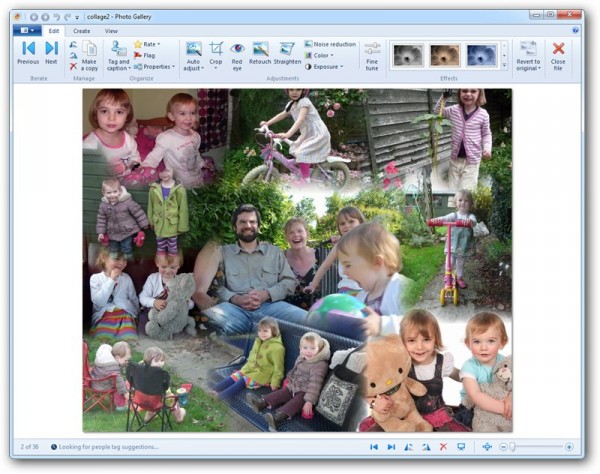
Microsoft has released Windows Essentials 2012 for Windows 7 and 8 users, but drops support for Vista. The new version drops “Live” branding and features notable new capabilities and improvements to its multimedia tools, Photo Gallery and Movie Maker.
The suite also drops Windows Live Mesh for the SkyDrive file-syncing tool. In addition, it includes Mail, Messenger, Writer, Family Safety and Outlook Connector Park, all of which feature in previous releases.
The major updates in this 2012 version can be found in both Movie Maker and Photo Gallery, one of which is restricted Windows 8. That’s a new Video Stabilization feature, designed to quickly and easily correct wobbly video footage, which takes specific advantage of Windows 8’s improved support for hardware graphics acceleration.
Other new features in Movie Maker can be found in both Windows 7 and 8. Clicking the Add Music button now reveals options for adding music from three online sources -- AudioMicro, Free Music Archive and Vimeo -- that come with the necessary rights for playing in distributed movies.
Sound is now displayed as waveforms, with the video’s own soundtrack displayed over the video thumbnail, and any additional music or narration displayed as a waveform on the green sound bar beneath it. Speaking of narration, Movie Maker also adds a third track specifically for adding narration -- either from an audio or video file (the video track is removed) -- to your movie.
With up to three audio tracks now competing with each other, additional options have been added to the Project tab that allow the user to emphasise one track -- video, audio or narration -- over the other if required.
Movie Maker also radically improves its text support, with an option for adding an outline around captions to help them stand out on screen. Finally, Movie Maker now uses the H.264 video codec as its default for saving movies, ostensibly to make it easier to publish video to popular sharing websites.
Photo Gallery includes one major new feature: auto collage. This allows the user to select seven or more photos and transform them into a striking collage with a single click.
Microsoft has also added a new sharing partner in the form of Vimeo, to sit alongside SkyDrive, Facebook, YouTube and Flickr.
The other major change of note in Windows Essentials 2012 is the long-anticipated dropping of Windows Live Mesh in favor of SkyDrive for Windows. While SkyDrive provides file backup and sync options with the user’s Windows Live account, it doesn’t include other features found in Live Mesh, including direct PC-to PC synchronisation, remote desktop, and a choice of folders to synchronise (instead, all syncing is done through one central SkyDrive folder, a la Dropbox).
Contrary to some rumours, Windows Essentials 2012 does include the blogging tool Windows Live Writer, although the lack of a name change with this and other apps in the suite – including Windows Live Messenger and Windows Live Mail – suggests development has stalled on these products.
Windows Essentials 2012 is a free download for PCs running Windows 7 or 8 only. Windows Vista users – as well as those wishing to use Windows Live Mesh – can still obtain Windows Live Essentials 2011, while XP users can install Windows Live Essentials 2010. Microsoft SkyDrive is also available as a separate download for Windows and Mac
-

Hardcopy lets you print out your desktop or program window with a single click
Publié: août 3, 2012, 9:27pm CEST par Nick Peers
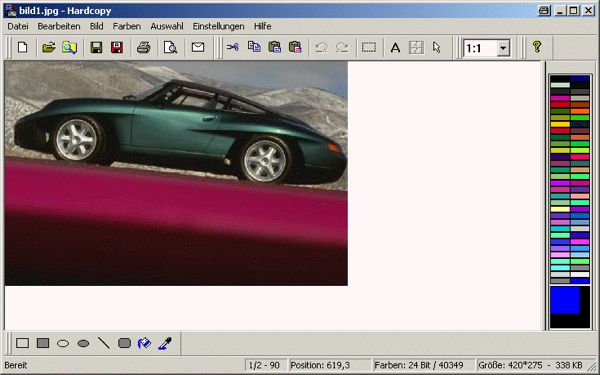
While it’s true the simplest apps are often the best, you invariably find yourself torn over loving their simplicity while yearning for additional functionality. Imagine, then, an app that can fill a void you didn’t know existed – the need to quickly print out your entire desktop or an active window to paper – while providing all those extra features you don’t yet realize you want?
You can stop imagining, because that app exists. It’s been around for over a decade, benefits from frequent updates (it’s fully Windows 8 compatible, for instance) and – most pleasing of all – is completely free.
Step forward, please, Hardcopy.
Hardcopy’s basic functionality is refreshingly simple. You want to print out your desktop? Just press the [Print Screen] key. You’d rather print out the active window instead? Look for the little green Hardcopy icon that appears when a window is in focus, click it, and wait while the window – menus, toolbars and all – is output to your printer. Don’t want to click? Press [Alt] + [Print Screen] instead.
There’s your simplicity right there, but then eventually you decide you need more. No problem: Hardcopy has just about every conceivable function you could need, all controlled through its editing window, where you’ll find image-capturing and editing features to cover most bases: grab rectangular sections of the screen, or select specific objects. You can even use Hardcopy to pull bitmaps and icons out of program and DLL files, plus save your grabs in a myriad of different formats.
Hardcopy also allows you to group a load of different image files or screen grabs together for printing in one batch. And with annotation, editing and titling functions jostling with image-editing functions covering everything from colour correction to effects and filters, you’re looking at one fully featured tool that should satisfy most people’s screen-printing needs.
The app is one of those that has been around for what feels like forever – it’s compatible with PCs running Windows 98 or later – but which continues to benefit from frequent updates. The latest version, for example, features adjustments to work better with the forthcoming Office 2013, while another recent build added full support for Windows 8’s new tile-based Start menu. Sadly, one area that could use a facelift – at the expense of compatibility we suspect – is the user interface, which looks dated compared to contemporary apps. It’s not a deal-breaker, though.
Hardcopy 2012.08.01 is a freeware download for PCs running Windows 98 through to Windows 8. Registration – for around $17.50 – unlocks several new features, including automatic updates for a year.
-

Opera 12.01 FINAL released with minor changes the order of the day
Publié: août 2, 2012, 8:42pm CEST par Nick Peers
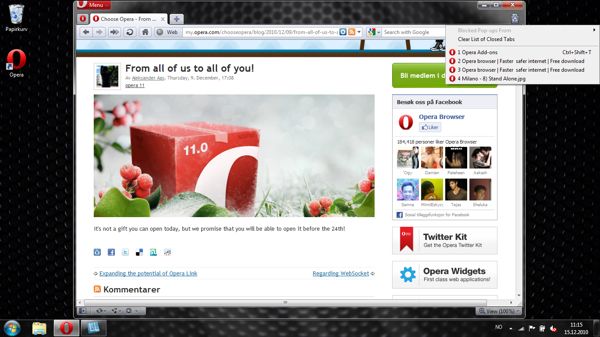
Norwegian browser developer Opera Software ASA has released Opera 12.01 FINAL, the latest stable build of its cross-platform, freeware web browser. Version 12.01 is a minor release, consisting mainly of bug fixes and security patches.
This follows the release of version 12, which boasted vastly improved startup times, experimental hardware acceleration, Do Not Track privacy features and 64-bit support on Windows and Mac. Version 12.01 follows shortly after Opera NEXT 12.50 released a new snapshot, previewing new features via a publicly available alpha build.
The key fixes in Opera 12.01 are cross-platform, and include non-specified fixes and stability improvements as well as a number of specific changes. There are improvements to memory usage when generating website thumbnails, for example, while favicons will no longer be excessively squeezed when a large number of tabs have been opened.
Download Opera 12.01 FINAL in Fileforum Now!
The browser’s inline auto-complete feature has also been tweaked so it no longer prefers the shortest domain, while those using the mail component will be pleased to learn a crash involving mail databases on startup as been resolved as well as bugs involving inline HTML images and manually inserted images in the Compose window.
Certain site and service-specific fixes have also been implemented, most notably one that generated secure transaction errors when attempting to access Twitter. Other fixed services include both Google Map Labs and Yahoo! Chat.
Five security fixes have also been implemented, but those looking for major new features will be disappointed. Instead, they should take a closer look at Opera NEXT 12.50, which can be installed alongside the existing stable version of Opera.
New features that can currently be previewed in Opera NEXT 12.50 include more hardware acceleration support and HTML5 drag-and-drop improvements. Mountain Lion users can now choose between receiving notifications via Growl or the new built-in Notification Center, while a new implementation of the clipboard API aims to make it easier to cut, copy and paste both plain text and HTML from the browser window. The latest alpha build also sees the end of an era, as Windows 2000 support is dropped.
Opera 12.01 FINAL is a freeware download for Windows (32- and 64-bit,) Mac OS, and Linux. Opera NEXT 12.50 is also available for all platforms, but as an alpha build should be used with extreme caution.
-

Apple releases Safari 6 for Lion -- get it NOW!
Publié: juillet 26, 2012, 6:44pm CEST par Nick Peers
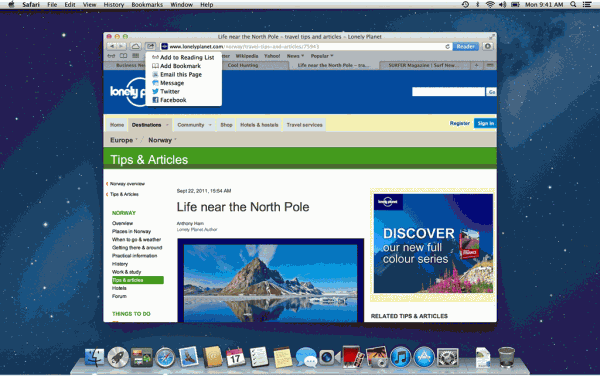
Hot on the heels of its official launch of OS X Mountain Lion, Apple has also updated its own web browser for Lion users. Safari 6 for Lion includes some of the improvements found in the browser shipped with Mountain Lion, while missing out on others.
Key improvements found in Safari 6 for Lion include a unified search and Address bar, bringing Safari into line with rival browsers. It also sees the introduction of an Offline Reading List, Do Not Track privacy feature and new password pane.
Safari 6 for Lion’s major new feature is the removal of the separate Address bar and Search fields. In their place is a single bar that can be used either to enter web addresses directly or to perform searches using the default search engine – this brings the browser in line with rivals such as Firefox and Chrome.
Safari 6 also adds an Offline Reading List option, which means any web pages stored here are automatically downloaded to the computer for reading while not connected to the internet. The app also implements the Do Not Track privacy feature, which allows users to request websites do not track them online. This feature is another that has already been implemented in Firefox.
A brand new password pane makes it easier for users to manage existing saved logins, while Chinese users get access to the leading Baidu search engine.
Safari 6 for Lion also includes a number of fixes and stability improvements, most notably the ability to use the swipe-to-navigate gesture with PDF files, plus restoration of both the Reading List when Safari s launched, and the user’s previous cookies after Private Browsing.
Finally, the browser update also promises to deliver performance enhancements through use of multi-core processors and a new approach to CSS rendering.
Not all of the features found in the Mountain Lion build of Safari 6 have made their way across to Lion users, however -- notable absentees include the new pinch-based Tab View feature, iCloud tabs for switching between iOS devices and Mac, and built-in sharing options.
Apple Safari 6 for Lion is a free download for Mac OS X users running Lion. Version 6 is included as standard in the new Mountain Lion release.
-

RipTunes converts YouTube videos to MP3s
Publié: juillet 25, 2012, 3:40pm CEST par Nick Peers
 YouTube is a great source of music videos and with the large number of privately filmed videos it is a great resource for tracking down live performances by your favorite band or artist. When you are at your computer, there is nothing to stop you from visiting YouTube whenever you want so you can listen to your favorite songs whenever you want, but RipTunes is a free utility that enables you to convert videos into MP3 files that you can add to your offline music library. It's legit software, too, unlike scammers' video-to-mp3 converter security researcher Cameron Camp wrote about earlier today.
YouTube is a great source of music videos and with the large number of privately filmed videos it is a great resource for tracking down live performances by your favorite band or artist. When you are at your computer, there is nothing to stop you from visiting YouTube whenever you want so you can listen to your favorite songs whenever you want, but RipTunes is a free utility that enables you to convert videos into MP3 files that you can add to your offline music library. It's legit software, too, unlike scammers' video-to-mp3 converter security researcher Cameron Camp wrote about earlier today.In many regards this is not out of the ordinary, but the way things have been implemented here make RipTunes more than worthy of mentioning. The app itself can be used to search YouTube without the need to visit the site itself, and as you search for artists and bands, you can start a musically tour of discovery as related or similar artists are suggested to you.
RipTunes features a built in player so you can check that particular tracks are what they say they are, and then simply double click to download. There are no complex settings to concerns yourself with as downloads are automatically converted into MP3 ready to be copied to the music player of your choice or just left on your hard drive. There is also the ability to create ringtones thanks to the inclusion of a simple audio editor.
Any of the files you have downloaded can be converted into a ringtone -- MP3 for Android users and M4R for iPhone owners -- and all you need to do is to select the portion of a track you would like to use. You can then choose the volume at which you would like the ringtone to be played and you’re done. At its heart RipTunes is a simple tools built on a simple idea, but it is a well-polished tool that gets the job done with panache.
You can find out more and download a free copy of the program by paying a visit to the RipTunes review page.
Photo Credit: olly/Shutterstock
-

Get the media you want on iPad or iPhone with VLC Streamer Free
Publié: juillet 23, 2012, 10:16pm CEST par Nick Peers
 When all is said and done, Apple’s pretty restrictive when it comes to playing media on your iOS device. Out of the box, only Apple’s own formats are supported, which is fine if you’re wedded to iTunes, but not so great if you have media in a variety of different formats.
When all is said and done, Apple’s pretty restrictive when it comes to playing media on your iOS device. Out of the box, only Apple’s own formats are supported, which is fine if you’re wedded to iTunes, but not so great if you have media in a variety of different formats.You could manfully try converting them all using a tool like Handbrake, but if you want a quicker, fuss-free solution, then check out VLC Streamer Free instead.
VLC Streamer Free takes the best bits of VLC Media Player -- namely the bit that lets you play just about any media file on your computer without installing loads of different codecs or media players -- and takes it one step further.
The app is paired with VLC Streamer Helper, which you install on your PC or Mac. Once up and running, your iOS device is able to access any media file on your computer’s hard drive and – after a short wait while any necessary transcoding is done – it can then play it over your wireless network.
The beauty of this approach is two-fold: first, you keep all the files on your gargantuan hard drive, so your iPhone or iPad doesn’t get cluttered up with media, and second, you don’t have to worry about converting your media by hand -- VLC Streamer Helper does all that in the background.
Both desktop and app work superbly -- you can queue up files using the desktop app, allowing VLC Streamer Helper to get on with the task of transcoding them so your iPhone or iPad can watch them without unwanted pauses, or you can select which files to watch, view or play using your iOS device. You can even choose a quality setting based on your iPhone or iPad’s resolution, plus network connection’s speed, enabling you to strike the perfect balance between quality and access times.
While it’s usually possible to start watching a video within seconds of selecting it, if time isn’t pressing, we’d recommend waiting until the clapperboard icon appears next to a movie file, indicating it’s been fully transcoded and is ready to go. We found this resolved some buffering issues, as well as lip sync problems, with certain media files. The app will let you watch any media that VLC Media Player can, but be aware that some obscure formats may not be supported.
VLC Streamer Free is ad-supported, but you can remove these by forking out $1.99 for the paid-for version. Another bonus of the paid-for app is that you can opt to save media to your iPad after it’s been transcoded, allowing you to watch it offline. It all adds up to an incredibly elegant and neat streaming solution, albeit one that’s suited more to smaller networks where the media is stored on a single computer.
VLC Streamer Free is available through the App Store for iPhone, iPad and iPod touch, while VLC Streamer Helper is available as a freeware download for Windows, Mac and – albeit an unsupported beta – Linux.
-

VLC 2.0.3 improves Mountain Lion, Windows 8 support
Publié: juillet 20, 2012, 3:53pm CEST par Nick Peers
 VideoLAN.org has released VLC Media Player 2.0.3, the latest build of its popular open-source media player software for Mac, Windows and Linux. Although a minor refresh, version 2.0.3 contains two notable updates in adding support for Mountain Lion’s Gatekeeper, and fixing the QT interface style in Windows 8.
VideoLAN.org has released VLC Media Player 2.0.3, the latest build of its popular open-source media player software for Mac, Windows and Linux. Although a minor refresh, version 2.0.3 contains two notable updates in adding support for Mountain Lion’s Gatekeeper, and fixing the QT interface style in Windows 8.In addition to these updates, version 2.0.3, which is also available as a separate 64-bit build (not updated to 2.0.3 at time of writing), contains a number of minor bug fixes and translation updates.
OS X users will be pleased to learn that VLC 2.0.3 is now fully compliant with the forthcoming Mountain Lion release with its support for the Gatekeeper security system. Other minor fixes in the Mac build include better handling for some hotkeys, plus a fix for full-screen toggle over extra interfaces.
The Windows build, released just a few hours ago, offers unspecified fixes for the QT interface style in Windows 8. This doesn’t improve the native design however, which is based on Windows 8’s own blocky user interface, so users are encouraged to visit VideoLAN’s Skins repository should they wish to replace it with something more sleek and attractive. Skins are applied via the Tools > Preferences menu.
Other minor changes include a fix for some HTTP requests that broke selected radio channels, better support for FLV files and a fix for crashes occurring when opening APE files containing ID3v1 tags. Various translation updates have also been implemented, and two new languages, Uzbek and Marathi, have been added.
VLC Media Player 2.0.3 is available as an open-source freeware download for Mac, Windows and Linux. A standalone 64-bit build is also available for Windows and Mac.
Photo Credit: cybrain/Shutterstock
-

Which Firefox is right for you -- 14, 15, 16 or 17?
Publié: juillet 20, 2012, 1:34pm CEST par Nick Peers
 The recent release of Firefox 14 FINAL means the whole developmental cycle has moved on again, and as expected versions 15 (Beta), 16 (Aurora) and 17 (Nightly/UX) of Mozilla’s web browser have made their first appearances. Version 14 was a relatively minor release after the excitement of version 13, but versions 15 and 16 both promise some exciting new features as we reveal below.
The recent release of Firefox 14 FINAL means the whole developmental cycle has moved on again, and as expected versions 15 (Beta), 16 (Aurora) and 17 (Nightly/UX) of Mozilla’s web browser have made their first appearances. Version 14 was a relatively minor release after the excitement of version 13, but versions 15 and 16 both promise some exciting new features as we reveal below.Get a head’s up on what’s coming and discover which build is best for your personal needs with our updated guide to what the future holds in store for Firefox.
Without a doubt the recommended release for most users, as it’s the most stable build out there. There’s little in the current build to get too excited about, however, so if you’re feeling a little let down by the lack of new features, read on.
At first glance there’s little to differentiate version 15 from 14 -- most confirmed changes are behind-the-scenes, such as start-up performances in Windows, the implementation of silent background updates to follow on from Firefox 14’s new service-based update mechanism and incremental garbage collection. Mac users should also see a number of accessibility improvements.
One undocumented feature that is active in Firefox 15 Beta is the inline PDF browser. The Mozilla Features/Release Tracking page has this down for version 16, but we found the feature present and correct in Firefox 15.
It may not be the only radical change either -- other major changes slated (but not yet enabled) include the integration of web apps to the desktop, which, although reportedly landed, is currently switched off while further testing is done in the Aurora channel.
As part of Firefox’s drive to eliminate all pop-up management windows, there’s also the possibility of the old Preferences dialogue box being replaced by a dedicated in-content tab to reduce clutter. Firefox Social Integration, the incorporation of a range of social network-friendly tools into a toolbar, sidebar or floating window, is also mooted, but seeing as it’s still as “Definition” stage only, we doubt very much if it’ll appear in time for Firefox 15 Final.
Firefox’s “alpha” build installs alongside either Firefox Final or Beta, allowing you to test it without affecting day-to-day browsing. Settings are shared between both builds, however, so install and use with caution.
Version 16 promises to be a landmark build for a number of reasons, and many of those are present and can be previewed in the current Aurora build. There’s a new panel-based download manager that replaces the old separate pop-up window -- it’s accessible when you click the download button above Bookmarks. Look out too for two Developer features: the Developer Toolbar and Command Line.
OS X Lion users hungry for more after version 14 finally introduced full-screen support will be interested to learn other Lion improvements, such as scroll bars, remapped gestures and double tap zoom support, are also under development, with version 16 the target release for at least a few more to make their appearance.
Another feature promised for version 16 is “speedy session restore”. This latter feature aims to speed up the reloading of previously open tabs and windows when restarting Firefox so Mozilla can make it the default choice for the browser.
Firefox’s Nightly channel gives users access to code hot off the press, and again it installs alongside other Firefox builds. It’s incredibly unstable, updated frequently and you’re just as likely to see new features disappear as appear.
After the excitement of version 16, new features in Firefox 17 are still thin on the ground. There are planned improvements to the display of location bar results -- some of these restylings have landed in Firefox 16, but others, such as using larger favicons, remain in development. Elsewhere, the only other change of note comes with mooted improvements to the Add-ons Compatibility Check feature, but these remain at the planning stage only.
Some features mentioned above, but currently unavailable to preview, such as the in-content preferences dialog slated for Firefox 15, can be previewed via Firefox 17.0a1 UX, the parallel nightly build of Firefox where interface improvements make their first appearance. We’d recommend all but developers and serious, knowledgeable enthusiasts avoid the Nightly builds of Firefox.
So, to Summarize
Which version of Firefox should you try? Firefox 15 Beta certainly looks tempting with its inline PDF viewer and the promise of more to follow, while Firefox 16 Aurora also has some exciting new features to look forward to. At the present time, however, there’s nothing in Firefox 17 to suggest you venture into the murky waters of a Nightly build. All, along with Firefox 14 FINAL, are free, open-source downloads for Windows, Mac and Linux.
-

Mozilla releases Firefox 14.0.1, Thunderbird 14 -- get them NOW!
Publié: juillet 17, 2012, 5:49pm CEST par Nick Peers
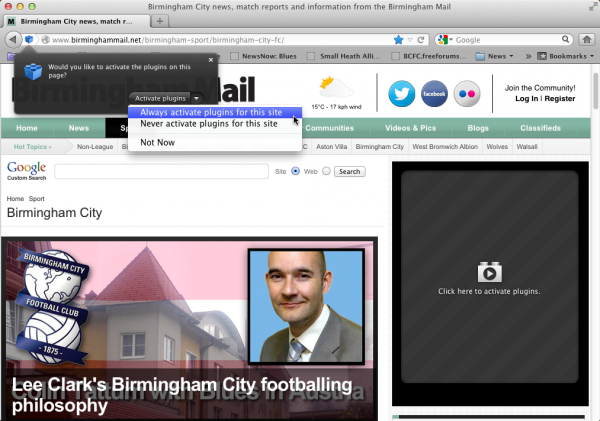
Mozilla has updated both its open-source browser and email clients with the release of both Firefox 14.0.1 FINAL, and Thunderbird 14.0 FINAL.
Firefox 14’s most notable new features are the switching on of secure connections when performing Google searches for better privacy, plus an updated site identity indicator system in the Address bar. It also introduces silent updates for Windows users for the first time, while OS X Lion users can enjoy native full-screen support for the first time. Thunderbird 14 contains no new features of note, in line with its recent move to an extended support phase.
The FINAL release of Firefox has been numbered 14.0.1 to bring it into sync with the Android version, version 14.0 of which was released on June 26. It sees the new silent update mechanism for Windows users appear ahead of its scheduled release in version 15, which allows Firefox to update itself automatically and silently without recourse to the User Account Control dialogue box. The user is prompted to switch this on during installation, and it can be enabled or disabled from the Advanced section of the Firefox options dialog box via the Update tab (tick or untick “Use a background service to install updates”).
Version 14.0.1 also sees Mozilla drop the Favicon from the Address Bar (instead it’ll appear in the Tab) in favor of a unified approach designed to make it easier to identify a site’s security status, with grey globes indicating unsecured and a choice of grey or green padlocks for websites using SSL Certificates depending on whether or not they have Extended Validation.
Users can also enable a new “click-to-play” preference for all plugins such as Flash and QuickTime to prevent them from automatically loading and playing when browsing the web. Although implemented in version 14, users must switch it on manually: type about:config into the Address Bar and click the warning button, then type click into the Search box. Finally, double-click plugins.click_to_play from the list to change its state from False to True.
Once enabled, content from plugins won’t play automatically -- the user can use the “click here to activate plugins” message that appears over a plugin window, or click the plugin icon on the Address Bar to set site-wide preferences for plugins going forward.
One feature still apparently missing from version 14 is the inline site autocomplete feature, which has now slipped three times after originally being slated for release in Firefox 12. This feature would attempt to speed up browsing by anticipating what sites the user is intending to visit as they start typing into the Address Bar, and has been plagued by numerous bug reports since the feature had supposedly landed.
Meanwhile, Thunderbird 14.0 has also been released. After Mozilla’s recent admission that the application is about to enter an “Extended Support Release” process (industry speak for “we’re ditching development and will only provide basic bug fixes and security updates”), it’s unsurprising to learn that version 14 has absolutely no new features to speak of. Nevertheless, it’s an essential update for the 20 million or so users who continue to use it as their main email client.
Both Firefox 14.0.1 FINAL and Thunderbird 14.0 FINAL are open-source downloads for Windows, Mac and Linux.
-

Ape Windows 8
Publié: juillet 16, 2012, 4:17pm CEST par Nick Peers

Customization website Windows X Live has released both Windows 8 UX Pack 5.0 and Windows 8 Transformation Pack 5.0. Both tools are designed to provide a Windows 8-like user interface in older versions of Windows.
Headline features for both version 5 builds are new themes and updates designed to ape the user interface found in the recently released Windows 8 Release Preview.
UX Pack 5.0, which is aimed solely at Windows 7 users, provides a skinned theme that apes the Windows 8 interface, including the new Metro theme, which provides a widget-like display optimised for smartphones and tablets for accessing apps and tools.
It also forms part of the Windows 8 Transformation Pack 5.0, which aims to provide a more immersive Windows 8 experience through the installation and automatic customisation of additional freeware tools. In addition to providing extra functionality, W8TP is also compatible with older versions of Windows.
Version 5.0 updates the look and feel to match that of Windows 8 Release Preview, with new and updated themes, redesigned toolbar buttons, mouse cursors and fonts all aiming to closely match the look and feel of Windows 8 Release Preview. It also promises to squash all existing bugs, such as Windows Explorer not appearing when the Start Orb feature is being used, and resolves incompatibilities with Segoe UI font installation from the previous release.
UX Pack 5.0 simply dresses up Windows 7 to look like Windows 8 quickly and without modifying any system files, but if you opt for the more complete experience of the Windows 8 Transformation Pack, it’s strongly recommended you take a backup image of your system drive before you begin using a tool like Macrium Reflect Free, just in case problems occur during the removal process.
Both Windows 8 UX Pack 5.0 (Windows 7 only) and Windows 8 Transformation Pack 5.0 (Windows XP or later) are both freeware downloads. Macrium Reflect Free is free for personal use only.
-

Lion Tweaks 2.01 reclaims Snow Leopard features you love but miss
Publié: juillet 13, 2012, 7:03pm CEST par Nick Peers
 Fredrik Wiker has updated his Mac freeware utility, Lion Tweaks to version 2.01. Version 2 added support for Mountain Lion and Gatekeeper, while version 2.01 makes some more minor changes, including marking system default settings in bold for easier identification.
Fredrik Wiker has updated his Mac freeware utility, Lion Tweaks to version 2.01. Version 2 added support for Mountain Lion and Gatekeeper, while version 2.01 makes some more minor changes, including marking system default settings in bold for easier identification.Lion Tweaks allows Lion (and now Mountain Lion) users to “correct” certain features changed from older builds, providing them with a way to restore favourite settings from Snow Leopard. It also includes several additional tools, including a TRIM-support enabler for SSD drives. This offers an alternative method of switching on TRIM to standalone tool TRIM Enabler 2.2, recently updated to include SMART support for a wider range of SSDs.
Lion Tweak 2.01 aims to provide users with a simple click-based interface for restoring many features removed or altered when Lion was released a year ago. Tools include being able to recolour the Finder sidebar icons, replace the leather skin found in iCal and Address Book with the metallic look of Snow Leopard and make the User Library folder visible by default.
Some options require a single click, while others download further tools and files to perform the tweaks via a series of wizard-based installers. By adding support for Mountain Lion, Lion Tweaks ensures it will remain viable when the latest build of OS X goes on sale later this month.
TRIM Enabler 2.2 includes a number of minor fixes with the application window, status text and disk order in addition to widening its SMART support for more SSD drives. The user flicks a switch in the main app and reboots to enable TRIM for their device – note that each time an OS X update is released, TRIM support is automatically disabled, so it’s important to check back each time.
It’s also worth noting that enabling TRIM won’t necessarily improve matters for all drives -- if you notice performance suffering after enabling it, disable it. On our Crucial M4 SSD, however, benchmarking tool Disk Speed Test (free on the App Store) recorded a definite improvement in read/write speeds.
Both Lion Tweaks 2.01 and TRIM Enabler 2.2 are freeware downloads for Macs. Lion Tweaks works with both Lion and the forthcoming Mountain Lion release; TRIM Enabler requires Snow Leopard (10.6.8) or Lion to run.
-

Lion Designer 3.0 gives OS X 10.7 a big makeover
Publié: juillet 5, 2012, 9:18pm CEST par Nick Peers
 German developer Moritz Wette has released Lion Designer 3.0, a brand new, redesigned build of his popular Mac desktop customization tool. Lion Designer makes it possible for users to quickly change backgrounds for various OS X tools like Launchpad and Mission Control, plus restore the colourful Finder sidebar icons, among other tweaks.
German developer Moritz Wette has released Lion Designer 3.0, a brand new, redesigned build of his popular Mac desktop customization tool. Lion Designer makes it possible for users to quickly change backgrounds for various OS X tools like Launchpad and Mission Control, plus restore the colourful Finder sidebar icons, among other tweaks.Version 3.0 introduces a new graphical user interface and Example Manager for quickly downloading replacement background images. It also fixes numerous bugs, extends compatibility to OS X 10.7.4 and later, and adds Retina display support.
Lion Designer 3.0 uses a simple point-and-click interface to allow the user to quickly and effortlessly change background images for a range of OS X tools, including Launchpad, Mission Control, the Dashboard and Login screen. Other customizable items include the login icon, Launchpad Container background, Finder Sidebar Icons and various animations. Users can also toggle desktop icons and the User Library folder between hidden and visible.
For those lacking their own background images, a new Example Manager tool provides options for downloading a selection of example images from five categories: industrial patterns, nature wallpapers, Apple wallpapers, sunset wallpapers and wood patterns. Once downloaded, the user can drag these items on to the Load Image field, from where they can change a specific background by clicking the appropriate Change button.
Also provided via the View menu is a Theme Manager, allowing users to quickly build up and switch between a collection of backgrounds and icons. There’s also a handy “Reset to Lion Default” button, should the user wish to undo all of Lion Designer’s changes.
It all adds up to a simple to use and handy tool for those wishing to add a little colour to the Mac desktop. Lion Designer 3.0 is a donationware download for Macs running OS X 10.7 or later.
-

CCleaner for Mac 1.04.148 supports OS X Mountain Lion
Publié: juillet 4, 2012, 10:25pm CEST par Nick Peers
 Piriform has updated its Mac freeware cleaning tool. CCleaner for Mac 1.04.148 adds support for managing login items and an option for removing unneeded languages from applications. It also adds Gatekeeper support for the forthcoming Mountain Lion OS X 10.8 release.
Piriform has updated its Mac freeware cleaning tool. CCleaner for Mac 1.04.148 adds support for managing login items and an option for removing unneeded languages from applications. It also adds Gatekeeper support for the forthcoming Mountain Lion OS X 10.8 release.CCleaner for Mac is based on the popular PC version, offering Mac users a collection of free, conveniently placed tools for recovering hard drive space with just a few clicks.
CCleaner for Mac 1.04.148’s headline new feature is the Login Items Manager, which is accessible from the Tools menu (click the Startup button). It works in an identical way to the options found on the Login Items tab on the Users & Groups Preferences pane -- users can disable or delete unwanted items to free up resources and speed up login times.
Also added to version 1.04 is an option marked “Unneeded Languages” in the System section of the main Cleaner tool. This searches for redundant languages used by applications that can unnecessarily waste drive space.
The update adds compatibility for the forthcoming OS X 10.8 release (due later this month) by adding Gatekeeper support, ensuring the program will run correctly and without any security warnings in Mountain Lion.
The update is rounded off by a number of minor fixes and improvements, including better updating of the cookie list after cleaning, and improved support for cleaning individual rules. Empty results are now hidden from detailed Analysis results too.
CCleaner for Mac 1.04.148 is a freeware download for Macs running OS X 10.5 (Leopard) or later.
-

Does your PC have touchscreen display? You need Microsoft Touch Pack for Windows 7
Publié: juillet 3, 2012, 6:20pm CEST par Nick Peers

Windows 8 may be the time when touchscreen technology finally comes of age in relation to laptops and desktops, but much of the groundwork is already present in the current version of Windows. Purchase a touchscreen display now and you’ll find Windows 7 is more than capable of letting you control it via your fingertips.
Microsoft didn’t do an awful lot to push touchscreens in Windows 7, however. One thing it has provided, though, is a collection of tools and games that showcases the touch interface. If you have a touchscreen display and you’re running Windows 7, you need the aptly titled Microsoft Touch Pack for Windows 7.
Microsoft Touch Pack for Windows 7 consists of three programs and games. The most interesting of them all has to be Microsoft Surface Collage -- a program that allows you to arrange photos from your Pictures library on a background canvas, add a few effects and then set the finished product as your desktop background.
Once loaded, your photos are displayed along the bottom of the screen -- swipe with your fingers to navigate through them all. Drag photos on to the canvas with your finger, then use two fingers to rotate, resize and place the photo on the canvas. Add more photos as you see fit – tap a photo to bring it to the front of the pile, or tap and hold to send it to the bottom, allowing you to rearrange photos on top of each other.
You can also set a canvas style, color and choose a frame effect for your photos. The finished result can be saved as a JPEG image or used as your new desktop background.
Also of interest is Microsoft Surface Globe, a tool that lets you navigate a 2D or 3D Bing map of the world using your touch-enabled display -- it’s simple to operate and demonstrates another practical use for your touchscreen.
Of less practical use is a free screensaver -- Microsoft Surface Lagoon -- and three games, Blackboard, Garden Pond and Rebound. They’re mildly diverting, but aside from teaching you fundamentals about touch-screen interfaces won’t revolutionise gaming.
Microsoft Touch Pack for Windows 7 is available as a freeware download for PCs running Windows 7. A touch-screen display is required to use the programs.
-

Free Word and Excel Password Recovery Wizard 2.09 lives up to its name, sometimes
Publié: juillet 2, 2012, 1:34pm CEST par Nick Peers
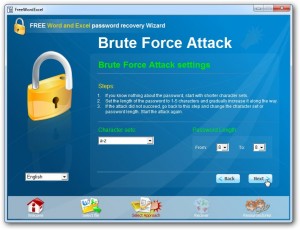 Passwords are supposed to protect files from unauthorised access, but the sad fact is that just about any password can eventually be cracked. That’s bad news if you’re looking for bulletproof protection, but should you suddenly forget a password you might be grateful that your file isn’t as secure as you might have thought.
Passwords are supposed to protect files from unauthorised access, but the sad fact is that just about any password can eventually be cracked. That’s bad news if you’re looking for bulletproof protection, but should you suddenly forget a password you might be grateful that your file isn’t as secure as you might have thought.Password-recovery tools are plentiful, but freebies are thin on the ground. Many of these don’t even work, but one that does -- within certain limits of file format and password length -- is Free Word and Excel Password Recovery Wizard 2.09.
The limits in question are these: first, Free Word and Excel Password Recovery Wizard only works with older Word and Excel documents, namely .doc and .xls files saved in the Word 97-2003 or Excel 97-2003 formats. Second, it’ll only work with passwords up to a maximum of eight characters long.
Fall within these limits, however, and you’re in luck. As the “Wizard” part of the title suggests, the tool is straightforward to use and set up: select your password-protected file, choose a recovery method (brute force or dictionary), fine-tune your settings to speed up the recovery process and click Go.
If you’re lucky, which means your password is a simple English word found in the dictionary, your password can be cracked in seconds or even tenths of seconds. If you’re a little more careful, however, then you may have to settle down for a number of hours while the app manfully tries every combination of letters and, if selected, numbers and special characters under the sun until it finds the right combination.
Once done, make a note of your password (now is a good time to consider employing the services of a password-management tool like KeePass) and you’re good to go, perhaps shocked at how easy it was to crack your document password, but secretly glad you were able to do so.
Free Word and Excel Password Recovery Wizard 2.09 is a freeware download for PCs running Windows XP or later.
-

Secunia PSI 3 keeps your PC software up to date
Publié: juin 29, 2012, 2:03pm CEST par Nick Peers
 Danish software developer Secunia ApS has released a brand new version of its free security audit tool for Windows users. Secunia PSI (Personal Software Inspector) 3.0 allows users to automatically scan their computer for missing Windows updates and outdated software, and, in many cases, the program can then automate the update process where necessary.
Danish software developer Secunia ApS has released a brand new version of its free security audit tool for Windows users. Secunia PSI (Personal Software Inspector) 3.0 allows users to automatically scan their computer for missing Windows updates and outdated software, and, in many cases, the program can then automate the update process where necessary.Version 3.0 boasts a cleaner, simpler user interface, automated patching support, localization support and improvements to underlying features.
Secunia PSI 3.0 aims to make the patching and updating process as painless and as simple as possible, and its new streamlined interface makes it abundantly clear what’s going on. After launching, the application provides a security rating for the user’s computer, then lists outdated software and missing patches as easily identifiable program icons.
Secunia PSI then automatically attempts to update any outdated software and patches automatically on behalf of the user – if it can’t do so (the user needs to pick a language, for example, or the application in question can’t be closed automatically), those programs are clearly labelled and the user can manually click them to update. Similarly, the user can right-click an entry and opt to exclude it from the list -- perfect for software that is up to date, but has been superseded by a newer version.
Secunia PSI is also configured out of the box to sit in the background, automatically providing updates as soon as they appear -- these options can be configured from the program’s Settings button, while a History button lets users see what apps and updates have been patched through Secunia previously.
Other changes in version 3.0 include support for five major languages -- English, French, German, Spanish and (understandably given the program’s origins) Danish -- as well as what Secunia describes as “enhancements” to existing features, all designed to help simplify the updating process further.
In simplifying the interface, Secunia has made the program more attractive to less experienced users, but fans of previous versions may be disappointed at the lack of manual tweaks or advanced settings on offer.
Secunia PSI 3.0 is available now as a freeware download for PCs running Windows XP or later.
Photo Credit: sheelamohanachandran2010/Shutterstock
-

Makeover Windows with open-source Rainmeter 2.3
Publié: juin 25, 2012, 2:25pm CEST par Nick Peers

Open-source desktop customization tool Rainmeter 2.3 has been released, boasting a number of major changes. Rainmeter allows Windows users to customise their desktop well beyond the options provided by the OS using a range of “skins”, which can be downloaded from other sites or created from scratch by the user.
Version 2.3’s headline new feature is a new, improved Rainmeter Skin Package system, which will simplify the process of distributing new user-created skins to others.
Users wishing to install new themes, skins or custom plugins in Rainmeter 2.3 will find there’s a new standalone Rainmeter Skin Packager application from the Manage menu for switching between them. It’s also where skin developers should head to package up their own customised skins for sharing with others via sites like deviantART.com and Customize.org, which will in future only accept uploads of skins created using the new .rmskin packaging system.
Other related improvements includes a new @Resources folder within skins for storing, using and distributing images, fonts, sounds and add-ons – an improvement Rainmeter says will both simplify the skin development process and make it more reliable.
Rainmeter 2.3 also sees a simplified installer that reduces installation to just a few clicks, despite continuing to support both 32-bit/64-bit builds and portable/normal installations. Users will also find the About dialog box provides more information about the currently running skin, which will help both developers and end users track down potential problems they encounter.
Rainmeter’s localization has also been extended and improved to cover 35 languages, while the program itself is designed to better interact with the Windows User Account Control dialogs, plus work more reliably across multi-user setups.
Most other changes will appeal to skin developers, such as a more efficient and resource-friendly RecycleManager plug-in, new OnCloseAction setting for taking actions when a skin is closed and improvements to the String meter options to simplify horizontal and vertical alignment. The developer environment for custom plugins has also been virtually rewritten to provide an easier, more stable API approach, while existing standard plugins can now also support dynamic variables in the measures.
Rainmeter 2.3 is a free, open-source download for both 32-bit and 64-bit versions of Windows XP or later, including the forthcoming Windows 8 release.
-

Opera 12 is available -- get it now!
Publié: juin 14, 2012, 4:01pm CEST par Nick Peers

Norwegian browser developer Opera Software ASA has released Opera 12 32-bit and Opera 12 64-bit for Windows, Mac and Linux.
Version 12 of the cult web browser, which is a major player in Eastern European markets, but enjoys more cult status worldwide with around 4 percent market share, introduces several major new features, including theme support and the ability to directly access the user’s web camera from the browser.
Opera 12 adds the ability for compliant websites to directly access the user’s webcam. Although not yet widely supported, a number of examples -- a photo booth and Facekat game -- are supplied by way of example. The idea is to prevent users from having to use a third-party application to access the webcam for browser-related activities such as updating a profile picture.
The latest version also introduces theme support, allowing users to customize their browser window with a lightweight skin. These are accessible from the Opera > Appearance menu, and can be installed and switched between without having to restart the browser.
Version 12 also makes security settings more visible by utilising colour-coded badges in the Address bar to help review a site’s privacy and security settings. There are improvements to the Address Field, including improved drop-down suggestions and smart URL shortening.
Opera 12 also promises improved performance, utilising experimental hardware acceleration and WebGL support (the feature is disabled by default -- switch it on following the advice at the Opera blog), claiming better website loading times and faster startup when many tabs are involved. It also introduces a dedicated 64-bit build for Windows and Mac users for the first time. Web standards support -- particularly HTML5 and CSS3 -- has also been updated.
Program stability has also been improved by running all plug-ins as separate processes, allowing the user to shut down misbehaving plug-ins without having to close Opera itself. In return extensions can now interact with tabs and manage both tab groups and windows.
One of the downsides of the latest update is the fact that many of these latter improvements merely ape what is already happening with other web browsers, particularly those on a rapid-release cycle like Firefox and Chrome. Sadly it highlights how Opera’s reputation as a web pioneer is coming under threat from rival products’ ability to roll out major updates more quickly.
Another drawback for some users will be the news that Opera Unite, Opera Widgets and Opera Voice are all being discontinued from version 12 -- the first two are switched off by default (but can still be enabled), while voice support has been removed entirely.
Opera 12 32-bit and Opera 12 64-bit are available as freeware downloads for Windows, Mac and Linux platforms. In addition, Opera Mini 7.0 is available for mobile devices, including iOS, Android and Windows Phone.
-

Which Firefox is right for you -- 13, 14, 15 or 16?
Publié: juin 7, 2012, 2:29pm CEST par Nick Peers
 Following on from the release of Firefox 13 FINAL, Mozilla has updated its developmental branches to versions 14 (Beta), 15 (Aurora) and 16 (Nightly/UX) respectively. After the relatively exciting new features in version 13, what’s coming next? How does integrated social networking tools, panel-based download manager and improvements in OS X Lion users sound for starters?
Following on from the release of Firefox 13 FINAL, Mozilla has updated its developmental branches to versions 14 (Beta), 15 (Aurora) and 16 (Nightly/UX) respectively. After the relatively exciting new features in version 13, what’s coming next? How does integrated social networking tools, panel-based download manager and improvements in OS X Lion users sound for starters?Get a head’s up on what’s coming and discover which build is best for your personal needs with our updated guide to what the future holds in store for Firefox.
Without a doubt the recommended release for most users, as it’s the most stable build out there. As we revealed earlier in the week, version 13 introduces redesign home and New Tab pages, support for “tabs on demand” reloading of web pages when restoring the previous browsing session and a new Reset Firefox feature for quickly resolving common problems.
The most notable new feature in version 14 is actually reserved for the mobile Android version, which will now support Flash video in Android 2.x and 4.x. Despite the promises of more radical changes when version 14 was in Aurora, the actual features making the transition to beta stage are relatively low key. The most notable is “Windows 8 Metro Firefox”, a project designed to build a Metro-specific version of Firefox for the next Windows release. This is still at the “definition” stage so no evidence of how it will look or perform currently exists. One other potentially game-changing feature is inline URL autocomplete, which has apparently landed in version 14. Seeing as this was backed out of versions 12 and 13 before they reached Final status, we’ll reserve judgement until we actually see it appear.
Firefox’s “alpha” build installs alongside either Firefox Final or Beta, allowing you to test it without affecting day-to-day browsing. Settings are shared between both builds, however, so install and use with caution.
The most interesting features in Aurora are still marked as “definition” or “development”, which means they’re not present and may not appear in Firefox 15 at all. These include integrating web apps into the desktop, which has already slipped back from version 14, the transition of the Firefox options dialogue to an integrated tab in Firefox itself (you can currently preview this in Firefox UX) and -- the most intriguing of all -- “Firefox Social Integration”.
This latter feature, still at “definition” stage, has four touch points: integration of persistent social notifications into the Firefox toolbar, a built-in share/recommend service in the Firefox toolbar, the integration of various news feeds, tickers, buddy lists and so on into a dedicated sidebar and the integration of chat, voice and other communication tools into a dock or floating window. None of these features are accessible in the current Aurora build.
Other changes are minor, and slipped from version 14, including Windows start-up performance improvements, incremental garbage collection and silent background updates. Mac users will also see improvements in its accessibility support.

Firefox’s Nightly channel gives users access to code hot off the press, and again it installs alongside other Firefox builds. It’s incredibly unstable, updated frequently and you’re just as likely to see new features disappear as appear.
Version 16 currently includes a number of improvements and new features, including support for OS X Lion’s newer features, such as full-screen mode and the new scroll bars. There’s opt-in activation for plug-ins for improved security, speedy session restore and the panel-based download manager. Developer Toolbar and Command Line tools for developers are also slated to appear, along with support for viewing PDF files in the browser window itself.
Some of these features can currently be previewed via Firefox 16.0a1 UX, the parallel nightly build of Firefox where interface improvements make their first appearance. We’d recommend all but developers and serious, knowledgeable enthusiasts avoid the Nightly builds of Firefox.
So, to summarize
Which version of Firefox should you try? There’s little available to preview in these releases to suggest anyone but developers and enthusiasts should install anything other than Firefox 13 FINAL.
If you do plan to take a look into the future of Firefox, back up if you plan before installing Beta or Aurora builds of Firefox. And If you do decide to give the Nightly or UX builds a try, consider using a non-critical machine or virtual setup (try VirtualBox) instead of your main computer, just in case...
-

XtraFinder 0.5 gives OS X Snow Leopard or Lion more roar
Publié: juin 1, 2012, 7:05pm CEST par Nick Peers
 It may not be the sexiest feature in OS X, but there’s little doubt of the importance of Finder to your day-to-day computing. Each iteration of OS X comes and goes, tweaks and refines Finder that little bit more, and yet along come developers who take the Apple ethos that little bit further and find tweaks to make things just work.
It may not be the sexiest feature in OS X, but there’s little doubt of the importance of Finder to your day-to-day computing. Each iteration of OS X comes and goes, tweaks and refines Finder that little bit more, and yet along come developers who take the Apple ethos that little bit further and find tweaks to make things just work.Most of these Finder add-ons or plug-ins don’t come free, but if you’re prepared to miss out on some higher end features like tabbed Finder windows, then you can give Finder a welcome shot in the arm for no cost at all with the help of XtraFinder 0.5.
The software comes in .pkg format -- double-click to install it, and it’ll restart Finder and sit unobtrusively in the background. If you’re not aware of what to look for, you might not even notice it’s there, but take the time to dig a little deeper and you’ll like what you find.
There are two noticeable changes -- first, you’ll see folders now appear at the top of all Finder windows, while clicking the green zoom button now maximises all windows to fill the entire screen. Select View > Show Path Bar and you’ll see the familiar Path Bar appear. Now, while it’s normally possible to drag files into different folders on the Path Bar, XtraFinder adds one nifty new feature – it’s now spring-loaded, meaning that if you drag a folder or file on to any part of the path and wait a second or two, the Finder window will jump to that location.
Open Finder’s View menu and you’ll discover more useful additions -- options for showing hidden items and collapsing all expanded folders, plus refreshing the current folder. Even more extras appear when you right-click a file or folder -- Copy to… and Move to… provide an alternative means of shunting files around your system without having to open a second Finder window. Contents allows you to view inside a folder via a sub-menu – you can drill right down to files hidden away via this clever tool.
There’s even more hidden way, accessible via the Finder > XtraFinder menu. Choose “Show Status Bar Icon” to shunt this menu to the menu bar, while Restart Finder and Uninstall XtraFinder are self-explanatory. You’ll also discover the program’s Preferences menu – from here you can disable any of the options you don’t like, plus enable even more cool features, such as clicking any item in the Path Bar to show its contents via a context menu, allowing Cut & Paste or automatically arranging items by name when in icon view.
It all adds up to a tool that should prove its worth to anyone who finds themselves mired in a sea of folders and files on a regular basis. Sure, it’s got some kinks to iron out -- you currently have to uninstall it completely to disable it -- but considering it’s still at version 0.5, XtraFinder has a lot going for it.
XtraFinder 0.5 is a freeware download for Macs running Snow Leopard (OS X 10.6.6) or later.
-

Image Tuner 3.1 batch edits photos fast and for free
Publié: mai 31, 2012, 4:31pm CEST par Nick Peers
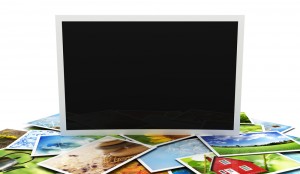 There they sit: a large group of photos you need to process for one reason or another. Perhaps you simply want to rename them to something more descriptive than the choice made by your digital camera. Perhaps they need resizing to share with someone else. Whatever the reason, wading through that little lot by hand is going to take you some time.
There they sit: a large group of photos you need to process for one reason or another. Perhaps you simply want to rename them to something more descriptive than the choice made by your digital camera. Perhaps they need resizing to share with someone else. Whatever the reason, wading through that little lot by hand is going to take you some time.Thankfully, there’s a free tool that can do all the hard work for you. Image Tuner 3.1 is a small, perfectly formed tool designed to simplify the process of batch-editing a large group of photos. And the icing on the cake is the fact it’s free.
The software itself is a tiny 2MB download, and runs on any version of Windows from 98 onwards, including the forthcoming Windows 8. Once installed, launch the app and either drag your chosen photos on to the program window or pick a folder.
Next, choose your options -- pick a folder to save your converted photos to, opt to resize if you wish using the many options supplied (a number of presets are supplied for quick and easy resizing), then choose to add a watermark, convert to a different file format (JPEG, PNG, BMP, GIF and TIF are all supported) and rename if necessary.
The final section, Effects, includes a number of basic correction tools, including colour balance, brightness/contrast, adding a border (confusingly called ‘Round’), flipping and rotating the photo. To see what effect your changes will have, select one of the photos in the list and double-click its thumbnail for a pop-up preview.
Once done, click the Process images button and watch as your changes are swiftly applied to the selected photos. The originals are left untouched, and you can save your presets using the Save Project button for use with another group of photos at a later date.
It all adds up to a simple, quick and fuss-free way to process a large amount of images at once.Image Tuner 3.1 is available as a freeware download for PCs running Windows 98 all the way up to Windows 8.
Photo Credit: Leigh Prather/Shutterstock
-

CyberLink revs PhotoDirector 10, PowerDVD 12 and MediaShow 6 for AMD A-Series APUs
Publié: mai 30, 2012, 5:44pm CEST par Nick Peers
 Taipei, Taiwan-based CyberLink has issued updates for its flagship media viewing and editing products, including CyberLink PowerDirector 10 Deluxe, CyberLink PowerDVD 12 Pro and CyberLink MediaShow 6 Ultra.
Taipei, Taiwan-based CyberLink has issued updates for its flagship media viewing and editing products, including CyberLink PowerDirector 10 Deluxe, CyberLink PowerDVD 12 Pro and CyberLink MediaShow 6 Ultra.The updates are all designed to take full advantage of the new second-generation AMD A-Series APUs (Accelerated Processing Units) recently launched by AMD. APUs integrate graphics and CPU chips on to a single die for performance gains and are currently available on new notebooks, with desktop chips due later this year.
The updates are specifically designed to take advantage of the new A-Series performance improvements with hardware-accelerated HD playback, enhanced video editing, maximum rendering and improved transcoding performance.
As a result, CyberLink claims that the update will speed up video production times in PowerDirector 10 by up to 3.6 times on hardware running second-gen A-Series APUs thanks to its ability to harness the GPU portion of the chip to improve the editing process, specifically the encoding and transcoding of video.
PowerDVD 12’s DLNA Media Server is now capable of streaming videos on the fly to portable devices thanks to the VCE transcoding technology in the new AMD chips, allowing the computer to effortlessly convert the video if required into a format supported by your portable device.
Finally, CyberLink MediaShow 6, the company’s video/photo organization tool, promises to speed up the creation of stylish slideshow videos thanks to the technologies built into these new chips.
CyberLink PowerDirector 10 Deluxe, CyberLink PowerDirector 10 Ultra, CyberLink PowerDVD 12 Pro, CyberLink PowerDVD 12 Ultra and CyberLink MediaShow 6 Ultra are all available as trial downloads for high-end PCs running Windows XP or later, as is CyberLink Media Suite 10 Ultra, which includes all three products as well as a range of other media tools. These and other CyberLink products can be purchased with significant discounts on offer at the Downloadcrew Software Store.
To enjoy the performance benefits of the latest updates, users will need a PC running an AMD second-generation A-series APU. AMD has announced the availability of five second-gen A-Series APUs at launch: three for mainstream notebooks (A10-4600M, A8-4500M and A6-4400M) and two for ultrathin notebooks (A10-4655M, A6-4455M).
-

Now available -- CCleaner 3.19 and Defraggler 2.10
Publié: mai 25, 2012, 3:29pm CEST par Nick Peers
 Piriform Ltd has updated two of its flagship free products for Windows users with the release of CCleaner 3.19 and Defraggler 2.10. CCleaner 3.19, an all-purpose cleaning tool, adds an option for skipping the User Account Control warning in Vista and Windows 7, plus includes new and improved application cleaning options.
Piriform Ltd has updated two of its flagship free products for Windows users with the release of CCleaner 3.19 and Defraggler 2.10. CCleaner 3.19, an all-purpose cleaning tool, adds an option for skipping the User Account Control warning in Vista and Windows 7, plus includes new and improved application cleaning options.Defraggler 2.10 promises to improve defrag speeds by up to 30 per cent, and includes a revamped scheduler and various other optimizations.
CCleaner 3.19’s headline new feature is a new setting, accessible from the Advanced Options section of the program, to skip the User Account Control warning each time the program is launched in Vista or Windows 7. This obviously speeds up loading, but will also please advanced users who configure the application via scripts or to run at boot time.
Application support is extended to Firefox 13 Beta and BitDefender, while Thunderbird is now given its own separate cleaning section.
Improved cleaning and detection options cover Aurora, Google Chrome Saved Passwords, Scheduled Tasks, Malwarebytes Anti-Malware, VLC Media Player and Avast! Antivirus 6. The update is rounded off by a slew of unnamed minor bug fixes. A portable build of CCleaner is also available.
Defraggler 2.10, also available as a standaloneportable build, claims to improve defrag times by up to 30 per cent. The new build also optimizes its free space algorithms, improves the calculation of a drive’s fragmentation during the defrag process and introduces a re-architected scheduling manager, which includes a fix for keyboard support. The update is rounded off by unspecified minor UI tweaks.
CCleaner 3.19 and Defraggler 2.10, along with CCleaner 3.19 Portable and Defraggler 2.10 Portable, are all available as a free downloads for PCs running Windows XP or later. Paid-for versions with automatic updates and support are also available through the Piriform website.
Photo Credit: studio online/Shutterstock
-

Panic offers high-calorie Coda 2 for Mac, and low-cal Diet Coda for iPad
Publié: mai 24, 2012, 2:29pm CEST par Nick Peers
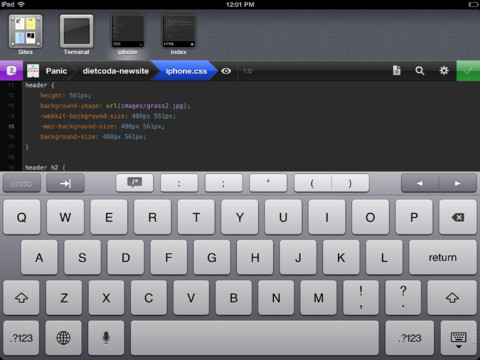
Oregon developer Panic has released a brand new version of its Mac web-coding tool, Coda 2, plus launched a streamlined iPad version, appropriately titled Diet Coda. Diet Coda is designed as a companion tool to Coda for use on the move.
Coda 2 launches with over 100 new features -- many of which are based on user requests, adds 64-bit compatibility and provides a completely refreshed user interface. It’s billed as a one-stop shop for web developers, incorporating editor, terminal, CSS and files management within a single application.
Coda 2 brings a revamped editor, introducing code folding, autocomplete support for variables and functions, improved workflow including automatic indentation and smarter closing tags, plus a streamlined find and replace tool.
The user interface introduces new smart, scrolling tabs that can be large or small, images or text. A Super Sidebar allows users to place all their most frequently accessed tools on a customizable dock, while users can now go full-screen with Code Focus, which hides the sidebar and allows them to concentrate fully on looking at the code.
File support is improved with the ability to manage source code with Git as well as SVN. Coda 2 also introduces a full file browser that supports FTP, SFTP, WebDAV and S3, and boasts a “Transit Twin-Turbo Engine”, designed to speed up file uploads.
Coda’s clips function has also been improved, with support for multiple placeholders, allowing coders to mark out areas where coding or other elements aren’t yet in place. Users can move between placeholders via the Tab key or customised key shortcut. Placeholders can now also be dynamic, with fill-in dates, selections and URLs among other elements supported.
Sites can now be grouped simply by dragging one on to another, while List View is designed for those who have many sites to work through. Support has also been added for iCloud Sync of sites and clips, but only if the software is purchased directly through the App Store.
A built-in Web Inspector tool is just one of the improvements to Coda’s CSS editor, while version 2 adds support for MySQL with a new built-in MySQL editor. The Code Navigator has also been revamped to make it easier to find blocks of code, with code hints appearing as the user types and simplified syntax colouring designed to aid navigation. Finally, the validation process has been improved.
It’s now possible to view iPhone and iPad Frames in the Preview app, while Coda 2 is also declared Retina-ready.
Diet Coda introduces a subset of features from Coda 2, allowing developers to edit their sites on the go if required. Diet Coda also links in with Coda 2, providing a live preview option on the iPad from that application.
Coda 2 is available as a 7-day trial download for Macs running OS X. The full version retails for $99.99, although for one day only all users can purchase it for the upgrade price of $49.99. Diet Coda is available for iPad only, and retails for $19.99, although again there’s a discount of 50 per cent for those who purchase the app today.
-

LastPass Wallet secures your iPad and iPhone information
Publié: mai 18, 2012, 5:27pm CEST par Nick Peers
 LastPass.com, developer of the LastPass family of password-storage products, has released a new free app for iPhone, iPad and iPod touch. LastPass Wallet is designed to give iOS users a taster of the LastPass feature set by providing a tool for viewing, creating and managing secure notes, one of the service’s lesser known features.
LastPass.com, developer of the LastPass family of password-storage products, has released a new free app for iPhone, iPad and iPod touch. LastPass Wallet is designed to give iOS users a taster of the LastPass feature set by providing a tool for viewing, creating and managing secure notes, one of the service’s lesser known features.The app provides templates for users to quickly create notes for sensitive personal information often found in the user’s wallet or purse, such as credit card details, passport number and wireless passwords.
On logging into the app for the first time using an existing free or premium LastPass account, you’ll see LastPass Wallet sync with their account and bring over any existing secure notes, which can be edited if required. The app also allows new notes to be created, providing a number of templates for common types of personal information, plus a catch-all “Generic” option for other types of information.
These templates basically steer you towards filling in specific fields. Once complete, the note can be saved or additional media items, notably photos and audio clips, can be attached to it. The note can also be organised into groups, making it easier to spot in an ever-growing list.
The big question, of course, is how secure is all this data? LastPass points out that all your data is always stored encrypted in the cloud -- the actual decryption and encryption takes place locally on your computer or device. That means your data is as safe as your master password makes it, which is why we don’t recommend ticking the box to save your logon information when prompted, and setting up a four-digit passcode via the Settings section to ensure you have to provide a pin code when switching back from another app.
Of course, if you have no specific need to use LastPass Wallet, we’d preach against using it for the sake of using it, but if you want a new means of securely storing the contents of your wallet in digital format on your iPad or iPhone, then LastPass Wallet is a good choice, for new as well as existing LastPass users.
LastPast Wallet is a free download for iPad, iPhone and iPod touch users. A LastPass account – free or premium – is required to use the service.
-

Auslogic BoostSpeed 5.3 and Disk Defrag 3.4.3 are big upgrades
Publié: mai 17, 2012, 4:49pm CEST par Nick Peers
 Australian software developer Auslogics has released major updates for two of its Windows performance tools. Auslogics BoostSpeed 5.3.0.0 is the company’s flagship tool, an all-in-one performance manager, whileAuslogics Disk Defrag 3.4.3.0 - whose functionality is included in BoostSpeed -- provides a free (for personal use) hard drive optimization tool.
Australian software developer Auslogics has released major updates for two of its Windows performance tools. Auslogics BoostSpeed 5.3.0.0 is the company’s flagship tool, an all-in-one performance manager, whileAuslogics Disk Defrag 3.4.3.0 - whose functionality is included in BoostSpeed -- provides a free (for personal use) hard drive optimization tool.The latest build includes numerous feature additions, performance improvements and bug fixes, plus introduces “partial” compatibility with Windows 8, with full compatibility promised for version 5.4.
Both BoostSpeed and Disk Defrag introduce a new free space availability check before the user creates a Rescue Center backup, allowing them to either abort the entire operation or proceed without the safety net of a backup. The Rescue Center is now also capable of creating and restoring backups that are larger than 2GB in size.
Defrag-specific improvements include improved SSD detection, which helps automatically enable a special defrag algorithm for solid-state drives, plus better use of system resources to boost overall stability.
Other changes are specific to BoostSpeed, starting with the integrated launcher (Integrator), which now offers to make a Restore point when first launched and automatically checks for updates. The Both Startup Manager and Uninstall Manager components feature a tweaked user interface that allows the user to get detailed ratings of individual start-up or application entries simply by hovering the mouse over the respective column. The interface also adds a new ‘Google it’ button to the toolbar for those wishing to learn more about the selected item.
The Uninstall Manager also introduces a new Forced Remove option for viewing, and deleting, a program’s files, Registry keys and system components even when the installer is no longer present.
Other modules also receive minor tweaks -- notably the File Recovery tool has an improved search conditions selection wizard to allow the user to jump to a specific part of the wizard using default settings, while the Registry Cleaner has regrouped the categories list to provide a more intuitive presentation.
The latest builds of both BoostSpeed and Disk Defrag also introduce performance improvements via optimized code and algorithms, plus the fixing of various memory leaks. They also claim to fix all known bugs as well as various installer errors.
Auslogic Disk Defrag 3.4.3.0 is a free (for personal) use download, while Auslogic BoostSpeed 5.3.0.0 is also available as a free trial download. Both require PCs running Windows XP or later. A three-PC, 12-month subscription to Auslogic BoostSpeed 5.3.0.0 is currently available for just $14.95 -- a saving of 70 percent on the MSRP -- through the Downloadcrew Software Store.
Photo Credit: Sergey Mironov/Shutterstock
-

Get autotext and autocorrect in any app
Publié: mai 16, 2012, 7:35pm CEST par Nick Peers
 Anyone who’s tapped into Microsoft Word’s autotext and autocorrect features will know how useful they can be, but what happens when you need that kind of automation in another program? The answer lies with a free-for-personal-use tool called PhraseExpress 8.0151.
Anyone who’s tapped into Microsoft Word’s autotext and autocorrect features will know how useful they can be, but what happens when you need that kind of automation in another program? The answer lies with a free-for-personal-use tool called PhraseExpress 8.0151.This clever and powerful text replacement tool, also available as a portable build, gives you Autotext and Autocorrect functionality – plus a heck of a lot more – across your entire desktop, letting you speed up the way you enter and manipulate text in any program you have installed on your computer, not just Microsoft Word.
PhraseExpress’s Autotext feature – the Text Expander – allows you to create shortcuts for frequently entered text in the form of abbreviations, such as “addr” for full-blown, multi-line address. You can even use macros to insert variables such as the date or ask for user input. You can also build up a library of frequently used phrases and snippets, which can be organised into a folder-like structure using the app’s Text Snippets Organizer. These snippets can also contain images, support Unicode and be formatted using RTF or HTML, and are just a few clicks away via the program’s Taskbar icon.
For those who’ve diligently built up a legion of AutoText and AutoCorrect entries in Word, the good news is you can easily import them into PhraseExpress via the program’s File > Import menu. There’s even an option to download free collections of text templates via the File > Download phrases option too.
PhraseExpress also offers to auto-complete sentences based on previously entered text, has built-in spelling correction with a new learning feature that sees which typos are most frequently corrected, adding them to a custom-fit spelling database.
Throw in other time-saving tools such as a clipboard manager handling multiple clipboard items, plus pocket calculator and application launcher that can both be triggered simply by typing in text shortcuts (such as ‘exc’ for Excel) and you’re looking at one powerful and versatile app, which explains why the free edition is strictly limited to personal use only (PhraseExpress can even detect if you’re trying to use it for business use and warn you accordingly).
PhraseExpress 8.0.151 and PhraseExpress 8.0.151 Portable are both available free for personal use for PCs running Windows XP, Vista or 7. Two commercial versions are available: Standard ($49.95) and Professional ($139.95) editions.
Photo Credit: Pixsooz/Shutterstock
-

Emergency Kit 2 boosts speed by 450%
Publié: mai 15, 2012, 3:22pm CEST par Nick Peers
 Austrian anti-malware vendor Emsisoft has announced the release of version 2 beta of its free portable malware removal and repair kit.Emsisoft Emergency Kit 2.0.0.4 Beta provides a selection of free tools for detecting and removing malware from an infected PC, including two scanning tools (one GUI, one command-line), a manual investigation and removal tool, plus BlitzBank, which can delete files, drivers and Registry entries at boot time to thwart malware protection.
Austrian anti-malware vendor Emsisoft has announced the release of version 2 beta of its free portable malware removal and repair kit.Emsisoft Emergency Kit 2.0.0.4 Beta provides a selection of free tools for detecting and removing malware from an infected PC, including two scanning tools (one GUI, one command-line), a manual investigation and removal tool, plus BlitzBank, which can delete files, drivers and Registry entries at boot time to thwart malware protection.Version 2 incorporates the scan engine from Emsisoft Anti-Malware 6, plus promises a 450-percent speed improvement on the previous build as well as direct disk access for better rootkit detection and removal.
The new scan engine employs Emsisoft Anti-Malware 6’s “dual scan engine framework”, which is designed to utilise multiple processor cores to boost performance, which is probably the prime driver behind Emsisoft’s claim that Emergency Kit 2 averages a 450-percent speed improvement on its predecessor without a loss in scanning functionality.
There’s a new direct disk scanning option that promises better rootkit detection, and this is reflected in changed scan presets -- in Rootkit scan is added by default, while Cookie scans are excluded.
The application also claims improved false positive handling -- an important improvement seeing as it erroneously claimed a Quicken 2002 DLL on our system was a Trojan. Users also gain greater control over what actions should be taken after a scan is complete -- click Actions on scan end when setting up a scan to choose what happens by default.
Version 2 also sees a new system for storing settings, which means existing settings are lost when updating from version 1 to 2. Like all Emsisoft beta updates, you need to have installed the previous version of Emsisoft Emergency Kit, then update through the Emergency Kit Scanner’s internal update system: on the main screen, click Updater settings, tick “Install beta updates”, then return to the Security Status menu before clicking Update now.
Emsisoft Emergency Kit 2.0.0.4 Beta is available now as a free download for PCs running Windows.
Photo Credit: kentoh/Shutterstock
-

Acronis True Image Home 2012 Update 2 adds scheduling and archive management
Publié: mai 10, 2012, 7:23pm CEST par Nick Peers
 Acronis has released Update 2 for its complete backup tool for Windows PCs, Acronis True Image Home 2012. Initially a drive-imaging tool, True Image has evolved into an all-encompassing backup tool covering files and settings, data synchronization and online backup in addition to its partition and drive-imaging capabilities.
Acronis has released Update 2 for its complete backup tool for Windows PCs, Acronis True Image Home 2012. Initially a drive-imaging tool, True Image has evolved into an all-encompassing backup tool covering files and settings, data synchronization and online backup in addition to its partition and drive-imaging capabilities.Update 2 introduces several new features, including Scheduler Smart Start and Archives Scanning Management, plus fixes a number of bugs present in earlier builds.
The Scheduler Smart Start feature basically allows True Image’s Scheduler service to start when it’s required, while Archives Scanning Management allows users to specify whether or not the program automatically scans TIB image files when True Image starts. Both features should lead to performance improvements.
Also added are unspecified improvements to the disk cloning process for those wishing to duplicate or migrate, plus an updated Linux kernel that should improve support for hardware devices when using the bootable Linux rescue disc and other Linux components.
The update, which is likely to require a system reboot when completed, also fixes a wide number of bugs covering various parts of the program, including error handling, installation, backup and restore. A definitive list can be read here, but notable bugs that have been resolved include the Windows Start button disappearing after a file backup has been made, network storage being unavailable as a location for reserve backup copies and the wrong backup being deleted when the user opts to remove one using the Explore and Backup Wizard.
Acronis True Image 2012 Home Update 2 is available as a free trial download for PCs running Windows XP SP3 or later. The full version can currently be purchased for just $29.99 through the Downloadcrew Software Store, a saving of 40 percent on the MSRP.
Photo Credit: Jakub Pavlinec/Shutterstock
-

Apache releases big OpenOffice upgrade -- get it now!
Publié: mai 9, 2012, 2:35pm CEST par Nick Peers
 The Apache Software Foundation announced the release of Apache OpenOffice 3.4, the first new build of OpenOffice since it was handed to the ASF by Oracle after development stalled when many contributors defected across to The Document Foundation’s LibreOffice, which is also based on OpenOffice.
The Apache Software Foundation announced the release of Apache OpenOffice 3.4, the first new build of OpenOffice since it was handed to the ASF by Oracle after development stalled when many contributors defected across to The Document Foundation’s LibreOffice, which is also based on OpenOffice.Version 3.4’s major features can be found under the hood -- vastly improved startup times, improved OLEObject handling, better chart rendering and support for scalable vector graphics are the most notable changes in this new release. Also implemented is ODF 1.2 encryption, while the suite is now licensed under the Apache License 2 engine.
Apache OpenOffice 3.4’s headline new features include faster startup, brought about by the fact the application no longer needs to start each component on launch. Improved ODF 1.2 encryption support means documents encrypted using AES256 standard can now be encrypted and decrypted using the program. Users wishing to have this option available when choosing Save with Password can enable the feature via a macro.
Other notable changes include the renaming of DataPilot to Pivot Table in Spreadsheet to reflect its usage elsewhere. Pivot Tables are also no longer limited to a set number of fields. The CSV export feature has also been improved. Base users will find Mozilla Address Book support has been removed in favour of its successor, SeaMonkey.
All these features were already part of OpenOffice 3.4 Beta, but new features added specifically for this stable release include support for attributes and transformations to OLEObjects, plus support for Scalable Vector Graphics (SVG) and enhanced chart visualization. The old Color Picker dialog has also been replaced with a new version offering a wider variety of colour selection.
Having lost ground to LibreOffice since development stalled back in 2010, developers initially concentrated on tidying up the code for this version 3.4 release, which has been described as a “solid and stable codebase” by ASF President Jim Jagielski. Now version 3.4 is out, the next six to eight weeks will be spent on sorting out a maintenance (3.4.1) release.
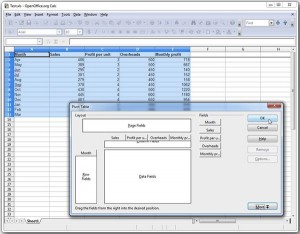 Once OpenOffice 3.4.1 is released, developers plan to start work on version 4, helped in part by code donated from IBM’s discontinued Lotus Symphony office suite, which is also based on OpenOffice.
Once OpenOffice 3.4.1 is released, developers plan to start work on version 4, helped in part by code donated from IBM’s discontinued Lotus Symphony office suite, which is also based on OpenOffice.While there’s little evidence of a code war developing between The Document Foundation and Apache Software Foundation -- developers contribute code to both suites, for example -- tensions do exist. LibreOffice developer Michael Meeks claims on his blog that the new Apache software license “would break faith with that significant proportion of our large developer community who see enabling non-contribution of core fixes and improvements as anathema, encouraging proprietary software creation”. While conceding LibreOffice’s own licensing model is a “weak-copy-left licensing… compromise” the comments suggest that a future merger of the two projects is unlikely any time soon.
Apache OpenOffice 3.4 is available now as a free, open-source download for Windows, Mac and Linux.
Photo Credit: Dmitriy Shironosov/Shutterstock
-

Plex Server 0.9.6.1 supports DLNA, eliminates need for app
Publié: mai 8, 2012, 7:51pm CEST par Nick Peers
 If you’re looking for a gorgeous, easy-to-use solution to the problem of sharing and streaming media from your PC or Mac, then Plex will appeal. And with the release of Plex Server 0.9.6.1, it adds another major string to its bow: support for DLNA.
If you’re looking for a gorgeous, easy-to-use solution to the problem of sharing and streaming media from your PC or Mac, then Plex will appeal. And with the release of Plex Server 0.9.6.1, it adds another major string to its bow: support for DLNA.That’s right, from this current release, Plex Server can stream video, photos and music to a host of DLNA-certified devices, from games consoles and media streamers like the WD TV Live to other computers and mobile devices running DNLA media software.
With the release of Plex Server 0.9.6.1, users no longer have to install the free Plex Media Center client on desktop or $4.99 Plex app for iOS, Android or Windows Phone in order to access their media collection. Thanks to its new DLNA capabilities, you’ll be able to access your Plex library from any DLNA-enabled software player, including aVia for Android and Media Link Player Lite for iPhone and iPad.
While it’s fair to say you’ll be missing out on the gorgeous Plex user interface by going down the DLNA route, you will still benefit from one of Plex’s best features -- its unrivalled metadata tools. These allow it to provide a wealth of details about each media file in your library, and often this is added automatically by Plex itself, saving you time and hassle manually tagging your files.
The end result is that browsing a Plex DLNA server is a much easier, quicker and friendlier experience than your current server, with a multitude of different ways to drill through your content, and files displayed according to their title rather than a less intuitive filename, sorted properly where applicable according to episode number.
Plex Server 0.9.6.1 also sees a number of other improvements over the 0.9.6 beta release: this and subsequent OS X releases are signed, ensuring they will be Mountain Lion-friendly when it launches later this year. It also allows iOS users running the latest version of the Plex app (2.3.1) the ability to select higher video quality settings when streaming media over a 3G connection.
Version 0.9.6.1 also sees the first available build of the server for Netgear’s ReadyNAS Duo v2 devices running an ARM processor. Other Network Attached Storage devices are set to follow, which will allow users to install Plex on a NAS drive instead of tying up the main computer.
Fixes include a Webkit crash when playing the Hulu channel, Silverlight channel crashes in OS X and Windows, and incorrect reading of iTunes artist titles by Plex’s DLNA client -- a full list of changes can be found here.
Plex Server 0.9.6.1 is available as a free download for Windows, Mac and Linux. Also available are thePlex Media Center client (free), and Plex 2.3.1 app ($4.99) for Android, iOS and Windows Phone.
-

EaseUS ToDo Backup 4.5 Free supports Windows 8
Publié: mai 8, 2012, 2:36pm CEST par Nick Peers
 Chengdu, China software developer EaseUS has updated its Windows all-in-one backup tool, EaseUS ToDo Backup 4.5 Free. The software, which is free for personal use only (paid-for editions are also available), combines both data and image-based backup within a single application.
Chengdu, China software developer EaseUS has updated its Windows all-in-one backup tool, EaseUS ToDo Backup 4.5 Free. The software, which is free for personal use only (paid-for editions are also available), combines both data and image-based backup within a single application.Version 4.5 introduces a revamped backup management interface, designed to simplify the task of editing and deleting backups. It also adds support for Windows 8 Consumer Preview as well as interconverting backup tasks with plans (and vice versa).
The biggest change in EaseUS ToDo Backup 4.5 Free is the revamped backup management section, which is designed to make editing existing plans more flexible. Users can now quickly rename plans or tweak scheduling options direct from the management interface, plus open the backup location and view the backup’s current status.
Users can also switch between full and incremental backups, delete individual backup images or entire plans, plus tweak backup settings via the Advanced > Edit plan menu.
Another new feature is that backup plans and tasks can now be interconverted simply by ticking or unticking the Schedule box on the management interface page.
Aside from extending compatibility to Windows 8, other improvements in version 4.5 are restricted to paid-for products only -- these include a new option for backing up and restoring Exchange mailboxes, plus the ability to restore images to dynamic volumes.
Version 4.5 also sees EaseUS suspend all technical support for EaseUS ToDo Backup Free. Online tutorials are still available via the program’s help button, but EaseUS no longer provides any form of technical support for users of the free version. Instead, it’s promoting the WorkStation edition of the program for home users, which costs $39.
EaseUS ToDo Backup 4.5 Free is available now as a free-for-personal-use download for PCs running Windows 2000 or later.
-

WinOptimizer Free 1.0 packs in 20 tools
Publié: mai 4, 2012, 4:29pm CEST par Nick Peers
 Ashampoo GmbH has launched a free, cut-down version of its Windows optimizing and tuning suite. Ashampoo WinOptimizer Free 1.0.0 contains a subset of the functionality found in Ashampoo’s paid-for WinOptimizer 9, providing 20 separate tools for cleaning, optimizing, tuning and securing Windows machines.
Ashampoo GmbH has launched a free, cut-down version of its Windows optimizing and tuning suite. Ashampoo WinOptimizer Free 1.0.0 contains a subset of the functionality found in Ashampoo’s paid-for WinOptimizer 9, providing 20 separate tools for cleaning, optimizing, tuning and securing Windows machines.Ashampoo WinOptimizer Free also provides a one-click optimizer, scheduling functions for automatic maintenance and performance optimisations and a scan tool for recommending tweaks.
As a cut-down version of Ashampoo’s paid-for product, there are a number of prompts to upgrade during the setup and initialization process, but users don’t have to activate or register for a free license code, enabling them to use the software from the off.
On first run, the user will be presented with a tool offering to scan for recommended fixes. These can then be reviewed and acted on if wished. The user can also jump to the Modules section and perform a one-click optimisation using all available tools, or browse the collection of 20 tools, divided into six categories: Clean up system, Optimize performance, Privacy & security, Tune system settings, Diagnosis and information, and File tools.
Highlights of Ashampoo WinOptimzer Free include a predictive disk defragmenter with the ability to defrag system files at boot time, an AntiSpy module for controlling whether or not applications can send information over the internet, context menu manager for tweaking the options that appear when right-clicking, plus a number of improved cleaning tools, Favorites tab for accessing popular tools and a number of new tweaking tool options.
Other interesting tools include a system benchmark, startup tuner, advanced process manager plus a selection of file tools, including undelete, secure erase, encryption and splitter/joiner utilities. All changes are monitored and backed up, allowing the user to undo major changes should problems arise, as can happen when using the Registry cleaning tools.
Features missing from the free version of WinOptimizer include a live tuning tool, which is designed to actively keep the system optimised and cleaned in the background, plus more extensive features in various unspecified modules.
Ashampoo WinOptimizer Free 1.0.0 is a freeware download for PCs running Windows XP, Vista and 7.Ashampoo WinOptimizer 9 is also available as a time-limited trial download – the full version can currently be purchased for $31.99 through the Downloadcrew Store, a saving of 20 per cent of the MRSP.
Photo Credit: studio online/Shutterstock
-

Amazon Cloud Drive app offers little
Publié: mai 3, 2012, 2:15pm CEST par Nick Peers

Amazon has released a desktop app for Windows and Mac users wishing to access its cloud-based storage service. Amazon Cloud Drive 0.3.28 provides basic upload and download functionality for Amazon account holders to access the 5GB of free online storage space the retailer provides.
The desktop app is a late addition to Amazon’s free cloud-based storage service, which launched last year to all Amazon account holders. The 5GB is provided free, along with additional unlimited storage for all MP3s purchased through Amazon.com.
Previously only available through a web browser, Amazon Cloud Drive extends the service to the user’s desktop, but is currently limited to offering only basic features for uploading files to personal online storage, either via the right-click menu or by dragging and dropping files to the program’s Taskbar Notification area or menu bar icon. From here, users can monitor, pause and resume file uploads and downloads.
The app also allows users to specify which folder files are downloaded to from the cloud via the user’s web browser, and supports multiple file downloading.
Sadly, for those looking for an application or service to rival the likes of Microsoft’s SkyDrive, Dropbox or Wuala, the functionality stops there. There’s no magic folder giving the user direct access to their cloud storage via their desktop, and no support for syncing data between multiple computers using the cloud as an intermediary.
However, both the size of the program installation file, over 20MB, and early version number (0.3.28) suggest that Amazon is geared towards adding extra features with later builds of the application. Should it wish to truly compete with other cloud-based storage providers, this functionality will be an essential addition.
Amazon Cloud Drive is a freeware download for Windows (Vista and 7 only) and OS X (Snow Leopard or Lion). Users need an Amazon account to access their online storage account – 5GB is provided free, and paid-for plans are also available, with prices starting from $20 per year for 20GB storage space, which includes unlimited music.
Photo Credit: Tom Wang/Shutterstock
-

Miro 5 cataloging and organizing features make sweet music
Publié: mai 2, 2012, 6:55pm CEST par Nick Peers

The Participatory Culture Foundation has released the final build ofMiro 5.0, its cross-platform, open-source music and video player. Version 5 provides a new tool for looking up missing music information and artwork from the Internet, providing the user with a quick means of cleaning up their music databases.
Version 5.0 also introduces a new view options for music and video, faster device synchronization and conversion, support for purchasing music from eMusic, the ability to download HD video from Vimeo feeds and major updates to the Windows backend.
Miro 5.0’s headline new features concern its music cataloging and organizing capabilities. The new tool for sourcing missing track information and album artwork utilizes the Echonest and 7Digital databases, respectively, to automatically fill in the gaps.
The feature will be offered the first time a user switches to the Music tab after upgrading to Miro 5.0 -- an option for cleaning up all song titles and albums is provided, or the user is provided with instructions for performing a cleanup on selected content only. It also appears during the New User Configuration wizard that appears when Miro is launched for the first time, and can be both run and configured via Miro’s Preferences pane under the General tab as well as the File and context menus.
Other changes include a new Album View, which groups together all songs by album and artist, plus a simplified view to allow video to be viewed by kind, such as movies, clips or podcasts. Miro’s device sync support is also improved, offering a Quick Fill option to speedily transfer content to the currently connected device. Syncing is now automatic, and an option to convert media only when necessary has also been added to further speed up the process.
Other minor changes include the addition of the eMusic website to the Stores section of the program, allowing users to purchase content directly from here, which automatically adds it to their library. Vimeo podcasts now also come with HD video support where available.
Rounding off the update are massive changes and updates to the Windows backend, covering all aspects including playback, the user interface and libtorrent.
Miro 5.0 is a free and open-source download for Windows, Mac and Linux. An iPad version is also currently in development, although no release date has yet been announced.
Photo Credit: olly/Shutterstock
-

Use Cloudfogger to better protect your online docs and files
Publié: mai 1, 2012, 9:27pm CEST par Nick Peers
 Just how secure is the data you’ve backed up online? Most cloud-based backup providers promise to encrypt your data before it’s uploaded to their servers, but a handful perform the encryption after the data’s been uploaded, which means they possess the key required to unlock your data and potentially hand it over to anyone who comes asking (backed with the right warrant).
Just how secure is the data you’ve backed up online? Most cloud-based backup providers promise to encrypt your data before it’s uploaded to their servers, but a handful perform the encryption after the data’s been uploaded, which means they possess the key required to unlock your data and potentially hand it over to anyone who comes asking (backed with the right warrant).Cloudfogger is a brand new (and currently free) service that puts you back in control of your data, allowing you to encrypt it prior to uploading it, providing you with another layer of protection for your most sensitive documents and files.
At the present time, Cloudfogger is available for Windows and Android, with versions for Mac and iOS promised sooner rather than later. You install the app in Windows, select a folder for Cloudfogger to encrypt and off you go. It’ll attempt to create a folder inside your Dropbox folder if it exists, but you can point it to any folder you like -- local, network or rival cloud-based storage provider like Skydrive or Google Drive.
Cloudfogger then creates a virtual drive, X by default, on your PC. Any files copied or saved into here are automatically encrypted (256-bit AES for those who want to know) and then the encrypted version, sporting a .clog file extension, will appear in the folder you’ve picked.
You can always access these files via your X drive on your PC, or you can sign up for a free Cloudfogger account to gain access via your Android mobile. Encrypted files can also be distributed like any other, and you can share individual files with other Cloudfogger users simply by providing their ID. Then distribute the file via email, USB stick or whatever, and they’ll have access from their computer.
It’s a pretty neat solution, and works well, but you may have to perform an extra step here and there to how you worked previously, which could be off-putting to those happy that their data is actually reasonably protected already. However, if you’re utterly paranoid about your data -- or want extra protection for files and folders as well as a secure means of sharing via insecure methods -- then Cloudfogger is well worth looking at more closely.
Cloudfogger is available as a free download for Windows, while Cloudfogger for Android Beta is also available for Android users. Mac and iOS versions are due for release shortly.
Photo Credit: Yabresse/Shutterstock
-

Get ready for exciting changes coming to Firefox 13, 14 and 15
Publié: avril 26, 2012, 2:30pm CEST par Nick Peers
 Following on from the release of Firefox 12 FINAL, Mozilla has updated its developmental branches to versions 13 (Beta), 14 (Aurora) and 15 (Nightly/UX), respectively. Those looking for major changes in version 12 will may be disappointed, but future builds promise a number of radical new features, including redesigned Home and New Tab pages, plus panel downloads manager and inline preferences screen.
Following on from the release of Firefox 12 FINAL, Mozilla has updated its developmental branches to versions 13 (Beta), 14 (Aurora) and 15 (Nightly/UX), respectively. Those looking for major changes in version 12 will may be disappointed, but future builds promise a number of radical new features, including redesigned Home and New Tab pages, plus panel downloads manager and inline preferences screen.Get a head’s up on what’s coming and discover which build is best for your personal needs with our essential guide to what’s coming up in the near future for Mozilla’s open-source, cross-platform browser.
Firefox 12.0 FINAL
This is the recommended release for most users, being the latest, stable build available. That said, version 12 will not go down in the annals of Mozilla folklore as a notable release, with a minor refresh of the HTML5 controls and the move to silent updates on Windows machines being the only two changes of note. Ordinarily we’d caution against moving rapidly on to the next version, but read on to discover why you may not be able to resist taking the plunge and moving to the beta channel.Last August, Mozilla unveiled a presentation of how it sees the Firefox user interface changing in the months ahead. A few minor tweaks have already landed in Firefox, but version 13 sees two noticeable new features making their first appearance: a new Home page, and a New Tab page.
Firefox’s new Home page (type about:home into the Address bar) provides users with a customized page that includes shortcuts to bookmarks, downloads, add-ons, history, sync, settings and an option for restoring the previous session. This latter feature is another new addition to Firefox’s feature set, and restores all open tabs from a previous browsing session.
The home page, which can be pinned permanently as an app tab for easy access, is fully functional already, but will evolve further in time; Mozilla plans to use it as a portal to the upcoming Apps Market, for example.
Firefox 13 also introduces a redesigned New Tab page that will be familiar to Chrome and Opera users: thumbnail previews of frequently visited sites. On first visit these will appear blank, but as time goes on and you visit said sites, they should start to populate themselves with thumbnail images of the site itself.
Sites can be permanently removed (click X), pinned to the list and even dragged and dropped into a new order, and those who hate the new feature will find a small button in the top right-hand corner that toggles between this new view and the traditional blank tab page.
There’s one other major change in version 13: smooth scrolling is now enabled by default, despite the acknowledgement of one bug that may cause issues on certain web pages. Meanwhile, Android users will be pleased to learn that support for Flash is finally being enabled in version 13 of the mobile app, but only if you’re running Android 2.x or 4.x.
Aurora is an “alpha” build of Firefox, which means it’s undergone minimum testing only. As such it’s not suitable for everyday use, which is why Firefox Aurora is installed as a separate build alongside the stable or beta build, allowing you to test its features without affecting your day-to-day browsing. Settings are shared between Firefox Aurora and your other builds, however, so again caution should be exercised before installing it.
After all the excitement of Firefox 13 Beta, you’d think the Mozilla developers would rein things in for v14, but none of it. The most exciting features planned are currently listed as in definition, design or development, which means there’s no guarantee they’ll appear in Firefox 14. These include a version of Firefox that runs in Windows 8’s new Metro interface, support for desktop apps (which can be installed and used independently of Firefox, even when offline), and the panel-based download manager that’s been a staple of the UX build for a long time.
One other tweak in development is an extension to the silent updates feature introduced in Firefox 12, and that’s the ability of Firefox to update itself in the background, so the user will never have to worry about manually updating again. This is slated for version 14, but may yet slip to version 15 due to a current slew of issues undergoing fixes.
The inline autocomplete function remains stubbornly part of Aurora, where it has been since version 12's release. This is designed to anticipate what URL is being typed into the Address Bar, pre-loading the web page in the background before the URL has been entered.
Other “landed” features are minor, and behind-the-scenes tweaks. These include incremental garbage collection, hang detector and reporter, and cycle collector performance improvements, some of which were slated for Firefox 13 Beta and may yet be implemented in this version.
As things stand, there’s nothing visible to get excited about in Firefox Aurora, which makes us think it’s probably best to wait until it gets to Beta before seeing if any of the more exciting new features mentioned above are ready for their move to primetime.
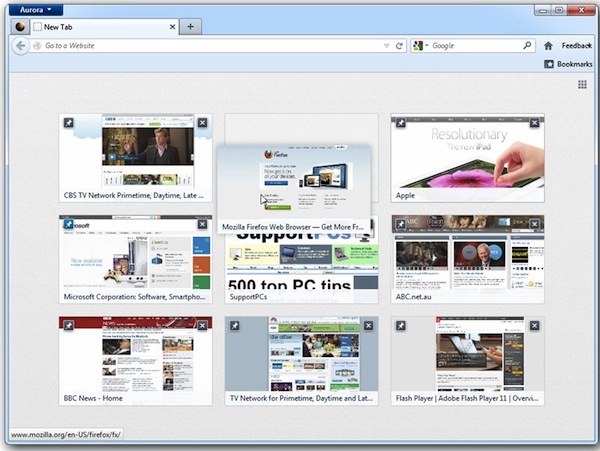
Firefox 15.0a1 Nightly/Firefox 15.0a1 UX
Firefox’s two Nightly channels give users access to code hot off the press, but while you’re looking at the latest bleeding-edge version of Firefox, you’re also venturing into uncharted waters because much of this new code has had no testing at all. Nightly builds update regularly, so once installed you’ll find your build updating on a much more frequent basis than other unstable releases.
After the excitement of features being developed in versions 13 and 14, Firefox 15 looks like being a more minor release at this early stage in its development. At the present time only three new improvements are in the pipeline: two performance-related (faster start-up times for Windows users, and tweaks to session restore so it doesn’t slow down the browser restart process) and one that’s being developed by students at Michigan State University.
This latter feature, “in-content preferences”, will see Firefox’s Options dialogue box removed and the program’s preferences moved into a browser window, similar to how Chrome’s preferences currently work. This is currently accessible in Firefox 15.0a1 UX, the parallel nightly build of Firefox where interface improvements such as the panel-based downloads manager and New Tab pages first made their appearance.
When selecting Options, you’ll see the old pop-up window is replaced by a new tab with a series of buttons to choose from. Click one to access that section’s settings -- at present this feels a little clunky, but we suspect it’ll evolve into something sleeker in time.
Windows and Linux 64-bit users may be interested in trying Firefox 15.0a1 Nightly 64-bit and Firefox 15.0a1 UX 64-bit. We’d recommend all but developers and serious, knowledgeable enthusiasts avoid the Nightly builds of Firefox.
So, to Summarize...
Which version of Firefox should you try? Stick to the most stable version you feel comfortable with, although the temptation to sneek a peek ahead is actually quite compelling with these latest developmental builds.
That said, it’s hard not to recommend people check out Firefox 13 Beta -- the new features will make a difference to the way you use your browser going forward, and it’s a shame one or other couldn’t have been made ready to provide version 12 with a little more pizzazz.
If you do plan to take a look into the future of Firefox, back up if you plan before installing Beta or Aurorabuilds of Firefox. And If you do decide to give the Nightly or UX builds a try, consider using a non-critical machine or virtual setup (try VirtualBox) instead of your main computer, just in case…
-

CCleaner 3.18 supports Chrome 20 and Firefox 12
Publié: avril 25, 2012, 5:30pm CEST par Nick Peers
 Piriform Inc has updated its freeware Windows cleaning tool with added support for the latest versions of Firefox and Chrome. CCleaner 3.18 also adds a multi-select tool to the detailed results view, providing users with more control over choosing which items to clean from their computer.
Piriform Inc has updated its freeware Windows cleaning tool with added support for the latest versions of Firefox and Chrome. CCleaner 3.18 also adds a multi-select tool to the detailed results view, providing users with more control over choosing which items to clean from their computer.Version 3.18, which is also available as a standalone portable tool, also adds cleaning tools for a handful of new applications, plus a number of feature and interface improvements, and minor bug fixes. Version 3.18 adds three specific new features: support for the recently released Firefox 12 and Google Chrome 20, currently available as an alpha Dev build.
It also introduces a new multi-select tool: after scanning the computer and providing a results summary, users can double-click an entry to view its details up close. The multi-select tool comes into play here, allowing the user to [Ctrl]-click any entries they wish, then right-click to access more options, such as excluding those items from being cleaned.
CCleaner 3.18 also includes a number of improvements, including better support for 64-bit IE add-ons, an improved folder detection algorithm for cleaning items, interface tweaks (including scrolling interface for including and excluding dialogue boxes) and better compatibility with Windows 7’s [Alt] + [Tab] functionality.
The Driver Wiper tool benefits from a better interface, while version 3.18 adds support for cleaning GIMP 2.8, Corel VideoStudio Pro X5 and MS Security Client, while beefing up its support for OpenOffice 3 and AIMP 3. The update is rounded off with a number of unspecified minor user-interface tweaks and bug fixes.
CCleaner 3.18 and CCleaner 3.18 Portable are available now as a freeware download for PCs running Windows 2000 or later. A separate OS X build, CCleaner for Mac 1.02, is also available.
Photo Credit: Goydenko Tatiana/Shutterstock
-

Trashed something you want to keep? EaseUS Mac Undelete 5.5.1 can help
Publié: avril 20, 2012, 7:39pm CEST par Nick Peers
 Data recovery used to be an incredibly expensive business, but these days you can often recover accidentally deleted data without having to bankrupt yourself in the process. And if you’re a Mac user, the good news is that you might even be able to recover irreplaceable files and folders from your hard drive for free.
Data recovery used to be an incredibly expensive business, but these days you can often recover accidentally deleted data without having to bankrupt yourself in the process. And if you’re a Mac user, the good news is that you might even be able to recover irreplaceable files and folders from your hard drive for free.Chinese software manufacturer EaseUS has just released a second freeware data recovery tool for Mac users. Hot on the heels of its free image recovery app, EaseUS Mac Photo Recovery Free comes a general purpose tool, aptly titled EaseUS Mac Undelete 5.5.1.
As the name implies, EaseUS Mac Undelete is a tool that can recover deleted files only. That means if you’re looking for data on a formatted or corrupt drive, you’ll need to look elsewhere (EaseUS would like you to upgrade to its paid-for product, Mac Data Recovery Wizard, for one).
If, however, you’ve recently deleted a file or folder, or emptied the trash, then EaseUS Mac Undelete could prove to be a lifesaver without breaking the bank. The best time to install it, of course, is now, before you lose any data as one of the golden rules of data recovery is to stop writing data to the drive you’re trying to recover from.
The app is incredibly simple to use: click Undelete, select your drive and let the program quickly scan for recoverable files. Then browse the folders for your missing file, preview the results and then tick those files or folders you wish to rescue. Click Recover, select another drive to save the files to and – hey presto – you might just have saved yourself a fortune in expensive data recovery (or divorce) fees.
EaseUS Mac Undelete 5.5.1 is a freeware download for Macs running OS X 10.5 (Leopard) or later.
Photo Credit: Pavel Ignatov/Shutterstock
-

Ashampoo Photo Commander 10 adds new 'quick fix' options
Publié: avril 19, 2012, 1:10pm CEST par Nick Peers
 German software developer Ashampoo has released Ashampoo Photo Commander 10, a major new build of its photo management and editing tool for Windows. Version 10 introduces a number of new tools, features as well as performance improvements.
German software developer Ashampoo has released Ashampoo Photo Commander 10, a major new build of its photo management and editing tool for Windows. Version 10 introduces a number of new tools, features as well as performance improvements.Ashampoo Photo Commander 10 adds two new photo tools, Repair Pen and Focus Effect Tool, alongside an Effect preview browser, plus adds support for directly uploading photos to three popular social networks.
The new photo tools are added to Ashampoo’s existing “quick-fix” selection. Repair Pen is designed for retouching facial impurities, while the new Focus Effect tool reduces the depth of field to allow professional portrait effects such as defocussing the background to be achieved within the program with existing images.
Ashampoo Photo Commander 10 also introduces new gradation curve and histogram tools for correcting lighting problems -- the newly integrated histogram tool makes it easy to see critical data such as exposure time, focus and white balance.
The social networking tools work with YouTube, Facebook and Picasa, and allow users to add photos to existing albums as well as creating new ones from scratch. Uploaded files can be resized and all metadata stripped for privacy purposes if necessary.
A new Effect preview browser makes it easy to see how different effects will alter the currently selected photo, while version 10 also adds support for the new Google WebP image format as well as color profiles in JPEG files. It also claims improved support for importing RAW formats from digital cameras.
Despite these new features, Ashampoo claims Photo Commander 10 promises better performance and faster loading times thanks to more efficient memory usage, plus wraps everything up in a streamlined user interface with more intuitive navigation thanks to fewer symbols cluttering up the menu navigation structure.
Ashampoo Photo Commander 10 is available now as a free trial download for PCs running Windows XP or later. The full version retails for $49.99.
Photo Credit: Laborant/Shutterstock
-

Adapter 1.4 converts video for new iPad's retina display
Publié: avril 18, 2012, 3:56pm CEST par Nick Peers
 If you’re a PC user looking for a free tool to both download and convert video between a large number of different formats, you’re well covered, with the likes of Freemake Video Converter offering all the tools you need. But what if you’re a Mac user?
If you’re a PC user looking for a free tool to both download and convert video between a large number of different formats, you’re well covered, with the likes of Freemake Video Converter offering all the tools you need. But what if you’re a Mac user?Free video downloading and converting tools, such as MacTubes and Handbrake exist, but you end up mixing and matching to get the functionality you want. Not any more: now Mac users can get all these features in a single free tool, called Adapter 1.4.
Adapter, which is also available for Windows, allows you to convert to and from a wide variety of formats -- while Handbrake supports a large number of input formats, you can only output to MP4 or MKV. Adapter, by contrast, also supports AVI, MPG and even Flash video as output formats too.
As you’d expect with a tool like this, you can either manually tweak your output settings to perfection, or choose from a variety of presets covering a wide number of consoles and mobile devices -- version 1.4 added support for the new iPad’s retina display and Apple TV 2.
Adapter also features a video trimming tool, which allows you to shave the beginning and end of your video to remove unwanted extras. You can even extract the audio from a video track for listening to independently.
The program also comes with its own built-in web browser, which allows you to go hunting for Flash-based video such as that hosted on YouTube. It’ll automatically add video to a downloads panel, and from here you can download and convert for viewing on your computer or portable device when offline.
As we stated earlier, Adapter is also available for Windows users, although its development seems to have stalled (the current version is 1.0.30). Since that release, the Mac version has evolved a brand new interface, plus improved conversion filters and added support for a wider range of devices. One reason to download it sooner rather than later, however, is this line from the program’s FAQ: “How much does Adapter cost? Adapter is free for a limited time.”
With that in mind, you might want to hurry over to our download site now: Adapter is available as a freeware download for both Mac (version 1.4) and Windows (version 1.0.30).
-

O&O Defrag Professional 15.5 remotely primps your hard drive
Publié: avril 17, 2012, 4:09pm CEST par Nick Peers
 Berlin-based O&O Software GmbH has released O&O Defrag 15.5 Professional Edition, the latest version of its renowned drive layout and defragmentation tool. Also available as a dedicated 64-bit build, version 15.5’s adds one major new feature: remote control.
Berlin-based O&O Software GmbH has released O&O Defrag 15.5 Professional Edition, the latest version of its renowned drive layout and defragmentation tool. Also available as a dedicated 64-bit build, version 15.5’s adds one major new feature: remote control.Remote control gives users the ability to connect to another networked computer running O&O Defrag 15.5 and access the program as if they physically sit at that PC. It will appeal largely to network and system administrators, but may also prove beneficial to those running two or three PCs in separate rooms at home.
The feature requires that port 50300 is opened on the target computer’s firewall, and that O&O Defrag 15.5 is configured to allow remote access -- this setting can be found on the Advanced dropdown menu of the General tab of the program’s settings.
The host then opens O&O Defrag 15.5 on their own machine, selects Connect to computer from the main menu, enters the target’s network IP address and clicks Connect. Once achieved, the user can then remotely control O&O Defrag 15.5 on that computer.
The update is free to existing users of O&O Defrag 15 Professional, and includes all improvements added to the previous build, such as considerably shorter defrag times (up to 40 percent quicker), optimisation of SSD drives and automatic updates.
O&O Defrag 15.5 Professional Edition 32-bit and 64-bit are both available as a free trial downloads for PCs running Windows XP or later. The Pro edition retails at $29 for a single-PC license, or you can purchase it for just $23 through the Downloadcrew Software Store. Bulk licenses, including a three-PC Family edition ($49), are also available.
Photo Credit: Balazs Justin/Shutterstock
-

Comodo updates PC and cloud storage apps
Publié: avril 17, 2012, 1:01pm CEST par Nick Peers
 Comodo Group has released new versions of its backup tools for Windows users. COMODO Backup 4.1.2 introduces a number of new features, including an automatic option for creating WinPE-based rescue discs, while Comodo Cloud 2.1.6 is a maintenance release offering a number of minor bug fixes.
Comodo Group has released new versions of its backup tools for Windows users. COMODO Backup 4.1.2 introduces a number of new features, including an automatic option for creating WinPE-based rescue discs, while Comodo Cloud 2.1.6 is a maintenance release offering a number of minor bug fixes.COMODO Backup 4.1.2 allows users to back up selected files and entire drive images to just about any location, including external drives, optical discs, network, FTP and, of course, Comodo’s own cloud-storage servers, with 5GB of online storage provided free of charge. Comodo Cloud 2.1.6 is Comodo’s standlone client for exclusively connecting to your Comodo cloud-based backup space via Windows -- a mobile app is also available for iOS and Android users.
The headline feature in COMODO Backup 4.1.2 is a new option for creating a WinPE-based rescue disc (or ISO image) automatically via the program’s Settings menu. From here the user can select a compatible drive or opt to create an ISO file, then set the process in motion with a single click.
Other changes are minor: network shares have been added as a supported backup source, while all mounted backups (including CCloud drives) are now seen as removable rather than fixed drives in Windows, allowing users to eject them from within the OS itself.
Custom profiles can now be scheduled, and both shortcuts and profiles are now found on their own dedicated tab -- users will find the last backup is now set as a defined profile under the Shortcuts tab. Switching to the Backup tab will now automatically launch a new backup process allowing the user to immediately start setting up the what, how, where and when of a backup.
The user can now opt to exclude both system and hidden files from backups, and choose not to restore NTFS security attributes when restoring data -- a useful option when restoring user data to a new Windows installation or computer.
Version 4.1.2 also includes a large number of bug fixes and improvements, all listed at this forum post.
Comodo Cloud 2.1.6, which is automatically installed with COMODO Backup, is by contrast is a minor maintenance release, with a handful of issues -- including one that allows both COSService and SyncService processes to monitor the other and attempt an automatically restart in the event of an unexpected crash -- fixed for this minor release.
Both COMODO Backup 4.1.2 and Comodo Cloud 2.1.6 are freeware downloads for PCs running Windows XP or later. Also available for mobile users is Comodo Cloud for iOS and Android. Online backup requires a Comodo Cloud account -- 5GB is provided free, or the user can upgrade within either app to a 250GB account for $9.99 a month, or $99.99 per year.
-

TextWrangler 4.0 wrestles up new OS X features -- auto-reload, full-screen
Publié: avril 11, 2012, 6:42pm CEST par Nick Peers
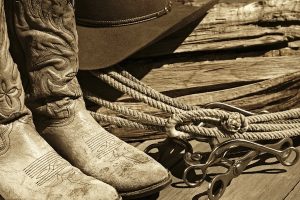 Bare Bones Software has released TextWrangler 4.0, a major new version of its free OS X text-editing tool. TextWrangler offers both basic text-editing capabilities for general users as well as a number of powerful tools for programmers and system administrators.
Bare Bones Software has released TextWrangler 4.0, a major new version of its free OS X text-editing tool. TextWrangler offers both basic text-editing capabilities for general users as well as a number of powerful tools for programmers and system administrators.TextWrangler 4.0 introduces a major new streamlined editing window for simplifying access to all open documents, plus automatically reloads all previously open documents when relaunched. It also introduces switchable syntax color schemes.
Version 4.0 now supports both full-screen mode and any-edge window resizing in OS X Lion to accompany its major redesign. Not only is the editing window revamped, the Preferences and Setup windows are redesigned too, along with a streamlined filtering and automation interface.
When launched, all previously open documents are automatically restored in TextWrangler 4.0, including any unsaved documents. Switching between open documents is made simple thanks to version 4.0’s new Currently Open Documents pane, which sits to the left of the main editing window. A Recent Documents pane also makes it easy to reload recently closed documents.
Customizing TextWrangler has also been simplified thanks to the redesigned Preferences window, which provides 11 Preferences panes including Appearance, Text Colors and Menus & Shortcuts. The Preferences window, along with the redesigned Setup window for managing bookmarks to FTP/SFTP sites, grep patterns and file filters, are accessible from the main TextWrangler menu.
The process of simplifying and streamlining is also found in the new modeless “Open File by Name” feature, which allows users to type in the name of the file instead of browsing for it manually.
Programmers will be pleased to see switchable syntax colour schemes, support for Verilog and VHDL, plus the added ability for TextWrangler to treat Automator, AppleScript and Unix scripts as co-equal, allowing all to be used as text filters as well as being run directly as scripts.
TextWrangler 4.0 is available now as a freeware download for Mac users running OS X 10.6 (Snow Leopard) or later.
Photo Credit: Lincoln Rogers/Shutterstock
-

Kaspersky tool detects and removes Flashback/Flashfake Trojan from Macs
Publié: avril 10, 2012, 5:11pm CEST par Nick Peers
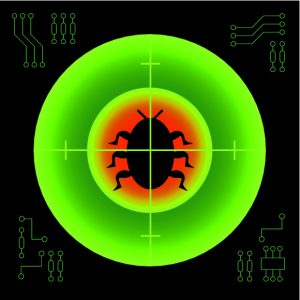 If there’s one silver lining to the cloud cast over Mac users by the recent revelation that the Flashback/Flashfake Trojan has infected over 600,000 Macs worldwide, it’s surely the end to the myth that Macs are invulnerable to viruses and other malware. Seasoned Mac users will have never claimed anything different, but now there’s no excuse for any Mac users to run without protection of some form or other.
If there’s one silver lining to the cloud cast over Mac users by the recent revelation that the Flashback/Flashfake Trojan has infected over 600,000 Macs worldwide, it’s surely the end to the myth that Macs are invulnerable to viruses and other malware. Seasoned Mac users will have never claimed anything different, but now there’s no excuse for any Mac users to run without protection of some form or other.Of course, before you can bolt the barn door, you need to make sure no horses have escaped, which is where Kaspersky’s free Flashfake Removal Tool comes in. As the name implies, it’s designed to remove any specific Flashback/Flashfake infection from your Mac; it’ll quickly scan for infection, inform you of the result and then take steps, if necessary, to nullify the infection.
The whole Flashfake furore came about because of a vulnerability in the Java programming language, which was exploited by hackers to great effect after OS X was left unprotected for over a month after the original hole had been patched by Oracle, Java’s developer. That’s because Apple relies on its own update mechanism, which wasn’t acted on until recently.
Once you’ve verified, or cleaned, your Mac, you need to make sure the patch is closed: fire up System Update and you’ll see the Java for OS X 2012-02 v1.0 patch waiting for you. Once installed, you should be safe from Flashfake.
Whether or not the Flashfake Removal Tool detected an infection or not, now is the time to add antivirus protection to your Mac if none is currently installed. You don’t have to pay a penny either, with both Sophos Anti-Virus for Mac Home Edition and Avira Free Mac Security 1.0 providing protection against malware for free.
Kaspersky Flashfake Removal Tool is a freeware download for Mac users running OS X. Take our advice and run it as the first step towards keeping your Mac free from nasties.
Photo Credit: Ye/Shutterstock
-

Trend Micro DirectPass hardens your passwords
Publié: avril 6, 2012, 6:05pm CEST par Nick Peers
 Trend Micro has launched DirectPass 1.0, an online password management tool for Windows. Trend Micro DirectPass, which also comes as a free app for iPhone and iPad and Android, includes online password manager, automatic form filling, secure notes taker and built-in secure browser for accessing sensitive websites securely.
Trend Micro has launched DirectPass 1.0, an online password management tool for Windows. Trend Micro DirectPass, which also comes as a free app for iPhone and iPad and Android, includes online password manager, automatic form filling, secure notes taker and built-in secure browser for accessing sensitive websites securely.Trend Micro DirectPass enters a crowded market, with established tools like Lastpass and KeePass being joined by the likes of Norton Identity Safe Beta. While Symantec’s offering is free, DirectPass will require an annual subscription for unlimited password storage.
Like its rivals, Trend Micro DirectPass offers a secure, encrypted online storage location for all of a user’s online passwords. By protecting them with a single, master password, the user is encouraged to replace existing duplicate and weak passwords with unique, difficult to remember keys that can’t easily be hacked or guessed. DirectPass bundles an automatic password generator to aid the user in this quest.
The tool, which installs as a browser extension in Internet Explorer, Firefox and Chrome, acts as a browser add-in. It triggers automatic password entry when the site’s details are present in the user database, and offers to save passwords when the user accesses a site for the first time. These details are encrypted and synchronised to a cloud-based server, allowing the user to access their login details from any computer or mobile device with DirectPass installed.
The app also offers its own standalone secure browser for accessing banking and financial websites, encrypted keystroke entry to tackle keylogging software and the ability to fill in forms securely, automatically and quickly. Secure notes are also accessible through the service, which is linked to the user’s Trend Micro account.
The software isn’t free to use, although users can store up to five passwords without charge as part of testing DirectPass. A single year’s license offering unlimited passwords costs $14.95, with a two-year plan coming in at $24.95.
DirectPass 1.0 is a free download for PCs running Windows XP SP3 or later, while free mobile apps are available for iPad, iPhone and Android devices.
Photo Credit: marekuliasz/Shutterstock
-

Use one of these 14 apps to rip or stream video from your DVDs and Blu-rays
Publié: avril 3, 2012, 2:45pm CEST par Nick Peers
 These days, more and more of us watch video in a variety of different ways. The ease and versatility of modern media can leave you looking at your old collection of videos and DVDs with some annoyance. While you can play DVDs on your notebook or desktop, you can’t insert them into your smartphone or tablet, and what happens if they get scratched or damaged?
These days, more and more of us watch video in a variety of different ways. The ease and versatility of modern media can leave you looking at your old collection of videos and DVDs with some annoyance. While you can play DVDs on your notebook or desktop, you can’t insert them into your smartphone or tablet, and what happens if they get scratched or damaged?Never fear, because we’ve put together a list of useful tools, many of which are completely free to use, to help you not just rip and capture video from archaic sources, but to access it from other devices, too. You should carefully check your own country’s copyright laws before following this tutorial because even with Blu-rays, DVDs and videos you legally own, you may find you’re prohibited from making personal copies, even for backup purposes.
Let’s get Ripped
The first thing you need to do is work out what format you want to store your ripped video in. If you’re simply backing up your DVDs, or you’d like to access them in the same way via their original menus and interface, then the best thing to do is convert them into a single ISO file.
Be warned that DVDs routinely consume 8GB or more per disc of drive space, so it’s definitely only an option if you have the space to spare. Windows users can use BDlot DVD ISO Master for free, but Mac users will have to pay $20 for the privilege: try the free trial of Mac DVDRipper Pro, which lets you rip up to five discs before a purchase is required. Both tools can handle copy protected DVDs (but not Blu-ray discs), while Mac DVDRipper Pro can also convert selected titles to MP4 format.
Rip and Convert
Things are much better, and free, if you simply wish to rip your video into a compressed format. If you’re a lover of all things Apple, including Apple TV, iPad and iPhone, then the best tool to use is Handbrake, which is available for Windows, Mac and Linux. This can rip both DVDs and Blu-ray discs or convert from other video formats into the MP4/MKV container using H.264 video codecs or, in layman’s terms, a format compatible with all Apple devices. Encrypted DVDs may throw up an error about libraries, but just follow the prompts to download and install said libraries, and you should have no further problems.
Another free cross-platform tool worth looking at is MakeMKV. This beta allows you to rip both DVDs and Blu-ray discs (the latter will be free only while the beta lasts) to the MKV container format, with the disc structure, including menus and chapters, left intact.
If you’d like a wider choice of output formats coupled with a simpler, if less customizable, experience, then Windows users should take a look at Freemake Video Converter. Another freebie worth checking out, which is also cross-platform and again supports Blu-ray as well as DVD, is DVDx.
And what of your older analogue video collection? The simplest thing to do is use the software that came with your capture card or USB device, but if you’re looking for an alternative, then VirtualDUB or Windows Live Movie Maker should suffice if you’re running Windows.
Access From Your Mobile Device
So, your media is backed up, and now you’d like to access it from another computer or mobile device on your network. A good choice if the media is stored on a computer’s hard drive is Plex: install Plex Server on the computer hosting the media content, and Plex Media Center on your other PCs and Macs, then purchase Plex 2.0 for Android and iOS if you want access from your mobile.
Plex is versatile -- you can even configure it to give you access to your media over the internet -- but it relies on you storing your media on a computer that’s always on when required. Far easier to store it on a central networked hard drive with a built-in UPNP media server. Then all you need is client software, such as VLC Media Player for your computer, Media Link Player Lite for iPad and iPhone, or aVia for Android.
So there you have it: all the tools you need to rip, convert and access your backed up media content from any device you own. Now you’ll be able to watch your favourite movies and TV shows from wherever you happen to be…
Photo Credit: AISPIX by Image Source/Shutterstock
-

Remove Windows programs with Total Uninstall
Publié: avril 2, 2012, 6:48pm CEST par Nick Peers
 Gavrila Martau has released version 6 of his Windows programs removal tool, Total Uninstall. The program is capable of completely uninstalling applications using one of two techniques: the first allows it to detect and analyze existing installations to build an installer log file that can be used to remove the program even when the original installer is missing or corrupt. The second method sees Total Uninstall monitor all changes made by a setup program when installing a new application, allowing the user to remove the program more thoroughly than the supplied installer., which allows users to remove applications even when the original program uninstaller is missing.
Gavrila Martau has released version 6 of his Windows programs removal tool, Total Uninstall. The program is capable of completely uninstalling applications using one of two techniques: the first allows it to detect and analyze existing installations to build an installer log file that can be used to remove the program even when the original installer is missing or corrupt. The second method sees Total Uninstall monitor all changes made by a setup program when installing a new application, allowing the user to remove the program more thoroughly than the supplied installer., which allows users to remove applications even when the original program uninstaller is missing.Total Uninstall 6.0 adds a number of new features to its three modules -- monitored programs, installed programs and cleaner -- while also introducing various performance improvements, including native support for 64-bit versions of Windows.
Aside from providing native 64-bit support where applicable, Total Uninstall 6.0 also promises to reduce its memory footprint and remove programs more quickly than before. It also claims unspecified improvements, including user interface tweaks.
The monitored programs module now allows the user to drag a program setup file into the monitored programs list to automatically start the monitoring process, plus adds an option to scan and detect created, modified or deleted alternate data streams.
The installed programs module also adds drag-and-drop capabilities, allowing programs to be dragged on to the list to locate the parent application or to add it to the program list. The module has also been tweaked to provider faster and more accurate analysis – up to five times faster. It also analyses new system areas, provides an install history in the summary and, crucially, can detect and uninstall corrupted installations.
Finally, the cleaner module now boasts configurable cleaning profiles. Those upgrading from an older version should follow the instructions for migrating existing settings into the new build.
Total Uninstall 6.0 ships in two versions, Standard and Pro, neither of which comes free. It’s possible to get much of the program’s functionality using two free alternatives: Comodo Programs Manager offers broadly similar features to Total Uninstall, while Revo Uninstaller Free is capable of not just removing programs, but cleaning up after them too by searching for leftover files and Registry entries.
Total Uninstall 6.0 is available as a free 30-day trial for Windows XP, Server, Vista and 7 (both 32-bit and 64-bit). After the trial period expires, a Standard license costs $29.95, and a Professional license costs $39.95, with family and small office licenses also available that cover up to four PCs.
Photo Credit: Pavel Ignatov/Shutterstock
-

Recover data from most any storage device
Publié: mars 29, 2012, 5:46pm CEST par Nick Peers
 Smart Projects has updated its shareware data recovery tool, ISOBuster, to version 3.0. Previously limited to examining and recovering data from optical discs such as DVD, CD and Blu-ray, ISOBuster 3.0 now extends support to a wide array of disk formats, including hard disks, memory cards, USB thumb drives and even Zip, Jaz and floppy disks, adding support for the NTFS filing system at the same time.
Smart Projects has updated its shareware data recovery tool, ISOBuster, to version 3.0. Previously limited to examining and recovering data from optical discs such as DVD, CD and Blu-ray, ISOBuster 3.0 now extends support to a wide array of disk formats, including hard disks, memory cards, USB thumb drives and even Zip, Jaz and floppy disks, adding support for the NTFS filing system at the same time.Past versions of ISOBuster were renowned for being able to recover data from corrupt and even physically damaged optical discs, and the functionality will be similar for newly supported drive and file system formats too.
ISOBuster 3.0 allows users to view optical discs as sessions and tracks. On the newly supported drive formats, sessions are replaced by partitions, allowing users to view Windows, DOS, Macintosh and HFS partitions immediately along with all supported file systems (NTFS, UDF, FAT/FAT32 and HFS/HFS+).
Users then navigate the drives in the same way they would optical discs in ISOBuster, allowing them to perform data recovery in exactly the same way, with the ability to view forensic information as an overview or sector-by-sector if required. Portions of the media being examined can be extracted for further investigation or as part of the data recovery process, regardless of file system and what Windows itself sees.
You can also access data from older disc burning sessions as well as hidden partitions using an Explorer-like interface. The tool can also be used to open and extract data from a variety of virtual disk formats, including ISO, BIN, DMG, UDF and VDMK formats, without having to open the file in its parent application.
Most of this new functionality is restricted to paid-for versions of the software only -- the old single Pro license has been replaced by a two-tiered Personal ($39.95) and Professional & Business ($59.95) license, reflecting the expansion in features in the new version. Smart Projects provides a comparison table highlighting the differences in functionality between Free, Personal and Professional & Business editions.
ISOBuster 3.0 is a free feature-limited download for PCs running Windows 2000 up to, and, including, Windows 8. Registered users of ISOBuster 2.x get a 30 per cent discount for an unspecified “limited period of time” – a dedicated upgrade page provides full instructions.
Photo Credit: Serg64/Shutterstock
-

Box brings the mobile cloud to the enterprise
Publié: mars 28, 2012, 6:59pm CEST par Nick Peers

Today, cloud-storage provider Box updated its iPad and iPhone app to include support for the newly-launched Box OneCloud. The service is Box.com’s pitch to the enterprise and business market for the “post-PC era”, providing users with a means of using their iPad to directly edit documents that can be stored online, collaborated on and shared with other users as well as accessed via desktop.
Box for iPhone and iPad 2.7.1 is a free-for-personal use app that allows users to access the contents of their Box accounts via their iOS device. The app also allows users to upload files back to the service as well as edit them using supported apps on the mobile.
Box OneCloud is the service provider's answer to the question of how users can directly access, edit and save changes to files stored online on the iPad using favorite apps as opposed to the Box app’s own tools. The new release allows users to open files stored on their Box.com account through 30 companion apps quickly and easily from within the Box app itself.
Of the 30 supported apps, four are “premier” status: Quickoffice, PaperPort Notes, PDF Expert and Adobe EchoSign. Premier apps are integrated more directly with Box, allowing users to not just open files in these apps, but save any changes directly back to their Box.com accounts in the original file location.
Box’s online storage is available for personal, business and enterprise users, with different pricing tiers and features for each. Personal accounts include a free 5GB taster account, which is free for personal use only and is limited to individual files of up to 25MB only. Two paid-for accounts lift this restriction to 1GB, offering 25GB and 50GB overall storage accordingly for $9.99 and $19.99 a month respectively.
Business accounts require a minimum of three users, each paying $15 a month to access shared storage of 1TB, with 2GB file limits and extra features including password protected sharing and Google Apps integration.
Users can access their Box.com accounts through a variety of mobile apps, including Box for iPhone and iPad, while access via desktop or laptop must be done through a web browser, with drag-and-drop file support limited to Firefox and Chrome.
Box for iPhone and iPad 2.7.1 is a free app for Box.com account holders on iOS devices. Box OneCloud is an extension of the Box.com service that is currently restricted to iPad users.
Photo Credits: James Thew/Shutterstock
-

Game on with Adobe Flash 11.2 and AIR 3.2
Publié: mars 28, 2012, 3:59pm CEST par Nick Peers
 Adobe Flash Player 11.2 and AIR 3.2, major updates to its browser plug-in and runtime environments, are now available. Flash Player, which is built into Chrome and available as a separate download for Internet Explorer, was until the advent of HTML5 the de facto standard for accessing rich, multimedia content on the web.
Adobe Flash Player 11.2 and AIR 3.2, major updates to its browser plug-in and runtime environments, are now available. Flash Player, which is built into Chrome and available as a separate download for Internet Explorer, was until the advent of HTML5 the de facto standard for accessing rich, multimedia content on the web.Both updates are aimed very much at repositioning Flash as a rival gaming platform to consoles, focusing on providing developers with tools to produce immersive, graphically rich games across all supported platforms.
Flash Player 11.2 has one notable improvement for the end user -- the Windows version now updates silently without forcing the user to jump through a series of dialog boxes first.
Other major improvements are aimed at games developers as Adobe attempts to position Flash as “the game console for the web”, pointing out that games developed in Flash will run seamlessly across a variety of different devices and platforms.
New gamer-friendly features include mouse lock, middle- and right-click events and multi-threaded video decoding. It also adds support for 2D and 3D graphics at up to 60fps, while hardware driver support now goes back to 2008 in order to improve gaming performance across a wider range of machines.
Developers will also be able to easily upload 3D games to Flash Player via a new partnership with Unity as part of a new premium package. This new package provides enhanced tools for building games that will rival consoles for quality -- the tools are free for all until August 1, at which point they’ll be licensed for commercial use, with developers expected to pay a 9-percent premium on any revenue earned over $50,000.
At the same time, Adobe AIR 3.2 also makes a pitch for the mobile gaming market by adding support for Stage3D graphics on both Android and iOS platforms, which it claims will vastly improve rendering times and produce “cinematic, stunning games” with “jaw-dropping visuals”.
Again, Adobe’s pitch to developers is the fact they only need to produce code on a single platform that will run across a variety of desktop and mobile platforms, including Apple’s iPhone, iPad and iPod touch range. The same premium features will be available to AIR 3.2 developers, but there will be no charge for their use.
Flash Player 11.2 for other browsers (including Firefox, Opera and Safari), and Flash Player 11.2 for Internet Explorer are both available as freeware downloads for Windows and Mac -- separate 64-bit builds are also available for Internet Explorer 64-bit and other 64-bit browsers. Flash Player 11.2 is already built into Google Chrome, while Adobe AIR 3.2 is also available as a free download for Windows, Mac and Linux.
Photo Credits: Yuri Arcurs/Shutterstock
-

Get around long documents with Notepad++
Publié: mars 26, 2012, 8:31pm CEST par Nick Peers
 Popular, open-source text editor Notepad++ 6.0.0 is now available . This landmark release doesn’t contain many notably new, but is merely the latest step in a product’s evolution that is constant and ongoing.
Popular, open-source text editor Notepad++ 6.0.0 is now available . This landmark release doesn’t contain many notably new, but is merely the latest step in a product’s evolution that is constant and ongoing.Version 6.0.0 does add one feature -- a Document Map panel that can be toggled on or off via the View menu -- and also promises improved performance when loading large files into memory.
The Document Map will be of most use to those looking for a quick and easy way to jump around lengthy documents or code. This adds to three new features -- drag-and-drop support inside Project Manager, move up and move down commands for the Project Panel and a customizable Zone Border -- introduced in the last release, version 5.9.8, which debuted in January.
As its name suggests, Notepad++ is a replacement for the built-in Notepad text editor shipped with Windows. Notepad++ features many improvements over its limited namesake, including support for multiple open documents, which are displayed in a series of tabs for easy identification and switching, and expandability through the support of plug-ins.
Notepad++ also supports the display of coding in various languages, including C++, HTML and Java, helping the end user by colouring the code to help provide visual cues to aid navigation and bug-checking. Version 6.0.0 adds support to PCRE (Perl Compatible Regular Expressions) to this list.
Notepad++ 6.0.0 is a free, open-source download for PCs running Windows 2000 or later.
Photo Credit: Alberto Zornetta/Shutterstock
-

WinStep Nexus and Extreme 12.2 improve docks' speed, visual effects
Publié: mars 23, 2012, 5:39pm CET par Nick Peers

WinStep Software Technologies has updated its flagship products,WinStep Nexus and WinStep Extreme, to version 12.20. Despite the relatively minor version number, WinStep claims this is a “monster release”.
There are numerous new features in both releases, but one major improvement is performance, with WinStep promising vastly increased rendering times, including animated icons (20-30 times faster), resulting in acceptable performance even on slower systems.
WinStep Nexus 12.20, the free Windows dock tool, also promises smooth transition effects when adding, removing or moving items in the dock. There’s a new RainDrop effect that transforms the dock’s surface into liquid, with rain drops falling continuously to a user-defined frequency and a soothing audio effect that can be switched off if not required. Other new effects include Burn, Grayscale and Fireworks attention effects.
The dock is now capable of reserving screen space across all displays on a multiple-desktop setup, and incompatibilities with some ObjectDock 2 themes have also been fixed. Icon labels can now be tweaked further, with solid color backgrounds and drop shadows supported.
The dock activation key can now be used to toggle showing and hiding of the dock, and docks left always on top can now be hidden behind maximized windows.
The Email Checker widget now supports three major webmail accounts: Hotmail, Yahoo! and Gmail, while the Weather.com feed has also been restored with 14 new weather icons added to provide a more accurate visualization of the weather.
There’s improved support for touchscreens, and a workaround to allow the app to work properly on laptops sporting hybrid Intel/nVidia graphics chipsets.
WinStep Extreme Updates
WinStep Extreme 12.20, WinStep’s shareware collection of related desktop customization tools, includes the latest build of WinStep Nexus Dock, but all adds a number of improvements to the other apps in the suite too. The right-click context menus have been improved in both the Shelf and NextSTART to boost organization, functionality and usability – WinStep is keen to highlight the NextSTART component to prospective Windows 8 users frustrated at the loss of the Start menu from the desktop.
The user can now disable the functionality whereby the Shelf is collapsed by clicking the label of the active tab, plus specify the colors of the 3D Frame around the icons in the Shelf itself. There are new customizable “Launch” and “Attention” effects added, while in-Shelf docks can now be configured to expand horizontally as well as vertically. It’s also possible to sort Folder, Documents and Desktop Shelf tabs by name, type, date or size, while the Shelf can now be locked into place on the desktop.
A complete list of changes can be read in the change log.
WinStep Nexus 12.20 is a freeware download for PCs running Windows 2000 or later – a more fully-featured Ultimate version is also available with prices starting from $24.95.
WinStep Extreme 12.20 comes as a free trial download for PCs running Windows 2000 or later – a Basic stripped-down version is available for $29.95, or the fully featured version can be had for $39.95.
-

Save 70% on Cyberlink PowerDirector 9 Ultra64
Publié: mars 22, 2012, 2:46pm CET par Nick Peers
 If you’re looking for a video-editing suite that combines a powerful feature set with user-friendly features while taking full advantage of your computer’s hardware to deliver blistering performance, then Cyberlink PowerDirector 9 Ultra64 fits the bill perfectly. While it’s been superseded to some extent by version 10, it’s still an excellent video-editing tool in its own right.
If you’re looking for a video-editing suite that combines a powerful feature set with user-friendly features while taking full advantage of your computer’s hardware to deliver blistering performance, then Cyberlink PowerDirector 9 Ultra64 fits the bill perfectly. While it’s been superseded to some extent by version 10, it’s still an excellent video-editing tool in its own right.If you’re looking for a fast, powerful and reliable video editor for a price that won’t break the bank, you’ve come to the right place. You can pick up a full version of Cyberlink PowerDirector9 Ultra64 for just $29.95 -- that’s less than a third of its MSRP! But hurry the offer ends at 23:59 Central European Time tonight. That's 6:59 pm EDT, Americans.
As its title suggests, Cyberlink PowerDirector 9 Ultra64 is optimised to take full advantage of 64-bit computing. It’s fully 32-bit compatible, and there are plenty of performance improvements that work across the board (such as support for GPU acceleration and multi-threading), but the big jump for those running 64-bit Windows is that the software can take full advantage of all of the RAM installed in your PC, not just the first 4GB.
With performance taken care of, PowerDirector 9 Ultra64 also boasts some pretty impressive features. A 100-track timeline might sound excessive, but it comes with enhanced editing tools such as grouping clips together or inserting clips wherever you like in the timeline. It basically provides with all the flexibility you need to pile on layers upon layers of video, audio, images and effects.
Effects can now be edited in one place thanks to new, enhanced keyframe controls, while the WaveEditor lets you mix your audio to perfection. Finished products can be uploaded to the web, exported in a variety of formats for transferring to mobile, or burned to a variety of media, including Blu-ray discs for full HD compatibility.
The Ultra64 build we’re heavily discounting here has numerous advantages over the cheaper, less fully featured Deluxe version. There’s the full 64-bit support for starters, plus the ability to both capture and burn to HD disc formats: AVCHD, Blu-ray and BDXL.
It all adds up to an incredibly powerful video-editing and publishing tool. For a complete rundown of Cyberlink PowerDirector 9 Ultra64’s features, check out our extensive review.
How do you get hold of Cyberlink PowerDirector 9 Ultra64 for the amazing price of just $29.95? First, note that this special offer is available from tomorrow, Thursday March 22, for just 24 hours only.
Head over to the DownloadCrew Giveaway site and order your copy, saving 70 percent on the MRSP. This special deal will expire no later than 23.59 CET (6.59pm, EDT), Thursday March 22.
-

jAlbum 10.5 is fourth release in three weeks
Publié: mars 21, 2012, 3:53pm CET par Nick Peers
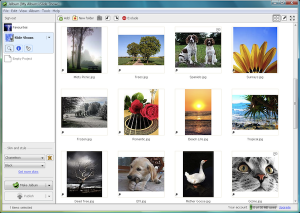 Less than three weeks after launching jAlbum 10.4, an update that "perhaps should have been labelled jAlbum 11", according to its makers, the Swedish web album creation tool has been updated again with a number of improvements and feature tweaks.
Less than three weeks after launching jAlbum 10.4, an update that "perhaps should have been labelled jAlbum 11", according to its makers, the Swedish web album creation tool has been updated again with a number of improvements and feature tweaks.jAlbum 10.5 claims to improve album downloading by up to eight times, plus adds the ability to import albums created in the desktop application as well as online. It also promises that album projects can now be moved and copied without breaking. jAlbum 10.5 is in fact the fourth update of the program since version 10.4 was released on March 2, with three minor updates appearing in a 48-hour period from March 7-9.
jAlbum 10.5’s headline feature achieves faster download speeds thanks to its new-found ability to handle simultaneous file transfers, so multiple files from an album can be downloaded at once. The update also introduces a new option that allows users to force all GIF and PNG images in an album to be converted to JPEG prior to uploading.
A number of the program’s updates concern the skinning tools. The program is now capable of automatically detecting and handling incompatible skins, while the New Skin developer tool now asks the user what base skin to use for their customized skin. Three skins, Turtle, Base and Mr Burns, are also updated, while the Mac version no longer makes the Skins folder visible, thus protecting skins from being modified incorrectly by users.
The embedded Skin Editor will warn users if they attempt to modify bundled skins -- doing so can lead to problems whereby changes are lost when skins are updated. Finally, the “lifeboat file”, a means of rescuing albums, now includes support for customised pages, which means that entire websites can now be restored using the feature.
jAlbum 10.5 is a free download for non-commercial use on Windows, Mac and Linux. Albums generated in the free version are ad-supported -- these are removed on purchasing a Standard (€19) or Pro (€39) license depending on the intended use of the program.
-

VLC Media Player 2.0.1 improves Mac appeal
Publié: mars 19, 2012, 3:56pm CET par Nick Peers
 One month after open-source media player VLC reached its landmark 2.0 release, the VideoLAN Organization has released VLC 2.0.1 FINAL. The brand new update of this popular cross-platform media player divided opinion, particularly among Mac users, when version 2.0 shipped, and this latest release aims to fix many bugs and annoyances reported over the intervening period.
One month after open-source media player VLC reached its landmark 2.0 release, the VideoLAN Organization has released VLC 2.0.1 FINAL. The brand new update of this popular cross-platform media player divided opinion, particularly among Mac users, when version 2.0 shipped, and this latest release aims to fix many bugs and annoyances reported over the intervening period.Version 2.0.1 also tweaks the revamped Mac OS X user interface further, plus adds support for MxPEG files and streams as well as limited support for Blu-ray disc menus. It also improves support for multi-tracked MKV video files and removes version 2.0’s “flawed” auto-detection of ALSA audio channels. There are also a number of security updates.
The most visible changes can be found on the Mac platform. Having already overhauled the user interface for VLC 2.0, version 2.0.1 tweaks things further to provide more customization options for OS X users.
The Qt interface can now be customized to let users replace the blue seek slider with a sleeker, native one. There are also fixes to the playlist, menus, the main toolbar and various dialogs, including add-ons, open, preferences and customization.
In terms of file and disc access, there are a number of major fixes in VLC 2.0.1. CDDB information retrieval has been both fixed and removed for music CDs, and a number of unspecified fixes for both Blu-ray disc playback and HLS support (particularly on the Windows platform) and for encryption. Also fixed is DVD decryption on some RPC-1 drives. Also fixed is UDP/RTP multicast stream reception on OS X Macs using the 10.7 SDK.
Other fixes include support for split RAR archives, tweaks to the web interface – adding support for .3ga and .drc file extensions while also fix mobiles display for remote control mode. In all there are over 120 bug fixes and a number of security updates.
VLC 2.0.1 FINAL is an open-source, free download for Windows, OS X and Linux.
-

Get Ashampoo WinOptimizer 8 for free, but hurry!
Publié: mars 19, 2012, 3:49am CET par Nick Peers

You can get hold of a full version of Ashampoo WinOptimizer 8, which normally retails for $39.99, completely for free, courtesy of Downloadcrew. This offer ends 23.59, Central European Time, on March 19, which is 6:59 pm EDT. You can download, install and register the software, completely free.
Ashampoo WinOptimizer 8 is a complete tool for maintaining, optimizing and securing your system. It’s packed with features -- version 8 added over 100 new features alone -- that will help you clean up, speed up and protect your PC.
If your PC is struggling to cope with the demands being put on it -- if it’s no longer as sleek, stable and secure as it was, then Ashampoo WinOptimizer 8 will almost certainly help.
System tinkerers will love all the options and tweaks available for fine-tuning your system, split into six clearly defined groups: Maintain system, Improve performance, Customize Windows, Analyze System, File tools, and General.
Pretty much all bases are covered, from a vastly improved defragment utility for speeding up your hard drive to a secure file wiping tool for making sure sensitive data is properly deleted from your system. There are cleanup tools, optimisation modules, the list is endless.
All of that raw power might be off-putting to some, but here’s where WinOptimizer 8 really earns its corn: just answer a few simple questions, and the program’s tuning assistant will do all the hard work for you, delivering a sleeker, more secure PC with the minimum of fuss.
There’s even a benchmarking tool built in, so you can see the effects of the program’s tweaks both before and after they’re implemented.
So what do you need to do in order to get this amazing software for free? Simple: check back again on anytime on Monday March 19 to download and install the software. Register the software using the link provided and Ashampoo will email you the all-important registration code to unlock the full, unrestricted version of the software, saving you a cool $39.99 in the process.
But remember! This freebie will be online and available until 23.59 (Central European Time) on Monday, March 19. You must get your serial code during this time period. After 00:00 CET Tuesday March 20 -- that's 7 pm ET March 19 -- serial codes will not be provided.
Head to the Downloadcrew Giveaway website to download. Hurry, you can only download and register for a code on March 19!
-

Which Firefox should you choose -- 11, 12, 13 or 14?
Publié: mars 16, 2012, 2:23pm CET par Nick Peers
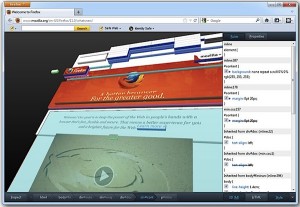 As part of Mozilla’s rapid-release cycle program for its open-source, cross-platform browser, the recent release of Firefox 11 FINAL has now been followed by updates for its various developmental branches, namely Firefox 12 Beta, Firefox 13 Aurora, Firefox 14 Nightly and Firefox 14 UX.
As part of Mozilla’s rapid-release cycle program for its open-source, cross-platform browser, the recent release of Firefox 11 FINAL has now been followed by updates for its various developmental branches, namely Firefox 12 Beta, Firefox 13 Aurora, Firefox 14 Nightly and Firefox 14 UX.Versions 11 and 12 feature little to excite the Firefox user base, but look further ahead and you’ll see some interesting new developments on the horizon. Read on to discover more about what’s happening with Firefox and to pick the perfect build for you.
As always, this is the recommended release for most Firefox users. As with version 10, there’s not a lot to get excited about with version 11, although it’s still an essential update for all.
Version 11’s most notable new features concern those wishing to switch from Google Chrome -- you can now import your Chrome bookmarks, history and cookies from the Bookmarks Library (select Import and Backup > Import Data from another Browser). Meanwhile Firefox Sync users while be pleased with the new option for synchronising add-ons in addition to all the other supported settings.
Web developers also get two new tools for use in the Page Inspector: a 3D (Tilt) option for viewing HTML pages, and a CSS Style Inspector.
The Beta channel effectively puts you six weeks ahead of other users, albeit with some risk due to the fact this version of Firefox is still undergoing testing. Firefox Beta also installs over the top of the FINAL version, so should appeal to those willing to risk the odd crash or bug.
Having said all that, there’s nothing remotely interesting lined up for Firefox 12. The most notable change, other than a refresh of the media controls used to control HTML5 video playback, is that Windows users will no longer see the User Account Control security dialog pop up when updating in future as Mozilla moves across to a silent update mechanism.
Things get a lot more interesting when you examine what’s new in Firefox 13. Note, however, that Aurora is an early “alpha” build of Firefox, with minimum testing and many bugs still to be found and fixed. It’s installed as a separate program alongside Firefox FINAL or Beta, but shares settings with the more stable version, so shouldn’t be run simultaneously, and back up before you begin.
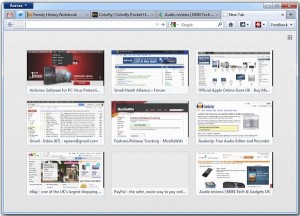 The Mozilla Wiki Release/Tracking page reveals some major changes to the program’s user interface are mooted, but these are still listed as being in “development”, and have been since being linked to Aurora since version 12. Some, however, are present in Firefox 13.0a2 and can be previewed now, including the New Tab page, which apes the preview thumbnails found in Chrome and Opera, and an option to reset your Firefox user profile (type about:support to access this feature).
The Mozilla Wiki Release/Tracking page reveals some major changes to the program’s user interface are mooted, but these are still listed as being in “development”, and have been since being linked to Aurora since version 12. Some, however, are present in Firefox 13.0a2 and can be previewed now, including the New Tab page, which apes the preview thumbnails found in Chrome and Opera, and an option to reset your Firefox user profile (type about:support to access this feature).Other features not yet visible include a new Home tab. This will be small pinned tab on the left of the Tab bar that’s stored locally and which allows the user to create their own customised home page. It’s a modular component with its development split into various phases, and its functionality will expand over time, with the aim of giving users easy access to bookmarks, settings, downloads, history and the Apps Marketplace. Also yet to be implemented is the ability to integrate web apps directly into the desktop.
Three further features have officially “landed” in Aurora, and should now make the transition to the final build: inline URL auto-complete, automatic session restore with tabs on demand (a new default setting -- users can set these options manually from within the General tab of Firefox’s Options dialog), and incremental garbage collection, an under-the-hood tweak to Firefox’s memory management settings.
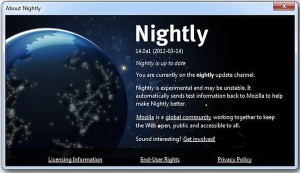 Firefox’s Nightly channel gives users access to code hot off the press, but while you’re looking at the latest bleeding-edge version of Firefox, you’re also venturing into uncharted waters because much of this new code has had no testing at all. Nightly builds update regularly, so once installed you’ll find your build updating on a much more frequent basis than other unstable releases.
Firefox’s Nightly channel gives users access to code hot off the press, but while you’re looking at the latest bleeding-edge version of Firefox, you’re also venturing into uncharted waters because much of this new code has had no testing at all. Nightly builds update regularly, so once installed you’ll find your build updating on a much more frequent basis than other unstable releases.A number of features are currently being implemented for this release, many of which we suspect will slip. These include support for the new Windows 8 Metro interface, plus various performance tweaks, including the promise of startup improvements for Windows users.
At time of writing, however, the panel-based download manager that’s referred to in the Wiki Release/Tracking pages as being implemented in Firefox 14 is still missing -- see below for an explanation.
This parallel nightly build of Firefox Nightly (also available in 64-bit form for Windows and Linux) is where the major changes to the Firefox interface are worked on in isolation to the rest of the code. Some of the changes have made their way into the main testing builds -- these include the New Tab button. However, in what appears to be a major development, the panels-based downloads manager that was present in UX 13 has been dropped from UX 14, and not made the transition to Nightly as originally expected.
According to Bug 726444, the feature has been “backed out” ahead of more testing. We hope it reappears soon, but for now UX users will find little to differentiate this build from the Nightly one. In the meantime, you can preview the planned Download Manager redesign via this YouTube video.
In Summary
Which version of Firefox should you try? Stick to the most stable version you feel comfortable with, although the temptation to sneek a peek ahead is actually quite compelling with these latest developmental builds.
Of the upcoming releases, Firefox 13 Aurora, due in around 12 weeks time, is definitely the most exciting, with a number of noticeable changes due to be implemented. The temporary loss of the revamped panel-based Downloads Manager could be a major setback, however -- we hope the bugs are ironed out soon and the feature makes a welcome reappearance. If you’re on the Nightly or UX channel, keep an eye out for its return.
If you do plan to take a look into the future of Firefox, back up if you plan before installing Beta or Aurora builds of Firefox. And If you do decide to give the Nightly or UX builds a try, consider using a non-critical machine or virtual setup (try VirtualBox) instead of your main computer, just in case…
-

Mozilla Thunderbird 11 moves the tabs, changes little else
Publié: mars 14, 2012, 7:11pm CET par Nick Peers
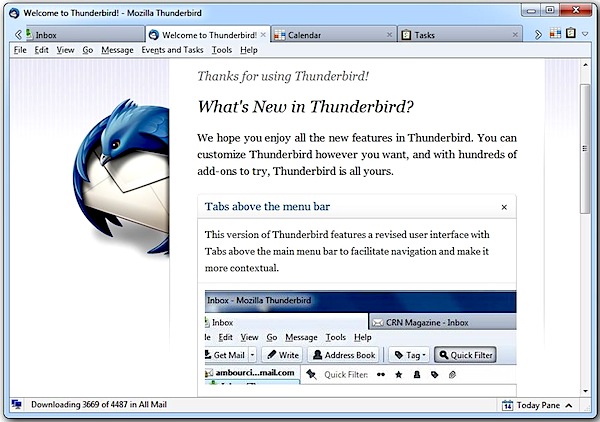
Mozilla has updated its email messaging client with the release of Thunderbird 11 FINAL. Version 11 introduces a slightly tweaked user interface -- tabs are now placed above the menu bar -- and promises to improve startup times and overall responsiveness.
Version 11’s lack of notable new features is disappointing, but Mozilla’s release of Earlybird 13.0a2, an early alpha version of Thunderbird, hints at more radical changes to follow.
Thunderbird 11’s only notable change is to move the tabs above the menu bar, a process that cannot be reversed, for reasons explained in this blog post. The idea is that Thunderbird’s tabs allow users to divide up the program into specific areas -- such as an entire tab for the Lightning calendar plug-in, for example -- and so represent a more logical layout for future builds.
Other changes are beneath the hood: Thunderbird 11 follows Firefox 11 in employing the latest Mozilla Gecko 11 rendering engine, while the release notes also claim improved start times are complemented by faster and more responsive use. A large number of minor platform bug fixes and security patches have also been applied to this latest build.
At the same time, Mozilla has also released version 13 of its early alpha build of Thunderbird. Unlike version 11, Earlybird 13.0a2 debuts a number of major new features that will add to the program’s functionality. These include support for "Big Files", a means of sharing large files via online storage facilities rather than cumbersome file attachments, and "Instant Messaging", tools for working with IM clients including Twitter.
Other features planned for future releases include a major revamp of Thunderbird’s Address Book, a dedicated Home tab and the automatic shipping of “default” add-ins for Thunderbird.
Thunderbird 11.0 FINAL is available now as a free, open-source download for Windows, Mac and Linux.Earlybird 13.0a2 is also available for download on the same platforms, and will install alongside Thunderbird. As it is an early developmental version, we do not recommend it for everyday users.
-

Six years of betas later, Audacity 2.0 debuts
Publié: mars 14, 2012, 2:43pm CET par Nick Peers
 It’s official. More than six years after its last stable release, Audacity 2.0 is now available. This open-source, cross-platform audio recording, editing and mixing tool is often bundled with audio hardware devices and has garnered a huge following since it first appeared.
It’s official. More than six years after its last stable release, Audacity 2.0 is now available. This open-source, cross-platform audio recording, editing and mixing tool is often bundled with audio hardware devices and has garnered a huge following since it first appeared.Audacity 2.0 is based on the 1.3.x beta channel, which means those currently running this version of Audacity, the only version to support the latest Windows and OS X operating systems, won’t notice any differences between this and the latest beta release (1.3.14) that appeared in December.
The first 1.3.x beta release debuted in November 2005, and has been updated 14 times in the intervening six years. At the same time, development on the older, stable channel stalled, with Audacity 1.2.6 the last official release back in 2005.
Despite the small version number jump from 1.2, the rate of development on the 1.3.x beta channel fully justifies the stable release being afforded a 2.0 version number. Aside from extending support to later OSes like Windows 7 and Vista, and OS X Snow Leopard and Lion, Audacity 2.0 has seen the interface overhauled, the introduction of new features like project saving and recovery as well as timer recording, plus support for a wide number of import formats, including WAV, OGG and MP3.
The rate of development accelerated last year, with two major updates in April and December. New features introduced in version 1.3.13 included a “sync-lock tracks” feature, support for importing and exporting curves in Equalization and improved Automatic Crash Recovery as well as an Extended Import Preferences for specifying audio file importers.
Version 1.3.14 saw more in the way of improvements rather than new features: Normalize now preserves left-right balance in stereo tracks by default (independent normalization is now available as a separate option), while CleanSpeech Mode has been removed from Preferences.
Version 2.0 first surfaced in Release Candidate form on February 17 via Audacity’s forum and has swiftly progressed to final release status, providing users on all platform with a long overdue stable build.
Audacity 2.0 FINAL is available now as a free, open-source download for Windows, Mac and Linux.
Photo Credit: Pavel K/Shutterstock
-

Got Windows 64-bit and want the latest Firefox? Try Waterfox 11 instead
Publié: mars 14, 2012, 1:25pm CET par Nick Peers

Hot on the heels of the slightly delayed official unveiling of Firefox 11 FINAL comes Waterfox 11.0, an optimized build of the Firefox source code for Windows 64-bit users.
Waterfox 11.0 contains exactly the same updates as Firefox 11 (see below), plus one major change of its own, a switch from AMD’s Core Math Library (ACML) to the AMD LibM library, which is optimized for 64-bit processors.
Aside from the change to AMD LibM library, Waterfox 11.0 has also been compiled with a new set of flags from the original Firefox 11.0 source code, which should help improve performance further. Other changes, as expected, simply mirror what are already present in Firefox 11.
These include limited support for importing data from Google Chrome, the ability to synchronize add-ons via Firefox Sync, updated support for various HTML5 and CSS standards and redesigned media controls for HTML5 video. Waterfox 11 also includes the two enhancements for developers: a CSS Style Inspector and Tilt (3D) view for HTML pages.
64-bit users wishing to switch to Waterfox 11.0 will need to install 64-bit versions of Java, Adobe Flash Player and, if required, Microsoft Silverlight.
Note that Waterfox uses exactly the same preferences and user files as Firefox, which makes switching painless on the one hand, but does mean you should uninstall the program with care should you wish to revert back to the 32-bit version of Firefox: make sure you deselect any option to delete your personal preferences and files before proceeding to remove the program.
Waterfox 11.0 is a free download for PCs running 64-bit versions of Windows XP, Vista and 7. Other users looking for a version of Firefox that has been optimized for speed and performance should check out Pale Moon 9.2 instead. Although not as updated as frequently as Firefox itself, Pale Moon’s developer has hinted that a new build based on Firefox 11 may surface this month.
-

Nitro Reader 2.3 uses less memory, improves digital signing
Publié: mars 13, 2012, 4:54pm CET par Nick Peers
 Nitro PDF has updated its free PDF reader and creator, Nitro Reader, to version 2.3. The latest version, which is also available as a 64-bit app promises improved performance through reduced memory usage, plus revamps its QuickSign signature tool and adds a smattering of new features in addition to various bug fixes.
Nitro PDF has updated its free PDF reader and creator, Nitro Reader, to version 2.3. The latest version, which is also available as a 64-bit app promises improved performance through reduced memory usage, plus revamps its QuickSign signature tool and adds a smattering of new features in addition to various bug fixes.Nitro Reader has carved itself a niche in the PDF reader market by providing a feature-rich application that includes powerful PDF creation tools as well as viewing ones, all without delivering ads or nags to upgrade to a paid-for version. Version 2.3 aims to maintain its lead in the feature stakes while significantly cutting back on its system demands.
Nitro Reader’s Achilles heel has always been its memory demands. With version 2.3, these have been cut back thanks to tweaks made to the program’s PDF rendering engine, which was significantly overhauled for the 2.0 release last June. Now the engine is capable of rendering PDF files more quickly than before while consuming less system RAM, freeing up resources for other applications.
Nitro Reader 2.3 introduces one other significant improvement, a much improved QuickSign tool. QuickSign is designed to allow users to quickly import digital signatures for stamping on PDF documents, and Nitro Reader 2.3 delivers a number of improvements to speed up the process further.
First, imported images are handled much better: transparencies are preserved in PNG files, and the signature is automatically converted to black and white. It’s also dynamically and intelligently resized to fit the document when stamped on the page, further saving time and hassle.
Other changes are minor: users can now zoom into and out of documents via the mouse’s scroll wheel while holding the [Ctrl] button, and a number of bugs and crashes have been resolved, resulting in improved rendering of fonts and previews. The new release marks a shift to a new rapid-release cycle, with future updates expected to follow every six to eight weeks.
Nitro Reader 2.3 32-bit and Nitro Reader 2.3 64-bit are free downloads for PCs running Windows XP or later.
Photo Credit: cybrain/Shutterstock
-

Get in sync with Bitdefender Safebox
Publié: mars 12, 2012, 5:45pm CET par Nick Peers
 Security firm Bitdefender has launched Safebox, a new cloud-based backup, sync and share solution. Safebox, which is currently available for Windows and Android, with an iOS version in the pipeline, offers users 2GB free online storage space, with the option to upgrade to 30GB and 60GB packages.
Security firm Bitdefender has launched Safebox, a new cloud-based backup, sync and share solution. Safebox, which is currently available for Windows and Android, with an iOS version in the pipeline, offers users 2GB free online storage space, with the option to upgrade to 30GB and 60GB packages.Like competing products, Safebox allows users to back up selected folders to the cloud where they’re encrypted for storage, synchronizing with other devices and sharing with selected users.
Bitdefender bills Safebox as “the easiest and fastest way to share, sync and save files in the cloud”, and it’s true its user interface is very simple to use. Once installed, a small pop-up window allows users to select folders to back up, switch the sync function on or off for the selected computer and manage which files are shared with others.
Other functionality, including the ability to restore deleted and previous versions of a file, or to select a file for sharing with others, is handled in Windows Explorer itself, and appears in the context menus.
Content stored in a Safebox account can be synced to other devices simply by installing Safebox on a supported computer (Windows) or mobile device, or by accessing the user’s account through a secure web browser.
A basic 2GB free account is provided, but users can upgrade to 30GB or 60GB online storage for $49.95 or $89.95 per year respectively.
Bitdefender Safebox is late to the online backup party, and despite promising a simple user interface doesn’t offer anything really innovative. Those looking for an online backup, sync and sharing tool with a more generous free allowance should consider one of AVG LiveKive or SugarSync, both of which offer a free 5GB online account. Both also offer paid-for upgrades, with AVG offering an “unlimited” service for $80.
For those wishing to try out this new backup service, Bitdefender Safebox is a free download for Windows and Android users. You will need to sign up for a free account to use the 2GB service, which can subsequently be upgraded through the program itself.
Photo Credit: sheelamohanachandran2010/Shutterstock
-

Firefox 11 is available -- get it NOW!
Publié: mars 12, 2012, 1:24pm CET par Nick Peers
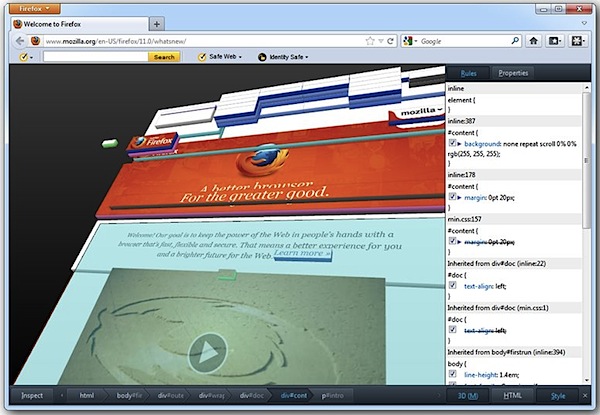
If you can’t wait for Mozilla to officially unveil the next stable version of its web browser, the good news is that you can download Firefox 11 FINAL now. One again, minor changes and additions are the order of the day with this new release: add-ons can now be synchronized via Firefox Sync, while those migrating from Google Chrome will find limited support for importing bookmarks and other settings from the browser.
Developers will also be pleased to see additional tools added to the raft of new features introduced in Firefox 9, including a CSS Style Inspector and Tilt (3D) view for the Page Inspector, while Firefox 11 Mobile for Android, finally gains Flash support on Android 2.3 and earlier.
Firefox’s Sync option, which allows users to easily run Firefox across multiple computers with the same settings, introduces support for add-ons, allowing users to take their favourite plug-ins with them alongside other settings including bookmarks, history and tabs.
Those wishing to switch to Firefox from Google Chrome will find things easier with the addition of an option to import settings from Chrome -- this feature has been implemented in two stages, with bookmarks, cookies and history available now, and other elements (including passwords, form data and settings) to follow.
The Developer tools have been further augmented after their major overhaul in Firefox 9. The Tilt view in Page Inspector allows developers to view HTML documents in pseudo 3D, allowing them to see how the layers of a site come together. This feature only works on hardware supporting WebGL.
Both Tilt and the new CSS Style Inspector can be toggled on and off from the main Page Inspector toolbar by clicking the new 3D (M) and Style buttons that appear either side of the existing HTML button.
In truth, these additional features won’t add much to the existing functionality found in Firefox 11, highlighting once again the evolutionary nature of the rapid release cycle adopted by Mozilla and Google.
Those currently using Firefox Mobile for Android will be pleased to learn that version 11 will introduce one major new feature, support for Adobe’s Flash format, when it ships via the Google Play store (formerly Android App Market). Unfortunately Flash will only be supported on Android 2.3 and earlier; although support for Android 3.0 is promised in a “later” release, we could find no mention for this in the Firefox Features/Release Tracking page, which currently goes up to Firefox 14.
With Firefox 12 Beta and Firefox 13 Aurora due to appear, we’ll be updating our regular roadmap of Firefox development and revealing what’s coming in the next few months to the Firefox browser in the next day or two. In the meantime, Firefox 11 FINAL is available as a free, open-source download for Windows, Mac and Linux. Firefox Mobile 11 for Android should be available to download shortly.
-

Got Windows 8? You need EaseUS Partition Master 9.1.1
Publié: mars 9, 2012, 7:10pm CET par Nick Peers
 The days of having to pay to repartition your hard drive without data loss are long gone, and as time has gone on, partitioning tools have become more and more sophisticated, even for those unwilling (or unable) to pay for the privilege.
The days of having to pay to repartition your hard drive without data loss are long gone, and as time has gone on, partitioning tools have become more and more sophisticated, even for those unwilling (or unable) to pay for the privilege.Take EASEUS Partition Master Home Edition for instance. Already one of the most fully functional free partition managers out there, version 9.1.1 has just been released, adding support for Windows 8.
Yep, if you’re in the process of road-testing Windows 8, and you want to repartition your drive, you can now ditch Windows’ own rudimentary tools and install EASEUS Partition Master Home Edition instead. Version 9.1.1 adds one single new feature, and that’s support for both Consumer Preview and Server Beta editions of Windows 8 ahead of their official release later in the year.
If you’re wondering why you’d want to install a third-party tool in place of Windows’ own offering, then a look at the recent release notes will reveal just some of the advanced features it offers: the ability to merge two adjacent partitions together without data loss, for example (it’s also possible to split a single partition in two, choosing what files go where too), or the option to securely wipe unallocated space after removing a partition containing sensitive data.
It’s also far easier to clone the contents of one drive to another -- including a larger drive you plan to upgrade to -- using the Disk Clone Wizard, which was introduced in version 9.1. It also handles disk configurations not supported by Windows, such as copying or converting dynamic volumes to basic disks, converting logical partitions to primary (and vice versa) and even recovering lost or deleted partitions.
EASEUS Partition Master Home Edition 9.1.1 is available as a free download for personal use for PCs running Windows 2000, XP, Vista, 7 or 8. Paid-for editions offering extra features, including bootable emergency disc support, are also available.
Photo Credit: Balazs Justin/Shutterstock
-

Make Windows 8 work for you
Publié: mars 8, 2012, 7:25pm CET par Nick Peers

The next version of Windows is nearly here. If you missed it, you can now download and install a fully functional pre-release in the form of the Windows 8 Consumer Preview. We recommend following our recent guide to installing it in a virtual environment so your main system is left untouched, but once it’s up and running, what then?
Whether you plan to use the Consumer Preview to familiarize yourself with the next version of Windows, or decide to migrate across now, you’ll want to know how your apps are going to fare. Read on then, for our guide to picking the perfect software packages to help you with your exploration of the next generation of Windows.
Protect Your PC
Windows 8 ships with an updated version of Windows Defender that provides antivirus as well as anti-spyware protection. If you’re looking for something more comprehensive and secure, though, install the brand new 60-day trial of Norton Internet Security 2012, which Symantec says is compatible with the Consumer Preview.
Migrate Settings, Files and Apps
If you’re running the 64-bit version of Windows 8, and you’re looking to migrate your settings, files, etc. from a 64-bit installation of Windows 7, then check out PCmover Windows 8 Beta Assistant. It’ll simplify the process, let you choose exactly what to migrate and get you up and running quickly in Windows 8. Just a shame that it discriminates against 32-bit users.
Take Advantage of Touch
If you have a Microsoft keyboard or mouse, particularly a Touch mouse, then you should download and install Microsoft Device Center Beta 32-bit or Microsoft Device Center Beta 64-bit, depending on which version of Windows 8 you’ve installed.
Microsoft Device Center lets you configure your mouse and keyboard for Windows 8, affording you the luxury of customizing the various taps, buttons and swipes according to your personal tastes. You can even customize settings for specific apps as well as system-wide.
Media Crazy
If you’re looking for a quick-fire way to add photo and video editing, plus email to your Windows 8 installation, install Windows Live Essentials. Want a more fully functional photo-editing tool? Paint.NET and PixBuilder Studio come free.
Don’t like Windows Media Player? iTunes is listed as compatible at the Compatibility Center for Windows 8, but if you want a simple media player, than VLC Media Player 2.0 will fit the bill.
Pick Your Apps
You’ll find most apps should work with Windows 8, so long as they also work in Windows 7 or Vista. You’ll be unsurprised to learn that Office 2010 is chief among these, as is Office 2007. If you have neither, you can download a trial of Microsoft Office 2010 Professional, then extend its trial period from 30 to 180 days with Office 2010 Trial Extender, which should see you through to the final release. If you want to go down the completely free route, LibreOffice 3.5.0 works in Windows 8, but only after you install the latest version of the Java Runtime.
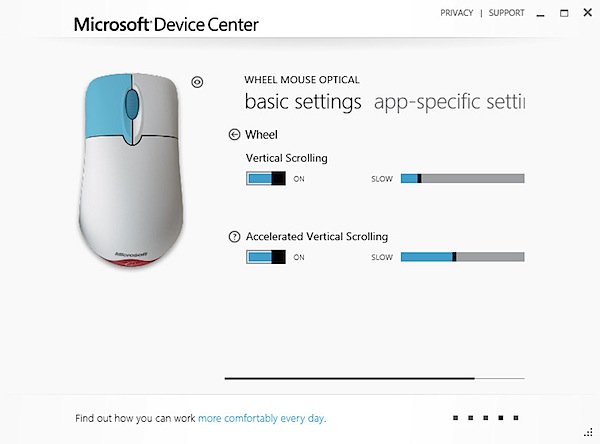
Fancy outputting high-quality PDFs from any application in Windows 8? Bullzip PDF Printer 8.2 will fit the bill, adding support for the Consumer Preview at the same time as dropping it for the previous Developer Preview build. Windows 8 ships with a built-in Reader app for viewing PDFs, or you can choose your own: both Adobe Reader and Nitro PDF Reader (which has its own built-in PDF creation tools, and is also available in 64-bit) are compatible with Windows 8.
Stay in Touch
You’ve installed Windows Live for email and instant messaging on the Windows Live network, and with Microsoft’s recent acquisition of Skype, it’s no surprise that the Skype client for Windows is also Windows 8 compatible.
You’ll also find the major alternative browsers -- Firefox, Google Chrome, Safari and Opera -- will all work in this latest version, as will the associated plug-ins like Flash Player, Silverlight and Java.
Tweak Settings and Performance
If you’re going to get down and dirty with Windows 8, you may want a collection of tweaking tools you can rely on to work with the Consumer Preview. Metro UI Tweaker is designed for those who want to customize the new Metro part of Windows 8, including disabling selected features. You’ll need the .NET Framework 3.5 installed to use this -- don’t worry, Windows 8 will offer to download it if it’s not present.
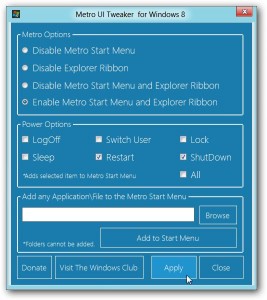 Anyone hoping that Windows 8 has updated Windows Explorer with a dual-paned view for easy navigation and file copying will be disappointed only for as long as it takes to install Q-Dir 5.0, which lets you navigate your system from a single four-paned window. A 64-bit version is also available.
Anyone hoping that Windows 8 has updated Windows Explorer with a dual-paned view for easy navigation and file copying will be disappointed only for as long as it takes to install Q-Dir 5.0, which lets you navigate your system from a single four-paned window. A 64-bit version is also available.TweakNow WinSecret 2012 has just been released, letting Windows 8 users tweak their systems to destruction (which is why you’ll want to take a Restore point first).
If you’re looking for a cleaning tool, then CCleaner is one of the best freebies out there, and version 3.16 promises improved Windows 8 compatibility.
And Finally…
Missing the Start button? Windows 8 does away with it altogether, but thankfully you can get it back again, complete with corresponding Start menu. You actually have two choices here: if you want the traditional-looking Windows 7 Start menu, try ViStart; if you’re happy for the Start menu to resemble the new Metro interface, give Start8 a whirl instead.
So there you have it: 28 tools and apps that should enhance your Windows 8 Consumer Preview experience. But what do you think? Have we missed out any programs that should been included? Let us know in the comments.
-

Run Office 2010 or Quicken 2012 for Windows on your Mac
Publié: mars 8, 2012, 1:18pm CET par Nick Peers
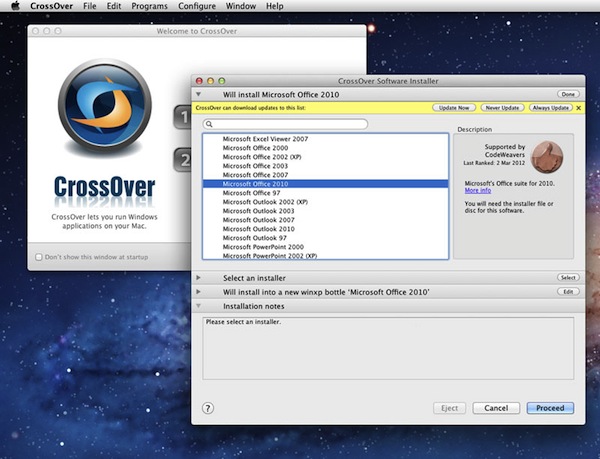
Codeweavers has announced the launch of CrossOver XI, its commercial port of the open-source Wine application that allows Linux and Mac users to run Windows applications without having to install Windows itself.
CrossOver XI sees the two previously available separate editions of CrossOver, Games and Pro, incorporated into a single application, and includes numerous platform updates and improvements. It also promises support for a wider range of applications than before, including Microsoft Office 2010.
CrossOver XI replaces both CrossOver Pro and CrossOver Games lines by combining their functionality into a single product, meaning that all applications and games previously supported by one app or the other can now be run from within CrossOver XI.
The application itself receives a number of updates, including improved naming conventions and publishing handling of bottles, along with progress bars being displayed during bottle creation, simulated reboot and bottle initialization.
The Mac version of CrossOver now ships with quartz-wm, which should both enable most Mac users to install the software without having to install Apple’s X11 app, plus resolves bugs with running apps in full-screen mode in Lion.
The major underlying change is that CrossOver XI is now based on the latest stable release of Wine, which stands at version 1.4. This includes a new Device Independent Bitmap engine for better and faster image drawing, improved mouse handling in Linux, better C++ runtimes and audio support improvements.
CrossOver XI introduces official support for Microsoft Office 2010 and Quicken 2012 applications, while all .NET Frameworks from 1.1 to 3.5 are now supported. There is also a large number of improvements for applications already supported, including various iterations of Microsoft Office products, DirectX 9 and Steam.
A full list of changes, improvements and fixes can be found in the application’s release notes.
CrossOver XI is available as a free 14-day trial download for Macs running OS X 10.5 (Leopard) or later, and Linux. Codeweavers has also announced that CrossOver XI will be the last version to support Leopard users – future releases will required OS X 10.6 (Snow Leopard) or later. Prices start from $39.95 depending on the length of free upgrades and support required.
-

Use jAlbum 10.4 to create photo websites
Publié: mars 2, 2012, 8:00pm CET par Nick Peers
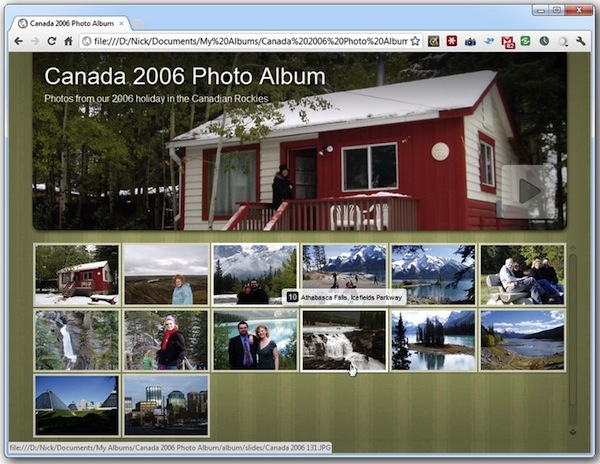
Swedish web album creation tool, jAlbum 10.4, is now available, boasting a number of major new features. Version 10.4 now supports building entire websites rather than simple photo albums, promises up to 40 percent faster page processing on multi-core CPUs and adds support for transparent PNG images and the ability to scale individual images to different sizes.
jAlbum, which is free for personal use and runs on Windows, Mac and Linux, makes it possible to create online photo albums quickly and easily via drag, drop and edit. Pick a template and publish -- either to jAlbum’s own online hosting service or your own website.
Version 10.4’s headline new feature is support for generating an entire website as opposed to a standalone photo album. This functionality is currently supported in just four of the built-in templates -- Turtle, Gallerina, Minimal and Base -- and is configured via the skin’s own settings button. Both Turtle and Base skins have also been updated to take advantage of this new feature, adding support for custom pages as well as top and bottom navigation bars.
Other new features include support for transparent images and PNG writing, meaning that both imported GIF and PNG files are written as PNG files. Images can now be individually resized by overriding the max image size variable, while you’ll be able to view uploaded, published albums via the preview button by [Alt]-clicking it.
Some enhancements have been made with an eye to future versions -- for example, album projects missing a ‘directory’ entry will now pick the image directory path from the project file location in anticipation of allowing users to create truly portable photo albums. jAlbum also keeps track of dates and locations of albums for future use too.
One feature that’s been removed due to the amount of side-effects it caused is the “Generate search engine friendly file names”. It’s envisaged this will be reintroduced in a future release when its bugs have been ironed out.
Performance has also been improved on multi-core CPUs, with jAlbum claiming it can deliver up to 40 per cent faster page processing speeds on these machines.
A number of other minor features and tweaks have also been added, including the ability to drag and drop ICO files into the album, plus support for orienting images in any direction. The update is rounded off by a number of bug fixes, described in detail in the program’s release notes.
jAlbum 10.4 is a free-for-personal-use download for Windows, Mac and Linux. Albums generated in the free version are ad-supported -- these are removed on purchasing a Standard (€19) or Pro (€39) license depending on the intended use of the program.
-

CyberLink PhotoDirector 3 debuts, adds 'People Beautifier' system
Publié: mars 2, 2012, 2:39pm CET par Nick Peers
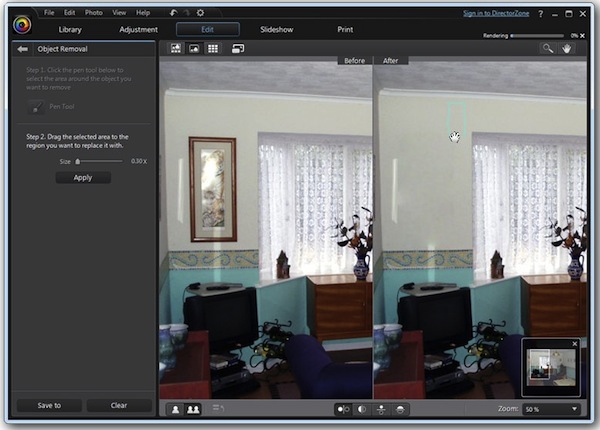
CyberLink has released the final version of CyberLink PhotoDirector 3, a brand new version of its high-end photo management and editing tool. The new release boasts a number of powerful new editing tools, including an object removal system, a “People Beautifier” system offering skin smoothing and wrinkle removal among other retouching features, watermark editor and lens correction tools.
The final release comes two-and-a-half months after the public beta was launched, which attracted over 50,000 users and 5,000 comments, which CyberLink says led to several improvements and new features being added to this first stable release.
CyberLink PhotoDirector 3, which retails for $149.99, adds a number of major new features to its impressive remit. Many of these can be found under a brand new Edit tab. These are split into five sections: People Beautifier, Photo Effects, Object Removal, Extract or Compose Photo, and Frames & Watermarks.
Highlights include the new Object Removal system that allows the user to remove unwanted parts of an image quickly and easily: the user simply selects the unwanted area of the photo, then uses the same selection – which can be resized – to pick another part of the image to “paint” over the offending item. This is joined by a new background removal tool, People Beautifier tools (comprising tooth brush, eye blinger, wrinkle remover and skin smoother) and a selection of photo effects.
A new Watermark editor provides a wide collection of tools for watermarking your images for identification and copyright purposes, and even includes a tool for creating and applying templates across an entire folder of photos.
The new Adjustment section also includes a number of tools new to PhotoDirector. These include Vibrancy, Noise Reduction and HSL/Color, while the Adjust Color tool now includes a curves option in addition to levels.
There are also addition lens correction tools, designed to combat distortion and perspective issues like fish-eye lens. Color profile support has been extended too, with embedded ICC profiles now supported when both importing and exporting photos, along with Adobe RGB and ProPhoto RGB color spaces.
CyberLink PhotoDirector 3 is available as a free fully functional 30-day trial download for PCs running Windows XP, Vista and 7. A dual-core Pentium-D 3.0GHz processor is considered the minimum requirement, along with 2GB RAM (including 128MB video card RAM), and 1GB free hard drive space.
-

The wait is over, Paragon releases Hard Disk Manager 12
Publié: mars 1, 2012, 5:05pm CET par Nick Peers
 Paragon Software Group has officially launched Hard Disk Manager 12 Suite and Hard Disk Manager 12 Professional, the latest versions of its renowned hard drive management tool.
Paragon Software Group has officially launched Hard Disk Manager 12 Suite and Hard Disk Manager 12 Professional, the latest versions of its renowned hard drive management tool.As revealed in our exclusive first look, Paragon Hard Disk Manager 12 features a new partitioning engine it claims to the “fastest available” plus introduces a number of new features, including the ability to split a partition in two.
Paragon Hard Disk Manager 12 is capable of carrying out all types of partitioning schemes, and supports all modern hard drives, including high-capacity SSDs. This comes with a new split partition tool, which allows the user to divide any partition in two, setting the desired capacity for each and choosing how to distribute files already on the partition between the two new drives.
There’s a new P2P and P2V Adjust OS, which is designed to successfully boot the operating system after a failed migration or virtualization using third-party tools. Other new virtual-friendly features include the ability to migrate physical systems to virtual machines by converting the main environment into a virtual disk of the required VM.
Other virtual enhancements are restricted to the Professional edition: the ability to resume operations on VMs after unexpected failures such as disconnection, plus new Paragon Connect VD technology, which allows the user to create a non-destructive read/write mode when all changes applied to the mounted virtual drive are stored in a special snapshot file.
There are also improvements to the suite’s backup tools, including the ability to encrypt backup files for additional privacy and security, and improved backup processing times thanks to the use of asynchronous backup to improve write-operations.
In addition, the Professional edition adds support for a number of new wiping algorithms for those wishing to securely destroy data on drives. These include US Navy, British HMG Infosec, Gutmann’s and Shneier’s.
Paragon Hard Disk Manager 12 Suite and Paragon Hard Disk Manager 12 Pro are both available as function-limited 30-day trials for PCs running Windows XP or later. The full versions retail for $49.95 and $99.95 respectively. For a more hands-on view, wait for our detailed review, which will be published next week.
Photo Credit: Sergey Mironov/Shutterstock
-

Handbrake 0.9.6 gives some, takes some encoding features
Publié: février 29, 2012, 3:36pm CET par Nick Peers
 The Handbrake Project has announced an update to its open-source, cross-platform video transcoding utility. Handbrake 0.9.6 includes new and updated codecs, improved filters and demuxers, a new “Normal” preset promising faster transcoding times and improvements detecting DVD discs.
The Handbrake Project has announced an update to its open-source, cross-platform video transcoding utility. Handbrake 0.9.6 includes new and updated codecs, improved filters and demuxers, a new “Normal” preset promising faster transcoding times and improvements detecting DVD discs.There are also a number of platform-specific changes, including various user interface tweaks spanning Windows, OS X and Linux. OS X users also lose support for DVD encryption using VLC 2.0 due to a lack of support from the latter.
The biggest change for many OS X users will be the dropping of support for the recently updated VLC 2.0, due to the fact VLC no longer supports DVD decryption. You can either continue to use VLC 1.0, or download the libdvdcss package directly from VideoLAN.org. Handbrake 0.9.6 also adds official support for OS X Lion, but drops support for OS X Leopard.
The Mac GUI sees little change -- a few tweaks adding support for Live Preview window widgets in Lion, and a wider main window to provide support for more widgets.
Windows users will notice a number of changes to the user interface: the built-in preview window has been completely designed, dropping support for built-in QuickTime playback support in favor of VLC or the system default player. The Options dialog has also been tweaked to provide more control over the default audio and subtitle tracks to be selected, plus the ability to set up a minimal title length during a scan, allowing the user to skip over menus and other unwanted elements.
Linux users gain a new advanced audio options section for gain and audio track names -- the dynamic range compression and sample rate options have also been moved here.
Updates and New Codec Support
As always, the new release takes advantage of the latest library updates (see the full release notes for details), while extending and adding both audio and video codec support. There’s a new video MPEG2 encoder in addition to AAC and FLAC (MKV only) audio encoders, with various audio pass-thru technologies supported, including DTS-HD, MP3 and AAC.
Various decoder tweaks and improvements should help produce better conversion results thanks to improved frame rate detection and additional support for various Blu-ray audio decoders. There’s also support for importing WTV container files as created by Windows Media Center TV recordings in Windows 7.
There’s also a new, improved decomb filter -- it’s slower than the old option, and has been made the default. The older, quicker filter is still available as an option (choose “Fast”). One dropped feature is Target Size, meaning users can no longer specify the desired output size of their converted movie.
The update is rounded off by numerous other improvements and bug fixes across the board, helping keep Handbrake as the de facto choice for those wishing to quickly generate MP4 and MKV files for use across a variety of devices, including Apple mobiles, thanks to its selection of presets.
Handbrake 0.9.6 is available now as a free, open-source download for Windows, Mac (OS X 10.6 or later) and Linux.
Photo Credit: cybrain/Shutterstock
-

Panda Cloud Antivirus 1.5.2 improves on-demand scanning speed
Publié: février 27, 2012, 4:20pm CET par Nick Peers
 Panda Antivirus has announced a maintenance release for Panda Cloud Antivirus 1.5.2, promising better performance, a new search engine for its toolbar add-on and a wide number of bug fixes.
Panda Antivirus has announced a maintenance release for Panda Cloud Antivirus 1.5.2, promising better performance, a new search engine for its toolbar add-on and a wide number of bug fixes.Panda Cloud Antivirus is designed to minimize its impact on system resources by tapping into cloud-based processing power to do much of the security tool’s leg work in analyzing, blocking and attempting to remove malware infections. This makes it especially suitable for deployment on low-spec and older PCs.
Although version 1.5.2 is described as a “maintenance release”, it does promise some major improvements. The headline features are improved on-demand scanning speeds, particularly on Windows 7 machines. It also promises improved integration with the Collective Intelligence backend server that it uses to identify malware, which should mean that protection against new malware variants is obtained quicker than before.
Panda Cloud Antivirus 1.5.2 also updates its optional toolbar to version 3.0, replacing Yahoo! with Google as its search engine.
There are also numerous bug fixes and stability improvements: files are now deleted without slowing down the computer, while there should be no more blue screens of death when drivers are being unloaded. Issues reported by AV-Comparatives scanning certain types of folders have also been resolved, and an upgrade prompt should no longer appear every 20 minutes either.
Version 1.5.2 also promises to fix various disinfecting issues regarding malware sharing a specific format and characteristics, as well as malware running in memory under certain conditions.
Panda Cloud Antivirus 1.5.2 is a free download for PCs running Windows XP or later. A beta of the forthcoming Panda Cloud Antivirus 2.0, which includes a firewall in addition to antivirus protection, is also available for testing purposes only.
Photo Credit: Andrea Danti/Shutterstock
-

SUPER 2012.50 extends video codec and container support
Publié: février 24, 2012, 4:55pm CET par Nick Peers
 eRightSoft has updated its freeware media-conversion utility SUPER to version 2012.50. SUPER 2012.50 adds a handful of new features, plus extends codec and container support to include a number of industry standards, including Blu-ray, Windows 7 WTV and the open-source Speex audio codec.
eRightSoft has updated its freeware media-conversion utility SUPER to version 2012.50. SUPER 2012.50 adds a handful of new features, plus extends codec and container support to include a number of industry standards, including Blu-ray, Windows 7 WTV and the open-source Speex audio codec.SUPER, which stands for Simplified Universal Player Encoder & Renderer, has developed a reputation for offering a wide range of conversion options for both audio and video. Although not as user-friendly as other tools, novices can still get started by choosing an output video container with the most common audio and video codecs automatically selected, while power users will also appreciate the large number of configurable options on offer.
SUPER 2012.50 adds and extends support for a number of codec and container files, adding to its reputation as one of the most comprehensive freeware media conversion tools out there.
Windows 7 users can now output video in WTV format (using MPEG2 codecs) for playback through Windows Media Center, while support for GXF is added using DV, M-JPEG, MPEG1 and MPEG2 codecs.
Support for the MP4 container has been extended to include profiles for Android, Blackberry and Xbox devices, while the MPG output container’s codec support has been extended to include H.264.
The TS|M2TS output container used by Blu-ray discs now supports the Dirac video codec in addition to H.264 and MPEG2, and the Dolby Digital Theater Systems (DTS) audio codec.
SUPER 2012.50 also implements support for the open-source, lossy Speex audio codec, which is designed for audio containing speech. Speex support is added to ASF, MKV, MOV and WMV output containers.
SUPER also adds a number of new options to the user interface. You can now embed MPlayer inside a window with various options via the Player Options button, plus drag and drop folders to open their content recursively and drag and drop playlists to access their content.
Version 2012.50 also allows you to limit the drag-and-drop functionality to all supported formats or allow any file to be added.
SUPER 2012.50 is a freeware download for PCs running Windows. Note the installer will offer additional toolbars and programs -- you don’t need to install these to install SUPER.
Photo Credit: cybrain/Shutterstock
-

Claim your free copy of Manutu, but hurry!
Publié: février 24, 2012, 2:36am CET par Nick Peers
 If you want to keep your PC protected from all those nasties out there, you need to accept that one security tool isn’t necessarily going to be enough. The speed at which malware appears on the scene often catches security tools on the hop, particularly those that rely on signature updates to help them recognise and block the threat.
If you want to keep your PC protected from all those nasties out there, you need to accept that one security tool isn’t necessarily going to be enough. The speed at which malware appears on the scene often catches security tools on the hop, particularly those that rely on signature updates to help them recognise and block the threat.Mamutu takes a different approach: by keeping a beady eye on your system for suspicious behavior, it’s able to spot malware even without the benefit of a signature guidebook, allowing you to close that critical gap in your security armor. And better still, from midnight tonight (Central European Time), we’re giving away a full one-year, one-PC license of the latest version of Mamutu, worth $20, for free!
To get your free copy of Mamutu, just head over to the Downloadcrew Giveaway website before 23:59 (Central European Time) this Friday February 24 and follow the instructions.
How it Works
Mamutu requires a PC running Windows XP or later, and is designed to run alongside your existing security tool, so you won’t have to worry about conflicts or even a system slowdown -- Mamutu consumes just 30MB of RAM while running in the background, keeping watch over your system for you.
Mamutu’s speciality is dealing with Zero-Day threats, malicious software that’s just appeared in the wild. If your security tool still relies on signature updates, cloud-based or otherwise, your system is at risk while the threat is first identified and then nullified via a signature update. Those few hours are critical, which is why Mamutu is so important: if your security tool has no behavioural analysis capabilities, it’s the only thing standing between you and infection.
The program is simple to use, install and set up, and then that’s it: there are no scans to perform, or signature updates to worry about, you can leave Mamutu to its own devices. If it spots an application performing what it considers to be suspicious behavior, you’ll be notified and asked how you want to deal with it. You can also set up detailed application rules, allowing you to whitelist completely trusted applications, allow specific activities or simply block the entire app.
Not all suspicious activity is malicious, and while it’s better to be safe than sorry, Mamutu takes steps to minimise false positives and provide you with helpful advice. One recent addition to its armoury is community based alert reduction, which shows you what other Mamutu users did. This gives you an idea of whether or not the suspicious behaviour is legitimate or not, and helps you choose whether or not to quarantine the process.
Mamutu also allows you to ring-fence certain apps like your web browser, preventing third-party programs from changing them -- you’ll be glad to know this protection is already implemented for Mamutu itself, preventing malware from shutting it down.
Get Your Free Copy
With all of this extra protection to be had with little or no effect on system resources, can you afford to miss out on this great offer? You can get Mamutu for your Windows PC by visiting the DownloadCrew Giveaway site from midnight tonight, CET.
Important: the download offer will be live until Friday February 24, at 23:59, Central European Time.
Photo Credit: Andrea Danti/Shutterstock
-

Claim your free copy of Mamutu, but hurry!
Publié: février 24, 2012, 2:36am CET par Nick Peers
 If you want to keep your PC protected from all those nasties out there, you need to accept that one security tool isn’t necessarily going to be enough. The speed at which malware appears on the scene often catches security tools on the hop, particularly those that rely on signature updates to help them recognise and block the threat.
If you want to keep your PC protected from all those nasties out there, you need to accept that one security tool isn’t necessarily going to be enough. The speed at which malware appears on the scene often catches security tools on the hop, particularly those that rely on signature updates to help them recognise and block the threat.Mamutu takes a different approach: by keeping a beady eye on your system for suspicious behavior, it’s able to spot malware even without the benefit of a signature guidebook, allowing you to close that critical gap in your security armor. And better still, from midnight tonight (Central European Time), we’re giving away a full one-year, one-PC license of the latest version of Mamutu, worth $20, for free!
To get your free copy of Mamutu, just head over to the Downloadcrew Giveaway website before 23:59 (Central European Time) this Friday February 24 and follow the instructions.
How it Works
Mamutu requires a PC running Windows XP or later, and is designed to run alongside your existing security tool, so you won’t have to worry about conflicts or even a system slowdown -- Mamutu consumes just 30MB of RAM while running in the background, keeping watch over your system for you.
Mamutu’s speciality is dealing with Zero-Day threats, malicious software that’s just appeared in the wild. If your security tool still relies on signature updates, cloud-based or otherwise, your system is at risk while the threat is first identified and then nullified via a signature update. Those few hours are critical, which is why Mamutu is so important: if your security tool has no behavioural analysis capabilities, it’s the only thing standing between you and infection.
The program is simple to use, install and set up, and then that’s it: there are no scans to perform, or signature updates to worry about, you can leave Mamutu to its own devices. If it spots an application performing what it considers to be suspicious behavior, you’ll be notified and asked how you want to deal with it. You can also set up detailed application rules, allowing you to whitelist completely trusted applications, allow specific activities or simply block the entire app.
Not all suspicious activity is malicious, and while it’s better to be safe than sorry, Mamutu takes steps to minimise false positives and provide you with helpful advice. One recent addition to its armoury is community based alert reduction, which shows you what other Mamutu users did. This gives you an idea of whether or not the suspicious behaviour is legitimate or not, and helps you choose whether or not to quarantine the process.
Mamutu also allows you to ring-fence certain apps like your web browser, preventing third-party programs from changing them -- you’ll be glad to know this protection is already implemented for Mamutu itself, preventing malware from shutting it down.
Get Your Free Copy
With all of this extra protection to be had with little or no effect on system resources, can you afford to miss out on this great offer? You can get Mamutu for your Windows PC by visiting the DownloadCrew Giveaway site from midnight tonight, CET.
Important: the download offer will be live until Friday February 24, at 23:59, Central European Time.
Photo Credit: Andrea Danti/Shutterstock
-

Put the Windows 7 Start button where you want it
Publié: février 22, 2012, 9:22pm CET par Nick Peers
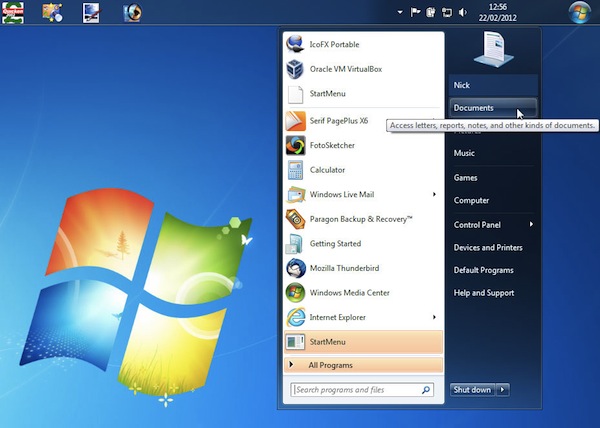
There are many different ways and means of customizing the Windows 7 desktop, both using tools built into the OS itself, and third-party apps. But they all seem to make one assumption: that the default location for the Start menu’s button -- the left or top of the Taskbar depending on its position -- is the right one.
In many cases, this might feel right or natural, but what if you disagree? What if you’d like the Start button to be placed to the right of, or below, the Taskbar’s Notification area? If the idea interests you, then take a look at Start Orb Mover 1.0.
Start Orb Mover comes from the folk at The Windows Club, and is still very much in its early stages of development, despite the 1.0 version number. There are many things to like about it -- small download (1MB) and portability, so there’s no installation or messing about with system files involved.
Once running, the app moves the Start menu button to the center of the Taskbar, but it can also be placed to the right or bottom (if you’ve positioned the Taskbar vertically along one of the screen edges). You can also change the Start menu button to another design, three are provided, if you don’t like the original button. These settings are controlled by right-clicking the new Start button to reveal a new pop-up menu. From here, select Settings to make your changes.
You’ll find some other useful shortcuts on this menu too: one for opening cmd.exe with administrative privileges, and three options for starting, stopping and restarting Explorer.exe. There’s also the option to close the app, at which point the Start button magically reverts to its original location.
Here come the Bugs
The theory, then, is great, and if you’ve always wanted to move the Start button somewhere else you might already be eagerly downloading the app now, but there are some major caveats. Version 1.0 is clearly an early build, and we expect a minor update to be released pretty quickly based on some of the glitches we encountered. None are insurmountable -- this is a portable app after all, and if all else fails just reboot your PC to revert to the status quo -- but they’re annoying nonetheless.
First, when you launch Start Orb Mover after extracting it from the zip file, you’ll see the usual security message associated with downloaded files appear; it’s very important you untick “Always ask before opening this file” before clicking Run, or you’ll run into problems.
You’ll also see this message appear when you close the app for the first time, referring to ShowIt. We found this hung, forcing us to close the box via the X button, and then get an error message regarding the tool while the Start button remained hidden from view. Again, the solution is relatively simple: open the AppFiles folder inside the Start Orb Mover folder, then double-click ShowIt manually before unticking the “Always ask…” box and clicking Run (it should then shut down properly in future).
They’re both annoying glitches, but you should at least not encounter them more than once. However, other problems also appeared during testing: we found that when the Start menu was too low when it appeared after clicking the Start button if it was displayed at the bottom of the screen -- it was fine when the button was at the top, but we wonder if this is a universal issue, or just one with our laptop’s widescreen display resolution.
Ultimately these glitches do take the shine off what could be a useful, if somewhat niche, app. Let’s hope they’re fixed soon.
In the meantime, if you’re happy to experiment, you’ll find Start Orb Mover is a free download for PCs running Windows 7 32-bit and 64-bit only.
-

We'd like to give you IObit Advanced SystemCare PRO 5 for free
Publié: février 21, 2012, 9:20pm CET par Nick Peers

When it comes to keeping your Windows setup lean and mean, you don’t need to look much further than Advanced SystemCare PRO 5. IObit’s flagship system tuneup utility has come on leaps and bounds since its initial release, and now offers comprehensive maintenance and optimization options for keeping your PC in tip-top condition.
With new Active Boost technology maintaining your computer’s key resources in real-time, improved malware detection and extra maintenance and optimization tools, ASC PRO 5 is an essential tool for all PCs. But get this, for a limited period ending at 23:59 Central European Time on February 22, you’ll be able to pick up a free single-license copy worth $19.95, complete with all the additional features and functionality over the free version.
To get your free copy of ASC PRO 5, which runs on any PC with Windows 2000 or later installed, just visit the Downloadcrew Giveaway site before the deadline. Follow the instructions provided to download the software and unlock the full version with the serial code provided.
There’s no registration involved, so you don’t have to sign up for anything – everything you need to get and use the software is provided at its Download page.
Optimize Your PC
Why download and install IObit Advanced SystemCare PRO 5 for your PC? It’s basically your one-stop shop for maintaining and optimizing your computer through a series of utilities designed to improve performance, root out problems and even detect and remove malware.
The program’s divided into four sections: Quick Care for those who want a quick and easy tune up, plus Deep Care for more experienced users happy to delve deep into the program’s innards to get the performance they specifically want. Turbo Boost speeds up your system with just a few clicks while Toolbox provides shortcuts to 25 more tools spanning categories including clean, optimize, repair and security.
Version 5 introduces Active Boost technology, which optimizes your application’s RAM and CPU use in real time. Malware detection is improved greatly thanks to new cloud-based technology for up-to-the-minute scans, while Turbo Boost is able to recover more system resources than before. Also enhanced are the Quick and Deep Care sections.
It’s all very simple to use, but because you’re potentially making fundamental changes to your system, it’s good to know that ASC PRO 5 flags potentially harmful changes, plus backs up every tweak it performs, so if -- for example – you run into problems after using the Registry cleaning portion of the program, you can quickly and easily roll back your computer to a working state.
Key Facts
If you’ve got more than one PC to look after, you might be interested to learn that throughout February we’ve got a massive 68 percent off the three-PC license of ASC PRO 5. You pay just $12 instead of $39.95 as a result of this discount.
Important reminder: the download offer lasts through 23:59 Central European Time Wednesday February 22,. You will need to register your license by Friday 24 February. See the Downloadcrew Giveaway site for full details.
-

VLC Media Player 2.0 FINAL is different on the Mac
Publié: février 19, 2012, 7:01am CET par Nick Peers

The non-profit VideoLAN Organization has announced the release of VLC 2.0 FINAL. VLC is a popular cross-platform, open-source video player capable of handling most media formats, and version 2.0 represents the first landmark update since its first official release in June 2009.
The most radical changes in VLC 2.0 will be found on the Mac platform, with support for Blu-ray playback being overshadowed by a radical overhaul of the user interface. This major step forward has divided the VLC community since it first emerged, with some decrying the loss of version 1’s minimalist approach to video playback.
VLC 2.0 on the Mac platform replaces the simplistic interface of version 1.x in favor of something more akin to iTunes, while also embracing the look of OS X Lion. It opens in Playlist view, with a two-paned window containing a list of common locations for media files in the left-hand pane, and an invitation to drag and drop files into the window for playback on the right.
Media controls sit at the bottom of the window, and there’s a new audio effects option next to the full-screen button, which takes advantage of Lion’s full-screen support. Options in the left-hand window include a shortcut to the user’s iTunes library and a playlist option, as well as UPNP and various internet streams.
VLC 2.0 for Mac also includes experimental Blu-ray support, plus adds support for VLC’s lua-based extensions. These support various interactive features, such as pulling movie information and subtitles from the Internet, or posting to Twitter.
Version 2.0 is very much aimed at Mac users, with Linux and Windows users seeing less radical changes, although behind-the-scenes improvements, detailed in full at the VLC changelog, make the update worth pursuing for all platforms.
One major upgrade for Windows users is a dedicated 64-bit build of VLC, while the release notes also hint at future versions for mobile users, with an Android version in development, due to join VLC Media Player for iOS, which currently stands at version 1.1.
VLC 2.0 FINAL is a free, open-source download for Windows, Mac and Linux.
-

Apple Messages Beta offers OS X 10.8 'Mountain Lion' sneak peak
Publié: février 16, 2012, 6:47pm CET par Nick Peers
 Can’t wait for the summer release of Mountain Lion, the next version of OS X? If so, then you might be interested to learn that while developers are getting their hands on a preview version of Mountain Lion, humble users like you and me can get a glimpse into one of its new features right now.
Can’t wait for the summer release of Mountain Lion, the next version of OS X? If so, then you might be interested to learn that while developers are getting their hands on a preview version of Mountain Lion, humble users like you and me can get a glimpse into one of its new features right now.That’s right, if you’re a Lion user who’s nicely updated to OS X 10.7.3, you can try out a beta of Apple Messages, Mountain Lion’s successor to the iChat application.
As its name implies, Apple Messages Beta is exciting for Apple aficionados because it brings iMessage to the Mac platform. This popular IM/chat tool, which was introduced in iOS 5 for iPad, iPhone and iPod touch last year, can now be extended to your Mac ahead of schedule by installing this beta.
Messages Beta will overwrite your iChat application, but don’t worry -- it contains all of the functionality of iChat as well as support for iMessages. Oh, and you can get shot of it easily enough too -- if you decide it’s not for you, or the beta proves more buggy than it’s worth, just open Messages and select Messages > Uninstall Messags Beta to dump it courtesy of Software Update.
So, what does Messages Beta bring to the party for Mac users in terms of iMessage support? Everything you’ve come to expect from the iOS version, of course: the ability to start a conversation on your Mac or portable device, then continue it on another -- all while keeping everything neatly in sync (the downside is that your Mac will chime in with your other portable devices every time a message is received, but hey ho).
You can, of course, share all of kinds of stuff, including photos, video, contacts and more, through iMessages and you can also launch a FaceTime conversation direct from the app. OK, this simply launches the FaceTime app on your Mac, but again with the ho and the hey.
All of this functionality resides on top of existing features found in iChat. That means the iChat Theater (now renamed Theater) remains, as does support for selected third-party IM accounts, namely Google Talk, Jabber, AIM and Yahoo! Sadly, while your buddy lists for these accounts remains neatly in place, there’s no such contacts directory for iMessage; you have to remember your friends’ Apple ID to initiate a conversation.
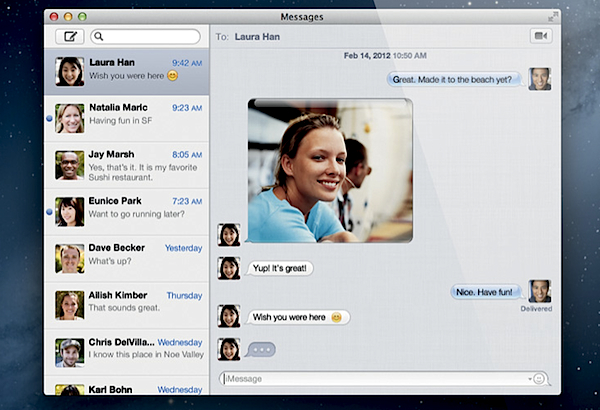
Everything works as you’d expect it to -- look out for the iMessage-like speech and thought bubbles, and the ability to recall previous conversations (and delete individual ones) from the left-hand pane. Oh, Messages window is persistent, so you can leave it open while getting on with other work.
Apple Messages Beta is available now as a free download for Macs running OS X Lion 10.7.3 or later. The final version will appear in OS X Mountain Lion on its release this summer.
Photo Credit: Lakhesis/Shutterstock
-

Symantec releases Norton 360 6.0
Publié: février 15, 2012, 7:06pm CET par Nick Peers
 Symantec Software has released version 6.0 of its all-in-one security, backup and system maintenance tool. Norton 360 offers the same security engine as Norton Internet Security 2012, but also includes backup and system tuneup tools as well.
Symantec Software has released version 6.0 of its all-in-one security, backup and system maintenance tool. Norton 360 offers the same security engine as Norton Internet Security 2012, but also includes backup and system tuneup tools as well.Version 6.0 adds support for Windows 8, a number of features added in Norton 2012, including Identity Safe and Norton Management, plus improved navigation for backups and automatic error recovery.
Norton 360 6.0 uses the Norton Internet Security 2012 engine for its security, which explains why many of its new features debuted in NIS 2012 when released last year. These include the new Identity Safe tool for managing personal data securely, the Norton Management interface, allowing users to remotely manage their protected PCs via the cloud and improved Download Insight, which rates programs for reliability and stability as well as security.
Aside from updating its security engine to Norton 2012, Norton 360 6.0 also includes minor improvements to its other components, including simpler navigation for backups. It will also automatically update to support Windows 8, including the beta version that will follow the current alpha build as its testing is ramped up to a wider audience.
Norton 360 6.0 is to be joined by a brand new product: Norton 360 Everywhere. This basically covers Windows, Mac and Android users by providing multi-user license for using three key Norton products across a variety of devices. The suite will comprise Norton 360 Premier for Windows, Norton Internet Security for Mac, and Norton Mobile Security for Android (but not iOS).
Symantec has also announced plans to launch an invite-only pilot of its Norton One product to select users in the United States, Canada, United Kingdom, Republic of Ireland, Australia and New Zealand . Norton One aims to provide comprehensive security and other protection across multiple users and even households through a cloud-based management console. These five devices are interchangeable, allowing licenses to be transferred from one device to another as required -- the trial begins on March 22.
Norton 360 v6.0 is available now as a free trial download for Windows PCs. The full suite costs $89.99 for a three-user solution offering 2GB free online storage, or $99.99 for the Premier version, which offers 25GB free online storage as well as the three-user license. No pricing has yet been made available for Norton 360 Everywhere, which will be launched later this Spring.
Photo Credit: njaj/Shutterstock
-

LibreOffice 3.5 pushes past OpenOffice, not recommended for biz users
Publié: février 14, 2012, 6:48pm CET par Nick Peers
 The Document Foundation has announced the release of LibreOffice 3.5.0 FINAL, its cross-platform, open-source office suite. Version 3.5.0 introduces a number of new features, including faster grammar checking, multi-line input bar in Calc, and a better user interface for headers and footers in Writer.
The Document Foundation has announced the release of LibreOffice 3.5.0 FINAL, its cross-platform, open-source office suite. Version 3.5.0 introduces a number of new features, including faster grammar checking, multi-line input bar in Calc, and a better user interface for headers and footers in Writer.LibreOffice is a spin-off of OpenOffice, and comprises word processor (Writer), spreadsheet (Calc), presentations package (Impress), database (Base), graphics editor (Draw) and equations tool (Math). This is LibreOffice’s third major release since the project launched back in September 2010.
LibreOffice 3.5.0 FINAL includes a number of notable new features, helping support RedHat developer Caolán McNamara’s claim that LibreOffice “is rapidly leading to a completely new and substantially improved free office suite”, highlighting its swift development away from its OpenOffice origins.
New features are spread across most of the suite’s components. Writer users will discover a brand new built-in grammar checker for English, Hungarian and Russian that promises to be faster and more accurate than the existing checker. It also sports an interactive word count window, which updates in real time, plus a new user interface for headers, footers and page breaks.
The RTF filter has also been completely written while the Word DOCX filter tweaked with a number of improvements.
Updates Aplenty
LibreOffice’s spreadsheet component, Calc, can now support up to 10,000 sheets and claims better performance for many sheet-related operations as a result. It also includes a new multi-line input area for data entry, brand new functions conforming to the ODF OpenFormula 1.2 specifications, better performance importing files from other office suites, an unlimited number of rules for conditional formatting and multiple selections in the auto-filter.
There are also a number of numerous minor tweaks, such as the ability to set a default number of sheets for new documents and the ability to protect sheets from the sheet tab’s context menu.
Impress and Draw users will discover a new filter for importing documents from Microsoft Visio, new line ends for improved diagrams, better import of custom shapes and Smart Art from PowerPoint, a new display switch for the presenter’s console and the ability to embed multimedia and colour palettes into ODF documents.
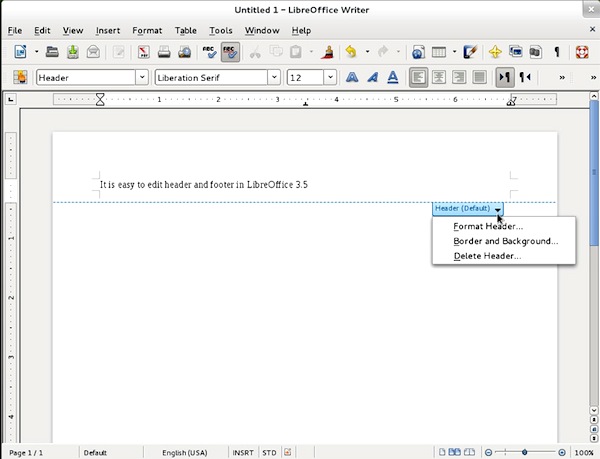
More Changes
Elsewhere, Base gets a new, integrated PostgreSQL native driver, while the inline, automatic update checker has also been reintroduced with a number of improvements and bug fixes.
It’s also worth noting that LibreOffice 3.5.0 uses a different algorithm (AES as opposed to Blowfish) for encrypting files. While version 3.5.0 can open Blowfish-encrypted files, 3.4 users will need to update to LibreOffice 3.4.5 to gain access to files encrypted in version 3.5 and later.
For a full list of changes in version 3.5.0, click here. Note that, as with previous major updates, TDF recommends only power users update to version 3.5.0 for now, suggesting more conservative users, including corporations, should stick with LibreOffice 3.4.5 instead.
LibreOffice 3.5.0 FINAL is a free open-source download for Windows, Mac and Linux. A separate portable build is also available, which is currently at version 3.4.5. Expect an update to 3.5 in the near future.
Photo Credit: Alberto Zornetta/Shutterstock
-

Serif PagePlus X6 review
Publié: février 13, 2012, 5:22pm CET par Nick Peers
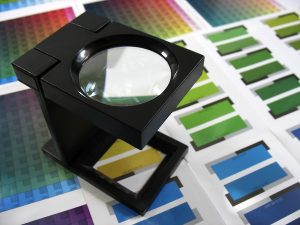 If you’ve not taken a look at Serif’s flagship DTP application of late, then you’ll be pleasantly surprised. It has come leaps and bounds in recent generations, closing the gap to high-end packages like Adobe InDesign and Quark Xpress while managing to retain a sub-$100 price point and remaining beginner-friendly to boot.
If you’ve not taken a look at Serif’s flagship DTP application of late, then you’ll be pleasantly surprised. It has come leaps and bounds in recent generations, closing the gap to high-end packages like Adobe InDesign and Quark Xpress while managing to retain a sub-$100 price point and remaining beginner-friendly to boot.The question is, can Serif PagePlus X6 continue this fine run of form? What new features does it offer to tempt existing users to upgrade, and does it manage to maintain that perfect blend of power, value and accessibility?
The Basics
Serif PagePlus X6 is, quite simply, a desktop-publishing program. It started out as a beginner-friendly package, lacking the sophistication of other, better-known DTP tools but has evolved at a rapid pace, with a new version appearing pretty much on an annual basis. In recent years, Serif has started to introduce some really high-end, professional-level tools that has lifted PagePlus clear of rival packages like Microsoft Publisher, all while retaining its budget-friendly price point and beginner-friendly user interface.
Although template-driven to give users an easy entry point into the basics of design and layout, PagePlus is also packed with all the design tools a professional would need to start publications from a blank canvas, and the new X6 release builds on PagePlus’s increasingly strong foundations to deliver some really heavy knockout features to lift it to new heights.
Asset Management
The major standout feature in PagePlus X6 is a new Asset Management tab, found to the left of the workspace. This provides you with a neat one-stop shop for reusable elements, and you’ll find plenty provided under the various headings of graphics, pictures, picture frames, page content, background and pages -- just click Browse to access the hundreds of elements based on PagePlus’s templates. Add them to the Asset Management tab, and you can then simply drag them into place on your document.
It’s a two-way process -- you’ll also see a My Assets category, where you can drag elements off the page for reuse. It all adds up to help you in a number of ways: there’s the speed factor of simply dragging elements into place, of course, but it also ensures your designs stay consistent looking. It works superbly, and feels right at home from the off, as if it’s been a part of PagePlus for years.
Cleaner, Better Designs
PagePlus X6 also introduces a new Clean Design Mode. Keep this switched on, and it’ll hide all unnecessary elements like rules and grid lines from view. Obviously they’re there for a reason, which is why when you start dragging elements around the most relevant guides are shown, allowing you to snap your elements into place precisely. If you follow the “less is more” mantra, and find guidelines an unnecessary distraction while working you’ll find it godsend.
PagePlus X6 also embraces the latest digital technologies -- it can now output to both major eBook formats (EPUB and MOBI), while more options for creating interactive, digital magazines in PDF format are also supplied, including the ability to stream video, hide or show elements and new graphical buttons for readers to click.
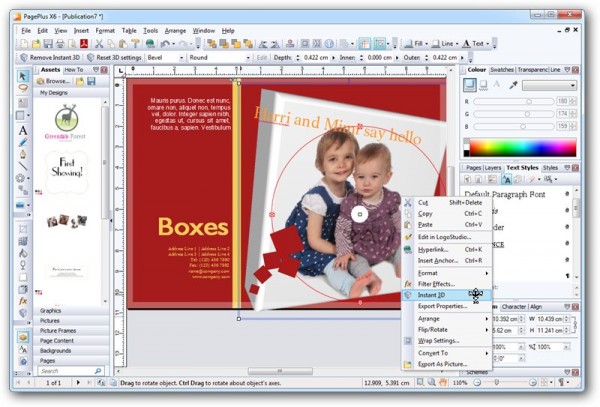
There’s also a new Preflight Checker, which will verify your documents adhere to strict standards prior to output via HTML, PDF or eBook. It’s a useful tool for those who struggle to stay within the rulebook, and vital if you’re intending to take advantage of the eBook functionality. That’s because PagePlus doesn’t provide much in the way of guidance for eBooks -- there are no dedicated templates for example, and you’ll need to dip into the Help file if you’re not familiar with the strict guidelines you need to follow.
More New Features
Professionals wondering if PagePlus will provide a cheaper, yet viable, alternative to more expensive solutions will no doubt also be pleased to see PagePlus X6 now supports various Pantone standards, including Pantone Plus and Pantone Goe for ensuring colour accuracy.
There are also some useful new graphics tools for those who want to go that little bit further with their designs -- the most notable of these is the Format Painter, which simplifies the process of applying a consistent style across multiple elements on your page.
There are also improvements to the table of contents and index tools via their own dedicated Studio tab, plus templates are now easier to edit, and you can store multiple contact details too. The dictionaries have been revamped -- there are custom hyphenation and abbreviation tools added, for example -- and the unified design, which aims to keep your documents consistent across a variety of platforms, has also been revamped.
One feature we’re glad to see dropped are the standalone web design tools -- although you can still output in HTML, PagePlus X6 has sensibly gone back to concentrating on what it does best: deliver top-notch desktop publishing tools.
Conclusion
All of these new features sit on top of what was already an impressive desktop publishing package. PagePlus manages to comfortably balance high-end tools and support for professional printing standards (its PDF import and export tools are superb, for example) with a user-friendly, simple approach to editing. Much of this comes down to the refined user interface, helped by reasonably intuitive controls and a host of useful tools like LogoPlus, WritePlus and the PhotoLab, which allow you to concentrate on creating and tweaking specific page elements separately from the actual design process.
The new Assets Management tab is a fabulous addition to what was already a compelling package -- if you’re serious about desktop publishing, but can’t afford the outlay of a professional-level tool like Adobe InDesign, then Serif PagePlus X6 won’t disappoint. It’ll also appeal to those who like the idea of desktop publishing, but have always felt a little overwhelmed by the raw power on offer. And if you’re an existing user, the new features and improvements are more than enough to justify an upgrade. It all adds up to an irresistible package, whichever side of the design fence you sit on.
Photo Credit: Adem Demir/Shutterstock
-

Google releases Chrome 18 Beta -- get it now!
Publié: février 10, 2012, 3:42pm CET par Nick Peers
 Hot on the heels of the final release of Chrome 17, Google has updated Chrome Beta to version 18. Its headline new feature is improved 2D graphics performance in HTML5 and a software rasterizer to enable older machines to display content rendered using newer, unsupported technologies such as WebGL.
Hot on the heels of the final release of Chrome 17, Google has updated Chrome Beta to version 18. Its headline new feature is improved 2D graphics performance in HTML5 and a software rasterizer to enable older machines to display content rendered using newer, unsupported technologies such as WebGL.Chrome 18 Beta also sees improvements to the PDF plug-in, plus fixes a number of issues such as full-screen performance under Windows and startup issues in Red Hat Enterprise 6.
Most Windows and Mac users should start to see major performance improvements from certain web apps and websites thanks to support for GPU-accelerated rendering for 2D Canvas content. Because of the wide variety of hardware configurations out there, the Chromium development team has taken a conservative approach to this new technology, enabling just a few features and keen to hear feedback from anyone who encounters performance issues as a result of the tweaks. To see what new features are supported by your system, type chrome://gpu/ into the URL bar.
Because many computers with older drivers and graphics systems aren’t natively capable of displaying certain technologies such as WebGL, Google has licensed a software rasterizer, SwiftShader from TransGaming, for use in Chrome. While acknowledging that performance won’t be as good as for those without graphics that natively support the newer technologies, Google claims that SwiftShader, will improve things for those running older OSes, including Windows XP. It will automatically kick in on older systems where native support from the GPU isn’t forthcoming.
Other tweaks are more minor; those people using the PDF plug-in will now find two new options for rotating PDF files clockwise and anti-clockwise using the context menu, perfect for documents that have been scanned in horizontally.
Google Chrome 18 Beta is available for download now for Windows, Mac and Linux. Note, installing this will switch your copy of Chrome to the beta channel. You won’t be able to switch back to Chrome 17 without first uninstalling Chrome 18 and then downloading and installing Chrome 17 afresh.
-

Need a fast, efficient PDF creator/viewer? Try Nitro Reader 2.2
Publié: février 9, 2012, 10:21pm CET par Nick Peers
 Nitro PDF has updated its free PDF reading and creation tool with a selection of new features, plus performance improvements and bug fixes. Nitro PDF Reader 2.2 builds on previous releases with minor additions including a new Print option for PDFs in the context menu, automatic keyboard language detection in text insertion tools and support for rich text in both annotation and form fields.
Nitro PDF has updated its free PDF reading and creation tool with a selection of new features, plus performance improvements and bug fixes. Nitro PDF Reader 2.2 builds on previous releases with minor additions including a new Print option for PDFs in the context menu, automatic keyboard language detection in text insertion tools and support for rich text in both annotation and form fields.Nitro PDF Reader stands out from other free PDF viewers with its creation and editing tools, which include the ability to convert documents from over 300 file types into PDF without having to invoke the built-in virtual PDF print driver.
Version 2.2, also available as a standalone 64-bit build, adds a a number of new features. When set as the default PDF viewing application, Nitro 2.2 now adds a Print option to the context menu that appears when right-clicking PDF files.
Also added are keyboard language detection to Nitro’s text insertion tools, which include Type Text and Form Fields. This ensures all characters available as part of the user’s preferred input language will be available when adding or editing text. There is also support for rendering both annotations and form fields with rich text, including bold and italics, when it’s used.
Fixes and improvements include keyboard shortcuts no longer being overwritten, allowing customized shortcuts to be used across multiple sessions of the program. JPEG2000 image rendering is also vastly improved, while unspecified improvements to PDF rendering, printing and “general application quality” have also been cited in the release notes.
Nitro PDF Reader 2.2 32-bit and Nitro PDF Reader 2.2 64-bit are both freeware downloads for PCs running Windows XP or later.
Photo Credit: cybrain/Shutterstock
-

Do you store files in the cloud? Try BoxCryptor 1.2
Publié: février 8, 2012, 6:59pm CET par Nick Peers
 Acomba UG has released BoxCryptor 1.2, its free and paid-for encryption tool for those using certain cloud-based backup services. BoxCryptor is designed for those who wish to encrypt their data locally prior to uploading it to services like Dropbox where the encryption is handled remotely, thereby adding an extra layer of privacy and security to the user’s files.
Acomba UG has released BoxCryptor 1.2, its free and paid-for encryption tool for those using certain cloud-based backup services. BoxCryptor is designed for those who wish to encrypt their data locally prior to uploading it to services like Dropbox where the encryption is handled remotely, thereby adding an extra layer of privacy and security to the user’s files.Version 1.2 adds support for unlimited encrypted folders to those using the paid-for, unlimited version ($39.99 personal, $99.99 business), plus adds a new Advanced mode for more experienced users alongside a new wizard for creating and opening encrypted folders for beginners.
Multiple folder support was implemented as the number one request from Boxcryptor users. It allows those running Boxcryptor Unlimited to set up multiple drive mappings to separate encrypted folders.
The new Advanced option provides a convenient location for advanced functions including the mounting and unmounting of virtual drives for your encrypted folders. At the same time as providing more functionality for experienced users, beginners will benefit from a simple wizard guiding the user through the creation and access of encrypted folders. This helps less experienced users avoid critical problems such as accidentally deleting the BoxCryptor configuration file.
In addition to these new features, BoxCryptor 1.2 should deliver improved performance, particularly with folders containing lots of files.
BoxCryptor’s main appeal will be to those people using cloud-based backup services like Dropbox where not only are the encryption keys stored on a remote server, but where the service’s terms and conditions make it possible for those keys to be handed over to the authorities if requested. Using BoxCryptor to encrypt the folder at a local level provides an extra layer of security against this eventuality.
BoxCryptor 1.2 is a free download for Windows users. The free version is limited to a single 2GB encrypted folder -- upgrading to the Unlimited edition, which costs a one-off fee of $39.99 for personal users and $99.99 for businesses, removes these restrictions. Companion apps for Android and iOS are also available.
Photo Credit: Yabresse/Shutterstock
-

Mobile Mouse: Control your PC with smartphone or tablet
Publié: février 7, 2012, 4:48pm CET par Nick Peers

The advent of big-screen HD TVs has made it easier than ever to watch video on your computer through your television. The only downside is physically hooking up your computer to your TV, followed by having to get up from your comfortable seat to take control. Why go to all that hassle when you can configure your mobile or tablet to act as a wireless remote control, mouse and keyboard with the help of a tool called Mobile Mouse?
Mobile Mouse comes in two parts: Mobile Mouse Server for your PC or Mac, and then the mobile app for iPhone/iPod touch, iPad or Android.
Start by installing the free Mobile Mouse Server on your computer. Once installed, it’ll automatically appear on the menu bar or in your Taskbar’s Notification area. It’s configured to go, so turn your attention to the mobile app next.
Mobile Mouse Lite for iPhone and Android offer basic wireless mouse and keyboard functionality via your phone or tablet’s touchscreen. You’ll find the top half of the screen becomes your virtual mouse -- space for your finger to move the mouse, plus buttons for left and right mouse clicks and scroll functionality.
If that’s all you need, and you’re happy to bypass nag screens, then you’re done, but if you want additional features -- remote functions for media, web and presentations, plus an application switcher, file browser and many other advanced functions -- then upgrade to the Pro version. This is the only version available to iPad users, but for $2.99 you get an awful lot of extra functionality for your money, and can use the app on as many computers you like -- just install Mobile Mouse Server on your other computers, and then, if necessary, connecting manually rather than automatically using the Settings button.
You need to be on the same wi-fi network as your computer to pair the two together using Mobile Mouse, which isn’t a hardship as this is an app for using to control your computer from the other side of the room, typically when it’s plugged into your big-screen TV. It all hangs together very well, and could ensure you become even more of a fixture to your sofa going forward. Just remember the toilet breaks…
Mobile Mouse Server is a freeware download for Windows, Mac and (via an unsupported open-source build) Linux. Mobile Mouse Lite for iPhone and Mobile Mouse Lite for Android are also free, with upgraded Pro versions available separately. Mobile Mouse for iPad costs $2.99.
-

Screenshot Captor 3 adds scrolling capture, Windows 7 transparency effects
Publié: février 6, 2012, 6:28pm CET par Nick Peers
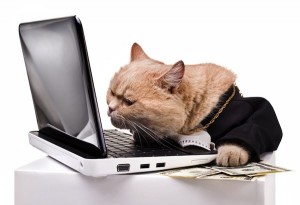 Donationcoder.com has announced the release of Screenshot Captor 3 for Windows PCs. The donation-ware screen capture utility adds three major new features to this landmark release, including splicing effects, a scrolling screen capture function and a number of watermarking options for marking screenshots.
Donationcoder.com has announced the release of Screenshot Captor 3 for Windows PCs. The donation-ware screen capture utility adds three major new features to this landmark release, including splicing effects, a scrolling screen capture function and a number of watermarking options for marking screenshots.Version 3.0 also includes other recently introduced features, such as full TWAIN and WIA scanner support, automatic upload to supported image hosting services and support for partial Windows 7 transparency effects.
Screenshot Captor 3, which is now also available as a separate portable version, adds a “super deluxe scrolling capture system”, which the author claims is the best on the market. This allows users to capture screens that are larger than the display, such as lengthy documents or websites.
Version 3.0 also adds a number of new splice effects, including ragged edge, that are also available via the cropping and border menus. It also adds a simplified watermarking menu and options that allow users to stamp their ownership on screen captures.
Screenshot Captor also builds on major features added in recent months, which include a full set of scanner acquisition and image correction tools. These are disabled by default, but support both WIA and TWAIN scanners and can be switched on via the Edit > Preferences menu.
Another recent addition is support for uploading to various online image hosting services, including Flickr and Imageshack.
Other changes in version 3 are minor -- there are new options when saving modified screenshots for preserving the original date and timestamp, an option to rename files when changing various field information and a loaded file’s creation and modification date and timestamps are now displayed in the program’s Status bar.
Version 3’s installation file has also been repackaged. Prior versions could be renamed as zip files and installed as portable installations, but version 3 now uses a standard setup file, necessitating the release of a separate portable build.
Screenshot Captor 3 and Screenshot Captor 3 Portable are both available as free, donationware downloads for PCs running all flavours of Windows from 95 onwards. A nag screen will appear on each launch which can be supressed by registering for a free key. This free key will expire after six months, at which point a new key can be requested. Donating any sum for continued use of the program produces a registration key that removes the nag screen permanently.
-

CCleaner for Mac 1.01 released, but Windows users get more
Publié: janvier 31, 2012, 8:54pm CET par Nick Peers
 Piriform Software has released the first stable release of CCleaner for Mac, its free cleaning utility for Mac OS X. Based on the popular Windows version, CCleaner for Mac 1.01 FINAL boasts fewer features compared to its long-established sibling, but we expect this to change over time.
Piriform Software has released the first stable release of CCleaner for Mac, its free cleaning utility for Mac OS X. Based on the popular Windows version, CCleaner for Mac 1.01 FINAL boasts fewer features compared to its long-established sibling, but we expect this to change over time.The new release enters an increasingly crowded market for free cleanup tools, and will compete against the likes of EASEUS’ CleanGenius Free as it bids to establish a foothold on the Mac platform.
CCleaner for Mac runs on OS X 10.5 or later, and offers three basic areas for cleaning. The Cleaner tab is where most of its options can be found, covering various system and application settings, including logs and caches.
Four major browsers -- Safari, Chrome, Firefox and Opera -- are also covered with this initial release. The user can choose which elements to scan via a series of boxes, then on clicking Analyze is shown how much space can be retrieved and where it will be recovered from.
The app also includes a Tools section, offering three options for securely wiping the free space on your hard drive, verifying and repairing permissions, and an application uninstaller. The suite is rounded off by a cookie management tool, which is accessible under Options. This allows the user to pick and choose exactly which cookies are kept on the computer.
The first stable release offers little new over previous beta releases, other than unspecified stability fixes for OS X 10.5 and 10.7.2 users, a number of minor bug fixes and improved cleaning of Chrome’s omnibox history.
CCleaner for Mac 1.01 FINAL is available now as a freeware download for Intel Macs running OS X 10.5 (Snow Leopard) or later. At the present time there’s a lack of documentation with the app, which is why we suggest you use it with care.
Photo Credit: Goydenko Tatiana/Shutterstock
-

Stop the plug-in madness -- get Firefox 10 now!
Publié: janvier 31, 2012, 4:24pm CET par Nick Peers
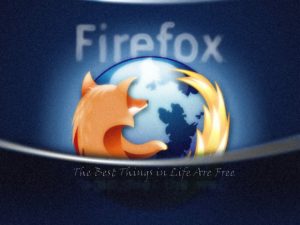 Ahead of its official unveiling, Firefox 10 FINAL has appeared on the Mozilla download servers, allowing impatient users the opportunity to download and install the new version up to a day early.
Ahead of its official unveiling, Firefox 10 FINAL has appeared on the Mozilla download servers, allowing impatient users the opportunity to download and install the new version up to a day early.Version 10’s headline new feature will appeal to those frustrated with having to wait for browser extensions to be recognized as compatible by new builds: from version 10 onwards, browser extensions will automatically be considered compatible unless specifically marked otherwise. It will also see a minor interface tweak, the loss of the browser forward button, and some new tools that will appeal to developers.
The development making waves in Firefox 10 is the way it handles browser extensions. Previously, unless an extension was specifically marked as compatible for the latest version release, it would be disabled until updated by the developer. With new versions now appearing on the dot every six weeks, this has frustrated developers and end users alike.
The actual functionality of automatically marking add-ons as compatible actually began back with the release of Firefox 4, but was restricted to those add-ons distributed through Mozilla’s own official channel. According to Mozilla, 75 percent of add-ons are obtained outside of the official channel, so the change will make a noticeable difference.
The change is part of a wider move towards making Firefox update itself completely silently -- according to the Mozilla Wiki article describing the process, Mozilla hopes to be able to eventually update users with the latest version of Firefox as well as all add-ons without any user interaction, with Firefox 13 (due in June) the intended target release.
Other Changes
Aside from the slew of bug fixes and minor improvements, there’s not a lot else to get excited about for end users. Eagle-eyed users will notice one minor change to the Firefox Location Bar in version 10 - the loss of the forward button. This is the first step towards streamlining the user interface even further, a process that can be previewed by following the Firefox UX project.
On the other hand, web developers will be particularly pleased with Firefox 10, thanks to a number of major new tools, all accessible from the Firefox > Web Developer menu. The most notable of these is an Inspect option that allows developers to visually inspect pages with the help of a Highlighter tool that makes checking a page’s CSS and HTML code that much easier. This feature was originally planned for Firefox 4, but since its postponement has been significantly overhauled.
Firefox 10 FINAL is available now as a free download for Windows, Mac and Linux. Updated Beta, Aurora and Nightly builds will follow shortly – check back for our updated guide to what’s happening in the world of Firefox development later this week.
-

Evernote updates Android and Windows clients
Publié: janvier 25, 2012, 2:45pm CET par Nick Peers
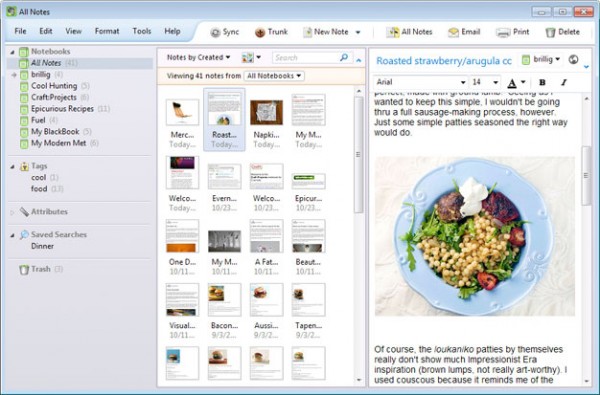
Online note capturing and storage service Evernote has updated its Windows client, Evernote for Windows, to version 4.5.3. Despite the minor revision number, Evernote for Windows 4.5.3 packs in a number of new features aimed at those who store PDF files within Evernote.
Also updated is Evernote for Android to version 3.5, offering two major new features -- auto-title suggestions and save anytime functions – plus improved layout of images when viewing notes.
When searching for text across your notes, Evernote for Window swill now also search inside your PDF files for searchable text, highlighting matches in yellow. You can also search inside individual notes containing PDFs by pressing [Ctrl] + [F].
Not only is text now searchable within PDF documents, it can also be manually selected and then copied to the clipboard for pasting elsewhere, either within Evernote itself or another application. This functionality relies on the PDF containing searchable text, but Evernote Premium customers will find that even scanned documents will become searchable, since the service includes OCR scanning of all uploaded PDF documents.
The new PDF toolbar also includes functionality for dragging embedded PDF files out of Evernote into other applications, on to the desktop or into a specified folder -- just click and drag the middle portion of the PDF toolbar (the part which indicates what page you’re currently viewing) where you want it to go.
Android Update
Also updated today is Evernote’s app for Android users. Evernote for Android 3.5 offers three major new features:
- Auto-titles, which are generated by the app automatically when a note’s title is left blank
- Improved layout of images in notes
- "Save anytime" feature that allows the user to effectively store drafts of their notes in the device’s memory prior to syncing them.
The new version also promises a raft of bug fixes and reliability improvements, and claims faster note saving times as a result.
Evernote for Windows 4.5.3 is available now as a free download for PCs running Windows 2000 or later. Also available – but less advanced – are free clients for Mac OS X as well as iPhone/iPad and Android.
-

Mac users, want to download YouTube videos for free? Try MacTubes 3.1
Publié: janvier 23, 2012, 4:01pm CET par Nick Peers
 Want to download YouTube videos to your PC? The choices are endless, with Freemake Video Downloader, aTube Catcher and VDownloader -- just three of the many freebies out there for Windows users.
Want to download YouTube videos to your PC? The choices are endless, with Freemake Video Downloader, aTube Catcher and VDownloader -- just three of the many freebies out there for Windows users.If you’re a Mac user, however, you’ll find the choices much narrower, with most video downloading tools coming with a price tag attached. Thank goodness then, for MacTubes 3.1, which brings YouTube downloading capabilities at no cost to OS X users.
MacTubes is incredibly simple to use -- the first thing you should do, however, is enable HD support if you want access to high definition video: select MacTubes > Preferences > HD tab and tick both boxes. Now, not only will HD videos show up in the search results, they’ll be highlighted too.
MacTubes gives you two methods of selecting the video you wish to download. If you’ve already tracked it down in your web browser, simply copy the URL to your clipboard, fire up MacTubes and paste it into the New > Open Video box.
Alternatively, simply enter your search terms into the app’s conveniently situated Search box and a string of results will soon appear, complete with thumbnail and description to help you locate the video you need. Too many irrelevant results? Use the Filter box to help weed out unwanted videos.
Double-click a video to preview it (and check its quality) and once you’re happy with your selection, it’s time to download the video to your Mac. To do this, right-click the video in question and open the Download sub-menu. You’ll see FLV, MP4 and HD options here, but for full control over what you actually download, select Show Files.
This displays all available files. You’ll get a format, plus description of the format, revealing container (FLV, MP4 or WebM), size and codecs. Make your choice from the list and click Download, at which point it’ll start to download in its own download window. You can now locate more videos to download, queuing them up as required.
In an ideal world, all your downloads will be in MP4 format, but the truth is that usually the best quality downloads are on WebM or FLV (Flash video) format. We’d recommend using FLV format where possible, which can be viewed in VLC Media Player or converted to MP4/M4V or MKV formats using Handbrake. Both tools are, of course, completely free.
MacTubes 3.1 is a free, open-source download for both PowerPC and Intel Macs running OS X 10.4.2 or later (we’re currently using it in Lion with no problems for those worried about compatibility).
-

Now you can get GIMP's power with Photoshop's look and feel
Publié: janvier 20, 2012, 5:52pm CET par Nick Peers
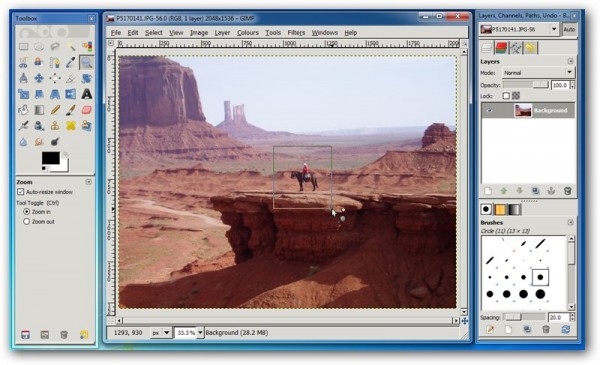
You’re after a free image editor. You want a powerful one, something that gets compared favorably to the likes of Photoshop. You find Paint.NET and PixBuilder Studio intriguing, but just that little bit lacking. Ultimately, though, when you ask about a powerful, free image editor, you’re going to be pointed towards GIMP.
And that’s where the trouble begins, because while GIMP is undoubtedly the most powerful free image-editing tool there is, it’s also one that puts newcomers off because of its multi-paned floating user interface. But what if you could marry the interface of Photoshop with the power (and free price tag) of GIMP? The good news is, you can, thanks to an open-source, cross-platform program called GIMPshop.
GIMPshop, as its name implies, is built on the open-source code behind GIMP. What the authors have cleverly done is apply some design tweaks to the user interface to give it a more familiar feel to other image editors out there, in particular Photoshop.
This has been achieved in three different ways: first, GIMPshop alters GIMP’s menu structure to closely resemble Photoshop’s. Second, it’s substituted various terminology with that used by Adobe’s flagship product. And finally, it utilises a plug-in called “Deweirdifier” to combine GIMP’s many floating windows into just three: the Toolbox on the left, main window in the middle and all other key windows -- brushes, layers and so on – merged into one pane on the right.
The end result is that you get to enjoy GIMP’s raw power wrapped up in an interface that will feel familiar if you’ve ever used Photoshop or the myriad of other image-editing tools that have been inspired by its design.
There’s just one hurdle you need to jump if you’re a Windows user: unlike the Mac and Linux builds, the Windows version of GIMPshop is distributed via the InstallIQ wrapper. This rather annoying tool will try to persuade you to install up to five other apps alongside GIMPshop -- once you’ve clicked the first Accept button to install GIMPshop, just keep clicking Decline until InstallIQ gets the hint and lets you install the app you came for in the first place.
GIMPshop is a free, open-source download for Windows, Mac OS X and Linux.
-

Our gift to you: Acronis True Image 2010 Personal free
Publié: janvier 19, 2012, 7:27pm CET par Nick Peers
 Everyone needs some form of backup, but while successive versions of the Windows Backup Tool have undoubtedly got better, they’re still not quite as intuitive or as comprehensive as we’d like them to be.
Everyone needs some form of backup, but while successive versions of the Windows Backup Tool have undoubtedly got better, they’re still not quite as intuitive or as comprehensive as we’d like them to be.If you want maximum protection for your files, settings and even Windows itself, you need a good third-party tool. A tool like Acronis True Image 2010 Personal, worth $19.95, which will be available exclusively to US and Canadian residents to download for free from the Downloadcrew Giveaway site this Friday (January 20).
Acronis True Image 2010 Personal has all the key functionality you need to get your computer protected. There’s a File Backup Wizard that quickly and effortlessly guides you through the backup process -- choose which folders to include, pick a backup destination (internal, external or network hard drive) and tweak the scheduler to ensure your backups are updated on a specific day of the week. Hey presto, job done -- not just now, but going forward too.
You can also backup entire partitions too, allowing you to take a fail-safe backup of your Windows partition while it’s in good working order. Now if you run into problems in the future you can roll your system back without having to reinstall Windows from scratch and all the palaver that entails.
There’s also an online backup option, but you’ll need to pay Acronis for a subscription to its cloud-based service to use it -- however, any locally stored backups are completely free, and sufficient for most people’s needs.
Simple, Fuss-free Restoration
It’s all very well backing up regularly, but what do you do should disaster strike? True Image 2010 Personal allows you to restore entire backups or choose exactly what to restore from a set of backups (or backed up image of a partition). Should you need to, you can restore from within Windows, using the Startup Recovery Manager that’s accessible from bootup or create an emergency disc so you can restore backups even when your original hard drive has been completely trashed.
You’ll also find some useful bonus tools – a file shredder for securely deleting sensitive files, for example, plus a SSD Trim tool as well.
How to get It
This offer will be open to US and Canadian residents only, and will be available from 18:00 (Eastern Standard Time) on Thursday January 19th to 23.59 on Friday January 20th. You’ll need to visit the Downloadcrew Giveaway site between those times to be eligible to download and register your free copy of Acronis True Image 2010 Personal. You’ll also need a free Downloadcrew account -- either log in with your existing account details or register for a new, free account to access the giveaway.
Once installed, you’ll need to activate True Image 2010 Personal before you can use it. Simply follow the instructions on the Downloadcrew Giveaway page, once the promotion is live.
One day you might thank your lucky stars that you did...
Photo Credit: Modella/Shutterstock
-

Pokki creates desktop apps from websites
Publié: janvier 17, 2012, 5:57pm CET par Nick Peers

You have undoubtedly noticed that an ever-increasing amount of the time you spend using your computer is online. The same is true of your phone, and when you’re out and about it is quite usual to use dedicated apps to access services such as Facebook and Twitter. But when using a desktop or laptop, the vast majority of people will head straight to the website of various online services. Thanks to Pokki this may change.
Pokki is a platform for a series of applications that can then be used to transform a range of websites and online services into desktop apps. The value of being able to access the Internet through the desktop rather than a browser is something that has been recognized in the past -- even Microsoft noticed the potential early on with its Active Desktop component in older versions of Windows. Pokki is somewhat more advanced than this and other similar options that are available, offering you a series of specially designed apps, each of which have been built from the ground up with a particular web service in mind.
The main app installs, interestingly, as a taskbar toolbar. From here you can access the Pokki version of the App Store, where you can download and install all manner of Pokki apps (or Pokkies as they are known). As you would expect, there are the familiar faces such as Facebook, Twitter and Gmail, but there are also apps for games, productivity tools and online media services such as Grooveshark. The breadth and range of app is impressive and the overall quality is high.
The fact that Pokki apps are purpose-written really shows. These feel like much more than website conversions; they are dedicated apps that not only bring you a more accessible desktop version of many popular services but in some cases actually improve the service in question. It is important to remember that this is a program that is currently in beta, but it is already shaping up to be something impressive. Check it out now to find out what all the fuss is about.
You can find out more an download a free copy of the app by paying a visit to the Pokki review page.
-

Keep apps current with UpdateScanner 2.0
Publié: janvier 16, 2012, 4:57pm CET par Nick Peers

Staying on top of software updates can be tricky, particularly if your favorite apps have no means of telling you a newer version is available. What feature updates, performance tweaks and bug fixes could you be missing out on?
This is where the Downloadcrew UpdateScanner, from BetaNews' sister site, comes into play, giving you a single, convenient location for software update checking -- and we’ve just released version 2.0, packed with lots more useful features too.
As with version 1, Downloadcrew UpdateScanner 2.0 scans your Windows PC for installed software, then compares it with its extensive database. Any outdated software is flagged, and you’re invited to visit the appropriate Downloadcrew update page to download the latest version.
The software is designed to sit unobtrusively in your system tray going forward, so the moment an update is released for an installed app, it’ll alert you to it.
Version 2.0 also adds several new features to make it even more useful. A list of the newest and most popular downloads are displayed, and the app will also automatically alert you to the latest software giveaways, when we team up with our partners to offer you full, commercial software at no cost for a limited period only.
The app also displays a list of the latest Softwarecrew headlines, and provides you with convenient access to our software store, where you’ll find dozens of top-rated apps are available for bargain basement prices.
Downloadcrew UpdateScanner 2.0 is available as a beta for registered members running Windows XP, Vista or 7. If you haven’t already signed up, you’ll need a free Downloadcrew.com account to use it – so sign up here [[downloadcrew.com]] if you don’t already have one.
-

Air Playit -- Android beta available, iOS version updated
Publié: janvier 13, 2012, 7:48pm CET par Nick Peers
 Digiarty Software Inc has launched the first public beta of an Android client of AirPlay It, its free media-streaming solution. The set of tools, which includes AirPlayit Server for Windows and Mac, allows users to stream media content from their computer to compatible mobile devices over WiFi, 3G and 4G networks.
Digiarty Software Inc has launched the first public beta of an Android client of AirPlay It, its free media-streaming solution. The set of tools, which includes AirPlayit Server for Windows and Mac, allows users to stream media content from their computer to compatible mobile devices over WiFi, 3G and 4G networks.Digiarty has also updated its iOS clients. Air Playit 1.8.0 for iPhone/iPod touch and Air Playit HD 1.8.0 for iPad both add support for CUDA hardware encoding on Air Playit Server to reduce CPU usage and reduce the server’s load on the host computer. The clients also now support multi-tasking background playback of music and allows the user to download music tracks directly to the mobile for playback later while offline.
Other feature improvements for iPhone and iPad users include faster H.264 and AAC encoding and improved image quality. A fix has also been released for the Bonjour discovery service to ensure the server can always be found, while other various performance and encoding improvements have also been added to this new release.
Air Playit 0.9 Beta for Android isn’t yet available on the Android app market, but must be downloaded directly from the Air Playit website. It contains most of the functionality of the iOS version, although as yet no local download of media files is possible.
The Air Playit collection of server and client software is completely free: AirPlayit Server is a free download for Mac and Windows, while Air Playit for iPhone 1.8.0, Air Playit HD for iPad 1.8.0 and Air Playit 0.9 Beta for Android are also available completely free of charge.
Photo Credit: Winthrop Brookhouse/Shutterstock
-

Sync your iTunes library to any device
Publié: janvier 10, 2012, 6:05pm CET par Nick Peers
 Apple’s iTunes application is obviously compulsory if you’re a Mac user, while the Windows version is essential should you want to sync your music collection to an iOS device. But what if you’re an iTunes user who wants to sync with another device -- a MP3 player, media tablet or, gasp, Android phone?
Apple’s iTunes application is obviously compulsory if you’re a Mac user, while the Windows version is essential should you want to sync your music collection to an iOS device. But what if you’re an iTunes user who wants to sync with another device -- a MP3 player, media tablet or, gasp, Android phone?Obviously Apple being Apple has made no provision for devices other than its own to get quick and convenient syncing capabilities with iTunes, but you don’t have to settle for Apple’s decision thanks to two separate solutions called Notpod and TuneSync.
Notpod, the Application Formerly Known as iTunes Agent, is Windows-only, but works with any MP3 player, phone or tablet that shows up as a removable drive when you plug it into one of your PC’s USB ports. All you have to do is set up a connection to said device, choose a “synchronization pattern” (gobbledegook for choosing how music files will be named and organized on your device) and point Notpod to the appropriate folder on your device.
Once you click Save and switch to iTunes you’ll see a new folder called My Devices appear in the Playlists, complete with your device name underneath it. Just drag the files you wish to sync to your device on to this playlist, then click the Notpod Notification area icon, read the warning and then sync your music. It’s quick, painless and simple.
Wireless Sync
If you have an Android device, and you’re hopping mad at iOS 5’s wireless sync feature, fret not: an inexpensive app coupled with the free TuneSync Server software for both Mac and Windows could be the answer. TuneSync is more sophisticated than Notpod in that it offers more control over what gets synced to your Android device. It also supports wired syncs (except on Honeycomb devices) and can even send Amazon MP3 purchases from your Android phone back to your iTunes library on the desktop.
It takes a bit of setting up, but thankfully you can try the app for free by installing TuneSync Lite. This allows you to sync up to 20 tracks from one playlist with your Android device. If it works, you then remove TuneSync Lite and purchase the full version for $5.99.
The theory is great, and if you’re a Windows user you should have no problems wirelessly syncing your iTunes library to your Android phone or tablet. Unfortunately the latest version of the Mac server has resulted in many people, ourselves included, being unable to sync from iTunes to Android. Everything appears to work correctly until you click Sync, at which point the app just seems to hang while checking for files to transfer. Some people have reported success clearing the application settings after each sync, but it didn’t work for us and is a convoluted workaround even if it had done.
As a result, we preach caution to Mac users with the current -- version 2.0.8 -- build. Windows users however should give it a go, and hopefully you’ll soon be able to keep your iTunes library perfectly and effortlessly in sync with your Android device as well as any iPads, iPhones or iPod touches you have lying around.
Photo Credit: Pavel K/Shutterstock
-

EASEUS rebrands MacCleaning -- it's CleanGenius 2.0 now
Publié: janvier 10, 2012, 5:29pm CET par Nick Peers
 EASEUS Software has launched CleanGenius 2.0 Free, a cleaning tool for Mac users. CleanGenius is the new name for MacCleaning, which debuted just over a month ago as EASEUS’s first foray into the Mac market.
EASEUS Software has launched CleanGenius 2.0 Free, a cleaning tool for Mac users. CleanGenius is the new name for MacCleaning, which debuted just over a month ago as EASEUS’s first foray into the Mac market.Also available with several additional features as a paid-for Pro version, CleanGenius 2.0 adds a new uninstaller component and extends the user’s control over existing cleaning tools, all wrapped up in a redesigned user interface.
MacCleaning was launched with three core tools: the ability to automatically clean system and user logs and caches (plus Downloads and the Trash) with a single click, a quick-and-easy drive monitor and buttons for unmounting drives with a single click, plus a low disk space alarm, which alerts the user when the drive is 90 per cent full.
CleanGenius introduces a new user interface that allows users to manually scan their drive instead of clearing it to see how much space can be recovered. Additionally, additional components can be scanned and files manually removed from the default selection before the logs or caches are cleaned, giving the user full control over the process.
There’s also a brand new uninstaller component: a list of all detected applications are displayed, and the user can remove applications -- including preferences, caches, logs and other associated files -- simply by ticking the application and clicking Uninstall.
Multiple applications can be removed at once, but the feature should be used with caution: all files are directly deleted from the user’s hard drive, and there’s no means of finding out exactly what files have been selected along with the application for removal. A quick trip to CleanGenius’ support page reveals that the app searches common locations such as the user’s Library/Preferences and Library/Applications Support folders, but it would still be nice to see what files have been detected before going ahead with the app removal.
EASEUS CleanGenius 2.0 Free is available now as a freeware download for Macs running OS X 10.6 (Snow Leopard) or later. A Pro version costs $12.99 and includes a smattering of additional features, such as user-configurable low drive space alarms, the ability to unmount all removable media with a single click plus an option to reveal selected items in Finder.
-

Remap your keyboard with SharpKeys 3.5
Publié: janvier 6, 2012, 6:10pm CET par Nick Peers
 One of the most overlooked components when choosing your next Windows PC is its keyboard. You get so caught up in making sure it’s fast enough, feature-packed enough and with enough storage to forget that something as fundamental as the keyboard could make it practically unusable.
One of the most overlooked components when choosing your next Windows PC is its keyboard. You get so caught up in making sure it’s fast enough, feature-packed enough and with enough storage to forget that something as fundamental as the keyboard could make it practically unusable.Often it’s not the keyboard itself that’s the problem, but rather the way certain keys are laid out. If you find yourself accidentally hitting one key when you mean to hit another, or find the Caps Lock keeps mysteriously coming on, then SharpKeys 3.5 is for you.
SharpKeys exploits a Windows Registry tweak that allows for keys to be remapped to other keys (or disabled entirely). It’s a useful tweak that has worked since the days of Windows 2000, but it can be a right pain delving into Regedit with carefully constructed codes to attempt to convert the Caps Lock key into Shift or to disable the Insert key altogether.
SharpKeys takes the pain out of keyboard remapping by providing you with a neat and simple interface to select the key you wish to change, either from a list or by pressing said key, and then choosing the key to map it to or disabling it entirely. It’s all done by point-and-click, you can set up as many remappings as you like and then you just click the magic “Write the Registry” button and either logoff or restart your PC to effect the change.
It’s not 100 percent effective -- only US English keyboard mappings have been applied here, so less common key combinations won’t work, such as [Ctrl] + [Alt] + [3] for the Euro symbol in European markets, for example. There’s also an element of risk involved -- avoid disabling or remapping keys that could be vital later on, such as [Ctrl], [Alt] or [Del]. Nevertheless, SharpKeys is a quick, simple and painless solution to the problem of bashing the wrong key.
SharpKeys 3.5 is a free open-source download for PCs running Windows 2000 or later. It also requires the .NET Framework 4.0 Client.
Photo Credit: Liv friis-larsen/Shutterstock
-

Chrome 17 beta can load pages faster than you can type the address
Publié: janvier 6, 2012, 1:43pm CET par Nick Peers
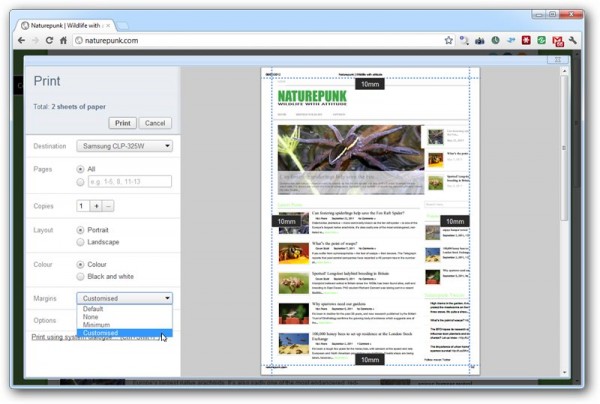
Almost a month after releasing Google Chrome 16 Final, Google has finally pushed Google Chrome Beta to version 17. This latest build concentrates on delivering speed and security enhancements with background preloading of web pages and downloading screening functionality added.
A number of other, more minor changes and the usual slew of bug fixes are also included, including adjustable margins in Print Preview and a prompt to confirm the cancellation of incomplete downloads when the user closes the last window of an incognito profile.
The headline features with the beta release, are however, firmly focused on speed and security. Some web pages are now preloaded in the background as web users type the address into the Omnibox – if Chrome is confident it knows where the user is going, the web page is preloaded so it appears more quickly or even, according to Google, instantaneously in certain cases.
Chrome 17 Beta also introduces an extension to its Safe Browsing technology that automatically screens all downloaded executable files (such as EXE and MSI in Windows) for known malware, alerting the user if any are found. It’ll also alert the user if a file is downloaded from a website with a poor reputation for hosting malware-infected files.
At the present time, the database of known malware is relatively small, but is expected to grow rapidly as the feature moves into the next major stable release. It mirrors similar functionality already found in Internet Explorer 9 as well as a host of security tools including Norton Internet Security 2012. As always, however, the user should not rely solely on this feature to protect them from malicious downloads.
Now Chrome has moved to versions 16 (Stable) and 17 (Beta), we await to see what new features are previewed when Google Chrome Dev is pushed to version 18. In the meantime, you can download Google Chrome 17 Beta for free for Windows, Mac and Linux.
-

For years in development, is Scribus 1.4.0 worth the wait?
Publié: janvier 4, 2012, 2:28pm CET par Nick Peers
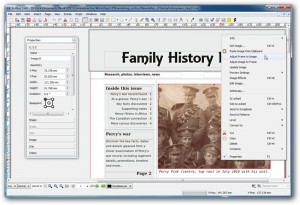 Open-source, cross-platform desktop publishing package Scribus 1.4.0 has been given a final, stable release, four years after the first developmental version saw the light of day. Over 2,000 feature requests and bugs have been resolved in this new release, which, despite the relatively minor version number jump from 1.3.3.x, is a major new release.
Open-source, cross-platform desktop publishing package Scribus 1.4.0 has been given a final, stable release, four years after the first developmental version saw the light of day. Over 2,000 feature requests and bugs have been resolved in this new release, which, despite the relatively minor version number jump from 1.3.3.x, is a major new release.Notable improvements include better object handling, many more advanced options for text and typography, new features for vector objects and better handling of fills.
Feature enhancements to object handling include the addition of transform tools such as found in other drawing packages, which help improve key areas of the program such as the Scrapbook and Image Manager. Typography-based improvements include character styles and optical margins, plus wider support for text-based undo actions.
New vector object features include Boolean path operations and vector effects, while Scribus 1.4.0 adds support for importing a number of vector-based formats, including Adobe Illustrator (EPS and PDF-based), WMF and Macintosh PICT format.
Fill handling is improved via a new pattern fill option, additional gradient types and many new color palettes, as well as support for external formats such as AI and EPS.
The Image Manager has been overhauled with the ability to add non-destructive image effects to inserted images and better support for Photoshop PSD files, including multiple clipping paths and layers.
Other improvements have been made to Scribus’ pre-press features, PDF export and color management. Version 1.4.0 also ships with many more templates than previously supplied, and there’s a new Autoquote script for converting straight quotation marks in a text frame.
Scribus 1.4.0 has also been migrated from the Qt3 to Qt4 application framework, which in layman’s terms means it should now run equally reliably across all supported platforms.
The final build comes around two months after RC6 was released, and over 10 months after the first Release Candidate build was released back in February 2011. Now that version 1.4.0 has made stable release, development has turned to stabilizing the version 1.5.x development branch, with “amazing new features”, including rewritten table implementation and text system, plus support for various iterations of PDF (including native PDF import).
Scribus 1.4.0 is available as a free, open-source download for Windows, Mac (Intel only running OS X 10.5 or higher) and Linux.
-

Clementine Player 1.0 supports Gooveshark and Spotify
Publié: janvier 3, 2012, 5:01pm CET par Nick Peers
 Developers David Sansome and John Maguire have launched the first stable release of their cross-platform, open-source media player. Clementine Player 1.0, which is based on version 1.4 of the Amarok media player, is designed to play both music stored on the user’s hard drive as well as provide access to a wide range of Internet radio stations.
Developers David Sansome and John Maguire have launched the first stable release of their cross-platform, open-source media player. Clementine Player 1.0, which is based on version 1.4 of the Amarok media player, is designed to play both music stored on the user’s hard drive as well as provide access to a wide range of Internet radio stations.Version 1.0 adds support for major internet music providers Spotify and Grooveshark, although premium subscriptions for each are required to use the service. Also added are support for Sky.fm and di.fm streaming radio stations, Global Search, support for playing audio CDs and more transcoder options.
Clementine Player’s Internet radio capabilities, which also support the likes of Last.fm and Magnatune, include the ability to add individual radio station streams to the list of supported services, making it a one-stop shop for listening to radio online.
The new Global Search feature is designed to simplify the sourcing of music from both the user’s music library and the Internet, while audio CD support makes it possible to also listen to music CDs for the first time through Clementine Player.
The albums Cover Manager has also been revamped to provide “smarter” album cover searches for library content while adding Amazon as a new potential source for cover art. Smarter searches -- triggered when a missing cover is right-clicked and “Search for album covers…” is selected -- allows the user to independently search for both artist and album name to maximise the relevancy of matches. Other enhancements to the search tool include the displaying of dimensions for each found album cover.
The Settings dialog has been revamped for better organisation and to simplify the process of logging into various internet music providers, while an increased number of transcoding options have been added to make it possible to convert music between most major formats, including MP3, FLAC, MP4/AAC and WMA. There’s also a new analyser tool in the form of the Nyanalyzer Cat.
Clementine Player 1.0, which also includes a host of bug fixes since the last (0.7.3) release, is a free open-source download for Windows, Mac and Linux.
-

UltraDefrag 5 targets fragmented files, not just the whole drive
Publié: janvier 3, 2012, 1:01pm CET par Nick Peers
 Open-source defragging tool UltraDefrag 5.0 has been released. The Windows app, also available as a dedicated 64-bit build, features a completely redesigned interface and rewritten drive processing engine, which the developers claim will make it easier to implement future planned features.
Open-source defragging tool UltraDefrag 5.0 has been released. The Windows app, also available as a dedicated 64-bit build, features a completely redesigned interface and rewritten drive processing engine, which the developers claim will make it easier to implement future planned features.UltraDefrag 5.0 also adds some new features, including a “quick optimization” option for targeting fragmented files rather than the whole drive, MFT optimization and user-defined log file creation to aid with bug reporting.
Previous versions of the tool were considered unwieldy and complicated for the average user, and many of the changes made to version 5 are designed to address this. The redesigned user interface is described as being more “ergonomic”, making it easier in daily use with various tweaks and improvements such as adding the “Repeat Action” command to the GUI and adding a “Select all disks” option in the form of a [Ctrl] + [A] keyboard shortcut.
Of more practical relevance are new tweaks, such as being able to tweak UltraDefrag’s preferences without having to restart the GUI. The program window can now also be dynamically resized by the user, the cluster map automatically rescales and there is no window flicker.
Under-the-hood improvements have led to faster drive analysis times, a by-product of a completely reworked driver to improve reliability and flexibility, largely by replacing several unnecessarily complicated algorithms with “obvious” ones. The driver currently supports ExFAT, FAT and NTFS.
MFT optimization has now been implemented alongside a new “quick optimization” option that speeds up defragging by only targeting fragmented files instead of optimizing the entire drive. A full list of changes implemented throughout version 5’s development, which went through seven pre-release builds (two alpha, three beta and two Release Candidate) prior to its final release can be viewed online.
UltraDefrag 5.0 32-bit and UltraDefrag 5.0 64-bit are both free, open-source downloads for PCs running Windows 2000 or later. The program is also available in portable form, again with separate 32-bit and 64-bit builds available.
Photo Credit: Balazs Justin/Shutterstock
-

10 tools to remove stubborn Windows applications
Publié: décembre 31, 2011, 8:05pm CET par Nick Peers
 Most programs can be relied on to act with reasonable decency when asked to remove themselves from your computer. That’s what the built-in uninstaller is for, after all, but sometimes it’s not so straightforward.
Most programs can be relied on to act with reasonable decency when asked to remove themselves from your computer. That’s what the built-in uninstaller is for, after all, but sometimes it’s not so straightforward.What do you do when you’ve exhausted all normal avenues for removing unwanted software from your computer? You turn to this feature -- a showcase of the best free tools for removing stubborn apps from your Windows-powered PC.
Start with the Basics
Not all programs show up in the Programs and Features Control Panel. Look under “View installed updates” for software like Internet Explorer if it’s not present elsewhere.
Also check the Start > All Programs menu -- you may find a shortcut to a program’s uninstaller utility nestling in its own folder. Nothing there? Check the program’s main folder, typically under Program Files or Program Files (x86), for a program like uninst/uninst.exe or unwise/unwise.exe.
Some incomplete or corrupted program installations can be fixed simply by reinstalling the program over the top of itself using its setup utility. If you’re really lucky, the setup utility might even recognise the existing installation and give you the option to modify, repair or, better still, uninstall or remove the program from your computer. Even if it doesn’t, reinstalling may recreate that elusive uninstaller.
Finally, check the program’s documentation or website for uninstallation instructions or a manual removal tool -- you may find the program is a “portable” application, which means it’s self-contained in a single folder. All you have to do then is delete this folder along with any shortcuts you’ve created.
Still no joy? No worries: check out the following collection of tools that can help remove and clean up after unwelcome apps. Note: if your stubborn application appears to be a possible malware infection, check out our guide to building a portable troubleshooting toolkit, complete with useful tools for helping you root out malware and regain control of your computer.
1. Microsoft Program Install and Uninstall Troubleshooter. Microsoft’s Windows Cleanup Utility used to deal with problems caused by programs using the Windows Installer (identifiable by the MSI file extension). However, when it caused problems with later versions of Office, Microsoft hurriedly retired it from service.
It has, however, developed an alternative: the Program Install and Uninstall Troubleshooter, which is part of Microsoft’s larger collection of fix-it utilities. Surprisingly it’s not part of the universal Fix-it Center tool, you’ll need to download it separately from Microsoft. Download and run this, and follow the prompts to hopefully resolve your issue.
2. Revo Uninstaller Free. This handy freebie (also available in portable form) is of more use performing more thorough cleanup of programs from your PC, automatically hunting down leftover Registry entries and program files to ensure no detritus is left on your computer. Revo Uninstaller Free does, however, have a Hunter mode built in: select this, place the crosshairs over a program’s taskbar or desktop shortcut, and it may be able to remove it even if it doesn’t appear in its program list. But if this fails, move on to…
3. IOBit Uninstaller. This free, lightweight portable alternative to Revo Uninstaller Free might just help if you can’t remove a program. Use it in Standard mode for a basic uninstall, or choose Advanced mode to hunt down leftover Registry entries and files, ensuring the program is thoroughly dispatched from your PC.
It can also help with programs that come with no uninstaller or Programs and Features entry: just click Forced Uninstall to select the program file and see if IOBit Uninstaller can find the Registry entries and files needed to remove the program from your PC after a deep scan has been performed.
 4. COMODO Programs Manager. The best way to avoid problems with stubborn software removals in future is to install COMODO Programs Manager. This monitors program installations enabling you to easily remove them later, even if problems occur during installation or the program fails to provide its own uninstaller.
4. COMODO Programs Manager. The best way to avoid problems with stubborn software removals in future is to install COMODO Programs Manager. This monitors program installations enabling you to easily remove them later, even if problems occur during installation or the program fails to provide its own uninstaller.It’s a better solution than IOBit Uninstaller’s Forced Uninstaller, because it should have all the information it needs about the programs you install to remove them safely and thoroughly.
5. AppRemover. This free tool is just what you need when switching security applications. Sometimes removing one application isn’t enough -- it leaves too many files and Registry entries behind that hobble the security tool you’re trying to replace it with.
AppRemover detects most security programs and in many cases does a more thorough job of removing the program than its own uninstaller. It can also be used to search for leftover files and Registry entries, so if you have problems installing another tool after trying to uninstall your security program in the usual manner, give it a whirl.
Manual Removal
The following apps are all designed to help you with specific issues you might encounter when uninstalling a program using its own installer.
6. File Governor. Some programs refuse to uninstall because other files are in use -- reboot your PC and try again, or look for a Notification area icon you can use to shut the program down. If all else fails, right-click the Taskbar and choose Task Manager > Processes tab: identify the program’s process from here, select it and click End Task. Once done, try removing it again.
Certain files may refuse to delete because they’re currently in use, in which case File Governor can help. Because it can delete just about any file, however, use it with care and if in the slightest doubt, leave well alone.
7. Wise Registry Cleaner Free. If you know what you’re doing, you could try removing the program by hand: boot into Safe mode, then look for the program’s folder under C:\Program Files or C:\Program Files (x86).
Finally, search the HKEY_CURRENT_USER\Software key for entries relating to the program that you are happy to delete. It’s by no mean a complete removal, but most of the program should have been dispatched. If you want to be more thorough, use Wise Registry Cleaner Free (or its portable build) to perform a Registry search and pick carefully through the results looking for any other tell-tale entries referring to the program you’ve just removed.
8. Autoruns. Use Autoruns to see what’s set to start with your computer -- it’ll prove handy tracking down any startup items that the program you’ve just manually removed has left behind.
Miscellaneous tools
Two more tools that can help with app removal and management.
9. SlimComputer. Just bought a new computer? Want to quickly slim down the junk without too much bother? SlimComputer might just be the tool you’re looking for, geared towards rooting out unwanted and unnecessary software, toolbars and the like. Take our advice, though – its default settings are unlikely to spot too much, so be prepared to select “Aggressive” to root out more potentially unwanted software. If you’re still unhappy with what’s found, try PC Decrapifier instead.
10. Toolwiz TimeFreeze. If you’re the kind of person who regularly installs software for testing purposes, being able to simply roll back your computer to the time before an app was installed has many benefits, not least of all being a 100 per cent effective means of removing it completely from your PC.
System Restore doesn’t cut it, frankly, so what you need is Toolwiz TimeFreeze -- switch it on before installing a new app and give it a good test. Switch off protection when you’re done and choose whether or not to accept the changes made to your system – if you don’t, your PC will be rebooted and rolled back to the exact state it was in before you switched ToolWiz TimeFreeze on.
Toolwiz TimeFreeze has one Achilles heel: if the app you want to test requires rebooting as part of the install process, you won’t be able to test it as the virtual environment doesn’t survive system restarts. But for all other apps, it provides the perfect safety net.
-

Malwarebytes Anti-Malware 1.60 -- now with 'Chameleon' technology
Publié: décembre 28, 2011, 7:01pm CET par Nick Peers
 Malwarebytes Corporation has squeezed out a major update to its popular, and effective, malware scan-and-remove tool before the New Year chimes in. Malwarebytes Anti-Malware 1.60, which is designed to add additional protection to computers already running security software, debuts Chameleon technology, which the developer claims will allow the program to run even when a malware infection attempts to block it.
Malwarebytes Corporation has squeezed out a major update to its popular, and effective, malware scan-and-remove tool before the New Year chimes in. Malwarebytes Anti-Malware 1.60, which is designed to add additional protection to computers already running security software, debuts Chameleon technology, which the developer claims will allow the program to run even when a malware infection attempts to block it.Version 1.60 also adds incremental updates and password-protected program settings for the paid-for Pro version as well as a number of additional improvements and bug fixes.
Malwabytes Anti-Malware (MBAM) has developed a deserved reputation for being able to spot, and remove, infections missed by other tools, making it a useful security tool for all PC users. There’s a free version that only provides scan-and-removal tools, plus requires updating manually. Upgrading to the Pro version adds real-time protection (which won’t conflict with existing security software) and automatic updating for maximum protection.
Version 1.60 adds a number of improvements that make it an essential update for all MBAM users, and that helps give it an additional edge against malware. The new Chameleon technology masks MBAM’s presence when launched, thus helping it bypass attempts by malware to stop it running.
Malwarebytes also promises improvements to the malware detection and removal engine, including the Delete On Reboot component for those files that can’t be removed normally. It also claims a faster, more efficient and reliable update process, more user-friendly logs and error messages and a slew of more minor changes, such as the ability to save protection logs in custom locations.
Paid-for versions also get incremental updates, meaning the software gets updated faster and quicker, plus the ability to password-protect the program settings for security purposes.
Malwarebytes Anti-Malware 1.60 is available as a freeware download for PCs running Windows 2000 or later. The Professional version costs $24.95 and adds real-time and heuristic zero-day protection, plus blocks access to malicious content stored on websites.
Photo Credit: Sebastian Duda/Shutterstock
-

Want to get cut on the digital media bleeding edge? Try VLC Media Player Nightly
Publié: décembre 27, 2011, 8:01pm CET par Nick Peers
 Can’t wait for the next major release of VLC Media Player? Desperate to squash an annoying bug? Not afraid of installing untested, pre-release software on your computer? Willing to become a guinea pig ? If the answer to all of these questions is “yes”, then VLC Media Player Nightly might be for you.
Can’t wait for the next major release of VLC Media Player? Desperate to squash an annoying bug? Not afraid of installing untested, pre-release software on your computer? Willing to become a guinea pig ? If the answer to all of these questions is “yes”, then VLC Media Player Nightly might be for you.As its name suggests, this is the latest, untested version of VideoLAN’s popular cross-platform, opens-source audio and video player to roll off the presses. That means it’s untested, which makes it unstable, and as likely to throw up new bugs as old ones get squashed. If that doesn’t put you off, read on.
VLC Media Player Nightly will install over the top of your existing stable installation (currently version 1.1.12), so unlike the likes of Firefox and Firefox Aurora, you won’t be running it side-by-side with your everyday, stable build. Thankfully it’s not a major deal: you can easily roll back simply by uninstalling this build and reinstalling the latest stable version.
Version 1.3.0 comes with no support at all -- VideoLAN makes this clear on its Nightly builds page when it states, “WARNING: The nightly builds are UNSTABLE and may not work at all. There is absolutely NO SUPPORT for it from the VideoLAN Team”.
That said, you can still post your findings in the VideoLAN forums, which will help the developers spot bugs and hopefully produce fixes that appear within a short period of time. And you can quickly see if your glitch has been fixed by regularly checking for updates within the program itself via the Help > Check for Updates… menu.
At the present time, there’s not an awful lot to glean about version 1.3, codenamed “Rincewind” after the wizard of Discworld fame. That’s because VideoLAN is currently putting the finishing touches to version 1.2 (codenamed “Twoflower”) ahead of its official, stable release, so the focus is naturally on that. What you will get by installing the Nightly build is an early look at the much-documented features coming in version 1.2.
These include partial support for unencrypted Blu-ray discs and better support for newer DVDs, adaptive streaming, sharper subtitles rendering, support for video output to iOS, Direct2D and Android formats and much more besides. For a full description of what’s coming in version 1.2, courtesy of one of the app’s lead developers (Jean-Baptise Kempf), see here and here.
If you want the latest, bleeding-edge (and unstable) version of VLC Media Player, download VLC Media Player Nightly 1.3.0 for Windows, Mac and Linux.
Photo Credit: Leigh Prather/
-

Which Firefox is right for you -- 9, 10, 11, 12 or UX?
Publié: décembre 23, 2011, 3:04pm CET par Nick Peers

The Firefox development merry-go-round has moved on again, with Firefox 10 Beta and Firefox 11 Aurora builds being joined by two separate versions of Firefox 12: Firefox 12 Nightly and Firefox 12 UX, the latter build representing the efforts of a team focussed on delivering improvements to the Firefox user interface.
Despite the lack of any major revamps, there’s enough new features and interface tweaks filtering through the various builds to make the next three planned versions worth looking out for. Get a head’s up on what’s coming and discover which build is best for your current needs with our updated guide to what the future holds in store for Firefox.
This is the latest stable release of Firefox, and as such is recommended for most users, although the number of interesting new features appearing in later builds coupled with the lack of new features in this latest release make it something more experienced and impatient users might be tempted to skip.
Firefox 9 contains only one change of note, and it’s an under-the-hood tweak at that. Nevertheless, support for “type inference” means web pages containing Javascript will load noticeably quicker than before. In addition, OS X Lion users will see another two features -- support for two-finger swiping when navigating, and better integration of Firefox themes -- worth checking out. Ultimately, though, version 9 won’t go down in the annals of major Firefox releases.
The most significant change Firefox 10 will bring to most users is its new assumption that most add-ons are compatible with an updated build unless the developer specifically says otherwise. This should lead to a more seamless update to new versions of Firefox, and full details of how the new system works can be read at this Mozilla Wiki article.
There’s also a change to the Launch bar, with the browser forward button disappearing from view.
Web developers will be particularly pleased with Firefox 10, thanks to a number of major new tools, all accessible from the Firefox > Web Developer menu. The most notable of these is an Inspect option that allows developers to visually inspect pages with the help of a Highlighter tool that makes checking a page’s CSS and HTML code that much easier. This feature was originally planned for Firefox 4, but since its postponement has been significantly overhauled.
Aurora is an “alpha” build of Firefox, which means it’s undergone minimum testing only. As such it’s not suitable for everyday use, which is why Firefox Aurora is installed as a separate build alongside the stable or beta build, allowing you to test its features without affecting your day-to-day browsing. Settings are shared between Firefox Aurora and your other build, however, so again caution should be exercised before installing it.
Version 11 doesn’t exhibit much in the way of major features -- a number slated for inclusion in Firefox 11 according to the Features/Release Tracking page aren’t present in this first alpha build. Those that are present include support for synchronizing Add-Ons in Firefox Sync, partial support for importing data (bookmarks, history and cookies at this early stage) from Google Chrome and two new tools for developers: a Style Editor for tweaking CSS settings on the fly, and a new 3D view (Tilt) for Page Inspector.
Firefox’s Nightly channel gives users access to code hot off the press, but while you’re looking at the latest bleeding-edge version of Firefox, you’re also venturing into uncharted waters because much of this new code has had no testing at all. Nightly builds update regularly, so once installed you’ll find your build updating on a much more frequent basis than other unstable releases.
At the time of writing, Firefox Nightly exhibits no new features above and beyond that of Aurora - but there are some interesting developments in the pipeline, as revealed on the Features/Release Tracking page of the Mozilla Wiki.
These include a number of features ported across from the UX build (see below), including an integrated download manager instead of a separate pop-up window, plus full integration of Web Apps into the desktop. Also slated is renewed support for inline autocomplete, a feature ditched from version 4.
Nightly is also available as a 64-bit build for compatible versions of Windows and Linux.
We’d recommend all but developers and serious, knowledgeable enthusiasts avoid the Nightly builds of Firefox.
Introduced in our last update, Firefox UX (also available as a dedicated 64-bit build for Windows and Linux) provides a parallel Nightly build of Firefox that concentrates on developing a new interface for Firefox. Some of the features previewed here have finally made the transition to the Aurora channel, meaning they will soon appear in the version of Firefox most people have installed on their machines.
Other changes remain exclusive to UX for now, including the integrated download manager widget that appears in the top right-hand corner of the window, a rather rudimentary looking New Tab page, and some other more minor tweaks like the removal of Address and Search bars when running a Web App such as twitter.com via its own button.
For an idea of what else UX may see appearing in the near future, check out this Mozilla UX presentation from August.
In Summary
Which version of Firefox should you try? Stick to the most stable version you feel comfortable with, although there are a number of new features filtering through versions 10, 11 and 12 to tempt even the most casual user into taking a sneak peek into the future and install a less stable build. And despite the lack of new features in version 12 of Firefox UX, if you’ve not yet previewed some of the changes to the Firefox user interface being developed, it still represents a tantalising glimpse into the future.
Back up if you plan to try out Beta or Aurora builds of Firefox. And If you do decide to give the Nightly or UX builds a try, consider using a non-critical machine or virtual setup (try VirtualBox) instead of your main computer, just in case…
-

Mozilla releases Firefox 9 -- get it now!
Publié: décembre 20, 2011, 1:12pm CET par Nick Peers
 It has been a momentous year for Mozilla and its Firefox and Thunderbird products. Last March, Mozilla released Firefox 4 as part of a new rapid-release cycle, adding Thunderbird to the same cycle shortly thereafter, which ensured a brand new version number would appear every six weeks or so.
It has been a momentous year for Mozilla and its Firefox and Thunderbird products. Last March, Mozilla released Firefox 4 as part of a new rapid-release cycle, adding Thunderbird to the same cycle shortly thereafter, which ensured a brand new version number would appear every six weeks or so.Consequently, it will come as little surprise, that practically six weeks to the day since Firefox 8 made an appearance, Mozilla released Firefox 9 Final . Those looking for a slew of new features will be disappointed, but it does contain one major performance fillip that makes upgrading worthwhile.
The big news with Firefox 9: added support for “type inference” for Javascript code. Put simply, this technology speeds up any website that uses Javascript. Mozilla claims that the new technology has led to major benchmarks like Kraken and V8 by over 30 per cent, and will lead to noticeable performance gains on Javascript-heavy sites.
Other changes are more minor, although OS X Lion users -- who saw major improvements in compatibility with version 8 -benefit again, this time with added support for two-finger swipe navigation and improved theme support.
Other changes simply involve adding and improving support for web standards, including CSS3 and HTML5, building on previous releases. There are also a number of stability bug fixes.
A busy year
With this sixth major release of Firefox under the new rapid release schedule coinciding with the end of the year, it’s worth taking a moment to look back and see how far Mozilla’s open-source browser has come in the past eight months or so.
Firefox 4 was, of course, a major release, having been a long time in development. It debuted a new, stripped down interface that was designed to improve performance as much as it updated the Firefox look. Other new features included moving the Add-Ons Manager to its own tab as well as support for emerging standards including HTML5.
The rapid-release cycle was then put into action, but we had to wait 12 weeks for the first build to appear under this new release schedule. Firefox 5 provided a more representative view of how Firefox would change going forward: tiny, barely noticeable feature tweaks, plus a number of performance improvements.
Firefox 6 introduced the new Permissions Manager, giving users the ability to set privacy controls on a per-site basis. Again, under-the-hood improvements and tiny interface tweaks (domain names were now highlighted in the Address Bar) were the order of the day, although developers got to play with a Javascript Scratchpad for the first time.
Firefox 7 introduced a long-awaited fix for the browser’s notorious memory leaks, meaning the app no longer eats up huge amounts of memory while idling in the background. Again, other changes were more minor, with http://” disappearing from the Address Bar one of the more noticeable ones.
Firefox 8 debuted the Add-ons Compatibility Assistant, plus introduced a new option for speeding up startup on multi-tabbed setups. It also integrated the Downloads history into the History tab, while OS X Lion users got a form of full-screen support, although users have complained it’s not actually the same as OS X Lion’s native tool.
And now Firefox 9 is here, to take Firefox that little bit further forward. So where do we go from here? The answers will be revealed later this week, then the Beta, Aurora, Nightly and UX channels get updated – keep an eye on Softwarecrew for our regular, updated look into the future of Firefox.
Firefox 9 Final is a free, open-source download for Windows, Mac and Linux. Look out for updated versions of Waterfox, a 64-bit version of Firefox for Windows, and Pale Moon, another Windows-only build designed to offer a faster, more efficient version of Firefox, following hot on its heels.
-

Happy Holidays! Ashampoo WinOptimizer 8 is our gift to you
Publié: décembre 14, 2011, 7:10pm CET par Nick Peers
 How’s this for a Christmas present? On Monday, December 19, you can get hold of a full version of Ashampoo WinOptimizer 8, which normally retails for $49.99, completely for free, courtesy of BetaNews’s Downloadcrew. For a period of 24 hours only (from 00.00 to 23.59, Central European Time, on Dec. 19, 2011), you’ll be able to download, install and register the software, completely free.
How’s this for a Christmas present? On Monday, December 19, you can get hold of a full version of Ashampoo WinOptimizer 8, which normally retails for $49.99, completely for free, courtesy of BetaNews’s Downloadcrew. For a period of 24 hours only (from 00.00 to 23.59, Central European Time, on Dec. 19, 2011), you’ll be able to download, install and register the software, completely free.Ashampoo WinOptimizer 8 is the first of a number of full commercial applications we have lined up for you over the next few months. Downloadcrew is launching a brand new giveaway website, which will also host exclusive discounted software that you will not find elsewhere.
Ashampoo WinOptimizer 8 is a complete tool for maintaining, optimizing and securing your system. It’s packed with features - version 8 added over 100 new ones alone -- that will help you clean up, speed up and protect your PC.
If your PC is struggling to cope with the demands being put on it -- if it’s no longer as sleek, stable and secure as it was - then Ashampoo WinOptimizer 8 will almost certainly help.
System tinkerers will love all the options and tweaks available for fine-tuning their systems, split into six clearly defined groups: Maintain system, Improve performance, Customize Windows, Analyze System, File tools, and General.
Pretty much all bases are covered, from a vastly improved defragment utility for speeding up your hard drive to a secure file wiping tool for making sure sensitive data is properly deleted from your system. There are cleanup tools, optimisation modules, the list is endless.
All of that raw power might be off-putting to some, but here’s where WinOptimizer 8 really earns its corn: just answer a few simple questions, and the program’s tuning assistant will do all the hard work for you, delivering a sleeker, more secure PC with the minimum of fuss.
There’s even a benchmarking tool built in, so you can see the effects of the program’s tweaks both before and after they’re implemented.
So what do you need to do in order to get this amazing software for free? Simple: check back again anytime on Monday December 19 to download and install the software. Register the software using the link provided and Ashampoo will email you the all-important registration code to unlock the full, unrestricted version of the software, saving you a cool $49.94 in the process.
Alternatively, you can sign up to the Downloadcrew weekly newsletter and be one of the first to be told of the new website and forthcoming planned giveaways. To sign up to the newsletter, simply head to Downloadcrew and enter your details in the newsletter module in the left column.
But remember! This freebie will be online and available for just 24 hours – from 00.00 to 23.59 (Central European Time) on Monday, December 19.
Photo Credit: Joe Wilcox
-

Happy Holidays! IObit Advanced SystemCare PRO 4 is our free gift to you
Publié: décembre 12, 2011, 5:35pm CET par Nick Peers

Does your PC feel in need of a good system tune up? With the Holidays just around the corner and some potential quality time with your PC beckoning, IObit’s flagship tool Advanced SystemCare PRO 4 is just the tool you need to get to the root of your PC’s performance and stability problems with the minimum of fuss.
To celebrate the recent launch of Advanced SystemCare PRO 5, we’re giving away full, unlimited versions of ASC PrRO 4, worth $19.95, helping to deliver you the perfect present of a faster, less frustrating computer for the Holiday season.
To get your free copy of ASC PRO 4, which runs on any PC with Windows 2000 or later installed, click on this download link and follow the instructions to download the software and unlock the full version with the serial code provided. The serial code is good for a year, but hurry though, the download offer expires Dec. 31 2011.
There’s no registration involved, so you don’t have to sign up for anything -- everything you need to get and use the full PRO version of the software is provided at its Download page.
Optimize your PC
So, what can Advanced SystemCare PRO 4 do for your PC? It’s basically a collection of utilities designed to improve performance, root out problems and even detect and remove malware.
The program is split into four sections: Quick Care for those in a hurry, Deep Care for those who want to fine-tune exactly what the program does, Turbo Boost for a noticeable performance boost with just a few clicks, and Toolbox, a series of shortcuts to 20 portable utilities that can be run directly from within ASC PRO itself.
It’s all very simple to use, but because you’re potentially making fundamental changes to your system, it’s good to know that ASC PRO backs up every change you make, so if , for example, you run into problems after using the Registry cleaning portion of the program, you can quickly and easily roll back your computer to a working state.
Upgrade and Save
If you find ASC PRO 4 useful, but want even more features and an even more user-friendly interface, then consider upgrading to Advanced SystemCare PRO 5. We’re able to offer you a whopping 60 percent savings on the regular price of $19.95, so visit our store to order ASC PRO 5 for just $7.95.
Advanced SystemCare PRO 4 is a full commercial application exclusively available for download for PCs running Windows 2000, XP, Vista or 7. All the information you need to unlock the full version of the software, with its deeper scanning, automatic optimisation tools and choice of 10 user interface themes, is provided at the Download page.
-

Protect your environs with iSpy 3.5.0
Publié: décembre 11, 2011, 4:48pm CET par Nick Peers
 Developerinabox has released a major update to its powerful open-source surveillance software. iSpy 3.5.0 allows Windows users to use a collection of webcams and microphones as part of a complete security system for free, although certain features, including remote access and email alerts, require a monthly subscription.
Developerinabox has released a major update to its powerful open-source surveillance software. iSpy 3.5.0 allows Windows users to use a collection of webcams and microphones as part of a complete security system for free, although certain features, including remote access and email alerts, require a monthly subscription.Version 3.5 promises vastly improved resource management, and adds two major new features: the ability to detect and recover from crashes and hangs, plus a built-in media browser.
iSpy 3.5.0 should run far more efficiently than previous versions, thanks to improved CPU and memory usage, which includes the ability to push the trigger for Increased Max CPU usage all the way to 100 percent.
In addition to the built-in Media Browser, iSpy has correct MIME types for JPEG images, and removed its dependency on using Windows Media codecs in favour of pure FFMPEG.
Other new features include AutoSave of objects, Overlays for cameras and microphones (which can be switched off under Settings if not required) and Plugin support for face and licence plate recognition as well as allowing the user to create their own iSpy plug-ins.
Also added to the main screen is the command browser, while a number of unspecified bug fixes and minor improvements have also been implemented in this latest release.
iSpy 3.5.0 is available as a free open-source download for PCs running Windows XP or later, although charges (from $4 a month) apply for those wanting email alerts and remote access. A 1GHz processor is recommended along with plenty of memory, while the program also requires the .NET Framework 4.0 client is installed too.
Photo Credit: sommthink/Shutterstock
-

Twitter releases TweeDeck 1.0 -- get it now!
Publié: décembre 9, 2011, 7:01pm CET par Nick Peers
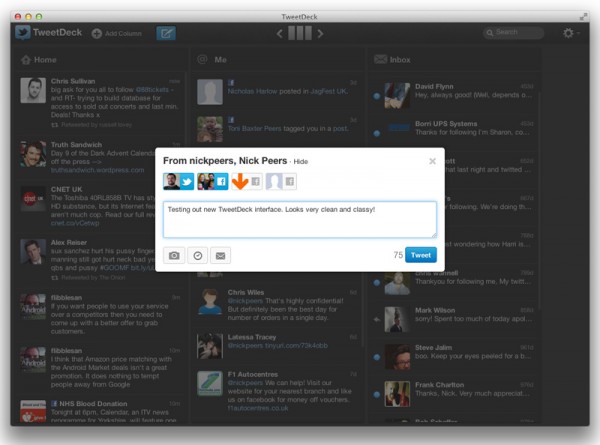
Twitter has released the first stable release of TweetDeck 1.0, its recently acquired, multi-columned Twitter client. TweetDeck 1.0, which runs on both Mac and Windows, is the first release to be written in native code as opposed to as an Adobe AIR application.
The release has proved controversial -- many users feel let down by the loss of a number of features that were present in earlier, beta releases of the software. Users must also register separately with TweetDeck before being able to use the new app -- in previous releases, registration was optional.
TweetDeck 1.0, which is also available as a Chrome specific app and web client, has ditched Adobe AIR in favor of what appears to be a HTML5 interface wrapped up in a native shell.
It retains the well-known multi-column layout of previous releases, which are no longer available to download, but most significantly removes support for all other social networks except Twitter itself and scaled back support for Facebook.
There are significant changes to the user interface that go beyond simply replacing the old yellow TweetDeck logo with the blue Twitter one. The author of each tweet is now listed in bold at the top of the tweet, while links, hashtags and mentions are also rendered in the same blue for better readability purposes. Only the time of the tweet is displayed – both day and date have vanished.
TweetDeck also defaults to using Twitter’s own URL shortening and photo services, although the original defaults (bit.ly and YFrog respectively) can be restored via the Settings menu. Navigation moves from the bottom to the top of the screen, while all of the controls, previously visible at the bottom of each column, have disappeared -- you now need to click the Settings button at the top of the column to access them.
The Settings window has been significantly cut back to provide a cleaner experience over just four tabs, but this has come at the expense of many advanced controls, including Filter, What’s Popular and a selection of controls for individual users, such as the option for adding them to groups.
Twitter acquired Tweetdeck in May. On announcing the merger on its blog, TweetDeck firmly repositioned as a tool for the ‘power user’. “By becoming part of the official platform, TweetDeck will now fill that role for brands, influencers, the highly active and anyone that just needs ‘more power’”, the blog post claimed.
Judging by early reaction to this first release since Twitter took the reins, many TweetDeck users will dispute this claim. However, it’s possible that much of the missing functionality may reappear in later builds, while other users have publicly welcomed the cleaner, less cluttered interface.
To find out which side of the debate you sit on, TweetDeck 1.0 is available now as a freeware download for Windows and Mac.
-

Google Picasa 3.9 adds 27 photo effects, side-by-side editing
Publié: décembre 9, 2011, 2:28pm CET par Nick Peers
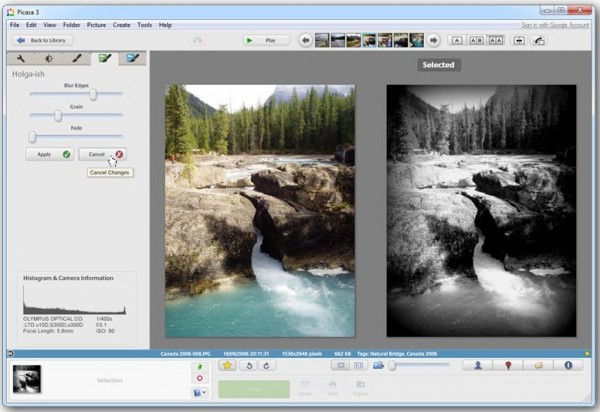
Google has updated its popular cross-platform image-viewing, editing and sharing tool, Picasa to version 3.9. Despite the minor version number, there are a significant number of new features and improvements.
Google is keen to showcase Picasa’s new Google+ sharing capabilities, but of more interest to most will be the smorgasbord selection of new photo editing effects and the ability to compare “before” and “after” images side-by-side.
There’s also a handy new feature for migrating Picasa databases to different hard drives, plus a selection of other improvements, including when restoring virtual albums after a migration or reinstall.
Picasa 3.8 boasted just nine photo-editing effects -- the new release adds 27 more to make a total of 36, split into groups of 12 over three tabs. New effects include infrared, cinemascope, Sixties, Invert Colors, Heat Map, Posterize, Duo-Tone, Vignette/Matte, Comic Book and Polaroid.
With so many effects and editing options to choose from, Picasa 3.9 also introduces a new side-by-side feature that allows two photos, including the same photo, to be displayed next to each other. By choosing the same photo, users can experiment with editing tools and effects and see how they compare to the original.
Picasa also ties itself more closely into Google+. You can now upload your photos to your Google+ stream -- at original size if required -- and share them with specific circles. You can also name-tag people people from your Google+ circles and notify them via G+, all of which can be seen as part of Google’s attempt to give its stuttering social network an extra boost.
Of value to people who need to reinstall or migrate to another computer is the ability to move your Google database to a new drive, allowing you to store it securely on a separate partition allowing it to survive a reinstall. To do this, select Tools > Experimental > Choose database location.
There are also improvements to the Face Movie maker tool. updated RAW support for pictures from newer cameras and added support for WebP files and OAuth authentication. Sync now defaults to uploading shared albums privately, and there’s improved restoration of virtual albums when uninstalling and reinstalling the software, or moving to a new computer. This is down to the fact album data along with other editing is stored in the picasa.ini file.
Picasa 3.9 is a freeware download for Windows, Mac and Linux. At time of writing, you’ll need to download and install it over the top of any existing Picasa installation, but updates should be rolled out to existing users shortly.
-

Mendeley: where academic research meets the cloud
Publié: décembre 8, 2011, 7:41pm CET par Nick Peers
 The world of academia and research thrives on organization and collaboration. And when it comes to keeping your research, notes, journals and other documents in order, Mendeley is just the service you need.
The world of academia and research thrives on organization and collaboration. And when it comes to keeping your research, notes, journals and other documents in order, Mendeley is just the service you need.It’s cloud-based, allowing you to not just back up and sync your research library online and across multiple computers via the cross-platform Mendeley Desktop tool and Mendeley (Lite) for iPhone and iPad, but you can also collaborate with others, too, thanks to the tools it provides in conjunction with its group sharing capabilities.
The simplest way to use the service is via its own dedicated Mendeley Desktop tool for Windows, Mac or Linux. Once signed up for a free account, which gives you 1GB storage space (500MB personal, and 500MB for sharing with others), simply drag and drop documents of various types into the program for archiving and organizing as you see fit. Alternatively, you can add files and folders the old fashioned way, or select folders to watch, making it easy to add future content to your library.
You don't need to be an academic or researcher to use Mendeley.
Once in the library, you can organize documents into folders and sub-folders, assign them to groups for peer review and collaboration, and more besides. Individual documents will have metadata assigned to them, either from the original document or automatically if a match is found online at various academic indexes. All data can then be edited manually if required.
Documents can be viewed within Mendeley itself, and you can highlight passages or add notes for your own use or for others if collaborating. Additional notes about the document can also be recorded separately.
Your research library is automatically backed up and synced online, allowing you to access it from any computer, either via its own copy of Mendeley Desktop, or through your web browser at the Mendeley web portal. You can also access your research while on the move through your iPad or iPhone.
Although geared towards academics and researchers, Mendeley can be used in other environments too -- this writer found it quite useful for cataloguing articles he’s written, for example.
Mendeley Desktop is a free-for-personal-use download for Windows, Mac or Linux. Mendeley Lite runs on iPhone and iPad. A free account is required, with extra storage and features available as paid-for upgrades.
Photo Credit: Steven Chiang/Shutterstock
-

EASEUS brings cleaning software to Macs
Publié: décembre 6, 2011, 7:37pm CET par Nick Peers
 EASEUS, best known for its Windows data recovery and partition management software, has ventured into the Mac market with its first new release.
EASEUS, best known for its Windows data recovery and partition management software, has ventured into the Mac market with its first new release.MacCleaning Free 1.0.0 is a drive monitoring and cleanup tool for OS X 10.6 (Snow Leopard) or later. Not only does it give you a quick overview of your drives’ free space from the menu bar, but it also provides a “fast clean” option for clearing out certain parts of your hard drive.
By default, MacCleaning Free only empties the Trash and deletes the contents of your personal Downloads folder – select Preferences after clicking the menu bar icon, and you can also clean out up to four additional locations: system and user caches, and system and user logs.
The application, which is configured to start with your Mac, will sit unobtrusively in the menu bar, showing a bar chart revealing the overall free space on your drive. Should this dip below 10 percent, an alarm will be sounded. Clicking the menu bar icon reveals individual charts for each drive or partition connected to your Mac. Removable drives also have an eject button, allowing them to be quickly and safely unmounted from your computer.
The program’s cleaning capabilities are a little disappointing, even for a free tool. More experienced users looking for more control over which caches are deleted, or wanting even more cleanup options, should take a look at OnyX instead.
A Pro version is also available for $9.99, which allows you to set the trigger point for the low disk space alarm (from 10 per cent up to 40 per cent), plus eject all removable drives with a single click.
MacCleaning Free 1.0.0 is a freeware download for Macs running OS X 10.6 (Snow Leopard) or later.
-

Opera 11.60 released -- get it now!
Publié: décembre 6, 2011, 7:11pm CET par Nick Peers

Opera Software has announced the release of Opera 11.60 Final. Despite the relatively minor version number, Opera 11.60 boasts three major new features, including revamped Address Bar, browser engine and mail client.
Opera, which runs on Windows, Mac and Linux, has long been regarded as a pioneer when it comes to the web browser -- it was the first to introduce tabbed browsing, for example, and is still the only major browser to also include a mail client.
The Address Bar has been revamped to provide an experience similar to rival browsers such as Google Chrome and Mozilla Firefox in providing helpful suggestions as the user starts typing into the Address field.
Version 11.60 also introduces a new shortcut, courtesy of a clickable star, to the Address Bar that makes it quick and easy to add the current web page to your Speed Dial or bookmarks menu.
Opera 11.60′s most visible new features are in the mail client’s extensive redesign, which Opera claims brings it in line with the browser’s "featherweight design aesthetic" The layout is cleaner, and messages are now grouped together by date, with options for grouping them by unread or pinned status, or not at all. Messages can also be pinned via a single click, with the pinning mapped to the IMAP \Flagged feature, ensuring compatibility with other IMAP clients, including Gmail’s Starred message status.
The Mail toolbars have been simplified and redesigned icons coupled with easier access to the settings dialog (click the new Wrench button) provide weight to Opera’s claim that this makes the client easier to navigate and more intuitive to use.
The browser engine has also been revamped -- no doubt in response to similar performance improvements across rival browsers -- and promises faster page loading times and better overall stability and compatibility, with a number of new HTML5 and CSS3 features supported. The final release also includes a large number of platform-specific fixes (including one major unspecified security hole) found during beta testing.
Opera 11.60 is available now as a freeware download for Windows, Mac and Linux. Also available for download is Opera Next, currently previewing version 12 with the promise of faster performance, built-in WebGL support and a new theme engine allowing the entire browser to be skinned. Note that Opera Next is an alpha release, and therefore not recommended for daily use.
-

Freemake Video Converter 3 supports HTML5, smartphones
Publié: novembre 30, 2011, 5:23pm CET par Nick Peers
 Ellora Assets Corporation has updated its video conversion suite with the addition of support for the emerging HTML5 standard. Freemake Video Converter 3.0’s headline feature is its ability to convert video into a HTML5-compliant format for embedding on websites.
Ellora Assets Corporation has updated its video conversion suite with the addition of support for the emerging HTML5 standard. Freemake Video Converter 3.0’s headline feature is its ability to convert video into a HTML5-compliant format for embedding on websites.Version 3.0 also adds support for conversion to Nokia, Samsung and Blackberry mobile devices, while introducing a new Favorites feature for easy access to presets. It’s also improved output quality of videos converted as lengthy DVD movies.
The new HTML5 conversion option prepares video in three formats -- Ogg Theora, WebM and H.264 -- and then generates all the code required to to allow users to quickly and easily convert video into a format that can be directly embedded into web pages. The advantage of using HTML5 in this way is that visitors using HTML5-compliant browsers, including the latest versions of Internet Explorer,Firefox, Chrome and Opera, will be able to view the videos without having to install any additional third-party plugins.
In addition to adding conversion support for Nokia, Samsung and Blackberry, Freemake Video Converter 3.0 adds two new presets for Android users: 1,280×800 and 640×480.
It also adds the MP2 audio codec to DVD parameters and is now capable of saving 5.1 channel sound for DVD while improving the overall quality of lengthy DVD videos.
The subtitles size has been also been increased while an issue with 5.1 audio channels have been resolved.
Freemake Video Converter 3.0 is a freeware download for PCs running Windows XP or later.
Photo Credit: Leigh Prather/Shutterstock
-

See where, when your ancestors lived with RootsMagic 5
Publié: novembre 29, 2011, 7:13pm CET par Nick Peers
 RootsMagic has updated its popular family history software to version 5.0. RootsMagic 5, which can be road-tested as a cut-down Essentials version, adds a number of new features for those who purchase the full version. These include media tagging, a research manager and timeline view.
RootsMagic has updated its popular family history software to version 5.0. RootsMagic 5, which can be road-tested as a cut-down Essentials version, adds a number of new features for those who purchase the full version. These include media tagging, a research manager and timeline view.The software also benefits from around 80 non-specified improvements, a selection of which apply to RootsMagic Essentials 5 package too.
All of the new features are restricted to the full version of RootsMagic 5 only, which can be unlocked by purchasing a registration code and inputting it into RootsMagic Essentials. These include a new Timeline View, which allows individual lives to be seen in the context of their family members. CountyCheck is a new feature designed to help establish whether states, counties or even countries were in existence, and what their geographical boundaries were, when a selected ancestor was alive.
RootsMagic 5 also supports media tagging for the first time, allowing you to tag a single photo or document with multiple people, families, sources or places. There’s a Research Manager designed to help focus the user’s mind on specific tasks that need completing, and an “On This Day” list, which provides historical context for selected dates in history.
Also added to the full version is a database management tool, capable of testing the research file’s integrity as well as providing index rebuilding features and the ability to strip out deleted records to compress the file.
RootsMagic 5 also benefits from 80 other enhancements and features. Again, many are restricted to the full version of the program, but there are several notable improvements that work in RootsMagic 5 Essentials too.
These include a streamlined Edit Person window, which makes it easier to review and edit a person’s details in a single window. The ability to add unlimited facts, notes, sources, people and more has also been implemented in version 5 while both Places List and Descendant List views have also been improved, along with the process of adding source documentation to individuals, families or places.
RootsMagic 5 Essentials is a free download for PCs running Windows 2000 or later. The full version of RootsMagic 5 can be unlocked from within RootsMagic Essentials for $29.95 ($19.95 if upgrading from an earlier version), and includes many other additional features to those added in version 5.
Photo Credit: Dirk Ercken/Shutterstock
-

Got non-Apple SSD and Lion? Check out Trim Enabler 2.0 beta
Publié: novembre 28, 2011, 4:38pm CET par Nick Peers
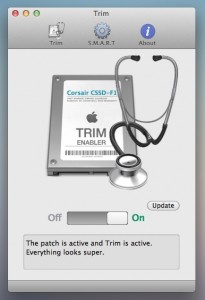 Trim Enabler 2.0 Beta 2 has been released for Apple Mac owners running OS X Lion on non-Apple SSDs. By default, OS X only supports the TRIM command -- a technology designed to keep SSDs running at optimum performance over a prolonged period of data writes and deletes -- on Apple SSD drives. Trim Enabler is designed to extend this support to cheaper SSDs manufactured by third parties too.
Trim Enabler 2.0 Beta 2 has been released for Apple Mac owners running OS X Lion on non-Apple SSDs. By default, OS X only supports the TRIM command -- a technology designed to keep SSDs running at optimum performance over a prolonged period of data writes and deletes -- on Apple SSD drives. Trim Enabler is designed to extend this support to cheaper SSDs manufactured by third parties too.Version 2.0 is a major rewrite of the original code, which was optimized for Snow Leopard users. Although marketed as Lion-compatible, the free app’s author (Cindori), has since admitted that the older version wasn’t optimized for use with the newer OS.
Previous versions of Trim Enabler replaced the existing SSD driver with an older version that supported TRIM. The new version simply patches whatever driver is currently installed with the necessary TRIM support.
Version 2.0 has also been completely rewritten from its original AppleScript in 100 percent Objective C, and features a new built-in SMART tool that provides information about the drive’s physical health.
If you’re a Lion user upgrading from version 1, you’ll need to follow the advice posted on the Trim Enabler blog to restore your original SSD driver before installing the new version.
Trim Enabler 2.0 Beta 2 is a freeware download for Apple Macs with non-Apple SSDs running OS X 10.6.8 (Snow Leopard) or 10.7.x (Lion). As it’s still classified as a beta release, we strongly urge caution using the software.
-

Replace Windows' Taskbar with Mac-like Dock
Publié: novembre 25, 2011, 4:55pm CET par Nick Peers

Anyone who’s ever used a Mac will probably be aware how beautiful and functional its dock is. In comparison, the Windows Taskbar, even the revamped version sported in Windows 7, can feel a little outdated.
If you’re hankering to ditch the Taskbar in favor of something more akin to the Mac, take a look at Winstep’s Nexus, a powerful -- and free -- dock that aims to supplant the Windows taskbar in your affections.
Download, unzip and install Nexus, launching the app when prompted after setup completes. After a short period, the main dock will appear. It looks okay, but nothing fanciful at this stage. Roll your mouse over it, though, and you’ll see icons leap out at you, ready to be engaged.
You’ll see some useful icons appear, such as a weather report and shortcuts to your browser and email program. Right-click the dock and you can start tweaking it to your exact requirements.
Add new entries -- folders, programs, special modules like the CPU meter and weather widget already present, and a series of "internal commands", which allow you to go to town on what Nexus displays, including the system tray icons (vital if you intend using Nexus in preference to the Windows Taskbar) and running apps.
While there’s lots of tweaking options via other right-click menus, cut the middleman and jump straight to selecting Preferences to open Nexus’ Options dialog. You’ll probably want to start by changing the look of Nexus -- the default theme is, shall we say, functional rather than spectacular. To do this, switch to the Themes tab and browse those on offer -- choose Leopard if you’re desperate to ape the Mac’s own dock.
Now you can finish off customizing Nexus to your exact requirements; choose where to place it on-screen (Position tab) and hide the Taskbar (General tab), for example. There are literally too many options to talk about -- just take the time to go through everything carefully.
The end result is a dock that is almost infinitely customizable to your exact requirements. But if for some reason you find yourself hankering for even more features you’ll need to shell out the princely sum of $24.95 for WinStep Nexus Ultimate.
Spendthrifts get loads of bonus features for their outlay, such as support for multiple docks and nested sub-docks. There’s also a tabbed docks feature for keeping things neat and tidy, while you can customise the System Tray icons so they’re more in keeping with their new surroundings.
Winstep Nexus is a freeware download for PCs running Windows 2000 or later. Nexus Utimate costs $24.95 and must be purchased directly from Winstep -- there’s no trial version available.
-

EssentialPIM 4.5 Pro syncs with Google Docs
Publié: novembre 23, 2011, 7:27pm CET par Nick Peers
 Astonsoft Ltd has released version 4.5 of both free and Pro editions of its personal information manager, EssentialPIM. Version 4.5, which is also available as a portable build, adds a number of new features and improvements.
Astonsoft Ltd has released version 4.5 of both free and Pro editions of its personal information manager, EssentialPIM. Version 4.5, which is also available as a portable build, adds a number of new features and improvements.The most notable new features -- full sync capabilities with Google Docs and Google Tasks, a new Attachment Manager and support for custom fields and filters in the To Do Module -- are restricted to EssentialPIM 4.5 Pro only.
Other minor new features are available to both Free and Pro users. EssentialPIM 4.5 gains support for one-way syncs with all supported online services, with a new option for choosing whether to synchronize First/Last or Last/First names. The password module is also the recipient of several unspecified “improvements”.
The email module has also been improved, with a new compress command for each IMAP folder helping reclaim lost disk space. Email can also now be received through a proxy server, and Unicode attachment support has also been added.
EssentialPIM 4.5 also adds support for Plaxo import and LinkedIn import and export. The interface has been refreshed with a new font and the Attachments toolbar has also been improved. In terms of performance tweaks, the program claims to open EPIM Today and Mail modules quicker than the previous build.
EssentialPIM 4.5 Free and EssentialPIM 4.5 Free Portable are available for free download for PCs running Windows 2000 or later. EssentialPIM 4.5 Pro is also available as a free trial download – the full version costs $39.95.
Photo Credit: tele52/Shutterstock
-

ArtWeaver 3 adds team creation features
Publié: novembre 23, 2011, 6:23pm CET par Nick Peers
 Boris Eyrich Software has released version 3.0 of its painting application. Artweaver 3.0 Free, which is also available as a paid-for Plus edition with more features, adds a new collaborative feature that allows artists sat at different computers to work on the same document -- either over their local area network or via ArtweaverTeam.com (free account required).
Boris Eyrich Software has released version 3.0 of its painting application. Artweaver 3.0 Free, which is also available as a paid-for Plus edition with more features, adds a new collaborative feature that allows artists sat at different computers to work on the same document -- either over their local area network or via ArtweaverTeam.com (free account required).This is the only new feature in the free version, and is accompanied by a number of unspecified bug fixes. The Plus Edition, which costs €29, boasts many more new features to go with its enhanced feature set, plus performance and interface improvements.
The new collaborative feature works across local area networks or, from free accounts, the Internet via ArtweaverTeam.com. It’s managed via a new Team window where users can come together to work simultaneously on the same document, using the window to chat as they work.
The Plus edition adds a number of new features: two new brushes (warping and coloring), a Filter Gallery, new views for preset selectors (List and Thumbnail) and a new layer properties dialog with extra settings. Improvements include faster read operations, better drag-and-drop palette docking and various interface tweaks.
Artweaver Free 3.0 is a free-for-personal-use download for PCs running Windows XP or later. Artweaver Plus 3.0 costs €29 and can be downloaded as a 14-day trial separately.
-

VMWare 4.1 for Mac promises performance fixes
Publié: novembre 18, 2011, 7:37pm CET par Nick Peers
 VMWare has updated its range of virtualization products for Mac, Windows and Linux. The biggest update is VMWare Fusion 4.1 for Mac, which addresses a number of issues raised by users, including poor performance and the loss of certain features such as being able to automatically load virtual machines on application launch.
VMWare has updated its range of virtualization products for Mac, Windows and Linux. The biggest update is VMWare Fusion 4.1 for Mac, which addresses a number of issues raised by users, including poor performance and the loss of certain features such as being able to automatically load virtual machines on application launch.Also updated are VMWare Workstation 8.0.1 and the free VMWare Player 4.0.1 tool for Windows and Linux.
The most radical improvements are seen in the new VMWare Fusion 4.1. VMWare says the new update --which is free to all version 4.0 users -- comes from listening hard to its customer base, suggesting reaction to its initial release two months ago hasn’t been as universally popular as it might have liked. Some of the changes may also have resulted from unfavorable comparisons made to Parallels Desktop 7.0, which was released around the same time.
As a result, the new update delivers major changes across the board. First, VMWare Fusion 4.1 now supports native full-screen mode in Lion. A short delay has been added when the user rolls the mouse to the top of the screen so the menu bar doesn’t appear immediately, allowing the user to use the full real estate afforded by full-screen mode without worrying about triggering the menu.
One feature dropped from version 4.0 -- the ability to automatically launch a guest OS when VMWare Fusion is loaded -- has been reinstated after a customer outcry. The setting, the “Start automatically when VMWare Fusion launches” tick box, can be found under Settings > General.
Fusion 4.1 also promises better graphics performance, particularly when running Internet Explorer 9 in guest mode (VMWare promises performance up to six times faster in version 4.1). Graphics performance is also improved in OS X 10.7.2, while Windows 7 guest OSes should now start up quicker than before.
Other changes include improved mouse performance in OS X Lion guests and faster screen resizing when switching to and from Unity and Full Screen modes. The update is rounded off by numerous bug fixes -- see the release notes for full details.
In contrast, both VMWare Workstation 8.0.1 and VMWare Player 4.0.1 receive only minor updates. Both updates deliver better graphics performance and compatibility, plus tweaks to improve the creation and use of shared and remote virtual machines. Ubuntu 11.10 is officially supported as a guest OS, while various issues -- some customer-raised and others related to disk and memory management -- have been addressed.
VMWare Fusion 4.1 is available as a free trial download for Mac OS X 10.6 (Snow Leopard) and later. Both VMWare Workstation 8.0.1 (trial) and VMWare Player 4.0.1 (freeware) are available for download for PCs running supported versions of Windows or Linux.
-

Watch Facebook videos with RealPlayer 15
Publié: novembre 18, 2011, 3:52pm CET par Nick Peers
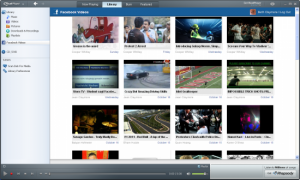 Real Networks has updated the Windows version of its multimedia player, RealPlayer, to version 15. Available in both free and function-enhanced Plus editions, RealPlayer provides a one-stop shop for organizing, sharing and accessing media content, both online and offline.
Real Networks has updated the Windows version of its multimedia player, RealPlayer, to version 15. Available in both free and function-enhanced Plus editions, RealPlayer provides a one-stop shop for organizing, sharing and accessing media content, both online and offline.RealPlayer 15 adds two new features: the ability to instantly access any video posted to Facebook, and a Private Mode that allows you to download and save video to a password-protected secure location. It’s a less radical build than version 14, which introduced social-networking tools alongside a host of other improvements, including a revamped user interface.
Facebook content is accessible by selecting Facebook Videos from the left-hand pane: log into your Facebook account and you’ll be able to browse all the video posted by friends and others into your news feed without being distracted by all the other Facebook content.
Videos can be viewed within RealPlayer itself, or you can comment or like individual videos by clicking the link under the video itself, which opens a new pop-up window for you to provide feedback.
Private Mode is enabled by clicking the RealPlayer button and choosing the feature from the dropdown menu. Enter a PIN (four to 16 digits) and all downloaded videos will be placed in a hidden folder, while individual videos can also be hidden in the RealPlayer library itself. Private Mode also automatically clears your clip history when you’re finished, wiping all trace of your browsing history.
The Plus Edition, which costs $40, improves download, conversion and sync performance, plus supports the transfer of HD video to DVD to watch on TV (using Blu-ray players). Plus users are also entitled to support.
RealPlayer 15 is available now as a free download for PCs running Windows XP SP3 or later. Also available is RealPlayer SP for Mac 12.0, which runs on OS X 10.4.11 (Tiger) or later. A Linux build can also be downloaded from the Real.com website.
-

Can't wait for Firefox 64-bit? Try Waterfox 8
Publié: novembre 17, 2011, 7:58pm CET par Nick Peers
 Each new release of Mozilla’s Firefox brings improved performance to this popular open-source web browser. But despite these welcome tweaks, Firefox remains hobbled in one major respect: it’s resolutely 32-bit.
Each new release of Mozilla’s Firefox brings improved performance to this popular open-source web browser. But despite these welcome tweaks, Firefox remains hobbled in one major respect: it’s resolutely 32-bit.There is an experimental 64-bit build of Firefox Nightly for Windows and Linux, but it’s an extremely early, unstable release and isn’t recommended for the casual user. So how can you enjoy Firefox in 64-bit without major risk? The answer lies with Waterfox 8.0.
As its name implies, Waterfox is a close relative of Firefox. In actual fact, it’s the same source code as found in the latest stable build of Firefox, compiled specifically for 64-bit versions of Windows. That means, name aside, you’re effectively running Firefox 64-bit, complete with all the performance improvements that brings, mostly through the improved handling of large amounts of memory that 64-bit computing brings.
Waterfox hasn’t simply been compiled for 64-bit systems as it is, though; the author has specifically compiled it with a number of optimizations that ensure it runs even more efficiently in 64-bit systems. It’s especially recommended for users of older, less powerful 64-bit systems as it’s known to load quicker and perform more responsively than Firefox in this environment.
Because Waterfox is built from the same source code as Firefox, it’s to all intents and purposes identical, so existing Firefox users should have no problems migrating across; in fact, when you run Waterfox for the first time you’ll find all your Firefox settings are in place as Waterfox -- like other alpha and beta builds of Firefox -- shares these with the main app.
There’s one major requirement before you install Waterfox: the software requires the 64-bit build of Microsoft’s Visual C++ 2010 Redistributable, otherwise you’ll get an error message involving msvcr100.dll. You’ll also need to install dedicated 64-bit builds of Flash, Silverlight and Java, handy links are provided at the Waterfox download page, along with links to other languages and dictionaries (the main software is available in US English only).
Waterfox 8.0 is available now as a free download for PCs running 64-bit versions of Windows XP, Vista and 7.
-

MediaMonkey 4 now supports video
Publié: novembre 16, 2011, 6:42pm CET par Nick Peers
 Ventis Media has overhauled its music management tool to add full support for video. MediaMonkey 4.0, available in free and Gold editions, allows Windows users to manage and organize their media collection with a set of powerful tools.
Ventis Media has overhauled its music management tool to add full support for video. MediaMonkey 4.0, available in free and Gold editions, allows Windows users to manage and organize their media collection with a set of powerful tools.Version 4.0 also adds support for library sharing to and from UPnP/DLNA devices, improves automatic synchronization capabilities with Android mobiles and introduces a new portable installation option, allowing MediaMonkey to be run from USB drives.
The standout feature in MediaMonkey 4.0 is the fact it now supports video as well as music -- the media manager currently supports AVI, MP4 and WMV videos only, with support for MKV promised at a later date. Video support is exactly the same as music support, allowing the user to quickly play, sync, tag and update video art and metadata over the Internet.
As with music files, video files will also be capable of being quickly renamed and organized according to their metadata, and there are video-conversion capabilities too. Additionally, video libraries can be segmented into separate collections, allowing the user to organize video into various categories such as recorded TV, movies and home video.
Version 4.0 also adds support for library sharing with UPnP/DLNA devices such as xBox, PS3 or compatible televisions and media streaming boxes. Automatic sync support allows you to sync with a wide range of compatible devices via profiles, which can be fine-tuned as required.
Other changes in version 4.0 include a new "secure ripping" system, that aims to improve CD ripping accuracy by slowing down the disc’s rotational speed whenever inaccuracies have been detected. The software also reportedly improves audio quality via the Windows Session Audio API.
The app’s user interface has also been tweaked to make it simpler to use, with a number of improvements that start with a setup wizard after installation and include a new tabbed interface and integrated file monitoring features. Version 4.0 also includes a wide number of bug fixes that resolve a number of issues.
MediaMonkey 4.0 is available now as a free download for PCs running Windows XP or later. A Gold license, which includes a number of additional features and performance improvements, is also available, with prices starting from $24.95. The upgrade can be performed within the Free edition of the software.
-

Advanced SystemCare 5: Faster, smoother PC management
Publié: novembre 16, 2011, 12:30am CET par Nick Peers
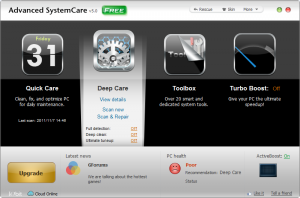 IObit has launched version 5 of its all-encompassing PC maintenance, optimization and security suite. Advanced SystemCare 5 sees the debut of ActiveBoost technology, a background process that aims to keep the computer running smoothly through intelligent management of system resources.
IObit has launched version 5 of its all-encompassing PC maintenance, optimization and security suite. Advanced SystemCare 5 sees the debut of ActiveBoost technology, a background process that aims to keep the computer running smoothly through intelligent management of system resources.Advanced SystemCare features a new cloud-based database for up-to-the-minute updates, redesigned user interface and enhanced Quick and Deep Care modules. The system tool has also been rewritten with a brand new architecture and source code to extend compatibility to both 32- and 64-bit operating systems.
Advanced SystemCare 5, which comes as a cut-down Free version as well as fully functional Pro version for $19.95, features a raft of new features and optimizations.
ActiveBoost technology works in the background as you use your PC, intelligently managing memory and application processes to ensure the system is running as efficiently as possible. While this won’t have much effect on day-to-day use, it may prove useful in situations where your PC would normally become sluggish after being overloaded by too many resource-intensive processes competing for resources.
A number of new features have been added to the program’s Quick and Deep Care modules to provide additional deep-cleaning and optimization functions. The malware detection and removal module is now kept up-to-date via cloud-based updates, ensuring it’s capable of responding more quickly to the latest threats.
The Turbo Boost mode has also been overhauled to provide two separate, and configurable, presets covering work and game use, ensuring the computer is optimized for both day-to-day use as well as for more resource-intensive gaming.
Version 5.0 has also been recoded to allow compatibility with both 32- and 64-bit versions of Windows, and IObit claims that this also translates into faster launch times and less resource usage, which is important seeing the role ActiveBoost is playing in managing your PC’s resources. Rounding things off is a slightly tweaked user interface, designed to make certain functions easier to find.
Advanced SystemCare 5 Free is available as a free download for PCs running Windows 2000 or later. Certain features, including “complete” malware removal and deep system cleaning, are only available through the purchase of a Pro license, which retails at $19.95.
-

Defragger 2.08 improves SSD detection
Publié: novembre 14, 2011, 6:20pm CET par Nick Peers
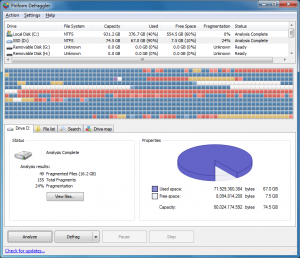 Piriform Software has updated its free defragging tool, Defraggler to version 2.08.373. The new build adds a new disk and file benchmarking feature alongside a new VSS (Volume Shadow Service) compatible mode, plus promises better SSD detection and minor bug fixes alongside improvements to the Disk Health tab.
Piriform Software has updated its free defragging tool, Defraggler to version 2.08.373. The new build adds a new disk and file benchmarking feature alongside a new VSS (Volume Shadow Service) compatible mode, plus promises better SSD detection and minor bug fixes alongside improvements to the Disk Health tab.Defraggler made its name as one of the first tools to allow users to defrag individual files as well as entire hard drives. This latest build continues its path to become a more fully rounded defrag tool.
Benchmarking an entire drive is done from the Drive tab of the selected disk or drive in question, and returns a "Random read performance" result. Individual files can also be benchmarked from the File list tab -- just right-click the file in question to benchmark it.
The new VSS-compatible mode allows the service to be stopped while defragmenting a NTFS volume -- configure this from the Advanced tab of the Settings > Options dialog box. Also improved is the Health tab, which provides a comprehensive look at the selected drive’s physical health, giving the user fair warning of drive failure – temperatures can now be displayed in Fahrenheit as well as Celsius, while "Real Value" information has been added to the SMART data displayed.
Version 2.08 promises better SSD detection -- these drives are clearly labelled as such, and defragging is not recommended because it reduces the drive’s lifespan without improving performance. The update is rounded off with minor fixes and tiny tweaks to the defrag algorithm.
Defraggler 2.08.373 is available now as a freeware download for PCs running Windows XP or later. A portable version is also available for those who happy to use the app on a manual basis.
-

What's coming in Firefox 9, 10 or 11? Little to get excited about
Publié: novembre 10, 2011, 8:56pm CET par Nick Peers
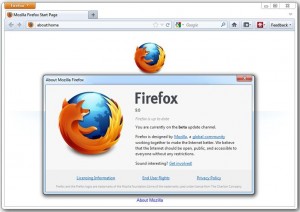 The Firefox development merry-go-round has moved on again, withFirefox 9 Beta and Firefox 10 Aurora builds being joined by two separate versions of Firefox 11: Firefox 11 Nightly and Firefox 11 UX, the most intriguing build of all.
The Firefox development merry-go-round has moved on again, withFirefox 9 Beta and Firefox 10 Aurora builds being joined by two separate versions of Firefox 11: Firefox 11 Nightly and Firefox 11 UX, the most intriguing build of all.Those looking for major new features or a revamped interface will be disappointed, as the emphasis in Beta and Aurora builds is very much one of performance improvements and stability fixes. With this in mind, which version should you install? Read on for our updated guide to what’s happening with each version of Firefox.
This is the latest stable release of Firefox, and as such is recommended for most users, particularly with a noticeable lack of new features coming in later versions. After Firefox 7 plugged some annoying memory leaks, Firefox 8 adds some interesting new features; downloads are now integrated into the History window, for example, while an option for speeding up startup by only loading the currently selected tab when Firefox first loads has made its way into the General tab of the program’s Options box.
Firefox 8 also tightens up add-ons, providing a compatibility assistant that allows the user to disable unwanted third-party add-ons the first time the program is updated to a new version, while also blocking third-party programs from installing add-ons silently.
The only change of note in Firefox 9 is the implementation of a technology called “type inference”. This basically allows Firefox’s Javascript engine to process Javascript code much more quickly than before, leading to noticeable performance improvements when loading pages or apps that contain Javascript.
Firefox 9 Beta will install over the top of any existing stable release, so while it’s undergone a lot of testing to this point, is still not stable enough to be considered safe for less experienced users, although it’s likely to be robust enough for most day-to-day browsing needs. If installing the beta, take a backup using a tool like MozBackup before you begin.
Aurora is an “alpha” build of Firefox, which means it’s undergone minimum testing only. As such it’s not suitable for everyday use, which is why Firefox Aurora is installed as a separate build alongside the stable or beta build, allowing you to test its features without affecting your day-to-day browsing. Settings are shared between Firefox Aurora and your other build, however, so again caution should be exercised before installing it.
A number of major features that were assigned to Firefox 10 appear to have fallen by the wayside and will presumably appear in the next Aurora build, or find themselves bumped back to version 11. These include improved streamlining of the Location Bar -- at present, the only noticeable change to have appeared in Aurora is the dropping of the Forward button. Also at risk are options for importing data from Chrome, a redesigned New Tab page and a tweak that will set all add-ons’ default status to compatible when a new build of Firefox is released.
Other changes that have landed in Aurora will mainly interest developers, including a new Inspector tool (accessible from the Web Developers menu) -- selecting this allows users to highlight specific parts of a page to reveal the code underpinning them. Coupled with a new code editor, it’s designed to allow web developers to both build and test pages within Firefox itself.
Firefox’s Nightly channel gives users access to code hot off the press, but while you’re looking at the latest bleeding-edge version of Firefox, you’re also venturing into uncharted waters because much of this new code has had no testing at all. Nightly builds update regularly, so once installed you’ll find your build updating on a much more frequent basis than other unstable releases.
At the time of writing, Firefox Nightly exhibits no new features above and beyond that of Aurora -- for a glimpse into what is likely to appear in Nightly builds over the next six weeks take a look at the Features/Release Tracking page of the Mozilla Wiki.
Nightly is also available as a 64-bit build for compatible versions of Windows and Linux.
We’d recommend all but developers and serious, knowledgeable enthusiasts avoid the Nightly builds of Firefox.
Introduced in our last update, Firefox UX provides a parallel Nightly build of the browser that concentrates on developing a new interface for Firefox. Sadly, the likelihood of features previewed here appearing inFirefox 10 has all but disappeared, but if you want a glimpse into what Mozilla hopes will revamp Firefox’s look and feel in 2012, take a look at Firefox UX (like Nightly, also available as a dedicated 64-bit build).
When we first previewed Firefox UX, it exhibited a streamlined Launcher Bar, with both forward and home buttons removed by default; only the forward button has been removed in the latest Aurora build. Also visible was a clickable button on the Search bar, a Download Manager widget that’s integrated into the main Firefox window, and a New Tab page that showcases recently visited sites as well as the user’s bookmarks.
Not much has changed since the last version -- a quick visit to Mozilla’s presentation of desired interface changes reveals that some major changes are still at the wish list stage. One thing we have noticed, however, is that the History window is incorporated into its own tab in Firefox UX rather than opening a separate pop-up window as it does in all other builds of Firefox.
In Summary
Which version of Firefox should you try? Stick to the most stable version you feel comfortable with -- if we’re honest, there’s little in Firefox 9, 10 or 11 for the casual user to get too excited about, although Firefox UX as always provides a tantalising glimpse into how Firefox’s user interface will evolve over the next year or so.
If you do decide to give the Nightly or UX builds a try, back up first, or use a non-critical machine or virtual setup (try VirtualBox), just in case…
-

Lightning strikes Thunderbird with a little Microsoft Outlook
Publié: novembre 9, 2011, 6:54pm CET par Nick Peers
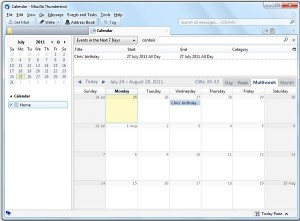 Mozilla has released the first stable build of its Thunderbird add-in, Lightning 1.0, which adds various organizer tools to Thunderbird, including a calendar, to-do list and events manager, giving it a more Outlook-like feel.
Mozilla has released the first stable build of its Thunderbird add-in, Lightning 1.0, which adds various organizer tools to Thunderbird, including a calendar, to-do list and events manager, giving it a more Outlook-like feel.Version 1.0 represents the first stable release of the product, and is fully compatible with Thunderbird 8.0, which has just been released.
Lightning can be downloaded as a separate XPI file and installed manually, or you can open Thunderbird and locate it via the Tools > Add-Ons menu. Once installed, a new Events and Tasks menu appears in Thunderbird as well as an Events pane that can be tweaked to show a list of events, tasks or combination of both for the currently selected day.
A separate calendar view, which opens in its own dedicated tab, can be accessed either from the Events and Tasks menu or by hitting [Ctrl] + [Shift] + [C], while a Tasks tab is also accessible.
Lightning evolved from the Mozilla Calendar project, which began life as a standalone calendar application called Sunbird. Although still available as a separate download, Mozilla has ceased development on Sunbird, which remains in beta, and recommends users switch to Thunderbird and Lightning instead. One publicly stated goal is to eventually fold Lightning into Thunderbird into a single standalone application capable of competing with Microsoft Outlook.
Mozilla Lightning 1.0 Final is available now as a free open-source download for computers running Thunderbird 3.1 or later, including the brand new Thunderbird 8.0.
-

There's not much new in Thunderbird 8
Publié: novembre 9, 2011, 6:41pm CET par Nick Peers
 In line with its recent Firefox 8 update, Mozilla has rolled out version 8 of its open-source email platform. Thunderbird 8.0 follows the pattern of recent major version updates by not actually delivering much in the way of new features -- understandable given the number of developers and testers working on Thunderbird are fewer than on Firefox.
In line with its recent Firefox 8 update, Mozilla has rolled out version 8 of its open-source email platform. Thunderbird 8.0 follows the pattern of recent major version updates by not actually delivering much in the way of new features -- understandable given the number of developers and testers working on Thunderbird are fewer than on Firefox.Like Firefox 8, Thunderbird is now based on the latest Mozilla Gecko 8 engine, while add-ons installed by third-party applications are now disabled by default for security reasons. There are also new Search and Find keyboard shortcuts alongside numerous security patches and bug fixes.
The new keyboard shortcuts have come about due to an ambiguity between using the [Ctrl] + [F] shortcut to both search using the Quick Filter and within individual messages depending on what was selected. Now [Ctrl] + [F] is used specifically to search within selected messages; to search using the Quick Filter bar, use the brand new [Ctrl] + [Shift] + [K] shortcut instead.
Thunderbird 8 also includes what Mozilla describes as “improved accessibility of the attachment list” when composing emails. Changes include subtle alterations to the way attachments are displayed -- the size of an attachment is now displayed to the right of the attachment name aligned right in grey, for example, while the overall look is designed to reflect the user’s own operating system, be it Windows, Mac or Linux. Attachments can now be navigated, opened, saved or deleted using keyboard shortcuts –- when selected using the arrow keys, press [Ctrl] + [S] to save the file, for example.
The most noticeable change to Thunderbird 8’s user interface is actually a feature that has gone missing -- in previous versions of Thunderbird, the user could switch folder views between all folders, unified, unread, favorites and recent using a clickable bar at the top of the folder pane. This option, described as a “bug”, has been removed in Thunderbird 8, forcing the user to switch views using the View > Folders menu.
For those who cannot live without this feature, it can either be reactivated by tweaking theuserChrome.css file or -- of more practical use to most – by installing the Folder Pane View Switcheradd-on.
Version 8 also includes a number of platform-specific fixes that squash bugs and improve stability, plus a number of security fixes. Expect Thunderbird 9 Beta and Earlybird 10 to follow in the next few days, again with minor changes the order of the day.
Thunderbird 8.0 Final is a free, open-source download for Windows, Mac and Linux.
-

Mozilla posts Firefox 8 day early -- get it now!
Publié: novembre 7, 2011, 6:44pm CET par Nick Peers
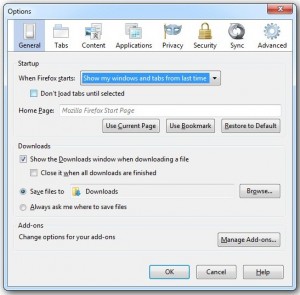 Mozilla has uploaded the final build of its open-source, cross-platform browser Mozilla Firefox 8.0 to its servers ahead of its official release tomorrow. Version 8.0 is the latest in a rapid series of releases from Mozilla that has seen development accelerated to rivals likes Google Chrome.
Mozilla has uploaded the final build of its open-source, cross-platform browser Mozilla Firefox 8.0 to its servers ahead of its official release tomorrow. Version 8.0 is the latest in a rapid series of releases from Mozilla that has seen development accelerated to rivals likes Google Chrome.Whereas version 7, released six weeks ago, concentrated on behind-the-scenes improvements, version 8 does feature some noticeable changes, including an Add-ons Compatibility Assistant plus an option for speeding up startup.
The new Add-Ons Compatibility Assistant only appears whenever the browser has been updated. It lists all add-ons, making it clear which ones have been disabled for compatibility reasons and inviting users to review all third-party add-ons, giving them the opportunity to disable any before the browser starts.
Another related new feature is that third-party add-ons can no longer install themselves silently -- instead the user will be clearly warned what’s happening, provided more information about the add-on in question and allowed to block it if required.
Elsewhere, Firefox 8 includes a new option -- accessible from the General tab of the program’s Options dialog box -- that can speed up startup on browsers that restart with a number of tabs open. Instead of the browser laboriously reloading all websites when first launched, the user can tick an option that will only load or reload the contents of a tab when it’s first selected after launch.
One final obvious new feature is the addition of a Downloads entry in the History tab, allowing users to access previous downloads from the same window they access previous websites.
With the stable release of Firefox 8, expect to see Beta, Aurora and Nightly/UX channels to update to versions 9, 10 and 11 respectively tomorrow when we’ll reveal what changes are making their way towards the stable channel. In the meantime, Firefox 8.0 Final is available now as a free, open-source download for Windows, Mac and Linux.
-

Chrome 16 beta improves sync, increases security risks
Publié: novembre 4, 2011, 7:01pm CET par Nick Peers
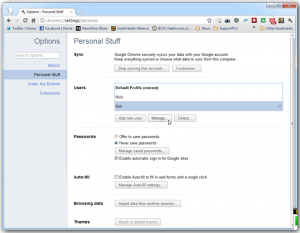
Google has updated both Google Chrome Beta to version 16, and Google Chrome Dev to version 17, respectively.
Chrome Beta’s standout feature is support for multi-user profiles that can be standalone or linked to separate Google accounts for sync purposes. This allows users to access their own personal settings from another machine, but should be considered a feature that’s convenient rather than secure.
Once installed, multi-users is accessible from the Personal section under Chrome’s Options. Clicking New User opens a new window with an icon in the top left-hand corner indicating which user is currently browsing using that window. Multiple windows containing different users can be opened at once, while accounts can be configured to sync with a Google account, be renamed and have their identifying icon changed.
Google is keen to stress the feature is one for convenience rather than security. In its blog post announcing the beta, Google Software Engineer Miranda Callahan warns: "One thing to keep in mind is that this feature isn’t intended to secure your data against other people using your computer, since all it takes is a couple of clicks to switch between users".
"We want to provide this functionality as a quick and simple user interface convenience for people who are already sharing Chrome on the same computer today", she adds. "To truly protect your data from being seen by others, please use the built-in user accounts in your operating system of choice".
Google Chrome 17 has no such standout features in the latest Dev build. There’s a new version of Chrome’s V8 Javascript engine (3.6.6.3) while the user is now prompted to cancel any downloads when the last incognito window of a profile is closed. Print Preview also now supports adjustable margins.
One major issue with this new release is that the Native Client Interface (NaCI) doesn’t work in the Windows version of Chrome. This is a tool aimed at developers who wish to build web applications that seamlessly execute native compiled code within the browser itself, so shouldn’t effect end users, although as always caution should be exercised when choosing to run any pre-release software. If in doubt, stick to the latest stable release of Chrome.
Both Google Chrome Beta 16 and Google Chrome Dev 17 are available for download now for Windows, Mac and Linux.
-

CyberLink Power2Go 8 bulks up with system recovery tools
Publié: novembre 3, 2011, 11:49pm CET par Nick Peers
 Taiwanese software giant CyberLink has released version 8 of its all-encompassing disc-burning suite, Power2Go. Comprising software for burning data and media to CD, DVD and Blu-ray, Power2Go 8 adds a new tool for creating system recovery discs that allows the user to back up and restore data outside of Windows, plus the ability to mount virtual disk images as if they were physical drives.
Taiwanese software giant CyberLink has released version 8 of its all-encompassing disc-burning suite, Power2Go. Comprising software for burning data and media to CD, DVD and Blu-ray, Power2Go 8 adds a new tool for creating system recovery discs that allows the user to back up and restore data outside of Windows, plus the ability to mount virtual disk images as if they were physical drives.Power2Go 8 also sees the introduction of a cut-down free version of the software. Power2Go 8 Essential is essentially a 15-day trial of the full Platinum edition of the suite that reverts to an “Essential” edition capable of only a handful of tasks after the trial expires.
The full version of Power2Go 8 brings together a plethora of burning tools under one roof: data, photo, music, video and system recovery. Interestingly, Blu-ray support is limited to data and photo gallery discs -- there’s no option to burn video Blu-ray discs with this release.
The major new feature in version 8 is the new system recovery disc tool, which is restricted to the Platinum edition of the software. This allows you to back up Windows, your programs and data to a series of discs that can be used to restore your PC should disaster strike. Any discs created during the trial period will only function for 15 days, so make sure you register before burning one if you intend to use the feature long-term.
Free -- to a Degree
All of these tools are available to Power2Go 8 Essential users for the duration of the 15-day trial. Once this expires, however, the program reverts to basic functionality: you can create data CDs, DVDs and Blu-ray discs, burn and rip music CDs (but not WMA or MP3 CDs), copy discs and use the tool’s drag-and-drop desktop gadget.
What you won’t be able to do is burn any form of video CD or DVD, save and burn disc images, choose between ISO/UDF or take advantage of Power2Go 8’s simulated burning feature. You’ll also find a number of accessories are disabled too, including the Audio Converter, CD Extra, Mixed Mode CD, Virtual Drive and Label Print tool.
Power2Go 8 also comes with WaveEditor 2, a “sample-level precision waveform editor” that provides a multi-timeline mixer for editing multiple audio tracks simultaneously. Again, this functions as a 15-day trial.
Power2Go 8 Essential is available now for Windows XP, 7 and Vista. It installs as a 15-day trial of the fully functional Platinum version before reverting to the basic Essentials version with flags to upgrade whenever the user attempts to launch a non-supported tool. The full version retails for $69.95, with a slightly cut-down Deluxe edition also available for $20 less. This version omits the system rescue option and the ability to burn video DVDs with Dolby Audio.
-

Nitro Pro 7 released
Publié: novembre 2, 2011, 3:15pm CET par Nick Peers
 As we revealed just over a week ago, NitroPDF was readying the release of Nitro Pro 7, its commercial tool for creating, editing, annotating and sharing PDFs. Nitro Pro’s feature set rivals that of Adobe Acrobat, but is available for a significantly lower price -- just $80 for a limited period at launch.
As we revealed just over a week ago, NitroPDF was readying the release of Nitro Pro 7, its commercial tool for creating, editing, annotating and sharing PDFs. Nitro Pro’s feature set rivals that of Adobe Acrobat, but is available for a significantly lower price -- just $80 for a limited period at launch.Now, as planned, Nitro Pro 7 is now officially available for download in both 32-bit and 64-bit trial versions for PCs running Windows 7, Vista or XP.
Nitro Pro 7 introduces a number of major new features, as we revealed last month. You can now edit text in paragraph blocks, for example, giving you more control over the flow of text when making text-based changes.
Version 7 also introduces redaction features for blocking out sensitive material, plus introduces Digital Signature Profiles for speedy digital sign-offs off PDF documents. It also claims better performance, a tweaked user interface for more intuitive use and the ability to preview PDF files in Windows, Outlook and your browser without having to open them first.
Nitro Pro 7 is available now as a free trial download in 32-bit and 64-bit editions for Windows 7, Vista and XP. For a very limited period, the full package can be purchased for just $80, making it substantially cheaper than Adobe Acrobat.
-

Postbox 3 supports gestures on Mac, jumplists on Windows
Publié: novembre 2, 2011, 1:45pm CET par Nick Peers
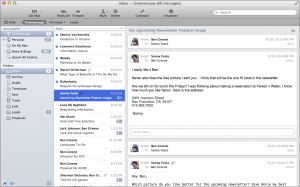 Postbox 3.0 has been released for both Windows and Mac users. This commercial mail client is aimed at those who rely heavily on email and who find the various free email tools, such as Thunderbird or the clients supplied by OS X and earlier versions of Windows too restrictive.
Postbox 3.0 has been released for both Windows and Mac users. This commercial mail client is aimed at those who rely heavily on email and who find the various free email tools, such as Thunderbird or the clients supplied by OS X and earlier versions of Windows too restrictive.Postbox 3.0’s headline new feature concerns tighter integration with numerous third-party apps and services, including Gmail, Dropbox and a range of popular social networks. It also includes handful of interface tweaks designed to take better advantage of new features in Windows and OS X, plus throws in a handful of minor new improvements.
Postbox 3.0′s improved integration with Gmail promises native Gmail Label support as well as support for Gmail keyboard shortcuts and a dedicated view for mail marked as "important". Postbox 3.0 also integrates popular social networks, including Facebook, Twitter and LinkedIn, more fully. You can now access your profile pages directly from the app, plus Postbox can now import extra information from social network profiles, such as photos, job titles and workplaces.
You can now email links from your Dropbox folder instead of the actual file, and use Date Detection to create events in supported apps such as Google Calendar and iCal. Postbox 3.0 also supports notifications from the latest version (1.3) of Growl.
A smattering of new usability features are also present. The Favorites bar can now be used to quickly access those accounts and folders you use most, while clicking Quick Reply includes an option for quoting the original message as part of the reply. Send and Archive functions can now be performed in a single step, and reusable templates for message replies have also been added to the program’s feature set.
Finally, version 3.0 also takes advantage of features in the latest versions of OS X and Windows. Lion users can now use gestures with their trackpad or Mighty Mouse, plus run the program in full-screen view, while Windows 7 users get to use jumplists and gain better integration with the app’s “popular” Minimize to Tray icon, which minimises the application to the Notification area of the Windows taskbar.
Postbox 3.0 is available now as a free trial download for Windows (XP or later) and Mac (OS X Snow Leopard or later). The full version costs US$29.95.
-

Plex Media Center promises big changes for Mac and Windows
Publié: novembre 1, 2011, 9:24pm CET par Nick Peers
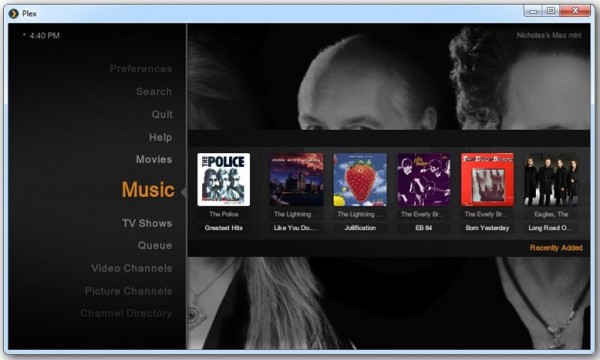
Plex, Inc has announced the release of version 0.9.5 of its freeware cross-platform media browsing suite. Now split into two distinct programs, Plex Media Server and Plex Media Center, as well as a mobile app for Android and iOS, Plex 0.9.5 introduces a number of new features as well as major changes behind the scenes.
One key new feature -- the creation of a myPlex account -- aims to make accessing your media content remotely over the internet a simpler task, while PC users can now access their media collections via the first Windows build of Plex Media Center.
Plex 0.9.5, codenamed ‘Laika’ as a tribute to both the Plex mascot and the first dog in space, is the first to feature separate client and server packages for Mac. Previously, the Mac release doubled as both server and client, which made for a hefty 100MB download on every Mac, regardless of whether or not it was running a media server.
The new separate builds both fully integrate the new myPlex feature, which aims to simplify the task of prepping a Plex media server for access outside of a local network as well as allowing users to share and access shared content with other Plex media server libraries.
The client version can now either transcode or Direct Play remote media, including both Flash and Silverlight content. Browsing your media now reveals an “On Deck” area as well as “Recently Added”, giving the user quick access to relevant content in each section, such as the next episode in a TV series being watched.
The Windows client, built from scratch by a dedicated team, also features integration with Windows Media Center, which basically allows you to launch the Plex Media Center from within Windows Media Center itself.
The server has also been updated, but most of these changes are bug fixes, performance tweaks and small feature additions such as the ability to filter movies by country or browse music collections. Notable enhancements include improved transcoding to resolve A/V sync issues and DTS distortion, as well as delivered improved playback via 3G networks.
Also updated is the mobile application, which costs $4.99 and runs on Android and iPhone, iPad and iPod touch. myPlex support is built-in for easier connection to home servers and improvements include alphabetized indexing for speeding up content navigation as well as support for photos and faster, more reliable server connections (as well as better caching over both 3G and wireless networks).
Plex Media Server is available as a freeware download for Windows, Mac and Linux. Plex Media Center is available for Windows and Mac users and is also freeware, while Plex 2.0 has been released for iOS and Android, and costs $4.99.
-

Looking for a new, free photo editor? Try PixBuilder Studio 2
Publié: octobre 29, 2011, 5:14pm CEST par Nick Peers
 Once upon a time the notion of having access to a free image-editing tool that rivalled commercial packages was nonsensical. If you wanted to edit your photos, you had to pay for the privilege. The GIMP was one of the first to break this mold, but despite a powerful feature set it can be off-putting to the beginner.
Once upon a time the notion of having access to a free image-editing tool that rivalled commercial packages was nonsensical. If you wanted to edit your photos, you had to pay for the privilege. The GIMP was one of the first to break this mold, but despite a powerful feature set it can be off-putting to the beginner.In recent years Paint.NET has made a powerful case of being the best free image-editing tool for Windows, boasting powerful features and a relatively accessible interface. But now there’s a new kid in town, a tool that resembles Paint.NET but adds some clever features of its own. A tool that once cost money, but is now free. That image editor is PixBuilder Studio.
As its name implies, Paint.NET requires the .NET Framework runtime to be installed before you can use it. There’s no such requirement with PixBuilder Studio, which is crammed into a tiny 2.98MB download, and in fact its current build, 2.0.3, introduces an option to install it as a portable application, so you can add it to your USB thumbdrive toolkit.
Once the program fires up for the first time, its interface feels familiar, thanks to the fact it apes other image editors like Paint.NET and earlier versions of Photoshop. The toolset is comparable to Paint.NET, although there are some useful extras, including a healing brush, full-blown text editor and measurement tool, that you won’t find in Paint.NET.
PixBuilder Studio also boasts a collection of handy panels, which are pinned to the right of the program window by default, but which can be detached as floating panes or pinned to another edge. These panels include layers, zoom, channels, tool (which changes according to the currently selected tool) and undo. There’s also a handy browser panel that sits at the bottom of the screen, making it easy to select multiple images from the same folder.
If there’s any criticism of PixBuilder Studio, it’s the disappointing number of built-in effects and filters it possesses. Yes, it supports 8BF filter plug-ins, which are widely supported thanks to the fact they’re almost universal thanks to compatibility with Photoshop, Paint.NET and others, but it still adds unnecessary hassle in having to track down those useful filters in the first place.
Despite this niggle, and especially considering it’s free and can be roadtested as a portable application, we heartily recommend you give PixBuilder Studio 2.0.3 a try. Its tiny 3MB downloadruns on Windows XP, Vista and 7.
-

FoxIt Reader 5.1 goes social -- Facebook and Twitter
Publié: octobre 27, 2011, 3:24pm CEST par Nick Peers
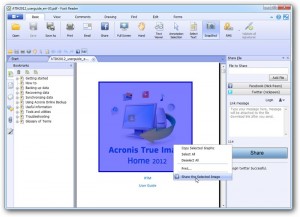 Foxit Software has updated its free PDF tool, Foxit Reader to version 5.1. This new release adds tools for sharing content from PDF files with Facebook and Twitter, and adds a Read Out Loud feature that uses speech synthesis to read any text embedded into the current PDF file.
Foxit Software has updated its free PDF tool, Foxit Reader to version 5.1. This new release adds tools for sharing content from PDF files with Facebook and Twitter, and adds a Read Out Loud feature that uses speech synthesis to read any text embedded into the current PDF file.Version 5.1 also introduces a new Reading Mode that helps to maximize the reading area via options that help to provide a full-screen view of the current document. The program can be updated through its own updater or downloaded separately and installed over the top of the existing verson.
Foxit Reader 5.1’s new social networking integration feature is accessed via the Facebook icon on the toolbar or by clicking the Share button on the Basic tab when using the program’s tabbed ribbon interface. This opens a panel on the right-hand side of the screen inviting the user to link the program to their Twitter and Facebook accounts. Once done, the user can share files, images or text via their social network of choice.
Files and images can be selected from the computer’s hard drive, or the user can opt to share the currently selected PDF by right-clicking it and choosing Share Current Document. The user can also use Foxit’s screen grabbing tool to select a portion of the document and share that as an attached image -- this time, select the portion of the screen to share before right-clicking it to select Share the selected image.
Version 5.1 also implements a new tool that can read out the embedded text in a PDF file via the View menu via a female, computerized voice. Playback can be paused from the same menu, and the user can opt to read out the current page or the entire document.
Foxit Reader 5.1’s new Reading Mode, which can be enabled by default for PDF files opened directly in the browser, features a number of options for removing parts of the program interface, specifically toolbars and ribbon elements, to maximize the screen space for the current PDF file. This is provided via a Read Mode button in the top right-hand corner of the window, which hides all toolbars plus collapses the ribbon-like interface so only the tabbed headings are visible.
Readability is also improved through enhanced text rendering, which Foxit promises makes text clearer and more sharply defined. Other changes include improved startup and PDF opening and closing times, plus Foxit Reader now automatically chooses paper size when printing, based on the PDF’s own page size.
Foxit Reader 5.1 is a freeware download for PCs running Windows 2000 or later.
-

First Look: Nitro PDF Professional 7
Publié: octobre 24, 2011, 7:57pm CEST par Nick Peers
 Think Portable Document Format, and you might be forgiven for thinking it’s a closed standard that requires you to install software from Adobe to both create and view PDFs. You’d be missing a trick if you did restrict yourself to Adobe software though, because there are many other PDF tools out there equally as capable, often cheaper and sometimes offer unique features of their own.
Think Portable Document Format, and you might be forgiven for thinking it’s a closed standard that requires you to install software from Adobe to both create and view PDFs. You’d be missing a trick if you did restrict yourself to Adobe software though, because there are many other PDF tools out there equally as capable, often cheaper and sometimes offer unique features of their own.Take Nitro PDF Professional, for example. About to be released in its seventh major incarnation, the rebranded Nitro Pro offers professionals all the tools they need for creating, editing and collaborating on PDFs for a significantly smaller outlay than Adobe’s own Acrobat range. With prices starting from $99 -- a saving of $200 over Adobe Acrobat Standard -- you’d be crazy not to take a closer look.
Nitro already boasts all the tools you need for creating, editing, converting, reviewing, annotating and combining PDFs from any number of sources -- you can even purchase for a small – $20 -- sum an OCR engine for extracting text from scanned documents and images. It’s also business and enterprise-friendly with support for popular document management systems, including Hummingbird and SharePoint.
Nitro Pro 7 provides block-editing tools for text.
With that in mind, what does version 7 add to the mix to try and take Nitro Pro to the next level? For starters, its text-editing tools have a feel more akin to your word processor, thanks to the introduction of text editing within paragraph blocks, with the text now automatically reflowing and reformatting as required.
There’s a new renedering engine, rebuilt from the ground up, which promises to deliver both better performance and greater quality -- Nitro says text will be crisper, while vector art will be both more accurate and rendered more quickly. It claims internal benchmarks show speed improvements of over 500 per cent when working with CAD drawings.
Nitro Pro 7 also introduces redaction features, making it possible to identify and remove sensitive or private information -- text and images -- from documents.
Stamping Your Authority
There’s a new Digital Signature Profiles feature, allowing users to create profiles to speedily apply digital signatures with a single action, perfect for those documents requiring multiple signatures.
Similarly, QuickSign is a new feature that allows you to digitally "stamp" your handwritten signature -- complete with transparency layer and anti-alias effect for greater realism -- to your documents with a single click of the mouse too. This feature is joined by Dynamic Stamps, whichs allow the user to custom-build stamps with relevant information such as time, date, location and user, which can be used to track a document’s approval progress.
Quickly add your signature to documents with QuickSign.
A Better User Experience
Nitro Pro 7 also aims to make itself even more user-friendly. It sports the same ribbon-like interface found in Office (and earlier versions of Nitro), but adds the following tweaks to help the user. First, you can now type text directly on to pages with a single click -- perfect for making notes or filling forms, for example.
Static XFA forms are now supported, allowing the user to view, fill and save content in them. Support for layered documents is also extended with options for viewing and turning individual layers on and off, plus there are options for saving and printing individual layers for reviewing and managing purposes.
Nitro Pro 7 also introduces some features found in Nitro Reader 2.1, such as the ability to preview PDFs in your web browser, Outlook and Windows Explorer itself.
Try for Yourself
Nitro Pro 7 will be officially released during the first week of November, at which point you’ll be able to download trial versions of both 32-bit and 64-bit builds for PCs running Windows XP, Server, Vista or 7. You can get a sneak preview of some of its new features by installing the free Nitro Reader 2.1software, while the current version of Nitro Pro itself -- 6.2 -is available for trial download in both32-bit and 64-bit forms. Look out for our extended review in due course.
-

Dolphin HD 7 for Android adds new sync feature
Publié: octobre 21, 2011, 1:26pm CEST par Nick Peers
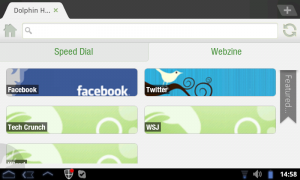 Dolphin HD 7.0 for Android has been released by its developer, Mobotap. Version 7.0 showcases a new browser sync feature called Dolphin Connect along with enhanced Webzine functionality. In a move that may anger some Android users, Dolphin HD 7.0 will exclusively be available only through the GetJar App store until Sunday (October 23).
Dolphin HD 7.0 for Android has been released by its developer, Mobotap. Version 7.0 showcases a new browser sync feature called Dolphin Connect along with enhanced Webzine functionality. In a move that may anger some Android users, Dolphin HD 7.0 will exclusively be available only through the GetJar App store until Sunday (October 23).Initially available only on Android, Dolphin Connect will eventually be rolled out in a future version of Dolphin Browser for iOS, making it possible for Dolphin users to keep bookmarks, passwords and gestures synchronised across both Android and iPhone, iPad and iPod touch devices.
Users who can’t wait until October 23 to install the new update will find when they click the download link that they’ll be directed to the GetJar App Store. Clicking Download here will result in the user having to first manually download and install the GetJar App itself, which requires that the "Unknown Sources" box be ticked in the Applications section of your Android device’s Settings screen.
Once installed, the user then launches the GetJar App and searches for Dolphin HD 7.0. This is then installed over the top of the existing Dolphin HD installation with all existing settings preserved.
When Dolphin HD 7.0 is launched for the first time, the user will be prompted to set up a Dolphin Connect account, allowing passwords, bookmarks and gestures to be synchronized to other devices. If preferred, the user can choose to link this account to their existing Google or Facebook account.
Dolphin HD 7.0 also features enhanced Webzine functionality. Webzines were introduced with version 6.0 of the browser, and allow users to set up subscriptions to free articles from hundreds of websites. In version 7, the Webzine now showcases the 16 most popular channels on the homepage, while its user interface has been tweaked to improve navigation and make the feature easier to use.
Dolphin HD 7.0 is available now as a free download for Android devices running Android 2.0.1 or later. From October 23, the release will be rolled out to the main Android Market as well as other Android app stores.
-

Comodo releases free 2012 security software
Publié: octobre 11, 2011, 6:21pm CEST par Nick Peers
 Comodo has launched the 2012 range of its free security products. Standalone antivirus and firewall products Comodo Antivirus and Comodo Firewall are joined by Comodo Internet Security 2012 Premium, which combines both products in one app.
Comodo has launched the 2012 range of its free security products. Standalone antivirus and firewall products Comodo Antivirus and Comodo Firewall are joined by Comodo Internet Security 2012 Premium, which combines both products in one app.The products, which sport a relatively minor version number (5.8), promise to be faster, lighter and stronger than previous releases, sporting revamped user interfaces alongside bug fixes and a handful of new options.
Users of the 2011 versions will be automatically updated next week, but those key to try the new features now can either install the relevant standalone version over the top of an existing build or, as recommended by Comodo, by uninstalling the existing build before installing the new one from scratch.
New features, reflecting the build’s relatively minor release number, are thin on the ground. Comodo promises a new simplified installation experience, and claims it will integrate seamlessly with Comodo’s ESM 2.0 Business Edition software.
Comodo Firewall and Comodo Internet Security also beneft from a stronger Defense+ firewall component in 64-bit operating systems, while all three apps provide new options for the user to control the appearance of popup and anti-virus alerts.
Comodo also promises reduced resource consumption and a corresponding performance improvement across all three products.
Various fixes have also been applied, correcting problems with the firewall component working over Bluetooth PAN adapters, anti-virus crashes when scanning files residing on bad sectors and various conditions that allowed malware to evade Defense+ protection.
Comodo Antivirus 2012, Comodo Firewall 2012 and Comodo Internet Security 2012 Premium are all available now as a freeware downloads for PCs running Windows 7, Vista or XP.
-

Comodo Online Storage 2.0.6.14: Elegant, but flaky
Publié: octobre 10, 2011, 8:42pm CEST par Nick Peers
 Comodo has launched its online backup solution -- releasing a new dedicated desktop client, Comodo Online Storage, as well as updating its desktop backup tool, Comodo Backup, to version 4.0.6.
Comodo has launched its online backup solution -- releasing a new dedicated desktop client, Comodo Online Storage, as well as updating its desktop backup tool, Comodo Backup, to version 4.0.6.Comodo Backup 4.0.6, which had been split into separate free and paid-for versions during its beta testing phase, has been released as a single, free tool in the same manner as its predecessor, version 3 was, which will please those who had championed it as one of the best free backup tools available for Windows.
Comodo Backup 4.0.6, which automatically downloads and installs Comodo Online Storage during the setup process, now includes a wizard to help simplify the process of backing up. This allows the user to quickly select items from user folders and then back them up with a single click to local, external or online storage.
Version 4.0.6 also includes “smart profiles” that automatically scan the user’s hard drive for documents, photos, videos and music, allowing them to be backed up in a single click. Other profiles already included include email, browser data and game saves.
Custom profiles can also be backed up, and these can include Registry entries, selected files and folders and even entire partitions and disks.
Version 4.0.6 also tightly integrates with Comodo’s new online storage service, which offers 5GB free and 250GB for $9.99 a month, or $99.99 a year. Comodo Online Storage, which is installed alongside Comodo Backup or which can be downloaded separately as a standalone app, allows the user to back up to their online account one of two ways. First, files and folders can be synchronized with the online storage by right-clicking them and choosing “Sync with Comodo Online Storage”. This ensures that the online backup is updated when the files are changed.
Second, files, folders, bookmarks, web links and text snippets can be manually uploaded via the Drop zone, a semi-translucent window that appears when files are dragged over it. Files uploaded this way subsequently appear in a folder marked “Dropped Files” in the user’s online storage, which can be accessed directly via Windows Explorer as a hard drive.
Both Comodo Backup 4.0.6 and Comodo Online Storage are available as freeware downloads for PCs running Windows XP SP2 or later. Online storage requires a Comodo account, and the user will be prompted to register or log in during installation.
Photo Credit: Helder Almeida/Shutterstock
-

Nitro PDF Reader 2.1 improves Windows 64-bit support
Publié: octobre 10, 2011, 5:18pm CEST par Nick Peers
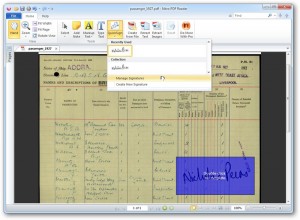 San Francisco-based Nitro PDF has released version 2.1 of its freeware Portable Document Format viewing and creation tool. Nitro PDF Reader 2.1, which is also available as a separate 64-bit build, is a feature-rich PDF viewer with built-in PDF creation functionality, including the ability to directly convert over 300 document formats if the document’s parent application is installed.
San Francisco-based Nitro PDF has released version 2.1 of its freeware Portable Document Format viewing and creation tool. Nitro PDF Reader 2.1, which is also available as a separate 64-bit build, is a feature-rich PDF viewer with built-in PDF creation functionality, including the ability to directly convert over 300 document formats if the document’s parent application is installed.Version 2.1 introduces a number of notable new features, including a new 64-bit build of Thumbnail Preview, the standalone tool that generate navigable thumbnail previews of PDFs in Windows Explorer, that works in 64-bit versions of Windows 7 and Vista. Previously the tool only worked in 32-bit versions of Windows.
The Portable Document Format creation engine, Nitro PDF Creator, has also been overhauled to deliver "significant improvements" in both performance and robustness, while also delivering smaller PDF files than previously. The text recognition engine has also been tweaked to improve its formatting and paragraph recognition, while the page zoom tool now goes from a minimum of just 1 percent to a maximum of 6,400 percent.
Nitro PDF Reader 2.0 introduced a new Web browsing plug-in for Internet Explorer, Chrome and Firefox users, and version 2.1 adds a new feature in the form of a Select tool, allowing users to both select and copy both text and images from PDFs viewed in the browser to the clipboard.
In addition to these new features, Nitro PDF Reader 2.1 also features over 85 individual bug fixes.
Nitro PDF Reader 2.1 32-bit and Nitro PDF Reader 2.1 64-bit are both available as freeware download for Windows XP SP3, Vista SP2, Server and 7. Thumbnail Preview requires Windows 7 or Vista.
-

Anti-Malware 6: Emsisoft boasts big performance gains
Publié: octobre 6, 2011, 8:00am CEST par Nick Peers
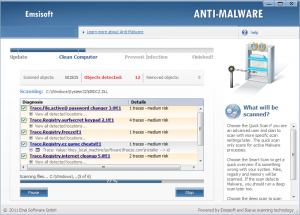 If you're tired of sluggish antivirus tools taking forever to scan your system, then you're not alone.
If you're tired of sluggish antivirus tools taking forever to scan your system, then you're not alone.But the good news is that at least the security vendors are finally listening. Emsisoft today became the latest company to announce major performance improvements, with the claim that their new Anti-Malware 6 is now on average 450-percent faster than before. And by making smarter decisions about what it checks, the program continues to get faster with every scan.
Anti-Malware 6's real-time protection has also seen optimization, delivering faster boot times and reducing any performance impact of the file guard.
A new direct disk access mode should deliver far better rootkit detection.
And there are the usual scattering of smaller, but still welcome changes everywhere you look. A new internal rating system aims to reduce false positives, for instance; if a scheduled scan is missed then there's now an option to run it when the program next starts; and the interface has been tweaked and reorganized in several places to make the program generally easier to use.
So how does Anti-Malware 6 behave in real life? It's relatively bulky, consuming anything up to 250MB of RAM when scanning, and even now can take some time to run (a first Smart Scan required some 20 minutes on our test system). It's thorough, though, detecting all our test samples (though with a couple of false positives thrown in).
As with previous editions, you can install Anti-Malware 6 as a limited free version, which gives you the ability to scan and clean your system only.
Alternatively, purchase a licence for $40 and you'll also get real-time protection, including on-access file scanning, behavior monitoring, surfing protection and more.
And if you're unsure, no problem: you can run a trial of the full system for 30 days, and switch to the free version at the end of that time if you decide that's sufficient.
-

Thunderbird 8 Beta released -- get it now!
Publié: octobre 5, 2011, 6:59pm CEST par Nick Peers
 Mozilla has unveiled the next two pre-releases of its messaging client. Thunderbird 8 Beta follows sibling browser Firefox 8 Beta in changing the way it handles add-ons. Other changes are less noticeable. Attachment lists are said to be more accessible, while a number of unspecified platform fixes and user interface tweaks have also been implemented.
Mozilla has unveiled the next two pre-releases of its messaging client. Thunderbird 8 Beta follows sibling browser Firefox 8 Beta in changing the way it handles add-ons. Other changes are less noticeable. Attachment lists are said to be more accessible, while a number of unspecified platform fixes and user interface tweaks have also been implemented.The key change in Thunderbird 8 is how it handles add-ons. Like Firefox 8, add-ons installed by third-party programs will now be disabled by default -- the user will be prompted to review and enable the add-on manually the first time Thunderbird runs after it’s installed. The add-on can also be managed from the Add-ons section of the program.
Similarly, when a major new update of Thunderbird is released, a screen inviting the user to select their add-ons will be displayed, allowing them to review what’s installed and enable selected add-ons. Add-ons not yet compatible can be set to enable automatically when a compatible update is applied.
Also released is Earlybird 9.0a2, the pre-release alpha version of Thunderbird. No release notes are provided with this version, and after a cursory glance we couldn’t discern any notable new features, making it likely this will be a largely maintenance release when it occurs.
Both Thunderbird 8 Beta and Earlybird 9.0a2 are available as open-source downloads for Windows, Mac and Linux. The release date for the final versions of both Thunderbird 8 and Firefox 8 is slated for 8th November.
-

Need drive imaging on the cheap? Try Macrium Reflect Free Edition 5
Publié: octobre 5, 2011, 4:45pm CEST par Nick Peers
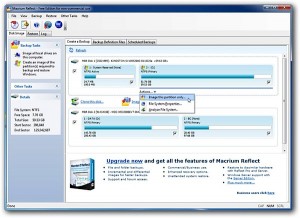 Paramount Software (UK) Ltd has updated Macrium Reflect Free Edition, its free-for-personal-use drive imaging tool, to version 5.
Paramount Software (UK) Ltd has updated Macrium Reflect Free Edition, its free-for-personal-use drive imaging tool, to version 5.Macrium Reflect Free Edition 5.0.4033 sports a completely redesigned drag-and-drop user interface, plus adds a number of new features, including the ability to clone drives, set alternate backup locations and create WinPE-based recovery media, allowing users to recover from USB 3.0 drives outside of Windows.
The biggest change in version 5 is the new user interface. This has been completely overhauled to provide a more user-friendly front end to the program, with wizards featuring drag-and-drop support to help users select drives to back up and restore.
Macrium Reflect Free Edition 5 also supports a direct disk cloning option, which copies drives and partitions directly from one disk to another. Users can now also specify multiple backup locations, making it easier to alternate backups to different drives, adding another layer of protection to the user’s images.
The Free Edition, which doesn’t support incremental or differential images, or the ability to back up individual files and folders (this functionality requires upgrading to a paid-for version), also adds support for WinPE-based recovery discs. This feature is new to the free version, and requires an additional 1.7GB download; alternatively the user can create a Linux-based recovery disc with less functionality.
Version 5 follows somewhat tardily three months after the Standard, Pro and Server editions of Macrium Reflect were updated, but does at least include all incremental updates that have been released since the paid-for versions made their initial appearance in July. These include numerous bug fixes along with a smattering of new features, including enhanced USB3.0 support for the WinPE rescue disc as well as options to suspend or shut down the computer once a backup has been completed.
Macrium Reflect Free Editon 5 is a free-for-personal-use download for PCs running Windows XP, Vista or 7, and the installer includes both 32-bit and 64-bit builds.
-

Adobe releases hardware-accelerated Flash 11 and Air 3
Publié: octobre 4, 2011, 10:03pm CEST par Nick Peers
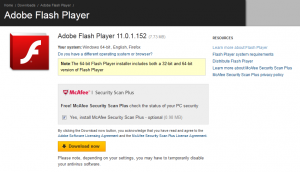 Adobe Flash is a platform that is loved and hated in equal measure. Whether used to deliver video content or interactive games, Flash can be used to deliver a uniform experience across a range of platforms, providing it’s not iOS. The Flash player is a browser plugin that allows for the deployment of this content online and the move to version 11 has a strong focus on performance.
Adobe Flash is a platform that is loved and hated in equal measure. Whether used to deliver video content or interactive games, Flash can be used to deliver a uniform experience across a range of platforms, providing it’s not iOS. The Flash player is a browser plugin that allows for the deployment of this content online and the move to version 11 has a strong focus on performance.Also updated is Adobe AIR, the company’s solution to freeing Flash, JavaScript and HTML app from the constraints of web browsers. The app has now hit version 3, and both releases offer greatly improved rendering to allow for smooth animations at a high frame rate.
This is all thanks to the new Stage 3D architecture that takes full advantage of hardware acceleration and allows for the development of console standard games. In addition to high definition video, the software also promises optimization for 64-bit platforms and while the architecture is currently only available for Windows and Mac and some connected TVs, there is more to come.
Adobe is hoping that the mobile version of Stage 3D will mean that it is possible to target not only the BlackBerry and Android markets, but also iOS. Among the other new features of AIR 3 are support for JSON, G7.11 audio compression and JPEG-XR. There is also easier creation of cubic Bezier curves and LZMA compression support to help reduce the size of applets.
You can find out more by paying a visit to the Adobe AIR 3 review page or the Adobe Flash Player 11 review page.
-

What can you expect from new Firefox versions?
Publié: septembre 29, 2011, 4:01pm CEST par Nick Peers
 Mozilla has started the Firefox development merry-go-round again, updating its Beta, Aurora and Nightly builds to versions 8, 9 and 10, respectively.
Mozilla has started the Firefox development merry-go-round again, updating its Beta, Aurora and Nightly builds to versions 8, 9 and 10, respectively.The most significant changes between all three versions can be found in Firefox 8 Beta, which includes a number of notable improvements and new features. But there’s also an alternative Nightly build, called Firefox 10.0a1 UX. What is it, and what sets it apart from other releases? Which version should you install? Read on for our updated guide to what’s happening with Firefox.
This is the latest stable release of Firefox, and as such is recommended for most users. While noticeable new features are thin on the ground, performance has been vastly improved across the board thanks to improved memory management, which ensures the program no longer gobbles up memory the longer it’s left running.
With the memory hole plugged, Firefox 8 Beta sees attention turn back again to implementing new features and tweaking the user interface. This is apparent from the moment you first upgrade to version 8 -- a new Add-Ons compatibility assistant launches disabling incompatible add-ons and giving you the option to selectively disable others. Once complete, you won’t see this window again until the next time Firefox updates (to 8.0.1).
Related to this is a major sea-change to how Firefox views add-ons. Prior versions installed third-party add-ons without question, now the user must verify they wish to install each add-on. A new option “Don’t load tabs until selected” has been added to the Option dialog box allowing users who restore tabs from previous browsing sessions to speed up the loading process by not refreshing each tab until it’s selected.
The History window has also been tweaked to allow users to display their Downloads history there, too, while swapping and detaching tabs reveals a new graphical effect to make the action more visible.
Firefox 8 Beta will install over the top of any existing stable release, so while it has undergone a lot of testing to this point, it's still not stable enough to be considered safe for less-experienced users, although it’s likely to be robust enough for most day-to-day browsing needs. If installing the beta, take a backup using a tool like MozBackup before you begin.
Aurora is an “alpha” build of Firefox, which means it’s undergone minimum testing only. As such it’s not suitable for everyday use, which is why Firefox Aurora is installed as a separate build alongside the stable or beta build, allowing you to test its features without affecting your day-to-day browsing. Settings are shared between Firefox Aurora and your other build, however, so again caution should be exercised before installing it.
Firefox 9 was supposed to see the start of the radical user interface overhaul, which is due to complete by the end of the year. This will see a browser streamlined to look more like Chrome, but sporting a lot of functionality hidden away. Unfortunately it appears none of these changes will be appearing in Firefox 9 as it begins its move to a stable release -- the interface looks as it has in previous versions. As a result version FF9 contains little in the way of noticeable new features.
Firefox’s Nightly channel gives users access to code hot off the press, but while you’re looking at the latest bleeding-edge version of Firefox, you’re also venturing into uncharted waters because much of this new code has had no testing at all. Nightly builds update regularly, so once installed you’ll find your build updating on a much more frequent basis than other unstable releases.
We’d recommend all but developers and serious, knowledgeable enthusiasts avoid the Nightly builds of Firefox.
Firefox 10 Nightly is most notable for coming as an integrated installer for Windows with a 64-bit build included, which is automatically installed on machines running a 64-bit version of Windows.
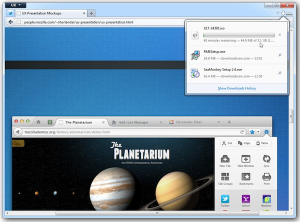 The newest Firefox 10 build looks much the same as the Aurora build at present, but Mozilla offers a parallel Nightly build, called Firefox 10 UX, that allows you to gain a sneak peek into the interface changes Mozilla hopes to implement by the end of the year. Installing this reveals that some of the tweaks outlined back in August are starting to make their appearance.
The newest Firefox 10 build looks much the same as the Aurora build at present, but Mozilla offers a parallel Nightly build, called Firefox 10 UX, that allows you to gain a sneak peek into the interface changes Mozilla hopes to implement by the end of the year. Installing this reveals that some of the tweaks outlined back in August are starting to make their appearance.These include a streamlined top part of the browser, with forward and home buttons removed by default. Also missing is the Address and Search bars when you switch to a pinned web app tab, such as twitter.com. The search box has been tweaked to display the currently selected search engine as a clickable button on its right -- click this to visit the search engine’s home page.
The Download Manager has also been revamped -- when you start downloading a file, it’s no longer displayed in its own window; instead, a download icon appears in the top right-hand corner of the Firefox window: click this to see a list of recently downloaded files.
Finally, there’s also a new Tab page, which displays a list of bookmarks and recently visited web sites in place of the traditional blank page. It all adds up to a radical overhaul of the Firefox interface, and you can preview it now. Firefox 10 UX installs alongside all other Firefox builds, including Firefox 10 Nightly.
So, to Summarize
Which version of Firefox should you try? The Beta and UX builds contain the most interesting changes at the time of writing, but stick to the most stable version you feel comfortable with, and if you do decide to give the Nightly or UX builds a try, back up first, or use a non-critical machine or virtual setup (try VirtualBox), just in case…
-

Thunderbird 7 ships -- with several annoying bugs
Publié: septembre 28, 2011, 3:54pm CEST par Nick Peers
 Mozilla has updated its popular email tool, Thunderbird, to version 7. Thunderbird 7.0 Final follows Firefox 7 out of the door, while Mozilla SeaMonkey 2.4, its all-in-one suite, comprising functionality from Firefox and Thunderbird, has also been released, incorporating the improvements in Firefox 7 into its own build.
Mozilla has updated its popular email tool, Thunderbird, to version 7. Thunderbird 7.0 Final follows Firefox 7 out of the door, while Mozilla SeaMonkey 2.4, its all-in-one suite, comprising functionality from Firefox and Thunderbird, has also been released, incorporating the improvements in Firefox 7 into its own build.Unlike its better-known sibling, Thunderbird 7 features few noticeable changes over previous releases, with highlights including the fact it’s based on the Mozilla Gecko 7 engine, various user interface tweaks, fixes to attachment handling and unspecified platform improvements to the Address Book. Version 7 also promises improved security, speed, performance and stability through various security and platform fixes.
Thunderbird 7 also claims to add a new feature allowing you to print a summary of selected email messages. On the surface this appears to be an incorrect assumption, as selecting more than one message in Thunderbird 6 and selecting File > Print results in a summary being printed.
We did some digging, and discovered the behavior in Thunderbird 6 was reported as a bug. It seems Thunderbird 7 simply reverts the default behavior to that of Thunderbird 5, whereby selecting multiple messages and choosing Print results in each message being printed separately. In fact, we’re left confused as to how the print summary feature can now be enabled, despite many hours digging around Thunderbird and the web.
Thunderbird 7 also ships with one acknowledged bug. The release notes state, “If you are unable to view content for your RSS feeds in the Wide View Layout, you may need to disable the Lightning Calendar add-on if you have it installed or switch to Classic View and restart Thunderbird.”
Thunderbird 7.0 Final is available now as a free, open-source download for Windows, Mac and Linux. Also available from Mozilla are Firefox 7.0 Final and SeaMonkey 2.4.
-

Mozilla releases Firefox 7 -- get it now!
Publié: septembre 27, 2011, 3:24pm CEST par Nick Peers
 Mozilla has placed the final, stable build of Firefox 7 on its FTP servers. This latest build has one major game-changing improvement to speak of, which should ensure that Firefox performs more efficiently and doesn’t gobble up system resources when left running in the background.
Mozilla has placed the final, stable build of Firefox 7 on its FTP servers. This latest build has one major game-changing improvement to speak of, which should ensure that Firefox performs more efficiently and doesn’t gobble up system resources when left running in the background.Version 7.0 also sees improved graphics performance in Windows, but as with the recent releases of Firefox 5 and 6, other changes are relatively minor, with a slightly tweaked Address Bar and faster bookmark and password changes during Firefox Sync operations being the most notable, visible tweaks of interest to end users.
The game-changing improvements in Firefox 7.0 surround its memory usage and optimization. Mozilla claims that Firefox 7 reduces memory usage by at least 20 percent, and as much as 50 per cent in some cases, while still delivering improved startup and page-loading times, as well as overall responsiveness.
Of equal importance is the fact the memory leak that has plagued earlier versions has finally been addressed with the Javascript garbage collector, which has been tweaked to run more frequently to free up memory no longer in use. It means the browser can now be left running for an extended period of time without quietly eating up more system resources in the background.
Better still, you’ll now be able to free up system memory simply by closing unwanted tabs as opposed to having to shut the browser down and restart it.
Windows users also get a performance fillip with the introduction of a new graphical component called Azure, which promises better performance when rendering Canvas operations, part of the new HTML5 standard.
Firefox’s Awesome bar (the Address bar to you and me) also features more subtle changes to add to those introduced in version 6 – gone is the “http://” prefix, while the subdomain element of a web address is made even paler to highlight the main domain.
Firefox Sync has also been tweaked to sync password and bookmark changes more frequently as they’re added or edited, while other changes are more minor, involving support for a new CSS3 Text Overflow method (ellipsis) and a new web timing spec, allowing developers to measure page load times and site navigation, enabling them to identify website performance improvements.
The latest release comes six weeks to the day after Firefox 6 shipped, right on schedule according to Mozilla’s new rapid release cycle. Those unhappy with this switch to a new version number every six weeks will be alarmed to hear that Mozilla has discussed, and not completely rejected, the idea of shortening the release cycle to just five weeks -- although it’s clear from the discussion this won’t be happening any time soon.
Firefox 7.0 is available for download now under the open-source license for Windows, Mac and Linux. It will be shortly be offered as an automatic update to all existing Firefox users.
-

Get Chrome 15 Beta now!
Publié: septembre 23, 2011, 6:26pm CEST par Nick Peers
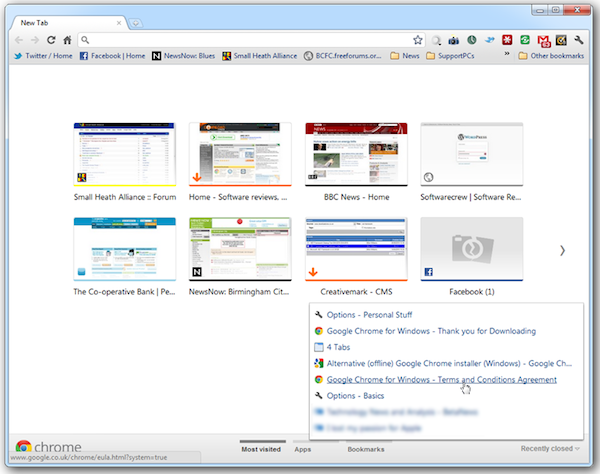
One week after releasing the first stable build of Google Chrome 14, both Beta and Dev channels have been updated, to versions 15 and 16 respectively. In terms of new features, Google Chrome 15 Beta sees the most radical developments with a redesigned new tab page and the ability to synchronize the Address/Search bar history across multiple installations.
Google Chrome 16 Dev offers one interesting new development in the fact that multi-user support, where users log into a single instance of Chrome with different accounts, has now been enabled by default on Windows and Mac machines.
Beta Changes
The most visible change in Chrome 15 Beta is the redesigned new tab page. Instead of displaying apps, most visited sites and recently closed windows on a single page, the user must now navigate between them using a series of sections at the bottom of the screen. A new “bookmarks” entry allows users to access their favorite sites from this screen, while apps can be rearranged into customizable sections such as work and productivity through drag and drop.
Other changes to the beta build include the enabling of the Javascript Fullscreen API by default. The Omnibox History -- a history of everything entered into the Address/Search bar -- gains its own entry in Google Sync, giving the user control over whether its contents are synchronized with other user data. Verified sites will also be able to install Chrome Web Store items inline, which means users won’t need to leave a site in order to install a related app.
Pushing the Boundaries
The Dev channel has also been pushed to a new version number, 16.0.889.0, although its litany of changes is far less radical. One major new feature that has been enabled by default, however, is support for multi-user profiles on Windows and Mac machines.
First announced last year , these profiles aren’t linked to your computer’s built-in user accounts, but accessed -- and switched -- within Chrome itself. New profiles can be simple off-line affairs tied to that computer or synced with a Google account.
Multi-users is accessible from the Personal section under Chrome’s Options. Clicking New User opens a new window with an icon in the top left-hand corner indicating which user is currently browsing using that window. Multiple windows containing different users can be opened at once, while accounts can be configured to sync with a Google account, be renamed and have their identifying icon changed.
Other changes in the Dev build are minor updates and stability fixes.
Pick the Right Version
As always, installing an early, unstable build comes with its risks. Switching to the new channel overwrites your existing installation -- should you later wish to switch back, the simplest thing to do is uninstall Google Chrome and then install the latest stable version.
Google Chrome 15 Beta and Google Chrome 16 Dev are available for download now for Windows, Mac and Linux.
-

You don't have to wait for Windows 8
Publié: septembre 22, 2011, 9:50pm CEST par Nick Peers
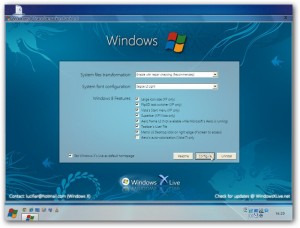 Why wait until Windows 8 is released before you sample the look and feel of the next version of Windows? WindowsX has released not one, but two tools that can revamp the Windows interface and give you a fresh new look that matches Windows 8’s look and feel quite closely, right down to Metro-like functionality.
Why wait until Windows 8 is released before you sample the look and feel of the next version of Windows? WindowsX has released not one, but two tools that can revamp the Windows interface and give you a fresh new look that matches Windows 8’s look and feel quite closely, right down to Metro-like functionality.Windows 7 users should take a look at the Windows 8 UX Pack, recently updated to version 3.0, which contains everything you need. Vista, XP and Windows Server users will need a bit more help in the form of the Windows 8 Transformation Pack.
The Transformation Pack works by roping in various third-party tools that help give older versions of Windows, particularly XP, updated features like an Aero-like semi-translucent background, new icons and a revamped Start menu. It, along with the Windows 8 UX Pack, then skins the interface to provide you with the look and feel of Windows 8’s Metro interface.
Sadly, that’s all there is; XP users get the most benefit from this approach, as you’re given features that close the gap between your ancient OS and its successors Windows 7 and Vista. There is some good news if you’re a Windows 7 user, however, and that’s in the form of a free tool called Pulmon, currently in Beta. This does more than simply provide the simplified Metro-like interface, it also allows you to experiment with some gadgets created to take advantage of the new approach utilized in Windows 8, allowing you to get a greater feel for what’s coming soon.
-

Take control of Startup programs with Microsoft Autoruns 11
Publié: septembre 21, 2011, 7:49pm CEST par Nick Peers
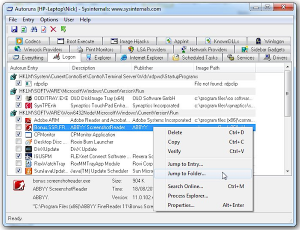 The art of streamlining your PC’s startup to reclaim system resources and speed up boot times is an ancient one. Windows even comes with its own built-in tool, msconfig, for tweaking the system startup, but it’s limited and awkward to use.
The art of streamlining your PC’s startup to reclaim system resources and speed up boot times is an ancient one. Windows even comes with its own built-in tool, msconfig, for tweaking the system startup, but it’s limited and awkward to use.Novices who want a quick-and-easy speed boost without having to think too hard about it should consider free products like Soluto and Startup Delayer, but if you want full control over what starts with your PC, and aren’t afraid to delve deep into your system, then take a look at Microsoft’s free Autoruns tool instead, which has recently been updated by its authors, Mark Russinovich and Bryce Cogswell, to version 11.0.
Autoruns makes it possible to do more than just disable or delete unwanted startup programs, it allows you to go even deeper into your system, too. New to version 11, just released, is the “Jump to folder” option in the Entry menu -- selecting this opens the folder containing the file being executed by the currently highlighted startup entry. This complements the “Jump to entry” option, which either selects the parent folder or Registry entry that references the entry.
Once downloaded, extract the contents of autorun.zip to a suitable folder, then either double-click autoruns.exe (XP) or right-click it and choose “Run as administrator” (Vista or Windows 7). Once launched, switch to the Logon tab to view all the startup entries.
Autoruns will display an admirable amount of information about each one, helping you to identify it. If you still can’t work out what an entry is, right-click it and choose Search Online to Google the startup program name.
Entries can be disabled -- just untick them -- or deleted completely (right-click and choose Delete). Never delete an entry before disabling it and then rebooting to see what, if any effect, it has on your PC.
You’ll notice Autoruns boasts a massive number of tabs, 18 no less, that allow you to peek into other parts of your system, so long as you know what you’re doing. From here you can examine, disable and delete scheduled tasks, drivers, Services, audio and video codecs, Explorer extensions, IE plug-ins, Sidebar gadgets and more.
It’s an undeniably powerful program, and Autoruns should be used with care, but if you’re an experienced user who wants to delve deep into parts of your system untouched by other start-up managers, then this is the tool for you.
Autoruns 11.0 is a free download for PCs running Windows. In addition to adding the new “Jump to folder” option, version 11 adds several new auto-start locations to its monitored list. The command-line tool also gains a new switch showing file hashes alongside an option to show auto-start entries for all users of the PC.
-

jAlbum 10 drops freeware license, adds features
Publié: septembre 21, 2011, 5:15pm CEST par Nick Peers
 Swedish web album creation tool jAlbum has reached a landmark release. jAlbum 10.0, which runs on Windows, Mac and Linux, sees a number of new features and expanded image format support alongside a change in licensing terms. Previous versions of the software were available as a freeware license; the new version switches to free for non-commercial use.
Swedish web album creation tool jAlbum has reached a landmark release. jAlbum 10.0, which runs on Windows, Mac and Linux, sees a number of new features and expanded image format support alongside a change in licensing terms. Previous versions of the software were available as a freeware license; the new version switches to free for non-commercial use.Commercial users, and those who wish to remove ads and jAlbum branding from their web albums, will now need to purchase the Pro version for $55. Anyone with a Premium or Power subscription to jAlbum’s online storage service will get a complementary Pro license while their sub lasts.
Version 10 introduces a number of new and improved features to jAlbum’s arsenal. A new “Embed album” feature makes it easy to incorporate photo albums into existing websites and blogs. Skin developers will be able to manually tweak the appearance of the album to the existing site’s design via a new embed.htt template file.
Another major addition is the ability to move album elements, specifically folders and images, between different album projects. Version 10 also expands the program’s support for specific image formats, most notably TIF and partial support for Photoshop’s native PSD format.
jAlbum now offers full XMP metadata support, allowing users to view and edit photo’s metadata (including caption, title and keywords) within jAlbum itself. This information can then be exchanged with other XMP-aware applications like Photoshop. This new feature comes with a tool -- accessible from Tools > External Tools -- that allows you to inject file metadata into old album projects.
Other changes include new filter bar options -- color/flag and XMP label -- and the ability to flag images by color during slideshows using the [6]-[9] keys. Albums are now created more quickly, the upload button now defaults to the advanced upload window for those albums hosted outside of jAlbum’s servers.
jAlbum 10.0 is available now as a free download for Windows, Mac (OS X 10.4 or later) and Linux. It requires Java 1.5 or later to be installed.
-

Paragon 11 offers four different recovery modes
Publié: septembre 16, 2011, 11:08am CEST par Nick Peers
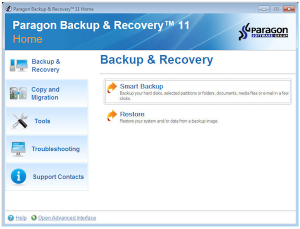 Paragon Software has updated its home drive-imaging backup tool, Paragon Backup & Recovery Home to version 11. This new build offers four different recovery environments, adding WinPE 3.0 to existing Linux, Windows and DOS recovery options.
Paragon Software has updated its home drive-imaging backup tool, Paragon Backup & Recovery Home to version 11. This new build offers four different recovery environments, adding WinPE 3.0 to existing Linux, Windows and DOS recovery options.It also updates Paragon Adaptive Restore, which allows the user to restore a backup on to a computer with completely different hardware, to version 3.0, adds support for hard drives larger than 2.2TB, supports MBR>GPT conversion without data loss and allows users to encrypt their backups.
Paragon Adaptive Restore 3.0 includes a number of new technologies to help migrate a drive image to a different computer. A P2P Adjust OS Wizard helps simplify the migration process, and can now report missing drives, search the existing Windows repository for those drivers and notify the user about missing boot-critical drivers such as RAID, with a prompt to provide the driver repository to add those drivers.
The new WinPE 3.0 recovery environment makes it possible to restore backups stored over the network, while a new asynchronous backup method promises faster backup times, particularly on USB 3.0 drives and internal hard disks.
Paragon Backup & Recovery 11 Home is available as a free trial download for PCs running Windows XP or later. The full version costs $39.95.
-

ESET Security 5 adds gamer mode, updates cloud protection
Publié: septembre 16, 2011, 5:59am CEST par Nick Peers
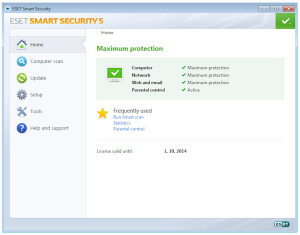 Slovakian security firm ESET has updated its anti-malware and all-in-one security packages to version 5. ESET Smart Security 5 32-bit/64-bit and ESET NOD32 Antivirus 5 32-bit/64-bit both include ESET Live Grid, a renamed and revamped cloud-based protection based on the previous release’s ThreatSense.Net technology.
Slovakian security firm ESET has updated its anti-malware and all-in-one security packages to version 5. ESET Smart Security 5 32-bit/64-bit and ESET NOD32 Antivirus 5 32-bit/64-bit both include ESET Live Grid, a renamed and revamped cloud-based protection based on the previous release’s ThreatSense.Net technology.Also new to version 5 of both products is Removable Media Control, which prompts the user to scan a removable drive when it’s plugged in, and Gamer Mode, which reduces ESET’s system footprint and suppresses all pop-up windows. Also new to ESET Smart Security 5 is a new parental control module and improved startup performance.
ESET Live Grid introduces two new features: the ability to speed up scan times by utilising a cloud-based whitelist of safe files, which can be safely skipped during the scanning process. It also utilised cloud-based reputation from other ESET users to help add an additional layer of protection against potentially malicious files.
Removable Media Control is a new tool that automatically triggers an alert whenever a removable drive, such as a USB thumb stick or camera memory card, is plugged into the computer. This extols the user to scan the drive for potential malware, and has been added in response to the increasing amount of malware that is using removable drives as a means of spreading between machines.
Both ESET Smart Security 5 and ESET NOD32 Antivirus 5 adds HIPS (Host Intrusion Prevention System), a tool for advanced users that allows them to customise how different parts of the system -- including the Registry, system processes, applications and files --behave.
Gamer Mode allows both tools to be switched to “silent mode”, which minimised system resource use and suppresses pop-ups, allowing resource-intensive processes such as games to run without being interrupted by ESET itself.
Finally, ESET Smart Security 5 also gains new parental control tools for blocking unsuitable websites based on user profiles, while the program has also optimised its startup procedure, so the program doesn’t hold up Windows after booting while it waits for signature downloads to complete. ESET stresses that this is done without compromising system security.
ESET Smart Security 5 32-bit and ESET Smart Security 64-bit, and ESET NOD Antivirus 5 32-bit andESET NOD Antivirus 64-bit are all available as free trial versions for PCs running Windows 2000 or later.
-

VMware releases new virtualization clients for Mac and Windows
Publié: septembre 14, 2011, 5:47pm CEST par Nick Peers
 Virtualization specialist VMware has announced the release of VMware Workstation 8 for PC and VMware Fusion 4 for Mac. Both tools allow users to run different operating systems in virtual windows through one computer.
Virtualization specialist VMware has announced the release of VMware Workstation 8 for PC and VMware Fusion 4 for Mac. Both tools allow users to run different operating systems in virtual windows through one computer.Both releases include a number of new features, additional hardware support and are updated to take advantage of the latest operating systems (VMWare Fusion 4 has been optimized for Lion). VMware Workstation 8 also introduces a new system requirement: it will only run on PCs with 64-bit processors.
One of the major new features in VMware Workstation 8 is its improved hardware support. Version 8 now supports USB 3.0, Bluetooth, HD audio with 7:1 surround sound and up to 64GB RAM, and includes improved 3D graphics performance.
It includes new remote connection options for connecting to other hosts running Workstation, VMware vSphere and VMware Center. Version 8 also makes it possible to share VMs across the network, so colleagues can easily access them for testing purposes.
The program also simplifies the creation of virtual machines for uploading to VMware vSphere -- once created, the new VM can be simply dragged from the user’s desktop into vSphere.
VMware Workstation 8 also features a revamped user interface, promising simplified menus, live thumbnails of running VMs, improved preferences screens and a new virtual machine library with enhanced search functionality that works across desktops, servers and other PCs running VMware Workstation.
A full list of changes are detailed in the program’s release notes. VMWare Workstation 8 is available as a trial download for PCs with 64-bit CPUs running Windows or Linux. The full version costs $199, upgrades from version 6 or 7 cost $99.
VMware claims more than 90 new features are present in VMware Fusion 4. It promises to provide the best Windows experience on OS X Lion, allowing users to add Windows applications to Launchpad, access them through Mission Control and view them at full screen while using Mac gestures to switch between them.
It also promises better performance and faster graphics -- up to two-and-a-half times faster 3D graphic performance than in previous versions due to being optimised for multi-core Macs and being a complete 64-bit Cocoa application. Interface changes echoing Workstation 8 include the redesigned virtual machine library and snapshot menu along with a brand new settings menu.
VMware Fusion 4 also supports both OS X Lion and OS X Lion Server in virtual machines, in addition to support for OS X Leopard Server and OS X Snow Leopard Server. VMware has also announced a limited promotional price of just $49.99 for the software, a saving of $30 on its SRP.
VMWare Fusion 4 is available as a trial download for Macs running OS X 10.6 (Snow Leopard) or later. A detailed list of all changes and improvements are found in the program’s release notes.
-

Gave up Microsoft Outlook but need your PST file? There's an app for that
Publié: septembre 12, 2011, 4:32pm CEST par Nick Peers
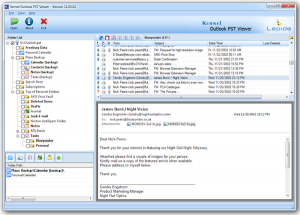 Microsoft Outlook is undoubtedly a powerful app, with its feature set going beyond that of a mere email manager to encompass contacts, calendars and other organizational tools. Everything you do in Outlook is stored in your own personal PST file, but what happens if you find yourself locked out of your PST file, or Outlook no longer recognizes the file?
Microsoft Outlook is undoubtedly a powerful app, with its feature set going beyond that of a mere email manager to encompass contacts, calendars and other organizational tools. Everything you do in Outlook is stored in your own personal PST file, but what happens if you find yourself locked out of your PST file, or Outlook no longer recognizes the file?In extreme cases -- say, you ditched Outlook for another email program -- you may need to refer back to your old email messages, but without Outlook you’re unable to open the PST file. What then? The solution lies in using a free tool called Kernel Outlook PST Viewer.
Fire up the app, and either load or search for your chosen PST file. Many people have just the one, others utilize multiple files. Either way, Kernel Outlook PST Viewer will allow you to access each and every one, without Outlook being present (if Outlook is present, make sure it’s not running when you launch the program).
Once a file has been opened, you can browse its contents using a similar interface than that found in Outlook itself. Everything can be seen, from emails (organized into their usual folders) to contact lists and calendar entries.
What you will notice, however, is the lack of any editing or exporting tools, and that’s because there are none. This is a pure viewer utility, so while you can browse the contents of your PST file you can’t do anything with the content you find: that means no copying and pasting of emails or email addresses, and no previewing or exporting of file attachments.
Kernel Outlook PST Viewer is largely designed to let you peek into the contents of your PST file, with the idea you’d then explore Lepide Software’s paid-for recovery products if you needed them. But if you simply want to refer back to a past email in a PST file with no access to Outlook it works a treat.
Kernel Outlook PST Viewer is a freeware download for PCs running Windows 2000 or later. It can handle PST files from any version of Outlook from 97 onwards.
-

O&O DiskImage Professional 6: Very capable but slightly limited backups
Publié: septembre 12, 2011, 3:47pm CEST par Nick Peers
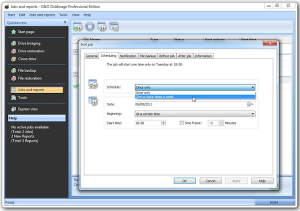 The importance of backing up your data, settings and even your entire hard drive is finally starting to hit home. With the comprehensive backup tools supplied in Windows 7 and high-end versions of Vista, you may think Microsoft has you covered, but it seems third-party vendors still have different ideas.
The importance of backing up your data, settings and even your entire hard drive is finally starting to hit home. With the comprehensive backup tools supplied in Windows 7 and high-end versions of Vista, you may think Microsoft has you covered, but it seems third-party vendors still have different ideas.O&O’s entry into the backup marked is a drive-imaging tool designed to back up your entire hard drive. Version 6 also adds an option for backing up individual files, so the question is, does it contain everything you need to back up your computer?
A Friendlier Approach
Past versions of O&O DiskImage, while perfectly usable in themselves, didn’t exactly garner a reputation for being beginner-friendly. Version 6 attempts to widen DiskImage’s appeal by making things simpler and more intuitive to use. This includes a one-click option to image your entire hard drive when the program first runs, plus a small Help label in the bottom left of the main screen aims to provide pertinent information about what to do when each option is selected.
Also new to version 6 is the Control Center, which shows you a graphic listing which hard drives have yet to be imaged or haven’t been backed up in a while, complete with an option to rectify that with a single click.
DiskImage 6 can now be operated in "express" mode, taking up minimal screen space.
While welcome, however, DiskImage is still not a package for novices. Anyone experienced with drive-imaging tools will know where to start and what to do, but beginners will quickly find themselves overwhelmed by the jargon being displayed, reinforcing the fact that DiskImage is very much aimed at the more professional or technically proficient user.
New Features
One of the biggest criticisms of DiskImage in the past is its relative lack of features compared to the competition. Perhaps mindful of this, one of the biggest new additions to DiskImage’s armory is the inclusion of a file backup option, allowing you to select specific files and folders to back up individually. It’s reasonably straightforward to use: select your chosen files and folders by ticking them, then choose an output folder (your backup drive), set any options you wish to take and off you go.
The problem is, it’s not as intuitive as it should be: there’s an incremental option for future backups that will reduce the overall backup size as changes are updated, but you have to take a full backup first before you can use it. And while you can schedule your backups to run automatically, you have to visit a completely different part of the program (Jobs and Reports) to set it up.
It all adds up to an option, while welcome, that needs a lot of work before it can rival similar offerings from other products. We’d like to see options for automating backups of emails and selected program settings, for example, while advanced users might like to include selected Registry entries too.
One good thing about file backup is that you can restore your files outside of O&O DiskImage -- the files are stored in the BZIP2 format, which can be read by archive tools like WinZip and IZArc, meaning you can restore your files without having to install the program first.
Forensic Imaging
O&O boasts two potentially useful drive imaging options, forensic and direct forensic, in addition to the complete, differential and incremental options found in most competing products. These are set by clicking the Options button when setting up your image.
The regular forensic option is for those who want to image a drive containing lost or deleted data they wish to try and recover at a later date. It makes an exact sector-by-sector copy of the drive, which can then be mounted in Windows via O&O DiskImage’s Tools button and accessed using data recovery tools in the hope of restoring data.
The second option is “direct forensic” -- this enables you to back up (and restore) encrypted drives, something that is normally beyond the ability of most drive imaging tools. It won’t appeal to everyone, but along with the standard forensic option is a welcome addition, particularly if you have security issues to consider.
Performance and Stability
One of DiskImage’s selling points is that it images hard drives substantially quicker than the opposition. It seems slightly quicker, but on one of our test machines performance could be best described as temperamental, hanging whenever we attempted to do anything else during the imaging process. However, on our second machine it worked flawlessly in the background as well went about our daily tasks, highlighting the importance of keeping your PC well maintained.
Addressing Other Concerns
Previous versions of the software have also been criticised for the relatively poor performance of the emergency recovery disc. This is supplied as standard if you purchase a boxed version, but if you purchase the program as a download you’ll be emailed a download link to the tool that will create your own.
It’s a slightly convoluted process, involving downloading the Windows AIK, but the good news is that this new version creates smaller recovery discs based on Windows 7, so should address some of the compatibility issues of earlier versions. It also allows you to create a recovery USB stick instead of the CD too.
Other new features include the ability to mount and browse ISO images in the same way standard disk images can be mounted, plus you can now convert Virtual PC (VHD) disks to and from O&O drive images. Both are useful additions, but won’t appeal to a major audience.
Conclusion
O&O DiskImage Professional 6 is a very capable, but slightly limited, tool for backing up your computer. It does offer more functionality than the standard Windows 7 imaging options, and there are some welcome additions in this latest version: forensic imaging and a slightly more intuitive interface. But it’s still very much a work in progress, although if O&O can significantly improve the file backup tool and simplify the user interface even further, it could have a true crossover hit on its hands in the future.
The software is available for Windows XP, Vista and 7 and retails for $29.
-

Is IcoFX 2 worth the price?
Publié: septembre 8, 2011, 3:21pm CEST par Nick Peers
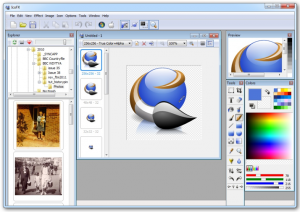 For the past few years, IcoFX has lain apparently dormant, despite noises from the developer that a new version was in development. This powerful icon editor has suddenly resurfaced, however, with a major new version number, IcoFX 2.0, and a shock for those who’ve been using the previous build: IcoFX is no longer freeware.
For the past few years, IcoFX has lain apparently dormant, despite noises from the developer that a new version was in development. This powerful icon editor has suddenly resurfaced, however, with a major new version number, IcoFX 2.0, and a shock for those who’ve been using the previous build: IcoFX is no longer freeware.IcoFX 2.0 is now available to download as a trial version, and the full version will set you back the princely sum of $59. The question is, what’s exactly changed to justify the new price tag?
The new trial version will run 15 times before it reverts to a cut-down demo with the save functionality disabled. Once launched, the program sports a brand new user interface, with certain tools, such as brushes, more visible.
IcoFX now supports the creation of both static and animated cursors, with additional options such as creating a cursor’s “hot spot” and testing it accessible from the Image menu. These features were previously available via a separate sister tool called AniFX, which, like previous free builds of IcoFX, is no longer available.
IcoFX 2.0 also introduces support for layer-based image editing via its own proprietary IFX format. This is accompanied by a host of new image-editing features, including more sophisticated brushes, a wider range of selection tools (including the magic wand) and a host of multi-colour gradients.
All of these are welcome for those looking to create striking icons from scratch, but other changes are harder to discern; the release notes for IcoFX 2.0 don’t help here, simply listing “Major release with many new features”. We were able to glean that IcoFX 2.0 can now import TIF images in addition to other formats already supported in the earlier version, such as PNG and JPEG, for example.
While these changes are welcome, it’s hard to see exactly what’s so new in IcoFX to justify its new price tag. As a freeware icon editor, it was the number one choice of Windows users, but by slapping a prohibitive $59 price tag on to the software, it will be interesting to see what existing users make of the hike in price for new features that won’t necessarily appeal to a wide group of people.
That’s a shame, but although the software is more powerful and easy to use than ever, the fact remains that for many people, the features already present in version 1.6.4 are more than sufficient. You might want to quickly snaffle a copy of the last freeware version by Googling IcoFX 1.6.4 before it disappears forever.
IcoFX 2.0 is available as a 15-use trial for PCs running Windows XP or later.
-

Norton Security 2012: Better protection, less overhead
Publié: septembre 8, 2011, 1:06am CEST par Nick Peers
 Symantec has released brand new versions of its antivirus and Internet security products. Norton Internet Security 2012 and Norton AntiVirus 2012 both launch with new and improved features to boost the brand's security reputation even further.
Symantec has released brand new versions of its antivirus and Internet security products. Norton Internet Security 2012 and Norton AntiVirus 2012 both launch with new and improved features to boost the brand's security reputation even further.Norton 2012 promises improved Norton Protection System and Insight features, a new parental controls tool and built-in optimization for netbooks, claiming it will conserve battery life and preserve network usage while running on battery power.
Both 2012 editions are available as free updates to anyone running the 2011 version with a current subscription; to update, either download the full install file or open the Support menu and choose New Version Check to download via Symantec itself.
Norton Internet Security 2012 and Norton AntiVirus 2012 appear on the surface to be light on new security features, but behind the scenes Norton continues to evolve its background protection technologies. These include SONAR 4.0, which can now block potential threats based on their behavior while also extending its reach to cover Non Process Threats (NPTs), which inject themselves into legitimate processes in an attempt to hijack the system.
Norton Power Eraser, which helps clean up malware-infested systems, is now be capable of running from the Norton Bootable Recovery Tool, where it can more easily dispatch malicious software because no malicious processes are running.
Norton Download Insight has been updated to version 2.0 in Norton 2012. The original release scanned all newly downloaded files, comparing them with known threats and community-led feedback to provide you with a security rating. Version 2.0 now allows users to also rate applications for stability, adding an extra element of protection against potentially problematic programs.
Norton Internet Security 2012 also introduces a new start-up manager component, accessible from the Performance section, that provides information about each startup entry that helps you determine if it’s worth disabling or not; it’s also possible to delay startup programs, too, so they launch at a “quieter”, less disruptive time. It’s a straight port of the startup manager bundled with the current version of Norton 360.
Other changes to Norton Internet Security include a redesign and tweaking of Norton’s Identity Safe, which now works in a similar way to Lastpass, meaning it’ll auto-fill login details and syncs across all your devices via the cloud. Norton Web Safe -- the browser add-on that alerts you when you attempt to visit risky or malicious websites -- has also been expanded to cover Google Chrome, and it now also scans your Facebook news feed for dangerous links and downloads too.
Elsewhere, new features applicable to both Norton Internet Security and Norton AntiVirus include Norton Product Management that allows you to control all of your Norton product installs from a single location, and Metered Network Settings, which allow you to restrict what updates the program can download according to specific network adapters. The idea here is that if you’re on a capped or slow connection, you can instruct Norton to download critical updates only. This feature is configured from the Settings > Network > Network Security Settings menu.
The user interface has also been tweaked -- all of the options displayed on the Norton 2011 interface have been hidden from view (click the Advanced button to view them all again) in favour of a simple, streamlined interface.
Norton Internet Security 2012 and Norton AntiVirus 2012 can be downloaded as free trial versions for PCs running Windows XP SP2 or later. A full subscription lasting 12 months costs $40 (Norton AntiVirus) or $70 (Norton Internet Security).
-

O&O DiskImage 6 speeds up backup and recovery
Publié: septembre 7, 2011, 2:20pm CEST par Nick Peers
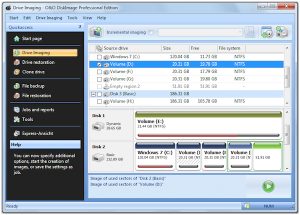 German developer O&O Software has announced the immediate release of O&O DiskImage 6, its drive backup tool. DiskImage 6, which is also available as a separate 64-bit build, allows users to take exact byte-for-byte images of their hard drives, adds a plethora of new features, including the ability to back up individual files and folders.
German developer O&O Software has announced the immediate release of O&O DiskImage 6, its drive backup tool. DiskImage 6, which is also available as a separate 64-bit build, allows users to take exact byte-for-byte images of their hard drives, adds a plethora of new features, including the ability to back up individual files and folders.Other new features include the ability to mount standard ISO image files as virtual drives as well as DiskImage backup images, plus a revamped user interface designed to make the backup process simpler and clearer for less experienced users, which includes a one-click backup option.
DiskImage 6, which costs $29 for the Professional Edition or $49 for a three-computer Family Edition license, also claims to provide significantly faster performance when backing up or recovering a drive image, and also revises the program’s machine independent restoration (MIR) feature, which allows the drive image of one computer to be copied to another.
The major new feature, file-based backups, produces image files in the proprietary obk format. These are basically compressed archives based on the open-source BZIP2 format, and can be accessed either from within DiskImage itself, or using compatible third-party utilities, such as WinZipand IZArc, to restore entire folders or selected files.
Individual files can also be recovered from images -- DiskImage allows you to mount your image as a virtual drive, letting you access it via Windows Explorer. Version 6 also adds the ability to mount standard ISO images -- typically images of CDs and DVDs -- in the same way.
Other notable new and revised features include a choice of imaging methods, including a forensic imaging option that allows the user to attempt data recovery from the drive image. DiskImage 6 also now supports the conversion of Microsoft Virtual PC (VHD) hard disks to DiskImage images and vice versa.
The user interface has also been tweaked to make the program more accessible to novices. There’s an Information Bar that displays all the key options -- clicking one then reveals the next steps to follow. All selected options are displayed before starting a backup, with others, such as shutting down the computer after the backup completes, accessible during the actual process.
O&O DiskImage 6 Professional 32-bit and O&O DiskImage 6 Professional 64-bit are both available to download as free trial versions for PCs running Windows XP or later. Look out for our in-depth review later on in the week. Single-computer Professional licenses cost $29 each; a three-computer Family license costs $49.
-

Partition Wizard 7 offers little new in free version
Publié: septembre 6, 2011, 9:24pm CEST par Nick Peers
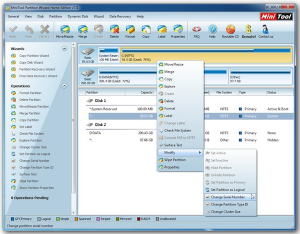 MiniTool Solution Ltd has released a brand new version of its non-destructive partitioning software. MiniTool Partition Wizard 7.0, available as a free-for-personal-use Home Edition, is also can be had in a number of paid-for editions, with prices starting from $30 for Partition Wizard 7.0 Professional.
MiniTool Solution Ltd has released a brand new version of its non-destructive partitioning software. MiniTool Partition Wizard 7.0, available as a free-for-personal-use Home Edition, is also can be had in a number of paid-for editions, with prices starting from $30 for Partition Wizard 7.0 Professional.The biggest update in Partition Wizard 7.0 is actually restricted to paid-for editions of the program, namely the added support for Simple, Spanned, Striped, Mirrored and RAID-5 volumes, with the addition of a brand new Dynamic Disk menu offering a host of new options for handling such volumes.
Although the Dynamic Disk menu is present in Partition Wizard 7.0 Home Edition, it’s grayed out, indicating the option isn’t available. Other options restricted to paid-for editions include merging partitions, converting dynamic disks back to basic ones without data loss and changing a partition’s cluster size.
Dynamic volumes can be created, deleted and formatted, plus you can resize or move volumes without data loss as well as error-check and repair file system errors on dynamic volumes. You can also change dynamic volume cluster sizes as well as securely wipe volumes if they contain sensitive data. You can also explore volume contents before you change any parameters.
Partition Wizard 7.0 Home Edition does gain one feature, albeit one that was previously restricted to paid-for customers: the ability to “hot extend” the Windows NTFS system partition without having to reboot your computer as part of the process.
Despite the lack of new functionality in the Home edition, the free bootable CD version has also been updated to version 7.0, complete with grayed out Dynamic Disk menu. This is downloadable as an ISO file which you subsequently burn to a bootable disc using software like Active@ ISO Burner. Once done, boot from the disc and you gain the same functionality as found in the Home edition of Partition Wizard.
Partition Wizard 7.0 Home Edition is available now as a free-for-personal-use download for Windows XP, Vista and 7.
-

InstantShot: Better screen capture for your Mac
Publié: septembre 5, 2011, 7:24pm CEST par Nick Peers
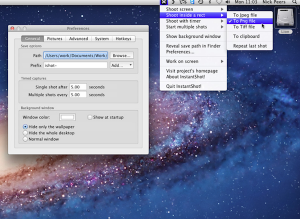 It’s a strange quirk of OS X that it boasts not one, but two separate screen-capture utilities. One is triggered simply by pressing [Cmd] + [3] or [4] depending on whether you want a full-screen shot or a portion of the screen. While configurable, you’ll need to fiddle about with the command line each time you want to change a setting.
It’s a strange quirk of OS X that it boasts not one, but two separate screen-capture utilities. One is triggered simply by pressing [Cmd] + [3] or [4] depending on whether you want a full-screen shot or a portion of the screen. While configurable, you’ll need to fiddle about with the command line each time you want to change a setting.Open the Applications > Utilities folder and you’ll find the other: Grab. It allows you to take timed grabs, place your choice of cursors on the screen and save the finished output with your choice of filename in your chosen location. Each tool has its own pros and cons, but what if you could combine the best of them into a single free utility for your Mac? The good news is you can, in the form of InstantShot! 2.5 for Tiger, Panther and SnowLeopard, or InstantShot! 2.6b for Lion.
Once launched, InstantShot! is accessible from your menu bar via its scissors icon. From here you can instruct the program to capture the entire screen or capture a portion (rectangle) of the screen, which can either be a selected window or a user-defined region (click and drag the mouse). To select a region that can subsequently be resized before you capture it, hold the [Shift] key.
The program can also take timed screen captures, but whereas Grab makes you wait 10 seconds before it grabs the screen, InstantShot! allows you to set this time yourself (default, five seconds). Oh, and you can capture specific windows or portions of the screen using the timer too.
InstantShot! also allows you to take multiple screen captures in one go, with a pre-selected interval between each shot. All of these shots can be output as PNG, TIF or JPG, and can be saved to a folder of your choice using a naming convention of your choice too. And of course you can add hotkey combinations for any or all of these different screen capturing techniques.
It doesn’t end there: you can opt to remove the background display from your captures, scale or limit the size of the captured shots (perfect for thumbnail images) and more besides. It all adds up to the perfect alternative to OS X’s screen-capture tools, helped enormously by the fact InstantShot! is completely free to use.
InstantShot! 2.5 is a free download for Macs running OS X 10.4 (Tiger), 10.5 (Leopard) or 10.6 (Snow Leopard). OS X 10.7 (Lion) users should install the beta of InstantShot! 2.6 instead.
-

ABBYY FineReader now supports popular e-reader formats
Publié: septembre 2, 2011, 9:15pm CEST par Nick Peers
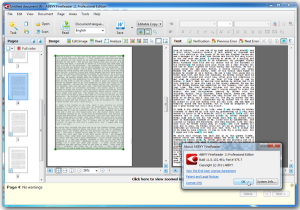 Moscow-based optical character recognition specialist ABBYY has released a major new update of its renowned OCR application. ABBYY FineReader 11 Professional Edition, which allows users to convert images or scanned documents into editable text, boasts improved processing speeds of up to 45 per cent thanks to a new black and white processing mode.
Moscow-based optical character recognition specialist ABBYY has released a major new update of its renowned OCR application. ABBYY FineReader 11 Professional Edition, which allows users to convert images or scanned documents into editable text, boasts improved processing speeds of up to 45 per cent thanks to a new black and white processing mode.Version 11 also adds an ebook creation tool and direct support for OpenOffice Writer, plus incorporates a tool to improve the bulk processing of documents while promising to improve the accuracy when scanning and formatting complex documents.
The new black and white processing mode is joined by an improved Fast Reading mode, which ABBYY claims delivers results up to 70 percent quicker than its Thorough Reading mode. It also promises to scan and process Asian text 45 percent quicker than before too.
Complex documents containing charts, tables and other non-standard elements are now formatted more correctly thanks to FineReader’s Enhanced Advanced Document Reading Technology (ADRT), which preserves formatting and other critical elements whatever your choice of output format.
A new ebook creation tool supports EPUB and FB2 format, and can even send your finished ebooks directly to your Kindle account or electronic archive. The program also adds support for OpenOffice/LibreOffice Writer documents (ODF), allowing users to convert documents and images directly into editable ODF documents, complete with preserved layout.
With text processing up to 45-percent faster than the previous version, you can work through scanned documents more swiftly.
FineReader 11 also promises a more enhanced user interface, with improved Verification and Style Editor tools, while there’s a new Split Documents Tool that allows a mix and match of documents to be processed in bulk and then arranged into separate files.
The program also improves its handling of photos taken by cameras and smartphones, and has beefed up its image-editing tools to add new brightness, contrast and tonal tools to aid in improving the document’s subsequent processing. PDF conversion has also been improved, with file sizes capable of being compressed by up to 80 per cent smaller than the previous version with minimal quality degradation. There’s also a tool for exporting images in the DjVu format, which take up very little disk space.
ABBYY FineReader 11 Professional Edition is available now as a free trial with some minor feature restrictions, which will either expire after 15 days or when 50 pages have been processed. It requires a PC with 1GHz processor running Windows XP or later. The full version costs $170, or $100 as an upgrade from a previous version.
-

CyberLink bulks up PowerDVD 11, releases Android tablet app
Publié: septembre 1, 2011, 6:54pm CEST par Nick Peers
 CyberLink has released a new major update to its PowerDVD 11 Standard and PowerDVD 11 Ultra software, build 2024. PowerDVD is billed as the “world’s leading universal media player”, supporting all major media formats. In addition, the Ultra version supports both 3D and Blu-ray playback in addition to DVD, most video formats and social media video.
CyberLink has released a new major update to its PowerDVD 11 Standard and PowerDVD 11 Ultra software, build 2024. PowerDVD is billed as the “world’s leading universal media player”, supporting all major media formats. In addition, the Ultra version supports both 3D and Blu-ray playback in addition to DVD, most video formats and social media video.The latest release adds a new Digital Media Server, which supports wireless transfer and playback of media between computers, tablets and DLNA devices. To complement this, a new app for Android 3.0 tablets, PowerDVD Mobile, has also been released.
PowerDVD 11 Ultra now also supports Intel WiDi 2.1, which makes it possible to wirelessly stream Blu-ray and HD content via its Digital Media Server. Other changes to both Standard and Ultra editions are minor, including a redesigned user interface for Cinema Mode, support for two more 3D formats (MVC 1080i 3D and M2TS 3D, and a new Portrait Mode option for playback, perfect for non-widescreen displays.
The new release comes with a complementary license for the brand new Android app, which runs on tablets powered by Android 3.0 (Honeycomb) or later. PowerDVD Mobile for Ultra can be downloaded for free from the Android Market. Non-Ultra users must purchase the app separately for $19.99.
Once downloaded and installed PowerDVD Mobile allows content to be shared between Android device, PC and other DLNA devices via the new Digital Media Server. There is also a photo enhancement tool for touching up photos and creating slideshows.
PowerDVD 11 Standard and PowerDVD 11 Ultra are both available for download now as a free 30-day trial for PCs running Windows XP SP3 or later. Additional hardware requirements exist for specific functionality, such as watching 3D or Blu-ray content. PowerDVD Mobile for Android requires an Android tablet running Android 3.0 (Honeycomb) or later.
-

Document Foundation declares LibreOffice 3.4.3 enterprise ready
Publié: septembre 1, 2011, 1:23pm CEST par Nick Peers
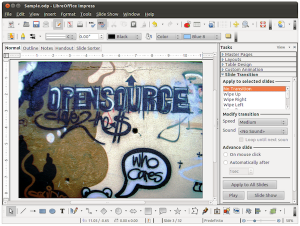 The Document Foundation has announced that LibreOffice 3.4.3 has been released, signalling the latest version of its open-source office application is now suitable for wide deployment on an enterprise scale.
The Document Foundation has announced that LibreOffice 3.4.3 has been released, signalling the latest version of its open-source office application is now suitable for wide deployment on an enterprise scale.LibreOffice is based on the better known, but now practically defunct OpenOffice suite. It features a word processor, spreadsheet, presentation tool, database, equation editor and drawing tool, and is completely open source, making it an attractive alternative to expensive products such as Microsoft Office.
The release of LibreOffice 3.4.3 sees TDF feels confident enough in its stability to recommend it to enterprise users for the first time. Version 3.4.3 follows one month after the previous (3.4.2) release that saw an expanded feature set combined with streamlined code for better performance.
Version 3.4.3 consists largely of a relatively small number of minor bug fixes and tweaks to render the program stable enough for a large-scale corporate deployment. TDF has also announced that the LibreOffice community will be co-hosting this year’s HackFest in Munich, Germany, this weekend with the objective of improving collaboration between the community and corporate users of LibreOffice in order to improve the timescale of future corporate-safe releases of the software.
A similar release schedule -- with version 3.4.6 planned for release 14 days after version 3.5.0 makes its first appearance in early February 2012 -- is currently planned, although TDF hopes in the future to be able to streamline the process to help speed up future development of LibreOffice.
LibreOffice 3.4.3 is available now as a free open-source download for Windows, Mac and Linux.
-

Panda Cloud Antivirus makes firewall social
Publié: août 31, 2011, 3:29pm CEST par Nick Peers
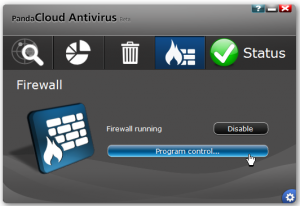 Panda Security has released Panda Cloud Antivirus 1.9.1 Beta, a preview of its forthcoming 2.0 release. The beta sees Panda’s lightweight free cloud-based antivirus tool add firewall protection for the first time.
Panda Security has released Panda Cloud Antivirus 1.9.1 Beta, a preview of its forthcoming 2.0 release. The beta sees Panda’s lightweight free cloud-based antivirus tool add firewall protection for the first time.The new firewall is community based, which means it’s capable of detecting known processes and settings appropriate levels of protection for them without bothering the end user with a pop-up alert. The new firewall is visible from a new tab on the Panda Cloud Antivirus interface.
Panda Cloud Antivirus, which uses cloud-based community feedback to augment its virus signatures to provide protection against unknown and malicious files, is renowned for its lightweight footprint, making it especially suitable for low-powered machines such as netbooks and PCs running 1GB or less of RAM.
The new firewall provides a set of application and system rules to provide two-way protection against both threats originating from the Internet and those already present on the computer. The firewall is capable of automatically granting outbound access to connections deemed secure or a low risk, but will prompt the user for riskier connections. Inbound connections are treated in the same way, except the approach is much tighter to prevent unknown risks slipping through the net. The user can review, and edit, what settings have been applied by clicking the Program control button on the main interface.
Version 1.9.1 Beta also includes a number of improvements and bug fixes to the antivirus portion of the program, including an "improved cache" where previously scanned items are held to speed up future scans by skipping known trusted files. The Behavioural Analysis engine has also been optimised for both on-demand scanning and real-time protection as triggered when files are accessed.
Panda Cloud Antivirus 1.9.1 Beta is available as a freeware download for testing purposes now, and requires a PC running Windows XP or later to run. The current stable version – Panda Cloud Antivirus 1.5.1 -- is also available for download.
-

Be an email voyeur with POP Peeper 3.8
Publié: août 30, 2011, 6:11pm CEST par Nick Peers
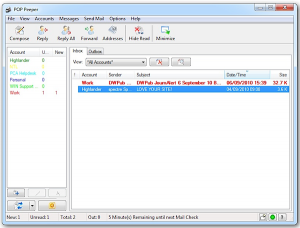 Mortal Universe Software has updated its free email preview tool, POP Peeper, to version 3.8. The latest version, the first update for almost a year, includes a number of major new features as well as the expected slew of minor tweaks and bug fixes.
Mortal Universe Software has updated its free email preview tool, POP Peeper, to version 3.8. The latest version, the first update for almost a year, includes a number of major new features as well as the expected slew of minor tweaks and bug fixes.POP Peeper is designed to allow users to safely preview mail while it’s still on the mail server, allowing them to cut download time and improve security by deleting unwanted messages, including spam and virus-laden emails, before they’re downloaded to the user’s computer.
POP Peeper makes it possible to read and reply to email from within the tool without having to open the default email package. Version 3.8 adds a new feature that makes it possible to forward any selected messages to another user as a mail attachment.
Other highlights include the program’s Notification area icon, which now can be customized to show unread messages as opposed to just new messages. There’s a View Source option available when right-clicking a message in the list; the default SMTP port has been changed to 587 from 25 to reflect the growing number of services that use this port; and the program promises “significant improvements” in UTF-8 support.
Although POP Peeper is freeware, it comes with an optional Premium Add-on Pack that extends the program’s capabilities, including Voice Notification, backup/restore, support for reading RSS news feeds through the program and a Sent Mail Viewer utility.
Version 3.8 includes a number of updates that affect Add-on Pack users only. First, the pack now requires both a license key and online activation before it will work.
Feature changes include new capability allowing the user to access remote folders for supported protocols (including IMAP and some web-based protocols). The Voice Notifier has been extended so it reads both headers and entire messages in addition to the message sender and subject. Second the Sent Mail Viewer is now capable of viewing archived messages as well as sent mail, and version 3.8 also makes it possible to archived selected messages to a preselected local folder.
POP Peeper 3.8 is available now as a freeware download for PCs running Windows 2000 or later. The Premium Add-On Pack costs $10, and can be ordered directly from Mortal Universe.
-

Achieve format freedom with Freemake Audio Converter
Publié: août 29, 2011, 4:12pm CEST par Nick Peers
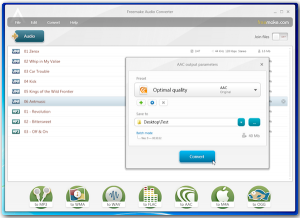 Ellora Assets Corporation, best known for its freeware video downloading and converting tools under the Freemake banner, has released a companion audio conversion product. Freemake Audio Converter 1.0.0 is designed to both convert audio files between different formats, plus extract the audio soundtrack from over 200 different video formats, too.
Ellora Assets Corporation, best known for its freeware video downloading and converting tools under the Freemake banner, has released a companion audio conversion product. Freemake Audio Converter 1.0.0 is designed to both convert audio files between different formats, plus extract the audio soundtrack from over 200 different video formats, too.Freemake Audio Converter supports a wide range of audio formats, including industry standards MP3, WMA, AAC, M4A and OGG, and is also capable of combining two or more audio files into a single file.
The program sports a similar user interface to companion products Freemake Video Downloader and Freemake Video Converter, allowing users to select audio or video files either by clicking the Audio button or by dragging and dropping the selected files from an Explorer window into the program’s own window where they can be renamed prior to conversion if required.
Once selected, the user can choose whether or not to join the selected files together by flicking the appropriate switch, then select the output file by clicking the various buttons offered at the bottom of the screen.
Things can get a little confusing here if the user wishes to convert audio files for playback on a portable device such as iPod, PSP or MP3 player, as it’s not made clear which format is best for which device. Freemake supplies this information via the program’s product page, which reveals M4A format is a good choice for Apple iOS devices, for example.
Once the output format is selected, the user can choose an appropriate quality level from the drop-down menu, or create a custom quality setting of their own. Freemake Audio Converter displays how much space the selected files will take up on the drive according to the currently selected quality level. Once done, click Convert and the files will be converted and copied to the specified folder.
Freemake Audio Converter 1.0.0 is available as a freeware download for PCs running Windows XP or later, and requires the .NET Framework 4.0 client is installed (this is included with the download package). Future plans for the software include the ability to both rip and burn CDs.
-

Don't look for big changes in Thunderbird 7 beta and 8 'Earlybird'
Publié: août 29, 2011, 3:29pm CEST par Nick Peers
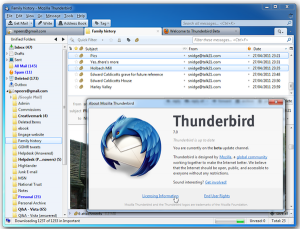 Mozilla has released beta and alpha versions of Thunderbird for testing purposes, mirroring the release cycle of Thunderbird’s sister project, Firefox. Thunderbird 7 Beta, which will install over the top of any existing Thunderbird installation, has no major headline changes – the release notes mention support for printing a summary of selected email messages, but this functionality is already present in the current stable release, Thunderbird 6 Final.
Mozilla has released beta and alpha versions of Thunderbird for testing purposes, mirroring the release cycle of Thunderbird’s sister project, Firefox. Thunderbird 7 Beta, which will install over the top of any existing Thunderbird installation, has no major headline changes – the release notes mention support for printing a summary of selected email messages, but this functionality is already present in the current stable release, Thunderbird 6 Final.Other reported changes are minor fixes and interface tweaks, including various fixes related to the way Thunderbird handles attachments. Also appearing on Mozilla’s download server is Thunderbird’s alpha build, which has a different name -- Earlybird 8.0a2 – and which installs alongside an existing beta or stable build.
Earlybird 8.0a2 hasn’t yet been officially released, and so no change log has been made public yet. We trawled various channels plus installed and ran the program to see whether any major new features were making their debut, but were unable to discern what changes are coming in version 8. These should be revealed when the program is officially released and its own release channel page is placed online.
With no obvious new features to speak of in versions 7 and 8, it appears the early consequence of Thunderbird’s shift to the same rapid release cycle as Firefox is little more than cosmetic, although that belies the number of bug fixes, interface tweaks and performance improvements going on behind the scenes.
Despite the lack of any notable new features in these two new builds, there are some major changes being discussed by Thunderbird developers online. One interesting feature is the Address Book. In a recent blog post, Thunderbird developer Mike Conley revealed plans for a revamp of the program’s Address Book, which has remained largely unchanged since Thunderbird first split from Netscape Communicator.
Plans are still very much in their infancy, but some of the tweaks planned include giving the Address Book its own tab in Thunderbird as opposed to a separate window. Where contacts appear as separate entries across multiple address books and groups, it’s hoped they’ll be able to be “merged” into a single contact for the purposes of being viewed in Thunderbird. Changes will also be synced between address books seamlessly in the background while each one retains its independence. There will also be undo and redo for any information that gets edited.
Another change that was slated to appear in Thunderbird 7 or 8, but has slipped to Thunderbird 9 Beta (and may slip again) is the Test Pilot feature. This is already present in pre-release versions of Firefox, and provides a structured feedback form for those testing beta and Aurora builds of Firefox.
Thunderbird Beta 7 and Earlybird 8.02a1 are available for download now for Windows, Mac and Linux. For those who wish to stick with the latest stable build, Thunderbird 6 Final is also available.
-

CCleaner update supports newest browser versions
Publié: août 28, 2011, 6:51pm CEST par Nick Peers
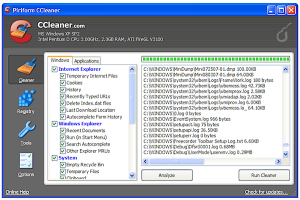 Piriform Inc has released version 3.10 of CCleaner, its popular free cleaning tool for Windows-based PCs. CCleaner 3.10, which is also available as a portable version, adds support for Internet Explorer 9.0.2, Firefox 6.0 Final and Firefox 7.0 Beta.
Piriform Inc has released version 3.10 of CCleaner, its popular free cleaning tool for Windows-based PCs. CCleaner 3.10, which is also available as a portable version, adds support for Internet Explorer 9.0.2, Firefox 6.0 Final and Firefox 7.0 Beta.Version 3.10 also adds a number of new and improved cleaning options, plus promises better accuracy and reliability when wiping free disk space as well as entire drives.
New cleaning options added to version 3.10 include Microsoft Search, cached fonts, SUPERAntiSpyware, Foxit Reader 5.0 and SpeedBit DAP. In addition to adding support for the aforementioned browsers, CCleaner 3.10 has also added an option for binary cookie files cleaning and management in Safari 5.1.
The program also promises improved cleaning for Opera 9’s Last Download Location feature along with Safari’s local storage, Chrome’s “Saved Form Information” and “Saved Passwords” options, plus Internet Download Accelerator. It also includes non-specified “minor optimization tweaks”.
CCleaner 3.10 is a free download for PCs running Windows XP or later. This latest release follows hot on the release of Piriform’s system information tool, Speccy, which is also for PCs running XP or later. Speccy 1.12 adds compatibility with newer Nvidia cards, better RAID support and improved display of Operating System data, including environment variables and running processes.
A Mac version of CCleaner is currently also in development. CCleaner for Mac Beta 3 is available now as a public download for Macs running OS X Leopard (10.5) or later -- as with all beta software, extreme caution should be applied before using it.
-

Thunderbird 6 arrives, but was it too fast?
Publié: août 16, 2011, 4:59pm CEST par Nick Peers
By Nick Peers, Betanews
Thunderbird 6's release reflects the email program's switch to the same rapid development cycle as its sister product, Firefox. With so few changes being implemented, does it make sense?
-

Chrome 14 beta supports C/C++, OS X Lion, Native Client and more
Publié: août 12, 2011, 7:15pm CEST par Nick Peers
By Nick Peers, Betanews
The build is chock full of goodies specifically aimed at developers and improving their ability to create better web apps. It also begins the process of rebuilding Chrome itself from the ground up.
-

TeamSpeak 3 adds Android and iOS clients, improves voice quality
Publié: août 11, 2011, 5:48pm CEST par Nick Peers
By Nick Peers, Betanews
New features include support for 3D sound that makes it possible to place all other chat users on a grid around your central position, making it easier to place people during a conversation.
-

Boxee for iPad is a wonderfully versatile means of accessing your media collection
Publié: août 10, 2011, 4:04pm CEST par Nick Peers
By Nick Peers, Betanews
Far and away the most interesting feature of the app is the ability to stream video from your Mac or PC to your iPad. If you have a Boxee Box, video streaming can also be performed the other way around. Setting this up is an absolute doddle.
-

CCleaner 3.0: New beta supports Mac OS X Lion
Publié: août 10, 2011, 2:44pm CEST par Nick Peers
By Nick Peers, Betanews
Beta 3's headline feature is that it introduces support for Mac OS X Lion, but it also includes a number of new cleaning options, including Google Chrome and Firefox 6, plus a selection of system caches.
-

Text Editor Everywhere does what its name says
Publié: août 8, 2011, 8:45pm CEST par Nick Peers
By Nick Peers, Betanews
If you've ever found yourself in a position whereby you're expected to enter some kind of text, including snippets of code, into an application or web form that you struggle to get to grips with, then Text Editor Everywhere could be a lifesaver.
-

Partition Master 9 adds partition-merge, dynamic disk resizing
Publié: août 5, 2011, 9:57pm CEST par Nick Peers
By Nick Peers, Betanews
Among major new features: the ability to merge two or more adjacent partitions on the same physical disk. Paid-for versions also support dynamic volumes, including copying, resizing and converting without data loss.
-

PC Monitor: Keep watch on your computer anytime from anywhere on anything
Publié: août 4, 2011, 5:38pm CEST par Nick Peers
By Nick Peers, Betanews
Ever wondered what your PC is getting up to while you're away from it? Or maybe you have a more practical reason -- you're an IT manager -- for needing to know what various PCs are being used for when you're not around.
-

Pulmon Beta 3: You don't have to wait for Windows 8
Publié: août 2, 2011, 7:20pm CEST par Nick Peers
By Nick Peers, Betanews
As details of Windows 8's features start to emerge, programmers and enthusiasts are busy coding their own mock ups of how these new features will work. Here's another.
-

Skype makes a big, brash debut for iPad
Publié: août 2, 2011, 7:01pm CEST par Nick Peers
By Nick Peers, Betanews
After months of waiting, iPad users can finally ditch the iPhone app and download this optimized build that takes full advantage of the extra screen real estate provided on the iPad.
-

Easily expose hidden application functions with WindowsMenuPlus 1.1
Publié: août 1, 2011, 7:06pm CEST par Nick Peers
By Nick Peers, Betanews
Sometimes Windows can be really frustrating, with lots of useful tweaks and tools buried away beneath layers of dialog boxes and hard-to-reach system tools. WindowsMenuPlus reveals them.
-

Skype 5.5 for Windows released, integrates Facebook features
Publié: juillet 29, 2011, 4:08pm CEST par Nick Peers
By Nick Peers, Betanews
Deeper integration with Facebook should appeal to the 92% of online social networkers who use the service. There's even a dedicated FB tab.
-

Plex Media Server: Your content from anywhere on iPad, iPhone or Mac
Publié: juillet 28, 2011, 5:06pm CEST par Nick Peers
By Nick Peers, Betanews
Plex simplifies the process of sharing and managing the media both on your home network and, thanks to free plugins, selected Internet sites too, providing you with a single location for accessing media of all types.
-

Google updates Chrome 14 Dev to support Mac OS X Lion
Publié: juillet 27, 2011, 6:14pm CEST par Nick Peers
By Nick Peers, Betanews
Alpha "Dev" build of Google Chrome to 14.0.835.2 is out. This minor update is notable largely for the amendment of one of its multi-touch features to avoid a conflict with Lion.
-

YouSendIt: Sync, share, send with iOS and Windows apps
Publié: juillet 27, 2011, 5:56pm CEST par Nick Peers
By Nick Peers, Betanews
YouSendIt has just released two new free apps for Windows and iPhone to accompany its existing YouSendIt Express application, which runs on both Windows and Mac.
-

Need better Windows file management? Try xplorer2 2.0
Publié: juillet 25, 2011, 6:30pm CEST par Nick Peers
By Nick Peers, Betanews
Beyond the basics the software, which costs $29.95 and is available as a 64-bit build, also utilizes the native preview handlers found in Vista and Windows 7 to deliver improved document previews, notably with PDF and Office files.
-

Finally, VirtualBox 4.1 brings Aero support, VM cloning
Publié: juillet 22, 2011, 7:50pm CEST par Nick Peers
By Nick Peers, Betanews
Oracle has announced a major update to its open-source, cross-platform virtualization software.
-

Todo Backup 3.0 beta is now available
Publié: juillet 22, 2011, 7:05pm CEST par Nick Peers
By Nick Peers, Betanews
The new version adds a number of major new features to this versatile application, which is capable of backing up and cloning entire disks and partitions as well as offering file-based backup tools.
-

Get Safari 5.1 for Snow Leopard and Windows now
Publié: juillet 21, 2011, 4:50pm CEST par Nick Peers
By Nick Peers, Betanews
There are plenty of new features, but Apple reserved some of the best for Mac OS X 10.7 Lion.
-

Manage Windows files with Multi Commander 1.10
Publié: juillet 18, 2011, 11:11pm CEST par Nick Peers
By Nick Peers, Betanews
It's a notable release for being the first build to be made publicly available as freeware, and also features a number of notable new tools and improvements -- 180 changes, according to the author.
-

Self-publish your e-novel with Sigil
Publié: juillet 15, 2011, 8:37pm CEST par Nick Peers
By Nick Peers, Betanews
The open-source and cross-platform solution won't write your literary masterpiece, but it will get it in the right format.
-

Adobe releases Flash 11 and Air 3 betas
Publié: juillet 15, 2011, 3:38am CEST par Nick Peers
By Nick Peers, Betanews
The new Adobe components highlight how the essential browser plug-in and cross-platform runtime component share similar code and technologies.
-

Cyberduck 4.1: Tweaked for Windows, ready for Lion
Publié: juillet 12, 2011, 5:50pm CEST par Nick Peers
By Nick Peers, Betanews
The new version promises a raft of under-the-hood improvements, new WebDAV implementation and a tweaked user interface in Windows.








-

Airfoil: When Apple AirTunes or AirPlay isn't enough
Publié: juillet 12, 2011, 4:45pm CEST par Nick Peers
By Nick Peers, Betanews
Airfoil allows users on Windows and Macs to wirelessly stream music to compatible devices on an Airport Express network, including AirTunes-connected speakers and hi-fi systems.








-

AbiWord 2.9.1: Another Microsoft Word contender pushes along
Publié: juillet 8, 2011, 6:30pm CEST par Nick Peers
By Nick Peers, Betanews
But the big release is v3, and this one isn't considered stable enough for production use.








-

Opera 12 enters 'Next' channel as pre-alpha build
Publié: juillet 8, 2011, 4:37pm CEST par Nick Peers
By Nick Peers, Betanews
The unstable build contains only a series of minor bug fixes and stability improvements, with "juicy and fresh stuff" promised for future releases.








-

Which Firefox should you use -- 5, 6, 7 or 8?
Publié: juillet 7, 2011, 5:29pm CEST par Nick Peers
By Nick Peers, Betanews
Mozilla's new, rapid-pace development schedule means there are four Firefox versions in channel to choose from. Should you play it safe or use a less stable build? Our guide will help you decide.








-

Microsoft updates Windows Live Essentials 2011 -- get it now!
Publié: juillet 7, 2011, 5:13pm CEST par Nick Peers
By Nick Peers, Betanews
This latest release contains a number of specific fixes and improvements for Mail, Messenger and Photo Gallery, as well as containing other "usability, performance and stability improvements" across the entire suite.








-

If you're a Skype Premium subscriber, v5.2 for Mac has got something new for you
Publié: juillet 5, 2011, 5:48pm CEST par Nick Peers
By Nick Peers, Betanews
Everyone else will just have to long for the new group screen-sharing feature.








-

Acronis True Image Home 2012 enters private beta
Publié: juillet 5, 2011, 3:49pm CEST par Nick Peers
By Nick Peers, Betanews
The new version introduces a new file synchronization feature, closer integration with Acronis Online Backup and a number of under-the-hood improvements as well as some other minor changes.








-

Save everything with Redo Backup and Recovery 1.0
Publié: juillet 5, 2011, 3:40pm CEST par Nick Peers
By Nick Peers, Betanews
The software is a drive-imaging tool, which means it takes an exact replica of your entire hard drive (or selected partitions) as opposed to a collection of files and folders.








-

Take advantage of Dropbox revised terms of service with SecretSync
Publié: juillet 4, 2011, 4:30pm CEST par Nick Peers
By Nick Peers, Betanews
The software, for Linux and Windows, lets users encrypt their data before uploading it to Dropbox.








-

LibreOffice 3.4.1 fixes bugs, still not ready for enterprises
Publié: juillet 1, 2011, 4:05pm CEST par Nick Peers
By Nick Peers, Betanews
The update to the open-source productivity suite is a maintenance release, with no new features. Businesses should stick with v3.3.3








-

Thunderbird 5 is live -- grab it now!
Publié: juin 28, 2011, 10:37pm CEST par Nick Peers
By Nick Peers, Betanews
It's the first major upgrade of the open-source mail client for 18 months, but you won't wait as long next time. Mozilla skipped a version to align with Firefox's accelerated release cycle.








-

Opera 11.50 released -- get it now!
Publié: juin 28, 2011, 3:41pm CEST par Nick Peers
By Nick Peers, Betanews
Codenamed "Swordfish", this latest release actually debuted yesterday as Release Candidate 5, but was quickly updated to become a final release. Opera 11.50 introduces password-synchronization between computers, plus features the new "Featherweight" user interface.








-

Ashampoo Photo Optimizer 3 -- free with registration
Publié: juin 24, 2011, 10:38pm CEST par Nick Peers
By Nick Peers, Betanews
Ordinarily, Ashampoo Photo Optimizer 3 would cost you $9.99, but the good news is that you can download and use the software for free -- all you have to do is register by email within 10 days








-

How would you like to get more from your Firefox tabs?
Publié: juin 24, 2011, 9:45pm CEST par Nick Peers
By Nick Peers, Betanews
Tab Scope for Firefox allows you to preview any tab by rolling the mouse over it, just like the Aero Peek feature in Windows Vista and 7. A small pop-up preview of that tab's contents will appear, allowing you to quickly locate the tab you're looking for.








-

Nitro PDF Reader 2.0 gets big release without big price tag
Publié: juin 21, 2011, 7:33pm CEST par Nick Peers
By Nick Peers, Betanews
Nitro markets the software as "no strings attached" because of its extended functionality and lack of registration nags or ad-supported components.