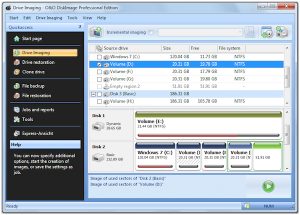 German developer O&O Software has announced the immediate release of O&O DiskImage 6, its drive backup tool. DiskImage 6, which is also available as a separate 64-bit build, allows users to take exact byte-for-byte images of their hard drives, adds a plethora of new features, including the ability to back up individual files and folders.
German developer O&O Software has announced the immediate release of O&O DiskImage 6, its drive backup tool. DiskImage 6, which is also available as a separate 64-bit build, allows users to take exact byte-for-byte images of their hard drives, adds a plethora of new features, including the ability to back up individual files and folders.
Other new features include the ability to mount standard ISO image files as virtual drives as well as DiskImage backup images, plus a revamped user interface designed to make the backup process simpler and clearer for less experienced users, which includes a one-click backup option.
DiskImage 6, which costs $29 for the Professional Edition or $49 for a three-computer Family Edition license, also claims to provide significantly faster performance when backing up or recovering a drive image, and also revises the program’s machine independent restoration (MIR) feature, which allows the drive image of one computer to be copied to another.
The major new feature, file-based backups, produces image files in the proprietary obk format. These are basically compressed archives based on the open-source BZIP2 format, and can be accessed either from within DiskImage itself, or using compatible third-party utilities, such as WinZipand IZArc, to restore entire folders or selected files.
Individual files can also be recovered from images -- DiskImage allows you to mount your image as a virtual drive, letting you access it via Windows Explorer. Version 6 also adds the ability to mount standard ISO images -- typically images of CDs and DVDs -- in the same way.
Other notable new and revised features include a choice of imaging methods, including a forensic imaging option that allows the user to attempt data recovery from the drive image. DiskImage 6 also now supports the conversion of Microsoft Virtual PC (VHD) hard disks to DiskImage images and vice versa.
The user interface has also been tweaked to make the program more accessible to novices. There’s an Information Bar that displays all the key options -- clicking one then reveals the next steps to follow. All selected options are displayed before starting a backup, with others, such as shutting down the computer after the backup completes, accessible during the actual process.
O&O DiskImage 6 Professional 32-bit and O&O DiskImage 6 Professional 64-bit are both available to download as free trial versions for PCs running Windows XP or later. Look out for our in-depth review later on in the week. Single-computer Professional licenses cost $29 each; a three-computer Family license costs $49.

