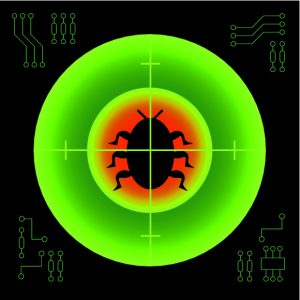 If there’s one silver lining to the cloud cast over Mac users by the recent revelation that the Flashback/Flashfake Trojan has infected over 600,000 Macs worldwide, it’s surely the end to the myth that Macs are invulnerable to viruses and other malware. Seasoned Mac users will have never claimed anything different, but now there’s no excuse for any Mac users to run without protection of some form or other.
If there’s one silver lining to the cloud cast over Mac users by the recent revelation that the Flashback/Flashfake Trojan has infected over 600,000 Macs worldwide, it’s surely the end to the myth that Macs are invulnerable to viruses and other malware. Seasoned Mac users will have never claimed anything different, but now there’s no excuse for any Mac users to run without protection of some form or other.
Of course, before you can bolt the barn door, you need to make sure no horses have escaped, which is where Kaspersky’s free Flashfake Removal Tool comes in. As the name implies, it’s designed to remove any specific Flashback/Flashfake infection from your Mac; it’ll quickly scan for infection, inform you of the result and then take steps, if necessary, to nullify the infection.
The whole Flashfake furore came about because of a vulnerability in the Java programming language, which was exploited by hackers to great effect after OS X was left unprotected for over a month after the original hole had been patched by Oracle, Java’s developer. That’s because Apple relies on its own update mechanism, which wasn’t acted on until recently.
Once you’ve verified, or cleaned, your Mac, you need to make sure the patch is closed: fire up System Update and you’ll see the Java for OS X 2012-02 v1.0 patch waiting for you. Once installed, you should be safe from Flashfake.
Whether or not the Flashfake Removal Tool detected an infection or not, now is the time to add antivirus protection to your Mac if none is currently installed. You don’t have to pay a penny either, with both Sophos Anti-Virus for Mac Home Edition and Avira Free Mac Security 1.0 providing protection against malware for free.
Kaspersky Flashfake Removal Tool is a freeware download for Mac users running OS X. Take our advice and run it as the first step towards keeping your Mac free from nasties.
Photo Credit: Ye/Shutterstock

