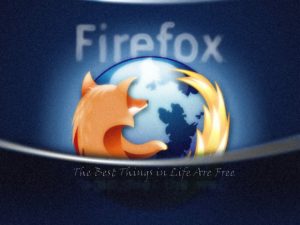 Ahead of its official unveiling, Firefox 10 FINAL has appeared on the Mozilla download servers, allowing impatient users the opportunity to download and install the new version up to a day early.
Ahead of its official unveiling, Firefox 10 FINAL has appeared on the Mozilla download servers, allowing impatient users the opportunity to download and install the new version up to a day early.
Version 10’s headline new feature will appeal to those frustrated with having to wait for browser extensions to be recognized as compatible by new builds: from version 10 onwards, browser extensions will automatically be considered compatible unless specifically marked otherwise. It will also see a minor interface tweak, the loss of the browser forward button, and some new tools that will appeal to developers.
The development making waves in Firefox 10 is the way it handles browser extensions. Previously, unless an extension was specifically marked as compatible for the latest version release, it would be disabled until updated by the developer. With new versions now appearing on the dot every six weeks, this has frustrated developers and end users alike.
The actual functionality of automatically marking add-ons as compatible actually began back with the release of Firefox 4, but was restricted to those add-ons distributed through Mozilla’s own official channel. According to Mozilla, 75 percent of add-ons are obtained outside of the official channel, so the change will make a noticeable difference.
The change is part of a wider move towards making Firefox update itself completely silently -- according to the Mozilla Wiki article describing the process, Mozilla hopes to be able to eventually update users with the latest version of Firefox as well as all add-ons without any user interaction, with Firefox 13 (due in June) the intended target release.
Other Changes
Aside from the slew of bug fixes and minor improvements, there’s not a lot else to get excited about for end users. Eagle-eyed users will notice one minor change to the Firefox Location Bar in version 10 - the loss of the forward button. This is the first step towards streamlining the user interface even further, a process that can be previewed by following the Firefox UX project.
On the other hand, web developers will be particularly pleased with Firefox 10, thanks to a number of major new tools, all accessible from the Firefox > Web Developer menu. The most notable of these is an Inspect option that allows developers to visually inspect pages with the help of a Highlighter tool that makes checking a page’s CSS and HTML code that much easier. This feature was originally planned for Firefox 4, but since its postponement has been significantly overhauled.
Firefox 10 FINAL is available now as a free download for Windows, Mac and Linux. Updated Beta, Aurora and Nightly builds will follow shortly – check back for our updated guide to what’s happening in the world of Firefox development later this week.

