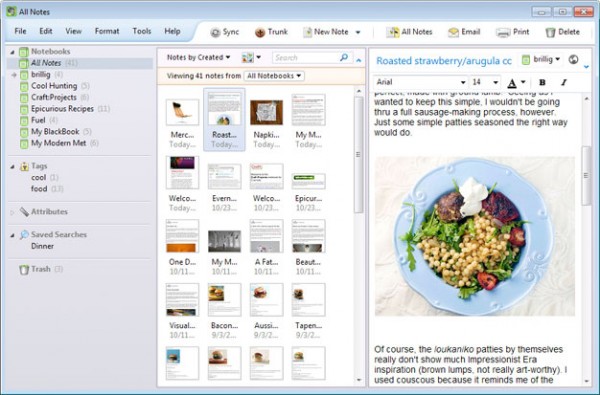
Online note capturing and storage service Evernote has updated its Windows client, Evernote for Windows, to version 4.5.3. Despite the minor revision number, Evernote for Windows 4.5.3 packs in a number of new features aimed at those who store PDF files within Evernote.
Also updated is Evernote for Android to version 3.5, offering two major new features -- auto-title suggestions and save anytime functions – plus improved layout of images when viewing notes.
When searching for text across your notes, Evernote for Window swill now also search inside your PDF files for searchable text, highlighting matches in yellow. You can also search inside individual notes containing PDFs by pressing [Ctrl] + [F].
Not only is text now searchable within PDF documents, it can also be manually selected and then copied to the clipboard for pasting elsewhere, either within Evernote itself or another application. This functionality relies on the PDF containing searchable text, but Evernote Premium customers will find that even scanned documents will become searchable, since the service includes OCR scanning of all uploaded PDF documents.
The new PDF toolbar also includes functionality for dragging embedded PDF files out of Evernote into other applications, on to the desktop or into a specified folder -- just click and drag the middle portion of the PDF toolbar (the part which indicates what page you’re currently viewing) where you want it to go.
Android Update
Also updated today is Evernote’s app for Android users. Evernote for Android 3.5 offers three major new features:
- Auto-titles, which are generated by the app automatically when a note’s title is left blank
- Improved layout of images in notes
- "Save anytime" feature that allows the user to effectively store drafts of their notes in the device’s memory prior to syncing them.
The new version also promises a raft of bug fixes and reliability improvements, and claims faster note saving times as a result.
Evernote for Windows 4.5.3 is available now as a free download for PCs running Windows 2000 or later. Also available – but less advanced – are free clients for Mac OS X as well as iPhone/iPad and Android.

