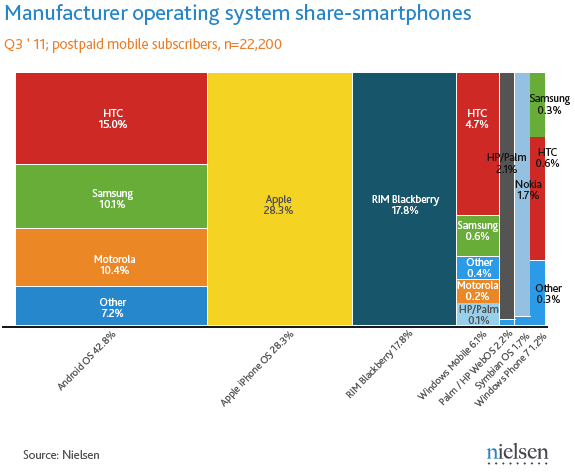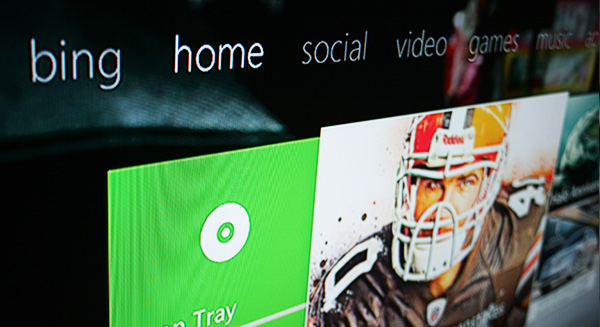
Microsoft launched the Xbox 360 in 2005. The console has been around for just about 6 years, but in that timeframe, through the distribution of numerous software updates, the company has kept the console fresh and competitive. The latest major software update is now available for the 57.7 million Xbox 360 consoles that have been sold worldwide, and with it comes a brand new Metro based user-interface along with a number of fresh capabilities that not only improve the Xbox experience, but moves it several steps closer to being the jack-of-all-trades device of your living room.
In a way, the new Xbox 360 dashboard reflects Microsoft larger ambitions -- a declaration that Xbox is much more than just a games console. It's a full-blown entertainment system that not only competes with the likes of game-industry rivals Sony and Nintendo. It also contends with Apple and Google.
Design
The new Xbox 360 dash is heavy on Metro, Microsoft's design language that encompasses modernity and cleanness. It’s "all about content and typography", according to Microsoft’s basic description of the language. Following a 2007 dashboard update deemed the "New Xbox Experience", nearly all Xbox owners became accustomed to navigating around the dashboard hubs (My Xbox, Inside Xbox, Games, and Videos) vertically by pressing up and down on the Xbox 360 controller thumb stick.
In the new update, hubs are now displayed horizontally (left to right) across the top of the dashboard. Due to this, the navigation is similar to the original ‘blades’ that were introduced when the Xbox 360 first launched in 2005. The vertical text navigation and overall Metro-design of the new dashboard is similar to that of Zune, Windows Phone and Windows Media Center. The hubs present in this release of the dashboard include Bing, Social, Video, Games, Music, Apps and Settings, with Microsoft introducing Live TV to the mix later in the year.
Beneath the large categorical fonts lie several content-based tiles. These tiles are found in nearly every facet of the new dash and make it much easier to select content using Kinect hand gestures. These tiles mirror those found in Microsoft's Windows Phone operating system as well as the forthcoming Windows 8, which gives the notion that the Redmond giant won’t have much of a crisis merging select experiences on all three platforms. Correspondingly, this updated design of the Xbox dashboard is a significant step in Microsoft unifying their entire ecosystem.
There is a strong focus on Kinect throughout the new dash, as you are no longer taken to a completely separate dashboard experience when navigating with motion controls. Formerly, you could only navigate around the dashboard after waving your hands and being taken to a completely different experience. You are now able to control the same exact dashboard with either a controller or with the power of your voice or hand gestures, as the new design compliments all of these forms of control.
Hubs
Upon turning your console on, you are treated to the opening animation. After which you are taken to the Home hub. On this hub, you’ll see a number of tiles, each with the power to perform a different task. You’ll have the option of launching the game in your Xbox 360’s disc tray, viewing featured content, watching the latest video on Inside Xbox, as well as launching recently played games and apps using the brand new 'quick play' option. The Home hub, as most of the hubs on the new dashboard, also includes an advertisement on the lower right tile.
To the left of the Home hub is the Bing hub. This hub displays a giant search box encouraging you to search Xbox for games, music, movies, and apps. You can perform searches using the Xbox controller to type letters and numbers, or you can simply use your voice to articulate what you’re looking for.
To the right of the Home hub is the Social hub. Right away, you are treated with a glimpse of your virtual avatar, recent achievements, gamerscore, and the avatars of no more than 3 friends who are also online. Furthermore, tiny boxes showing what some of your friends are currently doing are displayed over the heads of your friend’s avatars every couple of seconds. This along with all the avatars performing random movements definitely helps make the dash feel more "alive".
In the social hub you also have access to your entire friends list, social apps such as Facebook and Twitter, and the ability to sign-into a different Xbox user profile, as well as sign-out indefinitely. Additionally, selecting your avatar takes you to a new area in the dash that enables you to change your console theme, read messages, see your achievements and customize your avatar.

As with all the other content specific hubs (such as Music, Social, and Games), the Video hub displays a carrousel of featured video content that switches between three images every 3 seconds. Alongside with that, you have access to all your downloaded video apps and a dedicated tile for the Zune video marketplace.
Next up is the Games hub. Here you can view a list of all the games you’ve ever played or downloaded, access to the game marketplace, and featured content in sliding-carrousel form.
The Music hub features an artist of the week-like tile, featured content in the form of a sliding-carrousel and easy access to the Zune music marketplace, along with access to music apps such as Last.fm.
The Apps hub grants you access to all the apps you’ve downloaded, along with a dedicated tile for the apps marketplace, where you can continue downloading apps to fulfill your heart's desires.
The Settings hub provides you access to most of the console settings. Here you can modify system settings, preferences, your profile, account, privacy, parental controls and even turn off your console via the dedicated tile existing solely for that purpose. While all of these actions can be done using Kinect, you will need to use a standard Xbox 360 controller in order to modify system settings such as display settings, audio settings, Kinect settings and Network settings, among others.
Navigation
The new dashboard is extremely responsive and can be further explored using Kinect or the standard Xbox 360 controller. In order to navigate using Kinect, you simply use your hands or voice to perform your desired action. For example, let’s say you're on the Home hub and you'd like to navigate over to the Music hub. You'd simply hold your hand out -- palm facing the Kinect sensor, and leave your hand on navigation text reading ‘Music’ for a second. An alternative to this is, of course, using your controller to switch over to the music hub, or simply saying "Xbox, Music" and the magic of Kinect will do the dirty work.
Navigating around the new dashboard is an intuitive experience that anyone could grasp. The Metro design really compliments the big screen and invites the user to explore by drilling into the tiles. With that said, the new interface is sometimes more pleasant to use with Kinect than it is with a standard 360 controller, specifically the voice control. The interface does take some getting used to, but navigating around becomes second nature once you get the hang of it.
When selecting a rectangular or square shaped tile or panel on the dashboard, you drill deeper into the content represented by the tile. For example, navigating to the Games hub and clicking on the 'Games Maketplace' tile will take you to another list of tiles that provide you with several options to find general game content. Drilling down even more, selecting 'New releases' will display a vertical list of game boxes.

There are a few instances where navigating does get a bit confusing. Let’s just say you get a good idea of just how much content is available on the Xbox Live network. For example, exploring the game marketplace for the first time may potentially make your head spin due to the 35 selectable category tiles (such as New Releases, Kinect Games, Games Showcase, etc.) within the marketplace.
It’s definitely feature-packed, but the bombardment after bombardment of tiles may feel cumbersome to some. Every hub also includes advertising. It feels as if you’re always being sold something, but on the upside, what’s usually being sold tends to relate to gaming or sandwiches.
Pressing 'Y' in any of the hubs (sans Home, Social, and Settings) will take you to a search box where you can search for content-specific media. For example, press 'Y' while in the Games hub and you will see a search box inviting you to search for game titles.
Kinect Integration
Of all the changes that this update brings to the table, Kinect integration is one of the most compelling. As stated, you can use a standard Xbox 360 controller to navigate the dash, but the dashboard turns into something right out of Minority Report once you throw Kinect into the mix. Kinect allows you to control your console with voice or motion.
While controlling the console with your hands is admittedly pretty cool, it is not as precise or quick when compared to using a controller. On the other hand, using your voice to control the console is fantastic and mostly accurate depending on the sound of your voice.
With voice control, you can search for content by articulating what you’re looking for. For example, if you are in the music hub and see a tile for Smashing Pumpkins, saying "Xbox. Smashing Pumpkins" will take you to the Zune artist page. Similarly, saying "Xbox. Bing. Smashing Pumpkins" will use the new Bing integration to show you a list of everything on Xbox Live related to Smashing Pumpkins. Voice control takes the hassle of using the Xbox 360 pad to type your desired queries letter-by-letter.
Kinect may not always recognize what’s being uttered, and you may need to reiterate yourself from time to time, especially if you’re saying something intricate or if your voice has a strong accent. However, voice control is still a compelling feature that makes searching for content on your console much easier and even enjoyable.
New Features
This major Xbox 360 upgrade introduces several new features such as cloud storage, beacons, Bing search, Live TV, several accessibility improvements and a wider variety of apps.
Cloud saves. Cloud storage allows you to save your game-saves to the cloud. So now, there’s less of a need to carry your Xbox hard drive or a memory card when you want to continue slaying dragons at your friend's dwelling. Instead, once logged into your Xbox Live account, you'll be able to access your game saves via the cloud and continue playing Skyrim from where you last left off — wearing woman’s clothing and rolling cheese wheels down a mountain.
Microsoft gives every gold member approximately 511MB of online storage space. Generally, when you play a game for the first time, you are asked where you’d like to save the game data. Previously, the available options were the Xbox Hard Drive, the built-in storage if you have the 4GB version of the console, or a USB stick if one is formatted for use on your console. As of today, you have the option of selecting Cloud Storage as an additional save option. If you do decide to save to the cloud, this does not mean that you won’t be able to access your game save if you can’t sign in to Xbox Live.

After some experimentation, I realized that 511MB is set aside on your on-board console storage device to save back-ups of saves that have been saved on the cloud (remotely on a server). This is great for those who want to access their saves on a different Xbox or someone who lost all their saves after a hard drive freak accident involving a cat and lots of magnets.
Beacons. Ever wanted to play a game with one of your friends -- any of them, but didn't want to take all that time to send individual messages to the 50 people on your friends list? Well, Microsoft has baked in an integrated solution for you in the form of Beacons. Beacons allows you to post alerts that can be viewed on Facebook or the actual Xbox 360 dashboard. These alerts let anyone viewing their friends list know that you would like to play a game or watch a movie. Similarly, the alerts can also inform your friends on Facebook that they should log-into Xbox Live and to play a round of Halo Reach with you.
Apps. The new dashboard now features a dedicated hub for apps. These applications consist of content providers for music and/or video. Unlike what you may find in another available console, every single app is consistent with the new Metro-design of the dashboard, so you naturally already know how to navigate through each one.
Updated apps include the already established Last.fm, Hulu Plus, ESPN, and a much improved version of the Netflix app. Along with the existing apps come an assortment of newcomers such as Today, Daily Motion, SYFY, and dozens of others. New apps can easily be downloaded via the completely new apps Marketplace, with each app weighing in at about 50MB. Microsoft has stated that new apps will continue to trickle in throughout 2012, with about 40 officially confirmed including apps from big names such as HBO Go and BBC.
After using many of the new apps, I feel as if some don’t have much substance to them. For example, the SYFY app takes a good minute to download, awhile to start and load up, and doesn’t have a single full episode of any SYFY show available. It’s all just behind the scenes content and clips. I suppose this is great for fans of a specific show, but having an app just for this seems like a waste with services like Hulu already providing SYFY content. Thankfully, many of the other new apps actually provide more depth.
Live TV. Along with the various apps that will come with this update, Microsoft has made deals with service providers such as Verizon and Comcast in order to bring live television to the masses. For now, the masses consist of Verizon FIOS and Comcast customers. Everyone else will have to wait a bit as Microsoft attempts to strike deals with more providers.
Kinect Integration. The dashboard has been updated to make it much easier to navigate through the thousands of pieces of available content on Xbox Live, and you could do it whether you’re using Kinect or a game controller. Use hand-gestures and your own voice to float through menus, select options, launch games, music, movies, applications, and much more.
Bing Search. Now you can search your Xbox 360 console for games, television shows, music, and apps. You can accomplish this with the use of your controller, hand gestures, or voice. Simply navigate over to the Bing hub with your controller and type what you’re looking for in the search box. Alternatively, you can say "Xbox. Bing. Forza Motorsport" and a list of game items will appear.
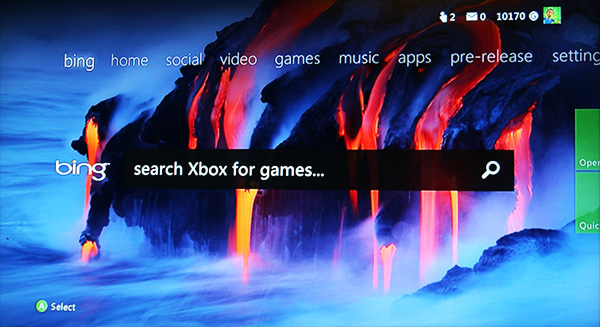
Facebook Sharing. While beacons provide you with a way let your friends know you’d like to play a game, Microsoft has deeply integrated Facebook into the Xbox 360. With the new 'share' feature you can brag about your newly acquired game achievements and post in-game triumphs with instant posts.
Quick play. You can now access and launch one of 7 of your most recently played games and applications. You can find this option in the Home hub under the ‘quick play’ tile in the bottom left.
Xbox Companion. Along with the release of this update, Microsoft will release a free app for Windows Phone handsets, which allows you to control the Xbox dashboard directly on your Windows Phone. You can see recently played games, browse the Zune video marketplace, launch an app, game, TV show, or movie directly from your phone, see friend activity, and even rewind or fast forward video or music on your television -- all from your phone.
Favorite New Feature
I’ve had a chance to play around with the new features of the dashboard for a couple of weeks now, and my favorite feature, although it’s a small one, has to be the quick play option. It’s great if you have a ton of arcade and indie games saved on your hard drive or tend to use the same apps often.
A 'Gold' Realization
After 6 years, today is the final day of my Xbox Live subscription. Coincidentally, this landed on the day that the update is slated to go live. While writing this review, I received a notification on my Xbox informing me that my subscription is no longer active and that my membership has been reduced to the free version of live. I thought "no biggie". I always knew that a Gold membership opened up a world of new capabilities in the world of Xbox, but I never got the chance to actually experience just how necessary a subscription is for an Xbox owner.
After attempting to use some of the apps on the console, I was greeted by an "Upgrade to Xbox Live Gold" message. All of the new apps require a Xbox Live Gold subscription; every single one of them. Even Zune Music, even if you’re already paying Microsoft $7.99 for a monthly Zune Pass subscription. I decided to use my Bing Rewards points to redeem an extra month of subscription for the purpose or completing this write-up. Having to pay extra to use a Microsoft service (Zune Music) that is already paid for is a little annoying. Even so, I believe paying for Live is worth the price of admission.
The Future
As stated previously, Microsoft is taking a major step forward in fusing together many of its products. As of today, Windows Phone and the Xbox 360 both share a common interface. This breed of UI is destined to become synonymous with Microsoft hardware and software products in the future, especially when the company releases Windows 8 to the world. This update also provides a glimpse of what we can expect once the next illation of the Xbox is announced -- a major focus on motion and voice control.
This update has the potential of reaching over 57.7 million of the Xbox Live connected Xbox 360’s worldwide. This will not only give these users a brand new taste of Xbox, but it will also give them a taste of Windows Phone and the forthcoming Windows 8 OS. Kinect will play a major role in the future of the Xbox as it becomes a one-stop destination for all forms of media -- whether it’s movies, music, apps, photos, or games. Microsoft is determined to dominate your living area, as this update drives them ahead and further away from the likes of Apple TV or Google TV enabled devices.
Conclusion
The new Xbox 360 dashboard is a step up from the previous dashboard. It’s an evolution of sorts and feels like the equivalent of playing with a brand new console. It’s definitely a change for the better, but as with everything, there is always room for improvement. It’s great to navigate around with a controller, but the experience is greatly enhanced for those with a Kinect. It’s a step forward in terms of Microsoft’s goal of unifying its products, delivering compelling content, innovating with new features, and making the Xbox 360 the center of your entertainment universe. Won’t you jump in?
Travis Brown is a New York-based website designer, artist and photographer. He also curates Spacedex, a site that tracks astronomical phenomena.



 Most programs can be relied on to act with reasonable decency when asked to remove themselves from your computer. That’s what the built-in uninstaller is for, after all, but sometimes it’s not so straightforward.
Most programs can be relied on to act with reasonable decency when asked to remove themselves from your computer. That’s what the built-in uninstaller is for, after all, but sometimes it’s not so straightforward. 4. COMODO Programs Manager. The best way to avoid problems with stubborn software removals in future is to install COMODO Programs Manager. This monitors program installations enabling you to easily remove them later, even if problems occur during installation or the program fails to provide its own uninstaller.
4. COMODO Programs Manager. The best way to avoid problems with stubborn software removals in future is to install COMODO Programs Manager. This monitors program installations enabling you to easily remove them later, even if problems occur during installation or the program fails to provide its own uninstaller.

 So much for Apple's voice command/response technology
So much for Apple's voice command/response technology 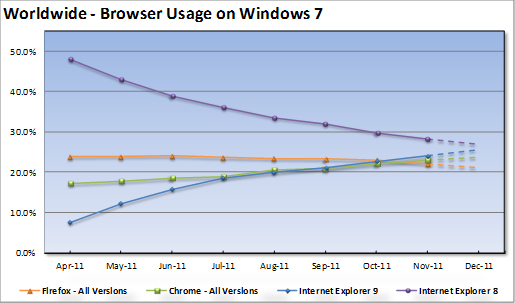
 Microsoft's monthly Patch Tuesday is not until January 10, but the company is not waiting to patch a critical flaw in computers with the ASP.NET framework installed. The issue affects all currently supported versions of Windows, according to a
Microsoft's monthly Patch Tuesday is not until January 10, but the company is not waiting to patch a critical flaw in computers with the ASP.NET framework installed. The issue affects all currently supported versions of Windows, according to a  Hardware failure, malware, human error or software bugs: your files are at constant risk from a whole host of potential calamities. So it’s really a very good idea to create regular backup images of your system.
Hardware failure, malware, human error or software bugs: your files are at constant risk from a whole host of potential calamities. So it’s really a very good idea to create regular backup images of your system.

 It's another day, and another giveaway. Actually, it's a day late. We received so many submissions to the
It's another day, and another giveaway. Actually, it's a day late. We received so many submissions to the 
 It’s barely two weeks since Italian security vendor NoVirusThanks released
It’s barely two weeks since Italian security vendor NoVirusThanks released  When it comes to listening to music on your computer you have a number of options. You can just play a CD, or you may have taken the trouble of ripping your existing music collection so that all of your favorite tracks are available on your computer. You could stream music using the likes of Last.fm, or you could listen to streaming radio stations from all over the world. But all of these options have their limitations -- if you don’t have a CD with you you can’t listen to it, working on different computers means that you might not have access to your music collection and radio stations may not necessarily play what you want to hear. Enter
When it comes to listening to music on your computer you have a number of options. You can just play a CD, or you may have taken the trouble of ripping your existing music collection so that all of your favorite tracks are available on your computer. You could stream music using the likes of Last.fm, or you could listen to streaming radio stations from all over the world. But all of these options have their limitations -- if you don’t have a CD with you you can’t listen to it, working on different computers means that you might not have access to your music collection and radio stations may not necessarily play what you want to hear. Enter 

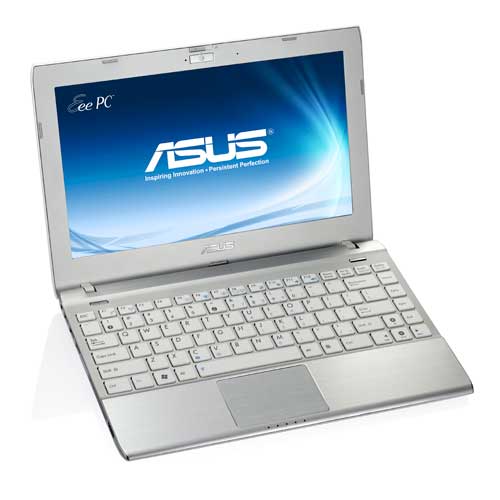
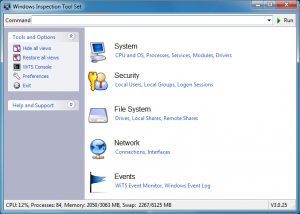 The Windows event logs can be a mine of useful information about the state of your PC, and understanding what they contain is often key to troubleshooting any problems you might have.
The Windows event logs can be a mine of useful information about the state of your PC, and understanding what they contain is often key to troubleshooting any problems you might have.




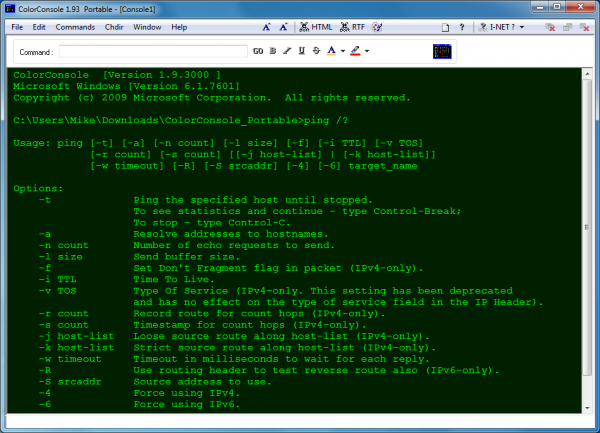



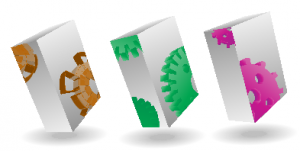



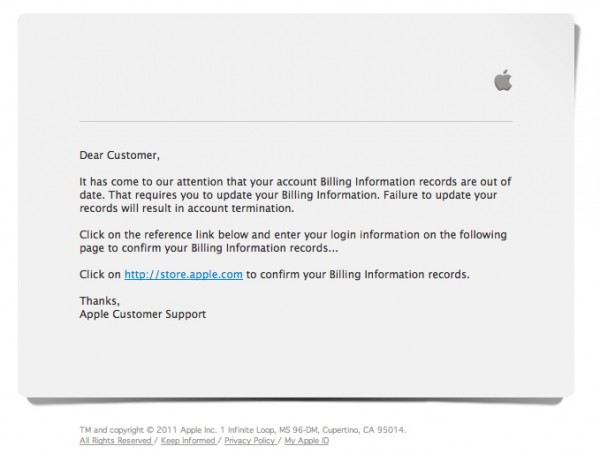




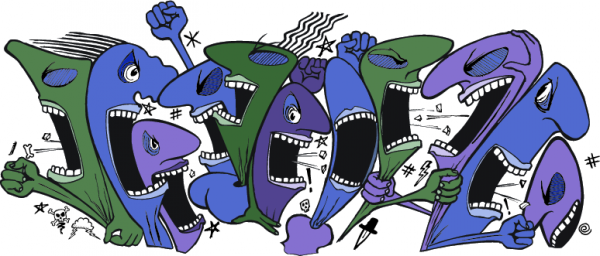

 Heck, you might score something even better.
Heck, you might score something even better.


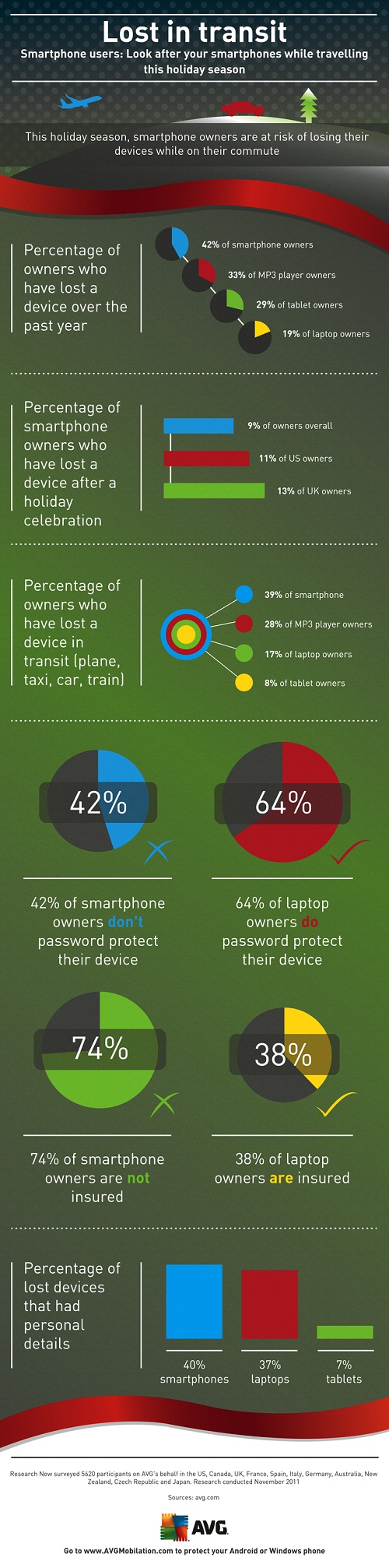
 This week’s
This week’s  Steven Sprague is CEO of
Steven Sprague is CEO of 
 It’s annoying when a personal PC won’t start, and you can’t get online or check your emails. When a corporate PC fails, though, the consequences are often much worse. Employees can’t do their jobs, customers may be impacted, and in some cases there could be knock-on effects right across the business. It’s vital to get the problem solved immediately, then -- and
It’s annoying when a personal PC won’t start, and you can’t get online or check your emails. When a corporate PC fails, though, the consequences are often much worse. Employees can’t do their jobs, customers may be impacted, and in some cases there could be knock-on effects right across the business. It’s vital to get the problem solved immediately, then -- and 
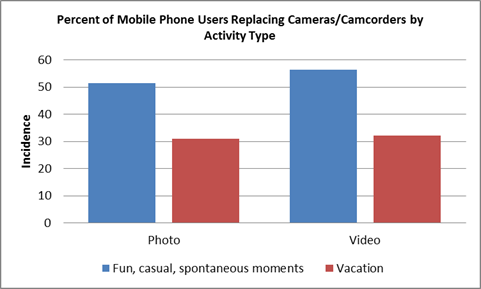



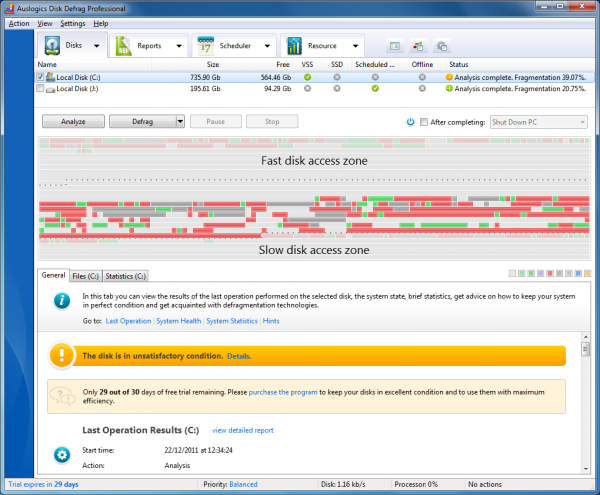
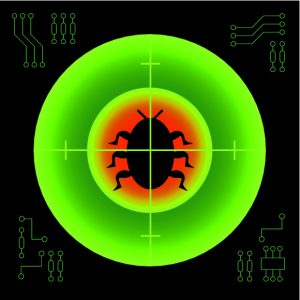 The New Year is almost upon us and for many people this means it’s time to think about making New Year’s resolutions. Whether you subscribe to the idea of setting yourself such goals or not, the arrival of a new year is as good a time as any to consider the security of your computer. And with Christmas only just around the corner, you could head on over to the BetaNews
The New Year is almost upon us and for many people this means it’s time to think about making New Year’s resolutions. Whether you subscribe to the idea of setting yourself such goals or not, the arrival of a new year is as good a time as any to consider the security of your computer. And with Christmas only just around the corner, you could head on over to the BetaNews 
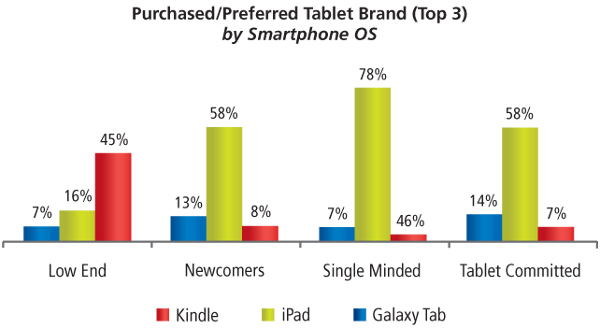
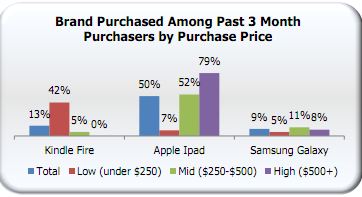
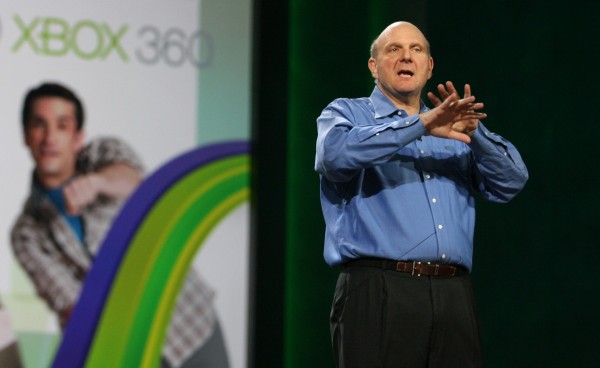
 This holiday, Google has delighted searchers with Easter Egg "let it snow", which spread virally across blogs and social networks over the weekend. Type "let it snow" into a Google search box and watch the flakes fall. It's a wonderful HTML5 demo.
This holiday, Google has delighted searchers with Easter Egg "let it snow", which spread virally across blogs and social networks over the weekend. Type "let it snow" into a Google search box and watch the flakes fall. It's a wonderful HTML5 demo. Verizon 4G customers are experiencing issues with connectivity for the second time this month as the carrier struggles to restore the network. Issues are being reported throughout the company's nationwide 4G LTE network, although the cause is not immediately known.
Verizon 4G customers are experiencing issues with connectivity for the second time this month as the carrier struggles to restore the network. Issues are being reported throughout the company's nationwide 4G LTE network, although the cause is not immediately known. Paragon Software has debuted the latest version of its excellent free-for-personal-use drive imaging tool,
Paragon Software has debuted the latest version of its excellent free-for-personal-use drive imaging tool, 
 It's no secret that Mozilla needs Google. The Mountain View, Calif. search company provides a significant source of revenue for the software company, as it is the default search in Firefox. That deal has been extended an additional three years, the two companies announced on Tuesday.
It's no secret that Mozilla needs Google. The Mountain View, Calif. search company provides a significant source of revenue for the software company, as it is the default search in Firefox. That deal has been extended an additional three years, the two companies announced on Tuesday. In August, I called Apple a "
In August, I called Apple a "


 Owners of Samsung's Galaxy line of tablets and smartphones won't wait long for
Owners of Samsung's Galaxy line of tablets and smartphones won't wait long for 
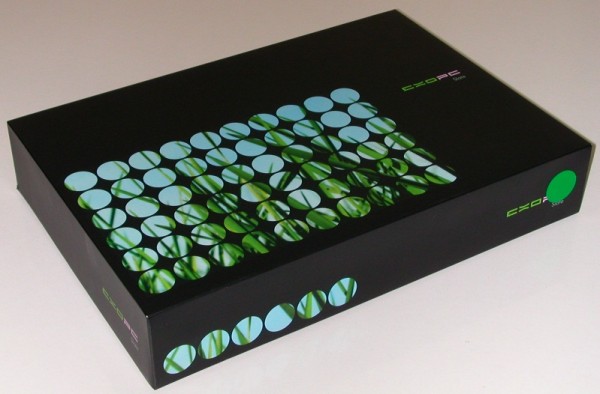


 Chris Boss is an advanced Windows API programmer and developer of 10 year-old
Chris Boss is an advanced Windows API programmer and developer of 10 year-old  Facebook for iOS has been something of a staple installation for iPad and iPhone owners. The app has undergone various developments over the years, including finally getting a dedicated iPad app. As the Facebook website has evolved, so the app has changed to reflect new features and now, as the app hits version 4.1, it seems to have come of age. The most recent addition to the Facebook website is the new timeline component and this is just one of the latest features of
Facebook for iOS has been something of a staple installation for iPad and iPhone owners. The app has undergone various developments over the years, including finally getting a dedicated iPad app. As the Facebook website has evolved, so the app has changed to reflect new features and now, as the app hits version 4.1, it seems to have come of age. The most recent addition to the Facebook website is the new timeline component and this is just one of the latest features of  As we mentioned yesterday, utilities developer BlueSprig has just released
As we mentioned yesterday, utilities developer BlueSprig has just released  It has been a momentous year for Mozilla and its
It has been a momentous year for Mozilla and its  AT&T ended
AT&T ended  Google Executive Chairman Eric Schmidt has told an
Google Executive Chairman Eric Schmidt has told an  User names, passwords, credit card numbers, personal details: your PC may contain all kinds of personal data, easily accessible to malware or anyone with physical access to the system. You know this already, of course, which is why you probably protect your system with a firewall, antivirus package, maybe an encryption tool and more.
User names, passwords, credit card numbers, personal details: your PC may contain all kinds of personal data, easily accessible to malware or anyone with physical access to the system. You know this already, of course, which is why you probably protect your system with a firewall, antivirus package, maybe an encryption tool and more. Utilities developer BlueSprig has released the first full version of
Utilities developer BlueSprig has released the first full version of 
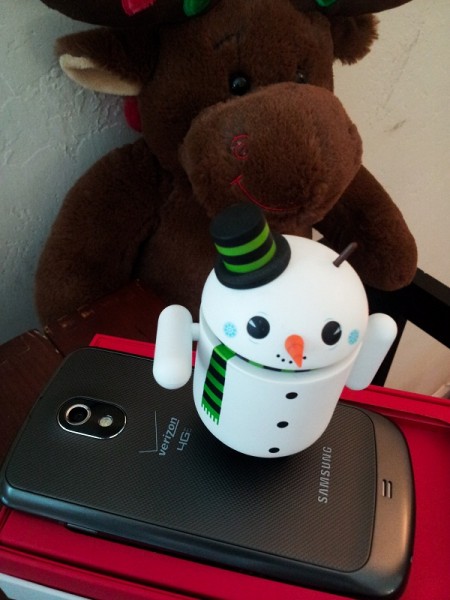
 Most companies seem to think that offering beta versions for free is sufficient reward to encourage people to try them. CyberLink, it seems, have a different view. Or maybe they’re just being seasonally generous. Whatever the reason, if you participate in the beta program for their digital photo workflow tool,
Most companies seem to think that offering beta versions for free is sufficient reward to encourage people to try them. CyberLink, it seems, have a different view. Or maybe they’re just being seasonally generous. Whatever the reason, if you participate in the beta program for their digital photo workflow tool, 


 I offer a hat tip to Gizmodo, which has put together a
I offer a hat tip to Gizmodo, which has put together a 

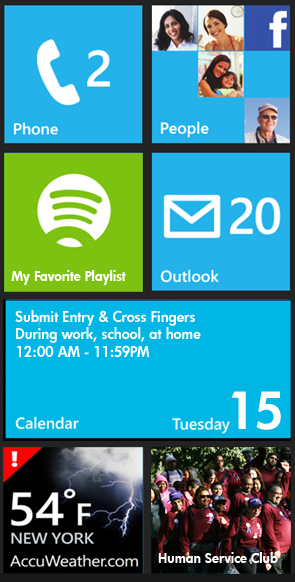
 Travis Brown is a New York-based website designer, artist and photographer. He also curates
Travis Brown is a New York-based website designer, artist and photographer. He also curates  Italian security vendor
Italian security vendor 
 We've seen many other tablets smaller than the iPad's 9.7-inches introduced this year. Before the Kindle Fire and Nook Tablet came along there were plenty of 7-inch tablets and by our calculation more than one-third of the tablets currently on the market are 7-inch versions. Despite the large number of 7-inch tablets, it took the Kindle Fire and Nook Tablet to make the 7-inch tablet attractive -- however, whether the 7-inch sizes gains even more acceptance remains to be seen.
We've seen many other tablets smaller than the iPad's 9.7-inches introduced this year. Before the Kindle Fire and Nook Tablet came along there were plenty of 7-inch tablets and by our calculation more than one-third of the tablets currently on the market are 7-inch versions. Despite the large number of 7-inch tablets, it took the Kindle Fire and Nook Tablet to make the 7-inch tablet attractive -- however, whether the 7-inch sizes gains even more acceptance remains to be seen. If the tablet market for 2012 develops into a two-horse race between Apple and Amazon, where does that leave all the other players? Samsung, Toshiba, Lenovo, Sony and the other traditional hardware manufacturers will need to differentiate their tablets through unique designs, features, content, niche markets or even pricing. Barnes & Noble will be challenged to compete with Amazon's strength in content offering, marketing prowess, technology (i.e. Cloud) expertise and their ability to undersell them. Google could help bring new features to Android tablets including their recently leaked Prime-like service but, perhaps Google should first concentrate on helping the Android tablet apps market grow to compete with Apple's much larger iPad-optimized app library and figure out a way to share content revenue with tablet manufacturers.
If the tablet market for 2012 develops into a two-horse race between Apple and Amazon, where does that leave all the other players? Samsung, Toshiba, Lenovo, Sony and the other traditional hardware manufacturers will need to differentiate their tablets through unique designs, features, content, niche markets or even pricing. Barnes & Noble will be challenged to compete with Amazon's strength in content offering, marketing prowess, technology (i.e. Cloud) expertise and their ability to undersell them. Google could help bring new features to Android tablets including their recently leaked Prime-like service but, perhaps Google should first concentrate on helping the Android tablet apps market grow to compete with Apple's much larger iPad-optimized app library and figure out a way to share content revenue with tablet manufacturers. 



 Microsoft is set to get a little more pushy ensuring you have an up-to-date browser and will automatically update Internet Explorer to the latest version on Windows XP, Vista, and Windows 7 beginning in January. This will occur for those who have enabled Automatic Updates within Windows Update, the company says.
Microsoft is set to get a little more pushy ensuring you have an up-to-date browser and will automatically update Internet Explorer to the latest version on Windows XP, Vista, and Windows 7 beginning in January. This will occur for those who have enabled Automatic Updates within Windows Update, the company says.
 Microsoft has long looked lovingly at identity, and providing the "one" that binds consumers and businesses to Windows. Users benefit by being freed from managing multiple identities and passwords across the web and, presumably, by improved privacy and security as a result. Microsoft gains by controlling a master identity system that keeps some of its core technologies relevant.
Microsoft has long looked lovingly at identity, and providing the "one" that binds consumers and businesses to Windows. Users benefit by being freed from managing multiple identities and passwords across the web and, presumably, by improved privacy and security as a result. Microsoft gains by controlling a master identity system that keeps some of its core technologies relevant.

 How’s this for a Christmas present? On Monday, December 19, you can get hold of a full version of
How’s this for a Christmas present? On Monday, December 19, you can get hold of a full version of 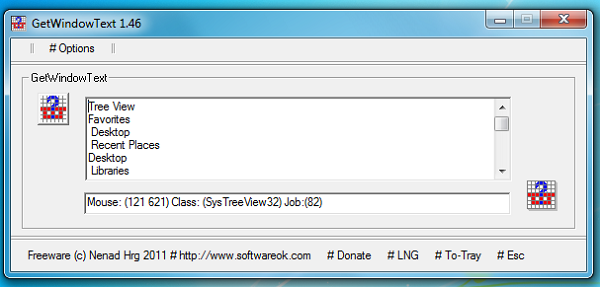

 What surprised me: Last.fm Discover presents no obvious way to buy the music. Beneath the tags for tracks is "More info", which links to the Last.fm band page and option to buy a ringtone -- for the five bands I checked. Shouldn't the point be to sell independent music?
What surprised me: Last.fm Discover presents no obvious way to buy the music. Beneath the tags for tracks is "More info", which links to the Last.fm band page and option to buy a ringtone -- for the five bands I checked. Shouldn't the point be to sell independent music? The standard Windows desktop clock doesn’t exactly come with many configuration options: you can set the date and time, and add a couple of extra clocks for other time zones, but that’s about it. If you need a little more versatility, then, you’ll have to look for some third-party help. And there are few options quite as configurable as
The standard Windows desktop clock doesn’t exactly come with many configuration options: you can set the date and time, and add a couple of extra clocks for other time zones, but that’s about it. If you need a little more versatility, then, you’ll have to look for some third-party help. And there are few options quite as configurable as 


 Why keep those special moments to yourself, when you can share them with the people that matter most? There's Facebook, or even Google+, but what good is that when you're Skyping Claire Beauvoir in Brussels and you're in Washington, DC? Today,
Why keep those special moments to yourself, when you can share them with the people that matter most? There's Facebook, or even Google+, but what good is that when you're Skyping Claire Beauvoir in Brussels and you're in Washington, DC? Today,  Carrier IQ is once again making headlines, this time over reports that it is giving information to law enforcement. Complicating matters more, the FBI
Carrier IQ is once again making headlines, this time over reports that it is giving information to law enforcement. Complicating matters more, the FBI 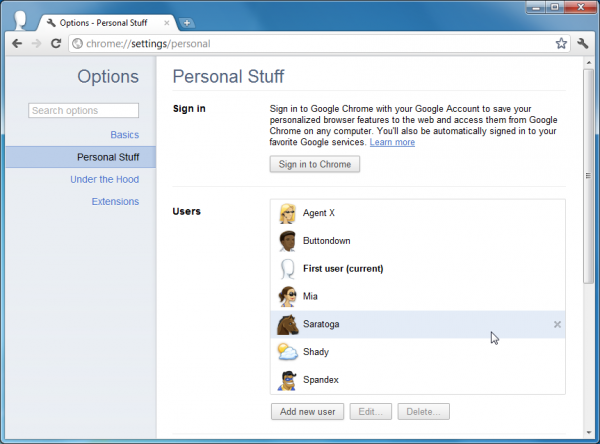

 Microsoft marketing takes a "people first", "glance-and-go" approach to Windows Phone. I am here to tell you it’s true. Windows Phone really does make people a priority. I'll explain. Phones are used to primarily interact with human beings: we text, make phone calls and interact on social networks. I had heard for the past year how Windows Phone makes interacting with people tons easier than the other platforms. Having used it in real world experiences for the first time I can actually say it’s true.
Microsoft marketing takes a "people first", "glance-and-go" approach to Windows Phone. I am here to tell you it’s true. Windows Phone really does make people a priority. I'll explain. Phones are used to primarily interact with human beings: we text, make phone calls and interact on social networks. I had heard for the past year how Windows Phone makes interacting with people tons easier than the other platforms. Having used it in real world experiences for the first time I can actually say it’s true. Another issue I think needs to be addressed is with the Bing Maps. Microsoft shows traffic for major highways, but as far as side roads are concerned, nothing. As a former Android user, one of the things I really liked about Android was the maps. The turn-by-turn directions proved to be very useful at times. However, I found the talking voice to be consistently annoying. With Bing, Microsoft took a different (albeit controversial) approach. Instead of hearing the voice at every turn, Windows Phone lets you know by a chime wither or not you are on the right path. Navigate outside the recommended directions and the voice chimes in and lets you know. However, as long as you remain on the right path, you get a very noticeable yet subtle chime sound on your phone. If you want to hear the voice, all you have to do is tap the screen.
Another issue I think needs to be addressed is with the Bing Maps. Microsoft shows traffic for major highways, but as far as side roads are concerned, nothing. As a former Android user, one of the things I really liked about Android was the maps. The turn-by-turn directions proved to be very useful at times. However, I found the talking voice to be consistently annoying. With Bing, Microsoft took a different (albeit controversial) approach. Instead of hearing the voice at every turn, Windows Phone lets you know by a chime wither or not you are on the right path. Navigate outside the recommended directions and the voice chimes in and lets you know. However, as long as you remain on the right path, you get a very noticeable yet subtle chime sound on your phone. If you want to hear the voice, all you have to do is tap the screen. Robert Johnson is a user interface developer specializing in the user experience (UX) of .NET-based web applications. He has been working in some form of web development and graphic design for 14 years. He loves technology in general, particularly that of Apple, Google and Microsoft. He is a Betanews reader.
Robert Johnson is a user interface developer specializing in the user experience (UX) of .NET-based web applications. He has been working in some form of web development and graphic design for 14 years. He loves technology in general, particularly that of Apple, Google and Microsoft. He is a Betanews reader.

 I'm scratching my head wondering. You want to answer that one? If you work for Microsoft, I'd love your anonymous response.
I'm scratching my head wondering. You want to answer that one? If you work for Microsoft, I'd love your anonymous response. AT&T's
AT&T's 
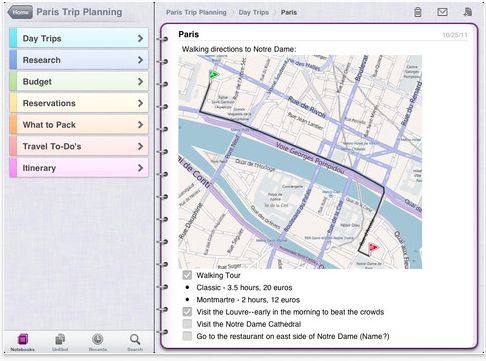
 The European Union has stopped its review of the planned merger between Motorola Mobility and Google,
The European Union has stopped its review of the planned merger between Motorola Mobility and Google, 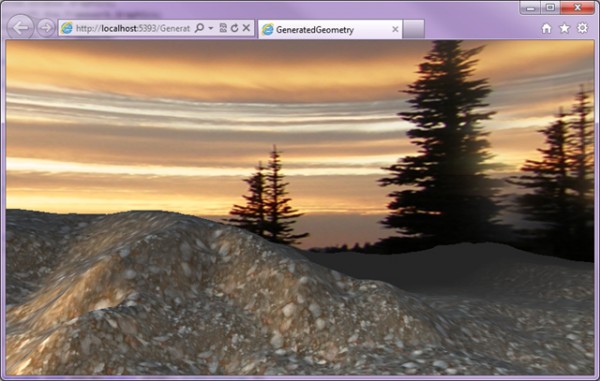
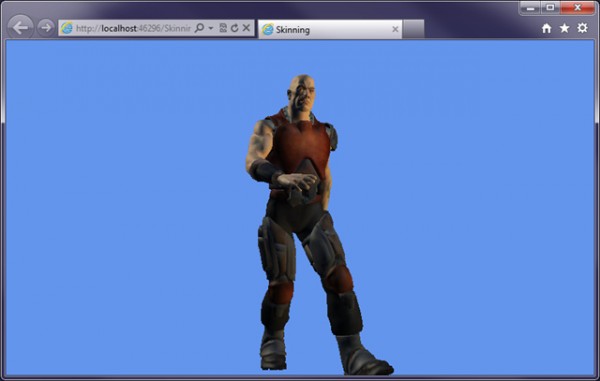



 Hard drive specialist O&O Software has released a free license for its labs-based
Hard drive specialist O&O Software has released a free license for its labs-based 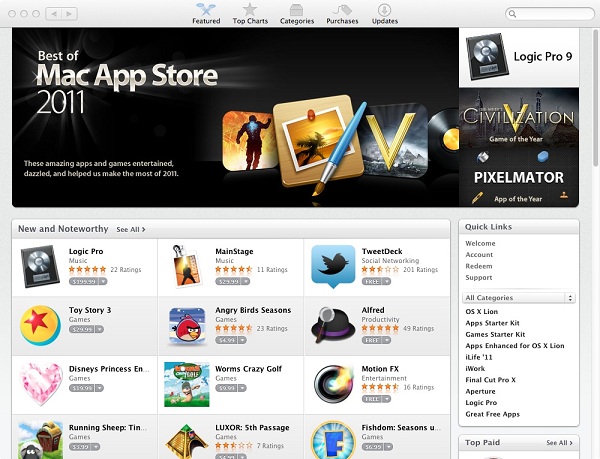
 Developerinabox has released a major update to its powerful open-source surveillance software.
Developerinabox has released a major update to its powerful open-source surveillance software. 
 It may only be the second week of December, but the Christmas feeling has already taken over. Software publishers are still releasing software throughout the festive season and we’ve collected together twenty of the biggest titles from the past seven days that you may have missed.
It may only be the second week of December, but the Christmas feeling has already taken over. Software publishers are still releasing software throughout the festive season and we’ve collected together twenty of the biggest titles from the past seven days that you may have missed. Fancy getting a little creative with your computer, take a look at
Fancy getting a little creative with your computer, take a look at  Taking care of your computer means that it will serve you well and hopefully delay the need to upgrade your hardware for as long as possible. The festive season is now upon us, which means over-indulging in the food and drink departments and generally failing to look after ourselves. But this does not mean that our computers also need to be neglected.
Taking care of your computer means that it will serve you well and hopefully delay the need to upgrade your hardware for as long as possible. The festive season is now upon us, which means over-indulging in the food and drink departments and generally failing to look after ourselves. But this does not mean that our computers also need to be neglected. Apple's impressive streak of courtroom victories is over as the company was dealt a serious blow in its patent fight with Motorola. A German court on Friday sided with Motorola, saying Apple's cellular-enabled devices -- the iPhone and iPad -- infringe on GPRS patents held by the company.
Apple's impressive streak of courtroom victories is over as the company was dealt a serious blow in its patent fight with Motorola. A German court on Friday sided with Motorola, saying Apple's cellular-enabled devices -- the iPhone and iPad -- infringe on GPRS patents held by the company. 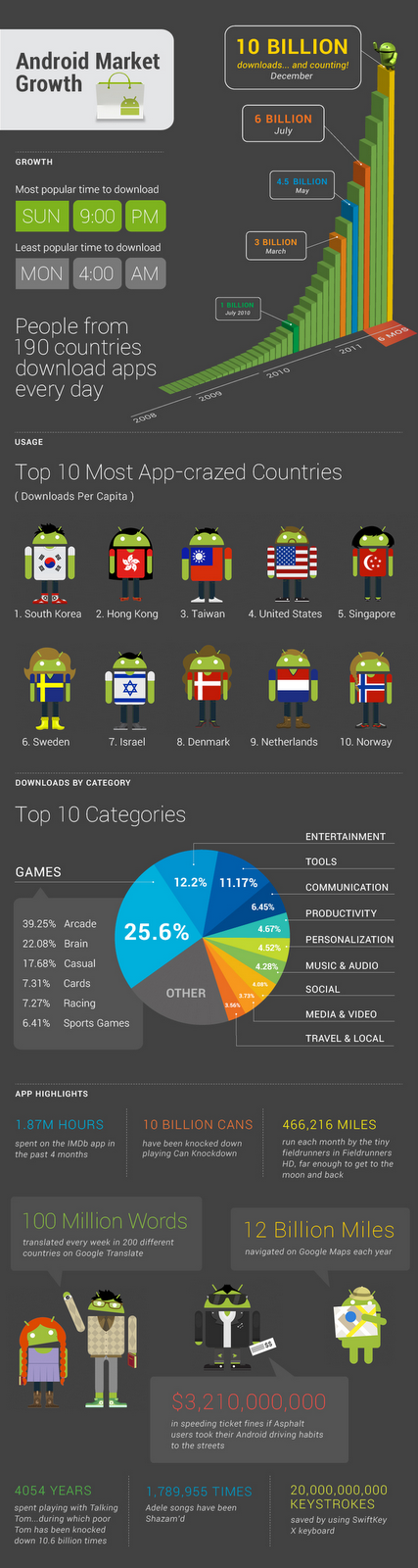
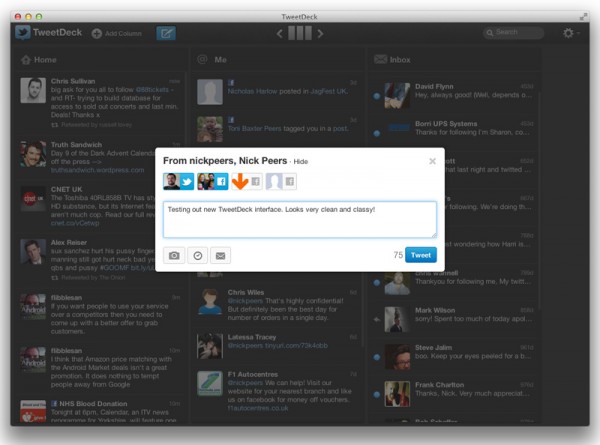
 System Restore is an excellent Windows technology, one that’s saved our PCs many times -- but it’s not exactly flexible. You can restore an entire system point, or maybe a shadow copy or two (right-click a folder, select Properties > Previous Versions), but that’s about it.
System Restore is an excellent Windows technology, one that’s saved our PCs many times -- but it’s not exactly flexible. You can restore an entire system point, or maybe a shadow copy or two (right-click a folder, select Properties > Previous Versions), but that’s about it.
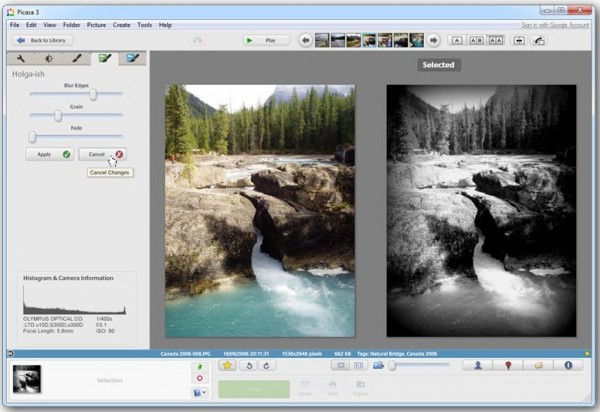


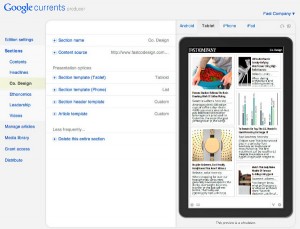
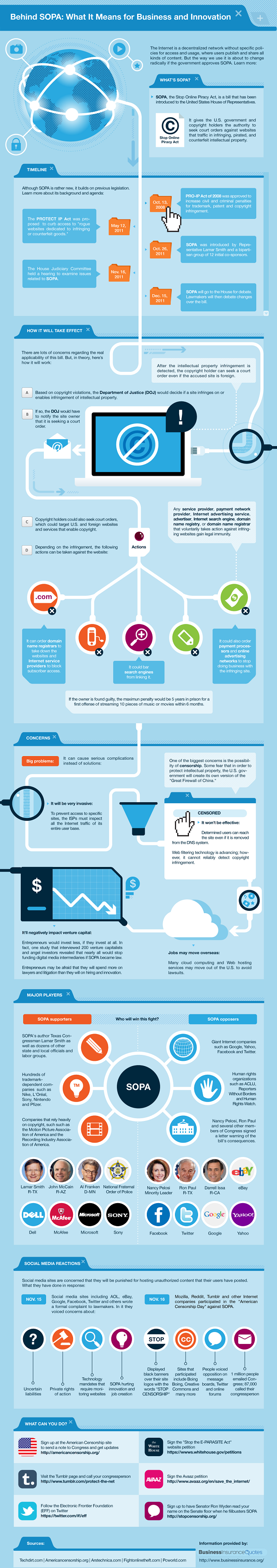
 The world of academia and research thrives on organization and collaboration. And when it comes to keeping your research, notes, journals and other documents in order, Mendeley is just the service you need.
The world of academia and research thrives on organization and collaboration. And when it comes to keeping your research, notes, journals and other documents in order, Mendeley is just the service you need.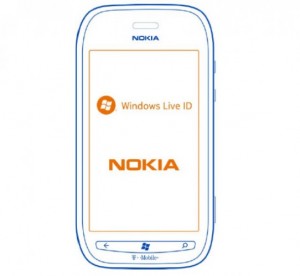 T-Mobile is the first stop in the United States for Nokia's Windows Phone line, as a Federal Communications Commission filing and an invite sent to the media confirm the nation's fourth largest carrier plans to bring the Lumia 710 to its network. The FCC filing
T-Mobile is the first stop in the United States for Nokia's Windows Phone line, as a Federal Communications Commission filing and an invite sent to the media confirm the nation's fourth largest carrier plans to bring the Lumia 710 to its network. The FCC filing 
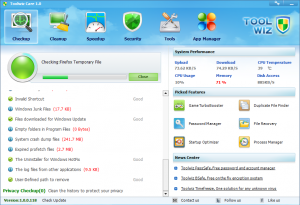 Does the world really need another PC maintenance suite? Probably not, but they keep coming anyway. And at first glance, the latest,
Does the world really need another PC maintenance suite? Probably not, but they keep coming anyway. And at first glance, the latest, 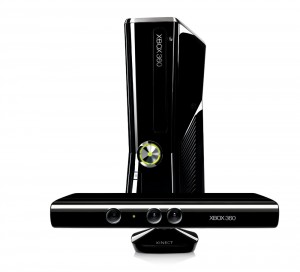 Here's something I don't wake up to everyday -- actually never. At 7:35 am ET, BetaNews received an email demanding that we remove photos from the
Here's something I don't wake up to everyday -- actually never. At 7:35 am ET, BetaNews received an email demanding that we remove photos from the 
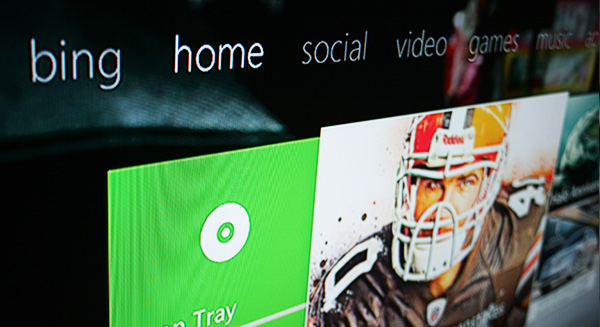



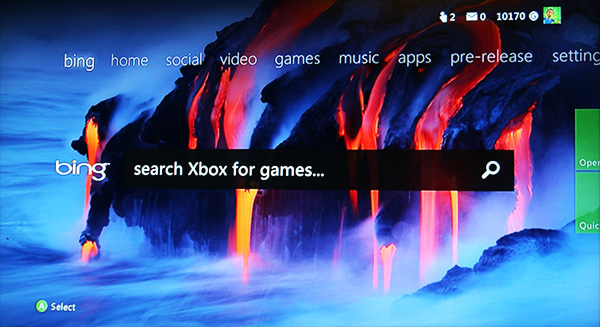
 EASEUS, best known for its Windows
EASEUS, best known for its Windows 


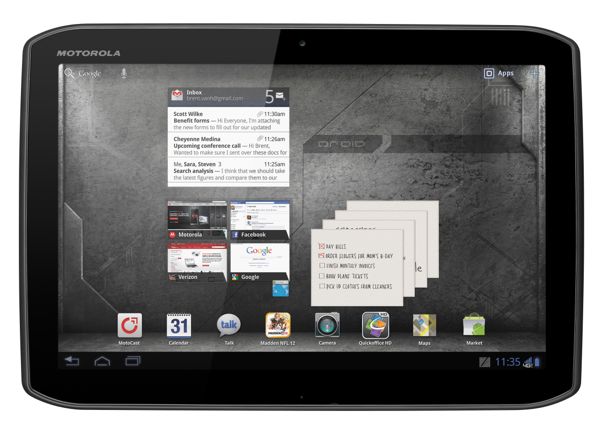


 There has been a general theme of downsizing when it comes to laptops. While this has helped to make computers more easily portable than ever before, it has also exacerbated a problem long plaguing laptop users: Rogue touchpad contact. Not everyone is an adept touch typist and for many people this means looking at the keyboard whilst typing. Should the palm of your hand stray on the touchpad, you may not notice until a large portion of text has been overwritten or typed in the wrong place. This is something that
There has been a general theme of downsizing when it comes to laptops. While this has helped to make computers more easily portable than ever before, it has also exacerbated a problem long plaguing laptop users: Rogue touchpad contact. Not everyone is an adept touch typist and for many people this means looking at the keyboard whilst typing. Should the palm of your hand stray on the touchpad, you may not notice until a large portion of text has been overwritten or typed in the wrong place. This is something that 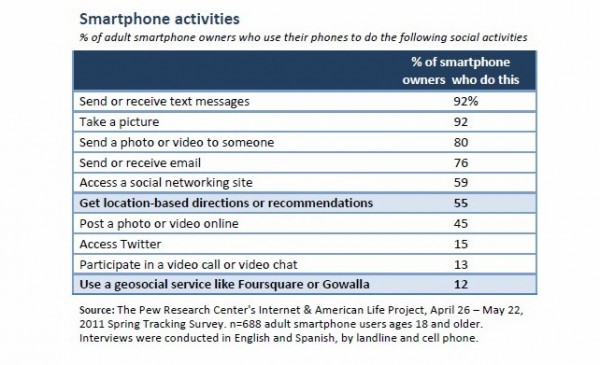



 Another three-month handset report is available from comScore, and BlackBerry and Windows Phone continue their relentless declines. However, new Windows Phone 7.5 handsets shipped after the analyst firm's reporting period. True test will be the next round of data.
Another three-month handset report is available from comScore, and BlackBerry and Windows Phone continue their relentless declines. However, new Windows Phone 7.5 handsets shipped after the analyst firm's reporting period. True test will be the next round of data.

 I chuckle whenever someone in comments calls me anti-Apple. Much of what I write here derives from experience. Sometimes that works for Apple, or whatever other vendor, sometimes against it. Today, I've got a wet, smoochy kiss for iOS 5 and iPhone 4S and kick aside the head for Android and Samsung Galaxy S II Skyrocket.
I chuckle whenever someone in comments calls me anti-Apple. Much of what I write here derives from experience. Sometimes that works for Apple, or whatever other vendor, sometimes against it. Today, I've got a wet, smoochy kiss for iOS 5 and iPhone 4S and kick aside the head for Android and Samsung Galaxy S II Skyrocket. 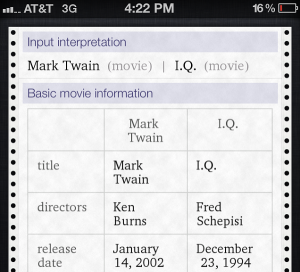 The story would be incomplete without Siri's answers. They surprised me. Firstly, I give kudos to Apple for offering the better user interface response, the robotic voice and text on screen. My daughter asked the questions. Siri spoke the correct time in Moscow but totally blew "Where is the best price for Xbox 360?" Answer: "I found 13 toy stores, 7 of them are fairly close to you. I've sorted them by rating". I skipped mac & cheese. William Shatner's age? Better than Android: "80 years 8 months 12 days".
The story would be incomplete without Siri's answers. They surprised me. Firstly, I give kudos to Apple for offering the better user interface response, the robotic voice and text on screen. My daughter asked the questions. Siri spoke the correct time in Moscow but totally blew "Where is the best price for Xbox 360?" Answer: "I found 13 toy stores, 7 of them are fairly close to you. I've sorted them by rating". I skipped mac & cheese. William Shatner's age? Better than Android: "80 years 8 months 12 days".
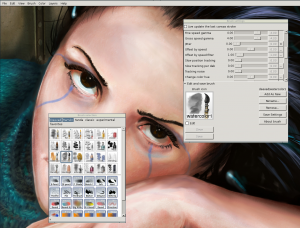 In the run up to Christmas the release of top-notch software shows no signs of abating. Microsoft unveiled the latest version of its free system security tool,
In the run up to Christmas the release of top-notch software shows no signs of abating. Microsoft unveiled the latest version of its free system security tool, 
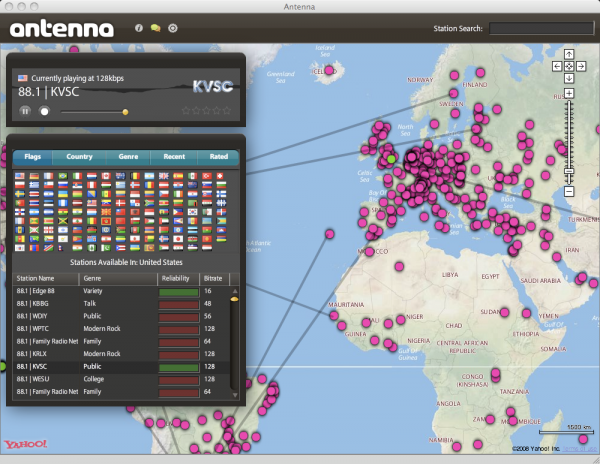
 So says IHS iSuppli, which released projections for fourth-quarter tablet shipments on Friday. The firm predicts
So says IHS iSuppli, which released projections for fourth-quarter tablet shipments on Friday. The firm predicts  If you’re worried about your phone or tablet being lost or stolen then it’s generally very easy to get some help. Just check a box in your iPad settings, or install a suitable app, and if your device goes astray you may be able to track its location, send messages to the thief, even remotely lock or wipe the device to prevent anyone accessing your files.
If you’re worried about your phone or tablet being lost or stolen then it’s generally very easy to get some help. Just check a box in your iPad settings, or install a suitable app, and if your device goes astray you may be able to track its location, send messages to the thief, even remotely lock or wipe the device to prevent anyone accessing your files.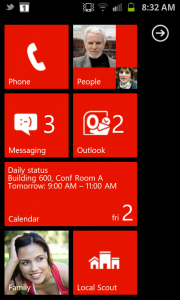 Microsoft has a big problem.
Microsoft has a big problem. 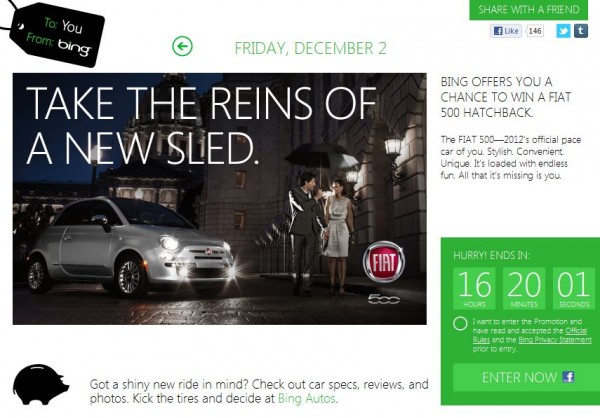

 There are two things that almost every computer owner is concerned with -- security and performance. When it comes to security there are all manner of tools that you can install from firewalls and antivirus to spyware and malware checkers, and there is certainly no shortage of tweaking tools available to help boost system performance.
There are two things that almost every computer owner is concerned with -- security and performance. When it comes to security there are all manner of tools that you can install from firewalls and antivirus to spyware and malware checkers, and there is certainly no shortage of tweaking tools available to help boost system performance. The
The  This is one of the more uncomfortable years the PC ecosystem has ever endured. It started out sluggish, and never really recovered. Early on, Intel’s CEO chided market researchers who didn’t echo his call for double-digit unit growth. (Full disclosure: so did I.) AMD’s board booted its leader in part for taking much the same stand.
This is one of the more uncomfortable years the PC ecosystem has ever endured. It started out sluggish, and never really recovered. Early on, Intel’s CEO chided market researchers who didn’t echo his call for double-digit unit growth. (Full disclosure: so did I.) AMD’s board booted its leader in part for taking much the same stand.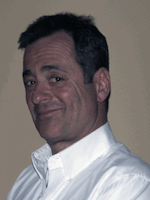 Mike Feibus is principal analyst at
Mike Feibus is principal analyst at 



 Anyone with children will know that it can be difficult to police use of the Internet. The fact that you have young children means that you are naturally concerned about web content, and many parents would love to be able to use the Internet with their offspring to ensure that they don’t stray into unwanted territory.
Anyone with children will know that it can be difficult to police use of the Internet. The fact that you have young children means that you are naturally concerned about web content, and many parents would love to be able to use the Internet with their offspring to ensure that they don’t stray into unwanted territory. Okay, the stupidity lies with cellular carriers who let the tracking software onto their phones. Their actions will irreparably tarnish the industry's image and quite likely lead to unwanted government intervention. I'm assuming, of course, that Carrier IQ really is as bad as
Okay, the stupidity lies with cellular carriers who let the tracking software onto their phones. Their actions will irreparably tarnish the industry's image and quite likely lead to unwanted government intervention. I'm assuming, of course, that Carrier IQ really is as bad as 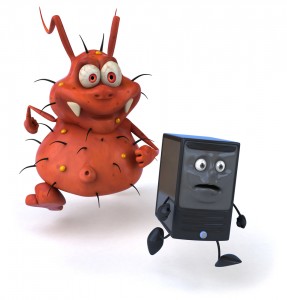 Microsoft has released a public beta version of its Windows Security Essentials package, giving users a sneak glimpse of what to expect from future releases. There are not a huge number of changes to speak of, but the release is an important advancement for a home-user friendly security suite that has gained a large following since it debuted.
Microsoft has released a public beta version of its Windows Security Essentials package, giving users a sneak glimpse of what to expect from future releases. There are not a huge number of changes to speak of, but the release is an important advancement for a home-user friendly security suite that has gained a large following since it debuted.