 Nitro PDF Pty Ltd has launched two major updates for its flagship PDF reader and authoring products. Nitro Reader 3.5 is its powerful freeware PDF reader app, also boasting PDF creation and limited editing and form-filling tools. Nitro Pro 8.5 is Nitro’s flagship PDF authoring product.
Nitro PDF Pty Ltd has launched two major updates for its flagship PDF reader and authoring products. Nitro Reader 3.5 is its powerful freeware PDF reader app, also boasting PDF creation and limited editing and form-filling tools. Nitro Pro 8.5 is Nitro’s flagship PDF authoring product.
The headline new feature in this update is Nitro Pro 8.5’s ability to convert PDF files to Microsoft PowerPoint 2007 (PPTX) format as well as Word and Excel. Also added to both Nitro Pro 8.5 and Nitro Reader 3.5 are support for XML Forms Architecture (XFA) documents and the promise of vastly improved printing of images and text in PDF documents.
Nitro Pro 8.5, the paid-for version of Nitro, adds one major new feature to its arsenal: the ability to convert PDF files into Microsoft PowerPoint documents. At the present time, documents must be converted into PPTX format, which requires PowerPoint 2007 or later, but Nitro promises the conversion is highly accurate, preserving the original text, images and layout. This new feature adds to the program’s existing capabilities converting PDFs to both Word and Excel, the latter option having been tweaked extensively in the Nitro Pro 8.1.1.3 update released in December.
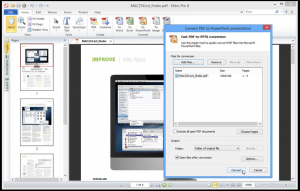 Other changes in these latest builds apply equally to Nitro Reader 3.5 as well as Nitro Pro 8.5. First, there’s added support for XML Forms Architecture, allowing users to not just view, but also fill out and save dynamic XFA forms.
Other changes in these latest builds apply equally to Nitro Reader 3.5 as well as Nitro Pro 8.5. First, there’s added support for XML Forms Architecture, allowing users to not just view, but also fill out and save dynamic XFA forms.
The update also promises to simplify the use of portable document and collection portfolios through the use of the Attachments pane for easy access to key documents.
The update also resolves a couple of notable issues with both apps. The first sees several significant updates being applied to Nitro’s Web Browser plugin, with the promise of better stability and improved document rendering of PDF files through supported web browsers. The second resolution promises to deliver better performance and PDF rendering across many areas of Nitro Reader 3.5 and Nitro Pro 8.5.
These latest improvements build on others introduced since Nitro Pro 8 and Nitro Reader 3 were released last September, including the ability to use pre-defined scanner configurations when using the Create PDF from scanner option (Nitro Pro only), and Remember Last Location and Google Search improvements (both apps).
Nitro Reader 3.5 32-bit and Nitro Reader 3.5 64-bit are both freeware downloads for PCs running Windows XP or later. Nitro Pro 8.5 32-bit and Nitro Pro 8.5 64-bit are available as free trial downloads, while the full version can be purchased for just $95.99 from the Downloadcrew Software Store, a saving of 20 percent on the MSRP.
Photo Credit: cybrain/Shutterstock

