 Binary Fortress Software has released DisplayFusion 5.0, a brand new version of its multi-monitor management tool for Windows. DisplayFusion 5.0, which comes in Free and Pro editions, gives users more control over multi-monitor management.
Binary Fortress Software has released DisplayFusion 5.0, a brand new version of its multi-monitor management tool for Windows. DisplayFusion 5.0, which comes in Free and Pro editions, gives users more control over multi-monitor management.
Version 5.0 is a major update, adding more online wallpaper sources and a background gradient option for desktop wallpaper, while Pro users also gain a number of Windows 8 enhancements, plus options for flipping and rotating desktop wallpaper.
Both Free and Pro versions gain access to two new online wallpaper sources: 500px and Binary Fortress’s own WallpaperFusion. Users can now also select a linear gradient for use as the desktop wallpaper background color via the "Background Gradient" option.
Users can now also quickly locate the current wallpaper image by double-clicking the image preview in the Desktop Wallpaper window. The Desktop Wallpaper tool now speeds up searches for desktop wallpaper by reusing the Image Chooser window for each monitor.
New features exclusive to the Pro version include support for four third-party Start menu replacements for Windows 8 users on the DisplayFusion replacement Taskbar, namely Classic Shell, Start8, StartIsBack and Start Menu X. The taskbar is also now capable of showing full jump lists for both pinned and running applications.
Also added to DisplayFusion Pro’s Desktop Wallpaper selection tool are options for both flipping and rotating desktop wallpaper -- both settings can be found on the Adjustments tab.
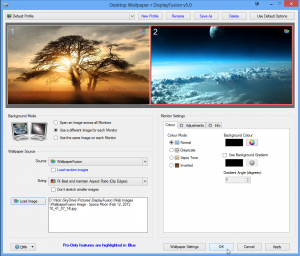 Windows 8 users will also benefit from a number of Pro-only enhancements, specifically a boot to desktop option to bypass the Windows 8 Start screen, plus options to reduce the Start Screen to a user-custom size, move the Power User menu to the current mouse cursor position and an option for adjusting the border size for application windows. This latter option is also available to Free edition users.
Windows 8 users will also benefit from a number of Pro-only enhancements, specifically a boot to desktop option to bypass the Windows 8 Start screen, plus options to reduce the Start Screen to a user-custom size, move the Power User menu to the current mouse cursor position and an option for adjusting the border size for application windows. This latter option is also available to Free edition users.
The new build also includes the requisite number of bug fixes, performance and stability improvements -- specific examples include fixes for issues involving Monitor Profile detection and loading, and a resolution for erratic window sizing of the Wallpaper and Settings windows when DPI scaling has been enabled.
DisplayFusion 5.0 is available now as a free download for PCs running Windows XP or later. XP users will need to have installed the .NET Framework 2.0 tool. The program installs as a fully functional 30-day trial of DisplayFusion Pro before reverting to the cut-down freeware version. The Pro version, which is currently on sale for $17.50, adds support for multi-monitor Taskbars, TitleBar Buttons and customizable hot keys to simplify the task of using two or more monitors with a single PC. Users can cancel the trial version and revert to the free version at any time by right-clicking the program’s Notification Area icon and choosing Enter A License Key, then clicking the Change to Free Version button.
Photo Credit: corepics/Shutterstock

