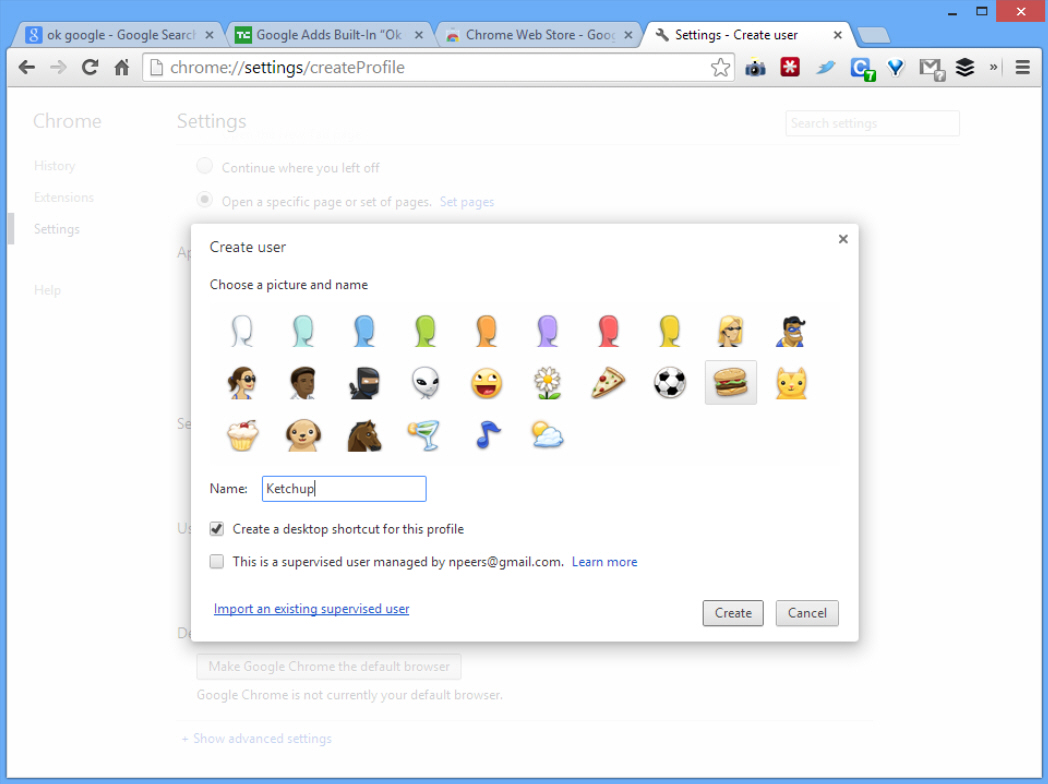
After the underwhelming release of Google Chrome 33 FINAL last week, Google has unveiled a much more interesting update to its beta channel with the arrival of Google Chrome 34 Beta.
Chrome 34 comes with the promise of hands-free voice search, plus makes it possible for users to import "supervised" user profiles on to multiple devices. Also added are responsive images, and an unprefixed version of the Web Audio API.
Without a shadow of doubt, the headline feature in Chrome 34 is the new hands-free Voice Search feature. Users can now bring up the voice search feature simply by saying "OK Google" into their headset or microphone, then speak the rest of their search query. At time of writing, the feature is only available on google.com and in US English, but should be rolled out to other languages later.
The feature can currently be added to the stable version of Chrome via the Google Voice Search Hotword extension.
Chrome 34 also adds support for setting up "supervised" users across multiple devices. Supervised users were added in Chrome 32 Beta, and allow parents to create managed user profiles for children, giving them regulated access to the web. By opening the Settings menu and choosing Add new user, a new "Import an existing supervised user" appears, allowing users to import previously set up users from a list.
Other changes are under the hood: there’s the promise of more responsive images by giving developers access to the srcset command, which allows them to provide multiple resources for displaying images in varying resolutions.
Version 34 also now ships with an unprefixed version of the Web Audio API, bringing it in line with the W3C draft specification. Prefixed versions will be removed in future releases, so developers are encouraged to switch now.
There are a number of further web platform changes -- developers can now control ligatures in text via CSS, while Chrome will now offer to remember and fill password fields. Some infrequently used web platform features have also been removed.
Google Chrome 34 Beta, which also retains other exclusive features from earlier releases like support for Google Now desktop notifications, is available now as a free download for supported builds of Windows, Mac and Linux.

